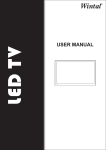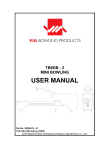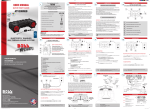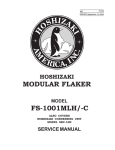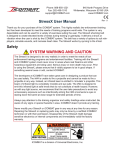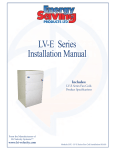Download Supplemental Zone and Spot Cooling
Transcript
Precision Cooling for Business Critical Continuity Liebert XDO™ User Manual 14 & 16kW Nominal Capacity, 50 & 60 Hz TABLE OF CONTENTS 1.0 XDO COMPONENT LOCATIONS AND MODEL NUMBER NOMENCLATURE . . . . . . . . . . . . . . . .1 2.0 INSTALLATION . . . . . . . . . . . . . . . . . . . . . . . . . . . . . . . . . . . . . . . . . . . . . . . . . . . . . . . . . .2 2.1 References . . . . . . . . . . . . . . . . . . . . . . . . . . . . . . . . . . . . . . . . . . . . . . . . . . . . . . . . . . . . . . . . . . 2 2.2 Pre-Installation Checks . . . . . . . . . . . . . . . . . . . . . . . . . . . . . . . . . . . . . . . . . . . . . . . . . . . . . . . 2 2.3 Parts Included With XDO . . . . . . . . . . . . . . . . . . . . . . . . . . . . . . . . . . . . . . . . . . . . . . . . . . . . . 2 2.3.1 2.4 Optional Items . . . . . . . . . . . . . . . . . . . . . . . . . . . . . . . . . . . . . . . . . . . . . . . . . . . . . . . . . . . . . . . 2 Installation Considerations . . . . . . . . . . . . . . . . . . . . . . . . . . . . . . . . . . . . . . . . . . . . . . . . . . . . 3 2.4.1 Room Preparation. . . . . . . . . . . . . . . . . . . . . . . . . . . . . . . . . . . . . . . . . . . . . . . . . . . . . . . . . . . . . 3 3.0 GENERAL PRODUCT INFORMATION . . . . . . . . . . . . . . . . . . . . . . . . . . . . . . . . . . . . . . . . . . .4 3.1 Product/System Description . . . . . . . . . . . . . . . . . . . . . . . . . . . . . . . . . . . . . . . . . . . . . . . . . . . 4 3.2 Introduction . . . . . . . . . . . . . . . . . . . . . . . . . . . . . . . . . . . . . . . . . . . . . . . . . . . . . . . . . . . . . . . . 4 3.3 Equipment Inspection . . . . . . . . . . . . . . . . . . . . . . . . . . . . . . . . . . . . . . . . . . . . . . . . . . . . . . . . 5 3.3.1 Recyclable Packaging . . . . . . . . . . . . . . . . . . . . . . . . . . . . . . . . . . . . . . . . . . . . . . . . . . . . . . . . . . 5 3.4 Unit Handling. . . . . . . . . . . . . . . . . . . . . . . . . . . . . . . . . . . . . . . . . . . . . . . . . . . . . . . . . . . . . . . 5 3.5 Unpacking the Unit . . . . . . . . . . . . . . . . . . . . . . . . . . . . . . . . . . . . . . . . . . . . . . . . . . . . . . . . . . 6 3.5.1 3.5.2 3.5.3 Domestic Packaging . . . . . . . . . . . . . . . . . . . . . . . . . . . . . . . . . . . . . . . . . . . . . . . . . . . . . . . . . . . 6 Export Packaging . . . . . . . . . . . . . . . . . . . . . . . . . . . . . . . . . . . . . . . . . . . . . . . . . . . . . . . . . . . . . 7 Removing the XDO from the Pallet . . . . . . . . . . . . . . . . . . . . . . . . . . . . . . . . . . . . . . . . . . . . . . . 8 4.0 MECHANICAL CONSIDERATIONS . . . . . . . . . . . . . . . . . . . . . . . . . . . . . . . . . . . . . . . . . . . . 10 4.1 Locating in Ceiling, Spacing . . . . . . . . . . . . . . . . . . . . . . . . . . . . . . . . . . . . . . . . . . . . . . . . . . 10 4.1.1 Weight Distribution . . . . . . . . . . . . . . . . . . . . . . . . . . . . . . . . . . . . . . . . . . . . . . . . . . . . . . . . . . 10 4.2 Leveling. . . . . . . . . . . . . . . . . . . . . . . . . . . . . . . . . . . . . . . . . . . . . . . . . . . . . . . . . . . . . . . . . . . 10 4.3 Ceiling Preparation . . . . . . . . . . . . . . . . . . . . . . . . . . . . . . . . . . . . . . . . . . . . . . . . . . . . . . . . . 10 4.4 System Connection Configuration . . . . . . . . . . . . . . . . . . . . . . . . . . . . . . . . . . . . . . . . . . . . . . 11 5.0 ATTACHING SUSPENSION HARDWARE AND MOUNTING THE UNIT . . . . . . . . . . . . . . . . . . . . 12 5.1 Opening Hinged, Removable Fan Tray . . . . . . . . . . . . . . . . . . . . . . . . . . . . . . . . . . . . . . . . . . 12 5.2 Installation With Internal Mounting Brackets . . . . . . . . . . . . . . . . . . . . . . . . . . . . . . . . . . . 14 5.3 Installation With External Mounting Brackets . . . . . . . . . . . . . . . . . . . . . . . . . . . . . . . . . . . 16 6.0 ELECTRICAL CONNECTIONS . . . . . . . . . . . . . . . . . . . . . . . . . . . . . . . . . . . . . . . . . . . . . . . 18 6.1 Connecting High Voltage Cables . . . . . . . . . . . . . . . . . . . . . . . . . . . . . . . . . . . . . . . . . . . . . . . 18 6.2 Connecting Low Voltage Wiring—Optional . . . . . . . . . . . . . . . . . . . . . . . . . . . . . . . . . . . . . . 21 7.0 PIPING CONNECTIONS AND PIPING ACCESS POINTS . . . . . . . . . . . . . . . . . . . . . . . . . . . . . 22 7.1 Connection Methods and Points . . . . . . . . . . . . . . . . . . . . . . . . . . . . . . . . . . . . . . . . . . . . . . . 22 7.2 Piping Details - Shutoff/Isolation Valves . . . . . . . . . . . . . . . . . . . . . . . . . . . . . . . . . . . . . . . . 24 7.3 Connecting Pipes to the Top of the XDO. . . . . . . . . . . . . . . . . . . . . . . . . . . . . . . . . . . . . . . . . 25 7.4 Connecting Pipes Through the Side or Front of the XDO . . . . . . . . . . . . . . . . . . . . . . . . . . . 25 i 7.5 Holding Charge. . . . . . . . . . . . . . . . . . . . . . . . . . . . . . . . . . . . . . . . . . . . . . . . . . . . . . . . . . . . . 25 7.6 Brazing Preparations . . . . . . . . . . . . . . . . . . . . . . . . . . . . . . . . . . . . . . . . . . . . . . . . . . . . . . . . 25 7.7 Recommended Piping Size . . . . . . . . . . . . . . . . . . . . . . . . . . . . . . . . . . . . . . . . . . . . . . . . . . . . 25 7.8 Insulation . . . . . . . . . . . . . . . . . . . . . . . . . . . . . . . . . . . . . . . . . . . . . . . . . . . . . . . . . . . . . . . . . 26 7.9 Charging with Refrigerant and Starting the XD System . . . . . . . . . . . . . . . . . . . . . . . . . . . 26 8.0 MOUNTING OPTIONAL LIGHT UNITS . . . . . . . . . . . . . . . . . . . . . . . . . . . . . . . . . . . . . . . . . .27 9.0 CHECKLIST FOR PROPER INSTALLATION . . . . . . . . . . . . . . . . . . . . . . . . . . . . . . . . . . . . . .28 10.0 MAINTENANCE . . . . . . . . . . . . . . . . . . . . . . . . . . . . . . . . . . . . . . . . . . . . . . . . . . . . . . . . . 29 11.0 SPECIFICATIONS . . . . . . . . . . . . . . . . . . . . . . . . . . . . . . . . . . . . . . . . . . . . . . . . . . . . . . . .30 FIGURES Figure 1 Figure 2 Figure 3 Figure 4 Figure 5 Figure 6 Figure 7 Figure 8 Figure 9 Figure 10 Figure 11 Figure 12 Figure 13 Figure 14 Figure 15 Figure 16 Figure 17 Figure 18 Figure 19 Figure 20 Figure 21 Figure 22 Figure 23 Figure 24 Figure 25 Figure 26 XDO component locations. . . . . . . . . . . . . . . . . . . . . . . . . . . . . . . . . . . . . . . . . . . . . . . . . . . . . . . . . . 1 Model number nomenclature . . . . . . . . . . . . . . . . . . . . . . . . . . . . . . . . . . . . . . . . . . . . . . . . . . . . . . . 1 Generic air flow schematic . . . . . . . . . . . . . . . . . . . . . . . . . . . . . . . . . . . . . . . . . . . . . . . . . . . . . . . . . 4 Generic piping schematic . . . . . . . . . . . . . . . . . . . . . . . . . . . . . . . . . . . . . . . . . . . . . . . . . . . . . . . . . . 4 Recommended unit handling equipment . . . . . . . . . . . . . . . . . . . . . . . . . . . . . . . . . . . . . . . . . . . . . . 5 Removing domestic shipping package . . . . . . . . . . . . . . . . . . . . . . . . . . . . . . . . . . . . . . . . . . . . . . . . 6 Removing export shipping package . . . . . . . . . . . . . . . . . . . . . . . . . . . . . . . . . . . . . . . . . . . . . . . . . . 7 Removing XDO from shipping pallet . . . . . . . . . . . . . . . . . . . . . . . . . . . . . . . . . . . . . . . . . . . . . . . . . 8 General arrangement and overall dimensions . . . . . . . . . . . . . . . . . . . . . . . . . . . . . . . . . . . . . . . . . 9 Typical XDO piping—interlaced connections . . . . . . . . . . . . . . . . . . . . . . . . . . . . . . . . . . . . . . . . . 11 Typical XDO piping—non-interlaced connection . . . . . . . . . . . . . . . . . . . . . . . . . . . . . . . . . . . . . . 11 Opening or removing hinged fan tray . . . . . . . . . . . . . . . . . . . . . . . . . . . . . . . . . . . . . . . . . . . . . . . 12 Fan tray opened for access . . . . . . . . . . . . . . . . . . . . . . . . . . . . . . . . . . . . . . . . . . . . . . . . . . . . . . . . 13 Mounting hole locations . . . . . . . . . . . . . . . . . . . . . . . . . . . . . . . . . . . . . . . . . . . . . . . . . . . . . . . . . . 14 Threaded rod and internal mounting kit installation. . . . . . . . . . . . . . . . . . . . . . . . . . . . . . . . . . . 15 External mounting kit for XDO . . . . . . . . . . . . . . . . . . . . . . . . . . . . . . . . . . . . . . . . . . . . . . . . . . . . 16 Detailed view of mounting kit attached to front panel . . . . . . . . . . . . . . . . . . . . . . . . . . . . . . . . . . 17 XDO electrical connection diagram . . . . . . . . . . . . . . . . . . . . . . . . . . . . . . . . . . . . . . . . . . . . . . . . . 18 Top and front electrical access points . . . . . . . . . . . . . . . . . . . . . . . . . . . . . . . . . . . . . . . . . . . . . . . 19 High-voltage terminal block location and connection locations . . . . . . . . . . . . . . . . . . . . . . . . . . . 20 Low voltage wiring connections . . . . . . . . . . . . . . . . . . . . . . . . . . . . . . . . . . . . . . . . . . . . . . . . . . . . 21 Top piping access points . . . . . . . . . . . . . . . . . . . . . . . . . . . . . . . . . . . . . . . . . . . . . . . . . . . . . . . . . . 22 Front piping access points . . . . . . . . . . . . . . . . . . . . . . . . . . . . . . . . . . . . . . . . . . . . . . . . . . . . . . . . 23 Side piping access points . . . . . . . . . . . . . . . . . . . . . . . . . . . . . . . . . . . . . . . . . . . . . . . . . . . . . . . . . 23 Piping details. . . . . . . . . . . . . . . . . . . . . . . . . . . . . . . . . . . . . . . . . . . . . . . . . . . . . . . . . . . . . . . . . . . 24 Adding optional lighting units . . . . . . . . . . . . . . . . . . . . . . . . . . . . . . . . . . . . . . . . . . . . . . . . . . . . . 27 TABLES Table 1 Table 2 Table 3 Table 4 Application limits . . . . . . . . . . . . . . . . . . . . . . . . . . . . . . . . . . . . . . . . . . . . . . . . . . . . . . . . . . . . . . . . 3 Branch piping . . . . . . . . . . . . . . . . . . . . . . . . . . . . . . . . . . . . . . . . . . . . . . . . . . . . . . . . . . . . . . . . . . 25 Liebert XDO specifications . . . . . . . . . . . . . . . . . . . . . . . . . . . . . . . . . . . . . . . . . . . . . . . . . . . . . . . . 30 Dimensions—domestic and export . . . . . . . . . . . . . . . . . . . . . . . . . . . . . . . . . . . . . . . . . . . . . . . . . . 31 ii XDO Component Locations and Model Number Nomenclature 1.0 XDO COMPONENT LOCATIONS AND MODEL NUMBER NOMENCLATURE Figure 1 XDO component locations Fan Tray shown in open position XDO Components and Nomenclature Front of XDO 1. Hinged, Removable Fan Tray 2. Evaporator Coil 3. Evaporator Fan 4. Serial Tag 5. Internal Mounting Bracket 6. Condensate Detection Option 7. On/Off Switch 8. Circuit Breaker 9. Quarter-Turn Fasteners 10. Knockout High-Voltage Connection 11. Knockout Low-Voltage Connection 2 5 2 3 4 6 1 Left Side of XDO 8 9 7 Front of XDO 10 Top of XDO 11 Front of XDO Figure 2 Right Side of XDO Bottom View of XDO Model number nomenclature Example: XDO16BK– –0 XD O Liebert X-treme heat density system 16 B 16 kW nominal capacity Overhead cooling module K – K = 120V-1ph-60Hz T = 220-240V-1ph-60Hz, 220-240V-1ph- 50Hz S = 230 V- 1 ph-50Hz B = Basic unit D = Condensate detection 1 – 0 Place holder Place holder Revision level Installation 2.0 INSTALLATION 2.1 References This document must be used together with site-specific documentation and documentation for other parts of the system. 2.2 Pre-Installation Checks 1. Verify that the XDO unit voltage matches the available utility power. The nameplate with this information is on the bottom of the cooling module, near the fan. 2. Check the received materials to be sure all required assemblies and parts have been received. If you discover any external damage, report them to the shipping company and your local Liebert representative. 3. When unpacking and handling the XDO module, extra care should be taken to prevent damage to the coils. 2.3 Parts Included With XDO • Installation manual (this document) • XDO module • Mounting kit parts with the following items: 2.3.1 Part Qty 3/8" hex nuts: Qty Required 16 8 3/8" small washers: 4 4 rubber bushings: 8 8 metal sleeves: 8 4 3/8" large washers: 4 4 3/8" Nylok nuts: 4 4 Optional Items • Lighting units • External mounting kit Part Qty external mounting brackets 2 1/4-20 x 3/4 bolts 6 1/4-20 Nylok nuts: 6 2 Installation 2.4 Installation Considerations The XDO module is to be securely mounted to the overhead building structure. It is typically hung 1824" (457-610mm) above the heat-dissipating equipment. A suspended ceiling, if one exists, should be at the same level as the top of the XDO. If the suspended ceiling has open grates, it may be the same level as the bottom of the XDO. Determine whether the installation will include the optional lighting units. Attaching a lighting unit requires two XDO modules mounted against each other (see 8.0 - Mounting Optional Light Units). The lights require separate power connections. Table 1 Application limits Input Voltage 2.4.1 Range of Return Air Conditions to Unit Minimum Maximum Dry Bulb Temp. Relative Humidity -10% +5% 60° to 100°F (16° to 38°C) 20% to 80% Room Preparation The room should be well insulated and must have a sealed vapor barrier. The vapor barrier in the ceiling and walls can be a polyethylene film. Paint on concrete walls and floors should contain either rubber or plastic. NOTE The vapor barrier is the single most important requirement for maintaining environmental control in the conditioned space. Outside or fresh air should be kept to a minimum when temperature and humidity must be tightly controlled. Outside air adds to the cooling, heating, dehumidifying and humidifying loads of the site. Doors should be properly sealed to minimize leaks and should not contain ventilation grilles. 3 General product information 3.0 GENERAL PRODUCT INFORMATION 3.1 Product/System Description 3.2 Introduction The Liebert XDO is an overhead cooling system designed for installation above heat-dissipating equipment. A fan draws hot air exhausted from the equipment through two cooling coils and discharges cool air back down to the equipment (see Figure 3). The system consists of XDO modules, XDP/XDC coolant distribution units, power and signal cabling and interconnecting piping (see Figure 4). Liebert’s XDP/XDC monitors room conditions and prevents coil condensation by maintaining the temperature of the coolant pumped to the XDOs above the room dew point. Figure 3 Generic air flow schematic XDO XDO Hot air is drawn into the XDO for cooling Critical Equipment Critical Equipment Critical Equipment Cooled air enters the rack... Cooled air enters the rack... Hot air goes into the hot aisle COLD AISLE Critical Equipment Hot air goes into the hot aisle HOT AISLE COLD AISLE Cold Aisle Spacing Figure 4 Liebert Heat Rejection Generic piping schematic Liebert XDC Coolant Chiller XDO/XDV Supply Lines XDCoolant Return Lines XDO/XDV Liebert XDC Coolant Chiller XDO/XDV XDCoolant XDO/XDV 4 XDC pumps coolant to XDO modules and also isolate coolant from building chilled water supply. General product information 3.3 Equipment Inspection Upon arrival of the unit, and before unpacking, verify that the labeled equipment matches the Bill of Lading. Carefully inspect all items for either visible or concealed damage. Damage should be immediately reported to the carrier and a damage claim filed with a copy sent to Liebert Corporation or to your sales representative. 3.3.1 Recyclable Packaging All material used to package this unit is recyclable. Please save for future use or dispose of the material appropriately. Figure 5 ! WARNING ! CAUTION ! CAUTION ! CAUTION Improper handling can cause equipment damage, injury or death! Read all of the following instructions before attempting to move, lift, remove packaging from, or preparing unit for installation. Risk of sharp edges, splinters and exposed fasteners can cause personal injury! Only properly trained personnel wearing appropriate safety headgear, gloves, shoes and glasses should attempt to move, lift, remove packaging from, or prepare unit for installation. Risk of damage from fork lift! Improper handling with the fork lift can cause exterior and/or underside damage! Keep tines of the fork lift level and at a height suitable to fit below the skid. Risk of unit damage if improperly stored! Keep the unit indoors and protected from dampness, freezing temperatures and contact damage. Recommended unit handling equipment Pallet Jack Forklift 3.4 R Unit Handling If possible, transport the unit using a fork lift or pallet jack. • If using a fork lift or pallet jack, ensure that the fork tine length is suitable to safely move the packaged unit. • It is recommended by Liebert Corporation that the unit remain in the protective packaging until located at the installation site. • When handling and unpacking the unit, exercise great care to prevent damage to the coil fins (see Figures 6, 7 and 8). 5 General product information 3.5 Unpacking the Unit 3.5.1 Domestic Packaging • Remove outer packaging when ready to install the XDO. • Keep the XDO covered by the unit bag until removal from pallet. Figure 6 Removing domestic shipping package Step 1 Step 2 Step 3 Step 4 Step 5 6 General product information 3.5.2 Export Packaging • Unbend all metal tabs as indicated in Step 1 in Figure 7 below. • Remove outer packaging when ready to install the XDO. • Keep the XDO covered by the unit bag until removal from pallet. Figure 7 Removing export shipping package Step 1 Step 2 Step 3 Step 4 7 General product information 3.5.3 Removing the XDO from the Pallet 1. Unfold the unit bag to expose the XDO. 2. Verify the nameplate information found on the XDO against the bill of lading information. If the information does not match the product specified, contact your local sales representative. 3. At least two properly trained personnel may lift the XDO off of the pallet and onto a flat surface, as shown in Figure 8. 4. To protect the painted surface of the XDO, lay a piece of protective material, the length of the unit, on the flat surface before moving the XDO. Figure 8 Removing XDO from shipping pallet Removing the XDO from its shipping pallet requires two people. 8 General product information Figure 9 General arrangement and overall dimensions LEFT SIDE OF XDO 24-1/8" (613mm) BACK 72-1/4" (1835mm) RIGHT SIDE OF XDO FRONT OF XDO 3" (76mm) 22-1/2" (572mm) Do Not Lift Here 24-1/4" (616mm) FRONT OF XDO 9 Do Not Lift Here Mechanical Considerations 4.0 MECHANICAL CONSIDERATIONS ! 4.1 WARNING Be sure to securely anchor the top ends of the suspension rods. Make sure all nuts are tight. Locating in Ceiling, Spacing The distances between the XDO modules are determined by the heat density to be cooled. Refer to site-specific drawings for exact spacing. The optional lighting units require a pair of XDO units installed either front-to-back or back-to-back (determined by electrical and coolant access locations). 4.1.1 Weight Distribution The weight is evenly distributed within the XDO unit. 4.2 Leveling The XDO modules must be mounted so that they are level within 1/2" (13mm) end-to-end. 4.3 Ceiling Preparation The XDO module must be securely mounted to the overhead building structure. This may require reinforcing the overhead building structure and supports of existing buildings. Be sure to follow all applicable codes. 10 Mechanical Considerations 4.4 System Connection Configuration If possible, connect the XDO modules to XDPs or XDCs in an interlaced configuration (see Figure 10). Interlacing the connection piping will keep half the XDP/XDC units operating and maintain even cooling in the conditioned space should one of the XDP or XDC units fail. However, in a system with just one XDP or XDC, connect XDO modules in a non-interlaced configuration (see Figure 11). Figure 10 Typical XDO piping—interlaced connections TOP VIEW—NOT TO SCALE XDO A XDO B XDO A XDO B XDO B XDO A XDO B XDO A XDP/XDC A Supply A Return A Return B Supply B XDP/XDC B NOTE: Line size does NOT indicate pipe size difference. Figure 11 Typical XDO piping—non-interlaced connection TOP VIEW—NOT TO SCALE Return Supply XDP/XDC XDO A XDO A 11 XDO A XDO A Attaching Suspension Hardware and Mounting the Unit 5.0 ATTACHING SUSPENSION HARDWARE AND MOUNTING THE UNIT The XDO may be suspended from the overhead building structure in either of two ways, using fieldsupplied threaded suspension rods. • Inserting the rods through internal mounting brackets • Attaching the rods to external brackets and attaching those to the XDO’s front and rear panels 5.1 Opening Hinged, Removable Fan Tray Internal mounting brackets and some wiring connections are accessible only when the XDO’s fan tray is open. To open the fan tray: 1. Shut off power to the XDO unit to be opened by flipping power switch to the Off position before working on unit (see Figure 12). 2. Slowly unthread electrical connector from its mating half before opening the fan tray. 3. Turn the quarter-turn fastener to open the fan tray. 4. To service the interior of the XDO or to install threaded rods for installation, back out two M6 screws on the removable fan tray. The fan tray may now be removed. Figure 12 Opening or removing hinged fan tray Power Switch Quarter-Turn Fasteners Front of XDO Electrical Connector - unscrew from matching half before opening tray Removable Fan Tray BOTTOM VIEW OF XDO Front of XDO Service Access Opening 17-1/8" (435mm) 22-1/8" (562mm) M6 screw Rear of XDO 21" (533mm) 12 Rear of XDO M6 screw Attaching Suspension Hardware and Mounting the Unit Figure 13 Fan tray opened for access Front of XDO Internal Mounting Bracket Removable Fan Tray swung open for internal access 13 Attaching Suspension Hardware and Mounting the Unit 5.2 Installation With Internal Mounting Brackets Before beginning, take precautions to ensure that the equipment below the XDO will not be damaged if the XDO, a piece of hardware or installation tool is dropped. 1. Insert a 3/8" threaded rod into one of the internal mounting brackets. Two mounting brackets and their associated access holes are near the front of the XDO and two are near the back of the unit. Locate the holes by referring to Figure 14. 2. Hardware to secure the rod to the XDO must be installed as shown in Figure 15 (above the bracket, arrange the components from top to bottom: Nylok nut, 3/8" small washer and a bushing; below the bracket, from bottom to top: Nylok nut, 3/8" large washer, a bushing and a sleeve). 3. Tighten the Nylok nuts firmly. Repeat for each of the four rods, checking to ensure that the XDO will be level when suspended for operation. 4. Using either lifting equipment or adequate personnel, raise the XDO to mounting connections in the overhead building structure and secure the unit using field-supplied hardware. 5. Adjust the Nylok nuts so that the weight of the unit is supported evenly by the four (4) rods and the unit is level within 1/2" (13mm) end-to-end. Figure 14 Mounting hole locations Rear of XDO 26-3/4" (679mm) 18-1/2" (470mm) 7/8" (22mm) Diameter Mounting Holes 22-1/8" (562mm) 7/8" (22mm) Diameter Mounting Holes 26-3/4" (679mm) Front of XDO 14 Attaching Suspension Hardware and Mounting the Unit Figure 15 Threaded rod and internal mounting kit installation 3/8" Nylok Nut Threaded rods inserted into... 3/8" Small Washer Bushing ... internal mounting brackets 3/8" - 16 Field-Supplied Threaded Rod Internal mounting bracket goes between bushings Bushing Sleeve 3/8" Large Washer 3/8" Nylok Nut 15 Attaching Suspension Hardware and Mounting the Unit 5.3 Installation With External Mounting Brackets An optional external mounting bracket kit may be used to hang XDO units. This kit attaches to the front and rear of the XDO and are used to secure the unit to the overhead building structure. To use the external mounting brackets: 1. Attach two field-supplied threaded rods to a mounting bracket, using two nuts, two washers and a bushing, as shown in Figure 17. Figure 16 External mounting kit for XDO 2. Place the bracket against either the front or rear panel of the XDO, making sure that the lip along the bottom of the bracket fits under the bottom of the panel. 3. Secure the bracket to the XDO using three nuts and bolts supplied with the mounting kit as shown in Figure 17. 4. Using either lifting equipment or adequate personnel, raise the XDO to mounting connections installed in the overhead building structure and secure the unit using field-supplied hardware. 16 Attaching Suspension Hardware and Mounting the Unit Figure 17 Detailed view of mounting kit attached to front panel Rear of XDO Threaded rods (field-supplied) Front of XDO External Mounting Bracket (part of optional external mounting kit) Nylok Nut Bushing (supplied with internal mounting kit) Washer (supplied with internal mounting kit) Nylok Nut Bracket lip fits underneath XDO16 to support the unit’s weight Detailed Profile of External Mounting Bracket 17 Electrical Connections 6.0 ELECTRICAL CONNECTIONS The appliance must be installed in accordance with national wiring regulations Refer to the unit’s serial tag for electrical requirements. ! CAUTION Use copper wiring only. Make sure that all connections are tight. The voltage supplied must agree with the voltage specified on the unit serial tag. NOTE All electrical data maybe found in Table 3 - Liebert XDO specifications. Figure 18 XDO electrical connection diagram To supply To other XDO units To other XDO units E XDO E XDO E XDO E = Electrical Connection Point 6.1 Connecting High Voltage Cables ! WARNING ! CAUTION Risk of electric shock. Can cause injury or death. Disconnect all local and remote electric power before working within the unit. Sharp edges and heavy parts may cause personal injury. Wear gloves to prevent injury to hands. Damage to wiring or components may make unit unsafe to operate. Use caution when installing wiring to prevent damage to factory wiring. Install protective bushings in wiring knockouts as required Do not disturb factory wiring or route field-installed wiring over electrical terminals. Use NEC Class 1 wiring for all hazardous voltage electrical power supplies. Check and retighten all wiring connections before starting. The XDO is designed for electrical access through the top or front (see Figure 19). 18 Electrical Connections Figure 19 Top and front electrical access points Mounting Hole TOP OF XDO Knockouts for High-Voltage Wiring Mounting Hole FRONT OF XDO The low-voltage connection is present only if the XDO is equipped with the optional condensation detection system. 19 Knockouts for Low-Voltage Wiring Electrical Connections 1. Route the electrical service conduit through the hole provided in the top or front of the XDO. The electrical connections are on the front of the inside compartment of the XDO on the internal mounting brackets, which, in addition to serving as electrical terminal blocks, also are used to secure internal piping. Looking at the XDO from the front, the knockout for the high-voltage wiring and the high-voltage terminal block will be on the left (see Figure 19); the low-voltage locations will be on the right. (The low-voltage connection is present only if the XDO is equipped with the optional condensation detection system.) 2. Open the hinged, removable fan tray (see 5.1 - Opening Hinged, Removable Fan Tray). 3. Remove two screws to remove the protective cover from the high-voltage terminal block (see Figure 20. 4. Connect the high-voltage power supply wires and the earth ground wire to the XDO as shown in Figure 20.The black wire in the power supply line connects to L1 on the terminal block and the white wire connects to N on the terminal block. The earth (ground) wire connects to the earth (ground) location above the L1 and N connectors. 5. Reinstall the cover over the high-voltage terminal block. Figure 20 High-voltage terminal block location and connection locations High-Voltage Cover High-voltage and low-voltage terminal blocks viewed from the interior of the XDO Earth-Ground Location N High-Voltage Terminal Block Inside detail view with high-voltage cover removed. For clarity, top is not shown. 20 Electrical Connections 6.2 Connecting Low Voltage Wiring—Optional Low voltage connections to the XDP/XDC are required only for units with the optional condensation detection feature. Viewing the XDO from the front or from above, the low voltage terminal block is on the right side of the unit (see Figure 19 for knockout locations; see Figure 21 for low voltage terminal block location). For units equipped with the condensation detection package, make low voltage connections according to site-specific drawings. The unit must be installed in accordance with national wiring regulations. Figure 21 Low voltage wiring connections Low-Voltage Terminal Block High-Voltage Cover INSIDE FRONT PANEL VIEW 21 Piping Connections and Piping Access Points 7.0 PIPING CONNECTIONS AND PIPING ACCESS POINTS Refer to site specific drawings for general locations of the piping connections. These drawings should specify where the piping connects to the XDO (top, front and side). 7.1 Connection Methods and Points The assembly and connection means used for piping in the XD system are the same as those used in conventional refrigeration systems. Observe all standard practices during installation and startup to prevent damage and contamination. Pipe used should be copper type ACR or clean Type L. Supply piping connection is 1/2" OD copper pipe, and return piping connection is 7/8" OD copper. For ease of connection, the XDO offers supply and return piping access on the top or through the front or either side (see Figure 22). Piping connections extend through the XDO’s top, the most frequently used access point. Should access from another direction be required, the factory-installed pipes can be shortened and elbows installed inside the unit to accommodate the alternate entrances. To locate the side and front entrances, see Figures 23 and 24. Figure 22 Top piping access points 7-1/4" (184mm) 7/8" (22mm) Outside Diameter Return Piping Connection 1/2" (13mm) Outside Diameter Supply Piping Connection 7/8" (22mm) Diameter (typ. 2 places) 1-1/4" (32mm) 6-1/8" (155mm) TOP VIEW OF XDO 5-7/8" (149mm) 4-7/16" (112mm) 14-1/2" (368mm) 34-7/8" (886mm) 33-1/8" (841mm) FRONT VIEW OF XDO 7-1/4" (184mm) 22 5-7/8" (149mm) Piping Connections and Piping Access Points Figure 23 Front piping access points Alternate Piping Connection 1-3/8" (35mm) Diameter 3" (76mm) (typ. 2 plcs.) Schrader Valve Alternate Piping Connection 1-1/16" (26mm) 1-1/16" (26mm) 6-1/2" (165mm) 10-3/8" (264mm) 15" (381mm) 7/8" (22mm) Diameter 28-1/2" (724mm) 21-1/2" (546mm) FRONT OF XDO Figure 24 Side piping access points 7/8" Outside Diameter Return Piping Connection 7-5/16" (185mm) 3" (76mm) Schrader Valve 1/2" Outside Diameter Supply Piping Connection Alternate Piping Connection, typical 2 places 5-15/16" (151mm) 5-3/4" (146mm) 1-13/16" (47mm) 7-3/8" (188mm) FRONT OF UNIT REAR OF UNIT LEFT SIDE OF UNIT 23 Right side layout is similar 2-1/16" (53mm) Piping Connections and Piping Access Points 7.2 Piping Details - Shutoff/Isolation Valves To allow for fluid isolation of each XDO module, install a full port isolation valve (field-supplied) on each branch circuit, see Figure 25 below, site specific documentation, Liebert’s XD System Design and Configuration Document and documentation for other parts of the system. Figure 25 Piping details Return XDO shown with piping connected through top access points. Front and side connection points are available. Supply Recommended Return Acceptable Supply Valves (Field-Installed) For more information, refer to Table 2 - Branch piping 24 Piping Connections and Piping Access Points 7.3 Connecting Pipes to the Top of the XDO To connect the pipes: 1. Vent the nitrogen holding charge as specified in 7.5 - Holding Charge. 2. Remove the caps from the supply and return pipes—the caps are soldered in place and can be removed with a small torch. 3. Connect the supply and return pipes, soldering or brazing them in place. Before brazing the pipes, refer to 7.6 - Brazing Preparations. 7.4 Connecting Pipes Through the Side or Front of the XDO To connect the pipes: 1. Vent the nitrogen holding charge as specified in 7.5 - Holding Charge. 2. Remove the caps from the supply and return pipes—the caps are soldered in place and can be removed with a small torch. Be careful to not damage internal components when making internal piping connections. 3. Remove the top panel; it is held in place with screws. 4. Cut the supply and return pipes to the proper length, permitting pipe connections with the panel replaced. 5. Remove the knockouts on the side or front panel where pipes will enter the XDO. 6. Bring the supply and return pipes into the XDO, soldering or brazing them in place. Before brazing the pipes, refer to 7.6 - Brazing Preparations. 7. Replace the top panel. 7.5 Holding Charge The XDO is shipped with a low-pressure holding charge of nitrogen. This must be vented before removing the caps on the ends of the supply and return piping. To vent the holding charge: 1. Find the Schrader valve on the top exterior of the cabinet, which will allow you to vent the nitrogen holding charge in the XDO unit, as shown in Figure 23. 2. Open the valve and vent the holding charge. 3. Replace and secure the cap on the Schrader valve. 7.6 Brazing Preparations Brazing material or soft solder may be used to connect supply and return pipes. However, if brazing material is used, the lines being brazed must be pressurized with flowing dry nitrogen during brazing to prevent oxidation and scale formation inside the piping. After the holding charge has been vented, a torch can be used to remove the caps over the ends of the supply and return lines. 7.7 Recommended Piping Size Connect the main pipes between the XDO branch piping and the XDP or XDC according to Table 2. Elbows and restrictions must be minimized to get good fluid flow. Connect the branch pipes between the main piping and the XDO according to Table 2. Table 2 Branch piping Nominal Pipe Size, in. Supply Return Equivalent Length ft. (m) Pipe Material 1/2 O.D. up to 10 (3) Copper 7/8 O.D. longer than 10 but less than 25 (3-7.6) Copper 7/8 O.D. up to 10 (3) Copper 1-1/8 O.D. longer than 10 but less than 25 (3-7.6) Copper 25 Piping Connections and Piping Access Points 7.8 Insulation To minimize the possibility of condensation, insulate all piping between the XDO and the XDP or XDC. 7.9 Charging with Refrigerant and Starting the XD System The Liebert XD System must be completely installed before it is charged with refrigerant. After installation is complete, refer to the Liebert XDP or Liebert XDC user manual for instructions on charging the XDV/XDO with refrigerant and starting the system. The complete XD system includes all XDO and XDV units, an XDC or XDP unit and any other connected equipment. 26 Mounting Optional Light Units 8.0 MOUNTING OPTIONAL LIGHT UNITS Liebert offers optional lighting units that may be mounted on XDOs to save space and improve illumination in the conditioned space. The XDO modules serve as a mounting platform for the lights, but do not provide power to the lights. The lights require separate power connections. Follow all local and national electrical codes when making power and control connections to the lights. Attach the lights to the bottom of the XDO on either side of the fan trays as shown in Figure 26. Figure 26 Adding optional lighting units Optional Lighting Requires Two XDO Units Secure Light Beside the Fans Secure Light Beside the Fans Lighting Units 27 Checklist for Proper Installation 9.0 CHECKLIST FOR PROPER INSTALLATION ___ 1. Threaded rods installed in the overhead building structure. ___ 2. XDO module secured on threaded rod using mounting hardware provided. See 2.3 - Parts Included With XDO and 2.3.1 - Optional Items. ___ 3. XDO module level within 1/2". ___ 4. High voltage wiring to XDO module. ___ 5. Low voltage wiring to XDO. ___ 6. Piping from XDP/XDC to XDO, with isolation valves piped to each XDO. ___ 7. Field piping has no leaks. ___ 8. Piping insulated. ___ 9. Fan tray closed and securely latched. ___ 10. Start system to ensure proper operation. ___ 11. Shut down system. 28 Maintenance 10.0 MAINTENANCE Minimal maintenance is required to keep the XDO operating at optimal levels. The unit should be cleaned and checked for damage and worn parts. Suggested maintenance includes: • Cooling fins—Clean any dust and debris from the cooling fins, taking care not to bend them • Circulating fans—Clean any dust from the fans. 29 Specifications 11.0 SPECIFICATIONS Table 3 Liebert XDO specifications Models Cooling Capacity, nominal Conditions XDO16BK--0, XDO16DK--0 (60Hz) XDO16BT--0 XDO16DT--0 (60Hz) XDO16BT--0 XDO16DT--0 (50Hz) 16kW / 4.6 Tons 16kW / 4.6 Tons XDO16BS--0 XDO16DS--0 (50Hz) 14kW / 3.98 Tons 55ºF Entering Coolant Temperature, 85ºF Entering Air Temperature, 50ºF or lower dew point Electrical Requirements Input Voltage 1ph-60Hz-120V 1ph-60Hz-220-240V Input Power Connections 1ph-50 Hz-220-240V 1ph-50 Hz-230V Terminal blocks provided internal to unit Full Load Amps 2.7A @ 120V 1.46A @ 230V 1.19 @ 230V Wire Size Amps 3.4 2.0 Overcurrent Protection Device 15 15 15 1.28 15 Power consumption, nominal, watts 350 360 350 350 Dimensions, inches (mm) Length 72-1/4 (1835) Width 24-1/8 (613) Height 22-1/2 (572) not including electrical and piping access Weight, lb (kg) Unit only Shipping weight 150 (68) 238 (108) 296 (134) Installed, with coolant, without options Number of Fans Airflow, Nominal, ft (m3/ hr) 3/ min Audible Noise 155 (70) 1 1 2700 (4587) 2250 (3822) 85 dBa sound power 83 dBa sound power Pipe Connections XD Coolant Supply from XDP/XDC 1/2" OD, Copper XD Coolant Return to XDP/XDC 7/8" OD, Copper Serviceable Parts Fan and electrical components Exterior Finish – Bottom, Sides, Front and Rear Black, matte finish, heat-fused powder coat Exterior Finish - Top Hot-dipped galvanized steel Agency Approvals CSA 60 Hz CSA 50Hz CE 50Hz Options Lighting Fixtures (ship loose) Power, optional lighting fixture Condensate sensing (factory-installed) 2 XDOs per lighting unit; 120V or 277V; 4’ standard fluorescent tubes (not included) 0.9A per 120V light fixture; 0.4A per 277V light fixture Dry contact 24VAC - 1A maximum 30 None Specifications Table 4 Dimensions—domestic and export Shipping Dimensions, inches (mm) Domestic Unit Dimension Unpacked, inches (mm) Export Model Length Width Height Length Width Height Length Width Height * All Models 84 (2134) 30 (762) 30 (762) 83 (2108) 30 (762) 30 (762) 72-1/4 (1835) 24-1/8 (613) 25-1/2 (648) * Includes piping connections 31 The Company Behind the Products Technical Support/Service With over a million installations around the globe, Liebert is the world leader in computer protection systems. Since its founding in 1965, Liebert has developed a complete range of support and protection systems for sensitive electronics: • Environmental systems–close-control air conditioning from 1 to 60 tons • Power conditioning and UPS with power ranges from 300 VA to more than 1000 kVA • Integrated systems that provide both environmental and power protection in a single, flexible package • Monitoring and control–from systems of any size or location, on-site or remote • Service and support through more than 100 service centers around the world and a 24/7 Customer Response Center Web Site www.liebert.com Monitoring 800-222-5877 [email protected] Outside the US: 614-841-6755 Single-Phase UPS 800-222-5877 [email protected] Outside the US: 614-841-6755 Three-Phase UPS 800-543-2378 [email protected] Environmental Systems 800-543-2778 Outside the United States 614-888-0246 Locations While every precaution has been taken to ensure the accuracy and completeness of this literature, Liebert Corporation assumes no responsibility and disclaims all liability for damages resulting from use of this information or for any errors or omissions. United States 1050 Dearborn Drive P.O. Box 29186 Columbus, OH 43229 Europe Via Leonardo Da Vinci 8 Zona Industriale Tognana 35028 Piove Di Sacco (PD) Italy +39 049 9719 111 Fax: +39 049 5841 257 © 2006 Liebert Corporation All rights reserved throughout the world. Specifications subject to change without notice. ® Liebert and the Liebert logo are registered trademarks of Liebert Corporation. All names referred to are trademarks or registered trademarks of their respective owners. Asia 7/F, Dah Sing Financial Centre 108 Gloucester Road, Wanchai Hong Kong 852 25722201 Fax: 852 28029250 SL-16661 (04/06) Rev. 4 Emerson Network Power. The global leader in enabling Business-Critical Continuity. AC Power Systems Embedded Power Connectivity DC Power Systems Integrated Cabinet Solutions Outside Plant Power Switching & Controls Precision Cooling Services EmersonNetworkPower.com Site Monitoring Surge & Signal Protection Emerson Network Power and the Emerson Network Power logo are trademarks and service marks of Emerson Electric Co. ©2006 Emerson Electric Co.