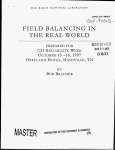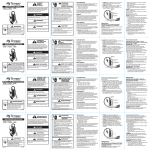Download OWNER`S & INSTALLATION MANUAL
Transcript
OWNER’S & INSTALLATION MANUAL Unit for Air to Water Heat Pump System Thank you very much for purchasing our product, Before using your unit , please read this manual carefully and keep it for future reference. CHAPTERS PAGE UNIT FOR AIR TO WATER HEAT PUMP SYSTEM............................1~20 AIR TO WATER HEAT PUMP SYSTEM WIRE CONTROLLER......... 21~33 SOLAR KIT FOR AIR TO WATER HEAT PUMP SYSTEM............... 34~43 SANITARY HOT WATER TANK FOR AIR TO WATER HEAT PUMP SYSTEM.................................................................... 44~50 CHAPTER 1 UNIT FOR AIR TO WATER HEAT PUMP SYSTEM IMPORTANT These installation instructions are an integral part of the product and must be given to the installer and kept by the user. The warnings and indications contained in the present handbook must be carefully read and understood as they provide important information relative to handling and operating safety. This handbook must therefore always be kept available for later consultation. Installation must be carried out in compliance with valid regulations and the manufacturer’s instructions by a qualified professional. An installation error could result in physical injury to persons or animals as well as mechanical damage for which the manufacturer may under no circumstances be held responsible. After having unpacked the heat pump, the content should be checked for possible damage. Before connecting the heat pump, ensure that the data is compatible with the true installation conditions and does not exceed the maximum authorised limits for the product in question. Before beginning any installation, handling or repair work on the heat pump, always isolate the electrical power supply to the unit. In the case of a fault and/or operating error on the heat pump, the electrical power supply must be isolated and no attempt should be made to repair the fault. Repair work may only be carried out by an authorised technical assistance service using original spare parts only. Non-respect of the aforementioned clauses may have a negative influence on the operating safety of the heat pump. To guarantee the efficiency and correct operation of the heat pump, it is important to ensure it is regularly maintained in compliance with the instructions. In the case where a heat pump is sold or transferred to another user, always ensure that all technical documentation is sent with the equipment to be used by the new user or installer. This heat pump may only be used for the purpose for which it was designed: to heat a swimming pool; all other uses must be considered inappropriate, incorrect or even dangerous. This heat pump may only be used for the purpose for which it was designed to space heating or cooling, under floor heating, sanitary water heating, all other used must be considered inappropriate, incorrect or even dangerous. This unit should be installed in a water proof place, or the safety of the unit and the operator cannot be ensured. If the indoor unit is not running for 24 hours, the pump in the indoor unit will turn on and run for 3 minutes to preventing pump from blocking. Equipment complying with IEC 61000-3-12. The appliance shall not be installed in the laundry. CONTENTS PAGE PRECAUTIONS ....................................................................................... 1 WARNING INTRODUCTION ................................................................................... 2 ACCESSORIES ...................................................................................... 2 The water heating unit must be earthed effectively. TYPICAL APPLICATION EXAMPLES...................................................... 2 A creepage breaker must be installed near the power supply OVERVIEW OF THE INDOOR UNIT......................................................... 4 INSTALLATION OF THE INDOOR UNIT.................................................... 7 START-UP AND CONFIGURATION......................................................... 13 WATER CIRCUIT AIR PURGE FUNCTION............................................... 13 Do not tear off the labels on the units for the purpose of warning or reminding. WARNING PRE-OPERATION CHECKS..................................................................... 13 FIELD SETTINGS .................................................................................. 14 FINAL CHECK........................................................................................ 18 MAINTENANCE..................................................................................... 18 ERROR CODE........................................................................................ 18 SPECIFICATIONS................................................................................... 19 Ask the professional installer for installation of the air source heat pump water heating unitsˈimproper installation may result in water leakage, electric shock, or fire. Ask the professional service person for the repair and maintenance.Improper repair and maintenance may result in water leakage, electric shock or fire. In order to avoid electric shock,fire or injury,if any abnormality is detected,such as smell of fire,turn off the power supply and call your service agent for instructions. Never use the wire and fuse with wrong rated current.Use of wrong wire or fuse may cause the unit to break down or a fire. Do not insert fingers, rods or other objects into the air inlet or outlet.When the fan is rotating at high speed, it will cause injury. Never use a flammable spray such as hair spray, lacquer paint near the unit.It may cause a fire. Never touch the air outlet or the horizontal blades while the swing flap is in operation.Fingers may become caught or the unit may break down. Never put any objects into the air inlet or outlet. Objects touching the fan of high speed can be dangerous. Do not dispose this product as unsorted municipal waste.Collection of such waste separately for special treatment is necessary. The appliance shall be installed in accordance national wiring regulations. The appliance should not be used by children without supervision. 1. PRECAUTIONS To prevent injury to the user or other people and property damage, the following instructions must be followed. The safety precautions listed here are divided into two categories. In either case, important safety instructions are listed to which close attention must be paid. WARNING Failure to observe a warning may result in death or serious Injury. CAUTION Failure to observe a caution may result in injury or damage to the equipment. I&O Manual 1 If the supply cord is damaged, it must be replaced by the manufacturer or its service agent or a similarly qualified person in order to avoid a hazard. An all-pole disconnection device which has at least 3mm separation distance in all pole and a residual current device(RCD)with the rating of above 10mA shall be incorporated in the fixed wiring according to the national rule. DISPOSALDo not dispose this product as unsorted municipal waste. Collection of such waste separately for special treatment is necessary. Do not dispose of electrical appliances as unsorted municipal waste, use separate collection facilities. Contact you local government for information regarding the collection systems available. If electrical appliances are disposed of in landfills or dumps, hazardous substances can leak into the groundwater and get into the food chain, damaging your health and well-being. CAUTION of the outdoor unit. The auxiliary heater models are available for a heating capacity of 3kW. ■ The earth pole of terminal must be earthed,and the rated current should be more than 10A. Make sure that power supply terminal and power supply plug are dry enough and have a good connection. Method: Turn on power supply run the unit for half a hour then turn it off and check whether the power supply plug is hot or nor.If it’s hot (more than 50ć),please change it with a new and eligible one, or it may result in an electric shock or fire. Sanitary hot water tank (option) An optional sanitary hot water tank with integrated 3kW electrical heater can be connected to the indoor unit. The sanitary hot water tank is available in three sizes: 150, 200 and 300 liters. Refer to the sanitary hot water tank installation manual for further details. ■ Solar kit for sanitary hot water tank (option) For information connecting the solar kit, refer to the installation of that kit. Do not use the air-source water heater for other purposes. 2.2 Scope of this manual Before cleaning,be sure to stop the operation and turn the breaker off or pull out the power cord. Otherwise, an electric shock and injury may be caused. This installation manual describes the procedures for unpacking, installing and connecting all indoor unit modes. NOTE The hot water probable need to mix with cold water or too hot water (over 50ć) in the heating unit may result in injury. Installation of the heat pump outdoor unit is described in the outdoor unit installation manual. In order to avoid injury, do not remove the fan guard on the outdoor unit. Do not operate the air-source water heater with a wet hand. An electric shock may be caused. The installation height of power supply should be over 1.8m,if any water may spatter, add safe protection from water. It’s normal if some water drops from the hole of pressure relief valve during operation. However, if the water is in a great amount, call your service agent for instructions. 3. ACCESSORIES Table3-1 Qty. Shape Owner's & Installation Manual 1 This manual After a long term use, check the unit stand and fittings. If damaged, the unit may fall and result in injury. Mounting bracket 1 Arrange the drain hose to ensure smooth drainpipe. Improper drainpipe may cause wetting of the building, furniture etc. Two-way valve 3 Do not touch the inner parts of the controller. Do not remove the front panel. Some parts inside are dangerous to touch, and a machine malfunction may be caused. Do not turn off the power supply. System will stop or restart heating automatically. A continuous power supply for water heating is necessary, except service and maintenance. 2. INTRODUCTION 2.1 General information Thank you for purchasing this indoor unit. The indoor unit is the indoor part of the air to water heat pumps. These units are designed for wall mounted installation and used for both heating and cooling applications. The units can be combined with fan coil units, under floor heating applications, low temperature radiators, sanitary water heating applications and solar kit for sanitary hot water applications. ■ Heating/cooling units The indoor unit range consists of one seriel: a heating/cooling seriel. The seriels is delivered with an integrated auxiliary heater for additional heating capacity during cold outdoor temperatures. The auxiliary heater also serves as a auxiliary in case of malfunctioning Accessory name M4 screws 2 Water tank temperature sensor 1 Y-style filter 1 Floor heating inlet temperature sensor, T1B 1 Drain pan kit 1 Owner's Manual of Wire Controller 1 4. TYPICAL APPLICATION EXAMPLES CAUTION When the M-thermal system is used in series with another heat source (eg:gas,boil),it shall be make sure that the return water temperature to the refrigerant to water heat exchanger does not exceed 50ć.We should not be hold liable for any damage resulting from not observing this rule . The application examples given below are for illustration purposes only. I&O Manual 2 Example 1 12 outdoor indoor 13 9 11 M 1 4 2 3 5 7 6 10 16 31 Fan Coil1 Fan Coil 2 Fan Coil n M 18 M 15 17 14 19 35 Sanitary Water Outlet FHC1 FHC2 FHCn FHC - Floor Heating Coil 20 32 22 21 Sanitary Water Inlet 26 24 23 30 28 27 25 29 Fig.4-1 Example 2 12 outdoor indoor 13 9 11 1 4 2 3 5 6 34 33 M 7 31 16 Fan Coil 1 Fan Coil 2 Fan Coil n M 15 M 19 14 17 35 Sanitary Water Outlet FHC 1 FHC 2 FHC n FHC - Floor Heating Coil 32 20 22 21 Sanitary Water Inlet 26 24 23 30 27 28 29 25 Fig.4-2 I&O Manual 3 5. OVERVIEW OF THE INDOOR UNIT Table4-1 1 Outdoor unit 2 Indoor unit (Hydro kit) 3 Refrigerant to water heat exchanger 4 Auxiliary heater vessel 5 Pump 1 6 Shut-off valve (field supply) 7 Auxiliary pump (optional, field supply) Pump 2 8 Water to water heat exchanger kit (optional, field supply) 9 Boiler (optional, field supply) 10 Pump 4 (optional, field supply) 11 Motorised 2-way valve (accessory of indoor unit), SV2 12 Collector (field supply) 13 By-pass valve (field supply) 14 By-pass valve (field supply) 15 Collector (field supply) 16 Motorised 2-way valve (accessory of indoor unit) , SV3 17 Motorised 2-way valve (accessory of indoor unit) , SV1 18 Water to water heat exchanger (optional, field supply) 19 Shut-off valve (field supply) 20 Sanitary hot water tank 21 Electric heater 22 Non-return valve 23 Non-return valve 24 Water to water heat exchanger 25 Solar kit (optional) 26 Pump for solar kit, Pump 3 27 Non-return valve (to be included in solar pump station or to be installed in field piping) 28 Pump for solar pump station 29 Solar pump station (field supply) 30 Solar panels (field supply) 31 Temperature sensor for heating/cooling water (accessory of indoor unit. It is not need to be installed, if there is not any auxiliary heating source or floor heating coil ), T1B 32 Temperature sensor for sanitary water (accessory of indoor unit), T5 33 Non-return valve (field supply) 34 Non-return valve (field supply) 35 Y-style filter 5.1 Opening the indoor unit ■ The front flap on the indoor unit cover gives access to the manometer and user interface. ■ The indoor unit cover can be removed by removing the 6 side screws and unhitching the cover. , Fig.5-1 CAUTION Make sure to fix the cover with the screws and nylon washers when installing the cover (screws are delivered as accessory) . Parts inside the unit can be hot. ■ To gain access to the control box components – e.g. to connect the field wiring – the control box service panel can be removed. Thereto, loosen the front screws and unhitch the control box service panel. CAUTION Switch off all power supply – i.e. outdoor unit power supply ,indoor unit power supply, electric heater and auxiliary heater power supply before removing the control box service panel. I&O Manual 4 5.2 Main components water outlet circuit.If the indoor unit is not running for 24 hours ,the pump will run for 3 minutes to prevent the block of the pump. 16 Expansion Vessel The expansion vessel automatically stabilizes the pressure of water circuit. 1 2 19 18 3 4 5 17 Pressure relief valve The pressure relief valve prevents excessive water pressure in the water circuit by opening at 3 bar and discharging some water. 17 18 Refrigerant to water heat exchanger 19 Control box The control box contains the main electronic and electrical parts of the indoor unit. 16 15 6 20 Drain pan kit For heating/cooling unit it is necessary to install the drain pan kit. The drain pan kit is an necessary of indoor unit. 7 8 14 9 5.3 Control box main components 20 10 13 11 12 Fig.5-2 1 Air purge valve Remaining air in the water circuit will be automatically removed via the air purge valve. 2 Auxiliary heater cover and auxiliary heater The auxiliary heater consists of two electrical heating element that will provide additional heating capacity to the water circuit if the heating capacity of the outdoor unit is insufficient due to low outdoor temperature 3 Manual reset thermal protector The auxiliary heater is equipped with two thermal protectors. The thermal protectors are validated when the temperature becomes too high. The manual reset thermal protector cut off temperature is 75ć. 4 Automatically reset thermal protector The automatically reset thermal protector cut off temperature is 68 ć. 5 Auxiliary heater vessel The auxiliary heater heats the water in the auxiliary heater vessel. 6 Manometer The Manometer allows readout the water pressure in the water circuit. 7 Temperature sensors Five temperature sensors determine the water and refrigerant temperature at various points in the water circuit. 8 Flow switch The flow switch checks the flow in the water circuit and protects the heat exchanger against freeing and the pump against damage. 9 Insulation The insulation layers are equipped in order to prevent the condensate in the water and refrigerant inlet and outlet. 10 Water outlet connection 11 Water inlet connection Two shut-off valve (field supply) should be connected to the water inlet and outlet connections. 12 Refrigerant liquid connection 13 Refrigerant gas connection 14 User interface The user interface allows the installer and user to set up, use and maintain the unit. 15 Pump The pump circulates the water in the water circuit. If the pressure loss is too high, an additional pump is needed to be connected in the I&O Manual 5 Fig.5-3 1 Transformer 2 PCB The main PCB (Printed Circuit Board) controls the functioning of the unit 3 Auxiliary heater circuit breaker The circuit breaker protects the auxiliary heater electrical circuit against overload or short circuit 4 Auxiliary heater contactor 5 Terminal blocks The terminal blocks allow easy connection of field wiring 6 Terminal blocks for power supply of the indoor unit 7 Grounding hole Make the machine grounding safely and reliably 8 Terminal blocks for power supply of the electric heater for sanitary hot water tank 9 Electric heater contactor 10 Electric heater circuit breaker The circuit breaker protects the electric heater in the sanitary hot water tank against overload or short circuit Solar signal input Communication Communication Flow Transformer Power for cable for computer for UI output switch UI ON/OFF P,Q,E T2_RL Room thermostat T2B_RG TW_i TW_o Auxiliary heater output T1 Electric heater output T5 T1B Feedback of electric heater Reverse2 Reverse1 Power supply for PCB Query Thermal protect of auxiliary heater Power supply for transformer Pump SV1 SV3 Anti Pump Boiler RUN Alarm output freeze of heater solar kit SV2 CT1 CT2 Fig.5-4 5.4 Functional diagram 14 13 12 11 TW_o 10 9 T2B T1 TW_i T2 1 2 F 3 4 5 6 7 8 Fig.5-5 1 Outdoor unit 10 Flow switch 2 Indoor unit (Hydro kit) 11 Auxiliary heater vessel 3 Refrigerant to water heat exchanger 12 Pressure relieve valve 4 Manometer 5 Pump 6 Shut-off valve(field supply) 7 Filter (Accessory of Indoor unit) 8 Auto-water replenishing field supply) 9 Shut-off valve (field supply) 13 Air purge valve 14 Expansion vessel TW o Water side temperature sensor T1 Water side temperature sensor T2B Refrigerant side temperature sensor TW i Water side temperature sensor I&O Manual 6 6. INSTALLATION OF THE INDOOR UNIT 6.2 Dimensions and service space ■ Unit of measurement: mm Dimensions of the wall bracket: 158 CAUTION 158 40 The indoor unit should be installed in a water proof place, or the safety of the unit and the operator cannot be ensured. 3× 12 ■ Dimensions of the unit, see figure 6-2. 373 The indoor unit is to be wall mounted in an indoor location that meets the following requirements: 45 The installation location is frost-free. 82 6.1 Selecting an installation location Fig.6-1 The space around the unit is adequate for serving, see figure 6-3. 90 The space around the unit allows for sufficient air circulation. 95 70 47 50 35 158 158 500 There is a provision for condensate drain and pressure relief valve blow-off. 726 947 When the unit running in the cooling mode, Condensate may drop from the water inlet and water outlet pipes. Please make sure the dropping condensate will not result in damage of your furniture and other devices. 900 CAUTION The installation surface is a flat and vertical non-combustible wall, capable of supporting the operation weight of the unit. There is no danger of fire due to leakage of inflammable gas. 474 All piping lengths and distance have been taken into consideration. Table 6-1 NAME NO. Value Maximum allowable refrigerant piping length between outdoor unit and indoor unit 50m Maximum allowable height difference between outdoor unit and indoor unit 15m Maximum allowable distance between the 2-way valve SV1 and the indoor unit (only for installations with sanitary hot water tank). 3m Maximum allowable distance between the sanitary hot water tank and the indoor unit (only for installations with sanitary hot water tank). The thermistor cable supplied with the indoor unit is 15 m in length. 10m Maximum allowable be distance between the T1B and the indoor unit .The temperature sensor a cable of T1B supplied with the indoor unit is 10m in length. 1 Refrigerant gas connection7/8"-14UNF 2 Refrigerant liquid connection 5/8"-14UNF 3 Drainage 4 Water Inlet R5/4 5 Water Outlet R5/4 25 Fig.6-2 ■ Required service space, see figure 6-3. 200 Requirement 300 350 8m The equipment is not intended for use in a potentially explosive atmosphere. 1150 500 NOTE If the installation is equipped with a sanitary hot water tank (optional), please refer to the sanitary hot water installation manual. I&O Manual 7 Fig.6-3 6.3 Inspecting, handling and unpacking the unit The indoor unit is packed in a box. 2 1 At delivery, the unit must be checked and any damage must be reported immediately to the carrier claims agent. Check if all indoor unit accessories are enclosed. Bring the unit as close as possible to the final installation position in its original package in order to prevent damage during transport. The indoor unit weights approximately 60kg and should be lifted by two persons using the two lifting bars provided. 3 WARNING Do not grasp the control box or piping to lift the unit! Two lifting bars are provided to lift the unit. Fig.6-5 6.5 Refrigerant pipework For all guidelines, instructions and specifications regarding refrigerant pipework between the indoor unit and outdoor unit, please refer to the outdoor unit installation and owner’s manual. The location of the gas pipe and liquid pipe on the indoor unit is shown under “Main components” in section 5.2. Table6-2 Refrigerant piping specifications Indoor unit Outdoor unit Gas pipe connection 15.9mm (5/8 inch) 15.9mm (5/8 inch) Liquid pipe connection 9.52mm (3/8 inch) 9.52mm (3/8 inch) WARNING When connecting the refrigerant pipes, always use two wrenches/spanners for tightening or loosening nuts! Failure to do so can result in damaged piping connections and leaks. 6.6 Water pipework Fig.6-4 6.4 Mounting the indoor unit ■ Checking the water circuit The units are equipped with a water inlet and water outlet for connection to a water circuit. This circuit must be provided by a licensed technician and must comply with all relevant European and national regulations. WARNING WARNING The weight of the indoor unit is approximately 63kg. Two persons are required to mount the unit. Fix the wall mounting bracket to the wall using appropriate plugs and screws. Make sure the wall mounting bracket is completely level. When the unit is not installed level, air might get trapped in the water circuit resulting in malfunctioning of the unit. Pay special attention to this when installing an indoor unit to prevent overflow of the drain pan Hang the indoor unit on the wall mounting bracket. Fix the indoor unit at the bottom inside using appropriate plugs and screws. To do so, the unit is equipped with 2 holes at the bottom outer edges of the frame. The unit is only to be used in a closed water system. Application in an open water circuit can lead to excessive corrosion of the piping. Before continuing the installation of the unit, check the following points: ● The maximum water pressure is 3 bar,but the best pressure range is between 1 to 2 bar. It will be perfect, if the water pressure is the same as pre-pressure of expansion vessel. ● To facilitate service and maintenance install one shut-off value at the water inlet and one shut-off value at the water outlet of the indoor unit as show in Fig5-5. ● Drain taps must be provided at all low points of the system to permit complete drainage of the circuit during maintenance. ● Make sure to provide a proper drain for the pressure relief valve to avoid any water coming into contact with electrical parts. I&O Manual 8 ● Air vents must be provided at all high points of the system. The vents should be located at points which are easily accessible for servicing. An automatic air purge is provided inside the indoor unit. Check that this air purge is not tightened too much so that automatic release of air in the water circuit remains possible. ● Cover the pipe end when inserting it through a wall so that no dust and dirt enter. ● Use a good thread sealant for the sealing of the connections. The sealing must be able to withstand the pressures and temperatures of the system. ● Take care that the components installed in the field piping can withstand the water pressure. ● When using non-brass metallic piping, make sure to insulate both materials from each other to prevent galvanic corrosion. ● The filter (accessory of indoor unit) must be connected into the water circuit as shown in Fig 5-5. ● Because brass is a soft material, use appropriate tooling for connecting the water circuit. Inappropriate tooling will cause damage to the pipes. CAUTION When the unit running in the cooling mode, Condensate may drop from the water inlet and water outlet pipes. Please make sure the dropping condensate will not result in damage of your furniture and other devices. ■ Checking the water volume and expansion vessel pressure The unit is equipped with an expansion vessel of 6.5 liter which has a default pre-pressure of 1 bar. WARNING ● The unit is only to be used in a closed water system. Application in an open water circuit can lead to excessive corrosion of the water piping. ● Never use Zn-coated parts in the water circuit. Excessive corrosion of these parts may occur as copper piping is used in the unit’s internal water circuit. To assure proper operation of the unit, the pre-pressure of the expansion vessel might need to be adjusted and the minimum and maximum water volume must be checked. 6.7 Charging water ■ Connect the water supply to a drain and fill valve. ■ Make sure the automatic air purge valve is open (at least 2 ■ turns). Setting the pre-pressure of the expansion vessel When it is required to change the default pre-pressure of the expansion vessel (1bar), keep in mind the following guidelines: ● Use only dry nitrogen to set the expansion vessel pre-pressure. ● Inappropriate setting of the expansion vessel pre-pressure will lead to malfunction of the system. Therefore, the pre-pressure should be adjusted by a licensed installer. ■ Calculating the water circuit pressure drop If the water circuit pressure drop excluding the indoor is too high, an auxiliary pump (pump 2 as described in Fig 4-1 and Fig 4-2) is necessary to be installed in the water circuit. CAUTION Failure to install an auxiliary pump in the water circuit when the pressure drop is too high may result in heating/cooling capacity reduction, the heat exchanger freeing and the pump damage. WARNING If the indoor unit is not running for 24 hours, the pump in the indoor unit and the auxiliary pump(if installed) will turn on and run for 3 minutes to preventing pump from blocking. ■ Connecting the water circuit Water connections must be made in accordance with the outlook diagram delivered with the unit, respecting the water in- and outlet. WARNING Be careful not to deform the unit piping by using excessive force when connecting the piping. Deformation of the piping can cause the unit to malfunction. If air, moisture or dust gets in the water circuit, problems may occur. Therefore, always take into account the following when connecting the water circuit: ● Use clean pipes only. ● Hold the pipe end downwards when removing burrs. I&O Manual 9 ■ Fill with water until the manometer indicates a pressure of approximately 1.0~2.0 bar. Remove air in the circuit as much as possible using the air purge valves. Air present in the water circuit might cause malfunctioning of the auxiliary heater. ■ Check that the auxiliary heater vessel is filled with water by screw off the vent valve two laps, it will be full of water until finish draining off the air. NOTE ● During filling, it might not be possible to remove all air in the system. Remaining air will be removed through the automatic air purge valve during first operating hours of the system. Additional filling with water afterwards might be required. ● The water pressure indicated on the manometer will vary depending on the water temperature (higher temperature at higher water temperature).However, at all times water pressure should remain above 0.3 bar to avoid air entering the circuit. ● The unit might dispose some excessive water through the pressure relief valve. ● Water quality must be according to EN directive 98/83 EC. 6.8 Piping insulation The complete water circuit, inclusive all piping, must be insulated to prevent condensation during cooling operation and reduction of the cooling and heating capacity. If the temperature is higher than 30ćand the humidity is higher than 80%RH, then the thickness of the sealing materials should be at least 20 mm in order to avoid condensation on the surface of the sealing. CAUTION Failure to do good piping insulation may result in cooling/heating capacity reduction a,d condensate drop and destroy of the furniture and other devices. Table 6-3 6.9 Field wiring A Outdoor unit B Indoor unit C Room thermostat (optional) D Boiler (optional) E Auxiliary pump, Pump 2 F Motorised 2-way valve for Sanitary hot water tank loop, SV1 All field wiring and component must be installed by a licensed electrician and must comply with relevant European and national regulations. G Motorised 2-way valve for Fan coil units loop, SV2 H Motorised 2-way valve for Floor heating loop, SV3 The field wiring must be carried out on accordance with the wiring diagram supplied with the unit and the instructions given below. I Pump of Solar kit, Pump 3 WARNING A main switch or other means for disconnection, having a contact separation in all pipes, must be incorporated in the fixed wiring in accordance with relevant local and national legislation. Switch off the power supply before making any connection. Be sure to establish an earth. Do not earth the unit to a utility pipe, surge absorber, or telephone earth. Incomplete earth may cause electrical shock. Be sure to install an earth leakage protector (30mA). Failure to do so may cause electrical shock. ■ Overview The illustration below gives an overview of the required field wiring between several parts of the installation. Refer also to “Typical application examples” section. outdoor J Sanitary hot water tank (optional) K Electric heater (optional) L Single phase power supply or outdoor unit, indoor unit and electric heater M Solar kit N Solar pump station O Temperature sensor T1B P Solar panel Table 6-4 Item indoor Description Require number of conductors Section of the conductor 1 Power supply cable for indoor unit 2+GND 2.5 mm 2 2 Power supply cable for electric heater 2+GND 2.5 mm 2 3 Temperature sensor cable 4 Power supply cable from indoor unit to Sanitary hot water tank 2+GND 2.5 mm 2 5 Power supply cable for Pump of solar kit (Pump 3) 2+GND 1.0 mm 2 6 Power supply cable for Motorised 2-way valve, SV3 3 1.0 mm 2 7 Power supply cable for Motorised 2-way -valve, SV2 3 1.0 mm 2 8 Power supply cable for Motorised 2-way valve, SV1 3 1.0 mm 2 9 Power supply cable for auxiliary pump (Pump2) 1.0 mm 2 2 1.0 mm 2 4(L, N, C, H) 1.0 mm 2 M 2 M M 2+GND 10 Communication cable between indoor unit and boiler 11 Room thermostat cable 12 Communication cable between indoor unit and outdoor unit 3 (P, Q, E) 13 Power supply cable for outdoor unit 2+GND 4.0 mm 2 14 Power supply cable for solar pump station 2+GND 1.0 mm 2 15 Power supply cable for the pump of solar kit 2+GND 1.0 mm 2 16 Signal input from solar pump station to indoor unit 2 1.0 mm 2 17 Power supply cable for the pump of solar kit 2+GND 1.0 mm 18 Sanitary hot water tank temperature sensor cable 2 19 Sanitary hot water tank temperature sensor cable 2 20 Water circuit temperature senor T1B cable 2 Fig.6-7 3×0.5 mm 2 (3 - Shield wire) 2 I&O Manual 10 ■ The wiring diagram of the indoor unit is shown as page 20 PCB UI T2_RL T2B_RG Main Control Board User interface, or wire controller Refrigerant liquid tube temperature sensor Refrigerant gas tube temperature sensor Table 6-5 T-W-in Inlet water temperature sensor (Inlet water temperature sensor of heat exchanger) T-W-out T1 Outlet water temperature sensor of indoor unit Outlet water temperature sensor of heat exchanger T5 Sanitary hot water tank temperature sensor T1B Outlet water temperature sensor of indoor unit and boiler K1M AC contactor K2M AC contactor K3M AC contactor K4M AC contactor CT1, CT2 Current detector SV1 2-way valve for sanitary hot water tank circuit SV2 2-way valve for fan coil circuit SV3 2-way valve for underfloor heating circuit Pro-hyd Flow switch ■ This power circuit must be protected with the required safety devices according to local and national regulations. Select the power cable in accordance with relevant local and national regulations. ■ Procedure ● Using the appropriate cable, connect the power circuit to the appropriate terminals as shown on the wiring diagram. ● Connect the earth conductor (yellow/green) to the earth screw on the block terminal. ● Fix the cable with cable ties to the cable tie mountings to ensure strain relief. ■ Connection of the thermostat cable Connection of the thermostat cable depends on the application. See section7.2 “Room thermostat installation configuration” for more information and configuration options on pump configuration in combination with room thermostat. ● Thermostat requirements 1.Power supply: 220-240V~ 50Hz or battery operated 2.Contact voltage: 220-240V~ 50Hz ● Procedure 1.Connection of the thermostat cable to the appropriate terminals shown on the wiring diagram. 13 14 15 16 Field wiring guidelines ● Most field wiring on the indoor unit side is to be made on the terminal block inside the control box. To gain access to the terminal block, remove the indoor unit cover and control box service panel, see section 5-1. C/H PC ● Cable tie mountings are provided at the bottom of the control box. Fix all cables using cable ties (field supply). ON/OFF THERMOSTAT ● A dedicated power circuit is required for the auxiliary heater. ● Installations equipped with a sanitary hot water tank (optional), require a dedicated power circuit for the electric heater. Please refer to the sanitary hot water installation manual. ■ Connection of the indoor unit power supply and communication cable Power circuit and cable requirements ● Power supply for the indoor units is to be provided through the indoor side. Data communication with the outdoor unit is provided through the cable which labeled as P, Q, E. ● For all guidelines and specifications regarding field wiring between the indoor unit and the outdoor unit, please refer to the outdoor unit installation manual. ■ Fig.6-8 2. Fix the cable with cable ties to the cable tie mountings to ensure strain relief. 3. Set the “Field setting ” about the selection of Room Thermostat. ■ Connection of the valve cable ● Valve requirements 1.Power supply: 220-240V~ 50Hz 2.Maximum running current: 100mA ● Wiring the 2-way valve 1.Using the appropriate cable, connect the valve control cable to the terminal as shown on the wiring diagram. Procedure ● Using the appropriate cable, connect the power circuit to the appropriate terminals as shown on the wiring diagram and the illustration below. ● Connect the earth conductor (yellow/green) to the earthing screw on the control box mounting plate. ● Fix the cable with cable ties to the cable tie mountings to ensure strain relief. ● When routing out cables, make sure that these do not obstruct mounting of the indoor unit cover. ■ Connection of the auxiliary heater power supply Power circuit and cable requirements CAUTION Be sure to use a dedicated power circuit for the auxiliary heater. Never use a power circuit shared by another appliance. I&O Manual 11 NOTE Wiring is different for a NC (normal closed) valve and a NO (normal open) valve. Make sure to connect to the correct terminal numbers as detailed on the wiring diagram and illustrations below. 4 5 6 7 8 9 10 11 12 SV1 SV2 SV3 Fig.6-8 3-wire NO (normal open) and NC 2-way motorized valve normal close 4 5 6 7 8 9 10 11 12 SV1 SV2 SV3 2-wire NC(normal close) 2-way motorized valve 4 5 6 7 8 9 SV1 NOTE Fig.6-9 10 11 12 SV2 SV3 2-wire NO (normal open) 2-way motorized valve Fig.6-10 NOTE For the NC (normal closed) valve, it is necessary to reverse the terminal 4 and 5, 7 and 8, 10 and 11 to get the right opening and closing of the valve. This control terminal of the indoor unit only outputs one switch signal; it needs to change wiring when matching with different external heat sources. 1. If the external heat source needs one switch signal to control the input situation, then directly connect the corresponding wire terminal of this machine with the corresponding terminals of the external heat source, as describing in Fig.6-11. OUTSIDE HEAT SOURCE ROOM THERMOSTAT 25 26 INDOOR UNIT BOLLER Fig.6-11 2. If the external heat source needs one control signal of the specified voltage (such as 220-240V~ 50Hz), then it need to supply the control terminal 25 and 26 with corresponding power as describing in Fig.612. OUTSIDE HEAT SOURCE ROOM THERMOSTAT 25 26 FUSE POWER INDOOR UNIT BOLLER Fig.6-12 2.Fix the cable(s) with cable ties to the cable tie mountings to ensure strain relief. ■ Electrical Connection of Water Pump ■ External Wiring of Operation/ Fault ● The terminal 27 and 28 will be conducted when the unit is running, and will be disconnected when the unit is turned off or stood by. ● The terminal 29 and 30 will be conducted when there is a running fault, and be disconnected when the unit is running correctly. 1 2 3 Water pump specification: ● The connection is described in Fig.6-13 . Power supply: 220-240V~ 50Hz M Maximum running current: 2A ● Using the appropriate cable, connected the pump cable to the terminals as shown in Fig.610. N L FUSE PUMP1 Fig.6-10 27 28 29 30 Fig.6-13 ● Fix the cable with cable ties to the cable tie mountings to ensure strain relief. ■ Remote ON/OFF Terminal ■ Connection of Solar Pump Station( See the Instruction Manual of Solar Pump Station) “A B” terminal is used for remote ON/OFF switch; it needs to connect external control switch, the control logic as follow: ■ Electrical Connection of Anti-frozen electric heater (Reserved) ■ Electrical Connection of External Heat Source ● Using the appropriate cable, and connect the control terminal of heat source such as gas boiler etc., the control terminal of this unit is 25-26 terminals in the connector base. 1 L UI ON ON OFF OFF External switch Close Disconnect Close Disconnect Machine state Stop Operate Stop Stop A B The connecting as Fig.6-14 Fig.6-14 2 3 4 5 6 7 8 9 10 11 12 13 14 15 16 17 18 19 20 21 22 23 24 25 26 27 28 29 30 ON OFF N ON OFF N ON OFF N L N C H 1 2 1 2 N L N L N 1 2 1 2 PUMP L 2-WAY VALVE-1 N 2-WAY VALVE-2 2-WAY VALVE-3 ROOM SOLAR SOLAR WATER THERMOSTAT PUMP PUMP L1 N1 L2 N2 HEATER OUTSIDE HEAT RUN/STOP OUTPUT BELT SOURCE A B ALARM OUTPUT P Q (E) Fig.6-15 I&O Manual 12 6.10 Installation of drain pan kit The pump will operate whenever there is heating or cooling demand requested by the room thermostat or wire controller. If the flow rate is higher than the set point of flow switch, the pump will operate continuously. If the flow rate is lower than the set point of the flow switch, the pump will stop and Error code E8 will displayed. The pump will operate again 3 minutes later and the flow switch will check the flow rate again to determine the action of the pump. If the flow rate is lower than the set point of the flow switch for 3 times, the pump will stop and Error code E0 will displayed. Drain pan kit 7.4 Sanitary hot water tank installation configuration Fig.6-16 Take out the drain pan kit from the packing foam, then insert it and drill two screws on it as the figure. 7. START-UP AND CONFIGURATION The indoor unit should be configured by the installer to match the installation environment (outdoor climate, installed options, etc) and user expertise. CAUTION It is important that all information in this chapter is read sequentially by the installer and that the system is configured as application. When no sanitary hot water tank is installed, the value of field setting “0-2” should be set to be “0”. When a sanitary hot water tank is installed, the value of field setting “0-2” should be set to be “1”. 7.5 Initial start-up at low outdoor ambient temperatures During initial start-up and when water temperature is low, it is important that the water is heated gradually. Failure to do so may result in cracking of concrete floors due to rapid temperature change. Please contact the responsible cast concrete building contractor for further details. To do so, the lowest leaving water set temperature can be decreased to a value between 15ć and 25ć by adjusting the field setting “6-3” NOTE 7.1 Dip switch setting overview Dip switch is located on the control box PCB and are for future use . Switch off the power supply before opening the control box service panel and making any changes to the switch settings. 7.2 Room thermostat installation configuration When no thermostat is connected to the indoor unit, the value of field setting “0-7” should be set to be “0”. When a thermostat is connected to the indoor unit, the value of field setting “0-7” should be set to be “1”. Heating between 15ć and 25ć is performed by the auxiliary heater only. 8. WATER CIRCUIT AIR PURGE FUNCTION Before running of the unit, the air inside the water circuit should be purged. During purging: Charge water from the water inlet side of the indoor unit. NOTE ● When a room thermostat is connected to the indoor unit, the heating and cooling schedule timers are never available. Other schedule timers are not affected. For more information on the schedule timers, refer to the operation manual. Set the value of field setting “7-5” to be “1”. Switch off the power next supply and switch on the power supply again, press the button continuous for at least 10 seconds, SV1, SV2, and SV3 will be opened, and 3 minutes later the pump inside the indoor unit will be turned on. Through continuous running the pump and open all the valves in the water circuit, the air inside the water circuit is easier to be purged. ● When a room thermostat is connected to the indoor unit, and the button or button is pressed, the icon will flash to indicate that the room thermostat has 9. PRE-OPERATION CHECKS priority and controls ON/OFF operation and change over 9.1 Checks before initial start-up operation. Warning: Switch off the power supply before making any connections. 7.3 Pump operation configuration ■ After the installation of the unit, check the following before switching on the circuit breaker: ● Field wiring NOTE To set the pump speed, refer to the section of “Setting the pump speed” in section 9.3. I&O Manual 13 Make sure that the field wiring between local supply panel and indoor unit, outdoor unit and indoor unit, indoor unit and valves (when applicable), indoor unit and room thermostat (when applicable), and indoor unit and sanitary hot water tank has been carried out according to the instructions described in the chapter “Field wiring”, according to the wiring diagrams and according to European and national regulations. ● Fuses or protection devices Check that the fuses or the locally installed protection devices are of the size and type specified in the chapter “Technical specifications”. Make sure that neither a fuse nor a protection device has been bypassed. 9.3 Setting the pump speed The pump speed can be selected on the pump. The default setting is high speed. If the water flow in the system is too high (e.g., noise of running water in the installation) the speed can be set to low speed. NOTE ● Electric heater circuit breaker Do not forget to turn on the electric heater circuit breaker in the control box (applies only to units with optional sanitary hot water tank installed). ● Earth wiring Make sure that the earth wires have been connected properly and that the earth terminals are tightened. The speed dial on the pump indicates 3 speed setting The available external static pressure (ESP, expressed in mmH2O) in function of the water flow (l/min) is shown in the previous section. ■ Pump hydraulic performance ● Internal wiring Flow-head curve Visually check the control box on loose connections or damaged electrical components. ● Fixation TOP RL25/8.5 H(mH2O) 9 8 Check that the unit is properly fixed, to avoid abnormal noises and vibrations when starting up the unit. 7 6 5 ● Damaged equipment 4 Check the inside of the unit on damaged components or squeezed pipes. 3 2 1 ● Refrigerant leak 0 Check the inside of the unit on refrigerant leakage. If there is a refrigerant leak, call your local dealer. 1000 2000 4000 5000 6000 Q(L/h) Top grade ● Power supply voltage 3000 medium grade Low grade Check the power supply voltage on the local supply panel. The voltage must correspond to the voltage on the identification label of the unit. ● Air purge valve Fig.9-1 Make sure the air purge valve is open (at least 2 turns). ● Pressure relief valve CAUTION Check if the auxiliary heater vessel is completely filled with water by operating the pressure relief valves. It should purge water instead of air. CAUTION If the external pressure loss of the water circuit is too high,it is necessary to install an auxiliary pump(Pump 2) as describing in Fig.4-1 and Fig.4-2. Fail to install an auxiliary pump will result in cooling/heating capacity reduction. Operating the system with the auxiliary heater vessel not completely filled with water will damage the auxiliary heater! 10. FIELD SETTINGS ● Shut-off valves Make sure that the shut-off valves are correctly installed and fully open. CAUTION Operating the system with closed valves will damage the pump ! The indoor unit should be configured by the installer to match the installation environment (outdoor climate, installed options, etc.) and user demand. These field settings are accessible and programmable through the user interface on the indoor unit. Each field setting is assigned a 4-digit number or code, for example, “3-1-15”, which is indicated on the user interface display. The first digit “3” indicates the “first code” or field setting group. The second digit indicates the second code. The last 2-digit number “15” indicate the value of code “3-1”. 9.2 Powering up the indoor unit When power supply to the indoor unit is turned on, “0” is displayed on the user interface during its initialization, which might take up to 30 seconds. During this process the user interface cannot be operated. 3 1 15 First code Second code The value of code “3-1” is “15 ” Fig.10-1 I&O Manual 14 A list of all field settings and default values is given under “Field settings table” . In this same list, we provided for 2 columns to register the date and value of altered field settings at variance with the default value. A detailed description of each field setting is given under the section of “Detailed description” . 10.1 Procedure NOTE ■ Before shipping, the set values have been set as shown under “Field setting table ”. ■ When exiting FIELD SET MODE, “8-8-88” may be displayed on the user interface LCD while the unit initializes itself. 10.2 Detailed description ■ To change one or more field settings, ■ Basic option proceed as follows. This part of field setting determines the basic option of the heat pump system, so that the control system can select the appropriate control mode. ● “0-0” Under floor heating terminal: defines whether the system installations with under floor heating “1” or not “0”. ● “0-1” Fan coil: defines whether the system installations with fan coil “1” or not “0”. ● “0-2” Sanitary hot water tank: defines whether the system installations with sanitary hot water tank “1” or not “0”. ● “0-3” Electric heater for sanitary hot water tank: defines whether an electric heater was assembled in the sanitary hot water tank “1” or not “0”. ● “0-4” Auxiliary heating source: defines whether there is a boiler as an auxiliary heating source for the system “1” or not “0”. ● “0-5” Solar kit: defines whether there is a solar kit to heating the sanitary hot water tank “1” or not “0”. ● “0-6” auxiliary heater: defines whether there are electric heaters assembled in the indoor unit “1” or not “0”. ● “0-7” Room thermostat: defines whether there is a room thermostat connected with the indoor unit “1” or not “0”. ● “0-8” Fan coil function:defines the function of the fan coil,"0"for cooling only,"1" for heating and cooling. ■ Priority Fig.10-2 1 Press the button to enter FIELD SET MODE . The SETTING icon will be displayed. The current selected field setting code is indicated “8-8-88”, with the set value displayed as the last 2-digit number . 2 Press the Prev button to select the appropriate field setting first code. 3 Press the Next button to select the appropriate field setting second code. 4 Press the ▲ button and ▼ button to change the set value This part defines the priority of space heating, space cooling and sanitary hot water tank heating. ● “1-0” Space heating and sanitary heating priority: defines the priority of space heating and sanitary heating, “0” for sanitary heating priority, “1” for space heating priority, and “2” means space heating and sanitary heating have the same priority. ● “1-1” Space cooling and sanitary heating priority: defines the priority of space cooling and sanitary heating, “0” for sanitary heating priority, “1” for space cooling priority. ● “1-2” Heat pump maximum running period for sanitary water tank heating: specifies the maximum time period during which sanitary water tank heating can be activated, even when the target sanitary hot water temperature has not yet been reached.. ● “1-3” Solar heating priority: defines the priority sanitary hot water tank heating by solar kit “1” or by heat pump & electric heater “0”. ■ Disinfection function of the select field setting. 5 Save the new value by pressing the OK button. Applies only to installations with a sanitary hot water tank. 6 Repeat step 2 through 4 to change other field settings as required. The disinfection function disinfects the sanitary hot water tank by periodically heating the sanitary water to a specific temperature. 7 When finished, press the The disinfection function field settings must be configured by the installer according to national and local regulations. button for the second time to exit FIELD SET MODE. NOTE Changes made to a specific field setting are only stored when the OK button is pressed. Navigating to a new field setting code or pressing the I&O Manual 15 button will discard the change made. ● “2-0” Operation interval: day(s) of the week at which the sanitary water should be heated. ● “2-1” Status: defines whether the disinfection function is turned on (1) or off (0). ● “2-2” Start time: defines the time of the day at which the sanitary water should be heated. ● “2-3” Set point: defines the hot water temperature to be reached to realize disinfection function. ● “2-4” Interval: time period defining how long the set point temperature should be maintained. T1 -“ 5-2” "2-4" TH T1s Heater 1+2 OFF Heater 1+2 ON 2 -“ 5-2” "2-3" TU Fig.10-5 ● “5-3” Auxiliary heater turn on outdoor temperature: specifies the outdoor temperature below which the auxiliary heater may turn on. T4 t "2-2" Heater Turn OFF “ 5-3” TU User set point temperature (as set on the user interface) “ 5-3” -1 TH High set point temperature “2-03” for disinfection function t Heater Turn ON Time Fig.10-4 ■ Auxiliary heating source operation ● “3-0” Temperature difference: defines the temperature difference between the set temperature and the outlet temperature of indoor unit, above which the auxiliary heating source such as boiler may be turned on. Fig.10-6 ■ Cooling and heating set point range The purpose of this field setting is to prevent the user from selecting a wrong (i.e., too hot or too cold) leaving water temperature. Thereto the heating temperature set point range and the cooling temperature set point range available to the user can be configured. CAUTION ● “3-1” Interval: defines the time period after which the auxiliary heating source such as boiler may be turned on. In case of a floor heating application, it is important to limit the maximum leaving water temperature at heating operation according to the specifications of the floor heating installation. ● “3-2” Outdoor temperature: defines the outdoor temperature below which the auxiliary heating source such as boiler operation may be allowed. In case of a floor cooling application, it is important to limit the minimum leaving water temperature at cooling operation (field setting of parameter “6-1”) to 16 18 to prevent condensation on the floor. ● “3-3” Floor heating inlet temperature: defines the temperature below which the under floor heating may be allowed. ■ Electric heater & HP priority Applies only to installations with a sanitary hot water tank. ● “4-0” Electric heater delay time: defines the time period behind which the electric heater of the sanitary hot water tank will be turned on. ● “4-1” Heat pump start temperature difference: defines the temperature difference between set temperature and water tank temperature, below which heat pump turning on will be allowed. ● “4-2” Set point correction for sanitary hot water tank temperature: specifies the temperature difference above the set temperature for the electric heater to heating the water tank. ■ Auxiliary heater operation ● “5-0” Auxiliary heater delay time: defines the time period behind which the auxiliary heater of the indoor unit will be turned on. ● “6-0” Cooling set point upper limit: maximum leaving water temperature for cooling operation. ● “6-1” Cooling set point lower limit: minimum leaving water temperature for cooling operation. ● “6-2” Heating set point upper limit: maximum leaving water temperature for heating operation. ● “6-3” Heating set point lower limit: minimum leaving water temperature for heating operation. ● “6-4” Sanitary heating set point upper limit: maximum leaving water temperature for sanitary heating operation. ● “6-5” Sanitary heating set point lower limit: minimum leaving water temperature for sanitary heating operation. ■ Others ● “5-1” Auxiliary heater turn on temperature difference 1: defines the temperature difference between set temperature and water outlet temperature of indoor unit, below which one of the auxiliary heaters will be turned on. ● “7-0” Celsius/Fahrenheit switching: “0” for Celsius, and “1” for Fahrenheit. ● “5-2” Auxiliary heater turn on temperature difference 2: defines the emperature difference between set temperature and water tank temperature, below which both of the auxiliary heaters will be turned on. ● “7-2” Run test function: “0” for run test function disable, and “1” for run test function disable. T1 -“ 5-1” T1s ● “7-1” Silent mode running period: defines the running period of silent mode. ● “7-3” Run test period: specifies the period of run test. ● “7-4” Under floor first time heating function: “0” for disable and “1” for enable. ● “7-5” Air purge function: “0” for disable and “1” for enable. Heater 1 OFF Heater 1 ON 2 -“ 5-1” I&O Manual 16 ■ Field setting table Table 10-1 First 2nd Setting name Code Code Default Range Step Unit value Remark Basic selection 0 floor heating 0 0/1 0-No selection; 1-Selection 1 fan coil or low temperature radiat 0 0/1 0-No selection; 1-Selection 2 sanitary hot water tank 0 3 0 Electric heater for sanitary hot water tank 1 0/1 0-No selection; 1-Selection 0/1 0-No selection; 1-Selection 4 Auxilary Heating source such as gas boiler 0 0/1 0-No selection; 1-Selection 5 Solar kit 0 0/1 0-No selection; 1-Selection 6 Auxiliary heater of indoor unit 1 0/1 0-No selection; 1-Selection 7 Room thermostat 0 0/1 0-No selection; 1-Selection 8 Fan coil function 0 0/1 0-Cooling only, 1-heating and cooling 0 Space heating and Sanitary heating priority 0 0/1/2 0-Sanitary heating priority, 1- space heating priority, 2 - both 1 Cooling and Sanitary heating priority 0 0/1 0-Sanitary heating priority, 1- Fan coil cooling priority 2 HP Max. Running period for heating sanitary water tank 10 10~95 3 Solar heating priority 0 0/1 Priority 1 5 min 1-solar priority 0-HP priority Disinfection function 2 0 Operation interval 5(Fri.) 0~7 1 Status 1(ON) 0/1 2 Start time 23:00 0~23 - - 0-Sun, 1-Mon,…,6-Sat, 7-all 1 hr 0-0:00, 1-1:00, … , 23-23:00 0-OFF,1-ON 3 Set point temperature 60 50~65 5 4 Interval 10 5~60 5 min Aux. heating resources operation 3 0 Boiler turn on temperature difference 10 5~15 1 1 Boiler turn on time delay 30 0~95 5 2 Boiler turn on outdoor temperatur 0 -5~35 1 3 Under floor heating inlet temperature upper limit 60 56~95 1 It should satisfied all min conditions before turning on boiler Electric heater & HP priority 4 0 Electric heater delay time 20 20~95 5 1 HP Start Temperature Difference 5 1~20 1 2 Set point correction for Sanitary hot water tank 2 0 5 1 min Auxiliary Heater Operation 5 0 Auxiliary Heater1/2 turn on time delay 20 5~60 5 1 Auxiliary Heater1 turn on temperature difference 10 5~25 5 2 Auxiliary Heater1+2 turn on temperature difference 15 5~25 5 3 Auxiliary heater turn on outdoor temperature 0 -5~35 1 1 min Cooling and heating set point ranges 6 0 Cooling set point upper limit 22 18~22 1 Cooling set point lower limit 7 5~18 1 2 Heating set point upper limit 55 37~55 1 3 Heating set point lower limit 25 15~37 1 4 Sanitary heating set point upper limit 55 38~60 1 5 Sanitary heating set point lower limit 35 35~38 0 0/1 8 1~24 Others 0 Celsius / Fahrenheit switching 7 1 Silent mode 2 Run Test 0 0/1 3 Run Test period 4 First time floor heating function Air purge function 8 0 8~20 0/1 0 0/1 5 I&O Manual 17 0-Celsius, 1-Fahrenheit 1 hr 0-Disable; 1-Enable 1 min 0-Disable; 1-Enable 0-Disable; 1-Enable 11. FINAL CHECK 13. ERROR CODE Before switch on the unit, read following recommendations: Table 13-1 ■ When the complete installation and all necessary settings have been carried out, close all front panels of the unit and refit the indoor unit cover. Error code Meaning E0 Flow switch error( continuous for 3 times, and should be reset by switch off the power supply ) E1 T2 error E2 UI communication error E3 Outdoor unit communication error E4 T2B error E5 T5 error E6 T1 error E7 T1B error ● Before carrying out any maintenance or repair activity, always switch off the circuit breaker on the supply panel, remove the fuse or open the protection devices of the unit. E8 Flow switch one time E9 TW_in error ● Make sure that before starting any maintenance or repair activity, also the power supply to the outdoor unit is switched off. EA TW_out error Eb T4 error Ed Phase protection EE Eeprom error ■ The service panel of the control box may only be opened by a licensed electrician for maintenance purposes. 12. MAINTENANCE In order to ensure optimal availability of the unit, a number of checks and inspections on the unit and the field wiring have to be carried out at regular intervals. CAUTION ■ The described checks must be executed at least once a year: ● Water pressure P0 T2 high temperature protection Check if the water pressure is above 0.3 bar. If necessary add water. P1 T2B low temperature protection ● Water filter P2 TW_out high temperature protection P3 TW_out low temperature protection P4 TW_in P5 T1 high temperature protection P6 T1B high temperature protection P7 Outdoor unit protection P8 Sanitary hot water tank electric heater protection P9 Auxiliary heater protection Pb Anti - freezing protection Clean the water filter. ● Water pressure relief valve Check for correct operation of the pressure relief valve by turning the red knob along the valve counter-clockwise: 1.If you do not hear a clacking sound, contact your local dealer. 2.In case the water keeps running out of the unit, close both the water inlet and outlet shut-off valves first and then contact your local dealer. ● Pressure relief valve hose Check that the pressure relief valve hose is positioned appropriately to drain the water. If the drain pan kit is installed, make sure that the pressure relief valve hose end is positioned in the drain pan. high temperature protection t0~t7 Run test ● Auxiliary heater vessel insulation cover dF Defrost Check that the auxiliary heater insulation cover is fastened tightly around the auxiliary heater vessel. d0 Oil return function ● Sanitary hot water tank pressure relief valve (field supply) Applies only to installations with a sanitary hot water tank. Check for correct operation of the pressure relief valve on the sanitary hot water tank. ● Sanitary hot water electric heater Applies only to installations with a sanitary hot water tank. It is advisable to remove lime buildup on the electric heater to extend its life span, especially in regions with hod water. To do so, drain the sanitary hot water tank, remove the electric heater from the sanitary hot water tank and immerse in a bucket (or similar) with lime-removing product for 24 hours. ● Indoor unit control box 1.Carry out a through visual inspection of the control box and look for obvious defects such as loose connections or defective wiring. 2.Check for correct operation of contactors by the use of an ohmmeter. All of these contactors must be in open position. I&O Manual 18 14. SPECIFICATIONS Table.14-1 Model SMK-120/CD30GN1 Cooling Nominal Capacity Refer to Technical Data Heating 12.0 kW Rate Input 3.2 kW Element Power Input 3.0 kW Element Current 13.6 A High 4.4 Mpa Low 2.6 Mpa PS 900×500×375mm Dimensions H×W×D Net Weight 63kg Gross Weight 75kg Weight Connections Expansion vessel Pump Water Inlet/outlet 1-1/4″MBSP Water Drain hose nipple Refrigerant Liquid Side ̛9.52 mm(3/8 inch) Refrigerant Gas Side ̛15.9 mm(5/8 inch) Volume 6.5 L Maximum Working Pressure(Mwp) 3 bar Type water cooled Sound Pressure Level 32 dBA Internal Water Volume 6L 3 bar Pressure Relief Valve Water Circuit Operation Range- Heating Water Side Cooling +7̚+22ć Heating -15̚+35ć Cooling +15̚+43ć Domestic Hot Water By Heat Pump -15̚+43ć Operation RangeAir Side +15̚+55ć Standard Unit Power Supply (Power Supply Via Nominal Running Current Outdoor Unit) 220-240V~ 50Hz See outdoor unit installation manual 220-240V~ 50Hz Power Supply Backup Heater Maximum Running Current 13A NOTE MBSP: Male British Standard Pipe Sound Pressure Level: At 1 m in front of the unit(free field condition) I&O Manual 19 I&O Manual 20 E1H S A N I TA R Y TA N K E2H C O N N E C T TO O U T D O O R C O M M U N I C AT I O N P O R T E3H C O N N E C T TO H E AT E R B E LT Leakage Protection Switch must be installed to the Power Supply of the unit. C O N N E C T TO ON/OFF SWITCH PUMP3 C O N N E C T TO BOLIER C2 C1 T H E R M O S TAT PUMP1 Main Control Board C O N N E C T TO S O L A R P U M P S TAT I O N CHAPTER 2 AIR TO WATER HEAT PUMP SYSTEM WIRE CONTROLLER Thank you very much for purchasing our product, Before using your unit , please read this manual carefully and keep it for future reference. Appearance NOTE There will be subject to change without prior notice for improvement of the product’s appearance design. CONTENTS PAGE CAUTION PRECAUTIONS.................................................................................. 21 INTRODUCTION................................................................................ 21 FEATURES AND FUNCTIONS............................................................ 22 NAME AND FUNCTION OF BUTTONS.............................................. 22 NAME AND FUNCTION OF ICONS................................................... 25 SETTING UP THE CONTROLLER...................................................... 26 Read the precautions carefully before installation. Stated below are important safety issues that must be obeyed. Meanings of all parts are as follows: Caution Means improper handling may lead to personal injury or property loss. Warning Means improper handling may lead to personal death or severe injury. DESCRIPTION OF THE OPERATION MODE....................................... 26 CONTROLLER OPERATIONS.............................................................. 27 SCHEDULE TIMER.......................................................................... 30 FIELD SETTING TABLE.................................................................. 31 AUXILIARY FUNCTION OF THE CONTROLLER............................... 32 TROUBLE SHOOTING..................................................................... 32 2. INTRODUCTION The M-Thermal heat pump system is designed to provide you a comfortable climate for many years at low energy consumption. To get the most comfort with the lowest energy consumption out of your system, it is very important to utilize the controller to operate the heat pump unit. Defining possible schedule timer actions for each day can help you minimize the energy consumption. Ask your installer for support if required. Make sure the M-Thermal heat pump system works at the lowest possible hot water temperature required to heat your house and the “Auxiliary heater turn on outdoor temperature” is configured correctly. To optimize this, make sure the “Auxiliary heater turn on outdoor temperature” is configured to match the installation environment. Setting this temperature correctly will avoid the auxiliary heater to operate when the heat pump has sufficient capacity to heat up your house. Refer to the section of “Field settings”. Make sure the sanitary hot water is only heated up to the sanitary hot water temperature you required. [This recommendations only apply to installations with an optional sanitary hot water tank] Start with a low sanitary hot water set point (e.g. 45 ) by using the wire controller, and only increase if you feel that the sanitary hot water supply temperature is not sufficient. Make sure the sanitary hot water heating only start 1 to 2 hours before you expect sanitary hot water usage. [This recommendations only apply to installations with an optional sanitary hot water tank] In case your only need a lot of sanitary hot water in the evening or in the morning, only allow sanitary water heating during early morning and early evening. Also keep hours with low electricity cost tariffs in mind. To do this, program the sanitary water heating schedule timer. Operating the heat pump comes down to operating the wire controller. CAUTION 1. PRECAUTIONS The following contents are stated on the product and the installation manual, including usage, precautions against personal harm and property loss, and the methods of using the product correctly and safely. After fully understanding the following contents (identifiers and icons), read the text body and observe the following rules. I&O Manual 21 ● Never let the wire controller get wet. This may cause an electric shock or fire. ● Never press the buttons of the wire controller with a hard, pointed object. This may damage the wire controller. ● Never inspect or service the wire controller yourself, ask a qualified service person to do this. 3. FEATURES AND FUNCTIONS 4.1 Cooling/Heating ON/OFF button The wire controller is a state of the art controller that offers full control over your installation. NOTE Some functions described in this manual may not be available or should not be available. Ask your installer for more information. 3.1 Basic controller functions The ON/OFF button starts or stops the heating or cooling function of the unit. When the unit is connected with an external room thermostat, this button is not operable and the icon is shown . Pressing the ON/OFF button consecutively too many times may cause malfunction of the system. NOTE Remark that pushing button has no influence on the sanitary water heating. Sanitary water heating is only switched on or off by means of the button. The basic controller functions are: ● Turning the unit ON/OFF ● Operation mode change-over: Space heating Space cooling Sanitary water heating Space heating & Sanitary water heating Space cooling & Sanitary water heating 4.2 Weekly schedule timer button w The main function of this multi-purpose button is to enable/disable the schedule time. The button is also used to program the controller. The function of the button depends on the actual status of the controller or the on previous actions carried out by the operator. ● Selection of features: Silent mode Run test function Air purge function 4.3 Silent mode button This button enables or disables silent mode. Under silent mode, the compressor and the fan of the outdoor unit will run at lower frequency to reduce the noise of the outdoor unit. ● Temperature set point adjustment NOTE The functions “space cooling” , “space heating” and “sanitary water heating” can only be selected when the corresponding equipment is installed. 3.2 Clock function When the unit operates in silent mode, the silent mode icon be displayed in the screen. will The unit will exit silent mode when satisfies either of the following conditions: (1) Press silent mode button under silent mode; or (2) The timer begin to work when the unit operates in the silent mode, and the unit will exit silent mode when the timer period is longer than the setting value of “7-1” in “Field settings”. 4.4 Clock setting button The clock functions are: ● 24 hour real time clock ● Day of the week indicator This button enables or disenables clock setting. Under normal mode, press clock setting button setting interface. 3.3 Schedule timer function Prev The schedule timer function allows the user to schedule the operation of the installation according to a daily or a weekly program. 4. NAME AND FUNCTION OF BUTTONS to enter the clock Next Using button and button to switch among weekday, hour, minute, the switch-over object will be flashed. Using ▲ button and ▼ button to adjust the parameter of the date, hour, and minute. OK After adjusting the parameter then press button to save the setting and exit clock setting. If press directly or not press the OK button for 10 seconds, it will exit without saving the setting value. 4.5 Sanitary water heating button This button enables or disables heating of the sanitary water. This button is not used when the sanitary hot water tank is not installed and “Not available” icon will be displayed on the screen if the button is pressed. The installation of sanitary water tank needs to configure the value “0-2” of “Field settings” to be 1. If sanitary water heating is enablled, the icon screen. will be shown in the When the heat pump is used to heat the sanitary water tank, the outlet temperature of the indoor unit is set to be 55 and can not be adjusted.. NOTE Remark that pushing the button has no influence on the sanitary water heating. Sanitary water heating is only switched ON or OFF by means of the button. Fig. 4-1 I&O Manual 22 4.6 Sanitary hot water temperature setting button This button enables or disables sanitary water temperature setting, ▼ ▲ and should be work together with the button and button to adjust the temperature of sanitary water. This button is not used when the sanitary hot water tank is not installed and “Not available” icon will be displayed on the screen if the button is pressed. When adjusting water temperature, the icons and will be shown on the screen, the setting temperature value of water tank will be displayed as , the water temperature can be adjusted ▲ ▲ ▼ through button and buttons. Pressing the button or the ▼ button every time can adjust 1 . After adjusting sanitary water OK temperature, the button is used to confirm the setting. If the OK button is not pressed after adjusting the sanitary water temperature, the change of the setting will not be accepted by the wire controller. Sanitary water tank temperature setting range is from 35 to 60 . If the setting temperature is below 35 then 35 is used to be the setting. If the setting temperature is above 60 , then 60 is used to be the setting. The default sanitary water temperature is 45 4.7 Space cooling/Space heating button This button allows manual switching between cooling or heating mode. The default mode is heating mode. When the unit is connected with an external room thermostat, this button is not operable and the icon is shown. If the unit is operating in cooling mode then the cooling icon will be shown, and if the unit is operating in heating mode then the heating icon will be shown. If the unit is not running then the mode icon will disappear within 5 seconds. If fan coil is not installed or is not selected by “Field settings”, the space heating/space cooling button can only used for space heating, and the space cooling is not valid. If the button switches to the space cooling mode, “Not available” icon will be shown to indicate that this function is not available. The display icon for each mode of space cooling, space heating, sanitary water heating, space cooling & sanitary water heating,space heating & sanitary water heating is described in table 4-1. . Table 4-1 Screen display Mode Operation lamp Remark Space cooling The space cooling icon is shown. Operation lamp lights Press the ON/OFF button to operate or stop space cooling Space heating The space heating icon is shown. Operation lamp lights Press the ON/OFF button to operate or stop space heating Press sanitary water heating button to switch ON/OFF for water heating. Under Sanitary water heating The sanitary heating icon is shown. Operation lamp is off sanitary water heating mode, the space cooling/space heating button is not valid. Space cooling & sanitary water heating The sanitary water heating icon and space cooling icon are shown Press sanitary water heating Operation lamp lights button to switch ON/OFF for water heating. Press the ON/OFF button to operate or stop space cooling. Space heating & sanitary water heating I&O Manual 23 The sanitary water heating icon and space heating icon are shown. Operation lamp lights Press sanitary water heating button to switch ON/OFF for water heating. Press the ON/OFF button to operate or stop space heating. 4.8 Space cooling/Space heating temperature setting button This button enables and disenables the checking function of the controller. This button enables or disables space cooling/space heating temperature setting, and should be work together with the ▲ button and button ▼ to adjust the temperature of the outlet water temperature of indoor unit. Press this button press for the first time can check the system running parameter and malfunction or error code quickly. When it is checking, press Prev and Next button to cyclic check all the parameters of the system. Press it again will exit the checking. When adjusting water temperature under cooling mode, the icon and the icon are shown. When adjusting water temperature under heating mode, the icon and the icon are shown. The setting temperature will be displayed as . The temperature can be ▲ ▼ ▲ adjusted through and buttons. Pressing the button or the ▼ button every time can adjust 1 . After adjusting the temperature, OK the button is used to confirm the setting. If the button OK is not pressed after adjusting the temperature, the change of the setting will not be accepted by the wire controller. The exiting checking function condition: (1) press the check button again press the second time ; or (2) no button press operation for checking in 30 seconds. The water temperature setting range is from 7 to 22 for the space cooling mode. The setting temperature will be 7 if the setting temperature is below 7 ,and 22 if the setting temperature is above 22 . for the The water temperature setting range is from 25 to 55 space heating mode. The setting temperature will be 25 if the setting temperature is below 25 , and 55 if the setting temperature is above 55 . Prev This button is used for page up function. In the menu setting function mode it is used to adjust the first menu code. In the check mode it is used to page up the parameters to be checked. Press this button for 10 seconds, the system will enter the first time running for the floor heating, and the icon will be flashed slowly. 4.12 Page down button Next This button is used for page down function. In the menu setting function mode it is used to adjust the second menu code. In the check mode it is used to page down the parameters to be checked. 4.13 Increasing button ▲ This button is used for increasing the current value. NOTE ● If the heat pump is used for sanitary water heating, the outlet water temperature of indoor unit is 55 and cannot be adjusted. ● If fan coil is not installed or is not selected by “Field settings”, the space heating/space cooling button can only used for space heating, and the space cooling is not valid. If the button switches to the space cooling mode, “Not available” icon will be shown to indicate that this function is not available. When adjusting the setting temperature, press this button will increase the temperature value. If the button is pressed over 1 second then the temperature will rise with “1 / ” per 0.2 second. When adjusting the time, press this button will increases the time value. If the button is pressed over 1 second then it will rise with “1h” or “1min” per 0.2 second. When adjusting the week day value, press this button will increase 1 day. When adjusting the setting parameters of the menu, press this button will roll forward the setting parameters. 4.9 Menu button This button enables and disables menu setting function of the controller. The value of the menu can be adjusted when the unit is power on and the change will be valid only after switch off the power supply and then switching on the power supply again. Press button can enter the setting menu of the controller, such as priority setting for sanitary hot water heating mode and space cooling/space heating mode, disinfection function setting, silent mode setting. When the controller enters the menu setting, the menu icon will be shown. First level code 4.11 Page up button Second level code Value of code Fig 4-2 The menu utilize 3-section and 4 number code setting as shown in Fig 4-2. The first code is the first level of the menu; the second code is the secondary level of the menu, and the third and fourth code is corresponding values of the previous two codes. The first level menu is adjusted by Prev button. The secondary level menu is adjusted by Next button. The content (value) of the menu is described by the last two numbers of the code. If the value of a menu needs to be adjusted, the default value or▲the previous confirmed value will be displayed first. Using ▼ button and button to adjust the value of the setting. When OK adjusting the parameter will be flashed, and press button to confirm and the value will not be flashed. If the setting change is not OK confirming by press button, all the codes will remain as the original setting values. Exit the menu setting: (1) Press the menu button and exit the menu setting if the controller is in the menu setting mode. Or (2) no button press operation for 60 seconds, then it will exit automatically. 4.14 Decreasing button ▼ This button is used for decreasing the current value. When adjusting the setting temperature, press this button will decrease the temperature value. If the button is pressed over 1 second then it will decrease with “1 / ” per 0.2 second. When adjusting the time, press this button will decreases the time value. If the button is pressed over 1 second then it will decrease with “1h” or “1min” per 0.2 second. When adjusting the week day value, press this button will decrease 1 day. When adjusting the setting parameter of the menu, press this button will roll backward the parameter setting. 4.15 Confirm button OK After changing the value of each setting, press this button to confirm the change. If forget to press this confirm button, all changing setting will not be valid, and the unit operates with the original setting. 4.16 Lock button lock Press this button for locking all other buttons. If each one of other buttons is pressed, “Not Available” icon will be shown to indicate invalid press. Press lock button again can unlock the buttons. 4.17 Reset button Reset Press this button to reset the wire controller, and return to factory default settings. The clock can not be recovered and the weekly schedule timer will be cleaned by pressing reset button. Reset 4.10 Check button I&O Manual 24 5. NAME AND FUNCTION OF ICONS 5.1 Spacing cooling mode icon This icon indicates the current operation mode is space cooling. 5.2 Spacing heating mode icon The auxiliary heater provides extra heating capacity in case of low ambient outdoor temperature (high heating load). 5.13 Second stage auxiliary heater icon This icon indicates that the second stage auxiliary heater of the indoor unit is operating when there is a high demand for heating capacity. The auxiliary heater provides extra heating capacity in case of low ambient outdoor temperature (high heating load). This icon indicates the current operation mode is space heating. 5.14 Setting temperature display 5.3 Sanitary water heating icon The display shows the current set temperature of the installation. This icon indicates the current operation mode is sanitary water heating. When adjusting the temperature setting (the outlet water temperature of cooling and heating mode, the setting temperature of the sanitary water tank), the corresponding temperature setting will be displayed. OK This icon indicates that the circulation pump is running. Exit conditions: (1) After adjusting the temperature, press button for confirmation; or (2) no adjusting the temperature setting in 10 seconds then it will exit automatically. 5.5 Compressor icon 5.15 Display temperature This icon indicates that the compressor in the outdoor unit is active. The display also used to shows the water outlet temperature of indoor unit when there is no button press operation. 5.4 Pump icon 5.6 Silent mode icon This icon indicates the current operation mode is silent mode. Usually the wire controller display the outlet water temperature of the indoor unit. 5.7 Disinfection icon Under the check state, it will display the checking information (temperature or Error code). This icon indicates that the disinfection mode is active. 5.8 Defrost icon 5.16 External heat source icon This icon indicates that the defrost mode is active. External heat source includes solar energy, gas boiler, etc. These icons indicate that external heat source(s) is (are) installed. 5.9 Anti-freezing icon When a solar panel is installed, the icon a gas boiler is installed, the icon This icon indicates that the anti-freezing mode is active. panel and a gas boiler are installed, the icons 5.10 Weekly schedule timer icon When using solar energy to heat the sanitary water tank icon will flash slowly; and when use gas boiler for space EXTERNAL POWER 1 2 3 4 ▼ ▼ EXTERNAL POWER ▼ ▼ ▼ ▼ ▼ SUN MON TUE WED THU FRI SAT These icons indicate the operation and the date of the weekly sched▼ ▼ ▼ ▼ ▼ ▼ ▼ ule timer. These icons SUN MON TUE WED THU FRI SAT indicate the date that has set the schedule timer. These icons 1 2 3 4 indicate the operation of that day. After setting the weekly schedule timer function, the corresponding date will be displayed. When the date that have set the schedule timer arrive, the lamp of that day will be flashed slowly to indicate that the day has the action of weekly timer setting. If some day has set the weekly timing and the date arrived, then the lights up number of the lamp will be the same as the number of the weekly timer operation. For example, in a week, Monday, Thursday and Sunday have been set weekly schedule timer operations through wire controller, and Thursday has set 3 weekly timer operations. The lamps of Monday, Thursday and Sunday will be lightened on the wire controller; and when it is Thursday, the lamp will be flashed slowly and the corresponding lamps of 3 timing operations will be lightened. 5.11 Sanitary water tank electric heater icon is shown. When is shown. When a solar are shown. EXTERNAL POWER heating icon EXTERNAL POWER will flash slowly. 5.17 Room thermostat icon This icon indicates that an external room thermostat with higher priority is controlling your installation. This external room thermostat can start and stop the space heating/cooling operation and change the operation mode (cooling/heating). When an external room thermostat with a higher priority is connected, the schedule timer for space cooling and space heating will not function. 5.18 Clock display The clock display shows the current time. When reading or programming the schedule timer, the clock display shows the action time. 5.19 Menu code and value display The first code and the second represent the first level and the second level menu from the field set list. This icon indicates that the electric heater of the sanitary water tank is active. The electric heater provides auxiliary heating for the sanitary hot water tank. The last two numbers indicate the value of the first and the second code. The electric heater is located in the sanitary hot water tank. 5.20 Operation lamp The icon is not used when the sanitary hot water tank is not installed. The operation lamp lights in each one mode of the space cooling, space heating, space cooling & sanitary water heating, space heating & sanitary water heating operation, and the operation lamp will OFF if the unit does not operate in one of the mode among the space cooling, space heating, space cooling & sanitary water heating, space heating & sanitary water heating operation. 5.12 First stage auxiliary heater icon This icon indicates that the first stage auxiliary heater of the indoor unit is operating when there is a high demand for heating capacity. I&O Manual 25 while the other operation modes can still be active. If a malfunction of the unit occurs, the operation lamp will flash quickly, and the Error code will be display on the temperature display icon . If the communication malfunction between the controller and the unit occurs, the operation lamp will flash quickly. 7. DESCRIPTION OF THE OPERATION MODE 7.1 Space heating operation In this mode, heating will be active as required by the water temperature set point. The set point can be set manually. The lamp will switch OFF if the unit is switch off. 7.2 Space cooling operation 5.21 Floor heating inlet temperature icon This icon indicates the checking parameter is the inlet temperature of floor heating. If the floor heating first time heating operates, the icon slowly. In this mode, cooling will be activated as required by the water temperature set point. The set point can be set manually. will flash 5.22 Space cooling & sanitary water heating icon & These two icons indicate the current operation mode are space cooling and sanitary water heating. 5.23 Space heating & sanitary water heating icon & These two icons indicate the current operation mode are space heating and sanitary water heating. NOTE Switching between space heating and space cooling operation can only be done by pressing the button or by an external room thermostat. 7.3 Sanitary water heating operation In this mode, the unit will deliver hot water to the sanitary hot water tank when the space heating or the space cooling operation has reached its temperature set point. When necessary, the electric heater of the tank provides auxiliary heating for the sanitary hot water tank. The sanitary hot water temperature set point can be set manually. 5.24 Schedule timer OFF icon This icon indicates all the operations of the schedule timer are inactive. NOTE 5.25 Lock icon In order to provide sanitary hot water throughout the day, it is advised to keep the sanitary water heating operation on continuously. This icon indicates all the buttons of the controller are locked except button . Any sanitary water heating is impossible when the sanitary hot water tank is not installed. 5.26 Not available icon When the icon flashes, hot water is delivered to the sanitary hot water tank by the solar kit option and not by MThermal unit. lock EXTERNAL POWER This icon is displayed whenever non-installed option is addressed or a function is not available. 7.4 Space heating & sanitary water heating & operation 6. SETTING UP THE CONTROLLER After initial installation, the user can set the clock and day of the week. In this mode, the M-Thermal unit provides space heating operation or sanitary water heating operation according to the priority of these two modes. The priority of space heating and sanitary water heating is determined by the value of field settings “1-0”. The controller is equipped with a schedule timer that enables the user to schedule operations. Setting the clock and day of the week is required to be able to use the schedule timer. 7.5 Space cooling & sanitary water heating operation & 6.1 Setting the clock In this mode, the M-Thermal unit provides space cooling operation or sanitary water heating operation according to the priority of these two modes. The priority of space cooling and sanitary water heating is determined by the value of field settings “1-1”. Hold down the clock button The clock read-out and the day of week indicator start flashing. Prev Using button or and minute. ▲ Next button to switch from week, hour ▼ Using button or button to change the parameter of the day of week, hour and minute. Press OK button to confirm the changes. To leave this procedure without saving, press the button. If no button is pressed for 10 minutes the clock and day of the week will return to their previous setting. NOTE The clock needs to be set manually. 6.2 Setting the schedule timer To set the schedule timer, refer to the chapter “Schedule timer”. 7.6 Defrost In space heating operation, sanitary water heating or space heating & sanitary water heating operation, freezing of the outdoor heat exchanger may occur due to low outdoor temperature. If this risk occurs, the system goes into defrost operation. It reverse the cycle and takes heat from the indoor system to prevent freezing of the outdoor system. The auxiliary heater installed in the auxiliary heater of the indoor unit will switch on during the defrost cycle to provide additional heat, and switch off after the defrost cycle. After a maximum of 10 minutes of defrost operation, the system returns to its previous operation. 7.7 Silent mode Silent mode operation means that the unit works at reduced capacity so that the noise produced by the unit drops. This implies that the indoor heating and cooling capacity will also drop. Beware of this when a certain level heating is required indoors. I&O Manual 26 7.8 Disinfection function NOTE When the icon appears, the disinfection function is activated. If the disinfection setting temperature is above 50 , the electric heater in the sanitary will switch on to provide auxiliary heating. 7.9 Anti-freezing protection function When the icon appears, the anti-freezing protection function is activated. The unit or the auxiliary heater is operating according to the control logic of anti-freezing protection function. According to the steps of section 8.3 to select and set the sanitary water heating . 8.1Manual operation In manual operation, the user manually controls the settings of the installation. The last setting remains active until the use changes it or until the schedule timer forces another setting. As the controller can be used for a wide variety of installations, it is possible to select a function which is not available on your installation. In that case the icon will appear. 8.2 Switching on and setting space cooling and heating button to select space cooling Icon or will appears. or space Use the button to go to the water temperature setting and the corresponding water set temperature will appears. ▲ Use the button or temperature. ▼ button to set the desired water Temperature range for space cooling: 7 Temperature range for space heating: 25 8.4 Switching on and setting space heating & sanitary water heating & According to the steps of section 8.2 to switch on and set space heating . 8 CONTROLLER OPERATIONS Use the heating Remark that pushing the button has no influence on the sanitary water heating. Sanitary water heating is only switched on or off by means of the button. to 22 . Set the value of field setting “1-0” for the priority of space heating and sanitary water heating . The unit will operate according to the priority of space heating and sanitary water heating . 8.5 Switching on and setting space cooling & sanitary water heating & According to the steps of section 8.2 to switch on and set space cooling . According to the steps of section 8.3 to select and set the sanitary water heating . Set the value of field setting “1-1” for the priority of space cooling and sanitary water heating. The unit will operate according to the priority of space cooling and sanitary water heating . 8.6 Selecting silent mode operation to 55 . Use the NOTE Icon If the unit operates in sanitary water heating mode, the water temperature of the indoor unit cannot be adjusted. The default water temperature is 55 . Use the OK button to confirm the temperature set. Switch on the unit by pushing the The operation lamp button. NOTE When the unit is connected to an external room thermostat, buttons and are not operable and icon is shown. In this case, the external room thermostat switches the unit on or off and determines the operation mode (space cooling or space heating). ROOM T H E R M O S TAT 8.3 Selection and setting of sanitary water heating Use the icon button to activate sanitary water heating, appears on the display. Use the button go to the sanitary water tank temperature setting and the corresponding water set temperature will appears. ▲ Use the button or temperature. ▼ button to set the desired water Temperature range for sanitary water heating: 35 OK Use the to 60 . button to confirm the temperature set. button to deactivate sanitary water heating, Press the icon disappears from the display. I&O Manual 27 appears on the display. 8.7 Displaying temperature and Error code Push the check button to goto checking mode and the corresponding temperature or Error code appears on the position of icon . Use the code. lights up. button to activate silent mode operation. Prev and Next buttons to display temperature or Error The display sequence is as following: return water temperature of indoor unit, outlet water temperature of refrigerant to water heat exchanger, outlet water temperature of indoor unit, water tank temperature, inlet water temperature of floor heating circuit, refrigerant inlet temperature, refrigerant outlet temperature, water tank setting temperature, outlet water setting temperature of indoor, environment temperature of indoor side, the latest three malfunction or error codes. If the temperature sensor of floor heating inlet circuit is not installed, as checking this temperature, “--” will be shown in the place of icon . The check and display sequence are described in table 8-1. Table 8-1 sequence 1 Content Return water temperature of indoor unit 2 Refrigerant to water Heat exchanger outlet water temperature 3 Outlet water temperature of indoor unit 4 5 6 Water tank temperature Floor heating circuit inlet temperature Refrigerant inlet temperature of indoor unit Display method and position The return water temperature of indoor unit icon at the position of icon The heat exchanger outlet water temperature of indoor unit icon is displayed at the position of icon The outlet water temperature of indoor unit icon at the position of icon appears and the temperature is displayed at the position . The floor heating circuit inlet temperature icon at the position of icon The refrigerant inlet temperature icon position of icon appears and the temperature is displayed at the . The refrigerant outlet temperature icon Setting water tank temperature The icons 8 9 Outlet water Setting temperature of indoor unit 11 12 13 appears and the temperature is displayed . Refrigerant outlet temperature Inoor side temperature appears and the temperature is displayed . The water tank temperature icon of icon appears and the temperature . 7 10 appears and the temperature is displayed . of icon appears and the temperature is displayed at the position . and appear, and the temperature is display at the position of icon . The icons and appear, and the temperature is display at the position of icon for the space cooling mode. The icons the position of icon and appear, and the temperature is display at for the space heating mode UI senses the temperature at any time and displays at the position of icon . Malfunction or error code is displayed at the position of icon Malfunction or error code Malfunction or error code is displayed at the position of icon Malfunction or error code is displayed at the position of icon I&O Manual 28 Checking function can check the recent 3 malfunction or error codes, the first code is the nearest just happened code. If there is new error or malfunction, then the first error code will be shifted to the second place, the new one will take place of it. When the schedule timer switches space heating or space cooling OFF, the controller will also be switched off. Note that this has no influence on sanitary water heating. If the operation lamp flash quickly that means there is alarm at present, the first code be checked is the current error code; if the operation lamp do not flash, then the first code be checked is the error code that happened before. 8.10 What can the schedule timer NOT do? Push the check button again to leaves the checking mode, or if no button is pressed for 30 seconds the controller leaves the checking mode. The schedule timer can not change the operation mode from space cooling to space heating or vice versa. 8.11 How to interpret the programmed actions In schedule timer operation, the installation is controlled by the schedule timer. The actions programmed in the schedule timer will be executed automatically. To be able to understand the behavior of your installation when the schedule timer is enablamp, it is important to keep in mind that the “last” programmed command overrulamp the “preceding” programmed command and will remain active until the “next” programmed command occurs. The schedule timer always follows the last command until a new command is given. This means that the user can temporary overrule the last executed programmed command by manual operation. The schedule timer will regain control over the installation as soon as the next programmed command of the schedule timer comes. Example: imagine the actual time is 17:30 and actions are programmed at 13:00, 16:00 and 19:00. The “last” programmed command (16:00) overrulamp the “previous” command (13:00) and will remain active until the “next” programmed command (19:00) occurs. 8.8 Schedule timer operation NOTE w button to enable or disable the schedule timer. Only use the The schedule timer overrules the button. The button only overrules the schedule timer until the next programmed action. When power returns after a power supply failure, the auto restart function reapplies the user interface settings at the time of the power supply failure. So in order to know the actual setting, one should consult the last programmed command. It is clear that the “last” programmed command may date from the day before. 9. SCHEDULE TIMER w Under normal state press button for 5 seconds can open or close schedule timer function. When schedule timer function is inactive the icon is shown. To leave schedule timer procedure without saving, press the CAUTION The programmed schedule is time driven Therefore, it is essential to set the clock and the day of the week correctly. The actions programmed in the schedule timer will not be lost after a power failure so that reprogramming the schedule timer is not required. 8.9 What can the schedule timer do? Space cooling and space heating Switch on the desired mode at a scheduled time. In combination with a set point. Five actions per weekday can be programmed, totalling 35 actions. NOTE When the unit is connected to an external room thermostat, the schedule timer for space cooling and space heating is overrulamp by the external room thermostat. Silent mode Switch the mode on or off at a scheduled time. Five actions can be programmed per mode, these actions are repeated daily. Sanitary water heating Switch the mode on or off at a scheduled time. Five actions can be programmed per mode, these actions are repeated daily. CAUTION The programmed actions are not stored according to their timing but according to the time of programming. This means that the action that was programmed first gets number 1, even though it is executed after other programmed action numbers. I&O Manual 29 w button. If no button is pressed for 30 seconds the procedure will be finished and the schedule timer will return to previous setting. Each cycle has 7 days and starts from Sunday to Saturday, we can set 5 operations in each day. 9.1 Weekly schedule timer w Press button can enter weekly timer setting state, and enter the Prev first step. During weekly timer setting state, press button can go Next back to the previous step, press button can go on to the next step, ▲ and press button and ▼ button within each step can adjust the setting value and Press OK button can save the setting vale. ▼ ▼ ▼ ▼ ▼ ▼ ▼ are flash, and Step1:The icons of the total week SUN MON TUE WED THU FRI SAT all the operations of each day of the week are set simultaneously. If the previous settings of each day of the week are the same, the operation icon is shown. If the previous settings of each day of the week are not the same, the operation icons are ▲ OFF. Using button and ▼ button to select week icon ▼ ▼ ▼ ▼ ▼ ▼ ▼ , all the icons of the days of the week with SUN MON TUE WED THU FRI SAT weekly timer function will be lighted, the selected week day icon will be flashed, and all the selected week days operation icons will be lightened. Shift to the week day icon which need to Next be set, then press button to enter to step (2), and then it will lighten up the icons of selected week day and operation. Step2: Using ▲ ▼ button to select operation icon , then the selected operation will be flashed. Shifting to the operation icon which needs to be set, Prev Next then press to enter step (3), or press to go back to step (1). 1 2 button and 3 4 5 ▲ ▼ ▲ ▼ Step3: Using button and button to set the hour , then Prev Next press button to enter step (4), or press button to go back to step (2). Step4: Using button and button to set the minute Next then press button to enter step (5), or press to go back to step (3). Prev , button ▼ ▲ Step5: Using button and button to select the mode icon , then the selected operation mode will flash,and Prev then press Next button to enter step (6), or press button to go back to step (4). happens after a period of time of the manual operation, then the schedule timer has the higher priority than manual operation. The unit will operate .according to the manual operation for a period and than switch to operate according to schedule timer when the time of schedule timer comes. Step6: While entering step (6), icon will flash. Using ▲ button or ▼ button to set whether the selected mode of step (5) is timer ON or timer OFF, once there has selection then the icon will not flash. If the timer OFF is selected, the icon will lighten, and the temperature display icon will become“ ” . If the timer ON is selected, the icon will disappear, and the temperature display icon will display default or saved temperature. If icon 5 is selected, press ▼ button or ▲ button can switch to close all modes, the icon will lighten and the temperature display icon will be “ALL”,and all the modes will be lightened. After finished setting, press Next button will enter to step (7) if it is Prev timer ON, or go back to step (1). Press button will go back to step (5). ▲ ▼ Step7: Using button or button to set temperature , OK and press button to save this setting, then go to step (2) and begin the next operation setting. If this is the last operation then will go to step (1) to proceed the next week’s setting. It can Next also press button to go back to step (1), and press Prev button to go back to step (6). 9.2 Weekly schedule timer duplicate ˄duplicate the previous day˅ Under normal mode, press setting interface. ▲ Use w button to enter the weekly timer ▼ button to select the day of the week icon , the selected week day icon will flash, shift to the day of the week icon which needs to be duplicated, and then press button to duplicate the day. ▼ ▼ ▼ button or ▼ ▼ ▼ ▼ SUN MON TUE WED THU FRI SAT 9.3 Weekly timer cancel Cancel one day Under normal mode, press setting interface. Use ▲ w button to enter the weekly timer ▼ button to select the week day icon SUN MON TUE WED THU FRI SAT , the selected week day icon will flash, shift to the week day icon which needs to be canceled, and then press button to cancel the day. ▼ ▼ ▼ button or ▼ ▼ ▼ ▼ Cancel one operation of one day Under normal mode, press setting interface. Use ▲ button to enter the weekly timer ▼ Next button to select the week day icon SUN MON TUE WED THU FRI SAT , the selected week day icon will flash, shift to the week day icon which needs to be set, and then press button to goto step (2). ▼ ▼ ▼ button or w ▼ ▼ ▼ ▼ Use ▲ button or ▼ button to select the operation of week day icon 1 2 3 4 , the selected operation will be flashed, shift to the operation which needs to be canceled, and then press button to cancel the operation. 9.3 Conflict between manual operation and weekly schedule timer When there is conflict between manual operation and schedule timer function If the conflict between the manual operation and schedule timer happens right at the moment of manual operation, then the manual operation has the higher priority than schedule timer and the unit will operate according to the manual operation. If the conflict between the manual operation and schedule timer 30 10. FIELD SETTING TABLE Table 10-1 First 2nd Setting name Code Code Default Range Step Unit value Remark Basic selection 0 0 floor heating 0 0/1 0-No selection; 1-Selection 1 fan coil or low temperature radiat 0 0/1 0-No selection; 1-Selection 2 sanitary hot water tank 0 0/1 0-No selection; 1-Selection 1 0/1 3 Electric heater for sanitary hot water tank 4 Auxilary Heating source such as boiler 0 0/1 0-No selection; 1-Selection 5 Solar kit 0 0/1 0-No selection; 1-Selection 6 Auxiliary heater of indoor unit 1 0/1 0-No selection; 1-Selection 7 Room thermostat 0 0/1 0-No selection; 1-Selection 8 Fan coil function 0 0/1 0-Cooling only, 1-heating and cooling 0 Space heating and Sanitary heating priority 0 0/1/2 0-Sanitary heating priority, 1- space heating priority, 2 - both 1 Cooling and Sanitary heating priority 0 0/1 0-Sanitary heating priority, 1- Fan coil cooling priority 2 HP Max. Running period for heating sanitary water tank 10 10~95 3 Solar heating priority 0 0/1 0-No selection; 1-Selection Priority 1 5 min 1-solar priority 0-HP priority Disinfection function 2 0 Operation interval 5(Fri.) 0~7 1 Status 1(ON) 0/1 - - 0-Sun, 1-Mon,…,6-Sat, 7-all 2 Start time 23:00 0~23 1 hr 0-0:00, 1-1:00, … , 23-23:00 3 Set point temperature 60 50~65 5 4 Interval 10 5~60 5 0-OFF,1-ON min Aux. heating resources operation 3 0 Boiler turn on temperature difference 10 5~15 1 1 Boiler turn on time delay 30 0~95 5 2 Boiler turn on outdoor temperatur 0 -5~35 1 3 Under floor heating inlet temperature upper limit 60 56~95 1 20 20~95 5 It should satisfied all min conditions before turning on boiler Electric heater & HP priority 4 0 Electric heater delay time 1 HP Start Temperature Difference 5 1~20 1 2 Set point correction for Sanitary hot water tank 2 0 5 1 min Auxiliary Heater Operation 5 0 Auxiliary Heater1/2 turn on time delay 20 5~60 5 1 Auxiliary Heater1 turn on temperature difference 10 5~25 5 2 Auxiliary Heater1+2 turn on temperature difference 15 5~25 5 3 Auxiliary heater turn on outdoor temperature 0 -5~35 1 1 min Cooling and heating set point ranges 6 0 Cooling set point upper limit 22 18~22 1 Cooling set point lower limit 7 5~18 1 2 Heating set point upper limit 55 37~55 1 3 Heating set point lower limit 25 15~37 1 4 Sanitary heating set point upper limit 55 38~60 1 5 Sanitary heating set point lower limit 35 35~38 Others 0 Celsius / Fahrenheit switching 7 I&O Manual 31 0 0/1 8 1~24 Run Test 0 0/1 Run Test period First time floor heating function 8 0 8~20 0/1 Air purge function 0 0/1 1 Silent mode 2 3 4 5 0-Celsius, 1-Fahrenheit 1 hr 0-Disable; 1-Enable 1 min 0-Disable; 1-Enable 0-Disable; 1-Enable 11. AUXILIARY FUNCTION OF THE CONTROLLER 11.5 Auto restart Before power off the water heater or wire controller, the wire controller will automatically record the message of the ON and OFF state, setting water temperature, weekly schedule timing, field settings etc. of the units. 11.1 Screen saving function The action of the screen saving function is to close the backlight of the controller to save energy. Enter condition: no button operation in 60 seconds. Exit condition: there are any button operations. If the E2 which was used to memorize auto restart messages has error, the machine will be shut down and the error code will display. The unit will not permit to switch on again before solving the error. 11.2 Run test mode function When the indoor unit receives the trail run signal of the wire controller, the pump PU.I and PU.O (if install) will operate, and then running each actions for 5minutes (the value of the time can be adjusted from field settings) in the following sequence: sanitary water heating, fan coil heating, floor heating, external heat source, fan coil cooling. After running these actions, the unit will exit trail running mode automatically and go to the off mode. During the trial running, every protection is valid and the running state icon will be displayed. If the value of field setting “7-2” is set to be 1, then press the check button over 5 seconds, the unit will enter the trail running mode. If the value of field setting “7-2” is set to be 0, the pushing of the button will not go to trail running mode. During trial running mode, icons appear. If the current action of trail running is sanitary water heating, sanitary water heating icon will flash slowly; if the current action is fan coil heating, the heating icon will flash slowly; if the current action is floor heating, the heating icon and floor heating circuit inlet temperature icon will flash slowly at the same time; if the current action is external heat sources heating, the external heat sources icon will flash slowly; and if the current action is the solar kit heating the solar kit icon will flash slowly. ROOM T H E R M O S TAT 11.3 Lock function Press the lock button lock will lock the wire controller and the lock icon appears at the lower right corner of the controller. Under locking state, any button operation of wire controller is not workable. The outlet temperature of the indoor unit, current time, error code and corresponding running icons will display during lock state. Under lock state, the back light will lights up and the lock icon flash if there is any button operations. When power returns after a power supply failure or after power on the power supply for the unit, the auto restart function reapplies the controller settings at the time of the power supply failure or power off. will 11.6 Floor heating first time heating function If the value of “7-4” in the Field setting is set to be “1”, and continuous press Prev button over 10 seconds, the unit will enter the floor heating first time heating function. In this case, the unit will operate as the preset floor heating mode. During the floor heating first time heating mode, the icon flashes slowly. 11.7 The air purge function for the water circuit If the value of “7-5” in the Field setting is set to be “1”, and continuNext ous press button over 10 seconds, the unit will enter air purge function for the water circuit. In this case, all of the 2-way motorized valve (SV1, SV2, SV3) will be opened, 3 minutes later the pump in the indoor unit will switch on and running till exit the mode. In this way, the air in the water circuit will be purged. Next After entering the air purge function, continuous press button over 10 seconds will exit this function. If the unit encounters power supply failure during the air purge function mode, the unit will exit this mode automatically. After entering the air purge function, the pump icon operation icon of cooling/heating/sanitary water heating flash simultaneously. and the 11.8 Checking the temperature and error code The controller can check 10 temperature and latest 3 malfunction or error code. Refer chapter 8.7 “Displaying temperature and Error code” for more information. Press the lock button lock again under lock state will unlock the controller. 12 TROUBLE SHOOTING 11.4 Electric heater of sanitary water tank manually on/off function Press the sanitary water tank heating button over 5 seconds the electric heater of sanitary water tank will manually switch on and the icon will flash. The manually switch on of sanitary water tank heater is valid only one time. This means if the water tank temperature reaches the setting point and then exits the heating operation, it needs to press the button over 5 seconds again to manually switch on the electric heater. Exit sanitary water tank electrical heating manually switch on function: (1) the water tank temperature reaches the setting point; or (2) press button over 5 seconds again will manually switch off the electric heater heating operation. If the sanitary water tank is not installed in the installation and the value of field setting “0-2” is set to be 0, the manually switch on/off of the electric heater is not valid. In this case, if the button is pressed, "Not available" will appear. 12.1 Guidelines The guidelines below might help to solve your problem. If you cannot solve the problem, consult your installer. No reading on the controller Check if the mains power is still connected to your installation. One of the error codes appears Consult your installer or your local dealer. The schedule timer does work but the programmed actions are executed at the wrong time (e.g. 1 hour too late or too early) Check if the clock and day of the week are set correctly, correct if necessary. 12.2 Definitions of error codes If the unit encounters an error, the lamp will flash quickly, and the current error code will appear at the position of icon simultaneously. The previously 2 error codes can be checked by the checking button. The detail of error is described below. I&O Manual 32 Table 12-1 Code E0 Water flow error if continuous for 3 times, then it need to be reset by switch off the power supply E1 T2 error E2 Wire controller communication error E3 Outdoor unit communication error E4 T2B error E5 T5 error E6 T1 error E7 T1B error E8 Water flow error E9 Plate exchanger inlet water sensor error EA Plate exchanger outlet water sensor error Eb Outdoor unit sensor error Ed Phase protection EE Eeprom error P0 T2 high temperature protection P1 T2B high temperature protection P2 Refrigerant to water heat exchanger outlet high temperature protection P3 Refrigerant to water heat exchanger outlet low temperature protection P4 Refrigerant to water heat exchanger inlet high temperature protection P5 T1 high temperature protection P6 T1B high temperature protection P7 Outdoor unit protection P8 Water tank electric heater protection P9 Hydraulic module electrical heating protection Pb Anti -freezing protection t0~t7 Run test dF Defrost d0 Oil return function I&O Manual 33 Meaning one time CHAPTER 3 SOLAR KIT FOR AIR TO WATER HEAT PUMP SYSTEM Thank you very much for purchasing our product, Before using your unit , please read this manual carefully and keep it for future reference. CONTENTS PAGE INTRODUCTION .................................................................................... 34 1 INTRODUCTION 1.1 General information GENERAL SYSTEM SETUP AND OPERATION......................................... 34 Thank you for purchasing this solar kit for M-Thermal. ACCESSORIES....................................................................................... 36 OVERVIEW OF THE SOLAR KIT............................................................... 36 The solar kit must be installed by a competent person and be installed in compliance with the instructions in this manual. INSTALLATION OF THE SOLAR KIT........................................................ 37 The solar kit is to be connected to the sanitary hot water tank. START UP ............................................................................................. 41 The solar kit will enable you to heat up your sanitary water by means of the sun whenever the sun is available. OPERATING INSTRUCTIONS.................................................................. 41 TROUBLESHOOTING AND SERVICING.................................................. 42 DISPOSAL REQUIREMENTS.................................................................. 43 TECHNICAL SPECIFICATIONS............................................................... 43 To get the most comfort and energy savings out of your system, make sure to observe the section “Configuring your system”. The appliance shall not be installed in the laundry. 1.2 Scope of this manual 2. GENERAL SYSTEM SETUP AND OPERATION 2.1 General system setup The solar kit is designed to transfer the heat from the solar panels to the heat exchanger of the sanitary hot water tank and is to be installed in the system as shown in the scheme below. outdoor indoor M Fan Coil 1 Fan Coil 2 Fan Coil 3 M M 8 9 FHL1 FHL2 FHL3 7 6 2 1 5 3 WARNING 4 Fig. 2-1 1 Solar panels (field supply) 2 Solar panel temperature sensor (field supply) 3 Solar pump station (field supply) 4 Solar kit 5 Non-return valve (to be included in solar pump station or to be installed in field piping) 6 Sanitary hot water temperature sensor of the solar pump station (field supply) 7 Sanitary hot water temperature sensor of the indoor unit 8 Sanitary hot water tank 9 Heating system Refer to the indoor unit installation manual O&I manual 34 The solar panels (1) catch the heat of the sun. When the temperature of the glycol solution in the solar panel has become higher than the water temperature in the sanitary hot water tank, the pump of the solar pump station (3) and the pump of the solar kit (4) start to operate as to transfer the heat to the heat exchanger of the sanitary hot water tank, unless the temperature of sanitary hot water tank is higher than the set temperature. 2.2 Requirements and recommendations concerning field supplied solar panels and solar pump station Solar panel Appropriate selection is to be made by your solar panel supplier in accordance with local regulations. CAUTION If the pump station has a speed controlled pump, make sure to disable this function so that the indoor PCB receives 220-240V~ 50Hz at all times. Settings • Maximum solar panel temperature If the temperature of the solar panel is above this value, the solar pump station will stop or not resume pump operation. This setting will have a fixed value equal to or below 100°C, or it will be possible to put this value equal to or below 100°C. CAUTION Solar pump station The solar pump station must meet following requirements: Putting this value to a higher value can break down the the pump of the solar pump station. Electrical connection ● The solar pump station will have an auxiliary contact that closes when the contact for the pump of the solar pump station is operated. ● This contact will provide 220-240V~ 50Hz to the input of the indoor unit, and prevent sanitary water heating by the heat pump and/or electric heater during solar heating. ● For wiring examples refer to the following drawings. If the solar energy pump can not set the sanitary hot water tank temperature below 60 , then use the connecting method as shown in Fig.2-2. L N P1 N 17 18 19 20 21 1 2 1 2 SO LAR PUMP SOLAR WATER PUMP P Solar pump station Indoor unit 220-240V~ 50Hz Also refer to the eye-catcher caution label that was torn up when unpacking the installation manual. Limiting the maximum solar panel temperature to 100°C however, can affect efficiency of the solar panel. But on the other hand: • As it is important for reliability of the pump in the solar pump station only that temperature of the return water to that solar pump is lower than 100°C; and in case the 100°C limit for the return water temperature to the solar pump can be guaranteed by other means than by limiting the 'Maximum solar panel temperature'; then the value of the 'Maximum solar panel temperature' can be set to a higher temperature.Please contact your local solar panel dealer. • ON/OFF/AUTO If the solar pump station has an ON/OFF/AUTO function, make sure to put it on the AUTO function. This means that the pump will switch on automatically when the solar panel temperature rises sufficiently above the sanitary hot water tank temperature and switch off automatically when the difference between the solar panel and the sanitary hot water tank temperature becomes too low • Maximum tank temperature When the maximum temperature of the sanitary hot water tank is reached, the solar pump station will stop pump operation. Fig. 2-2 If the solar energy pump can set the sanitary hot water tank temperature below 60 , then use the connecting method as shown in Fig.2-3. L N P1 N 17 18 19 20 21 1 2 1 2 SO LAR PUMP CAUTION The maximum temperature of the sanitary hot water tank should not above 60°C. • If the solar pump station can not set the maximum tank temperature the pump of solar kit should be controlled by the indoor unit .Refer to the user’s manual of indoor unit . SOLAR WATER PUMP • For the sanitary hot water tank Do not put this value above 60°C to avoid overheating of the sanitary hot water tank and to avoid activation of the electric heater thermal protector in the sanitary hot water tank. P Solar pump station 220-240V~ 50Hz Indoor unit Fig. 2-3 • Some solar pump stations provide the possibility to still dump heat to the sanitary hot water tank, even when the maximum sanitary hot water tank temperature is already reached. This to reduce the solar panel temperature by circulating the solar panel fluid and transfer the heat to the sanitary hot water tank.If this function is present, it should be put to OFF as to avoid thermal cut out operation of the tank. O&I manual 35 4. OVERVIEW OF THE SOLAR KIT NOTE • You can also change the sanitary hot water temperature setpoint on the controller of the indoor unit. Refer to the operation manual of the indoor unit. This temperature is sensed by the sanitary hot water temperature sensor of the indoor unit, located in the upper thermistor holder of the sanitary hot water tank.For reasons of energy savings, it is advised to put this temperature as low as possible without compromising the required supply of hot water temperature sensor of the indoor unit, located in the upper thermistor holder of the sanitary hot water tank.For reasons of energy savings, it is advised to put this temperature as low as possible without compromising the required supply of hot water.This setting preferably is lower than the maximum tank temperature setting on the controller of the solar pump station. 4.1 Main components • The maximum temperature that can be set in the controller of the solar pump station is sensed by the sanitary hot water temperature sensor of the solar pump station, located in the lower thermistor holder of the sanitary hot water tank. • Minimum temperature difference between sanitary hot water tank and solar panel before starting pump operation This minimum temperature difference will be put equal to or above 10°C. • Anti-freeze setting Some solar pump stations have an anti-freeze function. If the solar panel temperature becomes too low, such solar pump stations will circulate the solar fluid as to extract heat from the tank and to avoid freezing of the solar fluid. Make sure to disable this function. CAUTION Make sure the concentration of glycol in the solar panel is big enough as to avoid freezing of the glycol at all times. Hydraulic connection Make sure the solar pump station has non-return valves as to avoid thermosiphon effect (migration of hot water to cold places). If the solar pump station has no hydraulic connection included,install them in the field piping as shown in themeral system setup. Fig. 4-1 1 left epp casing 2 Left right foam fixed screw 3. ACCESSORIES 3 sanitary hot water tank 4 right epp casing 3.1 Accessories supplied with the solar kit 5 Return connection to the sanitary Table 3-1 6 Inlet connection from the indoor Accessory name Qty. Installation & Owner’s Manual 1 This manual adapter 2 Connection the solar kit and the sanitary hot water tank Sealing 6 Pipe connection seal Screws 2 Fixed left and right epp casing Washer 2 Fixed left and right epp casing O&I manual 36 Shape Purpose 8 Return connection to solar pump station 9 Non-return valves 10 Solar kit circulation pump 11 Return connection to the indoor unit hot water tank heat exchanger unit 7 Heat exchanger 12 Non-return valves 13 Inlet connection from the sanitary hot water tank heat exchanger 4.2 Safety functions ■ Thermal cut out The solar kit is electrically connected with the thermal cut out safety of the sanitary hot water tank.(refer to "Field wiring" in section 5.5). When the Thermal cut out safety of the sanitary hot water trips,the power supply to the pump of the solar kit is interrupted so that no more solar heat can be transferred to the sanitary hot water tank. 5. INSTALLATION OF THE SOLAR KIT 5.3 installation guidelines Make sure that all the piping to the solar kit is insulated. 5.1 Selecting an installation location The solar kit is to be installed in a frost free indoor space, directly connected to the sanitary hot water tank Make sure the service space is available as indicated in below drawing(Fig.5-1). The space around the unit has to allow sufficient air circulation. It shall be made sure that in the case of a leak, leaking water will not cause any damage or unsafe situations. Do not install or operate the unit in rooms mentioned below: Make sure that all the piping to the solar kit is sufficiently supported so that it will not cause any stress on the solar kit. Make sure that the piping coming from outdoors to the solar kit is put through the wall under an angle and the wall hole is sufficiently sealed afterwards, so no water can enter the space. 1 2 3 1 Wall 2 Sealing material 3 Piping under an angle Make sure the piping is protected against dirt during installation. Dirt in the piping might clog the heat exchanger of the solar panel and reduce its performance. ● Where corrosive gas like sulphurous gas exists: copper tubing and brazed spots may corrode. ● Where volatile flammable gas like thinner or gasoline is used. ● Where machines generating electromagnetic waves exist the control system may malfunction. 5.4 Installing the solar kit ● Where the air contains high levels of salt such as air near the ocean and where voltage fluctuates a lot (e.g. in factories).This applies also to vehicles or vessels. ● At delivery, the unit should be checked and any damage should be reported immediately to the carrier claims agent. ● Check if all unit's accessories are enclosed. 5.2 Dimensions and service space ● Bring the unit as close as possible to its final installation position in its original package. in order to prevent damage during transport Service space dimensions below relate to requirements for installation of the solar kit only. For service space dimensions of the sanitary hot water tank, refer to the sanitary hot water tank installation manual. ■ Procedure 80 ● Locate the sanitary hot water tank in a suitable position to facilitate the installation of the solar kit. It is therefore recommended to first read the entire installation procedure. Refer to the installation guidelines in the installation manual of the sanitary hot water tank. ● The installation of the solar kit as following Sanitary hot water tank Return connection to the sanitary hot water tank heat exchanger 210 Inlet connection from the indoor unit Inlet connection from solar pump station Heat exchanger Return connection to solar pump station 980 Non-return valves 400 Solar kit circulation pump Return connection to the indoor unit Non-return valves Inlet connection from the sanitary hot water tank heat exchanger Fig. 5-2 Fig. 5-1 O&I manual 37 Fit the adaptor 3/4" Female BSP x 3/4" Male BSP in the flow inlet connection of the sanitary hot water tank. 5.5 Field wiring Fit the connection pipe 3/4 " Male BSP x3/4" Male BSP and sealing in the flow inlet connection of the sanitary hot water tank. Fit the adaptor 3/4" Male BSP x3/4" Male BSP in the heat exchanger outlet connection of the sanitary hot water tank. Fit the solar kit and sealings (x2) on the heat exchanger in let connection and heat exchanger outlet connection of the sanitary hot water tank. Torque 5 N.m. Fit the adaptors 3/4" Male BSP x 3/4" Male BSP (x4) to the field piping: a) Inlet connection from indoor unit b) Return connection to indoor unit c) Inlet connection from solar pump station d) Return connection to solar pump station Fit the solar kit and sealings (x4) to the field piping .Torque 5N.m. Mount the left side of the EPP casing onto the solar kit. CAUTION • Switch off the power supply before making any connections. • All field wiring and components must be installed by a licensed electrician and must comply with relevant European and national regulations. • The field wiring must be carried out in accordance with the wiring diagram and the instructions given below. ■ Overview The illustration below gives an overview of the required field wiring between several parts of the installation. Refer also the wiring diagram the installation manual of the indoor unit and the sanitary hot water tank. outdoor indoor RT Mount the EPP lid onto the right side of the EPP casing. Mount the right side of the EPP casing onto the solar kit. Take case, that the pump cable is routed via the holes in the Bottom of the EPP casing. M CAUTION M M Ensure that the pump cable cannot come into contact with piping below the pump when cable is routed out. Use the screws and washers (x2) to fix the EPP casing. Screw until tight position. WARNING Do not switch inlet and outlet connections NOTE To install adequate connections between the indoor unit and the solar kit, it is important that the 2-way valve is fitted correctly. CAUTION Ensure that the water piping connected to the solar kit coming from the solar panel and the indoor unit are sufficiently supported and do not cause any stress on the solar kit ■ Charging water Charge the water on the indoor unit and the tank . Charge the solar panel circuit with a glycol solution. CAUTION Observe the instructions as given by your solar panel supplier. Make sure to use non-toxic glycol. O&I manual 38 Fig. 5-3 Table 5-1 A Outdoor unit B Indoor unit C Room thermostat (optional) D Boiler (optional) E Auxiliary pump, Pump 2 F Motorised 2-way valve for Sanitary hot water tank loop, SV1 G Motorised 2-way valve for Fan coil units loop, SV2 H Motorised 2-way valve for Floor heating loop, SV3 I Pump of Solar kit, Pump 3 J Sanitary hot water tank (optional) K Electric heater (optional) L Single phase power supply or outdoor unit, indoor unit and electric heater M Solar kit N Solar pump station O Temperature sensor T1B P Solar panel Table 5-2 Item Require number of conductors Description Section of the conductor 1 Power supply cable for indoor unit 2+GND 2.5 mm 2 2 Power supply cable for electric heater 2+GND 2.5 mm 2 3 Temperature sensor cable 4 Power supply cable from indoor unit to Sanitary hot water tank 2+GND 2.5 mm 2 5 Power supply cable for Pump of solar kit (Pump 3) 2+GND 1.0 mm 2 6 Power supply cable for Motorised 2-way valve, SV3 3 1.0 mm 2 7 Power supply cable for Motorised 2-way -valve, SV2 3 1.0 mm 2 8 Power supply cable for Motorised 2-way valve, SV1 3 1.0 mm 2 9 Power supply cable for auxiliary pump (Pump2) 1.0 mm 2 2 1.0 mm 2 1.0 mm 2 2 2+GND 10 Communication cable between indoor unit and boiler 11 Room thermostat cable 4(L, N, C, H) 12 Communication cable between indoor unit and outdoor unit 3 (P, Q, E) 13 Power supply cable for outdoor unit 2+GND 4.0 mm 2 14 Power supply cable for solar pump station 2+GND 1.0 mm 2 15 Power supply cable for the pump of solar kit 2+GND 1.0 mm 2 16 Signal input from solar pump station to indoor unit 1.0 mm 2 17 Power supply cable for the pump of solar kit 18 Sanitary hot water tank temperature sensor cable 2 19 Sanitary hot water tank temperature sensor cable 2 20 Water circuit temperature senor T1B cable 2 2 2+GND 3×0.5 mm 2 (3 - Shield wire) 1.0 mm 2 CAUTION • If the solar pump station cannot set the sanitary hot water tank temperature below 60 °C, the power supply to the solar kit should only from the indoor unit as shown in item 15. • If the solar pump station can set the sanitary hot water tank temperature below 60°C, the power supply to the solar kit can be each one of item 15 or item 17. O&I manual 39 ■ Connecting the temperature sensors ■ Connecting the power supply cable from the indoor unit to the sanitary hot water tank. ● Mount the solar panel sensor of the solar pump station in the solar panel according to the instructions of the solar pump station and solar panel supplier. ● Mounting the sanitary hot water temperature sensor of the solar pump station. ● Mount the sanitary hot water temperature sensor of the solar pump station in the lower sensor holder of the sanitary hot water tank. Insert the sensor as deep as possible in the holder and use thermal paste. ● Connect the indoor unit terminals to the sanitary hot water tank. Make sure to fix the cables with the cable tie mountings to ensure strain relief. ■ Connecting the power supply cable from the solar kit to the tank. ● Refer to the wiring diagram sticker in the sanitary hot water tank switch box. Water Tank Sensor Solar Sensor Thermal Protector Electrical Heating Fig. 5-7 Wiring instruction: 1. After connecting the power line, please fasten it on the connector seat support by the wire clamp; 2. When wiring the power line please fix up the shell side groove strip, Fig. 5-4 and then make the wire out from the nether thread guide rubber ring. NOTE ● The sanitary hot water temperature sensor of the indoor unit is mounted in the upper sensor holder of the sanitary hot water tank. Terminal ● The distance between the thermistor cables and power supply cable must always be at least 5 cm to prevent electromagnetic interference on the thermistor cables. If the solar energy pump can not control the water tank temperature below 60 , then use the connecting method as Fig 5-5. L N P1 N TCO TOD 17 18 19 20 21 1 2 1 2 SOLAR PUMP SOLAR WATER PUMP Electrical Heater P 220-240V~ 50Hz Fig. 5-5 If the solar energy pump can control the water tank temperature below 60 then use the connecting method as Fig 5-6; L N P1 N , 17 18 19 20 21 1 2 1 2 SOLAR PUMP Cable Outlet SOLAR WATER PUMP P 220-240V~ 50Hz O&I manual 40 Fig. 5-8 Fig. 5-6 • When the temperature of the solar panel becomes lower than the sanitary hot water tank temperature, the pump of the solar pump station and the pump of the solar kit will stop operation. 6. START UP 6.1 Commissioning the system before initial start up Besides the checks before initial start up of the indoor unit you must check the following items on the solar kit installation before switching on the circuit breaker: • The sanitary hot water tank is filled with water. • The circuit, connected to the solar kit is filled with water. CAUTION Failure to fill the circuit that connected to the solar kit with water will lead to the damage of the pump of solar kit. • The solar collector circuit is filled with glycol. • Make sure the solar kit is properly fixed to the sanitary hot water tank and that there are no leaks. • Field wiring and earthing Make sure the pump of the solar kit is connected to the sanitary hot water tank as shown in the wiring diagram and the pump earth wires have been connected properly. The earth terminals should be tightened. • Ensure that the auxiliary contact of the solar pump station is connected to the indoor unit and will give 220~240 V to the input of the indoor unit when closed. • Ensure the power supply cable from the indoor unit is connected to the sanitary hot water tank. 7. OPERATING INSTRUCTIONS 7.1 Configuring your system In order to guarantee maximum energy savings combined with maximum comfort, it is important to configure your system in a proper way. For this reason, it is strongly recommended to do the following: Use of schedule timers • Check the orientation of your solar panel, and find out during what time of the day the intensity of the sun on it is expected to be strong and weak. For example, a solar panel oriented to the east will receive strong intensity during the morning, weak intensity during the afternoon. • Check your usual pattern of peak sanitary hot water consumption. E.g. showering during the morning from 7 to 9 a.m. and again in the evening from 5 p.m. onwards. • Set the schedule timer for 'sanitary water heating' and 'electric heating' as to disable heating of the sanitary water tank by the indoor unit before solar radiation on the solar panel can become Intensive. On the other hand, enable 'sanitary water heating' and/or 'electric heating' about 1 hour before you usually expect sanitary hot water consumption or during night time. In this way the indoor unit and/or electric heater will heat up the sanitary water tank and guarantee sanitary hot water in the event there has been no sun. • Mounting of sensors Make sure the solar panel temperature sensor and the sanitary hot water temperature sensor of the solar pump station are properly mounted. • Verify that following settings are made on the solar pump station • Maximum solar panel temperature: 100°C • Maximum tank temperature: 60°C • Minimum temperature difference between sanitary hot water tank and solar panel before starting pump operation: 10°C. • Make sure a non-return valve is included in the solar pump station or is installed in the connection line from the solar pump station to the solar kit. Refer also to the general system set-up. CAUTION Absence of this value will cause thermal losses and could cause freezing of the plate heat exchanger. 6.2 Checklist for proper functioning ■ Following items should be checked to assure proper functioning: • When the temperature of the solar panel becomes 10°C higher than the sanitary hot water tank temperature, the pump of the solar pump station and the pump of the solar kit will start operation. O&I manual 41 Your sanitary hot water consumption pattern is from 7 a.m. to 9 a.m. in the morning and from 5 p.m. till 11 p.m. in the evening. Since the solar panel is oriented towards the south-east the radiation can be intensive on the solar panel from 8 a.m to 6 p.m. Expected Sanitary hot water consumption pattern Not expected Solar rediation on the solar panel Strong Weak Recommended setting of schedule timers Sanitary water heating/electric heating Enable Disable Hour 0 1 2 3 4 5 If the sanitary hot water tank has not been heated enough by the sun during the day, or a lot of warm water was consumed the evening before, the sanitary hot water tank must be heated up during the night time by the indoor unit, so that in the morning sanitary hot water is available for consumption. For this reason, in the example above, sanitary water heating is enabled during the night, until consumption of warm water is expected to start. In the morning, the sanitary water heating/electric heating is disabled. In this way, the sanitary hot water tank is not reheated after or during consumption of warm water and the sun will get the chance to reheat the water as much as possible. Since sanitary hot water consumption is expected again from 5 p.m onwards, the sanitary water heating and/or electric heating is enabled again 1 hour before, from 4 p.m. onwards. This will guarantee, in the case of absence of sun during the day, maximum warm water capacity by 5 p.m. NOTE From 4p.m-6p.m the sanitary water may be heated by heat pump or solar kit ,when the heating of the sanitary hot water tank switches from heat pump to solar kit ,the heat pump will not switch on again within 12 minutes. ■ Setting of sanitary hot water tank temperature The sanitary hot water tank has 2 temperature sensors. The upper temperature sensor is the thermostat sensor of your indoor unit. This temperature can be set on your indoor unit .It is advised to set this temperature as low as possible. Start with a low temperature, e.g 48°C. If with this temperature you face shortage of warm water during normal tapping patterns, increase gradually until you find the temperature of warm water that covers your daily demand. The lower temperature sensor is the thermostat sensor of the solar pump station. This temperature can be set on the solar pump station. Put this temperature as high as possible but not higher than the listed temperatures in function of sanitary hot water tanks installed, as otherwise the thermal protection in the tank might trip for sanitary hot water tank: 60°C NOTE For optimal solar efficiency and system operation it is advised that sanitary hot water temperature setting on the indoor unit controIIer is lower than the temperature setting on the solar pump station controller. O&I manual 42 6 7 8 9 10 11 12 13 14 15 16 17 18 19 20 21 22 23 24 With above settings, the heating of the water by heat pump/electric heater will be limited to the minimum required, and solar heat will be stocked in the sanitary hot water tank to the maximum. ■ Setting of the solar priority parameter Simultaneous water heating by the sun and water heating by the heat pump is not possible. By default, heating of the tank by the heat pump has priority over heating by the sun. This means that, whenever there is a request of the sanitary hot water thermostat and sanitary water heating is enabled (by the schedule timer or sanitary water heating ON/OFF button, refer to the operation manual of the indoor unit), heating will be done by the heat pump. In case solar heating is busy, solar heating will be stopped. This is to avoid shortage of sanitary hot water in case the solar radiation is very weak, or solar radiation only became high shortly before sanitary hot water demand is expected (e.g. on a cloudy day). NOTE If you are not sure about the availability of hot water,check the sanitary hot water temperature on the controller (see operation manual of the indoor unit) and if too low, push the 'electric sanitary hot water' button. This will trigger sanitary water heating by the heat pump immediately. The electric heater in the sanitary hot water tank can work independent from the solar heating or sanitary water heating by the heat pump. 8. TROUBLESHOOTING AND SERVICING This section provides useful information for diagnosing and correcting certain troubles which may occur with the unit. 8.1 General guidelines Before starting the troubleshooting procedure, carry out a thorough visual inspection of the unit and look for obvious defects such as loose connections or defective wiring. Before contacting your local dealer, read this chapter carefully it will save you time and money. In case this procedure for resetting the safety is not successful,contact your local dealer. Table 8-4 CAUTION Error code When carrying out an inspection on the control box of the unit, always make sure the main switch of the unit is switched off. P8 Failure cause Electric heater thermal protector is open. When a safety device was activated, stop the unit and find out why the safety device was activated before resetting it. Under no circumstances safety devices may be bridged or changed to a value other than the factory setting. If the cause of the problem cannot be found, call your local dealer. ■ Symptom 1: The pump of the solar pump station starts operation, but the pump of the solar kit is not working. Table 8-1 CORRECTIVE ACTION The tank has reached its maximum allowed temperature Refer to "Maximum tank temperature” on page 3 (see the temperatuer reading 1 on the indoor unit display. The auxiliary contact from 2 the solar pump station to the indoor unit is not properly wired. Check the wiring ,make sure that when solar pump station pump is operation temperature em 1vvp aenless (If present ,disable the variable speed unction of the solar pump station ) 3 The pump of the solar kit is not properly wired to the indoor unit through the tank. 4 The thermal cut out of the tank has operated The maximum allowed temperature setting on the solar pump station is set too high.(should be set below 60 for sanitary hot water tanks). Reset the electric heater thermal protector on the sanitary hot water tank. 9. DISPOSAL REQUIREMENTS 8.2 General symptoms POSSIBLE CAUSE Corrective action Check the wiring Refer to error code P8 in "Error codes” on page 10. Dismantling of the unit, treatment of the refrigerant, of oil and of other parts must be done in accordance with relevant local and national legislation. Your product is marked with this symbol. This means that electrical and electronic products shall not be mixed with unsorted household waste. Do not try to dismantle the system yourself: the dismantling of the system, treatment of the refrigerant, of oil and other parts must be done by a qualified installer in accordance with relevant local and national legislation Units must be treated at a specialized treatment facility for reuse,recycling and recovery. By ensuring this product is disposed off correctly, you will help to prevent potential negative consequences for the environment and human health. Please contact the installer or local authority for more information. 10. TECHNICAL SPECIFICATIONS ■ Symptom 2: There is a lot of sun intensity but the solar pump station and solar kit pumps do not start. Table. 10-1 Table 8-2 1 Model POSSIBLE CAUSE CORRECTIVE ACTION The maximum temperature of the sanitary hot water tank is reached. Check the sanitary hot water temperature on the controller of the indoor unit (refer to the operation manual of the indoor unit ) and check the maximum temperature setting on your solar pump station. Power supply TMK-01 220-240V~ 50Hz Pressure loss of the heat exchanger 21.5kPa Rated Input 90W Rated Current 0.4A 8.3 Error codes Noise Level 36dB(A) when a safety device is activated, the user interface LED will be flashing,and an error code will be displayed. Following error codes might be related to a malfunction of your solar system. First ,check also the corrective actions as mentioned in the installation manual. Outer Dimension Gross Weight Reset the safety by turning the unit OFF and back ON Heat transfer liquid (solar side) Table 8-3 Minimum/Maximum fluid temperature 1/100°C Minimum/Maximum ambient temperature 1/35°C Maximum operating pressure of the connections to and from the solar pump station 2.0MPa Maximum operating pressure of the connections to and from the indoor unit and connections to and from the sanitary hot water tank heat exchanger 0.3MPa instruction to turn the unit off user interface mode (heating cooling) sanitary water (heating mode) push the button ON ON 1 time ON OFF 1 time OFF ON OFF OFF push the button 1 time 1 time Net Weight 310×810×295mm 10kg 8kg propylene glycol O&I manual 43 CHAPTER 4 SANITARY HOT WATER TANK FOR AIR TO WATER HEAT PUMP SYSTEM Thank you very much for purchasing our product, Before using your unit , please read this manual carefully and keep it for future reference. WARNING This unit is required reliable earthing before usage,otherwise might cause death or injury Please ask skilled service persons for reliable earthing connection Your safety is the most important thing we concerned ! CAUTION CONTENTS PAGE PRECAUTIONS...................................................................................... 44 INTRODUCTION.................................................................................... 45 ACCESSORIES...................................................................................... 45 INSTALLATION LOCATION.................................................................... 45 INSTALLATION ..................................................................................... 46 Failure to observe a caution may result in injury or damage to the equipment. WARNING The water heating unit must be earthed effectively . A creepage breaker must be installed near th e power supply PIPELINE CONNECTION ....................................................................... 46 INSTALLATION OF THE SANITARY HOT WATER TANK ......................... 47 Do not tear off the labels on the units for the purpose of warning or reminding OPERATING INSTRUCTION................................................................... 49 MAINTENANCE..................................................................................... 50 Failure to observe a warning may result in death or serious Injury. TROUBLESHOOTING............................................................................. 50 SPECIFICATIONS.................................................................................. 50 WARNING Ask the professional installer for installation of the air source heat pump water heating units improper installation may result in water leakage, electric shock, or fire. Ask the professional service person for the repair and maintenance.Improper repair and maintenance may result in water leakage, electric shock or fire. In order to avoid electric shock,fire or injury,if any abnormality is detected,such as smell of fire,turn off the power supply and call your service agent for instructions. Never use the wire and fuse with wrong rated current.. Use of wrong wire or fuse may cause the unit to break down or a fire. Never use a flammable spray such as hair spray, lacquer paint near the unit. It may cause a fire. READ THESE INSTRUCTIONS CAREFULLY BEFORE INSTALLATION. KEEP THIS MANUAL IN A HANDY PLACE FOR FUTURE REFERENCE IMPROPER INSTALLATION OR ATTACHMENT OF EQUIPMENT OR ACCESSORIES COULD RESULT IN ELECTRIC SHOCK, SHORT-CIRCUIT, LEAKS FIRE OR OTHER DAMAGE TO THE EQUIPMENT. BE SURE ONLY TO USE ACCESSORIES MADE BY US WHICH ARE SPECIFICALLY DESIGNED FOR USE WITH THE SOLAR KIT AND HAVE THEM INSTALLED BY A PROFESSIONAL. IF UNSURE OF INSTALLATION PROCEDURES OR USE ALWAYS CONTACT YOUR DEALER FOR ADVICE AND INFORMATION THE UNIT DESCRIBED IN THIS MANUAL IS DESIGNED FOR INDOOR INSTALLATION ONLY AND FOR AMBIENT TEMPERATURES RANGING 0 -35 . 1. PRECAUTIONS To prevent injury to the user or other people and property damage the following instructions must be followed. Incorrect operation due to ignoring of instructions may cause harm or damage. The safety precautions listed here are divided into two categories. In either case, important safety instructions are listed to which close attention must be paid. Installation & Owner‘s Manual 44 Do not dispose this product as unsorted municipal waste.Collection of such waste separately for special treatment is necessary. The appliance shall be installed in accordance national wiring regulations. The appliance should not be used by children without supervision. If the supply cord is damaged, it must be replaced by the manufacturer or its service agent or a similarly qualified person in order to avoid a hazard. An all-pole disconnection device which has at least 3mm separation distance in all pole and a residual current device(RCD)with the rating of above 10mA shall be incorporated in the fixed wiring according to the national rule. DISPOSAL Do not dispose this product as unsorted municipal waste. Collection of such waste separately for special treatment is necessary. Do not dispose of electrical appliances as unsorted municipal waste, use separate collection facilities. Contact you local government for information regarding the collection systems available. If electrical appliances are disposed of in landfills or dumps, hazardous substances can leak into the groundwater and get into the food chain, damaging your health and well-being. 2. INTRODUCTION 4. INSTALLATION LOCATION 2.1 General information Thank you for purchasing this sanitary hot water tank. Enough space is installation and maintenance shall be preserved. The sanitary hot water tank with integrated 3 kW electrical heater can be connected to the indoor unit. The sanitary hot water tank is available in three sizes: 150. 200 and 300 litre. All models are floor mounted. The bearing surface should be flat able to bear weight of the unit. The appliance shall not be installed in the laundry. It is convenient for piping and wiring. 2.2 Scope of this manual This installation manual describes the procedures for unpacking installing and connecting the sanitary hot water tanks. No flammable gas is leaked nearby. If the unit need to be installed on a metal holder, make sure they are insulated well and in accordance with local standard CAUTION CAUTION The earth pole of terminal must be earthed,and the rated current should be more than 10A. Make sure that power supply terminal and power supply plug are dry enough and have a good connection. Method: Turn on power supply run the unit for half a hour then turn it off and check whether the power supply plug is hot or nor.If it’s hot (more than 50?), please change it with a new and eligible one, or it may result in an electric shock or fire. Before cleaning,be sure to stop the operation and turn the breaker off or pull out the power cord. Otherwise, an electric shock and injury may be caused. Installing the equipment in any of the following places may lead to malfunction of the equipment (if it is inevitable, consult the supplier). The site contains mineral oils such as cutting lubricant. Seaside where the air contains much salt. Hot spring area where corrosive gases exist, e.g., sulfide gas. Factories where the power voltage fluctuates seriously. Place like kitchen where oil permeates. Place where strong electromagnetic waves exist. The hot water probable need to mix with cold water too hot water (over 50 ) in the heating unit may result in injury. Place where flammable gases or materials exist. Place where acid or alkali gases evaporate. The installation height of power supply should be over 1.2m, if any water may spatter. Add safe protection from water. In the water inlet side, the One Way valve must be installed. It’s normal if some water drops from the hole of PT valve during operation.However, if the water is in a great amount, call your service agent for instructions. After a long term use, check the unit stand and fittings. If damaged, the unit may fall and result in injury. Arrange the drain hose to ensure smooth drainpipe. Improper drainpipe may cause wetting of the building, furniture etc. Other special environments. Precautions before installation Decide the correct way of conveying the equipment. If the unit has to be installed on a metal part of the building, electric insulation must be installed, and the installation must meet the relevant technical standards for electric devices. Installation space Before installing the unit, reserve the space of maintenance shown in the following figure. 3. ACCESSORIES Table 3-1 Accessory Name Qty. Shape Purpose Owner’s & Installation Manual 1 Installation and use instruction This manual Y-shaped Filter 1 To filtrate inlet water One Way Valve 1 Prevent water from flowing back Fig.4-1 Installation & Owner‘s Manual 45 5. INSTALLATION WARNING Ask your supplier to install the units. Incomplete installation performed by yourself may result in a water leakage, electric shock, or fire. In the place where there is strong wind like seashore, fix the unit in the location protected from the wind. Carry the unit onto the site This system is very heavy, it need to be carried by 2 or more persons, otherwise might cause injury and damage. Install the unit. Make sure there is enough Installation space. Fig.5-3 Table 4-1 Outline dimensional drawing(see Fig.5-1,Fig.5-2) No 1 2 3 Model 150L 200L 300L A(mm) 642 887 1372 B(mm) 90 100 100 C(mm) 90 100 100 D(mm) 1054 1319 1804 NOTE All the picture in this manual are for explanation purpose only. They may be slightly different from the heat pump water heater you purchased (depend on model).The actual shaped shall prevail. 6. PIPELINE CONNECTION Pipeline Connection Sketch User Fig.5-1 Water Outlet(RC3/4") Anode Rod(RC3/4") PT Valve(RC3/4") Solar Water Inlet (RC3/4") Water Outlet (RC3/4") Temperature Sensor Of Water Tank Note: The mixer tap is required on the hot water usage terminal. Anode Rod (RC3/4") Solar Sensor PT Valve(RC3/4") Solar Water Inlet(RC3/4") Solar Water Outlet (RC3/4") Temperature Sensor Of Water Tank Solar Sensor Solar sensor Solar water inlet Solar water outlet Water Inlet(RC3/4") Water Inlet (RC3/4") Drain Pipe(RC3/4") Drainpipe Fig.5-2 Barrel-drain Solar Water Outlet (RC3/4") Drain Pipe (RC3/4") Tap Water Y-shaped Filter One Way Valve BallValve Thermal expansion tank (if required) Fig.6-1 Installation & Owner‘s Manual 46 7. INSTALLATION OF THE SANITARY HOT WATER TANK CAUTION When install the main unit, please set a drain valve at the drain orifice of the unit by self. CAUTION Pipeline Connection Explanation Installation of the water inlet or outlet pipes: The spec of the water inlet or outlet thread is RC3/4” (internal thread). Pipes must be heat-resistant and durable. Installation of the pipe for PT valve: The spec of the valve connecting thread is RC3/4” (internal thread). After installation, it must be confirmed that the drainpipe outlet is exposed in the air. When flexible drainpipe is jointed to the pressure relief orifice of this valve, it must be confirmed that the flexible drainpipe is downwards vertically and exposed in the air. Only this tank can be used in combination with the solar kit option. Sanitary hot water quality must be according to EN directive 98/83 EC. A drain device should be installed on the cold water connection on the sanitary hot water tank. NOTE ● A safety valve should be installed at the water inlet of the unit. ● The handle of PT Valve should be pulled Handle out once per half year, to make sure that there is no jam of the valve. Drainage pipe Please beware of burn, because of the high temperature of water. The drainage pipe should be well installed ,in order to avoid freezing up in cold weather. ● Do not press the handle of PT Valve, ● Do not dismantle the PT Valve, ● Do not block off the Drainage pipe, It will cause explosion and injury,if do not comply with the above instruction. The total System (Indoor unit and outdoor unit) is designed for combination with a sanitary hot water tank. In case another tank is being used in combination with the indoor unit we cannot guarantee neither good operation nor reliability of the system. For those reasons we cannot give warranty of the system in such case. For safety reasons, it is not allowed to add ethylene glycol to the water circuit. Adding ethylene glycol might lead to contamination of the sanitary water if a leakage would occur in the heat exchanger coil. It is important that the storage capacity of the sanitary hot water tank meets normal daily fluctuations In consumption of sanitary hot water without any fall of the water outlet temperature during use. Immediately after installation, the sanitary hot water tank must be flushed with fresh water. This procedure must be repeated at least once a day the first 5 consecutive days after installation. EXPLOSION ● Installation of the One Way Valve: The spec of the One Way Valve thread in accessories is RC3/4”. It is used to prevent backflow of water. ● Installation of the Y-shaped filter: The spec of the Y-shaped filter thread in accessories is RC3/4”. It is used to filtrate inlet water. ● After all the pipes installed turn on the cool water inlet and hot water outlet and start effusing the tank. When there is water normally flowing out from water outlet, the tank is full. Turn off all valves and check all pipes. If there is any leakage, please repair. ● If the inlet water pressure is less than 0.15MPa, a pressure pump should be installed at the water inlet. In case of limited consumption of sanitary hot water. e.g. at holiday residences or at houses that are occasionally not occupied,the sanitary hot water tank installation must be fitted with a shunt pump. The shunt pump can be time-controlled. The shunt pump must operate to circulate the complete volume of the sanitary hot water tank 1.5 times per hour. And the shunt pump must operate or be programmed for operation. during 2 uninterrupted hours per day at least. 2 3 1 Cold water connection For guarantee the long safety using age of tank at the condition of water supply hydraulic higher than 0.65MPa, a reducing valve should be mounted at the water inlet pipe. 2 Recirculation pump 3 Shunt pump (field supply) 4 Non-return valve 1 4 Fig.7-1 In case of very long field water piping between the sanitary hot water tank and the hot water end point (shower. bath. etc.) it can take more time before the hot water from the sanitary hot water tank reaches the hot water end point 1 Shower 2 Recirculation pump Fig.7-2 If required connect a recirculation pump in between the hot water end point and the outlet pipe in the sanitary hot water tank. Installation & Owner‘s Manual 47 7.2 Field wiring 7.1 Main components CAUTION A main or other means for disconnection,having a contact act separation in all poles, must be incorporated in the fixed wiring in accordance with relevant local and national legislation All field wiring and components must be installed by a licensed electrician and must comply with relevant European and national regulations The field wiring must be carried out in accordance with the wiring diagram supplied with the unit and the instructions given below. The sanitary hot water tank must be earthed via the indoor unit. Power circuit and cable requirements CAUTION Be sure to use a dedicated power circuit. Never use a power circuit shared by another appliance. For cable requirements and specifications. refer to "Field wiring" in the indoor unit installation manual. Fig.7-3 NOTE Table 7-1 1 Water Outlet 2 Anode Rod 3 PT Valve 4 Temperature Sensor Of Water Tank Make sure all field wiring is insulated from the tank body and heater element or can resist temperatures to 90 5 Solar Sensor. Thermistor cable 6 Solar Water Inlet 7 Solar Water Outlet 8 Water Inlet 9 Drain Pipe 10 Terminal Block 11 TOD 12 TCO 13 Electric Heater 14 Grip 15 Cable Outlet 16 Solar Energy Heat Transfer Coil Select the power cable in accordance with relevant local and national regulations. CAUTION The distance between the thermistor cable and power supply cable must always be at least 5 cm to prevent electromagnetic interference on the thermistor cable Procedure of Electric Wiring Illustration CAUTION Switch off the power supply before making any connections. Connections to be made in the sanitary hot water tank electrical box Fig.7-4 Installation & Owner‘s Manual 48 8. OPERATING INSTRUCTION 8.1 Operation steps Terminal Before using this unit, please follow the steps below. Water Affusion: If the unit is used for the first time or used again after emptying the tank, please make sure that the tank is full of water before turning on the power. Method: see Fig.8-1 TCO Open the cool water inlet and hot water outlet TOD Open Open Electrical Heater Cool water inlet Hot water outlet Water Affusion When water flows out from the water outlet, the tank is full. Close the hot water outlet valve and water affusion is finished. Cable Outlet Close Hot water outlet Water out Fig.7-5 Fig.8-1 INDOOR UNIT CAUTION Operation without water in water tank may result in damage of electric heater. Due to such damage, the supplier is not responsible for the quality issue. Bang CAUTION Over 50 may result in serious burn or so caused death.Special care should be paid to the children, the disabled and the old in case of water burn. TCO Emptying: If the unit needs cleaning, moving etc, the tank should be emptied. TOD Method: See Fig.8-2: Close the cool water inlet, open the hot water outlet and open drainpipe. Open Close Hot water outlet SANITARY TANK Open Fig.7-6 Cool water inlet Drainpipe Installation & Owner‘s Manual 49 When a safety device was activated, stop the unit and find out why the safety device was activated before resetting it. Under no circumstances safety devices may be bridged or changed to a value other than the factory setting. If the cause of the problem cannot be found call your local dealer. Emptying After emptying, please replace the nut of drainpipe. 10.2 General symptoms Close ■ Symptom 3:Intermittent water dischange Drainpipe Table 10-1 POSSIBLE CAUSES Fig.8-2 CORRECTIVE ACTION Check that all shut off valves of the water circuit are completely open. The main water supply is off . ■ Symptom 2:water from hot taps is cold 9. MAINTENANCE Table 10-2 CORRECTIVE ACTION POSSIBLE CAUSES In order to ensure optimal availability of the unit a number of checks and inspections on the unit and the field wiring have to be carried out at regular intervals. The thermal cut-out (s)has/have operated CAUTION The indoor unit is not operating Berore carring out any maintenance or repair activity always switch off the circuit breaker on the supply panel remove the fuses or open the protection devices of the unit. Make sure that before starting any maintenance or repair activi also the power supply to the outdoor unit is switched off. Check and reset button(s) Check if thermistor is correctly Isstalled in ther mistor socket Check the indoor unit operation Reter to the manual delivered with the indoor unit .If any laults are suspected,contact your local dealer Table 10-3 CORRECTIVE ACTION POSSIBLE CAUSES Thermal control failure (water will be hot) Switch off power to the indoor unit. When discharge has stopped.checkthe thermal controls and replace if fauily Contact your local dealer The expansion vessel is broken Replace the expansion vessel The described checks must be executed at least once a year. Sanitary hot water tank pressure relief valve Check for correct operation of the pressure relief valve on the sanitary hot water tank. Sanitary hot water tank booster heater It is advisable to remove lime buildup on the booster heater to extend its life span especially in regions with hard water. To do so drain the sanitary hot water tank. remove the booster heater from the sanitary hot water tank and Immerse in a bucket (or similar) with lime-removing product for 24 hours. 10. TROUBLESHOOTING This section provides useful information for diagnosing and correcting certain troubles which may occur in the unit. 10.1 General guidelines Before starting the troubleshooting procedure carry out a thorough visual inspection of the unit and look for obvious defects such as loose connections or defective wiring. Before contacting your local dealer read this chapter carefully it will save you time and money. CAUTION When carring out an inspection on the supply panel or on the box of the unit ,always make sure that the Circuit breaker of the unit is switched off. Installation & Owner‘s Manual 50 11. SPECIFICATIONS Table 11-1 MODEL LSX-150XP/D30B7 LSX-200XP/D30B11 LSX-300XP/D30B11 VOLUME 150L 200L 300L NET WEIGHT 49kg 60kg 75kg OUTER DIMENSION Ф580×1050mm Ф580×1320mm Ф580×1800mm INNER COIL DIMENSION Ф22×0.8×6500mm Ф22×0.8×10600mm Ф22×0.8×10600mm ELE. HEATING RATED INPUT 3000W 3000W 3000W RATED PRESSURE 1.2MPa 1.2MPa 1.2MPa MAX. OPERATING PRES. 0.8MPa 0.8MPa 0.8MPa INLET/OUTLET PIPE DN20 DN20 DN20 INNER COIL INLET /OUTLET PIPE DN20 DN20 DN20 DRAIN PIPE DN20 DN20 DN20 MDV10IU-027AW 202000171568