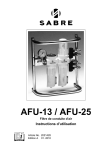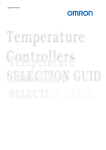Download The XD2015 manual - University of Glasgow
Transcript
XD-2015 A Computer Program Package for Multipole Refinement, Topological Analysis of Charge Densities and Evaluation of Intermolecular Energies from Experimental or Theoretical Structure Factors Manual Version February 2015 Program Version 6.03 February 2015 XD Program authors T. Koritsanszky Middle Tennessee State University [email protected] P. R. Mallinson University of Glasgow [email protected] P. Macchi Università di Milano [email protected] A. Volkov Middle Tennessee State University avolkov@ mtsu.edu C. Gatti CNR-ISTM Milano [email protected] T. Richter Freie Universität Berlin L. J. Farrugia University of Glasgow [email protected] i Table of Contents HOW TO OBTAIN XD2015 ............................................................................................. V ACKNOWLEDGEMENTS .................................................................................................. V NOTATIONS ......................................................................................................................... VI UPDATES .............................................................................................................................. VI New features in version XD2015............................................................................. vi Corrections & improvements in versions after 4.9 ............................................ vii Corrections & improvements in version 4.9......................................................... vii CHAPTER 1 ........................................................................................................................... 1 INTRODUCTION ...................................................................................................................... 1 1.1 Synopsis for non-crystallographers .................................................................. 1 1.2 Experimental electron densities......................................................................... 2 1.3 Theoretical aspects of electron density determination ................................ 2 1.4 Electron density - Structure factor models ..................................................... 3 1.5 Conventional formalism ....................................................................................... 3 1.6 High order refinement........................................................................................... 3 1.7 The aspherical-atom formalism ......................................................................... 3 1.8 Orbital vs. Multipole formalism .......................................................................... 4 1.9 Radial functions and scattering factors .......................................................... 5 1.10 The temperature factor ...................................................................................... 5 1.11 Deformation electron density ........................................................................... 6 1.12 Experimental requirements............................................................................... 7 1.13 Determination of atomic and structural properties from charge distributions .................................................................................................................... 7 CHAPTER 2 ......................................................................................................................... 11 THE XD SYSTEM FILES AND THE MASTER CONTROL PROGRAM ................................... 11 2.1 File Name Conventions ....................................................................................... 11 2.2 The Master File xd.mas ...................................................................................... 13 2.3 The parameter file xd.inp and xd.res ............................................................. 15 2.4 The reflection file xd.hkl ..................................................................................... 15 2.5 The databank files xd.bnk_* ............................................................................ 16 2.6 The Fourier file xd.fou......................................................................................... 17 2.7 The design matrix xd.der ................................................................................... 17 2.8 The normal equation matrix xd.mat ............................................................... 18 2.9 The variance-covariance matrix xd.cov ......................................................... 18 2.10 Grid and path file format ................................................................................ 18 2.11 XD – The Master Control Program ................................................................ 18 CHAPTER 3 ......................................................................................................................... 23 XDINI – IMPORTING DATA INTO XD ................................................................................. 23 3.1 Instructions for XDINI ......................................................................................... 23 ii 3.2 Examples ................................................................................................................ 26 CHAPTER 4 ......................................................................................................................... 27 XDLSM - LEAST SQUARES PROGRAM FOR MULTIPOLE REFINEMENT ......................... 27 4.1 Overview................................................................................................................. 27 4.2 Refinement strategy ........................................................................................... 33 4.3 Dimensioning......................................................................................................... 33 4.4 Variable names and order numbers .............................................................. 34 4.5 Files used and created by XDLSM ................................................................. 34 4.6 Input instructions for XDLSM ........................................................................... 34 4.7 Appendix ............................................................................................................... 48 CHAPTER 5 ......................................................................................................................... 63 XDGEOM – GEOMETRY FUNCTIONS, ERRORS AND TABLES ........................................ 63 5.1 Overview................................................................................................................. 63 5.2 Files used and created by XDGEOM.............................................................. 64 5.3 Input instructions for XDGEOM ....................................................................... 64 5.4 Example Master File segment for XDGEOM ................................................. 65 CHAPTER 6 ......................................................................................................................... 67 XDPROP – ONE-ELECTRON PROPERTIES BASED ON THE MULTIPOLE REPRESENTATION OF THE ED ........................................................................................... 67 6.1 Overview................................................................................................................. 67 6.2 General Instructions for XDPROP .................................................................... 68 6.3 Instructions to Define the Cluster of Atoms Used ....................................... 71 6.4 Parameters for Topological Analysis .............................................................. 73 6.5 Calculation of Properties .................................................................................... 75 6.6 Function Plots ........................................................................................................ 82 6.7 Topological Analysis ........................................................................................... 87 6.8 Atomic Basin Integration ................................................................................... 91 CHAPTER 7 ......................................................................................................................... 95 XDFOUR – A GENERAL 2-D AND 3-D FOURIER SYNTHESIS PROGRAM .................... 95 7.1 Overview................................................................................................................. 95 7.2 Files used and created by XDFOUR ............................................................... 96 7.3 Input instructions for XDFOUR ........................................................................ 96 CHAPTER 8 ....................................................................................................................... 101 XDFFT - A FAST FOURIER TRANSFORM PROGRAM ...................................................... 101 8.1 Overview............................................................................................................... 101 8.2 Files used and created by XDFFT ................................................................ 101 8.3 Input instructions for XDFFT .......................................................................... 101 CHAPTER 9 ....................................................................................................................... 103 XDGRAPH - VISUALISING THE RESULTS...................................................................... 103 9.1 Overview............................................................................................................... 103 9.2 The Command Line Interface ........................................................................ 103 9.3 The Graphical User Interface ........................................................................ 104 9.4 Running XDGRAPH .......................................................................................... 105 9.5 Commands.......................................................................................................... 105 iii 9.6 Common Options ................................................................................................ 113 9.7 Common Subcommands .................................................................................. 115 9.8 Toolbox .................................................................................................................. 115 9.9 Display Driver ..................................................................................................... 117 9.10 Examples ........................................................................................................... 117 9.11 A few words about Tcl ................................................................................... 118 CHAPTER 10 ..................................................................................................................... 121 TOPXD – FULL TOPOLOGICAL ANALYSIS ...................................................................... 121 10.1 Overview ............................................................................................................ 121 10.2 TOPXD Instructions ......................................................................................... 123 10.3 Topological Analysis of Electron Density.................................................. 126 10.4 Topological Analysis of the Laplacian of Electron Density .................. 130 10.5 Evaluation of atomic and/or NNA basin properties .............................. 133 10.6 2-Dimensional (2D) Plots ............................................................................... 136 10.7 3-Dimensional (3D) plots ............................................................................... 143 10.8 3-Dimensional (3D) visualization of atomic basins .............................. 145 10.9 Description of the atomic properties evaluated by TOPXD.................. 147 10.10 Frequently Asked Questions ..................................................................... 148 CHAPTER 11 ..................................................................................................................... 151 XD UTILITY PROGRAMS .................................................................................................... 151 11.1 XDVIB1 - A Program to Calculate the Mean-Square Displacement Amplitudes from Harmonic Vibrational Frequencies and Normal Modes. 151 11.2 XDVIB2 – A Program to Transform ADPs from Cartesian Systems to the Crystal Frame. .................................................................................................... 154 11.3 XDPDF - A Program to Calculate the Probability Density Function of an Atom. ....................................................................................................................... 156 11.4 XDCIF - A Program to Create an Archive CIF .......................................... 160 11.5 XDWTAN - A Program to Analyse the Weighting Scheme .................... 160 11.6 XDHKL - A Program to Analyse the Reflection Data ............................. 161 11.7 AIM2TAB ............................................................................................................ 162 11.8 LSDB ................................................................................................................... 162 11.9 ADDGRID, SCALEGRID ................................................................................. 163 11.10 RAYS2POV ...................................................................................................... 163 CHAPTER 12 ..................................................................................................................... 165 EXAMPLE INPUT FILES ...................................................................................................... 165 11.1 Parameter file (XD.INP/XD.RES) ................................................................. 165 12.2 Master file .......................................................................................................... 165 CHAPTER 13 ..................................................................................................................... 172 XD2015 INSTALLATION ................................................................................................... 172 13.1 Installing XD2015 for Linux/Mac ............................................................... 172 13.2 Installing XD2015 for Windows ................................................................ 173 13.3 External programs for XD2015 ................................................................... 174 iv How to obtain XD2015 New users wishing to obtain a license should contact Tibor Koritsanszky by email ([email protected]) regarding the arrangements. For registered users only, the program distributions for Linux and MS Windows are available via the internet from the XD web-site : Official XD web site : http://www.chem.gla.ac.uk/~louis/xd-home/ Acknowledgements This work is made possible through the financial support of the following institutions: • • • University of Glasgow under its New Initiatives Scheme. The Commission on Charge, Spin and Momentum Densities of the International Union of Crystallography. The State University of New York at Buffalo. We would like to thank the following institutions for research facilities: • • • • • • Institut für Kristallographie, Freie Universität Berlin Department of Chemistry, University of Glasgow Department of Chemistry, University of Wales, Cardiff Department of Chemistry, State University of New York at Buffalo Dipartimento di Chimica Strutturale e Stereochimica Inorganica, Università di Milano Istituto di Scienze e Tecnologie Molecolari CNR Milano Finally, we would like to express our grateful thanks to S. Howard (Cardiff), Z. Su (Buffalo), N. K. Hansen (Nancy), F. Mamedov (Buffalo), Z. Kisiel (Warsaw) and M. Tafipolsky (TU, Munich) for contributions to the XD code. v Notations Throughout this manual we have tried to follow the following conventions in notation: BOLD face letters are used for vectors and matrices in formulas, with vectors in lower case and matrices in upper case. The transpose of a matrix M is denoted as M' and its inverse as M-1. For the description of commands, bold face denotes keywords which should be typed as shown. Uppercase and lowercase should not matter, they are only used to distinguish between command keywords and options in the manual. When in doubt, use uppercase. Italic is used for parameters which should be replaced with actual values. Emphasized text is also typed in italic. Courier font is used for examples and for file names. Parentheses "( )" or question marks "?" enclose optional parts in command descriptions. In addition, lists which show a number of choices are enclosed in parentheses with a vertical bar "|" as the delimiter. (Yes, this is somewhat ambiguous.) Brackets "[ ]" denote default values. Updates New features in version XD2015 These have been almost entirely implemented as options in the XDPROP program. See manual for further details. New features since the release of version 4.10 These have been primarily implemented as options in the XDPROP program. These include: • Calculation of intermolecular interactions (INTEREN/LATEN). Electrostatic interactions are calculated from the experimental multipole moments using the highly accurate EPMM method which eliminates the serious approximations of the non-overlapping charge density inherent in the Buckingham expression. Non-electrostatic interactions are evaluated through atom-atom potential curves which can be custom-selected. Lattice energy is also computed based on direct space summation. These features represent an updated and corrected version of XDINTER. • New routines to compute the molecular electrostatic potential, field and field gradients, based on the separated integration of Slater-type density functions. vi • • • • • • • • All the integrated properties available for ρ(r) are available for the electrostatic potential as well. Gradient vector plots of ρ(r) or the electrostatic potential (TRAJPLT). Vector plots of the electrostatic potential. Scattering factors and wave functions for atoms up to Z = 109 (including relativistic effects) are now available in a new databank (code VM). Direct interface to existing graphic programs (such as MOLEKEL, MOLDEN, GaussView03 and POV-Ray) and crystallographic programs (such as PLATON and ORTEP). Integration of atomic basins available for both the molecule in the crystal and the molecule extracted from the crystal (TOPINT). Local and basin-integrated Source Function at any point in space, The atomic probability density function (pdf) arising from thermal motion can be visualized, including anharmonic components as represented in the GramCharlier formalism (XDPDF). The experimental reflection data can be critically assessed for suitability for charge density analysis (XDHKL). An INCLUDE instruction is introduced, whereby external files may be inserted into the XD.MAS file at any point The reference for this new version of XD2015 is : XD2015 - a computer program for multipole refinement, topological analysis of charge densities and evaluation of intermolecular energies from experimental or theoretical structure factors. Volkov, A.; Macchi, P.; Farrugia, L. J.; Gatti, C.; Mallinson, P.; Richter, T.; Koritsanszky, T.; (2015). Corrections & improvements in versions after 4.9 News of bug-fixes and modifications to XD are given at the XD web site Corrections & improvements in version 4.9 A number of major corrections, bug-fixes and improvements have been made since the last official release of XD (Rev 14, 1999) • • • • • The exponents of 3d and 4s orbitals were interchanged by XDPROP when computing a default single-zeta exponent for the multipoles (option CSZD for DEFV in the SCAT Table). This error could cause severe problems in the topology, but it was quite easily detectable by a simple *check option in the output of XDPROP The same occured for ns and (n-1)s/p for some closed-shell cations. The default radial exponent for fourth-row atoms was nl = 4 instead of nl = 6 (in both XDLSM and XDPROP) The configuration of the SCAT table was not read by XDPROP and the default configuration (stored in the databank) was always applied. When computing the radial function for multipoles with an orbitalic product (option CHFW for DEFV), the normalisation of the spherical harmonics was applied twice in XDPROP. This error gave rise to underestimated deformations around the atom. Because it was mainly adopted for describing 3d orbitals of transition metals, its effect was to reduce the polarisation of the inner valence vii • • • • • • • • shell, without affecting too seriously the density in the region of the bonding and the overall topology. Again, only the default valence orbitals were used, despite any different request by the user. The option GROUP atoms was not applied when computing the electrostatic potential (esp). Molecular quadrupole moments had an incorrect unit transformation. Molecular dipole and quadrupole calculations did not support the CHFW option for radial functions. TOPXD is now directly interfaced to XD. The anisotropic extinction refinement has been corrected (and a bug concerning interpretation of the wavelength has been removed - see Section 4.6.8 for more details) Symmetry operations 61 and 65 were not properly supported. U factors for H atoms were erroneously transformed by XDINI from SHELX input if restraints were present. In the presence of atoms in special positions, XDPROP had some problems in correctly reproducing all the atoms requested by users through the APPLY symm option. viii ix Chapter 1 Introduction 1.1 Synopsis for non-crystallographers Chemical crystallography and quantum chemistry encompass our knowledge about the detailed structure of molecules, their properties and reactions, and the distribution of electronic charge in their atoms and chemical bonds. On this insight are based all modern theories of chemical reactivity, and the design principles for new materials and drugs. Great advances in the last two decades have led to the present theoretical and experimental methods for determining molecular structure at the electronic level; we can in principle (and increasingly in practice) obtain not just the positions of atoms in molecules but all other topological properties of the associated electron distribution (ED). A beam of X-rays is diffracted by the electrons in a crystalline material, just as visible light is diffracted by larger objects. Recombination of diffracted light by means of lenses can give a magnified image of the object; X-rays, having a wavelength about four orders of magnitude shorter than that of visible light, produce an image of the electron or charge density distribution characteristic of the diffracting crystal. There exist no lenses as such for Xrays, but recombination of diffracted rays into an image can be brought about by suitable detection followed by computational Fourier transformation. The experiment is effectively an X-ray microscope for the disposition of electronic charge. In practice we can bypass the Fourier transformation, because quantum mechanics enables us to construct a mathematical model of the charge density in a crystal. The parameters of such a model can be adjusted to reproduce the experimentally-measured pattern of diffracted X-rays, given prior knowledge of the arrangement of atomic nuclei in the crystal lattice. For chemical (as distinct from biological) molecules this can usually be found routinely using the methods of conventional crystal structure analysis programmed in widely available computer packages. This leads to a "ball and stick" model of the atoms and bonds representing the topology of the charge density at the level of its most salient features, found at the positions of the atomic nuclei. It is obtained by Fourier transformation of the diffracted X-ray pattern at relatively low resolution. Next we can proceed with a far more elaborate, so-called "multipole" model of the crystalline density, fitting it to a diffraction experiment carried out at high resolution, such that two points as close together as 0.4×10-10 m can be distinguished. As mentioned earlier, we need no Fourier transformation at this stage because the charge density in fine detail can be computed directly from the fitted multipole model. One major component of the XD package is the program for least squares (lsq) fitting of a multipole model to the experimental data. Once a charge distribution has been obtained experimentally, various chemical and physical properties that depend on the distribution can be derived. The chemical structure of molecules can be extracted from an analysis of the topology of the charge distribution, the features of which are summarized by the curvatures of the charge density at its critical points. Each feature, maximum, minimum or saddle has associated with it a point in space called a critical point, where the density is flat. One type of critical point has all three curvatures in 3-D space negative; it is found at the sites of atomic nuclei. Other types, with both positive and negative curvatures, are associated with bonding interactions between atoms. Because the strength and nature of the interactions are characterized by topology, the chemistry of the molecule can be recovered as a property of its charge distribution. A program for deriving molecular properties from the multipole model of the charge distribution is thus another major component of XD. Many of these properties can be 1 displayed pictorially, using the 2-D and 3-D graphics programs which plot contour, relief and iso-surface maps of selected properties such as the deformation density, the Laplacian of the total density, the electrostatic potential etc. 1.2 Experimental electron densities X-ray diffraction was first applied with the purpose only of determining the positions of atoms in crystals and hence the geometrical structure of crystals and molecules. With the development of single-crystal diffractometers and computing facilities from the middle 1960s onwards came studies aimed at obtaining an experimental description of the chemical bonding to compare with the picture given by quantum chemistry theoretical calculations [1-4]. Accurate experimental measurement of the charge density in a crystal has been feasible since that time, following the development of sufficiently compact parameterized descriptions of molecular densities [5,6]. One of the most exciting applications of such an analysis is the evaluation of one-electron properties in molecular crystals. In a pioneering paper [7] Coppens et al. demonstrated the feasibility of this technique for a number of centrosymmetric crystals. However, applications to non-centrosymmetric materials, such as organic materials with non-linear optical applications, have been relatively few. In part, this is certainly due to the increased difficulty of obtaining accurate model structure factors when the phase is a continuous variable. Nevertheless, recent applications have demonstrated the usefulness and potential accuracy of the technique in the noncentrosymmetric case [8,9]. ED determinations [10] are based on intensity measurements of X-ray photons elastically scattered by crystals. In the next section a brief summary is given on some theoretical aspects of the procedure to extract the ED from X-ray diffraction data. For more detailed descriptions the reader is referred to references [11,12]. 1.3 Theoretical aspects of electron density determination According to the kinematical theory of scattering [13] the total diffraction intensity is I tot = 〈 I 〉 T ∝ 〈| F (h,q) | 2 〉 T (Eq.1-1) where F(h,q) is the Fourier transform of ρ(r,q), the static ED at a given nuclear configuration q, h is the Bragg vector with integral components h1, h2, h3 relative to the F ( h, q ) = ∫ ρ (r, q ) exp(2πhr )dr V (Eq. 1-2) reciprocal axes a*, b*, c*, V is the unit-cell volume and 〈 〉T means thermal averaging over all vibrational states. By disregarding the diffuse scattering altogether I tot = I Bragg =| 〈 F ( h,q )〉 T |2 (Eq. 1-3) it is assumed that the averaged scattering from a dynamic system can be well approximated by its main component, the scattering from the average structure [14,15]. This expression relates the intensity to the ED and its derivation implicitly includes assumptions not directly deducible from the experiment; assumptions on the coupling between nuclear and electronic motion and on the partitioning of the molecular ED into atomic components (convolution). Based on this equation the ED in the crystal can be given by a Fourier summation ρ (r ) = V −1 ∑ Fh exp( −2πhr ) (Eq. 1-4) h This direct evaluation of ρ to a desired level of resolution, is subject to severe limitations: (i) the observed structure factors are affected by experimental errors, (ii) the phases are not measured, (iii) only a finite number of reflections can be collected. Due to these limitations 2 the interpretation of the X-ray data necessarily involves modelling the ED and optimizing its parameters by adjusting the calculated structure factors to those measured. 1.4 Electron density - Structure factor models Within the convolution approximations the dynamic ED is ρ (r ) T = ∑ ρ k (r − q ko − u k ) P (u k )du k (Eq. 1-5) k where the summation runs over the density units ρk centered at qko and Pk(uk) is the probability distribution function (pdf) describing the displacement uk of the k-th center with respect to its equilibrium position. The structure factor is then the Fourier transform of 〈ρ(r) 〉T F (h) = ∑ f k (h)t k (h) exp(2πhq ko ) (Eq. 1-6) k where f k is the static scattering power of the k-th density unit and tk is the associated temperature factor. The commonly used scattering models differ in the description of f k and tk, both of which are, in general, complex functions of static and dynamic parameters, respectively. 1.5 Conventional formalism This generalized form (1.6) is reduced to the conventional model if ρk is taken as the spherical atomic density and the nuclear motion is described within the harmonic approximation. This formalism disregards static deformations due to the chemical bonding and the least squares estimates of the corresponding parameters are likely to be biased. Such errors ("asphericity" shifts) usually manifest themselves in significantly shorter bond distances and smaller bond angles (at atoms with lone-pair electrons) relative to the values obtained by neutron diffraction. The accuracy of the thermal parameters is even more doubtful as the anisotropic displacements can absorb charge deformation. To overcome the inadequacy of the isolated atom model several methods can be applied. 1.6 High order refinement In the atomic regions where the electron density is less affected by the bonding the isolated atom model is expected to be a fair approximation. The sharp core density has appreciable contribution to reflections at high Bragg angle where the scattering by the more diffuse valence or bond density is negligible. For this reason a refinement emphasizing the highorder data is expected to yield atomic parameters less biased by the inadequacy of the spherical-atom model [16]. 1.7 The aspherical-atom formalism The accuracy of the parameters can be significantly increased by implementing aspherical density models into the fit of all measured data. To account for the density deformations due to chemical bonding, several methods have been developed and applied [17,18]. One of the most successful refinement techniques is based on the nucleus-centered finite multipole expansion of the ED [6]. This formalism, refined by Hansen & Coppens [19] is implemented in XD. The aspherical atomic ED is divided into three components: ρ (r ) = ρ c (r ) + Pv ρ v (κr ) + ρ d (κ ′r ) 3 (Eq. 1-7) where ρc and ρv are the core and spherical valence densities (sphv), respectively and l r r ρ d (κ ′r ) = ∑ Rl (κ ′r ) ∑ Plm y lm ( ) m= −l l (Eq. 1-8) is the term accounting for valence deformations. The ylm are density normalized, real spherical harmonics, such that: 2π π ∫φ ∫θ =0 =0 | ylm | dΩ = 2, l > 0 (Eq. 1-9) = 1, l = 0 (Eq. 1-10) while Rl are properly chosen radial functions, and an element of solid angle dΩ = sin θdθdφ . The isolated-atom valence density and the radial functions Rl are modified by the screening constants (κ and κ', respectively) to account for the radial expansion or contraction of the valence shell. The corresponding scattering factor is h h f (h) = f c ( H ) + Pv f v + ∑ J κ l κ ′ l l ∑P m =− l lm h y lm h (Eq. 1-11) where 〈Jl〉 is the l-th order Fourier-Bessel transform of Rl: J l = 4πi l ∫ j l ( 2πHr ) Rl ( r ) r 2 dr (Eq. 1-12) with jl being the l-th order spherical Bessel function. Closed-form expressions for evaluating 〈Jl〉 using different types of radial functions have been given in reference [18]. 1.8 Orbital vs. Multipole formalism For a single-Slater determinant atomic wavefunction composed of orthogonal spin-orbitals the electron density is given by ρ = ∑ n i | φ i |2 (Eq. 1-13) i where ni is the orbital occupation number (1 or 2) of the ith atomic orbital, φ i = φ nlm = R nl y lm (Eq. 1-14) If the radial part Rnl is expanded in terms of basis functions R nl = ∑ C nli O lj (Eq. 1-15) j the density unit ρnlm corresponding to φnlm is given by the following linear combination: ρ nlm = ∑ Dnjk Olj Olk y lm y lm = Rnl2 y lm y lm• jk (Eq. 1-16) The spherical harmonics form a complete basis set, thus their product can be expanded over spherical harmonics: y lm y l ′m′ = ∑ C Lll ′Mmm′YLM (Eq. 1-17) LM 4 Clebsch-Gordon coefficients (CLll'Mmm') are given for both complex and real spherical harmonics (up to l, l ' = 2) in the literature [12]. It follows that the orbital product representation of the atomic density is completely equivalent to the multipolar description. This equivalence does not hold for molecules because of the two-center orbital products occurring in expression (1.13). 1.9 Radial functions and scattering factors The core and spherical valence density are calculated from Hartree-Fock atomic wavefunctions [20] expanded in terms of Slater-type basis functions: Ol = [2n(l)!]-1/2 (2ζl)(n(l)+1)/2 rn(l) exp(-ζlr) (Eq. 1-18) where ζl are energy optimized orbital exponents. The radial functions of the deformation density are also taken as simple Slater functions: a ln ( l ) + 3 Rl ( r ) = r n ( l ) exp( − a l r ) ( n(l ) + 2)! (Eq. 1-19) with n(l) ≥ l to obey Poisson’s equation [21] and with values for al as deduced from the single-ζ wavefunctions. As shown above, the evaluation of the scattering factor of an orbital product requires the calculation of Lth-order Fourier Bessel transforms of OlOl' (〈jL〉ll'). The simple scheme below shows how L is related to l and l ' (l=0,1,2 for s,p and d, respectively): l\l ' s p d s p d 0 1 02 2 13 024 Taking the carbon atom as an example, the following scattering factors can be generated from the wavefunction: core: 〈j0〉(1s1s) sphv: 〈j0〉(2s2s) + 〈j0〉(2p2p) Dipolar (l =1) and quadrupolar (l = 2) radial scattering functions included in the deformation term in (1.8) could be composed as the Fourier-Bessel transforms of sp and pp type orbital products: defv: 〈j1〉(2s2p), 〈j2〉(2p2p) 1.10 The temperature factor In harmonic approximation the vibrational pdf of the nuclear displacement vector u, taken with respect to the equilibrium position (u = q-qo), is a normal distribution: Po (u) = (2π ) −3 / 2 (det U) −1 / 2 exp(−1 / 2u ′U −1u) (Eq. 1-20) where U is the mean-square displacement amplitude (MSDA) matrix. The corresponding atomic anisotropic temperature factor is the Fourier transform of Po(u): 5 t o (h) = exp(−2π 2 h ′Uh) (Eq. 1-21) Anharmonic models in practical use are based on statistical approaches. If the anharmonicity is small the corresponding pdf can be expanded about the normal distribution. In the Gram-Charlier expansion [22] implemented in XDLSM, the anharmonic pdf is approximated in terms of zero and higher derivatives of the normal distribution: P (u) = (1 + 1 1 C jkl H jkl + C jklm H jklm + K) Po 3! 4! (Eq. 1-22) where Hjkl⋅⋅⋅ are three dimensional Hermite polynomials being functions of U and u, while the coefficients Cjkl⋅⋅⋅ are the quasi-moments being related to the moments of the pdf. The advantage of this form is that its Fourier transform is reduced to a simple power series expansion about the harmonic temperature factor: T ( H ) = (1 − 4 3 2 π iC jkl h j h k h l + π 4 C jklm h j h k h l h m + K )To ( H ) 3 3 (Eq. 1-23) 1.11 Deformation electron density The conventional model is based on the pro-molecular density which is the superposition of the spherical atomic densities ρk(r) centered at the actual nuclear positions in the molecule. The promolecule can serve as a reference state relative to which charge migrations due to bond formations are expected to become visible [23]. δρ (r ) = ρ mol (r ) − ∑ ρ k (r − rk ) (Eq. 1-24) k To interpret the δρ(r) one always has to critically examine not only the method yielding the molecular electron density but the effect of the preconceptions applied in composing the promolecule. For atoms with a degenerate ground state, ρk is obtained by sharing the valence electrons among orbitals of different angular dependence regardless of their ability to form a bond in the actual arrangement of the atoms. As a result the obtained deformation electron density may not show the expected features of the covalent bond or lone-pair density [24]. In order to obtain a chemically meaningful deformation electron density, an alternative promolecule has been proposed for which the configuration and the orientation of the ground state of each constituent atom is correctly specified by a fitting procedure [25]. To elucidate important aspects of delocalization, effects of substitution or intermolecular interactions, one can consider fragments or molecules to choose as the basis for comparison [26,27]. Atoms prepared for bond formation can also serve as references [28]. If the deformation electron density is evaluated by a Fourier summation δρ (r ) = ∑ [ Fo (h) − Fc (h)] exp(−2πihr ) (Eq. 1-25) h the series termination error is considerably decreased. The phases and the Fc are usually calculated from the promolecule with atomic and positional parameters obtained from (i) neutron diffraction data (X-N) [29], (ii) conventional refinement on high-order X-ray data (XXho), (iii) full-data aspherical-atom refinement (X-Xmul). 6 1.12 Experimental requirements The applicability of the above formalism depends on the compound to be studied and its crystalline form, the radiation used and the method of the data collection. The kinematic theory is valid only in a certain frequency range: µr > µ > µK, where µK corresponds to the K absorption edge of any atom in the molecule and µr is the frequency limit, where relativistic effects occur. Accordingly, atoms with high atomic number (Z > 18) are not well suited for charge density studies when a standard X-ray source is used. Bonding effects are likely to be invisible for atoms with small valence to core electron ratio [30]. The most important requirement for an accurate measurement is to maintain kinematical conditions or to make the systematic errors, due to dynamic scattering, correctable. To reveal these effects equivalent reflections should be measured. To minimize the diffuse scattering the data should be collected at low temperature. Details of the data reduction can be found in references [31-34]. 1.13 Determination of atomic and structural properties from charge distributions 1.13.1 Critical points of the charge density Once a charge distribution has been obtained experimentally, various chemical and physical properties that depend on the distribution can be derived. Bader [35] shows how the chemical structure of molecules can be extracted from an analysis of the topology of ρ(r), the features of which are summarized by the curvatures of ρ(r) at its critical points. Each feature, maximum, minimum or saddle has associated with it a point in space called a critical point, where the first derivatives of ρ(r) vanish. At such a point, denoted by position vector rc, ∂ρ ˆ ∂ρ ˆ ∂ρ ∇ρ (rc ) = ˆi +j +k =0 ∂x ∂y ∂z where î , ĵ , k̂ are unit vectors. Whether a function is a maximum or minimum is determined by the sign of its second derivative, or curvature, at the stationary point. In general, for an arbitrary choice of coordinate axes, there will be nine second derivatives of the form ∂2ρ/∂x∂y in the determination of the curvatures of ρ at a point in space. Their ordered 3×3 array, the Hessian matrix of the charge density, can be diagonalized to yield the principal axes of curvature, with respect to which the magnitudes of the three second derivatives of ρ are extremized. The principal axes and their corresponding curvatures at a critical point in ρ are obtained as the eigenvectors and corresponding eigenvalues (λ) of the Hessian matrix of ρ(r). The rank ω of a critical point is the number of non-zero eigenvalues or curvatures of ρ at the critical point, while its signature σ is the algebraic sum of the signs of the curvatures at that point. The critical point is labelled by giving the pair of values (ω,σ). With few exceptions the critical points of charge distributions for stable molecules are of rank three, and there are four possible signature values and labels: (3,-3) (3,-1) (3,+1) (3,+3) all curvatures are negative and ρ is a local maximum at rc. two curvatures are negative and ρ is a maximum at rc in the plane defined by their corresponding axes. ρ is a minimum at rc along the third axis, perpendicular to this plane. two curvatures are positive and ρ is a minimum at rc in the plane defined by their corresponding axes. ρ is a maximum at rc along the third axis, perpendicular to this plane. all curvatures are positive and ρ is a local minimum at rc. 7 The traditional association of nuclear positions with local maxima in ρ(r) can now be formalized as the statement that nuclear positions behave topologically as (3,-3) critical points in the charge distribution. 1.13.2 Interatomic surfaces and chemical bonds A useful function is obtained in the form of the gradient vector field of the charge density, represented through a display of the trajectories traced out by the vector ∇ρ. The gradient vector points in the direction of the greatest increase in ρ, so these trajectories are perpendicular to the contour lines of ρ. They have the property of originating or terminating at critical points in ρ. The charge distribution is partitioned into disjoint regions by surfaces for which ∇ρ (r ) ⋅ n(r ) = 0 where n is the vector normal to the surface. These so-called zero flux surfaces are the interatomic surfaces or quantum mechanical boundaries of the atoms, and contain (3,-1) critical points when the atoms are chemically bonded. The pairs of gradient paths which originate at each (3,-1) critical point and terminate at the nuclei define a line through the charge distribution linking the neighbouring nuclei, along which ρ(r) is a maximum with respect to any neighbouring line. This line is called a bond path and the (3,-1) critical point is referred to as a bond critical point. This is the topological definition of a chemical bond, formalizing the theoretically predicted and experimentally observed accumulation of charge between bonded nuclei. Chemical structure can thus be recovered as a property of the charge distribution. The strength and nature of the chemical bond can be characterized by the value of various properties evaluated at the bond critical points, e.g. bond order, bond ellipticity, ρ(rc), ∇2ρ(rc) [35]. The value of ρc in a bond measures its strength [36]; the trace of the Hessian at rc measures the extent of depletion or concentration of charge; and the ratio of eigenvalues of this matrix (the bond ‘ellipticity’ ε ) measures the degree of planarity or conjugation. More precisely, ε = (λ2/λ1)-1, where the λ’s are the two eigenvalues of the Hessian corresponding to directions perpendicular to the bond. Stationary points in ρ have been applied in characterizing benzenoid aromaticity [37], homoaromaticity and hyperconjugativity [38-40], and electrophilic substitution [41,42]. A number of applications of the topological properties of experimental charge distributions obtained from neutron and X-ray diffraction data for organic molecular crystals have been reported [43-46]. 1.13.3 Lewis electron pairs - the Laplacian The trace of the Hessian matrix, the quantity ∇ 2 ρ (r ) = ∂2ρ ∂2ρ ∂2ρ + + ∂x 2 ∂y 2 ∂z 2 is termed the Laplacian of ρ and has physical meaning as representing local concentrations, where ∇2ρ(r) < 0, and depletions, where ∇2ρ(r) > 0, of the charge density. Electronic charge is compressed above its average distribution in regions where the Laplacian is negative, and expanded relative to its average distribution where the Laplacian is positive. Maxima and minima in the function ∇2ρ(r) are to be distinguished from local maxima and minima in the charge density itself. Although the topology of ρ yields a faithful mapping of the chemical concepts of atoms, bonds and structure, there is no indication of maxima in ρ corresponding to the localized electron pairs of the Lewis model of electronic structure, of great importance to our interpretation of chemical reactivity and molecular geometry. The physical basis of this model is one level of abstraction above the visible topology of the 8 charge density and appears instead in the topology of the Laplacian of ρ, the scalar derivative of the gradient vector field of the charge density. The Laplacian distribution recovers the electronic shell model of an atom by exhibiting a corresponding number of pairs of shells of charge concentration and charge depletion. For a spherical free atom, the outer or valence shell of charge concentration (VSCC) contains a sphere of uniform concentration of electronic charge. Upon entering into chemical combination, this shell is distorted and maxima, minima and saddles appear. The maxima correspond in number, location and size to the localized pairs of electrons assumed in the Lewis and VSEPR models of electron pairs. A local charge concentration is a Lewis base or nucleophile, while a local charge depletion is a Lewis acid or electrophile, and a chemical reaction corresponds to the combination of complementary features of the VSCC of the base and acid. The Laplacian distribution can thus be used to locate possible sites of nucleophilic attack, and to predict characteristics (such as hydrogen bonding) of the chemical reactivity in general. Stationary points in ∇2ρ(r), points of maximum charge concentration or depletion, are being extensively applied in studies of basicity and acidity [47-52]; to more general reactivity [5356]; in accounts of molecular geometries [57]; and to directionality of hydrogen bonding [58,59]. Such points may generally be associated with either bonded or non-bonded electron pairs. Experimental determinations of ∇2ρ distributions are included in [60-63]. Finally we note that the use of the bipolar model for characterising chemical bonds solely on the basis of the magnitude of ρ(rc) and the sign and magnitude of ∇2ρ(rc) [35], is a useful model for light atom compounds (i.e. elements from the first three periodic rows). It ceases to be so useful for compounds of heavier elements such as the transition metals, where the bond critical points involving these elements invariably lie in a region of positive ∇2ρ(rc). The reader is directed to recent reviews [64,65], which discuss extentions to the bipolar model in considerable detail. Bibliography 1. 2. 3. 4. 5. 6. 7. 8. 9. 10. 11. 12. 13. 14. 15. 16. 17. 18. 19. 20. 21. 22. 23. 24. P. Coppens, J. Chem. Ed. 61, 761-765 (1984). K. Angermund, K.H. Claus, R. Goddard and C. Krüger, Angew. Chem. Int. Ed. 24, 237-247 (1985). P. Coppens, J. Phys. Chem. 93, 7979-7984 (1989). P. Coppens, Ann. Rev. Phys. Chem. 43, 663-692 (1992). (a) R.J. Weiss, X-ray Determination of Electron Distributions, North Holland Publishing Co.: Amstersdam, 1966. (b) B. Dawson, Proc. Royal Soc. A298, 255 (1967). R.F. Stewart, J. Chem. Phys. 58, 1668 (1973). P. Coppens, T.N. Guru Row, P. Leung, E.D. Stevens, P.J. Becker & Y.W. Yang, Acta Cryst. A35, 63-72 (1979). M. Souhassou, C. Lecomte, R. H. Blessing, A. Aubry, M. M. Rohmer, R. Wiest, M. Benard and M. Marraud, Acta Cryst. B47, 145 (1991). S.T. Howard, M.B. Hursthouse, C.W. Lehmann, P.R. Mallinson and C.S. Frampton, J. Chem. Phys. 97, 5616-5630 (1992). P. Coppens and M.B. Hall, Eds. 'Electron Distributions and the Chemical Bond', Plenum Press 1982. F. L. Hirshfeld, Cryst. Rev. 2, 169-204 (1981). P. Coppens and P.J. Becker, International Tables for Crystallography, Vol. C, 627-644, Kluwer Academic Publishers, 1992. M. Born, Zeitschr. für Physik 38, 803-811 (1926). R.F.Stewart, Isr.J. of Chem. 16, 137-143 (1977). P.J. Becker, Electron and Magnetization Densities in Molecules and Solids, 173-211, Becker, P.J. Ed., Plenum Press: New York and London, 1980. G.A.Jeffrey and D.W.J. Cruickshank, Quart. Rev. Chem.Soc. 7, 335-376 (1953). R.F. Stewart, J.Chem.Phys. 51, 4569-4577 (1969). R. Restori, Acta Cryst. A46, 150-151 (1990). N.K. Hansen and P. Coppens, Acta Cryst. A34, 909-921 (1978). E. Clementi and C. Roetti, Atomic Data and Nuclear Data Tables 14, 177-478 (1974). R.F. Stewart, Israel J. Chem. 16, 124-131 (1977). C.K. Johnson and H.A. Levy, International Tables for X-ray Crystallography, Vol. IV, 311-336, Birmingham: Kynoch Press, 1974. M. Roux, S. Besnainou and R. Daudel, J.Chim.Phys. 53, 218-223, 1956. J.D. Dunitz, W.B. Schweizer and P. Seiler, Helv. Chim. Acta 66, 123-133 (1983). 9 25. 26. 27. 28. 29. 30. 31. 32. 33. 34. 35. 36. 37. 38. 39. 40. 41. 42. 43. 44. 45. 46. 47. 48. 49. 50. 51. 52. 53. 54. 55. 56. 57. 58. 59. 60. 61. 62. 63. 64. 65. W.H.E. Schwarz, L. Mensching, P. Valtazanos and W. von Niessen, Int. J. Quantum Chem. 30, 439-444 (1986). K. Hermansson and S. Lunell, Acta Cryst. B38, 2563-2569 (1982). J. Buschmann, T. Koritsanszky, R. Kuschel, P. Luger and K. Seppelt, J.Am.Chem.Soc. 113, 233-238 (1991). H. Takazawa, S. Ohba and Y. Saito, Acta Cryst. B45, 432-437 (1989). P. Coppens, Science 158, 1577-1579 (1967). P. Coppens, Isr. J. Chem. 16, 159-162 (1977). R.H. Blessing, Cryst. Rev. 1, 3-58 (1987). P. Seiler, Measurement of Accurate Bragg Intensities, in Accurate Molecular Structures, Chapter 7, Domenicano, A., Hargittai, I., Eds., Oxford University Press, 1991. P. Coppens, J. Phys. Chem. 93, 7979 (1989). P. Coppens, Ann. Rev. Phys. Chem. 43, 663 (1992). R.F.W. Bader, Atoms in Molecules: A Quantum Theory, Oxford University Press, 1990. R.F.W. Bader, T.S. Slee, D. Cremer and E. Kraka, J. Am. Chem. Soc. 105 5061 (1983). S.T. Howard and T.M. Krygowski, Can. J. Chem. 75, 1174-1181 (1995). D. Cremer, E. Kraka, T.S. Slee, R.F.W. Bader, C.D.H. Lau, T.T. Nguyen-Dang and P.J. MacDougall, J. Am. Chem. Soc. 105, 5069 (1983). D. Cremer and E. Kraka, J. Am. Chem. Soc. 107, 3800 (1985). D. Cremer and E. Kraka, J. Am. Chem. Soc. 107, 3811 (1985). R.F.W. Bader and C. Chang, J. Phys. Chem. 93, 2946 (1989). R.F.W. Bader and C. Chang, J. Phys. Chem. 93, 5095 (1989). (a) S. Swaminathan, B.M. Craven and R.K. McMullan, Acta Cryst. B40, 300 (1984). (b) S. Swaminathan, B.M. Craven, M.A. Spackman and R.F. Stewart, Acta Cryst. B40, 398 (1984). (a) J. Epstein, J.R. Ruble and B.M. Craven, Acta Cryst. B38, 140 (1982). (b) R.K. McMullan, J. Epstein, J.R. Ruble and B.M. Craven, Acta Cryst. B35, 688 (1979). (a) R.K. McMullan, P. Benci and B.M. Craven, Acta Cryst. B36, 1424 (1980). (b) B.M. Craven and P. Benci, Acta Cryst. B37, 1584 (1981). G.A. Jeffrey, J.R. Ruble, R.K. McMullan and J.A. Pople, Proc. Roy. Soc. A414, 47 (1987). T. Slee, R.F.W. Bader, J. Mol. Struct. THEOCHEM 87, 173 (1992). P. Speers, K.E. Laidig, J. Chem. Soc., Perkin Trans. 2, 799 (1994). J.A. Platts, S.T. Howard and K. Woniak, J. Org. Chem. 59, 4647 (1994). S.T. Howard, J.A. Platts and R.W. Alder, J. Org. Chem. 60, 6085-6090 (1995). J.A. Platts and K.E. Laidig, J. Phys. Chem. 99, 6487-6492 (1995). S.T. Howard and J.A. Platts, J. Phys. Chem. 99, 9027-9033, (1995). Z. Shi and R.J. Boyd, J. Phys. Chem. 95, 4698 (1991). Y. Aray, J. Rodríguez, J. Murgich and F. Ruette, J. Phys. Chem. 97, 8393 (1993). Z. Shi and R. J. Boyd, J. Phys. Chem. 95, 9614 (1993). M. Alcamí, O. Mó, M. Yáñez and J.-L.M. Abboud, J. Phys. Org. Chem. 4, 177 (1991). R.J. Gillespie, and I. Hargittai, The VSEPR model of Molecular Geometry, Chapter 10, Allyn and Bacon: Boston, 1991. M.T. Carroll and R.F.W. Bader, Mol. Phys. 65, 695 (1988). J.A. Platts, S.T. Howard and B.R.F. Bracke, J. Am. Chem. Soc. 118, 2726-2733 (1996). R.F. Stewart, in The Application Of Charge Density Research to Chemistry and Drug Design, Eds. G.A. Jeffrey and J.F. Piniella, NATO ASI Series B, Physics 250, Plenum Press, 1991. S.T. Howard, M.B. Hursthouse, C.W. Lehmann, P.R. Mallinson and C.S. Frampton, J. Chem. Phys. 97, 5616 (1992). S.T. Howard, J.P. Huke, P.R. Mallinson and C.S. Frampton, Phys. Rev. B 49, 7124 (1994). T. S. Koritsanszky and P. Coppens Chem. Rev 101 1583-1627 (2001). P. Macchi and A. Sironi Coord Chem. Rev 238-239, 383-412 (2003). C. Gatti Z. Kristallogr 220, 399-457 (2005). 10 Chapter 2 – XD System Files and the Master Control Program Chapter 2 The XD System Files and the Master Control Program 2.1 File Name Conventions The xd files are named according to the convention xd(_model-ID)(_property | program).type The prefix xd serves to distinguish the file as an XD system file from others that the user may want to keep in the same directory. The fields in parentheses are optional. 2.1.1 The Model-ID Field The model-ID field can be used to distinguished different refinement models. It is applied to the parameter file and related files only when the model-ID is specified on the command line (cf. Section 2.11). 2.1.2 The Property Field The property field refers to the property used for the calculations. It is mainly used for grid files and output from the property program. rho defden gradrho d2rho esp fou fft core valence nucpot sigrho siglap electron density deformation density gradient of the electron density Laplacian electrostatic potential Fourier map Fourier map core density valence density nuclear potential error of the electron density error of the Laplacian 2.1.3 The Program Field The program field specifies the program which created the file. program can be ini, lsm, pro, geom, fft or fou. 11 Chapter 2 – XD System Files and the Master Control Program 2.1.4 The File Type The file type can be one of the following : (a * marks files for which the model-ID can be used; filenames for which the property field is applied are marked with a †, while those which make use of the program field are marked ‡) mas cyc hkl out*‡ inp* res* fou* cov* der* mat* grd*† pth* cps*† ps† hpg† cgm† the master file cycle information reflection data list-able output see res all atomic and all refinable parameters Fourier file (binary) variance-covariance matrix (binary) matrix of structure factors derivatives (binary) normal equation matrix (binary) property on a grid bond path critical points PostScript graphical output HPGL graphical output CGM (Computer Graphics Metafile) graphical output 2.1.5 Examples of File Names xd.mas (master file) xd_lsm.out(least squares results listing) xd.res (least squares parameter file on output) xd.fou (Fourier reflection file) xd.cov (variance-covariance matrix) xd_defden.grd (deformation density on a grid) 2.1.6 The Cycle Field and the Cycle File The cycle field is applied only in case the file xd.cyc is present. In this case it is used to add cycle (version) numbers to the .res file. XDLSM usually reads from xd.inp and writes to xd.res. The cycle file contains instructions about the cycle to read and the first cycle to write. It consists of the single line READ rdcyc WRITE wrcyc If the read cycle equals zero, xd.inp is read. If the write cycle equals zero, the behaviour is undefined. After each refinement cycle, XDLSM sets rdcyc to wrcyc and increments wrcyc by one. After the last cycle, the new values are written to xd.cyc. When XDLSM is run again, it reads the last parameter file written and continues to write new parameter file following the existing ones. In case XDLSM dies before finishing the last cycle, no new cycle file is written and possibly created parameter files of this run are ignored. In case the cycle naming scheme is to be used, one starts with READ 0 WRITE 1 after XDINI has run. There is no need to touch the cycle file after that if things go right. To restart the refinement from a specific cycle, edit the READ field. The WRITE field only needs to be 12 Chapter 2 – XD System Files and the Master Control Program edited if parameter files should be overwritten after a successful run of XDLSM or, conversely if parameter files should not be overwritten after an unsuccessful run. Note, that the cycle mechanism is only available on platforms which support multiple periods in file names (Unix/Linux and Windows all accept this mechanism). 2.2 The Master File xd.mas Execution of the component programs of the XD package is started by a master control program directed by a master file. xd.mas is a free-format ASCII file. A line beginning with the exclamation mark (!) will be treated as a comment. This allows the user to keep all instructions in the file even if many of them are not in actual use. A single line can have up to 256 characters. If a line ends with a forwardslash (\), the next line will be read as a continuation line. The total length of a concatenated lines can be up to 256 characters. The input is not case sensitive. Two special tokens, +inf and –inf, can be used in places where numbers are expected. They represent plus and minus infinity. The master file contains all instructions and options needed by all the programs of the XD package. It is created by XDINI, which provides an interface between XD and other commonly used crystallographic packages. The master file is divided into segments. Each program has its own input segment. The only segment which is shared by all the programs contains only general crystallographic information. Each line in a segment begins with a mnemonic string, usually followed by further keywords and/or numeric strings offering different sub-options or assigning default values to variables. In case of a multiple choice a sub-option can be selected by the asterisk (*) right before the corresponding keyword. Multiple flags, if not otherwise specified, are generally not allowed. Their presence should not normally terminate the program, but only the last selected option is actually activated. A segment should begin with the module name as follows: MODULE (*)xdprogram where xdprogram is one of the program names (for example XDLSM, XDFOUR or XDPROP). A new line is read until the END xdprogram card which is the normal way to terminate the program. A special type of input section is a structured sub-segment, which can be called a Table. It consists of a set of lines with ordered alphanumeric fields. The first row is a heading composed of keywords showing the content of the columns. The first keyword in this row serves as Table Identifier (TI) the others are not interpreted (one can’t use them to change the order of the fields, for example). No field can be skipped but the last one can always be omitted if a default value is available. A Table ends with the END TI instruction. Example: ATOM atom0 ax1 atom1 atom2 ax2 r/l tp tbl kap lmx sitesym chemcon O(1) O(2) X O(1) C(1) Y R 2 1 1 4 NO O(2) O(1) X O(2) C(2) Y R 2 1 1 4 NO O(1) ... END ATOM 13 Chapter 2 – XD System Files and the Master Control Program 2.2.1 General instructions The master file begins with a section containing basic crystallographic data, common to all programs, as follows. 2.2.1.1 TITLE TITLE compound-id title-string The first eight characters serve as a compound identifier (CID) which is used to check if certain files belong together. The CID found in the first record of xd.hkl and xd.inp files has to match with that in the master file, otherwise XDLSM terminates with an error message. 2.2.1.2 CELL CELL a [1] b [1] c [1] alpha [90] beta [90] gamma [90] Unit cell parameters are given in Å and degrees. Default angles are 90 degrees, default axis lengths 1 Å. The additional entry CELLSD may also be given. It is used by XDGEOM (Chapter 5) to compute errors on derived parameters which take the cell errors into account. CELLSD σ(a) σ(b) σ(c) σ(alpha) σ(beta) σ(gamma) - no defaults 2.2.1.3 WAVE WAVE wavelength Radiation wavelength in Å. 2.2.1.4 LATT [C P] LATT centrosymmetry-flag lattice-type The centrosymmetry flag must be given as either A (non-centrosymmetric) or C (centrosymmetric). Lattice type may be P, I, R, F, A, B, or C. Rhombohedral lattices indexed on hexagonal axes (lattice type R) must be given as the obverse cell (-h+k+l=3n). Note that rhombohedral lattices indexed on rhombohedral axes have lattice type P. 2.2.1.5 SYMM SYMM general-position-coordinates SYMM tx r11 r12 r13 ty r21 r22 r23 tz r31 r32 r33 The positions may be given exactly as in the International Tables, the three coordinates being separated by commas (spaces are insignificant here). Alternatively, the operator elements may be separated by spaces (with no embedded spaces). Positions generated by a center of symmetry or corresponding to lattice centering should be omitted, and the origin must be at the center of symmetry in centrosymmetric structures. The entry 'SYMM X,Y,Z' is always assumed and will be ignored if given. More than one position may be given within one SYMM entry, if desired, by placing a semicolon between each of them, e.g. for space group I 41 (no. 80): LATT SYMM A -X, I -Y, Z; -Y, 1/2+X, 1/4+Z; 14 Y, 1/2-X, 1/4+Z Chapter 2 – XD System Files and the Master Control Program or a SYMM entry may be given for each position. The symmetry operation can also be written in a purely numerical way by giving a translation vector and a 3×3 rotation matrix, for example: SYMM 0. 0. -1. 0. 0.5 1. 0. 0. .25 0. 0. 1. Note, that a mixture of the two ways of giving a symmetry operator (SHELX-type input) is not allowed. 2.2.1.6 BANK [ CR | SCM | BBB | VM ] BANK databank type The databank type can be CR, BBB, SCM or VM (see Section 2.5 for a detailed description). In the absence of the BANK instruction, the databank CR is used as default. 2.2.1.7 INCLUDE <filename> This instruction allows the user to include an external file containing further XD instructions. These instructions will be inserted at the point of the INCLUDE instruction, and INCLUDE instructions may be placed anywhere in the master file. An example of its use might be in XDPROP, when an extensive set of CPSEARCH and BPATH instructions are needed to calculation the topology. If all these instructions are placed in a separate file, it is only necessary to comment out a single line in the xd.mas file to remove this calculation. Include files may themselves contain INCLUDE instructions - there is no practical limit to the level of nesting. The allowed syntax is : INCLUDE <filename> INCLUDE "<filename>" INCLUDE '<filename>' or even INCLUDE<filename> where <filename> is a character string, the name of the file with the XD instructions. 2.3 The parameter file xd.inp and xd.res Type: ASCII, free-format, sequential These are the input and output parameter files of XDLSM, and contain the information needed to calculate the electron density and related properties by XDPROP. xd.res is overwritten after each least squares cycle. See Table 2-1 (end of this Chapter) for a detailed description. Important! These files should not normally need to be edited. Many entries are also present in the master file. Specifications given in the master file have the priority. It means that the xd.inp and xd.res may differ according to any changes made in xd.mas. 2.4 The reflection file xd.hkl Type: ASCII, free-format, sequential An input file containing the observations. It consists of as many records as observations are available. Unless anisotropic extinction is being refined, this file should normally contain only the unique reflections, with all space-group extinctions removed. If phase constraints 15 Chapter 2 – XD System Files and the Master Control Program are to be utilised, the seventh data item must be the phase angle (in radians). See Table 2-2 (end of this Chapter) for a detailed description. 2.5 The databank files xd.bnk_* Type: ASCII, free-format, sequential These files contain ground-state STO-HF atomic wave functions for elements from H to Xe including chemically relevant ions. The basis functions are Slater type orbitals of the form: bnl = N nl r ( n −1) exp(−ζ n r )Ynl An atomic function is a nl = Ynl ∑ bknl C k k where Ynl are complex spherical harmonics. The orbital coefficients C and exponents ζ are stored and used to calculate core and valence scattering factors according to a given 7electronic configuration. Additional data are also stored. A segment for an atom contains the entries given in Table 2-3. The files can be extended by introducing new segments identified by new atomic symbols. The element names are those conventionally used; first character upper case, second (if any) lower case. For ions the element name is followed by the order of ionization and the sign. Correct element names are: H Na Cu2+ FImportant! One should not modify the values of the available entries. This can be done, if necessary, in the xd.mas file with the SCAT table entries. The databank file xd.bnk, distributed in the previous versions of XD (up to Rev 1.14, 1999), is no longer valid because the introduction of new wave functions and analytical scattering factors required some changes in the format. Four databanks are now available: xd.bnk_RHF_CR: (flag CR) This contains the original XD databank in the new format. Clementi and Roetti [1] wave functions are tabulated for all neutral atoms and principal ions up to Kr. Single-ξ functions are taken from Clementi and Raimondi [2]. Analytical spherical scattering factor are from International Tables [3]. There are two changes with respect to the original file: • For the metals Cr and Cu (both 4s13dn-1), the 4s orbital is now included in the "core" in agreement with the default convention adopted for all other transition metals • The analytical spherical scattering factor (SPH) is now written with 13 entries: (a(i),b(i),(i=1,6)),c. Because the standard expansion of International Tables is up to i = 4, entries 9-12 are 0.0; the 13th entry is the constant term (which used to be the 9th entry, when only nine fields were present in the old file). xd.bnk_RHF_BBB: (flag BBB) Wave functions are taken from non-relativistic calculations by Bunge et. al [4] and include all neutral atoms up to Xe. Single-ξ functions are taken from Clementi and Raimondi [2] or Clementi and Roetti [1] (for atoms of the 5th row). All the other parameters are identical to CR databank. xd.bnk_RDF_SCM: (flag SCM) Wave functions fitted to a relativistic Dirac-Fock solution are taken from Su and Coppens [5] for neutral atoms up to Kr and from Macchi and Coppens [6] for neutral atoms Rb-Xe and 16 Chapter 2 – XD System Files and the Master Control Program all chemically relevant ions up to I-. The analytical spherical scattering factor is taken from the same publications, where a six-term fitting was used (without constant term). Single-ξ functions as for databank BBB. xd.bnk_PBE-QZ4P-ZORA: (flag VM) STO atomic relativistic wavefunctions (Volkov & Macchi, unpublished work) obtained at PBE/QZ4P level of theory for neutral atoms H-Cf (Z=1-98) in the ground state configuration. The single-ξ exponents come from fitting of the density for each given orbital, and are thus slightly differ from the standard Clementi and Raimondi single-ξ functions. Sample databank entry :C 6 12.0110 0.0033 0.0016 0.0181 0.0091 6.646 77 77 185 SPH 2.3100 20.8439 1.02 10.2075 1.5886 0.5687 0.865 51.6512 0.000 0.000 0.000 0.000 0.216 SZ 5.6727 1.6083 0.0000 0.0000 1.5679 0.0000 0.0000 0.0000 0.0000 0.0000 0.0000 0.0000 STO 1s 2 6 2s -2 6 2p -2 4 0.932620 5.435990 1 0.069310 9.482560 1 0.000830 1.057490 2 -0.001760 1.524270 2 0.005590 2.684350 2 0.003820 4.200960 2 -0.208140 5.435990 1 -0.010710 9.482560 1 0.080990 1.057490 2 0.750450 1.524270 2 0.335490 2.684350 2 -0.147650 4.200960 2 0.282410 0.980730 2 0.546970 1.443610 2 0.231950 2.600510 2 0.010250 6.510030 2 2.6 The Fourier file xd.fou Type: binary, sequential A binary Fourier file is created by XDLSM, if requested, after the last least-squares cycle. It has as many records as observations were included in the structure factor calculation. An additional record at the end of the file reports the value of F(000), which is needed to ensure correct scaling for Fourier maps. Each record contains the following entries: h k l fobs sig phase amod1 bmod1 amod2 bmod2 where h, k, l reciprocal lattice components of the scattering vector fobs observed structure factor (normally with anomalous dispersion removed) sig error of fobs phase phase angle calculated with the final parameters according to the model the refinement was based on amod1 real part of the calculated structure factor (fmod1) based on an input dependent model (MODEL1) bmod1 imaginary part of fmod1 amod2 real part of fmod2 bmod2 imaginary part of fmod2 The utility programs FOU2ASC and ASC2FOU convert this binary file into ASCII format and vice-versa. This allows users to transfer the file between different computer platforms and to get a readable output for other purposes. 2.7 The design matrix xd.der Type: binary, sequential nref, ibuf(4), nv followed by i=1,nref records of h(i),k(i),l(i), (D(i,,j), j=1,nv), wt(i) D (real*8) is the matrix of derivatives of the structure factors with respect to the parameters refined (the design matrix), nv and nref are the number of variables and observations 17 Chapter 2 – XD System Files and the Master Control Program respectively, and h(i), k(i), l(i), (integer) and wt(i) (real*8) are the Miller indices and weight of the i'th observation. 2.8 The normal equation matrix xd.mat Type: binary, sequential nv (B(i,j),j=1,i),δy(i),i=1,nv) where B and δy (real*8) are the coefficient matrix and vector of the system of least squares equations and nv is the number of variables refined: B (i , j ) = ∑ w(h, k , l ) * d F (h, k , l ) / dp i * d F (h, k , l ) / dp j h ,k ,l δy (i ) = ∑ w(h, k , l ) * d F (h, k , l ) / dp i * ( Fo − Fc ) h ,k ,l 2.9 The variance-covariance matrix xd.cov Type: binary, sequential See Table 2-4 (end of this Chapter) for a detailed description. 2.10 Grid and path file format Type: ASCII, formatted, sequential See Table 2-5 (end of this Chapter) for a detailed description. 2.11 XD – The Master Control Program SYNOPSIS xd (options) (cid (mid)) OPTIONS –v be more verbose (in XD itself, does not influence the output of individual modules) –d debug mode, show which commands would be executed, do not actually start them. –e <exclude-list> modules not to start, although they might be flagged in the master file –i <include-list> modules to start, whether flagged in the master file or not –o <only-list> exclude all modules not mentioned in this list DESCRIPTION 18 Chapter 2 – XD System Files and the Master Control Program The modules flagged 'active' in the master file (xd.mas) are started. (Subject to change with the -i, -e, -o switches). The parameters cid and mid are passed to each module. If no master file can be found, XDINI will be started. See Chapters 9 & 10 for details about starting programs XDGRAPH and TOPXD respectively It is also possible to start each program by its own command: xdini cid prgname bnkname See Chapter 3 for details about starting XDINI. xdlsm cid (mid) xdprop cid (mid) xdfour cid (mid) xdgeom cid xdfft cid xdgraph options topxd <output file> 19 Chapter 2 – XD System Files and the Master Control Program Table 2-1: The content¶ of the parameter file. The order of the parameters (Uij,Cijk,Dijkl,Plm,extcn) corresponds to the list given in Table 4-2 Record 1 Content xdparfile version [1/2] 2 3 cid nat, ntx, lmx, nzz, nto, nsc, ntb, nov (kv(i),i=1,14) 4 5 6 7…+nad do n=1,na +1 +2 +3,+4 +5…+7 +8…+10 ¶ r1o, r2o, r1, r2, r1w, r2w, gof, sig a, b, c, d, e, f dx(i), dy(i), dz(i) atom, icor1, icor2, nax, nay1, nay2, jtf, itbl, isfz, lmax, isym, ichcon, x, y, z, amult U for jtf(n)=1 or Uij for jtf(n)≥2 Cijk for jtf(n)≥3 Dijkl for jtf(n)=4 (Plm(j),j=1,npx) npx=lmax*lmax+2*lmax+2 end do +1…+nzz ifz(i),(z(j,i),j=0,lmax+2) +1 +1 +1 (extcn(i),i=1,7) out (sc(i),i=1,nsc) Description version of the parameter file (1 is the older, 2 the most recent one) Compound identification software limits for some parameters in the current program version Dimensions of certain arrays in XDLSM, see table 4.1 in Chapter 4 for their meanings. 1: number of atoms (na), 2: number of displacement tensor components (ntmx), 3: maximum level of multipole expansion (npolmax), 4: number of kappa sets (nz), 5: not used (nto), 6: scale factors (nq), 7: extinction model (next), 8: number of constraints (ncon), 9: number of scattering factor tables (ntbl), 10: number of symmetry cards (ns), 11: number of variables (nv), 12: (nqq), 13: number of cycles (nc), 14: number of dummy atoms (nad) Statistics of the fit Parameters of the lsq weight Dummy atom coordinates Atom name (character*8) Code integers for defining the site coordinate system, The order of displacement tensor, scattering factor number, kappa set, max. level of spherical harmonics used, site symmetry code, chemical constraint, Coordinates, multiplicity Isotropic or anisotropic U 3. order anharmonic tensor components 4. order anharmonic tensor components Multipole populations Scattering factor table to which the i'th kappa set refers, 6 kappa values Extinction parameters Overall thermal parameter Scale factor The previous format is still accepted and interpreted by the code 20 Chapter 2 – XD System Files and the Master Control Program Table 2-2: The content of the reflection file. Record 1 Content cid, fcod, NDAT ndat Description Compound ID F or F^2 Number of entries for each observation (min.=6, max.=13) h, k, l iscgrp, obs, sigobs, tbar, u1,u2,u3, Reflection indices Scale group number F or F2 as given by fcod Sigma(F) or sigma(F2) Absorption weighted path length (cm) Direction cosines of a vector defined with respect to the real crystal axes and normal to the plane of diffraction Direction cosines of a vector defined with respect to the real crystal axes lying in the plane of diffraction and perpendicular to the incident beam do n=1,nref v1, v2, v3 phase-angle Alternatively, the seventh data item tbar may be replaced by the phase-angle (radians). This format initiates the phaseconstrained refinement, and in this case NDAT must be set to -7 end do Table 2-3: The content of an entry in the databank file. Record 1. Rec.-Id :ELEM 2. SPH 3. SZ 4. STO 5. Entries z w dfpmo dfppmo dfpcu dfppcu sctl ira irc irn elem Element symbol (H, Cu, Ti3+, …). It serves as the segment’s identification z Atomic number w Atomic mass dfpmo Anomalous correction for Mo radiation (∆f′) ddfpmo Anomalous correction for Mo radiation (∆f″) dfpcu Anomalous correction for Cu radiation (∆f′) ddfpcu Anomalous correction for Cu radiation (∆f″) sctl Coherent neutron scattering length ira Atomic radii irc Covalent radii irn Van der Walls radii a1 b1 a2 b2 a3 b3 a4 b4 a5 b5 a6 b6 c Expansion coefficient for analytical approximation of the RHF spherical atomic scattering factors. For the hydrogen atom see Stewart et al [7] (zet1(i),i=1,12) zet1 Single-ζ exponents used for the radial functions of the valence deformation density [2] ((orb(i),ioc(i),nbf(i)),i=1,12) orb Orbital type (1s,2s,3s,4s,2p,3p,4p,3d,4d,4f,5s,5p) ioc Occupation – negative number refers to valence electrons nbf Number of basis functions (((bc(i,j),bx(i,j),nr(i,j)),j=1,nbf(i)),i=1,noc) bc Coefficient of the basis function (C) bx Exponent of the basis function (ζ) nr n noc Number of occupied atomic orbitals (ioc(i)≠0) 21 Chapter 2 – XD System Files and the Master Control Program Table 2-4: The content of the variance-covariance file. nv, errwt (real*4) ((A(i,j),j=i,nv),i=1,nv) (real*4) (iatom(i),i=1,nv) (itype(i),i=1,nv) (isfz(iatom(i)),i=1,nv) if iatom(i)>0 Number of variables, square of GOF A = inv(B) * errwt, where B is the least squares matrix > 0 the sequence number of the atom to which parameter i relates = 0 i is not an atomic parameter < 0 point to Kappa set The order number of parameter i as described in Table 4.2 Kappa set Table 2-5 The content of grid and path files. Record 1 Content filetype version 2 3 4 5 6 7 +1…+no +1 +1…+nс The body for grid cid property title nx ny (nz) ox oy oz xdim ydim zdim no name x y z (type) nc object1 object2 files values The body for path files +1 ncurve ncurve times +1 object npoints type +1…+npoints xyz Description filetype can be any of 2DGRDFILE, 3DGRDFILE or PATHFILE. version gives the version number of the file format (currently 0). Compound id and name of the mapped property Title string Number of grid points Origin of the grid in 'world-coordinates' Physical size of the grid (in Å) Number of objects type is either ATOM or CP Number of connections List of bonds or other connecting lines to be drawn List of grid values, x varying fastest. Number of bond path curves object gives a starting point (usually a CP object). type is BOND. Bibliography 1. 2. 3. 4. 5. 6. 7. E. Clementi and C. Roetti. Atomic Data and Nuclear Data Tables 14 177-478 (1974). E. Clementi and D. L. Raimondi, J. Chem. Phys. 38, 2686-2689 (1963). International Tables for X-ray Crystallography, Vol. IV, pp 103-144, Kynoch Press: Birmingham, 1974. C. F. Bunge, J. A. Barrientos, A. V. Bunge At. Data Nucl. Data Tables, 53, 113-162 (1993). Z. Su and P. Coppens Acta Cryst., A54, 646 (1998). P. Macchi and P. Coppens Acta Cryst., A57, 656 (2001). R.F. Stewart, E.R. Davidson and W.T. Simpson, J. Chem. Phys. 42, 3175 (1965). 22 Chapter 3 - XDINI - Importing Data into XD Chapter 3 XDINI – Importing Data into XD XDINI provides an interface between XD and certain crystallographic computer packages used to solve and refine the structure. It creates the master file with default options and settings, the corresponding input-parameter (xd.inp) and data files (xd.hkl) for XDLSM. An output file (xd_ini.out) is also written. The program either requires keywords given in the command line or input from the file xd_ini.inp. The current version supports data transfer from SHELX (SHELXTL), CIF and XTAL files. It also accepts free-format, as well as fixed-format data files, making it possible to communicate with other computer packages. The files created by XDINI need to be checked. The default setting corresponds to a spherical-atom refinement. It is necessary to edit and modify the ATOM table in the master file before switching to multipole refinement. The default definition of the atomic site coordinate systems are based on the connectivity (the two closest neighbours together with the atom considered define the Z,X plane). This is, in most of the cases, not appropriate for site symmetry implementations. The level of the multipole expansion (the default is monopole) as well as the number of kappa sets should be extended. The xd.inp and xd.hkl files usually do not need to be modified. 3.1 Instructions for XDINI 3.1.1 Command line mode In the command-line mode, no can be used: xd_ini.inp file is required. The following simple syntax xdini cid prgname bnkname (e.g. xdini test shelx SCM) cid is a maximum 8 character long compound identification described before and prgname can be shelx, cif and xtal with the following input-file requirements: prgname shelx cif xtal file1 file2 file3 shelx.ins xd.cif xtal.inp xtal.stm shelx.hkl xd.fcf xtal.hkl The files file1-3 are read, each after the other, in the order given above. If any of them is not found or its interpretation failed, XDINI turns to its standard input file, xd_ini.inp, for further instructions. bnkname can be CR, BBB, SCM or VM (see section 2.5 for their meaning). If bnkname is not specified, xd.mas will be generated with the default BANK CR. If cif format files are used as input, it is essential that the data_ block name is identical in both the parameter and reflection data files, i.e. both must have the same data_<name> at the start of the file (note that <name> is case insensitive). 23 Chapter 3 - XDINI - Importing Data into XD 3.1.2 File directed mode xdini cid The input file (xd_ini.inp) consists of three segments: general crystallographic, parameter and observation input. The first one corresponds to that in the master file containing the instructions TITLE, CELL, SYM, LATT, BANKFILE and WAVE, among which the first two always have to be given. The latter two segments have common instructions described below. 3.1.3 FILE FILE filename The data are read from the input file xd_ini.inp unless otherwise is specified. The FILE instruction redirects the default input to a file named filename. 3.1.4 FORMAT FORMAT (format specification) The data are supposed to be given in default order and in free format. If this is not the case a proper format instruction (standard FORTRAN) is to be given. The format specification in parentheses must be divided by a blank from the FORMAT command. 3.1.5 Default atomic parameter list The following entries have to be given for each atom: atomname x y z mult uiso or u11 u22 u33 u12 u13 u23 The atomname (up to eight characters) should start with a proper element symbol followed by any character string. It is transformed to the atom identifier standard to XD (NA11 to Na(11) or h2a to H(2a)). x, y and z are fractional coordinates corresponding to the cell dimensions given by the CELL card. The last two entries, the atomic site occupation factor (mult) and the isotropic thermal parameter (uiso) can be omitted if the atom is in general position and anisotropic displacement parameters are supplied in the next line. 3.1.6 LOADPAR LOADPAR nat (npar) Followed this command line nat atom segments are read. The parameters have to be either in the order specified above or according to a format statement given previously. In the latter case the number of entries (including atomname) for each atom has to by given by npar. 3.1.7 DTYP DTYP u|b|beta This instruction specifies the type of the displacement parameters in the atom line. A general expression for the anisotropic atomic thermal parameter is t = exp − ∑ d ij Aij with i ≥ j = 1, 2, 3 ij 24 Chapter 3 - XDINI - Importing Data into XD For the three options above the constants (dij) and the displacement amplitudes (Aij) take the following forms: dtyp u b beta dij 2π2aiajhihj(2 - δij) aiajhihj(2 - δij) hihj(2 - δij) Aij Uij Bij = 8π2Uij bij = 2π2aiajUij where 1 for i = j 0 for i ≠ j δ ij = ai are reciprocal axis lengths and hi are the corresponding components of the scattering vector. If the input displacement amplitudes are in the form of b or beta they are transformed to u as required by XDLSM. 3.1.8 SCALE SCALE (sc(i),i=1,nsc) [1.0] nsc number of scale factors are read in. If omitted the data are supposed to be on absolute scale forming one scale group. 3.1.9 Default observation input The following entries can be given for each observation: h k l obs sigobs scgrp tbar u1 u2 u3 v1 v2 v3 These symbols are described in the previous chapter in connection with the reflection file xd.hkl. The first 5 entries always have to be given, all others are optional. 3.1.10 LOADREF LOADREF F or F^2 nref ndat nref observation line, containing ndat entries with F or F2 data, are read either in the order specified above or according to a format statement given previously. 3.1.11 SORT SORT (index1 [h] index2 [l] | sinthl) The reflections are sorted either with respect to indices (index1 varies first and index2 last) or to the absolute value of the scattering vector (sinthl). An in-memory sorting algorithm is implemented which can handle 15000 reflections. If more data are to be sorted, the parameter NO has to be changed in the source. Proper sorting with respect to indices speeds up the Fourier calculations. It is mentioned here that XDINI does not average symmetry equivalent reflections and neither does XDLSM. It is advised to enter into XD with unique (symmetry-averaged) data unless anisotropic extinction refinement is to be carried out. 3.1.12 END END 25 Chapter 3 - XDINI - Importing Data into XD The END card closes the xd_ini.inp file and terminates the program. 3.2 Examples Example 1. TITLE oxal (free format atom list) CELL 6.093 3.469 11.9257 90. 105.69 90. SYMM 1/2-X, 1/2+Y, 1/2-Z LATT C P SCALE 3 85.87513 89.84698 369.09409 LOADPAR 7 O1 0.085335 -0.055242 0.150354 0.006503 0.009821 0.003786 0.002344 0.001042 0.000470 O2 -0.221518 0.244985 0.036284 0.005563 0.009277 0.005550 0.002939 0.001704 0.000386 O3 -0.451596 0.634692 0.178431 0.006991 0.009768 0.005222 0.001231 0.002255 0.000790 ... H3 -0.373817 0.487426 0.152675 1.0 0.03 FILE ox.hkl LOADREF 1500 6 SORT sinthl END 26 Chapter 4- XDLSM Least Squares Program for Multipole Refinement Chapter 4 XDLSM - Least Squares Program for Multipole Refinement 4.1 Overview XDLSM is a full-matrix least squares program based on the generalized scattering model detailed in the Introduction. Its present version includes multipole expansion up to l=4 and anharmonic treatment of the thermal motion up to 4th order of the Gram-Charlier expansion. XDLSM, being based on the Hansen-Coppens formalism [1], necessarily has many common elements with MOLLY, the algorithm of which has been rebuilt and extended to allow for further developments. XDLSM supports sophisticated density modelling, and features of previous refinement programs have been incorporated (LSEXP [2]). Further important aspects of XDLSM provide methods to locate inadequacies in the model, to control the refinement and to monitor the results. 4.1.1 The method of least squares In this chapter some aspects of the method of least squares are discussed, whose knowledge are necessary for the user to handle the input and output of XDLSM. This introduction is based on reference [3], to which the reader is referred for more details. Consider a given set of m observations yo{yo1,yo2,yo3,…yom} represented by the corresponding set of model functions yc{yc1,yc2,yc3,...ycm}=yc(x), where x is the n-component vector of the parameters x{x1,x2,x3,…xn}. The best unbiased estimates of x can be obtained by minimizing the square of the residual: R 2 = (y o − y c )′W (y o − y c ) = (y o − y c )′Q ′Q(y o − y c ) (Eq. 4.1) where W, the weight matrix, is to be chosen as the inverse of the variance-covariance matrix of the observations (in practice, it is taken to be diagonal), and Q is an upper triangular matrix, i.e. Q'Q is the Cholesky decomposition of W. If yc can be expanded about xo in Taylor’s series retaining only the first order terms, then y c = y c (x o ) + D(x − x o ) (Eq. 4.2) with Dij=dyci/dxj being the design matrix. Eq. (4.1) becomes: R 2 = [∆y − Z∆x]′[∆y − Z∆x] where (Eq. 4.3) ∆y = Q(y o − y c (x o ) ) , ∆x=x-xo and Z=QD. The n conditions dR 2 = 0 for i = 1,2,3...n dxi xi = xoi (Eq. 4.4) lead to the system of normal equations Z ′Z∆x = Z ′∆y (Eq. 4.5 whose solution vector is x = x o + B −1 Z ′∆y (Eq. 4.6) 27 Chapter 4- XDLSM Least Squares Program for Multipole Refinement with B=Z'Z. An alternative solution of the least-squares problem is provided through the singular value decomposition of the standardized design matrix Z. Let Z = UGV ′ (Eq. 4.7) where U is an m×n column orthogonal matrix, G is a diagonal matrix of the singular values and V is an n×n orthogonal matrix. A solution of the over-determined system of equations Z∆x = ∆y (Eq. 4.8) ∆x = Z −1∆y (Eq. 4.9) can be given as where Z −1 = VG −1 U ′ (Eq. 4.10) This solution can be proved to be the best possible solution in the least-squares sense as ∆x is the vector which minimizes the residual: R = Z∆x − ∆y (Eq. 4.11) The solution of the least-squares problem through the system of normal equations (4.6) has the disadvantage that it fails if B is singular or ill-conditioned. A clear distinction should be made between ill-conditioning of an analytical and that of a numerical nature. The former case is likely to occur for an over-parametrized model, when some combination of basis functions are irrelevant to the fit. The normal equation matrix has zero or nearly zero eigenvalues and the inversion gives no or only a formal solution. This problem manifests itself in undesirable correlations among the variables. The method used for establishing hidden indeterminacies in the model is the singular value decomposition of the matrix of observation-equations (4.8). This procedure gives a diagnosis of the degeneracies and provides a solution minimizing the residual. The matrix can be considered ill-conditioned if its inverse condition number, the ratio of the smallest to the largest eigenvalue, is comparable with the machine precision. The components of the eigenvector (a row or column vector of V) corresponding to the smallest eigenvalue define a linear dependence among the variables (orthonormal basis for the null-space) which leads to the singularity. Zeroing an eigenvalue in the calculation of the inverse matrix (4.10) means introducing the constraint given by the corresponding eigenvector. The term numerical ill-conditioning refers here to an unbalanced least-squares matrix which is due to the fact that the model function is simply not equally sensitive to the changes of the different parameters, i.e. the components of the design matrix can differ by many orders of magnitude. A condition number of the order of 10 is typical for the multipole-model based structure factor least-squares matrix. This number indicates that a small change (error) in an element of the design matrix (Z) can cause large changes in the elements of B1. That is why the solution via the inversion of the normal equation matrix is susceptible, to a considerable extent, to roundoff errors and requires double precision arithmetic. This problem can be overcome if the elements of the Z (or B) matrix are brought to a common scale. In XDLSM the normal equation matrix is analyzed and its conditioning is accomplished by a similarity transformation: B c = diag (B) −1 / 2 Bdiag (B) −1 / 2 (Eq. 4.12) Inversion, based on the Gauss-Jordan elimination method [4], is the default option to solve eq. (4.5). If the matrix inversion fails or if diagonalization has been selected as the method of solution, the eigenvalues are calculated by the Householder reduction [4], and the singularities are reported and eliminated. The eigenvalue filtering is based on the inverse condition number. The lowest eigenvalues are rejected (zeroed) from the inverse calculation until the inverse condition number reaches a user specified limit. While this procedure gives a mathematically correct solution, its 28 Chapter 4- XDLSM Least Squares Program for Multipole Refinement indiscriminate application does not necessarily reveal the physical meanings of the indeterminacies that made the least-squares equations singular or nearly singular in the first place. 4.1.2 Model ambiguities The XD package will be available for a wide scientific community. This Section tries to help those who have not yet been involved in charge density research. In particular, it tries to help those users who have not yet had the uncomfortable feeling of getting stuck at a certain stage of the refinement. This happens when decisions need to be made as to which parametrization is preferable among several alternative ones which perform equally well in fitting the data. The scattering model described in the Introduction formally allows 66 parameters per atom (in the present implementation of XD) to be included in the refinement. However, any interpretation of the data set using an "all-parameter" fit is hardly feasible, nor is it appropriate. Even if one could afford it (i.e. even if enough data points were available) and even if convergence was reached with a satisfactory fit, the physical significance of the results would certainly be doubtful. While the total dynamic ED obtained could account for the data very well, any property which is a function of a subset of the variables could well be meaningless. As mentioned above, the reason for this is that many basis functions of the structure factor expansion have a similar dependence on the components of the scattering vector. Consequently the data cannot differentiate between them. A typical example of this type of bias is that introduced into the static density deformations by the inadequate decomposition of the thermal smearing. This is caused by the formal similarity between density basis functions and pdf’s of the nuclear displacements. Strong correlations, as high as 80-90%, are likely to occur between quadrupole populations and second order displacement parameters. The Gram-Charlier model has been shown to be as adequate as the multipole expansion in accounting for static density asphericities [5]. Such indeterminacies can appear especially pronounced for non-centrosymmetric structures. The flexibility of the model and the limited number of observations forces one to limit the optimization to a subset of parameters or to their combinations. The variables are usually selected on the basis of simple chemical arguments or preconceptions. The outcomes must be tested in order to judge their physical significances. A careful study should not neglect an independent analysis of static and dynamic parameters. 4.1.2.1 Testing the results The most important test to judge the success of the model and the quality of the fit is to evaluate the residual ED through a Fourier summation (Fobs - Fmodel). This provides a direct-space representation of the extent to which the model accounts for the observations. A featureless residual map is a necessary condition for the adequacy of a model, but is far from being a sufficient one for judging its physical significance. Another usual procedure is to compare the static deformation density obtained from X-ray data with that calculated theoretically. Deformation peak-shapes and peak-heights are subject to specific conditions that are characteristic for the different methods to be compared. The ab-initio ED depends on the level of the theory applied and on the quality of the basis sets. Both factors place severe limitations on any direct comparisons, especially for larger systems. However, without such comparisons, the interpretation of the results in terms of the deformation ED remains only of a qualitative nature. This is because of the arbitrariness in selecting the reference state and the sensitivity of the ED to the structural parameters. We suggest that the experimental ED is tested through its local and global topological characteristics and by evaluating its integrated properties. XDPROP makes it feasible to trace the refinement process almost "continuously" by inspecting the different stationary points of the total ED and related scalar properties. In this respect the Laplacian of the ED, as a sensitive measure of charge concentrations, should play an important role. A static ED which fails to reproduce the characteristic topological features of a typical covalent bond, e.g. (3,-1) CP's, bond charge concentrations shown by the Laplacian, is likely to be suspect. 29 Chapter 4- XDLSM Least Squares Program for Multipole Refinement One-electron properties are directly obtainable from the ED and their comparison with the outcomes of independent measurements and/or theoretical results are of great importance. The molecular dipole moment and the electrostatic potential are the quantities most frequently evaluated from the experimental ED. Such applications are being explored with a promising success. One way to gain information on the physical significance of the thermal parameters is to test them against the rigid-body motion model [6] which is based on the observation that in molecular crystals the external (lattice) vibrations make the major contribution to the atomic motion. Satisfactory agreement between observed and calculated anisotropic displacement parameters may suggest that the molecule is rigid to a good approximation or the thermal parameters are uniformly affected by systematic errors. Significant residuals after the rigid-body fit may indicate either the importance of soft internal modes or simply a bias in the atomic displacements. A directly applicable test for the correctness of the atomic displacement parameters is the rigidbond test [7]. If z A2 , B denotes the mean square displacement amplitude of atom A in the direction of atom B, then for every covalently bonded pair of atoms A and B ∆ A, B = z A2 , B − z B2 , A = 0 Conversely, if in parts of the molecule this rigid bond postulate is not fulfilled, one may deduce that the structural model is insufficient. Hirshfeld estimated that for atoms at least as heavy as carbon ∆A,B should normally be smaller than 0.001 Å2. Verification of the model and the anisotropic displacement parameters by this test strengthens confidence in the experimentally determined ED. A very useful visualization of the atomic displacement parameters is provided by the computergraphics program PEANUT [8], developed recently to analyze observed (fitted to diffraction data), calculated (as given by a model) or residual (observed- calculated) thermal parameters in terms of closed surfaces defined by the root-mean-squares displacements (〈u(n)〉1/2=(n'Un), where n is a unit vector in any direction). Applications are given in reference [9]. A plausible approach to reduce ambiguities in the model is to introduce constraints into the refinement. It is desirable to replace external checks on one of the possible, mathematically equivalent solutions by internal constraints applicable to support the physically most relevant solution. An advanced feature of XDLSM is to allow for general linear restrictions on any set of variables. Efforts are being made to further develop this option in order to incorporate more 'physics' into the refinement model. 4.1.2.2 Constraints in XDLSM The treatment of constraints in XDLSM is based on the technique of direct elimination. Consider a system of nc linear equations, each of which defines a constraint among nv variables: C(nc, nv)∆x(nv) = a(nc) (Eq. 4.13) By decomposing the matrix C S(nr , nr ) 0 R 1′ (nr.nv) C = PS R ′ = P(nc, nv) 0 0 R ′2 (nv − nr.nv) (Eq. 4.14) with S being a diagonal matrix of nr non-zero singular values (nr ≤ nc), two sets of new variables can be introduced: ∆ x1 (nr ) = R 1′ ∆x ∆ x 2 (nv − nr ) = R ′2 ∆x where the first set can be eliminated by means of eq. (4.13) and (4.14): 30 (Eq. 4.15) Chapter 4- XDLSM Least Squares Program for Multipole Refinement ∆ x1 = S −1 P ′a (Eq. 4.16) This leads to a decomposition of the unconstrained variables ∆x = R∆ x = R 1 ∆ x1 + R 2 ∆ x 2 =R 1 S −1 P ′a + R 2 ∆ x 2 (Eq. 4.17) The equations of observations 4.2 becomes ∆y − DR 1 S −1 P ′a = DR 2 ∆ x 2 (Eq. 4.18) and the system of normal equations is reduced to B 2 ∆ x 2 = R ′2 Z ′∆y 2 (Eq. 4.19) B 2 = R ′2 Z ′ZR 2 and ∆y 2 = ∆y − DR 1S −1 P ′a (Eq. 4.20) where The elimination through the singular-value decomposition of the constraints matrix has two advantages; 1. the dimension of problem is reduced by the number of independent constraints 2. the restrictions can be formulated in an automatic way as all accidental redundancies are easily filtered out. Some of the constraints mentioned below have already been implemented in a user-friendly way, others will be available in subsequent releases of XDLSM. 4.1.2.3 Restrictions on the multipole populations Electro-neutrality constraint. The sum of the monopole populations, by definition, gives the number of valence electrons in the molecule (unit cell). This statement is part of the multipole expansion formalism which involves "atomic" partitioning and thus provides a particular assignment of the atomic charge to the corresponding monopole population. The electroneutrality constraint keeps the unit cell neutral. In XDLSM it is possible to define any subset of atoms (i.e. any functional group) for which the total number of valence electrons is kept constant. This option then precludes any charge transfer between the group(s) selected and the rest of the atoms in the unit cell. Local pseudo symmetry, "chemical" symmetry. Preconceptions based on chemical intuition can also be applied to reduce the number of multipole populations to be refined. One can assume a simple hybridization scheme which corresponds to the actual geometrical arrangement of the atoms. This is usually achieved by imposing site symmetry in a properly chosen local Cartesian frame and using symmetry adapted angular functions. The symmetry restrictions for real spherical harmonics are given in Table 4-5. Another feasible restraint is to keep the valence density of chemically equivalent or similar atoms to be the same during the refinement. This is a widely accepted practical approach in studies on larger molecules. The real question is how to judge the actual applicability and success of our chemical expectations implemented in such a way. Static equivalences might be hampered in an unconstrained refinement by dynamic nonequivalences of the atoms considered. Another important aspect is that in crystals, the 'chemical symmetries' characteristic of the isolated molecules may not be preserved. Any subsequent enforcement of static equivalencies may result in the effects of the crystal field becoming unobservable. 4.1.2.4 Restrictions on the radial functions The shape of Rl’s are controlled by n(l) and al (see eq. 1.19), the latter being estimated from the Hartree-Fock-optimized single-ξ values. In case of quadrupolar atoms (which have only ss, sp, and pp type orbital products) the selection of al for l > 2 is not straightforward. The corresponding "virtual" density basis functions are shown to account for bond densities [10]. The usual practice 31 Chapter 4- XDLSM Least Squares Program for Multipole Refinement is to keep al = a for all l and optimize κ' scaling of a. Even under this severe restriction κ' becomes highly correlated with the populations and convergence can be troublesome. In this respect, κ' is by far the most critical parameter of the formalism. This may indicate that the constraint implemented is not adequate. Model studies on di-atomic molecules showed that a satisfactory fit of the HF ED with one-center multipole densities requires, in certain cases, highly structured radial functions while in other cases, depending on the level of expansion, simple Slater functions are sufficient [11]. The extent to which this statement applies to many-atom molecules remains to be examined. A trivial choice for improving the situation is the use of radial functions corresponding to extended basis HF atomic orbitals. In studies on transition metal complexes, the HF radial scattering factors were shown to be superior to those of single Slater functions [12]. 4.1.2.5 Restrictions on the vibrational parameters Rigid-body or segmented-rigid-body models could be incorporated into the structure factor refinement. Both approaches require a linear transformation of the design matrix leading to a reduction in the number of dynamic variables. Severe indeterminacies, depending on the formalism, can be introduced. A more elegant alternative procedure applied in XDLSM is to define rigid molecules or segments by invoking rigid-bond and rigid-link constraints. This is a very efficient way to define the degree of flexibility, but a full control requires a detailed knowledge of the intramolecular motion. Normal coordinate analysis, if a suitable force-field is available, provides the MSDA matrix associated with any normal mode. For molecules of first row elements, standard force fields are readily available and procedures are in general use to refine them against spectroscopic data. Frequencies at the HF level are typically 10% larger than those of measured, and even semi-empirical methods can provide fair estimations. Incorporation of calculated ADP’s for hydrogen atoms into charge density refinements has been recently reported by a number of authors, using differing methodologies [30-33]. See Chapter 11.1 concerning the program XDVIB for inclusion of calculated ADPS's. An easy to handle approach is to apply constraints of the rigid-bond (rigid-link) type to the shift of the ADP’s calculated from an intramolecular force field. Such shifts give only rigid-body type contributions to the ADP’s and the procedure preserves atomic displacements due to intramolecular vibrations. The success of such applications depends on the extent to which the mean-field approximation is valid. Another difficulty is that the optimized molecular geometry needed to calculate the harmonic force field can considerably differ from that found in the crystal. Another approach is to start from a set of ADP’s predicted by the TLS model. These ADP’s satisfy the Hirshfeld condition for all internuclear separations. By invoking the rigid-body constraint to all covalent bonds between atoms of comparable mass the bias in the ADP’s can be reduced significantly. 4.1.2.6 Restrictions on the reflection phases There are well established problems [28,29] which arise when refining a multipole model for a non-centrosymmetric crystal structure. These arise because of the phase ambiguity and can result in poorly determinations of the odd-order multipole populations, which are invariant under certain crystal-class symmetry operations. In essence, some combinations of odd-order multipoles may make very small contributions to the structure factor amplitudes, but have significant contributions to the phases. In such cases, great care needs to be taken to ensure that physically meaningful parameters are obtained from the least squares procedure. As has been shown [28,29], the eigenvalue filtering method (used by default in XLDSM for singular or nearsingular normal matrices) greatly alleviates these problems, though sometimes a 'slack constraint' on the scale factor (e.g. by including F(000) as an additional observation with unit weight) may also be necessary [29] to obtain accurate parameters. An alternative solution is to use fixed phases, determined from, say, a fully periodic ab initio calculation. In XD2015, a phase-constrained refinement is implemented through a special format for the reflection file XD.HKL, see Table 2-2. The NDAT entry must be specified as -7, and the phase angle (in radians) must be supplied as the seventh data item for each reflection. No extra 32 Chapter 4- XDLSM Least Squares Program for Multipole Refinement instructions in the master file are required. This phase-constrained strategy may be useful when refining against theoretical structure factors calculated on a non-centrosymmetric crystal structure. 4.2 Refinement strategy A general rule, it is strongly advised that the complexity of the model should be increased in a stepwise manner. Each stage of the refinement could provide a hypothesis for the next step. In this respect it is difficult to suggest a specific scheme, in advance, according to which one should proceed. The spherical-atom refinement could serve as a reference for comparison during the whole fitting procedure. This could be followed by a restricted multipole refinement in which all possible chemical constraints and atomic pseudo-symmetries are applied. As argued above, the extent to which these restrictions should be applied depends on many factors. In most cases the number of observed intensity data limits the number of free variables. The ratio of the number of reflections to the number of variables should not fall considerably below 10. Atoms with the same valence and first coordination sphere should always be considered chemically equivalent at this stage of the fit. The spherical HF radial screening parameters ( κ ) can already be included. These variables, in contrast to those scaling the Slater exponents ( κ' ), are much more stable and their changes should stay below 5-10%. If the resolution and accuracy of the observations allows, the different restrictions can be released in subsequent refinement cycles, in the hope of testing the adequacy of the assumed chemical equivalences. In this way, ’second order effects’ (crystal field, conformation differences, second neighbours, etc.) on the valence density might become visible. To decide if a new variable contributes significantly to the fit, the ratio of its value to its standard deviation and the change in the goodness of fit are to be checked. More sophisticated statistical tests will be available in follow-up versions of XDLSM. Because of their low scattering power and intense thermal motion, hydrogen atoms should be treated with a special care. A poor model for their static density manifests itself in unreliable dynamic parameters and conversely, no reasonable estimate of the charge transfer can be obtained without meaningful displacement parameters. In organic molecules a considerable amount of the charge transfer occurs at the expense of charge on the hydrogen atoms. Due to the electro-neutrality constraint these uncertainties can seriously affect the result. To overcome this difficulty, the following strategies can be applied. The position and thermal parameters of the hydrogen atoms should be fixed at the values obtained by neutron diffraction, when such data are available. An overall scaling of the neutron displacement tensor components should be applied to account for the temperature difference (or rather the difference in the diffuse scattering) between the two data collections [26]. In the absence of neutron data, the parameters of the hydrogen atoms could be obtained from spherical-atom refinement using the contracted scattering factors of Stewart et al. [13]. The isotropic displacement parameters can then be fixed during the multipole refinement. The correctness of this estimation can be judged by the distance of the bonds to the corresponding hydrogen atoms and by their net charges obtained in such a way. The ADP’s of the hydrogen atoms can also be estimated by fitting the rigid-body or segmented rigid-body model to the motion of the non-hydrogen atoms. A simple riding model could also be feasible (U(H) = 1.5 * Ueq(non-H) ). Such a constraint can easily be incorporated. The density asphericities of the hydrogen atoms can be represented by a bond-directed dipole. For those involved in a strong hydrogen bond an additional quadrupole can also be introduced. The RESET BOND command (Section 4.6.5) is very useful here to constrain X-H distances to neutron determined standard values. 4.3 Dimensioning The parameters in Table 4-1 are used in certain DIMENSION and COMMON statements. These are the current limits for XDLSM. Future versions will have full dynamic memory allocation. 33 Chapter 4- XDLSM Least Squares Program for Multipole Refinement 4.4 Variable names and order numbers See Table 4-2 for a list of symbols and code numbers to be used as variable identifications. 4.5 Files used and created by XDLSM Input: Output: Optional output: xd.mas, xd.inp, xd.hkl, xd.bnk_* xd_lsm.out, xd.res xd.fou, xd.der, xd.mat, xd.cov 4.6 Input instructions for XDLSM The next section describes those commands which are interpreted by the program. All of these instructions must be placed between the MODULE *XDLSM and the END XDLSM lines in the xd.mas file. 4.6.1 Control instructions 4.6.1.1 SELECT SELECT (*)model m1 m2 m3 m4 based_on (f|f^2) (*)test verbose verbose_level SELECT cycle cycles dampk dampk cmin cmin cmax cmax eigcut r convcrit convcrit (*)model m1 m2 m3 m4 This option provides a global control over certain parameters which characterize the structure factor formalism applied in the refinement. These parameters are shown in Table 4-3 The values given after the model option are applied for all atoms only as an upper limit. The option has only limited applications but can provide an easy way to reduce the complexity of the scattering formalism without having to modify all necessary parameters one by one. Note that certain combinations of the control parameters are meaningless, which might not be recognized by the program. If model is not starred, then it is assumed that m3 = 1, i.e. that the reflection data contain anomalous dispersion effects. If theoretical data (or experimental data with anomalous dispersion removed) are being used, then *model x x 0 x must be used. An alternative approach in this case (if a global model control is not desired) is to set all the values of f ′ and f ′′ in the SCAT table (see 6.4.2.7 below) to zero. based_on (f|f^2) The refinement is based on structure factors or on their squares. The data in the reflection file xd.hkl are transformed accordingly. (*)test 1. 2. 3. 4. 5. If flagged an input test is performed. This includes calculation and printing of the scattering factor tables, the local coordinate systems, the variable-parameter list, the matrix of constraints, together with the result of its singular value decomposition a file xd_scat_atom.out is printed for each atom type read in scat table in order to check two different calculations of the scattering factors (from the analytical expansion and from the wave function databank selected) verbose verbose_level log files. Setting verbose_level greater than one switches on extra printout to the 34 Chapter 4- XDLSM Least Squares Program for Multipole Refinement cycle cycles [0] >0 =0 <0 The number of least squares cycles requested. Structure factor calculation. Scale factor refinement. dampk dampk [1.0]. This is a damping parameter applied to refinement of kappa's. cmin cmin [0.6] cmax cmax [1.] correlation matrix elements. Lower and upper limit used as a criteria for printing the eigcut r [1.e-10] If the solution of the system of normal equations are obtained through diagonalization, r is used as a cutoff limit for the singularity test. Eigenvalues are considered to be zero and omitted from the calculation of the inverse matrix until the inverse condition number is smaller than r: min(eigenvalue) / max(eigenvalue) < r This test is applied to the eigenvalues of the reduced matrix (derived from the constraints) and the conditioned matrix (see Introduction). The same parameter is used as a criteria for eliminating linear dependencies among the constraints. This is singular value decomposition of the matrix of the constraints, also known as eigenvalue filtering. convcrit convcrit [0.0] If the maximum shift/su in the current cycle of refinement is less than convcrit, the program immediately proceeds to the final cycle and finishes the requested XDLSM job. 4.6.1.2 SAVE SAVE (*)deriv (*)lsqmat (*)cormat deriv If starred, the structure factor derivatives for each reflection (design matrix) in the last cycle are saved in the binary file xd.der (see Section 2.7). lsqmat If starred, the least squares matrix and vector in the last cycle are printed to the binary file xd.mat (see Section 2.8). cormat If starred, the variance-covariance matrix is written to the binary file xd.cov. This file is needed for estimating the standard deviations of different properties. The structure and the content of the file is given in Table 2-4. 4.6.1.3 SOLVE SOLVE [*]inv (*)diag [*]cond The solution of the least squares normal equation can be obtained through inversion or diagonalization. inv If starred, the Gauss-Jordan for inversion method is implemented. The program will automatically switch to diagonalization if the matrix is found ill-conditioned (or singular) during the inversion in the first cycle. The matrix inversion is the default option. diag If starred, the Householder reduction and QL algorithms are used for the calculation of the eigenvalues and eigenvectors. These are considerably faster than the Jacobi method used in previous versions of XDLSM. If an eigenvalue fails the test based on the condition number (see eigcut), the corresponding eigenvector is eliminated and printed. 35 Chapter 4- XDLSM Least Squares Program for Multipole Refinement cond If starred, the normal equation matrix is conditioned via the transformation 4.12, irrespective of the method of solution selected. 4.6.1.4 SKIP SKIP (*)obs obsmin obsmax [*]sigobs sigmin sigmax (*)sinthl snlmin snlmax The SKIP instruction defines criteria for rejecting observations from the refinement (not from the structure factor calculation). It is important to note that the rejection criteria are always applied, starring these options merely allows the use to change the values of the default criteria. If more than one are starred, the "AND" logic is applied. The rejection criteria and default values are: obs [0.0, 1.0e10] all observations for which obsmin > obs or obs > obsmax sigobs [3.0, 1.0e10] observations for which sigmin*sigobs > obs or obs > sigmax*sigobs sinthl [0.0, 2.0] lower and upper limit in sinθ/λ IMPORTANT The obs and sigobs cutoffs are applied to the data in the XD.HKL reflection file, after any conversion implied by the based_on criterion (Section 4.6.1.1). This action (which is more logical) is different from that previously applied in XDLSM, where the cutoffs were applied before conversion. 4.6.1.5 PRINT PRINT (*)sinthl snlmin snlmax (*)obs obsmin obsmax (*)delta dmin dmax [*]del% min% max% (*)extcn extmin extmax (*)abssc The PRINT instruction defines criterion for printing observations. After the last cycle the following quantities can be printed: no h k l sinthl scgrp obs calc delta (del%|flag) extcn code where no the order number of a reflection hkl reciprocal-lattice components of the scattering vector sinthl sin(θ)/λ scgrp scale group number obs Fo or F2o calc Fс or F2с delta Fo – Fc or F2o or F2c flag a flag based on f = |100 * (obs – calc) / obs| It is a four character long string as follows: ’ ’ for 0 < f < 5 ’* ’ for 5 < f < 10 ’** ’ for 10 < f <15 ’*** ’ for 15 < f < 20 ’****’ for 20 < f < 25 ’????’ for 25 < f < 30 del% f is printed instead of a flag extcn the extinction correction in percentage code 0 included in the refinement -1 rejected based on criterion obs -2 rejected based on criterion sigobs -4 rejected based on criterion sinthl -3 rejected based on criteria obs and sigobs -5 rejected based on criteria obs and sinthl -6 rejected based on criteria sigobs and sinthl -7 rejected based on criteria obs and sigobs and sinthl The options, if flagged, serve as a lower and an upper limit applied for printing. Again, the 'AND' logic applies. 36 Chapter 4- XDLSM Least Squares Program for Multipole Refinement (*)sinthl snlmin snlmax [0 2] (*)obs obsmin obsmax [0 10] (*)delta dmin dmax [-50 50] (*)del% min% max% [80 100] (*)extcn extmin extmax [80 100] (*)abssc if flagged the observations are printed on an absolute scale 4.6.2 The SCAT table The SCAT table provides a compact format for defining different scattering factors or modifying the entries in the databank file xd.bnk_*. In contrast with previous versions of the program, the SCAT table now includes all atomic orbitals. If an old xd.mas file is used, this table must be modified otherwise it will not be read correctly. The heading of the SCAT table is: SCAT core sphv defv 1s 2s 3s 4s 2p 3p 4p 3d 4d 4f 5s 5p 6s 6p 5d 7s 6d 5f ∆f ' ∆f '' nsctl core core scattering factor sphv spherical valence scattering factor defv scattering factors due to valence deformation functions 1s 2s 3s … occupations of HF atomic orbitals ∆f ' real part of anomalous dispersion correction ∆f '' imaginary part of anomalous dispersion correction nsctl neutron scattering length This SCAT line has to be followed by as many input lines or subsegments as atom types are present in the unit cell. Each row should begin with the element name that must be identical to one of the atom types stored in xd.bnk_* (see element naming convention in section 2.5). If the element name is the only string in the input line, the data on the corresponding segment of the databank file will be used to create the scattering factors. The databank file can be extended by introducing new segments assigned to dummy atom names. In this way considerable freedom is provided for designing scattering factors from atomic wavefunctions expanded over Slater-type basis functions. All the entries indicated above have default assignements. To change the default assignement of a particular entry all preceding entries in the list have to be given. For example, to change the default values for the anomalous dispersion corrections ( ∆f' and ∆f " ) all three types of scattering factors as well as the occupations have to be input. For the scattering factors the following options are available: core [chfw] sphv [chfw] defv chfw rdtb rdtb rdtb rhft [cszd] rdsd 4.6.2.1 chfw - Clementi’s Hartree-Fock Wavefunction This is the default option for the core and sphv scattering factors and it means that the Slatertype atomic orbitals stored on the xd.bnk_* file are used. The user has the freedom to decide what to consider core and what valence density. This is done by specifying the orbital occupations, which have to be positive or negative integers for core or valence orbitals respectively. If they are omitted, the default configuration in xd.bnk_* is taken. The order of the orbitals is given in the heading of the SCAT table. For example, the default configuration of the ground state carbon atom is (1s2), (2s2,2p2) and the corresponding line in the input table is: 37 Chapter 4- XDLSM Least Squares Program for Multipole Refinement C chfw chfw cszd 2 -2 0 0 -2 In this case 2〈j0〉(1s1s) and (2〈j0〉(2s2s) + 2〈j0〉2p2p))/4 is calculated, respectively, for the core and the spherical valence scattering factors. Note, that the sphv scattering factor is normalized, but not the core. A 'frozen' spherical atom (only core or spherical atom scattering) could be defined as C chfw chfw cszd 2 2 0 0 2 while that of with radial screening (only valence or spherical atom scattering) C chfw chfw cszd -2 -2 0 0 -2 Another application of the orbital occupations is to form spherical valence scattering factors corresponding to an assumed hybridization. For example, one can 'generate' an sp3 type carbon atom with the following input C chfw chfw cszd 2 -1 0 0 -3 which assigns (〈j0〉(2s2s) + 3〈j0〉(2p2p))/4 to the spherical valence scattering factors. Since more than one sets of scattering factors can be generated from the same wavefunction, the multiple use of an element name is allowed. 4.6.2.2 rdtb - Read table This option is available for all three types of scattering factors. It indicates that the corresponding scattering factor table is to be read from the master file. For an unknown element (not stored in the xd.bnk_* databank file) the rdtb option must be specified. The input should consist of ngrd values (8 entries/lines) of the function taken at an equidistant grid of sinθ/λ with a step size of grd. ngrd and grd are parameters with default values of 40 and of 0.05, respectively, in the present version of XDLSM (See Table 4.1). The first grid point must be zero. The default setup requires the table to be given up to 1.95 in sinθ/λ. The parameters ngrd and grd should be adjusted to the wavelength of the radiation used for the data collection. The scattering factor at an arbitrary scattering angle is interpolated and the derivatives with respect to the expansioncontraction parameters are numerically obtained. Accurate evaluation require a considerably fine grid size (not exceeding 0.06 Å-1). Example: C RDTB RDTB CSZD 2.00000 1.99642 1.78973 1.73965 1.32950 1.26904 0.88381 0.83628 0.56163 0.53021 1.00000 0.04686 -0.00381 0.00247 0.00278 0.93697 0.02103 -0.00256 0.00269 0.00269 1.98575 1.68621 1.20944 0.79085 0.50055 1.96816 1.63006 1.15100 0.74754 0.47258 1.94394 1.57183 1.09400 0.70632 0.44621 1.91349 1.51212 1.03863 0.66717 0.42137 1.87726 1.45148 0.98506 0.63004 0.39798 1.83581 1.39046 0.93343 0.59488 0.37597 0.77692 0.00626 -0.00140 0.00283 0.00260 0.58120 -0.00155 -0.00037 0.00291 0.00250 0.40061 -0.00512 0.00048 0.00294 0.00240 0.25845 -0.00622 0.00118 0.00294 0.00230 0.15714 -0.00596 0.00173 0.00291 0.00220 0.08962 -0.00502 0.00216 0.00285 0.00210 4.6.2.3 cszd, rdsd - Single-zeta density parameters for defv By default, the radial functions of the valence deformation density are of single Slater-type (cszd). The parameters of the radial functions (n(l), ξ(l)) are obtained from the corresponding single-ξ wavefunctions of Clementi & Roetti [14] stored also in xd.bnk_* files. In previous versions of XD, the option cszd in the SCAT table computed the exponents for the radial deformation functions by simply averaging the valence exponents of the "best" single-ξ orbitals (Clementi and Raimondi [15]) of the default configuration. The new version of the program now computes ξ’s by weighting the orbitals by their occupation. For noble gases and closed shell ions, ξ is computed thus : 38 Chapter 4- XDLSM Least Squares Program for Multipole Refinement • • from the (weighted) exponents of the outermost shell of the core for noble gases and anions (e.g. the 2s and 2p orbitals for F-, Ne etc.) from the exponents of the first empty orbital(s) for closed-shell cations (3s for Na+, Mg2+ etc.; 3s and 3p for Al3+, Si4+ etc.; 4s for K+, Ca2+; 3d for Sc3+, Ti4+ etc.). The closed-shell configurations recognized are those of the noble gases (thus, 2, 10, 18, 36, 54 electrons), and those of some cations of the 4th and 5th row (like Cu+, Ga3+, Sb5+), which may have 28 or 46 electrons (single-ξ exponents considered are those of 3d and 4d orbitals, respectively). All other configurations missing the valence electrons are not recognized by the program, which then stops. The orbitals used to compute the average are directly linked to the SCAT table configuration. Thus, if the user modifies the number or the type of valence electrons (at his own risk!) in the SCAT table, then Z will change. Note that in the previous versions of XD, the SCAT table was intended to modify just the SPHV monopole, evaluated by the multi-exponent HF wave functions of Clementi and Roetti [14]. Warning messages will appear in the output if the configuration chosen is unusual or dangerous and severe stops are applied if the requested orbitals are not stored for a given atom. The default values can be modified by using the option rdsd which makes it possible to input all n(l) and ξ (l) in atomic units: C chfw chfw rdsd n(0) zeta(0) n(1) zeta(1) n(2) zeta(2) n(3) zeta(3) n(4) zeta(4) 4.6.2.4 The chfw option for defv An advanced feature of XDLSM is to allow for the use of HF radial functions for the deformation density. Such application needs each 〈Jl〉 to be attributed to a proper combination of orbital products. The Table given in the Introduction (Section 1.9) summarizes the different order of Fourier-Bessel transforms that occur for the different orbital products. An orbital product is given by the names of the comprising orbitals in brackets: (2s2s), (2p2p), (3d3d), etc. If more than one product contributes to 〈Jl〉 they should be connected by the plus "+" sign. The character string composed in such a way must contain no embedded blanks : (2s2s)+(2p2p) ... etc. A product or a sum of products contributing to 〈Jl〉 has to be specified for each l. Note that not all radial densities can be constructed from a given wavefunction. To satisfy Poisson's equation [27], 2(n-1) must be ≥ l, so for example a 2s orbital cannot be used to construct octupole or hexadecapole radials parts. To make a complete set, all options available for defv can be combined, as explained below. If neither cszd nor rdsd is specified for sphv the program expects additional input lines with one of the following contents: l [cszd] l chfw conf l rdsd n(l) zeta(l) l rdtb NOTE : The chfw option in XD means that the radial part (and only the radial part) of the specified orbital product will be used to construct a density function. The XD program allows such a radial function to be associated with any multipole, so that a chfw directive such as "1 chfw <3d3d>" is permissible, depite having limited physical meaning. For each l, an option can be selected which determines any further input. If no line is given for certain l values the default (cszd) applies. For chfw the configuration (conf) is to be given in terms of orbital products or their sum. For rdsd the parameters of the radial functions are needed. After rdtb a scattering factor table is to be read as described above. Example: 39 Chapter 4- XDLSM Least Squares Program for Multipole Refinement C 0 1 2 3 4 chfw chfw chfw 2 -2 0 chfw (2s2s)+(2p2p) chfw (2s2p) chfw (2p2p) rdsd 3 3.71 rdtb 0.00000 5.99918 4.95113 0.26409 0.14158 0.07557 0.00211 0.00122 0.00072 0.00004 0.00003 0.00002 0.00000 0.00000 0.00000 0 -2 3.64245 0.04045 0.00043 0.00001 0.00000 2.42954 0.02182 0.00026 0.00001 0.00000 1.49816 0.01190 0.00016 0.00001 0.00000 0.87092 0.00658 0.00010 0.00000 0.00000 0.48586 0.00370 0.00006 0.00000 0.00000 In the above example 〈J0〉 is the sum of the 0-th order transforms of ss and pp type radial functions and irrespective of the normalization it is equivalent to sphv. The 〈J1〉 and 〈J2〉 functions are related to sp and pp type orbital products, respectively. The scattering factor for octupoles is created from single-ζ radial functions while that for hexadecapoles is read in. 4.6.2.5 rhft - Relativistic Hartree-Fock scattering factors for sphv If a spherical atom model is selected, the RHF scattering factors, as given in the International Tables [16] or in references [17,18] in the form of an expansion over Gaussian functions, can also be used. The rhft option for hydrogen selects the contracted scattering factors of Stewart, Davidson & Simpson [13]. 4.6.2.6 Current Limitations The calculation of the static electron density and of electronic properties requires the evaluation of the radial functions within an accuracy that can hardly be reached by numerical inverse Fourier transform of the scattering factors. The default choice, the use of Slater-type HF wavefunctions (chfw, cszd or rdsd), means analytical representation of both direct and reciprocal space functions. For a refinement to be consistent with the property calculation, it must be based on the wavefunctions stored in xd.bnk_*. The corresponding scattering factors are certainly not the best available ones and can slightly differ from those found in the International Tables. Relativistic effects are important only for heavier elements - this can be seen by comparing the total chfw spherical scattering factors with those based on relativistic numerical wavefunctions. Efforts are being made to eliminate this limitation. 4.6.2.7 Anomalous scattering delf’ delf” The defaults correspond to Mo radiation. 4.6.2.8 Neutron Scattering Length nsctl The last entry of a SCAT line is the neutron scattering length. NOTE Compounds containing elements with very large absorption cross-sections (B, Cd, In, Sm Eu, Gd, Dy), have an imaginary component of the scattering length, and cannot be dealt with in the current version of XDLSM. 4.6.3 The ATOM table For each atom included in the structure factor calculation the following entries are to be given: ATOM atom0 ax1 atom1 atom2 ax2 r/l tp tbl kap lmx sitesym chemcon 4.6.3.1 Atom name conventions 40 Chapter 4- XDLSM Least Squares Program for Multipole Refinement The atom name is a continuous string of up to 8 characters, starting with a correct, case sensitive chemical symbol (e.g. ‘Na’ and not ‘NA’) used in the SCAT table and followed by further characters enclosed in parentheses (). Legal atom names are: Cu(3) Ti3+(1a) 4.6.3.2 The local coordinate system The entries in the first seven columns define the local coordinate systems. atom, atom0, atom1 and atom2 are atom names from the ATOM table list. ax1 and ax2 stand for different axis assignments, each being either x or y or z. The first axis (ax1) is given by the internuclear vector from atom to atom0 (v1). This together with the second vector from atom1 to atom2 (v2) define the (ax1,ax2) plane. The third vector (v3) is taken perpendicular to this plane. v1 = (r0 – r) v3 = v1 × v2 v2 = (r2 – r1) Finally, an orthonormal vector triplet (eax1, eax2, eax3) is formed which can be chosen to be either right (R) or left (L) handed eax2 = (v3 × v1)/|(v3 × v1)| eax3 = v3/|v3| eax1 = v1/|v1| where r, r0, r1 and r2 are the position vectors of atom, atom0, atom1 and atom2, respectively (MOLLY). 4.6.3.3 tp - the Order of the Atomic Displacement Tensor 0 1 [2] 3 4 no thermal parameter is applied (static scattering model) isotropic U anisotropic Uij anharmonic 3rd order Gram-Charlier expansion Cijk anharmonic 4th order Gram-Charlier expansion Dijkl If this value differs from that in the input file the thermal displacement parameters will be converted: xd.mas xd.inp 1 2 2 1 from anisotropic to isotropic from isotropic to anisotropic 4.6.3.4 tbl - The Core Scattering Table Refers to the core scattering table. It is the order number of the corresponding element given in the SCAT table. 4.6.3.5 kap - the Kappa Set Defines the kappa set applied to the valence radial functions. If a new set is introduced or the previous arrangement is redefined, the corresponding changes must also be made in the parameter file xd.inp and/or to the KEY table. If the values in the parameter file are not changed the refinement will start from the default value (1.0) for all kappa sets. 4.6.3.6 lmx - the maximal level of multipole expansion 0 1 Monopoles (sphv and defv) Dipoles (default for hydrogen atoms) 41 Chapter 4- XDLSM Least Squares Program for Multipole Refinement 2 3 4 Quadrupoles Octupoles Hexadecapoles (default for non-hydrogen atoms) 4.6.3.7 sitesym [no] The point group number of the atomic site symmetry. It is not used in the present version. 4.6.3.8 chemcon Refers to the atom to which the valence deformation density of the atom considered is constrained. If the same set of multipole populations are to be shared by two or more atoms, the definition of the local coordinate systems of the corresponding atoms must be consistent. 4.6.3.9 Dummy Atoms To enable one to define a local system of arbitrary orientation, dummy atoms can be used. These are to be specified after the atom list but within the atom table by giving a name, composed of the string "DUM" and a number, followed by the three coordinates (free format) in the crystal system. Example: ATOM O(1) O(2) . . . DUM0 DUM1 END ATOM atom0 O(2) O(1) ax1 atom1 X O(1) X O(1) 0. 0. 0. -0.4800 0.5335 atom2 DUM0 DUM1 ax2 r/l tp tbl kap lmx sitesym Y R 2 1 1 4 NO Y R 2 1 1 4 NO chemcon O(1) 0.0973 4.6.4 GROUPn GROUPn atom(1)… with n > 1 The GROUP command selects a set of atoms to be considered as a unit for special applications. Such applications available presently are the electroneutrality and rigid-body, rigid-link type constraints see (KEEP instruction). The first group (GROUP1) is, by definition composed of the atoms in the asymmetric unit. An atom is allowed to be part of more than one group. The atom list defining a group can be on more than one input line, but each line must start with the same GROUPn command. 4.6.5 KEEP The KEEP instruction simplifies the application of certain constraints. KEEP kappa set(1) … For each set defined κ'l, the expansion-contraction parameter of defv, is kept the same for all l. This is a default constraint that is suggested to apply, at least in the initial stages of a refinement. IMPORTANT The fit is always very sensitive to κ', even if a single parameter is refined for all l values. The results of κ' refinement should always be critically examined and compared to those obtained with κ' = 1.0. For HF radial functions, the chance of obtaining convergence with reliable estimates of different κ'l parameters is expected to be better than for single Slater orbitals. A separate κ'l refinement is worth trying for transition metals. KEEP charge [group1] groupn … 42 Chapter 4- XDLSM Least Squares Program for Multipole Refinement Each group defined by the GROUP command can be treated as a closed unit for which the total charge is kept fixed during the refinement. The total charge of the group is given by the sum of the starting monopole populations of the comprising atoms. The user is free to define any subset of atoms (even having common elements) which are excluded from charge transfer. Each group fixed in this way adds one new equation to the system of constraints. A zero singular value of the matrix of constraints means inadequate grouping and the redundancy found will be rejected. KEEP rigid [group1] groupn … Each group defined by the GROUP command is kept rigid in the sense that the shifts in the ADP’s of the atoms comprising the group are constrained to satisfy Hirshfeld’s rigidity postulate. To make such a restriction work, all ADP’s of all atoms in the group must be refined. The equation of constraint is set for all internuclear connections in the group and the linearly dependent equations are eliminated leading to the necessary reduction in the number of restrictions. RESET BOND atom H-atom distance (Å) The distance between an H-atom and its bonded atom is reset to the designated (usually neutron determined) distance at the end of each cycle. The H-atom must be listed second, and its coordinates should not be refined. 4.6.6 The Weighting Scheme WEIGHT a b c d e f a [0.0] b [0.0] c [0.0] d [0.0] e [0.0] f [1/3] For refinement on F2, the weighting scheme as implemented in SHELXL is used: w2 = q / [s22 + (ap)2 + bp + d + e × sin(θ)] where s2 = σ(Fo2) p = f × Fo2 + (1-f) × Fc2 q = 1.0 if c = 0 if c > 0 or q = exp[c × (sinθ/λ)2] or q = 1.0 - exp[c × (sinθ/λ)2] if c < 0 For refinement on F, the weight (w1) is calculated as follows: w1 = [ Fo × sqrt(w2) + α ]2 where α = 0.0 if β < 0.0 ; α = sqrt(β) if β > 0.0 β = (Fo2 × w2) + sqrt(w2) where w2 is calculated as above. IMPORTANT This general weighting scheme has been developed for refinement based on a conventional, spherical atom model and thus may not be adequate for multipole refinement. There are two special weighting schemes ; when a = -1.0 and when a < -1.0. These two schemes are applied regardless of the input values of the other weighting parameters b - f. For a multipole refinement on F, it is suggested to set a < -1.0, when statistical weights [i.e. w2=1/σ2(Fo2) and w1 =1/σ2(Fo)] will be applied. The default XD.MAS written by XDINI has a = -2.0, which sets this condition for refinement on either F or F2. Note that the values of zero for the parameters a - e given above also imply statistical weights for refinement on F2, but NOT for refinement on F ! To apply units weights, set a = -1.0. The parameters of the weighting form cannot be refined. Two goodness of fit parameters are printed in xd_lsm.out, one (GOFw) based on the weighting scheme used in refinement, and one (GOF) based on statistical weights w = 1/s2. 43 Chapter 4- XDLSM Least Squares Program for Multipole Refinement 4.6.7 DMSDA DMSDA rmin rmax rmin [1.1] rmax [1.8] The difference of the projections of the mean square amplitude tensors of two atoms to the corresponding internuclear vector are calculated if the interatomic distance falls in the range given by rmin and rmax. As discussed in the Introduction, Hirshfeld’s rigid-bond test [7] can help to reveal model inadequacies and should always be a part of a careful analysis. The positional coordinates and the anisotropic displacement parameters in an orthogonal system are also printed. 4.6.8 Extinction refinement The following instruction line for extinction correction appears in xd.mas: EXTCN (*)iso (*)aniso (*)type_1 (*)type_2 (*)type_3 (*)distr_g (*)distr_1 (*)msc_0 (*)msc_1 For any extinction refinement, the absorption weighted path length (tbar) has to be stored in the reflection file xd.hkl. For an anisotropic extinction refinement, an additional six entries for each observation are required (see Table 2-2). If tbar is missing from xd.hkl, then for an isotropic extinction only, an identical value of 0.5 mm is assumed for all reflections (version 5.3 or later). This assumption will, in general, lead to incorrectly scaled extinction parameters, but this is not often of major concern. By default the EXTCN command appears as a comment in xd.mas. To get it activated the exclamation mark (!) has to be removed. The extinction correction is based on the models proposed by Becker and Coppens [19-21], which can be summarized as follows: 4.6.8.1 Isotropic extinction (*iso, default): extinction type: • type 1 (*type_1, default): mosaic spread, the g' coefficient is refined (variable EXT11); • type 2 (*type_2): particle size, the ρ coefficient is refined (variable EXT11); • type 3 (*type_3, *type_g is also accepted): generalized type, mosaic spread and particle size (g' and ρ) are simultaneously refined (variables EXT11 and EXT22, respectively); mosaic spread distribution (active only for type_1 and type_3): • Gaussian (*distr_g, default): a Gaussian distribution is assumed; • Lorentzian (*distr_l) : a Lorentzian distribution is assumed; 44 Chapter 4- XDLSM Least Squares Program for Multipole Refinement 4.6.8.2 Anisotropic extinction (*aniso): extinction type: • type 1 (*type_1, default): mosaic spread, the Z tensor is refined (variables EXT11-EXT23) (g(D)=(DtZD)1/2; D is a unit vector perpendicular to the diffraction plane); • type 2 (*type_2): particle size, the W tensor is refined (variables EXT11-EXT23) (ρ(N)= λ(NtWN)-1/2; N is a unit vector in the diffraction plane, perpendicular to the incident beam); • type 3 (*type_3, *type_g is also accepted): generalized type (mosaic spread and particle size), Z tensor and ρ simultaneously refined (variables EXT11-EXT23 for Z; variable RHOEX for ρ); mosaic spread distribution (active only for type_1 and type_3): • Gaussian (*distr_g, default): a Gaussian distribution is assumed; • Lorentzian (*distr_l) : a Lorentzian distribution is assumed; mosaic orientation (active only for type_1 and type_3): • Coppens and Hamilton (*msc_0): the distribution proposed by Coppens and Hamilton [22]; • Thorney and Nelmes (*msc_1, default): the distribution proposed by Thorney and Nelmes [23]. In this case the Y tensor is refined instead of Z (g(D)=(DtYD)-1/2). Given the expression for tensors W, Y, and Z, a switch from isotropic to anisotropic correction requires the following variables in xd.inp: (1) g' to Z: EXT11 = EXT22 = EXT33 = (g'iso)2 EXT12 = EXT13 = EXT23 = 0.0 (2) g' to Y: EXT11 = EXT22 = EXT33 = 1/(g'iso)2 EXT12 = EXT13 = EXT23 = 0.0 (3) ρ to W: EXT11 = EXT22 = EXT33 = 1/( ρ iso)2 EXT12 = EXT13 = EXT23 = 0.0 When a non-positive definite tensor (W, Y or Z) is obtained, the program stops if the automatic resetting of the tensor fails. In the output file • • xd_lsm.out, the following parameters are reported: for isotropic extinction: the mosaic spread, η (η is proportional to 1/g', units in seconds) and the domain size r (r = g'λ10-4, units in centimeters) are given, as derived from the refined g' and/or ρ. for anisotropic extinction: The principal axes of mosaic spread η(D) (if *type_1 or *type_3) or domain size r(N) (*type_2) distribution are given; the corresponding 'equivalent' η and r scalars are computed (or the refined r is printed if *type_3 is applied). 4.6.9 FOUR - Structure factor calculation FOUR fmod1 m1.1 m1.2 m1.3 m1.4 fmod2 m2.1 m2.2 m2.3 m2.4 The FOUR command ensures that a Fourier file xd.fou is written after the last cycle. Structure factors based on two models but on the same set of parameters are calculated and saved together with Fobs and the phases. The latter quantities may have the effects of anomalous dispersion removed [34] as follows. 0 Aobs = Fobs Acalc 0 − ( Acalc − Acalc ) Fcalc 45 Chapter 4- XDLSM Least Squares Program for Multipole Refinement 0 Bobs = Fobs Bcalc 0 − ( Bcalc − Bcalc ) Fcalc 0 0 0 Fobs = ( Aobs ) 2 + ( Bobs )2 where A and B are the real and imaginary parts of the structure factor F and a zero superscript (0) designate terms without anomalous dispersion. The standard deviation of Fobs0 is estimated as ( σ F 0 obs )= σ (F obs ) (A 0 obs Acalc ) + (B 2 0 obs Bcalc ) 2 0 Fobs Fcalc The phases are based on the model applied in the refinement (see instruction MODEL). Each of the structure factor models (fmod1, fmod2) is specified with four integers, in the same way as described above. The combination of fobs, fmod1 and fmod2 makes it possible to generate six different Fourier maps (see XDFOUR & XDFFT). By default, the FOUR command appears as a comment line in xd.mas. In the example below, a Fourier file is created with two calculated structure factors. The first one based on a multipole model (lmax=4), the second one on a neutral spherical atom model (lmax=-1). Both are free of anomalous dispersion and extinction. FOUR fmod1 4 2 0 0 fmod2 -1 2 0 0 IMPORTANT In contrast to earlier versions of the program, it is the values of m1.3 and m1.4 for fmod1 which determine the treatment of Fobs. Anomalous dispersion effects will only be removed from Fobs if m1.3 is given as zero. Likewise, Fobs will only be corrected for extinction effects (if any) when m1.4 is given as zero. Since it is normally desired that Fourier syntheses should represent the electron density, and be independent of the wavelength used for the experiment, the effects of anomalous dispersion must be removed from experimental Fobs [34,35]. The values of m1.3 and m1.4 must therefore be given as zero, as in the above example. Another new feature in version 5.3 is the addition (at the end of the xd.fou file) of an entry for reflection F(000). The inclusion of F(000) in Fourier summations ensures a correct absolute scale for the electron density. Only those reflections used in the refinement will be written to the XD.FOU file. 4.6.10 CON - General linear constraint CON a1 var1 a2 var2 a3 var3 … = c The CON instruction defines a linear combination among a set of variables used as a constraint. A list of the coefficients (a1,a2,a3,…) and variable-symbols (var1, var2, var3,…) are to be given terminated by the equal sign ("="), which is followed by the last entry (c) to define the right side of the equation. The coefficients and the variable names are read as numeric and character fields, respectively. A variable name is composed from the corresponding symbol described before (Table 4.2) and from a number (if needed) referring to the atom (kappa set or scale group) to which the variable is assigned. The two components of the name are divided by the slash ("/"). The resulting character string must not contain blanks. The following are correct variable names: X/1, U12/12, C333/1, M1/2, H4+/11, KS/3, K2/2, SCALE/1, EX12 The list of coefficients and variable names must be terminated by the equal sign. More than one line can be input with the same CON command. A new line is read until the equal sign is found. Note, that here, what is meant by the term "variable" is actually, the shift in that variable and not the variable itself. 46 Chapter 4- XDLSM Least Squares Program for Multipole Refinement Applications of great practical importance are the constraints due to crystallographic site symmetries. Unlike in SHELXL97 and other modern refinement programs, these constraints are NOT treated automatically in XDLSM ! The violation of a symmetry restriction leads to singular least squares matrix. If the solution is obtained via diagonalization, the singularity can be eliminated (the corresponding constraint is introduced). Although this procedure might work in most cases, it is not advisable to let a numerical procedure handle the symmetry. After several cycles, round-off errors are likely to break the symmetry in the shifts. Symmetry restrictions can easily be formulated. Either the variable itself or the combination of two variables are fixed. The former does not need extra CON card since the corresponding variable is simply not refined (see KEY table). Example: Formula KHF2, space group I 4/mcm (No. 140). The three atoms in the asymmetric unit occupy the following special positions: No. 1 2 3 atom K F H Wyckoff letter a h d x 0 x 0 y 0 x+1/2 1/2 z 1/4 0 0 The corresponding CON cards are: CON CON CON CON 1 1 1 1 X/2 -1 Y/2 = -0.5 U11/1 -1 U22/1 = 0 U11/2 -1 U22/2 = 0 U11/3 -1 U22/3 = 0 Another example of practical importance is in the use of Kubic harmonics. Table 4-4 shows the density normalized Kubic harmonics as linear combinations of density normalized spherical harmonics, and also indicates which Kubic harmonics are symmetric with respect to the cubic site symmetries (and hence are allowed). Suppose that atom 1 is at a site of -43m symmetry in a cubic space group. Table 4-4 shows that the only symmetry allowed Kubic harmonics (of relevance to the current version of XD) are K0,1 K3,1 and K4,1. The first two simply correspond to M1,M2 and O2- (y00 and y3,-2) while K4,1 is a linear combination of the hexadecapoles H0 and H4+ (0.78245 H0 + 0.57939 H4+). The corresponding constraint is thus CON 0.57939 H0/1 -0.78245 H4+/1 = 0 or more simply CON 1 H4+/1 -0.74048 H0/1 = 0 Site symmetry restrictions on spherical harmonics are given in Table 4-5 [25]. Tables 4-6 to 4-9 (simplified versions of Tables 5.5A - 5.5D from reference 24) are reproduced with kind permission of the IUCr. These Tables provide the site symmetry restrictions on the Uiij anisotropic thermal motions tensors and on the Gram-Charlier anharmonic coefficients Cijk and Dijkl. The order of indices for Cijk and Dijkl in these Tables follows the order of symbolic names used by XD (see Table 4-2). Table 4-6 should be consulted first, to obtain the appropriate cross reference key for the crystallographic site symmetry in question. IMPORTANT In the current version of the program, there is an idiosyncracy concerning the CON instruction. If more than two parameters are involved in a particular constraint, e.g. if U11=U22=U33, then all three constraints should be explicitly given. The linear dependency is noticed and removed, but the user should still use this procedure, otherwise the program may fail. 4.6.11 The KEY table KEY xyz -U2- ----U3---- ------U4------- M- -D- -Q- -O- ----H---- 47 Chapter 4- XDLSM Least Squares Program for Multipole Refinement This input segment is to specify which parameter is to be refined and which is not. It is done by giving the KEY-integer array with values 0 or 1 for a fixed or for a refined parameter, respectively. The order of the parameters is as defined before in Table 4-2. First the atomic parameters (x,y,z, Uij, Cijk, Dijkl, Plm) have to be given for all of the atoms included in the structure model. These are followed by the "shared" (κ, κ’l) and by the "global" parameters (extinction, overall thermal parameter, scale factors). The heading of the KEY table helps in keeping account of the variables. The different abbreviations are as follows: xyz Un,Cn,Dn M D Q O H KAPPA EXTCN OVTHP SCALE 3 positional coordinates nth order displacement tensor components. There are 6, 10 and 15 components for n=2,3 and 4, respectively 2 monopole populations; the first for sphv and the second for defv 3 dipole 5 quadrupole 7 octupole 9 hexadecapole populations 1 for sphv and 5 for defv (κ’l, l=0,lmx). It should be given for each KAPPA set defined in the ATOM table 1, 6 or 7 extinction parameters 1 overall thermal parameter NQ scale factors As many atom entries are to be given as in the atom table. The atom names used here have to be identical to those in the atom table otherwise the program terminates with error message. Similarly, the number of kappa entries must be equal to the maximal number used in the atom table to refer to kappa sets (see 4.6.3.5) If the command KEEP kappa is applied to a set then all but the first kappa-integers for the corresponding devf (κ’l, l=1,4) should be zero. The number of key integers for the scale factors should be less than or equal to the number given in xd.inp (NQ). The key integers are interpreted according to the maximal level of the thermal motion and multipole expansion defined in the atom table for each atom by the parameters tp and lmx, respectively. Important! The multipole populations of the atoms involved in "chemical constraints" (those which are constrained) may either be fixed or free in the KEY table. On the other hand, parameters involved in any other constraint must be made variables (i.e. set to "1" in the KEY table). The program will halt if this is not the case. An example is : KEY O(1) . . KAPPA EXTCN OVTHP SCALE END xyz --U2-- ----U3---- ------U4------- M- -D- --Q-- ---O--- ----H---111 111111 0000000000 000000000000000 10 110 10011 0110011 100110011 110000 0000000 0 111 KEY ---------- 4.7 Appendix 4.7.1 Treatment of the reflection data by XDLSM Regardless of the format of Yobs (i.e Fobs or F2obs) supplied in the reflection file XD.HKL, all the values Fobs, σ(Fobs), F2obs and σ(F2obs) are calculated. The standard interconversions, given below, are used. The refinement procedure minimises either w(∆F) or w(∆F2), depending on the based_on record in XD.MAS, but R-indices for both F and F2 are always reported. Since a zero or negative value for σ(Yobs) leads to physically meaningless weights in a least-squares refinement, any record in XD.HKL which has a zero or negative σ(Yobs) is ignored (i.e. it is immediately skipped and not counted). A warning message is issued on the console, and such reflections should be removed from XD.HKL 48 Chapter 4- XDLSM Least Squares Program for Multipole Refinement The expressions for deriving the quantities Fobs, σ(Fobs), F2obs and σ(F2obs) from each other are : If Fobs and σ(Fobs) are supplied in XD.HKL then F2obs = (Fobs)2 but F2obs retains the sign of Fobs (see note 1) σ(F2obs) = 2×σ(Fobs) ×|Fobs| for the case where |Fobs| > 0 σ(F2obs) = 2×σ(Fobs) for the case where Fobs = 0 (see note 2) If F2obs and σ(F2obs) are supplied in XD.HKL then 2 Fobs = | Fobs | but Fobs retains the sign of F2obs 2 0.5 × σ ( Fobs ) for the case where |Fobs| > 0 (see note 2) σ ( Fobs ) = | Fobs | σ(Fobs) = 0.5×σ(F2obs) for the case where Fobs = 0 These conventions ensure that σ(Fobs) and σ(F2obs) are always > 0, but Fobs or F2obs may be either negative, zero or positive. 4.7.2 Definitions of the Residual indices used in XDLSM ∑| F − k F R( F ) = ∑| F | obs 1 calc | R( F obs wR( F ) = ∑ w( F − k F ∑w | F | obs 1 calc 2 obs )2 2 ∑| F − k F )= ∑| F | 2 obs 2 2 calc | 2 obs wR( F ) = 2 ∑ w( F − k F ∑ w( F ) 2 obs 2 2 obs 2 2 calc 2 ) The scale factors k1/k2 place Yobs and Ycalc on the same scale. The moduli signs (||) are only used here to indicate the absolute value of the appropriate quantity and not the commonly used alternative meaning of |F| as the phaseless modulus of a structure factor. This distinction is important in summations where Yobs may have a negative value (see note 3). The indices R(F), R(F2), wR(F) and wR(F2), reported in the file XD_LSM.OUT, are computed only for those reflections used in the refinement (i.e. those passing the rejection criteria on the SKIP directive). The indices Rall(F) and Rall(F2) have the same definition as R(F), R(F2), but also include those reflections rejected by the rejection criteria - this will mean all reflections in XD.HKL, except any ignored because of zero or negative σ(Yobs). 4.7.2 Definitions of the Goodness of Fit indices used in XDLSM The Goodness of Fit (GOF) indices are defined thus : GOF = ∑ ( ∆fs) ∑ w( ∆f ) 2 ( N ref − N var ) GOFw = 2 ( N ref − N var ) where Nref is the number of observations and Nvar the number of independent variables in the least-squares refinement. The definitions of ∆f and ∆fs depend of whether refinement was based on F or F2, and unlike the R-indices, the GOF indices are only reported for the actual refinement mode. For refinement on F ∆f = (Fobs - k1Fcalc) and ∆fs = (Fobs - k1Fcalc)/σ(Fobs) 49 Chapter 4- XDLSM Least Squares Program for Multipole Refinement For refinement on F2 ∆f = (F2obs - k2F2calc) and ∆fs = (F2obs - k2F2calc)/σ(F2obs) GOFw uses the reflection weights w as defined on the WEIGHT directive in the XDLSM section of XD.MAS (see Section 4.6.6). GOF is the Goodness of Fit using statistical weights i.e. 1/σ2(Yobs), so the two GOF indices will be identical if this weighting scheme is used (i.e. if the a parameter on the WEIGHT directive has a value less than -1.0). Note that the default values of zero given for parameters a - e in Section 4.6.6 will also imply statistical weighting if refinement is based on F2, but NOT if refinement is based on F ! If the general form of the XD weighting scheme is used, the definitions of the weighted R indices given above have the unfortunate property of being dependent on the overall scale of the data being summed. The weighting scheme used for refinement on F2 (which is the same scheme as used in SHELXL), in its most commonly used simple form, where only the a and b parameters are non-zero, is given by : w = 1/(σ2(F2obs) + a2P2 + bP) where P = (2F2calc + F2obs)/3 for the default value of parameter f. If the observations used to accumulate the R-indices are on some arbitary scale compared with the absolute scale, then F2obs, F2calc and σ(F2obs) are all effectively multiplied by a constant s, so we are dealing with sF2obs, sF2calc and sσ(F2obs). The expression for wR(F2) becomes ∑ ws ( F ∑ ws 2 wR( F ) = 2 2 obs 2 2 − k 2 Fcalc )2 2 2 ( Fobs ) If unit weights are used, then clearly the wR indices are independent of s. The same pertains if statistical weights are used. In this case w = 1/s2σ2(F2obs) and the constant s2 is eliminated. However if the general form of the weighting scheme given above is used, the weight is now given by w = 1/(s2σ2(F2obs) + s2a2P2 + sbP) and a dependence on s remains. Since the current version of XDLSM accumulates the summations on the observational scale, while the structure factors in XD.FCO are on an absolute scale, it is impossible to correctly compute the weighted R-indices if a general form of the weighting function is used. It would be more logical to accumulate the indices in XDLSM on an absolute scale. 4.7.3 NOTES Some minor changes in the above definitions in XD for version 6.02 may result in small changes to reported R values, compared with earlier versions. 1. Previously F2obs was simply taken as (Fobs)2, but this has been changed to distinguish between positive and negative Fobs. Since the majority of data reduction programs will never report negative Fobs, this change is unlikely to have any consequences. 2. For this case σ(F2obs) or σ(Fobs) were previously either undefined, or arbitarily set to the value of the input σ(Yobs). For refinements which use any type of sigma cut-off, this change will not have any consequences. 3. Previously, the denominator for R(F2) was simply Σ F2obs, while that for R(F) was Σ|Fobs|. For consistency, both summations now use the absolute value of the summand, as indicated above. In cases where data sets contain negative F2obs, this change may means small differences in Rall (F2) and possibly in R (F2), compared with previous versions. 50 Chapter 4- XDLSM Least Squares Program for Multipole Refinement 51 Chapter 4- XDLSM Least Squares Program for Multipole Refinement Table 4-1 : Dimensioning of XDLSM Name nat ntx Values 2000 31 lmx nzz nto nsc ntb nov ncst nao 4 30 1 20 20 2500 200 18 mgrd grd 40 0.05 Description maximum number of atoms in the asymmetric unit maximum number of displacement tensor components: 6 Uij + 10 Cijk + 15 Dijkl = 31 maximum level of multipole expansion maximum number of kappa sets currently not used maximum number of scale factors maximum number of core, valence scattering factor tables maximum number of variables allowed maximum number of constraints maximum number of atomic orbitals allowed in the wavefunction input for the scattering factors: 1s, 2s, 3s, 4s, 2p, 3p, 4p, 3d, 4d, 4f, 5s, 5p, 6s, 6p, 5d, 7s, 6d, 5f maximum number of grids used to store scattering factors Step size in sinθ/λ Related to these the following parameters are also in use: Name npop nap npp Value lmx * lmx + 2 * lmx + 2 3 + ntx + npop nap * nat + (lmx + 2) * nzz + nsc + 8 Description maximum number of multipole populations maximum number of atomic parameters total number of parameters Table 4-2 : Variable names and order numbers Parameter Symbolic name Fractional Coordinates X, Y, Z Displacement Tensor Components 2nd order U ij U11, U22, U33, U12, U13, U23 3rd order C ijk C111, C222, C333, C112, C122, C113, C133, C223, C233, C123 4th order D ijkl D1111, D2222, D3333, D1112, D1222, D1113, D1333, D2223, D2333, D1122, D1133, D2233, D1123, D1223, D1233 Multipole Populations Monopoles M1, M2 Dipoles D1+, D1-, D0 Quadrupoles Q0, Q1+, Q1-, Q2+, Q2Octupoles O0, O1+, O1-, O2+, O2-, O3+, O3Hexadecapoles H0, H1+, H1-, H2+, H2-, H3+, H3-, H4+, H4Radial Screening KS, K0, K1, K2, K3, K4 κ,κ′ (l) Isotropic and Anisotropic EX11,EX22,EX33,EX12,EX13, EX23, RHOEX Extinction (for isotropic case ISOEX ≡ EX11) Overall U OVTHP Scale Factor SCALE Order number 1-3 4-9 10-19 19-34 35-36 37-39 40-44 45-51 52-60 61-66 67-73 74 75 IMPORTANT NOTE : Following normal conventions, the magnitudes of the GramCharlier coefficients Cijk and Dijkl, which are reported in XD_LSM.OUT and XD_LSM.CIF, are multiplied by 103 and 104 respectively. 52 Chapter 4- XDLSM Least Squares Program for Multipole Refinement Table 4-3 : The model limits m1 static scattering models -4 neutron -3 core -2 conventional, spherical-atom promolecule model with RHF scattering factors taken from the International Tables -1 neutral, spherical-atom model with HF scattering factors generated from Slatertype wavefunctions [14] lmax aspherical-atom model: frozen-core, spherical valence, multipolar deformation density up to lmax in the expansion over spherical harmonics [1] m2 thermal motion models -1 overall-isotropic-harmonic 0 static 1 isotropic – harmonic 2 anisotropic – harmonic tmax anharmonic model: Gram-Charlier expansion up to 4th order [24] m3 anomalous dispersion 0 excluded 1 included m4 extinction 0 excluded 1 included Table 4-4 : Density normalised Kubic harmonics Klj (a) as linear combinations of spherical harmonics mp Even l l j 0 1 4 1 6 1 6 2 Odd l l j 3 1 7 1 0+ 1.0 0.78245 0.37790 2+ 4+ 6+ 0.57939 -0.91682 0.83848 21.0 0.73145 -0.5 4- 6- 8- 0.63290 (b) site symmetry l 0 3 4 6 6 7 j 1 1 1 1 2 1 23 T yes yes yes yes yes yes m-3 Th yes no yes yes yes no 432 O yes no yes yes no no -43m Td yes yes yes yes no yes 53 m-3m Oh yes no yes yes no no Chapter 4- XDLSM Least Squares Program for Multipole Refinement Table 4-5 : Index Picking Rules of Site-Symmetric Spherical Harmonics [25] 1 any any Indices of symmetric ylmp (λ, µ are integers) all (l,m,±) (2λ,m, ±) 2 m 2/m 2 || z m⊥z 2 || z, m ⊥ z (l,2µ, ±) (l,l-2µ, ±) (2λ,2µ, ±) 222 mm2 mmm 2 || z, 2 || y, (2 || x) 2 || z, m ⊥ y, (m ⊥ x) m ⊥ z, m ⊥ y, m ⊥ x (2λ,2µ,+), (2λ+1,2µ,–) (l,2µ,+) (2λ,2µ, +) 4 4 || z 4 4 || z (l,4µ,±) (2λ,4µ, ±), (2λ+1,4µ+2,±) Symmetry 1 Choice of coordinate axes 4/m 4 || z, m ⊥ z (2λ,4µ, ±) 422 4mm 4 || z, 2 || y, (2 || x) 4 || z, m ⊥ y, (m ⊥ x) 4 2m 4 || z, 2 || x, ( m −ˆ xy → yx) m ⊥ y, (2 −̂ xyz → yxz ) (2λ,4µ,+), (2λ+1,4µ,–) (l,4µ,+) (2λ,4µ,+),(2λ+1,4µ+2,–) (2λ,4µ,+),(2λ+1,4µ+2,+) 4/mmm 4 || z, m ⊥ z, (m ⊥ x), ( m − ˆ xy → yx) (2λ,4µ,+) 3 3 || z 3 3 || z 32 3 || z, 2 || y, 2 || x (2λ,3µ,+),(2λ+1,3µ,–) (3µ+2j,3µ,+),(3µ+2j+1,3µ,–) 3m 3 || z, m ⊥ y m⊥x 3m 3 || z, m ⊥ y (l,3µ,+) (l,6µ,+),(l,6µ+3,–) (2λ,3µ,+) (2λ,6µ,+),(2λ,6µ+3,–) (l,3µ,±) (2λ,3µ,±) m⊥x 6 6 || z 6 6 || z = (3 || z, m ⊥ z) (l,6µ,±) (2λ,6µ,±),(2λ+1,6µ+3,±) 6/m 6 || z, m ⊥ y 2 || y, (2 || x) (2λ,6µ,±) 622 6mm 6 || z, 2 || y, (2 || x) 6 || z, m ⊥ y, (m ⊥ x) 6 m2 6 || z, m ⊥ y, (2 || x) (2λ,6µ,+),(2λ+1,6µ,–) (l,6µ,+) (2λ,6µ,+),(2λ+1,6µ+3,+) (2λ,6µ,+),(2λ+1,6µ+3,–) m ⊥ x, (2 || y) 6/mmm 6 || z, m ⊥ z, m ⊥ y, (m ⊥ x) (2λ,6µ,+) 54 Chapter 4- XDLSM Least Squares Program for Multipole Refinement Table 4-6 : Site Symmetry Table Giving the Key to Tables 4-7 to 4-9 (Hex indicates hexagonal axes). Point Symmetry at Special Position Symmetry Axes mšm ›3m 432 mš 23 6/mmm œm2 œm2 6mm 622 6/m œ 6 4/mmm 4/mmm 4/mmm ›2m ›2m ›2m ›2m ›2m ›2m 4mm 4mm 4mm 422 422 422 4/m 4/m 4/m › › › 4 4 4 šm šm šm šm šm šm 3m 3m 3m 3m 3m 3m 32 Hex Hex Hex Hex Hex Hex Hex Hex Hex Hex Hex Hex Position Point Group Generators 4[0,0,1] ›[0,0,1] 4[0,0,1] 3[1,1,1] 3[1,1,1] 6[0,0,1] œ[0,0,1] œ[0,0,1] 6[0,0,1] 6[0,0,1] 6[0,0,1] œ[0,0,1] 6[0,0,1] 4[0,0,1] 4[0,1,0] 4[1,0,0] ›[0,0,1] ›[0,0,1] ›[0,1,0] ›[0,1,0] ›[1,0,0] ›[1,0,0] 4[0,0,1] 4[0,1,0] 4[1,0,0] 4[0,0,1] 4[0,1,0] 4[1,0,0] 4[0,0,1] 4[0,1,0] 4[1,0,0] ›[0,0,1] ›[0,1,0] ›[1,0,0] 4[0,0,1] 4[0,1,0] 4[1,0,0] 3[1,1,1] 3[1,1,˜] 3[1,˜,1] 3[˜,1,1] 3[0,0,1] 3[0,0,1] 3[1,1,1] 3[1,1,˜] 3[1,˜,1] 3[˜,1,1] 3[0,0,1] 3[0,0,1] 3[1,1,1] 3[1,1,1] 3[1,1,1] 3[1,1,1] 2[0,0,1] 2[0,0,1] 2[1,0,0] 2[1,0,0] 2[1,2,0] ™[1,0,0] 2[1,0,0] ˜ ˜ 2[1,0,0] 2[0,0,1] 2[0,1,0] 2[1,0,0] 2[1,1,0] 2[0,0,1] 2[1,0,1] 2[0,1,0] 2[0,1,1] ™[1,0,0] ™[0,0,1] ™[0,1,0] 2[1,0,0] 2[0,0,1] 2[0,1,0] ˜ ˜ ˜ ˜ ˜ ˜ 2[1,˜,0] 2[1,˜,0] 2[1,1,0] 2[1,1,0] 2[1,0,0] 2[1,2,0] ™[1,˜,0] ™[1,˜,0] ™[1,1,0] ™[1,1,0] ™[1,0,0] ™[1,2,0] 2[1,˜,0] ˜ ˜ ˜ ˜ ˜ ˜ ˜ ˜ 55 x,y,z Cross reference key 4-7 4-8 4-9 0,0,0 0,0,0 0,0,0 0,0,0 0,0,0 0,0,0 0,0,0 0,0,0 0,0,z 0,0,0 0,0,0 0,0,0 0,0,z 0,0,0 0,0,0 0,0,0 0,0,0 0,0,0 0,0,0 0,0,0 0,0,0 0,0,0 0,0,z 0,y,0 x,0,0 0,0,0 0,0,0 0,0,0 0,0,0 0,0,0 0,0,0 0,0,0 0,0,0 0,0,0 0,0,z 0,y,0 x,0,0 0,0,0 0,0,0 0,0,0 0,0,0 0,0,0 0,0,0 x,x,x x,x,Ð x,Ð,x Ð,x,x 0,0,z 0,0,z 0,0,0 B1 B1 B1 B1 B1 B9 B9 B9 B9 B9 B9 B9 B9 B2 B3 B4 B2 B2 B3 B3 B4 B4 B2 B3 B4 B2 B3 B4 B2 B3 B4 B2 B3 B4 B2 B3 B4 B5 B6 B7 B8 B9 B9 B5 B6 B7 B8 B9 B9 B5 C0 C1 C0 C0 C1 C0 C9 C10 C19 C0 C0 C20 C19 C0 C0 C0 C1 C2 C1 C3 C1 C4 C13 C14 C15 C0 C0 C0 C0 C0 C0 C16 C17 C18 C13 C14 C15 C0 C0 C0 C0 C0 C0 C33 C34 C35 C36 C37 C38 C5 D1 D1 D1 D1 D1 D2 D2 D2 D2 D2 D2 D2 D2 D3 D4 D5 D3 D3 D4 D4 D5 D5 D3 D4 D5 D3 D4 D5 D12 D13 D14 D12 D13 D14 D12 D13 D14 D6 D7 D8 D9 D10 D11 D6 D7 D8 D9 D10 D11 D6 Chapter 4- XDLSM Least Squares Program for Multipole Refinement Table 4-6 : (cont) Point Symmetry at Special Position Symmetry Axes 32 32 32 32 32 š š š š š 3 3 3 3 3 mmm mmm mmm mmm mmm mmm mmm mm mm mm mm mm mm mm mm mm mm mm mm mm mm mm mm mm mm mm mm mm 222 222 222 222 222 222 222 2/m Hex Hex Hex Hex Hex Hex Hex Hex Hex Hex Hex Hex Hex Hex Hex Hex Hex Hex Hex Position Point Group Generators 3[1,1,˜] 3[1,˜,1] 3[˜,1,1] 3[0,0,1] 3[0,0,1] š[1,1,1] š[1,1,˜] š[1,˜,1] š[˜,1,1] š[0,0,1] 3[1,1,1] 3[1,1,˜] 3[1,˜,1] 3[˜,1,1] 3[0,0,1] 2[0,0,1] 2[0,0,1] 2[0,1,0] 2[1,0,0] 2[0,0,1] 2[0,0,1] 2[0,0,1] 2[0,0,1] 2[0,0,1] 2[0,1,0] 2[0,1,0] 2[1,0,0] 2[1,0,0] 2[1,1,0] 2[1,˜,0] 2[1,0,1] 2[1,0,˜] 2[0,1,1] 2[0,1,˜] 2[0,0,1] 2[0,0,1] 2[0,0,1] 2[1,0,0] 2[2,1,0] 2[1,1,0] 2[1,2,0] 2[0,1,0] 2[1,˜,0] 2[0,0,1] 2[0,0,1] 2[0,1,0] 2[1,0,0] 2[0,0,1] 2[0,0,1] 2[0,0,1] 2[0,0,1] x,y,z 2[1,˜,0] 2[1,1,0] 2[1,1,0] 2[1,0,0] 2[1,2,0] 2[1,0,0] 2[1,1,0] 2[1,0,1] 2[0,1,1] 2[1,0,0] 2[1,1,0] 2[0,1,0] ™[1,0,0] ™[1,1,0] ™[0,0,1] ™[1,0,1] ™[0,0,1] ™[0,1,1] ™[0,0,1] ™[0,0,1] ™[0,1,0] ™[0,1,0] ™[1,0,0] ™[1,0,0] ™[1,0,0] ™[1,1,0] ™[0,1,0] ™[0,0,1] ™[0,0,1] ™[0,0,1] ™[0,0,1] ™[0,0,1] ™[0,0,1] 2[1,0,0] 2[1,1,0] 2[1,0,1] 2[0,1,1] 2[1,0,0] 2[1,1,0] 2[0,1,0] ˜ 0,0,0 0,0,0 0,0,0 0,0,0 0,0,0 0,0,0 0,0,0 0,0,0 0,0,0 0,0,0 x,x,x x,x,Ð x,Ð,x Ð,x,x 0,0,z 0,0,0 0,0,0 0,0,0 0,0,0 0,0,0 0,0,0 0,0,0 0,0,z 0,0,z 0,y,0 0,y,0 x,0,0 x,0,0 x,x,0 x,Ð,0 x,0,x x,0,Ð 0,y,y 0,y,‹ 0,0,z 0,0,z 0,0,z x,0,0 2x,x,0 x,x,0 x,2x,0 0,y,0 x,Ð,0 0,0,0 0,0,0 0,0,0 0,0,0 0,0,0 0,0,0 0,0,0 0,0,0 ˜ ˜ ˜ ˜ ˜ ˜ ˜ 56 Cross reference key 4-7 4-8 4-9 B6 B7 B8 B9 B9 B5 B6 B7 B8 B9 B5 B6 B7 B8 B9 B10 B11 B12 B13 B14 B11 B15 B10 B11 B10 B12 B10 B13 B11 B11 B12 B12 B13 B13 B14 B11 B15 B14 B15 B11 B14 B15 B11 B10 B11 B12 B13 B14 B11 B15 B16 C6 C7 C8 C9 C10 C0 C0 C0 C0 C0 C54 C55 C56 C57 C58 C0 C0 C0 C0 C0 C0 C0 C21 C22 C23 C24 C25 C26 C27 C28 C29 C30 C31 C32 C40 C22 C39 C41 C42 C27 C43 C44 C28 C1 C2 C3 C4 C11 C2 C12 C0 D7 D8 D9 D10 D11 D15 D16 D17 D18 D19 D15 D16 D17 D18 D19 D20 D21 D22 D23 D24 D21 D25 D20 D21 D20 D22 D20 D23 D21 D21 D22 D22 D23 D23 D24 D21 D25 D24 D25 D21 D24 D25 D21 D20 D21 D22 D23 D24 D21 D25 D26 Chapter 4- XDLSM Least Squares Program for Multipole Refinement Table 4-6 : (cont) Point Symmetry at Special Position Symmetry Axes 2/m 2/m 2/m 2/m 2/m 2/m 2/m 2/m 2/m 2/m 2/m 2/m 2/m 2/m 2/m m m m m m m m m m m m m m m m 2 2 2 2 2 2 2 2 2 2 2 2 2 2 2 2 ˜ ˜ 1 1 Hex Hex Hex Hex Hex Hex Hex Hex Hex Hex Hex Hex Hex Hex Hex Hex Hex Hex Hex Hex Hex Hex Hex Position Point Group Generators 2[0,1,0] 2[1,0,0] 2[1,1,0] 2[1,˜,0] 2[1,0,1] 2[1,0,˜] 2[0,1,1] 2[0,1,˜] 2[0,0,1] 2[1,0,0] 2[2,1,0] 2[1,1,0] 2[1,2,0] 2[0,1,0] 2[1,˜,0] ™[0,1,0] ™[1,0,0] ™[1,1,0] ™[1,˜,0] ™[1,0,1] ™[1,0,˜] ™[0,1,1] ™[0,1,˜] ™[0,0,1] ™[1,0,0] ™[2,1,0] ™[1,1,0] ™[1,2,0] ™[0,1,0] ™[1,˜,0] 2[0,0,1] 2[0,1,0] 2[1,0,0] 2[1,1,0] 2[1,˜ ,0] 2[1,0,1] 2[1,0,˜] 2[0,1,1] 2[0,1,˜] 2[0,0,1] 2[1,0,0] 2[2,1,0] 2[1,1,0] 2[1,2,0] 2[0,1,0] 2[1,˜ ,0] ˜ ˜ 1 1 x,y,z ˜ ˜ ˜ ˜ ˜ ˜ ˜ ˜ ˜ ˜ ˜ ˜ ˜ ˜ ˜ 0,0,0 0,0,0 0,0,0 0,0,0 0,0,0 0,0,0 0,0,0 0,0,0 0,0,0 0,0,0 0,0,0 0,0,0 0,0,0 0,0,0 0,0,0 x,0,z 0,y,z x,Ð,z x,x,z x,y,Ð x,y,x x,y,‹ x,y,y x,y,0 x,2x,z 0,y,z x,Ð,z x,0,z 2x,x,z x,x,z 0,0,z 0,y,0 x,0,0 x,x,0 x,Ð,0 x,0,x x,0,Ð 0,y,y 0,y,‹ 0,0,z x,0,0 2x,x,0 x,x,0 x,2x,0 0,y,0 x,Ð,0 0,0,0 0,0,0 x,y,z x,y,z 57 Cross reference key 4-7 4-8 4-9 B17 B18 B19 B20 B21 B22 B23 B24 B16 B25 B26 B19 B27 B28 B20 B17 B18 B19 B20 B21 B22 B23 B24 B16 B25 B26 B19 B27 B28 B20 B16 B17 B18 B19 B20 B21 B22 B23 B24 B16 B25 B26 B19 B27 B28 B20 B29 B29 B29 B29 C0 C0 C0 C0 C0 C0 C0 C0 C0 C0 C0 C0 C0 C0 C0 C64 C65 C66 C67 C68 C69 C70 C71 C63 C72 C73 C66 C74 C75 C67 C45 C46 C47 C48 C49 C50 C51 C52 C53 C45 C59 C60 C48 C61 C62 C49 C0 C0 C76 C76 D27 D28 D29 D30 D31 D32 D33 D34 D26 D35 D36 D29 D37 D38 D30 D27 D28 D29 D30 D31 D32 D33 D34 D26 D35 D36 D29 D37 D38 D30 D26 D27 D28 D29 D30 D31 D32 D33 D34 D26 D35 D36 D29 D37 D38 D30 D39 D39 D39 D39 Chapter 4- XDLSM Least Squares Program for Multipole Refinement Table 4-7 : Site symmetry restrictions on coefficients of the Uij tensor. Cross reference from Table 4-6 B1 B2 B3 B4 B5 B6 B7 B8 B9 B10 B11 B12 B13 B14 B15 B16 B17 B18 B19 B20 B21 B22 B23 B24 B25 B26 B27 B28 B29 Number of indep. variables 1 2 2 2 2 2 2 2 2 3 3 3 3 3 3 4 4 4 4 4 4 4 4 4 4 4 4 4 6 A (1) (1) A A A A A A A A A A A A A A A A A A A A A A A A A A A A A B (2) (2) A A B B A A A A A B A B B B B B B B A A B B B B B B B B B Symbols and coeffcient indices C D E (3) (1) (1) (3) (2) (3) A 0 0 C 0 0 A 0 0 B 0 0 A D D A D -D A D -D A D D C A/2 0 C 0 0 C D 0 A 0 E B 0 0 C B/2 0 C A/2 0 C D 0 C 0 E C 0 0 C D E C D E A D E A D E B D -D B D D C B/2 F/2 C A/2 0 C B/2 E C A/2 E C D E 58 F (2) (3) 0 0 0 0 D -D D -D 0 0 0 0 F 0 0 0 0 F -E E -D D F F F F 0 E/2 F Chapter 4- XDLSM Least Squares Program for Multipole Refinement Table 4-8 : Site symmetry restrictions on third-order Gram-Charlier coefficients Cijk. Cross reference from Table 4-6 Number of indep. variables C0 C1 C2 C3 C4 C5 C6 C7 C8 C9 C10 C11 C12 C13 C14 C15 C16 C17 C18 C19 C20 C21 C22 C23 C24 C25 C26 C27 C28 C29 C30 C31 C32 C33 C34 C35 C36 C37 C38 C39 C40 C41 C42 C43 C44 C45 C46 C47 C48 C49 0 1 1 1 1 1 1 1 1 1 1 1 1 2 2 2 2 2 2 2 2 3 3 3 3 3 3 3 3 3 3 3 3 3 3 3 3 3 3 3 3 3 3 3 3 4 4 4 4 4 A (1) (1) (1) B (2) (2) (2) C (3) (3) (3) 0 0 0 0 0 0 0 0 0 0 A 0 0 0 0 A 0 0 0 0 A 0 0 0 0 A A A A A A 0 0 A A A A A 0 0 0 A A A 0 0 0 A A A 0 0 0 0 0 0 0 0 0 0 -A 0 0 0 B 0 0 0 0 0 -A 0 0 B B 0 0 A -A 0 0 B B A A -A -A -A 0 0 0 0 B B B 0 B 0 A -A 0 0 0 0 0 0 0 0 0 0 0 0 0 C 0 0 0 0 0 C 0 C C 0 0 0 0 0 0 A -A B -B A -A A -A C C C C 0 0 0 0 C 0 0 0 0 Symbols and coefficient indices D E F G (1) (1) (1) (1) (1) (2) (1) (3) (2) (2) (3) (3) 0 0 0 D 0 D D D D D A/2 0 0 0 D 0 0 D 0 0 D 0 0 D D 0 0 D D 0 0 D D D D D D A/2 D 0 0 D A/2 B/6+2A/3 D 0 D 0 D D 59 0 0 0 0 E -D -D D D D -A/2 0 0 0 0 E 0 0 E 0 D-A 0 0 0 0 E E D -D E E 0 0 D D -D -D -A/2 D 0 0 D A/6+2B/3 B/2 D 0 0 E D -D 0 0 F 0 0 -D D D -D 0 0 F 0 F 0 0 F 0 0 F 0 F F 0 0 0 0 0 0 F F D -D D -D -D D F F F F 0 0 0 0 F 0 0 F F 0 0 0 0 -E D D -D -D 0 0 0 0 0 0 E 0 0 -E 0 0 0 0 0 0 G E G G F -F 0 0 D D -D -D 0 0 0 0 G G I/2 0 0 0 G G G H (2) (2) (3) I (2) (3) (3) J (1) (2) (3) 0 0 -F 0 0 D -D -D D 0 0 0 H F 0 0 -F 0 0 F 0 H F 0 0 0 0 0 0 E -E H H D -D -D D F F H H 0 0 0 0 H 0 0 -F -F 0 0 0 -D 0 -D -D -D -D 0 0 0 0 0 D 0 0 -D 0 0 0 0 0 I D 0 0 G -G 0 0 H -H D D D D 0 0 0 0 0 G/2 I I 0 I 0 G -G 0 J 0 0 0 0 0 0 0 0 0 F H 0 0 0 J J J F/2 0 0 J 0 J 0 J 0 0 0 0 0 0 J J J J F/2 F/2 F/2 H/2 0 0 0 0 J J J 0 0 Chapter 4- XDLSM Least Squares Program for Multipole Refinement Table 4-8 : (cont) Cross reference from Table 4-6 Number of indep. variables C50 C51 C52 C53 C54 C55 C56 C57 C58 C59 C60 C61 C62 C63 C64 C65 C66 C67 C68 C69 C70 C71 C72 C73 C74 C75 C76 4 4 4 4 4 4 4 4 4 4 4 4 4 6 6 6 6 6 6 6 6 6 6 6 6 6 10 A (1) (1) (1) B (2) (2) (2) C (3) (3) (3) A A 0 0 A A A A A A A A 0 A A 0 A A A A A A A 0 A A A 0 0 B B A A -A -A -A 0 B B B B 0 B -A A B B B B B B 0 B B A -A B -B A -A A -A C 0 0 0 0 0 C C C C -A A -B B C C C C C Symbols and coeffIcient indices D E F G (1) (1) (1) (1) (1) (2) (1) (3) (2) (2) (3) (3) D D D D D D D D D D A/2 B/6+2A/3 D D 0 D D D D D D D B/6+2A/3 D D A/2 D 60 E E E E E E E E D-A D A/6+2B/3 B/2 D E E 0 -D D E E E E B/2 D D A/6+2B/3 E F F D -D E -E E -E F F 0 F 0 0 F F F F F F -D D F F F F F F -F -E -E D D -D -D 0 G G I/2 0 G G 0 G G -F F E E I/2 0 G G G H (2) (2) (3) I (2) (3) (3) J (1) (2) (3) E -E H H D -D -D D F 0 H 0 H 0 H H F F -E E H H H H H H H -D -D H -H E E -E -E 0 0 G/2 I I I 0 I -G G D D -H H I I 0 G/2 I 0 0 0 0 J J J J F/2 F H F H 0 0 0 J J J J J J H/2 F/2 H/2 F/2 J Chapter 4 XDLSM Least Squares Program for Multipole Refinement Table 4-9 : Site symmetry restrictions on fourth-order Gram-Charlier coefficients Dijkl. Cross reference from Table 4-6 Number of indep. variables D1 D2 D3 D4 D5 D6 D7 D8 D9 D10 D11 D12 D13 D14 D15 D16 D17 D18 D19 D20 D21 D22 D23 D24 D25 D26 D27 D28 D29 D30 D31 D32 D33 D34 D35 D36 D37 D38 D39 2 3 3 4 4 4 4 4 4 4 4 5 5 5 5 5 5 5 5 6 6 6 6 6 6 9 9 9 9 9 9 9 9 9 9 9 9 9 15 A (1) (1) (1) (1) B (2) (2) (2) (2) C (3) (3) (3) (3) D (1) (1) (1) (2) E (1) (2) (2) (2) F (1) (1) (1) (3) G (1) (3) (3) (3) A A A A A A A A A A A A A A A A A A A A A A A A A A A A A A A A A A A A A A A A A A B B A A A A A A A B B A A A A A B A B B B B B B B A A B B B B B B B B B A C C A B A A A A C C C A B A A A A C C C A B C C C C C C C A A B B C C C C C 0 A/2 0 0 0 D D D D A/2 A/2 D 0 0 D D D D A/2 0 D 0 0 D A/2 D 0 0 D D D D D D D A/2 D A/2 D 0 A/2 0 0 0 D D D D A/2 A/2 -D 0 0 E E E E A/2 0 D 0 0 B/2 E E 0 0 D D E E E E B/2 E B/2 E E 0 0 0 0 0 D -D -D D F 0 0 F 0 E -E -E E F 0 0 F 0 0 0 0 F 0 F F F F -D D F 0 F F F 0 0 0 0 0 D -D -D D 0 0 0 -F 0 D -D -D D 0 0 0 F 0 0 0 0 G 0 G G F F -E E I/2 0 G G G Symbols and coefficient indices H I J K L (2) (2) (1) (1) (2) (2) (3) (1) (1) (2) (2) (3) (2) (3) (3) (3) (3) (2) (3) (3) 0 0 0 0 0 D -D D -D -F 0 0 0 H D -D D -D -F 0 0 0 H 0 0 0 0 H -F F -E E H H H H 0 H H 0 0 0 0 0 D -D D -D 0 0 0 0 -H E -E E -E 0 0 0 0 H 0 0 0 0 I -G G -D D H H I I 0 G/2 I J A/2 J J J J J J J A/2 A/2 J J J J J J J A/2 J J J J B/6+2D/3 A/6+2E/3 J J J J J J J J J B/6+2D/3 A/6+2E/3 B/6+2D/3 A/6+2E/3 J 61 J K K K J J J J J K K K K J J J J J K K K K J K K K K K K K K K J J K K K K K J K K J L J J J J K K K J L J J J J K L K J L L L L L L K K J J L L L L L L L M (1) (1) (2) (3) N (1) (2) (2) (3) P (1) (2) (3) (3) 0 0 0 0 0 M M M M F/2 M 0 0 0 M M M M M 0 0 0 M 0 0 0 0 M M M M M M M H/6+2F/3 M M F/2 M 0 0 0 0 0 M M -M -M -F/2 M 0 0 0 M M -M -M M-F 0 0 N 0 0 0 0 N 0 -M M N N N N H/2 M M F/6+2H/3 N 0 K/2 0 0 0 M -M M -M K/2 K/2 0 0 0 M -M M -M K/2 0 P 0 0 L/2 K/2 P 0 0 P P -M M -N N L/2 K/2 L/2 K/2 P Chapter 4 XDLSM Least Squares Program for Multipole Refinement Bibliography 1. 2. 3. 4. 5. 6. 7. 8. 9. 10. 11. 12. 13. 14. 15. 16. 17. 18. 19. 20. 21. 22. 23. 24. 25. 26. 27. 28. 29. 30. 31. 32. 33. 34. 35 N.K. Hansen and P. Coppens, Acta Cryst. A34, 909-921 (1978). (a) F.L. Hirshfeld, Acta Cryst. B27, 769-781 (1971). (b) F.L. Hirshfeld, Isr. J. Chem. 16, 198-201 (1977). E. Prince and P.T. Boggs, International Tables for X-ray Crystallography, Vol. С, pp 594-603, Kluwer Academic Publishers, 1992. W.H. Press, S.A. Teukolsky, W.T. Vetterling and B.P. Flannery, Numerical Recipes, Cambridge University Press, 1992. P.R. Mallinson, T. Koritsanszky, E. Elkaim, N. Li and P. Coppens, Acta Cryst. A44, 336-342 (1988). V. Schomaker and K.N. Trueblood, Acta Cryst. B24, 63-77 (1968). F.L. Hirshfeld, Acta Cryst. A32, 239-244 (1976). W. Hummel, J. Hauser and H.-B. Bürgi, J.Mol.Graphics 8., 214-220 (1990). W. Hummel, A. Raselli and H.-B. Bürgi, Acta Cryst. B46, 683-692 (1990). K. Ruedenberg, J. Chem. Phys. 19, 1433-1434 (1951). J. Epstein, J. Bentley and R.F. Stewart, J.Chem. Phys. 66, 5564-5567 (1977). N. Li, P. Coppens and J. Landrum, Inorg. Chem. 27, 482-488 (1988). R.F. Stewart, E.R. Davidson and W.T. Simpson, J. Chem. Phys. 42, 3175 (1965). E. Clementi and C. Roetti. Atomic Data and Nuclear Data Tables 14 177-478 (1974). E. Clementi and D. L. Raimondi, J. Chem. Phys. 38, 2686-2689 (1963) International Tables for X-ray Crystallography, Vol. IV, pp 103-144, Kynoch Press: Birmingham, 1974. Z. Su and P. Coppens Acta Crysta. A54, 646- (1998). P. Macchi and P. Coppens Acta Cryst. A57, 656- (2001). P.J. Becker and P. Coppens, P. Acta Cryst. A30, 129-147 (1974). P.J. Becker and P. Coppens, Acta Cryst. A30, 148-153 (1974). P.J. Becker and P. Coppens, Acta Cryst. A31, 417-425 (1975). P.Coppens, and W. C. Hamilton, Acta Cryst. A26, 71-83 (1970). F. R. Thorney and R. J. Nelmes, Acta Cryst., A30, 748-757 (1974). C. K. Johnson and H. A. Levy International Tables for X-ray Crystallography, Vol. IV, pp 324-336, Kynoch Press: Birmingham, 1974. K. Kurki-Suonio, Israel J. Chem. 16, 115-123 (1977). R. H. Blessing, Acta Cryst. B51, 816-823 (1995). R.F. Stewart, Israel J. Chem. 16, 124-131 (1977). A. El Haouzi, N. K. Hansen, C. Le Henaff and J. Protas Acta Cryst., A52, 291-301 (1996) M. A. Spackman and P. G. Byrom Acta Cryst., B53, 553-564 (1997). A. Ø. Madsen, H. S. Osholm. R. F. Stewart, C. Flensburg and S. Larsen Acta Cryst., A60, 550-561 (2004). A. Ø. Madsen J. Appl. Cryst. 39, 757-758 (2006). P. Roversi and R. Destro Chem. Phys. Lett 386, 472-478 (2004). A. E. Whitten and M. A. Spackman Acta Cryst., B62, 875-888 (2006) and refs therein. J. A. Ibers and W. C. Hamilton Acta Cryst., 17, 781-782 (1964). (a) A. L. Patterson Acta Cryst., 16, 1255-1256 (1963). (b) A. C. Larson in Crystallographic Computing Techniques (ed A Ahmed), Munkgaard, (1976), pp 396-398. 62 Chapter 5 XDGEOM Geometry Functions, Errors and Tables Chapter 5 XDGEOM – Geometry Functions, Errors and Tables 5.1 Overview This program computes various functions of the atomic coordinates together with standard uncertainties (s.u.s) obtained from the variance-covariance matrix. The method is fully described by Busing, Martin and Levy [1], and is given in outline below. Errors in the unit cell parameters are applied if they are provided in the form of a CELLSD entry in the Master File (see example). Torsion angle s.u.s are calculated by the method of Stanford and Waser [2]. An algorithm due to Rollett [3] is used to generate space-group symmetry-related atoms automatically, where relevant. Additionally, CIF (Crystallographic Information File [4]) listings of the functions and atomic parameters are produced in the file xd_geo.cif. The rhoCIF specifications [5] for multipole population coefficients are used. Note that in a future release of XD, it is planned to move listings of all refined parameters to xd_lsm.cif. 5.1.1 Mathematical method A function l of the n nuclear positions may be defined as l = f ( p1 , p 2 , K , p n ) and its estimated standard uncertainty as σ (l ) = f (u1 , u 2 ,K, u n ) where ui = ∂l ∂p i The derivative of a function of several variables is given by dl = ∂l ∂l ∂l dp1 + dp 2 + K + dp n ∂p1 ∂p 2 ∂p n so that n σ (l ) = ∑ u i ci i =1 2 2 where ci = σ(pi). Hence n n σ 2 (l ) = ∑∑ u i u j ci c j i =1 j =1 which is a quadratic form. So the variance of l may be written σ 2 (l ) = u T Cu and the matrix C is the variance-covariance matrix. Its diagonal elements are the variance of the parameters: 63 Chapter 5 XDGEOM Geometry Functions, Errors and Tables C ii = ci2 and its off-diagonal elements are covariances: C ij = cov( pi , p j ) = ci c j rij where rij is a correlation coefficient. 5.2 Files used and created by XDGEOM Input: Output: xd.mas, xd.res, xd.cov xd_geo.cif, xd.tex, xd_geo.out 5.3 Input instructions for XDGEOM 5.3.1 SELECT SELECT (*)rmin rmin (*)rmax rmax (*)ato (*)bon (*)ang (*)tor (*)loc (*)non (*)rmin rmin [0.01] (*)rmax rmax [use radii from databank Internuclear separations in Å defining bonded atoms, and atoms in van der Waals contact, may be given here. Bond and contact distances and angles are calculated according to the connectivity so defined. If non is selected, rmin and rmax define the range of van der Waals contacts. Distances less than rmin are then taken to be bonding distances. Alternatively, the default action is to use the covalent and van der Waals radii from xd.bnk_* (the chosen system databank file) to define bond and contact distances. In this case rmin and rmax are not selected. A special case is the selection of an rmin value of exactly zero, in conjuction with non. Then bonds are defined by covalent radii and contacts by the selected value of rmax. (*)ato Generates a list of atomic coordinates, displacement amplitudes, multipole population coefficients, and their estimated standard deviations. (*)bon Generates a list of bond distances and their s.u.'s. (*)ang Generates a list of bond angles and their s.u.'s. (*)tor Generates a list of torsion angles and their s.u.'s (*)loc Lists the "local geometry" at each atom. This is a list of all bonds and angles and their s.u.s for each atom in turn, together with the symmetry operations used to generate the connected atoms. (*)non Generates a list of van der Waals contacts and their s.u.s, with the symmetry operations used to generate the contacting atoms. 64 Chapter 5 XDGEOM Geometry Functions, Errors and Tables 5.4 Example Master File segment for XDGEOM TITL HCONH2 Formamide 123K CELL 3.6130 9.0570 6.9730 90.000 100.360 CELLSD .005 .003 .003 0.0 0.06 0.0 WAVE 0.71069 LATT C P SYMM 1/2 – X, 1/2 + Y, 1/2 – Z . . MODULE XDGEOM SELECT *rmin 1.6 *rmax 4.0 *ato *bon *ang *tor *non END XDGEOM 90.000 Bibliography 1. 2. 3. 4. 5. W.R. Busing, K.O. Martin and H. Levy, ORFFE – A Fortran Crystallographic Function and Error Program, Oak Ridge National Laboratory (1964), ORNL-TM-306. R.H. Stanford and J. Waser Acta Cryst. A28, 213-215, (1972) J.S. Rollett, in Computing Methods in Crystallography, Ed. Rollett, J.S., Pergamon Press, 1965. S. R. Hall, F. H. Allen and I. D. Brown Acta Cryst. A47, 655-685 (1991). P. R. Mallinson and I. D. Brown, International Tables for X-ray Crystallography, Vol. G, Sect 3.5, Kluwer Academic Publishers, to be published. 65 Chapter 5 XDGEOM Geometry Functions, Errors and Tables 66 Chapter 6 – XDPROP One Electron Properties Based on Multipole Representation Chapter 6 XDPROP – One-Electron Properties based on the Multipole Representation of the ED 6.1 Overview XDPROP is a program for analysing a STATIC ED which has been obtained in the form of a nuclear-centered multipole expansion. It is based on the earlier programs LSPROP (by Sean Howard & Paul Mallinson) and MOLPROP (by Zhengwei Su). Many of the features in the static properties package are not new. Existing programs such as VALRAY [1] (by Mark Spackman and Bob Stewart), POP (by Brian Craven), LSEXP (by Fred Hirshfeld), and MOLLY[2] by Niels Hansen and Philip Coppens) have the ability to compute electrostatic potentials, dipole moments and carry out critical point analyses of the total density. For accounts of the state-of-the-art of charge density applications, the reader is referred to recent books and reviews [3]. The version of XDPROP in XD2015 is substantially upgraded from the previous release (4.10), and is under continuous development. New features include the calculation of lattice energies and interaction energies (LATEN & INTEREN), gradient trajectory plots of ρ and the esp (TRAJPLT), vector plots of the electric field (VECPLOT), atom basin integration of properties (TOPINT) and calculation of the local and integrated source function (SOURCE). Experienced users of XD are advised to read this Chapter carefully, as a number of options have been significantly modified. 6.1.1 Abbreviations This chapter uses the following notation and abbreviations: ρ (total electron density); CP (Critical Point); ∆ρ (Deformation Density); IAM (Independent Atom Model); V(r) (electrostatic potential); ν(r) (nuclear potential); BP (Bond Path - a line of maximum charge density connecting two nuclei); PD charges (electrostatic Potential-Derived charges); E (Electric field); EFG (Electric Field Gradient); ST (Slater-Type, as of a radial function); HF (HartreeFock); LSQ (Least Squares, as of a refinement procedure); ESP (ElectroStatic Potential). 6.1.2 Units XDPROP output is in Å, electrons and degrees. Exceptions include the ζl-values (exponents of Slater-type radial functions), which are conventionally reported in Bohr-1, and multipole moments (Debye and Debye⋅Å). 6.1.3 Files used and created by XDPROP Input: Optional input: Output: Optional output: xd.mas, xd.res, xd.bnk_* xd.inp (if xd.res does not exist) xd.cov (if errors are to be calculated) xd_pro.out xd_<prop>.cps critical points with eigenvectors of Hessian xd_<prop>.grd 2D or 3D XD grid files from MAP/CUBE xd_<prop>.cube Gaussian-style grid files from MAP/CUBE xd.pth bond path file for visualisation with XDGRAPH <prop>_traj.ps PostScript graphic file from TRAJPLT <prop>_traj.cgm CGM graphic file from TRAJPLT xd_<prop>.dat vector map for visualisation with PLOTMTV 67 Chapter 6 – XDPROP One Electron Properties Based on Multipole Representation xd_bubble.spf critical points in Laplacian for PLATON min16.inp atomic moments in spherical tensor notation for MIN16 orient.inp atomic moments in spherical tensor notation for ORIENT 6.1.4 Coordinate systems Although XDLSM uses local coordinate systems on the pseudoatoms, XDPROP works almost exclusively in a single, "global" system of Cartesian coordinates r generated from the fractional co-ordinates rf in xd.res by the transformation r = M rf (Eq. 6.1) where M is the matrix [4] b cos γ 0 b sin γ 0 0 c (cos α − cos β cos γ ) / sin γ 2 2 2 2 sin γ − (cos α + cos β + cos γ − 2 cos α cos β cos γ ) c cos β c sin γ [ ] This is particularly important in considering dipole and quadrupole moments computed with XDPROP, which are computed in this frame. 6.1.5 Current Limitations (a) The calculation of errors on ρ and -∇2ρ has some severe limitations at the moment, namely: (i) only contributions from the multipole populations are currently taken into account (i.e. not κ's or coordinates) (ii) contributions to the error from symmetrygenerated atoms are not taken into account. (b) The potential-derived charge fitting subroutine QFIT assumes that the fragment is molecular (neutral), so it will give nonsensical results for ions. (c) It is only possible to compute errors on the dipole moment, ρ or -∇2ρ if Slater-type radial functions have been used for all multipoles. 6.2 General Instructions for XDPROP The Master file entry for XDPROP should begin with MODULE *XDPROP and be terminated by the END XDPROP line. In general, the order of directives is not important, with a few exceptions. The ordering given here follows that written into the default xd.mas by XDINI. These general instructions apply to all sub options in XDPROP 6.2.1 SIZE SIZE napl napl In XD2015, many of the large arrays in XDPROP are dynamically allocated, according to the number of atoms actually present in the asymmetric unit. However, it is algorithmically inconvenient to dynamically allocate the arrays which use the parameter napl (the maximum number of symmetry equivalent positions for any single atom, generated by the APPLY/GROUP/OMIT instructions). A relatively modest value (napl=8) is used for these arrays by default. The SIZE directive may be used to increase this default value, if it is too small for the problem under investigation. If used, the SIZE directive must be the first one in the XDPROP section. 68 Chapter 6 – XDPROP One Electron Properties Based on Multipole Representation 6.2.2 MODEL MODEL (*)iam (*)multipole Only two options are currently available - to use the multipole model (or some modification of it) which was applied in the refinement; or to generate the iam (independent atom model) in its place. In the latter case, multipole populations (l ≥ 1) are set to zero, monopole populations are set to the free atom values, and the κ parameters are set to unity. 6.2.3 PROPERTY PROPERTY *prop XDPROP will analyse the property which is flagged with an asterisk (*) on the PROPERTY card (there should be only one such a card). If no property is flagged, then the default property (rho) is chosen. The following properties are currently available: rho gradrho d2rho nucpot core valence defden sigrho siglap esp ef efg nci Total density (ρ) magnitude of gradient vector of ρ (∇ρ) Laplacian of ρ (∇2ρ) Nuclear Potential (ν(r)) Core density Valence density Deformation density (∆ρ) Error in ρ Error in ∇2ρ Electrostatic Potential V(r) Electric field vector Electric field gradient tensor Reduced density gradient The core/valence decomposition of the electron density is based on the orbital occupations given in xd.bnk_* or in the SCAT table in the master file (see Section 4.6.2) ∆ρ is the standard deformation density, i.e. the difference ρ -ρIAM. The electrostatic potential V(r) is defined as V (r ) = ∑ j Zj r−Rj −∫ ρ (r ) r − r′ dr ′ (Eq. 6-2) where Rj and Zj are the position and charge of the j-th nucleus, respectively. Outside the Van der Waals surface, it may be computed from an expansion in the multipole moments of individual pseudoatoms [33,34] V (r ) = ∑ j q pj ⋅ej 1 r ji r jk j +∑ + + ∑∑ Q jkl + K 3 5 r 2 r−Rj j k l j rj rj Zj (Eq. 6-3) where q,p,Q... represent pseudoatom moments. A number of experimental charge density analyses using this type of multipolar representation of the potential have been reported [35-38]. In previous versions of XDPROP, V(r) was computed using central contributions according to Su and Coppens [6], and peripheral contributions according the ADF method [7-9]. In the current version of XDPROP, the central contributions are now obtained by the method recently described by Volkov et al [56]. Thus the potential may be computed at points inside the charge distribution, permitting the calculation of V, the electric field vector ef, and the electric field gradient efg at the nuclei, and exploration of the topology of V(r) [39]. 69 Chapter 6 – XDPROP One Electron Properties Based on Multipole Representation NOTE: Since the efg is not scalar or vector quantitity, this property can only be calculated at a single point (i.e. properties in a line or 2D or 3D maps cannot be calculated). The nuclear potential is just the contribution of the nuclei alone to (3.15), i.e. ν (r) = ∑ Z j / r − R j (Eq. 6-4) j sigrho and siglap are computed with equation 6.2: currently only the contributions from population parameters and κ’s are taken into account. Hence these should be considered lower-limits. Note that sigrho and siglap may be very tedious to compute, so you might want to think twice before trying to generate a cube of siglap data ! nci option calculates the reduced density gradient for displaying Non-Covalent Interactions (nci) as proposed by Johnson et al [58]. If the CUBE option is selected with this property, then five 3D grid files are computed automatically, the reduced density gradient RDG (in xd_nci.grd/cube), the signed electron density (in xd_rhos.grd/cube), the kinetic energy density G(r) according to the Abramov approximation [59] (in xd_ked.grd/cube), the potential energy density V(r) from the virial theorem in local form [46] (in xd_ped.grd/cube) and the total energy density H(r) summed from the previous energies (in xd_ted.grd/cube). All these grid files are computed in a.u. The computation is compute-intensive and the time taken will be considerably longer than for 3D grid files of other properties! An isosurface of low RDG value, mapped and colour coded with the signed electron density provides an indication of the existence and nature of non-covalent interactions [58]. Saleh et al [60] have proposed similar mappings using the kinetic energy density G(r), the potential energy density V(r) and total energy density H(r). The Abramov approximation for G(r) is only valid in regions of low electron density, so is a reasonable approximation for this purpose. Two other properties elf and oep may also be calculated, but are somewhat deprecated and not included in the standard xd.mas file. The electron localisation function elf is computed using the approximation of Kirzhnits [40] for the kinetic energy density, as recently applied by Tsirelson [41]. The one-electron-potential function oep [43-45] is defined as: OEP = ∇2√ρ/(2√ρ) = 1/4(∇2ρ/ρ) - 1/8( ∇ρ/ρ)2 IMPORTANT: This approximation for the elf is very poor at the nuclear positions, so it is completely inappropriate to analyse the topology of this scalar field using XDPROP. Moreover, the approximate elf has been shown by Tsirelson et al. [41] and Jayatilaka et al. [42] to introduce undesirable artefacts. 6.2.4 SELECT (*)flag This first type of SELECT command involves flags, namely numdx, esd, and au, which require no further qualifiers and verbose. (*)numdx CP searching a function requires a full set of first and second derivatives with respect to a global cartesian coordinate system. Analytic derivatives are available for many functions, and for others the derivatives will be computed numerically with finite differences. Placing an asterisk by this keyword forces the program to use numerical derivatives for CP searching any function, regardless of whether analytic derivatives are available. (*)esd The default is not to compute any errors since this needs the variance-covariance matrix file xd.cov which, due to its large size, may have been deleted prior to running XDPROP. Selecting esd turns on computation of errors, in so far as they are available for different properties. Currently errors are only available for: the dipole moment, ρ (or ∆ρ) and ∇2ρ. In 70 Chapter 6 – XDPROP One Electron Properties Based on Multipole Representation least squares refinement, the variance in some property A, derived from the NVars refined parameters {Pi}, may be estimated from the variance-covariance matrix ε [5]: σ ( A) = S 2 N var s 2 ∂A ∂A ij P ∂ i j ∑ ∂P ε i, j (Eq. 6-5) where S is the goodness-of-fit. (*)au If selected, properties are output in atomic units. This DOES NOT affect the input parameters in xd.mas and xd.inp which are generally in Angstrom units. Note : not all program options accept this directive. verbose verbose_level Setting verbose_level greater than one switches on extra printout to the screen and to the log files. The old flags *check and *debug will also still work. (*)local This keyword is only mentioned because it was used in old versions of the program. It is no longer present in the default xd.mas file written by the current version of XDINI, and is ignored in the current version of XDPROP. The program action is always to use a set of multipole populations transformed into a global coordinate system for property computation. It is no longer possible to run calculations using the local coordinate systems. 6.3 Instructions to Define the Cluster of Atoms Used 6.3.1 APPLY APPLY symm is trans tx ty tz (atoms …| all) This command is used to apply a crystallographic symmetry operation to some or all of the pseudoatoms in the asymmetric unit. This can be useful if, for example, the asymmetric unit does not contain a whole molecule, or if the properties of two or more molecules are to be analysed, or for studying intermolecular hydrogen bonding. The symmetry operations are referenced according to the sequence in which they are listed in xd_pro.out. For example, the following entry APPLY SYMM 3 TRANSLATIONS -2 -1 1 O(1) N(1) C(1) H(1) H(2) H(3) applies the third symmetry operation, with extra lattice translations, to the six atoms whose labels are given. If you do not wish to supplement the symmetry operation with additional lattice translations, use TRANSLATIONS 0 0 0. If the symmetry operation is to be applied to all atoms in the asymmetric unit, then the keyword all may be used in place of the atom labels. More than one line beginning with APPLY may be present. There is a limit of a maximum of 7 atoms which may be specified individually on any single APPLY instruction. One important point to note is the XDPROP convention for labelling symmetry-generated atoms. This label is of the general form "X"+sym.op number+"_"+original atom label. So for example, an atom generated from O(8) by symmetry operation 6 will have the label X6_O(8). This label should be used to refer to the symmetry generated atom in the other modules of XDPROP, for example if you want to use such an atom to define a plane, or in a CP search. 71 Chapter 6 – XDPROP One Electron Properties Based on Multipole Representation 6.3.2 GROUP GROUP (not) atoms … Whereas APPLY is concerned with expanding the number of pseudoatoms under study, GROUP has the opposite effect of selecting a subset of pseudoatoms to be studied. Henceforth all sums over pseudoatoms to compute properties will include only those pseudoatoms whose atom labels follow the GROUP keyword. Thus an example might be GROUP H(1) O(1) H(2) If the option not is given, all atoms specified in this GROUP instruction are not part of the active group. GROUP NOT H(1) O(1) H(2) The effect of two or more GROUP instructions is additive. It is possible to reset the active group using the keyword ALL. GROUP NOT ALL or GROUP ALL There are effectively no lower or upper limits on how many atoms can make up the group. This command is useful, for example, when the asymmetric unit contains several moieties, and you want to compute the properties of just one of them. The negated form might be useful if you want to exclude only a small number of atoms. 6.3.3 DEFGROUP DEFGROUP atoms … This is specialized option concerned only with the deformation density. It will have no effect if the active property is not DEFDEN. The purpose of DEFGROUP is to define a subset of atoms whose spherical atom density will not be substracted from the total density in creating the deformation density. The normal option (the default) is to substract the spherical atom density at the nuclear positions for all the atoms in the active group. The syntax is simply (for example) DEFGROUP Ni(1) Ni(2) 6.3.4 OMIT This instruction allows the user to exclude atoms from further calculations. Either an explicit or implicit list of atom serial numbers may be given. For example, the three OMIT instructions shown below all have the same result of excluding atoms 3 to 8. OMIT OMIT OMIT 3 4 5 6 7 8 3 -8 3 -5 6 -8 6.3.5 CRYSTAL CRYSTAL alim xmin xmax blim ymin ymax clim zmin zmax This directive adds in all atoms contained in the volume defined by the unit cell vectors alim, blim and clim. xmin xmax are the minimum and maximum allowed fractional coordinates of atoms along the unit cell axis a for generating of symmetry equivalent molecules (atoms). The default is -1.0 2.0, i.e. only atoms with -1. < x < 2. will be generated. ymin ymax zmin zmax are similarly defined along the unit cell axes b and c respectively and have the same defaults. 72 Chapter 6 – XDPROP One Electron Properties Based on Multipole Representation 6.4 Parameters for Topological Analysis 6.4.1 SELECT SELECT (keyword value) … So far as is possible, all parameters in XDPROP have some useful default values. However, you will doubtless find it necessary to change something, and a number of parameters may be altered using this option. More than one card beginning with SELECT may be present, and each may contain up to five of the keywords to be described shortly. The sub-options correspond to system variables, and the numerical value of the variable must follow the keyword. cpcut dxcut [1.0e-6] This is used in CP searching. A CP is considered to have been located at some point rc if |∇f(rc)| < dxcut. The default value is 1.0 × 10-6 Å, which is generally fine for ρ, but may be quite inappropriate for searching other functions. lmax lmax [4] This is a global maximum l-value applied to all pseudoatoms. The default procedure is to carry out multipole sums on each pseudoatom to the maximum l-value in place on that atom. This will be overridden by the lmax option (an integer variable must be given). Although it is not possible to change lmax on individual pseudoatoms using these master file instructions, it could of course be achieved by manually editing the xd.res file. nstep nstep [20] Critical Points (CPs) are located by an iterative procedure - this parameter determines the maximum number of steps used in searching for a CP, before the search is abandoned. rcut rcut [4.0] Local properties f(r) are computed as a sum over pseudoatom contributions: f(r)=Σjf j(r). For many properties, notably ρ, ∇2ρ and ∆ρ, it is an excellent approximation to ignore contributions of pseudoatoms which lie further than a distance rcut from the point r. The default distance of 4.0 Å is generally reliable for the afore-mentioned properties, and organic compounds. It is not likely to be suitable (i) when ‘large’ atoms are present, e.g. transition metals (ii) for V(r) or ν(r) (iii) when some pseudoatoms have rather small values of κ and/or κ'l. Users are therefore urged to check that the property being computed is converged with respect to this parameter. When the properties esp, ef or efg are computed, the parameter rcut has a rather different action. At the distance specified by rcut, the calculation switches from the exact to an approximate formula, and for this purpose, the value of rcut should be increased. For lighter elements a value of 6.0 Å has given good results, and an even larger value may be appropriate for heavier elements such as the transition metals. scale scale [0.05] CP searching involves consecutive steps δs towards stationary points. The direction of each step is determined by the local gradient vector and Hessian matrix for the property concerned. The step-length, on the other hand, is controlled by the variable scale, with a default of 0.05 Å. This value works well for searching ρ, but other (most likely smaller) values should be considered in searching more rapidly-changing functions such as ∇2ρ dx xstep [0.001] The step-length for numerical derivatives (used in CP searching those properties for which analytical derivatives are not yet available). 73 Chapter 6 – XDPROP One Electron Properties Based on Multipole Representation ds pstep [0.005] Bond paths are determined by numerical integration of the gradient vector ∇ρ(r) along the line of maximum density, and pstep is the (initial) step-length for this integration. The following options apply to the calculation of the electrostatic potential (esp) only: rEcrit rEcrit [0.00001] rEcrit is the critical distance from the nucleus at which the calculation of the electronic potential switches from the "central" method of Volkov et al [56] to the "peripheral" ADF method [7-9]. rNcrit rNcrit [0.00001] rNcrit is the critical distance to a nucleus, below which the nuclear potential is omitted entirely. 6.4.2 QUADINT QUADINT iqt iqt Nrad Nrad Nang Nang (*)Becke (*)Stock This instruction controls the quadrature integration procedures for the stockholder moments (STOCKMOM), the interaction energies (INTEREN), the lattice energy (LATEN) and the atomic basin integrations (TOPINT) calculations. iqt iqt [2] iqt defines the type of radial quadrature used. If iqt = 1, the Gauss-Legendre quadrature with Becke's mapping [10] is used. If iqt = 2, the Gauss-Chebyshev quadrature [11] with the Treutler-Ahlrichs M4 mapping [12] is used. If iqt = 3, the Euler-MacLaurin quadrature [13] with the Mura-Knowles mapping [14] is used. Nrad Nrad [50] Nrad is the number of radial points used. Nang Nang [194] Nang is the number of angular points used. The Lebedev-Laikov quadrature [15] is used for the angular integration. Almost all of the Lebedev quadratures are available, allowed values of Nang range from 6 to 5810. The user may enter any value for Nang - the program automatically assigns the closest allowed Lebedev quadrature to the input value. Weighting functions of the Becke form [10] (*Becke) or the stockholder form [16] (*Stock) can be used to partition the 3-D space. These can be both switched off, for example for pseudoatom-pseudoatom integration. 6.4.3 ODESOLVE ODESOLVE *rk (*)bs eps eps stepi stepi This instruction controls parameters for the ODE (Ordinary Differential Equation) solver used in the integration procedures for the TRAJPLT (Section 6.6.6) and TOPINT (Section 6.8) options. Two algorithms are available, the fifth-order Runge-Kutta (*rk) and the Bulirsch-Stoer (*bs). Both methods use monitoring of the local truncation error to ensure accuracy and automatic adjustment of the stepsize. 74 Chapter 6 – XDPROP One Electron Properties Based on Multipole Representation eps eps [1.0d-6] The required accuracy of integration stepi stepi [0.01] The initial stepsize in Angstroms 6.4.4 ORIGIN ORIGIN *mass (*)charge (*)geom (*)ucell The instruction defines the origin used in the calculation of molecular moments. This will affect ALL instructions which calculate molecular moments, i.e. LATEN, INTEREN, STOCKMOM, MULTMOM and TOPINT. One of four frames may be specified : mass uses the center of mass as the origin, geom the geometric center, ucell the origin of the unit cell and charge the center of charge distribution (i.e Z). The origin so defined remains effective until another ORIGIN instruction is given. 6.4.5 EXPORT EXPORT *orient *min16 lmax lmax nmol nmol natmol n1 n2 … This instruction, in conjuction with the directives MULTMOM, STOCKMOM or TOPINT, causes XDPROP to write out atomic moments in spherical tensor notation [21] in the input formats for the programs ORIENT [22] (when orient is flagged) and/or MIN16 [23] (when min16 is flagged). lmax defines the maximum level of atomic moments to be written. nmol defines the "number of molecules" present in the atom list (including atoms generated with APPLY and GROUP instructions). n1, n2 .. define the number of atoms in each of the molecules. By default there is only 1 molecule, which includes all atoms in the list. The EXPORT instruction MUST precede any MULTMOM, STOCKMOM or TOPINT directives. 6.5 Calculation of Properties 6.5.1 MULTMOM The traceless Cartesian molecular moments up to the hexadecapole level are calculated from the multipole populations. This option replaces the previous DIPOLE, QUADPOLE and MOLMOM directives, which are now aliases for MULTMOM. The molecular moments can be calculated in one of four frames dependent on the ORIGIN directive (see Section 6.4.4). The user is referred to the excellent review by Spackman on computing molecular multipole moments from X-ray diffraction data [17]. The computation of the molecular dipole moment requires some definition of a "molecule" in the crystal [18-20] since the positioning of the intermolecular boundary is arbitrary. XDPROP assumes that the density of a molecular fragment in the crystal is derivable from just the n pseudoatoms that would describe the free molecule. This ignores any overlap between pseudoatom multipole functions on neighbouring molecules. Then the dipole moment is given by n p = ∑pi (Eq. 6-6) p j = Z j R j − ∫ rρ j (r j )dr (Eq. 6-7) j =1 where Rj is the nuclear position vector, and rj=r-Rj. In a monopole-only refinement, the pseudoatom dipole contribution is given by 75 Chapter 6 – XDPROP One Electron Properties Based on Multipole Representation p j = Z j R j − ∫ ρ j (r j )(r j + R j )dr = q j R j (Eq. 6-8) which follows from the normalization of the monopole functions ( odd symmetry of the second integrand ( ∫ρ j ∫ρ j (r j )dr j = 1 ), and the (r j )r j dr j = 0 ). Only the monopoles and dipoles contribute to pj due to the symmetries of the dlm and the dipole operator. functions are normalized Slater-type functions Rl (r ) = ζ ln +3 (n + 2)! r nl e −ζ l r If the radial (Eq. 6-9) then the remaining integrations may be performed analytically, to give p j = q j R j − P1, +1 ∫ d1, +1 Rl xdr (Eq. 6-10) − P1, −1 ∫ d1, −1 R1 ydr − P1,0 ∫ d 1, 0 R1 zdr = qjR j − 4P ′j (nl + 3)! 3κ ′j′ζ j (nl + 2)! where P'j is the vector consisting of the dipole populations for the jth atom. In general, each atom has its own local coordinate system so Pj must include the effect of a rotation A to a common Cartesian frame: P'j=AjPj. The dipole moment p is independent of the choice of origin (for a neutral moiety), but the dipole moment variance σ(p) would normally be origin-dependent. However, the application of the neutrality constraint in XDLSM has an effect equivalent to minimizing the dipole variance with respect to the origin. Therefore molecular or fragment dipole moment variances computed with XDPROP should be origin-independent, provided that the neutrality constraint was applied appropriately during refinement. 6.5.2 D-POP D-POP use *Pv *P00 Occupancies of the d orbitals are derived, (with the assumption of low sp to d overlap) according to the approach suggested by Holladay, Leung and Coppens [32]. The calculated d orbital occupancies are given in the output file xd_pro.out. Either or both of the populations in Pv and P00 may be used in the calculation. If the *esd flag in the SELECT heading is set, estimated errors are also tabulated. For example: MULTIPOLE POPULATIONS P00 2.376 P20 P21+ P210.094 0.000 0.000 P40 P41+ P410.213 0.000 0.000 ORBITAL POPULATIONS z2 = 0.87065 xz = 0.32579 yz = 0.32579 x2-y2 = 0.42701 xy = 0.42701 z2/xz = 0.00000 z2/yz = 0.00000 z2/x2-y2 = 0.00000 z2/xy = 0.00000 xz/yz = 0.00000 P22+ 0.000 P42+ 0.000 P220.000 P420.000 P43+ 0.001 76 P430.011 P44+ 0.000 P440.000 Chapter 6 – XDPROP One Electron Properties Based on Multipole Representation xz/x2-y2 = 0.00126 xz/xy = 0.02387 yz/x2-y2 = 0.02387 yz/xy = -0.00126 x2-y2/xy = 0.00000 tot d-pop = 2.37625 6.5.3 STOCKMOM Quadrature integration of the electron density, partitioned according to the Stockholder method [16], and calculation of the corresponding unabridged moments is performed. The relevant instructions in the xd.mas file are: QUADINT iqt iqt Nrad Nrad Nang Nang (*)Becke (*)Stock STOCKMOM atoms (*)all *unique (*)select ato(1) ato(2) ... For the QUADINT instruction, see Section 6.4.2 atoms (*)all *unique (*)select ato(1) ato(2) ... If select is flagged, only the specified atoms ato(1) ato(2) ... will be integrated, if all is flagged all atoms in the atom list will be integrated, or if unique is flagged then only the atoms in the asymmetric unit will be integrated (default). 6.5.4 INTEREN Interaction energies between two molecular fragments or atoms are calculated by numerical (quadrature) integration and/or by the Buckingham approximation using either atomic or total molecular multipolar moments, supplemented with various atom-atom potentials for calculation of the exchange-repulsion, dispersion and induction energies. The total interaction energy may be expressed [21] as the sum of electrostatic, exchange-repulsion, dispersion and induction terms. Eint = Ees + Eex-rep + Edisp + Eind The electrostatic term Ees is usually the major contribution to Eint. The exchange-repulsion terms arises from the antisymmetrisation requirements of the Pauli principle, the dispersion term from the induced charge distributions on different fragments, and the induction term from the interaction of the unperturbed charge density on one fragment with the induced charge distribution another (and vice-versa). In XDPROP, the latter two terms are obtained using empirically derived atom-atom potentials. The induction term is not normally required for calculations involving experimental data, since the induction effects of the crystal lattice should already be included in the experimentally determined pseudoatom parameters. While several potentials are available, the user should note that none have been proven reliable for all classes of compounds in all types of molecular environment. In the current version of XDPROP, it is assumed that the atoms comprising the two interacting fragments are entered consecutively in the xd.mas file. The following instructions are relevant: QUADINT ATATPOT ATATPOT HBONDS HPOLAR INTEREN INTEREN INTEREN iqt iqt Nrad Nrad Nang Nang (*)Becke (*)Stock *exrep (*)spack *wilcox (*)lj *dispr (*)spack *wilcox (*)lj Hatom1 Xatom1 Distance1, (Hatom2 Xatom2 Distance2 …..) Hatom1, Hatom2 …… frag 1 nat1 -nat2 (*)neutral frag 2 nat3 -nat4 (*)neutral (*)EP (*)aMM (*)mMM (*)EPMM rCrit1 rCrit1 rCrit2 rCrit2 77 Chapter 6 – XDPROP One Electron Properties Based on Multipole Representation The ATATPOT instructions are required if calculation of the exchange-repulsion, dispersion and induction terms is to be included. The HBONDS/HPOLAR instructions might also be required in the presence of H-bonds. For parameters controlling the quadrature integration QUADINT, see Section 6.4.2 The instructions ATATPOT/HBONDS/HPOLAR are common to both the INTEREN and LATEN calculations and are described first. IMPORTANT : Atom-atom parameters are currently available only for a limited number of atomic types. If the structure contains other elements, only the electrostatic term of the interaction energy can sensibly be computed. Contributions to the exchange-repulsion, dispersion and induction terms from any atomic type with unavailable parameters are set to zero ! The ATATPOT/HBONDS/HPOLAR instructions MUST precede any INTEREN or LATEN instructions in the xd.mas file. ATATPOT *exrep (*)spack *wilcox (*)lj This instruction specifies the type of atom-atom potentials to be used for the exchangerepulsion term of the total energy. The instruction is only executed if the exrep parameter is selected (i.e. starred). spack Spackman's potentials for exchange-repulsion and dispersion [24]. Available for elements H, C-F, Al-Cl, Ga-Br. wilcox Williams and Cox potentials for exchange-repulsion and dispersion [25]. Available for elements H, C, N, O lj Pairwise Lennard-Jones 12-6 (and 12-10 for H-bonds) potentials [26] Available for elements H, C, N, O ATATPOT *dispr (*)spack *wilcox (*)lj This instruction specifies the type of atom-atom potentials to be used for the dispersion term of the total energy. The allowed options are the same as for the exchange-repulsion instruction. The instruction is only executed if the dispr parameter is selected (i.e. starred). IMPORTANT : Since Spackman's potentials for exchange-repulsion contain a sphericaldensity/spherical-density term, these potentials SHOULD NOT be used in conjuction with the EPMM method. The latter already includes this term, and using both will result in an overestimation of exchange-repulsion. The Williams and Cox potentials for exchangerepulsion should be used in preference, as the Lennard-Jones potentials are very approximate, and acceptable only for very weak interactions. Spackman's potentials for exchange-repulsion COULD be used with the aMM (atomic multipole moments) method, but this procedure is not very good for short contacts, although it might be acceptable for less tightly bound crystals. For the dispersion term either Spackman's or Williams and Cox potentials may be used with any method (they give generally similar results). The same considerations also apply to the LATEN instruction. 78 Chapter 6 – XDPROP One Electron Properties Based on Multipole Representation HBONDS Hatom1 Xatom1 Distance1, …. This instruction specifies which hydrogen atoms are involved in H-bonds, and is used to set special potentials for those atoms. Xatom1 is the acceptor atom for set #1 of hydrogen bonds and Distance1 is the distance from the H atom to the acceptor atom. Up to 200 sets of H-bonds may be specified. HPOLAR Hatom1, Hatom2 …… This instruction specifies which hydrogen atoms involved in H-bonds are to be considered as polar. Different potentials are used for such atoms. INTEREN frag n n1 –n2 *neutral This instruction defines the atomic fragment as a consecutive run between atoms n1 to n2. The fragment number n may be either 1 or 2 - the program will halt if more than two fragments are defined. If the neutral directive is selected, the fragment will be made electroneutral. INTEREN (*)EP (*)aMM (*)mMM *EPMM rCrit1 rCrit1 rCrit2 rCrit2 EP/aMM/mMM/EPMM control the type of calculation used to compute the potential. Only one method should be selected. The EPMM hybrid method is a combination of the three methods and is the preferred approach. It is described in references [27,28], and has been shown [29] to provide accurate electrostatic interaction energies. *EP The Exact Potential [30] is computed. NOTE : very compute intensive !! *aMM The Buckingham approximation [31] using atomic moments is used. *mMM The Buckingham approximation [32] using molecular moments is used. *EPMM The EP/MM hybrid method [27,28] is used. rCrit1 rCrit1 [4.0] The critical distance (Angstroms) at which the EPMM calculation switches between EP and aMM rCrit2 rCrit2 [15.0] The critical distance at which the EPMM calculation switches to mMM. If verbose_level (Section 6.2.4) is greater than 1, then additional information is printed to Fortran units 48 and 49. IMPORTANT: When using EP method, one should always check the accuracy of integration by comparing numerical values for two integrals: integral of rho(A)*elpot(B) and integral of rho(B)*elpot(A) where A and B are the pair of pseudoatoms between which Ees is evaluated. For more information, see [28b], equation 3 and discussion therein. This can be done by setting 'verbose 3'. In this mode, XDPROP will create two files: fort.48 and fort.49 In file fort.49, the values of the two integrals mentioned above are compared. For each pair of pseudoatoms integrated, check the differences between the two integrals listed in the fort.49 file. If it is too large even for one pair, simply increase the accuracy of integration by giving larger values for Nrad and Nang in QUADINT, for example, going from 50x194 to something like 70x194, or 70x302, 100x302 etc, until you get an acceptable agreement between the two integrals for ALL pseudoatom pairs. 79 Chapter 6 – XDPROP One Electron Properties Based on Multipole Representation 6.5.5 LATEN The electrostatic crystal binding energy is calculated using the same methodology as described above for INTEREN. All intermolecular interactions are calculated directly within a spherical shell centred about the reference molecule in the asymmetric unit. The radii of the internal and external "surfaces" of the shell are defined by Rmin and Rmax. The following instructions are relevant in the xd.mas file: QUADINT iqt iqt Nrad Nrad Nang Nang (*)Becke (*)Stock ATATPOT *exrep (*)spack *wilcox (*)lj ATATPOT *dispr (*)spack *wilcox (*)lj HBONDS Hatom1 Xatom1 Distance1 (Hatom2 Xatom2 Distance2 …..) HPOLAR Hatom1, Hatom2 …… LATEN frag1 nat1 -nat2 *neutral LATEN radii Rmin Rmax LATEN (*)EP *aMM (*)mMM (*)EPMM rCrit1 rCrit1 rCrit2 rCrit2 For QUADINT, see Section 6.4.2. For ATATPOT/HBONDS/HPOLAR instructions see Section 6.5.4. LATEN frag1 nat1 -nat2 *neutral Defines the fragment to be calculated, from nat1 to nat2. If the neutral directive is selected, the fragment will be made electroneutral. LATEN radii rad1 rad2 radii rad1 rad2 [0.0, 100.0] These provide a definition of the shells, in terms of radii in Angstroms. LATEN (*)EP *aMM (*)mMM (*)EPMM rCrit1 rCrit1 rCrit2 rCrit2 EP/aMM/mMM/EPMM are directives controlling the type of calculation undertaken (see corresponding INTEREN instruction for details). Only one should be selected. rCrit1 rCrit1 [4.0] The critical distance (Angstroms) at which the EPMM calculation switches between EP and aMM rCrit2 rCrit2 [15.0] The critical distance at which the EPMM calculation switches to mMM. If verbose_level is greater than 1 (Section 6.2.4) , then additional information is printed to Fortran units 48 and 49. 80 Chapter 6 – XDPROP One Electron Properties Based on Multipole Representation 6.5.6 QFIT QFIT grid npts length length width width constrain (true|false) CONSTRAIN keys … This activates the potential-derived (PD) charges algorithm, which follows the procedure described by Williams & Cox [48,49]. A cubic grid of (npts)3 points is centered at the centroid of coordinates of the active molecule. This grid is of size length Å. V(r) is computed over this grid, and then a subset of these points in a shell of thickness width Å is selected for the fit. This corresponds to a shell of points, whose inner surface is taken as the Van der Waals radius of the nearest atom, plus the Van der Waals radius of hydrogen. The residual n −1 n −1 χ 2 = ∑ ω i Vi o − ∑ q j rij−1 + ∑ q j − Z rin−1 i j j m 2 (Eq. 6-11) (m is the number of grid points used in the fit; Vo is the exact potential from the multipole model at the i-th grid-point; qj is the PD charge for the j-th nucleus; rij is the distance from the j-th charge to the i-th grid point; Z is the net charge on the molecule; and wi is the weight for the i-th point) is minimized by a least squares fit. In this version of QFIT, all grid-points have unit weights. The root-mean square fit parameter ( ) 2 1 m o σ = ∑ Vi − Vi mod el m i 1/ 2 (Eq. 6-12) is reported. Chemical symmetry constraints may be applied to the fitted charges. A full example is: QFIT grid 11 length 7.0 CONSTRAIN 1 2 3 4 4 4 width 1.0 constrain true If constrain is false then the CONSTRAIN line need not be present. The example above, which refers to a six-atom molecule, will fit independent charges for the first three atoms, and then a single (constrained) PD charges. This might be used e.g. in formamide where the last three atoms are hydrogens. A second example is for acetamide, where the amine hydrogens (atoms 4 & 5) and methyl hydrogens (atoms 6-8) could be constrained to have equal PD charges within each group: CONSTRAIN 1 2 3 4 4 5 5 5 It should be noted that there are many different ideas and algorithms for obtaining PD charges, and the routine in XDPROP is one of the more primitive. Algorithms which additionally constrain the point-charge dipole moment to reproduce some ‘exact’ moment have been available for some time [50]. A recent idea, based on reproducing V(r) at the nuclear sites, rather than in a volume around the molecule, has been developed by Su [51]. This gives charges which have some internal chemical significance for the molecule, rather than optimally predicting its intermolecular interactions. 6.5.7 NUCPROP (*)all (*)select ato1, ato1 -ato3… This command invokes the calculation of the esp, ef and efg at the nuclear positions. The exact properties calculated depend on the specification of the PROPERTY directive (see 6.2.3). If the property selected is esp, then only the esp is calculated. If the property selected is ef, then the esp and ef are calculated, while if the property selected is efg, then all three are calculated. By default (i.e. if any other property is selected) then all three are calculated. 81 Chapter 6 – XDPROP One Electron Properties Based on Multipole Representation 6.5.8 EPFG EP aMM mMM *EPMM rCrit1 rCrit1 rCrit2 rCrit2 This command controls the calculation of the esp, ef and efg. It is needed because their evaluations via the exact formula of Volkov et al [56] are very slow if a lot of atoms are present in the list, i.e. if the LATEN or CRYSTAL options are used. EP aMM mMM EPMM - the exact formula of Volkov et al [56] - using atomic multipoles - using molecular mutipoles (this approximation is only available for LATEN in the calulation of the esp, ef and efg for plots and properties at the nucleus, only the aMM approximation is available) - hybrid method (EP/aMM/mMM in LATEN, EP/aMM everywhere else) rCrit1 and rCrit2 are for EPMM only rCrit1 - interatomic distance for switching from EP to aMM, default 6 Å rCrit2 - interatomic distance for switching from EP/aMM to mMM (LATEN only), default 15 Å 6.6 Function Plots The following options are for computing values of the active property (i.e. flagged on the PROPERTY card) at specified points, along lines, or over 2-D and 3-D grids of points. An unlimited number of these instructions may be present. However, depending on the computer operating system, the various files which are produced may overwrite one another. Thus it may be necessary to re-run XDPROP every time you want to produce a new map file, or rename the files between runs. 6.6.1 POINT (property at a point) POINT x y z This keyword followed by three coordinates in the global frame specifies a point at which the active property will be computed. No map file is created by this option, the result only appears in xd_pro.out. 6.6.2 LINE (property along a line) LINE atom1 atom2 npts npts This option computes the value of the active property along a line between two nuclei, specified by their atom labels. A final parameter which must be supplied is the number of (equidistant) points at which the property will be computed. So an example could be LINE C(1) O(2) NPTS 21 Alternatively, the user may request a property along a line defined by points. LINE POINTS x1 y1 z1 x2 y2 z2 npts 50 Note that x1,y1,z1 and x2,y2,z2 are the global Cartesian coordinates of the two points. 82 Chapter 6 – XDPROP One Electron Properties Based on Multipole Representation 6.6.3 VECTOR PLOTS If a 2D or 3D vector map of the vector property electric field (ef) is required, an extra directive must be given before the MAP or CUBE directives. In this case, as well as the standard format XD grid file (xd_<prop>.grd) containing the magnitude of the vector (which can be visualised using XDGRAPH), an MTVDAT file called xd_<prop>.dat is also produced. MTVDAT files may be visualised using the program PLOTMTV (for Linux versions see http://rpmfind.net). The program is invoked with the command line : plotmtv -colorps -plotall xd_<prop>.dat VECPLOT (*)labels (*)zcut zcut omitrad omitrad (*)vcut vcut vscale vscale xytol xytol (*)dp dipole_scale If *labels is selected, atomic labels are included in the MTVDAT file (*)zcut zcut [1.2] The range in Å along the z-axis of the plot to include atoms. omitrad omitrad [0.2] Omit grid points within omitrad around each nucleus (*)vcut vcut [0.8] Do not plot vectors with magnitude > vcut. Units depend on the property. vscale vscale [1.0] Scale factor for vectors in the plot xytol xytol [0.4] Tolerance in the xy-direction of the 2-D plot to include atoms. (*)dipole dipole_scale Starring this option will plot a projection of the dipole moment vector. The number dipole_scale is a scale factor, different from the scaling of vectors vscale. 6.6.4 MAP (property over a 2-D grid of points) MAP atoms atom1 atom2 atom3 npts npts step step (*)trans tx ty tz MAP bvect1 x1 y1 z1 bvect2 x2 y2 z2 cen x0 y0 z0 npts npts step step There are two ways of specifying the plane with MAP. The first uses three atom labels, and the map center is the centroid of the three atoms. The grid will be square (npts × npts), with a gridspacing of step in Å. You can also specify a translation of the origin, with respect to the grid axes. Translations of 1.0, 0.0, 0.0 or 0.0, 1.0, 0.0 will shift the origin 1 Å along the x or y grid axis directions (+x leftwards in the horizontal, +y downwards in the vertical directions), respectively. The trans directive must be starred to effect this. A translation of 0.0, 0.0, 1.0 selects the plane parallel to and 1 Å above the plane containing the three atoms (change the sign of the z translation to select planes below the plane of the atoms). The shifts in x, y and z can be non-integral. Thus an example is: MAP ATOMS C(1) C(2) O(1) NPTS 61 STEP 0.1 TRANS 0.5 0. 0. The second method is to supply two basis vectors, in the global Cartesian coordinate system. The map center must be given in the global Cartesian frame. npts and step have the same meaning as before. A complete example is: MAP BVECT1 1. .0 .0 BVECT2 .0 .0 1. CEN 1.3 .2 -.1 NPTS 13 STEP 0.2 83 Chapter 6 – XDPROP One Electron Properties Based on Multipole Representation A map file is produced with the filename structure xd_mid_<prop>.grd. The maximum value of npts is limited only by the system memory available. 6.6.5 CUBE (property over a 3-D grid of points) CUBE center x0 y0 z0 npts npts step step CUBE atom1 atom2 npts npts step step This generates an npts × npts × npts cube of the active property, with a grid spacing of step (in Å). There are two ways of specifying the cube center: in global Cartesian coordinates, or as the midpoint of two atoms. Thus two examples are: CUBE CENTER 0.3 9.82 1.5 NPTS 21 STEP 0.3 CUBE C(1) O(3) NPTS 21 STEP 0.3 A map file is produced with the filename structure xd_mid_prop.grd. The maximum value of npts is limited only by the system memory available. A new feature of XD-2015 is that, in addition to the standard format XD grid files, the MAP and CUBE instructions now also generate CUBE files in Gaussian format. These may be used as input for programs like MOLEKEL v4.3 [54], so that one property, such as the electrostatic potential, may be mapped onto an isosurface of another property such as the density, as shown in Figure 6-1. Fig 6-1 Illustrative plot of isosurface mapping. The electrostatic potential is mapped onto an isosurface of the density (0.1 a.u.) in Cr(benzene)(CO)3. Red indicates the smallest (most negative) value of the potential and blue the largest (most positive). This plot was produced using the program MOLEKEL v4.3 [54] from the Gaussian format CUBE files xd_rho.cube & xd_esp.cube output by XDPROP. CUBE hirshf <xd_iam_mol.grd> <xd_iam_cry.grd> This is a special option to create a cube file with Hirshfeld weights in XD format, which can then be used to draw properties mapped onto the so called Hirshfeld surface [55]. Two cube files in XD format must be prepared previously, using the *IAM option in XDPROP to create promolecule/procrystal densities. These cube file must have identical origins and dimensions. The first cube file xd_iam_mol.grd is a rho grid file of the isolated molecule, and the second cube file xd_iam_cry.grd is a rho grid file of the molecule in a crystal, i.e. completely surrounded by other molecules. This is best achieved using the CRYSTAL option (6.3.5) to expand the atom list. Cube calculations of this type are very time consuming, so some care should be taken to use the minimum expansion that is adequate. A new cube file xd_hirsh.grd is created, which contains the ratio of the molecular:crystal density at all points. The Hirshfeld surface is the isosurface where this value is 0.5. This cube file may then be used as the iso-grid file with programs such as MolIso/MoleCoolQt to map properties in a third cube file (Figure 6-2). This property cube file must again have the same origin and dimensions as the previous cube files. 84 Chapter 6 – XDPROP One Electron Properties Based on Multipole Representation Fig 6-2 Illustrative plot of isosurface mapping. The electrostatic potential is mapped onto the molecular Hirshfeld surface of Fe(TMM)(CO)3, using MoleCoolQt. 6.6.6 TRAJPLT Plots of the gradient field trajectories of either the total electron density ρ or the electrostatic potential (esp) may be obtained. The plot is written to a PostScript file <prop>_traj.ps, which may be visualised with the GhostView program (available on Linux & Windows platforms). In addition, a Computer Graphics Metafile <prop>_traj.cgm is produced, which may be manually edited and converted to a PostScript file using the utility program RALCGM, which is available from the official XD website as a Linux RPM or Windows distribution. Fig 6-3 Illustrative TRAJPLT gradient-field trajectory plots of (a) the density and (b) the electrostatic potential of an alanine dimer in the plane of the carboxylate group. The relevant instructions in the xd.mas file are : ODESOLVE *rk (*)bs eps eps stepi stepi See Section 6.4.3 for more details. The default value of eps may not be suitable for TRAJPLT plots. Smaller values of eps give smoother gradients vector lines, but increase the time taken. Values between 1.0×10-6 and 1.0×10-8 should give suitable plots for publication purposes. The fifth-order Runge-Kutta algorithm (*rk) generally gives better results. TRAJPLT origin atom ato1 ato1 is an atom name which defines the origin of the plot. 85 Chapter 6 – XDPROP One Electron Properties Based on Multipole Representation TRAJPLT origin point <x,y,z> Alternatively the origin may be given with a point , using global Cartesian coordinates (Å). TRAJPLT xaxis atom ato2 xdim1 xdim1 xdim2 xdim2 ato2 is an atom name which defines the x-axis of the plot, along the direction atom1-atom2. xdim1 and xdim2 are the minimum and maximum displacements of the plot from the origin TRAJPLT yaxis atom ato3 ydim1 ydim1 ydim2 ydim2 The x-y plane of the plot is defined by ato3. The y-axis lies in this plane at 90 degrees to the x-axis. Alternatively, both the xaxis and yaxis definitions may also be given using point instead of atom as for the origin (see above). TRAJPLT mark (*)atoms (*)labels (*)bonds (*)cps (*)basins (*)hbonds This directive allows the user to select which of the graphical objects appear in the plot. Most are self evident - the *hbonds directive results in long bonds (such as hydrogen bonds) being drawn as dashed lines, otherwise they will be drawn as a solid line, as 'normal' bonds. TRAJPLT params Circle rad1 ATrad rad2 CPrad rad3 CPgrid step CPlim cplim This directive allows the user to modify the default values of the drawn radius of the circle around each atom from where the trajectories originate (rad1), the drawn radii of the atoms (rad2) and critical points (rad3). step is the grid size in Å for the CP search in the plot plane. (3,-1) critical points are drawn as blue circles, (3,+1) critical points as green circles and (3,-3) critical points as magenta circles. If the function value at a found critical point is lower than cplim, then that CP is ignored TRAJPLT (*)plot (*)plane npath npath (*)zcut zcut (*)xytol xytol (*)all select ato4 A plotfile is only produced if *plot is given. If the plot plane is not a crystallographic mirror plane (as will normally be the case), then the gradient trajectories will, in general, leave the plot plane at some points. To force the plotted trajectories onto the plot plane, use the *plane option. On the other hand, if plotting in a crystallographic mirror plane, then it is probably better not to use this option. npath is the number of downhill gradient trajectories - select an integer factor of 360. If *zcut is selected, only those atoms within ± zcut from the plot plane are included. If *xytol is selected, only those atoms within ± xytol from the plot plane edges are included. Either all atoms (*all) are processed or only those selected atoms given (*select). 6.6.7 SOURCE Bader and Gatti [55] have shown that it is possible to view the electron density at any point r within a molecule to be determined by a source operating at all other points r′. The local source at position vector r from r', LS(r,r′), is given by LS(r,r′) = -(4π |r-r′| )-1 ∇2ρ(r (Eq 6-13) The local source is calculated at a point, along a line, or in a 2D or 3D grid (for computation of the integrated source function see Section 6.8). The only properties for which the source may be calculated are the density rho and the electrostatic potential esp. If another function is selected, the program halts. It is normal practise to use bond critical points as the reference points, since these are minimally biased, but any arbitary point may be chosen. SOURCE refpoint <x,y,z> This instruction defines a reference point r in global Cartesian coordinates (Å) for the source calculation. Up to 100 reference points may be defined. 86 Chapter 6 – XDPROP One Electron Properties Based on Multipole Representation SOURCE point <x,y,z> The local source is calculated at the point r' <x,y,z>, given in global Cartesian coordinates (Å), for each of the reference points r. SOURCE LINE atom1, atom2 npts npts The local source will be calculated at npts along the line defined by atom1 and atom2, for each of the reference points r . SOURCE MAP atoms atom1, atom2, atom3 npts npts stepsize step SOURCE CUBE atoms atom1, atom2, atom3 npts npts stepsize step 2D or 3D gridfile of the local source will be produced (xd_source.grd & xd_source.cube), with the definition of the plane given in the same way as the MAP instruction (see Section 6.1.16). Only one gridfile is produced with the SOURCE MAP or SOURCE CUBE options. If more than one source SOURCE refpoint has been specified, then the source is calculated for the last refpoint given. 6.7 Topological Analysis 6.7.1 CPSEARCH CPSEARCH CPSEARCH CPSEARCH CPSEARCH CPSEARCH CPSEARCH CPSEARCH CPSEARCH bond atom1 atom2 (frac frac) (scan delta) bond rmin rmin rmax rmax ring atom1 atom2 … point x y z line vec1 x1,y1,z1 vec2 x2,y2,z2 npts npts shell atom rmin rmin rmax rmax nrad nrad nang theta phi cutoff cutoff start filename bubble atom rmin rmin rmax rmax curv icurv ncps npoints Topological analysis of the density is concerned with the scalar fields ρ and ∇2ρ but XDPROP allows the user to CP search any of the properties listed previously. In the case of the nuclear and electrostatic potentials, these have very similar topologies to ρ [46]. The usefulness of CP searching the defden is probably restricted to finding local (3,+3) minima or (3,-3) maxima, the latter (for example) would be bonded or non-bonded peaks in the defden. The search for CPs employs a 3-dimensional Newton-Raphson technique, which requires both the gradient vector and the Hessian H (i.e. the 3 × 3 matrix of partial second derivatives of f with respect to {x,y,z}). Starting from some point, such as the midpoint between two nuclei, an improved estimate of a CP position rc is found from iterative application of rc( n +1) = rc( n ) − H −1 ⋅ ∇f (Eq. 6-13) Each card beginning with CPSEARCH initiates a search of the property flagged with an asterisk on the PROPERTY card. Following CPSEARCH is a string which indicates how the searching is to be done. There are six modes of searching, which differ in how the starting coordinates are chosen, and how many times the CP search algorithm will be called. (i) bond can initiate a CP search between the two atoms whose labels follow, e.g. CPSEARCH BOND C(1) O(1) This type of search starts from the midpoint of the two nuclei. The frac option can be used to change this. CPSEARCH BOND C(1) O(1) FRAC 0.7 This starts the CP search at a fractional distance of 0.7 times the C-O bondlength, i.e nearer to the oxygen. For bonds CPs which are tricky to find, a more thorough alternative is 87 Chapter 6 – XDPROP One Electron Properties Based on Multipole Representation CPSEARCH BOND C(1) O(1) SCAN 0.3 This carries out seven CP searches starting from (i) the midpoint of the nuclei {xo,yo,zo} as before, then at {xo±δyo,zo}, {xo,yo±δ,zo} and {xo,yo±δ,zo±δ}, where delta is the step (in Å) which appears after scan. Alternatively if bond is followed by rmin instead of an atom label, then the program will search for all CP's between all pairs of nuclei with internuclear separations between rmin and rmax (in Å). So typically, to locate all CP's between bonded firstrow atoms one might use: CPSEARCH BOND RMIN 1.15 RMAX 1.6 (ii) ring carries out a CP search starting at the centroid of the atomic coordinates of the atom labels which follow, so typically for a phenyl one could use something like: CPSEARCH RING C(1) C(2) C(3) C(4) C(5) C(6) At least two atom labels should be supplied, and no more than eight. (iii) point starts a search from the coordinates (in Å) which follow. These must be coordinates in the global Cartesian system, which is defined near to the top of the xd_pro.out file. So the form of the command is: CPSEARCH POINT 1.2 -4.3 9.3 (iv) line starts a search along the line from the point defined by vec1 to point defined by vec2. Both points are defined in the global Cartesian system. A total of npts points along this line will be used as starting points for the CP search, including the two defining points. So the form of the command is: CPSEARCH LINE VEC1 1.2 -4.3 9.3 VEC2 2.2 -5.3 10.3 NPTS 15 (v) shell is the most complex searching option, primarily intended for locating nonbonded charge concentrations in ∇2ρ, ∆ρ, or V(r). An example would be: CPSEARCH SHELL O(1) MIN .5 MAX .7 NRAD 3 NANG 11 11 CUT 20. This searches in concentric spherical shells around O(1), with radii 0.5, 0.6 and 0.7 Å (since the number of shells nrad=3), over an 11 × 11 angular grid of points in θ and φ (polar coordinates, referred to the global cartesian system). The minimum number of points in both θ and φ (nang) is two, and the minimum number of radial shells (nrad) is one. The algorithm operates in the following manner. Denoting the property being searched by f(r), |∇f(r)| is computed at each point {r,θ,φ} in the shell (3 × 11 × 11 = 363 points, in the above example). If a point is found where |∇f(r)| < 20.0, then the Newton-Raphson CP search algorithm is initiated at this point, to see if a nearby CP can be located precisely. This routine often finds the same CP many times. Useful values of cutoff vary so much with the property to be searched, the radial distance from the nucleus, and the atomic number of the atom, that it is difficult to give guidelines on sensible values (currently there are no default values in the program). Subsequent releases of the program may be more helpful in this respect, but for the moment it is a matter for trial and error, and perseverance ! The example given above has successfully found both carbonyl oxygen lone pair (3,-3) critical points in ∇2ρ in low-temperature data sets for formamide and acetamide. (vi) start reads in a data file generated by a previous run of the properties program, and carries out a sequence of CP searches using the CP positions given in that file as starting coordinates. This may be useful (i) if the refinement model has been altered, but a set of CP positions have been computed for a previous model (ii) since it allows CP positions in one property to be used as starting points for searching another 88 Chapter 6 – XDPROP One Electron Properties Based on Multipole Representation property. For example, the CP's in V(r), which are very rapidly computed, may provide useful starting points for searching ρ. An example of the command would be: CPSEARCH START XD_FORMAMIDE.CPS where the last string is a filename. (vii) bubble allows a complete search of critical points around a given atom, particularly useful when searching critical points of the Laplacian. NOTE : unlike all other CPSEARCH options, bubble searches the function L(r) ≡ -∇2ρ when property is set to d2rho (i.e. critical points will have inverted signature compared with all other search options): CPSEARCH BUBBLE C(1) rmin 0.3 rmax 0.5 curv -3 ncps 2 curv is the signature of the critical point to be searched. ncps is the expected number of CP's of this type around atom ato(1). Setting ncps to zero allows the search to continue until finished. Enlarge nstep (in the heading of xdprop) if a more thorough search is needed. A file xd_bubble.spf is created with all CP's found, suitable for rendering in PLATON [47]. Note: in this version of XDPROP, only the unique set of critical points is stored (previous versions allowed multiple finds). 6.7.2 BPATH (Bond Path analysis) BPATH atom1 atom2 algrithm (2|6) (profile) The bond path (BP) is the line of maximum charge density joining two nuclei. It passes through the CP, and the technique for computing the BP trajectory is to carry out separate line integrations of ∇ρ from the CP towards the two nuclei. The initial direction for this integration is determined by the CP eigenvector with the positive eigenvalue, approximately parallel to the internuclear vector. An analysis of the BP is mainly useful for detecting strain in bonds [34], since in such bonds the BP is significantly longer than the internuclear vector. Other parameters of interest are the take-off angles of the BP at the CP and the nuclei. These are angles between the BP and the internuclear vector. There are two BP-determining algorithms in XDPROP, with different levels of accuracy. The simplest uses an Euler second-order numerical integration technique, requiring only ∇ρ at a point to extrapolate to the next step. The second is a sixth-order algorithm, which uses a number of prior points to extrapolate to the next step, and ought to be rather more accurate. BP files may be produced, which contain the coordinates of BPs at regular intervals along the path, so that they may be plotted using the graphics software supplied in XD. The command format is simple: BPATH C(1) O(1) algrithm 2 computes the BPATH between C(1) and O(1) using the second-order algorithm, simultaneously producing a BP file for plotting. The more accurate sixth-order algorithm is selected by replacing the "2" with a "6" in the above example. An experimental modification of the sixth-order algorithm is also available by replacing "6" with"-6". If the option profile is added to the command, a complete Bond Path Analysis [53] (ρ(r); ∇2ρ(r) and ε) is performed and reported in the file xd_profile.dat. BPATH ato(1) ato(2) algrithm 2 profile Here is an example of xd_profile.dat 89 Chapter 6 – XDPROP One Electron Properties Based on Multipole Representation # # bond path 1 # # r (A) 0.0000 -0.0060 -0.0110 ....... between atoms FE and C(1) ellip 0.1249 0.1275 0.1296 ...... rho (e/A^3) 1.0201 1.0205 1.0212 ...... Laplacian (e/A^5) 7.0729 7.5554 7.9684 ...... The origin is fixed at the bcp, two "legs" are printed (one for each atom). If more than one BPATH command is requested, then the following bond path analyses are simply appended. If more points along the profile are required, then decrease the value of the pstep parameter from its default value of 0.005 (see SELECT ds above). If the option check is flagged, the xdprop output file xd_pro.out contains full analysis of each point along the bond path integration (density, Laplacian, Hessian, diagonalisation of the Hessian matrix, direction of the eigenvectors, etc.). 6.7.3 MOLGR (Automatic Molecular Graph Analysis) MOLGR *auto level nlevel rmin rmin rmax rmax algrithm (2|6) (profile) This directive provides for an automatic search for the full molecular graph. It uses the CPSEARCH and BPATH routines described above, though their output has been simplified when they are run under the MOLGR directive. Note that this option uses the atoms in the current atom list (including those added/removed through APPLY/GROUP/OMIT/CRYSTAL commands). So, if a molecule sits on a symmetry element, it will be necessary to explicitly include the required APPLY/etc commands. If auto is flagged (i.e. starred, the default), MOLGR instigates a fully automatic procedure to determine the atomic graph, otherwise the procedure relies on immediately previous CPSEARCH instructions (e.g. CPSEARCH start) which have located all the critical points. The level setting nlevel determines how comprehensive the automatic critical point search is. There are currently three allowed nlevel settings 1, 2 or 3. For nlevel = 1, the automatic procedure firstly uses the mid-points of all pairs of atoms which fulfill the rmin/rmax conditions as starting points for the Newton-Raphson search. This will generally find all the bond critical points, and if rmax is set sufficiently high, a number of ring critical points may also be obtained. If the resultant set of critical points satisfies the Poincaré-Hopf relationship, i.e. nat-nbcp+nrcp-nccp = 1, the procedure then immediately moves onto the tracing of the bond paths. For this, the algrithm (2|6) (profile) directives are used exactly as for the BPATH command given above. If on the other hand the Poincaré-Hopf relationship is NOT satisfied, then a second cp search is instigated, which uses all triads of atoms satisfying the rmin/rmax conditions to find any missing ring and/or cage critical points. As soon as the Poincaré-Hopf relationship is satisfied, this procedure exits and moves onto the bond path tracing. For nlevel = 2, the procedure is similar, except that (i) the rmin/rmax conditions are not used, .i.e. ALL pairs/triads are used for the Newton-Raphson search, and (ii) the PoincaréHopf relationship is checked but never used to exit the routine, .i.e. both sets of cp searches are carried to completion. This is naturally a more time-consuming process, but is usually worthwhile, in order to be certain that the full graph has been obtained. It is important to be aware that the Poincaré-Hopf relationship is a necessary but not sufficient condition for the completeness of the molecular graph, so the fact the relationship is satisfied is no guarantee that the molecular graph is actually complete. The nlevel = 3 setting is experimental, and uses a comprehensive grid search for critical points. It is very compute-intensive, untested, and is only intended for desperate situations ! 90 Chapter 6 – XDPROP One Electron Properties Based on Multipole Representation 6.8 Atomic Basin Integration Atomic properties are integrated in the atomic basins. Most of the properties integrated by TOPXD (see Section 10.9) are also provided with TOPINT, and in addition, the integrated source function may be computed. TOPINT works either in the crystal environment, or in the isolated molecule (gas-phase) environment (similar to many quantum calculations), depending on whether the CRYSTAL directive is active. This is in contrast to the TOPXD program (Section 10), which designed to work fairly exclusively in the crystal environment. The relevant instructions in the xd.mas file are : EXPORT .... ORIGIN *mass (*)charge (*)geom (*)ucell QUADINT iqt 2 Nrad Nrad Nang Nang (*)Becke (*)Stock ODESOLVE (*)rk (*)bs eps eps stepi stepi CRYSTAL alim xmin xmax blim ymin ymax clim zmin zmax SOURCE refpoint <x,y,z> TOPINT step step accur accur rmax rmax TOPINT spheres ato(1) r1 ato(2) r2 .... TOPINT atoms (*)all *unique (*)select ato(1) ato(2) ... The only parameters used from the QUADINT instruction are Nrad and Nang, the number of radial and angular quadrature points. The value of Nrad can be set large, as it does not greatly affect the CPU time. Larger values of Nang should result in better integration, but are more time consuming. Gauss-Legendre quadrature is used for the radial integration, and Lebedev quadrature [15] for the angular integration. Any value may be set for Nang, the program automatically assigns the closest allowed Lebedev quadrature. Allowed values of Nang range from 6 - 5810. For the parameters associated with the ODESOLVE directive, see section 6.4.3. If the Runge-Kutta (*rk) algorithm gives step underflow errors, then switch to the Bulirsch-Stoer (*bs) method. If the CRYSTAL directive is absent, the integration is carried out over the cluster of atoms as defined normally in XDPROP (see Section 6.3). SOURCE refpoint <x,y,z> Reference point r for source calculation, <x,y,z> in global Cartesian coordinates The presence of SOURCE refpoint directives activates the calculation of the integrated form of the source function for each atomic basin specified in the TOPINT atoms directive described below, at each of the given reference point(s) r. Up to 100 reference points may be specified. The reference points would normally be bond critical points (as the most unbiased reference points) but any point may be specified. IMPORTANT: The only properties for which the source may be calculated are the density rho and the electrostatic potential esp. If another function is selected, the program ignores any SOURCE refpoint instructions. All the SOURCE refpoint instruction(s) MUST precede any TOPINT instructions in the xd.mas file. The local source (LS) contribution at position vector r from r' is given above by Eq 6-13. By integrating over the regions of space bounded by the zero-flux surfaces, the density may be equated to a sum of atomic contributions S(r,Ω) . 91 Chapter 6 – XDPROP One Electron Properties Based on Multipole Representation ρ (r ) = ∑Ω ∫ LS (r, r' )dr' ≡ ∑ Ω Ω S (r, Ω ) (Eq 6-14) The integrated form of the source function (SF) S(r,Ω) provides a measure of the relative importance each atom has in determining the density at a specific point [55]. This property has great power in illustrating the non-local properties of the electron density. Note that Eq 6-14 is only useful for decomposing ρ(r) into contributions from the integrated source function of atomic basins in the case of a closed system where all zero flux surfaces terminate at infinity (e.g in an isolated molecule). For a molecule in a crystal, the density at point r within atomic basin Ω, is alternatively given [55] by Eq (6-15) ∇ 2 ρ (r ' ) dr '+ ∫ dS (rs ) ⋅ ε (r − rs ) SΩ Ω r − r ' ρ (r ) = −(1 / 4π ) ∫ (Eq 6-15) The first integration term represents the basin average of the potential at r exerted by the Laplacian of the density, while the second integration term represents the flux through the surface boundary of Ω of the electric field density, ε(r - rs) at r due to the density, and corresponds to the source contributions from the basins of all other atoms. IMPORTANT: The current version of TOPINT does not calculate this surface integral, so the source function for a crystal environment cannot be properly calculated. 6.8.1 TOPINT Instructions TOPINT step step accur accur rmax rmax nmax nmax step step [0.01] The step distance along the integration ray, in Angstroms. accur accur [0.001] The required accuracy in the final surface determination in Angstroms. Surface determination is done via the bisection method. In order to use step-by-step method, set step = accur. In principle, the smaller the values of step and accur the better, but this becomes much more time consuming. It does not make sense to set step smaller than accur. rmax rmax [8.0] The maximum allowed length of the integration ray, in Angstroms. nmax nmax [10] The maximum allowed number of atoms in the cluster around the integrated atom. The default value is probably suitable for most organic compounds, but will probably need to be increased for inorganic and organometallic compounds. TOPINT spheres ato(1) r1 ato(2) r2 .... spheres The β-sphere radii for individual atoms may be given explicitly. These would normally be slighty smaller than the distance to the closest bond critical point. If no spheres instructions are given, then the β-sphere radii for all atoms are calculated automatically, and are printed in the output file xd_pro.out. These radii can then be used in subsequent TOPINT jobs. TOPINT atoms (*)all *unique (*)select ato(1) ato(2) ... atoms 92 Chapter 6 – XDPROP One Electron Properties Based on Multipole Representation Specifies the atoms to be integrated. *all indicates that all atoms in list are to be integrated, *unique specifies just the asymmetric unit, while *select is followed by a list of specific atoms to integrate. No errors for the integrated properties are obtained, but the accuracy of the integration may be gauged by the value of the integrated Lagrangian, (property L) which should ideally have a value of zero. The smaller the value the better, and it should ideally be below 1.0×10-4 au. Increasing the value of Nang in the QUADINT instruction will generally lead to a better integration, at the expense of increased CPU time, but the response is by no means linear and increasing Nang may even cause the Lagrangian to increase ! see Fig 6-3. Fig 6-4 Typical plot of the integrated Lagrangian function versus number of angular quadrature points (Nang) for integration of the oxygen atom in water dimer (log-log scaling) using TOPINT. Bibliography 1. 2. 3. 4. 5. 6. 7. 8. 9. 10. 11. 12. 13. 14. 15. 16. 17. 18. 19. 20. 21. 22. 23. 24. 25. 26. R.F. Stewart and M.A. Spackman, VALRAY users manual, Department of Chemistry, Carnegie-Mellon University, Pittsburgh, PA, U.S.A. N. K. Hansen and P. Coppens, Acta Cryst. A34, 909-921 (1978). (a) P. Coppens X-ray charge densities and chemical bonding, Oxford University Press, 1997. (b) V. G. Tsirelson and R. P. Ozerov Electron density and bonding in crystals, Institute of Physics Publishing, Bristol, 1996. (c) T. Koritsanszky and P. Coppens, Chem. Rev. 101, 1583 (2001). (d) P. Macchi and A. Sironi, Coord Chem. Rev. 238-239, 383 (2003). (e) C. Gatti, Z Kristallogr. 220, 399 (2005). E. Prince, in Mathematical Techniques In Crystallography And Materials Science, Springer-Verlag: New York, 1982. D.W.J. Cruickshank and A.P. Robertson, Acta Cryst. 6, 698 (1953). Z.W. Su and P. Coppens, Acta Cryst. A48, 188 (1992). G. te Velde, F. M. Bickelhaupt, E. J. Baerends, C. Fonseca Guerra, S. J. A. van Gisbergen, J. G. Snijders, T. Ziegler, J. Comp. Chem. 22, 931 (2001). BAND - A Fortran program for Band Structure Calculations. B te Velde (1990) Modern Density Functional Theory, N. C. Handy . A. D. Becke, J. Chem. Phys. 88, 1053 (1988). J. M. Perez-Jorda, A. San-Fabian, F. Moscardo, Comp. Phys. Comm. 70, 271 (1992). O. Treutler, R. Ahlrichs, J. Chem. Phys 102, 346 (1995). M. Abramowitz, I. E. Stegun "Handbook of Mathematical Functions" (1970). M. E. Mura, P. J. Knowles, J. Chem. Phys. 104, 9848, 1996) ; P. M. W. Gill, S.-H. Chien, J. Comp. Chem. 24, 732 (2003). V. I. Lebedev, D. N. Laikov, Doklady Math. 59, 477 (1999). F. L. Hirshfeld, Theor. Chim. Acta 44, 129 (1977). M.A. Spackman, Chem. Rev. 92, 1769 (1992). P. Coppens and N.K. Hansen, Israel J. Chem. 16, 163 (1977). P. Coppens, G. Moss and N.K. Hansen, in Computing In Crystallography, Eds. R. Diamond, S. Ramaseshan, K. Venkatesan, Indian Academy of Sciences, Bangalore, 1980. F.L. Hirshfeld, J. Mol. Struct. 130, 125 (1985). A. J. Stone, The Theory of Intermolecular Forces; International Series of Monographs on Chemistry 32; Oxford University Press; Oxford, 1996. A. J. Stone, Program ORIENT, http://www-stone.ch.cam.ac.uk/programs.html Z. .Kisiel, PROSPE - Programs for ROtational SPEctroscopy, http://info.ifpan.edu.pl/~kisiel/prospe.htm. M. A. Spackman J. Chem. Phys. 85, 6579 (1986). D. E. Williams, S. R. Cox Acta Cryst B40, 404 (1984). J. E. Lennard-Jones, Proc. Phys Soc 43, 461 (1931). 93 Chapter 6 – XDPROP One Electron Properties Based on Multipole Representation 27. 28. 29 30. 31. 32. 33. 34. 35. 36. 37. 38. 39. 40. 41. 42. 43. 44. 45. 46. 47. 48. 49. 50. 51. 52. 53. 54. 55. 56. 57. 58. 59. 60. A. Volkov, C. Nygren, M. Messerschmidt, X. Li, P. Coppens, in preparation (2006). (a) A. Volkov, P. Coppens J. Comp. Chem. 25, 921 (2004). (b) A. Volkov, Koritsanszky and P. Coppens, Chem. Phys. Lett. 391, 170 (2004) A. Volkov, X. Li, T. Koritsanszky, P. Coppens J. Phys. Chem. A 108, 4283 (2004). (a) M. A. Spackman J. Chem. Phys. 85, 6579 (1986), (b) ibid, 6587 (c) M. A. Spackman J. Chem. Phys. 91, 3179 (1987), A. D. Buckingham Intermolecular Interactions : from Diatomics to Biopolymers ed. B. Pullman, pp 1.67, New York, Wiley, Chichester; A. D. Buckingham Adv. Chem. Phys 12, 107 (1967). A. Holladay, P. Leung and P. Coppens, P. Acta Cryst A39, 377-387 (1883). K.E. Laidig, J. Phys. Chem. 97, 12760 (1993). J.D. Jackson, Classical Electrodynamics, J. Wiley & Sons: New York, p98, 1963. G. Moss and D. Feil, Acta Cryst. A37, 414 (1981). R. Destro, R. Bianchi and G. Morosi, J. Phys. Chem. 93, 4447 (1989). W.T. Klooster, S. Swaminathan, R. Nanni and B.M. Craven, Acta Cryst. B48, 217 (1992). N. Ghermani, N. Bouhmaida, C. Lecomte, A. Papet and A. Marsura, J. Phys. Chem. 98, 6287 (1994). R.K. Pathak and S.R. Gadre, J. Chem. Phys. 93, 1770 (1990). A. Kirzhnits, Sov. Phys JETP, 5, 65 (1957). V. Tsirelson and A. Stash, Chem. Phys. Lett., 351, 142 (2002). D. Jayatilaka, D. Grimwood Acta Cryst. A60, 111 (2004). E. N. Lassettre, J. Chem. Phys., 83, 1709, (1985). G. Hunter, Int.. J. Quantum Chem., 29, 197 (1986). M. Kohout, Int. J. Quantum Chem., 83, 324 (2001). R. F. W. Bader, Atoms in Molecules: A Quantum Theory, Oxford University Press, 1990. PLATON, A Multipurpose Crystallographic Tool, Utrecht University, Utrecht, The Netherlands, A. L. Spek, 2003. D.E. Williams and S.R. Cox, J. Comput. Chem. 2, 304 (1981). D.E. Williams, J. Am. Chem. Soc. 105, 4143 (1983). C.M. Breneman and K.B. Wiberg, J. Comp. Chem. 11, 361 (1990). Z.W. Su, J. Comp. Chem. 14, 1036 (1993). R.F.W. Bader and H. Essén, J. Chem. Phys. 80, 1943 (1984). M. Tafipolsky, W. Scherer,, K. Ofele, G. Artus, B. Pedersen, W. Herrmann, G. S. McGrady J. Am. Chem. Soc. 124, 5865 (2002). MOLEKEL is a free graphics program available from http://www.cscs.ch/molekel/ (a) R. W. F. Bader and C Gatti Chem. Phys Lett 287, 233 (1998). C. Gatti, F. Cargnoni, L. Bertini J. Comput Chem 24, 422 (2003) A. Volkov, H. F. King, P. Coppens and L. J. Farrugia Acta Cryst A62, 400-408 (2006). M. A. Spackman and D. Jayatilaka CrystEngComm 11, 19-32 (2009). E. R. Johnson, S. Keinan, P. Mori-Sánchez, J. Contreras-García, A. J. Cohen and W. Yang J. Am. Chem. Soc. 132, 6498 (2010). Yu. A. Abramov Acta Cryst. A53 264 (1997). G. Saleh, L. Lo Presti, C. Gatti and D. Ceresoli J. Appl. Cryst. 46, 1513 (2013). 94 Chapter 7 – XDFOUR A General 2D and 3D Fourier Program Chapter 7 XDFOUR – A General 2-D And 3-D Fourier Synthesis Program 7.1 Overview The aspherical atom model used in multipole refinement gives structure factor phases closer to the true phases for non-centrosymmetric crystals than does the spherical or independent atom model (SPH). This permits mapping of the density by Fourier synthesis in various ways. The experimental deformation map is obtained using the calculated multipole phases with the observed structure factors Fo: δρ exp (r ) = 1 V ∑ [ F (h) e φ i mul o − Fsph (h) e iφsph ]e − 2πih⋅r h Fsph(h) is computed with atomic positions and thermal parameters obtained from the multipole refinement. The dynamic model map is obtained from the calculated multipole structure factors, i.e. the Fourier coefficients are the difference of two values of Fc: δρ dyn (r ) = 1 V ∑ [F mul (h) e iφmul − Fsph (h) e iφ sph ]e − 2πih⋅r h (temperature factors are included in Fmul and Fsph). This density distribution is free of experimental noise. The use of multipole phases makes the maps slightly model-dependent; to check that all significant density features of the experimental data are included in the model we compute the residual map: δρ res (r ) = 1 V ∑ [ F (h) − F o mul (h) ]e iφmul e − 2πih⋅r h For good data this should be a flat, featureless map. Crystallographic Fourier synthesis programs (except the FFT type) compute the density distribution as ρ (r ) = 1 V ∑ [A(h) cos 2πh ⋅ r + B(h) sin 2πh ⋅ r ] h where A(h)+iB(h)=F(h). For the total density map the Fourier coefficients are A(h) = Fo (h) cos φ mul B(h) = Fo (h) sin φ mul For the experimental deformation map A(h) = Fo (h) cos φ mul − Fsph (h) cos φ sph B(h) = Fo (h) sin φ mul − Fsph (h) sin φ sph For the dynamic model map A(h) = Fmul (h) cos φ mul − Fsph (h) cos φ sph B(h) = Fmul (h) sin φ mul − Fsph (h) sin φ sph For the residual map 95 Chapter 7 – XDFOUR A General 2D and 3D Fourier Program A(h) = [ Fo (h) − Fmul (h) ]cos φ mul B(h) = [ Fo (h) − Fmul (h) ]sin φ mul XDFOUR computes a 2-D or 3-D Fourier summation on a grid oriented either with respect to a general (non-rational) plane, without interpolation errors, or with axes parallel to the crystallographic axes. The value of F(000) is taken from xd.fou, and is included in the Fourier summations, ensuring the electron density is on a correct scale. 7.2 Files used and created by XDFOUR Input: Output: xd.mas, xd.res, xd.fou xd_fou.grd, xd_fou.out 7.3 Input instructions for XDFOUR 7.3.1 SELECT SELECT (*)fobs (*)fmod1 (*)fmod2 (*)print (*)snlmin snlmin (*)snlmax snlmax fobs, fmod1, fmod2 The coefficients for the summation are defined here. The reflection file contains the observed structure factors Fo, and two sets of calculated structure factors. Fc may be computed by the least squares program according to various alternative density models, e.g. independent atom, multipole, static, anharmonic, and any two of these may be selected for output of the corresponding Fc (see FOUR instruction for XDLSM.) The starred options in the SELECT line signify the type of coefficient to be used. If two are starred then the coefficients are formed from the difference of the corresponding Fc sets. If only one is starred, it forms the coefficients. In the example below, the SELECT line specifies a residual map with coefficients Fo-Fmultipole. In this case the Fc set labelled fmod1 has been defined in the least squares program as Fmultipole. SELECT *fobs *fmod1 fmod2 Note that Fc must be calculated without anomalous dispersion (so that the scattering factors are real) as signified by zero as the third parameter after fmod1 in the XDLSM section. Fourier maps are computed without dispersion, hence it is removed from Fo also. As a further example, one would obtain a dynamic model map by including FOUR fmod1 4 2 0 0 fmod2 -1 2 0 0 in the XDLSM section, and SELECT fobs *fmod1 *fmod2 in the XDFOUR section. The Fourier coefficients are then formed as the difference between the dispersion-removed multipole Fc and the dispersion-removed independent atom Fc. Note that in this example no extinction correction is applied. This is signified by the final zero in the fmod1 and fmod2 options of XDLSM. 96 Chapter 7 – XDFOUR A General 2D and 3D Fourier Program print The results listing file will include the grid of density values if this option is starred. A grid file (xd_fou.grd) suitable for input to the graphical programs is always written. snlmin snlmin snlmax snlmax These options define the sin(theta)/lambda range for which Fourier coefficients are included in the calculation. The default values are snlmin 0.0, snlmax 2.0. Note that the specified ranges are only applied if the corresponding items are starred - otherwise the default ranges are used. 7.3.2 APPLY APPLY symm is trans tx ty tz (atoms … | all) This command is used to apply a symmetry operation to the pseudoatoms in the asymmetric unit. This is only used to include the additional atoms in the gridfile for plotting purposes. The symmetry operations are referenced according to the sequence in which they are listed at the start of the program output. For example, APPLY SYMM 3 TRANSLATIONS -2 -1 1 O(1) N(1) C(1) H(1) H(2) H(3) applies the third symmetry operation, with the lattice translations shown, to the six atoms whose labels are given. If a symmetry operation is to be applied to all atoms in the asymmetric unit, then the keyword "all" may replace the pseudoatom labels. More than one line beginning with APPLY may be present. 7.3.3 GRID GRID (*)3-points (*)perp (*)cryst The GRID line should specify one of the following options: 3-points, perp, or cryst preceeded by an asterisk, e.g. GRID *3-POINTS PERP CRYST This means that the option 3-points is selected. 3-points and perp When either of the options 3-points or perp are chosen, at least 3 points must be specified. There are 3 types of formats. 1. ATOM label atom (symm symop) (trans tx ty tz) (*)mark atom must be identical to an atom label given in the parameter file. 2. ATOM no no (symm symop) (trans tx ty tz) (*)mark no is the sequence number of an atom in the parameter file. 3. XYZ (label label) x y z (symm symop) (trans tx ty tz) (*)mark label is a label which may marked on the plot. The fractional coordinates x y z are free format real numbers. Common for the three formats are the options: 97 Chapter 7 – XDFOUR A General 2D and 3D Fourier Program • • • symm symop where symop is the sequence number of an operation in the list of space group operations which appears at the start of the program output. trans tx ty tz indicating three lattice translations (positive or negative integers). (*)mark If flagged with a star, the position is marked on the plot. The first 3 points are used to define a right-handed orthonormal coordinate system in the following way. The origin of this coordinate system is the centroid of the three points in the list. For the option 3-points, the points define the xy plane; the x-axis is parallel to the vector from point 1 to point 2 and the third point is in the half-plane y>0. For the option perpendicular, the xy plane is perpendicular to the vector from point 1 to point 2; the projection of the third point onto the xy plane defines the direction of the x-axis, x>0. cryst In this case the grid has oblique axes parallel to the crystallographic axes a, b and c. Of the commands described below, only LIMIts, TRANslate and PERMute should be used in this case. 7.3.4 TRAN Having defined a first orthonormal coordinate system, we may define the final gridcoordinate system by any of the following operations on it, in any order, and as many of them as you like. The operations are: • Translation of the coordinate system origin, command TRAN • Rotation around axes through the origin, command ROTA • Permutation of the axes, command PERM As soon as a line is read, the operation is performed on the coordinate sytem, and the next operation acts on this new coordinate system with respect to its axes. The command for translation is TRAN tx ty tz The interpretation of tx ty tz depends on the option chosen on the GRID-line : • *3-points: tx ty tz are in Ångstroms • *perp: tx ty are in Ångstroms, tz in fractions of the vector from point 1 to point 2. • *cryst: tx ty tz are in fractional coordinates 7.3.5 ROTATE ROTA eulerian alpha beta gamma ROTA axis angle α, β, γ are the Eulerian rotation angles: first a rotation of α degrees about the z-axis, then β degrees about the new y-axis, and finally γ degrees about the new z-axis. axis: x, y or z angle equals the angle (degrees) which the coordinate system is rotated about the coordinate axis given by axis. An example: the result of these four instructions is to leave the coordinate system unchanged. ROTATE EULERIAN 45 -54.5 90 ROTATE Z -90 ROTA Y 54.5 ROTATE Z -45. 98 Chapter 7 – XDFOUR A General 2D and 3D Fourier Program 7.3.6 PERM PERM new-x new-y new-z new-x, new-y, new-z: some permutation of x, y or z. An example: How to generate a lefthanded system by turning z into -z ? Here is one way of doing it: ROTAtion Y 90 PERMute Z Y X 7.3.7 LIMITS This command defines the limits of summation. A 3-dimensional grid is obtained when all three axes have more than one grid point. LIMI (keyword value) … Where keyword is any of the following (default values in brackets): xmin [0.] xmax [1.] nx [41] ymin [0.] ymax [1.] ny [41] zmin [0.] zmax [0.975] nz [40] ?min and ?max are the limits of the box dimensions along the respective coordinate axis. n? is the number of grid points in this direction. It is stressed that the limit information is only applied to the final grid-coordinate system. Example: a 2-D grid is defined. The sense of the y-axis is inverted since ymin>ymax. LIMITS XMIN -2. XMAX 2. NX 41 LIMITS YMIN 2. YMAX -1. NY 31 LIMITS ZMIN 0. ZMAX 0. NZ 1 Default values assumed by the program divide the cell up into 40 sections, each having 41 × 41 points. There are no arbitary limits to the grid size which may be calculated - the only limits are those imposed by the system memory. However please note that the graphical programs may not be able to display extremely large grid files. 99 Chapter 7 – XDFOUR A General 2D and 3D Fourier Program 100 Chapter 8 – XDFFT a Fast Fourier Transform Program Chapter 8 XDFFT - A Fast Fourier Transform program 8.1 Overview XDFFT is a 3-D fast Fourier Transform program operating over the whole unit cell, and using the algorithm and code of Ten Eyck [1]. It includes a peak searching routine, and is adapted from the GX programs FFT and SEARCH [2]. Since the calculation time scales as NlogN rather than N2, it is at least an order of magnitude faster than a corresponding calculation using XDFOUR. It will probably be most useful for determining the extrema of the residuals after refinement, or the extrema of the deformation density. The value of F(000) is taken from xd.fou, and is included in the Fourier summations, ensuring the electron density is on a correct scale. 8.2 Files used and created by XDFFT Input: Output : xd.mas, xd.res (or xd.inp), xd.fou xd_fft.out, xd_fft.cif (also xd_fft.grd, xd_fft.pks) 8.3 Input instructions for XDFFT 8.3.1 SELECT SELECT *fobs *fmod1 fmod2 (*)snlmin snlmin (*)snlmax snlmax (*)sig sigcut (*)phase phasecut fobs, fmod1, fmod2 The selection and treatment of these coefficients for the Fourier calculation is exactly as described for XDFOUR (see Chapter 7). The default calculation is a difference Fourier. If a difference Fourier is selected, then the program writes out a CIF called xd_fft.cif, containing the maximum and minimum and RMS residual densities. snlmin snlmin snlmax snlmax These options define the sin(theta)/lambda range for which Fourier coefficients are included in the calculation. The default values are snlmin 0.0, snlmax 2.0. Note that the specified ranges are only applied if the corresponding items are starred - otherwise the default ranges are used. sig sigcut phase phasecut These options define cut-offs for which Fourier coefficients are included in the calculation. Only those reflections with F/σ(F) > sigcut, and with |Fc| > phasecut |Fo| will be included. The default values are sigcut 3.0, phasecut 0.0. Note that the cut-offs are only applied if the corresponding items are starred - otherwise the default cut-offs are used. 101 Chapter 8 – XDFFT a Fast Fourier Transform Program SELECT gridsize grdsize scale scale npeak peaks (*)peakf nhole holes (*)neutron (*)gridf gridsize grdsize The grid spacing in Angstroms. The default value is 0.2 Å. The maximum number of grid points in any direction is 200. If the chosen grid spacing results in more than 200 points along any axis, the spacing is automatically increased by the program. scale scale The electron density scale factor. Currently not in use npeak peaks / nhole holes The number of peaks and holes required in the peak searching routine. Default values are 10 for both. Input atomic positions are read from the xd.res (or xd.inp) files, and all details and interpretation of the map is listed in the file xd_fft.out. The peak searching algorithm uses a 19-point interpolation, giving a more accurate location of maxima and minima. neutron If this item is starred, then holes will also be included in the peaks interpretation. The default is not to include holes in the interpretation. gridf If this item is starred, then an XD gridfile xd_fft.grd is written. Users should note that the planes are always calculated along the y direction, with the z direction varying fastest, which is different from XDFOUR. Since this file can be very large and is probably of little use, the default action is not to write a gridfile. All atoms in the unit cell are included in the header, though not necessarily as complete molecules. peakf If this item is starred, the peaks selected by the search routine are written to the file xd_fft.pks. Bibliography 1. 2. L. F. Ten Eyck. Acta Cryst. A29, 183-191 (1973). P. R. Mallinson, K. W. Muir, J. Appl. Cryst. 18, 51-53 (1985). 102 Chapter 9 - XDGRAPH - Visualising the Results Chapter 9 XDGRAPH - Visualising the Results 9.1 Overview The graphics program differs from the rest of the package in one major way. To account for its interactive nature, it is not driven by the master file, but instead is controlled by a command language. The Tool Command Language (Tcl, by J.K.Ousterhout) was chosen because it provides a general scripting language in which special application-defined commands are easily integrated. The Tcl based toolkit (Tk) for the X11 Window System was then used to add a graphical user interface on top of the existing commands. 9.2 The Command Line Interface XDGRAPH roughly follows the concept of Tk with its commands. For each type of high-level "object" one can work with (examples of objects are datasets, contour levels, etc.), a command exists to create this object (e.g. dataset, contour). This, in turn, creates a new command with the same name as the object. Actions on the object (apart from creation) are performed using that "object command". The different actions available for an object are called subcommands. The name of an object must follow certain rules: • • All names start with a ":" (colon). Objects that are derived from other objects (i.e. from datasets) start with the name of that object, separated by a colon. For example a valid name for a dataset would be :set1, and a possible name for a contour level group derived from that dataset would be :set1:plus. In addition to the "object oriented" commands, more "action oriented" commands are available. They are mostly implemented as Tcl-procedures. XDGRAPH distinguishes between the creation of an object and the actual graphics output. The latter is considered an action you perform on this object by using the subcommand plot of the object. So the general scheme to create a plot looks like this: Load the data you want to visualize from a file dataset :set001 -load xd_defden.grd Create some graphical objects contour :set001:plus -val {0.1 0.2 0.3 0.4 0.5} contour :set001:zero -val 0. -style dash molecule :set001:mol Display those objects :set001:plus plot :set001:zero plot :set001:mol plot 103 Chapter 9 - XDGRAPH - Visualising the Results 9.3 The Graphical User Interface The graphical user interface to XDGRAPH reflects the command structure described in the previous section. A dialog box exists for each object which allows to enter the options the respective command takes. Online help, access to reasonable default values, menu lists, file and colour browsers support the user entering required data. Figure 9-1 : A sample dialog box from the graphical user interface is the example from the previous section, this time using the GUI: (Menu entries are written as 'Menu::Submenu' ) Load the data you want to visualize from a file Choose File::Load Dataset and fill in the necessary fields. You can get support to enter the file name from a directory browser. Which file selector is actually used depends on the Tcl/Tk release. Starting with 8.0, the internal file selector which comes with Tk is used. For older versions XD's own selector is used. You can force its use by setting the environment variable XD_USE_PRIVATE_FSBOX. A list of allowed file types is available as a menu. Use 'Ok' to finish this step. Create and plot a simple graphical object Choose Create::Contour. Again, a dialog box appears. See Figure 9-1 for details. Use 'Plot' to finish this step. Create and plot the second group of contour lines Same procedure as above. Open the 'Style Options' part of the dialog box and use the 'Linestyle' menu to specify dashed lines. Finally, add a representation of the molecule to the graphics Use Create::Molecule. Again, use 'Plot' to finish this step. 104 Chapter 9 - XDGRAPH - Visualising the Results 9.4 Running XDGRAPH SYNOPSIS xdgraph (options) (tcl-script) OPTIONS -d driver select a driver (tk or gt) 9.5 Commands Some of the options and subcommands are marked with a star (*). They are common to more than one command. Their descriptions can be found in Sections 9.6 & 9.7. 9.5.1 dataset Create a dataset or list existing datasets. SYNOPSIS dataset ?dataSetPattern? dataset name -load fileName options dataset name -slice sourceDataSet options DESCRIPTION This command has different uses, depending on the number of arguments. The first form of the command, with at most one argument, returns a list of existing datasets. If no pattern is specified all datasets are listed, otherwise only those matching the given pattern are returned. A list of special character sequences for pattern matching can be found in Section 9.11.3 The second form of the dataset command, which requires at least two arguments, creates a dataset. This can either be done by reading a file (requires -load as the first option) or by interpolating another dataset (if -slice is given as the first option). In either case, the first argument is the name of the new dataset. The following set of options is available for the file reading version of the dataset command: OPTIONS -load fileName The name of the file to be read. The GUI provides a file selector box for Unix users. Note for VMS users: Please read the section about file name syntax in Tcl in Section 9.11.4. Remember that square brackets [ ] and dollar signs have special meanings in Tcl. -type fileType The format (and to some extent the content type) of the file to be read. Valid file types are: aim A grid file format as used by some versions of the AIMPAC package. xddata This is used for xy-diagrams. It contains a list of arbitrary data points, with possibly multiple values per point. Still experimental! xdgrid 105 Chapter 9 - XDGRAPH - Visualising the Results Grid files contain data on a rectangular grid, together with a list of objects (atoms and critical points). Either 2- or 3-dimensional grids are possible. XDPROP and XDFOUR write grid files using this format. xdpath This type of file is written by XDPROP if a bond path calculation with algorithm 2 was done. The following set of options is only available for the slicing version of the dataset command. This option is not yet available in the GUI. OPTIONS -slice sourceDataSet -3point* p1 p2 p3 -nx numXPoints -ny numXPoints -nz numXPoints -xmin minXCoord -xmax maxXCoord -ymin minYCoord -ymax maxYCoord -zmin minZCoord -zmax maxZCoord SUBCOMMANDS configure* options connections –auto Generate a list of connections between atoms based on their distance. contour Returns a list of all contour level groups created from this dataset. heightfield Returns a list of all height field objects created from this dataset. info* Output some information about the dataset. interpolate Only available for slices. Re-calculate the data values by interpolating in the original dataset given when the slice was created. This subcommand must be used after rotate and translate subcommands. isosurface Returns a list of iso-surface objects created from this dataset. molecule Returns a list of molecule objects created from this dataset. path Returns a list of bond path objects created from this dataset. property Returns the property this dataset maps. relief Returns a list of relief objects created from this dataset. remove* Remove this dataset. rotate options Only available for slices. Rotate the slice. Note, that this command does not recalculate the data values. You have to call the interpolate subcommand explicitly. Different options are available: -eulerian angle1 angle2 angle3 -x angle -y angle -z angle 106 Chapter 9 - XDGRAPH - Visualising the Results translate {x y z} Only available for slices. Translate the slice. Note that this command does not recalculate the data values. You have to call the interpolate subcommand explicitly. xydiagram Returns a list of xy-diagram objects created from this dataset. colorbg min max Draw a filled rectangle on each grid point. The colour is chosen by mapping the given range (defaults to the whole range of values in the grid) to 256 colours in a colour map (Currently the colour map can't be changed by the user. A fixed map $xd_datadir/default.cmap is used.Values outside the given range are not filled. EXAMPLES > dataset :ox -load xd_drho.grd > dataset < :ox 9.5.2 contour This is used to visualize data on a 2-dimensional grid by drawing smooth lines connecting points of equal value. XDGRAPH handles groups of lines for different data values together as single objects. To get a complete contour map you usually create a few groups with different style options to distinguish different data ranges (for example positive and negative values.) SYNOPSIS contour name ?options? OPTIONS Specific Options -plane* plane This is used to select a plane from a 3-dimensional grid. -values valueList A list of values, for which contours are to be drawn. When used with a configure subcommand, the list overwrites the previous one, while when used with append the new values are appended to the existing list (appended, not merged!). Note that this is a 'list' in the Tcl sense: contour :d1:clg -values 0. 1. 2. is not correct !! contour :d1:clg -values {0. 1. 2.} this is the correct usage using curly braces { } -vertac vertAcc Vertical accentuation - this scales the data values to z coordinates. It is useful to prevent clipping and when adding contour lines to a height field. Currently only used when the OpenGL driver is in effect. -view view The view this contour group should use. See Section 9.5.9 for details about the default behaviour, which should be reasonable for most simple applications. Style Options -foreground | -fg* colour | {colour1 colour2} This option takes either a single colour (see Section 9.6 on different ways to specify a colour) or a list consisting of two colour values. When two colours are given, the first one is assigned to the first contour level and the second one to the last contour level in the group. Intermediate values are interpolated. Note that the way the colours are specified influences intermediate colours. (See Section on common options). -style* lineStyle The line style (solid, dotted, etc.) used for this contour group. 107 Chapter 9 - XDGRAPH - Visualising the Results View Options See Section 9.6 for a list of possible options. SUBCOMMANDS configure* options Change options for an existing contour line group. See previous section for a list of possible options. append options This is like configure, except that any -values given with append are added to the contour group, while those given with configure overwrite the previous list. clear* Remove the contour group from its view. info* Output some information about the contour group. plot* Display this contour group, adding it to its view. remove Delete the contour group. 9.5.3 height field This is used to visualize data on a 2-dimensional grid by drawing an open surface on the grid which is elevated according to the data values. Creates a smooth surface from data on a rectangular grid where the height corresponds to the data values. NOTE This option is only available with the OpenGL driver, i.e NOT with the Windows version of XD2015. SYNOPSIS heightfield fieldheightField ?options? OPTIONS Specific Options -cutoff cutOff | {lowCut highCut} Limits the maximum and minimum elevation. If only one value is given, it specifies the upper cutoff limit. The lower cutoff value is - cutoff in this case. -map name For future use. -plane n This is used to select a plane from a 3-dimensional grid. -vertac vertAcc This scales the data values to z coordinates. Reasonable values depend on the mapped property. -view view The view this contour group should use. See Section 9.5.9 for details about the default behaviour, which should be reasonable for most simple applications. Style Options -foreground | -fg* colour | {colour1 colour2} The colour of the surface, changed by lighting calculations. Currently only one colour is used. -polygon* polygonMode View Options See section 9.6 for a list of possible options. SUBCOMMANDS configure* options 108 Chapter 9 - XDGRAPH - Visualising the Results Change options for an existing height field object. See previous section for a list of possible options. clear* Remove the height field from its view. info* Output some information about the height field. plot* Display this height field, adding it to its view. remove* Delete the height field. 9.5.4 iso-surface This is used to visualize data on a 3-dimensional grid by drawing smooth surfaces connecting points of equal value. Surfaces are represented by triangles which can be rendered using solid planes, lines or points. The later two options make it possible to see surfaces inside of one another. NOTE This option is only available with the OpenGL driver, i.e NOT with the Windows version of XD2015. SYNOPSIS isosurface name ?options? OPTIONS Specific Options -values valueList A list of values for which iso-surfaces are to be drawn. When used with a configure subcommand, the list overwrites the previous one, while when used with append the new values are appended to the existing list (appended, not merged!). -view view The view these iso-surfaces should use. See Section 9.5.9 for details about the default behaviour, which should be reasonable for most simple applications. Style Options -foreground | -fg* colour The colour used two draw this iso-surface. -style* lineStyle The line style (solid, dotted, etc.) used in case the polygonMode is set too line. -polygon* polygonMode How to render this iso-surface - fill (solid), line (lines) or point (points) View Options See Section 9.6 or a list of possible options. SUBCOMMANDS configure* options Change options for an existing iso-surface. See previous section for a list of possible options. append options This is like configure, except that any -values given with append arc added to the iso-surfaces, while those given with configure overwrite the previous list. clear* Remove the iso-surface from its view. info* Output some information about the iso-surface. plot* 109 Chapter 9 - XDGRAPH - Visualising the Results Display this iso-surface, adding it to its view. remove* Delete the iso-surface. 9.5.5 molecule The molecule as read from a grid or bond path file is visualized according to the view type used. For a contour or bond path view a line drawing is used, while for an iso-surface view a ball-and-stick model is used. SYNOPSIS molecule name ?options? OPTIONS Specific Options -atoms drawAtoms Include or exclude atoms from the display. drawAtoms is a boolean (on, off, yes, no). -bonds drawBonds Include or exclude bonds from the display. drawBonds is a boolean -label drawLabels Include or exclude labels from the display. drawLabels is a boolean -view view The view this molecule should use. -zlimit zlimit Exclude atoms further away from the plane than zlimit Angstrom. Style Options Not yet implemented. View Options See section 9.6 for a list of possible options. SUBCOMMANDS configure* options Change options for an existing molecule. See previous section for a list of possible options. clear* Remove the molecule from its view. info* Output some information about the molecule. plot* Display this molecule, adding it to its view. remove* Delete the molecule. 9.5.6 path This is used to visualize data from a bond path calculation. SYNOPSIS path name ?options? OPTIONS Specific Options 110 Chapter 9 - XDGRAPH - Visualising the Results -view view The view this bond path plot should use. See section 9.6 for a list of possible view options. Style Options -foreground | -fg* colour The colour used for this bond path plot. -style* lineStyle The line style (solid, dotted, etc.) used for this bond path plot. SUBCOMMANDS configure* options Change options for an existing bond path plot. See previous section for a list of possible options. clear* Remove the bond path plot from its view. info* Output some information about the bond path plot. plot* Display this bond path plot, adding it to its view. remove* Delete the bond path plot. 9.5.7 relief Create a relief plot, i.e. the data is visualized as view of a landscape, using the value on each grid point as its height. The transformation into the display plane is chosen by giving a viewpoint. Currently, a number of restrictions apply: • you can't select a plane from a 3-dimensional grid and • you can't choose in which direction lines are drawn (currently always along x and y). SYNOPSIS relief name ?options? OPTIONS Specific Options -cutoff cutoffValwe | {highCutoff lowCutoff} When used with one value, this option limits the absolute value of any data point to cutoffValue. When a list with two values is given, the high and low cutoff values can be given separately. -eye {x y z} The eye-point is a point in 3d-space from where the relief is viewed. The viewer is always looking across the map to the corner 0., 0., 0. This is a parallel projection, so only the ratio of the three numbers is used. The default value is (1. 1. 0.6). -size {hSteps vSteps} The number of lines to draw parallel to x and y, respectively. Defaults to the number of grid points. -vertac scaleFactor Gives a scale factor from data values to y-plot coordinates. This defaults to fitting the data to the plot size. Note this option is probably required if any of the cutoff options were used. -view view The view this contour group should use. See Section 9.5.9 for details about the default behaviour, which should be reasonable for most simple applications. 111 Chapter 9 - XDGRAPH - Visualising the Results Style Options -foreground | -fg* colour The colour used for this relief plot. -style* lineStyle The line style (solid, dotted, etc.) used for this relief plot. View Options See section 9.6 for a list of possible options. SUBCOMMANDS configure* options Change options for an existing relief plot. See previous section for a list of possible options. clear* Remove the relief plot from its view. info* Output some information about the relief plot. plot* Display this relief plot, adding it to its view. remove* Delete the relief plot. 9.5.8 xydiagram Create an xy-diagram, experimental. SYNOPSIS xydiagram name ?options? OPTIONS Specific Options -type point | line -view -x i | varName -y i | varName View Options See Section 9.6 for a list of possible options. SUBCOMMANDS configure* options clear* info* plot* remove* 9.5.9 view A view is used to create a connection between graphical objects (like contour lines or molecules) and the screen. It is an abstract object which manifests itself as an X11 window. name: The name of the view object to create. Please note, that view names do not follow the rules for other objects in XDGRAPH. They do not have to start with a colon and they are not derived from any object. type: The type of the view corresponds to the kind of objects shown. There is no separate view for molecules. Molecules may use any of the other view types (except xydiag and relief). The way molecules are represented depends on the type of view. E.g. in a contour view it is a simple line drawing whereas in a surface view a 3D ball and stick model is used. 112 Chapter 9 - XDGRAPH - Visualising the Results Whenever you create a graphical object using a non-existing view (explicitly or implicitly) a view of the appropriate type is created automatically. Its name is derived from the dataset the object belongs to and the type of the object. For molecules a contour view is used. If you want to draw a molecule in another type of view, you must specify the name explicitly using the -view option. You can either create the view by hand or create the other object first and use the automatic name. The following view types are available: contour height path relief surface xydiag SYNOPSIS view name -type type ?options? OPTIONS View Options See Section 9.6 for a list of possible options. SUBCOMMANDS configure* options Change options for an existing view. See previous section for a list of possible options. matrix Print, the 4 by 4 transformation matrix. This can be used to restore an orientation obtained using the mouse. This is currently implemented as ddr objects Returns a list of objects connected to this view. rotate options Rotate the view. Not yet implemented!!! -x angle -y angle -z angle translate {x y z} Translate the view. Not yet implemented!!! 9.6 Common Options View Options These options are available for all graphics objects as well as for views. When used with graphics objects, they are applied to the related view, however. You cannot transform one object separate from another in the same view using these options. Size and Scaling -width width -height height -scale scaleFactor | auto 113 Chapter 9 - XDGRAPH - Visualising the Results The first two options set the size of the view (in cm). If negative or not specified, this is calculated from vrange and scaleFactor. If no scale factor is given either, a default of 18cm is used. The scale factor is used to transform Angstrom to cm, a value of one meaning that 1cm in the plot corresponds to lÅ in the data. If the scale factor is less than or equal to zero or specified as auto, the data is scaled to fit into the view. This requires -vrange to be specified. If all three options are given, the view might not be fully used or clipping might occur. -vrange {xrange yrange} For a grid file, this gives the length of the x and y axis of the grid (in Å). Translation and Rotation -matrix matrix Transformation matrix, matrix is either a 3 by 3 or a 4 by 4 transformation matrix. This is mainly useful to restore a matrix from a previous run. (See section 9.5.9). This option is not yet fully implemented !!! -origin {x y z} Shift the objects before rotation. -translate {x y z} Shift the plot after rotation but before scaling. (So this is in Ångstrom.) -3point pi p2 p3 An easy way to give origin and orientation. r r r p1 is the origin, p 2 − p1 gives the positive r r r r r r r x axis x . The z axis z is given by x × ( p 3 − p1 ) , and z × x is the y axis. Each of the points may be specified in one of the following ways: {px py py} A list, giving the coordinates directly. label The object label. Style Options -foreground or -fg colour Sets the foreground colour(s) used to draw an object. The colour can be given in a number of ways. name XD's own database is used to convert colour names to RGB values when necessary, (i.e. not for Tk) RGBtriple X Window System style #rgb, #rrggbb #rrrgggbbb #rrrrggggbbbb with ‘r’, ‘g’, ‘b’ being hex digits {RGB red green blue} red, green, blue: [0., 1.] {HSV hue saturation value} hue: [0.,360.) 0. is red, saturation: [0., 1.], value: [0.,1.] {YUV luminance u v} luminance, u, v: [0.,1.], u, v: [-0.5,0.5] -polygon polygonMode How to draw polygons. One of the following: solid Draw solid, shaded faces. line Draw the shaded edges of the polygons. point Draw only the vertices of the polygons. -style lineStyle 114 Chapter 9 - XDGRAPH - Visualising the Results Sets the line style. lineStyle is either the keyword solid or a string build from the following elements. " " (blank) Empty space. You can use multiple blanks to add more space. For example the string "dot dot dot" would draw a line with three dots close to each other, separated by a larger space. If there are no trailing blanks given, a single one is added automatically. dot A dot. dash A dash. long A long dash. Valid examples are: 'solid' (default), 'dot' or 'dot dash'. Other Common Options -plane n This is used to select a plane from a 3-dimensional grid. For those grids, an xy-plane is plotted and the parameter n selects the n'th section along the z-axis. The first plane is numbered 1, which is also the default value for this option. Rarely used. -view view The view the object will use. See Section 9.5.9 for details about the default behaviour, which should be reasonable for most simple applications. This option is only meaningful while objects are created. Currently, the behaviour when used with the configure subcommand is undefined. 9.7 Common Subcommands configure options Change options for an existing object. The options that can be used are the same as for the command that is used to create the respective object type. info Show some information about the object. plot Plot the object. clear The object is removed from the display remove Delete the object. The object command is removed and the associated memory is released. view Return the view this object is using. 9.8 Toolbox 9.8.1 sleep Sleep (do nothing) for seconds seconds. SYNOPSIS sleep seconds 115 Chapter 9 - XDGRAPH - Visualising the Results 9.8.2 plot Plot all objects derived from the given dataset(s). Default are all datasets. SYNOPSIS plot ?datasets? 9.8.3 clear Clear all plotted objects derived from the given dataset(s). Default are all datasets. SYNOPSIS clear ?datasets? 9.8.4 hardcopy Dump the contents of the currently active display to file. The actual semantics of this command depend on the display driver in use. When used with the Tk driver, the output will be a PostScript file. Width and height are standard Tk measures, they default to the size of the window. The default filename is xdgraph.ps. Unfortunately, the OpenGL driver is only capable of outputing pixel oriented data. Currently, the file is written as a PPM file (Portable Pixel Map file). Conversion utilities to other pixel file formats are available from many ftp servers around the world. The default file name is xdgraph.ppm. Width and height are given in pixels. The default of 500 is only suitable for test purposes. The optimal value depends on your printer and the type of graphics shown. Start with values around 1500 for serious work. Use the Tk driver for line drawings such as contour maps. The PostScript output is much better suited for this purpose. Linux users may find that the hardcopy option for the OpenGL driver is not functioning (an error message about no "visual for dump" is given). In this instance, hardcopy may be obtained with the Linux utility program import, by screen-grabbing the window. The image may be saved in several formats include PostScript and GIF, and may also be resized. See "man import" for further details of command syntax for import. The command line is given in any terminal window and the actual image is grabbed by then clicking on the window displaying the desired graphic with the mouse. For example, to save as a PostScript file import image.ps <CR> then click desired window with mouse or to save as a GIF with 150% expansion in image size import image.gif -geometry 150% <CR> then click desired window with mouse SYNOPSIS hardcopy ?-file filename? ?-width width? ?-height height? 9.8.5 generate Return a list of values. Very useful where values for contour levels have to be given, type maybe one of lin Create a linear range of nsteps values, starting with start, adding increment. geo Create a geometric range of nsteps values, starting with start, multiplying by increment. aim { .001 .002 .004 .008 .02 .04 .08 .2 .4 .8 2. 4. 8. 20. 40. 80. 200. 400. 800.} maim 116 Chapter 9 - XDGRAPH - Visualising the Results As aim, but with negative sign. SYNOPSIS generate type ?nsteps ?start ?increment??? EXAMPLES contour :d1:plus -values [generate lin 10 0.1 0.1] is the same as contour :d1:plus -values {0.1 0.2 0.3 0.4 0.5 0.6 0.7 0.8 0.9 1.0} 9.9 Display Driver Currently, XDGRAPH is interfaced to two different libraries for the actual display/plotting. One is the X11 Window System toolkit Tk already mentioned. It is the preferred display driver on any platform with X11 available (note that this includes VMS systems with DECwindows). It requires the installation of Tk. The other driver uses the OpenGL (or the Linux-clone MESA) libraries. This driver is not available under Windows, because it requires the (Unix specific) GLX library. The Tk driver has some special features: • The atomic labels in contour and path plots can be moved using the mouse. Move the cursor over the text and wait until the colour changes. Than press the left mouse button and drag the label over the display. Release the mouse button when you are satisfied with the placement. This does not move the marker of the atom, just the label. 9.10 Examples The following examples can be found in the source directory $TOP/xdgraph/examples. 9.10.1 bw.tcl This creates a contour plot from the data in file xd_defden.grd. The dataset is called :1. For positive and negative contour levels the generate command is used. The -style option is used to draw the zero level and negative levels with a different line style. The command plot is used to plot the three contour level groups together with a title, atom labels and some further info. dataset :1 -load xd_defden.grd contour :1:plus -val [generate lin 10 0.1 0.1] contour :1:zero -val 0. -style dash contour :1:minus -val [generate lin 10 -0.1 -0.1] -style dot plot 9.10.2 colramp.tcl This creates a contour plot with coloured contour lines. Because two different colours are given for positive and negative contour level groups each contour level has a different colour. The YUV colour model is used to specify the colours because it is especially useful for interpolation. Unfortunately, it is not easy for humans to relate a specific colour to an YUV triple. dataset :1 -load xd_defden.grd contour :1:plus -val [generate lin 15 0.1 -foreground {{YUV 0.6 0.6 0.1} {YUV 0.1 0.7 0.44}} contour :1:zero -val 0. -style dash contour :1:minus -val [generate lin 10-0.1-0.1] -fore {{YUV 0.9 0.2 0.5} {YUV 0.2 0.4 0.88}} plot 117 0.1] \ \ Chapter 9 - XDGRAPH - Visualising the Results 9.11 A few words about Tcl 9.11.1 Syntax The following list is derived from the Tcl man page. It gives almost all rules that define the syntax of the Tcl language. The examples mainly make use of two of the features: Quoting strings with curly braces ({ }) and command substitution with square brackets ([ ], which executes the enclosed string and substitutes it with the result). • A Tcl script is a string containing one or more commands. Semi-colons and newlines are command separators unless quoted as described below. Close brackets are command terminators during command substitution (see below) unless quoted. • A command is evaluated in two steps. First, the Tcl interpreter breaks the command into words and performs substitutions as described below. These substitutions are performed in the same way for all commands. The first word is used to locate a command procedure to carry out the command, then all of the words of the command are passed to the command procedure. The command procedure is free to interpret each of its words in any way it likes, such as an integer, variable name, list, or Tcl script. Different commands interpret their words differently. • Words of a command are separated by white space (except for newlines, which are command separators). • If the first character of a word is double-quote (" " ") then the word is terminated by the next double-quote character. If semi-colons, close brackets, or white space characters (including newlines) appear between the quotes then they are treated as ordinary characters and included in the word. Command substitution, variable substitution, and backslash substitution are performed on the characters between the quotes as described below. The double-quotes are not retained as part of the word. • If the first character of a word is an open brace ("{") then the word is terminated by the matching close brace ("}"). Braces nest within the word: for each additional open brace there must be an additional close brace (however, if an open brace or close brace within the word is quoted with a backslash then it is not counted in locating the matching close brace). No substitutions are performed on the characters between the braces except for backslash-newline substitutions described below, nor do semi-colons, newlines, close brackets, or white space receive any special interpretation. The word will consist of exactly the characters between the outer braces, not including the braces themselves. • If a word contains an open bracket ("[") then Tcl performs command substitution. To do this it invokes the Tcl interpreter recursively to process the characters following the open bracket as a Tcl script. The script may contain any number of commands and must be terminated by a close bracket ("]"). The result of the script (i.e. the result of its last command) is substituted into the word in place of the brackets and all of the characters between them. There may be any number of command substitutions in a single word. Command substitution is not performed on words enclosed in braces. • If a word contains a dollar-sign ("$") then Tcl performs variable substitution: the dollar-sign and the following characters are replaced in the word by the value of a variable. • If a backslash ("\") appears within a word then backslash substitution occurs. In all cases but those described below the backslash is dropped and the following character is treated as an ordinary character and included in the word. This allows characters such as double quotes, close brackets, and dollar signs to be included in 118 Chapter 9 - XDGRAPH - Visualising the Results words without triggering special processing. The following table lists the backslash sequences that are handled specially, along with the value that replaces each sequence. \a Audible alert (bell) (0x7). \b Backspace (0x8). \f Form feed (0xc). \n Newline (0xa). \r Carriage-return (0xd). \t Tab (0x9). \v Vertical tab (0xb). \<newline>whiteSpace A single space character replaces the backslash, newline, and all white space after the newline. This backslash sequence is unique in that it is replaced in a separate pre-pass before the command is actually parsed. This means that it will be replaced even when it occurs between braces, and the resulting space will be treated as a word separator if it is not in braces or quotes. \\ Backslash ("\"). \ooo The digits ooo (one, two, or three of them)]give the octal value of the character. \xhh The hexadecimal digits hh give the hexadecimal value of the character. Any number of digits may be present. Backslash substitution is not performed on words enclosed in braces, except for backslash-newline as described above. • If a hash character ("#") appears at a point where Tcl is expecting the first character of the first word of a command, then the hash character and the characters that follow it, up through the next newline, are treated as a comment and ignored. The comment character only has significance when it appears at the beginning of a command. • Each character is processed exactly once by the Tcl interpreter as part of creating the words of a command. For example, if variable substitution occurs then no further substitutions are performed on the value of the variable; the value is inserted into the word verbatim. If command substitution occurs then the nested command is processed entirely by the recursive call to the Tcl interpreter; no substitutions are performed before making the recursive call and no additional substitutions are performed on the result of the nested script. • Substitutions do not affect the word boundaries of a command. For example, during variable substitution the entire value of the variable becomes part, of a single word, even if the variable's value contains spaces. 9.11.2 Some built-in commands A very handy Tcl command is source. This is used to begin reading further commands from a file, switching back to stdin at the end of the file. For example, you could copy the file bw.tcl (see above) into your current directory and use it by typing "source bw.tcl" inside XDGRAPH. 9.11.3 Pattern Matching * ? [chars] \x Matches any sequence of characters including a null string. Matches any single character. Matches any character in the set given by chars. If a sequence of the form x-y appears in chars, then any character between x and y, inclusive, will match. Matches the single character x. This provides a way of avoiding the special interpretation of the characters *? [] \ in the pattern. 9.11.4 Notes for Windows users 119 Chapter 9 - XDGRAPH - Visualising the Results The Windows release of XD contains an executable version of XDGRAPH which is linked with version 8.3 of the Tcl/tk library. The runtime libraries TCL83.DLL and TK83.DLL, as well as all the necessary Tcl/tk system files are supplied in the release, so there are no external dependencies. Unfortunately, the OpenGL driver is not available for this version of XDGRAPH, so several functions available in the Linux/Unix versions (like iso-surface plots) do not work in the Windows version. An alternative program for viewing isosurfaces is MolIso, written by Christian B. Hübschle (Freie Universität Berlin), and freely available for academic users. See Section 13.3 for download details. 120 Chapter 10 - TOPXD - Full Topological Analysis Chapter 10 TOPXD – Full Topological Analysis 10.1 Overview TOPXD [1] has been developed in order to fully incorporate the Quantum Theory of Atoms in Molecules [2] (QTAM) into routine X-ray charge density studies. The program TOPOND98 [3], originally written for the CRYSTAL98 package [4] has been adapted for the experimental charge-density package XD. While the evaluation of several charge density properties at the critical points is already included in the XDPROP program, the TOPXD program provides several additional features. The main ones are its capability to define atomic basin boundaries and to integrate density functions within the basins, thus producing an extensive set of atomic properties, including net charges, dipole and higher electrostatic moments. TOPXD allows the user to undertake : • • • • • fully-automated chain-like searching for critical points in the ρ and ∇2ρ scalar fields, using either conventional Newton-Raphson techniques or the eigenvector following method [5,6] grid searching of critical points in the asymmetric unit evaluation of atomic properties finely tuned algorithms for the evaluation of atomic interaction lines and atomic graphs extensive 2D and 3D graphical representations. The experimental electron density and its analytical derivatives up to order 2 are calculated using the same subroutines as XDLSM. However, derivatives of a higher order (up to 4) are required when searching for Laplacian critical points in the field of the Laplacian of the electron density. Derivatives of the third and fourth order are evaluated in TOPXD as a numerical finite-difference approximation of the first and the second order analytical derivatives. The numerical derivative approach has been described before [7] and was shown to be extremely useful when no analytical derivatives are available. For that purpose well known central-difference expressions with fourth-order error ( O(h4) ) have been used [8]: − f x + 2 h + 8 f x + h − 8 f x −h + f x −2 h , 12h − f x + 2 h + 16 f x + h − 30 f x + 16 f x − h + f x − 2 h f x′′= , 12h 2 f x′ = where x is the point at which the numerical derivative is evaluated and h is the step size. Higher order numerical derivatives (or partial derivatives) are not needed, because every derivative of order 3 to 4 can be represented as first or second order finite-difference numerical approximation of the first or second order analytical derivative using a simple chain rule, for example: d 3ρ d d 2 ρ d d 2 ρ d 2 dρ = = = , dx 2 dy dx dxdy dy dx 2 dx 2 dy in which expressions in square brackets are analytical derivatives while the outer part is evaluated numerically. 121 Chapter 10 - TOPXD - Full Topological Analysis The accuracy of the numerical differentiation of the electron density has been extensively tested by comparison of the numerical first and pure second derivatives with those obtained analytically for a number of (3,-1) critical points and for some arbitrarily selected points. With a step size of h=5×10-3, the expected error in the numerical derivatives is only O(h4)= 6.25×10-10. Numerical examples show the actual error to be less than 1×10-9 and practically nonexistent when double precision variables are used (as is the current default for TOPXD). A comparison of analytical mixed second derivatives with those obtained by numerical finitedifference differentiation of the first analytical derivative shows the difference to be less than 1×10-9. A drawback of numerical differentiation is that in order to approximate one derivative, several evaluations of the function are required. Indeed, in order to obtain a numerical approximation of a pure second derivative, for example d2ρ/dx2, evaluation of density is required at 5 different points. Fortunately, due to the exceptional computational power of modern computers, such evaluations are only slightly more costly than using pure analytical expressions. TOPXD works in the XDPROP-like "global" Cartesian system. All input and output atomic Cartesian atomic coordinates are assumed to be in Ångstroms. Also, in some cases, fractional atomic coordinates can be used. The charge density and its derivatives can be in either atomic units (au) or electrons/Ångstroms. Internally, TOPXD uses only atomic units. 10.1.1 Input Files and Running TOPXD TOPXD requires only two input files: xd.mas – XD master file xd.res(xd.inp) – XD parameter file The standard XD parameter file with atomic positional and multipole parameters is used by TOPXD. The XD master file (xd.mas) should contain the TOPXD specific instructions described in the next section of this manual. The current version of XDINI provides a default mask for TOPXD. Once the desired TOPXD instructions are included and activated in XD master file, TOPXD can be run via command line: topxd >& topxd-output-file & (Unix/Linux as background process) or topxd topxd-output-file (Windows console version) where topxd is the name of the TOPXD executable file and topxd-output-file is a legal filename such as topxd.out. Both XD master and parameter files must be present in the current directory, otherwise the program stops and the error message is printed. 122 Chapter 10 - TOPXD - Full Topological Analysis 10.1.2 Description of Acronyms Acronym QTAM ρ(r) ∇2ρ(r) H (ρ(r) ) λk CP(s) (m,n) CP BCP ZFS Atomic Basin NNA NEA AIL "Crystal Graph" AGL VSCC IR EF Description Quantum Theory of Atoms in Molecules (R.F.W. Bader) Electron density Laplacian (∇•∇) of ρ(r) The Hessian (second derivatives) matrix of ρ(r) Eigenvalues (λ1≤λ2≤λ3) of H(ρ(r) ) Critical Point(s) : a point r where a given scalar f has ∇f(r)=0 A critical point with rank m and signature n. The rank is the number of non-zero eigenvalues, the signature is the difference between the number of positive and negative eigenvalues of H (ρ(r)) at the CP. Bond Critical Point : a (3,-1) CP in the ρ(r) scalar field Zero-Flux-Surface : ∇ρ(r)•n(r) = 0 ∀ r ∈ surface The space traversed by all the uphill ∇ρ(r) paths which terminate at a nucleus, which acts as a 3D attractor for its basin. The atomic basin is also the portion of space enclosed by a ZFS and including a nucleus. Non-Nuclear Attractor: a (3,-3) CP of ρ at a position other than nuclei Non-Equivalent (unique) Atom Atomic Interaction Line : a curved path joining two nuclei along which ρ is a maximum with respect to any lateral displacement The network of AIL's for a given crystal geometry. It is the crystal correspondent of the QTAM molecular graph for an isolated molecule Atomic Graph Line : a curved path joining two -∇2ρ(r) (3,-3) CPs along which -∇2ρ(r) is a maximum with respect to any lateral displacement Valence Shell Charge Concentration : the atomic valence shell region where ∇2ρ(r) is negative Integration Ray : in atomic properties evaluation) Eigenvector Following method (CP search) 10.2 TOPXD Instructions TOPXD reads both general XD instructions (CELL, LATT, SYMM and SCAT) and TOPXDspecific instructions from the XD master file (xd.mas). The TOPXD specific instructions begin with *MODULE TOPXD and be terminated by the END TOPXD line, in the same manner as other XD modules. Input is in free format and not case sensitive, as it is internally converted to upper case. Blank lines and lines beginning with the exclamation mark (!) are treated as comments and are ignored. Most of the XD conventions regarding the format and style of the xd.mas file are also be valid for TOPXD instructions. All TOPXD instructions begin on a new line, usually with a keyword (normally a fourcharacter keyword) at the start. Curly brackets "}" denote an optional input. If in doubt as to the required syntax, see the example xd.mas file shown in Chapter 12. There are several sections in the TOPXD program input, each identified by a special keyword: 123 Chapter 10 - TOPXD - Full Topological Analysis keyword TRHO meaning topological analysis of ρ(r) TLAP topological analysis of ∇2ρ(r) ATBP atomic basin properties PL2D 2D plots P2DCRY Visualization of 2D plots PL3D 3D plots VZ3D 3D visualization of atomic basins 10.2.1 General Instructions General instructions are the first to be specified in *MODULE TOPXD part of the xd.mas file and apply to all TOPXD sections that follow. All these instructions are optional, i.e. the defaults are provided internally for all of these options, yet it is recommended to always include these instructions in the xd.mas file. The following general instructions can be specified: 10.2.1.1 COMT COMT comment-string comment-string is a comment for TOPXD run. It is read in free format as an eighty character string, starting from fifth character in the COMT line. The default is no comment. 10.2.1.2 DEBG DEBG (*)symeqv (*)derive *check (*)symeqv When starred, this option creates the file gen_eq.log with extensive information about symmetry-equivalent atoms generated using SYMM (see Section 2.2.1.5) and CGEN (see below) instructions. This file can be large, so generally this option would only be used for a first time run of TOPXD for a particular compound, in order to check if symmetry-equivalent atoms have been generated properly. The default is not to create the gen_eq.log file (*)derive When starred, it enables the debugging printout of the charge density and its derivatives to the file debug_rho.log for each xyz point. When using this option, please make sure that plenty of the disk space is available. In general, one should not use this option at all. The default is not to print this file. (*)check This option prints extra (very voluminous !) debugging information when starred. 10.2.1.3 CGEN CGEN alim xmin xmax blim ymin ymax clim zmin zmax xmin xmax 124 Chapter 10 - TOPXD - Full Topological Analysis Minimum and maximum allowed fractional coordinates of atoms along the unit cell axis a for generating of symmetry equivalent molecules (atoms). The default is -1.0 2.0, i.e. only atoms with -1. < x < 2. will be generated. ymin ymax zmin zmax are similarly defined along the unit cell axes b and c respectively and have the same defaults. 10.2.1.4 MPAR MPAR rcut rcut dstep dstep (*)au (*)iam (*)esp rcut As in XDPROP (see Section 6.2.5), the maximum distance in Å from xyz point to contributing pseudoatom. The default is 4.0 Å. dstep As in XDPROP (see Section 6.2.5), the numerical differentiation step in Å. This parameter will only be applied to numerical evaluation of the third and fourth derivatives of ρ(r) (see Section 10.1) since first and second derivatives are always evaluated analytically. The default is 0.005 (Å). (*)au If starred, all output parameters related to the charge density and its derivatives will be in atomic units, otherwise the units are electrons and Ångstroms. This keyword has no effect on ATBP section of TOPXD, in which the output is always in atomic units. The default (except for the ATBP section) is electrons and Ångstroms. (*)iam If starred, the independent atom model (IAM) will be used in calculation of charge density and its derivatives, i.e. all multipole populations ( l ≥ 1) are set to zero; monopole populations are set to free atom values and κ parameters are set to unity. Otherwise the multipole model specified in the xd.mas file is used. (*)esp If starred, a topological analysis of the electrostatic potential will be undertaken, instead of the density. 10.2.1.5 DGRD DGRD (*)use (*)gen (*)fra gstep dx dy dz (*)read (*)ascii filename (*)use If starred, TOPXD will use the "density on the grid" method. The default is not to use the "density on the grid" method. (*)gen If starred, TOPXD will generate the grid based on the multipole parameters in the file. xd.mas (*)fra If starred, the grid spacing parameters dx dy and dz specified after gstep are in fractional units. Otherwise dx dy and dz are in Angstrom units. (*)read If starred, TOPXD will read the external grid file and ignore whatever multipole parameters are specified in xd.mas. (*)ascii 125 Chapter 10 - TOPXD - Full Topological Analysis If starred, the gridfile specified by the filename is in ASCII (text) format, otherwise it is a binary file. 10.3 Topological Analysis of Electron Density In TOPXD, the search for (3,-3) critical points associated with the nuclear maxima is skipped, since the Slater type basis functions used in the multipolar expansion correctly yield a cusp at the nuclear position (and hence no critical point). The non-nuclear attractor (3,-3) critical points can be recovered either as termini of a bond path associated with a (3,-1) critical point or in the grid search for critical points (see Section 10.3.6). The construction of the clusters of atoms used in the TOPXD calculations is based around the idea of adding "coordination shells" of (symmetry related) atoms at a specific distance from the starting or seed atom. If this starting or seed atom is in a general position in a low symmetry space group, then normally there will only be one atom per "coordination shell". It is important that enough "coordination shells" are specified to generate all neighbours of the starting or seed atom. The "coordination shell" was called a "symmetry related star of atoms" in previous versions of the manual, but the former term is less confusing and is used here. 10.3.1 Auto critical point search within molecular clusters built around "seed" point(s) This is a fully-automated and chain-like search strategy for all kinds of critical points using at each stage the eigenvector-following (EF) step suitable for the kind of critical point searched for. The search is performed within a finite region of space, which encloses a finite molecular cluster built-up around a specified "seed point" A. The size and origin of the cluster are given in following input. TRHO (*)seed (*)all (*)ail (*)debug nstep nstep nnb nnb rmax rmax th th (*)fra x y z (several of either of these lines may be present) or (*)car x y z (several of either of these lines may be present) (*)seed If starred, the search is performed. Otherwise no search is undertaken. (*)all If this keyword is starred, all kinds of critical points are searched for, otherwise the chain-like search is stopped after the (3,-1) stage. This option saves the largest part of the CPU time (if the keyword ail is not activated) required by the automatic search. It is useful when very large clusters are defined around the seed point. (*)ail If this keyword is starred, atomic interaction line (AIL) lengths and termini are evaluated numerically for each unique (3,-1) critical point. Otherwise atomic interaction line lengths and termini are not evaluated. NOTE this option is VERY compute-intensive ! 126 Chapter 10 - TOPXD - Full Topological Analysis (*)debug Starring this keyword enables the debug printing during the critical point search nstep nstep nstep determines the maximum number of EF steps along each search nnb nnb The value of nnb determines the maximum number of "coordination shells" of atoms to be included in the cluster generated around the "seed point". nnb also defines the number of neighbours in the nearest neighbour analysis around each unique critical point (of any kind) found. In general, nnb should be set to be as large as is required to generate all neighbours around a "seed point" rmax rmax rmax is maximum radius (Å) of the clusters. Each cluster includes all atoms within a sphere of radius rmax, centered on the "seed-point" A. rmax may locally reduce the actual value of nnb th th If th is not zero, the (3,-1) critical point search is only performed among all the unique atom pairs whose internuclear distance falls below th (Å). Otherwise (th=0.0) the default value is used (5Å) (*)fra x y z (*)car x y z Each of these commands must begin on a new line !. Either the fractional (fra) or Cartesian (Å) (car) coordinates (x y z) of the "seed point" A (i.e. the center of the cluster) are given. These lines may be repeated n times for n "seed points" (one "seed point" per line). A search for a particular "seed point" will only be performed if the corresponding keywords fra or car are starred. 10.3.2 Auto critical point search within molecular clusters built around each of the unique atoms This is a fully automated and chain-like search strategy for all kinds of critical points, using at each stage the eigenvector following (EF) step suitable for the kind of critical points searched for. The search is performed within a finite region of space, which is defined by building-up finite molecular clusters centered on each of the unique atoms of the unit cell. The size of clusters is given in input. TRHO (*)cluster (*)all (*)ail (*)debug nstep nstep nnb nnb rmax rmax th th (*)cluster If starred, the search is performed. Otherwise no search is undertaken. The usage of keywords (*)all, (*)ail, (*)debug, nstep, nnb, rmax, th is as described in Section 10.3.1 127 Chapter 10 - TOPXD - Full Topological Analysis 10.3.3 Auto critical point search between unique atom pairs (3,-1) critical points are searched for, among all the unique pairs generated from a set of nuclei. The set is generated by constructing clusters of atoms around each unique atom of the unit cell. The use of the eigenvector following method allows the user to select other types of critical point. TRHO (*)pairs meth (*)ail (*)debug nstep nstep nnb nnb rmax rmax th th {pc pc} (*)pairs If starred, the search is performed. Otherwise no search is undertaken. meth is the method for a critical point search and can be specified in one of the following formats: nr The Newton-Raphson (NR) algorithm is used in the critical point search ef type The eigenvector-following (EF) algorithm is used in the critical point search. The value of variable type depends on the kind of critical point to be searched for (only one type can be specified per instruction). It is a threecharacter string, either ncp/bcp/rcp/ccp for (3,-3), (3,-1), (3,+1) or (3,+3) critical points respectively. Use the ncp type only when a non-nuclear attractor is searched for since the (3,-3) critical points is not found in TOPXD for nuclear positions. an Cioslowski's analytical determination [9] of atomic interaction lines The usage of keywords (*)ail, (*)debug, nnb, rmax and nstep is exactly as described in Section 10.3.1 Note that (*)ail cannot be used if meth=an. th th If th is not zero, the (3,-1) critical point search is performed among all the unique atom pairs whose internuclear distance falls below th (Å). Otherwise (th=0.0) the default value is used (4Å) { pc pc } should only be specified if meth=nr pc≠0 : if a critical point is not found between A-B atom pair, the starting point of the NR search is displaced along the internuclear axis from the mid-point of the axis to the following two positions : r′′start = rA+pc *(rB − rA ); r''start = rA+(1. − pc)*(rB − rA ), pc=0 : specifies the default value of pc (0.4). 10.3.4 Critical point search from a starting set of points TRHO (*)points meth (*)ail (*)debug nstep nstep nnb nnb rmax rmax [fra | car ] x y z (several of these lines may be given) (*)points If starred, the search is performed. Otherwise no search is undertaken. meth is the method for a critical point search and can be either nr or ef type as specified in Section 10.3.3 The usage of keywords (*)ail, (*)debug, nstep, nnb, rmax is as described in Section 10.3.1 [ car | fra ] The coordinates of starting points are given in fractional (fra) or Cartesian (Å) (car) coordinates 128 Chapter 10 - TOPXD - Full Topological Analysis x y z This command must begin on a new line ! Coordinates of the starting point (units depend on the car|fra keyword above ). This line may be repeated n times for n starting points (one set of coordinates per line) 10.3.5 Critical point search along the line joining two nuclei or two general points TRHO (*)line meth (*)ail (*)debug nstep nstep nnb nnb rmax rmax <line specification> (*)line If starred, the search is performed. Otherwise no search is undertaken. meth is the method for a critical point search and can be either nr or ef type as specified in Section 10.3.3. In this case, the Newton-Raphson method is strongly recommended unless looking for a specific type of critical point along the line to the exclusion of all others. The usage of keywords (*)ail, (*)debug, nstep, nnb, rmax is as described in Section 10.3.1 This next command begins on a new line ! <line specification> can be given in one of the following two formats: (*)atom label toneighbor i1… i(n) Critical point search along the line(s) joining the unique atom A with label label and its i1..i(n) neighbour(s) (atom B), where i is the "NEW" number in the "Clusters around each of the unique atoms" printing at the beginning of the TOPXD output. The search will only be performed if the keyword atom is starred. Repeat this line n times for n unique atoms. (*)point [ car|fra ] x1 y1 z1 x2 y2 z2 Critical point search along the line joining two points a and b with coordinates (x1 y1 z1) and (x2 y2 z2), respectively. The coordinates are in Cartesian (Å) (car) or fractional (fra) units. The search will only be performed if the keyword point is starred. Repeat this line n times for n point pairs 10.3.6 Grid search for critical points TRHO (*)grid meth (*)ail (*)debug nstep nstep nnb nnb rmax rmax xmin xmin xmax xmax xstep xstep ymin ymin ymax ymax ystep ystep zmin zmin zmax zmax zstep zstep (*)grid If starred, the search is performed. Otherwise no search is undertaken. meth is the method for a critical search and can be either nr or ef type as specified in Section 10.3.3. For this command, the Newton-Raphson method is strongly recommended unless looking for a specific type of CP in the cell volume to the exclusion of all others. WARNING ! The grid search is VERY costly if the entire asymmetric unit is explored. The usage of keywords (*)ail, (*)debug, nstep, nnb, rmax is as described in Section 10.3.1 <grid specification> xmin xmin xmax xmax xstep xstep (fractional units) xmin xmax xstep determine the minimum, maximum and grid interval along crystal a-axis. 129 Chapter 10 - TOPXD - Full Topological Analysis ymin ymin ymax ymax ystep ystep (fractional units) and zmin zmin zmax zmax zstep zstep (fractional units) are similarly defined with reference to the crystal b and c-axes respectively. All three MUST be given and they must all start on a new line 10.3.7 Profiles of ρ(r), ∇2ρ(r) and λ3 along the line joining two nuclei or two general points Profiles of ρ(r), ∇2ρ(r) and λ3 are written to Fortran units 95, 96, 97, respectively. The units of ρ(r), ∇2ρ(r) and λ3 are determined by the keyword (*)au (see Section 10.1). TRHO (*)profile perstep n <profile specification> (Several of these may be given) (*)profile If starred, the search is performed. Otherwise no search is undertaken. perstep n Determines the percentage step s along A-B or a-b if n=1 , s= 0.01×RA-B ( or Ra-b ) if n=100, s= 1×RA-B ( or Ra-b ) <profile specification> On a new line ! It can be given in one of the following formats: (*)atom label toneighbor i1… i(n) Profile along the line(s) joining the unique atom A with label label and its i1..i(n) neighbour(s) (atom B), where i is the "NEW" number in the "Clusters around each of the unique atom" printing at the beginning of the TOPXD output. The profiling will only be performed if keyword atom is starred. Repeat this line m times for the m unique atoms to be considered. (*)point [ car | fra ] x1 y1 z1 x2 y2 z2 Profile along the line joining two points a and b with coordinates (x1 y1 z1) and (x2 y2 z2), respectively. The coordinates are in Cartesian (Å) (car) or fractional (fra) units. The profiling will only be performed if the keyword point is starred. Repeat this line n times for n point pairs. 10.4 Topological Analysis of the Laplacian of Electron Density 10.4.1 Auto critical point search within the concentration (or depletion) shells of unique atoms and/or non-nuclear attractors Usually the search is performed for critical points in the valence shell charge concentration (VSCC) of each selected unique atom. Nevertheless, a suitable choice for the sphere radius (rstar parameter, see below) allows for a critical point search in (any of) the depletion shells of the selected unique atom. TLAP (*)auto meth (*)ail (*)debug nstep nstep nnb nnb rmax rmax ntheta ntheta nphi nphi <atom specifications> (Several of these may be given) <NNA specifications> 130 Chapter 10 - TOPXD - Full Topological Analysis (*)auto If starred, the search is performed. Otherwise no search is undertaken. meth is the method for a CP search and can be either nr or ef type as specified below nr The Newton-Raphson (NR) algorithm is used in the critical point search ef type The eigenvector-following (EF) algorithm is used in the critical point search. The value of variable type depends on the kind of critical point to be searched for (only one type can be specified per instruction). It is a fourcharacter string, either cccp / s1cp / s2cp / cdcp for (3,-3), (3,-1), (3,+1) or (3,+3) critical points respectively. (*)ail If this keyword is starred, atomic graph line (AGL) lengths and termini are evaluated numerically for each unique (3,-1) critical point. This is a compute-intensive option ! The AGL is the union of the unique pair of ∇(∇2ρ) trajectories that originate at the (3,-1) −∇2ρ critical point and terminate at neighbouring (3,-3) −∇2ρ critical points. The usage of keywords (*)debug, nstep, nnb, rmax is as described in Section 10.3.1 ntheta ntheta nphi nphi The critical point search is started from points located on the surface of a sphere, centered on the nucleus of a given unique atom or at the NNA location. The number of starting points is determined by the intervals ntheta, nphi chosen for the polar coordinates θ and ϕ, respectively atom(s) specifications are given in the following format. Note that this record may be repeated as many times as needed for unique atoms for which the critical point search is desired. One may group in a single record those unique atoms that are characterized by equal rstar and nmax values) (*)atoms label1…label(n) nmax nmax rstar rstar The critical point search will only be performed if the keyword atoms is starred. label1..label(n) Labels of unique atoms for which the critical point search will be performed. nmax If nmax is nonzero and if the EF method is used, the search for each atom is stopped when nmax different critical points of the required type are found. Otherwise a normal search is undertaken. rstar If rstar is zero, the default sphere radius is adopted in the critical point search. The radius is taken to be equal to the distance from the nucleus to the spherical surface where -∇ ∇ 2ρ attains its maximum value in the valence shell of the isolated atom. If rstar is nonzero, then the sphere radius is taken to be equal to rstar value (Å). NNA specifications given in the following format. Insert one record for each NNA : (*)nna x x y y z z nmax nmax rstar rstar The critical point search for this NNA will only be performed if the keyword nna is starred. x y z - Cartesian coordinates of the current NNA (Å) nmax , rstar 131 Chapter 10 - TOPXD - Full Topological Analysis As above for (*)atoms 10.4.2 Critical point search started from a given set of points TLAP (*)points meth (*)ail (*)debug nstep nstep nnb nnb rmax rmax nmax nmax (*)car x y z (Several of either of these records may be given) (*)fra x y z (*)points If starred, the search is performed. Otherwise no search is undertaken. meth is the method for a critical point search and can be either nr or ef type as specified in Section 10.4.1. The usage of keywords (*)ail, (*)debug, nstep, nnb, rmax, nmax is also as described in Section 10.4.1 Note that for nstep nstep, use a very small number of steps, say no more than 5-8, since the search is repeated 40 times, starting from 40 evenly distributed points along the line. (*)car (*)fra x y z x y z These commands must each start on a new line! Starting point coordinates (x y z) in either Cartesian (Å) (car) or fractional (fra) units are given. The search will only be performed if the corresponding keyword is starred. Insert this record n times to start CP search from n starting points. 10.4.3 Critical point search along the line joining two nuclei or two general points TLAP (*)line meth (*)ail (*)debug nstep nstep nnb nnb <line specifications> (Several of these line may be given) rmax rmax nmax nmax (*)line If starred, the search is performed. Otherwise no search is undertaken. meth is the method for a critical point search and can be either nr or ef type as specified in Section 10.4.1. It is recommended to use the Newton-Raphson search (nr) unless a specific type of critical point is being sought to the exclusion of all others. The usage of keywords (*)ail, (*)debug, nstep, nnb, rmax, nmax is exactly as described in Section 10.4.1 <line specifications> can be given in one of the following formats: (*)atom label toneighbor i1… i(n) Critical point search along the line(s) joining the unique atom A with label label and its i1..i(n) neighbour(s) (atom B), where i is the "NEW" number in the "Clusters around each of the unique atom" printing at the beginning of the TOPXD output. The search will only be performed if the keyword atom is starred. (*)point [ car| fra ] x1 y1 z1 x2 y2 z2 Critical point search along the line joining two points a and b with coordinates (x1 y1 z1) and (x2 y2 z2), respectively. The coordinates are either in Cartesian (Å) (car) or fractional (fra) units. The search will only be performed if the keyword point is starred. Repeat this line n times for n point pairs 132 Chapter 10 - TOPXD - Full Topological Analysis 10.5 Evaluation of atomic and/or NNA basin properties The atomic and NNA basin integration part of TOPXD consists of the following five types of instructions: • General parameters ATBP params … • Alternative method for the Zero Flux Surface (ZFS) search ATBP altguess ….. • Capture sphere specifications for all unique atoms (optional) ATBP spheres ….. • Instructions for integration of unique atoms (required) ATBP (*)atoms ….. • NNA(s) specifications, if present (optional) ATBP NNA ….. 10.5.1 General Parameters ATBP params PhInSph phi ThInSph theta *SavSurf The phi and theta parameters define the angular integration parameters which are used INSIDE the β-sphere, i.e. the number of ϕ (phi) and θ (theta) grid points. SavSurf, when starred, enables TOPXD to write out the lengths and coordinates of integrations rays to file rays.dat for visualization in VZ3D (see section 10.6.1). 10.5.2 Alternative method for Zero Flux Surface (ZFS) search Activating this set of (optional) instructions enables an alternative method for the ZFS search, based on algorithms decribed in references [10-11]. In addition, a second-order Runge-Kutta method is used when tracing the gradient paths instead of a PredictorCorrector method. The advange of this method is that it can significantly improve the speed of the ZFS search, but can result in a less accurate ZFS if incorrect parameters are specified. ATBP altguess bigstep bigstep accur accur maxrint maxrint rmax rmax step0 step0 A a B b bistep (au) defines the size of the step along the integration ray with which the search for intersection of each integration ray and ZFS is performed. accur (au) is the final precision in ZFS determination in the bisection method (NOTE : it overrides the accur parameter specified in ATBP atoms instructions). maxrint (au) defines the maximum distance along the integration ray which can be reached during the search for ZFS intersection. rmax (au) – radius which defines the size of the cluster of neighbours when tracing the gradient paths. Parameters step0, a and b determine the step size for tracing the gradient paths at each point according [11] to the formula : step = step0 ⋅ exp( a cos ω ) b where step0 (au), a and b are input parameters and ω is the angle between two vectors: integration ray and the gradient of the density. 133 Chapter 10 - TOPXD - Full Topological Analysis 10.5.3 Capture sphere specifications for unique atoms Although these instruction(s) are optional, it is strongly recommended to specify the capture spheres for all atoms as it should considerably reduce the program runtime. There is no limit on the number of ATBP spheres instructions. ATBP spheres label1 rad1 …. label(n) rad(n) rad is the radius of a capture sphere (Å) for unique atom with label label. rad should be generally taken to be equal to the distance from the nucleus to the nearest of the ρ(r) bond critical points which lie on the ∇ρ(r) ZFS, enclosing the atomic basin of the unique atom with label label. The default of 0.2 Å is safe for almost all atoms, but is not computationally efficient. 10.5.4 Instructions for integration of unique atoms This required instruction requests the integration of the atom basin(s) of unique atom(s). There can be as many lines with ATBP (*)atoms ..... instructions as the number of unique atoms. Note that this command MUST be entered all on a single line, NOT as shown below (see Chapter 12 for an example). ATPB (*)atoms label [ izfs | zfs ] nvi nvi irsur irsur (*)irsav nphi th nth rad rad accur accur { nbcp nbcp [ car | fra ] } (*)rest (*)debug phi {. . . . if nbcp > 0 insert nbcp records with BCP x y z coordinates . . . . . } (*)atoms If starred, this requests the integration of unique atoms specified with label instruction, otherwise no integration will be performed. label Specifies which atoms will be integrated if the atoms keyword is starred. There are several possible format specifications for label. 1. Labels of unique atoms, for example: ATBP *atoms O(1) C(2) N(10) H(2A) ……… 2. Keyword all for all unique atoms to be integrated, for example: ATBP *atoms all ……… 3. Atomic symbols – all atoms with the same atomic symbols will be integrated, for example : ATBP *atoms O H ……… izfs Indirect determination of the ZFS [12]. This is the recommended and more accurate method for determination of ZFSs, but is computationally rather demanding. 134 Chapter 10 - TOPXD - Full Topological Analysis zfs With this method the determination of the ZFSs is achieved in two steps: • direct determination [13] • indirect determination [12] for those integration rays (IRs) whose length was not correctly recovered in the first step NOTE: The ZFS method is still experimental and has not been thoroughly tested. It may well fail ! nvi nvi nvi is the number of "coordination shells" of neighbours of the current unique atom(s) which have to be considered as possible attractors of the ∇ρ(r) paths launched from points along the integration rays. irsur irsur irsur = 0 – normal run irsur = 1 – the lengths of the integration rays obtained in a previous run are read from Fortran unit 97 (file fort.97) and used as an initial guess for the IR lengths irsur = -1 – the lengths of the integration rays are kept fixed to those obtained in a previous run and read from Fortran unit 97 (file fort.97). (*)irsav When starred the lengths of the integration rays are saved in Fortran unit 98 (file fort.98). NOTE: The use of irsur ≠ 0 requires that *irsav was set in a previous ATBP run. The ZFS thus saved on Fortran unit 98 (file fort.98) may be used in a following run (irsur≠0), by copying it on Fortran unit 97 (file fort.97). Use irsur = -1 to run the integration step separate from the ZFS determination step. Put irsur = 1 to use the ZFS obtained in a previous run for a given unique atom (obtained, for example, using a different multipole model) as a starting guess for the new ZFS determination. (*)rest When starred, the run is restarted from (partial) surface data stored in Fortran unit 96 (file fort.96) from a previous aborted run (*)debug Activates the debug printing during the ZFS determination and integration phi nphi th nth Angular integration parameters used for OUTSIDE the β-sphere: number of ϕ (nphi) and θ (nth) grid points (see also FAQ section) rad rad rad is the number of radial integration points inside β-sphere accur accur Parameter accur (au) determines the numerical accuracy of each IR length and thus of the overall ZFS determination. The default value is 0.001 au. A larger accur value reduces the computational time at the expense of accuracy (see also FAQ section). { nbcp nbcp [ car | atom ] } These optional parameters should only be used for a two-step procedure in ZFS determination (see keyword zfs above). nbcp is number of (3,-1) critical points associated with the atomic interaction lines (AIL) [see TRHO section] linking the current unique atom to other atoms and/or NNAs. The keyword car|atom determines the format for specification of (3,-1) critical points to be read in the following nbcp records (if nbcp > 0). 1. Keyword car specifies that the Cartesian coordinates of a (3,-1) critical point should be given: { x y z} 135 Chapter 10 - TOPXD - Full Topological Analysis 2. Keyword atom specifies the atom linked to the current unique atom { inum itx ity itz } inum is the sequence number of a linked atom in the TOPXD printing of all atoms in the unit cell, while itx ity and itz specify the indices (direct cell) of the cell where the linked atom inum is located. 10.5.5 NNA(s) specifications Use this optional instruction if non-nuclear attractors (NNAs) are present in the structure. ATBP NNA nna nna is the number of NNAs in the structure. The default is zero, i.e. no NNAs. If nna > 0 insert nna records (starting on a new line) with NNA specifications in the following format: x x y y z z (*)integ sphere rad { [ izfs | zfs ] nvi nvi irsur irsur (*)irsav (*)debug phi nphi th nth rad rad accur accur } { nbcp ncp [ car | atom ] } (*)rest { . . . . if nbcp > 0 insert here nbcp records with BCP x y z coordinates . . . . . } There should be as many lines with NNA specifications as the number of NNA's in the structure. The entire command should be entered one ONE LINE (i.e. not as above but as in the example in Chapter 12) x x y y z z Cartesian coordinates of this NNA (Å) (*)integ When starred, the integration of the basin of this NNA will be performed sphere rad rad is the radius of a capture sphere for this NNA (Å). rad should be generally taken equal to the distance from the NNA to the nearest of the ρ(r) bond critical points which lie on the ∇ρ(r) zero-flux surface (ZFS), enclosing the NNA basin. NOTE: The following keywords should only be used if keyword integ is starred : izfs|zfs , nvi, isur, (*)irsav, (*)rest, (*)debug, phi, th, rad, accur. Their usage is as described in Section 10.5.4 { nbcp nbcp [ car | atom ] } These optional parameters should only be used for the two-step procedure in the ZFS determination. Their usage is as described in Section 10.5.4 10.6 2-Dimensional (2D) Plots The 2D (and 3D) plot instructions have a slightly different format than others. The general format consists of the following sections: • • • • General instructions Specific plot instruction(s) (one instructions per each specific plot type) Instructions for creating HPGL graphics files from the plot data Visualization with hp2xx program 136 Chapter 10 - TOPXD - Full Topological Analysis PL2D general instructions apply to all the specific plot instructions PL2D plot until the next PL2D general is given and so on. There is no limit on neither the number of PL2D general nor PL2D plot instructions. Some of the TOPXD 2D plot files can also be visualized with program SURFER (a PC-DOS program for 3D plots) and XDGRAPH. 10.6.1 2D plot general instructions This section MUST precede specific plot instructions. All parameters specified in this section will apply to the following specific plot instructions until the next general instruction section is given. PL2D general point/atom A specification point/atom B specification point/atom C specification plotdim xmin xmin xmax xmax xstep xstep ymin ymin ymax ymax ystep ystep origin shift ishft origin xo yo zo vmod vmod misc size ax scale scale name ‘name’ title ‘title’ The format is exactly as laid out above, i.e. each command starts a new line. See Chapter 12 for an example. point/atom A/B/C specification Three atoms or points (A,B,C) must be given to define the plot plane. The specification format is different for atoms and points: 1. Atoms can be specified using the following format atom inum itx ity itz inum is the serial number of atom in TOPXD printout of all atoms in unit cell itx ity itz – translations applied to fractional coordinates of atom with number inum along X, Y and Z-crystal axis, respectively 2. General points can be specified using the following format: point [ car | fra ] x y z where x y z are fractional (fra) or Cartesian (Å) (car) coordinates NOTE: If the evaluation of a molecular/crystal graph or, generally, of ∇ρ(r) trajectories is required, it is important to define the three atom/points in such a way that their associated clusters of neighbouring atoms (see below) adequately spans the plot plane. plotdim xmin xmin xmax xmax xstep xstep ymin ymin ymax ymax ystep ystep The plot plane is XY. xmin and xmax define the minimum and maximum values along the plot X-axis, respectively, while xstep defines the grid interval along X. ymin ymax and ystep have the same meaning but for Y-axis of the plot. All these parameters must be given in Ångstroms. origin shift ishft origin xo yo zo vmod vmod ishift = 0 - origin as in the original Cartesian frame. A warning message is issued if, as a consequence of a given choice of the origin, the atoms/point A,B,C no longer lie in the XY plot plane. =1 – the origin of the plot is translated to a point lying on the ABC plane (must specify the xo yo and yo coordinates, see below) = 2 – the origin of the plot is put at mass-weighted centroid of the atoms/points, which define the ABC plane. A mass equal to 1 is assigned to any point in ABC plane definition. 137 Chapter 10 - TOPXD - Full Topological Analysis = 3 – the origin of the plot lies along the A-B axis and its actual position is defined by the value of vmod variable (see below) = 4 – the origin of the plot is at atom/point A = 5 – the origin of the plot is in the centroid of the three atoms/points (as in XDGRAPH). xo yo zo – Cartesian (Å) coordinates of the origin of the plot vmod – the vmod value shifts the origin along A−B, so if vmod=0 the origin is at A and if vmod=1 the origin is at B; Negative vmod values as well as values greater then 1 are also allowed. misc size ax scale scale name name title title ax = a4 – plot size is A4 = a3 − plot size is A3 scale − Plot scale (Å/cm) name Suffix name enclosed in single quotes " " (maximum 24 characters, no blanks and no special symbols like ‘,”,^ etc) for the files which contain the values of each computed function func (see below) and the common information for the XYZ plot (system geometry, Euler rotation angles from crystal to plot frame, plot size, etc.). These files form the input for the P2DCRY section. Full names of the files are listed in Table 10-1 below ("//" means character concatenation). Common information for the XY plot is saved in file: P2DCRYIN//name. The files prefixed with "SURF" may also be read from the SURFER program (a PC-DOS program for representing the scalar function in the plot plane as a 2D surface in 3D space, something that it is often referred to as a 3D graph). title – Plot title enclosed in single quotes " " (maximum 80 symbols, blanks are allowed, no special symbols like ‘,”,^ ). Table 10-1 Scalar function (or ∇ρ(r) plot) type Electron density Laplacian of ρ(r) Negative of the Laplacian ρ(r) Magnitude of the gradient of ρ(r) ∇ρ(r) trajectories only Molecular/crystal graph (and atomic basin boundaries) ∇ρ(r) trajectories and molecular/crystal graph ρ(r) ∇2ρ(r) −∇2ρ(r) | ∇ρ(r) | Filename SURFRHOO//name SURFLAPP//name SURFLAPM//name SURFGRHO//name TRAJGRAD//name MOLGRAPH//name TRAJMOLG//name 10.6.2 2D plot specific instructions These instructions must follow the general 2D plot instructions. PL2D (*)func nstar nstar rmax rmax (*)test (*)cut cutr cutl {+func–dependent instructions} Note: There is no limit for the number of PL2D plot instructions (one instruction per line). (*)func When starred, the function of one of the following types is plotted. The names of output files created are given in the description of 2D plot general instructions and in Table 10-1. 138 Chapter 10 - TOPXD - Full Topological Analysis *rhoo *lapp *lapm *grho *trajgrad *molgraph *trajmolg electron density ( ρ(r) ) Laplacian of the electron density ( ∇2ρ(r) ) negative Laplacian of the electron density ( -∇2ρ(r) ) magnitude of the gradient of electron density ( |∇ρ(r)| ) ∇ρ(r) trajectories only molecular/crystal graph (and atomic basin boundaries) ∇ρ(r) trajectories and molecular/crystal graph nstar nstar nstar is number of "coordination shells" of neighbours used in cluster construction around A, B and C atoms/points. From these clusters the atoms lying (not lying) in the ABC plane are selected and their position denoted with *(+) in the plots. The nstar variable is also used in and determines: • Atom pairs considered in the evaluation of the molecular/crystal graph on the ABC plane • Number of origins (nuclei) for the downhill ∇ρ(r) trajectories (gradient paths) on the ABC plane. rmax rmax rmax determines the maximum radius (Å) of each cluster (see nstar variable) and may (locally) reduce the actual value of nstar. (*)test If this keyword is starred, the program stops after printing the coordinates of A, B, C and corresponding clusters of atoms in the plot frame. Use this option to check if the choice of the plane ABC was correct at the first run. (*)cut cutr cutl If the keyword cut is starred, the scalar functions of ρ(r) and |∇ρ(r)| are cut at the value of cutr and/or values of ∇2ρ(r) and −∇2ρ(r) are cut at ±cutl, according to their sign (cutr cutl must be given electrons and Angstroms). Cutting of the scalar function is generally required, especially in the case of the Laplacian, for representing the function in the plot plane as a 3D graph. {+function–dependent parameters in Plot 2D specific instructions } For certain plotted functions, some extra instructions may be necessary. These extra instructions are outlined in Sections 10.6.2.1 - 10.6.2.3. 10.6.2.1 func = trajgrad Add the following parameters to the PL2D plot trajgrad instruction: toler tol1 tol2 (*)plane npath npath nextr nextr { if nextr > 0 add nextr lines with Cartesian (Å) x y z of attractors ∇ρ trajectories (one set per line) } An atom in the XY plot plane is considered as an origin of downhill gradient paths or as a terminus of an atomic interaction line if its distance from plot edge is less than tol1 (Å) and the absolute value of the z-plot coordinate is less than tol2 (Å). NOTE: A "correct" tracing of ∇ρ(r) trajectories in the plot plane would require this plane to be a mirror plane. However, this is not always the case. For example, in the study of molecular crystals at experimental geometries, it is common practice to deal with quasimirror planes. To cover such cases, ∇ρ(r) trajectories are projected on the plot plane whenever their absolute value of the z-oordinate is less than tol2 (Å). 139 Chapter 10 - TOPXD - Full Topological Analysis If keyword plane is starred, the starting point of each ∇ρ(r) trajectory segment (which are typically 10-4 to 10-2 Å long) is forced on the XY plane, while the default is the normal tracing of ∇ρ(r) trajectories (with projection regulated by tol2). The number of downhill ∇ρ(r) trajectories is defined by variable npath. The recommended value for npath is 36. Variable nextr defines the number of other attractors, like non-nuclear (NNAs) attractors or the 2D attractors associated with a BCP, to be considered as origins of downhill ∇ρ(r) trajectories. A bond critical point is seen as a (2,-2) attractor whenever its associated ZFS lies in the plot plane. If nextr is greater than zero, add nextr lines with Cartesian (Å) x y z coordinates of attractors of ∇ρ(r) trajectories (one set of x y z coordinates per line) 10.6.2.2 func = molgraph Add the following parameters to the PL2D plot molgraph instruction: tol tol1 tol2 (*)plane thr thr (*)tr1 (*)tr2 (*)tr3 An atom in the XY plot plane is considered as an origin of downhill gradient paths or as a terminus of an atomic interaction line if its distance from plot edge is less than tol1 (Å) and its absolute z-plot coordinate is less than tol2 (Å). See note in Section 10.6.2.1 regarding "correct" tracing of molecular/crystal graphs. If the keyword plane is starred, the starting point of each ∇ρ(r) trajectory segment is forced on the XY plane, while the default is the normal tracing of ∇ρ(r) trajectories (with projection regulated by tol2). The maximum distance between atomic pairs, which is taken into account during the evaluation of bonded pairs and the automated tracing of the molecular/crystal graph, is defined by the value of thr (Å). The ∇ρ(r) trajectories that originate at bond critical points and have as the initial direction the K-th eigenvector of Hessian of ρ(r) at BCPs, are traced out ( *trK ) or skipped ( trK ). The K-th eigenvector is associated with the K-th eigenvalue of the Hessian λK ( λ1 ≤ λ2 ≤ λ3 ). 10.6.2.3 func = trajmolg Add the following parameters to the PL2D plot trajmolg instruction: tol tol1 tol2 (*)plane thr thr (*)tr1 (*)tr2 (*)tr3 npath npath nextr nextr { if nextr is greater than zero, add nextr lines with Cartesian (Å) x y z of attractors ∇ρ trajectories (one set per line) } An atom in the XY plot plane is considered as an origin of downhill gradient paths or as a terminus of an atomic interaction line if its distance from plot edge is less than tol1 (Å) and its absolute z-plot coordinate is less than tol2 (Å). See note in Section 10.6.2.1 regarding "correct" tracing of molecular/crystal graphs. The keywords (*)plane thr thr (*)tr1 (*)tr2 (*)tr3 are as described in Section 10.6.2.2 The number of downhill ∇ρ(r) trajectories is defined by variable npath (the recommended value for npath is 36). Variable nextr defines the number of other attractors, like non-nuclear (NNAs) attractors or the 2D attractors associated with a bond critical point, to be considered as origins of downhill ∇ρ(r) trajectories. A bond critical point is seen as a (2,-2) attractor whenever its associated ZFS lies in the plot plane. If nextr is greater than zero, add nextr lines with Cartesian (Å) x y z coordinates of attractors of ∇ρ(r) trajectories (one set of x y z coordinates per line) 140 Chapter 10 - TOPXD - Full Topological Analysis 10.6.3 Output of TOPXD 2D plot data into HPGL & PostScript format P2DCRY (*)diff var1 var2 var3 (*)diff - starred for difference plots only For a difference plot: var1 - function type to plot, i.e. rhoo, lapp or lapm var2 - name of the first file (from PL2D general instruction) var3 - name of the second file (from PL2D general instruction) Otherwise: var1 - name of the file (from PL2D general instruction) var2 - function type to plot, i.e. one of the following: rhoo (ρ), lapp (∇2ρ), lapm (-∇2ρ), grho (|∇ρ|), trajgrad (∇ρ(r) trajectories), molgraph (molecular ghraph), trajmolg (molecular graph and ∇ρ(r) trajectories), rhoomolg (ρ and molecular graph), lappmolg (∇2ρ and molecular graph), lapmmolg (-∇2ρ and molecular graph). 10.6.4 Visualisation of 2D HPGL files with program hp2xx or PRINTGL The HPGL graphics files created by TOPXD can be visualized or converted to some other graphics formats by the UNIX program hp2xx (part of GNU software), which can be downloaded from: http://www.gnu.org/software/hp2xx/hp2xx.html At the time of writing, the latest version of hp2xx is 3.4.4 (23/06/2003). NOTE: Some of the newer versions of hp2xx have been reported to have problems with TOPXD files !!! In this case, please download one of the older versions. Once the hp2xx is installed, the HPGL file created by P2DCRY2000 can be visualized in graphical display using command: hp2xx <name of P2DCRY2000 HPGL graphics file> For better resolution one can use –d dpi_value option, i.e. the command: hp2xx <name of P2DCRY2000 HPGL graphics file> −d 300 will display an image with 300 DPI rasterization. In order to change the thickness of the lines in the image, one can use the –p option, which controls size (in pixels) of the virtual plotting pen. There are total 8 pens simulated. Each pen can be assigned a different size. Thus the command: hp2xx <name of P2DCRY2000 HPGL graphics file> −p 43568111 requests size 4 for pen 1, size 3 for pen 2, size 5 for pen 3, size 6 for pen 4, size 8 for pen 5, and size 1 for pens 6,7 and 8. It should be noted that TOPXD uses different pens to draw different objects in the 2D drawing. The assignment of pens is as shown below: 141 Chapter 10 - TOPXD - Full Topological Analysis Pen number 1 2 3 4 5 6 7 8 Corresponding object in the drawing contours (and ∇ρ(r) trajectories) dash lines bond critical point position bond path nuclear positions plot info and border atomic basin boundaries not used Each pen can also be assigned a different colour using the option –c. The use of this option is similar to that of −d, i.e. for each pen one has to specify a colour number instead of a size. The colour-coding scheme is as follows: 0=off, 1=black, 2=red, 3=green, 4=blue, 5=cyan, 6=magenta, 7=yellow. Thus, the command: hp2xx <name of HPGL graphics file> −c 276431 will produce a plot with pen 1 (contours, if any) being drawn in red colour, pen 2 (dashed lines, if any) in yellow colour, pen 3 (BCP position, if any) in magenta, pen 4 (bond path, if any) in blue, pen 5 (nuclei positions) in green, pen 6 (plot info and border) in black colour. hp2xx also provides an option (− −r rotation_angle_in_degrees) to rotate the object (image) prior to all scaling operations. Thus, the command -r 90 rotates the entire picture on 90°, converting from portrait to landscape format and vice versa. In general, any reasonable rotation angle is valid. In addition to visualization, hp2xx also provides an option to convert HPGL graphics file to more common and more supported vector and/or raster formats. There two options which control the output format type (−m format) and output filename (− −f filename). From vector formats the most useful is the PostScript (− −m eps) From raster formats the most useful is probably PCX (− −m pcx) since the image in this format can be easily inserted into Microsoft Word documents without any modifications. An example of a PCX image is shown in Figure 10-1 The image was created with the following hp2xx instruction: hp2xx PL2Dform -d 150 -p 218282 -c 276411 -f form.pcx -m pcx -r 270 where PL2Dform is the name of the P2DCRY output file and form.pcx is the hp2xx output PCX image. There are many other useful options provided in hp2xx program. Please refer to hp2xx manual pages for more information. For Windows users, the free software PRINTGL is available for viewing and converting HPGL files. See http://www.concentric.net/~ravitz/ This program has many of the features discussed above for hp2xx. 142 Chapter 10 - TOPXD - Full Topological Analysis Figure 10-1 ρ(r) trajectories and molecular graph of formamide molecule in the crystal created from TOPXD/P2DCRY2000 data with hp2xx. The ∇ρ(r) trajectories are shown with red lines, nuclear positions are marked with + (black), BCPs are marked with ○ (magenta), bond paths are shown with blue lines. 10.7 3-Dimensional (3D) plots The 3D plot section concerns the evaluation of a number of scalar functions on a 3D grid. The data so obtained may be used for 3D representations of specific envelopes of the scalar function. The 3D plot instructions have the format, which is quite similar to 2D plots. The general format consists of the following two sections: • • General instructions Specific plot instruction(s) The PL3D general instructions apply to all the specific plot instructions PL3D plot until the next PL3D general is given and so on. There is no limit on neither the number of PL3D general nor PL3D plot instructions. As of this version, TOPXD writes all 3D grid files in XDGRAPH format if the plot is defined in a Cartesian coordinate system. It also writes output files in the SciAn [14] input format, but unfortunately this program appears to be no longer available. 143 Chapter 10 - TOPXD - Full Topological Analysis 10.7.1 3D plot general instruction section This section MUST precede specific plot instructions. All parameters specified in this section will apply to the following specific plots until the next general instruction section is given. PL3D general [car | fra ] xmin xmin xmax xmax xstep xstep ymin ymin ymax ymax ystep ystep zmin zmin zmax zmax zstep zstep name ‘name’ The format is exactly as laid out above, i.e. each command starts a new line. See Chapter 12 for an example. xmin xmax xstep Minimum and maximum values and grid interval along the crystal X-axis (fra) (in fractional units) or cartesian X-axis (car) (in Ångstroms). ymin ymax ystepb zmin zmax zstep These are similarly defined along the Y-axis and Z-axis respectively name name Character variable name included in single quotes " " ( maximum 24 characters, no blanks and no special symbols like ‘,”,^ etc ) defines the part of the name of files containing the values of each computed function func (see 3D plot Specific Instructions ). Full names of the files are listed in the table below ("//" means character concatenation). File names Scalar function type SciAn SY format SciAn STF format XDGRAPH format Electron density ρ(r) 3DRHOO//name 3DRHOO//name//.stf 3DRHOO//name//.grd Laplacian ∇2ρ(r) 3DLAPP//name 3DLAPP//name//.stf 3DLAPP//name//.grd 3DLAPM//name 3DLAPM//name//.stf 3DLAPM//name//.grd 3DGRHO//name 3DGRHO//name//.stf 3DGRHO//name//.grd Negative of the Laplacian −∇2ρ(r) Magnitude of the gradient ∇ρ(r) 10.7.2 3D plot specific instructions These instructions must follow the general 3D plot instructions. PL3D (*)plot func(1)… func(n) NOTE There is no limit for PL3D plot instructions and number of func instructions in each line, except the 256 character string limitation in the latter case. (*)plot – If starred, then plot the specified functions (see below) func(1)…func(n) - function type(s). The following function types are recognized: rhoo – electron density ( ρ(r) ) lapp – laplacian of the electron density ( ∇2ρ(r) ) lapm – negative laplacian of the electron density ( -∇2ρ(r) ) grho – magnitude of the gradient of electron density ( |∇ρ(r)| ) 144 Chapter 10 - TOPXD - Full Topological Analysis 10.8 3-Dimensional (3D) visualization of atomic basins As of this version, TOPXD contains options for 3D visualization of atomic basins in XDGRAPH from the results of atomic basin integration (see Section 10.4). If the keyword SavSurf in ATBP Params directive (see Section 10.4) is starred, then during the determination of the ZFS, the integration ray data are saved to the file rays.dat for each integrated atom. The VZ3D section provides the interface to XDGRAPH for the visualization of that data, and the utility program rays2pov provides an interface to the ray-tracing program POV-Ray [16]. VZ3D (*)plot files file(1) file(2) … file(n) basins label(1) label(2) … label(n) range (*)default xmi xmi xma xma ymi ymi yma yma zmi zmi grid (*)default dx dx dy dy dz dz rvec (*)default rvec END VZ3D zma zma The format is exactly as laid out above, i.e. each command starts a new line. See Chapter 12 for an example. files file(1) file(2) … file(n) Names of files from which the integration ray data will be read. If integration of all atoms for which the basins will be plotted was done in one directory, then only one rays.dat file should be specified. If integration of atoms was done in separate directories and/or on different computers, then files rays.dat should be renamed and specified one by one in this instruction. basins label(1) label(2) … label(n) Labels of unique atoms for which the basins will be plotted. The integration ray data for these atoms should be present in one of the files read with files directive, otherwise the atom will be ignored. range (*)default xmi xmi xma xma ymi ymi yma yma zmi zmi zma zma Definition of limits of the Cartesian grid (in Å) generated for visualization in XDGRAPH. If keyword default is starred, these limits will be automatically determined based on the data read from all files specified in files directive. grid (*)default dx dx dy dy dz dz rvec (*)default rvec Definition of the grid spacings dx dy and dz of the Cartesian grid (in Å). If keyword default is starred, the default value of 0.1 Å will be used for for dx dy and dz. The parameter rvec specifies the radius of the sphere (in Å) centered on each grid point. If the boundary of the atomic basin lies within the rvec Å from the grid point, it is assumed that this grid point also belongs the atomic basin boundary. The output 3D grid file from the VZ3D section of TOPXD (basin.grd) can be readily visualized in XDGRAPH (see example below). The file rays.dat may also be visualised using the utilities program rays2pov, which produces an input file for the ray tracing program POV-Ray (http://www.povray.org). This porgram is available for a number of platforms, including Linux and Windows. See figure 10-3 for an example plot, and see Section 11.8 for full details on using rays2pov. 145 Chapter 10 - TOPXD - Full Topological Analysis Figure 10-2. Atomic basin of O(1) atom in methyl carbamate Figure 10-3. Atomic basin of C atom in Cr(CO)6 using the utilities program rays2pov. 146 Chapter 10 - TOPXD - Full Topological Analysis 10.9 Description of the atomic properties evaluated by TOPXD Populations Atomic population N N(Ω)=∫Ωρ(r) dτ Net charge Q q(Ω)=Z(Ω) -N(Ω) Energies Atomic Lagrangian (the error in L is a measure of the accuracy of the numerical integration) Atomic value of nuclear-electron potential energy with its own nucleus; RΩ is the position vector of Ω in the system frame L L(Ω)= -1/4∫Ω∇2ρdτ VNEO VNEO(Ω)=-∫Ω(ZΩ/rΩ)ρ(r)dτ rΩ=r-RΩ ; rΩ=rΩ Atomic Forces Atomic force components Force on nucleus of atom Ω by the electron density of atom Ω FAXA FAYA FAZA FAXA(Ω)=∫Ω(ZΩ /r3Ω)xΩρ(r)dτ FAYA(Ω)=∫Ω(ZΩ /r3Ω)yΩρ(r)dτ FAZA(Ω)=∫Ω(ZΩ /r3Ω)zΩρ(r)dτ xΩ,yΩ,zΩ , xyz comp. of rΩ 'Radial' Atomic expectation values Atomic expectation value of the operator rnΩ R(-1) R(+1) R(+2) R(+3) R(+4) RN(Ω)=∫ΩrnΩ ρ(r)dτ Atomic expectation values of rnΩ averaged over rΩ•∇ρ(r). It reflects the distortion of the∇ρ(r) field of the charge density that is caused by the formation of chemical bond. For n=0 and for a free atom (or a perfectly spherical atom in a molecule or in a crystal) is equal to -3N(Ω) GR(-1) GR( 0) GR( 1) GR( 2) GRN(Ω)=∫ΩrnrΩ •∇ ∇ρ(r)dτ. Atomic volumes and related populations Volume of the region of the atomic basin where ρ(r) is greater or equal 0.001 au V001 V001(Ω)=∫Ωdτ0.001 where dτ0.001 are the infinitesimal volume elements where ρ(r) exceeds or is equal to 0.001 au Electron population in the V001 region N001 N001(Ω)=∫Ω ρ(r)dτ0.001 R001 R001=N001/N V002 V002(Ω)=∫Ωdτ0.00 Electron population in the V002 region N002 N002(Ω)=∫Ω ρ(r)dτ0.002 Ratio of electron populations in V002 and in the atomic basin R002 R002=N002/N Total atomic volume VTOT VTOT(Ω)=∫Ωdτ Ratio of electron populations in V001 and in the atomic basin Volume of the region of the atomic basin where ρ(r) is greater or equal 0.002 au 147 Chapter 10 - TOPXD - Full Topological Analysis Atomic unabridged moments Atomic dipole components DX DY DZ Atomic dipole magnitude DM Components vector of atomic displacement Coordinates of the centroid of negative charge Atomic 2nd moment tensor components DCX DCY DCZ CX CY CZ QXX QXY QXZ QYY QYZ QZZ DX(Ω)= -∫Ωρ(r)xΩdτ DY(Ω)= -∫Ωρ(r)yΩdτ DZ(Ω)=-∫Ωρ(r)zΩdτ xΩ,yΩ,zΩ , xyz comp. of rΩ DM(Ω)=DM(Ω) where DM(Ω) is the atomic dipole vector DCX= - DX/N(Ω) DCY= - DY/N(Ω) DCZ= - DZ/N(Ω) CX= DCX+XΩ CY= DCY+YΩ CZ= DCZ+ZΩ XΩ,YΩ,ZΩ, xyz components of RΩ QXX(Ω)= -∫Ω xΩ2ρ(r) dτ QXY(Ω)= -∫Ω xΩyΩρ(r) dτ QXZ(Ω)= -∫Ω xΩ zΩρ(r) dτ QYY(Ω)= -∫Ω yΩ2 ρ(r) dτ QYZ(Ω)= -∫Ω yΩ zΩρ(r) dτ QZZ(Ω)= -∫Ω zΩ2 ρ(r) dτ Eigenvalues and eigenvectors of the atomic 2nd moment tensor Atomic 3rd moment tensor components Atomic 4th moment tensor components Atomic Shannon information entropy Atomic information (missing information function). This is the integral of ρ′lnρ′ where ρ′ is the un-normalized electron density (IUN) or the normalized electron density to unity over the atomic basin (INO) [15] IUN INO I(Ω)= - ∫Ω ρ‘lnρ‘dτ 10.10 Frequently Asked Questions Q: When should I use the Newton-Raphson (NR) and when the Eigenvector Following (EF) method? A: In general, the NR method is only suitable for the location of a critical point if one is already in a region where the Hessian of ρ(r) has the correct structure [6]. Thus, the NR method will fail to find a ring critical point if the starting point has the same eigenvalue signs as a bond critical point. The EF method has proved to be much less sensitive to the choice of good starting search points. The EF method, in practice a NR method with a suitable and locally defined shift for the NR step, seeks for the critical points of a given type, independently of the structure of the Hessian at the starting point. This is particularly important in the case of the ∇2ρ(r) field, since this scalar function varies quite rapidly. Q: When integrating an atomic basin with TOPXD I get the following error message: PATHE2: OSCILLATION OF PATHS PATHE2: THE ATTRACTOR OF THIS PATH WAS PROBABLY NOT INCLUDED IN THE CLUSTER 148 Chapter 10 - TOPXD - Full Topological Analysis A: Check the list of atoms reached in the feeler rays determination step. If you think that some neighbouring atoms were missed, you may have to increase parameter nvi in order to include the missing atoms into the list of possible attractors of the ∇ρ(r) trajectories. Once you have used a very large nvi value, leave your calculation to try to end its task (even if the message appears many times). The OSCILLATION OF PATHS message may also appear in some cases where the integration will be anyhow successful. In many instances it represents just a warning. Especially, if you noticed that the list of neighbouring atoms (after the feeler ray step) corresponds to your expectations. Q: What grid should be used for integration of atomic basins and how does it affect the computing time ? A: In order to obtain satisfactory results you should use something like: 64×48×120 (ϕ×θ×radial) for non-H atoms 32×24×96 (ϕ×θ×radial) for hydrogen atoms (if not involved in H-bond) 48×32×96 (ϕ×θ×radial) for hydrogen atoms (if involved in H-bond) Note that the number of angular points and of radial points refers to the integration within beta sphere and outside beta sphere, respectively. The computational time is roughly proportional to nϕ ϕ × nθ θ. The number of radial points is very important for the precision, but hardly affects the total integration time, as it is operative only in the integration step and NOT in the ZFS determination (which takes about 95% of the total time). Q: Integration of an atomic basin takes a very long time. What options do we have to speed up the calculation ? A: Unfortunately the integration step is very very long (especially the ZFS determination which takes about 95% of this time). You can try with the other proposed method, which is much faster but often fails. Using the indirect method you can save some time by decreasing the accuracy of the surface determination. It is set as a default to 0.001 (see parameter accur) You could try to increase it up to 0.003 (but no more than 0.005). You lose somewhat in precision, but you certainly increase in speed. You could compare the results of these two computations on one of the atoms you have already integrated, N(Ω), L (Ω), etc. using: 1. first test : 64×48×120 accur =0.001 2. second test : 64×48×120 accur =0.003 Then you can decide if it is worth varying such a parameter and how much you can vary it. Q: How do I check the accuracy of the integration ? A: Check the value of the integrated Lagrangian. For an "exact" integration it should vanish (for the divergence theorem). In practice: 1. it should be less than 5×10-5 for H atoms, possibly around 1×10-5. A value of 1×10-4 could be perhaps acceptable, but not too precise. 2. for second row atoms (C,N,O, etc) it should not exceed 1×10-3. Possibly 1×10-4 Q: You've mentioned that the computing time increases by a factor of ϕ×θ planes, but how does the nvi parameter affect the elapsed time? A: It will affect it, but in a very limited way, especially after the feeler ray step. Indeed the atoms reached during the feeler ray step are put at the top of the list of the nvi reachable atoms. So that the DO loop in PATHEN and PATHEN2 (these DO’s run on the 3 × nvi × 149 Chapter 10 - TOPXD - Full Topological Analysis star_multiplicity coordinates of the possible ∇ρ(r) attractors) are in most cases (>99%) terminated much before the end of the loop. In practice you should not notice a CPU time increase with nvi increase. Rather you could notice a decrease, if you have added an attractor that had to be enclosed. In this case the path oscillation is avoided and CPU time considerably saved. Q. Sometimes I have problems with the integrated Lagrangian, which stays above 1× ×10-3 despite the fact that I use accur=0.001 and nϕ ϕ×nθ θ as large as 96× ×64. I remember that you have mentioned that decreasing the number of points might help, but when I reduce these numbers to 48× ×32 or 64× ×48 it still does not help. These problems usually occur with carbon and nitrogen atoms, never with oxygens or hydrogens. What do I do? A: What about electroneutrality ? Are you very far from it ? The fact that one may get problems with carbon or nitrogen atoms and never with oxygen or hydrogen atoms seems to indicate that the former have more complicated ZFSs than the latter (at least in the systems you are presently investigating). You could try to solve such a problem by increasing the radius of the beta sphere for such atoms, thus reducing the size of the remaining part of the atomic basin. You could use for the beta sphere something like the distance of the closest bond critical point multiplied by 1.15 (the program then reduces this number by 20%). Furthermore, the increase (inside the code) of the number of theta and phi points in the inner beta sphere might help. Please contact us and we will send you instructions on how to do it… Bibliography 1. 2. 3. 4. 5. 6. 7. 8. 9. 10. 11. 12. 13. 14. 15. 16. A. Volkov, C. Gatti, Yu Abramov and P. Coppens, Acta Cryst. A56, 252 (2002). R. F. W. Bader Atoms in Molecules: A Quantum Theory; Claredon Press: Oxford, 1990. C. Gatti, TOPOND98 User’s Manual; CNR-CSRSRC, Milano, Italy, 1999. V. R. Saunders, R. Dovesi, C. Roetti, M. Causà, N.M. Harrison, R. Orlando, and C. M. ZicovichWilson, CRYSTAL98 User's Manual; University of Torino, Italy, 1998. J. Baker, J. Comput. Chem. 7, 385 (1986). P. L. A. Popelier, Chem. Phys. Lett. 228, 160, (1994). Y. Aray, J. Rodríguez and R. López-Boada, J. Phys. Chem. A, 101, 2178. (1997). C. F. Gerald and P. O. Wheatley, Applied numerical analysis. Addison-Wesley Pub. Co., 1989. J. Cioslowski and A. Nanayakkara, Chem. Phys. Lett. 219,151. (1994). P. L. A. Popelier Chem. Phys. Comm. 108, 180 (1998). C. Katan, P. Rabiller, C. Lecomte, M. Guezo and M. J.Souhassou, Appl. Cryst. 36, 65, (2003). T. A. Keith, Ph.D. thesis, McMaster University, Ontario, Canada, 1993. F. W. Biegler-König, R. F. W. Bader, and T. H. Tang, J. Comput. Chem. 13, 317 (1982). E. Pepke and J. Lyons, SciAn. Supercomputer Computations Research Institute, Florida State University, Tallahassee, Florida. M. Hô et al. J. Chem. Phys., 108, 5469, (1998) http://www.povray.org/ 150 Chapter 11 - XD Utility Programs Chapter 11 XD Utility programs 11.1 XDVIB1 - A Program to Calculate the Mean-Square Displacement Amplitudes from Harmonic Vibrational Frequencies and Normal Modes. 11.1.1 Overview The XDVIB programs described in this chapter were developed to improve the significance of the anisotropic displacement parameters (adp's) obtained by LS refinement against X-ray data. This can be done by incorporating independent information based on spectroscopic and/or theoretical calculations into the refinement in terms of constraints or restraints. A full description of nuclear motion in molecular crystals, within the mean-field approximation, is an M-parameter problem, where M is the number of elements of the symmetric mean square displacement amplitude matrix to be derived (M=3N(3N+1)/2, N being the number of nuclei in the molecule). This is a hopeless task, given the fact that even in an optimal case, only 6N adp's are available from a diffraction experiment. Consequently, further approximations and independent data are needed. A feasible approximation is to neglect the coupling between relative motion of the nuclei (internal modes) and the overall motion of the molecule in the lattice (external modes, 3 translation and 3 rotation) yielding a reduction in the number of free parameters by 6n, where n is the internal degree of freedom (n=3N-6 for nonlinear and 3N-5 for linear molecules). The knowledge of harmonic frequencies alone would further reduce the number of unknowns by N. A complete knowledge of the internal vibrational modes, including the frequencies, [n(n+1)/2 elements of the corresponding MSDA matrix) leads to m=21 (6×7/2) parameters to be derived (m < 21 from molecules composed of N < 8 atoms]. However, to estimate 6N adp's (the diagonal, symmetric blocks of the total MSDA matrix) only 6N-m independent parameters, associated with internal modes are needed. But how to chose these remaining parameters? When neglecting internal-external coupling, each adp can be given as a sum of two terms: Ua = Va + Wa where Va and Wa are the MSDA tensors (adp's) of atom a corresponding to the internal and external modes, respectively. The latter term can be adequately accounted for in terms of the m parameters of the T, L and S tensors of the rigid-body model [1]: Wa = R'aLRa + R'aS + S'Ra + T where Ra is an antisymmetric tensor representing the vector product 0 − ya z a R a = ya 0 − x a − z x 0 a a with xa, ya and za being the Cartesian coordinates of nucleus a situated at position ra. Since Va and Wa are additive, they cannot be obtained independently via an LS refinement, but their different behaviour upon a special transformation can be used as extra 151 Chapter 11 - XD Utility Programs information. It can be easily shown that the difference MSDA corresponding to W (the difference of the components of Wa and Wb along the internuclear vector dab = rb - ra) vanishes for all a-b links: ∆(W) ab = d 'ab (Wa − Wb )d ab = 0 but does not necessarily for V. This property of the internal ADPs can be imposed as a restriction in the LS fit. Let us suppose we know Va for all atoms, start the refinement with these values and constrain the shifts in the ADPs according to the above requirement for a certain number of independent links: ∆(δU) ab = 0 After the k-th cycle we obtain U a(k) = Va + δU a(k) , U b(k) = Vb + δU b(k) with ∆(U (k) ) ab = ∆(V) ab Thus, the information on the intermolecular vibrations are preserved during the refinement. There are l=N(N-1)/2 links. Singular value decomposition of the matrix of constraints eliminates linear dependencies, yielding, in general, 6N-m independent constraints. XDVIB1 calculates MSDAs (the total 3Nx3N V matrix) from n frequencies and normal modes obtained by the Gaussian98/03 program packages. Details of the vibrational analysis implemented in Gaussian98/03 are described in reference [2]. Users should note that it is necessary to run the Gaussian98/03 frequency analysis with the IOP(7/33=1) option to obtain the normal coordinates in a form readable by XDVIB1. It is also imperative that the “opt” option is not used in the Gaussian job. There is an important point to make concerning these calculations. Harmonic vibrational analyses based on theoretical force fields are valid only if the gradient of the electronic energy with respect of nuclear coordinates vanishes (equilibrium geometry) and the force-constant matrix (the Hessian of the energy or the second derivatives) is taken at the equilibrium configuration. Thus the molecular geometry used in the vibrational analysis must be optimized at the same level of theory, and utilizing the same basis set that the derivation of the frequencies is based on. The Gaussian98/03 programs work in terms of mass-weighted generalized coordinates to separate the internal (vibration) and external (translation and rotation) motion. The internal coordinates v (n-vector) are generated to be orthogonal to the external ones, w (6-vector related to the Eckart coordinates). The output displays the wavenumber (υk), the reduced mass (µk) and the normalized Cartesian displacement vector for each normal mode (qk). Important The six external modes calculated by Gaussian are often far from zero, even if the opt=VeryTight option is used. This seems to result in normal modes which are not orthogonal to each other. As a consequence, the MSDA matrix calculated by XDVIB may have some 'contamination' from external (artefact) modes (especially if default opt is used). This problem is under investigation. The MSDA matrix is diagonal in terms of normal coordinates [3] <qq'> = diag(δ1, δ2, δ3, … δn) where δk = h hcυ k coth 8π cυ k 2kT 2 while in Cartesian representation < vv ' >= V = L < qq ' > L' 152 , q = Lu Chapter 11 - XD Utility Programs 11.1.2 Files used and created by XDVIB1 Input: Output: xd.mas, Gaussian98/03 output file xd_vib1.par, xd_vib1_sig.dat xd_vib1.out 11.1.3 Input instructions for XDVIB1 11.1.3.1 SELECT SELECT temp 100.0 scale 1.0 (*)nlinear linear temp temperature The temperature (K) maintained during the data collection. scale scalefactor A number used to scale the calculated frequencies in wavenumbers [cm-1], printed in the Gaussian output file, gaussian.out. Frequencies calculated at different level of theory and basis set are scaled by empirical factors to eliminate known systematic errors. Selected values taken from reference [2] are listed below. If experimental normal frequencies (corrected for anharmonicity) are available, one can scale the calculated ones directly to those observed. Method/basis HF/3-21G MP2(Full)/6-31G(d) SVWN/6-31G(d) B3LYP/6-31G(d) Scale factor 0.9085 0.9427 0.9833 0.9613 Method/basis HF/631-G(d) MP2(FC)/6-31G(d) BLYP/6-31G(d) Scale factor 0.8928 0.9434 0.9940 (*)nlinear linear The molecule must be described either as a nonlinear or a linear molecule. 11.1.3.2 MODES MODES (*)all frqmin frqmin frqmax frqmax MODES include 1 2 3 … MODES exclude 1 2 3 … By these commands the vibrational modes used in the ADP calculation are selected. Only one type of MODES command is allowed. all The default option includes all normal modes. frqmin frqmin frqmax frqmax If the command is starred, wavenumbers in the range of frqmin < ν < frqmax are included. The default upper cutoff value of 1500 cm-1 limits the calculation to "soft" (large- amplitude) modes. include 1 2 3 … 153 Chapter 11 - XD Utility Programs The normal modes are listed in the gaussian.out file in order of increasing wavenumbers. The include command allows the user to select a set of normal modes according to their order number on the list. Those not listed in the command line will be ignored. exclude 1 2 3 … The listed modes will be excluded. For the MODES command with include or exclude options more than one line can be entered (but not mixed!). 11.3.2.3 DATAFILE DATAFILE *gaussian filename orient *standard This command will be used to identify different files containing the calculated vibrational data. *gaussian filename The only type of data file allowed in the present version of XDVIB1 is a Gaussian98/03 output file. Its name is given as a character string filename. orient *standard input Atomic positional coordinates corresponding to the standard orientation of the molecule (the origin is placed at the center of molecular nuclear charge) are used. If the coordinates are read from the checkpoint file of a previous geometry optimization, they are listed as "Input Orientation" in the gaussian.out file of the frequency job, and in this case the input option should be starred. 11.2 XDVIB2 – A Program to Transform ADPs from Cartesian Systems to the Crystal Frame. 11.2.1 Overview As mentioned above, the internal adp's (Va) calculated by XDVIB1 refer to the equilibrium molecular geometry. The conformation of the optimized molecule can considerably differ from that found in the crystal (experimental conformation). However, the comparison of ∆ab values corresponding to short links in structurally analogous molecules reveals only a moderate conformational dependence. For bonds formed by atoms of comparable nuclear mass, ∆ is invariant under rotation about the bond vector. 1-3 links show a similar transferability. This local symmetry of the adp's is made use of when they are transformed from Cartesian (optimized molecule) to the crystal (experimental frame) coordinate system. The procedure starts with generation of atomic local frames defined in the same way as for the spherical harmonics in the multipole model. XDVIB2 does that automatically, using the atomic connectivity of the input molecule or fragment. The calculated adp's are than transformed into the local frames Va = M a Va M 'a where Ma is an orthogonal 3x3 matrix whose column vectors are the components of the local basis vectors in the Cartesian system. The same transformation is applied to the experimental adp's : 154 Chapter 11 - XD Utility Programs ˆ O -1 N ' U a = N a OU a a where Na is based on the local connectivity of the experimental geometry transferred to a Cartesian system via the matrix O. In the last step the calculated adp's are transferred to the crystal frame ˆ = P -1 V P V a a a a Pa = N a O The program prints out the full ∆(V) matrices in both representations (Cartesian and crystal). Their comparison can suggest a possible model for the segmentation that is applicable to the molecule during the LS refinement. If ˆ ) ≅ ∆ (V) ∆ ab (V ab for all links, the application of a full set of independent rigid-link constraints is feasible. Otherwise, the user should try to identify rigid groups and limit the constraints to intragroup links. The former approach corresponds to a rigid-body, while the latter to a segmented rigid-body model refinement. For a recent publication describing the use of the XDVIB programs see reference 4. 11.2.2 Files used and created by XDVIB2 Input: Output: xd.mas, xd_vib2.inp, xd.inp xd_vib2.res, xd_vib2.out 11.2.3 Input instructions for XDVIB2 There are no input instructions for XDVIB2. The program reads the file containing the Cartesian atomic parameters (xd_vib1.par as calculated and output by XDVIB1 and renamed as xd_vib2.inp ) for as many molecules or atomic groups as many is needed to build the unit cell. The molecules are separated by a GROUP command line. Let us suppose there are two independent molecules in the unit cell and we completed the two Gaussian calculations, each followed by an XDVIB1 run. The xd_vib1.par files obtained for the two calculations can than be merged to create the xd_vib2.inp files. Since the Cartesian-crystal transformation is done through the local systems, the parameters of the different groups can be given in different (but orthogonal) frames. This makes it easy to build a database of calculated adp's. Bibliography 1. 2. 3. 4. V. Schomaker and K. N. Trueblood, K.N. Acta Cryst. B54, 507 (1968) J. W. Ochterski, Vibrational Analysis in Gaussian (October, 1999) PDF file available from : http://gaussian.com/g_whitepap/vib/vib.pdf S. J. Cyvin, Molecular Vibration and Mean Square Amplitudes, Amsterdam: Elsevier, 1968. A. E. Whitten and M. A. Spackman Acta Cryst. B62, 875-888 (2006) 155 Chapter 11 - XD Utility Programs 11.3 XDPDF - A Program to Calculate the Probability Density Function of an Atom. The program XDPDF calculates the vibrational probability density function (pdf) of a single atom using the least-squares estimated thermal tensors up to the fourth order GramCharlier expansion [1-3]. The pdf is obtained either as a 3-D grid in sections parallel to the real cell axes (or the Uij basis vectors), or as a 2-D grid in a specified plane. XDPDF also provides an estimation [2] of the data resolution required for satisfactory refinement of anharmonic coefficients. As outlined in the Introduction, in the harmonic approximation, the vibrational pdf of the nuclear displacement vector u, taken with respect to the equilibrium position (u = q-qo), is a normal trivariate Gaussian distribution: Po ( u) = ( 2π ) −3 / 2 (det U) −1/ 2 exp[ −( u T U −1u) / 2] [1] where U is the mean-square displacement amplitude (MSDA) matrix. The corresponding atomic anisotropic temperature factor is the Fourier transform of Po(u): to (h) = exp( −2π 2 h T Uh) [2] In XD, the anharmonic model used is the Gram-Charlier expansion [1], in which the anharmonic pdf is approximated in terms of zero and higher derivatives of the normal distribution: P( u) = (1 + 1 1 C jkl H jkl + D jklm H jklm + K) Po 3! 4! [3] where Hjkl, Hjklm are three dimensional Hermite polynomials being functions of U and u, while the coefficients Cjkl, Djklm are the quasi-moments being related to the moments of the pdf. The advantage of this form is that its Fourier transform is reduced to a simple power series expansion about the harmonic temperature factor: T ( H ) = (1 − 4 3 2 π iC jkl h j h k hl + π 4 D jklm h j h k h l h m + K )To ( H ) 3 3 [4] It is always important to ascertain whether the thermal parameters obtained by the leastsquares refinement represent physically realistic atomic motion. For harmonic anisotropic motion this is straight-forward - if any of the eigenvalues of the Uij tensor are negative (i.e. the tensor is non-positive definite), this implies an imaginary displacement. When anharmonic motion is involved however, it is less obvious, since the Gram-Charlier expansion coefficients Cjkl and Djklm have (in general) no direct physical meaning [3]. The best way is to examine carefully the derived pdf function. A 3D map encompassing the full pdf should be examined (*cell option). Negative regions of the pdf are physically meaningless - however, due to the limited accuracy of the refined coefficients, the pdf may have some negative features far from the center, with small absolute values. If negative regions are found close to the center of the pdf, especially if they are surrounded by positive areas, it is likely that the refined anharmonic coefficients are meaningless. The program reports the ranges in the pdf for each section, and also writes an XD grid file. To allow for better inspection of any negative regions, the pdf may be visualised in XDGRAPH using an isosurface plot or a relief or contour plot (see below). It should always be remembered that there is a close mathematical resemblance between the formalisms used to describe non-Gaussian pdf's and aspherical electron densities, see for example Mallinson et al [4]. There are likely to be high correlations between the GramCharlier coefficients and the multipole populations for the same atom in the least-squares refinement, and great care should be taken to ensure that a true minimum is reached. Kuhs [2] has provided an estimation of the minimum required resolution in the data Qn for 156 Chapter 11 - XD Utility Programs a satisfactory least-squares refinement for each order n of the anharmonic term. XDPDF prints a table of these Qn values for all anisotropic atoms in the parameter file. The program expects the parameter file to contain the refined Cjkl and Dijklm Gram-Charlier coefficients from recent versions (4.12 or later) of XDLSM. If a parameter file from an earlier version of XD is supplied, the program assumes that the anharmonic parameters are of the form Ujkl and Ujklm, and makes the necessary conversion. Note that the reported Cjkl and Dijklm coefficients in XD are multiplied by 103 and 104 respectively, following the standard convention. 11.3.1 Files used and created by XDPDF Input: Optional input Output : xd.res, xd.mas xd.inp (if xd.res does not exist) xd_pdf.out, xd_pdf.grd 11.3.2 Input instructions for XDPDF Input instructions for XDPDF are given in the master file xd.mas and are placed between the MODULE *XDPDF and END XDPDF lines. The program writes two files, the list file xd_pdf.out and the grid file xd_pdf.grd. The grid files may be visualised using either XDGRAPH or external programs such as Moliso [5] or MolecoolQT [6] (see Figure 11-1). 11.3.2.1 SELECT SELECT atom atom(1) scale 1.0 (*)angstrom atom atom(1) The label of the atom for which the pdf is to be calculated. If this label does not correspond to a non-isotropic atom in the parameter file, the pdf calculation is halted. scale scalefactor The pdf is multiplied by this scalefactor. (*)angstrom The pdf is normally calculated using the unitless coefficients βij, Cjkl and Djklm, in sections parallel to the real axial directions. The displacement vector u is in unitless cell fractions along this basis and the resultant pdf is therefore unitless (effectively per unit cell). If *angstrom is selected, then the pdf in computed in units of Ǻ-3. The coefficients Uij, Ujkl, Ujklm are used in expressions 1 and 2 above, as these have units of Ǻ2, Ǻ3 and Ǻ4 respectively. In this case the displacement vector u is in units of Ǻ along the basis vector (a*a, b*b, c*c) – see ref 3. Only for orthorhombic, tetragonal and cubic unit cells will this basis form an orthogonal set. For these unit cells only, the unitless pdf can be converted to units of Ǻ-3, by dividing by the cell volume in Ǻ-3. For all other cells, this is not the case and the view of the grid file xd_pdf.grd in XDGRAPH will be distorted, since the latter program expects an orthogonal isometric grid. 11.3.2.2 ADDPDF ADDPDF atom(1), atom(2), atom(3) ……. As well as the central atom selected above, the pdf’s of the atoms atom(1)… etc will also be included in the calculation of the grid file. Isotropic atoms are not allowed in this list. Their contributions are not reported in the output file xd_pdf.out, which just lists the pdf for the central atom. 11.3.2.3 QMORD 157 Chapter 11 - XD Utility Programs QMORD (*)second (*)third (*)fourth This selects which order of quasi-moments are to be included in the calculation of the pdf. If only *second is selected, then the Gaussian anisotropic (harmonic) pdf is calculated, while selecting *third or *fourth includes also the third and fourth order Gram-Charlier anharmonic components. Any combination of quasi-moments is acceptable - if none are selected, the harmonic pdf is calculated. The previous keyword CUMORD is also acceptable. 11.3.2.3 GRID GRID (*)3-points *cryst If *3-points is selected, then a single section of the pdf is calculated through a plane described by three points. The first point is atom(1), the origin of the plot plane. The other two points are given by two subsequent ATOM instructions, which specify respectively the x-direction (atom(1) → atom(2)) and the x-y plane (atom(1) → atom(3)) There are 2 types of format for ATOM instructions 4. ATOM label atom (symm symop) (trans tx ty tz) atom must be identical to an atom label given in the parameter file. NOTE : symm and trans are included for future enhancement and are not operative in the current version of XDPDF. 5. ATOM xyz x y z the position of a point in crystallographic fractional coordinates If *cryst is selected (the default), then the pdf is calculated in sections parallel to the real cell axes a, b, c (unitless pdf) or to the basis vector (a*a, b*b, c*c) (pdf in units of Ǻ-3), controlled by the LIMITS instructions. 11.3.2.4 LIMITS This command defines the limits of the calculated grid file. For the *cryst option, a 3-D grid is obtained when all three axes have more than one grid point. LIMITS (keyword value) … Where keyword is any of the following (default values in brackets): xmin [-0.8] ymin [-0.8] zmin [-0.8] xmax [0.8] ymax [0.8] zmax [0.8] nx [50] ny [50] nz [50] If the *cryst option is used, ?min and ?max are the minimum and maximum displacements in Ǻ from the equilibrium position of the atom along the respective basis. n? is the number of grid points in total in this direction. If the *3-points option is used, the values of ?min and ?max are the minimum and maximum fractional displacements (in arbitary units) from the equilibrium position of the atom along x- and y-directions in the plot plane. The values for zmin, zmax and nz are ignored. It is recommended to use equal fractions and numbers of grid points along the axes. The atom indicated in the SELECT atom instruction is placed in the center of the plot. 158 Chapter 11 - XD Utility Programs (a) (b) Fig 11-1 Illustrative iso-surface plots of the density modification from the 3rd and 4th order anharmonic components to a pdf, showing the positive (cyan) and negative (magenta) regions. The graphical programs used were (a) MCE [6] and (b) XDGRAPH. Conclusion In conclusion, to establish whether a set of refined Gram-Charlier coefficients represent a physically reasonable model. (a) the total pdf should be calculated, using all the refined Gram-Charlier coefficients. The total pdf is best visualized as an isosurface plot, which includes both positive and negative isosurfaces. (b) ideally the pdf should be positive everywhere. Negative parts of the pdf are physically non-meaningful. In most cases the changes due to anharmonicity are only a few percent of the total probability density, and the gaussian distribution from the harmonic part is not visibly affected. (c) due to the limited accuracy of the refined coefficients, there may be small volumes of negative pdf, distant from the nucleus. (d) large volumes of very negative pdf, especially near the nucleus should be regarded with the greatest suspicion. Very probably the computed anharmonic coefficients are physically meaningless. It should be realized however that the pdf close to the nucleus is very sensitive to experimental error and to the limitations of the anharmonic expansion, particularly for heavier elements. These cases need to be considered on an individual basis. Bibliography 1. 2. 3. 4. 5. 6. C.K. Johnson and H.A. Levy, International Tables for X-ray Crystallography, Vol. IV, 311-336, Birmingham: Kynoch Press, 1974. W. F. Kuhs Acta Cryst. A48, 80-98 (1992). K. N. Trueblood, H.-B. Bürgi, H. Burzlaff, C. M. Gramaccioli, H. H. Schultz, U. Shmueli, S. C. Abrahams Acta Cryst. A52, 770-781 (1996). P. R. Mallinson, T. Koritsansky, E. Elkaim, N. Li, P. Coppens Acta Cryst A44, 336-342 (1988). C. Hübschle, P. Luger, J. Appl. Cryst, 38, 901 (2006). C. Hübschle, B. Dittrich, J. Appl. Cryst, 44, 238 (2011). 159 Chapter 11 - XD Utility Programs 11.4 XDCIF - A Program to Create an Archive CIF XDCIF is a program to combine the CIFs produced by XD into an archive CIF called xd_archive.cif, which is suitable for submission to journals or deposition databases. Currently XD programs write the following CIFs - xd_lsm.cif, xd_fft.cif and xd_geo.cif. XDCIF will load these files (if found) and will also look for the files xd_fou.cif and xd_pro.cif. These latter files are not currently produced by XD, but are included for future enhancements. In addition, a file xd_dat.cif is also sought. This last file is not produced by the XD programs, but must be supplied by the user. It should contain those details of the study which are not accessible in any of the other CIFs. Such information could include unit cell dimensions and errors, crystal size, crystal colour, space group symbols, data reduction details etc. A suitable file could be that from a SHELX refinement or a WinGX archive CIF, but of course with all the details of the refinement and structural geometry removed. XDCIF also needs to read a request file called xdcif.dat which must be placed in the directory pointed to by the environment variable XD_DATADIR (normally also the location of the XD databank files). If the environment variable XD_DATADIR is not set, the program will halt. This request file may be edited by the user, and it should include all the CIF data items which the user wishes to include in the final xd_archive.cif. Details of the syntax for these entries is given in the header to the default version of this file which is included in the XD release. Note : it is not important if a data item in this request list is not found in any CIF, but if a data item is not present in the request list, then it cannot be included in xd_archive.cif. The program differs from other XD programs in being interactive. It will first ask the user if all the CIFs found in the working directory should be included in the output CIF. It then cycles through the items in the request list. If a data item is not found in any CIF, the user is given the opportunity of entering the data value manually. Alternatively, the user may respond "a" (for automatic mode), when the program will continue without further prompts. 11.4.1 Files used and created by XDCIF Input: Output : xd_*.cif (* = fft, lsm, geo, dat, fou, pro) xd_archive.cif 11.5 XDWTAN - A Program to Analyse the Weighting Scheme XDWTAN analyses the structure factor file xd.fco written by XDLSM and provides a listing of discrepant reflections and tables of <w(Fo-Fc)2> and R values as functions of hkl indices, index parities, Fo and sinθ/λ. It is based on the GX program WTANAL [1]. The reader should note that : • the XDLSM refinement may be based on either F or F2 ( a user choice). • regardless of the choice, the xd.fco file always contains Fo2, Fc2 and σ(Fo2). • the weighting analysis is always based on Fo, Fc and σ(Fo). The calculated weights used in XDWTAN are based on these considerations, but may not necessarily exactly correspond with those used by XDLSM, due to approximations used in the program. The problems of choosing the correct weights for the observations in the least squares procedures are well known and of course not restricted to multipole refinements. See reference [2] for a discussion of this topic. The weighting scheme used by XDLSM is the 160 Chapter 11 - XD Utility Programs same as that utilized in SHELXL [3] when refinement is based on F2, and the weight is based on this when refining against F (see Section 4.6.6). Ideally the weights should be chosen such that <(∆/σ)2> is unity (∆=Yo - Yc), but this can rarely be achieved. This condition corresponds to <(w∆2)> ~ 1, where w is the statistical weight equal to 1/σ2(Y) and the socalled goodness of fit parameter (Gof or S) defined as Gof (S) = [Σ w(Fo-Fc)2 / (nobs - npar)]1/2 in XDWTAN provides a measure of this. The Gof value is generally greater than unity and this may be due either to an inadequacy of the model or to an underestimation of the observational errors. In XDWTAN, for the listing of discrepant reflections with ∆/σ(F) greater than 3.0, the overall Gof is used as an effective scale factor for the weights. Ideally there should be little variation of <(w∆2)> with hkl indices, index parities, Fo and sinθ/λ. The analysis is carried out twice: firstly using all reflection data and secondly using only those reflections which were included in the least-squares refinement. 11.5.1 Files used and created by XDWTAN Input: Output : xd.fco, xd.mas xd_wta.out Bibliography 1. 2. P. R. Mallinson and K. W. Muir, J. Appl. Cryst. 18, 51 (1985). J. D. Dunitz, X-Ray Analysis and the Structures of Organic Molecules, VCH Weinheim, pp 213-222 (1995). 11.6 XDHKL - A Program to Analyse the Reflection Data XDHKL analyses the reflection file xd.hkl (by default) or SHELX format files (if the file name is given on the command line). The file format is automatically determined by the program, which • • • • examines the lattice centering absences and suggests an appropriate lattice type prints a summary of the reflection intensity statistics checks for systematic absences according to the space group implied in xd.mas and reports whether any are found, and writes out a merged reflection file, containing just the unique data and with all systematic absences removed. There are no arbitrary limits on the number of reflections handled, other than the system memory on the computer. Note that the merging process involves a simple averaging, and so is quite inappropriate for experimental data, where a much more sophisticated program such as SORTAV [1] should be used. The program is, however, useful for merging synthetic reflection data, e.g. as obtained from quantum chemical programs such as CRYSTAL [2], where there are no statistical issues involved. If the file xd.hkl contains phase angles (format NDAT -7, see Table 2-2), these are transferred to the merged reflection file. 11.6.1 Files used and created by XDHKL Input: Output : xd.hkl, xd.mas xd_hkl.out, xd.hkl.merged Bibliography 1. 2. R. H. Blessing, J. Appl. Cryst. 22, 396 (1989). http://www.crystal.unito.it/ 161 Chapter 11 - XD Utility Programs 11.7 AIM2TAB The program AIM2TAB is interfaced to XD, but is distributed separately. Please send an email to Dr. Anatoliy Volkov ([email protected]) to request the program. AIM2TAB reads TOPOND9x, TOPXD or AIMPAC atomic integration files and calculates total molecular moments in original Cartesian coordinate system and Gaussian9x-like system using integrated atomic moments. AIM2TAB also prints out extensive information on other integrated properties, like atomic volumes, moments and integrated Lagrangians, etc. The program requires the file files.dat with names and locations of TOPOND/TOPXD/ AIMPAC output files (1 line per filename). There are several optional input files: trans.dat to transform the coordinates (and atomic dipoles) of integrated atoms using rotation matrices and translation vectors in crystal coordinate system (1 line per atom): R11 R12 R13 R21 R22 R23 R31 R32 R33 T1 T2 T3 to generate symmetry-equivalents of integrated atoms - 1 line per each new symmetry-equivalent atom in the following format: <atom label> R11 R12 R13 R21 R22 R23 R31 R32 R33 T1 T2 T3 where <atom label> is the atomic label of the integrated "parent" atom, and Rij and Ti are the rotations and translations in the crystal coordinate system, respectively. with additional information on atomic site occupations and number of electrons of the free atom (in the current version of AIM2TAB only atomic charges and volumes will be rescaled, NOT the higher moments). The format is (1 record per each atom): <atom label> <occupation> <n. of electrons in free atom> symm.dat new.dat 11.7.1 Files used and created by AIM2TAB Input: Output : TOPOND/TOPXD/AIMPAC outputfiles, (trans.dat, symm.dat, new.dat) aim2tab.out files.dat, 11.8 LSDB This is a program [1] for automatic setup of the atomic local coordinate systems and chemical constraints starting from SHELX [2], PLATON [3] or XD structure files. It links into the UBDB (the Buffalo Aspherical Atom Database). The program is designed for interactive use and is self-explanatory. The atomic local coordinate systems can then be visualized in PLATON. Current versions of the program for Linux and Windows and the UBDB are freely available for academic users from http://harker.chem.buffalo.edu/group/databank.html Bibliography 1. (a) A. Volkov, X. Li, T. Koritsanszky, P. Coppens J. Phys. Chem (2004) 108, 4283-4300 (b) Dominiak, A. Volkov, X. Li,. M. Messerschmidt, P. Coppens J. Chem. Theo. Comp. (2006) in press. 162 P. M. Chapter 11 - XD Utility Programs 2. 3. G. M. Sheldrick, SHELX97. Programs for Crystal Structure Analysis (Release 97-2). University of Göttingen, Germany (1997) A. L. Spek PLATON, A Multipurpose Crystallographic Tool Urecht University, Utrecht, The Netherlands (2003) 11.9 ADDGRID, SCALEGRID These are two simple interactive routines to add and scale grid files produced by other XD sections. In particular, ADDGRID allows summing, substracting, multiplying, dividing, scaling and applying exponents to a given number of grids. In this way, many properties derived (exactly or empirically) from the electron density and/or its derivatives can be visualized. 11.10 RAYS2POV This program provides another way of visualising the inter-atomic surface file rays.dat, which is obtained when the *SaveSurf option is used in TOPXD (see Section 10.8). It writes an output file for the well known ray-tracing program POV-Ray, obtainable for both Windows and Unix/Linux platforms. It is invoked by the command line : rays2pov <input_file> <output_file> The command line parameters <input_file> <output_file> are optional, available if the user wishes to change the defaults. The default input file is rays.dat and the default output POV-Ray scene description file is xd_ias.pov. The program is controlled by the instruction file rays2pov.ini, which the program looks for first in the local working directory, and then in the directory pointed to by the environment variable XD_DATADIR. If this file is not found, the program defaults will be used. A default version of rays2pov.ini, as supplied with the installation, is shown below. # colors - only colors given in colors.inc are acceptable (case sensitive !) SurfaceColor=Copper AtomColor=SteelBlue BondColor=SteelBlue PointColor=Black CP_Color=Red TextColor=Black # textures SurfaceTexture=Metal AtomTexture=Shiny BondTexture=Shiny PointTexture=Shiny CP_Texture=Shiny # numerical parameters - all in Angstroms except rCutoff in a.u. rCutOff=3.0 BondTol=0.2 TextOffset=0.1 MinimumBond=0.8 MaximumBond=3.0 TextWidth=0.1 TextScale=0.1 AtomRadius=0.15 BondRadius=0.02 PointRadius=0.005 CP_Radius=0.1 163 Chapter 11 - XD Utility Programs X_Rotation=0.0 Y_Rotation=0.0 Z_Rotation=0.0 X_Translation=0.0 Y_Translation=0.0 Z_Translation=0.0 ZoomFactor=1.0 LabelAtoms=no RunPovray=yes ShowIntersections=yes The meaning of the parameters are : SurfaceColor AtomColor BondColor PointColor CP_Color TextColor SurfaceTexture AtomTexture BondTexture PointTexture CP_Texture rCutOff BondTol TextOffset MinimumBond MaximumBond TextWidth TextScale AtomRadius BondRadius PointRadius CP_Radius X_Rotation Y_Rotation Z_Rotation X_Translation Y_Translation Z_Translation ZoomFactor LabelAtoms RunPovray ShowIntersections Colour of IAS - any legal POV-Ray colour Colour of atoms - any legal POV-Ray colour Colour of bonds - any legal POV-Ray colour Colour of points where rays intersect the IAS - any legal POV-Ray colour Colour of bond critical points - any legal POV-Ray colour Colour of labels - any legal POV-Ray colour Any legal POV-Ray texture Any legal POV-Ray texture Any legal POV-Ray texture Any legal POV-Ray texture Any legal POV-Ray texture Cutoff for IAS - in atomic units ! bond is drawn if distance between A and B is < (Ra +Rb + bontol) offset form atom position minimum distance for bond to be drawn maximum distance for bond to be drawn whether to label the atoms - yes/no whether to run POV-Ray after writing output file - yes/no whether to show the points where the rays intersect the IAS yes/no The output file xd_ias.pov can be very large and take a significant time for POV-Ray to parse. The structure is intended for easy manual editing. For instance, if labelling is chosen it will probably be necessary to manually edit the individual positions of the labels. NOTE: The option TOPINT in XDPROP also write out a rays.dat file, but these files cannot be processed by the stand-alone version of RAYS2POV. 164 Chapter 12 - Example Input Files Chapter 12 Example input files 11.1 Parameter file (XD.INP/XD.RES) The new version of the parameter file has the following format: !!!!!!!!!!!!!!!!!!!!!!!!!!!!!!!!!!!!!!!!!!!!!!!!!!!!!!!!!!!!!!!!!!!!!!!!!!!!!!! ! <<< X D PARAMETER FILE >>> $Revision: 5.42 (Sep 18 2007)$ 18-Sep-07! !!!!!!!!!!!!!!!!!!!!!!!!!!!!!!!!!!!!!!!!!!!!!!!!!!!!!!!!!!!!!!!!!!!!!!!!!!!!!!! XDPARFILE VERSION 2 ICE8 MODEL 4 0 0 0 LIMITS nat 2000 ntx 31 lmx 4 nzz 30 nto 0 nsc 20 ntb 20 nov 2500 USAGE 2 0 4 2 0 1 0 1 2 8 19 0 10 1 0.004206 0.004527 0.004206 0.004527 0.003877 0.003499 0.020006 0.656E-01 -1.000000 0.000000 0.000000 0.000000 0.000000 0.000000 0.000000 0.250000 0.193500 O(1) 3 2 3 1 2 0 1 1 4 1 0 0.000000 0.250000 0.107100 0.2500 0.050000 0.000000 0.000000 0.000000 0.000000 0.000000 1.5653 0.0000 0.0000 0.0000 -0.0202 -0.0023 0.0000 0.0000 0.0213 0.0000 -0.0077 0.0000 0.0000 -0.0148 0.0000 0.0000 0.0000 -0.0032 0.0000 0.0000 -0.0043 0.0000 0.0000 0.0000 0.0015 0.0000 H(1) 1 2 3 2 1 0 2 2 2 1 0 0.000000 0.084300 0.193500 0.5000 0.050000 0.000000 0.000000 0.000000 0.000000 0.000000 0.4347 0.0000 0.0588 0.0435 0.0000 -0.0195 0.0000 0.0000 0.0129 0.0378 0.0000 0.0000 0.0000 0.0000 0.0000 0.0000 0.0000 0.0000 0.0000 0.0000 0.0000 0.0000 0.0000 0.0000 0.0000 0.0000 1 0.981203 1.038973 1.038973 1.038973 1.038973 1.038973 2 1.128085 1.434702 1.434702 1.434702 1.434702 1.434702 0.0000E+00 0.0000E+00 0.0000E+00 0.0000E+00 0.0000E+00 0.0000E+00 0.0000E+00 0.0000E+00 0.500000E+00 The old format style is still accepted and interpreted, though the user must be aware that some default definitions have been changed (see Section 2.5 for example) and therefore parameters refined with older version of XD (and their corresponding xd.mas file) may no longer be consistent. 12.2 Master file This is the new format of the master file. The old format is no longer readable by XD (due to the changes in SCAT table). 165 Chapter 12 - Example Input Files !!!!!!!!!!!!!!!!!!!!!!!!!!!!!!!!!!!!!!!!!!!!!!!!!!!!!!!!!!!!!!!!!!!!!!!!!!!!!!! ! <<< X D MASTER FILE >>> $Revision: 5.00a (Aug 07 2006)$ 10-Aug-08! !!!!!!!!!!!!!!!!!!!!!!!!!!!!!!!!!!!!!!!!!!!!!!!!!!!!!!!!!!!!!!!!!!!!!!!!!!!!!!! TITLE XD CELL 8.0247 10.3068 3.7492 90.000 90.000 90.000 WAVE 0.71073 CELLSD 0.0001 0.0001 0.0001 0.000 0.000 0.000 LATT A P SYMM -X, -Y, Z SYMM 0.5-X, 0.5+Y, -Z SYMM 0.5+X, 0.5-Y, -Z BANK CR !!!!!!!!!!!!!!!!!!!!!!!!!!!!!!!!!!!!!!!!!!!!!!!!!!!!!!!!!!!!!!!!!!!!!!!!!!!!!!! MODULE *XDLSM SELECT model 0 2 1 0 based_on F test verbose 1 SELECT cycle -1 dampk 1. cmin 0.6 cmax 1. eigcut 1.d-09 convcrit 0.0 SAVE deriv lsqmat *cormat SOLVE *inv diag *cond !-----------------------------------------------------------------------------SCAT CORE SPHV DEFV 1S 2S 3S 4S 2P 3P 4P 3D 4D 4F 5S 5P 6S 6P 5D O CHFW CHFW CSZD 2 -2 0 0 -4 0 0 0 0 0 0 0 0 0 0 N CHFW CHFW CSZD 2 -2 0 0 -3 0 0 0 0 0 0 0 0 0 0 C CHFW CHFW CSZD 2 -2 0 0 -2 0 0 0 0 0 0 0 0 0 0 H CHFW CHFW CSZD -1 0 0 0 0 0 0 0 0 0 0 0 0 0 0 END SCAT !-----------------------------------------------------------------------------ATOM ATOM0 AX1 ATOM1 ATOM2 AX2 R/L TP TBL KAP LMX SITESYM CHEMCON O(1) C(1) Z O(1) H(2) Y R 2 1 1 4 NO O(2) C(1) Z O(2) O(1) Y R 2 1 1 4 NO O(3) H(5) Z O(3) O(1) Y R 2 1 1 4 NO N(1) H(4) Z N(1) H(2) Y R 2 2 2 4 NO C(1) O(1) Z C(1) O(2) Y R 3 3 3 4 NO H(1) N(1) Z H(1) H(4) Y R 4 4 4 4 NO H(2) N(1) Z H(2) H(4) Y R 4 4 4 4 NO H(3) N(1) Z H(3) H(2) Y R 4 4 4 4 NO H(4) N(1) Z H(4) H(1) Y R 4 4 4 4 NO H(5) O(3) Z H(5) O(1) Y R 4 4 4 4 NO DUM0 0.0000 0.0000 0.0000 END ATOM !-----------------------------------------------------------------------------!GROUP2 atom1 atom2 ... KEEP kappa 1 2 3 4 KEEP charge group1 !KEEP rigid group1 !RESET bond C(1) H(1) 1.09 ... WEIGHT -2.0 .0 .0 .0 .0 0.3333 SKIP obs 0. 1.d10 *sigobs 3. 1.d06 sinthl 0. 2. PRINT sinthl .0 2. obs 0. 15. delta 0. 10. *del% 80 100 extcn 80. 100. *abssc !EXTCN *iso aniso *type_1 type_2 type_3 distr_g *distr_l msc_0 msc_1 !DMSDA 1.1 1.8 166 7S 0 0 0 0 6D 0 0 0 0 5F 0 0 0 0 DELF' 0.0106 0.0061 0.0033 0.0000 DELF'' NSCTL 0.0060 0.580 0.0033 0.936 0.0016 0.665 0.0000 -0.374 Chapter 12 - Example Input Files !FOUR fmod1 4 2 0 0 fmod2 -1 2 0 0 !CON num1 par1/iat1 num2 par2/iat2 ... = num0 !-----------------------------------------------------------------------------KEY XYZ --U2-- ----U3---- ------U4------- M- -D- --Q-- ---O--- ----H---O(1) 111 111111 0000000000 000000000000000 00 000 00000 0000000 000000000 O(2) 111 111111 0000000000 000000000000000 00 000 00000 0000000 000000000 O(3) 111 111111 0000000000 000000000000000 00 000 00000 0000000 000000000 N(1) 111 111111 0000000000 000000000000000 00 000 00000 0000000 000000000 C(1) 111 111111 0000000000 000000000000000 00 000 00000 0000000 000000000 H(1) 111 100000 0000000000 000000000000000 00 000 00000 0000000 000000000 H(2) 111 100000 0000000000 000000000000000 00 000 00000 0000000 000000000 H(3) 111 100000 0000000000 000000000000000 00 000 00000 0000000 000000000 H(4) 111 100000 0000000000 000000000000000 00 000 00000 0000000 000000000 H(5) 111 100000 0000000000 000000000000000 00 000 00000 0000000 000000000 KAPPA 000000 KAPPA 000000 KAPPA 000000 KAPPA 000000 EXTCN 0000000 OVTHP 0 SCALE 1 END KEY !-----------------------------------------------------------------------------END XDLSM !!!!!!!!!!!!!!!!!!!!!!!!!!!!!!!!!!!!!!!!!!!!!!!!!!!!!!!!!!!!!!!!!!!!!!!!!!!!!!! MODULE XDFFT SELECT *fobs *fmod1 fmod2 snlmin 0. snlmax 2. sig 3. phase 0. SELECT gridsize 0.2 scale 1. npeak 10 nhole 10 neutron gridf peakf END XDFFT !!!!!!!!!!!!!!!!!!!!!!!!!!!!!!!!!!!!!!!!!!!!!!!!!!!!!!!!!!!!!!!!!!!!!!!!!!!!!!! MODULE *XDFOUR SELECT *fobs *fmod1 fmod2 print snlmin 0. snlmax 2. GRID *3-points perp cryst ATOM label ato(1) symm 1 trans 0 0 0 *mark on plot ATOM label ato(2) symm 1 trans 0 0 0 *mark on plot ATOM label ato(3) symm 1 trans 0 0 0 *mark on plot LIMITS xmin -2.0 xmax 2.0 nx 50 LIMITS ymin -2.0 ymax 2.0 ny 50 LIMITS zmin 0.0 zmax 0.0 nz 1 END XDFOUR !!!!!!!!!!!!!!!!!!!!!!!!!!!!!!!!!!!!!!!!!!!!!!!!!!!!!!!!!!!!!!!!!!!!!!!!!!!!!!! MODULE XDPROP SIZE napl 200 MODEL iam *multipole ! *au will print results in a.u. but input is always given in Ang SELECT numdx esd au verbose 1 PROPERTY *rho gradrho d2rho nucpot core valence defden esp ef efg ! Define the cluster of atoms to be included: !CRYSTAL alim [amin] [amax] blim [bmin] [bmax] clim [cmin] [cmax] !APPLY symm 1 translations 0 0 0 ato(1) ato(2) ... 167 Chapter 12 - Example Input Files !GROUP ato(1) ato(2) ... (atom label) !OMIT 1 2 ... 4 -8 (number in atom list) ! ! Parameters for topological analysis: SELECT cpcut 1.0d-6 lmax 4 nstep 20 rcut 4.0 SELECT scale 0.05 dx 0.001 ds 0.005 SELECT rEcrit 0.00001 rNcrit 0.00001 ! ! Parameters for the integration routine: ODESOLVE *rk bs eps 1.D-06 stepi 0.01 QUADINT iqt 2 Nrad 50 Nang 194 Becke *Stock ! ! Origin of the coordinate system for molecular moments ORIGIN *mass charge geom ucell ! ! Export atomic moments to Orient/MIN16 !EXPORT *orient *min16 lmax [4] nmol [k] natmol [i=1..k] ! !------End of General section----! ! Atomic/Molecular moments from pseudoatoms : MULTMOM ! ! Calculate d-orbital populations for transition metals !D-POP ! ! Atomic/Molecular from STOCKHOLDER partitioning: !STOCKMOM atoms all *unique select ato(1) ato(2) ... ! ! Evaluation of intermolecular interaction energy and lattice energy: ! !ATATPOT *EXREP spack *wilcox lj !ATATPOT *DISPR spack *wilcox lj !HBONDS atoH(1) ato(1) rHBOND(1) atoH(2) ato(2) rHBOND(2) ... !HPOLAR atoH(1) atoH(2) .... ! !INTEREN frag 1 nat1 -nat2 *neutral !INTEREN frag 2 nat3 -nat4 *neutral !INTEREN EP aMM mMM *EPMM rCrit1 4. rCrit2 10. debug ! !LATEN frag1 1 -10 *neutral !LATEN radii 0.0 100.0 !LATEN EP *aMM mMM EPMM rCrit1 4.0 rCrit2 10. lapf debug ! NUCPROP (*)all (*)selected [n1] [n2] [-n3] ... ! ! Atomic charges fitting electrostatic potential: !QFIT grid 11 length 7.0 width 1.0 constrain false !CONSTRAIN ato(1) ato(2) ... ! 168 Chapter 12 - Example Input Files ! Function plots: !POINT x y z !LINE ato(1) ato(2) npts 50 !LINE points x1 y1 z1 x2 y2 z2 npts 50 !VECPLOT *labels *zcut 1.2 omitrad 0.2 *vcut 0.8 vscale 1. xytol 0.4 *dipole 1. !MAP atoms ato(1) ato(2) ato(3) npts 50 stepsize 0.1 !MAP bvect1 x1 y1 z1 bvect2 x2 y2 z2 cen x0 y0 z0 npts 50 stepsize 0.1 !CUBE centre x y z npts 30 stepsize 0.1 !CUBE ato(1) ato(2) npts 20 stepsize 0.1 ! ! Gradient field plots (only for rho and esp functions): !TRAJPLT origin atom ato(1) !TRAJPLT xaxis atom ato(2) Xdim1 -3.0 Xdim2 3.0 !TRAJPLT yaxis point x y z Ydim1 -3.0 Ydim2 3.0 !TRAJPLT mark *atoms *labels *bonds *cps *basins *hbonds !TRAJPLT params Circle 0.1 ATrad 0.05 CPrad 0.08 CPgrid 0.3 CPlim 1.0d-4 !TRAJPLT *plot *plane npath 36 *zcut 0.3 *xytol 0.5 *all select ato(1) ! ! Local Source Function (only for rho and esp functions): !SOURCE refpoint x y z !SOURCE point x y z !SOURCE line ato(1) ato(2) npts 50 !SOURCE map atoms ato(1) ato(2) ato(3) npts 100 stepsize 0.1 !SOURCE cube ato(1) ato(2) ato(3) npts 20 stepsize 0.1 ! ! Topological analysis: !CPSEARCH bond ato(1) ato(2) !CPSEARCH bond rmin 1.2 rmax 1.6 !CPSEARCH ring ato(1) ato(2) ... !CPSEARCH shell ato(1) rmin 0.3 rmax 0.5 nrad 5 nang 11 11 cutoff 16.0 !CPSEARCH bubble ato(1) rmin 0.3 rmax 0.5 curv -3 ncps 3 !CPSEARCH point x y z !CPSEARCH start file.cps !BPATH ato(1) ato(2) algrithm 2 ! ! Atomic basin integration: !TOPINT step 0.01 accur 0.001 rmax 8.0 !TOPINT spheres ato(1) r1 ato(2) r2 ..... !TOPINT atoms all *unique select ato(1) ato(2) ... ! END XDPROP !!!!!!!!!!!!!!!!!!!!!!!!!!!!!!!!!!!!!!!!!!!!!!!!!!!!!!!!!!!!!!!!!!!!!!!!!!!!!!! MODULE XDGEOM SELECT rmin 0.8 rmax 1.8 tor *ato *bon *ang loc non END XDGEOM !!!!!!!!!!!!!!!!!!!!!!!!!!!!!!!!!!!!!!!!!!!!!!!!!!!!!!!!!!!!!!!!!!!!!!!!!!!!!!! MODULE XDVIB SELECT temp 100. scale 1. *nlinear linear MODES *all frqmin 0. frqmax 1500. !MODES include 1 2 3 ... 169 Chapter 12 - Example Input Files !MODES exclude 1 2 3 ... DATAFILE *gaussian g98.out orient *standard input END XDVIB !!!!!!!!!!!!!!!!!!!!!!!!!!!!!!!!!!!!!!!!!!!!!!!!!!!!!!!!!!!!!!!!!!!!!!!!!!!!!!! MODULE TOPXD SIZE napl 2000 COMT just a comment for this run DEBG symeqv deriv check TRSH eigenvec 1.0d-10 nr 1.D-08 CGEN alim -0.5 1.5 blim -0.5 1.5 clim -0.5 1.5 MPAR rcut 4.0d0 dstep 5.d-3 au iam esp !DGRD *use *gen fra gstep 0.2 0.2 0.2 read *ascii fort.69 ! !TRHO *seed all ail debug nstep 12 nnb 15 rmax 3.0 th 2.7 ! fra 0. 0. 0. ! car 0. 0. 0. !TRHO *cluster all ail debug nstep 11 nnb 10 rmax 3.0 th 2.7 !TRHO *pairs nr ail debug nstep 11 nnb 9 rmax 5. th 2.2 pc 0.3 !TRHO *points nr ail debug nstep 20 nnb 9 rmax 5 fra ! 0.0 0.0 0.0 ! 0.5 0.5 0.5 !TRHO *line nr ail debug nstep 10 nnb 20 rmx 5. pc 0.3 ! point fra 0. 0. 0. 0.5 0.5 0.5 ! point car 0. 0. 0. 2. 2. 2. !TRHO *grid nr ail debug nstep 10 nnb 9 rmax 5 ncons 0 ! xmin 0. xmax 1. xstep 0.01 ! ymin 0. ymax 1. ystep 0.01 ! zmin 0. zmax 1. zstep 0.01 !TRHO *profile perstep 2. ! *atom ato(1) toneighbor 1 2 3 ! *point fra 0. 0. 0. 1. 1. 1. ! *point car 0. 0. 0. 2. 2. 2. ! !TLAP *auto ef CCCP ail debug nstep 15 nnb 10 rmax 3.0 ntheta 8 nphi 16 ! atoms ato(1) ato(2) ... nmax 0 rstar 0.d0 ! atoms ato(3) ato(4) ... nmax 2 rstar 0.d0 ! nna x 1. y 1. z 1. nmax 4 rstar 3.2 ! nna x 2. y 2. z 2. nmax 4 rstar 3.2 !TLAP *auto nr ail debug nstep 20 nnb 12 rmax 3.0 ntheta 16 nphi 8 ! atoms ato(1) ato(2) ... nmax 0 rstar 0.d0 !TLAP *points nr ail debug nstep 23 nnb 11 rmax 4.0 nmax 14 ! car 1. 1. 1. ! fra 0. 0. 0. !TLAP *line nr ail debug nstep 12 nnb 12 rmax 3.0 nmax 0 ! atom ato(1) toneighbor 1 2 3 ! points fra 0. 0. 0. 1. 1. 1. ! points car 0. 0. 0. 2. 2. 2. !ATBP Params PhInSph 48 ThInSp 32 *SavSurf !ATBP Spheres ato(1) 0.2 ato(2) 0.2 ... !ATBP AltGuess BigStep 0.5 Accur 0.002 MaxRInt 10.00 Rmax 10.0 Step0 0.025 A 0.0 B 0.0 170 Chapter 12 - Example Input Files !ATBP *atoms ato(1) iZFS nvi 100 IRsur 0 *IRSav Rest Debug Phi 32 Th 24 Rad 120 Accur 1.D-3 !ATBP nna 0 ! x 0. y 0. z 0. *integ sphere 0.2 iZFS nvi 5 irsur -1 irsav rest debug phi 8 th 4 rad 120 ncp 0 !VZ3D *plot ! files rays.dat ! basins ato(1) ato(2) ... ! range *default xmi 0. ymi 0. zmi 0. xma 1. yma 1. zma 1. ! grid *default dx 0.05 dy 0.05 dz 0.05 rvec *default 0.20 !END VZ3D ! !PL2D general ! point car 0. 0. 0. ! atom 1 0 -1 0 ! atom 2 -1 0 -1 ! plotdim xmin -2. xmax 2. xstep 0.5 ymin -2. ymax 2. ystep 0.5 ! origin ishift 5 origin 0. 0. 0. vmod 0.5 ! misc size a4 scale 0.4 name 'test2d' title 'TOPXD rulez!' !PL2D *rhoo nstar 10 rmax 3.0 test cut 0.5 0.2 !PL2D *lapp nstar 10 rmax 3.0 test cut 0.5 0.2 !PL2D *lapm nstar 10 rmax 3.0 test cut 0.5 0.2 !PL2D *grho nstar 10 rmax 3.0 test cut 0.5 0.2 !PL2D *trajgrad nstar 10 rmax 5.0 test cut 0.5 0.2 toler 0.5 0.5 *plane npath 36 nextr 0 !PL2D *molgraph nstar 10 rmax 5.0 test cut 0.5 0.2 toler 0.5 0.5 *plane thr 1.6 *tr1 *tr2 *tr3 !PL2D *trajmolg nstar 10 rmax 5.0 test cut 0.5 0.2 toler 0.5 0.5 *plane thr 1.6 *tr1 *tr2 *tr3 npath 36 nextr 0 ! !PL3D general fra ! xmin 0.0 xmax 0.5 xstep 0.05 ! ymin 0.0 ymax 0.5 ystep 0.05 ! zmin 0.0 zmax 0.5 zstep 0.05 ! name 'test3d' !PL3D *plot rhoo lapp grho ! !P2DCRY *diff rhoo file1 file2 !P2DCRY *diff lapm file3 file4 !P2DCRY diff test2d rhoo !P2DCRY diff test2d trajmolg END TOPXD !!!!!!!!!!!!!!!!!!!!!!!!!!!!!!!!!!!!!!!!!!!!!!!!!!!!!!!!!!!!!!!!!!!!!!!!!!!!!!! MODULE XDPDF SELECT atom atom(1) scale 1.0 orth CUMORD second third fourth GRID 3-points *cryst !ATOM label atom(2) symm 1 trans 0 0 0 !ATOM xyz 0. 0. 0. LIMITS xmin -0.8 xmax 0.8 nx 51 LIMITS ymin -0.8 ymax 0.8 ny 51 LIMITS zmin -0.8 zmax 0.8 nz 51 END XDPDF !!!!!!!!!!!!!!!!!!!!!!!!!!!!!!!!!!!!!!!!!!!!!!!!!!!!!!!!!!!!!!!!!!!!!!!!!!!!!!! 171 Chapter 13 XD2015 Installation Chapter 13 XD2015 Installation The XD2015 package is supplied as precompiled executables, for a variety of modern platforms. Once a user has registered for the package, he/she will be issued with the password(s) required to download the package from the XD website. http://xd.chem.buffalo.edu/download.html 13.1 Installing XD2015 for Linux/Mac Statically linked executables of the XD2015 package for Linux are provided for 32 and 64bit Linux operating systems. They should run under any (relevant) flavour of Linux. The plotting program XDGRAPH is quite platform dependent, so that precompiled executables may not work properly. For this reason the source code and makefile are also supplied. To compile XDGRAPH you need an ANSI C compiler. Note that some C compilers provided as part of the operating system are not ANSI compatible. In addition, the Tcl/Tk libraries (available from http://www.tcl.tk ) and optionally the OpenGL libraries (or substitutes such as the MESA libraries usually supplied with Linux installations) are required. The program is tested with Tcl/Tk version 8.3. The file mk.config will need to be edited to suit your local installation of Linux. The program is provided in a tar GZipped archive. This should be copied to a suitable directory (probably root privileges are required) and unzipped, gunzip xd2015.tar.gz tar -xvf xd2015.tar The resultant directory structure is something like : xd2015 xd2015/ports xd2015/bin xd2015/xdgraph/src xd2015/lib/xd xd2015/lib/xdgraph containing the Makefile and config files for XDGRAPH config files for various compilers for XDGRAPH containing all the executables containing the source code for XDGRAPH containing system files and databanks containing system files for XDGRAPH The environment variable XD_DATADIR points to the full pathname of xd2015/lib/xd, and the executables directory xd2015/bin need to be added to the PATH environment variable of each user. The environment variable XD_TCLDIR points to directory containing the XDGRAPH Tcl scripts, For Mac users, dynamically linked OS-X 10 executables for the PowerPC and Intel processors are provided. These executables are linked to Mac system libraries (which should be present in all OS-X 10 environments), and also to the gfortran libraries. These latter libraries (and libraries for XDGRAPH) are provided in the download, and are placed in the same directory as the program executables. The environment variable DYLD_LIBRARY_PATH is essential, and points to this directory. So, for example, if you have installed XD2015 into /usr/xd2015_macm, then export DYLD_LIBRARY_PATH=/usr/xd2015_macm/bin:$DYLD_LIBRARY_PATH 172 Chapter 13 XD2015 Installation 13.2 Installing XD2015 for Windows XD2015 is available for MS Windows (XP/Vista/7/8/10 – 32- or 64-bit versions). The installation is self-contained, and includes all executables, all required run-time libraries and all system files, with no dependencies on third-part libraries. It is strongly suggested to install into the default directory given by the installation program. In addition, the working directory containing the XD data files (xd.mas, xd.inp etc) should not contain an embedded blank in its name, or all programs may not work. Two versions are provided : The console version works like a DOS program, driven by the command line, in a virtually identical manner to the Linux/Mac versions of the program. It is necessary to open a DOS/Command prompt window, change to the working directory using "cd" and issue text commands. The GUI version is controlled by the WinXD GUI (which has its own separate manual). The XD system programs (XDLSM, XDPROP etc) have exactly the same functionality as their console versions, but the text output is directed to the text window of the GUI. Programs may be executed, and the parameter and master files edited, using standard Windows drop-down menus and dialog boxes. In addition to the standard functionality of XD, the WinXD GUI has a number of extra useful graphical features. 13.2.1 Environment variables In order for both Windows to be set XD_DATADIR XD_TCLDIR TCL_LIBRARY versions to function, the following environment variables need (points to directory containing the data bank files) (points to directory containing the XDGRAPH Tcl scripts) (points to directory containing the TCL 8.3 system scripts) Example values for these variables would be XD_DATADIR=<xddir>/lib/xd XD_TCLDIR=<xddir>/lib/xdgraph TCL_LIBRARY=<xddir>\bin\tcl8.3\ where <xddir> is the fullpath of the XD installation directory, e.g. "c:\xd2015". The GUI version requires an additional environment variable PGFONT, to point to the fullpathname of the file grfont.dat, e.g. PGFONT=<xddir>\lib\xd\grfont.dat NOTE : the use of Unix style forward slashes "/" rather than DOS backslashes "\" as delimiters for the directory names with XD_DATADIR & XD_TCLDIR is essential. This is a result of porting a Unix program to Windows and is necessary for XDGRAPH to work correctly. The standard DOS backslash "\" should be used for the TCL_LIBRARY and PGFONT environment variables. Finally, the console version requires that the directory <xddir>/bin is in the PATH, so that Windows has access to all the executables. 173 Chapter 13 XD2015 Installation 13.3 External programs for XD2015 XD2015 writes a number of files (primarily graphical files) which require external, publically available programs to view. To access all the new features of XD2015, it is recommended that these programs are also installed. They are all available either as Windows or Linux executables. MoleCoolQT - a program for visualising iso-surfaces and mapped isosurfaces http://www.molecoolqt.de/ An excellent program written by Christian B. Hübschle is now freely available for academic users. This produces iso-surface plots directly from the XD grid files or Gaussian format cube files output by XDPROP, and alleviates the deficiencies of the Windows version of XDGRAPH. Molekel version 4.3 - a program for visualising iso-surfaces and mapped iso-surfaces http://molekel.software.informer.com/5.4/ This program reads the Gaussian style cube files written by XDPROP. It is important to use version 4.3, rather than more recent versions (5.1 or later), since the latter do not (as yet) allow plotting of mapped isosurfaces. Ghostview - a program for visualising PostScript files http://www.cs.wisc.edu/~ghost/ This program reads the PostScript files written by XDPROP. POV-Ray - a ray-tracing program for high quality graphical rendering http://www.povray.org/ This program reads the scene description files written by the WinXD GUI and the utility program rays2pov. Plotmtv - a graphics program for drawing vector plots http://rpmfind.net/linux/rpm2html/search.php?query=plotmtv This program reads the MTVDAT files written by XDPROP and plots vector plots (as well as many other types actually). Linux rpm distributions and source code from this site. 174