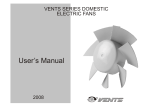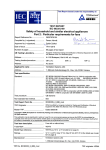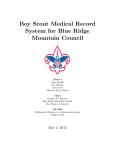Download ITSE Things You Should Know
Transcript
Things You Should Know About
Interactive Thermodynamics (IT)
and
Interactive Heat Transfer (IHT)
What is the software all about?
IT and IHT provided on your CD-ROM are Windows-based, general-purpose, nonlinear equation
solvers with built-in functions for solving thermodynamics and heat transfer problems. The
packages were designed for use with the texts Fundamentals of Engineering Thermodynamics
(Moran & Shapiro, 4th Ed., 2000, Wiley) and Introduction to Heat Transfer (Incropera & DeWitt, 4th
Ed., 2002, Wiley), respectively. The equation numbering, text section/topic identification, and
content, are specific to those texts. However, the software is also well suited for use with
Introduction to Thermal Systems Engineering (ITSE). It is our purpose here to identify features of
IT and IHT that will help you make good use of the software in solving thermodynamics and heat
transfer problems.
Why use IT and IHT?
You should consider IT and IHT as productivity tools to reduce the tediousness of calculations,
and as learning tools to permit building models and exploring influences of system parameters.
Use the software as you would a hand calculator to check solutions. Solve systems of equations
that otherwise would require iterative hand calculations. Sweep across the value of a parameter
to generate a graph. But, best of all, use the special features of the packages identified below
that will greatly facilitate your problem solving assignments.
For thermodynamics applications, you will find IT especially helpful for retrieving thermodynamic
property data while solving a problem that requires one numerical solution, or for varying
parameters to investigate their effects.
For heat transfer applications, you will find IHT especially helpful for solving problems associated
with these topics: transient conduction using the lumped capacitance method and one-term series
analytical solutions; estimating convection coefficients using correlations requiring thermophysical
properties of fluids as a function of temperature; and blackbody radiation functions.
Things You Should Know
Version 1
05-31-02
Page 1 of 7
Getting Started with IT and IHT
When you first start up IT and IHT, you will be asked whether you want to run the Tutorial. If you
are new to the software, you should go through the Tutorial so that you can build these basic
skills:
• enter equations from the keyboard,
• solve equation sets with an understanding of Initial Guesses and solver behavior,
• perform Explore and Graph operations, and
• understand general features of the solver Intrinsic Functions .
For IT, the Tutorial, is self-contained and provides you with all that you need to learn the basic
features of the software. After working through the tutorial you will be able to solve basic
thermodynamic problems, vary parameters, and make graphs. Your skills with IT will serve you
as well with IHT since their architecture, solver engine and other key features are similar.
For IHT, the Tutorial, while labeled as Example 1.6, is based on ITSE Example 15.3, Curing a
Coating with a Radiant Source. Step-by-step instructions will lead you through the construction of
the model, solution for the unknown variables, and graphical representation of a parametric study.
You should become familiar with the Help Index, which serves as the User’s Manual for the
software. You should read the first section, IHT Environment, so that you understand the
structure of the software. Later we’ll introduce you to some special Intrinsic Functions.
To find out more about using the software, you should go to the sections that follow entitled, IT:
Some Special Tips or IHT: Some Special Tips.
Things You Should Know
Version 1
05-31-02
Page 2 of 7
IT: Some Special Tips
IT was designed to accompany the text Fundamentals of Engineering Thermodynamics
(Fundamentals), and it includes a number of features that enhance your study of
thermodynamics. Some of the features, however, are tied to topics that are beyond the scope of
Introduction to Thermal Systems Engineering (ITSE). Also, IT has a folder with a large number of
examples from Fundamentals. Most of these examples are in ITSE as well, and the table below
shows the correspondence. Some of the IT examples are not relevant to the thermal systems
text, as noted in the table. The entire selection of examples, though, provides a complete set of
illustrations of the capabilities of IT.
IT capabilities tied to topics beyond the scope of ITSE
• Exergy analysis
• Reacting mixtures and combustion
• Chemical and phase equilibrium
IT Examples – Fundamentals and ITSE equivalence guide
Fundamentals
ITSE
2.1
3.3
3.5
4.5
6.14
3.1
4.3
4.5
5.5
7.12 (CD-ROM)
8.5
8.4
9.6
9.14
12.14
13.8
14.6
9.4
12.8 (CD-ROM)
10.4
Not included
Not included
14.7
Not included
Things You Should Know
Description
Evaluating expansion work
Stirring water at constant volume
Plotting thermodynamic data using software
Calculating compressor power
Evaluating the isentropic compressor
efficiency
Regenerative cycle with open feedwater
heater
Brayton cycle with irreversibilities
Effect of back pressure: converging nozzle
Spray-steam humidifier
Determining the adiabatic flame temperature
Determining the equilibrium flame
temperature
Determining the equilibrium flame
temperature using software
Version 1
05-31-02
Page 3 of 7
IHT: Some Special Tips
IHT was designed to accompany the text Fundamentals of Heat and Mass Transfer (4ed, 2002)
and Introduction to Heat Transfer (5ed, Wiley, 2002), and includes a number of features that will
enhance your study of heat transfer. However, many other features are beyond the scope of
coverage in ITSE, so it is not useful to track any equivalence between the two texts with respect
to topics and examples for use of the software.
It is the purpose of this section to identify specific features of IHT that will increase your
productivity in problem solving. In addition to having basic solver literacy, and good skills in
using IT as earlier described, you will find the following topics useful in solving the heat transfer
problems of ITSE.
Entering Equations from Text Reference Tables and Figures
It has been our practice in the ITSE heat transfer chapters to summarize key concepts and
equations in table or figures to facilitate convenient reference during your problem solving
sessions. You should be able to enter the relevant equations into the IHT Workspace and affect
solutions.
Table/Figure
T-15.5
T-16.3
T-16.4
F-16.27
T-17.3
T-17.5
T-17.6
Content
Rate equations for conduction, convection, radiation
One-dimensional conduction: HE solutions, resistances
Fin equations: distribution, heat rates
Semi-infinite media: temperature distribution, heat rate
Correlations: external flow
Correlations: internal flow; also with Eq. 17.56
Correlations: free convection
Understanding How to Handle Stiff-Equation Sets
The solver engine affects solutions to the equation set comprising your model by using initial
guesses to converge on the values for the unknown variables. With highly non-linear equations,
the engine might not converge within the required limits for the allowed iterations. Examples of
such equations include the convection correlations, property functions, the radiation rate
equation, and the LMTD heat exchanger method.
The strategy for dealing with stiff-equations sets involves making good initial guesses and
specifying upper and lower bounds. Also, consider developing models of more complex systems
by building on simplified models. For more advice see the IHT Help, Solution Strategies and
Hints.
Things You Should Know
Version 1
05-31-02
Page 4 of 7
Using Functions that Provide Unique Computational Capability
There are four heat- transfer-specific intrinsic functions that provide unique computation capability
for the problems of ITSE . A function is a subroutine that performs a calculation based upon
values of the argument provided by the user. Descriptions of the function and IHT Help
references follow. See the final section, IHT Codes for Text Examples, for the identity of the IHT
files that illustrate use of these functions.
Function / Description
DER(T,t)
Used to solve differential equations, in this case, the derivative of temperature T with respect to
time t. Useful for solving the transient energy balance of the for the lumped capacitance method,
Eq. 16.81. See Example 16.9, Comment 4. IHT Help reference: Solver, Intrinsic Functions, DER
Function.
Properties
Provides functions for the thermophysical properties of selected materials, liquids and gases.
Click on the Properties button on the Tool Bar for the substance of choice, highlight window
contents, and drag the functions into the Workspace. Properties are based on values from ITSE
Appendices HT-1 to 5. For example, the function for the thermal conductivity of air at one
atmosphere is “k = k_T(“Air”,T) // Thermal conductivity, W/m-K”. Note, the temperature T must
be specified in kelvin units. IHT Help reference: Tools, Properties.
Tfluid_avg(x,y)
Calculates the film temperature or average mean temperature for internal flow, written as
Tf = Tfluid_avg(Ts,Tinf)
or
Tmbar = Tfluid_avg(Tmi,Tmo)
This function is preferred to “Tf = (Ts + Tinf)/2” when working with stiff-equation sets. IHT Help
reference: Solver, Intrinsic Functions, Tfluid_avg Function.
F_lambda_T(lambda,T)
Calculates the blackbody band emission factor according to Eq. 18.10a and Table 18.2. This
function is especially useful for calculating total or band properties from their spectral
distributions. See Example 18.4, Comment 2, for an illustration of its use. IHT reference: Tools,
Radiation Exchange, Radiation Functions; see also from the tool bar menu, Tools, Radiation,
Band Emission Factor.
Things You Should Know
Version 1
05-31-02
Page 5 of 7
Transient Conduction with Spatial Effects
IHT models have been developed for solving the transient conduction problem for a Plane Wall
with Convection, Sec. 16.5.2, and Radial Systems, Sec. 16.5.3. Evaluating the one-term series
analytical solution for these geometries is tedious work, requiring use of tables for the coefficients
C and ζ or Bessel functions.
The following table presents the functions that will allow you to calculate the temperature
distribution T(x,t) or T(r,t) and energy transfer relation Q/Qo for the plane wall and radial system
geometries. The functions are keyed to equations in your text. You must provide appropriate
equations for the function arguments: xstar (x/L) or rstar (r/ro), Bi, Fo, and Qo. The initial internal
energy, Qo, follows from Eq. 16.108. See the final section, IHT Codes for Text Examples, for the
identity of the IHT files that illustrate use of these functions.
The Plane Wall
T_xt = T_xt_trans("Plane Wall",xstar,Fo,Bi,Ti,Tinf)
QoverQo = Q_over_Qo_trans("Plane Wall",Fo,Bi)
// Eq 16.104
// Eq 16.110
Plane wall with an initial uniform temperature, Ti, subjected to sudden convection conditions (Tinf,
h) as represented in Fig. 16.25. These functions represent the multiple-term series analytical
solution, and hence will return more accurate results than the one-term solutions of the text.
These functions are used to solve the plane wall transient conduction problem of Example 16.10.
See the next section for the identity of the IHT file.
The Infinite Cylinder
T_xt = T_xt_trans("Cylinder",rstar,Fo,Bi,Ti,Tinf)
QoverQo = Q_over_Qo_trans("Cylinder",Fo,Bi)
// Eq 16.111
// Eq 16.113
Infinite cylinder with an initial uniform temperature, Ti, subjected to sudden convection conditions
(Tinf, h) as represented in Fig. 16.26. These functions represent the multiple-term series
analytical solution, and hence will return more accurate results than the one-term solutions of the
text.
The Sphere
T_xt = T_xt_trans("Sphere",rstar,Fo,Bi,Ti,Tinf)
QoverQo = Q_over_Qo_trans("Sphere",Fo,Bi)
// Eq 16.112
// Eq 16.114
Sphere with an initial uniform temperature, Ti, subjected to sudden convection conditions (Tinf, h)
as represented in Fig. 16.26. These functions represent the multiple-term series analytical
solution, and hence will return more accurate results than the one-term solutions of the text.
These functions are used to solve the sphere transient conduction problem of Example 16.11.
Things You Should Know
Version 1
05-31-02
Page 6 of 7
IHT Codes for ITSE Text Examples
Six examples from ITSE have been solved using IHT. The examples were chosen to illustrate
the use of the functions described in the previous sections. The following table identifies the
features illustrated in the example, and the identity of the IHT file that is located in the directory on
your CD-ROM labeled IHT Text Example Codes. You can open one of these files while in IHT,
press the Solve button, and examine the results in the Data Browser.
Text Example
/ Content / File name*
16.9
Workpiece temperature-time history during heat treatment.
Use of the derivative function DER(T,t) for solving the
transient energy balance including radiation exchange as
treated in Comment 4.
E16_09.msm
16.10
Plane wall experiencing sudden convective conditions.
Use of transient conduction functions T_xt_trans(“Plane Wall”,…)
and Q_over_Qo_trans(“Plane Wall”,…. ). The files –A and –B
correspond to solutions for parts a-d and Comment 2, respectively.
E16_10A.msm
E16_10B.msm
16.11
Quenching a spherical workpiece in an oil bath.
Use of transient conduction functions T_xt_trans(“Cylinder”,…)
and Q_over_Qo_trans(“Cylinder”,…. ) to calculate quench time.
E16_11.msm
17.11
Turbulent flow: Steam-heated water supply line.
Use of Tfluid_avg and Properties functions with an internal flow
convection correlation to determine outlet temperature for
constant temperature surface condition.
E17_10.msm
17.12
Free convection: Cooling an electronic equipment enclosure.
Use of Tfluid_avg and Properties functions with a free convection
correlation to estimate heat flux by convection and radiation
E17_12.msm
18.4
Total emissivity from the spectral emissivity distribution.
Use of the blackbody band emission function F_lambda_T(lambda,T)
to evaluate total emissivity as a function of temperature
E18_04.msm
________
* These files are located in the directory IHT Text Example Codes on your CD-ROM. When
opened from IHT, the files appear with the “.msm” extension. IHT searches for files based on this
extension, but the saved session includes three other files with the same name (up to eight
characters), but different extensions (.dsk, .eqd, and .eqs). Remember to include all four files if
you perform a copy-and-paste sequence to relocate the files from your CD-ROM to another drive
on your computer.
Things You Should Know
Version 1
05-31-02
Page 7 of 7