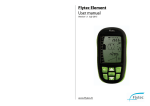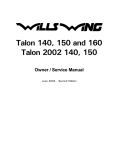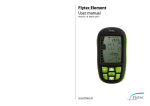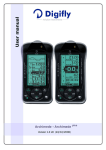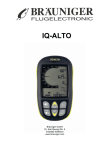Download Annex C Official Observer & Pilot Guide - GFAC HOME
Transcript
Section 3 – Gliding Annex C Official Observer & Pilot Guide 2015 Edition valid from 1 October 2015 FEDERATION AERONAUTIQUE INTERNATIONALE MSI - Avenue de Rhodanie 54 – CH-1007 Lausanne – Switzerland Copyright 2015 All rights reserved. Copyright in this document is owned by the Fédération Aéronautique Internationale (FAI). Any person acting on behalf of the FAI or one of its Members is hereby authorised to copy, print, and distribute this document, subject to the following conditions: 1. The document may be used for information only and may not be exploited for commercial purposes. 2. Any copy of this document or portion thereof must include this copyright notice. 3. Regulations applicable to air law, air traffic and control in the respective countries are reserved in any event. They must be observed and, where applicable, take precedence over any sport regulations. Note that any product, process or technology described in the document may be the subject of other Intellectual Property rights reserved by the Fédération Aéronautique Internationale or other entities and is not licensed hereunder. Rights to FAI international sporting events All international sporting events organised wholly or partly under the rules of the Fédération Aéronautique 1 2. 3, Internationale (FAI) Sporting Code are termed FAI International Sporting Events Under the FAI Statutes FAI 4 owns and controls all rights relating to FAI International Sporting Events. FAI Members shall, within their 5, national territories enforce FAI ownership of FAI International Sporting Events and require them to be regis6 tered in the FAI Sporting Calendar . Permission and authority to exploit any rights to any commercial activity at such events, including but not limited to advertising at or for such events, use of the event name or logo for merchandising purposes and use of any sound and/or image, whether recorded electronically or otherwise or transmitted in real time, must be sought by way of prior agreement with FAI. This includes specifically all rights to the use of any material, electronic or other, that form part of any method or system for judging, scoring, performance evaluation or infor7 mation utilised in any FAI International Sporting Event . 8 Each FAI Air Sport Commission is authorised to negotiate prior agreements on behalf of FAI with FAI Members or other entities as appropriate, of the transfer of all or parts of the rights to any FAI International Sporting 9 10 Event (except World Air Games events ) which is organised wholly or partly under the Sporting Code section 11. 12 for which that Commission is responsible Any such transfer of rights shall be by “Organiser Agreement” as specified in the current FAI Bylaws Chapter 1, para 1.2 “Rules for Transfer of Rights to FAI International Sporting Events”. Any person or legal entity which accepts the responsibility for organising an FAI Sporting Event, whether or not by written agreement, in doing so also accepts the proprietary rights of FAI as stated above. Where no formal transfer of rights has been established, FAI retains all rights to the event. Regardless of any agreement or transfer of rights, FAI shall have, free of charge for its own archival and/or promotional use, full access to any sound and/or visual images of any FAI Sporting Event, and always reserves itself the right to have any and all parts of any event recorded, filmed and/or photographed for such use, without charge. 1 2 3 4 5 6 7 8 9 10 11 12 FAI Statutes, Chapter 1, para. 1.6 FAI Sporting Code, General Section, Chapter 3, para 3.1.3. FAI Statutes, Chapter 1, para 1.8.1 FAI Statutes, Chapter 2, para 2.1.1 FAI Bylaws, Chapter 1, para 1.2.1 FAI Sporting Code, General Section, Chapter 3, para 3.4 FAI Bylaws, Chapter 1, para 1.2.3 FAI Statutes, Chapter 5, para 5.2 FAI Sporting Code, General Section, Chapter 3, para 3.1.7 FAI Sporting Code, General Section, Chapter 1, paras 1.2. and 1.4 FAI Statutes, Chapter 5, para 5.2.3.3.7 FAI Bylaws, Chapter 1, para 1.2.2 SC3 Annex C ii 2015 TABLE of CONTENTS 1.1 1.2 1.3 1.4 1.5 1.6 1.7 1.8 General Purpose of Annex ....................................... 1 The National Airsport Control ...................... 1 NAC recommended practices ..................... 1 Official Observer duties ............................... 2 A word on processing claims....................... 2 National records .......................................... 2 Measurement accuracy and precision......... 2 Responsibility for flight regulations ............... 3 Task considerations 2.1 Pilot preparation ......................................... 2.2 Hints for the Silver badge leg flights ............ 2.3 Common badge flight errors ........................ 2.4 Notes on declarations.................................. 2.5 Internet declarations for badges .................. 2.6 Claiming more than one soaring task ......... 2.7 Turn point observation zones ..................... 2.8 Abandoned turn points and other declared task problems ........................... 2.9 The 3TP distance task................................. 2.10 Free record flights ...................................... 2.11 Limit on declared TPs.................................. 3 3 3 4 4 4 5 3.4 3.5 3.6 4.1 4.2 4.3 4.4 4.5 Start and finish considerations Start and finish parameters ......................... Start and finish options ............................... Starting examples........................................ Finishing examples ..................................... Virtual finish ................................................ 5.1 5.2 5.3 Barographic evidence Barograph data............................................ 9 Exception to the calibration time limit ......... 9 Barograph calibration requirements ............ 9 6.1 6.2 6.3 6.4 Position recorders and flight recorders FR and PR documents ............................... 10 Position recorders ..................................... 10 Flight recorders ......................................... 10 Flight recorder declarations ....................... 10 SC3 Annex C Pilot and glider data ................................ 11 Sampling rate settings ............................ 11 Missed fixes ............................................ 12 7.1 7.2 Flight recorders – installation Installing the FR in the glider .................. 12 Installation checks by an OO .................. 12 8.1 8.2 8.3 Flight recorders – pilot actions Evidence of take-off and landing ............ 13 Observation zone considerations .......... 13 After flight................................................ 13 9.1 9.2 9.3 Flight recorders – OO actions Downloading the flight data file ............... 13 Data download problems ........................ 13 OO’s copy of flight data ......................... 13 10.1 10.2 10.3 10.4 10.5 10.6 10.7 10.8 5 5 6 6 Height problems Loss of height – duration claims ................. 6 Height correction – distance over 100 km ... 6 The 1% rule for flights under 100 km ......... 6 Table A, max allowed height loss ............... 6 Height measurement using PR evidence ... 6 Correcting altitude data for instrument error 7 The pressure correction formula ................. 7 3.1 3.2 3.3 6.5 6.6 6.7 11.1 11.2 11.3 11.4 7 8 8 8 9 12.1 12.2 12.3 12.4 12.5 12.6 1 2 3 4 5 6 iii Flight recorders – data analysis Graphic evaluation software .................. Security checking.................................... OO support ............................................ Basic evaluation of flight data ................ Altitude loss or gain evaluation ............... Absolute altitude evaluation .................... Data anomalies ....................................... Evaluation software problems ................ 14 14 14 14 15 15 15 15 FR barograph calibration Initial setup.............................................. Preparation ............................................. Calibration............................................... Recording of calibration data .................. Sample barograph calibration table ........ 17 17 17 17 18 Motor gliders MoP record for motor gliders ................. MoP recording systems ......................... ENL figures – engine off ........................ ENL figures – engine on ......................... ENL analysis ........................................... Sample ENL data ................................... 19 19 19 19 20 20 Appendices Common conversion factors .................... Documentation for FAI badges ................ Badge/record procedures flowchart ......... Flight declaration form............................... Principles of GPS ...................................... Planning for flight claims .......................... 21 22 23 24 25 28 2015 SC3 Annex C iv 2015 Official Observer & Pilot Guide __________________________________________________________________ GENERAL 1.1 Purpose of this Annex The Annex has been prepared to assist pilots and Official Observers (OOs) to interpret the rules of the Sporting Code. It amplifies these rules, gives guidance on how to comply with them, and recommends procedures for the operation of equipment used to provide evidence for flights. The Sporting Code allows the pilot to gather flight evidence in alternate ways with various data recording equipment. As a result, although clarity and simplicity is the goal, how one is to respond to the Code requirements may be confusing. If you think that any part of the Code is capable of more than one interpretation, pass your concern to the IGC Sporting Code committee chairman at [email protected]. The most straightforward interpretation is the correct one. Changes to this Annex do not require formal IGC approval, as it is informational in nature. Suggested improvements to the text will always be seriously considered. A vertical line to the right of any paragraph indicates a notable change in the text from the previous Annex. Each new issue will often contain minor editorial changes that are not so marked. Due to the major rewrite of this Annex, it will not show any change bars. 1.2 The National Airsport Control (NAC) The NAC is the organisation that administers FAI air sports in its country. It may delegate to another organisation such as its national gliding association that part of its sporting powers. In the Code and this Annex, “NAC” means the NAC or its delegated organisation. Its responsibilities are: a. to maintain control of its national Claims Officer, OOs, data analysts, and barograph calibration labs, b. to have final responsibility for the flight analysis process, integrity, and accuracy of data that it ratifies. c. to issue and maintain a list of position recorders (PRs) that it accepts or has tested (see A5-1.6), may hold a national turn point list, may modify IGC record forms to incorporate national-only record types, and maintain a badge claim form. d. to maintain registers of national badge leg, badge, record, and FAI diploma flight achievement. e. to transmit to the FAI data on completed Diamond badges and Diploma flights. 1.3 NAC recommended practices a. OO appointment and training NACs should establish requirements for becoming an OO such as holding a badge leg or having an association with the sport for some minimum time. It is useful to maintain guidance material, self-help tests, etc. to assist new OOs gain knowledge of the Code and allow experienced OOs to stay current on changes to the rules. b. OO control and tracking As a minimum, each NAC should maintain a list of its current OOs and their contact information, enabling the distribution of information on changes to badge and record procedures or national factors that will influence badge and record flights. c. Preliminary claim review In the interest of efficient processing of record and badge claims, a NAC may allow specified persons to perform a “first look” review of e-mailed flight data and pertinent scanned documents, if any, such as a paper declaration. This preliminary review can be performed at the level of the Claims Officer or a NAC-appointed data analyst. Badge claims may also be pre-screened at the club level by an experienced OO, which can reduce a Claims Officer’s workload by minimizing claim errors. A “first look” may be submitted soon after landing. However, this in no way substitutes for the OO’s submission of a claim package including the original of all recorded data, a completed application form, and each applicable certificate. (See SC3-4.4.1) d. NAC jurisdiction The relationship between an “organizing NAC” and a “controlling NAC” is given in SC3-4.1. A record claim by a foreign pilot must be certified by an OO (either local or foreign) who has been approved in writing by the host country’s (controlling) NAC. The IGC recommends this OO send the claim to the controlling NAC for a check of compliance with national aeronautical rules that in turn will forward the claim to the organizing NAC. SC3 Annex C 1 2015 A foreign OO wishing to ratify badge claims should apply to the host NAC for permission to act within its jurisdiction. Simple e-mail communication between the host NAC’s National Claims Officer and the foreign OO is suggested. The host NAC may require some minimum level of local knowledge for approval. e. Position Recorder approval If a PR has been used, its status should be checked by both the host and controlling NACs. Clearly, the claim may be approved if both NACs have approved the device and the conditions of approval are similar. In any other case, the NACs should confer and the controlling NAC may proceed as it sees fit. 1.4 Official Observer duties The OO has the responsibility of being the FAI’s “field representative”. The OO ensures that the flight is controlled in accordance with Code requirements, and that evidence is gathered and prepared in such a manner that later study of it by a disinterested examiner, usually the national Claims Officer, will leave no doubt that the claimed achievement was met. The function of the OO is first, to verify that a pilot has completed what is claimed, and second, to certify that the claim matches the Code requirements for a given badge, diploma, or record. The OO must act independently and without favour, and be familiar with the definitions in Chapter 1 of the Sporting Code. The ability to correctly interpret the Code is important – it is even more important for the OO to pay careful attention to detail and have the integrity to never approve a claim unless satisfied it is correct and complete, and to reject or refer to higher authority a claim that does not appear to fulfill the rules. The Code standards are the foundation of soaring achievement, so a rejected badge or record claim is a cautionary learning experience for the pilot. 1.5 A word on processing claims The introductory philosophy on page 1 of the Sporting Code states: “When processing the evidence supplied, the NAC and OOs should ensure that these rules are applied in the spirit of fair play and competition.” National Claims Officers and the OO are encouraged to take the position that, while ensuring the Code rules are met, their goal is to award achievements, not reject claims for correctable errors that do not otherwise affect the proof of the soaring performance. However, such corrections only apply to Silver or Gold badge claims – pilot-input data in flight recorders is an example (see 6.7). 1.6 National records (SC3-3.0c) With the exception of a Continental record or a multi-place record claim, a World record must first be ratified as a national record. A NAC may have additional record types or classes and accept different forms of evidence for them; but a national record that leads to a claim for a world record must conform fully to the Code. 1.7 a. Measurement accuracy and precision Precision errors Do not introduce more precision to a calculated value than the recording devices used can detect. A FR may record altitude values to the nearest metre, but its pressure sensor is not capable of resolving height to that precision, especially at high altitude. The reverse case is a sensor or processor that is more precise than its data readout; for example, a digital clock that displays time to the nearest minute while its internal counter is operating to the microsecond. b. Measurement accuracy Badge claims are certified for performances that exceed a specified minimum, so the distance calculated by common flight analysis software is normally sufficient. If there is any question as to the distance meeting a badge requirement, then use the FAI World Distance Calculator below. c. Badge distance calculation First, find the course distance by using evaluation software set to the WGS84 earth model or by calculating the sum of course “leg” distances, each determined by the FAI World Distance Calculator set to the WGS 84 earth model. This calculator may be used online or downloaded from http://www.fai.org/how-to-set-a-record/121-cia/34839-world-distance-calculator. Next, determine if a loss-of-height (LoH) and/or cylinder correction applies; if so, find their sum. Finally, calculate the official distance = course distance – (LoH + cylinder corrections). d. Conversion factor misuse Recorded values should be used in all intermediate calculations, but the final result must be rounded down to the precision of the least accurate data. A distance of “about 1100 feet” infers that it could be anywhere between 1050 and 1150 feet. Only the first three figures are significant, therefore the phrase “about 1100 feet (335.3 metres)” is nonsensical. Such misuse is often seen on altitude gain claims. A conversion cannot add accuracy, so the example should be rounded off to 335m. e. Altitude accuracy Dynamic pressure errors, errors associated with reading FR barograms, producing a barograph calibration trace, and (if necessary) drawing a calibration graph – all these introduce uncertainty in the precise height achieved. This height cannot be accurate to the metre, regardless of the calculations. SC3 Annex C 2 2015 The resulting gain or absolute altitude value should be rounded down to the nearest 10 metres. If a second set of barographic data was recorded, the worse case height reading is to be taken as the performance. 1.8 Responsibility for flight regulations (SC3-4.4.2a) The pilot-in-command has the sole responsibility to follow general and local regulations as well as the glider’s technical limitations on a flight, and shall certify this for each claimed performance, as given in SC3-4.4.2a. OOs should focus their attention on the sporting aspect of the flight. Nevertheless, willful violation of air law is unsportsmanlike conduct, and the OO must refuse to certify a claim that he knows was performed illegally. An OO’s knowledge of local regulations is required to filter such claims. TASK CONSIDERATIONS 2.1 Pilot preparation The most valuable thing you can do to meet the requirements of a task is to carefully prepare for the intended flight. Lack of preparation may seriously delay or even cancel your planned flight, may result in the missing evidence that accounts for most rejected claims, and demonstrates a less than professional attitude towards your flying. Your preparation of impeccable evidence requires some care and time. Time is always in short supply on the morning of the big flight, so anticipate the day and plan for it during the offseason – this will go a long way towards your success. a. Study the current Sporting Code to understand the requirements for the intended task (the Chapter 1 task table is a particularly useful aid for this), and discuss your planned flight with the OO. The popular On-LineContest rules and scoring will not necessarily result a badge leg being achieved. For example, flying crosscountry with no TPs declared and then having the OLC score a random leg as being over 50 km does not qualify as a Silver distance flight. Refer to the Appendix 2 documentation checklist also. b. Be completely familiar with your flight recorder and the loading of the declaration and turn point data. Practice with the recorder on local flights before trusting yourself to use it correctly for a badge flight. c. Have only the current badge, record, and other flight forms on hand. Store all the task-planning documents in a separate folder and keep it handy. Record forms are available on the IGC web site. d. Plan several tasks for different meteorological conditions and have them loaded in your FR or available on your computer. Finally, prepare and use a task checklist – see Appendix 6. 2.2 Hints for Silver badge leg flights The Silver distance is the “leaving the nest” adventure, intended to get you away from your home airfield – the flight must finish at least 50 km away from your release point (or MoP stop) regardless of any TPs reached. The “no-help-or-guidance” note in SC3-2.2.1a applies, meaning even help from other Silver distance hopefuls that day, or team flying. a. The Silver distance can be all or a part of any task where the first leg is at least 50 km after applying any LoH correction and 500m for each crossing of a cylinder OZ boundary is used (see SC3-1.3.6). b. The big problems associated with the Silver duration flight are: • Boredom Boredom will cause loss of concentration and thermalling skills. Set a series of “minitasks” for yourself: an efficient climb, using every bit of some weak lift, a series of 10 km goal flights, etc. • Reluctance to fly away from the field You cannot stay up if you don’t go to the lift. Fly 10 kilometres from the field – the club single-seat glider can go that far. Then get high and stay high. • A full bladder or dehydration This is not a choice; do not allow yourself to become dehydrated to avoid the distraction of a full bladder. If you feel thirsty, you have waited too long to drink and are already dehydrated. Drink an excess of fluid first thing in the morning to become fully hydrated then empty your bladder shortly before take-off. Fully hydrating before flight will delay the need for fluids. Carry sufficient water for the temperature conditions and have a workable method of urine disposal. 2.3 Common badge flight errors OOs reject many claims as a result of common pilot errors made on early badge flights. Here are some flight preparation or execution factors that can result in your claim failing: a. You flew it with no planning, and then expected that an OO would find a way after the flight to make it fit the badge requirements. b. You did not get a briefing on the usual task pitfalls before you attempted a specific task. c. You did not complete an Internet or paper declaration when using a PR for a distance flight. SC3 Annex C 3 2015 d. You did not know the maximum height you could be towed to on an under-100 km distance task. This is particularly important if the landing could be at a lower elevation than your take-off point. e. You are a beginner in the use of the FR and did not practice using it to make sure you got into the OZ of your intended TP, or your FR was configured to sound a TP entry alert for a cylinder OZ, so you turned away on course before you entered the sector OZ that was needed for your task distance. f. After your flight, the OO was not available so you took the FR out of the glider and gave it to him later that day. (See para 7.2 – the OO must have control of the FR after landing until the flight data is downloaded.) g. Your OO did not keep a copy of your flight file and the original was contaminated in the process of being converted to an .igc file using SeeYou, for example. (A file stored on the OLC website will not validate.) 2.4 Notes on declarations If you are new to FRs in general or to a particular FR or linked device, make some practice flights before a badge attempt; it is the best way to avoid declaration problems. Enter a declaration each time, and check it carefully post-flight to make sure the correct data appears where it belongs in the .igc file. The structure of FR declarations is described in 6.4. Consider the following: a. A declaration is not required for duration flights provided that the OO follows SC3-2.4.4a and certifies basic pilot and glider data (SC3-4.4.1c). b. Even if more than one FR is installed in a glider, there is one and only one valid declaration. Each flight data set must reconcile favorably with all others (it cannot appear that a choice could be made between them). A difference in the declaration between FRs could be grounds for refusing any claim from the flight. c. A pilot using an FR/flight computer system may be rushed before take-off and confuse its “declaration” and “navigation” functions. If you wish to make a “last minute” change to a badge task, writing a new Internet or paper declaration will avoid possible FR data input errors (see 3.5). Note the timing warning in para 6.4a. An Internet or paper declaration is always required when using a PR, but a declaration input into an FR is the only acceptable means of data entry for record attempts. d. Way points may have codes or word descriptions in a paper or internet declaration only if they are included in a published list of way points (SC3-2.3.2e) – there can be no uncertainty as to their position. e. Compatibility problems can arise between an FR linked to a third-party PDA or flight computer. The end result may be a flawed declaration, and it could be difficult or impossible to determine whether the FR, the software, or user procedures are responsible. If a flawed declaration appears to be due to a fault or anomaly in the FR, report it promptly to the GFAC chairman at [email protected]. 2.5 Internet declarations (SC3-2.3.1) An internet declaration is an alternative to a paper declaration for badges. The NAC may accept declarations sent via internet, either by e-mail or to a NAC-approved website. The OO must be satisfied that the declaration is valid by inspecting its timestamp. The time stamping of internet declarations is performed automatically by servers and can be checked in e-mail headers or server logs. Any solution chosen by the NAC or OO should clearly show the declaration time stamp. Note that e-mail headers contain several timestamps from each server accessed; they should be checked to select the correct one. Date and time shown next to the sender/subject in e-mail readers is not to be trusted. 2.6 Claiming more than one soaring performance A flight may satisfy the requirements for more than one badge leg or record, and claiming a declared task does not prevent the pilot from also claiming straight distance from release to a finish fix. Planning a task begins with the selection of turn points that accomplish your chief objective but also provides for an alternate or additional claim. This may also allow you to make useful in-flight decisions on course selection. Examine the course shown here (club/A/B/C/club). If this declared flight is completed, the following badge tasks can be claimed: a. Silver distance – 138 km (club/A) If the pilot abandoned this flight more than 50 km from the club, Silver distance is achieved by claiming straight distance from release to a finish fix at the furthest point from the club. SC3 Annex C 4 2015 b. Diamond Goal distance – 346 km (A/B/C/A) or 335 km (club/A/C/club) Note that the A-club-C or A-B-C legs just indirectly complete the A-C leg of either triangle flight. If the task is flown in the reverse direction, it would meet the 3TP distance requirements. c. Diamond distance – 515 km (club/A/B/C/club) 2.7 Turn point observation zones A declared TP is achieved only when the pilot enters its observation zone. You can use either the cylinder or the FAI sector OZ at each declared TP as the flight situation warrants. Remember that the FAI sector OZ has an unlimited radius, so it is important to check for entry far from the declared location of the TP. The cylinder OZ may have some advantages over the sector given that only distance from the turn point is a factor (not position also) – but this OZ could severely limit a pilot’s opportunity to achieve a TP if it were under poor weather, for example. Consider these three tracks into a turn point: Pilot A enters the cylinder OZ and must accept a 1 km distance correction at this turn point. Pilot B also records points within the sector OZ so there is no reduction to the leg length. Pilot C makes a quick turn just after entering the sector OZ. Remember, you can fly into a sector OZ without actually going around the TP; this is very useful feature of the sector OZ if the weather is not soarable near the TP. 2.8 Abandoned turn points and other declared task problems A failed declared task might still fulfill the requirements of another soaring performance – so rather than focusing on the failure, look for what might have been achieved. For example, a free record may be possible if any declared way point had been missed. A flawed Goal Distance record attempt can be evaluated as Straight Distance for badge or Diploma purposes. A 3TP Distance flight is a viable task in its own right or when claimed as a result of a declared closed course being marred by one or more of the following problems (SC3-1.4.2f refers): a. any number of the declared turn points were achieved, but not in declared order. b. the start and/or finish for an intended closed course was not achieved as required by SC3-1.3.1a or 1.3.2b. c. the declared start and finish points were achieved, but yield a disqualifying loss of height correction (a start at release and/or a finish at a finish fix will often solve this problem). 2.9 The 3TP distance task The 3TP distance task allows several options in both the declaration of the way points and how they may be used during your flight. This is a good task for a Silver or Gold attempt – using either one of two TPs more than 50 km away is a popular option, with start and finish planned at the home airport. You can then choose the better one to go to during the flight. See 3.2 for an example on how the loss-ofheight limit applies to a Silver distance flight. A maximum of five way points may be declared: a. A start point and a finish point. The start point may also be used as a turn point. The release or MoP stop may also be the start point. b. One, two, or three turn points, achievable in any order, allowing up to four legs to be summed for total distance. No minimum separation is required between TPs. A TP may be repeated but it must be listed a second time on the declaration (a double O&R task, for example, although this is not allowed for a Diamond Goal task). A single TP might be claimed for a “dog-leg” course, or for a failed out-and-return course SC3 Annex C 5 2015 that was not correctly closed. At least one TP must be achieved otherwise only Straight Distance can be claimed. c. If all the TPs are flown in the declared sequence and the start and finish points are identical, a triangle distance or speed task can also be claimed. 2.10 Free record flights (SC3-3.1.5) In these distance tasks, some or all waypoints may be undeclared. A normal declaration is still made before the flight that includes the usual non-flight information, but task way points may be omitted. The pilot is free to fly anywhere between take-off and landing and, after the flight, select fixes from the position data to be the way points claimed for the soaring performance. See 4.5 for details on selecting fixes. A free record flight may also be claimed from a failed declared flight or by extending the turn position of a completed declared flight. 2.11 Limit on declared TPs You cannot have more TPs declared than the claimed task requires. For example, an Out-and-Return (SC3-1.4.2g) must have only one declared TP, and a Goal Distance flight (SC31.4.2e) must have none – neither can be claimed from a portion of a triangle or 3TP course. The Task Table at the end of Chapter 1 of the Code will assist your planning. HEIGHT PROBLEMS 3.1 Loss of height (LoH) for duration claims For the Silver or Gold duration task, exceeding a 1000m LoH (or 900m using GPS altitude from a PR) will invalidate the claim (SC3-2.4.4b). No FR/PR is required when a duration claim is conducted under an OO’s continual attention (SC3-2.4.1), but the loss of height from the release altitude (as certified by the tow pilot or launch supervisor) to the landing must clearly be less than 1000m. 3.2 Height correction – distance flights over 100 km (SC3-2.4.5a) For these flights, an adjustment to the claimed distance is applied if the LoH exceeds 1000 metres in order that there is no benefit to starting a task with excess height. A correction of 100 times the excess LoH must be subtracted from the achieved course distance. If the LoH on your flight was 1157m, then the distance flown is reduced by 100 times 157m or 15.7 km. Note that the official distance for the course might also have a cylinder OZ correction(s) applied per SC3-1.3.6. 3.3 The 1% rule – height loss for tasks less than 100 km (SC3-2.4.5b) For distance flights less than 100 kilometres, the maximum LoH using barographic data cannot be more than 1% of the distance flown or [1% of the distance less 100m] using PR GPS height data. No margin is allowed – any excess will invalidate the flight. Be especially aware of this when the finish point or the possibility of landing is at a lower elevation than the start. A Silver badge distance flight that is exactly 50 km from the release can have a LoH of no more than 500 metres and so on up to a 100 kilometre flight. For pilots using altimeters that display altitude in feet, Table A will be of assistance in determining the maximum LoH for these short tasks. TABLE A km ft 50 52 54 56 58 1640 1706 1771 1837 1902 Maximum barometric height losses for distances less than 100 km km ft km ft km ft km ft 60 62 64 66 68 1968 2034 2099 2165 2230 70 72 74 76 78 2296 2362 2427 2493 2559 80 82 84 86 88 2624 2690 2755 2821 2887 90 92 94 96 98 2952 3018 3083 3149 3215 3.4 Height measurement using PR evidence Some GPS units can record both pressure and GPS altitude. Where pressure altitude is not recorded, GPS height from a PR is sufficient for Silver and Gold badge claims provided that there is a margin of 100m over the required gain of height for Silver and Gold altitude, and 100m under the LoH for Silver and Gold distance and duration claims (SC3-2.4.4). A Gold altitude claim would require a GPS height gain of at least 3100m, and a 65 km flight would require a loss of GPS height of no more than ([65 km x 1%] – 100m) or 550m. For pilots using altimeters that display altitude in feet, refer to Table A above, subtracting an additional 328 feet, to determine the maximum LoH when GPS height evidence is used. Even if a PR does have a pressure sensor incorporated, it is not required to be used for altitude evidence – GPS height may be used with the added 100m margin employed. This allows a PR to be used if it is equipped with a pressure sensor for which there is no valid calibration. SC3 Annex C 6 2015 3.5 Correcting altitude data for instrument error When FR calibration is done numerically, linear interpolation may be used to correct for instrument error and the result is “calibrated pressure altitude.” In the example below, 492 feet (150 metres) was recorded by the FR before take-off where the site elevation is actually 798 feet msl (243 metres). Metric units Lab altitude FR altitude 0 30 X 150 609 641 English units Lab altitude FR altitude 0 98 X 492 2000 2100 X = 609 – (641-150) • ((609-0) / (641-30)) X = 2000 – (2100-492) • ((2000-0) / (2100-98)) = 120 metres = 394 feet The same method can be applied to FR-recorded altitudes at release, start, low point, high point, and finish, but if the pre- and post-flight baseline data points differ from actual field elevation(s) by more than 30 metres (100 feet), it would be preferable to calculate absolute altitudes following the guidance in 3.6 below. 3.6 Measurement of altitude – the pressure correction formula (SC3-3.4.3) This correction is required to determine the specific altitude for a fix. FRs record altitude values referenced to the standard ISA pressure of 1013.25 hPa (29.92 “Hg). You need to find reference pressure at your selected flight fix, but as pressure changes constantly over time and distance, this is practically impossible, so the closest possible approximation shall be used. If the fix is close to takeoff or landing, values from respective ground baselines are good choice. In other cases, an “educated guess” should be performed using all data available, especially synoptic maps and pressure logs from nearby stations. It is recommended to copy these data right after the flight was performed, as it might be more difficult to obtain them weeks later. Establishing the correction value is easier when using the barograph ground baseline at a known elevation – no conversion from height to pressure is required. First, apply the instrument error correction to the baseline value (see 3.5). Then calculate the correction: pressure correction [m] = known elevation [m] – calibrated pressure baseline altitude from FR [m] If raw pressure values are used, convert them to height units. A pressure lapse rate of 1 hPa per 9m is acceptable for elevations up to 1000m (or 1“Hg / 1000 ft). So, if the QNH is 1020, the correction would then be: (1020 – 1013.25) x 9 = 61 metres (and the value is negative if the QNH is less than standard ISA pressure). However, it’s better to use official ISA calculators or tables: pressure correction [m] = known ground pressure reduced to sea level (QNH) in hPa – ( 1013.25 x ISA pressure lapse rate ) Finally, to calculate corrected altitude for the fix in question, apply both the instrument error correction as in 3.5 above and the pressure correction to the raw altitude value from the FR: altitude [m] = calibrated pressure altitude from FR [m] + pressure correction [m] SC3 Annex C 7 2015 START and FINISH CONSIDERATIONS 4.1 Start and finish parameters The start and finish have three parameters associated with each of them: The start position is where the release or stopping the MoP took place or is the declared start point. It is used in calculating the task distance. The finish position is where the landing or restarting the MoP took place, the declared finish line is crossed, or a virtual finish point fix is selected. It is used in calculating the task distance. The start time is the actual time of release or MoP shut down, or on crossing the start line, or the time at a fix selected as a start. The finish time is the actual time of landing or MoP restart, crossing the finish line, or a later time of a claimed finish fix. The start height is measured at the same place as the start time. The finish height is measured at the same place as the finish time. 4.2 Start and finish options The start and finish of a badge or record flight are the places where mistakes may occur because of the several alternatives available. The start holds much potential for error or miscalculation of position or height that could negate the remainder of the flight. The Code gives several choices for starting (SC3-1.3.1) and finishing (SC3-1.3.2). See also the Task Table at the end of SC3 Chapter 1. a. Lack of clear low point following the launch could result in a claim being denied or heavily penalized due to uncertainty in determining a loss of height for the task. This is usually not a problem with a winch launch or stopping an engine. For an aerotow, make a brisk turn immediately after release. For a tow to wave, make a quick descent for a time long enough for it to register on the FR/PR (at least 2 or 3 data points). For a badge flight, a low (release) point may be taken from a tow pilot / winch operator statement SC3-4.3.3). b. Start and finish line crossings are required for a goal distance flight (SC3-1.4.2e), or at the single start/finish point declared for any closed course (SC3-1.4.2g or 2h) including Diamond goal, any out & return, and a triangle speed or distance record flight. Note that the finish line is perpendicular to the finish leg so it may be rotated with respect to the start line. When any of the above courses is declared but no turn point is rounded, straight distance may be claimed using a start at release or selecting a start fix, followed by any type of finish. c. You must be aware of how much loss of height (LoH) between start and finish you can have before your planned task fails from a LoH correction. Review the 1% rule at 3.3 when the task is less than 100 km. 4.3 Starting examples Pilot A is towed about 2 km down track and starts from release. The task must be at least 2 km longer than required if you declared a start point, and the task cannot be a Diamond Goal. Pilot B releases, climbs and then goes back behind the start line but does not cross it, so the declared start point cannot be claimed, but the release point can. Pilot C releases and crosses the start line, but decides his height is insufficient, so climbs then starts again. He can claim anything if he completes the task, and claims the last crossing as the start time. 4.4 Finishing examples In the illustration opposite, Pilot A crosses the finish line correctly. The point he crosses the line is his finish position and height. Pilot B crosses to the right of the finish line, then re-crosses the finish line in the circuit but from the wrong direction. As a result, Pilot B has not completed his declared finish because the finish point is then the landing point, short of the finish line. You may cross the finish line more than once. Cross it again if, for example, you were low the first time and have an unacceptable loss of height correction for a distance task, or even invalidate a speed task. SC3 Annex C 8 2015 It is useful to have a finish point at the approach end of your planned landing field or at the intersection of two runways so that the line can be crossed on a straight-in landing if that became necessary. 4.5 Virtual finish A fix may be selected post-flight from the FR data as an in-flight finish point. A virtual finish allows the pilot to: a. use the same loss-of-height calculation for a distance flight in a pure glider as a motor glider that restarts its MoP (then the pure glider is not constrained to land in order to finish). b. claim a finish fix that will minimize or eliminate a LoH correction. c. attain a valid finish then, for safety or convenience, land elsewhere. To use a virtual finish effectively, you must plan that it may be needed. For example, you may climb to any height before starting to allow for a safe height for an early departure on a task, but you will then need to determine the lowest finish altitude that will incur no penalty. Similarly, if you are too low at the finish of a task that allows for little or no LoH correction to be required, you may climb after crossing the finish line until the LoH from the start drops to an acceptable value and then cross the finish line again. BAROGRAPH EVIDENCE 5.1 Barograph data A barograph records air pressure against time and is required for all badge and record flights except for duration flights observed by an OO. All FRs incorporate a pressure recording barograph (Appendix 5, para 1.5 refers) as well as some PRs. It can provide the following data: a. Altitude The barogram can be used to establish height, subject to the pressure errors noted in 1.7e and corrections described in 3.5. However, calibration traces are usually recorded directly in height, making this conversion unnecessary. b. Continuity The barogram will show that the recorded task is a single flight. c. Duration The barogram may be used to determine the duration of a flight when the OO does not witness the landing. 5.2 Exception to the calibration time limit When a PR records only GPS altitudes or the calibration of the FR/PR used is not current as defined by SC3-2.5.2, gain of height and loss of height for Silver or Gold claims may be based on GPS altitudes, subject to the 100 metre margin stated at SC3-2.6.4. 5.3 Barograph calibration requirements Altitude and height gain claims require calibration data to be applied to the critical altitudes in the flight performance concerned. Speed or distance claims need calibration data for calculating the altitude difference of the glider at the start and finish points. Also, the NAC or FAI may wish to compare pressure altitudes recorded on the FR at take-off and landing with atmospheric pressures (QNH) recorded by a local meteorological office at the time of the flight. Pilots are advised to have a calibration carried out as given by the manufacturer or a NAC-approved calibrator before an FR is used on a record or badge flight. The .igc file of the calibration must be retained. The calibration method is contained in the approval document of each type of IGC-approved FR or, alternately, as described in 11.3. a. Pressure units The metric unit used in measuring atmospheric pressure is the hectopascal (hPa). Millibars (mb) are numerically the same as hPa. Inches of mercury ("Hg) also used. Calibrations must be to SC3 Annex C 9 2015 the International Standard Atmosphere (ISA) that assumes sea level conditions of 15°C and a pressure of 760 mm (29.92 "Hg) or 1013.25 hPa/mb. Above sea level, it assumes a constant temperature lapse rate of 6.5°C per 1000 metres (2°C / 3.6°F per 1000 feet) rise in height, up to an altitude of 11,000 metres, above which the ISA assumes a constant temperature of -56.5°C. b. Equipment accuracy Calibration equipment must be capable of holding the pressure in a vacuum chamber steady within 0.35 hPa for about 2 minutes, and the overall accuracy of the pressure measuring equipment should be within 0.70 hPa after taking temperature and other corrections into account. c. Calibration period The required calibration period is given in SC3-2.5.2 or 3.4.1. If a barogram is being used only to prove flight continuity (such as for a distance or duration claim), the barograph does not have to be in calibration. Calibration is required if the start height or release height has to be verified. POSITION RECORDERS and IGC-APPROVED FLIGHT RECORDERS 6.1 Flight Recorder and Position Recorder documents All official documents related to FR or PRs are listed on the IGC Flight Recorder Approval Committee (GFAC) website, www.ukiws.demon.co.uk/GFAC/ 6.2 Position Recorders (PRs) This type of recorder may be used for height and position evidence for Silver and Gold badges in accordance with the SC3-2.6. Each type of PR must be individually approved by a NAC through a PR-approval document. A NAC must be satisfied that a PR complies with the Code before accepting a model for use based on another NAC’s approval. A method for testing a PR by a NAC for its approval is given in Appendix 5-1.6. Approval documents shall include any operating limitations needed to enable a given unit to conform to the Code. See other items on the IGC web page for PRs such as a specimen PR approval document. a. OO procedures Because PRs are not as secure as FRs, OOs should do all procedures and checks carefully. Study the PR-approval document for the type of PR concerned, which gives advice on pre- and after-flight procedures, downloading, and general security. Follow as much as possible the security checking steps pertaining to FRs given in 10.2. The data should be checked to see that general conditions for the flight such as soaring altitudes reached, wind drift in thermals and speeds achieved, are similar to the known conditions of the flight. Independent data for the positions of take-off and landing is required either from an OO, or official Air Traffic, or club flight operations log. These positions should closely compare with the posi-tions recorded for take-off and landing in the .igc file. b. Pilot procedures Pilots are advised to retain the flight data in the PR memory as long as possible, so that in the event the OO has concerns about the flight, a further file download from the PR is still possible. They are also advised to ensure that independent evidence of take-off and landing is available. 6.3 Flight recorders (FRs) The principles and technology related to the GPS system on which flight recorders operate is outlined in Appendix 5. Full details of the IGC-approval process for FRs is in Chapter 1 of Annex B to the Sporting Code on the IGC GFAC web site. a. IGC-approval documents An FR must be operated in accordance with its IGC-approval (Appendix 5, para 1.3). Pilots should obtain a copy for the FR they use, and study it and any user manual from the manufacturer before flights that will need to be officially validated. Notice of initial issue or amendments to existing IGC-approvals is posted on the <rec.aviation.soaring> newsgroup and on the e-mail mailing list [email protected]. b. IGC flight data file Data is in the IGC format in a file with a “.igc” suffix. Details of the .igc file format is in Appendix 1 to the FAI/IGC document, Technical Specification for IGC-approved GNSS Flight Recorders on the IGC GFAC web site. An .igc file uses ASCII text characters and can be viewed with any text editor, for instance to check the data that was input for the declaration. c. Downloading Downloading after a flight is either to a computer or, with some FRs, direct to a storage device such as a memory stick or card. Downloading to a computer should use the FR manufacturer's IGC-XXX.DLL file together with the IGC Shell program (XXX is the 3-letter code for the FR manufacturer). Both files are freeware and available from the IGC GFAC web site, as is the FR manufacturer’s short program files for older recorders that have no DLL file. Use the file data-xxx.exe for downloading, or for some recorders that download initially in binary format, conv-xxx.exe for converting from binary to the .igc format. SC3 Annex C 10 2015 d. Validation of .igc files The IGC electronic validation system (“Vali”) checks .igc files for integrity. The Vali check ensures that the .igc file has originated from a serviceable and sealed FR and that it is exactly the same as downloaded – if just one data character is changed, the check will fail. The check is made by using the Vali function of the IGC Shell program together with the FR manufacturer’s IGC-XXX.DLL file in the same directory (see c above). For older recorders where there is no DLL file, the FR short program file vali-xxx.exe carries out the Vali function. 6.4 Flight recorder declarations (SC3-2.3 & 3.2) Flight recorders have the facility to enter the data required for a flight declaration; this appears in the .igc file. Since FRs have both physical and electronic security (Appendix 5, para 1.4) and an accurate real-time clock, the declaration does not need to be witnessed by an OO. An FR declaration can be updated by a later one, or by a subsequent paper/internet declaration for badge flights. a. Way point declaration An .igc file stores waypoint location on lines that start with the letter C (the C-record). Where the FR has this capability and the pilot has entered such data, the date/time that the way points were declared is shown in the first line of the C-record. Some older types of FRs store the latest turn-on time as the waypoint declaration time. If these FRs are switched on after a paper/internet declaration has been made, the declaration in the FR becomes the “latest” one again – nullifying the written one. If you are making a last minute paper/internet declaration and you are unsure how the FR acts, ensure that the FR is ON at the time. WARNING b. The “A” record The first line of an IGC file begins with an “A”, typically followed by a three-character code for the recorder manufacturer, followed by the recorder’s three-character serial number. The A-record in its entirety can be seen when the IGC file is viewed in text format. When the “A” is followed immediately by an “X”, this indicates either: FR recorded data was amended and saved using software not subject to IGC approval, or a PR was used, in which case a written declaration is required (SC3-2.3.1a). WARNING • • c. The header record The remainder of the declaration data is in the H (Header) record that starts on the second line of the .igc file. H-record lines that list information on components within the FR begin with “HF” and cannot be altered. The line beginning with “HFPLT” lists the pilot name; in newer FRs a line beginning with “HFCM2” is provided for the name of a crew member. The lines beginning with “HFGTY” and “HFGID” are for glider type and identification, respectively. For records, pilot(s) and the individual glider used must be correctly entered in the FR before take-off. However, if two pilots are aboard for a record claim, but an FR provides only one line for both names, enter the name of both pilots, shortening each as necessary. A few older recorders allow the OO or pilot to enter H-record pilot and aircraft data after the flight. These lines start with the letters HO (for OO entries) or HP (for pilot entries) and will not cause the data file to fail the Vali check (6.3d above). Therefore, all data files must be reviewed by analysis software and in text format, all H-record data required for declarations must appear in lines that start with the letters HF (not with any that start HO or HP), and the .igc file must pass the Vali check. The HO and HP issue described above can result from transferring declaration data to an FR using a device and/or software not subject to IGC approval. Test as needed to make sure any such device and software are compatible with the FR in use. WARNING 6.5 Pilot and glider data Pilot and glider data stored in a PR or FR (SC3-3.2.1b and 1c) is not definitive until confirmed by the OO from independent evidence taken at take-off and landing. When any shared FR is used, pilot and glider data may be from a previous flight, so care must be taken to see that the pilot and glider data is accurate; however, an error may be corrected by the OO for Silver and Gold badge claims. 6.6 Sampling rate settings (SC3-2.5.3a & 3.5.5a) The GPS sampling rate is set in the set-up menu of the FR. Most FRs provide for the selection of a longer fix interval for flight between waypoints and a brief interval for use near waypoints. This is done automatically in some FRs, or after pressing the Pilot Event (PEV). A fast-fix interval of 1 or 2 seconds is recommended to ensure that a fix is recorded within an OZ. Some older FRs have a relatively small memory so you should determine how long it takes to fill their memory for a given sampling rate. A normal thermalling turn takes about 20 seconds, so setting the sampling rate at 4 or 5 seconds will make turns appear as a square to a pentagon in the graphical output of a flight, making the glider’s movements during the flight reasonably clear. SC3 Annex C 11 2015 6.7 Missed fixes Some fixes may be missed or be assessed as spurious (see 10.7 for a description of data anomalies). Where valid position data does not appear in the recording, the fixes must show pressure altitude to prove flight continuity. Missed position fixes from an otherwise continuous trace that lowers the actual sampling rate to less than once per minute (for example, because of short term attitude or GPS system anomalies) is normally acceptable provided that an intermediate landing and take-off was not possible. FLIGHT RECORDERS – INSTALLATION 7.1 Installing the FR in the glider Any limitations or conditions for a FR or PR installation will be given in its approval document. For flight safety, the position of displays and operating buttons and controls (including switching by touch screens) used in single seat gliders should be close to sight lines used for pilot lookout and scan for other aircraft. a. Connection to ports and antenna Approval documents generally do not require the sealing of any ports, plugs, or cable connections. If the FR is connected to the static port tubing (where allowed by its IGC approval) the OO should ensure that there are no connections in the tubing that could allow alteration of the static pressure and thereby give a false barograph reading. b. FRs using Environmental Noise Level (ENL) or MoP equipment The FR must be so placed that engine noise or, for MoP recorders, other data indicating engine use, is clearly received when the engine is producing thrust. The FR should not be covered or insulated, even if automatic gain would continue to ensure high ENL or MoP readings under power. 7.2 Installation checks by an OO There must be unambiguous evidence that every FR or PR present in the glider for the flight concerned was correctly installed as in 7.1 above with either of two provisions described in the FR’s IGC approval document. In summary, those provisions are: a. Sealing At any date and time before the flight, an OO seals the FR to the glider structure in a manner acceptable to the NAC. The seal must be applied and marked by the OO with initials or a symbol that provides unambiguous proof after the flight that the seal has not been compromised and the OO must be able to identify the seal afterwards. b. Pre- or post-flight installation check On the date of flight, an OO performs either: • a preflight check of the FR installation, noting the date and time it was performed. The glider must then be under continual observation by the OO until it takes off on the claimed flight, or • witnesses the landing and has the glider under continual observation until the installation of the FR is checked. This is not only to ensure that the installation is in accordance with the rules, but also to ensure that another FR has not been substituted before the data is downloaded to a computer following the flight. SC3 Annex C 12 2015 FLIGHT RECORDERS – PILOT ACTION 8.1 Independent evidence of take-off and landing The pilot must ensure that the time and point of takeoff and the landing has been witnessed and recorded for comparison with the FR or PR data. If not witnessed by an OO, times may be confirmed by checking the official log of take-offs and landings, or by evidence from a reliable witness that is countersigned later by an OO. 8.2 Observation zone considerations OZ type is not part of a flight declaration, even though the pilot can select the OZ type to set into the FR. If the sector OZ was set into the FR and the pilot missed entering it at a turn point, the soaring performance will still have been completed if the pilot was within the cylinder OZ. In this case the leg distance must be reduced in accordance with SC3-1.3.6. Be aware that this could negate a badge flight that was within 1 or 2 kilometres of the minimum distance for that badge leg. Between 5 and 10 valid fixes on both sides of the fix or fixes used for verifying presence in the OZ should be at the time interval setting used for the OZ (the fast rate in FRs that have this facility). Some FRs mark OZ entry with a tone, but only post-flight analysis of the .igc file can prove your presence in the OZ. Fly into the OZ for several fixes before turning for the next leg. As GPS fixes may be lost at high bank angles, depending on the antenna mounting, extreme maneuvers should be delayed until valid fixes have been recorded in the OZ. 8.3 After flight After the flight, the pilot must not alter the installation of or remove the FR (or any other flight data recording equipment) until it is witnessed by an OO. Doing so compromises the OO’s control of the flight, which will invalidate the claim The OO’s control of the FR is not compromised if the pilot enters a new declaration prior to the flight or for a subsequent flight. FLIGHT RECORDERS & POSITION RECORDERS – OO ACTION 9.1 Downloading the flight data file The OO must be able to positively identify the flight data files as being from the flight concerned. The OO shall download the flight data file as soon as practicable after landing, especially if the pilot, glider, or task is to change for the next flight. If a laptop computer is available or the FR downloads directly to portable storage media such as a memory stick, the flight data may be downloaded at the glider without disturbing the installation of the FR. If this cannot be done, the OO shall check and break any seal to the glider, then take the FR to a computer to download the flight data. If more than one FR is carried, each must be checked to ensure that the last declaration, either in the FR or written, applies to the flight. If the OO is not familiar with the actions required, the pilot or another person may download the data while the OO witnesses the process. Security is maintained by the coding embedded in the FR and in downloaded .igc files that can be independently checked later through the IGC Vali program (see 6.3d). a. Data download method The method for each type of FR is given in its IGC approval document (6.3a) that is available at www.fai.org/gliding/gnss. The FR types, their manufacturers, IGC approval dates and a history of the use of GPS in IGC, are listed in www.fai.org/gliding/system/files/ igc_approved_frs.pdf. b. IGC file name An .igc file has the format “YMDCSSSF.IGC”, where Y=year, M=month, D=day, C=manufacturer, SSS=FR serial number, and F = flight number of the day (full key, Appendix 1 to the IGC Flight Recorder specification). Where an intermediate manufacturer's binary file is also produced, it will have the name YMDCSSSF.XXX, where XXX is the IGC 3-letter code for the FR manufacturer. Where numbers over 9 apply, such as in months and days, 10 is coded as A, 11 as B, etc. There is also a long file format with data in the same sequence, such as 2009-05-21-XXX-SSS-01.IGC. 9.2 Data download problems Some programs other than the IGC download utilities are able to download data from FRs but they might not produce files that will pass the Vali check. Also, some older FRs do not store separate .igc file header data for each flight but use the last data entered for previous .igc files in the FR memory. To minimise the possibility of corrupt or inaccurate files, use the IGC utilities. After downloading the .igc file, immediately check it with the Vali program. If there is a problem, go back to the FR and download again. 9.3 OO’s copy of flight data The OO may save the data files for the flight on any storage media that the pilot cannot access. A copy of the file(s) for the flight data – both the binary (if produced) and the .igc file(s) – shall be retained by the OO for later checking and analysis under the procedures of the authority validating the flight. If the FR produces a binary file, a valid .igc file can be re-created from the binary – this can be critical if there is any difficulty with the .igc file first sent to the validating authority. SC3 Annex C 13 2015 FLIGHT RECORDERS & POSITION RECORDERS – DATA ANALYSIS 10.1 Graphic evaluation software No brand of evaluation software is approved or preferred by the FAI, but a partial list of available programs and links to providers’ websites is posted at the GFAC website: www.ukiws.demon.co.uk/GFAC/index.htm. Evaluation software is popular for its scalable view of the flight track, 3-D animation features, and detailed flight statistics. Many brands provide a variety of user settings in support of “what if” analysis, task planning functions and claim review for OLC, other online forums, and FAI badges and records as well. Some companies offer optional PDA and/or smart phone apps that provide navigation support in flight. As of mid-2015, several freeware evaluation options exist. In any flight evaluation software, a barograph presentation must be available showing both pressure and GPS altitude and, for motor gliders, MoP operation must be shown as part of the vertical data displayed. The automatic functions of evaluation programs (such as waypoint OZ presence and engine on/off thresholds) should be checked manually, inspecting the relevant data if there is any doubt whether the particular automatic function positively identifies the threshold concerned. 10.2 Security checking The flight data downloaded by or under the supervision of an OO is the master file to be retained by the OO on memory media. Checking the security of the file is the first step in data analysis. This requires the appropriate software, preferably the FR manufacturer’s current “freeware” on the IGC website. With a successful security check, copies of the master file can be made for evaluation (keep them in a location separate from the master file.) A data file could fail security for a number of reasons: a. b. c. d. a power surge during download, a download using software other than the IGC-approved freeware, the FR’s internal security switch has been breached, or the data file was amended during or after flight. In most cases, as long as the original data file is still in the FR, a fresh download can solve the problem, enabling claim review to proceed. If a fresh download is not possible or it also fails security, the data file may be sent as an e-mail attachment to the National Claims Officer or the GFAC chairman at [email protected]. If the cause of the failure can be determined, the problem can in all likelihood be remedied for future flights. Although the flight can be evaluated, no badge or record can be claimed if a data file doesn’t pass the required security. Note: badge or record evaluation must use an exact copy of the OO’s master file, unchanged by any means. Using common analysis software, it is possible to change and save task information in an amended data file that will pass security. This can fool the casual reviewer, but is clearly shown in “L” records appearing at the end of the data file, after the “G” record. 10.3 OO support After the OO has checked data file security and verified that the data file is complete, the OO may request and receive help if needed to evaluate the flight. The OO may turn to another OO for help with common problems encountered during flight evaluation, or may seek help from a NAC-appointed Data Analyst. The DA does not need to be an OO or approve badge or record claims, but his or her expertise can be important for a detailed evaluation. 10.4 Basic evaluation of flight data using graphic software Use an overhead view of the entire flight to see the general shape of the course and use graphs of altitude and MoP data to verify continuity of flight. Toggle between these views and zoom in as needed to check for: a. clear evidence of release or MoP stop. Make note of time, altitude and location b. airspace concerns, if any c. valid start and finish procedures d. time and altitude at start & finish points and at fixes yielding the best gain of height e. proof of presence in turn point OZ (see 8.2 for free record fixes) f. similarity of GPS and pressure altitude traces with time, course distance, and speed (SC3 rules) When two FRs have recorded the flight, their ground tracks will appear nearly identical in analysis software, but the fixes recorded will not be absolutely identical since the antennas of the two FRs are not in the same location, they are not typically recording at exactly the same times, they may be accessing different satellites, and different model FRs may be using different algorithms to process data. SC3 Annex C 14 2015 10.5 Altitude loss or gain evaluation When a gain or loss of altitude is to be evaluated, the same pressure reference should be used to establish the maximum and minimum values. It means that only instrument error (see 3.5) needs to be corrected. Correction for non-standard pressure is not critical and not required, as it is applied same way to both extremities. Diurnal or geographical changes of pressure should be ignored. They may work in favor or against the final result. 10.6 Absolute altitude evaluation The pressure-corrected altitude value for a fix is only needed for absolute altitude records. If a corrected altitude is to be established, reference pressure data should be taken from the takeoff or landing baselines, whichever is closer to the tested fix. Be prudent when using takeoff/landing site elevations for reference as most airfields are not perfectly flat and one end of the runway may be several metres higher than the other. If quality meteorological data is available (especially QNH reports from nearby stations), an interpolation of reference pressure data can be performed to obtain even more accurate results (see 3.6). Altitude records exceeding 15,000 metres must use GPS altitude as the data source (see SC3-4.5.3). Great accuracy in the barometric reading from the FR is not required since it is only supporting the GPS data. 10.7 Data anomalies In the event of an inconsistency, anomaly, or gap in the data, the NAC shall consult specialists in the field to determine if there is a satisfactory explanation, and whether the flight performance may be validated despite the anomaly. In the first instance, contact the chairman of GFAC and send the IGC and other files concerned. If in doubt, the original file downloaded from the FR should be used and the analysis process repeated. Try using a different program to analyse the .igc file, and also examine it in text format. a. Complete loss of data The OO or analyst should approach all interruptions of FR recordings with skeptical caution. If all FR data is lost for a period of time, other evidence must conclusively show that flight continuity was maintained and, in the case of a motor glider, that the MoP was not operated during the loss. The altitudes at beginning and end of the loss must be considered, together with other evidence such as a second FR. Without such evidence, validation should not be given when data interruption is in excess of 5 minutes, and for motor gliders this period should not exceed 1 minute for pylon-mounted MoPs and 20 seconds for non-pylon mounted MoPs. b. Breaks in fixes and missed fixes Fix breaks or sidesteps should be investigated; one must judge if the evidence of flight continuity remains incontrovertible. Analyse the time, altitude and position of the last and next valid data. Lack of any data for 5 minutes would not normally invalidate a flight, but lack of any data over 10 minutes would be questionable. In the case of an FR, pressure altitude data should continue to be recorded and prove flight continuity, although evidence of presence in an OZ could be lost. 10.8 Evaluation software problems There are several ways in which any brand of evaluation software can incorrectly evaluate a flight. Check user settings during each new evaluation. Some settings, such as units of measure, map display, etc. are retained until changed; but many others revert to the program default when another data file is loaded. The data analyst must be familiar with both the Sporting Code and the software being used, particularly for distance claims. The following areas should be carefully checked: a. Confirm or correct the software-calculated release time For aerotows in particular, this may be calculated incorrectly. Check the overhead view and altitude data for changes in rate of climb, turn radius and speed. A combination of these will typically reveal where – in light winds – the pilot released, slowed to minimum sink speed and began thermalling. Ground track on aerotow Turn radius while thermalling Thermalling turn begins here In ridge or wave lift, the pilot may release and simply bear to the left or right. On or off tow, speed will decrease with any turn into the wind and towing through rotor turbulence can easily be mistaken for the release. In these cases, familiarity with local procedures and displaying the flight over a satellite map can help clarify where release occurred. SC3 Annex C 15 2015 b. Straight Distance or 3TP Distance tasks Software may incorrectly evaluate these tasks when: • a declared start or finish point is not achieved, • release or MoP stop is a viable alternative to the declared start point, • a turn point is skipped or used out of declared order, or • a finish fix is a viable alternative to the declared finish point. To remedy this, access the declaration screen displayed by software and amend the task or use the “map edit” function as needed. c. Some software will not reliably credit TPs achieved by ground track only. The Code does allow a TP when a straight line drawn between consecutive fixes passes through the OZ. This is uncommon, but it’s wise to take a close look at TPs to make sure each is credited properly. Software statistics will report the turn point illustrated on the right as “not rounded” but the user can see it was achieved. d. Free Record claim problems Some software “optimizes” closed courses for free records using a calculated start/ finish location rather than a start fix. Examine the track for a start fix that also yields a viable finish. In most cases such a fix is within 5 km of the software-calculated location. Default display uses a no longer valid start OZ Manual editing and a start fix solves the problem e. Some software does NOT by default display altitudes as actually recorded in flight When gain or loss of height is a critical factor of the flight, adjust user settings as needed to make sure altitude is displayed as “QNE” at a sea-level pressure (“hPa”) of 1013.25 mb OR consult the .igc file to determine the altitudes recorded at the start and finish times. Convert metres to feet if necessary and proceed as in 10.6. f. An “optimized” flight involves a loss-of-height correction This problem is corrected by finding a lower start fix. A more rigorous technique (e.g. finding the best pair of start and finish fixes within 30 minutes of those selected by software) can yield better distance, but can be time consuming to find. SC3 Annex C 16 2015 FR BAROGRAPH CALIBRATION PROCEDURE 11.1 Initial setup These calibration procedures also apply to PRs that can record pressure altitude. The FR manufacturer is expected to set the pressure altitude sensor within the FR to the criteria in SC3B-2.6.1. Large corrections should not apply after initial calibrations, because outputs of electronic barographs are converted directly to metres or feet. On set-up and calibration before or immediately after initial sale, it is expected that the sea level setting will correspond to the required 1013.2 hPa within 1.0 hPa, up to an altitude of 2000 metres within 3.0 hPa, and within one percent of altitude above 2000 metres. 11.2 Preparation The calibrator should, if possible, be familiar with the type of FR being calibrated, but it is appreciated that technicians in civil aviation organizations will usually follow their normal calibration procedures and expect that the FR will record appropriately once it is switched on. Given this, it is up to the pilot to set up the FR beforehand. Details on calibrations are at the end of Annex B in the IGC approval document for the type of recorder concerned. The recording interval should be set to 1 or 2 seconds. If the FR has no internal battery to run it during the calibration, use an external battery placed in the altitude chamber with the FR. 11.3 Calibration a. Place the FR in the calibration chamber. Increase the pressure altitude about 300 metres or 1000 feet, hold for 1 minute, then return to ambient. This is to ensure that the flight recorder starts recording. Most FRs will begin recording either just after being switched on, or when a pressure change is detected (typically a change in pressure altitude of 1 m/sec for 5 seconds). b. Adjust the chamber pressure to the ISA sea level value of 1013.2 hPa. Depending on the actual ambient pressure, it may be necessary to hold a positive pressure in the chamber. c. The actual calibration can now begin. If a metric calibration is being made, use intervals of 500 metres for the first 2000 metres and 1000 metre steps thereafter. If using feet, use altitude steps of 1000 feet for the first 6000 feet and 2000-foot steps thereafter. Hold each step for at least one minute. All calibration points, including the 1013.2 hPa sea level datum, should be approached from the same direction. After the maximum altitude has been reached, slowly reduce the chamber pressure to ambient. d. Download the .igc file of the calibration and use the data to produce a calibration table of altitudes against corrections. A calibration table such as shown on the opposite page show the following information: recorder model and serial number, place and date of calibration, type and serial number of the reference calibration equipment, name and signature of the calibrating officer. Keep the .igc file for record purposes and supply it with the calibration table when sent to other people. 11.4 Recording of calibration data a. After the calibration, the data file containing the pressure steps shall be transferred to a computer as if it were flight data (SC3B-2.6.1). The stabilised pressure immediately before the altitude is changed shall be taken as the appropriate value unless the calibrator certifies otherwise. The IGC-format calibration data file will then be analysed, compared to the calibration pressure steps, and a correction table produced and authenticated by a NAC-approved person, preferably the calibrator. The data file must be analysed and authenticated by a NAC-approved person if the calibrator is not NAC-approved. b. The correction table will list true ISA against indicated altitudes. The table can then be used to adjust critical pressure altitudes recorded during a soaring performance such as take-off, start and landing altitudes for altitude differences, for comparison with independently recorded air pressure (QNH) readings, and low and high points on gain-of-height and altitude claims. c. Some FRs can display pressure altitude directly on a screen, but it is unlikely that the figures will be the same as those recorded in the .igc file. Only the .igc file data can be used in analysing altitudes on flights. d. OOs responsible for validating later flights may wish to see the calibration file when assessing any claim that is made with the instrument being calibrated. Therefore, a copy of the calibration .igc file must be retained at least until the calibration becomes out of date. Retain the calibration at the calibration organisation or, where calibration is at civil aviation and military instrument sections, the supervising OO should retain the .igc file and the calibration table. SC3 Annex C 17 2015 Barograph calibration table (sample) Flight recorder type / model / serial no. .............................................................. Name / place of calibration facility ..................................................................... Flight recorder calibrated against: Reference manometer type / model / serial no. ................................................. on ................................ [date] in accordance with FAI Sporting Code Section 3, Gliding, Annex C, Flight Recorder Calibration Procedure QFE = 1010.1 HPa T = 14°C The manometer readings have been corrected for temperature. As this is a FAI/IGCapproved FR, the .igc calibration file is held on record at this facility. Manometer (ft ref to 1013.2 HPa) 0 1000 2000 3000 4000 5000 6000 8000 10000 12000 14000 16000 18000 20000 22000 24000 26000 28000 30000 32000 34000 FR reads (ft) Correction (ft) 10 1005 2000 2975 3950 4950 5920 7910 9910 11910 13890 15865 17860 19865 21885 23880 25925 27890 29875 31875 33925 -10 -5 0 +25 +50 +50 +80 +90 +90 +90 +110 +135 +140 +135 +115 +120 +75 +110 +125 +125 +75 [ Name/Signature ] ................................................................ [date] ...................... Authorised calibrator for the National Aero Club of [country] SC3 Annex C 18 2015 MOTOR GLIDERS 12.1 Means of Propulsion (MoP) record for motor gliders Unless the MoP is either sealed or inoperative, an approved MoP recording system must be used. This system will be described in the approval document (6.3a) for the particular type of flight recorder. For motor gliders in which the MoP produces substantial acoustic noise when producing forward thrust, the Environmental Noise Level (ENL) system is used. Older FRs may have other MoP recording systems, for instance using vibration sensors or microswitches, but these may have stated limitations that make them less convenient to use than the ENL system. ENL systems are self-contained inside the FR and need no external connections. An ENL value is recorded with each fix and the system can be regarded as self-checking with each fix. The environmental noise at the FR can be seen across the whole flight. Therefore, an engine run after the flight is not needed to validate the system. ENL systems in new types of FRs are tested by the GFAC and adjusted until the system differentiates between MoP operation and other noises produced in gliding flight. Some external engine sensors produce values labelled as MoP; details on interpreting them should be taken from their sensor specification and GFAC approval documents. Note that most analysis software does not yet recognise RPM and MoP fields in the .igc file, so it may have to be done manually. 12.2 MoP recording systems a. Environmental Noise Level (ENL) system These systems produce ENL values between 000 and 999 (some Cambridge models have a maximum ENL of 195). Analysis of the noise signature represented by the ENL values enable the OO to determine whether the MoP was operated. In the .igc file format, the three ENL digits are generally added at the end of the data stream for each fix. The system is designed to emphasize engine noise while producing positive but low ENL values in normal quiet gliding flight. More exact figures for the type of FR concerned are given in Annex B of its approval document. b. Low noise engines – electric and others Some engine/propeller combinations do not produce enough acoustic noise for ENL systems to record figures that are clearly above normal soaring noise levels. The provisions of SC3 Annex B-1.4.2.4 then apply, requiring recording of an additional variable on the .igc file that is proportional to engine RPM, using the RPM three-letter code as defined in the FR specification. 12.3 ENL figures – engine off ENL figures between 000 and 999, found during GFAC testing before IGC approval, are listed in the approval document of the FR concerned. These figures are definitive; others given below are approximations. Pilots should ensure that the FR to be used on a task produces similar figures; if not, the FR should be returned to its manufacturer to have the ENL system re-set. a. Winch and aerotow launches ENL values are typically up to 300 for winch and 200 for aerotow may be seen, depending on speed, whether canopy panel(s) are open, and any sideslip present. b. In flight Values under about 100 indicate normal gliding flight. In a high-speed glide or in an aerodynamically noisy glider, ENL may rise to 150. After launch, flight near powered aircraft should be avoided. Spins and stall buffet produce higher ENL values, particularly if the engine doors vibrate due to disturbed airflow at the stall – 500 has been recorded in a spin. If the engine is on a retractable pylon, a high ENL reading will be shown when flying with the pylon up and engine off due to the high aerodynamic noise. Flight with canopy side vent(s) open can produce a low “organ pipe” note, particularly at high speed or with sideslip, where ENL figures us high as 600 have been recorded. If the glider is climbing, this can be assessed as engine running. Pilots should avoid these conditions, and if loud cockpit noise is experienced during soaring flight, change conditions to reduce it so that it only lasts for a short time. c. Landing approach ENL values are higher on an approach from noise due to undercarriage, sideslip, etc. because the glider is no longer aerodynamically clean. Short-term peaks due to specific actions such as opening air brakes will be noted as well. ENL values of up to 400 have been recorded, although 200 is more typical in an aerodynamically noisy glider, and 50 in a quiet machine. d. Take-off and landing During ground contact at take-off and landing, short duration ENL “spikes” up to about 600 have been recorded due to wheel noises or, on landing, initial contact with the ground. 12.4 ENL figures – engine on An ENL of over 700 is expected when engine is running at climb power. Over 900 is typical for a two-stroke engine, and over 700 for a 4-stroke. Values over 900 have been recorded with a two-stroke engine running at full power. During engine running, these high ENLs are produced for a significant time during climbing flight and can therefore be attributed to engine running rather than soaring. SC3 Annex C 19 2015 12.5 ENL analysis It is normally easy to see when an engine has been running. Other data, such as rates of climb and ground speed, will indicate whether or not non-atmospheric energy is being added. Short term peaks in ENL (10 seconds or so) may be due to the other factors mentioned above such as undercarriage and/or air brake movement, sideslip, open direct vision panel, the nearby passage of a powered aircraft, etc. If in doubt, e-mail the .igc file to the GFAC chairman at [email protected] for further analysis and advice. 12.6 Sample ENL data ENL data is shown below, using the presentation from one of the many analysis programs designed to work with the .igc file format. Here, the ENL values are shown as solid black bars whose height correspond to the ENL values at each fix. They are synchronised with the barograph trace from the FR pressure altitude sensor. A separate graph of speed with time is included, and this is helpful in identifying why ENL values have varied during normal gliding flight, such as explaining higher ENL values at higher speeds. ENL levels are shown in black, overlaid on the altitude trace with GPS-derived groundspeed below. SC3 Annex C 20 2015 Appendix 1 COMMON CONVERSION FACTORS DISTANCE 1 SPEED 1 inch foot mile (nautical) kilometre mile (statute) mile (statute) mile (nautical) = = = = = = = 25.4 0.3048 1852 3280.84 5280 1.6093 1.1508 foot/second metre/sec metre/sec metre/sec mile/hour knot knot knot mile/hour = = = = = = = = = 0.3048 3.6 1.9438 2.2369 1.6093 1.8520 1.1508 101.2686 1.4667 PRESSURE 1 atü psi atmosphere atmosphere atmosphere inch Hg (0°C) millibar = = = = = = = 15 6.8948 101.3325 1013.325 29.9213 33.8639 0.7501 VOLUME 1 gallon (Imp) gallon (US) gallon (Imp) = = = 1.2009 3.7854 4.5459 MISC. 1 gallon (Imp) = 10 millimetre (exactly) metre metre (exactly) feet feet (exactly) kilometres miles (statute) metres/second kilometres/hour knots miles/hour kilometres/hour kilometres/hour miles/hour feet/minute feet/second psi (for tire pressure) kilopascals (kPa) kilopascals hectopascals (hPa) or millibars inches Hg (0°C) millibars (mb) millimetres Hg gallons (US) litres litres lbs water (15°C) as a rough approximation: 100 ft/min = 1 knot = 0.5 metre/sec SC3 Annex C 21 2015 Appendix 2 FAI BADGE DOCUMENTATION * Position evidence Aerotow/release certificate Landing certificate Flight declaration Difference of height certificate Baro. calibration certificate Flight recorder barogram Documentation required is indicated by an asterisk * Silver Height * * Silver/Gold Duration *1 Silver Distance * 5 Gold/Diamond Height * * Gold/Diamond Distance * 5 * *4 * * *4 Diamond Goal * 5 * * * * * Diploma Flights * 5 * *4 * * *4 * * *3 *2 * * * *3 * Notes: 1. 2. 3. 4. 5. Not required if continually observed. Required if landing not witnessed by OO. Required if a declared start or finish point is used. Not required for straight distance. May be required if an accurate loss of height calculation is critical to the claim. SC3 Annex C 22 2015 Appendix 3 BADGE or RECORD FLIGHT PROCEDURES FLOWCHART Start here For all badge or record flights you will need an Official Observer ---------- Find one that has the latest Sporting Code – it’s even better if the OO has read it! Study the Code and this Guide yourself, particularly as it applies to your flight. Use a pre-flight checklist for your badge leg. Then you may attempt ... All other flights need the above and a flight recorder or PR You may now attempt ... a Silver/Gold duration flight ---------- duration, altitude, gain of height, & straight/free dis- The flight is continually monitored by OO. There must be less than 1000 metres between the start and finish heights (900m with a PR having no barograph). See SC3-2.5.2 or 3.4.1 on calibration. See SC3-2.4.5 or 3.1.5 on loss of height penalties and 2.6.4 when using a PR having no barograph. tance flights for badges or records If any turn points are used you need all of the above, a declaration and a flight recorder or PR ---------- SC3-2.3.2 and 3.2.1 lists data that must be on the declaration. Position Recorders may be used for Silver and Gold badge flights. A written declaration may be used for a badge. You may now attempt ... distance or goal flights for badges Many variables in course geometry need prior study with a map. or records, and speed records Way points do not need to be pre-declared for free records. Get a landing certificate signed by an OO or two witnesses. SC3 Annex C 23 2015 Appendix 4 FLIGHT DECLARATION This declaration or an equivalent is required if a Position Recorder is being used (SC3-2.3.1a). The last declaration made before takeoff is the only one valid for a given flight. Warning: some IGCapproved FRs make turn-on time of the FR the declaration time. To avoid problems, turn on the FR before the OO signs below. Flight date ............................................. ....................................................................... Pilot ................................................................................................................................. (& crew) Name(s) (print) ................................................................................................................................. Signature of PiC Date & time of signing Glider .. ............................................................................................................................ FR/PR ............................................................... Type & Registration ....................................................... Type & Serial no. (main) (backup – if any) Start PT ............................................................................. .................................................. Describe way points with a NAC-designated code name or with coordinates TP 1 ................................................................................................................................. TP 2 ................................................................................................................................. TP 3 ................................................................................................................................. Finish PT ........................................................................................................................ ............................................................... Signature of Pilot in Command ....................................................... Date & time of signing I hereby certify I reviewed this form and signed below, before takeoff on the flight date cited above. O.O. SC3 Annex C ............................................................................................. Name (print) 24 2015 Appendix 5 Principles of Global Navigation Satellite Systems and GPS flight data recorders GFAC chairman: <[email protected]> IGC web site: <http://www.fai.org/gliding/gnss> IGC GPS software site: <http://www.fai.org/gliding /gnss/freeware.asp> There is extensive information on GNSS systems on the web. 1.1 Terminology The term Global Navigation Satellite System (GNSS) is a generic term for any satellitebased system that enables receivers to display accurate position data on the earth’s surface. GNSS includes the USA GPS system, Russian GLONASS, European Galileo, and any future system. IGCapproved flight recorders (FRs) and position recorders (PRs) use the GPS system at present. A FR is a sealed unit with a GPS receiver and capable of recording data including 3D fixes, time and other data, that can be downloaded after flight in the .igc file format. A PR will lack some features and have no IGC approval. The use of the English words “logger” or “data logger” is uncommon other languages, so the term “flight recorder” is used by the FAI and IGC. 1.2 Position, height, and timing accuracy Average horizontal position error measured to date by GFAC has been about 11.4m, based on thousands of samples. Tests are done by fitting FRs to vehicles, driving over several accurately surveyed points close to 51N 001W and measuring the difference from the survey data. If the points are limited to those with completely clear horizons, the average error lowers to about 7.5m. Since FRs are not usually checked by professional avionics engineers or installed in gliders to commercial standards, the higher figure may be more typical. In any case, such figures are well within the requirement for validation of OZ entry. Vertical (altitude) accuracy is less than horizontal accuracy because of the angles of the position lines needed for an altitude fix. At best, GPS altitude errors will be about twice those for horizontal position. GFAC tests have shown that it is possible to have accurate fixes in lat/long, but poor accuracy in GPS altitude, or even an obvious GPS altitude anomaly or complete altitude unlock. The latter would be indicated in an .igc file by the GPS altitude figure showing zero or baseline. FRs have an internal clock that maintains continuous date and time even when the FR is switched off or is operating in pure pressure altitude mode due to any failure to receive GPS data. On receiving satellite signals, FRs maintain time to better than a nanosecond since GPS system operation uses very accurate time differences in the receipt of signals from the satellites to calculate position on the surface of the earth. 1.3 Rules for the use of FRs and levels of IGC approval Current rules are in the Sporting Code (SC3), its annexes (SC3A, B and C), in the IGC Specification for IGC-approved GNSS Flight Recorders, and in other IGC documents and information. All are available on the IGC web pages. Annex B contains the rules and procedures for the use of GNSS recorders. Each flight recorder given IGC-approval is accorded a security level allocation and permitted usage as listed below: a. IGC approval for all flights Flight recorders that comply with all provisions of the FR specification at the time the approval document is issued and may be used for all record, diploma, and badge flights. b. IGC approval for badge and diploma flights Flight recorders that do not fully comply with all the provisions of the IGC specification. These may not be used for world records. c. IGC approval for badge flights up to Diamond only Flight recorders with less rigorous standards than either a or b (they may use an external GPS receiver, for example). A list of these FRs is published on the gliding/gnss web page, with links to the IGC-approval documents for each FR. Each document has an introductory section, manufacturer contact details, description of the hardware, firmware and software, followed by “Conditions of Approval” that discusses connections to the FR, security (physical and electronic), installation in the glider, motor glider aspects (if any), sealing requirements (if any), and methods for downloading and analysis of flight data. Two annexes follow, Annex A with notes for pilots and FR owners, Annex B with notes for OOs and other people concerned with validating a flight, including barograph calibrators. SC3 Annex C 25 2015 1.4 1.5 Physical and electronic security a. Physical security An internal security mechanism activates if the FR case is opened. A silvercoloured tamper-evident manufacturer’s seal is normally fitted over one or more of the case-securing screws. b. Electronic security If the FR has been tampered with (such as by opening the case or attempting to do so), the internal security mechanism will erase the electronic key used to validate the integrity of the .igc files. These files will continue to be produced, but will be marked as “unsecure” and will fail the Vali test (6.2.d). Individual Vali programs originate from the FR manufacturers and are coded to recognise the correct digital signature from each manufacturer’s FRs. c. Other flight data checks Detection of alteration or artificial manufacture of data can also be helped by analysing features that can be checked from independent sources. These include wind drift in thermals, the ground level pressure for the time and places of take-off and landing, exact positions at takeoff and landing, comparison with other flight records from the day and locality concerned, etc. The nearest meteorological office will have past records of ground level pressures, the wind structure with altitude. These can be used for checking against flight data that is being investigated. d. Flight recorder found to be unsealed If either physical or electronic security is found to have failed, the FR must be returned to the manufacturer or his appointed agent for investigation and resealing. A statement by the owner of the FR should be included on how the unit became unsealed. Altitude sensing and recording a. GPS altitude The GPS altitude computed and recorded in an FR is the vertical distance above the WGS84 ellipsoid. Because of the difference to pressure altitude, GPS altitude figures must not be used for gain/ loss of height or absolute altitude calculations, but may be used for evidence of flight continuity if the pressure altitude trace has failed. Position Recorders Where PRs record altitude at all, may record altitude above an approximate sea level surface known in the WGS84 manual as the WGS84 Geoid. Some units that incorporate a pressure altitude sensor may mix GPS altitude and pressure altitude data, for instance, in order to produce approximate height above ground. b. 1.6 Pressure altitude Pressure altitude, universally used in aviation, references the International Standard Atmosphere with a 1013.25 HPa sea level datum. As this is the IGC standard for measurement of altitude, a pressure altitude sensor is also required within the FR. This enables pressure altitude recording to continue in the event of GPS failure. The pressure altitude sensor in a FR is temperature compensated and is set by the sensor and FR manufacturer to the Standard Atmosphere. A sea level baseline setting and a setting for gain with altitude are usually available for adjustment. The FR manufacturer normally adjusts these settings for minimum error before sale (see para 11.1). PR .igc file format and testing Because PRs are simpler than flight recorders, some non-vital data fields may not be present. Pressure altitude in the .igc file is to be recorded as zero unless it is derived from a pressure sensor (from which a calibration must be made following IGC procedures). The tests below should be shown in the PR files, and files from an FR should be included for comparison. a. Analysis The .igc file produced by the device should be capable of analysis by a recognised and publically or commercially available analysis program. The files sent to GFAC must be able to demonstrate this. The analysis program should be specified in the approval document. b. Validation The method of ensuring the integrity of the .igc file should be specified in the approval document, including details of the validation system that will identify any changes to the .igc format file made after the initial download. Any changes detected after initial download will invalidate the data. In this event, a further download should take place under close OO supervision and the .igc file analysed again. c. Testing The recommended testing process is to make several test flights, comparing the device against an FR having “all flights” approval to see that there is no material difference in the results between them. d. Predicted fixes The GFAC test for “predicted” fixes should be carried out to ensure that the PR only records fixes and doesn’t generate them (SC3-2.6.2 refers). SC3 Annex C 26 2015 Drive a vehicle containing a PR over a well-marked 90° feature such as a road junction, to mark the feature on the .igc file. Where fix rate can be changed, a fast fix rate such as one per second should be used. The feature is then approached again at a high but safe speed. When nearly at the feature, the GPS antenna is disconnected or, for units with internal antennas, the PR antenna is covered so that GPS signals are blocked (for instance by aluminum foil). The .igc file must show that on the second run, no fixes were projected beyond the feature. In addition, the GPS fixes at the right angle (the drive with the antenna connected can be repeated several times) should be compared with the lat/long of the feature from Google Earth of the road or other junction to demonstrate fix accuracy and that the WGS84 datum is used by the PR system. The PR should be flown together with an FR and the data from the two .igc files compared. In particular, the shape of the GPS altitude graph with time should be relatively smooth with no “spikes” or other short-term variations. d. Information for the GFAC Before issuing an approval for a PR, NACs must send the GFAC chairman the following information to [email protected] • • • • the Internet link to the PR’s operating manual, the proposed operating limitations, a copy of the download and .igc file validation, sample .igc files. This will enable GFAC to provide the NAC with expert advice including information on the PR’s .igc file structure and any SC3 requirement that may have been missed. The final approval data will be posted on the GFAC web site. SC3 Annex C 27 2015 Appendix 6 Planning for FAI flight claims Pre-flight preparations PILOT OO 1 Verify each FR or PR to be used is properly approved and running current “firmware”. 2 Arrange for an OO or any other person monitoring flights to observe your takeoff and make note of the specific aircraft you are flying. 3 Refer as needed to SC3-2.3.2 for badges and 3.2.1 for records to make sure your declaration includes all required information. 1 For each FR/PR, follow its Approval Document (AD) procedures for checking the device installation before takeoff. An OO may be required to perform a pre-flight installation check and maintain a continual watch of the aircraft until takeoff. 2 If a written declaration is being used for a badge claim, you must sign it and add the date and time of signing. Retain the original for submission with claim materials. Post-flight actions performed as soon as possible after landing PILOT 1 If an OO or any other person monitoring flights did not witness your landing, you must obtain names, signatures and contact information from two witnesses who arrive at the landing location soon after landing. OO 1 Perform a post-flight installation check of each FR/PR, as directed in its AD. Depending on AD provisions, an OO may be required to be present at landing and maintain a continual watch of the aircraft until a post-flight installation check is performed. 2 Download the FR/PR data or supervise as the pilot does it. Using the manufacturer’s igcapproved software is recommended. 3 Take charge of the data file and perform the required security check as soon as possible and retain for evaluation. Make copies of the original file for the pilot. If the data file does not pass security, perform or supervise a fresh download, following AD procedures and making sure the device running the download software is connected to a reliable power source. 4 Determine whether FR calibration is current and – for a Silver or Gold badge claim – whether the success of the claim requires current calibration. 5 Refer to SC3-4.4.3 and 4.4.4 as needed to verify all required OO procedures were followed. SC3 Annex C 28 2015 INDEX A accuracy and precision of measurement ........... 1.7 altitude distance correction – 1% rule ..................... 3.3 error .......................................................... 1.7e instrument error correction.......................... 3.5 pressure correction formula ........................ 3.6 pressure sensing/recording .................. A5-1.5 approval documents, FR ................................... 6.3a analysis .................................................... 12.5 ENL during various flight phases .... 12.3, 12.4 placement of FR ....................................... 7.1b sample data .............................................. 12.6 F finish 1000m requirement for goal flight ............ 4.2a evidence .................................................... 4.1 options, examples ...................................... 4.4 virtual finish options .................................... 4.5 flight analysis software problems ..................... 10.8 flight data anomalies ................................................. 10.7 copy of data to OO ..................................... 9.3 download problems ..................................... 9.2 flight evaluation ........................................ 10.4 .igc file format ........................................... 9.1b independent of FR ..................................... 8.1 input errors ................................................. 6.5 loss of data .............................................. 10.7a missed fixes ..................................... 6.8, 10.7b downloading FR data ................................. 9.1 validation ........................... 6.3b, 6.4d, A5-1.4b flight recorder altitude sensing .................................... A5-1.5 approval documents .............. 6.1, 6.3a, A5-1.3 barograph calibration............... 5.3, 11.3, A5-2 control by OO ............................... 7.2, 8.3, 9.1 data security ............................................. 10.2 electronic security, Vali program .............. 6.3d fitting, sealing in glider ................................ 7.1 fix rate, setting ............................................ 6.6 IGC approval levels .............................. A5-1.3 manufacture’s codes ................................ 9.1b pilot-input data ............................................ 6.5 security, physical ................................. A5-1.4a start/finish evidence.................................... 4.1 free record flights ............................................. 2.10 B badges required documentation .............................. A2 badge flight procedures flowchart ............... A3 common badge errors................................. 2.3 distance calculation & accuracy........... 1.7b-8c Silver badge flights ............................ 2.2, 2.6a Silver badge tasks ...................................... 2.9 barogram absolute altitude evaluation ........................ 3.6 continuity of trace.................... 5.1b, 6.8, 10.7b duration evaluation ........................... 3.1, 5.1c height gain evaluation ................................. 3.4 interruption of trace .................................... 6.7 release point / time not evident .............. 10.8a barograph calibration method – FR..................... 5.3, 11.3 instrument error altitude correction ............. 3.5 notching .................................................... 4.2a C calibration correcting for instrument error .................... 3.5 flight recorder barograph .......................... 11.3 period ........................................................ 5.3c claims pre-screening ............................................ 1.3c processing philosophy ................................ 1.5 closed course, start/finish .................................. 4.2 continuity of flight data ..................................... 5.1b conversion factors .............................................. A1 cylinder observation zone ......... 2.2a, 2.3e, 2.7, 8.2 G GPS accuracy ............................................... A5-1.2 height measurement for badges ................. 3.4 levels of approval ........................................ A5-1.3 D data analysis software ..................................... 10.1 declarations content not definitive in FRs ................ 6.5, 8.1 data structure ............................................ 6.4c failure of declared task................................ 2.8 form.............................................................. A4 general notes .............................................. 2.4 in flight recorder ........................................... 6.4 paper or internet ....................... 2.3c, 2.5, 6.4a validity of ................................................... 2.4b distance calculation..................................... 1.7b-7c documentation for badges ................................. A2 downloading from FRs ...................................... 6.3c duration evaluation ........................................... 5.1c no barograph used...................................... 3.1 H height absolute height evaluation ......................... 3.5 altitude correction formula .......................... 3.6 1% rule for under 100 km ........................... 3.3 measurement using GPS evidence ............ 3.4 penalty, over 100 km .................................. 3.2 I IGC- approved flight recorder ............... 6.3, A5-1.3 internet (e-mail) declarations ........... 2.3c, 2.5, 6.4a L landing certificate ............................................... A3 loss of height correction............................. 3.1 - 3.4 E environmental noise level (ENL) SC3 Annex C 29 2015 M manufacturers codes for FRs ........................... 9.1b means of propulsion (MoP) control, with MoP recorder ....................... 12.1 recording systems ................................... 12.2 start/finish of task ...................................... 4.2 measurement accuracy & precision .................. 1.7 position recorders approvals .................................................. 1.3e OO and pilot procedures ............................ 6.2 paper or internet declaration ...... 2.3c, 2.5, 6.4a testing by NACs ..................................... A5-1.6 R real time clock in FRs ................................... A5-1.2 records flight procedures flowchart .......................... A3 free ........................................................... 2.10 national ...................................................... 1.6 release point start.............................................. 4.1 N National Airsport Control early review of claims ................................ 1.3c PR approvals ............................................. 1.3e responsibilities ............................................ 1.2 recommended practices ............................. 1.3 national turn point lists ..................................... 1.2c national records ................................................ 1.6 S sampling rate, FRs ............................................ 6.6 sealing methods, FRs ............................. 7.2a, 9.1 sector observation zone .................... 2.3e, 2.7, 8.2 soaring performances for given course ............. 2.6 Sporting Code, comments on ........................... 1.1 starting evidence..................................................... 4.1 examples.................................................... 4.3 options ....................................................... 4.2 O observation zone choice of OZ type .............................. 2.3e, 2.7 flight path within................................... 2.7, 8.2 FR sampling rate within ....................... 6.6, 8.2 Official Observer (OO) claims processing ........................................ 1.5 control of flight ..................................... 9.1, 9.3 duties, general ............................................ 1.4 duties, FR installation ................................. 7.2 duties, FR data downloading ...................... 9.1 equipment sealing ................................... 7.2a foreign OOs .............................................. 1.3d position recorder actions .......................... 6.2a presence at event ..................................... 7.2b support by others ..................................... 10.3 training, control of ........................... 1.2a, 1.3a T task 3 TP distance .............................................. 2.9 abandonment or failure .............................. 2.8 more than one in a flight ............................ 2.6 out & return ...................................................... 2.9b pilot preparation ................................... 2.1, A6 turn point 3TP distance .............................................. 2.9 number of TPs allowed ............................ 2.11 P pilot actions declared task not flown............................... 2.8 entering FR declaration ..................... 2.1b, 6.4 FR fix setting rate ....................................... 6.6 observation zone procedures ..................... 8.2 pre-flight preparation .................................. 2.1 responsible for following air regs ................ 1.8 take-off and landing witness ....................... 8.1 SC3 Annex C V validation of flight data files ............................. 6.3d virtual finish ....................................................... 4.5 W way point codes .............................................. 2.4d witness of take-off or landing ............................ 8.1 30 2015