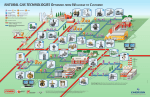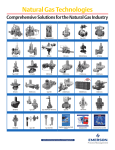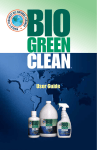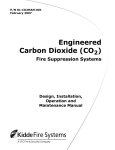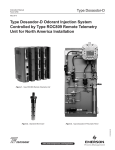Download Type Dosaodor-D - Welcome to Emerson Process Management
Transcript
Type Dosaodor-D User Manual November 2009 TYPE DOSAODOR-D SOFTWARE FOR CONFIGURATION OF TYPE DOSAODOR-D ODORANT INJECTION SYSTEM D103117X012 Figure 1. ROCLINK 800 Odorizer System Software O.M.T. www.emersonprocess.com/regulators Type Dosaodor-D INDEX: General Overview 5 6 General Description Equipment Description Objective Introduction 7 Version Requirements for ROC800 Hardware and ROCLINK800 Software Minimum Software and Hardware Requirements Installing License Key Program Installation 8 Program Startup 9 Program Work Area 10 ROC809 Controller Programming 11 ROC809 Controller Configuration Connecting to the ROC809 Type Dosaodor–D Interface Startup Procedure and Compilation of Work Parameters System Configuration 13 14 15 16 17 Location Information Flow Rate Input Injection System Supply Tank Input Pulse Flow Rate Input Analog Flow Rate Input Analog Supply Tank Level Input Injection Data Configuration Odorant Data Configuration Operating Data Configuration Output Data I/O Cards Alarm Configuration 18 Location Information Alarm Output Contact Selection 19 Flow Rate Alarm 20 Odorant Calibration Cylinder Fill Alarm Flow Computer Alarm Low Flow Alarm High Flow Alarm Alarm Restart Options Injector Warnings Alarms and Warnings 22 Alarms 23 Last Alarm Warning Last Warning Alarm Contact Status Alarm Log File 24 Events Log File 2 Type Dosaodor-D INDEX: Maintenance Maintenance Data 26 27 System Information System Data Program Status Data Accumulators Current Injector Data ROC809 Date/Time Wash Cycle 28 Injector Flush Current Odorant Calibration Cylinder I/O Process Digital Inputs Process Digital Output Operation Current Information 30 Location Information Current Injector Data Current (Odorant Calibration Cylinder) I/O Status Alarms – Warnings – Last Alarm ROC809 Date/Time 31 Flow Data Odorant Calibration Cylinder Volume Data Odorant Calibration Cylinder Fill Data Odorant Data 32 Update of Flow Data and Odorant Data Accumulators Current Mode Disabled Mode 33 Auto Mode Manual Mode 34 Minimum Rate Mode 35 Refill Mode Purge/Wash Mode Operating Data 37 Location Information Current Injector Data 38 Odorant Calibration Cylinder Fill Data Odorant Calibration Cylinder Volume Data Operating Data Configuration Injection Data Configuration Odorant Data Configuration ROC809 Date/Time 39 Current Flow Data Current Odorant Data 3 Type Dosaodor-D INDEX: Hardware Configuration 39 40 41 42 ROC809 Hardware Configuration Physical I/O Data History Reports Alarm Callouts Parameters Modbus 44 Host Modbus 48 ROC800 Modbus Data Conversion 4 Type Dosaodor-D General Overview General Description The Type Dosaodor-D is a computerized natural gas odorization system that injects odorant proportional to the flow rate of the gas in transit. The system operates by liquid-injection and can be installed in combination with traditional absorption-type devices. The microprocessor based control system is operator configurable and can be interfaced with remote monitoring and control systems. The ability to collect historical data regarding gas volumes, amounts of injected odorant and the relative concentration provides facility managers with objective aids to verify proper system operation. The control system maintains the desired odorant concentration level by varying the odorant injection rate in proportion to the gas flow rate of the station, even when there are significant variations in the flow rate. This particular feature provides a marked increase in safety regarding the distribution of natural gas for public use. By maintaining a constant level of odorant concentration in the gas flow, any leakage of gas can be identified, thereby decreasing the possibility of accidents. The concentration ratio is ensured by the microprocessor based control unit which receives its flow input as either a digital pulse counter volume signal from a flow computer/volumetric counter or from a 4-20mA analog signal. The control unit compares the flow with the concentration level to be maintained and calculates the correct electronic signals to be transmitted to the injection device. The electronic control unit uses a special odorant calibration cylinder to measure of the liquid that has been injected and calculates any adjustments to be made in the injection rate, thereby ensuring a marked level of reliability and overall precision of the system. This method allows the system to be self-monitoring and self-correcting. During routine operation, in the versions that include two injection devices, the software provides the exchange from one injector to the other to ensure that the same device does not always remain idle. One injector is stopped and used as a back-up for the other. A procedure has been designed to decontaminate the entire injection system in the unusual event of system maintenance. This Purge/Wash procedure is under the direct control of the maintenance technician using the ROCLINK 800 configuration software. The pneumatic portion of the system operates using differential pressure created between the upstream and downstream sections of a gas reducing and metering station, or a gas compressor unit (minimum 14.5 psi / 1 bar above injection point pressure). The high-pressure upstream gas is used as the pneumatic driving force in order to inject the odorizing liquid into the downstream pipeline. The system does not use dosing pumps or other complex devices for the measurement of odorant flow rates. These devices still require periodical maintenance, which is a particularly difficult procedure with parts that have come into contact with the odorizing liquid. The Type Dosaodor-D is designed to accomplish these overall objectives: • Operational safety • Extreme reliability • Low maintenance • Easy to use • Reliability of the results - Consistent odorization throughout flow range Equipment Description The primary equipment consists of an electrically controlled injection panel installed in the hazardous area and interconnected by electrical cabling to a control system using the Type ROC809 Remote Operations Controller installed in the safe area. 5 Type Dosaodor-D The injection panel will be designed and certified, in accordance with international standards, for installation in areas with a risk of explosion. The entire injection panel is made of stainless steel and does not have a painted finish or screen printing due to the aggressive nature of odorizing liquids. The control system supplies the proper power and control signals to the injection panel and, if required, must contain the safety barriers needed to comply with system installations requiring intrinsic safety. The Type ROC809 based control system must be installed in a safe area and operates using 12 Vdc power supplied by either an AC to DC power supply or any adequate 12 Vdc power source with battery backup. In the event of a power outage, the controller saves the programming data, by means of an on-board battery, and sends a signal to activate any emergency devices (it normally restarts operation of an absorption type backup system). Objective The objective of this document is to provide the operator with the necessary information to operate the user interface (also defined as HMI: Human-Machine Interface). Figure 2. Type ROC809 Remote Telemetry Unit 6 Figure 3. Type Dosaodor-D Pneumatic Panel Type Dosaodor-D Introduction ROCLINK 800 Configuration Software, a Windows® based program, enables complete configuration, whether local or remote, of the Type Dosaodor-D odorant system, measurement of data in real time, management of historical data, and control of alarm events. Connection is via serial port, ethernet port, or modem. ROCLINK 800 software has an easy-to-use Windows interface. The Configuration Tree navigation interface makes accessing features quick and easy. Drop-down menus simplify access to the software functions. Dialog boxes and drop-down list boxes facilitate direct selections and data entry. Actions can be performed with the keyboard or a mouse. The main specifications of the ROCLINK 800 software are as follows: • • • • • • MS Windows interface Single configuration point for each part of the equipment Complete configuration for each part of the equipment Periodic consultation of real time data, historical data, and alarms Display of real time data, historical data, and alarms Archiving of historical data in relational database Version Requirements for ROC800 Hardware and ROCLINK 800 Software • ROC800 Version 2.02 or later • ROCLINK 800 Version 1.74 or later Minimum Software and Hardware Requirements • • • • • • Pentium®-class processor (233 MHz or greater recommended) CD-ROM drive Windows 98, ME, NT 4.0 (Service Pack 6), 2000 (Service Pack 2), or XP 64 MB of RAM (Random Access Memory) SVGA color monitor, 800 x 600 pixels, small fonts 15 to 75 MB of available hard disk space, depending on operating system and revision level Installing License Key Before install the ROCLINK 800 software please physically install the license key (hardware) on the ROC MPU board. Refer to section 2.7.1 “how to install a license key” in ROC809 Remote Operations Controller Instruction Manual (D301154X012). Program Installation If you are proceeding with a new installation, please follow the procedure below: Figure 4. ROCLINK Program Installation 7 Type Dosaodor-D 1. Insert the disk into the computer’s CD-ROM Drive and it will start up automatically. Figure 5. ROCLINK 800 Auto Startup Interface 2. Click “Install a ROCLINK Product” Figure 6. ROCLINK 800 Installation In Progress 3. Click “Install ROCLINK 800” and follow the setup procedure 4. The program will be installed in the following folder: C:\Program Files\ROCLINK800 If the disk does not start up automatically, click Start (located on the Windows task bar) and then click Run. Type D:\ROCLINK.exe in the “Open” field. Program Startup To startup the software: • Select All Programs from the Start menu and then select and click ROCLINK 800. Please refer to the ROCLINK 800 manual for the default User ID and Password. Figure 7. View of All Programs From Desktop 8 Type Dosaodor-D Program Work Area The ROCLINK 800 program work area is as follows: 1 2 3 4 5 Figure 8. ROCLINK 800 Listing Device 1. Title bar Area displaying the type of remote connection 2. Menu bar Area containing menu options 3. Tool bar Bar containing push-button controls 4. Main area Area displaying list of devices available for remote connection and the Type Dosaodor-D system interface 5. Status bar Area showing: Remote connection status OFF-LINE/ON-LINE - current time 9 Type Dosaodor-D ROC Controller Programming NOTE Download “DosaodorStandard.tar” file to let the Type Dosaodor-D operator Interface display Imperial units. Download “DosaodorMetric.tar” file to let the Type Dosaodor-D operator Interface display metric units. Screen shots of the Imperial unit version (and related fields) are displayed in this manual. All the concepts that are reported in this manual are applicable even to the Metric version of the Roclink software application. • It is necessary to copy files to hard disk from the installation CD before downloading to ROC. • Program download (DosaodorStandard.tar/DosaodorMetric.tar file) must precede configuration download (Dosaodor Default US.800 file). DosaodorStandard.tar/DosaodorMetric.tar file may be downloaded using serial connection (the same used to upload the Dosaodor Default US.800 file) or using an ethernet connection. SERIAL CONNECTION • Connect ROC809 Version unit with the programming PC/Laptop. • Run “DS800.exe” program from the installation CD. • Click the Browse button and select the file “DosaodorStandard.tar” (DosaodorMetric.tar in case metric units are required in the Operator Interface). • Select Serial port and Baud rate. • Click OK button to start the downloading procedure. ETHERNET CONNECTION Standard Type ROC800 IP address is 10.0.0.2. For direct ethernet pc/laptop to ROC connection: 1) Ethernet cross-over cable is required. 2) Change IP address of your computer. From CONTROL PANEL -> NETWORK CONNECTIONS. Right click on used connection and choose PROPERTIES. 3) Select internet protocol (TCP/IP) and select PROPERTIES. 4) Select USE THE FOLLOWING IP ADDRESS and insert the following information: IP ADDRESS: 10.0.0.3 (different IP address from ROC address) SUBNET MASK 255.255.255.0 Run “DS800.exe” program file from the installation CD • Click the Browse button and select the file: “DosaodorStandard.tar/DosaodorMetric.tar”. • Fill the IP Address field • Click OK button to start the downloading procedure. 10 Figure 9. Dosaodor Default Download For Controller Programming Type Dosaodor-D ROC Controller Configuration Download “Dosaodor Default US.800” configuration file to ROC809 Version controller. From the Menu bar > File > Download and select the file Dosaodor Default US.800. Please refer to the ROCLINK 800 Configuration Software User Manual (D301159X012), section 9.3 “Downloading a configuration” for further information. Figure 10. Dosaodor Default Download For Controller Configuration Connecting to the ROC Please refer to the ROCLINK 800 Configuration Software User Manual (D301159X012) for settings and connection to the ROC controller. Single click with the left key on Ethernet Device on the Device Root list. Right click on Ethernet Device again and select Connect. Figure 11. Connection To The ROC From Device Directory Type Dosaodor-D Interface After the ROC Controller programming the following page will be displayed once the connection has taken place. Figure 12. Online Connection View From Device Directory Double click on Display #1 - Odorizer System from the User Display list to access the Type Dosaodor-D system interface. 11 Type Dosaodor-D The user interface will be loaded from the Type ROC809 controller. Figure 13. Current Information Loaded From The Type ROC809 Controller The interface has the following five main pages: • Current Information • Operating Data • System Configuration • Maintenance Data • Alarm Configuration • Alarms The following buttons are always present at the bottom of each window: Figure 14. Navigation Buttons Available • Auto Scan Enables periodic automatic updating of data present in the operator interface fields. The Autoscan Update Interval may be changed from the Menu bar > Tools > Options. • Update Instantaneous updating of data present in the Operator Interface fields. • Close Closes the interface. • Apply Modifications to parameters will be applied. 12 Figure 15. View of Autoscan Update Interval Type Dosaodor-D Startup Procedure and Entering of Process Parameters For installation and startup refer to Type Dosaodor-D Odorant Injection System Controlled By Type ROC809 Remote Telemetry Unit For North America Installation (D103102X012). This section will be helpful for filling in parameter fields that will be used during startup. The data fields are divided into two categories: Displayed fields which present a grey-colored background and fields which may be modified appearing in white-colored background. Some data fields may appear in different pages. The fields are related to the page topic. System Configuration Figure 16. View of System Configurations Note: The parameters which must be initialized have the default value -1. The following steps will configure the system in order to perform startup. Location Information • Station Name: Enter Station Name. • Station Number: Enter Station Identifier. • Contract Hour: Enter Contract Hour. This will be used for the History Log to set the end of fiscal days. Example: If 06 is set, the system will calculate all the logged data between 06:00:00 of the current day and 05:59:59 of the previous day. 13 Type Dosaodor-D Flow Rate Input Select the type of Flow Input Signal: • Pulse Input: Select Pulse Input Signal if available. • Analog Input: Select Analog Input Signal if available. • Internal Orifice 1: Select first Orifice Meter calculation for ROC. • Internal Turbine 1: Select first Turbine Meter calculation for ROC. When the Internal Orifice 1 or Internal Turbine 1 option is selected, the assumption is that the user has already configured the first meter run via ROCLINK. The Dosaodor software will then use the Internal Meter Flow Today Accumulator (TLP 114, 0, 19 for Orifice, TLP 116, 0, 12 for Turbine). Refer to ROCLINK 800 Configuration Software User Manual (D301159X012) user manual, for meter configuration. Injection System Select the injection system: • Injector 1 • Injector 2 (if Type Dosaodor-D configuration contains B2 option) • Injection 1-2 (if Type Dosaodor-D configuration contains B2 option) When the user selects Injector 1 only (or Injector 2 only), the system will continue to use the selected injector only, as programmed. When the option for Injectors 1 and 2 has been selected, the system will switch between the two, based on a given volume of odorant. That volume of odorant is entered by the user as the “Volume for Switching Injectors”. Every injection will subtract from this value, regardless of the mode. The current value of this parameter can be viewed by the user as “Odorant Volume Remaining Before Injector Switch”. In order to avoid inaccurate calculations caused by switching injectors midway through a cylinder of odorant, the switch is only done at the end of a fill cycle. So the actual volume for switching injectors will be somewhat greater than the amount the user entered. Supply Tank Input Select the supply tank volume input: • User Entered: When the input selection is set to “User Entered”, the user must enter an approximation of the current volume of odorant in the tank in Current Supply Tank Volume field. • Analog Input: When the supply tank level input selection is set to “Analog Input”, the supply tank level will provide the value to the system using an analog input. Pulse Flow Rate Input These fields must be filled if the system receives a pulse input signal for flow rate. • Scale Factor-Pulses per MCF (P/MCF): This field defines how many pulses the counter will receive for every MCF of flow. This parameter must be coherent with the one present in the system that is the source of the signal. • Pulse Count Scan Period: The amount of time in seconds between updates of the EU values depends on incoming pulses for flow. The default value is 1 second for the ROC800 Series. The rate calculation is performed based on the number of pulses counted during the scan interval divided by the time interval. To avoid highly fluctuating calculation results, there should typically be at least 10 pulses occurring between scans at low flow conditions. For example, if a flow meter produces one pulse per second at low flow, then the Scan Period should be set to a minimum of 10 seconds. 14 Type Dosaodor-D Analog Flow Rate Input Low Scale Value (Zero) (Gallons): Minimum flow value. Full Scale Value (Span) (Gallons): Maximum flow value. These parameters are the same as the ones defined in the configuration of the analog card (i/o – analog input – flow input – general – low/high reading EU). Please refer to the definitions in the ROCLINK 800 Configuration Software User Manual (D301159X012). Values must be entered in these fields just as if an Analog Flow Rate Input Signal is used. Analog Supply Tank Level Input The tank containing liquid odorant may have a sensor. The operator can configure the alarm to communicate the level of odorant in the tank to the ROC controller using the Analog Signal. Low Scale Value (Zero) (Gallons): Minimum quantity of odorant contained in tank corresponding to the low scale value. Full Scale Value (Span) (Gallons): Maximum quantity of odorant contained in tank corresponding to the high scale value. Please refer to the ROCLINK 800 Configuration Software User Manual (D301159X012) for the complete description of these parameters. Injection Data Configuration This section contains the main parameters defining the odorant injection process. • Injection Concentration (pounds/MMCF): This indicates the desired concentration of odorant. The system will inject a quantity of odorant proportional to the gas flow in order to maintain the desired concentration. • Entered Volume For Injector 1 (pounds/second): This indicates the quantity of odorant the injector is able to supply in one second of opening. If the system parameters have not been set then the value will be equal to -1. The injection value is recalculated during system operation (by means of feedback data). When a regular refill mode is complete, the system is able to recalculate the specific volume for an injector based on the actual odorant used. * The value entered in this field must be calculated, multiply the specific gravity of the odorant to be injected (typical values range between 0.5 and 1.0) by the value found on the name plate of the pneumatic panel titled: Specific Volume Injector N°1. For example, with an odorant specific gravity of 0.6 and the specific volume of Injector 1 being 0.0132 lb/s, the entered value would be: 0.6 * 0.0132 = 0.00792 (entered value) O.M.T. TIPO TYPE BOLOGNA ITALY TARTARINI : DOSAODOR-D Rev. 1 QUESTO IMPIANTO E' STATO REALIZZATO DA: THIS STATION HAS BEEN CONSTRUCTED BY: OMT TARTARINI S.r.l.Via Paolo Fabbri,1 40013 Castelmaggiore BOLOGNA - ITALY N°FABBR. SERIAL N° Maximum drive pressure Maximum operating pressure Odorant flow range Control device volume Specific volume injector N°1 : : 1450 psi : psi : gal/h *** : ** : : * Specific volume injector N°2 gal lb/s Figure 17. Dosaodor-D Name Plate 15 Type Dosaodor-D • Entered Volume For Injector 2 (pounds/second): The parameter is used exclusively for two injectors configuration of the product. It indicates the quantity of odorant the injector is able to supply in one second of opening. If the system parameters have not been set then the value will be equal to -1. The injection value is recalculated during system operation (by means of feedback data). When a regular refill mode is complete, the system is able to recalculate the specific volume for an injector based on the actual odorant used. ** The value entered in this field must be calculated, multiply the specific gravity of the odorant to be injected (typical values range between 0.5 and 1.0) by the value found on the name plate of the pneumatic panel titled: Specific Volume Injector N°2. For example, with an odorant specific gravity of 0.6 and the specific volume of Injector 1 being 0.0132 lb/s, the entered value would be: 0.6 * 0.0132 = 0.00792 (entered value) • Volume For Switching Injectors (pounds): When the user selects Injector 1 only (or Injector 2 only), the system will continue to use the selected injector only, as programmed. When the option for Injectors 1 and 2 has been selected, the system will switch between the two, based on a given volume of odorant. That volume of odorant is entered by the user as the “Volume for Switching Injectors”. Every injection will subtract from this value, regardless of the mode. The current value of this parameter can be viewed by the user as “Odorant Volume Remaining Before Injector Switch”. In order to avoid inaccurate calculations caused by switching injectors midway through a cylinder of odorant, this switch is only done at the end of a fill cycle. Due to this, the volume remaining before injector switch will become slightly negative. This indicates that the injectors will switch at the end of the next fill cycle. So the actual volume for switching injectors will be somewhat greater than the amount the user entered. Odorant Data Configuration This section must be completed with data that is related to the odorant contained in the supply tank. • Odorant Weight (pounds/gallon): Enter the specific weight of odorant in pounds/gallon. • Rated Odorant Calibration Cylinder Capacity (gallons): Enter the capacity of the odorant calibration cylinder in this field. *** The value that must be entered in this field is indicated on the plate located on the pneumatic panel in the field: “Control device volume”. The value -1 indicates that the parameter must be initialized. • Supply Tank Capacity (gallons): Enter the maximum capacity of odorant in the supply tank in gallons. • Supply Tank Low Alarm (gallons): The user sets the tank volume level at which the alarm will activate. If the supply tank level is coming in from the analog input, this can happen whenever the analog input value is less than or equal to the low alarm level set by the user. If the tank level is “User Entered”, in other words if the user enters an initial tank volume, the only time this is checked is at the end of a fill cycle, as this should be the only time the volume of the supply tank has changes. • Current Supply Tank Volume (gallons): This field indicates the amount of odorant in the tank. When the supply tank level input selection is set to “Analog Input”, then the Current Supply Tank Volume will supply the value provided to the system using the user defined analog input. No changes will be made to this value by the software. When the same input selection is set to “User Entered”, the user must enter an approximate volume of odorant currently in the tank in “Current Supply Tank Volume” field. Volume in the amount of the entered rated odorant calibration cylinder capacity will be subtracted by the software at the end of each fill cycle. When the tank is refilled, the user must enter a new approximation volume of odorant in the tank. 16 Type Dosaodor-D Operating Data Configuration This section contains operating process parameters. • Manual Mode Gas Flow Rate (gallons): In Manual Mode, the gas flow value that is considered by the software is provided by a static value entered by the user in this field. • Minimum Rate Mode Flow Rate (gallons): The Minimum Rate Mode is similar to the Manual Mode. Its purpose is to provide the user with an additional option for use when selecting the mode of operation during an alarm. The user would typically enter a flow rate in this field for use in minimum rate that is much less than the rate entered for Manual Mode. • Maximum Odorant Calibration Cylinder Fill Time (seconds): The user must set a Maximum Odorant Calibration Cylinder Fill Time value in this field. This may be defined during startup (see Type Dosaodor-D Odorant Injection System Controlled By Type ROC809 Remote Telemetry Unit For North America Installation (D103102X012)). If the odorant calibration cylinder filling time exceeds the value set by the user, the odorant calibration cylinder fill time alarm will be activated. The only way for this alarm to clear is for the user to initiate an alarm reset. Output Data The system can provide output pulses representing odorant injected or gas flow to interface with external devices. The amount of odorant or flow that each pulse represents is user selectable. A pulse will last for 0.2 seconds. • Pulse Output For Flow Accum (1 PULSE=) (MCF): This field determines the number of MCF assigned to each pulse of the output channel that is used to transmit the gas flow to external systems. Please see the I/O list to trace the output channel. • Pulse Output For Odorant Used (1 PULSE=) (pounds): This field determines the number of pounds assigned to each pulse of the output channel that is used to transmit the quantity of injected odorant. Please see the I/O list to trace the output channel. • Concentration Prev/hr Analog Full Scale (pounds/MMCF): This field indicates the odorant concentration value that is represented by the analog output 100% value, for previous hour concentration. Please see the I/O list to trace the output channel. • Concentration Today Analog Full Scale (pounds/MMCF): This field indicates the odorant concentration value that is represented by the analog output 100% value, for today concentration. Please see the I/O list to trace the output channel. I/O Cards Select just the I/O optional cards that are present in your configuration. The required cards may not be deselected and display a gray description. Data fields that are related to unselected optional card have a gray background and are not writable. Location Information This section is displayed in the current page but cannot be modified. Please refer to the description of parameters in the section “System Configuration” (see page 13). Alarm Output Contact Selection Select the alarms that will activate the alarm contact. A digital output channel is available to transmit alarms to an external device, multiple alarms can be selected. Please see the I/O list to identify the output channel. By flagging the option assigned to the alarms, when they occur, the alarm output signal will be raised. Pressing the “Acknowledge Button” on an active alarm will clear the alarm contact. 17 Type Dosaodor-D Alarm Configuration Figure 18. View of Alarm Configuration The conditions that may activate the alarm output are the following: • Flow Computer: This alarm is set when the discrete input assigned to the flow computer alarm is deactivated (Status - Off). It is cleared when the discrete input is activated (Status - On). If the input for this alarm condition is not utilized then the point should be manually configured to eliminate erroneous flow computer alarms. This is done by disabling the appropriate discrete input and setting the status to ON. See Discrete Input configuration screen example, Figure 19. • Injector 1 and Injector 2: There are two specific conditions that trigger an injector alarm. When one of these conditions occurs, the system cannot clear the alarm without user intervention. In order to do this, the issue causing the alarm must be solved, and the user must push the “Alarm Reset Button”. • Supply Tank Low: The user sets the volume level at which the alarm will be triggered in “System Configuration”. If the supply tank level is coming in from the analog input, this can occur whenever the analog input value is less than or equal to the low alarm level set by the user. If the tank level is “User Entered”, in other words if the user enters an initial tank volume, the only time this is checked is at the end of a fill cycle, as this should be the only time the volume of the supply tank changes. 18 Type Dosaodor-D Figure 19. View of Discrete Input Configuration • High Flow: Should the current daily flow rate become greater or equal to the “User Entered” value for a high flow rate a timer will start for a user specified amount of time. If at anytime before the timer expires the current daily flow rate should dip back below the value for a high flow rate, the timer will be stopped, and no alarm will be triggered. If the timer runs to expiration, then a high flow rate alarm is activated. The alarm and timer are reset when the current daily flow rate goes below the high flow rate alarm value. In addition, this alarm is activated only in Auto Mode. High flow rate level and time delay is entered in “Flow Rate Alarm” section. • Low Flow: The low flow rate alarm operation is similar to the high flow rate alarm. If the current daily flow rate drops below the “User Entered” low flow rate alarm value, then a timer starts. If at anytime the current daily flow rate returns to an acceptable value, the alarm and timer are reset. This alarm is activated only in Auto Mode. Low flow rate level and time delay is entered in “Flow Rate Alarm” section. • Odorant Calibration Cylinder Fill Time: The user sets a maximum fill time value for the odorant calibration cylinder. When a fill cycle begins, a timer is started. Should the timer reach the maximum fill time entered by the user, the fill time alarm for the odorant calibration cylinder will be activated. The alarm and timer can only be cleared by the user pushing the alarm reset button. The maximum odorant calibration cylinder fill time in seconds is entered in “Odorant Calibration Cylinder Fill Alarm” section. Flow Rate Alarm • High Flow Rate Alarm (gallons): This field determines the maximum gas flow rate which causes the system to go into alarm mode. The moment the maximum flow threshold is exceeded, the activation of the alarm will have a time delay equal to the time specified in the HIGH FLOW ALARM DELAY field. The alarm will not be activated if the flow value returns to below the indicated threshold before the time delay has elapsed. • Low Flow Rate Alarm (gallons): This field determines the minimum gas underflow which causes the system to go into alarm mode. The moment the minimum flow threshold is exceeded, the activation of the alarm will have a time delay equal to the time specified in the LOW FLOW ALARM DELAY field. The alarm will not be activated if the flow value returns to above the indicated threshold before the time delay has elapsed. 19 Type Dosaodor-D • High Flow Alarm Delay: This field determines the time that will elapse between the passing of the maximum flow threshold and the alarm activation. If the flow returns to an acceptable value within the considered time, the alarm will not be activated and the relative timer will be reset. The threshold is passed when flow values are higher than those of the specified threshold. • Low Flow Alarm Delay: This field determines the time that will elapse between the passing of the minimum flow threshold and the alarm activation. If the flow returns to an acceptable value within the considered time, the alarm will not be activated and the relative timer will be reset. The threshold is passed when flow values are lower than those of the specified threshold. Odorant Calibration Cylinder Fill Alarm Maximum Odorant Calibration Cylinder Fill Time in Seconds. Please refer to the “System Configuration” section for a description of this parameter (see page 13). Flow Computer Alarm Mode During Flow Computer Alarm. In this section the user may choose the system operation mode which takes place when the flow computer alarm is activated. The available operation modes are: Disable, manual, or minimum rate. Low Flow Alarm Mode During Low Flow Alarm. In this section the user may choose the system operation mode which takes place when the low flow condition alarm is activated. The operation modes available are: Disable, manual, minimum rate, or current mode (the current operation mode is unchanged). High Flow Alarm Mode During High Flow Alarm. In this section the user may choose the system operation mode which takes place when the high flow alarm condition alarm is activated. The operation modes available are: Disable, manual, minimum rate, or current mode (the current operation mode is unchanged). Alarm Restart Options Mode After The Alarm Clears. This section defines the chosen behavior for the system when the alarms are cleared. The options are: • Remain in current mode. • Return to previous operation mode that was used before the alarm event. For the alarm to clear, the event that caused the alarm must be solved. The system can go back to the previous mode automatically if the alarm clears. For example, if the Flow Computer Input caused an alarm and later cleared. If the restart option was set to return to previous mode, the program would return to the previous mode when the alarm clears. In this example the alarm would clear automatically. Injector Warnings The injector variation warning takes place if the current calculated injector specific volume has varied from the last value or from the entered value by an amount that exceeds the warning limits. The injector specific volume is recalculated after every refill cycle of the odorant calibration cylinder to update the process parameters and the process model. 20 Type Dosaodor-D The limits for the warnings are configured on the alarm configuration screen. They may be used by the operator to check the process parameters and receive a feedback when the process model is changing heavily, according to the real process. • Entered Specific Volume - Low Warning Percent The low warning for variation from the entered injector specific volume (that is contained in “injection data configuration”) is a percentage of the entered specific volume. • Entered Specific Volume - High Warning Percent The high warning for variation from the entered injector specific volume (that is contained in “injection data configuration”) is a percentage of the entered specific volume. • Percent Change From Last Specific Volume The low warning and high warning for variation from the last injector specific volume (the previous calculated value) is a percentage of the last specific volume calculated value. The limits for the warnings are collected in two sets: “Injector 1 Warnings” and “Injector 2 Warnings”. Alarms and Warnings This page may be used for: • Recognizing active alarms and warnings • Acknowledging and resetting alarms and warnings • Troubleshooting information There is a conceptual difference between alarms and warnings: alarms indicate an existing issue and require the operator intervention, warnings indicate an anomalous status of the system that may (or may not) evolve and become an issue. Please refer to the “Troubleshooting Paragraph” in Type Dosaodor-D Odorant Injection System Controlled By Type ROC809 Remote Telemetry Unit For North America Installation (D103102X012). The “Troubleshooting Information section” of Alarms page presents a description of alarms and warnings. Push the button that presents the alarm/warning title, to read its description. Available information buttons: Warnings: Injector Variation, Injector Division, and Supply Tank Alarms: Injector Alarms, Flow computer Alarm, High Flow Alarm, Low Flow Alarm, and Odorant Calibration Cylinder Fill Time Alarm The Clear button cleans the troubleshooting information area, deleting current text. For complete alarm/warning description and troubleshooting refer to Type Dosaodor-D Odorant Injection System Controlled By Type ROC809 Remote Telemetry Unit For North America Installation (D103102X012). Let’s describe the Injector Alarm. Injector Alarm Type 1 - High Limit Alarm - A high limit alarm will be generated if the new calculated specific volume for injector is greater than 500% of the entered volume for injector. Possible Cause: The system recalculates the specific volume parameter for the injector every (automatic) filling cycle. The system triggers an alarm if the calculation gives a value that is too high. One of the possible reasons for this (apart from the introduction of incorrect initial parameters) is calibration of the injection valve (excessive opening) with no subsequent modification of the parameter for entered volume for injector. 21 Type Dosaodor-D Figure 20. View of System Warnings and Alarms Injector Alarm Type 2 - Low Limit Alarm - A low limit alarm will be generated if the new calculated specific volume is less than 20% of the entered specific volume. Possible Cause: The system recalculates the specific volume parameter for the injector every (automatic) filling cycle. The system triggers an alarm if the calculation gives a value that is too low. One of the possible reasons for this (apart from the introduction of incorrect initial parameters) is calibration of the injection valve (excessive closure) with no subsequent modification of the parameter for entered volume for injector. Alarm types 1 and 2 are checked during each fill cycle. If an alarm is detected the system will log the alarm and disable the current injector (set the injector alarm flag) switching to the other injector, if available. Events may be logged in the log file (See Page 24). Alarms Six different alarms are displayed: • Flow computer, injector 1, injector 2, high flow rate, low flow rate, or odorant calibration cylinder fill time. • When the alarm is not active, the field background is green. • When the alarm is acknowledged (pressing the button next to the alarm description) the background is yellow. • When the alarm is active and not acknowledged the background is red. 22 Type Dosaodor-D ACK button The acknowledge button is located next to each alarm. By pressing this button the operator informs the system that the Alarm has been acknowledged. The system may work with acknowledged alarms (yellow colored). The operator must solve the issue and inform the system of this operation by pressing the acknowledge button before resetting the alarm. Last Alarm This section provides a description of the last detected alarm. All alarms are reset by pressing the RESET button (each alarm will have a green background). Warning Five warning types are displayed: • Injector 1 variation, injector 2 variation, injector 1 division, injector 2 division, or supply tank. • When the warning is not active the field background is green. • When the warning is active the field background is yellow. • When the warnings are acknowledged (pushing ACK button) the field background becomes green. Data related to Injection Variation and Division are shown in Current Injector Data section that is contained in Current Information page. In this data set the Divisions field contains the number of divisions related to the injector specific volume calculation. The number of divisions represents the number of attempts of defining the proper process parameter by the control algorithm. The counter (Divisions field) may be reset pressing RESET button in Warnings section of Alarms page. Last Warning This section provides a description of the last “injector division by 2” warning type. Warnings are reset by pushing RESET button. Alarm Contact Status System Offline: This signal communicates that the system is offline. This output is set to OFF in Disabled mode and Purge/Wash mode. Description is OFFLINE and background is RED when the signal is low (system is offline). This contact is usually closed due to safety functions. Please refer to the I/O list to trace the assigned channel (See Page 40). Supply Tank Level: This signal transmits the SUPPLY TANK LEVEL alarm. Description is NORMAL and background is GREEN when the signal is low (tank is not empty). Description is ALARM and background is RED when the signal is high (tank is empty). Please refer to the I/O list to trace the assigned channel (See Page 40). Alarm Output Contact: This signal communicates that an Alarm is ON. Description is NORMAL and background is GREEN when the signal is low (no alarms). Description is ALARM and background is RED when the signal is high (one or more alarms existing). Please refer to the I/O list to trace the assigned channel (See Page 40). Alarm Log File Alarm reports are present in a log file (see example) which can be displayed as follows View > Alarms > From Device. The Alarm Log records the last 450 configured occurrences of alarms. Please refer to the ROCLINK 800 Configuration Software User Manual (D301159X012) regarding instructions on this feature. 23 Type Dosaodor-D Figure 21. View of Log File Events Log File Events are reported in a log file (see example) which can be displayed as follows View > Events > From device. The Event Log records the last 450 events and parameter changes: power on/off cycles, injectors specific volume data, and other system events. Events logged by the Odorizer application: • Disabled Mode • Auto Mode • Manual Mode • Minimum Rate Mode • Refill Mode • Wash Mode • Injector Switch 1 2 • Injector Switch 2 1 • Start Odorant Recov • Start Gas Wash Useful events for troubleshooting: • Division by 2 events for the injector specific volume calculation. Format: IN1 divide 2, IN2 divide 2. The first number (1/2) represents the injector to which the event is related. • Injector specific volume value. Format: #1 number, #2 number. The first number (1/2) represent the injector for which this process parameter has been recalculated, the second number represents the process parameter value. • Start of refilling cycle for odorant calibration cylinder. Format: Refill Start. • End of refilling cycle for odorant calibration cylinder. Format: Refill End. Please refer to the ROCLINK 800 Configuration Software User Manual (D301159X012) for further information on this feature. 24 Type Dosaodor-D Figure 22. Log File Events Maintenance Maintenance Data Figure 23. System Maintenance Data 25 Type Dosaodor-D System Information • Station Name • Station Number • Contract Hour Please refer to the description in the “System Configuration” section regarding these parameters (see page 13). • Address • Group Please refer to the ROCLINK 800 Configuration Software User Manual (D301159X012) for the meaning of these parameters. • IP Address • Gateway • Subnet Mask Configuration parameters of the ethernet network. Please see ROCLINK 800 Configuration Software User Manual (D301159X012). • ROC Firmware (read only) • Boot Version (read only) Installed software versions. System Data • Input Voltage (Volts DC): Displays the current input voltage to the ROC. • ROC Temperature (Deg °F): Displays the current operating temperature for the ROC. • MPU Loading: Displays the work load (processes) of the microprocessor. • Last Power Up: Day, hour, minutes, and seconds of the last time the system was turned on. • Last Power Down: Day, hour, minutes, and seconds of the last time the system was turned off. Program Status • Current Program Operation Status: This read-only field provides information on the current status of the program. Data Accumulators • Reset All Daily and Monthly Data: Pressing the Reset Accumulators button resets all daily and monthly data accumulators. These accumulators are displayed in the lower section of the “Current Information” page. Current Injector Data • No. 1 Specific Vol (pounds/second): This field displays the current value of the specific volume for injector 1. As explained in the previous sections, the field value is recalculated at every automatic odorant calibration cylinder refill cycle in order to compensate variations of the operating conditions (dirt in the injection system, etc). • No. 2 Specific Vol (pounds/second): This field displays the current value of the specific volume for injector 2. As explained in the previous sections, the field value is recalculated at every automatic odorant calibration cylinder refill cycle in order to compensate variations of the operating conditions (dirt in the injection system, etc). 26 Type Dosaodor-D • Injector Open Time: This field indicates the current value of the opening time for the current injector. The injector open time can range from a minimum of 0.1 seconds to a maximum of 1 second. • Total Cycle Time: The entire cycle time for the injection has a minimum of 2 seconds and a maximum of 10 seconds. The maximum injection cycle time is 10 seconds but in low flow conditions an injection may not take place during each cycle. Once enough gas has been accumulated an injection would take place. T1: Injector Open Time (Shown in GRAY below). T2: Injector Wait Time (Shown in WHITE below). T3: Injection Total Cycle Time (T3 = T1 + T2). Injector Open Time Injector Open Time Injector Wait Time Injector Wait Time Injector Open Time Injector Wait Time Time • Current Injector: This field indicates the injector used and its status (green if it is operating correctly). • Odorant Volume Remaining Before Injector Switch: On the “System Configuration” page the operator may define the quantity of odorant that the current injector must supply before switching to the remaining injector (if the switch between injectors has been programmed in Operating Mode). This field indicates how much odorant must still be injected before the switch of injector takes place. The value decreases at each opening of the current injector. This field is not used by the control algorithm if the operating switch between injectors has not been programmed. ROC Date/time This field indicates the current day and hour (minutes, seconds). It is displayed in each record of log files. Wash Cycle Refer to Type Dosaodor-D Odorant Injection System Controlled By Type ROC809 Remote Telemetry Unit For North America Installation (D103102X012) for the complete Purge/Wash procedure. Take in consideration following notes for the programming component of the procedure. As described in the Maintenance Data page, the following programming procedure must be used: The active status (START or STOP) is displayed with green background on the related button. 1. Set the system in Purge/Wash mode. 2. Run an Odorant Recovery Cycle before Gas Wash. • Push START button for odorant recovery cycle and STOP button to stop it. • This cycle sends odorant back to the supply tank and must be done before Wash Cycle. • Once an odorant recovery cycle has started, it is impossible for the software to detect the end of the cycle; therefore, it will continue indefinitely until stopped by the user. 3. Select Gas Wash Time. • Enter the desired value in the Gas Wash Cycle Time field. 27 Type Dosaodor-D 4. Run Gas Wash Cycles. • Push START button for Gas Wash. If you wish to stop the cycle push the STOP button or wait until the Cycle Time has finished. • This cycle sends higher pressure to the odorant calibration cylinder and opens the injector valves to wash the odorant calibration cylinder. • The Gas Wash Cycle runs for a period of time specified by the user, before stopping. Injector Flush Refer to Type Dosaodor-D Odorant Injection System Controlled By Type ROC809 Remote Telemetry Unit For North America Installation (D103102X012) for the complete Injector Flush procedure. Take in consideration following notes for the programming component of the procedure. Default value for “INJECTOR FLUSH CYCLE TIME” is 1 second. Maximum allowed value for “INJECTOR FLUSH CYCLE TIME” is 5 seconds. Push START button to clean the selected injection solenoid valve with liquid odorant. Push STOP button to stop the cleaning process. Current Odorant Calibration Cylinder I/O This section displays the status of those input/output channels that are related to the process control of the Odorant Calibration Cylinder. Process Digital Inputs Odorant Calibration Cylinder High Level: This field displays the signal value for high level input from the odorant calibration cylinder. Description is NORMAL and background is GREEN when the signal is low (odorant calibration cylinder is not full). Description is HIGH LEVEL and background is RED when the signal is high (odorant calibration cylinder is full). Please refer to the I/O list to trace the assigned channel. Odorant Calibration Cylinder Low Level: This field displays the signal value for low level input from the odorant calibration cylinder. Description is NORMAL and background is GREEN when the signal is low (odorant calibration cylinder is not empty). Description is LOW LEVEL and background is RED when the signal is high (odorant calibration cylinder is empty). Please refer to the I/O list to trace the assigned channel. Process Digital Output Odorant Calibration Cylinder Vent Solenoid: This output is used to control solenoid pressure for the Odorant Calibration Cylinder and Tank Pressure Solenoid. When the output Is OFF higher pressure is sent to the Odorant Calibration Cylinder and lowering the pressure in the tank. Description is OFF and background is GREEN when the signal is low (higher pressure in the Odorant Calibration Cylinder and lower pressure in the tank). Description is ON and background is RED when the signal is high (lower pressure in the Odorant Calibration Cylinder and higher pressure in the tank). 28 Type Dosaodor-D Odorant Calibration Cylinder Fill Solenoid: This output is used to control odorant calibration cylinder fill valve. When the output Is OFF the Odorant Calibration Cylinder Fill Valve is closed. Description is OFF and background is GREEN when the signal is low (Odorant Calibration Cylinder Fill Valve is closed). Description is ON and background is RED when the signal is high (Odorant Calibration Cylinder Fill valve is open). Operation After programming the process parameters (see System Configuration section), starting up and testing the unit (refer to Type Dosaodor-D Odorant Injection System Controlled By Type ROC809 Remote Telemetry Unit For North America Installation (D103102X012)) the operator will use the Current Information page for standard operations. Please refer to the Type Dosaodor-D Odorant Injection System Controlled By Type ROC809 Remote Telemetry Unit For North America Installation (D103102X012) for all the operations that must be accomplished before putting the system in Auto Mode. Current Information Figure 24. Current Injector Data 29 Type Dosaodor-D Location Information • Station Name • Station Number • Contract Hour Please see the description in the “System Configuration” section for these parameters. Current Injector Data The first six fields are related to the injectors’ specific volume and its variations. A matrix of two lines and four columns is present. • The first line contains data related to the first injector. The second line contains data related to the second injector. • The first column contains the current injector specific volume (pounds/second). • The second column represents the variation of the value of injection specific volume compared to the previous calculation in percentage (%From Last). • The third column represents the variation of the value of injection specific volume compared to the entered value in percentage (% From Start). • The fourth Column represents the number of division by 2 that took place in injection specific volume calculation (Divisions). This matrix is useful for troubleshooting purpose and gives an idea about the modification of process parameters. See Alarms configuration section to configure the variation limits that will create a warning message. See Alarms section to reset the Divisions counters. • Injector Open Time • Total Cycle Time • Current Injector • Odorant Volume Remaining Before Injector Switch See the description given in the “Maintenance Data” section for these parameters. • Injections This Hour: Number of injection cycles that have occurred in the current hour. Current (Odorant Calibration Cylinder) I/O Status Inputs: • Odorant Calibration Cylinder High Level • Odorant Calibration Cylinder Low Level Outputs: • Odorant Calibration Cylinder Vent Solenoid • Odorant Calibration Cylinder Fill Solenoid See the description in the “Maintenance Data” section for these messages. Alarms - Warnings - Last Alarm See the description given in the “Alarms” section for these messages. ROC Date/time See the description given in the “Maintenance Data” section for these parameters. 30 Type Dosaodor-D Flow Data The following fields display useful process data: • Current Flow Rate (MCF/Hour): This field displays current flow rate expressed in MCF/Hour. • Current Flow Rate (MCF/Day): This field displays current flow rate expressed in MCF/Day. The 3 x 3 table indicates the following flow values: • Previous Hour (MCF): Flow calculated during previous hour. • Flow Today (MCF): Flow in current day. • Flow Yesterday (MCF): Flow in previous day. The flows in AUTOMATIC MODE (AUTO MODE column), MANUAL OR MINIMUM RATE mode (MANUAL column) and the total flow (TOTAL column) are displayed. Odorant Calibration Cylinder Volume Data • Calculated Used (pounds): This parameter indicates the (theoretical) volume of injected odorant after the last odorant calibration cylinder refill and is calculated by adding the quantities of odorant injected at each opening of the injection valve. • Calculated Remaining (pounds): This parameter indicates the (theoretical) volume of remaining odorant in the odorant calibration cylinder after the last refill and is calculated by subtracting the quantity of odorant that has already been injected (CALCULATED USED field) from the odorant calibration cylinder capacity (Rated Odorant Calibration Cylinder capacity). Odorant Calibration Cylinder Fill Data This section displays data that is related to the Odorant Calibration Cylinder Refill Cycles. • Last Fill Time (seconds): This indicates the Odorant Calibration Cylinder Refill time for the last refill cycle. • Tank Volume (gallons): This indicates the quantity of odorant that is currently contained in the tank. • Fills Today: Number of Odorant Calibration Cylinder Refills that have occurred in current day. • Fills Yesterday: Number of Odorant Calibration Cylinder Refills that occurred yesterday. • Fills This Month: Number of Odorant Calibration Cylinder Refills that have occurred this month. • Fills Last Month: Number of Odorant Calibration Cylinder Refills that occurred in previous month. Odorant Data The left column displays the odorant consumptions, the right column displays the odorant concentrations. Left Column: • Previous Hour (pounds): Quantity of odorant injected in the previous hour. 31 Type Dosaodor-D • Odorant Today (pounds): Quantity of odorant injected in the current day. • Odorant Yesterday (pounds): Quantity of odorant injected yesterday. Right Column: • Previous Hour (pounds/MMCF): Average concentration of odorant injected in the previous hour. • Average Today (pounds/MMCF): Average concentration of odorant injected in current day. • Average Yesterday (pounds/MMCF): Average concentration of odorant injected yesterday. The Reset Accumulators button that is present in “Maintenance Data” page resets all described accumulator data, with the following exceptions: • Current Flow Rate Fields • Odorant Calibration Cylinder Volume Data • Tank Volume Field Update of Flow Data and Odorant Data Accumulators The system stores several accumulating variables for gas flow, odorant used, and average concentration. The first of these is a “Previous Hour” value. A tally of all incoming flow, as well as the odorant used to odorize it is stored for an hour. At the end of that hour these totals are placed into the previous hour parameter and a previous hour average concentration is calculated. This calculation only happens once an hour. The “Flow Today”, “Odorant Today”, and “Average Concentration Today” are updated every cycle of execution (approximately every 100ms). Every time an amount of gas flow has entered the system, or an injection of odorant is done, these parameters are updated immediately. At contract hour these parameters are set to zero. The “Yesterday” version of these parameters is updated once a day, at contract hour. At that point the “Today” values are copied into the “Yesterday” values before they are zeroed. “Flow this Month”, “Odorant this Month”, and “Average Concentration this Month” (that are displayed in Operating Data page) are similar to the “Today” version of the parameters. They are updated immediately and accumulated for an entire calendar month. On contract hour of the last day of the calendar month this value is set to zero. The “Last Month” version of these parameters is updated once a month. At the end of a month, just before the monthly accumulators are zeroed, they are copied into these parameters. The software monitors the internal ROC clock to be aware of changes in hour, day, and month. If the ROC809’s clock is changed, it will affect these accumulators. Current Mode This section is extremely important. It enables the user to view the current operation mode and modify it. The current operation mode is indicated by the green background of the related button. The operator can modify the operation mode by pressing the Relative button. One of the following modes may be selected: Disable, Auto, Manual, Minimum Rate, Refill, Purge/Wash. Let us examine the features of each Operation Mode. Disabled Mode No injections will occur when the system is in Disabled Mode. All discrete control outputs are turned off, with the exception of the system offline output, which is activated. 32 Type Dosaodor-D Log Event Log the beginning of the Disabled Mode of operation. Set Valves for Disable Mode Turn off the Odorant Calibration Cylinder Fill Valve (closes the Odorant Calibration Cylinder Fill Valve). Turn off the Odorant Calibration Cylinder Pressure Valve (sends higher pressure to the Odorant Calibration Cylinder). Turn off the Tank Pressure Valve (lowers pressure in the tank). Turn off the Injectors (closes the Injector Valves). Offline Contact Set the Offline Discrete Output Contact to the offline position Auto Mode Auto mode receives incoming flow data from one of four user selectable places: A pulse input, an analog input, the ROC809’s first orifice meter calculation or the ROC809’s first turbine meter calculation. When a pulse input is selected as the method for incoming flow, the flow rate that is displayed to the user is not the flow rate given by the PI card but instead is the average for the last 20 flow rates sampled every PI card scan time. If the incoming flow data is provided by an analog input, flow increments once every second, in the amount of the daily flow rate divided by the seconds in a day. The same is also true for the orifice meter and turbine meter. The system will inject odorant in proportion to the flow rate in order to maintain a uniform degree of concentration. If the system has a double injector, the injector used will be the one programmed by the user (either fixed or in exchange). When the system detects a low odorant calibration cylinder input during Auto, Manual, or Minimum Rate Modes, the system goes into Refill Mode and then starts injection again. During injection: Log Event Log the beginning of the Auto Mode of operation. Offline Contact Set the Offline Discrete Output Contact to the normal position. Set Valves for Auto Mode Turn off the Odorant Calibration Cylinder Fill Valve (closes the Odorant Calibration Cylinder Fill Valve). Turn off the Odorant Calibration Cylinder Pressure Valve (sends higher pressure to the Odorant Calibration Cylinder). Turn off the Tank Pressure Valve (lowers pressure in the tank). Injector Test Check which Injector is in use No. 1 or No. 2 (dual units only). Injector Data Calculate the Injector operational data based on current flow rate and concentration. Control Injector Operate the Injector Valve based on the calculated data. Calculate the current Odorant Calibration Cylinder volume data. Update Data Update the daily and monthly odorant volume data. Manual Mode In Manual Mode, the system’s incoming flow is provided by a static value entered by the user in “System configuration” page. 33 Type Dosaodor-D When the system detects a low odorant calibration cylinder input during Auto, Manual, or Minimum Rate Modes, that sends the system into Refill Mode and then starts injection again. Log Event Log the beginning of the Manual Mode of operation. Offline Contact Set the Offline Discrete Output Contact to the normal position. Set Valves for Manual Mode Turn off the Odorant Calibration Cylinder Fill Valve (closes the Odorant Calibration Cylinder Fill Valve). Turn off the Odorant Calibration Cylinder Pressure Valve (sends higher pressure to the Odorant Calibration Cylinder). Turn off the Tank Pressure Valve (lowers pressure in the tank). Injector Test Check for which Injector is in use No. 1 or No. 2 (dual units only). Flow Value Load the manual flow rate value. Injector Data Calculate the Injector operational data based on selected flow rate and concentration. Control Injector Operate the Injector Valve based on the calculated data. Calculate the current Odorant Calibration Cylinder volume data. Update Data Update the daily and monthly odorant volume data. Minimum Rate Mode From the operational point of view the Minimum Rate Mode is equal to the Manual Mode. Its purpose is to provide the user with an additional option to be chosen when selecting the mode of operation during an alarm. The user would typically enter a flow rate value to be used in minimum rate that is much lower than the entered flow rate for Manual Mode. When the system detects a low Odorant Calibration Cylinder input during Auto, Manual, or Minimum Rate Modes, the system goes into Refill Mode and then starts injection again. Log Event Log the beginning of the Minimum Rate Mode of operation. Offline Contact Set the Offline Discrete Output Contact to the normal position. Set Valves for Minimum Rate Mode Turn off the Odorant Calibration Cylinder Fill Valve (closes the Odorant Calibration Cylinder Fill Valve). Turn off the Odorant Calibration Cylinder Pressure Valve (sends higher pressure to the Odorant Calibration Cylinder). Turn off the Tank Pressure Valve (lowers pressure in the tank). Injector Test Check for which Injector is in use No.1 or No.2 (dual units only). Flow Value Load the minimum rate flow rate value. Injector Data Calculate the Injector operational data based on selected flow rate and concentration. 34 Type Dosaodor-D Control Injector Operate the Injector Valve based on the calculated data. Calculate the current Odorant Calibration Cylinder volume data. Update Data Update the daily and monthly odorant volume data. Refill Mode When the system detects a low Odorant Calibration Cylinder input during Auto, Manual, or Minimum Rate modes, the system goes into Refill Mode. No injections are performed while the Odorant Calibration Cylinder is refilling, but the flow is accounted for. The system will “catch up” when it returns to the previous mode. There are two types of refill modes: an Automatic Refill Mode and a User Started Refill Mode. A user started Refill Mode may be activated by the operator pushing Refill button. An Automatic Refill Mode takes place as a result of normal operations, when the odorant calibration cylinder is empty. When an Automatic Refill Mode is complete, the system is able to recalculate the specific volume for an injector taking in account the actual odorant used. A User Started Refill Cycle will not perform this calculation, as it is uncertain how much actual odorant has been used when the refilling cycle starts. Stop Injection Turn off the Injectors (Closes the Injector Valves). Fill the Odorant Calibration Cylinder Turn on the Odorant Calibration Cylinder Fill Valve (opens the Odorant Calibration Cylinder Fill Valve). Turn on the Tank Pressure Valve (sends higher pressure to the tank). Turn on the Odorant Calibration Cylinder Pressure Valve (lowers the pressure in the Odorant Calibration Cylinder). Test for clear of Low Level Indication. If the low level indication does not clear during the maximum fill time force a 30 second purge (odorant recovery) cycle and restart the fill cycle. If the low level indication still does not clear set the Odorant Calibration Cylinder fill alarm and go to disable mode. Test for activation of High Level Indication. If a high level indication is not received during the maximum fill time force a 30 second purge (odorant recovery) cycle and restart the fill cycle. If the high level indication still fails to activate set the Odorant Calibration Cylinder fill alarm and go to disable mode. On High Level Indication. Turn off the Odorant Calibration Cylinder Fill Valve (closes the Cylinder Fill Valve). Turn off the Odorant Calibration Cylinder Pressure Valve (sends higher pressure to the Cylinder). Turn off the Tank Pressure Valve (lowers pressure in the tank). Injector Calculation Calculate new specific volume data for the Injector in use Divide the actual Odorant Calibration Cylinder volume by the calculated volume to obtain the correction factor. Multiply the current injector specific volume by the correction factor to obtain the new current injector specific volume. Test for Injector alarm based on specific volume. Is the new current injector specific volume within the high and low alarm limits? The alarm limits were established by multiplying the entered injector specific volume by +5 for high and 0.2 for low. If the injector alarm condition is true set the injector alarm flag. Is the new current injector specific volume within the previous value high and low alarm limits? In some conditions, the control algorithm operates a division by 2 of the calculated specific volume, modifying the internal model of the process to better match the current working parameters. 35 Type Dosaodor-D Test for Switching Injectors Check for Injector 1 / Injector 2 mode of operation. If dual mode of operation is selected check the volume remaining before injector switch. If the value is <= 0 check the injector alarm flag and switch injectors if the alarm flag is not set. Odorant Supply Tank Update the Odorant Supply Tank volume data. Return Return to the previous mode of operation. Purge/Wash Mode Wash Mode begins similarly to disabled mode. The system-offline output is set, and the cycle time is set to zero seconds. The user then starts an Odorant Recovery Cycle first, followed by one or more Gas Wash Cycles. Once an Odorant Recovery Cycle has started, it is impossible for the software to detect the end of the cycle; therefore, it will continue indefinitely until stopped by the user. The Gas Wash Cycle is slightly different in that it runs for a user specified amount of time before stopping. The Injector Flush Cycle is similar to the Gas Wash Cycle. It runs for a user specified amount of time before stopping. The maximum allowed time is 5 seconds only the selected injector is activated. Log Event Log the time for the start of the wash cycle. Stop Injection Turn off the Injectors (closes the Injector Valves). Turn off the Odorant Calibration Cylinder Fill Valve (closes the Odorant Calibration Cylinder Fill Valve). Turn off the Tank Pressure Valve (lowers pressure in the tank). Turn off the Odorant Calibration Cylinder Pressure Valve (sends higher pressure to the Odorant Calibration Cylinder). Offline Contact Set the Offline Discrete Output Contact to the offline position. Scan for Operator Input Test for the operator start of an Odorant Recovery Cycle. Odorant Recovery Cycle (send odorant back to supply tank before Gas Wash Cycle). Log start of Odorant Recovery Cycle. Turn off the Injectors (closes the Injector Valves). Turn off the Tank Pressure Valve (lowers the tank pressure). Turn off the Odorant Calibration Cylinder Pressure Valve (sends higher pressure to the Odorant Calibration Cylinder). Turn on the Odorant Calibration Cylinder Fill Valve (opens the Odorant Calibration Cylinder Fill Valve). Test for operator termination of the Odorant Recovery Cycle. On termination Turn off the Odorant Calibration Cylinder Fill Valve (closes the Odorant Calibration Cylinder Fill Valve). Scan for Operator Input Test for the operator start of a Gas Wash Cycle. Gas Wash Cycle 36 Log start of Gas Wash Cycle. Turn off the Odorant Calibration Cylinder Fill Valve (closes the Odorant Calibration Cylinder Fill Valve). Turn off the Tank Pressure Control Valve (lowers the pressure in the tank). Turn off the Odorant Calibration Cylinder Pressure Valve (sends higher pressure to the Odorant Calibration Cylinder). Type Dosaodor-D Turn on the Injectors (opens the Injector Valves). Start the Gas Wash Cycle Timer. Check for timeout of Gas Wash Cycle Timer. Check for Operator termination of the Gas Wash Cycle. On Termination. Turn off the Injectors (closes the Injector Valves). Injector Flush Cycle Similar to the Gas Wash Cycle except that just the selected injector is activated. Operating Data Figure 25. System Operating Data Location Information • Station Name • Station Number • Contract Hour Please see the description in the “System Configuration” section for these parameters (see page 13). Current Injector Data • No. 1 Specific Vol: 1 [pound/second] Current specific volume for injector 1 37 Type Dosaodor-D • No. 2 Specific Vol: 2 [pound/second] Current specific volume for injector 2 • Injector Open Time • Total Cycle Time • Current Injector • Odorant Volume Remaining Before Injector Switch See the description given in the “Maintenance Data” section for these parameters. • Injections This Hour: Number of injection cycles that have occurred in the current hour. Odorant Calibration Cylinder Fill Data This section shows the data relative to the Odorant Calibration Cylinder Refill Cycles. • Last Fill Time (seconds): This indicates the Odorant Calibration Cylinder Refill time for the last refill cycle. • Fills Today: Number of Odorant Calibration Cylinder Refills that have occurred in current day. • Fills Yesterday: Number of Odorant Calibration Cylinder Refills that occurred yesterday. • Fills This Month: Number of Odorant Calibration Cylinder Refills that have occurred this month. • Fills Last Month: Number of Odorant Calibration Cylinder Refills that occurred in previous month. Odorant Calibration Cylinder Volume Data • Calculated Used (pounds): This parameter indicates the (theoretical) volume of injected odorant after the last Odorant Calibration Cylinder Refill and is calculated by adding the quantities of odorant injected at each opening of the Injection Valve. • Calculated Remaining (pounds): This parameter indicates the (theoretical) volume of remaining odorant in the Odorant Calibration Cylinder after the last refill and is calculated by subtracting the quantity of odorant that has already been injected (CALCULATED USED field) from the odorant calibration cylinder capacity (Rated Odorant Calibration Cylinder capacity). Operating Data Configuration Refer to “System Configuration” Chapter. Injection Data Configuration Refer to “System Configuration” Chapter. Odorant Data Configuration Refer to “System Configuration” Chapter. ROC Date/time This field indicates the current day and hour (minutes, seconds). It is displayed in each record of log files. 38 Type Dosaodor-D Current Flow Data Refer to Current Information page - Flow Data for the Fields description. This data set contains six more fields: • Flow This Month Fields: This data is related to the flow that takes place in the current month. • Flow Last Month Fields: This data is related to the flow that took place in the last month. Current Odorant Data Refer to Current Information page - “Odorant Data for the Fields description”. This data set contain four more fields: Left Column: • Odorant This Month: Quantity of odorant injected in the current month [pounds]. • Odorant Last Month: Quantity of odorant injected in the last month [pounds]. Right Column: • Average This Month: Average injected odorant concentration in the current month [pounds/MMCF]. • Average Last Month: Average injected odorant concentration in the last month [pounds/MMCF]. Hardware Configuration The complete Product Configuration is composed by the following parts: Type ROC809 Hardware Enclosure Pneumatic Panel Roclink 800 for Dosaodor Application Type ROC809 software for Dosaodor application The previous sections described the Dosaodor Human-Machine interface that is based on Roclink 800. This paragraph focuses on the the HW component. Some I/O points have already been described in the previous pages. Roc809 Hardware Configuration This section describes the required hw configuration and the optional modules. Required Equipment: QUANTITY Description Selection Code 1 Type ROC809E Controller FSROC-809/809E 1 Type ROC800 12Vdc Power Supply FS8PS-1 2 Type ROC800 Discrete Relay Output Card FS8DO-2 1 Type ROC800 Discrete Input Card FS8DI-1 1 Type DS800 Runtime License FS8KY-2 39 Type Dosaodor-D Input Card Type Selected for Flow Rate Input: QUANTITY Description Selection Code 1 Type ROC800 Analog Input Card FS8AI-1 1 Type ROC800 Pulse Input Card FS8PI-1 QUANTITY Description Selection Code 1 ROCLINK 800 Software FSRW-1/RLW1 1 Type ROC800 LOI Cable FSACC-8/CBL8A 1 Type ROC800 Ethernet Crossover Cable FSACC-8/CBL8B 1 Type ROC800 RS232 Comm Module FS8CM-1 1 Type ROC800 RS485 Comm Module FS8CM-2 1 Type ROC800 14.4 Dial-up Modem Comm FS8CM-3 1 Type ROC800 Analog Output Card FS8AO-1 1 Power Supply Charger 12Vdc FSACC-8/PS121H Optional Equipment: Please refer to Remote Automation Solutions material for specifications at www.emersonprocess.com/flow/. Enclosure for Type ROC809 may be required depending on customer installation. The software requires all I/O cards to be placed in the correct slots, as defined in the default configuration. If the cards are moved or removed, the software will not work. There are two exceptions to this. If the system is receiving incoming flow from an input other than a pulse, and the flow input select parameter is set accordingly, the PI card can be removed and the software will not be adversely affected. Similarly, if the system is receiving incoming flow from an input other than analog and the supply tank input is not tied to the analog input, then the AI card may be removed. Physical I/O The I/O modules that are used for the Type Dosaodor- D product are standard ROC800 equipment. The list below describes every module, its position, and the list of the I/O points that are contained in the module. Every module must be inserted in the assigned slot. See list below: Slot 1 Optional Comm Card, MVS, Hart or I/O Card Slot 2 Optional Comm Card, MVS, Hart or I/O Card Slot 3 Optional Comm Card, MVS, Hart or I/O Card Slot 4 Pulse Inputs Point Description Channel 1 Channel 2 Slot 5 Analog Inputs Channel 1 Channel 2 Channel 3 Channel 4 Slot 6 Discrete Inputs 40 Channel 1 Channel 2 Channel 3 Channel 4 (Specification Sheet 6.3:PI) Flow input from computer or pulse meter Spare Point Description (Specification Sheet 6.3:AI) Flow input from computer Supply tank level input Spare Spare Point Description (Specification Sheet 6.3:DI) Odorant calibration cylinder high level Odorant calibration cylinder low level Gas flow computer alarm Spare Type Dosaodor-D Channel 5 Channel 6 Channel 7 Channel 8 Spare Spare Spare Spare Slot 7 Analog Outputs Point Description Instantaneous Odorant Concentration Average Odorant Concentration for Current Day Spare Spare Channel 1 Channel 2 Channel 3 Channel 4 (Specification Sheet 6.3:AO) Slot 8 Discrete Relay Outputs Point Description Channel 1 Channel 2 Channel 3 Channel 4 Channel 5 (Specification Sheet 6.3:IOM3) Injector #1 solenoid Injector #2 solenoid Odorant calibration cylinder pressure solenoid / Tank pressure solenoid Odorant calibration cylinder refill control solenoid System is offline Slot 9 Discrete Relay Outputs Point Description Channel 1 Channel 2 Channel 3 Channel 4 Channel 5 (Specification Sheet 6.3:IOM3) Alarm Output Low odorant supply tank level Gas volume output pulse Odorant volume output pulse Spare Data History The Type ROC809 is configured to collect up to 20 points of historical data information. The historical data is logged in three databases: minute data, hourly data, and daily data. The minute database provides (60) one minute values for each point for the previous hour, the hourly database stores 365 days worth of hourly (8760) values for each point and the daily database stores 365 days of daily values for each point. The following 16 points are assigned in history: Value Archive Type 1 Hourly Flow Rate ------------------------------ Average 2 Daily Flow Rate -------------------------------- Average 3 Previous Hour Odorant Concentration -- Current Value 4 Flow Today Total ------------------------------ Current Value 5 Odorant Today Total ------------------------ Current Value 6 Odorant Concentration Today ------------- Current Value 7 Flow This Month Total ----------------------- Current Value 8 Odorant This Month Total ----------------- Current Value 9 Odorant Concentration This Month ------ Current Value 10 Injections This Hour ------------------------ Current Value 11 Current Cycle Time ------------------------- Average 12 Current Injector Open Time ---------------- Average 13 Injector 1 Specific Volume ---------------- Average 41 Type Dosaodor-D 14 Injector 2 Specific Volume ---------------- Average 15 Spare -------------------------------- 16 Spare -------------------------------- 17 Spare -------------------------------- 18 Spare -------------------------------- 19 Battery Voltage ------------------------------ Average 20 ROC Temperature -------------------------- Average Historical data can be viewed, saved, printed, plotted, or converted to spreadsheet format by using the ROCLINK Configuration Program. See ROCLINK 800 Configuration Software User Manual (D301159X012). Reports Reports can be generated either by the host polling system or by using ROCLINK to capture historical data. Data can either be printed or converted to spreadsheet format to be used for report generation. See ROCLINK 800 Configuration Software User Manual (D301159X012). Alarm Callouts The standard ROC SRBX callout system may be used for remote notification of alarms. This system is supported by most host packages that use ROC protocol for polling of remote stations. Parameters Configuration Parameters - Point Type 67 42 No. Description Units Default 0) 1) 2) 3) 4) 5) 6) 7) 8) 9) 10) 11) 12) 13) 14) 15) 16) 17) 18) 19) 20) 21) 22) 23) Station Name Station Number Contract Hour Odorant Concentration Entered Specific Volume for Injector 1 Entered Specific Volume for Injector 2 Volume for Switching Injectors Odorant Specific Weight Odorant Supply Tank capacity Odorant Supply Tank low level Rated Odorant Calibration Cylinder Capacity Maximum Odorant Calibration Cylinder fill time Manual Mode Gas Flow Rate Minimum Mode Gas Flow Rate Low Flow Alarm Value High Flow Alarm Value Low Flow Alarm Timeout High Flow Alarm Timeout Output Pulse value for gas flow Output Pulse value for odorant Gas Wash Cycle Time Flow Input Point Type Injector Operation Select Odorant Recovery Cycle 0 / 23 lb/mmcf lb/s lb/s lbs lb/gal gal gal lb sec Gallons Gallons Gallons Gallons minutes minutes mcf/pulse lb/pulse sec Selection Selection Start / Stop 0 0.5 -1 -1 5.0 6.75 500 50 -1 300 0 0 0 100000 20 5 1 0.01 30 Pulse Injector 1 Stop Type Dosaodor-D Output Parameters - Point Type 67 (Continued) No. Description Units 24) 25) 26) 27) 28) 29) 30) 31) 32) 33) 34) 35) 36) Gas Wash Cycle Spare Tank Level Input Select Spare Alarm output Select Alarm Acknowledge Flow Computer Alarm Action Low Flow Rate Alarm Action High Flow Rate Alarm Action Injector Alarm Select Alarm Restart Options Reset Last Alarm Reset the accumulators Start / Stop Stop Selection Operator Entered Selection Selection Selection Selection Selection Selection Selection Yes/No Yes/No None None Disable Disable Disable Disable Disable No No Output Parameters - Point Type 68 No. Description Units 0) 1) 2) 3) 4) 5) 6) 7) 8) 9) 10) 11) 12) 13) 14) 15) 16) 17) 18) 19) 20) 21) 22) 23) 24) 25) 26) 27) 28) 29) 30) 31) 32) 33) 34) Mode of Operation Mode of Operation Gas Flow Rate Hourly Gas Flow Rate Daily Gas Flow Previous Hour - Auto Mode Gas Flow Today - Auto Mode Gas Flow Yesterday - Auto Mode Gas Flow This Month - Auto Mode Gas Flow Last Month - Auto Mode Gas Flow Previous Hour - Manual Mode Gas Flow Today - Manual Mode Gas Flow Yesterday - Manual Mode Gas Flow This Month - Manual Mode Gas Flow Last Month - Manual Mode Gas Flow Previous Hour - Total Flow Gas Flow Today - Total Flow Gas Flow Yesterday - Total Flowmcf Gas Flow This Month - Total Flow Gas Flow Last Month - Total Flow Odorant Previous Hour Odorant Today Odorant Yesterday Odorant This Month Odorant Last Month Injections this hour Odorant Concentration Previous Hour Average Concentration Today Average Concentration Yesterday Average Concentration This Month Average Concentration Last Month Current Injector Open Time Current Injection Cycle Time Current Injector 1 Specific Volume Current Injector 2 Specific Volume Volume Remaining for Injector Switch Text Numeric mcf/h Gallons mcf mcf mcf mcf mcf mcf mcf mcf mcf mcf mcf mcf mcf mcf lb lb lb lb lb numeric lb/mmcf lb/mmcf lb/mmcf lb/mmcf lb/mmcf sec sec lb/sec lb/sec lb 43 Type Dosaodor-D Output Parameters - Point Type 68 (Continued) No. Description Units 35) 36) 37) 38) 39) 40) 41) 42) 43) 44) 45) 46) 47) 48) 49) 50) 51) 52) 53) 54) 55) Odorant Calibration Cylinder Volume Usd lb Odorant Calibration Cylinder Volume Remaining lb Last Odorant Calibration Cylinder Fill Time sec Current Supply Tank Volume gas License Key Status numeric Flow Computer Alarm Code numeric Low Gas Flow Alarm Code numeric High Gas Flow Alarm Code numeric Injector 1 Alarm Code numeric Injector 2 Alarm Code numeric Odorant Calibration Cylinder Fill Time Alarm Code numeric Odorant Supply Tank Low Alarm Code numeric Current Injector numeric Odorant Calibration Cylinder Fills Today numeric Odorant Calibration Cylinder Fills Yesterday numeric Odorant Calibration Cylinder Fills This Month numeric Cylinder Fills Last Month numeric Internal - MCF Accumulated mcf Internal - MCF Per Hour mcf/h Last Alarm Message Text Program Status Text Host Modbus The following Modbus register list may be customized. Please refer to your local Emerson Business Partner. Tag Name Modbus Modbus ROC Data Type 8 Bit Unsigned Integer Convert Code Output Data Type 32 Bit Unsigned Integer 67,0,3 32 Bit Float 70 67,0,4 32 Bit Float 67,0,5 ROC TLP Contract hour 67,0,2 Odorant concentration Entered specific volume for injector 1 Entered specific volume for injector 2 Volume for switching injectors Odorant specific weight Supply tank capacity Supply tank low alarm Rated Cylinder capacity Maximum cylinder fill time Manual Mode gas flow rate Minimum Rate Mode gas flow rate Low flow alarm value High flow alarm value Low Flow alarm timeout 44 Internal Variable Name 61 No. Modbus ROC Modbus Registers Addresses Possible Host Modbus Starting Addresses 2 100 101 30101 40101 32 Bit Float 2 102 103 30103 40103 70 32 Bit Float 2 104 105 30105 40105 32 Bit Float 70 32 Bit Float 2 106 107 30107 40107 67,0,6 32 Bit Float 70 32 Bit Float 2 108 109 30109 40109 67,0,7 32 Bit Float 70 32 Bit Float 2 110 111 30111 40111 67,0,8 32 Bit Float 70 32 Bit Float 2 112 113 30113 40113 67,0,9 32 Bit Float 70 32 Bit Float 2 114 115 30115 40115 67,0,10 32 Bit Float 70 32 Bit Float 2 116 117 30117 40117 67,0,11 32 Bit Float 70 32 Bit Float 2 118 119 30119 40119 67,0,12 32 Bit Float 70 32 Bit Float 2 120 121 30121 40121 67,0,13 32 Bit Float 70 32 Bit Float 2 122 123 30123 40123 67,0,14 67,0,15 32 Bit Float 32 Bit Float 70 70 32 Bit Float 32 Bit Float 2 2 124 126 125 127 30125 30127 40125 40127 67,0,16 32 Bit Float 70 32 Bit Float 2 128 129 30129 40129 Type Dosaodor-D Host Modbus (continued) Tag Name Variable Name High Flow alarm timeout Output pulse value for flow Output pulse value for odorant Gas wash cycle time Flush wash cycle time Flow input point select Output Data Type No. Modbus ROC Modbus Registers Addresses 70 32 Bit Float 2 130 131 30131 40131 32 Bit Float 70 32 Bit Float 2 132 133 30133 40133 67,0,19 32 Bit Float 70 32 Bit Float 2 134 135 30135 40135 67,0,20 70 136 137 30137 40137 2 138 139 30139 40139 2 140 141 30141 40141 2 142 143 30143 40143 2 144 145 30145 40145 2 146 147 30147 40147 2 148 149 30149 40149 2 150 151 30151 40151 2 152 153 30153 40153 2 154 155 30155 40155 2 156 157 30157 40157 2 158 159 30159 40159 2 160 161 30161 40161 2 162 163 30163 40163 2 164 165 30165 40165 2 166 167 30167 40167 2 168 169 30169 40169 2 170 171 30171 40171 2 172 173 30173 40173 2 174 175 30175 40175 2 176 177 30177 40177 2 178 179 30179 40179 2 180 181 30181 40181 70 70 32 Bit Float 32 Bit Unsigned Integer 32 Bit Unsigned Integer 32 Bit Unsigned Integer 32 Bit Unsigned Integer 32 Bit Unsigned Integer 32 Bit Unsigned Integer 32 Bit Unsigned Integer 32 Bit Unsigned Integer 32 Bit Unsigned Integer 32 Bit Unsigned Integer 32 Bit Unsigned Integer 32 Bit Unsigned Integer 32 Bit Unsigned Integer 32 Bit Unsigned Integer 32 Bit Unsigned Integer 32 Bit Unsigned Integer 32 Bit Unsigned Integer 32 Bit Unsigned Integer 32 Bit Unsigned Integer 32 Bit Unsigned Integer 32 Bit Unsigned Integer 32 Bit Unsigned Integer 32 Bit Float 32 Bit Float 2 67,0,43 67,0,44 32 Bit Float 8 Bit Unsigned Integer 8 Bit Unsigned Integer 8 Bit Unsigned Integer 8 Bit Unsigned Integer 8 Bit Unsigned Integer 8 Bit Unsigned Integer 8 Bit Unsigned Integer 8 Bit Unsigned Integer 8 Bit Unsigned Integer 8 Bit Unsigned Integer 8 Bit Unsigned Integer 8 Bit Unsigned Integer 8 Bit Unsigned Integer 8 Bit Unsigned Integer 8 Bit Unsigned Integer 8 Bit Unsigned Integer 8 Bit Unsigned Integer 8 Bit Unsigned Integer 8 Bit Unsigned Integer 8 Bit Unsigned Integer 8 Bit Unsigned Integer 8 Bit Unsigned Integer 32 Bit Float 32 Bit Float 2 2 182 184 183 185 30183 30185 40183 40185 67,0,45 32 Bit Float 70 32 Bit Float 2 186 187 30187 40187 67,0,46 32 Bit Float 70 32 Bit Float 2 188 189 30189 40189 67,0,47 32 Bit Float 70 32 Bit Float 2 190 191 30191 40191 67,0,48 32 Bit Float 70 32 Bit Float 2 192 193 30193 40193 67,0,49 32 Bit Float 70 32 Bit Float 2 194 195 30195 40195 67,0,50 32 Bit Float 70 32 Bit Float 2 196 197 30197 40197 Internal Modbus Modbus ROC Data Type Convert Code 67,0,17 32 Bit Float 67,0,18 ROC TLP 67,0,21 67,0,22 Injector system select 67,0,23 Recovery cycle select 67,0,24 Gas wash cycle select Flush wash cycle select Tank level input select 67,0,25 67,0,26 67,0,27 Alarm output select 67,0,28 Alarm acknowledge 67,0,29 Computer flow alarm select 67,0,30 Low flow alarm select 67,0,31 High flow alarm select 67,0,32 Injector alarm select 67,0,33 Alarm restart options 67,0,34 Alarm Reset 67,0,35 Reset accumulators 67,0,36 Pulse Input card option Analog Input Card Option Discrete Input Card Required Analog Output Card Option Discrete Output Card Required Discrete Output Card Option PI Scale Factor PI Scan Period AO Concentration Prev Hour Scale AO Concentration Today Scale AI Flow Low Scale Value AI Flow High Scale Value AI Tank Low Scale Value AI Tank High Scale Value 67,0,37 67,0,38 67,0,39 67,0,40 67,0,41 67,0,42 61 61 61 61 61 61 61 61 61 61 61 61 61 61 61 61 61 61 61 61 61 61 Possible Host Modbus Starting Addresses 45 Type Dosaodor-D Host Modbus (continued) Tag Name Variable Name Low Warning Limit Entered Injector 1 High Warning Limit Entered Injector 1 Low Warning Limit Entered Injector 2 High Warning Limit Entered Injector 2 Warning Limit Previous Injector 1 Warning Limit Previous Injector 2 Alarm / Warning Information Display Reset Warnings Injector 1 Reset Warnings Injector 2 Last Warning Reset Spare Spare Spare Spare Spare Spare Spare Spare Spare Spare Spare Spare Spare Spare Spare Spare Mode of operation (Numeric) Flow rate hourly Flow rate daily Flow previous hour auto ROC Modbus Registers Addresses 70 32 Bit Float 2 198 199 30199 40199 32 Bit Float 70 32 Bit Float 2 200 201 30201 40201 67,0,53 32 Bit Float 70 32 Bit Float 2 202 203 30203 40203 67,0,54 32 Bit Float 70 32 Bit Float 2 204 205 30205 40205 67,0,55 32 Bit Float 70 32 Bit Float 2 206 207 30207 40207 32 Bit Float 70 32 Bit Float 2 208 209 30209 40209 2 210 211 30211 40211 2 212 213 30213 40213 2 214 215 30215 40215 2 216 217 30217 40217 2 2 2 2 2 2 2 2 2 2 2 2 2 2 2 2 218 220 222 224 226 228 230 232 234 236 238 240 242 244 246 248 219 221 223 225 227 229 231 233 235 237 239 241 243 245 247 249 30219 30221 30223 30225 30227 30229 30231 30233 30235 30237 30239 30241 30243 30245 30247 30249 40219 40221 40223 40225 40227 40229 40231 40233 40235 40237 40239 40241 40243 40245 40247 40249 2 250 251 30251 40251 2 2 252 254 253 255 30253 30255 40253 40255 2 256 257 30257 40257 2 258 259 30259 40259 2 260 261 30261 40261 2 262 263 30263 40263 2 264 265 30265 40265 2 266 267 30267 40267 2 268 269 30269 40269 2 270 271 30271 40271 2 272 273 30273 40273 2 274 275 30275 40275 2 276 277 30277 40277 2 278 279 30279 40279 2 280 281 30281 40281 Modbus Modbus ROC Data Type Convert Code 67,0,51 32 Bit Float 67,0,52 67,0,56 67,0,57 67,0,58 67,0,59 67,0,60 8 Bit Unsigned Integer 8 Bit Unsigned Integer 8 Bit Unsigned Integer 8 Bit Unsigned Integer 68,0,2 68,0,3 8 Bit Unsigned Integer 32 Bit Float 32 Bit Float 68,0,4 32 Bit Float 68,0,1 Flow today auto 68,0,5 Flow yesterday auto 68,0,6 Flow this month auto 68,0,7 Flow last month auto 68,0,8 Flow previous hour manual 68,0,9 Flow today manual 68,0,10 Flow yesterday manual Flow this month manual Flow last month manual Flow previous hour total 46 Output Data Type No. Modbus Internal ROC TLP 68,0,11 68,0,12 68,0,13 68,0,14 Flow today total 68,0,15 Flow yesterday total 68,0,16 32 Bit Unsigned Integer 32 Bit Unsigned Integer 32 Bit Unsigned Integer 32 Bit Unsigned Integer 32 Bit Float 32 Bit Unsigned Integer 32 Bit Unsigned Integer 32 Bit Unsigned Integer 32 Bit Unsigned Integer 32 Bit Float 32 Bit Unsigned Integer 32 Bit Unsigned Integer 61 61 61 61 32 Bit Unsigned Integer 32 Bit Unsigned Integer 32 Bit Unsigned Integer 32 Bit Unsigned Integer 70 70 32 Bit Unsigned Integer 32 Bit Float 32 Bit Float 70 32 Bit Float 61 61 61 61 61 70 61 61 61 61 70 61 61 32 Bit Unsigned Integer 32 Bit Unsigned Integer 32 Bit Unsigned Integer 32 Bit Unsigned Integer 32 Bit Float 32 Bit Unsigned Integer 32 Bit Unsigned Integer 32 Bit Unsigned Integer 32 Bit Unsigned Integer 32 Bit Float 32 Bit Unsigned Integer 32 Bit Unsigned Integer Possible Host Modbus Starting Addresses Type Dosaodor-D Host Modbus (continued) Tag Name Internal Modbus Modbus ROC Data Type 32 Bit Unsigned Integer 32 Bit Unsigned Integer Convert Code Output Data Type 32 Bit Unsigned Integer 32 Bit Unsigned Integer 68,0,19 32 Bit Float 70 68,0,20 68,0,21 68,0,22 68,0,23 68,0,24 32 Bit Float 32 Bit Float 32 Bit Float 32 Bit Float 32 Bit Float 70 70 70 70 70 68,0,25 32 Bit Float 68,0,26 Variable Name ROC TLP Flow this month total 68,0,17 Flow last month total 68,0,18 Odorant previous hour Odorant today Odorant yesterday Odorant this month Odorant last month Injections this hour Average concentration previous hour Average concentration today Average concentration yesterday Average concentration this month Average concentration last month Current Injector open time Injection cycle time Current injector 1 specific volume Current injector 2 specific volume Volume remaining before injector switch Cylinder volume used Cylinder volume remaining Last cylinder fill time Current supply tank volume Addresses 283 30283 40283 2 284 285 30285 40285 32 Bit Float 2 286 287 30287 40287 32 Bit Float 32 Bit Float 32 Bit Float 32 Bit Float 32 Bit Float 2 2 2 2 2 288 290 292 294 296 289 291 293 295 297 30289 30291 30293 30295 30297 40289 40291 40293 40295 40297 70 32 Bit Float 2 298 299 30299 40299 32 Bit Float 70 32 Bit Float 2 300 301 30301 40301 68,0,27 32 Bit Float 70 32 Bit Float 2 302 303 30303 40303 68,0,28 32 Bit Float 70 32 Bit Float 2 304 305 30305 40305 68,0,29 32 Bit Float 70 32 Bit Float 2 306 307 30307 40307 68,0,30 32 Bit Float 70 32 Bit Float 2 308 309 30309 40309 68,0,31 32 Bit Float 70 32 Bit Float 2 310 311 30311 40311 68,0,32 32 Bit Float 70 32 Bit Float 2 312 313 30313 40313 68,0,33 32 Bit Float 70 32 Bit Float 2 314 315 30315 40315 68,0,34 32 Bit Float 70 32 Bit Float 2 316 317 30317 40317 68,0,35 32 Bit Float 70 32 Bit Float 2 318 319 30319 40319 68,0,36 32 Bit Float 70 32 Bit Float 2 320 321 30321 40321 68,0,37 32 Bit Float 70 32 Bit Float 2 322 323 30323 40323 68,0,38 32 Bit Float 70 32 Bit Float 2 324 325 30325 40325 2 326 327 30327 40327 2 328 329 30329 40329 2 330 331 30331 40331 2 332 333 30333 40333 2 334 335 30335 40335 2 336 337 30337 40337 2 338 339 30339 40339 2 340 341 30341 40341 2 342 343 30343 40343 2 344 345 30345 40345 2 346 347 30347 40347 2 348 349 30349 40349 2 350 351 30351 40351 Flow computer alarm 68,0,40 Low gas flow alarm 68,0,41 High gas flow alarm 68,0,42 Injector no.1 alarm 68,0,43 Injector no.2 alarm 68,0,44 68,0,45 68,0,46 Current injector 68,0,47 Cylinder fills today 68,0,48 Cylinder fills yesterday Cylinder fills this month Cylinder fill last month Registers Possible Host Modbus Starting Addresses 282 68,0,39 Cylinder fill time alarm Odorant supply tank low alarm ROC Modbus 2 License key status 68,0,49 68,0,50 68,0,51 8 Bit Unsigned Integer 8 Bit Unsigned Integer 8 Bit Unsigned Integer 8 Bit Unsigned Integer 8 Bit Unsigned Integer 8 Bit Unsigned Integer 8 Bit Unsigned Integer 8 Bit Unsigned Integer 8 Bit Unsigned Integer 16 Bit Unsigned Integer 16 Bit Unsigned Integer 16 Bit Unsigned Integer 16 Bit Unsigned Integer 61 No. Modbus 61 61 61 61 61 61 61 61 61 61 61 61 61 61 32 Bit Unsigned Integer 32 Bit Unsigned Integer 32 Bit Unsigned Integer 32 Bit Unsigned Integer 32 Bit Unsigned Integer 32 Bit Unsigned Integer 32 Bit Unsigned Integer 32 Bit Unsigned Integer 32 Bit Unsigned Integer 32 Bit Unsigned Integer 32 Bit Unsigned Integer 32 Bit Unsigned Integer 32 Bit Unsigned Integer 47 Type Dosaodor-D Host Modbus (continued) Tag Name Spare Spare Spare Spare Spare Spare Spare Spare Spare Spare Variable Name Number of divide by 2 events injector 1 Number of divide by 2 events injector 2 Injector 1 previous value limit warning Injector 2 previous value limit warning Injector 1 entered value limit warning Injector 2 entered value limit warning Percent change entered injector 1 Percent change entered injector 2 Percent change previous injector 1 Percent change previous injector 2 Low warning value injector 1 High warning value injector 1 Low warning value injector 2 High warning value injector 2 Internal Modbus Modbus ROC Data Type 8 Bit Unsigned Integer 8 Bit Unsigned Integer 8 Bit Unsigned Integer 8 Bit Unsigned Integer 8 Bit Unsigned Integer 8 Bit Unsigned Integer Convert Code Output Data Type 32 Bit Unsigned Integer 32 Bit Unsigned Integer 32 Bit Unsigned Integer 32 Bit Unsigned Integer 32 Bit Unsigned Integer 32 Bit Unsigned Integer 68,0,62 32 Bit Float 70 68,0,63 32 Bit Float 68,0,64 ROC TLP 68,0,56 ROC Modbus Registers Addresses 352 353 30353 40353 2 354 355 30355 40355 2 356 357 30357 40357 2 358 359 30359 40359 2 360 361 30361 40361 2 362 363 30363 40363 32 Bit Float 2 364 365 30365 40365 70 32 Bit Float 2 366 367 30367 40367 32 Bit Float 70 32 Bit Float 2 368 369 30369 40369 68,0,65 32 Bit Float 70 32 Bit Float 2 370 371 30371 40371 68,0,66 32 Bit Float 70 32 Bit Float 2 372 373 30373 40373 68,0,67 32 Bit Float 70 32 Bit Float 2 374 375 30375 40375 68,0,68 32 Bit Float 70 32 Bit Float 2 376 377 30377 40377 68,0,69 32 Bit Float 70 32 Bit Float 2 378 379 30379 40379 2 2 2 2 2 2 2 2 2 2 380 382 384 386 388 390 392 394 396 398 381 383 385 387 389 391 393 395 397 399 30381 30383 30385 30387 30389 30391 30393 30395 30397 30399 40381 40383 40385 40387 40389 40391 40393 40395 40397 40399 10 400 409 30401 40401 10 410 419 30411 40411 10 420 429 30421 40421 15 430 444 30431 40431 15 445 459 30446 40446 15 460 474 30461 40461 68,0,58 68,0,59 68,0,60 68,0,61 61 61 61 61 61 ASCII 20 81 16 Bit Registers Character ASCII 20 Station Number 67,0,1 81 16 Bit Registers Character Mode of operation ASCII 20 68,0,0 81 16 Bit Registers (Text) Character ASCII 30 Last Alarm 68,0,54 81 16 Bit Registers Character ASCII 30 Program status 68,0,55 81 16 Bit Registers Character ASCII 30 Last warning 68,0,70 81 16 Bit Registers Character Notes: ASCII Character transmission using convert code 81 is available in the ROC800 Series II Station name Possible Host Modbus Starting Addresses 2 68,0,57 61 No. Modbus 67,0,0 ROC800 Modbus Data Conversion Convert Code 0 1 2 3 4 5 6 7 8 48 Description No Conversion Float to integer, Float Scale 1 Float to integer, Float Scale 2 Float to integer, Float Scale 3 Float to integer, Float Scale 4 Float to integer, Float Scale 5 Float to integer, Float Scale 6 Float to integer, Float Scale 7 Float to integer, Float Scale 8 Slave Function N/A 3,4 3,4 3,4 3,4 3,4 3,4 3,4 3,4 Definition N/A The Float to Integer conversion changes ROC or FloBoss floating point data to an integer for transmission to the Host. The number of the Convert Code specifies which floating point scaling value is to be used for the conversion. Type Dosaodor-D ROC800 Modbus Data Conversion (continued) Convert Code Description Slave Function 9 Any type to signed long with 1 implied decimal place 3,4,6,16 10 Any type to signed long with 2 implied decimal places 3,4,6,16 11 Any type to signed long with 3 implied decimal places 3,4,6,16 12 Any type to signed long with 4 implied decimal places 3,4,6,16 13 Any type to signed long with 5 implied decimal places 3,4,6,16 14 Any type to signed long with 6 implied decimal places 3,4,6,16 15 Any type to signed long with 7 implied decimal places 3,4,6,16 16 Any type to signed long with 8 implied decimal places 3,4,6,16 17 Any Type to Unsigned Long Implied 1 3,4,6,16 18 Any Type to Unsigned Long Implied 2 3,4,6,16 19 Any Type to Unsigned Long Implied 3 3,4,6,16 20 Any Type to Unsigned Long Implied 4 3,4,6,16 21 Any Type to Unsigned Long Implied 5 3,4,6,16 22 Any Type to Unsigned Long Implied 6 3,4,6,16 23 Any Type to Unsigned Long Implied 7 3,4,6,16 24 Any Type to Unsigned Long Implied 8 3,4,6,16 25 3,4,6,16 30 to 32 Any type to Float, No Scaling Any type to Signed Short Integer Any type to Signed Long Integer Any type to Unsigned Short Integer Any type to Unsigned Long Integer No Conversion 37 Unsigned Byte to Packed Bit 3,4,6,16 26 27 28 29 3,4,6,16 3,4,6,16 3,4,6,16 Definition ROC800 Series only. Value within ROC is multiplied by 10.0 and converted to a signed 32 bit integer. (A value of –1.234567 would be sent as –12). ROC800 Series only. Value within ROC is multiplied by 100.0 and converted to a signed 32 bit integer. (A value of –1.234567 would be sent as –123). ROC800 Series only. Value within ROC is multiplied by 1000.0 and converted to a signed 32 bit integer. (A value of –1.234567 would be sent as –1234). ROC800 Series only. Value within ROC is multiplied by 10000.0 and converted to a signed 32 bit integer. (A value of –1.234567 would be sent as –12345). ROC800 Series only. Value within ROC is multiplied by 100000.0 and converted to a signed 32 bit integer. (A value of –1.234567 would be sent as –123456). ROC800 Series only. Value within ROC is multiplied by 1000000.0 and converted to a signed 32 bit integer. (A value of –1.234567 would be sent as –1234567). ROC800 Series only. Value within ROC is multiplied by 10000000.0 and converted to a signed 32 bit integer. (A value of –1.234567 would be sent as –12345670). ROC800 Series only. Value within ROC is multiplied by 100000000.0 and converted to a signed 32 bit integer. (A value of –1.234567 would be sent as –123456700). ROC800 Series only. Value within ROC is multiplied by 10.0 and converted to an unsigned 32 bit integer. (A value of 1.234567 would be sent as 12). ROC800 Series only. Value within ROC is multiplied by 100.0 and converted to an unsigned 32 bit integer. (A value of 1.234567 would be sent as 123). ROC800 Series only. Value within ROC is multiplied by 1000.0 and converted to an unsigned 32 bit integer. (A value of 1.234567 would be sent as 1234). ROC800 Series only. Value within ROC is multiplied by 10000.0 and converted to an unsigned 32 bit integer. (A value of 1.234567 would be sent as 12345). ROC800 Series only. Value within ROC is multiplied by 100000.0 and converted to an unsigned 32 bit integer. (A value of 1.234567 would be sent as 123456). ROC800 Series only. Value within ROC is multiplied by 1000000.0 and converted to an unsigned 32 bit integer. (A value of 1.234567 would be sent as 1234567). ROC800 Series only. Value within ROC is multiplied by 10000000.0 and converted to an unsigned 32 bit integer. (A value of 1.234567 would be sent as 12345670). ROC800 Series only. Value within ROC is multiplied by 100000000.0 and converted to an unsigned 32 bit integer. (A value of 1.234567 would be sent as 123456700). ROC800 Series and FloBoss 107. When using Function Code 03 or 04, this conversion changes any data type (unsigned or signed Character, Integer, or Long) in the ROC to a specific point value for transmission to the Host. When using Function Code 6 or 16, this conversion changes a transmitted floating point value to the correct data type for the ROC TLP. 3,4,6,16 N/A N/A ROC800 Series only. Response is identical that for a function 1 or 2 request. All registers in the range requested must be unsigned integer 8 values and have a conversion code of 37. 49 Type Dosaodor-D ROC800 Modbus Data Conversion (continued) Convert Code Description 41 Any Type to Signed Short Implied 1 3,4,6,16 42 Any Type to Signed Short Implied 2 3,4,6,16 43 Any Type to Signed Short Implied 3 3,4,6,16 44 Any Type to Signed Short Implied 4 3,4,6,16 45 Any Type to Signed Short Implied 5 3,4,6,16 46 Any Type to Signed Short Implied 6 3,4,6,16 47 Any Type to Signed Short Implied 7 3,4,6,16 48 Any Type to Signed Short Implied 8 3,4,6,16 49 Any Type to Unsigned Short Implied 1 3,4,6,16 50 Any Type to Unsigned Short Implied 2 3,4,6,16 51 Any Type to Unsigned Short Implied 3 3,4,6,16 52 Any Type to Unsigned Short Implied 4 3,4,6,16 53 Any Type to Unsigned Short Implied 5 3,4,6,16 54 Any Type to Unsigned Short Implied 6 3,4,6,16 55 Any Type to Unsigned Short Implied 7 3,4,6,16 56 Any Type to Unsigned Short Implied 8 3,4,6,16 57 Any type to signed long Byte Order 0, 1, 2, 3 3,4,6,16 Any type to signed long Byte Order 1, 0, 3, 2 3,4,6,16 Any type to signed long Byte Order 2, 3, 0, 1 3,4,6,16 Any type to signed long Byte Order 3, 2, 1, 0 3,4,6,16 58 59 60 50 Slave Function Definition ROC800 Series only. Value within ROC is multiplied by 10.0 and converted to a signed 16 bit integer. (A value of –0.12345 would be sent as –1). ROC800 Series only. Value within ROC is multiplied by 100.0 and converted to a signed 16 bit integer. (A value of –0.12345 would be sent as –12). ROC800 Series only. Value within ROC is multiplied by 1000.0 and converted to a signed 16 bit integer. (A value of –0.12345 would be sent as –123). ROC800 Series only. Value within ROC is multiplied by 10000.0 and converted to a signed 16 bit integer. (A value of –0.12345 would be sent as –1234). ROC800 Series only. Value within ROC is multiplied by 100000.0 and converted to a signed 16 bit integer. (A value of –0.12345 would be sent as –12345). ROC800 Series only. Value within ROC is multiplied by 1000000.0 and converted to a signed 16 bit integer. (A value of –0.01234567 would be sent as –12345). ROC800 Series only. Value within ROC is multiplied by 100000.0 and converted to a signed 16 bit integer. (A value of –0.0012345 would be sent as –12345). ROC800 Series only. Value within ROC is multiplied by 1000000.0 and converted to a signed 16 bit integer. (A value of –0.0001234567 would be sent as –12345). ROC800 Series only. Value within ROC is multiplied by 10.0 and converted to an unsigned 16 bit integer. (A value of 0.1234567 would be sent as 1). ROC800 Series only. Value within ROC is multiplied by 100.0 and converted to an unsigned 16 bit integer. (A value of 0.1234567 would be sent as 12). ROC800 Series only. Value within ROC is multiplied by 1000.0 and converted to an unsigned 16 bit integer. (A value of 0.1234567 would be sent as 123). ROC800 Series only. Value within ROC is multiplied by 10000.0 and converted to an unsigned 16 bit integer. (A value of 0.1234567 would be sent as 1234). ROC800 Series only. Value within ROC is multiplied by 100000.0 and converted to an unsigned 16 bit integer. (A value of 0.1234567 would be sent as 12345). ROC800 Series only. Value within ROC is multiplied by 1000000.0 and converted to an unsigned 16 bit integer. (A value of 0.01234567 would be sent as 12345). ROC800 Series only. Value within ROC is multiplied by 10000000.0 and converted to an unsigned 16 bit integer. (A value of 0.001234567 would be sent as 12345). ROC800 Series only. Value within ROC is multiplied by 100000000.0 and converted to an unsigned 16 bit integer. (A value of 0.0001234567 would be sent as 12345). ROC800 Series only. Response is similar to dual register floating point conversions. Dual register – byte order 0-1-2-3. Note: Byte 0 = MSB and Byte 3 = LSB ROC800 Series only. Response is similar to dual register floating point conversions. Dual register – byte order 1-0-3-2. Note: Byte 0 = MSB and Byte 3 = LSB ROC800 Series only. Response is similar to dual register floating point conversions. Dual register – byte order 2-3-0-1. Note: Byte 0 = MSB and Byte 3 = LSB ROC800 Series only. Response is similar to dual register floating point conversions. Dual register – byte order 3-2-1-0. Note: Byte 0 = MSB and Byte 3 = LSB Type Dosaodor-D ROC800 Modbus Data Conversion (continued) Convert Code Description Slave Function 61 Any type to unsigned long Byte Order 0, 1, 2, 3 3,4,6,16 Any type to unsigned long Byte Order 1, 0, 3, 2 3,4,6,16 Any type to unsigned long Byte Order 2, 3, 0, 1 3,4,6,16 Any type to unsigned long Byte Order 3, 2, 1, 0 3,4,6,16 65 IEEE Floating Point Number 3,4,16 66 IEEE Floating Point 3,4,16 67 IEEE Floating Point Number 3,4,16 68 IEEE Floating Point Number 3,4,16 69 IEEE Floating Point Number 3,4,16 70 IEEE Floating Point Number 3,4,16 71 IEEE Floating Point Number 3,4,16 72 IEEE Floating Point Number No Conversion 3,4,16 62 63 64 75 to 255 N/A Definition ROC800 Series only. Response is similar to dual register floating point conversions. Dual register – byte order 0-1-2-3. Note: Byte 0 = MSB and Byte 3 = LSB ROC800 Series only. Response is similar to dual register floating point conversions. Dual register – byte order 1-0-3-2. Note: Byte 0 = MSB and Byte 3 = LSB ROC800 Series only. Response is similar to dual register floating point conversions. Dual register – byte order 2-3-0-1. Note: Byte 0 = MSB and Byte 3 = LSB ROC800 Series only. Response is similar to dual register floating point conversions. Dual register – byte order 3-2-1-0. Note: Byte 0 = MSB and Byte 3 = LSB Code 65 places byte 0 and byte 1 in register xxxx; byte 2 and byte 3 are placed in register xxxx + 1. This places a 4-byte floating point value into two, 2-byte registers to allow integer values to be transmitted. Code 66 does the same as Code 65 regardless of the Byte Order field in the Modbus Configuration screen. LSB MSB Register xxxx byte 0, byte 1 byte 1, byte 0 Register xxxx + 1 byte 2, byte 3 byte 3, byte 2 Register xxxx byte 0, byte 1 Register xxxx + 1 byte 2, byte 3 Code 67 reverses byte 0 and byte 1 order in register xxxx; reverses byte 2 and byte 3 order in register xxxx + 1. This places a 4-byte floating point value into two, 2-byte registers to allow integer values to be transmitted. Code 68 does the same as Code 67 regardless of the Byte Order field in the Modbus Configuration screen. LSB MSB Register xxxx byte 1, byte 0 byte 0, byte 1 Register xxxx + 1 byte 3, byte 2 byte 2, byte 3 Register xxxx byte 1, byte 0 Register xxxx + 1 byte 3, byte 2 Code 69 places byte 2 and byte 3 in register xxxx; byte 0 and byte 1 are placed in register xxxx + 1. This places a 4-byte floating point value into two, 2-byte registers to allow integer values to be transmitted. Code 70 does the same as Code 69 regardless of the Byte Order field in the Modbus Configuration screen. LSB MSB Register xxxx byte 2, byte 3 byte 3, byte 2 Register xxxx + 1 byte 0, byte 1 byte 1, byte 0 Register xxxx byte 2, byte 3 Register xxxx + 1 byte 0, byte 1 Code 71 reverses byte 2 and byte 3 order in register xxxx; reverses byte 0 and byte 1 order in register xxxx + 1. This places a 4-byte floating point value into two, 2-byte registers to allow integer values to be transmitted. Code 72 does the same as Code 71 regardless of the Byte Order field in the Modbus Configuration screen. LSB MSB Register xxxx byte 3, byte 2 byte 2, byte 3 Register xxxx + 1 byte 1, byte 0 byte 0, byte 1 Register xxxx byte 3, byte 2 Register xxxx + 1 byte 1, byte 0 N/A 51 Type Dosaodor-D Industrial Regulators Natural Gas Technologies TESCOM Emerson Process Management Regulator Technologies, Inc. Emerson Process Management Regulator Technologies, Inc. Emerson Process Management Tescom Corporation USA - Headquarters McKinney, Texas 75069-1872 USA Tel: 1-800-558-5853 Outside U.S. 1-972-548-3574 USA - Headquarters McKinney, Texas 75069-1872 USA Tel: 1-800-558-5853 Outside U.S. 1-972-548-3574 USA - Headquarters Elk River, Minnesota 55330-2445 USA Tel: 1-763-241-3238 Asia-Pacific Shanghai, China 201206 Tel: +86 21 2892 9000 Asia-Pacific Singapore, Singapore 128461 Tel: +65 6777 8211 Europe Bologna, Italy 40013 Tel: +39 051 4190611 Europe Bologna, Italy 40013 Tel: +39 051 4190611 Gallardon, France 28320 Tel: +33 (0)2 37 33 47 00 Middle East and Africa Dubai, United Arab Emirates Tel: +971 4811 8100 Europe Selmsdorf, Germany 23923 Tel: +49 (0) 38823 31 0 For further information visit www.emersonprocess.com/regulators The Emerson logo is a trademark and service mark of Emerson Electric Co. All other marks are the property of their prospective owners. Fisher is a mark owned by Fisher Controls, Inc., a business of Emerson Process Management. The contents of this publication are presented for informational purposes only, and while every effort has been made to ensure their accuracy, they are not to be construed as warranties or guarantees, express or implied, regarding the products or services described herein or their use or applicability. We reserve the right to modify or improve the designs or specifications of such products at any time without notice. Emerson Process Management does not assume responsibility for the selection, use or maintenance of any product. Responsibility for proper selection, use and maintenance of any Emerson Process Management product remains solely with the purchaser. ©Emerson Process Management Regulator Technologies, Inc., 2007, 2009; All Rights Reserved