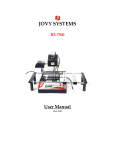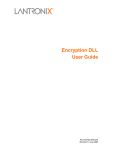Download User Guide - OpenSSL FIPS Object Module v2.0
Transcript
User Guide for the OpenSSL FIPS Object Module v2.0 (including v2.0.1, v2.0.2, v2.0.3, v2.0.4, v2.0.5, v2.0.6, v2.0.7,2.0.8,2.0.9,2.0.10) OpenSSL Software Foundation November 5, 2015 User Guide - OpenSSL FIPS Object Module v2.0 Copyright and Trademark Notice This document is licensed under a Creative Commons Attribution 3.0 Unported License (http://creativecommons.org/licenses/by/3.0/) OpenSSL® is a registered trademark of the OpenSSL Software Foundation, Inc. Sponsored by: Defense Advanced Research Projects Agency (DARPA) Transformative Apps Program Intersoft International, Inc. Department of Homeland Security Science and Technology Directorate Page 2 of 207 User Guide - OpenSSL FIPS Object Module v2.0 Sponsored by: Dell Inc. sponsor of Beaglebone Black platforms Page 3 of 207 User Guide - OpenSSL FIPS Object Module v2.0 Acknowledgments The OpenSSL Software Foundation (OSF) serves as the "vendor" for this validation. Project management coordination for this effort was provided by: Steve Marquess The OpenSSL Software Foundation 1829 Mount Ephraim Road Adamstown, MD 21710 USA +1 877-673-6775 [email protected] with technical work by: Dr. Stephen Henson 4 Monaco Place, Westlands, Newcastle-under-Lyme Staffordshire. ST5 2QT. England, United Kingdom Andy Polyakov Chalmers University of Technology SE-412 96 Gothenburg Sweden Tim Hudson P.O. Box 6389 Fairfield Gardens 4103 Australia [email protected] [email protected] http://www.drh-consultancy.co.uk/ [email protected] [email protected] [email protected] http://www.cryptsoft.com/ in coordination with the OpenSSL team at www.openssl.org. Validation testing was performed by Infogard Laboratories. For information on validation or revalidations of software contact: Marc Ireland FIPS Program Manager, CISSP InfoGard Laboratories 709 Fiero Lane, Suite 25 San Luis Obispo, CA 93401 805-783-0810 tel 805-783-0889 fax [email protected] http://www.infogard.com/ Page 4 of 207 User Guide - OpenSSL FIPS Object Module v2.0 Revision History This document will be revised over time as new information becomes available; check http://www.openssl.org/docs/fips/ for the latest version. Suggestions for additions, corrections, or improvement are welcome and will be gratefully acknowledged; please send document error reports or suggestions to [email protected]. Date Description 2015-11-05 2015-09-30 Fix typo in section 4.1.2 Section 6.1.1, expanded discussion of the entropy callback (thanks to Lee D Gibbins [email protected]) Section 6.7, corrected four typos (thanks to Conrad Gerhart Welling [email protected]) Added new section 6.10, "CCM". Reference the 2.0.10 revision Fixed typo in section 6.5 (thanks to Conrad Gerhart Welling [email protected]) Update team GPG/PGP keys in Appendix A, noted new 2.0.8, 2.0.9 platforms in section 2.7 Multiple typographical corrections (thanks to Mike Carden [email protected]) Fixed typo in Section 4.3.3, added new platforms in Section 3 Reference the 2.0.6 and 2.0.7 revisions Appendix B: Updated footnote referencing special cases in fips_algvs Added Citrix acknowledgment Update URL in section 5.6 (thanks to [email protected]) Fixed typo in section 6 (thanks to [email protected]) Added Cryptsoft acknowledgment, update for 2.0.5, note effective disabling of Dual EC DRBG Documented FIPSDIR in Section 4.2 Fixed issue with iOS and VALID_ARCHS vs ARCHS Clarified iOS procedures Added information on FIPS_module_mode() Spelling corrections and flow improvements Changed "vendor affirmed" references to "user affirmed" Corrections to instructions for iOS building Additions to section 6 Additions to section 5.3, new Appendic E.3 Added new section on GMAC Added iOS to Appendix E Correct typographical errors, update acknowledgment 2015-09-16 2015-09-05 2015-06-09 2015-04-16 2014-09-02 2014-07-21 2013-12-04 2013-11-01 2013-10-31 2013-09-29 2013-09-13 2013-02-02 2013-01-24 2013-01-10 2013-01-09 2013-01-08 2012-12-02 2012-11-29 2012-11-01 2012-10-25 2012-09-07 2012-07-17 2012-07-03 Page 5 of 207 User Guide - OpenSSL FIPS Object Module v2.0 2012-06-28 2012-05-15 2012-04-09 2012-03-15 2012-02-21 2011-09-07 Update with certificate number Discussion of the new "secure installation" requirement. Updated and rename the "fips_hmac" sample application; added section 6.5 Platform list and cross-reference, and additional discussion of platform issues Additional discussion of cross-compilation Initial draft for openssl-fips-2.0.tar.gz Page 6 of 207 User Guide - OpenSSL FIPS Object Module v2.0 Table of Contents 1. INTRODUCTION.......................................................................................................................10 1.1 FIPS WHAT? WHERE DO I START?...............................................................................................10 1.2 “CHANGE LETTER” MODIFICATIONS................................................................................................11 1.3 THE “PRIVATE LABEL” VALIDATION................................................................................................11 2. BACKGROUND..........................................................................................................................12 2.1 TERMINOLOGY.............................................................................................................................13 2.1.1 FIPS 140-2 Specific Terminology.....................................................................................13 2.1.2 General Glossary.............................................................................................................14 2.2 THE FIPS MODULE AND INTEGRITY TEST.......................................................................................17 2.3 THE FIPS INTEGRITY TEST...........................................................................................................18 2.3.1 Requirement for Exclusive Integrity Test..........................................................................18 2.3.2 Requirement for Fixed Object Code Order......................................................................18 2.4 THE FILE INTEGRITY CHAIN..........................................................................................................19 2.4.1 Source File (Build Time) Integrity....................................................................................19 2.4.2 Object Module (Link Time) Integrity................................................................................20 2.4.3 Application Executable Object (Run Time) Integrity.......................................................20 2.5 RELATIONSHIP TO THE OPENSSL API............................................................................................20 2.6 FIPS MODE OF OPERATION..........................................................................................................22 2.6.1 FIPS Mode Initialization..................................................................................................22 2.6.2 Algorithms Available in FIPS Mode.................................................................................22 2.7 REVISIONS OF THE 2.0 MODULE.....................................................................................................23 2.8 PRIOR FIPS OBJECT MODULES.....................................................................................................25 2.9 FUTURE FIPS OBJECT MODULES...................................................................................................26 3. COMPATIBLE PLATFORMS...................................................................................................27 3.1 BUILD ENVIRONMENT REQUIREMENTS.............................................................................................27 3.2 KNOWN SUPPORTED PLATFORMS....................................................................................................28 3.2.1 Code Paths and Command Sets........................................................................................32 3.2.2 32 versus 64 Bit Architectures..........................................................................................38 3.2.3 Assembler Optimizations..................................................................................................39 3.3 CREATION OF SHARED LIBRARIES...................................................................................................40 3.4 CROSS-COMPILATION.....................................................................................................................40 4. GENERATING THE FIPS OBJECT MODULE.....................................................................43 4.1 DELIVERY OF SOURCE CODE..........................................................................................................43 4.1.1 Creation of a FIPS Object Module from Other Source Code...........................................44 4.1.2 Verifying Integrity of Distribution (Best Practice)...........................................................44 4.2 BUILDING AND INSTALLING THE FIPS OBJECT MODULE WITH OPENSSL (UNIX/LINUX).......................47 4.2.1 Building the FIPS Object Module from Source................................................................47 4.2.2 Installing and Protecting the FIPS Object Module..........................................................49 Page 7 of 207 User Guide - OpenSSL FIPS Object Module v2.0 4.2.3 Building a FIPS Capable OpenSSL..................................................................................49 4.3 BUILDING AND INSTALLING THE FIPS OBJECT MODULE WITH OPENSSL (WINDOWS)..........................50 4.3.1 Building the FIPS Object Module from Source................................................................50 4.3.2 Installing and Protecting the FIPS Object Module..........................................................50 4.3.3 Building a FIPS Capable OpenSSL..................................................................................51 5. CREATING APPLICATIONS WHICH REFERENCE THE FIPS OBJECT MODULE...53 5.1 EXCLUSIVE USE OF THE FIPS OBJECT MODULE FOR CRYPTOGRAPHY.................................................53 5.2 FIPS MODE INITIALIZATION..........................................................................................................53 5.3 GENERATE APPLICATION EXECUTABLE OBJECT..................................................................................55 5.3.1 Linking under Unix/Linux................................................................................................56 5.3.2 Linking under Windows....................................................................................................58 5.4 APPLICATION IMPLEMENTATION RECOMMENDATIONS...........................................................................59 5.5 DOCUMENTATION AND RECORD-KEEPING RECOMMENDATIONS.............................................................60 5.6 WHEN IS A SEPARATE FIPS 140-2 VALIDATION REQUIRED?.............................................................61 5.7 COMMON ISSUES AND MISCONCEPTIONS..........................................................................................63 5.7.1 Don't Fight It....................................................................................................................63 5.7.2 Don't Overthink It.............................................................................................................63 6. TECHNICAL NOTES.................................................................................................................64 6.1 DRBGS.....................................................................................................................................64 6.1.1 Overview...........................................................................................................................64 6.1.2 The DRBG API.................................................................................................................67 6.2 ROLE BASED MODULE AUTHENTICATION.........................................................................................76 6.3 SELF TESTS.................................................................................................................................80 6.3.1 POST Tests........................................................................................................................80 6.3.2 Conditional self tests........................................................................................................85 6.4 ECDH......................................................................................................................................86 6.5 ECC AND THE NSA SUBLICENSE..................................................................................................87 6.6 THE "SECURE INSTALLATION" ISSUE...............................................................................................88 6.6.1 What Won't Work..............................................................................................................89 6.6.2 What Might Work..............................................................................................................90 6.6.3 Still Confused?.................................................................................................................91 6.7 GMAC.....................................................................................................................................92 6.7.1 CAVP Action.....................................................................................................................92 6.7.2 Options for Addressing.....................................................................................................92 6.7.3 Practical Impact...............................................................................................................93 6.8 DH............................................................................................................................................94 6.9 DSA.........................................................................................................................................94 6.10 CCM......................................................................................................................................94 7. REFERENCES............................................................................................................................96 APPENDIX A OPENSSL DISTRIBUTION SIGNING KEYS...................................................98 Page 8 of 207 User Guide - OpenSSL FIPS Object Module v2.0 APPENDIX B CMVP TEST PROCEDURE...............................................................................100 B.1 BUILDING THE SOFTWARE - LINUX/UNIX......................................................................................100 B.2 ALGORITHM TESTS - LINUX/UNIX...............................................................................................102 B.3 BUILDING THE SOFTWARE - WINDOWS..........................................................................................103 B.4 ALGORITHM TESTS - WINDOWS...................................................................................................104 B.5 FIPS 140-2 TEST - ALL PLATFORMS..........................................................................................104 B.6 TESTVECTOR DATA FILES AND THE FIPSALGTEST.PL UTILITY............................................................115 B.6 DOCUMENTATION.......................................................................................................................120 APPENDIX C EXAMPLE OPENSSL BASED APPLICATION..............................................121 C.1 NATIVE COMPILATION OF STATICALLY LINKED PROGRAM................................................................121 C.2 CROSS-COMPILATION OF "FIPS CAPABLE" SHARED OPENSSL LIBRARIES.........................................124 APPENDIX D FIPS API DOCUMENTATION..........................................................................126 D.1 FIPS MODE............................................................................................................................126 D.2 FIPS_MODE_SET(), FIPS_SELFTEST()........................................................................................127 D.3 FIPS_MODE()..........................................................................................................................128 D.4 ERROR CODES..........................................................................................................................128 APPENDIX E PLATFORM SPECIFIC NOTES.......................................................................130 E.1 APPLE OS X SUPPORT...............................................................................................................130 E.2 APPLE IOS SUPPORT..................................................................................................................131 Acquire Required Files............................................................................................................131 Build the Incore Utility............................................................................................................132 Build the FIPS Object Module................................................................................................134 Build the FIPS Capable Library.............................................................................................135 OpenSSL Xcode Application....................................................................................................138 E.3 WINDOWS CE SUPPORT....................................................................................................140 APPENDIX F RESTRICTIONS ON THE EXPORT OF CRYPTOGRAPHY.......................143 F.1 OPEN SOURCE SOFTWARE............................................................................................................143 F.2 “EXPORT JOBS, NOT CRYPTO”.....................................................................................................144 APPENDIX G SECURITY POLICY ERRATA.........................................................................145 APPENDIX H DTR ANALYSIS...................................................................................................146 APPENDIX I API ENTRY POINTS BY SOURCE FILE.........................................................147 Page 9 of 207 User Guide - OpenSSL FIPS Object Module v2.0 1. Introduction This document is a guide to the use of the OpenSSL FIPS Object Module, a software component intended for use with the OpenSSL cryptographic library and toolkit. It is a companion document to the OpenSSL FIPS 140-2 Security Policy document submitted to NIST as part of the FIPS 140-2 validation process. It is intended as a technical reference for developers using, and system administrators installing, the OpenSSL FIPS software, for use in risk assessment reviews by security auditors, and as a summary and overview for program managers. It is intended as a guide for annotation and more detailed explanation of the Security Policy, and not as a replacement. In the event of a perceived conflict or inconsistency between this document and the Security Policy the latter document is authoritative as only it has been reviewed and approved by the Cryptographic Module Validation Program (CMVP), a joint U.S. - Canadian program for the validation of cryptographic products (http://csrc.nist.gov/cryptval/). Familiarity with the OpenSSL distribution and library API (Application Programming Interface) is assumed. This document is not a tutorial on the use of OpenSSL and it only covers issues specific to the FIPS 140-2 validation. For more information on the use of OpenSSL in general see the many other sources of information such as http://openssl.org/docs/ and Network Security with OpenSSL (Reference 4). The Security Policy document (Reference 1) is available online at the NIST Cryptographic Module Validation website, http://csrc.nist.gov/groups/STM/cmvp/documents/140-1/140sp/140sp1747.pdf. For more information on the OpenSSL Software Foundation see http://openssl.com/. For more information on the OpenSSL project see http://openssl.org/. For more information on NIST and the cryptographic module validation program, see http://csrc.nist.gov/cryptval/. For information and announcements regarding current and future OpenSSL related validations see http://openssl.org/docs/fips/fipsnotes.html. That web page also has a very quick introduction extracted here: 1.1 FIPS What? Where Do I Start? Ok, so your company needs FIPS validated cryptography to land a big sale, and your product currently uses OpenSSL. You haven't worked up the motivation to wade through the entire User Guide and want the quick "executive summary". Here is a grossly oversimplified account: OpenSSL itself is not validated,and never will be. Instead a carefully defined software component called the OpenSSL FIPS Object Module has been created. The Module was designed for compatibility with the OpenSSL library so products using the OpenSSL library and API can be converted to use FIPS 140-2 validated cryptography with minimal effort. Page 10 of 207 User Guide - OpenSSL FIPS Object Module v2.0 The OpenSSL FIPS Object Module validation is unique among all FIPS 140-2 validations in that the product is "delivered" in source code form, meaning that if you can use it exactly as is and can build it for your platform according to a very specific set of instructions, then you can use it as validated cryptography3. The OpenSSL library is also unique in that you can download and use it for free. If you require source code or build process changes for your intended application, then you cannot use the open source based validated module – you must obtain your own validation. This situation is common; see "Private Label" validation, below. New FIPS 140-2 validations (of any type) are slow (6-12 months is typical), expensive (US$50,000 is typical for an uncomplicated validation), and unpredictable (completion dates are not only uncertain when first beginning a validation, but remain so during the process). Note that FIPS 140-2 validation is a complicated topic that the above summary does not adequately address. You have been warned! 1.2 “Change Letter” Modifications If the existing validated OpenSSL FIPS Object Module is almost what you need, but some minor modifications are necessary for your intended use, then it may be possible to retroactively modify the original validation to include those necessary changes. The process by which this is done is known as the “maintenance letter” or “change letter” process. A change letter can be substantially faster and less expensive than obtaining a new, independent validation. Modifications to the FIPS module to support a new platform (operating system or compiler) are often compatible with the change letter process. 1.3 The “Private Label” Validation The OSF would prefer to work on open source based validations which benefit the OpenSSL user community at large. However, we understand not all work can benefit the community. We refer to validations based directly on the OpenSSL FIPS Object Module but not available to the community as "private label" validations. They are also sometimes referred to as "cookie cutter" validations. Many ISVs and vendors are interested in private label validations, and the OSF will assist in such efforts with a priced engagement. An ISV or vendor usually obtains a private label validation for marketing or risk management purposes. For example, a company may choose to privately retain its validation to ensure its competitive advantage, or a company might modify the sources and choose to keep the changes private. Either directly or via "User Affirmation" which is discussed in §5.5. 3 Page 11 of 207 User Guide - OpenSSL FIPS Object Module v2.0 OSF has performed numerous private validations for desktop, server, and mobile platforms with very competitive pricing. Often, the pricing is less than the account setup fee for closed sourced and locked-in solution. Trivial and uncomplicated validations can often be performed using fixed rate contracts to assure cost constraints. 2. Background For the purposes of FIPS 140-2 validation, the OpenSSL FIPS Object Module v2.0 is defined as a specific discrete unit of binary object code (the “FIPS Object Module”) generated from a specific set and revision level of source files embedded within a source distribution. These platform portable source files are compiled to create the object code in an isolated and separate form. That object code is then used to provide a cryptographic services to external applications. The terms FIPS Object Module and FIPS Module elsewhere in this document refer to this OpenSSL FIPS Object Module object code. The FIPS Object Module provides an API for invocation of FIPS approved cryptographic functions from calling applications, and is designed for use in conjunction with standard OpenSSL 1.0.1 distributions. These standard OpenSSL 1.0.1 source distributions support the original non-FIPS API as well as a FIPS Mode in which the FIPS approved algorithms are implemented by the FIPS Object Module and non-FIPS approved algorithms are disabled by default. These non-validated algorithms include, but are not limited to, Blowfish, CAST, IDEA, RC-family, and non-SHA message digest and other algorithms. The FIPS Object Module was designed and implemented to meet FIPS 140-2, Level 1 requirements. There are no special steps required to ensure FIPS 140-2 compliant operation of the FIPS Object Module, other than building, loading, and initializing the FIPS approved and HMACSHA-1 digest verified source code. This process of generating the application executable object from source code for all supported platforms1 is documented in detail at §4 and §5. The FIPS Object Module provides confidentiality, integrity signing, and verification services. The FIPS Object Module supports the following algorithms: Triple DES, AES, CMAC, CCM, RSA (for digital signatures), DH, DSA/DSA2, ECDSA/ECDSA2, SHA-1, SHA-224, SHA-256, SHA-384, SHA-512, and HMAC-SHA-1, HMAC-SHA-224, HMAC-SHA-256, HMAC-SHA-384, HMACSHA-512. The FIPS Object Module supports SP 800-90 and ANSI X9.31 compliant pseudorandom number generators. The FIPS Object Module supports the Suite B cryptographic algorithms and can be used with Suite B cryptography exclusively. Suite B requires 128-bit security levels and forbids use of TLS lesser than 1.2 (TLS 1.0 and 1.1 use MD5 as a PRF during key agreement). 1 By definition, for all platforms to which the validation can be extended. Per the requirements of the Security Policy, any change to the documented build process renders the result non-FIPS approved. Page 12 of 207 User Guide - OpenSSL FIPS Object Module v2.0 The FIPS Object Module v2.0 is similar in many respects to the earlier OpenSSL FIPS Object Module v1.2.x. The v1.2.4 was originally validated in late 2008 with validation certificate #1051; that original validation has been extended several times to incorporate additional platforms. The v1.2.x Module is only compatible with OpenSSL 0.9.8 releases, while the v2.0 Module is compatible with OpenSSL 1.0.1 and later releases. The v2.0 Module is the best choice for all new software and product development. 2.1 Terminology 2.1.1 FIPS 140-2 Specific Terminology During the course of multiple validations it became clear that some terminology was interpreted differently by OpenSSL developers, cryptographers, the CMVP and FIPS 140-2 specialists. In this section some of the potential confusions in terminology are discussed. Approved Mode The FIPS 140-2 Approved Mode of Operation is the operation of the FIPS Object Module when all requirements of the Security Policy have been met and the software has successfully performed the power-up and self test operation (invocation of the FIPS_mode_set() function call). In this document this Approved Mode is referred to simply as FIPS mode. Crypto Officer System administrator. The FIPS 140-2 Crypto Officer4 is the person having the responsibility and access privileges to install, configure, and initialize the cryptographic software. HMAC-SHA-1 digest A HMAC-SHA-1 digest of a file using a specific HMAC key (the ASCII string “etaonrishdlcupfm”). Such digests are referred to in this document as “digests” or “fingerprints”. The digests are used for integrity checking to verify that the software in question has not been modified or corrupted from the form originally used as the basis of the FIPS 140-2 validation. Note that the PGP or GPG signatures traditionally used to check the integrity of open source software distributions are not a component of any of the FIPS 140-2 integrity checks. Module 4 The term “Officer” does not imply a requirement for a military or government official, although some military or government organizations may choose to restrict the performance of this system administration role to certain official capacities. Page 13 of 207 User Guide - OpenSSL FIPS Object Module v2.0 The concept of the cryptographic module is important for FIPS 140-2, and it has subtle nuances in this context. Conceptually the Module is the binary object code and data in the FIPS Object Module for a running process. The “cryptographic module” is often referred to simply as “module”. That term is capitalized in this document as a reminder that it has a somewhat different meaning than assumed by software developers outside of a FIPS 140-2 context. Note that traditionally the executable (or shared library) file on disk corresponding to this Module as a running process is also considered to be a Module5 by the CMVP. An integrity check of the entire executable file on disk prior to memory mapping is considered acceptable as long as that executable file does not contain any extraneous6 software. In this traditional case the specific executable file is submitted for testing and thus the precise content (as a bit string) is known in advance. In the case of the FIPS Object Module only source code is submitted for validation testing, so the bit string value of the binary object code in memory cannot be known in advance. A chain of checks beginning with the source code and extending through each step in the transformation of the source code into a running process was established to provide a check equivalent to that used by more traditional object based validations. The chain of checks works backwards from the software as resident in memory for a process to the executable program file from which the process was created (the existing precedent), then to the FIPS Object Module used to link the program file, and finally to the original source files used to create the FIPS Object Module. Each of those stages can be thought of as antecedents of the Module, and the integrity of each needs to be verified to assure the integrity of the Module. 2.1.2 General Glossary ABI AES AES-NI ARM API Blowfish CAST CC Application Binary Interface Advanced Encryption Standard AES New Instructions a processor instruction set architecture developed by ARM Holdings Application Programming Interface A cryptographic algorithm not allowed in FIPS mode A cryptographic algorithm not allowed in FIPS mode Common Criteria 5 Presumably because the transformations of the disk resident file contents performed by the runtime loader are considered to be well understood and sufficiently minimal. 6 The definition of what constitutes “extraneous” is not formally specified and subject to interpretation. Page 14 of 207 User Guide - OpenSSL FIPS Object Module v2.0 CCM CDH CAVP CMAC CMVP CTR DH DLL DRBG DSA DSA2 EC ECC ECDH ECDSA ECDSA2 ELF ENGINE EVP FIPS FIPS 140-2 Counter with Cipher Block Chaining-Message Authentication Code, a mode of operation for cryptographic block ciphers Cofactor Diffie-Hellman, a Discrete Logarithm Cryptography (DLC) primitive, see SP 800-56A Cryptographic Algorithm Validation Program, see http://csrc.nist.gov/groups/STM/cavp/ Cipher-based MAC, a block cipher-based message authentication code algorithm Cryptographic Module Validation Program, see http://csrc.nist.gov/groups/STM/cmvp/ DRBG flavor Diffie-Hellman, a FIPS approved cryptographic algorithm Dynamic Link Library, a shared library for the Microsoft Windows OS Deterministic Random Bit Generator, see SP 800-90 Digital Signature Algorithm, a FIPS approved cryptographic hash function DSA as defined in FIPS 186-3 Elliptic Curve Elliptic Curve Cryptography (see EC) Elliptic Curve Diffie–Hellman, a variant of Diffie– Hellman used as an anonymous key agreement protocol Elliptic Curve Digital Signature Algorithm, a variant of DSA which uses ECC ECDSA as defined in FIPS 186-3 Executable and Linkable Format, the standard binary file format for Unix-like systems on x86 An OpenSSL mechanism for interfacing with external cryptographic implementations ENVelope encryption, an OpenSSL API that provides a high-level interface to cryptographic functions Federal Information Processing Standards, see http://www.itl.nist.gov/fipspubs/ See http://csrc.nist.gov/publications/fips/fips1402/fips1402.pdf Page 15 of 207 User Guide - OpenSSL FIPS Object Module v2.0 FIPS Object Module the special monolithic object module built from the special source distribution7 identified in the Security Policy GCM Galois/Counter Mode, a mode of operation for symmetric key cryptographic block ciphers GPG See PGP GUI Graphical User Interface HMAC Hash Message Authentication Code, a mechanism for message authentication using cryptographic hash functions IA Information Assurance IDEA A cryptographic algorithm not allowed in FIPS mode IKE Internet Key Exchange, a protocol for exchanging information required for secure communication. IP Internet Protocol, a network communications protocol IPsec Internet Protocol Security, a protocol suite for securing IP communications by authenticating and encrypting each IP packet IT Information Technology IUT Implementation Under Test KAT Known Answer Test MASM The Microsoft assembler, no longer supported by OpenSSL MD2 A cryptographic algorithm not allowed in FIPS mode NEON an architecture extension for ARM Cortex™-A series processors, NASM the open source Netwide ASseMbler, see http://www.nasm.us/ NID Name IDentifier for extracting information from a certificate Distinguished Name. NIST National Institute of Science and Technology, see http://www.nist.gov/ OE See Operational Environment Operational Environment The FIPS 140-2 term for "platform" OS Operating System OSF The OpenSSL Software Foundation PCLMULQDQ an instruction for x86 processors which performs carry-less multiplication of two 64-bit operands PGP Pretty Good Privacy, an encrypted E-mail program 7 Roughly speaking, this special source distribution was created from the OpenSSLfips2_0stable branch in the CVS source code repository with the command make VERSION=fips2.0 TARFILE=opensslfips 2.0.tar f Makefile.fips dist. Page 16 of 207 User Guide - OpenSSL FIPS Object Module v2.0 PKCS#1 PKCS#3 POST PRNG RNG PSS RSA SHA SSE2 SSH SSL SSSE3 Suite B TLS VMS x86 XTS XTS-AES 2.2 Public-Key Cryptography Standard #1 Public-Key Cryptography Standard #3 Power Up Self Test, an initialization process required by FIPS 140-2 Pseudo-Random Number Generator Random Number Generator Probabilistic Signature Scheme, a provably secure way of creating signatures with RSA Rivest-Shamir-Adleman, a public key cryptographic algorithm Secure Hash Algorithm, a cryptographic hash function Streaming SIMD Extension 2, an extension of the x86 instruction set Secure SHell, a network protocol for secure data communication Secure Socket Layer, a predecessor to the TLS protocol Supplemental Streaming SIMD Extensions 3, an extension of the x86 instruction set a set of cryptographic algorithms created by the National Security Agency Transport Layer Security, a cryptographic protocol providing communication security over IP connections Virtual Memory System, an operating system that runs on VAX, Alpha and Itanium-based families of computers (now obsolete) a family of instruction set architectures originally defined by Intel XEX Tweakable Block Cipher with Ciphertext Stealing a cryptographic algorithm specified in SP 800-38E The FIPS Module and Integrity Test The FIPS Object Module is generated in binary file format, with an embedded pre-calculated HMAC-SHA-1 digest covering the module8 as it is loaded into application address space. The Module integrity check consists of recalculating that digest from the memory areas and comparing it to the embedded value which resides in an area not included in the calculated digest9. This “incore hashing” integrity test is designed to be both executable format independent and fail-safe. 8 Specifically, the text and read-only data segments which constitute the initialized components of the module. If the digest value resided in the data area included in the calculation of that digest, the calculated value of the digest would itself be an input into that calculation. 9 Page 17 of 207 User Guide - OpenSSL FIPS Object Module v2.0 For this scenario the Module is the text and data segments as mapped into memory for the running application. The term Module is also used, less accurately, to designate the antecedent of that memory mapped code and data, the FIPS Object Module file residing on disk. The FIPS Object Module is generated from source code, so the integrity of that source must also be verified. The single runtime digest check typical of pre-built binary files is replaced by a chain of digest checks in order to validate that the running code was in fact generated from the original source code. As before the term Module properly designates the text and data segments mapped into memory, but is also more loosely used to reference several levels of antecedents. These levels are discussed below. 2.3 The FIPS Integrity Test The FIPS 140-2 standard requires an integrity test of the Module to verify its integrity at initialization. In addition to the requirement that the integrity test validate that the FIPS Object Module code and data have not changed, two additional implicit requirements for the integrity test were identified during the validation process. 2.3.1 Requirement for Exclusive Integrity Test An integrity test that is merely guaranteed to fail if any of the cryptographic module software changes is not sufficient. It is also necessary that the integrity test not fail if the cryptographic module software is not directly corrupted, even though the application referencing the cryptographic module may be damaged with unpredictable consequences for the correct functioning of that application. Another way of looking at this is that as application failures are out of scope of the integrity test there needs to be some level of assurance that changes to application software do not affect the cryptographic module integrity test10. This requirement is met with an in-core integrity test that carefully excludes any extraneous11 object code from the digest calculation and verification. 2.3.2 Requirement for Fixed Object Code Order The relative order of all object code components within the module must be fixed and invariant. The usual linking process does not care about the relative order of individual object modules, e.g. both gcc o runfile alpha.o beta.o gamma.o 10 This assurance was given by showing during testing that corruption of code or data outside of the memory area containing the FIPS Object Module did not result in an integrity test failure. 11 The definition of what constitutes "extraneous" is not formally specified and thus subject to interpretation. Page 18 of 207 User Guide - OpenSSL FIPS Object Module v2.0 and gcc o runfile beta.o alpha.o gamma.o produce functionally identical executable files. Likewise, the order of object modules in a static link library is irrelevant: ar r libxxx.a alpha.o beta.o gamma.o and ar r libxxx.a beta.o alpha.o gamma.o produce interchangeable link libraries, and a given application may not incorporate all of the object modules contained with the link library when resolving references. For the FIPS Object Module it was required that any such omission or rearrangement of the Module object modules during the application creation process not occur. This requirement is satisfied by simply compiling all the source code into a single monolithic object module: ld r o fipscanister.o fips_start.o ... fips_end.o with all the object modules between the fips_start.o and fips_end.o modules that define the low and high boundaries of a monolithic object module. All subsequent reference to this monolithic object module will preserve the relative order, and presence, of the original object code components. 2.4 The File Integrity Chain Most validated products consisting of a pre-built binary executable implement the module integrity check as a digest check over portions of that executable file or the corresponding memory mapped image. For the FIPS Object Module the module integrity check instead takes the form of a chain of digest checks beginning with the source files used for the CMVP validation testing. Note that while this chain of checks is more complex, it provides much more visibility for independent verification compared to the case of validated pre-built binary executables. With the FIPS Object Module the prospective user can independently verify that the runtime executable does indeed directly derive from the same source that was the basis of the validation. 2.4.1 Source File (Build Time) Integrity “Build time” is when the FIPS Object Module is created from the OpenSSL FIPS source distribution, in accordance with the Security Policy. The first file integrity check occurs at build time when the HMAC-SHA-1 digest of the distribution file is calculated and compared to the stored value published in the Security Policy (Appendix B). Because the source files reside in this specific distribution and cannot be modified these source files are referred to as sequestered files. Page 19 of 207 User Guide - OpenSSL FIPS Object Module v2.0 Note that a means to calculate the HMAC-SHA-1 digest is required in order to perform this integrity check. A “bootstrap” standalone HMAC-SHA-1 utility, fips_standalone_sha1, is included in the distribution. This utility is generated first before the sequestered files are compiled in order to perform the integrity check. Appendix C gives an example of an equivalent utility. 2.4.2 Object Module (Link Time) Integrity “Link time” is when the application is linked with the previously built and installed FIPS Object Module to generate an executable program. The build process described in the Security Policy results in the creation of an object module, fipscanister.o, and a matching digest file, fipscanister.o.sha1. This FIPS Object Module contains the object code corresponding to the sequestered source files (object code for FIPS specific functions such as FIPS_mode_set()and for the algorithm implementations). The link time integrity check occurs when the FIPS Object Module is used to create an application executable object (binary executable or shared library). The digest stored in the installed file fipscanister.o.sha1 must match the digest calculated for the fipscanister.o file. Note that except in the most unusual circumstances the FIPS Object Module itself (fipscanister.o) is not linked directly with application code. Instead the FIPS Object Module is embedded in the OpenSSL libcrypto library (libcrypto.a/libcrypto.so) which is then referenced in the usual way by the application code. That combination is known as a "FIPS capable" OpenSSL library and is discussed in more detail in section 2.5. 2.4.3 Application Executable Object (Run Time) Integrity Application “run time” occurs when the previously built and installed application program is invoked. Unlike the previous step this invocation is usually performed repeatedly. The runtime integrity check occurs when the application attempts to enable FIPS mode via the FIPS_mode_set() function call. The digest embedded within the object code from fipscanister.o must match the digest calculated for the memory mapped text and data areas. 2.5 Relationship to the OpenSSL API The FIPS Object Module is designed for indirect use via the OpenSSL API. Applications linked with the "FIPS capable" OpenSSL libraries can use both the FIPS validated cryptographic functions of the FIPS Object Module and the high level functions of OpenSSL. The FIPS Object Module should not be confused with OpenSSL library and toolkit or any specific official OpenSSL distribution release. Page 20 of 207 User Guide - OpenSSL FIPS Object Module v2.0 A version of the OpenSSL product that is suitable for use with the FIPS Object Module is a FIPS Compatible OpenSSL. When the FIPS Object Module and a FIPS compatible OpenSSL are separately built and installed on a system, with the FIPS Object Module embedded within the OpenSSL library as part of the OpenSSL build process, the combination is referred to as a FIPS capable OpenSSL. Summary of definitions The FIPS Object Module is the FIPS 140-2 validated module described in the Security Policy A FIPS compatible OpenSSL is a version of the OpenSSL product that is designed for compatibility with the FIPS Object Module API A FIPS capable OpenSSL is the combination of the separately installed FIPS Object Module along with a FIPS compatible OpenSSL. Table 2.5 The OpenSSL libraries, when built from a standard OpenSSL distribution with the “fips” configuration option for use with the FIPS Object Module, will contain the usual non-FIPS algorithms and non-cryptographic supporting functions, and the non-FIPS algorithm disabling restrictions. Note that use of individual object modules comprising the monolithic FIPS Object Module is specifically forbidden by FIPS 140-2 and the CMVP12. In the absence of that restriction the individual object modules would just be incorporated directly in the OpenSSL libcrypto.a library. The monolithic FIPS Object Module must be used in its entirely and cannot be edited to accommodate size constraints. Various non-FIPS algorithms such as Blowfish, IDEA, CAST, MD2, etc. are included in the OpenSSL libraries (depending on the ./config options specified in addition to fips). For applications that do not utilize FIPS 140-2 cryptography, the resulting libraries are drop-in compatible with the libraries generated without the fips option (a deliberate design decision to encourage wider availability and use of FIPS 140-2 validated algorithms). The converse is not true: 12 Actually, to encourage use of fipscanister.o even in non-FIPS mode applications, a copy is incorporated into libcrypto.a, but special care is taken to preclude its usage in FIPS enabled applications. The fipsld utility provided in the FIPS compatible OpenSSL distributions prevents that usage as follows. In static link context that is achieved by referencing the official fipscanister.o first on the command line., and in dynamic link context by temporarily removing it from libcrypto.a. This removal is necessary because dynamic linking is commonly accompanied by –wholearchive, which would force both copies of fipscanister.o into the shared library. Note the integrity check is designed as a failsafe precaution in the event of link errors -- even if two copies are included into the application in error, the integrity check will prevent the use of one copy for the integrity test and the other for the actual implementation of cryptography. In other words, if both the official fipscanister.o and the unvalidated version that is embedded in libcrypto.a both end up in an executable binary, and if FIPS_mode_set() returns success, the unvalidated copy will not be used for cryptography. Page 21 of 207 User Guide - OpenSSL FIPS Object Module v2.0 a non-FIPS OpenSSL library cannot be substituted for the FIPS Compatible library because the FIPS specific function calls will not be present (such as FIPS_mode_set()). 2.6 FIPS Mode of Operation Applications that utilize FIPS mode must call the FIPS_mode_set() function. After successful FIPS mode initialization, the non-FIPS algorithms will be disabled by default. The FIPS Object Module together with a compatible version of the OpenSSL product can be used in the generation of both FIPS mode and conventional applications. In this sense, the combination of the FIPS Object Module and the usual OpenSSL libraries constitutes a “FIPS capable API”, and provide both FIP approved algorithms and non-FIPS algorithms. 2.6.1 FIPS Mode Initialization Only one initialization call, FIPS_mode_set(), is required to operate the FIPS Object Module in a FIPS 140-2 Approved mode, referred to herein as "FIPS mode". When the FIPS Object Module is in FIPS mode all security functions and cryptographic algorithms are performed in Approved mode. Use of the FIPS_mode_set() function call is described in §5. A power-up self-test is performed automatically by the FIPS_mode_set() call, or optionally at any time by the FIPS_selftest() call (see Appendix D). If any power-up self-test fails the internal global error flag FIPS_selftest_fail is set and subsequently tested to prevent invocation of any cryptographic function calls. The internal global flag FIPS_mode is set to FALSE indicating non-FIPS mode by default. The FIPS_mode_set() function verifies the integrity of the runtime executable using a HMACSHA-1 digest computed at build time. If the digests match, the power-up self-test is then performed. If the power-up self-test is successful FIPS_mode_set() sets the FIPS_mode flag to TRUE and the FIPS Object Module is in FIPS mode. 2.6.2 Algorithms Available in FIPS Mode Only the algorithms listed in tables 4a and 4b of the Security Policy are allowed in FIPS mode. Note that Diffie-Hellman and RSA are allowed in FIPS mode for key agreement and key establishment even though they are “Non-Approved” for that purpose. RSA for sign and verify is “Approved” and hence also allowed, along with all the other Approved algorithms listed in that table. The OpenSSL library attempts to disable non-FIPS algorithms. when in FIPS mode. The disabling occurs on the EVP_* APIs and most low level function calls. Failure to check the return code from low level functions could result in unexpected behavior. Note also that sufficiently creative or unusual use of the API may still allow the use of non-FIPS algorithms. The non-FIPS algorithm Page 22 of 207 User Guide - OpenSSL FIPS Object Module v2.0 disabling is intended as an aid to the developer in preventing the accidental use of non-FIPS algorithms in FIPS mode, and not as an absolute guarantee. It is the responsibility of the application developer to ensure that only FIPS algorithms are used when in FIPS mode. OpenSSL provides mechanisms for interfacing with external cryptographic devices, such as accelerator cards, via “ENGINES.” This mechanism is not disabled in FIPS mode. In general, if a FIPS validated cryptographic device is used with OpenSSL in FIPS mode so that all cryptographic operations are performed either by the device or the FIPS Object Module, then the result is still FIPS validated cryptography. However, if any cryptographic operations are performed by a non-FIPS validated device, the result is use of non-validated cryptography. It is the responsibility of the application developer to ensure that ENGINES used during FIPS mode of operation are also FIPS validated. 2.7 Revisions of the 2.0 Module Existing FIPS 140-2 validations can be retroactively modified, within defined limits, via the "maintenance letter" or "change letter" process. Change letter modifications are typically done to correct minor "non-cryptographically significant" bugs or, most commonly, to add support for new platforms. Change letter actions are usually less expensive and faster than a full validation; and are an attractive option to the software vendor desiring to use the FIPS module for a platform not currently covered by the validation. Several change letter modifications were in process prior to the formal award of the initial OpenSSL FIPS Object Module v2.0 validation. More change letters are anticipated over the lifetime of the validation. For all past validations we have always been careful to introduce any changes in a way that will not impact any previously tested platforms, so that the most recent revision of the module can be used for new deployments on any platform. The history of new revisions include: 2.0.1 2.0.1 2.0.1 2.0.1 2.0.1 2.0.1 2.0.2 2.0.2 2.0.3 2.0.3 2.0.3 2.0.3 Addition of Apple iOS 5.1 on ARMv7 Addition of WinCE 5.0 on ARMv7 Addition of Linux 2.6 on PowerPC32-e500 (PPC) Addition of DSP Media Framework 1.4 on TI C64x+ Addition of WinCE 6.0 on ARMv7 Addition of Android 4.0 on OMAP 3 (ARMv7) Addition of NetBSD 5.1 on PowerPC32-e500 (PPC) Addition of NetBSD 5.1 on Intel Xeon 5500 (x86) Addition of Win2008 on Xeon E3-1220v2 (x86) Addition of RHEL 32/64 bit on Xeon E3-1220v2 (x86) under vSphere Addition of Win7 on Intel Core i5-2430M (x86) with AES-NI Addition of Android 4.1/4.2 on Nvidia Tegra 3 (ARMv7) with/without NEON Page 23 of 207 User Guide - OpenSSL FIPS Object Module v2.0 2.0.3 2.0.3 2.0.3 2.0.3 2.0.3 2.0.4 2.0.5 2.0.5 2.0.5 2.0.5 2.0.5 2.0.5 2.0.5 2.0.5 2.0.5 2.0.5 2.0.6 2.0.7 2.0.7 2.0.7 2.0.7 2.0.7 2.0.7 2.0.7 2.0.7 2.0.7 2.0.7 2.0.8 2.0.8 2.0.8 2.0.8 2.0.8 2.0.9 2.0.9 2.0.9 2.0.9 Addition of WinEC7 on Freescale i.MX53xD (ARMv7) with/without NEON Addition of Android 4.0 on Qualcomm Snapdragon APQ8060 (ARMv7) Addition of VMware Horizon Module on Qualcomm MSM8X60 (ARMv7) Addition of Apple OS X 10.7 on Intel Core i7-3615QM (x86) Addition of Apple iOS 5.0 on ARM Cortex A8 (ARMv7) Addition of OpenWRT 2.6 on MIPS 24Kc Addition of QNX 6.4 on Freescale i.MX25 (ARMv4) Addition of Apple iOS 6.1 on Apple A6X SoC (ARMv7s) Addition of eCos 3 on Freescale i.MX27 926ejs (ARMv5TEJ) Addition of VMware Horizon Workspace 1.5 under vSphere on Intel Xeon E3-1220 (x86) with/without AES-NI Addition of Ubuntu 13.04 on AM335x Cortex-A8 (ARMv7) with/without NEON Addition of Linux 3.8 on ARM926 (ARMv5TEJ) Addition of Linux 3.4 under Citrix XenServer on Intel Xeon E5-2430L (x86) with/without AES-NI Addition of Linux 3.4 under VMware ESX on Intel Xeon E5-2430L (x86) with/without AES-NI Addition of Linux 3.4 under Microsoft Hyper-V on Intel Xeon E5-2430L (x86) with/without AES-NI Addition of Apple iOS 6.0 on Apple A5 / ARM Cortex-A9 with/without NEON Removal of Dual EC DRBG (no platforms) Addition of Linux 2.6 on Freescale e500v2 (PPC) Addition of AcanOS 1.0 on Intel Core i7-3612QE (x86) Addition of AcanOS 1.0 on Intel Core i7-3612QE (x86) with AES-NI Addition of AcanOS 1.0 on Feroceon 88FR131 (ARMv5) Addition of FreeBSD 8.4 on Intel Xeon E5440 (x86) Addition of FreeBSD 9.1 on Xeon E5-2430L (x86) Addition of FreeBSD 9.1 on Xeon E5-2430L (x86) with AES-NI Addition of ArbOS 5.3 on Xeon E5645 (x86) Addition of Linux ORACLESP 2.6 on ASPEED AST2100 (ARMv5) Addition of Linux ORACLESP 2.6 on ServerEngines PILOT3 (ARMv5) Addition of Linux ORACLESP 2.6 on ASPEED AST-Series (ARMv5) Addition of Linux ORACLESP 2.6 on Emulex PILOT 3 (ARMv5) Addition of FreeBSD 9.2 on Xeon E5-2430L (x86) with-without AES-NI Addition of FreeBSD 10.0 on Xeon E5-2430L (x86) with/without AES-NI Addition of FreeBSD 8.4 32-bit on Xeon E5440 (x86) Addition of VMware Horizon Workspace 2.1 x86 under vSphere ESXi 5.5 on Intel Xeon E3-1220 (x86) with/without AES-NI Addition of QNX 6.5 on ARMv4 Freescale i.MX25 (ARMv4) Addition of Apple iOS 7.1 64-bit on ARMv8 Apple A7 (ARMv8) with/without NEON Addition of TS-Linux 2.4 on ARMv4 Page 24 of 207 User Guide - OpenSSL FIPS Object Module v2.0 2.0.10 Addition of iOS 8.1 64-bit on Apple A7 (ARMv8) with/without NEON and Crypto Extensions 2.0.10 Addition of VxWorks 6.9 on Freescale P2020 (PPC) 2.0.10 Addition of iOS 8.1 32-bit on Apple A7 (ARMv8) with/without NEON 2.0.10 Addition of Android 5.0 32-bit on Qualcomm APQ8084 (ARMv7) with/without NEON 2.0.10 Addition of Android 5.0 64-bit on SAMSUNG Exynos7420 (ARMv8) with/without NEON and Crypto Extensions Revisions 2.0.6 and 2.0.7 constitute an unfortunate perversity. The 2.0.6 revision removed the Dual EC DRBG implementation which at the time of submission of the official paperwork (Maintenance Letter) on January 20, 2014 had already been officially repudiated by NIST. However, approval of the 2.0.6 revision languished for more than six months. In the meantime eleven13 new platforms were tested using the most recent officially approved revision, 2.0.5, plus platform specific modifications, resulting in revision 2.0.7 which still included the Dual EC DRBG revision14. The official paperwork for the 2.0.7 revision was submitted months after 2.0.6 but both revisions were approved with the span of a single week, with the preverse result that the 2.0.7 revision of the OpenSSL FIPS Object Module still contained the deprecated and disgraced Dual EC DRBG. It was again (and permanently) removed with revision 2.0.8. Note that 2.0.10 will be the last revision for the #1747 validation, due to the risk of a new "hostage" situation (see http://openssl.com/fips/aftermath.html). 2.8 Prior FIPS Object Modules The 2.0 version of the FIPS Object Module is the latest in a series of open source based validated modules derived from the OpenSSL product. As with those prior modules this version is delivered in source code form and results in a statically linked object module. There are some differences with respect to the previous version 1.2.x series of modules which have been widely used, both directly as validated for certificate #1051, and indirectly as models for separate "private label" validation. Some of the key differences are: 1. The source code distribution for the 1.2.x FIPS modules was a modified OpenSSL distribution that contained a considerable amount of code superfluous to the generation of the FIPS module. The 2.0 FIPS module is provided in a separate dedicated source distribution containing far less extraneous code. 13 Only ten new platforms acually appeared with the 2.0.7 revision due to an unexplained "paperwork error" at the CAVP which required repeating some of the algorithm tests for the eleventh platform which was thus omitted from the 2.0.7 revision. The eleventh platform will be included in a future revision. 14 Approval of the removal of Dual EC DRBG implementation was far from certain; several interested parties including one accredited test lab were absolutely certain it would not be permitted. While that issue was pending we did not want to put the eleven new platforms at risk by testing on a revision that omitted Dual EC DRBG. As it was the unfortunate sponsors of those new platforms had to wait up to six months for final official approval. Page 25 of 207 User Guide - OpenSSL FIPS Object Module v2.0 2. The 1.2.x FIPS modules were compatible only with the "FIPS capable" 0.9.8 baseline. The 2.0 FIPS module is compatible with the "FIPS capable" 1.0.1 baseline, and will probably remain usable with future OpenSSL versions (1.1.0 and later). 3. The 2.0 FIPS module has a significantly faster POST performance. The slow POST for the 1.2.x modules was a significant impediment to use on some low-powered processors. 4. The 2.0 FIPS module contains several additional cryptographic algorithms, including all of Suite B. 5. The 2.0 FIPS module more directly accommodates cross-compilation, as both native and cross-compilation now use the same technique for determining the module integrity digest at build time. 2.9 Future FIPS Object Modules The open source based OpenSSL FIPS Object Module validations are difficult and expensive, and as a result have been done infrequently. The long intervals between validations compound the difficulty of obtaining each new validation: 1. The companion OpenSSL product changes significantly, requiring significant rework to both that product and the new FIPS module for the "FIPS capable" functionality; 2. A number of new and relatively untried algorithm tests are introduced by the CAVP; 3. New validation requirements are introduced by the CMVP. The result is a vicious cycle: the new validation takes much more effort and time, during which these factors continue to mount (the CMVP can and does introduce new requirements in the course of an ongoing validation). That cost and difficulty becomes an intimidating factor for planning, and soliciting funding and/or collaboration for, the next validation. In order to try and bypass this cycle the OSF would like to perform open source based validations more frequently, ideally as often as the interval required to obtain a validation which is about a year. That would mean that at any point in time there will be a relatively current completed validation and a new validation in process. New features or modifications that would adversely impact the ongoing validation can then be deferred to the next upcoming one. New requirements and algorithm tests can be addressed a few at a time instead of all at once in a huge onslaught. Potential sponsors of such an effort are welcome, and are invited to contact OSF to express their interest. Page 26 of 207 User Guide - OpenSSL FIPS Object Module v2.0 3. Compatible Platforms The FIPS Object Module is designed to run on a wide range of hardware and software platforms. Any computing platform that meets the conditions in the Security Policy can be used to host a FIPS 140-2 validated FIPS Object Module provided that module is generated in accordance with the Security Policy. At the time the OpenSSL FIPS Object Module v2.0 was developed, all Unix®15-like environments supported by the full OpenSSL distribution were also supported by the FIPS validated source files included in the FIPS Object Module. However, successful compilation of the FIPS Object Module for all such platforms was not verified. If any platform specific compilation errors occur that can only be corrected by modification of the FIPS distribution files (see Appendix B of the Security Policy), then the FIPS Object Module will not be validated for that platform. It is also noted that a platform which is currently supported (but untested) may not be supported in the future as revisions are made to the FIPS validated sources. For example, a change made for one platform may adversely affect another, untested platform. By default, the FIPS Object Module software utilizes assembly language optimizations for some supported platforms. Currently assembler language code residing within the cryptographic module boundary is used for the x86/Intel® 16 ELF and ARM®17 machine architectures. The FIPS Object Module build process will automatically select and include these assembly routines by default when building on a x86 platform. The assembly language code was included in the validation testing, so a FIPS Object Module built using the x86/Intel® assembly language routines will result in a FIPS 140-2 validated Object Module. Assembly Language and Optimizations are discussed in detail in Section 3.2.3 Assembler Optimizations. 3.1 Build Environment Requirements The platform portability of the FIPS Object Module source code is contingent on several basic assumptions about the build environment: 1. The environment is either a) “Unix®-like” with a make command and a ld command with a “r” (or “i”) option, or Microsoft Windows. Creation of the monolithic FIPS Object Module fipscanister.o requires a linker capable of merging several object modules into one. This requirement is known to be a problem with VMS and some older versions of LD.EXE under Windows®. 15 UNIX is a registered trademark of The Open Group Intel is a registered trademark of the Intel Corporation 17 ARM is a trademark of ARM Limited. 16 Page 27 of 207 User Guide - OpenSSL FIPS Object Module v2.0 2. The compiler is required to place variables declared with the const qualifier in a read-only segment. This behavior is true of almost all modern compilers. If the compiler fails to do so the condition will be detected at run-time and the in-core hashing integrity check will fail. 3. The platform supports execution of compiled code on the build system (i.e. build host and target are binary compatible); or an appropriate "incore" utility is available to calculate the digest from the on-disk resident object code. See further discussion of cross-compilation in §3.4. 4. Cross-compilation uses a technique for determining the integrity check digest that may not work for all cross-compilation environments, so each such new environment must be analyzed for suitability. See further discussion of cross-compilation in §3.4. 3.2 Known Supported Platforms The generation of a monolithic object module and the in-core hashing integrity test have been verified to work with both static and shared builds on the following platforms (note the ./config “shared” option is forbidden by the terms of the validation when building a FIPS validated module, but the fipscanister.o object module can be used in a shared library18). Note a successful build of the FIPS module may be possible on other platforms; only the following were explicitly tested as of the date this document was last updated: ● ● ● ● ● ● ● ● ● ● ● ● Android®19 on ARMv720 32 bit Android® on ARMv7 with NEON 32 bit HP-UX®21, on IA64 with 32 and 64 bit Linux®22 on ARMv6, ARMv7 32 bit Linux on x86-64 32 and 64 bit Linux on x86-64 32 with SSE2 and 64 bit Linux on x86-64 with AES-NI 32 and 64 bit Linux on PowerPC®23 Solaris®24 on x86-64 with 32 and 64 bit Solaris® on SPARCv925 with 32 and 64 bit Solaris® on x86-64 with SSE2 32 and 64 bit Windows® on x86-64 with SSE2 32 and 64 bit 18 A convenient way of generating a shared library containing fipscanister.o is discussed in Appendix B Android is a trademark of Google Inc. 20 ARM, is a trademark or registered trademark of ARM Ltd or its subsidiaries. 21 HP-UX is a registered trademark of Hewlett-Packard Company. 22 Linux is the registered trademark of Linus Torvalds in the U.S. and other countries. 23 PowerPC is a trademark of International Business Machines Corporation in the United States, other countries, or both. 24 Solaris is a registered trademark of Oracle and/or its affiliates. 25 SPARC® is a registered trademark of SPARC International, Inc. 19 Page 28 of 207 User Guide - OpenSSL FIPS Object Module v2.0 ● ● ● ● ● ● ● uClinux®26 on ARMv4 VxWorks®27 on MIPS®28 DSP Media Framework 1.4 on TI®29 C64x+ Apple®30 iOS® on ARMv7 Windows CE on ARMv7 NetBSD31 on PowerPC NetBSD on x86-64 Among the platforms known to not be supported are Windows on x86-64 with AES-NI, VMS®32, Mac OS X®33. Platform Cross Reference Operating System Android 2.2, 4.0 HP-UX 11i Linux 2.6 Solaris 10 Solaris 11 Windows 7 uCLinux 0.9 VxWorks 6.8 Windows CE NetBSD Processor Apple A6 (ARMv7 and ARMv7s) Apple A5 (ARMv6 and ARMv7) ✔ ARMv4 ✔ ARMv6 26 uClinux is a registered trademark of Arcturus Networks Inc. VxWorks is a registered trademarks of Wind River Systems, Inc. 28 MIPS is a trademark or registered trademark of MIPS Technologies, Inc. in the United States and other countries. 29 TI is a registered trademark of Texas Instruments Incorporated 30 Apple and iOS are registered trademarks of Apple Inc. 31 NetBSD® is a registered trademark of The NetBSD Foundation, Inc. 32 VMS is a registered trademark of Digital Equipment Corporation. 33 Mac OS X is a registered trademark of Apple, Inc. 27 Page 29 of 207 User Guide - OpenSSL FIPS Object Module v2.0 Platform Cross Reference ✔ ARMv7 ✔ ✔ ARMv7 NEON IA64 32 bit ✔ IA64 64 bit ✔ ✔ MIPS ✔ PowerPC SPARCv9 32 bit ✔ ✔ SPARCv9 64 bit ✔ ✔ x86-64 32 bit ✔ x86-64 64 bit ✔ x86-64 SSE2 32 bit ✔ ✔ ✔ x86-64 SSE2 64 bit ✔ ✔ ✔ x86-64 AES-NI 32 bit ✔ ✔ x86-64 AES-NI 64 bit ✔ ✔ Table 3.2 A commonly asked question is "does this validation extend to my specific platform X"? For instance: “is use of the Module validated on CentOS x86-64 when CentOS was not formally tested but Fedora was?” Or “is use with Linux kernel 2.6.35 validated when only 2.6.33 was formally tested?” Unfortunately there is no hard and fast answer to such questions. Based on extensive discussions over the years we have developed some informal rules of thumb to determine when a given target platform corresponds with a formally tested platform (Operational Environment) Important Disclaimer Only the CMVP can provide authoritative answers to questions about FIPS 140-2. The following discussion represents the unenlightened and non-authoritative opinions of persons and institutions lacking any official standing to interpret the meaning or intent of FIPS 140-2 or the validation process. CMVP guidance always takes precedence over any statements in this document. Rules of thumb: Page 30 of 207 User Guide - OpenSSL FIPS Object Module v2.0 1. Does the target system "code path" (see following section) correspond with that of a formally tested platform? 2. Do any run-time selectable optimizations (see section §3.2.3) correspond with those of a formally tested platform? 3. Will a binary module that builds and runs on one of the formally tested platforms (or was built on the build-time system for a formally tested cross-compiled platform) run as-is on the target system? 4. Does the processor "core" (ARMv6 versus ARMv7, for instance) correspond to that of a formally tested platform? Here the consideration is ABI compatibility -- two processors which can interchangeably execute the same set of machine instructions are effectively equivalent. 5. Does the "major" OS version (e.g. Solaris 10 versus Solaris 11) correspond to that of a formally tested platform? The "major" version is generally taken to be the full revision label for OS's using only one or two "dot" levels (e.g., Android 2.2 or Solaris 10, 11), and the first two "dot" levels for OS's using more than two "dot" levels (e.g., Linux 2.6.37, uCLinux 0.9.29)34. If the answer to all of these questions is "yes" then -- in general -- the prospective target platform can in general be reasonably considered as equivalent to a formally tested platform. Arguments based on apparent "common sense" considerations should be used cautiously where FIPS 140-2 is concerned, but where general purpose validated software modules are concerned a little thought shows that strict insistence on an exact match between target platforms and formally tested Operational Environments would make it effectively impossible to widely deploy validated software through most enterprises. For instance, one of the formally tested platforms was "Android 2.2.20.A995" on an "ARMv7 rev 2 v71" processor. If a formally tested platform had to correspond at that level of detail then provision of validated modules would be very difficult, as the extensive amount of time required to obtain a FIPS 140-2 validation means that the specific platform used for testing will be updated or obsolete by the time the validation is completed. The role of the compiler used for building the validated Module has never been fully delineated. The general – and unofficial – consensus of the FIPS 140-2 user and test lab communities appears to be that the precise version of the compiler need not correspond exactly with that used for the generation of the formally tested Module (for instance, gcc 4.4.1 versus 4.4.7). If a review determines that no formally tested platform corresponds to the target platform of interest, there are several options: 34 Note this rule of thumb has implications for the recent and more or less arbitrary jump of the Linux kernel version number from 2.6.x to 3.0.x. Page 31 of 207 User Guide - OpenSSL FIPS Object Module v2.0 1. Vendor or user "affirmation" per section G.5 of the Implementation Guidance document (Reference 3). This topic is discussed in more detail in §5.5. 2. A "change letter" modification to extend an existing validation to include the platform of interest. The change letter process can often be performed in a few weeks with a price tag in the low five figures, as opposed to the many months and high five figure to low six figure price tag of a conventional full validation. 3. A full validation leveraging the source code and documentation from the OpenSSL FIPS Object Module validation. Such a "private label" validation will still take many months but is typically much less expensive than an unrelated validation. An advantage of the "private label" validation is that upon formally engaging an accredited test lab the vendor becomes eligible35 to have the prospective module listed on the "Modules In Process" list36 (http://csrc.nist.gov/groups/STM/cmvp/documents/140-1/140InProcess.pdf). The presence of a vendor module on that list is a sufficient condition for completion of many procurement actions in the U.S. Department of Defense and federal government. 3.2.1 Code Paths and Command Sets For the purposes of the validation testing a “platform” is a unique combination of source code and the specific build-time options used to turn that source code into binary code. The build-time inclusion of assembler optimizations effectively changes the source code, and source code selections vary based on the target architecture word size of 32 or 64 bits. Due to budget and schedule constraints only some assembler optimizations for ARM and x86-64 were tested, so only those optimizations are available for building the FIPS Object Module. Two separate sets of source code were identified to cover plain C (no assembler) for x86-64 Linux 32 and 64 bits. Even though the same source code is used for both Linux/Unix and Windows operating systems, the build instructions are sufficiently unique to each of the two OS families that the decision was made to test each code path for both OS families. The resulting test cases can be represented in the following tables: Code Path pure C 32 bit Command Set Representative Platform Linux/Unix Windows Linux/Unix Windows U1 W1 u1 w1 35 Strictly speaking the test lab must also be in possession of drafts of all required documentation. In the case of private label validations closely modeled on an OpenSSL FIPS Object Module validation that is readily accomplished, usually before the formal contract with the test lab is executed. 36 The "Module in Process" list is often referred to as the "pre-val" list. Page 32 of 207 User Guide - OpenSSL FIPS Object Module v2.0 Code Path Command Set Representative Platform Linux/Unix Windows Linux/Unix Windows pure C 64 bit U2 W2 u1 w2 x86 assembler U3 W3 u2 w3 U4 W4 u2 Table 3.2.1a - Code Paths and Command Sets w4 x86-64 assembler where the command sets are Command Set Name Build Commands U1 Linux/Unix, pure C ./config noasm make make install U2 Linux/Unix with x86/x86-64 optimizations ./config make make install W1 Windows, pure C ms\do_fips noasm W2 Windows with x86/x86-64 optimizations ms\do_fips 3.2.1b - Command Sets The actual representative systems tested for the validation were: Generic System Actual System OS - Processor - Optimization 1 Android 2.2 on ARMv7 with NEON Android 2.2 (HTC Desire) Qualcomm QSD 8250 (ARMv7) NEON 1 Android 2.2 on ARMv7 with NEON Android 2.2 (HTC Desire) Qualcomm QSD 8250 (ARMv7) NEON 2 Android 2.2 on ARMv7 Android 2.2 (Dell Streak) Qualcomm QSD 8250 (ARMv7) None 3 Windows x86 32 bit Microsoft Windows 7 Intel Celeron (x86) 32 bit None 4 uCLinux on ARMv4 uClinux 0.9.29 None Page 33 of 207 ARM 922T (ARMv4) User Guide - OpenSSL FIPS Object Module v2.0 Generic System Actual System OS - Processor - Optimization 5 Linux 2.6 on x86 with AES-NI Fedora 14 64 bit 6 HP-UX 11 on IA64 32 bit HP-UX 11i (hpuxIntel Itanium 2 (IA64) ia64-cc, 32 bit mode) None 7 HP-UX 11 on IA64 64 bit HP-UX 11i (hpux64- Intel Itanium 2 (IA64) ia64-cc, 64 bit mode) None 8 Linux on x86 32bit Ubuntu 10.04 Intel Pentium T4200 (x86) None 9 Android 2.2 on ARMv7 (duplicate of platform 2) Android 2.2 (Motorola Xoom) NVIDIA Tegra 250 T20 (ARMv7) None 10 Linux 2.6 on PPC Linux 2.6.27 PowerPC e300c3 (PPC) 11 Windows on x86 64 bit Microsoft Windows 7 Intel Pentium 4 (x86) 64 bit 12 Linux 2.6 on x86 with AES-NI Ubuntu 10.04 32 bit 32 bit Intel Core i5 (x86) AES-NI 13 Linux 2.6 on PPC (duplicate of Linux 2.6.33 platform 10) PowerPC32 e300 (PPC) None 16 Android 2.2 on ARMv7 with NEON (duplicate of platform 1) Android 2.2 OMAP 3530 (ARMv7) NEON 17 C64x+ DSP DSP Media Framework 1.4 TI C64x+ None 19 VxWorks 6.8 on MIPS VxWorks 6.8 TI TNETV1050 (MIPS) None 20 Linux 2.6 on ARMv6 Linux 2.6 Broadcom BCM11107 (ARMv6) None 21 Linux 2.6 on ARMv7 Linux 2.6 TI TMS320DM6446 (ARMv4) None 22 Linux 2.6 on ARMv7 Linux 2.6.32 TI AM3703CBP (ARMv7) None 23 Solaris 10 on SPARCv9 32 bit Solaris 10 32bit SPARC-T3 (SPARCv9) None 24 Solaris 10 on SPARCv9 32 bit Solaris 10 64bit SPARC-T3 (SPARCv9) None 25 Solaris 11 on x86-64 32 bit Solaris 11 32bit Intel Xeon 5260 (x86) None 26 Solaris 11 on x86-64 64 bit Solaris 11 64bit Intel Xeon 5260 (x86) None 27 Solaris 11 on x86-64 with AES-NI 32 bit Solaris 11 32bit Intel Xeon 5260 (x86) AES-NI Page 34 of 207 Intel Core i5 (x86) AES-NI None None User Guide - OpenSSL FIPS Object Module v2.0 Generic System Actual System OS - Processor - Optimization 28 Solaris 11 on x86-64 with AES-NI 64 bit Solaris 11 64bit 29 Oracle Linux 5 on x86-64 64 bit Oracle Linux 5 64bit Intel Xeon 5260 (x86) 30 CascadeOS 6.1 3 on x86 32 bit CascadeOS 6.1 32bit Intel Pentium T4200 (x86) None 31 CascadeOS 6.1 3 on x86 64 bit CascadeOS 6.1 64bit Intel Pentium T4200 (x86) None 32 Linux 2.6 on x86-64 32 bit Ubuntu 10.04 32bit Intel Pentium T4200 (x86) None 33 Linux 2.6 on x86-64 64 bit Ubuntu 10.04 64bit Intel Pentium T4200 (x86) None 34 Oracle Linux 5 on x86-64 with Oracle Linux 5 AES-NI Intel Xeon 5675 (x86) AES-NI 35 Oracle Linux 6 on x86-64 Oracle Linux 6 Intel Xeon 5675 (x86) None 36 Oracle Linux 6 on x86-64 with Oracle Linux 6 AES-NI Intel Xeon 5675 (x86) AES-NI 37 Solaris 11 32bit on SPARCv9 Solaris 11 32bit SPARC-T3 (SPARCv9) None 38 Solaris 11 64bit on SPARCv9 Solaris 11 64bit SPARC-T3 (SPARCv9) None 39 Android 4.0 on ARMv7 Android 4.0 (Motorola Xoom) NVIDIA Tegra 250 T20 None 40 Linux 2.6 on PPC Linux 2.6 Freescale PowerPC-e500 None 41 Apple iOS 5.1 on ARMv7 Apple iOS 5.1 ARMv7 None 42 WinCE 6.0 on ARMv5TEJ WinCE 6.0 ARMv5TEJ None 43 WinCE 5.0 on ARMv7 WinCE 5.0 ARMv7 None 44 Android 4.0 on ARMv7 Android 4.0 OMAP 3 NEON 45 NetBSD 5.1 on PPC NetBSD 5.1 PowerPC-e500 None 46 NetBSD 5.1 on x86-64 NetBSD 5.1 Intel Xeon 5500 (x86) None 47 Windows 2008 32-bit under vSphere on x86-64 Windows 2008 Xeon E3-1220v2 (x86) None 48 Windows 2008 64-bit under vSphere on x86-64 Windows 2008 Xeon E3-1220v2 (x86) None 49 RHEL 6 32-bit on x86-64 RHEL 6 Xeon E3-1220v2 (x86) None 50 RHEL 6 64-bit on x86-64 RHEL 6 Xeon E3-1220v2 (x86) None Page 35 of 207 Intel Xeon 5260 (x86) AES-NI None User Guide - OpenSSL FIPS Object Module v2.0 Generic System Actual System OS - Processor - Optimization 51 Windows 7 64-bit on x86-64 with AES-NI Windows 7 Intel Core i5-2430M (x86) AES-NI 52 Android 4.1 on ARMv7 Android 4.1 TI DM3730 (ARMv7) None 53 Android 4.1 on ARMv7 with NEON Android 4.1 TI DM3730 (ARMv7) NEON 54 Android 4.2 on ARMv7 Android 4.2 Nvidia Tegra 3 (ARMv7) None 55 Android 4.2 on ARMv7 with NEON Android 4.2 Nvidia Tegra 3 (ARMv7) NEON 56 Windows Embedded Compact 7 on ARMv7 with NEON Windows Embedded Compact 7 Freescale i.MX53xA (ARMv7) NEON 57 Windows Embedded Compact 7 on ARMv7 with NEON Windows Embedded Compact 7 Freescale i.MX53xA (ARMv7) NEON 58 Android 4.0 on ARMv7 with NEON Android 4.0 Qualcomm Snapdragon APQ8060 NEON 59 VMware Horizon Mobile 1.3 under VMware under Android 4.0 on ARMv7 with NEON VMware Horizon Mobile 1.3 under VMware under Android 4.0 Qualcomm MSM8X60 (ARMv7) NEON 60 Apple OS X 10.7 on x86-64 Apple OS X 10.7 Intel Core i7-3615QM (x86) None 61 Apple iOS 5.0 on ARMv7 with Apple iOS 5.0 NEON ARM Cortex A8 (ARMv7) NEON 62 OpenWRT 2.6 on MIPS OpenWRT 2.6 MIPS 24Kc None 63 QNX 6.4 on ARMv4 QNX 6.4 Freescale i.MX25 (ARMv4) None 64 Apple iOS 6.1 on ARMv7s Apple iOS 6.1 Apple A6X SoC (ARMv7s) None 65 eCos 3 on ARMv5TEJ eCos 3 Freescale i.MX27 926ejs (ARMv5TEJ) None 66 VMware Horizon Workspace 1.5 under vSphere on x86-64 VMware Horizon Intel Xeon E3-1220 (x86) Workspace 1.5 under vSphere None 67 VMware Horizon Workspace 1.5 under vSphere on x86-64 with AES-NI VMware Horizon Intel Xeon E3-1220 (x86) Workspace 1.5 under vSphere AES-NI 68 Ubuntu 13.04 on ARMv7 Ubuntu 13.04 None (ARMv7) Page 36 of 207 AM335x Cortex-A8 (ARMv7) User Guide - OpenSSL FIPS Object Module v2.0 Generic System Actual System OS - Processor - Optimization 69 Ubuntu 13.04 on ARMv7 with Ubuntu 13.04 NEON AM335x Cortex-A8 (ARMv7) NEON 70 Linux 3.8 on ARMv5TEJ Linux 3.8 ARM926 (ARMv5TEJ) None 71 Linux 3.4 under Citrix XenServer on x86-64 Linux 3.4 under Citrix XenServer Intel Xeon E5-2430L (x86) None 72 Linux 3.4 under Citrix XenServer on x86-64 with AES-NI Linux 3.4 under Citrix XenServer Intel Xeon E5-2430L (x86) AES-NI 73 Linux 3.4 under VMware ESX Linux 3.4 under on x86-64 VMware ESX Intel Xeon E5-2430L (x86) None 74 Linux 3.4 under VMware ESX Linux 3.4 under on x86-64 with AES-NI VMware ESX Intel Xeon E5-2430L (x86) AES-NI 75 Linux 3.4 under Microsoft Hyper-V on x86-64 Linux 3.4 under Microsoft Hyper-V Intel Xeon E5-2430L (x86) None 76 Linux 3.4 under Microsoft Linux 3.4 under Hyper-V on x86-64 with AES- Microsoft Hyper-V NI Intel Xeon E5-2430L (x86) AES-NI 77 Apple iOS 6.0 on ARMv7 Apple A5 / ARM Cortex-A9 None Apple iOS 6.0 (ARMv7) 78 Apple iOS 6.0 on ARMv7 with Apple iOS 6.0 NEON Apple A5 / ARM Cortex-A9 (ARMv7) NEON 79 PexOS 1.0 under vSphere on x86-64 PexOS 1.0 under vSphere Intel Xeon E5-2430L (x86) None 80 PexOS 1.0 under vSphere on x86-64 with AES-NI PexOS 1.0 under vSphere Intel Xeon E5-2430L (x86) AES-NI 81 Linux 2.6 on PPC Linux 2.6 Freescale e500v2 (PPC) None 82 AcanOS 1.0 on x86-64 AcanOS 1.0 ntel Core i7-3612QE (x86) None 83 AcanOS 1.0 on x86-64 with AES-NI AcanOS 1.0 Intel Core i7-3612QE (x86) AES-NI 84 AcanOS 1.0 on ARMv5 AcanOS 1.0 Intel Core i7-3612QE (x86) None 85 FreeBSD 8.4 on x86-64 FreeBSD 8.4 Intel Xeon E5440 (x86) None 86 FreeBSD 9.1 on x86-64 FreeBSD 9.1 Xeon E5-2430L (x86) None Page 37 of 207 User Guide - OpenSSL FIPS Object Module v2.0 Generic System Actual System OS - Processor - Optimization 87 FreeBSD 9.1 on x86-64 with AES-NI FreeBSD 9.1 Xeon E5-2430L (x86) AES-NI 88 ArbOS 5.3 on x86-64 ArbOS 5.3 Xeon E5645 (x86) None 89 ArbOS 5.3 on x86-64 with AES-NI ArbOS 5.3 Xeon E5645 (x86) AES-NI 90 Linux ORACLESP 2.6 on ARMv5 Linux ORACLESP 2.6 ASPEED AST-Series (ARMv5) None 91 Linux ORACLESP 2.6 on ARMv5 Linux ORACLESP 2.6 Emulex PILOT 3 (ARMv5) None 92 FreeBSD 9.2 on x86-64 FreeBSD 9.2 Xeon E5-2430L (x86) None 93 FreeBSD 9.2 on x86-64 with AES-NI FreeBSD 9.2 Xeon E5-2430L (x86) AES-NI 94 FreeBSD 10.0 on x86-64 FreeBSD 10.0 Xeon E5-2430L (x86) None 95 FreeBSD 10.0 on x86-64 with AES-NI FreeBSD 10.0 Xeon E5-2430L (x86) AEs-NI 96 97 98 99 100 Table 3.2.1c - Representative Systems 3.2.2 32 versus 64 Bit Architectures Many 64 bit platforms provide backward compatible support for 32 bit code via hardware or software emulation. Software built on a 32 bit version of a specific operating system will generally run as-is on the equivalent 64 bit version of that operating system. Software built on a 64 bit operating system can be either 32 bit or 64 bit code depending on vendor build environment defaults and explicit build time options. Any such 64 bit code will not run on a 32 bit equivalent operating system, so care must be taken when compiling code for distribution to both 32 and 64 bit systems. By default the FIPS Object Module build process will generate 64 bit code on 64 bit systems. Page 38 of 207 User Guide - OpenSSL FIPS Object Module v2.0 Since the command sets included in the validation testing do not permit the explicit specification of the compile time options that would otherwise be used to specify the generation of 32 or 64 bit code, it may be necessary for some platforms to build a 32 bit FIPS Object Module on a 32 bit system, and conversely for 64 bit. It is also possible on most 64-bit platforms to install a 32-bit build environment which would be supported. Details as to how to configure such an environment are beyond the scope of this document. 3.2.3 Assembler Optimizations The only option for processor architectures other than x86/x86-64 and ARM is to use the pure C language implementation and not any of the hand-coded performance optimized assembler as each assembler implementation requires separate FIPS testing. For example, an Itanium or PowerPC system can only build and use the pure C language module. For the x86/x86-64 and ARM processors several levels of optimization are supported by the code. Note that most such optimizations, if compiled into executable code, are selectively enabled at runtime depending on the capabilities of the target processor. If the Module is built and executed on the same platform (the build-time and run-time systems are the same) then the appropriate optimization will automatically be utilized (assuming that the build+target system corresponds to a formally tested platform). For x86-64 there are three possible optimization levels: 1. 2. 3. No optimization (plain C) SSE2 optimization AES-NI+PCLMULQDQ+SSSE3 optimization Note that other theoretically possible combinations (e.g. AES-NI only, or SSE3 only) are not addressed individually, so that a processor which does not support all three of AES-NI, PCLMULQDQ, and SSSE3 will fall back to only SSE2 optimization. The runtime environment variable OPENSSL_ia32cap=~0x200000200000000 disables use of AES-NI, PCLMULQDQ, and SSSE3 optimizations for x86-64. For ARM there are two possible optimization levels: 1. 2. Without NEON With NEON (ARM7 only) The runtime variable OPENSSL_armcap=0 disables use of NEON optimizations for ARM. Page 39 of 207 User Guide - OpenSSL FIPS Object Module v2.0 If all optimization levels have not been formally tested for a given platform, care must be taken to verify that the optimizations enabled at run-time on any target systems correspond to a formally tested platform. For instance, if "Windows on x86 32-bit" was formally tested but "Windows on x86 with AES-NI 32-bit" was not37 then the Module would be validated when executed on a nonAES-NI capable target processor, but would not be validated when executed on an AES-NI capable system. Note the processor optimization capabilities will often not be obvious to administrators or end users installing software. When the target platforms are not known to have capabilities corresponding to tested platforms then the risk of inadvertently utilizing the unvalidated optimizations at run-time can can be avoided by setting the appropriate environment variables at run-time38: Disabling run-time selectable optimizations Platform 3.3 Environment Variable Value x86/x86-64 OPENSSL_ia32cap ~0x200000200000000 ARM OPENSSL_armcap 0 Creation of Shared Libraries The FIPS Object Module is not directly usable as a shared library, but it can be linked into an application that is a shared library. A “FIPS compatible” OpenSSL distribution will automatically incorporate an available FIPS Object Module into the libcrypto shared library when built using the fips option (see §4.2.3). 3.4 Cross-compilation Compilers and linkers are separate programs which work together to generate object code for a target system. They are also programs composed of object code that is executed on the build system. When the build and target systems are the same we say the process is referred to as a "native" build; when they are different it is referred to as a "cross-compilation" build. Many compilers and linkers (or build environments containing compilers and linkers) are capable of creating object code for multiple target platforms. For the case of the native build the ./config command39 automatically determines the target system from the characteristics of the build system. This determination is made by setting a series of variables that are used to select an 37 This was the case as of the initial OpenSSL FIPS Object Module 2.0 validation, though such platforms may be added by subsequent modifications. 38 An alternative is to sponsor the addition of the unsupported platform optimization to the validated Module 39 Microsoft Windows platforms are handled somewhat differently and are discussed elsewhere. Page 40 of 207 User Guide - OpenSSL FIPS Object Module v2.0 arbitrary architecture label defined in the ./Configure command that is invoked by ./config. This architecture label can be displayed with the "t" command line option: $ ./config t Operating system: i686whateverlinux2 Configuring for linuxelf /usr/bin/perl ./Configure linuxelf march=pentium Wa, noexecstack $ In this example the architecture target is "linux-elf" and the ./Configure command will be invoked with the additional arguments "march=pentium Wa,noexecstack ". This implicit determination of the target architecture can be overridden by manually specifying the appropriate environment variables. This explicit determination is optional and unnecessary for native builds, but required for cross-compilation. A typical example is shown here for crosscompilation for the Android ARM target platform: #!/bin/sh # Edit this to wherever you unpacked the NDK export ANDROID_NDK=”$PWD” # Edit to wherever you put incore script export FIPS_SIG=”$PWD/incore” # Shouldn't need to edit anything past here. PATH=$ANDROID_NDK/androidndkr4b/build/prebuilt/linux x86/armeabi4.4.0/bin:$PATH ; export PATH export MACHINE=armv7l export RELEASE=2.6.32.GMU export SYSTEM=android export ARCH=arm export CROSS_COMPILE="armeabi" export ANDROID_DEV="$ANDROID_NDK/androidndk r4b/build/platforms/android8/archarm/usr" export HOSTCC=gcc With those environment variables specified on a Linux x86 system the ./config now selects a different target architecture: $ ./config t Operating system: armv7lwhateverandroid Configuring for androidarmv7 Page 41 of 207 User Guide - OpenSSL FIPS Object Module v2.0 /usr/bin/perl ./Configure androidarmv7 Wa,noexecstack $ When building using cross-compilation a different technique must be used to determine the embedded integrity check digest value. For native builds an interim executable is created and executed to calculate this digest from live memory, in the same way that the digest is calculated at runtime during the POST integrity test. When cross-compiling that technique cannot be used because the cross-compiled executables cannot (in general) be run on the build host. Instead of building and executing an interim executable, a special purpose utility is used to calculate the digest by examining the cross-compiled object code as it resides on disk. One such utility, incore, is provided to handle ELF formats. Even though this utility is effectively platform neutral on most Linux-like operating systems , the process as a whole is not designed to work with arbitrary ELF code and can be relied on only for explicitly verified cross-compile cases as reflected in fips/fips_canister.c. Accommodation of new cross-compilation targets is likely to be trivial but will still require separate validation. Thus, although the incore utility is theoretically capable of handling arbitrary ELF binary code (native or not), it is not used in non-cross-compile/native cases. Cross-compiled non-ELF platforms would require different utilities and separate validation. In general the C compiler is required to segregate constant data in a contiguous area (e.g. by placing it in a dedicated segment) to compile the FIPS module. Some compilers were found to fail to meet the const data segment requirement. In the cases where the errant behavior was observed, the compiler was instructed to generate position-independent code40. In such cases it might be possible to rectify the problem by defining the __fips_constseg macro in fips/fipssyms.h and harmonizing that definition with declaration of FIPS_rodata_start and FIPS_rodata_end in fips/fips_canister.c. Unfortunately, such an approach will require a separate FIPS 140-2 validation, however. 40 The primary reason for compiling the FIPS 2.0 module with -fPIC is for versatility, so that the fipscanister object module will be usable in either the context of a statically-linked application or dynamic library. Use of non-PIC code is inappropriate in a dynamic library, but linking PIC statically was proven to work on all tested platforms. Thus, where such versatility is not of interest then -fPIC could be dropped to target statically-linked applications only. A separate validation will be required, of course. Page 42 of 207 User Guide - OpenSSL FIPS Object Module v2.0 4. Generating the FIPS Object Module This section describes the creation of a FIPS Object Module for subsequent use by an application. The Security Policy provides procedures for acquiring, verifying, building, installing, protecting, and initializing the FIPS Object Module. In case of discrepancies between the User Guide and the Security Policy, the Security Policy should be used. Finally, recall from Section 2.4.2, Object Module (Link Time) Integrity, that applications link against libcrypto.so or libcrypto.a, and not directly to fipscanister.o. 4.1 Delivery of Source Code The OpenSSL FIPS Object Module software is only available in source format. The specific source code distributions can be found at http://www.openssl.org/source/41. as files with names of the form openssl-fip-2.0.N.tar.gz where the revision number N reflects successive extensions of the FIPS Object Module to support additional platforms: http://www.openssl.org/source/openssl-fips-2.0.tar.gz http://www.openssl.org/source/openssl-fips-2.0.1.tar.gz http://www.openssl.org/source/openssl-fips-2.0.2.tar.gz The latest revision will be suitable for all tested platforms, whereas earlier revisions will work only for the platforms tested as of that revision. The CMVP introduced significant new requirements for verification of the 2.0 source code distribution. This requirement is discussed in more detail in §4.1.3; but in summary, it can no longer be downloaded and used as before. A "trusted path" must be used for transfer of the source code distribution. At present the one method known to satisfy the “trusted path” requirement is obtain the source code distribution from the vendor of record (OSF) on physical media (CD). For instructions on requesting this CD see http://openssl.com/fips/verify.html. The OpenSSL FIPS Object Module software was delivered to the FIPS 140-2 testing laboratory in source form as this complete OpenSSL distribution, and was built by the testing laboratory using the standard build procedure as described in the Security Policy document and reproduced below and in Appendix B. Closely related distributions lacking binary curve ECC, opensl-fips-ecp-2.0.N.tar.gz, are also available; see §6.5. 41 Page 43 of 207 User Guide - OpenSSL FIPS Object Module v2.0 For each of the opensslfips2.0.N.tar.gz distributions there is also a distribution file with the name of the form opensslfipsecp2.0.N.tar.gz. These "ecp" distributions are the same as the corresponding 2.0.N distributions with binary curve ECC omitted (see Section 6.5). Note: OSF recommends that the downloaded tarballs be considered untrusted for any purpose until verified as described in §4.1.2. 4.1.1 Creation of a FIPS Object Module from Other Source Code Many OpenSSL distributions other than the specific distributions used for the validation can be used to build a fipscanister.o object using undocumented build-time options. The reader is reminded that any such object code cannot be used or represented as FIPS 140-2 validated. The Security Policy document is very clear on that point. 4.1.2 Verifying Integrity of Distribution (Best Practice) This step is optional and not mandated by the FIPS140-2 validation. It is also not recognized as having any value by the CMVP, but is considered a best practice by the OpenSSL team for all software downloads from OpenSSL. The integrity and authenticity of the complete OpenSSL distribution should be validated manually with the PGP signatures42 published by the OpenSSL team with the distributions (ftp://ftp.openssl.org/source/) to guard against a corrupted source distribution. Note this check is separate and distinct from the CMVP mandated FIPS 140-2 source file integrity check (§4.1.3). The PGP signatures are contained in the file opensslfips2.0.tar.gz.asc This digital signature of the distribution file can be verified against the OpenSSL PGP public key by using the PGP or GPG applications (GPG can be obtained free of charge from http://www.gnupg.org/)43. This validation consists of confirming that the distribution was signed by a known trusted key as identified in Appendix A, “OpenSSL Distribution Signing Keys”. First, find out which key was used to sign the distribution. Any of several different valid keys may have been used for this purpose. The "hexadecimal key id", an identifier used for locating keys on the keystore servers, is displayed when attempting to verify the distribution. If the signing key is not already in your keyring the hexadecimal key id of the unknown key will still be displayed: $ gpg openssl1.0.1z.tar.gz.asc gpg: Signature made Tue Sep 30 09:00:37 2009 using RSA key ID 49A563D9 42 Note this PGP/GPG signature check is not related to any of the FIPS integrity checks! gpg: Can't check signature: public key not found 43 Note that although PGP and GPG are functionally interoperable, some versions of PGP are currently FIPS 140-2 $ validated and no versions of GPG are. For the purposes of FIPS 140-2 validation a validated version of PGP must be used. The examples given here are applicable to both GPG and PGP. Page 44 of 207 User Guide - OpenSSL FIPS Object Module v2.0 Example 4.1.2a - Find Id of Signing Key In this example the key id is 0x49A563D9. Next see if this key id belongs to one of the OpenSSL core team members authorized to sign distributions. The authorized keys are listed in Appendix A. Note that some older versions of gpg will not display the key id of an unknown public key; either upgrade to a newer version or load all of the authorized keys. If the hexadecimal key id matches one of the known valid OpenSSL core team keys then download and import the key. PGP keys can be downloaded interactively from a keyserver web interface or directly by the pgp or gpg commands. The hexadecimal key id of the team member key (for example, the search string "0x49A563D9" can be used to download the OpenSSL PGP key from a public keyserver (http://www.keyserver.net/, http://pgp.mit.edu, or others). Keys can be downloaded interactively to an intermediate file or directly by the pgp or gpg program. Once downloaded to an intermediate file, markcox.key in this example, the key can be imported with the command: $ gpg import markcox.key gpg: key 49A563D9: public key "Mark Cox <[email protected]>" imported gpg: Total number processed: 1 gpg: imported: 1 (RSA: 1) $ verifycdExample 4.1.2b - Importing a Key from a Downloaded file These examples assume the pgp or gpg software is installed. The key may also be imported directly into your keyring: $ gpg keyserver pgp.mit.edu recvkey 49a563d9 gpg: key 49A563D9: public key "Mark Cox <[email protected]>" imported gpg: Total number processed: 1 gpg: imported: 1 (RSA: 1) Example 4.1.2c - PGP Key Import Note that at this point we have not yet established that the key is authentic or that the distribution was signed with that key; a key that might be authentic has been obtained in a form where it can be utilized for further validation. Page 45 of 207 User Guide - OpenSSL FIPS Object Module v2.0 To verify that the distribution file was signed by the imported key use the pgp or gpg command with the signature file as the argument, with the distribution file also present in the same directory: $ gpg /work/build/openssl/openssl1.0.1.tar.gz.asc gpg: Signature made Tue Sep 30 09:00:37 2009 using RSA key ID 49A563D9 gpg: Good signature from "Mark Cox <[email protected]>" gpg: aka "Mark Cox <[email protected]>" gpg: aka "Mark Cox <[email protected]>" gpg: aka "Mark Cox <[email protected]>" gpg: aka "Mark Cox <[email protected]>" gpg: aka "Mark Cox <[email protected]>" gpg: WARNING: This key is not certified with a trusted signature! gpg: There is no indication that the signature belongs to the owner. Primary key fingerprint: 7B 79 19 FA 71 6B 87 25 0E 77 21 E5 52 D9 83 BF $ Example 4.1.2d - PGP File Signature Verification In this example the validity of the file signature with respect to the key was verified. That is, the target file opensslfips2.0.tar.gz was signed by the key with id 49A563D9. The warning message in this example is alerting the key is not part of the "web of trust", a relational ranking system based on manually assigned confidence levels. Instead of relying on the web of trust which will differ from one user to another, the key should be matched directly to a list of known valid keys. The final step of verification is to establish that the signing key is authentic. To do so, confirm the key fingerprint of the key which signed the distribution is one of the valid OpenSSL core team keys listed in Appendix A, “OpenSSL Distribution Signing Keys”. In this example, 7B 79 19 FA 71 6B 87 25 0E 77 21 E5 52 D9 83 BF is in fact authentic according to Appendix A. 4.1.3 Verifying Integrity of the Full Distribution for the FIPS Object Module IMPORTANT NOTE: This step has changed from prior validations, and is required per the OpenSSL Security Policy! The validation now includes a requirement for “secure installation.” In practice that means the distribution file should be obtained directly from the vendor (OSF) on physical media. A more complete discussion of this requirement including the elaborate steps needed when the distribution is not obtained on physical media can be found in §6.6. Physical media can be requested from OSF at: OpenSSL Software Foundation, Inc. 1829 Mount Ephraim Road Adamstown, MD 21710 Page 46 of 207 User Guide - OpenSSL FIPS Object Module v2.0 USA +1 877-OPENSSL (+1 877 673 6775) [email protected] An E-mail containing the full postal address is the preferred point of contact. It is our intention to provide these CDs at no cost as long as we are able. We ask that you only request this CD if you plan to use it for generation of FIPS 140-2 validated cryptography in a context that requires such compliance. For any other purposes the downloaded files are bit-for-bit identical and will generate exactly the same results. The simpler verification requirement for prior OpenSSL FIPS Object Module validations, namely: The HMAC-SHA-1 digest of the distribution file is published in Appendix B of the Security Policy. The Security Policy can be found at NIST, http://csrc.nist.gov/groups/STM/cmvp/documents/140-1/140sp/140sp1051.pdf. This digest should be calculated and compared against the published value, as in: $ env OPENSSL_FIPS=1 openssl sha1 -hmac etaonrishdlcupfm openssl-fips-2.0.tar.gz where the openssl command is from a recent version of OpenSSL that supports the hmac option44. If you don't have the openssl command yet it will be generated by the build process. ...is now specifically disallowed. With the new requirement use of the openssl command, even from another version of the OpenSSL FIPS Object Module, is no longer permitted as in general it will not have been obtained via a "secure installation". 4.2 Building and Installing the FIPS Object Module with OpenSSL (Unix/Linux) Due to significant differences in the two basic operating system families, Unix®/Linux® and Microsoft® Windows® platforms are discussed separately. Instructions for Windows® are given in §4.3. In addition, a Mac OS X example is offered at E.1 Apple OS X Support; and an iOS example is given in Error: Reference source not found. 4.2.1 Building the FIPS Object Module from Source Next build the FIPS Object Module from source. The FIPS 140-2 validation specific code is incorporated into the resulting FIPS Object Module when the fips configuration option is 44 The OPENSSL_FIPS=1 environment variable will enable FIPS mode for an openssl command built from a FIPS capable OpenSSL distribution. Page 47 of 207 User Guide - OpenSSL FIPS Object Module v2.0 specified. Per the conditions of the FIPS 140-2 validation only two configuration commands may be used: ./config or ./config noasm where the specific option used depends on the platform (see §3.2.1). Note that “fips canister” is implied, so there is no need for either ./config fipscanisterbuild or ./config fips. The environment variable FIPSDIR, if present, points to the pathname of the location where the validated module will be installed. This location defaults to /usr/local/ssl/fips2.0. The specification of any other options on the command line, such as ./config shared is not permitted. Note that in the case of the “shared” option position independent code is generated by default so the generated FIPS Object Module can be included in a shared library45. Note that as a condition of the FIPS 140-2 validation no other user specified configuration options may be specified. This restriction means that an optional install prefix cannot be specified – however, there is no restriction on subsequent manual relocation of the generated files to the desired final location. Then: make to generate the FIPS Object Module file fipscanister.o, the digest for the FIPS Object Module file, fipscanister.o.sha1, and the source file used to generate the embedded digest, fips_premain.c. The fipscanister.o, fipscanister.o.sha1, and fips_premain.c files are intermediate files (i.e., used in the generation of an application but not referenced by that application at runtime). The object code in the fipscanister.o file is incorporated into the runtime executable application at the time the binary executable is generated. This should also be obvious, but modifications to any of the intermediate files generated by the “./config” or “make” commands are not permitted. If the original distribution is modified, or if anything other than those three specified commands are used, or if any intermediate files are modified, the result is not FIPS validated. 45 If not for the FIPS validation prohibition, on most but not all platforms the “shared” option could safely be chosen regardless of the intended use. See Appendix E for one known exception. Page 48 of 207 User Guide - OpenSSL FIPS Object Module v2.0 4.2.2 Installing and Protecting the FIPS Object Module The system administrator should install the generated fipscanister.o, fipscanister.o.sha1, and fips_premain.c files in a location protected by the host operating system security features. These protections should allow write access only to authorized system administrators (FIPS 140-2 Crypto Officers) and read access only to authorized users. For Unix® based or Linux® systems this protection usually takes the form of root ownership and permissions of 0755 or less for those files and all parent directories. When all system users are not also authorized users the world (public) read and execute permissions should be removed from these files. The usual make install will install the fipscanister.o, fipscanister.o.sha1, fips_premain.c, and fips_premain.c.sha1 files in the target location (typically /usr/local/ssl/fips 2.0/lib/ for Unix® based or Linux® systems, or as specified by the FIPSDIR environment variable) with the appropriate permissions to satisfy the security requirement. These four files constitute the validated FIPS Object Module; the other files also installed by this command are not validated. Note that it is also permissible to install these files in other locations by other means, provided that they are protected with appropriate permissions as noted above: cp fipscanister.o fipscanister.o.sha1 <targetdirectory> cp fips_premain.c fips_premain.c.sha1 <targetdirectory> Note that fipscanister.o can either be statically linked into an application binary executable, or statically linked into a shared library. 4.2.3 Building a FIPS Capable OpenSSL Once the validated FIPS Object Module has been generated it is usually combined with an OpenSSL distribution in order to provide the standard OpenSSL API. Any 1.0.1 release can be used for this purpose. The commands ./config fips <...other options...> make <...options...> make install Page 49 of 207 User Guide - OpenSSL FIPS Object Module v2.0 will build and install the new OpenSSL without overwriting the validated FIPS Object Module files. The FIPSDIR environment variable or the --withfipsdir command line option can be used to explicitly reference the location of the FIPS Object Module (fipscanister.o). The combination of the validated FIPS Object Module plus an OpenSSL distribution built in this way is referred to as a FIPS capable OpenSSL, as it can be used either as a drop-in replacement for a non-FIPS OpenSSL or for use in generating FIPS mode applications. Note that a standard OpenSSL distribution built for use with the FIPS Object Module must have the ./config fips option specified. Other configuration options may be specified in addition to fips, but omission of the fips option will cause errors when using the OpenSSL libraries with the FIPS Object Module. 4.3 Building and Installing the FIPS Object Module with OpenSSL (Windows) The build procedure for Windows is similar to that for the regular OpenSSL product, using MSVC and NASM for compilation. Note MASM is not supported. The second stage uses VC++ to link OpenSSL 1.0.1 or later against the installed FIPS module, to obtain the complete FIPS capable OpenSSL. Both static and shared libraries are supported. 4.3.1 Building the FIPS Object Module from Source Build the FIPS Object Module from source: ms\do_fips [noasm] where the noasm option may or may not be present depending on the platform (see §3.2.1). Note that as a condition of the FIPS 140-2 validation no other user specified configuration options may be specified. 4.3.2 Installing and Protecting the FIPS Object Module The system administrator should install the generated fipscanister.lib, fipscanister.lib.sha1, and fips_premain.c files in a location protected by the host operating system security features. These protections should allow write access only to authorized system administrators (FIPS 140-2 Crypto Officers) and read access only to authorized users. Page 50 of 207 User Guide - OpenSSL FIPS Object Module v2.0 For Microsoft® Windows® based systems this protection can be provided by ACLs limiting write access to the administrator group. When all system users are not authorized users the Everyone (public) read and execute permissions should be removed from these files. 4.3.3 Building a FIPS Capable OpenSSL The final stage is VC++ compilation of a standard OpenSSL distribution to be referenced in conjunction with the previously built and installed FIPS Object Module. Download an OpenSSL 1.0.1 distribution. Follow the standard Windows® build procedure except that instead of the command: perl Configure VCWIN32 do: perl Configure VCWIN32 fips withfipsdir=c:\fips\path where "c:\fips\path" is wherever the FIPS module from the first stage was installed. Static and shared library builds are supported. This command is followed by the usual ms\do_nasm and nmake f ms\ntdll.mak to build the shared libraries only, or nmake f ms\nt.mak to build the OpenSSL static libraries. The standard OpenSSL build with the fips option will use a base address for libeay32.dll of 0xFB00000 by default. This value was chosen because it is unlikely to conflict with other dynamically loaded libraries. In the event of a clash with another dynamically loaded library which will trigger runtime relocation of libeay32.dll, the integrity check will fail with the error FIPS_R_FINGERPRINT_DOES_NOT_MATCH_NONPIC_RELOCATED A base address conflict can be resolved by shuffling the other DLLs or re-compiling OpenSSL with an alternative base address specified with the --withbaseaddr= option. Page 51 of 207 User Guide - OpenSSL FIPS Object Module v2.0 Note that the developer can identify which DLLs are relocated with the Process Explorer utility from http://www.microsoft.com/technet/sysinternals/ProcessesAndThreads/ProcessExplorer.mspx. The resulting FIPS capable OpenSSL can be used for shared or static linking. The shared library built (when ms\ntdll.mak is used as the Makefile) links fipscanister.lib into libeay32.dll using fipslink.pl in accordance with the requirements of the Security Policy. Page 52 of 207 User Guide - OpenSSL FIPS Object Module v2.0 5. Creating Applications Which Reference the FIPS Object Module Only minor modifications are needed to adapt most applications that currently use OpenSSL for cryptography to use the FIPS capable OpenSSL with the FIPS Object Module. The checklist in Figure 4 summarizes the modifications which are covered in more detail in the following discussion: q q q q Use the FIPS Object Module for all cryptography Initialize FIPS mode with FIPS_mode_set() Generate application executable object with embedded FIPS Object Module digest Protect critical security parameters Figure 4 - Application Checklist Appendix C contains a simple but complete sample application utilizing the FIPS Object Module with OpenSSL as described in this section. 5.1 Exclusive Use of the FIPS Object Module for Cryptography In order for the referencing application to claim FIPS 140-2 validation, all cryptographic functions utilized by the application must be provided exclusively by the FIPS Object Module. The OpenSSL API used in conjunction with the FIPS Object Module in FIPS mode is designed to automatically disable all non-FIPS cryptographic algorithms. 5.2 FIPS Mode Initialization Somewhere very early in the execution of the application FIPS mode must be enabled. This should be done by invocation of the FIPS_mode_set() function call, either directly or indirectly as in these following examples. Note that it is permitted to not enable FIPS mode, in which case OpenSSL should function as it always has. The application will not, of course, be operating in validated mode. The FIPS_mode_set() function call when invoked with any positive argument will enable the FIPS mode of operation. Depending on the argument it may also enable additional restrictions. For example, an argument of 1 will enable the basic FIPS mode where all FIPS approved algorithms are available. An argument of FIPS_SUITEB (2) will restrict the available algorithms to those allowed by the Suite B specification. Option 1: Direct call to FIPS_mode_set() Page 53 of 207 User Guide - OpenSSL FIPS Object Module v2.0 #ifdef OPENSSL_FIPS if(options.no_fips <= 0) { if(!FIPS_mode_set(1)) { ERR_load_crypto_strings(); ERR_print_errors_fp(stderr); exit(1); } else fprintf(stderr,"*** IN FIPS MODE ***\n"); } #endif Example 5.2a – Direct Invocation of FIPS_mode_set() Option 2: Indirect call via OPENSSL_config() The OPENSSL_config() call can be used to enable FIPS mode via the standard openssl.conf configuration file: OPENSSL_config("XXXX_conf") #ifdef OPENSSL_FIPS if (FIPS_mode()) { fprintf(stderr,"*** IN FIPS MODE ***\n"); } #endif Example 5.2b – Indirect Invocation of FIPS_mode_set() Page 54 of 207 User Guide - OpenSSL FIPS Object Module v2.0 # Default section XXXX_conf = XXXX_options ... [ XXXX_options ] alg_section = algs ... [ algs ] fips_mode = yes ... Example 5.2c – Sample openssl.conf File The call to OPENSSL_config("XXXX_conf") will check the system default OpenSSL configuration file for a section XXXX_conf. If section XXXX_conf is not found then the section defaults to openssl_conf. The resulting section is checked for an alg_section specification naming a section that can contain an optional “fips_mode = yes” statement. Note that OPENSSL_config() has no return code. If a configuration error occurs it will write to STDERR and forcibly exit the application. Applications that want finer control can call the underlying functions such as CONF_modules_load_file() directly. 5.3 Generate Application Executable Object Note that applications interfacing with the FIPS Object Module are outside of the cryptographic boundary. When statically linking the application with the FIPS Object Module two steps are necessary: 1. The HMAC-SHA-1 digest of the FIPS Object Module file must be calculated and verified against the installed digest to ensure the integrity of the FIPS Object Module. 2. A HMAC-SHA1 digest of the FIPS Object Module code and read-only data must be generated and embedded in the application executable object for use by the FIPS_mode_set() function at runtime initialization. Note the application that statically links the Module can be a shared library (DLL for Microsoft Windows). When the FIPS Object Module has been incorporated in a shared library then subsequent dynamic linking of an application to that shared library is done the usual way and these steps are irrelevant. Page 55 of 207 User Guide - OpenSSL FIPS Object Module v2.0 For static linking the embedding of the runtime digest can be accomplished in one of two ways: 1. Two Step Linking with Interim Runtime Executable Earlier versions of the FIPS Object Module supported only this technique, where an initial link is performed to create an interim executable which is then executed in the target environment to calculate and display the digest value. A second link is performed to create the final executable with the embedded digest value. This two step process is typically performed by the fipslink.pl utility. This two step technique works well enough for native builds, where the build system and runtime target system are the same, but is awkward at best for cross-compilation due to the need to move the interim executable to the target system, execute it, and retrieve the calculated digest. This technique does have the advantage of working (at least in principle) for all platforms. 2. In-place Editing of the Object Code In order to ease the task of cross-compiling the FIPS Object Module, a new technique was developed. Instead of determining the runtime digest value by actual execution on the target system, a utility is used to analyze the compiled object code on the build system and calculate the digest. This utility is platform (or object code format) sensitive. For ELF binaries it is called incore, for Microsoft Windows msincore, for OS X and iOS incore_macho. 5.3.1 Linking under Unix/Linux The OpenSSL distribution contains a utility, fipsld, which both performs the check of the FIPS Object Module and generates the new HMAC-SHA-1 digest for the application executable. The fipsld utility has been designed to act as a front end for the actual compilation and linking operations in order to ease the task of modifying an existing software project to incorporate the FIPS Object Module. It can be used to create either binary executables or shared libraries. The fipsld command requires that the CC and/or FIPSLD_CC environment variables be set, with the latter taking precedence. These variables allow a typical Makefile to be used without modification by specifying a command of the form make CC=fipsld FIPSLD_CC=gcc where fipsld is invoked by make in lieu of the original compiler and linker (gcc in this example), and in turn invokes that compiler where appropriate. Note that CC=fipsld can be passed to autoconf configure scripts as well. Page 56 of 207 User Guide - OpenSSL FIPS Object Module v2.0 This type of command line macro overloading will work for many smaller software projects. The makefile can also be modified to achieve the same macro substitutions. Depending on the form of the Makefile this substitution may be as simple as defining FIPSLD_CC to reference the actual C compiler and redefining the CC macro to reference fipsld: FIPSLD_CC = $(CC) CC = fipsld . . . <application>: $(OBJS) $(CC) $($CFLAGS) o $@ $(OBJS) $(LIBCRYPTO) ... Setting CC=fipsld is appropriate when the link rules rely on $(CC) instead of ld to produce the executable images, but in some cases it may be desirable or necessary to not redefine the $(CC) macro variable. A typical makefile rule referencing fipsld directly for the link step would look something like46: OPENSSLDIR = /usr/local/ssl/fips2.0 FIPSMODULE = $(OPENSSLDIR)/lib/fipscanister.o . . . <application>: $(OBJS) $(FIPSMODULE) env FIPSLD_CC=$(CC) fipsld $(CFLAGS) o $@ $(OBJS) \ $(LIBS) $(LIBCRYPTO) Even though the fipsld command name implies use as a replacement for the ld command, it also invokes the C compiler between the two link stages, hence fipsld can also replace $(CC) in rules producing .o object files, replacing both compilation and linking steps for the entire Makefile, i.e.: <application>.o: <application>.c $(CC) $(CFLAGS) c <application>.c ... <application>: $(OBJS) ld o $@ $(OBJS) $(LIBCRYPTO) ... becomes 46 The use of env is actually redundant in a Makefile context, but is specified here to give a command line also valid for non-Bourne shells. Page 57 of 207 User Guide - OpenSSL FIPS Object Module v2.0 <application>: <application>.c env FIPSLD_CC=$(CC) fipsld $(CFLAGS) o $@ [email protected] \ $(LIBCRYPTO) ... Larger software projects are likely to prefer to modify only the Makefile rule(s) linking the application itself, leaving other Makefile rules intact. For these more complicated Makefiles the individual rules can be modified to substitute fipsld for just the relevant compilation linking steps. The fipsld command is designed to locate fipscanister.o automatically. It will verify that the HMAC-SHA-1 digest in file fipscanister.o.sha1 matches the digest generated from fipscanister.o, and will then create the file <application> containing the object code from fipscanister.o, and embedded within that the digest calculated from the object code and data in fipscanister.o . At runtime the FIPS_mode_set() function compares the embedded HMAC-SHA-1 digest with a digest generated from the text and data areas. This digest is the final link in the chain of validation from the original source to the application executable object file. 5.3.2 Linking under Windows For a shared library application just linking with the DLL is sufficient. Linking an application with the static libraries involves a bit more work, and can be complicated by the fact that GUI based tools are often used for such linking. For the Windows® environment a perl script fipslink.pl is provided which performs a function similar to fipsld for Unix®/Linux®. Several environment variables need to be set: FIPS_LINK is the linker name, normally “link” FIPS_CC is the C compiler name, normally “cl” FIPS_CC_ARGS is a string of C compiler arguments for compiling fips_premain.c PREMAIN_DSO_EXE should be set to the path to fips_premain_dso.exe if a DLL is being linked (can be omitted otherwise) PREMAIN_SHA1_EXE is the full path to fips_standalone_sha1.exe FIPS_TARGET is the path of the target executable or DLL file Page 58 of 207 User Guide - OpenSSL FIPS Object Module v2.0 FIPSLIB_D is the path to the directory containing the installed FIPS module When these variables are specified fipslink.pl can be called in the same way as the standard linker. It will automatically check the hashes, link the target, generate the target in-core hash, and link a second time to embed the hash in the target file. The static library Makefile ms\nt.mak in the OpenSSL distribution gives an example of the usage of fipslink.pl. 5.4 Application Implementation Recommendations This section describes additional steps not strictly required for FIPS 140-2 validation but recommended as good practice. Provide an Indication of FIPS Mode Security and risk assessment auditors will want to verify that an application utilizing cryptography is using FIPS 140-2 validated software in a FIPS compliant mode. Many such applications will superficially appear to function the same whether built with a non-FIPS OpenSSL, when built with the FIPS Object Module and running in non-FIPS mode, and when built with the FIPS Object Module and running in FIPS mode. As an aid to such reviews the application designer should provide a readily visible indication that the application has initialized the FIPS Object Module to FIPS mode, after a successful return from the FIPS_mode_set() API call. The indication can take the form of a tty or stdout message, a syslog entry, or an addition to a protocol greeting banner. For example a SSH server could print a protocol banner of the form: SSH2.0OpenSSH_3.7.1p2 FIPS to provide an easily referenced indication that the server was properly initialized to FIPS mode. Graceful Avoidance of Non-FIPS Algorithms Many applications allow end user and/or system administrator configurable specification of cryptographic algorithms. The OpenSSL API used with the FIPS Object Module in FIPS mode is designed to return error conditions when an attempt is made to use a non-FIPS algorithm via the OpenSSL API. These errors may result in unexpected failure of the application, including fatal assert errors for algorithm function calls lacking a testable return code. However, there is no guarantee that the OpenSSL API will always return an error condition in every possible permutation or sequence of API calls that might invoke code relating to non-FIPS algorithms. In any case, it is the responsibility of the application programmer to avoid the use of non-FIPS algorithms. Unexpected run-time errors can be avoided if the cipher suites or other algorithm selection options Page 59 of 207 User Guide - OpenSSL FIPS Object Module v2.0 are defaulted to FIPS approved algorithms, and if warning or error messages are generated for any end user selection of non-FIPS algorithms. 5.5 Documentation and Record-keeping Recommendations The supplier or developer of a product based on the FIPS Object Module cannot claim that the product itself is FIPS 140-2 validated under certificate #1747. Instead a statement similar to the following is recommended: Product XXXX uses an embedded FIPS 140-2-validated cryptographic module (Certificate #1747) running on a YYYY platform per FIPS 140-2 Implementation Guidance section G.5 guidelines. where XXXX is the product name (“Cryptomagical Enfabulator v3.1®”) and YYYY is the host operating system (“Solaris 10”). This statement asserts "user affirmation" of the validation per Section G.5 of the Implementation Guidance document. While not strictly required by the Security Policy or FIPS 140-2, a written record documenting compliance with the Security Policy would be a prudent precaution for any party generating and using or distributing an application that will be subject to FIPS 140-2 compliance requirements. This record should document the following: For the FIPS Object Module generation: 1. Where the opensslfips2.0.tar.gz distribution file was obtained from, and how the HMAC SHA-1 digest of that file was verified per Appendix B of the Security Policy. 2. The host platform on which the fipscanister.o, fipscanister.o.sha1, fips_premain.c, and fips_premain.c.sha1 files were generated. This platform identification at a minimum should note the processor architecture (“x86”, “PA-RISC”,...), the operating system (“Solaris 10”, “Windows XP”,...), and the compiler (“gcc 3.4.3”,...). 3. An assertion that the fipscanister.o module was generated with the three commands ./config [noasm] make make install and specifically that no other build-time options were specified. 4. A record of the HMAC SHA-1 digest of the fipscanister.o (the contents of the fipscanister.o.sha1 file). That digest identifies this specific FIPS Object Module; Page 60 of 207 User Guide - OpenSSL FIPS Object Module v2.0 if you immediately build another module it will have a different digest and is a different FIPS Object Module. 5. An assertion that the contents of the distribution file were not manually modified in any way at any time during the build process. For the application in which the FIPS Object Module is embedded: 1. A record of the HMAC SHA-1 digest of the fipscanister.o that was embedded in the application. 2. An assertion that the application does not utilize any cryptographic implementations other that those provided by the FIPS Object Module or contained in the FIPS capable OpenSSL 1.0.1 libraries (where non-FIPS algorithms are disabled in FIPS mode). 3. A description of how the application clearly indicates when FIPS mode is enabled (assuming that FIPS mode is a runtime selectable option). Note that the application must call FIPS_mode_set(), whether that call is triggered by runtime options or not. 5.6 When is a Separate FIPS 140-2 Validation Required? When a decision is made on whether a particular IT solution is FIPS 140-2 compliant, multiple factors need to be taken into account, including the FIPS Pub 140-2 standard, FIPS 140-2 Derived Test Requirements, CMVP FAQ and Implementation Guidance. The ultimate authority in this process belongs to the CMVP. The CMVP provides its current interpretations and guidelines as to the interpretation of the FIPS 140-2 standard and the conformance testing/validation process on its public web site http://csrc.nist.gov/cryptval/. In particular, the only official document known to us which discusses use of embedded cryptographic modules is the CMVP FAQ available at http://csrc.nist.gov/groups/STM/cmvp/documents/CMVPFAQ.pdf. This FAQ (Frequently Asked Questions document) discusses incorporation of another vendor's cryptographic modules in a subsection of Section 2.2.1 entitled "Can I incorporate another vendor's validated cryptographic module". In particular, the following is specified: "Yes. A cryptographic module that has already been issued a FIPS 140-1 or FIPS 140-2 validation certificate may be incorporated or embedded into another product. The new product may reference the FIPS 140-1 or FIPS 140-2 validated cryptographic module so long as the new product does not alter the original validated cryptographic module. A product which uses an embedded validated cryptographic module cannot claim itself to be validated; only that it utilizes an embedded validated cryptographic module. There is no assurance that a product is correctly utilizing an embedded validated cryptographic module - this is outside the scope of the FIPS 140-1 or FIPS 140-2 validation." Page 61 of 207 User Guide - OpenSSL FIPS Object Module v2.0 Note that the CMVP FAQ does specify that a FIPS 140-1/2 validated module may be incorporated into another product. It then specifies that making a decision on whether a product is correctly utilizing an embedded module is outside of the scope of the FIPS 140-1 or FIPS 140-2 validation. A subsection of Section 2.1 of the CMVP FAQ entitled "A vendor is selling me a crypto solution what should I ask?" states: "Verify with the vendor that the application or product that is being offered is either a validated cryptographic module itself (e.g. VPN, SmartCard, etc) or the application or product uses an embedded validated cryptographic module (toolkit, etc). Ask the vendor to supply a signed letter stating their application, product or module is a validated module or incorporates a validated module, the module provides all the cryptographic services in the solution, and reference the modules validation certificate number." It is specified that the module provides "all the cryptographic services in the solution". It is not specified that the module provides "all the security-relevant services in the solution". A typical IT product may provide a variety of services, both cryptographic and non-cryptographic. A network protocol such as SSH or TLS provides both cryptographic services such as encryption and network services such as transmission of data packets, packet fragmentation, etc. The FIPS 140-2 standard is focused on the cryptography. There are many generic security relevant functionalities such as anti-virus protection, firewalling, IPS/IDS and others which are not currently covered by the FIPS 140-2 standard. An anti-virus solution which uses a cryptographic module for its operations can satisfy requirements of the FIPS 140-2 by delegating its cryptographic functions to an embedded FIPS 140-2 validated module. Including the entire anti-virus solution in the FIPS 140-2 validation would hardly improve the overall security since FIPS 140-2 does not currently have requirements in the field of anti-virus protection. In a similar fashion, the FIPS 140-2 standard does not currently have requirements related to network vulnerabilities or denial of service attacks. Validated modules typically provide algorithm implementations only, no network functionality such as IPSec, SSH, TLS etc. This does not, for example, prevent Microsoft Windows from providing IPSec/IKE and TLS/SSL functionality. Therefore, for example, an OpenSSH based product properly using the OpenSSL FIPS Object Module would not differ from Microsoft using its Microsoft Kernel Mode Crypto Provider in Microsoft IPSec/IKE client which is shipped with every copy of Windows. If an application product delegates all cryptographic services to a validated module the entire product will be FIPS compliant. Since the CMVP does not have a formal program for validation of IT solutions with embedded FIPS 140-2 modules, the question is one of how the actual compliance/non-compliance is determined. In practice the compliance is determined by the federal agency/buyer selecting the solution. During the process the customer may contact the CMVP, testing labs or security experts for an opinion. In many cases, though, the buyers make such decisions independently. Here it Page 62 of 207 User Guide - OpenSSL FIPS Object Module v2.0 should be noted that FIPS 140-2 is only a baseline and each federal agency may establish its own requirements exceeding the requirements of FIPS 140-2. In the particular example of network protocols federal agencies generally do accept networking products (IPSec/TLS/SSH etc.) with embedded FIPS 140-2 validated cryptographic software modules or hardware cards as FIPS 140-2 compliant. For those vendors desiring a “sanity check” of the compliance status of their OpenSSL FIPS Object Module based product, the OpenSSL Software Foundation (OSF) can perform a review and provide an opinion letter stating whether, based on information provided by the vendor, that product appears to OSF to satisfy the requirements of the OpenSSL FIPS Object Module Security Policy. This opinion letter can include a review by one or more CMVP test labs and/or a OpenSSL team member as appropriate. This opinion letter clearly states that only the CMVP can provide an authoritative ruling on FIPS 140-2 compliance. 5.7 Common Issues and Misconceptions In the years since the first versions of the OpenSSL FIPS Object Module were validated we've seen new users of the FIPS module struggle with some of the same issues over and over again. Here we attempt to offer some possibly useful advice: 5.7.1 Don't Fight It Rightly or wrongly, the Security Policy very clearly mandates specific fixed build commands. Normal and natural practice in other contexts is to use build-time configuration options to control aspects of the build process, but that is not an option here. Instead think about the end result you want to accomplish and whether that can be done by any other means. For instance, the default install location can't be specified by the usual --prefix= build-time configuration option. But, once created via the canonical commands you can copy the fipscanister.o and associated files somewhere else. So, one option is to create a new build system, build the FIPS module with whatever permissions necessary to write to the default --prefix location, copy from there to the desired destination, and then discard the build system. Yes, that's a silly waste of time from a technical software developer objective, but you wouldn't be using the FIPS module in the first place on purely technical considerations. 5.7.2 Don't Overthink It We have seen quite a few software vendors make the mistake of trying to force the FIPS module build process into an in-house configuration management scheme. Our recommendation: don't do that. There is no point in trying to manage the individual source files of the FIPS module source tarball because the canonical build process mandates that you start with the original tarball, openssl-fips-2.0.tar.gz, which has a fixed digest and cannot be modified. Likewise there is no point in constantly rebuilding the FIPS module from source. While legal, as long as the Security Policy build process is followed, there is no benefit to be gained from the generation of multiple binary modules. The source code can never change (the usual reason for a Page 63 of 207 User Guide - OpenSSL FIPS Object Module v2.0 structured build-from-source process), and per the recommendations in §5.5 each distinct binary FIPS module should be separately tracked. In lieu of trying to jam the mandated FIPS module build process into an existing elaborate in-house configuration management process, we recommend that the binary FIPS module be generated by hand one time only (per distinct platform) in a solemn documented ceremony, and that the resulting binary files be managed through the formal source/version/configuration control process. 6. Technical Notes This section has technical details of primary interest to the FIPS module developers and more advanced users. The typical application developer will not need to reference this material. 6.1 DRBGs With very rare exceptions the internal functioning of the DRBGs is irrelevant to the end user and application software. In FIPS mode DRBGs are transparently used by the OpenSSL RAND API and applications will automatically use them. Random numbers are critical for the proper operation of cryptographic software and hardware. The DRBG or Deterministic Random Bit Generator is intended as a higher quality replacement for the earlier PRNGs or Pseudo-Random Number Generators and is defined by SP 800-90A. 6.1.1 Overview The way entropy is gathered and used for the DRBG is part of the FIPS capable OpenSSL so it can be modified outside the context of the FIPS 140-2 validation. The current version is in crypto/rand/rand_lib.c. There is a "default DRBG" whose context is accessed using FIPS_get_default_drbg(). This default DRBG is mapped to the RAND_*() calls. By default, the FIPS Object Module will use the AES/CTR generator from SP800-90A, Section 10.2, DRBG Mechanisms Based on Block Ciphers. The default generator can be overridden by the calling application at runtime via the function RAND_set_fips_drbg_type(). The default is equivalent to CTR_DRBG using AES with a 256 bit key and a derivation function. The actual default DRBG type can also be specified via a preprocessor macro when the "FIPS capable" OpenSSL is built: #ifndef OPENSSL_DRBG_DEFAULT_TYPE #define OPENSSL_DRBG_DEFAULT_TYPE #endif #ifndef OPENSSL_DRBG_DEFAULT_FLAGS Page 64 of 207 NID_aes_256_ctr User Guide - OpenSSL FIPS Object Module v2.0 #define OPENSSL_DRBG_DEFAULT_FLAGS #endif DRBG_FLAG_CTR_USE_DF This might be useful in environments where some DRBG type is mandated by local policy. For example, to use the HMAC DRBG with sha256 by default: ./config -DOPENSSL_DRBG_DEFAULT_TYPE=NID_hmacWithSHA256 \ -DOPENSSL_DRBG_DEFAULT_FLAGS=0 (other options) The RAND_add() function just seeds the OpenSSL non-standard PRNG and does not feed into the DRBG directly. However that function would be used if the DRBG was reseeded. The reason it does this is that the DRBG design does not permit the addition of "out of band" entropy; the addition of entropy needs to be combined with a generate operation (additional input) or a full reseed/reinstantiate (which would require the minimum entropy). Environments with a better source of entropy (e.g. fast hardware RNG) could do far better. The entropy callbacks are completely under application control so the calling application can override the ones provided by default. They can be set by supplying a callback function to FIPS_drbg_set_callbacks()after calling OPENSSL_init(). This callback function is invoked whenever the DRBG requires additional entropy: size_t (*get_entropy)(DRBG_CTX *ctx, unsigned char **pout, int entropy, size_t min_len, size_t max_len) A call to this function requests entropy bits of entropy in a buffer of between min_len and max_len size bytes inclusive. The values of these are mechanism specific and taken from SP800-90 tables. This callback should then return the amount of data in the buffer *pout and the length in the return value, or zero in case of being unable to retrieve sufficient entropy. Few applications provide external entropy callbacks, but due to a bug in the callback code those that do define a (*get_entropy)() callback should have that return at least two full "blocks" of entropy. This is because the FIPS 140-2 mandated continuous PRNG test has to be applied to the entropy source. It has to compare consecutive blocks (discarding the first) which means the entropy source needs to supply a multiple of the block size. The solution isn't obvious so a detailed discusson follows. FIPS_drbg_get_strength() returns the strength of the DRBG context which is the number of bits of entropy needed to seed the DRBG without the continuous PRNG test. When an application adds its own entropy callbacks it has to tell the FIPS module what the block length of the entropy source is. So arguably the entropy parameter with the continuous PRNG test is: FIPS_drbg_get_strength(dctx) + block_length * 8 Page 65 of 207 User Guide - OpenSSL FIPS Object Module v2.0 But, that calculation determines a maximum value and an entropy source could conceivably supply less. For instance, suppose we want 256 bits of entropy and the callback supplies it as high grade entropy uniformly in a 32 byte buffer (the absolute minimum) and has a 16 byte block length. An extra block is needed for the PRNG test so we should supply a 48 byte buffer (three blocks) and effectively 384 bits of entropy. Now suppose we have a low grade entropy source which provides just 1 bit of entropy per byte. Again assume it is uniform (e.g. we don't get 8 bits of entropy in byte 1 and nothing in the next 7). Again lets have a block size of 16 bytes. This time to get 256 bits of entropy the source must provides it in a 256 byte buffer. An extra block is required which makes 272 bytes but because we only have 1 bit of entropy per byte it just needs to supply 272 bits of entropy. Once this call completes successfully the DRBG is instantiated at the appropriate (maximum) security strength again taking values from SP800-90 and SP800-57. We request random data from the caller of sufficient entropy for the security level of the DRBG. When asymmetric algorithms are used (key generation, parameter generation and indeed signing for DSA/ECDSA) we check that the RNG has sufficient security strength (as dictated by the relevant standards) to perform the operation. Insufficient security strength is an error and the operation cannot be performed. There is a mechanism, "entropy draining", which causes the DRBG to automatically reseed after a certain number of uses. See SP800-90 for details of how this operates. The function FIPS_drbg_set_reseed_interval() can be used to modify the number of calls before auto reseeding. The function FIPS_rand_strength() returns the security strength of the default RNG (the one used for key generation et. al.). Individual operations (for example key generation) then check the security strength of the RNG and return a fatal error if there is insufficient security strength to complete the operation. The values used are from SP800-57. This check is performed by the following functions: fips_check_dsa_prng() fips_check_rsa_prng() fips_check_ec_prng() Currently there is no equivalent for DH. One could be added if required but it isn't clear how the strengths should be compared when PKCS#3 DH is used. Page 66 of 207 User Guide - OpenSSL FIPS Object Module v2.0 There is no version for ECDH either but the only operation performed by that code (shared secret computation) does not make use of the RNG. By default the health checks are automatically performed every 224 generate operations; this count can be modified (up or down) by the calling application via the FIPS_drbg_set_check_interval() function. If a DRBG health check fails then the DRBG is placed in an error state that can be cleared by uninstantiating and reinstantiating the DRBG. For the CTR DRBG a flag allows the optional use of a derivation function. Note the DRBG is always instantiated at maximum security. 6.1.2 The DRBG API All DRBG operations are performed through an opaque DRBG_CTX structure which corresponds to an SP800-90 "instance". The function DRBG_CTX *FIPS_drbg_new(int type, unsigned int flags); allocates and initializes a new DRBG_CTX structure for DRBG. The "type" and "flags" parameters determine the mechanism and primitives used and the security strength. Only the maximum security strength is supported for each type: i.e. it is not possible to instantiate the DRBG at lower than the maximum strength. In addition to type specific values the "flags" field can be set to DRBG_FLAG_TEST to enable "test mode". This mode disables periodic health checks and the continuous PRNG test. It is used for internal purposes and to support algorithm validation testing. This flag MUST NOT be set for a live instance. Before a valid DRBG_CTX is returned to the application an extensive health check is performed on a DRBG using the same mechanism and primitives. If the check fails an error is returned. If the type parameter is set to 0 an uninitialized DRBG structure is returned. This structure may be initialized by calling FIPS_drbg_init(). This function returns a valid DRBG_CTX structure if it succeeds or NULL if it fails (for example a invalid type parameter). DRBG Characteristics All four DRBGs defined by SP800-90 are implemented. The mechanisms, parameters and strength are summarized below: Hash DRBG Page 67 of 207 User Guide - OpenSSL FIPS Object Module v2.0 The type parameters NID_sha1, NID_sha224, NID_sha256, NID_sha384 and NID_sha512 select the hash DRBG and the corresponding hash primitive. The SHA1 Hash DRBG has a security strength of 128 bits, the SHA224 DRBG has a security strength of 192 bits and all others 256 bits. HMAC DRBG The type parameters NID_hmacWithSHA1, NID_hmacWithSHA224, NID_hmacWithSHA256, NID_hmacWithSHA384 and NID_hmacWithSHA512 select the HMAC DRBG mechanism and associated hash primitive. Security strengths are the same as for the Hash DRBG. CTR DRBG The type parameters NID_aes_128_ctr, NID_aes_192_ctr and NID_aes_256_ctr select the CTR DRBG type using AES and the appropriate key length. TDES is not supported. The security strength matches the number of bits in the key. For this DRBG type the flag DRBG_FLAG_CTR_USE_DF is supported which enables the use of a derivation function. If this flag is not set a derivation function is not used. Dual EC DRBG The type parameter is of the form (curve << 16) | hash. The curve value NID_X9_62_prime256v1 corresponds to the curve P-256, NID_secp384r1 to P-384, and NID_secp521r1 to P-521. The hash value should be set to the same value as for the Hash DRBG. Thus (NID_secp384r1 << 16) | NID_sha224 corresponds to P-384 with hash SHA-224. As indicated in SP800-90 SHA1 can only be used with P-256 and SHA-224 cannot be used with P-521. P-256 has a security strength of 128 bits, P-384 192 bits and P-521 256 bits. Note: Due to widely reported serious vulnerabilities Dual EC DRBG has been removed from recent versions of the OpenSSL FIPS module. General Functions FIPS_drbg_init The function int FIPS_drbg_init(DRBG_CTX *dctx, int type, unsigned int flags); initializes a pre-existing DRBG_CTX. This is an efficiency measure to avoid the need to reallocate a new DRBG_CTX. This function returns 1 for success and zero or a negative value for failure. The Page 68 of 207 User Guide - OpenSSL FIPS Object Module v2.0 return value -2 is used to indicate an invalid or unsupported type value. The type value cannot be 0. This function is otherwise identical to FIPS_drbg_new(). FIPS_drbg_free The function void FIPS_drbg_free(DRBG_CTX *dctx); frees up a DRBG_CTX. After this call the DRBG_CTX pointer is no longer valid. The underlying DRBG is first uninstantiated. FIPS_drbg_set_callbacks The function int FIPS_drbg_set_callbacks(DRBG_CTX *dctx, size_t (*get_entropy)(DRBG_CTX *ctx, unsigned char**pout, int entropy, size_t min_len, size_t max_len), void (*cleanup_entropy)(DRBG_CTX *ctx, unsigned char *out, size_t olen), size_t entropy_blocklen, size_t (*get_nonce)(DRBG_CTX *ctx, unsigned char **pout, int entropy, size_t min_len, size_t max_len), void (*cleanup_nonce)(DRBG_CTX *ctx, unsigned char *out, size_t olen) ); sets entropy and nonce callbacks for a DRBG_CTX. The DRBG_CTX must be in an uninstantiated state to set the callbacks: i.e. the callbacks cannot be set on an instantiated DRBG. This function is typically called immediately following FIPS_drbg_new(). This function returns 1 for success and 0 if an error occurred: the only way an error can occur is if an attempt is made to set the callbacks of an instantiated DRBG. Whenever the DRBG requires entropy or a nonce the corresponding callbacks will be called. The callbacks get_entropy and get_nonce request "entropy" bits of entropy in a buffer of between min_len and max_len bytes. The function should set *pout to the buffer containing the entropy and return the length in bytes of the buffer. Page 69 of 207 User Guide - OpenSSL FIPS Object Module v2.0 If the source of entropy or nonce is unable to satisfy the request it MUST return zero. This will place the DRBG in an error condition due to the source failure. The callbacks cleanup_entropy and cleanup_nonce are called after the entropy or nonce buffers have been used and can be utilized to zeroize the buffers. The "out" and "olen" parameters contains the same value returned by the get function. The "entropy_blocklen" is used to specify the block length of the underlying entropy source. This is used for the continuous RNG test on the entropy source. FIPS_drbg_instantiate The function int FIPS_drbg_instantiate(DRBG_CTX *dctx, const unsigned char *pers, size_t perslen); instantiates a DRBG with the supplied personalization string pers. This function returns 1 for success and 0 for failure. If the personalization string is of an invalid length for the DRBG mechanism a non-fatal error is returned. Internally this function instantiates the DRBG. This will request entropy and a nonce using the supplied get_entropy and get_nonce callbacks. There are no security strength and prediction resistance arguments to this function. The DRBG is always instantiated at the maximum strength for its type and prediction resistance requests are always supported. This function returns 1 for success and 0 for failure. FIPS_drbg_reseed The function int FIPS_drbg_reseed(DRBG_CTX *dctx, const unsigned char *adin, size_t adinlen); reseeds the DRBG using optional additional input "adin" of length "adinlen". If the additional input is of an invalid length for the DRBG mechanism a non-fatal error is returned. Page 70 of 207 User Guide - OpenSSL FIPS Object Module v2.0 The get_entropy callback of the DRBG is called internally to request entropy. An extensive health check is performed on a DRBG of the same type before reseeding the DRBG. If this fails the DRBG is placed in an error condition and the caller must un-instantiate and reinstantiate the DRBG before attempting further calls. This function returns 1 for success and 0 for failure. FIPS_drbg_generate The function int FIPS_drbg_generate(DRBG_CTX *dctx, unsigned char *out, size_t outlen,int prediction_resistance, const unsigned char *adin, size_t adinlen); attempts to generate "outlen" bytes of random data from the DRBG. Using optional additional input "adin" of length "adinlen". If the "predication_resistance" parameter is nonzero a prediction resistance request will be made and internal reseeding of the DRBG and requesting entropy as required by SP800-90 is performed. If an attempt is made to request too much data for a single request or to supply additional input of an invalid length a non-fatal error is returned. If an internal request for entropy fails a fatal error occurs and the DRBG is placed in an error state. The caller must un-instantiate and re-instantiate the DRBG before attempting further calls. This function returns 1 for success and 0 for failure. FIPS_drbg_uninstantiate The function int FIPS_drbg_uninstantiate(DRBG_CTX *dctx); uninstantiates a DRBG. This zeroizes any CSPs and returns the DRBG to an uninitialized state. FIPS_drbg_get_app_data, FIPS_drbg_set_app_data The two functions void *FIPS_drbg_get_app_data(DRBG_CTX *ctx); void FIPS_drbg_set_app_data(DRBG_CTX *ctx, void *app_data); Page 71 of 207 User Guide - OpenSSL FIPS Object Module v2.0 get and retrieve an application defined pointer value. The meaning of this pointer is application defined and might for example contain a pointer to a handle representing the entropy source and the get_entropy function could retrieve and make use of that pointer. FIPS_drbg_get_blocklength The function size_t FIPS_drbg_get_blocklength(DRBG_CTX *dctx); returns the block length of the DRBG. FIPS_drbg_get_strength The function int FIPS_drbg_get_strength(DRBG_CTX *dctx); returns the security strength of the DRBG in bits. FIPS_drbg_set_reseed_interval The function void FIPS_drbg_set_reseed_interval(DRBG_CTX *dctx, int interval); modifies the reseed interval value. The default is 224 blocks for the Dual EC DRBG and 224 generate operations for all other types. These values are lower than the maximums specified in SP800-90. RAND interface Cryptographic operations make use of the OpenSSL RAND PRNG API to request random data. A brief description of this is given below: int RAND_bytes(unsigned char *buf,int num); Generate num random bytes and write to buf. int RAND_pseudo_bytes(unsigned char *buf,int num); Page 72 of 207 User Guide - OpenSSL FIPS Object Module v2.0 Generate num random bytes and write to buf. The random data does not have to be cryptographically strong. void RAND_seed(const void *buf,int num); This function is used at various points to add data which may be useful for adding entropy to the PRNG. The buffer buf contains num bytes which can be used. void RAND_add(const void *buf,int num,double entropy); This is similar to RAND_seed() except that the data supplied has entropy "entropy". Default DRBG A special DRBG instance called the "default DRBG" is used to map the DRBG to the RAND interface. The function int FIPS_drbg_set_rand_callbacks(DRBG_CTX *dctx, size_t (*get_adin)(DRBG_CTX *ctx, unsigned char **pout), void (*cleanup_adin)(DRBG_CTX *ctx, unsigned char *out, size_t olen), int (*rand_seed_cb)(DRBG_CTX *ctx, const void *buf, int num), int (*rand_add_cb)(DRBG_CTX *ctx, const void *buf, int num, double entropy) ); defines various callbacks which control how RAND calls are mapped to DRBG calls. The get_adin callback is used to retrieve optional additional data used whenever a request for random data is made using RAND_bytes() or RAND_pseudo_bytes(). When this operation is complete cleanup_adin is called to release the buffer. Note that RAND_bytes() and RAND_pseudo_bytes() are equivalent operations for the RAND mapping to the DRBG; they both call FIPS_drbg_generate(). The FIPS_drbg_generate() function can be called multiple times to satisfy a single request if the num value exceeds the amount of data that can be handled in a single DRBG request. Page 73 of 207 User Guide - OpenSSL FIPS Object Module v2.0 The callbacks rand_seed_cb and rand_add_cb are called directly whenever RAND_seed() or RAND_add() are called. These are entirely application defined and could be used for example to add seed information to the entropy source. The function DRBG_CTX *FIPS_get_default_drbg(void); retrieves the default DRBG context. This can then be manipulated using the standard DRBG functions such as FIPS_drbg_init(). The function int FIPS_rand_strength(void); returns the security strength in bits of the default PRNG. DRBG Health Checks The function int FIPS_drbg_health_check(DRBG_CTX *dctx); initiates a health check on the DRBG. In addition health checks are also performed when a DRBG is first initiated (using FIPS_drbg_new() or FIPS_drbg_set()) when a DRBG is reseeded explicitly using FIPS_drbg_reseed() and every health_check_interval calls to the generate function. This interval is by default 224 but can be modified by: void FIPS_drbg_set_check_interval(DRBG_CTX *dctx, int interval); If any health check fails the DRBG is placed in an error state and no further operations can be performed on the DRBG instance until it has been reinitialized (uninstanstiated and initialized). Extended KAT of all DRBG Functions The function fips_drbg_single_kat() performs an extended Known Answer Test (KAT) of all functions: 1. Instantiate DRBG with known data (entropy, nonce, personalization string). 2. Perform generate operation without prediction resistance and check output matches expected value. 3. Reseed with known data (entropy, additional input). Page 74 of 207 User Guide - OpenSSL FIPS Object Module v2.0 4. Perform second generate operation without prediction resistance and check output matches expected value. 5. Uninstantiate DRBG. 6. Instantiate DRBG in test mode with known data (entropy, nonce, personalization string). 7. Perform generate operation with prediction resistance and check output matches expected value set known entropy and additional input during this step. 8. Perform second generate operation with prediction resistance and check output matches expected value. 9. Uninstantiate DRBG. It is asserted that checking the output of the generate function in steps 2, 4, 7 and 8 ensures the previous operations completed successfully: i.e. set the DRBG internal state to the expected values. Extended Error DRBG Checking Extended error checking is performed by function fips_drbg_error_check(): Invalid parameters are fed into all DRBG functions in sequence as follows. Note that some tests (e.g. entropy source failure) leave the test DRBG in an error state and it has to be uninstantiated and instantiated again to clear the error condition. 1. Instantiate with invalid personalization string length. 2. Instantiate DRBG with entropy source failure (returning zero entropy). 3. Attempt to generate DRBG output from DRBG from step 2. 4. Instantiate DRBG with too short an entropy string. 5. Instantiate DRBG with too long an entropy string. 6. Instantiate DRBG with too small a nonce (if nonce used in mechanism). 7. Instantiate DRBG with too large nonce (if nonce used in mechanism). 8. Instantiate DRBG with good data and generate output, check calls succeed. 9. Attempt to generate too much output for a single request. 10. Attempt to generate with too large additional input. 11. Attempt to generate with prediction resistance and entropy source failure. 12. Set reseed counter to reseed interval, generate output and check reseed has been performed. 13. Test explicit reseed operation with too large additional input. 14. Test explicit reseed with entropy failure. 15. Test explicit reseed with too large entropy string. 16. Test explicit reseed with too small entropy string. 17. Uninstantiate DRBG: check internal state is zeroed. Health Checking Performance The health checks are performed: Page 75 of 207 User Guide - OpenSSL FIPS Object Module v2.0 1. When a DRBG is first initialized (i.e. before instantiation) a health check is performed on a test instantiation using the same mechanism and parameters. 2. When a reseed operation is performed (other than for a prediction resistance request) a health check is performed on a test instantiation. This effectively performs a superset of the requirements for testing the reseed function i.e. it tests all functions including the reseed function. 3. An internal counter determines the number of generate operations since the last health check. When this reaches a preset limit a health check is performed. This limit is set by default to 224 operations but it can be set to an alternative value by an application. 4. When an application explicitly requests a health check with the call FIPS_drbg_health_check(). Abbreviated POST During a Power On Self Test (POST) an abbreviated KAT only is performed for one instance of each supported DRBG mechanism. This simply performs an instantiate and generate operation and checks that the output matches an expected value. 6.2 Role Based Module Authentication Summary A role based authentication mechanism is implemented for the purpose of satisfying a U.S. Army procurement policy. The implementation is transparent to end users if the relevant default build options are left undisturbed, as should generally be the case. IMPORTANT NOTE: After the role based authentication mechanism described in this section was implemented, we learned that the original Army policy that motivated this implementation is no longer in effect, as confirmed in correspondence dated 2011-10-28 with CIO/G6 that yielded this statement: As a result of the Army's transition to the DoD Unified Capabilities Approved Products List (UC APL), both the Army's IA Approved Products List process and the May 21, 2009 "Letter to Industry were rescinded. (CIO/G6 memorandum dated May 2011). The above referenced document in its entirety, including paragraph 5a, no longer applies. For more details please send inquires to: [email protected], 703 5451677 or 7035451672. Background Page 76 of 207 User Guide - OpenSSL FIPS Object Module v2.0 The FIPS module is a software library so the concept of authentication to the module doesn't make any sense. For a Level 1 validation the CMVP does not require any module authentication, and there is no circumstance that we can envision for which such authentication would have any practical value for vendors or users. A little thought shows that authentication of a general purpose cryptographic library itself must necessarily be a pointless nuisance; consider for instance the vendor of a Linux distribution (Ubuntu, Red Hat, etc.) that elected to utilize authentication with the OpenSSL libraries. Such an OS distribution will typically default to dozens of individual applications utilizing those libraries, with dozens to hundreds more available as optional packages. Each and every one of those applications would have to contain the correct authentication credentials at all times. Application vendors would either have to be informed of those credentials, widely and publicly, or would be forced to ship their product with unauthenticated OpenSSL libraries (or libraries authenticated with different known credentials) to avoid the failures that would be caused by mismatched credentials. The result would be a mess that would provide more opportunities than obstacles to Evil Hackers. However, in 2009 the U.S. Army specified a set of acquisition requirements, in the form of a memo with a subject line of "Letter to Industry Concerning the Approval and Acquisition of Information Assurance (IA) Tools and Products in the United States Army" (see https://chess.army.mil/ascp/commerce/scp/downloads/standardspolicy_files/letter_to_industry.pdf). This mandate imposes additional requirements for FIPS 140-2 validated products, beyond those mandated by the CMVP. In particular, for Level 1 validations such as ours, it requires: 5. Federal Information Processing Standards (FIPS): a. FIPS 140-2, Level 1: This applies to cryptographic modules that are software only solutions (the software cannot be bundled or sold as a hardware-software solution) that are unable to achieve FIPS 140-2 Security Level 2. Overall FIPS 140-2 Level 1 solutions must incorporate the following Cryptographic Modules Specifications to a higher security level: Roles, Services, and Authentication (Security Level 2) and Design Assurance (Security Level 3). The OpenSSL FIPS Object Module 2.0 validation cannot be at overall Level 2 because such a validation would necessarily tie the module to specific hardware. This Army policy was evidently directed at turnkey appliances (firewalls, mobile devices, etc.) and failed to consider the case of general purpose cryptographic libraries. The earlier v1.2.3 FIPS module (certificate #1051) predated the release of the Letter to Industry, and since then we've heard from quite a few software vendors who have experienced difficulty in selling to the Army because the v1.2.3 module didn't meet the 5a requirement. It turns out that satisfying this requirement is easily handled at modest cost as a pure documentation effort in some contexts, such as when the test platforms have Common Criteria (CC) certified operating systems or the module itself actually implements authentication. Page 77 of 207 User Guide - OpenSSL FIPS Object Module v2.0 However, the CMVP takes the not unreasonable position that validation at Roles, Services, and Authentication at Level 2 is not appropriate unless authentication actually takes place (note that in this context a non-CC certified operating system is considered to provide no authentication services). CC certified platforms are few and far between, and it makes no sense to implement authentication to a general purpose cryptographic library. So, that left us with a bit of a dilemma. The CMVP and Army policies are in direct conflict, and if we knew of any easy way to get two government bureaucracies to reconcile conflicting policies we'd tackle some easier challenges like brokering a permanent peace in the Middle East. After some deliberation and consultation with the test lab we concluded that the best resolution to this dilemma was to implement role-based authentication in a way that would satisfy both the CMVP and Army requirements without significantly impacting the end users. This goal was accomplished by requiring role based authentication for use of the module in FIPS mode, and then automatically and transparently performing that authentication in the "FIPS capable" OpenSSL. The end result is that the FIPS module plus "FIPS capable" OpenSSL combination -- by far the most common use of the FIPS module -- will behave for the calling application as if the role based authentication were not required. Note we already have a well established precedent for publishing secret credentials in the context of an open source based validation. The integrity test mandated by FIPS 140-2, which is accorded great significance, requires a HMAC-SHA1 digest of the module contents (object code, roughly speaking). The HMAC digest is calculated from a secret HMAC key plus the data of interest, the purpose being to allow both authentication and confirmation of data integrity (only the entity knowing the secret key can generate the correct digest). For the very first validation we were faced with the challenge of where to store the secret HMAC key, as in open source code there is no suitable hiding place. After some deliberation the CMVP instructed us to just code the HMAC-SHA1 digest as mandated and leave the secret key exposed in the source code. That same "secret" key has been in every validation since and is published in the corresponding Security Policy documents (Appendix B, it is 65 74 61 6f 6e 72 69 73 68 64 6c 63 75 70 66 6d, equivalent to the ASCII string "etaonrishdlcupfm"). Implementation The FIPS_mode_set() function familiar to users of past versions of the OpenSSL FIPS Object Module is now defined in the "FIPS capable" OpenSSL, i.e. externally to the FIPS module. The corresponding function in the FIPS module that enables the FIPS mode of operation requires role based authentication in the form of a password argument. Note that FIPS 140-2 requires at least two roles; we defined two roles but both perform identically in all respects. The build process for the FIPS module references three environment variables, with defaults if not explicitly set: Page 78 of 207 User Guide - OpenSSL FIPS Object Module v2.0 FIPS_AUTH_KEY FIPS_AUTH_CRYPTO_OFFICER FIPS_AUTH_CRYPTO_USER These environment variables define the HMAC key and the HMACs of the passwords respectively. This are utilized during the standard: ./config make The FIPS_AUTH_KEY defines the HMAC key which defaults to "etaonrishdlcupfm". The two passwords default to "Default FIPS Crypto Officer Password" and "Default FIPS Crypto User Password" respectively and appear in fips/fips_utl.h. There are several ways to get the right format for the password HMACs, such as: echo n <password> | openssl sha1 hmac <hmac_key> At runtime the calling application invokes FIPS_module_mode_set(1, password). Internally this function generates the digest HMAC(FIPS_AUTH_KEY, password)and checks to see if that value matches either of FIPS_AUTH_CRYPTO_OFFICER or FIPS_AUTH_CRYPTO_USER. If the password does not match the error is treated the same as a fatal POST error. Validation Testing For use by the test lab in testing the role based authentication the following command line options are defined for the fips_test_suite utility, to specify the password value to be passed to FIPS_module_mode_set(): none bad user officer Null password Invalid password of sufficient length The FIPS_AUTH_CRYPTO_USER password The FIPS_AUTH_CRYPTO_OFFICER password If none of those command line options are given the FIPS_AUTH_CRYPTO_USER password is used. Support in the "FIPS capable" OpenSSL Page 79 of 207 User Guide - OpenSSL FIPS Object Module v2.0 A means is provided in the "FIPS capable" OpenSSL (which is just another application from the perspective of the FIPS module) to specify non-default passwords: ./config <...options...> DFIPS_AUTH_USER_PASS="\"...password...\"" Please note this is not something likely to be of value in any real-world context, and a FIPS module built with non-default passwords is a likely source of problems. 6.3 Self Tests As required by FSIP 140-2 the FIPS module implements numerous self tests. Typically at least one self test is required for each cryptographic algorithm. Each test as it is performed can be examined through an optional callback: int (*fips_post_cb)(int op, int id, int subid, void *ex); Unless otherwise stated below the callback should always return 1. The "op" parameter indicates the operation being performed and can be one of: FIPS_POST_BEGIN: indicates that testing has begun but no tests have been performed yet. FIPS_POST_END: indicates all tests have been completed. The "id" parameter indicates the overall status of tests. It is 1 if all tests completed successfully and 0 if at least one test failed. For the remaining "op" values the "id", "subid" and "exstr" parameters indicate details of the specific test being performed. See complete descriptions of each test type for the meaning of these parameters. FIPS_POST_STARTED: indicates an individual test has started. FIPS_POST_SUCCESS: individual self test was successful. FIPS_POST_FAIL: individual self test failed. FIPS_POST_CORRUPT: a query as to whether self test failure mode should be set. If the callback returns 0 a failure is simulated for the referenced self test. The method used to simulate failure is documented against each test. 6.3.1 POST Tests The tests performed during POST are described below, along with the corresponding fips_test_suite option(s) to trigger the test (see Appendix B.5). Page 80 of 207 User Guide - OpenSSL FIPS Object Module v2.0 6.3.1.1 Integrity Test The id field is set to FIPS_TEST_INTEGRITY. The remaining parameters are not used. This is indicated while incore integrity testing of the module itself is being performed. This operation performs an HMAC over sections of incore data and checks the value against an expected value set when the application is compiled [see §2.2 for a more comprehensive description of this operation]. If failure is being simulated an additional byte is HMACed in addition to the incore data to produce an HMAC value which will differ from the stored value. Triggered by the integrity option to fips_test_suite. 6.3.1.2 DRBG Self Test The id field is set to FIPS_TEST_DRBG. The subid field is set to the NID of the DRBG being tested and the "exstr" field is of type (int *) which points to the DRBG flags being tested. An abbreviated KAT only test (not a full health check) is performed on each supported DRBG mechanism. Specifically, it is initialized in test mode, instantiated using known parameters, output is generated and the result compared with known good values. If failure is being simulated the "additional input" parameter to the generate operation is perturbed by setting it to a shorter length than the KAT value. This will result in data being generated which does not match the expected value. Currently the following DRBG mechanisms and primitives are tested as part of the POST: a) b) c) d) e) CTR DRBG using 256 bit AES and a derivation function. CTR DRBG using 256 bit AES without a derivation function. Hash DRBG using SHA256. HMAC DRBG using SHA256. Dual EC DRBG using P-256 and SHA-256. Triggered by the drbg option to fips_test_suite. 6.3.1.3 X9.31 PRNG Self Test The id field is set to FIPS_TEST_X931. The subid field is set to the key length of the PRNG in bytes. For the test the PRNG is set up in test mode. A known key, V (seed) and DT (date time vector) is supplied and the generated output (R) compared to an expected value. Page 81 of 207 User Guide - OpenSSL FIPS Object Module v2.0 If failure is being simulated the known V value is corrupted by incrementing the first byte. This will result in generated data which does not match the expected value. Currently the POST tests the X9.31 PRNG using 128, 192 and 256 bit key lengths. Triggered by the rng option to fips_test_suite. 6.3.1.4 Digest Test The id field is set to FIPS_TEST_DIGEST. The subid field is set to the digest NID being tested. The "ex" argument is not used. Currently only SHA1 is tested in this way. Known data is digested and the resulting hash compared to a known good value. If failure is being simulated an extra byte is digested in addition to the known data which will result in a digest which does not match the expected value. Triggered by the sha1 option to fips_test_suite. 6.3.1.5 HMAC Test The id field is set to FIPS_TEST_HMAC. The subid field is set to the associate digest NID being tested. The "ex" argument is not used. Known data is HMACed and the resulting hash compared to a known good value. If failure is being simulated an extra byte is HMACed in addition to the known data which will result in an HMAC which does not match the expected value. The digests SHA1, SHA224, SHA256, SHA384 and SHA512 are tested in this way. Triggered by the hmac option to fips_test_suite. 6.3.1.6 CMAC Test The id field is set to FIPS_TEST_CMAC. The subid field is set to the associated cipher NID being tested. The "ex" argument is not used. Known data is CMACed and the resulting CMAC compared to a known good value. If failure is being simulated an extra byte is CMACed in addition to the known data which will result in an HMAC which does not match the expected value. Page 82 of 207 User Guide - OpenSSL FIPS Object Module v2.0 The triple DES cipher and AES using 128, 192 and 256 bytes is tested for CMAC. Triggered by the cmac option to fips_test_suite. 6.3.1.7 Cipher Self Tests The id field is set to FIPS_TEST_CIPHER. The subid field is set to the NID of the cipher being tested, "ex" is not used. A known key, IV and plaintext is encrypted and the output ciphertext compared to a known good value. The ciphertext is then decrypted using the same key and IV and the result compared to the original plaintext. If a failure is being simulated the ciphertext is corrupted (first byte XORed with 0x1) before the decryption test. AES in ECB mode with a 128 bit key and triple DES in ECB mode are tested. Triggered by the aes, des options to fips_test_suite. 6.3.1.8 GCM Self Test The id is field is set to FIPS_TEST_GCM. The subid field is set to the NID of the cipher being tested, "ex" is not used. A known key, IV, AAD and plaintext is encrypted and the output ciphertext and tag compared to known good values. The ciphertext and take is then decrypted using the same key, IV, AAD and expected tag and the result compared to the original plaintext. If a failure is being simulated the tag is corrupted (first byte XORed with 0x1) before the decryption test. AES in GCM mode with a 256 key is tested. Triggered by the aesgcm option to fips_test_suite. 6.3.1.9 CCM Self Test Page 83 of 207 User Guide - OpenSSL FIPS Object Module v2.0 The id field is set to FIPS_TEST_CCM. The subid field is set to the NID of the cipher being tested, "ex" is not used. The test is otherwise identical to the CCM test. AES in CCM mode with a 192 bit key is tested. Triggered by the aesccm option to fips_test_suite. 6.3.1.10 XTS Self Test The id field is set to FIPS_TEST_XTS. The test is otherwise identical to the cipher tests. AES in XTS mode with a 128 and a 256 bit key is tested. Triggered by the aesxts option to fips_test_suite. 6.3.1.11 Signature Algorithm Tests The id field is set to FIPS_TEST_SIGNATURE. The subid field is set to the NID of the associated digest. The "ex" field is set to the EVP_PKEY structure of the key being used in the KAT. By examining exstr the type of key being tested can be determined. A signature is calculated using a known private key and data to be signed. For deterministic signature algorithms (i.e. RSA in some padding modes) the signature is compared to a known good value. The signature is then verified using the same data used to create the signature. If failure is being simulated an extra byte is digested in addition to the known data for signature creation only. This will result in a signature which does not match the expected value (if this test is being performed) or the verification will fail. The following algorithms are tested: a) b) c) d) RSA using PSS padding and SHA256 with a 2048 bit key. ECDSA using P-224 and SHA512. ECDSA using K-233 and SHA512 if binary fields are supported. DSA using SHA384 and a 2048 bit key. Triggered by the dsa, ecdsa, rsa option to fips_test_suite. 6.3.12 ECDH Self Tests Page 84 of 207 User Guide - OpenSSL FIPS Object Module v2.0 The id field is set to FIPS_TEST_ECDH. The subid field is set to the NID of the curve used. The "ex" field is not used. Known private and public ECDH keys are used to compute a shared secret (Z) value. This is compared to a known good value. If failure is being simulated the computed shared secret is corrupted after generation. This will result in a mismatch with the expected value. Triggered by the ecdh option to fips_test_suite. 6.3.2 Conditional self tests. 6.3.2.1 Pairwise consistency Test When an asymmetric signature key is generated a signature test identical to the POST signature tests is performed on the generated key. The only difference is the id field is set to FIPS_TEST_PAIRWISE. In the case of RSA keys a consistency test is also performed using an RSA PKCS#1 padding encryption and decryption operation: this operation is not registered with the callback. Specifically: known data is encrypted, the ciphertext checked it does not match the plaintext and then decrypted. The decrypted value is checked against the original plaintext. For RSA keys the SHA256 digest is used and three tests performed PKCS#1, X931 and PSS padding. For DSA and ECDSA keys one test using SHA256 is performed. Triggered by the dsakeygen and rsakeygen options to fips_test_suite. 6.3.2.2 Continuous PRNG Test When not in test mode (i.e. an operational "live" PRNG) the output of the PRNG is put through the continuous PRNG test for FIPS 140-2. The callback is not used for this operation. If the function FIPS_x931_stick() is called then the X9.31 PRNG output is copied to the stored last block to ensure the test will fail on the next generate operation. If the function FIPS_drbg_stick() is called then the X9.31 PRNG output is copied to the stored last block to ensure the test will fail on the next generate operation. Page 85 of 207 User Guide - OpenSSL FIPS Object Module v2.0 The continuous PRNG test for the PRNG itself is triggered by the drbgstick and rngstick options to fips_test_suite. The continuous PRNG test for the entropy source is triggered by the drbgentstick option to fips_test_suite. 6.4 ECDH The CAVP defines a test for ECDH in the form of "ECC CDH Primitive" tests: http://csrc.nist.gov/groups/STM/cavp/#09 When this ECDH testing was introduced for FIPS 140-2 we initially assumed that with the growing use of ECDH in TLS the intent was to ensure that usage was covered by an approved algorithm. That turns out not to be the case. The algorithm now available for testing is "cofactor ECDH" (formally known as ECC CDH) which is NOT the same as regular ECDH (formally known as as the ECKAS-DH1 scheme) used with TLS -- it is a variant of ECDH that is not the same as that commonly used in actual applications. The differences between the two algorithms are small but enough to make the two incompatible in subtle ways. For regular ECDH the shared secret Z is the x component of the value dQ where d is one sides private key (an integer) and Q the other sides public key (an elliptic curve point). For cofactor ECDH the shared secret Z is the x component of the value hdQ where the new value h is something called the cofactor (another integer) which is a property of the curve. For most primes47 curves h = 1 whereas for many binary curves h ≠ 1. So for many prime curves (but not all) the two algorithms yield the same result. For binary curves they do not. Note that the addition of a few lines to the ECDH algorithm implementation changes it to cofactor ECDH at which point it passes the CAVP ECC CDH Primitive test. However, if we change our ECDH implementation to unconditionally use cofactor ECDH then it will not be interoperable with TLS using binary curves. Even though the use of cofactor ECDH is rare at present, there could conceivably be a need at some point. In order to accommodate that possibility while preserving compatibility with existing applications we added a flag to the EC_KEY structure to enable cofactor ECDH for use with the FIPS 140-2 algorithm tests. This flag is set with the EC_KEY_set_flags() function: 47 The standard tested prime curves all use h = 1 excepting one non standard prime curve with h != 1; that is a 128 bit curve and so forbidden in approved mode. Effectively this means that for an implementation only checking prime curves (as many do) then the discrepancy would never be apparent. FIPS 140-2 does allow non-standard curves so two "tested" algorithms could yield the different results. Page 86 of 207 User Guide - OpenSSL FIPS Object Module v2.0 EC_KEY_set_flags(key, EC_FLAG_COFACTOR_ECDH); If this flag it is not explicitly set then the ECKAS-DH1 (TLS compatible) scheme is used. 6.5 ECC and the NSA Sublicense Why are there two versions of the OpenSSL FIPS Object Module 2.0? At least some implementations of Elliptic Curve Cryptography (ECC) are perceived to be encumbered in the United States by a complex set of patents. Concern about the possible risks of patent infringement have been a significant disincentive to more widespread use of ECC. In order to counter such concerns for the ECC necessary to implement the Suite B algorithms, the NSA established a process for sub-licensing the patents for that subset of ECC (see http://www.nsa.gov/ia/programs/suiteb_cryptography/index.shtml). The OSF has obtained such a sublicense (http://openssl.com/testing/docs/NSA-PLA.pdf). However, that sublicense only covers the specific patents presumed relevant to the prime curve ECC used for Suite B. It does not cover other possible types of ECC such as binary curves which are implemented in OpenSSL. Judging the risks of a patent infringement lawsuit is difficult, and not only because the patents themselves are usually incomprehensible to the software developer. The mere threat of a patent lawsuit can be crippling to even a medium sided enterprise, regardless of the legitimacy of the accusation of infringement. It is the belief of the OpenSSL team that the implementation of ECC in OpenSSL, both primary and binary curve, does not infringe any patents48. However, we aren't lawyers and patent law is notoriously perverse. Some potential users are still concerned about the risk of patent litigation, understandably so given the extent to which such litigation has been used as an offensive commercial tactic in recent years. For the OpenSSL software such users can use build-time options to omit specific algorithms of concern from the resulting binary code. However, the restrictions of FIPS 140-2 prevent the use of such build-time options or modification of the source code. One of the validation sponsors was concerned about patent risks and so a separate "patent troll" source distribution of the OpenSSL FIPS Object Module 2.0 was created which entirely omits the binary curve ECC. That distribution, opensslfipsecp2.0.tar.gz, is functionally identical to the full distribution except for the omission of those algorithms, and all discussion of the full distribution elsewhere in this document applies. 48 Also note that the bulk of the binary curve ECC implementation to the OpenSSL project was contributed by a corporation, the former Sun Microsystems, with the legal resources to analyze such risks. Page 87 of 207 User Guide - OpenSSL FIPS Object Module v2.0 Note that when using the "ecp" distributions the corresponding "FIPS capable" OpenSSL must be built with the noec2m option. 6.6 The "Secure Installation" Issue This latest of the OpenSSL FIPS Object Module ("FIPS module") FIPS 140-2 validations saw the introduction of a new requirement by the CMVP: The distribution tar file, shall be verified using an independently acquired FIPS 140-2 validated cryptographic module... We're told that this distribution tar file verification requirement comes directly from the assertions AS10.03 and AS14.02 of the Derived Test Requirements document: AS10.03: (Levels 1, 2, 3, and 4) Documentation shall specify the procedures for secure installation, initialization, and startup of the cryptographic module. AS14.02: (Levels 1, 2, 3, and 4) The cryptographic module security policy shall consist of: a specification of the security rules, under which the cryptographic module shall operate, including the security rules derived from the requirements of the standard and the additional security rules imposed by the vendor. Subsequent discussions mediated by the test lab elaborated this "secure installation" requirement to mean that one of the following conditions must be true: 1) The distribution file is obtained via a "trusted path", which is one of: a) Transfer via physical media (e.g. CD-ROM disk) sent by postal or delivery service (USPS, UPS, FedEx); b) Electronic transfer using cryptography (e.g. SSH, HTTPS, IPsec) implemented by FIPS 140-2 validated products. That requirement was further elaborated to state that those products must themselves be a result of "secure installation". 2) The distribution file is verified (HMAC-SHA-1 digest checked) using a pre-existing FIPS 140-2 validated product that is itself the result of a "secure installation". Note the recursive nature of the "secure installation" requirement represents a non-trivial challenge; in order to transfer or verify a new validated product an existing securely installed validated product must already be present. We're still struggling to understand the scope and implications of this requirement. The FIPS 140-2 scripture (The FIPS 140-2 standard [Reference 1], the DTR [Reference 4], and the IG [Reference 3] documents) doesn't shed a lot of light -- the term "trusted path" for instance is only referenced in the context of Level 3 validations. Note those "secure installation" and "trusted path" requirements as explained to us say that validated software cannot be distributed by traditional methods, which leads to some interesting questions about the use of other validated modules (puzzlement over why all other modules aren't similarly impacted is a large part of our confusion). Those questions aside, prospective users of this FIPS module need to Page 88 of 207 User Guide - OpenSSL FIPS Object Module v2.0 determine at least one known valid way to satisfy the requirement for this specific validation -- a way not at risk of being ruled invalid by the CMVP after software has been shipped or deployed. So far the CMVP has declined to answer specific questions about options for satisfying this requirement; they quote the formal documentation (as noted above) and refer us to the test labs. We have actively discussed this issue with several accredited test labs and selected members of the FIPS validation community. Unfortunately the test labs are not in close agreement. So far we have collected a lot of opinions but not much certainty. If you have experience or insights directly relevant to this issue we'd love to hear from you49. Very Important Note: The conclusions presented here are still tentative as they have neither been confirmed nor refuted by the CMVP; they simply represent our best understanding of the situation at this point in time. These conclusions could change dramatically based on relevant feedback from the CMVP, or more slowly in response to an accumulated consensus of opinion from the test labs and FIPS 140-2 community of interest. 6.6.1 What Won't Work This new requirement doesn't sound so bad until you try to pin down exactly what steps need to be taken to satisfy it. We're still working on figuring this out, but we can eliminate some options that have been considered but which apparently are not allowed: • No delegation: one entity (OSF for instance) can't perform the verification of the source tarball and then post that verified tarball on a website for download by everyone else unless the download qualifies as a "trusted path", which in practice will mean the user performing the download will need to obtain and install FIPS 140-2 validated client software (also through a trusted path ... which is a circular problem for many users). • The new module itself (what is built from the source distribution) cannot be used to perform the verification of the source distribution it was built from. • Earlier FIPS modules (such as the 1.2.3 FIPS module, validation certificate number #1051) apparently cannot be used to perform the verification. Apparently the new tarball verification requirement will be retroactively applied to the older OpenSSL FIPS Object Module validations. We do not know if that will mean that all deployed instances of these older modules will be declared invalid (that would have a huge impact), but the consensus of our discussions is that the older modules can't be leveraged to verify the new module. • Use of an earlier binary module validation (certificate #1111) was suggested by the CMVP. There are two problems with that suggestion; first, that particular validation took so long (with a 13 month wait for CMVP action) that it had no economic value by the time it was finally completed, and as a result it was abandoned and we no longer have the corresponding binary module; and second, per our understanding that binary module would need to be executed on some very obsolete platforms (OpenSuSE 10.2, no longer downloadable from the maintainer, or Microsoft Windows XP SP2, no longer sold by the 49 http://openssl.com/contact.html Page 89 of 207 User Guide - OpenSSL FIPS Object Module v2.0 vendor). Also in many environments (such as DoD) use of such unsupported operating systems is forbidden by security policy. • One of our first thoughts was to create (by some means) an executable binary utility program to perform the verification, that could be run on one or more common platforms (e.g. Linux, Windows), and that we could provide publicly for everyone. However, it seems we can't just post that utility for download on a typical web site as the downloaded file would not have been obtained through a "trusted path". Our understanding is that a trusted path over a network would require formally FIPS 140-2 validated software at both the client and server which fails to address the issue of how to get validated cryptography in the first place. • Another clever idea that was suggested was for us to provide a utility based on a known common commercial validated cryptographic implementation, such as CryptoAPI in Microsoft Windows. The utility could be freely downloaded because it would not contain the actual cryptography. However, many prospective users will have obtained that validated cryptography (the Microsoft Windows OS itself) by non-trusted means (the MSDN download of ISO images does not use FIPS validated cryptography, nor does the usual Internet based update process). Likewise an NSS based utility for Red Hat Enterprise Linux would have the same problem (non-trusted installation and update). Even if the initial OS installation was done with a trusted path, the subsequent routine updates are not50; so one would have to install the OS using a vendor supplied CD/DVD and then not subsequently update it over the Internet. Note this last point is downright mind-boggling: it amounts to an assertion that essentially all installations of validated software modules are illegitimate. Many other options have been considered as well, without a clear consensus from those in the test labs and the community of interest who we have consulted. 6.6.2 What Might Work The options that we are fairly confident will satisfy the new requirement are: • Use of a commercial proprietary product using FIPS 140-2 validated cryptography, obtained via a trusted path (e.g. snail-mailed CD or DVD), to display the HMAC-SHA-1 digest of the source tarball. That product should be capable of performing the equivalent of: openssl sha1 -hmac etaonrishdlcupfm openssl-fips-2.0.tar.gz As noted above, for reasons we don't understand the earlier OpenSSL FIPS Object Module validations (e.g. #1051) are apparently not eligible for this role. At this point we are not aware of any specific commercial products that perform this operation on a file, nor how 50 We were able to connect to both Microsoft and Red Hat distribution servers with non-allowed cryptographic algorithms (e.g. RC4); hence we can deduce that those servers are not utilizing FIPS 140-2 validated cryptography. Page 90 of 207 User Guide - OpenSSL FIPS Object Module v2.0 much they cost or how to purchase them. However, such products must exist. If you know of or find a suitable product please let us know51 the details. • Use of a source code distribution that can be obtained from OSF on physical media (a CDROM disk) via snail-mail (USPS). Note this option is specifically documented52 as acceptable in the Security Policy itself -- a huge comfort factor for those concerned about the lack of clear guidance in this area. Also note that some experienced and respected commentators in the FIPS 140-2 community of interest that we consulted felt strongly that physical media should not constitute a trusted path. However, a direct statement as placed in the Security Policy and approved by the CMVP trumps any such concerns. Until and if the postage costs get out of hand we will send those CDs on request at no cost. Please send your request including a full postal address to [email protected]. Note that the files you will receive on these CDs will be identical in every respect (except for FIPS 140-2 compliance) with the files you can download from the openssl.org web site, so we ask that you only request this CD if you plan to use it for generation of FIPS 140-2 validated cryptography in a context that requires such compliance. The downloaded files are bit-forbit identical and for any other purposes will generate exactly the same results. 6.6.3 Still Confused? Welcome to the club. As we learn more about specific options that will and won't satisfy the requirement we will post that information on the OSF web site and in updates to this document. In the meantime the only definitive answers will have to come from the CMVP itself, either directly or indirectly. The best point of contact is the Director of NIST CMVP53. If you choose to contact the CMVP then please: • Keep all inquiries polite and respectful. • Remember that the CMVP have a very different perspective on computers and software than the average information technology practitioner. They do not have a software development background. • Note that they are not the enemy; if it was their intent to consciously block or sabotage the OpenSSL FIPS Object Module validations they could have done so easily long ago using a wide range of bureaucratic tactics. • Note that if you disagree with what you are told by the Director of NIST CMVP you have no recourse to appeal to any higher authority; his word is definitive and final (technically 51 http://openssl.com/contact.html The discussions leading to this statement in the Security Policy were responsible for several weeks of delay in obtaining the validation. We felt the issue of having one specific affirmatively approved process for satisfying this new requirement was so critical as to warrant any necessary delay; placement of that statement in the Securitiy Policy itself was essentially our only opportunity to obtain a definitive response on the topic from the CMVP. 53 http://csrc.nist.gov/groups/STM/cmvp/contacts.html 52 Page 91 of 207 User Guide - OpenSSL FIPS Object Module v2.0 the CMVP is a joint U.S.-Canadian program with the CSE54 as the Canadian equivalent of NIST, but for U.S. users at least the NIST CMVP opinion is what matters. Canadian users may want to consult the CSE). • 6.7 If you learn anything of interest please share it with us55 and/or one of the OpenSSL mailing lists56. GMAC The FIPS module was originally tested with, and awarded an algorithm validation for, AES GCM including GMAC. The CAVP subsequently revised the algorithm and retroactively designated a number of validations, including ours, as "GMAC not supported". 6.7.1 CAVP Action We first heard of this in an E-mail forwarded by our test lab, at which time the CAVP and CMVP web site listings had already been updated to show "GMAC not supported" for multiple validations. The CAVP noted that our GCM implementation gave an incorrect answer when a zero length plaintext is given with an AAD input length that is not a multiple of 128 bits. The original GMAC test only checked input lengths that were a multiple of 128 bits. Note this preemptive action appears to be a little unusual, typically the CAVP/CMPV will contact a vendor to discuss problems before taking unilateral action. 6.7.2 Options for Addressing The fix is a trivial one line code change, http://cvs.openssl.org/chngview?cn=22745, which has been applied to the regular OpenSSL releases. However, changes to FIPS 140-2 validated software, no matter how trivial, are not easily effected. In this case the CAVP insisted on retesting of all of the 50 some previously tested platforms. Retesting was not economically feasible due to multiple factors: • Many test devices had already been returned to the platform sponsors. Some of those were one-off prototype or evaluation units and arranging with the sponsors to re-ship that equipment to the OSF test lab would have taken a substantial amount of time and effort. Even shipping costs themselves were non-trivial, as OSF pays return shipping for customer supplied equipment. Those costs alone were several thousand dollars for the initial 2.0 FIPS module testing. 54 http://www.cse-cst.gc.ca/index-eng.html http://openssl.com:/contact.html 56 http://openssl.org/support/community.html 55 Page 92 of 207 User Guide - OpenSSL FIPS Object Module v2.0 • Many man-weeks of effort would have been required to repeat the process of installing and configuring each test device and then running the software build and execution process. • We would have to pay the test lab for the testing, a very substantial cost. Even with negotiations to take into account the fact that the testing process was already fully documented and tested for each device, that cost would probably have been at least US$50,000. All told we estimated the cost of retesting every platform would exceed US$70,000 even with OSF personnel working for minimum wage. Fortunately the practical impact of removing GMAC from the 2.0 module validation appears to be minimal, as discussed in the following section. This incident does illustrate the risk of unpredictable and unilateral CAVP/CMVP action. Passing all the formal testing and receiving a validation award is no guarantee that the validation will not disappear overnight57. That perceived risk is a large part of the appeal of the "private label" validations for risk-adverse clients. 6.7.3 Practical Impact The AES-GCM algorithm is an authenticated encryption algorithm. It is in some ways equivalent to the separate HMAC and encryption algorithms used in some ciphersuites. It is an attractive choice because it does everything all in one go and thus is is considerably faster than the separate encryption+MAC operation. The first widespread use of GCM is in TLS 1.2 in new ciphersuites. AES-GCM as its input can take (among other things) some additional authenticated data (AAD) and plaintext (in encrypt mode). Its output is ciphertext and a MAC. The AAD is used as some additional data to throw into the MAC calculation but it does not appear in the output. The ciphertext is the encrypted plaintext. If there is any plaintext/ciphertext at all then the operation is called GCM, with or without AAD. If there is no ciphertext/plaintext and only AAD then the operation is called GMAC. So GMAC is a special case of GCM. 57 That has happened before, for instance the earlier OpenSSL FIPS Object Module validation #733 which was effectively revoked by the CMVP. See http://veridicalsystems.com/blog/index.html?p=55.html for a discussion of that incident. Page 93 of 207 User Guide - OpenSSL FIPS Object Module v2.0 The bug in the FIPS module GCM implementation is triggered when GMAC is used, i.e. there is no ciphertext/plaintext and only AAD. Also the bug is not manifested unless the AAD is not a multiple of 16 bytes. So if the AAD is a multiple of 16 bytes and/or there is any ciphertext/plaintext then the FIPS module implementation works just fine. During normal operation of the TLS protocol GMAC is not used because there is always some data to encrypt or decrypt. The degenerate case of a zero length fragment we think could trigger this but OpenSSL never produces such a thing and there is no reason for a non-OpenSSL TLS stack to do so either. Further review may be needed to determine if a TLS 1.2 zero length fragment case is even theoretically possible. So to summarize: under any normal use cases the OpenSSL TLS implementation works in FIPS mode just fine without GMAC. 6.8 DH The version of DH used by TLS is a variant on PKCS#3 and not the X9.42 specification, and hence is not compliant with SP800-56A. For example, the requirement: Each private key shall be unpredictable and shall be generated in the range [1, q-1] using an Approved random bit generator. For TLS clients that requirement cannot be satisfied as stated because the parameter "q" is not sent from server to client, only the parameter "p". Clients generate a private key in the range [1, p-1] instead. 6.9 DSA The DSA private key value is calculated as follows: The function fips_check_dsa_prng()checks parameters and that the PRNG strength is consistent with them when a private key is generated. The function fips_ffc_strength() which takes the values directly from SP800-131A is used as well. 6.10 CCM CCM is "Counter with Cipher Block Chaining-Message Authentication Code" per SP800-38C. The openssl ciphers command does not show anything for CCM as that command only lists the cipher suites for SSL/TLS. For OpenSSL 1.0.2 and earlier CCM mode is not supported for TLS in OpenSSL: such support was not requested by any validation sponsors and it wasn't even a finalised standard at the time. Newer versions of OpenSSL do support CCM but the cipher string is AESCCM because CCM can apply to other ciphers. Page 94 of 207 User Guide - OpenSSL FIPS Object Module v2.0 Page 95 of 207 User Guide - OpenSSL FIPS Object Module v2.0 7. REFERENCES 1. OpenSSL FIPS 140-2 Security Policy, Version 2.0, Open Source Software Institute. This document is available at http://csrc.nist.gov/groups/STM/cmvp/documents/1401/140sp/140spNNNN.pdf and http://www.openssl.org/docs/fips/. 2. FIPS PUB 140-2, Security Requirements for Cryptographic Modules, May 2001, National Institute of Standards and Technology, available at http://csrc.nist.gov/publications/fips/fips140-2/fips1402.pdf. 3. Implementation Guidance for FIPS PUB 140-2 and the Cryptographic Module Validation Program, January 26, 2007, National Institute of Standards and Technology, available at http://csrc.nist.gov/cryptval/140-1/FIPS1402IG.pdf. 4. Derived Test Requirements [DTR] for FIPS PUB 140-2, Security Requirements for Cryptographic Modules, January 4, 2011, National Institute of Standards and Technology, available at http://csrc.nist.gov/groups/STM/cmvp/documents/fips1402/FIPS1402DTR.pdf. 5. Network Security with OpenSSL, John Viega et. al., 15 June 2002, O'Reilly & Associates 6. NSA Suite B Cryptography http://www.nsa.gov/ia/programs/suiteb_cryptography/index.shtml 7. The Transitioning of Cryptographic Algorithms and Key Sizes http://csrc.nist.gov/groups/ST/key_mgmt/documents/Transitioning_CryptoAlgos_070209.p df 8. DRAFT Recommendation for the Transitioning of Cryptographic Algorithms and Key Sizes http://csrc.nist.gov/publications/drafts/800-131/draft-sp800-131_spd-june2010.pdf 9. FIPS 186-3, Digital Signature Standard (DSS) http://csrc.nist.gov/publications/fips/fips186-3/fips_186-3.pdf 10. SP 800-90, Recommendation for Random Number Generation Using Deterministic Random Bit Generators (Revised), http://csrc.nist.gov/publications/nistpubs/800-90/SP800-90revised_March2007.pdf 11. SP 800-56A, Recommendation for Pair-Wise Key Establishment Schemes Using Discrete Logarithm Cryptography, http://csrc.nist.gov/publications/nistpubs/800-56A/SP800-56A_Revision1_Mar08-2007.pdf Page 96 of 207 User Guide - OpenSSL FIPS Object Module v2.0 12. Suite B Implementer’s Guide to NIST SP 800-56A, http://www.nsa.gov/ia/_files/SuiteB_Implementer_G-113808.pdf 13. SP 800-56B, Recommendation for Pair-Wise Key Establishment Schemes Using Integer Factorization Cryptography, http://csrc.nist.gov/publications/nistpubs/800-56B/sp800-56B.pdf 14. SP 800-108, Recommendation for Key Derivation Using Pseudorandom Functions, http://csrc.nist.gov/publications/nistpubs/800-108/sp800-108.pdf 15. AES Key Wrap Specification http://csrc.nist.gov/groups/ST/toolkit/documents/kms/AES_key_wrap.pdf 16. Implementation Guidance for FIPS PUB 140-2 and the Cryptographic Module Validation Program, http://csrc.nist.gov/groups/STM/cmvp/documents/fips140-2/FIPS1402IG.pdf 17. May 21, 2009 Army "Letter to Industry", https://chess.army.mil/ascp/commerce/scp/downloads/standardspolicy_files/letter_to_indust ry.pdf 18. OpenSSL FIPS Object Module User's Guide, http://openssl.org/docs/fips/UserGuide.pdf 19. The OpenSSL license, http://openssl.org/source/license.html 20. Alice in Wonderland, Lewis Carroll, 1865, ISBN 978-0486275437, https://www.gutenberg.org/files/11/11-pdf.pdf Page 97 of 207 User Guide - OpenSSL FIPS Object Module v2.0 Appendix A OpenSSL Distribution Signing Keys In order to be considered FIPS 140-2 validated the FIPS Object Module must be derived from an OpenSSL distribution signed by one of these authorized keys, as shown by the value in the Fingerprint row. These keys are subject to change and the list at https://openssl.org/about/ will generally be more current. The procedure for verifying that a source distribution was signed by one of these keys is described in detail in §4.1.2. Note the fingerprint formats are slightly different for the two different types of keys (RSA and DSA). Key Id OpenSSL Core Team PGP Keys Team member 0E604491 Matt Caswell [email protected] fingerprint: 8657 ABB2 60F0 56B1 E519 0839 D9C4 D26D 0E60 4491 49A563D9 Mark J. Cox [email protected] fingerprint: 7B 79 19 FA 71 6B 87 25 0E 77 21 E5 52 D9 83 BF Viktor Dukhovni [email protected] FA40E9E2 Dr. Stephen Henson [email protected] fingerprint: 6260 5AA4 334A F9F0 DDE5 D349 D357 7507 FA40 E9E2 41FBF7DD Tim Hudson [email protected] fingerprint: 60A6 0B21 E22D CEDD C50C 0773 06CC 497B 0EEA BFE4 BDD52F1C Lutz Jänicke [email protected] fingerprint: 0A77 335A ADE7 4E6B B36C AD8A DFAB 592A BDD5 2F1C Emilia Käsper [email protected] C 2118CF83 Ben Laurie [email protected] fingerprint: 7656 55DE 62E3 96FF 2587 Page 98 of 207 EB6C 4F6D E156 2118 CF83 User Guide - OpenSSL FIPS Object Module v2.0 6D1892F5 Steve Marquess [email protected] fingerprint: FEAB 1FB2 6537 1742 9B0B 894F 4317 11F7 6D18 92F5 7DF9EE8C Richard Levitte [email protected] S fingerprint: 7953 AC1F BC3D C8B3 B292 393E D5E9 E43F 7DF9 EE8C 4A397EA2 Bodo Möller [email protected] fingerprint: 3FD2 C7DB D3EA 28B7 B0C6 1B5D E9A7 C808 4A39 7EA2 1FE8E023 Andy Polyakov [email protected] fingerprint: B652 F27F 2B8D 1B8D A78D 7061 BA6C DA46 1FE8 E023 41C25E5D Kurt Roeckx [email protected] fingerprint: E5E5 2560 DD91 C556 DDBD A5D0 2064 C536 41C2 5E5D 5C51B27C Rich Salz [email protected] fingerprint: D099 684D C7C2 1E02 E14A 8AFE F234 7945 5C51 B27C E18C1C32 Geoff Thorpe [email protected] fingerprint: 1B3D F808 C221 D2A5 ED74 172F 0833 F510 E18C 1C32 Page 99 of 207 User Guide - OpenSSL FIPS Object Module v2.0 Appendix B CMVP Test Procedure Instructions for building OpenSSL and performing the FIPS 140-2 and related algorithm tests on Linux®/Unix® Microsoft Windows® based platforms are given here. These instructions are primarily of interest to the CMVP testing laboratory performing the validation testing, or anyone wishing to verify that the executable library generates generates the same output for the algorithm tests performed by the testing laboratory. Note there is no requirement for end users or application developers to run these tests; this discussion is included for reference purposes to illustrate the algorithm testing performed by the CMVP test lab. Note this step requires a large directory tree of input test data files produced by the testing lab using a NIST provided tool (CAVS); several sets of input and response values can be found http://openssl.com/testing/validation-2.0/testvectors/. The file http://openssl.com/testing/validation-2.0/testvectors/tv.tar.gz contains a complete set of 259 test vector files with correct responses that can be used for a single comprehensive test. Note the number and format of these test vector files changes over time, so this set may not correspond exactly to what the CAVS tool currently produces. B.1 Building the Software - Linux/Unix 1. Copy the OpenSSL distribution (opensslfips2.0.tar.gz) to a directory on the test system. Approximately 80Mb free space is needed for this file and the resulting work area. 2. Perform the standard build. Use of a script file or comparable means of capturing the output is highly recommended. gunzip c opensslfips2.0.tar.gz | tar xf cd openssl ./config [noasm] make ...where the noasm option may or not be present depending on the platform. 3. Run make build_tests Page 100 of 207 User Guide - OpenSSL FIPS Object Module v2.0 to generate the standalone additional programs to support the testing process. To generate a single program that contains the functionality of fips_test_suite and the individual standalone algorithm test programs, run make build_algvs to build the fips_algvs program. This program is necessary for some platforms that do not provide a suitable command shell and for which the execution of many separate programs is awkward or difficult, and may be convenient in other circumstances. The fips_algvs program can be used to execute specific tests, for instance fips_algv fips_test_suite post fips_algv fips_dssvs pqg "tv/req/PQGGen.req" "tv/resp/PQGGen.rsp" or if given no command line options it will process the subcommands in a minimal shell script as generated by perl fipsalgtest.pl dir=<testvectors> minimalscript generatescript=fipstests.sh perl tprefix= which will produce a file fipstests.sh with the subcommands corresponding to each request file, e.g.: fips_dssvs pqg "tv/req/PQGGen.req" "tv/resp/PQGGen.rsp" The fips_algvs program supports the following command line options: quiet verbose script <filename> suppress any progress output. echo full command lines of executed commands (default is to omit filenames) script to use, default is fipstests.sh In absence of any options it assumes a script file fipstests.sh should be read from the current directory. If the first argument doesn't begin with a '-' it is taken as the name of a sub program to run: fips_aesavs fips_algvs fips_cmactest fips_desmovs fips_dhvs Page 101 of 207 User Guide - OpenSSL FIPS Object Module v2.0 fips_drbgvs fips_dsatest fips_dssvs fips_ecdhvs fips_ecdsavs fips_gcmtest fips_hmactest fips_randtest fips_rngvs fips_rsagtest fips_rsastest fips_rsavtest fips_shatest fips_test_suite Note that for future validations the fips_algvs program will probably entirely replace the separate fips_test_suite and algorithm test driver programs. B.2 Algorithm Tests - Linux/Unix 4. Add the subtree of test data to the distribution work area: cd fips unzip <zipfile of test vectors>.zip d testvectors 5. Run the FIPS 140-2 algorithm tests: perl fipsalgtest.pl dir=testvectors This step runs the algorithm tests specific to the FIPS mode. Again a large amount of output will be generated. If an error occurs processing will be aborted. The output from the cryptographic tests will be compared against the response files already present in the test data and not permanently stored. This comparison automatically suppresses the whitespace and comment line differences and ignores the seven test vector files that are always different58. 58 Due to the nature of the cryptographic operations involved the following responses files will always be different: KeyPair.rsp DSA PQGGen.rsp DSA SigGen.rsp DSA SigGen15.rsp RSA SigGenPSS.rsp RSA SigGenRSA.rsp RSA SigGenPSS.rsp RSA The special case cryptographic operations are listed in the associative array %verify_specials tin the fipsalgvs.pl perl script. Page 102 of 207 User Guide - OpenSSL FIPS Object Module v2.0 6. To generate and preserve new response files use the generate option: perl fipsalgtest.pl dir=testvectors generate Many (approximately 259) generated *.rsp files will be found in the ./testvectors/ directory tree under ./fips/: find testvectors/ name '*.rsp' 7. The tree of *.rsp files can also be extracted for comparison with another tree: find testvectors name '*.rsp' | cpio oc > rsp1.cpio . . . cd /tmp mkdir rsp1 rsp2 cd rsp1; cpio ic < rsp1.cpio cd ../rsp2; cpio ic < rsp2.cpio diff r . ../rsp1 If the only other differences are the commented date-time labels then the trees match: diff r ./testvectors/aes/resp/CBCGFSbox128.rsp \ ../rsp1/testvectors/aes/resp/CBCGFSbox128.rsp 6c6 < # Thu Mar 4 11:05:36 2004 > # Fri Feb 20 12:21:24 2004 diff r ./testvectors/aes/resp/CBCGFSbox192.rsp \ ../rsp1/testvectors/aes/resp/CBCGFSbox192.rsp 6c6 < # Thu Mar 4 11:05:36 2004 > # Fri Feb 20 12:21:24 2004 . . . B.3 Building the Software - Windows Page 103 of 207 User Guide - OpenSSL FIPS Object Module v2.0 1. Copy the OpenSSL distribution (opensslfips2.0.tar.gz) to a directory on the test system. Approximately 80Mb free space is needed. 2. Perform the standard build. cd openssl ms\do_fips [noasm] out32dll\fips_test_suite ...where the noasm option may or not be present depending on the platform. B.4 Algorithm Tests - Windows 3. This procedure is similar to that for Linux/Unix: cd fips unzip <zipfile of test vectors>.zip d testvectors perl fipsalgtest.pl win32 dir=testvectors .\fipstests.bat There is no bundled zip/unzip command for most versions of Microsoft Windows, but many third party implementations are available, such as http://gnuwin32.sourceforge.net/packages/unzip.htm. B.5 FIPS 140-2 Test - All Platforms A test driver program has been provided to demonstrate both successful and failed power-up selftests and the invocation of some basic cryptographic operations. This program was developed during the course of the FIPS 140-2 validation as a aid to the test lab evaluators. This test program, fips_test_suite, can be found in the ./test/ subdirectory. This program behaves the same for Linux/Unix and Windows; for Windows invoke as .\fips_test_suite instead of ./fips_test_suite as shown in this example. 1. When executed with no argument output similar to the full suite of algorithm tests is performed, producing the following output: $ FIPSmode test application FIPS 2.0dev unvalidated test module xx XXX xxxx DRBG AES256CTR DF test started DRBG AES256CTR DF test OK 1. NonApproved cryptographic operation test... a. Included algorithm (DH)......successful POST started Integrity test started Page 104 of 207 User Guide - OpenSSL FIPS Object Module v2.0 Integrity test OK DRBG AES256CTR DF test started DRBG AES256CTR DF test OK DRBG AES256CTR test started DRBG AES256CTR test OK DRBG SHA256 test started DRBG SHA256 test OK DRBG HMACSHA256 test started DRBG HMACSHA256 test OK DRBG P256 SHA256 test started DRBG P256 SHA256 test OK X9.31 PRNG keylen=16 test started X9.31 PRNG keylen=16 test OK X9.31 PRNG keylen=24 test started X9.31 PRNG keylen=24 test OK X9.31 PRNG keylen=32 test started X9.31 PRNG keylen=32 test OK Digest SHA1 test started Digest SHA1 test OK Digest SHA1 test started Digest SHA1 test OK Digest SHA1 test started Digest SHA1 test OK HMAC SHA1 test started HMAC SHA1 test OK HMAC SHA224 test started HMAC SHA224 test OK HMAC SHA256 test started HMAC SHA256 test OK HMAC SHA384 test started HMAC SHA384 test OK HMAC SHA512 test started HMAC SHA512 test OK CMAC AES128CBC test started CMAC AES128CBC test OK CMAC AES192CBC test started CMAC AES192CBC test OK CMAC AES256CBC test started CMAC AES256CBC test OK CMAC DESEDE3CBC test started CMAC DESEDE3CBC test OK Cipher AES128ECB test started Cipher AES128ECB test OK CCM test started CCM test OK GCM test started GCM test OK XTS AES128XTS test started XTS AES128XTS test OK XTS AES256XTS test started Page 105 of 207 User Guide - OpenSSL FIPS Object Module v2.0 XTS AES256XTS test OK Cipher DESEDE3ECB test started Cipher DESEDE3ECB test OK Cipher DESEDE3ECB test started Cipher DESEDE3ECB test OK Signature RSA test started Signature RSA test OK Signature ECDSA P224 test started Signature ECDSA P224 test OK Signature ECDSA K233 test started Signature ECDSA K233 test OK Signature DSA test started Signature DSA test OK ECDH P224 test started ECDH P224 test OK POST Success 2. Automatic powerup self test...successful 3a. AES encryption/decryption...successful 3b. AESGCM encryption/decryption...successful Pairwise Consistency RSA test started Pairwise Consistency RSA test OK Pairwise Consistency RSA test started Pairwise Consistency RSA test OK Pairwise Consistency RSA test started Pairwise Consistency RSA test OK 4. RSA key generation and encryption/decryption...successful 5. DESECB encryption/decryption...successful Pairwise Consistency DSA test started Pairwise Consistency DSA test OK 6. DSA key generation and signature validation...successful 7a. SHA1 hash...successful 7b. SHA256 hash...successful 7c. SHA512 hash...successful 7d. HMACSHA1 hash...successful 7e. HMACSHA224 hash...successful 7f. HMACSHA256 hash...successful 7g. HMACSHA384 hash...successful 7h. HMACSHA512 hash...successful 8a. CMACAES128 hash...successful 8b. CMACAES192 hash...successful 8c. CMACAES256 hash...successful 8e. CMACTDEA3 hash...successful 9. NonApproved cryptographic operation test... a. Included algorithm (DH)...successful as expected Pairwise Consistency RSA test started Pairwise Consistency RSA test OK Pairwise Consistency RSA test started Pairwise Consistency RSA test OK Pairwise Consistency RSA test started Pairwise Consistency RSA test OK Page 106 of 207 User Guide - OpenSSL FIPS Object Module v2.0 Generated 128 byte RSA private key BN key before overwriting: 400e460169e1e37d8f415fe50c40fab493185c17e99b76e123bc0f3d7d0c8b1f42881ff7396b 3ee388c3b973cece2d7d231109a7202016daf1e26caca9e704b9bffd9bd6151d61ab3050a82e 78510abf2e450a6c57e9fb7db8a837f81fc93db0c6c95d090ac6752b8ac4ee51623ffcbd270b 0ed281ebbe2e6a3a9d0a4012a991 BN key after overwriting: 668d6314da4f25ca496a6f98e2f6986437be60f2d34880e8d08060263dd10a3bde7345ef99ed 00e2edeedf43a1bda7053c58b6474051bbaf9c9e5bf70a488a7b94d88c67fc9e16fc9e4bb231 8836dc47282c8e41d3c35bc400949cd2d2b5e0ee0bd84ce8dffdb02dfc6c9528d0be43b0d95f ce6e979c561070e6da5a05b9e53e char buffer key before overwriting: 4850f0a33aedd3af6e477f8302b10968 char buffer key after overwriting: 788fadb58c8163405e883a63550fd732 10. Zeroization... successful as expected 11. Complete DRBG health check... DRBG AES128CTR DF test started DRBG AES128CTR DF test OK DRBG AES192CTR DF test started DRBG AES192CTR DF test OK . . . (very long list of DRBG tests) . . . DRBG P521 SHA384 test started DRBG P521 SHA384 test OK DRBG P521 SHA512 test started DRBG P521 SHA512 test OK successful as expected 12. DRBG generation check... DRBG SHA1 test started DRBG SHA1 test OK DRBG SHA1 test started DRBG SHA1 test OK . . . (very long list of DRBG tests) . . DRBG P521 SHA512 test OK DRBG P521 SHA512 test started DRBG P521 SHA512 test OK successful as expected All tests completed with 0 errors Page 107 of 207 User Guide - OpenSSL FIPS Object Module v2.0 The nodh option skips the glacial and largely pointless DH test. The nodrbg option skips the slow full DRBG test The fullpost option gives a complete POST listing instead of induced failure and unexpected errors. The output is then much more verbose as it contains every successful test too. The fullerr option is useful for code tracing. Normally during the induced failure test library errors are not printed out. With this option the error codes corresponding to each operation are displayed showing the exact line and error code output. 2. When executed with the post command line option only module initialization will be performed: $ test/fips_test_suite post FIPSmode test application FIPS 2.0dev unvalidated test module xx XXX xxxx DRBG AES256CTR DF test started DRBG AES256CTR DF test OK POST started Integrity test started Integrity test OK DRBG AES256CTR DF test started DRBG AES256CTR DF test OK DRBG AES256CTR test started DRBG AES256CTR test OK DRBG SHA256 test started DRBG SHA256 test OK DRBG HMACSHA256 test started DRBG HMACSHA256 test OK DRBG P256 SHA256 test started DRBG P256 SHA256 test OK X9.31 PRNG keylen=16 test started X9.31 PRNG keylen=16 test OK X9.31 PRNG keylen=24 test started X9.31 PRNG keylen=24 test OK X9.31 PRNG keylen=32 test started X9.31 PRNG keylen=32 test OK Digest SHA1 test started Digest SHA1 test OK Digest SHA1 test started Digest SHA1 test OK Digest SHA1 test started Digest SHA1 test OK HMAC SHA1 test started HMAC SHA1 test OK Page 108 of 207 User Guide - OpenSSL FIPS Object Module v2.0 HMAC SHA224 test started HMAC SHA224 test OK HMAC SHA256 test started HMAC SHA256 test OK HMAC SHA384 test started HMAC SHA384 test OK HMAC SHA512 test started HMAC SHA512 test OK CMAC AES128CBC test started CMAC AES128CBC test OK CMAC AES192CBC test started CMAC AES192CBC test OK CMAC AES256CBC test started CMAC AES256CBC test OK CMAC DESEDE3CBC test started CMAC DESEDE3CBC test OK Cipher AES128ECB test started Cipher AES128ECB test OK CCM test started CCM test OK GCM test started GCM test OK XTS AES128XTS test started XTS AES128XTS test OK XTS AES256XTS test started XTS AES256XTS test OK Cipher DESEDE3ECB test started Cipher DESEDE3ECB test OK Cipher DESEDE3ECB test started Cipher DESEDE3ECB test OK Signature RSA test started Signature RSA test OK Signature ECDSA P224 test started Signature ECDSA P224 test OK Signature ECDSA K233 test started Signature ECDSA K233 test OK Signature DSA test started Signature DSA test OK ECDH P224 test started ECDH P224 test OK POST Success Powerup self test successful $ Note this invocation is useful for a quick estimation of the performance impact of module initialization. 3. To demonstrate the correct functioning of the integrity and KAT test failures a set of corruption tests are run automatically when the unqualified fips_test_suite option is specified. In Page 109 of 207 User Guide - OpenSSL FIPS Object Module v2.0 the implementation of the fips_algvs utility these tests are specified in the fail_list_flist structure and a series of in-line tests which are traversed by the static function do_fail_all() at the point where the line 13. Induced test failure check... is printed. Each specific test is preceded by one of the lines Testing induced failure of XXXX Testing operation failure with XXXX and the conclusion of all the corruption tests should end with the lines Induced failure test completed with 0 errors successful as expected Note the use of three static variables by the function do_fail_all() to specify the specific corruption tests to be performed. The individual tests in the order performed are: Integrity AES DES3 AESGCM AESCCM AESXTS Digest HMAC CMAC DRBG X9.31 PRNG RSA DSA ECDSA ECDH RSA keygen DSA keygen ECDSA keygen DRBG CPRNG DRBG entropy CPRNG X9.31 CPRNG Page 110 of 207 User Guide - OpenSSL FIPS Object Module v2.0 DRBG entropy failure This full set of corruption tests should appear as follows: 13. Induced test failure check... Testing induced failure of Integrity test POST started Integrity test failure induced Integrity test failed as expected POST Failed Testing induced failure of AES test POST started Cipher AES128ECB test failure induced Cipher AES128ECB test failed as expected POST Failed Testing induced failure of DES3 test POST started Cipher DESEDE3ECB test failure induced Cipher DESEDE3ECB test failed as expected POST Failed Testing induced failure of AESGCM test POST started GCM test failure induced GCM test failed as expected POST Failed Testing induced failure of AESCCM test POST started CCM test failure induced CCM test failed as expected POST Failed Testing induced failure of AESXTS test POST started XTS AES128XTS test failure induced XTS AES128XTS test failed as expected XTS AES256XTS test failure induced XTS AES256XTS test failed as expected POST Failed Testing induced failure of Digest test POST started Digest SHA1 test failure induced Digest SHA1 test failed as expected Digest SHA1 test failure induced Page 111 of 207 User Guide - OpenSSL FIPS Object Module v2.0 Digest SHA1 test failed as expected Digest SHA1 test failure induced Digest SHA1 test failed as expected POST Failed Testing induced failure of HMAC test POST started HMAC SHA1 test failure induced HMAC SHA1 test failed as expected HMAC SHA224 test failure induced HMAC SHA224 test failed as expected HMAC SHA256 test failure induced HMAC SHA256 test failed as expected HMAC SHA384 test failure induced HMAC SHA384 test failed as expected HMAC SHA512 test failure induced HMAC SHA512 test failed as expected POST Failed Testing induced failure of CMAC test POST started CMAC AES128CBC test failure induced CMAC AES128CBC test failed as expected CMAC AES192CBC test failure induced CMAC AES192CBC test failed as expected CMAC AES256CBC test failure induced CMAC AES256CBC test failed as expected CMAC DESEDE3CBC test failure induced CMAC DESEDE3CBC test failed as expected POST Failed Testing induced failure of DRBG test POST started DRBG AES256CTR test failure induced DRBG AES256CTR DF test failed as expected DRBG AES256CTR test failure induced DRBG AES256CTR test failed as expected DRBG SHA256 test failure induced DRBG SHA256 test failed as expected DRBG HMACSHA256 test failure induced DRBG HMACSHA256 test failed as expected DRBG P256 SHA256 test failure induced DRBG P256 SHA256 test failed as expected POST Failed Testing induced failure of X9.31 PRNG test Page 112 of 207 User Guide - OpenSSL FIPS Object Module v2.0 POST started X9.31 PRNG keylen=16 test failure induced X9.31 PRNG keylen=16 test failed as expected X9.31 PRNG keylen=24 test failure induced X9.31 PRNG keylen=24 test failed as expected X9.31 PRNG keylen=32 test failure induced X9.31 PRNG keylen=32 test failed as expected POST Failed Testing induced failure of RSA test POST started Signature RSA test failure induced Signature RSA test failed as expected POST Failed Testing induced failure of DSA test POST started Signature DSA test failure induced Signature DSA test failed as expected POST Failed Testing induced failure of ECDSA test POST started Signature ECDSA P224 test failure induced Signature ECDSA P224 test failed as expected POST Failed Testing induced failure of ECDH test POST started ECDH P224 test failure induced ECDH P224 test failed as expected POST Failed Testing induced failure of RSA keygen test POST started POST Success Pairwise Consistency RSA test failure induced Pairwise Consistency RSA test failed as expected RSA key generation failed as expected. Testing induced failure of DSA keygen test POST started POST Success Pairwise Consistency DSA test failure induced Pairwise Consistency DSA test failed as expected DSA key generation failed as expected. POST started POST Success Page 113 of 207 User Guide - OpenSSL FIPS Object Module v2.0 Testing induced failure of ECDSA keygen test Pairwise Consistency ECDSA test failure induced Pairwise Consistency ECDSA test failed as expected ECDSA key generation failed as expected. POST started POST Success Testing induced failure of DRBG CPRNG test DRBG continuous PRNG failed as expected POST started POST Success Testing induced failure of DRBG entropy CPRNG test DRBG continuous PRNG entropy failed as expected POST started POST Success POST started POST Success Testing induced failure of X9.31 CPRNG test X9.31 continuous PRNG failed as expected POST started POST Success Testing operation failure with DRBG entropy failure DSA key generated OK as expected. DRBG entropy fail failed as expected DSA signing failed as expected ECDSA key generation failed as expected. Induced failure test completed with 0 errors successful as expected So, the presence of the line Induced failure test completed with 0 errors for the block of tests beginning with the line 13. Induced test failure check... is a readily observed indication that all corruption tests performed as expected. 4. To demonstrate the module authentication one of four command line options may be given to specify the password value to be passed to FIPS_module_mode_set(): nopass Null password Page 114 of 207 User Guide - OpenSSL FIPS Object Module v2.0 Invalid password of sufficient length The FIPS_AUTH_CRYPTO_USER password The FIPS_AUTH_CRYPTO_OFFICER password badpass user officer If none of those command line options are given the FIPS_AUTH_CRYPTO_USER password is used. Invocation with none or badpass will fail: $ test/fips_test_suite badpass FIPSmode test application FIPS 2.0dev unvalidated test module xx XXX xxxx DRBG AES256CTR DF test started DRBG AES256CTR DF test OK ERROR:2D078097:lib=45,func=120,reason=151:file=fips.c:line= 300 Powerup self test failed $ and invocation with user or officer will successfully perform the POST test. B.6 Testvector Data Files and the fipsalgtest.pl Utility The FIPS 140-2 test labs use CAVP provided Windows based software known as the “CAVS tool” to generate the test vector data files used for the algorithm tests. The algorithms desired are typically specified using forms proprietary to the specific test lab performing the testing. Nonproprietary facsimiles of those forms specifying the algorithms tests foe the 2.0 module validation can be found at http://openssl.com/testing/validation-2.0/forms/. The test lab uses the CAVS tools to generate a set of "request" files for which corresponding "response" files must be generated by the module (the IUT or Implementation Under test). The set of request files is typically delivered in a single zip or tar file containing a directory tree with arbitrary pathnames. The only constant is the names of the actual *.rsp response files of input data. Since matching filenames up by hand quickly becomes tedious we have developed a utility, fipsalgtest.pl, that will search through a directory hierarchy and identify the relevant test vector files. For the initial validation there were 257 unique file names with 2 duplicate names, for a total of 259 files: Algorithm Number of *.req files AES 108 Page 115 of 207 User Guide - OpenSSL FIPS Object Module v2.0 Algorithm Number of *.req files AES_GCM 6 CCM 15 CMAC 8 DES 0 DRBG 4 DSA 5 DSA2 5 ECDSA 4 ECDSA2 4 HMAC 1 KAS 1 RNG 6 RSA 9 SHA 15 TDES 66 XTS 2 Total 259 In order to facilitate the processing of test vector data a series of utilities were developed, culminating in the fipsalgtest.pl program. This program searches a target directory for the known *.rsp files and generates a script referencing the actual pathnames for those files. That script can then be executed to perform the algorithm tests that generate the *.rsp result files. The fipsalgtest.pl program reports unrecognized duplicate *.rsp files and any files that were expected but not found. Testvector data sets are generally received as *.zip files, more rarely as *.tgz. A typical pathname structure (for this validation) is as follows: ./OSF_2464_Template ./OSF_2464_Template/AES ./OSF_2464_Template/AES/resp ./OSF_2464_Template/AES/req ./OSF_2464_Template/AES/req/CBCGFSbox128.req ./OSF_2464_Template/AES/req/CFB128MMT192.req ./OSF_2464_Template/AES/req/CBCVarKey192.req ./OSF_2464_Template/AES/req/CFB1VarTxt256.req ./OSF_2464_Template/AES/req/CBCMMT128.req ./OSF_2464_Template/AES/req/CBCKeySbox256.req ./OSF_2464_Template/AES/req/ECBVarTxt192.req ./OSF_2464_Template/AES/req/CFB128VarKey256.req ./OSF_2464_Template/AES/req/OFBVarTxt128.req ./OSF_2464_Template/AES/req/CFB1MCT192.req Page 116 of 207 User Guide - OpenSSL FIPS Object Module v2.0 ./OSF_2464_Template/AES/req/CBCVarKey128.req ./OSF_2464_Template/AES/req/CFB8VarTxt128.req ./OSF_2464_Template/AES/req/ECBMMT128.req ./OSF_2464_Template/AES/req/CBCGFSbox192.req ./OSF_2464_Template/AES/req/CFB128MCT192.req ./OSF_2464_Template/AES/req/OFBMCT128.req ./OSF_2464_Template/AES/req/CFB1GFSbox256.req . . . Note directory names may contain embedded spaces. The data files will generally (though not necessarily) be carriage return-line feed delimited. If multiple platforms are involved in a validation the test vector files for several platforms may be interspersed in the same directory tree. We have also received test vector files for a single platform in multiple different *.zip files, so the fipsalgtest.pl program must be able to filter the relevant *.rsp files out of multiple subdirectories. The following fipsalgtest.pl options can be used to accommodate various representations of test vector files: fipsalgtest.pl: generate run CAVP algorithm tests debug Enable debug output dir=<dirname> Optional root for *.req file search filter=<regexp> Regex for input files of interest onedir <dirname> Assume all components in current directory rspdir=<dirname> Name of subdirectories containing *.rsp files, default "resp" tprefix=<prefix> Pathname prefix for directory containing test programs ignorebogus Ignore duplicate or bogus files ignoremissing Ignore missing test files quiet Shhh.... quietbogus Skip unrecognized file warnings quietmissing Skip missing request file warnings generate Generate algorithm test output generatescript=<filename> Generate script to call algorithm programs minimalscript Simplest possible output for generatescript win32 Win32 environment compareall Verify unconditionally for all tests listtests Show individual tests mkdir=<cmd> Specify "mkdir" command notest Exit before running tests rm=<cmd> Specify "rm" command scripttprefix Pathname prefix for generatescript output enable<alg> Enable algorithm set <alg>. disable<alg> Disable algorithm set <alg>. Where <alg> can be one of: aesccm (disabled by default) randaes (enabled by default) ecdsa (disabled by default) Page 117 of 207 User Guide - OpenSSL FIPS Object Module v2.0 hmac (enabled by default) dh (disabled by default) aescfb1 (disabled by default) ecdh (disabled by default) des3cfb1 (disabled by default) drbg (disabled by default) des3 (enabled by default) dsa (enabled by default) dsapqgver (disabled by default) rsapss0 (disabled by default) sha (enabled by default) aes (enabled by default) dsa2 (disabled by default) aesgcm (disabled by default) rsapss62 (enabled by default) cmac (disabled by default) aesxts (disabled by default) rsa (enabled by default) v2 (enabled by default) randdes2 (disabled by default) Simply run perl fipsalgtest.pl dir=testvectors generate to generate the *.rsp files for submission to the test lab. Subsequently running fipsalgtest.pl without the --generate option will compare the generated output with the previously existing *.rsp files, and thus provides a comprehensive (though unofficial) check of the algorithm tests. Individual algorithm tests can be selectively specified with options of the form --enablexxx or disablexxx where xxx is one of the <alg> algorithm specifications The ignorebogus and ignoremissing options suppress the error exit if the target test vector directory contains more or fewer *.rsp files than expected (a not uncommon occurrence in validation testing. For target platforms that do not support a perl interpreter, but which do provide a basic command line shell, a simple shell script can be generated, for instance: perl ./fips/fipsalgtest.pl generatescript=fipstest.sh tprefix=./test/ will create a file fipstest.sh script file that successively invokes each of the algorithm test driver programs with the appropriate input and output file names: #!/bin/sh Page 118 of 207 User Guide - OpenSSL FIPS Object Module v2.0 # Test vector run script # Auto generated by fipsalgtest.pl script # Do not edit echo Running Algorithm Tests RM="rm rf"; MKDIR="mkdir"; TPREFIX=./test/ echo "Running DSA tests" $RM "./testvectors/tv/OSF_2464_Template/DSA/resp" $MKDIR "./testvectors/tv/OSF_2464_Template/DSA/resp" echo " running PQGGen test" ${TPREFIX}fips_dssvs pqg "./testvectors/tv/OSF_2464_Template/DSA/req/PQGGen.req" "./testvectors/tv/OSF_2464_Template/DSA/resp/PQGGen.rsp" echo " running KeyPair test" ${TPREFIX}fips_dssvs keypair "./testvectors/tv/OSF_2464_Template/DSA/req/KeyPair.req" "./testvectors/tv/OSF_2464_Template/DSA/resp/KeyPair.rsp" echo " running SigGen test" ${TPREFIX}fips_dssvs siggen "./testvectors/tv/OSF_2464_Template/DSA/req/SigGen.req" "./testvectors/tv/OSF_2464_Template/DSA/resp/SigGen.rsp" echo " running SigVer test" ${TPREFIX}fips_dssvs sigver "./testvectors/tv/OSF_2464_Template/DSA/req/SigVer.req" "./testvectors/tv/OSF_2464_Template/DSA/resp/SigVer.rsp" echo " running PQGVer test" ${TPREFIX}fips_dssvs pqgver "./testvectors/tv/OSF_2464_Template/DSA/req/PQGVer.req" "./testvectors/tv/OSF_2464_Template/DSA/resp/PQGVer.rsp" . . . For very simple shells the -minimalscript option will omit use of the rm and mkdir commands to manage the output directories, in which case the empty req subdirectories will need to be created beforehand. To process only a subset of the test vectors file, use the filter=XXX option to recognize only certain pathnames and the disableall enablexxx options to enable processing of only the algorithm(s) in that selected set for files. For instance: perl ./fips/fipsalgtest.pl generatescript=fipstestsha.sh tprefix=./test/ disableall enablesha dir=testvectors filter=SHA Page 119 of 207 User Guide - OpenSSL FIPS Object Module v2.0 B.6 Documentation This section discussed the major components of the documentation set for a FIPS 140-2 validation. Finite State Model FIPS 140-2 validation requires a Finite State Module (FSM), something that doesn't make much sense for a general purpose cryptographic library. This cosmetic requirement is satisfied by an arbitrary generic diagram and possibly an associated listing or spreadsheet of the states and transitions. Each test lab will typically have a generic template or sample that can be used. The FSM used for this validation can be found in the two files: http://openssl.com/testing/validation-2.0/docs/FSM.pdf http://openssl.com/testing/validation-2.0/docs/FSM_main.pdf The FSM does not contain any information of actual technical value. Vendor Evidence Document The test lab must answer the assertions in the Derived Test Requirements (DTR) document (Reference 4). Some labs chose to do so by directly listing all of the assertions with corresponding responses in the order those assertions appear in the DTR. Others respond to the assertions in analysis document structured along more functional lines with many of the redundant an overlapping assertions grouped together with a consolidated response. As with the formal test report (see following section) the test lab will typically want to claim this document as proprietary. The relevant content of the analysis document for this validation has been extracted as Appendix E. Formal Test Report The test lab submits a formal test report document to the CMVP. Test labs are uniformly adverse to releasing this document but can usually be persuaded to do so under a non-disclosure agreement (such release should be negotiated prior to executing a contract). OSF has seen some test reports but cannot publish them due to the non-disclosure restrictions. Note that those test reports would be of limited value as different test labs can take significantly different approaches to presenting the same module to the CMVP. FIPS 140-2 validation is a highly subjective process and each test lab, and even different reviewers at the CMVP, have distinctive styles. Mixing components from multiple submissions, even of exactly the same software, would result in significant discrepancies and conflicts. Page 120 of 207 User Guide - OpenSSL FIPS Object Module v2.0 Appendix C Example OpenSSL Based Application This example shows a simple application using OpenSSL cryptography which will qualify as FIPS 140-2 validated when built and installed in accordance with the procedures in §5. In this application all cryptography is provided through the FIPS Object Module and the FIPS mode initialization is performed via the FIPS_mode_set() call. The command generates a HMACSHA-1 digest of an input stream or a file, using the same arbitrary key as the OpenSSL FIPS Module file integrity check: $ ./fips_hmac v fips_hmac.c FIPS mode enabled 8f2c8e4f60607613471c11287423f8429b068eb2 $ $ ./hmac < hmac.c 8f2c8e4f60607613471c11287423f8429b068eb2 $ Note this sample command is functionally equivalent to: env OPENSSL_FIPS=1 openssl hmac etaonrishdlcupfm hmac.c or openssl dgst fipsfingerprint filename.tar.gz for an openssl command built from a FIPS capable OpenSSL distribution. The OPENSSL_FIPS=1 environment variable enables FIPS mode for a openssl command generated from a FIPS capable OpenSSL distribution. C.1 Native Compilation of Statically Linked Program Makefile CC = gcc OPENSSLDIR = /usr/local/ssl LIBCRYPTO = $(OPENSSLDIR)/lib/libcrypto.a INCLUDES = I$(OPENSSLDIR)/include CMD = fips_hmac OBJS = $(CMD).o $(CMD): $(OBJS) FIPSLD_CC=$(CC) $(OPENSSLDIR)/bin/fipsld o $(CMD) $(OBJS) \ $(LIBCRYPTO) $(OBJS): $(CMD).c $(CC) c $(CMD).c $(INCLUDES) Page 121 of 207 User Guide - OpenSSL FIPS Object Module v2.0 clean: rm $(OBJS) Note the line $(OPENSSLDIR)/fips/fipsld o $(CMD) $(OBJS) ... uses the fipsld command from the distribution source tree to perform the function of verifying the fipscanister.o digest and generating the new embedded digest in the application executable object. Source File /* Sample application using FIPS mode OpenSSL. This application will qualify as FIPS 1402 validated when built, installed, and utilized as described in the "OpenSSL FIPS 1402 Security Policy" manual. This command calculates a HMACSHA1 digest of a file or input data stream using the same arbitrary hardcoded key as the FIPS 1402 source file buildtime integrity checks and runtime executable file integrity check. */ #include <stdio.h> #include <string.h> #include <openssl/hmac.h> static char label[] = "@(#)FIPS approved SHA1 HMAC"; static void dofile(FILE *fp) { HMAC_CTX ctx; unsigned char hmac_value[EVP_MAX_MD_SIZE]; int hmac_len, i; char key[] = "etaonrishdlcupfm"; char buf[256]; /* Initialise context */ HMAC_CTX_init(&ctx); /* Set digest type and key in context */ HMAC_Init_ex(&ctx, key, strlen(key), EVP_sha1(), NULL); /* Process input stream */ while(i = fread(buf,sizeof(char),sizeof(buf),fp)) { if(!HMAC_Update(&ctx, buf, i)) exit(3); } Page 122 of 207 User Guide - OpenSSL FIPS Object Module v2.0 /* Generate digest */ if(!HMAC_Final(&ctx, hmac_value, &hmac_len)) exit(4); HMAC_CTX_cleanup(&ctx); /* Display digest in hex */ for(i = 0; i < hmac_len; i++) printf("%02x", hmac_value[i]); printf("\n"); return; } main(int argc, char *argv[]) { char *opt = NULL; int verbose = 0; int fipsmode = 1; FILE *fp = stdin; int i; /* Process command line arguments */ i = 0; while(++i < argc) { opt = argv[i]; if (!strcmp(opt,"v")) verbose = 1; else if (!strcmp(opt,"c")) fipsmode = 0; else if ('' == opt[0]) { printf("Usage: %s <filename>\n", argv[0]); puts("Options:"); puts("\tc\tUse nonFIPS mode"); puts("\tv\tVerbose output"); exit(1); } else break; } /* Enter FIPS mode by default */ if (fipsmode) { if(FIPS_mode_set(1)) { verbose && fputs("FIPS mode enabled\n",stderr); } else { ERR_load_crypto_strings(); ERR_print_errors_fp(stderr); exit(1); } } if (i >= argc) { dofile(fp); } else { Page 123 of 207 User Guide - OpenSSL FIPS Object Module v2.0 while(i < argc) { opt = argv[i]; if ((fp = fopen(opt,"rb")) == NULL) { fprintf(stderr,"Unable to open file \"%s\"\n", opt); exit(1); } dofile(fp); fclose(fp); i++; } } exit(0); } C.2 Cross-compilation of "FIPS capable" Shared OpenSSL Libraries Here is an example of building and executing the same example program on an Android 4.0 device using a shared libcrypto library. The NDK and SDK are from the files androidsdk_r18linux.tgz androidndkr7clinuxx86.zip downloaded from http://developer.android.com/sdk/index.html. # Establish the crosscompilation environment export ANDROID_NDK=$PWD/androidndkr7c export FIPS_SIG=$PWD/opensslfips2.0/util/incore PATH=$ANDROID_NDK/toolchains/armlinuxandroideabi4.4.3/prebuilt/linux x86/bin:$PATH export PATH export MACHINE=armv7l export RELEASE=2.6.39 export SYSTEM=android export ARCH=arm export CROSS_COMPILE="armlinuxandroideabi" export ANDROID_DEV="$ANDROID_NDK/platforms/android14/archarm/usr" export HOSTCC=gcc # Build the FIPS module gunzip c opensslfips2.0.tar.gz | tar xf cd opensslfips2.0/ ./config make make install INSTALLTOP=$PWD/../fips cd .. Page 124 of 207 User Guide - OpenSSL FIPS Object Module v2.0 # Build the "FIPS capable" OpenSSL gunzip c openssl1.0.1c.tar.gz | tar xf cd openssl1.0.1c/ ./config fips shared withfipsdir=$PWD/../fips make depend make # Build the example program armlinuxandroideabigcc o fips_hmac fips_hmac.c \ Iopenssl1.0.1c/include/ Lopenssl1.0.1c/ lcrypto Iopenssl1.0.1c \ Iandroidndkr7c/platforms/android14/archarm/usr/include \ Bandroidndkr7c/platforms/android14/archarm/usr/lib # Copy the program and shared library to the Android device ./androidsdklinux/platformtools/adb push fips_hmac /data/local/tmp/ ./androidsdklinux/platformtools/adb push openssl 1.0.1c/libcrypto.so.1.0.0 /data/local/tmp/ # Execute the program on the Android device ./androidsdklinux/platformtools/adb push fips_hmac shell cd /data/local/tmp LD_LIBRARY_PATH=openssl1.0.1c ./fips_hmac v fips_hmac.c Page 125 of 207 User Guide - OpenSSL FIPS Object Module v2.0 Appendix D FIPS API Documentation D.1 FIPS Mode NAME FIPS mode - NIST FIPS 140-2 Approved mode of operation DESCRIPTION When built with the fips config option in accordance with some additional procedural requirements the OpenSSL FIPS Object Module can be used to satisfy requirements for FIPS 140-2 validated cryptography. OVERVIEW The OpenSSL FIPS Object Module must be built with the fips config option. The application must call FIPS_mode_set() to enable FIPS mode. When in FIPS mode only the FIPS approved encryption algorithms are usable: +RSA +DSA +3DES in CBC, (CFB1), CFB8, CFB64, ECB, OFB modes +DH +AES in CBC, (CFB1), CFB8, CFB128, ECB, OFB modes with 128/192/256 bit keys +SHA-1, SHA-2 +HMAC Other non-FIPS approved algorithms such a Blowfish, MD5, IDEA, RC4, etc. are disabled in FIPS mode. To determine the mode of operation in a running program, an application can call FIPS_mode(3). A non-zero return indicates FIPS mode; a 0 indicates non-FIPS mode. If the FIPS power-up self-test fails subsequent cryptographic operations are disabled and the application will have to exit. To be considered FIPS 140-2 validated the OpenSSL FIPS Object Module must use the validated version of the FIPS specific OpenSSL source code. While most platforms and applications can use the OpenSSL FIPS Object Module to satisfy NIST requirements for FIPS 140-2 validated cryptography there are additional additional requirements beyond the call to FIPS_mode_set(). A more complete discussion of the OpenSSL FIPS mode can be found in the OpenSSL FIPS 140-2 Security Policy which can be found at http://csrc.nist.gov/cryptval/140-1/140sp/140sp1051.pdf. Information about FIPS 140 can be found at http://csrc.nist.gov/cryptval/. NOTES Page 126 of 207 User Guide - OpenSSL FIPS Object Module v2.0 3DES is also known as TDEA, or Triple Data Encryption Algorithm. The power-up self-test can take a significant amount of time on slower systems. HISTORY FIPS mode support was introduced in version 0.9 of OpenSSL. SEE ALSO FIPS_mode_set(3), FIPS_mode(3) D.2 FIPS_mode_set(), FIPS_selftest() NAME FIPS_mode_set, FIPS_selftest - perform FIPS power-up self-test SYNOPSIS #include <openssl/crypto.h> int FIPS_mode_set(int ONOFF) int FIPS_selftest(void) DESCRIPTION FIPS_mode_set() enables the FIPS mode of operation for applications that have complied with all the provisions of the OpenSSL FIPS 140-2 Security Policy. Successful execution of this function call with non-zero ONOFF is the only way to enable FIPS mode. After verifying the integrity of the executable object code using the stored digest FIPS_mode_set() performs the power-up self-test. When invoked with ONOFF of zero FIPS_mode_set() exits FIPS mode. To determine the mode of operation in a running program, an application can call FIPS_mode(3). A non-zero return indicates FIPS mode; a 0 indicates non-FIPS mode. FIPS_selftest() can be called at any time to perform the FIPS power-up self-test. If the power-up self-test fails subsequent cryptographic operations are disabled. The only possible recovery is a successful re-invocation of FIPS_mode_set() which is unlikely to work unless the original path was incorrect. RETURN VALUES A return value of 1 indicates success, 0 failure. SEE ALSO FIPS_mode(3), ERR_get_error(3) NOTES FIPS_mode_set() and FIPS_selftest() were formerly included with <openssl/fips/fips.h>. HISTORY FIPS support was introduced in version 0.9 of OpenSSL. Page 127 of 207 User Guide - OpenSSL FIPS Object Module v2.0 D.3 FIPS_mode() NAME FIPS_mode – returns the current FIPS mode of operation. SYNOPSIS #include <openssl/crypto.h> int FIPS_mode() DESCRIPTION FIPS_mode() is used to determine the FIPS mode of operation of the running program. FIPS_mode() currently returns 1 to indicate FIPS mode. Future return values might include 2 to indicate exclusive use of the NSA's Suite B algorithms. RETURN VALUES A return code of non-zero indicates FIPS mode, 0 indicates non-FIPS mode. SEE ALSO FIPS_mode_set(3) NOTES FIPS_mode() was formerly included with <openssl/fips/fips.h>. HISTORY FIPS support was introduced in version 0.9 of OpenSSL. D.4 Error Codes In order to minimize the size of the FIPS module only numeric error codes are returned. When used in conjunction with a FIPS capable OpenSSL distribution these numeric codes will automatically be converted to the usual text format for display, but the FIPS specific standalone utilities print out numerical error codes. These can be interpreted with the openssl errstr command or by checking the source file at the referenced location: $ ../util/shlib_wrap.sh ./fips_shatest ERROR:2d06c071:lib=45,func=108,reason=113:file=fips.c:line=274:1,129d0 $ $ openssl errstr 2d06c071 error:2D06C071:FIPS routines:FIPS_mode_set:unsupported platform $ These error codes are defined in the include file fips_err.h. Page 128 of 207 User Guide - OpenSSL FIPS Object Module v2.0 The FIPS_mode_set()call or other function calls in FIPS mode can return any of the following errors: Return Code Meaning and Comment CRYPTO_R_FIPS_MODE_NOT_SUPPORTED “fips mode not supported” You likely linked against a non-FIPS Capable library. Ensure `config fips <options>` was executed when configuring. FIPS_R_CANNOT_READ_EXE "cannot read exe" FIPS_R_CANNOT_READ_EXE_DIGEST "cannot read exe digest" FIPS_R_CONTRADICTING_EVIDENCE "contradicting evidence" FIPS_R_EXE_DIGEST_DOES_NOT_MATCH "exe digest does not match" FIPS_R_FINGERPRINT_DOES_NOT_MATCH "fingerprint does not match” The integrity test has failed. FIPS_R_FINGERPRINT_DOES_NOT_MATCH_NONPIC_RELOCATED "fingerprint does not match nonpic relocated" This Microsoft Windows specific error indicates that there might be a DLL address conflict which needs to be addressed by re-basing the offending DLL. FIPS_R_FINGERPRINT_DOES_NOT_MATCH_SEGMENT_ALIASING “fingerprint does not match segment aliasing" This error is returned when a defective compiler has merged .rodata (read-only) and .data (writable) segments. This situation effectively degrades the read-only status of constant tables and leaves them without hardware protection, thus jeopardizing the FIPS mode of operation. FIPS_R_FIPS_MODE_ALREADY_SET "fips mode already set" FIPS_R_INVALID_KEY_LENGTH "invalid key length" FIPS_R_KEY_TOO_SHORT "key too short" FIPS_R_NON_FIPS_METHOD "non fips method” Attempted non FIPS-compliant DSA usage. FIPS_R_PAIRWISE_TEST_FAILED "pairwise test failed" One or more of the algorithm pairwise consistency tests has failed. FIPS_R_RSA_DECRYPT_ERROR "rsa decrypt error" FIPS_R_RSA_ENCRYPT_ERROR "rsa encrypt error" FIPS_R_SELFTEST_FAILED "selftest failed" One or more of the algorithm known answer tests has failed. FIPS_R_TEST_FAILURE "test failure" FIPS_R_UNSUPPORTED_PLATFORM "unsupported platform" Indicates the validity of the digest test is unknown for the current platform. Page 129 of 207 User Guide - OpenSSL FIPS Object Module v2.0 Appendix E Platform Specific Notes Note: the material present in this appendix for earlier versions of this document has been removed and relocated to http://www.openssl.com/fips/tech/. E.1 Apple OS X Support <TBD> Page 130 of 207 User Guide - OpenSSL FIPS Object Module v2.0 E.2 Apple iOS Support OpenSSL fully supports building the FIPS Object Module and FIPS Capable library for iOS devices. There are five logical steps to build the OpenSSL FIPS Object Module and FIPS Capable Library for use in an Xcode/iOS project . The steps are outlined below: 1. Acquire the required files 2. Build the Incore utility 3. Build the FIPS Object Module 4. Build the FIPS Capable Library 5. Create an Xcode Project The procedures for each logical step are detailed below. The sample Xcode project is offered at the end of the chapter. Acquire Required Files First, obtain the base files from http://www.openssl.org/source/: Illustration 1: OpenSSL FIPS Sample Program • openssl1.0.1c.tar.gz • opensslfips2.0.1.tar.gz Next, acquire the auxiliary files, which can be obtained from http://openssl.com/fips/2.0/platforms/ios/: • setenvreset.sh • setenvdarwini386.sh • setenvios11.sh • iosincore2.0.1.tar.gz In addition to the required core files listed above, http://openssl.com/fips/2.0/platforms/ios/ includes a sample program: • fipspi.tar.gz opensslfips2.0.1.tar.gz includes the FIPS Object Module. Page 131 of 207 User Guide - OpenSSL FIPS Object Module v2.0 openssl1.0.1c.tar.gz has the FIPS Capable OpenSSL library. iosincore2.0.1.tar.gz contains OS X and iOS specific Incore utility to determine the object code digest. setenvdarwini386.sh and setenvios11.sh are used to set the proper environments for the task at hand, while setenvreset.sh is used to reset the environment. Note: as of this writing (January, 2013), the scripts have a PWD dependency and do not alert the user of failures such as missing or errant paths. I was not able to get hardened/updated scripts placed on web for download. Please accept my sincerest apologies (JW). After collecting the required files, your working directory will look similar to below. Illustration 2: Working Directory under Finder After acquiring the files, perform the following in the working directory to remove quarantine bit and ensure the execute bit is set: $ xattr r d "com.apple.quarantine" *.tar.gz *.sh $ chmod +x *.sh Build the Incore Utility Page 132 of 207 User Guide - OpenSSL FIPS Object Module v2.0 The Incore utility is a native application used to embed the FIPS Object Module's fingerprint in the ARM library. Building Incore is a two step process – first, build a native version of libcrypto.a, and then build Incore using the previously built native libcrypto.a. To compile the incore_macho utility for the native platform, perform the following steps: $ rm rf opensslfips2.0.1/ (delete old artifacts) $ tar xzf opensslfips2.0.1.tar.gz $ tar xzf iosincore2.0.1.tar.gz (unpack fresh files) $ . ./setenvreset.sh $ . ./setenvdarwini386.sh (note the leading dot ".") (note the leading dot ".") $ cd opensslfips2.0.1/ (perform `cd` after setenv) $ ./config $ make (several screens of output) (build libcrypto.a, lots of output) $ cd iOS/ $ make (switch to incore's subdirectory) (build incore_macho, lots of output) Note: as of this writing (January, 2013), setenvdarwini386.sh could silently fail due to PWD dependencies. Please execute the `env` command and verify the paths placed in the environment by the script. Confirm the utility works: $ ./incore_macho usage: ./incore_macho [debug] [exe|dso] executable If the utility does not work, delete the opensslfips2.0.1/ directory and start over. Once the utility has been verified on the native platform, install the incore_macho utility in a location on path, such as /usr/local/bin. The instructions below offer a second choice, and place incore_macho in your home directory. $ mkdir "$HOME/bin" $ cp incore_macho "$HOME/bin" $ PATH="$HOME/bin":$PATH Page 133 of 207 User Guide - OpenSSL FIPS Object Module v2.0 Finally, delete the opensslfips2.0.1/ directory in preparation for the ARM build of the FIPS Capable library. This is done to keep cross contamination to a minimum since openssl fips2.0.1/ is essentially reused. $ cd .. $ rm rf opensslfip2.0.1/ This instructions from this point assume the build environment has been prepared, including the creation of the incore_macho utility, as documented in the previous section, and that incore_macho is on path. Build the FIPS Object Module This section of the document will guide you through the creation of the FIPS Object Module. The Module is governed by the FIPS 140-2 program requirements and you cannot deviate from the Security Policy during any stage during handling, from acquisition, through building, to installation. In case of a discrepancy between this document and the Security Policy, the Security Policy will prevail. While these commands look similar to those recently executed for the generation of the incore_macho utility, there are subtle differences. This time you are cross-compiling for the an iOS device. While it is not readily apparent, the iOS tools used via IOS_TOOLS environmental variable are available from iosincore2.0.1.tar.gz, so you must unpack it again. The tools unpack into opensslfips2.0.1/. $ rm rf opensslfips2.0.1/ (delete old artifacts) $ tar xzf opensslfips2.0.1.tar.gz (unpack fresh files) $ tar xzf iosincore2.0.1.tar.gz (unpack fresh files) (perform `cd` first) $ cd opensslfips2.0.1/ (note the leading dot ".") (note the leading dot ".") $ . ../setenvreset.sh $ . ../setenvios11.sh $ llvmgcc v (verify expected compiler) Using builtin specs. Target: i686appledarwin10 Configured with:/private/var/tmp/llvmgcc42_Embedded/ llvmgcc42_Embedded2377~4/src/configure ... Page 134 of 207 User Guide - OpenSSL FIPS Object Module v2.0 gcc version 4.2.1 (Based on Apple Inc. build 5658) (LLVM build 2377.00) Note: as of this writing (January, 2013), setenvios11.sh could silently fail due to PWD dependencies. Please execute the `env` command and verify the paths placed in the environment by the script. The output of interest from llvmgcc v are (1) llvmgcc is on path; (2) gcc version 4.2.1; and (3) the compiler is for an embedded platform. At this point you are ready to commence the standard FIPS canister build for the target platform. Note that “fips canister” is implied, so there is no need for either ./config fipscanisterbuild or ./config fips (nor is it allowed by the Security Policy). (several screens of output) (lots of output) $ ./config $ make Confirm the binaries are for the iOS target device: $ lipo info ./fips/fipscanister.o Nonfat file: ./fips/fipscanister.o is architecture: armv7 After confirming the target architecture, complete the installation procedure by performing an install: $ sudo make install The default installation directory is /usr/local/ssl/Releaseiphoneos/. After installation, delete the opensslfips2.0.1/ directory since its no longer needed: $ rm rf opensslfips2.0.1/ Recall from Section 2.4.2 Object Module (Link Time) Integrity that applications link against libcrypto.a, and not directly to fipscanister.o. You will build libcrypto.a and libssl.a next in Build the FIPS Capable Library59. Build the FIPS Capable Library This section of the document will guide you through the creation of the The FIPS Capable Library. The capable library is a standard OpenSSL distribution that is “FIPS Aware”. The “aware” library handles all the details of operation while in FIPS mode after you successfully call FIPS_mode_set() (see D.2 FIPS_mode_set(), FIPS_selftest()). If you don't call 59 There is some hand waiving here, but the details are not important at the moment for these procedures. Page 135 of 207 User Guide - OpenSSL FIPS Object Module v2.0 FIPS_mode_set(), the library will still operate as expected; but it will not be using validated cryptography. Recall the FIPS Object Module is governed by the FIPS 140-2 program requirements, and you could not deviate from the Security Policy. The FIPS Capable Library does not endure the same requirements, and you are free to modify the environment and sources within reason. To build the FIPS Capable library, you must issue ./config fips, but other options are up to you. Some suggested options for configure include: Option Comment --openssldir Base of the OpenSSL installation. Default value is --openssldir=/usr/local/ssl/Release-iphoneos --with-fipsdir Location of fipscanister.o, if not located at /usr/local/ssl/Releaseiphoneos/lib. -no-sslv2 Disable SSLv2. SSLv2 is defective60 -no-sslv3 Disable SSLv3. SSLv3 is defective61 -no-comp Disable compression independent of zlib. Compression is known to leak session information via CRIME attacks62 -no-shared Disable shared library output. Apple only allows static linking, and dynamic linking is not supported on iOS. -no-dso Disable the OpenSSL DSO API (the library offers a shared object abstraction layer). iOS only uses static linking. -no-hw Disable hardware support. -no-engines Disable engine support. To begin, clean old artifacts and set the environment for cross compilation. $ rm rf openssl1.0.1c/ $ tar xzf openssl1.0.1c.tar.gz $ cd opensslfips1.0.1c/ (delete old artifacts) (unpack fresh files) (perform `cd` first) (note the leading dot ".") (note the leading dot ".") $ . ../setenvreset.sh $ . ../setenvios11.sh 60 Bruce Schneier and David Wagner, Analysis of the SSL 3.0 Protocol, www.schneier.com/paper-ssl-revised.pdf Loren Weith, Differences Between SSLv2, SSLv3, and TLS, http://www.yaksman.org/~lweith/ssl.pdf 62 Mozilla's NSS accidentally disabled compression long before CRIME attacks due to compile/link conflicts (https://bugzilla.mozilla.org/show_bug.cgi?id=580679). Mozilla's Firefox did not support compression on clients. Many other browsers, such as Android (com.android.browser), did not support compression. 61 Page 136 of 207 User Guide - OpenSSL FIPS Object Module v2.0 Next, configure and make the FIPS Capable library, where you pick your favorite options. No options are also acceptable: (several screens of output) (lots of output) $ ./config fips <options> $ make <options> Confirm the binaries are for the iOS target device: $ lipo info ./libcrypto.a ./libssl.a Nonfat file: ./libcrypto.a is architecture: armv7 Nonfat file: ./libssl.a is architecture: armv7 After confirming the target architecture, complete the installation procedure by performing an install: $ sudo make install The default installation directory is /usr/local/ssl/Releaseiphoneos/. After installation, delete the opensslfips2.0.1/ directory since its no longer needed: $ rm rf opensslfips1.0.1c/ You might encounter issues due to the configuration options. The issues have been cleared in the version control system, but the tarballs maybe dated. If so, the issues and the fixes are listed below. Recall you have latitude in changing source files because the OpenSSL FIPS Capable Library is outside the Cryptographic Module (CM) boundary. Issue Remedy Built-in tools not on path Open setenvios11.sh, and change the CROSS_COMPILE variable to CROSS_COMPILE="$CROSS_CHAIN" No valid iOS SDK Open the setenvios11.sh, and change the for loop to include 6.2, 6.1, and 6.0 makedepend: warning: cannot open "armv7" Open the Makefile, and change MAKEDEPPROG=makedepend to makedepend: error: ... MAKEDEPPROG=$(CC) M Undefined symbols for architecture armv7: "_ERR_load_COMP_strings" Open err_all.c, and delete all declarations of ERR_load_COMP_strings() Page 137 of 207 User Guide - OpenSSL FIPS Object Module v2.0 OpenSSL Xcode Application OpenSSL offers a sample Xcode project to test your installation. The minimal project demonstrates linking against the FIPS Capable Library, enabling FIPS Mode, disabling FIPS mode, displaying the embedded and calculated fingerprint, and displaying critical values from fips_premain.c. A screen capture from the device is shown in Illustration 1: OpenSSL FIPS Sample Program. The essence of the sample code is shown in the listing below. The code toggles FIPS mode by way of FIPS_mode() and FIPS_mode_set(); and retrieves error information via ERR_get error(). The functions are available from <openssl/crypto.h> and <openssl/err.h> respectively. In the case of an error, error values were discussed in Appendix D FIPS API Documentation. int mode = FIPS_mode(), ret = 0; unsigned long err = 0; if(mode == 0) { ret = FIPS_mode_set(1 /*on*/); err = ERR_get_error(); } else { ret = FIPS_mode_set(0 /*off*/); err = ERR_get_error(); } if(1 != ret) DisplayError("FIPS_mode_set failed", err); ... After creating an Xcode project, you must add fips_premain.c to the project. Copy fips_premain.c from its location at /usr/local/ssl/Releaseiphoneos/lib/ into your project’s working directory. Since the file is outside the Cryptographic Module (CM) boundary, you can check it in to revision control and even modify it if desired (within reason). Page 138 of 207 User Guide - OpenSSL FIPS Object Module v2.0 Illustration 3: fips_premain.c The Xcode Build Settings to compile an OpenSSL dependent program are discussed below. The Build Setting should be set on the Project, and not the Target (all targets inherit from the project). The sample project has screen captures of the relevant changes under Xcode in the top level settings/ directory. Build Setting Value Architectures (ARCHS) armv7 (remove armv6 and/or armv7s, unless you built for the architecture). Always Search User Paths (ALWAYS_SEARCH_USER_PATHS) Yes (due to #include <openssl/crypto.h> in nonstandard location) User header Search Paths (USER_HEADER_SEARCH_PATHS) /usr/local/ssl/Release-iphoneos/include/ Other Linker Flags (OTHER_LDFLAGS) /usr/local/ssl/Release-iphoneos/libcrypto.a (use the fully specified pathname, without l or L) Build Setting Value Valid Architectures (VALID_ARCHS) armv7 (remove armv6 and/or armv7s, unless you built for the architecture). Always Search User Paths (ALWAYS_SEARCH_USER_PATHS) Yes (due to #include <openssl/crypto.h> in nonstandard location) User header Search Paths (USER_HEADER_SEARCH_PATHS) /usr/local/ssl/Release-iphoneos/include/ Other Linker Flags (OTHER_LDFLAGS) /usr/local/ssl/Release-iphoneos/libcrypto.a (use the fully specified filename, without l or L) Page 139 of 207 User Guide - OpenSSL FIPS Object Module v2.0 The final modification is a Build Phase Script on the Target (not the Project) to embed the Module's expected signature using incore_macho. The full command to embed the signature is /usr/local/bin/incore_macho exe "$CONFIGURATION_BUILD_DIR/$EXECUTABLE_PATH". Illustration 4: Xcode Build Phase and Incore E.3 Windows CE Support NOTE: This section is incomplete The Microsoft Windows mobile operating systems are among the most challenging platform for the FIPS Object Module, due to the wide variation among individual system configurations. Representative Build These instructions are necessarily only representative of one specific configuration and may require substantial modification for specific Windows CE or EC platforms. Typically a version of Visual Studio will be used. In this representative example the following environment variables are defined in a .BAT file, setenv-wince6.bat: @rem @rem setenv_wince.cmd @rem @rem Paths for Visual Studio 2008 on command line (on64bit host) Page 140 of 207 User Guide - OpenSSL FIPS Object Module v2.0 @call "c:\Program Files\Microsoft Visual Studio 9.0\VC\"vcvarsall.bat @set OSVERSION=WCE600 @set PLATFORM=MACKEREL @set TARGETCPU=ARMV4I @set WCECOMPAT=C:\wcecompat @SET MACKERELSDK=C:\Program Files\Windows CE Tools\wce600\Mackerel SDK @set PATH=%VSINSTALLDIR%\Common7\IDE;%VCINSTALLDIR %\ce\bin\x86_arm;%VCINSTALLDIR%\bin;%NASMINSTALLDIR%;%PATH% @set INCLUDE=%MACKERELSDK%\Include\Armv4i;%VCINSTALLDIR %\ce\include;%INCLUDE% @set LIB=%MACKERELSDK%\Lib\ARMV4I;%VCINSTALLDIR %\ce\lib\armv4i;%LIB% @set LIBPATH=%MACKERELSDK%\Lib\ARMV4I;%VCINSTALLDIR %\ce\lib\armv4i;%LIBPATH% @set FIPS_SHA1_PATH=perl /opensslfips 2.0/util/fips_standalone_sha1 @set FIPS_SIG=perl /opensslfips2.0/util/msincore On the Windows build system, invoke a DOS Command Prompt and in that shell enter the following: X:\>setenvwince6 X:\>cl Microsoft (R) C/C++ Optimizing Compiler Version 15.00.20720 for ARM Copyright (C) Microsoft Corporation. All rights reserved. usage: cl [ option... ] filename... [ /link linkoption... ] X:\> X:\>cd opensslfips2.0 X:\opensslfips2.0>ms\do_fips X:\opensslfips2.0>nmake f ms\cedll.mak build_algvs In either case a "Press any key to continue . . . " prompt will be seen. At this point the FIPS Object Module and fips_algvs utility program have been created. Page 141 of 207 User Guide - OpenSSL FIPS Object Module v2.0 General Considerations DLLs present on CE versions prior to 6.0 take away a portion of precious 32MB address space from all processes63. This means that unlike "normal" Windows, where DLL load address availability is a per-process attribute, it's a per-system attribute for CE pre-6.0. In more practical terms the determination of the load address can be dependent on the order in which processes are started. In general the static link method is preferred on CE, unless the DLL is ROM-based, and use of ce[dll].mak instead of nt[dll].mak. Note that the two-step link is not necessary for Windows, as use of the msincore utility after a conventional link is sufficient. For the runtime integrity test (fingerprint verification) to succeed a binary module, either .exe or .dll, must be loaded at a predefined address or not contain any relocations. As there is virtually no control over the load address for CE, fingerprint verification in a DLL will fail. The only solution is to statically link the FIPS Object Module into an .exe executable and not as a DLL. The build for the formally tested Win CE 5 platform used a ROM-based DLL and some flags set in Platform Builder. A normal DLL would not work as it ignored the load address and setting /FIXED stopped it loading altogether. Note the fipslink.pl utility can handle even statically linked applications. Note that Windows and Linux cannot be compared in this context, because Linux can generate position-independent code which means we avoid any difficulties with base addresses, relocations, etc. For Windows a consistent load address is needed for the DLL. If that DLL isn't ROM-based then things like the load order can result in different addresses which will result in an invalid signature. So one (messy) solution is to set up platform builder to get that consistent load address: as long as it doesn't change it doesn't matter what it is. The process viewer tool can be used to check the load address. Then once a fixed address has been established it can be used to build the FIPS capable OpenSSL to embed the signature; this is the withbaseaddr=<address> option to Configure. 63 CE DLLs steal memory from all processes, so if only one application needs to operate in validated mode then a statically linked module is preferable. Page 142 of 207 User Guide - OpenSSL FIPS Object Module v2.0 Appendix F Restrictions on the Export of Cryptography Government restrictions and regulations on the use, acquisition, and distribution of cryptographic products are a matter of concern for some potential users. F.1 Open Source Software In the United States the current export regulations appear to more or less leave open source software in source code format alone, except for a reporting requirement to the Bureau of Industry and Security (BIS) of the U.S. Department of Commerce; see http://bxa.doc.gov/Encryption/pubavailencsourcecodenofify.html. When in doubt consultation with legal experts would be appropriate. An example of an E-mail message sent to comply with this reporting requirement is: To: [email protected], [email protected], [email protected] Subject: TSU NOTIFICATION SUBMISSION TYPE: TSU SUBMITTED BY: Steve Marquess SUBMITTED FOR: OpenSSL Software Foundation, Inc. POINT OF CONTACT: Steve Marquess PHONE and/or FAX: 8776736775 MANUFACTURER: N/A PRODUCT NAME/MODEL #: OpenSSL ECCN: 5D002 NOTIFICATION: http://cvs.openssl.org/dir Employee(s), subcontractor(s), and/or agent(s) of the OpenSSL Software Foundation, Inc. (OSF) are participating in the development of the freely available open source OpenSSL product by providing feedback on new releases, by requesting new features, by correspondence either to the developer and user mailing lists or directly with the product developers, and by subcontracting software development services to one or more of the OpenSSL developers. This correspondence may include suggested source code fragments or patches. All versions of any such contributions incorporated, or software implemented, in any of the OpenSSL software will be publicly accessible at http://cvs.openssl.org/dir. Steve Marquess OpenSSL Software Foundation, Inc. 1829 Mount Ephraim Road Adamstown, MD 21710 USA +1 8776736775 Page 143 of 207 User Guide - OpenSSL FIPS Object Module v2.0 marquess@ [email protected] No response was received (or expected). Other links of interest: http://bxa.doc.gov/Encryption/ChecklistInstr.htm F.2 “Export Jobs, Not Crypto” For software exported in binary form the situation is far less certain. As incredible and unbelievably opposed to common sense as it seems, current U.S. export controls appear to restrict the export from the U.S. of software products that use the OpenSSL product, even if OpensSSL is used exclusively for all cryptographic functionality. From what has been relayed from several vendors affected by these export restrictions, export approval for software utilizing OpenSSL is contingent on a number of factors including the type of linking (static build-time linking or dynamic run-time linking). Static linking is more desirable, apparently something to do with the concept of an “open cryptographic interface”. Evidently a product where the end user can easily substitute a new cryptographic library (a newer version of OpenSSL, say) is not permissible. Needless to say the written regulations and expert commentary are varied, so advice of legal counsel is recommended. The only other safe course of action would be to pay non-U.S. citizens to develop the cryptographic software overseas and import it into the U.S., as imports are not restricted. Foreigners who benefit financially from this situation refer to the U.S. “export jobs, not crypto” policy. Links of interest: http://www.axsmith.com/Encryption_Law.htm http://library.findlaw.com/2000/Jan/1/128443.html http://cryptome.org/bxa-bernstein.htm Page 144 of 207 User Guide - OpenSSL FIPS Object Module v2.0 APPENDIX G Security Policy Errata The formal Security Policy (http://csrc.nist.gov/groups/STM/cmvp/documents/140-1/140sp/140sp1747.pdf is a controlled document and so, as with the validated software proper, cannot readily be changed. This section lists known errors in that document. • Table 2: The operating system for platform 9 is listed as "Android 2.2". That device was the Motorola Xoom running Android 3.0, the earliest version of Android that device shipped with. During the period the validation was in process that version of Android on that device was superseded by Android 4.0 which was tested as platform 39, so platform 9 is of academic interest only (note platform essentially 9 duplicates platform 2). The error was reported to the test lab even prior to the formal validation award, but since correction of errors in completed validations is difficult we elected not to press the issue. Page 145 of 207 User Guide - OpenSSL FIPS Object Module v2.0 Appendix H DTR Analysis [TBD] Page 146 of 207 User Guide - OpenSSL FIPS Object Module v2.0 Appendix I API Entry Points by Source File The API entry points in the Module are listed here, organized by source file. FIPS 140-2 requires that logical interfaces have to be identified as one of "data input", "data output", "control input", or "status output". Functions with multiple arguments and the C language argument passing mechanism do not naturally match these categories, especially where pointers to structures are used. This table designates each function as primarily serving one of the four purposes, with the individual arguments also designated as input, output, or both. The function names are in bold. Input arguments are highlighted in Grey and listed with a right pointing arrow (->). Output arguments are listed with a left pointing arrow (<-). Pointer arguments referencing structures containing both input and output data elements are listed with a double arrow (<->). The function return value is denoted in the list of arguments as "Return". Note that many of these Module API functions calls are rarely if ever referenced directly by applications, instead they are referenced from the separate OpenSSL product by a noncryptographic abstraction layer such as the EVP interface (see Reference 11). Some external symbols defined in the Module but not intended for reference by calling applications are omitted. Also note that the API as documented below may vary slightly by platform due to the use of assembly language optimizations. Some general notes: The POST code is contained in the ./fips/ subdirectory, beginning with the FIPS_module_mode_set() function in ./fips/fips.c and leading directly functions defined in ./fips/fips_post.c. The best way to trace each of the algorithm implementations is from the respective algorithm test drivers, as they start with the CAVS test vector request file data and make the appropriate API calls to perform the algorithm processing. Those are found in the ./fips/XXX/ directories, for "XXX" the algorithm, and are also symlinked from the ./test/ subdirectory: test/fips_aesavs.c -> ../fips/aes/fips_aesavs.c test/fips_cmactest.c -> ../fips/cmac/fips_cmactest.c test/fips_desmovs.c -> ../fips/des/fips_desmovs.c test/fips_dhvs.c -> ../fips/dh/fips_dhvs.c test/fips_drbgvs.c -> ../fips/rand/fips_drbgvs.c test/fips_dsatest.c -> ../fips/dsa/fips_dsatest.c test/fips_dssvs.c -> ../fips/dsa/fips_dssvs.c test/fips_ecdhvs.c -> ../fips/ecdh/fips_ecdhvs.c test/fips_ecdsavs.c -> ../fips/ecdsa/fips_ecdsavs.c Page 147 of 207 User Guide - OpenSSL FIPS Object Module v2.0 test/fips_gcmtest.c -> ../fips/aes/fips_gcmtest.c test/fips_hmactest.c -> ../fips/hmac/fips_hmactest.c test/fips_randtest.c -> ../fips/rand/fips_randtest.c test/fips_rngvs.c -> ../fips/rand/fips_rngvs.c test/fips_rsagtest.c -> ../fips/rsa/fips_rsagtest.c test/fips_rsastest.c -> ../fips/rsa/fips_rsastest.c test/fips_rsavtest.c -> ../fips/rsa/fips_rsavtest.c test/fips_shatest.c -> ../fips/sha/fips_shatest.c Note the algorithm test drivers themselves are not part of the FIPS module. Symbol renaming: Some symbol names as defined in the source code are dynamically redefined at build time. This API documentation shows both the original (source code) and build time (object code) symbol names, for instance: FIPS_bn_bn2bin (renames BN_bn2bin) in file ./crypto/bn/bn_lib.[o|c] which indicates that the FIPS_bn_bn2bin() function as seen in the compiled code (./crypto/bn/bn_lib.o) is found in the source code as function BN_bn2bin() in source file ./crypto/bn/bn_lib.c. Some functions are not renamed, for instance: FIPS_module_mode_set in file ./fips/fips.[o|c] indicates that FIPS_module_mode_set() is defined in ./fips/fips.c and ./fips/fips.o with the same symbol name. Likewise, FIPS_add_lock (reimplements CRYPTO_add_lock) in file ./fips/utl/fips_lck.[o|c] indicates that FIPS_add_lock() is defined by that name in both ./fips/utl/fips_lck.o and ./fips/utl/fips_lck.c; the "reimplements" notation refers to the redefinition of this FIPS module specific function to replace a similar known function from the original OpenSSL distribution from which the FIPS module was derived. This list was produced by the api_list.pl tool in the ./fips/tools/ subdirectory of the source code distribution, using supporting files also in that directory: api_fns.pm declarations.dat a perl module that for api_list.pl a file of information about public fips symbols Page 148 of 207 User Guide - OpenSSL FIPS Object Module v2.0 This utility attempts to "direction of use" for each function parameter, i.e. whether that parameter is referenced as input, as output, or both. That determination is far from clear in some cases, as for some types of parameters there is no clear answer -- consider for instance a pointer to a structure containing a callback to a function that is only called as an exception. In any event that information is stored in the file declarations.dat and can be manually corrected by replacing the value for the key 'direction' where the value contains a question mark. Those values can be changed as appropriate, to one of: < output > input <> both and the manually changed values will be preserved in the declarations.dat file. The api_list.pl utility has no command line options and is invoked from the root of the source code work area: perl fips/tools/api_list.pl > <outfile> The HTML formatted contents of the output file can be lightly edited for inclusion in documents such as this one. This following list shows the functions in alphabetical order by the runtime symbol name. FIPS_add_error_data (reimplements ERR_add_error_data) in file ./fips/utl/fips_err.[o|c] void FIPS_add_error_data(int num, ...) -> num -> ... FIPS_add_lock (reimplements CRYPTO_add_lock) in file ./fips/utl/fips_lck.[o|c] int FIPS_add_lock(int *pointer, int amount, int type, const char *file, int line) <pointer -> amount -> type -> file -> line <Return Page 149 of 207 User Guide - OpenSSL FIPS Object Module v2.0 FIPS_bn_bin2bn (renames BN_bin2bn) in file ./crypto/bn/bn_lib.[o|c] BIGNUM *FIPS_bn_bin2bn(const unsigned char *s, int len, BIGNUM *ret) -> s -> len <-> ret <Return FIPS_bn_bn2bin (renames BN_bn2bin) in file ./crypto/bn/bn_lib.[o|c] int FIPS_bn_bn2bin(const BIGNUM *a, unsigned char *to) -> a <to <Return FIPS_bn_clear (renames BN_clear) in file ./crypto/bn/bn_lib.[o|c] void FIPS_bn_clear(BIGNUM *a) <-> a FIPS_bn_clear_free (renames BN_clear_free) in file ./crypto/bn/bn_lib.[o|c] void FIPS_bn_clear_free(BIGNUM *a) <-> a FIPS_bn_free (renames BN_free) in file ./crypto/bn/bn_lib.[o|c] void FIPS_bn_free(BIGNUM *a) <-> a FIPS_bn_generate_prime_ex (renames BN_generate_prime_ex) in file ./crypto/bn/bn_prime.[o|c] int FIPS_bn_generate_prime_ex(BIGNUM *ret, int bits, int safe, const BIGNUM *add, const BIGNUM *rem, BN_GENCB *cb) <-> ret -> bits -> safe -> add Page 150 of 207 User Guide - OpenSSL FIPS Object Module v2.0 -> <-> <- rem cb Return FIPS_bn_get_word (renames BN_get_word) in file ./crypto/bn/bn_lib.[o|c] BN_ULONG FIPS_bn_get_word(const BIGNUM *a) -> a <Return FIPS_bn_is_bit_set (renames BN_is_bit_set) in file ./crypto/bn/bn_lib.[o|c] int FIPS_bn_is_bit_set(const BIGNUM *a, int n) -> a -> n <Return FIPS_bn_is_prime_ex (renames BN_is_prime_ex) in file ./crypto/bn/bn_prime.[o|c] int FIPS_bn_is_prime_ex(const BIGNUM *p, int nchecks, BN_CTX *ctx, BN_GENCB *cb) -> p -> nchecks <ctx <-> cb <Return FIPS_bn_is_prime_fasttest_ex (renames BN_is_prime_fasttest_ex) in file ./crypto/bn/bn_prime.[o| c] int FIPS_bn_is_prime_fasttest_ex(const BIGNUM *p, int nchecks, BN_CTX *ctx, int do_trial_division, BN_GENCB *cb) -> p -> nchecks <ctx -> do_trial_division <-> cb <Return Page 151 of 207 User Guide - OpenSSL FIPS Object Module v2.0 FIPS_bn_new (renames BN_new) in file ./crypto/bn/bn_lib.[o|c] BIGNUM *FIPS_bn_new() <Return FIPS_bn_num_bits (renames BN_num_bits) in file ./crypto/bn/bn_lib.[o|c] int FIPS_bn_num_bits(const BIGNUM *a) -> a <Return FIPS_bn_num_bits_word (renames BN_num_bits_word) in file ./crypto/bn/bn_lib.[o|c] int FIPS_bn_num_bits_word(BN_ULONG l) -> l <Return FIPS_bn_pseudo_rand (renames BN_pseudo_rand) in file ./crypto/bn/bn_rand.[o|c] int FIPS_bn_pseudo_rand(BIGNUM *rnd, int bits, int top, int bottom) <-> rnd -> bits -> top -> bottom <Return FIPS_bn_pseudo_rand_range (renames BN_pseudo_rand_range) in file ./crypto/bn/bn_rand.[o|c] int FIPS_bn_pseudo_rand_range(BIGNUM *rnd, const BIGNUM *range) <-> rnd -> range <Return FIPS_bn_rand (renames BN_rand) in file ./crypto/bn/bn_rand.[o|c] int FIPS_bn_rand(BIGNUM *rnd, int bits, int top, int bottom) <-> rnd -> bits Page 152 of 207 User Guide - OpenSSL FIPS Object Module v2.0 -> -> <- top bottom Return FIPS_bn_rand_range (renames BN_rand_range) in file ./crypto/bn/bn_rand.[o|c] int FIPS_bn_rand_range(BIGNUM *rnd, const BIGNUM *range) <-> rnd -> range <Return FIPS_bn_set_bit (renames BN_set_bit) in file ./crypto/bn/bn_lib.[o|c] int FIPS_bn_set_bit(BIGNUM *a, int n) <-> a -> n <Return FIPS_bn_x931_derive_prime_ex (renames BN_X931_derive_prime_ex) in file ./crypto/bn/bn_x931p.[o|c] int FIPS_bn_x931_derive_prime_ex(BIGNUM *p, BIGNUM *p1, BIGNUM *p2, const BIGNUM *Xp, const BIGNUM *Xp1, const BIGNUM *Xp2, const BIGNUM *e, BN_CTX *ctx, BN_GENCB *cb) <-> p <-> p1 <-> p2 -> Xp -> Xp1 -> Xp2 -> e <ctx <-> cb <Return FIPS_bn_x931_generate_prime_ex (renames BN_X931_generate_prime_ex) in file ./crypto/bn/bn_x931p.[o|c] int FIPS_bn_x931_generate_prime_ex(BIGNUM *p, BIGNUM *p1, BIGNUM *p2, BIGNUM Page 153 of 207 User Guide - OpenSSL FIPS Object Module v2.0 *Xp1, BIGNUM *Xp2, const BIGNUM *Xp, const BIGNUM *e, BN_CTX *ctx, BN_GENCB *cb) <-> p <-> p1 <-> p2 <-> Xp1 <-> Xp2 -> Xp -> e <ctx <-> cb <Return FIPS_bn_x931_generate_xpq (renames BN_X931_generate_Xpq) in file ./crypto/bn/bn_x931p.[o| c] int FIPS_bn_x931_generate_xpq(BIGNUM *Xp, BIGNUM *Xq, int nbits, BN_CTX *ctx) <-> Xp <-> Xq -> nbits <ctx <Return FIPS_check_incore_fingerprint in file ./fips/fips.[o|c] int FIPS_check_incore_fingerprint() <Return FIPS_cipher (reimplements EVP_Cipher) in file ./fips/utl/fips_enc.[o|c] __owur int FIPS_cipher(EVP_CIPHER_CTX *c, unsigned char *out, const unsigned char *in, unsigned int inl) <c <out -> in -> inl <Return Page 154 of 207 User Guide - OpenSSL FIPS Object Module v2.0 FIPS_cipher_ctx_cleanup (reimplements EVP_CIPHER_CTX_cleanup) in file ./fips/utl/fips_enc. [o|c] int FIPS_cipher_ctx_cleanup(EVP_CIPHER_CTX *a) <a <Return FIPS_cipher_ctx_copy (reimplements EVP_CIPHER_CTX_copy) in file ./fips/utl/fips_enc.[o|c] int FIPS_cipher_ctx_copy(EVP_CIPHER_CTX *out, const EVP_CIPHER_CTX *in) <out -> in <Return FIPS_cipher_ctx_ctrl (reimplements EVP_CIPHER_CTX_ctrl) in file ./fips/utl/fips_enc.[o|c] int FIPS_cipher_ctx_ctrl(EVP_CIPHER_CTX *ctx, int type, int arg, void *ptr) <ctx -> type -> arg <-> ptr <Return FIPS_cipher_ctx_free (reimplements EVP_CIPHER_CTX_free) in file ./fips/utl/fips_enc.[o|c] void FIPS_cipher_ctx_free(EVP_CIPHER_CTX *a) <a FIPS_cipher_ctx_init (reimplements EVP_CIPHER_CTX_init) in file ./fips/utl/fips_enc.[o|c] void FIPS_cipher_ctx_init(EVP_CIPHER_CTX *a) <a FIPS_cipher_ctx_new (reimplements EVP_CIPHER_CTX_new) in file ./fips/utl/fips_enc.[o|c] EVP_CIPHER_CTX *FIPS_cipher_ctx_new() <Return Page 155 of 207 User Guide - OpenSSL FIPS Object Module v2.0 FIPS_cipher_ctx_set_key_length (reimplements EVP_CIPHER_CTX_set_key_length) in file ./fips/utl/fips_enc.[o|c] int FIPS_cipher_ctx_set_key_length(EVP_CIPHER_CTX *x, int keylen) <x -> keylen <Return FIPS_cipherinit (reimplements EVP_CipherInit) in file ./fips/utl/fips_enc.[o|c] __owur int FIPS_cipherinit(EVP_CIPHER_CTX *ctx, const EVP_CIPHER *cipher, const unsigned char *key, const unsigned char *iv, int enc) <ctx -> cipher -> key -> iv -> enc <Return FIPS_cmac_ctx_cleanup (renames CMAC_CTX_cleanup) in file ./crypto/cmac/cmac.[o|c] void FIPS_cmac_ctx_cleanup(CMAC_CTX *ctx) <ctx FIPS_cmac_ctx_copy (renames CMAC_CTX_copy) in file ./crypto/cmac/cmac.[o|c] int FIPS_cmac_ctx_copy(CMAC_CTX *out, const CMAC_CTX *in) <out -> in <Return FIPS_cmac_ctx_free (renames CMAC_CTX_free) in file ./crypto/cmac/cmac.[o|c] void FIPS_cmac_ctx_free(CMAC_CTX *ctx) <ctx FIPS_cmac_ctx_get0_cipher_ctx (renames CMAC_CTX_get0_cipher_ctx) in file ./crypto/cmac/cmac.[o|c] Page 156 of 207 User Guide - OpenSSL FIPS Object Module v2.0 EVP_CIPHER_CTX *FIPS_cmac_ctx_get0_cipher_ctx(CMAC_CTX *ctx) <ctx <Return FIPS_cmac_ctx_new (renames CMAC_CTX_new) in file ./crypto/cmac/cmac.[o|c] CMAC_CTX *FIPS_cmac_ctx_new() <Return FIPS_cmac_final (renames CMAC_Final) in file ./crypto/cmac/cmac.[o|c] int FIPS_cmac_final(CMAC_CTX *ctx, unsigned char *out, size_t *poutlen) <ctx <out <poutlen <Return FIPS_cmac_init (renames CMAC_Init) in file ./crypto/cmac/cmac.[o|c] int FIPS_cmac_init(CMAC_CTX *ctx, const void *key, size_t keylen, const EVP_CIPHER *cipher, ENGINE *impl) <ctx -> key -> keylen -> cipher <-> impl <Return FIPS_cmac_resume (renames CMAC_resume) in file ./crypto/cmac/cmac.[o|c] int FIPS_cmac_resume(CMAC_CTX *ctx) <ctx <Return FIPS_cmac_update (renames CMAC_Update) in file ./crypto/cmac/cmac.[o|c] int FIPS_cmac_update(CMAC_CTX *ctx, const void *data, size_t dlen) Page 157 of 207 User Guide - OpenSSL FIPS Object Module v2.0 <-> -> <- ctx data dlen Return FIPS_crypto_get_id_callback (renames CRYPTO_get_id_callback) in file ./crypto/thr_id.[o|c] unsigned long (*FIPS_crypto_get_id_callback())(void) <Return FIPS_crypto_set_id_callback (renames CRYPTO_set_id_callback) in file ./crypto/thr_id.[o|c] void FIPS_crypto_set_id_callback(unsigned long (*func)(void)) <-> func FIPS_crypto_thread_id (renames CRYPTO_thread_id) in file ./crypto/thr_id.[o|c] unsigned long FIPS_crypto_thread_id() <Return FIPS_crypto_threadid_get_callback (renames CRYPTO_THREADID_get_callback) in file ./crypto/thr_id.[o|c] void (*FIPS_crypto_threadid_get_callback())(CRYPTO_THREADID *) <Return FIPS_crypto_threadid_hash (renames CRYPTO_THREADID_hash) in file ./crypto/thr_id.[o|c] unsigned long FIPS_crypto_threadid_hash(const CRYPTO_THREADID *id) -> id <Return FIPS_crypto_threadid_set_callback (renames CRYPTO_THREADID_set_callback) in file ./crypto/thr_id.[o|c] int FIPS_crypto_threadid_set_callback(void (*threadid_func)(CRYPTO_THREADID *)) Page 158 of 207 User Guide - OpenSSL FIPS Object Module v2.0 <-> <- threadid_func Return FIPS_crypto_threadid_set_numeric (renames CRYPTO_THREADID_set_numeric) in file ./crypto/thr_id.[o|c] void FIPS_crypto_threadid_set_numeric(CRYPTO_THREADID *id, unsigned long val) <-> id -> val FIPS_crypto_threadid_set_pointer (renames CRYPTO_THREADID_set_pointer) in file ./crypto/thr_id.[o|c] void FIPS_crypto_threadid_set_pointer(CRYPTO_THREADID *id, void *ptr) <-> id <-> ptr FIPS_des_check_key_parity (renames DES_check_key_parity) in file ./crypto/des/set_key.[o|c] int FIPS_des_check_key_parity(const_DES_cblock *key) -> key <Return FIPS_dh_check (renames DH_check) in file ./crypto/dh/dh_check.[o|c] int FIPS_dh_check(const DH *dh, int *codes) -> dh <codes <Return FIPS_dh_check_pub_key (renames DH_check_pub_key) in file ./crypto/dh/dh_check.[o|c] int FIPS_dh_check_pub_key(const DH *dh, const BIGNUM *pub_key, int *codes) -> dh -> pub_key <codes <Return Page 159 of 207 User Guide - OpenSSL FIPS Object Module v2.0 FIPS_dh_compute_key (renames DH_compute_key) in file ./crypto/dh/dh_key.[o|c] int FIPS_dh_compute_key(unsigned char *key, const BIGNUM *pub_key, DH *dh) <key -> pub_key <-> dh <Return FIPS_dh_compute_key_padded (renames DH_compute_key_padded) in file ./crypto/dh/dh_key.[o| c] int FIPS_dh_compute_key_padded(unsigned char *key, const BIGNUM *pub_key, DH *dh) <key -> pub_key <-> dh <Return FIPS_dh_free in file ./fips/dh/fips_dh_lib.[o|c] void FIPS_dh_free(DH *dh) <-> dh FIPS_dh_generate_key (renames DH_generate_key) in file ./crypto/dh/dh_key.[o|c] int FIPS_dh_generate_key(DH *dh) <-> dh <Return FIPS_dh_generate_parameters_ex (renames DH_generate_parameters_ex) in file ./crypto/dh/dh_gen.[o|c] int FIPS_dh_generate_parameters_ex(DH *dh, int prime_len, int generator, BN_GENCB *cb) <-> dh -> prime_len -> generator <-> cb <Return Page 160 of 207 User Guide - OpenSSL FIPS Object Module v2.0 FIPS_dh_new in file ./fips/dh/fips_dh_lib.[o|c] DH * FIPS_dh_new() <Return FIPS_dh_openssl (renames DH_OpenSSL) in file ./crypto/dh/dh_key.[o|c] const DH_METHOD *FIPS_dh_openssl() <Return FIPS_digest (reimplements EVP_Digest) in file ./fips/utl/fips_md.[o|c] __owur int FIPS_digest(const void *data, size_t count, unsigned char *md, unsigned int *size, const EVP_MD *type, ENGINE *impl) -> data -> count <md <size -> type <-> impl <Return FIPS_digestfinal (reimplements EVP_DigestFinal_ex) in file ./fips/utl/fips_md.[o|c] __owur int FIPS_digestfinal(EVP_MD_CTX *ctx, unsigned char *md, unsigned int *s) <ctx <md <s <Return FIPS_digestinit (reimplements EVP_DigestInit) in file ./fips/utl/fips_md.[o|c] __owur int FIPS_digestinit(EVP_MD_CTX *ctx, const EVP_MD *type) <ctx -> type <Return Page 161 of 207 User Guide - OpenSSL FIPS Object Module v2.0 FIPS_digestupdate (reimplements EVP_DigestUpdate) in file ./fips/utl/fips_md.[o|c] __owur int FIPS_digestupdate(EVP_MD_CTX *ctx, const void *d, size_t cnt) <ctx -> d -> cnt <Return FIPS_drbg_free in file ./fips/rand/fips_drbg_lib.[o|c] void FIPS_drbg_free(DRBG_CTX *dctx) <dctx FIPS_drbg_generate in file ./fips/rand/fips_drbg_lib.[o|c] int FIPS_drbg_generate(DRBG_CTX *dctx, unsigned char *out, size_t outlen, int prediction_resistance, const unsigned char *adin, size_t adinlen) <dctx <out -> outlen -> prediction_resistance -> adin -> adinlen <Return FIPS_drbg_get_app_data in file ./fips/rand/fips_drbg_lib.[o|c] void *FIPS_drbg_get_app_data(DRBG_CTX *ctx) <ctx <Return FIPS_drbg_get_blocklength in file ./fips/rand/fips_drbg_lib.[o|c] size_t FIPS_drbg_get_blocklength(DRBG_CTX *dctx) <dctx <Return Page 162 of 207 User Guide - OpenSSL FIPS Object Module v2.0 FIPS_drbg_get_strength in file ./fips/rand/fips_drbg_lib.[o|c] int FIPS_drbg_get_strength(DRBG_CTX *dctx) <dctx <Return FIPS_drbg_health_check in file ./fips/rand/fips_drbg_selftest.[o|c] int FIPS_drbg_health_check(DRBG_CTX *dctx) <dctx <Return FIPS_drbg_init in file ./fips/rand/fips_drbg_lib.[o|c] int FIPS_drbg_init(DRBG_CTX *dctx, int type, unsigned int flags) <dctx -> type -> flags <Return FIPS_drbg_instantiate in file ./fips/rand/fips_drbg_lib.[o|c] int FIPS_drbg_instantiate(DRBG_CTX *dctx, const unsigned char *pers, size_t perslen) <dctx -> pers -> perslen <Return FIPS_drbg_method in file ./fips/rand/fips_drbg_rand.[o|c] const RAND_METHOD *FIPS_drbg_method() <Return FIPS_drbg_new in file ./fips/rand/fips_drbg_lib.[o|c] DRBG_CTX *FIPS_drbg_new(int type, unsigned int flags) -> type Page 163 of 207 User Guide - OpenSSL FIPS Object Module v2.0 -> <- flags Return FIPS_drbg_reseed in file ./fips/rand/fips_drbg_lib.[o|c] int FIPS_drbg_reseed(DRBG_CTX *dctx, const unsigned char *adin, size_t adinlen) <dctx -> adin -> adinlen <Return FIPS_drbg_set_app_data in file ./fips/rand/fips_drbg_lib.[o|c] void FIPS_drbg_set_app_data(DRBG_CTX *ctx, void *app_data) <ctx <-> app_data FIPS_drbg_set_callbacks in file ./fips/rand/fips_drbg_lib.[o|c] int FIPS_drbg_set_callbacks(DRBG_CTX *dctx, size_t (*get_entropy)(DRBG_CTX *ctx, unsigned char **pout, int entropy, size_t min_len, size_t max_len), void (*cleanup_entropy) (DRBG_CTX *ctx, unsigned char *out, size_t olen), size_t entropy_blocklen, size_t (*get_nonce) (DRBG_CTX *ctx, unsigned char **pout, int entropy, size_t min_len, size_t max_len), void (*cleanup_nonce)(DRBG_CTX *ctx, unsigned char *out, size_t olen)) <dctx <get_entropy <cleanup_entropy -> entropy_blocklen <get_nonce <cleanup_nonce <Return FIPS_drbg_set_check_interval in file ./fips/rand/fips_drbg_lib.[o|c] void FIPS_drbg_set_check_interval(DRBG_CTX *dctx, int interval) <dctx -> interval Page 164 of 207 User Guide - OpenSSL FIPS Object Module v2.0 FIPS_drbg_set_rand_callbacks in file ./fips/rand/fips_drbg_lib.[o|c] int FIPS_drbg_set_rand_callbacks(DRBG_CTX *dctx, size_t (*get_adin)(DRBG_CTX *ctx, unsigned char **pout), void (*cleanup_adin)(DRBG_CTX *ctx, unsigned char *out, size_t olen), int (*rand_seed_cb)(DRBG_CTX *ctx, const void *buf, int num), int (*rand_add_cb)(DRBG_CTX *ctx, const void *buf, int num, double entropy)) <dctx <get_adin <cleanup_adin -> rand_seed_cb -> rand_add_cb <Return FIPS_drbg_set_reseed_interval in file ./fips/rand/fips_drbg_lib.[o|c] void FIPS_drbg_set_reseed_interval(DRBG_CTX *dctx, int interval) <dctx -> interval FIPS_drbg_stick in file ./fips/rand/fips_drbg_lib.[o|c] void FIPS_drbg_stick(int onoff) -> onoff FIPS_drbg_uninstantiate in file ./fips/rand/fips_drbg_lib.[o|c] int FIPS_drbg_uninstantiate(DRBG_CTX *dctx) <dctx <Return FIPS_dsa_free in file ./fips/dsa/fips_dsa_lib.[o|c] void FIPS_dsa_free(DSA *r) <-> r FIPS_dsa_generate_key (renames DSA_generate_key) in file ./crypto/dsa/dsa_key.[o|c] int FIPS_dsa_generate_key(DSA *a) Page 165 of 207 User Guide - OpenSSL FIPS Object Module v2.0 <-> <- a Return FIPS_dsa_generate_parameters_ex (renames DSA_generate_parameters_ex) in file ./crypto/dsa/dsa_gen.[o|c] int FIPS_dsa_generate_parameters_ex(DSA *dsa, int bits, const unsigned char *seed, int seed_len, int *counter_ret, unsigned long *h_ret, BN_GENCB *cb) <-> dsa -> bits -> seed -> seed_len <counter_ret <-> h_ret <-> cb <Return FIPS_dsa_new in file ./fips/dsa/fips_dsa_lib.[o|c] DSA * FIPS_dsa_new() <Return FIPS_dsa_openssl (renames DSA_OpenSSL) in file ./crypto/dsa/dsa_ossl.[o|c] const DSA_METHOD *FIPS_dsa_openssl() <Return FIPS_dsa_sig_free (reimplements DSA_SIG_free) in file ./fips/dsa/fips_dsa_lib.[o|c] void FIPS_dsa_sig_free(DSA_SIG *a) <-> a FIPS_dsa_sig_new (reimplements DSA_SIG_new) in file ./fips/dsa/fips_dsa_lib.[o|c] DSA_SIG * FIPS_dsa_sig_new() <Return Page 166 of 207 User Guide - OpenSSL FIPS Object Module v2.0 FIPS_dsa_sign in file ./fips/dsa/fips_dsa_sign.[o|c] DSA_SIG * FIPS_dsa_sign(DSA *dsa, const unsigned char *msg, size_t msglen, const EVP_MD *mhash) <-> dsa -> msg -> msglen -> mhash <Return FIPS_dsa_sign_ctx in file ./fips/dsa/fips_dsa_sign.[o|c] DSA_SIG * FIPS_dsa_sign_ctx(DSA *dsa, EVP_MD_CTX *ctx) <-> dsa <ctx <Return FIPS_dsa_sign_digest in file ./fips/dsa/fips_dsa_sign.[o|c] DSA_SIG * FIPS_dsa_sign_digest(DSA *dsa, const unsigned char *dig, int dlen) <-> dsa -> dig -> dlen <Return FIPS_dsa_verify in file ./fips/dsa/fips_dsa_sign.[o|c] int FIPS_dsa_verify(DSA *dsa, const unsigned char *msg, size_t msglen, const EVP_MD *mhash, DSA_SIG *s) <-> dsa -> msg -> msglen -> mhash <-> s <Return FIPS_dsa_verify_ctx in file ./fips/dsa/fips_dsa_sign.[o|c] int FIPS_dsa_verify_ctx(DSA *dsa, EVP_MD_CTX *ctx, DSA_SIG *s) Page 167 of 207 User Guide - OpenSSL FIPS Object Module v2.0 <-> <<-> <- dsa ctx s Return FIPS_dsa_verify_digest in file ./fips/dsa/fips_dsa_sign.[o|c] int FIPS_dsa_verify_digest(DSA *dsa, const unsigned char *dig, int dlen, DSA_SIG *s) <-> dsa -> dig -> dlen <-> s <Return FIPS_ec_get_builtin_curves (renames EC_get_builtin_curves) in file ./crypto/ec/ec_curve.[o|c] size_t FIPS_ec_get_builtin_curves(EC_builtin_curve *r, size_t nitems) <-> r -> nitems <Return FIPS_ec_group_clear_free (renames EC_GROUP_clear_free) in file ./crypto/ec/ec_lib.[o|c] void FIPS_ec_group_clear_free(EC_GROUP *group) <-> group FIPS_ec_group_get0_generator (renames EC_GROUP_get0_generator) in file ./crypto/ec/ec_lib.[o| c] const EC_POINT *FIPS_ec_group_get0_generator(const EC_GROUP *group) -> group <Return FIPS_ec_group_get0_seed (renames EC_GROUP_get0_seed) in file ./crypto/ec/ec_lib.[o|c] unsigned char *FIPS_ec_group_get0_seed(const EC_GROUP *x) -> x <Return Page 168 of 207 User Guide - OpenSSL FIPS Object Module v2.0 FIPS_ec_group_get_asn1_flag (renames EC_GROUP_get_asn1_flag) in file ./crypto/ec/ec_lib.[o|c] int FIPS_ec_group_get_asn1_flag(const EC_GROUP *group) -> group <Return FIPS_ec_group_get_cofactor (renames EC_GROUP_get_cofactor) in file ./crypto/ec/ec_lib.[o|c] int FIPS_ec_group_get_cofactor(const EC_GROUP *group, BIGNUM *cofactor, BN_CTX *ctx) -> group <-> cofactor <ctx <Return FIPS_ec_group_get_curve_gf2m (renames EC_GROUP_get_curve_GF2m) in file ./crypto/ec/ec_lib.[o|c] int FIPS_ec_group_get_curve_gf2m(const EC_GROUP *group, BIGNUM *p, BIGNUM *a, BIGNUM *b, BN_CTX *ctx) -> group <-> p <-> a <-> b <ctx <Return FIPS_ec_group_get_curve_gfp (renames EC_GROUP_get_curve_GFp) in file ./crypto/ec/ec_lib.[o| c] int FIPS_ec_group_get_curve_gfp(const EC_GROUP *group, BIGNUM *p, BIGNUM *a, BIGNUM *b, BN_CTX *ctx) -> group <-> p <-> a <-> b <ctx <Return Page 169 of 207 User Guide - OpenSSL FIPS Object Module v2.0 FIPS_ec_group_get_curve_name (renames EC_GROUP_get_curve_name) in file ./crypto/ec/ec_lib.[o|c] int FIPS_ec_group_get_curve_name(const EC_GROUP *group) -> group <Return FIPS_ec_group_get_degree (renames EC_GROUP_get_degree) in file ./crypto/ec/ec_lib.[o|c] int FIPS_ec_group_get_degree(const EC_GROUP *group) -> group <Return FIPS_ec_group_get_order (renames EC_GROUP_get_order) in file ./crypto/ec/ec_lib.[o|c] int FIPS_ec_group_get_order(const EC_GROUP *group, BIGNUM *order, BN_CTX *ctx) -> group <-> order <ctx <Return FIPS_ec_group_method_of (renames EC_GROUP_method_of) in file ./crypto/ec/ec_lib.[o|c] const EC_METHOD *FIPS_ec_group_method_of(const EC_GROUP *group) -> group <Return FIPS_ec_group_new (renames EC_GROUP_new) in file ./crypto/ec/ec_lib.[o|c] EC_GROUP *FIPS_ec_group_new(const EC_METHOD *meth) -> meth <Return FIPS_ec_group_new_by_curve_name (renames EC_GROUP_new_by_curve_name) in file ./crypto/ec/ec_curve.[o|c] EC_GROUP *FIPS_ec_group_new_by_curve_name(int nid) Page 170 of 207 User Guide - OpenSSL FIPS Object Module v2.0 -> <- nid Return FIPS_ec_group_new_curve_gf2m (renames EC_GROUP_new_curve_GF2m) in file ./crypto/ec/ec_cvt.[o|c] EC_GROUP *FIPS_ec_group_new_curve_gf2m(const BIGNUM *p, const BIGNUM *a, const BIGNUM *b, BN_CTX *ctx) -> p -> a -> b <ctx <Return FIPS_ec_group_new_curve_gfp (renames EC_GROUP_new_curve_GFp) in file ./crypto/ec/ec_cvt. [o|c] EC_GROUP *FIPS_ec_group_new_curve_gfp(const BIGNUM *p, const BIGNUM *a, const BIGNUM *b, BN_CTX *ctx) -> p -> a -> b <ctx <Return FIPS_ec_group_precompute_mult (renames EC_GROUP_precompute_mult) in file ./crypto/ec/ec_lib.[o|c] int FIPS_ec_group_precompute_mult(EC_GROUP *group, BN_CTX *ctx) <-> group <ctx <Return FIPS_ec_group_set_asn1_flag (renames EC_GROUP_set_asn1_flag) in file ./crypto/ec/ec_lib.[o|c] void FIPS_ec_group_set_asn1_flag(EC_GROUP *group, int flag) <-> group -> flag Page 171 of 207 User Guide - OpenSSL FIPS Object Module v2.0 FIPS_ec_group_set_curve_gf2m (renames EC_GROUP_set_curve_GF2m) in file ./crypto/ec/ec_lib.[o|c] int FIPS_ec_group_set_curve_gf2m(EC_GROUP *group, const BIGNUM *p, const BIGNUM *a, const BIGNUM *b, BN_CTX *ctx) <-> group -> p -> a -> b <ctx <Return FIPS_ec_group_set_curve_gfp (renames EC_GROUP_set_curve_GFp) in file ./crypto/ec/ec_lib.[o| c] int FIPS_ec_group_set_curve_gfp(EC_GROUP *group, const BIGNUM *p, const BIGNUM *a, const BIGNUM *b, BN_CTX *ctx) <-> group -> p -> a -> b <ctx <Return FIPS_ec_group_set_curve_name (renames EC_GROUP_set_curve_name) in file ./crypto/ec/ec_lib. [o|c] void FIPS_ec_group_set_curve_name(EC_GROUP *group, int nid) <-> group -> nid FIPS_ec_group_set_generator (renames EC_GROUP_set_generator) in file ./crypto/ec/ec_lib.[o|c] int FIPS_ec_group_set_generator(EC_GROUP *group, const EC_POINT *generator, const BIGNUM *order, const BIGNUM *cofactor) <-> group -> generator -> order -> cofactor <Return Page 172 of 207 User Guide - OpenSSL FIPS Object Module v2.0 FIPS_ec_group_set_point_conversion_form (renames EC_GROUP_set_point_conversion_form) in file ./crypto/ec/ec_lib.[o|c] void FIPS_ec_group_set_point_conversion_form(EC_GROUP *group, point_conversion_form_t form) <-> group -> form FIPS_ec_key_check_key (renames EC_KEY_check_key) in file ./crypto/ec/ec_key.[o|c] int FIPS_ec_key_check_key(const EC_KEY *key) -> key <Return FIPS_ec_key_clear_flags (renames EC_KEY_clear_flags) in file ./crypto/ec/ec_key.[o|c] void FIPS_ec_key_clear_flags(EC_KEY *key, int flags) <-> key -> flags FIPS_ec_key_copy (renames EC_KEY_copy) in file ./crypto/ec/ec_key.[o|c] EC_KEY *FIPS_ec_key_copy(EC_KEY *dst, const EC_KEY *src) <-> dst -> src <Return FIPS_ec_key_dup (renames EC_KEY_dup) in file ./crypto/ec/ec_key.[o|c] EC_KEY *FIPS_ec_key_dup(const EC_KEY *src) -> src <Return FIPS_ec_key_free (renames EC_KEY_free) in file ./crypto/ec/ec_key.[o|c] Page 173 of 207 User Guide - OpenSSL FIPS Object Module v2.0 void FIPS_ec_key_free(EC_KEY *key) <-> key FIPS_ec_key_generate_key (renames EC_KEY_generate_key) in file ./crypto/ec/ec_key.[o|c] int FIPS_ec_key_generate_key(EC_KEY *key) <-> key <Return FIPS_ec_key_get0_group (renames EC_KEY_get0_group) in file ./crypto/ec/ec_key.[o|c] const EC_GROUP *FIPS_ec_key_get0_group(const EC_KEY *key) -> key <Return FIPS_ec_key_get0_private_key (renames EC_KEY_get0_private_key) in file ./crypto/ec/ec_key.[o| c] const BIGNUM *FIPS_ec_key_get0_private_key(const EC_KEY *key) -> key <Return FIPS_ec_key_get0_public_key (renames EC_KEY_get0_public_key) in file ./crypto/ec/ec_key.[o| c] const EC_POINT *FIPS_ec_key_get0_public_key(const EC_KEY *key) -> key <Return FIPS_ec_key_get_conv_form (renames EC_KEY_get_conv_form) in file ./crypto/ec/ec_key.[o|c] point_conversion_form_t FIPS_ec_key_get_conv_form(const EC_KEY *key) -> key <Return FIPS_ec_key_get_enc_flags (renames EC_KEY_get_enc_flags) in file ./crypto/ec/ec_key.[o|c] Page 174 of 207 User Guide - OpenSSL FIPS Object Module v2.0 unsigned FIPS_ec_key_get_enc_flags(const EC_KEY *key) -> key <Return FIPS_ec_key_get_flags (renames EC_KEY_get_flags) in file ./crypto/ec/ec_key.[o|c] int FIPS_ec_key_get_flags(const EC_KEY *key) -> key <Return FIPS_ec_key_get_key_method_data (renames EC_KEY_get_key_method_data) in file ./crypto/ec/ec_key.[o|c] void *FIPS_ec_key_get_key_method_data(EC_KEY *key, void *(*dup_func)(void *), void (*free_func)(void *), void (*clear_free_func)(void *)) <-> key <-> dup_func <-> free_func <-> clear_free_func <Return FIPS_ec_key_insert_key_method_data (renames EC_KEY_insert_key_method_data) in file ./crypto/ec/ec_key.[o|c] void FIPS_ec_key_insert_key_method_data(EC_KEY *key, void *data, void *(*dup_func)(void *), void (*free_func)(void *), void (*clear_free_func)(void *)) <-> key <-> data <-> dup_func <-> free_func <-> clear_free_func FIPS_ec_key_new (renames EC_KEY_new) in file ./crypto/ec/ec_key.[o|c] EC_KEY *FIPS_ec_key_new() <Return Page 175 of 207 User Guide - OpenSSL FIPS Object Module v2.0 FIPS_ec_key_new_by_curve_name (renames EC_KEY_new_by_curve_name) in file ./crypto/ec/ec_key.[o|c] EC_KEY *FIPS_ec_key_new_by_curve_name(int nid) -> nid <Return FIPS_ec_key_precompute_mult (renames EC_KEY_precompute_mult) in file ./crypto/ec/ec_key. [o|c] int FIPS_ec_key_precompute_mult(EC_KEY *key, BN_CTX *ctx) <-> key <ctx <Return FIPS_ec_key_set_asn1_flag (renames EC_KEY_set_asn1_flag) in file ./crypto/ec/ec_key.[o|c] void FIPS_ec_key_set_asn1_flag(EC_KEY *eckey, int asn1_flag) <-> eckey -> asn1_flag FIPS_ec_key_set_conv_form (renames EC_KEY_set_conv_form) in file ./crypto/ec/ec_key.[o|c] void FIPS_ec_key_set_conv_form(EC_KEY *eckey, point_conversion_form_t cform) <-> eckey -> cform FIPS_ec_key_set_enc_flags (renames EC_KEY_set_enc_flags) in file ./crypto/ec/ec_key.[o|c] void FIPS_ec_key_set_enc_flags(EC_KEY *eckey, unsigned int flags) <-> eckey -> flags FIPS_ec_key_set_flags (renames EC_KEY_set_flags) in file ./crypto/ec/ec_key.[o|c] void FIPS_ec_key_set_flags(EC_KEY *key, int flags) <-> key -> flags Page 176 of 207 User Guide - OpenSSL FIPS Object Module v2.0 FIPS_ec_key_set_group (renames EC_KEY_set_group) in file ./crypto/ec/ec_key.[o|c] int FIPS_ec_key_set_group(EC_KEY *key, const EC_GROUP *group) <-> key -> group <Return FIPS_ec_key_set_private_key (renames EC_KEY_set_private_key) in file ./crypto/ec/ec_key.[o|c] int FIPS_ec_key_set_private_key(EC_KEY *key, const BIGNUM *prv) <-> key -> prv <Return FIPS_ec_key_set_public_key (renames EC_KEY_set_public_key) in file ./crypto/ec/ec_key.[o|c] int FIPS_ec_key_set_public_key(EC_KEY *key, const EC_POINT *pub) <-> key -> pub <Return FIPS_ec_key_set_public_key_affine_coordinates (renames EC_KEY_set_public_key_affine_coordinates) in file ./crypto/ec/ec_key.[o|c] int FIPS_ec_key_set_public_key_affine_coordinates(EC_KEY *key, BIGNUM *x, BIGNUM *y) <-> key <-> x <-> y <Return FIPS_ec_key_up_ref (renames EC_KEY_up_ref) in file ./crypto/ec/ec_key.[o|c] int FIPS_ec_key_up_ref(EC_KEY *key) <-> key <Return Page 177 of 207 User Guide - OpenSSL FIPS Object Module v2.0 FIPS_ec_method_get_field_type (renames EC_METHOD_get_field_type) in file ./crypto/ec/ec_lib.[o|c] int FIPS_ec_method_get_field_type(const EC_METHOD *meth) -> meth <Return FIPS_ec_point_clear_free (renames EC_POINT_clear_free) in file ./crypto/ec/ec_lib.[o|c] void FIPS_ec_point_clear_free(EC_POINT *point) <-> point FIPS_ec_point_free (renames EC_POINT_free) in file ./crypto/ec/ec_lib.[o|c] void FIPS_ec_point_free(EC_POINT *point) <-> point FIPS_ec_point_get_affine_coordinates_gf2m (renames EC_POINT_get_affine_coordinates_GF2m) in file ./crypto/ec/ec_lib.[o|c] int FIPS_ec_point_get_affine_coordinates_gf2m(const EC_GROUP *group, const EC_POINT *p, BIGNUM *x, BIGNUM *y, BN_CTX *ctx) -> group -> p <-> x <-> y <ctx <Return FIPS_ec_point_get_affine_coordinates_gfp (renames EC_POINT_get_affine_coordinates_GFp) in file ./crypto/ec/ec_lib.[o|c] int FIPS_ec_point_get_affine_coordinates_gfp(const EC_GROUP *group, const EC_POINT *p, BIGNUM *x, BIGNUM *y, BN_CTX *ctx) -> group -> p <-> x <-> y Page 178 of 207 User Guide - OpenSSL FIPS Object Module v2.0 <<- ctx Return FIPS_ec_point_get_jprojective_coordinates_gfp (renames EC_POINT_get_Jprojective_coordinates_GFp) in file ./crypto/ec/ec_lib.[o|c] int FIPS_ec_point_get_jprojective_coordinates_gfp(const EC_GROUP *group, const EC_POINT *p, BIGNUM *x, BIGNUM *y, BIGNUM *z, BN_CTX *ctx) -> group -> p <-> x <-> y <-> z <ctx <Return FIPS_ec_point_is_at_infinity (renames EC_POINT_is_at_infinity) in file ./crypto/ec/ec_lib.[o|c] int FIPS_ec_point_is_at_infinity(const EC_GROUP *group, const EC_POINT *p) -> group -> p <Return FIPS_ec_point_is_on_curve (renames EC_POINT_is_on_curve) in file ./crypto/ec/ec_lib.[o|c] int FIPS_ec_point_is_on_curve(const EC_GROUP *group, const EC_POINT *point, BN_CTX *ctx) -> group -> point <ctx <Return FIPS_ec_point_make_affine (renames EC_POINT_make_affine) in file ./crypto/ec/ec_lib.[o|c] int FIPS_ec_point_make_affine(const EC_GROUP *group, EC_POINT *point, BN_CTX *ctx) -> group <-> point <ctx <Return Page 179 of 207 User Guide - OpenSSL FIPS Object Module v2.0 FIPS_ec_point_method_of (renames EC_POINT_method_of) in file ./crypto/ec/ec_lib.[o|c] const EC_METHOD *FIPS_ec_point_method_of(const EC_POINT *point) -> point <Return FIPS_ec_point_mul (renames EC_POINT_mul) in file ./crypto/ec/ec_lib.[o|c] int FIPS_ec_point_mul(const EC_GROUP *group, EC_POINT *r, const BIGNUM *n, const EC_POINT *q, const BIGNUM *m, BN_CTX *ctx) -> group <-> r -> n -> q -> m <ctx <Return FIPS_ec_point_new (renames EC_POINT_new) in file ./crypto/ec/ec_lib.[o|c] EC_POINT *FIPS_ec_point_new(const EC_GROUP *group) -> group <Return FIPS_ec_point_set_to_infinity (renames EC_POINT_set_to_infinity) in file ./crypto/ec/ec_lib.[o|c] int FIPS_ec_point_set_to_infinity(const EC_GROUP *group, EC_POINT *point) -> group <-> point <Return FIPS_ec_points_make_affine (renames EC_POINTs_make_affine) in file ./crypto/ec/ec_lib.[o|c] int FIPS_ec_points_make_affine(const EC_GROUP *group, size_t num, EC_POINT *points, BN_CTX *ctx) -> group -> num Page 180 of 207 User Guide - OpenSSL FIPS Object Module v2.0 <-> <<- points ctx Return FIPS_ecdh_compute_key (renames ECDH_compute_key) in file ./crypto/ecdh/ech_key.[o|c] int FIPS_ecdh_compute_key(void *out, size_t outlen, const EC_POINT *pub_key, EC_KEY *ecdh, void *(*KDF)(const void *in, size_t inlen, void *out, size_t *outlen)) <-> out -> outlen -> pub_key <-> ecdh -> KDF <Return FIPS_ecdh_openssl (renames ECDH_OpenSSL) in file ./crypto/ecdh/ech_ossl.[o|c] const ECDH_METHOD *FIPS_ecdh_openssl() <Return FIPS_ecdsa_openssl (renames ECDSA_OpenSSL) in file ./crypto/ecdsa/ecs_ossl.[o|c] const ECDSA_METHOD *FIPS_ecdsa_openssl() <Return FIPS_ecdsa_sig_free (reimplements ECDSA_SIG_free) in file ./fips/ecdsa/fips_ecdsa_lib.[o|c] void FIPS_ecdsa_sig_free(ECDSA_SIG *sig) <-> sig FIPS_ecdsa_sig_new (reimplements ECDSA_SIG_new) in file ./fips/ecdsa/fips_ecdsa_lib.[o|c] ECDSA_SIG *FIPS_ecdsa_sig_new() <Return FIPS_ecdsa_sign in file ./fips/ecdsa/fips_ecdsa_sign.[o|c] Page 181 of 207 User Guide - OpenSSL FIPS Object Module v2.0 ECDSA_SIG * FIPS_ecdsa_sign(EC_KEY *key, const unsigned char *msg, size_t msglen, const EVP_MD *mhash) <-> key -> msg -> msglen -> mhash <Return FIPS_ecdsa_sign_ctx in file ./fips/ecdsa/fips_ecdsa_sign.[o|c] ECDSA_SIG * FIPS_ecdsa_sign_ctx(EC_KEY *key, EVP_MD_CTX *ctx) <-> key <ctx <Return FIPS_ecdsa_sign_digest in file ./crypto/ecdsa/ecs_ossl.[o|c] ECDSA_SIG * FIPS_ecdsa_sign_digest(EC_KEY *key, const unsigned char *dig, int dlen) <-> key -> dig -> dlen <Return FIPS_ecdsa_verify in file ./fips/ecdsa/fips_ecdsa_sign.[o|c] int FIPS_ecdsa_verify(EC_KEY *key, const unsigned char *msg, size_t msglen, const EVP_MD *mhash, ECDSA_SIG *s) <-> key -> msg -> msglen -> mhash <-> s <Return FIPS_ecdsa_verify_ctx in file ./fips/ecdsa/fips_ecdsa_sign.[o|c] int FIPS_ecdsa_verify_ctx(EC_KEY *key, EVP_MD_CTX *ctx, ECDSA_SIG *s) <-> key <ctx Page 182 of 207 User Guide - OpenSSL FIPS Object Module v2.0 <-> <- s Return FIPS_ecdsa_verify_digest in file ./crypto/ecdsa/ecs_ossl.[o|c] int FIPS_ecdsa_verify_digest(EC_KEY *key, const unsigned char *dig, int dlen, ECDSA_SIG *s) <-> key -> dig -> dlen <-> s <Return FIPS_evp_aes_128_cbc (renames EVP_aes_128_cbc) in file ./crypto/evp/e_aes.[o|c] const EVP_CIPHER *FIPS_evp_aes_128_cbc() <Return FIPS_evp_aes_128_ccm (renames EVP_aes_128_ccm) in file ./crypto/evp/e_aes.[o|c] const EVP_CIPHER *FIPS_evp_aes_128_ccm() <Return FIPS_evp_aes_128_cfb1 (renames EVP_aes_128_cfb1) in file ./crypto/evp/e_aes.[o|c] const EVP_CIPHER *FIPS_evp_aes_128_cfb1() <Return FIPS_evp_aes_128_cfb128 (renames EVP_aes_128_cfb128) in file ./crypto/evp/e_aes.[o|c] const EVP_CIPHER *FIPS_evp_aes_128_cfb128() <Return FIPS_evp_aes_128_cfb8 (renames EVP_aes_128_cfb8) in file ./crypto/evp/e_aes.[o|c] const EVP_CIPHER *FIPS_evp_aes_128_cfb8() <Return Page 183 of 207 User Guide - OpenSSL FIPS Object Module v2.0 FIPS_evp_aes_128_ctr (renames EVP_aes_128_ctr) in file ./crypto/evp/e_aes.[o|c] const EVP_CIPHER *FIPS_evp_aes_128_ctr() <Return FIPS_evp_aes_128_ecb (renames EVP_aes_128_ecb) in file ./crypto/evp/e_aes.[o|c] const EVP_CIPHER *FIPS_evp_aes_128_ecb() <Return FIPS_evp_aes_128_gcm (renames EVP_aes_128_gcm) in file ./crypto/evp/e_aes.[o|c] const EVP_CIPHER *FIPS_evp_aes_128_gcm() <Return FIPS_evp_aes_128_ofb (renames EVP_aes_128_ofb) in file ./crypto/evp/e_aes.[o|c] const EVP_CIPHER *FIPS_evp_aes_128_ofb() <Return FIPS_evp_aes_128_xts (renames EVP_aes_128_xts) in file ./crypto/evp/e_aes.[o|c] const EVP_CIPHER *FIPS_evp_aes_128_xts() <Return FIPS_evp_aes_192_cbc (renames EVP_aes_192_cbc) in file ./crypto/evp/e_aes.[o|c] const EVP_CIPHER *FIPS_evp_aes_192_cbc() <Return FIPS_evp_aes_192_ccm (renames EVP_aes_192_ccm) in file ./crypto/evp/e_aes.[o|c] const EVP_CIPHER *FIPS_evp_aes_192_ccm() <Return Page 184 of 207 User Guide - OpenSSL FIPS Object Module v2.0 FIPS_evp_aes_192_cfb1 (renames EVP_aes_192_cfb1) in file ./crypto/evp/e_aes.[o|c] const EVP_CIPHER *FIPS_evp_aes_192_cfb1() <Return FIPS_evp_aes_192_cfb128 (renames EVP_aes_192_cfb128) in file ./crypto/evp/e_aes.[o|c] const EVP_CIPHER *FIPS_evp_aes_192_cfb128() <Return FIPS_evp_aes_192_cfb8 (renames EVP_aes_192_cfb8) in file ./crypto/evp/e_aes.[o|c] const EVP_CIPHER *FIPS_evp_aes_192_cfb8() <Return FIPS_evp_aes_192_ctr (renames EVP_aes_192_ctr) in file ./crypto/evp/e_aes.[o|c] const EVP_CIPHER *FIPS_evp_aes_192_ctr() <Return FIPS_evp_aes_192_ecb (renames EVP_aes_192_ecb) in file ./crypto/evp/e_aes.[o|c] const EVP_CIPHER *FIPS_evp_aes_192_ecb() <Return FIPS_evp_aes_192_gcm (renames EVP_aes_192_gcm) in file ./crypto/evp/e_aes.[o|c] const EVP_CIPHER *FIPS_evp_aes_192_gcm() <Return FIPS_evp_aes_192_ofb (renames EVP_aes_192_ofb) in file ./crypto/evp/e_aes.[o|c] const EVP_CIPHER *FIPS_evp_aes_192_ofb() <Return Page 185 of 207 User Guide - OpenSSL FIPS Object Module v2.0 FIPS_evp_aes_256_cbc (renames EVP_aes_256_cbc) in file ./crypto/evp/e_aes.[o|c] const EVP_CIPHER *FIPS_evp_aes_256_cbc() <Return FIPS_evp_aes_256_ccm (renames EVP_aes_256_ccm) in file ./crypto/evp/e_aes.[o|c] const EVP_CIPHER *FIPS_evp_aes_256_ccm() <Return FIPS_evp_aes_256_cfb1 (renames EVP_aes_256_cfb1) in file ./crypto/evp/e_aes.[o|c] const EVP_CIPHER *FIPS_evp_aes_256_cfb1() <Return FIPS_evp_aes_256_cfb128 (renames EVP_aes_256_cfb128) in file ./crypto/evp/e_aes.[o|c] const EVP_CIPHER *FIPS_evp_aes_256_cfb128() <Return FIPS_evp_aes_256_cfb8 (renames EVP_aes_256_cfb8) in file ./crypto/evp/e_aes.[o|c] const EVP_CIPHER *FIPS_evp_aes_256_cfb8() <Return FIPS_evp_aes_256_ctr (renames EVP_aes_256_ctr) in file ./crypto/evp/e_aes.[o|c] const EVP_CIPHER *FIPS_evp_aes_256_ctr() <Return FIPS_evp_aes_256_ecb (renames EVP_aes_256_ecb) in file ./crypto/evp/e_aes.[o|c] const EVP_CIPHER *FIPS_evp_aes_256_ecb() <Return Page 186 of 207 User Guide - OpenSSL FIPS Object Module v2.0 FIPS_evp_aes_256_gcm (renames EVP_aes_256_gcm) in file ./crypto/evp/e_aes.[o|c] const EVP_CIPHER *FIPS_evp_aes_256_gcm() <Return FIPS_evp_aes_256_ofb (renames EVP_aes_256_ofb) in file ./crypto/evp/e_aes.[o|c] const EVP_CIPHER *FIPS_evp_aes_256_ofb() <Return FIPS_evp_aes_256_xts (renames EVP_aes_256_xts) in file ./crypto/evp/e_aes.[o|c] const EVP_CIPHER *FIPS_evp_aes_256_xts() <Return FIPS_evp_des_ede (renames EVP_des_ede) in file ./crypto/evp/e_des3.[o|c] const EVP_CIPHER *FIPS_evp_des_ede() <Return FIPS_evp_des_ede3 (renames EVP_des_ede3) in file ./crypto/evp/e_des3.[o|c] const EVP_CIPHER *FIPS_evp_des_ede3() <Return FIPS_evp_des_ede3_cbc (renames EVP_des_ede3_cbc) in file ./crypto/evp/e_des3.[o|c] const EVP_CIPHER *FIPS_evp_des_ede3_cbc() <Return FIPS_evp_des_ede3_cfb1 (renames EVP_des_ede3_cfb1) in file ./crypto/evp/e_des3.[o|c] const EVP_CIPHER *FIPS_evp_des_ede3_cfb1() <Return Page 187 of 207 User Guide - OpenSSL FIPS Object Module v2.0 FIPS_evp_des_ede3_cfb64 (renames EVP_des_ede3_cfb64) in file ./crypto/evp/e_des3.[o|c] const EVP_CIPHER *FIPS_evp_des_ede3_cfb64() <Return FIPS_evp_des_ede3_cfb8 (renames EVP_des_ede3_cfb8) in file ./crypto/evp/e_des3.[o|c] const EVP_CIPHER *FIPS_evp_des_ede3_cfb8() <Return FIPS_evp_des_ede3_ecb (renames EVP_des_ede3_ecb) in file ./crypto/evp/e_des3.[o|c] const EVP_CIPHER *FIPS_evp_des_ede3_ecb() <Return FIPS_evp_des_ede3_ofb (renames EVP_des_ede3_ofb) in file ./crypto/evp/e_des3.[o|c] const EVP_CIPHER *FIPS_evp_des_ede3_ofb() <Return FIPS_evp_des_ede_cbc (renames EVP_des_ede_cbc) in file ./crypto/evp/e_des3.[o|c] const EVP_CIPHER *FIPS_evp_des_ede_cbc() <Return FIPS_evp_des_ede_cfb64 (renames EVP_des_ede_cfb64) in file ./crypto/evp/e_des3.[o|c] const EVP_CIPHER *FIPS_evp_des_ede_cfb64() <Return FIPS_evp_des_ede_ecb (renames EVP_des_ede_ecb) in file ./crypto/evp/e_des3.[o|c] const EVP_CIPHER *FIPS_evp_des_ede_ecb() <Return Page 188 of 207 User Guide - OpenSSL FIPS Object Module v2.0 FIPS_evp_des_ede_ofb (renames EVP_des_ede_ofb) in file ./crypto/evp/e_des3.[o|c] const EVP_CIPHER *FIPS_evp_des_ede_ofb() <Return FIPS_evp_dss (renames EVP_dss) in file ./crypto/evp/m_dss.[o|c] const EVP_MD *FIPS_evp_dss() <Return FIPS_evp_dss1 (renames EVP_dss1) in file ./crypto/evp/m_dss1.[o|c] const EVP_MD *FIPS_evp_dss1() <Return FIPS_evp_ecdsa (renames EVP_ecdsa) in file ./crypto/evp/m_ecdsa.[o|c] const EVP_MD *FIPS_evp_ecdsa() <Return FIPS_evp_enc_null (renames EVP_enc_null) in file ./crypto/evp/e_null.[o|c] const EVP_CIPHER *FIPS_evp_enc_null() <Return FIPS_evp_sha1 (renames EVP_sha1) in file ./crypto/evp/m_sha1.[o|c] const EVP_MD *FIPS_evp_sha1() <Return FIPS_evp_sha224 (renames EVP_sha224) in file ./crypto/evp/m_sha1.[o|c] const EVP_MD *FIPS_evp_sha224() <Return Page 189 of 207 User Guide - OpenSSL FIPS Object Module v2.0 FIPS_evp_sha256 (renames EVP_sha256) in file ./crypto/evp/m_sha1.[o|c] const EVP_MD *FIPS_evp_sha256() <Return FIPS_evp_sha384 (renames EVP_sha384) in file ./crypto/evp/m_sha1.[o|c] const EVP_MD *FIPS_evp_sha384() <Return FIPS_evp_sha512 (renames EVP_sha512) in file ./crypto/evp/m_sha1.[o|c] const EVP_MD *FIPS_evp_sha512() <Return FIPS_free (reimplements CRYPTO_free) in file ./fips/utl/fips_mem.[o|c] void FIPS_free(void *ptr) <-> ptr FIPS_get_cipherbynid in file ./fips/utl/fips_enc.[o|c] const struct evp_cipher_st *FIPS_get_cipherbynid(int nid) -> nid <Return FIPS_get_default_drbg in file ./fips/rand/fips_drbg_rand.[o|c] DRBG_CTX *FIPS_get_default_drbg() <Return FIPS_get_digestbynid in file ./fips/utl/fips_md.[o|c] const struct env_md_st *FIPS_get_digestbynid(int nid) -> nid <Return Page 190 of 207 User Guide - OpenSSL FIPS Object Module v2.0 FIPS_get_timevec in file ./fips/rand/fips_rand.[o|c] void FIPS_get_timevec(unsigned char *buf, unsigned long *pctr) <buf <-> pctr FIPS_hmac (renames HMAC) in file ./crypto/hmac/hmac.[o|c] unsigned char *FIPS_hmac(const EVP_MD *evp_md, const void *key, int key_len, const unsigned char *d, size_t n, unsigned char *md, unsigned int *md_len) -> evp_md -> key -> key_len -> d -> n <md <md_len <Return FIPS_hmac_ctx_cleanup (renames HMAC_CTX_cleanup) in file ./crypto/hmac/hmac.[o|c] void FIPS_hmac_ctx_cleanup(HMAC_CTX *ctx) <ctx FIPS_hmac_ctx_copy (renames HMAC_CTX_copy) in file ./crypto/hmac/hmac.[o|c] __owur int FIPS_hmac_ctx_copy(HMAC_CTX *dctx, HMAC_CTX *sctx) <dctx <sctx <Return FIPS_hmac_ctx_init (renames HMAC_CTX_init) in file ./crypto/hmac/hmac.[o|c] void FIPS_hmac_ctx_init(HMAC_CTX *ctx) <ctx FIPS_hmac_ctx_set_flags (renames HMAC_CTX_set_flags) in file ./crypto/hmac/hmac.[o|c] Page 191 of 207 User Guide - OpenSSL FIPS Object Module v2.0 void FIPS_hmac_ctx_set_flags(HMAC_CTX *ctx, unsigned long flags) <ctx -> flags FIPS_hmac_final (renames HMAC_Final) in file ./crypto/hmac/hmac.[o|c] __owur int FIPS_hmac_final(HMAC_CTX *ctx, unsigned char *md, unsigned int *len) <ctx <md <len <Return FIPS_hmac_init (renames HMAC_Init) in file ./crypto/hmac/hmac.[o|c] __owur int FIPS_hmac_init(HMAC_CTX *ctx, const void *key, int len, const EVP_MD *md) <ctx -> key -> len -> md <Return FIPS_hmac_init_ex (renames HMAC_Init_ex) in file ./crypto/hmac/hmac.[o|c] __owur int FIPS_hmac_init_ex(HMAC_CTX *ctx, const void *key, int len, const EVP_MD *md, ENGINE *impl) <ctx -> key -> len -> md <-> impl <Return FIPS_hmac_update (renames HMAC_Update) in file ./crypto/hmac/hmac.[o|c] __owur int FIPS_hmac_update(HMAC_CTX *ctx, const unsigned char *data, size_t len) <ctx -> data -> len <Return Page 192 of 207 User Guide - OpenSSL FIPS Object Module v2.0 FIPS_incore_fingerprint in file ./fips/fips.[o|c] unsigned int FIPS_incore_fingerprint(unsigned char *sig, unsigned int len) <sig -> len <Return FIPS_lock (reimplements CRYPTO_lock) in file ./fips/utl/fips_lck.[o|c] void FIPS_lock(int mode, int type, const char *file, int line) -> mode -> type -> file -> line FIPS_malloc (reimplements CRYPTO_malloc) in file ./fips/utl/fips_mem.[o|c] void *FIPS_malloc(int num, const char *file, int line) -> num -> file -> line <Return FIPS_md_ctx_cleanup (reimplements EVP_MD_CTX_cleanup) in file ./fips/utl/fips_md.[o|c] int FIPS_md_ctx_cleanup(EVP_MD_CTX *ctx) <ctx <Return FIPS_md_ctx_copy (reimplements EVP_MD_CTX_copy_ex) in file ./fips/utl/fips_md.[o|c] __owur int FIPS_md_ctx_copy(EVP_MD_CTX *out, const EVP_MD_CTX *in) <out -> in <Return Page 193 of 207 User Guide - OpenSSL FIPS Object Module v2.0 FIPS_md_ctx_create (reimplements EVP_MD_CTX_create) in file ./fips/utl/fips_md.[o|c] EVP_MD_CTX *FIPS_md_ctx_create() <Return FIPS_md_ctx_destroy (reimplements EVP_MD_CTX_destroy) in file ./fips/utl/fips_md.[o|c] void FIPS_md_ctx_destroy(EVP_MD_CTX *ctx) <ctx FIPS_md_ctx_init (reimplements EVP_MD_CTX_init) in file ./fips/utl/fips_md.[o|c] void FIPS_md_ctx_init(EVP_MD_CTX *ctx) <ctx FIPS_module_mode in file ./fips/fips.[o|c] int FIPS_module_mode() <Return FIPS_module_mode_set in file ./fips/fips.[o|c] int FIPS_module_mode_set(int onoff, const char *auth) -> onoff -> auth <Return FIPS_module_version in file ./fips/fips.[o|c] unsigned long FIPS_module_version() <Return FIPS_module_version_text in file ./fips/fips.[o|c] const char *FIPS_module_version_text() <Return Page 194 of 207 User Guide - OpenSSL FIPS Object Module v2.0 FIPS_openssl_cleanse (renames OPENSSL_cleanse) in file ./crypto/x86cpuid.[o|c] void FIPS_openssl_cleanse(void *ptr, size_t len) <-> ptr -> len FIPS_openssl_showfatal (renames OPENSSL_showfatal) in file ./crypto/cryptlib.[o|c] void FIPS_openssl_showfatal(const char *fmta, ...) -> fmta -> ... FIPS_openssldie (renames OpenSSLDie) in file ./crypto/cryptlib.[o|c] void FIPS_openssldie(const char *file, int line, const char *assertion) -> file -> line -> assertion FIPS_post_set_callback in file ./fips/fips_post.[o|c] void FIPS_post_set_callback(int (*post_cb)(int op, int id, int subid, void *ex)) <post_cb FIPS_put_error (reimplements ERR_put_error) in file ./fips/utl/fips_err.[o|c] void FIPS_put_error(int lib, int func, int reason, const char *file, int line) -> lib -> func -> reason -> file -> line FIPS_rand_add (reimplements RAND_add) in file ./fips/rand/fips_rand_lib.[o|c] void FIPS_rand_add(const void *buf, int num, double entropy) -> buf Page 195 of 207 User Guide - OpenSSL FIPS Object Module v2.0 -> -> num entropy FIPS_rand_bytes (reimplements RAND_bytes) in file ./fips/rand/fips_rand_lib.[o|c] int FIPS_rand_bytes(unsigned char *buf, int num) <buf -> num <Return FIPS_rand_get_method in file ./fips/rand/fips_rand_lib.[o|c] const RAND_METHOD *FIPS_rand_get_method() <Return FIPS_rand_pseudo_bytes (reimplements RAND_pseudo_bytes) in file ./fips/rand/fips_rand_lib.[o| c] int FIPS_rand_pseudo_bytes(unsigned char *buf, int num) <buf -> num <Return FIPS_rand_seed (reimplements RAND_seed) in file ./fips/rand/fips_rand_lib.[o|c] void FIPS_rand_seed(const void *buf, int num) -> buf -> num FIPS_rand_set_bits in file ./fips/rand/fips_rand_lib.[o|c] void FIPS_rand_set_bits(int nbits) -> nbits FIPS_rand_set_method in file ./fips/rand/fips_rand_lib.[o|c] int FIPS_rand_set_method(const RAND_METHOD *meth) Page 196 of 207 User Guide - OpenSSL FIPS Object Module v2.0 -> <- meth Return FIPS_rand_status (reimplements RAND_status) in file ./fips/rand/fips_rand_lib.[o|c] int FIPS_rand_status() <Return FIPS_rand_strength in file ./fips/rand/fips_rand_lib.[o|c] int FIPS_rand_strength() <Return FIPS_rsa_blinding_off (renames RSA_blinding_off) in file ./crypto/rsa/rsa_crpt.[o|c] void FIPS_rsa_blinding_off(RSA *rsa) <-> rsa FIPS_rsa_blinding_on (renames RSA_blinding_on) in file ./crypto/rsa/rsa_crpt.[o|c] int FIPS_rsa_blinding_on(RSA *rsa, BN_CTX *ctx) <-> rsa <ctx <Return FIPS_rsa_flags (renames RSA_flags) in file ./crypto/rsa/rsa_crpt.[o|c] int FIPS_rsa_flags(const RSA *r) -> r <Return FIPS_rsa_free in file ./fips/rsa/fips_rsa_lib.[o|c] void FIPS_rsa_free(struct rsa_st *r) <-> r Page 197 of 207 User Guide - OpenSSL FIPS Object Module v2.0 FIPS_rsa_generate_key_ex (renames RSA_generate_key_ex) in file ./crypto/rsa/rsa_gen.[o|c] int FIPS_rsa_generate_key_ex(RSA *rsa, int bits, BIGNUM *e, BN_GENCB *cb) <-> rsa -> bits <-> e <-> cb <Return FIPS_rsa_new in file ./fips/rsa/fips_rsa_lib.[o|c] struct rsa_st *FIPS_rsa_new() <Return FIPS_rsa_pkcs1_ssleay (renames RSA_PKCS1_SSLeay) in file ./crypto/rsa/rsa_eay.[o|c] const RSA_METHOD *FIPS_rsa_pkcs1_ssleay() <Return FIPS_rsa_private_decrypt (renames RSA_private_decrypt) in file ./crypto/rsa/rsa_crpt.[o|c] int FIPS_rsa_private_decrypt(int flen, const unsigned char *from, unsigned char *to, RSA *rsa, int padding) -> flen -> from <to <-> rsa -> padding <Return FIPS_rsa_private_encrypt (renames RSA_private_encrypt) in file ./crypto/rsa/rsa_crpt.[o|c] int FIPS_rsa_private_encrypt(int flen, const unsigned char *from, unsigned char *to, RSA *rsa, int padding) -> flen -> from <to <-> rsa Page 198 of 207 User Guide - OpenSSL FIPS Object Module v2.0 -> <- padding Return FIPS_rsa_public_decrypt (renames RSA_public_decrypt) in file ./crypto/rsa/rsa_crpt.[o|c] int FIPS_rsa_public_decrypt(int flen, const unsigned char *from, unsigned char *to, RSA *rsa, int padding) -> flen -> from <to <-> rsa -> padding <Return FIPS_rsa_public_encrypt (renames RSA_public_encrypt) in file ./crypto/rsa/rsa_crpt.[o|c] int FIPS_rsa_public_encrypt(int flen, const unsigned char *from, unsigned char *to, RSA *rsa, int padding) -> flen -> from <to <-> rsa -> padding <Return FIPS_rsa_sign in file ./fips/rsa/fips_rsa_sign.[o|c] int FIPS_rsa_sign(struct rsa_st *rsa, const unsigned char *msg, int msglen, const struct env_md_st *mhash, int rsa_pad_mode, int saltlen, const struct env_md_st *mgf1Hash, unsigned char *sigret, unsigned int *siglen) <-> rsa -> msg -> msglen -> mhash -> rsa_pad_mode -> saltlen -> mgf1Hash <sigret <siglen <Return Page 199 of 207 User Guide - OpenSSL FIPS Object Module v2.0 FIPS_rsa_sign_ctx in file ./fips/rsa/fips_rsa_sign.[o|c] int FIPS_rsa_sign_ctx(struct rsa_st *rsa, struct env_md_ctx_st *ctx, int rsa_pad_mode, int saltlen, const struct env_md_st *mgf1Hash, unsigned char *sigret, unsigned int *siglen) <-> rsa <ctx -> rsa_pad_mode -> saltlen -> mgf1Hash <sigret <siglen <Return FIPS_rsa_sign_digest in file ./fips/rsa/fips_rsa_sign.[o|c] int FIPS_rsa_sign_digest(struct rsa_st *rsa, const unsigned char *md, int md_len, const struct env_md_st *mhash, int rsa_pad_mode, int saltlen, const struct env_md_st *mgf1Hash, unsigned char *sigret, unsigned int *siglen) <-> rsa -> md -> md_len -> mhash -> rsa_pad_mode -> saltlen -> mgf1Hash <sigret <siglen <Return FIPS_rsa_size (renames RSA_size) in file ./crypto/rsa/rsa_crpt.[o|c] int FIPS_rsa_size(const RSA *rsa) -> rsa <Return FIPS_rsa_verify in file ./fips/rsa/fips_rsa_sign.[o|c] int FIPS_rsa_verify(struct rsa_st *rsa, const unsigned char *msg, int msglen, const struct env_md_st *mhash, int rsa_pad_mode, int saltlen, const struct env_md_st *mgf1Hash, const Page 200 of 207 User Guide - OpenSSL FIPS Object Module v2.0 unsigned char *sigbuf, unsigned int siglen) <-> rsa -> msg -> msglen -> mhash -> rsa_pad_mode -> saltlen -> mgf1Hash -> sigbuf -> siglen <Return FIPS_rsa_verify_ctx in file ./fips/rsa/fips_rsa_sign.[o|c] int FIPS_rsa_verify_ctx(struct rsa_st *rsa, struct env_md_ctx_st *ctx, int rsa_pad_mode, int saltlen, const struct env_md_st *mgf1Hash, const unsigned char *sigbuf, unsigned int siglen) <-> rsa <ctx -> rsa_pad_mode -> saltlen -> mgf1Hash -> sigbuf -> siglen <Return FIPS_rsa_verify_digest in file ./fips/rsa/fips_rsa_sign.[o|c] int FIPS_rsa_verify_digest(struct rsa_st *rsa, const unsigned char *dig, int diglen, const struct env_md_st *mhash, int rsa_pad_mode, int saltlen, const struct env_md_st *mgf1Hash, const unsigned char *sigbuf, unsigned int siglen) <-> rsa -> dig -> diglen -> mhash -> rsa_pad_mode -> saltlen -> mgf1Hash -> sigbuf -> siglen <Return Page 201 of 207 User Guide - OpenSSL FIPS Object Module v2.0 FIPS_rsa_x931_derive_ex (renames RSA_X931_derive_ex) in file ./crypto/rsa/rsa_x931g.[o|c] int FIPS_rsa_x931_derive_ex(RSA *rsa, BIGNUM *p1, BIGNUM *p2, BIGNUM *q1, BIGNUM *q2, const BIGNUM *Xp1, const BIGNUM *Xp2, const BIGNUM *Xp, const BIGNUM *Xq1, const BIGNUM *Xq2, const BIGNUM *Xq, const BIGNUM *e, BN_GENCB *cb) <-> rsa <-> p1 <-> p2 <-> q1 <-> q2 -> Xp1 -> Xp2 -> Xp -> Xq1 -> Xq2 -> Xq -> e <-> cb <Return FIPS_rsa_x931_generate_key_ex (renames RSA_X931_generate_key_ex) in file ./crypto/rsa/rsa_x931g.[o|c] int FIPS_rsa_x931_generate_key_ex(RSA *rsa, int bits, const BIGNUM *e, BN_GENCB *cb) <-> rsa -> bits -> e <-> cb <Return FIPS_selftest in file ./fips/fips_post.[o|c] int FIPS_selftest() <Return FIPS_selftest_aes in file ./fips/aes/fips_aes_selftest.[o|c] int FIPS_selftest_aes() <Return Page 202 of 207 User Guide - OpenSSL FIPS Object Module v2.0 FIPS_selftest_aes_ccm in file ./fips/aes/fips_aes_selftest.[o|c] int FIPS_selftest_aes_ccm() <Return FIPS_selftest_aes_gcm in file ./fips/aes/fips_aes_selftest.[o|c] int FIPS_selftest_aes_gcm() <Return FIPS_selftest_aes_xts in file ./fips/aes/fips_aes_selftest.[o|c] int FIPS_selftest_aes_xts() <Return FIPS_selftest_check in file ./fips/fips.[o|c] void FIPS_selftest_check() FIPS_selftest_cmac in file ./fips/cmac/fips_cmac_selftest.[o|c] int FIPS_selftest_cmac() <Return FIPS_selftest_des in file ./fips/des/fips_des_selftest.[o|c] int FIPS_selftest_des() <Return FIPS_selftest_drbg in file ./fips/rand/fips_drbg_selftest.[o|c] int FIPS_selftest_drbg() <Return Page 203 of 207 User Guide - OpenSSL FIPS Object Module v2.0 FIPS_selftest_drbg_all in file ./fips/rand/fips_drbg_selftest.[o|c] int FIPS_selftest_drbg_all() <Return FIPS_selftest_dsa in file ./fips/dsa/fips_dsa_selftest.[o|c] int FIPS_selftest_dsa() <Return FIPS_selftest_ecdh in file ./fips/ecdh/fips_ecdh_selftest.[o|c] int FIPS_selftest_ecdh() <Return FIPS_selftest_ecdsa in file ./fips/ecdsa/fips_ecdsa_selftest.[o|c] int FIPS_selftest_ecdsa() <Return FIPS_selftest_failed in file ./fips/fips.[o|c] int FIPS_selftest_failed() <Return FIPS_selftest_hmac in file ./fips/hmac/fips_hmac_selftest.[o|c] int FIPS_selftest_hmac() <Return FIPS_selftest_rsa in file ./fips/rsa/fips_rsa_selftest.[o|c] int FIPS_selftest_rsa() <Return Page 204 of 207 User Guide - OpenSSL FIPS Object Module v2.0 FIPS_selftest_sha1 in file ./fips/sha/fips_sha1_selftest.[o|c] int FIPS_selftest_sha1() <Return FIPS_selftest_x931 in file ./fips/rand/fips_rand_selftest.[o|c] int FIPS_selftest_x931() <Return FIPS_set_error_callbacks in file ./fips/utl/fips_err.[o|c] void FIPS_set_error_callbacks(void (*put_cb)(int lib, int func,int reason,const char *file,int line), void (*add_cb)(int num, va_list args)) -> put_cb <add_cb FIPS_set_locking_callbacks in file ./fips/utl/fips_lck.[o|c] void FIPS_set_locking_callbacks(void (*func)(int mode, int type, const char *file,int line), int (*add_cb)(int *pointer, int amount, int type, const char *file, int line)) -> func -> add_cb FIPS_set_malloc_callbacks in file ./fips/utl/fips_mem.[o|c] void FIPS_set_malloc_callbacks(void *(*malloc_cb)(int num, const char *file, int line), void (*free_cb)(void *)) -> malloc_cb <-> free_cb FIPS_text_end in file ./fips/fips_end.[o|c] void *FIPS_text_end() <Return Page 205 of 207 User Guide - OpenSSL FIPS Object Module v2.0 FIPS_text_start in file ./fips/fips_start.[o|c] void *FIPS_text_start() <Return FIPS_x931_bytes in file ./fips/rand/fips_rand.[o|c] int FIPS_x931_bytes(unsigned char *out, int outlen) <out -> outlen <Return FIPS_x931_method in file ./fips/rand/fips_rand.[o|c] const RAND_METHOD *FIPS_x931_method() <Return FIPS_x931_reset in file ./fips/rand/fips_rand.[o|c] void FIPS_x931_reset() FIPS_x931_seed in file ./fips/rand/fips_rand.[o|c] int FIPS_x931_seed(const void *buf, int num) -> buf -> num <Return FIPS_x931_set_dt in file ./fips/rand/fips_rand.[o|c] int FIPS_x931_set_dt(unsigned char *dt) <dt <Return FIPS_x931_set_key in file ./fips/rand/fips_rand.[o|c] int FIPS_x931_set_key(const unsigned char *key, int keylen) Page 206 of 207 User Guide - OpenSSL FIPS Object Module v2.0 -> -> <- key keylen Return FIPS_x931_status in file ./fips/rand/fips_rand.[o|c] int FIPS_x931_status() <Return FIPS_x931_stick in file ./fips/rand/fips_rand.[o|c] void FIPS_x931_stick(int onoff) -> onoff FIPS_x931_test_mode in file ./fips/rand/fips_rand.[o|c] int FIPS_x931_test_mode() <Return Page 207 of 207