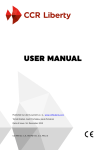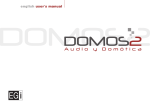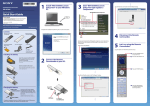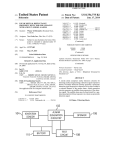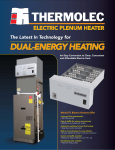Download Modulating Boiler Sequence Controller (OpenTherm)
Transcript
Honeywell AX5000 AX5200SQ Modulating Boiler Sequence Controller (OpenTherm) 6 1 2 3 1 n 4 5 6 HG/SQ-2 Manual Version 1.3 © 20-01-2003 Honeywell All rights reserved. No part of this document may be reproduced and/or transmitted in any form or by any means, printing, photocopying, microfilm, audio tape, without the prior written approval of Honeywell. This also applies to the accompanying drawings and diagrams. The information contained in this document is based on general data relating to the designs, material properties and working methods known to us at the time of publication and for this reason serves purely as a guideline for the installation, configuration, setup and operation of the Controller. Honeywell reserves the right to modify components at any time without prior or explicit notice. The information in this document can also be modified without prior notice. Every possible care has been taken in the compilation of this document but Honeywell can accept no responsibility for any errors or the consequences thereof. Honeywell shall also not be liable for any faults in the Controller or any consequential damage. Honeywell Typographical conventions . . . . . . . . . . . . . . . . . . . . . . . . . . . . . . . 1 Symbols used . . . . . . . . . . . . . . . . . . . . . . . . . . . . . . . . . . . . . . . . . 1 Using this document . . . . . . . . . . . . . . . . . . . . . . . . . . . . . . . . . . . . 1 Used Controllers and the environment . . . . . . . . . . . . . . . . . . . . . . 2 Part I: User manual. . . . . . . . . . . . . . 1 Introduction . . . . . . . . . . . . . . . . . . . . . . . . . . . . . . . . . . . . . . . . . . 6 1.1 General introduction AX5000. . . . . . . . . . . . . . . . . . . . . . . . . . . . . . . . . . . . . . . . 6 1.1.1 Introduction AX5200SQ . . . . . . . . . . . . . . . . . . . . . . . . . . . . . . . . . . . . . 7 1.2 Modular design . . . . . . . . . . . . . . . . . . . . . . . . . . . . . . . . . . . . . . . . . . . . . . . . . . 8 1.3 Operation . . . . . . . . . . . . . . . . . . . . . . . . . . . . . . . . . . . . . . . . . . . . . . . . . . . . . . . 9 1.3.1 1.3.2 1.3.3 1.3.4 1.3.5 2 3 4 AX5000 family . . . . . . . . . . . . . . . . . . . . . . . . . . . . . . . . . . . . . . . . . . . . Operation and functions of the keys . . . . . . . . . . . . . . . . . . . . . . . . . . . Selection of Functions and menus. . . . . . . . . . . . . . . . . . . . . . . . . . . . . Choosing an access level . . . . . . . . . . . . . . . . . . . . . . . . . . . . . . . . . . . 1.3.4.1 Access level 1 (user) . . . . . . . . . . . . . . . . . . . . . . . . . . . . . . 1.3.4.2 Access level 2 (user with setup authorization) . . . . . . . . . . 1.3.4.3 Access level 3 (installer) . . . . . . . . . . . . . . . . . . . . . . . . . . . Changing the access level. . . . . . . . . . . . . . . . . . . . . . . . . . . . . . . . . . . 9 9 10 12 12 12 12 13 Setup and operation . . . . . . . . . . . . . . . . . . . . . . . . . . . . . . . . . . . 14 2.1 Status Display . . . . . . . . . . . . . . . . . . . . . . . . . . . . . . . . . . . . . . . . . . . . . . . . . . . 14 2.2 Operating Data . . . . . . . . . . . . . . . . . . . . . . . . . . . . . . . . . . . . . . . . . . . . . . . . . . 15 2.3 Settings . . . . . . . . . . . . . . . . . . . . . . . . . . . . . . . . . . . . . . . . . . . . . . . . . . . . . . . . 16 2.4 Time Clock. . . . . . . . . . . . . . . . . . . . . . . . . . . . . . . . . . . . . . . . . . . . . . . . . . . . . . 16 2.5 Holiday Programme . . . . . . . . . . . . . . . . . . . . . . . . . . . . . . . . . . . . . . . . . . . . . . . 18 2.6 Date and Time . . . . . . . . . . . . . . . . . . . . . . . . . . . . . . . . . . . . . . . . . . . . . . . . . . . 20 Troubleshooting. . . . . . . . . . . . . . . . . . . . . . . . . . . . . . . . . . . . . . . 23 Part II: Installation manual. . . . . . . . 24 4 Installation and fitting . . . . . . . . . . . . . . . . . . . . . . . . . . . . . . . . . . 26 4.1 AX5000 . . . . . . . . . . . . . . . . . . . . . . . . . . . . . . . . . . . . . . . . . . . . . . . . . . . . . . . . 26 4.1.1 4.1.2 26 26 Safety instructions . . . . . . . . . . . . . . . . . . . . . . . . . . . . . . . . . . . . . . . . . Positioning instructions . . . . . . . . . . . . . . . . . . . . . . . . . . . . . . . . . . . . . AX5200SQ Modulating Boiler Sequence Controller (OpenTherm) iii Honeywell 4.1.3 4.1.4 5 Wiring instructions . . . . . . . . . . . . . . . . . . . . . . . . . . . . . . . . . . . . . . . . Mounting instructions . . . . . . . . . . . . . . . . . . . . . . . . . . . . . . . . . . . . . . 4.1.4.1 Unpacking . . . . . . . . . . . . . . . . . . . . . . . . . . . . . . . . . . . . . 4.1.4.2 Fitting an insert card . . . . . . . . . . . . . . . . . . . . . . . . . . . . . 4.1.4.3 Fastening the Controller. . . . . . . . . . . . . . . . . . . . . . . . . . . 4.1.4.4 Fitting sensors and cables . . . . . . . . . . . . . . . . . . . . . . . . . 4.1.4.5 Connecting inputs and outputs AX5200SQ . . . . . . . . . . . . 4.1.4.6 Earthing the XIB bus . . . . . . . . . . . . . . . . . . . . . . . . . . . . . 26 26 26 27 28 29 30 33 Configuration . . . . . . . . . . . . . . . . . . . . . . . . . . . . . . . . . . . . . . . . 34 5.1 Introduction. . . . . . . . . . . . . . . . . . . . . . . . . . . . . . . . . . . . . . . . . . . . . . . . . . . . . 34 5.2 XIB bus. . . . . . . . . . . . . . . . . . . . . . . . . . . . . . . . . . . . . . . . . . . . . . . . . . . . . . . . 35 5.3 Configuration instructions. . . . . . . . . . . . . . . . . . . . . . . . . . . . . . . . . . . . . . . . . . 36 5.4 Controller AX5200SQ . . . . . . . . . . . . . . . . . . . . . . . . . . . . . . . . . . . . . . . . . . . . 37 5.5 Configuration of XIB bus . . . . . . . . . . . . . . . . . . . . . . . . . . . . . . . . . . . . . . . . . . 39 5.6 Plant Control Function . . . . . . . . . . . . . . . . . . . . . . . . . . . . . . . . . . . . . . . . . . . . 42 5.7 OpenTherm Boiler Function . . . . . . . . . . . . . . . . . . . . . . . . . . . . . . . . . . . . . . . . 46 5.8 HWS Circuit Function . . . . . . . . . . . . . . . . . . . . . . . . . . . . . . . . . . . . . . . . . . . . 47 5.9 Pump Circuit Function . . . . . . . . . . . . . . . . . . . . . . . . . . . . . . . . . . . . . . . . . . . . 49 5.10 Fault Messages Function . . . . . . . . . . . . . . . . . . . . . . . . . . . . . . . . . . . . . . . . . . 51 Part III: References . . . . . . . . . . . . . . 52 6 7 Functions . . . . . . . . . . . . . . . . . . . . . . . . . . . . . . . . . . . . . . . . . . . 6.1 Function AX5200SQ General. . . . . . . . . . . . . . . . . . . . . . . . . . . . . . . . . . . . . . . 54 6.2 Plant Control Function . . . . . . . . . . . . . . . . . . . . . . . . . . . . . . . . . . . . . . . . . . . . 55 6.3 OpenTherm Boiler Function . . . . . . . . . . . . . . . . . . . . . . . . . . . . . . . . . . . . . . . 57 6.4 HWS Circuit Function . . . . . . . . . . . . . . . . . . . . . . . . . . . . . . . . . . . . . . . . . . . . 58 6.5 Pump Circuit Function . . . . . . . . . . . . . . . . . . . . . . . . . . . . . . . . . . . . . . . . . . . . 60 6.6 Fault Messages Function . . . . . . . . . . . . . . . . . . . . . . . . . . . . . . . . . . . . . . . . . . 62 Features . . . . . . . . . . . . . . . . . . . . . . . . . . . . . . . . . . . . . . . . . . . . . 63 7.1 iv 54 Operating modes . . . . . . . . . . . . . . . . . . . . . . . . . . . . . . . . . . . . . . . . . . . . . . . . 63 7.1.1 7.1.2 7.1.3 7.1.4 7.1.5 7.1.6 63 63 64 64 65 65 Operating mode (day, night, holiday, off) . . . . . . . . . . . . . . . . . . . . . . . Time clock with two operating times per day (internal) . . . . . . . . . . . . Time clock of other Function (external) . . . . . . . . . . . . . . . . . . . . . . . . Holiday programme with eight holiday periods (internal) . . . . . . . . . . . Holiday programme of other Function (external) . . . . . . . . . . . . . . . . . Continuous operation HWS . . . . . . . . . . . . . . . . . . . . . . . . . . . . . . . . . Manual Honeywell 7.1.7 7.1.8 7.1.9 7.1.10 7.1.11 7.2 7.3 7.4 Standard timed override input with release delay . . . . . . . . . . . . . . . . . Holiday timed override input . . . . . . . . . . . . . . . . . . . . . . . . . . . . . . . . . Preheating . . . . . . . . . . . . . . . . . . . . . . . . . . . . . . . . . . . . . . . . . . . . . . . Heating limit . . . . . . . . . . . . . . . . . . . . . . . . . . . . . . . . . . . . . . . . . . . . . . Enabling heating in night and holiday modes . . . . . . . . . . . . . . . . . . . . 65 66 66 67 68 Setpoint room temperature . . . . . . . . . . . . . . . . . . . . . . . . . . . . . . . . . . . . . . . . . 69 7.2.1 7.2.2 7.2.3 Room temp. setpoint due to operating mode (day, night, holiday) . . . . Maximum setback dependent on outside temperature . . . . . . . . . . . . . Estimated room temperature (without room temperature sensor) . . . . . 69 69 70 Setpoint flow temperature . . . . . . . . . . . . . . . . . . . . . . . . . . . . . . . . . . . . . . . . . . 72 7.3.1 7.3.2 7.3.3 7.3.4 7.3.5 7.3.6 7.3.7 7.3.8 7.3.9 Weather-dependent flow temperature (heating curve) . . . . . . . . . . . . . Flow temperature dependent on heat demand input . . . . . . . . . . . . . . . Flow temperature dependent on On/Off room thermostat . . . . . . . . . . . Flow temperature in presence of storage demand . . . . . . . . . . . . . . . . Flow temperature of other Function(s). . . . . . . . . . . . . . . . . . . . . . . . . . Flow temperature of OpenTherm® room thermostat. . . . . . . . . . . . . . . Flow temperature room compensation . . . . . . . . . . . . . . . . . . . . . . . . . Flow temperature margin. . . . . . . . . . . . . . . . . . . . . . . . . . . . . . . . . . . . Flow temperature limits (minimum, maximum) . . . . . . . . . . . . . . . . . . . 72 74 74 75 75 75 75 76 76 Plant Control Function . . . . . . . . . . . . . . . . . . . . . . . . . . . . . . . . . . . . . . . . . . . . 77 7.4.1 Switching methods. . . . . . . . . . . . . . . . . . . . . . . . . . . . . . . . . . . . . . . . . 7.4.1.1 Switching method 1 . . . . . . . . . . . . . . . . . . . . . . . . . . . . . . . 7.4.1.2 Switching method 2 . . . . . . . . . . . . . . . . . . . . . . . . . . . . . . . Pump control . . . . . . . . . . . . . . . . . . . . . . . . . . . . . . . . . . . . . . . . . . . . . 77 77 78 78 OpenTherm Boiler Function. . . . . . . . . . . . . . . . . . . . . . . . . . . . . . . . . . . . . . . . . 80 7.5.1 7.5.2 Boiler operating modes . . . . . . . . . . . . . . . . . . . . . . . . . . . . . . . . . . . . . Boiler control . . . . . . . . . . . . . . . . . . . . . . . . . . . . . . . . . . . . . . . . . . . . . 80 80 HWS Circuit Function . . . . . . . . . . . . . . . . . . . . . . . . . . . . . . . . . . . . . . . . . . . . . 81 7.6.1 7.6.2 7.6.3 7.6.4 7.6.5 7.6.6 Setpoint HWS secondary temperature . . . . . . . . . . . . . . . . . . . . . . . . . Determining storage demand . . . . . . . . . . . . . . . . . . . . . . . . . . . . . . . . Delaying the recovering of the storage . . . . . . . . . . . . . . . . . . . . . . . . . Start storage recovering depending on flow temperature . . . . . . . . . . . Anti-legionella protection . . . . . . . . . . . . . . . . . . . . . . . . . . . . . . . . . . . . User-defined Primary HWS pump overrun time . . . . . . . . . . . . . . . . . . 81 81 81 82 82 83 Pump Circuit Function . . . . . . . . . . . . . . . . . . . . . . . . . . . . . . . . . . . . . . . . . . . . 84 7.7.1 7.7.2 Hot water storage priority. . . . . . . . . . . . . . . . . . . . . . . . . . . . . . . . . . . . Pump control . . . . . . . . . . . . . . . . . . . . . . . . . . . . . . . . . . . . . . . . . . . . . 84 84 Fault Messages Function. . . . . . . . . . . . . . . . . . . . . . . . . . . . . . . . . . . . . . . . . . . 85 7.8.1 7.8.2 85 85 7.4.2 7.5 7.6 7.7 7.8 Fault data (number and status) . . . . . . . . . . . . . . . . . . . . . . . . . . . . . . . Scanning faults . . . . . . . . . . . . . . . . . . . . . . . . . . . . . . . . . . . . . . . . . . . AX5200SQ Modulating Boiler Sequence Controller (OpenTherm) v Honeywell 7.8.3 7.8.4 7.8.5 7.8.6 LED indicator . . . . . . . . . . . . . . . . . . . . . . . . . . . . . . . . . . . . . . . . . . . . Fault relay control. . . . . . . . . . . . . . . . . . . . . . . . . . . . . . . . . . . . . . . . . Fax message . . . . . . . . . . . . . . . . . . . . . . . . . . . . . . . . . . . . . . . . . . . . Life-check (fax). . . . . . . . . . . . . . . . . . . . . . . . . . . . . . . . . . . . . . . . . . . 86 86 86 89 Other control features. . . . . . . . . . . . . . . . . . . . . . . . . . . . . . . . . . . . . . . . . . . . . 90 7.9.1 7.9.2 7.9.3 7.9.4 7.9.5 7.9.6 7.9.7 7.9.8 Recovering the hot water storage before switching to day mode. . . . . Hot water storage priority . . . . . . . . . . . . . . . . . . . . . . . . . . . . . . . . . . . PID control for load setpoint . . . . . . . . . . . . . . . . . . . . . . . . . . . . . . . . . General conditions for boilers switching on and off . . . . . . . . . . . . . . . Boiler sequence delays . . . . . . . . . . . . . . . . . . . . . . . . . . . . . . . . . . . . Switching on boiler (fault, manual or not operating, hot water) . . . . . . Automatic sequence change over . . . . . . . . . . . . . . . . . . . . . . . . . . . . User-defined pump overrun time . . . . . . . . . . . . . . . . . . . . . . . . . . . . . 90 90 91 91 92 92 92 92 7.10 Safety and protective systems . . . . . . . . . . . . . . . . . . . . . . . . . . . . . . . . . . . . . . 93 7.9 7.10.1 7.10.2 7.10.3 7.10.4 7.10.5 7.10.6 7.10.7 Flow temperature setpoint monitoring . . . . . . . . . . . . . . . . . . . . . . . . . Secondary HWS temperature setpoint monitoring . . . . . . . . . . . . . . . . Frost protection due to room temperature . . . . . . . . . . . . . . . . . . . . . . Frost protection due to flow temperature . . . . . . . . . . . . . . . . . . . . . . . Frost protection due to outside temperature . . . . . . . . . . . . . . . . . . . . Frost protection secondary HWS temperature . . . . . . . . . . . . . . . . . . . Pump seizure protection. . . . . . . . . . . . . . . . . . . . . . . . . . . . . . . . . . . . 93 93 93 94 94 94 95 7.11 General features. . . . . . . . . . . . . . . . . . . . . . . . . . . . . . . . . . . . . . . . . . . . . . . . . 96 7.11.1 7.11.2 7.11.3 7.11.4 7.11.5 7.11.6 7.11.7 7.11.8 7.11.9 8 Date and time . . . . . . . . . . . . . . . . . . . . . . . . . . . . . . . . . . . . . . . . . . . . Identification of Controller (XIB number) . . . . . . . . . . . . . . . . . . . . . . . Daylight saving . . . . . . . . . . . . . . . . . . . . . . . . . . . . . . . . . . . . . . . . . . . RS232 communication . . . . . . . . . . . . . . . . . . . . . . . . . . . . . . . . . . . . . Telephone settings . . . . . . . . . . . . . . . . . . . . . . . . . . . . . . . . . . . . . . . . Hours run and Pulse counters . . . . . . . . . . . . . . . . . . . . . . . . . . . . . . . Datalogger (at least 48 hours' storage with a 5-minute interval) . . . . . Fault detection . . . . . . . . . . . . . . . . . . . . . . . . . . . . . . . . . . . . . . . . . . . Restoring factory settings . . . . . . . . . . . . . . . . . . . . . . . . . . . . . . . . . . . 96 96 96 97 98 98 99 100 100 Troubleshooting . . . . . . . . . . . . . . . . . . . . . . . . . . . . . . . . . . . . . . 102 8.1 General. . . . . . . . . . . . . . . . . . . . . . . . . . . . . . . . . . . . . . . . . . . . . . . . . . . . . . . . 102 8.2 AX5000. . . . . . . . . . . . . . . . . . . . . . . . . . . . . . . . . . . . . . . . . . . . . . . . . . . . . . . . 102 8.3 Communications faults during operation (XIB bus) . . . . . . . . . . . . . . . . . . . . . . 103 8.4 Faults reported by Functions . . . . . . . . . . . . . . . . . . . . . . . . . . . . . . . . . . . . . . . 104 8.5 Manual operation of outputs. . . . . . . . . . . . . . . . . . . . . . . . . . . . . . . . . . . . . . . . 106 8.6 Resistance table for temperature sensors . . . . . . . . . . . . . . . . . . . . . . . . . . . . . 107 9 Technical specifications . . . . . . . . . . . . . . . . . . . . . . . . . . . . . . . 108 vi Manual Honeywell Menu index . . . . . . . . . . . . . . . . . . . . . . . . . . . . . . . . . . . . . . . . . . . 110 AX5200SQ Modulating Boiler Sequence Controller (OpenTherm) vii Honeywell Typographical conventions The following typographical conventions are used in this document: Monospace type : text which appears on the display, e.g. Settings Bold : point to note or warning Italic : the relevant item is only seen under certain conditions Times New Roman : special terms and designations, e.g. Controller Symbols used The following symbols are used in this document: ‘Next menu item’ key ‘Previous menu item’ key ‘Access menu’ key ‘Exit (sub)menu’ and ‘Restore setting’ key ‘On/off’ Hazard caused by electric voltage. A procedure or circumstance which requires extra attention. XIB This paragraph is only applicable if Controllers are connected to each other via the XIB bus. The following symbol is used on the Controller: This symbol must not be covered or removed and must be present and legible for the entire lifetime of the Controller. Using this document This document contains information for both the end user and the installer. It consists of the following three parts: • Part I : User Manual • Part II : Installation Manual • Part III : References 1 Manual Honeywell Used Controllers and the environment At the end of its lifetime do not dispose of the Controller in industrial or domestic waste; instead, take it to a collection point for small-scale chemical waste. The Controller may contain a lithium battery. AX5200SQ Modulating Boiler Sequence Controller (OpenTherm) 2 Honeywell 3 Manual Part I: User manual Honeywell Foreword Part I of this document is intended for the end user and the installer when encountering this product for the first time. It contains all the information needed to operate the Controller and to check that the Controller is working properly. The Introduction provides general information on the features of the Controller, the design of the XIB bus, the difference between a Controller and a Function, the operating method, choosing and setting the access level and selecting Functions and menus. Then the menus which are visible to the user are described, and information is given on how to edit a setting, a time clock, a holiday programme, and the date and time. 5 Part I: User manual Introduction General introduction AX5000 1 Introduction 1.1 General introduction AX5000 Honeywell The Honeywell AX5000 range consists of a series of different Controllers. Some AX5000 Controllers can be used not only as stand-alone units but also as components in a network. Via this network (the XIB bus) it is possible to integrate the Controllers into a complete control system. The AX5000 Controllers are suitable for wall mounting, which means that in many cases it is possible to work without a switchgear cabinet. AX5000 Controllers of types AX5100DH, AX5100HG, AX5100ZN and AX5200SQ are equipped with an integrated user interface and an RS232 port. The integral user interface consists of 4 control keys and a display. The AX5112DH and AX5112ZN Controllers do not have a similar interface and therefore cannot be used as a standalone units. However, the AX5112DH and AX5112ZN Controllers can be operated (via the XIB bus) in conjunction with a Controller that is equipped with a user interface. With the AX5000 series, Honeywell successfully offers a number of standard solutions for small and medium-sized installations. The universal design of the system, the consistent menu structure (see fig. 1.1) and the simple operation enable the installer to commission any AX5000 Controller quickly. AX5200SQ Modulating Boiler Sequence Controller (OpenTherm) 6 Honeywell Introduction General introduction AX5000 Function 001-A AX5200SQ General Function .... 001-A .... Not configured .... Access level Operating data .... Operating data Settings .... Settings Time clock .... Manual operation Holiday programme .... Faults .... Fr 21-07-2000 10:39:59 Fig. 1.1 Universal operation 1.1.1 Introduction AX5200SQ The AX5200SQ Controller is designed to control a cascade configuration consisting of modulating boilers. An OpenTherm® interface is used for the exchange of data between the Controller and the boilers. The required load is determined from the setpoint and the measured flow temperatures. The requested load is transmitted to each boiler separately. The setpoint flow temperature is determined from a heating curve, from the setpoint flow temperature of other XIB compatible Functions, or from the setpoint flow temperature from an OpenTherm® room thermostat. The Controller is 7 Part I: User manual Honeywell Introduction Modular design also capable of being used in combination with a Honeywell Chronotherm Modulation or an On/Off room thermostat. In addition to this, the Controller can also actuate a hot water storage circuit or a pump circuit. 1.2 Modular design A Controller consists of various Functions. Each Function actuates a specific installation component or a group of linked installation components (see fig. 1.2) and has its own defined tasks and features. 1 2 Function 001-C OpenTherm Boiler 6 Function 001-B Plant Control 1 2 3 1 n 4 5 6 HG/SQ-2 Function 001-A AX5200SQ General Fig. 1.2 Modular design of Controller AX5200SQ In order to carry out these tasks in optimum fashion, the Functions must be able to exchange data (such as settings and readings) with each other. This exchange of data can take place both between Functions within one Controller and between Functions in different Controllers. Each Function must have a unique address to make this possible. This unique address is automatically assigned during configuration (see Chapter 5) and consists of a number and a letter (e.g. 001-A). The number (001, 002 etc.) specifies the Controller (001 = first Controller, 002 = second Controller etc.). If the Controller is being used as a stand-alone unit, this number is always 001. If the Controller is being used in a XIB bus, a unique number is assigned to each Controller during configuration of the XIB bus. The letter (A = first Function, B = second Function etc.) designates the specific Function within a Controller. The letters are assigned during configuration of a Controller. Thus 001-C is the address of the third Function in the first Controller. AX5200SQ Modulating Boiler Sequence Controller (OpenTherm) 8 Honeywell 1.3 Operation 1.3.1 AX5000 family Introduction Operation The version of the AX5000 Controller with an integral user interface is equipped with a control panel (see fig. 1.3) with an LCD display (2 lines each of 16 characters) and 4 keys ( , , and ). The control panel can furthermore be equipped with an insert card with a plan of the hydraulic system and also contains recesses for a number of LEDs. The function of these LEDs is: • The LED marked ‘ ’ has several purposes. The LED flashes when the Controller is connected to a power source but has not yet been configured. Once the Controller has been configured, the LED lights up continuously. During a fault situation, however, the LED flashes again. • The numbering of the other LEDs matches the numbering in the hydraulic plan, as shown on the insert card. These LEDs light up when the relevant part of the system has been activated. 6 1 2 3 1 n 4 5 6 HG/SQ-2 Fig. 1.3 Front view of the AX5200SQ Controller, equipped with insert card 2 1.3.2 Operation and functions of the keys Operation is entirely menu-driven. Four keys ( , , and ) enable the various main and submenus of the Controller to be displayed and/or modified, depending on the configuration and access level. A key's function is determined in part by the menu item that can be seen at the time when the key is used. 9 Part I: User manual Introduction Operation Honeywell The following apply in general: • • • • : up in the (sub)menu and/or increase setting. : down in the (sub)menu and/or decrease setting. : back to previous (sub)menu and/or restore old setting. : access the (sub)menu and/or confirm setting. Settings can only be changed once the correct access level has been set. The higher the access level, the more information is displayed and the more settings can be modified. Each access level has its own access code which consists of a combination of 4 keys (see § 1.3.4). The keys have a more limited function during configuration, i.e.: • • • • : change selection or increase setting. : change selection or decrease setting. : no function. : confirm selection or setting and go to next configuration menu item. The Configuration Menu can only be scrolled in one direction. After , the system automatically jumps to the next item. If you (later) wish to change a selection or setting which you have made, you must scroll through the entire Configuration Menu again. 1.3.3 Selection of Functions and menus Function General appears on the display as soon as the Controller is connected to a power source. Depending on the access level and configuration, the main menus, submenus and the menu items of the various Functions can now be displayed and/or modified (see fig. 1.4). AX5200SQ Modulating Boiler Sequence Controller (OpenTherm) 10 Honeywell Introduction Operation Function 001-A AX5200SQ General a b Function 001-A Plant Control Actual Requested 45kW 45kW Function .... .... Operating data Function .... .... Settings Function .... .... c d Room temp day 20°C .... .... e .... .... Fig. 1.4 Selecting Functions and menus 1. Using and modified (a). , select the Function whose data are to be displayed and/or 2. Press to access the selected Function. In most cases the Status display can now be seen (b). 3. Then select the required submenu, using 11 and (c). 4. Press to access the selected submenu. The menu items can now be seen (d). 5. Using and 6. Press to modify a set value. If the value can be modified, it now flashes. 7. Using and 8. Press . The set value stops flashing to indicate that the setting is now complete. , select the menu item that is to be displayed or modified (e). , set the required value. Part I: User manual Introduction Operation 9. The various submenus can be exited by (repeatedly) pressing Honeywell . 1.3.4 Choosing an access level 1.3.4.1 Access level 1 (user) • Only display output is possible. Settings cannot be changed. • A number of menu items, such as the operating mode, are visible. • The access code is any code apart from that assigned to access level 2 or 3 (the access level for the installer). 1.3.4.2 Access level 2 (user with setup authorization) • Basic operating data (e.g. measured readings and setpoints) are visible. The time clock, holiday programme and user settings (e.g. setpoint room temperature day, night and holiday) are visible and user-definable. • The access code is , , and in that order. 1.3.4.3 Access level 3 (installer) • There are extensive setup and configuration options. • All main and submenus with their menu items are visible. All settings and configuration items are adjustable. • The access code is , , and in that order. AX5200SQ Modulating Boiler Sequence Controller (OpenTherm) 12 Honeywell 1.3.5 Introduction Operation Changing the access level b a Function 001-A AX5200SQ General Fr 21-07-2000 11:31:55 d c .... Access level Access level [ ] 1 .... Operating data Access level [ ] 1 e f .... .... .... .... Access level [****] 2 Fig. 1.5 Changing the access level Proceed as follows: 1. Select Function General in the main menu of the Controller with a user interface (a). 2. Press (c). (b) and then press or until ‘Access level’ appears on the display 3. Press , the current access level (in this example ‘Access level 1’) appears on the display (d). 4. Press , the figure 1 flashes (e). 5. Enter the required access code, e.g. for access level 2 (see § 1.3.4). ‘Access level 2’ appears on the display. The access level has now been changed to level 2 (f). The Status Display Menu of the currently selected Function is shown if the access level is 1 or 2 and the Controller is not operated for two minutes. The system automatically switches back to access level 1 if the Controller is not operated for 1 hour. 13 Part I: User manual Honeywell Setup and operation Status Display 2 Setup and operation A Controller comprises various Functions. The presence of the specific Functions is determined by the type of Controller and the configuration of Function General which is always present in a Controller. The Function General is only used by a user to change the access level. If the Fault Messages Function is installed (only applicable to a Controller with user interface), its use is reserved for the installer. For these reasons the Function General and the Fault Messages Function are not discussed further here (see Parts II and III in this regard). The following submenus may be contained in a Function: • • • • • • 2.1 Status Display Menu Operating Data Menu Settings Menu Time Clock Menu Holiday Programme Menu Faults Menu Status Display In most cases when accessing a Function a menu item is available which displays the most important data with regard to the working of the Function. The texts that can appear in the Status Display of a Function are summarized below. STATUS DISPLAY MENU Actual Requested 0kW 0kW Flow temp Setpoint 0°C 0°C HWS sec-T Setpoint 0°C 0°C The total measured capacity currently in operation and the current total setpoint capacity. The currently measured and setpoint flow temperature. The currently measured and setpoint HWS (Hot Water Storage) secondary temperature. Not configured Every Function shows this message on the Status Display if the Function has not yet been configured. Status display fault Every Function shows this message on the Status Display if there is a fault situation. AX5200SQ Modulating Boiler Sequence Controller (OpenTherm) 14 Honeywell 2.2 Setup and operation Operating Data Operating Data The Operating Data Menu contains submenus which provide information on the current operating mode of a Function. The submenus of most importance for the user are listed and briefly described below. Any submenus not described here are not of importance for the user and are therefore described in Part III. OPERATING DATA MENU Heat demand ext The setpoint flow temperature is determined by the status of the ‘Heat demand ext’ input. Hot water mode The boiler is currently in operation for the hot water supply. Setpoint input XIB Setpoint input thermostat Timed override: Day operation Time program: Day operation The setpoint flow temperature is determined by another Function. The setpoint flow temperature is determined by an OpenTherm® room thermostat or an On/Off room thermostat. The Function is in day mode because the overtime feature is activated. The Function is in day mode as a result of the set time clock programme. The time clock programme can set the Function to day or night mode. The holiday programme can set the Function to holiday mode. In addition to information on the operating mode of the Function, information is also provided on readings (e.g. temperature, load). OPERATING DATA MENU The current flow temperature in °C. Flow temp 0°C HWS primary-T 0°C HWS secondary-T 0°C 15 The current HWS primary temperature (flow temperature) in °C. The current HWS secondary temperature in °C. Part I: User manual Honeywell Setup and operation Settings The current outside temperature in °C. Outside temp 0°C The current room temperature in °C. Room temp 20°C Some of the above menus may not be displayed depending on the selections made during configuration of the Controller. 2.3 Settings Some Functions allow the user to change one or more set values. In most cases these are required setpoints, e.g. the setpoint room temperature. The values can be changed in the Settings Menu. All the items which can be changed are shown below. Which items are actually shown depends on the chosen Function. SETTINGS MENU Room temp day Room temp night Room temp holiday The setpoint room temperature in day mode. 20°C 15°C The (minimum) setpoint room temperature in night mode. 10°C The (minimum) setpoint room temperature in holiday mode. Some of the above menus may not be displayed depending on the selections made during configuration of the Controller. If the Settings Menu cannot be selected, this means that the user cannot change any settings. 2.4 Time Clock The Time Clock can be used to set two operating periods in advance for each day of the week. AX5200SQ Modulating Boiler Sequence Controller (OpenTherm) 16 Honeywell Setup and operation Time Clock b a Time clock Su 00:00-00:00 00:00-00:00 .... Mo 08:00-17:00 00:00-00:00 Mo 07:00-17:00 00:00-00:00 .... Tu 08:00-17:00 00:00-00:00 Mo 07:00-09:00 00:00-00:00 c d e f .... .... Mo 07:00-09:00 17:00-00:00 g .... .... Mo 07:00-09:00 17:00-23:15 Mo 07:00-09:00 17:00-23:15 h Fig. 2.1 Procedure for changing switching times Proceed as follows to change the switching times: 1. Set access level 2. 2. Select the required Function. 3. Press to access the Function. 4. Press or 5. Press to access the Time Clock Menu (b). 6. Press or until the Time Clock Menu appears on the display (a). to select the desired day (c). 7. Press , the start time of the first period flashes. Then press required start time of the first period (d). 8. Press , the finish time of the first period begins to flash. Press the required finish time of the first period (e). 17 or to set the or to set Part I: User manual Setup and operation Holiday Programme 9. Press , the start time of the second period flashes. Press required start time of the second period (f). Honeywell or 10.Press , the finish time of the second period begins to flash. Press set the required finish time of the second period (g). to set the or to 11.Press , the flashing stops and the operating periods for the chosen day are now set (h). 12.Repeat the procedure for the other days. The start and finish times are restored to their previous values if you press before setting the finish time of the second period. Not every Function has a time clock. It is also possible that no time clock was selected when configuring the Function or that the time clock of another Function is being used. 2.5 Holiday Programme The Function can be set in advance to holiday mode for particular periods by means of a Holiday Programme. Eight different holiday periods can be set in the Holiday Programme. A start and finish date must be set for each holiday period. AX5200SQ Modulating Boiler Sequence Controller (OpenTherm) 18 Honeywell Setup and operation Holiday Programme b a Holiday Programme 1: .... 2: 01-01-1999 up to 01-01-1999 2: 15-01-1999 up to 01-01-1999 .... .... 2: 15-07-1999 up to 01-01-1999 01-01-1999 to 01-01-1999 c d e f .... .... 2: 15-07-2000 up to 01-01-1999 .... .... 2: 15-07-2000 up to 10-01-1999 g h 2: 15-07-2000 up to 10-08-1999 i 2: 15-07-2000 up to 10-08-2000 j 2: 15-07-2000 up to 10-08-2000 Fig. 2.2 Procedure for changing holiday periods Proceed as follows to change the holiday periods: 1. Set access level 2. 2. Select the required Function. 3. Press 19 to access the Function. Part I: User manual Honeywell Setup and operation Date and Time 4. Press or until the Holiday Programme Menu appears on the display (a). 5. Press . Select the required period using 6. Press (d). , the day of the start date flashes. Set the required day using 7. Press (e). , the month of the start date flashes. Set the required month using 8. Press (f). , the month of the start date flashes. Set the required year using or (b-c). or or or 9. Set the required finish date in the same way (g - i). 10.Once the required finish date has been set (confirm the year by pressing flashing stops to indicate that the holiday period has been set (j). ), the 11.Repeat the procedure for the other holiday periods. The start and finish dates are restored to their previous values if you press before setting the finish date of a holiday period. If the start and finish dates of a period are the same, the holiday period only applies to the relevant day. Not every Function has a holiday programme. It is also possible that no holiday programme was selected when configuring the Function or that the holiday programme of another Function is being used. 2.6 Date and Time The Controller has a clock that updates the time and date. AX5200SQ Modulating Boiler Sequence Controller (OpenTherm) 20 Honeywell Setup and operation Date and Time b a Function 001-A AX5200SQ General Access level c Function .... 001-B Th 01-01-1970 00:00:00 d Th 28-01-1970 00:00:00 28-07-1970 00:00:00 28-07-2000 00:00:00 e .... Operating data Th .... .... Th f g .... .... Th 28-07-2000 15:00:00 h Th 28-07-2000 15:23:00 Th 28-07-2000 15:23:37 Fr 28-07-2000 15:23:37 i j Fig. 2.3 Procedure for changing the date and time Proceed as follows to set the date and/or time: 1. Select Function General of a Controller with an user interface (a). 2. Press 21 to access the Function. Part I: User manual Honeywell Setup and operation Date and Time 3. Select the Access Level Menu using or (b). 4. Set access level 2. 5. Press to exit the Access Level Menu. 6. Select the menu item that shows the date and time using 7. Press using or (c). to set the day. The digits indicating the day flash. Set the correct day or (d). 8. Then press . The digits indicating the month flash. Set the correct month using or (e). 9. Then press or (f). . The digits indicating the year flash. Set the correct year using 10. Then set the hours, minutes and seconds in the same way (g-i). 11.Once the seconds have been set, press . There are no longer any digits flashing. This means that the date and time are set. The two-letter code in the menu, e.g. ‘Th’ for ‘Thursday’, is automatically adjusted by the Controller (j). If you press while setting the date and time, the initial values of the date and time are restored. AX5200SQ Modulating Boiler Sequence Controller (OpenTherm) 22 Honeywell 3 Troubleshooting Date and Time Troubleshooting The AX5000 Controllers are designed to provide a long, trouble-free life. Should problems occur nonetheless, please consult the troubleshooting guidelines below. If the problem persists, please contact your Honeywell supplier. Display is blank/black, no LEDs are lit up on the Controller. Switch off the power supply to the Controller if possible, wait for a few seconds and then switch the power supply back on. Please contact your Honeywell supplier if this does not have any effect. The text XIB fault xx appears on the display regularly during operation. The communications cable between the Controllers is possibly defective. Please contact your Honeywell supplier. Temperature complaint Check the Function for the room or the system section where the complaint has occurred. Use the information in the Status Display Menu. • The Status Display Menu indicates a fault. The type of fault can be read off the Faults Menu of the relevant Function. Please contact your Honeywell supplier, indicating the nature of the fault. • The Status Display Menu indicates a large deviation between the load required and the load in operation. No boiler was switched on once the delay time had elapsed. - Check the boiler(s). - Check the relevant Function. - Please contact your Honeywell supplier. • The Status Display Menu indicates a large deviation between the temperature required and the current temperature. - Check the boiler(s). - Check the relevant Function. - Please contact your Honeywell supplier. 23 Part I: User manual Part II: Installation manual Honeywell Foreword Part II of this document is intended solely for the installer of Honeywell products. It contains all the information needed to install and commission the Controller. First, the mounting of the Controller is described, together with details of how the various installation components have to be connected. For the Controller to be used, the XIB bus (this is only necessary if the Controller is not being operated in stand-alone mode) and any other Functions present must first be configured. The configuration of the various components outlined above is described individually for each component after the description of the installation. All dimensions are given in metric units unless explicitly stated otherwise. Keep this document in a safe place and read it carefully before beginning the installation. Please contact the supplier if you encounter any technical or other problems. Installation of the Controller described in this document may only be carried out by authorized trained personnel employed by the installing company. 25 Part II: Installation manual Installation and fitting AX5000 Honeywell 4 Installation and fitting 4.1 AX5000 4.1.1 Safety instructions • The earth connection is located next to the L and N connections, for the mains cable. The earth connection must always be connected to comply with EMC regulations. This is not a safety earthing. • Connecting the supply voltage and/or earth through to a pump, for example, is not permitted. • At relay outputs which switch an unfused voltage the connection wires must have an insulation sleeve. • All cable connections must be fitted with a strain relief. Use the clips supplied for this purpose. 4.1.2 Positioning instructions • Mount the Controller (with the user interface) at an easily accessible location. Install the Controller at eye level so that the display is easy to read. • Take account of the requirements relating to the Controller with reference to the ambient temperature and the permitted relative humidity (see Chapter 9). Take steps to prevent the Controller from coming into contact with water splashes or spray. • Connect each Controller to the 230 VAC mains. Ensure that there is a mains socket close by. • Limit the number of cables. Mount the Controller(s) as close as possible to the installation components to be controlled. • If a Controller has an RS232 interface, bear the location of this Controller in mind with reference to the possible connection of a PC or modem, via a PC/modem cable, to the Controller. 4.1.3 Wiring instructions • Mains connection: each Controller must be connected to the 230 VAC mains. • PC/modem connection (RS232): use a null-modem cable to connect a PC to the RS232 port and a standard modem cable to connect a modem to the RS232 port. • XIB bus (RS485): use a 2-core shielded and twisted cable (minimum core diameter: 0.22 mm2). Wiring of the installation components must take due account of the specific instructions applicable to these components. 4.1.4 Mounting instructions 4.1.4.1 Unpacking Check the contents of the box. This must contain the following: • Controller with MMI. AX5200SQ Modulating Boiler Sequence Controller (OpenTherm) 26 Honeywell • • • • • • • • 4.1.4.2 Installation and fitting AX5000 Insert cards (4). One outside temperature sensor One insertion/tape-on sensors One piece of tape Bag of screws, wall plugs, jumper and strain relief. Drilling template. Manual Fitting an insert card The label on the front of the Controller has a pocket enabling an insert card to be fitted. 6 1 2 3 1 n 4 5 6 SQ-2 Fig. 4.1 Fitting an insert card Proceed as follows: 1. Select the right card if several insert cards are supplied. 2. Raise the label on the right and slide the insert card into the pocket. 3. Remove the protective strip from the right half of the label and stick the label firmly down. 27 Part II: Installation manual Honeywell Installation and fitting AX5000 4.1.4.3 Fastening the Controller CTR-NR 6314 A B S 7 8 9 10 11 12 13 14 15 16 17 18 Fig. 4.2 Fastening the Controller The Controller is mounted using three screws (see fig. 4.2). The top screw is used to suspend the Controller and can no longer be turned once the unit has been suspended from it. The two lower screws serve to fasten the unit in place. Use the cardboard drilling template printed on the inlay card of the box to determine the position of the holes. The size of the bit on the template corresponds to the wall plugs supplied for mounting the unit on a masonry wall. Different fixing materials and methods are generally required to attach the unit to substrates made of non-masonry materials. If fitting in a switchgear cabinet, first switch off the mains power. Proceed as follows: 1. Determine the exact location of the Controller and press the template against the wall. 2. Drill the three holes in the locations indicated on the template. 3. Screw the top screw in far enough that the Controller can be suspended with as little play as possible. AX5200SQ Modulating Boiler Sequence Controller (OpenTherm) 28 Honeywell Installation and fitting AX5000 4. Remove the small cover so that the lower screw holes are accessible. 5. Locate both screws and fasten the Controller after alignment. 6. Fit the small cover. 4.1.4.4 Fitting sensors and cables 3 4 5 6 RS 232 XIB-NR 6314 L N L´ N´ 1 2 A B S 7 8 9 10 11 12 13 14 15 16 17 18 Fig. 4.3 Terminal connections for sensors and cables AX5200SQ Proceed as follows: 1. Remove the small cover. 2. Locate the required sensors and fit the cable from the sensors and installation components to the Controller. The connection tables for the inputs and outputs are in § 4.1.4.5. 3. Connect all the switching and communications cables to the Controller including, if applicable, a null-modem cable (connection to a PC) or a modem cable (connection to a modem). 4. Connect the mains cable supplied. 5. Fit all strain relief clips and check that all the cables are securely held. 6. Note the XIB number on the lip of the large cover (see above figure). This XIB number is needed when configuring the XIB bus. 7. Fit the jumper for earthing the XIB bus (see § 4.1.4.6). 8. Fit the small cover. 9. Switch the mains power on. The XIB bus must always by means of a jumper be earthed at one point (see § 4.1.4.6). The cables that are used for unfused currents must be fitted with insulation sleeves before attaching them. 29 Part II: Installation manual Installation and fitting AX5000 4.1.4.5 Honeywell Connecting inputs and outputs AX5200SQ In the following tables, more than one Function is sometimes referenced in the "Description" column. This means that the relevant connection is used, or can be used, (simultaneously) by the specified Functions. The meaning of the figures in the "Note" column is explained below. EXPLANATION 1 Use of the connection is mandatory. 2 Use of the connection is not mandatory. 3 Use of the connection depends on the number of boilers. 4 Whether the component is used or not can be specified during configuration. 5 Only applicable to the Master Controller. Connection is mandatory 6 Only applicable to the Master Controller. Connection is not mandatory. 7 Only applicable to a Master Controller. Whether the component is used or not can be specified during configuration. 8 Only applicable where a combination of Master and Slave Controllers is used. AX5200SQ Modulating Boiler Sequence Controller (OpenTherm) 30 Honeywell Installation and fitting AX5000 Table 4.1: Inputs and outputs AX5200SQ with insert card 1 and 2 6 1 2 2 3 1 Terminal n 3 1 4 n 4 5 5 6 6 HG/SQ-1 HG/SQ-2 Insert card no. 1 31 1 Insert card no. 2 No Description Note Description Note 1/ 2 Fault report (potential free, break contact, Fault Messages) 6 Fault report (potential free, break contact, Fault Messages) 6 3/- Flow temp sensor (Plant Control) 5 Flow temp sensor (Plant Control) 5 4/- Outside temp sensor (Plant Control) 5 Outside temp sensor (Plant Control) 5 5/- Room temp sensor (Plant Control) 7 Room temp sensor (Plant Control) 7 6/- Timed override or Heat demand extern (Plant Control) 2,7 Timed override or Heat demand extern (Plant Control) 2,7 7/ 8 Room thermostat (OpenTherm® or On/Off) 7 Room thermostat (OpenTherm ® or On/Off) 7 9 / 10 Boiler 1 (OpenTherm) 1 Boiler 1 (OpenTherm) 1 11 / 12 Boiler 2 (OpenTherm) 3 Boiler 2 (OpenTherm) 3 13 / 14 Boiler 3 (OpenTherm) 3 Boiler 3 (OpenTherm) 3 15 / 16 Boiler 4 (OpenTherm) 3 Boiler 4 (OpenTherm) 3 17 / 18 Boiler 5 (OpenTherm) 3 Boiler 5 (OpenTherm) 3 L / N 230 VAC supply 230 VAC supply L’ / N’ - Pump (230 VAC, Plant Control) 1 ABS XIB bus 8 XIB bus 8 RS232 PC / modem connection 6 PC / modem connection 6 Part II: Installation manual Honeywell Installation and fitting AX5000 Table 4.2: Inputs and outputs AX5200SQ with insert card 3 and 4 1 6 1 2 2 6 3 1 Terminal n 3 1 4 n 4 5 5 6 6 HG/SQ-3 HG/SQ-4 Insert card no. 3 Insert card no. 4 No Description Note Description Note 1/ 2 Fault report (potential free, break contact, Fault Messages) 6 Fault report (potential free, break contact, Fault Messages) 6 3/- Flow temp sensor (Plant Control and HWS Circuit) 5 Flow temp sensor (Plant Control and Pump Circuit) 1* 4/- Outside temp sensor (Plant Control) 5 Outside temp sensor (Plant control and Pump Circuit) 5 5/- Room temp sensor (Plant Control) 7 Room temp sensor (Plant Control) 7 6/- HWS secondary temperature sensor (HWS Circuit) 1 Room temp sensor (Pump Circuit) 4 7/ 8 Room thermostat (OpenTherm® or On/Off) 7 Room thermostat (OpenTherm® or On/Off) 7 9 / 10 Boiler 1 (OpenTherm) 1 Boiler 1 (OpenTherm) 1 11 / 12 Boiler 2 (OpenTherm) 3 Boiler 2 (OpenTherm) 3 13 / 14 Boiler 3 (OpenTherm) 3 Boiler 3 (OpenTherm) 3 15 / 16 Boiler 4 (OpenTherm) 3 Boiler 4 (OpenTherm) 3 17 / 18 Boiler 5 (OpenTherm) 3 Boiler 5 (OpenTherm) 3 L / N 230 VAC supply 1 230 VAC supply 1 L’ / N’ Pump (230 VAC, HWS Circuit) 1 Pump (230 VAC, Pump Circuit) 1 ABS XIB bus 8 XIB bus 8 RS232 PC / modem connection 6 PC / modem connection 6 * : Plant Control Function is only present on a Master Controller. AX5200SQ Modulating Boiler Sequence Controller (OpenTherm) 32 Honeywell 4.1.4.6 Installation and fitting AX5000 Earthing the XIB bus The XIB bus must always be earthed at one point. This is done by fitting a jumper. If several Controllers are connected to each other via the XIB bus, the jumper may only be fitted to one of the Controllers. Proceed as follows: 1. Remove the small cover. 2. Connect the XIB bus to earth by fitting the jumper over the pins above terminals A and B (see fig. 4.4). 3. Fit the small cover. 13 14 15 16 17 18 19 20 1 2 3 4 5 A B 6 7 8 9 S 13 14 15 16 17 18 19 20 1 2 3 A B S 4 5 6 7 8 9 13 14 15 16 17 18 19 20 1 2 A B 3 4 5 6 7 8 9 S Fig. 4.4 Earthing the XIB bus 33 Part II: Installation manual Configuration Introduction 5 Configuration 5.1 Introduction Honeywell For the sake of completeness this chapter is based on the most comprehensive configuration of the Controller. It is possible, depending on the actual configuration, that certain screen texts and/or descriptions in this chapter are not applicable. Such screen texts and descriptions are printed in italics in this document. These texts are not shown on the Controller display. All the Functions have a Configuration Menu and must be configured separately. The Function General is the Function with the more general features. This Function must be configured first because the system specifies during configuration which other Functions are used. The access level must be 3 (see § 1.3.4.3). If the Controller has not been configured, the Configuration Menu is automatically displayed after Function General has been accessed, and configuration can be started immediately. The access level is automatically set to level 3. If the Function General has already been configured earlier, access level 3 must first be set. After setting access level 3 go to the Configuration Menu. The configuration procedure must be completed right to the end. If the procedure is cancelled, the Function will not work. Incorrect configuration and/or settings can impair the functioning of the Controller. AX5200SQ Modulating Boiler Sequence Controller (OpenTherm) 34 Honeywell 5.2 Configuration XIB bus XIB bus Function 001-A AX5100HG General Function 001-B Sequence Control Function 001-C Fault Messages 1 2 3 n 4 5 6 HG/SQ-1 1 2 3 n 4 5 Function 002-A AX5100HG General 6 HG/SQ-1 1 2 m 3 5 m 6 1 4 2 3 4 5 6 ZN-2 Function 003-A AX5112ZN General Function 003-B Mixing Circuit Fig. 5.1 XIB bus system (example) At the heart of the AX5000 system lies the XIB bus (see fig. 5.1). The XIB bus uses the RS485 standard. The Controllers (max. 150) are connected to each other via a two-core shielded and twisted cable. This creates an integral control system with minimum cabling. Thanks to the XIB bus several linked Controllers can be operated via the display of one Controller with a user interface, and the Functions can exchange data with each other, for example with reference to: • • • • • measured temperatures setpoint temperatures operating modes settings faults Each XIB bus compatible Controller is assigned a unique XIB number which is used to identify the Controller on the bus. This number is located on top of the lip of the large cover. 35 Part II: Installation manual Configuration Configuration instructions Honeywell The XIB number is used, among other things, to configure the XIB bus; note that both the XIB number of each Controller and the quantity of Controllers to be included in the XIB bus must be input (see § 5.5). Once the XIB bus has been configured, each Controller has a unique address (Function 001-A, Function 002-A, Function 003-A, etc.) to enable data to be exchanged between them. 5.3 Configuration instructions Before you can start the configuration, you should be familiar with the expressions Master Controller and Slave Controller. In a configuration involving more than one type of AX5200SQ Controller (connected to the number of boilers in the cascade configuration), only one Controller can use the Sequence Control Function Plant Control Function. This Controller is referred to as the Master Controller. The remaining Controllers are referred to as Slave Controllers. During configuration of the XIB bus, the Master Controller must be configured as Controller 1 on the XIB bus. The remaining AX5200SQ Controllers (the Slave Controllers) must be configured as Controller 2, Controller 3 (if present) and Controller 4 (if present) on the bus. If two AX5200SQ Controllers are being used, Controller 1 must be fitted with insert card no. 1 (no. 2, in case a circulating pump is used). If three AX5200SQ Controllers are being used, Controllers 1 and 2 must be fitted with insert card no. 1 (no. 2, in case a circulating pump is used). If four AX5200SQ Controllers are being used, Controllers 1, 2 and 3 must be fitted with insert card no. 1 (no. 2, in case a circulating pump is used). If several Controllers are linked via the XIB bus, the XIB bus must also be configured. The Function General of the Master Controller has a special submenu for this purpose. If the system consists of more than one Controller, the Master Controller needs to be configured first, then the XIB bus and finally the Slave Controllers. AX5200SQ Modulating Boiler Sequence Controller (OpenTherm) 36 Honeywell 5.4 Controller AX5200SQ Controller AX5200SQ Function 001-A AX5200SQ General Select Function General. If this screen is displayed, press . The Configuration menu will automatically appear if this Function is being configured for the first time. If this Function has already been configured, you should first set access level 3. CONFIGURATION Press Configuration Configure Function to access the Configuration Menu. Choose Yes using or and then press . No Card number 1 Set the card number to be the same as the number of the insert card on the Controller. NUMBER OF BOILERS Total number of boilers 1 Controller Master Enter the total number of boilers used in the cascade configuration. Select: • Master : the Controller operates as the Master Controller. Only one Master Controller may be present in the system. Selecting Master Controller automatically makes the Plant Control Function available. • Slave : the Controller operates as a Slave Controller. The above menu item is only displayed if the system is unable to determine automatically whether the Controller is operating as a Master or a Slave. Select: XIB bus No 37 • No : the system comprises only one Controller. • Yes : the system consists of several Controllers linked to each other via the XIB bus. Menu Configuration XIB bus will automatically become available (see § 5.5). Part II: Installation manual Honeywell Controller AX5200SQ The above menu item is only displayed if the Controller is operating as a Master Controller. Fault Messages No Choose Yes if the Fault Messages Function is being used. The above menu item is only displayed if the Controller is operating as a Master Controller. Daylight saving Yes Choose Yes if automatic switching between summer time and wintertime is to be used. The above menu item is only displayed if the Controller is operating as a Master Controller. Configuration of the Controller (i.e. Function AX5200SQ General) is now complete. The date and time are shown on the display. As a result of the configuration each Function within the Controller has been assigned a specific address (e.g. 001-A, 001-B). Not only Function AX5200SQ General, but also all other Functions within the Controller have to be configured. AX5200SQ Modulating Boiler Sequence Controller (OpenTherm) 38 Honeywell 5.5 Configuration of XIB bus Configuration of XIB bus A system can consist of several Controllers which are linked to each other via the XIB bus. The various Controllers and Functions can only make use of the XIB bus if it has been configured. Configuration of the XIB bus is only possible via a Master Controller. CONFIGURATION OF XIB BUS Select the submenu Configuration XIB bus from Function General. If this screen is displayed, press . This screen is only available if XIB bus Yes has been selected during the configuration of Function AX5200SQ General. Configuration XIB bus The data that are required to configure the XIB bus must then be entered. These items are specified below and can be selected using and . NUMBER OF CONTROLLERS Number of Controllers 1 Enter the total number of Controllers that are linked to each other via the XIB bus. XIB NUMBER OF CONTROLLER Controller 001 XIB number 00000 Enter the XIB number for each Controller (see § 5.2). The number specified against Controller determines the position of the Controller in the list of Controllers. The Master Controller has always to be on the first position (i.e. 001). See also § 5.3. Once all the necessary data have been entered, configuration can be started. START CONFIGURATION OF XIB BUS Configuration XIB bus No Choose Yes once all the data required for configuring the XIB bus have been correctly entered. Configuration progress can be followed by means of a special Status Display. This Status Display can be selected using and . STATUS DISPLAY Status display config bus Configuration started 39 This Status Display can be seen if the XIB bus has not yet been configured and after a Controller reset. The Controller has begun to configure the XIB bus. Part II: Installation manual Honeywell Configuration of XIB bus All Controllers, apart from the Controller being used to configure the XIB bus are temporarily given the address 151. Controller address 151 Config halted XIB bus occupied Con 1 sr 0 XIB 02534 XIB 01243 Con 1 sr 0 Number 5 Configuration completed Configuration wrong data Configuration wrong number Configuration of the XIB bus has been cancelled because it has not been possible to set all the Controllers temporarily to address 151. This is caused by a wiring fault or short circuit in the XIB bus. Number 1 is (in this example) assigned to the Controller with XIB number 2534. In addition, any XIB fault (see § 8.3) is indicated by the figure after sr (=status return). Finally, the XIB number that is scanned in (here: 1243), is displayed. The number of Controllers linked via the XIB bus, is transmitted to Controller 1. In addition, any XIB fault (see § 8.3) is indicated by the figure after sr. Configuration of the XIB bus has been carried out. This does not mean that all the Controllers have also actually been included in the XIB bus. It is therefore advisable to check this for each Controller, see ‘Configuration result’ below. Configuration of the XIB bus has been cancelled because the XIB number of the Controller with which the XIB bus is being configured, has not been included in the list. Check the input data, adjust them and configure the XIB bus again. Configuration of the XIB bus has been cancelled because the specified number of Controllers is higher than the total number of Controllers. The result of the XIB bus configuration can be viewed separately for each Controller. The relevant menu item can be selected using and . CONFIGURATION RESULT Controller 001 Config error Controller No answer 001 It has not been possible to include the relevant Controller in the XIB bus. It may be that the XIB number occurs twice in the list or that an XIB error has occurred. Check the list and try again. It has not been possible to find the specified XIB number. The XIB number has probably been input incorrectly. Check the list and try again. AX5200SQ Modulating Boiler Sequence Controller (OpenTherm) 40 Honeywell Controller OK 41 Configuration of XIB bus 001 The relevant Controller has been included in the XIB bus. Part II: Installation manual Honeywell Plant Control Function 5.6 Plant Control Function Function 001-B Plant Control Select Function Plant Control. If this screen is displayed, press . If this Function is being configured for the first time, the Configuration Menu is displayed. If configuration of this Function has already been carried out, set access level 3 first. CONFIGURATION Press Configuration Configure Function to access the Configuration Menu. Choose Yes using or and then press . No THERMOSTAT Thermostat Not used When this screen appears, select: • Not used : No room thermostat is connected to the Controller. : An OpenTherm® room thermostat is • OpenTherm connected to the Controller. : An On/Off room thermostat is • On/Off connected to the Controller. OUTSIDE TEMPERATURE Outside temp Yes Choose Yes if at least one Function within the system uses the outside temperature. The above menu item is only displayed if Thermostat On/Off is selected. In all other cases the choice will be automatically set to Yes. FROST PROT DUE TO OUTSIDE TEMPERATURE Frostprot due to outside temp Yes Choose Yes if the setpoint flow temperature, in the case of a low outside temperature, must be at least equal to a user-defined minimum. The above menu item is only displayed if Outside temp Yes is selected. ROOM TEMPERATURE Room temp Yes Choose Yes if the Function measures the room temperature via a sensor connected to the Controller. The above menu item is only displayed if Outside temp Yes and Thermostat Not used are selected. AX5200SQ Modulating Boiler Sequence Controller (OpenTherm) 42 Honeywell OPTION TERMINAL Plant Control Function 6 Option term. 6 Overtime When this screen appears, select: • Overtime : the Function uses the input for the overtime feature. : the Function uses the input • Holiday period for the holiday period feature. : the Function uses the input • Heat demand ext for the external heat demand feature. : the Function does not use • Not used the input. The overtime, holiday period and external heat demand features are not used. The above menu item is only displayed if Thermostat Not used is selected. OPTION TERMINAL 6 Option term. 6 Not used When this screen appears, select: • Heat demand ext : the Function uses the input for the external heat demand feature. : the Function does not use • Not used the input. The external heat demand feature is not used. The above menu item is only displayed if Thermostat Opentherm or Thermostat On/Off is selected. CIRCULATING PUMP Pump during DHW On Choose Off if the circulating pump should be switched off in case input ‘Heat demand extern’ is closed. The above menu item is only displayed if Thermostat On/Off and Option term. 6 Heat demand ext are selected. TIME CLOCK Time clock Internal Select: • None : the Function works without a time clock. The setpoint flow temperature is not determined by means of a heating curve. • Internal : the Function has its own time clock. The above menu item will only appear if Thermostat Not used is selected. 43 Part II: Installation manual Honeywell Plant Control Function HOLIDAY PROGRAMME Holiday programme Internal Select: • None : the Function works without a holiday programme. • Internal : the Function has its own holiday programme. The above menu item will only appear if Time clock Internal is selected. HEATING CURVE Heating curve continuously Yes Choose No if the heating curve should only be used during day time or in case the room temperature drops below the room temperature setpoint. The above menu item is only displayed if Outside temp Yes and Thermostat Not used as well as Time clock Internal or Option term. 6 Overtime or Option term. 6 Holiday period are selected. SWITCHING METHOD Switching method 2 Select: • 1: a boiler will be switched on as late as possible and switched off as soon as possible. • 2: a boiler will be switched on as late as possible and switched off as late as possible. The above menu item is only displayed if there is more than one boiler. SEQUENCE CHANGE Sequence change over Automatic Select: • Automatic : the switching sequence is determined once a week on the basis of the number of operating hours. : the switching sequence is fixed • Fixed (depending on the wiring sequence). The above menu item is only displayed if there is more than one boiler. SEIZURE PROTECTION Seizure protection Yes Choose Yes if the Function has a pump and/or valve which has to be actuated at least once daily for several minutes to prevent seizure. AX5200SQ Modulating Boiler Sequence Controller (OpenTherm) 44 Honeywell Plant Control Function RESET COUNTERS Reset counters No 45 Choose Yes, for example when commissioning the system, to reset all the hour counters and impulse counters in the Function to zero. The current date is automatically entered as the start date. Part II: Installation manual Honeywell OpenTherm Boiler Function 5.7 OpenTherm Boiler Function Function 001-D OpenTherm Boiler Select OpenTherm Boiler Function. If this screen is displayed, press . If this Function is being configured for the first time, the Configuration Menu is displayed. If configuration of this Function has already been carried out, set access level 3 first. CONFIGURATION Press Configuration to access the Configuration Menu. Choose Yes using Configure Function or and then press . No BOILER MAXIMUM RATING Boiler max rating Enter the boiler maximum rating. 45kW BOILER MINIMUM RATING Boiler min rating 30% Enter the boiler minimum rating as a percentage of the boiler maximum rating. RESET COUNTERS Reset counters No Choose Yes, for example when commissioning the system, to reset all the hour counters and impulse counters in the Function to zero. The current date is automatically entered as the start date. AX5200SQ Modulating Boiler Sequence Controller (OpenTherm) 46 Honeywell 5.8 HWS Circuit Function HWS Circuit Function Function 001-C HWS Circuit Select HWS Circuit Function. If this screen is displayed, press . If this Function is being configured for the first time, the Configuration Menu is displayed. If configuration of this Function has already been carried out, set access level 3 first. CONFIGURATION Press Configuration Configure Function to access the Configuration Menu. Choose Yes using or and then press . No TIME CLOCK Time clock Internal Time clock Function 000-A Select: • None : the Function works without a time clock. • Internal : the Function has its own time clock. • External : the Function adopts the time clock of another Function (via the XIB bus). Set the address of the Function with the time clock. The above menu item is only displayed if Time clock External is selected. HOLIDAY PROGRAMME Holiday programme Internal Holidayprogramme Function 000-A Select: • None : the Function works without a holiday programme. • Internal : the Function has its own holiday programme. • External : the Function adopts the holiday programme of another Function (via the XIB bus). Set the address of the Function with the holiday programme. The above menu item is only displayed if Holidayprogramme External is selected. 47 Part II: Installation manual Honeywell HWS Circuit Function CONTINUOUS OPERATION Continuous operation Yes Select Yes if the setpoint HWS secondary temperature has to be used continuous. The above menu item is only displayed if Time clock None is selected. LEGIONELLA PROTECTION Legionella protection Yes Select Yes if the HWS secondary temperature is to be raised every day, at a user-defined time, to a userdefined level in order to prevent or to combat legionella bacteria. PUMP RELEASE Pump release delay on: time Select: : the primary HWS pump is switched on • prim-T as soon as the flow temperature exceeds a userdefined minimum value. : the primary HWS pump is switched on • time at the end of a user-defined period of time, regardless of the flow temperature. In case the Plant Control Function does not control a circulating pump, Time has to be selected to ensure circulation in the system in case of storage demand. The delay on time has to be set to zero and the run on time of the primary HWS pump has to be set to such a value that the boilers can be switched off while the pump is still running. HWS PRIORITY HWS priority Yes Select Yes if storage demand has high priority. This means that heat supply to the Mixing Circuit Function, Pump Circuit Function and Air Heater Function, if present, may be restricted in case of storage demand. The heat supply to this Functions is not restricted in case the actual flow temperature is high enough. SEIZURE PROTECTION Seizure protection Yes Choose Yes if the Function has a pump and/or valve which has to be actuated at least once daily for several minutes to prevent seizure. RESET COUNTERS Reset counters No Choose Yes, for example when commissioning the system, to reset all the hour counters and impulse counters in the Function to zero. The current date is automatically entered as the start date. AX5200SQ Modulating Boiler Sequence Controller (OpenTherm) 48 Honeywell 5.9 Pump Circuit Function Pump Circuit Function Function 001-B Pump Circuit Select Pump Circuit Function. If this screen is displayed, press . If this Function is being configured for the first time, the Configuration Menu is displayed. If configuration of this Function has already been carried out, set access level 3 first. CONFIGURATION Press Configuration Configure Function to access the Configuration Menu. Choose Yes using or and then press . No FROST PROT DUE TO OUTSIDE TEMPERATURE Frostprot due to outside temp Yes Choose Yes if the setpoint flow temperature, in the case of a low outside temperature, must be at least equal to a user-defined minimum. TIME CLOCK Time clock Internal Time clock Function 000-A Select: • Internal: the Function has its own time clock. • External: the Function adopts the time clock of another Function (via the XIB bus). Set the address of the Function with the time clock. The above menu item is only displayed if Time clock External is selected. HOLIDAY PROGRAMME Holiday programme Internal 49 Select: • None : the Function works without a holiday programme. • Internal : the Function has its own holiday programme. • External : the Function adopts the holiday programme of another Function (via the XIB bus). Part II: Installation manual Honeywell Pump Circuit Function Holidayprogramme Function 000-A Set the address of the Function with the holiday programme. The above menu item is only displayed if Holiday programme External is selected. HEATING CURVE Heating curve continuously Yes Choose No if the heating curve should only be used during day time or in case the room temperature drops below the room temperature setpoint. ROOM TEMPERATURE Room temp Yes Choose Yes if the Function measures the room temperature via a sensor connected to the Controller. SEIZURE PROTECTION Seizure protection Yes Choose Yes if the Function has a pump and/or valve which has to be actuated at least once daily for several minutes to prevent seizure. RESET COUNTERS Reset counters No Choose Yes, for example when commissioning the system, to reset all the hour counters and impulse counters in the Function to zero. The current date is automatically entered as the start date. AX5200SQ Modulating Boiler Sequence Controller (OpenTherm) 50 Honeywell 5.10 Fault Messages Function Fault Messages Function Function 001-D Fault Messages Select Fault Messages Function. If this screen is displayed, press . If this Function is being configured for the first time, the Configuration Menu is displayed. If configuration of this Function has already been carried out, set access level 3 first. The above menu item is only displayed on a Master Controller. CONFIGURATION Press Configuration Configure Function to access the Configuration Menu. Choose Yes using or and then press . No FAX MESSAGE CONTROLLER No Choose Yes if a fax message has to be sent to report faults. In order to do so a modem must be connected to the Master Controller. Life-check fax No Choose Yes if the fax feature is to be checked. This check is carried out once a week at a user-defined time. The system is checked by transmitting a fax message. Fax message LIFE-CHECK The above menu item is only displayed if Fax message Yes is selected. 51 Part II: Installation manual Part III: References Honeywell Foreword Part III of this document is intended solely for the installer. It begins with an overview of the specific features of each Function, after which these features are described. This information can be used to check that the Functions are working correctly and to change any set values. Furthermore, this section also discusses any fault situations. Possible solutions are also suggested. 53 Part III: References Functions Function AX5200SQ General 6 Functions 6.1 Function AX5200SQ General Honeywell The most important of the Function General AX5200SQ is to carry out general tasks such as setting the date and time for the Controller. If several Controllers are connected to each other via the XIB bus, they obtain the date and time automatically. The Controller can consist of the following Functions: HWS Circuit, Plant Control (only on the Master Controller), OpenTherm Boiler, Pump Circuit and Fault Messages (only on the Master controller). Each of these Functions has a specific job. The actual availability of a Function depends on how the Controller has been configured. Fig. 6.1 Schematic representation of Function General There follows a summary of the specific features of the Function: • • • • • • • • • Date and time Identification of Controller (XIB number) Choosing an access level Changing the access level Daylight saving Manual operation of outputs Configuration of XIB bus RS232 communication Telephone settings AX5200SQ Modulating Boiler Sequence Controller (OpenTherm) § 7.11.1, § 7.11.2, § 1.3.4, § 1.3.5, § 7.11.3, § 8.5, § 5.5, § 7.11.4, § 7.11.5, pag. 96 pag. 96 pag. 12 pag. 13 pag. 96 pag. 106 pag. 39 pag. 97 pag. 98 54 Honeywell 6.2 Plant Control Function Plant Control Function The Function Plant Control uses a PID control to determine, on the basis of the desired and measured flow temperatures of the installation, the total heat required from the boilers. The Function determines the number of boilers to be switched on and the output that will be required from each boiler. The Function can arrange the sequencing according to the switching method. In addition, the Function is equipped with features such as automatic override of a malfunctioning boiler and sequence changing. Input(s): 1 2 ... • • • • • Flow temperature Outside temperature Room temperature (option) Timed override (option) Heat demand extern (option) Fig. 6.2 Schematic representation of Function Plant Control There follows a summary of the specific features of the Function: XIB 55 • • • • • • • • • • • • • • • • • • • Operating mode (day, night, holiday, off) Time clock with two operating times per day (internal) Holiday programme with eight holiday periods (internal) Standard timed override input with release delay Holiday timed override input Preheating Heating limit Enabling heating in night and holiday modes Room temp. setpoint due to operating mode (day, night, holiday) Maximum setback dependent on outside temperature Estimated room temperature (without room temperature sensor) Weather-dependent flow temperature (heating curve) Flow temperature dependent on heat demand input Flow temperature dependent on On/Off room thermostat Flow temperature of other Function(s) Flow temperature of OpenTherm® room thermostat Flow temperature room compensation Flow temperature margin Flow temperature limits (minimum, maximum) § 7.1.1, § 7.1.2, § 7.1.4, § 7.1.7, § 7.1.8, § 7.1.9, § 7.1.10, § 7.1.11, § 7.2.1, § 7.2.2, § 7.2.3, § 7.3.1, § 7.3.2, § 7.3.3, § 7.3.5, § 7.3.6, § 7.3.7, § 7.3.8, § 7.3.9, pag. 63 pag. 63 pag. 64 pag. 65 pag. 66 pag. 66 pag. 67 pag. 68 pag. 69 pag. 69 pag. 70 pag. 72 pag. 74 pag. 74 pag. 75 pag. 75 pag. 75 pag. 76 pag. 76 Part III: References Plant Control Function • • • • • • • • • • • • • • • • Switching methods Pump control PID control for load setpoint General conditions for boilers switching on and off Boiler sequence delays Switching on boiler (fault, manual or not operating, hot water) Automatic sequence change over User-defined pump overrun time Flow temperature setpoint monitoring Frost protection due to room temperature Frost protection due to flow temperature Frost protection due to outside temperature Pump seizure protection Hours run and Pulse counters Datalogger (at least 48 hours' storage with a 5-minute interval) Fault detection AX5200SQ Modulating Boiler Sequence Controller (OpenTherm) Honeywell § 7.4.1, § 7.4.2, § 7.9.3, § 7.9.4, § 7.9.5, § 7.9.6, § 7.9.7, § 7.9.8, § 7.10.1, § 7.10.3, § 7.10.4, § 7.10.5, § 7.10.7, § 7.11.6, § 7.11.7, § 7.11.8, pag. 77 pag. 78 pag. 91 pag. 91 pag. 92 pag. 92 pag. 92 pag. 92 pag. 93 pag. 93 pag. 94 pag. 94 pag. 95 pag. 98 pag. 99 pag. 100 56 Honeywell 6.3 OpenTherm Boiler Function OpenTherm Boiler Function The OpenTherm Boiler Function provides the communication, via the OpenTherm ® interface, between the Plant Control Function and the OpenTherm® boiler. The Function ensures that the boiler supplies the setpoint load. The Function obtains the load that is to be achieved from the Plant Control Function. The Function switches the burner on and controls the operation of the burner so as to achieve the correct load. The actual burner load is requested and made available by the OpenTherm® boiler. Interface • OpenTherm® Fig. 6.3 Schematic representation of OpenTherm Boiler Function There follows a summary of the specific features of the Function: • • • • • 57 Boiler operating modes Boiler control Hours run and Pulse counters Datalogger (at least 48 hours' storage with a 5-minute interval) Fault detection § 7.5.1, § 7.5.2, § 7.11.6, § 7.11.7, § 7.11.8, pag. 80 pag. 80 pag. 98 pag. 99 pag. 100 Part III: References Honeywell HWS Circuit Function 6.4 HWS Circuit Function The HWS Circuit Function can be used to maintain the setpoint HWS secondary temperature in the storage cylinder by indirect heating. The Function provides the possibility of preheating the storage cylinder before the start of day mode and can calculate the setpoint flow temperature itself. The primary HWS pump can be switched on and off on the basis of a user-defined HWS secondary temperature. The Function is equipped with a facility that raises the HWS secondary temperature every day to a level that combats the generation of legionella bacteria. Input(s): • HWS secondary temperature • HWS primary temperature • Primary HWS pump fault (option) • Timed override (option) Output(s): • Primary HWS pump Fig. 6.4 Schematic representation of the HWS Circuit Function An overview of the individual features of the Function is given below: XIB XIB • • • • • • • • • • • • • • • • • • Operating mode (day, night, holiday, off) Time clock with two operating times per day (internal) Time clock of other Function (external) Holiday programme with eight holiday periods (internal) Holiday programme of other Function (external) Continuous operation HWS Standard timed override input with release delay Flow temperature in presence of storage demand Setpoint HWS secondary temperature Determining storage demand Delaying the recovering of the storage Start storage recovering depending on flow temperature Anti-legionella protection User-defined Primary HWS pump overrun time Recovering the hot water storage before switching to day mode Hot water storage priority Secondary HWS temperature setpoint monitoring Frost protection secondary HWS temperature AX5200SQ Modulating Boiler Sequence Controller (OpenTherm) § 7.1.1, § 7.1.2, § 7.1.3, § 7.1.4, § 7.1.5, § 7.1.6, § 7.1.7, § 7.3.4, § 7.6.1, § 7.6.2, § 7.6.3, § 7.6.4, § 7.6.5, § 7.6.6, § 7.9.1, § 7.9.2, § 7.10.2, § 7.10.6, pag. 63 pag. 63 pag. 64 pag. 64 pag. 65 pag. 65 pag. 65 pag. 75 pag. 81 pag. 81 pag. 81 pag. 82 pag. 82 pag. 83 pag. 90 pag. 90 pag. 93 pag. 94 58 Honeywell • • • • 59 Pump seizure protection Hours run and Pulse counters Datalogger (at least 48 hours' storage with a 5-minute interval) Fault detection HWS Circuit Function § 7.10.7, § 7.11.6, § 7.11.7, § 7.11.8, pag. 95 pag. 98 pag. 99 pag. 100 Part III: References Honeywell Pump Circuit Function 6.5 Pump Circuit Function The Pump Circuit Function sets the setpoint flow temperature at a level that meets the heating requirements of the installation (or a part of an installation). The Function also controls the pump. This pump operates when heat is required. In night or holiday mode, and in the summer, the pump is normally switched off. Input(s): • • • • Flow temperature Outside temperature Room temperature (option) Timed override (option) Output(s): • Pump Fig. 6.5 Schematic representation of the Pump Circuit Function An overview of the individual features of the Function is given below: XIB XIB XIB • • • • • • • • • • • • • • • • • • • • • Operating mode (day, night, holiday, off) Time clock with two operating times per day (internal) Time clock of other Function (external) Holiday programme with eight holiday periods (internal) Holiday programme of other Function (external) Standard timed override input with release delay Preheating Heating limit Enabling heating in night and holiday modes Room temp. setpoint due to operating mode (day, night, holiday) Maximum setback dependent on outside temperature Estimated room temperature (without room temperature sensor) Weather-dependent flow temperature (heating curve) Flow temperature room compensation Flow temperature limits (minimum, maximum) Hot water storage priority Pump control User-defined pump overrun time Flow temperature setpoint monitoring Frost protection due to room temperature Frost protection due to flow temperature AX5200SQ Modulating Boiler Sequence Controller (OpenTherm) § 7.1.1, § 7.1.2, § 7.1.3, § 7.1.4, § 7.1.5, § 7.1.7, § 7.1.9, § 7.1.10, § 7.1.11, § 7.2.1, § 7.2.2, § 7.2.3, § 7.3.1, § 7.3.7, § 7.3.9, § 7.7.1, § 7.7.2, § 7.9.8, § 7.10.1, § 7.10.3, § 7.10.4, pag. 63 pag. 63 pag. 64 pag. 64 pag. 65 pag. 65 pag. 66 pag. 67 pag. 68 pag. 69 pag. 69 pag. 70 pag. 72 pag. 75 pag. 76 pag. 84 pag. 84 pag. 92 pag. 93 pag. 93 pag. 94 60 Honeywell • • • • • 61 Frost protection due to outside temperature Pump seizure protection Hours run and Pulse counters Datalogger (at least 48 hours' storage with a 5-minute interval) Fault detection Pump Circuit Function § 7.10.5, § 7.10.7, § 7.11.6, § 7.11.7, § 7.11.8, pag. 94 pag. 95 pag. 98 pag. 99 pag. 100 Part III: References Honeywell Fault Messages Function 6.6 Fault Messages Function The task of the Fault Messages Function is to collect all the faults present in the system and, if required, to report them. The term "system" refers to all the Controllers and Functions which are present and connected to each other via the XIB bus. A fault is indicated locally by flashing of the LED marked: . In addition to this local fault indication, it is also possible to report faults by means of a fax message. Fault Fig. 6.6 Schematic representation of the Fault Messages Function An overview of the individual features of the Function is given below: • • • • • • Fault data (number and status) Scanning faults LED indicator Fault relay control Fax message Life-check (fax) AX5200SQ Modulating Boiler Sequence Controller (OpenTherm) § 7.8.1, § 7.8.2, § 7.8.3, § 7.8.4, § 7.8.5, § 7.8.6, pag. 85 pag. 85 pag. 86 pag. 86 pag. 86 pag. 89 62 Honeywell Features Operating modes 7 Features 7.1 Operating modes 7.1.1 Operating mode (day, night, holiday, off) The Function has 4 operating modes, i.e.: 1. Day 2. Night 3. Holiday 4. Off Depending on the mode, certain installation components may or may not be in operation, and setpoints to which the system is adjusted can change. The Operating Data Menu indicates the current mode of the Function by means of a brief description. In some cases the operating mode and the reason that the Function is in the operating mode are indicated, for example ‘Timed override: Day operation’ the Function is in day mode because the timed override feature is active. In fault situations the text ‘Fault’ is displayed instead of the operating mode. The Faults Menu can be used to check what faults have occurred. OPERATING DATA MENU .... Day operation The Function is in day mode. The first line specifies the reason for this mode. .... Night operation The Function is in night mode. The first line specifies the reason for this mode. .... Holiday operat. The Function is in holiday mode. The first line specifies the reason for this mode. .... Off The Function is in off mode. The first line specifies the reason for this mode. Fault 7.1.2 The Function is defective. Time clock with two operating times per day (internal) Day mode can be set in advance for particular periods by means of a time clock. Outside the set operating periods the Function is in night mode. 63 Part III: References Honeywell Features Operating modes This feature may only be active if an (internal) time clock was specified during configuration. Two different operating periods can be set in the time clock programme for each day of the week. A start and a finish time must be set for each operating period. During an operating period the Function is in day mode, outside it in night mode. The Operating Data Menu specifies whether the Function is in day or night mode as a result of the time clock programme. OPERATING DATA MENU Time program: Day operation The Function is in day mode as a result of the time clock programme. Time program: Night operation The Function is in night mode as a result of the time clock programme. TIME CLOCK MENU Tu 7.1.3 08:00-16:00 20:00-22:00 On Tuesday the operating periods, as a result of the time clock programme, run from 8.00 to 16.00 hours and from 20.00 to 22.00 hours. Time clock of other Function (external) More than one Function can use the same time clock programme. This feature may only be active if an external time clock was specified during configuration. The time clock data are obtained from the Function whose address was set during configuration. The Operating Data Menu shows from which Function the time clock programme is adopted and the time clock programme can only be viewed and modified in that Function. The Operating Data Menu shows whether the Function is in day or night mode as a result of the time clock programme. OPERATING DATA MENU Ext time clock Function 000-A 7.1.4 The time clock programme can be viewed and modified in the Function whose address has been set. Holiday programme with eight holiday periods (internal) The Function can be set in advance to holiday mode for particular periods by means of a holiday programme. This feature may only be active if an (internal) holiday programme was specified during configuration. Eight different holiday periods can be set in the holiday programme. A start and finish date must be set for each holiday period. The Operating Data Menu specifies whether the Function is in holiday mode as a result of the holiday programme. AX5200SQ Modulating Boiler Sequence Controller (OpenTherm) 64 Honeywell Features Operating modes OPERATING DATA MENU Time program: Holiday operat. The Function is in holiday mode as a result of the holiday programme. HOLIDAY PROGRAMME MENU 1: 16-07-2000 up to 14-08-2000 7.1.5 The holiday period starts on 16-07-2000 and ends on 14-08-2000. Holiday programme of other Function (external) More than one Function can use the same holiday programme. This feature may only be active if an external holiday programme was specified during configuration. The holiday programme data are obtained from the Function whose address was set during configuration. The Operating Data Menu shows from which Function the holiday programme is adopted and the holiday programme can only be viewed and modified in that Function. The Operating Data Menu specifies whether the Function is in holiday mode as a result of the holiday programme. OPERATING DATA MENU Ext holiday prog Function 000-A 7.1.6 The holiday programme can be viewed and modified in the Function whose address has been set. Continuous operation HWS In continuous operation, the Function is permanently in day mode. The HWS secondary temperature is kept at the set temperature. This feature is active if continuous operation was specified during configuration. OPERATING DATA MENU Continuous operation 7.1.7 The Function is permanently in day mode and the HWS secondary temperature specified for day mode is maintained. Standard timed override input with release delay The Function is switched to day mode when the timed override input is closed. When the timed override input is opened, the Function remains in day mode for the set clock override time. This feature may only be active if specified during configuration. OPERATING DATA MENU Timed override: Day operation 65 The Function is in day mode because the timed override feature has been activated. Part III: References Honeywell Features Operating modes SETTINGS MENU Timed override delay off 0h 7.1.8 When the timed override input is opened, the Function remains in day mode for the set time. Holiday timed override input The Function determines the mode of operation in the normal way when the timed override input is opened. When the timed override input is closed, the Function goes into holiday mode. This feature may only be active if specified during configuration. OPERATING DATA MENU Timed override: Holiday operat 7.1.9 The Function is in holiday mode because the timed override input is closed. Preheating Preheating is the process of switching on the heating early, i.e. before the start of the day period. This ensures that the room temperature has already reached the setpoint temperature at the start of the day period. The required pre-heating time is determined by the Function. The preheating time increases with increasing difference between the setpoint room temperature during day mode and the actual room temperature. A longer preheating time is also required if it is colder outside. A minimum and a maximum preheating time can be set. OPERATING DATA MENU Preheat: Day operation The Function is in day mode as a result of preheating. The measured room temperature is 20 °C. Room temp 20°C Outside temp 14°C The measured outside temperature is 14 °C. SETTINGS MENU Minimum preheat time 15min The Function switches on prematurely by at least the set time. Maximum preheat time 360min The Function switches on prematurely by the set time at a maximum. AX5200SQ Modulating Boiler Sequence Controller (OpenTherm) 66 Honeywell Features Operating modes Room preheat factor 30min/K Outside preheat factor 0.02/K 7.1.10 The time necessary to raise the temperature in the room by 1 °C. The outside temperature has no impact on this. The correction to the room factor to compensate for the impact of a low outside temperature. Heating limit The Heating limit feature ensures that the heating is not switched on unnecessarily if the average outside temperature, e.g. during the summer, is higher than the setpoint room temperature in day mode. The period over which the average outside temperature is calculated is user-defined. The difference between the average outside temperature and the setpoint daytime room temperature necessary to activate or deactivate the feature is also user-defined. temperature (°C) Setpoint daytime room temperature 0.5K Average outside temperature Offset heating limit period (h) Normal operation Heating limit (Off mode) Normal operation Fig. 7.1 Heating limit in relation to average outside temperature OPERATING DATA MENU Heating limit: switched off The Function is in off mode as a result of the heating limit. SETTINGS MENU Heating limit: time respons 24h 67 The average outside temperature is calculated over the set period. A short period means that fluctuations in the outside temperature are also correspondingly reflected in the average figure. A long period means that these fluctuations are evened out in the average figure. Part III: References Honeywell Features Operating modes Heating limit differential -2K 7.1.11 The heating limit is active if the average outside temperature is higher than the setpoint daytime room temperature plus the set differential heating limit. Enabling heating in night and holiday modes The setpoint flow temperature is determined in night and holiday modes on the basis of a heating curve on condition that a heating curve is also used in day mode and the room temperature (measured or estimated) is lower than the setpoint temperature. Because the setpoint room temperature (night/holiday) is lower than during day mode, the heating curve is automatically lowered. If the room temperature rises above the setpoint room temperature plus a user-defined differential gap, the setpoint flow temperature is set to 0 °C. OPERATING DATA MENU Flow temp setpoint The setpoint flow temperature. 0°C The measured flow temperature is 73 °C. Flow temp 73°C SETTINGS MENU Room temp switch diff 0.5K The setpoint flow temperature is set to 0 °C if the room temperature is higher than the setpoint room temperature plus the set value. AX5200SQ Modulating Boiler Sequence Controller (OpenTherm) 68 Honeywell Setpoint room temperature 7.2 Setpoint room temperature 7.2.1 Room temp. setpoint due to operating mode (day, night, holiday) The setpoint room temperature can be set for day, night and holiday modes (not for off mode, the setpoint room temperature is then 0 °C). OPERATING DATA MENU Room temp setpoint The current setpoint room temperature. 20°C SETTINGS MENU Room temp day Room temp night Room temp holiday 7.2.2 The setpoint room temperature in day mode. 20°C 15°C The (minimum) setpoint room temperature in night mode. 10°C The (minimum) setpoint room temperature in holiday mode. Maximum setback dependent on outside temperature The setpoint nighttime room temperature is increased by the system in the event of a low outside temperature. This means that the difference between the setpoint daytime room temperature and the setpoint nighttime room temperature is reduced. In this situation too, therefore, it is possible to use preheating to reach the setpoint daytime room temperature by the start of day mode. 69 Part III: References Honeywell Setpoint room temperature °C 20 Setpoint nighttime room temperature 5K Max setback start point 15 12 -20 -10 -4 0 °C Outside temperature Fig. 7.2 Maximum setback (example) From fig. 7.2 it is apparent that the setpoint nighttime room temperature increases, as a result of the setback, as the outside temperature falls. The set values for the setpoint daytime room temperature and the setpoint nighttime room temperature are 20 and 12 °C, respectively. The setback is at its maximum at an outside temperature of -20 °C. The setpoint nighttime room temperature now equals the daytime setpoint (20 °C). The setback is at its minimum at an outside temperature of -4 °C. The setpoint nighttime room temperature now equals the setting (12 °C). SETTINGS MENU Max setback start point Setback reaction 7.2.3 5K 0.5K/K The set value determines the maximum allowed setback of the nighttime room temperature in relation to the daytime setpoint. The set value is related to the point where the outside temperature equals the ‘Outside temperature start point’ (in this example -10 °C, see also § 7.3.1). The value determines the slope of the line through the ‘Max setback start point’. The permitted cooling of the room is less with a larger value (steeper angle) than with a smaller value. Estimated room temperature (without room temperature sensor) If no room temperature sensor is connected, or if it is defective, the current room temperature is estimated by the Function, where necessary. The estimate is based on the outside temperature and the building construction. The building construction (mass and insulation factor) determines the time which is needed, at given outside and room temperatures, to heat the building up or cool it down. AX5200SQ Modulating Boiler Sequence Controller (OpenTherm) 70 Honeywell Setpoint room temperature SETTINGS MENU Building constr Medium 71 The set building construction (Light, Medium or Heavy). Building construction Light means that the room temperature trails the outside temperature with a short delay. Building construction Heavy means that the room temperature trails the outside temperature with a long delay. Part III: References Honeywell Setpoint flow temperature 7.3 Setpoint flow temperature 7.3.1 Weather-dependent flow temperature (heating curve) The heating curve is the relation between the outside temperature and the setpoint flow temperature. The purpose of the heating curve is to ensure that the quantity of heat to be produced is matched to the heat loss. Functions with a heating curve are often termed ‘weather-dependent’. °C 90 Startpoint Flow temperature 80 Heating curve curvature (1.33) 70 60 50 40 30 End-point 20 10 0 -10 -5 0 5 10 15 20 °C Outside temperature Fig. 7.3 Heating curve with operation points The way in which a heating curve has to be set (see fig. 7.3), depends on the system design. Setting entails defining the co-ordinates of two points (startpoint and endpoint) and the curvature of the line between these two points. It is important, when setting the heating curve, to take as much account as possible of the size of the installation. The heating curve is generally used in day mode and in situations where the room temperature falls below the setpoint figure. In case, during configuration, continuously use of the heating curve has been selected, the heating curve will be used during day, night and holiday period. In the Plant Control Function you can select during configuration not to use a thermostat nor a time clock. The setpoint flow temperature will then not be determined by reference to the heating curve. It is assumed that the setpoint flow temperature is determined, in these circumstances, by other Functions. AX5200SQ Modulating Boiler Sequence Controller (OpenTherm) 72 Honeywell Setpoint flow temperature SETTINGS MENU Outside temp end-point 20°C In most cases the value of the outside temperature at the end-point must be set to the same figure as the setpoint room temperature in day mode. Flow temp end-point With radiator heating this figure is usually the same as the figure set under Outside temp end-point . With convector heating a higher setting is recommended. 20°C Outside temp startpoint -10°C Set this temperature to the conditioning temperature (starting point) for which the system is designed. Flow temp startpoint Set this figure to the selection temperature of the radiators etc. 80°C Heating curve: curvature 1.33 The curvature factor of the heating curve is set to 1.33. This is based on the characteristic features of a DIN radiator. Curvature factor guideline figures: • radiators :1.25 - 1.35 • convectors :1.40 • floor heating :1.1 The above menu items are only displayed if an internal heating curve is used. Two heating curves are shown in fig. 7.3. The curvature factor of one heating curve is 1, and of the other 1.33. In addition to the curvature, the setpoint room temperature also has an effect on the heating curve. Changing the setpoint room temperature results in a parallel shift in the heating curve. With a higher setpoint the heating curve is raised, and with a lower setpoint it is lowered. In fig. 7.4 the heating curves are added for setpoint room temperatures of 22 °C and 18 °C. 73 Part III: References Honeywell Setpoint flow temperature °C 90 Flow temperature 80 70 60 50 40 30 20 10 0 -10 -5 0 5 10 15 20 °C Outside temperature Fig. 7.4 Parallel shift of the heating curve 7.3.2 Flow temperature dependent on heat demand input The setpoint flow temperature is at least equal to the set figure with a closed ‘Heat demand extern’ input. OPERATING DATA MENU Heat demand ext The setpoint flow temperature is determined by the status of the ‘Heat demand extern’ input. SETTINGS MENU Heat demand ext setpoint 80°C 7.3.3 The setpoint flow temperature with a closed ‘Heat demand extern’ input. Flow temperature dependent on On/Off room thermostat The setpoint flow temperature is at least equal to the set figure with a closed ‘Room thermostat On/Off’ input. OPERATING DATA MENU Setpoint input thermostat The setpoint flow temperature is determined by the status of the ‘Room thermostat On/Off’ input. AX5200SQ Modulating Boiler Sequence Controller (OpenTherm) 74 Honeywell Setpoint flow temperature SETTINGS MENU On/Off thermost setpoint 80°C 7.3.4 The setpoint flow temperature with a closed ‘Room thermostat On/Off’ input. Flow temperature in presence of storage demand When storage demand exists, the setpoint flow temperature is equal to the setpoint secondary HWS temperature plus a user-defined amount. The setpoint flow temperature is equal to 0 °C when there is no storage demand. SETTINGS MENU Prim/secondary temp diff 25K 7.3.5 The setpoint flow temperature is equal to the set secondary HWS temperature plus the value specified here. Flow temperature of other Function(s) The Function meets the highest demand as far as the setpoint flow temperature is concerned. In the case of remote Functions which transmit their setpoint temperature to this Function, the address of this Function must be specified during configuration. The flow temperature ensured by the Function is equal to the highest figure for the flow temperature specified by the remote Functions and the Function itself. OPERATING DATA MENU Setpoint input XIB 7.3.6 The setpoint flow temperature is determined by a remote Function. Flow temperature of OpenTherm® room thermostat As far as the setpoint flow temperature is concerned, the Function meets the demand from the room thermostat. OPERATING DATA MENU Setpoint input thermostat 7.3.7 The setpoint flow temperature is determined by an OpenTherm ® room thermostat. Flow temperature room compensation If the relevant room is too cold, the setpoint flow temperature is increased to ensure that it is heated faster. The feature is only available if the room temperature is measured by the Function. The rise in the setpoint flow temperature increases with increasing differential gap between the measured and setpoint room temperatures. 75 Part III: References Honeywell Setpoint flow temperature SETTINGS MENU Room compensation 3K/K 7.3.8 Enter the figure by which the setpoint flow temperature must be increased per degree of differential between the setpoint and measured room temperatures. Flow temperature margin In order to compensate for decreases or fluctuations in the flow temperature during transport from the heat source to the point of heat delivery, the setpoint temperature can be increased by a user-defined value. SETTINGS MENU Flowtemp margin 7.3.9 0K The setpoint flow temperature is increased by the set number of degrees. Flow temperature limits (minimum, maximum) It can be important to limit the setpoint flow temperature. Reasons for setting a minimum flow temperature include: • Preventing condensation with boilers. • Providing heat for a heater. Reasons for setting a maximum flow temperature include: • The use of the system for floor heating. • Preventing the maximum temperature (boiler thermostat) of the boiler(s) from being reached. SETTINGS MENU Flowtemp minimum Flowtemp maximum The set minimum flow temperature. 1°C The set maximum flow temperature. 90°C The setpoint flow temperature is only limited if there is a heat demand (the setpoint flow temperature is higher than 0 °C). AX5200SQ Modulating Boiler Sequence Controller (OpenTherm) 76 Honeywell Plant Control Function 7.4 Plant Control Function 7.4.1 Switching methods If several boilers are installed in cascade formation, the required plant load can be distributed over the boilers in different ways. How this distribution takes place is determined by the selected switching method. 7.4.1.1 Switching method 1 In principle, a boiler is switched on as late as possible and switched off as soon as possible. This means that all the boilers that have already been switched on must operate at full load (burner high fire) before the next boiler is switched on. A boiler is switched off when all previous switched-on boilers can deliver the requested load. During control all boilers run at maximum load, except the last boiler switched on. That boiler is set to a modulation level in such a way that the total actual load is equal to the requested load. In fig. 7.5, an example is given of the boiler operation. This example is based on two similar boilers of the same rating and a burner low fire operation of 30 %. % 100 Requested load 80 60 40 20 Total 0 Time Load % 100 80 60 Boiler 1 40 20 0 Load % Time 100 80 60 40 Boiler 2 20 0 Time Fig. 7.5 Switching method 1: Example of two boilers of the same rating 77 Part III: References Honeywell Plant Control Function 7.4.1.2 Switching method 2 In principle, a boiler is switched on as late as possible and switched off as late as possible. This means that all the boilers that have already been switched on must operate at full load (burner high fire) before the next boiler is switched on. A boiler is switched off when all previous switched-on boilers are operating at burner low fire. After switching on a boiler, the load of a modulating boiler will be reduced so that the operational plant load equals the required plant load. Also the load of a modulating boiler will first be reduced before a boiler is switched off and then be increased again. If more than one modulating boiler is used, the boilers will achieve the required plant load together by operating at the same partial load. In fig. 7.6, an example is given of the boiler operation. This example is based on two similar boilers of the same rating and a burner low fire operation of 30 %. % 100 Requested load 80 60 40 Total 20 0 Time Load % 100 80 60 40 20 Boiler 1 0 Load % Time 100 80 60 40 20 Boiler 2 0 Time Fig. 7.6 Switching method 2: Example of two boilers of the same rating 7.4.2 Pump control Normally the pump is switched on when heat demand exists. The setpoint flow temperature is above 0 °C. The Plant Control Function has a special feature which switches off the circulating pump during DHW demand (based on the state of input Heat demand external). AX5200SQ Modulating Boiler Sequence Controller (OpenTherm) 78 Honeywell Plant Control Function This feature is only active if, during configuration, Thermostat On/Off (controls CH demand), Heat demand ext (controls DHW demand) and Pump during DHW Off were selected. 79 Part III: References Honeywell OpenTherm Boiler Function 7.5 OpenTherm Boiler Function 7.5.1 Boiler operating modes The current mode in which the boiler is operating is shown in the Operating Data Menu. In some cases, the reason why the boiler is in a particular operating mode is also given. OPERATING DATA MENU The boiler is not in operation (no heat demand). Boiler Off The boiler is in operation. Boiler On 7.5.2 Hot water mode The boiler is in operation to provide a supply of hot water. Fault There is a fault. The particular fault is shown in the Faults Menu. Manual operation The boiler's burner is on but the OpenTherm Boiler Function is not requesting any load from the boiler. Boiler control The OpenTherm Boiler Function transmits the requested load to the boiler. OPERATING DATA MENU Load requested Load actual Load requested Load actual The requested load as a percentage. 0% The current actual load as a percentage. 0% The requested load in kW. 0kW The current actual load in kW. 0kW AX5200SQ Modulating Boiler Sequence Controller (OpenTherm) 80 Honeywell HWS Circuit Function 7.6 HWS Circuit Function 7.6.1 Setpoint HWS secondary temperature In day mode and while recovering is proceeding before the start of the day period, the setpoint HWS secondary temperature is the same as the set HWS secondary temperature. For the purposes of combatting legionella, the setpoint HWS secondary temperature is equal to the set legionella protection temperature (zie § 7.6.5). OPERATING DATA MENU HWS secondary-T setpoint 0°C The current setpoint HWS secondary temperature. SETTINGS MENU HWS secondary-T 60°C 7.6.2 Set the setpoint HWS secondary temperature for day mode. Determining storage demand Storage demand occurs as soon as the HWS secondary temperature in day mode, or during recovering before the start of day mode, falls too low. The HWS secondary temperature is too low if the measured HWS secondary temperature is lower than the setpoint HWS secondary temperature minus a user-defined differential. Storage demand ceases when the HWS secondary temperature rises above the setpoint value. OPERATING DATA MENU Storage demand The HWS secondary temperature is too low. However, recovering has not yet started. SETTINGS MENU HWS secondary-T switch diff 5K 7.6.3 Storage demand occurs when the HWS secondary temperature falls below the setpoint HWS secondary temperature minus the set differential. Delaying the recovering of the storage The feature prevents water from circulating through the storage before it is hot enough to raise the temperature of the water already in the storage. This feature is only active if, during configuration, delayed activation of the primary HWS pump was specified. When storage demand exists, the primary HWS pump is switched on after the set delay period has elapsed. 81 Part III: References Honeywell HWS Circuit Function OPERATING DATA MENU Storage recovery The primary HWS pump is in operation and the storage is being recovered. SETTINGS MENU Prim. HWS pump delay on 0min When storage demand exists, the primary HWS pump is not switched on until the set waiting time has elapsed. In case Function Plant Control does not operate a circulating pump, the delay on time has to be set to zero, to assure circulation in the system in case of storage demand. 7.6.4 Start storage recovering depending on flow temperature This feature prevents water from circulating through the storage before it is hot enough to raise the temperature of the water already in the storage. This feature is only active if, during configuration, the option to release the primary HWS pump on the basis of a minimum flow temperature was selected. Under condition of storage demand, the primary HWS pump is switched on as soon as the flow temperature exceeds the HWS secondary temperature plus 2 K. The primary HWS pump is switched off when the flow temperature falls below the HWS secondary temperature. OPERATING DATA MENU Storage recovery 7.6.5 The primary HWS pump is in operation and the storage is being recovered. Anti-legionella protection This feature combats the formation of legionella bacteria in the storage. This feature may only be active if legionella protection was specified during configuration. Every day, at a user-defined time, the storage is heated to a user-defined temperature which must be high enough to ensure that the legionella bacteria are killed. OPERATING DATA MENU Legionella protection active Legionella protection The primary HWS pump is switched on and the storage is heated up until the legionella protection temperature is reached. The legionella protection feature is active but the primary HWS pump has not yet been switched on. AX5200SQ Modulating Boiler Sequence Controller (OpenTherm) 82 Honeywell HWS Circuit Function SETTINGS MENU Legionella prot setpoint 60°C Legionella prot on at 2h 7.6.6 Enter the HWS secondary temperature required to kill any legionella bacteria that may be present. Legionella protection starts at the specified time. User-defined Primary HWS pump overrun time This feature makes it possible for the boilers to be switched off while there is still circulation in the system. The feature is only available if, during configuration, Pump release delay on time has been selected. SETTINGS MENU Overrun time prim. pump 0min The primary HWS pump runs on for the set time. In case Function Plant Control does not control a circulating pump, the overrun time of the primary HWS pump has to be set to such a value that the boilers can be switched off while the pump is still running. 83 Part III: References Honeywell Pump Circuit Function 7.7 Pump Circuit Function 7.7.1 Hot water storage priority To ensure hot water storage priority, the pump will be switched off. This feature is only active if a HWS Circuit Function is present and HWS priority has been selected during configuration of HWS Circuit Function. The HWS Circuit Function automatically informs the Pump Circuit Function to switch of the pump. OPERATING DATA MENU HWS priority 7.7.2 The pump is switched off due to the hot water storage priority. Pump control The pump that ensures the circulation of the CH water is switched on if the setpoint flow temperature is higher than 0°C. AX5200SQ Modulating Boiler Sequence Controller (OpenTherm) 84 Honeywell Fault Messages Function 7.8 Fault Messages Function 7.8.1 Fault data (number and status) The system's fault data can be viewed in the Status Display of the Function. The following texts (examples) can be seen: STATUS DISPLAY MENU No fault has occurred. No faults Number of faults 0 Busy scanning The total numbers of actual faults. The Function is busy checking all the Functions for faults. The Faults Menu shows further details on a fault situation. FAULTS MENU There is no fault situation. No alarms There is a fault situation but the Function has not yet finished checking all the Functions for faults. Fault(s) unknown Function Flow temp 7.8.2 001-B A list of Functions that have triggered alarms is maintained. The first line records the address of the Function that has triggered an alarm. The second line specifies the type of fault. The list is possibly incomplete because it is limited to a maximum of 10 items. Scanning faults The purpose of scanning is to check all the Functions in the system for faults. Checking (scanning) is carried out as soon as a Function reports a change in its number of faults. In addition, a check is performed every 10 minutes. OPERATING DATA MENU Checking Controller 85 001 The Functions within the Controller with address 001 are currently being checked for faults. Part III: References Honeywell Fault Messages Function 7.8.3 LED indicator In AX5000 Controllers the LED marked: more faults. 7.8.4 flashes when a Function detects one or Fault relay control The fault relay is activated as soon as a fault occurs. The relay is deactivated as soon as the fault is removed or if a reset is selected from the Faults Menu. If a reset is selected, the fault relay is activated again after the set waiting time has elapsed if the fault is still present. The fault relay is activated during the waiting time if the number of faults increases. The relay can be used to activate, for example, a light, a buzzer or a fault indicator. SETTINGS MENU Reset alarm relay 24h The fault relay is activated again after the set waiting time has elapsed if it is currently off as a result of a 'Reset' on the Faults Menu. FAULTS MENU Reset alarm relay 7.8.5 No If Yes is selected, the fault relay is switched off for a user-defined time (see above). Fax message The Function can send fax messages automatically. This must be set up during configuration. The fax messages provide information on a system's fault status. Situations when a fax message is sent: • When changing from a zero fault situation to a fault situation, or vice versa, the system waits for 5 minutes. At the end of this waiting period, the system checks whether the situation is still unchanged. If the situation is unchanged, a fax message is transmitted. In the event of a fault situation, the current faultsare listed in the fax message. If there is no fault situation, the fax message specifies ‘No alarms’. • If a fault situation continues unchanged for an extended period, a new fax message is sent after the set repeat time. • Should a new fault occur during a fault situation, a fax message is sent after the set time delay. If the time delay is set to zero, a fax message is sent immediately. • If the situation meets the conditions for carrying out a Life-check (see § 7.8.6.). The fax number can only be set using a PC and the XIB-remote program. The set fax number can be viewed in the Operation Data Menu. The fax message lists the following data: • a description of the project • the date and time when the fax was sent • ‘No alarms’ if there is no fault situation AX5200SQ Modulating Boiler Sequence Controller (OpenTherm) 86 Honeywell Fault Messages Function • If, however, there is a fault situation, the fax lists the relevant Function, a brief description and the date and time of occurrence for each fault. A maximum of 20 faults are listed in the fax message. • The total number of faults. Honeywell ------------------------------------------------------------The Willow Primary School Project Date 22-10-2000 Time 17:40 Fault detection Function Fault Date Time ------------------------------------------------------------001-B Sequence Control Flow temp 22-10-2000 17:34 Total number: 01 Fig. 7.7 Sample fax message with fault detection report The Operating Data Menu shows the fax message status. OPERATING DATA MENU Fax status: Fax sent Fax status: Initiation The fax status indicates that the fax message is being prepared. Fax status: Sending The fax status indicates that the fax message is being sent. Fax status: Function busy The fax status indicates that another Function is busy sending a fax. Fax status: RS232 busy 87 The fax status indicates that the fax message has been sent. The Function starts a new delay or repeat time period. The fax status indicates that the COM port is in use. Part III: References Honeywell Fault Messages Function Fax status: Page length The fax status indicates that a fax message cannot be sent because it is too long. Fax status: Wrong number The fax status indicates that no fax number has been set. Fax status: No modem The fax status indicates that the modem is not connected, is defective or is switched off. The fax status indicates that the connection could not be successfully established. Possible cause: the fax number is incorrect and/or the digit for obtaining an outside line has not been entered. Fax status: No answer The fax status indicates that the telephone line is busy. Possible cause: the fax number is incorrect and/or the digit for obtaining an outside line has not been entered. Fax status: Line busy Fax status: No dial tone The fax status indicates that there is no dialtone. Possible cause: the telephone line is not connected. Fax status: General failure The fax status indicates that the connection could not be successfully established. Fax status: XIB comm fault The fax status indicates that there is a communications fault in the XIB bus. Fax status: Idle The fax status indicates that there are no faults at present and there is no fax message to be sent. Fax number ........ The fax number set using a PC and the XIB-remote program. SETTING MENU Fax new faults time delay 6h The set delay before sending a new fax message if a new fault occurs during a fault situation. If the delay time is ‘0 h’, the new fax message is sent immediately. Fax message repeat time If a fault situation continues, a new fax message is sent after the set repeat time. If the repeat time is ‘0 h’, a message is not refaxed. 6h AX5200SQ Modulating Boiler Sequence Controller (OpenTherm) 88 Honeywell 7.8.6 Fault Messages Function Life-check (fax) To ensure that the system for reporting fault situations via fax is functioning properly, a so-called Life-check can be performed weekly. The Life-check is only performed if it was specified during configuration. The Life-check consists of sending a fax message with the standard setup. The fax message is sent on the set day at the set time. SETTINGS MENU 89 Set life-check Monday On the set day a fax message is sent to check the system. Set life-check 7h On the set time a fax message is sent to check the system. Part III: References Honeywell Other control features 7.9 Other control features 7.9.1 Recovering the hot water storage before switching to day mode This feature ensures that the storage is at the setpoint secondary HWS temperature at the start of the day period. The time required to bring the storage to the correct temperature before the start of the day period can be set by the user. SETTINGS MENU Early start HW-Storage 15min The time, in minutes, required to bring the storage up to the setpoint secondary HWS temperature before the start of the day period. This feature is only active if, during configuration, an internal or external Time Clock was selected. 7.9.2 Hot water storage priority This feature allows the storage to be brought up to the setpoint secondary HWS temperature more quickly. The feature is only active if HWS priority has been selected during configuration of HWS Circuit Function. If the hot water storage requires additional heat, less or no heat is supplied to other components in the installation that have a heat demand. No heat will be supplied to those components if the flow temperature drops below the setpoint secondary HWS temperature minus the set HWS secondary temperature switch differential. This means that a Pump Circuit Function switches off the pump, an Air Heater Function switches off the air heater and a Mixing Circuit Function closes the mixing valve. If the flow temperature raises above the setpoint HWS temperature plus the set Primary/ Secondary temperature differential, pumps and air heaters may be switched on again and mixing valves may be fully opened. Between closed and fully open, the mixing valve position is restricted. The extent of the restriction depends on the actual flow temperature. SETTINGS MENU HWS secondary-T switch diff 5K The Function raises the temperature of the storage when the storage temperature falls below the setpoint temperature minus this differential. Prim/Secondary temp diff 25K The setpoint flow temperature of the HWS Circuit Function is equal to the setpoint secondary HWS temperature plus this differential value. To prevent malfunction of the DHW priority feature it is not allowed to activate this feature in a system with more than one HWS Circuit Function present or in combination with a DHW Control Function. AX5200SQ Modulating Boiler Sequence Controller (OpenTherm) 90 Honeywell 7.9.3 Other control features PID control for load setpoint The Function determines the load setpoint with the aid of a PID control, based on the difference between the measured and setpoint flow temperatures. The PID factors can be set separately. OPERATING DATA MENU Load requested Load requested Boiler 1 Load req The system's load demand in percent. 0% The system's load demand in kilowatts. 0kW The load demand of boiler 1 in kilowatts. 40kW SETTINGS MENU Requested load P-factor 5.0% Requested load I-factor 2.0% Requested load D-factor 0.0% 7.9.4 The set value of the proportional factor of the PID control. The set value of the integral factor of the PID control. The set value of the differential factor of the PID control. General conditions for boilers switching on and off All boilers that are in operation (operating messages) are controlled in such a way as to achieve the load demand, as far as possible. In principle, a boiler may only be switched on when all other boilers that are enabled are in operation (operating message). When switching a boiler either on or off, a switch differential value is applied. This differential is equal to 1 % of the total installed load, i.e. including that of boilers that are being operated manually or that have faults. The switching differential is disregarded in the following situations: • Change over to another boiler if a fault occurs or a boiler is being operated manually. • Change over to another boiler resulting from an alteration to the order in which boilers are switched on following a sequence change. • Switching off boilers that are not in operation; i.e. boilers that are enabled but are not issuing any operating messages. 91 Part III: References Honeywell Other control features 7.9.5 Boiler sequence delays One of the conditions for switching a boiler on is that the period between switching on one boiler and switching on the next must be at least equal to the set delay time . This serves to prevent a boiler being switched on unnecessarily. SETTINGS MENU Boiler sequence delay on 3min 7.9.6 The delay time when switching on a boiler is at least equal to the set time. Switching on boiler (fault, manual or not operating, hot water) The function is taken over by another boiler if the boiler is in manual operation or reporting a fault, if there is no communication with the boiler for an extended period, if no operating message is forthcoming from the boiler within the set time, or if the boiler is being used to supply hot water. The changeover takes place immediately if the unused modulating load of all other boilers that are enabled and in operation is not sufficient to make up for the loss of the boiler. SETTINGS MENU Fail boiler on 15min 7.9.7 A boiler's role is taken over by another boiler if it does not signal that it has started operating during this set time. Automatic sequence change over The automatic sequence change over ensures that the operating hours are distributed as evenly as possibly over all the boilers. The Function changes the sequence for switching boilers on and off based on the boilers' number of operating hours. The boiler with the lowest number of operating hours is switched on first, then the boiler with the next-lowest number of operating hours etc. This feature is only active if (automatic) sequence change over was specified during configuration. OPERATING DATA MENU Boilersequence A 1- 2 7.9.8 The current sequence for switching boilers on. User-defined pump overrun time The pump runs on for a user-defined time to prevent limescale formation. SETTINGS MENU Overrun time pump 10min The pump runs on for the set time. AX5200SQ Modulating Boiler Sequence Controller (OpenTherm) 92 Honeywell Safety and protective systems 7.10 Safety and protective systems 7.10.1 Flow temperature setpoint monitoring The flow temperature is monitored by means of a user-defined time and a userdefined temperature differential. If the flow temperature is not higher than the setpoint flow temperature minus the set temperature differential within the set time, a fault message is generated. The Function continues to operate as normal. If the flow temperature rises above the setpoint flow temperature minus the set temperature differential, the alarm is cancelled. SETTINGS MENU Flow-T setpoint differential 10K Diff reaction delay 60min 7.10.2 The permitted (negative) deviation from the setpoint flow temperature. The flow temperature must reach the setpoint figure, with due allowance for the permitted deviation, within the set time. Secondary HWS temperature setpoint monitoring The secondary HWS temperature is monitored by means of a user-defined time and a user-defined temperature differential. If the secondary HWS temperature is not higher than the setpoint secondary HWS temperature minus the set temperature differential within the set time, a fault message is generated. The Function continues to operate as normal. If the secondary HWS temperature rises above the setpoint secondary HWS temperature minus the set temperature differential, the alarm is cancelled. SETTINGS MENU HWS secondary-T max tempdiff 5K HWS secondary-T heatup max 60min 7.10.3 The permitted (negative) deviation from the setpoint secondary HWS temperature. The secondary HWS temperature must reach the setpoint figure, with due allowance for the permitted deviation, within the set time. Frost protection due to room temperature The room temperature is monitored to prevent possible freezing of, for example, pipes in the system. This feature may only be active if a room temperature sensor was specified during configuration. There is a risk from frost if the room temperature falls below 3 °C. The setpoint flow temperature is at least the set minimum flow temperature for frost protection. No 93 Part III: References Honeywell Safety and protective systems further measures are taken. If the room temperature rises above 5 °C, there is no longer any risk from frost. 7.10.4 Frost protection due to flow temperature The flow temperature is monitored to prevent possible freezing of, for example, pipes in the system. There is a risk from frost if the flow temperature falls below 5 °C. The setpoint flow temperature is at least the set minimum flow temperature for frost protection. No further measures are taken. Once the flow temperature then rises above the set value minus 5 K, there is no longer any risk from frost. SETTINGS MENU Frost protection min flow-T 20°C 7.10.5 The setpoint flow temperature is set to at least the set value if there is a risk of frost. Frost protection due to outside temperature The outside temperature is monitored to prevent possible freezing of, for example, pipes in the system. This feature may only be active if this was specified during configuration. There is a risk from frost if the outside temperature falls below 3 °C. The setpoint flow temperature is at least the set minimum flow temperature for frost protection. No further measures are taken. Once the outside temperature then rises above 4 °C, there is no longer any risk from frost. OPERATING DATA MENU Frost protection outside temp There is a heat demand because the frost protection is active due to the outside temperature. SETTINGS MENU Frost protection min flow-T 20°C 7.10.6 The setpoint flow temperature is set to at least the set value if there is a risk of frost. Frost protection secondary HWS temperature This feature protects the storage against freezing up. There is a risk from frost if the secondary HWS temperature falls below 5 °C. The setpoint flow temperature is raised to at least the minimum flow temperature set for frost protection. No further specific action is taken. If the secondary HWS temperature rises above 10 °C, there is no longer any risk from frost. AX5200SQ Modulating Boiler Sequence Controller (OpenTherm) 94 Honeywell Safety and protective systems SETTINGS MENU Frost protection min prim-T 20°C 7.10.7 The setpoint flow temperature is set to at least the set value if there is a risk of frost. Pump seizure protection Periodically switching the pump on prevents it from seizing. This feature may only be active if seizure protection was specified during configuration. The pump is switched on daily between 12:00 and 12:05 hours. 95 Part III: References Honeywell General features 7.11 General features 7.11.1 Date and time A number of features, e.g. time clock, holiday programme and preheating, make use of the date and time. Each Controller has a Date and Time Menu. The date and time can be set on both a Controller with user interface and a Controller without a user interface. The Controllers with user interface, however, in contrast to those without, have a real-time clock which continues to run even if the Controller is voltageless. Once the date and/or time have been set, this information is immediately uploaded via the XIB bus. Furthermore, the current date and time are uploaded at regular intervals via the XIB bus exclusively by the Controller(s) with a user interface. The other Controllers and Functions use this same date and time information to ensure that all the Controllers and Functions are synchronized. 7.11.2 Identification of Controller (XIB number) Controllers which are linked to each other via the XIB bus, must be individually identifiable. For that reason each Controller is assigned a unique number, the XIB number, before it leaves the factory. This XIB number is used, among other times, when configuring the XIB bus. The XIB number can be viewed in the Operating Data Menu of the Controller. OPERATING DATA MENU XIB number 02534 7.11.3 The factory-set XIB number is 2534. The XIB number cannot be changed. Daylight saving A number of features, such as the time clock and the holiday programme, use the current time. It is therefore essential to correct the time when daylight saving begins or ends. The Controller can do this automatically. The feature is only active if automatic daylight saving was enabled when the Master Controller was configured. To ensure a smooth switchover, the months in which daylight saving begins and ends must be set in the Settings Menu of the Master Controller. SETTINGS MENU Daylight saving Start March Daylight saving begins at 2am on Sunday morning on the last weekend in March. Daylight saving End October Daylight saving ends at 3am on Sunday morning on the last weekend in October. AX5200SQ Modulating Boiler Sequence Controller (OpenTherm) 96 Honeywell 7.11.4 General features RS232 communication If a Controller has an RS232 port, it is possible to connect a modem or a PC to the Controller. To ensure good communication between the Controller and the PC, the communication speed (baud rate) of the Controller must be correctly set. When a modem is used, the Controller determines the correct baud rate itself. If a modem is connected to the Controller and the Fault Messages Function is used, faults can be reported (e.g. via a fax message) . OPERATING DATA MENU Modem connection A connection with an external modem has been established. Modem ready A modem that has been detected and initialized is connected to the Controller. Modem command-mode Making connection fax The Controller is in the process of detecting and initializing a modem. The modem is ringing in order to send a fax message. Fax transmission was not successful. A new attempt is made once the time-out period has passed. Time out repeat fax Busy sending fax The fax message is being transmitted. A PC is connected to the RS232 port. Direct connection There is no modem connected. Modem not detected SETTINGS MENU Baudrate direct 97 19k2 The baud rate is set to 19k2. The baud rate must be the same as the baud rate set in the XIB-remote (PC) program. Part III: References Honeywell General features 7.11.5 Telephone settings If a modem is connected to a Controller, the dial method and number of rings can be set. The dial method is important in establishing the connection with the telephone exchange. Older exchanges use pulse signals, whereas new exchanges use tone signals. The number of rings determines the point at which the modem picks up. SETTINGS MENU Dial method Touch-Tone Number of rings before answer 2 7.11.6 Select: : pulse signals must be used when • Pulse making the connection with the telephone exchange. • Touch-Tone : touch-tone signals must be used when making the connection with the telephone exchange. The modem picks up after the set number of rings. A setting of 0 means that the modem will not answer. Hours run and Pulse counters The hours run and pulse counters update the number of operating hours and the number of switching operations for the pumps, burners etc. actuated by the Function. These data can be valuable in determining when of if to replace or service various components. The number of counters depends on the Function and the options selected during configuration. When configuring a Function there is the option of resetting all the counters to zero at the same time. The Hours run/Pulse Counters Menu enables each counter to be reset individually by selecting the counter which is to be reset and then pressing twice. The text Reset? appears on the display. Press again. The counter reading is now reset to zero, and the start date is set to the current date. HOURS RUN/PULSE COUNTERS MENU Boiler 12h 8I Boiler high fire 12h 8I Boiler low fire 12h 8I The boiler has been (was) in operation for 12 hours and has been switched on eight times. The boiler has been (was) in high fire operation for a total of 12 hours and has been switched to high fire eight times. High fire operation in case of a modulating boiler means a requested load of at least 60%. The boiler has been (was) in low fire operation for a total of 12 hours and has been switched to low fire eight times. Low fire operation in case of a modulating boiler means a requested load of 50% or less. AX5200SQ Modulating Boiler Sequence Controller (OpenTherm) 98 Honeywell General features Day operation 63h 3I Hot water mode 112h 16I Due to hot water demand, the boiler has been (was) in operation for a total of 112 hours and has been switched on sixteen times. Primary HWS pump 63h 3I The primary HWS pump has been (was) in operation for a total of 63 hours and has been switched on three times. Pump 112h 16I Timed override 3h 2I .... dd: 01-01-2000 .... Reset? 7.11.7 The Function has been in day mode for a total of 63 hours and has been switched to day mode three times. The pump has been (was) in operation for a total of 112 hours and has been switched on sixteen times. The Function was in day mode for a total of 3 hours as a result of the use of the timed override feature and the Function was switched to day mode twice by means of the timed override feature. The date on which the counter started. The first line specifies the counter in question. This menu item is seen after a counter has been selected and has then been pressed. Press to reset the counter and set the date to the current date. The first line specifies the counter in question. Press to exit the menu. The counter is now reset. This menu item is seen after a counter has been selected and has then been pressed twice Datalogger (at least 48 hours' storage with a 5-minute interval) The data stored in the datalogger can be used, for example, to trace the operation of an installation over an extended period. The Functions are equipped with a system for storing the following data in an internal memory (termed the datalogger): • • • • • analog input values used by the Function (e.g. flow temperature) discrete input values used by the Function (e.g. pump fault) mode of the Function (e.g. cooling day) calculated values (e.g. setpoint valve position) actuation of components (e.g. pump on) The data are also stored in the memory of the relevant Function after the set interval. With an interval of 5 minutes (default) the data can be stored for at least two days. The data stored in the datalogger can be read in and graphically displayed using a PC and the XIB-remote program. The XIB-remote programme can be used, if required, to adjust the interval for each Function. 99 Part III: References Honeywell General features 7.11.8 Fault detection The Function automatically detects various faults (e.g. defective temperature sensor, faulty input, limit values exceeded). In the event of a fault Status display fault is shown on the Status Display Menu of the Function while the fault indicator LED flashes on the Controller. The Faults Menu of a Function contains the following data: • • • • summary of all the active alarms date and time of the last change in the fault situation list of the 10 most recent faults reset item to clear the above named list A change in the number of faults is reported by the Function to the Fault Messages Function (if present). STATUS DISPLAY MENU Status display fault There is a fault situation. OPERATING DATA MENU There is a fault situation. Fault FAULTS MENU Fault ...... Mo 26-06-2000 12:34:09 Fault log 01 ..... Clear fault log No 7.11.9 There is a fault. The second line (.....) indicates to what the fault refers. Date and time of the last change in the fault situation. The 10 most recent faults are shown in order. The second line (.....) indicates to what the system refers or referred. Choose Yes to delete the list of the 10 most recent faults. Restoring factory settings The factory settings of a Controller can be restored by the use of a special sub menu. This sub menu is part of menu Settings in Function General. The implications of restoring the factory settings are: • The Controller has to be configured again AX5200SQ Modulating Boiler Sequence Controller (OpenTherm) 100 Honeywell General features • All Functions, present after configuration of the Controller, have to be configured (again) • Alle user made changes in settings are lost • All data stored in the datalogger are lost • All counter values are lost • The XIB bus, however, has not to be configured again. SETTINGS MENU Reset factory settings No 101 Select Yes if you want to restore the factory settings. Part III: References Troubleshooting General 8 Honeywell Troubleshooting Honeywell Controllers are designed to provide a long, trouble-free life. Should problems occur nonetheless, please consult the paragraphs below and try to resolve the problem using the instructions given. If the problem persists, please contact your Honeywell supplier. The faults described in this chapter are divided into: • faults of a general nature • hardware faults specific to each type of Controller. • fault messages which appear in the Controller display (faults reported by the Function itself) • communications faults relating to the XIB bus (only applicable if multiple Controllers are connected to each other via the XIB bus) 8.1 General An overview of general faults and complaints is given below. Faults can be caused by various factors. Try to remedy the relevant fault using the solutions suggested. If the particular fault recurs a number of times or the problem cannot be (adequately) repaired, please contact your Honeywell supplier. The connected installation components are not or not properly actuated: • Check the wiring (see Chapter 4). • Check the terminal connections (see Chapter 4). • Check the operation by the Controller (using the Operating Data Menu). • Check the voltage signal at the terminals. Temperature complaints from the users: • Check the setpoints. • Check the measured temperature. • Check the operation of the connected installation components. • Use the Datalogger if necessary (and the XIB-remote program) to provide better analysis and adjustment. Jerky operation of the equipment / excessive temperature variations: • Check the various settings of the Function (e.g. the PI control, using the Settings Menu). • Use the Datalogger if necessary (and the XIB-remote program) to provide better analysis and adjustment. Incorrect temperature measurements: • Check the connected sensor (see § 8.6). 8.2 AX5000 An overview of possible hardware faults in an AX5000 Controller is given below. These faults can have various causes. Try to remedy the relevant fault using the solutions suggested AX5200SQ Modulating Boiler Sequence Controller (OpenTherm) 102 Honeywell Troubleshooting Communications faults during operation (XIB bus) If the particular fault recurs a number of times or the problem cannot be (adequately) repaired, please contact your Honeywell supplier. All LEDs off, no text on the display: • Check the power supply and fuse (on the left under the large cover). LED on, no/black display text and/or keys not working: • Switch the power on again and then check the Controller settings. Some keys are not working or are working poorly: • Check that the large cover is properly mounted. LED is flashing: • At least one of the Functions has detected a fault (look in the Fault Messages Function to see which Function has reported a fault and then look in the Faults Menu of the relevant Function to identify the fault (see also § 8.4). ‘XIB fault ..’ is displayed frequently/continuously during operation • The connection between the Controllers (XIB bus) is possibly not working well (see § 8.3 for further action). 8.3 Communications faults during operation (XIB bus) If communications faults between the Controllers occur during operation, the message ‘XIB fault ..’ appears on the display of the Controller. A number of possible XIB faults including an explanation and possible causes are listed below. XIB fault 03 (parity fault) There is interference in the signal via the XIB bus because of a bad connection or a large amount of external interference. There are fewer parity faults, the further a Controller is removed from the interference source. Faults can also be caused by Controllers with a defective XIB bus interface. If the relevant Controller is switched off, the fault disappears. XIB fault 08 No response has been received to a transmitted message within the specified time. There can be a number of reasons for this (the Controller is not on, the XIB bus is not connected, there is a break in a cable, the XIB bus is not correctly configured etc.). XIB fault 09 Every Controller has to ‘wait its turn’ before a message can be sent. If, however, another Controller is still transmitting data at the moment when a Controller is due for its turn, it misses its turn and the Controller must wait until the transmission order is correct again, i.e. until the Controller reaches its turn again. This can occur in the following situations: • A Controller has been placed in the XIB bus with incorrect XIB bus data. • A parity fault is received because of poor communications (see XIB fault 03). XIB fault 16 Data are requested from a Function that is not included in the Controller. 103 Part III: References Troubleshooting Faults reported by Functions Honeywell XIB fault 37 XIB fault 37 is actually a message that another user is operating the relevant Function via a different Controller or the RS232 interface. A Function cannot be operated simultaneously via two or more Controllers, or simultaneously via a Controller and the RS232 interface. 8.4 Faults reported by Functions An alphabetical list of faults such as can be reported via the display by the various Functions is given below. In addition to the texts which can appear on the display, the possible consequences and the action to be undertaken are described. FAULTS MENU Fault Boiler Fault Boilers Fault Comm boiler Fault Comm thermostat Fault Comm XIB bus Cause : The device concerned is reporting a fault to the Function, or there is no communication with the boiler, or the boiler doesn’t come in operation in time. Consequence : If possible an other boiler will be switched on. Action : Check the boiler and the wiring of the fault detector if necessary. Cause Consequence Action : All boilers are reporting a fault. : Possibly insufficient heat production. : Check the boilers. Cause : No communication between the OpenTherm Boiler Function and the boiler. Consequence : The OpenTherm Boiler Function reports a fault to the Plant Control Function. Action : Check the boiler and the wiring. Cause : OpenTherm® thermostat is not (right) connected or defective. Consequence : The setpoint flow temperature equals 0 °C. In case the input is short circuited, one boiler will be switched on. Action : Check the thermostat and the wiring. Cause : No communication between the OpenTherm Boiler Function and the Plant Control Function possible, during a continuous period of ten minutes. Consequence : The OpenTherm Boiler Function makes the boiler available for hot water storage. Action : Check the wiring. AX5200SQ Modulating Boiler Sequence Controller (OpenTherm) 104 Honeywell Fault Flow temp Fault Flow temp setp Fault Frost protection Fault Frost prot flow Fault Frost prot room Fault Hot water temp Fault HWS secondary-T 105 Troubleshooting Faults reported by Functions Cause : Sensor not or incorrectly connected or defective. Consequence : The features which utilize the flow temperature become inoperable. Action : Check the wiring and possibly the sensor using the resistance table (see § 8.6.). Cause : The flow temperature does not reach the required value minus the set differential within the set time. Consequence : The Function continues operating as normal. Action : Check the installation. Adjust the set time and/or differential, if necessary. Reset the alarm by pressing twice. Cause : The HWS secondary temperature drops below 5 °C. Consequence : A heat demand is generated. The setpoint flow temperature is set to at least the minimum value set in the event of a frost hazard. Action : Check the installation. Cause : The flow temperature is so low that there is a risk of freezing (e.g. of pipes). Consequence : A heat demand is generated. The setpoint flow temperature is set to at least the minimum value set in the event of a frost hazard. Action : Check the installation. Cause : The room temperature is so low that there is a risk of freezing (e.g. of radiators). Consequence : A heat demand is generated. The setpoint flow temperature is set to at least the minimum value set in the event of a frost hazard. Action : Check the installation. Cause : The boiler reports the fault to the OpenTherm Boiler Function. Consequence : The OpenTherm Boiler Function reports the fault to the Plant Control Function. Action : Check the boiler. Cause : Sensor is not connected, incorrectly connected or defective. Consequence : The storage recovery stops. Action : Check the wiring and possibly the sensor using the resistance table (see § 8.6.). Part III: References Troubleshooting Manual operation of outputs Fault HWS sec-T setp Fault Prim pump trip. Fault Outside temp Fault Return temp 8.5 Honeywell Cause : The HWS secondary temperature does not reach the setpoint value minus the set differential within the set time. Consequence : The Function continues operating as normal. Action : Check the installation. Adjust the set time and/or differential, if necessary. Reset the fault by pressing twice. Cause : The device concerned is reporting a fault to the Function. Consequence : The storage recovery stops. Action : Check the device, using manual operation (see § 8.5) if necessary. Check the wiring of the fault detector if necessary. Cause : Sensor is not connected, incorrectly connected or defective. Consequence : The Function switches to the estimated outside temperature. Some features which utilize the outside temperature become inoperable. Action : Check the wiring and possibly the sensor using the resistance table (see § 8.6.). Cause : The boiler reports the fault to the OpenTherm Boiler Function. Consequence : The OpenTherm Boiler Function reports the fault to the Plant Control Function. Action : Check the boiler. Manual operation of outputs It is possible to actuate an output (relay or OpenTherm®) manually. There are three options: • ‘Auto’ : The Function controls the output. This is the normal situation. • ‘Manual off’: The output is not controlled. In the case of a relay, this means that the relay is not enabled. In the case of an OpenTherm® connection, this means that the connected boiler either is off or goes off. • ‘Manual on’: The output is controlled. In the case of a relay, this means that the relay is enabled. In the case of an OpenTherm® connection, this means that the connected boiler either is on or comes on. Proceed as follows: 1. Select Function General (see § 1.3.3). 2. Set access level 3 (see § 1.3.4). 3. Select the Manual Control Menu in Function General. 4. Press to enter the Manual Control Menu (a text such as ‘Relay pump Auto’ may be displayed). AX5200SQ Modulating Boiler Sequence Controller (OpenTherm) 106 Honeywell Troubleshooting Resistance table for temperature sensors 5. Press again. The entire text on the second line (‘Auto’, ‘Manual off’ or ‘Manual on’) starts to flash. 6. Use or to select the required option. 7. Press again to confirm your selection. The text on the display stops flashing. The selected option is now active. MANUAL CONTROL MENU Relay pump Auto The text on the display describes the output (pump, fault or boiler) and the selected option (‘Auto’, ‘Manual off’ or ‘Manual on’. After manual control, it can take up to one minute for the Controller to regain the control over the output concerned. 8.6 Resistance table for temperature sensors The resistance table below can be used to check the various temperature sensors. Table 8.1: 10K NTC resistance table Temp. [°C] 107 Resistance [Ω] Temp. [°C] Resistance [Ω] -15 72.335 45 4.374 -10 54.932 50 3.608 -5 42.080 55 2.991 0 32.505 60 2.492 5 25.308 65 2.086 10 19.854 70 1.754 15 15.698 75 1.481 20 12.483 80 1.257 25 9.999 85 1.070 30 8.060 90 915 35 6.537 95 785 40 5.332 100 677 Part III: References Honeywell Technical specifications 9 Technical specifications General dimensions weight rated supply voltage power consumption internal fuse 208 x 165 x 55 mm 700 g 230 VAC, + 10% / - 15%, 50/60 Hz 6 VA 40 mAT, 250 VAC dim. 5 x 20 mm, following IEC 127) safety class II (IEC 1010) EMC suppression degree immunity following EN 50082-2 emission following EN 50081-1 max. ambient temperature (storage) -10 °C to + 70 °C max. ambient temperature (operat) 0 °C to + 40 °C max. relative humidity 90% (non-condensing) Relay outputs fault relay switching capacity pump relay load 1 potential-free break contact max. 250 VAC, max. 3 A 1 live make contact (230V from main supply of Controller) max 3 A; max load of pump equals 500 W connection 0,14-2,5 mm2 Analog inputs number type application 4 10 bits, A/D conversion NTC sensor, potential free switching contact connection 0,14-1,5 mm2 OpenTherm® slave number 1 application communication through OpenTherm® protocol with room thermostat connection 0,14-1,5 mm2 OpenTherm® master number 5 application communication through OpenTherm® protocol with boiler connection 0,14-1,5 mm2 AX5200SQ Modulating Boiler Sequence Controller (OpenTherm) 108 Honeywell Technical specifications Communication 109 PC / modem connection XIB-Bus RS232 (with special adapter) RS485 connection XIB-Bus 0,14-1,5 mm2 Part III: References Honeywell Menu index A D Access level 7, 13, 21 Actual 0kW Requested 0kW 14 Actual 45kW Requested 45kW 11 Day operation 63h 3I 99 Daylight saving End October 96 Daylight saving Start March 96 Daylight saving Yes 38 Dial method Touch-Tone 98 Diff reaction delay 60min 93 Direct connection 97 B Baudrate direct 19k2 97 Boiler 1 Load req 40kW 91 Boiler 12h 8I 98 Boiler high fire 12h 8I 98 Boiler low fire 12h 8I 98 Boiler max rating 45kW 46 Boiler min rating 30% 46 Boiler Off 80 Boiler On 80 Boiler sequence delay on 3min 92 Boilersequence A 1- 2 92 Building constr Medium 71 Busy scanning 85 Busy sending fax 97 C Card number 1 37 Checking Controller 001 85 Clear fault log No 100 Con 1 Number 5 sr 0 40 Con 1 XIB 02534 sr 0 XIB 01243 40 Config halted XIB bus occupied 40 Configuration 37, 42, 46, 47, 49, 51 Configuration completed 40 Configuration started 39 Configuration wrong data 40 Configuration wrong number 40 Configuration XIB bus 39 Configuration XIB bus No 39 Configure Function No 37, 42, 46, 47, 49, 51 Continuous operation 65 Continuous operation Yes 48 Controller 001 Config error 40 Controller 001 No answer 40 Controller 001 OK 41 Controller 001 XIB number 00000 39 Controller address 151 40 Controller Master 37 E Early start HW-Storage 15min 90 Ext holiday prog Function 000-A 65 Ext time clock Function 000-A 64 F Fail boiler on 15min 92 Fault Boiler 104 Fault Boilers 104 Fault Comm boiler 104 Fault Comm thermostat 104 Fault Comm XIB bus 104 Fault Flow temp 105 Fault Flow temp setp 105 Fault Frost prot flow 105 Fault Frost prot room 105 Fault Frost protection 105 Fault Hot water temp 105 Fault HWS secondary-T 105 Fault HWS sec-T setp 106 Fault log 01 ..... 100 Fault Messages No 38 Fault Outside temp 106 Fault Prim pump trip. 106 Fault Return temp 106 Fault(s) unknown 85 Faults 7 Fax message No 51 Fax message repeat time 6h 88 Fax new faults time delay 6h 88 Fax number ........ 88 Fax status Fax sent 87 Function busy 87 General failure 88 Idle 88 AX5200SQ Modulating Boiler Sequence Controller (OpenTherm) 110 Honeywell Initiation 87 Line busy 88 No answer 88 No dial tone 88 No modem 88 Page length 88 RS232 busy 87 Sending 87 Wrong number 88 XIB comm fault 88 Flow temp 0°C 15 Flow temp 0°C Setpoint 0°C 14 Flow temp 73°C 68 Flow temp end-point 20°C 73 Flow temp setpoint 0°C 68 Flow temp startpoint 80°C 73 Flow-T setpoint differential 10K 93 Flowtemp margin 0K 76 Flowtemp maximum 90°C 76 Flowtemp minimum 1°C 76 Frost protection min flow-T 20°C 94 Frost protection min prim-T 20°C 95 Frost protection outside temp 94 Frostprot due to outside temp Yes 42, 49 H Heat demand ext 15, 74 Heat demand ext setpoint 80°C 74 Heating curve curvature 1.33 73 Heating curve continuously Yes 44, 50 Heating limit switched off 67 time respons 24h 67 Heating limit differential -2K 68 Holiday pro- gramme Internal 44 Holiday Programme 19 Holiday programme 7 Holiday pro-gramme Internal 47, 49 Holidayprogramme Function 000-A 47, 50 Hot water mode 15, 80 Hot water mode 112h 16I 99 HWS primary-T 0°C 15 HWS priority 84 HWS priority Yes 48 HWS secondary-T 0°C 15 HWS secondary-T 60°C 81 HWS secondary-T heatup max 60min 93 111 HWS secondary-T max tempdiff 5K 93 HWS secondary-T setpoint 0°C 81 HWS secondary-T switch diff 5K 81, 90 HWS sec-T 0°C Setpoint 0°C 14 L Legionella pro- tection 82 Legionella pro- tection active 82 Legionella prot on at 2h 83 Legionella prot setpoint 60°C 83 Legionella protection Yes 48 Life-check fax No 51 Load actual 0% 80 Load actual 0kW 80 Load requested 0% 80, 91 Load requested 0kW 80, 91 M Making connection fax 97 Manual operation 7, 80 Max setback start point 5K 70 Maximum preheat time 360min 66 Minimum preheat time 15min 66 Modem command-mode 97 Modem connection 97 Modem not detected 97 Modem ready 97 N No alarms 85 No faults 85 Not configured 7, 14 Number of Controllers 1 39 Number of faults 0 85 Number of rings before answer 2 98 O On/Off thermost setpoint 80°C 75 Option term. 6 Not used 43 Option term. 6 Overtime 43 Outside preheat factor 0.02/K 67 Outside temp 0°C 16 Outside temp 14°C 66 Outside temp end-point 20°C 73 Outside temp startpoint -10°C 73 Outside temp Yes 42 Overrun time prim. pump 0min 83 Overrun time pump 10min 92 Manual Honeywell P Preheat Day operation 66 Prim. HWS pump delay on 0min 82 Prim/Secondary temp diff 25K 90 Prim/secondary temp diff 25K 75 Primary HWS pump 63h 3I 99 Pump 112h 16I 99 Pump during DHW On 43 Pump release delay on time 48 R Relay pump Auto 107 Requested load D-factor 0.0% 91 Requested load I-factor 2.0% 91 Requested load P-factor 5.0% 91 Reset alarm relay 24h 86 Reset alarm relay No 86 Reset counters No 45, 46, 48, 50 Reset factory settings No 101 Room compensa- tion 3K/K 76 Room preheat factor 30min/K 67 Room temp 20°C 16, 66 Room temp day 20°C 11, 16, 69 Room temp holiday 10°C 16, 69 Room temp night 15°C 16, 69 Room temp setpoint 20°C 69 Room temp switch diff 0.5K 68 Room temp Yes 42, 50 Time clock Function 000-A 47, 49 Time clock Internal 43, 47, 49 Time out repeat fax 97 Time program Day operation 15, 64 Holiday operat. 65 Night operation 64 Timed override Day operation 15, 65 Holiday operat 66 Timed override 3h 2I 99 Timed override delay off 0h 66 Total number of boilers 1 37 X XIB bus No 37 XIB number 02534 96 S Seizure protection Yes 44, 48, 50 Sequence change over Automatic 44 Set life-check 7h 89 Set life-check Monday 89 Setback reaction 0.5K/K 70 Setpoint input thermostat 15, 74, 75 Setpoint input XIB 15, 75 Status display config bus 39 Status display fault 14, 100 Storage demand 81 Storage recovery 82 Switching method 2 44 T Thermostat Not used 42 Time clock 7, 17 AX5200SQ Modulating Boiler Sequence Controller (OpenTherm) 112 NL2H-0005NL15 R0103 Honeywell