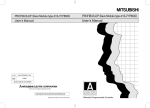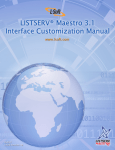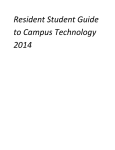Download UnHackMe User Guide
Transcript
UnHackMe User Guide What is UnHackMe? .................................................................... - 1 System Requirements ................................................................. - 2 Getting Started ........................................................................ - 3 Frequently Asked Questions.......................................................... - 3 Using Warrior ........................................................................... - 6 Copyright/License/Warranty Disclaimer ........................................... - 9 Technical support.....................................................................- 12 How to register this software? ......................................................- 12 Why should you register?..........................................................- 12 Pricing and Ordering...............................................................- 13 Registration .........................................................................- 13 About Greatis Software ..............................................................- 14 - What is UnHackMe? UnHackMe allows you to detect and remove any types of malicious software: Rootkits, Trojans, Backdoors, Viruses, Worm, Spyware, Adware, Google Search Redirects, Unwanted Programs, etc. UnHackMe was initially created as anti-rootkit software, but currently it eliminates all types of malicious software: rootkits, Trojans, worms, viruses and so on. A rootkit is a collection of programs that a hacker uses to mask intrusion and obtain administrator-level access to a computer or computer network. The intruder installs a rootkit on a computer using a user action, exploiting a known vulnerability or cracking a password. The rootkit installs a backdoor giving the UnHackMe http://www.unhackme.com All Rights Reserved. Greatis Software LLC. -1- hacker a full control of the computer. It hides their files, registry keys, and process names, and network connections from your eyes. UnHackMe removes malware that your antivirus cannot. How it works? Precise double-checking for a Windows-based PC, which allows identifying and eliminating any types of malicious software. One part of UnHacKMe works in the normal Windows mode. The second part, called Warrior, offers an off-line checking mode. They are not separated and work together using common databases, program modules and settings. Removing malware is best done with UnHackMe Warrior. Good luck! System Requirements To use UnHackMe you need: · A personal computer with Windows NT4/2000/XP/2003/Vista/Seven/Windows8 or higher. Supported 32 and 64 bit systems. · You must use Administrator account privilege to use UnHackMe. · The amount of disk space you need to install UnHackMe is approximately 70 MB. · The memory requirements for UnHackMe are similar to those for your operating system. UnHackMe http://www.unhackme.com All Rights Reserved. Greatis Software LLC. -2- Getting Started After the installation is completed, the program should be activated using the menu Start - Programs - UnHackMe - UnHackMe. Click the Check Me Now button. Follow instructions to fix your problems. If you are not completely sure – do not make fix, cancel the check. Use the Help In Removal feature. You have to visit our support center and provide us your Log File (regrunlog.txt), that is created on your desktop. Frequently Asked Questions Is it UnHackMe compatible wth my antivirus? UnHackMe is compatible with AVG, AVAST, Symantec, Microsoft, McAfee, Malwarebytes, K7, F-Prot, WebRoot, Norman, TrendMicro, Kaspersky, BitDefender, Agnitum, Ad-Aware, Sophos, Comodo, DrWeb, Emsisoft, ESETNOD32, Panda etc. Where can I find UnHackMe's latest version? Homepage: http://www.unhackme.com Mirror: http://www.greatis.com/unhackme How can I install UnHackMe on the Windows NT/2000/XP/Vista/Seven? UnHackMe http://www.unhackme.com All Rights Reserved. Greatis Software LLC. -3- You must logon to Windows as Administrator to install/uninstall/use UnHackMe. What does an evaluation mean? You can run UnHackMe for 30 days for testing its functionality and reliability. After that you must order UnHackMe or uninstall it. What does UnHackMe do with my computer after evaluation time expire? Nothing. Your computer is safe. UnHackMe will work while you do not enter unlock code. That's all! I am a registered user and I lost my registration information. Visit our support center. Open new ticket, send your reqest. Provide use your order number or name/e-mail person used during purchased. We will send you registration information. You don't need to order again. If you change your e-mail address, please notify us. Is my order secure? Greatis Software assures the security of your credit card information with Secure Sockets Layer (SSL) encryption technology. Secure Socket Layer (SSL) encryption is used for every transaction in order to ensure that your order is secure. SSL encrypts the transmissions from our e-commerce servers as well as your computer. SSL encryption works by forming a matched pair with the transmission from your compute transmission and our server, so that only data to and from these sources can be valid. When purchasing online using your credit card, all of your information is entered into a SSL secure web page. Your information is then SSLencrypted and sent directly to our credit card provider's network, where UnHackMe http://www.unhackme.com All Rights Reserved. Greatis Software LLC. -4- your card and transaction is authorized and approved. Your credit card information is not stored on our servers. If you still do not wish to transmit your credit card details by Internet, you are welcome to transmit them by telephone by calling Sales: USA Telephone Orders Toll Free: 877-353-7297 Regular: 425-392-2294 Product ID=2078-6 Do I have to pay Sales/VAT Tax? We charge applicable tax if it is required. Tax is automatically computed on product's price. Pursuant to the Digital VAT Directive, as of 1st July 2003, European customers will be charged VAT (Tax) on all downloadable digital products and services. If tax is applicable for your region, the correct amount will be calculated and displayed on the confirmation page prior to being charged on your credit card. I have no credit card You can pay by bank wire transfer or by check. We accept checks by US, CAD or UK checks or International Money Orders. You can pay by PAYPAL. You will need to pay extra fee for manual processing. Click on the order link, choose payment method and follow instructions. How to uninstall UnHackMe? There are many ways to do it: Open Start menu, Settings, Control Panel, Add/Remove Programs. UnHackMe http://www.unhackme.com All Rights Reserved. Greatis Software LLC. -5- Open Start menu, Programs, UnHackMe, Uninstall. You must restart your computer to finish uninstallation. Using Warrior Warrior offers you a way to quickly detect and remove hidden rootkits/viruses/malware from your computer with a special boot CD/USB. http://greatis.com/unwar Step 1 Open a downloaded Warrior executable file and extract the ISO file to your hard drive. You can use your CD burning software if it is able to burn ISO files. Otherwise we can recommend you to use the free of charge ISO-Burner software. http://software.lsoft.net/Iso-burner.zip See our video lesson how to make Warrior CD: http://www.youtube.com/watch?v=l-tuBVOsXns Use a free Rufus tool to install the Warrior ISO to a USB stick: http://rufus.akeo.ie/ Open Rufus.exe. Chose your stick. Attention! All information will be erased from your stick. Click on the CD button, locate the ISO file, and then choose Start. Step 2 Open Warrior.exe from the CD to start Warrior on your computer. Your Warrior CD already contains the UnHackMe installation. The Warrior.exe helps you in installing UnHackMe. UnHackMe http://www.unhackme.com All Rights Reserved. Greatis Software LLC. -6- Put the Warrior CD into your CD-drive and restart your computer! Warrior automatically scans your computer and gets back to the normal Windows mode. Benefits of using Warrior 1. Virus removal is easy when a virus is not active. Warrior allows you to scan your computer from the "clean" Windows PE system. 2. Auto scanning. You have to open and configure Warrior only once. One time you need to open and configure the Warrior. After that set your BIOS settings to boot from CD. You should press any key when you see the prompt for boot from CD, otherwise a computer will start from the hard drive. 3. Full power. You can easily remove malware from your computer, delete or restore files. The hidden rootkits are fully visible now! 4. No need to update Warrior CD. You purchase CD only once. Warrior is quite unlike Bart PE CD. It uses the software installed on your hard drive. It uses the antiviral databases stored on your hard drive and makes exclusions. It helps you to avoid a lot of false positive alerts. Simply update your UnHackMe software and Warrior will use the latest version. 5. Warrior may be used if your computer does not boot. You can check the hard drive for errors or launch another software from your hard drive or from a USB stick. System Requirements 1. The computer with Windows 2000/XP/2003/Vista/2008/Seven/Windows8. 2. CD or DVD drive. 3. RAM 512 Mb or higher. 4. UnHackMe. UnHackMe http://www.unhackme.com All Rights Reserved. Greatis Software LLC. -7- Warrior Purchasing Use this direct link to get the latest version of RegRun Warrior and purchase it: http://www.greatis.com/unhackme/buy.htm Instructions: How to set BIOS to boot from CD-ROM Start your computer and check the screen for the setup key. It may be DEL, F2, F8, F12. We’ll try to show you different variants depending on the manufacture of the BIOS Setup program. In most computers it is the DEL key. Press DEL to run Setup. You will see a screen with the line Boot Device Priority. Choose Boot, then - Boot Device Priority. Choose the 1st Boot Device for CD-ROM and the 2nd Boot Device for the Hard Drive Press F10 to save all. On Award BIOS you will see a similar screen. Press DEL to run Setup. Choose Advanced BIOS Feature Choose the 1st Boot Device for CD-ROM and the 2nd or 3d for HDD-O. Press F10 to save all. On some Dell Systems press F2 to run Setup. Choose Boot Sequence and the 1st CD-ROM Device (by pressing +/-) Press SPACE to enable it. Press ESC Choose Save Settings and EXIT UnHackMe http://www.unhackme.com All Rights Reserved. Greatis Software LLC. -8- Some computer systems have an option to temporary boot from CD, HDD, Floppy or USB Device. You can temporary boot from CD by pressing F12. Press F12 to get to the Boot Menu and choose your CD-ROM. We can’t but mention Phoenix BIOS setup. It is very easy to navigate the Phoenix BIOS. Press Up and Down arrow keys to navigate the current screen. Press Right or Left arrow keys if you want to change menus. If an item is selected, press Enter or +/- to change between the available options. Get the information about starting BIOS from your BIOS User Manual. Copyright/License/Warranty Disclaimer UnHackMe is Copyright © 2004-2014 by Greatis Software. All rights reserved. You should carefully read the following terms and conditions before using this software. Use of this software indicates your acceptance of these terms and conditions. If you do not agree with them, do not use the software. License Agreement This is not free software. You are hereby licensed to: use the Shareware Version of the software for a 30-days evaluation period; make as many copies UnHackMe http://www.unhackme.com All Rights Reserved. Greatis Software LLC. -9- of the Shareware version of this software and documentation as you wish; give exact copies of the original Shareware version to anyone; and distribute the Shareware version of the software and documentation in its unmodified form via electronic means. There is no charge for any of the above. You may install this program to test and evaluate for 30 days; after that time you must either register this program or delete it from your computer hard drive. Unregistered use of UnHackMe after the 30-days evaluation period is violation of the United States and International copyright laws. A single registered copy of UnHackMe can only be installed/executed on a single computer. For how to register and pay see Registration. UnHackMe Single License Recommended if you use the software on one computer. All users of the computer can use the software. You may use or execute the licensed software at work, for a commercial purpose, in a commercial context or environment. UnHackMe Family License Recommended if you and your immediate family (mother/father, husband/wife, children, siblings) intend to use the software on one or multiple privately used family PCs of one household. You may use the licensed software on all computers of yours and your immediate family (spouse, parents, children, siblings) that (the computers) are physically located in the non-commercial license household and are solely used for private (non-commercial) purpose. You may use as many copies of the licensed software at the same time as you need to. You may not use or execute the licensed software at work, for a commercial purpose, in a commercial context or environment. UnHackMe http://www.unhackme.com All Rights Reserved. Greatis Software LLC. - 10 - UnHackMe Business License Recommended if you are the only user of the software and use the software at work and privately on one PC per time (e.g. on your work PC, your private home PC). You may use the licensed software on all computers that are used by no one else but yourself. You may use the licensed software at work, for a commercial purpose, in a commercial context or environment. You may not use or execute two or more copies of the licensed software at the same time (e.g. on a server and on your home or work PC). This software may be distributed freely on online services, bulletin boards or other electronic media as long as the files are distributed in their entirety. This software may not be distributed on CD-ROM, disk, or other physical media for a fee without the permission of Greatis Software. You may not alter this software in any way, including changing or removing any messages or windows. You may not decompile, reverse engineer, disassemble or otherwise reduce this software to a human perceivable form. You may not modify, rent or resell this software for profit, or create derivative works based upon this software. You may not publicize or distribute any registration code algorithms, information, or registration codes used by this software without permission of Greatis Software. Disclaimer of Warranty THIS SOFTWARE AND THE ACCOMPANYING FILES ARE SOLD "AS IS" AND WITHOUT WARRANTIES AS TO PERFORMANCE OR MERCHANTABILITY OR ANY OTHER WARRANTIES WHETHER EXPRESSED OR IMPLIED. BECAUSE OF THE VARYING UnHackMe http://www.unhackme.com All Rights Reserved. Greatis Software LLC. - 11 - HARDWARE/SOFTWARE ENVIRONMENTS IN WHICH UNHACKME MAY IS INSTALLED, THERE IS NO WARRANTY OF SUITABILITY FOR A PARTICULAR PURPOSE. GOOD DATA PROCESSING PROCEDURE DICTATES THAT ANY PROGRAM BE THOROUGHLY TESTED BEFORE RELYING ON IT. THE USER MUST ASSUME THE ENTIRE RISK OF USING THE PROGRAM. ANY LIABILITY OF THE SELLER WILL BE LIMITED EXCLUSIVELY TO PRODUCT REPLACEMENT OR REFUND OF PURCHASE PRICE. Technical support If you discover an error in the program, visit our support center: http://www.greatis.com/support Or send an e-mail to [email protected]. In the letter specify your name, second name, e-mail. Try as far as possible to accurately describe all actions that you carried out leading up to the occurrence of the error. After analysis of the report you will receive a reply with our recommendations for addressing the problem. How to register this software? Why should you register? ·For many people, the most pressing reason to register is to get rid of the annoying nag box, which pops up at the most inconvenient times. · But besides this, registration entitles you free technical support and minor upgrades to the software. UnHackMe http://www.unhackme.com All Rights Reserved. Greatis Software LLC. - 12 - · Registration may also entitle you to discounts on new software releases from Greatis Software. We will also send you information bulletins by email to let you know about what’s happening with Greatis Software' shareware products. · Finally, by registering the software, you provide us with the resources and incentive to support the software with updates and to develop additional quality shareware products in the future. Pricing and Ordering You can try UnHackMe before you register. Download a 30-days evaluation version from website. After the evaluation period you have to register the software to continue using it. If your company or institution is interested in licensing UnHackMe for several users, you can save a lot of money by purchasing a site license. The registration fee for UnHackMe is $34.95 USD (with Warrior CD image). More options: http://www.greatis.com/unhackme/buy.htm After registration an unlock code is e-mailed within one or two days, this enables the software to function beyond the 30 day evaluation period. Payment can be done via the secure online registration services below; all major credit cards are accepted. We also support ordering by fax, phone, postal mail, wire transfer. Read order.txt for more details. http://www.greatis.com/security/unhackme Registration 1. Open Start menu, Programs, UnHackMe. 2. Choose Register tab in UnHackMe. UnHackMe http://www.unhackme.com All Rights Reserved. Greatis Software LLC. - 13 - 3. Paste your registration code from registration message or click on the Browse button to locate for key file. You should save regkey.key file to your hard disk from registration message before this operation. 4. Click on the Register button. 5. Launch UnHackMe, Help, About dialog to check your license. The legal users of the program receive the right to technical support via email, free-of-charge program fixes and upgrades to the new versions of the program. About Greatis Software Greatis Software is a rapidly growing company based in Yaroslavl, Russia that specializes in system software development and programming components for developers. You may contact us at: [email protected] Fax: 1-208-330-5710 Visit main site: http://www.greatis.com UnHackMe http://www.unhackme.com All Rights Reserved. Greatis Software LLC. - 14 -