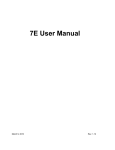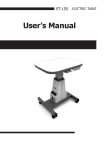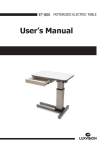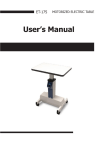Download User Manual
Transcript
Notification Dear Users, Thank you for your purchase of AG 1000 Auto Groover. Please take time to read our user’s manual carefully before use. This guarantees you to make full use of this unit and prolongs the operation life of this unit. Precautions If you have detected abnormal heat, smoke, noise or smell, immediately stop using the product. In the event of an abnormality, turn off the power and disconnect the power plug from the power socket. Continuing to use the product may result in electric shock or fire. Observe the instructions given below regarding the power cable: • • • • • • Be sure to use the supplied or specified power cable. Do not modify, forcibly bend, kink or pull the power cable. When disconnecting the power cable from the AC outlet, be sure to hold the cable by the plug. Pulling the cable may cause wire breakage or shot circuit, resulting in fire or electric shock. Do not connect or disconnect the plug of the power cable to/from the AC outlet using wet hands. Doing so may result in electric shock. Do not touch the product with wet hands while the power cable is connected to the AC outlet. Doing so may result in electric shock. If the product will not be used for a long period, disconnect the power cable from the power source. Leaving the cable connected to the power socket for a prolonged period will consume electricity and may result in heating. Content 1. Name of Parts ................................................................................................4 2. Operation .......................................................................................................5 3. Maintenance .................................................................................................6 4. Specifications ................................................................................................7 1. Name of Parts Unpacking (Opening the carton) • • Open the carton and take out the unit in foam. The unit is carefully taken out and put in a roomy and flat place. Accessories One spare cutting wheel, one pair of carbon brushes, two pieces of spare clamp rubber, one spare belt. Left clamp Right clamp The top Clamp knob Slider Breakwater Base lever Lens receiver Left leader roller Cutting wheel Left leader Right leader roller Positioning knob Aligment shank Zero adjustment knob Depth adjustment scale Lens turning switch Right leader Positioning screw Spring Cutting wheel switch Fig. 1 4 2. Operation All Types of Engrooving (A) front arc engrooving (A) (B) (C) (B) back arc engrooving (C) center engrooving Fig. 2 (A) (B) (C) Front Arc Engrooving Turn anticlockwise the positioning knob on the lower left until the ideal position is reached. Back Arc Engrooving Turn clockwise the positioning knob on the lower left until the ideal position is reached. Center Engrooving Loosen the positioning screw and tighten it up in the central hole at the back. Turn the alignment knob to adjust the deviation until the central position is reached. When this unit is set to a type of engrooving, the operations are as follows: 1. Depth adjustment scale is set to zero and two switches are off. 2. The sponge is placed between two plastic sheets on the base. A small amount of water is put on the sponge. The sponge should fully absorb the water. Too much water will make this unit get wet. 3. Lower the base to the position where the operation can be executed. Make sure the lens is in the center. Turn the clamp knob at 90° while the front of the lens points to your right. 4. Open the leader. Lower the lens between tow nylon wheels to enter the lens receiver. If all parts of this unit are installed, turn on the lens switch. The lens revolves at 90° to make sure the lens will not slip between the two wheels. Then turn on the cutting wheel switch. Adjust the depth adjustment scale to the extent you need. 5. After 60 seconds, the change of the cutting sound indicates the engrooving is completed. Turn off the cutting wheel switch and raise the top of the unit. 5 Notice Please take two steps if you apply the depth engrooving to the hard lens. First, the engrooving goes a half depth. Second, the engrooving goes the other half depth. 3. Maintenance • Sponge: Often clean the sponge. Before use, the sponge should fully absorb the water. When the sponge is broken, replace it as soon as possible. After use, clean the sponge. • Slider: Keep the slider clean with a cloth in order to make the top of the unit move smoothly. Smear oil on the slider. • Replace the cutting wheel: Turn off the power and insert a thin iron stick into the hole of the shaft. The shaft is locked and unable to move. The cytting wheel can be easily removed and reinstalled. See Fig. 3. • Replace the clamp rubber: Open the lens clamp, move the left clamp and the right clamp to remove the clamp rubber. Then put in a new pair of rubber. Fig. 3 6 4. Specifications Lens Mineral or plastic lens Depth of engrooving 0 - 0. 7mm Width of engrooving 0.6mm Thickness of lens 1.5 - 11.0mm Diameter of lens 28 - 70mm Duration of engrooving App. 60s Dimensions 170 (W) x 210(L) x 150(H)mm Weight 2. 7kg Power 100 - 120V/60HZ or 200 - 240V/50HZ AC, 95W 7 LUXVISION is not responsible or liable for indirect, special or consequential damages arising out of or in connection with the use or performance of the product or damages with respect to any economic loss, loss of property, loss of revenues or profits, loss of enjoyment or use, costs of removal or installation or other consequential damages of whatsoever nature. Some states do not allow the exclusion or limitation of incidental or consequential damages. Accordingly, the above limitation may not apply to you. Every effort has been made to ensure the accuracy of this manual. However, LUXVISION, makes no warranties with respect to the documentation and disclaims any implied warranties of merchantability and fitness for a particular purpose. LUXVISION, Inc. shall not be liable for any errors or for incidental or consequential damages in connection with the furnishing, performance, or use of this manual or the examples herein. The information in this document is subject to change without notice. 8