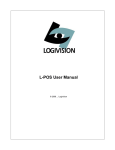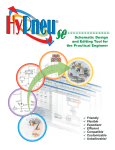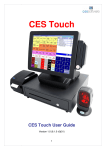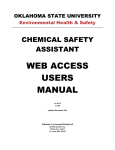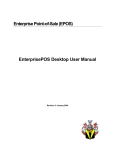Download Volume 15 August 1998 Should You Refinance?
Transcript
OKLAHOMA COOPERATIVE EXTENSION SERVICE Volume 15 August 1998 Should You Refinance? In this issue: • • • • • • Should You Refinance? How Much Are You Really Paying? Printing a Quicken Loan Schedule for Use in a Spreadsheet Using Multiple Memo Lines Holiday Hangover? The Year 2000 and Your Farm Business (by Gordon Groover) Note: Step-by-step instructions are written for Quicken 98. Some adaptations may be needed to “match” earlier versions. Interest rates are low and lenders are offering to refinance loans. Is this a good idea for you? It depends…. As with other financial actions, consider all elements of the transaction. Refinancing a home loan may be beneficial if you intend to stay in the home for the length of the mortgage. Savings can be realized if you do not extend the term of the loan. (Refinancing to lengthen the term of the note will not generally result in savings.) In some cases, refinancing is an opportunity to choose a larger mortgage to cover costs of remodeling at a lower rate than a personal loan. Make sure your cash flow can handle an increased payment. Refinancing may also be a way to change to a different type of mortgage. If you have an adjustable rate loan and think that interest rates are likely to increase, you may want to lock in a low fixed rate. Consult your tax advisor before refinancing as it may result in lost tax advantages. Interest payments may drop below a level that allows for itemized deductions and the refinancing points may not be deductible. To estimate the number of months it will take to recoup refinancing fees and closing costs through interest savings: Click on Features Planning Financial Planners Refinance For our example, assume the original loan of $80,000 at 15% began 18 years ago. Since then, the loan balance has been reduced to $67,392.04. Refinance Planner Existing Mortgage Current Payment: 1101.00 Impound/Escrow Amount: 90.00 Monthly Principal/Int. = 1011.00 Proposed Mortgage Principal Amount: Years: Interest Rate: Monthly Principal/Int. = Monthly Savings = 66000.00 12 7.215 686.32 324.68 Break Even Analysis: Mortgage Closing Costs: Mortgage Points: Total Closing Costs = Months to Break Even = 2800.00 0 2800.00 8.62 Quicken estimates the time required to recoup the refinancing costs by dividing the total closing costs by the monthly savings. In this example, the closing costs would be recouped in less than nine months. After refinancing, the monthly loan payments would be considerably less; however, the tax deduction could be affected. Evaluate savings, tax implications, and the loan terms before refinancing. How Much Are You Really Page 2 Quick Tips Paying? When you take out a loan or use a credit card without paying off the monthly balance, do you realize how much it costs to purchase with credit? Let’s look at an example using the financial planning features in Quicken: Choose Features Planning Financial Planner Loan If you borrow $80,000 to purchase a house on a 30year note at an 8.0% interest rate, monthly payments are $587.01 per month. That same loan amount and interest rate on a 20-year note will result in a larger monthly payment ($669.15), but the total expense for the purchase will be less. Yrs of Interest Monthly Note Rate Payment Interest Paid Interest Savings 30 8.0 587.01 131,326.10 ——— 20 8.0 669.15 80,597.37 50,728.74 15 8.0 764.52 57,614.13 73,711.98 We printed the loan schedule to a disk and retrieved the file in a spreadsheet to calculate the total interest payments (see the following article). A whopping $131,326 in interest is paid in addition to repayment of the $80,000 loan. If you can pay an extra $82.14 per month for 20 years, you save $50,729 dollars in interest payments, shorten the repayment period by ten years, and build equity more quickly. Consider the number of years you plan to hold the property, the tax benefits, and how much you can afford to pay. Be a wise consumer and know the total costs (interest, finance charges, origination fees, etc.) before selecting a low monthly payment. Printing a Quicken Loan Schedule for Use in a Spreadsheet The loan payment schedule in Quicken does not total the interest paid. The payment schedule (like other Quicken reports) can be “printed” for use in a spreadsheet such as Lotus 1-2-3 or Excel for Windows. While viewing the loan schedule (or report) window, click on the Print button. Choose to Print to: • Tab-delimited Disk File Click on: OK Type in a file name (for example, loanschd) and retain the .txt file extension. Choose the disk and directory (folder) where you wish to store this file (for example, A:). Click on: OK The report or loan schedule is “printed” to the disk location selected. Open the spreadsheet and click on File Open You will need to click on the Files of Type button and select All Files for the .txt file to be listed in the window. Find the file you printed from Quicken and double click. The report or loan schedule should appear after a series of screens checking the formatting of the file. Now you can sum the interest payments using the spreadsheet SUM functions. Using Multiple Memo Lines Memo lines can be used to store lots of useful information that you might want to someday retrieve. For instance, if you want to be able to track repairs by vehicle, tractor, or piece of machinery, select a name for the item and consistently use it in the memo line when a repair is recorded. Then when you want to see how much you’ve spent repairing “Old Blue”, create a filtered report: Reports Business Cash Flow Customize Include: Category Contains: Repairs Memo Contains: Old Blue Click on Create Don’t forget—nothing constrains you to using one memo line for a particular transaction. Quick Tips Page 3 Enter as much information as you might want to someday recall on as many lines as needed. Holiday Hangover? Are you suffering from a Christmas holiday hangover? Yes, this is August, but many Americans are just breaking free from the credit card debt for last year’s Christmas cheer. Soon, the holiday sales and pre-preholiday enticements will be hitting the stores. Are you ready for the financial crunch? The Consumer Credit Counseling Service in Atlanta offers these suggestions for preparing for the 1998 holiday season. Evaluate how much money to spend Use your Quicken records to determine how much you spent last year. You may want to create a report to see the total expenses for the holidays. Include gifts, clothing, charity, decorations, postage, cards, and holiday food. If you recorded Christmas expenses separately using a category, subcategory, class, or memo, creating a filtered report should be relatively easy. If you didn’t mark Christmas transactions separately, select a time period, say mid-November through Christmas, and review the transactions. Estimate the amount of expenses that are above the average. Come up with an amount that you are able to save ahead or pay off within two or three months. Last year’s records may be an incentive to avoid overspending. Choose Reports Home Cash Flow Custom Date from: 11/15/97 to: 12/31/97 Click on the Customize button (bottom center) If appropriate, click on the Include file tab at the top of the report window and select Matching Select the information that will best retrieve the information for holiday spending, for example, category contains: gifts. Create Smart shopping strategies √ Make arrangements with your family to agree upon a gift exchange and dollar limit. √ Develop a gift list and watch for those items to go on sale. Last minute gifts account for much of the overspending. √ Appropriate gifts in the right price range will keep you in the good graces of your loved ones and not drag you into the poor house. √ Avoid the crowds, shop early and take advantage of free layaway programs. This keeps the clutter out of your house, and spreads out the payments as well. Or, really be different and ... √ Have the family gift exchange later to take advantage of the after-Christmas sales! The Year 2000 and Your Farm Business by Gordon Groover, Extension Economist, Virginia Tech The airways, cables, newspapers, magazines, etc. are all carrying stories about the problem with the world's computers when the calendar changes to the year 2000. This problem is commonly referred to as the "Y2K problem" or "millennium bug." Why is this a problem? As with many problems, it boils down to reducing costs. Early in computer technology, storage of data was expensive. To reduce data storage costs and processing time, dates were abbreviated from 4 digits (1977) to 2 digits (77). The result was a major cost saving for many companies (such as banks) and governmental agencies (such as the Social Security Administration) that recorded a date for every transaction. Now, as we approach December 31, 1999 the full importance of this problem is becoming apparent: Will 00 in a date field be read as 1900 or 2000? And, more importantly how will the computer code responds to 00? Many companies and agencies are working diligently to correct this problem, so what should you do with your farm or home computer to prepare for Y2K? Problems with your home computer can be sorted into two groups: 1) problems with the operating system of your computer (for example, DOS, Window 3.x, or Windows 95) and 2) specific software problems, for Page 4 example, Quicken or QuickBooks, Lotus 1-2-3, or Excel. If you own a Windows-based PC or an older DOS-based computer manufactured before 1995 (and maybe 1996), you may be at risk for problems. The first step is to determine if your current operating system is Y2K ready. Start by contacting the original manufacturer to find out if the computer you purchased is Y2K ready. If not, ask about patches or fixes that may be available. In no case should you set the operating system's date to the year 2000 to test out the problem on your computer. This procedure could result in your computer failing to start properly. If you own a Macintosh computer, there is little to be concerned about; however, contact Macintosh to verify that your system is Y2K ready. If you cannot contact the original manufacturer or cannot get conclusive information, consider getting software from one of the sites listed below or contact a local computer dealer to test your system. Sites with Y2K information and testing software include: • National Software Testing Labs http://www.nstl.com/html/ymark_2000.html • National Institute of Standards and Technology (NIST) http://www.nist.gov/y2k/ These sites also provide information about the Y2K problem and computer manufacturers selling hardware with Year 2000 compliance. The simplest and least frustrating solution to this problem is to consider purchasing a new computer that is Y2K ready and take advantage of improved performance and speed. Specific software used on your home computer can also present a problem when it encounters the year 2000. Most important among these are accounting and record keeping software used to maintain financial records. Financial records are important to all businesses for management decisions, tax purposes, and credit applications and documentation. Therefore, to insure that you can access your financial data after January 1, 2000, take special care to insure that both your computer and recordkeeping software are Y2K ready. Quick Tips Once your computer is Y2K ready, you must know the exact version of the record keeping software you are using. This can usually be obtained from the "Help" screen within the software, for example, Quicken version 6.0c or QuickBooks Pro version 5.0. Contact the software manufacturer and verify that your version is fully Y2K ready. If it is not, plan to upgrade to a newer version of the software and import all data files to the newer software before January 1, 2000. Other software (spreadsheets and database programs) can be checked in a similar manner. This method of testing and upgrading will work for most popular software (QuickBooks, Microsoft Excel, Access, Lotus, etc.). However, software written or developed specifically for your farm business can present a problem. In most cases, you will need to find the original programmer to check and correct any problems. This could be costly and require time on your part to insure that the software still meets your needs. An alternative is to find popular and easy-to-use software that can be adapted to your current needs and develop your own applications. The Y2K problem on your farm can be solved, but start now and make sure you are prepared. (Note from Damona: the user’s manual or packaging may also indicate whether the software is Year 2000 ready, as it does with Quicken 98.) Damona Doye, Extension Economist 529 Agricultural Hall Stillwater, OK 74078 (405) 744-9813 e-mail: [email protected] Oklahoma State University, in compliance with Title VI and VII of the Civil Rights Act of 1964, Executive Order 11246 as amended, Title IX of the Education Amendments of 1972, Americans with Disabilities Act of 1990, and other federal laws and regulations, does not discriminate on the basis of race, color, national origin, religion, sex, age, disability, or status as a veteran in any of its policies, practices or procedures. This includes but is not limited to admissions, employment, financial aid, and educational services.