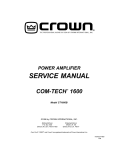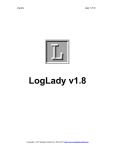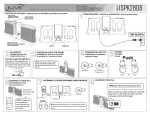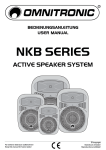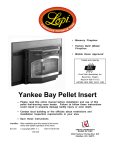Download Processing - A-Tech Instruments Ltd.
Transcript
Signal Processing Instrumentation for Measurement & Analysis RealTime REAL WORLD Signal Processing SPS 8000 Models Available Technical Overview Version SB.6.2 SPS8000 is capable of full compliance with CE standards under the conditions stated in the “Declaration of Conformance” in the back of this book. Copyright © 1998, 1999, Daytronic Corporation. All rights reserved. No part of this document may be reprinted, reproduced, or used in any form or by any electronic, mechanical, or other means, including photocopying and recording, or in any information storage and retrieval system, without permission in writing from Daytronic Corporation. All specifications are subject to change without notice. SPS8000 is a trademark of Daytronic Corporation. SPS8000 Technical Overview, v. SB.6.2 AAAAAAAAA AAAAAAAAA AA AAAAAAAAA AA AAAAAAAAA Pub. No. SPS8KTO.6.2, Issued 9/99 Part No. 91825 SPS8000 SIGNAL PROCESSING SYSTEM TECHNICAL OVERVIEW Daytronic Corporation 2211 Arbor Blvd. • Dayton, OH 45439-1521 • Tel (937) 293-2566 • Fax (937) 293-2586 (800) 668-4745 • www.daytronic.com CONTENTS 1 THE SPS8000 SYSTEM a. General Description ....................................................................................... 1 b. Summary of Key SPS8000 Features ................................................. 3 c. Typical SPS8000 Applications ............................................................... 6 2 SYSTEM HARDWARE COMPONENTS a. Mainframe 1. General Description ............................................................................... 7 2. Summary of Mechanical Features ............................................ 10 3. Physical Specifications ...................................................................... 11 b. Standard Rack Function Cards ........................................................... 13 1. Power Conditioner Card (PCC) .................................................... 13 2. A/D Converter/Processor Card (ADP) ................................... 13 3. Data Mover Card (DM) ....................................................................... 17 4. Communications Card (COMM) ................................................. 18 c. Selectable “A Cards” 1. Analog Input Cards ............................................................................... 18 2. Analog Output Cards (Models AO8, 10AAO-4, 10CISO-8, and 10CAI-8) ................................................................... 19 3. Logic Control I/O Card (Model AL16-CE) ............................. 20 4. Counter/Timer Functions (Model 10ACT01) ..................... 21 d. D-NET Cable Connections ..................................................................... 23 e. “Host” Computer 1. PC Functions ............................................................................................. 2. Minimum PC Requirements ........................................................... 3. Daytronic Gateway Interface (DGI) Card .............................. 4. Optional Data Display ......................................................................... 23 24 25 26 f. Optional “Listener” Computers .......................................................... 27 3 SYSTEM SOFTWARE a. SPS8000 Configurator ............................................................................... 28 b. User’s Third-Party MMI Software 1. AutoNet™ Data Acquisition and Control Software ....... 29 2. InTouch™ Graphical Interface Software .............................. 31 3. KineticaRT™ Graphical Interface Software ........................ 32 iv CONTENTS c. User’s C-Language Application Program(s) ............................. 33 Appendices A. Scan Rate Tables .......................................................................................... 34 B. Summary of Control Commands 1. Commands from the SPS8K Commands Menu ............. 37 2. Other Commands .................................................................................. 41 C. Mathematical Calculations ..................................................................... 43 CE Declaration of Conformity ......................................................... 45 Table of CE-Compliant I/O Connectors for SPS8000Compatible Conditioner Cards and “Special A Cards” ....... 46 Table of Figures 1. The SPS8000 Front-End System ............................................................. 1 2. A Four-Level SPS8000 Mainframe System ...................................... 7 3. SPS8000 Physical Layout 3.a Mainframe Front Elements for a Single-Level Rack ....... 8 3.b Mainframe Rear Elements for a Single-Level Rack ........ 9 4. Mainframe Dimensions 4.a Single-Level Rack Dimensions .................................................... 11 4.b Multi-Level Rack Dimensions ........................................................ 12 5. Channel Limit Zones ...................................................................................... 14 6. Typical SPS8000 Scan Lists for a Three-Level System ........ 16 7. DGI Firmware ....................................................................................................... 25 v vi THE SPS8000 SYSTEM 1 1.a GENERAL DESCRIPTION The Daytronic SPS8000 Signal Processing System is a modular, high-speed data acquisition and control system that features concurrent multiprocessing, multiple independent scan rates, and true dual-ported data memory. Interfacing with a 486-based or Pentium computer, SPS8000 provides real-time measurement and control of a large number of data channels and logic bits, totally independent of the PC. SPS8000 is ideal for dynamic structural testing, product development testing, vibration analysis, and other applications requiring accurate data that is collected, processed, and graphically displayed at high speeds. For some typical applications, see Section 1.c. AAAAAAA AAAAAAA AAAAAAA AAAAAAA AAAAAAA AAAAAAA AAAAAAA Analog & Logic Inputs Test or Process Analog & Logic Outputs Daytronic SPS8000 System D-Net Interface User's "Host" Computer User's VGA Data Display (Acquire, Display, and Control Modes) The DGI Card's Optional "Listener" Mode Allows Multiple Computers to Access One SPS8000 User's "Listener" Computer (Acquire/Display Mode Only) User's "Listener" Computer Fig. 1 The SPS8000 Front-End System User's VGA Data Display User's VGA Data Display (Acquire/Display Mode Only) Additional "Listener" Computers (up to 8 in all) 1.a GENERAL DESCRIPTION 1 1 THE SPS8000 SYSTEM Once configured, SPS8000 is a fully stand-alone PC front-end system whose real-time measurement and control capabilities are in no way limited by the computer to which it supplies finished real-time data. The SPS8000 system doesn’t consume valuable PC resources. Instead, it converts the PC from a data processor to a more efficient data utilizer. SPS8000 is a high-performance dedicated DSP CHASSIS, where accurate, high-speed, high-volume SIGNAL CONDITIONING, DATA PROCESSING, and PROCESS CONTROL can be done the right way, without • inaccuracy from PC-generated electrical noise • limited I/O choices because of PC slot limitations • unpredictable effects from PC-based software and hardware upgrades • excessive and expensive cabling SPS8000 puts data processing close to the process. It unburdens the PC of all routine data collection and processing tasks, since these are handled locally and concurrently by one or more Digital Signal Processors (DSP’s) within each rack level—in a low-noise environment that ensures accurate, drift-free measurement and dependable control action. Parallel DSP architecture yields a vast speed improvement over general-purpose microprocessors. Overall accuracy of results is guaranteed by the use of proven Signal Conditioner Cards, by continuous health monitoring of all DSP’s, and by periodic internal recalibration of all A/D converters. An enhanced series of “AA” cards offers programmable analog filtering (among other important new features). See the latest Daytronic Conditioner Cards Catalog for complete descriptions and specifications of all current SPS8000-compatible “10A” and “AA” conditioner cards. Equipped with its own unique selection of plug-in analog and logic I/O cards, each SPS8000 mainframe (or “rack”) communicates with its host PC through a special bus conversion board called the Daytronic Gateway Interface (or DGI) Card. Installed in the PC, the DGI uses an efficient dual-port memory to make the latest SPS8000-acquired data available to the PC at all times. It assumes complete responsibility for all data and command transfers. Data is transferred to the PC in precise floating-point engineering units over a high-speed deterministic 10BASE2 network called the D-NET. The D-NET serial interface employs a proprietary protocol but is physically compatible with Thin-Wire Ethernet. A finished-answer throughput of up to 80,000 answers per second can normally be achieved by a four-level rack.* Independent PC-based Configurator software is supplied with every SPS8000 system. This menu-driven program lets the user quickly and easily specify all required system setup parameters. * PC-based data acquisition may claim to achieve impressively high “raw sampling” rates (500 kHz or more). However, this doesn’t include the computer’s signal processing overhead, which can be substantial when a large number of inputs are involved. In such cases, the overall “engineering-unit answers per second” throughput is considerably higher when an SPS8000 front end does all the processing. 2 1.a GENERAL DESCRIPTION THE SPS8000 SYSTEM 1 The DGI provides a sophisticated Application Program Interface (API) to translate PC-based application software to SPS8000 firmware. For custom interfaces, the API can readily link the user’s own C-language data utilization programs with the DGI’s real-time database. Supplying its own high-performance driver, Imagination System’s AutoNet™ software (described in Section 3.b.1) furnishes a superb Man-Machine Interface (MMI) for display, logging, analysis, and test/process control of SPS8000-acquired data. Special DDE servers allow the SPS8000 to interface with the powerful Wonderware® InTouch™ package for Windows® and Windows NT® (described in Section 3.b.2), and also with Windows-based KineticaRT™ software for high-speed, high-resolution graphical display and monitoring (Section 3.b.3). Via DDE, data acquired by these and other packages can be shared with EXCEL™ and any other Windows application that supports DDE. 1.b SUMMARY OF KEY SPS8000 FEATURES • Selectable real-world analog and logic I/O. Premium multichannel Signal Conditioning Cards have been optimized for particular transducer types and ranges, and are compatible with other Daytronic data acquisition systems, such as SPS6000 and “System 10.” Up to 80 I/O cards per fourlevel SPS8000 system (which means up to 640 analog I/O channels* or up to 1000 logic I/O ports**) can be used. • Exceptional STABILITY and ACCURACY result from — a shielded front-end environment that won’t limit the accuracy of sensitive input signals or the reliability of associated control functions — use of premium low-drift components — remotely sensed excitation, allowing long cable runs — separate amplifier for each input channel, with gain/noise/drift characteristics optimized for a specific input type — powerful low-pass active filtering on an individual-channel basis — precise control of internal reference voltages — precise built-in calibration and excellent interchangeability of conditioner cards By virtue of these and other design practices, the system yields a typical measurement accuracy of 0.02% of full scale, after calibration, over the full operating temperature range. * Assuming that all 80 “A Cards” are 8-channel analog I/O cards. ** Assuming that all 80 “A Cards” are 16-bit logic I/O cards. 1.b SUMMARY OF KEY SPS8000 FEATURES 3 1 THE SPS8000 SYSTEM • High Internal Channel and Bit Capacity: Up to 1000 data channels per four-level rack; up to 1000 user-programmable logic bits*, plus 7 internal “global” bits. • True Dual-Port Memory communicates directly into the host computer’s memory space with no DMA interruptions. Avoids use of the computer’s CPU and bus cycles for data entry. • Multiple system scan rates from 1 ms up. Three independent scan rates are configurable by the user so that scan speed can be maximized where it’s required by the application. Scan speeds range from 1 to 200 milliseconds per channel, and are completely independent of the amount of data processing done by the system. • With installation of optional DGI “listener” operating software, multiple computers can be supported from one SPS8000 system. Additional computers, running any SPS8000-compatible software programs, can “listen” to the data acquired by a single SPS8000 system, providing display, analysis, and storage of that data (see Fig. 1). • High-speed, high-resolution data acquisition and processing with NO ASSOCIATED COMPUTER OVERHEAD. 16-bit A/D with floating-point math.** Up to 20,000 finished answers per second per mainframe rack “level” (up to 80,000 for a four-level rack). This rate is not affected by conversions, calculations, analysis, graphics display, or any other data processing the system may be doing. • Synchronous data collection yields time-coherent measurement sets, a critical attribute for post-processing (necessary for applications like Fourier analysis). • Fully STAND-ALONE operation is made possible by enabling the “internal sync mode,” where the scanning of data is timed to a sync signal from the SPS8000’s COMM Card. In normal “external sync mode,” the master sync signal is generated by the DGI Card in the host computer. The SPS8000 can be configured such that, upon loss of its external sync signal—say, from deliberate or inadvertent disconnection from the DGI— it will switch automatically to the internal sync mode, in order to keep all process controls alive (an important safety feature in shutdown operations). • Dedicated A/D and DSP for every 20 I/O cards, to ensure that all throughput and processing requirements are met. User-configurable real-time DSP processing of data on a completely stand-alone basis includes — High-precision 32-bit floating-point conversion on a per-channel basis * Assuming that all system “bit groups” are set up to handle “physical” logic inputs and outputs, the maximum number of bits that can be processed is actually 1024 (= 16 x 64). The actual system limit is 64 bit groups in all (this includes both 16-member “physical” bit groups and 4-member “logical/import” bit groups). ** For all Conditioner Cards, measurement resolution is determined by the user during system calibration. 4 1.b SUMMARY OF KEY SPS8000 FEATURES THE SPS8000 SYSTEM 1 — Per-channel scaling, linearization, smoothing, taring, and limit checking — Real-time math calculations—including average, phase angle, rate of change, square root, absolute value, max, min, etc. (see Appendix C) — Boolean processing of logic bits, with generation of logic outputs for local real-time annunciation and control (latching limits optional) — Scaling and clamping of analog outputs for local real-time indication, recording, and control • Up to 80 user-defined INTERNAL LINEARIZATION TABLES per system, available to every ADP Processor. Tables can be set up by directly entering input/output values or by “forcing” each output value based on a corresponding value of actual input loading. • Optional COUNTER/TIMER functions, including totalization and measurement of frequency and period; controllable by software command or logic input • Both locally and remotely managed PROCESS CONTROL, with exceptionally fast end-to-end processing of control outputs.* Responses can be issued within the same scan sequence that acquires and evaluates the measurements. • High-speed PC communications compatible with Thin-Wire Ethernet, with guarantee of no network collisions. • Simple integration with AutoNet™, InTouch™, KineticaRT™, and other popular third-party software packages—or with the user’s own C-language application programs. • Nonvolatile EEPROM storage of all system configuration values. • Front-door security lock for all mainframes. • Exceptional serviceability. All conditioner, processor, and power-supply resources are easily accessible from the front of the mainframe, even when it is rackmounted. • The SPS8000 System is capable of full compliance with CE STANDARDS under the conditions stated in the “Declaration of Conformity” in the back of this book. * Local (SPS8000-directed) control actions vary from extremely simple logic-output responses to long and intricate ladder-logic sequences. Such control is in no way dependent on software in the host computer. The rate of control response depends solely on SPS8000’s internal scan configuration. Remotely directed control, on the other hand, employs algorithms originating in the commercial MMI or user-written application program(s) that interface with the DGI database. Such algorithms are processed wholly by the host PC, and so the rate of control response depends on the PC’s processing speed as well as SPS8000’s internal scan sequence. The advantage of computer-generated process control is, of course, a much greater flexibility and the ability to incorporate much more complicated overall acquisition and control strategies. 1.b SUMMARY OF KEY SPS8000 FEATURES 5 1 THE SPS8000 SYSTEM 1.c T YPICAL SPS8000 APPLICATIONS • JET ENGINE ENGINEERING DESIGN TESTS • JET ENGINE DURABILITY TESTS • TURBINE TEST STANDS • AUTOMOBILE DYNO TEST STANDS • AIRCRAFT ENGINE REWORK TESTS • AIRCRAFT STRUCTURAL STRESS TESTS • HYDRAULIC COMPONENT TESTS • PUMP SYSTEM ENGINEERING DESIGN TESTS • PUMP SYSTEM DURABILITY TESTS • MARINE ENGINE TESTS • GAS AND STEAM ELECTRICAL GENERATION SYSTEM MONITORING • AEROSPACE COMPONENTS HIGH-SPEED TESTS • AUXILIARY POWER UNIT TESTS • MILITARY VEHICLE TURBINE, DIESEL, AND GASOLINE ENGINE TESTS • MILITARY VEHICLE TRANSMISSION AND DRIVE TRAIN TESTS • PRODUCTION PROCESS PLANT MONITORING • NUCLEAR AND FOSSIL FUEL POWER PLANT MONITORING • IN-LINE PRECISION MEASUREMENTS • ROCKET MOTOR TESTS • PORTABLE GENERATOR TESTS • HIGH-SPEED GAGING APPLICATIONS • HIGH-SPEED PRODUCTION PROCESS LIMIT CHECKING AND CLASSIFICATION 6 1.c TYPICAL SPS8000 APPLICATIONS 2 SYSTEM HARDWARE COMPONENTS 2.a MAINFRAME 2.a.1 GENERAL DESCRIPTION Each SPS8000 mainframe (or “rack”) can contain up to four stackable levels of plug-in signal I/O and data processing cards. Each rack level can contain up to 20 user-selected “A Cards” plus its own standard complement of processor cards. In addition to housing all circuit cards, the SPS8000 mainframe provides all necessary power supplies and interconnection facilities for complete system operation. AAAAAAAAAAAA AAAAAAAAAAAA Model SPS8140 "A CARDS" A D P Mainframe Level 4 Test or Process "A CARDS" A D P Mainframe Level 3 "A CARDS" A D P Mainframe Level 2 Analog & Logic Inputs "A CARDS" (up to 20 cards per level) Analog & Logic Outputs AP / R DO C E S S O R DM AO TV AE R COMMUNICATIONS CARD Mainframe Level 1 Model SPS8017 "T" Connector Up to 160 analog I/O channels per level.* Up to 320 logic I/O ports per level.** Model SPS8010, SPS8010-25, or SPS8010-50 Coaxial Cable Daytronic Gateway Interface Card (Model SPS8230-CE) with SPS8000 Configurator and Applications Program Interface (API) Model SPS8015 Source Terminator Fig. 2 A Four-Level SPS8000 Mainframe System Model SPS8016 End Terminator User's Host Computer User's VGA Data Display User's Application Software with Driver Includes: AutoNet™ InTouch™ (Wonderware®) for Windows® and Windows NT® KineticaRT™ * Assuming that all 20 "A Cards" are 8-channel analog I/O cards. ** Assuming that all 20 "A Cards" are 16-bit logic I/O cards. 2.a MAINFRAME 7 2 SYSTEM HARDWARE COMPONENTS Fig. 3 SPS8000 Physical Layout Data Mover Card (DM) Label for User's Slot Identification Notes System "A CARDS" Front Door Hinge Bracket "A SLOT" No. 1 "T" Inserts Communications Card (COMM) A/D Converter Processor Card (ADP) Power Conditioner Card (PCC) AAAAAAAAAAAAAAAAAAAAAAAAAAA AAA AAAAAAAAAAAAAAAAAAAAAAAAAAA AA A AAAAAAAAAAAAAAAAAAAAAAAAAAAA AA AA AA AAA AA A AAAAAAAAAAAAAAAAAAAAAAAAAAAAA AA A A AA A A A A AA A AAAAAAAAAAAAAAAAAAAAAAAAAAA AA A A AAAAAAAAAAAAAAAAAAAAAAAAAAAAA AA A A AAAAAAAAAAAAAAAAAAAAAAAAAAA AA A A AAAAAAAAAAAAAAAAAAAAAAAAAAAAA AA A AAAAAAAAAAAAAAAAAAAAAAAAAAA AA A AAAAAAAAAAAAAAAAAAAAAAAAAAAA AA A AAA AAAAAAAAAAAAAAAAAAAAAAAAAAA AA AA AA A AAA AAAAAAAAAAAAAAAAAAAAAAAAAAA AA A AA A AAA AAAAAAAAAAAAAAAAAAAAAAAAAAA A AA AA AAAAAAAAAAAAAAAAAAAAAAAAAAAAA AA (to protect empty slots) Slot Actuating Lever Fuse Power ON/OFF Switch "A SLOT" No. 20 "Banana Jack" for attachment of grounding wrist strap* "T" Insert (Remove before inserting card) INIT CONF ERR1 ERR2 TXMT INØ RDY RUN Card "Notch" INIT STOP ERR AUX VCFG CMD IMSG SYNC INIT DPE ERR INTR DRCV DXMT SRCV SXMT * Use of the grounding strap is required for CE compliance during mainframe configuration and diagnostic procedures. Actuating Levers CLOSED OPEN Fig. 3.a Mainframe Front Elements for a Single-Level Rack (front door removed) 2.a MAINFRAME System RESET Button +48 +5 +9 –9 +15 –15 Locating Key 8 FOR FUTURE USE System STATUS INDICATORS: ADP DM COMM PCC Card Slot Connectors Front Door Latch Bracket Card Extractor Handle SYSTEM HARDWARE COMPONENTS A Card Rear I/O Connectors Label for User's Slot Identification Notes Rear Bus Board Cover D-NET I/O Port "A SLOT" No. 20 A Slot Covers 2 (for connection to analog/logic input sources and output receivers) "A SLOT" No. 1 AAAAAAAAAAAAAAAAAAAAAAAAAAA AA AA AAAAAAAAAAAAAAAAAAAAAAAAAAA A AA AA AAAAAAAAAAAAAAAAAAAAAAAAAAAAAA A AA AA AAAAAAAAAAAAAAAAAAAAAAAAAAAAA AA AA AAAAAAAAAAAAAAAAAAAAAAAAAAA AA AA A A A A AAAAA A A A AA A A A AAAAAAAA A A A A A A A A AA AA AAAAAAAAAAAAAAAAAAAAAAAAAAA AAAAAAAAA AA AAAAAAAAAAAAAAAAAAAAAAAAAAA AA AA AA AA AAAAAAA AA AAAAAAAAAAAAAAAAAAAAAAAAAAA A AA AA AA A AA A A A A A AA A A A AAAAAAAA A A A A A A A A AAAAAAAAAAAAAAAAAAAAAAAAAAA A AAAAAAAAAAAAAAAAA AA AAAAAAAAA A AA A A AAAAAAAAAAAAAAAAAAAAAAAAAAA AAAAAAAAAAAAAAAAAAAAAAAAAAA AAAAAAAAAAAAAAAAA A AA AAAA AAAAAAAAAAAAAAAAAAAAAAAAAAA AAAAAAAAAAAAAAAAA AA AA A A AA AAAAAAAAAAAAAAAAAAAAAAAAAAA A AAAAAAAAAAAAAAAAA AA A A A AAAAAAAAAAAAAAAAAAAAAAAAAAA A AAAAAAAAAAAAAAAAA A AA A (for empty slots only) Removable Air Filter AC Power Connector Fig. 3.b Mainframe Rear Elements for a Single-Level Rack The Model SPS8110-CE Mainframe System has a one-level rack; the Model SPS8120-CE, a two-level rack; the Model SPS8130-CE, a three-level rack; and the Model SPS8140, a four-level rack.1 The Model SPS8100-CE Expansion Level is available for the addition of one “A-Card” level to any existing Model SPS8110-CE, SPS8120-CE, or SPS8130-CE by an authorized service technician.2 The primary level (“Level 1”) of each SPS8000 rack contains • a Power Conditioner Card (PCC)—not shown in Fig. 2 • an A/D Converter/Processor Card (ADP) • the rack’s Data Mover Card (DM) • the rack’s Communications Card (COMM) • the rack’s main power supply and cooling fans in an enclosed assembly in the lower portion of the base rack structure3 Each additional rack level (“2” through “4”) requires only a PCC Card and ADP Card. 1 The Model SPS8140 has not been verified to meet CE standards. 2 Note that the four-level system resulting from the addition of a Model SPS8100-CE to a Model SPS8130-CE has not been verified to meet CE standards. 3 As shown in Fig. 3.a, the rack’s power switch and fuse holder are located on the front of this assembly, and are accessible only when the mainframe’s lockable front door is open. 2.a MAINFRAME 9 2 SYSTEM HARDWARE COMPONENTS Each level’s individual multilayer motherboard supplies the interface for all control and data signals—as well as all multiplexed analog signals—between its Signal Conditioner Cards and its ADP Card. The motherboard also distributes various reference voltages from the level’s PCC Card to its Signal Conditioner Cards and ADP Card. The motherboard for the rack’s primary level handles data exchange between the system Data Mover and Communications Cards. Every SPS8000 rack’s rear-mounted backplane carries digital data between processor cards on different levels. It also distributes +48 V-DC from the rack’s main power supply to each level’s individual Power Conditioner Card. As shown in Fig. 3.b, the BNC connector for the SPS8000’s D-NET I/O PORT is mounted on the backplane. ALL SERVICEABLE MAINFRAME COMPONENTS ARE EASILY ACCESSIBLE. A cabinet-installed SPS8000 mainframe need not be removed from its enclosure when serviced. All plug-in conditioner and processor boards—plus all motherboards—may be directly accessed from the front of the unit, while the backplane is easily accessible from the rear. 2.a.2 SUMMARY OF MECHANICAL FEATURES • Lightweight aluminum construction with U-shaped base rack configuration for improved strength. • All mainframes 19-inch rackmountable. • ZIF (“Zero Insertion Force”) plug-in slots allow easy insertion and removal of conditioner cards while the system is powered up. • Grounding wrist strap included with each system for assurance of CE compliance during mainframe configuration and diagnostic procedures; plugs into front-panel “banana jack” (see Fig. 3.a). • Power supply/fan module slides in and out from the front of the mainframe for easy servicing and replacement, even when the unit is rackmounted. Connectors at the rear of the power module make contact with the rack’s backplane for distribution of power to each level’s individual Power Conditioner Card. • Positive-pressure cooling with multiple fans and removable filter. The power-supply cooling system is separate from the card cooling system, so that heat from the power supply does not affect system performance. • Removable swing-out front door, which has been designed to open while the unit is rackmounted. The door has a key lock to restrict access to the power switch and all installed circuit cards, when so desired. 10 2.a MAINFRAME SYSTEM HARDWARE COMPONENTS 17.38 44.13 2 Fig. 4 Mainframe Dimensions Fig. 4.a Single-Level Rack Dimensions AAAAAA AAAAAAA AAAAAAA 1.00 2.54 19.00 48.26 AAAAAAAAAAAAAAAAAAAAAAAAAAAAAA AAAAAAAAAAAAAAAAAAAAAAAAAAAAAA AAAAAAAAAAAAAAAAAAAAAAAAAAAAAA AAAAAAAAAAAAAAAAAAAAAAAAAAAAAA AAAAAAAAAAAAAAAAAAAAAAAAAAAAAA AAAAAAAAAAAAAAAAAAAAAAAAAAAAAA AA AAAAAAAAAAAAAAAAAAAAAAAAAAAAAA AA AAAAAAAAAAAAAAAAAAAAAAAAAAAAAA AA AAAAAAAAAAAAAAAAAAAAAAAAAAAAAA AA AAAAAAAAAAAAAAAAAAAAAAAAAAAAAA AA SPS 8000 AAAAAAAAAAAAAAAAAAAAAAAAAAAAAA AAAAAAAAAAAAAAAAAAAAAAAAAAAAAA AAAAAAAAAAAAAAAAAAAAAAAAAAAAAA AAAAAAAAAAAAAAAAAAAAAAAAAAAAAA PUSH AAAAA AAAAA SIGNAL PROCESSING SYSTEM AAAAAAAAA AAAAAAAAA AA AA AAAAAAAAA AAAAAAAAA LIFT AND TURN DIMENSIONS IN INCHES/CM Allow 3 to 4 in. (7.6 to 10.2 cm) for connector and cable bend in rear AA AA AAAAAA AA AAAAAA AA AA AA AA AA AA AAAAAA AA AA AA AA AAAAAA AA AAAAAA AA AA 8.75 22.23 0.50 1.27 Model SPS8110-CE 16.75 42.55 2.a.3 PHYSICAL SPECIFICATIONS Power Requirements (ALL MAINFRAMES): Input Voltage: 100-240 V-AC Input Current: 6 A max. Frequency: 47-63 Hz Fuse: 6 A, 250 V fast-action fuse Dimensions: See Figure 4. Environmental: Operating Temperature Range: +5° C to +50° C (+41° F to +122° F) Storage Temperature Range: -40° C to +80° C (-40°F to +176° F) Relative Humidity: 10% to 90%, noncondensing ESD Protection: See the “Declaration of Conformity” in the back of this book; in addition to conformance to CE EMC specifications, ESD protection of all inputs and outputs is provided 2.a MAINFRAME 11 2 SYSTEM HARDWARE COMPONENTS AAAAAAAAAAAAAAAAAAAAAAAAAAAAA AAAAAAAAAAAAAAAAAAAAAAAAAAAAA AAAAAAAAAAAAAAAAAAAAAAAAAAAAA AAAAAAAAAAAAAAAAAAAAAAAAAAAAA AAA AA AAAAAAAAAAAAAAAAAAAAAAAAAAAAA AAA AA AAAAAAAAAAAAAAAAAAAAAAAAAAAAA AAA AA AAAAAAAAAAAAAAAAAAAAAAAAAAAAA AAA AAAAAAAAAAAAAAAAAAAAAAAAAAAAA AAAAAAAAAAAAAAAAAAAAAAAAAAAAA AAAAAAAAAAAAAAAAAAAAAAAAAAAAA AAAAAAAAAAAAAAAAAAAAAAAAAAAAA AAAAAAAAAAAAAAAAAAAAAAAAAAAAA AAA AA AAAAAAAAAAAAAAAAAAAAAAAAAAAAA AAA AA AAAAAAAAAAAAAAAAAAAAAAAAAAAAA AAAAAAAAAAAAAAAAAAAAAAAAAAAAA AAAAAAAAAAAAAAAAAAAAAAAAAAAAA AAAAAAAAAAAAAAAAAAAAAAAAAAAAA AAA AA AAAAAAAAAAAAAAAAAAAAAAAAAAAAA AAA AA SPS 8000 AAAAAAAAAAAAAAAAAAAAAAAAAAAAA AAA AA AAAAAAAAAAAAAAAAAAAAAAAAAAAAA AAA AAAAAAAAAAAAAAAAAAAAAAAAAAAAA AAAAAAAAAAAAAAAAAAAAAAAAAAAAA PUSH LIFT AND TURN 14.00 35.56 PUSH SIGNAL PROCESSING SYSTEM LIFT AND TURN Model SPS8120-CE AAAAAAAAAAAAAAAAAAAAAAAAAAAAA AAAAAAAAAAAAAAAAAAAAAAAAAAAAA AAAAAAAAAAAAAAAAAAAAAAAAAAAAA AAAAAAAAAAAAAAAAAAAAAAAAAAAAA AAAAAAAAAAAAAAAAAAAAAAAAAAAAA AAAAAAAAAAAAAAAAAAAAAAAAAAAAA AAAAAAAAAAAAAAAAAAAAAAAAAAAAA AAA AA AAAAAAAAAAAAAAAAAAAAAAAAAAAAA AAA AA AAAAAAAAAAAAAAAAAAAAAAAAAAAAA AAA AA AAAAAAAAAAAAAAAAAAAAAAAAAAAAA AAAAAAAAAAAAAAAAAAAAAAAAAAAAA AAAAAAAAAAAAAAAAAAAAAAAAAAAAA AAAAAAAAAAAAAAAAAAAAAAAAAAAAA AAAAAAAAAAAAAAAAAAAAAAAAAAAAA AAAAAAAAAAAAAAAAAAAAAAAAAAAAA AAA AA AAAAAAAAAAAAAAAAAAAAAAAAAAAAA AAA AA AAAAAAAAAAAAAAAAAAAAAAAAAAAAA AAAAAAAAAAAAAAAAAAAAAAAAAAAAA AAAAAAAAAAAAAAAAAAAAAAAAAAAAA AAAAAAAAAAAAAAAAAAAAAAAAAAAAA AAAAAAAAAAAAAAAAAAAAAAAAAAAAA AAA AA AAAAAAAAAAAAAAAAAAAAAAAAAAAAA AAA AA AAAAAAAAAAAAAAAAAAAAAAAAAAAAA AAA AA AAAAAAAAAAAAAAAAAAAAAAAAAAAAA AAA AA AAAAAAAAAAAAAAAAAAAAAAAAAAAAA SPS 8000 AAAAAAAAAAAAAAAAAAAAAAAAAAAAA AAAAAAAAAAAAAAAAAAAAAAAAAAAAA AAAAAAAAAAAAAAAAAAAAAAAAAAAAA AAAAAAAAAAAAAAAAAAAAAAAAAAAAA AAAAAAAAAAAAAAAAAAAAAAAAAAAAA PUSH PUSH AAAAA AAAAA LIFT AND TURN PUSH AAAAA AAAAA SIGNAL PROCESSING SYSTEM LIFT AND TURN AAAAAAAAA AAAAAAAAA AA AAAAAAAAA AA AAAAAAAAA Model SPS8130-CE Fig. 4.b Multi-Level Rack Dimensions 12 2.a MAINFRAME PUSH LIFT AND TURN AAAAA AAAAA AAAAAAAAA AAAAAAAAA AA AAAAAAAAA AA AAAAAAAAA AAAAAAAAAAAAAAAAAAAAAAAAAAAAAA AAAAAAAAAAAAAAAAAAAAAAAAAAAAAA AAAAAAAAAAAAAAAAAAAAAAAAAAAAAA AAAAAAAAAAAAAAAAAAAAAAAAAAAAAA AAAAAAAAAAAAAAAAAAAAAAAAAAAAAA AAAAAAAAAAAAAAAAAAAAAAAAAAAAAA AA AAAAAAAAAAAAAAAAAAAAAAAAAAAAAA AA AAAAAAAAAAAAAAAAAAAAAAAAAAAAAA AA AAAAAAAAAAAAAAAAAAAAAAAAAAAAAA AA AAAAAAAAAAAAAAAAAAAAAAAAAAAAAA AAAAAAAAAAAAAAAAAAAAAAAAAAAAAA AAAAAAAAAAAAAAAAAAAAAAAAAAAAAA AAAAAAAAAAAAAAAAAAAAAAAAAAAAAA AAAAAAAAAAAAAAAAAAAAAAAAAAAAAA AAAAAAAAAAAAAAAAAAAAAAAAAAAAAA AAAAAAAAAAAAAAAAAAAAAAAAAAAAAA AAAAAAAAAAAAAAAAAAAAAAAAAAAAAA AAAAAAAAAAAAAAAAAAAAAAAAAAAAAA AAAAAAAAAAAAAAAAAAAAAAAAAAAAAA AA AAAAAAAAAAAAAAAAAAAAAAAAAAAAAA AA AAAAAAAAAAAAAAAAAAAAAAAAAAAAAA AAAAAAAAAAAAAAAAAAAAAAAAAAAAAA AAAAAAAAAAAAAAAAAAAAAAAAAAAAAA AAAAAAAAAAAAAAAAAAAAAAAAAAAAAA AAAAAAAAAAAAAAAAAAAAAAAAAAAAAA AAAAAAAAAAAAAAAAAAAAAAAAAAAAAA AAAAAAAAAAAAAAAAAAAAAAAAAAAAAA AAAAAAAAAAAAAAAAAAAAAAAAAAAAAA AAAAAAAAAAAAAAAAAAAAAAAAAAAAAA AA AAAAAAAAAAAAAAAAAAAAAAAAAAAAAA AA AAAAAAAAAAAAAAAAAAAAAAAAAAAAAA AA AAAAAAAAAAAAAAAAAAAAAAAAAAAAAA AAAAAAAAAAAAAAAAAAAAAAAAAAAAAA SPS 8000 AAAAAAAAAAAAAAAAAAAAAAAAAAAAAA AAAAAAAAAAAAAAAAAAAAAAAAAAAAAA AAAAAAAAAAAAAAAAAAAAAAAAAAAAAA AAAAAAAAAAAAAAAAAAAAAAAAAAAAAA SIGNAL PROCESSING SYSTEM 19.25 48.90 AAAAAAAAA AAAAAAAAA AA AAAAAAAAA AA AAAAAAAAA Model SPS8140 LIFT AND TURN 24.50 62.23 SYSTEM HARDWARE COMPONENTS 2 2.b STANDARD RACK FUNCTION CARDS These four plug-in cards are standard components of every SPS8000 system. Each is easily accessible from the front of the mainframe, and provides a set of front-panel LED indicators (shown in Fig. 3.a) for continuous system status annunciation. Each card has its own unique edge-connector keying, to prevent accidental placement in the wrong slot, and each has a front handle for easy insertion and removal. 2.b.1 POWER CONDITIONER CARD (PCC) Each SPS8000 rack level is equipped with its own Model SPS8201 Power Conditioner (PCC) Card. Receiving +48 V-DC from the rack’s main power supply, the PCC Card provides local power-supply regulation to the entire level. It also generates the standard AC and DC references and other regulated voltages required for conditioner-card excitation and normal system operation. 2.b.2 A/D CONVERTER/PROCESSOR CARD (ADP) Each SPS8000 rack level is equipped with its own Model SPS8202 A/D Converter/ Processor (ADP) Card. As the rack level’s central DSP engine, each ADP Card • controls all access to the level’s A CARDS • digitizes analog inputs from conditioner cards, translates them into finished 32-bit floating-point engineering-unit answers, and delivers these finished answers to the system’s SHARED RAM DATABASE, while continually recalibrating the A/D converter; transfers analog outputs from the SHARED RAM DATABASE to appropriate A Cards for communication to external control or recording devices • performs specific LOCAL PROCESSING FUNCTIONS, including — application of a per-channel Daytronic Smoothing Algorithm (DSA) The effect of this user-adjustable proprietary smoothing function is to remove small unwanted dynamic signal components, while allowing large-scale fluctuations to pass unaffected. — per-channel limit evaluation Any data channel operated on by an ADP card can be automatically and continuously monitored for conformance to a set of fixed, individually preset LIMIT VALUES, if so configured by the user.* All limits are checked in appropriate engineering units. * Limit checking does not apply to “import” channels downloaded from the host PC, since these channels are not handled by an SPS8000 processor. Limit checking can be disabled, if desired, for one or more data channels of any type. 2.b STANDARD RACK FUNCTION CARDS 13 2 SYSTEM HARDWARE COMPONENTS HIGH-HIGH LIMIT ZONE HIGH-HIGH LIMIT HIGH LIMIT ZONE MIDDLE or "OK" LIMIT ZONE Fig. 5 Channel Limit Zones HIGH LIMIT LOW LIMIT LOW LIMIT ZONE LOW-LOW LIMIT LOW-LOW LIMIT ZONE A channel’s existing data value can be compared to six separate limit values: HIGH-HIGH LIMIT, HIGH LIMIT, LOW LIMIT, LOW-LOW LIMIT, PROGRAMMABLE LIMIT # 1, and PROGRAMMABLE LIMIT # 2. As shown in Fig. 5, the first four limit values define five discrete LIMIT ZONES (or “LEVELS”), one and only one of which will always be occupied by the channel’s existing data value. The two PROGRAMMABLE LIMITS may be set up for the limit checking of an analog channel’s RATE OF CHANGE and of a sine-wave channel’s “UNDERPEAK” MAXIMUM and MINIMUM values. The occurrence of one or a combination of specific limit violations can be made to trigger appropriate CONTROL RESPONSES, both logic and analog. SPS8000 control responses are very fast. Outputs can be issued within the same scan cycle that acquires and evaluates the measurements on which they are based. — per-channel scaling and linearization In the normal process of calibrating a real-world ANALOG INPUT CHANNEL, the ADP Card computes and stores two constant values: a Scaling Factor (“m” or “EMM”)—also sometimes called the “multiplier” or “gain” factor—and a Zero Offset (“b” or “BEE”). Automatically and continuously applied to all subsequent readings of the given input channel, these two calibration constants define the linear proportionality expressed by the equation “y = mx + b.” Automatic “look-up table” linearization is provided for all standard thermocouple and RTD input channels. INTERNAL 16-SEGMENT LINEARIZATION is provided for calibration of nonlinear inputs. Via the Configurator Software, up to 80 “look-up” linearization tables can be created and assigned to individual analog input channels; all tables are available to all ADP cards. You can load numeric points directly into a given table, or you can set up the table by “forcing” a sequence of inputs to read desired measurement values (“outputs”). — floating-point conversion Data is converted to IEEE floating-point format for use by the host computer. 14 2.b STANDARD RACK FUNCTION CARDS SYSTEM HARDWARE COMPONENTS 2 — mathematical calculations The ADP Card’s high-speed floating-point math capability allows a number of standard arithmetic cross-channel calculations, including fifth-order polynomials—plus some special waveform calculations (see the complete list given in Appendix C). “CALCULATE” CHANNELS permit the real-time computation of such process variables as Efficiency, Horsepower, Specific Fuel Consumption, Power Factor, LiftDrag Ratio, Spring Modulus, and countless more. — processing of logic bits, including • “Physical” Logic Input Bits from external dry contacts or solid-state logic systems • “Physical” Logic Output Bits. The state of every output bit is controlled by the state of some other specified system bit. This “source” bit could be an input bit; an “import” bit downloaded from the host PC; a “global” bit; or an internal “logical” bit. Any physical output bit can be designated to be a latching bit, so that, following occurrence of a triggering condition, it will remain “set” until a RELEASE command is received. • “Logical” Bits. The state of every internal logical bit is directly and continuously controlled by a user-specified Boolean expression. This expression is a combination of up to three selected operands. Each operand may represent either the result of a particular LIMIT CHECK on the present data reading of a particular system channel or the present state of a particular system bit. • “Global” Bits. A special type of “collective” limit check is made possible by the SPS8000 system’s seven internal “GLOBAL BITS.” These bits perform a system-wide wire-OR function for each of the seven LIMIT CHECKS applied to each data channel. This allows any one of a large number of channels to produce a single limit response. The user can attach any number of system channels to any given global bit— for example, the “HIGH-HIGH” global bit—during the channel configuration procedure. When a HIGH-HIGH LIMIT VIOLATION is detected for any one of these channels, the HIGH-HIGH global bit will be set to “Logic 1” for annunciation and control purposes. — processing of analog outputs SPS8000 provides scalable ±5-V analog outputs to drive strip-chart recorders or other devices, or to be used as feedback for PID control loops. Every analog output channel derives directly from a user-specified “source” channel (of any type). As a safety feature to protect external control devices, each output voltage will not be permitted to exceed the clamping range defined by that channel’s current HIGHHIGH and LOW-LOW limit settings. 2.b STANDARD RACK FUNCTION CARDS 15 2 SYSTEM HARDWARE COMPONENTS — application of per-channel tare offsets The ADP can automatically apply a user-specified tare offset whenever run-time zeroing of a given measurement channel is required—as, for example, in a succession of rapid batch weighings, where container weight must be continuously “tared” out of the measurement.* — analog channel and A/D calibration Different calibration techniques are offered for different types of input channels. Normally performed by the user via the PC-based Configurator software, these techniques include conventional “zero and span” (“two-point deadweight”); direct entry of channel scaling and offset values; “computed” calibration of frequency and strain-gage inputs; and— for strain-gage channels—the connection of a shunt resistor of known magnitude. Each ADP Card will also perform periodic zero and span calibration checks on its A/D converter as part of each scan, whenever the processor encounters undefined time slots within its active scan sequence. Fig. 6 Typical SPS8000 Scan Lists for a Three-Level System Level 1 Channels & Bits (processed by ADP 1) Level 2 Channels & Bits (processed by ADP 2) Level 3 Channels & Bits (processed by ADP 3) * Note that a tare offset cannot be applied to a channel to which a CUSTOM LINEARIZATION TABLE is presently assigned. 16 2.b STANDARD RACK FUNCTION CARDS LIST1 (scanned at RATE1) LIST2 (scanned at RATE2) LIST3 (scanned at RATE3) SYSTEM HARDWARE COMPONENTS 2 The processing capacity of an ADP Card will always depend on its effective SCAN RATE, and there is always a tradeoff between the SCAN RATE and the NUMBER OF CHANNELS AND BITS that can be processed at that rate. The SPS8000’s framework of multiple, simultaneously effective scan rates, however, lets the user maximize the available scan bandwidth, getting the fastest sampling speed where it’s most needed by the application without wasting it on relatively nondynamic channels and bits that don’t demand high-speed acquisition and processing. Thus, in order to allow fast scanning of only those channels and bits that legitimately require it, up to three separate scan rates can be specified for the SPS8000 system. Each rate is to be applied to the scanning of a predefined “LIST” of system DATA CHANNELS, groups of LOGIC I/O BITS, and/or groups of LOGICAL BITS. Since channels and bits from all rack levels can go into any one of the system’s three possible scan lists, each ADP Card has, in effect, up to three individual “sublists” of channel and bits to be scanned at each of up to three designated rates (this is illustrated in Fig. 6 for a three-level SPS8000 system). These are fixed rates, and are not affected by the amount of data processing the ADP Card is called upon to perform, or on the scan “sublists” assigned to other system processors. All levels of the SPS8000 rack perform the full scanning process in parallel. The most dynamic channels and bits—those that require the fastest collection and control—are to be placed in the first scan list. The scan rate for this list can be set from 1 ms (= 1000 scans/sec) to 50 ms (= 20 scans/sec). All LIST 1 channels and bits are included in every scan sequence. The third scan list contains those channels and bits that change relatively slowly and don’t require fast scanning. The rate for this list can be as slow as 2000 ms (= 0.5 scans/sec). As you can see from Fig. 6, a very slow rate like this can accommodate a very large number of channels and bits. The second (medium-speed) list contains all remaining channels and bits. For the scan-rate values allowed for each scan list—and the corresponding “scans per second” values—see Appendix A. 2.b.3 DATA MOVER CARD (DM) Only one Model SPS8203 Data Mover (DM) Card is required for a given SPS8000 mainframe system. This card is the system’s data gatherer, bus controller, and timing generator. It is generally responsible for routing data and commands throughout the entire rack, while also broadcasting system synchronization and other timing pulses. Specifically, the Data Mover • accepts data from the rack’s ADP card(s) and sorts it into the listed order of channels and bits • transfers information between the rack’s ADP Card(s) and the system COMM Card 2.b STANDARD RACK FUNCTION CARDS 17 2 SYSTEM HARDWARE COMPONENTS • synchronizes the transfer of data throughout the rack • provides EEPROM storage for system configuration values • serves as interrupt handler for the system backplane bus • generates system reset, either on mainframe powerup and on activation of the Data Mover’s front-panel SYSTEM RESET BUTTON (see Fig. 3.a) 2.b.4 COMMUNICATIONS CARD (COMM) Only one Model SPS8204 Communications (COMM) Card is required for a given SPS8000 mainframe system. This card is SPS8000’s communications pipeline with the external host computer. It provides the rear-mounted D-NET I/O PORT shown in Fig. 3.b. The COMM Card controls all D-NET and other communications protocol, and is responsible for parsing all incoming commands from the host computer. It also generates the synchronization signal used during “internal sync mode” to allow the SPS8000 to operate independent of the connected computer. 2.c SELECTABLE “A CARDS” Each SPS8000 system contains a selection of off-the-shelf “real-world” analog and logic I/O cards. Up to 20 of these “A Cards” can be accommodated by the plug-in card cage that constitutes any given SPS8000 mainframe “level”; a four-level mainframe system can therefore have up to 80 such cards. “A Cards” can be mixed and matched to yield the exact combination of analog and logic inputs and outputs required by a specific SPS8000 application. 2.c.1 ANALOG INPUT CARDS ANALOG SIGNAL CONDITIONING has always been the cornerstone of Daytronic’s design expertise. Based directly on the proven “System 10” family of multichannel signal conditioner cards, SPS8000’s analog input cards accept and condition “raw” measurement signals from thermocouples, RTD’s, LVDT’s, frequency-generating transducers, DC-excited strain gage transducers, and miscellaneous real-world voltage and current sources. In all cases, active low-pass filtering yields smooth and stable measurement of the input variable, even in the face of substantial dynamic content. For optimum system performance, a new family of Daytronic “A Cards” is presently being introduced, all of which are fully compatible with the SPS8000 System. Designated by “AA” in the model number, these “Advanced Analog” conditioner cards feature selectable per-channel analog filtering. See the Daytronic Conditioner Cards Catalog or contact the factory for the latest information regarding “AA” card features, specifications, and availability. Internal accuracies vary with different analog input cards, but in general it can be said for all standard cards that, following initial calibration of a given transducer-based data channel, the overall stability of the system will normally 18 2.c SELECTABLE “A CARDS” SYSTEM HARDWARE COMPONENTS 2 allow measurements by that channel to an accuracy of within 0.02% of full scale at 25° C, except when limited by engineering-unit resolution considerations. Each conditioner card comes with a “conventional” 20- or 40-pin I/O CONNECTOR accessible at the rear of the unit, for simple, direct connection of transducer cable(s) and quick on-line disconnection, when required. If you want your SPS8000 to conform to CE STANDARDS, specific “CE-COMPLIANT” CONDITIONER CONNECTORS may be separately ordered for all SPS8000-compatible cards.1 CE connectors not only provide secure screwterminal connections for all transducer leads, but also offer powerful EMI filters and enhanced cable shielding and grounding provisions, to ensure full compliance with all relevant EEC directives. Most conditioner cards provide an “AUXILIARY OUTPUT” for every analog input channel. These outputs are made available on wire-wrap pins, and may be directly hard-wired via the rack motherboard to an optional Model 10AAO4 Analog Buffer Card (described in the following section) or other card that receives and processes “internally sourced” analog signals.2 2.c.2 ANALOG OUTPUT CARDS (MODELS AO8, 10AAO-4, 10CISO-8, AND 10CAI-8) Analog voltage or current outputs may be used for commanding servo loops, for driving external recorders, plotters, indicators, etc., and for many other important data acquisition and control functions.3 Currently available analog output cards and accessories for use with SPS8000 are listed below. • Model AO8 Analog Output Card A modified version of the “System 10” Model 10AAO-8, this card provides up to eight independent and individually controlled ±5-V analog outputs for local process control, including PID error feedback. “Sourced” by a selected SPS8000 system data channel, each analog output is updated once each scan cycle. Output voltages generated by the Model AO8 may be scaled and “clamped” as desired by the user. Model AO8 Analog Output Specifications: Configuration: Single-ended, return to System Common Range: ±5 volts, with 20% overrange 1 See the table of “CE-Compliant I/O Connectors for SPS8000-Compatible Conditioner Cards and ‘Special A Cards’” in the back of this book. 2 By means of an internal jumper, you can set the "auxiliary" analog output produced by most "AA"-card channels to represent the prefilter (i.e., unfiltered) value of the corresponding input, if desired for purposes of real-time signal monitoring. When such is the case, the output bandwidth is limited only by that of the conditioner card (up to a maximum of 10 kHz). 3 One requirement for full compliance with CE STANDARDS is that if the system contains one or more Model AO8 or 10AAO-4 cards, each of these must be used with a separately ordered Model C48-CE Quad CE Connector. 2.c SELECTABLE “A CARDS” 19 2 SYSTEM HARDWARE COMPONENTS Resolution: Settable to 1 millivolt Allowable Loading: 5 mA, maximum Accuracy: ±0.05%, ±1 millivolt • Model 10AAO-4 Analog Buffer Card For purposes of real-time monitoring, this convenient “System 10” card may be used within an SPS8000 system to provide continuous buffering, filtering, and fixed gain of 1, 2, or 4 for up to four individual analog signals.1 Each signal may originate from any one of the system’s conditioner cards that provides “Auxiliary Output” to wire-wrap pins.2 Unlike the analog output channels of the Model AO8, the outputs produced by the Model 10AAO-4 are not processed by an ADP Card. All output scaling is performed by the 10AAO-4 itself, using purely analog techniques. • Model 10CISO-8 Isolated Analog Buffer Interface This is an externally mounted unit for ±10-V isolated buffering of up to eight AO8 or 10AAO-4 analog outputs, with 20% overrange at 1 mA and minimum load resistance of 2.5 kΩ. • Model 10CAI-8 Eight-Channel Buffer Interface This externally mounted unit can convert one or more analog outputs generated by a Model AO8 or 10AAO-4 to ISA standard 4-to-20 mA control signals, or it can amplify one or more analog outputs to the ±10 V-DC range. Current signals produced by the 10CAI-8 can be either unipolar (4 to 20 mA) or bipolar (“zero-center,” 4 to 12 to 20 mA). 2.c.3 LOGIC CONTROL I/O CARD (MODEL AL16-CE) This CE-compliant card lets the SPS8000 system perform automatic safety monitoring and other programmed logic control functions in connection with controlled tests and processes. Logic inputs can be used to read external pressure and mechanical limit switches, relay contacts, AC or DC power terminals, photocell detectors, operator push buttons, and similar devices. Logic outputs can be used for a great number of control purposes—for example, to set external switches and contacts, actuate solenoid valves, illuminate panel displays, sound alarms, start and stop motors or pumps, initiate and control safety shutdown sequences, and perform many other automation tasks that require “intelligent” switching of power.3 1 The actual gain setting to be made for each output will depend on the corresponding “source” conditioner channel. Individual ZERO and SPAN controls are accessible at the front of the card, for further calibration or scaling of a given channel with reference to its “source” input. Each 10AAO-4 output is factory-set for a “single-ended” configuration (i.e., output referenced to SIGNAL COMMON (GROUND)). If desired, however, all four outputs may be reconfigured as “floating,” by connecting an external supply of ±9 V-DC, furnished by the user. 2 SPS8000-compatible A cards without “Auxiliary Output” currently include the Models 10A9-8C, 10A35, 10A62-8C, and 10A64-8C. None of these cards may be directly connected to the Model 10AAO-4 without special modification. 3 One requirement for full compliance with CE STANDARDS is that if the system contains one or more Model AL16-CE cards, each of these must be used with a separately ordered Model C48-CE Dual CE Connector. 20 2.c SELECTABLE “A CARDS” SYSTEM HARDWARE COMPONENTS 2 The Model AL16-CE provides sixteen optically isolated LOGIC I/O PORTS, each of which can be designated as either input or output, in any desired mix. The state of every output port will be continuously determined by the state of a specified system bit. This “source” bit could be an internal “logical” bit, which is in turn controlled by a user-entered Boolean expression whose three operands can include any data channel’s present limit status. Or it could be an input bit, an “import” bit downloaded from the host PC, or a “global” bit. Logic inputs and outputs are compatible with CMOS, TTL, and other solidstate logic systems, as well as the Daytronic Models 9398 and 9399 Solid State Relays. Logic INPUTS are accepted by the AL16-CE directly from dry contacts (switches, relays, etc.). All OUTPUT levels are negative true (i.e., ground when at Logic 1 (“VCC”); +5 V-DC when at Logic 0). Model AL16-CE Logic I/O Interface Specifications: General: Optically isolated logic; isolated +5-V Reference Power Supply provided; maximum current is 50 mA, total; external reference supply may be used; allowable VCC range is +5 to +24 V As Input: CMOS-device input with internal 100-kΩ pull-up to VCC (“Logic 1”); may be driven by TTL, LSTTL, CMOS (+5 V), or through dry contacts to Isolated Common As Output: Open-collector current sink with internal 100-kΩ pull-up to VCC; maximum sink current is 25 mA per output Port Activity Indicator: LED logic-state indicator for each I/O port on the front edge of the AL16-CE Card (lights when the bit is at Logic 1) 2.c.4 COUNTER/TIMER FUNCTIONS (MODEL 10ACT01) Featuring a 1.000000-MHz crystal frequency reference, a Model 10ACT01 Counter/Timer Card installed in an SPS8000 system may be made to function in any of the four modes of operation described below.* In all but the “TIMER” mode, the “events” being counted by the 10ACT01 are waveform pulses, AC or unipolar, delivered to the card's rear I/O CONNECTOR by an external pulse transformer transducer with two-wire isolated windings (turbine flowmeter, tachometer pickup, etc.), by a transistor or logic-circuit driver, or by a similar signal source. Specifications for the 10ACT01's pulse-signal input are given in the latest System 10 Catalog. The analog-input voltage range may be set, independent of the mode of operation, via the SPS8000 Configurator Software. As with all standard Daytronic frequency-conditioning cards, the 10ACT01 provides capacitive coupling of 0.1 or 10 microfarads for low-frequency inputs, to eliminate false triggering by signal noise. * One requirement for full compliance with CE STANDARDS is that if the system contains one or more Model 10ACT01 cards, each of these must be used with a separately ordered Model C12-CE Dual CE Connector. 2.c SELECTABLE “A CARDS” 21 2 SYSTEM HARDWARE COMPONENTS FREQUENCY MEASUREMENT In this mode, the Model 10ACT01 counts events per unit time (EPUT), and may thus be used for frequency or rpm measurement. The full-scale range (with corresponding resolution) and the specific time base during which “events” (pulses) are to be counted are selectable via the Configurator Software. Multiple 10ACT01's operating in this mode may be “slaved” for time-base synchronization. PERIOD MEASUREMENT In this mode, the Model 10ACT01 calculates the average time period required for the occurrence of 1, 10, 60, 100, or 120 pulse “events” (cycles). Such measurements are particularly useful when dealing with relatively low flow or speed signals, where a conventional frequency-to-voltage conversion is impractical. The full-scale reading (along with corresponding resolution and minimum frequency input) is also selectable, again via Configurator Software. TOTALIZER (COUNTER) In this mode, the Model 10ACT01 counts all perceived “events” (pulses) by an increment of 1, 10, or 100 (with a respective full-scale count reading of 32767, 327670, or 3276700), selectable via the Configurator Software. The Configurator also lets the operator issue special commands to increment the counter at any time by “1,” to disconnect or reconnect the external output, to freeze the existing displayed count, to instantly update the displayed count, to reset the counter to zero, and to clear the counter (to resume normal counting from zero). You can also use specific logic inputs to the 10ACT01's rear I/O Connector to enable or disable the external input or to initiate a “hold,” “release,” “resetting,” or “clearing” of the counter. TIMER In this mode, the Model 10ACT01 provides precision timing by counting pulses generated by its own internal clock. Resolution is selectable via the Configurator Software from 10 microseconds to 10 minutes, with corresponding full-scale readings from 0.32767 second to 327670 minutes. The Configurator also lets the operator issue special commands to freeze the displayed time value, to update the displayed time value, to reset the timer to zero, and to clear the timer (to resume normal timing operation from zero). You can also use specific logic inputs to the 10ACT01's rear I/O Connector to initiate a “hold,” “release,” “resetting,” or “clearing” of the timer. A special command lets you disconnect the 10ACT01's external input (including any and all logic commands received at the I/O Connector) in order to establish strictly internal control of the timing process (through commands issued via the Configurator or customer application software). You can then re-enable the external input whenever you wish the card to respond as well to external logic-signal commands—as, for example, when you're timing the duration of a switched process state. The external-input disable/enable function is also available via logic command at the 10ACT01's rear I/O Connector. 22 2.c SELECTABLE “A CARDS” SYSTEM HARDWARE COMPONENTS 2 2.d D-NET CABLE CONNECTIONS Data and control commands between the SPS8000 rack and the DGI Card in the host computer are transferred in “packet” format over the high-speed “DNET” serial interface shown in Figs. 1 and 2. This interface is hardware-compatible with 10BASE2 Thin-Wire Ethernet, but employs a proprietary transfer protocol. This protocol ensures true deterministic performance without the “collisions” that result from concurrent transmissions. Since Ethernet compatibility is here restricted to the physical layer only, and the full communications standard is not adhered to, NO CUSTOMER DEVICES OTHER THAN A COMPUTER WITH INSTALLED DGI CARD ARE TO BE USED ON THE SPS8000 D-NET LINK, AND UNDER NO CIRCUMSTANCES SHOULD THE DGI CARD BE CONNECTED TO AN ETHERNET NETWORK. Every SPS8000 system requires a D-NET CABLE with appropriate BNC connectors and terminators. This is a coaxial cable conforming to the 10BASE2 physical layer. It can be as long as 185 m (about 600 ft) without the need of repeater units. In most cases, the D-NET cable—along with its terminators and “T” connectors—will be ordered from Daytronic when the SPS8000 system itself is ordered. The Model SPS8010 is the standard ten-foot D-NET cable; for a 25-foot cable, specify the Model SPS8010-25; and for a 50-foot cable, the Model SPS8010-50. For a cable of nonstandard length, contact the Daytronic Systems Integration Department. As shown in Fig. 2, the D-NET link requires a SOURCE TERMINATOR (Model SPS8015) at the DGI end and an END TERMINATOR (Model SPS8016) at the SPS8000 end. Two “T” CONNECTORS (Model SPS8017) are also required to connect cable and terminator to each D-NET I/O port (DGI and SPS8000).* 2.e “HOST” COMPUTER 2.e.1 PC FUNCTIONS The SPS8000 system interfaces with any computer compatible with the E-ISA bus standard, but a 486- or Pentium-based CPU at 66 MHz or higher is recommended if you want to take advantage of the system’s high data-transfer speed. As emphasized in Section 1, SPS8000 unburdens its “host” computer of all routine data acquisition, processing, and control tasks. This in effect allows the PC to dedicate itself solely to the data storage, analysis, display, and reporting functions it can do best, using the finished data provided on request by SPS8000. Instead of having to manage all the complex details of the data acquisition process, the computer—and its programmers!—need only concern themselves with the best use that can be made of the acquired data. * The Model SPS8020, SPS8020-25, or SPS8020-50 is a “Basic” D-NET Cable Kit, consisting of one standard Coaxial Cable (10, 25, or 50 feet in length, respectively), one Model SPS8015 Source Terminator, one Model SPS8016 End Terminator, and two Model SPS8017 “T” Connectors. 2.d D-NET CABLE CONNECTIONS 2.e “HOST COMPUTER” 23 2 SYSTEM HARDWARE COMPONENTS SPS8000 presently employs Imagination System’s multitasking AutoNet™ Data Acquisition Software as its primary MAN-MACHINE INTERFACE (MMI) for concurrent data display, logging, and analysis. For this reason, special AutoNet SPS8000 Driver Software is included with every SPS8000 unit. Basic AutoNet functions are described in Section 3.b.1. This package has been chosen because of its extremely fast data acquisition and storage capabilities. A special DDE server enables the SPS8000 system to interface with Wonderware InTouch™ software (version 3.20 or later running in Windows 3.1 or Windows NT). A special driver also allows interaction with RHS Harntec’s KineticaRT™ software (running in Windows 3.1 or Windows 95). Drivers are currently being developed to make possible the transfer of data between SPS8000 and a number of other popular third-party MMI packages via the Application Program Interface (API) provided by the Daytronic Gateway Interface (DGI) Card. Contact the Daytronic Systems Integration Department for full details. 2.e.2 MINIMUM PC REQUIREMENTS CPU: 486DX2/66 recommended minimum. NOTE: PC selection will not affect the SPS8000 acquisition speed, but will impact the processing capability of AutoNet and other software systems that interact with SPS8000. FIXED DISK DRIVE: Recommended minimum 80 Mbytes; when using AutoNet, at least 40 Mbytes must be dedicated to a partition from which AutoNet will run FLEX DISK DRIVE: 5.25” 1.2 Mbytes or 3.5” 1.44 Mbytes SYSTEM MEMORY: Varies, depending on the number of AutoNet-linked devices, AutoNet active logs, and optional AutoNet features.* Required minimum for operation of AutoNet and DOS-based SPS8000 Configurator software is 6 Mbytes of “available” RAM (base memory + extended memory); 8 Mbytes are recommended. VIDEO: VGA local bus (VESA or PCI**) highly recommended MATH COPROCESSOR (required for AutoNet and/or other software systems): 80287 or 80387; 80486SX processor requires an 80487SX coprocessor; NO coprocessor is required with 80486DX processor SLOT REQUIREMENT: One full-length, 16-bit ISA Slot required MOUSE INPUT: Microsoft compatible PARALLEL PRINTER PORT: AutoNet-supported printers include IBM Graphics Character Set Dot-Matrix; HP LaserJet Series II and III; HP PaintJet (Color); and NEC 220 Dot-Matrix * Certain AutoNet options such as AGI (“AutoNet Graphical Interface”) may require substantially more memory. ** AutoNet versions earlier than 4.2 will not presently operate with a PCI-bus IDE disk controller. 24 2.e “HOST COMPUTER” SYSTEM HARDWARE COMPONENTS 2 2.e.3 DAYTRONIC GATEWAY INTERFACE (DGI) CARD The CE-compliant Model SPS8230-CE Daytronic Gateway Interface (DGI) Card is a central component of the total SPS8000 system. Installed in the host PC, the DGI Card brings SPS8000-acquired data into the PC environment, while delivering control commands from the PC’s application program or Configurator software to the SPS8000. The DGI’s dedicated communications processor has true dual-port memory—two complete and independent data and address buses which can be used simultaneously to give the computer full access to the latest SPS8000-acquired data at all times, with no interruptions.* An efficient arbitration mechanism guarantees that the host application program instantly receives the latest complete scan (or “frame”) of data whenever it is requested, without having to contend for shared memory resources within the database structure. The DGI Card adheres to all physical requirements of the PC/AT (E-ISA) specification. Its real-time database can handle up to 1000 data channels and up Fig. 7 DGI Firmware = Future Development Real-Time Database Array Manager Daytronic DOS-Based CONFIGURATOR Shared RAM Application Program Interface (API) SPS8000 D-NET Driver and Network Synchronization Controller Temporary Data and Message Arrays Project Security Protection (configuration editing, archiving, printing, verifying, etc.) ApplicationSpecific Driver High-Level Language Interface Third-Party Application Software (GUI, logging, networking, etc.) C Language BASIC Language Standard AutoNet™ GUI High-Performance Application-Specific Drivers AutoNet™ Advanced Graphics Interface (AGI) AutoNet™ SPS8000 Configurator Wonderware® for Windows® and Windows NT® KineticaRT™ Message Handler Others Daytronic Windows® Driver Daytronic Windows®-Based SPS8000 Configurator AAAAAAAAAAAAAAAAAAAAAAAAAAAAAA Firmware on DGI Card Third-Party Windows® Applications Software Running on User's Platform * With conventional DMA techniques, the computer is actually shut down during the transfer of data. DGI’s dual-port technique avoids this loss of valuable processing time. 2.e “HOST COMPUTER” 25 2 SYSTEM HARDWARE COMPONENTS to 1000 logic bits. It can transfer data either asynchronously (the default mode) or synchronously with the active PC application program. The asynchronous mode allows data to be moved to a variety of application platforms, some of which might not be able to keep up with SPS8000’s high data rates. For a platform with high-speed I/O capabilities (up to 1000 interrupts per second), the synchronous mode provides the time-coherent data transfer which is a strong feature of SPS8000 design. The AutoNet™ interface can employ either asynchronous or synchronous mode, depending on whether AutoNet scanning is based on a specified time interval or on the SPS8000/DGI scan cycle, respectively. DGI firmware functions are summarized in Fig. 7, along with associated configuration, MMI, and application software run on the user’s PC. The DGI Card’s on-board Application Program Interface (API) is a low-level driver that allows a PC-based application program to make use of DGI hardware resources by translating the application software to SPS8000 firmware. Specifically, it lets the application program read from and write to the realtime database managed by the DGI. The application program can be a commercial MMI like AutoNet™, InTouch™, or KineticaRT™ that has its own SPS8000 driver. Or it can be a customized C-language program written by the user. For methods of accessing DGI data, see Section 3.c. 2.e.4 OPTIONAL DATA DISPLAY Any standard VGA monitor connected to the host PC may be used to view the data collected by the SPS8000 system and transferred to AutoNet™ (or other active display-generation MMI). AutoNet displays both real-time data (currently present in the AutoNet database) and “historical” data (logged and stored on the computer’s hard disk). 26 2.e “HOST COMPUTER” SYSTEM HARDWARE COMPONENTS 2.f 2 OPTIONAL “LISTENER” COMPUTERS In its normal (“master”) mode, the DGI Card is a talker/listener device, sending control commands from the host computer to the SPS8000 system, and receiving SPS8000-acquired data for computer display and processing. However, a special “reflective memory” version of operating software is available from the factory for use with any Model SPS8230-CE DGI Card. When loaded, this optional software permits the DGI to operate in “listener only” mode. When multiple DGI Cards are directly linked via the D-NET interface (as shown in Fig. 1), a special “DGI.HEX” program may be loaded into each “slave” DGI Card, in order to place that card in “listener only” mode.* As a result, up to eight additional computers can “listen” simultaneously to the data supplied by SPS8000 to the host (or “master”) device. Each “listener” computer can run its own software for data display, analysis, recording, etc., with no effect whatsoever on the speed of the SPS8000 system. * The SPS8000 configuration resident in the “master” DGI is automatically downloaded to each linked “slave” DGI. If a change is made to the “master” configuration, that change is also automatically downloaded to each “slave.” 2.f OPTIONAL “LISTENER” COMPUTERS 27 3 SYSTEM SOFTWARE This section briefly describes current SPS8000-associated software which is run on the user’s PC and which interacts with the Application Program Interface (API) provided by the Daytronic Gateway Interface (DGI) Card, as summarized in Fig. 7. 3.a SPS8000 CONFIGURATOR The primary purpose of the Model SPS8901 Configurator Software is to permit users to quickly and easily create the SPS8000 configurations required for particular real-world applications. A “configuration” is a full set of parameters that instruct the SPS8000 system precisely how it is to collect and process sensor-based data. In addition to “system” variables such as DGI address, screen refresh rate, and settings for powerup and scan synchronization modes, a configuration includes user-specified scan rates and lists; data-channel location, smoothing constant, and calibration values (including definition of linearization “look-up” tables); limit setpoints; calculation expressions; bit type and source designations; and much more. Once a specific configuration (or “project”) has been created and saved to the PC’s hard disk via the Configurator, it can be downloaded to the SPS8000 system for immediate implementation. The active system configuration is contained in SRAM, but may be saved on command to EEPROM storage on the Data Mover Card. Because the EEPROM is a nonvolatile memory, the system will always boot up with the latest EEPROM-saved setup still valid. The configuration data contained in any Configurator CHANNELS or BITS SETUP PAGE can be saved to a LOTUS 1-2-3 file for later importation into spreadsheets or other conventional report formats. The Configurator may also be used to create the special “point-tag” configuration files required for proper interfacing with the AutoNet software. The Configurator presents channel and bit configuration data in a scrollable “SPREADSHEET” format. Each spreadsheet contains configuration values for all of the SPS8000 channels, logic I/O bits, or logical/import bits that have been dedicated to one of the three possible system scan lists. Each row of the spreadsheet is devoted to a single channel or bit.* Each column contains the respective values of a single configuration parameter for all displayed channels or bits. The Configurator software also lets the PC operator communicate a number of control commands to the SPS8000 system—provided that the scan cycle is not presently being synchronized by an internal signal from the COMM Card. This includes commands for • starting and stopping the real-time acquisition of data • initiating a system “warm boot” reset • downloading the currently open configuration to the SPS8000 rack * A special “hot key” lets you jump instantly to any specified spreadsheet row. 28 3.a SPS8000 CONFIGURATOR SYSTEM SOFTWARE 3 • uploading the current RAM- or EEPROM-stored configuration of the SPS8000 rack to the host computer, to be viewed and/or edited via the Configurator software • calibrating a “live” SPS8000 analog input channel, using a selected calibration technique appropriate to that channel • resetting a “MAX” or “MIN” calculation channel • releasing a latched logic output • modifying certain selected channel configuration parameters during normal run-time operation, without having to stop the scanning of data • saving any volatile RAM-based configuration to permanent EEPROM storage, or restoring to active status the last configuration to have been stored to EEPROM • setting a given “import” channel or bit to a given value • specifying the tare offset to be applied to a given channel • controlling an input channel sourced by a Model 10A35 Encoder Conditioner Card or a Model 10ACT01 Counter/Time Card For a complete list of SPS8000 Control Commands, see Appendix B. 3.b USER’S THIRD-PARTY MMI SOFTWARE 3.b.1 AUTONET™ DATA ACQUISITION AND CONTROL SOFTWARE Developed by Imagination Systems, Inc., AutoNet™ is a high-speed multitasking software system that automatically acquires real-time data from the DGI. This versatile and easy-to-configure software makes possible extensive alarm management and process control, comprehensive calculations, and sophisticated historical and real-time graphic displays. AutoNet is very fast. Its preemptive multitasking operating system delivers a real-time database speed of over 50,000 measurements per second. Data can be recorded to disk at rates that exceed 20,000 measurements per second, while 3D animated graphic screens can be updated 25 times a second. And all of these operations take place at the same time. AutoNet’s client/server architecture offers TCP/IP communications over Ethernet to Windows, Netware, and UNIX. Applications database and graphics files are compatible with DOS/Windows, with DDE connectivity to a large number of popular programs. Primary AutoNet functions include • man-machine interface, with vivid user-defined displays of real-time and historical data, including bargraphs, analog-meter and control-panel emulations, trend charts, circular charts, X-Y plots, X-Y-Y profiles, integrated 3.b USER’S THIRD-PARTY MMI SOFTWARE 29 3 SYSTEM SOFTWARE spreadsheets, process graphics, and much more; display update rate is 60 Hz • automatic alarm management, with continuous monitoring of data for preset limit thresholds and rate-of-change limits, plus automatic annunciation and recording of alarms; a status screen provides complete information on each alarm condition and permits acknowledgement of the condition (when so required) through a user-defined message; precise control strategies may be implemented according to application requirements, including auto-tuning closed loop control • datalogging with variable logging speeds and user-defined file sizes and types; up to 2048 channels per log file; incorporates a variety of logging techniques, including continuous-mode, command-mode, time-based, and event-based strategies—plus the capability of logging and retrieving data by batch name; supports up to 32 concurrent logging schedules and up to 1000 gigabytes of disk storage • fully distributed local-area networking far superior in speed and flexibility to file-server based systems; data may be transferred via Ethernet and TCP/IP protocol to systems outside the AutoNet environment; a special SCADA module gives immediate access to real-time and logged data from a remote AutoNet site, and allows automatic transfer of logged data and alarm information between remote sites • complex calculation capabilities—including multichannel SPC and PID— are provided by an optional high-level Application Command Language (ACL); this also lets the user develop his own application programs to be executed on command • an optional spreadsheet utility that allows instant calculations and the generation of customized reports (scheduled, manual, or event-based) of both real-time and historical data 30 3.b USER’S THIRD-PARTY MMI SOFTWARE SYSTEM SOFTWARE 3 Daytronic Corporation offers a wide range of versatile AutoNet software packages covering every channel-count requirement—from “entry level” to “advanced.” See the latest Daytronic AutoNet™ Price List for full information. The Model ANS-5600-95 AutoNet SPS8000 Driver is included with every SPS8000 system. This high-performance direct-to-hardware driver is necessary for linking the AutoNet program to SPS8000 (see Fig. 7). Specifically, it lets you configure and use the “device interface” between AutoNet and the DGI database, from within the AutoNet program itself—and it allows direct importation of any specific SPS8000 configuration that has been created via the SPS8000 Configurator software and that has been saved to an “.ant”formatted file set. The DGI-SPS8000 driver also permits the setup of specific “event schedules,” which cause scanned data to be automatically written to the hard disk whenever a predefined system “event” occurs. In terms of AutoNet processing, such an “event” can be, for example, the violation of a specified limit value by a specified data channel or the setting of a specified system logic bit. Events can also be triggered manually by the operator. When an event occurs, AutoNet will transfer from the DGI to the host PC’s hard disk a specified amount of data received prior to the event, as well as a specified amount of data received after the event. This transfer takes place at extremely high speeds, by virtue of SPS8000’s fast A/D conversion capabilities. The operator can also use the DGI-SPS8000 driver to issue selected control commands to the SPS8000 system. 3.b.2 INTOUCH™ GRAPHICAL INTERFACE SOFTWARE Available in both Windows and Windows NT versions, a special DDE server optimizes communications between the SPS8000 system and InTouch™ software from Wonderware®. 3.b USER’S THIRD-PARTY MMI SOFTWARE 31 3 SYSTEM SOFTWARE InTouch is a powerful Windows-based graphical interface software for data acquisition, monitoring, and control. Providing animated, object-oriented graphics, it is easy to configure and use. Optional functions include SPC, recipe handling, relational database operations via Structured Query Language (SQL), and “extension” software development kits. With its exceptional “NetDDE” connectivity, InTouch is ideal for large, multiple-workstation applications, including • distributed control systems • supervisory control and monitoring • plant/enterprise management • Statistical Process Control (SPC) • Work-in-progress tracking • VAX/VMS and UNIX database systems 3.b.3 KINETICART™ GRAPHICAL INTERFACE SOFTWARE Via a special device driver that uses the Daytronic DGI API Dynamic Link Library, SPS8000 can also communicate with RHS Harntec’s KineticaRT™ software, which is compatible with both Windows 3.1 and Windows 95. KineticaRT is a high-speed, high-resolution man-machine interface for realtime graphical display, monitoring, and control. Featuring on-line point/click graphical editing and data manipulation, it uses configurable objects to create fast-update Windows display screens with 1024 x 768 graphics. While displaying SPS8000-acquired data, the software continuously updates trends and monitors for alarm violations. KineticaRT supports linearization tables, and allows event-driven control actions to be triggered by thresholds, state changes, logical expressions, errors, and/or on-screen buttons. 32 3.b USER’S THIRD-PARTY MMI SOFTWARE SYSTEM SOFTWARE 3 3.c USER’S C-LANGUAGE APPLICATION PROGRAM(S) A custom C-language application program for accessing and making use of SPS8000-acquired data can be written by the user, by the Daytronic Systems Integration Department, or by some other integrator. Such a program links to DGI database resources via the DGI-resident Application Program Interface (API). An application program would use one of two basic methods for getting data from the DGI board: • Buffer Method A buffer is provided to the called routine. Data is placed in that buffer, which must be of the correct type and size. This method is useful in nonassembly language programs where data cannot be accessed from memory external to the program. Whenever a fresh data set is required, a call to the API data mover resource causes the DGI’s most current data buffer to be transferred to the application program’s memory. • Direct Access Method The calling program is provided with a structure of pointers, which are passed to it by the API driver. It is then up to the calling program to interpret the pointers and the data. Since the addresses of the current buffers are dynamic, the application program must request fresh pointers once per application program scan. This method allows an application program to access data quickly and directly from the DGI’s dual-port memory. It is useful in assembly language programs that can access memory residing in an external segment. 3.c USER’S C-LANGUAGE APPLICATION PROGRAM(S) 33 A SCAN RATE TABLES Appendix A Scan Rate Tables LIST1 LIST1 RATE SCANS PER SEC 1 ms 2 ms 4 ms 5 ms 10 ms 20 ms 25 ms 40 ms 50 ms 1000 500 250 200 100 50 40 25 20 LIST2 LIST1 RATE LIST2 MULTIPLIER LIST2 RATE SCANS PER SEC 1 ms 1 ms 1 ms 1 ms 1 ms 1 ms 2 4 5 10 20 25 2 ms 4 ms 5 ms 10 ms 20 ms 25 ms 500 250 200 100 50 40 2 ms 2 ms 2 ms 2 ms 2 ms 2 ms 2 4 5 10 20 25 4 ms 8 ms 10 ms 20 ms 40 ms 50 ms 250 125 100 50 25 20 4 ms 4 ms 4 ms 4 ms 2 5 10 25 8 ms 20 ms 40 ms 100 ms 125 50 25 10 5 ms 5 ms 5 ms 5 ms 5 ms 5 ms 2 4 5 10 20 25 10 ms 20 ms 25 ms 50 ms 100 ms 125 ms 100 50 40 20 10 8 (cont’d) 34 App. A SCAN RATE TABLES SCAN RATE TABLES A LIST2 (cont’d) LIST1 RATE LIST2 MULTIPLIER LIST2 RATE SCANS PER SEC 10 ms 10 ms 10 ms 10 ms 10 ms 10 ms 2 4 5 10 20 25 20 ms 40 ms 50 ms 100 ms 200 ms 250 ms 50 25 20 10 5 4 20 ms 20 ms 20 ms 20 ms 2 5 10 25 40 ms 100 ms 200 ms 500 ms 25 10 5 2 25 ms 25 ms 25 ms 25 ms 25 ms 2 4 5 10 20 50 ms 100 ms 125 ms 250 ms 500 ms 20 10 8 4 2 40 ms 40 ms 5 25 200 ms 1000 ms 5 1 50 ms 50 ms 50 ms 50 ms 50 ms 2 4 5 10 20 100 ms 200 ms 250 ms 500 ms 1000 ms 10 5 4 2 1 LIST3 LIST2 RATE LIST3 MULTIPLIER LIST3 RATE SCANS PER SEC 2 ms 2 ms 2 ms 2 ms 2 ms 2 ms 2 4 5 10 20 25 4 ms 8 ms 10 ms 20 ms 40 ms 50 ms 250 125 100 50 25 20 4 ms 4 ms 4 ms 4 ms 2 5 10 25 8 ms 20 ms 40 ms 100 ms 125 50 25 10 5 ms 5 ms 5 ms 5 ms 5 ms 5 ms 2 4 5 10 20 25 10 ms 20 ms 25 ms 50 ms 100 ms 125 ms 100 50 40 20 10 8 8 ms — None — (cont’d) App. A SCAN RATE TABLES 35 A SCAN RATE TABLES LIST3 (cont’d) LIST2 RATE 36 LIST3 MULTIPLIER LIST3 RATE SCANS PER SEC 10 ms 10 ms 10 ms 10 ms 10 ms 2 4 5 10 20 20 ms 40 ms 50 ms 100 ms 200 ms 50 25 20 10 5 20 ms 20 ms 20 ms 2 5 10 40 ms 100 ms 200 ms 25 10 5 25 ms 25 ms 25 ms 25 ms 25 ms 2 4 5 10 20 50 ms 100 ms 125 ms 250 ms 500 ms 20 10 8 4 2 40 ms 40 ms 5 25 200 ms 1000 ms 5 1 50 ms 50 ms 50 ms 50 ms 50 ms 2 4 5 10 20 100 ms 200 ms 250 ms 500 ms 1000 ms 10 5 4 2 1 100 ms 100 ms 100 ms 2 5 10 200 ms 500 ms 1000 ms 5 2 1 125 ms 125 ms 125 ms 2 4 8 250 ms 500 ms 1000 ms 4 2 1 200 ms 200 ms 5 10 1000 ms 2000 ms 1 0.5 250 ms 250 ms 250 ms 2 4 8 500 ms 1000 ms 2000 ms 2 1 0.5 500 ms 500 ms 2 4 1000 ms 2000 ms 1 0.5 1000 ms — None — App. A SCAN RATE TABLES CONTROL COMMANDS B Appendix B Summary of Control Commands 1 COMMANDS FROM THE SPS8K COMMANDS MENU START SPS8K This command restarts the run-time acquisition of data by all levels of the SPS8000 rack. It places SPS8000 in RUN MODE. “START SPS8K” can only be invoked when the SPS8000 is in STOP MODE. STOP SPS8K This command stops the run-time acquisition of data by all levels of the SPS8000 rack. It places SPS8000 in STOP MODE. “STOP SPS8K” can only be invoked when the SPS8000 is in RUN MODE. SAVE TO EEPROM This command saves the SPS8000 system’s presently volatile RAM-based “working” configuration to permanent EEPROM storage. “SAVE TO EEPROM” can only be invoked when the SPS8000 is in STOP MODE. RESTORE FROM EEPROM This command re-establishes the nonvolatile EEPROM-stored configuration as the SPS8000 system’s present “working” configuration (following a download or run-time configuration changes). Its effects are similar to those of the WARM BOOT SPS8K command, below, except that powerup initialization and diagnostics are not performed. “RESTORE FROM EEPROM” can only be invoked when the SPS8000 is in STOP MODE. DOWNLOAD CONFIGURATION Strictly speaking, this is not an SPS8000 control command. Available to the operator from the Configurator SPS8K Commands menu (only), it tells the DGI Card to send the currently open configuration to the connected SPS8000 rack for immediate implementation and storage in volatile static RAM. “DOWNLOAD CONFIGURATION” can only be invoked when the SPS8000 is “on-line” and in STOP MODE. UPLOAD CONFIGURATION* Strictly speaking, this is not an SPS8000 control command. Available to the operator from the Configurator SPS8K Commands menu (only), it instructs the con* Applies only when the configuration to be uploaded has been created by a version of the Configurator Software that allows setup of three scan lists. App. B CONTROL COMMANDS 37 B CONTROL COMMANDS nected SPS8000 system to upload to the host computer either its current RAMstored (“working”) configuration or its current EEPROM-stored (permanent) configuration, so that this configuration may be viewed and/or edited via the Configurator Software. If desired, the SPS8000 configuration may alternatively be uploaded to a named “.cfg” file to be placed in the Configurator subdirectory. “UPLOAD CONFIGURATION” can only be invoked when the SPS8000 is “on-line” and in STOP MODE. WARM BOOT SPS8K This command initiates a software reset of the SPS8000 system, running powerup diagnostics and loading the existing EEPROM-stored configuration.* “WARM BOOT SPS8000” can only be invoked when the SPS8000 is in STOP MODE. UPLOAD CONFIGURATION TAG This command requests the name (or “tag”) of the SPS8000 rack’s currently active configuration, along with its uniquely identifying “signature.” The configuration “tag” is normally specified by the user when the configuration is created via the Configurator Software. The configuration “signature” gives information about the validity of the configuration and whether or not it has been modified. This information is used for verification purposes. Either the volatile RAM configuration (“From RAM”) or the nonvolatile EEPROM configuration (“From EEPROM”) may be requested. “UPLOAD CONFIGURATION TAG” can be invoked when the SPS8000 is in either STOP or RUN MODE. CALIBRATE This command tells a selected ADP card to perform a selected calibration function on a selected transducer-based input channel in the scan list whose setup page is currently on display. Available functions include “zero,” “force,” “shunt negative,” “shunt positive,” “shunt off,” “MVV (millivolt/volt) calibration,” and “FRQ (frequency) calibration.” Note that the new “m” and “b” constants that result from run-time channel calibration are volatile and will be lost on interruption of primary power. A SAVE TO EEPROM command should be applied to transfer them to permanent EEPROM storage, while SPS8000 is in STOP mode. “CALIBRATE” can only be invoked when the SPS8000 is in RUN MODE. MODIFY CONFIGURATION This command provides a way to modify certain data-channel configuration parameters during normal run-time operation, without having to stop the data acquisition process. “MODIFY CONFIGURATION” can be invoked when the SPS8000 is in either STOP or RUN MODE. Parameters which affect the scanning sequence or the channel process algorithm may not be modified during run-time operation. The following channel configuration parameters, however, can be adjusted via the MODIFY CONFIGURATION command, if desired, at any time during run-time operation: * An SPS8000 “warm boot” can also be accomplished by pressing the SYSTEM RESET BUTTON on the front edge of the Data Mover Card. 38 App. B CONTROL COMMANDS CONTROL COMMANDS B • SCALING FACTOR (“EMM”)—modification of this parameter “recalibrates” the channel • ZERO OFFSET (“BEE”)—modification of this parameter “recalibrates” the channel • LIMIT TYPE (“NONE,” “LEVEL & RATE,” or “PEAK & LEVEL”) • ANY INDIVIDUAL LIMIT VALUE: — HIGH-HIGH — HIGH — LOW — LOW-LOW — PROGRAMMABLE LIMIT #1 — PROGRAMMABLE LIMIT #2 • “FILTER PARAM.” (= DIGITAL SMOOTHING CONSTANT (0 - 9)) • “TYPE DEPENDENT” CHARACTERISTIC (this lets you change, for example, the OUTPUT DEFAULT value for an ANALOG OUTPUT CHANNEL or “IMPORT” CHANNEL, or to specify the GAGE FACTOR for a STRAIN GAGE INPUT CHANNEL used to measure microstrain) • STATUS OF EACH GLOBAL BIT for scan list whose setup page is currently on display (whether it is “enabled” or “disabled”): — GLOBAL HIGH-HIGH BIT — GLOBAL HIGH BIT — GLOBAL MID BIT — GLOBAL LOW BIT — GLOBAL LOW-LOW BIT — GLOBAL PROGRAMMABLE #1 BIT — GLOBAL PROGRAMMABLE #2 BIT Note that all run-time configuration changes are volatile, and will be lost on interruption of primary power. The Data Mover Card’s front-panel VCFG indicator will light to indicate that the active configuration has been changed but not saved. To save to permanent EEPROM storage any configuration changes made during run-time operation, a SAVE TO EEPROM command must be issued to the SPS8000 rack by the host computer while SPS8000 is in STOP mode. Following run-time configuration changes made via the MODIFY CONFIGURATION command, the stop-mode RESTORE FROM EEPROM or the run-mode WARM BOOT SPS8K command can be used to re-establish the existing EEPROM-stored configuration. TARE This command specifies a desired tare offset for a specified channel in the scan list whose setup page is currently on display, in appropriate engineering units, and initiates immediate tare processing of that channel, subtracting the offset value from each subsequent measurement answer. “TARE” can only be invoked when the SPS8000 is in RUN MODE, and will not work with an analog input channel to which a CUSTOM LINEARIZATION TABLE is currently being applied. If a tare offset of “0” (zero) is specified for a channel, the processor will take ten scan measurements of the input in question and save the average value as the tare offset to be applied with each succeeding scan. App. B CONTROL COMMANDS 39 B CONTROL COMMANDS TARE CLEAR This command cancels tare processing (defined via the TARE command, above) for a specified channel in the scan list whose setup page is currently on display. “TARE CLEAR” can only be invoked when the SPS8000 is in RUN MODE. RESET CALCULATE This command resets to any specified value a MAX or MIN “calculate” channel in the scan list whose setup page is currently on display. “RESET CALCULATE” can only be invoked when the SPS8000 is in RUN MODE. DOWN BOUND CHANNEL This command sets to a specified value a specified “IMPORT” CHANNEL in the scan list whose setup page is currently on display. “DOWN BOUND CHANNEL” can only be invoked when the SPS8000 is in RUN MODE. DOWN BOUND STATUS This command sets to a specified hexadecimal value the STATUS BYTE of a specified “IMPORT” CHANNEL in the scan list whose setup page is currently on display. “DOWN BOUND STATUS” can only be invoked when the SPS8000 is in RUN MODE. DOWN BOUND BIT This command sets to a specified logic state (“0” or “1”) a specified “IMPORT” BIT in the scan list whose setup page is currently on display. “DOWN BOUND BIT” can only be invoked when the SPS8000 is in RUN MODE. RELEASE BIT This command resets to “Logic 0” a specified LATCHED output bit in the scan list whose setup page is currently on display. “RELEASE BIT” can only be invoked when the SPS8000 is in RUN MODE. SPECIAL CHANNEL COMMANDS This menu selection presently allows run-time control of an input channel sourced by either a Model 10A35 Encoder Conditioner Card or a Model 10ACT01 Counter/Timer Card (only). The channel to be controlled must be in the scan list whose setup page is currently on display. If the entered channel is sourced by a Model 10A35, the operator may select either Zero or Start. • Zero will “zero-index” the 10A35 channel—that is, it will reset the channel’s count to zero. This will place the channel in “stop mode” until subsequent application of a Start command. • Start will return the 10A35 channel to normal “run mode” operation (after its count has been reset via the Zero command). If the entered channel is sourced by a Model 10ACT01, the operator may select any of the following control commands: • Counter Hold — inhibits updating of the scanned data reading of the speci- 40 App. B CONTROL COMMANDS CONTROL COMMANDS B fied 10ACT01 channel until subsequent application of a Counter Update command • Counter Update — releases the Counter Hold command, updating the scanned data reading of the specified 10ACT01 channel • Counter Reset — sets and holds at zero the scanned data reading of the specified 10ACT01 channel (unless a Counter Hold is currently in effect for that channel), until subsequent application of a Counter Reset Clear command • Counter Reset Clear — releases the Counter Reset command, resuming normal updating (from zero) of the scanned data reading of the specified 10ACT01 channel • External Input Disable — disconnects from the Model 10ACT01 that uses the specified channel any and all external signals and logic commands received at its rear I/O Connector (cancelled by External Input Enable) • External Input Enable — cancels External Input Disable, reconnecting all external signals and logic commands received by the Model 10ACT01 that uses the specified channel 2 OTHER COMMANDS SPS8K STATUS This command requests the present status of the SPS8000 rack, as encoded by the 32-bit SPS8000 STATUS WORD. “SPS8000 STATUS” can be invoked when the SPS8000 is in either STOP or RUN MODE. It is available to the operator from the Configurator Software, by means of the F1 “hot key.” DGI STATUS This command requests the present status of the DGI Card, as encoded by the 32-bit DGI STATUS WORD. “DGI STATUS” can be invoked when the SPS8000 is in either STOP or RUN MODE. It is not available to the operator from the Configurator Software. TRANSFER MODE This command selects the timing handshake between the application program and the DGI Card (i.e., whether data transfer is to be ASYNCHRONOUS or SYNCHRONOUS). “TRANSFER MODE” can be invoked when the SPS8000 is in either STOP or RUN MODE. It is not available to the operator from the Configurator Software. ENTER STANDALONE MODE This command instructs the SPS8000 rack to begin “internal” scan synchronization for stand-alone operation. “ENTER STANDALONE MODE” can be invoked when the SPS8000 is in either STOP or RUN MODE. It is not available to the operator from the Configurator Software. App. B CONTROL COMMANDS 41 B CONTROL COMMANDS EXIT STANDALONE MODE This command instructs the SPS8000 rack to exit stand-alone operation and to resynchronize with “external” D-NET scanning. “EXIT STANDALONE MODE” can be invoked when the SPS8000 is in either STOP or RUN MODE. It is not available to the operator from the Configurator Software. 42 App. B CONTROL COMMANDS MATHEMATICAL CALCULATIONS C Appendix C Mathematical Calculations The following calculations can be performed by any ADP Card. Here, “x” is the number of the calculate channel being defined, while “y” and “z” are normally the numbers of any two other system data channels of any type.* One or both operand channels are individually specified for a given calculation via the Configurator Software. Channels “x,” “y,” and “z” must all be included in the same SCAN LIST. The “m” coefficient and “b” offset operating within the selected calculation expression are entered by the user as the channel’s EMM and BEE values, respectively. (1) CHN x = m(CHN y + CHN z) + b ADDITION of two channels (2) CHN x = m(CHN y - CHN z) + b SUBTRACTION of one channel from another (3) CHN x = m(Chn y * CHN z) + b MULTIPLICATION of one channel by another (4) CHN x = [m(CHN y)] / CHN z + b DIVISION of one channel by another (scaled numerator) (5) CHN x = CHN y / [m(CHN z)] + b DIVISION of one channel by another (scaled denominator) (6) CHN x = [(CHN y * CHN z) / m] + b MULTIPLICATION of one channel by another, divided by a constant (“m”) (7) CHN x = m (CHN y) + b MULTIPLICATION of a single channel by a constant (“m”)** (8) CHN x = [m / (CHN y)] + b DIVISION of a constant (“m”) by a channel (9) CHN x = [(CHN y) / m] + b DIVISION of a channel by a constant (“m”) (10) CHN x = m (SQR CHN y) + b SQUARE ROOT of a channel (11) CHN x = m (ABS CHN y) + b ABSOLUTE VALUE of a channel (12) CHN x = m (MAX CHN y) + b MAXIMUM of a channel * The “AVG” (AVERAGE) calculation is an exception; here, “z” indicates the number of samples over which the average of Channel y is to be taken. ** By setting “m” equal to “1” and “b” equal to “0,” you can create a very useful entity: an “IDENTITY” CALCULATE CHANNEL. A channel defined by the calculation CHN x = 1(CHN y) + 0 can be used to duplicate Channel No. y any number of times. If Channel No. y is an “IMPORT” CHANNEL, Channel No. x can serve as a register for a constant numerical value downloaded from the computer. Unlike the import channel it duplicates, Channel No. x can be continuously monitored for limit violations, since it is ADP-processed. App. C MATHEMATICAL CALCULATIONS 43 C MATHEMATICAL CALCULATIONS (13) CHN x = m (MIN CHN y) + b MINIMUM of a channel (14) CHN x = m (RATE OF CHANGE of CHNy) + b RATE OF CHANGE of a channel per scan cycle* (15) CHN x = m (AVG of CHNy over z samples) + b AVERAGE VALUE of a channel over a specified number of scan cycles** A “MAXIMUM” or “MINIMUM” Calculate Channel No. x will always read, respectively, the most positive or least positive value reported by the specified “Channel No. y” since Channel No. x was last “reset.” You can instantly reset a MAX or MIN calculate channel to any desired value by applying a run-mode RESET CALCULATE command. This command can originate from an application program running on the host computer or may be directly entered by the operator via the Configurator Software. In addition to the above math functions, an ADP Card can also perform the following calculations on a SINEWAVE INPUT Channel No. y: (16) CHN x = m (PHASE CHN y ref. to CHN z) + b PHASE DIFFERENCE (in degrees) from sinewave Channel y to reference sinewave Channel z (17) CHN x = m (FREQUENCY CHN y) + b FREQUENCY (in Hz) of sinewave Channel y It is also possible to display as a “live” hexadecimal reading the value of Channel No. y’s STATUS BYTE by setting up a Calculate Channel No. x such that (18) CHN x = m (STATUS BYTE CHNy) + b Channel No. x’s “live” data reading on the CHANNELS SETUP PAGE of the Configurator Software will now continuously represent the STATUS BYTE of Channel y. A final calculation selection is FIFTH-ORDER POLYNOMIAL: (19) CHN x = m(CHNy5) + n(CHNy4) + o(CHNy3) + p(CHNy2) + q(CHNy) + b In the case of this function, the coefficients “n,” “o,” “p,” and “q” are represented by user-entered LIMIT VALUES for Channel x, while “m” and “b” are represented, as usual, by Channel No. x’s current EMM and BEE values, respectively. Thus, n = Channel No. x’s current “HIGH-HIGH” LIMIT value o = Channel No. x’s current “HIGH” LIMIT value p = Channel No. x’s current “LOW” LIMIT value q = Channel No. x’s current “LOW-LOW” LIMIT value Other, more complex mathematical functions can be calculated, using optional setup software. Contact the factory for complete information. * Each reported answer for a “RATE OF CHANGE” Calculate Channel operating on Channel No. y will therefore represent the change in the value of Channel No. y since it was previously scanned. ** This is a “running average”; that is, it will always be based on the last “z” samples of Channel y to have been taken. 44 App. C MATHEMATICAL CALCULATIONS Declaration of Conformity Manufacturer’s Name: Daytronic Corporation Manufacturer’s Address: 2211 Arbor Blvd., Dayton, OH USA 45439-1521 declares that the products Product Name: SPS8000 Signal Processing System Product Models: SPS8110-CE SPS8120-CE SPS8130-CE provided that 1. They are used only with Daytronic Gateway Interface (DGI) Card assemblies bearing the model number SPS8230-CE. 2. If they utilize a Logic Control I/O card that they use only assemblies bearing the model number AL16-CE. 3. They are used only with signal conditioner connector assemblies bearing model numbers with the -CE suffix in compliance with instructions contained within the SPS8000 user manual part number 91813.00, version SB.3.1.0 or higher. 4. That all connections to the system are made in compliance with instructions contained within the SPS8000 user manual part number 91813.00, version SB.3.1.0 or higher. then conform to the following specifications: Safety: EN 61010 : 1993 EMC: IEC801-2: 1984 EN50082-1 : 1992 8 kV AD, 4 kV CD, Criterion B IEC801-3: 1984 EN50082-1 : 1992 3 V/m, 27-500 MHz, Criterion A IEC801-4: 1988 EN50082-1 : 1992 0.5 kV Signal Lines, 1 kV Power Lines, Criterion B EN55011: 1998 Group 1, Class A Supplementary Information: These products herewith comply with the requirements of the Low Voltage Directive 73/23/EEC and the EMC Directive 89/336/EEC as amended by Directive 93/68/EEC. Dane Hanby, Project Engineer June 1, 1999 Wayne Holbrook, V.P. Engineering June 1, 1999 Bill Hedges, President June 1, 1999 10A9-8C 10A16-4C 10A18-4C 10A30-2C 10A35 10A41-2C 10A62-8C 10A64-8C 10A72-2C 10A74-4C AA14-4F010 AA30-4 AA41-2, AA41-4 AA72-2, AA72-4 AO8 AL16-CE 10AAO-4 10ACT01 CQBCXX(X)-CE or CUBC-CE* CAA72-CE CAA41-CE CAA30-CE CAA14-CE C10A41-CE C10A9-CE C48-CE C12-CE Conditioner Card or “Special A Card” “CE” Conditioner Connector Model Table of CE-Compliant I/O Connectors for SPS8000Compatible Conditioner Cards and “Special A Cards” ● ● ● ● ● ● ● ● ● ● ● ● ● ● ● ● ● ● NOTE: In a CE-compliant SPS8000 System, the following specially modified SPS8000-compatible conditioner cards require the indicated connectors: 10A10-4x14 Quad Isolated Thermocouple Conditioner CAA14-CE 10A63-2x19 Dual Voltage Conditioner C10A63-CE 10A68-2x1 Dual AC RMS Conditioner —** * There are three versions of the CE-compliant Four-Channel QUARTER BRIDGE Completion Connector, depending on the required nominal bridge resistance: Model CQBC120-CE (for 120 Ω); Model CQBC350-CE (for 350 Ω); and Model CQBC1K-CE (for 1 kΩ). Note that CEcompliant operation of the Model 10A74-4C requires the use of one of these three quarterbridge completion connectors or the four-channel Model CUBC-CE “Universal” Completion Connector. ** There is currently no CE-compliant conditioner connector for use with the Model 10A68-2x1, which requires the special conditioner connector board supplied with the card. 46 THIS PAGE INTENTIONALLY BLANK. 47 Daytronic Corporation 2211 Arbor Blvd. Dayton OH 45439-1521 Tel 937-293-2566 www.daytronic.com Fax 937-293-2586