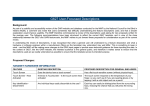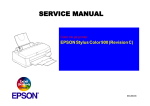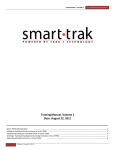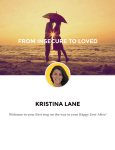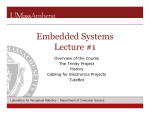Download HT CRHP Website User Guide
Transcript
Holy Trinity (KS A008) Christ Renews His Parish – Web Support August 2011 This User Manual and Quick Reference Guide is designed to assist Christ Renews His Parish team members responsible for communications, invitations, kitchen, sacristan, etc. with instructions for using the CRHP web functions and services. Some of the strategy for combining meals with other services needed to support the weekend is that the email notifications are all centralized. Some explanation might be needed with the instructions to parishioners on how to use the sign-up services since all the listed needs are NOT meals as the page descriptions might indicate. Having multiple people updating the same weekend retreat will lead to unpredictable outcomes! Therefore, each team should work together to avoid disasters! There is one “administrative” email account for each parish. The one for Holy Trinity is [email protected] which is currently managed by Deacon Stuart Holland. Contact the Holy Trinity Continuation Committee chair for further information or with suggestions for updates and modifications. Table of Contents Team and Participant Services ....................................................................................... 2 Getting Access to CRHP Web via Holy Trinity Home Page ......................................... 2 Getting a List of ALL Holy Trinity Retreat weekends .................................................... 6 Entering/Editing Team Members and Roles................................................................. 7 Editing Team Information ............................................................................................. 9 Supporting Retreat Weekend Events ............................................................................ 10 Common Web Usage for all Coordinators ................................................................. 10 Creating New Retreat Activities ................................................................................. 11 Updating the Activity Admin Page .............................................................................. 12 Kitchen Coordinator Updates ..................................................................................... 15 Sacristan Coordinator Updates .................................................................................. 16 Invitations Coordinator Updates ................................................................................. 16 Additional Web Resources for Formation Team Members ............................................ 17 Errante: HT CRHP Website User Guide Page 1 of 18 Holy Trinity (KS A008) Christ Renews His Parish – Web Support August 2011 Team and Participant Services Getting Access to CRHP Web via Holy Trinity Home Page Some time after the Evening of Discernment, the retreat team assignments can be created as follows: 1. From the Holy Trinity Homepage (www.htlenexa.org), navigate to Faith Formation Adult 2. Click on the Register Now link. Errante: HT CRHP Website User Guide Page 2 of 18 Holy Trinity (KS A008) Christ Renews His Parish – Web Support 3. From the resulting page, select Past Participants Only. 4. Enter faith in the Password box and click on the Login button. Errante: HT CRHP Website User Guide Page 3 of 18 August 2011 Holy Trinity (KS A008) Christ Renews His Parish – Web Support August 2011 5. The following screen will appear. While it looks very much like what you might find that the Holy Trinity URL (www.htlenexa.org), note that this URL is hosted under the mycrhp.com domain. Click on the LINKS FOR MINISTRIES at the bottom. Errante: HT CRHP Website User Guide Page 4 of 18 Holy Trinity (KS A008) Christ Renews His Parish – Web Support August 2011 6. That action should display the following screen. Click on the Manage Invitees Invitations Coordinator link. 7. Once the following screen appears, you are ready to log in to the CRHP Site. The Login is Carlosi and the Password is crhp1 Errante: HT CRHP Website User Guide Page 5 of 18 Holy Trinity (KS A008) Christ Renews His Parish – Web Support August 2011 8. The default screen resembles the following, with a default timeframe based on current month (i.e. July in this image). NOTE: this image will be referred to as the CRHP Home page. NOTE – DO NOT use the Browser navigation (Back Arrows)!!! Return by clicking on CHRP Home. Getting a List of ALL Holy Trinity Retreat weekends Since the first CRHP weekend retreat occurred in March 2010, you need to set the start date to a month and year before that. Set the end date to December of the last year in the drop-down list. Note this list shows three Men’s and three Women’s retreats. For this exercise, we will be using the 2011-10-08 – 2011-10-09 weekend. Errante: HT CRHP Website User Guide Page 6 of 18 Holy Trinity (KS A008) Christ Renews His Parish – Web Support August 2011 Entering/Editing Team Members and Roles 1. Once you have selected the retreat by clicking on its link, you should see the following screen. Click on the Edit Team button. Errante: HT CRHP Website User Guide Page 7 of 18 Holy Trinity (KS A008) Christ Renews His Parish – Web Support August 2011 2. For each new formation team member (enrollee), you will need to first select the parish, and then select the name from the appropriate drop-down lists. 3. After selecting the correct person, click on the Input Team Member button and repeat this process until all members are added. Should a HT Parishioner not be listed, contact the Continuation Committee Chair for assistance. Errante: HT CRHP Website User Guide Page 8 of 18 Holy Trinity (KS A008) Christ Renews His Parish – Web Support August 2011 4. Once all the names have been entered, use the drop-down boxes to the right of each name to assign the appropriate team role. 5. Once all the information has been entered, scroll to the bottom of the screen and click on the Input Team/Job Edit(s) button. Editing Team Information To edit the team member list (or to add other members), click on the Edit Team button found at the bottom of the list of people. Errante: HT CRHP Website User Guide Page 9 of 18 Holy Trinity (KS A008) Christ Renews His Parish – Web Support August 2011 Supporting Retreat Weekend Events This provides a complete overview of all the ways that parishioners can offer resources and/or volunteer their time. The services provided via the following web page (http://www.mycrhp.com/US/KS/ARCH/holytrinity/Signup/Food/index.php ) helps locate all the supporting services for each weekend in one location. One additional benefit of using this central web page is that the email reminder service will send reminders to ALL those who have offered to help with any of the resource and/or time commitments supporting the associated weekend retreat. Common Web Usage for all Coordinators From the page shown below (http://www.mycrhp.com/US/KS/ARCH/holytrinity/index.html), select Food Donations Next, click on the pencil in the lower right-hand corner of the subsequent screen. Errante: HT CRHP Website User Guide Page 10 of 18 Holy Trinity (KS A008) Christ Renews His Parish – Web Support August 2011 See p. 3, step 4 for your next step where you will enter a password to access the following Admin Page. All the subsequent activities will begin from this page. Creating New Retreat Activities Note the bottom section “To create a new list. Enter a Name and press create.” NOTE: You should enter a List Name AND a Password (crhp1). [**Remember the Password; send it to yourself (and perhaps the LD) in an email to keep it on file!] The password will be required for subsequent edits to any of the Activity information. Examples: a) HT Women Team 2-Weekend 3 b) HT Men Team 2-Weekend 3 Errante: HT CRHP Website User Guide Page 11 of 18 Holy Trinity (KS A008) Christ Renews His Parish – Web Support August 2011 Updating the Activity Admin Page For each activity created, there is an Admin Page which looks like the following one (created for the activity example). NEVER CHANGE the LOCKED entry; however, all other General Stuff and Kitchen Coordinator fields should be edited. To edit a field, click on the pencil to the right of the item. Note that sample entries were added to this page to identify where that information would appear as this page will later appear for those volunteering for any of the items (which we will view next). Beneath the information shown in the screen shot above are the options to add Recipes and the Meal List. In order to “standardize” some of the dishes, your team might choose to include a recipe for Lasagna or Egg Casserole, etc. This is completely optional. Errante: HT CRHP Website User Guide Page 12 of 18 Holy Trinity (KS A008) Christ Renews His Parish – Web Support Here is an example from a previous weekend. These examples display the final results once all your entries have been made. We will make entries after viewing the intended output! Notice there are Sign-up Lists for each meal or snack on the left and recipes listed in the right column. The Kitchen Coordinator information entered in the Admin Page also appears below the lists. Selecting one of the Sign-up Lists might display a screen like the following: Errante: HT CRHP Website User Guide Page 13 of 18 August 2011 Holy Trinity (KS A008) Christ Renews His Parish – Web Support August 2011 To enter a Recipe, click on the plus sign, which will present a screen like the following where the Name Lasagna was entered and the directions were simply copied from another text location (file, web page, etc.) and pasted in the HTML box. Once the information is ready, click on the Submit button and the Admin Page now reflects your change. To create a Meals List you would likewise click on its associated Add Button (the plus sign). The example shown below will create the Saturday Breakfast. After clicking the Submit button, you can then edit that meal to include all the items you would like EACH PERSON to donate by clicking on the pencil. Errante: HT CRHP Website User Guide Page 14 of 18 Holy Trinity (KS A008) Christ Renews His Parish – Web Support August 2011 Note that for each Meal, Volunteer, or Chapel entry specific “Delivery instructions” should be created for those who sign up to help. Click on the plus sign to edit items for this meal in a screen like the one at the right. Note that at this point YOU will only enter Item and Quantity and the other fields will be entered by the person offering to fill this need. Kitchen Coordinator Updates The Kitchen Coordinator(s) are encouraged to list all resources needed, including all meals, snacks, volunteer times, etc. As items are created, the list for each meal will grow and allow edits as needed as shown in the following example. Errante: HT CRHP Website User Guide Page 15 of 18 Holy Trinity (KS A008) Christ Renews His Parish – Web Support August 2011 Sacristan Coordinator Updates The Sacristan Coordinator(s) can create sign-up time slots for the hours during which people can pray in the CRHP Chapel. Use the same procedures as above for the Kitchen Coordinator(s) Meal List to create a daily Chapel Visit entry as shown here. Create the actual time slots (perhaps One Hour in CRHP Adoration) for which you would like people to pray. Note the “Delivery instructions” below. Invitations Coordinator Updates The Invitations Coordinator(s) can access the list of team members and/or list of participants. Refer to the section on Entering/Editing Team Members and Roles from an early section of this user guide (about p. 7). From that view, you would select the Export to Excel button in the lower left-hand side of the bottom of the screen listing all the participants. The actions that occur at this point are dependent on the Internet Browser and version that you are using. Internet Explorer will generally cause a new dialog box (similar to this) to appear asking if you want to Open, Save or Save as the file. Errante: HT CRHP Website User Guide Page 16 of 18 Holy Trinity (KS A008) Christ Renews His Parish – Web Support August 2011 In any case, you should open the file and verify its contents and change column widths as needed. But note that ALL the data that appears on the CRHP web page is also loaded into an Excel spreadsheet. Edit and Save the file as needed. Sending e-Mail Notifications As mentioned in the introduction, the significant benefit of creating ALL these weekend volunteer activities in one place is to make use of the send reminders feature which is found in the lower right-hand corner of the Admin Page for the Weekend Retreat. Every person will have an entry listed as is shown below. In this case, the same person signed up for two things. Scroll through the list PRIOR to clicking on the Send Mails button in the lower left-hand corner. Once the Send Mails button is pressed, there will be a verification screen similar to this. Errante: HT CRHP Website User Guide Page 17 of 18 Holy Trinity (KS A008) Christ Renews His Parish – Web Support August 2011 Click on Return and close the browser when your work has been completed. Additional Web Resources for Formation Team Members There are other resources used to facilitate team meetings and other aspects of CRHP, such as standard handouts and other documents that will soon be available via this web service. Once that information is made available, this section will be updated to reflect the changes. Errante: HT CRHP Website User Guide Page 18 of 18