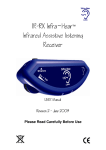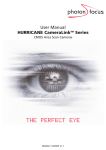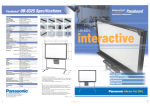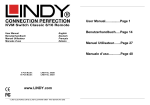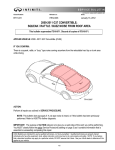Download User Manual MV1-D2048 Hyperspectral Series
Transcript
User Manual MV1-D2048 Hyperspectral Series CMOS camera with GigE interface MAN068 08/2015 V1.1 All information provided in this manual is believed to be accurate and reliable. No responsibility is assumed by Photonfocus AG for its use. Photonfocus AG reserves the right to make changes to this information without notice. Reproduction of this manual in whole or in part, by any means, is prohibited without prior permission having been obtained from Photonfocus AG. 2 Contents 1 Preface 1.1 About Photonfocus 1.2 Contact . . . . . . . 1.3 Sales Offices . . . . 1.4 Further information 1.5 Legend . . . . . . . . . . . . . . . . . . . . . . . . . . . . . . . . . . . . . . . . . . . . . . . . . . . . . . . . . . . . . . . . . . . . . . . . . . . . . . . . . . . . . . . . . . . . 5 5 5 5 5 6 . . . . . . . . . . . . . . . . . . . . . . . . . . . . . . . . . . . . . . . . . . . . . . . . . . . . . . . . . . . . . . . . . . . . . . . . . . . . . . . . . . . . . . . . . . . . . . . . . . . . . . . . . 2 Introduction 2.1 Overview . . . . . . . . . . . . . . . . . . . . . . . . 2.2 Camera List . . . . . . . . . . . . . . . . . . . . . . . 2.3 Functionality . . . . . . . . . . . . . . . . . . . . . . 2.3.1 MV1-D2048x1088-HS01 Region of Interest 2.4 Sensor XML Files . . . . . . . . . . . . . . . . . . . . 2.4.1 Calibration File for HS01 Camera . . . . . . 2.4.2 Calibration Files for HS02 Camera . . . . . . 2.5 Lens and Filters . . . . . . . . . . . . . . . . . . . . 2.6 Spectral Correction . . . . . . . . . . . . . . . . . . . . . . . . . . . . . . . . . . . . . . . . . . . . . . . . . . . . . . . . . . . . . . . . . . . . . . . . . . . . . . . . . . . . . . . . . . . . . . . . . . . . . . . . . . . . . . . . . . . . . . . . . . . . . . . . . . . . . . . . . . . . . . . . . . . . . . . . . . . . . . . . . . . . . . . . . . . . . . . . . . . . . . . . . . . . . 7 . 7 . 7 . 7 . 8 . 9 . 9 . 9 . 9 . 10 3 Warranty 11 3.1 Warranty Terms . . . . . . . . . . . . . . . . . . . . . . . . . . . . . . . . . . . . . . . . 11 3.2 Warranty Claim . . . . . . . . . . . . . . . . . . . . . . . . . . . . . . . . . . . . . . . . 11 4 References 13 A Camera Revisions 15 A.1 General Remarks . . . . . . . . . . . . . . . . . . . . . . . . . . . . . . . . . . . . . . . 15 A.2 2MP Hyperspectral cameras . . . . . . . . . . . . . . . . . . . . . . . . . . . . . . . . . 16 B Document Revision History 17 CONTENTS 3 CONTENTS 4 1 Preface 1.1 About Photonfocus The Swiss company Photonfocus is one of the leading specialists in the development of CMOS image sensors and corresponding industrial cameras for machine vision. Photonfocus is dedicated to making the latest generation of CMOS technology commercially available. Active Pixel Sensor (APS) and global shutter technologies enable high speed and high dynamic range (120 dB) applications, while avoiding disadvantages like image lag, blooming and smear. Photonfocus’ product range is complemented by custom design solutions in the area of camera electronics and CMOS image sensors. Photonfocus is ISO 9001 certified. All products are produced with the latest techniques in order to ensure the highest degree of quality. 1.2 Contact Photonfocus AG, Bahnhofplatz 10, CH-8853 Lachen SZ, Switzerland Sales Phone: +41 55 451 00 00 Email: [email protected] Support Phone: +41 55 451 00 00 Email: [email protected] Table 1.1: Photonfocus Contact 1.3 Sales Offices Photonfocus products are available through an extensive international distribution network and through our key account managers. Contacts to our key account managers can be found at www.photonfocus.com. 1.4 Further information Photonfocus reserves the right to make changes to its products and documentation without notice. Photonfocus products are neither intended nor certified for use in life support systems or in other critical systems. The use of Photonfocus products in such applications is prohibited. Photonfocus is a trademark and LinLog® is a registered trademark of Photonfocus AG. CameraLink® and GigE Vision® are a registered mark of the Automated Imaging Association. Product and company names mentioned herein are trademarks or trade names of their respective companies. 5 1 Preface Reproduction of this manual in whole or in part, by any means, is prohibited without prior permission having been obtained from Photonfocus AG. Photonfocus can not be held responsible for any technical or typographical errors. 1.5 Legend In this documentation the reader’s attention is drawn to the following icons: Important note Alerts and additional information Attention, critical warning ✎ 6 Notification, user guide 2 Introduction 2.1 Overview This manual describes the Photonfocus hyperspectral cameras that contain an image sensor with hyperspectral filters from IMEC. 2.2 Camera List Table 2.1 shows the available Photonfocus hyperspectral cameras. Cameras based on other hyperspectral image sensors from IMEC are available upon request. Name IMEC Sensor Filter Layout MV1-D2048x1088-HS01-96-G2-10 CMV2K LS100 NIR Linescan Wedge MV1-D2048x1088-HS02-96-G2-10 CMV2K SSM5x5 Snapshot Mosaic Table 2.1: MV1-D2048 Hyperspectral Camera models 2.3 Functionality The MV1-D2048x1088-HS cameras have the same functionality as the MV1-D2048x1088 version 3 cameras (see [MAN055] and Appendix A). This manual only describes topics that are not covered in these manuals. Information about the hyperspectral filters are available in [IMEC_HS]. This publication can be obtained from Photonfocus if you purchased or loaned a Photonfocus MV1-D2048x1088-HS camera. Please mail a request to [email protected] and specify the serial number of your camera in the request. 7 2 Introduction 2.3.1 MV1-D2048x1088-HS01 Region of Interest The binning block is of special interest in the MV1-D2048x1088-HS01-96-G2-10 camera. A possible configuration to detect all the 128 bands on the whole sensor width is shown in Table 2.2. The advantage of using vertical binning is the high frame rate (see also Table 2.3) and the availability of only one value per band for every column. There are possibilities to increase the frame rate even more: • The "Multiple Regions of Interest (MROI)" feature can be used to choose only the bands of interest. Reading out fewer rows increases the frame rate in all pixel formats. • Horizontal resolution can be reduced by choosing a smaller width or by using horizontal binning. Note that this does not increase the frame rate for pixel format Mono8 if BinningVertical=8 is used, as sensor is already read out at full speed. In all other pixel formats this increases the frame rate. The property Height specifies the height at the image output. Example: BinningVertical=8 and Height=128: height of output image is 128; Height on sensor before binning is 1024 (8*128). The MROI_H and MROI_Htot settings on the other hand, specify the height on the sensor before binning. Property Setting OffsetX 0 Modify if not the whole sensor width is required 2048 Modify if not the whole sensor width is required Width Notes OffsetY 36 First hyperspectral band filter starts at this row (see the calibration file for this information) Height 128 Modify if not all bands are required BinningHorizontal 1 Full horizontal resolution BinningVertical 8 Combine the 8 rows of a band to one value Table 2.2: Possible ROI setting of HS01 camera for full horizontal resolution Width Output Height BinningVertical Pixel Format Max. Frame Rate 2048 1024 1 Mono8 45 fps 2048 1024 1 Mono12Packed 34 1) fps 2048 128 8 Mono8 358 fps 2048 128 8 Mono12Packed 274 1) fps 2048 128 8 Mono16 180 fps Table 2.3: Maximal Frame Rate at minimal exposure time (Footnotes: 1) max. frame rate to reach no more than 864 Mbit/s, adjust trigger frequency or set AcquisitionFrameRate accordingly (AcquisitionFrameRateEnable=True)) 8 2.4 Sensor XML Files The specifications of the hyperspectral filters are not exactly the same for every sensor due to variations in the production process. For every camera there are corresponding XML files that detail the calibration values. The structure of the XML file is described in section 1.5.1"Sensor calibration files" of [IMEC_HS] and in more detail in [IMEC_CAL]. You should have received the calibration files corresponding to your camera by e-mail. If you have not received them then please request the files by sending an e-mail to [email protected] and specifying the serial number of the camera. Accurate measurements can only be obtained if the information in the calibration file is take into account. The images of the camera are vertically flipped and therefore the calibration files can be applied without modification. 2.4.1 Calibration File for HS01 Camera One XML file is supplied with the MV1-D2048x1088-HS01-96-G2-10 camera. The name of the file is CMV2K-LS100-600_1000-<sensor_number>.xml. <sensor_number> is the placeholder for the sensor number received from IMEC (e.g. 1.2.3.4). 2.4.2 Calibration Files for HS02 Camera Band pass filters must be used in the MV1-D2048x1088-HS02-96-G2-10 camera to avoid strong second order responses of the filters (see also section 3.4.3 in [IMEC_HS]). Calibration files for three different band pass filters are supplied with the MV1-D2048x1088-HS02-96-G2-10 camera. Choose the appropiate file for your setup. The name of the files are: CMV2K-SSM5x5-600_875-<sensor_number>.xml : 600-875nm band pass filter CMV2K-SSM5x5-675_975-<sensor_number>.xml : 675-975nm band pass filter CMV2K-SSM5x5-600_1000-<sensor_number>.xml : 600-1000nm band pass filter <sensor_number> is the placeholder for the sensor number received from IMEC (e.g. 1.2.3.4). 2.5 Lens and Filters It is important that a suitable lens is used. The most important aspects of the lens choice are described in section 2.1 of [IMEC_HS]. Factors to consider are • Wavelength range of the lens: must have good transmission in the wavelength range of choice • Lens should be image side telecentric • F-number of the lens • Small focus error: apochromat or superapochromat lenses are most suitable Band pass filters must be used to retain only the wavelengths in the sensor’s active range used for hyperspectral imaging. This reduces spectral leaking. Examples of lenses and filters for the MV1-D2048x1088-HS01 camera are listed in section 3.1.3 of [IMEC_HS] and for the MV1-D2048x1088-HS02 camera in section 3.4.3 of [IMEC_HS]. 2.4 Sensor XML Files 9 2 Introduction 2.6 Spectral Correction The document [IMEC_SCORR] describes why second order harmonics are generated and how they can be corrected. 10 3 Warranty The manufacturer alone reserves the right to recognize warranty claims. 3.1 Warranty Terms The manufacturer warrants to distributor and end customer that for a period of two years from the date of the shipment from manufacturer or distributor to end customer (the "Warranty Period") that: • the product will substantially conform to the specifications set forth in the applicable documentation published by the manufacturer and accompanying said product, and • the product shall be free from defects in materials and workmanship under normal use. The distributor shall not make or pass on to any party any warranty or representation on behalf of the manufacturer other than or inconsistent with the above limited warranty set. 3.2 Warranty Claim The above warranty does not apply to any product that has been modified or altered by any party other than manufacturer, or for any defects caused by any use of the product in a manner for which it was not designed, or by the negligence of any party other than manufacturer. 11 3 Warranty 12 4 References All referenced documents can be downloaded from our website at www.photonfocus.com. GEVQS GEVPlayer Quick Start Guide, Pleora Technologies. Included in eBUS installer. IMEC_HS Technical report SSET / CMORES / I2: Hyperspectral Sensors, IMEC Belgium. This publication can be obtained from Photonfocus if you purchased or loaned a Photonfocus MV1-D2048x1088-HS camera. Please mail a request to [email protected] and specify the serial number of your camera in the request. IMEC_CAL Technical report SSET / CMORES / I2: Sensor calibration files, IMEC Belgium. This publication can be obtained from Photonfocus if you purchased or loaned a Photonfocus MV1-D2048x1088-HS camera. Please mail a request to [email protected] and specify the serial number of your camera in the request. IMEC_SCORR Technical report SSET / CMORES / I2: Spectral correction using inverse matrix processing, IMEC Belgium. This publication can be obtained from Photonfocus if you purchased or loaned a Photonfocus MV1-D2048x1088-HS camera. Please mail a request to [email protected] and specify the serial number of your camera in the request. MAN051 Manual "Photonfocus GigE Quick Start Guide", Photonfocus MAN055 Manual "User Manual D/L-2048 Camera Series, CMOS camera with GigE interface", Photonfocus PLC iPORT Programmable Logic Controller Reference Guide, Pleora Technologies. Included in GigE software package. 13 4 References 14 A Camera Revisions A.1 General Remarks This chapter lists differences between the revisions of the camera models. The HS01/HS02 cameras have the same functionality as the standard V3 cameras. List of terms used in this chapter: Standard Trigger Standard trigger features. Trigger Source: Free running, Software Trigger, Line1 Trigger, PLC_Q4 Trigger. Exposure Time Control: Camera-controlled, Trigger-controlled. Additional features: Trigger Delay, Burst Trigger and Strobe. Status Line V1.1 All fields of Status Line V1.0 plus additional fields: Encoder Position and Trigger Level. Values are sampled at the start of exposure. Counter Reset External Reset of image counter and real time counter by an external signal. 15 A Camera Revisions A.2 2MP Hyperspectral cameras Table A.1 shows revision information for the following models: HS01 MV1-D2048x1088-HS01-96-G2-10 HS02 MV1-D2048x1088-HS02-96-G2-10 HS01/HS02 V3.0 ROI yes Double Rate no Line Scan Mode no Frame Combine no MROI yes Decimation yes Binning yes Standard Trigger yes AB Trigger yes Counter Reset External yes ResetCounter_Dual yes Multiple Slope yes Digital Gain / Offset yes Analog Gain yes LUT yes Crosshairs yes Status Line V1.1 yes Test Images yes Table A.1: Revisions GigE MV1-D2048 Hyperspectral Cameras 16 B Document Revision History Revision Date Changes 1.0 May 2015 First version 1.1 August 2015 Reference to documents [IMEC_CAL] and [IMEC_SCORR] added 17