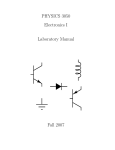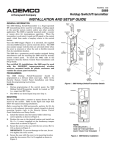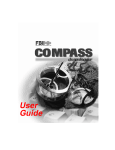Download CIA Installation Instructions
Transcript
K3724V1 11/99
CIA
Communication Interface Adapter
INSTALLATION INSTRUCTIONS
What is the CIA?
The Communication Interface Adapter (CIA) supports communication between ADEMCO Group products and the
following downloading software:
•
ADEMCO Group Compass
•
ADEMCO V-Link
•
FBII EZ-Mate
•
FBII Compass
•
Apex Compass
Standards Supported
The CIA can be used on a standard two-wire dialup phone line and supports the following standards:
•
CCITT V.22Bis
•
V.22
•
BELL 212
•
BELL 103 (Supports any data rate from 1 Hz to 300 Hz.)
It also supports the standard AT command set used by the Hayes SmartModem 2400. The following diagrams show the
front and back of the CIA.
TO
TO
LINE PHONE
CD OH
RX TX
RS232
POWER
9VAC
DTR
CIA Frontplate
CIA Backplate
Definition of the LEDs
The following Table describes the LEDs shown on the Frontplate of the CIA.
Indicator (LED)
Definition
Status
CD
Carrier Detect
ON when the CIA receives a valid data signal (carrier) from a
control panel. Ready for data transmission.
OH
Off Hook
OFF when the modem takes control of the telephone line to
establish a data link.
RX
Received Data
FLASHES when a data bit is received from the phone line, or when
the CIA sends result codes to the computer.
TX
Transmit Data
FLASHES when a data bit is sent to the CIA by the computer.
DTR
Data Terminal Ready
ON when the CIA receives a data terminal ready signal from the
computer via the RS232 cable.
What You Need
To install and operate the CIA, you need the following items.
•
Compass, V-Link, or EZ-Mate software allows you to set up and upload/download the control panel’s programming
information.
•
Telephone Cable – The CIA is designed to operate over a standard telephone line through its telephone cable
connection.
•
Serial Cable – Use a serial cable to connect the CIA to a computer. The serial cable requires a 25-pin male D
connector on one end and a connector appropriate for your computer on the other. The cable should have a metal
1
shield to reduce the possibility of radio frequency interference. The following are the critical pins on the CIA
connector.
Pin # (CIA 25-Pin)
Pin Function
PIN 1
- Chassis Ground
PIN 2
- Transmit Data (Data transmitted from PC)
PIN 3
- Receive Data (Data received by PC)
PIN 7
- Signal Ground
PIN 20
- Data Terminal Ready
How to Install a CIA
1. Connect to a phone outlet:
A.
Plug one end of the telephone cable into the LINE connector of the CIA.
B.
Plug the other end into the telephone wall jack.
C.
If you use a telephone on the same line as the CIA, plug one end of the telephone cable into your phone and
plug the other end to the PHONE connector of the CIA.
2. Connect to a computer:
A.
Turn the CIA and computer off.
B.
Plug the male end of the modem cable into the female connector marked RS232 on the back of CIA and tighten
the screws.
C.
Plug the other end of the cable into the serial port on the back of the computer.
3. Connect to a power outlet:
A.
Plug the power cable into the POWER connector.
B.
Plug the 9V transformer into a wall outlet.
4. Power up the computer.
5. Run your downloading software application. The first time you connect to the CIA, based on your downloading
software, you will need to specify which port on your computer is connected to the CIA. Consult the Downloader
User Manual for specifics.
Setup Strings for Compass,Vlink, and EZ-Mate
Downloader
ADEMCO
Compass
FBII
Compass
Apex Compass
Reset
Command
Z&F
Z&F
Z&F
AT Commands
VEQ S7=110 S10=199 &C1 &D2 &Q X
(Automatically set up when you choose the CIA modem)
V1EQ S7=55 S8=3 S9=10 S10=255 S11=70 S12=10 S22=23 G &D2 &C1
(Automatically setup when you choose the CIA modem)
E1 V1 Q0 X4 &C1 &D2 S0=0 S7=60 S11=175
(Automatically setup when you choose the CIA modem)
EM2L0QVS0=0S10=199S7=180
ADEMCO
None
Vlink
FBII
&F
E0 X0 V1 S1=1 S8=3 S9=1 S10=255 S11=70 S12=10 G
EZ-Mate*
* EZ-Mate Modem setup is under System Setup/Modem Configuration.
2
CANADIAN EMISSIONS STATEMENTS
This Class A digital apparatus complies with Canadian ICES-003
Cet appareil numérique de la classe A est conforme à la norme NMB-003 du Canada.
INDUSTRY CANADA (ENGLISH)
NOTICE: The Industry Canada Label identifies certified equipment. This certification means that the equipment meets
telecommunications network protective, operational and safety requirements as prescribed in the appropriate Terminal Equipment
Technical Requirements document(s). The Department does not guarantee the equipment will operate to the user's satisfaction.
Before installing this equipment, users should ensure that it is permissible to be connected to the facilities of the local
telecommunications company. The equipment must also be installed using an acceptable method of connection. The customer should be
aware that compliance with the above conditions may not prevent degradation of service in some situations.
Repairs to certified equipment should be coordinated by a representative designated by the supplier. Any repairs or alterations made by
the user to this equipment, or equipment malfunctions, may give the telecommunications company the right to request the user to
disconnect the equipment.
Users should ensure for their own protection that the electrical ground connections of the power utility, telephone lines and internal
metallic water pipe system, if present, are connected together. This precaution may be particularly important in rural areas.
Caution: Users should not attempt to make such connections themselves but should contact appropriate electric inspection authority, or
electrician, as appropriate.
NOTICE: The Ringer Equivalence Number (REN) assigned to each terminal device provides an indication of the maximum number of
terminals allowed to be connected to a telephone interface. The termination on an interface may consist of any combination of devices
subject only to the requirement that the sum of the Ringer Equivalence Numbers of all the devices does not exceed five (5.0).
“FEDERAL COMMUNICATIONS COMMISSION (FCC) Part 68 NOTICE”
This equipment complies with Part 68 of the FCC rules. On the front cover of this equipment is a label that contains, among other
information, the FCC registration number and ringer equivalence number (REN) for this equipment. If requested, this information
must be provided to the telephone company.
This equipment uses the following jacks:
An RJ11 is used to connect this equipment to the telephone network.
The REN is used to determine the quantity of devices which may be connected to the telephone line. Excessive RENs on the telephone
line may result in the devices not ringing in response to an incoming call. In most, but not all areas, the sum of the RENs should not
exceed five (5.0). To be certain of the number of devices that may be connected to the line, as determined by the total RENs, contact the
telephone company to determine the maximum REN for the calling area.
If this equipment causes harm to the telephone network, the telephone company will notify you in advance that temporary
discontinuance of service may be required. If advance notice is not practical, the telephone company will notify the customer as soon as
possible. Also, you will be advised of your right to file a complaint with the FCC if you believe it to be necessary.
The telephone company may make changes in its facilities, equipment, operations, or procedures that could affect the operation of the
equipment. If this happens, the telephone company will provide advance notice in order for you to make the necessary modifications in
order to maintain uninterrupted service.
If trouble is experienced with this equipment, please contact the manufacturer for repair and warranty information. If the trouble is
causing harm to the telephone network, the telephone company may request you remove the equipment from the network until the
problem is resolved.
There are no user serviceable components in this product, and all necessary repairs must be made by the manufacturer. Other repair
methods may invalidate the FCC registration on this product.
This equipment cannot be used on telephone company-provided coin service. Connection to Party Line Service is subject to state tariffs.
This equipment is hearing-aid compatible.
When programming or making test calls to an emergency number, briefly explain to the dispatcher the reason for the call. Perform such
activities in the off-peak hours; such as early morning or late evening.
3
“FEDERAL COMMUNICATIONS COMMISSION (FCC) Part 15 STATEMENT”
This equipment has been tested and found to comply with the limits for a Class A digital device, pursuant to Part 15 of the FCC Rules.
These limits are designed to provide reasonable protection against harmful interference when the equipment is operated in a
commercial environment. This equipment generates, uses, and can radiate radio frequency energy; and, if not installed and used in
accordance with the instruction manual, may cause harmful interference to radio communications. Operation of this equipment in a
residential area is likely to cause harmful interference in which case the user will be required to correct the interference at his own
expense.
ADEMCO Limited Warranty
Alarm Device Manufacturing Company, a Division of Pittway Corporation, and its divisions, subsidiaries and affiliates ("Seller"), 165
Eileen Way, Syosset, New York 11791, warrants its products to be in conformance with its own plans and specifications and to be free
from defects in materials and workmanship under normal use and service for 24 months from the date stamp control on the product or,
for products not having an ADEMCO date stamp, for 12 months from date of original purchase unless the installation instructions or
catalog sets forth a shorter period, in which case the shorter period shall apply. Seller's obligation shall be limited to repairing or
replacing, at its option, free of charge for materials or labor, any product which is proved not in compliance with Seller's specifications
or proves defective in materials or workmanship under normal use and service. Seller shall have no obligation under this Limited
Warranty or otherwise if the product is altered or improperly repaired or serviced by anyone other than ADEMCO factory service. For
warranty service, return product transportation prepaid, to ADEMCO Factory Service, 165 Eileen Way, Syosset, New York 11791.
THERE ARE NO WARRANTIES, EXPRESS OR IMPLIED, OF MERCHANTABILITY, OR FITNESS FOR A PARTICULAR PURPOSE
OR OTHERWISE, WHICH EXTEND BEYOND THE DESCRIPTION ON THE FACE HEREOF. IN NO CASE SHALL SELLER BE
LIABLE TO ANYONE FOR ANY CONSEQUENTIAL OR INCIDENTAL DAMAGES FOR BREACH OF THIS OR ANY OTHER
WARRANTY, EXPRESS OR IMPLIED, OR UPON ANY OTHER BASIS OF LIABILITY WHATSOEVER, EVEN IF THE LOSS OR
DAMAGE IS CAUSED BY THE SELLER'S OWN NEGLIGENCE OR FAULT.
Seller does not represent that the products it sells may not be compromised or circumvented; that the products will prevent any
personal injury or property loss by burglary, robbery, fire or otherwise; or that the products will in all cases provide adequate warning
or protection. Customer understands that a properly installed and maintained alarm may only reduce the risk of a burglary, robbery,
fire or other events occurring without providing an alarm, but it is not insurance or a guarantee that such will not occur or that there
will be no personal injury or property loss as a result. CONSEQUENTLY, SELLER SHALL HAVE NO LIABILITY FOR ANY
PERSONAL INJURY, PROPERTY DAMAGE OR OTHER LOSS BASED ON A CLAIM THE PRODUCT FAILED TO GIVE WARNING.
HOWEVER, IF SELLER IS HELD LIABLE, WHETHER DIRECTLY OR INDIRECTLY, FOR ANY LOSS OR DAMAGE ARISING
UNDER THIS LIMITED WARRANTY OR OTHERWISE, REGARDLESS OF CAUSE OR ORIGIN, SELLER'S MAXIMUM LIABILITY
SHALL NOT IN ANY CASE EXCEED THE PURCHASE PRICE OF THE PRODUCT, WHICH SHALL BE THE COMPLETE AND
EXCLUSIVE REMEDY AGAINST SELLER. This warranty replaces any previous warranties and is the only warranty made by Seller
on this product. No increase or alteration, written or verbal, of the obligations of this Limited Warranty is authorized.
REFER TO INSTALLATION INSTRUCTIONS FOR THE CONTROL PANEL WITH WHICH THIS DEVICE IS USED FOR
LIMITATIONS OF THE ENTIRE ALARM SYSTEM.
K3724V1 11/99
¬.90l
165 Eileen Way, Syosset, N.Y. 11791
Copyright 1999 PITTWAY CORPORATION