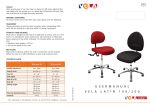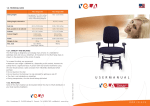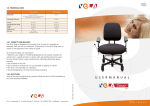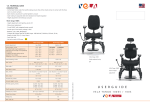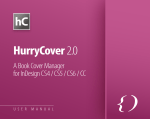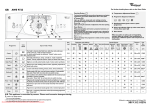Download USER MANUAL VELA LAtiN 400
Transcript
UK Column After several years of use, the chair can feel a bit stiff when adjusting the seat height and the springs, so it is a good idea to lubricate the inner tube with acid-free oil so it again functions optimally. GENERAL GUIDELINES To ensure correct use of the VELA Latin chain, please note the following: TRANSPORT Always remember to lock the chair in position when transporting VELA Latin. No one should sit in the chair while it is being transported. STABILITY AND BALANCE VELA Latin is designed to be used on a daily basis at school, work or in the home. It is intended for quiet, seated work. All movements in VELA Latin have a bearing on the centre of gravity. To enhance safety, we recommend that: • Maximum user weight is 155 kg • You do not stand on the chair. RECYCLING Many of the materials used in the chair’s construction can be recycled. Deliver the chair to a VELA distributor or your local recycling centre. TECHNICAL DATA VELA Latin 400 Sitting height Seat (D x W) Seat tilt Seat depth Back (H x W) Gas, 360N 46-66 cm 48 x 45 cm -7˚/+5˚ 34 cm - 48 cm 38 cm x 35 cm standard 50 cm x 38 cm Back tilt -7˚ / +8˚ Headrest 16 cm x 28 cm 5-feet frame (aluminium) Max. load Black/shining 155 kg VELA · Gøteborgvej 12 · 9200 Aalborg SV · Denmark · Tel. +45 96 34 76 00 · [email protected] · www.vela.eu USER MANUAL VELA Latin 400-UK2 Height adjustment VELA Latin 400 www.vela.EU The armrest width can be adjusted by loosening the screws under the seat (behind the armrest bar). Remember to tighten the screws again once the armrests are the required width. CONTENTS INTRODUCTION3 The armrest height can be adjusted by lifting the knob under the armrest. You can then move the armrest to the desired height. SAFETY3 Armrest height Use the button under the armrest WARRANTY4 The armrest length can be adjusted by pushing the armrest padding slightly. UNPACKING THE CHAIR 4 MAINTENANCE 4 USER MANUAL 6 Armrest length Gently push the armrest padding Back tilt The back can be angled by turning the hand screw on the left of the backrest bracket. TECHNICAL DATA8 Back tilt Left hand screw behind the chair Back height The height of the back can be adjusted by loosening the hand screw on the right of the backrest bracket. 2 Back height Right hand screw behind the chair 7 USER MANUAL VELA Latin 400 Adjusting seat height The height of the VELA Latin 400 can be adjusted by pressing the height adjustment button located on the right-hand side beneath the seat. The gas spring should only be replaced by a VELA technician or other qualified person with relevant experience. Height adjustment Below the seat on the right Multi-DynamicTM seat and back The seat and back are dynamically adjustable. Press the button on the left-hand side beneath the seat. If you want to lock the chair in a particular position, press the button. To release the chair from a locked position, press the button and lean back slightly. Multi-DynamicTM function Below the seat on the left Adjusting the Multi-DynamicTM function If the Multi-DynamicTM function feels too loose or too stiff, the springs can be adjusted by tightening/ loosening the hand screw beneath the seat. INTRODUCTION Dear customer, Thank you for choosing VELA Latin 400, which is certain to give you years of enjoyable use. The user manual contains useful information on set-up, operation, maintenance, technical data etc. This user manual refers to the VELA Latin 400. Important Please read this manual carefully and keep it for future reference. It must always be readily available to the user. It is a good idea to keep the user manual with the chair. The manual is also available on VELA’s website: www.vela.eu If you have any questions, please contact your local VELA distributor. You can also find information about VELA Latin 400 on VELA’s website: www.vela.eu Safety This chair carries the CE mark and complies with all current EU regulations. The chair is made by VELA, Vermund Larsen A/S, Gøteborgvej 12, 9200 Aalborg SV, Denmark. Adjusting the MultiDynamicTM function Adjust the hand screw beneath the seat Seat depth Press the button below the seat on the right-hand side The VELA Latin 400 chair is designed for indoor use. It is not intended for standing on. Seat depth To change the seat depth, press the seat depth button on the right-hand side beneath the seat (the small button). When this button is depressed, you can adjust the seat depth from one position to the next by pushing the seat either backwards or forwards. 6 VELA reserves the right to make changes to this document. 3 WARRANTY VELA offers a warranty and right of complaint according to the Danish Sale of Goods Act (Købeloven). VELA’s warranty only applies on condition that original spare parts and accessories are used, and that adjustments are carried out by authorised service technicians. VELA assumes no responsibility for damage to the product or injury to the user as a result of: •Transport • Misuse • Ordinary wear and tear • Incorrect use • Using non-original spare parts and accessories • Adjustments carried out by unauthorised service technicians UNPACKING THE CHAIR VELA Latin is supplied in cardboard packaging which is developed and produced to ensure the least possible impact on the environment and with focus on ease of use. If there are any defects or transport damage to the chair, please contact VELA immediately. You must not try to repair any damage yourself or start using the chair. The box in which the chair was supplied should contain: • VELA Latin 400 fitted with any additional accessories • This user manual MAINTENANCE OF VELA Latin 400 We recommend that you have your VELA Latin 400 serviced once a year to identify any defects or worn parts. However, removable parts should be regularly checked and tightened. Wheels Wheels should be regularly checked and cleaned of any fluff etc. Upholstery The fabric is made of 100% Trevira CS from www.kvadrat.dk, which only needs to be vacuumed occasionally and wiped with a cloth rinsed in clean water and tightly wrung. Any incontinence cover should be machine-washed on a gentle program. If you have the VELA Latin 400 ErgonomiPlus, the fabric on the center of the back and seat is 100% polyester from www.gabriel.dk. Stain removal Make sure to remove any marks as quickly as possible. Always use a clean, white cotton cloth. If the stain has dried, first scrape any excess off by hand or with a brush. Then vacuum the stain, followed by cleaning using water and afterwards, if needed, soapy water. It is important to rinse with clean water. Treating stubborn stains, stain removers should be “worked into the fabric” with a clean, damp, absorbent cloth. WARNING! Be careful when using solvents, because these could dissolve the upholstery material beneath. General information These hints on stain removal are only recommendations and cannot guarantee 100% removal. We recommend in all instances that you obtain specialist advice from a reputable dry-cleaner. For further information on specific stains go to: www.kvadrat.dk or www.gabriel.dk and find their stain-removal guidelines. Base Wash with a mild solution of lukewarm water and pH-neutral washing-up liquid. 4 5 WARRANTY VELA offers a warranty and right of complaint according to the Danish Sale of Goods Act (Købeloven). VELA’s warranty only applies on condition that original spare parts and accessories are used, and that adjustments are carried out by authorised service technicians. VELA assumes no responsibility for damage to the product or injury to the user as a result of: •Transport • Misuse • Ordinary wear and tear • Incorrect use • Using non-original spare parts and accessories • Adjustments carried out by unauthorised service technicians UNPACKING THE CHAIR VELA Latin is supplied in cardboard packaging which is developed and produced to ensure the least possible impact on the environment and with focus on ease of use. If there are any defects or transport damage to the chair, please contact VELA immediately. You must not try to repair any damage yourself or start using the chair. The box in which the chair was supplied should contain: • VELA Latin 400 fitted with any additional accessories • This user manual MAINTENANCE OF VELA Latin 400 We recommend that you have your VELA Latin 400 serviced once a year to identify any defects or worn parts. However, removable parts should be regularly checked and tightened. Wheels Wheels should be regularly checked and cleaned of any fluff etc. Upholstery The fabric is made of 100% Trevira CS from www.kvadrat.dk, which only needs to be vacuumed occasionally and wiped with a cloth rinsed in clean water and tightly wrung. Any incontinence cover should be machine-washed on a gentle program. If you have the VELA Latin 400 ErgonomiPlus, the fabric on the center of the back and seat is 100% polyester from www.gabriel.dk. Stain removal Make sure to remove any marks as quickly as possible. Always use a clean, white cotton cloth. If the stain has dried, first scrape any excess off by hand or with a brush. Then vacuum the stain, followed by cleaning using water and afterwards, if needed, soapy water. It is important to rinse with clean water. Treating stubborn stains, stain removers should be “worked into the fabric” with a clean, damp, absorbent cloth. WARNING! Be careful when using solvents, because these could dissolve the upholstery material beneath. General information These hints on stain removal are only recommendations and cannot guarantee 100% removal. We recommend in all instances that you obtain specialist advice from a reputable dry-cleaner. For further information on specific stains go to: www.kvadrat.dk or www.gabriel.dk and find their stain-removal guidelines. Base Wash with a mild solution of lukewarm water and pH-neutral washing-up liquid. 4 5 USER MANUAL VELA Latin 400 Adjusting seat height The height of the VELA Latin 400 can be adjusted by pressing the height adjustment button located on the right-hand side beneath the seat. The gas spring should only be replaced by a VELA technician or other qualified person with relevant experience. Height adjustment Below the seat on the right Multi-DynamicTM seat and back The seat and back are dynamically adjustable. Press the button on the left-hand side beneath the seat. If you want to lock the chair in a particular position, press the button. To release the chair from a locked position, press the button and lean back slightly. Multi-DynamicTM function Below the seat on the left Adjusting the Multi-DynamicTM function If the Multi-DynamicTM function feels too loose or too stiff, the springs can be adjusted by tightening/ loosening the hand screw beneath the seat. INTRODUCTION Dear customer, Thank you for choosing VELA Latin 400, which is certain to give you years of enjoyable use. The user manual contains useful information on set-up, operation, maintenance, technical data etc. This user manual refers to the VELA Latin 400. Important Please read this manual carefully and keep it for future reference. It must always be readily available to the user. It is a good idea to keep the user manual with the chair. The manual is also available on VELA’s website: www.vela.eu If you have any questions, please contact your local VELA distributor. You can also find information about VELA Latin 400 on VELA’s website: www.vela.eu Safety This chair carries the CE mark and complies with all current EU regulations. The chair is made by VELA, Vermund Larsen A/S, Gøteborgvej 12, 9200 Aalborg SV, Denmark. Adjusting the MultiDynamicTM function Adjust the hand screw beneath the seat Seat depth Press the button below the seat on the right-hand side The VELA Latin 400 chair is designed for indoor use. It is not intended for standing on. Seat depth To change the seat depth, press the seat depth button on the right-hand side beneath the seat (the small button). When this button is depressed, you can adjust the seat depth from one position to the next by pushing the seat either backwards or forwards. 6 VELA reserves the right to make changes to this document. 3 The armrest width can be adjusted by loosening the screws under the seat (behind the armrest bar). Remember to tighten the screws again once the armrests are the required width. CONTENTS INTRODUCTION3 The armrest height can be adjusted by lifting the knob under the armrest. You can then move the armrest to the desired height. SAFETY3 Armrest height Use the button under the armrest WARRANTY4 The armrest length can be adjusted by pushing the armrest padding slightly. UNPACKING THE CHAIR 4 MAINTENANCE 4 USER MANUAL 6 Armrest length Gently push the armrest padding Back tilt The back can be angled by turning the hand screw on the left of the backrest bracket. TECHNICAL DATA8 Back tilt Left hand screw behind the chair Back height The height of the back can be adjusted by loosening the hand screw on the right of the backrest bracket. 2 Back height Right hand screw behind the chair 7 UK Column After several years of use, the chair can feel a bit stiff when adjusting the seat height and the springs, so it is a good idea to lubricate the inner tube with acid-free oil so it again functions optimally. GENERAL GUIDELINES To ensure correct use of the VELA Latin chain, please note the following: TRANSPORT Always remember to lock the chair in position when transporting VELA Latin. No one should sit in the chair while it is being transported. STABILITY AND BALANCE VELA Latin is designed to be used on a daily basis at school, work or in the home. It is intended for quiet, seated work. All movements in VELA Latin have a bearing on the centre of gravity. To enhance safety, we recommend that: • Maximum user weight is 155 kg • You do not stand on the chair. RECYCLING Many of the materials used in the chair’s construction can be recycled. Deliver the chair to a VELA distributor or your local recycling centre. TECHNICAL DATA VELA Latin 400 Sitting height Seat (D x W) Seat tilt Seat depth Back (H x W) Gas, 360N 46-66 cm 48 x 45 cm -7˚/+5˚ 34 cm - 48 cm 38 cm x 35 cm standard 50 cm x 38 cm Back tilt -7˚ / +8˚ Headrest 16 cm x 28 cm 5-feet frame (aluminium) Max. load Black/shining 155 kg VELA · Gøteborgvej 12 · 9200 Aalborg SV · Denmark · Tel. +45 96 34 76 00 · [email protected] · www.vela.eu USER MANUAL VELA Latin 400-UK2 Height adjustment VELA Latin 400 www.vela.EU