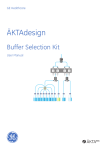Download IG2 User Manual - Pyramid Technical Consultants Europe
Transcript
IG2 User Manual Rev. 1.0.0 10/29/2014 2014 IG2 IG2 User Manual PYRAMID TECHNICAL CONSULTANTS, INC. C. PENDLETON VERSION 2.4.2 Pyramid Technical Consultants Page 1 of 33 Rev. 1.0.0 IG2 User Manual 10/29/2014 IG2 DATE SUBMITTED: 10/29/2014 DOCUMENT NAME: IG2 User Manual REVISION NUMBER: 2.4.2 AUTHOR: Christopher J. Pendleton PROJECT NAME: IG2 PURPOSE: Design NOTE: The information in this document is the property of Pyramid Technical Consultants, Inc. and should not be reproduced, printed, copied, or distributed in any manner without permission. If a document number has been assigned above then the document is controlled and can be found in the Pyramid SharePoint document repository. Pyramid Technical Consultants Page 2 of 33 Rev. 1.0.0 IG2 User Manual 10/29/2014 IG2 1. GENERAL INFORMATION 1.1 Document Approval This document has been reviewed and approved by the following individuals: NAME AND PROJECT FUNCTION DIGITAL SIGNATURE Christopher J. Pendleton Director, Software Development William Nett Executive Vice President Jeremy Iken Software Engineer 1.2 Revision History Version Date Author(s) Comments 1.1.0 October 3, 2013 C. Pendleton Added “noscale” wires to BPM 1.2.0 October 16, 2013 C. Pendleton 1.3.0 November 7, 2013 C. Pendleton Added supported device types (H10, F460, B10, N2400, I128) Added F460 I/O 1.4.0 November 21, 2013 C. Pendleton Added memblock type 1.5.0 December 30, 2013 C. Pendleton Added I128 I/O 2.0.0 January 7, 2014 C. Pendleton 2.0.1 February 16, 2014 C. Pendleton Added F460 I/O, I128 bug fixes, renamed document I128 bug fixes, added I/O Added C400 as a supported device Added asciiclient and kollmorgen devices Added C400 I/O 2.1.0 March 13, 2014 C. Pendleton Added Keithley 238 GPIB support 2.2.0 April 8, 2014 C. Pendleton Added IC101 support Pyramid Technical Consultants Page 3 of 33 Rev. 1.0.0 IG2 User Manual 10/29/2014 IG2 Added IC101 I/O 2.3.0 September 16, 2014 C. Pendleton / J. Modified kollmorgen device Iken Modified F460 device Added H20 device 2.4.0 September 30, 2014 C. Pendleton Added channel buffering 2.4.1 October 9, 2014 J. Iken Added F100 Added H20 I/O 2.4.2 October 29, 2014 J. Iken Added I128 I/O 1.3 Reference documents Document Rev Author(s) Comments 2. CONTENTS 1. General Information ............................................................................................................... 3 1.1 Document Approval ......................................................................................................... 3 1.2 Revision History ................................................................................................................ 3 1.3 Reference documents ...................................................................................................... 4 2. Contents .................................................................................................................................. 4 3. What is EPICS? ........................................................................................................................ 6 4. How does IG2 use EPICS?........................................................................................................ 6 5. What EPICS software can be used with IG2? .......................................................................... 7 6. IG2 Usage and Startup ............................................................................................................ 7 7. IG2 Configuration and CHannels ............................................................................................. 7 8. 7.1.1 Channel Scaling ......................................................................................................... 9 7.1.2 Channel Limits ........................................................................................................... 9 7.1.3 Channel Buffering ..................................................................................................... 9 Supported Device Types and Wires ........................................................................................ 9 Pyramid Technical Consultants Page 4 of 33 IG2 User Manual Rev. 1.0.0 10/29/2014 IG2 9. Pyramid Devices .................................................................................................................... 10 9.1 M10 ................................................................................................................................ 10 9.2 M40 ................................................................................................................................ 11 9.3 I3200 ............................................................................................................................... 12 9.4 F3200E ............................................................................................................................ 12 9.5 F460 ................................................................................................................................ 15 9.6 C400................................................................................................................................ 19 9.7 B10.................................................................................................................................. 20 9.8 N2400 ............................................................................................................................. 21 9.9 H10 ................................................................................................................................. 21 9.10 H20 ................................................................................................................................. 21 9.11 I128 ................................................................................................................................. 23 9.12 IC101............................................................................................................................... 27 9.13 F100 ................................................................................................................................ 27 10. Virtual Devices ................................................................................................................... 28 10.1 MEMBLOCK .................................................................................................................... 28 10.2 BPM (Detector)............................................................................................................... 29 10.3 ASCIICLIENT .................................................................................................................... 30 10.4 KOLLMORGEN ................................................................................................................ 30 10.5 KEITHLEY ......................................................................................................................... 31 11. Appendix 1 – Advanced Channel Buffering ....................................................................... 32 11.1 Design ............................................................................................................................. 32 11.2 Global Options ................................................................................................................ 33 Pyramid Technical Consultants Page 5 of 33 IG2 User Manual Rev. 1.0.0 10/29/2014 IG2 3. WHAT IS EPICS? From the EPICS website (http://www.aps.anl.gov/epics/index.php): “EPICS is a set of software tools and applications which provide a software infrastructure for use in building distributed control systems to operate devices such as Particle Accelerators, Large Experiments and major Telescopes. Such distributed control systems typically comprise tens or even hundreds of computers, networked together to allow communication between them and to provide control and feedback of the various parts of the device from a central control room, or even remotely over the internet. EPICS uses Client/Server and Publish/Subscribe techniques to communicate between the various computers. Most servers (called Input/Output Controllers or IOCs) perform real-world I/O and local control tasks, and publish this information to clients using the Channel Access (CA) network protocol. CA is specially designed for the kind of high bandwidth, soft real-time networking applications that EPICS is used for, and is one reason why it can be used to build a control system comprising hundreds of computers.” 4. HOW DOES IG2 USE EPICS? IG2 includes an optional Channel Access Server (CAS), or Portable Server, that implements EPICS Channel Access Protocol. This allows any EPICS client software to readback and control IG2 I/O points using EPICS Process Variables (PVs). IG2 has a database of named I/O points, called channels, listed in its configuration file (default: system.xml). Each of these channels has an associated type and direction. These channels map one-to-one to EPICS PVs made available by IG2. This list of channels represents the full list of EPICS PVs available. This hardware configuration file contains a section for virtual devices that allows the EPICS CAS to be enabled in IG2. To enable the EPICS CAS in IG2, add the following <epicscas> node to the <interpreter> section of the file. ### system.xml <interpreter> <devices> <epicscas type=”epicscas” name=”epics_server” /> Pyramid Technical Consultants Page 6 of 33 Rev. 1.0.0 IG2 User Manual 10/29/2014 IG2 </devices> </interpreter> ### 5. WHAT EPICS SOFTWARE CAN BE USED WITH IG2? Almost any EPICS software tool can be used with IG2. There is a vast selection of canned tools and programming APIs available. Many of them can be found on the EPICS website: http://www.aps.anl.gov/epics/extensions/index.php. There is support for C/C++, Java, LabView, Matlab, Perl, Python, C#, PHP, and other languages. There are canned tools for backup/restore, archiving, plotting, and monitoring. Any EPICS client that need to communicate with IG2 must be in the same network broadcast domain as IG2. 6. IG2 USAGE AND STARTUP IG2 is a console application that takes one command line argument for the path of the xml configuration file. Example: ig2-2.0.2 c:\config\mysystem.xml The configuration file path argument is optional. IG2 will use “system.xml” by default, located in the local application directory. 7. IG2 CONFIGURATION AND CHANNELS The system.xml file contains a listing of the hardware configuration that IG2 will manage. This configuration is user-specific. IG2 offers a set of device types that can be controlled. A set of I/O points, called wires, is available within an instance of each of these device types. Users can define an arbitrary number of channels within the device instance which map to a specified wire to provide control and readback. ### system.xml <board type="M10" name="XQ7_ctrl" address="7"> <channels> <channel name="c_XQ7_current_ctrl" wire="analog_out_1" limitLow="-10" limitHigh="10" /> <channel name="r_XQ7_current_ctrl" wire="analog_in_1" scaleB=”2” scaleC=”1” /> Pyramid Technical Consultants Page 7 of 33 Rev. 1.0.0 IG2 User Manual 10/29/2014 IG2 <channel name="r_XQ7_thermalok" wire="digital_in_1" /> <channel name="c_XQ7_remote" wire="digital_out_2" /> </channels> </board> ### The above example shows an M10. The main node is a <board> with attributes that specifies it as an M10 named XQ7_ctrl at address 7. Channels names are arbitrary, but must be unique. There are 4 channels defined, and each has a specified M10 wire. Channel “r_XQ7_current_ctrl” is connected to M10 wire “analog_in_1”. This wire correspond to the physical M10 ADC channel 1. The data type of the wire is embedded in the first part of the wire name. The direction is also embedded in the wire name, after the data type. A table of supported data types and directions is listed below. The “xxx” part of the wire name is specific to the device that the wire is assigned to. Wire name analog_in_xxx analog_out_xxx int_in_xxx int_out_xxx digital_in_xxx digital_out_xxx variant_in_xxx variant_out_xxx analog[n]_in_xxx analog[n]_out_xxx string_in_xxx (not supported with IG2/EPICS) string_out_xxx (not supported with IG2/EPICS) Data Type Double precision float (64 bit) Double precision float (64 bit) Integer (32 bit) Integer (32 bit) Integer (32 bit) 0=false, non-zero=true Integer (32 bit) 0=false, non-zero=true Array of Double precision floats (64 bit) Array of Double precision floats (64 bit) Array of Double precision floats (64 bit) of length n Array of Double precision floats (64 bit) of length n Null-terminated string User Access Read only Read/Write Read only Read/Write Read Null-terminated string Read/Write Read/Write Read Read/Write Read Read/Write Read Table 1 - Supported Data Types and User Access Pyramid Technical Consultants Page 8 of 33 Rev. 1.0.0 IG2 User Manual 10/29/2014 IG2 7.1.1 Channel Scaling Channels have optional scale factors to convert between user units and device units. These scale factors apply only to analog data types. This can be seen in the above M10 channel example. The channel “r_XQ7_current_ctrl” specifies 2 scale factor attributes – “scaleB” and “scaleC”. These correspond to a linear scaling with the following relationship. <!-- y = Bx + C, where y=user units, and x=device units --> These scale factors are optional. If not specified in the channel node, scaleB=1 and scaleC=0. 7.1.2 Channel Limits Channels have optional upper and lower limits. These limits apply only to analog output types, and are in user units. This can be seen in the above M10 channel example. The channel “c_XQ7_current_ctrl” specifies 2 limit attributes – “limitLow” and “limitHigh”. This channel cannot be set to a value lower than limitLow or higher than limitHigh. These limits are set independently of the physical limits on the device. For a description of each physical Pyramid device, see the device data sheet and manual at http://ptcusa.com/products.html. 7.1.3 Channel Buffering EPICS buffering is limited, and high-rate updates due to the processing of burst device data can cause data loss. IG2 features additional buffering controls designed to control flow of this type of data into the EPICS layer. The full design and advanced options are shown in Appendix 1. To enable sample buffering on an individual channel, modify the channel node in the XML configuration file to contain the optional aMax parameter: <channel name=”bufferedchn” wire=”analog_in_1” aMax=”50” /> Set aMax to the maximum size of the device’s buffered acquisition to ensure that data is not lost. It can likely be set lower than this, as the throughput of an individual channel depends on several factors including client performance and overall number of channels in the system. aMax is an optional parameter and defaults to 0 (unbuffered). 8. SUPPORTED DEVICE TYPES AND WIRES The system.xml hardware configuration is separated into 2 main sections, or nodes. The first is <loopcontrollers>. This section contains a complete listing of standard Pyramid hardware devices in the system. The other section is called <interpreter>. This section contains a listing of Pyramid Technical Consultants Page 9 of 33 Rev. 1.0.0 IG2 User Manual 10/29/2014 IG2 custom hardware and virtual devices. The tables below list supported device types and their associated i/o (wires). 9. PYRAMID DEVICES ( <loopcontroller> section) Each device in this section is supported in some device hierarchy. Loop controller devices can be directly communicated with over Ethernet. Fiber slave devices must be paired with a compatible Pyramid loop controller. Pyramid loop controllers can have one of two communication protocols. G1 loop controllers = A500 G2 loop controllers = A560, A360, F460, I128 9.1 M10 <board type="M10" … > (Fiber slave device, G1, G2 loopcontroller support) Wire Description digital_out_initiate Initiate command (1 = Initiate, 0 = Abort) analog_in_1 ADC channel 1 (volts) analog_in_2 ADC channel 2 (volts) analog_out_1 DAC channel 1 (volts) analog_out_2 DAC channel 2 (volts) digital_in_1 TTL digital input channel 1 digital_in_2 TTL digital input channel 2 digital_in_3 TTL digital input channel 3 digital_in_4 TTL digital input channel 4 digital_out_1 TTL digital output channel 1 digital_out_2 TTL digital output channel 2 digital_out_3 TTL digital output channel 3 digital_out_4 TTL digital output channel 4 Pyramid Technical Consultants Page 10 of 33 Rev. 1.0.0 IG2 User Manual 10/29/2014 IG2 9.2 M40 <board type="M40" … > (Fiber slave device, G1, G2 loopcontroller support) Wire Description analog_in_1 ADC channel 1 (volts) analog_in_2 ADC channel 2 (volts) analog_in_3 ADC channel 3 (volts) analog_in_4 ADC channel 4 (volts) analog_in_5 ADC channel 5 (volts) analog_in_6 ADC channel 6 (volts) analog_in_7 ADC channel 7 (volts) analog_in_8 ADC channel 8 (volts) analog_out_1 DAC channel 1 (volts) analog_out_2 DAC channel 2 (volts) analog_out_3 DAC channel 3 (volts) analog_out_4 DAC channel 4 (volts) analog_out_5 DAC channel 5 (volts) analog_out_6 DAC channel 6 (volts) analog_out_7 DAC channel 7 (volts) analog_out_8 DAC channel 8 (volts) digital_in_1 TTL digital input channel 1 digital_in_2 TTL digital input channel 2 digital_in_3 TTL digital input channel 3 digital_in_4 TTL digital input channel 4 digital_in_5 TTL digital input channel 5 digital_in_6 TTL digital input channel 6 digital_in_7 TTL digital input channel 7 digital_in_8 TTL digital input channel 8 digital_out_1 TTL digital output channel 1 digital_out_2 TTL digital output channel 2 Pyramid Technical Consultants Page 11 of 33 Rev. 1.0.0 IG2 User Manual 10/29/2014 IG2 digital_out_3 TTL digital output channel 3 digital_out_4 TTL digital output channel 4 digital_out_5 TTL digital output channel 5 digital_out_6 TTL digital output channel 6 digital_out_7 TTL digital output channel 7 digital_out_8 TTL digital output channel 8 9.3 I3200 <board type="I3200" … > (Fiber slave device, G1, G2 loopcontroller support) Wire Description variant_in_current 32-element array of channel data (A) digital_in_measuring I3200 measuring mode indicator analog_in_bias High voltage readback (volts) digital_in_actuator_limitA Actuator limit A readback digital_in_actuator_limitB Actuator limit B readback digital_out_actuator Actuator position control analog_out_bias High voltage control (volts) analog_out_period I3200 integration time configuration control int_out_capacitor I3200 capacitor configuration control (0 or 1) digital_out_initiate I3200 initiate acquisition control 9.4 F3200E <board type="F3200E" … > (G2 loopcontroller support) Wire Description variant_in_data 32 elements of channel data (A) 1 element of sample info A (bit convert to int) 1 element of sample info B (bit convert to int) 4 elements of ADC 3 elements of DAC command Pyramid Technical Consultants Page 12 of 33 Rev. 1.0.0 IG2 User Manual 10/29/2014 IG2 1 overrange bitmask analog_out_adc_1 (not yet added) ADC out channel 1 (V) analog_out_adc_2 (not yet added) ADC out channel 2 (V) analog_out_adc_3 (not yet added) ADC out channel 3 (V) analog_in_adc_1 (not yet added) ADC in channel 1 (V) analog_in_adc_2 (not yet added) ADC in channel 2 (V) analog_in_adc_3 (not yet added) ADC in channel 3 (V) analog_in_adc_4 (not yet added) ADC in channel 4 (V) digital_in_1 (not yet added) TTL digital input channel 1 digital_in_2 (not yet added) TTL digital input channel 2 digital_in_3 (not yet added) TTL digital input channel 3 digital_in_4 (not yet added) TTL digital input channel 4 digital_out_1 (not yet added) TTL digital output channel 1 digital_out_2 (not yet added) TTL digital output channel 2 digital_out_3 (not yet added) TTL digital output channel 3 digital_out_4 (not yet added) TTL digital output channel 4 digital_out_initiate Initiate measurement (1=initiate, 0 =abort) variant_in_range 16 elements of range (F3200_10uA Range = 0 F3200_100uA Range = 1 F3200_1mA Range = 2 F3200_100mA Range = 3) variant_out_range_set 1 element of bank (1-16) If bank == -1, all ranges are set 1 element of range (0-3) (F3200_10uA Range = 0 F3200_100uA Range = 1 F3200_1mA Range = 2 F3200_100mA Range = 3) Pyramid Technical Consultants Page 13 of 33 Rev. 1.0.0 IG2 User Manual 10/29/2014 IG2 digital_out_buffered_acquisition Buffer Contiguous Data (1 = Enable, 0 = Disable) int_out_acquisition_mode Acquisition mode (0-7) (F3200_CustomAcquisitionMode = 0, F3200_InternalAcquisitionMode = 1, F3200_ExternalStartAcquisitionMode = 2, F3200_ExternalStartStopAcquisitionMode = 3, F3200_ExternalStartHoldAcquisitionMode = 4, F3200_ExternalWindowedAcquisitionMode = 5, F3200_SweepMode = 6 F3200_EncoderDrivenMode = 7) int_out_adc_rate ADC rate (Hz) int_out_conversions_per_sample Conversions per sample int_out_start_trigger_source int_out_stop_count Start trigger source (0-3) (InternalTriggerSource = 0, BNCTriggerSource = 1, OpticalTriggerSource, BNC_and_OpticalTriggerSource) Start trigger source (0-3) (InternalTriggerSource = 0, BNCTriggerSource = 1, OpticalTriggerSource, BNC_and_OpticalTriggerSource) Start trigger source (0-3) (InternalTriggerSource = 0, BNCTriggerSource = 1, OpticalTriggerSource, BNC_and_OpticalTriggerSource) Stop Count int_out_register_offset Offset from base_address to read or write int_out_register_contents Contents read from address, or contents to write to address int_out_base_address Base address (initialized as 0x08810000) int_out_pause_trigger_source int_out_stop_trigger_source Pyramid Technical Consultants Page 14 of 33 Rev. 1.0.0 IG2 User Manual 10/29/2014 IG2 digital_out_register_command Get register at address or Set register address with contents (1 = set, 0 = get) 9.5 F460 <loopcontroller type="F460" … > (G2 loop controller, direct support) Wire Description analog_in_1 ADC channel 1 (volts) analog_in_2 ADC channel 2 (volts) analog_in_current_1 Current channel 1 (A) analog_in_current_2 Current channel 2 (A) analog_in_current_3 Current channel 3 (A) analog_in_current_4 Current channel 4 (A) analog_in_channel_1 Current channel 1 w/sensor compensations (A) analog_in_channel_2 Current channel 2 w/sensor compensations (A) analog_in_channel_3 Current channel 3 w/sensor compensations (A) analog_in_channel_4 Current channel 4 w/sensor compensations (A) analog_in_x_pos Calculated x position analog_in_y_pos Calculated y position analog_in_bias Voltage analog_in_process_value Process value (servo) analog_in_process_target Process target (servo) variant_in_data 4 elements of current data 4 elements of channel data 1 element of xpos 1 of ypos 4 elements of analog in data Pyramid Technical Consultants Page 15 of 33 Rev. 1.0.0 IG2 User Manual 10/29/2014 IG2 4 elements of analog out data 1 element of high voltage digital_out_initiate Initiate measurement (1=initiate, 0 =abort) int_out_range_1 Channel 1 range (0-3) (F460_1uA_Range = 0, F460_10uA_Range = 1, F460_100uA_Range = 2, F460_1mA_Range = 3) int_out_range_2 Channel 2 range (same as channel 1) int_out_range_3 Channel 3 range (same as channel 1) int_out_range_4 Channel 4 range (same as channel 1) int_out_monitor Monitor out mode (0-3) (F460_Current = 0, F460_Sensor = 1, F460_Position = 2, F460_ManualOutput = 3) analog_out_1 Analog out channel 1 (V) analog_out_2 Analog out channel 2 (V) analog_out_3 Analog out channel 3 (V) analog_out_4 Analog out channel 4 (V) analog_out_bias External bias (V) analog_out_integration_time Integration time (seconds) analog_out_dac_low_limit DAC low limit (servo) analog_out_dac_high_limit DAC high limit (servo) analog_out_kp Kp PID parameter (servo) analog_out_ki Ki PID parameter (servo) analog_out_low_current_limit Low current limit (servo) analog_out_reference Reference (servo) int_out_servo_period Servo period (microseconds) Pyramid Technical Consultants Page 16 of 33 Rev. 1.0.0 IG2 User Manual 10/29/2014 IG2 int_out_servo_mode Servo mode (1-7, see device manual) digital_out_servo_enable Servo enable (1=enable, 0=disable) int_out_register_offset Offset from base_address to read or write int_out_register_contents Contents read from address, or contents to write to address digital_out_register_command Get register at address or Set register address with contents (1 = set, 0 = get) int_out_base_address Base address (initialized as 0x08810000) string_in_firmware Firmware Version string_in_fpga FPGA Version string_in_serial_num Serial Number string_in_software_rev Software Revision string_in_secondary_fpga Secondary FPGA Version string_in_rtp_rev RTP Revision string_in_hardware_rev Hardware Revision int_out_position_calculation (1 = Split Calculation, 0 = Quadrant Calculation ) digital_out_buffered_acquisition Buffer Contiguous Data (1 = Enable, 0 = Disable) int_out_acquisition_mode Acquisition mode (0-5) (F460_CustomAcquisitionMode = 0, F460_InternalAcquisitionMode = 1, F460_ExternalStartAcquisitionMode = 2, F460_ExternalStartStopAcquisitionMode = 3, F460_ExternalStartHoldAcquisitionMode = 4, F460_ExternalWindowedAcquisitionMode = 5) int_out_start_trigger_source int_out_pause_trigger_source Pyramid Technical Consultants Start trigger source (0-1) (InternalTriggerSource = 0, BNCTriggerSource = 1) Start trigger source (0-1) (InternalTriggerSource = 0, BNCTriggerSource = 1) Page 17 of 33 Rev. 1.0.0 IG2 User Manual 10/29/2014 IG2 int_out_stop_trigger_source Start trigger source (0-1) (InternalTriggerSource = 0, BNCTriggerSource = 1) int_out_bnc_start_gate Trigger gate polarity (1 = Falling edge gate, 0 = Rising edge gate) int_out_stop_count Stop Count int_out_burst_count Burst Size int_out_calibration_source Calibration Source (0-2) (No Calibration Source = 0, Internal Low = 1, Internal High = 2) int_out_calibration_channel Channel to receive internal calibration source (0-3) int_out_calibrate_command Calibrate Channel (0-3) digital_out_clear_calibrations Clear Calibrations variant_out_hvdac_calibration 3-element array [valid, gain, offset] variant_out_hvadc_calibration 3-element array [valid, gain, offset] variant_out_calibration_range_1 Calibration for range 1uA 9-element array: [valid, gain[0], offset[0], …, gain[3], offset[3]] variant_out_calibration_range_2 Calibration for range 10uA (Same as range 1) variant_out_calibration_range_3 Calibration for range 100uA (Same as range 1) variant_out_calibration_range_4 Calibration for range 1mA (Same as range 1) variant_out_analoginput_calibration 5-element array [valid, gain[0], offset[0], …, gain[1], offset[1]] variant_out_analogoutput_calibration 9-element array [valid, gain[0], offset[0], …, gain[3], offset[3]] Pyramid Technical Consultants Page 18 of 33 Rev. 1.0.0 IG2 User Manual 10/29/2014 IG2 9.6 C400 <board type="C400" … > (G2 loop controller, direct support) Wire Description digital_in_running Running state (1=running, 0=not running) digital_in_paused Paused state (1=paused, 0=not paused) digital_in_stopped Stopped state (1=stopped, 0=not stopped) int_in_counts_n Counts for the 4 channels (n=1-4) analog_in_rate_n Rate for the 4 channels (n=1-4) analog_in_bias_n Voltage readback for the 4 channels (n=1-4) digital_out_initiate Initiate/Abort acquisition control command (1=initate, 0=abort) digital_out_polarity_n Discriminator polarities for the 4 channels (n=1-4) (1=positive,0=negative) digital_out_pulse_enable_n Pulse control for the 4 channels (n=1-4) (1=enable,0=disable) int_out_accum_mode Accumulate mode (0-1) (C400_SingleIntegrations = 0, C400_AccumulatedIntegrations = 1) int_out_trig_buf Data buffer size int_out_trig_bur Burst size int_out_trig_mode Trigger mode (0-6) (C400_CustomAcquisitionMode = 0, C400_InternalAcquisitionMode = 1, C400_ExternalStartAcquisitionMode = 2, C400_ExternalStartStopAcquisitionMode = 3, C400_ExternalStartHoldAcquisitionMode = 4, C400_ExternalWindowedAcquisitionMode = 5, C400_DiscriminatorSweepMode = 6) int_out_trig_source_start Start trigger source (0-3) (InternalTriggerSource = 0, Pyramid Technical Consultants Page 19 of 33 Rev. 1.0.0 IG2 User Manual 10/29/2014 IG2 BNCTriggerSource = 1, OpticalTriggerSource = 2, BNC_and_OpticalTriggerSource = 3) int_out_trig_source_stop Stop trigger source (0-3) (InternalTriggerSource = 0, BNCTriggerSource = 1, OpticalTriggerSource = 2, BNC_and_OpticalTriggerSource = 3) int_out_trig_source_pause Pause trigger source (0-3) (InternalTriggerSource = 0, BNCTriggerSource = 1, OpticalTriggerSource = 2, BNC_and_OpticalTriggerSource = 3) int_out_pulse_period Pulse period (nsec) int_out_pulse_width Pulse width (nsec) analog_out_low_limit_n Discriminator low level (volts) analog_out_high_limit_n Discriminator high level (volts) analog_out_bias_n Voltage control for the 4 channels (volts) analog_out_period Integration period (sec) 9.7 B10 <board type="B10" … > (Fiber slave device, G1 loop controller support only) Wire Description digital_in_1 TTL digital input channel 1 digital_in_2 TTL digital input channel 2 digital_in_3 TTL digital input channel 3 digital_in_4 TTL digital input channel 4 digital_in_5 TTL digital input channel 5 digital_in_6 TTL digital input channel 6 Pyramid Technical Consultants Page 20 of 33 Rev. 1.0.0 IG2 User Manual 10/29/2014 IG2 digital_in_7 TTL digital input channel 7 digital_in_8 TTL digital input channel 8 digital_out_1 TTL digital output channel 1 digital_out_2 TTL digital output channel 2 digital_out_3 TTL digital output channel 3 digital_out_4 TTL digital output channel 4 digital_out_5 TTL digital output channel 5 digital_out_6 TTL digital output channel 6 digital_out_7 TTL digital output channel 7 digital_out_8 TTL digital output channel 8 9.8 N2400 <board type="N2400" … > (Fiber slave device, G1 loop controller support only) Wire Description digital_in_mode_switch_n Mode switch position (n=1-24) digital_in_relay_switch_n Relay switch position (n=1-24) digital_in_limit_neg_n Limit switch neg state (n=1-24) digital_in_limit_pos_n Limit switch pos state (n=1-24) digital_out_switch_relay_n Switch relay (n=1-24) 9.9 H10 <board type="H10" … > (Fiber slave device, G1, G2 loopcontroller support) Wire Description analog_in_1 Old probe: dBdT, New probe: voltage analog_in_2 Field 9.10 H20 <board type="H20" … > (Fiber slave device, G1, G2 loopcontroller support) Pyramid Technical Consultants Page 21 of 33 Rev. 1.0.0 IG2 User Manual 10/29/2014 IG2 Wire Description analog_in_probe_field_1 Field measured by probe 1 (G) analog_in_probe_field_2 Field measured by probe 2 (G) analog_in_probe_temperature_1 Temperature measured by probe 1 (C) analog_in_probe_temperature_2 Temperature measured by probe 2 (C) analog_in_adc_1 ADC1 measurement (V) analog_in_adc_2 ADC2 measurement (V) analog_out_dac_1 DAC (V) (Manual Mode Only) analog_out_dac_2 DAC (V) (Manual Mode Only) int_out_range_1 Probe 1 range (integer) int_out_range_2 Probe 2 range (integer) int_out_mode_1 Probe 1 mode Mode_Manual = 0x0, Mode_Monitor = 0x1, Mode_DigitalClosedLoop = 0x2, Mode_AnalogClosedLoop = 0x3, Mode_FastMonitor = 0x4 int_out_mode_2 Probe 1 mode (same mapping as mode_out_1) analog_out_setpoint_1 Field Setpoint (G) (Digital Closed Loop Mode Only) analog_out_setpoint_2 Field Setpoint (G) (Digital Closed Loop Mode Only) analog_out_averaging_period Averaging period (s) int_in_serial_num_1 Probe 1 serial number int_in_serial_num_2 Probe 2 serial number analog_in_calib_temp_1 Calibration Temperature Pyramid Technical Consultants Page 22 of 33 Rev. 1.0.0 IG2 User Manual 10/29/2014 IG2 analog_in_calib_temp_2 Calibration Temperature analog_out_proportional_1 Proportional (Kp) analog_out_proportional_2 Proportional (Kp) analog_out_outmax_1 Out Max (V) analog_out_outmax_2 Out Max (V) digital_out_positive_output_1 Positive only output ( 0 = Positive only disabled 1 = Positive only enabled ) digital_out_positive_output_2 Positive only output ( 0 = Positive only disabled 1 = Positive only enabled ) analog_out_slew_limit_1 Slew Limit (V/s) analog_out_slew_limit_2 Slew Limit (V/s) analog_out_setpoint_gain_1 Setpoint Gain (G/V) (Analog Closed Loop Mode Only) analog_out_setpoint_gain_2 Setpoint Gain (G/V) (Analog Closed Loop Mode Only) analog_out_monitor_gain_1 Analog output gain analog_out_monitor_gain_2 Analog output gain 9.11 I128 <loopcontroller type="I128" … > (G2 loop controller, direct support) Wire Description variant_in_current digital_in_measuring 128 elements of channel data (A) -10000 = overrange -20000 = unable to convert to A Measuring readback analog_in_bias High voltage readback (volts) analog_in_hcc High current channel readback (A) analog_in_range_current Range (A) Pyramid Technical Consultants Page 23 of 33 Rev. 1.0.0 IG2 User Manual 10/29/2014 IG2 analog_in_range_charge Range (C) analog_out_bias High voltage command (volts) analog_out_integration_time Integration time (s) int_out_conversions_per_sample Conversions per sample (1-255) int_out_range_hcc High current channel range I128HCC_1uA_Range = 0x0, I128HCC_5uA_Range = 0x1, I128HCC_10uA_Range = 0x2, I128HCC_20uA_Range = 0x3, digital_out_initiate Initiate command (1 = Initiate, 0 = Abort) digital_out_enable_external_bias High voltage output (1 = enable, 0 = disable) int_out_ion_chamber_mode digital_out_clear_offset_zero Ion chamber mode ( 0 = Standard Mode 1 = IC Mode) Ion Chamber Temperature (I) Ion Chamber Pressure (PSI) Ion Chamber Humidity (%RH) Ion Chamber Reference (V) DAC out 1 DAC out 2 ADC In 1 ADC In 2 Averaging Period ( 25 = 1e-4 250 = 1e-3 2500 = 1e-2 25000 = 1e-1 41675 = 1.667e-1 250000 = 1.0 ) Set the latest data sample as the background offset vector Clear the background offset vector string_in_firmware Firmware Version string_in_fpga FPGA Version analog_in_ic_temp analog_in_ic_pressure analog_in_ic_humidity analog_in_ic_reference analog_out_dac_1 analog_out_dac_2 analog_in_adc_1 analog_in_adc_2 analog_out_averaging_period digital_out_zero_offset Pyramid Technical Consultants Page 24 of 33 Rev. 1.0.0 IG2 User Manual 10/29/2014 IG2 string_in_serial_num Serial Number string_in_software_rev Software Revision string_in_secondary_fpga Secondary FPGA Version string_in_rtp_rev RTP Revision string_in_hardware_rev Hardware Revision int_out_filter HCC Filter digital_out_combine_channels HCC Combine Channels Enable analog_out_monitor_charge HCC Monitor Charge digital_out_align_channel_data HCC Align with Channel Data Enable analog_out_target_dose digital_out_beam_enable Target Charge (nC) (This and next wire should be tested thoroughly) Enable Beam digital_in_beam_enabled ( 1 = enabled, 0 = disabled) analog_in_hcc_processed HCC data in Amps. May be processed (filtered) digital_in_hcc_target_reached (1 = target reached) analog_in_hcc_dose FPGA2 v1.4.10 and later: Dose accumulated on the HCC in coulombs. FPGA2 v1.4.9 and earlier: HCC dose remaining in coulombs. int_out_start_trigger_source Start trigger source (0-1) (InternalTriggerSource = 0, BNCTriggerSource = 1) Start trigger source (0-1) (InternalTriggerSource = 0, BNCTriggerSource = 1) Start trigger source (0-1) (InternalTriggerSource = 0, BNCTriggerSource = 1) int_out_pause_trigger_source int_out_stop_trigger_source int_out_bnc_start_gate int_out_stop_count Trigger gate polarity (1 = Falling edge gate, 0 = Rising edge gate) Stop Count int_out_burst_count Burst Size int_out_register_offset Offset from base_address to read or write Pyramid Technical Consultants Page 25 of 33 Rev. 1.0.0 IG2 User Manual 10/29/2014 IG2 int_out_register_contents Contents read from address, or contents to write to address digital_out_register_command Get register at address or Set register address with contents (1 = set, 0 = get) int_out_base_address Base address (initialized as 0x08810000) int_in_interlock_readbacks digital_out_relay_enable Bit encoded readback of interlock status (Least significant bits first) cmd:8; reserved1:1; reserved2:1; // High when CPLD is in fault state fault:1; enable_in:1; //Reflects the state of the Enabled line, as determined by the commands sent enabled:1; // High if the CPLD has failed cpld_stat_A:1; // High if the CPLD has failed cpld_stat_B:1; // Reflects the key switch state (high for Diag) keyswitch:1; // command sent for diag mode diag_mode:1; // High when relay is closed interlock_status:1; // Reflects the intended state of the relay, as determined by the commands sent interlock_command:1; // High when the CPLD should be in the initial state initial_state:1; reserved3:4; relay_command:1; reserved4:7; ( 1 = enable, 0 = disable) digital_out_actuator_enable ( 1 = enable, 0 = disable) digital_out_test_ab ( 0 = Test A, 1 = Test B) no readback ( 0 = Enable, 1 = Disable) digital_out_interlock_enable Pyramid Technical Consultants Page 26 of 33 Rev. 1.0.0 IG2 User Manual 10/29/2014 IG2 digital_out_calibration_source int_out_calibration_current_channel analog[260]_out_current_calibration digital_out_buffered_acquisition no readback Calibration Source I128_NoCalibrationSource = 0, I128_InternalCalibrationSource = 1, Calibration channel (1-129) 1-128 = strip select 129 = HCC 4 elements of valid (128 bits), followed by gain/offset pairs [valid x4, gain[0], offset[0], …, gain[127], offset[127]] Buffer Contiguous Data (1 = Enable, 0 = Disable) 9.12 IC101 <board type="IC101" … > (Fiber slave device, G1, G2 loopcontroller support) Wire Description analog_in_current Current input (A) analog_in_accumulated_charge Accumulated charge (C) analog_out_range Range select (A) digital_out_initiate Initiate command digital_out_accumulate_charge Accumulate command (1=start accumulation, 0=stop accumulation) 9.13 F100 <board type="F100" … > (Fiber slave device, G1, G2 loopcontroller support) Wire Description analog_in_1 Current input (A) digital_out_initiate Initiate measurement (1=initiate, 0 =abort) int_out_range Range select (0-16) Sixteen total, thirteen unique ( 0=auto 1 = 1 µA 2 = 2 µA Pyramid Technical Consultants Page 27 of 33 Rev. 1.0.0 IG2 User Manual 10/29/2014 IG2 3 = 5 µA 4 = 10 µA 5 = 10 µA 6 = 20 µA 7 = 50 µA 8 = 100 µA 9 = 100 µA 10 = 200 µA 11 = 500 µA 12 = 1 mA 13 = 1 mA 14 = 2 mA 15 = 5 mA 16 = 10 mA ) 10. VIRTUAL DEVICES ( <interpreter> section ) Each device in this section is a custom or virtual device and is directly supported through IG2. 10.1 MEMBLOCK <memblock type="memblock" size=”n” … > Wire Description analog_out_n General use analog output. (n=1-512) digital_out_n General use digital output. (n=1-512) int_out_n General use integer output. (n=1-512) string_out_n General use string output. (n=1-512) analog_in_n General use analog input. (n=1-512) digital_in_n General use digital input. (n=1-512) int_in_n General use integer input. (n=1-512) string_in_n General use string input. (n=1-512) Pyramid Technical Consultants Page 28 of 33 Rev. 1.0.0 IG2 User Manual 10/29/2014 IG2 10.2 BPM (Detector) <detector type="bpm" … > X AXIS = Channels 17-32 Y AXIS = Channels 1-16 Wire Description digital_out_position Position control (0=out, non-zero=in) analog_out_bias High voltage control (V) analog_in_bias High voltage readback (V) int_in_position Position readback (0=out, non-zero=in) analog_in_xcurrent_noscale X-axis current readback (A) This value = sum of the X axis channels. analog_in_ycurrent_noscale Y-axis current readback (A) This value = sum of the Y axis channels. analog_in_beamcurrent_noscale Beam current readback (A) This value = (sum of X axis channels + sum of Y axis channels) / 2 analog_in_xcurrent X-axis current readback (variable units, autoscaled) See analog_in_xcurrent_noscale. analog_in_ycurrent Y-axis current readback (variable units, autoscaled) See analog_in_ycurrent_noscale. analog_in_beamcurrent Beam current readback (variable units, autoscaled) See analog_in_beamcurrent_noscale. variant_in_channels 32-element array of channel data (A) analog_in_xpos_actual Calculated x-axis position readback (mm) Gaussabola algorithm. Returns -10000 when calue cannot be calculated. analog_in_ypos_actual Calculated y-axis position readback (mm) Gaussabola algorithm. Returns -10000 when calue cannot be calculated. Pyramid Technical Consultants Page 29 of 33 Rev. 1.0.0 IG2 User Manual 10/29/2014 IG2 analog_in_width_actual Calculated x-axis width readback (mm) Gaussabola algorithm. Returns -10000 when calue cannot be calculated. analog_in_height_actual Calculated y-axes width readback (mm) Gaussabola algorithm. Returns -10000 when calue cannot be calculated. analog_in_xpos_target Target x-axis position (not currently used) analog_in_ypos_target Target y-axis position (not currently used) analog_in_width_target Target x-axis width (not currently used) analog_in_height_target Target y-axis width (not currently used) 10.3 ASCIICLIENT <asciiclient type=" asciiclient " ip=”TODO” port=”TODO” proto=”TODO” … > Wire Description string_out_message String sent to device string_in_response Response received from device int_in_status TODO string_in_error_description TODO 10.4 KOLLMORGEN < kollmorgentype=" kollmorgen" telnet_write_chn=”TODO” telnet_read_chn=”TODO” telnet_status_chn=”TODO” telnet_error_chn=”TODO” … > Wire Description analog_out_position MP.P (float) int_out_table MT.TNUM (integer) int_out_profile MT.CNTL (integer) int_out_task MT.NUM (integer) int_out_cmdsource DRV.CMDSOURCE (integer) int_out_opmode DRV.OPMODE (integer) Pyramid Technical Consultants Page 30 of 33 Rev. 1.0.0 IG2 User Manual 10/29/2014 IG2 digital_out_stop DRV.STOP (no argument) digital_out_move MT.MOV (no argument) digital_out_home HOME.MOV (no argument) digital_out_enable DRV.DIS + DRV.ENA (no argument) analog_in_position PL.FB int_in_status TODO string_in_error_description TODO 10.5 KEITHLEY (manufacturing build only) <keithley type="keithley" name="k238" id="0" address="16" > Wire Description int_out_sourcemode Source mode configuration (0=voltage, 1=current). analog_out_sourcelevel Source setpoint configuration. analog_out_compliancevoltage Compliance voltage configuration. digital_out_initiate Set operational mode (0=stop,1=run). digital_in_error Error state of last command sent (0=no error, 1=error). string_out_command Send string command. Max 40 characters. Pyramid Technical Consultants Page 31 of 33 Rev. 1.0.0 IG2 User Manual 10/29/2014 IG2 11. APPENDIX 1 – ADVANCED CHANNEL BUFFERING 11.1 Design See section 7.1.2 for introduction and basic options. The full design is shown below: The EPICS event queue is prone to overflow and drop data due to high-rate updates from IG2 objects. This diagram illustrates the buffering technique used to prevent the event queue from overflowing, and prevent data loss. C. Pendleton Sept. 19, 2014 BufferA exists at the epicspv object level (1 per epicspv object). Size <= Amax. Amax is set per defined XML channel. This value is set to a global default and can be overriden at the channel level. Data Source Memory Queue exists at the epicspv object level (1 per epicspv object). This handles gdd memory management. Amax+Bmax gdd object are allocated at startup. A gdd object is taken off the head of the queue when requested by clientUpdate(). It is then added to the tail before it is added to BufferA. The size of this queue ensures that the gdd object at the head is not in use (in BufferA or BufferB). epicspv updateChannels() PTCChannelG2 clientUpdate() BufferA (synchronized queue, size <= Amax) The EPICS CAS library provides limited ways of determining whether all samples on the event queue have been sent to a client. We will use (subscriptionEventsPosted() subscriptionEventsProcessed()) to determine how many events are on the event queue. There is a possibility that there are events in subscriptionEventsPosted() that will never be processed. This will cause problems if it is true. Memory Queue (size = Amax+Bmax) EPICS library Active Object postEvent() clientUpdate() will check if there is room on BufferA (size < Amax). If yes, then it will add the sample. If no, then it will drop the sample. If Amax==0, then the single sample in BufferA will be overwritten. The AO is static (only 1). The epicspv object clientUpdate() will request that the AO service BufferA. These requests will be processed serially, in a queued manner. Pyramid Technical Consultants The AO will block until BufferB has room (size < Bmax), and transfer the sample on BufferA to BufferB. Bmax is a global parameter. BufferB (EPICS event queue, size <= Bmax) EPICS The EPICS event queue. We will control how many samples are put on this. Size <= Bmax. Page 32 of 33 Rev. 1.0.0 IG2 User Manual 10/29/2014 IG2 11.2 Global Options There are 2 global buffering options: <epicscas name=”ecas” aMax=”10” bMax=”20” /> aMax is an optional parameter that determines the global value that all channels will default to. This can be overridden at the channel level (see 7.1.2). The default value of this parameter is 0 (unbuffered). bMax determines the maximum allowed number of samples on the EPICS event queue. Changing this is not recommended. The default value is 10. Pyramid Technical Consultants Page 33 of 33