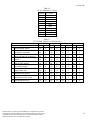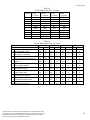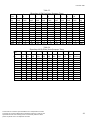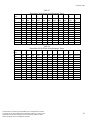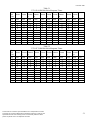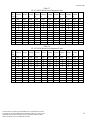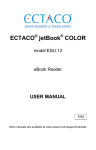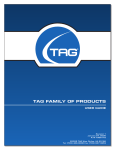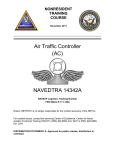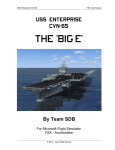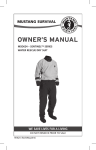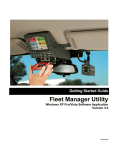Download Voice Recognition Evaluation Report
Transcript
The author(s) shown below used Federal funds provided by the U.S. Department of Justice and prepared the following final report: Document Title: Voice Recognition Evaluation Report Author(s): Kevin Geib ; Laurie Marshall Document No.: 202733 Date Received: October 2003 Award Number: 2002-LB-R-045 This report has not been published by the U.S. Department of Justice. To provide better customer service, NCJRS has made this Federallyfunded grant final report available electronically in addition to traditional paper copies. Opinions or points of view expressed are those of the author(s) and do not necessarily reflect the official position or policies of the U.S. Department of Justice. 7 October 2003 Voice Recognition Evaluation Report Prepared For: OFFICE OF SCIENCE AND TECHNOLOGY NATIONAL INSTITUTE OF JUSTICE Washington, D.C. 7 OCTOBER 2003 Prepared By: Kevin Geib Laurie Marshall NAVAIR ORL Training Systems Division 12350 Research Parkway Orlando, FL 32826-3224 This research was supported under Interagency Agreement 2002-LB-R-045 with the U.S. Department of Justice, Office of Justice Programs, National Institute of Justice. The products, manufacturers, and organizations discussed in this publication are presented for informational purposes only and do not constitute product approval or endorsement by the National Institute of Justice, or the U.S. Department of Justice. This document is a research report submitted to the U.S. Department of Justice. This report has not been published by the Department. Opinions or points of view expressed are those of the author(s) and do not necessarily reflect the official position or policies of the U.S. Department of Justice. 1 7 October 2003 TABLE OF CONTENTS Introduction .................................................................................................................................................... 4 Unit Components ........................................................................................................................................... 5 Voice Response Translator Components ................................................................................................... 5 VRT Unit 1: ........................................................................................................................................... 5 VRT Unit 2: ........................................................................................................................................... 6 Phraselator components: ............................................................................................................................ 6 Universal Translator ................................................................................................................................ 6 Unit Capabilities ............................................................................................................................................ 7 VRT............................................................................................................................................................ 7 Phraselator.................................................................................................................................................. 9 Universal Translator .............................................................................................................................. 10 Unit Testing Results..................................................................................................................................... 12 Out of the Box.......................................................................................................................................... 12 Noise testing............................................................................................................................................. 13 VRT...................................................................................................................................................... 14 Phraselator............................................................................................................................................ 16 Universal-Translator ......................................................................................................................... 18 Battery Life Testing ................................................................................................................................. 21 VRT...................................................................................................................................................... 21 Phraselator............................................................................................................................................ 21 Universal Translator .......................................................................................................................... 21 Conclusion ................................................................................................................................................... 21 VRT.......................................................................................................................................................... 22 Phraselator................................................................................................................................................ 22 Universal Translator .............................................................................................................................. 22 Appendix A, Out of the Box Test Results for Phraselator........................................................................... 23 Appendix B Response Time Tables............................................................................................................. 46 VRT Response ......................................................................................................................................... 46 Phraselator................................................................................................................................................ 46 UT-103 ..................................................................................................................................................... 50 LIST OF TABLES Table 1. Language Features and Operational Parameters.......................................................................... 5 Table 2. General Unit Characteristics ......................................................................................................... 5 Table 3. VRT Ambient Noise Test Results............................................................................................... 14 Table 4. VRT Ambient Noise Test % Correct .......................................................................................... 14 Table 5. VRT Pink Noise Test …………………………………………………..................................... 14 Table 6. VRT Pink Noise Test % Correct ……………………………………...................................... 15 Table 7. VRT White Noise Test Results …………………………………….......................................... 15 Table 8. VRT White Noise Test % Correct ……………………………………...................................... 15 Table 9. Phraselator Ambient Noise Level Test………………………………....................................... 16 Table 10.Phraselator Ambient Noise % Correct ………………………………....................................... 16 Table 11. Phraselator Pink Noise Test Results …………………………….............................................. 17 Table 12. Phraselator White Noise Test % Correct ……………………………...................................... 17 This document is a research report submitted to the U.S. Department of Justice. This report has not been published by the Department. Opinions or points of view expressed are those of the author(s) and do not necessarily reflect the official position or policies of the U.S. Department of Justice. 2 7 October 2003 Table 13. Phraselator White Noise Test Results ……………………………........................................... 17 LIST OF TABLES (continued) Table 14. Phraselator White Noise Test % Correct .................................................................................. 18 Table 15. UT-103 Ambient Noise Level Test Results ............................................................................. 18 Table 16. UT-103 Ambient % Correct...................................................................................................... 19 Table 17. UT-103 Pink Noise Level Test Results..................................................................................... 19 Table 18. UT-103 Pink Noise Test % Correct .......................................................................................... 20 Table 19. UT-103 White Noise Test % Correct........................................................................................ 20 Table 20. UT-103 White Noise Test % Correct ....................................................................................... 21 Table 21. Phraselator 50 Db Ambient Room Noise Response Times ...................................................... 46 Table 22. Phraselator 60 Db Pink Noise Response Times....................................................................... 46 Table 23. Phraselator 70 Db Pink Noise Response Times....................................................................... 47 Table 24. Phraselator 80 Db Pink Noise Response Times....................................................................... 47 Table 25. Phraselator 90 Db Pink Noise Response Times....................................................................... 48 Table 26. Phraselator 60 Db White Noise Response Times ..................................................................... 48 Table 27. Phraselator 70 Db White Noise Response Times ..................................................................... 49 Table 28. Phraselator 80 Db White Noise Response Times ..................................................................... 49 Table 29. Phraselator 90 Db White Noise Response Times ..................................................................... 50 Table 30. UT-103 Ambient Room Noise Response Times....................................................................... 50 Table 31. UT-103 60 Db Pink Noise Response Times ............................................................................. 51 Table 32. UT-103 70 Db Pink Noise Response Times ............................................................................. 51 Table 33. UT-103 80 Db Pink Noise Response Times ............................................................................. 52 Table 34. UT-103 90 Db Pink Noise Response Times ............................................................................. 52 Table 35. UT-103 60 Db White Noise Response Times .......................................................................... 53 Table 36. UT-103 70 Db White Noise Response Times .......................................................................... 53 Table 37. UT-103 80 Db White Noise Response Times........................................................................... 54 Table 38. UT-103 90 Db White Noise Response Times........................................................................... 54 LIST OF FIGURES Figure 1. Noise Test Setup. ..................................................................................................................... 13 This document is a research report submitted to the U.S. Department of Justice. This report has not been published by the Department. Opinions or points of view expressed are those of the author(s) and do not necessarily reflect the official position or policies of the U.S. Department of Justice. 3 7 October 2003 Introduction This study investigated and compared several voice translator units. Three units were tested, which were: the Phraselator, Voice Response Translator (VRT), and the Universal Translator (UT-103). The intent of the study was to provide a comparison report that outlines the units’ performance capabilities, including operation within noisy environments, ease of use/learning and other operational characteristics such as battery life. In 1997, the National Institute of Justice (NIJ) and NAVAIR ORL Training Systems Division (formerly the Naval Air Warfare Center Training Systems Division) signed an Interagency Agreement (IAA) to establish “ … a collaborative relationship to share modeling, simulation, and training technology to address law enforcement and military requirements.” Under this IAA, NIJ requested that NAVAIR ORL TSD develop training support and conduct field evaluations for the Voice Response Translator (VRT), a language translation device developed by Integrated Wave Technologies specifically for law enforcement officers. As NAVAIR ORL TSD and NIJ worked to expand and improve the utility of the VRT for law enforcement, potential military applications were identified. Simultaneously, information regarding other translation devices such as the Phraselator, developed by the Defense Advanced Research Projects Agency (DARPA), and the Universal Translator (UT-103), a commercial product from Ectaco, Inc, emerged. While there were testimonials regarding the utility and potential applications of all these devices, there was no known existing laboratory test to evaluate the devices. In 2002, NIJ requested that NAVAIR ORL conduct these tests in order to determine the speech accuracy of the units and include degradation in noisy environments. As plans for the testing evolved, representatives from the Special Operations Command (SOCOM) contacted NIJ regarding potential use of the VRT. There was already substantial military interest in translation devices; the Phraselator had already been involved in several field tests. SOCOM agreed to supply Phraselator units for the NAVAIR ORL laboratory tests and requested specifically that an out-of-the-box test be conducted for the Phraselator, because this could have direct bearing on SOCOM’s plans for fielding units. The VRT is a system currently used by law enforcement and the Coast Guard. The phraseology covers search, questioning, and commands. The target audience is military and law enforcement. The Phraselator was a part of the DARPA one-way translation effort. Marine Acoustics, Inc. was awarded a DARPA SBIR grant in January 2001 to develop the Phraselator. Phraselators were built and delivered to military units in support of operation Enduring Freedom. The Phraselator covers medical and military phrases (search, checkpoint and interrogation). The target audience is medical personnel and military personnel. The Universal Translator UT-103 is a commercial system designed to provide translation capability centered on transportation and other tourist type interactions. It translates English to common European languages: Spanish, German and French. The areas covered are plane, luggage, rail, taxi, and restaurant ordering type phrases. The target audience is English-speaking tourists on a European vacation. The physical testing was performed in 3 parts. The first was an “out of the box” test in which just the Phraselator device was used. It consisted of 2 different subjects opening the device and trying to learn to use it to perform simple translation task without any prior contact or familiarization with the unit. The second was to test the units with 5 different phrases, picked from the units phrase list, first with ambient room noise (<50Db), then with different levels of pink and white background noise. The sound level meter This document is a research report submitted to the U.S. Department of Justice. This report has not been published by the Department. Opinions or points of view expressed are those of the author(s) and do not necessarily reflect the official position or policies of the U.S. Department of Justice. 4 7 October 2003 used is only sensitive to 50 Db, so measurements referred to as “<50 Db” mean that it’s below the meter’s ability to make a measurement. The last test was to determine the battery life of the unit and recharge times. The following two tables summarize the specific items that were analyzed: 1 2 3 4 5 6 8 9 10 11 12 13 1 2 3 4 5 6 7 8 9 10 Table 1. Language Features and Operational Parameters. Number of languages Number of phrases Types of translations Spoken Word Accuracy Technology Noise degradation Output Volume Vocabulary Feedback (indicators for users) Scalability (phrases, domains, ability required to do so, ease and time) Operational modes (i.e. hands free) Response time Table 2. General Unit Characteristics Dimensions Weight Battery required, life & recharge time Screen intensity (out/in door) Front end interface Platform type/OS Microphone Number of users/Enrolled Users per unit Ruggedness Maintenance Unit Components Each translation unit was delivered to NAVAIR ORL complete with a complement of items for each targeted audience as detailed below. Voice Response Translator Components The VRT was delivered in 2 types of packages. Below is listed the contents for each unit. VRT Unit 1: VRT Unit with Headset Megaphone with VRT Connection cable attachment This document is a research report submitted to the U.S. Department of Justice. This report has not been published by the Department. Opinions or points of view expressed are those of the author(s) and do not necessarily reflect the official position or policies of the U.S. Department of Justice. 1 1 5 7 October 2003 US Coast Guard Training Video Megaphone instructional manual Quick laminated operational guide and Phrase list “Voice Response Translator Operating Instructions and Phrase List (US Coast Guard Version)” Handheld microphone unit VRT Power adapter (AC-DC) VRT Power adapter (car DC plug in) Extra VRT Connection Cable Large Nylon carrying case (fits Megaphone and all above items) 1 1 1 1 1 1 1 1 1 VRT Unit 2: VRT Unit with Headset Fender Portable Guitar/Voice Amplifier Power Adapter (AC-DC) VRT Connection cable (unit to amplifier) US Coast Guard Training Video Medium Nylon carrying case (fits Megaphone and all above items) 1 1 1 2 1 1 Also were included were 16 extra Operating and Phrase List manuals with key ring laminated quick reference phrase cards. Phraselator components: Phraselator Computer Unit Power Converter (AC-DC) Battery Pack USB cable AA Batteries Hardware User Manual Laminated Phrase card Phraselator Brochure Nylon Carrying Case (with shoulder strap and key ring hook, holds all above materials). 1 1 1 1 4 1 2 1 1 There were a total of 2 units used in testing, each containing the same items. Universal Translator Universal Translator UT-103 Neck strap Ear/Headphone combo AA batteries User Manual 1 1 1 2 1 This document is a research report submitted to the U.S. Department of Justice. This report has not been published by the Department. Opinions or points of view expressed are those of the author(s) and do not necessarily reflect the official position or policies of the U.S. Department of Justice. 6 7 October 2003 Unit Capabilities VRT Number of languages The languages supported by this unit are Spanish, Creole, Portuguese, Arabic and Dari Farsi. Since this unit, like all the others, plays back fixed stored responses, the potential exists to support any spoken language. Number of phrases The VRT contains about 204 unique phrases. Phrases are not spoken completely; they are flagged by short, key word phrases that trigger the complete spoken phrase in the recorded language. The key word phrases are given on a small laminated, key ring bound set. Manufacturer states that the unit has the capacity to “hold a virtually unlimited number of phrases and languages”; therefore the phrase set could be expanded. The unit does not require the entire phrase to be spoken, just a few key words. These key words are given on a laminated card. Adding a large number of phrases, then, would increase the number of key words that a user would have to remember, and may result in the user consulting the phrase keyword card constantly while using the unit. This would defeat the “hand-free” operation of the unit, so care must be taken when adding phrases to this unit. Technology The VRT uses 8-bit wave playback for the foreign language phrase, the input of which is matched to a user-trained input. The user speaks a shortened key word phrase which the match is repeated and then the foreign language phrase is spoken. System Recognition Training This unit must be trained in order for it to recognize a user. The unit guides you automatically through the training. Training involves the potential user saying each phrase from the reference cards that would trigger the foreign language phrase. Two units were trained and each took 45 minutes to train. The unit tests the recorded wave quality during the training session, and when a phrase is not recognized, repeats the training until it is. This caused the training to take longer than expected and many phrases required repeated training attempts, but the payoff is better recognition. Noise Degradation The manufacturer stated that unit would work in about 100 Db of background noise and claims that higher noise levels could be achieved by training in a noise environment where there is a fairly steady, loud background noise. Output Volume Options The unit is designed to operate in a one-on-one environment with a built in speaker, but also contains attachment plugs and units to connect to a megaphone or voice/instrument amplifier. This should give sufficient volume for any noise situation. The built in speaker measured about 85 Db at the speaker during playback. This document is a research report submitted to the U.S. Department of Justice. This report has not been published by the Department. Opinions or points of view expressed are those of the author(s) and do not necessarily reflect the official position or policies of the U.S. Department of Justice. 7 7 October 2003 Feedback (indicators for users) The unit has a switch to turn it on, a button for reset or user number selection, and two LED’s, one that indicates that your voice input is loud enough (turns green) and one that turns red when the phrase was recognized and the translation playback is about to begin. There is no switch, other than to turn the unit off, to prevent the unit translating a phrase that was incorrectly recognized from playing. Scalability (phrases, domains, ability required to do so, ease and time) Phrases, languages and domain changes, such as adding specific medical or travel environment phrases sets, would have to be done by the manufacturer. The supplied documentation supplies a Point of Contact (POC) for this purpose. Operational modes (i.e. hands free) The VRT is hands free capable, or the user may hold the unit. The microphone automatically turns on when input is detected. No adjustment is required by the user. Response time During testing, if the phrase was recognized, the response was always in less than 1 second, i.e., it does not take long to determine that the phrase was not recognized. The battery charge level does not appear to affect the response time of the unit. Dimensions Width: 3.25 inches Height: 5.125 inches Thickness: 1 inch Weight Unit measured 10.5 oz. Platform type/OS Embedded proprietary hardware based system. Microphone Headset, noise-canceling mike. Microphone is voice activated and no level adjustments are required. Number of users/Enrolled Users per unit This unit allows up to 7 different users per device. Ruggedness Unit is ruggedized with a metal case that could withstand moderate abuse. The unit is stated to be weather proof by the manufacturer, but it is not waterproof and would not survive submersion, especially in salt water. Maintenance Maintenance consists of recharging the battery. The battery charger is a supplied AC-DC converter that plugs into standard wall outlets. If the battery’s functioning lifespan has expired, then the manufacturer recommends returning unit to factory for battery replacement. Repairs would have to done by the manufacturer. This document is a research report submitted to the U.S. Department of Justice. This report has not been published by the Department. Opinions or points of view expressed are those of the author(s) and do not necessarily reflect the official position or policies of the U.S. Department of Justice. 8 7 October 2003 Phraselator Number of languages The languages that this unit supported are Arabic, Dari, Pashto and Urdu. Since this unit plays back fixed, stored responses, the potential exists to support any spoken language, only limited by the amount of disk space required to hold the playback recordings. Number of phrases Unit contains about 326 phrases in the “Force Protection” domain. Phrases are spoken completely and appear on the display in a list box. Technology The unit uses the Dynaspeak speech recognizer, which is a Hidden Markov Model (HMM) based system that is speaker independent. System Recognition Training No training is required. Noise Degradation The system is supplied with a noise-canceling microphone that enables the unit to have noise immunity. Output Volume Options The unit is designed to operate in a one-on-one environment with a built-in speaker, but also contains a line out jack that would allow you to connect it to a voice/instrument amplifier. This should give sufficient volume for any noise situation. The built-in speaker measured about 95 Db at the speaker during playback. Feedback (indicators for users) The unit has a switch to turn it on, and a touch sensitive hand held computer screen. It has buttons to control output volume and microphone sensitivity. There is a push to talk button and a button that causes the currently selected phrase to play the translation. There is no switch, other than to turn the unit off, to prevent the unit translating a phrase that was incorrectly recognized from playing. Scalability (phrases, domains, ability required to do so, ease and time) Phrases and domain changes would have to be done by the manufacturer. The capability exists for adding new domains (Coast Guard, etc) and languages by request. Operational modes (i.e. hands free) This unit must be hand held for operation. It requires user to keep the unit at a distance of about 4 to 6 inches from the mouth while speaking. While the push to talk microphone does not allow this unit to be used hands free, it is possible to operate with one hand after the recognition program has been started and the phrase set selected. Response time The unit usually responded within 4 to 5 seconds after the user finished a phrase. See Appendix B, Phraselator for details in response times. Response time slows significantly as the batteries wear down. Dimensions Width: 5.0 inches This document is a research report submitted to the U.S. Department of Justice. This report has not been published by the Department. Opinions or points of view expressed are those of the author(s) and do not necessarily reflect the official position or policies of the U.S. Department of Justice. 9 7 October 2003 Height: 7.0 inches Thickness: 1.75 inches Weight Unit measured 1 lb, 3.3 oz. Platform type/OS Windows CE, handheld computer device. Microphone The microphone is attached to the unit and is a noise canceling mike. It requires holding down the push to talk button while using. The unit allows for connecting an external headset mike. The microphone level is adjustable and should be adjusted before using the unit. Number of users/Enrolled Users per unit This unit is user independent; any user may use the system. Ruggedness The unit is ruggedized with heavy plastic cover and grips. A plastic flip cover protects the touch screen on the unit. The manufacturer claims the unit is weather resistant. The unit does not appear to be waterproof and would not survive a submersion, especially a salt water submersion. Maintenance Maintenance consists of recharging the battery pack. Battery charging is done using the AC-DC converter supplied with the unit. The charger uses a standard 120V wall outlet. The unit also accepts standard batteries (4 AA) and works using the charger as a power source. Unit recognition and response time is affected by weak batteries, so recharging or battery replacement should be done when the unit begins failing to recognize the majority of the phrases. The manufacturer states that recharging takes 4 hours when not in use and 5-6 hours if charging while unit is being used. For repairs, on the back of the manual, the manufacturer states: “If your Phraselator fails, notify us, and we will send you a replacement and return mailer for your failed unit”. Contact information is also provided on the user guide. Universal Translator Number of languages The languages supported by this unit are Spanish, German and French. Adding languages would have to be done by the manufacturer. Visiting the Ectaco web site revealed claims of supporting up to 17 languages. Number of phrases The manufacturer claims that the unit contains about 3000 unique phrases. The domains that it is subdivided into, however, are fairly restrictive. There are only about 10 phrases per domain. The user is forced to select down to the domain that contains the desire phrase. This technique boosts accuracy at the expense of ease of use. Technology The unit uses wave playback for the translated phrase and the input is speaker independent. Recognition technology is the Lingvobit speech recognition system. This document is a research report submitted to the U.S. Department of Justice. This report has not been published by the Department. Opinions or points of view expressed are those of the author(s) and do not necessarily reflect the official position or policies of the U.S. Department of Justice. 10 7 October 2003 System Recognition Training The unit is speaker independent, no training is required. Noise Degradation No claims were made in the manufacturer’s literature on the unit’s ability to operate in a noisy environment. Output Volume Options The unit is designed to operate in a one-on-one environment with a built-in speaker. The system has a headphone jack, but that consists of a microphone and speaker output. Given the language training documentation that comes with the unit, the headset is apparently only intended to be used for language learning. Feedback (indicators for users) The unit has a small LCD display. Scalability (phrases, domains, ability required to do so, ease and time) Phrases and domain changes would have to be done by the manufacturer. It appears, from the distributor’s web site, that it might be possible to support a specific language. Operational modes (i.e. hands free) This is a hand held unit. The microphone automatically turns on when input is detected. Response time The unit usually responds within 3 to 4 seconds after the user finishes speaking the phrase. See Appendix B, Universal Translator for detailed response time data. Response time slows significantly as batteries wear down. Dimensions Width: 2.5 inches Height: 4.375 inches Thickness: 1.0 inch Weight Unit measured 4.7 oz. Platform type/OS The unit is an embedded system based on proprietary hardware. Microphone The unit has an embedded microphone and a noise canceling headset mike/speaker. However, using this combination does not allow anyone but the user to here the output. This headset was apparently supplied for private language training. There is no level adjustment required for the microphone. Number of users/Enrolled Users per unit Unit is speaker independent. This document is a research report submitted to the U.S. Department of Justice. This report has not been published by the Department. Opinions or points of view expressed are those of the author(s) and do not necessarily reflect the official position or policies of the U.S. Department of Justice. 11 7 October 2003 Ruggedness This is a commercial off the shelf (COTS) unit. There is no special ruggedization. The small size and weight may give it some resistance to light abuse. Maintenance The unit is battery operated only. Rechargeable batteries could be used, but would have to be purchased separate as well as a charger. Weak batteries affect recognition accuracy and response time, so it is important to replace the batteries when the recognition begins to suffer. Unit Testing Results The following sections cover the tests performed on the individual units and reports the results obtained. Out of the Box SOCOM requested NAVAIR ORL to perform an out-of-the-box test on the Phraselator. This was done because SOCOM felt that this could have direct bearing on SOCOM’s plans for fielding these units. This test was conducted by having an individual with no previous experience walk in, remove the unit from its packaging and begin to learn to use it. The test consisted by having the individual label the important pieces of the unit, turning it on and starting up the program, navigate some of the menus, setting some of the devices parameters and then speaking the phrases and verifying the response. The out of the box test procedure and results are transcribed from the originals in Appendix A. This test was only performed on the Phraselator Unit. Some observations made during the test that are not in Appendix A are outlined below. 1. Test room had less than 50 Db noise level. 2. The testers were quickly able to understand the unit’s operation. One tester had a very good computer background, the other did not. Neither had experience in speech recognition software. This experience did not factor in their ability to use the unit. Neither tester had a strong accent. The first had a slight southern accent and the second had almost no accent at all. 3. The most difficult part of the assembly was inserting the rechargeable battery pack. It did not seem to fit very well and required a few minutes of manipulation to get it to set in. 4. It did not recognize “Do you speak Arabic” for either tester. For the second tester, phrases that were not related were translated (“Follow me”, “Can you walk” for example). 5. Using the buttons at the top of the unit worked much faster than trying to use the stylus. The touch screen did not seem to work well with the stylus. 6. The phrase “Halt, or I’ll release my dog” worked the first time for the first tester and was never recognized for the second one. 7. The microphone level, though monitoring during the spoken test, always seemed to reset itself to 0 when the microphone/volume was checked according to the test procedure. This document is a research report submitted to the U.S. Department of Justice. This report has not been published by the Department. Opinions or points of view expressed are those of the author(s) and do not necessarily reflect the official position or policies of the U.S. Department of Justice. 12 7 October 2003 Refer to Appendix A for details concerning this test. Noise testing Noise testing was performed using white noise, pink noise and best case ambient. It should be noted that since the < 50 Db noise level would not occur in any normal operational environment, it is the “best case” in which the units may be tested. White noise is defined as each frequency in the sound having equal energy throughout the spectrum. An octave is the doubling of the frequency, 1 octave from 100 Hz is 200 Hz. As the frequencies are increased, the higher frequency octave have greater number of frequency components than the lower frequency octaves (20 Hz to 40 Hz octave at a 1 Hz resolution have fewer frequency components (20) than the 1000 Hz to 2000 Hz octave (1000 frequency components at a 1 Hz resolution). Therefore, white noise has an emphasis on the higher frequencies and gives a strong ‘sssssssssss’ sound. Pink noise has a spectral component defined as 1/f, which is equal energy per octave. Therefore, the 20 Hz to 40 Hz example would have the same energy as the 1000 Hz to 2000 Hz range. Pink noise sounds more natural to the human ear, and is used to generate rainfall, waterfall, wind, rushing river and other sounds that occur in nature. Both noise files were generated by Cool Edit Pro’s noise generation capability. Cool Edit Pro uses a random frequency generator for the white and pink noise generator that adheres to the spectral component requirement for each type of noise. Five phrases were selected from each unit’s supported phrase list and the microphone placement was measured to make sure the distance and positioning was according to manufacturers’ specifications. Figure 1 shows the test setup. Tester position Speakers: Position behind tester, but so that the head does not block the sound. Microphone position Distance to mouth, must be according to manufacturers specification. Unit under test Db meter: Measurement must be at point of microphone. Figure 1. Noise Test Setup. The sound generator used was a standard laptop computer driving Dell Harman/Kardon PC speakers. The Db meter used was a Radio Shack Sound Level Meter catalog number 33-2055. Noise level measurements were made at the microphone to ensure a consistent level for the test. Gun range hearing protection was also used with the 70, 80 & 90 noise level testing. Gun range hearing plugs protection allows you to filter out the noise and still hear what the translator is saying. This document is a research report submitted to the U.S. Department of Justice. This report has not been published by the Department. Opinions or points of view expressed are those of the author(s) and do not necessarily reflect the official position or policies of the U.S. Department of Justice. 13 7 October 2003 VRT Tables 3-8 list the test results for the VRT. The tables list the command phrase, each spoken 10 times, and the number the unit correctly translated. The tables cover the ambient room noise, 60-90 Db pink noise and 60-90 Db white noise test results. Table 3. VRT Ambient Noise Test Results Ambient Room Noise Phrase 1 Go Aft 2 Arrival Date 3 What's Your Cargo 4 Registration Number 5 Vessel Owner 6 Steady Course 7 Maintain Speed 8 Slow Down 9 Stop Vessel 10 Port of Call <50 dB Tries Correct 10 10 10 10 10 9 10 9 10 3 10 7 10 10 10 10 10 10 10 3 Table 4. VRT Ambient Noise Test % Correct Phrase % Correct 1 100.0 2 100.0 3 90.0 4 90.0 5 30.0 6 70.0 7 100.0 8 100.0 9 100.0 10 30.0 Table 5. VRT Pink Noise Test Pink Noise Phrase 1 Go Aft 2 Arrival Date 3 What's Your Cargo 4 Registration Number 5 Vessel Owner 6 Steady Course 7 Maintain Speed 8 Slow Down 9 Stop Vessel 10 Port of Call 60dB Tries Correct 10 10 10 9 10 9 10 9 10 1 10 7 10 9 10 10 10 10 10 4 This document is a research report submitted to the U.S. Department of Justice. This report has not been published by the Department. Opinions or points of view expressed are those of the author(s) and do not necessarily reflect the official position or policies of the U.S. Department of Justice. 70 dB Tries Correct 10 10 10 9 10 9 10 10 10 5 10 7 10 10 10 10 10 9 10 2 80 dB Tries Correct 10 8 10 9 10 6 10 10 10 1 10 7 10 9 10 10 10 8 10 3 90 dB Tries Correct 10 7 10 6 10 3 10 10 10 0 10 7 10 10 10 10 10 10 10 4 14 7 October 2003 Phrase 1 2 3 4 5 6 7 8 9 10 Table 6. VRT Pink Noise Test % Correct 60 Db 70 Db 80 Db 90 Db % Correct % Correct % Correct % Correct 100.0 90.0 90.0 90.0 10.0 70.0 90.0 100.0 100.0 40.0 100.0 90.0 90.0 100.0 50.0 70.0 100.0 100.0 90.0 20.0 80.0 90.0 60.0 100.0 10.0 70.0 90.0 100.0 80.0 30.0 70.0 60.0 30.0 100.0 0.0 70.0 100.0 100.0 100.0 40.0 Table 7. VRT White Noise Test Results White Noise Phrase 1 Go Aft 2 Arrival Date 3 What's Your Cargo 4 Registration Number 5 Vessel Owner 6 Steady Course 7 Maintain Speed 8 Slow Down 9 Stop Vessel 10 Port of Call Phrase 1 2 3 4 5 6 7 8 9 10 Tries 10 10 10 10 10 10 10 10 10 10 60dB Correct 10 10 9 9 2 7 9 10 10 3 70 dB Tries Correct 10 9 10 9 10 10 10 10 10 3 10 7 10 10 10 9 10 10 10 2 80 dB Tries Correct 10 8 10 8 10 6 10 9 10 1 10 7 10 9 10 10 10 9 10 2 90 dB Tries Correct 10 6 10 6 10 4 10 9 10 1 10 7 10 9 10 10 10 10 10 3 Table 8. VRT White Noise Test % Correct 60 Db 70 Db 80 Db 90 Db % Correct % Correct % Correct % Correct 100.0 100.0 90.0 90.0 20.0 70.0 90.0 100.0 100.0 30.0 90.0 90.0 100.0 100.0 30.0 70.0 100.0 90.0 100.0 20.0 This document is a research report submitted to the U.S. Department of Justice. This report has not been published by the Department. Opinions or points of view expressed are those of the author(s) and do not necessarily reflect the official position or policies of the U.S. Department of Justice. 80.0 80.0 60.0 90.0 10.0 70.0 90.0 100.0 90.0 20.0 60.0 60.0 40.0 90.0 10.0 70.0 90.0 100.0 100.0 30.0 15 7 October 2003 Phraselator Tables 9-14 list the test results for the Phraselator. The tables list the command phrase, each spoken 10 times, and the number the unit correctly translated. The tables cover the ambient room noise, 60-90 Db pink noise and 60-90 Db white noise test results. Table 9. Phraselator Ambient Noise Level Test Ambient Noise phrase 1 Did anyone see what happened? 2 Halt or I'll release my dog. 3 Visitors must check in at the main entrance. 4 Step away from the vehicle. 5 Do you need help? 6 May I search your vehicle? 7 Where are you going? 8 Do you have a place to live? 9 Do not enter! 10 I will get an interpreter. <50 dB Tries Correct 10 6 10 8 10 7 10 8 10 10 10 9 10 8 10 9 10 10 10 9 Table 10. Phraselator Ambient Noise % Correct Phrase % Correct 1 60.0 2 80.0 3 70.0 4 80.0 5 100.0 6 90.0 7 80.0 8 90.0 9 100.0 10 90.0 This document is a research report submitted to the U.S. Department of Justice. This report has not been published by the Department. Opinions or points of view expressed are those of the author(s) and do not necessarily reflect the official position or policies of the U.S. Department of Justice. 16 7 October 2003 Table 11. Phraselator Pink Noise Test Results Pink Noise phrase 1 Did anyone see what happened? 2 Halt or I'll release my dog. Visitors must check in at the main 3 entrance. 4 Step away from the vehicle 5 Do you need help? 6 May I search your vehicle? 7 Where are you going? 8 Do you have a place to live? 9 Do not enter! 10 I will get an interpreter. Phrase 1 2 3 4 5 6 7 8 9 10 60dB Tries Correct 10 7 10 7 10 10 10 10 10 10 10 10 6 8 9 7 8 9 9 9 70 dB Tries Correct 10 4 10 5 10 10 10 10 10 10 10 10 5 9 6 6 8 7 7 7 80 dB Tries Correct 10 5 10 6 10 10 10 10 10 10 10 10 7 7 9 6 8 9 9 6 90 dB Tries Correct 10 4 10 9 10 10 10 10 10 10 10 10 3 7 7 4 4 7 4 6 Table 12. Phraselator White Noise Test % Correct 60 Db 70 Db 80 Db 90 Db % Correct % Correct % Correct % Correct 70.0 70.0 60.0 80.0 90.0 70.0 80.0 90.0 90.0 90.0 40.0 50.0 50.0 90.0 60.0 60.0 80.0 70.0 70.0 70.0 50.0 60.0 70.0 70.0 90.0 60.0 80.0 90.0 90.0 60.0 40.0 90.0 30.0 70.0 70.0 40.0 40.0 70.0 40.0 60.0 Table 13. Phraselator White Noise Test Results White Noise phrase 1 Did anyone see what happened 2 Halt or I'll release my dog Visitors must check in at the main 3 entrance 4 Step away from the vehicle 5 Do you need help 6 May I search your vehicle? 7 Where are you going? 8 Do you have a place to live? 9 Do not enter! 10 I will get an interpreter. 60dB Tries Correct 10 6 10 7 10 10 10 10 10 10 10 10 This document is a research report submitted to the U.S. Department of Justice. This report has not been published by the Department. Opinions or points of view expressed are those of the author(s) and do not necessarily reflect the official position or policies of the U.S. Department of Justice. 5 8 9 8 7 9 9 8 70 dB Tries Correct 10 5 10 6 10 10 10 10 10 10 10 10 5 9 5 7 8 9 9 7 80 dB Tries Correct 10 4 10 7 10 10 10 10 10 10 10 10 7 8 9 6 8 8 9 6 90 dB Tries Correct 10 4 10 8 10 10 10 10 10 10 10 10 3 8 6 5 4 6 4 5 17 7 October 2003 Phrase 1 2 3 4 5 6 7 8 9 10 Table 14. Phraselator White Noise Test % Correct 60 Db 70 Db 80 Db 90 Db % Correct % Correct % Correct % Correct 60.0 70.0 50.0 80.0 90.0 80.0 70.0 90.0 90.0 80.0 50.0 60.0 50.0 90.0 50.0 70.0 80.0 90.0 90.0 70.0 40.0 70.0 70.0 80.0 90.0 60.0 80.0 80.0 90.0 60.0 40.0 80.0 30.0 80.0 60.0 50.0 40.0 60.0 40.0 50.0 Universal-Translator Tables 15-20 list the test results for the Universal Translator . The tables list the command phrase, each spoken 10 times, and the number the unit correctly translated. The tables cover the ambient room noise, 60-90 Db pink noise and 60-90 Db white noise test results. Table 15. UT-103 Ambient Noise Level Test Results Room ambient noise Phrase 1 Traveling->Tickets->A seat next to the window, please. 2 Traveling->Tickets->I want to change my reservation. Traveling->Customs->Please show me how to fill in this 3 form. 4 Traveling->Customs->I'm a tourist. 5 Traveling->Railroad->When does the next train depart? 6 Driving->Road Emergency->Can you repair it today? 7 Driving->Road Emergency->The engine won't start. 8 Driving->Gas station->Would you check the tires please? 9 Telephone->Inquiries->Can I access the internet here? 10 Telephone->Inquiries>What are the charges per hour? This document is a research report submitted to the U.S. Department of Justice. This report has not been published by the Department. Opinions or points of view expressed are those of the author(s) and do not necessarily reflect the official position or policies of the U.S. Department of Justice. <50 dB Tries Correct 10 10 10 10 10 10 10 10 10 10 10 10 9 0 10 9 8 8 9 10 18 7 October 2003 Table 16. UT-103 Ambient % Correct Phrase % Correct 1 100.0 2 100.0 3 90.0 4 0.0 5 100.0 6 90.0 7 80.0 8 80.0 9 90.0 10 100.0 Table 17. UT-103 Pink Noise Level Test Results Pink Noise Phrase Traveling->Tickets->A seat next 1 to the window, please. Traveling->Tickets->I want to 2 change my reservation. Traveling->Customs->Please 3 show me how to fill in this form. Traveling->Customs->I'm a 4 tourist. Traveling->Railroad->When does 5 the next train depart? Driving->Road Emergency->Can 6 you repair it today? Driving->Road Emergency->The 7 engine won't start. Driving->Gas station->Would you 8 check the tires please? Telephone->Inquiries->Can I 9 access the internet here? Telephone->Inquiries>What are 10 the charges per hour? 60dB Tries Correct 70dB Tries Correct 80 dB Tries Correct 90 dB Tries Correct 10 8 10 6 10 8 10 2 10 8 10 8 10 8 10 0 10 9 10 9 10 6 10 4 10 0 10 0 10 0 10 0 10 10 10 8 10 4 10 2 10 9 10 8 10 3 10 1 10 9 10 10 10 4 10 0 10 9 10 9 10 5 10 0 10 10 10 9 10 4 10 1 10 10 10 10 10 4 10 0 This document is a research report submitted to the U.S. Department of Justice. This report has not been published by the Department. Opinions or points of view expressed are those of the author(s) and do not necessarily reflect the official position or policies of the U.S. Department of Justice. 19 7 October 2003 Phrase 1 2 3 4 5 6 7 8 9 10 Table 18. UT-103 Pink Noise Test % Correct 60 Db 70 Db 80 Db 90 Db % Correct % Correct % Correct % Correct 80.0 80.0 90.0 0.0 100.0 90.0 90.0 90.0 100.0 100.0 60.0 80.0 90.0 0.0 80.0 80.0 100.0 90.0 90.0 100.0 80.0 80.0 60.0 0.0 40.0 30.0 40.0 50.0 40.0 40.0 20.0 0.0 40.0 0.0 20.0 10.0 0.0 0.0 10.0 0.0 Table 19. UT-103 White Noise Test % Correct White Noise phrase Traveling->Tickets->A seat next 1 to the window, please. Traveling->Tickets->I want to 2 change my reservation. Traveling->Customs->Please 3 show me how to fill in this form. Traveling->Customs->I'm a 4 tourist. Traveling->Railroad->When does 5 the next train depart? Driving->Road Emergency->Can 6 you repair it today? Driving->Road Emergency->The 7 engine won't start. Driving->Gas station->Would you 8 check the tires please? Telephone->Inquiries->Can I 9 access the internet here? Telephone->Inquiries>What are 10 the charges per hour? 60dB Tries Correct 70 dB Tries Correct 80 dB Tries Correct 90 dB Tries Correct 10 8 10 8 10 8 10 4 10 9 10 9 10 7 10 2 10 10 10 8 10 7 10 0 10 2 10 0 10 0 10 0 10 8 10 8 10 2 10 0 10 7 10 8 10 2 10 0 10 10 10 9 10 6 10 0 10 9 10 9 10 3 10 0 10 9 10 8 10 4 10 0 10 9 10 10 10 0 10 0 This document is a research report submitted to the U.S. Department of Justice. This report has not been published by the Department. Opinions or points of view expressed are those of the author(s) and do not necessarily reflect the official position or policies of the U.S. Department of Justice. 20 7 October 2003 Phrase 1 2 3 4 5 6 7 8 9 10 Table 20. UT-103 White Noise Test % Correct 60 Db 70 Db 80 Db 90 Db % Correct % Correct % Correct % Correct 80.0 90.0 100.0 20.0 80.0 70.0 100.0 90.0 90.0 90.0 80.0 90.0 80.0 0.0 80.0 80.0 90.0 90.0 80.0 100.0 80.0 70.0 70.0 0.0 20.0 20.0 60.0 30.0 40.0 0.0 40.0 20.0 0.0 0.0 0.0 0.0 0.0 0.0 0.0 0.0 Battery Life Testing This test was to see how long a unit’s battery life would last before requiring recharging. If a unit went over 8 hours without requiring a charge, then no further testing was done to drain the battery. VRT The unit did not require recharging for 8 hours of operation. This unit requires the least amount of recharging and uses the least amount of power. When unit was recharged, it appeared to recharge in about 30-45 minutes. Phraselator The unit lasted through about 6 hours of testing using the battery pack and there were problems with trying to get the battery recharged. The charger did not appear to work and the “low battery” popup kept appearing. The testing was finished using supplied AA batteries and purchased batteries. With a working charging unit, it may be best to use the rechargeable batteries or the wall power unit. This unit seems to consume the most power of the 3 units tested and using rechargeable batteries or wall power would be the most cost effective way to use it. Universal Translator Unit lasted for eight hours of operation. Batteries left in the unit overnight went dead. Apparently the unit is somehow draining the batteries constantly. The unit contains a memo recording feature, therefore it is most likely keeping the recorded memo memory refreshed. To save battery life with this unit, the batteries should be removed when not in use. Conclusion After considering the results of the test and unit behavior during testing, the VRT seems to be the easiest, least intrusive to use device. The Phraselator ranks second, with a large phrase set and the ability to bypass voice recognition if needed and The Universal Translator is better suited for tourist travel. Below are some specific comments for each device. This document is a research report submitted to the U.S. Department of Justice. This report has not been published by the Department. Opinions or points of view expressed are those of the author(s) and do not necessarily reflect the official position or policies of the U.S. Department of Justice. 21 7 October 2003 VRT The main advantage of this unit is the fact that no user intervention is required for operation. After turning the unit on, setting the phrase group (Coast Guard in this case), the user simply talked to the unit. The other translator devices, with push-to-talk, and the GUI (Phraselator) required operator intervention. The VRT was also the fastest unit, with response times of less than a second. Testing for the VRT proceeded faster than with the other two units as it was easier to determine if the phrase was recognized (i.e., the unit responded immediately). The battery life for the VRT was greater than the other two units. Battery testing was performed with a computer playing a recorded phrase set repeatedly for 8 consecutive hours. The VRT limit was not found during this period and it is estimated that battery life would be several days. The battery life of the other two units would be, at most, a day with constant use. Additionally, the fact that the headset microphone was voice activated offered the advantage of hands-free operation. One disadvantage noted regarding the VRT was the absence of a “panic button” or mechanism to prevent the unit from broadcasting a phrase that had been incorrectly read. Twice, during testing, “Stop Vessel” was translated into “Vessel Owner”. It would be advantageous to have a button to immediately stop the unit from translating when situations like this occur. One additional disadvantage results from the need to re-train the unit when a phrase is not recognized. Training does take a significant amount of time, and it became apparent during this testing that a single training session of 45 minutes was not sufficient. The benefit, however, of spending the additional time is greater recognition accuracy. The shortened key word activation is considered a significant benefit. For testing, it was easy to memorize the Coast Guard set of trigger words and phrases. However, this could become burdensome if the phrase set became too large and required the user to constantly refer to the phrase card and eliminating the hands free operation this device affords. Phraselator The Phraselator seems better suited to a more relaxed environment in which more attention may be given to operation of the unit. The user has the ability to bypass the voice recognition by selecting the phrase using the stylus. Additionally, the user does not have to learn shorten phrase sets, as required for the VRT. The user says the phrase set as it appeared in the computer. This unit would be most beneficial where power is available for recharging and where a more complete set of phrases would be required, for instance, in a medical environment, or prisoner interrogation in a designated room. Universal Translator The UT-103 was clearly intended for the commercial travel environment. The VRT and Phraselator had phrases/languages meant for law enforcement or military use, while the UT’s phrase/language set was mainly designed to assist users with airports, taxis, rail commutes, and hotel rooms in Europe. This document is a research report submitted to the U.S. Department of Justice. This report has not been published by the Department. Opinions or points of view expressed are those of the author(s) and do not necessarily reflect the official position or policies of the U.S. Department of Justice. 22 7 October 2003 Appendix A, Out of the Box Test Results for Phraselator Tester #1 Responses Note:Tester’s/Observers selection/inputs highlighted in green. Participant Instruction Set Today you will be participating in an ‘Out of The Box’ evaluation of a speech translator unit, the Phraselator, which is capable of translating commands from the English language into multiple foreign languages. The purpose of this evaluation is to provide information on a participant’s initial contact with the device. The evaluation is divided into four sections: 1) 2) 3) 4) Participant Entry Questionnaire Participant Initial Phraselator Contact Instructions (Observer evaluating) Participant Application Instructions (Observer evaluating) Participant Exit Questionnaire The Participant Entry Questionnaire is predominantly composed of multiple choice questions, developed to gather information on the participant’s background and experience with computers. This information will be used to assist the Principal Investigator in interpreting results throughout the remaining sections of the Evaluation. The Initial Phraselator Contact Instructions are a set of six basic instructions consisting of opening the box the unit came in to reviewing items contained within it. This section is intended to test the participant’s initial familiarity with the device’s hardware components and the supporting contents of the device. As part of this exercise the participant will label a block diagram (device template) of key component features and will use this as a reference for the following section of the Evaluation. An evaluator will be present. If the participant has tried to complete an instruction and feels that they cannot and would like to ask questions, they can ask the evaluator. The evaluator will also be evaluating the participant during and after this section is complete. The Participant Application Instructions are a set of operational instructions intended to determine if the participant can navigate through key software features. During this session of the evaluation the participant will be able to utilize the block diagram (device template), constructed in the previous section, as a reference. An evaluator will be present. If the participant has tried to complete an instruction and feels that they cannot and would like to ask questions, they can ask the evaluator. The evaluator will also be evaluating the participant during and after this section is complete. The Participant Exit Questionnaire is predominantly composed of multiple choice questions developed to gather information on the participant’s opinions of the device. This also includes questions pertaining to the unit’s usability, reliability, and accuracy. This document is a research report submitted to the U.S. Department of Justice. This report has not been published by the Department. Opinions or points of view expressed are those of the author(s) and do not necessarily reflect the official position or policies of the U.S. Department of Justice. 23 7 October 2003 Participant Entry Questionnaire 1. Job title: _Security______________________________ 2. How would you rate your level of computer experience? 1-------------------2------------------------3-------------------------4-----------------5 none minimal somewhat experienced experienced advanced 3. Which of the following computers do you personally use (circle all that apply)? Laptop Desktop PDA Pen Tablet Other: __________________________ 4. Which of the following computer interfaces have you had experience using (circle all that apply)?: Stylus Keyboard Microphone Touch screen Mouse Other: ___________________________ 5. Do you speak any languages other than English (circle one)?: Yes No If yes to the question above, please indicate which languages and how proficient (speaking and understanding the language) you feel you are: Proficiency Level Language Proficiency Level: 1=poor; 2=moderate; 3=fluent 1. Have you ever used a speech recognizer (recognizes input sounds and translates/maps them into words) (circle one)?: Yes No 2. Have you ever used a speech translator (converts one language into another) (circle one)?: No Yes 8. What type of microphones do you have experience (feel comfortable) using (circle all that apply)?: Live mic Push to talk mic This document is a research report submitted to the U.S. Department of Justice. This report has not been published by the Department. Opinions or points of view expressed are those of the author(s) and do not necessarily reflect the official position or policies of the U.S. Department of Justice. Other: ____radio_______________ 24 7 October 2003 Participant Initial Phraselator Contact Instructions This section of the Evaluation is intended to determine your initial familiarity with the device’s hardware components and the supporting contents of the device. As part of this exercise you will label a block diagram (device template) (Item #5) of key component features and will be able to use this as a reference for the following section of the Evaluation. While you are completing this section you will be observed by an evaluator. If you feel you cannot complete a step, you may ask for assistance from the evaluator, who will otherwise be seated nearby. Please begin: 1) 2) 3) 4) 5) Open the box Take out and identify included written documentation Take out and identify battery pack Take out and identify Phraselator unit Identify physical features of Phraselator using paper template provided (see further instructions on paper template provided) 6) Review included written documentation, if necessary, to help accurately identify items on paper template This document is a research report submitted to the U.S. Department of Justice. This report has not been published by the Department. Opinions or points of view expressed are those of the author(s) and do not necessarily reflect the official position or policies of the U.S. Department of Justice. 25 7 October 2003 2.0 Phraselator Features and Controls 2.1 Front or Top Power ON Indicator Green Microphone Volume Up Push to translate Push to talk Volume Down Navigator scroll through options on display screen Display Screen Power On/Off This document is a research report submitted to the U.S. Department of Justice. This report has not been published by the Department. Opinions or points of view expressed are those of the author(s) and do not necessarily reflect the official position or policies of the U.S. Department of Justice. 26 7 October 2003 2.2 Back or Bottom Belt clip & Attachments Speaker Reset button Reboots Label containing serial # & model Stylus (sec. 2.1) This document is a research report submitted to the U.S. Department of Justice. This report has not been published by the Department. Opinions or points of view expressed are those of the author(s) and do not necessarily reflect the official position or policies of the U.S. Department of Justice. 27 7 October 2003 Participant Application Instructions This section of the Evaluation involves a set of instructions that you are to read and complete one at a time, sequentially. It is intended for you to exercise the operational software features of the unit. During this section of the Evaluation you will be able to utilize your block diagram (device template), constructed in the previous section, as a reference. While you are completing this section you will be observed by an evaluator. We are not interested in how fast you complete each step, but rather want to observe how an individual with little experience with the device begins using it. If you feel you cannot complete a step, you may ask for assistance from the evaluator, who will otherwise be seated nearby. Note that items in single quotes represent a menu name from the device and that PTT stands for the ‘Push To Talk’ microphone on the device. Please begin: 1a) Insert/load battery pack (not the 4 AA batteries, but the actual battery pack) 1) Turn device on 2) Start the Phraselator application by double clicking the Phraselator icon with the stylus 3) Select ‘ArabicFoceProtection (SC)’ module by one clicking the ‘ArabicForceProtection (SC)’ menu with the stylus 4) Ensure ‘Settings’, ‘Options’, and ‘Translated’ are selected 5) Ensure category ‘All Phrases’ is selected 6) Ensure language ‘Arabic’ is selected 7) Translate/say, via PTT, “Pick Different Phrases ‘Do you speak Arabic’ and ‘Do you speak English” and acknowledge correct response with observer or repeat until correct response is obtained and confirmed by observer 8) View input and output volume by first selecting ‘Settings’ from the menu & then ‘Controls’ from the menu (Report output volume level reading to observer: i.e., 200 in, 243 out) 9) Lower output volume to between 80-100, via external volume button while monitoring output volume reading. 10) Change the category (from the menu) to ‘Restricted Area’ 11) Change language to ‘Urdu’ 12) Translate/say via ‘Phrases’ menu, “Halt, or I’ll release my dog” 13) Repeat recognized phrase outputted above via microphone playback 14) Search for phrases that contain the word “shoot” (use directions below) and write down how many you find? • Select ‘Search’ from the menu • Select ‘Keyboard’ from the menu • Activate ‘Search for Text Box’ by clicking on the text box • Type, via stylus on the keyboard, “Shoot” • De-activate keyboard (remove the keyboard from the screen) 15) Exit Phraselator (under ‘Settings’) 16) Turn unit off/suspend (under ‘Start – Suspend’) This document is a research report submitted to the U.S. Department of Justice. This report has not been published by the Department. Opinions or points of view expressed are those of the author(s) and do not necessarily reflect the official position or policies of the U.S. Department of Justice. 28 7 October 2003 Participant Exit Questionnaire 1. Do you feel this device could be a valuable tool for communicating with individuals who speak a language different than the user? Yes No Explain choice: _I feel this is very valuable for simple phrases_________ 2. Do you feel the documentation provided allowed you to successfully identify the different components of the device (during the template exercise)? Yes No Explain choice: __it was very easy to identify the parts__________ 3. Did you ask the observer for help at any time? Yes No If yes, what, specifically, did you ask for help with? __I wasn’t too familiar with some of the computer phrases.__ 4. Do you feel you had enough time to become familiar with the device? Yes No 5. Would you feel proficient enough with the device, at this time, to take it out in public and use it to communicate with someone who speaks a language that you do not understand? Yes No If no, how much more time do you feel you would need with the device to become proficient in using it (circle one)? 0-1 hours 2-5 hours Over 5 hours 6. Were the written instructions provided to you (circle one)?: Easy to Perform Somewhat Difficult to Perform Difficult to Perform Explain choice: __someone with computer skill would have been very easy________ 7. Did you find the device itself easy to use?: Yes No Explain choice: ____________________________________________________ 8. Did the device follow the commands that you told/instructed it to? Yes No 8. Any additional comments you would like to add?: ______________________________________________________________________________________ ______________________________________________________________________________________ ______________________________________________________________________________________ ______________________________ This document is a research report submitted to the U.S. Department of Justice. This report has not been published by the Department. Opinions or points of view expressed are those of the author(s) and do not necessarily reflect the official position or policies of the U.S. Department of Justice. 29 7 October 2003 Observer/Evaluator Initial Phraselator Contact Evaluation During this section of the Evaluation, the observer will monitor the participant and record the time it takes for each item to be completed. This section is intended to test the participant’s initial familiarity with the device’s hardware components and the supporting contents of the device. The participant should determine when they have completed all of the items. If for some reason it seems to take an excessive amount of time (exceeds excessive time as documented in the table below) the evaluator will provide some guidance and record the specific guidance that was needed and then provided. As part of this exercise the participant will label a block diagram (device template) of key component features (Item #5). This diagram will need to be reviewed by the evaluator and corrected before moving on to the next section of the Evaluation. The participant may use this block diagram (device template) during the next section of the Evaluation. Specific evaluator instructions are to: (1) Record the actual time it takes the participant to complete each task; (2) Provide the participant with the block diagram (device template) when they reach that item; (3) Note any significant events during this section (e.g., if the participant asks for help or appears to need assistance) by completing the questions at the end; and (4) Add the total time overall it took the participant to complete all of the items. Item Participant Instruction Actual Comments/Observations Description of Exces# Time Task sive (min) Time (min) 1 Open box Participant should 5 0.5 be able to open the box the factory packed box 2 Take out and identify Participant should 0.25 5 included written be able to remove documentation the written documentation from the box and should be aware that it includes instructions for using the device 3 Take out and identify Participant should 5 0.5 0.25 to remove all items, battery pack be able to identify ID’ed all with in 1 min and remove the battery pack from the box 4 Take out and identify Participant should 5 0.5 Phraselator unit be able to identify and remove the Phraselator device itself from the box 5 Identify physical features See block diagram 25 3.25 of Phraselator using (device template of (for paper template provided Phraselator with items (see further instructions items to be #5 & on paper template identified for #6) provided) instructions 3 seconds This document is a research report submitted to the U.S. Department of Justice. 30 This report has not been published by the Department. Opinions or points of view expressed are those of the author(s) and do not necessarily reflect the official position or policies of the U.S. Department of Justice. 7 October 2003 6 Review included written documentation, if necessary, to help accurately identify items on paper template 7 TOTAL TIME Participant should realize that they need to review the included written documentation in order to correctly identify the items on the paper template How much time it took in total for the participant to complete all tasks Used the booklet to ID all items 45 4.55 Did the participant complete each of the five items within the excessive time limit? Yes No If no, which item(s) did they not complete within the excessive time limit? __________________ Did the participant correctly identify each of the nine items listed on the paper template? Yes No If no, what items were not correctly identified? ________________________________________ Did the participant ask for help at any time? Yes No If yes, what, specifically, did the participant ask for help with? ____________________________ Did the participant ever exceed the excessive time limit and cause you to step in and offer assistance? Yes No If yes, what specifically, did you have to offer help with? ________________________________ Additional Comments: ____________________________________________________________________________________________ ____________________________________________________________________________________________ ____________________________________________________________________________________________ ____________________________________________________________________________________________ ____________________________________________________________________________________________ ________ This document is a research report submitted to the U.S. Department of Justice. This report has not been published by the Department. Opinions or points of view expressed are those of the author(s) and do not necessarily reflect the official position or policies of the U.S. Department of Justice. 31 7 October 2003 Observer/Evaluator Participant Application Evaluation During this section of the Evaluation, the evaluator will monitor the participant and determine if the participant completes each of the items. This section of the Evaluation involves a set of instructions that the participant should complete one at a time, sequentially. It is intended to exercise the operational software features of the device. During this section of the Evaluation the participant will be able to utilize the block diagram (device template), constructed in the previous section, as a reference. Specific evaluator instructions are to: (1) Record the start time of this section; (2) Observe the participant complete each step and indicate whether each task was completed or not; (3) Note any significant events during this section (e.g., if the participant asks for help or appears to need assistance) by completing the questions at the end; and (4) Record the end time for this section. Note that items in single quotes represent a menu name from that device and that PTT stands for the ‘Push To Talk’ microphone on the device. START TIME: __0928_________ Did the Participant: 1a) Insert/load battery pack (not the 4 AA batteries, but the actual battery pack) 1) Turn device on 2) Start the Phraselator application by double clicking the Phraselator icon with the stylus 3) Select ‘ArabicFoceProtection (SC)’ module by one clicking the ‘ArabicForceProtection (SC)’ menu with the stylus 4) Ensure ‘Settings’, ‘Options’, and ‘Translated’ are selected 5) Ensure category ‘All Phrases’ is selected 6) Ensure language ‘Arabic’ is selected 7) Translate/say, via PTT, “Pick Different Phrases ‘Do you speak Arabic’ and ‘Do you speak English” and acknowledge correct response with observer or repeat until correct response is obtained and confirmed by observer unable to recognize “Do you speak Arabic” after 4 tries, the other phrase took 3 tries to get the phrase. 9) View input and output volume by first selecting ‘Settings’ from the menu & then ‘Controls’ from the menu (Report output volume level reading to observer: i.e., 200 in, 243 out) 0 level for input, 243 for output. Input level seems to reset when this is selected 9) Lower output volume to between 80-100, via external volume button while monitoring output volume reading. Subject used the stylus, which seemed to be difficult to get the slider button to move. 10) Change the category (from the menu) to ‘Restricted Area’ Appears to be too many buttons/tabs, made this change difficult to find. 11) Change language to ‘Urdu’ 12) Translate/say via ‘Phrases’ menu, “Halt, or I’ll release my dog” Success in 1 try. 13) Repeat recognized phrase outputted above via microphone playback 14) Search for phrases that contain the word “shoot” (use directions below) and write down how many you find? • Select ‘Search’ from the menu This document is a research report submitted to the U.S. Department of Justice. This report has not been published by the Department. Opinions or points of view expressed are those of the author(s) and do not necessarily reflect the official position or policies of the U.S. Department of Justice. YES/NO (circle one) Yes No Yes Yes No No Yes No Yes Yes Yes Yes No No No No Yes No Yes No Yes No Yes Yes No No Yes Yes No No Yes No 32 7 October 2003 • • Select ‘Keyboard’ from the menu Activate ‘Search for Text Box’ by clicking on the text box asked what is a text box • Type, via stylus on the keyboard, “Shoot” found 2 phrases • De-activate keyboard (remove the keyboard from the screen) 15) Exit Phraselator (under ‘Settings’) 16) Turn unit off/suspend (under ‘Start – Suspend’) END TIME: Yes Yes No No Yes Yes Yes Yes No No No No ___0951_________________ Did the participant complete each of the sixteen items? Yes No If no, which item(s) did they not identify? __________________ Did the participant ask for help at any time? Yes No If yes, what, specifically, did the participant ask for help with? _The test specified selecting a text box, person asked what that meant.___________________________ Did the participant ever cause you to step in and offer assistance because they were having difficulty with an item? Yes No If yes, what specifically, did you have to offer help with? __ 1. The distance of the microphone to mouth was too large, asked to hold it closer. 2. Had to identify Category to allow changing to “Restricted Area”. The device had shortened the label to “Ctgry”, which was confusing. Additional Comments: Tester had difficulty inserting the battery pack. This was also observed by myself when I originally tested a unit to make sure that it worked, it took several tries to get the battery pack inserted. Tester #2 Responses Tester’s/Observer’s selection/inputs highlighted in green. Participant Instruction Set Today you will be participating in an ‘Out of The Box’ evaluation of a speech translator unit, the Phraselator, which is capable of translating commands from the English language into multiple foreign languages. The purpose of this evaluation is to provide information on a participant’s initial contact with the device. The evaluation is divided into four sections: 1. 2. 3. 4. Participant Entry Questionnaire Participant Initial Phraselator Contact Instructions (Observer evaluating) Participant Application Instructions (Observer evaluating) Participant Exit Questionnaire This document is a research report submitted to the U.S. Department of Justice. This report has not been published by the Department. Opinions or points of view expressed are those of the author(s) and do not necessarily reflect the official position or policies of the U.S. Department of Justice. 33 7 October 2003 The Participant Entry Questionnaire is predominantly composed of multiple-choice questions, developed to gather information on the participant’s background and experience with computers. This information will be used to assist the Principal Investigator in interpreting results throughout the remaining sections of the Evaluation. The Initial Phraselator Contact Instructions are a set of six basic instructions consisting of opening the box the unit came in to reviewing items contained within it. This section is intended to test the participant’s initial familiarity with the device’s hardware components and the supporting contents of the device. As part of this exercise the participant will label a block diagram (device template) of key component features and will use this as a reference for the following section of the Evaluation. An evaluator will be present. If the participant has tried to complete an instruction and feels that they cannot and would like to ask questions, they can ask the evaluator. The evaluator will also be evaluating the participant during and after this section is complete. The Participant Application Instructions are a set of operational instructions intended to determine if the participant can navigate through key software features. During this session of the evaluation the participant will be able to utilize the block diagram (device template), constructed in the previous section, as a reference. An evaluator will be present. If the participant has tried to complete an instruction and feels that they cannot and would like to ask questions, they can ask the evaluator. The evaluator will also be evaluating the participant during and after this section is complete. The Participant Exit Questionnaire is predominantly composed of multiple-choice questions developed to gather information on the participant’s opinions of the device. This also includes questions pertaining to the unit’s usability, reliability, and accuracy. This document is a research report submitted to the U.S. Department of Justice. This report has not been published by the Department. Opinions or points of view expressed are those of the author(s) and do not necessarily reflect the official position or policies of the U.S. Department of Justice. 34 7 October 2003 Participant Entry Questionnaire 3. Job title: __E4 Navy Law Enforcement Specialist____ 4. How would you rate your level of computer experience?: 1-------------------2------------------------3-------------------------4-----------------5 none minimal somewhat experienced experienced advanced 3. Which of the following computers do you personally use (circle all that apply)?: Laptop Desktop PDA Pen Tablet Other: __________________________ 4. Which of the following computer interfaces have you had experience using (circle all that apply)?: Stylus Keyboard Microphone Touch screen Mouse Other: ___________________________ 5. Do you speak any languages other than English (circle one)?: Yes No If yes to the question above, please indicate which languages and how proficient (speaking and understanding the language) you feel you are: Proficiency Level Language Proficiency Level: 1=poor; 2=moderate; 3=fluent 3. Have you ever used a speech recognizer (recognizes input sounds and No translates/maps them into words) (circle one)?: Yes 4. Have you ever used a speech translator (converts one language into another) (circle one)?: Yes No 8. What type of microphones do you have experience (feel comfortable) using (circle all that apply)?: Live mic Push to talk mic This document is a research report submitted to the U.S. Department of Justice. This report has not been published by the Department. Opinions or points of view expressed are those of the author(s) and do not necessarily reflect the official position or policies of the U.S. Department of Justice. Other: ___________________ 35 7 October 2003 Participant Initial Phraselator Contact Instructions This section of the Evaluation is intended to determine your initial familiarity with the device’s hardware components and the supporting contents of the device. As part of this exercise you will label a block diagram (device template) (Item #5) of key component features and will be able to use this as a reference for the following section of the Evaluation. While you are completing this section you will be observed by an evaluator. If you feel you cannot complete a step, you may ask for assistance from the evaluator, who will otherwise be seated nearby. Please begin: 1. 2. 3. 4. 5. Open the box Take out and identify included written documentation Take out and identify battery pack Take out and identify Phraselator unit Identify physical features of Phraselator using paper template provided (see further instructions on paper template provided) 6. Review included written documentation, if necessary, to help accurately identify items on paper template This document is a research report submitted to the U.S. Department of Justice. This report has not been published by the Department. Opinions or points of view expressed are those of the author(s) and do not necessarily reflect the official position or policies of the U.S. Department of Justice. 36 7 October 2003 2.0 Phraselator Features and Controls 2.1 Front or Top Power On Indicator Microphone Volume Up Push to Translate Volume Down Push to talk Navigation Pad Display Power On/Off Button This document is a research report submitted to the U.S. Department of Justice. This report has not been published by the Department. Opinions or points of view expressed are those of the author(s) and do not necessarily reflect the official position or policies of the U.S. Department of Justice. 37 7 October 2003 2.2 Back or Bottom Speaker Reset Button Belt Clip & Attachment Label Model/Serial Stylus This document is a research report submitted to the U.S. Department of Justice. This report has not been published by the Department. Opinions or points of view expressed are those of the author(s) and do not necessarily reflect the official position or policies of the U.S. Department of Justice. 38 7 October 2003 Participant Application Instructions This section of the Evaluation involves a set of instructions that you are to read and complete one at a time, sequentially. It is intended for you to exercise the operational software features of the unit. During this section of the Evaluation you will be able to utilize your block diagram (device template), constructed in the previous section, as a reference. While you are completing this section you will be observed by an evaluator. We are not interested in how fast you complete each step, but rather want to observe how an individual with little experience with the device begins using it. If you feel you cannot complete a step, you may ask for assistance from the evaluator, who will otherwise be seated nearby. Note that items in single quotes represent a menu name from the device and that PTT stands for the ‘Push To Talk’ microphone on the device. Please begin: 1a) Insert/load battery pack (not the 4 AA batteries, but the actual battery pack) 1) Turn device on 2) Start the Phraselator application by double clicking the Phraselator icon with the stylus 3) Select ‘ArabicFoceProtection (SC)’ module by one clicking the ‘ArabicForceProtection (SC)’ menu with the stylus 4) Ensure ‘Settings’, ‘Options’, and ‘Translated’ are selected 5) Ensure category ‘All Phrases’ is selected 6) Ensure language ‘Arabic’ is selected 10) Translate/say, via PTT, “Pick Different Phrases ‘Do you speak Arabic’ and ‘Do you speak English” and acknowledge correct response with observer or repeat until correct response is obtained and confirmed by observer 11) View input and output volume by first selecting ‘Settings’ from the menu & then ‘Controls’ from the menu (Report output volume level reading to observer: i.e., 200 in, 243 out) 9) Lower output volume to between 80-100, via external volume button while monitoring output volume reading. 15) Change the category (from the menu) to ‘Restricted Area’ 16) Change language to ‘Urdu’ 17) Translate/say via ‘Phrases’ menu, “Halt, or I’ll release my dog” 18) Repeat recognized phrase outputted above via microphone playback 19) Search for phrases that contain the word “shoot” (use directions below) and write down how many you find? • Select ‘Search’ from the menu • Select ‘Keyboard’ from the menu • Activate ‘Search for Text Box’ by clicking on the text box • Type, via stylus on the keyboard, “Shoot” • De-activate keyboard (remove the keyboard from the screen) 15) Exit Phraselator (under ‘Settings’) 16) Turn unit off/suspend (under ‘Start – Suspend’) This document is a research report submitted to the U.S. Department of Justice. This report has not been published by the Department. Opinions or points of view expressed are those of the author(s) and do not necessarily reflect the official position or policies of the U.S. Department of Justice. 39 7 October 2003 Participant Exit Questionnaire 3. Do you feel this device could be a valuable tool for communicating with individuals who speak a language different than the user? No Yes Explain choice: _It did not translate any of my phrases after several attempts.__ 4. Do you feel the documentation provided allowed you to successfully identify the different components of the device (during the template exercise)? Yes No Explain choice: __The manual & pamphlet had pictures which labeled the parts __ 3. Did you ask the observer for help at any time? Yes No If yes, what, specifically, did you ask for help with? _During the voice translation steps_ 4. Do you feel you had enough time to become familiar with the device? Yes No 6. Would you feel proficient enough with the device, at this time, to take it out in public and use it to communicate with someone who speaks a language that you do not understand? Yes No If no, how much more time do you feel you would need with the device to become proficient in using it (circle one)? Unable to determine due to the type of problems I experienced with it. 0-2 hours 2-5 hours Over 5 hours 6. Were the written instructions provided to you (circle one)?: Easy to Perform Somewhat Difficult to Perform Difficult to Perform Explain choice: ____________________________________________________ 8. Did you find the device itself easy to use?: Yes No Explain choice: ____________________________________________________ 8. Did the device follow the commands that you told/instructed it to? Yes No 9. Any additional comments you would like to add?: I believe this could be a very useful tool if it works properly. It is very simple and easy to use. This document is a research report submitted to the U.S. Department of Justice. This report has not been published by the Department. Opinions or points of view expressed are those of the author(s) and do not necessarily reflect the official position or policies of the U.S. Department of Justice. 40 7 October 2003 Observer/Evaluator Initial Phraselator Contact Evaluation During this section of the Evaluation, the observer will monitor the participant and record the time it takes for each item to be completed. This section is intended to test the participant’s initial familiarity with the device’s hardware components and the supporting contents of the device. The participant should determine when they have completed all of the items. If for some reason it seems to take an excessive amount of time (exceeds excessive time as documented in the table below) the evaluator will provide some guidance and record the specific guidance that was needed and then provided. As part of this exercise the participant will label a block diagram (device template) of key component features (Item #5). This diagram will need to be reviewed by the evaluator and corrected before moving on to the next section of the Evaluation. The participant may use this block diagram (device template) during the next section of the Evaluation. Specific evaluator instructions are to: (1) Record the actual time it takes the participant to complete each task; (2) Provide the participant with the block diagram (device template) when they reach that item; (3) Note any significant events during this section (e.g., if the participant asks for help or appears to need assistance) by completing the questions at the end; and (4) Add the total time overall it took the participant to complete all of the items. Item Participant Instruction Description of Exces- Actual Comments/Observation # Time s Task sive Time (min) (min) 1 Open box Participant should 5 0.25 be able to open the box the factory packed box 2 Take out and identify Participant should 0.25 5 included written be able to remove documentation the written documentation from the box and should be aware that it includes instructions for using the device 3 Take out and identify Participant should 5 0.25 battery pack be able to identify and remove the battery pack from the box 4 Take out and identify Participant should 5 0.25 Phraselator unit be able to identify and remove the Phraselator device itself from the box 5 Identify physical features See block diagram 25 4.5 Used pamphlet first, then of Phraselator using (device template of (for book to identify parts paper template provided Phraselator with items (see further instructions items to be #5 & on paper template identified for #6) provided) instructions 0.25 This document is a research report submitted to the U.S. Department of Justice. This report has not been published by the Department. Opinions or points of view expressed are those of the author(s) and do not necessarily reflect the official position or policies of the U.S. Department of Justice. 41 7 October 2003 6 Review included written documentation, if necessary, to help accurately identify items on paper template 7 TOTAL TIME Participant should realize that they need to review the included written documentation in order to correctly identify the items on the paper template How much time it took in total for the participant to complete all tasks 45 5.75 Did the participant complete each of the five items within the excessive time limit? Yes No If no, which item(s) did they not complete within the excessive time limit? __________________ Did the participant correctly identify each of the nine items listed on the paper template? Yes No If no, what items were not correctly identified? ________________________________________ Did the participant ask for help at any time? Yes No If yes, what, specifically, did the participant ask for help with? ____________________________ Did the participant ever exceed the excessive time limit and cause you to step in and offer assistance? Yes No If yes, what specifically, did you have to offer help with? ________________________________ Additional Comments: ___________________________________________________________________________________________ ___________________________________________________________________________________________ ___________________________________________________________________________________________ ___________________________________________________________________________________________ ___________________________________________________________________________________________ _____________ This document is a research report submitted to the U.S. Department of Justice. This report has not been published by the Department. Opinions or points of view expressed are those of the author(s) and do not necessarily reflect the official position or policies of the U.S. Department of Justice. 42 7 October 2003 Observer/Evaluator Participant Application Evaluation During this section of the Evaluation, the evaluator will monitor the participant and determine if the participant completes each of the items. This section of the Evaluation involves a set of instructions that the participant should complete one at a time, sequentially. It is intended to exercise the operational software features of the device. During this section of the Evaluation the participant will be able to utilize the block diagram (device template), constructed in the previous section, as a reference. Specific evaluator instructions are to: (1) Record the start time of this section; (2) Observe the participant complete each step and indicate whether each task was completed or not; (3) Note any significant events during this section (e.g., if the participant asks for help or appears to need assistance) by completing the questions at the end; and (4) Record the end time for this section. Note that items in single quotes represent a menu name from that device and that PTT stands for the ‘Push To Talk’ microphone on the device. START TIME: ____0916______ Did the Participant: 1a) Insert/load battery pack (not the 4 AA batteries, but the actual battery pack) 1) Turn device on 2) Start the Phraselator application by double clicking the Phraselator icon with the stylus 3) Select ‘ArabicFoceProtection (SC)’ module by one clicking the ‘ArabicForceProtection (SC)’ menu with the stylus 4) Ensure ‘Settings’, ‘Options’, and ‘Translated’ are selected 5) Ensure category ‘All Phrases’ is selected 6) Ensure language ‘Arabic’ is selected 8) Translate/say, via PTT, “Pick Different Phrases ‘Do you speak Arabic’ and ‘Do you speak English” and acknowledge correct response with observer or repeat until correct response is obtained and confirmed by observer. Translated once as “what is wrong with you”, “Follow me”, “Drop it” and “can you walk”. Never translated as “Do you speak English” or “Do you speak Arabic”. 12) View input and output volume by first selecting ‘Settings’ from the menu & then ‘Controls’ from the menu (Report output volume level reading to observer: i.e., 200 in, 243 out) 0, 255 9) Lower output volume to between 80-100, via external volume button This document is a research report submitted to the U.S. Department of Justice. This report has not been published by the Department. Opinions or points of view expressed are those of the author(s) and do not necessarily reflect the official position or policies of the U.S. Department of Justice. YES/NO (circle one) Yes No Yes No Yes No Yes No Yes No Yes No Yes No Yes No Yes No Yes 43 7 October 2003 87, used button, not the while monitoring output volume reading. stylus. 15) Change the category (from the menu) to ‘Restricted Area’ 16) Change language to ‘Urdu’ 17) Translate/say via ‘Phrases’ menu, “Halt, or I’ll release my dog” Never recognized, tester made 5 tries. 18) Repeat recognized phrase outputted above via microphone playback 19) Search for phrases that contain the word “shoot” (use directions below) and write down how many you find? • Select ‘Search’ from the menu • Select ‘Keyboard’ from the menu • Activate ‘Search for Text Box’ by clicking on the text box • Type, via stylus on the keyboard, “Shoot” found 2 phrases • De-activate keyboard (remove the keyboard from the screen) keyboard would not deactivate, tried shutting down program and restarting. Eventually keyboard deactivated after fiddling with it. 15) Exit Phraselator (under ‘Settings’) 16) Turn unit off/suspend (under ‘Start – Suspend’) No Yes No Yes No Yes No Yes No Yes No Yes No Yes No Yes No Yes No Yes No Yes No Yes No END TIME: ____0943___________ Did the participant complete each of the sixteen items? Yes No If no, which item(s) did they not identify? __________________ Did the participant ask for help at any time? Yes No If yes, what, specifically, did the participant ask for help with? ____________________________ Did the participant ever cause you to step in and offer assistance because they were having difficulty with an item? Yes No If yes, what specifically, did you have to offer help with? _The keyboard did not activate Additional Comments: 1. Had problems inserting the battery pack. It seems to get easier with each insertion. This document is a research report submitted to the U.S. Department of Justice. This report has not been published by the Department. Opinions or points of view expressed are those of the author(s) and do not necessarily reflect the official position or policies of the U.S. Department of Justice. 44 7 October 2003 2. After trying out the unit after the test, I suspect that some of the incorrect phrases of “Do you speak Arabic” and “Do you speak English” may have had to do with the tester touching the screen with her thumb, but probably not every time. In further testing, while it was found that touching the screen would cause the “selected” phrase to be translated, the unit did translate phrases that were not even close(“how many” resulted in “Get out of the vehicle”). In any event, there were also multiple tries in which no response was obtained. This document is a research report submitted to the U.S. Department of Justice. This report has not been published by the Department. Opinions or points of view expressed are those of the author(s) and do not necessarily reflect the official position or policies of the U.S. Department of Justice. 45 7 October 2003 Appendix B Response Time Tables Response times were measured with a wrist watch. Therefore, time measurements are accurate to the second. VRT Response All VRT responses occurred in about 1 second or less. Phraselator Table 21. Phraselator 50 Db Ambient Room Noise Response Times <50 DB Test Try 1 2 3 4 5 6 7 8 9 10 AVG Phrase 1 Resp Time 4 5 4 4 3 4 4 4 4 4 4 Phrase 2 Resp Time 4 4 4 4 4 4 5 4 5 4 4.2 Phrase 3 Resp Time 4 4 5 4 3 4 4 5 4 4 4.1 Phrase 4 Resp Time 5 4 4 4 4 4 4 5 4 4 4.2 Phrase 5 Resp Time 4 4 4 4 4 5 4 4 5 4 4.2 Phrase 6 Resp Time 4 4 5 4 4 3 4 4 4 4 4 Phrase 7 Resp Time 4 4 4 5 4 5 4 4 5 4 4.3 Phrase 8 Resp Time 4 4 5 4 5 4 5 4 4 4 4.3 Phrase 9 Resp Time 4 4 5 4 4 4 5 4 4 4 4.2 Phrase 10 Resp Time 4 5 4 4 5 4 4 5 4 4 4.3 Total Avg 4.18 Table 22. Phraselator 60 Db Pink Noise Response Times 60 DB Test Try 1 2 3 4 5 6 7 8 9 10 AVG Phrase 1 Resp Time 4 5 4 4 5 5 4 4 4 5 4.4 Phrase 2 Resp Time 5 4 4 4 5 4 4 5 4 4 4.3 Phrase 3 Resp Time 4 5 4 4 4 5 4 4 4 4 4.2 Phrase 4 Resp Time 4 4 4 5 4 4 4 4 5 4 4.2 Phrase 5 Resp Time 5 4 4 5 5 4 4 4 4 4 4.3 This document is a research report submitted to the U.S. Department of Justice. This report has not been published by the Department. Opinions or points of view expressed are those of the author(s) and do not necessarily reflect the official position or policies of the U.S. Department of Justice. Phrase 6 Resp Time 4 4 4 4 4 4 4 5 5 4 4.2 Phrase 7 Resp Time 5 4 5 4 4 4 4 4 5 4 4.3 Phrase 8 Resp Time 5 4 4 4 5 4 4 5 4 4 4.3 Phrase 9 Resp Time 4 4 5 4 4 5 4 4 5 4 4.3 Phrase 10 Resp Time 4 5 4 5 4 4 4 4 4 5 4.3 Total Avg 4.28 46 7 October 2003 Table 23. Phraselator 70 Db Pink Noise Response Times 70 DB Test Try 1 2 3 4 5 6 7 8 9 10 AVG Phrase 1 Resp Time 4 4 4 4 4 4 4 4 4 5 4.1 Phrase 2 Resp Time 5 4 5 4 4 4 4 4 5 5 4.4 Phrase 3 Resp Time 4 5 4 4 4 5 4 4 4 5 4.3 Phrase 4 Resp Time 4 5 4 5 5 4 4 4 4 4 4.3 Phrase 5 Resp Time 4 4 4 4 4 4 4 4 4 4 4 Phrase 6 Resp Time 4 5 4 5 4 4 4 4 4 4 4.2 Phrase 7 Resp Time 4 4 4 5 5 5 5 4 5 4 4.5 Phrase 8 Resp Time 4 4 5 5 4 4 4 5 5 5 4.5 Phrase 9 Resp Time 4 4 5 5 4 4 4 5 5 5 4.5 Phrase 10 Resp Time 4 4 5 4 4 4 4 4 5 5 4.3 Phrase 9 Resp Time 5 6 5 5 5 7 5 4 5 5 5.2 Phrase 10 Resp Time 4 4 5 5 4 5 5 6 6 6 5 Total Avg 4.31 Table 24. Phraselator 80 Db Pink Noise Response Times 80 DB Test Try 1 2 3 4 5 6 7 8 9 10 AVG Phrase 1 Resp Time 4 4 4 4 5 5 4 5 4 5 4.4 Phrase 2 Resp Time 4 3 4 4 6 4 4 4 4 4 4.1 Phrase 3 Resp Time 4 5 5 5 6 6 4 4 4 4 4.7 Phrase 4 Resp Time 4 5 5 5 5 4 5 6 5 5 4.9 Phrase 5 Resp Time 5 5 6 6 5 4 5 6 6 5 5.3 This document is a research report submitted to the U.S. Department of Justice. This report has not been published by the Department. Opinions or points of view expressed are those of the author(s) and do not necessarily reflect the official position or policies of the U.S. Department of Justice. Phrase 6 Resp Time 4 5 5 5 5 5 5 6 7 7 5.4 Phrase 7 Resp Time 5 4 5 5 5 4 4 4 5 5 4.6 Phrase 8 Resp Time 4 5 4 5 5 5 5 5 5 5 4.8 Total Avg 4.84 47 7 October 2003 Table 25. Phraselator 90 Db Pink Noise Response Times 90 DB Test Phrase 1 Resp Time 7 3 7 5 3 4 3 3 3 3 4.1 Try 1 2 3 4 5 6 7 8 9 10 AVG Phrase 2 Resp Time 2 3 3 5 3 4 3 2 3 4 3.2 Phrase 3 Resp Time 3 10 3 3 3 3 3 3 4 4 3.9 Phrase 4 Resp Time 3 3 3 4 5 3 3 4 4 3 3.5 Phrase 5 Resp Time 4 4 3 3 3 4 3 4 3 3 3.4 Phrase 6 Resp Time 3 3 4 3 3 4 4 3 3 3 3.3 Phrase 7 Resp Time 4 3 3 3 4 5 3 4 3 3 3.5 Phrase 8 Resp Time 3 3 4 3 4 4 4 3 3 3 3.4 Phrase 9 Resp Time 3 5 3 3 5 3 3 3 4 3 3.5 Phrase 10 Resp Time 3 4 3 3 4 3 3 3 4 3 3.3 Total Avg 3.51 Table 26. Phraselator 60 Db White Noise Response Times 60 DB Test Try 1 2 3 4 5 6 7 8 9 10 AVG Phrase Phrase 1 2 Resp Resp Time Time 4 4 4 4 5 4 4 4 5 4 4 4 4 5 4 5 4 4 4 4 4.2 4.2 Phrase 3 Resp Time 4 4 4 5 4 5 4 4 4 4 4.2 Phrase 4 Resp Time 5 4 5 4 4 4 4 4 4 5 4.3 Phrase 5 Resp Time 5 4 4 4 4 5 4 5 4 4 4.3 This document is a research report submitted to the U.S. Department of Justice. This report has not been published by the Department. Opinions or points of view expressed are those of the author(s) and do not necessarily reflect the official position or policies of the U.S. Department of Justice. Phrase 6 Resp Time 4 4 4 4 5 5 4 4 5 4 4.3 Phrase 7 Resp Time 4 4 4 4 4 4 4 4 4 4 4 Phrase 8 Resp Time 4 5 4 5 4 4 4 4 4 5 4.3 Phrase 9 Resp Time 4 4 4 4 5 4 4 5 4 4 4.2 Phrase 10 Resp Time Total Avg 4 5 4 4 5 4 5 5 4 4 4.4 4.24 48 7 October 2003 Table 27. Phraselator 70 Db White Noise Response Times 70 DB Test Try 1 2 3 4 5 6 7 8 9 10 AVG Phrase Phrase 1 2 Resp Resp Time Time 4 4 5 4 5 4 4 4 4 4 4 5 4 4 4 4 4 4 4 4 4.2 4.1 Phrase 3 Resp Time 4 4 4 4 4 4 4 4 4 4 4 Phrase 4 Resp Time 4 4 5 4 5 4 4 5 4 4 4.3 Phrase 5 Resp Time 4 5 4 5 4 4 5 4 4 5 4.4 Phrase 6 Resp Time 4 4 4 4 5 4 5 4 4 4 4.2 Phrase 7 Resp Time 5 4 4 4 5 5 5 4 4 4 4.4 Phrase 8 Resp Time 4 5 5 4 4 4 4 4 4 5 4.3 Phrase 9 Resp Time 4 4 4 4 4 4 4 5 4 5 4.2 Phrase 10 Resp Total Time Avg 5 4 4 5 4 4 5 4 4 4 4.3 4.24 Table 28. Phraselator 80 Db White Noise Response Times 80 DB Test Try 1 2 3 4 5 6 7 8 9 10 AVG Phrase Phrase 1 2 Resp Resp Time Time 4 4 4 4 4 4 5 5 6 5 5 5 4 4 4 4 5 5 4 4 4.5 4.4 Phrase 3 Resp Time 4 4 5 4 5 4 5 4 4 4 4.3 Phrase 4 Resp Time 5 4 4 4 4 4 5 5 4 4 4.3 Phrase 5 Resp Time 4 4 4 5 4 4 5 5 4 4 4.3 This document is a research report submitted to the U.S. Department of Justice. This report has not been published by the Department. Opinions or points of view expressed are those of the author(s) and do not necessarily reflect the official position or policies of the U.S. Department of Justice. Phrase 6 Resp Time 5 4 4 5 5 4 4 4 4 4 4.3 Phrase 7 Resp Time 5 4 4 4 4 4 5 5 4 4 4.3 Phrase 8 Resp Time 4 4 5 4 4 4 4 6 4 4 4.3 Phrase 9 Resp Time 4 4 4 5 5 4 4 4 4 4 4.2 Phrase 10 Resp Time Total Avg 4 4 4 4 5 4 4 5 4 4 4.2 4.31 49 7 October 2003 Table 29. Phraselator 90 Db White Noise Response Times 90 DB Test Try 1 2 3 4 5 6 7 8 9 10 AVG Phrase Phrase 1 2 Resp Resp Time Time 4 4 4 4 5 5 4 6 5 4 4 5 5 4 4 4 4 5 4 5 4.3 4.6 Phrase 3 Resp Time 4 4 4 4 5 5 5 5 4 4 4.4 Phrase 4 Resp Time 5 4 4 5 6 5 5 4 4 4 4.6 Phrase 5 Resp Time 4 4 4 4 4 5 5 5 4 4 4.3 Phrase 6 Resp Time 5 4 5 4 5 5 4 4 4 4 4.4 Phrase 7 Resp Time 5 4 5 5 4 4 5 5 5 4 4.6 Phrase 8 Resp Time 4 5 5 4 4 4 4 5 5 4 4.4 Phrase 9 Resp Time 4 4 5 4 5 5 5 4 4 4 4.4 Phrase 10 Resp Time Total Avg 5 4 4 4 4 4 5 5 5 4 4.4 4.44 UT-103 Table 30. UT-103 Ambient Room Noise Response Times < 50 DB Test Try 1 2 3 4 5 6 7 8 9 10 Avg Phrase 1 Resp Time 3 3 3 3 3 3 3 4 4 3 3.2 Phrase 2 Resp Time 3 4 3 3 3 3 3 3 3 3 3.1 Phrase 3 Resp Time 3 3 3 3 3 3 3 3 3 4 3.1 Phrase 4 Resp Time 3 3 3 3 3 3 3 3 3 3 3 Phrase 5 Resp Time 3 3 3 3 3 4 3 4 3 3 3.2 This document is a research report submitted to the U.S. Department of Justice. This report has not been published by the Department. Opinions or points of view expressed are those of the author(s) and do not necessarily reflect the official position or policies of the U.S. Department of Justice. Phrase 6 Resp Time 3 4 4 3 3 3 3 3 3 3 3.2 Phrase 7 Resp Time 3 3 3 3 3 3 3 5 3 4 3.3 Phrase 8 Resp Time 3 3 3 3 3 3 4 4 3 3 3.2 Phrase 9 Resp Time 3 3 3 3 4 3 3 4 3 3 3.2 Phrase 10 Resp Time 3 3 3 3 4 3 3 3 3 4 3.2 Total Avg 3.17 50 7 October 2003 Table 31. UT-103 60 Db Pink Noise Response Times 60 DB Test Try 1 2 3 4 5 6 7 8 9 10 Avg Phrase 1 Resp Time 3 3 3 4 3 4 3 3 3 3 3.2 Phrase 2 Resp Time 3 3 3 3 4 3 3 3 3 3 3.1 Phrase 3 Resp Time 3 3 3 3 4 4 3 3 3 3 3.2 Phrase 4 Resp Time 4 3 3 3 3 3 4 3 3 3 3.2 Phrase 5 Resp Time 3 3 3 3 4 3 4 3 3 3 3.2 Phrase 6 Resp Time 3 3 3 3 3 4 3 3 3 3 3.1 Phrase 7 Resp Time 4 3 3 3 3 3 4 3 3 3 3.2 Phrase 8 Resp Time 3 3 4 3 3 4 3 3 3 3 3.2 Phrase 9 Resp Time 3 3 3 3 4 3 3 3 3 4 3.2 Phrase 10 Resp Time 4 3 3 3 3 3 3 3 3 3 3.1 Phrase 9 Resp Time 3 3 3 3 3 4 4 3 3 3 3.2 Phrase 10 Resp Time 3 3 3 4 3 3 3 3 3 4 3.2 Total Avg 3.17 Table 32. UT-103 70 Db Pink Noise Response Times 70 DB Test Try 1 2 3 4 5 6 7 8 9 10 Avg Phrase 1 Resp Time 4 3 3 3 3 3 3 3 4 3 3.2 Phrase 2 Resp Time 3 3 3 3 3 3 3 3 3 4 3.1 Phrase 3 Resp Time 3 3 3 3 3 3 3 3 4 4 3.2 Phrase 4 Resp Time 3 3 3 3 3 3 3 3 3 4 3.1 Phrase 5 Resp Time 3 3 3 3 3 4 3 3 3 3 3.1 This document is a research report submitted to the U.S. Department of Justice. This report has not been published by the Department. Opinions or points of view expressed are those of the author(s) and do not necessarily reflect the official position or policies of the U.S. Department of Justice. Phrase 6 Resp Time 3 3 3 3 3 3 3 3 3 3 3 Phrase 7 Resp Time 3 3 4 3 3 3 3 3 3 3 3.1 Phrase 8 Resp Time 3 4 3 4 3 3 3 3 3 3 3.2 Total Avg 3.14 51 7 October 2003 Table 33. UT-103 80 Db Pink Noise Response Times 80 DB Test Try 1 2 3 4 5 6 7 8 9 10 Avg Phrase 1 Resp Time 3 3 3 3 3 3 3 3 3 4 3.1 Phrase 2 Resp Time 3 3 3 3 4 3 3 3 4 3 3.2 Phrase 3 Resp Time 3 3 4 3 3 4 3 3 3 3 3.2 Phrase 4 Resp Time 3 3 4 3 3 3 3 4 3 3 3.2 Phrase 5 Resp Time 3 3 4 3 3 3 4 3 3 3 3.2 Phrase 6 Resp Time 3 3 3 3 4 3 4 3 3 3 3.2 Phrase 7 Resp Time 4 3 3 3 3 4 3 3 3 3 3.2 Phrase 8 Resp Time 3 3 4 3 3 3 3 3 3 4 3.2 Phrase 9 Resp Time 3 3 3 3 4 3 3 3 3 4 3.2 Phrase 10 Resp Time 3 3 3 3 3 3 5 4 3 4 3.4 Phrase 9 Resp Time 3 3 4 3 3 3 4 3 3 4 3.3 Phrase 10 Resp Time 3 3 3 3 3 4 3 3 4 3 3.2 Total Avg 3.21 Table 34. UT-103 90 Db Pink Noise Response Times 90 DB Test Try 1 2 3 4 5 6 7 8 9 10 Avg Phrase 1 Resp Time 3 3 3 4 4 3 3 3 3 3 3.2 Phrase 2 Resp Time 3 3 3 3 3 4 4 3 3 3 3.2 Phrase 3 Resp Time 4 3 3 3 4 3 3 3 3 4 3.3 Phrase 4 Resp Time 3 4 3 3 3 3 3 3 4 3 3.2 Phrase 5 Resp Time 3 3 3 4 3 3 3 3 3 5 3.3 This document is a research report submitted to the U.S. Department of Justice. This report has not been published by the Department. Opinions or points of view expressed are those of the author(s) and do not necessarily reflect the official position or policies of the U.S. Department of Justice. Phrase 6 Resp Time 3 3 3 4 3 3 3 4 3 3 3.2 Phrase 7 Resp Time 4 3 3 3 3 4 3 3 3 3 3.2 Phrase 8 Resp Time 3 3 3 3 3 3 3 4 3 4 3.2 Total Avg 3.23 52 7 October 2003 Table 35. UT-103 60 Db White Noise Response Times 60 DB Test Try 1 2 3 4 5 6 7 8 9 10 Avg Phrase 1 Resp Time 3 4 3 3 3 4 3 3 4 3 3.3 Phrase 2 Resp Time 3 3 3 4 3 4 3 3 4 3 3.3 Phrase 3 Resp Time 3 3 4 4 3 4 3 3 3 4 3.4 Phrase 4 Resp Time 3 3 3 4 3 3 3 3 3 3 3.1 Phrase 5 Resp Time 3 3 3 4 3 4 3 3 3 3 3.2 Phrase 6 Resp Time 3 3 3 3 3 4 3 4 3 3 3.2 Phrase 7 Resp Time 3 4 3 4 3 3 4 3 3 3 3.3 Phrase 8 Resp Time 4 3 3 4 3 3 3 4 3 3 3.3 Phrase 9 Resp Time 3 3 3 3 4 3 3 3 4 4 3.3 Phrase 10 Resp Time 3 3 4 3 3 4 3 3 3 3 3.2 Phrase 9 Resp Time 3 3 3 3 3 3 3 4 3 3 3.1 Phrase 10 Resp Time 3 3 4 4 3 3 4 3 3 3 3.3 Total Avg 3.26 Table 36. UT-103 70 Db White Noise Response Times 70 DB Test Try 1 2 3 4 5 6 7 8 9 10 Avg Phrase 1 Resp Time 3 3 3 4 3 4 3 3 3 4 3.3 Phrase 2 Resp Time 3 3 4 3 3 4 3 3 3 3 3.2 Phrase 3 Resp Time 3 3 3 3 4 4 4 3 3 3 3.3 Phrase 4 Resp Time 3 4 3 3 4 3 3 3 3 3 3.2 Phrase 5 Resp Time 4 3 3 3 3 3 4 3 3 3 3.2 This document is a research report submitted to the U.S. Department of Justice. This report has not been published by the Department. Opinions or points of view expressed are those of the author(s) and do not necessarily reflect the official position or policies of the U.S. Department of Justice. Phrase 6 Resp Time 3 3 4 3 3 3 3 3 4 3 3.2 Phrase 7 Resp Time 3 3 3 3 3 3 4 3 3 3 3.1 Phrase 8 Resp Time 4 3 3 3 3 4 3 4 3 3 3.3 Total Avg 3.22 53 7 October 2003 Table 37. UT-103 80 Db White Noise Response Times 80 DB Test Try 1 2 3 4 5 6 7 8 9 10 Avg Phrase 1 Resp Time 4 3 3 4 3 3 4 3 3 3 3.3 Phrase 2 Resp Time 3 3 4 3 3 3 4 3 3 3 3.2 Phrase 3 Resp Time 4 3 3 3 3 3 3 3 4 3 3.2 Phrase 4 Resp Time 3 3 3 3 4 3 3 3 3 4 3.2 Phrase 5 Resp Time 3 4 3 4 3 3 4 3 3 3 3.3 Phrase 6 Resp Time 3 4 3 4 3 3 3 4 3 3 3.3 Phrase 7 Resp Time 3 3 3 4 4 3 3 3 3 3 3.2 Phrase 8 Resp Time 4 3 3 3 3 4 3 3 4 3 3.3 Phrase 9 Resp Time 3 3 3 4 3 3 4 4 3 3 3.3 Phrase 10 Resp Time 3 4 3 3 4 4 3 4 3 3 3.4 Phrase 9 Resp Time 3 3 4 3 3 3 4 3 3 4 3.3 Phrase 10 Resp Time 3 3 3 3 3 4 3 3 4 3 3.2 Total Avg 3.27 Table 38. UT-103 90 Db White Noise Response Times 90 DB Test Try 1 2 3 4 5 6 7 8 9 10 Avg Phrase 1 Resp Time 3 3 3 4 4 3 3 3 3 3 3.2 Phrase 2 Resp Time 3 3 3 4 3 4 4 3 3 3 3.3 Phrase 3 Resp Time 4 3 3 3 4 3 3 3 3 4 3.3 Phrase 4 Resp Time 3 4 3 3 4 3 3 3 4 3 3.3 Phrase 5 Resp Time 3 3 3 4 4 3 3 3 3 5 3.4 This document is a research report submitted to the U.S. Department of Justice. This report has not been published by the Department. Opinions or points of view expressed are those of the author(s) and do not necessarily reflect the official position or policies of the U.S. Department of Justice. Phrase 6 Resp Time 3 3 3 4 3 3 3 4 3 3 3.2 Phrase 7 Resp Time 4 3 3 3 3 4 3 3 3 3 3.2 Phrase 8 Resp Time 3 3 3 3 4 4 3 4 3 4 3.4 Total Avg 3.28 54