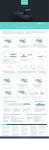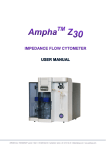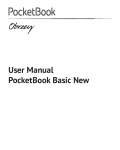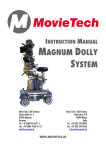Download User manual - NightBalance
Transcript
User manual For ‘Pyxis’ Sleep Position Trainer NB-SPT-PX SPT Pyxis Sleep Position Trainer English manual for NB-SPT-PX-1108 2 Congratulations with your NightBalance Sleep Position Trainer NightBalance ...the comfortable answer to apnea The NightBalance Sleep Position Trainer (SPT) contains an active sleep-position sensor and is a new aid for the treatment of positional apnea. The SPT was designed by scientists of the Delft University of Technology. The SPT is a small and light device that can comfortably be worn around the chest with an ergonomic torso strap. The device prevents sleep apnea comfortably and effectively and improves you and your partner’s sleep. Better sleep makes you feel more refreshed and improves your daytime performance. Apnea; you feel tired and stressed Apnea is a disturbed breathing during sleep, with consequences such as severe fatigue, poor concentration, irritability and an increased risk of heart failure. Supine sleep can be the cause In half of the cases, sleep apnea is caused by sleeping on the back, which is called ‘position-dependent sleep apnea’. In the supine position, the tongue can fall backwards and block the airway (see illustration). Gedeeltelijk Geblokkeerd Slapen op de Zij Ongehinderde Ademhaling NightBalance SPT-PX Slapen op de Rug Snurken English manual Blocked Air Sleeping on the Back OSAS 3 Can you do something about that? Why not simply adjust your sleeping position? Research shows that changing the sleeping position can reduce the effects of your position-dependent sleep apnea. Calm nights with NightBalance The SPT contains an active sleep position sensor that uses soft vibrations to gently train you not to sleep on your back. The SPT is a small and light device, which can comfortably be worn around the chest with an ergonomic torso strap. The effect of NightBalance is proven... The device was developed by scientists of the Delft University of Technology and is proven to be effective in clinically research by doctors of the ‘Medisch spectrum Twente’ and the ‘Sint Lucas Andreas Hospital. If you want to read the scientific articles, go to www.nightbalance.com/science. ...and contributes to a bit of happiness Treating your apnea improves the sleep of you and your partner. Better sleep makes you feel more refreshed and improves your daytime performance. 4 The first step is made! Together with your doctor you have made the important decision to treat your apnea with NightBalance. The NightBalance position training is designed to treat your symptoms by effectively and comfortably helping you not to sleep on your back; a wonderful prospect. This manual explains how NightBalance works and what the training looks like. Sleep well... and have a great day! For product support and information about the NightBalance Sleep Position Trainer, contact your authorized NightBalance distributor or go to: http://www.nightbalance.com. NightBalance B.V. Delft, the Netherlands Version December 2011 Copyright © 2011 NightBalance B.V. All rights reserved. No part of this document may be reproduced or transmitted in any form or by any means, electronic, mechanical, photocopying, recording or otherwise, without prior written permission of NightBalance B.V. NightBalance SPT-PX English manual 5 6 Contents Important information 1. 2. 3. 4. 5. 6. 7. Warranty Safety instructions Packaging contents Product features Technical data Functional description Accessories 11 15 25 26 30 33 34 Installation and use 8. Getting started (First time use) 9. Use: Using the Sleep Position Trainer 10. Maintenance: Cleaning the Sleep Position Trainer 11. Storage and transport 12.Troubleshooting 13. Technical support 14. Customer service and repairs 15.Disposal 35 49 63 65 66 71 71 72 Register74 Glossary75 Diary: see your progress with your own eyes 78 NightBalance SPT-PX English manual 7 Installation and instructions for use NightBalance Sleep Position Trainer ‘Pyxis’, NB-SPT-PX Manufactured by: NightBalance B.V. Molengraaffsingel 12-14, 2629JD Delft, the Netherlands http://www.nightbalance.com This manual describes the NightBalance SPT-PX system. This manual is the original manual written in English. 8 Manual All users should read this manual completely. More experienced users can go directly to the sections of the information they need. A copy of this manual is available on: http://www. nightbalance.com/manual. Copies of this manual in other languages are available on: http://www.nightbalance.com/manual. Improvements and changes to this manual necessitated by typographical errors, inaccuracies of current information, or improvements to programs/equipment may be made by NightBalance B.V. at any time and without notice. This manual is published by NightBalance B.V. without any warranty. All rights reserved Copyright © 2011 NightBalance B.V. Printed in the Netherlands Attention - Read this manual before using the NB-SPT-PX. - The NightBalance SPT consists of original parts and accessories, which may only be used in the combinations as described in this manual. NightBalance SPT-PX English manual 9 Symbols Warning! Read instructions for use Batch number Manufacturer Manufacturing date Read instructions for use CE- mark 10 Important information 1.Warranty (Valid only within the European Union) Conditions for NightBalance products Subject to the exceptions and upon the conditions specified below, NightBalance agrees to correct, either by repair, or at its election by replacement, any defects of material or workmanship which develop within one (1) year after purchase of the SPT360 Sleep Position Trainer (the product), to the original Buyer by NightBalance or by an authorized representative provided that investigation and factory inspection by NightBalance concludes that such defect developed under normal and proper use. Some components and accessories by their nature are not intended to and will not function for as long as one (1) year. A complete list of such components or accessories is maintained at the factory and at NightBalance headquarters and is available upon request. The lists applicable to the products sold hereunder shall be deemed to be part of this warranty. If any such component or accessory fails to give reasonable service for a reasonable period of time, NightBalance will repair or, at its election, replace such component or accessory. What constitutes either reasonable service and a reasonable period of time shall be determined solely by NightBalance. NightBalance SPT-PX English manual 11 When a product or accessory fails, NightBalance will offer the buyer recovery/repair within the limits of this warranty and provided that: 1. The device or accessories have been operated only for the intended purpose of use as described in the manual. 2. The device or accessories have not been subject to excessive forces caused by for example falls, impact or hits. 3. The device or accessories have not been subject to excessive forces caused by for example pushing, pulling or bending. 4. The device or accessories have not been opened, the screw is not (or has not been) removed and the label is still intact. 5. The device or accessories are only used with the manufacturer supplied parts and/or accessories. 6. The device or accessories have not been subject to temperatures outside the specified range listed in the technical specifications. 7. The device or accessories are not exposed to extreme temperatures caused by for example fire or steam. 8. The device or accessories have not been subject to voltages or currents outside the specified range listed in the technical specifications. 9. The device or accessories have not been subject to a short-circuited electronic circuit, which is not caused by the electronic circuit of the device and/or accessories supplied by the manufacturer. 10. The device or accessories are not exposed to dust, dirt and moisture outside the norms of the specified IP class as defined in the technical specifications. 11. The device or accessories have not been in contact with sharp or pointed objects like for example scissors or sharp nails. 12 Replacement Any product claimed to be defective must, if requested by NightBalance, be returned to the factory, cost of transport prepaid, and will be returned to Buyer with the cost of transport collect unless the product is found to be defective, in which case NightBalance will pay all cost of transport. Conditions for third party products or accessories NightBalance offers no warranty concerning products or accessories manufactured by others. In the event of failure of any such product or accessory, NightBalance will give reasonable assistance to the Buyer in obtaining from the respective manufacturer whatever remedy is reasonable in light of the manufacturer’s own warranty, provided that: 1. The device or accessories have been operated only for the intended purpose of use as described in the manual. 2. The device or accessories have not been subject to excessive forces caused by for example falls, impact or hits. 3. The device or accessories have not been subject to excessive forces caused by for example pushing, pulling or bending. 4. The device or accessories have not been opened, the screw is not (or was not) removed and the label is still intact. 5. The device or accessories are only used with the manufacturer supplied parts and / or accessories. 6. The device or accessories have not been subject to temperatures outside the specified range listed in the technical specifications. NightBalance SPT-PX English manual 13 7. The device or accessories are not exposed to extreme temperatures caused by for example fire or steam. 8. The device or accessories have not been subject to voltages or currents outside the specified range listed in the technical specifications. 9. The device or accessories have not been subject to a short-circuited electronic circuit, which is not caused by the electronic circuit of the device and/or accessories supplied by the manufacturer. 10. The device or accessories are not exposed to dust, dirt and moisture outside the norms of the specified IP class is defined in the technical specifications. 11. The device or accessories have not been in contact with sharp or pointed objects like for example scissors or sharp nails. Warranty Disclaimer IT IS EXPRESSLY AGREED THAT THE ABOVE WARRANTY SHALL BE IN LIEU, AS FAR AS PERMITTED UNDER APPLICABLE LAW, OF ALL WARRANTIES OF FITNESS AND OF THE WARRANTY OF MERCHANTABILITY AND THAT NIGHTBALANCE SHALL HAVE NO LIABILITY FOR SPECIAL OR CONSEQUENTIAL DAMAGES OF ANY KIND WHATSOEVER ARISING OUT OF THE MANUFACTURE, USE, SALE, HANDLING, REPAIR, MAINTENANCE, OR REPLACEMENT OF THE PRODUCT. 14 2. Safety instructions CERTIFICATES THIS PRODUCT IS CLASSIFIED AS A MEDICAL DEVICE AND BEARS THE CE MARKING. THE PRODUCT COMPLIES WITH THE EUROPEAN 93/94/EEC COUNCIL DIRECTIVE. TO ENSURE THE QUALITY OF THE NIGHTBALANCE SLEEP POSITION TRAINER SYSTEM, THE PRODUCTS ARE PRODUCED IN A REGISTERED AND CERTIFICATED ISO 13485 FACILITY. THE PRODUCT HAS BEEN DESIGNED AND TESTED TO THE IEC 60601-1 STANDARD. STATEMENTS OF COMPLIANCE AND DECLARATION OF CONFORMITY ARE AVAILABLE UPON WRITTEN REQUEST AT NIGHTBALANCE B.V.. GENERAL NOTES - THIS MANUAL FORMS AN INTEGRAL PART OF THE SLEEP POSITION TRAINER. IT MUST BE KEPT CLOSE TO THE DEVICE AND IN READINESS WHENEVER REQUIRED. PRECISE OBSERVANCE OF THESE INSTRUCTIONS IS TO ENSURE THE SAFE AN EFFICIENT USE OF THE DEVICE AND ITS COMPONENTS; - USE ONLY ORIGINAL ACCESSORIES (ADAPTER, USB-CABLE, TORSO STRAP) WHICH HAVE BEEN PROVIDED BY THE MANUFACTURER. FAILURE TO DO SO MAY CAUSE DAMAGE, INJURIES OR LOSS OF PERFORMANCE AND WILL VOID THE WARRANTY; NightBalance SPT-PX English manual 15 - MEASUREMENTS AND DATA COLLECTED THROUGH THE NIGHTBALANCE SPT MAY NOT BE USED FOR (MEDICAL) DIAGNOSIS; - FOR FULL USE OF ALL FUNCTIONS OF THE SPT (FOR EXAMPLE SLEEP-IN PERIOD AND CORRECT DATA COLLECTION) IT IS ADVISED TO SWITCH THE DEVICE ON RIGHT BEFORE GOING TO SLEEP; - PLACE THE TORSO STRAP AND THE SPT CORRECTLY ONTO THE BODY (AS DESCRIBED IN THIS MANUAL) FOR PROPER FUNCTIONING OF THE DEVICE; CAUTIONS CAUTIONS INDICATE INFORMATION WHICH, IF NOT OBSERVED, COULD RESULT IN DAMAGE TO THE EQUIPMENT; - THE USER IS ADVISED TO CHARGE THE BATTERY AT LEAST EACH MONTH FOR 2 HOURS AND SHOULD CHARGE THE DEVICE COMPLETELY ONCE PER SIX MONTHS. FAILURE TO DO SO COULD RESULT IN DECREASED BATTERY LIFE; - DO NOT EXPOSE THE SPT (NOR DEVICE, TORSO STRAP, ADAPTER OR USB-CABLE) TO EXTREME TEMPERATURES OR OPEN FIRE. USE THE DEVICE IN AMBIENT TEMPERATURES BETWEEN +10° CELSIUS EN +60° CELSIUS (50 ° FAHRENHEIT TOT 140 ° FAHRENHEIT); - DO NOT EXPOSE THE SPT TO EXCESSIVE FORCES, FOR EXAMPLE CAUSED BY FALL, SHOCK OR IMPACT; 16 - DO NOT EXPOSE THE RUBBER COVER OF THE SPT TO EXCESSIVE FORCE AND/OR EXTREME ELONGATION. THIS MAY DAMAGE THE DEVICE; - DO NOT SUBMERGE THE SPT, ADAPTER OR USB-CABLE IN LIQUID OF ANY KIND. CHAPTER 10 GIVES INSTRUCTIONS ON HOW TO CLEAN THE DEVICE AND ACCESSORIES SAFELY; - BEFORE CONNECTING THE SPT TO THE ELECTRICAL OUTLET: CHECK IF THE SPT, ADAPTER OR USB-CABLE HAS NO VISIBLE DAMAGE. IF SO; QUIT USING THE PRODUCT AND IMMEDIATELY CONTACT YOUR AUTHORIZED NIGHTBALANCE DISTRIBUTOR FOR REPLACEMENT OR REPAIR; - THE ADAPTER IS DESIGNED TO BE USED WITHIN 110-240V AC, 50-60HZ (STANDARD DUTCH ELECTRICAL OUTLET). CHECK IF THE REQUIRED CURRENT IS AVAILABLE BEFORE CONNECTING THE ADAPTER TO THE SOCKET. FAILURE TO DO SO CAN LEAD TO DAMAGE TO THE DEVICE, ADAPTER OR USB-CABLE; - ALWAYS TRANSPORT AND STORE THE SPT, TORSO STRAP USB-CABLE AND MANUAL IN THE ORIGINAL NIGHTBALANCE SPT PACKAGING TO ENSURE THAT NO DAMAGE TO THE COMPONENTS MAY ARISE DURING TRANSPORTATION AND STORAGE. NightBalance SPT-PX English manual 17 - INSTALL SOFTWARE BEFORE CONNECTING THE DEVICE TO YOUR COMPUTER; - HAND WASH THE TORSO STRAP MONTHLY (WITHOUT THE USE OF DETERGENTS) FOR OPTIMAL USE AND DURABILITY; - THE TORSO STRAP SHOULD NEVER BE BLEACHED, IRONED, DRY CLEANED, OR DRIED USING A DRYER; - THE TORSO STRAP WITH TYPE SPT-STP-ML-1108 IS DESIGNED FOR USERS WITH A WAIST CIRCUMFERENCE UP TO 110 CM. USERS WITH A WAIST CIRCUMFERENCE BETWEEN 110 CM AND 125 CM ARE ADVISED TO CONTACT AN AUTHORIZED NIGHTBALANCE DISTRIBUTOR FOR A TORSO STRAP OF THE TYPE SPT-STP-XL-1108; - DO NOT STRETCH THE TORSO STRAP EXCESSIVELY. THIS CAN LEAD TO EARLY WORN-OUT AND REDUCES COMFORT OF THE TORSO STRAP; - PROTECT THE MATERIAL OF THE STRAP AGAINST SHARP OBJECTS AND SHARP NAILS. 18 ELECTROMAGNETIC COMPATIBILITY (EMC) THIS DEVICE COMPLIES TO THE EN 60601-1-2 STANDARD (“MEDICAL ELECTRICAL EQUIPMENT PART 1:GENERAL REQUIREMENTS FOR SAFETY, AMENDMENT NO.2. COLLATERAL STANDARD: ELECTROMAGNETIC COMPATIBILITY REQUIREMENTS AND TESTS”) GENERAL AND ELECTRIC SAFETY INFORMATION; RETAIN ALL PACKAGING MATERIAL FOR POSSIBLE RETURN OF THE PRODUCT TO THE MANUFACTURER. ONLY ORIGINAL PACKING PROVIDES OPTIMAL WARRANTY AND SAFETY OF THE DEVICE DURING TRANSPORT. SHOULD IT BE NECESSARY TO RETURN THE NIGHTBALANCE SPT TO THE MANUFACTURER DURING THE WARRANTY PERIOD, NIGHTBALANCE B.V. WILL NOT ACCEPT CLAIMS FOR DAMAGE ARISING FROM INCORRECT PACKING MATERIALS. TO REDUCE THE RISK OF INJURY AND TO REDUCE DAMAGE TO THE SPT, ALWAYS OBSERVE THE SAFETY INFORMATION LISTED BELOW AS WELL AS OTHER WARNINGS AND CAUTIONS THROUGHOUT THIS MANUAL. READ AND FAMILIARIZE YOURSELF WITH THESE PRECAUTIONS AND THE REST OF THE MANUAL BEFORE USING THE DEVICE. NightBalance SPT-PX English manual 19 WARNINGS WARNINGS INDICATE INFORMATION WHICH, IF NOT OBSERVED, COULD RESULT IN INJURY OF THE USER, AND POSSIBLY DAMAGE THE DEVICE OR ITS ACCESSORIES. ! THE NIGHTBALANCE SPT IS ONLY INTENDED FOR USE IN A DOMESTIC ENVIRONMENT. ANY OTHER USE, OR USE BEYOND THAT SPECIFIED IN THIS MANUAL IS DEEMED AS INCORRECT USE. THE MANUFACTURER ACCEPTS NO LIABILITY FOR DAMAGE RESULTING FROM INCORRECT USAGE. ALL RISKS ASSOCIATED WITH THE USE OF THE DEVICE ARE BORNE SOLELY BY THE USER ; ! USE ONLY ORIGINAL ACCESSORIES (ADAPTER, USB-CABLE, TORSO STRAP) WHICH HAVE BEEN PROVIDED BY THE MANUFACTURER. FAILURE TO DO SO MAY CAUSE DAMAGE, INJURIES OR LOSS OF PERFORMANCE AND WILL VOID THE WARRANTY; ! TO REDUCE THE RISK OF ELECTRIC SHOCK, THE EQUIPMENT SHOULD ONLY BE CONNECTED TO A GROUNDED POWER SUPPLY; ! TO REDUCE THE RISK OF ELECTRIC SHOCK, DO NOT ATTEMPT TO OPEN THE SPT, ADAPTER OR USB-CABLE; ! TO REDUCE THE RISK OF ELECTRIC SHOCK, DO NOT ATTEMPT TO CHARGE THE DEVICE WHILE IT IS PLACED INTO THE TORSO STRAP; 20 ! DO NOT CHARGE THE DEVICE IF IT IS DAMAGED OR IF IT SHOWS LARGE OPENINGS; ! DO NOT CHARGE THE DEVICE WHEN AMBIENT TEMPERATURES ARE ABOVE 40° CELSIUS; ! DO NOT CHARGE THE DEVICE WHEN THE DEVICE IS PLACED ON A HEATER OR ON HOT SURFACES WITH A TEMPERATURE ABOVE 40° CELSIUS; ! DO NOT EXPOSE THE SPT AND ACCESSORIES TO TEMPERATURES OVER +60° CELSIUS (140 ° FAHRENHEIT). THIS COULD LEAD TO DANGEROUS SITUATIONS OR TO EARLY WORN-OUT OF THE SPT OR ITS ACCESSORIES; ! DO NOT REMOVE ANY STICKERS OR LABELS FROM THE SPT, TORSO STRAP, ADAPTER OR USB-CABLE. THE WARRANTY IS VOID WHEN LABELS OR STICKERS HAVE BEEN REMOVED BY THE USER; ! DO NOT EAT, SWALLOW, DROP, HIT, ABUSE, OPEN, INCINERATE, BURN OR SHORT CIRCUIT THE SPT OR ITS COMPONENTS; NightBalance SPT-PX English manual 21 ! IMMEDIATELY STOP USING THE SPT AND/OR SUPPLIED ACCESSORIES IF THE HOUSING IS DAMAGED AND/OR WHEN ACCUMULATION OF MOIST CAN BE EXPECTED IN THE DEVICE OR ITS ACCESSORIES; ! AVOID THAT THE USB-PORT OF THE SPT BECOMES WET OR DAMP; ! PROTECT THE SPT AND SUPPLIED ACCESSORIES FROM MOISTURE, DIRT AND DUST; ! BEFORE CLEANING: DISCONNECT THE DEVICE FROM THE POWER SOURCE (CONNECTED ADAPTER OR COMPUTER) AND TURN THE DEVICE OFF WHILE CLEANING; ! DO NOT CLEAN THE DEVICE USING CHEMICALS OR OTHER SUBSTANCES THAT MAY CAUSE DAMAGE TO THE PRODUCT SUCH AS ACETONE, PHENOL OR DISINFECTANTS; ! BEFORE HAND WASHING THE TORSO STRAP REMOVE THE SPT FROM THE TORSO STRAP POCKET; ! THE STRAP MUST BE COMPLETELY DRIED BEFORE PLACING THE SPT BACK INTO THE TORSO STRAP POCKET; ! KEEP AWAY FROM CHILDREN; ! CHOKING HAZARD! KEEP THE DEVICE AND ITS ACCESSORIES AWAY FROM CHILDREN; 22 ! DO NOT DISCONNECT THE DEVICE FROM THE COMPUTER WHEN A CONTINUOUS PURPLE INDICATORLIGHT IS SHOWING. NEW FIRMWARE IS AUTOMATICALLY INSTALLED. WAIT UNTIL THE INDICATORLIGHT TURNS GREEN (FLASHING OR CONTINUOUS) OR ORANGE (FLASHING) BEFORE DISCONNECTING THE DEVICE.; ! IF THE INDICATORLIGHT SHOWS A RED LIGHT: GO TO SECTION 12 FOR TROUBLESHOOTING OR CONTACT YOUR AUTHORIZED NIGHTBALANCE DISTRIBUTOR; ! USERS WITH A PACEMAKER SHOULD CONSULT THEIR DOCTOR BEFORE USING THE SPT. THE ELECTROMAGNETIC EMISSION OF THE DEVICE MAY INTERFERE WITH YOUR PACEMAKER; ! DO NOT USE THE NIGHTBALANCE SPT WHEN DEVICES WITH HIGH ELECTROMAGNETIC EMISSION ARE NEAR, OR AROUND EQUIPMENT THAT HAVE A RISK OF NONPERFORMANCE WHEN EXPOSED TO ELECTROMAGNETIC EMISSION SUCH AS PACEMAKERS; ! USERS MAY BE ALLERGIC TO THE MATERIALS USED IN THE PRODUCT OR ITS ACCESSORIES. IF AN ALLERGIC REACTION OCCURS: IMMEDIATELY STOP THE USE AND CONSULT A SPECIALIST. NightBalance SPT-PX English manual 23 24 3. Packaging contents Check if all components of the NightBalance Sleep Position Trainer (SPT) as listed below are present in the packaging. If a component is missing or damaged, contact an authorized distributor for assistance. Save all packing materials in case storage, repacking and / or transportation is necessary. The NightBalance Sleep Position Trainer is packed in a protective box, along with the torso strap , manual and quick manual , USB-cable and adapter manual quick manual NightBalance SPT-PX English manual 25 4. Product features This chapter gives information about the different parts and functions of the Sleep Position Trainer (SPT). A The Sleep Position Trainer The NightBalance SPT is the main component for your treatment. The active sleep position sensor continuously measures the personal sleep patterns, and triggers you to change your sleeping position at the right moment. During sleep the device reminds you, if necessary, with a soft vibration not to lie on your back. The SPT is an electronic device with a plastic housing and rubber cover piece. The ON/OFFbutton, USB-port and reset hole are located under this rubber cover piece. The indicator light is visible through the rubber housing and shows the status of the device. rubber cover piece reset ON/OFF-button USB Port LED indicatorlight 26 vel B Torso strap The SPT is worn easily and comfortably around the chest with an ergonomic band. The band is made from 90% neoprene-rubber and 10% nylon. The entire torso strap is covered with Velcroenabled material, allowing the full adjustment of the length of the torso strap. The buckle and Velcro enables you to secure the torso strap tightly around the chest. The torso strap is available in two different sizes. The torso strap with tag SPT-STP-ML-1108 is especially designed for users with a maximum chest circumference of 110 cm. Users with a chest circumference between 110 and 125cm are advised to contact their authorized rubber cover piece NightBalance distributor for a torso strap with tag SPT-STP-XL-1108. reset velcro closure Opening torso strap pocket ON/OFF-button USB Port ndicatorlight Buckle Torso strap pocket C Manual and quick manual The manual provides a comprehensive overview of the (first) use and maintenance of the Torso strap NightBalance SPT. This guide is provided to you in English. The quick guide gives you a quick overview of all aspects of the use of the NightBalance SPT. NightBalance SPT-PX A Plug English manual 27 D USB-cable rubber piece The USB-cable is used to charge the SPT. Ancover USB-port (type micro-B) is inserted in the device to connect the device with the USB-cable reset (small plug). The device can be chargedvelcro by inserting the closure USB-cable into the adapter, and plugging this into the socket, or by connecting the USB-cable ON/OFF-button to a computer. The USB-cable can also be used to transfer the collected data to your computer. For this you need to install the software on the computer (see chapter 8 section ‘Software installation and web application’). Opening torso USB Port E Adapter LED indicatorlight Buckle The adapter is used with the USB-cable to charge the SPT. The adapter is compatible with standard European sockets, with a voltage range of 110-240V AC (50-60Hz). Verify if the correct voltage is available before plugging the adapter into the sockets. The indicator light on the SPT indicates whether device is charging (flashing orange or green) or whether the battery SPTthe Device Torso is strap fully charged (continuous green). Micro B Plug USB A Plug Socket connection USB A Plug 28 Meaning of the indicatorlight during use Green (slow blinking) The device is sufficiently charged for one night (at least 8 hours). White (blink one time) The device is on and the ON/OFF-button is pressed. White (3 sec on) The device is in pause mode. Orange (slow blinking) The device needs to be charged for the next night. Red Go to chapter 12 for troubleshooting. Blue (blinking) The SPT shows you with the number of blue blinks how often the SPT gave you vibrational feedback during the past night. Wit (blinking) The SPT shows you with the number of white blinks how often you slept on your back during the past night. Meaning of the indicatorlight during charging (via adapter or computer) Green (continuous) The device is fully charged (and can be used for 8 hours). Green (blinking) The device is charged and can be used for at least 8 hours after disconnecting it from the power source. Orange (blinking) The device is charging and should be charged longer for the next night. Red (continuous) Problem: Go to chapter 12 for troubleshooting. Purple (continuous) Warning: Do not disconnect the device from the computer. Wait a few minutes until the indicatorlight changes colour. The device is installing new firmware. NightBalance SPT-PX English manual 29 5. Technical specifications The SPT-PX and codes Sleep Position Trainer (SPT) Torso strap size M-L Torso strap size XL Adapter USB-cable Manual Quick Manual Packaging Software Firmware SPT-DEV-PX-1108 SPT-STP-ML-1108 SPT-STP-XL-1108 SPT-ADP-PX-1108 SPT-CAB-PX-1108 SPT-MAN-PX-NL-1108 SPT-QMN-PX-NL-1108 SPT-PCK-PX-1108 SPT-STW-PX-1108 SPT-FMW-PX-1108 SPT-PX specifications Product name Model Product code Classification Electromagnetic Compatibility Input voltage 30 Sleep Position Trainer (SPT) Pyxis N B-SPT-PX Class I medical device IEC 60601-1-2 certified 5 V DC Current Dimensions SPT-PX Weight SPT-PX Stand-by time Operating time Complete charge time Maximum storage time Measurement frequency Measurement accuracy Vibration speed Nominal voltage use Battery capacity (typical) max. 110 mA 72 mm x 35 mm x 11 mm approx. 22 grams approx. 7 days approx. 2 days (2 hours vibrational time) 2 hours 6 months 5 Hz 2 degrees 000~11500 RPM 2 3.7 V 85 mAh 1 Torso strap specifications Length SPT-STP-ML-1108 Length SPT-STP-XL-1108 NightBalance SPT-PX 10 cm 1 25 cm 1 English manual 31 Adapter specifications Input Voltage Output Type Cooling Safety standard Electromagnetic Compatibility USB-cable specifications 110-240 V AC (50-60Hz) 2.75 W European plug Convection CE Certification IEC 60601-1-2 compliant Length cable USB-ports Software 40 cm USB A type, USB micro-B type Software Windows XP or higher (XP, nt, 2000, Vista, 7) 32 6. Functional description The Sleep Position Trainer (SPT) was developed as a therapy in the treatment of positiondependent (sleep) disorders, and particularly for the treatment of sleep-related breathing disorders such as Obstructive Sleep Apnea (OSA) or snoring. Scientific research shows that many patients with Obstructive Sleep Apnea Syndrome (OSAS) suffer more from airway obstruction when sleeping in the supine position than in other positions. If there is a big difference between the amount of airway obstructions in the supine position than in other positions, it is called Position-dependent OSAS (POSAS). When POSAS patients avoid sleeping in the supine position, called positional therapy, the number of apneas during the night can be reduced to normal values. The SPT was designed as a new aid for the treatment of positional apnea. The SPT contains an active sleep position sensor, which you can comfortably wear around the chest with an ergonomic torso strap. The torso strap should be worn tightly around the chest in order to keep it in place, but it should not restrict breathing. The SPT measures the sleep position and gives soft vibrational feedback when the patient is in the supine position, to encourage the patient to change the sleeping position. The sensor reduces the amount of time spent in the supine position without disturbing the sleep architecture. The SPT continuously collects information about your sleeping behaviour. This data can be used measure your progress with computer software. NightBalance SPT-PX English manual 33 7.Accessories The Sleep Position Trainer (SPT) is provided with: - Torso strap - Manual and quick manual -USB-cable -Adapter - Software (available through the NightBalance website; www.nightbalance.com/software). Extra accessories are available at your authorized NightBalance-distributor. Here you can order extra accessories such as torso straps, USB-cables and adapters. 34 Installation and use The following sections provide information about the installation and use of the NightBalance Sleep Position Trainer (SPT). Follow the instructions in chapter 8 ‘Getting started (First time use)’ when you are using the NightBalance SPT for the first time. Detailed information about the use of the NightBalance SPT can be found in chapter 9 ‘Use’. A quick manual of the NightBalance SPT is included in the packaging and is also available on http://www.nightbalance.com/manual. 8. Getting started (first time use) Before using the SPT for the first time: Follow the steps in the section ‘Installation’ in this chapter. Warning: !For optimal use, the operating temperature should be between +10° Celsius en +60° Celsius (50°F en 140°F). ! The SPT, USB-cable and adapter should be installed and used in a dry environment. Immediately disconnect and completely re-dry the components when the device, the adapter and/or the USB-cable gets wet. ! Only use the original USB-cable and adapter supplied by the manufacturer. ! The adapter is designed to be used in a voltage range of 110-240V AC, (50-60Hz). ! Ensure that the required voltage is available before plugging the adapter into the sockets. Failure to do so may cause damage to the device, adapter and/or USB-cable. ! When the indicator light turns red: Go to chapter 12 for troubleshooting. NightBalance SPT-PX English manual 35 8.1Installation 1. Unpack all components and check whether the product is complete. 2. Charge the SPT (A) using the adapter (E). Plug the small plug of the USB-cable (D) into the SPT, and plug the other end into the adapter. Full instructions on how to charge the device using the adapter can be found in section ‘Charging the device’ on the next page. 3. Charge the device for at least 1 hour, or until the indicator light stops blinking. When the indicator light shows a continuous green light it is ready to be used. manual quick manual 36 Optional 4. To read personal data from the device with your computer, you need to download and install the NightBalance software. The section ‘Installation of software and web application’ provides instructions on the installation and use of the software. This software can be used to look at your own sleep data, and share it with your attending physician. Although the SPT can store the collected sleep data for about 100 days, you are advised to read out the data once a week. If you choose not to install the software, you can read your sleep data after every night. The device uses a flashing indicator light to provide you with insight into your sleep behaviour of the last night. A detailed instruction on how to read out your data manually can be found in chapter 9 section ‘Checking data: see your progress with your own eyes’. NightBalance SPT-PX English manual 37 Charging the device Warning: ! Only use original adapter and USB-cable provided by the manufacturer. ! The adapter is designed to be used within 110-240v AC, 50-60Hz (standard Dutch electrical outlet). Check if the required current is available before connecting the adapter to the socket. Failure to do so can lead to damage to the device, adapter or USB-cable. ! Immediately stop the use and charge of the device when the USB-cable or the adapter shows visible damage. Contact your authorized NightBalance distributor for support. ! Do not charge the device if the housing is damaged or if it shows large openings. ! Do not charge the device when ambient temperatures are above 40° Celsius. ! Do not charge the device when the device is placed on a heater or on hot surfaces with a temperature over 40° Celsius. 38 Charge the device using the adapter 1h Open the rubber cover piece. Insert the small plug of the USB-cable into the SPT. Plug the USB-cable into the adapter. Plug the adapter into the socket. The device shows a (orange or green) blinking indicator light and is charging. Charging is completed when the indicator light stops blinking and shows a continuous green light (after approximately 1.5 hours). The device will automatically switch off when you disconnect the adapter from the socket. The indicator light blinks three times before switching off completely. NightBalance SPT-PX English manual 39 Software installation and web application To read personal data from the device with your computer, you need to download and install the NightBalance software. This software can be used to download your sleep data, look at your progress online and possibly share it with your attending physician. The SPT uses a web application and local software ‘SPT Connect’ for the read-out of your personal sleep data. The ‘SPT Connect’ software is used to send the sleep data to a secured web application. To do this requires the software to be installed on the computer. The software is available for Windows XP or higher (Windows XP, nt, 2000, vista, 7). During this installation process a user account is registered, which enables you to log in on the website. Installation of the NightBalance software and web application 1.Go to http://www.nightbalance.com/software and download the NightBalance SPT-PX software. 2. Start the installation using the ‘SPTConnectSepup.exe’ file. The device will be registered as a part of the installation process. 3. When the installation is finished, the software can be used to read all collected personal sleep data. Go to http://www.nightbalance.com/software for step-by-step software installation instructions. 40 8.2 How does the Sleep Position Trainer work? The NightBalance Sleep Position Trainer (SPT) is a new aid for the treatment of positional apnea, developed by scientists of the Delft University of Technology. The SPT contains an active sleep position sensor and is an effective and comfortable solution. The use of the SPT improves sleep, helps you to feel more refreshed and improves you and your partner’s daytime performance. Developed by scientists of the Delft University of Technology Positional Therapy is proven effective in clinical research Ergonomic design and comfortable to use Effective: No more sleeping on your back No more sleeping on your back prevents sleep apnea symptoms. Several studies show that positional therapy is an effective treatment for position-dependent sleep apnea. The symptoms and effects of position-dependent sleep apnea disappear when the sleeping position is adjusted. A reminder at the right time. The SPT continuously measures the personal sleeping behaviour and reminds you at the right time when you need to change your position. During sleep, the device reminds you with a soft vibration not to sleep on your back. NightBalance SPT-PX English manual 41 Comfortable: made to your convenience The SPT is comfortable, allowing long-term usage. NightBalance has closely studied what is important for good sleep, helping to make the SPT comfortable and user-friendly. Small and ergonomic. The SPT is small, light and comfortable to wear, so sleep is relaxed. Freedom to move and turn easily. You can simply change your sleeping position and turn over your back without receiving vibrational feedback from the SPT. The SPT only provides feedback when you remain in a supine position. Sleep-in period. The SPT waits until you fall asleep before starting the training; you can even fall asleep on your back if you like. A gentle training programme. The SPT gradually trains you not to sleep on your back. Pause mode. The device can be set into a twenty-minute pause mode, so you can decide if you just want to lie on your back. Personally adjusted. The SPT adjusts automatically to your sleep behaviour to give weaker or stronger feedback. 42 See your progress with your own eyes As the SPT effectively prevents you to sleep on your back, your apnea-related symptoms disappear. While the SPT is comfortable to use, it is easy to use it over a longer period. The SPT also motivates you to continue the use of the SPT by enabling you to read out your sleep data and providing you with online guidance in the training. Software to read out data: The SPT is motivating to use because you can read out your sleep data on your own computer, allowing you to see your own sleep behaviour. This contributes to the effectiveness of the treatment. At the same time your physician can look at your sleep data, helping him to analyse how you are doing. To read out data from the device, you need to install the NightBalance software on your computer (see chapter 8 ‘Software installation and web application’). When you prefer not to read out the SPT using your computer, you can do this manually (see chapter 9.4 ‘Checking data: see your progress with your own eyes’). At the end of this manual, you can monitor your therapy in a diary (see ‘Diary’). Online guidance: If you give NightBalance permission to look at your data, we can guide you in the use of the SPT and provide you with tips and advise about the improvement of your sleep. In addition, you will receive feedback about the progress of your training. NightBalance SPT-PX English manual 43 8.3 How does the training programme work? The training programme consists of 3 phases that are adapted to you automatically, you do not have to do this yourself. To see where you are in the training and how you slept, you can see this on the computer (see chapter 9 ‘Checking data: see your progress with your own eyes’). The three phases are: D iagnosis: The SPT measures your supine sleep percentage. This phase lasts two nights. Start-up: During the next 7 days, the SPT will gradually decrease the number of times which you can sleep on your back. Training: After the training period, you will enter the treatment (therapy) period, where supine sleep is entirely prevented by the SPT. 44 Overview training: phase therapy day feedback % Diagnosis 1 2 Start-up 3 4 5 0% NightBalance SPT-PX 6 Training 7 8 9 10 to end of month 100 % English manual 45 8.4 First night of sleep with the SPT General notes: - For full use of all functions of the SPT (for example sleep-in period and correct data collection) you are advised to switch on the device right before going to sleep. - Follow the instructions in this manual for the use of the SPT. Place the torso strap around the chest (see instructions for placement in chapter 9.2 ‘Placement of the torso strap’). Pull the end of the torso strap through the buckle and secure the torso strap tightly but comfortably around the chest. See instructions chapter 9.2 ‘Placement of the torso strap’ 46 Switch the device on (see instructions chapter 9.1 ‘Use of the NightBalance SPT’) and check to see if the SPT is sufficiently charged for use in the coming night (the indicator light shows a green light for 5 seconds and continuous to blink. The device should be charged further if the indicator light shows an orange light). The sleep-in period starts after you have switched on the SPT and you are lying in bed. Place the SPT in the torso strap using the instructions in chapter 9.2 section ‘Placing the device in the torso strap’. From the third (3rd) night, the SPT will start the training and will remind you by soft vibration when you are lying on your back. React to the vibrational feedback by turning to another position to prevent sleeping in the supine position. See instructions chapter 9.1 See instructions chapter 9.2 See instructions chapter 8.2 ‘Switching the device on’ ‘Placing the device in the torso strap’ ‘How does the SPT work?’ NightBalance SPT-PX English manual 47 48 9. Use This chapter gives a full explanation of all elements of the use of the NightBalance sleep Position trainer (SPT). 9.1 Use of the NightBalance SPT Switch the device ON Open the rubber cover piece. Switch the device ON using the ON/OFF-button of the device: press once to switch on. The indicator light shows a 5 second orange or green light, after which the indicator light starts blinking slowly (orange or green) to indicate that the device is on. Close the rubber cover piece and check if it is closed correctly. NightBalance SPT-PX English manual 49 Switch the device OFF Open the rubber cover piece. Switch the device OFF using the ON/OFF-button of the device: press and hold 3 seconds to switch off. The indicator light flashes white 3 times and dims. Close the rubber cover piece. 50 Enabling the pause mode During the night it is possible to pause the vibrational feedback in the supine position temporarily. This may be comfortable when you wake up during the night and if you want to fall asleep again. After 20 minutes, the training programme will resume automatically (you do not have to press the ON/OFFbutton). Press once to switch ON Take the SPT from the torso strap. Open the rubber cover. Press the ON/OFF-button three times to turn on the pause mode. The pause mode is confirmed by a continuous white light (3 sec). Close the rubber cover piece and place the device back into the torso strap pocket. The pause mode starts and the SPT will not give vibrational feedback when you are lying on your back. After 20 minutes, the training programme will resume automatically (you do not have to press the ON/OFF-button). Press once to switch ON NightBalance SPT-PX English manual 51 Meaning of the indicatorlight during use Green (slow blinking) The device is sufficiently charged for one night (at least 8 hours). White (blink one time) The device is on and the ON/OFF-button is pressed. White (3 sec on) The device is in pause mode. Orange (slow blinking) The device needs to be charged for the next night. Red Go to chapter 12 for troubleshooting. Blue (blinking) The SPT shows you with the number of blue blinks how often the SPT gave you vibrational feedback during the past night. Wit (blinking) The SPT shows you with the number of white blinks how often you slept on your back during the past night. Meaning of the indicatorlight during charging (via adapter or computer) 52 Green (continuous) The device is fully charged (and can be used for 8 hours). Green (blinking) The device is charged and can be used for at least 8 hours after disconnecting it from the power source. Orange (blinking) The device is charging and should be charged longer for the next night. Red (continuous) Problem: Go to chapter 12 for troubleshooting. Purple (continuous) Warning: Do not disconnect the device from the computer. Wait a few minutes until the indicatorlight changes colour. The device is installing new firmware. 9.2 The use of the NightBalance torso strap General notes: -- For optimal use during the night: Place the torso strap tightly but comfortable around the chest. Use placement instructions as provided in this manual. -- The torso strap can be worn under or over common sleepwear. Warning: ! Hand wash the torso strap monthly (without the use of detergents) for optimal use and durability. Consult the washing instructions in chapter 10 before washing. ! The torso strap with type SPT-STP-ML-1108 is designed for users with a waist circumference up to 110 cm. Users with a waist circumference between 110 cm and 125 cm are advised to contact an authorized NightBalance distributor for a torso strap of the type SPT-STPXL-1108. ! Do not stretch the torso strap excessively. This can lead to early worn-out and reduces comfort of the torso strap. ! Protect the material of the strap against sharp objects and sharp nails. NightBalance is not responsible for damage to the torso strap caused by sharp objects. ! Temperatures above 60° Celsius can affect the neoprene material of the torso strap. The elongation and lifespan of the torso strap can be decreased after long term exposure to temperatures above 60° Celsius. ! Place the torso strap and the SPT correctly onto the body (as described in this manual) for proper functioning of the device. ! Do not charge the device while it is placed into the torso strap; ! Keep the torso strap away from fire. NightBalance SPT-PX English manual 53 Placing the NightBalance torso strap around the chest Place the torso strap around the torso, under the chest above the upper abdomen. Ensure that the pocket opening faces upwards and the pocket is centred on the torso. Pass the end of the torso strap through the buckle. Tightly fit the torso strap around the body by closing the torso strap using the buckle and Velcro. Ensure that the torso strap is tight enough to restrict movement without restricting respiration. 54 Placement of the device into the torso strap Warning: ! Correct placement of the device into the torso strap is crucial for the device to function properly. Check if the torso strap is placed correctly around the chest: under the chest and above the upper abdomen. Ensure that the pocket opening faces upwards and the pocket is centred on the torso (see instructions on the opposite page). Switch the SPT on (see chapter 9.1 ‘The use of the NightBalance SPT’) and place the device into the torso strap pocket. The back of the device (indicated by the label) is facing towards the body; the NightBalance logo is facing outward. The rubber cover is on the left side. Close the torso strap pocket using the Velcro closure. Check if the pocket is closed securely. NightBalance SPT-PX English manual 55 9.3 Charge the device The SPT can be charged using two charging methods; Using the provided adapter or using the computer. Warning: ! Only use original adapter and USB-cable provided by the manufacturer. ! The adapter is designed to be used within 110-240v AC, 50-60Hz (standard Dutch electrical outlet). Check to see whether the required current is available before connecting the adapter to the socket. Failure to do so can lead to damage to the device, adapter or USB-cable. ! Immediately stop the use and charging of the device when the USB-cable or the adapter shows visible damage. Contact your authorized NightBalance distributor for support. ! Do not charge the device if the housing is damaged or if it shows large openings. ! Do not charge the device when ambient temperatures are above 40° Celsius. ! Do not charge the device when the device is placed on a heater or on hot surfaces with a temperature over 40° Celsius. 56 Charge the device using the adapter 1h Open the rubber cover piece. Insert the small plug of the USB-cable into the SPT. Plug the USB-cable into the adapter. Plug the adapter into the sockets. The device shows a (orange or green) blinking indicator light and is charging. A green blinking indicator light shows that the device can be used for at least 8 hours after disconnecting. An orange blinking indicator light shows that the device should be charged further before next use. Charging is ready when the indicator light stops blinking and shows a continuous green light (after approximately 1.5 hours). The device will automatically switch off when you disconnect the adapter from the socket. The indicator light blinks three times before switching off completely. NightBalance SPT-PX English manual 57 Charge the device using the computer Warning: ! Install the software before connecting the device to your computer (See section ‘Software installation and web application’). ! Do not disconnect the device from the computer when a continuous purple indicator light is showing. New firmware is automatically installed. Wait until the indicator light turns green (flashing or continuous) or orange (flashing) before disconnecting the device. 1h Open the rubber cover piece. Insert the small plug of the USB-cable into the SPT. Plug the USB-cable into the computer. The device shows a (orange or green) blinking indicator light and is charging. A green blinking indicator light shows that the device can be used for at least 8 hours after disconnecting. An orange blinking indicator light shows that the device should be charged further before next use. Charging is ready when the indicator light stops blinking and shows a continuous green light (dependent on the type of computer after approximately 2 hours). The device will automatically switch off when you disconnect the USB-cable from the computer. The indicator light blinks three times before switching off completely. 58 9.4 Checking data: see your progress with your own eyes The SPT is motivating to use because you can read out your sleep data on your own computer allowing you to see your own sleep behaviour. This contributes to the effectiveness of the treatment. Your physician can also look at your sleep data which helps him to analyse your progress. Check your sleep data manually (without using the computer) Amount of vibrational feedback To see how many times the SPT reminded you to not sleep on your back: Open the rubber cover piece. Press the ON/OFF button once to see how often the SPT reminded you to not to sleep on your back. You will see a blue blinking indicator light. The number of blinks indicates how often the SPT gave you vibrational feedback during the past night. NightBalance SPT-PX English manual 59 Amount of times on the back: To see how many times you have slept on your back: Open the rubber cover piece. Press the ON/OFF button twice to see how often you slept on your back. You will see a white blinking indicator light. The number of blinks indicates how often you slept on your back during the past night. When connected with USB-Cable to electric circuit Press once to receive feedback on the correction of undesired sleep position Write down your progress manually At the back of this manual you will find a diary where you can write down your therapy progress manually. You can track how often the sensor reminded you to not sleep on your back, and how often you slept on your back. Count the number of blinks and write this down in the diary according to the example. By doing this you can see your progress with your own eyes. 60 Check your data with the computer (PC) Checking the sleep data collected by the SPT can also be done online, here you can also get assistance in this process. Warning: ! Do not disconnect the device from the computer when it shows a continuous purple indicator light. New firmware is automatically installed. Wait until the indicator light turns green (flashing or continuous) or orange (flashing) before disconnecting the device. Connect the device with your computer Open the rubber cover piece. Insert the small plug of the USB-cable into the SPT. Plug the USB-cable into the computer. The indicator light flashes and the SPT is charged automatically. Use the software to check the sleep data. NightBalance SPT-PX English manual 61 Software and web application Section ‘Software installation and web application’ in chapter 8 ‘Getting started’ gives instructions for the software installation process. When installed, the software can be used to read out your personal data from the device. Installation of new firmware on the Sleep Position Trainer New firmware is automatically installed when the SPT is connected to your computer. Do not disconnect the device from the computer when it shows a continuous purple indicator light. New firmware is installed automatically. Wait until the indicator light turns green (flashing or continuous) or orange (flashing) before disconnecting the device. If the indicator light turns red, go to chapter 12 for troubleshooting. 62 10. Maintenance: Cleaning the Sleep Position Trainer Maintenance of the Sleep Position Trainer (SPT) Warning: ! Ensure that the device is switched off before and during cleaning. ! Before cleaning: Unplug the adapter from the socket or disconnect the device from the computer. ! Do not submerge the device in liquids of any kind. ! The device may not be cleaned using chemicals or other substances that may cause damage to the device such as acetone, phenols or disinfectants. ! Prevent moisture or damp getting into the USB-port of the device. ! Protect the device from dust and soil. Cleaning instructions Use a damp cloth (without detergents) to gently wipe the device. Do not soak the ON/OFF-button and do not spray cleaning fluids directly onto the device. NightBalance SPT-PX English manual 63 Maintenance of the torso strap Warning: ! ! ! ! ! ! Always remove the SPT from the torso strap pocket before hand washing the torso strap. Washing instructions can be found on the inside of the torso strap pocket flap. Hand wash the torso strap monthly for optimal comfort and durability. Hand wash the torso strap in cold water without the use of detergents. The torso strap should never be bleached, ironed, dry cleaned, or dried using a tumble dryer. The torso strap should be fully dried before placing the SPT into the torso strap pocket. Washing instructions Hand wash the torso strap monthly for a durability of the torso strap. The torso strap should be washed by hand using cold water, without the use of detergents. The torso strap may never be bleached, ironed, dry cleaned, or dried using a dryer When the torso strap has become extremely dirty, the torso strap can be hand washed using mild soap. Avoid washing the torso strap in a washing machine or using heavy detergents since this will reduce the durability of the torso strap considerably. 64 Maintenance of the adapter and USB-cable Warning: !Check the adapter and USB-cable regularly for visible damage. Immediately stop the use of the SPT when damage is visible and go to chapter 12 for troubleshooting. Maintenance instructions The adapter and USB-cable do not require any maintenance. 11. Storage and transport -Store the Sleep Position Trainer (SPT) and all accompanying accessories such as torso strap, adapter and USB-cable together with the manual in the original NightBalance SPT packaging; - Always transport the SPT, torso strap, adapter, USB-cable and manual in the original NightBalance SPT packaging, to ensure that no damage to the components can occur during transport; -Always store the SPT and its accessories between temperatures of +10° C to +40° C (50°F – 140°F); -Fully recharge the SPT every 6 months to ensure the durability of the battery. C +10°C NightBalance SPT-PX English manual 65 12.Troubleshooting If any problems occur during use, use the following troubleshooting list to find a solution for the problem. The problem is described as a question which you can answer and solve following the provided steps. If your problem cannot be solved using this list, immediately stop the use of the Sleep Position Trainer. Go to http://www.nightbalance.com/support or contact your authorized NightBalance distributor. 66 “The indicator light shows a colour and I do not know what it means.” Green (continious) The SPT is connected to a power source (adapter or computer) and is fully charged. Green (slow blinking) The SPT is sufficiently charged for the use in the next night (at least 8 hours of use). Green (fast blinking) The SPT is charging and can be used for at least 8 hours after disconnection. Orange (slow blinking) The SPT needs to be charged for the next use. Orange (fast blinking) The SPT is charging and needs to be charged further before the next use. Red (continuous or blinking) The SPT needs to be reset. See troubleshoot section ‘reset’ for instructions. Blue (blinking) The SPT shows the amount of vibrational feedback that was given during the past night. White (blinking) The SPT shows you how many times you slept on your back during the past night. Purple (continuous) Warning! Do not disconnect the device from the computer. The device is installing new firmware. This will take about one minute. Wait until the purple light dims before disconnecting the device from your computer. NightBalance SPT-PX English manual 67 yes Green slow blinking indicatorlight “I don’t see any indicatorlight when I switch the device on.” Press the ON/ OFF-button once to switch the device on. This button can be found under the rubber cover piece. See chapter 9 ‘use’ for more information. Did the SPT show any indicator light? yes The SPT did not switch yes on, but showed a 3 seconds red light no “I connected the SPT to a power source (via adapter or computer) but I did not see any indicatorlight.” 68 Orange slow blinking indicatorlight No indicatorlight The SPT is ready for use. The SPT needs to be recharged before using it the next night. The SPT must be recharged, connect the device to a power source (adapter or computer) The indicatorlight blinks orange and the SPT is charging Did the SPT show any indicatorlight? Is there any visible damage to the USBcable? yes no ! Immediately stop the use of the SPT and contact your authorized NightBalance distributor Does the power source work? (Does the socket work and did you switch the computer on?) yes Try charging your device using your computer. Does the indicatorlight blink orange or green? yes no Which charging method did you choose? Using the USB-cable and computer. Try another socket or USB-port NightBalance SPT-PX no Using the USB-cable and adapter. English manual Try charging your device using the adapter. Does the indicatorlight blink orange or green? The SPT is charging, but the adapter may be broken. Contact your authorized NightBalance distributor for support. The SPT needs to be reset. yes The SPT is charging, but your computers USBport may be broken. no The USB-cable may be broken. Contact your Contact your authorized NightBalance distributor for support. 69 yes yes “When I woke up, the SPT was not in the torso strap pocket anymore” Is the velcro closure of the torso strap pocket still in tact? Did I close the torso strap pocket properly? no Remember to close the pocket flap properly the following night. no Contact your authorized NightBalance distributor. Close the pocket flap properly the next night. Reset instructions Only reset your device when it shows a red indicator light. Connect the device to a power supply using the USBcable and adapter. 70 yes ! Gently insert a paperclip or other conductive material into the reset hole until you make contact with the reset button. The SPT is ready for use (green slow blinking) or needs to be recharged (orange slow blinking). Did the indicatorlight show an orange or green light? no Contact your authorized NightBalance distributor. 13. Technical support Consult this manual or go to http://www.nightbalance.com/support for technical support, or contact your authorized NightBalance distributor. 14. Customer service and repairs For customer service and repairs, go to http://www.nightbalance.com/support, or contact your authorized NightBalance distributor. NightBalance SPT-PX English manual 71 15.Disposal Sleep Position Trainer When you decide to dispose of the Sleep Position Trainer (SPT), you are advised to return the device to the manufacturer or to an authorized NightBalance distributor. Here, the device and accessories will be disassembled and hazardous materials will be removed. The device uses an lithium-ion polymer battery, which will be disposed according to the regional legislation for disposal. Torso strap The torso strap may be disposed in the normal waste system. Adapter and USB-cable The adapter and USB-cable need to be returned to the manufacturer or authorized NightBalance distributor. If necessary, the adapter and USB-cable will be disassembled and removed according to the regional legislation for disposal. Packaging and manuals The packaging and manuals can be disposed in the waste system for paper and cartons. 72 NightBalance SPT-PX English manual 73 Register Apnea3 Active sleep position sensor 3 Cautions15 Charging device 36, 54 Checking data 57 Checking sleep data 57 27, 50 Indicatorlight Installation34 Maintenance 61 Packaging23 Pause mode 49 Position-dependent apnea 3 Product functions 24, 25, 26 Positional therapy 4, 31 74 3 Sleep apnea Software and web application 38, 59, 60 Specifications 28 Storage 63 Switch off SPT 48 Switch on SPT 47 Symbols 10 Technical specifications 28 51 Torso strap Trainings programme 42 Transport63 Troubleshooting 64 Use47 Warnings 19 Warranty11 Glossary Indicatorlight Light on the SPT that shows the status of the device using several colours. Adapter The device to charge the Sleep Position Trainer using the power socket. Manual Apnea; see ‘sleep apnea’ Extensive explanation on the (first time) use of the Sleep Position Trainer Cautions Cautions indicate information which, if not observed, could result in damage to the equipment. Firmware Micro(B)-USB plug A micro-USB plug (small plug) that connects the USB-cable to the SPT. NB-SPT-PX Software installed on the SPT. Model number of the SPT. Sleep in period Start-up period wherein the user can fall asleep in any desired sleep position. NightBalance SPT-PX LED-light; see ‘indicatorlight’ ON/OFF-button Button under the rubber cover piece to switch the SPT ON and OFF. Other functions can be reached by pressing the ON/OFF-button multiple times when the device is switched on. English manual 75 Position dependent sleep apnea Sleep Position Trainer Interruption of breathing during sleep, occurring twice as often in a supine position when compared to other sleeping positions. The plastic device that uses soft vibrations to train users to sleep in a healthy position. Power source Socket or computer which can supply energy for the battery of the Sleep Position Trainer. Torso strap The neoprene waistband to place the Sleep Position Trainer around the chest of the user. Torso strap pocket Pocket on the torso strap, closed by Velcro to keep the SPT in place. Rubber cover piece The blue rubber cover that protects the USB-port and ON/OFF-button. Sleep apnea Interruption of breathing during sleep. 76 SPT; see ‘Sleep Position Trainer’ Software Local software on the computer to securely read out sleep data. USB-cable Data cable used to charge the SPT and to read out data using local software and web application. Warnings Warnings indicate information which, if not observed, could result in injury of the user, and possibly damage the device or its accessories. Web application Programme on internet in a secured environment for data read out of personal sleep data. NightBalance SPT-PX English manual 77 Diary: see your progress with your own eyes The SPT is motivating to use because you can read out your sleep data on your own computer, allowing you to see your own sleep behaviour. This contributes to the effectiveness of the treatment. It also allows your physician to look at your sleep data and helps him to analyse how you are doing. The data read out of the SPT can also be done online, where you can get guidance in this process (see manual chapter 9 section ‘Checking data: see your progress with your own eyes’). However, if you prefer to read out your sleep data manually, this is possible too. 1. Read out manually a.Amount of vibrational feedback: Press the ON/OFF-button once to see how often the SPT reminded you to not to sleep on your back. You will see a blue blinking indicator light. The number of blinks indicates how often the SPT gave you vibrational feedback during the past night. b.Amount of times on the back: Press the ON/OFF-button once to see how often you slept on your back. You will see a white blinking indicator light. The number of blinks indicates how often you slept on your back during the past night. 78 2.Track your sleep data manually This diary can be used to track your therapy progress manually. You can write down how often the sensor reminded you not to sleep on your back. Count the number of blinks and write this down in the diary using the example below. By doing this you can easily see your progress with your own eyes. 15 10 5 0 8/10 9 /10 10/10 11/10 12/10 13/10 14/10 15/10 16/10 17/10 18/10 19/10 19/10 20/10 21/10 22/10 23/10 24/10 25/10 26/10 27/10 28/10 29/10 30/10 31/10 1 /11 2/11 3/11 4/11 5/11 6/11 date therapy day phase Amount of times on the back (white blinking light) The SPT does not give any feedback 20 1 2 3 4 5 6 7 Start-up 8 9 10 11 12 13 14 15 16 17 18 19 20 21 22 23 24 25 26 27 28 29 30 31 Training 20 15 10 5 0 date therapy day phase The SPT does not give any feedback Amount of vibrational feedback (blue blinking light) Extra pages for your diary can be downloaded at http://www.nightbalance.com/download. 8/10 9 /10 10/10 11/10 12/10 13/10 14/10 15/10 16/10 17/10 18/10 19/10 19/10 20/10 21/10 22/10 23/10 24/10 25/10 26/10 27/10 28/10 29/10 30/10 31/10 1 /11 2/11 3/11 4/11 5/11 6/11 1 2 3 4 5 6 7 8 9 10 11 12 13 14 15 16 17 18 19 20 21 22 23 24 25 26 27 28 29 30 31 NightBalance SPT-PX Start-up Training English manual 79 Your own therapy Amount of vibrational feedback:(blue blinking light) 20 15 10 5 0 The SPT does not give any feedback Amount of vibrational feedback Press the ON/OFF-button once to see how often the SPT reminded you not to sleep on your back. You will see a blue blinking indicator light. The number of blinks indicates how often the SPT gave you vibrational feedback during the past night. You can count the number of blinks and fill this in below. date therapy day phase 80 1 2 3 4 5 6 7 Start-up 8 9 10 1 9 10 11 12 13 14 15 16 17 18 19 20 21 22 23 24 25 26 27 28 29 30 31 Training NightBalance SPT-PX English manual 81 The S any fe Amoun Amount of times on the back: 5 (white blinking light) 0 Press the ON/OFF-button once to seedate how often you slept on your back. You will see a white blinking indicator light. The number of blinks indicates how often you slept on your back during 3 4 5 6 7 8 9 therapy the past night. You can count the number of blinksday and fill1this2in below. Start-up 20 15 10 5 0 The SPT does not give any feedback Amount of times on the back phase 10 1 date therapy day phase 82 1 2 3 4 5 6 7 Start-up 8 9 10 1 9 10 11 12 13 14 15 16 17 18 19 20 21 22 23 24 25 26 27 28 29 30 31 9 10 11 12 13 14 15 16 17 18 19 20 21 22 23 24 25 26 27 28 29 30 31 Training Training NightBalance SPT-PX English manual 83 Manual for NightBalance SPT-PX Article number: PX/MAN/62001_EN