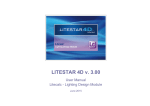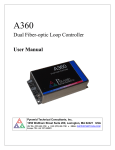Download ANSWER-TIMES Getting Started Manual (version 1.1) - iea
Transcript
ANSWER-TIMES “Getting Started” Manual version 1.1 January 2014 Noble-Soft Systems Pty Ltd © Noble-Soft Systems Pty Ltd 2014 ANSWER-TIMES “Getting Started” Manual 2 Foreword This manual is the first “Getting Started” Manual for the ANSWER-TIMES software that allows the user to work with the TIMES energy system model generator developed by the International Energy Agency’s (IEA) Energy Technology Systems Analysis Programme (ETSAP); it introduces the most important features of the TIMES model and of the ANSWER-TIMES software. (The ANSWERv6-TIMES User Manual that provided users with the first detailed guide to the use of the ANSWER-TIMES software was released in March 2009.) The TIMES model is an integrated energy system optimization model that determines the least cost means of satisfying the demand for energy services. The model was developed by the International Energy Agency’s (IEA) Energy Technology Systems Analysis Programme (ETSAP). TIMES modellers can access a world-wide users support network established under the auspices of the IEA Energy Technology and Systems Analysis Project (ETSAP). For further details, refer to the ETSAP website (http://www.iea-etsap.org/). It is assumed that the reader has reasonable familiarity with the TIMES model. Documentation for the TIMES model may be downloaded from the ETSAP website: http://www.iea-etsap.org/web/Documentation.asp. While this “Getting Started” manual in most places endeavours to provide a self-contained guide to the most important features of the ANSWER-TIMES software, there may be places where the reader will need to refer to the more detailed ANSWERv6-TIMES User Manual, and/or to other associated ANSWER-TIMES documentation. Acknowledgements The assistance provided by Dr Uwe Remme of the International Energy Agency Paris, who has been generous in making available for incorporation within this manual assorted TIMES training material that he has developed, and in closely reviewing section 3.7 on Processes is gratefully acknowledged. The assistance provided by Dr Antti Lehtila of VTT Finland who over the past half dozen years has generously shared his TIMES expertise by answering numerous TIMES queries, and who closely reviewed section 3.7 on Processes is also gratefully acknowledged. Appendix A of this manual “Getting Started with the Problem – Defining and Describing the Area of Study” was generously made available by Dr GianCarlo Tosato of ASATREM Italy The development of this ANSWER-TIMES “Getting Started” Manual was substantially funded by ETSAP: thanks to ETSAP for providing this funding support. Finally, Noble-Soft Systems wishes to acknowledge the efforts of the team of ETSAP experts whose cooperative efforts led to the development of the TIMES energy system model. For further information on ANSWER-TIMES For further information on ANSWER-TIMES, please contact: Dr Ken Noble Director, Noble-Soft Systems Pty Ltd 30 Beaumont Crescent Queanbeyan NSW 2620 Australia Telephone/Fax: +61 2 6297 1405 Email: [email protected] Web: www.noblesoft.com.au © Noble-Soft Systems Pty Ltd 2014 ANSWER-TIMES “Getting Started” Manual 3 Disclaimer This document is a “Getting Started” manual that introduces the main aspects of the ANSWERTIMES software for working with the IEA-ETSAP TIMES energy system model. Other and more comprehensive documentation of the ANSWER-TIMES software is available, and is listed in section 3.2 of this “Getting Started” manual. Although every precaution has been taken in the preparation of all ANSWER-TIMES documentation, Noble-Soft Systems Pty Ltd assumes no responsibility for errors or omissions. In no event will Noble-Soft Systems Pty Ltd be liable for any incidental, consequential, exemplary, special or punitive damages including, without limiting the generality of the foregoing, any resulting from loss of data, profits, use, business or performance of the ANSWER-TIMES software, even if advised of the possibility of such damages. Noble-Soft Systems Pty Ltd expressly does not warrant and disclaims any warranties, express or implied, to the effect that the functions contained in the ANSWER-TIMES software will meet your requirements or that the operation of the software will be uninterrupted or error-free. Also, you assume responsibility for the selection of the functions contained in the ANSWER-TIMES software to achieve your intended results, and for the installation, use, and results obtained from the software. The information in this document is subject to change without notice. Names and data used in examples are fictitious unless otherwise noted. Copyright Noble-Soft Systems Pty Ltd 2014 This program, the screen designs, and the documentation are the property of Noble-Soft Systems Pty Ltd. No part of this document may be reproduced, stored in a retrieval system, or transmitted in any form or by any means, electronic, mechanical, photocopying, recording, or otherwise, for any purpose, without the express written permission of Noble-Soft Systems Pty Ltd. The furnishing of this document does not give you license to the copyright or other intellectual property except as expressly provided for in any written license agreement from Noble-Soft Systems Pty Ltd. © Noble-Soft Systems Pty Ltd 2014 ANSWER-TIMES “Getting Started” Manual 4 ANSWER-TIMES “Getting Started” Manual Contents 1 Introduction ................................................................................................................................................. 7 1.1 The TIMES Model Generator .......................................................................................................... 7 1.2 The ANSWER-TIMES User Interface ............................................................................................. 7 1.3 Overview of the ANSWER-TIMES Getting Started Manual ............................................................ 8 2 Using ANSWER-TIMES to build and run a tiny TIMES model.................................................................... 9 2.1 Overview ......................................................................................................................................... 9 2.2 Scope of the tiny TIMES model .................................................................................................... 10 2.3 Building the tiny TIMES model with ANSWER-TIMES.................................................................. 11 2.3.1 Create New Database, specifying Data and Results Time Periods ......................................... 11 2.3.2 Use Region Management facility to create Internal and External Regions .............................. 13 2.3.2.1 Invoke Region Management facility .................................................................................... 13 2.3.2.2 Create new Internal Region DEMO ..................................................................................... 14 2.3.2.3 Create new External Region IMPEXP ................................................................................. 15 2.3.3 Global Tab – specify Global Data Parameters ......................................................................... 16 2.3.3.1 Move to Data Screen Global Tab to specify Parameters .................................................... 16 2.3.3.2 Specify G_DYEAR Parameter ............................................................................................. 17 2.3.3.3 Specify G_DRATE Parameter for Internal Region DEMO ................................................... 18 2.3.4 TimeSlice Tab – specify Sub-Annual TimeSlices & associated Data Parameters ................... 18 2.3.5 Commodity Tab – specify Commodities & associated Data Parameters ................................. 19 2.3.5.1 Specify Commodity NGAS in Region DEMO ...................................................................... 20 2.3.5.2 Specify Commodity NGAS in Region IMPEXP.................................................................... 22 2.3.5.3 Specify Commodity ELC in Region DEMO.......................................................................... 24 2.3.5.4 Specify Commodity RHEAT in Region DEMO .................................................................... 25 2.3.6 Process Tab – specify Processes & associated Data Parameters .......................................... 27 2.3.6.1 Overview of what is involved in specifying a new TIMES Process ...................................... 27 2.3.6.2 Specify Process ECCNGAS in Region DEMO .................................................................... 27 2.3.6.3 Specify Process RELCHPUMP in Region DEMO ............................................................... 34 2.3.7 TradeProcess Tab – specify Trade Processes & associated Data Parameters ...................... 37 2.3.7.1 Overview of what is involved in specifying a new TIMES Trade Process ............................ 37 2.3.7.2 Specify Trade Process IMPNGAS ....................................................................................... 37 2.3.8 Constraint Tab – specify User Constraints & associated Data Parameters ............................. 42 2.4 Using Run Model facility to initiate a TIMES GAMS run, Import Results ...................................... 43 2.4.1 Overview of the operation of the Run Model facility ................................................................. 43 2.4.2 Using the Run Model facility for the Tiny TIMES Model – Overview ........................................ 43 2.4.3 Important Features of the Run Model Form ............................................................................. 46 2.4.3.1 [Change Run…] button ....................................................................................................... 47 2.4.3.2 Name and Description textboxes ........................................................................................ 47 2.4.3.3 [Specify Model Variant…] button and associated textbox ................................................... 48 2.4.3.4 [Specify Milestone Years] button ......................................................................................... 48 2.4.3.5 ‘Scenarios comprising this run’ display and associated buttons ......................................... 49 2.4.3.6 [Regions…] button .............................................................................................................. 50 2.4.4 Files generated by an ANSWER-TIMES initiated TIMES GAMS run ....................................... 51 2.4.5 Examining ANSWER-TIMES Results for a TIMES GAMS run ................................................. 52 2.5 Non-BASE Scenarios ................................................................................................................... 56 2.5.1 Creating a new non-BASE scenario......................................................................................... 56 2.6 Usefulness of an Equation Listing in the GAMS LST file for an ANSWER-TIMES run ................. 57 2.6.1 Ensuring an Equation Listing in the GAMS LST file for an ANSWER-generated TIMES run .. 57 2.6.1.1 Alternative way of Ensuring an Equation Listing in the GAMS LST file ............................... 58 © Noble-Soft Systems Pty Ltd 2014 ANSWER-TIMES “Getting Started” Manual 3 5 Using ANSWER-TIMES to build more sophisticated TIMES models ....................................................... 59 3.1 Overview of ANSWER-TIMES Demonstration Databases referred to in Section 3 ...................... 59 3.2 Overview of the different types of ANSWER-TIMES Documentation ........................................... 59 3.2.1 ANSWER-TIMES Manuals in folder C:\AnswerTIMESv6\UserManuals ................................... 60 3.2.2 ANSWER-TIMES Software Update documents in folder C:\AnswerTIMESv6\Doc.................. 60 3.2.3 Documents re use of ANSWER-TIMES to work with TIMES Model Variant Extensions .......... 60 3.3 Examining/specifying the main components of a TIMES Energy System Model .......................... 61 3.3.1 Data and Results Time Periods, Adding and Deleting Time Periods ....................................... 61 3.3.1.1 Displaying Existing Time Periods and Adding New Time Periods....................................... 62 3.3.1.2 Deleting Time Periods from an ANSWER-TIMES database ............................................... 64 3.3.2 Displaying Existing Regions in an ANSWER-TIMES database, Adding & Deleting Regions .. 65 3.3.3 Global Tab – Global Data Parameters ..................................................................................... 65 3.3.4 TimeSlice Tab – Sub-Annual TimeSlices & associated Data Parameters ............................... 68 3.3.4.1 Creation of SEASON TimeSlices ........................................................................................ 68 3.3.4.2 Creation of DAYNITE TimeSlices ........................................................................................ 71 3.3.4.3 Specifying the Global Ordering of TimeSlices at Each TimeSlice Level ............................. 72 3.3.5 Commodity Tab – Commodities & associated Data Parameters ............................................. 74 3.3.5.1 Different Commodity Types (Sets) ...................................................................................... 74 3.3.5.2 Specification of a Commodity that is an Emission .............................................................. 75 3.3.5.3 Data Parameters associated with Commodities ................................................................. 76 3.3.6 CommGroup Tab – the role of Commodity Groups in ANSWER-TIMES ................................. 78 3.3.6.1 Using the CommGroup Tab to manually create a True Commodity Group......................... 78 3.3.7 Process Tab – Processes & associated Data Parameters ...................................................... 81 3.3.7.1 The Main Types of TIMES Processes ................................................................................. 81 3.3.7.2 Specifying a Mining/Extraction Process .............................................................................. 81 3.3.7.3 Specifying an Electric Power Plant (ELE) ........................................................................... 83 3.3.7.4 Specifying a District Heating Plant (HPL) ............................................................................ 84 3.3.7.5 Specifying a Combined Heat & Power Plant (CHP) ............................................................ 86 3.3.7.6 Specifying a Dual-purpose Demand Device Process.......................................................... 88 3.3.7.7 TIMES Data Parameters Applying Only to, Not Applying to, Types of TIMES Processes .. 89 3.3.7.8 Some Important Aspects of Specifying a TIMES Standard Process ................................... 90 3.3.7.9 Contrasting Simple TIMES Processes with Flexible TIMES Processes .............................. 91 3.3.7.10 Case 1: Process ECCNGAS, output-based, 1 input, 1 output, overall efficiency ................ 93 3.3.7.11 Case 2: Process SREF004, output-based, 1 input, 2 outputs, one overall efficiency ......... 94 3.3.7.12 Case 3: Process EDSLTUR, output-based, 2 inputs, 1 output, input-specific efficiencies .. 95 3.3.7.13 Case 4: Process SREF006, output-based, 1 input, 2 outputs, output-specific efficiencies. 96 3.3.7.14 Case 5: Process SREF005, input-based, 1 input, 2 outputs, one overall efficiency ........... 97 3.3.8 TradeProcess Tab – Trade Processes & associated Data Parameters................................... 98 3.3.8.1 Trade Processes in demonstration database Utopia_Demo_UC.mdb................................ 98 3.3.8.2 Specification of Bilateral Trade Process BITRADE-ELC ..................................................... 99 3.3.8.3 Specification of Market Trade Process IMPDSL1 ............................................................. 101 3.3.8.4 Recommendations re Use of Market Trade Processes in ANSWER-TIMES .................... 104 3.3.9 Constraint Tab – User Constraints & associated Data Parameters ....................................... 105 3.3.9.1 The 6 most common types of TIMES User Constraints .................................................... 105 3.3.9.2 Specification of User Constraint REG-UCRT in non-BASE scenario REG-UCRT ............ 106 3.3.9.3 Examining GAMS Equation Listing for Model Run with User Constraint REG-UCRT ....... 110 3.3.10 Parameter Tab – the special role of the Parameter tab in ANSWER-TIMES ........................ 113 3.3.10.1 Parameter Tab – Subsetting Parameters when working with TIMES Extensions ............. 113 3.4 Run Model facility, additional information ................................................................................... 115 3.4.1 [Specify Model Variant] button, Model Variant and Objective Function Specification Form .. 115 3.4.2 Run Model Checkboxes ......................................................................................................... 117 3.5 Examining Results for a TIMES GAMS run with ANSWER-TIMES ............................................ 119 3.6 Examining Results from an ANSWER-initiated TIMES GAMS run with VEDA-BE ..................... 119 © Noble-Soft Systems Pty Ltd 2014 ANSWER-TIMES “Getting Started” Manual 3.7 3.7.1 3.7.2 3.7.3 3.7.4 3.7.5 6 Bulk-Loading Model Data into ANSWER-TIMES via “Import Model Data from Excel” facility .... 120 Different Types of Worksheets in an ANSWER-TIMES Standard Excel Workbook .............. 120 Example of a REGIONS Worksheet ...................................................................................... 121 Example of an ITEMS Worksheet .......................................................................................... 121 Example of a TS DATA Worksheet ........................................................................................ 122 Summary of the Operation of the “Import Model Data from Excel” facility ............................. 123 © Noble-Soft Systems Pty Ltd 2014 ANSWER-TIMES “Getting Started” Manual 1 Introduction This section introduces the user to the TIMES model generator and the ANSWER-TIMES user interface. It also summarizes the contents of the remaining sections of this ANSWER-TIMES “Getting Started” Manual. 1.1 The TIMES Model Generator The TIMES model generator (that hereafter we will refer to as TIMES) was developed in the late 1990’s by the International Energy Agency’s (IEA) Energy Technology Systems Analysis Programme (ETSAP). To quote directly from chapter 1 of “Documentation for the TIMES Model, Part I” (authors Loulou, Remme, Kanudia, Lehtila, Goldstein) that can be downloaded as TIMESDoc-Intro.pdf from the ETSAP website (www.iea-etsap.org): “TIMES (an acronym for The Integrated MARKAL-EFOM System) is an economic model generator for local, national or multi-regional energy systems, which provides a technology-rich basis for estimating energy dynamics over a long-term, multi-period time horizon. It is usually applied to the analysis of the entire energy sector, but may also applied to study in detail single sectors (e.g. the electricity and district heat sector). Reference case estimates of end-use energy service demands (e.g., car road travel; residential lighting; steam heat requirements in the paper industry; etc.) are provided by the user for each region. In addition, the user provides estimates of the existing stock of energy related equipment in all sectors, and the characteristics of available future technologies, as well as present and future sources of primary energy supply and their potentials. Using these as inputs, the TIMES model aims to supply energy services at minimum global cost (more accurately at minimum loss of surplus) by simultaneously making equipment investment and operating, primary energy supply, and energy trade decisions, by region. For example, if there is an increase in residential lighting energy service relative to the reference scenario (perhaps due to a decline in the cost of residential lighting, or due to a different assumption on GDP growth), either existing generation equipment must be used more intensively or new – possibly more efficient – equipment must be installed. The choice by the model of the generation equipment (type and fuel) is based on the analysis of the characteristics of alternative generation technologies, on the economics of the energy supply, and on environmental criteria. TIMES is thus a vertically integrated model of the entire extended energy system.” 1.2 The ANSWER-TIMES User Interface ANSWER-TIMES is a Windows interface developed by Noble-Soft Systems, Australia, for working with the TIMES family of energy system models. ANSWER-TIMES provides the energy analyst with facilities for data entry/edit/browse, for model run generation and for results handling. To use the model run facility of ANSWER-TIMES you will need to have the GAMS mathematical modelling language software on your PC. Also, there are some important ANSWER-TIMES facilities that require you to have Microsoft Excel on your PC. The ANSWER-TIMES software uses a similar paradigm to the ANSWER-MARKAL software which was the first Windows-based interface for working with the ETSAP group’s MARKAL energy system model, and has similar goals, namely to enable the TIMES model to become more readily accessible to and usable by the energy policy and systems analyst. There is alternative software for working with TIMES – the VEDA software (developed by KanORS-EMR, India) that has a quite different philosophy of operation from the ANSWER-TIMES software. © Noble-Soft Systems Pty Ltd 2014 7 ANSWER-TIMES “Getting Started” Manual 1.3 8 Overview of the ANSWER-TIMES Getting Started Manual This “Getting Started” Manual has been developed to introduce beginners to the fundamentals of both the TIMES model and the ANSWER-TIMES software. To obtain maximum benefit from this manual, you should have the ANSWER-TIMES software installed on your PC (as part of this installation you will automatically obtain the ETSAP GAMS source code for the TIMES model), and also have the GAMS modelling language software installed on your PC. Section 2 uses a tiny TIMES model to introduce the basic ANSWER-TIMES facilities which are needed to build any TIMES model. Then it steps through the operation of the ANSWER-TIMES “Run Model” facility to initiate a TIMES GAMS run, and the Import of Results from such a run into ANSWER-TIMES. By the time you reach the end of Section 2 you will already have a useful appreciation of the nature of the TIMES model including fundamental concepts such as: Time Periods, Internal and External Regions, TimeSlices, Commodities, Processes, Trade Processes, the most commonly occurring TIMES Data Parameters, Milestone Years and be familiar with the mechanics of operation of basic ANSWER-TIMES facilities such as: New Database; New Region for creation of Internal and External Regions; Data Screen: the Global, TimeSlice, Commodity, Process and TradeProcess tabs; Items listview, the TS and TID data spreads for display of Data Parameters, the AddRow for creation of new Data Parameters; New Item for creating new Commodities, Processes (only simple TIMES processes are used) , Trade Processes; Run Model for generating files and initiating a TIMES GAMS run; Results facility for analyzing model run results. Section 3 elaborates and expands on Section 2 in various ways, by introducing the user to additional TIMES concepts and additional ANSWER-TIMES facilities, including the following: specification of sub-Annual TimeSlices; additional information on different Commodity types, and on the specification of Commodities that are Emissions; use of the CommGroup Tab to create “true” Commodity Groups; a deeper examination of the main categories of TIMES Processes and their specification, including those that require an associated “true” Commodity Group; specification of TIMES Trade Processes; specification of TIMES User Constraints; the special role of the Parameter tab in ANSWER-TIMES; additional information on use of the Run Model facility; examining results from an ANSWER-initiated TIMES GAMS run with VEDA-BE; use of the “Import Model Data from Excel” facility to bulk-load model data into an ANSWERTIMES database. © Noble-Soft Systems Pty Ltd 2014 ANSWER-TIMES “Getting Started” Manual 2 Using ANSWER-TIMES to build and run a tiny TIMES model This Section uses a tiny TIMES model to introduce the basic ANSWER-TIMES facilities which are needed to build any TIMES model. Then it steps through the operation of the ANSWER-TIMES “Run Model” facility to initiate a TIMES GAMS run, and the Import of Results from such a run into ANSWER-TIMES. Finally, in preparation for Section 3, we explain two important ANSWER facilities that are not specifically related to the tiny TIMES model: (i) non-BASE scenarios and how to create them; and (ii) the Equation Listing in a GAMS LST file, and how to ensure that the GAMS LST file generated by an ANSWER-TIMES run contains an Equation Listing. 2.1 Overview Once the scope of the TIMES model has been decided and model data has been collected, the steps involved in building a model in ANSWER-TIMES are: • Create a new database and define the Data Time Periods (= years with input data) and Results Time Periods (= periods for running the model) • Define the model Regions (Internal and External Regions) • Define global Data Parameters (Global tab) • Define sub-Annual TimeSlices and associated Data Parameters (TimeSlice tab) • Define Commodities and associated Data Parameters (Commodity tab) • Define Processes and associated Data Parameters (Process tab) • Define Trade Processes and associated Data Parameters (TradeProcess tab) • Define User Constraints and associated Data Parameters (Constraint tab) A small TIMES model can be built using the ANSWER-TIMES interface to enter all model data. A large TIMES model is most easily built by bulk-loading most of the model data from Excel spreadsheets into the ANSWER-TIMES database (see section 3.7 “Bulk-Loading Model Data into ANSWER-TIMES via “Import Model Data from Excel” facility”). Every aspect of model definition may be changed as necessary as the model is developed and refined over time: • New Data Time Periods and Results Time Periods may be added • New model Regions may be added (existing Regions deleted/renamed) • New TimeSlice, Commodity, Process, Trade Process and User Constraint Items may be added (existing Items deleted/renamed), and associated Parameter instances may be added/deleted or numeric values edited. © Noble-Soft Systems Pty Ltd 2014 9 ANSWER-TIMES “Getting Started” Manual 2.2 Scope of the tiny TIMES model The RES diagram for the tiny TIMES model is as follows: Additional information for the tiny TIMES model: • Data Time Periods: 2005, 2010, 2015, 2020 • Results Time Periods: 2005, 2010, 2015, 2020 • Regions: single External Region IMPEXP (that is the source of NGAS), single Internal Region DEMO • Sub-Annual TimeSlices: none, just ANNUAL TimeSlice Global Parameter Data • Discount rate 5% (0.05), base year for discounting 2003 Commodity Data - Residential Heat • Demand in 2005, 2010, 2015, 2020 = 100, 125, 150, 175 PJ resp. Process Data - Import of Natural Gas • In each period: import price = 8 US$m/PJ Process Data – Combined-cycle Gas Power Plant • In each period: efficiency = 55%, technical lifetime = 30 years, investment cost for new capacity = 400 US$m/GW, fixed O&M cost = 30 US$m/GW Process Data - Residential Heat Pump • In each period: efficiency = 400%, technical lifetime = 15 years, investment cost for new capacity = 15 US$m/PJ © Noble-Soft Systems Pty Ltd 2014 10 ANSWER-TIMES “Getting Started” Manual 2.3 11 Building the tiny TIMES model with ANSWER-TIMES The steps involved in building any TIMES model with ANSWER-TIMES have already been outlined above in section 2.1 Overview. In the following subsections 2.3.1 to 2.3.8, we detail how to carry out these steps for the tiny TIMES model. 2.3.1 Create New Database, specifying Data and Results Time Periods For comprehensive details regarding the New Database facility, see subsection 2.4.1 “Creating a New ANSWER Database” of the ANSWERv6-TIMES User Manual. Here, we detail what is required to create a New ANSWER Database for the tiny TIMES model. Start ANSWER and: 1. 2. Click on File in the menu bar and choose New Database… in the drop menu. The New TIMES Database form will appear, with the default settings shown below on the first occasion that you invoke the “File, New Database” facility: (On subsequent occasions the settings will be taken from your previous use of the “File, New Database” facility.) 3. Accept the default setting of Template Version so that the maximum Item Name length will be 16 characters in the new ANSWER database which will be created. 4. Accept the default setting of so that the maximum Scenario and Case Name length will be 12 characters in the new ANSWER database which will be created. 5. Enter TinyTIMESModel in the Description textbox. This Description will be used as the Description for the BASE scenario, and also as the default filename for the ANSWER database that is created. See further discussion at step 13 below. 6. Specify 2005, 2010, 2015 and 2020 as the Data Time Periods by multi-selecting 2005, 2010, 2015 and 2020 in left-hand listbox in the Data Time Periods frame, and then click on the button to cause the selected Time Periods to appear in the right-hand ‘Periods in Database’ listbox. 7. Similarly, specify 2005, 2010, 2015 and 2020 as the Results Time Periods using the lefthand listbox in the Results Time Periods frame. (Note that in TIMES, unlike MARKAL, Data Time Periods and Results Time Periods can differ, and it is common for both Data and © Noble-Soft Systems Pty Ltd 2014 ANSWER-TIMES “Getting Started” Manual 12 Results Time Periods to have unequal spacing. This is why we have chosen to demonstrate the mechanics of specifying Data and Results Time Periods by leaving the option button selected, even though it happens for our simple example that the Data and Results Time Periods are equally spaced.) 12. 8. The [OK] button will become enabled when a Description has been entered, and Data Time Periods and Results Time Periods have been specified in both the Data and Results ‘Periods in Database’ listboxes. 9. Uncheck the ‘Create Initial Region’ checkbox database will be created without an initial region. 10. 11. Accept the default setting of checked for the The New Database form now appears as follows: Click on [OK] and the New Database form will appear: © Noble-Soft Systems Pty Ltd 2014 so that the new checkbox. ANSWER-TIMES “Getting Started” Manual 2.3.2 13. By default, the File name field is set to the Description entered at step 5 above, namely TinyTIMESModel. The Save as type field must remain as Access Database (*.mdb). 14. Click on [Save]. This will both save the Database and create an empty BASE Scenario within it. Also a message appears indicating that the new TIMES Database has been created without any Internal Regions, and with only the ANNUAL TimeSlice: 13 Use Region Management facility to create Internal and External Regions For comprehensive details regarding the Region Management facility, see section 2.5 “Region Management” of the ANSWERv6-TIMES User Manual (and in particular see subsection 2.5.2 “Creating a new Region”). Here, we detail what is required to create a new Internal Region DEMO and a new External Region IMPEXP for the tiny TIMES model. 2.3.2.1 Invoke Region Management facility 1. Click on the [Region Management] button in the Tool Bar row on the Home Screen: © Noble-Soft Systems Pty Ltd 2014 ANSWER-TIMES “Getting Started” Manual 14 The Region Management form will appear. Because the new TIMES Database has been created without any Internal Regions, initially the only region that is displayed is the special icon that ANSWER-TIMES uses to represent TIMES parameters _GLOBAL region with that do not have a region index (e.g. the G_DYEAR “Base year for discounting” parameter ): 2. 2.3.2.2 The [New…] button allows the user to create new Regions. The [Delete] and [Edit…] buttons (disabled for _GLOBAL Region) allow the user to delete and edit existing Regions. Create new Internal Region DEMO 1. 2. Click on the [New…] button of the Region Management form. The New Region form will appear: 3. Enter DEMO and Demo region respectively in the Name and Description textboxes (see screen snapshot below). The [OK] button will then become enabled. 4. option button being selected (we want to Accept the default setting of the create DEMO as an Internal Region), so the New Region form appears as follows: © Noble-Soft Systems Pty Ltd 2014 ANSWER-TIMES “Getting Started” Manual 15 and then click on [OK]. 5. The newly created DEMO Region will be saved to the Database and will also be added to the Regions display of the Region Management form, with Internal Region: 2.3.2.3 icon indicating that it is an Create new External Region IMPEXP 1. 2. Click on the [New…] button of the Region Management form. The New Region form will appear. 3. Enter IMPEXP and Import/Export region respectively in the Name and Description textboxes (see screen snapshot below). The [OK] button will then become enabled. 4. Change the default setting of the option buttons so that the option button is selected (we want to create IMPEXP as an External Region), so the New Region form appears as follows: © Noble-Soft Systems Pty Ltd 2014 ANSWER-TIMES “Getting Started” Manual 16 and then click on [OK]. 5. The newly created IMPEXP Region will be saved to the Database and will also be added to the Regions display of the Region Management form, with External Region: 2.3.3 icon indicating that it is an Global Tab – specify Global Data Parameters There are a small number of “Global” Data Parameters that must be specified for every TIMES model. These “Global” Data Parameters are: • G_DYEAR (Base year for discounting) that is region-independent • G_DRATE (Discount rate for a currency) that is region-dependent and must be specified for each Internal Region. (For an External Region, there is no need to specify the G_DRATE Parameter: if this Parameter is specified for an External Region, it will be ignored when generating the files for a TIMES GAMS run.) In ANSWER-TIMES these “Global” Data Parameters may be conveniently specified on the Data Screen Global Tab. 2.3.3.1 Move to Data Screen Global Tab to specify Parameters 1. On the Home Screen, double click on the BASE Scenario icon in the Selected Scenarios 2. will appear. Click on the [Edit Data] display (top RHS of Home Screen); a pen icon button below the Selected Scenarios display. The Data Screen will appear in Edit Data mode, with the Process Tab selected. © Noble-Soft Systems Pty Ltd 2014 ANSWER-TIMES “Getting Started” Manual 3. 17 Click on the Global Tab. You will see the following display in which the _GLOBAL Region is initially selected in the Regions display, and (if you are using a recent version of ANSWERTIMES) in which the G_DYEAR Parameter instance has been automatically generated so that all you need to do is specify its numeric value: Note that ANSWER inserts a ? indicator in the first column of the data spread in the G_DYEAR row, as a visual indicator that you need to specify the numeric value for the G_DYEAR Parameter instance. 2.3.3.2 Specify G_DYEAR Parameter 1. The _GLOBAL Region must be selected in the Regions display, as in the above screen snapshot. (If the _GLOBAL Region is not selected, the G_DYEAR Parameter instance will not be displayed in the TID data spread, so you will not be able to specify its numeric value.) If with the _GLOBAL Region selected in the Regions display, the G_DYEAR Parameter instance is not displayed in the TID data spread, most likely this is because you are using a less recent version of ANSWER-TIMES, where the G_DYEAR Parameter instance is not automatically generated. To create the G_DYEAR Parameter instance use the AddRow facility. In the TID data spread, left click in the AddRow Parameter combobox and select G_DYEAR, then press the ↓ key (or the Insert key). Now carry out step 2 immediately below to specify 2003 as the G_DYEAR numeric value. 2. Enter 2003 in the cell that is circled above (namely the Value column cell in the G_DYEAR row). The mechanics of doing this are to click in the cell, enter 2003 and then press the Enter key. The TID data spread will now appear as follows: © Noble-Soft Systems Pty Ltd 2014 ANSWER-TIMES “Getting Started” Manual 2.3.3.3 Specify G_DRATE Parameter for Internal Region DEMO 1. Select Region DEMO in the Regions display by clicking in the DEMO row. You will see the following display in which the G_DRATE Parameter instance has been automatically generated so that all you need to do is specify its numeric values in 2005, 2010, 2015, 2020: Note also in the TID data spread of the above screen snapshot that the Data Parameter G_YRFR (Seasonal fraction of the year) has been automatically generated for the ANNUAL TimeSlice with numeric value 1. 2. 2.3.4 Enter 0.05, 0.05, 0.05, 0.05 in the cells that are circled above (namely the 2005, 2010, 2015, 2020 column cells in the G_DRATE row). The easiest way of doing this is to click in the 2005 column cell, enter 0.05 and then press the F2 key which will extend the value of 0.05 to the remaining cells. The TS data spread will now appear as follows: TimeSlice Tab – specify Sub-Annual TimeSlices & associated Data Parameters Where a TIMES model has sub-Annual TimeSlices, they should be specified on the Data Screen TimeSlice Tab before entering data on tabs to the right of the TimeSlice Tab. • For comprehensive details regarding the creation of sub-Annual TimeSlices, see Section 14 “Handling of TimeSlices in ANSWER-TIMES” in the ANSWERv6TIMES User Manual. • See also subsection 3.3.4 of this “Getting Started” manual. Even though the tiny TIMES model has no sub-Annual TimeSlices, and hence there is nothing to do on the TImeSlice Tab, it is instructive to visit the TimeSlice Tab and see the information that is displayed there for a model with only ANNUAL TimeSlices. The screen snapshot below is what © Noble-Soft Systems Pty Ltd 2014 18 ANSWER-TIMES “Getting Started” Manual 19 results if we move to the TimeSlice Tab and click on the [Select All Items] button in the Item Management frame: The TimeSlice Items display shows that the ANNUAL TimeSlice has been automatically generated for the special _GLOBAL Region, and for both the Internal Region DEMO and the External Region IMPEXP. The TID data spread indicates that the only TID data TimeSlice Parameter instance is the G_YRFR Parameter instance for Region DEMO (and the ANNUAL TimeSlice) that we previously noted is automatically generated. The TS data spread indicates that there are no TS data TimeSlice Parameter instances. 2.3.5 Commodity Tab – specify Commodities & associated Data Parameters The Commodities (Commodity Items) for a TIMES model must be specified on the Data Screen Commodity Tab. You must specify Commodities that are inputs or outputs to a Process before you can specify the Process. • For comprehensive details regarding the creation of New Items, see subsection 5.2.2 “Creating a New Item” in the ANSWERv6-TIMES User Manual. For the tiny TIMES model we need to specify just 3 Commodities: NGAS (Natural Gas), ELC (Electricity) and RHEAT (Residential Heat). Each of these 3 Commodities must be specified in the Internal Region DEMO. • However proper operation of ANSWER-TIMES requires that the Commodity NGAS that is imported into the DEMO Region must also be specified in the External Region IMPEXP that is the source of NGAS. First, click on the Commodity Tab. Initially the Commodity Items display is empty: © Noble-Soft Systems Pty Ltd 2014 ANSWER-TIMES “Getting Started” Manual 2.3.5.1 20 Specify Commodity NGAS in Region DEMO 1. Click on the [New…] button in the Item Management frame to bring up the New Commodity form: 2. Enter NGAS in the Name textbox, accept the current setting of DEMO in the Region combobox, and enter Natural Gas in the Description textbox, so that the Item Information frame appears as follows: © Noble-Soft Systems Pty Ltd 2014 ANSWER-TIMES “Getting Started” Manual 3. 21 Specify the Set Memberships by clicking on the Fossil (FOSSIL) leaf node (leaf nodes have icon ) in the tree view. When you do this, Time Slice Level options appear under Additional Characterization. Accept Annual Time Slice Level as the selected radio button: 4. Accept the default Commodity Units of petajoules. The New Commodity form appears as follows: 5. Click on the [OK] button and the Commodity Item NGAS will be created in Region DEMO and will become the current Item in the Commodity Items display, as shown in the screen snapshot below: © Noble-Soft Systems Pty Ltd 2014 ANSWER-TIMES “Getting Started” Manual 6. 7. 2.3.5.2 22 For this Commodity no TS or TID Data Parameter instances are automatically generated. For the tiny TIMES model, no additional TS or TID Data Parameters are required to complete the specification of NGAS in Region DEMO. Specify Commodity NGAS in Region IMPEXP Since Commodity NGAS in Region IMPEXP should have the same Description, Set Memberships and Units as Commodity NGAS in Region DEMO, a simpler approach is available to creating it than using the [New…] button in the Item Management frame to bring up the New Commodity form. This simpler approach involves using the 1. With NGAS in Region DEMO as the selected Commodity Item, right-mouse click and select the 2. facility. menu item: The Copy Item(s) from Region to Region(s) form will appear, by default displaying all Internal and External Regions in the Select Destination Regions for Copy frame. Since the Origin Scenario and Destination Scenario are both the same (both BASE), the Origin Region DEMO checkbox will be unchecked and Region IMPEXP will have its checkbox checked, indicating that it is the Destination Region for the Copy operation: © Noble-Soft Systems Pty Ltd 2014 ANSWER-TIMES “Getting Started” Manual If Region IMPEXP does not appear as one of the Destination Regions for Copy, most likely this is because you are using a less recent version of ANSWER-TIMES that does not display External Regions as Destination Regions for Copy. You will need to create Commodity NGAS in Region IMPEXP by following the instructions in subsection 2.3.5.1 (of course at step 2 use the Region combobox to select IMPEXP). 3. Click on the [OK] button, and when the following message appears click on [Yes]: 4. The Commodity Item NGAS in Region IMPEXP will be created (but with Item NGAS in Region DEMO remaining the currently selected Item in the Commodity Items display), as shown in the screen snapshot below: © Noble-Soft Systems Pty Ltd 2014 23 ANSWER-TIMES “Getting Started” Manual 5. 24 Item NGAS in Region DEMO has no associated TS or TID Data Parameter instances, so Item NGAS in Region IMPEXP created by the facility likewise has no associated TS or TID Data Parameter instances. 2.3.5.3 Specify Commodity ELC in Region DEMO 1. Click on the [New…] button in the Item Management frame to bring up the New Commodity form. 2. Enter ELC in the Name textbox, accept the current setting of DEMO in the Region combobox, and enter Electricity in the Description textbox. 3. Specify the Set Memberships by clicking on the Electricity (ELC) leaf node in the tree view, and accepting Annual Time Slice Level as the selected radio button under Additional Characterization. Accept the default Commodity Units of petajoules. The New Commodity form appears as follows: 4. 5. Click on the [OK] button and the Commodity Item ELC will be created in Region DEMO and will become the current Item in the Commodity Items display, as shown in the screen snapshot below: © Noble-Soft Systems Pty Ltd 2014 ANSWER-TIMES “Getting Started” Manual 6. 7. 2.3.5.4 25 For this Electric Commodity no TS or TID Data Parameters are automatically generated. For the tiny TIMES model, no additional TS or TID Data Parameters are required to complete the specification of ELC in Region DEMO. Specify Commodity RHEAT in Region DEMO 1. Click on the [New…] button in the Item Management frame to bring up the New Commodity form. 2. Enter RHEAT in the Name textbox, accept the current setting of DEMO in the Region combobox, and enter Residential Heat in the Description textbox. 3. Specify the Set Memberships by clicking on the Residential (RES) leaf node in the tree view, and accepting Annual Time Slice Level as the selected radio button under Additional Characterization. Accept the default Commodity Units of petajoules. The New Commodity form appears as follows: 4. © Noble-Soft Systems Pty Ltd 2014 ANSWER-TIMES “Getting Started” Manual 5. 26 Click on the [OK] button and the Commodity Item RHEAT will be created in Region DEMO and will become the current Item in the Commodity Items display, as shown in the screen snapshot below: Note that for Demand Commodity RHEAT the TS Data Parameter COM_PROJ (Demand baseline projection) is automatically generated and we need to specify its numeric values. © Noble-Soft Systems Pty Ltd 2014 ANSWER-TIMES “Getting Started” Manual 2.3.6 27 6. Enter 100, 125, 150, 175 in the cells that are circled above (namely the 2005, 2010, 2015, 2020 column cells in the COM_PROJ row). The TS data spread will now appear as follows: 7. For the tiny TIMES model, no other TS or TID Data Parameters are required to complete the specification of RHEAT in Region DEMO. Process Tab – specify Processes & associated Data Parameters The Processes (Process Items) for a TIMES model should be specified on the Data Screen Process Tab; except that Processes that are Trade Processes should be specified on the TradeProcess Tab, see subsection 2.3.7. 2.3.6.1 Overview of what is involved in specifying a new TIMES Process The overview of what is involved in specifying a new TIMES Process is as follows: • Ensure that you have already specified the Commodities that are Inputs and Outputs for this Process (do this on the Commodity Tab, see subsection 2.3.5). • Move to the Process tab, bring up the New Process form and specify the Process Name, Region and Description. Then specify the Process Set Memberships and Units. Finally specify the Input and Output Commodities for the Process, along with the associated Primary Commodity Group (PCG) and exit the New Process form. • The new Process will be added to the Process Items display, with some TID data parameters (e.g. related to the Input and Output Commodities and the PCG) automatically generated. • To complete the specification of the Process you need to specify additional TIMES TS and TID data parameters (e.g. related to efficiency, costs, lifetime). For comprehensive details regarding the creation of Processes, see Section 15 “Handling of Processes in ANSWER-TIMES” in the ANSWERv6-TIMES User Manual. Here, we detail what is required to create Processes ECCNGAS and RELCHPUMP for the tiny TIMES model. First, click on the Process Tab. Initially the Process Items display is empty: 2.3.6.2 Specify Process ECCNGAS in Region DEMO 1. Click on the [New…] button in the Item Management frame to bring up the New Process form, which is similar to the New Commodity form, but with the important difference of having an I/O Commodities tab: © Noble-Soft Systems Pty Ltd 2014 ANSWER-TIMES “Getting Started” Manual 28 2. Enter ECCNGAS in the Name textbox, accept the current setting of DEMO in the Region combobox, and enter Combined-cycle Gas Power Plant in the Description textbox, so that the Item Information frame appears as follows: 3. Specify the Set Memberships by clicking on the Electric Generation (ELE) leaf node (leaf nodes have icon ) in the tree view, and accepting Annual Time Slice Level as the selected radio button under Additional Characterization: 4. Accept the default Process Activity, Capacity Units of petajoules, gigawatts and the default PRC_CAPACT value of 31.536. The New Process form appears as follows: © Noble-Soft Systems Pty Ltd 2014 ANSWER-TIMES “Getting Started” Manual 5. Click on the I/O Commodities tab. The New Process form appears as follows: The I/O Commodities section of the form allows you to specify: • Whether the Process is Output-based (the default) or Input-based, and • The Input and Output Commodities for the Process, along with the associated PCG (Primary Commodity Group). © Noble-Soft Systems Pty Ltd 2014 29 ANSWER-TIMES “Getting Started” Manual 30 6. For Electric Generation Process ECCNGAS accept the default of Output-based. 7. To specify that NGAS is an Input Commodity, click on the [Add Comm…] button below the CommIN spread to bring up the Input Commodity Selection form, select NGAS (from Commodities in region DEMO): and then click on [OK]. 8. Similarly, to specify that ELC is an Output Commodity, click on the [Add Comm…] button below the CommOUT spread to bring up the Output Commodity Selection form, select ELC (from Commodities in region DEMO): and then click on [OK]. The (top of the) CommIN and CommOUT spreads now appear as follows: 9. To indicate that ELC is the PCG (Primary Commodity Group) for this Process, check the PCG checkbox in the ELC row, so that we have: © Noble-Soft Systems Pty Ltd 2014 ANSWER-TIMES “Getting Started” Manual 31 In the current version of ANSWER-TIMES (version 6.8.1), the PCG checkbox must be checked even when there is just a single Output Commodity. In the next version of ANSWER-TIMES, where an Output-based Process has a single Output Commodity, it will not be necessary to check the PCG checkbox - ANSWER will assume that the PCG must be the single Output Commodity and will behave as though the PCG checkbox had been checked by the user. In Section 3 we will encounter Processes which have two or more Output Commodities. For such Processes, it is necessary to check the appropriate checkbox (or checkboxes) in the PCG column to indicate which Commodity (or which Commodities of the same Type) comprises (comprise) the PCG for the Process. Where the PCG comprises at least two Commodities, we say that the PCG is a “true” Commodity Group. 10. Click on the [OK] button at the bottom of the New Process form. The Process Item ECCNGAS will be created in Region DEMO and will become the current Item in the Process Items display, as shown in the screen snapshot below: Note that TID parameter instances PRC_ACTUNT, PRC_CAPACT, TOP-IN and TOP-OUT for the Process are automatically generated, with appropriate numeric values. 11. To complete the specification of Process ECCNGAS, the following additional TIMES parameter instances need to be specified (it happens that they are all TS parameters): • ACT_EFF (Activity efficiency for a process) • NCAP_COST (Investment cost for new capacity) • NCAP_FOM (Fixed operating and maintenance cost) • NCAP_TLIFE(Technical lifetime of a process) These parameter instances are added one at a time to the TS spread using the AddRow facility. We start by detailing use of the AddRow facility to add the NCAP_COST parameter instance, since this is more straightforward than adding the ACT_EFF parameter instance. © Noble-Soft Systems Pty Ltd 2014 ANSWER-TIMES “Getting Started” Manual 12. In the TS spread, right-mouse click on the Parameter combobox and select the View Descriptions menu option: 13. The Add Row Parameter Selection form will appear; scroll down until NCAP_COST is visible and click on NCAP_COST to select it: 32 and then click on the [OK] button. 14. The Add Row now appears as follows, with the Parameter combobox containing NCAP_COST, with the Region and Process indexes automatically set to DEMO and ECCNGAS respectively, and with the cursor apparently placed in the 2005 column AddRow cell ready for entry of numeric data: But right now there is a small bug and before attempting to enter Add Row numeric data in the 2005 column, it is safest if you click in the 2005 column AddRow cell. 15. Enter 400, 400, 400, 400 in the 2005, 2010, 2015, 2020 column cells in the Add Row. The easiest way of doing this is to click in the 2005 column cell, enter 400 and then press the F2 key which will extend the value of 400 to the remaining cells. Then press the ↓ key (or the © Noble-Soft Systems Pty Ltd 2014 ANSWER-TIMES “Getting Started” Manual 33 Insert key) so that the contents of the Add Row are displayed in the TS spread, and the Add row is returned to its initial state. The TS data spread will now appear as follows: 16. Repeat steps 12, 13, 14 and 15 above to use the Add Row to add parameters NCAP_FOM and NCAP_TLIFE into the TS spread, at step 15 with numeric values of 30.0 and 30 respectively in each Time Period. The TS data spread will now appear as follows: Now we detail use of the AddRow facility to add the ACT_EFF parameter instance. As already noted, this is slightly more complicated than using the AddRow facility to add a parameter instance such as NCAP_COST. 17a. Carry out step 12 above (View Descriptions) and at step 13 above select ACT_EFF on the Add Row Parameter Selection form and then click on the [OK] button. 17b. The Add Row now appears as follows, with the Parameter combobox containing ACT_EFF, with the Region and Process indexes automatically set to DEMO and ECCNGAS respectively, but with two more indexes to be specified, indicated by the two empty comboboxes that are circled in the screen snapshot below: 17c. Right-mouse click on the first empty combobox and select the View Descriptions menu option: 17d. The Add Row CommGroup Selection form will appear, click on NGAS to select it: and then click on the [OK] button. © Noble-Soft Systems Pty Ltd 2014 ANSWER-TIMES “Getting Started” Manual 34 17e. The Add Row now appears as follows, with the first previously empty combobox now containing NGAS, and the second empty combobox now containing ANNUAL. (The fourth index of the ACT_EFF parameter is a TimeSlice index, and for the tiny TIMES model ANNUAL is the only possibility.) 18. Enter 0.55, 0.55, 0.55, 0.55 in the 2005, 2010, 2015, 2020 column cells in the Add Row. The easiest way of doing this is to click in the 2005 column cell, enter 0.55 and then press the F2 key which will extend the value of 0.55 to the remaining cells. Then press the ↓ key (or the Insert key) so that the contents of the Add Row are displayed in the TS spread, and the Add row is returned to its initial state. The TS data spread will now appear as follows: with all TS parameter instances specified for ECCNGAS that are needed for the tiny TIMES model. 2.3.6.3 Specify Process RELCHPUMP in Region DEMO 1. Click on the [New…] button in the Item Management frame to bring up the New Process form. 2. Enter RELCHPUMP in the Name textbox, accept the current setting of DEMO in the Region combobox, and enter Residential Heat Pump in the Description textbox. 3. Specify the Set Memberships by clicking on the Demand Device (DMD) leaf node (leaf 4. ) in the tree view, and accepting Annual Time Slice Level as the nodes have icon selected radio button under Additional Characterization. Accept the default Process Activity, Capacity Units of petajoules, petajoules/annum and the default PRC_CAPACT value of 1. The New Process form appears as follows: © Noble-Soft Systems Pty Ltd 2014 ANSWER-TIMES “Getting Started” Manual 35 5. 6. Click on the I/O Commodities tab. Accept the default of Output-based. 7. Use the [Add Comm…] button below the CommIN spread to specify that ELC is an Input Commodity. 8. Use the [Add Comm…] button below the CommOUT spread to specify that RHEAT is an Output Commodity. 9. To indicate that RHEAT is the PCG (Primary Commodity Group) for this Process, check the PCG checkbox in the RHEAT row, so that we have: 10. Click on the [OK] button at the bottom of the New Process form. The Process Item RELCHPUMP will be created in Region DEMO and will become the current Item in the Process Items display, as shown in the screen snapshot below: © Noble-Soft Systems Pty Ltd 2014 ANSWER-TIMES “Getting Started” Manual 36 Note that TID parameter instances PRC_ACTUNT, PRC_CAPACT, TOP-IN and TOP-OUT for the Process are automatically generated, with appropriate numeric values. 11. To complete the specification of Process RELCHPUMP, the following additional TIMES parameter instances need to be specified (it happens that they are all TS parameters): • ACT_EFF (Activity efficiency for a process) • NCAP_COST (Investment cost for new capacity) • NCAP_TLIFE(Technical lifetime of a process) 12. Use the AddRow facility in the TS spread to add ACT_EFF, NCAP_COST and NCAP_TLIFE parameter instances with numeric values of 4.0, 15.0 and 15 respectively in each Time Period, so that the TS data spread appears as follows: © Noble-Soft Systems Pty Ltd 2014 ANSWER-TIMES “Getting Started” Manual 2.3.7 37 TradeProcess Tab – specify Trade Processes & associated Data Parameters Trade Processes should be specified on the TradeProcess Tab. 2.3.7.1 Overview of what is involved in specifying a new TIMES Trade Process The overview of what is involved in specifying a new TIMES Trade Process is as follows: • Ensure that you have already specified the Commodity (Commodities) that is (are) traded by this Trade Process (do this on the Commodity Tab, see subsection 2.3.5). Remember that proper operation of ANSWER-TIMES requires that the Commodity that is traded must be specified in both Regions that are involved in the trade, even where one of these Regions is an External Region. • Move to the TradeProcess tab, bring up the New Trade Process form and: (i) Specify the Trade Process Name and Description. (ii) Specify the Type of Trade (Bilateral/Market) and the Commodity Type and Naming. (iii) While on the “Set Memberships, Units” tab specify the Set Memberships and Units. (iv) Move to the “Traded Commodities” tab, and specify the Commodity (Commodities) that is (are) to be traded. (v) Move to the “Trade Matrix” tab, and specify the Trade Matrix. • Exit the New Trade Process form. • The new Trade Process will be added to the Process Items display, with some TID data parameters automatically generated. • To complete the specification of the Trade Process you need to specify additional TIMES TS and TID data parameters (e.g. related to costs). For comprehensive details regarding the creation of Trade Processes, see Section 16 “Handling of Trade Processes in ANSWER-TIMES” in the ANSWERv6-TIMES User Manual. Also see “Handling of Trade Processes in ANSWER-TIMES, Additional Information.doc” in the C:\AnswerTIMESv6\Doc subfolder. Here, we detail what is required to create Trade Process IMPNGAS for the tiny TIMES model. First, click on the TradeProcess Tab. Initially the Trade Process Items display is empty: 2.3.7.2 Specify Trade Process IMPNGAS 1. Click on the [New…] button in the Item Management frame to bring up the New Trade Process form, which has some similarities to the New Process form, but also important differences: © Noble-Soft Systems Pty Ltd 2014 ANSWER-TIMES “Getting Started” Manual Note: The default setting for Type of Trade was Bilateral Trade for versions of ANSWER-TIMES prior to version 6.8.1. Since version 6.8.1, the default setting for Type of Trade has been Market Trade, with the default Market Region set to whichever Internal or External region is highest in alphabetical order. 2. Enter IMPNGAS in the Name textbox and enter Import Natural Gas in the Description textbox, so that the Item Information frame appears as follows: 38 (Note that for a Trade Process, the Item Information frame does not contain a Region combobox. A Trade Process always involves at least two Regions and these Regions are specified on the Trade Matrix tab, as we will soon see.) 3. In the Type of Trade frame accept the default setting of Market Trade, but change the setting of the Market Region combobox to IMPEXP. In the Commodity Type and Naming frame accept the default settings of NRG for the Type combobox (NGAS is an NRG Commodity) and of checked for the Same Commodity Name in All Regions checkbox (the Natural Gas being traded is named NGAS in both the IMPEXP and DEMO Regions): 4. Specify the Set Memberships by clicking on the Energy (PRE) leaf node (leaf nodes have icon ) in the tree view. This results in four TimeSlice radio buttons and three checkboxes appearing under Additional Characterization: © Noble-Soft Systems Pty Ltd 2014 ANSWER-TIMES “Getting Started” Manual Accept Annual Time Slice Level as the selected radio button, and accept also that the Import/Export (IRE) checkbox is checked. (It is automatically checked and cannot be unchecked.) 5. Accept the default Process Activity, Capacity Units of petajoules, petajoules/annum and the default PRC_CAPACT value of 1. The New Trade Process form appears as follows: 5. Click on the Traded Commodities tab. This part of the New Trade Process form initially appears as follows: © Noble-Soft Systems Pty Ltd 2014 39 ANSWER-TIMES “Getting Started” Manual 40 In this “Getting Started” Manual, our focus is simply on using the Traded Commodities tab to specify that Commodity NGAS is the Commodity being traded. We do not discuss other advanced facilities such as the Master Trade Matrix facility. 7. To specify that NGAS is the Commodity being traded, click on the [Add Comm…] button to bring up the Trade Commodity Selection form (that displays only Commodities of Type NRG) and select NGAS: then click on [OK]. The (top of the) Traded Commodities tab now appears as follows: 8. Click on the Trade Matrix tab. This part of the New Trade Process form initially appears as follows: © Noble-Soft Systems Pty Ltd 2014 ANSWER-TIMES “Getting Started” Manual 41 In this Manual, our focus is simply on using the Trade Matrix tab to specify the Trade Matrix for Commodity NGAS, the Commodity being traded. We do not discuss the operation of the buttons such as . 9. Note that NGAS is the Commodity that appears in the Commodity combobox, and so the EXP\IMP spread already displays NGAS in the Comm Row and Column. To specify that Region IMPEXP exports NGAS to Region DEMO, check the checkbox in the IMPEXP row and the DEMO column, thereby specifying the Trade Matrix for Commodity NGAS: 10. Click on the [OK] button at the bottom of the New Trade Process form. The Trade Process Item IMPNGAS will be created (in Region DEMO and in Region IMPEXP) and will become the current Item in the Trade Process Items display, as shown in the screen snapshot below: © Noble-Soft Systems Pty Ltd 2014 ANSWER-TIMES “Getting Started” Manual 42 Note that TID parameter instances PRC_ACTUNT, PRC_CAPACT and TOP_IRE for the Trade Process are automatically generated, with appropriate numeric values. 11. To complete the specification of Trade Process IMPNGAS, the following additional TIMES parameter instance needs to be specified (it happens to be a TS parameter): • IRE_PRICE (Price of import/export) 12. Use the AddRow facility in the TS spread to add the IRE_PRICE parameter instance with numeric values of 8.0 in each Time Period, so that the TS data spread appears as follows: Note that Trade Process IMPNGAS involves the IMPort into Region DEMO of NGAS. The correct specification of the IRE_PRICE parameter instance must have DEMO in the Region column (and IMPEXP in the Region2 column) and IMP in the Item5 column. 2.3.8 Constraint Tab – specify User Constraints & associated Data Parameters Virtually all TIMES models contain User Constraints. These User Constraints (Constraint Items) must be specified on the Data Screen Constraint Tab. In TIMES, User Constraints most often involve TimeSlices and Processes, but sometimes may involve Commodities. You must specify the TimeSlices, Processes and Commodities that are involved in a User Constraint before you can specify the User Constraint. The tiny TIMES model does not contain any User Constraints. If you wanted to add a User Constraint, you would click on the Constraint Tab and initially find the Constraint Items display is empty: Then you would click on the [New…] button in the Item Management frame to bring up the New User-Defined Constraint form and begin the process of defining a User Constraint. © Noble-Soft Systems Pty Ltd 2014 ANSWER-TIMES “Getting Started” Manual 2.4 43 Using Run Model facility to initiate a TIMES GAMS run, Import Results Once you have specified the TIMES model data, you are ready to invoke the Run Model facility, which will generate the files that are needed for the TIMES GAMS run, initiate the run and then automatically import run Results into your ANSWER-TIMES database. To invoke the Run Model facility, you must be on the Home Screen. If you are on the Data Screen, return to the Home Screen by clicking on the button in the Tool Bar row: Then click on the [Run Model] button at the bottom of the Selected Scenarios display: to bring up the Run Model form. 2.4.1 Overview of the operation of the Run Model facility An overview of the operation of the Run Model facility is as follows: 2.4.2 • Use the Run Model form to specify the particulars (settings) of the TIMES run to be carried out. Most of the time only a few of the default settings on the Run Model form will need to be changed. Once all settings are as desired, click on the [OK] button. • ANSWER will generate the files needed for the TIMES GAMS run and will initiate the run. • The TIMES GAMS run will occur in a Command Prompt window. If an optimal solution is obtained, the run Results will be written to a text file. • The run Results will be automatically imported into the ANSWER-TIMES database. Using the Run Model facility for the Tiny TIMES Model – Overview In this overview we want you to see the entire operation of the Run Model facility (as outlined in subsection 2.4.1 above) as quickly as possible, without being distracted by explanations of various features of the Run Model form. So in this subsection that demonstrates the use of the Run Model facility for the tiny TIMES model, we are going to accept virtually all of the default settings on the Run Model form, and not explain what any of these settings mean, nor explain the functioning of some of the buttons on the Run Model form. (An explanation of the most important features of the Run Model form will be provided in the following subsection 2.4.3.) To use the Run Model facility for the tiny TIMES model: 1. On the Home Screen, click on the [Run Model] button to bring up the Run Model form. The first time that you do this, the Run Model form will appear as follows: © Noble-Soft Systems Pty Ltd 2014 ANSWER-TIMES “Getting Started” Manual 2. Change the Run Name and Description at the top of the form to BASETINY and Tiny TIMES Model – Base Scenario Run respectively, but otherwise accept all of the default settings on the form. That is the Run Model form should remain as above, except that at the top of the form Name and Description are as follows: Then click on the [OK] button at the bottom of the form. 3. ANSWER will generate the files needed for the TIMES GAMS run and will initiate the run. (After initiating the run, the Run Model form closes.) 4. The TIMES GAMS run will occur in a Command Prompt window. (A run of the tiny TIMES Model occurs so quickly that the Command Prompt Window appears only briefly before closing automatically at the end of the GAMS run.) If we prevent the Command Prompt window from closing, we would see the following screen snapshot at the end of the GAMS run, indicating that an optimal solution has been found with objective value 9270.940970: © Noble-Soft Systems Pty Ltd 2014 44 ANSWER-TIMES “Getting Started” Manual 45 Note the occurrence of BASETINY (the Name of the model run) in filenames associated with the run, e.g. BASETINY.GEN and BASETINY.ANT circled in red above. 5. Since we accepted the default setting of checked for the checkbox, automatic import of results from the file BASETINY.ANT created by the GAMS run will be carried out. After the results have been imported into ANSWER, the following message box will appear: 6. Following the automatic import of results for Case (Run) BASETINY, the Cases display will have a line for BASETINY whose icon is the ‘Imported’ icon and whose Status is ‘Imported…’. Also, a line for BASETINY will be automatically added to the Selected Cases display (so that its results can be immediately viewed with ANSWER’s results facilities if desired): © Noble-Soft Systems Pty Ltd 2014 ANSWER-TIMES “Getting Started” Manual 2.4.3 46 Important Features of the Run Model Form For comprehensive details regarding all aspects of the Run Model form, see Section 6 “Running the Model” in the ANSWERv6-TIMES User Manual. Here we discuss the most important features of the Run Model form using the tiny TIMES model as a concrete example. Having carried out the run BASETINY (as in subsection 2.4.2) if we again click on the [Run Model] button, we will see that the top part of the Run Model form appears as follows: Note that the Run Model form has BASETINY in the Name textbox and Tiny TIMES Model – Base Scenario Run in the Description textbox. In fact whenever we carry out a model run, the settings for the run are saved in the ANSWER-TIMES database. And when we invoke the Run Model facility the Run Model form is populated with the (saved) settings for the model run that was most recently carried out. In the part of the Run Model form that is displayed above, there are six important features: 1. [Change Run…] button 2. Name and Description textboxes 3. [Specify Model Variant…] button and associated textbox to the right 4. [Specify Milestone Years] button 5. ‘Scenarios comprising this run’ display and associated [Add…], [Remove], [Up] and [Dn] buttons 6. [Regions…] button We consider each of these in turn in subsections 2.4.3.1 to 2.4.3.6 respectively. (Subsection 2.4.3.3 provides only a brief outline of the use of the [Specify Model Variant…] button, but further details are provided in Section 3 of this “Getting Started” Manual.) In the bottom part of the Run Model form (not displayed in the above screen snapshot) are three more features: 7. ‘GAMS Basis Restart File’ 8. ‘GAMS Basis Save File’ 9. Assorted Run Model checkboxes In this “Getting Started” Manual we will not discuss features 7 and 8; in Section 3 we discuss some of the Run Model checkboxes. © Noble-Soft Systems Pty Ltd 2014 ANSWER-TIMES “Getting Started” Manual 47 For now we simply observe that the default settings for ‘GAMS Basis Restart File’ and ‘GAMS Basis Save File’ and for these checkboxes are appropriate for our work with the tiny TIMES Model, and also for the majority of ANSWER-TIMES runs that we might wish to carry out with full-sized TIMES models. 2.4.3.1 [Change Run…] button When working with a TIMES model, over time a number of different TIMES runs (different means with different Run Names) and their associated settings will be saved in the ANSWER-TIMES database. For example we might have a business-as-usual run for the BASE scenario; we might have a run that is business-as-usual but modified by a CO2 emission constraint specified in a nonBASE scenario; etc. Clicking on the [Change Run…] button brings up the Run Selection form that displays all of the runs that have been saved in the ANSWER-TIMES database, and allows us to select a particular run that we wish to carry out again (e.g. possibly because some model data has been updated). Once we have selected a particular run and returned to the Run Model form, the Run Model form is populated with the (saved) settings for the selected model run. (So repeating the model run is then simply a matter of clicking on the [OK] button.) For the tiny TIMES model, clicking on the [Change Run…] button will just bring up an empty Run Selection form, since BASETINY is the Run currently displayed on the Run Model form and is the only Run in the TinyTIMESModel database (the Run Selection form does not show the Run currently displayed on the Run Model form). The following Run Selection form is an example of what we get if we click on the [Change Run…] button for the demonstration ANSWER-TIMES database Example4.mdb and then select CO2LIMIT as the run that we wish to carry out again: 2.4.3.2 Name and Description textboxes As noted above, over time a number of different TIMES runs and their associated settings will be saved in the ANSWER-TIMES database, with the Run Name being the important identifier for a TIMES run, but the longer Run Description also important to remind you of the essential nature of the Run. This means that when specifying the Run Name and Description you may wish to adopt some conventions to make it easy to remember the essential nature of the Run. © Noble-Soft Systems Pty Ltd 2014 ANSWER-TIMES “Getting Started” Manual 2.4.3.3 48 [Specify Model Variant…] button and associated textbox The textbox to the right of the [Specify Model Variant…] button displays “Standard TIMES”, which is the default TIMES Model Variant and is the appropriate Model Variant for our run of the tiny TIMES Model: The [Specify Model Variant…] button becomes important when you are ready to move beyond “Standard TIMES” and start using some of the intermediate/advanced TIMES model variants. For now we simply observe that if you click on the [Specify Model Variant…] button, you bring up the ‘Model Variant and Objective Function Specification’ form that (initially) is a slightly intimidating form, indicating assorted model variants such as Elastic Demand, Climate, Damages in Objective LP/NLP, Discrete Capacity Investment etc., as well as Objective Function options. Further details of the use of the [Specify Model Variant…] button and the operation of the ‘Model Variant and Objective Function Specification’ form are provided in Section 3 of this “Getting Started” Manual. 2.4.3.4 [Specify Milestone Years] button The Run Model form itself does not display the Milestone Years for a Run. To browse/edit the Milestone Years for a Run, click on the [Specify Milestone Years] button to bring up the following form: Most likely you were not expecting to see a form as complicated as this when you clicked on the [Specify Milestone Years] button? There are two reasons for the extra complications: • As well as specifying the Milestone Years for a TIMES run, it is also necessary to specify the Beginning Year (B) and the Ending Year (E) for each Milestone Year. • For a given set of Milestone Years, the TIMES model allows the user some flexibility as to what each Beginning Year (B) and Ending Year (E) can be. The spread at the top of the form above displays the default Milestone Years (M), Beginning Years (B) and Ending Years (E) for the tiny TIMES model, as determined by ANSWER-TIMES. In particular the checkboxes in the ‘Milestone Year (M)’ row indicate that the default Milestone Years are 2005, 2010, 2015, 2020. © Noble-Soft Systems Pty Ltd 2014 ANSWER-TIMES “Getting Started” Manual 49 • For any TIMES model, the default Milestone Years are initially set by ANSWER-TIMES to comprise all of the Results Time Periods in the ANSWER-TIMES database. • Then ANSWER-TIMES calculates the Beginning Year (B) and the Ending Year (E) for each Milestone Year by using a rule that is very commonly used: B and E should be halfway between the Milestone Years. The results of this calculation are displayed in the ‘Beginning Year (B)’ and ‘Ending Year (E)’ rows of the spread. The spread above shows that for the first Milestone Year 2005, the Beginning Year (B) is 2003 and the Ending Year (E) is 2007; for the second Milestone Year 2010, the Beginning Year (B) is 2008 and the Ending Year (E) is 2012; etc. You can keep your life simple so far as Milestone Years, Beginning Years and Ending Years are concerned by accepting the default settings. But if you are curious as to how to use this form to specify as Milestone Years a subset of the Results Time Periods please read on. To use this form to specify say 2005, 2010, 2020 as the Milestone Years, proceed as follows: • Uncheck the checkbox in the 2015 column of the spread: It is not acceptable to have E(2) = Ending Year for the second Milestone Year = 2012 and B(3) = Beginning Year for the third Milestone Year = 2018. TIMES rules in regard to B and E require that B(3) = E(2)+1. 2.4.3.5 • Click on the [Auto-generate B and E] button so that B and E are recalculated: • How is the recalculation done? E(2) and B(3) should be halfway between the Milestone Years 2010 and 2020, so E(2) needs to be (2010+2020)/2 = 2015 and hence B(3) = E(2)+1 = 2016. ‘Scenarios comprising this run’ display and associated buttons The ‘Scenarios comprising this run’ display on the Run Model form displays the Scenarios that comprise the Run. The BASE scenario is always one of the Scenarios, and where the Run involves just the BASE scenario (as is the case for our run of the tiny TIMES Model) it will be the only Scenario displayed: In general a Run comprises the BASE scenario and zero or more non-BASE scenarios. Here we demonstrate how to use the [Add…] button to specify a Run that involves the BASE scenario and a single non-BASE scenario. © Noble-Soft Systems Pty Ltd 2014 ANSWER-TIMES “Getting Started” Manual 50 For purposes of this demonstration we need to assume that for the TinyTIMESModel database we have already used the New Scenario facility to create a non-BASE scenario, say CO2-EMIS (that adds commodity CO2 and associates CO2 emissions parameters with processes in the tiny TIMES model). (See subsection 2.5 below for information about non-BASE scenarios and the New Scenario facility.) We also assume that CO2-EMIS is the only non-BASE scenario in the TinyTIMESModel database. Given these assumptions, if we clicked on the [Add…] button the Scenario Selection form that is displayed would appear as follows: If we clicked on the [OK] button then on return to the Run Model form we would see that the ‘Scenarios comprising this run’ display would appear as follows: Now if we were to click on the [OK] button at the bottom of the Run Model form, we would initiate a TIMES GAMS run involving the BASE scenario data together with the CO2 emissions data specified in the non-BASE scenario CO2-EMIS. • 2.4.3.6 Of course before clicking on the [OK] button, it might be a good idea to go back to the top of the Run Model form and change the Run Name and Description. [Regions…] button The Run Model form itself does not display the (Internal) Regions for a Run. To browse/edit the Internal Regions for a Run, click on the [Regions…] button to bring up the following form: © Noble-Soft Systems Pty Ltd 2014 ANSWER-TIMES “Getting Started” Manual 51 This form displays all of the Internal Regions that are specified in the ANSWER-TIMES database, with those that are checked comprising the Internal Regions for the Run. (The default setting is that the Internal Regions for a Run comprise all Internal Regions, so when the default setting prevails all checkboxes will be checked.) Where a model has two or more Internal Regions this form allows you to use the checkboxes to specify a subset of Internal Regions for which you wish to carry out a model run. 2.4.4 Files generated by an ANSWER-TIMES initiated TIMES GAMS run This subsection details the files that are generated by an ANSWER-TIMES initiated TIMES GAMS run, along with the naming conventions that have been adopted. These files include the files that are needed for subsequent use of VEDA-BE for results analysis. All files are generated in the GAMS Work folder (default \AnswerTIMESv6\Gams_WrkTI). The ANSWER-TIMES Run Model facility creates the following files that are used as Input files for the TIMES GAMS run: Input files to TIMES GAMS run File Naming Conventions, where: For BASETINY run: <region> is Internal Region Name DEMO is Internal Region <scenarioname> is Scenario Name BASE is Scenario Name <casename> is Run (Case) Name BASETINY is Run Name CMD file that initiates GAMS run ANSRUN.CMD ANSRUN.CMD Master GAMS control file <casename>.GEN BASETINY.GEN File defining SET ALL_TS <casename>_TS.DDS BASETINY _TS.DDS BASE scenario Data Dictionary file BASE+<region>.DD BASE+DEMO.DD BASE scenario Trade Data file BASE+TRADE.DD BASE+TRADE.DD Non-BASE scenario Data Dictionary file <scenarioname>+<region>.DDS There are no non-BASE scenarios for BASETINY run. Non-BASE scenario Trade Data file <scenarioname>+TRADE.DDS There are no non-BASE scenarios for BASETINY run. File defining Rule-based Constraints <casename>_RULES+<region>.DDS BASETINY_RULES+DEMO.DDS (empty) © Noble-Soft Systems Pty Ltd 2014 ANSWER-TIMES “Getting Started” Manual 52 The generation by ANSWER-TIMES of separate BASE+<region>.DD files for each Internal Region, and of a separate BASE+TRADE.DD is simply the way that ANSWER-TIMES Run Model facility currently does the DD file generation for the BASE scenario. Likewise the generation of separate <scenarioname>+<region>.DDS files for each Internal Region, and of a separate <scenarioname>+TRADE.DDS file for each non-BASE scenario <scenarioname> is simply the way that ANSWER-TIMES Run Model facility currently does the DDS file generation for each non-BASE scenario <scenarioname>. It would be possible to recode the Run Model facility so that a single BASE DD file was put out that contained BASE scenario model data for each Internal Region and for trade between Regions (and likewise so that for each non-BASE scenario, a single non-BASE DDS file was put out that contained that non-BASE scenario’s model data for each Internal Region and for trade between Regions). The ANSWER-TIMES Run Model facility also creates the following file that is used, not as an input file for the TIMES GAMS run, but as an Input file for a subsequent VEDA-BE results-handling run: Input file to VEDA-BE results-handling run File Naming Convention, where: For BASETINY run: <casename> is Run (Case) Name BASETINY is Run Name File containing topology (RES) information <casename>.VDT BASETINY.VDT The TIMES GAMS run creates the following Output files: Output files from TIMES GAMS run File Naming Conventions, where: For BASETINY run: <casename> is Run (Case) Name BASETINY is Run Name GAMS listing file <casename>.LST BASETINY LST Quality Assurance Log QA_CHECK.LOG QA_CHECK.LOG Results file for ANSWER-TIMES <casename>.ANT BASETINY.ANT Results file for VEDA-BE run, with user Sets <casename>.VDS BASETINY.VDS Results file for VEDA-BE run, with elements of each user Set <casename>.VDE BASETINY.VDE Results file for VEDA-BE run, with primal and dual run results <casename>.VD BASETINY.VD To be precise, it is not the TIMES GAMS run that creates the <casename>.VD file; this file is created by a call to the GDX2VEDA utility that is made immediately after the TIMES GAMS run has ended. 2.4.5 Examining ANSWER-TIMES Results for a TIMES GAMS run As noted at the end of subsection 2.4.2, after completion of a TIMES GAMS run and automatic import of results into the ANSWER-TIMES database, the Case that has just been run is automatically added to the Selected Cases display: © Noble-Soft Systems Pty Ltd 2014 ANSWER-TIMES “Getting Started” Manual 53 The mechanics of examining results for Case(s) where import of results into the ANSWER-TIMES database has occurred are as follows: 1. Ensure that the Selected Cases display contains the Case(s) whose results are to be viewed. (You can do this by using the Case selection buttons or to move Case(s) in the Cases display across to the Selected Cases display, and you can use the Case selection buttons or to remove Case(s) from the Selected Cases display.) 2. Click on the [Results] button below the Selected Cases display: 3. The Results Screen will be displayed for the Parameter tab, initially for the setting ‘*All Results Parameters’. The Results Parameter display in the top half of the form will initially appear as follows, with the single Results Parameter COST_ACT selected: 4. Change the setting of the long combobox immediately above the Results Parameters display from ‘*All Results Parameters’ to ‘LEVEL: Results Parameters: Levels’ and then multi-select the Results Parameters VAR_FLO-IN.L, VAR_FLO-OUT.L and VAR_IRE-IMP.L so that we see the Commodity flows into and out of each of the three Processes IMPNGAS, ECCNGAS, RELCHPUMP, as follows: © Noble-Soft Systems Pty Ltd 2014 ANSWER-TIMES “Getting Started” Manual 5. 54 On the diagram below, we have displayed the Commodity flows into and out of each of the three Processes for the Milestone Year 2005: It is easy to see that these flows make sense. The output flow of 45.45 PJ of NGAS for Process IMPNGAS becomes an input flow of 45.45 PJ for Process ECCNGAS. Since ECCNGAS has an efficiency of 55%, the output flow of ELC for Process ECCNGAS should be 0.55 * 45.45 = 25.00 PJ. It is. Likewise since RELCHPUMP has an efficiency of 400%, the output flow of RHEAT for Process RELCHPUMP should be 4 * 25.00 = 100.00 PJ. It is. 6. Now multi-select the Results Parameters VAR_ACT.L, VAR_CAP.L and VAR_NCAP.L so that we see the Activity, Total Installed Capacity and New Capacity for each of the three Processes IMPNGAS, ECCNGAS, RELCHPUMP, as follows: © Noble-Soft Systems Pty Ltd 2014 ANSWER-TIMES “Getting Started” Manual 7. 55 For the Milestone Year 2005, is it easy to see that these flows make sense? Well not completely easy, as it happens: • We might have thought that VAR_NCAP.L and VAR_CAP.L for Process IMPNGAS would both have the same numeric value as for VAR_ACT.L, namely 45.4545, but instead we see a numeric value of 56.8182 which is the numeric value for VAR_ACT.L in 2010. (This behaviour occurs because IMPNGAS has no NCAP_COST parameter.) • To reconcile the numeric value of 0.7927 for VAR_NCAP.L and VAR_CAP.L for Process ECCNGAS with the VAR_ACT.L value of 25.0000 we need to remember that this Process has GW rather than PJ/annum as its Capacity Units. Thus it has a PRC_CAPACT value of 31.536 and hence we would expect both VAR_NCAP.L and VAR_CAP.L to be 25.0000/31.536 = 0.7927 GW. They are. • The numeric value of 100.000 (PJ/annum) for VAR_NCAP.L and VAR_CAP.L for Process RELCHPUMP matches the VAR_ACT.L value of 100.0000 (PJ) as we might have expected. © Noble-Soft Systems Pty Ltd 2014 ANSWER-TIMES “Getting Started” Manual 2.5 56 Non-BASE Scenarios (This section is not specifically related to the tiny TIMES model, but is included here because Section 3 assumes a knowledge of the role of non-BASE scenarios and how to create them.) An ANSWER-TIMES database will usually contain: 2.5.1 • The BASE scenario which is a complete depiction of the energy system under ‘business as usual’ conditions. (Every ANSWER-TIMES database contains a BASE scenario, and most users choose for it to provide a complete depiction of their energy system under ‘business as usual’ conditions.) • A number of non-BASE scenarios that represent possible variations to the ‘business as usual’ conditions. We say possible variations because in general a model run will comprise the BASE scenario as modified by only a subset of the non-BASE scenarios that the database contains. Creating a new non-BASE scenario To create a new non-BASE scenario and begin entering data into it: • Move to the Home Screen, click on the [New...] button below the Scenarios listview, enter the Name and Description for the new non-BASE scenario into the New Scenario form: and click on the [OK] button. The newly created non-BASE scenario will be displayed in the Scenarios listview and will also be saved to the Database. • Click on the button between the Scenarios listview and the Selected Scenarios listview so that the newly created scenario becomes one of the selected scenarios in the Selected Scenarios listview (top RHS quadrant of the Home Screen). • Double-click anywhere on the line containing the newly created scenario to select this scenario as the editable scenario (note the • icon in the CO2LIM90 row below): Click on the [Edit Data] button below the Selected Scenarios listview to move to the Data Screen and then using whatever tabs are appropriate specify new Items in the editable scenario, along with new parameter instances in the editable scenario associated with either BASE scenario Items or new Items in the editable scenario. (For the CO2LIM90 scenario, it might be appropriate to move to the Commodity tab, select the existing BASE scenario Commodity Item CO2, and define an associated COM_BNDNET parameter instance whose numeric coefficients from 2020 onwards are 90% of 2010 levels.) For additional details regarding the handing of non-BASE scenarios in ANSWER-TIMES, see section 2.6 “The Data Management region” of the ANSWERv6-TIMES User Manual. © Noble-Soft Systems Pty Ltd 2014 ANSWER-TIMES “Getting Started” Manual 2.6 57 Usefulness of an Equation Listing in the GAMS LST file for an ANSWER-TIMES run (Although a run of the tiny TIMES model is used as a concrete example, this section is not specifically related to the tiny TIMES model, but is included here because in a number of places Section 3 assumes a knowledge of how to ensure that the GAMS LST file generated by an ANSWER-TIMES run contains an Equation Listing.) To achieve an improved understanding of the nature of the TIMES model that is being generated, it can be useful to modify some of the defaults for the ANSWER-generated TIMES model run so that the GAMS LST file for the run contains an Equation Listing. 2.6.1 • The Equation Listing section (when it is present in the GAMS LST file) shows the individual constraints that have been generated for the TIMES model run. (Whether all individual constraints are shown, or only some, is under user control.) • The screenshot below shows the start of the Equation Listing section in the GAMS LST file BASETINY.LST for the tiny TIMES model, where run defaults have been modified so that an Equation Listing is generated. (You may find it useful to temporarily zoom to 150% so that you can see the screenshot clearly.) Ensuring an Equation Listing in the GAMS LST file for an ANSWER-generated TIMES run To ensure that the GAMS LST file generated by the particular ANSWER-TIMES run that you are undertaking will contain an Equation Listing section, and to examine the Equation Listing section following completion of that run, proceed as follows. 1. Click on the [Run Model…] button to bring up the Run Model form, if necessary using the [Change Run…] button to select the particular model run that you wish to undertake, and making any changes that you wish to aspects of this model run, but do not yet click on the [OK] button of the Run Model form. • Check the • Now click on the [OK] button of the Run Model form. • To make the explanation more concrete, in the remainder of this subsection we will assume that you are undertaking model run BASETINY. • When the Editing C:\AnswerTIMESv6\Gams_WrkTI\BASETINY.GEN form appears, replace LIMROW=0 by LIMROW=99, then invoke menu item “File, Close and Start Run”. Note: checkbox at the bottom left of the Run Model form. Sometimes when editing the GEN file, as well as replacing LIMROW=0 by LIMROW=99 it can be useful to scroll lower down the GEN file and also replace $SET REDUCE ‘YES’ by $SET REDUCE ‘NO’. Otherwise the substitutions that are carried out by the TIMES GAMS code with $SET REDUCE ‘YES’ (to reduce the model to a smaller mathematically equivalent model) can make it difficult to understand the contents of the Equation Listing. © Noble-Soft Systems Pty Ltd 2014 ANSWER-TIMES “Getting Started” Manual 2. 2.6.1.1 58 After run BASETINY has obtained an optimal solution and automatic import of results has occurred, click on the [View LST] button below the Cases listview (bottom LHS quadrant of Home Screen) to bring up inside Wordpad the BASETINY.LST file created by the TIMES GAMS run. • Use Wordpad’s Find facility to find the first occurrence of Equation Listing, so that you are at the beginning of the Equation Listing section. (If you cannot find Equation Listing, be suspicious that you forgot to replace LIMROW=0 by LIMROW=99.) • Now use Wordpad’s Find facility to locate the particular part of the Equation Listing that is currently of interest. For example if you are currently interested in what specific instances of the Capacity Utilization equation look like, you would seek to locate EQL_CAPACT (or maybe just CAPACT). This requires knowledge on your part that the (first type of) Capacity Utilization equation is named EQL_CAPACT in the TIMES GAMS code. (In the TIMES GAMS code there are two other types of Capacity Utilization equations, named EQE_CAPACT and EQG_CAPACT.) Alternative way of Ensuring an Equation Listing in the GAMS LST file If you want to carry out a succession of runs in which the GAMS LST file contains an Equation Listing, there is an alternative, simpler, way of proceeding than that described at step 1 above: 0. Before clicking on the [Run Model…] button, invoke menu bar facility Run, Edit GEN File Template… and when the file Template.GEN appears in Wordpad, replace LIMROW=0 by LIMROW=99, then save this change and exit Wordpad. 1. Click on the [Run Model…] button and use the Run Model form in the standard way, with no need to check the checkbox. To revert to runs in which the GAMS LST file does not contain an Equation Listing, again invoke Run, Edit GEN File Template… and replace LIMROW=99 by LIMROW=0, and save this change. © Noble-Soft Systems Pty Ltd 2014 ANSWER-TIMES “Getting Started” Manual 3 59 Using ANSWER-TIMES to build more sophisticated TIMES models The overall purpose of this Section is to examine in some detail how to use ANSWER-TIMES to build TIMES models that are far more sophisticated than the tiny TIMES model presented in Section 2. Thus the main components of a TIMES energy system model are examined in more detail, along with how assorted ANSWER-TIMES facilities are used to specify these components. We begin the Section by providing an overview of the ANSWER-TIMES demonstration databases that are used to provide concrete examples of various TIMES energy system components, and also an overview of the different types of ANSWER-TIMES documentation that are available. 3.1 Overview of ANSWER-TIMES Demonstration Databases referred to in Section 3 The following ANSWER-TIMES demonstration databases, which are provided in folder C:\AnswerTIMESv6\Answer_Databases for recent versions of ANSWER-TIMES, are referred to in Section 3: 3.2 • Example4.mdb – database with single internal region REG, 4 seasonal timeslices and 8 day-night timeslices. The BASE scenario demonstrates the specification of TimeSlices, Commodities, Processes and TradeProcesses for a fairly simple single-region TIMES energy system model. Assorted non-BASE scenarios demonstrate the specification of a few types of User Constraints, and as well provide concrete examples of the majority of the TIMES Model Variant Extensions (Elastic Demand, Damages, Discrete Capacity Investment, etc). • Utopia_Demo_UC.mdb – database with two internal regions DEMO and UTOPIA, 4 seasonal timeslices and 8 day-night timeslices. The BASE scenario demonstrates the specification of TimeSlices, Commodities, Processes and TradeProcesses for a fairly simple two-region TIMES energy system model. Six of the non-BASE scenarios have been explicitly constructed to demonstrate the specification of six of the most common types of User Constraints. • Example4-with-Processes.mdb – database with single internal region REG, and with the same timeslices and BASE scenario as the Example4.mdb database above, but differs in that it contains non-BASE scenario TPROCESSES that is used to provide concrete examples of the processes that are discussed in subsection 3.3.7 “Process Tab – Processes & associated Data Parameters”. (Also differs in that it does not contain most of the non-BASE scenarios in the Example4.mdb database.) Overview of the different types of ANSWER-TIMES Documentation The general philosophy adopted in the preparation of this “Getting Started” Manual has been to provide a reasonable level of detail of how to use ANSWER-TIMES to specify the main components of a TIMES energy system model. • If in some places you find that insufficient detail has been provided, you should refer to the ANSWERv6-TIMES User Manual.pdf that is mentioned below. • ANSWER-TIMES users who are using the VEDA-BE software for their results analysis should refer to the manual Using VEDA-BE with ANSWER-TIMES.pdf that is mentioned below. In addition to this “Getting Started” Manual, there is a variety of other documentation of the ANSWER-TIMES software that falls into the following broad categories: • ANSWER-TIMES Manuals in folder C:\AnswerTIMESv6\UserManuals that range in length from 24 pages to 342 pages. • ANSWER-TIMES Software Update documents (and other small documents on specific features) in folder C:\AnswerTIMESv6\Doc. • 12 documents, each of which describes in detail the mechanics of using ANSWER-TIMES to work with a specific TIMES Model Variant Extension, also in folder C:\AnswerTIMESv6\Doc. Additional details regarding each of these broad categories of documentation is provided in subsections 3.2.1 to 3.2.3 below. © Noble-Soft Systems Pty Ltd 2014 ANSWER-TIMES “Getting Started” Manual 3.2.1 60 ANSWER-TIMES Manuals in folder C:\AnswerTIMESv6\UserManuals In the most recent versions of ANSWER-TIMES, four ANSWER-TIMES Manuals are provided in folder C:\AnswerTIMESv6\UserManuals, and may be accessed at any time from the AnswerTIMESv6.exe via the “Help” menu item. These manuals are as follows: 3.2.2 • ANSWERv6-TIMES User Manual.pdf – manual of 342 pages that documents all ANSWER-TIMES features through to version 6.5.5. • ANSWERv6-TIMES Smart Excel Workbook Manual.pdf – manual of 39 pages that documents an advanced ANSWER-TIMES feature, the ANSWER-TIMES “Smart” Excel Workbooks. Aspects of this manual are specific to Excel 2003. • ANSWERv6-TIMES Smart Excel Workbook Manual (Excel 2007 and higher).pdf – manual of 40 pages that documents an advanced ANSWER-TIMES feature, the ANSWER-TIMES “Smart” Excel Workbooks. This manual is very similar to the previous manual, but in places is updated to Excel 2007 and higher. • Using VEDA-BE with ANSWER-TIMES.pdf – manual of 24 pages created to assist ANSWER-TIMES users who are using the VEDA-BE software for their results analysis. ANSWER-TIMES Software Update documents in folder C:\AnswerTIMESv6\Doc Each time an ANSWER-TIMES software update is released there is an accompanying ANSWERTIMES Software Update document that contains information about new TIMES features that are supported, and also about any new ANSWER-TIMES facilities that may have been introduced. These Software Update documents are important because they are the only source of information about ANSWER-TIMES facilities that have been introduced subsequent to version 6.5.5. As at January 2014 the complete set of these documents is as follows: • ANSWER-TIMES v6.6.8 Software Update March 2011.doc • ANSWER-TIMES v6.7.2 Software Update October 2011.doc • ANSWER-TIMES v6.7.5 Software Update March 2012.doc • ANSWER-TIMES v6.7.9 Software Update December 2012.doc • ANSWER-TIMES v6.8.1 Software Update September 2013.doc Some ANSWER-TIMES software updates have been accompanied by a second document that contains more detailed information about a particular ANSWER-TIMES feature that has been introduced subsequent to version 6.5.5. As at January 2014 the complete set of these documents is as follows: 3.2.3 • TIMES Simplified Dynamic Growth or Decay Constraints in ANSWER-TIMES.doc • Enhanced ANSWER-TIMES Format for Import Model Data from Excel.doc • Handling of Trade Processes in ANSWER-TIMES, Additional Information.doc Documents re use of ANSWER-TIMES to work with TIMES Model Variant Extensions Also in folder C:\AnswerTIMESv6\Doc there are 12 documents, each of which describes in detail the mechanics of using ANSWER-TIMES to work with a specific TIMES Model Variant Extension, with reference to a specific TIMES demonstration database. As at October 2013 the complete set of these documents, with most recent documents appearing highest in the list, is as follows: (a) TIMES-MACRO Extension in ANSWER-TIMES.pdf (b) TIMES Stochastic Programming Extension in ANSWER-TIMES (Revised August 2012).doc (c) TIMES Elastic Demand Extension in ANSWER-TIMES (Revised December 2011).doc (d) TIMES Early Retirement of Capacity Extension in ANSWER-TIMES.doc (e) TIMES Fix Initial Periods (FIXBOH) Option in ANSWER-TIMES.doc (f) TIMES Elastic Demand Extension in ANSWER-TIMES.doc – superceded by (c) (g) TIMES Stochastic Programming Extension in ANSWER-TIMES.doc – superceded by (b) (h) TIMES Endogenous Technology Learning (ETL) Extension in ANSWER-TIMES.doc (i) TIMES Damage Extension in ANSWER-TIMES.doc © Noble-Soft Systems Pty Ltd 2014 ANSWER-TIMES “Getting Started” Manual 61 (j) TIMES Discrete Capacity Investment Extension in ANSWER-TIMES.doc (k) TIMES Time-Stepped Solve (TIMESTEP) Option in ANSWER-TIMES.doc (l) TIMES Climate Extension in ANSWER-TIMES.doc Some of the documents above refer to older demonstration databases that may not be available in folder C:\AnswerTIMESv6\Answer_Databases for the version of ANSWER-TIMES that you have installed on your computer. For example the Time-Stepped Solve document above refers to database Example4-v661.mdb, and the Stochastic Programming Extension document above refers to database Example4-v668.mdb. 3.3 • Simply use demonstration database Example4.mdb wherever you encounter a reference to database Example4-v66n.mdb that is not available on your computer. • If you encounter a reference to a database that is not available on your computer, and where the database name is not of the form Example4-v66n.mdb, contact Dr. Ken Noble of Noble-Soft Systems ([email protected]) who will be able to provide you with the database. Examining/specifying the main components of a TIMES Energy System Model Below we use the ANSWER-TIMES demonstration databases Example4.mdb, Utopia_Demo_UC.mdb and Example4-with-Processes.mdb to provide concrete examples of the main components of a TIMES energy system model, which are: • Data and Results Time Periods • Internal and External Regions • Global Data Parameters – specified and displayed on the Global Tab • Time Slices, including Sub-Annual TimeSlices and their associated Data Parameters – specified and displayed on the TimeSliceTab • Commodities and their associated Data Parameters – specified and displayed on the Commodity Tab • Commodity Groups – displayed and sometimes specified on the CommGroup Tab • Processes and their associated Data Parameters – specified and displayed on the Process Tab • Trade Processes and their associated Data Parameters – specified and displayed on the TradeProcess Tab • User Constraints and their associated Data Parameters – specified and displayed on the Constraint Tab. In addition, there is a discussion of the following ANSWER-TIMES feature: • 3.3.1 The special role of the Parameter tab in ANSWER-TIMES. Data and Results Time Periods, Adding and Deleting Time Periods In section 2.3.1 “Create New Database, specifying Data and Results Time Periods”, we saw that use of the “File, New Database” facility brought up a form on which various attributes of a new ANSWER-TIMES database could be specified, including its Data and Results Time Periods. So when the New Database facility was invoked to create the ANSWER-TIMES demonstration database Example4.mdb, this form might have looked as follows just prior to the [OK] button being clicked: © Noble-Soft Systems Pty Ltd 2014 ANSWER-TIMES “Getting Started” Manual 62 If we open database Example4.mdb, make the BASE scenario editable, click on the [Edit Data…] button to move to the Process Tab, we will see that the column headers in the TS Data spread confirm the Data Time Periods that are shown in the New TIMES Database screenshot above: Likewise if we use the combobox in the toolbar row to select (with BASE-GG as the single Selected Case) we will see that the column headers in the TS Data spread confirm the Results Time Periods that are shown in the New TIMES Database screenshot above: 3.3.1.1 Displaying Existing Time Periods and Adding New Time Periods To display existing Time Periods in an ANSWER-TIMES database, or to Add New Time Periods: 1. Click on File in the menu bar and choose Add New Time Periods to Database… in the drop menu: 2. The Add Time Periods to Database form will appear, displaying the current Data Time Periods (1990, 2000, 2010, 2015, 2020, 2035, 2050, 2065, 2080 and the current Results Time Periods (1990, 2000, 2010, 2020, 2035, 2050, 2065, 2080): © Noble-Soft Systems Pty Ltd 2014 ANSWER-TIMES “Getting Started” Manual To Add New Time Periods to an ANSWER-TIMES database: 3. Suppose that you want to add new Data Time Periods 2005 and 2025, but are happy with the Current Results Time Periods. Then multi-select 2005 and 2025 in the Data Time Periods listbox, and click on the button to cause the selected Time Periods 2005 and 2025 to appear in the ‘Periods to be Added listbox: 4. Click on the [OK] button to bring up the following message: © Noble-Soft Systems Pty Ltd 2014 63 ANSWER-TIMES “Getting Started” Manual 64 asking for confirmation that you wish to add these new Data Time Periods to the database. If you click on the [OK] button, this message appears a second time (which is perhaps overkill). 3.3.1.2 Deleting Time Periods from an ANSWER-TIMES database To delete Time Periods in an ANSWER-TIMES database: 1. Click on File in the menu bar and choose Delete Time Periods from Database… in the drop menu: 2. The Delete Time Periods from Database form will appear, displaying the current Data Time Periods and the current Results Time Periods: 3. Suppose that you want to delete Data Time Period 2015, but are happy with the Current Results Time Periods. Then click in the 2015 checkbox in the Data Time Periods display: 4. Click on the [Delete] button to bring up the following message: NOTE: Deletion of Data Time Period 2015 in the Example4.mdb database destroys data contained in the Stochastic non-BASE scenario STOC5STG. © Noble-Soft Systems Pty Ltd 2014 ANSWER-TIMES “Getting Started” Manual 65 asking for confirmation that you wish to delete this Data Time Period from the database. If you click on the [OK] button, this message appears a second time (which is perhaps overkill). 3.3.2 Displaying Existing Regions in an ANSWER-TIMES database, Adding & Deleting Regions In section 2.3.2 “Use Region Management facility to create Internal and External Regions”, we saw that use of the “Region Management” facility brought up the Region Management form that displayed existing Internal and External Regions in the ANSWER-TIMES database, and that also allowed New Regions to be Added and existing Regions to be Deleted/Edited: The “Region Management” facility may be invoked to Add New Regions or to Delete/Edit existing Regions at any point in the development of the ANSWER-TIMES database. Note that when you create a New Region (say region REG2), it will automatically contain the same TimeSlice Items as the already-existing Regions, and a message appears reminding you that after exiting the Region Management form you will need to specify values for the Global parameter G_DRATE and for the TimeSlice parameters G_YRFR in the New Region: For comprehensive details regarding the Region Management facility, see section 2.5 “Region Management” of the ANSWERv6-TIMES User Manual. 3.3.3 Global Tab – Global Data Parameters In TIMES there are: (a) a small number of parameters that do not have a region index; and (b) a small number of parameters that have a region index but do not have any other index. In ANSWER-TIMES parameters in both categories (a) and (b) are displayed on the Global Tab, with category (a) parameters being displayed when the special _GLOBAL region is selected, and with category (b) parameters being displayed for a specific (Internal) Region when that particular © Noble-Soft Systems Pty Ltd 2014 ANSWER-TIMES “Getting Started” Manual 66 Region is selected. (These parameters are also displayed on the Parameter tab, as are all other TIMES parameters, but for user convenience the Global Tab is usually preferable.) The screenshot below shows the Global Tab when the special _GLOBAL region has been selected. For this particular database the only category (a) parameter that has been specified is the G_DYEAR (Base year for discounting) parameter: Actually it is not unusual for the G_DYEAR parameter to be the only category (a) parameter that is specified in an ANSWER-TIMES database. To see all possible such TIMES parameters, click on the button to the right of the combobox (circled above): Of the eight parameters apart from G_DYEAR, SW_LAMBDA is used only for the Stochastic TIMES Extension, the four TM_SCALE_* parameters are used only for the TIMES-MACRO Extension, and the G_OFFTHD, MULTI and SHAPE parameters are “advanced” parameters. The screenshot below shows the Global Tab when Internal Region REG has been selected. For this particular database we see displayed the G_DRATE (Discount rate for a currency) parameter, and also G_YRFR (Seasonal fraction of the year) parameter instances for each TimeSlice: © Noble-Soft Systems Pty Ltd 2014 ANSWER-TIMES “Getting Started” Manual 67 G_DRATE is a parameter that has a region index but does not have any other index, so fits our definition of a category (b) parameter given above. The G_YRFR parameter does not strictly fit our definition since it has both a region index and a TimeSlice index, but for user convenience is displayed on the Global tab when an Internal Region is selected. On the Global Tab with an Internal Region selected it is not unusual for G_DRATE and G_YRFR to be the only parameters that are specified in an ANSWER-TIMES database. To see all possible such TIMES parameters, click on the button to the right of the combobox: The 10 TM_* parameters are used only for the TIMES-MACRO Extension, the REG_FIXT (Year up to which model solution will be fixed in FIXBOH run) is used only for a FIXBOH run in which initial periods are fixed, and the REG_BNDCST and REG_CUMCST parameters are not in common use. © Noble-Soft Systems Pty Ltd 2014 ANSWER-TIMES “Getting Started” Manual 3.3.4 68 TimeSlice Tab – Sub-Annual TimeSlices & associated Data Parameters While TIMES practitioners sometimes build models that have only the ANNUAL TimeSlice, it is far more common for TIMES models to contain sub-Annual TimeSlices (as well as the ANNUAL TimeSlice). Where a TIMES model has sub-Annual TimeSlices, these should be specified on the TimeSlice Tab before entering data on tabs to the right of the TimeSlice Tab. For a model with a very fine level of TimeSlicing (that is with many TimeSlices), specification via the TimeSlice Tab is impractical: instead use the “Import Model Data from Excel” facility to specify sub-Annual TimeSlices and their associated Data Parameters. But note that in order to correctly specify this information in Excel, it is necessary to understand the principles that are outlined below for specification via the TimeSlice Tab. Before attempting to build a TIMES model, careful consideration should be given to the nature of the TimeSlicing that is going to be specified: • Be aware that TIMES has 4 possible levels of TimeSlice – ANNUAL, SEASON, WEEKLY, DAYNITE – with all except the ANNUAL level optional. That said, in the majority of TIMES models 3 levels of TimeSlice are used – ANNUAL, SEASON, DAYNITE – with the WEEKLY TimeSlice omitted, as is the case with the ANSWER-TIMES demonstration models. • Also, the term “SEASON” should be considered somewhat generic. While perhaps most often TIMES models will contain 4 TimeSlices at the SEASON level, some TIMES models contain 12 TimeSlices at the SEASON level with each such “SEASON” corresponding to a month of the year. • There is considerable variation across TIMES models in the number of TimeSlices specified at the DAYNITE level: most practitioners specify at least 4 DAYNITE TimeSlices, but some specify 24 (so hourly) or even higher. • Finally, consider both whether the data is available to support a very fine level of TimeSlicing, and also the fact that with a very fine level of TimeSlicing the resultant TIMES LP will have a very large number of variables and equations. The steps involved in specifying sub-Annual TimeSlices and their associated Data Parameters for the ANSWER-TIMES demonstration model are explained in subsections 3.3.4.1 to 3.3.4.3 below. 3.3.4.1 • For comprehensive details regarding the creation of sub-Annual TimeSlices, see Section 14 “Handling of TimeSlices in ANSWER-TIMES” in the ANSWERv6TIMES User Manual. In particular, it is suggested that you read subsection 14.1.1 “ANSWER-TIMES TimeSlice differences from the TIMES documentation” regarding the ANSWER-TIMES parameter TS_PARENT that replaces the TIMES parameter TS_MAP. • The specification of TimeSlices in ANSWER-TIMES as detailed in Section 14 of the ANSWERv6-TIMES User Manual allows for the possibility that different Regions might have different TimeSlices, in addition to allowing for the much more common situation in most TIMES models of the same TimeSlices occurring in every Region. • If in ANSWER-TIMES we had sought to handle only the situation of the same TimeSlices occurring in every Region, some aspects of the specification of TimeSlices could have been simplified. Creation of SEASON TimeSlices As noted above, the ANSWER-TIMES demonstration models involves the ANNUAL, SEASON and DAYNITE TimeSlice levels. The ANNUAL TimeSlice is automatically defined by ANSWER. The SEASON level TimeSlices should be defined before attempting to define the DAYNITE level TimeSlices. To define a new SEASON level TimeSlice of FA (Fall): 1. Move to the TimeSlice tab and click on the [New…] button in the Item Management frame to bring up the New TimeSlice form. (Initially the Name and Description textboxes will be © Noble-Soft Systems Pty Ltd 2014 ANSWER-TIMES “Getting Started” Manual 69 empty, the Region combobox may not be set to REG, the TimeSlice Level will not be specified, and the Parent TimeSlice combobox and the Global TimeSlice Order listview will be empty). 2. Enter FA and Fall in the Name and Description textboxes respectively, set the Region combobox to REG, and click on Seasonal (SEASON) to select the SEASON TimeSlice Level. The Parent TimeSlice combobox will automatically adjust to ANNUAL since ANNUAL is the only possible Parent TimeSlice for a SEASON TimeSlice. The Global TimeSlice Order listview will automatically appear as above. 3. Click on the [OK] button and new SEASON level TimeSlice of FA (Fall) will be created in each Internal Region (here just REG) and in the special _GLOBAL Region. Also both TS_PARENT and G_YRFR (Seasonal fraction of the year) parameter instances are created for each Internal Region (here just REG) for TimeSlice FA: © Noble-Soft Systems Pty Ltd 2014 ANSWER-TIMES “Getting Started” Manual 4. 70 Enter an appropriate numeric value for G_YRFR for each Internal Region for TimeSlice FA in the Value column (e.g. perhaps enter 0.25). To define a new SEASON level TimeSlice of SU (Summer): 5. Again click on the [New…] button in the Item Management frame to bring up the New TimeSlice form. (The same caveats regarding the initial appearance of the form apply as previously, except that the Region combobox setting of REG will be remembered.) 6. Enter SU and Summer in the Name and Description textboxes respectively, and click on Seasonal (SEASON) to select the SEASON TimeSlice Level. Again the Parent TimeSlice combobox will automatically adjust to ANNUAL. The Global TimeSlice Order listview will automatically appear as above, with SU added below the SEASON level TimeSlice FA that icon is associated with SU to distinguish it as the new was defined at step 3 above. The SEASON level TimeSlice that is being added. 7. Optionally use the button to move SU above FA in the Global TimeSlice Order listview, since Summer occurs before Fall. Alternatively wait until subsection 3.3.4.3 and carry out all Global TimeSlice Order adjustments then. 8. Click on the [OK] button and new SEASON level TimeSlice of SU (Summer) will be created in each Internal Region (here just REG) and in the special _GLOBAL Region. Also both TS_PARENT and G_YRFR (Seasonal fraction of the year) parameter instances are created for each Internal Region (here just REG) for TimeSlice SU: © Noble-Soft Systems Pty Ltd 2014 ANSWER-TIMES “Getting Started” Manual 9. 71 Enter an appropriate numeric value for G_YRFR for each Internal Region for TimeSlice SU in the Value column (e.g. perhaps enter 0.25). Similarly define new SEASON level TimeSlices of SP (Spring) and WI (Winter). 3.3.4.2 Creation of DAYNITE TimeSlices Once all of the SEASON level TimeSlices have been defined, you are ready to begin defining the DAYNITE level TimeSlices. To define a new DAYNITE level TimeSlice of SUD (Summer Day): 1. Move to the TimeSlice tab and click on the [New…] button in the Item Management frame to bring up the New TimeSlice form. (The same caveats regarding the initial appearance of the form apply as previously.) © Noble-Soft Systems Pty Ltd 2014 ANSWER-TIMES “Getting Started” Manual 2. 3. 72 Enter SUD and Summer Day in the Name and Description textboxes respectively, and click on Day-Night (DAYNITE) to select the DAYNITE TimeSlice Level. The caption above the Parent TimeSlice combobox will advise that this Day-Night TimeSlice must have a Seasonal TimeSlice as its Parent TimeSlice; and the Parent TimeSlice combobox setting will default to the Seasonal TimeSlice that is first in alphabetical order. If necessary, adjust the Parent TimeSlice combobox setting to select the appropriate Seasonal TimeSlice. Here adjust the Parent TimeSlice combobox setting to select SU: 4. Click on the [OK] button and new DAYNITE level TimeSlice of SUD (Summer Day) will be created in each Internal Region (here just REG) and in the special _GLOBAL Region. Also both TS_PARENT and G_YRFR (Seasonal fraction of the year) parameter instances are created for each Internal Region (here just REG) for TimeSlice SUD: 4. Enter an appropriate numeric value for G_YRFR for each Internal Region for TimeSlice SUD in the Value column (e.g. perhaps enter 0.125). Similarly define new DAYNITE level TimeSlices of SUN (Summer Night), FAD (Fall Day) and FAN (Fall Night), SPD (Spring Day) and SPN (Spring Night), and WID (Winter Day) and WIN (Winter Night). 3.3.4.3 Specifying the Global Ordering of TimeSlices at Each TimeSlice Level The TIMES GAMS code requires the specification of SET ALL_TS that specifies the global ordering of all of the TimeSlice Names used in the model at each of the TimeSlice Levels. This ordering is needed for TIMES models that involve storage processes. ANSWER-TIMES makes it easy for the user to specify the global ordering of TimeSlice Names, by providing the “File, Edit Global TimeSlice Order (SET ALL_TS)” facility, that when invoked brings up the following form: © Noble-Soft Systems Pty Ltd 2014 ANSWER-TIMES “Getting Started” Manual For full details regarding the specification of the global ordering of TimeSlice Names, refer to the following sections in the ANSWERv6-TIMES User Manual: • Section 14.7 “TS_ORD_SEASON, TS_ORD_WEEKLY, TS_ORD_DAYNITE TID parameters to specify Global Ordering of TimeSlices at Each TimeSlice Level”. • Section 14.8 “File” menu functions for TimeSlices, and in particular subsection 14.8.3 “File, Edit Global TimeSlice Order (SET ALL_TS)”. © Noble-Soft Systems Pty Ltd 2014 73 ANSWER-TIMES “Getting Started” Manual 3.3.5 74 Commodity Tab – Commodities & associated Data Parameters In subsection 2.3.5 “Commodity Tab – specify Commodities & associated Data Parameters”, we detailed how to specify 3 Commodities NGAS (Natural Gas), ELC (Electricity) and RHEAT (Residential Heat) for the tiny TIMES model, by clicking on the [New…] button in the Item Management frame to bring up the New Commodity form. Here we make some additional points about the operation of the Commodity Tab to specify Commodities and their associated Data Parameters. 3.3.5.1 Different Commodity Types (Sets) In TIMES there are 5 main Commodity Types (Sets), namely DEM = Demand for Energy Services, NRG = Energy Carrier, ENV = Environmental Indicator, MAT = Material and FIN = Financial Indicator, as can be seen in the LHS Set Memberships treeview of the New Commodity form: The majority of TIMES models have Commodities in each of the DEM, NRG and ENV Commodity Groups, and it is becoming increasingly common to also have some Commodities in the MAT Commodity Group. At this point only a minority of TIMES models have any Commodities in the FIN Commodity Group. © Noble-Soft Systems Pty Ltd 2014 ANSWER-TIMES “Getting Started” Manual 75 In ANSWER-TIMES sub-groups are specified for each of the main Commodity Groups except FIN. So for example seven sub-groups AGR, COML, IND, NE, OTH, RES, TRN are specified for the main Commodity Group DEM. • For a large TIMES model these sub-groups may be useful since they make it possible to use standard ANSWER filtering facilities so that the Commodity Items listview displays just Commercial Demands, for example. • Also potentially these sub-groups may allow results aggregation of Demands for Energy Services to be carried out for each of the seven sub-groups, which is likely more informative than seeing a results aggregation that is taken over all Demand Commodities in the main Commodity Group DEM. Note that current ANSWER-TIMES mechanics require the user to select a leaf node (a node with icon ) in the LHS Set Memberships treeview. (For example it is not possible to select just the main Commodity Group DEM; one of the seven sub-groups AGR, COML, IND, NE, OTH, RES, TRN must be selected.) Once the user selects a leaf node (a node with icon ) in the LHS Set Memberships treeview, the RHS Additional Characterization listview allows the user to specify the TimeSlice Level for the Commodity, with the default being the Annual TimeSlice Level: 3.3.5.2 Specification of a Commodity that is an Emission In subsection 2.3.5, we detailed how to specify 2 NRG Commodities NGAS (Natural Gas) and ELC (Electricity) and 1 DEM Commodity RHEAT (Residential Heat). The screenshot below indicates what the New Commodity form looks like if you are specifying a Commodity that is an Emission, that is a Commodity whose Commodity Type is ENV: © Noble-Soft Systems Pty Ltd 2014 ANSWER-TIMES “Getting Started” Manual 76 There are a few points to note regarding use of the New Commodity form to specify a Commodity that is an Emission: • You must select one of the two leaf nodes (nodes with icon ) that have the node as their parent. That is, you must select either the node. • leaf node or the leaf The default Commodity Units for a Commodity whose Commodity Type is ENV are set by ANSWER-TIMES to be thousand tonnes. If you prefer a different default Commodity Unit, exit the New Commodity form and invoke “Edit, Unit Defaults”, select the leaf node, click on the [Change Units] button to enable the Commodity Units combobox, and use the combobox to select your preferred default Commodity Unit: 3.3.5.3 Data Parameters associated with Commodities In subsection 3.3.3 “Global Tab – Global Data Parameters” we saw that clicking on the button to the right of the combobox displayed all possible TIMES “global” parameters according to whether the special _GLOBAL region or an Internal Region was selected in the Global Tab Items listview. Likewise on the Commodity Tab, clicking on the button to the right of the combobox displays all possible TIMES “commodity-specific” parameters, with minor variations in the parameters that are displayed according to the type of Commodity that is selected in the Commodity Items listview. For example if a DEM = Demand for Energy Services Commodity is selected in the Commodity Items listview, the possible TIMES “commodity-specific” parameters shown in the screenshot on the following page will be displayed. There are 24 Time Series (TS) Parameters and 15 Time Independent (TID) Parameters, indicating the richness of “commodity-specific” possibilities that are available in TIMES. © Noble-Soft Systems Pty Ltd 2014 ANSWER-TIMES “Getting Started” Manual Scanning the above list of “commodity-specific” parameters, we see that quite a few parameters are associated with TIMES Extensions: • COM_ELAST, COM_ELASTX, COM_VOC, COM_STEP are associated with the Elastic Demand Extension. • DAM_COST, DAM_TQTY, DAM_TVOC, DAM_BQTY, DAM_ELAST, DAM_STEP, DAM_VOC are associated with the Damages Extension. • S_COM_FR, S_COM_PROJ, S_DAM_COST, S_COM_CUMNET, S_COM_CUMPRD are associated with the Stochastic Extension. But nonetheless more than 50% of these “commodity-specific” parameters are associated with “standard” TIMES. © Noble-Soft Systems Pty Ltd 2014 77 ANSWER-TIMES “Getting Started” Manual 3.3.6 78 CommGroup Tab – the role of Commodity Groups in ANSWER-TIMES You may have noticed that there is no mention of the CommGroup Tab in Section 2 of this “Getting Started” Manual. This is because there is no need for the user to be concerned with the CommGroup Tab for the tiny TIMES model. In the following subsection 3.3.7 we will see an example of a Process (SREF004) where the Primary Commodity Group (PCG) is a true commodity group (so comprising two or more commodities of the same commodity type) and we will see that in this situation use of the ANSWER-TIMES New Process form will result in the automatic generation of this true commodity group with Name <processname>-G (SREF004-G), in the same Region as the Process. We will switch across to the CommGroup Tab to see that this automatic generation has happened, including automatic generation of the appropriate COM_GMAP parameter instances. However also in the following subsection 3.3.7, we will see examples of Processes where there is a need for the user to go to the CommGroup Tab in order to manually create a true commodity group, including explicitly specifying the associated COM_GMAP parameter instances that define this true commodity group. An example of how to do this is detailed in the following subsection 3.3.6.1. 3.3.6.1 Using the CommGroup Tab to manually create a True Commodity Group In the following subsection 3.3.7, we will present an example of a Process SREF005 in region REG that has a single input commodity (OIL) and two output commodities (DSL and GSL), that we wish to treat as an input-based process, and where we wish to use ACT_EFF to specify the overall efficiency of the process. In order to do this, we need to explicitly create a true Commodity Group SREF005-O (in the same region REG as the Process) that comprises the two output commodities DSL and GSL that are associated with the Process SREF005. • In ANSWER-TIMES we suggest that the naming convention for a true commodity group comprising output commodities (but which is not the PCG) should be that the Name is <processname>-O (O for output). • Likewise we suggest that the naming convention for a true commodity group comprising input commodities (but which is not the PCG) should be that the Name is <processname>-I (I for input). • Each of the suggested naming conventions above is subject to the caveat that if it is possible to define a true commodity group that would be useful for quite a number of processes then it may be more desirable to use “generic” names that do not reference a particular process name. To create true Commodity Group SREF005-O in region REG: 1. Ensure that the editable scenario is the scenario in which Process SREF005 in region REG is defined. 2. Move to the CommGroup Tab and click on the [New…] button in the Item Management frame to bring up the New Commodity Group form and: • In the Item Information frame, set Name, Region and Description to SREF005-O, REG and True CG for SREF005 on the Output side respectively. • Accept the default setting of True Commodity Group under Set Memberships. © Noble-Soft Systems Pty Ltd 2014 ANSWER-TIMES “Getting Started” Manual 3. Click on the [OK] button and the Commodity Group Item SREF005-O will be created in Region REG and will become the current Item in the Commodity Group Items display, as shown in the screen snapshot below: © Noble-Soft Systems Pty Ltd 2014 79 ANSWER-TIMES “Getting Started” Manual 4. Use the AddRow in the TID Data spread to define two COM_GMAP parameter instances that indicate that the Commodity Group SREF005-O comprises the two commodities DSL and GSL. After doing this the TID Data spread will appear as follows: As we will see in the following subsection 3.3.7, having explicitly created true Commodity Group SREF005-O (in region REG) we can now move to the Process tab, select Process SREF005 (in region REG) and use the AddRow in the TS Data spread to create an ACT_EFF parameter instance that involves the true Commodity Group SREF005-O: © Noble-Soft Systems Pty Ltd 2014 80 ANSWER-TIMES “Getting Started” Manual 3.3.7 81 Process Tab – Processes & associated Data Parameters In Section 2 of this “Getting Started” manual, we detailed what was involved in specifying a tiny TIMES model that comprised just three processes: an import process IMPNGAS, a simple electricity generating process ECCNGAS, and a simple demand device RELCHPUMP. In this subsection, we examine the main types of TIMES processes, and provide concrete examples of how to use ANSWER-TIMES to specify most of the categories of TIMES processes that are required to build sophisticated TIMES models. Then we consider important aspects of the specification of the generic TIMES “Standard Process”, including contrasting simple TIMES processes with “flexible” TIMES processes and providing concrete examples that focus on how to use the ACT_EFF parameter to specify overall efficiencies and fuel-specific efficiencies for output-based and input-based processes. Concrete examples of all of the processes that are discussed in this subsection are contained in non-BASE scenario TPROCESSES of demonstration database Example4-with-Processes.mdb. 3.3.7.1 The Main Types of TIMES Processes As noted at page 17 of “Documentation for the TIMES Model, Part II” (authors Loulou, Remme, Kanudia, Lehtila, and Goldstein) that can be downloaded as TIMESDoc-Details.pdf from the ETSAP website (www.iea-etsap.org): TIMES distinguishes three main types of processes: • Standard processes • Inter-regional exchange processes, and • Storage processes In TIMES a Standard Process is a generic process that handles most of the different types of energy technologies (e.g. electricity generation technologies, heat generation technologies, process technologies, refinery processes, demand devices) that are needed in an energy system model, and to which a common set of TIMES Process Data Parameters is applicable. (The predecessor MARKAL model required several process types, each often with a set of specific data parameters, to describe these different technology types.) The generic definition of the TIMES Standard Process allows the possibility of having a flexible process which has multiple input commodities and/or multiple output commodities, and where there can be genuine flexibility in the way in which the multiple inputs combine to produce the multiple outputs. (This is a type of process that is almost entirely lacking in MARKAL, where nearly all types of technologies require fixed proportions of input(s) and output(s).) In TIMES an Inter-Regional Exchange (IRE) Process (or Trade Process) is used for trading a commodity / commodities between regions. Trade Processes are discussed in section 3.3.8. In TIMES a Storage Process is used to store a commodity either between periods or between timeslices. Storage Processes are not discussed in this “Getting Started” manual. 3.3.7.2 Specifying a Mining/Extraction Process To specify a Mining/Extraction Process in ANSWER-TIMES, it is recommended that you specify it as though it were a Trade Process. (See also section 3.3.8 that deals specifically with Trade Processes.) This means that you should proceed as follows: • Use the Home Screen [Region Management…] button to check whether or not External Region MINRNW (External region for mining and renewables) already exists, and if it does not, then create it: © Noble-Soft Systems Pty Ltd 2014 ANSWER-TIMES “Getting Started” Manual • Use the Commodity tab to check whether or not the Commodity being mined/extracted already exists in External Region MINRNW as well as in the Internal Region(s) where this commodity is mined/extracted, and if it does not, then create the Commodity in all regions where it does not exist. • Use the TradeProcess tab to create the Mining/Extraction Process as a Market Trade Process where the Market Region MINRNW exports the commodity being mined/extracted to the Internal Region(s) where this commodity is mined/extracted. For an example of a Mining/Extraction Process, open the database Example4-withProcesses.mdb, make the non-BASE scenario TPROCESSES editable, click on the [Edit Data] button, move to the TradeProcess tab and select MINGAS. If you click on the [Edit…] button in the Item Management frame to bring up the Edit Trade Process form, then you will see the following key features of Trade Process MINGAS: • It is defined as a Market Trade Process where the Market Region is MINRNW: • The commodity GAS being mined/extracted is specified as the Traded Commodity. To see this move to the Traded Commodities tab: • The Market Region MINRNW exports the commodity being mined/extracted (GAS to the Internal Region REG. To see this move to the Trade Matrix tab: Note that if you are creating Trade Process MINGAS as a New Trade Process and you have forgotten to specify Commodity GAS in External Region MINRNW, then when you move to the Trade Matrix tab you will find that each of the cells circled above is blank rather than containing GAS, and you will be unable to specify the Trade Matrix. • Trade Process MINGAS has the following parameters associated with it: © Noble-Soft Systems Pty Ltd 2014 82 ANSWER-TIMES “Getting Started” Manual 83 In this example, IRE_PRICE is the only TS parameter instance that has been specified, though of course in general other TS parameter instances such as NCAP_COST, NCAP_TLIFE etc might be appropriate. As it happens all of the TID parameter instances are automatically created by ANSWER-TIMES (if the ANSWER-TIMES interface is used to create Trade Process MINGAS). In closing, we note that an alternative to the above approach would be to create a Mining/Extraction Process as a “standard” PRE process, whose single output is the commodity being mined/extracted, in the Internal Region(s) where this commodity is mined/extracted. 3.3.7.3 Specifying an Electric Power Plant (ELE) For an example of an Electric Power Plant, open the database Example4-withProcesses.mdb, make the non-BASE scenario TPROCESSES editable, click on the [Edit Data] button, move to the Process tab and select EUHCOUSCCON. If you click on the [Edit…] button in the Item Management frame to bring up the Edit Process form, then you will see the following key features of Process EUHCOUSCCON which is an Electric Power Plant: • Its Set Memberships are with : (Day-Night Time Slice Level is typically the level of TimeSlicing specified for most Electric Generation Processes.) • Its Process Activity and Process Capacity Units, and its PRC_CAPACT value are the defaults for an ELE Process of petajoules and gigawatts, and 31.536, respectively: (For details regarding default Units, see section 4.3 “Reviewing and editing default Units for each Database Component” of the ANSWERv6-TIMES User Manual.) • It is specified as a Process that has an Output-based Activity, with a single NRG input commodity HCO (Coal) and with the single NRG output commodity ELC (Electricity) designated as the PCG for the process, and also with ENV © Noble-Soft Systems Pty Ltd 2014 ANSWER-TIMES “Getting Started” Manual 84 commodity CO2 (Carbon Dioxide) designated as an output. To see this move to the I/O Commodities tab: (It is customary that Electric Generation Processes are specified as having an Output-based Activity, and with the single NRG electricity output commodity of such a Process being designated as the PCG.) • Electric Generation Process EUHCOUSCCON has the following parameters associated with it: Note the use of the ACT_EFF (Activity efficiency) parameter – with input commodity HCO (Coal) occurring in the first CommGroup position – to specify the efficiency of this process as being 0.45. That is, 0.45 PJ of ELC (Electricity) can be produced by burning 1 PJ of HCO (Coal). Note also the use of the FLO_EMIS (Emission factor) parameter – with ENV commodity CO2 in the Commodity position and input commodity HCO (Coal) occurring in the first CommGroup position – to specify the emission factor for this process associated with the burning of HCO as being 94. That is, 94 kt of CO2 are produced by burning 1PJ of HCO. By linking the emission factor to the input fuel and not the output fuel, the emission factor is input-fuel specific and independent from the plant efficiency. (It would be possible to define an emission factor based on the electricity output (using ELC instead of HCO and adjusting the factor for the efficiency), but this would be poor modelling practice as it would require changing the emission factor if the value of the efficiency were to be modified.) 3.3.7.4 Specifying a District Heating Plant (HPL) For an example of a District Heating Plant, open the database Example4-withProcesses.mdb, make the non-BASE scenario TPROCESSES editable, click on the [Edit Data] button, move to the Process tab and select HEATOILB. If you click on the [Edit…] button in the Item Management frame to bring up the Edit Process form, then you will see the following key features of Process HEATOILB which is a District Heating Plant: • Its Set Memberships are © Noble-Soft Systems Pty Ltd 2014 with : ANSWER-TIMES “Getting Started” Manual • 85 Its Process Activity and Process Capacity Units, and its PRC_CAPACT value are the defaults for a HPL Process of petajoules and gigawatts, and 31.536, respectively: (In older ANSWER-TIMES databases, you may find that the defaults for a HPL Process are petajoules and petajoules/annum, and 1, respectively. If so, use the “Edit Unit Defaults” facility to change them – see section 4.3 “Reviewing and editing default Units for each Database Component” of the ANSWERv6-TIMES User Manual.) • It is specified as a Process that has an Output-based Activity, with a single NRG input commodity OIL and with the single NRG output commodity HEAT designated as the PCG for the process, and also with ENV commodity CO2 designated as an output. To see this move to the I/O Commodities tab: For this example of a District Heating Plant, the output commodity HEAT happens to have (Commodity) Set Memberships of fine for it to have Set Memberships of • , but it would also be . District Heat Process HEATOILB has the following parameters associated with it: A small point: it is possible to use the FLO_EMIS parameter for process HEATOILB to specify the CO2 emissions associated with burning OIL to create HEAT, without needing © Noble-Soft Systems Pty Ltd 2014 ANSWER-TIMES “Getting Started” Manual 86 to explicitly specify on the I/O Commodities tab that CO2 is an output commodity for process HEATOILB. 3.3.7.5 Specifying a Combined Heat & Power Plant (CHP) First note that although a CHP Process can be considered to be a TIMES Standard Process in most respects, there are two TIMES Data Parameters NCAP_CEH and NCAP_CHPR that apply only to CHP Processes and that cannot be used for non-CHP TIMES Standard Processes. Note also that Parameters NCAP_CEFF and NCAP_BPME (while currently available in ANSWERTIMES and in the TIMES GAMS code) are associated with a very old TIMES CHP implementation and should not be used. The following material on specifying a CHP plant was taken from ANSWER-TIMES training course material created by Dr. Uwe Remme, and is reproduced here with his kind permission. For an example of a Combined Heat & Power Plant, open the database Example4-withProcesses.mdb, make the non-BASE scenario TPROCESSES editable, click on the [Edit Data] button, move to the Process tab and select EUNGACHPEXT. If you click on the [Edit…] button in the Item Management frame to bring up the Edit Process form, then you will see the following key features of Process EUNGACHPEXT which is a Combined Heat & Power Plant: • Its Set Memberships are © Noble-Soft Systems Pty Ltd 2014 with : ANSWER-TIMES “Getting Started” Manual • 87 Its Process Activity and Process Capacity Units, and its PRC_CAPACT value are the defaults for a CHP Process of petajoules and gigawatts, and 31.536, respectively: (For details regarding default Units, see section 4.3 “Reviewing and editing default Units for each Database Component” of the ANSWERv6-TIMES User Manual.) • It is specified as a Process that has an Output-based Activity, with a single NRG input commodity GAS and with the two NRG output commodities ELC and HEAT designated as the PCG for the process, and also with ENV commodity CO2 designated as an output. To see this move to the I/O Commodities tab: For this example of a Combined Heat & Power Plant, the output commodity HEAT happens to have (Commodity) Set Memberships of would also be fine for it to have Set Memberships of • , but it . Combined Heat & Power Process EUNGACHPEXT has the following parameters associated with it: So far as TS parameters are concerned, note in particular the NCAP_CEH and NCAP_CHPR parameter instances that apply only to CHP Processes. Each of the remaining TS parameter instances (ACT_EFF, FLO_EMIS, NCAP_AFA, NCAP_COST, NCAP_FOM, NCAP_ILED, NCAP_TLIFE) is applicable to any TIMES Standard Process. So far as TID parameters are concerned, note in particular the PRC_ACTUNIT parameter instance. The ANSWER-TIMES ‘New Process’ facility was used to create the Process EUNGACHPEXT, and so automatically generates as the PCG a true commodity group, comprising the two output commodities ELC and HEAT, with name EUNGACHPEXT-G that appears in the Item3 (CommGroup) position of the PRC_ACTUNIT parameter instance. © Noble-Soft Systems Pty Ltd 2014 ANSWER-TIMES “Getting Started” Manual 88 If you move to the CommGroup tab and select EUNGACHPEXT-G, you will see that it has associated TID COM_GMAP parameter instances specifying ELC and HEAT: 3.3.7.6 Specifying a Dual-purpose Demand Device Process An earlier draft version of this “Getting Started” Manual contained material on specifying Dualpurpose Demand Devices. This material was difficult to grasp (Dual-purpose Demand Devices are an advanced TIMES feature) and for now it has been decided that this material is not appropriate for a “Getting Started” manual. (The subsection heading has been retained to permit easy reversal of this decision in a future version of this Manual.) Notwithstanding that no explanation of Dual-purpose Demand Devices is provided in this subsection, the non-BASE scenario TPROCESSES of the database Example4-withProcesses.mdb retains a concrete example of a Dual-purpose Demand Device, named TLDVDSL000. Key features of process TLDVDSL000 are displayed in the following screenshots • Its Set Memberships are • It is specified as a Process that has an Output-based Activity, with a single NRG input commodity DSL (Diesel) and with the two DEM output commodities TPKM_LD (Transport PKM demand long distance) and TPKM_SD (Transport PKM demand short distance) designated as the PCG for the process, and also with ENV commodity CO2 designated as an output. To see this move to the I/O Commodities tab: • Dual-purpose Demand Device TLDVDSL000 has the following parameters associated with it: © Noble-Soft Systems Pty Ltd 2014 with : ANSWER-TIMES “Getting Started” Manual 3.3.7.7 89 TIMES Data Parameters Applying Only to, Not Applying to, Types of TIMES Processes In section 3.3.7.1 above, we observed that a common set of Process Data Parameters applies to most TIMES Processes. However it is important to be aware that there are some Process Data Parameters that apply only to particular types of TIMES processes, and conversely that there are some Process Data Parameters that cannot be used for particular types of TIMES processes. These parameters are shown in the table below: Type of Process TIMES Data Parameters that apply only to this Type of Process Standard Process, not CHP Process TIMES Data Parameters that cannot be used for this Type of Process All IRE_* and STG_* parameters, NCAP_CEH, NCAP_CHPR Combined Heat & Power Process (CHP) NCAP_CEH, NCAP_CHPR Inter-regional Exchange (Trade) Process (IRE) IRE_BND, IRE_FLO, IRE_FLOSUM-IN, IRE_FLOSUM-OUT, IRE_PRICE, IRE_XBND ACT_EFF, ACT_FLO, FLO_FR, FLO_FUNC, FLO_SUM, FLO_SHAR, NCAP_CEH, NCAP_CHPR, UC_FLO, STG_* Storage Process (STG) STG_CHRG, STG_EFF, STG_LOSS, STGIN_BND, STGOUT_BND ACT_EFF, ACT_FLO, FLO_CUM, FLO_SUM, FLO_SHAR, NCAP_CEH, NCAP_CHPR, IRE_* ; FLO_BND, FLO_FR, FLO_FUNC, UC_FLO only for auxiliary flows All IRE_* and STG_* parameters (Parameters NCAP_CEFF, NCAP_BPME are associated with a very old TIMES CHP implementation and should not be used) 1. As at version 6.8.1, the ANSWER-TIMES interface does not prevent the user from associating a data parameter with a type of process that breaks the rules displayed in the above table. 2. We have distinguished Combined Heat & Power (CHP) Processes from Standard TIMES Processes, purely because there are a number of TIMES Data Parameters that apply only to CHP Processes. © Noble-Soft Systems Pty Ltd 2014 ANSWER-TIMES “Getting Started” Manual 3.3.7.8 90 Some Important Aspects of Specifying a TIMES Standard Process In subsections 3.3.7.2 to 3.3.7.6 above, we have provided concrete examples of how to use ANSWER-TIMES to specify most of the categories of TIMES processes that are required to build sophisticated TIMES models. In this subsection, we aim to provide a generic overview of some of the most important aspects of specifying a TIMES Standard Process, made more concrete by identifying the TIMES Data Parameters that are needed. As part of specifying any TIMES Standard Process, we need to do the following: • Specify the input commodity/commodities and the output commodity/commodities. • Specify the commodity or group of commodities that define the activity of the process. As the term “activity” suggests, the activity measures the production or consumption of a process. This is done by defining the activity of a process equal to a subset of either input or output flows of the process. Accordingly processes can be described as input- or output-based. The activity of a process is limited by the available capacity. Thus, by choosing the commodities that define the activity of the process, one also decides whether the capacity is measured in terms of input or output flows. For example, if for a power plant one chooses electricity to be the commodity defining the activity, the capacity will also be measured in terms of output electricity production, e.g. GW electricity. A crude oil distillation unit at a refinery is an example of a process which is often modelled by choosing the crude oil input as the commodity flow defining the activity, since the capacity of a refinery is often described by the amount of crude oil it can process. This commodity or group of commodities is known as the Primary Commodity Group (PCG) for the process. Where a group of commodities is identified, each of them must be on the same side of the process (that is each of them must be an output commodity, or each of them must be an input commodity), and also each of them must be of the same commodity type (so each of them must be of type NRG, or each of them must be of type MAT, etc). • Specify the capacity-to-activity conversion factor, and often specify an availability factor. • Specify one of more relationships that indicate how output commodity flows are related to input commodity flows. That is, specify one of more relationships where each such relationship states that the sum of the flows of 1 or more output commodities is a linear combination of the flows of 1 or more input commodities. Such a linear combination can be viewed as a generalized efficiency for producing the output. (Or alternatively, each such relationship might state that the sum of the flows of 1 or more input commodities is a linear combination of the flows of 1 or more output commodities.) To specify a relationship that involves a sum over 2 or more output (input) commodity flows, it may be necessary to define a “true” commodity group that comprises the output (input) commodities involved in the sum. • Where the specification of relationships between output commodity flows and input commodity flows for the process allows flexibility in the flows, it may be desirable to limit this flexibility by limiting the share that a commodity can have of its input/output commodity group. In the table below, we endeavour to make the above sub-tasks that are involved in specifying any TIMES Standard Process more concrete by identifying the TIMES Data Parameters that are involved, and any creation of “true” commodity groups that may be needed. In constructing the table, we have been mindful that you might choose to specify the Processes in your TIMES model by entering appropriate data into an Excel spreadsheet and using the “Import Model Data from Excel” facility, rather than by use of ANSWER-TIMES’ New Process facility. (If you do use the New Process facility, then there is the benefit that certain associated data parameters and the “true” commodity group that comprises the PCG (if any) will be automatically generated.) © Noble-Soft Systems Pty Ltd 2014 ANSWER-TIMES “Getting Started” Manual 91 Process Specification Sub-Task TIMES Data Parameters that are involved, “true” Commodity Groups that may be needed Specify input commodity/commodities and output commodity/commodities Specify TOP-IN and TOP-OUT parameters. Specify Primary Commodity Group (PCG) If the PCG comprises 2 or more commodities, create “true” commodity group comprising these commodities ANSWER-TIMES New Process facility auto-generates TOPIN and TOP-OUT. Recommended PCG name in ANSWER-TIMES is <processname>-G. ANSWER-TIMES New Process facility autogenerates PCG. Else PCG is just a single commodity. Specify PRC_ACTUNT with PCG as argument, and hence specify whether process is output- or input-based. ANSWER-TIMES New Process facility auto-generates PRC_ACTUNT. Specify capacity-to-activity conversion factor, and often specify an availability factor Specify PRC_CAPACT parameter. ANSWER-TIMES New Process facility auto-generates PRC_CAPACT. Specify availability factor parameter such as NCAP_AF or NCAP_AFA or NCAP_AFS. Specify relationship(s) that indicate how output commodity flows are related to input commodity flows. (Or alternatively, that indicate how input commodity flows are related to output commodity flows.) Where necessary create “true” commodity groups needed for the relationship(s). Recommended CG name in ANSWER-TIMES is <processname>-I for CG on Input side, and <process-name>-O for CG on Output side. But there is a caveat. (If it is possible to define a true commodity group that would be useful for quite a number of processes then it may be desirable to use a “generic” name for the CG that does not reference a particular process name.) Either specify appropriate ACT_EFF parameter instance(s); Or specify appropriate FLO_FUNC (and perhaps also FLO_SUM) parameter instances. And/or specify appropriate ACT_FLO instances. And specify appropriate FLO_EMIS/FLO_EFF instances. For flexible process only: Limit share that a commodity can have of its input/output commodity group 3.3.7.9 Specify one or more FLO_SHAR parameter instances (= or <= or >=) involving the commodity and its input/output commodity group. Contrasting Simple TIMES Processes with Flexible TIMES Processes For practical purposes including understanding how to properly associate ACT_EFF parameter instance(s) with various categories of TIMES Standard Processes, it can be useful to split Standard Processes into two sub-categories: • Simple Processes that have just one input commodity and one output commodity involved in the primary process transformation, and where the operation of the process results in a given amount of the output commodity being produced from each unit of the input commodity. For a simple process it is a simple matter to specify the efficiency via the ACT_EFF parameter, as we have already seen in Section 2 for the processes ECCNGAS and RELCHPUMP. • Flexible Processes that have multiple input commodities and/or multiple output commodities involved in the primary process transformation, and where there may be genuine flexibility in the way in which the multiple inputs combine to produce the multiple outputs. For some flexible processes specifying the efficiency (including the possibility of fuel-specific efficiencies) is not so simple, as the reader has probably already gathered from the preceding subsection 3.3.7.8. © Noble-Soft Systems Pty Ltd 2014 ANSWER-TIMES “Getting Started” Manual 92 Above, where we have used the phrase “involved in the primary process transformation”, we are suggesting that emissions or other auxiliary commodity flows that are fixed in proportion to the activity of the process should not be part of the count of input and output commodities. The diagram below, reproduced here with the kind permission of Dr. Uwe Remme, provides a nice summary of how Standard Processes can be categorized, not only into Simple Processes and Flexible Processes, but further sub-categorized according to whether the Process Activity is Output-based or Input-based, and according to whether an Overall Efficiency or Fuel-specific Efficiencies apply: Process Flexible Process (several inputs and/or outputs) Simple Process (one input and output) Activity outputbased Activity input-based Activity outputbased Activity input-based Overall efficiency from input to output Overall efficiency from output to input Efficiency from input to output Efficiency from output to input Case 1 Overall efficiencies Case 2 Fuel specific efficiencies Overall efficiencies Case 3, 4 Case 5 Fuel specific efficiencies In subsections 3.3.7.10 to 3.3.7.14 below, we examine a number of processes each of which provides a concrete example corresponding to one of the above sub-categories, with a particular focus on whether a “true” commodity group needs to be associated with the process, and (where possible) with how ACT_EFF parameter instance(s) can be specified. A reminder that each of these processes, except the one in subsection 3.3.7.10, are contained in non-BASE scenario TPROCESSES of demonstration database Example4-with-Processes.mdb. © Noble-Soft Systems Pty Ltd 2014 ANSWER-TIMES “Getting Started” Manual 3.3.7.10 93 Case 1: Process ECCNGAS, output-based, 1 input, 1 output, overall efficiency Consider process ECCNGAS which is an example of an output-based process that has single input commodity natural gas NGAS and single output commodity electricity ELC: The efficiency of this simple output-based process is defined as the amount of process activity (amount of output commodity ELC) that can be produced by one unit of flow of the input commodity NGAS, and we saw previously in Section 2 that this efficiency is 55% (0.55). For this simple output-based process: 1. No “true” commodity group needs to be created for the process. 2. We specify parameter ACT_EFF with commodity NGAS in the CommGroup position, and with numeric value of 0.55, indicating that 0.55 PJ of ELC can be produced from 1PJ of NGAS: Note that when specifying ACT_EFF for this output-based process, it is the input commodity (NGAS) that appears in the CommGroup position – this is an efficiency from input to output. For the mathematically inclined If we initiate a model run (for run BASETINY) in which the associated GAMS LST file contains an Equation Listing (see section 2.6.1, and replace LIMROW=0 by LIMROW=99 and also replace $SET REDUCE ‘YES’ by $SET REDUCE ‘NO’), and then once an optimal solution has been obtained click on the [View LST] button and use Wordpad’s Find facility to find the first occurrence of EQ_ACTFLO that contains ECCNGAS, followed by finding the first occurrence of EQ_PTRANS that contains ECCNGAS, we will find the following two equations: EQ_ACTFLO(DEMO,2005,2005,ECCNGAS,ANNUAL).. VAR_ACT(DEMO,2005,2005,ECCNGAS,ANNUAL) - VAR_FLO(DEMO,2005,2005,ECCNGAS,ELC,ANNUAL) =E= 0 EQ_PTRANS(DEMO,2005,2005,ECCNGAS,NRG,ELC,ANNUAL).. VAR_FLO(DEMO,2005,2005,ECCNGAS,ELC,ANNUAL) 0.55*VAR_FLO(DEMO,2005,2005,ECCNGAS,NGAS,ANNUAL) =E= 0 These two equations together enable us to conclude that the relationship between the process activity and the flow of the input commodity NGAS is: VAR_ACT(DEMO,2005,2005,ECCNGAS,ANNUAL) =E= 0.55*VAR_FLO(DEMO,2005,2005,ECCNGAS,NGAS,ANNUAL) confirming that we have been successful in specifying that the efficiency is 55% (0.55). Note: For the tiny TIMES model, we need to run with $SET REDUCE ‘NO’. Otherwise the substitutions that are carried out by the TIMES GAMS code with $SET REDUCE ‘YES’ (to reduce the model to a smaller mathematically equivalent model) make it difficult to understand the contents of the Equation Listing. © Noble-Soft Systems Pty Ltd 2014 ANSWER-TIMES “Getting Started” Manual 3.3.7.11 94 Case 2: Process SREF004, output-based, 1 input, 2 outputs, one overall efficiency Consider process SREF004 which is an example of a process with a single input commodity crude oil (OIL) and two output commodities diesel and gasoline (DSL and GSL), and that we wish to treat as an output-based process: and where the overall efficiency, from input to output, is 0.93, meaning that : • 0.93 PJ of DSL can be produced by 1PJ of OIL; and • 0.93 PJ of GSL can be produced by 1PJ of OIL with full flexibility on the output side regarding the mix of DSL and GSL. For this flexible output-based process: 1. We need to create a “true” commodity group for the process, namely its PCG SREF004-G, comprising the two output commodities DSL and GSL. The ANSWER-TIMES ‘New Process’ facility creates the PCG automatically, as can be seen if we go to the CommGroup Tab: 2. We define a single ACT_EFF parameter instance with input commodity OIL in the CommGroup position, and with numeric value of 0.93, as follows: For the mathematically inclined If we initiate a model run in which the associated GAMS LST file contains an Equation Listing (see section 2.6.1), and then once an optimal solution has been obtained click on the [View LST] button and use Wordpad’s Find facility to find the first occurrence of EQ_ACTFLO that contains SREF004, followed by finding the first occurrence of EQE_ACTEFF that contains ECCNGAS, we will find the following two equations: EQ_ACTFLO(REG,2000,2000,SREF004,ANNUAL).. VAR_ACT(REG,2000,2000,SREF004,ANNUAL) - VAR_FLO(REG,2000,2000,SREF004,DSL,ANNUAL) - VAR_FLO(REG,2000,2000,SREF004,GSL,ANNUAL) =E= 0 EQE_ACTEFF(REG,2000,2000,SREF004,NRG,IN,ANNUAL).. - VAR_ACT(REG,2000,2000,SREF004,ANNUAL) + 0.93*VAR_FLO(REG,2000,2000,SREF004,OIL,ANNUAL) =E= 0 These two equations together enable us to conclude that we have been successful in specifying that the overall efficiency, from input to output, is 0.93 applying to each of DSL and GSL. © Noble-Soft Systems Pty Ltd 2014 ANSWER-TIMES “Getting Started” Manual 3.3.7.12 95 Case 3: Process EDSLTUR, output-based, 2 inputs, 1 output, input-specific efficiencies Consider process EDSLTUR which is an example of an output-based process that has two input commodities diesel and gas (DSL and GAS) and a single output commodity electricity (ELC): and where there are input-specific efficiencies, from input to output, of 0.35 and 0.37 for DSL and GAS respectively, meaning that : • 0.35 PJ of ELC can be produced by 1PJ of DSL; and • 0.37 PJ of ELC can be produced by 1PJ of GAS. For this flexible output-based process: 1. No “true” commodity group needs to be created for the process. (This process is an example of a flexible process that does not require an associated “true” commodity group.) 2. We define two ACT_EFF parameter instances, one for each of DSL and GAS in the CommGroup position, as follows: For the mathematically inclined If we initiate a model run in which the associated GAMS LST file contains an Equation Listing (see section 2.6.1), and then once an optimal solution has been obtained click on the [View LST] button and use Wordpad’s Find facility to find the first occurrence of EQE_ACTEFF that contains EDSLTUR, we will find the following equation: EQE_ACTEFF(REG,2000,2000,EDSLTUR,NRG,IN,SPD).. - VAR_ACT(REG,2000,2000,EDSLTUR,SPD) + 0.37*VAR_FLO(REG,2000,2000,EDSLTUR,GAS,SPD) + 0.35*VAR_FLO(REG,2000,2000,EDSLTUR,DSL,SPD) =E= 0 A simple rearrangement of this equation yields: VAR_ACT(REG,2000,2000,EDSLTUR,SPD) =E= 0.35*VAR_FLO(REG,2000,2000,EDSLTUR,DSL,SPD) + 0.37*VAR_FLO(REG,2000,2000,EDSLTUR,GAS,SPD) and indicates how the concept of input-specific efficiencies applies in this particular case. © Noble-Soft Systems Pty Ltd 2014 ANSWER-TIMES “Getting Started” Manual 3.3.7.13 96 Case 4: Process SREF006, output-based, 1 input, 2 outputs, output-specific efficiencies Consider process SREF006 which is an example of a process that has a single input commodity crude oil (OIL) and two output commodities diesel and gasoline (DSL and GSL), and that we wish to treat as an output-based process: and where there are output-specific efficiencies, of 0.90 and 0.98 for DSL and GSL respectively, meaning that : • 0.90 PJ of DSL can be produced by 1PJ of OIL; and • 0.98 PJ of GSL can be produced by 1PJ of OIL. For this flexible output-based process: 1. We need to create a “true” commodity group for the process, namely its PCG SREF006-G, comprising the two output commodities DSL and GSL. The ANSWER-TIMES ‘New Process’ facility creates the PCG automatically. 2. We take advantage of the fact that there is a special usage allowed of the ACT_EFF parameter, in which a single commodity that is a member of the PCG of the process is allowed in the CommGroup position, and we define one such ACT_EFF parameter instance for each of DSL and GSL, as follows: (Contrast this with process SREF004 above where a single ACT_EFF parameter instance with input commodity OIL in the CommGroup position is used to specify an overall efficiency.) For the mathematically inclined If we initiate a model run such that the associated GAMS LST file contains an Equation Listing (see section 2.6.1), and then once an optimal solution has been obtained click on the [View LST] button and use Wordpad’s Find facility to find the first occurrence of EQE_ACTEFF that contains SREF006, we will find the following equation: EQE_ACTEFF(REG,2000,2000,SREF006,NRG,IN,ANNUAL).. - 1.11111111111111*VAR_FLO(REG,2000,2000,SREF006,DSL,ANNUAL) - 1.02040816326531*VAR_FLO(REG,2000,2000,SREF006,GSL,ANNUAL) + VAR_FLO(REG,2000,2000,SREF006,OIL,ANNUAL) =E= 0 A simple rearrangement of this equation yields: VAR_FLO(REG,2000,2000,SREF006,OIL,ANNUAL) =E= 1.11111111111111*VAR_FLO(REG,2000,2000,SREF006,DSL,ANNUAL)+ 1.02040816326531*VAR_FLO(REG,2000,2000,SREF006,GSL,ANNUAL) Noting that 1.1111 is the reciprocal of 0.90 and that 1.0204 is the reciprocal of 0.98, we see that the way that the concept of output-specific efficiencies applies/generalizes is that: VAR_FLO(OIL) = (1/ACT_EFF(DSL)) * VAR_FLO(DSL) + (1/ACT_EFF(GSL)) * VAR_FLO( GSL). © Noble-Soft Systems Pty Ltd 2014 ANSWER-TIMES “Getting Started” Manual 3.3.7.14 97 Case 5: Process SREF005, input-based, 1 input, 2 outputs, one overall efficiency Consider process SREF005 which is an example of a process that has a single input commodity crude oil (OIL) and two output commodities diesel and gasoline (DSL and GSL), and that we wish to treat as an input-based process: Also, given that the overall efficiency from input to output is 0.93, we wish to specify an appropriate overall efficiency from output to input for this input-based process. For this flexible output-based process: 1. We need to use the CommGroup Tab to manually create “true” commodity group SREF005-O that comprises the Output commodities DSL and GSL. (See subsection 3.3.6.1 “Using the CommGroup Tab to manually create a True Commodity Group”.) 2. If using ACT_EFF, we need to calculate the overall efficiency from output to input as the reciprocal of 0.93, that is as 1/0.93 = 1.0753 (to 4 dec. places) and define a single ACT_EFF parameter instance, using “true” commodity group SREF005-O, as follows: Or, as observed by Antti Lehtila, we could define an ACT_FLO parameter instance as follows: For the mathematically inclined If we initiate a model run such that the associated GAMS LST file contains an Equation Listing (see section 2.6.1), and then once an optimal solution has been obtained click on the [View LST] button and use Wordpad’s Find facility to find the first occurrence of EQE_ACTEFF that contains SREF005, we will find the following equation: EQE_ACTEFF(REG,2000,2000,SREF005,SREF005-O,OUT,ANNUAL).. - 0.929973030782107*VAR_ACT(REG,2000,2000,SREF005,ANNUAL) + VAR_FLO(REG,2000,2000,SREF005,DSL,ANNUAL) + VAR_FLO(REG,2000,2000,SREF005,GSL,ANNUAL) =E= 0 A simple rearrangement of this equation yields: 0.929973030782107*VAR_ACT(REG,2000,2000,SREF005,ANNUAL) =E= (VAR_FLO(REG,2000,2000,SREF005,DSL,ANNUAL) + VAR_FLO(REG,2000,2000,SREF005,GSL,ANNUAL)) Noting that 0.929973 is the reciprocal of 1.0753 which is the ACT_EFF conversion from output to input, we see that the way that overall efficiency applies/generalizes in this case is that: (1/ACT_EFF(SREF005-O))*VAR_ACT = VAR_FLO(DSL) + VAR_FLO( GSL). © Noble-Soft Systems Pty Ltd 2014 ANSWER-TIMES “Getting Started” Manual 3.3.8 98 TradeProcess Tab – Trade Processes & associated Data Parameters In subsection 2.3.7 “TradeProcess Tab – specify Trade Processes & associated Data Parameters”, we detailed how to specify the single Trade Process IMPNGAS (Import Natural Gas) for the tiny TIMES model, by clicking on the [New…] button in the Item Management frame to bring up the New Trade Process form. Here we make some additional points about the operation of the TradeProcess Tab to specify Trade Processes and their associated Data Parameters, by reference to Trade Processes that are defined in the demonstration ANSWER-TIMES database Utopia_Demo_UC.mdb. 3.3.8.1 Trade Processes in demonstration database Utopia_Demo_UC.mdb Open the demonstration ANSWER-TIMES database Utopia_Demo_UC.mdb, make the BASE scenario the single selected scenario and the editable scenario, click on the [Edit Data] button and move to the TradeProcess tab, and you will see that this database contains 7 Trade Processes: IRE_PRICE should not be specified – see below The first of these Trade Processes BITRADE-ELC is an example of a Bilateral Trade Process that specifies bilateral trade in electricity (ELC) as being possible between internal regions DEMO and UTOPIA (so from region DEMO to region UTOPIA, and also from region UTOPIA to region DEMO). Some details of the specification of this Trade Process are provided in subsection 3.3.8.2. If you have an older version of database Utopia_Demo_UC.mdb on your PC, then it will display two IRE_PRICE parameter instances for Trade Process BITRADE-ELC, as circled above. THIS IS AN ERROR. The purpose of the IRE_PRICE parameter is to define import/export prices between external regions and internal regions; any IRE_PRICE parameter instance that is defined between two internal regions is ignored by the TIMES GAMS code. The remaining 6 Trade Processes IMPDSL1, IMPGAS1, …, IMPURN1 are examples of Market Trade Processes that specify import of diesel (DSL), natural gas (GAS), …, uranium (URN) respectively from external region IMPEXP into each of the internal regions DEMO and UTOPIA). © Noble-Soft Systems Pty Ltd 2014 ANSWER-TIMES “Getting Started” Manual Exactly similar steps are required for the specification of each of these Trade processes. Some aspects of the specification of the Trade Process IMPDSL1 are provided in subsection 3.3.8.3. 3.3.8.2 Specification of Bilateral Trade Process BITRADE-ELC 1. Click on the [New…] button in the Item Management frame to bring up the New Trade Process form and: • In the Item Information frame, enter BITRADE-ELC and Bilateral Trade in Electricity in the Name and Description textboxes. • In the Type of Trade frame, click on the Bilateral Trade option button. • In the Commodity Type and Naming frame, accept the default settings of NRG in the Type combobox (ELC is an NRG Commodity) and of checked for the Same Commodity Name in All Regions checkbox (the Electricity being traded is named ELC in both the DEMO and UTOPIA regions). • In the Set Memberships frame, click on the Electricity Generation (ELE) leaf node of the LHS treeview,. This causes four TimeSlice radio buttons and a single checkbox to appear under Additional Characterization on the RHS. • Click on the Day-Night Time Slice Level radio button (and accept the default setting of checked for the Import/Export (IRE) checkbox). • Accept the default Process Activity, Capacity Units of petajoules, gigawatts and the default PRC_CAPACT value of 31.536. The New Trade Process form will appear as follows: 2. Click on the Traded Commodities tab (circled above) and: • Use the [Add Comm…] button to bring up the Trade Commodity Selection form. • Select ELC as the Commodity being traded. • Click on [OK] to exit the Trade Commodity Selection form. The (top of the) Traded Commodities tab will appear as follows: © Noble-Soft Systems Pty Ltd 2014 99 ANSWER-TIMES “Getting Started” Manual 3. 100 Click on the Trade Matrix tab (circled above) and: • To specify that trade in electricity (ELC) is possible from region DEMO to region UTOPIA, click on the checkbox in the DEMO row and UTOPIA column. • To specify that trade in electricity (ELC) is possible from region UTOPIA to region DEMO, click on the checkbox in the UTOPIA row and DEMO column. The Trade Matrix tab will appear as follows: 4. Click on the [OK] button at the bottom of the New Trade Process form. The Trade Process Item BITRADE-ELC will be created (in region DEMO and in region UTOPIA) and will become the current Item in the Trade Process Items display, as shown in the screen snapshot below: © Noble-Soft Systems Pty Ltd 2014 ANSWER-TIMES “Getting Started” Manual 101 Note that TID parameter instances PRC_ACTUNT, PRC_CAPACT and TOP_IRE for the Trade Process are automatically generated, with appropriate numeric values. 5. Under normal circumstances, this completes the specification of Trade Process BITRADEELC, and there is no need to use the AddRow facility in the TS spread to associate any other parameter instances with this Trade Process. In particular see the caution several pages earlier that IRE_PRICE parameter instances should not be associated with a Trade Process that is defined between two internal regions, that is a Trade Process that involves endogenous trade links. Further advice on this point, kindly provided by Dr. Antti Lehtila: For endogenous trade links the general idea is that the prices are also endogenous: the price is formed by the supply-demand equilibrium of the traded commodity. Normally, there should thus be no need to specify a price for endogenous trade. But if some add-on cost or distribution cost is deemed useful/necessary, you can always use the ACT_COST, FLO_COST and FLO_DELIV parameters to define variable distribution costs, as well as NCAP_COST and NCAP_FOM parameters to define infrastructure costs for the trade link. These add-on costs would become additional costs on top of the endogenous price. 3.3.8.3 Specification of Market Trade Process IMPDSL1 1. Click on the [New…] button in the Item Management frame to bring up the New Trade Process form and: • In the Item Information frame, enter IMPDSL1 and Import of Diesel in the Name and Description textboxes. • In the Type of Trade frame accept the default setting of Market Trade, but change the setting of the Market Region combobox to IMPEXP. • In the Commodity Type and Naming frame, accept the default settings of NRG in the Type combobox (DSL is an NRG Commodity) and of checked for the Same Commodity Name in All Regions checkbox (the Diesel being traded is named DSL in each of the IMPEXP, DEMO and UTOPIA regions). • In the Set Memberships frame, click on the Energy (PRE) leaf node of the LHS treeview,. This causes four TimeSlice radio buttons and three checkboxes to appear under Additional Characterization on the RHS. • Accept Annual Time Slice Level as the selected radio button (and accept the default setting of checked for the Import/Export (IRE) checkbox). • Accept the default Process Activity, Capacity Units of petajoules, petajoules/annum and the default PRC_CAPACT value of 1. The New Trade Process form will appear as follows: © Noble-Soft Systems Pty Ltd 2014 ANSWER-TIMES “Getting Started” Manual 2. Click on the Traded Commodities tab (circled above) and: • Use the [Add Comm…] button to bring up the Trade Commodity Selection form. • Select DSL as the Commodity being traded. • Click on [OK] to exit the Trade Commodity Selection form. The (top of the) Traded Commodities tab will appear as follows: 3. Click on the Trade Matrix tab (circled above) and: • To specify that export of diesel (DSL) occurs from region IMPEXP to region DEMO, click on the checkbox in the IMPEXP row and the DEMO column. • To specify that export of diesel (DSL) occurs from region IMPEXP to region UTOPIA, click on the checkbox in the IMPEXP row and the UTOPIA column. The Trade Matrix tab will appear as follows: © Noble-Soft Systems Pty Ltd 2014 102 ANSWER-TIMES “Getting Started” Manual 4. 103 Click on the [OK] button at the bottom of the New Trade Process form. The Trade Process Item IMPDSL1 will be created (in regions IMPEXP, DEMO and UTOPIA) and will become the current Item in the Trade Process Items display, as shown in the screen snapshot below: Note that TID parameter instances PRC_ACTUNT, PRC_CAPACT and TOP_IRE for the Trade Process are automatically generated, with appropriate numeric values. 5. To complete the specification of Trade Process IMPDSL1, use the AddRow facility in the TS spread to add two IRE_PRICE parameter instances to specify the price of importing DSL into each of the regions DEMO and UTOPIA, so that the TS data spread appears as follows: Note that Trade Process IMPDSL1involves the IMPort of DSL into each of regions DEMO and UTOPIA. The correct specification of an IRE_PRICE parameter instance must have: © Noble-Soft Systems Pty Ltd 2014 ANSWER-TIMES “Getting Started” Manual 3.3.8.4 104 • an Internal region (DEMO or UTOPIA) in the Region column; • an External region (IMPEXP) in the Region2 column; and • IMP in the Item5 column where Import into an Internal region from an External region is involved as is the case in the above example (or EXP in the Item5 column in the case where Export from an Internal region to an External region is involved). Recommendations re Use of Market Trade Processes in ANSWER-TIMES For fairly comprehensive details re the handling of Trade Processes in ANSWER-TIMES, see Section 16 “Handling of Trade Processes in ANSWER-TIMES” of the ANSWERv6TIMES User Manual. Note also that for ANSWER-TIMES version 6.8.1 and higher, sub-folder C:\AnswerTIMESv6\Doc contains Word doc “Handling of Trade Processes in ANSWERTIMES, Additional Information.doc” that provides some recommendations and clarifications regarding the use of Market Trade Processes (as compared with Bilateral Trade Processes) in ANSWER-TIMES that are not contained in Section 16 of the ANSWERv6-TIMES User Manual. Below we reproduce the recommendations regarding the use of Market Trade Processes: When using ANSWER-TIMES to specify a Trade Process that involves: • Exporting a commodity/commodities from an external region (e.g. region IMPEXP) to an internal region/regions; or • Exporting a commodity/commodities from an internal region/regions to an external region (e.g. region IMPEXP) it is recommended that the Type of Trade be specified as Market Trade (rather than Bilateral Trade) with the Market Region being the external region (e.g. region IMPEXP). The reason for this recommendation is that the use of the ANSWER-TIMES Market Trade specification allows a single Trade Process to handle export to/from multiple internal regions, whereas with the Bilateral Trade specification a single Trade Process can handle export to/from only a single internal region. © Noble-Soft Systems Pty Ltd 2014 ANSWER-TIMES “Getting Started” Manual 3.3.9 105 Constraint Tab – User Constraints & associated Data Parameters In subsection 2.3.8 “Constraint Tab – specify User Constraints & associated Data Parameters”, we observed that while the tiny TIMES model does not contain any User Constraints, virtually all TIMES models do contain User Constraints. These User Constraints (Constraint Items) must be specified on the Data Screen Constraint Tab. In TIMES, User Constraints most often involve TimeSlices and Processes, but sometimes may involve Commodities. You must specify the TimeSlices, Processes and Commodities that are involved in a User Constraint before you can specify the User Constraint. The TIMES modelling framework provides a very broad and powerful range of different types of User Constraints, with many more types of User Constraints available than in the MARKAL modelling framework, and ANSWER-TIMES supports all of the different types of TIMES User Constraints. The demonstration ANSWER-TIMES database Utopia_Demo_UC.mdb provides concrete examples of the 6 most common types of TIMES User Constraints, via 6 separate nonBASE scenarios, as will be discussed in more detail below. The 6 most common types of TIMES User Constraints can be split into two categories: 3 types of by-region User Constraints, and 3 types of cross-region User Constraints. Below we detail use of ANSWER-TIMES’ Constraint Tab to specify a by-region User Constraint. For details of how to specify a cross-region User Constraint, see section 11.2 “How to specify a Cross-Region UserDefined Constraint” of the ANSWERv6-TIMES user Manual. 3.3.9.1 The 6 most common types of TIMES User Constraints The figure below, Figure 5.6 taken from page 247 of the ETSAP document “Documentation for the TIMES Model, Part II” (which is downloadable from the ETSAP website as TIMESDoc-Details.pdf) displays the 6 most common types of TIMES User Constraints: (For each of these constraint types, the l in EQl is G or E or L for a ≥ or = or ≤ constraint respectively.) © Noble-Soft Systems Pty Ltd 2014 ANSWER-TIMES “Getting Started” Manual 106 In the figure above, User Constraints are categorized at the Region level as being either: • “Each Region”; which we prefer to describe as “by-region”, with either of these terms meaning that the User Constraint is defined for each of a number of specific regions; or • “Summing over Regions”; which we prefer to describe as “cross-region”, with either of these terms meaning that the User Constraint is defined by summing across several regions. User Constraints are then categorized at the Period level as being either: • “Each Period”; meaning that the User Constraint is defined for each of a number of specific periods; or • “Summing over Periods”; meaning that the User Constraint is defined by summing over several periods. Finally User Constraints are categorized at the TimeSlice level as being either: • “Each TimeSlice”; meaning that the User Constraint is defined for each of a number of specific timeslices; or • “Summing over TimeSlices”; meaning that the User Constraint is defined by summing over (several) timeslices. For a User Constraint where “Summing over Periods” applies, the “Each TimeSlice” option is considered impractical and is not allowed. Correspondence between 6 most common types of TIMES User Constraints and 6 separate nonBASE scenarios in the demonstration ANSWER-TIMES database Utopia_Demo_UC.mdb Type of TIMES User Constraint Figure 5.6 Branch Description Non-BASE Scenario Name Non-BASE Scenario Description EQl_UCRTS Each Region, Each Period, Each TimeSlice REG-UCRTS By-Region User-Defined Constraint EQl_UCRT Each Region, Each Period, Summing over TimeSlices REG-UCRT By-Region User-Defined Constraint - sum over timeslices EQl_UCR Each Region, Summing over Periods, Summing over TimeSlices REG-UCR By-Region User-Defined Constraint - sum over periods, timeslices EQl_UCTS Summing over Regions, Each Period, Each TimeSlice XREG-UCTS Cross-Region UserDefined Constraint - sum over regions EQl_UCT Summing over Regions, Each Period, Summing over TimeSlices XREG-UCT Cross-Region UserDefined Constraint - sum over regions, timeslices EQl_UC Summing over Regions, Summing over Periods, Summing over TimeSlices XREG-UC Cross-Region UserDefined Constraint - sum over regions, periods, timeslices (The example User Constraint within each non-BASE scenario is given the same Name as the scenario.) 3.3.9.2 Specification of User Constraint REG-UCRT in non-BASE scenario REG-UCRT Perhaps the most commonly occurring type of TIMES User Constraint is one that is defined for a number of regions, and for a number of periods, and that involves summing over timeslices. This is the second type of User Constraint in the above table (EQl_UCRT) for which non-BASE scenario REG-UCRT provides the concrete example REG-UCRT. The REG-UCRT User Constraint in database Utopia_Demo_UC.mdb is specified for each of the regions DEMO and UTOPIA. Below we describe, for region DEMO only, what the purpose of this User Constraint is, and detail how to specify it on the Constraint Tab. (For region UTOPIA, the purpose of this User Constraint and the way in which it is specified are exactly similar.) © Noble-Soft Systems Pty Ltd 2014 ANSWER-TIMES “Getting Started” Manual 107 For region DEMO, the purpose of the REG-UCRT User Constraint is to specify that in each of the Periods tp = 1990, 2000, 2010 the sum over Timeslices of the activity variables associated with the Processes E01 and E21 in region DEMO is <= RHS(tp), where RHS(tp) are numeric values that we take to be 2.5, 3.0, 3.5 in Periods tp = 1990, 2000, 2010 respectively. Expressing this mathematically: Suppose that VAR_ACT(DEMO, E01, ts, tp) is the activity variable for Process E01 in region DEMO for Timeslice ts in Period tp, and that VAR_ACT(DEMO, E21, ts, tp) is the activity variable for Process E21 in region DEMO for Timeslice ts in Period tp. Then the User Constraint that we wish to specify, in each of the Periods tp = 1990, 2000, 2010, is as follows: Σ {timeslices ts that apply to process E01 in region DEMO} VAR_ACT(DEMO, E01, ts, tp) + Σ {timeslices ts that apply to process E21 in region DEMO} VAR_ACT(DEMO, E21, ts, tp) <= RHS(tp) Note: The indexes in the variables VAR_ACT that we have defined above are a simplified version of the indexes in the variables VAR_ACT that appear in the TIMES GAMS code. We now detail how the ANSWER-TIMES Constraint Tab can be used to specify User Constraint REG-UCRT for region DEMO in non-BASE scenario REG-UCRT in database Utopia_Demo_UC.mdb. (You might like to emulate the steps below by using Windows Explorer to make a copy of database Utopia_Demo_UC.mdb, then after opening the copy database, and prior to step 1 below, delete Case REG-UCRT (remembering the Case definition) and delete non-BASE scenario REG-UCRT.) 1. Create new non-BASE scenario REG-UCRT as follows: • On the Home Screen, click on the [New…] button below the Scenarios listview to bring up the New Scenario form. • Enter REG-UCRT and By-Region User-Defined Constraint - sum over timeslices in the Name and Description textboxes: and then click on [OK] to exit the New Scenario form. 2. Ensure that the new non-BASE scenario REG-UCRT is the editable scenario, and that it is the only non-BASE scenario, so that the Selected Scenarios listview (top RHS of Home Screen) appears as follows: 3. Click on the [Edit Data] button (below the Selected Scenarios listview) to move to the Data Screen, and then click on the Constraint tab. The Constraint tab will appear as follows, since there are two User Constraints RENEWELC and RENEWELC2 defined in the BASE scenario for region DEMO: © Noble-Soft Systems Pty Ltd 2014 ANSWER-TIMES “Getting Started” Manual 4. 108 Click on the [New…] button (circled above) to bring up the New User-Defined Constraint form and: • In the Item Information frame, enter REG-UCRT as the Name, accept DEMO as the Region, and enter By-Region User Constraint – type UCRT as the Description. • Under Set Memberships, select as the leaf node. This causes the under Additional Characterization on the RHS. • Accept the default setting of unchecked for the The New User-Defined Constraint form will appear as follows: © Noble-Soft Systems Pty Ltd 2014 checkbox to appear checkbox. ANSWER-TIMES “Getting Started” Manual 5. 109 Click on [OK] to exit the form. The Data Screen now appears as follows: • Constraint REG-UCRT in region DEMO has been added to the Constraint Items listview, and is the selected Item. • Parameter instance UC__RHSRT has been automatically generated in the TS spread. Note that user intervention is required to change the placeholder -none- in the Item6 column, and is also required to change the zeroes in columns 1990, 2000, 2010. • Parameter instance UC_R_EACH has been automatically generated in the TID spread. © Noble-Soft Systems Pty Ltd 2014 ANSWER-TIMES “Getting Started” Manual 110 6. In general for parameter instance UC__RHSRT in the TS spread, use direct-cell edit of the Item6 cell to change the placeholder -none- to whichever of FX or LO or UP is appropriate according to the sense of the User-Defined Constraint (FX or LO or UP for = or >= or <= respectively), and replace the zero numeric values by appropriate numeric values. For our example we know that a <= constraint is required, with numeric values of 2.5, 3.0, 3.5 in 1990, 2000, 2010 respectively. So we change the placeholder -none- to UP and change the zeroes in columns 1990, 2000, 2010 to 2.5, 3.0, 3.5 respectively, so that the TS spread appears as follows: 7. To complete the specification of the User Constraint, use the AddRow in the TS spread to specify UC_ACT parameter instances involving Processes E01 and E21, so that the TS spread appears as follows: We specify UC_ACT parameter instances because these are appropriate for a User Constraint involving VAR_ACT variables. (If instead we wished to specify a User Constraint involving say VAR_NCAP variables, we would have specified UC_NCAP parameter instances.) We specify ANNUAL in the Item5 column as an indicator to TIMES that the User Constraint involves a sum over Timeslices. 3.3.9.3 Examining GAMS Equation Listing for Model Run with User Constraint REG-UCRT To achieve an improved understanding of the nature of the User Constraint REG-UCRT, it is instructive to carry out a model run of the BASE scenario as modified by non-BASE scenario REGUCRT, but where we modify some of the model run defaults so that the GAMS LST file for the model run contains an Equation Listing. 1. To carry out a run of the BASE scenario as modified by non-BASE scenario REG-UCRT, return to the Home Screen and click on the [Run Model…] button. This will bring up the Run Model form with REG-UCRT as the selected Run. • Check the checkbox at the bottom left of the Run Model form and then click on the [OK] button of the Run Model form. • When the Editing C:\AnswerTIMESv6\Gams_WrkTI\REG-UCRT.GEN form appears, replace LIMROW=0 by LIMROW=99, then lower down on the form replace $SET VAR_UC ‘YES’ by $SET VAR_UC ‘NO’, and invoke menu item “File, Close and Start Run”. © Noble-Soft Systems Pty Ltd 2014 ANSWER-TIMES “Getting Started” Manual 2. 111 After run REG-UCRT has obtained an optimal solution and automatic import of results has occurred, click on the [View LST] button below the Cases listview (bottom LHS quadrant of Home Screen) to bring up inside Wordpad the REG-UCRT.LST file created by the TIMES GAMS run. • Use Wordpad’s Find facility to find the first occurrence of Equation Listing (you should find this because of the LIMROW=99 setting in the GEN file). Then use the Find facility to find EQL_UCRT(REG-UCRT. You should find the following equation for EQL_UCRT(REG-UCRT,DEMO,1990) that has been reformatted over several lines below: EQL_UCRT(REG-UCRT,DEMO,1990).. VAR_ACT(DEMO,1990,1990,E01,SPD) + VAR_ACT(DEMO,1990,1990,E01,SPN) + VAR_ACT(DEMO,1990,1990,E01,SUD) + VAR_ACT(DEMO,1990,1990,E01,SUN) + VAR_ACT(DEMO,1990,1990,E01,FAD) + VAR_ACT(DEMO,1990,1990,E01,FAN) + VAR_ACT(DEMO,1990,1990,E01,WID) + VAR_ACT(DEMO,1990,1990,E01,WIN) + VAR_ACT(DEMO,1990,1990,E21,SP) + VAR_ACT(DEMO,1990,1990,E21,SU) + VAR_ACT(DEMO,1990,1990,E21,FA) + VAR_ACT(DEMO,1990,1990,E21,WI) =L= 2.5 • Note the correspondence between the GAMS Equation Listing above for User Constraint EQL_UCRT(REG-UCRT,DEMO,1990) and the mathematics several pages earlier, but where tp has been replaced by 1990: Σ {timeslices ts that apply to process E01 in region DEMO} VAR_ACT(DEMO, E01, ts, 1990) + Σ {timeslices ts that apply to process E21 in region DEMO} VAR_ACT(DEMO, E21, ts, 1990) <= RHS(1990) 3. The reader may be wondering: (a) Why is the default for an ANSWER-TIMES GEN file to have $SET VAR_UC ‘YES’ rather than $SET VAR_UC ‘NO’? (b) What happens if we repeat the above run but replace only LIMROW=0 by LIMROW=99, and leave $SET VAR_UC ‘YES’ unchanged? © Noble-Soft Systems Pty Ltd 2014 ANSWER-TIMES “Getting Started” Manual 112 • The answer to question (a) is that if we do a model run that has $SET VAR_UC ‘YES’ then the ANSWER-TIMES results will contain both results marginals and results levels (both UCRT.M and UCRT.L results parameter instances for the REG-UCRT User Constraint) whereas if the run has $SET VAR_UC ‘NO’ then the ANSWER-TIMES results will contain only results marginals and not results levels (so only UCRT.M results parameter instances for the REG-UCRT User Constraint). • The reader might like to verify this by bringing up the Run Model form with REG-UCRT as the selected Run, changing the Run Name to REG-UCRT2, checking the checkbox, clicking on the [OK] button of the Run Model form and replacing only LIMROW=0 by LIMROW=99 when editing REG-UCRT2.GEN. • 4. A useful answer to question (b) involves explaining how the GAMS Equation Listing in file REG-UCRT2.LST differs from that in file REG-UCRT.LST, and raises the question as to whether we are moving too far beyond the scope of what should be in a “Getting Started” Manual. For the curious reader, the essentials of the answer are provided at 4 below. After run REG-UCRT2 has obtained an optimal solution and automatic import of results has occurred, click on the [View LST] button below the Cases listview (bottom LHS quadrant of Home Screen) to bring up inside Wordpad the REG-UCRT2.LST file created by the TIMES GAMS run. • Use Wordpad’s Find facility to find the first occurrence of Equation Listing (you should find this because of the LIMROW=99 setting in the GEN file). Then use the Find facility to find EQE_UCRT(REG-UCRT. (Note that EQE is correct.) You should find the following equation for EQE_UCRT(REG-UCRT,DEMO,1990) that has been reformatted over several lines below: EQE_UCRT(REG-UCRT,DEMO,1990).. VAR_ACT(DEMO,1990,1990,E01,SPD) + VAR_ACT(DEMO,1990,1990,E01,SPN) VAR_ACT(DEMO,1990,1990,E01,SUN) + VAR_ACT(DEMO,1990,1990,E01,FAD) VAR_ACT(DEMO,1990,1990,E01,WID) + VAR_ACT(DEMO,1990,1990,E01,WIN) VAR_ACT(DEMO,1990,1990,E21,SU) + VAR_ACT(DEMO,1990,1990,E21,FA) + VAR_UCRT(REG-UCRT,DEMO,1990) =E= 0 • + VAR_ACT(DEMO,1990,1990,E01,SUD) + + VAR_ACT(DEMO,1990,1990,E01,FAN) + + VAR_ACT(DEMO,1990,1990,E21,SP) + VAR_ACT(DEMO,1990,1990,E21,WI) - This is perhaps not what we were expecting (we might have been expecting to see =L= 2.5 in place of - VAR_UCRT(REG-UCRT,DEMO,1990) =E= 0): • But now use Wordpad’s Find facility to find the first occurrence of VAR VAR_UCRT. We find the following (blank lines have been deleted) that shows that variable VAR_UCRT(REG-UCRT,DEMO,1990) has an upper bound of 2.5: ---- VAR VAR_UCRT LOWER -INF -INF -INF REG-UCRT .DEMO.1990 REG-UCRT .DEMO.2000 REG-UCRT .DEMO.2010 • LEVEL 1.6209 3.0000 1.9726 UPPER 2.5000 3.0000 3.5000 MARGINAL . -8.1532 . Mathematically, sum of VAR_ACTs – VAR_UCRT = 0 where VAR_UCRT <= 2.5 Is equivalent to sum of VAR_ACTs <= 2.5 © Noble-Soft Systems Pty Ltd 2014 ANSWER-TIMES “Getting Started” Manual 3.3.10 113 Parameter Tab – the special role of the Parameter tab in ANSWER-TIMES On the Data Screen, the Parameter tab differs in nature to the other Data Screen tabs. Whereas on the TimeSlice, Commodity, CommGroup, Process, TradeProcess, Constraint and Stochastic tabs: • the listview in the top half of the screen displays Items (occurring in the selected scenarios) that correspond to the type of tab, so for example displays TimeSlice Items on the TimeSlice tab, displays Commodity Items on the Commodity tab, etc; and • the TS and TID data spreads in the bottom half of the screen display TS and TID data parameter instances (occurring in the selected scenarios) that are associated with the selected Item(s) in the listview in the top half of the screen by comparison on the Parameter tab: • the listview in the top half of the screen displays all the data parameters listed in alphabetical order of name; and • if just a single data parameter is selected in the listview in the top half of the screen, then either the TS or the TID data spread in the bottom half of the screen will display all instances of the selected parameter (occurring in the selected scenarios) according to whether the selected parameter is a TS or a TID parameter; or • if several data parameters are selected in the listview in the top half of the screen, then the TS and/or TID data spreads in the bottom half of the screen will display all instances of the selected parameters (occurring in the selected scenarios). The special role of the Parameter tab on the Data Screen is that it allows the user to crosssectionalize their data by Parameter. There are various reasons that this can be advantageous, including for example being able to cross-compare the numeric values for say a particular process parameter such as NCAP_COST for different processes and perhaps thereby pick up inconsistencies in data specification. 3.3.10.1 Parameter Tab – Subsetting Parameters when working with TIMES Extensions Above we stated that on the Parameter tab the listview in the top half of the screen displays all the data parameters (listed in alphabetical order of name). This is true provided that the long combobox above the Parameters listview is set to . But when working with a TIMES Extension, it can be beneficial to subset the parameters that are displayed in the Parameters listview to just those parameters that are specific to that particular TIMES Extension. For example suppose that you are working with the TIMES Discrete Capacity Investment Extension. Then to subset the parameters that are displayed in the Parameters listview to just those parameters that are specific to this particular TIMES Extension: 1. Click on the [Sets Filter…] button to the right of the long combobox to bring up a filter form: 2. On the ‘Set Memberships Items Filter – Data Parameters’ form select Discrete Investment Data Parameters: © Noble-Soft Systems Pty Ltd 2014 ANSWER-TIMES “Getting Started” Manual 114 and click [OK]. 3. The Parameters listview now displays just the three parameters (NCAP_DISC, NCAP_SEMI, PRC_DSCNCAP) that are specific to the Discrete Capacity Investment Extension: Generically, there are a number of reasons why it is beneficial to have displayed in the Parameters listview just those parameters that are specific to a particular TIMES Extension: • This clutter-free display reminds us what these parameters are. • For any Extension, while remaining on the Parameter Tab, we can use the AddRow in the TS and/or TID data spreads to specify all of the TS and/or TID parameter instances that are specific to that Extension. • By clicking on the [Select All Items] button and then changing the setting of the TS and TID combobox to we can display all parameter instances that have so far been specified for that Extension. 4. For a concrete example of the final dot point above, open the demonstration database Example4.mdb, make BASE and DISCRETE-INV the two selected scenarios, with DISCRETE-INV the editable scenario, and then click on the [Edit Data] button, move to the Parameter Tab and carry out steps 1 to 3 above, and then click on the [Select All Items] . We see button and change the setting of the TS and TID combobox to displayed all parameter instances that have so far been specified for the Discrete Capacity Investment Extension: © Noble-Soft Systems Pty Ltd 2014 ANSWER-TIMES “Getting Started” Manual 3.4 115 Run Model facility, additional information In section 2.4 “Using Run Model facility to generate files, initiate TIMES run, Import Results” of this “Getting Started” Manual, we have already discussed in detail most aspects of the operation of ANSWER’s Run Model facility. Here we provide additional information concerning the use of the [Specify Model Variant…] button, and of the checkboxes at the bottom of the Run Model form. 3.4.1 [Specify Model Variant] button, Model Variant and Objective Function Specification Form When you are ready to move beyond “Standard TIMES” and start using some of the intermediate/advanced TIMES Model Variant Extensions, you need to use the [Specify Model Variant…] button in conjunction with the ‘Model Variant and Objective Function Specification’ form to specify the particular Model Variant Extension. ANSWER then automatically ensures that the necessary control switches are inserted into the *.GEN file that controls the TIMES GAMS run. In this subsection, we provide an example of the use of the [Specify Model Variant…] button in conjunction with the ‘Model Variant and Objective Function Specification’ form to specify a run of the TIMES Discrete Capacity Investment Model Variant Extension. • Suppose for example that you have created a non-BASE scenario DISCRETE-INV containing Discrete Capacity Investment Data (for example as in Example4.mdb) but have not yet attempted a model run. If you click on the [Run Model] button to initiate a model run, then initially the Run Model form will appear as follows (assuming Standard TIMES is the default model variant): • To specify that this run will invoke the Discrete Capacity Investment Model Variant Extension, click on the button to bring up the ‘Model Variant and Objective Function Specification’ form shown on the following page, and click the Discrete Capacity Investment checkbox (when the form is first displayed, the Discrete Capacity Investment checkbox will be unchecked): © Noble-Soft Systems Pty Ltd 2014 ANSWER-TIMES “Getting Started” Manual 116 • Note also that when you click on the Discrete Capacity Investment checkbox, the Optimizer textbox informs you that the Discrete Capacity Investment model variant involves MIP (mixed integer programming), and the Model Variant Description textbox is updated to contain DiscreteInvest. • Click on the [OK] button to return to the Run Model form, that will now appear as follows, with the textbox to the right of the DiscreteInvest: © Noble-Soft Systems Pty Ltd 2014 button now containing ANSWER-TIMES “Getting Started” Manual • 117 The DiscreteInvest keyword is used by ANSWER to ensure that the line $SET DSC ‘YES’ is inserted into the *.GEN file that controls the TIMES GAMS run, thereby ensuring that the TIMES Discrete Capacity Investment Extension code is activated. The reader may have noticed that the ‘Model Variant and Objective Function Specification’ form also provides support for TIMES Alternative Objective Function formulations, and Alternative approaches to Discounting. • Alternative Objective Function formulations are available in TIMES, as are alternative approaches to Discounting. For a summary see section 4 “Controls affecting objective function” of TIMES-Control-Switches.pdf by Antti Lehtilä, and for details see TIMESObjective-Variants.pdf also by Antti Lehtilä. (Both of these PDF files may be downloaded from the ETSAP website, and are also available in folder C:\AnswerTIMESv6\Doc.) • Support for these TIMES Objective Function options, with no need for the user to intervene manually in the *.GEN file for the model run, is provided by the ‘Model Variant and Objective Function Specification’ form – see the Objective Function Options section near the bottom of the form. Initially this displays the TIMES defaults of AUTO for the OBJ formulation, and of Start of Year for Discounting: • 3.4.2 To vary the OBJ formulation from AUTO, simply select whichever of STD or MOD or ALT or LIN is desired by clicking on its option button; and to vary the Discounting from Start of Year, simply select whichever of Middle of Year or End of Year is desired by clicking on its option button; and then click on the [OK] button. When Run Model is initiated, ANSWER will ensure that the appropriate lines are inserted into the *.GEN file that controls the TIMES GAMS run to activate the selected options. Run Model Checkboxes At the bottom of the Run Model form there are nine checkboxes: Details of the function of each of these checkboxes are provided in subsection 6.1.4 “Assorted Run Model Checkbox Options” of the ANSWERv6-TIMES User Manual. However for most purposes the settings of the leftmost 5 checkboxes that are displayed above are fine (though already in previous subsections we have made use of the Edit GAMS Control File checkbox), and the function of these 5 checkboxes will not be discussed here. So far as the settings of the rightmost 4 checkboxes are concerned, we make the following observations: • Where you want to import results for a model run into ANSWER-TIMES, the settings displayed above are usually fine, but with one caveat: instead of running with the checkbox checked, you might prefer to run with this checkbox unchecked. This is particularly so when you are first becoming acquainted with TIMES and with ANSWER-TIMES, since with the unchecked setting, the Time Series © Noble-Soft Systems Pty Ltd 2014 ANSWER-TIMES “Getting Started” Manual 118 results parameter instances that are created will include those where every numeric value is zero. • A TIMES GAMS run that is initiated from ANSWER-TIMES always generates the files that VEDA-BE needs for its results processing, regardless of whether the setting for the checkbox is checked or unchecked. Even if most of the time you prefer to use VEDA-BE for your results analysis, you may still find that sometimes it is useful/efficient to be able to use ANSWER-TIMES for your results analysis. • Where all of your results analysis is going to be done with VEDA-BE, you should run with the checkbox unchecked. With the unchecked setting, the TIMES GAMS run will not generate the ANT results file that contains results in the format required by ANSWER-TIMES, and import of results into ANSWER-TIMES will not be attempted. (For large models, this may lead to useful savings in model run execution time, and will eliminate the bloating in the size of your ANSWER database that is caused by the import of results.) © Noble-Soft Systems Pty Ltd 2014 ANSWER-TIMES “Getting Started” Manual 3.5 119 Examining Results for a TIMES GAMS run with ANSWER-TIMES Subsection 2.4.5 “Examining ANSWER-TIMES Results for a TIMES GAMS run” of this “Getting Started” manual provides useful advice on using ANSWER-TIMES results facilities to examine the results from an ANSWER-TIMES initiated TIMES GAMS run. This advice should be read in conjunction with subsection 3.4.2 “Run Model Checkboxes”. In subsequent versions of this “Getting Started” manual, this section 3.5 will be expanded. 3.6 Examining Results from an ANSWER-initiated TIMES GAMS run with VEDA-BE ANSWER-TIMES users who also have the VEDA-BE results-handling software installed on their PCs should note that the manual Using VEDA-BE with ANSWER-TIMES.pdf (located in folder C:\AnswerTIMESv6\UserManuals) provides detailed instructions on how to use VEDA-BE to examine the results from an ANSWER-TIMES initiated TIMES GAMS run. © Noble-Soft Systems Pty Ltd 2014 ANSWER-TIMES “Getting Started” Manual 3.7 120 Bulk-Loading Model Data into ANSWER-TIMES via “Import Model Data from Excel” facility ANSWER-TIMES has an “Import Model Data from Excel” facility that allows the user the convenience of bulk-loading TIMES model data specified in Excel Worksheets into a scenario of an existing ANSWER-TIMES database. Model data specified in Excel Worksheets may include: • Internal/External Regions • Item information (Name, Description, Units, Set Memberships) • Time Series and Time Independent Data for Regions • Time Series and Time Independent Data for Trade between Regions If desired, a multi-region TIMES model in its entirety may be loaded into the BASE scenario of a newly created (empty) ANSWER-TIMES database via “Import Model Data from Excel”: • The ANSWER-TIMES database into which model data is imported must have Data Time Periods compatible with the Time Series Data in the Excel Worksheets. The “Import Model Data from Excel” facility recognizes two different types of Excel Workbooks: Standard Excel Workbooks and “Smart” Excel Workbooks. In this “Getting Started” Manual we will not discuss ANSWER-TIMES “Smart” Excel Workbooks: if you are interested in them, consult the ANSWERv6-TIMES Smart Excel Workbook Manual (Excel 2007 and higher).pdf (or if using Excel 2003 consult the ANSWERv6-TIMES Smart Excel Workbook Manual) – see subsection 3.2.1 above. Note that section 2.10 “Importing Model Data from Excel in ANSWER-TIMES” in the ANSWERv6TIMES User Manual contains a detailed description of the “Import Model Data from Excel” facility. Below we provide some examples of Standard ANSWER-TIMES Excel Workbooks and summarize the operation of the facility. 3.7.1 Different Types of Worksheets in an ANSWER-TIMES Standard Excel Workbook There are 8 different types of Worksheets in an ANSWER-TIMES Standard Excel Workbook that are recognized by ANSWER via a special indicator in cell A1, as shown in the following table: Type of ANSWER Excel Worksheet ANSWER Cell A1 Indicator Description of Worksheet Information or Data Region Information REGIONS Internal and External Regions are named and described, and their Set Memberships specified Item Information ITEMS Items whose specification is under user control are named and described, and their Units and Set Memberships specified Time Series Data TS DATA Time Series Data Parameters with a single region index are specified TID Data TID DATA TID Data Parameters with a single region index are specified Time Series & TID Data TS&TID DATA Time Series & TID Data Parameters with a single region index are specified Time Series Trade Data TS TRADE Time Series Data Parameters for Trade between regions (with two region indexes) are specified TID Trade Data TID TRADE TID Data Parameters for Trade between regions (with two region indexes) are specified Time Series & TID Trade Data TS&TID TRADE Time Series & TID Data Parameters for Trade between regions (with two region indexes) are specified © Noble-Soft Systems Pty Ltd 2014 ANSWER-TIMES “Getting Started” Manual 121 Each of the above Worksheets: • Has a comma-delimited region-list in cell B1 of the sheet (except for Trade Worksheets). • For rows from 2 onwards contains data in a simple format that ANSWER expects according to the special cell A1 indicator. Note: There is an easy way of seeing what the ANSWER-TIMES format for each of the different types of Worksheets is! ANSWER-TIMES has a “File, Export Scenario Data to Excel” facility (see section 2.12 of the ANSWERv6-TIMES User Manual) that when invoked creates an Excel Workbook containing each of the different types of Worksheets in precisely the same format that is required by the “Import Model Data from Excel” facility! (To be precise, all Worksheets except TS&TID DATA and TS&TID TRADE are created.) 3.7.2 Example of a REGIONS Worksheet A screenshot showing the format required for a REGIONS Worksheet follows: This REGIONS Worksheet specifies three Internal Regions REG1, REG2 and REG3 and two External Regions IMPEXP and MINRNW (and also the special _GLOBAL region, though this could be omitted as every ANSWER-TIMES database automatically contains the special _GLOBAL region). As might be inferred from the above example, the format for rows from 2 onwards of a REGIONS Worksheet requires that: 3.7.3 • The Region Name should be specified in cell A of the row. • The Region Description should be specified in cell B of the row. • The Region Set Memberships should be specified in cell C of the row. • (There is also scope for an optional Region Comment to be specified in cell D of the row.) • Totally blank rows, and rows that have an asterisk (*) as the first character in cell A of the row (to indicate that the row is a comment row) are also allowed, but are ignored by ANSWER when the Worksheet is processed. Example of an ITEMS Worksheet A screenshot showing the format required for an ITEMS Worksheet is on the following page. While some aspects of the format required for rows from 2 onwards of an ITEMS Worksheet can be readily inferred from this screenshot, namely that: • The Item Name should be specified in cell C of the row. • The Item Description should be specified in cell D of the row. • The Item’s Unit/Units (for an Item that has Units) should be specified in cell E of the row, possibly as a comma-delimited pair of Units. • The Item’s Set Memberships should be specified in cell F of the row. some comments are needed regarding what is required in cell A and cell B of the row: © Noble-Soft Systems Pty Ltd 2014 ANSWER-TIMES “Getting Started” Manual 122 • If non-blank and not a comment row, cell A contains a comma-delimited region-list where the Regions in this region-list are a subset of the regions specified in cell B1. Items will be created for each of the Regions in this region-list. Where cell A for a row is blank, then the region-list for that row is inherited from the most recent non-blank region-list above it. • Cell B of the row must contain a single character indicating the type of Item (E for Commodity, D for Commodity Group, T for Process, C for User Constraint, W for TimeSlice). The ITEMS Worksheet above (what we can see of it in rows 1-45) specifies that: 3.7.4 • Commodity Items CO2, DSL, …, URN should be created in each of the Regions REG1, REG2 and REG3 (as specified by the comma-delimited region-list in cell A4). • Commodity Group Items E41-G, RHG_IN, SRE-G should be created in each of the Regions REG1, REG2 and REG3. • Process Items E01, E21, …, TXG should be created in each of the Regions REG1, REG2 and REG3. • User Constraint Item XREG-UCONSTR should be created in each of the Regions _GLOBAL, REG1, REG2 and REG3 (as specified by the comma-delimited region-list in cell A45). Example of a TS DATA Worksheet A screenshot showing the format required for a TS DATA Worksheet is on the following page. The format required for rows from 2 onwards of a TS DATA Worksheet is as follows: • Cell A of the row if non-blank (and not a comment row) should contain a comma-delimited region-list whose regions are a subset of the regions specified in cell B1. • Cell B of the row should contain the Name of the TS Data Parameter being specified. © Noble-Soft Systems Pty Ltd 2014 ANSWER-TIMES “Getting Started” Manual 3.7.5 123 • Cells C to H of the row should contain the Name(s) of the Arguments (Indexes) of the Data Parameter being specified in the Item1 to Item6 positions used by the ANSWER interface to display that Parameter. So for example the ACT_COST parameter has a Process in the Item1 position (column C), with placeholders of – in the Item2 to Item6 positions (columns D to H). • Cell I of the row should contain the I/E (Interpolate/Extrapolate) Option Code to be applied to the numeric values that are specified in cells J, K, L, … of the row. Summary of the Operation of the “Import Model Data from Excel” facility As already noted above, section 2.10 “Importing Model Data from Excel in ANSWER-TIMES” in the ANSWERv6-TIMES User Manual contains a detailed description of the “Import Model Data from Excel” facility. A brief summary of the operation of this facility is as follows: • Prepare Excel Workbook(s) containing model data to be bulk-loaded. • Open the target ANSWER-TIMES database and invoke “File, Import Model Data from Excel” to bring up the ‘Import Model Data from Excel’ form. This form is shown below, in the state it will be in after applying the 4 steps immediately below. • Use the [Add] button to specify the Excel Workbook(s) to be imported. In the form below Excel Workbook base-ex4-new.xls in folder C:\AnswerTIMESv6\Ans_WrkTI has been specified. • Optionally use the [Regions] button to specify a subset of Regions for which data in the Excel Workbook(s) is to be imported. • Select the Target Scenario for import. In the form below the BASE scenario has been selected as the Target Scenario. • Accept the default Options for import, as displayed in the form below. © Noble-Soft Systems Pty Ltd 2014 ANSWER-TIMES “Getting Started” Manual 124 • Click on the [Import] button. • If each Excel Workbook is error-free, the model data it contains will be imported into the Target Scenario of the ANSWER-TIMES database. • If an Excel Workbook contains errors, the user can view an error log file and decide whether/not to import error-free records. © Noble-Soft Systems Pty Ltd 2014 ANSWER-TIMES “Getting Started” Manual 4 A1 Appendix A - Getting Started with the Problem – Defining and Describing the Area of Study Contributed by Dr. GianCarlo Tosato, ETSAP Project Head This appendix is a primer on energy systems analysis. Approaching energy as a system instead of a set of elements gives the advantage of identifying the most important substitution options that are linked to the system as a whole and cannot be understood looking at a single technology or commodity or sector. Systems analysis applies systems principles to aid decision-makers in problems of identifying, quantifying, and controlling a system. While taking into account multiple objectives, constraints, resources, it aims to specify possible courses of action, together with their risks, costs and benefits. After examining the peculiarities of energy as a system, this appendix illustrates how to proceed to the three steps of the analysis: identification, quantification and control. It is intended to illustrate how complex energy related matters are, it hints to the complexity of decision-making in energy related matters and it shows why it helps to use ETSAP Tools to represent energy systems and compile alternative development scenarios. Contents 4 Appendix A - Getting Started with the Problem – Defining and Describing the Area of Study........ 1 4.1 The multiple dimensions of energy systems ........................................................................... 2 4.1.1 Energy: from primary resource to end-use services ...................................................... 2 4.1.2 Engineering: technology efficiency and system efficiency ............................................. 4 4.1.3 Economics: the value of energy systems ....................................................................... 6 4.1.4 Emissions and the environment ..................................................................................... 7 4.2 The systems analysis approach: identification of the areas of study...................................... 8 4.2.1 Scope of the analysis ..................................................................................................... 8 4.2.2 Boundaries...................................................................................................................... 9 4.2.3 The time dimension ........................................................................................................ 9 4.2.3.1 Time horizon ............................................................................................................. 9 4.2.3.2 Time granularity ...................................................................................................... 10 4.2.4 Components ................................................................................................................. 12 4.2.4.1 Commodities ........................................................................................................... 12 4.2.4.2 Technologies........................................................................................................... 13 4.2.5 Connections: the Reference Energy System ............................................................... 13 4.3 The systems analysis approach: quantification .................................................................... 16 4.3.1 Flows of energy commodities ....................................................................................... 16 4.3.2 Energy technology and end-use devices ..................................................................... 18 4.3.3 Emissions ..................................................................................................................... 20 4.3.4 Quantifying the economic dimension of the system ..................................................... 22 4.4 The systems analysis approach: control ............................................................................... 26 4.4.1 Preparation of the mental experiments ........................................................................ 26 4.4.1.1 Representation of the system in a model ............................................................... 26 4.4.1.2 Uncontrollable and controllable exogenous variables ............................................ 28 4.4.1.3 Objectives and targets ............................................................................................ 29 4.4.1.4 Policies instruments and specific measures as control variables........................... 30 4.4.2 Carrying out the mental experiments: scenarios .......................................................... 31 4.4.3 Robust and hedging strategies..................................................................................... 32 © ETSAP 2013 ANSWER-TIMES “Getting Started” Manual 4.1 A2 The multiple dimensions of energy systems Present energy systems are the result of complex country-dependent, multi-sector developments. Although each decision in this n-step path may have provided rational answers based upon energy, engineering, economic or environmental reasons (for short: 4E), it is hard to find rationality in the overall system. Furthermore, decisions take into account several other important dimensions that, broadly speaking, are part of humanities or social sciences. The four main dimensions encompassed by energy systems analysis will be shortly illustrated in the following pages. Although social sciences touch aspects as fundamental as the four mentioned above, they are not treated here because the ETSAP modelling tools are not yet in the position to represent them explicitly and quantitatively. At most, ETSAP tools help to measure how large the gap is between actual and theoretical systems. 4.1.1 Energy: from primary resource to end-use services 1 An energy system comprises an energy supply sector and energy end-use. The energy supply sector consists of a sequence of elaborate and complex processes for extracting energy resources, converting these into more desirable and suitable forms of energy, and delivering energy to places where the demand exists. The end-use part of the energy system provides energy services such as cooking, illumination, comfortable indoor climate, refrigerated storage, transportation, and consumer goods. The purpose, therefore, of the energy system is the fulfilment of demand for energy services. The architecture of an energy system can be represented by a sequential series of linked stages, alternating commodities and processes, connecting various energy conversion and transformation processes that ultimately result in the provision of goods and services (see Figure 4-1). A number of examples are given for energy extraction, treatment, conversion, distribution, end-use (final energy), and energy services in the energy system. The technical means by which each stage is realized have evolved over time, providing a mosaic of past evolution and future options. Primary energy is the energy that is embodied in resources as they exist in nature: the chemical energy embodied in fossil fuels (coal, oil, and natural gas) or biomass, the potential energy of a water reservoir, the electromagnetic energy of solar radiation, and the energy released in nuclear reactions. For the most part, primary energy is not used directly but is first converted and transformed into electricity and fuels such as gasoline, jet fuel, heating oil, or charcoal. Primary energy is expressed in common units of PJ (international standard) or Tonnes oil equivalent (frequently used) 2 . Final energy is the energy transported and distributed to the point of final use. Examples include gasoline at the service station, electricity at the socket, or fuel wood in the barn. All final energy vectors are expressed in the common energy unit (GJ), but it is clear to all users that the same GJ content of wood fuels is different from electricity: the latter can produce work directly; the former has to undergo the Carnot cycle and losses before producing work. The next energy transformation is the conversion of final energy in useful energy, basically heat and work, by means of energy end- use devices, such as boilers, engines or motor drives. Useful energy is 1 This paragraph and the following one are taken from N. Nakichenovich et al., CLIMATE CHANGE 1995, Impacts, Adaptation and Mitigation of Climate Change: Scientific – Technical Analyses, Contribution of Working Group II to the Second Assessment Report of the Intergovernmental Panel for Climate Change, WMO – UNEP, Cambridge University Press, 1996, 878 pages, Chapter B., pages 75-78 2 In other words, primary energy consumption is an abstract concept, calculated by converted the different forms of energy into a common unit. The conversion can be calculated at the “physical content” equivalent (adopted by IEA), or at the “substitution principle” (adopted by EIA). The former method converts electricity from nuclear at 33% efficiency, geothermal at 10% efficiency and all other non-biomass renewable sources at 100% efficiency. The latter converts every non fossil / non biomass electricity / heat at the average efficiency of existing fossil power plants. According to the editor of this report, this second method is more appropriate for economic evaluation (it uses a concept similar to the marginal value) and gives equal weight to each kWh, whether produced by nuclear or renewables. © ETSAP 2013 ANSWER-TIMES “Getting Started” Manual A3 measured at the crankshaft of an automobile engine or an industrial electric motor, by the heat of a household radiator or an industrial boiler, or by the luminosity of a light bulb. In principle useful energy may be expressed in common energy units, but in practice it is used in sector or application specific energy related units (thermie, lumen, etc.). In conjunction with non-energy end-use devices, useful energy provides energy services, such as moving vehicles, warm rooms, process heat, or light. Energy services are expressed in specific units, such as passengers or tons-kilometre, square-meters of heated flats, tons of cement, and even value added or labour force in economic producing sectors. Figure 4-1: The energy system: schematic diagram with some illustrative examples of the energy sector and energy end-use and services © ETSAP 2013 ANSWER-TIMES “Getting Started” Manual A4 Energy services are the result of a combination of various technologies, infrastructures (capital), labour (know-how), materials, and energy carriers. Clearly, all these input factors carry a price tag and, within each category, are in part substitutable for one another. From the consumer's perspective, the important issues are quantity, quality and cost of energy services. It often matters little what the energy carrier or the source of that carrier is. It is fair to say that most consumers are often unaware of the "upstream" activities of the energy system. The energy system is service-driven (i.e., from the bottom up), whereas energy flows are driven by resource availability and conversion processes (from the top down). Energy flows and driving forces interact intimately. Therefore, the energy sector cannot be analysed in isolation: it is not sufficient to consider only how energy is supplied; the analysis also must include how and for what purposes energy is used. In 1990, 385 EJ of primary energy produced 279 EJ of final energy delivered to consumers, resulting in an estimated 112 EJ of useful energy after conversion in end-use devices. The delivery of 112 EJ of useful energy left 273 EJ of rejected energy. Most rejected energy is released into the environment as low-temperature heat, with the exception of some losses and wastes such as the incomplete combustion of fuels. 4.1.2 Engineering: technology efficiency and system efficiency Energy is conserved in every conversion process or device. It can neither be created nor destroyed, but it can be converted from one form into another. This is the first law of thermodynamics. For example, energy in the form of electricity entering an electric motor results in the desired output-say, kinetic energy of the rotating shaft to do work - and losses in the form of heat as the undesired byproduct caused by electric resistance, magnetic losses, friction, and other imperfections of actual devices. The energy entering a process equals the energy exiting. Energy efficiency is defined as the ratio of the desired (usable) energy output to the energy input. In the electric- motor example, this is the ratio of the shaft power to the energy input electricity. In the case of natural gas for home heating, energy efficiency is the ratio of heat energy supplied to the home to the energy of the natural gas entering the furnace. This definition of energy efficiency is sometimes called first-law efficiency. A more efficient provision of satisfying energy services not only reduces the amount of primary energy required but, in general, also reduces adverse environmental impacts. Although efficiency is an important determinant of the performance of the energy system, it is not the only one. In the example of a home furnace, other considerations include investment, operating costs, lifetime, peak power, ease of installation and operation, and other technical and economic factors. For entire energy systems, other considerations include regional resource endowments, conversion technologies, geography, information, time, prices, investment finance, operating costs, age of infrastructures, and know-how. The overall efficiency of an energy system depends on the individual process efficiencies, the structure of energy supply and conversion sector, and the energy end-use patterns. It is the result of compounding the efficiencies of the whole chain of energy supply, conversion, distribution, and enduse processes. The weakest link in the analysis of the efficiency of various energy chains is the determination of energy services and their quantification, mostly due to the lack of data about end-use services and actual patterns of their use. In 1990, the global efficiency of converting primary energy sources to final energy forms, including electricity, was about 72%. The efficiency of converting final energy forms into useful energy is lower, with an estimated global average of 40%. The resulting average global efficiency of converting primary energy to useful energy, then, is the product of the above two efficiencies, or 29%. Because detailed statistics for most energy services do not exist and many rough estimates enter the efficiency calculations, the overall efficiency of primary energy to services reported in the literature spans a wide range, from 15 to 30%. © ETSAP 2013 ANSWER-TIMES “Getting Started” Manual A5 Figure 4-2: Major energy and carbon flows through the global energy systems in 1990 How much energy is needed for a particular energy service? The answer to this question is not so straightforward. It depends on the type and quality of the desired energy service; the type of conversion technology; the fuel, including the way the fuel is supplied; and the surroundings, infrastructures, and organizations that provide the energy service. Initially, energy-efficiency improvements can be achieved in many instances without elaborate analysis through common sense, good housekeeping, and leak-plugging practices. Obviously, energy service efficiencies improve as a result of sealing leaking window frames or installing a more efficient furnace. If the service is transportation - getting to and from work, for example - using a transit bus jointly with other commuters is more energy- efficient than taking individual automobiles. After the easiest improvements have been made, however, the analysis must go far beyond energy accounting. Here the concept that something may get lost or destroyed in every energy device or transformation process is useful. For instance, in terms of energy, 1kWh of electricity and the heat contained in 43 kg of 20°C water are equal (i.e., 3.6 MJ). At ambient conditions, it is obvious that 1kWh electricity has a much larger potential to do work (e.g., to turn a shaft or to provide light) than the 43 kg of 20°C water. Another, more technical, example should help clarify the difference. Furnaces used to heat buildings are typically 70 to 80% efficient, with the latest, best-performing condensing furnaces operating at efficiencies greater than 90%. This may suggest that little energy savings should be possible, considering the high first-law efficiencies of furnaces. Such a conclusion is incorrect. The quoted efficiency is based on the specific process being used to operate the furnace – combustion of fossil © ETSAP 2013 ANSWER-TIMES “Getting Started” Manual A6 fuel to produce heat. Because the combustion temperatures in a furnace are significantly higher than those desired for the energy service of space heating, the service is not well matched to the source, and the result is an inefficient application of the device and fuel. Rather than focusing on the efficiency of a given technique for the provision of the energy service of space heating, one needs to investigate the theoretical limits of the efficiency of supplying heat to a building based on the actual temperature regime between the desired room temperature and the heat supplied by a technology. The ratio of theoretical minimum energy consumption for a particular task to the actual energy consumption for the same task is called second-law (of thermodynamics) efficiency 3 . Consider another example: providing a temperature of 27°C to a building while the outdoor temperature is 2°C requires a theoretical minimum of about one unit of energy input for every 12 units of heat energy delivered to the indoors (according to the second law of thermodynamics). To provide 12 units of heat with an 80% efficient furnace, however, requires 12/0.8, or 15, units of heat. The corresponding second-law efficiency is the ratio of ideal to actual energy use (i.e., 1/15 or 7%). The first-law efficiency of 80% gives the misleading impression that only modest improvements are possible. The second-law efficiency of 7% says that a 15-fold reduction in final heating energy is theoretically possible. For example, instead of combusting a fossil fuel, Goldemberg et at. (1988) give the example of a heat pump, which extracts heat from a local environment (outdoor air, indoor exhaust air, ground-water) and delivers it into the building. A heat pump operating on electricity can supply 12 units of heat for 3 to 4 units of electrical energy. The second-law efficiency improves to 25-33% for this particular task- still considerably below the theoretical maximum efficiency. Not accounted for in this example, however, are energy losses during electricity generation. Assuming a modern gas-fired, combined-cycle power plant with 50% efficiency, the overall efficiency gain is still a factor of two compared with a gas furnace heating system. In practice, theoretical maxima cannot be achieved. More realistic improvement potentials might be in the range of half of the theoretical limit. In addition, further improvements in the efficiency of supplying services are possible by task changes – for instance, reducing the thermal heat losses of the building to be heated via better insulated walls and windows. There are many difficulties and definitional ambiguities involved in estimating the efficiencies according to the second thermodynamic principle for comprehensive energy source-to-service chains or entire energy systems. The analysis of individual conversion devices is comparatively simpler than the analysis of energy systems efficiencies to useful energy or even to energy services. All indicate that primary-to-service (second-law) efficiencies are as low as a few percent. An overall primary-to-useful energy second law efficiency of 21% has been estimated for Japan, less than 15% for Italy, 32% for Brazil, which reduces to 23% when primary energy to service second-law efficiency are estimated (2.5% for the United States). Other estimates of global and regional primary-to-service energy second law efficiencies vary from ten to as low as a few percent. The theoretical potential for efficiency improvements is very large; current energy systems are nowhere close to the maximum levels suggested by the second law of thermodynamics. However, the full realization of this potential is impossible. Friction, resistance, and similar losses can never be totally avoided. In addition, there are numerous barriers and inertias to be overcome, such as social behaviour, vintage structures, financing of capital costs, lack of information and know-how, and insufficient policy incentives. The principal advantage of second-law efficiency is that it relates actual efficiency to the theoretical (ideal) maximum. Although this theoretical maximum can never be reached, low efficiencies identify those areas with the largest potentials for efficiency improvement. For fossil fuels, this suggests the areas that also have the highest emission-mitigation potentials. 4.1.3 Economics: the value of energy systems Since the industrial revolution took place, economic development as a whole has been powered by energy without which the global 2005 GDP of about 55 TUS$2000 4 would not be possible. However this economic development and the associated welfare for the people come at a cost that is 3 4 The concept of second-law efficiency opens the door to the use of the concept of exergy. The figure is taken from the IEA “Key Energy Statistics”, page 48, at purchase power parity. © ETSAP 2013 ANSWER-TIMES “Getting Started” Manual A7 considerable, directly and indirectly. What part of the world economic resources are consumed in order to supply producers and consumers with the energy services they need? The direct cost of providing primary fuels was of the order of 1.5 TUS$ globally in 2000. In the year 2000, with an average spot price of crude oil of 26.8$/bbl, this cost represented about 4% of the global GDP at market prices (about 37 TUS$). In 2005, with a yearly average spot price of 38.1 $/bbl, this share was much higher. But at current future prices of crude oil approaching 100 $/bbl (November 2007) the marginal value of primary energy supply will approach 10 percent of global GDP. The additional annual cost of generating electricity, fuels and heat adds another considerable amount. If annual costs of transmission and distribution are added, the total cost of supplying to the economic producers and the families the amount of energy demanded is on the order of 15% of the global GDP. Slightly more than half of this cost is borne by families, the rest by industries. However, the economic weight of energy systems as a whole is much higher. Actually, if the energy system efficiency concept explained above is taken into account, the economic weight of the system affected by energy policies ranges between 35 to 50%. In fact it includes all end use devices that transform final energy into useful energy and into the energy services demanded by final users – i.e. motor and engines, heating systems and thermal insulation, industrial boilers and ovens, etc. Their energy efficiency improvement potential is much higher than in the primary supply sectors. In a system analysis view, this part of the system is even more important than the supply side when it comes to controlling the future development of the system. 4.1.4 Emissions and the environment 5 The damage to the environment is the major indirect cost caused by present energy systems . Substances emitted into the atmosphere by energy technologies such as: power plants; refineries; incinerators; factories; domestic households; cars and other vehicles; animals and humans; fossil fuel extraction and production sites; offices and public buildings, and distribution pipelines are mainly responsible for: global warming/climate change; acidification; air quality degradation, and damage and soiling of buildings and other structures. 6 “Carbon dioxide is the most important anthropogenic greenhouse gas” . “The primary source of the increased atmospheric concentration of carbon dioxide since the pre-industrial period results from fossil fuel use, …” (about 85%). “The carbon dioxide radiative forcing increased by 20% from 1995 to 2005, the largest change for any decade in at least the last 200 years.” The radiative forcing contribution of CO2 equals now the total net anthropogenic contribution to radiative forcing (1.66 W/m2). 5 The level of this indirect cost is highly debated. Methodologies used so far to assess this value (for instance ExternE and its extension elaborated in NEEDS – both are EC projects) have some degree of reliability in the evaluation of the physical impacts but diverge when it comes to converting the damage into monetary units because most damaged goods are public goods, whose values are not given by the market but have to be assessed from subjective evaluations. 6 Quotes from the Summary for Policymakers of the IPCC Fourth Assessment Report “Climate Change 2007: The Physical Science Basis” (February 2007) © ETSAP 2013 ANSWER-TIMES “Getting Started” Manual A8 The acidification of the soil is due to the air emissions of sulphur oxides, nitrogen oxides and partly ammonia. Over 90% of sulphur and nitrogen oxides are emitted from energy systems 7 . Local pollution, mainly urban, originates from anomalous concentrations of carbon monoxide, volatile organic compounds, particulate matter, sulphur and nitrogen oxides. About 90% of carbon monoxide emissions originate from energy systems (mainly transport) and about 60% of volatile organic compounds. Decoupling the benefits of using energy from its disadvantages so far has been partly successful only in the case of sulphur oxides, with some improvements in for nitrogen oxides, volatile organic compounds and particulate matters. Decoupling carbon dioxide emissions from the use of energy remains the major environmental issue of energy systems analyses. 4.2 The systems analysis approach: identification of the areas of study The identification of the system is the first step towards its formal representation in models and their use for carrying out mental experiments aimed at exploring how the system might evolve under different circumstances and how it is possible to control it. The most important elements to be identified when an energy system is approached for analysis are: Scope of the analysis; Boundaries; Time frames; Components (Elements, Parts), and Connections, interdependencies and chains. A short illustration of each element follows. 4.2.1 Scope of the analysis Before starting the analysis of an energy system the following general elements have to be identified: Who is the client? What is the aim, what are the specific objectives? Who will conduct the analysis? Are the necessary skills available? What budget has been allocated for the study? Establishing these elements can guide one through conflicting requirements of the analysis, for instance between strategic and operative planning, among different level of comprehensiveness and detail. Operative and strategic planning is distinguished by the time span considered and by other factors related to the energy, technological and socio-economic framework. Operative planning looks at shortterm optimisation from minutes to days, and an otherwise fixed technical energy system and socioeconomic framework. Strategic planning tries to include long-term technological and socio-economic developments. Operative planning requires a large amount of detail within the sub-systems, because high accuracy is required. In strategic planning, too much detail in the sub-systems can often obstruct the view of the total system behaviour for long-term developments. Instead it is more important to consider the interdependencies between the large numbers of sub-systems. A planner cannot control too many details at the same time, since he has only limited resources to collect the necessary data and to build and exercise a model, aimed at helping him to understand the complex interdependencies. Additionally there are restrictions on the ability of the tools to handle complexity and to process the data required 7 You can access more information in the EMEP/CORINAIR Emission Inventory Guidebook – European Environment agency (http://www.eea.europa.eu/). © ETSAP 2013 ANSWER-TIMES “Getting Started” Manual A9 for very large models in a reasonable time. As a result, operative planning is carried out on a subsystem level with a limited time horizon and little consideration of comprehensive aspects. Strategic planning, on the other hand, is done in a comprehensive analysis with a long time horizon and less detail on the sub-system's level. Despite the different characteristics and purposes of operative and strategic planning, insights obtained from one of the model groups can be used to better describe the behaviour of the other model, e.g. relationships obtained from the operative planning model can be included in a simplified and aggregated form in the strategic planning model. Sub-system and comprehensive analyses are distinguished by the extent of their system boundaries. Sub-system analysis is restricted to a limited number of sub-systems within the whole technical energy system. Concentrating only on a sub-system offers the possibility to study the interdependencies of the system in much detail, but influences from or to other sub-systems are considered only in a simplified manner. A comprehensive analysis, on the other hand, tries to treat all important sub-systems and their interdependencies within one model. In this framework part of the details and comprehensiveness of actual systems can be retained, part lost. The expertise of the analyst helps reaching a balance between the details of an actual system and the synthesis of any mental representations. 4.2.2 Boundaries Geographical boundaries are defined by the nature of the problem: energy R&D problems or climate change mitigation studies may require a global model, security issues require at least a regional approach, designing taxes and subsidies requires a national system, waste disposal options or local pollution problems are to be studied at the urban / local level. A general description of the system should cover the geographic situation, climate, temperature, the population (historical series), and the differing conditions between rural and urban areas, the economy, and the main features of the energy system. Sometimes the identification is more complex, particularly at the local level. When there are huge exchanges between the geographical system and the surrounding areas – such as vehicle traffic of commuters to a town or the trade of energy intensive materials of a country – it is sometimes better to define the boundaries of the ‘logical system.’ It is also to be decided whether a single comprehensive energy system has to be considered or it is to be sub-divided into more than one region. In the first case the representation will be based upon an aggregate energy balance and will describe an average situation. If more sub-regions are to be employed to describe for instance the European Union, such as the Northern, Central and Southern parts, or each member state, it will necessary to identify and quantify energy flows, technologies, emissions and economic values separately for each region, as well as the possibilities for trade between the regions. 4.2.3 The time dimension Statistics and macro variables refer to annual values. Keeping the year as a base, the time dimension of the system can be explored in two dimensions 8 . One looks at the variations from one year to another (inter-years), the second at the variations inside the typical year (intra-annual). The system control looks at long term developments over the years; other important energy systems aspects, such as electricity and heat, or gas supply and traffic, refer to intra-annual dimensions. 4.2.3.1 Time horizon The main concern of energy systems analyses and the rationale for building energy system models is the study of possible future developments and control policies. This is reflected in the time horizon of 8 In fact the time development of the system over the years can be viewed from two different perspectives, similarly to fluid dynamics. The point of view adopted here is Eulerian in the sense that the time development of the system as a whole is followed year after year. An alternative approach is adopted by Life Cycle Analyses, where the time development of each element of the system is followed along the years from cradle to grave. © ETSAP 2013 ANSWER-TIMES “Getting Started” Manual A10 the analyses: it spans from years (short term) to decades (medium term) to a century (long term) or more as it happens now in relation to climate change mitigation policies and impact analyses. But understanding possible future developments implies studying past behaviour and reconstructing the present layout in an appropriate (maximum) level of detail. Year by year data are required by the most detailed analyses, such as for local energy environment planning and analyses often focused more on the operation of than the investments in the system. However, when the time horizon is far away in the future, it is customary to follow the time development of the system by time periods of variable lengths, yearly in the short term, every five years in the medium, and every twenty or more years in the long period. More periods offer the possibility to evaluate the system, and thus adjust decisions and strategies, more frequently, but also increase the size of the problem and the amount of data to be processed. Analysing the intersection between energy and climate change mitigation issues requires the adoption of a very long-term perspective. Energy infrastructure takes a very long time to build and has a useful life often measured in decades. New energy technologies take time to develop and even longer to reach their maximum market share. Similarly, the impact of increasing concentrations of greenhouse gases from human activities develops over a very long period (from decades to centuries), while policy responses to climate change threats may only yield effects after considerable delay. Analysis that seeks to tackle these issues must take a similarly long term view – looking ahead at least thirty to fifty years. 4.2.3.2 Time granularity The problem of intra-annual time analyses is easily understandable by looking at the most important energy commodity of any system, electricity. Electricity is accessible everywhere in developed countries and satisfies the demand for many energy services of consumers. Since this demand is different across countries – for instance space heating and cooking is provided by electricity in some countries and not in others – the primary energy weight of electricity varies from about 50% in Sweden and France to 27% in China. Also the daily, weekly and yearly profile of electric demand is different across countries. In fact electricity is not a single commodity as there are as many electricity markets (and prices) as there are hours in a year. A load curve shows how the demand for electricity, heat or cooling, etc. varies over time. An example for district heating production is shown in Figure 4-3. This load curve is made up of daily averages, from Jan. 1 to Dec. 31. The diagram shows the typical pattern of high energy production during the winter and the small energy production during the summer for water heating. The energy demand variation is an indication of the heating power demand, i.e. the load curve contains information on both power and energy demand. The load curve is often shown in a simplified form with load levels presented as monthly averages, Figure 4-4. This makes the figure easier to read and it also makes calculations based on the load curve more practical to perform. However, a lot of information can be lost, e.g. about peak load. © ETSAP 2013 ANSWER-TIMES “Getting Started” Manual A11 1200 1000 800 600 400 200 0 J F M A M J J A S O Figure 4-3: Example of load curve profile for district heating production N D N D 9 1200 1000 800 600 400 200 0 J F M A M J J A S O Figure 4-4: Monthly average load curve for district heating production Another way of representing the changing demand for energy is the load duration curve. The duration curve associated with the previous district heating example is shown in Figure 4-5. This diagram is made up of the data from the detailed load curve. The duration curve starts with the day having the highest energy production and ends with the day having the lowest energy production. In the duration curve it is possible to see how many days during the year the energy production was higher than 600 MW. The more detailed the data used for the development of the duration curve, the better and ”smoother” the curve will be. It is therefore not a good idea to simplify the duration curve with monthly average load data, since this would result in a less useful duration curve. The load curve includes more information than the duration curve, since it contains the information regarding at what point during the year a specific load level occurs. This information is lost when the load curve is transformed into a duration curve. If, for example, both heating and cooling demands in an analysed energy system are known, and if they are in some way interconnected, then the load 9 This figure, as well as the other two in this paragraph, are taken from the ALEP Guide Book (www.etsap.org) © ETSAP 2013 ANSWER-TIMES “Getting Started” Manual A12 curve will show that the peak level of heating occurs in January, whereas the peak load of cooling occurs in July, i.e. never peaking during the same season. Such information is impossible to extract from a duration curve. The load curve is typically used in order to calculate which production plants should be operating to cover the district heating load, day by day. The duration curve is suitable for more principle consideration of base load / peak load plants, and calculating the total yearly energy production from each type of plant given their capacities. 1200 1000 800 600 400 200 0 1000 2000 3000 4000 5000 6000 7000 8000 H ours Figure 4-5: Duration curve for district heating production The balance between detail and dimension of the problem is problematic in this case. While the dispatching problems require hour by hour analysis (sometime even at shorter time intervals), systems analysis for very long term problems slices the year into a few intervals by season, weekday and hour, in order to grasp the essential points of the problem 10 . 4.2.4 Components In this context there are two main components in the system: commodities and technologies. 4.2.4.1 Commodities All energy goods that flow in the system are included in this category. This spans primary sources such as coal or crude oil through to final energy vectors, such as gasoline, heat or electricity. All these goods are normally measured in energy units. The category extends to include all energy services that the consumers need, such as mobility – measured in passengers*kilometre – space heat – measured for instance in square meters per degree*days – or the materials that are produced using considerable amounts of energy, such as steel, cement or polyethylene. 10 In the modelling practice, 3 or 6 time slices allow a first order analysis of peak vs. off-peak supply problems, 1620 time slices appear necessary to analyse in some detail the different dynamics over the years of demands for energy services and the possible contribution of renewable energy sources. The different consumption and supply patterns are then reflected in the TIMES parameter COM_FR. © ETSAP 2013 ANSWER-TIMES “Getting Started” Manual A13 This category also encompasses commodities such as air emissions (e.g., carbon, sulphur and nitrogen oxides), or wastes to be disposed (such as spent nuclear fuels or municipal wastes) 11 . How much of the actual system has to be comprehended in the identification effort depends on the objective of the analysis. Sometimes, the analysis not only includes all energy commodities for which statistical data are available, but it also extends to detailed energy services in all producing and consuming sectors. For instance in the transport sector the analysis often splits demands (and end-use devices) among Private Passenger Road Car Short Distance, Private Passenger Road Car Long Distance, Public Passenger Road Bus Urban, Road Freight, and Rail Freight. 4.2.4.2 Technologies Technologies are the second essential element of the system. They are even more important than commodities if the system has a high technical content, as an energy system does. In this context, energy supply processes include power plants and refineries, and transmission / distribution infrastructures, such as pipelines and electric grids, are upstream technologies. But in the same category are included all devices that use the energy supplied by energy plants and infrastructures. Therefore refrigerators, cooking ranges, vehicles, kilns and boilers are demand technologies. In general an analysis includes all identifiable stages that transfer energy from outside into the system and, inside the system from one energy good/service to another. In this category it is not easy to determine the level of detail that balances the need to represent the actual nature of the system and that to keep the representation of the system at a manageable and digestible size. Usually hundreds of power plants are squeezed into a few dozens of classes, millions of refrigerators into a few types, etc. 4.2.5 Connections: the Reference Energy System The components, commodities and technologies, are then represented as a Reference Energy System (RES), a network representation of all of the technical activities required to supply various forms of energy to satisfy end-use activities, see Figure 4-6. Analytical formulations are described to examine all operations involving specific fuels including their extraction, refinement, conversion, transport, distribution, and utilization. Each of these activities is represented by a box (process) in the network for which efficiency, environmental impact, and cost coefficients may be specified. The processes are connected by links which represent the commodities. The network is quantified for a given year by the level of the energy demands, the energy flows through the supply activities (all associated technologies in a chain) that are required to serve those demands. The RES begins from the existing capacity in place, calibrated for the first year commodity flows. In addition, the RES contains technologies that, are known (or speculated) but not yet available on the market, or due to too high costs or lack of reliability are not competitive today, but may be commercial in the future. The Reference Energy System thus is a schema used to represent the full structure of the energy system being studied, at an appropriate level of detail. The RES describes the flow of energy from the sources to the final use. It shows all flows of energy from the primary energy supply, large scale and small scale energy conversion, different distribution forms and the final use of energy in different sectors. Additionally the RES usually contains useful information on energy demand and even energy services (see Figure 4-6). It may also show associated emissions at each point in the network. The RES, however, is not a geographical representation of the energy system, except to the extent that multiple regions may be represented. 11 Sometimes the “undesired” commodities are included in categories different from the “demanded”. The latter have a positive price, the former a negative price, determined by the equilibrium point between the level of damage “supplied” by the system and accepted by the consumers. In some cases it is more useful to revert the sign of the “negative” commodities and model the service of reducing noxious emissions or wastes. © ETSAP 2013 ANSWER-TIMES “Getting Started” Manual Figure 4-6: Example of RES – Reference Energy System © ETSAP 2013 A14 ANSWER-TIMES “Getting Started” Manual A15 Using the RES it is possible to see how energy flows and how energy conversion technologies influence the fuel-technology chains in an energy system. This means, that the benefit of coupled production can be estimated according to its contribution to both the district heating sub-system and the electrical sub-system. The roles of these sub-systems can be evaluated from the perspective of the entire energy system and the requirements on this system. This overall perspective is particularly important when one evaluates demand side energy conservation technologies, i.e., the balance between supply and conservation measures, or the cost-efficiency of a proposed investment to control emissions. While the RES is a graph of all relevant energy flows within the energy system, an energy balance contains the values of all energy flows. These flows can be included on a RES diagram or presented in separate tables. The RES may contain more conversion levels like distribution, end use technologies and useful energy demands, which are normally not included in an energy balance. The RES is preferably built-up according to certain practical recommendations: 1) Sources and primary energy supply - the RES begins at the far left of the diagram with the input flows of energy, e.g. oil, natural gas, coal, petrol and imported electricity; 2) Transformation processes follow next to modify the fuels forms, e.g. oil refining and preparation of pellets from biomass [In many cases it is more natural to describe e.g. refined oil or biomass pellets as the primary energy supply (or available energy carriers), since processing may have taken place outside of the studied geographic area and had no noticeable influence on its energy system.]; 3) Electricity and heat plants - next energy enters the large energy conversion technologies, e.g. electricity production plants, district heating plants and combined heat and power plants (CHP), to produce electricity and low-temperature heat; 4) Distribution systems - for the large scale conversion plants follow for different energy forms, e.g. electricity, district heating and natural gas; 5) End use technologies - are the small scale energy technologies that consume final energy to meet the demand for energy services, e.g. oil fired boilers for multi-family houses, solar heating systems for single family houses, electrical appliances, petrol fuel cars and small scale combined heat and power plants, as well as conservation measures which reduce the need for certain energy services, and 6) Useful energy demand – appears on the right-most part of the RES as the energy services needed for different kinds of applications, e.g. space heating, lighting and cooking. While not shown on the RES examples here, it is often advisable for the analyst to pass commodities through “dummy” sector processes to adjust the name of commodities according to the consuming sector (e.g., COMELC, RSDDSL, CONCOA, etc.) to facilitate construction of the energy balance tables, and make it easier to track commodities use in general. Figure 4-7 depicts a small portion of a hypothetical RES containing a single energy service demand, namely residential space heating. Moving from right to left, there are three end-use space heating technologies using the gas, electricity, and heating oil energy carriers (commodities) respectively. These energy carriers in turn are produced by other technologies, represented in the diagram by one gas plant, three electricity-generating plants (gas fired, coal fired, oil fired), and one oil refinery. To complete the production chain on the primary energy side, the diagram also represents an extraction source for natural gas, one for coal, and two for crude oil (one extracted domestically and then transported by pipeline, and the other one imported). This simple RES has a total of 13 commodities and 13 processes. These elements form a topology where a simple rule is imposed that in the RES every time a commodity enters/leaves a process (via a particular flow) its name is changed (e.g., wet gas becomes dry gas, crude becomes pipeline crude). This simple rule enables the inter-connections between the processes to be properly maintained throughout the network without the need to explicitly assign numbered interconnections. The specific parameters for declaring the RES, or ‘topology,’ to the TIMES model generator are the TOP-IN/TOP-OUT parameters associated with each technology. That is the topology is defined by the commodities entering and leaving each process. The ANSWER-TIMES and VEDA-TIMES users’ interfaces present sections of the RES to assist the analyst with visualizing the RES at any stage. © ETSAP 2013 Gas extraction Home space Heating Dry Gas Electricity A16 Wet Gas Coal Crude oil Gas in ground Coal in ground Oil in ground Imported Oil ANSWER-TIMES “Getting Started” Manual Gas fired Power plant Gas Plant Gas Furnace Coal fired Power plant Coal extraction Electric Heater Oil extraction Oil fired Power plant Pipeline Oil Furnace LFO HFO Oil Import Delivered Crude Oil refinery Figure 4-7: Partial view of a simple Reference Energy System 4.3 The systems analysis approach: quantification Once the system and its main components are identified, the estimate and quantification step can start. Depending on the availability of statistical and technical information, the identification of the system can be revised. On top of the usual difficulty of gleaning basic information in sectors that sometimes protect their data for competitive reasons, the analytical problem here is to harmonise the four aspects in a consistent framework. This often shows that not all data sources are reliable and additional assumptions / corrections are necessary. 4.3.1 Flows of energy commodities The energy flows are described in the national balance (see Table 4.1). The national balance contains the energy consumption data for the base-year (the fuel consumption by end-use) and thereby holds the basic structure of the model. Generally the balance contains data on the total fuel consumption in each aggregate sector (commercial, industrial, residential, transport, and perhaps agriculture). © ETSAP 2013 ANSWER-TIMES “Getting Started” Manual A17 Table 4.1: Global summary energy balance for 1973 [IEA, 2004] (a) 1973, in Mtoe (+) Coal Crude oil Oil Prod. Nat. Gas Nuc. Hydro Bio. Elec.*, Other TOTAL Indigenous Prod. Imports Exports Stock Changes 1476 140 -130 12 2936 1577 -1611 -22 410 -441 -16 994 73 -73 -15 52 - 319 - 673 0 0 0 9 8 -8 - 6459 2209 -2264 -41 TPES 1498 2880 -47 980 52 319 673 9 6363 Intl. Marine Bunkers Transfers Statistical Diff. Electricity Plants CHP Plants Heat Plants Gas Works Pet. Refineries Coal Transf. Liquefaction Plants Other Transf. Own Use Distribution Losses 0 -557 -88 -9 -9 -169 -2 -34 -7 -43 12 -23 -1 -2800 1 0 4 -3 -7 -119 49 -7 -318 -28 -1 -9 2773 -3 -5 -162 0 5 -159 -51 -1 14 0 0 -107 -8 -52 0 - -319 - -3 -1 -1 0 -11 0 - 0 499 101 7 -58 -43 -119 5 9 -932 -67 -5 -5 -28 -171 -1 -13 -364 -65 TFC*** 622 21 2121 672 - - 657 516 4608 Industry Sector Transport Sector Other Sectors Non-Energy Use 358 33 226 5 16 4 556 905 528 132 381 18 273 - - - 99& 559& 277 10 228 - 1686 966 1814 141 & split assumed by the author; *: Other includes: solar, wind, geothermal in the primary section, electricity and heat in the use section. + The Total Final Consumption is equal to the original IEA data; the Total Primary Energy Supply is not, because here all non-fossil electricity has been converted to primary equivalent by using the same average fossil efficiency of 38.79%. When the physical energy principle is used – as the IEA statistical office does – nuclear weighs three times more than hydro, although its electric output is nearly the same. (a) The methodology of energy balances is well explained in chapter 7 of the “Energy Statistics Manual” issued by the statistical office of the International Energy Agency, downloadable from http://www.iea.org/textbase/nppdf/free/2005/statistics_manual.pdf. Only in industry might national energy balances split consumption by sub-sector. However, it is necessary to be able to distinguish the nature of the demands for energy services, for instance in the residential sector, limiting the analysis of consumption to a single sector is not satisfactory because it does not distinguish between completely different services and end use devices, such as those necessary for lighting or space heating or cooling. The disaggregation is possible through the collection of additional data from other sources and their integration in the national energy balance. Sometimes expert judgement assumptions are needed to disaggregate the fuel consumption down to sub-sector and end-use levels. Consumption of final energy by end-use has to match with the stock of devices, their power and their duration of use. If the stock is known in sufficient detail, correlations and simple calibration procedure in spreadsheets allow quite robust split of all energy flows by end-use sectors. © ETSAP 2013 ANSWER-TIMES “Getting Started” Manual A18 Table 4.2: Global summary energy balance for 2002 [IEA, 2004] (a) Crude oil Oil Prod. Nat. Gas Indigenous Production. Imports Exports Stock Changes 240 3647 447 2072 -436 -1947 -12 -2 740 -813 16 Total Primary Energy Supply 2402 3770 -21 -1404 -178 -62 -11 -155 -18 0 -45 -2 Total Final Consumption Industry Sector Transport Sector Other Sectors Non-Energy Use 2002 (+) in Mtoe Intl. Marine Bunkers Transfers Statistical Diff. Electricity Plants CHP Plants Heat Plants Gas Works Pet. Refineries Coal Transformation Liquefaction Plants Other Transformations Own Use Distribution Losses Coal Bio. Elec.*, Other Nuc. Hydro 2169 584 -583 3 591 - 577 - 1118 1 -2 0 68 45 -44 - 10573 3889 -3824 6 -56 2173 591 577 1118 69 10643 -104 -14 -28 -1 -1 -3642 0 11 30 -9 -3 -146 119 8 -212 -30 -17 -4 3618 -3 0 -28 -207 0 -5 -447 -258 -86 8 0 -8 -4 -201 -21 -578 -13 - -577 - 0 -31 -32 -9 0 -44 -2 - 0 1172 282 148 -143 -145 -146 15 -31 -2105 -229 -28 -7 -24 -158 -14 -45 -606 -171 505 11 3043 1153 - - 1000 1384 7095 382 5 106 12 11 0 0 - 603 1746 504 190 515 57 580 - - - 160 8 832 - 572 20 792 - 2242 1837 2814 201 TOTAL *: Other includes: solar, wind, geothermal in the primary section, electricity and heat in the use section. + The Total Final Consumption (TFC) is equal to the original IEA data, but not the Total Primary Energy Supply (TPES). Here non-fossil electricity has been converted to primary equivalent by using the same average fossil efficiency of 38.79%. When the physical energy principle is used – as the IEA statistical office does – nuclear weighs three times more than hydro, although its electric output is nearly the same. (a) The methodology of energy balances is well explained in chapter 7 of the “Energy Statistics Manual” issued by the statistical office of the International Energy Agency, downloadable from http://www.iea.org/textbase/nppdf/free/2005/statistics_manual.pdf. 4.3.2 Energy technology and end-use devices Machines and devices are the most visible and durable part of any energy system. Thousands of them extract, transport, transform, and distribute energy goods. Million of devices satisfy the demand for energy services using energy goods. For the analysis, devices and processes similar by type or function are usually grouped in clusters. These clusters are commonly described as “energy technologies”. Describing an energy system with ten technologies is impossible; one hundred technologies give a very rudimentary image of the system or a detailed image of a sub-system; a real system can be fairly well described with a number of technologies approaching one thousand or even more. Each of these technologies is normally characterised in all aspects relevant for the analysis: technical, economic, environmental (see an example in Table 4.3). The technical parameters associated with technologies include efficiency, availability factor(s), commodity consumption per unit of activity, shares of fuels per unit activity, technical life of the process and contribution to the peak equations. The efficiency, availability factors, and commodity inputs and outputs of a process may be defined in various flexible ways depending on the desired process © ETSAP 2013 ANSWER-TIMES “Getting Started” Manual A19 operation, on the time-slice resolution chosen for the process and on the time-slice resolution of the commodities involved. Certain parameters are only relevant to special processes, such as storage processes or processes that implement trade between regions, but besides these two special types of processes most of the parameters and features are the same and available for all processes. A large amount of this information is used by TIMES to represent the system quantitatively. When data refers to existing technologies (see example in Figure 8), technical and economic data are generally reliable, because they can be gathered directly from manufacturers and their catalogues. However, it is difficult to assemble significant average values for an average technology over a country because technologies labelled in the same way may have quite different technical contents. It is more difficult to assemble reliable data on the stock of existing technologies and their characteristics by year of construction / installation. This is a critical point because this information embodies the past history of the system and conveys to the analyst of the technological content of a system the same information that econometricians gather from time series of macro-economic data. From the analysis point of view, the problem is transforming the energy flows in each cell of the energy balance into the compatible stock of existing technologies. It normally happens that the stock of a set of technologies, gas power plants, and their efficiencies, are not compatible with the amount of natural gas allocated in the balance to electric production or to the amount of electricity produced. It takes patience and experience to assemble a compatible set, and at times requires choosing between the energy balance and other data sources. Table 4.3: Example of data needed for characterising energy technologies General Technical Economic Environment Labour & Material References Technology Technology Sector Data quality Technical availability Commercial availability Prototype Available size Existing Capacity Construction time Technical life Currency Investment Fixed O&M Variable O&M GHG emissions Solid waste Liquid waste Gaseous waste Material: Steel Concrete ..... Title Author Editor Type Max availability Fuel Acustic impact ..... Year Total ex. Fuel Land use Labour: Access Commercialization Average availability Energy input Total incl. fuel Market share Energy output Decommission. Construction - Operation Figure 4-8: Simplified characterisation of existing Power Plants in Tuscany, Italy When the analysis refers to the future, the characterisation extends to technologies that could become part of the energy system (see Figure 4-9). In this case the problem is uncertainty (about cost, © ETSAP 2013 ANSWER-TIMES “Getting Started” Manual A20 efficiencies, etc.) or ignorance (about the amount that will be built and used). However there are reasonable estimates available from various sources 12 and existing MARKAL/TIMES models. 4.3.3 Emissions The Emission Inventory of a Country is designed to provide a comprehensive guide to the state atmospheric emissions. Figure 4-10 shows an example of an emission inventory from CORINAIR for SO2, NOx, NMVOC, CH4, CO, CO2, N2O, and NH3 by activity. Figure 4-11 shows an example of an emission inventory in the United State for PM10, PM2.5, NOx, SO2 and NH4. Figure 4-9: Simplified characterisation of new Power Plant in Italy The problem for the analyst here is to integrate the information conveyed by inventories and in general environment statistics with the energy flows reported by the balances and the stock of technologies. Normally the reporting categories do not match, and when they do, quantities calculated from energy flows and unit emission coefficients do not coincide with the values reported by environment statistics. Here too it takes time to understand what different assumptions cause any discrepancies, and what average values makes the quantitative characterization consistent from all points of view. 12 See for instance the important assessment provided by the International Energy Agency with the “Energy Technologies Perspective 2006” report and the underlying global model. © ETSAP 2013 ANSWER-TIMES “Getting Started” Manual Figure 4-10 Source: CORINAIR – Emissions by category © ETSAP 2013 A21 ANSWER-TIMES “Getting Started” Manual A22 Figure 4-11: Source: U.S. EPA 1998 – Emissions by category 4.3.4 Quantifying the economic dimension of the system Unit prices of most primary and final energy carriers are reported as current statistics. Usually though, the detail in the statistics is much greater than for energy balances: many more fuel types are covered and much more frequently (daily or hourly prices can be found). Figure 4-12 and Figure 4-13 show two examples of such statistics. © ETSAP 2013 ANSWER-TIMES “Getting Started” Manual A23 Figure 4-12: Fuel Retail Prices, 1/2 (US$/Unit) 13 How do these market prices match with the quantity of energy flowing through the system and the stock of technologies transforming one commodity into another? Assuming the theory of economic equilibrium as starting point for the analysis, market prices should represent the point where supply and demand curves match. 13 Taken from the Key World Energy Statistics of the International Energy Agency. © ETSAP 2013 ANSWER-TIMES “Getting Started” Manual A24 Figure 4-13: Fuel Retail Prices, 2/2 (US$/Unit) The problem is to build such curves for each commodity and sector, i.e. approximately for each cell of an extended energy balance. Traditionally an analytical approach is used, where the parameter of exponential curves are estimated through econometric analyses over time series or cross sections. In the energy sector, where the technological content is very important, it is both advisable and possible to build supply and demand curves in an alternative way. Starting from the technical and economic data of each supply technology, it is possible to build bottom-up, stepwise (inverse) supply curves (see Figure 4-14). Production costs result from adding the main cost components – investment annuities, fuel and waste disposal costs, other operating and maintenance costs, dismantling. Quantities are given by the existing stock of plants / processes. © ETSAP 2013 ANSWER-TIMES “Getting Started” Manual A25 Figure 4-14: Example of step-wise (inverse) supply-demand curves for electricity Figure 4-14 shows the costs, the fixed and variable operating & maintenance costs, the waste costs and the fuel costs associated with a suite of competing technologies looking to provide the requested demand. The investment costs (in green) are related to the unit of capacity newly installed by the model. For instance, for a thermal power plant the investment cost should be MEuro/MW installed. The fixed operating & maintenance (O&M) costs are related to the unit of capacity installed and are paid in each year for all the technical life of the technology. For example for a thermal power plant the fixed O&M should be MEuro/MW/year. The variable operating & maintenance (O&M) costs are related to the unit of produced activity in each year. For example for a thermal power plant the fixed O&M should be MEuro/GWh produced or MEuro/PJ produced. The fuel costs (in yellow) are related to the unit of consumed fuel in each year. For example for a thermal power plant the fixed O&M should be MEuro/PJ consumed. The waste costs are related to the dismantling of the produced wastes, from both the construction and working phases. A similar approach is followed to build the (inverse) demand curve. Only the demand curves for energy services approximate analytical curves and express the preferences of energy consumers. In a perfect economic equilibrium market the price of each commodity, as reported above in Figure 4-12 and Figure 4-13, should be equal to the marginal value. Duality theory does not necessarily indicate that the marginal value of a commodity is equal to the marginal cost of producing that commodity. For instance, the equilibrium point shown in Figure 4-14 does not correspond to the cost of any marginal supply technology 14 , since it is situated at a discontinuity of the inverse supply curve. In this case, the price is precisely determined by demand rather than by supply 15 , and the term marginal cost pricing (so often used in the context of optimizing models) is incorrect. The term marginal value pricing is a more appropriate term to use 16 . 14 The marginal technology of a market is the technology that supplies the most expensive unit of commodity that has been exchanged. In some cases, it can be linked to the cheapest unit of demand satisfied by the market. 15 Daily life experience shows that prices are also influenced by demand side reactions – e.g. prices of petroleum products coming out of the same refinery complex are priced differently depending on the demand: higher demands for light fuels compared to heavy ones. 16 It is important to note that marginal value pricing does not imply that suppliers have zero profit. Profit is exactly equal to the suppliers’ surplus, and it is generally positive. Only the last few units produced may have zero profit, if, and when, their production cost equals the equilibrium price, and even in this case zero profit is not automatic. © ETSAP 2013 ANSWER-TIMES “Getting Started” Manual A26 It happens, indeed rather frequently in the energy sector, that market prices are different from marginal values. Economists explain these differences with market imperfections, resource rents, CO2 permit prices, energy policies (e.g. nuclear, renewable policies), etc. Some of them can be captured by systems analysis of this type, others such as oligopoly rents or market power cannot. On the other hand, it is important to remember that some impacts of energy use, which can be captured by these type of systems analysis, are currently not fully reflected in market prices (e.g. external / damage costs). The TIMES model generator uses the input parameters of each element of the RES, including the demand response elasticities, and builds automatically all the sets of (inverse) supply and demand cost curves. 4.4 The systems analysis approach: control This section highlights the last step of energy systems analysis, its real “raison d'être”. In fact policymakers and decision-makers support energy systems analysis because they need to identify effective policies and understand the effectiveness of their strategies before taking action. After identifying and quantifying the system as outlined above, analysts carry out mental experiments in order to understand where the system tends to go and how it reacts to different control policies. This section first explains why it is necessary to represent the system and its development in a model, i.e. in a set of interrelated mathematical variables representing the state of the system. Secondly it illustrates how the system boundaries and the external “world” are represented by two sets of exogenous variables, uncontrollable and controllable. Thirdly it lists possible targets of decision making in the energy sector. This is followed by examples of policy instruments that can be used to control the energy system and reach the target. Then it explains how the model and different assumptions on the exogenous variables are used to carry out mental experiments and to build scenarios. Some scenarios explore how assumptions of the uncontrollable variables determine the range of possible development paths of the systems (exploratory scenarios). Other scenarios evaluate whether the system can reach the desired targets and what set of measures are capable of bringing the system there (policy scenarios). Eventually this section reminds the reader of the importance of comparing the scenarios and to infer robust and hedging strategies. A paragraph with the description of how analysts interface with policy- and decision- makers should have been added. It should illustrate what problems are presented to the analysts and how analysts present their advice. It should explain how policy-makers and analysts together assess the likelihood of each scenario, the trade-off between target objectives and the robustness of strategies. It should also 17 warn analysts that all control strategies that they elaborate are questionable, and in fact questioned . But this has been omitted since the interface between policy-makers and analysts depends too much on national and local circumstances. 4.4.1 4.4.1.1 Preparation of the mental experiments Representation of the system in a model Policy-makers request analysts to identify and quantify the mix of control policies that guide the system towards the desired targets, taking into account possible developments of the non-controllable exogenous variables and their uncertainties. Analysts base their answers on mental experiments with the system – actual experiments are not possible. Since the system is complex and its future development depends on many variables, the mental experiments are carried out through models. 17 What TIMES proposes is the “best” outcome from a least-cost perspective. It is not infrequent that analyses and control strategies suggested by the analysts are rejected. Often this is due to the difficulty of explaining in simple and logical terms the reasons behind the suggestions. © ETSAP 2013 ANSWER-TIMES “Getting Started” Manual A27 System models range from non-quantitative verbal descriptions to millions of equations complexly interrelated to be solved by powerful computers. Furthermore it is advisable to use more than one model in order to analyse different issues of the same system and obtain the variety of results that are needed for the planning process. Despite the complexity and ingenious relationships embedded in a model, one should never forget that a model is always an abstract and often simplified description of the real-world, in most cases lagging in fully capturing all dimensions of the problem. Instead of using informal mental models, analysts rely on formal mathematical models because the policy-makers request: Quantitative answers; Reliable and established methods; Transparent assumptions on framework, structure and data; Internally consistency; Regular updates when new relevant information are available; Reproducible mental experiments, and Iterations with new assumptions, towards new targets and for new policies. Even though developing, learning and applying computer models are time-consuming efforts, it becomes an essential step of the planning process in order to deal with the complexity and uncertainty of energy systems development. As in traditional engineering, here too control strategies are elaborated through quantitative (mathematical) models of the system. However energy systems, energy models and energy policies models are completely different from the traditional engineering systems, mathematical models and control strategies. Energy systems are only partly governed by technical laws. A large, if not the largest, part of the system is governed by social, economic and behavioural laws. Since the development of energy systems results from independent and free choices of billions of “agents”, its configuration 20 or 50 years ahead is unknown. Since the laws determining the development of the system are not deterministic, deterministic models represent the system development in an incomplete way. The images of the future that are calculated through these models are “what-if” projections, but neither forecasts nor predictions. Furthermore, contrary to traditional engineering control models, energy systems development models 18 cannot be validated by means of experiments. The validation of the model in the base year (for which statistical values are available) ensures continuity between past events and future assumptions but cannot ensure that the model represents correctly the system twenty or fifty years ahead. The model has to represent the system according to the laws that govern it. The state (or decision) variables have to encompass all the elements identified and quantified in the previous steps. The attached box illustrates how MARKAL-TIMES models help achieving these objectives. Furthermore in the model the system must take different development paths and react to possible different developments of the exogenous variables. 18 Describing the underlying energy system by necessity starts with the calibration procedure. It requires tuning, and fine tuning, all exogenous variables in the base year till all state variables of the model – quantity and prices – match the statistical data. The calibration is somewhat analogous to the econometric estimate on available time series of the parameter of traditional economic models: it embodies in the technical economic model the information about the past in the much more robust form of stock of technologies. It has to be repeated whenever new energy balances and other important statistical data are made available, or when moving the base (1st) year of the model. A precise calibration to the base year is not mandatory to understand the importance of uncontrollable variable or the effectiveness of control policies, but it largely increase the credibility of models and analyses for non experts. © ETSAP 2013 ANSWER-TIMES “Getting Started” Manual A28 Box: MARKAL-TIMES technical economic models of energy technology systems Using TIMES analysts represent their energy systems with 4E (energy, economic, environment, engineering) technical-economic equilibrium models. According to the system and the target, TIMES models build least-cost, or partial equilibrium, or general equilibrium development paths, with perfect foresight or myopic (details are given in the first chapters of the Users’ guide, downloadable from http://www.etsap.org/documentation.asp). The TIMES energy economy is made up of producers and consumers of commodities such as energy carriers, materials, energy services, and emissions. TIMES models, like most equilibrium models, assume competitive markets for all commodities. The result is a supply-demand equilibrium that maximizes the net total surplus (i.e. the sum of producers’ and consumers’ surpluses). TIMES may, however, depart from perfectly competitive market assumptions by the introduction of user-defined explicit constraints, such as limits to technological penetration, constraints on emissions, exogenous oil price, etc. Market imperfections can also be introduced in the form of taxes, subsidies and hurdle rates. Using these as inputs, the TIMES model aims to supply energy services at minimum global cost (more accurately at minimum loss of surplus) by simultaneously making equipment investment, operating them, supplying primary energy, and energy trade decisions, by region. For example, if there is an increase in residential lighting energy service relative to the reference scenario (perhaps due to a decline in the cost of residential lighting, or due to a different assumption on GDP or population growth), either existing generation equipment must be used more intensively or new – possibly more efficient – equipment must be installed. The choice by the model of the generation equipment (type and fuel) is based on the analysis of the characteristics of alternative generation technologies, on the economics of the energy supply, and on environmental criteria. TIMES is thus a vertically integrated model of the entire extended energy system. In TIMES – as in its MARKAL forebear – the quantities and prices of the various commodities are in equilibrium, i.e. their prices and quantities in each time period are such that the suppliers produce exactly the quantities demanded by the consumers. This equilibrium has the property that the total surplus is maximized. The fact that the price of a commodity is equal to its marginal value is an important feature of competitive markets. A mature TIMES model may include several thousand technologies in all sectors of the energy system (energy procurement, conversion, processing, transmission, and end-uses) in each region. Thus TIMES is not only technology explicit, it is technology rich as well. Furthermore, the number of technologies and their relative topology may be changed at will, purely via data input specification, without the analyst ever having to modify the model’s equations. The model is thus to a large extent data driven. It should also be noted that both MARKAL and TIMES are “open,” in that the data, transformations thereof, mathematics and model generator source code are all fully transparent and documented. 4.4.1.2 Uncontrollable and controllable exogenous variables Endogenous variables represent elements of the system and describe its state; exogenous variables represent elements not included in the system. The content of the two categories depends on the definition of the system boundaries. Exogenous variables of a system may become endogenous in an extended system. In order to carry out the mental experiments of energy system control, the schematization of what is not included in the system is an important complement to the model itself. The main problem is that several exogenous variables, such as the amount of ultimate fossil resources in place, the availability of renewable resources, the efficiency of a thermal cycle or the contribution of different GHG to radiative forcing, exert high influence on the behaviour of the system but are not, or negligibly, influenced by policies and measures. Other exogenous variables, such as the discount rate, the prices of energy goods, the efficiency of the devices available on the market, or emission © ETSAP 2013 ANSWER-TIMES “Getting Started” Manual A29 standards, strongly depend on policies and measures. For the purpose of controlling the system it is useful to distinguish the exogenous variables in uncontrollable and controllable. The level of controllability of the energy system depends on the number and importance of the state variables that are influenced directly or indirectly by the control exogenous variables. The most important set of exogenous assumptions for economic growth models in general, and technical economic models in particular, are the characterization of technological change 19 . Different assumptions on technical and economic progresses of commercially existing and new technologies 20 determine quite different development paths of energy systems. The technological innovation in the energy sector is only partly controllable through R&D policies (learning by searching), while the deployment of new and better technologies is more affected by long term policies on information and regulation, tax and subsidies. A related set of exogenous assumptions is the amount of energy reserves and ultimate resources. Here too something that should be uncontrollable by definition, such as the ultimate oil resources, produces variables, such as the amount of recovered oil, that are partly dependent on system prices – because the reservoir cultivation techniques, the technology to displace the oil in place, and the number of perforation depend on the available investments. Another set of exogenous assumptions is the future development of the demand for energy, be it primary, final, useful or energy service. Several studies on historical time series or cross section analyses of macro-economic indicators help making demand projections based upon selected “drivers” 21 such as population, households, GDP, etc . Demands are projected through simple formulas such 22 as : Demand Driver Elasticitytodriver * prices Elasticitytoprices Although the behaviour of the independent drivers is hardly controllable through policies, the dependence on prices via elasticities makes demands partly controllable through prices. Projecting the price of import / export commodities should be linked to the assumed availability of each resource. But rules are not easy to defend with an international market that has shown a ten-fold increase of crude oil price, from 10 to 100 $/bbl in six years. Furthermore exogenous price projections may include taxes and subsidies, a policy dependent component. 4.4.1.3 Objectives and targets Controlling the future development of energy systems is dictated by several needs. In order to ensure people that they will continue to be able to satisfy their demand for energy services (availability) governments of countries without sufficient energy resources are concerned about security of supply from exporting countries. The twin goal is to ensure that the country does not consume too many economic resources in the purchase of energy resources (affordability), in order to have enough economic resources to ensure the economic development. The alternative goal is to ensure that 19 In the traditional general equilibrium models, technologies as a group are represented by production functions. In technical economic models, each technological group is explicitly characterised by parameters such as year of first availability (e.g. hydrogen technologies), energy efficiency, capacity factors, costs, emissions, etc. 20 In the literature the phenomenon of technical improvement, on which actually all economic growth depends, is called ‘technology learning’. In this context it is not necessary to distinguish among different types of learning (due to R&D or market forces) or alternative ways of representing the phenomenon in a model (exogenous of endogenous, ETL): it all ends up in different assumptions on characterization parameters, some additional equations and more complexity. 21 For example, the TIMES models constructed for the NEEDS (New Energy Externalities for Developments in Externalities) and EFDA (European Fusion Development Agreement) used the GEM-E3 (General equilibrium Model for Economy, Energy and Environment) general equilibrium model to generate a set of coherent (total and sectoral) GDP growth rates in the various regions. Note that GEM-E3 itself uses other drivers as inputs in order to derive GDP trajectories. These GEM-E3 drivers consist of measures of technological progress, population, degree of market competitiveness, and a few other perhaps qualitative assumptions. 22 The own price dependence is embodied in the TIMES model, once the elasticity is declared. © ETSAP 2013 ANSWER-TIMES “Getting Started” Manual A30 supplying energy services to the consumers does not deprive them of the right to enjoy public goods such as health and environment (sustainability). The problem starts when these generic goals have to be converted into precise targets. For instance some country may want to develop its own domestic resource in order to supply at least 55% of the domestic demand in 20 years. Another region has the target to reduce acid deposition, hence emission of precursors such as sulphur and nitrogen oxides, to 20% of the present values in 30 years in order to preserve domestic forests. The global community could establish a target to half carbon dioxide emissions in 50 years. Are these targets feasible? At what cost? How? In establishing the targets, the problem is that sometime they are contrasting. Although in general they might be shared by all policy-makers, the emphasis and the numerical targets are different depending on who formulates the goals: energy, environment or economics policy-makers. When negotiations start, between different policy-makers in a country or different countries, with the aim of agreeing on some common target, it is necessary to know in advance what are the trade-offs between different 23 objectives to be reached . 4.4.1.4 Policies instruments and specific measures as control variables The development of energy systems can be controlled by several types of policy instruments. Traditionally domestic policies and measures can be grouped as follows: Legal Instruments: command and control; codes to improve the thermal insulation of buildings, minimum efficiency standards for end use devices including cars, integrated prevention and pollution control over existing and new plants, traffic restrictions, etc.; Direct Investments: energy research development and deployment (RD&D), procurement… Other Economic Instruments: tax and subsidies, liberalisation, unbundling, etc.; Voluntary Agreements: rational use of energy industry/municipalities, energy audits in industry, services, buildings, phase out of the less efficient end use devices, etc.; Diffusion of Information: monitoring mechanism, energy labels of end use devices, and Examples of measures in the field of energy R&D and technology development policy are: Analysing competitiveness of technologies or energy chains (e.g., gas or district heating grid) under different economic assumptions and market barrier removal; Assessing bundles of competing and/or of complementary technologies, rather than standalone evaluations; Evaluating the impact of technological progress and aids to research, development, and deployment (learning-by-doing, learning-by-researching); Calculating supply and demand (cost) curves; and Adding a dynamic dimension to Life-cycle Analysis (LCA, cradle-to-grave). Examples of measures in the field of energy policy are: Mandatory micro-measures in each sector: building code, building retrofit programs, modalsplit incentives in freight and passenger transports, energy efficiency programs, etc. vehicle standards; Energy taxes, investment subsidies (green and white certificates; clean / efficient technologies); Energy security evaluation (e.g., measured by oil/ gas/ nuclear fuel imports energy options evaluation); Fuel and technology mixes in general; Education, information, and Social constraints: e.g. nuclear. Examples of measures in the field of environment emissions and climate change mitigation decision making are: 23 The methodologies offered by ETSAP support these sorts of analyses and provide policy-makers with evaluations as to whether a target is feasible, how much it costs in terms of the other objectives, and, as explained below, what technical economic paths are required to achieve each target. © ETSAP 2013 ANSWER-TIMES “Getting Started” Manual A31 Emission taxes, incentives to non polluters; tax redistribution issues; Emission Cap-and-trade systems: global or partial coverage, multiple bubbles, etc.; Hybrid system: caps + ceiling on emission price; Emission intensity standards and regulations; Internalising environmental externalities; Alternative allocations of emission rights to regions, sectors; lumped allocations versus outputbased allocations, and Energy intensive materials & urban solid waste management. But transforming any of the above types of policy instruments into a particular measure is not easy 24 because of the long term implications far beyond the specific target pursued . And in all these circumstances there are hard questions to be addressed. What is a reasonable balance between domestic mitigation and purchase of emission permits? What is the cost of complying with national/ regional targets? What is the cost of reducing acid deposition emissions to comply with your regional targets? 4.4.2 Carrying out the mental experiments: scenarios 25 As mentioned before, scenarios explore different development paths of the system in the space of possible (future) events. They all share the same starting point, the actual energy system as quantified by existing statistical information and their integration. They assume different development of either the uncontrollable variable (alternative scenarios) or the controllable ones (policy scenarios) or both. The mental experiments traditionally follow this sequence of steps: Observation of the preferred development path of the system without exerting any (additional) control (base case or business as usual scenario – BAU) 26 ; Exploration of alternative development trajectories in the space of events through different assumption of the non-controllable exogenous variables (alternative exploratory scenarios); they are intended to explore the effect of uncertainties on exogenous variables; exploratory scenarios are a sort of a sensitivity analysis on assumptions and identification of key- factors that might affect the future of the energy economy; Experimentation of different control strategies and policies capable of bending the each uncontrolled development paths (exploratory scenario) towards the desired target(s) (policy scenarios); and Selecting the control strategies that most frequently (if not for all scenarios) make the system reach the target (robust strategies) and finding out hedging strategies. 27 Since the range of uncertainty, or arbitrariness, about data characterising the future is very high , the effect of uncertainty is explored through different assumptions only on the most important set of exogenous assumptions. The modellers’ challenge is to explore the widest possible areas of uncertainties with a limited number of scenarios. 24 ETSAP has developed tools for evaluating the impact of several energy related decisions in the four main dimensions: energy, engineering, economic and environment. On the contrary, ETSAP tools and in general analyses of energy system offer little help to understand: demographic dynamics, economic development and GDP growth (unless TIMES-MACRO is employed); how many degrees will temperature increase due to climate change; the demand for energy services (unless TIMES-ED or MACRO are employed); the mining cost in 30 years; emissions technology factors, or engineering technology data. 25 The literature on energy scenarios is very ample. Some base elements on scenarios, the related bibliography, and the description of some relevant long term global scenarios are reported by G.C. Tosato, “Global long-term energy scenarios: lessons learnt”, IPP Report No. 16/13, March 2007. The report is downloadable from: www.ipp.mpg.de/ippcms/de/kontakt/bibliothek/ipp_reports/IPP_16_13.pdf. 26 This scenario normally shows quantities and prices in the base year different from the statistical values. The distance of the actual system from the economic equilibrium indicates the weight of non technical economic laws and factors in the system. Part of the gap can also be viewed as the effect of different ‘market failures’ and sometimes suggests where distortion can be removed. 27 In fact even for presently commercially available technologies it is difficult to reduce what social scientist call “technology controversies”. © ETSAP 2013 ANSWER-TIMES “Getting Started” Manual A32 In general, to hedge against uncertainties of far-reaching projections or otherwise doubtful input data, different paths of future development involving more complex changes to the model database may be analysed, i.e. variations of more than one model parameter value are necessary. For example, it will usually not suffice to vary the price of coal at one point in time - rather the period values throughout the time frame will have to be changed for an assessment of a “price scenario.” Furthermore, taking into account the interdependency of prices of the various energy carriers, an alternative price path for coal should trigger (different) price changes for other energy carriers as well. Therefore, an event tree is often used to examine which possible combinations of exogenous variables projections are feasible, meaningful of interesting (see Figure 4-15). Consistent hypotheses of the prices of relevant energy carriers over the study time frame have to be assessed in separate model runs and the results analysed thereafter. Each hypothesis must be based upon predicted global economic developments, as well as conditions specifically connected to the area of investigation. This is perhaps the most difficult step in scenario analysis. Figure 4-15: Selection of scenarios in an events tree: an example 4.4.3 Robust and hedging strategies 28 In this area, a strategy can be defined as a set of policies capable of bringing the system towards the intended target. After building policy scenarios for each exploratory scenario, by comparison across scenarios, analysts identify the set of policies capable of bending each non intervention scenario toward the target. Some policies appear once or twice, others are effective in all (or nearly all) exploratory scenarios. In this sense, a “robust strategy” is the set of policies capable of bending the future towards the intended scenario in the widest range of evolution of uncontrollable variables. Analysts face a more complex problem when a parameter is uncertain in the near future and will be known later. A typical example is given by the “climate sensitivity” (Cs) 29 . Its value is now uncertain: 1.5 28 This paragraph reproduces the content of a presentation given by Richard Loulou at the ETSAP Workshop held in Brasilia on November 19-23, 2007. The graphs are taken from the results obtained by Richard Loulou, Amit Kanudia, Maryse Labriet, Uwe Remme in the frame of the ETSAP participation to the Energy Modelling Forum 22: “Climate Policy Scenarios for Stabilization and in Transition”, Working Group on Hedging. 29 The climate sensitivity is the temperature increase corresponding to a doubling of pre-industrial CO2 concentration. © ETSAP 2013 ANSWER-TIMES “Getting Started” Manual A33 ºC, or 3ºC, or 5 ºC, or 8ºC according to the expert; the most we know now is the probability of each value (seeFigure 4-16) and that by 2050 the value of Cs will be known precisely. The traditional way of exploring future possibilities would be to compile four separate scenarios, each one with a different value of Cs. In this way we obtain four different trajectories (see Figure 4-17) and strategies. But this approach leaves policy makers with the problem of deciding which the preferable strategy is in the short term. In these situations, policy makers have to act now and cannot wait until uncertainty is resolved before acting. Figure 4-16: The event tree of possible climate sensitivity values Figure 4-17: Example of exploratory scenarios without a hedging strategy A better strategy is unique in the short term, but acknowledges future uncertainties: such a strategy is called a “hedging strategy”. A hedging strategy is obtained if the policy maker includes in his (her) thinking all possible future scenarios to produce a single strategy, until the uncertainty is resolved. This is normal practice in several fields: a homeowner hedges against many possible futures (fire, theft, © ETSAP 2013 ANSWER-TIMES “Getting Started” Manual A34 hurricane) by insuring his house; a businessman hedges against exchange rate fluctuations by buying a future for a currency. Such strategy is illustrated in Figure 4-18. The dotted lines represent emissions for a hedging strategy: it has a single trajectory before 2050, and multiple trajectories after uncertainty is resolved. Figure 4-18: Example of hedging strategy © ETSAP 2013