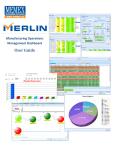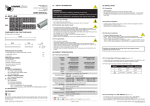Download AH500 Module Manual A H 5 0 0 M o d u le M a n u a l
Transcript
AH500 Module Manual AH500 Module Manual AH-0109820-01 * We reserve the right to change the information in this catalogue without prior notice. 2013-03-22 www.delta.com.tw/ia Chapter 1 Introduction Table of Contents 1.1 Overview ...................................................................................................1-2 1.2 Specifications ............................................................................................1-3 1.2.1 General Specifications........................................................................1-3 1.2.2 EMC Standards ..................................................................................1-4 1.2.2.1 EMI..............................................................................................1-4 1.2.2.2 EMS ............................................................................................1-4 1.2.2.3 Conducted Immunity Test............................................................1-5 1-1 AH5 00 Mod ule Manua l 1.1 Overview This manual introduces the usage of special modules. Analog input/output modules, temperature measurement modules, motion control modules, and network modules are special modules. They are described below. Classification Model Name Description Four-channel analog input module 16-bit resolution AH04AD-5A 0/1 V~5 V, -5 V~5 V, 0 V~10 V, -10 V~10 V, 0/4 mA~20 mA, and -20 mA~20 mA Conversion time: 150 us/channel Eight-channel analog input module 16-bit resolution AH08AD-5B 0/1 V~5 V, -5 V~5 V, 0 V~10 V, and -10 V~10 V Conversion time: 150 us/channel Eight-channel analog input module 16-bit resolution AH08AD-5C 0/4 mA~20 mA, and -20 mA~20 mA Conversion time: 150 us/channel Four-channel analog output module 16-bit resolution 0/1V~5V , -5V~5V , 0V~10V , -10V~10V AH04DA-5A 0/4mA~20mA Ana log input/output Conversion time: 150 us/channel module Eight-channel analog output module 16-bit resolution AH08DA-5B 0/1 V~5 V, -5 V~5 V, 0 V~10 V, and -10 V~10 V Conversion time: 150 us/channel Eight-channel analog output module 16-bit resolution AH08DA-5C 0/4 mA~20 mA Conversion time: 150 us/channel Four-channel analog input module 16-bit resolution 0/1 V~5 V, -5 V~5 V, 0 V~10 V, -10 V~10 V, 0/4 mA~20 mA, and -20 mA~20 mA Conversion time: 150 us/channel AH06XA-5A Two-channel analog output module 16-bit resolution 0/1 V~5 V, -5 V~5 V, 0 V~10 V, -10 V~10 V, and 0/4 mA~20 mA Conversion time: 150 us/channel 1-2 Ch ap te r 1 I nt r odu ct io n Classification Model Name AH04PT-5A Temperature measurement module AH04TC-5A AH08TC-5A AH02HC-5A Motion control module AH04HC-5A AH10EN-5A Network module AH10SCM-5A AH10DNET-5A Description Four-channel four-wire/three-wire RTD temperature sensor Sensor type: Pt100/Pt1000/Ni100/Ni1000 sensor, and 0~300 Ω input impedance Resolution: 0.1 ℃/0.1 ℉ Four-wire conversion time: 150 ms/channel Three-wire conversion time: 300 ms/channel Four-channel thermocouple temperature sensor Sensor type: J, K, R, S, T, E, N, B, and -150~+150 mV Resolution: 0.1 ℃/0.1 ℉ Conversion time: 200 ms/channel Eight-channel thermocouple temperature sensor Sensor type: J, K, R, S, T, E, N, B, and -150~+150 mV Resolution: 0.1 ℃/0.1 ℉ Conversion time: 200 ms/channel Two-channel high-speed counter module 200 kHz Four-channel high-speed counter module 200 kHz It is an Ethernet master module with two built-in Ethernet ports, and supports a Modbus TCP master. It is a serial communication module with two RS-485/RS-422 ports, and supports Modbus and the UD Link protocol. There is isolation between two parts of communication, and there is isolation between two parts of power. It is a DeviceNet network module. It can function as a master or a slave. The maximum communication speed is 1 Mbps. 1.2 Specifications 1.2.1 General Specifications Item Operating temperature Storage temperature Operating humidity Storage humidity Vibration/Shock resistance Work environment Installation location Pollution degree Specifications -20~60°C -40~70°C 5~95% No condensation 5~95% No condensation International standards IEC61131-2, IEC 68-2-6 (TEST Fc)/IEC61131-2 & IEC 68-2-27 (TEST Ea) No corrosive gas exists. In a control box 2 1-3 AH5 00 Mod ule Manua l 1.2.2 EMC Standards 1.2.2.1 EMI Port Enclosure port (radiated) (measured at a distance of 10 meters) AC power port (conducted) Frequency range Level (Normative) 30-230 MHz 40 dB (μV/m) quasi-peak Reference standard IEC 61000-6-4 230-1000 MHz 0.15-0.5 MHz 0.5-30 MHz 47 dB (μV/m) quasi-peak 79 dB (μV) quasi-peak 66 dB (μV) average 73 dB (μV) quasi-peak 60 dB (μV) average IEC 61000-6-4 1.2.2.2 EMS Environmental phenomenon Electrostatic discharge Reference standard Test Test level IEC 61000-4-2 Contact Air ±4kV ±8kV Radio frequency electromagnetic field Amplitude modulated IEC 61000-4-3 Power frequency magnetic field IEC 61000-4-8 1-4 80% AM, 1 kHz sinusoidal 2.0-2.7 GHz 1 V/m 1.4-2.0 GHz 3 V/m 80-1000 MHz 10 V/m 60 Hz 30 A/m 50 Hz 30 A/m Ch ap te r 1 I nt r odu ct io n 1.2.2.3 Conducted Immunity Test Environmental phenomenon Fast transient burst High energy surge Radio frequency interference Reference standard IEC 61000-4-4 IEC 61000-4-5 IEC 61000-4-6 Test level Test level Test level 1 kV 1 kV 1 kV CM 1 kV CM 2 kV CM 1 kV DM 10 V 10 V 1 kV 1 kV CM 10 V 1 kV 1 kV CM 10 V Interface/Port Data communication Specific interface/port Shielded cable Unshielded cable AC I/O (unshielded) Digital and analog I/O Equipment power I/O power and auxiliary power output Analog or DC I/O(unshielded) All shielded lines (to the earth) 2 kV AC power 2 kV DC power 2 kV AC I/O and AC auxiliary power 2 kV DC I/O and DC auxiliary power 2 kV 2 kV CM 1 kV DM 0.5 kV CM 0.5 kV DM 2 kV CM 1 kV DM 0.5 kV CM 0.5 kV DM 10 V 10 V 10 V 10 V 10 V 1-5 AH5 00 Mod ule Manua l MEMO 1-6 Chapter 2 Analog Input Module AH04AD-5A/AH08AD-5B/ AH08AD-5C Table of Contents 2.1 Overview ...................................................................................................2-2 2.1.1 Characteristics ...................................................................................2-2 2.2 Specifications and Functions .....................................................................2-2 2.2.1 Specifications .....................................................................................2-2 2.2.2 Profile .................................................................................................2-3 2.2.3 Dimensions ........................................................................................2-4 2.2.4 Arrangement of Terminals..................................................................2-5 2.2.5 Functions............................................................................................2-5 2.3 Installation .................................................................................................2-9 2.3.1 Installing a Module .............................................................................2-9 2.3.2 Installing a Removable Terminal Block .............................................2-10 2.3.3 Wiring ...............................................................................................2-12 2.3.4 LED Indicators..................................................................................2-14 2.4 HWCONFIG in ISPSoft............................................................................2-15 2.4.1 Initial Setting.....................................................................................2-15 2.4.2 Checking the Version of a Module....................................................2-18 2.4.3 Monitoring Table...............................................................................2-19 2.4.4 Online Mode.....................................................................................2-21 2.4.5 Importing/Exporting a Parametr File.................................................2-22 2.4.6 Parameters.......................................................................................2-23 2.5 Troubleshooting.......................................................................................2-29 2.5.1 Error Codes......................................................................................2-29 2.5.2 Troubleshooting Procedure ..............................................................2-30 2-1 AH5 00 Mod ule Manua l 2.1 Overview The specifications for analog-to-digital modules, the operation, and the programming are described in this chapter. AH04AD-5A and AH08AD-5B are analog-to-digital modules. 2.1.1 Characteristics (1) A module is selected according to practical application. AH04AD-5A: There are four channels. Inputs received by a channel can be either voltages or currents. AH08AD-5B: There are eight channels. Inputs received by these channels are voltages. AH08AD-5C: There are eight channels. Inputs received by these channels are currents. (2) High-speed conversion An analog signal is converted into a digital signal at a speed of 150 μs a channel. (3) High accuracy Conversion accuracy: The error is ±0.02% of an input voltage, and ±0.05% of an input current. (The ambient temperature is 25°C.) (4) A scale range can be set by means of software. Users can set a scale range in ISPSoft. A scale range is a range of digital values to which a range of analog values corresponds. (5) A module can be set by means of utility software. HWCONFIG is built-in utility software in ISPSoft. Users can set modes and parameters in HWCONFIG to complete hardware configuration without spending time writing a program to set registers corresponding to functions. 2.2 Specifications and Functions 2.2.1 Specifications Electrical specifications Module name AH04AD-5A 4 Number of inputs Analog-to-digital Voltage input/Current input conversion AH08AD-5B 8 AH08AD-5C 8 Voltage input Current input Supply voltage 24 V DC (20.4 V DC~28.8 V DC) (-15%~+20%) Connector type Removable terminal block 25°C (77°F): The error is ±0.02% of an input voltage, and ±0.05% of an input current. -20~60°C (-4~140°F): The error is ±0.15% of an input voltage, and ±0.8% of an input current. Overall accuracy Conversion time 150 μs/channel Isolation There is isolation between an analog circuit and a digital circuit, but there is no isolation between analog channels. Isolation between a digital circuit and a ground: 500 V DC Isolation between an analog circuit and a ground: 500 V DC Isolation between an analog circuit and a digital circuit: 500 V DC Isolation between the 24 V DC and a ground: 500 V DC 2-2 Ch ap te r 2 Ana lo g In pu t Module AH04 AD- 5A/AH 08AD-5 B/AH08 AD- 5C Functional specifications Analog-to-digital conversion Voltage input Rated input -10 V~10 V 0 V~10 V ±5 V 0 V~5 V 1 V~5 V range Hardware -10.1 V~10.1 V -0.1 V~10.1 V -5.05 V~5.05 V -0.05 V~5.05 V 0.95 V~5.05 V input range Fiducial error ±0.02% ±0.01% ±0.02% ±0.02% ±0.02% (25°C) ±0.02% Linearity error Hardware 16 bits resolution Input >200 kΩ impedance Absolute ±15 V input range ±0.03% Analog-to-digital conversion ±0.01% ±0.01% ±0.02% Current input Rated input range Hardware input range Fiducial error (25°C) ±20 mA 0m A~20 mA 4 mA~20 mA -20.2 mA~20.2 mA -0.2 mA~20.2 mA 3.8 mA~20.2 mA ±0.04% ±0.05% ±0.02% ±0.01% Linearity error Hardware 16 bits resolution Input 250 Ω impedance Absolute ±32 mA input range ±0.01% ±0.02% 2.2.2 Profile 1 04A D 2 3 08A D R UN ER ROR ER ROR V0 V0 VI0 V0 I0 V1 V1 V1 VI1 V2 I1 9 V2 V2 4 8 R UN V3 VI2 V3 I2 SLD V3 SLD VI3 7 V4 I3 V4 V5 V5 V6 V6 V7 ZP V7 UP SLD SG SLD 10 5 6 Number 1 Name Model name Description Model name of the module 2-3 AH5 00 Mod ule Manua l Number Name Description Operating status of the module ON: The module is running. OFF: The module stops running. Error status of the module ON: A serious error occurs in the module. OFF: The module is normal. Blink: A slight error occurs in the module. RUN LED indicator 2 ERROR LED indicator 3 4 5 6 7 8 9 10 Removable terminal block Arrangement of the input terminals Description of the inputs Clip Label Set screw Connector Projection The inputs are connected to sensors. Arrangement of the terminals Simple specifications for the module Removing the terminal block Nameplate Fixing the module Connecting the module and a backplane Fixing the module 2.2.3 Dimensions 35 103 110 114 Unit: mm 2-4 6 Ch ap te r 2 Ana lo g In pu t Module AH04 AD- 5A/AH 08AD-5 B/AH08 AD- 5C 2.2.4 Arrangement of Terminals AH04AD-5A AH08AD-5B 08AD 08AD 04AD AH08AD-5C RU N RUN RU N E RROR ERROR E RROR V0 I0 I0 V0 VI0 I1 V1 V1 VI1 I2 I3 I3 V3 SLD V3 VI3 I2 V2 V3 VI2 I2 I1 V1 V2 I1 V2 I0 V0 S LD SLD V4 I3 S LD I4 V4 V5 I4 I5 V5 V6 I5 I6 V6 V7 ZP UP SG -10~+10V -20~+20mA I6 I7 V7 SLD SLD -10~+10V I7 S LD S LD 20mA 0/4~20m A 2.2.5 Functions HWCONFIG, built-in utility software in ISPSoft, can be used to set a module. Users can set modes and parameters by means of HWCONFIG. Item Function Description 1 2 3 4 5 6 Enabling/Disabling a channel 1. Users can enable or disable a channel. 2. If a channel is disabled, the total conversion time is decreased. Calibration Average Scale range Disconnection detection Users can calibrate a linear curve. Conversion values are averaged and filtered. An analog range corresponds to a digital range. Only if the analog rang is 4 mA~20 mA or 1 V~5 V does the disconnection detection function. If an input signal exceeds a range of inputs which can be received by hardware, the module will give an alarm or a warning. a. Warning LED indicator: When a warning occurs, the ERROR LED indicator blinks or does not blink. b. Interrupt: An interrupt service routine is enabled. Channel detection 1. Enabling/Disabling a channel An analog signal is converted into a digital signal at a speed of 150 μs a channel. The total conversion time is 150 μs×(the number of channels). If a channel is not used, users can disable it to decrease the total conversion time. 2-5 AH5 00 Mod ule Manua l 2. Calibration To make a curve meet actual needs, users can calibrate the curve by changing an offset and a gain. A calibration range depends on a range of inputs which can be received by hardware. A volt is a unit of calibration for offsets if inputs received are voltages. A milliampere is a unit of calibration for offsets if inputs received are currents. The range of offsets used for calibration is -1.0~1.0, and the range of gains used for calibration is 0.9~1.1. Example 1: The inputs received by a channel are voltages in the range of -10.0 V to +10.0 V. The original signals are used. The gain is 1, and the offset is 0. The voltage received by the channel is 0 V, and the digital value is -0.05. The voltage received by the channel is 10.0 V, and the digital value is 9.95. Users can calibrate the channel by calibrating the gain and the offset. The users can get the gain for the calibration by means of the equations below. Gain=(Y2-Y1)/(X2-X1)=[9.95-(-0.05)]/(10-0)=1 Gain used for calibration=1/Gain=1/1=1 The users can get the offset for the calibration by means of the equations below. Offset=Y1= -0.05 Offset used for calibration=0-Y1=0.05 Signals after the calibration 10 Original signals (X2, Y2) (10 V, 9.95) -10 V Voltage (X) 10 V (X1, Y1) (0 V, -0.05) -10 Digital value (Y) (X: Analog signal; Y: Digital value) Example 2: The inputs received by a channel are voltages in the range of -10.0 V to +10.0 V. The original signals are used. The gain is 1, and the offset is 0. If the voltage received by the channel is 0 V, the digital value is 0.0. If the voltage received by the channel is 10.0 V, the digital value is 10.1. Users can calibrate the channel by calibrating the gain and the offset. The users can get the gain for the calibration by means of the equations below. Gain=(Y2-Y1)/(X2-X1)=[10.1-0]/(10-0)=1.01 Gain used for calibration=1/Gain=1/1.01=0.99 2-6 Ch ap te r 2 Ana lo g In pu t Module AH04 AD- 5A/AH 08AD-5 B/AH08 AD- 5C The users can get the offset for the calibration by means of the equations below. Offset=Y1=0 Offset used for calibration=0-Y1=0 (X2, Y2) (10 V, 10.1) Original signals Signals after the calibration 10.1 10 Voltage (X) (X1, Y1) (0 V, 0) 10V -10 Digital value (Y) (X: Analog signal; Y: Digital value) 3. Average Digital values are averaged. The number by which the sum of several digital values is divided is between 1 and 100. The sampled values are taken as a queue, and the length of the queue is N. Each time a new sampled value is put at the end of the queue, an original value at the start of the queue is removed. The N values are averaged so that the periodic noise is suppressed. 4. Scale range The analog input mode of a channel has a corresponding digital range, that is, an analog range corresponds to a digital range. For example, if the analog range is -10 V~10 V and the digital range is -10.0~10.0, the analog values -10 V~10 V correspond to the digital values -10.0~10.0. Analog value 10 V Rated input range -10 V Digital value 10.0 -10.0 Scale range 2-7 AH5 00 Mod ule Manua l 5. Disconnection detection Only if the analog rang is 4 mA~20 mA or 1 V~5 V does the disconnection detection function. If a module which can receive inputs ranging from 4 mA to 20 mA or from1 V to 5V is disconnected, an input signal will exceed the range of inputs which can be received by the hardware, and the module will give an alarm or a warning. Please refer to the description below for more information. 6. Channel detection If an input signal exceeds a range of inputs which can be received by hardware, an error message appears. Please refer to section 1.2.1 for more information. a. Giving alarms or warnings The procedure below explains how to set a module so that it gives an alarm or a warning. Channel detection No (No detection) Enabling physical range detection There are no error logs in the CPU module and the analog module. Yes No (Warning) Giving alarms Yes No The warning LED indicators blink. Yes The BUS FAULT LED indicator on the CPU module and the ERROR LED indicator on the analog module are not ON. There are error logs in the CPU module and the analog module. 2-8 The BUS FAULT LED indicator on the CPU module and the ERROR LED indicator on the analog module blink. There are error logs in the CPU module and the analog module. The BUS FAULT LED indicator on the CPU module and the ERROR LED indicator on the analog module are ON. There are error logs in the CPU module and the analog module. Ch ap te r 2 Ana lo g In pu t Module AH04 AD- 5A/AH 08AD-5 B/AH08 AD- 5C b. Interrupt service routine The procedure below explains how to trigger an interrupt service routine in a CPU module. Channel detection Alarm/Warning No (No detection) Enabling physical range detection Yes No Enabling interrupts Yes No interrupt Selecting interrupt numbers The interrupt service routines are I40~I251. 2.3 Installation 2.3.1 Installing a Module Insert a module into a slot, make sure that the module is installed on the backplane properly, and tighen the the screw, as illustrated below. 1. Insert the projection under the module into the hole in the backplane. 2. Push the module in the direction indicated by the arrow until it clicks. 2-9 AH5 00 Mod ule Manua l 3. Tighten the screw on the module. 2.3.2 Installing a Removable Terminal Block Installation 1. Level a terminal block at the printed circuit board, and press it into the module. 2-10 Ch ap te r 2 Ana lo g In pu t Module AH04 AD- 5A/AH 08AD-5 B/AH08 AD- 5C 2. Press the clip in the direction indicated by the arrow. Removal 1. Pull the clip in the direction indicated by the arrow. 2. Pull up the clip. 2 - 11 AH5 00 Mod ule Manua l 3. The terminal block is removed. 2.3.3 Wiring Precautions In order to make the functions of an analog-to-digital module perfect and ensure the reliability of a system at the same time, external wiring which prevents noise is necessary. Before installing cables, users need to follow the precautions below. (1) To prevent a surge and induction, an AC cable and input signal cables which are connected to AH04AD-5A/AH08AD-5B must be separate cables. (2) A cable must not be installed near a main circuit, a high-voltage cable, or a cable connected to a load which is not a PLC. Besides, a cable must not be bound to a main circuit, a high-voltage cable, or a cable connected to a load which is not a PLC. Otherwise, effects that noise, induction, and a surge have will increase. (3) Please connect a shielded cable and a hermetically sealed cable with the ground separately. (4) Terminals with insulation sleeves can not be arranged as a terminal block. It is recommended that the terminals be covered with insulation tubes. 2-12 Ch ap te r 2 Ana lo g In pu t Module AH04 AD- 5A/AH 08AD-5 B/AH08 AD- 5C External wiring (1) AH04AD-5A AG Voltage input -10 V~+10 V CH0 *3 V0+ I0+ 1M 1M VI0Shielded cable*1 CH0 250 *4 SG AG Current input CH3 -20 mA~+20 mA V3+ *2 VI3Shielded cable*1 1M 250 CH3 1M *4 SG *5 DC24V SG ZP DC/DC UP converter +15V AG -15V *1. Please isolate the analog input signal cables from other power cables. *2. If the module is connected to a current signal, the terminals V+ and I+ have to be short-circuited. *3. If the ripple in the input voltage results in the noise interference with the wiring, please connect the module to the capacitor having a capacitance in the range of 0.1 μF to 0.47 μF with a working voltage of 25 V. *4. Please connect the shielded cables to the terminal SG. *5. Once AH04AD-5A is installed on a backplane, the terminal SG on AH04AD-5A and the terminal on the backplane will be short-circuited. Please connect the terminal on the backplane to the ground terminal . 2-13 AH5 00 Mod ule Manua l (2) AH08AD-5B AG Voltage input -10 V~+10 V CH0 *2 1M V0+ V0- CH0 1M SLD Shielded cable*1 AG Voltage input -10 V~+10 V CH7 *2 1M V7+ V7- 1M CH7 SLD Shielded cable*1 *3 *1. Please isolate the analog input signal cables from other power cables. *2. If the ripple in the input voltage results in the noise interference with the wiring, please connect the module to the capacitor having a capacitance in the range of 0.1 μF to 0.47 μF with a working voltage of 25 V. *3. Please connect the terminal SLD to the ground terminal . 2.3.4 LED Indicators Number Name 1 RUN LED indicator 2 ERROR LED indicator 2-14 Description Operating status of the module ON: The module is running. OFF: The module stops running. Error status of the module ON: A serious error occurs in the module. OFF: The module is normal. Blink: A slight error occurs in the module. Ch ap te r 2 Ana lo g In pu t Module AH04 AD- 5A/AH 08AD-5 B/AH08 AD- 5C 2.4 HWCONFIG in ISPSoft 2.4.1 Initial Setting (1) Start ISPSoft, and then double-click HWCONFIG. (2) Click I/O scan on the toolbar. 2-15 AH5 00 Mod ule Manua l (3) ISPSoft is scanning the actual hardware configuration. (4) After the scan of the actual hardware configuration is complete, the system automatically assigns the corresponding registers to the channels. Users can alter the input device range by themselves. Note: Owing to the fact that values are floating-point numbers, every channel occupies two 16-bit registers. 2-16 Ch ap te r 2 Ana lo g In pu t Module AH04 AD- 5A/AH 08AD-5 B/AH08 AD- 5C (5) Double-click the module. (6) Open the Parameter Setting window. (7) Set the parameters, and then click OK. 2-17 AH5 00 Mod ule Manua l (8) Click Download on the toolbar to download the parameters. (The parameters can not be downloaded when the CPU module runs.) 2.4.2 Checking the Version of a Module (1) On the Option menu, click Online Mode. 2-18 Ch ap te r 2 Ana lo g In pu t Module AH04 AD- 5A/AH 08AD-5 B/AH08 AD- 5C (2) Right-click the module, and then click Module Information on the context menu. The version of the firmware and that of the hardware are displayed. 2.4.3 Monitoring Table (1) Select the Monitor checkboxes at the right sides of the corresponding registers. 2-19 AH5 00 Mod ule Manua l (2) On the Option menu, click Online Mode. (3) On the Option menu, click Monitor Table. The registers are monitored. 2-20 Ch ap te r 2 Ana lo g In pu t Module AH04 AD- 5A/AH 08AD-5 B/AH08 AD- 5C 2.4.4 Online Mode (1) Click Online Mode on the toolbar. (2) Double-click the module. (3) If some parameters are altered, users can click SVPV. The new setting values are written into the CPU module and the I/O module. If users want to read the present values in the I/O module, they can click Update. The present values in the I/O module are sent to ISPSoft, and are monitored. 2-21 AH5 00 Mod ule Manua l 2.4.5 Importing/Exporting a Parameter File (1) After Export is clicked, the parameters will be saved as a CSV file (.csv). 2-22 Ch ap te r 2 Ana lo g In pu t Module AH04 AD- 5A/AH 08AD-5 B/AH08 AD- 5C (2) Click Import, and then click the CSV file. 2.4.6 Parameters 2-23 AH5 00 Mod ule Manua l (1) The input modes of the channels Module name Description AH04AD-5A 0: The channel is disabled. 1: -10 V~10 V 2: 0 V~10 V 3: -5 V~5 V 4: 0 V~5 V 5: 1 V~5 V 6: 0 mA ~20 mA 7: 4 mA~20 mA 8: -20 mA~20 mA (2) The number of values averaged 2-24 AH08AD-5B 0: The channel is disabled. 1: -10 V~10 V 2: 0 V~10 V 3: -5 V~5 V 4: 0 V~5 V 5: 1 V~5 V Ch ap te r 2 Ana lo g In pu t Module AH04 AD- 5A/AH 08AD-5 B/AH08 AD- 5C (3) The offsets and the gains used for calibration (4) The scale range 2-25 AH5 00 Mod ule Manua l (5) The channel alarm Description bit0~bit7: CH0~CH7 (The physical range detection) (ON: Enable; OFF: Disable) bit8~bit15: CH0~CH7 (Giving an alarm or a warning) (ON: Alarm; OFF: Warning) (6) Enabling the interrupts Description 2-26 bit0~bit7: CH0~CH7 (The interrupt service routines) (ON: Enable; OFF: Disable) Ch ap te r 2 Ana lo g In pu t Module AH04 AD- 5A/AH 08AD-5 B/AH08 AD- 5C (7) The interrupt numbers (8) Setting the warning LED indicator Description bit0~bit7: CH0~CH7 (Warning LED indicator) (ON: Flash; OFF: Not flash) 2-27 AH5 00 Mod ule Manua l (9) The conversion flags Description 2-28 bit0~bit7: The signals received by CH0~CH7 exceed the range of inputs which can be received by the hardware. bit15: The external voltage is abnormal. Ch ap te r 2 Ana lo g In pu t Module AH04 AD- 5A/AH 08AD-5 B/AH08 AD- 5C 2.5 Troubleshooting 2.5.1 Error Codes Error Code Type 16#A600 16#A601 Alarm Alarm 16#A603 Alarm 16#A400 Alarm 16#A401 Alarm 16#A402 Alarm 16#A403 Alarm 16#A404 Alarm 16#A405 Alarm 16#A406 Alarm 16#A407 Alarm 16#A000 Warning 16#A001 Warning 16#A002 Warning 16#A003 Warning 16#A004 Warning 16#A005 Warning 16#A006 Warning 16#A007 Warning 16#A800 Warning 16#A801 Warning 16#A802 Warning 16#A803 Warning 16#A804 Warning Description Hardware failure The external voltage is abnormal. Internal error The factory correction is abnormal. The signal received by channel 0 exceeds the range of inputs which can be received by the hardware. The signal received by channel 1 exceeds the range of inputs which can be received by the hardware. The signal received by channel 2 exceeds the range of inputs which can be received by the hardware. The signal received by channel 3 exceeds the range of inputs which can be received by the hardware. The signal received by channel 4 exceeds the range of inputs which can be received by the hardware. The signal received by channel 5 exceeds the range of inputs which can be received by the hardware. The signal received by channel 6 exceeds the range of inputs which can be received by the hardware. The signal received by channel 7 exceeds the range of inputs which can be received by the hardware. The signal received by channel 0 exceeds the range of inputs which can be received by the hardware. The signal received by channel 1 exceeds the range of inputs which can be received by the hardware. The signal received by channel 2 exceeds the range of inputs which can be received by the hardware. The signal received by channel 3 exceeds the range of inputs which can be received by the hardware. The signal received by channel 4 exceeds the range of inputs which can be received by the hardware. The signal received by channel 5 exceeds the range of inputs which can be received by the hardware. The signal received by channel 6 exceeds the range of inputs which can be received by the hardware. The signal received by channel 7 exceeds the range of inputs which can be received by the hardware. The signal received by channel 0 exceeds the range of inputs which can be received by the hardware. The signal received by channel 1 exceeds the range of inputs which can be received by the hardware. The signal received by channel 2 exceeds the range of inputs which can be received by the hardware. The signal received by channel 3 exceeds the range of inputs which can be received by the hardware. The signal received by channel 4 exceeds the range of inputs which can be received by the hardware. OFF OFF ERROR LED indicator ON ON OFF ON OFF ON OFF ON OFF ON OFF ON OFF ON OFF ON OFF ON OFF ON ON Blink ON Blink ON Blink ON Blink ON Blink ON Blink ON Blink ON Blink ON OFF ON OFF ON OFF ON OFF ON OFF RUN LED indicator 2-29 AH5 00 Mod ule Manua l Error Code Type 16#A805 Warning 16#A806 Warning 16#A807 Warning Description The signal received by channel 5 exceeds the range of inputs which can be received by the hardware. The signal received by channel 6 exceeds the range of inputs which can be received by the hardware. The signal received by channel 7 exceeds the range of inputs which can be received by the hardware. RUN LED indicator ERROR LED indicator ON OFF ON OFF ON OFF 2.5.2 Troubleshooting Procedure Description Hardware failure The external voltage is abnormal. Internal error The factory correction is abnormal. The signal received by channel 0 exceeds the range of inputs which can be received by the hardware. The signal received by channel 1 exceeds the range of inputs which can be received by the hardware. The signal received by channel 2 exceeds the range of inputs which can be received by the hardware. The signal received by channel 3 exceeds the range of inputs which can be received by the hardware. The signal received by channel 4 exceeds the range of inputs which can be received by the hardware. The signal received by channel 5 exceeds the range of inputs which can be received by the hardware. The signal received by channel 6 exceeds the range of inputs which can be received by the hardware. The signal received by channel 7 exceeds the range of inputs which can be received by the hardware. 2-30 Procedure Return the module to the factory for repair. Check whether the external 24 V power supply to the module is normal. Please contact the factory. Check the signal received by channel 0. Check the signal received by channel 1 Check the signal received by channel 2. Check the signal received by channel 3. Check the signal received by channel 4. Check the signal received by channel 5. Check the signal received by channel 6. Check the signal received by channel 7. Chapter 3 Analog Output Module AH04DA-5A/AH08DA-5B/ AH08DA-5C Table of Contents 3.1 Overview ...................................................................................................3-2 3.1.1 Characteristics ...................................................................................3-2 3.2 Specifications and Functions .....................................................................3-2 3.2.1 Specifications .....................................................................................3-2 3.2.2 Profile .................................................................................................3-3 3.2.3 Dimensions ........................................................................................3-4 3.2.4 Arrangement of Terminals..................................................................3-5 3.2.5 Functions............................................................................................3-5 3.3 Installation .................................................................................................3-9 3.3.1 Installing a Module .............................................................................3-9 3.3.2 Installing a Removable Terminal Block .............................................3-10 3.3.3 Wiring ...............................................................................................3-11 3.3.4 LED Indicators..................................................................................3-13 3.4 HWCONFIG in ISPSoft............................................................................3-14 3.4.1 Initial Setting.....................................................................................3-14 3.4.2 Checking the Version of a Module....................................................3-17 3.4.3 Monitoring Table...............................................................................3-18 3.4.4 Online Mode.....................................................................................3-19 3.4.5 Importing/Exporting a Parameter File...............................................3-20 3.4.6 Parameters.......................................................................................3-22 3.5 Troubleshooting.......................................................................................3-25 3.5.1 Error Codes......................................................................................3-25 3.5.2 Troubleshooting Procedure ..............................................................3-25 3-1 AH5 00 Mod ule Manua l 3.1 Overview An analog output module receives four/eight pieces of 16-bit digital data from a CPU module. The digital data is converted into analog signals (voltages or currents). The analog signals are sent by the four/eight channels on the analog output module. 3.1.1 Characteristics (1) A module is selected according to practical application. AH04DA-5A: There are four channels. Outputs sent by a channel can be either voltages or currents. AH08DA-5B: There are eight channels. Outputs sent by these channels are voltages. AH08DA-5C: There are eight channels. Outputs sent by these channels are currents. (2) High-speed conversion A digital signal is converted into an analog signal at a speed of 150 μs a channel. (3) High accuracy Conversion accuracy: The error is ±0.05% of an output voltage, and ±0.1% of an output current. (The ambient temperature is 25°C.) (4) A scale range can be set by means of software. Users can set a scale range in ISPSoft. A scale range is a range of digital values corresponding to a range of analog values. (5) A module can be set by means of utility software. HWCONFIG is built-in utility software in ISPSoft. Users can set modes and parameters in HWCONFIG to complete hardware configuration without spending time writing a program to set registers corresponding to functions. 3.2 Specifications and Functions 3.2.1 Specifications Electrical specifications Module name AH04DA-5A AH08DA-5B AH08DA-5C 4 8 8 Number of outputs Analog-to-digital Voltage output/Current output Voltage output Current output conversion 24 V DC (20.4 V DC~28.8 V DC) (-15%~+20%) Supply voltage Removable terminal block Connector type 25°C (77°F): The error is ±0.05% of an output voltage, and ±0.1% of an output current. Overall accuracy -20~60°C (-4~140°F): The error is ±0.1% of an output voltage, and ±0.15% of an output current. 150 μs/channel Conversion time There is isolation between a digital circuit and an analog circuit, but there is no isolation between analog channels. Isolation between a digital circuit and a ground: 500 V DC Isolation Isolation between an analog circuit and a ground: 500 V DC Isolation between an analog circuit and a digital circuit: 500 V DC Isolation between the 24 V DC and a ground: 500 V DC 3-2 Ch ap te r 3 Ana lo g Ou tpu t Modu le AH0 4DA-5 A/AH0 8D A-5 B/AH08D A- 5C Functional specifications Analog-to-digital conversion Voltage output Rated output ±10 V 0 V~10 V ±5 V 0 V~5 V 1 V~5 V range Hardware -10.1 V~10.1 V -0.1 V~10.1 V -5.05 V~5.05 V -0.05 V~5.05 V 0.95 V~5.05 V output range Fiducial error ±0.01% ±0.02% ±0.01% ±0.01% ±0.01% (25°C) ±0.006% ±0.01% ±0.01% Linearity error Hardware 16 bits resolution Permissible 1 kΩ~2 MΩ: ±10 V and 0 V~10 V load ≧500 Ω: 1 V~5 V impedance Analog-to-digital conversion ±0.02% ±0.02% Current output Rated output range Hardware output range Fiducial error (25°C) 0 mA~20 mA 4 mA~20 mA -0.2 mA~20.2 mA 3.8 mA~20.2 mA ±0.01% ±0.01% ±0.01% ±0.01% Linearity error Hardware 16 bits resolution Permissible load ≦550 Ω impedance 3.2.2 Profile 1 04DA 2 3 RUN ERROR VO0 VO0 AG AG IO0 VO1 SLD AG VO1 VO2 AG VO3 SLD AG VO2 VO4 AG 7 AG IO2 VO5 SLD AG VO3 VO6 AG AG VO7 IO3 SLD AG UP UP ZP ZP SG SG SG SG 5 9 AG IO1 4 8 08DA RUN ERROR -10~+10V 0/4~+20mA 10 -10~+10V 6 Number 1 Name Model name Description Model name of the module 3-3 AH5 00 Mod ule Manua l Number Name RUN LED indicator 2 ERROR LED indicator 3 4 5 6 7 8 9 10 Removable terminal block Arrangement of the output terminals Description of the outputs Clip Label Set screw Connector Projection Description Operating status of the module ON: The module is running. OFF: The module stops running. Error status of the module ON: A serious error occurs in the module. OFF: The module is normal. Blink: A slight error occurs in the module. The outputs are connected to loads which will be driven. Arrangement of the terminals Simple specifications for the module Removing the terminal block Nameplate Fixing the module Connecting the module and a backplane Fixing the module 3.2.3 Dimensions 35 103 110 114 Unit: mm 3-4 6 Ch ap te r 3 Ana lo g Ou tpu t Modu le AH0 4DA-5 A/AH0 8D A-5 B/AH08D A- 5C 3.2.4 Arrangement of Terminals AH04DA-5A 04DA AH08DA-5B AH08DA-5C 08DA 08DA RUN RUN RUN ERROR ERROR ERROR VO0 AG IO0 SLD VO1 AG IO1 SLD VO2 AG IO2 SLD VO3 AG IO3 SLD UP ZP SG SG -10~+10V 0/4~+20mA VO0 AG VO1 AG VO2 AG VO3 IO0 AG IO1 AG IO2 AG IO3 AG VO4 AG IO4 AG VO5 AG IO5 AG AG VO6 IO6 AG VO7 AG IO7 AG UP ZP SG SG -10~+10V AG UP ZP SG SG 0/4~20m A 3.2.5 Functions HWCONFIG, built-in utility software in ISPSoft, can be used to set a module. Users can set modes and parameters by means of HWCONFIG. Item Function Description 1. Users can enable or disable a channel. Enabling/Disabling 1 2. If a channel is disabled, the total conversion time is a channel decreased. 2 Calibration Users can calibrate an analog output curve. 3 Scale range A digital range corresponds to an analog range. Retaining an When a module stops running, a signal sent by the module is 4 output retained. 1. Enabling/Disabling a channel A digital signal is converted into an analog signal at a speed of 150 μs a channel. The total conversion time is 150 μs×(the number of channels). If a channel is not used, users can disable it to decrease the total conversion time. 2. Calibration To make a curve meet actual needs, users can calibrate the curve by changing an offset and a gain. A calibration range depends on a range of outputs which can be sent by hardware. A volt is a unit of calibration for offsets if outputs sent are voltages. A milliampere is a unit of calibration for offsets if outputs sent are currents. The range of offsets used for calibration is -1.0~1.0, and the range of gains used for calibration is 0.9~1.1. Example 1: The outputs sent by a channel are voltages in the range of -10.0 V to +10.0 V. The original signals are used. The gain is 1, and the offset is 0. The digital value received by the channel is 0, and the voltage measured is -0.05 V. The digital value received by the channel is 10, and the voltage measured is 9.95 V. Users can calibrate the channel by calibrating the gain and the offset. 3-5 AH5 00 Mod ule Manua l The users can get the gain for the calibration by means of the equations below. Gain=(Y2-Y1)/(X2-X1)=[9.95-(-0.05)]/(10-0)=1 Gain used for calibration=1/Gain=1/1=1 The users can get the offset for the calibration by means of the equations below. Offset=Y1= -0.05 Offset used for calibration=0-Y1=0.05 Signals after the calibration 10 V Original signals (X2, Y2) (10, 9.95 V) -10 Digital value (X) 10 (X1, Y1) (0, -0.05 V) -10 V Voltage (Y) (X: Digital value; Y: Analog signal) Example 2: The outputs sent by a channel are voltages in the range of -10.0 V to +10.0 V. The original signals are used. The gain is 1, and the offset is 0. The digital value received by the channel is 0, and the voltage measured is 0 V. The digital value received by the channel is 10, and the voltage measured is 10.1 V. Users can calibrate the channel by calibrating the gain and the offset. The users can get the gain for the calibration by means of the equations below. Gain=(Y2-Y1)/(X2-X1)=[10.1-0]/(10-0)=1.01 Gain used for calibration=1/Gain=1/1.01=0.99 The users can get the offset for the calibration by means of the equations below. Offset=Y1=0 Offset used for calibration=0-Y1=0 3-6 Ch ap te r 3 Ana lo g Ou tpu t Modu le AH0 4DA-5 A/AH0 8D A-5 B/AH08D A- 5C (X2, Y2) (10, 10.1 V) Original signals Signals after the calibration 10.1 V 10 V Digital value (X) (X1, Y1) (0, 0 V) -10 V Voltage (Y) (X: Digital value; Y: Analog signal) 3. Scale range The analog output mode of a channel has a corresponding digital range. Digital values correspond to analog outputs sent by a module. For example, if the analog range is -10 V~10 V and the digital range is -10.0~10.0, the digital values -10.0~10.0 correspond to the analog values -10 V~10 V. Analog value 10 V Rated output range -10 V Digital value 10.0 -10.0 Scale range 3-7 AH5 00 Mod ule Manua l 4. Retaining an output When a module stops running, a signal sent by the module is retained. The output is not retained: Analog signal Output signal Time The module stops running. The output is retained: Analog signal Output signal Time The module stops running. 3-8 Ch ap te r 3 Ana lo g Ou tpu t Modu le AH0 4DA-5 A/AH0 8D A-5 B/AH08D A- 5C 3.3 Installation 3.3.1 Installing a Module Insert a module into a slot, make sure that the module is installed on the backplane properly, and tighen the the screw, as illustrated below. 1. Insert the projection under the module into the hole in the backplane. 2. Push the module in the direction indicated by the arrow until it clicks. 3. Tighten the screw on the module. 3-9 AH5 00 Mod ule Manua l 3.3.2 Installing a Removable Terminal Block Installation 1. Level a terminal block at the printed circuit board, and press it into the module. 2. Press the clip in the direction indicated by the arrow. Removal 1. Pull the clip in the direction indicated by the arrow. 3-10 Ch ap te r 3 Ana lo g Ou tpu t Modu le AH0 4DA-5 A/AH0 8D A-5 B/AH08D A- 5C 2. Pull up the clip. 3. The terminal block is removed. 3.3.3 Wiring Precautions In order to make the functions of a digital-to-analog module perfect and ensure the reliability of a system at the same time, external wiring which prevents noise is necessary. Before installing cables, users need to follow the precautions below. (1) To prevent a surge and induction, an AC cable and the output signal cables which are connected to AH04DA-5A/AH08DA-5B must be separate cables. (2) A cable must not be installed near a main circuit, a high-voltage cable, or a cable connected to a load which is not a PLC. Besides, a cable must not be bound to a main circuit, a high-voltage cable, or a cable connected to a load which is not a PLC. Otherwise, effects that noise, induction, and a surge have will increase. (3) Please connect a shielded cable and a hermetically sealed cable with the ground separately. (4) Terminals with insulation sleeves can not be arranged as a terminal block. It is recommended that the terminals be covered with insulation tubes. 3 - 11 AH5 00 Mod ule Manua l External wiring (1) AH04DA-5A Voltage output -10 V~+10 V CH0 An AC motor drive, a recorder, a proportioning valve... VO0 *2 AG Shielded cable*1 SLD Current output 0 mA~20 mA An AC motor drive, a recorder, a proportioning valve... CH0 IO0 AG CH3 VO3 CH3 IO3 AG SLD Shielded cable*1 AG *3 SG DC24V ZP UP DC/DC converter +15V AG -15V *1. Please isolate the analog output signal cables from other power cables. *2. If the ripple is large for the input terminal of the load and results in the noise interference with the wiring, please connect the module to the capacitor having a capacitance in the range of 0.1 μF to 0.47 μF with a working voltage of 25 V. *3. Please connect the terminal SLD to the terminal SG. Once AH04DA-5A is installed on a backplane, the terminal SG on AH04DA-5A and the terminal on the backplane will be short-circuited. Please connect the terminal on the backplane to the ground terminal . 3-12 Ch ap te r 3 Ana lo g Ou tpu t Modu le AH0 4DA-5 A/AH0 8D A-5 B/AH08D A- 5C (2) AH08DA-5B Voltage output -10 V~+10 V CH0 An AC motor drive, a recorder, a proportioning valve... VO0 *2 AG Shielded cable*1 CH0 AG *3 SG Voltage output -10 V~+10 V An AC motor drive, a recorder, a proportioning valve... CH7 VO7 *2 AG Shielded cable*1 CH7 AG *3 SG *4 DC24V SG ZP DC/DC UP converter +15V AG -15V *1. Please isolate the analog output signal cables from other power cables. *2. If the ripple is large for the input terminal of the load and results in the noise interference with the wiring, please connect the module to the capacitor having a capacitance in the range of 0.1 μF to 0.47 μF with a working voltage of 25 V. *3. Please connect the shielded cables to the terminal SG. *4. Once AH08DA-5B is installed on a backplane, the terminal SG on AH08DA-5B and the terminal on the backplane will be short-circuited. Please connect the terminal on the backplane to the ground terminal . 3.3.4 LED Indicators Number Name 1 RUN LED indicator 2 ERROR LED indicator Description Operating status of the module ON: The module is running. OFF: The module stops running. Error status of the module ON: A serious error occurs in the module. OFF: The module is normal. Blink: A slight error occurs in the module. 3-13 AH5 00 Mod ule Manua l 3.4 HWCONFIG in ISPSoft 3.4.1 Initial Setting (1) Start ISPSoft, and then double-click HWCONFIG. (2) Click I/O scan on the toolbar. 3-14 Ch ap te r 3 Ana lo g Ou tpu t Modu le AH0 4DA-5 A/AH0 8D A-5 B/AH08D A- 5C (3) ISPSoft is scanning the actual hardware configuration. (4) After the scan of the actual hardware configuration is complete, the system automatically assigns the corresponding registers to the channels. Users can alter the output device range by themselves. Note: Owing to the fact that values are floating-point numbers, every channel occupies two 16-bit registers. (5) Double-click the module. 3-15 AH5 00 Mod ule Manua l (6) Open the Parameter Setting window. (7) Set the parameters, and then click OK. (8) Click Download on the toolbar to download the parameters. (The parameters can not be downloaded when the CPU module runs.) 3-16 Ch ap te r 3 Ana lo g Ou tpu t Modu le AH0 4DA-5 A/AH0 8D A-5 B/AH08D A- 5C 3.4.2 Checking the Version of a Module (1) On the Option menu, click Online Mode. (2) Right-click the module, and then click Module Information on the context menu. The version of the firmware and that of the hardware are displayed. 3-17 AH5 00 Mod ule Manua l 3.4.3 Monitoring Table (1) Select the Monitor checkboxes at the right sides of the corresponding registers. (2) On the Option menu, click Online Mode. 3-18 Ch ap te r 3 Ana lo g Ou tpu t Modu le AH0 4DA-5 A/AH0 8D A-5 B/AH08D A- 5C (3) On the Option menu, click Monitor Table. The registers are monitored. 3.4.4 Online Mode (1) Click Online Mode on the toolbar. (2) Double-click the module. 3-19 AH5 00 Mod ule Manua l (3) If some parameters are altered, users can click SVPV. The new setting values are written into the CPU module and the I/O module. If users want to read the present values in the I/O module, they can click Update. The present values in the I/O module are sent to ISPSoft, and are monitored. 3.4.5 Importing/Exporting a Parameter File (1) After Export is clicked, the parameters will be saved as a CSV file (.csv). 3-20 Ch ap te r 3 Ana lo g Ou tpu t Modu le AH0 4DA-5 A/AH0 8D A-5 B/AH08D A- 5C (2) Click Import, and then click the CSV file. 3-21 AH5 00 Mod ule Manua l 3.4.6 Parameters (1) The output modes of the channels 3-22 Ch ap te r 3 Ana lo g Ou tpu t Modu le AH0 4DA-5 A/AH0 8D A-5 B/AH08D A- 5C Module name Description AH04DA-5A 0: The channel is disabled. 1: -10 V~10 V 2: 0 V~10 V 3: -5 V~5 V 4: 0 V~5 V 5: 1 V~5 V 6: 0 mA~20 mA 7: 4 mA~20 mA AH08DA-5B 0: The channel is disabled. 1: -10 V~10 V 2: 0 V~10 V 3: -5 V~5 V 4: 0 V~5 V 5: 1 V~5 V (2) The offsets and the gains used for calibration (3) The scale range 3-23 AH5 00 Mod ule Manua l (4) Retaining the outputs Description bit0~bit7: Retaining the outputs sent by CH0~CH7 (ON: The output is retained. OFF: The output is cleared.) (5) The error codes Description 3-24 bit0~bit14: Reserved bit15: The external voltage is abnormal. Ch ap te r 3 Ana lo g Ou tpu t Modu le AH0 4DA-5 A/AH0 8D A-5 B/AH08D A- 5C 3.5 Troubleshooting 3.5.1 Error Codes Error Code Type 16#A600 16#A601 Error Error Description Hardware failure The external voltage is abnormal. RUN LED indicator OFF OFF ERROR LED indicator ON ON 3.5.2 Troubleshooting Procedure Description Hardware failure Procedure Return the module to the factory for repair. Check whether the external 24 V power supply to the module The external voltage is abnormal. is normal. 3-25 AH5 00 Mod ule Manua l MEMO 3-26 Chapter 4 Analog Input/Output Module AH06XA-5A Table of Contents 4.1 Overview ...................................................................................................4-2 4.1.1 Characteristics ...................................................................................4-2 4.2 Specifications and Functions .....................................................................4-2 4.2.1 Specifications .....................................................................................4-2 4.2.2 Profile .................................................................................................4-5 4.2.3 Dimensions ........................................................................................4-6 4.2.4 Arrangement of Terminals..................................................................4-6 4.2.5 Functions............................................................................................4-7 4.3 Installation ...............................................................................................4-15 4.3.1 Installing a Module ...........................................................................4-15 4.3.2 Installing a Removable Terminal Block .............................................4-16 4.3.3 Wiring ...............................................................................................4-17 4.3.4 LED Indicators..................................................................................4-19 4.4 HWCONFIG in ISPSoft............................................................................4-19 4.4.1 Initial Setting.....................................................................................4-19 4.4.2 Checking the Version of a Module....................................................4-22 4.4.3 Monitoring Table...............................................................................4-23 4.4.4 Online Mode.....................................................................................4-24 4.4.5 Importing/Exporting a Parametr File.................................................4-25 4.4.6 Parameters.......................................................................................4-27 4.5 Troubleshooting.......................................................................................4-32 4.5.1 Error Codes......................................................................................4-32 4.5.2 Troubleshooting Procedure ..............................................................4-33 4-1 AH5 00 Mod ule Manua l 4.1 Overview The specifications for an analog input/output module, the operation, and the programming are described in this chapter. Analog signals (voltages or currents) are received by four channels on an analog input/output module, and are converted into 16-bit digital signals. Besides, the analog input/output module receives two pieces of 16-bit digital data from a CPU module. The digital data is converted into analog signals (voltages or currents). The analog signals are sent by two channels on the analog input/output module. 4.1.1 Characteristics (1) AH06XA-5A, an analog input/output module, is used according to practical application. CH0~CH3: Inputs received by a channel can be either voltages or currents. CH0~CH1: Outputs sent by a channel can be either voltages or currents. (2) High-speed conversion The conversion speed is 150 μs a channel. (3) High accuracy Conversion accuracy: (The ambient temperature is 25°C.) Input: The error is ±0.02% of an input voltage, and ±0.05% of an input current. Output: The error is ±0.05% of an output voltage, and ±0.1% of an output current. (4) A scale range can be set by means of software. Users can set a scale range in ISPSoft. A scale range is a range of digital values to which a range of analog values corresponds, or a range of digital values corresponding to a range of analog values. (5) A module can be set by means of utility software. HWCONFIG is built-in utility software in ISPSoft. Users can set modes and parameters in HWCONFIG to complete hardware configuration without spending time writing a program to set registers corresponding to functions. 4.2 Specifications and Functions 4.2.1 Specifications Electrical specifications Module name AH06XA-5A 4 inputs Number of analog inputs/outpus 2 outputs Analog-to-digital Voltage input/Current input/Voltage output/Current output conversion 24 V DC (20.4 V DC~28.8 V DC) (-15%~+20%) Supply voltage Removable terminal block Connector type 150 us/channel Conversion time There is isolation between a digital circuit and an analog circuit, but there is no isolation between analog channels. Isolation between a digital circuit and a ground: 500 V DC Isolation Isolation between an analog circuit and a ground: 500 V DC Isolation between an analog circuit and a digital circuit: 500 V DC Isolation between the 24 V DC and a ground: 500 V DC 4-2 Ch ap te r 4 Ana lo g In pu t/O u tput Mo du le AH0 6XA- 5A Functional specifications for the analog-to-digital conversion 25°C (77°F): The error is ±0.02% of an input voltage, and ±0.05% of an input current. Overall accuracy -20~60°C (-4~140°F): The error is ±0.15% of an input voltage, and ±0.8% of an input current. Analog-to-digital conversion Voltage input Rated input -10 V~10 V 0 V~10 V ±5 V 0 V~5 V 1 V~5 V range Hardware -10.1 V~10.1 V -0.1 V~10.1 V -5.05 V~5.05 V -0.05 V~5.05 V 0.95 V~5.05 V input range Fiducial error ±0.02% ±0.01% ±0.02% ±0.02% ±0.02% (25°C) ±0.02% Linearity error Hardware 16 bits resolution Input >200 kΩ impedance Absolute ±15 V input range ±0.03% Analog-to-digital conversion Rated input range Hardware input range Fiducial error (25°C) ±0.01% ±0.01% ±0.02% Current input ±20 mA 0 mA~20 mA 4 mA~20 mA -20.2 mA~20.2 mA -0.2 mA~20.2 mA 3.8 mA~20.2 mA ±0.04% ±0.05% ±0.02% ±0.01% Linearity error Hardware 16 bits resolution Input 250 Ω impedance Absolute ±32 mA input range ±0.01% ±0.02% 4-3 AH5 00 Mod ule Manua l Functional specifications for the digital-to-analog conversion 25°C (77°F): The error is ±0.05% of an output voltage, and ±0.1% of an output current. Overall accuracy -20~60°C (-4~140°F): The error is ±0.1% of an output voltage, and ±0.15% of an output current. Digital-to-analog conversion Voltage output Rated output ±10 V 0V~10 V ±5 V 0 V~5 V 1 V~5 V range Hardware -10.1 V~10.1 V -0.1 V~10.1 V -5.05 V~5.05 V -0.05 V~5.05 V 0.95 V~5.05 V output range Fiducial error ±0.01% ±0.02% ±0.01% ±0.01% ±0.01% (25°C) ±0.006% ±0.01% ±0.01% Linearity error Hardware 16 bits resolution Permissible 1 kΩ~2 MΩ: ±10 V and 0 V~10 V load ≧500Ω: 1 V~5 V impedance Digital-to-analog conversion Rated output range Hardware output range Fiducial error (25°C) Linearity error Hardware 16 bits resolution Permissible load ≦550 Ω impedance 4-4 ±0.02% ±0.02% Current output 0 mA~20 mA 4 mA~20 mA -0.2 mA~20.2 mA 3.8 mA~20.2 mA ±0.01% ±0.01% ±0.01% ±0.01% Ch ap te r 4 Ana lo g In pu t/O u tput Mo du le AH0 6XA- 5A 4.2.2 Profile 1 8 06XA RUN 2 ERROR 3 V0 VI0 I0 V1 VI1 9 I1 AI 4 V2 VI2 I2 V3 7 VI3 I3 VO0 IO0 AO AG VO1 IO1 ZP UP SG 5 10 10V, 20mA 10V,0/4~20mA 6 Number 1 Name Model name RUN LED indicator 2 ERROR LED indicator 3 4 5 6 7 8 9 10 Removable terminal block Arrangement of the input/output terminals Description of the inputs/outputs Clip Label Set screw Connector Projection Description Model name of the module Operating status of the module ON: The module is running. OFF: The module stops running. Error status of the module ON: A serious error occurs in the module. OFF: The module is normal. Blink: A slight error occurs in the module. The inputs are connected to sensors. The outputs are connected to loads which will be driven. Arrangement of the terminals Simple specifications for the module Removing the terminal block Nameplate Fixing the module Connecting the module and a backplane Fixing the module 4-5 AH5 00 Mod ule Manua l 4.2.3 Dimensions 35 103 110 114 Unit: mm 4.2.4 Arrangement of Terminals AH06XA-5A 06XA RUN ERROR V0 VI0 I0 V1 VI1 I1 AI V2 VI2 I2 V3 VI3 I3 VO0 IO0 AO AG VO1 IO1 ZP UP SG ±10V,±20mA ±10V,0/4~20mA 4-6 6 Ch ap te r 4 Ana lo g In pu t/O u tput Mo du le AH0 6XA- 5A 4.2.5 Functions HWCONFIG, built-in utility software in ISPSoft, can be used to set a module. Users can set modes and parameters by means of HWCONFIG. Analog input Item Function Description 1. Users can enable or disable a channel. Enabling/Disabling 1 2. If a channel is disabled, the total conversion time is a channel decreased. 2 Calibration Users can calibrate a linear curve. 3 Average Conversion values are averaged and filtered. 4 Scale range An analog range corresponds to a digital range. Disconnection Only if the analog rang is 4 mA~20 mA or 1 V~5 V does the 5 detection disconnection detection function. If an input signal exceeds a range of inputs which can be received by hardware, the module will give an alarm or a warning. 6 Channel detection a. Warning LED indicator: When a warning occurs, the ERROR LED indicator blinks or does not blink. b. Interrupt: An interrupt service routine is enabled. 1. Enabling/Disabling a channel The conversion speed is 150 μs a channel, and the total conversion time is 150 μs×(the number of channels). If a channel is not used, users can disable it to decrease the total conversion time. 2. Calibration To make a curve meet actual needs, users can calibrate the curve by changing an offset and a gain. A calibration range depends on a range of inputs which can be sent by hardware. A volt is a unit of calibration for offsets if inputs received or outputs sent are voltages. A milliampere is a unit of calibration for offsets if inputs received or outputs sent are currents. The range of offsets used for calibration is -1.0~1.0, and the range of gains used for calibration is 0.9~1.1. Example 1: The inputs received by a channel are voltages in the range of -10.0 V to +10.0 V. The original signals are used. The gain is 1, and the offset is 0. If the voltage received by the channel is 0 V, the digital value is -0.05. If the voltage received by the channel is 10.0 V, the digital value is 9.95. Users can calibrate the channel by calibrating the gain and the offset. The users can get the gain for the calibration by means of the equations below. Gain=(Y2-Y1)/(X2-X1)=[9.95-(-0.05)]/(10-0)=1 Gain used for calibration=1/Gain=1/1=1 The users can get the offset for the calibration by means of the equations below. Offset=Y1= -0.05 Offset used for calibration=0-Y1=0.05 4-7 AH5 00 Mod ule Manua l Signals after the calibration 10 Original signals (X2, Y2) (10 V, 9.95) -10 V Voltage (X) 10 V (X1, Y1) (0 V, -0.05) -10 Digital value (Y) (X: Analog signal; Y: Digital value) Example 2: The inputs received by a channel are voltages in the range of -10.0 V to +10.0 V. The original signals are used. The gain is 1, and the offset is 0. If the voltage received by the channel is 0 V, the digital value is 0.0. If the voltage received by the channel is 10.0 V, the digital value is 10.1. Users can calibrate the channel by calibrating the gain and the offset. The users can get the gain for the calibration by means of the equations below. Gain=(Y2-Y1)/(X2-X1)=[10.1-0]/(10-0)=1.01 Gain used for calibration=1/Gain=1/1.01=0.99 The users can get the offset for the calibration by means of the equations below. Offset=Y1=0 Offset used for calibration=0-Y1=0 4-8 Ch ap te r 4 Ana lo g In pu t/O u tput Mo du le AH0 6XA- 5A (X2, Y2) (10 V, 10.1) Original signals Signals after the calibration 10.1 10 Voltage (X) (X1, Y1) (0 V, 0) 10V -10 Digital value (Y) (X: Analog signal; Y: Digital value) 3. Average Digital values are averaged. The number by which the sum of several digital values is divided is between 1 and 100. The sampled values are taken as a queue, and the length of the queue is N. Each time a new sampled value is put at the end of the queue, an original value at the start of the queue is removed. The N values are averaged so that the periodic noise is suppressed. 4. Scale range The analog input mode of a channel has a corresponding digital range, that is, an analog range corresponds to a digital range. For example, if the analog range is -10V~10V and the digital range is -10.0~10.0, the analog values -10 V~10 V correspond to the digital values -10.0~10.0. Analog value 10 V Rated input range -10 V Digital value 10.0 -10.0 Scale range 5. Disconnection detection Only if the analog rang is 4 mA~20 mA or 1 V~5 V does the disconnection detection function. If a module which can receive inputs ranging from 4 mA to 20 mA or from1 V to 5V is disconnected, an input signal will exceed the range of inputs which can be received by the hardware, and the module will give an alarm or a warning. Please refer to the description below for more information. 4-9 AH5 00 Mod ule Manua l 6. Channel detection If an input signal exceeds a range of inputs which can be received by hardware, an error message appears. Please refer to section 4.2.1 for more information. a. Giving alarms or warnings The procedure below explains how to set a module so that it gives an alarm or a warning. Channel detection No (No detection) Enabling physical range detection There are no error logs in the CPU module and the analog module. Yes No (Warning) Giving alarms Yes No The warning LED indicators blink. Yes The BUS FAULT LED indicator on the CPU module and the ERROR LED indicator on the analog module are not ON. There are error logs in the CPU module and the analog module. 4-10 The BUS FAULT LED indicator on the CPU module and the ERROR LED indicator on the analog module blink. There are error logs in the CPU module and the analog module. The BUS FAULT LED indicator on the CPU module and the ERROR LED indicator on the analog module are ON. There are error logs in the CPU module and the analog module. Ch ap te r 4 Ana lo g In pu t/O u tput Mo du le AH0 6XA- 5A b. Interrupt service routine The procedure below explains how to trigger an interrupt service routine in a CPU module. Channel detection Alarm/Warning No (No detection) Enabling physical range detection Yes No Enabling interrupts Yes No interrupt Selecting interrupt numbers The interrupt service routines are I40~I251. Analog output Item Function Description 1. Users can enable or disable a channel. Enabling/Disabling 1 a channel 2. If a channel is disabled, the total conversion time is decreased. 2 Calibration Users can calibrate an analog output curve. 3 Scale range A digital range corresponds to an analog range. Retaining an When a module stops running, a signal sent by the module is 4 output retained. 1. Enabling/Disabling a Channel The conversion speed is 150 μs a channel, and the total conversion time is 150 μs×(the number of channels). If a channel is not used, users can disable it to decrease the total conversion time. 2. Calibration To make a curve meet actual needs, users can calibrate the curve by changing an offset and a gain. A calibration range depends on a range of outputs which can be sent by hardware. A volt is a unit of calibration for offsets if inputs received or outputs sent are voltages. A milliampere is a unit of calibration for offsets if inputs received or outputs sent are currents. The range of offsets used for calibration is -1.0~1.0, and the range of gains used for calibration is 0.9~1.1. Example 1: The outputs sent by a channel are voltages in the range of -10.0 V to +10.0 V. The original 4 - 11 AH5 00 Mod ule Manua l signals are used. The gain is 1, and the offset is 0. The digital value received by the channel is 0, and the voltage measured is -0.05 V. The digital value received by the channel is 10, and the voltage measured is 9.95 V. Users can calibrate the channel by calibrating the gain and the offset. The users can get the gain for the calibration by means of the equations below. Gain=(Y2-Y1)/(X2-X1)=[9.95-(-0.05)]/(10-0)=1 Gain used for calibration=1/ Gain=1/1=1 The users can get the offset for the calibration by means of the equations below. Offset=Y1=-0.05 Offset used for calibration=0-Y1=0.05 Signals after the calibration 10 V Original signals (X2, Y2) (10, 9.95 V) -10 Digital value (X) 10 (X1, Y1) (0, -0.05 V) -10 V Voltage (Y) (X: Digital value; Y: Analog signal) Example 2: The outputs sent by a channel are voltages in the range of -10.0 V to +10.0 V. The original signals are used. The gain is 1, and the offset is 0. The digital value received by the channel is 0, and the voltage measured is 0 V. The digital value received by the channel is 10, and the voltage measured is 10.1 V. Users can calibrate the channel by calibrating the gain and the offset. The users can get the gain for the calibration by means of the equations below. Gain=(Y2-Y1)/(X2-X1)=[10.1-0]/(10-0)=1.01 Gain used for calibration=1/Gain=1/1.01=0.99 The users can get the offset for the calibration by means of the equations below. Offset=Y1=0 Offset used for calibration=0-Y1=0 4-12 Ch ap te r 4 Ana lo g In pu t/O u tput Mo du le AH0 6XA- 5A (X2, Y2) (10, 10.1 V) Original signals Signals after the calibration 10.1 V 10 V Digital value (X) (X1, Y1) (0, 0 V) -10 V Voltage (Y) (X: Digital value; Y: Analog signal) 3. Scale range The analog output mode of a channel has a corresponding digital range. Digital values correspond to analog outputs sent by a module. For example, if the analog range is -10 V~10 V and the digital range is -10.0~10.0, the digital values -10.0~10.0 correspond to the analog values -10 V~10 V. Analog value 10 V Rated output range -10 V Digital value 10.0 -10.0 Scale range 4-13 AH5 00 Mod ule Manua l 4. Retaining an output When a module stops running, a signal sent by the module is retained. The output is not retained: Analog signal Output signal Time The module stops running. The output is retained: Analog signal Output signal Time The module stops running. 4-14 Ch ap te r 4 Ana lo g In pu t/O u tput Mo du le AH0 6XA- 5A 4.3 Installation 4.3.1 Installing a Module Insert a module into a slot, make sure that the module is installed on the backplane properly, and tighen the the screw, as illustrated below. 1. Insert the projection under the module into the hole in the backplane. 2. Push the module in the direction indicated by the arrow until it clicks. 3. Tighten the screw on the module. 4-15 AH5 00 Mod ule Manua l 4.3.2 Installing a Removable Terminal Block Installation 1. Level a terminal block at the printed circuit board, and press it into the module. 2. Press the clip in the direction indicated by the arrow. Removal 1. Pull the clip in the direction indicated by the arrow. 4-16 Ch ap te r 4 Ana lo g In pu t/O u tput Mo du le AH0 6XA- 5A 2. Pull up the clip. 3. The terminal block is removed. 4.3.3 Wiring Precautions In order to make the functions of AH06XA-5A perfect and ensure the reliability of a system at the same time, external wiring which prevents noise is necessary. Before installing cables, users need to follow the precautions below. (1) To prevent a surge and induction, an AC cable and input/output signal cables which are connected to AH06XA-5A must be separate cables. (2) A cable must not be installed near a main circuit, a high-voltage cable, or a cable connected to a load which is not a PLC. Besides, a cable must not be bound to a main circuit, a high-voltage cable, or a cable connected to a load which is not a PLC. Otherwise, effects that noise, induction, and a surge have will increase. (3) Please connect a shielded cable and a hermetically sealed cable with the ground separately. (4) Terminals with insulation sleeves can not be arranged as a terminal block. It is recommended that the terminals be covered with insulation tubes. 4-17 AH5 00 Mod ule Manua l External wiring (1) AH06XA-5A AG Voltage input -10 V~+10 V CH0 *3 V0+ I0+ 1M 1M VI0Shielded cable*1 CH0 250 *6 SG AG Current input CH3 -20 mA~+20 mA V3+ *2 1M 250 VI3Shielded cable*1 *6 SG Voltage output -10 V~+10 V An AC motor drive, a recorder, a proportioning valve... CH0 VO0 *5 CH0 IO0 Shielded cable*4 AG *6 SG Current output AG CH1 0 mA~20 mA An AC motor drive, a recorder, a proportioning valve... CH3 1M VO1 CH1 IO1 AG Shieleded cable*4 AG *6 SG *7 DC24V SG ZP UP DC/DC converter +15V AG -15V *1. Please isolate the analog input signal cables from other power cables. *2. If the module is connected to a current signal, the terminals V+ and I+ have to be short-circuited. *3. If the ripple in the input voltage results in the noise interference with the wiring, please connect the module to the capacitor having a capacitance in the range of 0.1 μF to 0.47 μF with a working voltage of 25 V. *4. Please isolate the analog output signal cables from other power cables. *5. If the ripple is large for the input terminal of the load and results in the noise interference with the wiring, please connect the module to the capacitor having a capacitance in the range of 0.1 μF to 0.47 μF with a working voltage of 25 V. *6. Please connect the shielded cables to the terminal SG. *7. Once AH06XA-5A is installed on a backplane, the terminal SG on AH06XA-5A and the terminal on the backplane will be short-circuited. Please connect the terminal on the backplane to the ground terminal . 4-18 Ch ap te r 4 Ana lo g In pu t/O u tput Mo du le AH0 6XA- 5A 4.3.4 LED Indicators Number Name 1 RUN LED indicator 2 ERROR LED indicator Description Operating status of the module ON: The module is running. OFF: The module stops running. Error status of the module ON: A serious error occurs in the module. OFF: The module is normal. Blink: A slight error occurs in the module. 4.4 HWCONFIG in ISPSoft 4.4.1 Initial Setting (1) Start ISPSoft, and then double-click HWCONFIG. (2) Click I/O scan on the toolbar. 4-19 AH5 00 Mod ule Manua l (3) ISPSoft is scanning the actual hardware configuration. (4) After the scan of the actual hardware configuration is complete, the system automatically assigns the corresponding registers to the channels. Users can alter the input device range and the output device range by themselves. Note: Owing to the fact that values are floating-point numbers, every channel occupies two 16-bit registers. (5) Double-click the module AH06XA-5A. 4-20 Ch ap te r 4 Ana lo g In pu t/O u tput Mo du le AH0 6XA- 5A (6) Open the Parameter Setting window. (7) Set the parameters, and then click OK. (8) Click Download on the toolbar to download the parameters. (The parameters can not be downloaded when the CPU module runs.) 4-21 AH5 00 Mod ule Manua l 4.4.2 Checking the Version of a Module (1) On the Option menu, click Online Mode. (2) Right-click the module, and then click Module Information on the context menu. The version of the firmware and that of the hardware are displayed. 4-22 Ch ap te r 4 Ana lo g In pu t/O u tput Mo du le AH0 6XA- 5A 4.4.3 Monitoring Table (1) Select the Monitor checkboxes at the right sides of the corresponding registers. (2) On the Option menu, click Online Mode. (3) On the Option menu, click Monitor Table. The registers are monitored. 4-23 AH5 00 Mod ule Manua l 4.4.4 Online Mode (1) Click Online Mode on the toolbar. (2) Double-click the module AH06XA-5A. (3) If some parameters are altered, users can click SVPV. The new setting values are written into the CPU module and the I/O module. If users want to read the present values in the I/O module, they can click Update. The present values in the I/O module are sent to ISPSoft, and are monitored. 4-24 Ch ap te r 4 Ana lo g In pu t/O u tput Mo du le AH0 6XA- 5A 4.4.5 Importing/Exporting a Parameter File (1) After Export is clicked, the parameters will be saved as a CSV file (.csv). 4-25 AH5 00 Mod ule Manua l (2) Click Import, and then click the CSV file. 4-26 Ch ap te r 4 Ana lo g In pu t/O u tput Mo du le AH0 6XA- 5A 4.4.6 Parameters (1) The input modes of the channels, and the output modes of the channels AH06XA-5A Description Input channel 0: The channel is disabled. 1: -10 V~10 V 2: 0 V~10 V 3: -5 V~5 V 4: 0 V~5 V 5: 1 V~5 V 6: 0 mA ~20 mA 7: 4 mA~20 mA 8: -20 mA~20 mA Output channel 0: The channel is disabled. 1: -10 V~10 V 2: 0 V~10 V 3: -5 V~5 V 4: 0 V~5 V 5: 1 V~5 V 6: 0 mA~20 mA 7: 4 mA~20 mA 4-27 AH5 00 Mod ule Manua l (2) The number of values averaged (3) The offsets and the gains used for calibration 4-28 Ch ap te r 4 Ana lo g In pu t/O u tput Mo du le AH0 6XA- 5A (4) The scale range (5) Retaining the outputs 4-29 AH5 00 Mod ule Manua l (6) The channel detection (7) Enabling the interrupts 4-30 Ch ap te r 4 Ana lo g In pu t/O u tput Mo du le AH0 6XA- 5A (8) The interrupt numbers (9) Setting the warning LED indicator 4-31 AH5 00 Mod ule Manua l (10) The error codes 4.5 Troubleshooting 4.5.1 Error Codes Error Code Type 16#A600 16#A601 Alarm Alarm 16#A603 Alarm 16#A400 Alarm 16#A401 Alarm 16#A402 Alarm 16#A403 Alarm 16#A000 Warning 16#A001 Warning 16#A002 Warning 16#A003 Warning 4-32 Description Hardware failure The external voltage is abnormal. Internal error The factory correction is abnormal. The signal received by channel 0 exceeds the range of inputs which can be received by the hardware. The signal received by channel 1 exceeds the range of inputs which can be received by the hardware. The signal received by channel 2 exceeds the range of inputs which can be received by the hardware. The signal received by channel 3 exceeds the range of inputs which can be received by the hardware. The signal received by channel 0 exceeds the range of inputs which can be received by the hardware. The signal received by channel 1 exceeds the range of inputs which can be received by the hardware. The signal received by channel 2 exceeds the range of inputs which can be received by the hardware. The signal received by channel 3 exceeds the range of inputs which can be received by the hardware. OFF OFF ERROR LED indicator ON ON OFF ON OFF ON OFF ON OFF ON OFF ON ON Blink ON Blink ON Blink ON Blink RUN LED indicator Ch ap te r 4 Ana lo g In pu t/O u tput Mo du le AH0 6XA- 5A Error Code Type 16#A800 Warning 16#A801 Warning 16#A802 Warning 16#A803 Warning Description The signal received by channel 0 exceeds the range of inputs which can be received by the hardware. The signal received by channel 1 exceeds the range of inputs which can be received by the hardware. The signal received by channel 2 exceeds the range of inputs which can be received by the hardware. The signal received by channel 3 exceeds the range of inputs which can be received by the hardware. RUN LED indicator ERROR LED indicator ON OFF ON OFF ON OFF ON OFF 4.5.2 Troubleshooting Procedure Description Hardware failure The external voltage is abnormal. Internal error The factory correction is abnormal. The signal received by channel 0 exceeds the range of inputs which can be received by the hardware. The signal received by channel 1 exceeds the range of inputs which can be received by the hardware. The signal received by channel 2 exceeds the range of inputs which can be received by the hardware. The signal received by channel 3 exceeds the range of inputs which can be received by the hardware. Procedure Return the module to the factory for repair. Check whether the external 24 V power supply to the module is normal. Please contact the factory. Check the signal received by channel 0. Check the signal received by channel 1 Check the signal received by channel 2. Check the signal received by channel 3. 4-33 AH5 00 Mod ule Manua l MEMO 4-34 Chapter 5 Temperature Measurement Module AH04PT-5A Table of Contents 5.1 Overview ...................................................................................................5-2 5.1.1 Characteristics ...................................................................................5-2 5.2 Specifications and Functions .....................................................................5-2 5.2.1 Specifications .....................................................................................5-2 5.2.2 Profile .................................................................................................5-3 5.2.3 Dimensions ........................................................................................5-4 5.2.4 Arrangement of Terminals..................................................................5-4 5.2.5 Functions............................................................................................5-5 5.3 Installation ...............................................................................................5-13 5.3.1 Installing a Module ...........................................................................5-13 5.3.2 Installing a Removable Terminal Block .............................................5-14 5.3.3 Wiring ...............................................................................................5-15 5.3.4 LED Indicators..................................................................................5-16 5.4 HWCONFIG in ISPSoft............................................................................5-17 5.4.1 Initial Setting.....................................................................................5-17 5.4.2 Checking the Version of a Module....................................................5-20 5.4.3 Monitoring Table...............................................................................5-21 5.4.4 Online Mode.....................................................................................5-22 5.4.5 Importing/Exporting a Parametr File.................................................5-23 5.4.6 Parameters.......................................................................................5-24 5.5 Troubleshooting.......................................................................................5-37 5.5.1 Error Codes......................................................................................5-37 5.5.2 Troubleshooting Procedure ..............................................................5-37 5-1 AH5 00 Mod ule Manua l 5.1 Overview The specifications for a temperature measurement module, the operation, and the programming are described in this chapter. AH04PT-5A is a temperature measurement module. It converts temperatures received from a platinum sensor into digital signals. Users can select the degree Celsius or the degree Fahrenheit as a unit of measurement for temperature. 5.1.1 Characteristics (1) A sensor is selected according to practical application. Pt100/Ni100/Pt1000/Ni1000 sensor (2) High-speed conversion Two-wire/Four-wire configuration: 150 ms/channel Three-wire configuration: 300 ms/channel (3) High accuracy Conversion accuracy: The error is ±0.5% of an input. (The ambient temperature is 25±5°C.) (4) Disconnection detection When a sensor is disconnected, AH04PT-5A gives an alarm or a warning. (5) PID control An object can be maintained at a desired temperature through a PID control action. (6) A module can be set by means of utility software. HWCONFIG is built-in utility software in ISPSoft. Users can set modes and parameters in HWCONFIG to complete hardware configuration without spending time writing a program to set registers corresponding to functions. 5.2 Specifications and Functions 5.2.1 Specifications Electrical specifications Number of analog 4 inputs Three-wire configuration: Pt100/Ni100/Pt1000/Ni1000 sensor, and 0~300 Ω input impedance Two-wire/Four-wire configuration: Pt100/Ni100/Pt1000/Ni1000 sensor, and 0~300 Ω input impedance Applicable sensor Pt100: DIN 43760-1980 JIS C1604-1989; 100 Ω 3850 PPM/°C Pt1000: DIN EN60751; 1 kΩ 3850 PPM/°C Ni100/Ni1000: DIN 43760 24 V DC (20.4 V DC~28.8 V DC) (-15%~+20%) Supply voltage Removable terminal block Connector type 25°C/77°F: The error is ±0.5% of the input within the range Overall accuracy -20~60°C/-4~140°F: The error is ±1% of the input within the range Two-wire/Four-wire Four-wire configuration: 150 ms/channel Conversion time Three-wire configuration: 300 ms/channel There is isolation between a digital circuit and an analog circuit, and there is isolation between analog channels. Isolation between a digital circuit and a ground: 500 V DC Isolation Isolation between an analog circuit and a ground: 500 V DC Isolation between an analog circuit and a digital circuit: 500 V DC Isolation between the 24 V DC and a ground: 500 V DC 5-2 Ch ap te r 5 Te mp era tu re Me asuremen t Mod ule AH04 PT-5 A Functional specifications Analog-to-digital Centigrade (°C) conversion Pt100: -180°C~800°C Ni100: -80°C~170°C Rated input range Pt1000: -180°C~800°C Ni1000: -80°C~170°C Average function Range: 1~100 Disconnection detection Self-diagnosis Fahrenheit (°F) Input impedance Pt100: -292°F~1,472°F Ni100: -112°F~338°F Pt1000: -292°F~1,472°F Ni1000: -112°F~338°F 0~300 Ω 5.2.2 Profile 1 04PT 8 RUN 2 ERROR 3 O0 I0 I0 O0 FG 9 O1 4 I1 I1 O1 7 FG O2 I2 I2 O2 FG O3 I3 I3 O3 FG 5 10 RTD 2/3/4-WIR E 6 Number Name 1 Model name RUN LED indicator 2 ERROR LED indicator 3 4 5 6 7 8 9 10 Removable terminal block Arrangement of the input terminals Description of the inputs Clip Label Set screw Connector Projection Description Model name of the module Operating status of the module ON: The module is running. OFF: The module stops running. Error status of the module ON: A serious error occurs in the module. OFF: The module is normal. Blink: A slight error occurs in the module. The inputs are connected to sensors. Arrangement of the terminals Simple specifications for the module Removing the terminal block Nameplate Fixing the module Connecting the module and a backplane Fixing the module 5-3 AH5 00 Mod ule Manua l 5.2.3 Dimensions 103 35 110 114 Unit: mm 5.2.4 Arrangement of Terminals AH04PT-5A 04PT RUN ERROR O0 I0 I0 O0 FG O1 I1 I1 O1 FG O2 I2 I2 O2 FG O3 I3 I3 O3 FG RTD 2/3/4-WIRE 5-4 6 Ch ap te r 5 Te mp era tu re Me asuremen t Mod ule AH04 PT-5 A 5.2.5 Functions Item Function 1 Enabling/Disabling a channel 2 Temperature unit 3 4 Calibration Average Disconnection detection 5 6 Channel detection 7 PID control Description 1. Users can enable or disable a channel. 2. If a channel is disabled, the total conversion time is decreased. Users can select the degree Celsius (°C) or the degree Fahrenheit (°F) as a unit of measurement for temperature. Users can calibrate a linear curve. Conversion values are averaged and filtered. When a sensor is disconnected, AH04PT-5A gives an alarm or a warning. If an input signal exceeds a range of inputs which can be received by hardware, the module will give an alarm or a warning. a. Warning LED indicator: When a warning occurs, the ERROR LED indicator blinks or does not blink. b. Interrupt: An interrupt service routine is enabled. An object can be maintained at a desired temperature through a PID control action. 1. Enabling/Disabling a channel A temperature received from a two-wire/four-wire sensor is converted into a digital value at a speed of 150 ms a channel, and a temperature received from a three-wire sensor is converted into a digital value at a speed of 300 ms a channel. If a channel is not used, users can disable it to decrease the total conversion time. 2. Temperature unit Users can select the degree Celsius (°C) or the degree Fahrenheit (°F) as a unit of measurement for temperature. 3. Calibration To make a curve meet actual needs, users can calibrate the curve by changing an offset and a gain. A calibration range depends on a range of inputs which can be received by hardware. The range of offsets used for calibration is -1.0~1.0, and the range of gains used for calibration is 0.9~1.1. Example 1: The temperatures -100℃~100℃ correspond to the digital values -100~100. The original signals are used. The gain is 1, and the offset is 0. The temperature received by the channel is 0℃, and the digital value is -1. The temperature received by the channel is 100℃, and the digital value is 99. Users can calibrate the channel by calibrating the gain and the offset. The users can get the gain for the calibration by means of the equations below. Gain=(Y2-Y1)/(X2-X1)=[99-(-1)]/(100-0)=1 Gain used for calibration=1/Gain=1/1=1 The users can get the offset for the calibration by means of the equations below. Offset=Y1=-1 Offset used for calibration=1-Y1=1 5-5 AH5 00 Mod ule Manua l Signals after the calibration 100 Original signals (X2, Y2) (100℃, 99) -100℃ Temperature (X) 100℃ (X1, Y1) (0℃, -1) -100 Digital value (Y) (X: Temperature; Y: Digital value) Example 2: The temperatures -100℃~100℃ correspond to the digital values -100~100. The original signals are used. The gain is 1, and the offset is 0. The temperature received by the channel is 0℃, and the digital value is 0. The temperature received by the channel is 100℃, and the digital value is 101. Users can calibrate the channel by calibrating the gain and the offset. The users can get the gain for the calibration by means of the equations below. Gain=(Y2-Y1)/(X2-X1)=[101-0]/(100-0)=1.01 Gain used for calibration=1/Gain=1/1.01=0.99 The users can get the offset for the calibration by means of the equations below. Offset=Y1=0 Offset used for calibration=0-Y1=0 5-6 Ch ap te r 5 Te mp era tu re Me asuremen t Mod ule AH04 PT-5 A (X2, Y2) (100℃, 101) Original signals 101 100 Signals after the calibration -100℃ Temperature (X) (X1, Y1) (0℃, 0) 100℃ -100 Digital value (Y) (X: Temperature; Y: Digital value) 4. Average Digital values are averaged. The number by which the sum of several digital values is divided is between 1 and 100. The sampled values are taken as a queue, and the length of the queue is N. Each time a new sampled value is put at the end of the queue, an original value at the start of the queue is removed. The N values are averaged so that the periodic noise is suppressed. 5. Disconnection detection If a channel is enabled, the module will check whether a sensor is disconnected. If an input circuit is an open circuit, the module will give an alarm. Please refer to description below for more information. 5-7 AH5 00 Mod ule Manua l 6. Channel detection If an input signal exceeds a range of inputs which can be received by hardware, an error message appears. Please refer to section 5.2.1 for more information. a. Giving alarms or warnings The procedure below explains how to set a module so that it gives an alarm or a warning. Channel detection No (No detection) Enabling physical range detection There are no error logs in the CPU module and the temperature measurement module. Yes No (Warning) Giving alarms Yes No The warning LED indicators blink. Yes The BUS FAULT LED indicator on the CPU module and the ERROR LED indicator on the temperature measurement module are not ON. There are error logs in the CPU module and the temperature measurement module. 5-8 The BUS FAULT LED indicator on the CPU module and the ERROR LED indicator on the temperature measurement module blink. There are error logs in the CPU module and the temperature measurement module. The BUS FAULT LED indicator on the CPU module and the ERROR LED indicator on the temperature measurement module are ON. There are error logs in the CPU module and the temperature measurement module. Ch ap te r 5 Te mp era tu re Me asuremen t Mod ule AH04 PT-5 A b. Interrupt service routine The procedure below explains how to trigger an interrupt service routine in a CPU module. Channel detection Alarm/Warning No (No detection) Enabling physical range detection Yes No Enabling interrupts Yes Selecting interrupt numbers No interrupt The interrupt service routines are I40~I251. 7. PID control a. KP/KI/KD Proportional action: The operation amount acts proportionally to the error. When a temperature is lower than a proportional band, the operation amount is 100%. When a temperature is within a proportional band, the operation amount decreases proportionally to the error. When the setting value is the same as the present value, the operation amount is 0%. (Error=Setting value–Present value) Heater: The setting value is 1000 (100°C), and KP is 100 (10°C). The relation between the temperature and the operation amount is shown below. O pe ra tio n a mou nt 1 00 % He ate r 0% Te mpe ra tur e 9 0℃ Proportional band 1 00℃ 5-9 AH5 00 Mod ule Manua l Cooler: The setting value is 200 (20°C), and KP is 100 (10°C). The relation between the temperature and the operation amount is shown below. O pe ra tio n a mou nt 1 00 % Co o le r 0% Te mpe ra tur e 3 0℃ Proportional band 2 0℃ Integral action: If temperature is controlled by a pure proportional action, there is difference between the temperature controlled and a setting value. Therefore, if an integral action is used with a proportional action, difference decreases as time goes by, and the temperature controlled is the same as the setting value. Derivative action: With regard to violent environmental change, a derivative action provides more operation amount to make temperature return to its original controlled state. 5-10 Ch ap te r 5 Te mp era tu re Me asuremen t Mod ule AH04 PT-5 A Control diagram: T he instruction PID is inside the dotted line. 1/S 1/K I + + - + 1/KP G(s) + KD S The PID algorithm is as follows. t MV K P E t K I E (t )dt K D * 0 dE (t ) dt Forward action: E t PV t - SV t Reverse action: E t SV t - PV t b. Control mode Cyclic control mode: Users set a cycle according to a controlled environment. (If the ambient air temperature changes slowly, the cycle can be longer.) The width of a pulse is defined below. Pulse width=Output value (MV)/(Maximal output value–Minimal output value)×Cycle Users can set the width of a pulse and a cycle (sampling time) by means of the instruction GPWM. Example: The cycle is 2000 ms, the maximal output value is 100, and the minimal output value is 0. After the PID algorithm is performed, the output value gotten is 50. Width of a pulse=50/(100-0)×2000 ms=1000 ms Therefore, the pulse width used in the instruction GPWM is 1000 ms, and the cycle used in the instruction GPWM is 2000 ms. 5 - 11 AH5 00 Mod ule Manua l c. PID parameters PID parameter Performing/Not performing the PID algorithm Manual/Automatic tuning Heating/Cooling mode Sampling time Automatic tuning Refreshing the manual output values automatically Target value Proportional gain Integral gain Derivative gain Automatic mode Manual mode Range within which the error values are count as 0 Maximum output value Minimum output value Reading the output value Accumulated integral value Manual output value Description bit0~bit3: CH0~CH3 (Performing/Not performing the PID algorithm) bit8~bit11: CH0~CH3 (Manual/Automatic tuning) bit0~bit3: CH0~CH3 One-word decimal format Unit: 10 ms bit0~bit3: CH0~CH3 bit0~bit3: CH0~CH3 One-double word floating-point format One-double word floating-point format One-double word floating-point format One-double word floating-point format One-double word floating-point format When the setting value is 0, the function is not enabled. For example, if the setting value is 5, and the difference between the present value and the target value is in the range of -5 to 5, the output value is 0. One-double word floating-point format One-double word floating-point format One-double word floating-point format One-double word floating-point format One-double word floating-point format d. Additional remarks on PID control (1) If Kp, Ki, or Kd is 0, the corresponding function is disabled. For example, if users only want to use proportional control, Ki and Kd are 0. (2) If users do not know how to adjust the parameters Kp, Ki, and Kd under a controlled environment, they can use the automatic tuning function to set the parameters, and then finely adjust the parameters to the optimum values. When the automatic tuning function is enabled, the value in a register defined by the users is 1. After the automatic tuning of the parameters is complete, the value in the register becomes 0. (3) If users want to set the parameters Kp, Ki, and Kd by themselves, they need to set the Kp by experience, and set the Ki, and Kd to 0. After the tuning of the Kp is complete, the users can tune the Ki, and Kd in order. 5-12 Ch ap te r 5 Te mp era tu re Me asuremen t Mod ule AH04 PT-5 A 5.3 Installation 5.3.1 Installing a Module Insert a module into a slot, make sure that the module is installed on the backplane properly, and tighen the the screw, as illustrated below. 1. Insert the projection under the module into the hole in the backplane. 2. Push the module in the direction indicated by the arrow until it clicks. 3. Tighten the screw on the module. 5-13 AH5 00 Mod ule Manua l 5.3.2 Installing a Removable Terminal Block Installation 1. Level a terminal block at the printed circuit board, and press it into the module. 2. Press the clip in the direction indicated by the arrow. Removal 1. Pull the clip in the direction indicated by the arrow. 5-14 Ch ap te r 5 Te mp era tu re Me asuremen t Mod ule AH04 PT-5 A 2. Pull up the clip. 3. The terminal block is removed. 5.3.3 Wiring Precautions In order to make the functions of a temperature measurement module perfect and ensure the reliability of a system at the same time, external wiring which prevents noise is necessary. Before installing cables, users need to follow the precautions below. (1) To prevent a surge and induction, an AC cable and input signal cables which are connected to AH04PT-5A must be separate cables. (2) A cable must not be installed near a main circuit, a high-voltage cable, or a cable connected to a load which is not a PLC. Besides, a cable must not be bound to a main circuit, a high-voltage cable, or a cable connected to a load which is not a PLC. Otherwise, effects that noise, induction, and a surge have will increase. (3) Please connect a shielded cable and a hermetically sealed cable with the ground separately. (4) Terminals with insulation sleeves can not be arranged as a terminal block. It is recommended that the terminals be covered with insulation tubes. 5-15 AH5 00 Mod ule Manua l External wiring (1) AH04PT-5A 0~300 Ω Ni100/Ni1000 Pt100/Pt1000 Shielded cable*1 1.53 mA (a Ni100 sensor, Pt100 sensor, and a resistor)/204.8uA (Pt1000)*3 CH0 O0+ I0+ ADC I0O0FG 2-wire 0~300 Ω Ni100/Ni1000 Pt100/Pt1000 Shielded cable*1 INA AG CH1 O1+ I1+ I1O1FG 3-wire Shielded cable*1 AG CH3 O3+ I3+ I3O3FG 4-wire AG *1. The cables or the shielded twisted pair cables for Ni100/Ni1000/Pt100/Pt1000 temperature sensors are used, and should be kept separate from other power cables and cables which generate noise. Please use a three-wire temperature sensor. If users want to use a two-wire temperature sensor, On+ and In+ have to be short-circuited, and On- and In- have to be short-circuited. (n is in the range of 0 to 3.) *2. If users want to measure the resistance in the range of 0 Ω to 300 Ω, they can use a two-wire or three-wire sensor instead of a four-wire sensor. *3. User need to select an appropriate sensor. If a Ni100 temperature sensor, a Pt100 sensor, and a resistance sensor are used, the internal excitation current is 1.53 mA. If a Ni1000 temperature sensor, and a Pt1000 temperature sensor are used, the internal excitation current is 204.8 μA. 5.3.4 LED Indicators Number Name 1 RUN LED indicator 2 ERROR LED indicator 5-16 Description Operating status of the module ON: The module is running. OFF: The module stops running. Error status of the module ON: A serious error occurs in the module. OFF: The module is normal. Blink: A slight error occurs in the module. Ch ap te r 5 Te mp era tu re Me asuremen t Mod ule AH04 PT-5 A 5.4 HWCONFIG in ISPSoft 5.4.1 Initial Setting (1) Start ISPSoft, and then double-click HWCONFIG. (2) Click I/O scan on the toolbar. 5-17 AH5 00 Mod ule Manua l (3) ISPSoft is scanning the actual hardware configuration. (4) After the scan of the actual hardware configuration is complete, the system automatically assigns the corresponding registers to the channels. Users can alter the input device range by themselves. Note: Owing to the fact that values are floating-point numbers, every channel occupies two 16-bit registers. (5) Double-click the module AH04PT-5A. 5-18 Ch ap te r 5 Te mp era tu re Me asuremen t Mod ule AH04 PT-5 A (6) Open the Parameter Setting window. (7) Set the parameters, and then click OK. (8) Click Download on the toolbar to download the parameters. (The parameters can not be downloaded when the CPU module runs.) 5-19 AH5 00 Mod ule Manua l 5.4.2 Checking the Version of a Module (1) On the Option menu, click Online Mode. (2) Right-click the module, and then click Module Information on the context menu. The version of the firmware and that of the hardware are displayed. 5-20 Ch ap te r 5 Te mp era tu re Me asuremen t Mod ule AH04 PT-5 A 5.4.3 Monitoring Table (1) Select the Monitor checkboxes at the right sides of the corresponding registers. (2) On the Option menu, click Online Mode. (3) On the Option menu, click Monitor Table. The registers are monitored. 5-21 AH5 00 Mod ule Manua l 5.4.4 Online Mode (1) Click Online Mode on the toolbar. (2) Double-click the module AH04PT-5A. (3) If some parameters are altered, users can click SVPV. The new setting values are written into the CPU module and the I/O module. If users want to read the present values in the I/O module, they can click Update. The present values in the I/O module are sent to ISPSoft, and are monitored. 5-22 Ch ap te r 5 Te mp era tu re Me asuremen t Mod ule AH04 PT-5 A 5.4.5 Importing/Exporting a Parameter File (1) After Export is clicked, the parameters will be saved as a CSV file (.csv). 5-23 AH5 00 Mod ule Manua l (2) Click Import, and then click the CSV file. 5.4.6 Parameters 5-24 Ch ap te r 5 Te mp era tu re Me asuremen t Mod ule AH04 PT-5 A (1) The input modes of the channels Description 0: The channel is disabled. 1: Pt100 sensor (Four-wire/Two wire configuration) 2: Ni100 sensor (Four-wire/Two wire configuration) 3: Pt1000 sensor (Four-wire/Two wire configuration) 4: Ni1000 sensor (Four-wire/Two wire configuration) 5: 0~300 Ω input impedance (Four-wire/Two wire configuration) 6: Pt100 sensor (Three-wire configuration) 7: Ni100 sensor (Three-wire configuration) 8: Pt1000 sensor (Three-wire configuration) 9: Ni1000 sensor (Three-wire configuration) 10: 0~300 Ω input impedance (Three-wire configuration) (2) Temperature unit (Celsius/Fahrenheit) Description K0: Celsius K1: Fahrenheit 5-25 AH5 00 Mod ule Manua l (3) The number of values averaged (4) The offsets and the gains used for calibration 5-26 Ch ap te r 5 Te mp era tu re Me asuremen t Mod ule AH04 PT-5 A (5) The channel detection (6) Enabling the interrupts 5-27 AH5 00 Mod ule Manua l (7) The interrupt numbers (8) Setting the warning LED indicator Description 5-28 bit0~bit3: CH0~CH3 (Warning LED indicator) (ON: Flash; OFF: Not flash) Ch ap te r 5 Te mp era tu re Me asuremen t Mod ule AH04 PT-5 A (9) The error codes Description bit0~bit3: The signals received by the CH0~CH3 exceed the range of inputs which can be received by the hardware. bit15: The external voltage is abnormal. (10) Performing/Not performing the PID algorithm 5-29 AH5 00 Mod ule Manua l (11) The automatic tuning (12) Refreshing the manual output values automatically 5-30 Ch ap te r 5 Te mp era tu re Me asuremen t Mod ule AH04 PT-5 A (13) The heating/cooling mode (14) The target values 5-31 AH5 00 Mod ule Manua l (15) The sampling time (16) The proportional gains 5-32 Ch ap te r 5 Te mp era tu re Me asuremen t Mod ule AH04 PT-5 A (17) The integral gains (18) The derivative gains 5-33 AH5 00 Mod ule Manua l (19) The range within which the error values are count as 0 (20) The manual output values 5-34 Ch ap te r 5 Te mp era tu re Me asuremen t Mod ule AH04 PT-5 A (21) The maximum output values (22) The minimum output values 5-35 AH5 00 Mod ule Manua l (23) Reading the output values (24) The accumulated integral values 5-36 Ch ap te r 5 Te mp era tu re Me asuremen t Mod ule AH04 PT-5 A 5.5 Troubleshooting 5.5.1 Error Codes Error Code Type 16#A600 16#A601 Alarm Alarm 16#A603 Alarm 16#A400 Alarm 16#A401 Alarm 16#A402 Alarm 16#A403 Alarm 16#A000 Warning 16#A001 Warning 16#A002 Warning 16#A003 Warning 16#A800 Warning 16#A801 Warning 16#A802 Warning 16#A803 Warning Description Hardware failure The external voltage is abnormal. Internal error The factory correction is abnormal. The signal received by channel 0 exceeds the range of inputs which can be received by the hardware. The signal received by channel 1 exceeds the range of inputs which can be received by the hardware. The signal received by channel 2 exceeds the range of inputs which can be received by the hardware. The signal received by channel 3 exceeds the range of inputs which can be received by the hardware. The signal received by channel 0 exceeds the range of inputs which can be received by the hardware. The signal received by channel 1 exceeds the range of inputs which can be received by the hardware. The signal received by channel 2 exceeds the range of inputs which can be received by the hardware. The signal received by channel 3 exceeds the range of inputs which can be received by the hardware. The signal received by channel 0 exceeds the range of inputs which can be received by the hardware. The signal received by channel 1 exceeds the range of inputs which can be received by the hardware. The signal received by channel 2 exceeds the range of inputs which can be received by the hardware. The signal received by channel 3 exceeds the range of inputs which can be received by the hardware. OFF OFF ERROR LED indicator ON ON OFF ON OFF ON OFF ON OFF ON OFF ON ON Blink ON Blink ON Blink ON Blink ON OFF ON OFF ON OFF ON OFF RUN LED indicator 5.5.2 Troubleshooting Procedure Description Hardware failure The external voltage is abnormal. Procedure Return the module to the factory for repair. Check whether the external 24 V power supply to the module is normal. 5-37 AH5 00 Mod ule Manua l Description Internal error The factory correction is abnormal. The signal received by channel 0 exceeds the range of inputs which can be received by the hardware. The signal received by channel 1 exceeds the range of inputs which can be received by the hardware. The signal received by channel 2 exceeds the range of inputs which can be received by the hardware. The signal received by channel 3 exceeds the range of inputs which can be received by the hardware. 5-38 Procedure Please contact the factory. Check the signal received by channel 0. Check the signal received by channel 1 Check the signal received by channel 2. Check the signal received by channel 3. Chapter 6 Temperature Measurement Module AH04TC-5A/AH08TC-5A Table of Contents 6.1 Overview ...................................................................................................6-2 6.1.1 Characteristics ...................................................................................6-2 6.2 Specifications and Functions .....................................................................6-3 6.2.1 Specifications .....................................................................................6-3 6.2.2 Profile .................................................................................................6-4 6.2.3 Dimensions ........................................................................................6-5 6.2.4 Arrangement of Terminals..................................................................6-5 6.2.5 Functions............................................................................................6-6 6.3 Installation ...............................................................................................6-14 6.3.1 Installing a Module ...........................................................................6-14 6.3.2 Installing a Removable Terminal Block .............................................6-15 6.3.3 Wiring ...............................................................................................6-16 6.3.4 LED Indicators..................................................................................6-17 6.4 HWCONFIG in ISPSoft............................................................................6-18 6.4.1 Initial Setting.....................................................................................6-18 6.4.2 Checking the Version of a Module....................................................6-21 6.4.3 Monitoring Table...............................................................................6-22 6.4.4 Online Mode.....................................................................................6-24 6.4.5 Importing/Exporting a Parametr File.................................................6-25 6.4.6 Parameters.......................................................................................6-26 6.5 Troubleshooting.......................................................................................6-39 6.5.1 Error Codes......................................................................................6-39 6.5.2 Troubleshooting Procedure ..............................................................6-40 6-1 AH5 00 Mod ule Manua l 6.1 Overview The specifications for AH04TC-5A and AH08TC-5A, the operation, and the programming are described in this chapter. AH04TC-5A and AH08TC-5A are temperature measurement modules. They convert temperatures received from thermocouples into digital signals. Users can select the degree Celsius or the degree Fahrenheit as a unit of measurement for temperature. An introduction of thermocouples The Seebeck effect is used in a thermocouple to measure a temperature difference. Generally speaking, a thermocouple consists of two conductors of different materials that produce a voltage in the vicinity of the point where the two conductors are in contact. The voltage produced is dependent on the difference of temperature of the junction to other parts of those conductors, and is in the range of several ten microvolts to several thousand microvolts. Therefore, the voltage produced needs to be amplified. A thermocouple creates a voltage when there is a temperature difference. When a differential operation is performed on two pieces of data, external noise is eliminated. The stability of thermocouples is better than thermistors, resistance thermometers, and thermal resistors. Therefore, thermocouples are widely used in industry. A thermocouple consists of a circuit having two wires of different metals or metal alloys welded together or joined at both ends. One of the junctions—normally the cold junction—is maintained at a known reference temperature, and the other junction is at the temperature to be sensed. A temperature gradient across the junction of the wires gives rise to an electric potential by the Seebeck effect. The voltage produced is proportional to the difference of temperature of the junction to other parts of those conductors. The voltage can be derived from: V Q T2 T1 A Q B dT (A) where QA and QB are the thermopowers (Seebeck coefficient) of the metals A and B, and T1 and T2 are the temperatures of the two junctions. Principle of operation In fact, QA and QB are almost unrelated to temperature. Therefore, formula (A) above can be approximated as (B) below. V=α(T2- T1) (B) There are two types of thermocouple thermometers. They are wrapped thermocouples and bare thermocouples. A wrapped thermocouple is wrapped in protective metal, and is similar to an electric spoon in appearance. Wrapped thermocouples are used to measure temperature of liquid, and bare thermocouples are used to measure temperature of gas. 6.1.1 Characteristics (1) A sensor is selected according to practical application. Type J thermocouples, type K thermocouples, type R thermocouples, type S thermocouples, type T thermocouples, type E thermocouples, type N thermocouples, and ±150 mV voltage inputs (2) A module is selected according to practical application. AH-04TC-5A: There are four channels. Inputs received by a channel are temperatures. 6-2 Ch ap te r 6 Te mp era tu re Me asuremen t Mod ule AH04 TC- 5A/AH 08TC- 5A AH-08TC-5A: There are eight channels. Inputs received by a channel are temperatures. (3) High-speed conversion A temperature is converted into a digital signal at a speed of 200 μs a channel. (4) High accuracy Conversion accuracy: The error is ±0.5% of an input. (The ambient temperature is 25±5°C.) (5) Disconnection detection When a sensor is disconnected, the module gives an alarm or a warning. (6) PID control An object can be maintained at a desired temperature through a PID control action. (7) A module can be set by means of utility software. HWCONFIG is built-in utility software in ISPSoft. Users can set modes and parameters in HWCONFIG to complete hardware configuration without spending time writing a program to set registers corresponding to functions. 6.2 Specifications and Functions 6.2.1 Specifications Electrical specifications Module name AH04TC-5A AH08TC-5A Number of analog 4 8 inputs Type J, type K, type R, type S, type T, type E, and type N thermocouples Applicable sensor ±150 mV voltage inputs 24 V DC (20.4 V DC~28.8 V DC) (-15%~+20%) Supply voltage Removable terminal block Connector type 25°C/77°F: The error is ±0.5% of the input within the range Overall accuracy -20~60°C/-4~140°F: The error is ±1% of the input within the range 200 ms/channel Conversion time There is isolation between a digital circuit and an analog circuit, and there is isolation between analog channels. Isolation between a digital circuit and a ground: 500 V DC Isolation between an analog circuit and a ground: 500 V DC Isolation Isolation between an analog circuit and a digital circuit: 500 V DC Isolation between the 24 V DC and a ground: 500 V DC Isolation between analog channels: 120 V AC Functional specifications Analog-to-digital Centigrade (°C) conversion Type J: -100°C~1,150°C Type K: -100°C~1,350°C Type R: 0°C~1,750°C Rated input range Type S: 0°C~1,750°C Type T: -150°C~390°C Type E: -150°C~980°C Type N: -150°C~1,280°C Average function Range: 1~100 Disconnection detection Self-diagnosis Fahrenheit (°F) Type J: -148°F~2,102°F Type K: -148°F~2,462°F Type R: 32°F~3,182°F Type S: 32°F~3,182°F Type T: -238°F~734°F Type E: -238°F~1,796°F Type N: -238°F~2,336°F Voltage input ±150 mV 6-3 AH5 00 Mod ule Manua l 6.2.2 Profile 1 08TC 04TC 2 3 RUN RUN ERROR ERROR I0 I0 I0 I0 I1 I1 I1 I1 I2 I2 9 I2 I2 I3 I3 4 8 I3 I3 FG FG 7 FG FG I4 I4 I5 I5 I6 I6 I7 I7 FG FG 5 10 Th ermo couple J,K ,R,S,T,E,N Th er mo couple J,K ,R,S,T,E,N 6 Number 1 Name Model name RUN LED indicator 2 ERROR LED indicator 3 4 5 6 7 8 9 10 6-4 Removable terminal block Arrangement of the input terminals Description of the inputs Clip Label Set screw Connector Projection Description Model name of the module Operating status of the module ON: The module is running. OFF: The module stops running. Error status of the module ON: A serious error occurs in the module. OFF: The module is normal. Blink: A slight error occurs in the module. The inputs are connected to sensors. Arrangement of the terminals Simple specifications for the module Removing the terminal block Nameplate Fixing the module Connecting the module and a backplane Fixing the module Ch ap te r 6 Te mp era tu re Me asuremen t Mod ule AH04 TC- 5A/AH 08TC- 5A 6.2.3 Dimensions 103 35 110 114 6 Unit: mm 6.2.4 Arrangement of Terminals AH04TC-5A 04TC I0 AH08TC-5A 08TC RUN RUN ERROR ERROR I0 I0 I1 I0 I1 I1 I1 I2 I2 I2 I3 I2 I3 I3 FG I3 FG FG FG I4 I4 I5 I5 I6 I6 I7 I7 FG FG Thermocouple J,K,R,S,T,E,N Thermocouple J,K,R,S,T,E,N 6-5 AH5 00 Mod ule Manua l 6.2.5 Functions Item Function 1 Enabling/Disabling a channel 2 Temperature unit 3 4 Calibration Average Disconnection detection 5 6 Channel detection 7 PID control Description 1. Users can enable or disable a channel. 2. If a channel is disabled, the total conversion time is decreased. Users can select the degree Celsius (°C) or the degree Fahrenheit (°F) as a unit of measurement for temperature. Users can calibrate a linear curve. Conversion values are averaged and filtered. When a sensor is disconnected, the module gives an alarm or a warning. If an input signal exceeds a range of inputs which can be received by hardware, the module will give an alarm or a warning. a. Warning LED indicator: When a warning occurs, the error LED indicator blinks or does not blink. b. Interrupt: An interrupt service routine is enabled. An object can be maintained at a desired temperature through a PID control action. 1. Enabling/Disabling a channel A temperature received from a thermocouple sensor is converted into a digital value at a speed of 200 ms a channel. If a channel is not used, users can disable it to decrease the total conversion time. 2. Temperature unit Users can select the degree Celsius (°C) or the degree Fahrenheit (°F) as a unit of measurement for temperature. 3. Calibration To make a curve meet actual needs, users can calibrate the curve by changing an offset and a gain. A calibration range depends on a range of inputs which can be received by hardware. The range of offsets used for calibration is -1.0~1.0, and the range of gains used for calibration is 0.9~1.1. Example 1: The temperatures -100℃~100℃ correspond to the digital values -100~100. The original signals are used. The gain is 1, and the offset is 0. The temperature received by the channel is 0℃, and the digital value is -1. The temperature received by the channel is 100℃, and the digital value is 99. Users can calibrate the channel by calibrating the gain and the offset. The users can get the gain for the calibration by means of the equations below. Gain=(Y2-Y1)/(X2-X1)=[99-(-1)]/(100-0)=1 Gain used for calibration=1/Gain=1/1=1 The users can get the offset for the calibration by means of the equations below. Offset=Y1=-1 Offset used for calibration=1-Y1=1 6-6 Ch ap te r 6 Te mp era tu re Me asuremen t Mod ule AH04 TC- 5A/AH 08TC- 5A Signals after the calibration 100 Original signals (X2, Y2) (100℃, 99) -100℃ Temperature (X) 100℃ (X1, Y1) (0℃, -1) -100 Digital value (Y) (X: Temperature; Y: Digital value) Example 2: The temperatures -100℃~100℃ correspond to the digital values -100~100. The original signals are used. The gain is 1, and the offset is 0. The temperature received by the channel is 0℃, and the digital value is 0. The temperature received by the channel is 100℃, and the digital value is 101. Users can calibrate the channel by calibrating the gain and the offset. The users can get the gain for the calibration by means of the equations below. Gain=(Y2-Y1)/(X2-X1)=[101-0]/(100-0)=1.01 Gain used for calibration=1/Gain=1/1.01=0.99 The users can get the offset for the calibration by means of the equations below. Offset=Y1=0 Offset used for calibration=0-Y1=0 6-7 AH5 00 Mod ule Manua l (X2, Y2) (100℃, 101) Original signals 101 100 Signals after the calibration -100℃ Temperature (X) (X1, Y1) (0℃, 0) 100℃ -100 Digital value (Y) (X: Temperature; Y: Digital value) 4. Average Digital values are averaged. The number by which the sum of several digital values is divided is between 1 and 100. The sampled values are taken as a queue, and the length of the queue is N. Each time a new sampled value is put at the end of the queue, an original value at the start of the queue is removed. The N values are averaged so that the periodic noise is suppressed. 5. Disconnection detection If a channel is enabled, the module will check whether a sensor is disconnected. If an input circuit is an open circuit, the module will give an alarm. Please refer to description below for more information. 6-8 Ch ap te r 6 Te mp era tu re Me asuremen t Mod ule AH04 TC- 5A/AH 08TC- 5A 6. Channel detection If an input signal exceeds a range of inputs which can be received by hardware, an error message appears. Please refer to section 6.2.1 for more information. a. Giving alarms or warnings The procedure below explains how to set a module so that it gives an alarm or a warning. Channel detection No (No detection) Enabling physical range detection There are no error logs in the CPU module and the temperature measurement module. Yes No (Warning) Giving alarms Yes No The warning LED indicators blink. Yes The BUS FAULT LED indicator on the CPU module and the ERROR LED indicator on the temperature measurement module are not ON. There are error logs in the CPU module and the temperature measurement module. The BUS FAULT LED indicator on the CPU module and the ERROR LED indicator on the temperature measurement module blink. There are error logs in the CPU module and the temperature measurement module. The BUS FAULT LED indicator on the CPU module and the ERROR LED indicator on the temperature measurement module are ON. There are error logs in the CPU module and the temperature measurement module. 6-9 AH5 00 Mod ule Manua l b. Interrupt service routine The procedure below explains how to trigger an interrupt service routine in a CPU module. Channel detection Alarm/Warning No (No detection) Enabling physical range detection Yes No Enabling interrupts Yes Selecting interrupt numbers No interrupt The interrupt service routines are I40~I251. 7. PID control a. KP/KI/KD Proportional action: The operation amount acts proportionally to the error. When a temperature is lower than a proportional band, the operation amount is 100%. When a temperature is within a proportional band, the operation amount decreases proportionally to the error. When the setting value is the same as the present value, the operation amount is 0%. (Error=Setting value–Present value) Heater: The setting value is 1000 (100°C), and KP is 100 (10°C). The relation between the temperature and the operation amount is shown below. O pe ra tio n a mou nt 1 00 % He ate r 0% Te mpe ra tur e 9 0℃ 6-10 Proportional band 1 00℃ Ch ap te r 6 Te mp era tu re Me asuremen t Mod ule AH04 TC- 5A/AH 08TC- 5A Cooler: The setting value is 200 (20°C), and KP is 100 (10°C). The relation between the temperature and the operation amount is shown below. O pe ra tio n a mou nt 1 00 % Co o le r 0% Te mpe ra tur e 3 0℃ Proportional band 2 0℃ Integral action: If temperature is controlled by a pure proportional action, there is difference between the temperature controlled and a setting value. Therefore, if an integral action is used with a proportional action, difference decreases as time goes by, and the temperature controlled is the same as the setting value. Derivative action: With regard to violent environmental change, a derivative action provides more operation amount to make temperature return to its original controlled state. 6 - 11 AH5 00 Mod ule Manua l Control diagram: T he instruction PID is inside the dotted line. 1/S 1/K I + + - + 1/KP G(s) + KD S The PID algorithm is as follows. t MV K P E t K I E (t )dt K D * 0 dE (t ) dt Forward action: E t PV t - SV t Reverse action: E t SV t - PV t b. Control mode Cyclic control mode: Users set a cycle according to a controlled environment. (If the ambient air temperature changes slowly, the cycle can be longer.) The width of a pulse is defined below. Pulse width=Output value (MV)/(Maximal output value–Minimal output value)×Cycle Users can set the width of a pulse and a cycle (sampling time) by means of the instruction GPWM. Example: The cycle is 2000 ms, the maximal output value is 100, and the minimal output value is 0. After the PID algorithm is performed, the output value gotten is 50. Width of a pulse=50/(100-0)×2000 ms=1000 ms Therefore, the pulse width used in the instruction GPWM is 1000 ms, and the cycle used in the instruction GPWM is 2000 ms. 6-12 Ch ap te r 6 Te mp era tu re Me asuremen t Mod ule AH04 TC- 5A/AH 08TC- 5A c. PID parameters PID parameter Performing/Not performing the PID algorithm Manual/Automatic tuning Heating/Cooling mode Automatic tuning bit0~bit3: CH0~CH3 bit4~bit7:CH4~CH7 (AH08TC-5A) bit0~bit3: CH0~CH3 bit4~bit7: CH4~CH7 (AH08TC-5A) Refreshing the manual output values automatically Target value One-double word floating-point format Proportional gain One-double word floating-point format Integral gain One-double word floating-point format Derivative gain One-double word floating-point format Range within which the error values are count as 0 One-double word floating-point format When the setting value is 0, the function is not enabled. For example, if the setting value is 5, and the difference between the present value and the target value is in the range of -5 to 5, the output value is 0. Maximum output value Minimum output value Reading the output value Accumulated integral value Manual mode bit0~bit3: CH0~CH3 (Performing/Not performing the PID algorithm) bit4~bit7: CH4~CH7(Performing/Not performing the PID algorithm) (AH08TC-5A) bit8~b it11: CH0~CH3 (Manual/Automatic tuning) bit12~bit15: CH4~CH7(Manual/Automatic tuning) (AH08TC-5A) One-word decimal format Unit: 10 ms Sampling time Automatic mode Description Manual output value bit0~bit3: CH0~CH3 bit4~bit7: CH4~CH7 (AH08TC-5A) One-double word floating-point format One-double word floating-point format One-double word floating-point format One-double word floating-point format One-double word floating-point format d. Additional remarks on PID control (1) If Kp, Ki, or Kd is 0, the corresponding function is disabled. For example, if users only want to use proportional control, Ki and Kd are 0. (2) If users do not know how to adjust the parameters Kp, Ki, and Kd under a controlled environment, they can use the automatic tuning function to set the parameters, and then finely adjust the parameters to the optimum values. When the automatic tuning function is enabled, the value in a register defined by the users is 1. After the automatic tuning of the parameters is complete, the value in the register becomes 0. (3) If users want to set the parameters Kp, Ki, and Kd by themselves, they need to set the Kp by experience, and set the Ki, and Kd to 0. After the tuning of the Kp is complete, the users can tune the Ki, and Kd in order. 6-13 AH5 00 Mod ule Manua l 6.3 Installation 6.3.1 Installing a Module Insert a module into a slot, make sure that the module is installed on the backplane properly, and tighen the the screw, as illustrated below. 1. Insert the projection under the module into the hole in the backplane. 2. Push the module in the direction indicated by the arrow until it clicks. 3. Tighten the screw on the module. 6-14 Ch ap te r 6 Te mp era tu re Me asuremen t Mod ule AH04 TC- 5A/AH 08TC- 5A 6.3.2 Installing a Removable Terminal Block Installation 1. Level a terminal block at the printed circuit board, and press it into the module. 2. Press the clip in the direction indicated by the arrow. Removal 1. Pull the clip in the direction indicated by the arrow. 6-15 AH5 00 Mod ule Manua l 2. Pull up the clip. 3. The terminal block is removed. 6.3.3 Wiring Precautions In order to make the functions of a temperature measurement module perfect and ensure the reliability of a system at the same time, external wiring which prevents noise is necessary. Before installing cables, users need to follow the precautions below. (1) To prevent a surge and induction, an AC cable and input signal cables which are connected to AH04TC-5A/AH08TC-5A must be separate cables. (2) A cable must not be installed near a main circuit, a high-voltage cable, or a cable connected to a load which is not a PLC. Besides, a cable must not be bound to a main circuit, a high-voltage cable, or a cable connected to a load which is not a PLC. Otherwise, effects that noise, induction, and a surge have will increase. (3) Please connect a shielded cable and a hermetically sealed cable with the ground separately. (4) Terminals with insulation sleeves can not be arranged as a terminal block. It is recommended that the terminals be covered with insulation tubes. 6-16 Ch ap te r 6 Te mp era tu re Me asuremen t Mod ule AH04 TC- 5A/AH 08TC- 5A External wiring (1) AH04TC-5A Thermocouple Shielded cable *1 CH0 + - ADC I0FG -150 mV~150 mV INA CH3 I3FG Cold-junction compensation (2) AH08TC-5A Thermocouple Shielded cable *1 CH0 + - ADC I0FG -150 mV~150 mV INA CH7 I7FG Cold-junction compensation *1. The cables or the shielded twisted pair cables for Type J, type K, type R, type S, type T, type E, and type N thermocouples are used, and should be kept separate from other power cables and cables which generate noise. 6.3.4 LED Indicators Number Name 1 RUN LED indicator 2 ERROR LED indicator Description Operating status of the module ON: The module is running. OFF: The module stops running. Error status of the module ON: A serious error occurs in the module. OFF: The module is normal. Blink: A slight error occurs in the module. 6-17 AH5 00 Mod ule Manua l 6.4 HWCONFIG in ISPSoft 6.4.1 Initial Setting (1) Start ISPSoft, and then double-click HWCONFIG. (2) Click I/O scan on the toolbar. 6-18 Ch ap te r 6 Te mp era tu re Me asuremen t Mod ule AH04 TC- 5A/AH 08TC- 5A (3) ISPSoft is scanning the actual hardware configuration. (4) After the scan of the actual hardware configuration is complete, the system automatically assigns the corresponding registers to the channels. Users can alter the input device range by themselves. Note: Owing to the fact that values are floating-point numbers, every channel occupies two 16-bit registers. 6-19 AH5 00 Mod ule Manua l (5) Double-click the module. (6) Open the Parameter Setting window. (7) Set the parameters, and then click OK. 6-20 Ch ap te r 6 Te mp era tu re Me asuremen t Mod ule AH04 TC- 5A/AH 08TC- 5A (8) Click Download on the toolbar to download the parameters. (The parameters can not be downloaded when the CPU module runs.) 6.4.2 Checking the Version of a Module (1) On the Option menu, click Online Mode. 6-21 AH5 00 Mod ule Manua l (2) Right-click the module, and then click Module Information on the context menu. The version of the firmware and that of the hardware are displayed. 6.4.3 Monitoring Table (1) Select the Monitor checkboxes at the right sides of the corresponding registers. 6-22 Ch ap te r 6 Te mp era tu re Me asuremen t Mod ule AH04 TC- 5A/AH 08TC- 5A (2) On the Option menu, click Online Mode. (3) On the Option menu, click Monitor Table. The registers are monitored. 6-23 AH5 00 Mod ule Manua l 6.4.4 Online Mode (1) Click Online Mode on the toolbar. (2) Double-click the module. (3) If some parameters are altered, users can click SVPV. The new setting values are written into the CPU module and the I/O module. If users want to read the present values in the I/O module, they can click Update. The present values in the I/O module are sent to ISPSoft, and are monitored. 6-24 Ch ap te r 6 Te mp era tu re Me asuremen t Mod ule AH04 TC- 5A/AH 08TC- 5A 6.4.5 Importing/Exporting a Parameter File (1) After Export is clicked, the parameters will be saved as a CSV file (.csv). 6-25 AH5 00 Mod ule Manua l (2) Click Import, and then click the CSV file. 6.4.6 Parameters 6-26 Ch ap te r 6 Te mp era tu re Me asuremen t Mod ule AH04 TC- 5A/AH 08TC- 5A (1) The input modes of the channels Description 0: The channel is disabled. 1: Type J thermocouple 2: Type K thermocouple 3: Type R thermocouple 4: Type S thermocouple 5: Type T thermocouple 6: Type E thermocouple 7: Type N thermocouple 8: ±150 mV voltage input (2) Temperature unit (Celsius/Fahrenheit) Description K0: Celsius K1: Fahrenheit 6-27 AH5 00 Mod ule Manua l (3) The number of values averaged (4) The offsets and the gains used for calibration 6-28 Ch ap te r 6 Te mp era tu re Me asuremen t Mod ule AH04 TC- 5A/AH 08TC- 5A (5) The channel detection (6) Enabling the interrupts 6-29 AH5 00 Mod ule Manua l (7) The interrupt numbers (8) Setting the warning LED indicator Description 6-30 bit0~bit7: CH0~CH7 (Warning LED indicator) (ON: Flash; OFF: Not flash) Ch ap te r 6 Te mp era tu re Me asuremen t Mod ule AH04 TC- 5A/AH 08TC- 5A (9) The error codes Description bit0~bit7: The signals received by CH0~CH7 exceed the range of inputs which can be received by the hardware. bit15: The external voltage is abnormal. (10) Performing/Not performing the PID algorithm 6-31 AH5 00 Mod ule Manua l (11) The automatic tuning (12) Refreshing the manual output values automatically 6-32 Ch ap te r 6 Te mp era tu re Me asuremen t Mod ule AH04 TC- 5A/AH 08TC- 5A (13) The heating/cooling mode (14) The target values 6-33 AH5 00 Mod ule Manua l (15) The sampling time (16) The proportional gains 6-34 Ch ap te r 6 Te mp era tu re Me asuremen t Mod ule AH04 TC- 5A/AH 08TC- 5A (17) The integral gains (18) The derivative gains 6-35 AH5 00 Mod ule Manua l (19) The range within which the error values are count as 0 (20) The manual output values 6-36 Ch ap te r 6 Te mp era tu re Me asuremen t Mod ule AH04 TC- 5A/AH 08TC- 5A (21) The maximum output values (22) The minimum output values 6-37 AH5 00 Mod ule Manua l (23) Reading the output values (24) The accumulated integral values 6-38 Ch ap te r 6 Te mp era tu re Me asuremen t Mod ule AH04 TC- 5A/AH 08TC- 5A 6.5 Troubleshooting 6.5.1 Error Codes Error Code Type 16#A600 16#A601 Alarm Alarm 16#A602 Alarm 16#A603 Alarm 16#A400 Alarm 16#A401 Alarm 16#A402 Alarm 16#A403 Alarm 16#A404 Alarm 16#A405 Alarm 16#A406 Alarm 16#A407 Alarm 16#A000 Warning 16#A001 Warning 16#A002 Warning 16#A003 Warning 16#A004 Warning 16#A005 Warning Description Hardware failure The external voltage is abnormal. Internal error The CJC is abnormal. Internal error The factory correction is abnormal. The signal received by channel 0 exceeds the range of inputs which can be received by the hardware. The signal received by channel 1 exceeds the range of inputs which can be received by the hardware. The signal received by channel 2 exceeds the range of inputs which can be received by the hardware. The signal received by channel 3 exceeds the range of inputs which can be received by the hardware. The signal received by channel 4 exceeds the range of inputs which can be received by the hardware. The signal received by channel 5 exceeds the range of inputs which can be received by the hardware. The signal received by channel 6 exceeds the range of inputs which can be received by the hardware. The signal received by channel 7 exceeds the range of inputs which can be received by the hardware. The signal received by channel 0 exceeds the range of inputs which can be received by the hardware. The signal received by channel 1 exceeds the range of inputs which can be received by the hardware. The signal received by channel 2 exceeds the range of inputs which can be received by the hardware. The signal received by channel 3 exceeds the range of inputs which can be received by the hardware. The signal received by channel 4 exceeds the range of inputs which can be received by the hardware. The signal received by channel 5 exceeds the range of inputs which can be received by the hardware. OFF OFF ERROR LED indicator ON ON OFF ON OFF ON OFF ON OFF ON OFF ON OFF ON OFF ON OFF ON OFF ON OFF ON ON Blink ON Blink ON Blink ON Blink ON Blink ON Blink RUN LED indicator 6-39 AH5 00 Mod ule Manua l Error Code Type 16#A006 Warning 16#A007 Warning 16#A800 Warning 16#A801 Warning 16#A802 Warning 16#A803 Warning 16#A804 Warning 16#A805 Warning 16#A806 Warning 16#A807 Warning Description The signal received by channel 6 exceeds the range of inputs which can be received by the hardware. The signal received by channel 7 exceeds the range of inputs which can be received by the hardware. The signal received by channel 0 exceeds the range of inputs which can be received by the hardware. The signal received by channel 1 exceeds the range of inputs which can be received by the hardware. The signal received by channel 2 exceeds the range of inputs which can be received by the hardware. The signal received by channel 3 exceeds the range of inputs which can be received by the hardware. The signal received by channel 4 exceeds the range of inputs which can be received by the hardware. The signal received by channel 5 exceeds the range of inputs which can be received by the hardware. The signal received by channel 6 exceeds the range of inputs which can be received by the hardware. The signal received by channel 7 exceeds the range of inputs which can be received by the hardware. RUN LED indicator ERROR LED indicator ON Blink ON Blink ON OFF ON OFF ON OFF ON OFF ON OFF ON OFF ON OFF ON OFF 6.5.2 Troubleshooting Procedure Description Hardware failure The external voltage is abnormal. Internal error The CJC is abnormal. Internal error The factory correction is abnormal. The signal received by channel 0 exceeds the range of inputs which can be received by the hardware. The signal received by channel 1 exceeds the range of inputs which can be received by the hardware. The signal received by channel 2 exceeds the range of inputs which can be received by the hardware. 6-40 Procedure Return the module to the factory for repair. Check whether the external 24 V power supply to the module is normal. Please contact the factory. Please contact the factory. Check the signal received by channel 0. Check the signal received by channel 1 Check the signal received by channel 2. Ch ap te r 6 Te mp era tu re Me asuremen t Mod ule AH04 TC- 5A/AH 08TC- 5A Description The signal received by channel 3 exceeds the range of inputs which can be received by the hardware. The signal received by channel 4 exceeds the range of inputs which can be received by the hardware. The signal received by channel 5 exceeds the range of inputs which can be received by the hardware. The signal received by channel 6 exceeds the range of inputs which can be received by the hardware. The signal received by channel 7 exceeds the range of inputs which can be received by the hardware. Procedure Check the signal received by channel 3. Check the signal received by channel 4. Check the signal received by channel 5. Check the signal received by channel 6. Check the signal received by channel 7. 6-41 AH5 00 Mod ule Manua l MEMO 6-42 Chapter 7 Network Module AH10DNET-5A Table of Contents 7.1 Introduction................................................................................................7-3 7.1.1 Feature...............................................................................................7-3 7.1.2 Function .............................................................................................7-3 7.1.3 Specifications .....................................................................................7-3 7.2 Profile and Outline .....................................................................................7-4 7.2.1 Profile and Dimension ........................................................................7-4 7.2.2 Parts...................................................................................................7-5 7.2.3 DeviceNet Communication Connector ...............................................7-5 7.2.4 Address Switch ..................................................................................7-6 7.2.5 Function Switch ..................................................................................7-6 7.2.6 Seven-segment Displayer ..................................................................7-6 7.2.7 Backplane Interface............................................................................7-6 7.3 Installation .................................................................................................7-7 7.3.1 Installing the Module ..........................................................................7-7 7.3.2 Connecting to the DeviceNet Communication Connector ..................7-8 7.3.3 DeviceNet Bus Network Topology Structure.......................................7-8 7.3.4 Choice and Purpose of DeviceNet Terminal Resistor.......................7-12 7.3.5 DeviceNet Network Supply Power....................................................7-13 7.4 Configuration of AH10DNET-5A ..............................................................7-14 7.4.1 Data Mapping Areas.........................................................................7-14 7.4.2 Assignment of Mapping Area (in Master Mode) ...............................7-14 7.4.3 Assignment of Mapping Area (in Slave Mode) .................................7-15 7.4.4 Data Flow Direction of Master and Slave .........................................7-15 7.5 Bit-strobe Command................................................................................7-17 7.5.1 Bit-strobe Work Principle ..................................................................7-17 7.6 Network Node Status Display ..................................................................7-17 7.6.1 Scan List Node Status Display .........................................................7-17 7.6.2 Scanner Module Status Display........................................................7-18 7.7 Special Operation in Master Mode ..........................................................7-18 7.7.1 Master Mode Setting ........................................................................7-18 7.7.2 Mapping Areas Setting .....................................................................7-23 7.7.3 Extension Baud Rate Setting ...........................................................7-30 7.8 Special Operation in Slave Mode ............................................................7-32 7.8.1 Slave Mode and Mapping Areas Setting ..........................................7-32 7.8.2 Modifying the Data Length of the Slave............................................7-39 7.8.3 Extension Baud Rate Setting ...........................................................7-42 7.9 Application Example ................................................................................7-43 7.9.1 Constructing One DeviceNet Network..............................................7-44 7.9.2 Configuration of DeviceNet Slave.....................................................7-45 7.9.3 Configuration of DeviceNet Master...................................................7-52 7.9.4 Configuring DeviceNet Slave into the Master...................................7-59 7.9.5 Data Flow Direction ..........................................................................7-61 7-1 7.9.6 Ladder Diagram Program ................................................................ 7-61 7.10 Error Diagnosis and Trouble Shooting................................................. 7-64 7.10.1 Indicator Diagnosis....................................................................... 7-64 7-2 AH5 00 Mod ule Manua l 7.1 Introduction AH10DNET-5A is installed at the right side of an AH500 series CPU module. AH10DNET-5A and an AH500 series CPU module constitute the DeviceNet master or slave. 7.1.1 Feature Constitutes the DeviceNet master by connecting to an AH500 series CPU module and supports DeviceNet protocol. The network configuration software DeviceNet Builder provides the handy graphical configuration interface and automatically scans and recognizes all slaves on the bus. Supports DeviceNet master and slave mode. An AH500 series CPU module could be expanded by connecting 8 AH10DNET-5A scanner modules. Supporting 8 transmission speeds: 10 kbps, 20 kbps, 50 kbps, 125 kbps, 250 kbps, 500 kbps, 800 kbps and 1M kbps. 7.1.2 Function AH10DNET-5A can be used as DeviceNet master as well as slave. As a master, AH10DNET-5A can provide the following function. Automatically performing the data exchange with an AH500 series CPU module; users can directly operate the specified register in an AH500 series CPU module to achieve the real-time monitor of the slave. The configuration software can configure the network via the module as AH10DNET-5A serves as the connection medium between DeviceNet Builder configuration software and DeviceNet network. Supports to send the explicit message to monitor the slave through PLC program. The maximum input and output data length are both 980 bytes. As a slave, AH10DNET-5A can provide the following function. Automatically performing the data exchange with an AH500 series CPU module; users can directly operate the specified register in an AH500 series CPU module to gain the control data of the master and return the corresponding data to the master. The maximum input and output data length are both 1000 bytes. 7.1.3 Specifications AH500 series CPU modules which are supported Item Model name Specifications AH500 series PLCs DeviceNet interface Item Transmission method Electrical isolation Connector Communication cable Voltage Specifications CAN 500 V DC Removable connector (5.08 mm) Recommend to use Delta standard cable; TAP-CB01 and TAP-CB02. The communication cable should be away from the power cable and the shielded cable should be connected to the ground. DeviceNet network provides 11~25 V direct current. e.g. 28 mA (Typical value), 125 mA impulse current (24 V DC). 7-3 Ch ap te r 7 Ne tw ork Mo du le AH 1 0 D N E T- 5 A DeviceNet Communication Item Specifications Master mode: Support explicit message, all kinds of I/O connection with the slave such as I/O polled, bit-strobe, state changing, cyclic Slave mode: Support explicit message and Group 2 only server Standard: 125 kbps, 250 kbps and 500 kbps Extension: 10 kbps, 20 kbps, 50 kbps, 125 kbps, 250 kbps, 500 kbps, 800kbps and 1M bps Message type Transmission speed Environment Item Specifications ESD (IEC 61131-2, IEC 61000-4-2): 8 KV Air Discharge EFT (IEC 61131-2, IEC 61000-4-4): Power Line:2KV, Digital I/O: 1 KV Analog & Communication I/O: 1 KV Damped-Oscillatory Wave: Power Line:1 KV, Digital I/O: 1 KV RS (IEC 61131-2, IEC 61000-4-3): 26 MHz~1 GHz, 10 V/m Noise immunity Operation temperature Storage temperature Vibration/Shock resistance Certifications 0ºC~55ºC (Temperature), 50~95% (Humidity), pollution level 2 -25ºC~70ºC (Temperature), 5~95% (Humidity) International standard IEC 61131-2, IEC 68-2-6 (TEST Fc)/IEC 61131-2 & IEC 68-2-27 (TEST Ea) IEC 61131-2, UL508 7.2 Profile and Outline 7.2.1 Profile and Dimension 35 103 10DNET MS NS 1 x10 Node A ddres s 0 x10 DR1 DR0 IN 1 IN 0 110 Unit: mm 7-4 6 AH5 00 Mod ule Manua l 7.2.2 Parts 1 1 0D N ET 2 MS 6 NS 7 10 x10 3 N o d e A d d re s s x10 11 DR 1 DR 0 IN 1 IN 0 4 9 5 8 12 Number Name 1 Model name Description The name of the module 2 Seven-segment displayer A displayer 3 Address switch For setting the address 4 Function switch For setting the function 5 DeviceNet connection port For DeviceNet connection 6 MS indicator An indicator 7 NS indicator An indicator 8 Removable terminal The terminal for wiring 9 Label Nameplate 10 Set screw 11 Backplane interface 12 Projection Fixing the module The connector is used to connect the module and the backplane. Fixing the module 7.2.3 DeviceNet Communication Connector The connector is used on the connection to DeviceNet. Wire by using the connector enclosed with AH10DNET-5A. Pin Signal Color Description 5 V+ Red 24 VDC 4 CAN_H White Signal+ 3 - - Shielded wire 2 CAN_L Blue Signal- 1 V- Black 0 VDC 5 4 3 2 1 Note: 1. Connect the 24 V DC network power supply between V+ and V-. 2. One 121 ohm terminal resistor may be needed to connect between white and blue signal wires. For more details, please refer to section 7.3.4. 7-5 Ch ap te r 7 Ne tw ork Mo du le AH 1 0 D N E T- 5 A 7.2.4 Address Switch The switch is used on setting up the node address of AH10DNET-5A on DeviceNet. Range: 00~63 (64~99 are forbidden). Switch setting Description 0-63 Valid DeviceNet node address 64-99 Invalid DeviceNet node address Example: If you need to set the node address of AH10DNET-5A to 26, simply switch the corresponding switch of x101 to 2 and the corresponding switch of x100 to 6. Note: 1. After the setup is completed, re-power AH10DNET-5A. While AH10DNET-5A is working, changing the setting of node address will be invalid. 2. Use the slotted screwdriver to rotate the switch carefully in case you scratch the switch. 7.2.5 Function Switch The function switches are used for: Setting up the work mode (IN0) Setting up the baud rate of DeviceNet (DR0~DR1) DR1 DR0 Baud rate Max. transmission distance OFF OFF 125 kbps 500 m OFF ON 250 kbps 250 m ON OFF 500 kbps 100 m Entering the mode of extended baud rate.(See ON ON section 7.7.3 and 7.8.3.) When the corresponding equipment is off-line, the I/O data in the buffer area will be held. When the corresponding equipment is off-line, OFF the I/O data in the buffer area will be cleared. Reserved ON IN0 IN1 Note: 1. After the setup of the function switch including DR1, DR0 and IN0 is completed, re-power AH10DNET-5A. 2. Use slotted screwdriver to adjust the DIP switch carefully in case you scratch the switch. 7.2.6 Seven-segment Displayer The digital displayer provides the following function: Showing the node station number of AH10DNET-5A Showing the error message of the slave Note: 1. While AH10DNET-5A is working normally, the digital displayer shows its own node address. 2. If “E1” and “03” are shown continuously, it indicates that the error of E1 exists in the slave of node address 03. 3. If the error codes such as “E7” and “E1” are shown, please refer to section 7.10.2 for treatment. 7.2.7 Backplane Interface The interface is used for connection between AH10DNET-5A and a backplane. 7-6 AH5 00 Mod ule Manua l 7.3 Installation 7.3.1 Installing the Module 1. Insert the projection under the module into the hole in the backplane. 2. Push the module in the direction indicated by the following arrow to meet the I/O slot of the backplane. 3. After properly installing, tighten the screw on the upper of the module. 7-7 Ch ap te r 7 Ne tw ork Mo du le AH 1 0 D N E T- 5 A 7.3.2 Connecting to the DeviceNet Communication Connector 1. After wiring is completed, insert the DeviceNet connector to the port. 2. Tighten the screws on two sides of the DeviceNet terminal. 7.3.3 DeviceNet Bus Network Topology Structure The transmission distance on the DeivceNet bus network is determined by the transmission rate. The following table shows the corresponding maximum communication distance at different transmission rates. Transmission rate 10K 20K 50K 125K 250K 500K 800K 1M (Bit/s) Max. 5000 2500 1000 500 250 100 50 25 Communication distance (M) 7-8 AH5 00 Mod ule Manua l 7-9 Ch ap te r 7 Ne tw ork Mo du le AH 1 0 D N E T- 5 A Delta network products related with DeviceNet bus: Product picture Type AH10DNET-5A AH10DNET-5A, a DeviceNet module, running on the I/O slot of AH main backplane can work as the DeviceNet master or slave. AHRTU-DNET-5A AHRTU-DNET-5A, a remote I/O module, is used for connecting AH series DI/DO module, AI/AO module and 10SCM module to the DeviceNet network. DVPDNET-SL DVPDNET-SL, a DeviceNet module, running on the left of an S series PLC can work as the DeviceNet master or slave. RTU-DNET RTU-DNET, a remote I/O module, is used for connecting S-series DI/DO module, AI/AO module and other device to the DeviceNet network. IFD9502 Used for connection between the DeviceNet network and electromechanical equipment such as AC motor drive, PLC, temperature controller, servo drive, HMI, user-defined device. IFD6503 The bus data analysis tool, with one end of CAN interface and the other end of USB interface can be used for getting the CAN bus data or sending the data to the CAN bus node. It is used with the Netview Builder software together. E series AC motor drive 7-10 Function Used for connecting the AC motor drive to the DeviceNet network via CME-DN01 card AH5 00 Mod ule Manua l Product picture Type CMC-DN01 Function Used for connecting the C2000-series AC motor drive to the DeviceNet network DN-02 Used for the connection between the DeviceNet network and AC motor drive. DVPDT01-S Used for the connection between the DeviceNet network and S series PLC. DVPDT02-H2 Used for the connection between the DeviceNet network and DVP-EH2 series PLC. TAPCP01 The CAN bus topology tapping box with the 120ohm resistor enclosed which is effective or not via its switch. TAP-CN01 The CAN bus topology tapping box with the 120ohm resistor enclosed which is effective or not via its switch. TAP-CN02 The CAN bus topology tapping box with the 120ohm resistor enclosed which is effective or not via its switch. 7 - 11 Ch ap te r 7 Ne tw ork Mo du le AH 1 0 D N E T- 5 A Product picture Type Function TAP-CB01 TAP-CB01: DeviceNet trunk cable TAP-CB02 TAP-CB02: DeviceNet drop cable 7.3.4 Choice and Purpose of DeviceNet Terminal Resistor Choice of DeviceNet Terminal Resistor DeviceNet network requires to install one terminal resistor of 121ohm to either end of the trunk cable. The thick cable represents the main cable and the thin cable represents the sub-cable. Purpose of DeviceNet Terminal Resistor The terminal resistor is used for eliminating the signal reflection in the communication cable. All signal transmission cables have the characteristic impedance. The characteristic impedance of Delta DeviceNet communication cable is about 121ohm. When being transmitted to the end of the communication cable, because the impedance of the end is different from the characteristic impedance, the signal will be reflected, which will interfere with the new signal and the signal wave form distortion will happen. The phenomenon of the signal wave form distortion is not obvious in the short-distance transmission. But the wave form distortion will become severe with the increasing communication cable. Therefore, the two ends of the trunk cable must be installed with the terminal resistors respectively. Installation Position of Terminal Resistor The DeviceNet communication cable consists of five wires such as red wire, blue wire, white wire, black wire and shielded wire as below. 7-12 AH5 00 Mod ule Manua l The terminal resistors must be installed to the two ends of the trunk cable only. Since the blue wire and white wire are for signal transmission, the terminal resistor must be installed between blue wire and white wire. 7.3.5 DeviceNet Network Supply Power The network just needs one or multiple supply powers which supply the power to each network equipment via the bus cable. Delta DeviceNet bus cable consists of five wires, among which the power wire and signal wire occupy two wires respectively and the left one is the shielded wire as the above figure shows. The supply power for the bus is optional and could be a single supply power or multiple supply powers according to the actual demand. Single Supply Power Multiple Supply Powers 7-13 Ch ap te r 7 Ne tw ork Mo du le AH 1 0 D N E T- 5 A 7.4 Configuration of AH10DNET-5A 7.4.1 Data Mapping Areas This section is going to introduce the mapping relations between an AH500 series CPU module and AH10DNET-5A. An AH500 series CPU module can be extended by connecting maximum 8 AH10DNET-5A scanner modules which could only be installed to the main backplane. After AH10DNET-5A and an AH500 series CPU module is connected, users could specify the starting register addresses for the input mapping and output mapping. When only one backplane exists and there are several AH10DNET-5As on the right side of an AH500 series CPU module, the software distinguishes different AH10DNET-5As according to their unit numbers. The farther the scanner module is away from an AH500 CPU module, the larger its unit number is. The unit number of the first AH10DNET-5A of the right side of an AH500 series CPU module is 1. The next one nearest to the first scanner module is 2. And the following ones will be 3, 4 and so on. 7.4.2 Assignment of Mapping Area (in Master Mode) While AH10DNET-5A works in master mode and the starting addresses for output and input are specified as D500 and D1000 respectively, the mapping area will be assigned as the following table is. Input area: Slave-> Master Output area: Master -> Slave AH500 series AH500 series Data Data CPU module CPU module Purpose Purpose Length Length Register No. Register No. Scan list node Bit-strobe status display command area D1000~D1003 4 words D500~D503 4 words area (See section (See section 7.6.1.) 7.5.1.) Scanner module status display D1004 1 word D504 Reserved 1 word area (See section 7.6.2.) DeviceNet input DeviceNet output data area: these data area: the registers are used Max. Max. values in these length: 490 D505~D994 length: 490 D1005~D1494 for receiving the registers are sent status data words words to the slave as feedback from the the control data. slave. Note: D1000 and D500 in the above table are the starting addresses in the mapping area. If the addresses are set to other registers, the corresponding function will be assigned to other registers. If the length of DeviceNet input data area is 3 words, AH10DNET-5A will occupy D1000~D1004 and D1005~D1007 in an AH500 series CPU module automatically. Meanwhile, if the length of DeviceNet output data area is 2 words, AH10DNET-5A will occupy D500~D504 and D505~D506 in an AH500 7-14 AH5 00 Mod ule Manua l series CPU module automatically. 7.4.3 Assignment of Mapping Area (in Slave Mode) While AH10DNET-5A works in slave mode and the starting addresses for output and input are specified as D1000 and D500 respectively, the mapping area will be assigned as the following table is. Output area: Master -> Slave Input area: Slave-> Master Initial Max. Initial Max. Purpose Purpose register length register length The register is used The values in the for receiving the register will be 490 490 D1000 D500 control data that the words feedback to the words master sends out. master. The data length of AH10DNET-5A can be set freely when it works as a slave. 7.4.4 Data Flow Direction of Master and Slave There are two AH10DNET-5As on the network working as the master and slave respectively. One AH10DNET-5A works as the master and the starting address of its mapping area is shown as the following window. The starting addresses for output and input are D500 and D1000 respectively. Note: D500 and D1000 in the above window are the registers in an AH500 series CPU module on the left of AH10DNET-5A functioning as a master. The other AH10DNET-5A serves as a slave and the starting address of its mapping area is shown as below window. The data that master sends to the slave will be updated in the registers starting from D1000 and meanwhile, the values in the registers starting from D500 will be sent to the master by the slave. 7-15 Ch ap te r 7 Ne tw ork Mo du le AH 1 0 D N E T- 5 A Note: D1000 and D500 in the above window are the registers in an AH500 series CPU module on the left of AH10DNET-5A functioning as a slave. The following figure illustrates the corresponding relations in the mapping areas of the master and slave. The master and slave both consist of AH10DNET-5A and an AH500 series CPU module. D505~ D999 Master (A H500 + AH10DNET-5A) D1005~ D1499 Device Net D1000~ D1499 S lave (A H500 + AH10DNET-5A) D500~ D999 Note: In the above figure, the maximum data length is introduced. But the actually configured data length may be different from it. 7-16 AH5 00 Mod ule Manua l 1 represents the control data that DeviceNet master sends and these data will be updated in the ○ 2 represents the values in the registers registers starting from D1000 in real time. Meanwhile, ○ starting from D500 and these values will be transmitted back to DeviceNet master automatically. The two groups of data will be both updated in every scan period so as to achieve the real-time control. 7.5 Bit-strobe Command 7.5.1 Bit-strobe Work Principle Bit-strobe is one of the DeviceNet standard I/O transmission methods. The command length is fixed to 8 bytes, i.e. 64 bits. (Maximum 64 stations exist on the DeviceNet network) And one bit corresponds to one node. In the bit-strobe transmission method, the master does not send the control data to the slave. But when the corresponding bit is set to OFF, the slave needs to reply the I/O data to the master; when the corresponding bit is set to ON, the slave does not need to reply the I/O data to the master. If the starting address for the output is D500, the corresponding relations between bit-strobe registers and the nodes are shown as the following table. Corresponding network node Bit-strobe register b15 b14 b13 …… b1 b0 Node 15 Node 14 Node 13 …… Node 1 Node 0 D500 Node 31 Node 30 Node 29 …… Node 17 Node 16 D501 Node 47 Node 46 Node 45 …… Node 33 Node 32 D502 Node 63 Node 62 Node 61 …… Node 49 Node 48 D503 Note: 1. If the starting address for the output is set to D123 (which you can refer to section 7.7.2), the bit-strobe registers are D123~D126 instead of D500~D503. 2. If the slave does not support the bit-strobe function, the slave will still reply the I/O message to the master after the corresponding bit is set to ON. D500 D501 ... ... b3 1 b3 0 ... ... b1 8 b1 7 b1 6 b1 5 b1 4 ... ... b2 b1 b0 Node 0 Node 1 Node 2 Node 14 Suppose the starting address for the output is D500 and the slaves support the bit-strobe function. When bit 0 in D500 is OFF, the node 0 is selected and it needs to return its data to the master. When bit 0 and bit 1 are both OFF in D500, the node 0 and node 1 are both selected and they need to send their own data to the master. 7.6 Network Node Status Display 7.6.1 Scan List Node Status Display The function is used for monitoring whether the DeviceNet slave is offline or not. The scanner module conducts the real-time monitor and control of the nodes in the scan list and maps the status of each node in the scan list to one bit so that users could acquire the status information of the network node through monitoring the value in the corresponding register. If the starting address for the input is D1000, the corresponding relations between the node status registers and the slave are as follows. 7-17 Ch ap te r 7 Ne tw ork Mo du le AH 1 0 D N E T- 5 A Corresponding network node Node status register b15 b14 b13 …… b1 b0 Node 15 Node 14 Node 13 …… Node 1 Node 0 D1000 Node 31 Node 30 Node 29 …… Node 17 Node 16 D1001 Node 47 Node 46 Node 45 …… Node 33 Node 32 D1002 Node 63 Node 62 Node 61 …… Node 49 Node 48 D1003 Note: If the starting address for the input is set to D567 (See section 7.7.2.), the node status registers are D567~D570 instead of D1000~D1003. When the nodes in the scan list are normal, the corresponding bit is OFF; when the nodes are abnormal, the corresponding bit is ON. 7.6.2 Scanner Module Status Display If the starting address for the input is D1000, users could acquire the status message of the scanner module AH10DNET-5A through monitoring D1004 in real time. When the scanner module works normally, the content of D1004 is 0; when the scanner module is initializing, the content of the high byte and low byte in D1004 are 1 and 0 respectively; when an error occurs in the scanner module, the high byte content in D1004 is 2 and the low byte content is the error code. Regarding the details on the error code, please refer to the seven-segment displayer in section 7.11.2. Description PLC register b15 b14 b13 b12 b11 b10 b9 b8 b7 b6 b5 b4 b3 b2 b1 b0 Scanner module status Error codes in the scanner module D1004 (0: Normal, 1: Initializing, 2: Error) (See section 7.11.2.) Note: If the starting address for the input is set to D600 (Refer to section 6.7.2.), the register in the above table is D604 instead of D1004. 7.7 Special Operation in Master Mode 7.7.1 Master Mode Setting If AH10DNET-5A is in slave mode, it can be set to the master mode via the DeviceNet Builder software. 1. PC accesses an AH500 series CPU module via USB after connecting the device according to the following figure. PS05 DeviceNet Builder CPU530-EN AH10DNET-5A P S 05 C P U530-EN 10DNET RS232 Note: The introduction in this section is made in the USB communication method. 7-18 AH5 00 Mod ule Manua l 2. Open ISPSoft, select “File” >> “New” >> “New” and then the following dialog box appears where select the corresponding PLC. Note: The PLC used in this section is AHCPU530-EN. 3. Select “Tool” >> “Communication Setting” and then the following dialog box appears where select the already built driver. Note: The driver is built via COMMGR software. See section 8.1.4 in the help file of the DeviceNet Builder software for more. 7-19 Ch ap te r 7 Ne tw ork Mo du le AH 1 0 D N E T- 5 A 4. Double click “HWCONFIG” symbol in the above window and then a new interface pops up, where select “Option” >> “I/O Scan” and then the icon of AH10DNET-5A will emerge as below. Note: AH10DNET-5A could be installed to other slot. 5. Select “Option” >> “Download” in the HWCONFIG software interface and then the following dialog box appears, where select “OK” to download the data. 7-20 AH5 00 Mod ule Manua l 6. Right click 10DNET icon in the HWCONFIG software interface and then select “Intelligent Module Setting”. 7. The DeviceNet Builder software is called out, where select “Network” >> “Online”. 7-21 Ch ap te r 7 Ne tw ork Mo du le AH 1 0 D N E T- 5 A 8. Select “Network” >> “Online” and the software interface will be shown as below. 9. Select “Network” >> “Scanner Setting” and then “Scanner Setting” dialog box appears, where pick “Master Mode” and then click “OK” after setting is over. 7-22 AH5 00 Mod ule Manua l 10. Select “Network” >> “Download” and then the following dialog box appears, where click “OK” to download the configuration data to AH10DNET-5A automatically. Note: If “E7” is displayed on AH10DNET-5A, please remove its DeviceNet terminals before downloading. Otherwise, failure to download will occur. 11. Power off the AH500 series CPU module and then power it on again after downloading is finished. And at the time, AH10DNET-5A is set to the master mode. 7.7.2 Mapping Areas Setting When AH10DNET-5A serves as a master, there are two methods of modifying the starting address of its mapping areas. Method 1: Modify the starting address of the mapping areas through ISPSoft and DeviceNet Builder 1. PC accesses an AH500 series CPU module via USB after connecting the device according to the following figure. PS05 CPU530-EN DeviceNet Builder AH10DNET-5A P S 05 C P U530-EN 10DNET RS232 Note: The introduction in this section is made in the USB communication method. 7-23 Ch ap te r 7 Ne tw ork Mo du le AH 1 0 D N E T- 5 A 2. Open ISPSoft, select “File” >> “New” >> “New” and then the following dialog box appears where select the corresponding PLC. Note: The PLC used in this section is AHCPU530-EN. 3. Select “Tool” >> “Communication Setting” and then the following dialog box appears where select the already built driver. Note: The driver is built via COMMGR software. See section 8.1.4 in the help file of the DeviceNet Builder software for more. 7-24 AH5 00 Mod ule Manua l 4. Double click “HWCONFIG” symbol in the above window and then a new interface pops up, where select “Option” >> “I/O Scan” and then the icon of AH10DNET-5A will emerge as below. Note: AH10DNET-5A could be installed to other slot. 5. Double click 10DNET icon in the above window and the parameter configuration interface of AH10DNET-5A will pop up as follows. Double click “Parameter of IO Mapping” on the above window; set the value in “Parameters of IO mapping” and the set value is the starting address of the mapping area. Click “OK” after setting is over. 7-25 Ch ap te r 7 Ne tw ork Mo du le AH 1 0 D N E T- 5 A Note: The set value is the starting address of the mapping area. Both of the length of the input and output mapping areas is 500 words. 6. Right click 10DNET icon in the HWCONFIG software interface and then select “Intelligent Module Setting”. 7-26 AH5 00 Mod ule Manua l 7. The DeviceNet Builder software is called out, where select “Network” >> “Online”. 8. Select “Network” >> “Download” to download the starting address of the mapping area and the configuration data to AH10DNET-5A after the network enters the online mode and the configuration is completed. 9. Power off the AH500 series CPU module and then power it on again after downloading is finished. And at the time, the starting address of the mapping area is modified successfully. Method 2: Modify the starting address of the mapping areas through DeviceNet Builder Note: Compared to the first method, the second one is a bit simpler but D device is probably used by multiple modules at the same time because of no uniform configuration through HWCONFIG. Please think carefully before adopting this method. 7-27 Ch ap te r 7 Ne tw ork Mo du le AH 1 0 D N E T- 5 A 1. PC accesses an AH500 series CPU module via USB after connecting the device according to the following figure. PS05 CPU530-EN DeviceNet Builder AH10DNET-5A P S 05 C P U530-EN 10DNET RS232 Note: The introduction in this section is made in the USB communication method. 2. Open DeviceNet Builder, select “Network” >> “Online” and then the following dialog box appears 7-28 AH5 00 Mod ule Manua l 3. Select “Network” >> “Scan DeviceNet Network” and the whole network will be scanned. 4. Double click AH10DNET Scanner icon on the above software interface and then the following dialog box appears where “Output Start” and “Input Start” are for setting the starting addresses of the mapping areas. 7-29 Ch ap te r 7 Ne tw ork Mo du le AH 1 0 D N E T- 5 A 5. Select “Network” >> “Download” to download the starting addresses of the mapping areas and the configuration data to AH10DNET-5A after the network configuration is completed. 6. Power off the AH500 series CPU module and then power it on again after downloading is finished. And at the time, the starting addresses of the mapping areas are modified successfully. 7.7.3 Extension Baud Rate Setting 1. PC accesses AH 500 via RS232 after connecting the device according to the following figure. PS05 CPU530-EN DeviceNet Builder AH10DNET-5A P S 05 C P U530-EN 10DNET RS232 2. Open DeviceNet Builder; then select “Setup” >> “Communication Setting” and then the following dialog box appears, where select the already built driver. Note: The driver is built through COMMGR. Please refer to section 8.1.3 in DeviceNet Builder help file. 7-30 AH5 00 Mod ule Manua l 3. Select “Network” >> “Online” as below. 4. Select “Network” >> “Scanner Setting” and then the “Scanner Setting” dialog box pops up. By picking “Master Mode” and “Enable”, the extension baud rate function is started up. Afterwards, select an appropriate baud rate according to the actual demand. Click “OK” after selection is over. Note: If “Slave Mode” is selected, AH10DNET-5A will be set to a slave eventually. 7-31 Ch ap te r 7 Ne tw ork Mo du le AH 1 0 D N E T- 5 A 5. Select “Network” >> “Download” and then the following dialog box appears, where click “OK” to download the configuration data to AH10DNET-5A automatically. Note: If “E7” is displayed on AH10DNET-5A, please remove its DeviceNet terminals before downloading. Otherwise, failure to download will occur. 6. After downloading is completed, turn both of the function switch DR0 and DR1 of AH10DNET-5A to ON and then re-power the AH500 series CPU module. At the time, the extension baud rate setting is finished. 7.8 Special Operation in Slave Mode 7.8.1 Slave Mode and Mapping Areas Setting AH10DNET-5A can be set to the DeviceNet slave through the software. When AH10DNET-5A works as a slave, the default input/ output length is 8 bytes and maximum input/output data length is 1000 bytes. There are two methods of setting AH10DNET-5A to the slave. While the slave mode is being set, the starting addresses of the mapping areas of AH10DNET-5A can be set simultaneously. Method 1: Set slave mode and the starting addresses of the mapping areas through ISPSoft and DeviceNet Builder 1. PC accesses an AH500 series CPU module via USB after connecting the device according to the following figure. PS05 CPU530-EN DeviceNet Builder AH10DNET-5A P S 05 C P U530-EN 10DNET RS232 Note: The introduction in this section is made in the USB communication method. 7-32 AH5 00 Mod ule Manua l 2. Open ISPSoft, select “File” >> “New” >> “New” and then the following dialog box appears where select the corresponding PLC. Note: The PLC used in this section is AHCPU530-EN. 3. Select “Tool” >> “Communication Setting” and then the following dialog box appears where select the already built driver. Note: The driver is built via COMMGR software. See section 8.1.4 in the help file of the DeviceNet Builder software for more. 7-33 Ch ap te r 7 Ne tw ork Mo du le AH 1 0 D N E T- 5 A 4. Double click “HWCONFIG” symbol in the above window and then a new interface pops up, where select “Option” >> “I/O Scan” and then the icon of AH10DNET-5A will emerge as below. Note: AH10DNET-5A could be installed to other slot. 5. Double click 10DNET icon in the above window and then the following dialog box appears, where modify the starting addresses of the mapping areas of AH10DNET-5A. Double click “Parameter of IO Mapping” on the above window; set the value in “Parameters of IO mapping” and the set value is the starting address of the mapping area. Click “OK” after setting is over. 7-34 AH5 00 Mod ule Manua l Note: The set value is the starting address of the mapping area. Both of the length of the input and output mapping areas is 500 words. 6. Select “Option” >> “Download” in the HWCONFIG interface and then the following dialog box appears, where click “OK” to download the data. 7. Right click 10DNET icon in the HWCONFIG software interface and then select “Intelligent Module Setting”. 7-35 Ch ap te r 7 Ne tw ork Mo du le AH 1 0 D N E T- 5 A 8. Select “Network” >> “Online” and the software interface is shown as below. 9. Select “Network” >> “Scanner Setting” and “Scanner Setting” dialog box pops up. After picking “Slave Mode”, fill the appropriate data length and mapping address of the slave. Click “OK” after setting is over. Note: “Output Size” and “Input Size” under “Polled” in the above window are used for setting the data length of AH10DNET-5A as the slave. 7-36 AH5 00 Mod ule Manua l 10. Select “Network” >> “Download” and then the following dialog box appears, where click “OK” to download the configuration data to AH10DNET-5A automatically. Note: If “E7” is displayed on AH10DNET-5A, please remove its DeviceNet terminals before downloading. Otherwise, failure to download will occur. 11. Power off the AH500 series CPU module and then power it on again after downloading is finished. And at the time, AH10DNET-5A is set to the slave mode. Method 2: Set slave mode and the starting addresses of the mapping areas through DeviceNet Builder Note:Compared to the first method, the second one is a bit simpler but D device is probably used by multiple modules at the same time because of no uniform configuration through HWCONFIG. Please think carefully before adopting this method. 1. PC accesses an AH500 series CPU module via USB after connecting the device according to the following figure. PS05 CPU530-EN DeviceNet Builder AH10DNET-5A P S 05 C P U530-EN 10DNET RS232 Note: The introduction in this section is made in the USB communication method. 2. Open DeviceNet Builder, select “Setup” >> “Communication Setting” and then the following dialog box appears, where select the driver. Note: The driver is built via COMMGR software. See section 8.1.4 in the help file of the DeviceNet Builder software for more. 7-37 Ch ap te r 7 Ne tw ork Mo du le AH 1 0 D N E T- 5 A 3. Select “Network” >> “Online” and then the following dialog box appears. 4. Select “Network” >> “Scanner Setting” and then “Scanner Setting” dialog box appears, where “Slave Mapping Address” is for setting the starting address of the mapping area. After selecting “Slave Mode”, fill the set starting address of the mapping area. Click “OK” after setting is over. Note: “Output Size” and “Input Size” under “Polled” in the above window are used for setting the data length of AH10DNET-5A as the slave. 7-38 AH5 00 Mod ule Manua l 5. Select “Network” >> “Download” and then the following dialog box appears, where click “OK” to download the configuration data to AH10DNET-5A automatically. Note: If “E7” is displayed on AH10DNET-5A, please remove its DeviceNet terminals before downloading. Otherwise, failure to download will occur. 6. Power off the AH500 series CPU module and then power it on again after downloading is finished. And at the time, AH10DNET-5A is set to the slave mode. 7.8.2 Modifying the Data Length of the Slave When AH10DNET-5A works in slave mode, the data length could be modified through the software according to the following steps. 1. Scan AH10DNET-5A in slave mode through the DeviceNet master. “AH10DNET Slave” represents for AH10DNET-5A module in slave mode and “AH10DNET Scanner” refers to AH10DNET-5A module in master mode as the following window shows. The data length of AH10DNET Slave is modified through AH10DNET Scanner on the software. 7-39 Ch ap te r 7 Ne tw ork Mo du le AH 1 0 D N E T- 5 A 2. After scanning is successful, right click “AH10DNET-5A (Slave)”and select “Parameters Edit…”. 3. Modify the data length of the slave in the parameter editor. “Length of input data” is the length of the data that the slave sends to the master and “Length of output data” is the length of the data that the master sends to the slave. The two parameters are used for setting the polled IO data length of the slave and the polled IO data length of AH10DNET Slave can be set in the following window. After setting is over, click “Write”. Click “OK” to return the main interface of the software after downloading is completed. Note: These parameters in the parameter editor belong to the current slave. 7-40 AH5 00 Mod ule Manua l 4. After returning to the main interface, double click “AH10DNET Slave” icon and then “Node Configuration” dialog box pops up as below. Since the polled input length and output length have been set to 10 bytes when the slave is configured, the two parameters in the following window must be set to 10 bytes. Otherwise, the master will alarm E1 error code which indicates that the data length of the slave does not match after the slave is configured into the master. Note: The polled input and output data length in the above window are set to 40 bytes and 50 bytes respectively. After AH10DNET Slave (Node 1) is configured to the scan list, the master will automatically assign 40 bytes of registers in the input list to AH10DNET Slave. Meanwhile, the master will automatically assign 50 bytes of registers in the output list to AH10DNET Slave. 5. Re-power AH10DNET-5A after setting is over and then modifying the data length is successful. 7-41 Ch ap te r 7 Ne tw ork Mo du le AH 1 0 D N E T- 5 A 7.8.3 Extension Baud Rate Setting When AH10DNET-5A is in slave mode, its extension baud rate can be set as the following steps. 1. Scan AH10DNET-5A in slave mode through the DeviceNet master. “AH10DNET Slave” represents for AH10DNET-5A module in slave mode and “AH10DNET Scanner” refers to AH10DNET-5A module in master mode as the following window shows. 2. Right click AH10DNET-5A (Slave) and select “Parameter Edit…” after scanning is successful. 7-42 AH5 00 Mod ule Manua l 3. Select “Enable” for “Extend Baud rate Enable” in the following parameter editor. Meanwhile, select the desired baud rate for “Extend Baud rate” as follows. Click “OK” to return to the main interface of the software after downloading is completed. Note: These parameters in the parameter editor belong to the current slave. 4. After downloading is completed, turn both of the function switch DR0 and DR1 of AH10DNET-5A (Slave) to ON and then re-power the AH500 series CPU module. At the time, the extension baud rate setting is finished. 7.9 Application Example This section describes how to configure the DeviceNet network in an application example. Control purpose: AHCPU510-EN can make the remote monitor of D0, D30, D50, D150 and D230 in AHCPU530-EN via the DeviceNet bus. 7-43 Ch ap te r 7 Ne tw ork Mo du le AH 1 0 D N E T- 5 A 7.9.1 Constructing One DeviceNet Network 1. Connection Figure PS05 CPU510-EN DeviceNet Builder AH10DNET-5A P S 05 C P U510-EN 10DNET RS232 PS05 CPU530-EN AH10DNET-5A P S 05 C P U530-EN 10DNET Note: (1) AHCPU510-EN and AHCPU530-EN both are Delta AH500 series CPU modules. AHCPU510-EN and AH10DNET-5A constitute the DeviceNet master and AHCPU530-EN and AH10DNET-5A constitute the DeviceNet slave. (2) Either end of the DeviceNet bus must be connected with one terminal resistor of about 121ohm. (The resistor should be connected between CAN_H and CAN_L. See section 6.3.4 for more details.) 2. Set up the two AH10DNET-5As according to the following table. DeviceNet device Node address AH10DNET-5A 0 (On the right of AHCPU510-EN) AH10DNET-5A 1 (On the right of AHCPU530-EN) 7-44 Communication rate 500 kbps 500 kbps AH5 00 Mod ule Manua l 7.9.2 Configuration of DeviceNet Slave 1. PC accesses an AH500 series CPU module via RS232 after connecting the device according to the following figure. PS05 CPU530-EN DeviceNet Builder AH10DNET-5A P S 05 C P U530-EN 10DNET RS232 Note: AH10DENT-5A on the right of AHCPU530-EN will serve as the slave and therefore the RS232 communication cable must be connected to AHCPU530-EN. 2. Open ISPSoft; select “Tool” >> “Communication Setting” and then the following dialogue box will pop up. Select the already built driver and then click “OK”. 7-45 Ch ap te r 7 Ne tw ork Mo du le AH 1 0 D N E T- 5 A 3. Select “File” >> “New” >> “New” and the following dialogue box will appear. Click “OK” after selecting the corresponding PLC model. 4. Double click HWCONFIG under “Project” and the HWCONFIG software interface is called out. 7-46 AH5 00 Mod ule Manua l 5. Start to scan by selecting “Option” >> “I/O Scan” in the HWCONFIG software interface. The device connected to AHCPU530-EN will be scanned. 7-47 Ch ap te r 7 Ne tw ork Mo du le AH 1 0 D N E T- 5 A 6. 10DNET in the window is the abbreviation of AH10DNET-5A. Double click the icon of 10DNET and then the parameter setting window of 10DNET will pop up. Set the mapping starting address of D in the INPUT area (the initial input mapping address) and the OUTPUT area (The initial output mapping address). In this example, the two addresses are set to D2000 and D2500 respectively. Click “OK” after setting is over. 7. Select “Option” >> “Download” to download the above setting to AHCPU530-EN. 7-48 AH5 00 Mod ule Manua l 8. Right click 10DNET icon and select “Intelligent Module Configuration” to call the DeviceNet Builder software interface out. 9. The DeviceNet Builder software is called out. 7-49 Ch ap te r 7 Ne tw ork Mo du le AH 1 0 D N E T- 5 A 10. Select “Network” >> “Online” and AH10DNET-5A will appear under the project list. If current AH10DNET-5A has been set to the slave mode, the software interface will be as shown below. 7-50 AH5 00 Mod ule Manua l 11. Select “Network” >> “Scanner Setting” and “Scanner setting” dialogue box pops up. Select “Slave Mode” and fill the data length of the slave and the mapping address of the device. In this example, AHCPU510-EN monitors 5 registers in AHCPU530-EN and therefore the output length and input length are both set to 10 bytes. “Master -> Slave Start Address” and “Master <Slave Start Address” are set to D2000 and D2500 respectively. The two addresses are specified by ISPSoft in the above step. But users could modify them. Click “OK” after setting is over. Note: (1) “Output length” and “Input length” are for specifying the data length when AH10DNET-5A serves as the slave. (2) “Master -> Slave Start Address” is used for setting the mapping starting address for output as AH10DNET-5A is in slave mode and the data that the master sends out will be updated in the area. “Master <- Slave Start Address” is used for setting the mapping starting address for input as AH10DNET-5A is in slave mode and the data in these registers will be transmitted to the master in real time. In the DeviceNet software, the starting address of AH10DNET-5A (slave) can be modified only here. (3) In the configuration interface, AH10DNET-5A can be set to the master mode or slave mode. 12. Select “Network” >> “Download” and the following dialogue box pops up. Click “OK” to download the configuration data to AH10DNET-5A automatically. Note: If E7 appears on AH10DNET-5A, please remove the DeviceNet terminal before downloading. Otherwise, Failure to download will occur. 13. After downloading is completed, power off the AH500 series CPU module and then re-power it. At the moment, AH10DNET-5A is set to the slave mode. 7-51 Ch ap te r 7 Ne tw ork Mo du le AH 1 0 D N E T- 5 A Note: Pick “Master Mode” in step 11; follow the steps and AH10DNET-5A will be set to the master mode. 7.9.3 Configuration of DeviceNet Master 1. Connect the devices following the figure below and remove the RS232 cable from AHCPU530-EN to AHCPU510-EN. PS05 CPU510-EN DeviceNet Builder AH10DNET-5A P S 05 C P U510-EN 10DNET RS232 Note: AH10DENT-5A on the right of AHCPU510-EN is used as the master and therefore the RS232 cable must be connected to AHCPU510-EN. 2. Open ISPSoft; select “Tool” >> “Communication Setting” and then the following dialogue box will pop up. Select the already built driver and then click “OK”. 7-52 AH5 00 Mod ule Manua l 3. Select “File” >> “New” >> “New” and the following dialogue box will appear. Click “OK” after selecting the corresponding PLC model. 4. Double click HWCONFIG under “Project” and the HWCONFIG software interface is called out. 7-53 Ch ap te r 7 Ne tw ork Mo du le AH 1 0 D N E T- 5 A 5. Start to scan by selecting “Option” >> “I/O Scan” in the HWCONFIG software interface. The device connected to AHCPU510-EN is scanned. 7-54 AH5 00 Mod ule Manua l 6. 10DNET in the window is the abbreviation of AH10DNET-5A. Double click the icon of 10DNET and then the parameter setting window of 10DNET will pop up. Set the mapping starting address of D in the INPUT area (the initial input mapping address) and the OUTPUT area (the initial output mapping address). In this example, the two addresses are set to D1000 and D1500 respectively. Click “OK” after setting is over. 7. Select “Option” >> “Download” to download the above setting to AHCPU510-EN. 7-55 Ch ap te r 7 Ne tw ork Mo du le AH 1 0 D N E T- 5 A 8. Right click 10DNET icon and select “Intelligent Module Configuration” to call the DeviceNet Builder software interface out. 9. The DeviceNet Builder software is called out. 7-56 AH5 00 Mod ule Manua l 10. Select “Network” >> “Online” and AH10DNET-5A will appear under the project list. If AH10DNET-5A has been set to the slave mode, the software interface will be as shown below. Note: If AH10DNET-5A has been set to the slave mode, set current AH10DNET-5A to the master mode first and then conduct the next operation. 7-57 Ch ap te r 7 Ne tw ork Mo du le AH 1 0 D N E T- 5 A 11. Select “Network” >> “Scan DeviceNet Network” and AH10DNET-5A starts to scan the whole network. All the node icons and device names on the network will be displayed on the software as below. 12. Right click the icon on AH10DNET Slave (node 1) and select “Parameter Edit...”. 7-58 AH5 00 Mod ule Manua l 13. Read all parameters in the following dialogue box. Set both of Length of input data and Length of output data of the slave to 10 bytes. After reading is over, click “OK” to return to the main interface of the software. 7.9.4 Configuring DeviceNet Slave into the Master 1. Double click AH10DNET Scanner (Node 1) on the main software interface and “Scanner Module Configuration” dialog box appears, where see the currently available node AH10DNET Slave in the left list. 7-59 Ch ap te r 7 Ne tw ork Mo du le AH 1 0 D N E T- 5 A 2. Add the node device in “Available Nodes” to Scan List. In the example, the starting addresses for output and input are D1500 and D1000 respectively. Note: (1) After the connection between the master and slave is built successfully, fill the control data in the registers in “Output Table” and the data will be transmitted to the slave automatically. (2) After the connection between the master and slave is built successfully, the data that slave feedback will be transmitted to the registers in “Input Table”. (3) The registers in “Output Table” are specified by “Output Start”. (4) The registers in “Input Table” are specified by “Input Start”. 3. Click “OK” after confirming that no error exists to download the configuration to AH10DNET-5A. If AH500 is in run mode during downloading, the warning dialogue box will pop up as below. 4. Click “OK” to download the configuration to the scanner module. At the moment, the configuration of the DeviceNet network is completed. 7-60 AH5 00 Mod ule Manua l 7.9.5 Data Flow Direction Configure the DeviceNet network following the above steps and the mapping relation between AH10DNET-5A and the slave device is shown below: AH500 → AH10DNET-5A → Slave device AH10DNET-5A AH10DNET-5A AH510 AH530 (Master) (Slave) D1505 D2000 D1506 D2001 D1507 D2002 D1508 D2003 D1509 D2004 AH500 ← AH10DNET-5A ← Slave device AH10DNET-5A AH510 (Master) AH10DNET-5A (Slave) AH530 D1005 D2500 D1006 D2501 D1007 D2502 D1008 D2503 D1009 D2504 Note: AHCPU510-EN is to monitor and control D0 in AHCPU530-EN via the DeviceNet bus; move the value in D2000 to D0 and meanwhile move the value in D0 to D2500 in AHCPU530-EN in real time. 7.9.6 Ladder Diagram Program Control request: AHCPU510-EN makes the remote monitor and control of D0, D30, D50, D150 and D230 in AHCPU530-EN via the DeviceNet bus. In order to achieve the above control request, write the following PLC program in AHCPU530-EN. 7-61 Ch ap te r 7 Ne tw ork Mo du le AH 1 0 D N E T- 5 A PLC Program: NETWORK 1 MOV SM400 En D2000 S D D0 D D30 D D50 D D150 D D230 NETWORK 2 SM400 MOV En D2001 S NETWORK 3 MOV SM400 En D2002 S NETWORK 4 SM400 MOV En D2003 S NETWORK 5 SM400 MOV En D2004 7-62 S AH5 00 Mod ule Manua l NETWORK 6 SM400 MOV En D0 S D D2500 D D2501 D D2502 D D2503 D D2504 NETWORK 7 SM400 MOV En D30 S NETWORK 8 SM400 MOV En D50 S NETWORK 9 SM400 MOV En D150 S NETWORK 10 SM400 MOV En D230 S Note: 1. The above program is the ladder diagram program of AHCPU530-EN. 2. Controlling D1505~D1509 in AHCPU510-EN is equal to controlling D0, D30, D50, D150 and D230 in AHCPU530-EN. 3. Meanwhile, the current values in D0, D30, D50, D150 and D230 in AHCPU530-EN will be transmitted to D1005~D1009 in AHCPU510-EN in real time. 7-63 Ch ap te r 7 Ne tw ork Mo du le AH 1 0 D N E T- 5 A 7.10 Error Diagnosis and Trouble Shooting AH10DNET-5A provides three diagnosis methods such as indicator, seven-segment displayer and software diagnosis. 7.10.1 Indicator Diagnosis NS LED LED status Indication How to deal with 1. Make sure that AH10DNET-5A is powered. No power; Duplicate ID OFF detection has not completed. 2. Ensure that at least one node or more are communicating on the network. No correction; No connection with the Green light Or refer to the code on the seven-segment DeviceNet blinking displayer for the error-shooting. Online and connecting with -Green light ON the DeviceNet normally Refer to the code on the seven-segment Red light Communication error. displayer for the error-shooting. blinking 1. Make sure all the devices have their unique node address. Network error: duplicate ID; 2. Check if the network installation is correct Red light ON no network power or bus-off 3. Check if the node address of AH10DNET-5A is valid. 4. Check if the network power is normal. MS LED LED status Indication How to deal with Make sure that AH10DNET-5A is powered No power OFF and connected properly. The scanner module has not Configure the scan list and re-download the Green light been configured configuration to AH10DNET-5A. blinking -Green light ON Normally input/output data As the master, the slave in t Refer to the display on the seven-segment he scan list of displayer and ensure that the slave Red light AH10DNET-5A works message is consistent with that actually blinking abnormally; as the slave, it connected. is a configuration problem 1. Check if the configuration is correct The internal error in Red light ON 2. Repower it first and return it to the factory AH10DNET-5A for repair if the error still exists. NS and MS LED LED status NS MS OFF 7-64 OFF Indication No power How to deal with Check if the power of AH10DNET-5A is normal. AH5 00 Mod ule Manua l LED status NS MS Indication OFF Green light ON Duplicate ID detection has not completed. Red light ON Green light ON Duplicate ID detection failed or bus-off. Red light ON Red light blinking No network power Red light ON Red light ON Hardware error How to deal with Ensure that at least one node on the network and AH10DNET-5A have the same baud rate and communicate normally. 1. Ensure that the node address of AH10DNET-5A is unique. 2. Repower it. 1. Check if the network cable connection is correct. 2. Check if the network power is normal. Return it to the factory for repair. Seven-segment Displayer Diagnosis Code 0~63 80 F0 F1 Indication Node address of DVPDNET-SL (in normal operation) AH10DNET-5A is in STOP status. The node ID of AH10DNET-5A is repeated with that of other node or exceeds the valid range. No slave device in the scan list of AH10DNET-5A F2 The work voltage of AH10DNET-5A is too low. F3 Entering test mode F4 Bus-off F5 No network power F6 Internal error; internal storage detection error F7 Data exchange unit error F8 Sequence number detection error F9 Error occurs when Reading/writing the configuration data. How to deal with -Turn the AH500 series CPU module to RUN and start I/O data exchange. 1. Ensure that the node address of AH10DNET-5A is unique. 2. Repower it after changing its node ID. Configure the scan list and download it to AH10DNET-5A. Check if the work power of AH10DNET-5A and the AH500 series CPU module is normal. Switch IN1 from ON to OFF and re-power AH10DNET-5A. 1. Check if the network cable is normal and the shielded wire has been grounded. 2. Check if the baud rate of the node equipment on the network is correct. 3. Check if the two ends of the network have been connected with 121 Ω resistor respectively. 4. Re-power AH10DNET-5A. Make sure the cable is correctly connected and check if the network power is normal. If the error still exists after re-power, send your AH10DNET-5A back to the factory for repair. If the error still exists after re-power, send your AH10DNET-5A back to the factory for repair. If the error still exists after re-power, send your AH10DNET-5A back to the factory for repair. If the error still exists after re-power, send your AH10DNET-5A back to the factory for repair. 7-65 Ch ap te r 7 Ne tw ork Mo du le AH 1 0 D N E T- 5 A Code FA E0 E1 E2 E3 E4 E5 E6 7-66 Indication How to deal with Method 1: Set the node ID of AH10DNET-5A again, which must not be the same as that of the slave configured in the scan list and then repower it. The node ID of AH10DNET-5A is repeated with that of the slave Method 2: Do not make any slave configured in the scan list. configured to the scan list. Download the empty configuration to AH10DNET-5A by using the “Simulate online” function. Finally, repower it. 1. Check if the slave address has been AH10DNET-5A has detected changed. that the node equipment on the 2. Check if the node equipment on the bus bus is different from that in t he has been changed. scan list. 3. Configure the network again. 1.Check the actual IO data length of slave. The actual polled data length in (Please see step 4 in section 7.8.2.) slave is not consistent with that 2.Configure relevant slaves to the scanner set in the scan list. module again. 1. Check if the slave address has been changed. 2. Check if the network cable is connected normally in case it is loose or cut. Slave device in the scan list 3. Check if the bus communication cable does not exist or is bus-off. length exceeds the maximum transmission distance. If it does, the system will not be kept stable. (See section 7.3.3.) 1. Check if the connection between the scanner module and network is normal AH10DNET-5A fails to transmit a 2. Ensure that the baud rates of the message. scanner module and other node are the same. Error detected in sequence of Check if the slave is operating normally. fragmented I/O messages from slave device Slave device returns error when Check if the slave is operating normally. AH10DNET-5A attempts to communicate with it. The size of IO data returned Ensure that the IO data configuration length from slave is bigger than that of slave and that in the scan list is the configured in the scan list. same. AH5 00 Mod ule Manua l Code Indication E7 AH10DNET-5A is checking if its station address is duplicate with that of other node equipment on the network E8 AH10DNET-5A is initializing. How to deal with Please follow the methods below to shoot the troubles if the error code appears for long. 1. Ensure that at least two nodes work normally on the network. 2. Check if the two ends of the network are connected with 121 Ω terminal resistors respectively. 3. Ensure that the baud rates of all node equipment are the same. 4. Check if the network cable is connected normally in case it is loose or cut. 5. Check if the bus communication cable length exceeds the maximum transmission distance. If it does, the system can not be kept stable. 6. Check if the shielded wire in the network communication cable is grounded. 7. Repower AH10DNET-5A. If initializing lasts too long, please repower AH10DNET-5A. Software Diagnosis When ISPSoft is used to read PLC system record, the following error codes may appear. Error code Description How to deal with Turn the AH500 series CPU module to RUN In stop state 16#A080 through the RUN/STOP switch. Configure the slave to the scan list and then 16#A0F1 No slave in the scan list download it to AH10DNET-5A. The slave configured in the scan list is bus-off or 1. Check if the slave address has been changed. does not exist when 2. Check if the network cable is connected normally AH10DNET-5A is in in case it is loose or cut. master mode. 16#A0E2 3. Check whether the bus communication cable The connection between length exceeds the maximum transmission AH10DNET-5A (slave) distance. If it does, the system will not be kept and the master is stable. (Please refer to section 7.3.3.) interrupted when in slave mode. 7-67 Ch ap te r 7 Ne tw ork Mo du le AH 1 0 D N E T- 5 A Error code 16#A0E7 Checking if the node address of AH10DNET-5A is duplicate with that of other node equipment. 16#A0E8 AH10DNET-5A is initializing 16#A0F0 The node address of AH10DNET-5A is duplicate with that of other node or exceeds the valid range. 16#A0F2 16#A0F3 16#A0F4 16#A0F5 16#A0F6 16#A0F7 16#A0F8 16#A0F9 7-68 Description The work voltage of AH10DNET-5A is too low. AH10DNET-5A enters the test mode. How to deal with Please follow the methods below to shoot the troubles if the error code appears for long. 1. Ensure that at least two nodes work normally on the network. 2. Check if the two ends of the network are connected with 121 Ω terminal resistors respectively. 3. Ensure that the baud rates of all node equipment are the same. 4. Check if the network cable is connected normally in case it is loose or cut. 5. Check if the bus communication cable length exceeds the maximum transmission distance. If it does, the system can not be kept stable; 6. Check if the shielded wire in the network communication cable is grounded; 7. Repower AH10DNET-5A. If initializing lasts too long, please repower AH10DNET-5A. Ensure that the node address of AH10DNET-5A is unique and repower it after changing its node ID. Check if the work power of AH10DNET-5A and the AH500 series CPU module is normal. Switch IN1 from ON to OFF and re-power AH10DNET-5A. 1. Check if the network cable is normal and the shielded wire has been grounded. 2. Check if the baud rates of all node equipment on AH10DNET-5A enters the the network are the same. bus-off state. 3. Check if the two ends of the network have been connected with 121 Ω resistor respectively. 4. Re-power AH10DNET-5A. No power for the Make sure that the cable is correctly connected and DeviceNet network is check if the network power is normal. detected. Internal storage unit error If the error still exists after re-power, send your in AH10DNET-5A AH10DNET-5A back to the factory for repair. Data exchange unit error If the error still exists after re-power, send your in AH10DNET-5A AH10DNET-5A back to the factory for repair. Sequence number If the error still exists after re-power, send your detection error in AH10DNET-5A back to the factory for repair. AH10DNET-5A Error occurs when If the error still exists after re-power, send your Reading/writing the AH10DNET-5A back to the factory for repair. configuration data AH5 00 Mod ule Manua l Error code Description 16#A0FA The node address of AH10DNET-5A is duplicate with that of the slave configured in the scan list. How to deal with Method 1: Set the node ID of AH10DNET-5A again, which must not be the same as that of the slave configured in the scan list and then re-power it. Method 2: Do not make any slave configured to the scan list. Download the empty configuration to AH10DNET-5A by using the “Simulate online” function. Finally, re-power it. 7-69 Ch ap te r 7 Ne tw ork Mo du le AH 1 0 D N E T- 5 A MEMO 7-70 Chapter 8 Network Module AH10SCM-5A Table of Contents 8.1 Introduction................................................................................................8-2 8.2 Dimensions and Profile..............................................................................8-3 8.2.1 Dimensions ........................................................................................8-3 8.2.2 Profile .................................................................................................8-4 8.2.3 RS-485/RS-422 Communication Port.................................................8-5 8.3 Installation and Wiring ...............................................................................8-5 8.3.1 Installation ..........................................................................................8-5 8.4 Control Registers.......................................................................................8-6 8.4.1 Descriptions of the Control Registers .................................................8-8 8.4.2 Introduction of the Related Instructions ............................................8-12 8.5 Quick Start...............................................................................................8-18 8.6 Software ..................................................................................................8-25 8.6.1 SCM Project .....................................................................................8-25 8.6.2 COM Port Setting .............................................................................8-25 8.6.3 UD Link (User-defined Communication)...........................................8-25 8.6.3.1 TX Packets and RX Packets .....................................................8-26 8.6.3.2 Command .................................................................................8-28 8.6.3.3 Sequence ..................................................................................8-29 8.6.4 Modbus Advance..............................................................................8-30 8.6.5 COM Port History .............................................................................8-30 8.7 Application...............................................................................................8-31 8.7.1 Modbus ............................................................................................8-31 8.7.1.1 Modbus Slave─Connection with Delta Products .......................8-32 8.7.1.2 Modbus Master─Connection with Delta Products .....................8-34 8.7.2 Connecting to ISPSoft ......................................................................8-40 8.7.3 RS-485 .............................................................................................8-41 8.7.3.1 Connecting to a Power Meter....................................................8-41 8.8 Error Flags...............................................................................................8-60 8-1 AH5 00 Mod ule Manua l 8.1 Introduction Thanks for using AH10SCM-5A, a serial communication module. To ensure that AH10SCM-5A is installed and operated correctly, please read this manual carefully before using the module. AHAH10SCM-5A is a serial communication module. It supports the Modbus UD Link (user-defined format). It can function as a BACnet MS/TP slave. A BACnet MS/TP master can read an analog value/binary value from AH10SCM-5A, and can write an analog value/binary value into AH10SCM-5A. Besides, it can be used as a RS-485/RS-422 communication port through which a program is downloaded to or uploaded from a CPU module. AH10SCM-5A is set by means of SCMSoft in DCISoft. Please use DCISoft version 1.08 or above. Functions: It is equipped with two RS-485/RS-422 ports (COM1 & COM2) There is isolation between two parts of RS-485/RS-422 communication, and there is isolation between two parts of power. There are two built-in switches of 120 Ω terminal resistors. Every communication port can be connected to 32 devices at most. It can function as COM3 through which a program is downloaded or uploaded. Modbus Advance provides a means of exchanging data through Modbus. The UD Link provides a user-defined communication protocol, and a sequence-planning function. It can function as a BACnet MS/TP slave, and can be connected to a master. The functional specifications RS-485/RS-422 communication interface Item Specifications European-style terminal block Connector type 1,200, 2,400, 4,800, 9,600, 19,200, 38,400, 57,600, 76,800, 115,200, Transmission 230,400, and 460,800 bps speed Stop bit: 1 bit and 2 bits Communication Parity bit: none, an odd parity bit, and an even parity bit format Data bit: 7 bits and 8 bits Modbus ASCII/RTU Communication UD Link protocol BACnet MS/TP slave stations 8-2 Electrical specifications Item Supply voltage 5 V DC Electric energy 1.5 W consumption Insulation 2,500 V DC voltage Approximately 131 g Weight Specifications BACnet Protocol Implementation Statement Standard BACnet device Model Device AH10SCM-5A BACnet Application Specific Controller (B-ASC) Ch ap te r 8 Ne tw ork Mo du le AH10 SC M-5 A BIBBs which are supported Model BIBBs DS-RP-B DS-WP-B DM-DDB-B AH10SCM-5A DM-DOB-B DM-DCC-B DS-RPM-B DS-WPM-B BIBB Data Sharing-ReadProperty-B Data Sharing-WriteProperty-B Device Management-DynamicDeviceBinding-B Device Management-DynamicObjectBinding-B Device Management-DeviceCommunicationControl-B Data Sharing-ReadPropertyMultiple-B Data Sharing-WritePropertyMultiple-B The objects which are supported Model Object Analog Value AH10SCM-5A Binary Value Device Creation Not supported Not supported Not supported Data Link Layer Options Model Data link AH10SCM-5A MS/TP Slave Character set which is supported Model AH10SCM-5A Deletion Not supported Not supported Not supported Data transmission speed supported 9600, 19200, 38400, and 76800 bps Character set ANSI X3.4 8.2 Dimensions and Profile 8.2.1 Dimensions 35 103 10SCM R UN ER ROR C OM 1 R S4 85 C OM 2 R S4 85 TR 1 ON OF F COM 1 TX + TX RX + RX - TR 2 D+ D- SG SG FE FE ON 110 OF F COM 2 TX + TX RX + RX - D+ D- SG SG FE FE Unit: mm 6 8-3 AH5 00 Mod ule Manua l 8.2.2 Profile 1 11 10SCM RUN ERROR 2 COM1 RS485 COM2 RS485 TR 1 3 ON OFF COM1 TX+ TX- 4 TR 2 6 RX+ D+ RX- D- SG SG FE FE ON 5 12 9 10 OFF COM2 TX+ TX- 7 RX+ D+ RX- D- SG SG FE FE 8 9 13 Number 1 2 3 4 5 6 7 8 9 10 8-4 Name Model name Description Model name of the module Operating status of the module RUN LED indicator (green) ON: The module is running. OFF: The module stops running. Error status of the module ON: There is a hardware error. OFF: The module is normal. ERROR LED indicator (red) Blink: 1. The setting of the module is incorrect, or there is a communication error. 2. Restoring the module to the default factory value ON: RS-485 mode COM1 (RS-485) LED indicator (green) OFF: RS-422 mode ON: RS-485 mode COM2 (RS-485) LED indicator (green) OFF: RS-422 mode Blink: The data is being transmitted through the RS-485/RS422 port. TX1/TX2 LED indicator (orange) OFF: The data is not being transmitted through the RS-485/RS422 port. Blink: The data is being reveived through the RS-485/RS422 port. RX1/RX2 LED indicator (orange) OFF: The data is not being reveived through the RS-485/RS422 port. Switch of terminal resistor 1 Switching terminal resistor 1 ON/OFF Terminals Terminals for COM1 (RS-422) Terminals Terminals for COM1 (RS-485) Switch of terminal resistor 2 Switching terminal resistor 2 ON/OFF Terminals Terminals for COM2 (RS-422) Terminals Terminals for COM2 (RS-485) European-style terminal Terminals for wiring block Label Nameplate Ch ap te r 8 Ne tw ork Mo du le AH10 SC M-5 A Number Name 11 Set screw 12 Connector 13 Projection Description Fixing the module Connecting the module and a backplane Fixing the module 8.2.3 RS-485/RS-422 Communication Port Terminal number RS-485 RS-422 1 N/C TX+ 2 N/C TX- 3 D+ RX+ 4 D- RX- 5 SG SG 6 FE FE European-style terminal block 8.3 Installation and Wiring This section introduces the installation of AH10SCM-5A. 8.3.1 Installation Insert a module into a slot, make sure that the module is installed on the backplane properly, and tighen the the screw, as illustrated below. 1. Insert the projection under the module into the hole in the backplane. 2. Push the module in the direction indicated by the arrow until it clicks. 8-5 AH5 00 Mod ule Manua l 3. Tighten the screw on the module. 8.4 Control Registers CR# 0~6 Register name 7 R/W Triggering the reading of data through COM1 8 R/W Triggering the writing of data through COM1 9~16 R/W Triggering the reading of data through COM2 18 R/W Triggering the writing of data through COM2 21 Description High byte: Reading data from bit devices Low byte: Reading data from word devices 0: Not triggering it 1: Triggering it once 2: Always triggering it High byte: Writing data into bit devices Low byte: Writing data into word devices 0: Not triggering it 1: Triggering it once 2: Always triggering it Reserved 17 19 20 8-6 Attribute Reserved High byte: Reading data from word devices Low byte: Reading data from word devices 0: Not triggering it 1: Triggering it once 2: Always triggering it High byte: Writing data into bit devices Low byte: Writing data into word devices 0: Not triggering it 1: Triggering it once 2: Always triggering it Reserved Reserved R/W Triggering the sending/receiving Triggering the sending/receiving of the of the packets in a group packets in a group through COM1 through COM1 Ch ap te r 8 Ne tw ork Mo du le AH10 SC M-5 A CR# Attribute 22 R/W 23 R/W 24 Register name Description The communication protocol for exchanging data through COM1 must be UD Link. Users have to select Base+Offset in the Mapping Base register used for the Register box in the Message Variable Edit sending of data through COM1 window in SCMSoft. Data register from which data is read=Value in CR#22+Offset The communication protocol for exchanging data through COM1 must be UD Link. Users have to select Base+Offset in the Mapping Base register used for the Register box in the Message Variable Edit receiving of data through COM1 window in SCMSoft. Data register into which data is written=Value in CR#23+Offset Reserved 25 R/W 26 R/W 27 R/W 28 R/W Triggering the sending/receiving Triggering the sending/receiving of the of the packets in a group packets in a group through COM2 through COM2 The communication protocol for exchanging data through COM2 must be UD Link. Users have to select Base+Offset in the Mapping Base register used for the Register box in the Message Variable Edit sending of data through COM2 window in SCMSoft. Data register from which data is read=Value in CR#26+Offset The communication protocol for exchanging data through COM2 must be UD Link. Users have to select Base+Offset in the Mapping Base register used for the Register box in the Message Variable Edit receiving of data through COM2 window in SCMSoft. Data register into which data is written=Value in CR#27+Offset 0: Not triggering it 1~254: Number of times the Triggering the sending/receiving sending/receiving of groups of of groups of packets in packets is triggered in sequence sequence 255: The sending/receiving of groups of packets is continually triggered in sequence. 29~ Reserved 36863 36864 R/W 36865 R/W 36866 R/W 1: The sending of a command is executed. 0: The sending of a command is complete. 0: A command has not been received. 1: The receiving of a command is being processed. Status of receiving a command 2: A command is received successfully. through COM1 3: A command fails to be received. 4: Checksum error 5: Communication timeout 0: MODBUS Communication protocol for exchanging data through COM1 1: RS Status of sending a command through COM1 8-7 AH5 00 Mod ule Manua l CR# Attribute 36867 R/W 36868 R/W 36869 R/W 36870 R/W 36871 R/W 36872~ 37367 R/W 37368 R/W 37369 R/W 37370 R/W 37871 R/W 37372 R/W 37373 R/W 37374 R/W 37375 R/W 37376~ 37871 R/W Register name Description 0: After a command is sent, a command is received. Sending/Receiving a command 1: A command is sent, but no command is through COM1 received. 2: No command is sent, but a command is received. 0: No timeout Timeout period after which no data is received through COM1 1~65535 ms Number of times the sending of 0~255 a command through COM1 is retried Length of a packet which is sent Length of a packet which is sent through COM1 Length of a packet which is Length of a packet which is expected to be expected to be received through received COM1 Contents of a packet sent Contents of a packet which is sent through COM1 1: The sending of a command is executed. Status of sending a command through COM2 0: The sending of a command is complete. 0: A command has not been received. 1: The receiving of a command is being processed. Status of receiving a command 2: A command is received successfully. through COM2 3: A command fails to be received. 4: Checksum error 5: Communication timeout 0: MODBUS Communication protocol for exchanging data through COM2 1: RS 0: After a command is sent, a command is received. Sending/Receiving a command 1: A command is sent, but no command is through COM2 received. 2: No command is sent, but a command is received. 0: No timeout Timeout period after which no data is received through COM2 1~65535 ms Number of times the sending of 0~255 a command through COM2 is retried Length of a packet which is sent Length of a packet which is sent through COM2 Length of a packet which is Length of a packet which is expected to be expected to be received through received COM2 Contents of a packet sent Contents of a packet which is sent through COM2 8.4.1 Descriptions of the Control Registers CR#7 : Triggering the reading of data through COM1 [Description] High byte: Reading data from bit devices; Low byte: Reading data from word devices 0: Not triggering it; 1: Triggering it once; 2: Always triggering it 8-8 Ch ap te r 8 Ne tw ork Mo du le AH10 SC M-5 A After 1 or 2 is written into CR#7, the reading of data through COM1 will be triggered. After 0 is written into CR#7, the reading of data through COM1 will stop. COM1 Word Not triggering it Triggering it once Always triggering it COM1 Bit Not triggering it 16#0000 16#0001 16#0002 Triggering it once 16#0100 16#0101 16#0102 Always triggering it 16#0200 16#0201 16#0202 CR#8 : Triggering the writing of data through COM1 [Description] High byte: Writing data into bit devices; Low byte: Writing data into word devices 0: Not triggering it; 1: Triggering it once; 2: Always triggering it After 1 or 2 is written into CR#8, the writing of data through COM1 will be triggered. After 0 is written into CR#8, the writing of data through COM1 will stop. Please refer to the table in the description of CR#7. CR#17 : Triggering the reading of data through COM2 [Description] High byte: Reading data from bit devices; Low byte: Reading data from word devices 0: Not triggering it; 1: Triggering it once; 2: Always triggering it After 1 or 2 is written into CR#17, the reading of data through COM2 will be triggered. After 0 is written into CR#17, the reading of data through COM2 will stop. Please refer to the table in the description of CR#7. CR#18 : Triggering the writing of data through COM2 [Description] High byte: Bit; Low byte: Word 0: Not triggering it; 1: Triggering it once; 2: Always triggering it Please refer to the table in the description of CR#7. CR#21 : Triggering the sending/receiving of the packets in a group through COM1 [Description] After a group number is written into CR#21, the packets in a group will be sent/received through COM1. After 1 is written in CR#21, the sending/receiving of the packets in group 1 will be triggered. After the sending/receiving of the packets in group 1 is triggered, the value in CR#21 will become 0. Default: 0 (Not triggering the sending/receiving of the packets in any group.) CR#22 : Base register used for the sending of data through COM1 [Description] The communication protocol for exchanging data through COM1 must be UD Link. Users have to select Base+Offset in the Mapping Register box in the Message Variable Edit widow in SCMSoft. Data register from which data is read=Value in CR#22+Offset Example: The value in CR#22 is 1.D1 Base+Offset in the Mapping Register box in the Message Variable Edit widow in SCMSoft is selected. The offset is 10, and the length is 2.(R (Base+Offset [10]), 2) D (1+10)Two-byte data is read from D11. 8-9 AH5 00 Mod ule Manua l CR#23 : Base register used in the receiving of data through COM2 [Description] The communication protocol for exchanging data through COM1 must be UD Link. Users have to select Base+Offset in the Mapping Register box in the Message Variable Edit widow in SCMSoft. Data register into which data is written=Value in CR#23+Offset CR#25 : Triggering the sending/receiving of the packets in a group through COM2 [Description] Please refer to the description of CR#21. CR#26 : Base register used for the sending of data through COM2 [Description] Please refer to the description of CR#22. CR#27 : Base register used for the receiving of data through COM2 [Description] Please refer to the description of CR#23. CR#28 : Triggering the sending/receiving of groups of packets in sequence [Description] High byte: COM1; Low byte: COM2 The number of times the sending/receiving of groups of packets is triggered in sequence is written into CR#28. If the value in CR#28 is 0, the sending/receiving of groups of packets is not triggered. The number of times the sending/receiving of groups of packets is triggered in sequence is in the range of 1 to 254. If the value in CR#28 is 255 (16#FF), the sending/receiving of groups of packets is continually triggered in sequence. CR# 368 64 : Status of sending a command through COM1 [Description] A command is sent from AH10SCM-5A. 1: The sending of a command is executed. 0: The sending of a command is complete. CR# 368 65 : Status of receiving a command through COM1 [Description] 0: A command has not been received. 1: The receiving of a command is being processed. 2: A command is received successfully. 3: A command fails to be received. 4: Checksum error 5: Communication timeout CR# 368 66 : Communication protocol for exchanging data through COM1 [Description] 0: Modbus 1: RS 8-10 Ch ap te r 8 Ne tw ork Mo du le AH10 SC M-5 A CR# 368 67 : Sending/Receiving a command through COM1 [Description] 0: After a command is sent, a command is received. 1: A command is sent, but no command is received. 2: No command is sent, but a command is received. CR# 368 68 : Timeout period after which no data is received through COM1 [Description] 0~65535 ms CR# 368 69 : Number of times the sending of a command through COM1 is retried [Description] If communication fails, the sending of a command can be retried. The number of times the sending of a command through COM1 is retried is in the range of 0 to 255. CR# 368 70 : Length of a packet which is sent through COM1 (Unit: Byte) [Description] 0~900 bytes CR# 368 71 : Length of a packet which is expected to be received through COM1 (Unit: Byte) [Description] 0~900 bytes CR# 368 72~3 736 7 : Contents of a packet sent through COM1 [Description] A packet which users want to send CR# 373 68 : Status of sending a command through COM2 [Description] Please refer to the description of CR#36864. CR# 373 69 : Status of receiving a command through COM2 [Description] Please refer to the description of CR#36865. CR# 373 70 : Communication protocol for exchanging data through COM2 [Description] Please refer to the description of CR#36866. CR# 373 71 : Sending/Receiving a command through COM2 [Description] Please refer to the description of CR#36867. CR# 373 72 : Timeout period after which no data is received through COM2 [Description] Please refer to the description of CR#36868. 8 - 11 AH5 00 Mod ule Manua l CR3 737 3# : Number of times the sending of a command through COM2 is retried [Description] Please refer to the description of CR#36869. CR# 373 74 : Length of a packet which is sent through COM2 (Unit: Byte) [Description] Please refer to the description of CR#36870. CR# 373 75 : Length of a packet which is expected to be received through COM2 (Unit: Byte) [Description] Please refer to the description of CR#36871. CR# 373 76~3 787 1 : Contents of a packet sent through COM2 [Description] Please refer to the description of CR#36372~37367. 8.4.2 Introduction of the Related Instructions After AH10SCM-5A is installed, users need to write a program to control the related functions of AH10SCM-5A. The users can read data from a control register in AH10SCM-5A by means of the instruction FROM, and write data into a control register AH10SCM-5A by means of the instruction TO. 8-12 Ch ap te r 8 Ne tw ork Mo du le AH10 SC M-5 A API Instruction code 1400 D FROM Device X Y m1 m2 m3 D1 D2 n M P S Operand Function m1, m2, m3, D1, D2, n Reading the data from the control register in the special module T C HC D L SM SR E PR K 16# “$” DF Pulse instruction 16-bit instruction (13 steps) 32-bit instruction (13 steps) AH500 AH500 AH500 Symbol: m1 : Rack code Word/Double word m2 : Slot code Word/Double word m3 : Control register number Word/Double word Device in which the data is stored Device in which the error D2 : code is stored D1 : n : Data length Word/Double word Word/Double word Word/Double word Explanation: 1. Users can use this instruction to read the data from the control register in the special module into the AH500 series PLC. 2. The operand m1 should be in the range of 1 to 8. 1 represents a main rack, and 2~8 represent extension racks. 3. The operand m2 should be in the range of 0 to 11. If the rack code is 1, the slot code should be in the range of 0 to 11. If the rack code is in the range of 2 to 8, the slot code should be in the range of 0 to 7. 4. The operand m3 specifies the control register number. 5. When the instruction FROM is executed, D2 is set to 0. When an error occurs, D2 is not set to 0. Please refer to the additional remark below for more information about the error codes. 6. The operand n used in the 16-bit instruction should be in the range of 1 to 256, and the operand n used in the 32-bit instruction should be in the range of 1 to 128. 7. Only the 32-bit instructions can use the 32-bit counter. 8. Please refer to the regulation of the operands in the instruction TO for more information about the numbering of the special modules. Example: Suppose the first special module at the right side of the CPU module is AH10SCM-5A. When X0.0 is switched from OFF to ON, the instruction FROM is executed. The mode of the data exchange through COM1 on AH10SCM-5A stored in CR#7 is read into D100. Owing to the fact that no error occurs, the code stored in D110 is 16#0000. 8-13 AH5 00 Mod ule Manua l The use of the parameters: The module is placed on the main rack. Therefore, the rack code stored in D40 is 16#0001. The module is inserted in the first slot. Therefore, the slot code stored in D41 is 16#0000. The mode of the data exchange through COM1 is stored in CR#7. Therefore, the control register number stored in D42 is 16#0007. Owing to the fact that the mode of the data exchange through COM1 occupies one register, the value in D43 is 1. The data which is read from CR#7 is stored in D100. Additional remark: 1. If the values in m1 and m2 exceed the range, the operation error occurs, the instruction is not executed, SM0 is ON, and the error code in SR0 is 16#2003. 2. If D1~D1+n-1 exceed the device range, the instruction is not executed, SM0 is ON, and the error code in SR0 is 16#2003. 3. If the value in n exceeds the range, the operation error occurs, the instruction is not executed, SM0 is ON, and the error code in SR0 is 16#200B. 4. Due to the fact that the use of the instruction FROM decreases the execution efficiency of the CPU module and that of the I/O module, users should use it less often. 5. The descriptions of the error codes: Error code Description Please refer to point 1 and point 2 in the 16#2003 additional remark. Please refer to point 3 in the additional 16#200B remark. An error occurs when the data is accessed 16#1400 through the auxiliary processor. An error occurs when the data in the I/O 16#1401 module is accessed. The arrangement of the I/O modules is not 16#1402 consistent with the module table. A communication error occurs when the 16#1407 data is accessed through the auxiliary processor. 8-14 Ch ap te r 8 Ne tw ork Mo du le AH10 SC M-5 A API Instruction code 1401 D TO Device X Y m1 m2 M Operand P S Function Writing the data into the control register in the special module m1, m2, m3, S, D, n T C HC D L m3 S D n SM SR E PR K 16# “$” DF Pulse instruction 16-bit instruction (13 steps) 32-bit instruction (13 steps) AH500 AH500 AH500 Symbol: m1 : Rack code Word/Double word m2 : Slot code Word/Double word m3 : Control register number Word/Double word S : Data which is written into the Word/Double word control register Device in which the error D : code is stored Word/Double word n : Data length Word/Double word Explanation: 1. Users can use this instruction to write the data in the AH500 series PLC into the control register in the special module. 2. The operand m1 should be in the range of 1 to 8. 1 represents a main rack, and 2~8 represent extension racks. 3. The operand m2 should be in the range of 0 to 11. If the rack code is 1, the slot code should be in the range of 0 to 11. If the rack code is in the range of 2 to 8, the slot code should be in the range of 0 to 7. 4. The operand m3 specifies the control register number. 5. When the instruction TO is executed, D is set to 0. When an error occurs, D is not set to 0. Please refer to the additional remark below for more information about the error codes. 6. The operand n used in the 16-bit instruction should be in the range of 1 to 256, and the operand n used in the 32-bit instruction should be in the range of 1 to 128. 7. Only the 32-bit instructions can use the 32-bit counter. 8. When S is a decimal value or a hexadecimal value, n decimal values or n hexadecimal values are transmitted to the I/O module. Suppose S is 16#0001 and n is 3. Three 16#0001s are transmitted to the I/O module. Example: Suppose the first special module at the right side of the CPU module is AH10SCM-5A. When X1.1 is switched from OFF to ON, the instruction TO is executed. The mode of the data exchange through COM1 on AH10SCM-5A stored in CR#7 changes from being disabled to being enabled. Owing to the fact that no error occurs, the code stored in D110 is 16#0000. 8-15 AH5 00 Mod ule Manua l The use of the parameters: The module is placed on the main rack. Therefore, the rack code stored in D40 is 16#0001. The module is inserted in the first slot. Therefore, the slot code stored in D41 is 16#0000. The mode of the data exchange through COM1 is stored in CR#7. Therefore, the control register number stored in D42 is 16#0007. Owing to the fact that the mode of the data exchange through COM1 occupies one register, the value in D2 is 1. The data which is written into CR#7 is stored in D100. Therefore, the value in D100 is 16#0002. The regulation of the operands in the instruction: The operand m1 specifies the rack code. It should be in the range of 1 to 8. 1 represents a main rack, and 2~8 represent extension racks. The operand m2 specifies the slot code. It should be in the range of 0 to 11. If the rack code is 1, the slot code should be in the range of 0 to 11. If the rack code is in the range of 2 to 8, the slot code should be in the range of 0 to 7. The operand m3 specifies the control register number. The 16-bit memories built in the special modules are called the control registers. The control register numbers are decimal numbers #0~#N, and the number of control registers varies with the module. The operating conditions of the special module and the setting values are stored in the control registers. At most 68 special modules can be placed on the rack, and they do not occupy inputs/outputs. If the instruction FROM/TO is used, one control register is taken as a unit for the reading/writing of the data. If the instruction DFROM/DTO is used, two control registers are taken as a unit for the reading/writing of the data. The n which is 2 in the 16-bit instruction has the same meaning as the n which is 1 in the 32-bit instruction. Specified device Specified control register Specified device Specified control register D0 CR #5 D0 CR #5 D1 CR #6 D1 CR #6 D2 CR #7 D2 CR #7 D3 D4 CR #8 CR #9 D3 D4 CR #8 CR #9 D5 CR #10 D5 CR #10 16 - bit instruction: n= 6 32-bit i ns tr uction: n=3 Additional remark: 1. If the values in m1 and m2 exceed the range, the operation error occurs, the instruction is not executed, SM0 is ON, and the error code in SR0 is 16#2003. 2. If S~S+n-1 exceed the device range, the instruction is not executed, SM0 is ON, and the error 8-16 Ch ap te r 8 Ne tw ork Mo du le AH10 SC M-5 A code in SR0 is 16#2003. 3. If the value in n exceeds the range, the operation error occurs, the instruction is not executed, SM0 is ON, and the error code in SR0 is 16#200B. 4. Due to the fact that the use of the instruction TO decreases the execution efficiency of the CPU module and that of the I/O module, users should use it less often. 5. The descriptions of the error codes: Error code Description Please refer to point 1 and point 2 in the 16#2003 additional remark. Please refer to point 3 in the additional 16#200B remark. An error occurs when the data is 16#1400 accessed through the auxiliary processor. An error occurs when the data in the I/O 16#1401 module is accessed. The arrangement of the I/O modules is 16#1402 not consistent with the module table. A communication error occurs when the 16#1407 data is accessed through the auxiliary processor. 8-17 AH5 00 Mod ule Manua l 8.5 Quick Start This section introduces how to carry out the Modbus RS-485/RS-422 communication through a communication port on AH10SCN-5A. Setting communication After users double-click the module AH10SCM-5A in the HWCONFIG window, they can set COM1 and COM2 in the Parameter Setting window Start ISPSoft, right-click the module in the HWCONFIG window, click Intelligent Module Configuration on the context menu, and click Yes. SCMSoft is started. 8-18 Ch ap te r 8 Ne tw ork Mo du le AH10 SC M-5 A Modbus Advance Start SCMSoft, and then click MODBUS Advance Wizard on the toolbar. 8-19 AH5 00 Mod ule Manua l Setting Modbus Advance To speed up standard Modbus communication, SCMSoft provides the Modbus Advance wizard. Users only need to specify registers or absolute positions from which data is read, specify registers or absolute positions into which data is written, select a communication port, and download the setting to AH10SCM-5A. After flags are enabled, the reading of the data, and the writing of the data are complete. The steps of setting the wizard are as follows. (1) SCM setting Users can specify a backplane, a slot, and a communication port. Besides, they can set a slave ID, a transmission speed, a communication interface, a transmission mode, and a format. (2) Modbus Advance─Reading and writing Reading data from bit devices/word devices, and writing data into bit devices/word devices 8-20 Ch ap te r 8 Ne tw ork Mo du le AH10 SC M-5 A Reading data from bit devices/word devices: Right-click a blank, and click Add Item. After users double-click the item which is added, the Parameter Edit window appears. 8-21 AH5 00 Mod ule Manua l Master: PLC type: A default PLC type is displayed. Users can change the PLC type by means of clicking Change PLC Type on the Tools menu in SCMSoft. Data: Users can set an initial data register into which data is written. Description: Users can enter a description of a device into which data is written. (Length: 30 bytes at most) Slave: Slave ID: A slave from which data is read Device type: Users can select a Delta PLC. Leave the Device Type box blank if a device used is not a Delta PLC. Length: The length of data read is 100 words at most. Data type: Users can select Hex or Modbus 6 digit. If Hex is selected, a data type is represented by a four-digit hexadecimal value. If Modbus 6 digit is selected, a data type is represented by a six-digit decimal value. If a device used is a Delta PLC, D automatically appears in the Data Type box. Start address: Users can set an initial register from which data is read Example: There is a present value stored in 16#4700 in a Delta DTA series temperature controller. The slave ID is 10. The present value can be read into D100 in a CPU module through COM1 on AHSCM-5A. The setting is as follows. 8-22 Ch ap te r 8 Ne tw ork Mo du le AH10 SC M-5 A Downloading the parameters After the setting is complete, check whether the setting of other parameters conforms to the setting of the slave. Click Download. Communication status AH10SCM-5A provides the status of Modbus communication. Data exchanges include reading data from bit devices/word devices, and writing data into bit devices/word devices. The status of executing a data exchange is represented by the state of a bit in a data register. For example, if D100 is an initial register in which the states of the bits represent the statuses of data exchanges, the status of exchanging data 1 is represented by the state of bit0 in D100, and the status of exchanging data 2 is represented by the state of bit1 in D100, and so on. Dn Bit b15 b14 b13 b12 b11 b10 b9 b8 b7 b6 b5 b4 b3 b2 b1 b0 No. 16 15 14 13 12 11 10 9 8 7 6 5 4 3 2 1 Bit No. b15 32 b14 31 b13 30 b12 29 b11 28 b10 27 D (n+1) b9 b8 26 25 b7 24 b6 23 b5 22 b4 21 b3 20 b2 19 b1 18 b0 17 The TCP keepalive period by default is set to 30 seconds. D500 is an initial register in which statuses of data exchanges are stored. Users can enter MODBUS Advance to alter the initial register. 8-23 AH5 00 Mod ule Manua l Triggering the reading/writing of data Users can use the instruction TO in ISPSoft to trigger the reading of data from bit devices/word devices, and the writing of data into bit devices/word devices. (CR#7, CR#8, CR#17, and CR#18) CR# Attribute Register name Description High byte: Reading data from bit devices Low byte: Reading data from word devices Triggering the reading 7 R/W 0: Not triggering it of data through COM1 1: Triggering it once 2: Always triggering it High byte: Reading data from bit devices Low byte: Reading data from word devices Triggering the reading 17 R/W 0: Not triggering it of data through COM2 1: Triggering it once 2: Always triggering it High byte: Writing data into bit devices Low byte: Writing data into word devices Triggering the writing of 8 R/W 0: Not triggering it data through COM1 1: Triggering it once 2: Always triggering it High byte: Writing data into bit devices Low byte: Writing data into word devices Triggering the writing of 18 R/W 0: Not triggering it data through COM2 1: Triggering it once 2: Always triggering it If users want to continually trigger the reading of data from word devices, they can write 2 into CR#7. If users wan to trigger the reading of data from word devices once, they can write 1 into CR#7. After M0 is triggered, a present value can be read into D100 in a CPU module through COM1 on AHSCM-5A. The value of bit0 in D0 is 1. 8-24 Ch ap te r 8 Ne tw ork Mo du le AH10 SC M-5 A 8.6 Software This section introduces SCMSoft, which is used to set AH10SCM-5A. 8.6.1 SCM Project Users can make an SCM project for COM1 and COM2 on AH10SCM-5A. An SCM project is composed of four parts. COM Port setting: Users can set communication protocols for exchanging data through COM1 and COM2. (See section 8.6.2.) UD Link: RS-485/RS-422 communication can be used. Users can define the contents of a packet by themselves. (See section 8.6.3.) Modbus Advance: A standard Modbus RS-485/RS-422 device can use this function. Other Delta automation products and other standard Modbus communication devices can also use this function. (See section 8.6.4.) COM port history: The communication history of AH10SCM-5A can be recorded. (See section 8.6.5.) 8.6.2 COM Port Setting Setting a communication protocol: Modbus, UD Link (user-defined RS-485/RS-422 format), and BACnet MS/TP slave 8.6.3 UD Link (User-defined Communication) The UD Link provides non-Modbus RS-485/RS-422 communication. A packet can be edited according to a communication format. The steps of creating an UD Link are as follows. (1) Creating a groupEditing TX packets and RX packetsCreating commandsDownloading the group, and then triggering the sending/receiving of the packets 8-25 AH5 00 Mod ule Manua l (2) Creating a groupEditing TX packets and RX packetsCreating commandsCreating other groupsCreating sequencesDownloading the sequences, and then triggering the sending/receiving of the packets First, create TX packets and RX packets in a group. Then, set the sequence of sending/receiving the packets, and the number of times the packets are sent/received through commands. Finally, the sending/receiving of the packets in the group is triggered. Besides, if several different types of packets are required in a larger system, users can arrange several groups in sequence, and set the sequence of sending/receiving the packets in the groups. 8.6.3.1 TX Packets and RX Packets Several TX packets and RX packets can be created in a group. A TX packet/RX packet is composed of messages, an address, a length, and a checksum. Packet name: Users can edit a packet name. Packet view: The contents of a packet are displayed. Packet segment edit: Users can adjust the sequence of segments, and add/delete segments. No.: A segment number is displayed. Users can edit 64 segments at most. Class: A segment class is displayed. A message, an address, a length, and a checksum are 8-26 Ch ap te r 8 Ne tw ork Mo du le AH10 SC M-5 A classes. Format: The data format of a segment is displayed. A hexadecimal value, an ASCII code, and a code are data formats. Segment view: The contents of a segment are displayed. Message: Users can edit “constant” messages and “variable” messages. Messages can be applied to a header segment, a start bit segment, an end bit segment, and a data segment. There can be several messages in a packet. Address: Users can edit a “constant” address, and a “variable” address. There is only one address segment in a packet. Length: Users can edit the length of a packet. There is only one length segment in a packet. Checksum: Users can edit a checksum. There is only one checksum segment in a packet. Constant: Data is a constant. Format: Users can select Hex, ASCII, or Code in the Format box. If Code is selected, data used is a control code. Value: User can enter a constant. Variable: Data is a variable. Users can specify an internal register in AH10SCM-5A, or a register in a CPU module. Format: Users can set the format of data Null: Data is not processed. Hex: ASCII data is converted into hexadecimal data. ASCII data which can not be converted into hexadecimal data will be converted into 0. ASCII: Hexadecimal data is converted into ASCII data. Hexadecimal data which can not be converted into ASCII data will be converted into 0. Variable property Function: For a TX packet, users can select Read R () in the Function box. For a RX packet, the users can select Read R (), Write W (), or * in the Function box. 8-27 AH5 00 Mod ule Manua l Mapping register: Users can select an internal register in AH10SCM-5A, or a register in a CPU module. I1, I2, O1, and, O2 are internal registers in AH10SCM-5A. For a CPU module, D Register or Base+Offset can be selected. Register Definition Register Definition Internal data register in a D Base+Offset Used with a control register CPU module Used for the Used for the sending of I1 O1 receiving/sending of data data through COM1 through COM1 Used for the Used for the sending of I2 O2 receiving/sending of data data through COM2 through COM2 Length Class: Users can select 1 Byte or 2 Bytes in the Class box. Format: Users can select Hex or ASCII in the Format box. Value: Users can enter a length. Checksum Class: Users can select a class. Format: Users can select the format of a checksum Initial value: Users can set an initial value. Reverse: The high byte of a one-word checksum which is calculated, and the low byte of the checksum are reversed. 8.6.3.2 Command After several TX packets and RX packets are created, users can select packets which will be sent and packets which will be received by creating commands. Besides, the users can set the sequence of executing the commands. Command number: Every command is numbered. Command numbers indicate execution sequence. Command type: Users can select Send, Receive, or Send & Receive in the Command Type box. Send packet: Users can select a packet which has been created. Receive packet: Users can select a packet which has been created. Success: Users can specify an action which follows the execution of a command. They can select Next, Goto, or End. Next: The next command is executed. If the command which is being executed is command 1, the next command which will be executed is command 2. Goto: Users can specify a command which should be executed much later. 8-28 Ch ap te r 8 Ne tw ork Mo du le AH10 SC M-5 A End: Coming to and end Fail: Users can specify an action which follows the execution of a command. They can select Next, Goto, or Abort. Next: The next command is executed. If the command which is being executed is command 1, the next command which will be executed is command 2. Goto: Users can specify a command which should be executed much later. Abort: Coming to and end Retry: The sending of a command can be retried after the sending of the command fails. Users can set the number of times the sending of a command is retried. Repeat: After a command is executed successfully, it can be executed repeatedly. Users can set the number of times the execution of a command is repeated. Send wait: Users can set an interval between commands. The default is 0 milliseconds, that is, the next command is sent after a reply is received. Timeout: If no reply is received after a specific period of time, there is communication timeout. The default is 50 milliseconds. 8.6.3.3 Sequence After users right-click a blank and click Add Group, they can select groups and set the sequence of executing the groups. After the sequence is downloaded, the packets in the groups will be sent/received through a communication port. Besides, the users can select groups which will be executed if errors occur by clicking the Error Execute Group column. If an error occurs when a group is executed, a group which is specified will be executed. 8-29 AH5 00 Mod ule Manua l 8.6.4 Modbus Advance Please refer to the introduction in section 8.5 for more information. 8.6.5 COM Port History During communication, all packets are recorded in a buffer zone in AH10SCM-5A. The COM port history helps users debug a program. Packets which are sent/received are recorded in this buffer zone. The capacity of the buffer zone is 2048 bytes. Only the latest communication data is recorded. The older communication data is discarded. Besides, the buffer zone is a non-latched area. Data in the buffer zone will disappear if there is a power failure. The COM port history function can be enabled and disabled. The data in the buffer zone can also be uploaded to SCMSoft. After users right-click COM PORT History, they can select Start COM PORT History, Stop COM PORT History, or Upload COM PORT History Data. If Start COM PORT History is selected, all communication through COM1 and COM2 will be recorded. If Stop COM PORT History is selected, the recording of all communication through COM1 and COM2 will stop. If Upload COM PORT History Data is selected, all communication data in AH10SCM-5A will be uploaded to SCMSoft. Please notice that the recording of all communication data stops before the data is uploaded to SCMSoft. If users want resume the recording of communication data, they must enable the COM port history function again. 8-30 Ch ap te r 8 Ne tw ork Mo du le AH10 SC M-5 A 8.7 Application 8.7.1 Modbus This section introduces the how AH10SCM-5A is connected to other Delta industrial products such as a human-machine interface, a temperature controller, a programmable logic controllers, an AC motor drive, and a servo motor through Modbus. The connection framework is as follows. Product Slave ID Communication protocol HMI 5 9600, RTU, 8, E, 1 VFD 10 38400, ASCII, 7, E, 1 ASDA 11 38400, ASCII, 7, E, 1 PLC 12 38400, ASCII, 7, E, 1 TC 13 38400, ASCII, 7, E, 1 Device from which data is read - Register in the CPU module - 16#2103 D100 16#0101 16#020A D100~ D109 16#1000 (Present value) D200 D201 D300~ D309 D400 Device into which data is written 16#2000 16#2001 16#0101 16#020A D200~ D204 16#1001 (Setting value) Register in the CPU module D150~ D151 D250 D251 D350~ D354 D451 8-31 AH5 00 Mod ule Manua l 8.7.1.1 Modbus Slave─Connection with Delta Products If AH10SCM-5A functions as a Modbus slave, users only need to set a slave ID and a transmission speed. After the users double-click AH10SCM-5A in the HWCONFIG window, they can set communication parameters. After the users click AH10SCM-5A in the Parameter Setting window, they can see the version of MDS, and the date when MDS is built. After the users click COM1 Setting in the HWCONFIG window, they can set communication parameters for COM1. 8-32 Ch ap te r 8 Ne tw ork Mo du le AH10 SC M-5 A Right-click AH10SCM-5A in the HWCONFIG window, click Intelligent Module Configuration on the context menu, and click Yes. SCMSoft is started. Start SCMSoft.COM PORT Setting: SCM Device1Set communication protocols. 8-33 AH5 00 Mod ule Manua l 8.7.1.2 Modbus Master─Connection with Delta Products (1) Setting communication parameters for COM2: Slave ID: 246 (default) Transmission mode: ASCII Transmission speed: 38400 bps Communication format: 7_E_1 (2) Start SCMSoft, right-click MODBUS Advance, and click Add MODBUS Advance. (3) Setting data exchange: Right-click a blank, and then click Add Item.After users double-click the item which is added, the Parameter Edit window appears. 8-34 Ch ap te r 8 Ne tw ork Mo du le AH10 SC M-5 A VFD: (D10016#2103); (D150 and D15116#2000 and 16#2001) ASDA: (D20016#0101; D20116#020A) 8-35 AH5 00 Mod ule Manua l (D25016#0101; D25116#020A) PLC: (Master: D300~D309Slave: D100~D109); (Master: D350~D354Slave: D200~D204) 8-36 Ch ap te r 8 Ne tw ork Mo du le AH10 SC M-5 A TC: (D40016#1000); (D45116#1001) 8-37 AH5 00 Mod ule Manua l Click MODBUS Advance, and double click Modbus1. Select 2 in the SCM COM Port box, select 1 in the Rack box, and select 1 in the Slot box. (4) Downloading parameters Click Download on the toolbar, click a module which will be downloaded, and click OK. If only one module is connected, users can click OK directly. 8-38 Ch ap te r 8 Ne tw ork Mo du le AH10 SC M-5 A (5) Triggering the reading/writing of data Users can use the instruction TO in ISPSoft to trigger the reading of data from bit devices/word devices, and the writing of data into bit devices/word devices. (CR#7,CR#8, CR#17, and CR#18) CR# Attribute Register name Description High byte: Reading data from bit devices Low byte: Reading data from word devices Triggering the reading 7 R/W 0: Not triggering it of data through COM1 1: Triggering it once 2: Always triggering it High byte: Reading data from bit devices Low byte: Reading data from word devices Triggering the reading 17 R/W 0: Not triggering it of data through COM2 1: Triggering it once 2: Always triggering it High byte: Writing data into bit devices Low byte: Writing data into word devices Triggering the writing of 8 R/W 0: Not triggering it data through COM1 1: Triggering it once 2: Always triggering it High byte: Writing data into bit devices Low byte: Writing data into word devices Triggering the writing of 18 R/W 0: Not triggering it data through COM2 1: Triggering it once 2: Always triggering it If users want to continually trigger the reading of data from word devices, they can write 2 into CR#17. If users wan to trigger the reading of data from word devices once, they can write 1 into CR#17. If users want to continually trigger the writing of data into word devices, they can write 2 into CR#18. If users wan to trigger the writing of data into word devices once, they can write 1 into CR#18. 8-39 AH5 00 Mod ule Manua l After M0 is triggered, data will be read from a device in a slave thorough COM2. After M1 is triggered, data will be written into a device in a slave through COM2. 8.7.2 Connecting to ISPSoft AH10SCM-5A can be used as an additional communication port for an AH500 series CPU module. ISPSoft can be connected to the AH500 series CPU module through a communication port on AH10SCM-5A. The default communication format of COM1 on AH10SCM-5A is “9600, 7, Even, 1”. The slave ID is 247. (1) Setting ISPSoft Start ISPSoft, and click Communication Settings… on the Tools menu. 8-40 Ch ap te r 8 Ne tw ork Mo du le AH10 SC M-5 A (2) Select Driver1 in the Driver box. (The communication format of COM1 set by COMMGR is “9600, 7, Even, 1”.) Please notice that the station address in the Communication Setting window must be the same as the slave ID set for COM1. The station address is not the station address of the AH500 series CPU module. (3) After users click OK, a program can be downloaded to or uploaded from the AH500 series CPU module. 8.7.3 RS-485 This section introduces how AH10SCM-5A is connected to other industrial products through a non-Modbus RS-485 communication port on AH10SCM-5A. 8.7.3.1 Connecting to a Power Meter A power meter can be connected through Modbus, or through a RS-485 port. This section introduces how AH10SCM-5A is connected to a power meter through a UD Link RS-485 port on AH10SCM-5A. (1) Starting SCMSoft Open HWCONFIG.COM1 SettingSet communication parameters. 8-41 AH5 00 Mod ule Manua l Open HWCONFIG.Right-click AH10SCM-5A.Click Intelligent Module Configuration. Start SCMSoft.COM PORT SettingSet communication protocols. 8-42 Ch ap te r 8 Ne tw ork Mo du le AH10 SC M-5 A (2) Record types The slave ID of the power meter is 5. All telegrams consist of one of three types of records. These types of records are abbreviated records, control records, and full records. The use of these record types is described below. 〈Control record〉 〈Abbreviated record〉 Character number 1 2 3 4 5 Contents Description 16#10 Start bit 16#00…16# Instrument FA, 16#FF address (IA) Function field (FF) Checksum (CS) (CS=IA+FF) 16#16 End mark 1 Contents 16#68 Description Length 3 Length (repeat) 4 5 6 7 … Length+5 Length+6 16#68 Start bit 2 16#03 Length 3 16#03 Length (repeat) 4 16#68 5 16#16 7 8 Start bit (repeat) 16#00…16 Instrument #FA, 16#FF address (IA) Function field (FF) Parameter index (PI) n character, data block (DB) Checksum (CS) (Summation of the characters starting from IA to the last data type) Description 16#68 Start bit 2 Contents 1 6 〈Full record〉 Character number Character number 9 Start bit (repeat) 16#00…16 Instrument #FA, 16#FF address (IA) Function field (FF) Parameter index (PI) Checksum (CS) (Summation of the characters starting from IA to PI) 16#16 End mark End mark (3) Usage AH10SCM-5A can communicate with the power meter through the three types of records. Type Telegram to the power meter Response (via a record type) Resetting the instrument 1 None (via an abbreviated record) Querying the status of the instrument 2 Abbreviated record (via an abbreviated record) Most important measured values and errors (cyclic data) 3 Full record (via an abbreviated record) Event data for error analysis 4 Full record (via an abbreviated record) 8-43 AH5 00 Mod ule Manua l Type 5 6 7 8 9 Telegram to the power meter All measured values (via a control record) Output parameters (via a control record) Statuses (via a control record) Instrument specifications (via a control record) Real-time clock values (via a control record) Response (via a record type) Full record Full record Full record Full record Full record (4) Editing UD Link Type 1: Sending an abbreviated record 『Start bit』+『Instrument address (IA)』+『Function field (FF)』+『Checksum (CS)』+『End mark』 16#10+D0+16#09+(IA+FF)+16#16 The instrument address (IA) is read from Start bit: 16#10 D0. Function field (FF): 16#09 8-44 Checksum (1 byte): IA+FF Ch ap te r 8 Ne tw ork Mo du le AH10 SC M-5 A End mark: 16#16 The editing is complete. No response is needed. Users do not need to edit a RX packet. Editing a command: TX packet 1 is sent. No response is needed. 8-45 AH5 00 Mod ule Manua l Type 2: Sending an abbreviated record, and receiving an abbreviated record Sending an abbreviated record: The packet which will be sent is the same as TX packet 1 in type 1. The function field is 16#29. Copy TX packet 1 in the Reset Group. Paste TX packet 1 in the Query group. 8-46 Ch ap te r 8 Ne tw ork Mo du le AH10 SC M-5 A Receiving an abbreviated record: 『Start bit』+『Instrument address (IA)』+『Function field (FF)』+『Checksum (CS)』+『End mark』 16#10+D0+16#09+(IA+FF)+16#16 Instrument (IA): Check whether the Start bit: 16#10 instrument address received and the instrument address sent previously are the same. Function field (FF): (*, 1) 1 byte is ignored. If users wan to store the function field, they can store it in a data register. Checksum (1 byte): IA+FF 8-47 AH5 00 Mod ule Manua l End mark: 16#16 The editing is complete. Editing a command: TX packet 1 is sent, and RX packet 1 is received. 8-48 Ch ap te r 8 Ne tw ork Mo du le AH10 SC M-5 A Type 3: Sending an abbreviated record, and receiving a full record Sending an abbreviated record: The packet which will be sent is the same as TX packet 1 in type 1 or TX packet 1 in type 2. The function field is 16#89. 8-49 AH5 00 Mod ule Manua l Receiving a full record: 『Start bit』+『Length』+『Length (repeat)』+『Start bit (repeat)』+『Instrument (IA)』+『Function field (FF)』+『Parameter index (PI)』+『Data block (DB)』+『Checksum (CS)』+『End mark』 16#68+(Null)+(Null)+16#68+D0+(Null)+D100 Start bit: 16#68 Length+Length (repeat): 2 bytes are ignored. Users can ignore the length or store the length. Start bit (repeat): 16#68 8-50 Instrument (IA): Check whether the instrument address received and the instrument address sent previously are the same. Ch ap te r 8 Ne tw ork Mo du le AH10 SC M-5 A Function field (FF): 1 byte is ignored. The data types following the function field are stored in the data registers starting from D100. (*) The editing is complete. *: Users can ignore some unimportant bytes, and store data they need in data registers. Besides, if the length of data received is unknown, the users can store the data in data registers. 8-51 AH5 00 Mod ule Manua l Editing a command: TX packet 1 is sent, and RX packet 1 is received. Type 4: Sending an abbreviated record, and receiving a full record: Sending an abbreviated record: The packet which will be sent is the same as TX packet 1 in type 1 or TX packet 1 in type 2. The function field is 16#A9. 8-52 Ch ap te r 8 Ne tw ork Mo du le AH10 SC M-5 A Receiving a full record: 『Start bit』+『Length』+『Length (repeat)』+『Start bit (repeat)』+『Instrument (IA)』+『Function field (FF)』+『Parameter index (PI)』+『Data block (DB)』+『Checksum (CS)』+『End mark』 16#68+16#06+16#06+16#68+D0+(Null)+(Null)+(Summation of the characters starting from IA to the last data type)+16#16 Instrument (IA): Check whether the Start bit─Length─Length (repeat)─Start bit instrument address received and the (repeat) instrument address sent previously are the same. Function field (FF): 1 byte is ignored. The parameter index and the data block are stored in the data registers starting from D100. 8-53 AH5 00 Mod ule Manua l Checksum (CS) End mark: 16#16 Editing a command: TX packet 1 is sent, and RX packet 1 is received. 8-54 Ch ap te r 8 Ne tw ork Mo du le AH10 SC M-5 A Type 5: Sending a control record, and receiving a full record: Sending a control record: The function field is 16#89. 『Start bit』+『Length』+『Length (repeat)』+『Start bit (repeat)』+『Instrument address (IA)』 +『Function field (FF)』+『Parameter index (PI)』+『Checksum (CS)』+『End mark』 16#68+16#03+16#03+16#68+D0+16#89+D1+(Summation of the characters starting from IA to PI)+16#16 The instrument address (IA) is read from Start bit─Length─Length (repeat)─Start bit D0. (repeat) Function field (FF): 16#89 The parameter index (PI) is read from D1. 8-55 AH5 00 Mod ule Manua l Checksum (CS) End mark: 16#16 Receiving a full record: 『Start bit』+『Length』+『Length (repeat)』+『Start bit (repeat)』+『Instrument (IA)』+『Function field (FF)』+『Parameter index (PI)』+『Data block (DB)』+『Checksum (CS)』+『End mark』 16#68+(Null)+(Null)+16#68+D0+(Null)+D1+D100+(Summation of the characters starting from IA to the last data type)+16#16 Start bit: 16#68 Length─Length (repeat): 2 bytes are ignored. 8-56 Ch ap te r 8 Ne tw ork Mo du le AH10 SC M-5 A Start bit (repeat): 16#68 Instrument (IA): Check whether the instrument address received and the instrument address sent previously are the same. Function field (FF) The parameter index received must be the same as the parameter index sent previously. 8-57 AH5 00 Mod ule Manua l Data block (DB): The data received is stored in the registers starting from D100. (5) Downloading a group list Users can click Download on the toolbar in SCMSoft. (6) Triggering UD Link through ISPSoft UD Link is triggered through ISPSoft. The sending/receiving of the packets in a group is triggered by the instruction TO. After 1 is written in CR#21, the sending/receiving of the packets in group 1 will be triggered. After 2 is written in CR#21, the sending/receiving of the packets in group 1 will be triggered. CR# 21 Attribute Register name Description R/W Triggering the sending/receiving of the packets in a group through COM1 Triggering the sending/receiving of the packets in a group through COM1 The sending/receiving of the packets in type 1~type 5 is controlled by M1~M5. The slave ID of the power meter is written into D0, and the parameter index is written into D1. If users want to write a value in a register, the low byte is in front of the high byte. For example, if the salve ID of the power meter is 5, the value written into D0 is 16#0500. The value stored in D100 is read in the same way. 8-58 Ch ap te r 8 Ne tw ork Mo du le AH10 SC M-5 A 8-59 AH5 00 Mod ule Manua l 8.8 Error Flags The error flags and the UD Link statuses are stored in data registers. Users can modify the input device range by themselves. Data register D2 D3 D4 D5 D6 D7 D8 D9 D10 D11 D12 D13 D14 D15 D16 D17 D18 D19 8-60 Description Error code Hardware failure An error occurs when the communication protocol for exchanging data through COM1 is UD Link. An error occurs when the communication protocol for exchanging data through COM2 is UD Link. An error occurs when the communication protocol for exchanging data through COM1 is Modbus. An error occurs when the communication protocol for exchanging data through COM2 is Modbus. An error occurs when data is exchanged through COM1. An error occurs when data is exchanged through COM12 Internal communication error The group which is triggered when the communication protocol for exchanging data through COM1 is Modbus The group which is triggered when the communication protocol for exchanging data through COM2 is Modbus The command which is executed when the communication protocol for exchanging data through COM1 is UD Link The command which is executed when the communication protocol for exchanging data through COM2 is UD Link The packet which is sent/received when the communication protocol for exchanging data through COM1 is UD Link The packet which is sent/received when the communication protocol for exchanging data through COM2 is UD Link Reserved Reserved Reserved Ch ap te r 8 Ne tw ork Mo du le AH10 SC M-5 A Content of the error flags: D0 Error code Description 0x0001 Hardware failure An error occurs when the communication protocol for exchanging data 0x0002 through a communication port is UD Link. 0x0004 An error occurs when data is exchanged through a communication port. An error occurs when the communication protocol for exchanging data 0x0008 through a communication port is Modbus. 0x0010 AH10SCM-5A is restored to the factory setting. 0x0020 Internal communication error D1 Bit 15~4 3 2 Description Reserved The voltage is low. The SRAM is damaged. D2 and D3 Bit Description 3 The data received is not the same as the data which should be received. 7 2 1 The GPIO is damaged. 1 The packet is edited incorrectly. The command number can not be found. Description The data received is more than the data expected to be received. Bit 11 6 The data received is insufficient. The data comparison can not be performed. 10 Description Reserved Reserved Reserved Bit 15 14 Description Reserved Reserved 13 The number of data which will be written exceeds the device range. Bit D4 and D5 Error code 0x0001 0x0002 0x0003 0x0004 0x0005 Name Illegal function Illegal data address Illegal data value Slave device failure Transform failure 0 The flash memory is damaged. 0 The group number can not be found. 5 4 Reserved Checksum error 9 8 The group list downloaded to AH10SCM-5A is incomplete. 12 The number of data which will be read exceeds the device range. Description The function code is not supported. The address is not supported. The data value is not supported. The salve fails. The value is transformed incorrectly. 8-61 AH5 00 Mod ule Manua l D6, D7, and D8 Bit Description Bit 3 Communication timeout error 7 Description Reserved Bit 11 8-62 1 0 Buffer overrun Parity check error Framing error 6 Internal communication error 10 Reserved Description Bit Description 2 15 14 5 Internal communication timeout 9 The buffer zone in which packets received are recorded overflows. 13 Reserved 4 Checksum error 8 The buffer zone in which packets sent are recorded overflows. 12 Chapter 9 Network Module AH10EN-5A Table of Contents 9.1 Introduction................................................................................................9-2 9.1.1 Functions............................................................................................9-2 9.1.2 Specifications .....................................................................................9-2 9.1.3 Dimensions ........................................................................................9-3 9.1.4 Profile .................................................................................................9-3 9.1.5 RJ-45 Port ..........................................................................................9-4 9.2 Installation and Wiring ...............................................................................9-4 9.2.1 Installation ..........................................................................................9-4 9.2.2 Connecting to the Network .................................................................9-5 9.3 Registers ...................................................................................................9-5 9.3.1 Functions of the Input Registers.........................................................9-5 9.3.2 Functions of the Output Registers ......................................................9-6 9.3.3 Functions of the Control Registers .....................................................9-7 9.3.4 Introduction of the Related Instructions ..............................................9-9 9.4 Setting AH10EN-5A through ISPSoft .......................................................9-14 9.4.1 HWCONFIG─Network Parameters ..................................................9-14 9.4.2 HWCONFIG─Function List...............................................................9-15 9.4.3 HWCONFIG─IP Filter Parameters ...................................................9-16 9.4.4 HWCONFIG─I/O Mapping Parameters............................................9-16 9.4.5 Intelligent Module Configuration─NTP .............................................9-17 9.4.6 Intelligent Module Configuration─Email ...........................................9-17 9.4.7 Intelligent Module Configuration─Data Exchange ............................9-20 9.4.8 Intelligent Module Configuration─SNMP ..........................................9-22 9-1 AH5 00 Mod ule Manua l 9.1 Introduction AH10EN-5A is an AH500 series Ethernet module. The data in an AH500 series CPU module can be transmitted to a remote device through Ethernet. Besides, the CPU module can control the remote device through ISPSoft, and a program can be downloaded to the CPU module through ISPSoft. 9.1.1 Functions There are two Ethernet ports. They can automatically detect whether the transmission speed is 10 Mbps or 100 Mbps. Auto-MDI/MDIX It supports the Modbus TCP protocol. (It supports a master mode and a slave mode simultaneously.) Sending emails It supports SNMPv1 and SNMPv2. It automatically adjusts the real-time clock in an AH500 series CPU module through the Network Time Protocol (NTP). Point-to-point data exchange 9.1.2 Specifications Network interface Item Specifications RJ-45 with auto-MDI/MDIX Connector type Transmission 802.3 and 802.3u interface Category 5e cable Transmission cable The maximum length is 100 meters. Transmission 10/100 Mbps auto-detection speed Communication ICMP, IP, TCP, UDP, DHCP, NTP, Modbus TCP, HTTP, SNMP, and SMTP protocol Electrical specifications Item 5 V DC Supply voltage Electric energy 1.5 W consumption Insulation 2,500 V DC voltage Approximately 139 g Weight 9-2 Specifications Ch ap te r 9 Ne tw ork Mo du le AH10 EN- 5 A 9.1.3 Dimensions Unit: mm 9.1.4 Profile 1 10EN 2 MS 7 NS 8 12 Et he rne t 3 13 9 X1 4 11 5 10 X2 6 14 Number Name 1 Model name Seven-segment display LINK LED indicator ACK LED indicator LINK LED indicator ACK LED indicator NS LED indicator 2 3 4 5 6 7 Description Model name of the module Display LINK LED indicator for RJ45 port 1 ACK LED indicator for RJ45 port 1 LINK LED indicator for RJ45 port 2 ACK LED indicator for RJ45 port 2 LED indicator 9-3 AH5 00 Mod ule Manua l Number Name Description 8 MS LED indicator LED indicator 9 RJ45 port 1 RJ45 port 1 10 RJ45 port 2 RJ45 port 2 11 12 13 14 Label Set screw Connector Projection Nameplate Fixing the module Connecting the module and a backplane Fixing the module 9.1.5 RJ-45 Port Pin 1 2 3 4 5 6 7 8 Definition Tx+ TxRx+ --Rx--- Description Transmitting data + Transmitting data Receiving data + N/C N/C Receiving data N/C N/C 9.2 Installation and Wiring This section introduces the installation of AH10EN-5A, and the connection of AH10EN-5A to the network. 9.2.1 Installation Installing AH10EN-5A on a main backplane: Insert a module into a slot, make sure that the module is installed on the backplane properly, and tighen the the screw, as illustrated below. 1. Insert the projection under the module into the hole in the backplane. 2. Push the module in the direction indicated by the arrow until it clicks. 9-4 Ch ap te r 9 Ne tw ork Mo du le AH10 EN- 5 A 3. Tighten the screw on the module. 9.2.2 Connecting to the Network After an AH500 series CPU module is set through HWCONFIG in ISPSoft, AH10EN-5A can carry out communication. The basic setting of the CPU module is accomplished through the RS-232/USB/Ethernet port. After IP addresses and subnet masks are assigned to AH10EN-5A, and a network cable is connected to AH10EN-5A, AH10EN-5A can carry out the communication. Users can choose a Cat 5e twisted pair cable as the network cable, and does not need a jumper wire. AH10EN-5A is equipped with two RJ45 ports. The ports function as a switching hub that connects network segments. If users want to use these ports, they must assign a single IP address. If AH10EN-5A is connected to two different networks, the users must disable the switching hub function through HWCONFIG, and assign two IP addresses and two subnet masks to AH10EN-5A so that AH10EN-5A connects to a wide area network (WAN) and a local area network (LAN). 9.3 Registers There are input registers, output registers, and control registers in AH10EN-5A. The status of AH10EN-5A is stored in an input register, functions are triggered by the values in output registers, and parameters related to communication are stored in control registers. Users can set input devices and output devices in a CPU module which correspond to the input registers and the output registers in AH10EN-5A through HWCONFIG in ISPSoft. Besides, the users can read data from a control register by the instruction FROM, and write data into a control register by the instruction TO. The functions of the registers are described below. 9.3.1 Functions of the Input Registers Number Attribute HW LW Register name - #0 R Status of the product - #1 R Version of the system - #2 #3 #4 #5 R R R R - #6 R Status of port 1 Status of port 2 Reserved Reserved Statuses of the Modbus TCP clients Description Displaying the status of the system 0: The system is normal. The version of the system is represented by a hexadecimal value. For example, if the version of the software is 1.02, it is represented by 16#1020. Displaying the status of port 1 Displaying the status of port 2 Number of Modbus TCP clients which are connected 9-5 AH5 00 Mod ule Manua l Number Attribute HW LW - #7 R - #8 #9 #10 R R R - #11 R - #12 R - #13 R - #14 R - #15 R - #16 R - #17 R - #18 R - #19 R Register name Statuses of the Modbus TCP servers Reserved Reserved Reserved Statuses of the TCP connections Description Number of Modbus TCP servers which are connected Number of TCP connections Every bit represents a remote device. Status of transmitting data 0: The data exchange is executed successfully. 1~data 16 1: The data exchange is not executed successfully. Every bit represents a remote device. Status of transmitting data 0: The data exchange is executed successfully. 17~data 32 1: The data exchange is not executed successfully. Every bit represents a remote device. Status of transmitting data 0: The data exchange is executed successfully. 33~data 48 1: The data exchange is not executed successfully. Every bit represents a remote device. Status of transmitting data 0: The data exchange is executed successfully. 49~data 64 1: The data exchange is not executed successfully. Time it takes to transmit Time it takes to transmit the input data in the input data in AH10EN-5A to the devices in the CPU module AH10EN-5A to the devices (Unit: Millisecond) in the CPU module Time it takes to transmit the data in the CPU Time it takes to transmit the data in the CPU module to the output module to the output memory in AH10EN-5A memory in AH10EN-5A Time it takes to transmit Time it takes to transmit the data between the the data between the input/output registers in AH10EN-5A and the registers in AH10EN-5A input/output devices in the CPU module and the devices in the (Unit: Millisecond) CPU module. Time it takes to scan the Time it takes to scan the system system (Unit: Microsecond) 9.3.2 Functions of the Output Registers Number Attribute Register name HW LW #0 R Reserved #1 R Reserved #2 R Reserved #3 R Reserved #4 R Reserved #5 R Reserved #6 R Reserved #7 R Reserved #8 R Reserved #9 R Reserved 9-6 Description Ch ap te r 9 Ne tw ork Mo du le AH10 EN- 5 A Number Attribute HW LW - #10 W - #11 W - #12 W - #13 W - #14 W - #15 W - #16 #17 #18 #19 R R R R Register name Description Trigger for the sending Every bit represents a trigger. of the email 1: The email is sent. 0: The execution of the data exchange stops. Mode of the data 1: The data exchange is executed once, and then is not executed. exchange 2: The data exchange is executed continually. Every bit represents a remote device. Triggering the transmission of data 0: The data exchange is not triggered. 1~data 6 1: The data exchange is triggered. Every bit represents a remote device. Triggering the transmission of data 0: The data exchange is not triggered. 17~data 32 1: The data exchange is triggered. Every bit represents a remote device. Triggering the transmission of data 0: The data exchange is not triggered. 33~data 48 1: The data exchange is triggered. Every bit represents a remote device. Triggering the transmission of data 0: The data exchange is not triggered. 49~data 64 1: The data exchange is triggered. Reserved Reserved Reserved Reserved 9.3.3 Functions of the Control Registers CR number HW LW Attribute Register name - #0 R Model code - #1 R Version of the system - #3 R/W Operation mode #5 #7 #4 #6 R/W R/W #9 #8 R/W - #10 R/W - #11 R/W IP address of port 1 Subnet mask of port 1 Gateway address of port 1 Assigning an IP address to port 1 by a DHCP server Triggering the setting of the IP parameters for port 1 - #12 R/W Status of assigning an IP address to port 1 Description The model code is a default value. The model code of AH10EN-5A is 16#5881. The version of the system is represented by a hexadecimal value. For example, if the version of the software is 1.02, it is represented by 16#1020. 0: A single IP address is assigned, and the two ports function as a switching hub. 1: Two IP addresses are assigned, and the two ports operate individually. IP address of port 1 Subnet mask of port 1 Gateway address of port 1 0: Static IP address 1: An IP address is assigned by a DHCP server. 0: The assignment of an IP address is complete. 1: The setting of the IP parameters (in CR#4~CR#10) for port 1 is triggered. 0: The assignment of an IP address is complete. 1: An IP address is being assigned. 2: The assignment of an IP address by a DHCP server has not been complete. 3: The IP parameters are incorrect. 9-7 AH5 00 Mod ule Manua l CR number HW LW #15 #14 #17 #16 Attribute Register name R/W R/W IP address of port 2 Subnet mask of port 2 Assigning an IP address to port 2 by a DHCP server Triggering the setting of the IP parameters for port 2 - #20 R/W - #21 R/W - #22 R/W Status of assigning an IP address to port 2 Description IP address of port 2 Subnet mask of port 2 0: Static IP address 1: An IP address is assigned by a DHCP server. 0: The assignment of an IP address is complete. 1: The setting of the IP parameters (in CR#14~CR#20) for port 2 is triggered. 0: The assignment of an IP address is complete. 1: An IP address is being assigned. 2: The assignment of an IP address by a DHCP server has not been complete. 3: The IP parameters are incorrect. #47 #23 Reserved Execution state of #48 R/W Execution state of email 1 email 1 Execution state of #49 R/W Execution state of email 2 email 2 Execution state of #50 R/W Execution state of email 3 email 3 Execution state of #51 R/W Execution state of email 4 email 4 Execution state of #52 R/W Execution state of email 5 email 5 Execution state of #53 R/W Execution state of email 6 email 6 Execution state of #54 R/W Execution state of email 7 email 7 Execution state of #55 R/W Execution state of email 8 email 8 The definitions of the symbols: R: Users can read the data from the register by means of the instruction FROM. W: Users can write the data into the register by means of the instruction TO. Basic setting and functions CR#0: The value in CR#0 is a model code. Users can read the model code by means of a program to judge whether the module exists. CR#1: The value in CR#1 represents the version of the system. Email functions CR#48~CR#55: Please refer to the following table. Value in the control register 0 1 2 3~9 10 11 12 13~255 9-8 Execution state of the email The email is not sent. The email is being processed. The email is sent successfully. Reserved AH10EN-5A can not connect to an SMTP server. The email address of a receiver is incorrect. An error occurs when AH10EN-5A communicates with an SMTP server. Reserved Ch ap te r 9 Ne tw ork Mo du le AH10 EN- 5 A Network functions CR#10: If the value in CR#10 is 0, a static IP address is used. If the value in CR#10 is 1, a DHCP server assigns an IP address. (A dynamic IP address is used.) CR#4~CR#5: The IP address of AH10EN-5A is composed of the values in CR#4 and CR#5. The values in CR#4 and CR#5 are hexadecimal values. If a dynamic IP address is used, users can read data from CR#4 and CR#5, but they can not write data into CR#4 and CR#5. Example: If the IP address is 192.168.0.2, 16#0002 is written into CR#4, and 16#C0A8 is written into CR#5. (K192=16#C0, K168=16#A8, K0=16#00, and K2=16#02.) CR#6~CR#7: The subnet mask of AH10EN-5A is composed of the values in CR#6 and CR#7. The values in CR#6 and CR#7 are hexadecimal values. If a dynamic IP address is used, users can read data from CR#6 and CR#7, but they can not write data into CR#6 and CR#7. Example: If the subnet mask is 255.255.255.0, 16#FF00 is written into CR#6, and 16#FFFF is written into CR#7. CR#8~CR#9: The gateway address of AH10EN-5A is composed of the values in CR#8 and CR#9. The values in CR#8 and CR#9 are hexadecimal values. If a dynamic IP address is used, users can read data from CR#8 and CR#9, but they can not write data into CR#8 and CR#9. CR#11: Triggering the setting of the IP parameters for port 1 0: The assignment of an IP address is complete. 1: The setting of the IP parameters (in CR#4~CR#10) for port 1 is triggered. CR#12: Status of assigning an IP address to port 1 0: The assignment of an IP address is complete. 1: An IP address is being assigned. 2: The assignment of an IP address by a DHCP server has not been complete. 3: The IP parameters are incorrect. 9.3.4 Introduction of the Related Instructions After AH10EN-5A is installed, users need to write a program to control the related functions of AH10EN-5A. The users can read data from a control register in AH10EN-5A by means of the instruction FROM, and write data into a control register in AH10EN-5A by means of the instruction TO. 9-9 AH5 00 Mod ule Manua l API Instruction code 1400 D FROM Device X Y m1 m2 m3 D1 D2 n M P S Operand Function m1, m2, m3, D1, D2, n Reading the data from the control register in the special module T C HC D L SM SR E PR K 16# “$” DF Pulse instruction 16-bit instruction (13 steps) 32-bit instruction (13 steps) AH500 AH500 AH500 Symbol: m1 : Rack code Word/Double word m2 : Slot code Word/Double word m3 : Control register number Word/Double word Device in which the data is Word/Double word D1 : stored Device in which the error D2 : code is stored Word/Double word n : Data length Word/Double word Explanation: 1. Users can use this instruction to read data from a control register in a network module into an AH500 series PLC. 2. The operand m1 should be in the range of 1 to 8. 1 represents a main rack, and 2~8 represent extension racks. 3. The operand m2 should be in the range of 0 to 11. If the rack code is 1, the slot code should be in the range of 0 to 11. If the rack code is in the range of 2 to 8, the slot code should be in the range of 0 to 7. 4. The operand m3 specifies the control register number. 5. When the instruction FROM is executed, D2 is set to 0. When an error occurs, D2 is not set to 0. Please refer to the additional remark below for more information about the error codes. 6. The operand n used in the 16-bit instruction should be in the range of 1 to 256, and the operand n used in the 32-bit instruction should be in the range of 1 to 128. 7. Only the 32-bit instructions can use the 32-bit counter. 8. Please refer to the regulation of the operands in the instruction TO for more information about the numbering of network modules. Example: Suppose the first special module at the right side of the CPU module is AH10EN-5A. When X0.0 is switched from OFF to ON, the instruction FROM is executed. The operation mode stored in CR#3 in AH10EN-5A is read into D100. Owing to the fact that no error occurs, the code stored in D110 is 16#0000. 9-10 Ch ap te r 9 Ne tw ork Mo du le AH10 EN- 5 A The use of the parameters: The module is placed on the main rack. Therefore, the rack code stored in D40 is 16#0001. The module is inserted in the first slot. Therefore, the slot code stored in D41 is 16#0000. The operation mode is stored in CR#3. Therefore, the control register number stored in D42 is 16#0003. Owing to the fact that the operation mode occupies one register, the value in D43 is 1. The data which is read from CR#3 is stored in D100. Additional remark: 1. If the values in m1 and m2 exceed the range, the operation error occurs, the instruction is not executed, SM0 is ON, and the error code in SR0 is 16#2003. 2. If D1~D1+n-1 exceed the device range, the instruction is not executed, SM0 is ON, and the error code in SR0 is 16#2003. 3. If the value in n exceeds the range, the operation error occurs, the instruction is not executed, SM0 is ON, and the error code in SR0 is 16#200B. 4. Due to the fact that the use of the instruction FROM decreases the execution efficiency of the CPU module and that of the I/O module, users should use it less often. 5. The descriptions of the error codes: Error code Description Please refer to point 1 and point 2 in the 16#2003 additional remark. Please refer to point 3 in the additional 16#200B remark. An error occurs when the data is accessed 16#1400 through the auxiliary processor. An error occurs when the data in the I/O 16#1401 module is accessed. The arrangement of the I/O modules is not 16#1402 consistent with the module table. A communication error occurs when the 16#1407 data is accessed through the auxiliary processor. 9 - 11 AH5 00 Mod ule Manua l API Instruction code 1401 D TO Device X Y m1 m2 M Operand P S Function Writing the data into the control register in the special module m1, m2, m3, S, D, n T C HC D L m3 S D n SM SR E PR K 16# “$” DF Pulse instruction 16-bit instruction (13 steps) 32-bit instruction (13 steps) AH500 AH500 AH500 Symbol: m1 : Rack code Word/Double word m2 : Slot code Word/Double word m3 : Control register number Word/Double word S : Data which is written into the Word/Double word control register Device in which the error D : code is stored Word/Double word n : Data length Word/Double word Explanation: 1. Users can use this instruction to write data in an AH500 series PLC into a control register in a network module. 2. The operand m1 should be in the range of 1 to 8. 1 represents a main rack, and 2~8 represent extension racks. 3. The operand m2 should be in the range of 0 to 11. If the rack code is 1, the slot code should be in the range of 0 to 11. If the rack code is in the range of 2 to 8, the slot code should be in the range of 0 to 7. 4. The operand m3 specifies the control register number. 5. When the instruction TO is executed, D is set to 0. When an error occurs, D is not set to 0. Please refer to the additional remark below for more information about the error codes. 6. The operand n used in the 16-bit instruction should be in the range of 1 to 256, and the operand n used in the 32-bit instruction should be in the range of 1 to 128. 7. Only the 32-bit instructions can use the 32-bit counter. 8. When S is a decimal value or a hexadecimal value, n decimal values or n hexadecimal values are transmitted to the I/O module. Suppose S is 16#0001 and n is 3. Three 16#0001s are transmitted to the I/O module. Example: Suppose the first special module at the right side of the CPU module is AH10EN-5A. When X1.1 is switched from OFF to ON, the instruction TO is executed. The value stored in CR#3 in AH10EN-5A changes from 0 to 1. Owing to the fact that no error occurs, the code stored in D110 is 16#0000. 9-12 Ch ap te r 9 Ne tw ork Mo du le AH10 EN- 5 A The use of the parameters: The module is placed on the main rack. Therefore, the rack code stored in D40 is 16#0001. The module is inserted in the first slot. Therefore, the slot code stored in D41 is 16#0000. The operation mode is stored in CR#3. Therefore, the control register number stored in D42 is 16#0003. Owing to the fact that the operation mode occupies one register, the value in D2 is 1. The data which is written into CR#3 is stored in D100. Therefore, the value in D100 is 16#0001. The regulation of the operands in the instruction: The operand m1 specifies the rack code. It should be in the range of 1 to 8. 1 represents a main rack, and 2~8 represent extension racks. The operand m2 specifies the slot code. It should be in the range of 0 to 11. If the rack code is 1, the slot code should be in the range of 0 to 11. If the rack code is in the range of 2 to 8, the slot code should be in the range of 0 to 7. The operand m3 specifies the control register number. The 16-bit memories built in the network modules are called the control registers. The control register numbers are decimal numbers #0~#N, and the number of control registers varies with the module. The operating conditions of the network module and the setting values are stored in the control registers. At most 68 special modules can be placed on the rack, and they do not occupy inputs/outputs. If the instruction FROM/TO is used, one control register is taken as a unit for the reading/writing of the data. If the instruction DFROM/DTO is used, two control registers are taken as a unit for the reading/writing of the data. The n which is 2 in the 16-bit instruction has the same meaning as the n which is 1 in the 32-bit instruction. Specified device Specified control register Specified device Specified control register D0 CR #5 D0 CR #5 D1 CR #6 D1 CR #6 D2 CR #7 D2 CR #7 D3 D4 CR #8 CR #9 D3 D4 CR #8 CR #9 D5 CR #10 D5 CR #10 16 - bit instruction: n= 6 32-bit i ns tr uction: n=3 Additional remark: 1. If the values in m1 and m2 exceed the range, the operation error occurs, the instruction is not executed, SM0 is ON, and the error code in SR0 is 16#2003. 2. If S~S+n-1 exceed the device range, the instruction is not executed, SM0 is ON, and the error code in SR0 is 16#2003. 9-13 AH5 00 Mod ule Manua l 3. If the value in n exceeds the range, the operation error occurs, the instruction is not executed, SM0 is ON, and the error code in SR0 is 16#200B. 4. Due to the fact that the use of the instruction TO decreases the execution efficiency of the CPU module and that of the I/O module, users should use it less often. 5. The descriptions of the error codes: Error code Description Please refer to point 1 and point 2 in the 16#2003 additional remark. Please refer to point 3 in the additional 16#200B remark. An error occurs when the data is 16#1400 accessed through the auxiliary processor. An error occurs when the data in the I/O 16#1401 module is accessed. The arrangement of the I/O modules is 16#1402 not consistent with the module table. A communication error occurs when the 16#1407 data is accessed through the auxiliary processor. 9.4 Setting AH10EN-5A through ISPSoft This section introduces the setting of AH10EN-5A through ISPSoft. There are three configurations in ISPSoft. 1. Hardware configuration: Setting the basic parameters 2. Network configuration: Setting the Ether Link 3. Intelligent module configuration: Setting the exclusive parameters Please refer to ISPSoft User Manual for more information about HWCONFIG and NWCONFIG. 9.4.1 HWCONFIG─Network Parameters All network devices which will be connected to networks need Internet Protocol addresses (IP addresses). The IP addresses are like numbers, and are used to identify the identities of these network devices on the networks. Operation mode Users can select an operation mode of AH10EN-5A. They can assign a single IP address to AH10EN-5A and make AH10EN-5A support a switching hub, or they can assign two IP addresses to AH10EN-5A and make the two ports operate individually. IP address assignment There are two ways to assign IP addresses. Static IP address: An IP address is manually assigned. 9-14 Ch ap te r 9 Ne tw ork Mo du le AH10 EN- 5 A DHCP: An IP address is assigned by a server. There must be a server existing on a local area network. Option Description Static IP address DHCP Users assign an IP address, a subnet mask, and a default gateway. A DHCP server assigns an IP address, a subnet mask, and a gateway. IP address An IP address is the address of a device on a network. Every device connected to a network needs an IP address. If a wrong IP address is used, the device can not connect to a network, even other devices can not connect to the network. Please contact a network administrator to get more information about assigning an IP address. The default IP address of AH10EN-5A is 192.168.0.5. Subnet mask A subnet mask is an important parameter for setting a subnet, and is used to judge whether the IP address of a destination device and the IP address of a local device are in the same subnet. If the IP address of a destination device and the IP address of a local device are not in the same subnet, the local device will send a packet to a gateway, and the gateway will send the packet to another subnet. If the setting is incorrect, a destination device can not communicate with AH10EN-5A normally. Users can judge whether the IP address of a destination device and the IP address of a local device are in the same subnet by performing a bitwise AND operation between the IP address of the local device and the subnet mask, and a bitwise AND operation between the IP address of the destination device and the subnet mask. If the two values are the same, the IP address of the destination device and the IP address of the local device are in the same subnet. The default subnet mask of AH10EN-5A is 255.255.255.0. Default gateway A gateway is a network point that acts as an entrance to another network. For example, in order to connect a local area network and a wide area network, a gateway is needed. The IP address that a gateway uses and the IP address of AH10EN-5A must be in the same subnet. The default gateway of AH10EN-5A is 192.168.1.1. IP filter AH10EN-5A provides a firewall service, and adopts an IP filter. To prevent errors from occurring, an IP filter is used to limit network connections. Only devices whose IP addresses are within the range set by users can connect to AH10EN-5A, and other devices whose IP addresses are not within the range can not connect to AH10EN-5A. After the IP filter function is enabled, IP addresses are filtered according to data which are set. TCP keepalive period The TCP keepalive period by default is set to 30 seconds. 9.4.2 HWCONFIG─Function List 9-15 AH5 00 Mod ule Manua l Enabling the MODBUS TCP function Enabling or disabling the Modbus TCP protocol. Modbus TCP port number Users can set a Modbus TCP port number. The default value is 502. Enabling the time correction function AH10EN-5A synchronizes the real-time clock in an AH500 series CPU module to a server on a network through the Network Time Protocol (NTP). To ensure that time is correct, the time is corrected every specific period of time Enabling the email alarm function After the email alarm function is enabled, users can trigger the sending of an email through a program. Enabling the SNMP agent function After the SNMP agent function is enabled, users can access a device in a CPU module Enabling the data exchange function After the data exchange function is enabled, users can set a data exchange. 9.4.3 HWCONFIG─IP Filter Parameters To prevent errors from occurring, an IP filter is used to limit network connections. Only devices whose IP addresses are within the range set by users can connect to AH10EN-5A, and other devices whose IP addresses are not within the range can not connect to AH10EN-5A. Setting an IP filter User can set eight starting IP addresses and eight ending IP addresses. 9.4.4 HWCONFIG─I/O Mapping Parameters I/O mapping is used to set data registers in a CPU module to which input data is transmitted, or from which data is transmitted. 9-16 Ch ap te r 9 Ne tw ork Mo du le AH10 EN- 5 A Input data parameters Users can set an initial data register to which input data is transmitted, and the number of data registers. 12288 data registers at most can be used. Output data parameters Users can set an initial data register from which data is transmitted, and the number of data registers. 12288 data registers at most can be used. 9.4.5 Intelligent Module Configuration─NTP Users can set the parameters related to time correction. Correction cycle AH10EN-5A synchronizes the real-time clock in an AH500 series CPU module to a server on a network through the Network Time Protocol (NTP). To ensure that time is correct, the time is corrected every specific period of time. The default value is 10 minutes. The setting range is from 1 minute to 1440 minutes. Using Daylight saving time Daylight saving time─also summer time─is the practice of adjusting clocks forward one hour near the start of spring and adjusted backward in autumn. The total number of hours in a day in spring is 23. Whether a country uses daylight saving time depends on its policy. Since Taiwan does not use DST, the daylight saving time function is not enabled. Start date, end date, and time when a one-hour shift occurs After the Daylight Saving Time checkbox is selected, users can set a start date, an end data, and time when a one-hour shift occurs. NTP server Users can set the IP address of an NTP server. The real-time clock in a CPU module can be synchronized to the NTP server. Time zone The earth is divided into 24 time zones. Each time zone calculates local time in relation to Greenwich Mean Time (GMT). Users can select the city in which their device is located, or specify the time difference between a local time zone and Coordinated Universal Time (UTC). Enabling the NTP server service AH10EN-5A can function as an NTP server. Modules on a network can be synchronized to AH10EN-5A. 9.4.6 Intelligent Module Configuration─Email Electronic mail, also known as email, operates across the Internet or other computer networks. 9-17 AH5 00 Mod ule Manua l AH10EN-5A is equipped with the function of sending emails. Users can enter a text message related to a description of a status or an error in the SMTP Subject box. If a condition of triggering the sending of an email is met, the email will be sent to the users. There are three subtabs in the Email tab. Mail server SMTP server An email is sent to an SMTP server, and then the SMTP server sends the email to an address which is specified. For example, if an email is going to be sent to [email protected], and the IP address of an SMTP server is 172.16.144.121, the email is sent to the SMTP server, and then the SMTP server sends the email to [email protected]. Local email address It is the address of an actual sender. A local email address is composed of 64 English characters at most. Subject of an email Users can enter a text message in the SMTP Subject box. The text message will be the subject of an email, and will be sent to a receiver. The subject of an email is composed of 64 English characters at most. Username and password Users can enter a username and a password for authentication. 9-18 Ch ap te r 9 Ne tw ork Mo du le AH10 EN- 5 A Trigger name If a condition of triggering the sending of an email is met, AH10EN-5A will send the email, and the trigger name will be the subject of the email. Time Interval After a condition of triggering the sending of an email is met, a second email will not be sent within the time interval. Mode of triggering the sending of an email The sending of an email can be triggered by the value in a register, triggered when a CPU module runs, or triggered periodically. User message Users can enter a user message. The message will be the contents of an email. Attachment The present value in a device in a CPU module can be an attachment to an email. 9-19 AH5 00 Mod ule Manua l Email address and trigger After the setting of email parameters is complete, users have to set email addresses to which emails are sent, and select triggers for the sending of the emails. Email address of a sender The email address of a sender is an address to which an email is sent. (An email address is composed of 63 English characters at most.) Note: Only if there is a mail server on a network can an email be sent correctly. An email is sent to a mail server, and then the mail server sends the email to an address which is specified. 9.4.7 Intelligent Module Configuration─Data Exchange CPU modules can exchange the data in devices which are specified through the data exchange function of AH10EN-5A. Data exchange setup 9-20 Ch ap te r 9 Ne tw ork Mo du le AH10 EN- 5 A Operation mode The data exchange function can be always enabled, controlled by a program, or enabled when a PLC runs. If the data exchange function is always enabled, AH10EN-A1 will execute the function continually. If the data exchange function is controlled by a program, the function will be controlled by the setting value in an output register. If the data exchange function is enabled when a PLC runs, the status of the PLC will be detected. When the PLC runs, the function is enabled. Station address and IP address Users need to enter the IP address and the station address of a slave station. Initial register in a master station, initial register in a slave station, and number of data Input: Initial reception register in a master station←Initial transmission register in a slave station Output: Initial transmission register in a master station→Initial reception register in a slave station Number of data: A slave station can send 100 pieces of data at most and receive 100 pieces of data at most simultaneously. 9-21 AH5 00 Mod ule Manua l 9.4.8 Intelligent Module Configuration─SNMP SNMP is used in a network environment to read and control CPU parameters. SNMP Community string The communities which can be connected to AH10EN-5A Access type Users can select GET (reading), or GET/SET (reading/writing). 9-22 Chapter 10 High-speed Counter Module AH02HC-5A/AH04HC-5A Table of Contents 10.1 Introduction ..........................................................................................10-2 10.1.1 Characteristics ..............................................................................10-2 10.2 Specifications.......................................................................................10-3 10.2.1 Dimensions of AH02HC-5A ..........................................................10-3 10.2.2 Specifications for AH02HC-5A ......................................................10-3 10.2.3 Dimensions of AH04HC-5A ..........................................................10-4 10.2.4 Specifications for AH04HC-5A ......................................................10-4 10.2.5 Functions of AH02HC-5A/AH04HC-5A .........................................10-6 10.2.6 Profile of AH02HC-5A ...................................................................10-6 10.2.7 Profile of AH04HC-5A ...................................................................10-7 10.2.8 Arrangement of Input/Output Terminals ........................................10-8 10.2.9 External Wiring .............................................................................10-9 10.3 HWCONFIG in ISPSoft ........................................................................10-9 10.3.1 Checking the Firmware Version of a Module ................................10-9 10.4 Initial Setting ......................................................................................10-12 10.5 Updating Parameters .........................................................................10-14 10.6 Monitoring Parameters.......................................................................10-14 10.7 Parameter Table.................................................................................10-16 10.8 Writing Parameters ............................................................................10-17 10.9 Descriptions of the Control Registers.................................................10-17 10.9.1 Setting Parameters .....................................................................10-18 10.9.2 Input Waveform ..........................................................................10-19 10.9.3 Filtering Pulses ...........................................................................10-19 10.9.4 Setting the Cycle of Updating the Number of Pulses ..................10-20 10.9.5 Setting the Counting Functions...................................................10-20 10.9.6 Status Flag..................................................................................10-28 10.9.7 Number of Input Pulses ..............................................................10-29 10.9.8 Error Codes ................................................................................10-29 10.10 Troubleshooting .................................................................................10-30 10.10.1 Error Codes ................................................................................10-30 10.10.2 Descriptions of the LED Indicators..............................................10-30 10-1 AH5 00 Mod ule Manua l 10.1 Introduction An AH500 series high-speed counter module has several bidirectional high-speed counters. It can update the number of input pulses instantly. It can also cyclically update, prescale, and average the number of sampled pulses. If the number of sampled pulses is monitored, an alarm can be generated. The number of sampled pulses is added to the number of accumulated pulses. Users can detect whether the number of accumulated pulses overflows, and compares the number of accumulated pulses with a value. AH02HC-5A: Two bidirectional high-speed counters AH04HC-5A: Four bidirectional high-speed counters 10.1.1 Characteristics 1. Pulse formats which can be accepted Single pulse, double pulse, one time the frequency of A/B-phase inputs, and four times the frequency of A/B-phase inputs 2. Prescaling the number of input pulses After the number of input pulses is multiply by a certain value, it will become a value which has a specific significance. 3. Averaging the number of sampled pulses The number of sampled pulses is divided by the number of cycles set by users. 4. Number of sampled pulses The number of pulses sampled during the cycle can be prescaled. If the number of input pulses is not even every time, it can be averaged. The number of sampled pulses is in the range of -200000 to 200000. 5. Number of accumulated pulses The number of pulses sampled during every cycle is accumulated. The number of accumulated pulses is in the range of -999999999 to 999999999. The number of pulses sampled during every cycle can be accumulated linearly or circularly. 6. Number of input pulses The number of input pulses is updated every 10 milliseconds. The number of input pulses is in the range of -2147483648 to 2147483647. 7. Alarm output Users can set an upper-upper limit value, an upper-lower limit value, a lower-upper limit value, and a lower-lower limit value. If the number of sampled pulses is larger than the upper-upper limit value set, or less than the lower-lower limit value set, an alarm will be generated. 10-2 Ch ap te r 10 H igh -spe ed C oun ter Mod ule AH0 2HC-5 A/AH0 4HC-5 A 8. Detecting the number of accumulated pulses overflows If linear accumulation is used, users can detect whether the number of accumulated pulses overflows. If the number of accumulated pulses overflows, the overflow flag will be turned ON. 9. Comparing the number of accumulated pulses with a value If the number of accumulated pulses is larger than or equal to the comparison value set, the comparison flag will be turned ON. 10. Resetting a counter A counter can be reset by means of software or an external trigger. The number of sampled pulses, the number of accumulated pulses, and the number of input pulses can be reset at any time. 10.2 Specifications 10.2.1 Dimensions of AH02HC-5A 103 35 02HC RUN ERROR X0 .8+ X0 .8X0 .9+ X0 .9X0 .10+ X0 .10X0 .11 + 110 X0 .11- X0 .0+ X0 .0X0 .1+ X0 .1- Y0 .8 C0 Y0 .9 C1 6 Unit: mm 10.2.2 Specifications for AH02HC-5A Item Number of channels Input (differential signal) Input signal Pulse format Signal level Specifications 2 channels Channel 0: X0.8+, X0.8-, X0.9+, and X0.9Channel 1: X0.10+, X0.10-, X0.11+, and X0.11Pulse/Direction (one phase and one input) Counting up/Counting down (one phase and two inputs) One time the frequency of A/B-phase inputs (two phases and two inputs) Four times the frequency of A/B-phase inputs (two phases and two inputs) 5~24 V DC 10-3 AH5 00 Mod ule Manua l Item Maximum frequency of counting Specifications Range Type RESET input Input (differential signal) Signal level Maximum current Output type Comparison output Signal level Maximum current Specifications The maximum frequency is 200 kHz. The number of sampled pulses is in the range of -200000 to 200000. The number of accumulated pulses is in the range of -999999999 to 999999999. The number of input pulses is in the range of -2147483648 to 2147483648. General count Circular count CH0: X0.0+ and X0.0CH1: X0.1+ and X0.15~24 V DC 15 mA Channel 0: The high-speed pulse output Y0.8 is a transistor whose collector is an open collector. Channel 1: The high-speed pulse output Y0.9 is a transistor whose collector is an open collector. 24 V DC 15 mA 10.2.3 Dimensions of AH04HC-5A 35 103 04HC RUN CN1 E RR O R 110 6 Unit: mm 10.2.4 Specifications for AH04HC-5A Item Connector Number of channels 10-4 Specifications A connector made with great precision is used. It has to be connected to an external terminal module. 4 channels Ch ap te r 10 H igh -spe ed C oun ter Mod ule AH0 2HC-5 A/AH0 4HC-5 A Item Input (differential signal) Input signal Pulse format Signal level Maximum frequency of counting Specifications Range Type RESET input Input (differential signal) Signal level Maximum current Specifications Channel 0: X0.8+, X0.8-, X0.9+, and X0.9Channel 1: X0.10+, X0.10-, X0.11+, and X0.11Channel 2: X0.12+, X0.12-, X0.13+, and X0.13Channel 3: X0.14+, X0.14-, X0.15+, and X0.15Pulse/Direction (one phase and one input) Counting up/Counting up (one phase and two inputs) One time the frequency of A/B-phase inputs (two phases and two inputs) Four times the frequency of A/B-phase inputs (two phases and two inputs) 5~24 V DC The maximum frequency is 200 kHz. The number of sampled pulses is in the range of -200000 to 200000. The number of accumulated pulses is in the range of -999999999 to 999999999. The number of input pulses is in the range of -2147483648 to 2147483648. Linear count Circular count CH0: X0.0+ and X0.0CH1: X0.1+ and X0.1CH2: X0.2+ and X0.2CH3: X0.3+ and X0.35~24 V DC 15 mA Output type Channel 0: The high-speed pulse output Y0.8 is a transistor whose collector is an open collector. Channel 1: The high-speed pulse output Y0.9 is a transistor whose collector is an open collector. Channel 2: The high-speed pulse output Y0.10 is a transistor whose collector is an open collector. Channel 3: The high-speed pulse output Y0.11 is a transistor whose collector is an open collector. Signal level 24 V DC Maximum current 15 mA Comparison output 10-5 AH5 00 Mod ule Manua l 10.2.5 Functions of AH02HC-5A/AH04HC-5A Function Enabling/Disabling a count Linear count Accumulation counter Circular count Comparison Setting a cycle Averaging the number of sampled pulses Prescaling the number of input pulses Sampling counter Alarm Resetting a counter Description 1. Users can enable or disable a channel. 2. If unnecessary channels are disabled, the internal operation will become more efficient. The number of accumulated pulses is in the range of -999999999 to 999999999. If the number of accumulated pulses is not within the range, the overflow flag will be turned ON. The number of accumulated pulses is in the range of -999999999 to 0, or in the range of 0 to 999999999. If the number of accumulated pulses meets the comparison condition set, the comparison flag will be turned ON, and a signal will be output. Users can reset the comparison condition. Users can change the cycle of updating the number of sampled pulses or the cycle of updating the number of accumulated pulses. The number of sampled pulses is divided by the number of cycles set by users. The number of input pulses is multiplied by a scale. If the number of sampled pulses is larger than the upper-upper limit value set, or less than the lower-lower limit value set, an alarm will be generated. If the number of sampled pulses is between the upper-lower limit value set and the lower-upper limit value set, the alarm will stop. The number of pulses received by a channel is reset. 10.2.6 Profile of AH02HC-5A 1 02HC 9 RUN 2 ERROR 3 7 X0 .8+ 4 X0 .8X0 .9+ X0 .9- 10 X0 .10+ 6 X0 .10X0 .11 + 8 X0 .11- 5 X0 .0+ X0 .0X0 .1+ X0 .1- Y0.8 C0 Y0.9 C1 Number 1 10-6 11 Name Model name Description Model name of the module Ch ap te r 10 H igh -spe ed C oun ter Mod ule AH0 2HC-5 A/AH0 4HC-5 A Number Name 2 RUN LED indicator (green) ERROR LED indicator (red) USB port 3 4 5 Description Operating status of the module ON: The module is running. OFF: The module stops running. Error status of the module Blink: The module is abnormal. Providing the mini USB communication interface Input/Output terminals 7 Terminals Arrangement of the input/output terminals Extension port 8 Label Nameplate 9 Set screw Fixing the module 10 Connector Connecting the module and a backplane 11 Projection Fixing the module 6 Arrangement of the terminals Updating the firmware 10.2.7 Profile of AH04HC-5A 04HC 1 2 8 RUN E RR O R 6 3 4 5 CN1 9 7 10 Number Name 1 Model name 2 RUN LED indicator (green) Description 4 ERROR LED indicator (red) USB port Model name of the module Operating status of the module ON: The module is running. OFF: The module stops running. Error status of the module Blink: The module is abnormal. Providing the mini USB communication interface 5 Connector Connecting the module and an I/O extension cable 6 Extension port Updating the firmware 7 Label Nameplate 8 Set screw Fixing the module 9 Connector Connecting the module and a backplane 10 Projection Fixing the module 3 10-7 AH5 00 Mod ule Manua l 10.2.8 Arrangement of Input/Output Terminals AH02HC-5A AH04HC-5A 1 2 3 4 C3 C2 C1 C0 Function Count COM3 COM2 COM1 COM0 19 20 21 22 Y0.11 Y0.10 Y0.9 Y0.8 Function Count Out3 Out2 Out1 Out0 5 . . 23 . . 6 . . 24 . . 7 8 9 10 11 12 13 14 15 16 17 18 X0.3X0.15X0.14X0.2X0.13X0.12X0.1X0.11X0.10X0.0X0.9X0.8- Rst3CntB3CntA3Rst2CntB2CntA2Rst1CntB1CntA1Rst0CntB0CntA0- 25 26 27 28 29 30 31 32 33 34 35 36 X0.3+ X0.15+ X0.14+ X0.2+ X0.13+ X0.12+ X0.1+ X0.11+ X0.10+ X0.0+ X0.9+ X0.8+ Rst3+ CntB3+ CntA3+ Rst2+ CntB2+ CntA2+ Rst1+ CntB1+ CntA1+ Rst0+ CntB0+ CntA0+ Pin Terminal 10-8 Pin Terminal Ch ap te r 10 H igh -spe ed C oun ter Mod ule AH0 2HC-5 A/AH0 4HC-5 A 10.2.9 External Wiring 1. A PNP encoder is used. PNP encoder AH04HC-5A high-speed counter module Shielded cable A phase OUT X0.8+ X0.8- OA B phase C0 Shielded cable OUT Y0.8 X0.9+ X0.9- OB Y0.9 COM Shielded cable C1 disable X0.0+ X0.0- Start +24V 0V 0V +24V External power supply DC 5 V ~ 24 V External power supply DC 5 V, 12 V, 24 V 2. An NPN encoder is used. NPN encoder AH04HC-5A high-speed counter module Shielded cable A phase OUT X0.8+ X0.8- OA C0 Shielded cable B phase Y0.8 OUT X0.9+ X0.9- OB Y0.9 COM Shielded cable C1 disable X0.0+ X0.0- Start +24V 0V External power supply DC 5 V, 12 V, 24 V 0V +24V External power supply DC 5V ~ 24V 10.3 HWCONFIG in ISPSoft AH04HC-5A is taken for instance. If the AH500 series high-speed counter module that users use is AH02HC-5A, it is operated in the same way as AH04HC-5A is operated. 10.3.1 Checking the Firmware Version of a Module Users can check the firmware version of a module through HWCONFIG in ISPSoft. 10-9 AH5 00 Mod ule Manua l (1) Start ISPSoft, and then double-click HWCONFIG in the project management area. (2) The HWCONFIG window is shown below. (3) After users click I/O Scan on the Option menu, the modules installed on the present backplane will be scanned. 10-10 Ch ap te r 10 H igh -spe ed C oun ter Mod ule AH0 2HC-5 A/AH0 4HC-5 A (4) The scan result is shown below. AH04HC-5A is installed in the second slot on the main backplane. (5) Click Online Mode on the toolbar. (6) After the users right-click the module AH04HC-5A, a context menu will appear. 1 0 - 11 AH5 00 Mod ule Manua l (7) After the users click Module Information on the context menu, the Module Information window will appear. The firmware version in the red frame in the window below is the firmware version of the module AH04HC-5A. 10.4 Initial Setting Users can set the parameters in a module through ISPSoft. After the parameters are set, they can be downloaded to the module. The steps of setting the parameters in the module AH04HC-5A are as follows. (1) Start ISPSoft, and then double-click HWCONFIG in the project management area. (2) Click I/O Scan on the Option menu in the HWCONFIG window. 10-12 Ch ap te r 10 H igh -spe ed C oun ter Mod ule AH0 2HC-5 A/AH0 4HC-5 A (3) Double-click the module AH04HC-5A. (4) Set the parameters. (5) After the setting of the parameters is complete, users can click Download on the toolbar to download the parameters to the module. 10-13 AH5 00 Mod ule Manua l 10.5 Updating Parameters If users click Upload on the toolbar in the HWCONFIG window, the parameters in the modules will be uploaded. After the users modify the parameters uploaded, they can download the parameters to the modules. 10.6 Monitoring Parameters (1) Registers are assigned to the modules by means of ISPSoft. AH04HC-5A has four channels, and uses thirty-two registers in a CPU module. The CPU module reads the values in twenty-eight registers periodically. The commands that the CPU module sends to AH04HC-5A are stored in the remaining four registers. In the figure above, D0~D31 are assigned to AH04HC-5A by means of ISPSoft. The thirty-two registers assigned to AH04HC-5A can be changed manually. The relation between D0~D27 and the four channels that AH04HC-5A has is shown below. The values in the twenty-eight registers are updated every millisecond. 10-14 Ch ap te r 10 H igh -spe ed C oun ter Mod ule AH0 2HC-5 A/AH0 4HC-5 A Input devices CH2 CH3 CH1 Register Register Register Register (*1) (*1) (*1) D0 #19 D7 #47 D14 #75 D21 D1 #20 D8 #48 D15 #76 D22 D2 #21 D9 #49 D16 #77 D23 D3 #22 D10 #50 D17 #78 D24 D4 #23 D11 #51 D18 #79 D25 D5 #24 D12 #52 D19 #80 D26 D6 #25 D13 #53 D20 #81 D27 CH4 Parameter (*1) #103 Status flag Number of sampled #104 pulses (Low word) Number of sampled #105 pulses (high word) Number of accumulated #106 pulses (Low word) Number of accumulated #107 pulses (High word) Number of input pulses #108 (Low word) Number of input pulses #109 (High word) Users can monitor the operation of AH04HC-5A by means of a monitoring table. In the figure below, the parameters correspond to D0~D27 are monitored. Output devices CH1 CH2 CH3 CH4 Register Register Register Register Parameter (*1) (*1) (*1) (*1) D28 #0 D29 #28 D30 #56 D31 #84 Enabling a parameter *1: AH02HC-5A supports channel 1 and channel 2. It does not support channel 3 and channel 4. AH04HC-5A supports channel 1~channel 4. (2) Using the instruction FROM Please refer to AH500 Programming Manual for more information. Users can read parameters in AH04HC-5A by means of the instruction FROM. The parameters read are stored in the data registers specified. If the users add the data registers to the monitoring table in ISPSoft, they can monitor the parameters when the program is executed. 10-15 AH5 00 Mod ule Manua l 10.7 Parameter Table CH1 (*1) CH2 (*1) CH3 (*1) CH4 Attribute (*1) #0 #28 #56 #84 R/W Enabling a parameter #1 #29 #57 #85 R/W Input waveform 0 0~3 #2 #2 #2 #2 R/W Filtering pulses 0 0 (No pulses are filtered.), or 4~19 #3 #31 #59 #87 R/W 10 1~1000 (Unit: ms) #4 #32 #60 #88 R/W 0 Bit 0~bit 10 #5 #33 #61 #89 R/W Selecting a scale 0 0~4 #6 #34 #62 #90 R/W 0 0~32767 #7 #35 #63 #91 R/W 0 2~60 #8 #36 #64 #92 R/W #9 #37 #65 #93 R/W #10 #38 #66 #94 R/W #11 #39 #67 #95 R/W #12 #40 #68 #96 R/W #13 #41 #69 #97 R/W #14 #42 #70 #98 R/W #15 #43 #71 #99 R/W #16 #44 #72 #100 R/W #17 #45 #73 #101 R/W #18 #46 #74 #102 R/W Setting a scale Setting the number of cycles Upper-upper limit value (Low word) Upper-upper limit value (High word) Upper-lower limit value (Low word) Upper-lower limit value (High word) Lower-upper limit value (Low word) Lower-upper limit value (High word) Lower-lower limit value (Low word) Lower-lower limit value (High word) Comparison value (Low word) Comparison value (High word) Interrupt triggered by a comparison #19 #47 #75 #103 R #20 #48 #76 #104 R #21 #49 #77 #105 R #22 #50 #78 #106 R #23 #51 #79 #107 R #24 #52 #80 #108 R 10-16 Register name Cycle of updating the number of pulses Setting the counting function Status flag Number of sampled pulses (Low word) Number of sampled pulses (High word) Number of accumulated pulses (Low word) Number of accumulated pulses (High word) Number of input pulses (Low word) Default value Remark 16#0000 Bit 0~bit 6 0 -200000~200000 0 0 -200000~200000 0 0 -200000~200000 0 0 -200000~200000 0 0 -999999999~999999999 0 0 0~31 16#0000 Bit 0~bit 6 0 -200000~200000 0 0 -999999999~999999999 0 0 -2147483648~2147483647 Ch ap te r 10 H igh -spe ed C oun ter Mod ule AH0 2HC-5 A/AH0 4HC-5 A CH1 (*1) CH2 (*1) CH3 (*1) CH4 Attribute (*1) #25 #53 #81 #109 #26 #54 #82 #110 Register name Default value R Number of input pulses (High word) 0 R Error code 0 Remark Six error codes #27 #55 #83 #111 Reserved *1: AH02HC-5A supports channel 1 and channel 2. It does not support channel 3 and channel 4. AH04HC-5A supports channel 1~channel 4. 10.8 Writing Parameters Users can set the parameters in AH02HC-5A/AH04HC-5A by means of ISPSoft, and enable parameters by means of the output devices assigned to AH02HC-5A/AH04HC-5A. The users can also set the parameters in AH02HC-5A/AH04HC-5A by means of the instruction TO or DTO. (1) Software: ISPSoft After AH02HC-5A/AH04HC-5A is installed, HWCONFIG in ISPSoft can be used to set the parameters in AH02HC-5A/AH04HC-5A. Users can not start AH02HC-5A/AH04HC-5A by means of HWCONFIG in ISPSoft. However, parameters can be enabled by the output devices in the program written in ISPSoft. (2) Instruction: TO or DTO Parameters can be changed by means of the instruction TO or DTO. Users can stop AH02HC-5A/AH04HC-5A from counting by means of TO or DTO during the operation of AH02HC-5A/AH04HC-5A. However, they can not change the other parameters by means of TO or DTO during the operation of AH02HC-5A/AH04HC-5A. If the users want to write parameters by means of TO, the maximum data length is 128 words. If the users want to write parameters by means of DTO, the maximum data length is 64 double words. 10.9 Descriptions of the Control Registers 10-17 AH5 00 Mod ule Manua l 10.9.1 Setting Parameters CH1 (*1) CH2 (*1) CH3 (*1) CH4 (*1) High word Low word High word Low word High word Low word High word Low word #0 #28 #56 #84 *1: AH02HC-5A supports channel 1 and channel 2. It does not support channel 3 and channel 4. AH04HC-5A supports channel 1~channel 4. [Description] Bit 0~bit 15 are described below. bit# Description 0 Starting the count Resetting the sampling register/accumulation register/pulse input register 1 Resetting bit 1 in CR19/CR47/CR75/CR103 2 Resetting bit 2 in CR19/CR47/CR75/CR103 3 Resetting bit 3 in CR19/CR47/CR75/CR103 4-5 Reserved 6 Clearing the error flag 7~15 Reserved *. Bit 1~bit3 and bit6 will be turned OFF automatically after the related functions are fulfilled. 1. 2. 3. 4. 5. Bit 0 in CR0/CR28/CR56/CR84: ON: Starting the count; OFF: Stopping the count a. Starting the count: If bit 0 in CR0/CR28/CR56/CR84 is turned from OFF to ON, and the parameters are set correctly, the system will start the count. If the parameters are set incorrectly, bit 0 in CR0/CR28/CR56/CR84 will be turned OFF immediately, and bit 6 in CR19/CR47/CR75/CR103 will be turned ON. Users can read the error code in CR26/CR54/CR82/CR110. b. Stopping the count: If bit 0 in CR0/CR28/CR56/CR84 is turned from ON to OFF, the system will stop the count. Bit 1 in CR0/CR28/CR56/CR84: If bit 1 in CR0/CR28/CR56/CR84 is turned ON, the sampling register/accumulation register/pulse input register, and bit 1 in CR19/CR47/CR75/CR103 will be reset. After the sampling register/accumulation register/pulse input register, and bit 1 in CR19/CR47/CR75/CR103 is reset, bit 1 in CR0/CR28/CR56/CR84 will be turned OFF automatically. a. If bit 1 in CR0/CR28/CR56/CR84 is turned ON, the sampling register/accumulation register/pulse input register will be reset to 0 immediately. b. If the linear accumulation is larger than 999999999 or less than -999999999, the value in the accumulation register will be 999999999 or -999999999, and bit 1 in CR19/CR47/CR75/CR103 will be turned ON. If bit 1 in CR0/CR28/CR56/CR84 is turned ON, bit 1 in CR19/CR47/CR75/CR103 will be turned OFF. Bit 2 in CR0/CR28/CR56/CR84: If bit 2 is turned ON, bit 2 in CR19/CR47/CR75/CR103 will be reset. After the circular accumulation is reset, bit 2 in CR0/CR28/CR56/CR84 will be turned OFF automatically. If the circular accumulation is larger than 999999999 or less than -999999999, bit 2 in CR19/CR47/CR75/CR103 will be turned ON. If bit 2 in CR0/CR28/CR56/CR84 is turned ON, bit 2 in CR19/CR47/CR75/CR103 will be turned OFF. Bit 3 in CR0/CR28/CR56/CR84: If bit 3 in CR0/CR28/CR56/CR84 is turned ON, bit 3 in CR19/CR47/CR75/CR103 will be reset. After bit 3 in CR19/CR47/CR75/CR103 is reset, bit 3 in CR0/CR28/CR56/CR84 will be turned OFF automatically. If the value in the accumulation register meets the comparison condition set, bit 3 in CR19/CR47/CR75/CR103 will be turned ON. If bit 3 in CR0/CR28/CR56/CR84 is turned ON, bit 3 in CR19/CR47/CR75/CR103 will be turned OFF. Bit 6 in CR0/CR28/CR56/CR84: If bit 6 in CR0/CR28/CR56/CR84 is turned ON, the error flag will be cleared. After the error flag is cleared, bit 6 in CR0/CR28/CR56/CR84 will be turned OFF. If bit 0 in CR0/CR28/CR56/CR84 is turned from OFF to ON, and the parameters are set 10-18 Ch ap te r 10 H igh -spe ed C oun ter Mod ule AH0 2HC-5 A/AH0 4HC-5 A incorrectly, bit 6 in CR19/CR47/CR75/CR103 will be turned ON immediately. Users can read the error code in CR26/CR54/CR82/CR110. If bit 6 in CR0/CR28/CR56/CR84 is turned ON, bit 6 in CR19/CR47/CR75/CR103 will be turned OFF. 10.9.2 Input Waveform CH1 (*1) CH2 (*1) CH3 (*1) CH4 (*1) High word Low word High word Low word High word Low word High word Low word #1 #29 #57 #85 *1: AH02HC-5A supports channel 1 and channel 2. It does not support channel 3 and channel 4. AH04HC-5A supports channel 1~channel 4. Bit 1 0 0 1 1 Bit 0 0 1 0 1 Description Double pulse (counting up/counting down) P/D Single pulse (pulse/direction) One time the frequency of A/B-phase inputs Four times the frequency of A/B-phase inputs 10.9.3 Filtering Pulses CH1 (*1) CH2 (*1) CH3 (*1) CH4 (*1) High word Low word High word Low word High word Low word High word Low word #2 #2 #2 #2 *1: AH02HC-5A supports channel 1 and channel 2. It does not support channel 3 and channel 4. AH04HC-5A supports channel 1~channel 4. 1. Filter coefficient 85000 (KHz); N=0~19 2 N4 The conversion results are shown in the following table. N kHz N 0 No pulses are filtered. 10 1 2656.2504 11 2 1328.1252 12 3 664.0626 13 4 332.0313 14 5 166.0156 15 6 83.00781 16 7 41.50391 17 8 20.75195 18 9 10.37598 19 2. kHz 5.187988 2.593994 1.296997 0.648499 0.324249 0.162125 0.081062 0.040531 0.020266 0.010133 If the value in CR#2 is 0, the external input terminals do not filter pulses. If the value in CR#2 is larger than 19, the value will be counted as 0. For example, if the value in CR#2 is 10, the filter coefficient is 85000 5.187988 (KHz). That is, the input signals whose frequencies are larger 210 4 than 5.187988 kHz are filtered. 10-19 AH5 00 Mod ule Manua l 10.9.4 Setting the Cycle of Updating the Number of Pulses CH1 (*1) CH2 (*1) CH3 (*1) CH4 (*1) High word Low word High word Low word High word Low word High word Low word #3 #31 #59 #87 *1: AH02HC-5A supports channel 1 and channel 2. It does not support channel 3 and channel 4. AH04HC-5A supports channel 1~channel 4. [Description] Setting the cycle of updating the number of pulses Item Setting value Cycle of updating the number of pulses 1~1000 (Unit: ms) If the setting value is larger than 1000, the cycle will be counted as 1000 milliseconds. If the setting value is less than 1, the cycle will be counted as 1 millisecond. 10.9.5 Setting the Counting Functions CH1 (*1) CH2 (*1) CH3 (*1) CH4 (*1) High word Low word High word Low word High word Low word High word Low word #4 #32 #60 #88 *1: AH02HC-5A supports channel 1 and channel 2. It does not support channel 3 and channel 4. AH04HC-5A supports channel 1~channel 4. [Description] Bit 0~bit 15 are described below. bit# Description Setting the polarities of the input contacts 0 OFF: Normally-open contacts ON: Normally-closed contacts Setting the function of prescaling the number of input pulses 1 OFF: The function is disabled. ON: The function is enabled. Setting the function of averaging the number of sampled pulses 2 OFF: The function is disabled. ON: The function is enabled. Setting the alarm function 3 OFF: The function is disabled. ON: The function is enabled. Setting the accumulation register 4 OFF: The accumulation register counts linearly. ON: The accumulation register counts circularly. Setting the function of comparing the number of accumulated pulses with the comparison value set 5 OFF: The function is disabled. ON: The function is enabled. Selecting a type of comparison condition OFF: ≧ 6 ON: ≦ (*. Bit 5 in CR4/CR32/CR60/CR88 must be turned ON.) Setting the function of outputting a hardware signal OFF: The function is disabled. 7 ON: The function is enabled. (*. Bit 5 in CR4/CR32/CR60/CR88 must be turned ON.) 10-20 Ch ap te r 10 H igh -spe ed C oun ter Mod ule AH0 2HC-5 A/AH0 4HC-5 A bit# 8 9 10 8~15 Description Setting the function of sending a message which asks the CPU module to execute the interrupt subroutine specified to the CPU module OFF: The function is disabled. ON: The function is enabled. (*. Bit 5 in CR4/CR32/CR60/CR88 must be turned ON.) Setting the function of clearing the number of sampled pulses, the number of accumulated pulses, and the number of input pulses OFF: The function is disabled. ON: The function is enabled. Setting the polarity of the input contact of the external signal OFF: Normally-open contacts ON: Normally-closed contacts Reserved 1. Bit 0 in CR4/CR32/CR60/CR88: If bit 0 in CR4/CR32/CR60/CR88 is turned ON, the input contacts will be normally-closed contacts. If bit 0 in CR4/CR32/CR60/CR88 is turned OFF, the input contacts are normally-open contacts. 2. Bit 1 in CR4/CR32/CR60/CR88: If bit 1 in CR4/CR32/CR60/CR88 is turned ON, the function of prescaling the number of input pulses will be enabled. If bit 1 in CR4/CR32/CR60/CR88 is turned OFF, the function of prescaling the number of input pulses will be disabled. The function of prescaling the number of input pulses converts the number of input pulses into the corresponding physical quantity. Number of sampled pulses =Number of pulses count during a cycle x Scale set by users x Magnification Parameter Item Setting value CH1 (*1) CH2 (*1) CH3 (*1) CH4 (*1) Selecting a scale 0: x1 (magnification) 1: x0.1 2: x0.01 #5 #33 #61 #89 3: x0.001 4: x0.0001 Setting a scale 0~32767 #6 #34 #62 #90 *1: AH02HC-5A supports channel 1 and channel 2. It does not support channel 3 and channel 4. AH04HC-5A supports channel 1~channel 4. (Number of input pulses count during a cycle) (Example) A flow counter is used. A pulse represents a flow of 5 cm3. The magnitude set is 1. Setting a scale: 5 Selecting a scale: 0: x1 Cycle: 0: 1 second The figure above shows that the number of input pulses count during the first cycle is 1000. Number of sampled pulses =Number of pulses count during a cycle x Scale set by users x Magnification 3 =1000x5x1=5000 (cm /s) 10-21 AH5 00 Mod ule Manua l 3. Bit 2 in CR4/CR32/CR60/CR88: If bit 2 in CR4/CR32/CR60/CR88 is turned ON, the function of averaging the number of sampled pulses will be enabled. If bit 2 in CR4/CR32/CR60/CR88 is turned OFF, the function of averaging the number of sampled pulses will be disabled. The function of averaging the number of sampled pulses prevents the number of pulses sampled in a cycle form being abnormal. Then number of pulses sampled in N cycles is divided by N. In the figure below, the number of pulses sampled in 4 cycles is divided by 4. Item Value/Setting value Parameter CH1 (*1) CH2 (*1) CH3 (*1) CH4 (*1) Number of sampled pulses #20 #48 #76 #104 (Low word) -200000~200000 Number of sampled pulses #21 #49 #77 #105 (High word) Number of cycles 2~60 #7 #35 #63 #91 *1: AH02HC-5A supports channel 1 and channel 2. It does not support channel 3 and channel 4. AH04HC-5A supports channel 1~channel 4. 4. Bit 3 in CR4/CR32/CR60/CR88: If bit 3 in CR4/CR32/CR60/CR88 is turned ON, the alarm function is enabled. If bit 3 in CR4/CR32/CR60/CR88 is turned OFF, the alarm function is disabled. After the alarm function is enabled, bit 4 or bit 5 in CR19/CR47/CR75/CR103 will be turned ON if the number of pulses sampled in a cycle is larger than the upper-upper limit value set or less than the lower-lower limit value set. If the number of sampled pulses is between the upper-lower limit value set and the lower-upper limit value set, bit 4 or bit 5 in CR19/CR47/CR75/CR103 will be turned OFF. If users want to use the alarm function, they have to set an upper-upper limit value, an upper-lower limit value, a lower-upper limit value, and a lower-lower limit value. 10-22 Ch ap te r 10 H igh -spe ed C oun ter Mod ule AH0 2HC-5 A/AH0 4HC-5 A Item Setting value Parameter CH1 (*1) CH2 (*1) CH3 (*1) CH4 (*1) Upper-upper limit value #8 #36 #64 #92 (Low word) -200000~200000 Upper-upper limit value #9 #37 #65 #93 (High word) Upper-lower limit value #10 #38 #66 #94 (Low word) -200000~200000 Upper-lower limit value #11 #39 #67 #95 (High word) Lower-upper limit value #12 #40 #68 #96 (Low word) -200000~200000 Lower-upper limit value #13 #41 #69 #97 (High word) Lower-lower limit value #14 #42 #70 #98 (Low word) -200000~200000 Lower-lower limit value #15 #43 #71 #99 (High word) *1: AH02HC-5A supports channel 1 and channel 2. It does not support channel 3 and channel 4. AH04HC-5A supports channel 1~channel 4. The setting of the four limit values must comply with the rules listed below. (1) The four limit values must be in the range of -200000 to 200000. (2) Upper-upper limit value≧Upper-lower limit value>Lower-upper limit value≧Lower-lower limit value If the setting of the four limit values does not comply with the rules listed above, and the alarm function is enabled, bit 6 in CR19/CR47/CR75/CR103 will be turned ON. Users can read the error code 16#A0n5 in CR26/CR54/CR82/CR110. (n is a channel number. n: 0~3 (i.e. channel 1~channel 4)) The alarm flags are described below. Parameter Item Value CH1 (*1) CH2 (*1) CH3 (*1) CH4 (*1) Bit 4: Upper limit alarm Alarm flags #19 #47 #75 #103 Bit 5: Lower limit alarm *1: AH02HC-5A supports channel 1 and channel 2. It does not support channel 3 and channel 4. AH04HC-5A supports channel 1~channel 4. The operation of the upper limit alarm and the operation of the lower limit alarm are shown below. 10-23 AH5 00 Mod ule Manua l If the upper-upper limit value is equal to the upper-lower limit value, and the lower-upper limit value is equal to the lower-lower limit value, the operation of the upper limit alarm and the operation of the lower limit alarm are shown below. 5. Bit 4 in CR4/CR32/CR60/CR88: If bit 4 in CR4/CR32/CR60/CR88 is turned OFF, the accumulation register counts linearly. If bit 4 in CR4/CR32/CR60/CR88 is turned ON, the accumulation register counts circularly. (1) Linear accumulation: If an accumulation register counts up, it counts from 0 to 999999999. If an accumulation register counts down, it counts from 0 to -999999999. If the value in an accumulation register is larger than 999999999 or less than -999999999, bit 1 in CR19/CR47/CR75/CR103 will be turned ON. Users can read the error code 16#A0n1 in CR26/CR54/CR82/CR110. (n is a channel number. n: 0~3 (i.e. channel 1~channel 4)) 10-24 Ch ap te r 10 H igh -spe ed C oun ter Mod ule AH0 2HC-5 A/AH0 4HC-5 A If the linear accumulation is larger than 999999999 or less than -999999999, the value in the accumulation register will be 999999999 or -999999999, and bit 1 in CR19/CR47/CR75/CR103 will be turned ON. Users can read the error code 16#A0n1 in CR26/CR54/CR82/CR110. (n is a channel number. n: 0~3 (i.e. channel 1~channel 4)) If bit 1 in CR0/CR28/CR56/CR84 is turned ON, the sampling register/accumulation register/pulse input register, and bit 1 in CR19/CR47/CR75/CR103 will be reset. After the sampling register/accumulation register/pulse input register, and bit 1 in CR19/CR47/CR75/CR103 is reset, bit 1 in CR0/CR28/CR56/CR84 will be turned OFF automatically. The related parameters are described below. Parameter Item Value/Setting value CH1 (*1) CH2 (*1) CH3 (*1) CH4 (*1) Number of #22 #50 #78 #106 accumulated pulses (Low word) -999999999~999999999 Number of accumulated pulses #23 #51 #79 #107 (High word) Bit 1: The linear accumulation is larger than Status flag #19 #47 #75 #103 the maximum value or less than the minimum value. Enabling a parameter Bit 1: Resetting the sampling register/accumulation #0 #28 #56 #84 register/pulse input register, and bit 1 in CR19/CR47/CR75/CR103 *1: AH02HC-5A supports channel 1 and channel 2. It does not support channel 3 and channel 4. AH04HC-5A supports channel 1~channel 4. (2) Circular accumulation: If an accumulation register counts up, it counts from 0 to 999999999. If an accumulation 10-25 AH5 00 Mod ule Manua l register counts down, it counts from 0 to -999999999. If the circular accumulation is larger than 999999999 or less than -999999999, bit 2 in CR19/CR47/CR75/CR103 will be turned ON, and the value in the accumulation register will become 0. If bit 2 in CR19/CR47/CR75/CR103 is not reset to OFF, it will still be turned ON. If bit 2 in CR19/CR47/CR75/CR103 is reset to OFF, it will be turned ON next time the circular accumulation is larger than 999999999 or less than -999999999. The related parameters are described below. Item Number of accumulated pulses (Low word) Number of accumulated pulses (High word) Status flag Value/Setting value Parameter CH1 (*1) CH2 (*1) CH3 (*1) CH4 (*1) #22 #50 #78 #106 #23 #51 #79 #107 -999999999~999999999 Bit 2: The circular accumulation #19 #47 #75 #103 is equal to the maximum value or the minimum value. Enabling a parameter Bit 2: Resetting bit 2 in #0 #28 #56 #84 CR19/CR47/CR75/CR103 *1: AH02HC-5A supports channel 1 and channel 2. It does not support channel 3 and channel 4. AH04HC-5A supports channel 1~channel 4. 6. Bit 5 in CR4/CR32/CR60/CR88: If bit 5 in CR4/CR32/CR60/CR88 is turned ON, the function of comparing the number of accumulated pulses with the comparison value set is enabled. If bit 5 in CR4/CR32/CR60/CR88 is turned OFF, the function of comparing the number of accumulated pulses with the comparison value set is disabled. The number of accumulated pulses is compared with the comparison value set. If the number of accumulated pulses meets the comparison condition set, bit 3 in CR19/CR47/CR75/CR103 will be turned ON. If bit 3 in CR0/CR28/CR56/CR84 is turned ON, bit 3 in CR19/CR47/CR75/CR103 will be turned OFF. There are two types of comparison conditions. One is ≧, and the other is ≦. If an accumulation register counts up, ≧ can be used. If an accumulation register counts down, ≦ can be used. Users can select a comparison condition 10-26 Ch ap te r 10 H igh -spe ed C oun ter Mod ule AH0 2HC-5 A/AH0 4HC-5 A according to their needs. (1) If bit 0 in CR0/CR28/CR56/CR84 is turned ON, bit 0 in CR19/CR47/CR75/CR103 will be turned ON, and the system will start the count. (2) If the number of accumulated pulses is larger than or equal to the comparison value, bit 3 in CR19/CR47/CR75/CR103 will be turned ON. If bit 3 in CR0/CR28/CR56/CR84 is turned ON, bit 3 in CR19/CR47/CR75/CR103 will be turned OFF. The related parameters are described below. Item Value/Setting value Parameter CH1 (*1) CH2 (*1) CH3 (*1) CH4 (*1) Bit 4: Setting the accumulation register Setting the counting #4 #32 #60 #88 Bit 6: Selecting a type of function comparison condition (OFF: ≧; ON: ≦) Number of #22 #50 #78 #106 accumulated pulses (Low word) -999999999~999999999 Number of accumulated pulses #23 #51 #79 #107 (High word) Comparison value #16 #44 #72 #100 (Low word) -999999999~999999999 Comparison value #17 #45 #73 #101 (High word) Status flag Bit 3: The number of #19 #47 #75 #103 accumulated pulses meets the comparison condition set. Enabling a Bit 3: Resetting bit 3 in #0 #28 #56 #84 parameter CR19/CR47/CR75/CR103 *1: AH02HC-5A supports channel 1 and channel 2. It does not support channel 3 and channel 4. AH04HC-5A supports channel 1~channel 4. 7. Bit 6 in CR4/CR32/CR60/CR88: If bit 6 in CR4/CR32/CR60/CR88 is turned OFF, ≧ is selected. If bit 6 in CR4/CR32/CR60/CR88 is turned ON, ≦ is selected. Before users select a type of 10-27 AH5 00 Mod ule Manua l comparison condition, bit 5 in CR4/CR32/CR60/CR88 must be turned ON. 8. Bit 7 in CR4/CR32/CR60/CR88: After bit 7 in CR4/CR32/CR60/CR88 is turned OFF, AH04HC-5A will not output any hardware signal if the number of accumulated pulses meets the comparison condition set. After bit 7 in CR4/CR32/CR60/CR88 is turned ON, AH04HC-5A will output a hardware signal if the number of accumulated pulses meets the comparison condition set. Before users setting bit 7 in CR4/CR32/CR60/CR88, bit 5 in CR4/CR32/CR60/CR88 must be turned ON. The related hardware signals are described below. Item CH1 (*1) CH2 (*1) CH3 (*1) CH4 (*1) Y0.8 Y0.9 Y0.10 Y0.11 Hardware signal *1: AH02HC-5A supports channel 1 and channel 2. It does not support channel 3 and channel 4. AH04HC-5A supports channel 1~channel 4. 9. Bit 8 in CR4/CR32/CR60/CR88: After bit 8 in CR4/CR32/CR60/CR88 is turned OFF, AH04HC-5A will not send a message which asks the CPU module to execute the interrupt subroutine specified to the CPU module if bit 3 in CR19/CR47/CR75/CR103 is turned from OFF to ON. After it 8 in CR4/CR32/CR60/CR88 is turned ON, AH04HC-5A will send a message which asks the CPU module to execute the interrupt subroutine specified to the CPU module if bit 3 in CR19/CR47/CR75/CR103 is turned from OFF to ON. The related parameter is described below. Parameter Item Value/Setting value CH1 (*1) CH2 (*1) CH3 (*1) CH4 (*1) Interrupt number 0~31 #18 #46 #74 #102 *1: AH02HC-5A supports channel 1 and channel 2. It does not support channel 3 and channel 4. AH04HC-5A supports channel 1~channel 4. 10. Bit 9 in CR4/CR32/CR60/CR88: After bit 9 in CR4/CR32/CR60/CR88 is turned OFF, the number of sampled pulses, the number of accumulated pulses, and the number of input pulses will not be cleared if X0.0+ and X0.0–/X0.1+ and X0.1–/X0.2+ and X0.2–/X0.3+ and X0.3– turned ON. After bit 9 in CR4/CR32/CR60/CR88 is turned ON, the number of sampled pulses, the number of accumulated pulses, and the number of input pulses will be cleared if the external signals X0.0+ and X0.0–/X0.1+ and X0.1–/X0.2+ and X0.2–/X0.3+ and X0.3– are turned ON. The related parameter is described below. Item CH1 (*1) CH2 (*1) CH3 (*1) CH4 (*1) External X0.0+ and X0.0– X0.1+ and X0.1– X0.2+ and X0.2– X0.3+ and X0.3– signal *1: AH02HC-5A supports channel 1 and channel 2. It does not support channel 3 and channel 4. AH04HC-5A supports channel 1~channel 4. 11. Bit 10 in CR4/CR32/CR60/CR88: If bit 10 in CR4/CR32/CR60/CR88 is turned ON, the input contact of the external signal is a normally-closed contact. If bit 10 in CR4/CR32/CR60/CR88 is turned OFF, the input contact of the external signal is a normally-open contact. 10.9.6 Status Flag CH1 (*1) CH2 (*1) CH3 (*1) CH4 (*1) High word Low word High word Low word High word Low word High word Low word #19 #47 #75 #103 *1: AH02HC-5A supports channel 1 and channel 2. It does not support channel 3 and channel 4. AH04HC-5A supports channel 1~channel 4. [Description] Bit 0~bit 15 are described below. bit# Described 0 The setting of the counting function is complete. The linear accumulation is larger than the maximum value or less than the minimum 1 value. 2 The circular accumulation is equal to the maximum value or the minimum value. 10-28 Ch ap te r 10 H igh -spe ed C oun ter Mod ule AH0 2HC-5 A/AH0 4HC-5 A bit# 3 4 5 6 7~15 Described The number of accumulated pulses meets the comparison condition set. Upper limit alarm Lower limit alarm Error flag Reserved 10.9.7 Number of Input Pulses CH1 (*1) CH2 (*1) CH3 (*1) CH4 (*1) High word Low word High word Low word High word Low word High word Low word #25 #24 #53 #52 #81 #80 #109 #108 *1: AH02HC-5A supports channel 1 and channel 2. It does not support channel 3 and channel 4. AH04HC-5A supports channel 1~channel 4. [Description] The number of input pulses is stored in a pulse input register. If bit 0 in CR0/CR28/CR56/CR84 is turned ON, and the parameters are set correctly, the system will start the count. The number of input pulses is neither prescaled nor averaged. The input pulses are count circularly. The number of input pulses is in the range of -2147483648 to 2147483647. Item Value CH1 (*1) Parameter CH2 (*1) CH3 (*1) CH4 (*1) Number of input #24 #52 #80 #108 pulses (Low word) -2147483648~2147483647 Number of input #25 #53 #81 #109 pulses (High word) *1: AH02HC-5A supports channel 1 and channel 2. It does not support channel 3 and channel 4. AH04HC-5A supports channel 1~channel 4. 10.9.8 Error Codes CH1 (*1) CH2 (*1) CH3 (*1) CH4 (*1) High word Low word High word Low word High word Low word High word Low word #26 #54 #82 #110 *1: AH02HC-5A supports channel 1 and channel 2. It does not support channel 3 and channel 4. AH04HC-5A supports channel 1~channel 4. The Error codes are described below. [Description] Item The linear accumulation exceeds the range. The scale set exceeds the range. The number of cycles set exceeds the range. The comparison value set exceeds the range. CH1 (*1) Error code CH2 (*1) CH3 (*1) CH4 (*1) 16#A001 16#A011 16#A021 16#A031 16#A002 16#A012 16#A022 16#A032 16#A003 16#A013 16#A023 16#A033 16#A004 16#A014 16#A024 16#A034 10-29 AH5 00 Mod ule Manua l Error code CH2 (*1) CH3 (*1) 16#A015 16#A025 Item CH1 (*1) CH4 (*1) A limit value set is incorrect. 16#A005 16#A035 The interrupt number set exceeds 16#A006 16#A016 16#A026 16#A036 the range. *1: AH02HC-5A supports channel 1 and channel 2. It does not support channel 3 and channel 4. AH04HC-5A supports channel 1~channel 4. 10.10 Troubleshooting 10.10.1 Error Codes Item CH1 (*1) Error code CH2 (*1) CH3 (*1) The linear accumulation exceeds the 16#A001 16#A011 range. The scale set exceeds the range. 16#A002 16#A012 The number of cycles set exceeds 16#A003 16#A013 the range. The comparison value set exceeds 16#A004 16#A014 the range. A limit value set is incorrect. 16#A005 16#A015 The interrupt number set exceeds 16#A006 16#A016 the range. *1: AH02HC-5A supports channel 1 and channel 2. It does not support AH04HC-5A supports channel 1~channel 4. 10.10.2 LED Indicator RUN LED indicator ERROR LED indicator 10-30 CH4 (*1) 16#A021 16#A031 16#A022 16#A032 16#A023 16#A033 16#A024 16#A034 16#A025 16#A035 16#A026 16#A036 channel 3 and channel 4. Descriptions of the LED Indicators Status ON Green Description The module runs. The module stops running. The parameter is set Blinking incorrectly. OFF Red OFF No error Remedy No action is needed. No action is needed. Read the error code in AH04HC-5A through ISPSoft. No action is needed.