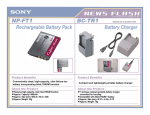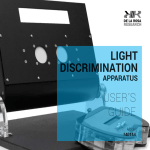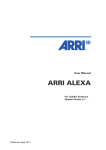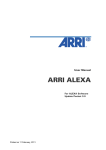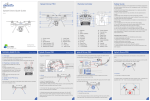Download User Manual 手持式裂隙灯 英文
Transcript
INTRODUCTION USER’S MANUAL Thank you and congratulations on your purchase of this Hand-held Slit Lamp. This user’s manual provides a description of the operating procedure of this unit along with the important precautions to be observed during its use. Please read this manual carefully to assure that this instrument can demonstrate its full capabilities and used effectively. Please keep this manual in an easily accessible location near the instrument for future reference. Operational Precautions for safety and accident prevention in use of battery YZ-3 Portable Slit Lamp If any irregularity or fluid leakage should occur: ★ Immediately move the battery further away from fire. Otherwise, leaked fluid or gas may catch fire and explode. ★ If battery fluid got into your eye, rinse it off with clean water and see your doctor at once. ★ If your body or clothes should be contaminated with batter fluid, wash it out. Recommended practice of battery disposal: A lithium ion battery can be recycled. If a power battery you have will not be used any longer,it is recommendable to cover its contacts with insulating tape (for instance, cellophane tape) before taking it to us. Operational Precautions ★ The instrument should be installed and/or stored in a dust free place free from high temperatures, high humidity and direct sunlight. The environment conditions described below should be observed strictly: In Operation In Storage Environmental temperature 10℃ to 40℃ -15℃ to 60℃ Relative humidity 30% to 75% 10 to 95% ★ 1 PDF created with pdfFactory Pro trial version www.pdffactory.com Be careful about where the instrument is to be installed, to keep it from accidentally being unplugged during operation. If it should be unplugged, be sure to turn off the 9. SPECIFICATIONS………………………………………………………………………8 power switch before plugging again. 10. PACKING………………………………………………………………………………..8 1. SAFETY CONSIDERATION CONTENTS 1. SAFETY CONSIDERATION……………………………………………………………1 2. COMPONENTS OF THE PRODUCT……………………………………………..……3 3. PRIOR PREPARATION…………………………………………………………………4 4. PREPARATION BEFORE USE…………………………………………………………4 5. HOW TO USE…………………………………………………………………..……......5 Please read this User Manual thoroughly to ensure safe and correct use of the instrument. ★ General definitions of safety symbols are indicated below In the symbol for this operation manual and product, in order to use a product correctly, various symbols indication is given.Please read the text after understanding the following contents well. Indication Definition 5.1. DIOPTER ADJUSTMENT……………………………………………….….....5 The word “WARNING” is intended to alert the user to 5.2. PUPIL-DISTANCE ADJUSTMENT…………………………….……………..5 extremely important instructions, procedures, or 5.3. ILLUMINATION CONTROL……………………………….…………………5 5.4. FOCUSING……………………………………………………….………….....6 The word “CAUTION” is intended to alert the user to 5.5. SLIT OPERNING AND SHUTTING RING…………………………………...6 special instructions, procedures or conditions, which 5.6. ILLUMINATION ANGLE……………………………………………………...6 5.7. FILTER…………………………………………………….……………………7 5.8. CHANCE OF MAGNIFICATION…………………………………….……….7 5.9. ABOUT CHANGE OF A BATTERY……………………………………………..7 conditions which, if not correctly followed, could WARNING CAUTION result in equipment failure personal injury or death. may cause personal injury or equipment failure. This symbol calls attention to an action that must be done. This symbol calls attention to an action that must not 6. AFTER USE……………………………………………………………………………..7 7. DAILY MAINTENANCE……………………………………………………………….7 8. FOR SAFETY OPERARION……………………………………………………………8 be done. The instruction for the prohibited act is associated with this symbol. 2 PDF created with pdfFactory Pro trial version www.pdffactory.com Do not short-circuit the polarities of the battery pack with a metal object such as wire. WARNING At no time attempt to remodel or disassemble this product. When you do not use it for a long period of time, please Damage to the product or personal injury will result. pull out and keep a battery from product. Since product is Since it is a product for ophthalmology, please do not in a standby state, very little current flows and a battery is operate it other than people with special knowledge. exhausted. Damage to the product or personal injury will result. Avoid storage or use of the product under the following conditions: 1) In an environment where the temperature falls below +10℃ or exceeds +35℃. 2) CAUTION Where noxious gases or are pollutants are present. Please do not deal with product violently. It becomes the causality of failure. When this product breaks down, or when bad conditions 3) High humidity environment. 4) Where water drop environment. 5) Where dust sand grit may occur. 6) Where there oil fumes or greasy substances are emitted. arise, please inform a dealer immediately. 7) It will become the causality of an accident if it continues Where there are atmospheric concentrations of salt. using it in the condition of having broken down. 8) When smoke comes out or the burning smell occurs, Near gas generation areas and places where dust accumulates. please extract a battery from a product immediately. 9) When abnormalities, like there is a nasty smell during Do not expose to strong vibrations (areas of battery charge occur, please stop charging it and pull out a seismic activity) and sudden shocks (this power supply plug from a plug socket. includes transportation) etc. 10) A place with the tilt angle of do degrees or more. 11) The place exposed to direct sunlight. 3 PDF created with pdfFactory Pro trial version www.pdffactory.com 12) The place exposed to the 6. Illumination ON/OFF switch radiated 7. Grip electromagnetic field. 8. Battery accommodation part (704V 680mA Li-ion) Please do not touch optical parts with a finger. It becomes the cause by which an observation image worsens. LED RADIATION Do not state into beam Class 2 LED product. 16X eyepiece focusing target Please discard lithium ion battery according to the regulations of a local self-governing body. Li -ion 2. COMPONENTS OF THE PRODUCT Carrying case Lithium Ion Battery 3. PRIOR PREPARATION Please take out a main part, a diopter adjustment bar, a forehead rest, a battery, etc. from a carrying case. Next, please insert a battery in the main part battery accommodation section firmly. 1. Forehead rest 2. Slit opening and shutting ring 3. Filter rotation 4. Illumination control 5. Eyepiece 4 PDF created with pdfFactory Pro trial version www.pdffactory.com 5) The check of illumination light 6) Please turn a slit opening-and-closing ring clockwise, and open a slit to the maximum. Unless it is inserted firmly, it may be unable to illuminate, or a battery may fall. 7) Please push a lighting ON/OFF switch. A round illumination light is seen. CAUTION When the capacity of a battery is falling, using a battery charger, please charge beforehand and use. The charging time is about 2 hours. The CHARGE lamp will start to blink. Charging is complete when the CHARGE lamp continues to glow. 8) 4. PREPARATION BEFORE USE 1) The check of an eyepiece 2) Please check an eyepiece loosing in an eyepiece cylinder 10X, and being Next, please check rotating a filter and being illuminated by Non-filter, green, bule and conversion filter for color temperature. 5) HOW TO USE 5.1. Diopter Adjustment mounted in it that there is nothing. 1) When the diopter is known, please carry out diopter adjustment with a diopter scale. It is correctly unobservable if eyepiece is loosening. 3) Please check that there is no dirt, such as a fingerprint, on the eyepiece surface. (Black scale is for 10X eyepiece, Green Scale is for 16X eyepiece). 4) In case of 16X eyepiece are used, please take out the 10X eyepiece from 2) When you attach a diopter adjustment bar and you adjust a diopter, please adjust in the binocular before attaching the 16X eyepieces. following procedures: ① Please loosen and remove the attachment screw of a forehead support and attach a diopter adjustment bar. ② Please turn ON illumination, and perform diopter adjustment of both of right and left so that you observe a diopter adjustment bar from an ocular and a focus matches.(The working distance is designed by about 80mm) 5 PDF created with pdfFactory Pro trial version www.pdffactory.com illumination switch ON. In addition, when battery capacity has decreased, it blinks, and the light will be put out if it becomes less than 6V. 5.4. Focusing Apply the forehead rest to the patient’s forehead, then loosen the clamping control while observing the eye with the eyepiece and move the slit lamp itself forward or backward to focus on the subject part. 5.2. Pupil-distance adjustment Please rotate the lens-barrel of the binocular section, and when you see an eyepiece part with both eyes, adjust the PD to become one image. When not visible to one image, it is possible that the diopter adjustment can not be performed ◆ Since the forehead rest is executed with a spring, even if the slit lamp itself drawn appropriately. In this case, please perform a diopter adjustment once again. forward, it will not leave the forehead of the patient easily. 5.5. Slit opening and closing ring Turn the slit opening and closing ring to adjust the slit width. When turn this ring 5.3. Illumination control A illumination ON/OFF switch is turned ON, illumination control volume is turned, clockwise, slit open, and turn it counterclockwise, slit will be closed. and the quantity of illumination is adjusted. 5.6. Illumination angle Hold the slide ring with fingers and move it right or left, illumination angle +/-30 degrees available. If it turns to right-hand side, it will become bright, and it will become dark if it turns to left-hand side. In the maximum illumination, the illuminance without a filter is about 10,000 luxs. ◆ Turn on LED at the upper left of illumination control volume at the time of the 6 PDF created with pdfFactory Pro trial version www.pdffactory.com 2) Please remove a battery, when you do not use it for a long period of time, and keep a 5.7. Filter By rotating a filter, G(Green), B(Cobalt blue), O(conversion filter for color temperature), product in the carrying case of exclusive use carefully. and those without a Non filter can be chosen as an illumination system. Please use properly 3) When the display lamp of remaining battery level blinks, please remove a battery according to the use of observation. A color temperature change filter serves as illumination from main body and charge a battery. near daylight color. 7) DAILY MAINTENANCE 1) An eyepiece and objective lens cover glass 5.8. Magnifications Two magnifications available for this hand-held slit lamp by exchanging the eyepiece. When clean off the surface of an eyepiece and/or objective lens cover glass, please Standard eyepiece 10X and 16X packed together with this instrument. use lens paper or soft cloth, if it has fingerprint or fatty oil, mist lens paper or soft 5.9. Charge of cloth with alcohol to clean off. battery 2) Mirror 1) Battery 2) Type of adapter for charge: MH-53 By viewing, the mirror for illumination of the illumination output section checks the 3) The first use and when you do not use it for a long time, please be sure to charge before using. About two hours charge at empty level. existence of a crack. Cleaning of dart, please use lens paper or soft cloth. If it has fingerprint or fatty oil, mist lens paper or soft cloth with alcohol to clean off. (charge time is changed due to remaining power level) 4) The adapter for charge can be supplied from AC100 -240V power supply. 5) The CHARGE lamp will start to link during charge. Charging is complete when 3) Please check that the operation like each part is smooth. Please consult with a dealer, when fault is discovered in an operation. the CHARGE lamp continues go glow. 8) FOR SAFETY OPERATION 1) After the completion of charge should remove a battery from a battery charger promptly. Keep in mind the charge state of 2 hours or mor that there is risk of overcharge. 2) About 300 charge or more is possible for a battery. The number of recharger is changed due to the remaining battery level. A battery life can be extended by charging, after remining battery level has decreased if possible. 9) TECHNICAL SPECIFICATIONS Battery and Charger Microscope 6) AFTER USE 1) After use should clean a main body and should keep it cleanly. 7 PDF created with pdfFactory Pro trial version www.pdffactory.com Eyepiece 10X and 16X Objective lens 1X Total magnification 10X and 16X Diopter adjustment ±5D Eyepiece 16X…………………………………………………………………………….1 set Visual field 10mm Diopter adjustment bar Pupil Distance adjustment 50-75mm(at eyepiece 10X) Li-ion Battery…………………………………………………………………………….2 pcs 55-70mm(at eyepiece 16X) Battery charger……………………………………………………………………………1 pc 86.55mm Forehead rest Working distance(W.D.) …………………………………………………………………1 pc ……………………………………………………………………………1 pc Carrying case………………………………………………………………………………1 set Illumination Slit width 0-¢10mm User manual………………………………………………………………………………..1 pc Slit aperture ¢1mm, ¢3mm, ¢5mm,¢10mm ★ THE CONTENTS OF THIS USER MANUAL MAY BE CHANGED WITHOUT PRIOR Filter Cobalt blue, Green, Color temperature conversion frilter Illumination angle On the level circumference 30 degree Light source High brightness white LED NOTICE. Battery Type Rechargeable lithium-ion battery Rated capacity 7.4V/680mAh Operation time About 2 hours(at full charge with maximum illumination) Battery Charger Rated input AC 100-240V 50/60Hz Charging output DC 804V/600mA General Dimension 159mm(W)x 107mm(D)x231mm(H) Weight About 700g Type of protection against Internal Battery type electric shock Degree of protection Type B against electric shock 10) PACKING Hand-held slit lamp ……………………………………………………………………1 set 8 PDF created with pdfFactory Pro trial version www.pdffactory.com 9 PDF created with pdfFactory Pro trial version www.pdffactory.com PDF created with pdfFactory Pro trial version www.pdffactory.com PDF created with pdfFactory Pro trial version www.pdffactory.com -1- PDF created with pdfFactory Pro trial version www.pdffactory.com