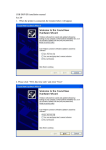Download SKP-100 User Manual
Transcript
SKP-100 User Manual 1.How to use SKP-100 match car keys. Connect SKP-100 to the main cable, and plug main cable to the car's OBD2 socket. Press [OK] to enter the menu. Press [OK] to enter the vehicle selection. Press the arrow keys to select vehicles. *The operation can be done according to the SKP-100 tips. 2. The menu HARDWARE TEST is reserved, you can ignore it. 3. How to upgrade the SKP-100. Connect SKP-100 to the computer with the USB cable. 4.1 Installing the SKP-100 driver If it is the first time using the SKP-100, please install the driver before update. Select "Install a list or specific location (Advanced)", click "NEXT". Select "Include this location in the search", click "Browse". Locate the folder of the disc "USB Drive", click "OK". Click “Next”. Click “Continue Anyway”. Click “Finish”. 4.2 Upgrade SKP-100. Run the SKP-100 Upgrade Tool. Click “Find Device”, If the device list is empty, reconnect SKP-100 or to install the driver. Click “Open Upgrade File” to open the upgrade file provided by the dealer. Click “Upgrade” to upgrade SKP-100. Upgrade finish.