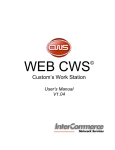Download Liquid Nitrogen store:Lab 80K usage
Transcript
Standard Operating Procedure: Liquid Nitrogen store:Lab 80K usage Document History Document Number Created By SUPERSEDED Version Date Review Date Approved by BIO:SOP:33 Kevin Corke 1 06/02/10 06/02/11 Professor Ian Sabroe Liquid Nitorgen store: lab 80K usage Document Reference: Page 2 of 3 1. Background This is an SOP for use of the LN2 storage tanks (lab80Ks). This facility contains large volumes of Liquid Nitrogen and therefore extreme care should be taken and lone working is not permitted. The SOP on accessing the facility (BIO:SOP:30) should be adhered to first, if the O2 depletion alarm is activated the facility should not be entered. If at any stage whilst in the facility the alarm is activated the room should be vacated immediately. The Cryogenic store user manual (BIO:POLICY:24) should be used in conjunction with this SOP. 2. Procedure 1. The LAB80K’s operate automatically filling with Liquid nitrogen (LN2) as and when required. The bulk storage tank is checked on a weekly basis by the BOC cryogenic gas delivery service. 2. The freezer record should be updated when using the tank, recording why and when the tank was used. 3. Before opening the tank put on the appropriate PPE: Gloves, Face Mask, apron. 4. Open the tank lid and then press ‘demist’. Leave a couple of minutes until the storage racks can be seen. 5. Turn the racks until the required rack can be seen, the rack can then be lifted. Care should be taken at this stage as the full racks will be heavy and therefore care should be taken. 6. Pull out the required storage box and place/ remove the required samples. 7. Return the storage box to the rack and then return the rack to the LAB80K. NOTE NEVER REMOVE MORE THAN ONE RACK FORM THE TANK AT A TIME TO AVOID MISTAKES WHEN RETURNING THE RACKS TO THE LAB80K. 8. Close the lib and on the controller press ‘auto fill’ to replenish the LN2 level. 3. Quality Assurance/ Control The audible, visible and remote alarms on the tank should be tested on a weekly basis and recorded on the freezer record. To test the alarm: On the control panel select Menu, 3.4 and follow the on screen instructions until you can hear a audible ‘chirping and activation of the visible and remote alarms. Data Logs, all events involving the Lab80Ks will be recorded on the Liquid Nitorgen store: lab 80K usage Document Reference: Page 3 of 3 data log which can be accessed via the connected PC. 1. Open up the programme on the laptops (LN2 controller M305 505) 2. Click ‘Identify M305 505’, start scan. The system will then make connection to the Lab80K tanks in operation. If found the screen will indicate’ Identified’ 3. Go to status and view data log. The data log should then be saved to a pre prepared location on the University network. Save the file using the default name (avoids easing of saved records). These can then be viewed/ archived 4. Associated Documents 1 2 3 4 5 6 7 Document Freezer Store access record SOP: In the event of O2 depletion alarm LN2 store Risk assessment LN2 store security and Access Cryogenic store user manual Freezer record Document Reference BIO:FORM:01 BIO:SOP:08 BIO:RA:LN2store BIO:SOP:30 BIO:POLICY :24 BIO:FORM:02



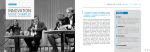







![LS5105 Document No 2 [PDF 1MB] - Australian Electoral Commission](http://vs1.manualzilla.com/store/data/005655823_1-2458abda02bbd8390d0ac9ba8bd86ac6-150x150.png)