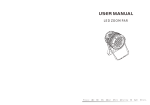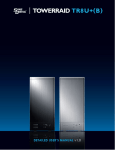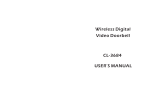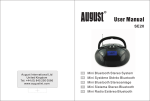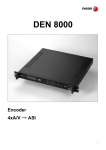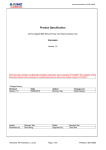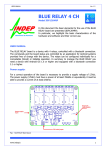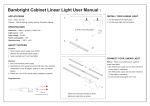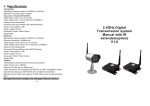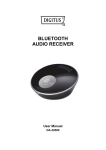Download Outdoor 2.4GHz Digital AV Sender - Control PTZ
Transcript
Outdoor 2.4GHz Digital AV
Sender - Control PTZ
wirelessly Manual
V1.0
Please note the metal pole, TV, DVR, Keyboard and PTZ camera are for demo
purpose, not included inside the package
A. What is inside the Box?
Please check the following items inside the box for 2.4Ghz Digital AV sender, and contact your
dealer if anything is missing:
1. Products body
and
Receiver x 1
Transmitter x 1
There will be a product label on the back side to show RX or TX model no.
2. Accessory: for receiver or transmitter
Refer to the following photo, from left to right:
Power Adaptor x 2(100V ~ 240V AC, DC 12V/1A in Jack)
AV cables x 2(3RCA plug to 1 phone plug)
Bracket set x 2(on the bottom row)
This user manual
{PAGE
}
B. Introduction
Thank you for purchasing this Outdoor 2.4GHz Digital AV Sender. This transmission system is a
digital wireless audio/video sender that uses 2.4GHz Frequency Hopping technology(not fixed
frequency) and 16QAM/QPSK/BPSK modulation, and random ID codes to protect personal privacy.
There are over billion hopping sequences to minimize interference and deliver consistently an
excellent video and audio quality up to 5KM meters away by 200mW transmission power and 14dBi
antenna.
Using this 2.4GHz Digital Wireless A/V Sender, you can enjoy greater convenience and security in
many ways:
Safety & Security Application:
Connect a PTZ camera as a wireless security system, control its Pan/Tilt/Zoom actions via
RS485 port from the receiver(RX), through PTZ keyboard or DVR with PTZ function
With weather proof enclosure for TX/RX, suitable for outdoor like farm, mountain, park, sea
port, and big garden
C. Product Layout and wire connection
Bottom view for TX/RX
Weather proof super cable gland
Dissemble the screws and super cable gland, and open the bottom cover, you can see bottom
cover and enclosure as below:
Panel Antenna PCBA
Bottom cover
Panel Antenna side for TX/RX, must
be directional to each other in the
installation
{PAGE
}
TX(Transmitter) and RX(Receiver) – open the bottom cover and take
off the enclosure as below
DIP Switch for PAL/NTSC,
Baud Rate, and NTSC/PAL
RS485 port to connect PTZ
camera(TX) or DVR/PTZ
Keyboard(RX)
DC jack for power
adaptor
AV Jack for PTZ camera input(TX) or
output to TV monitor/DVR
Brackets installation
Bracket2
Bracket1
There are two brackets – bracket 1 to secure on the metal pole, bracket 2 to secure the
enclosure bottom and bracket1.
{PAGE
}
D. Pairing the transmitter and receiver
Before shipment of these products, they have been matching by ID code if putting in one box,
you can immediately instantly use. If wants to re-pair them, you have to follow the instructions
as below:
1. Power on the transmitter and receiver by inserting the power adaptor jack.
2. Press the pair button of transmitter or receiver and not release until the power LED begin to flash,
then release the pair button.
3. They will enter into the pairing state and automatically link to each other by ID code after step 2
finished.
4. Please don’t turn off their power switch during the paring status.
5. When pairing successfully, the power LED for both will be lit directly (not flash)
Pairing
Button(black)
Pairing Light
Please note:
Pressing the pairing buttons for transmitter and receiver is not necessary at the same time, and they
are not necessarily put near or side by side in pairing status, around within 3 meters far is OK. Under
the transmission, you can see the strength signal on the monitor(RX) as below, and will disappear
after 5 seconds; press RX pairing button will make it shown again
{PAGE
}
E. RS485 control wirelessly
RS485 of TX can connect PTZ Camera RS485 port, and the RX RS485 port connect out to RS485
port of PTZ keyboard or DVR, so that keyboard or DVR can control its Pan/Tilt/Zoom actions
wireless and long distance; please note the PTZ protocol used for this system is only Pelco P or
Pelco D, they are auto detect, and must be same in the PTZ camera and PTZ keyboard or DVR,
baud rate are 9600bps/4800bps/2400bps/1200bps, you have to setup the PTZ camera/this
system(TX/RX)/PTZ keyboard or DVR with same baud rate.
Baud Rate setup – please find the DIP switch
where DIP 3 Baud Rate
DIP 1
DIP 2
1200
OFF
OFF
2400
OFF
ON
4800
ON
OFF
9600
ON
ON
on the PCBA as below:
is PAL,
is NTSC, baud rate is below:
Switch
When RX output to TV monitor or DVR, the screen will show PTZ camera information as below:
this information will disappear shortly.
{PAGE
}
F.Use Notics
1.
2.
3.
4.
Be sure the transmitter and the receiver were connected to the equipment correctly (e.g.
Connect the transmitter to the camera, and the receiver to the TV or DVR).
When DC plug is pulled out from transmitter or receiver, it needs to wait for a few seconds to
insert it again.
Adjust antenna to decrease interference. (vertical or horizontal)
In most situations, one pair has a better distance up to 3~5KM (line of sight and open site). When two pairs
or more are used at the same time, It can automatically jump to different channels. But the distance between
transmitter and transmitter (receiver and receiver), preferably greater than 3 meter far.
G. Troubleshooting
Problems
Possible Solution
Monitor(RX) shows
“No Video Signal”
Camera power off or stolen, camera cable disconnected or damaged,
please check and make it right
Monitor(RX) shows
“No Signal”
TX power off; TX/RX distance is too long, so that transmission signal is
weak, please check and make it right
Check all cable connections
Make sure power plugs are pushed all the way in
No picture or sound
Check power switches on the remote TV or DVR and Video
source(Camera, Camcorder, etc.)
Check if the POWER LED of the transmitter and receiver is lighting or
not? Their LINK LED should be lit.
If Their LINK LED not be lit, you must re-pair their codes following the
D. instruction of the manual
Adjust receiver and transmitter antenna orientation
Try to place transmitter and receiver a little more close
Interference: picture or
audio
The transmission path between the pair may be overlapped to the other
pair, must install higher position or separate these two pairs
There would be a high power pair unit near by TX or RX, please find it
and move
H. Specifications
Transmitter:
Operating Frequency Band 2.400GHz~2.4835GHz
Modulation 16QAM/QPSK/BPSK
Video Input Level 1V p-p @ 75 ohm
Audio Input Level 1V p-p @ 600 ohm (STEREO)
RS485 port – control Pelco D or Pelco P protocol PTZ camera
{PAGE
}
Baud rate – 9600/4800/2400/1200 bps by DIP switch
Antenna - Directional Panel Antenna 14dBi
PA Output Power – 200mW
Antenna Output Power – 3WATTS(EIRP)
Power consumption 1.9W
Power supply 12V/1A
Enclosure – ABS material
Dimension 25cm x 24cm x 7.7cm
Weight 420gw
Receiver:
Operating Frequency Band 2.400GHz~2.4835GHz
Modulation 16QAM/QPSK/BPSK
Receiver Sensitivity -85dBm min.
Video Output Level 1±0.2V p-p @ 75 ohm
Audio Output Level 1±0.2V p-p @ 600 ohm (STEREO)
RS485 port – control Pelco D or Pelco P protocol PTZ camera
Baud rate – 9600/4800/2400/1200 bps by DIP switch
Antenna - Directional Panel Antenna 14dBi
PA Output Power – 200mW
Antenna Output Power – 3WATTS(EIRP)
Power consumption 1.9W
Power supply 12V/1A
Enclosure – ABS material
Dimension 25cm x 24cm x 7.7cm
Weight 420gw
System:
Transmission channels 26 channels auto selection
Video bit rate up to 12 Mbps
Random ID code up to 4 million sets
Video resolution 720 x 480 @ 30 fps (NTSC) or 768 x 576 @25 fps (PAL)
PTZ camera control wirelessly - Pelco D or Pelco P auto detect
Baud rate –9600/4800/2400/1200 bps
Operational range up to 5KM meters (line of sight and open site)
Operation temperature - -20℃~ 65℃
●All
specification subject to change without notice
{PAGE
}