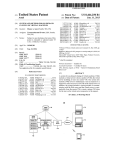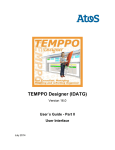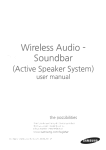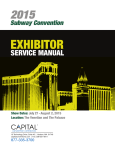Download (UACP35) - (MULTIMEDIA)
Transcript
ACADEMIC YEAR: 2015 – 2016
REGULATION CBCS - 2012
(UACP35) - (MULTIMEDIA)
UNIT-I (INTRODUCTION)
Question & Answer
PART – A ANSWERS (2 MARKS)
1. Define Multimedia. (NOV/DEC 2013)
Multimedia includes a combination of text, audio, still images, animation, video, or
interactivity content forms.
2. Define Edutainment. (NOV/DEC 2013)
‘Edutainment’ term is used to describe various forms of entertainment that also educate.
3. Expand CDROM.(APR/MAY 14)
Compact Disk Read Only Memory (CD-ROM)
4. Write the basic hardware parts of multimedia. (APR/MAY 14)
A basic multimedia system includes input devices, output devices, memory, backing
storage.
5. Give any two applications of multimedia.(NOV 2014)
a) Video conferencing
b) Telemedicine
6. Define entertainment in multimedia. (NOV 2014)
i)
Listening to music
ii)
Watching videos
iii)
Playing games
iv)
Participating in an interactive story
v)
Meeting people in virtual environments.
7. What is the use of CD-Recorders? (APR/MAY 14)
Compact Disk Recordable (CD-R)
The CD-R works in exactly the same way as a CD-ROM and also has a large storage capacity.
Compact Disk Re-Writable (CD-RW) Unlike CD-ROMs and CD-Rs a CD-RW can be rewritten to many times.
ACADEMIC YEAR: 2015 – 2016
REGULATION CBCS - 2012
CD-RWs also have a large storage capacity, which makes them ideal backing storage for large
multimedia presentations that may need to be updated.
8. Give the details about the DVD. (APR/MAY 14)
The main difference between CDs and DVDs is that DVDs have a larger storage capacity,
up to 17 gigabytes.
Digital Versatile Disk – Recordable (DVD-R)
DVD-Rs are disks that can be written to once.
Digital Versatile Disk – Re-Writable (DVD-RW) DVD-RWs are disks that can be written to more
than once, which also makes them ideal for storing large multimedia presentations that may need to
be updated.
9. List out the various building blocks of multimedia.
Images
Sound
Text
Video.
10. Define CD-ROM.
CD-ROMs have a large storage capacity (700megabytes), making them ideal storage for
multimedia presentations.
11. What is multimedia application?
Multimedia Application Multimedia can be used for entertainment, corporate presentations,
education, training, simulations, digital publications, museum exhibits and so much more.
12. List out the any two interactive application.
Multimedia games (CD-ROM &Internet)
Computer based training and tutorials (CD-ROM Internet)
13. What is video signal?
Video is an electronic medium for the recording, copying, playback, broadcasting, and display
of moving visual images.
14. What is audio signal?
An audio signal is a representation of sound, typically as an electrical voltage. Audio signals
have frequencies in the audio frequency range of roughly 20 to 20,000 Hz (the limits of human
hearing).
ACADEMIC YEAR: 2015 – 2016
REGULATION CBCS - 2012
15. What is meant by text?
In information technology, text is a human-readable sequence of character s and the words they
form that can be encoded into computer-readable formats such as ASCII .
16. What is mean by graphics ?
Computer graphics are visual representations of data displayed on a monitor made on
a computer.
17. Define Hypertext Transfer Protocol.
The Hypertext Transfer Protocol (HTTP) is an application protocol for distributed,
collaborative, hypermedia information systems.
18. Define Hypertext.
Hypertext is structured text that uses logical links (hyperlinks) between nodes containing text.
19. Define Animation.
Animation is the process of creating the continuous motion and shape change illusion by means
of rapid display of a sequence of static images that minimally differ from each other.
20. What is meant by Hypermedia?
Hypermedia, an EXTENSION of the term hypertext, is a nonlinear medium of information
which includes graphics, audio, video, plain text and hyperlinks.
21. Expand RAM
RAM – Random Access Memory
22. Expand ROM.
ROM – Read Only Memory
23. Write down the communication devices used in multimedia?
Old telephone, a mobile phone, a cordless phone, and a PC or a workstation as well as more
simple devices like microphones, loudspeakers, TV screens, digital cameras etc.
24. Where to use multimedia?
Engineering, Medicine, Mathematical and scientific research, Education etc
25. What are the categories of multimedia software?
Multimedia software is classified into some categories.
Device driver
Media Players
ACADEMIC YEAR: 2015 – 2016
Media Conversion tools
Media editing tools
Media authoring tools
REGULATION CBCS - 2012
PART – B ANSWERS (5 MARKS)
1. What are the classifications of multimedia? Explain. (NOV/DEC 2013) (APR/MAY 14) (NOV
2014)
Classification of Multimedia
Multimedia may be broadly divided into linear and non-linear categories. Linear active content
progresses without any navigation control for the viewer such as a cinema presentation.
Non-linear content offers user interactivity to control progress as used with a computer game or
used in self-paced computer based training.
Non-linear content is also known as hypermedia content.
Multimedia presentations can be live or recorded.
A recorded presentation may allow interactivity via a navigation system.
A live multimedia presentation may allow interactivity via interaction with the presenter or
performer.
2. Write any two applications of multimedia. (NOV/DEC 2013) (APR/MAY 14)
Multimedia presentation :
Multimedia presentation can be used to better explain a subject matter to the students
because it enhance the comprehension capability of students.
It is extremely effective in getting across new ideas and concepts.
Entertainment:
Multimedia technology is used by entertainment industry as in games, films, cartoons,
animation, sound effects etc.
Multimedia is used for training purpose or guide. So users can operate software without
help of trainers.
3. Give a brief description of about multimedia software. (APR/MAY 14) (NOV 2014)
Multimedia software is classified into some categories.
Device driver
Media Players
ACADEMIC YEAR: 2015 – 2016
REGULATION CBCS - 2012
Media Conversion tools
Media editing tools
Media authoring tools
Device driver
Audio devices include waveform devices, MIDI devices, mixers, and auxiliary audio
devices. For information about writing drivers for audio devices, see Audio Device Drivers.
Media Players
1. Windows Media Player
2. Apple’s Quick Time Player
3. After Windows Media Player
4. Macromedia Flash Player
Media Conversion tools
Media File conversion
Audio
Wav to mp3
aiff to wav
midi to mp3
wav to wma
cd to wav
Video
Avi to mpeg
vcd to dvd
avi to gif
avi to wmv
Graphics
many
3D Animation Models
to
Wire
frame file
Media editing tools
Media
Editing tools
Audio
Cool Edit Pro
Sound Forge
Sonar
Video
Adobe Premiere
Video Studio
Windows movie maker
Graphics
Adobe Photoshop
Coral Photo Paint
Adobe Illustration
CoralDraw
ACADEMIC YEAR: 2015 – 2016
3D Animation 3D Studio Max
Maya
Light wave 3D
Media authoring tools
Product
Director
Author Ware
Flash
Tool Book Instructor
REGULATION CBCS - 2012
Company
Micromedia
Macromedia
Macromedia
Click2learn
4. Write short notes about the RAM and ROM. (APR/MAY 14)
Read-only memory, or ROM, is a form of data storage in computers and other electronic devices
that can not be easily altered or reprogrammed. RAM is referred to as volatile memory and is lost
when the power is turned off whereas ROM in non-volatile and the contents are retained even after
the power is switched off.
Random-access memory, or RAM, is a form of data storage that can be accessed randomly at any
time, in any order and from any physical location in contrast to other storage devices, such as hard
drives, where the physical location of the data determines the time taken to retrieve it. RAM is
measured in megabytes and the speed is measured in nanoseconds and RAM chips can read data
faster than ROM.
5. Explain about Multimedia Input Devices.
INPUT DEVICES
Keyboard and mouse
For text entry, a standard QWERTY keyboard and mouse are needed.
Scanner
A scanner allows the input of drawings, photographs or text directly into the computer’s
memory.
Optical Character Recognition Software (OCR)
Optical Character Recognition Software is usually known as OCR software.
Microphone
A microphone can be used to allow sound to be entered into a computer’s memory.
Voice Recognition Software
Voice Recognition Software allows the user to enter text by speaking rather than typing.
Graphics tablet
A graphics tablet has a pen or pointer connected to a flat board, which is sensitive to pressure.
ACADEMIC YEAR: 2015 – 2016
REGULATION CBCS - 2012
Handwriting Recognition Software
Handwriting Recognition Software allows the user to write in his or her normal handwriting.
Digital camera
Photographs taken using a digital camera can be easily saved to a computer’s memory. The
camera is connected to the computer using a cable, which then allows pictures stored in the
camera to be uploaded into the computer’s memory.
Video camera
A digital video camera is used for taking movies and works in a similar way to a still video
camera but the pictures are stored on a tape.
6. What are the reasons for recommending DVD for the storage devices for multimedia?
DVD (sometimes explained as "digital video disc" or "digital versatile disc") is
a digital optical disc storage format, invented and developed by Philips, Sony, Toshiba,
and Panasonic in 1995.
DVDs can be played in multiple types of players, including DVD players. DVDs offer higher
storage capacity than compact discs while having the same dimensions.
Pre-recorded DVDs are mass-produced using molding machines that physically stamp data onto
the DVD. Such discs are known as DVD-ROM, because data can only be read and not written
or erased.
Blank recordable DVD discs (DVD-R and DVD+R) can be recorded once using a DVD
recorder and then function as a DVD-ROM. Rewritable DVDs (DVD-RW, DVD+RW,
and DVD-RAM) can be recorded and erased many times.
Digital Versatile Disk (DVD)
o The main difference between CDs and DVDs is that DVDs have a larger storage
capacity, 4.6 gigabytes.
o CD –ROM / DVD-ROM
Cannot be updated as they are Read Only.
o CD-R / DVD-R
You can save to once, which means you cannot edit the program or presentation
once saved onto the disk.
o CD-RW / DVD-RW
Can be re-written to many times.
7. Describe about sound cards.
A sound card (also known as an audio card) is an internal computer expansion card that
facilitates economical input and output of audio signals to and from a computer under
control of computer programs.
ACADEMIC YEAR: 2015 – 2016
REGULATION CBCS - 2012
The term sound card is also applied to external audio interfaces that use software to generate
sound, as opposed to using hardware inside the PC.
Typical uses of sound cards include providing the audio component for multimedia
applications such as music composition, editing video or audio, presentation, education and
entertainment (games) and video projection.
Sound functionality can also be integrated onto the motherboard, using basically the same
components as a plug-in card.
The best plug-in cards, which use better and more expensive components, can achieve
higher quality than integrated sound. The integrated sound system is often still referred to as
a "sound card".
8. Describe about Multimedia Output Devices.
OUTPUT DEVICES
Monitors
Monitors are also known as Visual Display Units. The VDU is the screen used to display the
output from the computer. The image displayed on the VDU is made up of small blocks called pixels.
The 2 main types of monitor are:
Cathode Ray Tube: This is the most common type of monitor. Images on this type of monitor are
created by beams hitting phosphorus inside the screen making the phosphorus glow. The glowing
particles of phosphorus are the pixels.
Liquid Crystal Display: A LCD monitor is flat and lightweight and also needs very little power to
operate. LCD screens are normally found on laptop computers
Speakers
Loudspeakers are required to output the sound for a multimedia presentation. Most computers
have in-built loudspeakers, as well as an interface which allows additional loudspeakers to be
connected to the computer.
Sound cards
Sound cards are additional pieces of hardware that are inside a computer. A good quality sound
card improves the sound quality and additional software allows sound to be composed, edited and
recorded on the computer.
Data projectors
Data projectors simply project a presentation from the computer onto a large white screen
usually mounted against a wall.
Graphics card
The quality of image displayed on a monitor depends on the quality of the graphics card
installed inside the computer.
ACADEMIC YEAR: 2015 – 2016
REGULATION CBCS - 2012
9. Explain Macintosh platform.
The Macintosh or Mac, is a series of personal computers (PCs) designed, developed, and
marketed by Apple Inc.
Steve Jobs introduced the original Macintosh computer on January 24, 1984. This was the first
mass-market personal computer featuring an integral graphical user interface and mouse. This
first model was later renamed to "Macintosh 128k" for uniqueness amongst a populous family
of subsequently updated models which are also based on Apple's same proprietary architecture.
The Macintosh product family has been collectively and singularly nicknamed "Mac" or "the
Mac" since the development of the first model.
The Macintosh, however, was expensive, which caused it to be overtaken in sales by the
aggressively priced IBM Personal Computer and its accompanying clone market. Macintosh
systems still found success in education and desktop publishing and kept Apple as the secondlargest PC manufacturer for the next decade.
In the 1990s, improvements in the rival Wintel platform, notably with the introduction
of Windows 3.0, gradually took market share from the more expensive Macintosh systems.
In 1998, after the return of Steve Jobs, Apple consolidated its multiple consumer-level desktop
models into the all-in-one iMac G3, which became a commercial success and revitalized the
brand.
10. Discuss the need for multimedia system.
Enhancement of Text Only Messages: Multimedia enhances text only presentations by
adding interesting sounds and compelling visuals.
Improves over Traditional Audio-Video Presentations: Audiences are more attentive to
multimedia messages than traditional presentations done with slides or overhead
transparencies.
Gains and Holds Attention: People are more interested in multimedia messages which
combine the elements of text, audio, graphics and video. Communication research has
shown that the combination of communication modes (aural and visual) offers greater
understanding and retention of information.
Good for "computer-phobics": Those who are intimidated by computer keyboards and
complex instructions are more comfortable with pressing buttons with a mouse or on a
screen.
Multimedia is Entertaining as Well as Educational.
ACADEMIC YEAR: 2015 – 2016
REGULATION CBCS - 2012
PART – C ANSWERS (10 MARKS)
1. Describe software in detail. (NOV/DEC 2013)
Multimedia software is classified into some categories.
Device driver
Media Players
Media Conversion tools
Media editing tools
Media authoring tools
Device driver
Audio devices include waveform devices, MIDI devices, mixers, and auxiliary audio devices.
For information about writing drivers for audio devices, see Audio Device Drivers.
For information about writing drivers for compressing audio data, see Audio Compression
Manager Drivers.
Video capture devices capture video images that can be stored in a disk file and played back
later. For information about writing drivers for video capture devices, see Video Capture Device
Drivers.
For information about writing drivers for compressing video data, see Video Compression
Manager Drivers.
Positioning devices, such as joysticks, light pens, and touch screens, are devices that can
establish a screen position.
Media Players
You will require the appropriate player to access video and sound files. The player required for
any such file is always indicated where the link to the file is given on a web page.
Windows Media Player
Apple’s Quick Time Player
After Windows Media Player
Macromedia Flash Player
Media Conversion tools
Media conversion tools: like encoding and decoding multimedia contents and for converting one
file format to another format.
Media
File conversion
Audio
Wav to mp3
aiff to wav
ACADEMIC YEAR: 2015 – 2016
midi to mp3
wav to wma
cd to wav
Video
Avi to mpeg
vcd to dvd
avi to gif
avi to wmv
Graphics
many
3D Animation Models
to
Wire
frame file
REGULATION CBCS - 2012
Media editing tools
Media editing - tool used for modification like create or editing digital multimedia tools
Media
Editing tools
Audio
Cool Edit Pro
Sound Forge
Sonar
Video
Adobe Premiere
Video Studio
Windows movie maker
Graphics
Adobe Photoshop
Coral Photo Paint
Adobe Illustration
CoralDraw
3D Animation 3D Studio Max
Maya
Light wave 3D
Media authoring tools
Multimedia authoring
multimedia content
Product
Director
Author Ware
Flash
Tool Book Instructor
tool - like combining different kinds of media format and deliver
Company
Micromedia
Macromedia
Macromedia
Click2learn
Example of Multimedia Software
Software
Description
Adobe Acrobat Pro
Protect documents and accelerate information exchange with PDF
ACADEMIC YEAR: 2015 – 2016
REGULATION CBCS - 2012
Adobe Creative Suite Contribute, Dreamweaver, Fireworks, Flash Pro, Illustrator, InDesign,
Photoshop, Premier Pro, and supporting applications
Master Collection
Facetime
Make video calls
Final Cut Studio Pro
Video Editing. Package includes Soundtrack Pro, Cinema Tools, and DVD
Studio
HandBrake
Video encoder
iCal
Personal calendar application
iChart
HIPAA compliant digital medical assistant to manage patient records
iLife
iDVD, GarageBand, iMovie, iPhoto and iWeb
Image Capture
Upload pictures from digital cameras or scanners
iSync
Provides built-in support for a number of third-party mobile devices.
iTunes
Download media for Mac, PC, iPod and iPhone
iWork
Create documents, spreadsheets, and presentations on the MAC
Microsoft Office Suite
Excel, PowerPoint, Word and Access
PhotoBooth
Take photos and videos with an iSight camera
Preview
Display images and PDF documents
2. Explain CDROM in detail. (APR/MAY 14)
Compact disks
CDs are known as optical storage which means that they use lasers to store and read data. CDs
can be removed from a computer and used in other computers easily, making them portable unlike a
hard disk. CDs have direct access. Compact Disk Read Only Memory (CD-ROM)
CD-ROMs have a large storage capacity (700megabytes), making them ideal storage for
multimedia presentations. Below is a picture of the front and back of a standard CD-ROM drive.
ACADEMIC YEAR: 2015 – 2016
Interfaces
REGULATION CBCS - 2012
Below are the different interfaces that allow a CD-ROM and other disc drives to connect to a computer.
IDE/ATA - One of the most commonly used interfaces for disc drives.
Panasonic - Older proprietary interface.
Parallel - Interface used with old external CD-ROM drives.
PCMCIA (PC Card) - Interface sometimes used to connect external disc drives
tolaptop computers.
SATA - Replacing IDE as the new standard to connect disc drives.
SCSI - Another common interface used with disk and disc drives.
USB - Interface most commonly used to connect external disc drives.
Below is the standard transfer rates and access times for CD-ROM drives. The below figures
are averages you can expect to find on each speed of CD-ROM drive.
Drive speed
Transfer rate (Mbit/s)
Single speed (1x) 1.2288
Double speed (2x) 2.4576
Quad speed (4x) 4.9152
Six speed (6x)
7.0653
Eight speed (8x) 9.8304
Ten speed (10x)
12.288
Twelve speed (12x) 14.7456
Eighteen
speed 21.8343
(18x)
Twenty
speed up to 24.576
(20x)
Thirty-two speed up to 39.3216
(32x)
Thirty-six
speed up to 44.2368
(36x)
Fifty-two
speed up to 63.8976
(52x)
Seventy-two speed up to 88.4736
(72x)
CAV drives (12x - 1,843,200 - 3,686,400
24x)
Access time (ms)
400
300
150
150
100
100
100
90
90
85
80
80
75
150-90
3. Explain about applications of multimedia. (NOV 2014)
MULTIMEDIA APPLICATION
ACADEMIC YEAR: 2015 – 2016
REGULATION CBCS - 2012
Multimedia finds its application in various areas including, but not limited to, advertisements,
art, education, entertainment, engineering, medicine, mathematics, business, scientific research and
spatial, temporal applications. A few application areas of multimedia are listed below:
Creative industries
Creative industries use multimedia for a variety of purposes ranging from fine arts, to
entertainment, to commercial art, to journalism, to media and software services provided for any of the
industries listed below.
Commercial
Much of the electronic old and new media utilized by commercial artists is multimedia.
Entertainment and Fine Arts
Multimedia applications that allow users to actively participate instead of just sitting by as
passive recipients of information are called Interactive Multimedia.
Education
In Education, multimedia is used to produce computer-based training courses (popularly called
CBTs) and reference books like encyclopaedia and almanacs. Edutainment is an informal term used to
describe combining education with entertainment, especially multimedia entertainment.
Engineering
Software engineers may use multimedia in Computer Simulations for anything from
entertainment to training such as military or industrial training.
Industry
In the Industrial sector, multimedia is used as a way to help present information to shareholders,
superiors and coworkers.
Mathematical and Scientific Research
In Mathematical and Scientific Research, multimedia is mainly used for modeling and
simulation. For example, a scientist can look at a molecular model of a particular substance and
manipulate it to arrive at a new substance.
Medicine
In Medicine, doctors can get trained by looking at a virtual surgery or they can simulate how the
human body is affected by diseases spread by viruses and bacteria and then develop techniques to
prevent it
Multimedia in Public Places
In hotels, railway stations, shopping malls, museums, and grocery stores, multimedia will
become available at stand-alone terminals or kiosks to provide information and help.
4. List the features of image editing tools used in multimedia system. (APR/MAY 14)
Image Editing Tools:
Image - editing applications are specialized and powerful tools for enhancing and retouching
existing bitmapped images. Here are some features typical of image-editing applications and of interest
to multimedia developers:
ACADEMIC YEAR: 2015 – 2016
REGULATION CBCS - 2012
Multiple windows that provide views of more than one image at a time.
Conversion of major image-data type and industry-standard file formats.
Direct inputs of images from scanner and video sources.
Employment of a virtual memory scheme that uses hard disk space as RAM for images that
require large amounts of memory.
Capable selection tools, such as rectangle, lassos, and magic wands, for selecting portions of a
bitmap.
Image and balance controls for brightness, contrast, and color balance.
Good masking features.
Multiple undo and restore features.
Anti-aliasing capability and sharpening and smoothing controls.
Color-mapping controls for precise adjustment of color balance.
Tools for retouching, blurring, sharpening lightening darkening smudging and tinting.
Geometric transformations such as flip, skeq, rotate and distort, and perspective changes.
Ability to resample and resize an image.
24-bit color, 8- or 4-bit indexed color, 8- bit gray-scale, black-and-white and customizable color
palettes.
Ability to create images from scratch, using line, rectangle, square circle ellipse polygon
airbrush, paint brush, pencil, and eraser tools with customizable brush shapes and user-definable
bucket and gradient fills.
Multiple typefaces, styles and sizes and type manipulation and masking routines.
Ability to design in layers that can be combined, hidden, and reordered.
5. Explain the secondary storage devices with neat sketch.
SECONDARY STORAGE
In order to store multimedia presentations you need backing storage. There is a number of
backing storage devices which are all parts of the hardware of a computer system. When discussing
backing storage the term access is used. In this unit we will only look at backing storage which has
random or direct access. Random/direct access is when the storage device can go to a piece of data
straight away wherever it is stored.
Hard disk
On a computer system the hard disk is the main backing storage device. Modern hard-disk
drives have a large storage capacity usually between 20 and 30 gigabytes. This large storage capacity is
ideal for multimedia presentations as these usually have large storage requirements, especially if they
contain high-quality sound and video files.
ACADEMIC YEAR: 2015 – 2016
REGULATION CBCS - 2012
Floppy disk
Floppy disks are ideal for storing and transferring small files, but due to their small storage
capacity (1.44 megabytes) they are not usually suitable for multimedia files.
Compact disks
CDs are known as optical storage which means that they use lasers to store and read data. CDs
can be removed from a computer and used in other computers easily, making them portable unlike a
hard disk. CDs have direct access. Compact Disk Read Only Memory (CD-ROM)
CD-ROMs have a large storage capacity (700megabytes), making them ideal storage for
multimedia presentations. Indeed most computer games and programs come on CD-ROM. CD-ROMs
cannot be updated as they are Read Only.
Compact Disk Recordable (CD-R)
Like CD-ROMs you can only save to CD-Rs once, which means you cannot edit the program or
presentation once saved onto the disk. The CD-R works in exactly the same way as a CD-ROM and
also has a large storage capacity. Compact Disk Re-Writable (CD-RW) Unlike CD-ROMs and CD-Rs a
CD-RW can be re-written to many times. CD-RWs also have a large storage capacity, which makes
them ideal backing storage for large multimedia presentations that may need to be updated.
Digital Versatile Disk (DVD)
The main difference between CDs and DVDs is that DVDs have a larger storage capacity, up to
17 gigabytes.
Digital Versatile Disk – Recordable (DVD-R)
DVD-Rs are disks that can be written to once.
Digital Versatile Disk – Re-Writable (DVD-RW) DVD-RWs are disks that can be written to more than
once, which also makes them ideal for storing large multimedia presentations that may need to be
updated.
USB – Flash drive
A flash drive is a small compact memory chip that plugs into the USB port of a computer. Flash
drives allow data to be stored, erased and re-written to many times. Flash drives are portable backing
storage devices that have a storage capacity ranging from 64 megabytes up to 256 megabytes. The table
on the next page gives a summary of the cost, capacity, and speed of access and portability of the
backing storage devices
ACADEMIC YEAR: 2015 – 2016
REGULATION CBCS - 2012
(UACP35) - (MULTIMEDIA)
UNIT – II (MM AUDIO) Question
& Answer
PART – A ANSWERS (2 MARKS)
1. Write the basic hardware parts of multimedia. (NOV/DEC 2013)
Capture devices
-- Video Camera, Video Recorder, Audio Microphone, Keyboards, mice, graphics
tablets, 3D input devices, tactile sensors, VR devices.
Storage Devices
-- Hard disks, CD-ROMs, Jaz/Zip drives, DVD, etc
Communication Networks
-- Ethernet, Token Ring, FDDI, ATM, Intranets, Internets.
Computer Systems
-- Multimedia Desktop machines, Workstations, MPEG/VIDEO/DSP Hardware
Display Devices
-- CD-quality speakers, HDTV,SVGA, Hi-Res monitors, Colour printers etc.
2. Define Frequency. (NOV/DEC 2013)
Frequency is the number of occurrences of a repeating event per unit time. It is
also referred to as temporal frequency, which emphasizes the contrast to spatial
frequency and angular frequency.
3. Define amplitude. (APR/MAY 14)
Amplitude is the objective measurement of the degree of change (positive or
negative) in atmospheric pressure (the compression and rarefaction of air molecules)
caused by sound waves.
ACADEMIC YEAR: 2015 – 2016
REGULATION CBCS - 2012
4. What do you mean by audio resolution? (APR/MAY 14)
High-resolution audio, also known as High-definition audio or HD audio, is a
marketing term used by some recorded-music retailers and high-fidelity sound
reproduction equipment vendors.
5. What is digital audio? (NOV 2014)
Digital audio is created when a sound wave is converted into numbers – a
process referred to as digitizing.
6. Write any two file formats used in windows. (NOV 2014)
Docx
Txt
7. Write about the MP3 files. (APR/MAY 14)
MPEG-1 or MPEG-2 Audio Layer III,[4] more commonly referred to asMP3, is
an audio coding format for digital audio which uses a form of loss data compression.
8. Define Quantization.
Quantization means the values of each sound sample, during ADC process is rounded
off to the nearest integer value.
9. What is MIDI?
MIDI ( Musical Instrument Digital Interface) is a technical standard that describes
a protocol, digital interface and connectors and allows a wide variety of electronic musical
instruments, computers and other related devices to connect and communicate with one
another.
10. What do you mean by bmp file?
The BMP file format, also known as bitmap image file or device independent bitmap (DIB)
file format or simply a bitmap, is a raster graphics image file format used to
store bitmap digital images, independently of the display device (such as a graphics adapter),
especially on Microsoft Windows and OS/2operating systems.
11. Give the expansion of MIDI.
MIDI stands for Musical Instrument Digital Interface
12. What is trimming?
Removing dead air or blank space from the front of a recording and an unnecessary
extra time off the end is your first sound editing task.
ACADEMIC YEAR: 2015 – 2016
REGULATION CBCS - 2012
13. Mention the role of audio?
Audiovisual (AV) means possessing both a sound and a visual component, such as slidetape presentations, films, television programs, church services and live theater productions.
14. What is the digital medium?
Physical material such as a CD, DVD, disk, or hard disk, used for archiving or storage of
digitized data text, graphics,audio,and video files.
15. List out two digital audio file formats.
Uncompressed audio formats, such as WAV, AIFF, AU or raw header-less PCM.
16. What are the purpose of CD playback and digital audio recording?
Compact Disc Digital Audio (CDDA or CD-DA) is the standard format for
audio compact discs. The standard is defined in the Red Book, one of a series of "Rainbow
Books" that contain the technical specifications for all CD formats.
17. Compare Mp3 and Mp4.
MP4 is a newer file format and supports video encoding, compared with MP3, which
is older and is only for audio files. MP4 is a multimedia container and can technically
support not just audio and video but also text and images.
18. What is mean by audio sampling?
In music, sampling is the act of taking a portion, or sample, of one sound recording and
reusing it as an instrument or a sound recording in a different song or piece.
19. Write the functions of sound cards?
A sound card provides sound to your speakers. Almost any sound card will provide
better sound than the built in/onboard sound from the motherboard.
Most sound cards connect through a PCI slot on your motherboard. Some can connect via
USB connection.
Types of sound card Pci card and USB
20. What is the famous digital audio playback software?
o Windows media player
o Win amp
ACADEMIC YEAR: 2015 – 2016
REGULATION CBCS - 2012
21. What is the purpose of digital audio playback?
Digital audio is technology that can be used to record, store, generate, manipulate,
and reproduce sound using audio signals encoded in digital form.
22. What is mean by splicing?
Splice may refer to as connection of two or more pieces of linear material
Film Splice, the joining of film stock
Electrical splice, the joining of wires in electrical wiring
Optical splice, the joining of optical fibers:
Fusion splicing, a permanent splice between two fibers
Mechanical splice, a temporary splice between two fibers
23. What is NIFF?
Notation Interchange File Format (NIFF) is a music notation file format used primarily for
transferring music notation between different score writers.
24. List the image file formats.
JPEG/JFIF
JPEG 2000
EXIF
TIFF
RIF
GIF
25. What is mean by video file?
Video is an electronic medium for the recording, copying, playback, broadcasting, and
display of moving visual and audio media.
PART – B ANSWERS (5 MARKS)
1. Give the functionalities of sound cards. (NOV/DEC 2013) (NOV 2014)
A typical sound card has:
a digital signal processor (DSP) that handles most computations
a digital to analog converter (DAC) for audio leaving the computer
an analog-to-digital converter (ADC) for audio coming into the computer
read-only memory (ROM) or Flash memory for storing data
ACADEMIC YEAR: 2015 – 2016
REGULATION CBCS - 2012
musical instrument digital interface (MIDI) for connecting to external music
equipment (for many cards, the game port is also used to connect an external MIDI
adapter)
jacks for connecting speakers and microphones, as well as line in and line out
a game port for connecting a joystick or gamepad
Creative
Labs
SB4740
Sound cards may be connected to:
headphones
amplified speakers
an analog input source
microphone
radio
tape deck
CD player
a digital input source
digital audiotape (DAT)
CD-ROM drive
an analog output device - tape deck
a digital output device
DAT
CD recordable (CD-R)
Sound
Blaster
16
PCI
ACADEMIC YEAR: 2015 – 2016
REGULATION CBCS - 2012
2. What are the techniques involved in recording digital audio? (NOV/DEC 2013)
(APR/MAY 14)
A Digital Recording/Processing System
A block diagram of a digital recording/processing system is shown in figure 2. The processes at
each of the numbered blocks 1 to 7 are described below:
Figure 2: Block diagram of digital recordinglprocessing system. Both sources of noise
[N1(t), N2 (t)] are needed in order to avoid digital distortions of the signal V(t) in the form
of coherent noise ND(t). Properly chosen N1(t) and N2(t) add only a little noise to the
output, but remove coherence of ND(t) (digital noise) with the signal V(t).
1. Following Nakajima (1983), Mieszkowski (1989) and Wannamaker, Lipshitz and
Vanderkooy (1989), analog dither must be added to the input signal in order to
a) linearize the A/D converter
b) make possible improvement of S/N by averaging process according to formula:
(S/N) after averaging = (S/N) before averaging n1/2
(5)
where: n = No. of averaged signals
c) eliminate harmonic distortions (created when digital noise ND(t) is coherent with
signal V(t)).
d) eliminate intermodulation distortion (created as well when digital noise ND(t) is
coherent with signal V(t) ).
e) eliminate "digital deafness" (when the signal V(t) falls below
, where is the step
size in the A/D converter, the signal will not be recorded at all unless there is a noise
N1(t) on the input).
ACADEMIC YEAR: 2015 – 2016
REGULATION CBCS - 2012
f) eliminate noise modulation by the signal
2. Input low pass filter (antialiasing filter) should eliminate all frequencies above fs / 2 ,
where fs= sampling frequency, in order to avoid aliasing distortion (Folding of
frequencies into passband: fnew = fs - foriginal where foriginal fs / 2).
3. A/D converter converts analog signal into a digital number (for example, 10110110
represents a binary coded 8-bit amplitude). Sampling speeds range from 2 kHz to 10 GHz
and amplitude resolution ranges from 4 bits to 20 bits.
4. If DSP is performed on the signal, one must add digital dither N2(t) (box 5) to avoid
digital distortions and coherent noise ND (t) on the output of D/A converter. Digital
processing should also be performed using sufficiently precise real numbers to avoid
round-off errors.
Storage of digital data can be performed on magnetic tape, optical disk, magnetic disk, or
RAM (Random Access Memory). Prior to storage, extra code is generated to allow for
error correction. This error correction code allows detection and correction of errors
during playback of the audio signal. Redundant information must be added to the original
signal in order to combat noise inherent in any storage/communication system. The
particular type of code and error correction system depends on storage medium,
communication channel used and immunity from errors (an arbitrarily small probability
of error can be obtained, Nakajima, 1983; Shannon, 1949/1975).
5. Prior to D/A conversion, digital dither must be added to numbers representing
amplitude of the signal if DSP has been performed. Optimal digital dither has triangular
probability density function (PDF) (Wannamaker, et al. 1989).
6. D/A converter converts digital numbers into analog signal. Available conversion
speeds are 2 kHz to 200 MHz and available amplitude resolution is 4 bits to 20 bits.
7. Output low pass filter should eliminate all frequencies above fs /2 which are generated
during D/A conversion.
3. What are the techniques involved in editing digital audio? (APR/MAY 14) (NOV 2014)
The basic sound editing operations that most multimedia procedures needed are described
in the paragraphs that follow
1. Multiple Tasks
2. Trimming
3. Splicing and Assembly
4. Volume Adjustments
5. Format Conversion
6. Resampling or downsampling
7. Equalization
ACADEMIC YEAR: 2015 – 2016
REGULATION CBCS - 2012
8. Digital Signal Processing
9. Reversing Sounds
10. Time Stretching
4. Discuss about audio file formats. (APR/MAY 14)
A file format determines the application that is to be used for opening a file.
Following is the list of different file formats and the software that can be used for
opening a specific file.
1. *.AIF, *.SDII in Macintosh Systems
2. *.SND for Macintosh Systems
3. *.WAV for Windows Systems
4. MIDI files – used by north Macintosh and Windows
5. *.WMA –windows media player
6. *.MP3 – MP3 audio
7. *.RA – Real Player
8. *.VOC – VOC Sound
9. AIFF sound format for Macintosh sound files
5. List out the advantages of MIDI digital audio system. (APR/MAY 14)
MIDI Files Advantages:
MIDI files are much more compact than digital audio files.
MIDI files embedded in web pages load and play more quickly than their digital
equivalent.
MIDI data is completely editable. A particular instrument can be removed from the song
and/or a particular instrument can be changed by another just by selecting it.
MIDI files may sound better than digital audio files if the MIDI sound source you are
using his of high quality.
6. How to work with MIDI.
Standard MIDI files are not specific to a particular sequencing program, hardware
sequencer, or type of computer. They contain the following information:
MIDI events, including time positions and channel assignments
Names of the individual tracks
Names and positions of markers
Tempo changes
Copyright marks
ACADEMIC YEAR: 2015 – 2016
REGULATION CBCS - 2012
Logic Express allows you to import, open, and export Standard MIDI file formats 0 and 1:
Format 0 contains all data in one track.
Format 1 can contain multiple tracks, each with independent data.
7. Discuss about making MIDI audio.
MIDI files usually only contain instructions that trigger sounds played by a synthesizer.
The machine on which you play the file must have both the software and hardware
required to play MIDI files.
Your web browser might need a plug-in to play MIDI files by clicking on an embedded
link in a web page. Firefox plug-ins that support MIDI playback include Quick
time (Firefox video or audio does not play) as well as Totem. Safari appears to use Quick
time or a Quick time plug-in. Internet Explorer supports MIDI playback by
launching Windows Media Player, which plays MIDI natively.
On Mac OS X 10.8+, there is no easy way for playing MIDI files in the browser since
QuickTime support for MIDI files was dropped. MIDI files can be played
with Timidity++, QuickTime 7. There is a hackish way for making your own browser
plug-in from an 10.6 or 10.7 QuickTime [1]. Unfortunately, VLC for Mac cannot play
MIDI files, but there may be a way of building your own VLC FluidSynth plug-in
Your sound card mixer playback settings might need to be changed. You can enable and
unmute all playback devices, and then increase the volume of all of them, to ensure that
your sound card sends MIDI audio to its output.
MIDI files encoded with a more recent version of the MIDI standard might not be
correctly rendered if your machine doesn't support that version of the standard.
8. Give the importance of digitizing audio.
In general, the most important advantage of digital audio its is consistent playback
quality.
Digital audio is used far more frequently than MIDI data for multimedia sound tracks.
The preparation and programming required for creating digital audio do not demand a
knowledge of music theory.
Digital audio data is not device dependent (digital audio produces sounds that are more
or less identical regradless of the playback system).
A wider selection of applications software and systems support for digital audio is
available for both, the Macintoch and Windows platforms.
Digital audio can handle spoken dialogue.
ACADEMIC YEAR: 2015 – 2016
REGULATION CBCS - 2012
9. What are the components of MPEG audio scheme?
Moving Picture Expert Group (MPEG) has proposed three coding schemes called Layer1,
Layer2, Layer3 coding. The coders are upward compatible. A layer N decoder is able to
decode the bit stream generated by N-1 encoder.
Layer 1 & 2 coders both use a bank of 32 filters, splitting the input into 32 bands. Each
band has a bandwidth of fs/64, where fs is the sampling frequency. Allowable sampling
frequencies are 32, 000, 44, 100, 48,000 samples/sec.
The output of the sub band is quantized using a uniform quantizer. A variable length
quantiser is used. The number bits are assigned based on the masking property of
human ears. That is, if we have a large amplitude signal at one frequency, the
audibility of the neighboring signals is affected. Hence if we have a large signal in one
of the sub bands, we need only fewer bits to code a neighboring sub band.
10. Explain about Video editing.
Video editing is the process of editing segments of motion video production footage,
special effects and sound recordings in the post-production process.
Motion picture film editing is a predecessor to video editing and, in several ways,
video editing simulates motion picture film editing, in theory and the use of linear
video editing and video editing software on non-linear editing systems (NLE)
Example:
• Adobe After Effects (Mac OS X, Windows)
• Adobe Premiere Elements (Mac OS X, Windows)
• Adobe Premiere Pro (Mac OS X, Windows)
• ArcSoft ShowBiz (discontinued)
• Autodesk Flame
• Autodesk Smoke
• Avid DS (Windows)
PART – C ANWERS (10 MARKS)
1. How to work with MIDI? Explain. (NOV/DEC 2013)
MIDI Fundamentals
It refers Musical Instruments Digital Interface. It is conceptually differ from digital
audio. MIDI stores music information via standard technology and MIDI has the ability to
produce fine or noise.
Instead of actual sound samples in the forms of analog signals, typically MIDI files just
records the description of the ongoing music. These description include the start of a note, its
pitch, length, volume and other numerical attributed such as a vibrate.
ACADEMIC YEAR: 2015 – 2016
REGULATION CBCS - 2012
During play back, these notation are used to read and understand by MIDI compatible
drives are sound card and electronic keyboard. These devices refers to a database of pre
recorded sound samples of the various instruments.
MIDI is capable of recording more then 16 tracks of different notes from various
instruments, simultaneously. It is possible to edit to particular tracks volume, tempo, notes etc
without affecting.
MIDI data can also be understood by a host of several other electronic instruments and
keyboards. The biggest limitations of MIDI are that record only music data and not just a music
signals.
A MIDI file format is used in the following circumstances:
Digital audio will not work due to memory constraints and more processing power
requirements
When there is high quality of MIDI source
When there is no requirement for dialogue.
A digital audio file format is preferred in the following circumstances:
When there is no control over the playback hardware
When the computing resources and the bandwidth requirements are high.
When dialogue is required.
Standard MIDI files are not specific to a particular sequencing program, hardware sequencer,
or type of computer. They contain the following information:
MIDI events, including time positions and channel assignments
Names of the individual tracks
Names and positions of markers
Tempo changes
Copyright marks
Logic Express allows you to import, open, and export Standard MIDI file formats 0 and 1:
Format 0 contains all data in one track.
Format 1 can contain multiple tracks, each with independent data.
Neither format recognizes any division of a track (into several MIDI regions, for example).
Importing Standard MIDI Files
An import only loads MIDI region data (notes, controller, SysEx, pitchbend, specific meta
events) into an opened project, with global data (such as tempo events, signatures, chords, track
names, SMPTE start, and so on) being ignored.
ACADEMIC YEAR: 2015 – 2016
REGULATION CBCS - 2012
Important: To import the global data, you must open the MIDI file. See Opening Standard
MIDI Files for further details.
2. How to add sounds to multimedia projects? (APR/MAY 14)
File formats compatible with multimedia authoring software being used along with
delivery mediums, must be determined.
Sound playback capabilities offered by end user’s system must be studied.
The type of sound, whether background music, special sound effects, or spoken dialog,
must be decided.
Digital audio or MIDI data should be selected on the basis of the location and time of use.
Advantages and disadvantages
Sound adds life to any multimedia application and plays important role in effective
marketing presentations.
Advantages
Ensure important information is noticed.
Add interest.
Can communicate more directly than other media.
Disadvantages
Easily overused.
Requires special equipment for quality production.
Not as memorable as visual media.
3. Give a detail description about digital audio technology. (NOV 2014)
Digital Audio Definition
Digital audio is created when a sound wave is converted into numbers – a process
referred to as digitizing. It is possible to digitize sound from a microphone, a synthesizer,
existing tape recordings, live radio and television broadcasts, and popular CDs. You can
digitize sounds from a natural source or prerecorded.
Digitized sound is sampled sound. Ever nth fraction of a second, a sample of sound is taken and
stored as digital information in bits and bytes. The quality of this digital recording depends upon
how often the samples are taken.
Audio Sampling
Audio Sampling is said in another way of Digitizing. It commonly the digital audio
files are constructed by receiving Analog Signals. It taking out samples at same at certain
intervals and reconstructing the pattern using 0 and 1. It may having special processing Chips
ACADEMIC YEAR: 2015 – 2016
REGULATION CBCS - 2012
and Electronic Circuits, that technically called Analog to Digital Conversion(ADC) and Digital
to Analog Conversion(DAC).
Audio Sampling having two parameters
Audio Sampling Rate
Audio Sampling Size
Audio sampling Rate
This recommended from income Audio source. It’s recording X-Axis Audio channel are
Mono, Stereo. These characteristics al audio signals its terms of Hertz(HZ), which is the unit for
cycle Persecond(Cps).
Sample rate
8
18.9
32
44.1
48
Quality
Telephone Voice
CD-ROM
Digital
radio/Television
CD Audio
DAT(Digital Audio
Tape)
sued
inrecording Studio
These rates are depends on frequenting using in all music recoding.
Sampling Size
It is sampling size refer to number of Zeros and Ones. It is used to record the incoming
signals. Its recording Y-axis, depends upon bit or data over digital sound system. Which is 8
bit sound system can record signals at 256 quantum steps and recording for 1632 etc.
Mono and stereo audio channels
Mono audio recording sound signals are recording x-axis and right y-axis. It is play in
one speaker. Stereo recording is capable for digital audio files records stereo sound. It is
recording bit samples will be sent two speakers. It’s having larger audio files size become both
channels. It is high quality music sound and speeches.
Digital Audio Recording pitfalls
Quantization: Quantization means the values of each sound sample, during ADC process
is rounded off to the nearest integer value.
Clipping: During ADC, if the amplitude( a greatest distance of wave) of the samples is
greater than the intervals available the wave is chipping in the top and the bottom.
ACADEMIC YEAR: 2015 – 2016
REGULATION CBCS - 2012
Calculating file size
In uncompressed digital audio files consume huge disk space in digital audio recording.
Disk space required per second recording=sample size x sampling rate x channel multiplication
factor
4. Describe the sound editing operations.
The basic sound editing operations that most multimedia procedures needed are described
in the paragraphs that follow
1. Multiple Tasks: Able to edit and combine multiple tracks and then merge the tracks and
export them in a final mix to a single audio file.
2. Trimming: Removing dead air or blank space from the front of a recording and an
unnecessary extra time off the end is your first sound editing task.
3. Splicing and Assembly: Using the same tools mentioned for trimming, you will probably
want to remove the extraneous noises that inevitably creep into recording.
4. Volume Adjustments: If you are trying to assemble ten different recordings into a single
track there is a little chance that all the segments have the same volume.
5. Format Conversion: In some cases your digital audio editing software might read a format
different from that read by your presentation or authoring program.
6. Resampling or downsampling: If you have recorded and edited your sounds at 16 bit
sampling rates but are using lower rates you must resample o or downsample the file.
7. Equalization: Some programs offer digital equalization capabilities that allow you to modify
recording frequency content so that it sounds brighter or darker.
8. Digital Signal Processing: Some programs allow you to process the signal with reverberation,
multitap delay, and other special effects using DSP routines.
9. Reversing Sounds: Another simple manipulation is to reverse all or a portion of a digital
audio recording. Sounds can produce a surreal, other wordly effect when played backward.
10. Time Stretching: Advanced programs let you alter the length of a sound file without
changing its pitch. This feature can be very useful but watch out: most time stretching algorithms
will severely degrade the audio quality.
ACADEMIC YEAR: 2015 – 2016
REGULATION CBCS - 2012
5. Comparison between MIDI and Digitized Audio
Comparison
MIDI
Digitized Audio
Representation
Shorthand representation of Sampling is done to convert
music stored in numeric the data into digital form
form
Device Independence
Device dependent
File Size
200 to 1000 times smaller Larger File Size
than Digitized Audio
Memory Requirement
Less storage space
Edit Options
Easily editable and all the Difficult to edit.
information retainable
Quality
Better when played on high Not so better
quality MIDI device
Playback
Does not have consistent Consistent playback quality
playback quality
Analogy
Ease to incorporate
Vector Graphics
Must have knowledge
Device Independent
Large Storage space
Bitmap Image
Does not require much
knowledge
(UACP35) - (MULTIMEDIA)
UNIT – III (MM TEXT)
Question Bank
Syllabus: [CBCS 2012]
UNIT III: (MM TEXT): Text in MM – MM graphics: coloring – digital imaging fundamentals – development
and editing – file formats – scanning and digital photography
PART – A (2 MARKS)
1. What is Hyper Text? (APR/MAY 2012)
Hypertext is structured text that uses logical links (hyperlinks) between nodes containing text.
2. What is Graphics? (APR/MAY 2012)
Computer graphics are visual representations of data displayed on a monitor made on
a computer.
3. List the names of some painting software. (APR/MAY 2012)
Corel Painter
Postwork shop
ArtRage studio pro
Paintbrush
4. What is Hypermedia? (NOV/DEC 2012)
Hypermedia, an EXTENSION of the term hypertext, is a nonlinear medium of information
which includes graphics, audio, video, plain text and hyperlinks.
5. What do you mean by bmp file? (NOV/DEC 2012)
The BMP file format, also known as bitmap image file or device independent bitmap (DIB) file
format or simply a bitmap, is a raster graphics image file format used to store bitmap digital images,
independently of the display device (such as a graphics adapter), especially on Microsoft
Windows and OS/2operating systems.
6. How to select the fonts? (NOV/DEC 2012)
Highlight text using the arrow keys and then clicked on the font dropdown once use arrow keys to
scroll through all of the fonts and text would reflect the typeface.
7. Define PIXEL. (NOV/DEC 2012)
In digital imaging, a pixel or picture element is a physical point in a raster image, or the
smallest addressable element in an all points addressable display device.
Each pixel is a sample of an original image. The intensity of each pixel is variable.
In color image systems, a color is typically represented by three or four component
intensities such as red, green, and blue, or cyan, magenta, yellow, and black.
8. List the image file formats. (APR/MAY 2013)
JPEG/JFIF
JPEG 2000
EXIF
TIFF
RIF
GIF
9. What is color palette? (APR/MAY 2013)
In computer graphics, a palette is either a given, finite set of colors for the management of digital
images (that is, a color palette), or a small on-screen graphical element for choosing from a limited
set of choices.
10. Define Tweening. (APR/MAY 2013)
Tweening is the process of generating intermediate frames between two images to give the
appearance that the first image evolves smoothly into the second image. Tweenings are the
drawings between the key frames which help to create the illusion of motion.
11. What is Text? (NOV/DEC 2013)
In information technology, text is a human-readable sequence of characters and the words form that
can be encoded into computer-readable formats such as ASCII.
12. What is anti-aliasing? (NOV/DEC 2013)
Antialiasing is the smoothing of the image or sound roughness caused by aliasing . With images,
approaches include adjusting pixel positions or setting pixel intensities so that there is a more
gradual transition between the color of a line and the background color.
13. What is a dot pitch? (APR/MAY 2014)
Dot pitch (sometimes called line pitch, stripe pitch, or phosphor pitch) is a specification for a
computer display, computer printer, image scanner, or other pixel-based device that describes the
distance, for example, between dots (sub-pixels) on a display screen.
14. What is masking? (APR/MAY 2014)
There are two primary types of masks in Photoshop: layer masks and clipping masks.
Layer masks use values of gray to assign levels of transparency to specific portions of a layer or
group of layers while clipping masks use the transparency of one layer to define that of a different
layer or group of layers.
15. What is mean by font families? (APR/MAY 2014)
Type of font or font family types are defined such as linotype, monotype, paratype.
16. Write about the HTML language. (APR/MAY 2014)
Hyper Text Markup Language, commonly referred to as HTML, is the standard markup language
used to create web pages. Web browsers can read HTML files and render them into visible or
audible web pages.
17. Write about the RGB color combinations. (APR/MAY 2014)
.wim
.swm
18. Name some image file formats in windows. (APR/MAY 2014)
Red
Green
Blue
19. Name some image editing software. (APR/MAY 2014)
Adobe Photoshop
Corel Photo Paint
Jasc Paint shop pro
20. What is the use of PIDs? (NOV/DEC 2014)
Computer aided public information display systems (or PIDs) are those kept for general
access in public places such as airports and star hotels.
21. What is Rastor imaging?(NOV/DEC 2014)
The technique of dividing the entire image area into pixels and recording the data on each
pixel.
22. What is quick time? (NOV/DEC 2014)
QuickTime is an extensible multimedia framework developed by Apple Inc., capable of
handling various formats of digital video, picture, sound, images, and interactivity. The
classic version of QuickTime is available for Windows XP.
23. What is font-face? (NOV/DEC 2014)
In HTML and XHTML, a font face or font family is the typeface that will be applied by a
web browser to some text. The font is relevant for the display of text on the screen, on a
printer or another device.
PART – B (5 MARKS)
1. Write notes on text editing and word processing tools. (NOV/DEC 2011)
Write about font design tools in detail.(NOV 2014)
Media
File conversion
Text and Word Microsoft word
Processing Tools
Corel’s Word Perfect
Photoshop
Autodesk
Light wave 3D
Paint Shop Pro
Corel’s Photo Paint
Like Microsoft word and Corel’s Word Perfect allows to check up the spellings and
grammar of language.
Adobe Photoshop is image editing software for creating title special effects. Paint Pro is
available free of cost for 30 days usage.
For 3D Texts and Text animation packages like DOS based 3D studio from AutoDesk
or Windows based light wave from Newtek can be made use of. But, advanced 3D
Modelling and Animation software are available only on windows NT and Silicon
Graphic’s Irix platforms.
2. How to proceed with scanning photography? (APR/MAY 12)
Place the required photograph or drawing on the top of the glass panel and close the
scanner with the white board cover.
If you are starting the scanner for the first time in the day, get the “Warming up the
lamp” message.
After warming up, the scanner head traverses back and forth and the photograph is
shown on the scanning application.
At this point, need to select the settings with which you want to do the scanning,
150-200 DPI for normal applications, more than 300 DPI for scanned photograph.
The resulting data saved as a .bmp or .jpg file.
3. Discuss about color palettes. (APR/MAY 12)
In multimedia, a color palette is either a given, finite set of colors for the
management of digital images (that is, a color palette), or a small on-screen
graphical element for choosing from a limited set of choices, not necessarily colors
(such as a tools palette).
The total number of colors that a given system is able to generate or manage.
Full palette: For example, Highcolor displays are said to have a 16-bit RGB palette.
Fixed palette selection: A given display adapter can offer a fixed color selection
Color Graphics Adapter (CGA), in one of the standard graphics modes, can be set
to show the so-called palette or the palette two combinations of 3 fixed colors and
one user-defined background color each.
Selected colors or picked colors: In this case, the color selection, generally from a
wider explicitly available full palette, is always chosen by software, both by the
user or by a program. For example, the standard VGA display adapter is said to
provide a palette of 256 simultaneous colors from a total of 262,144 different
colors.
Default palette or system palette: The given selected colors have been officially
standardized by some body or corporation. For example, the well known Web-safe
colors for use with Internet browsers, or the Microsoft Windows default palette.
Hardware palette or Color Look-Up Table (CLUT): In order to show them, the
selected colors' values must be loaded in the color hardware registers of the display
subsystem.
4. Mention the fundamentals of digital imaging. (NOV 2012)
Digital images made use of in multimedia projects, should fall under one of the following
categories:
Photographs (either scanned or digitally photographed)
Clip arts (Drawings drawn using specialized drawing packages)
3D Graphics (images developed using 3D design packages)
Photographic images
It includes all types of photographs, stored as rastor bitmaps in the computer. They
are either scanned from printed photos using scanners or upload directly from digital
cameras( digital photos )
Clip arts
It represents digital drawings that are drawn directly in a computer, using drawing tools
like Corel Draw. These drawing are usually stored as vector.
3D Graphics
3D images are developed using 3D software packages and tools.
Types of digital image storage
There are two fundamental ways of storing digital images
Rastor graphics and
Vector graphics
5. Explain the color components of multimedia.(APR/MAY 2013)
Justify ‘color’ as a multimedia component. (APR/MAY 2014)
Write the basic concept of color displays. (NOV 2014)
All color display systems are capable of handling only limited number of colours at any given
point of time.
No of bits per pixels on a computer monitor to represent a specific color.
There are 256 different colors for any given image and those with higher configuration can
throw up to 16 million colors ant any point of time.
The total number of colors that could be handled by the monitor depends upon the memory
capacity of the video controller card often known as video random access memory or VRAM.
Color depth
No of Colors
1- Bit per pixel
2 colors
4- Bits per pixel
16 colors
8- Bits per pixel
256 colors(also known as 8 bit colour)
16-Bits per pixel
65,536 color(also known as 16 bit colour)
24-Bits per pixel
16.7 million colors(also known as 24 bit color)
6. Write short notes on: (NOV/DEC 2013)
(i)
Hypermedia.
(ii)
Hypertext.
How to design a hypermedia system? (NOV/DEC 2013)
Hypermedia:
Hypermedia, an extension of the term hypertext, is a nonlinear medium of information
which includes graphics, audio, video, plain text and hyperlinks.
This contrasts with the broader term multimedia, which may include non-interactive linear
presentations as well as hypermedia.
Hypermedia development tools:
Hypermedia may be developed a number of ways. Any programming tool can be used to
write programs that link data from internal variables and nodes for external data files.
Multimedia development software such as Adobe Flash, Adobe Director, Macromedia
Authorware, and MatchWare Mediator may be used to create stand-alone hypermedia
applications, with emphasis on entertainment content.
Some database software such as Visual FoxPro and FileMaker Developer may be used to
develop stand-alone hypermedia applications, with emphasis on educational and business
content management.
Hypertext:
Hypertext is text displayed on a computer display or other electronic devices with
references (hyperlinks) to other text which the reader can immediately access.
The hypertext pages are interconnected by hyperlinks, typically activated by a mouse click,
keypress sequence or by touching the screen.
Apart from text, hypertext is sometimes used to describe tables, images and other
presentational content forms with hyperlinks.
Hypertext is the underlying concept defining the structure of the World Wide Web with
pages often written in the Hypertext Markup Language (a.k.a. HTML). It enables an
easy-to-use and flexible connection and sharing of information over the Internet.
7. Write the role of text in MM. (NOV/DEC 2013)
Text is a series of charactors and text as a part of multimedia project
Texts can be used in multimedia projects for different purposes.
These include
Title texts
Body texts
Menu and navigation texts
Button texts
Miscellaneous texts
The design rules that govern multimedia texts, largely depends upon the context in which a
particular text appears.
Text design basics
Designing text involves two important aspects of information.
Content covers what is the matter that is being presented – whether it is technical information
or a sales update or news.
Display covers how the matter is being presented – what fonts are used, what colours and
backgrounds are being applied etc.
Effect of poor text display design
User may not explore the project
Customer dissatisfaction
Failure of the project
Types of font families
A collection of alphabetical and numeric characters or comparable profiles and which belong to
a particular typeface family that’s determined by a unique family name. Two types of font
families emerged as industrial standard. They are
Postscript fonts and
True type fonts.
8. Explain raster and vector graphics. (NOV/DEC 2013)
There are essentially two fundamental ways of storing graphical data:
Rastor graphics
Vector graphics
Rastor Graphics:
Rastor imaging is the technique of dividing the entire image area into small logical
dots called pixels and storing the color information contained in each pixel. For
example, for a picture of size 640 * 480 , the rastor graphic should record color
information for around 307200 pixels.
The methodology of storing graphic data is known as raster imaging and the graphics
thus stored are called rastor graphics.
Ex – JPEG (Joint Photographic Expert Group )
Rastor Graphics:
Storing a graphic images as individual lines, arcs, and curves is called rastor
graphics.
Specialised graphics tools are available for developing vector graphics – Adobe
Illustrator, Corel Draw.
9. Explain PDS in detail. (APR/MAY 2014)
PDS (Presentation display systems)
It is used for computer-aided presentations.
PDS display devices much higher screen size than the normal monitors.
The display is usually projected to a white screen on the boardroom or
seminar room.
Those all PDS display devices basically use of the same technology called
LCD, they offered in different flavors.
10. Explain about image file format. (APR/MAY 2014)
Image file formats are standardized means of organizing and storing digital images.
Image files are composed of digital data in one of these formats that can be rasterized for use
on a computer display or printer. An image file format may store data in uncompressed,
compressed, or vector formats. Once rasterized, an image becomes a grid of pixels, each of
which has a number of bits to designate its color equal to the color depth of the device
displaying it.
Graphic file formats:
Raster formats
JPEG/JFIF, JPEG 2000,Exif, TIFF, RIF, GIF, BMP, PNG, PPM, PGM, PBM, and PNM
WEBP, HDR raster formats, Other raster formats, Container formats of raster graphics
editors
Vector formats
CGM, Gerber format (RS-274X), SVG, Other 2D vector formats, 3D vector formats.
11. Explain tweening. (APR/MAY 2014)
Tweening is the process of generating intermediate frames between two images to give
the appearance that the first image evolves smoothly into the second image.
Tweening are the drawings between the key frames which help to create the illusion of
motion.
Tweening is a key process in all types of animation, including computer animation.
When animating in a digital context, especially with Adobe Flash, the shortened
term tweening is commonly used.
Sophisticated animation software enables one to identify specific objects in an image
and define how they should move and change during the tweening process.
Software may be used to manually render or adjust transitional frames by hand or may
be used to automatically render transitional frames using interpolation of graphic
parameters.
In the context of Adobe Flash, inbetweening using automatic interpolation is
called tweening, and the resulting sequence of frames is called a tweening.
"Ease-in" and "ease-out" in digital animation typically refer to a mechanism for
defining the physics of the transition between two animation states, i.e., the linearity of
a tween.
12. Explain 3-D graphic images in detail. (NOV 2014)
3-Dimensional graphic images are those that are developed using specialized 3D
software packagees and tools.
Developing 3D graphics involves skilled expertise.
3D elements in a virtual space and rendering them with a mixture of textures, lights and
other environments variables.
It is time consuming process.
3D packages are generally more expensive than other media packages and almost all
high-end software demand robust system requirements.
3D software tools are specialized environments in which one can model, texture, light
and render objects. The skills and expertise required to master 3D.
Most 3D graphics packages demand hardware because of intense mathematical
computations involved in working with 3 Dimensions.
Example for Alias Wave front, SoftImage, Maya and 3D studio max are some of the
available for 3D graphics development
PART – C (10 MARKS)
1. Explain the concepts of Digital Image Technology. (NOV/DEC 2011)
A digital image is represented by a matrix of numeric values each representing a quantized
intensity value.
When I is a two-dimensional matrix, then I(r,c) is the intensity value at the position corresponding
to row r and column c of the matrix.
The points at which an image is sampled are known as picture elements, commonly abbreviated as
pixels. The pixel values of intensity images are called gray scale levels.
The intensity at each pixel is represented by an integer and is determined from the continuous
image by averaging over a small neighborhood around the pixel location.
If there are just two intensity values, for example, black, and white, they are represented by the
numbers 0 and 1; such images are called binary-valued images. If 8-bit integers are used to store
each pixel value, the gray levels range from 0 (black) to 255 (white).
Digital images made use of in multimedia projects, should fall under one of the
following categories:
Photographs (either scanned or digitally photographed)
Clip arts (Drawings drawn using specialized drawing packages)
3D Graphics (images developed using 3D design packages)
Photographic images
It includes all types of photographs, stored as rastor bitmaps in the computer. They
are either scanned from printed photos using scanners or upload directly from digital
cameras( digital photos )
Clip arts
It represents digital drawings that are drawn directly in a computer, using drawing tools
like Corel Draw. These drawing are usually stored as vector.
3D Graphics
3D images are developed using 3D software packages and tools.
Types of digital image storage
There are two fundamental ways of storing digital images
Raster graphics
Raster graphics are digital images created or captured (for example, by scanning in
a photo) as a set of samples of a given space. A raster is a grid of x and y
coordinates on a display space. (And for three-dimensional images, a z coordinate.)
A raster image file identifies which of these coordinates to illuminate in
monochrome or color values. The raster file is sometimes referred to as
a bitmap because it contains information that is directly mapped to the display grid.
A raster file is usually larger than a vector graphics image file. A raster file is
usually difficult to modify without loss of information, although there are software tools
that can convert a raster file into a vector file for refinement and changes. Examples of
raster image file types are: BMP, TIFF, GIF, and JPEG files.
Vector graphics
Vector graphics is the creation of digital images through a sequence of commands or
mathematical statements that place lines and shapes in a given two-dimensional or threedimensional space. In physics, a vector is a representation of both a quantity and a direction at the
same time. In vector graphics, the file that results from a graphic artist's work is created and saved
as a sequence of vector statements. For example, instead of containing a bit in the file for each bit
of a line drawing, a vector graphic file describes a series of points to be connected. One result is a
much smaller file.
Digital Image Format
There are different kinds of image formats in the literature. We shall consider the image format that
comes out of an image frame grabber, i.e., the captured image format, and the format when images are
stored, i.e., the stored image format.
Captured Image Format
The image format is specified by two main parameters: spatial resolution, which is specified as pixels (eg.
640x480)and color encoding, which is specified by bits per pixel. Both parameter values depend on
hardware and software for input/output of images.
Stored Image Format
When we store an image, we are storing a two-dimensional array of values, in which each value represents
the data associated with a pixel in the image. For a bitmap, this value is a binary digit.
2. Write in detail about drawing and painting tools. (NOV/DEC 2011)
Media
Image editing
File conversion
Adobe photoshop.
Corel Photo Paint.
Jasc Paint shop Pro.
Digital artistry
Adobe Illustator.
Macromedia Freehand.
3D Graphics
Maya
3D Studio Max
Corel Bryce
Media
File conversion
Text
and
Word Microsoft word
Processing Tools
Corel’s Word Perfect
Photoshop
Autodesk
Light wave 3D
Paint Shop Pro
Corel’s Photo Paint
3. Explain the role of Text in a MM project. (APR/MAY 12)
Text is a series of charactors and text as a part of multimedia project. Words and symbols in
any form, spoken or written, are the most common system of communication. They deliver the most
widely understood meaning to the greatest number of people.
Texts can be used in multimedia projects for different purposes. These includes:
Title texts
Body texts
Menu and navigation texts
Button texts
Miscellaneous texts
The design rules that govern multimedia texts, largely depends upon the context in
which a particular text appears.
Text design basics
Designing text involves two important aspects of information.
Content covers what is the matter that is being presented – whether it is technical
information or a sales update or news.
Display covers how the matter is being presented – what fonts are used, what colours and
backgrounds are being applied etc.
Effect of poor text display design
User may not explore the project
Customer dissatisfaction
Failure of the project
Types of font families
A collection of alphabetical and numeric characters or comparable profiles and which
belong to a particular typeface family that’s determined by a unique family name. Two
types of font families emerged as industrial standard. They are
Postscript fonts and
True type fonts.
Postscript fonts are a method of describing an image in terms of mathematical constructs (Bezier
curves), so it is used not only to describe the individual characters of a font but also to describe
illustrations and whole pages of text. Since postscript makes use of mathematical formula, it can
be easily scaled bigger or smaller.
Apple and Microsoft announced a joint effort to develop a better and faster quadratic
curves outline font methodology, called truetype In addition to printing smooth characters on
printers, TrueType would draw characters to a low resolution (72 dpi or 96 dpi) monitor.
About Fonts and Faces
A typeface is family of graphic characters that usually includes many type sizes and styles. A font is
a collection of characters of a single size and style belonging to a particular typeface family.
Typical font styles are bold face and italic. Other style attributes such as underlining and outlining
of characters, may be added at the users choice.
The size of a text is usually measured in points. One point is approximately 1/72 of an inch i.e.
0.0138.
The size of a font does not exactly describe the height or width of its characters.
This is because the x-height (the height of lower case character x) of two fonts may differ.
Typefaces of fonts can be described in many ways, but the most common characterization of a
typeface is serif and sans serif. The serif is the little decoration at the end of a letter stroke. Times,
Times New Roman, Bookman are some fonts which comes under serif category. Arial, Optima,
Verdana are some examples of sans serif font. Serif fonts are generally used for body of the text for
better readability and sans serif fonts are generally used for headings. The following fonts shows a few
categories of serif and sans serif fonts.
F
F
Selecting Text fonts
It is a very difficult process to choose the fonts to be used in a multimedia presentation.
Following are a few guidelines which help to choose a font in a multimedia presentation.
As many number of type faces can be used in a single presentation, this concept of using
many fonts in a single page is called ransom-note topography.
For small type, it is advisable to use the most legible font.
In large size headlines, the kerning (spacing between the letters) can be adjusted
In text blocks, the leading for the most pleasing line can be adjusted.
Drop caps and initial caps can be used to accent the words.
The different effects and colors of a font can be chosen in order to make the text look in a
distinct manner.
Anti aliased can be used to make a text look gentle and blended.
For special attention to the text the words can be wrapped onto a sphere or bent like a wave.
Meaningful words and phrases can be used for links and menu items.
In case of text links(anchors) on web pages the messages can be accented.
The most important text in a web page such as menu can be put in the top 320 pixels.
4. Explain the techniques used for development and editing of images. (NOV 12)
Image editing concepts
Anti aliasing
Layering
Selections
Masking
Image filters
Anti-aliasing
Anti-aliasing is used to smooth out the edges or jaggies of the text by way of
employing a series of color gradients –in and around the sharp edges.
Layering:
Layers are used in digital image editing to separate different elements of an image. A layer
can be compared to a transparency on which imaging effects or images are applied and
placed over or under an image. Today they are an integral feature of image editors.
Layers were first commercially available in Fauve Matisse and then available in Adobe
Photoshop 3.0, in 1994, but today a wide range of other programs, such as PhotoPaint, Paint Shop Pro, GIMP, Paint.NET, StylePix, and even batch processing tools also
include this feature.
In vector images editors which support animation, layers are used to further enable
manipulation along a common timeline for the animation
Selections:
Many graphics applications are capable of merging one or more individual images into a
single file. The orientation and placement of each image can be controlled.
When selecting a raster image that is not rectangular, it requires separating the edges from
the background, also known as silhouetting.
This is the digital analog of cutting out the image from a physical picture. Clipping
paths may be used to add silhouetted images to vector graphics or page layout files that
retain vector data.
Alpha compositing, allows for soft translucent edges when selecting images. There are a
number of ways to silhouette an image with soft edges, including selecting the image or its
background by sampling similar colors, selecting the edges by raster tracing, or converting
a clipping path to a raster selection.
Once the image is selected, it may be copied and pasted into another section of the same
file, or into a separate file. The selection may also be saved in what is known as an alpha
channel.
A popular way to create a composite image is to use transparent layers. The background
image is used as the bottom layer, and the image with parts to be added are placed in a layer
above that.
Using an image layer mask, all but the parts to be merged are hidden from the layer, giving
the impression that these parts have been added to the background layer. Performing a
merge in this manner preserves all of the pixel data on both layers to more easily enable
future changes in the new merged image.
Masking:
A mask is a black and white image of the same dimensions as the original image (or the region of
interest you are working on). Each of the pixels in the mask can have therefore a value of 0 (black)
or (white).
When executing operations on the image the mask is used to restrict the result to the pixels that
are 1 (selected, active, white) in the mask. In this way the operation restricts to some parts of the
image.
Some images like icons have a mask stored in them that is used when computing which parts of
the image are transparent or not.
There are two types of masks: layer mask which is pixel depended (described above) and vector
mask which is a path that clips out the contents of the layer and is pixel independent. It is much
easier to edit vector mask by the way using path anchor points.
Image filters:
In image processing filters are mainly used to suppress either the high frequencies in the
image, i.e. smoothing the image, or the low frequencies, i.e. enhancing or detecting edges
in the image.
An image can be filtered either in the frequency or in the spatial domain.
The first involves transforming the image into the frequency domain, multiplying it with
the frequency filter function and re-transforming the result into the spatial domain. The
filter function is shaped so as to attenuate some frequencies and enhance others.
For example, a simple lowpass function is 1 for frequencies smaller than the cut-off
frequency and 0 for all others.
5. Brief about story board in MM (APR/MAY 13)
Meaning:
A storyboard is an expression of everything that will be contained in the program -what menu screens will look like, what pictures (still and moving) will be seen
when and for how long, what audio and text will accompany the images, either
synchronously or hyperlinked.
Typically, storyboards may be written documents and off-the-shelf storyboard pads
for TV and video formats, adaptable for multimedia, are available. For me, the
storyboard expresses, in one way or another, everything that can be seen or heard or
experienced by the end-user of the multimedia program. It's more than a test-ofconcept model, and just short of the final product specification document.
Tools:
The tools expressed separately in a flowchart diagram, cross-referenced to the storyboard screens,
to avoid having to work with large wall-chart diagrams. But from this storyboard, the team could
decide on screen text-fonts, screen layout, image size and resolution, and do the sums necessary
to calculate the file-size of the application to ensure it would fit on the target distribution medium
(in this case a high-density floppy disc).
These decisions were made before the programming and final artwork stages to avoid having to go
back to the content-definition team to ask for re-writes then.
The Advantages of Storyboarding
Storyboarding need not take the considerable time that some think it does, depending on how
one goes about it. And there are significant advantages to be considered.
It helps catalyze feelings about the feasibility of the program idea. If the storyboard looks wrong,
the program will too.
Omissions may be spotted as a result of producing the storyboard.
There is a document which everyone can point to as a common point of reference, enabling the
design team (which includes the client) to say, 'Yes, that is what I meant', or 'No, we've a problem
here'.
The storyboard helps focus on the total content of the program, both from the point of view of the
overall size of the program, and in discussing user interaction times.
Problems may be spotted from the storyboard which may have proven more costly to correct at a
later stage.
A detailed storyboard can save time in writing project documentation, e.g., in the production of
the product specification document.
Advanced planning can result in templates for the content-writer to work with. This speeds up the
content-writing process and makes the production of the storyboard itself so much faster.
Interactive Storyboarding
With the increased power and ease-of-use of present multimedia authoring tools, interactive
storyboards are now possible. An interactive storyboard is a working version of the program but
produced in an easily adjusted form to material to be added and adjusted without requiring any
deep-level programming.
Used in conjunction with other design and production documentation (the treatment, flowchart,
product specification and individual team-member production briefs), it adds greatly to the
development team's understanding of its objectives by providing a common point of reference to
illustrate the structure and feeling of the projected software program from the end-user point of
view.
An interactive test-of-concept model and an interactive storyboard will differ principally by their
level of completeness and also by the purpose for which each is used. The test-of-concept model is
produced when the design is at a plastic stage and is an aid to thinking about the problem and
arriving at better and best solutions.
Thus there may be several test-of-concept models before a final design is fixed on. But once the
final design is fixed on, effort should be concentrated on fleshing out the model by developing the
content in a detailed way along each of the program's branches and in each of its sections.
The storyboard will define largely what needs to be written, what graphics need to be produced,
how best to apply transition and other computer effects, and the information playback load on the
target-computer delivery system imposed by simultaneously accessing diverse media-types.
Using Interactive Storyboarding to Speed-up the Content-writing Phase
Content writing is an unpredictable phase at best. The unpredictability arises from uncertainties
which are inherent in any creative process. Where the content writer and the designer are oneand-the-same there are fewer problems, but this is not often the case.
A further problem area is where the client is also the content expert/writer. In such instances,
forcing the client to keep to project deadlines can be problematic since development teams'
internal scheduling requirements will often be invisible to the client. Anything that can be done to
speed up the content-writing phase is to be welcomed.
The advantages of the technique, which allows content to be composed within an interactive
template, are several.
First of all, it ensures a systematic approach to the content-writing phase of any project.
Secondly, a great amount of time is saved in inputting the text which would otherwise have to be
transferred from paper to word-processable form, and then passages and captions cut and pasted
to the appropriate part of the interactive program.
Thirdly, the technique is useful in motivating the writer by their deeper involvement in the design
process.
6.
Briefly discuss about font editing and designing tools. (NOV/DEC 2013)
There are several software that can be used to create customized font. These tools help an
multimedia developer to communicate his idea or the graphic feeling. Using these software
different typefaces can be created.
In some multimedia projects it may be required to create special characters. Using the
font editing tools it is possible to create a special symbols and use it in the entire text.
Following is the list of software that can be used for editing and creating fonts:
Fontographer
Fontmonger
Cool 3D text
Special font editing tools can be used to make your own type so you can communicate an idea or
graphic feeling exactly. With these tools professional typographers create distinct text and display faces.
1. Fontographer:
It is macromedia product, it is a specialized graphics editor for both Macintosh and Windows
platforms. You can use it to create postscript, truetype and bitmapped fonts for Macintosh and Windows.
2. Making Pretty Text:
To make your text look pretty you need a toolbox full of fonts and special graphics applications
that can stretch, shade, color and anti-alias your words into real artwork. Pretty text can be found in
bitmapped drawings where characters have been tweaked, manipulated and blended into a
graphic image.
3. Hypermedia and Hypertext:
Multimedia is the combination of text, graphic, and audio elements into a single collection or
presentation – becomes interactive multimedia when you give the user some control over what
information is viewed and when it is viewed.
When a hypermedia project includes large amounts of text or symbolic content, this content can be
indexed and its element then linked together to afford rapid electronic retrieval of the associated
information.
When text is stored in a computer instead of on printed pages the computer’s powerful processing
capabilities can be applied to make the text more accessible and meaningful. This text can be called as
hypertext.
4. Hypermedia Structures:
Two Buzzwords used often in hypertext are link and node. Links are connections between the
conceptual elements, that is, the nodes that consists of text, graphics, sounds or related information in the
knowledge base.
5. Searching for words:
Following are typical methods for a word searching in hypermedia systems: Categories, Word
Relationships, Adjacency, Alternates, Association, Negation, Truncation, Intermediate words, Frequency.
7. Explain about computer color models. (APR/MAY 2014)
Color is a vital component of multimedia. Management of color is both a subjective and a
technical exercise. Picking the right colors and combinations of colors for your project can involve
many tries until you feel the result is right.
Understanding Natural Light and Color
The letters of the mnemonic ROY G. BIV, learned by many of us to remember the colors of the
rainbow, are the ascending frequencies of the visible light spectrum: red, orange, yellow, green,
blue, indigo, and violet.
Ultraviolet light, on the other hand, is beyond the higher end of the visible spectrum and can be
damaging to humans.
The color white is a noisy mixture of all the color frequencies in the visible spectrum.
The cornea of the eye acts as a lens to focus light rays onto the retina. The light rays stimulate
many thousands of specialized nerves called rods and cones that cover the surface of the retina.
The eye can differentiate among millions of colors, or hues, consisting of combination of red,
green, and blue.
Additive Color
In additive color model, a color is created by combining colored light sources in three
primary colors: red, green and blue (RGB). This is the process used for a TV or computer monitor.
Subtractive Color
In subtractive color method, a new color is created by combining colored media such as paints or
ink that absorb (or subtract) some parts of the color spectrum of light and reflect the others back to the
eye. Subtractive color is the process used to create color in printing. The printed page is made up of tiny
halftone dots of three primary colors, cyan, magenta and yellow (CMY)
Note: Also Refer part-B 5th questions
8. Explain 3D drawing and rendering in detail. (APR/MAY 2014)
Drawing in perspective or in 3-D on a two-dimensional surface takes special skill and talent
Dedicated software is available to render three-dimensional scenes, complete with directional
lighting and special effect.
(Example: Three-D, Swivel 3D Professional, MacroModel, 3D Studio.)
In computers, 3-D (three dimensions or three-dimensional) describes an image that provides the
perception of depth. When 3-D images are made interactive so that users feel involved with the
scene, the experience is called virtual reality .
You usually need a specialplug-in viewer for your Web browser to view and interact with 3-D
images. Virtual reality experiences may also require additional equipment.
3-D image creation can be viewed as a three-phase process of: tessellation , geometry , and
rendering . In the first phase, models are created of individual objects using linked points that are
made into a number of individual polygons (tiles).
In the next stage, the polygons are transformed in various ways and lighting effects are applied. In
the third stage, the transformed images are rendered into objects with very fine detail.
Popular products for creating 3-D effects include Extreme 3D, LightWave 3D, Ray Dream Studio, 3D
Studio MAX, Softimage 3D, and Visual Reality. The Virtual Reality Modelling Language ( VRML )
allows the creator to specify images and the rules for their display and interaction using textual
language statements.
Techniques
Many rendering algorithms have been researched, and software used for rendering may
employ a number of different techniques to obtain a final image.
Tracing every particle of light in a scene is nearly always completely impractical and would
take a stupendous amount of time. Even tracing a portion large enough to produce an image
takes an inordinate amount of time if the sampling is not intelligently restricted.
Therefore, a few loose families of more-efficient light transport modelling techniques have
emerged:
rasterization, including scanline rendering, geometrically projects objects in the scene to an
image plane, without advanced optical effects;
ray casting considers the scene as observed from a specific point of view, calculating the
observed image based only on geometry and very basic optical laws of reflection intensity,
and perhaps using Monte Carlo techniques to reduce artifacts;
ray tracing is similar to ray casting, but employs more advanced optical simulation, and usually
uses Monte Carlo techniques to obtain more realistic results at a speed that is often orders of
magnitude slower.
The fourth type of light transport technique, radiosity is not usually implemented as a rendering
technique, but instead calculates the passage of light as it leaves the light source and illuminates
surfaces. These surfaces are usually rendered to the display using one of the other three
techniques.
Most advanced software combines two or more of the techniques to obtain good-enough
results at reasonable cost.
Another distinction is between image order algorithms, which iterate over pixels of the
image plane, and object order algorithms, which iterate over objects in the scene. Generally
object order is more efficient, as there are usually fewer objects in a scene than pixels.
UACP35 – MULTIMEDIA
Unit – IV
Question Bank
Syllabus: UNIT-IV:
MM ANIMATION: Computer animation fundamentals – Kinematics – Morphing – animation software
tools and techniques.
MM VIDEO: How video works – Broadcast video standards – Digital video fundamentals – Digital
production and editing techniques – file formats.
PART – A QUESTIONS
1. Define animation.
Animation is the process of creating the illusion of motion and shape change by
means of the rapid display of a sequence of static images that minimally differ from
each other.
Animation makes static presentations comes alive. It is a visual change over time
and can add great power to our multimedia projects.
2. What is morphing?(Apr/May 2014)
Morphing is a popular effect in which one image transforms into another.
Its applications and other modeling tools that offer this effect can transition not only
between still images but often between moving images as well.
3. Write about the HDTV.(Apr/May 2014)
HDTV provides high resolution in a 16:9 aspect ratio.
This aspect ratio allows the viewing of Cinemascope and Panavision movies.
The contention between the broadcast and computer industries about whether to use
interlacing or progressive-scan technologies.
4. What are the principles of animation?( Apr/May 2014)
Animation is possible because of a biological phenomenon known as Persistence of
vision and a psychological phenomenon called phi.
An object is seen by human eye remains chemically mapped and combined with
human mind’s that needs to conceptually complete a perceived action.
This makes it possible for a series of images that are changed very slightly and
rapidly.
5. Give any 4 broadcast video standards.(Nov/Dec 2013)
NTSC – National Television Standard Committee
PAL – Phase Alternate Line
SECAM – Sequential Color and Memory
ATSC DTV
HDTV – High Definition Television
6. Why to have video compression?(Nov/Dec 2013)
Video compression is needed in order to avoid bottleneck technological and it uses
codecs (coders/decoders) algorithm to compress a video for delivery and then decode it in
real-time for faster playback.
7. Define kinematics.(Apr/May 2013)
Kinematics is the study of the movement and motions of structures that have joints,
such as a walking man. Animating a walking step needs to calculate the position, rotation,
velocity and acceleration.
8.
Name any 2 video file formats.(Nov 2012)
Flash
AVI
MPEG
MXF
9. Mention the role of MPEG in video.(Nov/Dec 2013)
MPEG is a standard for lossy compression of video and audio. It is designed to compress VHS-quality
raw digital video and CD audio down to 1.5 Mbit/s (26:1 and 6:1 compression ratios respectively) without
excessive quality loss, making video CDs, digital cable/satellite TV and digital audio broadcasting (DAB)
possible.
PART – B QUESTIONS
1. Explain any two animation techniques.(Nov/Dec 2013)
Animation is the process of creating the illusion of motion and shape change by means of the rapid
display of a sequence of static images that minimally differ from each other. Animation makes static
presentations comes alive. It is a visual change over time and can add great power to our multimedia
projects.
The animation techniques are as follows:
i). Cel Animation
The term cel derives from the clear celluloid sheets that were used for drawing each frame,
which have been replaced today by acetate or plastic. Cels of famous animated cartoons
have become sought-after, suitable-for-framing collector’s items.
Cel animation artwork begins with keyframes (the first and last frame of an action). For
example, when an animated figure of a man walks across the screen, he balances the weight
of his entire body on one foot and then the other in a series of falls and recoveries, with the
opposite foot and leg catching up to support the body.
The animation techniques made famous by Disney use a series of progressively different on
each frame of movie film which plays at 24 frames per second.
A minute of animation may thus require as many as 1,440 separate frames.
The term cel derives from the clear celluloid sheets that were used for drawing each frame,
which is been replaced today by acetate or plastic.
Cel animation artwork begins with keyframes.
ii) Computer Animation
Computer animation programs typically employ the same logic and procedural concepts as
cel animation, using layer, keyframe, and tweening techniques, and even borrowing from
the vocabulary of classic animators.
On the computer, paint is most often filled or drawn with tools using features such as
gradients and antialiasing. The word links, in computer animation terminology, usually
means special methods for computing RGB pixel values, providing edge detection, and
layering so that images can blend or otherwise mix their colors to produce special
transparencies, inversions, and effects.
Computer Animation is same as that of the logic and procedural concepts as cel animation
and use the vocabulary of classic cel animation – terms such as layer, Keyframe, and
tweening.
The primary difference between the animation software program is in how much must be
drawn by the animator and how much is automatically generated by the software.
In 2D animation the animator creates an object and describes a path for the object to follow.
The software takes over, actually creating the animation on the fly as the program is being
viewed by your user.
In 3D animation the animator puts his effort in creating the models of individual and
designing the characteristic of their shapes and surfaces.
Paint is most often filled or drawn with tools using features such as gradients and antialiasing.
2. What are the commonly used broadcast video standards?(Apr 2012)
Four broadcast and video standards and recording formats are commonly in use around the world:
NTSC, PAL, SECAM, and HDTV. Because these standards and formats are not easily interchangeable, it is
important to know where your multimedia project will be used.
NTSC
The United States, Japan, and many other countries use a system for broadcasting and
displaying video that is based upon the specifications set forth by the 1952 National
Television Standards Committee.
These standards define a method for encoding information into the electronic signal that
ultimately creates a television picture. As specified by the NTSC standard, a single frame of
video is made up of 525 horizontal scan lines drawn onto the inside face of a phosphorcoated picture tube every 1/30th of a second by a fast-moving electron beam.
PAL
The Phase Alternate Line (PAL) system is used in the United Kingdom, Europe,
Australia, and South Africa.
PAL is an integrated method of adding color to a black-and-white television signal that
paints 625 lines at a frame rate 25 frames per second.
SECAM
The Sequential Color and Memory (SECAM) system is used in France, Russia, and few
other countries.
Although SECAM is a 625-line, 50 Hz system, it differs greatly from both the NTSC and
the PAL color systems in its basic technology and broadcast method.
HDTV
High Definition Television (HDTV) provides high resolution in a 16:9 aspect ratio. This
aspect ratio allows the viewing of Cinemascope and Panavision movies. There is contention
between the broadcast and computer industries about whether to use interlacing or
progressive-scan technologies.
3. Give a note on morphing and kinematics.(Apr/May 2014)
Refer Part-C question (1).
4. What is full motion video? Explain.(Apr/May 2014)
A Full-Motion Video (FMV) is the rapid display of a series of images by a computer in
such a way that the person viewing it perceives fluid movement.
An FMV can consist of live action, animation, computer-generated imagery or a
combination of those formats. It typically includes sound and can include text
superimposed over the video.
An FMV is pre-recorded or pre-rendered and is stored as compressed data on a disk, such
as a Compact Disc (CD), a Digital Video Disc (DVD) or a Computer's Hard Disk.
Compression is used in order to decrease the amount of disk space needed to store the data,
which is then decompressed as the video is played back.
As in the projection of motion pictures, full-motion video images must be displayed at a rate of at
least 24 frames per second for the video to appear to be seamless and smooth. Most full motion
videos are displayed at 30 frames per second, the same rate that television images are
transmitted. If the computer system on which the FMV is being stored or viewed is not able to
decompress and display the data quickly enough that at least 24 frames per second can be shown,
the video will appear to be choppy.
The most common use of the term "full-motion video" refers to the use of pre-recorded or prerendered videos in games for computers or video-game consoles. Full-motion video technology
also can be used to display movies, television shows, instructional videos or educational videos on
a computer. The special features on some movie DVDs include short games that include the use of
full-motion videos.
In full-motion video games, the prepared videos can be of higher quality and resolution than the
game’s normal graphics and typically are used during a transition in the game, such as an
introduction to a scene or at the conclusion of a particular event. The player often has no control
while the FMV is being played but still might benefit from learning things that will be useful in the
game.
In some instances, the player will be allowed to make a decision during a part of the FMV that
will affect the next portion of the video or even the game itself. Games that consist primarily of
full-motion videos sometimes are called interactive movies.
Some businesses, organizations and government agencies employ full-motion video analysts
who use computer software to help them study and analyze videos in order to ascertain specific
information. In fact, some military bodies have found full-motion videos useful for intelligence
purposes, mostly because FMVs can be transmitted quickly.
5. Explain MPEG file formats.(Nov/Dec 2013)
The MPEG standards were developed by the Moving Picture Experts Group, a
working group convened by the International Standards Organization (ISO) and the
International Electro-Technical Commission (IEC) , which created standards for the
digital representation of moving pictures as well as associated audio and other data.
Using MPEG-1(specifications released in 1992), you could deliver 1.2 Mbps of
video and 250 Kbps of two-channel stereo audio using CD-ROM technology.
MPEG-2 (specification released in 1994), a completely different system from
MPEG-1, required higher data rates, but also delivered higher image resolution,
picture quality, interlaced video formats, multi resolution scalability, and
multichannel audio features.
MPEG-4 (specifications released in 1998 and 1999) provides a content-based
method for assimilating multimedia elements. It offers indexing, hyper-linking,
querying, browsing, uploading, downloading, and deleting functions.
With MPEG-4, multiple views, layers, and multiple sound tracks of a scene, as well
as stereoscopic and 3-D views.
MPEG-4 can adjust to varied download speeds, making it an attractive option for
delivery of video on the web.
MPEG-7 called the Multimedia Content Description Interface, integrates
information about the image, sound, or motion video elements being used in
composition.
Digital Rights Management (DRM), a crucial issue to content creators, is being
addressed in MPEG-21, which is under continuing development.
It will provide a “Rights Expression Language ” standard designed to
communicate machine-readable license information and to do so in a secure
manner.
The idea here is that when you get what is called a Digital Item, the file will let to
know where to go find who holds the rights to it.
6. Describe about digital video fundamentals.
Full integration of digital video in cameras and on computers eliminates the analog
television form of video, from both the multimedia production and the delivery platform.
If your video camera generates a digital output signal, you can record your video direct-todisk, where it is ready for editing.
If a video clip is stored as data on a hard disk, CD-ROM, or other mass-storage device, that
clip can be played on a computer’s monitor without special hardware.
Setting up a production environment for making digital video, however, does require hardware that meets
minimum specifications for processing speed, data transfer and data storage. There are many
considerations to keep in mind when setting up your production environment:
Computer with FireWire connection and cables
Fast processor(s)
Plenty of RAM
Fast and big hard drive for storing DV(digital video) data streams of raw video footage
from a camera at Dv’s fixed transfer rate of 3.6 MBps.
Second display to allow for more real estate for your editing software.
Audio mixer to adjust sound output from the camcorder.
External speakers
Television monitor to view your project.
Non linear editing software.
Digital video resolution
A video image is measured in pixels for digital video and scan lines for analog video. HDTV
televisions are capable of (1920)(1080)p60, also known as 1920 pixels per scan line by 1080 scan lines,
progressive at 60 frames per second.
Digital video architecture
A digital video architecture is made up of a format for encoding and playing back video files by a
computer and includes a player that can recognize and play files created for that format. The major digital
video architectures are apple’s quickTime, Microsoft’s Windows Media Format, and Real-Network’s
RealMedia. Related video file formats are QuickTime movie(.mov), Audio Video Interleaved(.avi), and
RealMedia(.rm).
Digital video compression
To digitize and store a 10-second clip of full-motion video in your computer requires
transfer of an enormous amount of data in a very short amount of time. Reproducing just
one frame of digital video component video at 24 bits requires almost 1MB of computer;
30 seconds of full-screen, uncompressed video will fill a gigabyte hard disk.
Full-size, full motion video requires that the computer deliver data at about 30MB per
second. This overwhelming technological bottleneck is overcome using digital video
compression schemes or codecs (coders/decoders) .
A codec is the algorithm used to compress a video for delivery and then decode it in realtime for fast playback. Different codecs are optimized for different methods of delivery.
PART – C QUESTIONS
1. Briefly explain the animation techniques.(Apr/May 2014)
When you create an animation, organize its execution into a series of logical steps. First, gather up in
your mind all the activities you wish to provide in the animation. Choose the animation tool best suited for
the job. Then build and tweak your sequences; experiment with lighting effects. Allow plenty of time for
this phase when you are experimenting and testing. Finally, post-process your animation, doing any special
rendering and adding sound effects.
i). Cel Animation
The term cel derives from the clear celluloid sheets that were used for drawing each frame,
which have been replaced today by acetate or plastic. Cels of famous animated cartoons
have become sought-after, suitable-for-framing collector’s items.
Cel animation artwork begins with keyframes (the first and last frame of an action). For
example, when an animated figure of a man walks across the screen, he balances the weight
of his entire body on one foot and then the other in a series of falls and recoveries, with the
opposite foot and leg catching up to support the body.
The animation techniques made famous by Disney use a series of progressively different on
each frame of movie film which plays at 24 frames per second.
A minute of animation may thus require as many as 1,440 separate frames.
The term cel derives from the clear celluloid sheets that were used for drawing each frame,
which is been replaced today by acetate or plastic.
Cel animation artwork begins with keyframes.
ii) Computer Animation
Computer animation programs typically employ the same logic and procedural concepts as
cel animation, using layer, keyframe, and tweening techniques, and even borrowing from
the vocabulary of classic animators.
On the computer, paint is most often filled or drawn with tools using features such as
gradients and antialiasing. The word links, in computer animation terminology, usually
means special methods for computing RGB pixel values, providing edge detection, and
layering so that images can blend or otherwise mix their colors to produce special
transparencies, inversions, and effects.
Computer Animation is same as that of the logic and procedural concepts as cel animation
and use the vocabulary of classic cel animation – terms such as layer, Keyframe, and
tweening.
The primary difference between the animation software program is in how much must be
drawn by the animator and how much is automatically generated by the software
In 2D animation the animator creates an object and describes a path for the object to follow.
The software takes over, actually creating the animation on the fly as the program is being
viewed by your user.
In 3D animation the animator puts his effort in creating the models of individual and
designing the characteristic of their shapes and surfaces.
Paint is most often filled or drawn with tools using features such as gradients and antialiasing.
iii). Kinematics
It is the study of the movement and motion of structures that have joints, such as a walking
man.
Inverse Kinematics is in high-end 3D programs, it is the process by which you link objects
such as hands to arms and define their relationships and limits.
Once those relationships are set you can drag these parts around and let the computer
calculate the result.
iv) Morphing
Morphing is popular effect in which one image transforms into another.
Morphing application and other modeling tools that offer this effect can perform transition
not only between still images but often between moving images as well.
The morphed images were built at a rate of 8 frames per second, with each transition taking
a total of 4 seconds.
2. How video works?
When light reflected from an object passes through a video camera lens that light is
converted into an electronic signal by a special sensor called a Charge-Coupled
device(CCD).
Top-quality broadcast cameras and even camcorders may have as many as three CCDs(one
for each color of red, green and blue) to enhance the resolution of the camera.
The output of the CCD is processed by the camera into a signal containing three channels
of color information and synchronization(sync).
There are several video standards for managing CCD output, each dealing with the amount
of separation between the components of the signal .The more separation of the color
information found in the signal ,the higher the quality of the image.
If each channel of color information is transmitted as a separate signal on its own
conductor, the signal output is called RGB (red, green and blue), which is the preferred
method for higher-quality and professional video work. Output can also be split into two
separate chroma (color) channels, Cb/Cr(blue and red chroma components) and a luma
component channel (Y),which makes the dark and light part of the video picture. These
components are often confused with the YUV color space in which time=Y, x-axis=U and
y-axis=V.
Further confusing things, the non-RGB component cables usually have red, green and blue
plugs and jacks, even thought the two methods of signal transfer are not compatible. Lower
in quality is the Y/C signal that makes up Separate Video (S-Video),an analog video
signal, used in Super VHS and Hi-8 video. As with component video ,the Y indicates the
brightness (or luminance) information, but in S-Video color(or chromonance),information
is combined and designated by C.
The least separation (and thus the lowest quality for a video signal) occurs when all the
signals are mixed together and carried on a single cable as a composite of the three color
channels and the sync signal; this system yields less-precise color definition ,which cannot
be manipulated or color corrected as much as an RGB or component signal.
In analog systems, the video signal from the camera is delivered to the video In
connector(s) of a VCR, where it is recorded on magnetic videotape. A camcorder combines
both camera and tape recorder on a single device. One or two channels of sound may also
be recorded on the videotape (mono or stereo).
The video signal is written to tape by a spinning recording head that changes the local
magnetic properties of the tape's surface in a series of long diagonal stripes.
Because the head is canted or tilted at a slight angle compared with the path of the tape ,it
follows a helical (spiral) path, which is called Helical scan recording. As illustrated figure
1 ,each stripe represents information for one field of a video frame. A single video frame is
made up of two fields that are interlaced .
Audio is recorded on a separate straight-line track at the top of the videotape, although with
some recording systems (notably for 3/4-inchtape and for 3/2-inch tape with high-fidelity
audio),sound is recorded helically between the video tracks.
At the bottom of the tape is a control track containing the pulses used to regulate speed.
Tracking is fine adjustment of the tape so that the tracks are properly aligned as the tape
moves across the playback head.
This is how your VCR works when you rent singing in the Rain(on video tape) for the
weekend. DVDs do this quite differently.
In digital systems, the video signal from the camera is first digitized as a single
frame, and the data is compressed before it is written to the tape in one of several
proprietary and competing formats: Dv.DVCPRO, or DVCAM(figure 2).
There are other configurations of video tapes that only would be used with high-end video
production in conjunction with high-end video equipment, in a professional situation.
3. Describe about Digital video production and techniques.
Video
production is
the
process
of
creating video by
capturing
moving images (videography), and creating combinations and reductions of parts of this
video in live production and post-production (video editing).
In most cases the captured video will be recorded on electronic media such as video
tape, hard disk, or solid state storage, but it might only be distributed electronically without
being recorded. It is the equivalent of filmmaking, but with images recorded electronically
instead of film stock.
Practically, video production is the art and service of creating content and delivering a
finished video product. This can include production of television programs, television
commercials, corporate videos, event videos, wedding videos and special-interesthome
videos.
A video production can range in size from a family making home movies with
a prosumer camcorder, a one solon camera operator with a professional video camera in
a single-camera setup (aka a "one-man band"), a videographer with a sound person, to
a multiple-camera setup shoot in a television studio to a production truck requiring a
whole television crew for an electronic field production (EFP) with a production
company with set construction on the backlot of a movie studio.
Styles of shooting include on a tripod for a locked-down shot; hand-held to attain a more
jittery camera angle or looser shot, incorporating Dutch angle, Whip panand whip zoom; on
a jib that smoothly soars to varying heights; and with a Steadicam for smooth movement as
the camera operator incorporates cinematic techniques moving through rooms,
Corporate Video
Corporate
video
production
covers
a
wide
corporate Communication, Training and Education,
range
of
videotaping
purposes
from
conferences
and
conventions, products and services, and sales.
A popular type of corporate shoot is known as the "candids" or "happy-face" video, in
which a multiple-day event is covered by a video crew, including speakers, break-out
sessions, awards ceremonies and local recreational activities in which the conventioneers
participate.
An on-site editor then creates a short video presentation that is shown before the close of
the convention. Many associations take advantage of the convention venue to gather
interviews of their principals, setting up a green screen or other type of background in a
secluded room.
Video productions video tape or memory-based recording device or an edited version from
a website video, optical disc, magnetic tape, or portable video device.
Television Broadcast
Betacam SP video production was the broadcast television standard from the early 1980s
up until the beginning of the 21st Century when many television stations began using
digital media to shoot, transmit and store High-definition (HD) footage.
Two styles of producing video are ENG - Electronic news-gathering and EFP - Electronic
field
production.
Television
commercials, infomercials, newscasts,
broadcast
entertainment
productions
shows,
include television
documentaries,
news
magazines, sitcom and reality shows. They may be distributed by broadcast syndication.
Event Video
Video production can be used at sporting, school, stage, wedding, church, and similar
events to provide recordings of the events.
Event video productions range in distribution from a wedding video that is custom made for
a bride and groom and their immediate family and friends, to a dance recital where dozens
to hundreds of videos are sold to individual dancers.
Event video production can also be used to broadcast events live to viewers at home such
as a press conference or concert. Video of live events can be sent by microwave or
a satellite truck from the event location to a television studio in order to be broadcast.
Explainer Video
Explainer videos incorporate animation as the primary visual element.
There are two main types of explainer videos: Whiteboard and Cartoon. Both types are
used to convey messages that are technical in nature.
By using the explainer type of videos, the viewer has a better understanding of the concept
of the message being presented.
Marketing Video
Marketing videos are used to promote an organization or product and create awareness among
consumers. Marketing video production ranges from television advertisements to internet
commercials and viral videos.
Video production for distance education
Video production for distance education is the process of capturing, editing, and presenting
educational material specifically for use in on-line education.
Teachers integrate best practice teaching techniques to create scripts, organize content,
capture video footage, edit footage using computer based video editing software to deliver
final educational material over the Internet.
It differs from other types of video production in three ways:
1. It augments traditional teaching tools used in on-line educational programs.
2. It may incorporate motion video with sound, computer animations, stills, and other
digital media.
3. Capture of content may include use of cell phone integrated cameras and extend to
commercial high-definition Broadcast quality cameras. The primary purpose of using video
in distance education is to improve understanding and comprehension in a synchronous or
asynchronous manner.
Video editing:
The term video editing can refer to: The process of manipulating video images. Once the province
of expensive machines called video editors, video editing software is now available for personal
computers and workstations. Video editing includes cutting segments (trimming), re-sequencing
clips, and adding transitions and other Special Effects.[1]
Linear video editing, using video tape
Non-linear editing system (NLE), using computers with video editing software
Offline editing
Online editing
Vision mixing, when working within live television and video production environments
Home video editing
Like many other technologies, the cost of video editing has declined by an order of
magnitude or more. The 2" Quadruplex system cost so much that many television
production facilities could only afford a single unit and editing was a highly involved
process requiring special training.
In contrast, nearly any home computer sold since the year 2000 has the speed and storage
capacity to digitize and edit standard-definition television (SDTV). The two major retail
operating
systems
include
basic
video
editing
software
-
Apple'siMovie and Microsoft's Windows Movie Maker.
Additional options exist such as more advanced commercial products, as well as there are
free opensource video-editing programs. Automatic video editing products have also
emerged, opening up video editing to a broader commercial audience of amateurs and
reducing the time it takes to edit videos.
The following is a list of video editing software.
The criteria for inclusion in this list is the ability to perform non-linear video editing.
Most modern transcoding software support transcoding a portion of a video clip, which would
count as cropping and trimming. However, items in this article have one of the following
conditions:
1. Can perform other non-linear video editing functions such as montage or compositing
2. Can do the trimming or cropping without transcoding
AviSynth (Windows)
Blender VSE (Linux, FreeBSD, OS X, Windows)
Cinelerra (Linux)
Kdenlive (Linux, FreeBSD, OS X)
Kino (Linux, FreeBSD)
LiVES (BSD, IRIX, Linux, Solaris)
Lumiera (Linux)
OpenShot Video Editor (Linux, FreeBSD)
Pitivi (Linux, FreeBSD)
Shotcut (Linux, OS X, Windows)
VideoLan Movie Creator (VLMC) (Linux, OS X, Windows)
VirtualDubMod (Windows)
VirtualDub (Windows)
UACP35 - MULTIMEDIA
UNIT – V
Question Bank
Syllabus:
UNIT V: MM Project: Stages of project – MM skills – design concept – authoring – planning and costing –
MM team.
PART – A QUESTIONSs
1. What is multimedia project?(Nov/Dec 2013)
Multimedia project is the presentation produced by using the different elements (text, audio,
video, animation, and graphics) along with a software tool.
2. What are the stages in developing a multimedia project?(Nov 2012)
The following are the stages in developing a multimedia project:
Planning and costing
Designing and producing
Testing
Delivering
3. Give the skills required for multimedia project.(Apr/May 2013)
Project manager
Multimedia designer
Interface designer
Writer
Video specialist
Audio specialist
Multimedia programmer
4. Write the task of designer in multimedia project.(Nov 2014)
The tasks of designer are to design the visual aspects of the project including style,
layout of the content, visual organization and structure.
Designs the most appropriate methods for the users to access the content of the
project.
5. Define virtual reality.(Nov 2014)
Virtual reality is an artificial environment that is created with software and presented to the user in
such a way that the user suspends belief and accepts it as a real environment. On a computer, virtual
reality is primarily experienced through two of the five senses: sight and sound.
6. What is SCSI ? (Nov/Dec 2011)
The Small Computer System Interface (SCSI) is a set of parallel interface standards
developed by the American National Standards Institute (ANSI) for attaching
printers,
disk
drives,
scanners
and
other
peripherals
to
computers. SCSI (pronounced "skuzzy") is supported by all major operating
systems.
7. What is alpha testing?
Alpha testing is final testing before the software is released to the general public. It
has two phases: In the first phase of alpha testing, the software is tested by in-house
developers. They use either debugger software, or hardware-assisted debuggers.
8. What is beta testing? (Nov/Dec 2013)
Beta testing is the last stage of testing, and normally can involve sending the
product to beta test sites outside the company for real-world exposure or offering
the product for a free trial download over the Internet.
Beta testing is often preceded by a round of testing called alpha testing.
9. What is creativity?(Apr 2012)
Creativity is defined as the tendency to generate or recognize ideas, alternatives, or
possibilities that may be useful in solving problems, communicating with others, and
entertaining ourselves and others.
10. What is the role of storyboarding in multimedia project?(Apr/May 2012)
A multimedia storyboard is a communication tool used by multimedia designers to map out and organize
their project ideas before actually developing their program.
11. Define plug-n-play. (Nov/Dec 2013)
Plug and Play, sometimes, abbreviated PnP, is a catchy phrase used to describe devices that
work with a computer system as soon as they are connected.
The user does not have to manually install drivers for the device or even tell the computer
that a new device has been added.
Instead the computer automatically recognizes the device, loads new drivers for the
hardware if needed, and begins to work with the newly connected device.
12. What is the need for project scheduling ? (Nov/Dec 2013)
A common document which should help all interested parties to. understand
the defined goal; understand the way of attaining the goal; follow the planning.
13. Define the term “Multimedia Authoring”. (Nov/Dec 2013)
An authoring system is a program that has pre-programmed elements for the development of
interactive multimedia software titles. Authoring systems can be defined as software that allows its user to
create multimedia applications for manipulating multimedia objects.
14. What is RFP? (Apr/May 2014)
The purpose of an RFP is to provide specialized service providers with a specific detailed description of
a project and request that they submit a proposal addressing the manner in which the project would be
completed and the cost.
15. What do you meant by critical path? (Nov/Dec 2013)
The critical path refers to the way the diagram shows those activities that must be completed, and
complete in a specific order, so that the project can be completed successfully and on time. A series of
lines and circles visually depict the critical path.
16. What are steps in authoring a multimedia project?(Nov/Dec 2013)
Analysis
Design
Development
Evaluation
Distribution
17. State the advantages of CD-ROM.(Nov/Dec 2011)
Advantage
Description
Large storage capacity compared to floppy- Up to 650 MB of data fit on a single 5-inch
type media
disc.
Portability
The CD is a portable medium.
Data cannot be changed
A
CD
is
read-only,
which
prevents
accidental erasure of programs or files.
Sturdiness
More durable than the standard 5.25-inch or
3.5-inch disks, CDs are not magnetic media
and thus are not subject to the same dangers
posed by proximity to electrical sources or
magnets
Special capabilities
CD-ROMs
are audio-capable,
allowing
special compression of audio, image, and
video data. They can be used to play
standard audio CDs and have the capacity to
store and record video data.
18. Define non-linear designing structure. (Apr/May 2014)
Non-linear uses interactivity to control progress as with a video game or selfpaced computer based training. Hypermedia is an example of non-linear content.
Multimedia presentations can be live or recorded. A recorded presentation may
allow interactivity via a navigation system. A live multimedia presentation may
allow interactivity via an interaction with the presenter or performer.
19. Write any 5 multimedia task planning.(Apr/May 2014)
Design instructional framework
Draw navigation map
Create storyboarding
Assemble team
Test functionality
20. List out the development phases of making multimedia.
Discovery phase
Design phase
Prototype phase
Production phase
PART-B QUESTIONS
1. Write notes on MP3 and MPEG files.(Nov/Dec 2011)
MP3, is an audio coding format for digital audio which uses a form of lossy data
compression.
It is a common audio format for consumer audio streaming or storage, as well as a de facto
standard of digital audio compression for the transfer and playback of music on most digital
audio players.
The use of lossy compression is designed to greatly reduce the amount of data required to
represent the audio recording and still sound like a faithful reproduction of the original
uncompressed audio for most listeners.
An MP3 file that is created using the setting of 128 kbit/s will result in a file that is about
1/11 the size of the CD file created from the original audio source (44,100 samples per
second × 16 bits per sample × 2 channels = 1,411,200 bit/s.
MP3 compressed at 128 kbit/s: 128,000 bit/s [1 k = 1,000, not 1024, because it is a bit
rate]. Ratio: 1,411,200/128,000 = 11.025). An MP3 file can also be constructed at higher or
lower bit rates, with higher or lower resulting quality.
The compression works by reducing the accuracy of certain parts of a sound that are
considered to be beyond the auditory resolution ability of most people. This method is
commonly referred to as perceptual coding.
It uses psychoacoustic models to discard or reduce precision of components less audible to
human hearing, and then records the remaining information in an efficient manner.
MP3 was designed by the Moving Picture Experts Group (MPEG) as part of its MPEG1 standard and later extended in the MPEG-2standard. The first subgroup for audio was
formed by several teams of engineers at Fraunhofer IIS, University of Hannover, AT&TBell Labs, Thomson-Brandt, CCETT, and others.
MPEG-1 Audio (MPEG-1 Part 3), which included MPEG-1 Audio Layer I, II and III was
approved as a committee draft of ISO/IEC standard in 1991,inalised in 1992 and published
in 1993. Backwards compatible MPEG-2 Audio (MPEG-2 Part 3) with additional bit rates
and sample rates was published in 1995 (ISO/IEC 13818-3:1995).[6][13]
Using MPEG-1(specifications released in 1992), you could deliver 1.2 Mbps of video and
250 Kbps of two-channel stereo audio using CD-ROM technology.
MPEG-2 (specification released in 1994), a completely different system from MPEG-1,
required higher data rates, but also delivered higher image resolution, picture quality,
interlaced video formats, multi resolution scalability, and multichannel audio features.
MPEG-4 (specifications released in 1998 and 1999) provides a content-based method for
assimilating multimedia elements. It offers indexing, hyper-linking, querying, browsing,
uploading, downloading, and deleting functions.
With MPEG-4, multiple views, layers, and multiple sound tracks of a scene, as well as
stereoscopic and 3-D views.
MPEG-4 can adjust to varied download speeds, making it an attractive option for delivery
of video on the web.
MPEG-7 called the Multimedia Content Description Interface, integrates information about
the image, sound, or motion video elements being used in composition.
Digital Rights Management (DRM), a crucial issue to content creators, is being addressed
in MPEG-21, which is under continuing development.
It will provide a “Rights Expression Language ” standard designed to communicate
machine-readable license information and to do so in a secure manner.
The idea here is that when you get what is called a Digital Item, the file will let to know
where to go find who holds the rights to it.
2. Explain the Development Process for Multimedia Applications
Developing a multimedia application follows the same seven stages as the Software Development Process.
Analysis - what is the project intended to do? A description of the project is drawn up
Design - what is required on each screen is designed, multimedia content of each screen and the
order in which they will be linked together
Implementation - multimedia or web page authoring software would be used to implement the
design into a working application
Testing - makes sure all the multimedia functions in the project are working properly
Documentation - User Guide and Technical Guide
Evaluation - the finished project is checked to make sure it meets all the design criteria.
Maintenance - ensuring there are no errors (bugs), changing the design to meet the clients needs
if required and changing to meet new hardware and software
Methodologies used in the creation of a multimedia application
Text editors - Create simple web pages using HTML.
WYSIWYG (What You See Is What You Get) editors - no need for an understanding of HTML, lets the user
drag and drop elements of the web page into place (tables, links, titles) and view what they will look like.
Authoring software - Software that can be used to help create Web Pages, e.g. Dreamweaver, NVU etc.
Presentation - Software that can be used to create slides for a presentation, e.g. PowerPoint or Google
Docs etc.
Display of a multimedia application:
Web browser - Goggle Chrome, Safari, Internet Explorer, Firefox
File 'player'
Executable file
3. Explain PERT in detail.(Nov/Dec 2013)
A PERT chart is a project management tool used to schedule, organize, and coordinate
tasks within a project.
PERT stands for Program Evaluation Review Technique, a methodology developed by
the U.S. Navy in the 1950s to manage the Polaris submarine missile program.
A similar methodology, the Critical Path Method (CPM) was developed for project
management in the private sector at about the same time.
A PERT chart presents a graphic illustration of a project as a network diagram consisting of
numbered nodes (either circles or rectangles) representing events, or milestones in the
project linked by labelled vectors (directional lines) representing tasks in the project.
The direction of the arrows on the lines indicates the sequence of tasks. In the diagram, for
example, the tasks between nodes 1, 2, 4, 8, and 10 must be completed in sequence. These
are called dependent or serial tasks.
The tasks between nodes 1 and 2, and nodes 1 and 3 are not dependent on the completion of
one to start the other and can be undertaken simultaneously. These tasks are
called parallel or concurrent tasks. Tasks that must be completed in sequence but that
don't require resources or completion time are considered to have event dependency.
These are represented by dotted lines with arrows and are called dummy activities.
For example, the dashed arrow linking nodes 6 and 9 indicates that the system files must be
converted before the user test can take place, but that the resources and time required to
prepare for the user test (writing the user manual and user training) are on another path.
Numbers on the opposite sides of the vectors indicate the time allotted for the task.
The PERT chart is sometimes preferred over the Gantt chart, another popular project
management charting method, because it clearly illustrates task dependencies.
On the other hand, the PERT chart can be much more difficult to interpret, especially on
complex projects. Frequently, project managers use both techniques.
Getting started with PERT charts
Here are some additional resources for learning about how PERT charts and other project management
tools are used in the enterprise:
Project management tools and strategies: The Gantt chart and the PERT chart are probably the two best
known charts in project management. Each of these can be used for scheduling, but because Gantt charts
don't illustrate task dependencies and PERT charts can be confusing, PMs often use both.
Project management charts: Beyond Gantt: Gantt charts are good for certain purposes, explains project
management expert David Christiansen, but there are other charts PMs have at their disposal.
4. Describe cost estimation technique.(Nov/Dec 2011)
COST ESTIMATING: Project underestimation of resources and costs is one of the most
common contributors to project failure.
As such, project managers should be knowledgeable of and consider the various industry
techniques and tools in the definition and execution of project cost estimation.
As defined by the Project Management Body of Knowledge (PMBOK), cost estimation is
the iterative process of developing an approximation of the monetary resources needed to
complete project activities.
Project teams should estimate costs for all resources that will be charged to the project.
This includes but is not limited to: • Labor • Materials • Equipment • Services • Software •
Hardware • Facilities • Contingency Costs
The following list includes common tools and techniques used in project cost estimation:
Expert Judgment – use of knowledge gained from past project management experience. Expert
judgment, in conjunction with objective estimation techniques, provides valuable information about
the organizational environment and information from prior comparable projects.
Analogous Estimating – use of the metrics from a previous, similar project as the basis of estimation
for the current project. Analogous estimating takes the actual cost of previous, similar projects as a
baseline and then adjusts for known differences (such as size, complexity, scope, duration, etc.).
Parametric Estimating – use of a statistical relationship between historical data and other variables
(for example, lines of code in software development) to calculate an estimate for activity parameters,
such as scope, cost, budget, and duration. Used correctly, this technique can produce high levels of
accuracy.
Bottom-Up Estimating – estimating all individual work packages/activities with the greatest level of
detail, summarizing higher-level estimates with the combination of the individual estimates. The
accuracy of bottom-up estimating is optimized when individual work packages/activities are defined in
detail.
Three-Point Estimates – use of three estimates to determine a range for an activity’s cost: the bestcase estimate, the most likely estimate, and the worst-case estimate.
Reserve Analysis – determination of contingency reserves to account for cost uncertainty.
Project Management Estimating Software – use of project management cost estimating software
applications, computerized spreadsheets, simulation, and statistical tools. Such Vendor Bid Analysis –
determination of what the project should cost based on a review of vendor bids/proposals. This
technique may be used in conjunction with other cost estimation techniques to ensure that cost
estimates are comprehensive.
5. Describe the phases in multimedia production:
Explain design concept in detail.(Apr/May 2014)
Phases in Multimedia Development
Multimedia Production Phases
There are six phases involved in the production of a multimedia project. The six phases involved can be
categorised into 3 main stages:
Pre-production is the process before producing the multimedia project.
Production is the process of producing the multimedia project.
Post-production is a process after producing the multimedia project.
Analysis Phase
This is the first and the main phase in a multimedia production. It enables the developers to set the focus
of the project. During the Analysis Phase, the multimedia developers interview the clients to find out their
needs and write the Problem Statement and a Proposal. The multimedia developers will identify the
project title, problem, objectives, possible solution and target users. In this phase , the Problem
Statement and a Proposal will be produced.
Design Phase
This is the second phase of a multimedia development. CASPER principles are applied to the screen
design. It refers to the planning of the design of the Multimedia project to be developed. The two common
tools used are Flow charts and Storyboards. Flow charts are used to layout the flow of the programme.
Storyboards are rough sketches of the multimedia programme, based on the Flow Charts.
CASPER Principles
C - Contrast
A - Alignment
S-Simplicity
P- proximity
E- Emphasis
R- repetition
Implementation Phase
The Implementation Phase is the third phase of a multimedia production. In this phase, the
multimedia developers willconvert a design plan such as Storyboard into a multimedia
project.
The tasks involved in this phase are:creating texts, inserting graphics, inserting animation,
inserting audio and inserting video.
Testing Phase
The Testing Phase is the fourth phase of a multimedia production. The purpose of this
phase is to ensure that the programme runs correctly without errors.
Developers are involved in this phase. If there are any errors, the Programmer will fix the
problem. A checklist is used to test the programme.
Evaluation Phase
The Evaluation Phase is the fifth phase of a multimedia production. It focuses on the
overall presentation and effectiveness of the multimedia.
Selected users use the Evaluation Form to check the multimedia programme and to give
feedback. Two aspects are evaluated; content and user interface.
The differences between the Testing Phase and the Evaluation Phase
Phases
People involved
Related documents
Testing Phase
Multimedia Developers
Checklist
Evaluation Phase
Selected Users
Evaluation Form
Publishing Phase
The Publishing Phase is the last phase of a multimedia production. The two common delivery mediums for
multimedia programmes are; Web-based and CD-based.
Web-based multimedia is delivered in the form of Web pages.
Multimedia developers use a CD writer to produce a multimedia CD. In this phase the production
of a CD and its cover will be done.
6. Describe about testing and delivering multimedia project.
How to deliver the multimedia project? Explain(Nov/Dec 2013)
The Evaluation Process
Testing of a multimedia title is essential so that the final application adheres to international quality
standards and is not infested with bugs, technical snags, inaccurate information or simple
grammatical or typographical errors.
The process of evaluating (testing) and revising a multimedia application project is dynamic and
constant. It involves both internal and external evaluation.
Internal Evaluation
The happens within the multimedia development group, through internal discussions for evaluating
the aspects of the application:
Application design : is it logical and facilitates learning
Project goals and objectives : are the established goals and Objectives being met
Content is the acquired content represented accurately
Text and narration : are the text and narration grammatically Correct
Application graphics : are the application graphics adequate To fulfill the goals and objectives
Sound : is the background music, effects and other sounds well recorded
Application navigation : are the navigational structures and Aids effective
Programming code : is it working as originally planned
Delivery : can the application be delivered via the proposed medium
Time and budget : is the project on-time and on-budget
Legal considerations: have all licenses and other copyrights Been procured
The prime responsibility of this function lies with the production manager and can be most
effective if the team members are open to positive criticism of their peers.
External Evaluation
The following are the components of external evaluation:
Alpha Testing
Focus Group Testing
Beta Testing
Alpha Testing
Alpha testing takes place when the project is considered a working model i.e. it is not finished but
it is functional. The purpose of Alpha testing is to determine if the general direction and structure
are adequate and what changes are necessary. Members of the Alpha-testing group should include
a balance of friends and critiques.
Focus Group Testing
After revising the application based on the feedback of the Alpha test, another possible strategy is
to present the application to a focus group. These groups are composed of individuals who
represent the expected audience of the project. Standardized forms should be used for requesting
comments and suggestions from the Focus Group.
Beta Testing
Once the project is in a final draft form, copies should be made available to a group of potential
users called a beta-testing group. Here again, standardised questionnaires should be used for
collating feedback.
Quality Assurance (QA) is the formal name given to the process of beta testing. When the beta
version of a multimedia application is released and the functionality testing starts, the QA process
has formally begun. Beta testers check all possible paths of navigation and log all events that strike
them as unusual. In addition they do things that users will not usually do like multiple mouse
clicking, dragging things around and entering unneeded keystrokes. The idea is to look for things
that do not work. Beta testing can be done in-house or it can be outsourced to a professional lab,
depending on financial resources and product secrecy issues. Beta testing includes:
Compatibility Testing
Functionality Testing
Functional Localization Testing
Install Testing
Performance Testing
Stress Load Testing
Load Testing
Project Revision
After the tests are over the production manager and the multimedia architect should discuss the merits of
each of the comments and suggestions offered by the evaluating group. Based on the feedback the
application should be revised, incorporating the valid changes suggested.
Delivering the Multimedia Application
High-end multimedia applications that are text and graphic heavy are best delivered on a CDROM. The other effective way of delivery is on an internet website.
Burning a CD-ROM
Before recording a CD-ROM, it must be ensured that the application and supporting Files after
they are recorded on the CD-ROM. Read and Write CD-ROM drives will allow editing in the near
future. The process of burning a CD-ROM is similar to recording on any type of drive hard disc or
floppy diskette.
The issue of which CD-ROM format should be used has to be considered before burning a CDROM. Formats to choose from include-ISO 9660 Standard, Hierarchical File System (HFS)
Hybrid, Global Hybrid Mixed Mode. Of these the standard format standard format sanctioned by
the International Standards Organisation is ISO 9660. This standard has several file structure
variations to accommodate the needs of different operating systems and file types.
Delivery through internet website
Multimedia content is being widely disseminated through internet. Although currently bandwidth
problems, requirement of a number of plug-ins to play real audio and real video, long download
time and other problems exists that hamper the delivery of multimedia applications through
internet, the pace of technological improvement will soon pave the way for easy and effective
delivery.
One major advantage that internet will have over CD-ROMs is that are amenable to continuous
updation and hance the content does not get outdated.
Integration of CD-ROM and Internet
The relationship between CD- ROM and internet is similar to the relationship between computer’s
hard drive and ROM. On the ROM, the information once recorded cannot be changed, while on the
hard disc information can be written over and over again.
A more effective way of delivering a multimedia application is an integration of the two mediums
of CD-ROM and Internet. A particular application if developed on the CD-ROM, has an embedded
link to a website where regular updates are available. Vice-versa, if the application is developed as
a website where information keeps accumulating, then as the archive becomes substantial it can be
reproduced on a CD-ROM for convenience viewing.
7. Explain about developing multimedia project documentation.(Apr/May 2014)
Developing Documentation
User documentation is a very important feature of high-end multimedia titles. While designing the
application documentation, the following information should be provided :
Instructions for installing the application
Information about what files to install in the computer
Operating system
Notice about system requirements
Warnings about potential extension conflicts
Content Development Acknowledgment
Copyright Acknowledgment
Notes for trainer, if it is a CBT application
Directions for navigating into the application
An e-mail address for sending comments and suggestions
Contact details for technical support
This information can be provided to the user in the form of a Read-Me file, which is a selfcontained read-only document contained in the application itself. The other way is to develop a
printed User's Manual for the information to the user.
8. Discuss the copyrights issue for multimedia project.(Nov 2014)
Copyright law is that right of the intellectual property laws which is obtained by an author or artist for
certain exclusive rights to his/her works ("original works of art") for a certain limited time (term).
Copyright law is exclusively federal law derived from our Constitution ("copyright clause": Article 1, sec. 8,
cl. 8) (Chang) which says that the purpose of copyright is to promote science and the useful arts.
Copyright Protection, Term and Rights
Copyright protection is automatically acquired/created when an "original" work of
authorship is fixed in a tangible medium such as a copy being made, or typed onto a
typewriter or computer or even painted unto a canvas.
Some types of works of authorship that can be copyrighted are literary, musical, dramatic,
pantomimes and choreographic, pictorial, graphic and sculptural, motion pictures and other
audiovisuals, sound records, and architectural works.
To further define "original": an original is that in which the origin of the object being
copyrighted owes itself to its exclusive author and was not copied from any other
preexisting source. "Fixed" means that the item has been sufficiently permanized or
stabilized for a period of more than transitory duration" (Brinson).
A copyright notice may be used to secure copyright protection but since the United States
was a party to the Berne Convention for the Protection of Literary and Artistic Works
which Convention affected artists and authors internationally, the use of copyright notice
became optional for works distributed after March 1, 1989.(Brinson) The copyright notice
consists of the term "Copyright", the copyright symbol "©", the year of first publication,
and the name of the copyright owner.
The copyright term varies dependent upon when the work was created, and also if the work
was created by an original author or obtained by an employer as "work for hire".
Generally, for works created on or after January 1, 1978, (1) by the original author, the term
is the life of the author plus an additional 50 years after the author’s death; and (2) for
works made for hire, the term of copyright is 75 years from publication or 100 years from
creation, whichever is shorter.
For works created before January, 1978: (1) published works term is 75 years, and (2) for
created but not published works, the term ends December 31, 2002.
Copyright protects the "expression" of an item, e.g. the exact written word of the author,
the exact color and lines used to make a graphic, and the words and sounds produced in a
sound recording. It does not protect the "idea" of an item, e.g. the thought promoted by the
author in a poem, the stance of a sculpture, or the movement of a graphic image. In
addition, an author acquires these rights:
Reproduction Right. The author may copy, duplicate, transcribe, or imitate the work in
fixed form.
Modification Right. The author may modify the work to create a new work. Should the new work
be based on the existing work, the new work is called a derivative work.
Distribution Right. The author may distribute copies of the work by sale, resale, lease or lending.
Public Performance Right. The author may perform the work at a public place by dancing, acting or
simply showing the work. However, sound recordings do not have public performance right. An
audiovisual work showing images in sequence is considered "performance".
Public Display Right. The author may display his art (film, slide, graphic) at a public place. If the
images are not in sequence in an audiovisual work, the showing of this item is considered
"display".
Copyright Registration
The Copyright Office has classified the various works that are copyrightable as follows:
Class TX: Nondramatic literary works.
Class PA: Works of the performing arts
Class VA: Works of the visual arts
Class SR: Sound recordings
Class SE: Serials
The applications for copyright correspond with the class abbreviations (e.g., Form PA for performing arts
works). A two page application form is submitted in the class most appropriate to the nature of the
authorship in which copyright is claimed. As there are several classes that may identify all the elements of
the work, it is advised to phone the Register of Copyrights to determine which form or forms to complete.
To submit, the application, a certification or verification of the author saying he is who he is, a declaration
that the statements made in the application are true, and a $20.00 filing fee plus whatever filing fees are
sent to the:
Register of Copyrights
United States Copyright Office
Library of Congress
Washington, D.C. 20559
The benefits for registering a copyright give the applicant: (1) if he has been infringed, to claim damages
and attorney’s fees; (2) prima facie evidence of the validity of the applicant’s copyright; (3) a permanent
record of the claim to the work; (4) a correction of errors as review by the Copyright Office may bring
errors not originally noticed by the applicant; (5) royalties; and (6) marketing opportunities.
9. What is the role of HTML in multimedia?(Nov 2014)
HTML stands for Hyper Text Markup Language, which is the most widely used language
on Web to develop web pages.
HTML was created by Berners-Lee in late 1991 but "HTML 2.0" was the first standard
HTML specification which was published in 1995. HTML 4.01 was a major version of
HTML and it was published in late 1999. Though HTML 4.01 version is widely used but
currently we are having HTML-5 version which is an extension to HTML 4.01, and this
version was published in 2012.
Hypertext refers to the way in which Web pages (HTML documents) are linked together. Thus the
link available on a webpage are called Hypertext.
As its name suggests, HTML is a Markup Language which means you use HTML to simply "mark
up" a text document with tags that tell a Web browser how to structure it to display.
Originally, HTML was developed with the intent of defining the structure of documents like
headings, paragraphs, lists, and so forth to facilitate the sharing of scientific information between
researchers.
Now, HTML is being widely used to format web pages with the help of different tags available in
HTML language.
Basic HTML Document
In its simplest form, following is an example of an HTML document:
<!DOCTYPE html>
<html>
<head>
<title>This is document title</title>
</head>
<body>
<h1>This is a heading</h1>
<p>Document content goes here.....</p>
</body>
</html>
HTML Embed Multimedia
Sometimes you need to add music or video into your web page. The easiest way to add video or
sound to your web site is to include the special HTML tag called <embed>. This tag causes the
browser itself to include controls for the multimedia automatically provided browser supports
<embed> tag and given media type.
You can also include a <noembed> tag for the browsers which don't recognize the <embed> tag.
You could, for example, use <embed> to display a movie of your choice, and <noembed> to
display a single JPG image if browser does not support <embed> tag.
Example
Here is a simple example to play an embedded midi file:
<!DOCTYPE html>
<html>
<head>
<title>HTML embed Tag</title>
</head>
<body>
<embed src="/html/yourfile.mid" width="100%" height="60" >
<noembed><img src="yourimage.gif" alt="Alternative Media" ></noembed>
</embed>
</body>
</html>
Audio
There is a simple way to add sound to your web pages. A background sound can be played whilst a
specific page is being displayed, you can play the sound or tune just once, or have it repeat.
To play an audio clip when a page is opened (like this page) use the <bgsound> tag, place it in
the<head> section of the page. This command only works in Internet Explorer version 2 onwards.
Be careful not to over use background sounds as they can become irritating!
<bgsound...>
This tells the browser to play a BackGround SOUND. The following
attributes modify the <bgsound> tag.
src="audio.wav"
This tells the browser that the sound is a file named audio.wav.
loop="1"
This tells the browser how many times to play the sound.
Use loop="2" for example to play the clip twice. To play the clip as
long as the page is displayed use loop="-1".
The code for the sound that played when this page opened looks like this:
<bgsound src="vroom.wav" loop="1">
Video
Inserting a video clip into a web page is complicated by the lack of standardisation between
browser types and versions. The method described here will allow you to put a video clip in a page
that will display properly in most browsers and versions.
With the popularity of Web Cams and mobile phones with cameras you can record moving
pictures instead of just scanning still photographs. However just as large still images take a long
time to download, moving image files are especially large. A video clip lasting just 20 seconds
could take about five minutes to download over a telephone line with a 56K modem. Many people
forget the relationship between file size and download time when it comes to video - particularly if
they only test their web page using the local copies of their pages on their PC and not the pages
stored on the server over the Web.
You can use the <img> tag to insert a video clip
<img...>
This tells the browser to expect an IMaGe. The following attributes modify
the<img> tag.
dynsrc="video.avi" This tells the browser that the image is a file named video.avi.
start="..."
This
tells
the
browser
when
to
start
playing
the
video
clip.
Usestart="fileopen" for the video to play as soon as the page is loaded,
orstart="mouseover" to play the video when the mouse is moved over the
video. If you use "mouseover" it would probably be useful to put some text
with the image to let the viewer know that they need to move their mouse over
the image to make it play.
loop="1"
This tells the browser how many times to play the video clip. Use loop="2" for
example to play the clip twice. To play the clip as long as the page is displayed
use loop="-1".
controls
In Internet Explorer version 2 and 3 this will display a control panel for the
viewer to control the playback of the video clip.
width height
All work just the same as for a normal image.
alt border
The code for a typical video image clip looks like this:
<img dynsrc="snowboard.avi" start="mouseover" loop="1" controls alt="snowboard video clip"
border="0" width="256" height="192">
Even small video clips take a long time to download, so one hasn't been included on this page.
There is apage with a demonstration video that will open in a new browser window.
Alternatively you can put a hyperlink to your video file that should open the file and display it in
the viewers default viewing application. This will allow the viewer to chose whether to view the
video or not and allow them to use the application to control the video. It looks like this in the
browser: demonstration video
The code for the hyperlink might look like this:
<a href="snowboard.avi">demonstration video</a>
PART-C QUESTIONS
1. Briefly explain the multimedia authoring methodology.(Nov/Dec 2013)
An authoring system is a program that has pre-programmed elements for the development
of interactive multimedia software titles. Authoring systems can be defined as software that
allows its user to create multimedia applications for manipulating multimedia objects.
Multimedia authoring tools provide the important framework you need for organizing and
editing the elements of your multimedia project, including graphics, sounds, animation, and
video clips.
With multimedia authoring software you can make,
Video productions
Animations
Games
Interactive web sites
Demo disks and guided tours
Presentations
Kiosk applications
Interactive training
Types of authoring tools:
This arranges the various multimedia authoring tools into groups, based on the method used for
sequencing or organizing multimedia elements and events:
Card-or page-based tools
Icon-based, event-driven tools
Time-based tools
Card-or page-based tools are authoring systems, wherein the elements are organized as page of a book or
a stack of cards. Thousands of pages or cards may be available in the book or stack. These tools are best
used when the bulk of your content consists of elements that can be viewed individually, like the pages of
the book or cards in a card file.
Icon-based, event-driven tools are authoring systems, wherein multimedia elements and interaction
cues(events) are organized as objects in a structural framework or process. It simplify the organization of
your project and typically display flow diagrams of activities along branching paths.
Time-based tools are authoring systems, wherein elements and events are organized along a timeline,
with resolutions as high as or higher than 1/30 second. It is best to use when you have a message with a
beginning and an end. Sequentially organized graphic frames are played back at a speed that you can set.
Objects:
In multimedia authoring systems, multimedia elements and events are often treated as objects that live in
a hierarchical order of parent and child relationships. Messages passed among these objects order them to
do things according to the properties or modifiers assigned to them.
Objects are particularly useful for games, which contain many components with many personalities.
Different stages of authoring:
There are five distinct stages of multimedia authoring:
Analysis – what do you need to do and what do you use to do it?
Design – create storyboarding to tell the story of the project.
Development - incorporate data and set it up as a prototype or model.
Evaluation - when the prototype application works the way you want it to test.
Distribution – when it is ready to go make it real.
Multimedia authoring is the process of designing and developing a multimedia product. The author
brings all of the different multimedia components together into one program and provides
structure, navigation, and interactivity for the user. For educational multimedia it is also important
to create an effective instructional environment.
The authoring process can be used to develop many different types of products, including:
Educational applications
Computer-based training
Reference systems
Simulations
Virtual environments
Entertainment programs and games
Interactive information kiosks
Retail CD-ROMs
Training systems
Popular authoring programs include ToolBook, Visual Basic, Director, Authorware, and Hyperstudio. Even
PowerPoint can be considered a simple authoring program, although it is more commonly referred to as a
presentation program.
These programs use different metaphors to represent the methodologies by which the programs
accomplishes their tasks. For example, PowerPoint and Hyperstudio use a "Card" or "Frame"
metaphor in which content is displayed in different frames or screens. Navigation is provided to
allow users to jump from one screen to another.
Director uses a "Timeline" metaphor. It displays something like a music score, with the various
multimedia elements shown in various horizontal "tracks" with simultaneity shown via the vertical
columns. When the program is run it moves through the timeline according to how the author has
set things up. This interface allows for the best media synchronization and sequencing, as well as
producing excellent sprite and cel animation.
Web applications use a "Tag" metaphor. This involves the use of tags in text files (e.g., HTML) to
link pages, provide interactivity, and integrate multimedia elements. This method comes closest to
traditional computer programming. Of course, using a web editor allows you to avoid interacting
with the language for most tasks.
It is important to understand these different metaphors so that when you go from using one
program to another you don't get too overwhelmed by the differences. If you have used PowerPoint
and then jump into Director you will need to readjust your thinking as to how a presentation is
created.
2. Explain the skills involved in multimedia project documentation.
Explain about multimedia team for project development. (Nov/Dec 2014)
The Development Team
Project Manager
The Project Manager will understand the complete process for the semester including
familiarity with the roles of all participants.
The Project Manager will have exposure to existing media based productions as well as
technical skills with all production tools to oversee correct technical procedures and
efficiency in the development process.
The Project Manager must be familiar with the project vision and purpose from the client
and have a realistic vision for the end product.
Their vision will provide confidence to the class that the project can be completed during
the semester.
Creativity and problem solving should be a part of every participants input and the project
manager needs to facilitate this and motivate the development team.
The Project Manager will review preproduction timelines, content at all stages, understand
the system for content management. They will establish a level of quality for the project
and evaluate content based on that standard throughout the semester.
The Project Manager will have authority to reject substandard content and evaluate design
ideas based on practicality and attainability.
The Project Manager will introduce details of the project to the class as ideas and details are
developed.
The Project Manager will verify that timelines and charts are accurately developed and
displayed and distributed and continually track progress.
A very important part of the project manager's duties is to keep the project in perspective,
to meet the end of semester deadline. They will have authority to make specific requests of
students and make decisions regarding the project, and to evaluate student participation
throughout the production process.
Project Director
The Director will understand the complete process for the semester including familiarity
with the roles of all participants.
The Director will work with the Project Manager to outline development team tasks
throughout the production process.
The Director will have exposure to existing media based productions as well as technical
skills with all production tools to oversee correct technical procedures and efficiency in the
development process.
The responsibility of the Director is to manage and organize the work that is produced by
the other technical groups (graphics, audio, video, animation). The directors absorb a
variety of ideas and pull them into a working plan. Directors are the collectors and
organizers of content, intangible and tangible.
The Director needs to be clear that their position is to direct, and not to do content
development. In this situation, the directors should look at themselves as directors of
content more than directors of their peers.
The Director may be the first to see what areas are weak and need additional participation.
They may also see problems as they occur so the problems can be addressed to the Project
Manager and class Instructor.
Since no one wants to do work that will not be used, it is very important that task
assignments are clearly defined. The Director will assist in defining the specifics of
assignments to the other technicians. The Director needs to maintain flexibility for
modifications and alternative ideas from team members and assist team members
throughout the production process.
Technical Engineers
The Technical Engineer understands file types and playback optimization, has
familiarity with hardware/software and assists in defining project specifications.
The Technical Engineer attends to problem-solving any technical issues that arise
during the production process and works with the development team in maintaining
correct procedures and standards throughout the development process.
The Technical Engineer will track project development for functionality and media
specifications and test product functionality throughout the process. They will be
responsible for CD-ROM and/or DVD production, ftp, and web delivery.
The Technical Engineer will have familiarity with Authorware programming and work
with the Project Manager and Director to establish guidelines for linked files and
playback optimization.
Scriptwriters
The Scriptwriters will work closely with the Client, Project Manager, and Graphic Designer
and the entire development team to develop a written project script.
The Scriptwriter will perform project research as needed and write the script for stories,
dialogues.
The Scriptwriter will be familiar with and follow modified scriptwriting techniques from
the television and motion picture industries.
The Scriptwriter will also perform tasks as copy editor for text content throughout the
production process.
2D and 3D Animators
The Animators will work closely with the Graphic Designers and Audio Technicians to
develop animations (titles, characters, etc.). Maintaining visual continuity will be of
foremost importance.
The Animators will understand and follow the technical specifications throughout the
development process.
Graphic Designers
The Graphic Designers will follow the written script to develop interface designs, color
schemes, and create graphics (from storyboards to final) navigation graphics, fonts and
text formatting, artwork, backgrounds, and establish an overall visual "feel" while
maintaining visual continuity throughout production.
They will provide ideas in thumbnail and storyboard form and follow through with
finished artwork ready for production to begin.
The Graphic Designers will learn the process of submitting visual ideas to be evaluated
and possibly discarded. With visual design, clients often do not know what they want
until they see something they don't want.
Graphic Designers need to be familiar with other electronic publications as well as
graphics in all forms. They need to visual thinkers.
The Graphic Designers will be assigned specific tasks throughout the development
process and need to meet timeline and production specifications as outlined and follow
the file management system for content submissions.
The Graphic Designers need to understand resolution, file types, copyright limitations
and be familiar with Photoshop, Illustrator, and the drawing and text tools in
Authorware.
Public Relations
Public Relations staff will arrange for and conduct interviews as needed, they will also
make arrangements for additional photo and video shoots as needed, establish
marketing procedures as needed, prepare and manage copyright and model release
documentation.
Public Relations staff will participate in project research that extends beyond the
classroom.
Interactivity Designers
The Interactivity Designers will design project interactivity and develop navigational
flowcharts. They will develop scripting specific to project interactivity and navigation
and perform Authorware programming as needed.
The Interactivity Designers will work closely with the Programmers/Compilers to
develop project functionality. They should have familiarity with existing Authorware
products to understand capabilities of the software and to base navigation decisions.
The Interactivity Designers will communicate with the Project Manager and class
Instructor to avoid pitfalls of navigation complexity and problems from past class
projects.
Programmers / Compilers
The Programmers/Compilers tasks will overlap those of the Interactivity Designers and
they will work closely throughout the production process.
The Programmers/Compilers will transfer existing data to files for Authorware as
needed, assemble parts into Authorware movies (put the puzzle together), and perform
extensive project testing. The programmers will do exactly that, programming with
Authorware variables, functions, and other use of the calculations. This will happen
throughout the semester but it gets the most challenging at the end when
troubleshooting the project.
Photographers
The Photographers will acquire photo content as needed. They will perform
image
editing
including
scanning
and
image
enhancement/manipulation/montage while maintaining visual continuity as
established by the Graphic Designers.
The Photographers will understand resolution, file types, copyright limitations,
and maintain an archive of content in high resolution and low resolution
formats. They also need to be skilled in Photoshop and understand layering,
playback optimization, and copyright guidelines.
The Photographers must be have necessary Photoshop skills
Video Engineers
Video Engineers will provide video content as needed. This includes interviews and special
effects video as needed. They will perform video digitizing, NLE, effects, compression,
format to input to Authorware following the parameters established by the Technical
Engineer.
The Video Engineers need to be familiar with the lab equipment and limitations for
digitizing video. They also need to be authorized to check out the DM cameras. They
should be familiar with guidelines and tips for videotaping quality.
Audio Engineers will provide audio content as needed. This includes sound effects, music,
and voice-overs as needed. They will perform audio editing, effects, compression, format to
input to Authorware following the parameters established with the Technical Engineer.
The Audio Engineers need to be familiar with the lab equipment for audio taping, music
creation and editing.
They should be familiar with guidelines and tips for audio taping quality and will work with the
Video Engineers at videotaping sessions and be responsible for the audio content.
3. What are the web tools?(Apr/May 2014)
PHOTO EDITING: Photoshop : Splashup
Photoshop may be the industry leader when it comes to photo editing and graphic design,
but Splashup, a free online tool, has many of the same capabilities at a much cheaper price.
Splashup has lots of the tools you’d expect to find in Photoshop and has a similar layout,
which is a bonus for those looking to get started right away. Splashup isn’t the only free
online photo editing program, check out this list of 20 more.
WEB DESIGN: Dreamweaver : KompoZer
KompoZer, a free web design program available for immediate download, is great for both
novice web designers and professional webheads who need more advanced editing features.
VIDEO: Final Cut, Adobe Premiere : iMovie, JayCut
Many video editors, both novice and professional, use iMovie to create professionallooking videos and an amateur price.
The program is included on modern Macs as part of the iLife package and has the basic
features editors need as well as few advanced extras such as detachable audio and image
stabilization.
JayCut is an online video editor that lets registered users upload and edit their video for
free. You can even add photos, audio and effects to your project. The final edited video can
be shared on the web or downloaded directly to a computer.
AUDIO: ProTools, Adobe Audition Audacity, GarageBand
Audacity is a comprehensive audio editor with many of the capabilities of its costly
competitors. The program, which is available for a free download lets users record and edit
everything from simple audio tracks to complex professional work. GarageBand, which is
included on modern Macs along with iMovie and iPhoto, takes a simple approach to audio
editing and has the added capability of creating enhanced podcasts with photos, chapter
markers and more. Find even more free audio editing programs here.
SLIDESHOWS: Soundslides : PhotoPeach
Until recently there was no other slideshow tool that could compete upload Soundslides’
flexibility and easy-to-use interface…until now.
PhotoPeach lets users upload and order photos using a drag and drop interface, upload an
MP3 audio file from a computer, add captions for individual photos and embed the final
slideshow anywhere on the net. All this is familiar to anyone who has ever used
Soundslides, but PhotoPeach offers all this and more for free, making it a strong substitute
for Soundslides.
INTERACTIVE MEDIA: Flash : Effect Generator
Effect Generator, a free online tool, lets anyone create common Flash elements such as
slideshows, graphics, and embedded videos. Once you’ve created your effect the generator
emails a link where you can access the Flash file you created.
The layout differs from Flash and takes some getting used to but is a great alternative,
especially for those just starting to learn Flash.
WORD PROCESSING: Microsoft Office (Word, Excel, PowerPoint) : Google Docs
Many of the programs and tools on this list are substitutions for existing program. With
Google Docs, you’ll never want to touch Microsoft Office again. The free online tool lets
anyone with a Google account create documents, spreadsheets and presentations as well as
share the document for collaborative editing or viewing.
Google Docs is accessible from any computer with an internet connection or you can work
offline or download your finished work directly to your computer. You can even upload
your existing documents into Google Docs.
4. Discuss various storage devices with example.(Nov/Dec 2011)
Storage Devices
Storage devices are used to store data and instructions permanently. Storage devices are also called
secondary storage devices / backing storage devices / external storage devices or auxiliary storage devices.
Examples of storage devices include Hard Disk, CD and DVD etc.
Why Secondary Storage Devices are Used?
Secondary storage devices are used because:
1. Primary memory(RAM) is volatile and temporary. When computer is switched off, all data
in ram is erased.
2. Storage devices can store large amounts of data and instructions permanently whereas
Primary memory has less capacity of storing data.
Types Of Storage Devices
There are three main types of storage devices:
1. Magnetic Tape
2. Magnetic Disk
3. Optical Disk
Magnetic Tape:
Magnetic tape is the oldest storage device. It is made of plastic coated with magnetic material. Data is
stored on magnetic tape in the form of magnetic spots. Tape drive is used to read and write data on tape.
Magnetic disk is sequential access device. It is slower device than magnetic disk or optical disk. Magnetic
tapes are used in reels of different lengths, for example 200, 600, 1200 feet etc.
Magnetic Disk
A magnetic disk is a thin circular metal or plastic disk coated with magnetic material. Data is stored in the
form of magnetic spots. Magnetic disk is random access device. It is faster than magnetic tape. There are
three main types of magnetic disk:
a. Hard Disk
b. Floppy Disk
c. Zip Disk
a. Hard Disk
The hard disk is also called fixed disk. It consists of one or more metal plates. The plates are fixed in the
drive. Metal plates are coated with magnetic material to store data. A motor rotates disks. There is also an
access arm and read / write heads to read and write data on disks.
Following are major characteristics of hard disk:
The storage capacity of hard disk is much greater than floppy disk.
Now a days hard disks of size 40 GB, 80 GB or more are available.
Hard disk is covered in a hard jacket and there are less chances of disk damage due to dust
and mishandling.
Now days Operating system and application programs are installed on hard disk.
Before using a magnetic disk we use operating system to format the disk. Operating system
divides the disk into circles called tracks. Each track is divided into pie-shaped areas called
sectors. Data is stored in sectors. Each sector can store 512 bytes.
b. Floppy Disk
Floppy disk is a small plastic plate coated with magnetic material. Data is stored in
magnetic spots. Main advantage of floppy disk is that it is used to transfer data from one
computer to another. Floppy disk drive is used to read and write data on floppy disk.
Floppy disk is available in two sizes: 3½ INCH Floppy Disk
It is also called micro floppy disk. Its diameter is 3½ inch. It is covered in a hard plastic
cover. Read/Write window is covered with a metal shutter. When disk is inserted into disk
drive then shutter is automatically opened. It can be write protected by a notch. Storage
capacity of micro floppy is 1.44 MB.5¼ Inch floppy disk.
It is a 5¼ inch diameter plastic plate coated with magnetic material. Its storage capacity is
1.2 MB. It is not used in modern computers.
c. Zip Disk
Zip disk is similar to 3 ½ inch floppy disk. But it can store 100 MB or more data.
Zip disk drive is used to read and write data on a zip disk.
3. Optical Disk
LASER technology is used to read and write data on Optical disk.
LASER stands for Light Amplification through Emission of Radiation.
Laser beam writes on the surface of optical disk by creating very small holes.
The presence of hole represents a One and absence of the hole represents a Zero. There are
following main types of optical disk.
CD-ROM,
CD-R or WORM,
CD-RW.DVD-ROM,
DVD-R,
DVD-RW
1.CD-ROM
CD-ROM stands for Compact Disk-Read Only Memory. The data stored on Cd-Rom can
only be read. It cannot be deleted or changed.
It is a portable storage device. Data can be easily transferred by CD Rom from one
computer to another.
Commonly it can store 650 MB / 700 MB/ 750 MB data. It is used to store large amounts of
data like Software or audio/video data.We purchase Software, movies, dramas, lectures,
books, wallpapers and other data on Cd-Rom.
There are many Advantages of Compact Disk.
2. CD-R (CD Recordable) Or WORM (Write Once Read Many)
CD-R stands for Compact Disk -Recordable. Initially, it is a blank disk. User can store data
on it only once.
This is why it is also called WORM(Write Once Read Many) disk too. Because we can
write data on it only once and later we can read many times.
The devices to store data on CD-R are called CD Writers or CD Burners. We can write data
on CD-R only once, but can read data many times.
Because of this write once read many quality, CD-R is often known as WORM(write once
read many)
3. CD-RW(CDRewritable)
CD-RW stands for Compact Disk Rewritable. This is a special type of CD. User can write
data on it, if there is an error in writing data, he may erase the contents and rewrite
again.CD-Writers are used to store data on CD-RW.
4. DVD - Digital Video Disk (DVD-ROM)
DVD stands for Digital Video Disk. A laser beam with a short wave length is used to create
very very small holes on the surface of disk. So there are much more tiny holes on the
surface of DVD as compared to that of CD.
Therefore, storage capacity of DVD is much larger than CD. It can store up to 17 GB or
more data. DVD-ROM is pre recorded and it can contain data like movies, videos and
software etc. User cannot change or delete data from DVD-ROM. It is read only. There are
several Benefits of using Digital Video Disk or DVD.
5. DVD-R (DVD-Recordable)
DVD-R stands for Digital Video Disk Recordable. Initially it is a blank disk. User can store data on disk only
once. Then it becomes read only. It is normally used to store high definition video movies.DVD-Writers are
used to store data on DVD-R.
6. DVD-RW ( DVD Rewritable)
DVD-RW stands for Digital Video Disk Rewritable. User can write data on disk many times by erasing the
old data.
5. Discuss the stages of making multimedia project.(Nov/Dec 2013)
Most multimedia and web projects must be undertaken in stages. Some stages should be
completed before other stages begin, and some stages may be skipped or combined. Here are the
four basic stages in a multimedia project:
1. Planning and costing: A project always begins with an idea or a need that you then refine by
outlining its messages and objectives. Identify how you will make each message and objective
work within your authoring system.
Before you are being developing, plan out the writing skills, graphic art, music, video, and
other multimedia expertise that you will require. Develop a creative graphic look and feel, as well
as a structure and a navigational system that will allow the viewer to visit the messages and
content. Estimate the time you'll need to do all the elements and then prepare a budget. Work up a
shot prototype or proof of concept, a simple working example to demonstrate whether or not your
idea is feasible.
The ease with which you can create materials with today's production and authoring tools
tempts new developers to immediately move into production-jumping in before planning. This
often results in false starts and wasted time and, in the long run, higher development cost.
The more time you spend getting a handle on your project by defining its content and
structure in the beginning the faster you can later build it, and the less reworking and rearranging
will be required midstream.
Think it through before you start! Your creative ideas and trails will grow into screens and
buttons and your proof of concept will help you test whether your ideas will work. You may
discover that by breaking the rules, you can invent something terrific!
2. Designing and producing: Perform each of the planned tasks to create a finished
product. During this stage, there may be many feedback cycles with a client until the client is
happy.
Testing: Test your programs to make sure that they meet the objectives of your project,
work properly on the intended delivery platforms, and meet the needs of your client or end
user.
Delivering: Package and deliver the project to the end user.
6. Explain critical path method.(Apr/May 2014)
The critical path method (CPM) is a step-by-step project management technique for
process planning that defines critical and non-critical tasks with the goal of preventing
time-frame problems and process bottlenecks.
The CPM is ideally suited to projects consisting of numerous activities that interact in a
complex manner.
In applying the CPM, there are several steps that can be summarized as follows:
Define the required tasks and put them down in an ordered (sequenced) list.
Create a flowchart or other diagram showing each task in relation to the others.
Identify the critical and non-critical relationships (paths) among tasks.
Determine the expected completion or execution time for each task.
Locate or devise alternatives (backups) for the most critical paths.
The origins of CPM:
The CPM was developed in the 1950s by DuPont, and was first used in missile-defense
construction projects. Since that time, the CPM has been adapted to other fields including hardware
and software product research and development. Various computer programs are available to help
project managers use the CPM.
Basic technique
The essential technique for using CPM [7][8] is to construct a model of the project that includes the
following:
1. A list of all activities required to complete the project (typically categorized within a work
breakdown structure),
2. The time (duration) that each activity will take to complete,
3. The dependencies between the activities and,
4. Logical end points such as milestones or deliverable items.
Using these values, CPM calculates the longest path of planned activities to logical end
points or to the end of the project, and the earliest and latest that each activity can start and
finish without making the project longer.
This process determines which activities are "critical" (i.e., on the longest path) and which
have "total float" (i.e., can be delayed without making the project longer). In project
management, a critical path is the sequence of project network activities which add up to
the longest overall duration, regardless if that longest duration has float or not.
This determines the shortest time possible to complete the project. There can be 'total float'
(unused time) within the critical path.
For example, if a project is testing a solar panel and task 'B' requires 'sunrise', there could
be a scheduling constraint on the testing activity so that it would not start until the
scheduled time for sunrise.
This might insert dead time (total float) into the schedule on the activities on that path prior
to the sunrise due to needing to wait for this event.
This path, with the constraint-generated total float would actually make the path longer,
with total float being part of the shortest possible duration for the overall project.
In other words, individual tasks on the critical path prior to the constraint might be able to
be delayed without elongating the critical path; this is the 'total float' of that task.
However, the time added to the project duration by the constraint is actually critical path
drag, the amount by which the project's duration is extended by each critical path activity
and constraint.
A project can have several, parallel, near critical paths; and some or all of the tasks could
have 'free float' and/or 'total float'. An additional parallel path through the network with the
total durations shorter than the critical path is called a sub-critical or non-critical path.
Activities on sub-critical paths have no drag, as they are not extending the project's
duration.
CPM analysis tools allow a user to select a logical end point in a project and quickly
identify its longest series of dependent activities (its longest path).
These tools can display the critical path (and near critical path activities if desired) as a
cascading waterfall that flows from the project's start (or current status date) to the selected
logical end point.
Although the activity-on-arrow diagram ("PERT Chart") is still used in a few places, it has
generally been superseded by the activity-on-node diagram, where each activity is shown as
a box or node and the arrows represent the logical relationships going from predecessor to
successor as shown here in the "Activity-on-node diagram".