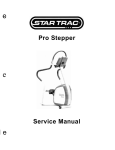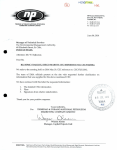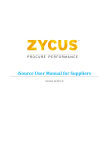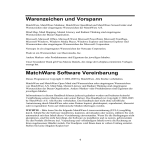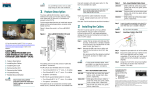Download New products - IEEE Computer Society
Transcript
Editor Richard Eckhouse SMoco, Inc. uc evvNew Pro uct Mainframe accounting systems offer interactive environment Silent Partner from Silent Partner Systems is an interactive, integrated group of real on-line accounting systems for the IBM mainframe environment. At present, seven Silent Partner accounting applications have been released, which perform such functions as access (password) management, menu generation, and on-line generation and altering of application parameters. Each Silent Partner application can serve as a stand-alone product or can be integrated with other companion products. Each comes complete with all the application and systems programs and utilities necessary to generate and initialize all files. Both source and object code are suppled to eiminate the need for compiling during installation. Each Silent Partner application costs 91 Surfside Road, PO Box A 02055 Scituate, + :r.eckhouse CompmailMA Software selection made easier for IBM PC users Matchware Computer Services has developed Matchware, a computerized, diskette-based software evaluation and selection service for computer retailers, CPAs, and computer consultants. Matchware helps small business clients to find appropriate software and service users to identify software requirements and make product recommendations regardless of their level of expertise in an application area. To evaluate a client's needs, Matchware asks a series of questions regarding the features desired in a software product. These requirements are weighted by importance and quickly compared with hundreds of products included in the service or just with products recommended and supported by the service user. Software products coming the closest to meeting the client's requirements are reported. Matchware, which is portable and runs on IBM PCs and on most compatibles, covers a full range of accounting software. Software product information is updated quarterly to keep users current. New application areas including manufacturing, medicine, and agriculture will be added quarterly or semiannually. A quarterly subscription to Matchware costs $595; an annual subscription costs $2095 For more information contact Matchware Computer Services, 6435 Castleway Dr., Suite 125, Indianapolis, IN 46250; (317) 841-8100. Reader Service Number 27 from $5000 to $60,000 depending on Modular system interfaces to Patran/Ansys For more information, contact Silent Partner Systems, 330-1441 Creekside Dr., Vancouver, BC V61 4S7; (604) engineering, and manufacturing software ment analysis program for stress, ther- configuration. 736-3551. Reader Service Number 25 Matrix computation enhanced for IBM PC users PC-Matab frm The athWoks is integrated analysisT ra that an itgaeanlssprogram The HarrisCAD integrated design, cessing program, and Ansys, a finite ele- the system, Corporation, Division ofbyHarrisComputer Systems introduced enables mechanical engineers to go from design concept to analysis and drafting to manufacturing using one system. HarrisCAD, which runs on the com- and dynamic mal, analysis. responseranges from a Pricing for HarrisCAD pany's family of super-minicomputers -the 60, 600, 700, and 800-offers a wide selection of graphics peripherals taanqucerspseimfomre user interface that accepts commands in the standard mathematical notation for matrix operations. Analytical capabilities include eigenvalues, eigenvectors, matrix arithmetic, matrix inversion, linear-equation solution, least-squares regression, determinants, singular-value decomposition, and condition estimates. Other tools include root-finding, fast Fourier transforms, convolution, and filtering for signal processing applications. Advanced multivariate statistical calculations and control systems design and analysis can also be performed. PC-Matlab, which runs on the PC, PC-XT, and PC-AT under MS-DOS 2.0 or higher, is available for $695. For more information, contact The MathWorks, 124 Foxwood Rd., Portola Valley, CA 94025; (415) 851-7217. Reader Service Number 26 92 users, as well as integrated and complementary software packages. The software packages facilitate geometry generation, geometry manipulation and grouping, analysis view and scale manipulation, documentation and drafting, bill of materials, and numerical control. All modules reside on a common database and interface to other software packages. The central database design of HarrisCAD provides for total geometric description of a component and allows association of ancillary data. This data, stored in the form of attributes, contains information necessary for design, drafting, analysis and manufacturing processes. In addition to HarrisCAD's broad database, its underlying structure enables interfacing with Patran, a solids modeling and finite element pre- and post-pro- $35,000 drafting package on a Harris 60 to a $120,000 full HarrisCAD system on a 5-MIPS Harris 1000. For more information contact Harris Corporation, Computer Systems Divis- ion, 2101 W. Cypress Creek Rd., Ft. Lauderdale, FL 33309-1892; (305) 973-5125. Reader Service Number 28 HarrisCAD from the Harris Corporation is a completely integrated, menudriven mechanical design package. IEEE SOFTWARE Tool kit builds expert systems without Lisp or Prolog A software tool kit for building and operating industrial-scale expert systems on the IBM PC-AT and PC-XT and Unix-based systems is available from Radian Corporation. Called RuleMaster, the software permits the creation of expert systems for complex advisory, diagnosis, prediction, or control applications, yet requires only the ability to logically organize the application in a modular or structured fashion. RuleMaster does not require Lisp or Prolog language skills or machines. RuleMaster provides knowledge engineers with RuleMaker, a facility for inducing rules from examples, and Radial, a high-level language for expressing rules similar to structured algorithmic programming languages such as Ada and Pascal. RuleMaker automatically generates rules and Radial code from a set of declarative examples supplied by an expert. The knowledge engineer gathers examples from the expert and enters them in an example table, in any order. RuleMaker induces procedural rules from the examples, and generates modules that express those rules in Radial. RuleMaker also automaticaUy prioritizes each module's if-then-else statements according to the amount of information they provide. Knowledge engineers working with RuleMaster can write code directly in Radial, a structured language with only 14 keywords. Other features of RuleMaster are access to external routines written in languages such as Fortran and Pascal and an explanation facility. Rulemaster for use on the IBM PC- images with a standard video camera or VCR and transmit them to a remote PC via ordinary phone lines. Still-frame pictures of people, diagrams, text, products-anything a camera can see-are sent at a resolution of up to 640 x 400 x 16 colors or levels of gray. PhotoMail operates with the IBM PC, PC-XT, and PC-AT and compatibles. PhotoMail is icon-driven and supports voice communications, allowing users to Lisp development environment for the Macintosh as a complete workstation or as a stand-alone software package. ExperLisp, a complete implementation of the Lisp programming language, contains all the features of Lisp dialects usuaUy available only on much larger machines. It provides access to the Macintosh tool box, compiles directly to MC68000 machine code, and has extensive graphics capabilities, including 3-D and spherical. As a stand-alone software package, ExperLisp retails for $495. It requires a AT running under the Xenix or DOS 3.0 Macintosh 512K with an external drive. The ExperLisp workstation includes operating system costs $15,000; for the PC-XT, it costs $5000. The C version of ExperLisp, a Macintosh XL with up to RuleMaster for Unix-based systems costs 4M bytes of RAM, and a IOM-byte hard disk drive. ExperLisp workstations con$25,000. 2M bytes of RAM are $2,00.figured with For more information, contact Radian available for $7000. Corporation, 8501 Mo-Pac Blvd., PO For more information, contact ExBox 9948, Austin, TX 78766; (512) perTelligence, 559 San Ysidro Rd., 4544797 Santa Barbara, CA 93108; (805) 969-7874. Reader Service Number 29 Reader Service Number 31 Images, text, and voice transmitted over phone lines Chorus Data Systems is offering PhotoMail to allow PC users to capture Macintosh users offered Lisp development environment ExperTeligence, Inc., has designed a converse while an image is being displayed. By using a mouse or the Keyboard enhancement features pop-down editing Alpha Software has introduced Keyworks, a second-generation keyboard macro program that makes software perform as if it were customdesigned. Written for IBM PCs and compatibles, Keyworks is a menu-driven In addition to video images, program for creating keyboard macros PhotoMail includes a screen grab that allow users to record frequently routine that allows the user save and used keystrokes and then recall them transmit IBM 320 x 200 x 4 color graphic with only one or two keystrokes. displays. Screen displays generated by Keyworks allows users to assign both popular software packages such as Lotus a name and description fo ach both 123canbesent l a remote and then get an on-screen directory of for display and printout, each macro and what it does. It features The communications icon supports a full screen pop-down editor for the Hayes Smartmodem 1200B and corn- making immediate changes to macros patible modems as well as. popular 2400 without having to re-record them and baud modems, enables users to create pop-down PhotoMail can also format images to moving bar menus. be used with electronic mail services Keyworks is compatible with most such as MCI mail. programs, including Alpha Software's The PhotoMail communications kit, Electric Desk, Lotus 1-2-3, Micropro's which includes the PC-Eye 1000 video Wordstar, Sorcim's SuperCalc, Microdigitizer, graphics display card, Screensoft's Multiplan, and Ashton-Tate's Master, mouse, and PhotoMail softdBase II and III. ware, is priced at $2495; PhotoMail softKeyworks, which requires a minimum ware alone is $795. 64K bytes of RAM, one disk drive and DOS 2.0 or higher, retails for $89.95. For more information, contact Chorus Data Systems, 6 Continental For more information contact Alpha Software, 30 B St., Burlington, MA Blvd., PO Box 370, Merrimack, NH 01803; (617) 229-2924. 03054; (603) 424-2900. Reader Service Number 30 Reader Service Number 32 keyboard, each party can simultaneously point to a specific area of the picture and have a cursor displayed on both screens. By drawing with the mouse, users can designate specific areas on the display. displacanntiou K 7 , t 4009t - _ 3_ Photomail, an icon-driven system from Chorus Data Systems, allows anything a camera can see to be sent over the phone. July 1985 93 Decision support system is language free ESCA, Inc., has introduced ESCADSS, a menu-driven program that operates without a command language and provides a range of business analysis capabilities for IBM personal computer users. ESCA-MFL, a companion product that provides an interface to mainframe computers, allows access to native, transactional data files and makes them usable on the PC. ESCA-DSS allows users to choose options on the computer screen and make selections through a mouse or cursor keys instead of through traditional language commands. It also allows users to analyze data in any order they see fit and to recreate an analysis technique through procedure recording and duplication. Finally, ESCA-DSS allows users to gather information from a large number of sources simultaneously and analyze it in different ways, offering analytic functions, such as methods for forecasting, smoothing, and other arithmetic calculations. ESCA-DSS, which runs on the IBM PC, PC-XT, and PC-AT and requires 256K of memory and MS-DOS 2.0 or higher, retails for $2000 (single copy). For more information, contact ESCA, Inc., 312 W. Randolph St., Suite 650, Chicago, IL 60606; (312) 346-0444. Reader Service Number 33 NewReiw A versatile accounting partner In my last review, I covered a startup accounting system that satisfies initial accounting needs. However, as time progresses, it becomes clear that this simple system is missing the functions of everyday business transactions-filling weekly or monthly payrolls, sending out purchase orders and invoices, and attending to budgets. Choosing an accounting system to fit these requirements is not an easy task. A great many companies offer a wide range of products with prices starting at $395 and running into many thousands of dollars. One system even comes with its own plug-in board containing an additional processor used to support the accounting task. How then do you make an intelligent choice? Frankly, I think you and your accountant must decide which system iS right for you, but I will be presumptuous and SUgBeSt a system that not only fills the blll but is also a "bargain de resistance" at $795. As I've said before, I am part of a little company. The thought of spending $395 per module for general ledger, accounts payable, accounts receivable, and payroll seemed overwhelming. Thus, I started looking for something that was less than $1000 for everything, was easy to use, would generate reports that would satisfy my accountant, would minimize my work (like only one entry for recurring items such as weekly payroll or monthly insurance premiums), and would satisfy my accountant with its double-entry, cash- or accrual-based accounting. An integrated system that transfers debits and credits from one module, such as payroll, to the general ledger would be nice but not necessary. 94 After a bit of searching I found the Accounting Partner from Star Software Systems. The system costs only $395, and over 50,000 are in use. Star has now come out with Integrated Accounting Partner at $795, which has all the features and more of the original system plus automation and integration. Because the software is written in a higher level language, it has been ported to a large number of machines. Once you have the right floppies for your computer/operating system, you go through a menu-driven video display selection to customize it for your machine. The use of menus throughout is really helpful for the uninitiated. Because my accounting skills are pretty limited I was pleased to find that the order of the menus pretty much guides you through the system. However, you are free to do as you please. If you do something out of order, such as posting to the general ledger while performing end-of-month closing, the system will tell you what should be done. Speaking of guides, three of the four modules that make up the system include demonstration floppies. These demo floppies point out many system features and help you get up to speed quickly. The first section of each manual is devoted to helping you go through the demo. The next section is labeled installation guidelines. The recommended installation steps come next, along with operational guidelines, including endof-month procedures. I can testify how important these procedures are because they bailed me out when I had trouble closing out the end of the month. The system comes in four slipcases that hold general ledger, payroll, accounts payable, and accounts receivable. The software comes on several floppies, the exact number depending on your system's disk capacity. Each manual is fairly thick and includes a user's manual and sample reports to explain the purpose of each menu and submenu. Each manual has a table of contents but no index. The manuals are brief and to the point. With my lack of accounting experience, I would have appreciated a little more explanation of what was going on. Some topics are not covered in the manuals, but after calling Star, I learned that the manuals are continually being revised; my set was outdated by several versions. An 800 number is given for software support. For $50 you get 90 days or four hours of telephone consulting, and you can renew as often as you wish. Star expects its 1650 dealers -to support you directly, and they give priority access to consulting support. Consequentit would seem that you don't really ly, h have to purchase a support contract although I didnwt have a chance to check this out with an authonzed dealer. Although the system will work on a floppy-based system, it works much better on a hard disk system. I say this because I migrated to a hard disk during my evaluation and was much happier for not having to change program and data floppies as I moved from payroll to the general ledger. Another system requirement is a 132-column printer. You can get by with condensed printing for many forms, but you will find yourself having to change the type IEEE SOFTWARE Bulletin-board package features 16 sections Micro-Systems Software is offering full-feature, electronic bulletin-board software for IBM PC and compatible systems to support electronic mail and program or data file exchanges. BBS-PC provides 16 sub-boards; four file transfer protocols (for uploading or downloading data); and a terminal mode that supports a second modem, COM port, and phone line to permit answering one modem and dialing out on the other. BBS-PC can create a communication network for businesses, user groups, and other organizations, or it can be used for public access. The sysop (system operator) has complete control over access to the system and each of its 16 sections. Some sections can be open to any caller, others restricted. Up to 256 security levels are possible; permissions can include or exclude read, write, upload, or download privileges on each section. BBS-PC maintains communication at 1200 or 2400 bps. For file uploads or downloads, it supports Modem, XModem, Modem7 and standard ASCII line- or block-transmission modes. BBS-PC for the IBM PC, PC-XT, and PCjr (with 256K memory) and compatible systems is available for $249. For more information, contact MicroSystems Software, 4301-18 Oak Circle, Boca Raton. FL 33431; (305) 391-5077. Reader Service Number 34 size as you first print the payroll register, then the payroll check, and finally a monthly summary form. To get started, you copy the floppies and gather your company data-your chart accounts, trial balances for assets, liabilities, and capital accounts, financial statement forms, check numbers for checking accounts (you may have several), budgets for the next 12 months, and so on. Then you go through the initialization procedures for the general ledger, entering this information plus the customization for firm name, end of fiscal year, etc. To check that you've done everything correctly, you print your trial balance, income statement, and balance sheet reports. After these preliminaries, you are ready to begin entering transactions for current operations. Daily operations required are the entering, sorting, and posting of these transactions. Monthly, quarterly, and year-end operations include the generation of trial balances, end-of-month adjusting entries, printing of financial statements, and finally end-of-period processing. Each end-ofperiod operation includes making backup copies of your data. To encourage you to make the copies, the system prompts you before going on to the next step in end-of-period processing. Star estimates that a transition from a manual accounting system to an automatic one takes about two months. Given the richness of their system, I would have to agree. Without going to another module, you could spend that amount of time just with the general ledger getting everything just right. Besides, you get six journals (general, cash dispersements, cash receipts, purchase, sales, and payroll) as part of the general ledger, so you don't have to go to the other modules immediately. In addition, you get a payee name and address file that is accessed automatically by code number during check printing. need to be posted, you will be warned accordingly every time you call up the submenu related to transactions and balances. If you go to post an trial empty transaction file, you will hear a beep and receive a warning message at the bottom of the screen that the file is When you're ready to pick up the next module, you will again have to perform some initialization: entering and editing account names and payees, initial amounts for receivables or payables, starting check numbers, and transfer accounts (between the module you are using and the general ledger). Now you can enjoy not having to key in data related to the periodic payment of a payroll check, an invoice, or a purchase order. By keeping this information with the module that uses it, you can call it up and prit the appropriate form immediately. Plus, for payables or receivables, you get agig and past due amounts shown as part of your reports. In each module, you are presented with a similar set of menus-all emanating from the master menu. In most cases, use of the return key will suffice to accept the appropriate default value. The escape key serves as the means for leaving a module. PC users will find that the 10 function keys are not used. Obviously, with a system that is to run on a variety of computers, you must anticipate the least common denominator. There doesn't seem to be any reason to use the function keys anyway, given the extensive menu structure of the system. When you take an inappropriate action, the system will ask if you really meant it. For example, if transactions Like most accounting systems, this one is keyed for a particular set of forms. The forms are available from a number of sources and include payroll and general payment checks and invoice and general statement forms. The payroll module also produces a machine-printed W2. The payroll module can produce your 941 summary along with your quarterly tax deposit report. Imagine not having to calculate this information at the end of each month! I tried the state calculation procedure in the payroll module for my state (Massachusetts). The state tax can't be calculated as easily as the federal tax (using only a tax table that you supply to the module). To calculate federal tax, you enter the tabular values either with a correction amount if you have zero deductions, or with a fixed amount based on an employee's actual salary. Both ways work equally well and demonstrate the flexibility of the module. I have no doubts about the versatility of this system. For a rather modest price, you get an accounting package that should work well as your company grows. You won't be able to use the system when you go beyond $5 million in sales and 15 employees. However, by using it up to then you will have saved yourself considerable time and money. July 1985 -Richard Eckhous 95 Electronic meeting software targeted for OEMs and VARS Network Technologies International has announced eForum, low-cost, stateof-the-art electronic meeting software. eForum 4000 is designed for use with a central mainframe computer in a network services system and is configured to serve and support hundreds of individtial users within any single cor-porate application, eFor;um 2000, designed for clientowned host computers, uses the Unix operating system and runs on any super- micro or minicomputer, including IBM, AT&T, and DEC. is a softworkstation) ws (for eForum for use with product ware front-end either eForum 4000 or eForum 2000 on microcomputers that use IBM's MS DOS. It converts any IBM-compatible computer into an interactive personal terminal that can be connected with any mainframe, mini- or super-microcomputer equipped with one of Network Technologies' meeting systems. The company is making eForum available on both a branded and private label to OEMs and VARs. hour prime eForum costs $26 pereForum $9.504000 non-prime time; time; 2000 retails for from $5000 to $15,000 depending on the host system; and eForum ws is $150 to $200, depending on configuration. For more information, contact Network Technologies, 315 W. Huron, Ann Arbor, MI 48103; (313) 994-4030. Reader Service Number 35 .NewReiw Product An unbellevable value In accounting systems After reviewing two very reasonably priced accounting systems (see May issue and this issue), I happened to see an ad for DAC-Easy Accounting. Seven fullfeatured accounting modules (general ledger, accounts receivable, accounts payable, inventory, purchase order, billing, and forecasting) for only $49.95 complete plus a money back guarantee! Too good to be true? The only way to find out was to get one and see. Truthfully, I haven't been able to use all the system's features. There is just too much for me to try everything, and there isn't enough space in this review to tell you about them anyway. However, for all that I've had the- pleasure of using, this system is truly an unbelievable value when you consider typical software of this genre that sells for $400 per module, with a complete system costing up to $5000. To begin with, DAC-Easy Accounting runs on an IBM PC or compatible. It requires only 128K, one disk drive, and a 80-column printer. File capacity is limited only by disk space. When you upgrade to a second floppy or hard disk system, the system automatically tramfers your files. And later on, as your company grows, you can use the file utility to reorganize your files. This full-blown, multilevel, doubleentry accounting system features a large number of report formats and password protection to five levels. It includes automatic forecasting, with up to three years of history maintained on line, Moreover, it is simple to use; only five special keys are needed. What you get is a completely integrated system for less than the price of a 96 stand-alone. Besides the features already described, you will find an unlimited number of accounts and departments, accounts receivable aging reports, automatic finance charge calculations, customized components added to customers' statements, mailing labels, check printing, vendor history, custom as well as standard reports, directories of customers and vendors, three means for customizing inventory, and so on and so on (the list is too long to continue). B i m t sysem IS no B simple, even if it iS sim to to use. You wll need to read the whole manual first; as you yourselfinto to install it will if youthetrymanual trouread you get ble. A lot of preparation is needed on your (or your accountant's) part to get it rih fortuntey, DAC provides blank frsfryutsethnspinhe beging. If you run ito trouble, you can purchase ther servce agreement for $50 per throw (12 months, 60 minutes, or five calls), renewable as long as you're willing to pay. On the negative side, the software has some limitations. First, the manual, while packaged expensively, could use some work to make it more readable. The numbering of the different sections isn't consecutive and is confusing. Some subjects, like setting up your chart of accounts, seem to just stop in midstream. Most important for me, there is no payroll module; I consider such a module to be the core of any integrated system. Still, this system is an exceptional value and I do recommend its purchase. -Richard Eckhouse A Basic I could truly like Almost everyone complains about the Basic interpreter that comes with their PC; almost everyone also uses the Basic interpreter that comes with their PC, since it is almost impossible not to. Basic often comes "free" with your machine, so after you tire of executing DOS commands, you turn to Basic. Over time, most people drift towards C, Pascal, or some other "more structured" language. Still, a quick and dirty Basic program can often solve all your needs in a relatively short time. Most of us sort of get stuck to Basic in a kind of love-hate relationship that we can't seem to shake. It becomes particularly compeling when we change tiuaycoplngwewehne from one PC to another and the only commonality is Basic. Still, even a Basic interpreter written by the same company with the same syntax seems unable to conjure up the same semantics. That's when we say never again will we use Basic. Wouldn't it be nice if we had an ANSI-standard Basic, and each version was not only source-code compatible but also semantically compatible across implementations? Well that's the goal of True Basic. Moreover, it is a structured implementation that includes case, dowhile, do-until, and if-then-else statements. As a result it encourages good program design, something generally lacking in what has become known as "street Basic," which exists on most machines. Brought to you by the originators of Basic (Kemeny and Kurtz plus a new crew), this PC implementation is really a joy to use. It is not an interpreted version of Basic, but actually a rather IEEE SOFTWARE Business system features codeless programming A fourth-generation "codeless" business programming system for IBM PC-XTs and disk-equipped compatibles has been released by Parameter Driven Software. According to PDS, the new programming system, called PDS-Adept PC, requires no programming experience to use and can generate custom business programs in minutes instead of hours. The software is being offered initially as a custom program generator. The screen presents questions and choices, leading the operator step-by-step without coding. The program is changed by changing parameters, and the effects show on the screen immediately. PDS is also developing a complete modular general business system in Adept PC. Each module is being converted from its proven BTOS/CTOS (Burroughs/Convergent Technologies) counterpart. The Adept PC products operate with IBM PC-XTs, and with other hard-diskequipped IBM PCs and IBM compatibles such as Compaq, Eagle, and NBI computers. Equipment requirements include 512K of memory and 5M bytes of disk. Hardware configurations can be expanded without modifying the programs. The one-time license fee for Adept PC is $795. Updates and enhancements are priced separately. General Business System modules are expected to carry one-time license fees of from $295 to $595. For more information, contact Parameter Driven Software, 30800 Telegraph Rd., Suite 3820, Birmingham, MI 48010; (313) 540-4460. Reader Service Number 36 speedy compiled one. Among its numerous features are a user interface consisting of separate windows for source code editing, commands, and graphics; function keys to switch windows and to execute common commands; internal and external subroutines that can be called by a name, complete with parameter passing by reference or value, and the capability for inclusion in libraries; fast raster graphics with a slew of commands to draw, plot, make a box, fill, scale, rotate, move, and distort along with user-defined screen coordinates rather than those of the PC on which it runs; sound and music; extended range floating-point math and matrix operators for algebra or input/output; do files that inspect or alter your current program for such things as pretty print or line numbers (if you must have them); and debugging tools that include onscreen help, helpful error messages, and an error-directed editor during compilation. The documentation, which consists of a reference manual and user's guide, is well-written. A large number of sample programs are included as part of the instructional format of the user's guide. The programs are short and illustrate the topic being presented. You are instructed to modify them to see what happens when you execute them. As you may have guessed, I really enjoyed using True Basic. It seems to have corrected most of my objections to the current crop of Basic implementations. I was even willing to put up with the requirement to preface each assignment statement with "let" (a requirement to simplify the compiler). At $149.90, it seems like a bargain to me. Help for MS-DOS and Basic users If you've ever struggled with an MS- DOS command and wanted something more helpful than the manual, On-Line Encyclopedia from Hypergraphics Corporation is for you. Not only is OLE a powerful reference and tutorial tool for IBM PC users with various skill levels, but it also puts a little fun into the After installatilon, OLE becomes coresident with the applications you choose to run. The 110K of memory needed is a sizable chunk, but in return you get a graphically oriented encyclopedic on-line reference guide and tutorial with instructions organized by keyword and subject. You choose a topic, and the system carefully guides you through the material that explains what you need to know. At the end, July 1985 you are offered review questions and a list of related subjects. Users can then jump to the related topic or return to the main menu. To call up OLE from wherever you are, you type Alt-O. You are presented witha menu and helscreen. It takes its aouse th system to you n It own elp aclity, Topics are presented in color and are both graphically illustrated and interactive. If you have a Microsoft or Mouse Systems mouse you can use it for choosing topics. You have a choice of working your way through each topic at your own pace, from top to bottom, step by step, or selecting the -Richard Eckhouse topic and getting a complete answer to a particular question. Being the type that rarely completes a manual before using a system, I like the way OLE allows me to plunge in and get help when I need it. Ole runs on an IBM PC or true compatible. It requires 256K, a graphics drive B: or on a hard disk. The common base for the system serves up to 80 volumes, MS-DOS and Basic being the current two available. What comes next is uncertain, and will most likely depend on both the acceptance of this product and the reference demands for other popular products. The retail price is $69.95 per volume. -Richard Eckhouse 97