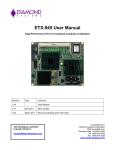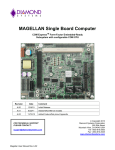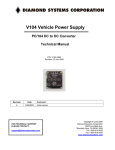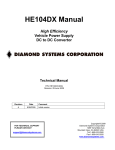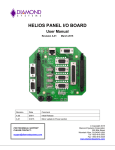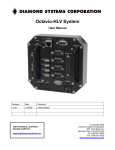Download Octavio Enabling Console Redirection App Note
Transcript
Enabling Console Redirection on Octavio Systems Introduction: This application note describes the steps required to be taken to enable console redirection on Diamond Systems’ Octavio system products. The Octavio system products are based on the Diamond Linux 2.6.23 image and default to VGA screen as console output. To enable and use a serial port as a console input/output, there are a few changes that need to be made to the existing Linux configuration files as described in the next section. BIOS Changes: The console redirection needs to be enabled in the BIOS first. The steps to do so are as below for an Athena-II based Octavio system. ( For more information on BIOS changes please refer to the SBC user manual). Example of Athena II BIOS option to enable console redirection: Under Advanced options: Console re-direction after POST: On Baud rate: 19200 ( or any baud rate that you decide to use ) Console connection: Direct console type: PC ANSI Flow Control: None COM port address: On-board COM A # of video pages to support: 1 Linux OS Changes: The Linux OS changes are applicable to all variations of the Octavio systems. Editing GRUB options to allow that portion of Linux to make it through the serial port. mount /dev/hdba1 /boot pico /boot/grub/grub.conf add the following lines among the first few lines, at the top: serial --unit=1 --speed=19200 terminal --timeout=8 console serial 1255 Terra Bella Ave, Mountain View, CA 94043 (650) 810-2500 Fax (650) 810-2525 www.diamondsystems.com [Remove any splash screen if present in bootloader options.] For the kernel boot option that you intend to run console redirection on, add the following options to that line: console=tty0 console=ttyS0,19200n8 NOTE: Please note that the baud rate should match with the baud rate setting in the BIOS as well as on the hyper terminal . The next option lets you login via serial terminal. pico /etc/inittab In the DSC BSP DK Linux, the option is already there, but commented out. Un-comment it: ttyS0::respawn:/sbin/getty -L 19200 ttyS0 Enabling remote root login via ttyS0 pico /etc/securetty On the DSC DK Linux BSP, un-comment: ttyS0 ttyS1 Hyper terminal settings. In Hyperterminal, match the other settings, and turn Flow Control off. 19200,No Parity,8 Data Bits 1255 Terra Bella Ave, Mountain View, CA 94043 (650) 810-2500 Fax (650) 810-2525 www.diamondsystems.com