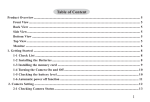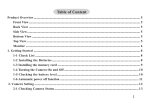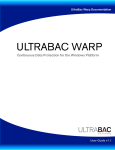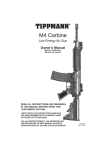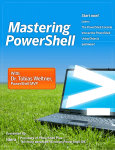Download May 2010 - 1105 Media
Transcript
When the unexpected happens... We’ve got your back! www.gfi.com/rbu Data loss on your network GFI Backup 2010 at a glance: » Fast, efficient backup, restore and synchronization solution - and highly need not be a disaster! cost effective You don’t have to be in a disaster zone to risk losing critical data. What happens if one or more of your users are affected by a virus or a malicious attack; or suffer loss or theft of hardware? Get peace of mind and securely back up files and data across your network with TM GFI Backup 2010 - Business Edition. » Back up to all popular storage devices » Centralized web-based administration interface » Ease of configuration and maintenance » Simple restore through use of standard Zip archives Find out more and download your FREE trial: www.gfi.com/rbu tel: 1 (888) 243-4329 | fax: 1 (919) 379-3402 | Email: [email protected] | www.gfi.com All product and company names herein may be trademarks of their respective owners. Untitled-3 1 4/22/10 4:05 PM Foley: The Microsoft Windows Phone 7 Gamble MAY 2010 VOL. 16 NO. 5 REDMONDMAG.COM Secrets of the Data Sync Masters Redmond readers share file-syncing strategies. + Cloud Survival Skills Cl How to Organize Your SharePoint Library Project8 7/3/08 12:42 PM Page 1 Project8 7/3/08 12:44 PM Page 2 %" ) %" "' $ $ ! '"% #$"$ &$ '$ %### $ # %$ # " + " # $,* $ " %! $ ## !" $")$ $ $ !$$ %$ %#$") #$"# " # $, "&", #)#$# " " # $ #! !$$ # '" "# "% !($)* ' &" $ #$ !" "!" " $ %#$") $ &"! !"#$! ! $% "#$ ! %)" &$ $$ % !,# $ #! #(# &%&##$ '#$&$ #!$!% ! !,# $ # $)$%$ ! *&# (% ! % $%!# %$ ""%! $!%(# &$ $$ % )% $!%(# $ %## ! + #%$ #$#' $!%(# &$ $$ % )% $!%(# $ %## ! + #%$ #$#' Kiss your antivirus bloatware goodbye NEW Prem iu with Fm Version irewa ll Memory Used During Scan VIPRE TEST DRIVE TrendMicro HQWHUSULVHSUHPLXP Sophos Special Competitive Upgrade: 50% Discount! Webroot Symantec McAfee 0 20 40 60 80 100 120 140 VIPRE Enterprise used only 50 MB RAM during manual scan Legend across x-axis: Megabytes Until now, antivirus engines have been Frankensteins, bolted together from bits and pieces of different products. They’re slow, full of bugs, and hard to manage. VIPRE Enterprise Premium is a revolutionary new approach. It combines high-performance antivirus, antispyware, and desktop firewall into a single agent so you get comprehensive endpoint malware protection with low system resource usage. It's fast, powerful and easy. CPU % Used During Scan VIPRE McAfee Plus, advanced anti-malware technology protects your system against the new wave of malware threats. No more juggling multiple programs. No more dealing with user complaints about slow workstation performance. TrendMicro Symantec Sophos Webroot 0 10 20 30 40 50 60 70 80 VIPRE Enterprise only uses 27% of CPU resources during manual scan Legend across x-axis: CPU percentage How does your current software compare? VIPRE Enterprise scans at a brisk 13.95 MB/sec and uses just 27% of CPU and 50 MB of RAM. In idle, it uses a mere 13.3 MB RAM with a disk footprint of just 113 MB. You’ll hardly notice it’s running! t COMPLETE! All-in-one protection from today’s malware. t FAST! High-performance and low impact on system resources. t EASY! Manage everything easily from one command screen. t RELIABLE! Configurable, real-time monitoring technology. t AFFORDABLE! Ask for a quote with our 50% competitive upgrade discount! Why struggle with slow resource hogs when you can manage ALL your malware threats with one fast, easy application? Curious? Download your FREE copy of VIPRE Enterprise Premium and give it a test drive. When you compare VIPRE Enterprise Premium to Symantec, McAfee, Trend Micro or whatever antivirus program you’re using, you WILL want to switch! Don’t worry, though.You can get VIPRE Enterprise Premium with a 50% competitive upgrade discount! Plus we will buy out your existing maintenance contract for 1 year! Download now: www.TestDriveVipre.com Sunbelt Software Tel: 1-888-688-8457 or 1-727-562-0101 Fax: 1-727-562-5199 www.SunbeltSoftware.com [email protected] © 2010 Sunbelt Software. All rights reserved. VIPRE Enterprise is a trademark of Sunbelt Software. All trademarks used are owned by their respective owners. Discount available on new licenses only for a limited time. Buy-out offer good on contracts up to 1 year. Subject to change without notice. Contact your Sales Representative for details. Untitled-2 1 3/1/10 12:21 PM Redmond Contents M AY 2 0 1 0 The Independent Voice of the Microsoft IT Community COV E R S T O RY REDMOND REPORT Secrets of the Data Sync Masters 11 Page 32 TIPS & TRICKS Chomping at the SharePoint Bit Customers are eager to get the forthcoming 2010 release of the collaboration server deployed. Social-networking enhancements are a key draw. 14 Microsoft Seeks to Replace PBXs New Office Communications Server planned for year-end release promises to address deficiencies in existing offering. Most IT pros have multiple machines, but keeping files in sync can be a challenge. 16 Professor PowerShell Snap-In Modules 16 Windows Advisor F E AT U R E S 39 Installing FrontPage Server Extensions on 64-Bit Windows Cloud Survival Skills Cloud computing may fundamentally change the way IT professionals do their jobs. Smart IT pros will be prepared for the upheaval to come. 45 18 SQL Advisor Pivots Turn Ugly to Pretty TECHNET P R AC T I C A L A P P Locating Documents in a SharePoint Library Irrelevant SharePoint search results and lost documents can turn into a waste of time and money, but a few simple steps will help IT pros avoid these problems. 27 Windows 7 Security Tips Keep your files safe with BitLocker and AppLocker. COLUMNS 8 Barney’s Rubble: Doug Barney Communication Breakdown 51 Decision Maker: Don Jones Back up Active Directory and GPOs REVIEWS 21 Product Reviews Zero Hassle with Zinstall With Zinstall, you don’t have to leave your old desktop behind when moving from Windows XP to Windows 7. Roundup 22 Data Synchronization Tools In a field of applications that offers a wide range of functionality, two products shine. 53 Windows Insider: Greg Shields Windows PowerShell Is Not a Scripting Language 56 Foley on Microsoft: Mary Jo Foley Windows Phone 7: A Good Bet? ALSO IN THIS ISSUE 4 Redmondmag.com | 10 [email protected] | 55 Ad and Editorial Indexes COVER IMAGE FROM GETTY/JOSE LUIS PELAEZ Redmondmag.com M AY 2 0 1 0 Questions with ... Don Jones VirtualizationReview.com Virtualize Your Servers Safely S erver virtualization has come into the spotlight as a way to save money and maximize efficiency. You may be planning to virtualize servers in your organization, and examining the pros and cons of the procedure. Before you begin, make sure to read Redmond contributor Brien M. Posey’s recent feature for Virtualization Review magazine, “Avoiding the Pitfalls of Virtualization” (April/May 2010). Posey writes that server virtualization has often been portrayed as deceptively simple to implement, when in fact potential pitfalls abound. These include: • Subpar server performance • Virtual server sprawl • The cost of learning new skills • The underestimation of the required number of hosts Read the full article at VirtualizationReview.com/Posey0410, and make sure you’re fully prepared for server virtualization. Redmondmag.com Security Advisor Moves Online S ecurity Advisor, our popular column by Joern Wettern, has moved to a new home online at Redmondmag.com. Here’s a preview of Wettern’s latest security tips for business users of iPhones, from “iSecurity: Keeping Your E-mail Safe” (April 1, 2010): “If you let users access corporate e-mail remotely, you need to come up with a strategy to mitigate the resulting risks. One way to address this is to prevent ActiveSync connections from iPhones. You can do this by configuring a policy in Exchange that prevents connections from unapproved devices.” For more tips on protecting your iPhone, and to follow Joern’s column at its new online home, go to Redmondmag.com/SecAdvisor. REDMONDMAG.COM RESOURCES Resources >> Daily News >> E-Mail Newsletters >> Free PDFs and Webcasts >> Subscribe/Renew >> Your Turn Editor Queries Enter FindIT Code News Newsletters TechLibrary Subscribe YourTurn Don Jones, Redmond’s new Decision Maker columnist, highlights some of the biggest IT issues of 2010. Don Jones What new technology should every Windows shop be using? Identity and access management (IAM) controls. Windows’ native IAM toolset is underpowered for today’s business needs, and both Microsoft and third parties offer tools that can save time and money while improving security overall. What will be the biggest Windows product of 2010? I think we’ll see a re-emergence of Remote Desktop Services (RDS). People will start to realize how “heavy” Virtual Desktop Infrastructure solutions are, and they’ll turn back to RDS for some scenarios. What little-used native Windows capability should IT pros get to know? Windows PowerShell. In five years, IT pros who aren’t proficient in Windows PowerShell are going to be struggling to keep their jobs. What Are FindIT Codes? What we once called FindIT codes are now easy URLs. You’ll see these embedded throughout Redmond so you can access any additional information quickly. Simply type in Redmondmag.com/ followed by the FindIT code into your URL address field. (Note that all URLs do not have any spaces, and they are not case-sensitive.) Redmondmag.com • RCPmag.com • RedDevNews.com • VisualStudioMagazine.com • VirtualizationReview.com MCPmag.com • CertCities.com • TCPmag.com • ENTmag.com • RedmondEvents.com • ADTmag.com • ESJ.com 4 | May 2010 | Redmond | Redmondmag.com | FREE WHITE PAPER Your NetWare Migration— Alternatives and Strategies M any enterprises have to undertake the migration from Novell NetWare in the near future. There are several technology paths these organizations can take, depending on their business requirements, technical constraints, and availability of resources. Many lack information on the alternatives for migration, an analysis on the strengths and weaknesses of the alternatives, and how those alternatives address their present and future business requirements. Further, once you have made a migration decision, you need to address planning and execution, including having the right skills, training, project management, and business continuity. Making a mistake during migration can cost you in terms of business productivity, customer satisfaction, and missed opportunities. Download this white paper to learn more about how to why you need to migrate from NetWare today, what your alternatives are, and why Windows Server and Active Directory may be your best choice for a network infrastructure of the future. Most important, learn how you can get from where you are to where you need to be with your network. To view the Quest white paper, go to: Redmondmag.com/Quest510 Untitled-12 1 4/9/10 3:11 PM Redefining X. When an organization needs more computing power for today’s memory-intensive workloads, the conventional wisdom is to buy more servers. This can lead to massive inefficiency and server sprawl, with the majority of servers today running at only 10% utilization.1 As the computational demands of a smarter planet continue to explode, this sort of inefficiency has become a problem—a problem IBM engineers have now solved. The 5th generation of Enterprise X-Architecture from IBM featuring the Intel Xeon Processor 7500 Series lets you add memory independently of the processor. As a result, IBM eX5 systems can leverage 6x more memory than current x86 servers, reduce storage costs by up to 97% and cut licensing fees by 50%. ® ® ® 2 A smarter business needs smarter software, systems and services. Let’s build a smarter planet. ibm.com/systems/ex5 Untitled-3 2 4/8/10 10:29 AM 1. McKinsey study: http://www.datacenterknowledge.com/archives/2009/04/15/mckinsey-data-centers-cheaper-than-cloud/. 2. Comparison of IBM System x3850 X5 + MAX5 with total 96 DIMMs x 16 GB for total 1.5 TB of memory vs. IBM System x3850 M2 with 32 DIMMs x 8 GB = 256 GB. Comparison of processor-based licensing fees on current Generation 4 processor systems with 64 DIMMs vs. the IBM System x3690 + MAX5. IBM eXFlash technology would eliminate the need for a client to purchase two entry-level servers and 80 JBODs to support a 240,000 IOPs database environment, saving up to 97% in server and storage acquisition costs. IBM, the IBM logo, ibm.com, X-Architecture, Smarter Planet and the planet icon are trademarks of International Business Machines Corp., registered in many jurisdictions worldwide. A current list of IBM trademarks is available on the Web at www.ibm.com/legal/copytrade.shtml. Intel, the Intel logo, Xeon and Xeon Inside are trademarks or registered trademarks of Intel Corporation in the United States and other countries. © International Business Machines Corporation 2010. Untitled-3 3 4/8/10 10:30 AM Barney’sRubble by Doug Barney Redmond THE INDEPENDENT VOICE OF THE MICROSOFT IT COMMUNITY R E D M O N D M AG .CO M M AY 2 0 1 0 Communication Breakdown ■ VO L . 1 6 ■ N O. 5 Editorial Staff Editor in Chief Doug Barney Executive Editor, Features Lee Pender Editor at Large Jeffrey Schwartz Managing Editor Wendy Gonchar Associate Managing Editor Katrina Carrasco Associate Managing Editor Marti Longworth Contributing Editors W hile Redmond magazine sounds like it’s based in Redmond, Wash., we’re actually bi-coastal. Mary Jo Foley Don Jones Greg Shields Art Staff Art Director Brad Zerbel Senior Graphic Designer Alan Tao Half the staff luxuriates in sunny Irvine, Calif., while I and a few others call Framingham, Mass., home. Online/Digital Media Online News Editor Kurt Mackie Executive Editor, New Media Michael Domingo Director, Online Media Becky Nagel So recently, it was just a short hop from here to the Waltham, Mass., offices of Microsoft, where I enjoyed the Customer Immersion Experience and saw many 2010 products up close and personal. They even made me use them! On the sixth floor of a typical upscale, suburban New England office building, Microsoft regularly entertains customers, showing how new and unreleased products work in the real world. That’s where I got a hands-on demo of Office 2010, SharePoint 2010, Exchange, SQL Server and Office Communications Server (OCS) all working together. And with Outlook 2010, there’s tight integration with social media such as Facebook, Twitter and—job searchers’ delight—LinkedIn. It’s a rich and complex array of offerings, with myriad ways of communicating. Where we used to have a telephone, fax and the U.S. mail, with this combo you have telephony, e-mail, video and Web conferencing, IM, social media and various kinds of alerts—plus you can still use fax and the U.S. mail. The only thing I didn’t see, or maybe missed, was the ability to text. For me, a simple man of the past, it’s a bit much. It’s as though I spend all my time communicating and no time working. Too much of this and I’m ready to have a nervous breakdown— drive me insane! The good news, of course, is IT can choose which mechanisms to invoke, maximizing communication efficiency and hopefully minimizing disruption. All of this is a prelude to news about the next version of OCS. The new rev, expected this year, not only detects whether you’re present on the network, but also where you are physically. As a boss, this is tempting—but I’d rather resist watching my employees’ every move. And as an employee, it seems a little uncomfortable. In the old days, we had a device that could immediately detect one’s presence. We called it a telephone. You rang someone up and if they answered, they were there! And with landlines, you knew precisely where they were. Just 10 years ago, I’d break for lunch (remember when we used to do this?), come back and have 10 phone messages. These days if I somehow manage to slip away for lunch I come back to 40 e-mails and zero voice mails. So, just for the record, my number is 978-582-0066. Do you miss the telephone, or is electronic communication where it’s at? I want to publish your responses, so I’ll contradict myself and ask you to write me at [email protected]. 8 | May 2010 | Redmond | Redmondmag.com | Associate Web Editor Chris Paoli Site Administrator Shane Lee Designer Rodrigo Muñoz President Henry Allain Vice President, Publishing Matt Morollo Vice President, Editorial Director Doug Barney Director, Marketing Michele Imgrund Online Marketing Director Tracy Cook President & Neal Vitale Chief Executive Officer Senior Vice President & Richard Vitale Chief Financial Officer Executive Vice President Michael J. Valenti Senior Vice President, Abraham M. Langer Audience Development & Digital Media Vice President, Finance & Christopher M. Coates Administration Vice President, Erik A. Lindgren Information Technology & Application Development Vice President, Carmel McDonagh Attendee Marketing Vice President, David F. Myers Event Operations Chairman of the Board Jeffrey S. Klein Reaching the Staff Staff may be reached via e-mail, telephone, fax, or mail. A list of editors and contact information is also available online at Redmondmag.com. E-mail: To e-mail any member of the staff, please use the following form: [email protected] Framingham Office (weekdays, 9:00 a.m. – 5:00 p.m. ET) Telephone 508-875-6644; Fax 508-875-6633 600 Worcester Road, Suite 204, Framingham, MA 01702 Irvine Office (weekdays, 9:00 a.m. – 5:00 p.m. PT) Telephone 949-265-1520; Fax 949-265-1528 16261 Laguna Canyon Road, Suite 130, Irvine, CA 92618 Corporate Office (weekdays, 8:30 a.m. – 5:30 p.m. PT) Telephone 818-814-5200; Fax 818-734-1522 9201 Oakdale Avenue, Suite 101, Chatsworth, CA 91311 The opinions expressed within the articles and other contents herein do not necessarily express those of the publisher. ILLUSTRATION BY ALAN TAO/IMAGE FROM GETTY Do you still believe that Filters work? IT SECURITY WARNING: Internet Filters Cause a False Sense of Security by Failing to Monitor and Record EVERYTHING Your Employees do on their Desktop PCs. Filtering software leaves your company’s health at risk because it fails to monitor desktop computer activity. Employees can bypass content filters, install rogue applications, copy confidential information or worse... and it’s all undetected. Monitor Where It Matters – At The Desktop Spector 360 is the only software that gives you the ability to monitor, record, archive and report all PC and Internet activity. Nothing Gets Past Spector 360 Unlike filtering, Spector 360 captures EVERYTHING your employees do: web site visits, file transfers, emails, chats, IMs, application usage, keystrokes and so much more. Spector 360 even provides screen snapshots of employee PC and Internet activity that give undisputable proof or erase all doubt. Where There’s Smoke, There’s Fire Spector 360’s easy-to-read and intuitive summary reports quickly identify employees conducting high-risk activity. See something suspicious? Drill down for a detailed employee-focused investigation that reveals every detail of their PC and Internet activity. Spector 360 even sends immediate alerts if your data is threatened. Increase Employee Productivity and Protect Your Company Data with Spector 360 “Your company policy determines the rules... and Spector 360 enforces them.” − Eugene O’Neal, Carlile Transportation Systems Call us today Visit us online 1.888.598.2788 Watchwith360.com © Copyright 2010 SpectorSoft Corporation. All rights reserved. PC Magazine Editors’ Choice Award Logo is a trademark of Ziff Davis Publishing Holdings Inc. Used under license. Untitled-1 1 3/12/10 9:33 AM [email protected] Unwelcome Changes In a recent Barney’s Rubble column, Doug Barney wrote about the Microsoft Ribbon interface and the opposing user views about its usefulness (“The Great Ribbon Debate,” April 2010). Here’s my two cents. When I first installed Office 2007, I thought the Ribbon was a pain. I couldn’t understand why Microsoft needed to change things again. (If you remember, the Ribbon has changed with each of the releases of Office since Office 1997.) The Ribbon has made Word and Excel easier to use for newbies; however, for someone who’s been working with Word and Excel for years, the Ribbon has become a big pain in the neck. Older users now have to go hunting for things they used to know where to find. One of the complaints I’ve heard from our administrative people concerns hidden dialog boxes. They tell me there are some dialog boxes that are so well hidden they have to go digging to fi nd them. However, the biggest problem we’ve come across is the Microsoft implementation of OpenXML for Word, otherwise known as the .DOCX format. When you use Change Tracking Mode with .DOCX fi les, there seems to be a problem with Word determining which changes are the current changes depending on the user viewing the document. We used .DOCX for about two weeks until we realized that Word documents were getting corrupted, and then switched back to .DOC formatting. It will sure be nice when Microsoft gets this fi xed. Jeff Hall Minneapolis, Minn. I think the Ribbon is a disaster, and that all the Microsoft Office products for which the Ribbon was introduced are failures. A product is a failure when users go shopping on the Internet to fi nd add-on tools to make it look like its previous iteration: in the Ribbon’s case, the classic interface. Duro Musa received via e-mail The Ribbon seems to be a good idea, but Microsoft often introduces new technologies and leaves us old tech guys behind. After the changes, most users get lost and can’t find what they want until tech support is able to assist them. How hard would it be to have the old, clunky menu and the Ribbon, and slowly phase out the old menu in later versions? Edwin Matos received via e-mail I’ve been using PCs since they were invented. WordPerfect was my favorite word processing software; I used to send e-mails to Bill Gates telling him to buy it. He ignored my good advice and continued to produce software that’s less and less user-friendly. I use Word, Excel and PowerPoint. Because of the Ribbon, I spend hours searching for functions that used to be useful, but are now hidden in the depths of Ribbons, sub-Ribbons, menus and so on. ?! Whaddya Think Send your rants and raves to [email protected]. Please include your first and last name, city and state. If we use it, you’ll be entered into a drawing for a Redmond T-shirt! 10 | May 2010 | Redmond | Redmondmag.com | Microsoft has lost touch with reality. This is the problem with monopolies: I as a consumer have no choice but to use their products. I could use OpenOffice or another open source solution, but then I’d have to format my files to be compatible with Microsoft products, which everyone else uses. Computers were supposed to make life easier. When folks found that they could make bundles of money by capturing a market, computers became profit engines for the companies and the end user was forgotten. Robert T. Kambic Baltimore, Md. Defending the Ribbon Based on the fact that Barney only received 30 letters—with no statistically correct sampling—I’m not sure I agree with his conclusions. You’re more likely to hear from angry, unsatisfied users rather than the happy majority, who actually like the Ribbon. (For the record, I based this statement on my opinion, not a scientific poll.) From what I know, the Ribbon wasn’t created by Microsoft alone; it was the result of extensive usability research. Also, complaining a UI has changed is pointless, and I’m actually glad that, at last, something new came to the Office UI. If people spent a fraction of the time they spend complaining instead learning the new features, they’d gain more. Classic menus wouldn’t be able to contain all the new features. If you don’t want to change, just stick to the old version. True innovation is disruptive. Wanderlei Santos Chicago, Ill. PHOTO ILLUSTRATION BY ALAN TAO RedmondReport Chomping at the SharePoint Bit Customers are eager to get the forthcoming 2010 release of the collaboration server deployed. Social-networking enhancements are a key draw. By Jeffrey Schwartz he Orange County School District in Florida is among numerous organizations that hope to deploy the new Microsoft SharePoint 2010 Server—the widely anticipated upgrade of Redmond’s rapidly growing collaborative computing platform that’s set to be released May 12. SharePoint 2010 boasts improved search, enterprise content management and bi-directional connectivity to external data sources. New social-networking capabilities include the ability to let users create wikis; additionally, SharePoint 2010 has an improved development environment and is easier for IT pros to administer. It’s also more conducive for public-facing Web sites. “There are many features that are interesting as we begin to roll out collaboration sites and more apps that run on the portal,” says Michael Antonovich, Orange County School District’s assistant director of Web Services. Indeed, this month’s SharePoint/ Office launch is arguably the cornerstone of the Microsoft 2010 release wave. It’s joined by other key releases: Microsoft just shipped Visual Studio 2010 along with the Microsoft .NET Framework 4, and is readying SQL Server 2010 R2. But Office is Redmond’s cash cow, with more than 500 million installations. Under siege by lower-cost alternatives from Google Inc., IBM Corp., Oracle Corp. and VMware Inc., Microsoft is betting its revamped Office will keep many users in the fold (see “A New Decade of Office,” March 2010). Introduced to the suite with Office 2007, the controversial Ribbon interface—revamped with T we talk to “When companies with 10,000 to 20,000 users or even more than that, a lot of them need communities; they’re craving communities. ” Mauricio Duran, President, Sieena improved usability features—can now be found throughout the new release, including SharePoint. By launching both Office 2010 and SharePoint 2010 together, Microsoft is looking to deliver a one-two punch. While Office 2010 ushers major new features such as a much-improved Outlook client with a social-network connector, the ability to do faster business intelligence queries in the revamped Excel, and new Web capabilities, the Professional Edition also boasts the new SharePoint WorkSpace 2010, a refi nement of the technology formerly known as Groove. SharePoint Gets Social The sexiest feature in SharePoint 2010 and the one that’s generating the most buzz is support for social networking. “When we talk to companies with 10,000 to 20,000 users, or even more than that, a lot of them need communities; they’re craving communities,” says Mauricio Duran, president of Los Angeles-based Sieena, a Microsoft Gold Certified Partner with three large customers who want to deploy SharePoint 2010 as soon as it’s released. “They want people to use their Web sites, and they want them to get to know each other to fi nd the expertise they’re looking for within the company,” Duran adds. “The questions are exactly the same; they basically come to us and say, ‘I want Facebook within my company.’” Todd Klindt, a Microsoft Most Valuable Professional and senior consultant with Mainville, Ohio-based SharePoint911, agrees. “I haven’t yet decided there’s a good business case for the social-networking capabilities, but a lot of people are excited about them,” he says. Among the new social-networking features in SharePoint 2010 is the ability for organizations to create profi les of their employees that simplify the discovery of subject matter experts. As with Facebook, employees can create their own networks within an enterprise SharePoint environment, post status updates, list activities, post questions and create both individual | Redmondmag.com | Redmond | May 2010 | 11 RedmondReport FCI Adds Structure to SharePoint Business Connectivity M SharePoint 2010 will also be popular for those who want to integrate it with external data sources such as information from SAP, Oracle or Lotus Notes, as well as with custom applications. With SharePoint 2007, developers could pull data from those systems, but with the new Business Connectivity Services (or BCS, which replaces the Business Data Catalog), there’s complete read-write data access. icrosoft is recommending customers deploying SharePoint 2010 run it on the most recent release of Windows Server. SharePoint 2010 requires Windows Server 2008 at a bare minimum, but by going to the recently released Windows Server 2008 R2, organizations can take advantage of a new feature called File Classification Infrastructure (FCI). FCI is a new feature within the File Server Role and File Server Resource Manager (FSRM). FCI can be customized for various enterprise content management implementations, according to Microsoft. IT pros who work with Windows Server are typically already familiar with FSRM. They can use it to automatically classify files, run reports and apply policies based on different file-classification properties, and enterprise wikis that can be tied into the SharePoint content-management repository. Among other things, tying wikis and other content to the SharePoint repository lends itself to discovery for knowledge management and compliance. The new social-networking features also support tagging, which allows for the classification of information. Everyone can create their own groups through what is called My Network, which provides real-time activity streams. Through integration with Microsoft’s unified communications tools, it offers support for presence. For public Web sites, SharePoint will be more practical than its predecessor, Duran says. That’s because Microsoft is expected to offer a Standard Edition that’s half the price of the 2007 release. “That can really give the incentive that many of these companies were waiting for to build the public sites using SharePoint,” Duran says. Honing in on Workflows SharePoint has much-improved options for helping organizations enhance the automation of business according to Microsoft. Developers can use the APIs associated with FCI to create custom file-classification extensions as well. “With social-networking trends and all this unstructured content being created, it’s more of a challenge to manage that file data,” says Joel Garcia, Microsoft senior product manager for Windows Server, who’s focused specifically on file services. “Some of that challenge is deciding what file data is actually relevant to move into a more collaborative environment like SharePoint.” FCI lets users classify their data and then apply a policy for how that data is managed. For example, that could mean how the data is stored and retained, or how personally identifiable information data—such as a Social Security number—is handled, Garcia explains. —J.S. processes. SharePoint 2010 comes with out-of-the-box workflows that can be plugged into certain processes. These workflows include common operations such as approvals and reviews, according to Microsoft. Power users can create their own workflows with SharePoint Designer and Visio Workflow Designer, which create business-process diagrams stored in the Process Design Repository. SharePoint 2010 lets developers using Microsoft Visual Studio 2010 deploy custom code-based workflows into a sandbox. SharePoint 2010 allows for external connections to running workflows, so users can send and receive external events from workflows, making it easier to communicate with running instances, says Phillip Wicklund, a senior SharePoint consultant with Wayzata, Minn.-based RBA Consulting. “Deploying customizations into SharePoint takes a pretty deep understanding of how things work in SharePoint 2007, but in SharePoint 2010 a lot of it is abstracted. All you really do is hit F5 and it will do the deployment for you,” Wicklund says. 12 | May 2010 | Redmond | Redmondmag.com | The Search Is On The new search features in SharePoint 2010 could prove compelling. The search engine moves away from traditional links by rendering visual results, offering more personalized information based on context, and allows users to search from their PCs, browsers or mobile devices. SharePoint 2010 will be available with Standard or FAST Search. The latter will be an option for enterprises looking for higher-end search capabilities, and is the first release of the technology for SharePoint that Microsoft acquired from FAST in 2008. Both versions include improved navigation with refi ned and related results, according to Microsoft. Other areas addressed are relevance, people (the ability to fi nd individuals using algorithms associated with social networking), connectivity via Microsoft Business Connectivity Services and extended scalability. Meanwhile, FAST Search for SharePoint was designed to utilize the SharePoint management interfaces and deployment offerings such as Windows PowerShell. It also offers metadata extraction, structured data searches, refi ned searches and visual search, and is much more scalable than the standard search features, according to Microsoft. Jeffrey Schwartz is editor at large of Redmond magazine. You can reach him at [email protected]. NetSupport Manager ‘Remote Support For Any Environment’ NetSupport Manager has been helping organizations optimize the delivery of their IT support services since 1989 and while the use of Remote Control software is now common place, unlike 20 years ago the diverse range of platforms, protocols and physical assets now in use provide PC Management and Remote Control Software solutions with the continuous challenge of being able to offer support to a variety of configurations. The success of NetSupport Manager lies in its ability to continually evolve to meet the needs of any environment. Combining comprehensive multi-platform support for Windows, Linux, MAC, Solaris, CE, Pocket PC and Windows Mobile systems with a range of PC Management tools designed to ensure that critical IT infrastructure is available when needed most, NetSupport Manager offers complete compatibility for today’s business environment. Planning for upgrades and the rollout of new technology is now even easier thanks to NetSupport Manager version 11’s restyled interface. Auto-Grouping of machines by operating system and platform provides an instant overview of your IT environment, you can even identify which laptops or desktop PCs are powered by Intel® vPro™ technology. Complete integration with Windows 7 introduces Touch Screen compatibility and enhanced Task Bar operations to NetSupport Manager’s toolkit. www.netsupportmanager.com email: [email protected] Untitled-5 1 telephone: 1-888-665-0808 4/1/10 2:29 PM ProductReview Microsoft Seeks to Replace PBXs New Office Communications Server planned for year-end release promises to address deficiencies in existing offering. By Jeffrey Schwartz hile the new version of Microsoft Office, which is due out this month, will make it easier for individuals to collaborate and communicate, the company is also hoping the new Outlook and Communicator clients will help replace the telephone—or at least tie the communications software more closely to it. Microsoft aims to do this with a new release of Office Communications Server (OCS), code-named “Communications Server 14,” which is slated to ship later this year. Office 2010 was designed to be a key front-end interface to SharePoint 2010, both of which Microsoft will launch on May 12. The pairing will be crucial to enabling enterprise social networking and document sharing. Later this year, though, Microsoft is taking a step toward enabling Office 2010 to function as a more viable telephony platform. This is not a new effort for Microsoft. The company has long evangelized its goal of creating unified communications (UC). It has released several versions of OCS, designed to let Office interface with business telephone systems including private branch exchange (PBX) and Voice over Internet Protocol (VoIP) services. W Largely Untested More than 100 million Office users are connected to OCS, said Gurdeep Singh Pall, corporate VP of the Microsoft Office Communications Group, speaking in a keynote address at the recent VoiceCon show in Orlando, Fla. Still, usage has been scattered and few organizations have replaced their existing PBX services with OCS, says IDC analyst Jonathan Edwards. “OCS has not been enterprise-ready for the majority of organizations,” he explains. Edwards adds that OCS lacks key features such as Enhanced 911 support, caller admission control and branch-office resiliency—all deal-breakers for OCS as an enterprise communications platform. Communications Server 14 promises to address those deficiencies. Pall took the wraps off of Communications Server 14 during his VoiceCon keynote. Though Microsoft hasn’t officially said what it will be called, most observers expect Redmond to use the name Communications Server 2010, in keeping with the naming of the rest of the product releases that are part of the company’s 2010 roadmap. The new release will offer a new Communicator client that ties to the has not been “OCS enterprise-ready for the majority of organizations. ” Jonathan Edwards, Analyst, IDC forthcoming 2010 releases of Office, SharePoint and Exchange. Communications Server 14 will offer location-based presence support, meaning the interface will allow others to know if someone is in their office, is mobile or is in some other setting. A user’s location can be detected based on the network’s subnet—or wireless access point, if mobile—and published based on policies selected. “This system is designed to work from anywhere,” Pall said. “It’s designed to be simple both from an end-user perspective and from an ITmanagement perspective, and the system is designed to be cost-effective.” In the demo, he showcased a feature that will allow the Communicator 14 | May 2010 | Redmond | Redmondmag.com | client to use the new search capabilities in SharePoint 2010 to find users with specific knowledge or skills. Communications Server 14 will support 911 capabilities, which will detect a caller’s location and direct a caller to the proper dispatch site. The new Office Communicator client will also support social networking and activity streams that are being added to the forthcoming Office 2010 and SharePoint 2010 releases. Promising Partnerships Pall said Communications Server 14— the APIs for which were made available at the Microsoft Professional Developers Conference in November—will be more extensible and interoperable than prior releases, though company officials declined to elaborate on that statement. Pall predicted that within three years, 75 percent of applications will be enabled to have UC capabilities embedded in them. Office Communicator will also be better suited for branch offices, Pall added. Built-in “branch office survivability” means that if a connection between a remote location and a headquarters is severed, the branch will still have communications capability. Several partners also say they’re developing products to support the Communications Server 14 “branch survivability” capability, including Ferrari Electronics AG and Hewlett-Packard Co. Last year, HP and Microsoft agreed to tie together Communications Server and HP ProCurve networking switches. At VoiceCon, HP said its Survivable Branch Communication zl module will enable Communications Server 14 to work with the HP ProCurve 8200zl and 5400zl switches. Jeffrey Schwartz is editor at large of Redmond magazine. You can reach him at [email protected]. In with the AND. Out with the OR. *OVVZPUNLP[OLYSV^LY0;JVZ[VYPTWYV]LKI\ZPULZZWLYMVYTHUJLPZZVSHZ[ÄZJHS`LHY>P[O5L[(WW»Z \UJVTWYVTPZPUNHWWYVHJO[VLU[LYWYPZLZ[VYHNLZVS\[PVUZ`V\JHUUV^OH]LIV[O;VZLLOV^`V\Y I\ZPULZZJHUILULÄ[MYVTZ[VYHNLLMÄJPLUJ`^P[OV\[JVTWYVTPZL]PZP[UL[HWWJVTHUK 5L[(WW(SSYPNO[ZYLZLY]LK:WLJPÄJH[PVUZHYLZ\IQLJ[[VJOHUNL^P[OV\[UV[PJL5L[(WW[OL5L[(WWSVNVHUK.VM\Y[OLYMHZ[LYHYL[YHKLTHYRZVYYLNPZ[LYLK[YHKLTHYRZVM 5L[(WW0UJPU[OL<UP[LK:[H[LZHUKVYV[OLYJV\U[YPLZ(SSV[OLYIYHUKZVYWYVK\J[ZHYL[YHKLTHYRZVYYLNPZ[LYLK[YHKLTHYRZVM[OLPYYLZWLJ[P]LOVSKLYZHUKZOV\SKIL[YLH[LKHZZ\JO Untitled-1 1 3/15/10 10:18 AM MCPmag.com’s Tips&Tricks Windows Advisor Professor PowerShell Snap-In Modules Windows PowerShell 2.0 takes snap-ins a bit farther by adding the module concept. By Jeffery Hicks In Windows PowerShell 1.0, you could add functionality by installing PSSnapins. A PSSnapin is a binary fi le, usually a DLL, developed by a third-party vendor (sometimes Microsoft) that contains new cmdlets you can use within a PowerShell session, script or function. Use the Get-PSSnapin command to view all of the currently loaded snap-ins: PS C:\> Get-PSSnapin However, this will only show snap-ins that have been loaded using Add-PSSnapin. To see other snap-ins registered with PowerShell, use the -Registered parameter: PS C:\> Get-PSSnapin -registered PowerShell 2.0 can continue to use PSSnapins, but now offers a new concept for extending functionality called a module. A module can be a set of script files or a binary file like a .DLL. Modules offer a number of benefits and are easier to use. The Get-Module cmdlet displays all currently loaded modules: PS C:\> Get-Module Like snap-ins, you may have modules installed but not loaded. Use the -ListAvailable parameter to display available modules: PS C:\> Get-Module -ListAvailable When you’re ready to use a module, use the Import-Module cmdlet: PS C:\> Import-Module ActiveDirectory Now, if you run Get-Module, you’ll see the new module and its commands. So if, conceptually, a snap-in and a module are the same, can we use the same command? Sure. Just about any snap-in can be imported as a module. To import the snap-in, you’ll need to get the full path to the binary file: PS C:\> Import-Module (get-pssnapin Quest.ActiveRoles.ADMa nagement -Registered).ModuleName On my computer, I have the free Quest Active Directory PSSnapin installed. It’s not loaded in my current PowerShell session, so I need to use the -Registered parameter with Get-PSSnapin to retrieve information about. What I need is the ModuleName that returns the full path to the .DLL: C:\Program Files\Quest Software\Management Shell for AD\ Quest.ActiveRoles.ArsPowerShellSnapIn.dll To import this as module, I simply need to pass it as a value for ImportModule. Even though the Quest tool was packaged and intended to be used as a snap-in, it won’t show when I call Get-PSSnapin. That’s because I imported it as a module: PS C:\> get-module ModuleType Name ExportedCommands ---------- ------------------Binary Quest.ActiveRoles.ArsP... {Get-QADComputer, NewQADUser,...) Functionally, there’s no difference with one exception: When you load a PSSnapin, there’s no way to unload it. It remains until you end the PowerShell session. But modules can be unloaded: Continued on page 18 16 | May 2010 | Redmond | Redmondmag.com | Installing FrontPage Server Extensions on 64-Bit Windows A reader wants to install FPSE. By Zubair Alexander Q. How do I install FrontPage Server extensions [FPSE] on my 64-bit Windows Server 2008? A. A lot of people, especially those who are relatively new to managing and editing Web sites, use Microsoft FrontPage. Those who have worked with Web pages for a while prefer other tools, such as Adobe Dreamweaver, Microsoft SharePoint Designer or even Expression Web, because those tools do a much better job editing HTML pages than FrontPage. Once you’ve upgraded your Windows Server 2003 to Windows Server 2008, you may realize that the IIS7 in Windows Server 2008 no longer supports FPSE. The same is true for IIS7 in Windows Vista. Because there are tons of Web-hosting providers who rely on FPSE, Microsoft and Ready-to-Run Software offer a special version of FPSE. This new version is called FPSE 2002 and will work on IIS7 running on 32-bit and 64-bit versions of Vista and Windows Server 2008 computers. You can download FPSE 2002 from www.rtr.com/fpse. To install FPSE on your Windows Server 2008, log in with an administrator account or start the command prompt using Run As Administrator and type this: Continued on page 18 Project9 12/14/09 2:50 PM Page 1 5"$2ô'/,$ô)3 6)245!, 7%6%ô"%%.ô!ô0!24ô/&ô6)245!,ô "!#+50ô!.$ô$)3!34%2ô2%#/6%29ô 3).#%ô)43ô).&!.#9 Did you know UBDR Gold was the first Windows backup software to offer physical-to-virtual (P2V) based disaster recoveries? This allows organizations to recover a server and emulate it virtually 100% in as little as 15 minutes. Did you know UBDR Gold also supports virtual-tovirtual (V2V) and virtual-to-physical (V2P) recoveries? This provides users with every available virtual disaster recovery option at their fingertips. Separate software is not required to restore virtual machines to physical machines. You can even use UBDR Gold as a migration tool. The software recently added a new industry first to its already impressive resume – the ability to create native VMware ESX or GSX Virtual Machine Disk (VMDK) files in one simultaneous operation while backing up a live system. The new VMDK Agent greatly simplifies a disaster recovery by eliminating the conversion required by a typical P2V operation. Another unique feature of the agent is that subsequent differential and incremental backups can automatically update the base VMDK file. This produces more up-to-date data in case a quick restart is needed. With a virtual machine on standby, an administrator would simply create a VM using the new VMDK file and boot to perform a complete disaster recovery operation. And there is a new addition to our VMDK Agent for UBDR Gold … direct write to ESX datastores. 5,42!"!#ô3/&47!2%ôô#2%!4).'ô")'ô35202)3%3ô ).ô6)245!,ô"!#+50ô!.$ô$)3!34%2ô2%#/6%29 ™ BACK U P AN D D I SASTE R R EC OVE RY SOF T WA R E FO R P E O P LE W HO M E A N B US I N E S S W W W. U LTR A B AC . C O M 1. 8 6 6 . 5 5 4 . 8 5 62 © 2010 UltraBac Software. All rights reserved. UltraBac Software, UltraBac, UltraBac Software logo, UBDR Gold, UBDR Pro, Continuous Image Protection, and Backup and Disaster Recovery Software for People Who Mean Business are trademarks of UltraBac Software. Other product names mentioned herein may be trademarked and are property of their respective companies. MCPmag.com’s Tips&Tricks SQL Advisor Pivots Turn Ugly to Pretty Here’s a cool way to look at data formatted using simple T-SQL PIVOT syntax. By Eric Johnson You’ll often fi nd that data stored in rows in normalized tables isn’t in the prettiest form to display to an end user. Often, data will make more of an impact if it’s displayed as a single row for each object with multiple columns of data. If you’re looking at sales for specific customers, it’s more pleasing to see one row for each customer and a column for each year of data. It also makes it easier to compare one client to another for a particular year. Getting the data in a nice format means turning to some PIVOT syntax. Let’s look at an example of using PIVOT to get data out of rows and into columns. Take a look at the following sales table (some rows are omitted): SELECT * FROM DBO.SALES customerid year sales Qtr ----------- ----------- --------------------- ----------1 2007 25000.00 1 1 2008 22000.00 1 1 2007 34555.00 2 2 2007 35500.00 1 2 2008 56800.00 1 1 2007 784747.00 3 3 2007 15600.00 1 3 2008 95600.00 1 ... ... ... ... This table contains one row of sales data for each quarter for each customer. This is a little hard to look through, and we only have three customers in this sample table. We can use the PIVOT syntax to make this data more clear. First I’ll show you the code, and then we’ll see how it works. Running the following SELECT with a PIVOT returns the data shown: Continued from page 16 PS C:\> Remove-Module Quest* I only have one Quest “module,” so I’ll take a shortcut and use a wild card to save some typing. Modules appear to be the preferred method going forward for adding functionality to your shell, and I’m sure I’ll be writing more about them in the future. Snap-ins probably won’t go away anytime soon, but you might start using Import-Module instead of Add-PSSnapin. 18 | May 2010 | Redmond | Redmondmag.com | SELECT * FROM (SELECT customerid, year, sales from dbo.SALES) AS SourceTable PIVOT ( SUM(sales) FOR year IN ([2007], [2008]) ) AS PivotTable customerid 2007 2008 ----------- --------------------- --------------------1 867746.00 52348687.00 2 483332975.00 35290565548.00 3 85647195.00 840055799.00 This query provides a nice, clear table with one row for each client and a column with the sales total for that year. Let’s look at the syntax and see how this is defi ned. The meat of this query is the two derived tables; in this example they’re called SourceTable and PivotTable. The first SELECT defi nes your raw data that will be fed into the PIVOT. This is just the SELECT statement we looked at earlier, returning the columns we want to see. The source data is followed by the PIVOT portion of the code. Here, we defi ne that we want to see a SUM of the sales data for the year column where the year value is 2007 or 2008. The result is the table shown previously. By no means is this the only way to pivot data; you’ll fi nd other methods in SQL Server Integration Services, third-party applications and even T-SQL itself. The example I show here happens to be a handy little syntax, and because you may encounter code or situations that call for it, it’s good to know how PIVOT works. You can even build more-complex pivots using the PIVOT operator. So go forth and play with this a little. Happy coding! Continued from page 16 msiexec /i \fpse02_win2008_vista_rtm_ENG.msi Installing FPSE 2002 on Windows Server 2008 requires that you install several additional services and features. If you don’t want these services installed, then you won’t be able to install FPSE 2002—it’s all or nothing. Visit tinyurl.com/yl9htlp for more information on system requirements and the list of services that will be installed on your server. Note: Microsoft FPSE has a history of known issues, so be careful and back up your server before installing it. R Advertisement 3 TOP TECH INITIATIVES TARGETED BY FRAGMENTATION A s CIOs and IT managers gear up to meet the challenges of stringent budgets and new tech initiatives, how they handle file fragmentation will contribute to the difference between cost-effective consolidation and increased overhead. Virtualization (IILFLHQF\YV´IUDJPHQWDWLRQRQWRSRIIUDJPHQWDWLRQµ 7KHKDUGGLVNLVWKHVORZHVWFRPSRQHQWRIDV\VWHP·V WKURXJKSXW)LOHIUDJPHQWDWLRQRQO\PDNHVWKHERWWOHQHFN ZRUVH,QWKHFDVHRIYLUWXDOL]DWLRQWKHGLVNPXVWGRIDU PRUHLWPXVWVXSSRUWQXPHURXVVLPXOWDQHRXVRSHUDWLQJ V\VWHPVDQGDJUHDWO\FRPSRXQGHGUDWHRIIUDJPHQWDWLRQ ERWKRQWKHORJLFDOGLVNDQGWKHYLUWXDOGLVNV 7KHVHYLUWXDOGLVNILOHVIUDJPHQWMXVWDVDQ\RWKHUILOHFDQ UHVXOWLQJLQZKDWDPRXQWVWRD´ORJLFDOO\µIUDJPHQWHGYLUWXDO KDUGGLVNZKLFKVWLOOKDVW\SLFDOILOHIUDJPHQWDWLRQFRQWDLQHG ZLWKLQLW,QRWKHUZRUGVYLUWXDOL]DWLRQEULQJVDERXWD ´IUDJPHQWDWLRQRQWRSRIIUDJPHQWDWLRQµWKDWFDQTXLFNO\ FULSSOHV\VWHPVSHHGDQGQHJDWHWKHHIILFLHQF\YLUWXDOL]DWLRQ LVGHVLJQHGWRGHOLYHU Data Storage Management on SAN Devices ,VIUDJPHQWDWLRQVWLOOUHDOO\DQLVVXH" $VWRUDJHDUHDQHWZRUN6$1SURYLGHVWKHDELOLW\WRPDNH UHPRWHGLVNVDSSHDUWREHORFDO6$1VWRUDJHYLUWXDOL]DWLRQ LQYROYHVWKHFUHDWLRQRIDXVXDOO\YHU\ODUJHORJLFDOSRRORI GDWD9LDVRIWZDUHWKDWSRRODSSHDUVWREHSK\VLFDOO\ORFDWHG DOORQRQHVHUYHU,QDFWXDOLW\WKDWGDWDPD\EHORFDWHGDFURVV KXQGUHGVRISK\VLFDOGLVNVVSUHDGDFURVVGR]HQVRIVHUYHUV 7KHORFDOGLVNILOHV\VWHPGRHVQRWNQRZRIDQGFDQQRW FRQWUROWKHSK\VLFDOGLVWULEXWLRQRUORFDWLRQLQDYLUWXDOL]HG VWRUDJHHQYLURQPHQW$VDUHVXOWRIIUDJPHQWDWLRQ17)6 KDVWRPDNHPXOWLSOHUHTXHVWVUHJDUGOHVVRIWKHSK\VLFDORU YLUWXDOL]HGVWRUDJHHQYLURQPHQW 6$1VFDQQRWDGGUHVVILOHV\VWHPOHYHOIUDJPHQWDWLRQ DQGQHLWKHUFDQSURSULHWDU\DUFKLWHFWXUHVRUGDWDUHWULHYDO WHFKQRORJLHV7KHRYHUKHDGRQWKHRSHUDWLQJV\VWHP LVKHDYLO\LPSDFWHGE\IUDJPHQWDWLRQ/RFDOGLVNILOH GHIUDJPHQWDWLRQLVYLWDO The Standard Operating Environment /RZHULQJQHWZRUNRSHUDWLQJFRVWVZLWKHIILFLHQFLHVRIVFDOH 7KHUHDUHPXOWLSOHG\QDPLFVWKDWPDNHXSRYHUDOOQHWZRUN HIILFLHQF\EXWEHFDXVHILOHIUDJPHQWDWLRQLVFUHDWHGDWWKH RSHUDWLQJV\VWHPOHYHOUHJDUGOHVVRIKRZPXFKIUHHVSDFH LVRQWKHGLVNLWVQHJDWLYHHIIHFWRQWKHQHWZRUNLVRQH RIWKHPRVWEDVLFLVVXHVWRUHVROYH:KHQQRWHIIHFWLYHO\ DGGUHVVHGIUDJPHQWDWLRQFUHDWHVDSHUIHFWVWRUP RIQHWZRUNLVVXHVLQFOXGLQJ 6ORZUHDGZULWHWLPHV 6ORZEDFNXSVDQGKLJKHUIDLOXUHUDWHV 'DWDEDVHORFNXSV 6KRUWHUSURGXFWLYHGLVNOLIH 6SLUDOLQJHQHUJ\FRVWV 6ORZERRWWLPH ,QFUHDVHG+HOS'HVNWUDIILF +LJKHUUHLPDJLQJFRVWV 5HVROYLQJIUDJPHQWDWLRQDWEDVHLPDJHOHYHOZRXOGFOHDUO\ PDNHVZHHSLQJLPSURYHPHQWVWRDQHWZRUNORZHULQJWKHFRVW RIRZQHUVKLSZLWKWKHOHDVWDPRXQWRIHIIRUW The Economics of Fragmentation Prevention 'LVNHHSHUWHFKQRORJ\DQGWKHV\VWHP SHUIRUPDQFHSDUDGLJP (OLPLQDWLQJIUDJPHQWDWLRQDVDSHUIRUPDQFHLVVXHKDVIRXU EDVLFJRDOVWKHUHHVWDEOLVKLQJRIRSWLPXPSHUIRUPDQFH UHOLDELOLW\ORQJHYLW\DQGHQHUJ\HIILFLHQF\LQHYHU\V\VWHP RQDQHWZRUN2QO\'LVNHHSHULQFOXGHVWKHLQQRYDWLYH IXQFWLRQDOLW\WRDFKLHYHWKLV ,WSUHYHQWVXSWRRIDOOIUDJPHQWDWLRQEHIRUHLWRFFXUV ,WHOLPLQDWHVDQ\UHPDLQLQJIUDJPHQWDWLRQLQUHDOWLPH ,WTXLFNO\KDQGOHVHYHQWKHODUJHVWPLVVLRQFULWLFDO HQWHUSULVHVHUYHUV ,WLVFRPSOHWHO\DXWRPDWLFDQGLQYLVLEOH ,WLQFOXGHVDFHQWUDOL]HGJUDSKLFDODGPLQLVWUDWLRQFRQVROH VFDODEOHWRDQ\VL]H ,QUHDOLW\VLQFHHYHU\V\VWHPIUDJPHQWVDQ\JOREDO VROXWLRQPXVWPHHWVWULQJHQWUHTXLUHPHQWVRULWVRSHUDWLRQDO RYHUKHDGZLOOQHJDWHJDLQV'LVNHHSHUZLWKDQHGLWLRQ IRUHYHU\:LQGRZVV\VWHPIURPODSWRSVWRWKHODUJHVW PLVVLRQFULWLFDOHQWHUSULVHVHUYHUVLVWKHRQO\VROXWLRQWKDW LQFUHDVHVSHUIRUPDQFHDQGORZHUVWRWDOFRVWRIRZQHUVKLS DWWKHVDPHWLPH The only way to prevent fragmentation before it happens™ Special Offer Try Diskeeper 2010 FREE for 45 days! Download at www.diskeeper.com/specialtrial2 (Note: Special 45-day trialware is only available at the above link) Volume licensing and Government / Education discounts are available from your favorite reseller or call 800 829-6468 © 2010 Diskeeper Corporation. All Rights Reserved. Diskeeper and “The only way to prevent fragmentation before it happens” are trademarks or registered trademarks of Diskeeper Corporation. All other trademarks are the property of their respective owners. Untitled-1 1 4/14/10 10:49 AM ADVERTISEMENT RVP REDMOND VENDOR PROFILE Mimosa Systems: Next Generation Archiving Solutions W ho is Mimosa Systems? Mimosa Systems enables enterprises to efficiently manage their unstructured and semi-structured information, while reducing business process costs and risk. As the recognized visionary in enterprise content archiving, Mimosa is driving innovation in the industry and is continually delivering cutting-edge solutions to address the evolving needs of customers around archiving, retention, ediscovery and backup. SharePoint Archiving with Mimosa Systems: Protect your Organization from Costly Growth and Possible eDiscovery Nightmares According to an Enterprise Storage Group research article, around one in three (33%) North American and Western European organizations are currently using SharePoint and an additional 13% plan to do so in the near future. In fact, SharePoint is the fastest growing server product for Microsoft today. With fast growth and rapid adoption come many challenges, as nearly one quarter (25%) of early adopters believe the backup process is more challenging for SharePoint than for other applications. With most mailboxes and file shares blocked with storage limits, SharePoint is rapidly becoming the next dumping ground in organizations and special care needs to be taken to prevent excessive growth. In addition to the increased use of SharePoint as a dumping ground by users, the rapid growth of document libraries is also caused by the lack of deduplication of content within SharePoint. It is apparent that organizations are still confused about the difference between backup and archiving since more than half (54%) of those archiving SharePoint are using traditional backup applications to do so—which is the wrong approach to solve this growing problem. Archiving, as in moving content from expensive SharePoint document libraries to cheaper storage, makes sense from a cost and growth management perspective. It allows for the content to still be accessible for the end user, while reducing the cost associated with large SharePoint farms. By implementing an archiving strategy organizations also gain the benefit of improved backup and recovery times, and assistance with complying with regulations and policies that can be hard to track and support. These increasingly stricter compliance policies affect all content in an organization and the inevitable eDiscovery requests that will come not only require email content to be handed over, but also content residing inside SharePoint farms. For more information please visit www.mimosasystems.com/spbackup to get a copy of our new whitepaper, “Backup and Recovery Challenges with SharePoint.” For more information please visit: www.mimosasystems.com Untitled-1 1 3/15/10 10:17 AM ProductReview Zero Hassle with Zinstall With Zinstall, you don’t have to leave your old desktop behind when moving from Windows XP to Windows 7. By John Breeden o many people have decided to skip Windows Vista altogether that trying to migrate from Windows XP to Windows 7 is becoming a common occurrence—and the equivalent of a virtual natural disaster. There are several patchwork programs that attempt to migrate your files and folders to the new operating system. These programs can be helpful, though you generally need to specify which files and folders will make the move. Zinstall is a horse of a different color. Instead of moving programs and files from the old OS to the new one, Zinstall moves the entire desktop. What you end up with is basically a dual-boot machine, but one on which you can switch back and forth on the fly. For our test, we used a typical setup for an XP machine. In this case, the old computer was a Pentium 4 with a 3.2GHz processor. The new system was a quad-core model running Windows 7. Setting up the program was easy. All we had to do was run it on each computer. It asks you, “Which computer is this?” each time, and you simply tell it. Then you’ll get to the main screen where both computers will be displayed. A big arrow points away from the old S RedmondRating Installation: 20% 9.0 Features: 20% 7.0 Ease of use: 20% 8.0 Administration: 20% 7.0 Documentation: 20% 7.0 Overall: 8.0 Key: 1: Virtually inoperable or nonexistent 5: Average, performs adequately 10: Exceptional Zinstall Price: $89 Zinstall | 877-444-1588 | www.zinstall.com system toward the new one. If everything looks right, simply click the Go button to begin the process. After Zinstall started working, a status screen appeared with basic information about what it was doing. Mostly, it just analyzed files and then copied them. Zinstall can compress files during the transfer process, so moving everything will likely take less time than you think. Once everything is complete you can boot your new system normally; nothing will change. Windows 7 behaves exactly as it did before. The one noticeable migration. What you end up with is your old desktop OS with all its programs and one new, completely blank OS. For someone who wants to actually take advantage of all the new things Windows 7 has to offer, having the old files with their old desktop tagging along for the ride isn’t all that helpful. However, the one thing you can do in that case is use the new interface to easily copy over files you need. You can cut and paste from the old desktop to the new one. And if you forget to move some files over, well, they’re still right New computers will likely all ship with Windows 7, and old computers won’t last forever. difference will be a little Zinstall icon that appears on the desktop and in your system tray. Clicking on that will allow you to “switch to old desktop.” And it really means it. When you select that button, presto, you’ll be looking at your old computer and good old XP. Everything about the old desktop’s behavior will be the same as before. All your photos, documents and even personal files will still be there, and they’ll be in the exact same locations as before. Powerful Performance Everything we tried worked from the old desktop. Outlook brought in e-mail. Photoshop was able to edit and save documents. Generally, everything was just like it was before. Although the Zinstall program is pretty cool, it’s not exactly a true there on your old desktop, which is only a click away. We like what Zinstall does. Seeing our old XP desktop running under Windows 7 is something akin to a magic trick, especially when you can switch between the two on the fly. We benchmarked the new system before and after the old desktop data moved over, and we found nearly identical results— Zinstall is also good at keeping system resources under control. If you’re looking for a different way of moving files between systems or OSes, Zinstall and its $89 price tag are a good deal. It might take a little getting used to, but it’s cleverly implemented and helpful. John Breeden II ([email protected]) directs the GCN Labs for 1105 Media’s Government Computer News. | Redmondmag.com | Redmond | May 2010 | 21 RedmondRoundup Data Synchronization Tools In a field of applications that offers a wide range of functionality, two products shine. By Brien M. Posey hen I travel, I take either my laptop or a netbook—which doesn’t have the space to accommodate a full copy of my data. I also work from my Windows Mobile phone, and I have one other mobile device that I sometimes use. I never know which device I’ll be working on while traveling. As such, I find it important to be able to access all of my data on a moment’s notice, regardless of which device I’m using. That being the case, I wanted to look at some of the data synchronization products on the market and see how they stack up. W SpiderOak Secure Sync The first synchronization application that I tried was SpiderOak Secure Sync. Secure Sync is actually a cloud-based backup application that offers synchronization as an extra feature. Even though file synchronization seems to have been an afterthought, the company has done a good job with its synchronization software. Users are required to use the Secure Sync software to back up any data they want to synchronize. Once backed up, the data can be synchronized between PCs or between a PC and an external storage device. SpiderOak offers versions of its software for Windows, Linux and Mac OS X, so it’s possible to share and synchronize files across platforms. The installation process is easy and makes use of a standard setup wizard. Once installation completes, you’re asked to set up a Secure Sync account. The entire process of downloading and installing the software and setting up the account takes less than five minutes. One of the things I liked about setting up Secure Sync was that the software InThisRoundup SpiderOak Secure Sync Price: $10 per month or $100 per year for every 100GB of space leased SpiderOak Inc. | 847-564-8900 | www.spideroak.com 2BrightSparks SyncBackPro Price: $49.95; upgrade license $19.95 2BrightSparks | 65-9833-2103 www.2brightsparks.com Grig Software Synchronize It! Price: $19; volume discounts available Grig Software | 952-646-5747 | www.grigsoft.com ZumoDrive Price: 1GB to 2GB free; $2.99 per month for 10GB to $79.99 per month for 500GB Zecter Inc. | 650-685-6275 | www.zumodrive.com Wuala Price: $25 per year for 10GB to $1,000 per year for 1TB Caleido AG | 41-43321-8416 | www.wuala.com RedmondRating Secure Sync SyncBackPro Installation: 20% 10 10 10 10 Features: 20% 10 8 10 10 5 8 10 6 10 10 Administration: 20% 10 9 6 10 10 Documentation: 20% 7 10 8 7 8 9.0 9.4 8.0 9.4 8.6 Ease of use: 20% Overall: Rating Synchronize It! ZumoDrive Wuala 10 Key: 1: Virtually inoperable or nonexistent | 5: Average, performs adequately | 10: Exceptional initially provides you with a free account. The free account comes with 2GB of space and can be used for life. This free account provides you with full access to all of the SpiderOak software’s features, including file backup and sync. There’s also a sharing feature, which 22 | May 2010 | Redmond | Redmondmag.com | allows you to give others access to a subset of the files you’ve backed up. SpiderOak pricing is based on the amount of space you use. Pricing is set at $10 per month or $100 per year for every 100GB of space leased. Although the software is designed to retain every TOP 10/ Advertisement Bagley “Independently reviewed by industry experts these free tools proved to be useful for IT pros.” Yet Another 10 Free Tools for System Administrators Audit Active Directory and file servers, detect inactive users, block USB devices, and more – for free. T he following freeware tools by Windows IT Pro Community &KRLFH$ZDUGV¿QDOLVW1HW:UL[&RUSRUDWLRQFDQVDYH\RXDORW RIWLPHDQGPDNH\RXUQHWZRUNPRUHHI¿FLHQW±DWDEVROXWHO\ QR FRVW 6RPH RI WKHVH WRROV KDYH DGYDQFHG FRPPHUFLDO YHUVLRQVZLWKDGGLWLRQDOIHDWXUHVEXWQRQHRIWKHPZLOOH[SLUH DQGVWRSZRUNLQJZKHQ\RXXUJHQWO\QHHGWKHP 10 Disk Space Monitor 06 7HFK1HW 0DJD]LQH 6HS¶ www.WLQ\XUOFRPGNM]Z) — (YHQZLWKWRGD\¶VWHUDE\WHODUJHKDUGGULYHVVHUYHUGLVNVSDFHWHQGVWRUXQ RXWTXLFNO\DQGXQH[SHFWHGO\7KLVVLPSOHPRQLWRULQJWRROZLOOVHQG\RXGDLO\ VXPPDU\ UHSRUWV UHJDUGLQJ DOO VHUYHUV WKDW DUH UXQQLQJ ORZ RQ GLVN VSDFH EHORZWKHFRQ¿JXUDEOHWKUHVKROG'RZQORDGOLQNwww.WLQ\XUOFRP\MI[F 9 Bulk Password Reset UHYLHZHGE\6RIW3HGLDwww.WLQ\XUOFRPJMS±:KLOHPRVW FRPSDQLHV KDYH VWURQJ SDVVZRUG SROLFLHV IRU WKHLU HPSOR\HHV RQH FULWLFDO LVVXH LV VWLOO QHJOHFWHG ORFDO $GPLQLVWUDWRU SDVVZRUGV RQ DOO VHUYHUV DUH XVXDOO\PDQDJHGLQD³VHWDQGIRUJHW´IDVKLRQVRPHWLPHVXVLQJVRPH³ZHOO NQRZQ´SDVVZRUGVRSHQLQJDPDMRUVXUIDFHIRUVHFXULW\DWWDFNV7KH%XON 3DVVZRUG5HVHWWRROTXLFNO\UHVHWVORFDODFFRXQWSDVVZRUGVRQDOOVHUYHUVDW RQFHPDNLQJWKHPPRUHVHFXUH'RZQORDGOLQNwww.tinyurl.com/w84nfa 8 Windows Service Monitor :LQGRZV5HIHUHQFHFRP www.WLQ\XUOFRPPENHV) —This YHU\ VLPSOH PRQLWRULQJ WRRO DOHUWV \RX ZKHQ VRPH :LQGRZV VHUYLFH DFFLGHQWDOO\ VWRSV RQ RQH RI \RXU VHUYHUV 7KH WRRO DOVR GHWHFWV VHUYLFHV WKDWIDLOWRVWDUWDWERRWWLPHZKLFKVRPHWLPHVKDSSHQVIRUH[DPSOHZLWK ([FKDQJH6HUYHU'RZQORDGOLQNwww.WLQ\XUOFRPNIVZ 7 VMware Change Reporter 7HFK7DUJHW6HDUFK9LUWXDO'HVNWRS www.WLQ\XUOFRPMZGNG ² ,I \RX GRQ¶W NQRZ ZKDW LV EHLQJ FKDQJHGE\\RXUFROOHDJXHVLQWKH90ZDUHLQIUDVWUXFWXUHLW¶VYHU\HDV\WRJHW ORVWDQGPLVVFKDQJHVWKDWFDQDIIHFWWKHWKLQJVIRUZKLFK\RXDUHUHVSRQVLEOH 7KLVWRROWUDFNVDQGUHSRUWVFRQ¿JXUDWLRQFKDQJHVLQ90ZDUH9LUWXDO&HQWHU VHWWLQJVDQGSHUPLVVLRQV'RZQORDGOLQNwww.WLQ\XUOFRPVD[\ 6 Active Directory Object Restore Wizard V\VRSVFRP www.WLQ\XUOFRP[IDNP Windows IT Pro $SU¶ ,QVWDQW'RF ,' ²7KLV WRRO FDQ VDYH WKH GD\ LI VRPHRQH DFFLGHQWDOO\RULQWHQWLRQDOO\GHOHWHGDEXQFKRI$FWLYH'LUHFWRU\REMHFWV,W SURYLGHVJUDQXODUREMHFWOHYHODQGHYHQDWWULEXWHOHYHOUHVWRUHFDSDELOLWLHVWR TXLFNO\UROOEDFNXQZDQWHGFKDQJHVHJPLVWDNHQO\GHOHWHGXVHUVPRGL¿HG JURXSPHPEHUVKLSVHWF'RZQORDGOLQNwww.WLQ\XUOFRPRLJ\ Untitled-5 1 5 File Server Change Reporter V\VRSVFRPwww.WLQ\XUOFRPZMZI) — This tool continues WKHOLQHRIDXGLWLQJWRROVWKLVRQHIRU¿OHVHUYHUV,WGHWHFWVFKDQJHVLQ¿OHV IROGHUVSHUPLVVLRQVWUDFNVGHOHWHGDQGQHZO\FUHDWHG¿OHVDQGVHQGVGDLO\ VXPPDU\UHSRUWV7KLVLVDYHU\XVHIXOWRROWRGHWHFWPLVWDNHQO\GHOHWHG¿OHV DQGUHFRYHUIURPEDFNXSRUWRVHHLIVRPHRQHFKDQJHVVRPHLPSRUWDQW¿OHV 'RZQORDGOLQNwww.WLQ\XUOFRPY\H 4 Inactive Users Tracker 06 7HFK1HW 0DJD]LQH 0D\¶ www.WLQ\XUOFRPMYVNY) — This feature tracks down inac WLYH XVHU DFFRXQWV HJ WHUPLQDWHG HPSOR\HHV VR \RX FDQ HDVLO\ GLVDEOH WKHP RU HYHQ UHPRYH WKHP HQWLUHO\ WR HOLPLQDWH SRWHQWLDO VHFXULW\ KROHV 7KH WRRO VHQGV UHSRUWV RQ D UHJXODU VFKHGXOH VKRZLQJ ZKDW DFFRXQWV KDYH EHHQ LQDFWLYH IRU D FRQ¿JXUDEOH SHULRG RI WLPH HJ PRQWKV 'RZQORDGOLQNwww.WLQ\XUOFRPEKV 3 3DVVZRUG ([SLUDWLRQ 1RWL¿HU 5HGPRQG 0DJD]LQH )HE¶ V\VRSVwww.WLQ\XUOFRPPFEJ) —This tool will automat LFDOO\UHPLQGXVHUVWRFKDQJHSDVVZRUGVEHIRUHWKH\H[SLUHWRNHHS\RXVDIH IURPSDVVZRUGUHVHWFDOOV,WZRUNVQLFHO\IRUXVHUVZKRGRQ¶WORJRQLQWHU DFWLYHO\DQGWKXVQHYHUUHFHLYHVWDQGDUGSDVVZRUGFKDQJHUHPLQGHUVDWORJ RQWLPHHJ931DQG2:$XVHUV'RZQORDGwww.WLQ\XUOFRPEXI 2 USB Blocker:LQGRZV,73UR1RY¶²8VHUVEULQJWRQVRI FRQVXPHUGHYLFHVÀDVKGULYHV03SOD\HUVFHOOSKRQHVHWF LQWR WKH RI¿FH DQG WKLV DSWO\QDPHG WRRO FDQ EORFN WKHP ZLWK D FRXSOH RI PRXVHFOLFNVWRSUHYHQWWKHVSUHDGRIDYLUXVDQGWRUHVWULFWWKHWDNHRXWRI FRQ¿GHQWLDOLQIRUPDWLRQ7KHSURGXFWLVLQWHJUDWHGZLWK$FWLYH'LUHFWRU\DQG LVYHU\HDV\WRXVH'RZQORDGOLQNwww.WLQ\XUOFRPJIGM 1 Active Directory Change Reporter:LQGRZV,73UR6HS¶ ,QVWDQW'RF,':LQGRZV,73UR-DQ¶,QVWDQW'RF,' 7HFK7DUJHW www.WLQ\XUOFRPY[DH ²7KLV LV D VLPSOH DXGLW LQJ WRRO WR NHHSWDEV RQ ZKDW¶V JRLQJ RQ LQVLGH$FWLYH'LUHFWRU\7KH WRRO WUDFNV FKDQJHV WR XVHUV JURXSV 28V DQG RWKHU W\SHV RI$' REMHFWV DQG VHQGVVXPPDU\UHSRUWVZLWKIXOOOLVWVRIZKDWZDVFKDQJHGDQGKRZLWZDV FKDQJHG,QDGGLWLRQLWKDVDQLFH³UROOEDFN´IHDWXUHWKDWKHOSVUROOEDFNXQ ZDQWHGFKDQJHVLQFOXGLQJGHOHWLRQVYHU\TXLFNO\ 'RZQORDGOLQNwww.tinyurl.com/r7hid8t JOHN BAGLEY ([email protected] SURIHVVLRQDOZULWHUDQGLQGHSHQGHQWFRQVXOWDQWZKRFRQWULEXWHVWR QHZVSDSHUVDQGPDJD]LQHV 4/1/10 2:31 PM RedmondRoundup Figure 1. The SecureSync backup interface is intuitive. version of each file that has been backed up, the software only backs up the portion of each file that has changed, rather than backing up the entire file. This makes the backup process more efficient and reduces storage costs. Secure Sync doesn’t seem to offer any traditional documentation for its product, but it does have a series of videobased tutorials on its Web site. These tutorials are more than adequate because the Secure Sync software is fairly intuitive. Figure 1 shows what the backup interface looks like. As you can see, SpiderOak has tried to make the backup process easy for end users, but those users wanting more control over the data that’s backed up can click the Advanced button to access a hierarchical view of the file system and select the individual resources that they want to back up. SpiderOak, 2BrightSparks does not offer cloud-based storage. All in all, I found SyncBackPro easy to use. The user interface is well-executed and completely intuitive. If you end up needing help, 2BrightSparks provides a comprehensive user manual that’s nearly 400 pages long. Whether you want to perform a backup or synchronize your data, you start by creating a profile. A single screen offers the option of performing a backup; synchronizing two datasets, using a twoway synchronization; or mirroring a dataset, a one-way synchronization. There’s also a Group option that allows you to group multiple profiles together so they can be assigned to the same schedule. The scheduling is the one thing I didn’t like. Don’t get me wrong; it works fine. What I didn’t like was that synchronizations must be scheduled. The software doesn’t detect changes to the datasets and perform real-time synchronizations on an as-needed basis. It’s possible, however, to schedule synchronizations to occur frequently enough that it’s almost like having a real-time synchronization feature. By far, my favorite SyncBackPro feature is the simulation. This feature allows you to perform a trial run of your backup or synchronization profile without moving any data. That way you can find out about any mistakes you might have made before putting any data at risk. You can see the results of such a simulation in Figure 2. It’s hard to argue with the price of a SyncBackPro license. A single license sells for a mere $49.95, with upgrade licenses priced at $19.95. 2BrightSparks 2BrightSparks SyncBackPro The next file synchronization application I tried was SyncBackPro from 2BrightSparks. Like Secure Sync, SyncBackPro is primarily a backup application that also happens to have a synchronization feature. The similarities end there, though. Unlike Figure 2. SyncBackPro lets you simulate a synchronization before executing it. 24 | May 2010 | Redmond | Redmondmag.com | RedmondRoundup also offers a light version of the software called SyncBackSE that’s available for $30. Grig Software Synchronize It! Another synchronization application that’s worth looking into is Synchronize It! from Grig Software. Unlike Secure Sync and SyncBackPro, I consider Synchronize It! to be a true synchronization utility rather than a backup application with some synchronization features built in. Synchronize It! is jam-packed with so many features that listing them all here would be next to impossible. Sadly, though, Grig has implemented these features in a less-than-intuitive way. I found Synchronize It! to have a notable learning curve. To give you a better idea of what I’m talking about, take a look at Figure 3. Toward the bottom of this cluttered dialog box, you’ll notice an Action drop-down list. The available actions include: Synchronize, Update Target, Backup and Duplicate. In my opinion, Update Target, Backup and Duplicate all sound like different phrases for the same basic operation, but in Synchronize It! this is not the case. After wading through the extensive online help files, I was able to determine that there are some critical differences between these features. I wish the UI would do a better job of explaining what these differences are. Anyone who accidentally picks the wrong action could be in for a rude surprise, because the Backup and Duplicate options will delete any files that exist solely in the target folder. To be fair, though, Synchronize It! does provide a preview of the outcome of the operation you’re about to perform. Still, I can’t help but wonder how many people have fallen victim to not paying attention to what the preview screen is showing them. After all, it seems a little weird to think that a backup operation would cause data loss, and yet that’s exactly what my preview screen displayed when testing the product. Indeed, a Grig support official says the names of some of the Synchronize It! Figure 3. Synchronize It! has features that initially appear to be identical to each other, but have key differences. operations are misleading and that Backup mode really isn’t what some users might think it would be. “Duplicate mode is designed to duplicate the source folder on target, so it deletes everything not found in the original path,” the official says. “With Backup mode, there’s a little confusion. [We] have chosen the name for this mode wrong, and now it’s too late to change. The actual mode fitted for regular backup is the Update Target mode.” Synchronize It! isn’t a bad application, but the interface needs some work. However, the product does have an impressive set of features. You can synchronize data sources, and there are many options for comparing data using various methods. Although Synchronize It! isn’t an IT security product, I think that some of the comparison features may be handy to security professionals, especially because diffing is a technique commonly used to track malware. A license for Synchronize It! sells for $19, with volume discounts available. Grig Software also offers bundles that include Synchronize It! and a companion product named Compare It! for $39. ZumoDrive Although primarily marketed as a consumer application, ZumoDrive seems to be the most practical of the synchronization applications that I reviewed. ZumoDrive is a cloud-based storage application that allows data to be synchronized across PCs and mobile devices. Currently, there are versions of ZumoDrive for Windows, Mac OS X and Linux, as well as for the iPhone. What I like about ZumoDrive is that it integrates seamlessly into Windows. Figure 4 (p. 26) shows ZumoDrive has mounted as a network drive. This means you can use the data on the shared drive as if it were stored locally. Of course, sometimes Internet connectivity simply isn’t available. As such, it’s possible to use shortcut menu options to tell ZumoDrive to keep local copies of certain files. This is handy if you need to ensure you have copies of specific documents, music or photos available while you’re on the go. ZumoDrive provides more than cloud-based storage. The service also allows for file sharing, browser-based file access and, of course, synchronization between multiple devices. As with most cloud-based services, ZumoDrive’s pricing is subscriptionbased. The company offers a free 1GB plan so you can try the product. The free plan can be extended to 2GB if you work your way through the ZumoDrive | Redmondmag.com | Redmond | May 2010 | 25 RedmondRoundup Figure 4. ZumoDrive mounts seamlessly as a network drive. Dojo. The Dojo is a sort of online tutorial that teaches you how to perform various tasks using ZumoDrive. As you master each task, you’re rewarded with additional free storage space. The Dojo seems to take the place of traditional documentation. For users requiring more than 2GB of storage space, subscription prices range from $2.99 per month for 10GB to $79.99 per month for 500GB. My only complaint about ZumoDrive has to do with the company’s Web site. Although ZumoDrive claims to work on platforms other than Windows, I was unable to locate download links for anything other than the Windows version. As I said earlier, though, ZumoDrive is marketed as a consumer application, so it could be that the company has tried to make things easy on its customers by automatically detecting the OS version and providing the appropriate version of the software for download. Wuala Like ZumoDrive, Wuala is a cloudbased storage application. As with all of the other applications I’ve reviewed, the installation process is simple. Given that Wuala uses cloud-based storage, you’re required to create a free account, which comes with 1GB of space. You can earn an extra 250MB of free storage for every friend you invite to join Wuala, up to a maximum of 3GB. As you’d expect, Wuala’s pricing model is subscription-based. Prices range from $25 per year for 10GB to $1,000 per year grid-storage technology. Data resides in an encrypted state on other subscribers’ hard drives. This approach is similar to that used by torrents, which is why the price for storage is so inexpensive. So what about features? As you can see in Figure 5, the Wuala interface is pretty simple. As such, it doesn’t include any true file-synchronization features. Instead, the software is primarily designed for backing up and restoring applications, and for remote access to files. Everything considered, I found Wuala to be light on features, although I did like that the software offers crossplatform compatibility for Windows, Mac OS X and Linux. The user guide was only five pages long, but seemed to cover everything in an adequate manner. Focus on Features Although each of the applications reviewed here is designed to make data available in alternate locations, the applications could not be more different Figure 5. Wuala works similarly to a torrent application. for 1TB. One particularly unique aspect of Wuala’s pricing model is that the company allows subscribers to trade local storage for online storage. The amount of online storage space that you receive in return for your trade is based on the amount of time that you’re online. For example, if you trade in 100MB of local storage space and you’re online 75 percent of the time, you’ll receive 75MB of free online storage. In case you’re wondering why Wuala is interested in trading storage space, it’s because the Wuala app is based on 26 | May 2010 | Redmond | Redmondmag.com | from one another. Therefore, when selecting a synchronization application, it’s more important to choose an application that offers features that meet your needs, rather than the application with the highest score. Brien Posey, MCSE, is a Microsoft MVP and the co-founder and vice president of research at Relevant Technologies, which specializes in IT best practices and information security. Posey is the author of many technical articles for online publications, and has also written numerous white papers. PracticalApp MAGAZINE Content provided by TechNet Magazine, Microsoft’s premier publication for IT Professionals Windows 7 Security Tips Keep your files safe with BitLocker and AppLocker. By Orin Thomas T here are several obvious, basic steps to securing a computer: Keep it current with the latest operating system and application updates; ensure you’ve installed the latest anti-spyware and anti-virus software; and use complex passwords, changing them regularly. In this article I’ll cover some security tips that go beyond these basic strategies and help you better utilize the security features of Windows 7. Prepare for BitLocker One of the most notable security improvements in Windows 7 is in BitLocker, the technology for hard-disk encryption and boot-environment integrity protection that debuted in Windows Vista. In Windows 7, the Enterprise and Ultimate Editions include BitLocker. The technology ensures that unauthorized users can’t recover data from the hard-disk drives of a stolen or lost laptop, as long as the computer was powered off when it went missing. One challenge BitLocker presents, however, is recovering data after a hardware failure that locks protected volumes. So, although BitLocker offers excellent protection, many IT professionals fi nd it problematic because they tend to encounter it only when they must perform recovery operations. Data recovery requires access to the BitLocker keys or passwords associated with the locked volumes. While it’s relatively easy to keep track of these for a small number of computers, doing so for several hundred is much more challenging. Group Policy helps IT professionals configure BitLocker so it can be activated only when the recovery keys and passwords have been successfully backed up to Active Directory. Extracting this recovery data has been vastly simplified by improvements to the Active Directory Users and Computers (ADUC) console in Windows Server 2008 R2 and to the Remote protect, go to Computer Configuration | Windows Settings | Administrative Templates | Windows Components | BitLocker Drive Encryption. 2. Now, if the computer has only one storage drive, navigate to the Operating System Drives node and edit the “Choose how BitLocker-protected operating system drives can be recovered” policy. If the machine has more than one storage drive, you should also go to the Fixed Data Drives node and edit the “Choose how BitLocker protected fi xed data drives can be recovered” policy. Note that although you can configure their settings identically, the policies apply to different drives. 3. To configure BitLocker so that passwords and keys are backed up to AD when BitLocker protection is activated, make sure to enable the settings: You can access BitLocker recovery keys and passwords from a BitLocker Recovery tab. Server Administration Tools for computers running Windows 7. Locating recovery passwords and keys is much easier than with the tools in Vista. Instead of downloading, installing and configuring special tools, you can access BitLocker recovery keys and passwords from a BitLocker Recovery tab. Ensuring BitLocker keys and passwords are backed up is a three-step process: 1. In the Group Policy for the computer accounts of the system BitLocker will • Save BitLocker recovery information to AD Domain Services (DS) for operating system drives (or fi xed data drives, where appropriate). • Do not enable BitLocker until recovery information is stored in AD DS for OS drives (or fi xed data drives, where appropriate). Keys and passwords will be backed up for protected volumes only after the policy is applied. Volumes configured for BitLocker protection prior to | Redmondmag.com | Redmond | May 2010 | 27 MAGAZINE PracticalApp implementing the policy won’t have their keys and passwords automatically stored in AD. You’ll have to disable and re-enable BitLocker on these computers to ensure that this recovery information makes it to the AD DS database. Configuring a DRA There’s another option available if you need to recover BitLocker protected volumes without entering unique passwords or pins for a particular computer account: a data recovery agent (DRA). This is a special type of certificate associated with a user account that can be used to recover encrypted data. DRA recovery will work only on BitLocker-protected volumes where BitLocker was enabled after the policy was enforced. BitLocker To Go Many of today’s removable storage drives have an average storage capacity which approaches that of most small and midsize departmental-level fi le shares from 10 years ago. This presents several challenges. First, when a removable storage device is lost or stolen, a significant amount of organizational data can be compromised. Perhaps a bigger problem is that • Deny write access to removable drives not protected by BitLocker. This policy lets you restrict users so they can only write data to devices protected by BitLocker To Go encryption. When this policy is enabled, an unauthorized person can’t easily access data written to a removable device, as it will be protected by encryption. • Choose how BitLocker-protected removable drives can be recovered. This policy lets you configure a DRA or save BitLocker To Go recovery information within AD. This policy is important, because if you choose to implement BitLocker To Go to protect BitLocker To Go is a new feature introduced with Windows 7. BitLocker DRAs are configured by editing Group Policy and specifying a DRA certificate through the Add Data Recovery Agent wizard, which I’ll discuss shortly. To use the wizard, though, there must be a DRA certificate available on an accessible file system or published in AD. Computers that host the Active Directory Certificate Services role can issue the certificates. When you have to recover data, a user account that has the DRA certificate installed locally will be unable to unlock the BitLocker protected volume. You can access the Add Data Recovery Agent wizard by navigating to the Computer Configuration | Windows Settings | Security Settings | Public Key Policies node, rightclicking on BitLocker Drive Encryption, and selecting the “Add data recovery agent” option. To use BitLocker with a DRA, you must also select “Enable data recovery agent” in the “Choose how BitLockerprotected operating system drives can be recovered” policies (as well as in the fi xed data drives policy, where appropriate). You can use both DRA and AD key/password backups for the recovery of the same BitLockerprotected volumes. while users will quickly make the IT department aware of a missing laptop computer, they don’t feel the same urgency when a USB storage device that may contain gigabytes of organizational data has gone missing. BitLocker To Go is a new feature introduced with Windows 7. It lets you protect USB storage devices in a way similar to what BitLocker offers for OS and fixed drives. Through Group Policy, you can restrict computers in your organization so that they can only write data to removable storage devices protected by BitLocker To Go. This increases security by ensuring that if a user does lose a removable device, at least the data on it is encrypted and can’t be easily accessed by unauthorized third parties. The relevant BitLocker To Go policies are located in the Computer Configuration | Administrative Templates | Windows Components | BitLocker Drive Encryption | Removable Data Drives node of a Group Policy Object (GPO). These policies include: • Control use of BitLocker on removable drives. This lets you configure how BitLocker is used on removable drives, including whether ordinary users can enable or disable the facility on removable devices. 28 | May 2010 | Redmond | Redmondmag.com | data on removable devices, you should have a strategy to recover data for the inevitable case where a user forgets his or her BitLocker To Go password. When you’ve configured BitLocker To Go for a removable storage device, a user must enter a password to unlock the device on another computer. When the password is entered, the user will have read/write access to the device on a computer running the Enterprise or Ultimate Editions of Windows 7. You can also configure BitLocker To Go to allow the user read-only access to BitLocker To Go protected data on computers running other versions of Microsoft operating OSes. If your organization is going to use BitLocker To Go, you’ll need some sort of data-recovery strategy in the event of lost or forgotten passwords. Configuring BitLocker To Go recovery is similar to configuring BitLocker recovery. In this case, you’ll have to set the Computer Configuration | Windows Settings | Administrative Templates | Windows Components | BitLocker Drive Encryption | Removable Data Drives | Choose how BitLocker-protected drives can be recovered policy. You can have the BitLocker To Go passwords backed up to AD, where Untitled-3 1 3/5/10 12:23 PM MAGAZINE PracticalApp they’ll be available to administrators who have access to the ADUC console and the computer account where the device was originally protected. You can also configure a policy so that data is protected with a DRA, allowing a user assigned the DRA script, installer or DLL will still be covered by the original rule. To create a reference set of AppLocker policy rules you can apply to other computers, perform the following steps: 1. Configure a reference computer running Windows 7 with all the AppLocker makes creating the rule list for authorized applications simple. certificate to recover data from the drives without necessitating the recovery of individual passwords. Configuring AppLocker AppLocker lets you create a list of applications known to be safe and limit execution to those that are on the list. While this type of approach to securing a computer would be cumbersome to someone who regularly runs new and unusual software, most organizations have a standard system environment where changes to applications occur more gradually, so allowing the execution of only green-lighted applications is more practical. You can extend this set of AppLocker authorization rules to include not only executable files but also scripts, DLLs and files in MSI format. Unless the executable, script, DLL or installer is authorized by a rule, it won’t execute. AppLocker makes creating the rule list for authorized applications simple with a wizard that automates the process. This is one of the significant improvements of AppLocker over software restriction policies, a technology in prior Windows versions that has similar core functionality. AppLocker can also use rules that identify files using the file publisher’s digital signature, so you can create rules that include the current and future versions of the file. This saves administrators the chore of updating current rules after applying software updates. The revised executable file, applications you want to execute in your environment. 2. Log on to the computer with a user account that has local Administrator privileges. 3. Start the Local Group Policy Editor by running Gpedit.msc from the Search programs and files textbox. 4. Navigate to Computer Configuration | Windows Settings | Security Settings | Application Control Policies | AppLocker | Executable Rules of the local GPO. Right-click on the Executable Rules node and then click “automatically generate new rules.” This will launch the Automatically Generate Executable Rules wizard. 5. In the textbox labeled Folder that contains the files to be analyzed, enter c:\. In the textbox labeled Name to identify this set of rules, enter All Executables, and then click Next. 6. On the Rule Preferences page, select “Create publisher rules for files that are digitally signed,” and in case a file isn’t signed, also select “File hash: rules are created using a file’s hash.” Ensure that the option “Reduce the number of rules by grouping similar files” isn’t selected, and then click Next. 7. Rule generation will take some time. When they’ve been generated, click Create. When prompted as to whether you want to create the default rules, click No. You don’t have to create these—by creating rules for all executables on the reference computer, you’ve created the equivalent of morecomprehensive default rules. 30 | May 2010 | Redmond | Redmondmag.com | 8. If the computer has applications stored on multiple volumes, repeat steps five through seven, entering the appropriate drive letter when running the automatically generated executable rules wizard. 9. Once rules have been generated, you can export the list of allowed applications in .XML format by rightclicking on the AppLocker node, then clicking on Export Policy. You can also import these rules into other GPOs, such as those that apply to portable computers in your organization. By applying these rules through policy, you can limit the execution of applications so only those present on the reference computer are allowed. 10. When configuring AppLocker, you need to ensure that the Application Identity service is enabled through the services console and that executable rules are enforced through policy. If this service is disabled, AppLocker policies won’t apply. Although you can configure service startup status within Group Policy, you must limit which users have local administrator access so that they are unable to circumvent AppLocker. You enable executable rule enforcement by right-clicking on the Computer Configuration | Windows Settings | Security Settings | Application Control Policies | AppLocker node and then clicking on Policies. Enable the Configured option under Executable Rules and then ensure that Enforce Rules is selected. Hopefully this has helped you learn how to implement and recover BitLocker, to use BitLocker To Go and to configure AppLocker Policies. Using these technologies along with normal housekeeping tasks, such as ensuring that computers are kept current with updates, anti-virus software and antispyware programs, will enhance the security of computers in your organization running Windows 7. Orin Thomas ([email protected]) works as an author in Melbourne, Australia, and has written more than a dozen textbooks for Microsoft Press. He is the convener of the Melbourne Security and Infrastructure Interchange and a Microsoft Security MVP. ADVERTISEMENT RVP REDMOND VENDOR PROFILE Ensim Unify: Painless SharePoint Management nsim Unify Enterprise incorporates fine-grain provisioning and application management for SharePoint. Ensim Unify SharePoint Manager provides enhanced security, management and compliance capabilities for SharePoint Server 2007 as well as SharePoint Server 2010, whether in the cloud or on-premise. Key features of Ensim Unify SharePoint Manager include: • Full Control: automated provisioning of SharePoint sites, including site collection and sub-sites—allowing administrators to centralize administration of SharePoint and implement chargeback mechanisms as appropriate. • Permissions Management: managing user permissions on various SharePoint sites enables users to meet compliance goals by providing a complete picture of who has access to each area. • SharePoint Group Management: Unify allows employees to add themselves to SharePoint groups on a self-service basis if permitted by IT policy. • Compliance Reporting: Real-time user and resource reporting with full audit trails. • Business Process Automation: Automate business processes by mapping security and compliance objectives into Ensim Unify—which automatically enforces those rules without disrupting existing business processes. • Infrastructure Connectivity: Connect to existing Identity management solutions and policy engines to ensure that security and compliance goals are met throughout the provisioning/ de-provisioning and management processes. www.ensim.com/products/sharepoint.com For more information please visit: www.ensim.com Untitled-1 1 4/12/10 3:44 PM Secrets of the Data Sync Masters Most IT pros have multiple machines, but keeping files in sync can be a challenge. By Doug Barney W hen Chris Winebarger launched Hercules Home Investors, he couldn’t afford a dedicated IT staff or server hardware for his startup company. He did, however, want to implement fairly cutting-edge IT capabilities that would allow him and his staff to share files whether they were working in the main office or home offices. Winebarger looked at nearly 10 different options before deciding on a $15-per-month service from Nomadesk. After installing the free client, Nomadesk lets users choose either a personal or a team file server, the latter of which lets users synchronize an unlimited number of systems. “The client software maps a local drive letter to your folder on Nomadesk’s servers and synchronizes fi les between your local workstation and Nomadesk’s servers for easy and quick accessing and saving of files,” explains Winebarger. “When users edit files or folders, the change is uploaded to the Nomadesk file server. Any other users download the change—the Nomadesk client checks on a short, regular interval for any changes on the server—or you can force synchronization manually.” The setup was simple. Winebarger just downloaded the client, set up a team account, invited other users via e-mail, and picked a drive letter. After three months, he says it’s working well, and is used consistently to sync files between machines. Data resides on local machines and in the Nomadesk cloud, so there’s a degree of backup. But the cautious Winebarger uses a hosted backup service just in case. “If we were a large company, I wouldn’t consider Nomadesk as an option,” he says. “[Midsize] and large companies would still be best served by on-site server infrastructure. Since we are a small startup, Nomadesk is a perfect option.” MCSE Jesper Bockfeldt was also looking for a solution suited for small shops. Bockfeldt has clients that aren’t just small, 32 | May 2010 | Redmond | Redmondmag.com | they’re one-man shops. Yet most have multiple machines, so these shops still need a way to synchronize them. That’s where Dropbox comes in. This service is free for the first 2GB and then goes to $99 for 50GB and $199 for 100GB. The system synchronizes your machine’s folders—be they PC, Mac, Linux or iPhone—to the Dropbox repository. While Dropbox will place an icon in the system tray, Bockfeldt likes to put the Dropbox folder in the root directory “so it’s easy to fi nd,” he says. Dropbox has come in handy on more than one occasion. “I used it when I went backpacking for a month, where I always have a computer if I have to support my customers,” Bockfeldt explains. “I scanned my documents, such as passport, Visas, driver’s license and health insurance, and have it on my computer. Should I lose all my belongings, then my lifeline is Dropbox on the ’Net.” Microsoft Live Mesh Not surprisingly, quite a few Redmond readers use Microsoft solutions. John Macek, owner of JM Consulting, is one of them. Macek’s need is fairly simple—synchronize the laptop that he uses for customer calls with his desktop so that he can access spreadsheets and documents regardless of which machine he’s using. Not wanting to use a remote connection to the desktop, Macek investigated cloud solutions. After trying a few approaches, Macek settled on Live Mesh, the brainchild of Microsoft Chief Software Architect Ray Ozzie. While the documentation wasn’t the best, Live Mesh was easy to set up. Unlike some systems that synchronize all files automatically, with Live Mesh you choose the folders you wish to sync. For Macek, the folders are part of a “Live Desktop” and are in the cloud as well as on the laptop and the desktop. IMAGE FROM GETTY/JOSE LUIS PELAEZ | Redmondmag.com | Redmond | May 2010 | 33 DATA SYNC Redmond reader Bruce Thompson is another Live Mesh adherent and uses it both personally and for a client. The client, a sales manager for an outfit with offices across the country, kept losing pictures and documents on his laptop. His IT department tried to tie him to a company server in Seattle through Windows offl ine files, but the manager rarely had a high-speed connection to the office. “I set him up with Live Mesh so that any time he connected to the Internet, his files would be synced to the Live Mesh site in the cloud,” Thompson says. “A very nice side benefit was that he could allow select people in the corporate office access to documents when he was on the road. Since we set this up, he hasn’t lost any more files.” Thompson not only uses Live Mesh to keep his own three machines in sync, he also used it to solve his password woes. “Passwords used to be the bane of my existence,” he explains. “It seemed like I never had the password that I needed. I found a way to make passwords easy. I use the open source KeePass. It encrypts the data with 256-bit AES encryption. “I store the database in a Live Mesh folder,” Thompson adds. “Anywhere I am, I have secure access to all of my passwords, even from my phone. Live Mesh supports file locking … if I try to open a fi le that’s open on another computer, it warns me.” Right now, Live Mesh is free and offers 5GB of storage. After that, fi les are stored on a peer-to-peer basis using other Live Mesh clients, Thompson says. As is the case with the other tools already discussed, setting up Live Mesh was simple. Thompson logged into Live Mesh and installed the client. The sync was then set up for that computer. After that, Thompson picked the folders he wanted to submit. If he’s on another machine, he logs into Live Mesh and downloads or uploads files. He doesn’t even need the client. Thompson’s only minor complaint: synchronization only happens when he’s logged into Live Mesh. explains. “Adding me to his existing Sync places a copy of his files on my computer. I then include these in my regular backup process, which I do using EMC Retrospect. Sync is set up so that my copy of the data is read-only, so I can’t accidently delete or modify his files.” The system works great and fi les are synced quickly and transparently. “It handles disconnects— such as the laptop being put to sleep—completely seamlessly,” Poorman says. A Groove-y Answer Another technology close to Ozzie’s heart is Groove. Kevin Wood, senior solutions architect at Structured Communication Systems Inc., is a Groove aficionado and uses it to sync his laptop, desktop and netbook. “I might be at a client site, and the client gives me a document I want to read later,” Wood says. “I might take a photo while I’m traveling and want to share the photo with my siblings. So, the challenge is that I get fi les while I’m using one computer that I will need on another computer. How do I easily get the right fi le to the different destination? For my personal fi les, I ‘could’ use a thumb drive. I could use an Internet-based storage application, but then I would have to log on, the recipient would have to check for new fi les, etc.” Groove wasn’t hard to find. As a Microsoft Office Ultimate user, Wood had the Groove client right on his hard drive. Once he found it, Wood went to work setting up Groove workspaces that include documents, discussions and calendars. Workspaces can be based on folders, which are instantly shareable— once invitations have been offered and accepted. “The tools and data are stored on each individual’s workstation,” Wood explains. “All any individual needs to do is drag and drop a fi le into the Groove workspace on their desktop. The fi le can be opened and edited in the local workspace. “The individual does not need to be connected to the Internet,” Wood continues. “When the individual does connect, new or updated files are copied to the server. New or changed files are downloaded to the user’s workspaces. The workspace files can be copied to external drives, removed and treated like normal files.” For Wood, Groove is a near-perfect solution: “Not having to copy fi les to a thumb drive or try to determine which of multiple fi les is the latest is fantastic,” he says. “One ‘workspace’ is [for all of my] clients. So, as I work on multiple clients, the data is synchronized. When a project is finished, from my mail laptop, I can move the folder from the Peter Poorman wanted to back up files from his son’s college machine and other PCs and ended up discovering a synchronization tool from Microsoft similar to Live Mesh called Live Sync. Oddly enough, Poorman and his son were both using Live Sync already—they just didn’t know it. Poorman’s Solution Peter Poorman, an enterprise software product manager in Plano, Texas, wanted to back up fi les from his son’s college machine and other PCs and ended up discovering a synchronization tool from Microsoft similar to Live Mesh called Windows Live Sync. Oddly enough, Poorman and his son were both using Sync already—they just didn’t know it. “My son uses Sync to keep his college work synchronized between a laptop and a desktop computer,” Poorman 34 | May 2010 | Redmond | Redmondmag.com | Grant Jack Salesman IT Manager Julia Systems Admin Drive efficiency and fuel inspiration where it strikes. Windows® 7 Enterprise Edition, Windows Server® 2008 R2, Microsoft® System Center and Forefront™ can help drive the success of your business. How, exactly? Well, when deployed together, they help streamline management of your desktops, minimize threats and data loss, while maximizing secure remote access and user productivity across applications, locations and devices. End result? ,QVSLUHGXVHUV(IÀFLHQWEXVLQHVV+DSS\,7 7ROHDUQPRUHDERXWWKHEHQHÀWVRIWKHVHSURGXFWVJRWR itseverybodysbusiness.com/deploy Snap this tag to get the latest news on deploying optimized desktops or text DEPLOY to 21710* Get the free app for your phone at http://gettag.mobi *Standard messaging and data charges apply. Untitled-2 1 3/1/10 12:19 PM DATA SYNC workspace to my backup/archive location. The fi le is now gone from all the computers. If I need the files back, I just copy from the archive drive back into the workspace.” Exchanging Information C. Marc Wagner has an unusual approach to synchronizing data and it centers around using Microsoft Exchange Server. “Thanks to Microsoft Exchange and Outlook, BlackBerry Enterprise Server and a BlackBerry, I can keep every important piece of data synced,” says Wagner, a services development specialist at Indiana University (Wagner is speaking for himself and not on behalf of the University). “There is the problem that Exchange only allows me to dump files of a limited size into an Exchange folder, but that number is several megabytes.” Wagner’s approach doesn’t actually require synchronization. It uses Outlook Web Access (OWA) to get at fi les onto the server. “If the telecommuter is accessing Exchange from a machine for which they have administrator privileges, and they have access to Outlook, a superior approach is to configure Outlook to communicate directly with your employer’s Exchange Server via MAPI,” Wagner explains. “This solution allows the telecommuter to not only have access to the full range of their e-mail, calendar, tasks and notes, it also gives them access to Exchange-based fi le folders, which can store pretty much any kind of file—either as e-mail attachments or just as files.” Wagner’s system takes a bit of forethought, but is effective for key files. “I have Outlook configured for all of my telecommuting needs. I use Remote Desktop [RDP] only when I need access to a file not stored on Exchange,” he notes. “Then I usually send myself the file to my local Outlook configuration as an attachment—resorting to download over RDP only when it’s too large a fi le to be supported by our Exchange servers. Anything I can store in Exchange, I can access from my BlackBerry or my notebook or desktop computer at home or on the road.” Wagner sees ease of setup as a key advantage to his plan: “There are a number of synchronization strategies built into Windows, but they all require the telecommuter to be sure to synchronize their files regularly. My solution doesn’t require the telecommuter to remember anything. OWA is accessible from any publicly accessible workstation with a compatible browser. The other solutions require a one-time setup on the systems the telecommuter anticipates using.” BPOS Is Boss Alberto Lugo, president of Microsoft Certified Partner Internet Vision Development Corp. in San Juan, Puerto Rico, needed to synchronize several PCs and a server. In effect, he wanted to build a sharable document repository. As a partner, Lugo came across the Business Productivity Online Standard Suite (BPOS), a set of Microsoft-hosted apps that sells for $10 per month per user. The key to syncing is SharePoint Online. Lugo nabbed the system, which offers access to SharePoint Online, Exchange Online, Live Meeting and Office Communications Online. “SharePoint Online is a portal that includes document management and collaboration features. What’s nice is there’s no infrastructure to purchase, and it’s available to all of our employees in different locations without VPN access,” Lugo says. “Before that, we had a SharePoint portal at the office, but we didn’t use it much because the VPN access was too slow for our employees out of the office.” Given the Web-only nature of the product, BPOS setup was simple—20 workers were up and running in about a day. All Lugo had to do was set up the user accounts through a Home Server to the Rescue I t was a cold night. I’d been up late cleaning up my endless home e-mail account. I called it a night and planned on leaving my home PC running. I called the machine “Bigred.” The case had two strips of red lights, and what the heck—I don’t have to follow the corporate naming standards at home. I awake Saturday morning to my cup of coffee and head back to Bigred’s keyboard. It’s time to catch up with my corporate e-mail. But Bigred is off ! Maybe a Microsoft update caused a reboot or shutdown. Press the power button and … nothing. Bigred is dead. The Molex connector for the power on the motherboard had melted. Backup! I am not worried at all; Bigred was part of my home network that runs Home Server. What is that, you ask? Probably one of the most guarded secrets from Redmond. Home Server is based on Windows 2003 Server with some pretty cool and important added features. One of those is backup of all machines attached to the Home Server. I have six backups to choose from for Bigred. On this Saturday, it’s time for an upgrade and a restore of my files. I could replace the motherboard, insert a CD and restore to bare metal, but, hey, we have to help the 36 | May 2010 | Redmond | Redmondmag.com | economy, and one of the mail-order places has an AMD quadcore machine with 8GB of RAM, a 750GB hard drive and a case—all for less than $400. Why not? I had no problem after installing Windows 7 and all my applications. I connected my new machine to Home Server and selected a backup for Bigred, and the backup is attached to my machine as a Z drive net use. I select what I want restored, and the job’s done. This is one of the reasons I purchased Home Server. I have three children and each of them has a machine— plus, there’s also my machine and our two notebooks. All are backed up, and I could restore any and all. So, what else can it do? With shared folders, I’ve ripped all of my music to store there and play from my Xbox, which is hooked to the entertainment center in my family room. I know that I can do that with another PC and media center, but would I be able to get to my files from a ski condo on the other side of the country? With Home Server, I can. It provides a secure gateway that allows me to log in and obtain files, along with RDP to machines on the home network. Redmond reader Ken works for a large insurance company in Ohio. portal. To ease multiple configurations, user configuration data can come from an Excel spreadsheet. The system works great, Lugo says: “The actual solution stores the files in the cloud. No sync to the computers is necessary. It’s seamless with most files; Microsoft Office 2007 opens and saves the files from its own interface, as though the files were on your computer.” SyncBackPro Redmond reader John Terdik found an answer to syncing his “My Documents” and other folders with SyncBackPro from 2BrightSparks (2brightsparks.com). (For more on data-sync products, see this month’s Redmond Roundup on p. 22.) Terdik set it up so that one machine acts as a master. Each evening, all of the other related computers sync to this master. “Thus, if I make a change to a document on my laptop at the next sync cycle, it will be synced to the master system,” Terdik explains. “Then, when my wife’s system syncs to the master, the cycle after the laptop has synced and her system will pick up the changed files. All of her changed files are synced to the master, and my laptop will pick them up on its next sync cycle.” SyncBackPro is pretty sophisticated, Terdik argues, supporting both backup and mirroring: “For example, I have one backup that I run for My Documents where I copy [source] any changed file to a special folder [destination], and if I delete a file in the source, it’s not deleted from the destination,” Terdik elaborates. “This covers my hole of deleting a file and then realizing a couple of months later that I goofed and really need the file. With the Pro version, it will copy locked files. I also use it to back up my Outlook 2007 files both the Local and Roaming folders.” anything that I may need while mobile onto my PCs and back. I have SyncToy scheduled to run at log-on and log-off to make sure I catch everything.” Powell built the server using old parts he had lying around, keeping costs to less than $400. “I won’t argue that my setup isn’t quite as slick as pushing out a GPO from my domain controller to automatically configure folder synchronization on my client machines,” he says. “But I do think my solution comes close enough to call it enterpriselike, and the price is certainly tough to argue with.” Home Server Last year, reader Antonio Checa set up a Windows Home Server for personal files. The server holds program installers, photos, videos and other items Checa wants to access no matter where he is. “Administration is minimal, and the number of available plug-ins for it allows me to leave it downloading files all day or performing other tasks without too much overhead,” he explains. The server offers a DNS name allowing Checa to access fi les on shared directories remotely. “The box even auto-configured the required ports on my Universal Plug and Play-enabled NAT router; so far it’s been a breeze working with it,” he reports proudly. But that’s not the whole story. “The major problem is actually having on my laptop wherever I travel my music and important pictures, since if I use the Windows Home Server approach completely I would have to have two copies of my information—one on the server and one on my laptop,” Checa says. “The solution is to run Microsoft RichCopy or Robocopy nightly between my laptop and my Home Server to sync my fi les, so when I’m on the go they’re available to me. There’s also a mirror at home for my family to enjoy the pictures and photos in our collection.” Another technology close to Ray Ozzie’s heart is Groove. Kevin B. Wood, senior solutions architect at Structured Communications Systems Inc., is a Groove aficionado and uses it to sync his laptop, desktop and netbook. Enterprise Function Without the Price Mike Powell, an IT professional with Legend Brands, had a simple aim: “To have enterprise-like functionality without the enterprise price.” Powell put an unRAID OS-based NAS server (from Lime Technology LLC) as the core. “It has RAID-like parity protection against drive failure, and unlike most RAID systems the drives can be moved to a different system in case hardware other than a drive fails,” Powell explains. The next step was setting up backup, which he did with Jungle Disk Server Edition. “My critical family photos and documents are only about 6GB, so I have the single-server plan with 10GB [free] for $5 per month,” Powell says. Synchronization was the fi nal step. Powell explains: “To synchronize files, I use my unRAID server as the master source. I set up Microsoft SyncToy on my PCs to sync Doug Barney is editor in chief of Redmond magazine. Doug Says … I wrote this story for a selfish reason. I have two laptops and soon will have a netbook and want a central place to keep key files. What better source of advice than you, the Redmond reader. There were 19 of you who wrote and detailed your solutions. That’s the power of the Redmond reader. Many of these interactions happen through my Redmond Report newsletter, so if you’d like to be part of this interactive experience, sign up today at Redmondmag.com/newsletters. And yes, I’m going to use one of these solutions for my own file sync. Thanks for the advice. | Redmondmag.com | Redmond | May 2010 | 37 ADVERTISEMENT RVP REDMOND VENDOR PROFILE Google: Increasing the Value of Business Data with Enterprise Search Q Why do you think search is important for businesses? A One of the main lessons we’ve learned in the past decade is that search has become the point where people start when they want information. This is as important in the enterprise as it is on the internet. In fact, IDC research states that employees spend up to 20% of their time looking for essential information through the various repositories and data knowledge shares within their enterprises. Obviously, this has an impact on the bottom line. Q How can enterprise search help? A Enterprise search can help even in environments with existing content management systems. While a CMS is good at creating content and workflow, business users often still have difficulty finding information. The ability to search across your CMS and other sources such as databases and file servers gives employees truly universal search. The right enterprise search solution should address this need through algorithms specifically designed to maximize relevance for enterprise content— regardless of the data’s format, repository, software, or source. Q How does Google Search apply to the enterprise? A Google applies the power of its always-evolving search technology to enterprise data with the Google Search Appliance (GSA). Content on web servers, intranets, file shares, databases, business applications, ERPs, wikis and content management systems—including SharePoint—can be searched with equal ease and relevance. Rajat Mukherjee Group Product Manager Enterprise Search Q What does this add to SharePoint environments? A While business users find that content management systems give them the ability to create content easily, this ease of use is not matching when it comes to finding this content. Moreover, these users need to locate information across multiple repositories beyond their CMS. Because the GSA works across all search environments, getting the right results is not limited to—or dependent upon the tuning of— specific data structures or content formats. The GSA empowers users to find the data that they need, regardless of where it is housed or how it is formatted. This is not true of standalone CMS search, which is optimized to locate native data. Q Can the Google Search Appliance work with existing CMS security protocols? A Yes. The GSA’s access control capabilities integrate with your existing enterprise security systems and enforce the policy already in place in content systems and applications. The GSA allows document and user level access control, ensuring that users only see results for the documents that they are authorized to view. Q What kinds of companies use the Google Search Appliance? A Any business where effective knowledge management is important can benefit from the Google Search Appliance. This is why more than 30,000 organizations depend on Google for their enterprise search needs. Organizations in tech, pharma, energy, education, finance and banking, professional services, and countless other industries around the world rely on the GSA to ensure accurate, relevant results in enterprise search. For more information please visit: http://google.com/enterprise Untitled-3 1 4/15/10 12:05 PM Cloud Survival Skills Cloud computing may fundamentally change the way IT professionals do their jobs. Smart IT pros will be prepared for the upheaval to come. By Brien M. Posey I ’ll never forget the fi rst time I heard about cloud computing. It was at least a decade ago, maybe longer, at a trade show in Las Vegas where Bill Gates gave the keynote address. Gates outlined a vision that involved universal connectivity, with data and various services living in the cloud. Although I can’t remember exactly when Gates gave this speech, or even which trade show it was, I distinctly recall the conversation I had with attendees as we left the keynote. We all thought Gates had lost his marbles. After all, who would ever turn over all of their data to a service provider? Besides, at that time, high-speed Internet connectivity was virtually nonexistent. In the weeks following the conference, I all but forgot about Gates’ cloud vision. As the years went on, cloud computing gradually crept onto the scene. Initially, the transition involved applications that connected to the Internet to complete various functions. Some of the earliest examples I can recall involved Microsoft Office retrieving the latest help fi les from the Internet, or certain Microsoft products requiring online activation. As high-speed Internet connectivity became more available, entire applications became Internet-based. Today there are dozens of companies that offer Webbased backup services. PHOTO FROM SHUTTERSTOCK/DRAZEN VUKELIC Cloud computing is now a mainstream technology. Microsoft, through its Business Productivity Online Suite (BPOS), offers hosted versions of Exchange, SharePoint and Office Live Meeting. Then there’s Dynamics CRM Online, with much more to come. Why the Cloud? So, why is there such interest in cloud computing among big software vendors? Cloud computing is a sweet deal for software companies, and here’s why: Applications that reside in the cloud are almost always subscription-based. This means an organization that subscribes to such a platform will never fully own a license for hosted apps. Even though the subscription fee may be small, organizations may well pay more over time than they would have if they had simply purchased licenses for the application. Besides the increased revenues that the cloud model delivers, software publishers also save money on support costs. Because the publisher hosts the application itself, it can be sure that the application is configured correctly and is running on reliable hardware. These factors are likely to eliminate the vast majority of the support calls the software publisher receives. There’s another reason why cloud computing is such a big moneymaker for software publishers. When an | Redmondmag.com | Redmond | May 2010 | 39 Cloud Survival Skills application is hosted, it becomes almost impossible for it to be pirated. It goes without saying that some organizations that would’ve taken a few liberties with software licenses will be forced to properly license their software once it becomes available as a cloud-only solution. All this being the case, it’s safe to say that cloud computing isn’t going to go away any time soon. Cloud computing might be one of the best things to ever happen to software publishers, but it isn’t exactly the best thing to ever happen to IT professionals. Sure, cloud computing has the potential to make your job easier—but it also has the potential to eliminate your job. IT Must Adjust For many years now, IT has had a reputation for being a high-demand profession in which skilled professionals can earn an above-average income. Unfortunately, I believe IT professionals are on the verge of becoming obsolete. If the obsolescence of IT professionals seems ridiculous, think about other industries the cloud has fundamentally changed. In the 1980s, one of the surest ways to get rich was to open a video store. The VCR had just gone mainstream, and home video rentals were a hot new trend. Today you’d be Cloud computing has the potential to make your job easier—but it also has the potential to eliminate your job. hard pressed to even find a video store that’s still in business. Instead, movies are delivered through the mail or over the wire from the cloud. In some ways, the same thing has happened to the video game industry. Video games have always been something of a social experience. I remember sitting around the living room as a kid and playing Nintendo with my friends. Console games still exist, but the social aspect has changed dramatically. Xbox 360, for example, is connected to a back-end cloud service that lets gamers compete with online opponents. Likewise, my wife subscribes to an online service called Pogo 40 | May 2010 | Redmond | Redmondmag.com | where all of the games are hosted in the cloud, and an entire online community has formed around the games. My point is that cloud computing has dramatically transformed certain industries and has already rendered some of them obsolete. In the next few years, we may see the same thing happen to IT. Although not yet widespread, there are already companies offering cloud-hosted desktops. It’s conceivable that in the not-so-distant future, organizations will begin to replace traditional desktop computers with terminals that boot from a virtual hard drive hosted by a service provider. In fact, this technology already exists. Imagine what would happen if the company you work for decided it was less expensive to outsource its desktops to a hosting provider than to maintain physical desktop hardware. How many of the company’s help desk staff would no longer be needed? I realize many of you reading this article are network administrators or IT pros in other areas and not help desk technicians, but other IT pros are also in danger of becoming obsolete. Think about how many of your day-today duties would go away if your company decided to outsource its server applications. The hosting provider would perform tasks such as configuration changes, patch management and server backups. So, which duties would be left for the network administrator of the future? Not many. Occasionally network admins might need to set up user accounts, but I think the hosting providers will probably develop Web front-ends that make user management idiot-proof. Go Daddy, for instance, is already doing just that with its Web-hosting packages. When it gets to the point where network administration consists solely of mundane tasks, and those tasks have all been made idiot-proof, skilled network administrators will no longer be needed. I realize this is a bold statement, but consider this: Most companies are not in the IT business. IT is simply a department within the organization that is there to facilitate the organization’s business needs. Owners or shareholders want the company to be as profitable as possible, and one way of increasing profitability is to get rid of unnecessary costs. If it becomes cheaper to outsource an organization’s IT needs—and doing so does not impact reliability—you can bet it will only be a matter of time before shutting down IT departments becomes a new business trend. Once a company stops seeing you as an asset and starts seeing you as an expense, you’re in trouble. However, I don’t have a crystal ball, and I don’t believe IT is going to vanish completely. There will still be IT jobs, but those jobs are going to be concentrated in different areas. I The first skill that’s here to stay is network engineering. The very nature of cloud computing means organizations will be absolutely dependent on Internet connectivity. think it makes a lot of sense to hone your skills in preparation for the inevitable changes that are coming to IT. That way, you can be ahead of those who remain unprepared. Which IT skills are going to be needed over the next decade or so? The key is to consider what we know about cloud computing and about how businesses’ IT needs are changing. There are three areas in which I predict IT growth. Network Engineering The first skill that’s here to stay is network engineering. The very nature of cloud computing means organizations will be absolutely dependent on Internet connectivity. If connectivity to the outside world fails, the entire cloud-computing model breaks. I expect organizations to hire network engineers whose job it will be to ensure optimal connectivity. Network engineers will have to focus on ensuring network reliability as their top priority. I also expect traffic shaping to become a hot skill for engineers. In case you aren’t familiar with traffic shaping, it’s a science that deals with prioritizing network bandwidth. On any network, there’s a collection of applications all competing for a fi nite amount of bandwidth. This isn’t a problem if there’s plenty of bandwidth to go around, but in a cloud-computing environment in which every application— and possibly even the operating system—is being hosted remotely, efficient bandwidth management becomes critical. The idea behind traffic shaping is that while every packet of data needs to be delivered, some packets are more timesensitive than others. Packets related to things like video conferencing or VoIP must be delivered as quickly as possible to avoid jitter. Packets related to something like a PowerPoint presentation, on the other hand, are a lot less time-sensitive. Traffic shaping leverages technologies such as Quality of Service to reserve bandwidth according to an application’s needs. The trick is to do so in a way that doesn’t rob any of the applications of the bandwidth they really need: This is where network engineers come in. If every single application is hosted, then Internet bandwidth saturation becomes a very real possibility. Traffic shaping will be essential to ensuring that hosted applications will be able to run in parallel without suffering from network bottlenecks. Security Another major growth area will be security, and most organizations’ security needs will likely change. After all, server-level security becomes a non-issue if you don’t have any servers. Likewise, desktop security—at least by its current defi nition—will go away as bloated desktop OSes give way to bootable thin-client components. Having said that, network security will become vitally important, even more so than it is now. Not only will organizations have to prevent packet sniffing on the network, they will also have to take measures to prevent denial-ofservice (DoS) attacks. Bandwidth saturation has the potential to be the Achilles’ heel for cloud computing, so a DoS attack could prove to be crippling. Additionally, as cloud computing becomes more prevalent, Public Key Infrastructure (PKI) will play a more important role in IT security. PKI is nothing new; its been widely used for years. The reason why PKI will increase comes down to trust. For example, if you install an application onto one of your servers, you have a natural tendency to trust that application because you’re the one who installed it. You also know that the application is running on one of your servers—which you also trust—on a trusted private network. In a cloud-computing environment, all of the applications are hosted in different places, and trust becomes more of an | Redmondmag.com | Redmond | May 2010 | 41 Cloud Survival Skills Desktop security—at least by its current definition—will go away as bloated desktop OSes give way to bootable thin-client components. issue. Network administrators are going to expect remote servers to prove their identities so that admins know workstations aren’t being redirected to a malicious server. Likewise, there’s going to be an expectation for all remote applications to be digitally signed as a way of verifying that code hasn’t been tampered with. Eventually hosting providers are going to expect subscribers to provide digital signatures, too. Doing so will make it easier for the providers to verify that their wares are being used by legitimate, paying customers. My advice is to bone up on network security. While you’re at it, getting a Certified Information Security Systems Professional certification won’t hurt, either. Compliance The biggest area of growth will be around compliance. Regardless of whether you love or hate the current administration in Washington, it’s abundantly clear that it has set its sights on increasing regulations for businesses. While this will most likely be bad news for organizations that are trying to control costs, increased regulations will provide opportunities for IT professionals. There isn’t a doubt in my mind that hosting providers will help with regulatory compliance to some degree. However, I can’t help but recall something that was often said when I was working with the military: You can delegate authority but not responsibility. In other words, hosting providers will be able to assist organizations with maintaining regulatory compliance, but ultimately it’s the organizations’ responsibility to ensure that they’re compliant with the various regulations. It will be essential for organizations to employ IT professionals who have a good working 42 | May 2010 | Redmond | Redmondmag.com | knowledge of the various regulations, and who know how to ensure that the organization is able to pass an IT audit. When it comes to compliance audits, the stakes are extremely high. The process of becoming compliant with various regulations can sometimes cost organizations millions of dollars and require several months of concentrated effort. With so much at stake, you can bet most organizations are not going to trust their compliance initiatives to someone who merely claims to know about compliance—they’re going to demand proof. As such, compliance-related IT certifications should become highly coveted over the next few years. This theory isn’t purely speculative. I happen to know that the staff at FISMA Center—an organization that certifies individuals as Federal Information Management Security Act Compliance Practitioners—is barely able to keep pace with the demand for training and certification. Prepare Today for Tomorrow I don’t believe today’s IT skills will become completely obsolete. Hosting companies, for example, will have to hire employees to manage and maintain the hosted services. There will also be organizations that refuse to outsource their IT operations. Even so, network administration jobs are going to be in short supply, and it makes sense to focus on some of the skills that will be needed going forward. Brien Posey, MCSE, is a Microsoft MVP and the co-founder and vice president of research at Relevant Technologies, which specializes in IT best practices and information security. Posey is the author of many technical articles for online publications and has also written numerous white papers. Find out more at microsoft.com/cloud Untitled-2 1 4/7/10 3:17 PM Untitled-1 1 2/8/10 1:05 PM Locating Documents in a SharePoint Library Irrelevant SharePoint search results and lost documents can turn into a waste of time and money, but a few simple steps will help IT pros avoid these problems. By Brien M. Posey IMAGES FROM SHUTTERSTOCK | Redmondmag.com | Redmond | May 2010 | 45 SharePoint W ith SharePoint Server 2010 coming out this month, Microsoft will be talking up its new search and enterprise content-management capabilities. Nevertheless, if you’re like many enterprises, you’ll be grappling with SharePoint Server 2007 for the foreseeable future before making the leap. Although Microsoft Office SharePoint Server 2007 offers a variety of different capabilities, it seems to be used most often in the real world as a document repository. And, as with any other type of document repository, a SharePoint document library can become cluttered, which often makes searching for specific documents a cumbersome process. SharePoint 2007 offers features such as document lifecycle management that help to keep the clutter under control, but ultimately users’ ability to locate the documents that they need all comes down to SharePoint’s search engine. Therefore, it makes a lot of sense to look at some ways in which SharePoint can be tuned to provide better search results. Metadata Tags button, and then choose the Site Settings | Modify All Site Settings options from the resulting menus. When SharePoint displays the Site Settings page, click on the Site Libraries and Lists link (it’s located in the Site Administration column). Now, click on the Customize Documents link. At this point, you should be looking at the Customize Documents page. About halfway down the page, you’ll notice a section called Columns. SharePoint stores metadata in columns. Although SharePoint only defi nes a few columns by default, you can use the Create Column link to defi ne any additional metadata fields that you like. Creating a column involves assigning a name and a data type to the column. You must also decide whether or not you want to require Experience has shown that populating metadata tags can go a long way toward improving search results. When SharePoint indexes a document library, there are two distinct ways that can be performed. As you would expect, SharePoint indexes the content of each document in the library. The other thing it indexes are the document’s metadata tags. In case you aren’t familiar with metadata tags, they’re essentially attributes that are pinned to a document. For example, Microsoft Word 2007 automatically associates several metadata tags with its documents. If you click on the Microsoft Office Orb and then select the Prepare | Properties commands from the resulting menus, you can see several different document-attribute fields that can be populated. The contents of these fields become the document’s metadata. In my years of working with SharePoint, I’ve found that a lot of organizations don’t bother using metadata tags with their documents. Although SharePoint doesn’t force you to associate metadata with your documents, Microsoft designed SharePoint to index metadata tags for a reason. Experience has shown that populating metadata tags can go a long way toward improving search results. In order for document metadata to play a useful role in the indexing process, we need to do two things. First, we need to require users to populate the various metadata fields. Second, we need to figure out which types of metadata are going to be the most useful given the organization’s business needs, and then create custom metadata tags if necessary. Requiring Metadata Tags for Users The first thing I want to demonstrate is how to create custom metadata fields, and how you can require users to populate those fields when they upload a document to a SharePoint library. Begin by opening your SharePoint site and signing in as an Administrator. Now, click on the Site Actions 46 | May 2010 | Redmond | Redmondmag.com | users to populate the column by setting the Require That This Column Contain Information option. Creating Custom Content Types Although it’s easy to require users to populate custom metadata fields, blanket requirements aren’t always practical. The reason for this is the terms that users are likely to enter into a search query vary depending on the type of documents they’re searching for. Furthermore, document libraries often contain multiple file types. For instance, a set of metadata tags that’s perfectly suited to an accounting spreadsheet probably wouldn’t be appropriate for use with a marketing proposal created in Microsoft Word. It’s therefore important to let SharePoint know that a document library is going to contain multiple types of documents and to defi ne some metadata tags that are going to be specific to each custom content type that you defi ne. Defining Custom Content Types To define a custom content type, click the Site Actions button and choose the Site Settings | All Site Settings options from the resulting menus. When you arrive on the Site Settings page, click on the Site Content Types link, located in the Galleries section. Clicking the link will take you to the Site Content Type Gallery page. Click the Create link, and SharePoint will display the New Site Content Type page (Figure 1, p. 48). Enter a name and an optional description for the content type that you want to create. You must also select a parent content type. Generally, you’re going to want to Select the Parent Content Type from Document Content Types and set the Parent Content Type to Document. Click OK to create your new, custom content type. Plan OUTSIDE THE BOX for an Easy and Flexible Upgrade to SharePoint 2010 In-Place Upgrade Database Attach Upgrade Metalogix Pre-upgrade check tools and remediation 32bit to 64bit migrations Migrate to new 2010 farm / no downtime V2V or B2B migrations (2007–2010) 2003–2010 migrations Restructuring of site collections during migration Re-templating of site collections during migration Migrate from offline backup files Gradual / Granular Migration / Pilot No service pack or hardware requirements Allow content owners to migrate Migrate to SharePoint Online Support for custom migration logic with Powershell SharePoint 2010’s out-of-the box upgrade options leave gaps that can cost you time and money. The In-place and Database Attach upgrade options don’t provide the flexibility you need to take full advantage of the new features and capabilities of SharePoint 2010 and give only limited support for 32-bit source systems. You need to go beyond the box with Metalogix’s SharePoint Site Migration Manager 2010. With it, you can get SharePoint 2010 into production faster than you think. SharePoint Site Migration Manager 2010 from Metalogix gives you gradual/granular migration support with no service pack or hardware prerequisites, allows content owners to control the migration, and lets you define when specific content is migrated. With it you can re-organize and re-template SharePoint sites and lists easily as you migrate. SharePoint Site Migration Manager 2010 is 100% Microsoft compliant. It interacts with SharePoint only through supported APIs -- with no direct writes to the database – and supports SharePoint Online. Look outside the box with SharePoint Site Migration Manager 2010 from Metalogix. Make your upgrade to SharePoint 2010 flexible, easy and painless. Download your free trial of Metalogix SharePoint Site Migration Manager 2010 at: www.metalogix.com/ssmm2010-trial/ © 2010 Metalogix Software, Inc. All rights reserved. Metalogix and Site Migration Manager are trademarks of Metalogix Software, Inc. All other brand names are the property of their respective owners. Untitled-2 1 4/15/10 10:08 AM SharePoint At this point, SharePoint will display a page that allows you to customize the content type you’ve just created. You can add columns to the content type in the same way you added columns to your document library earlier. In this case, though, the columns you add should be specific to the content type you’ve just created. As you add columns to the custom content type, don’t forget to require users to populate the various metadata fields whenever they upload a document. content type whenever they upload a document. You’ll notice the document check-in page contains a Content Type drop-down list that users can use to specify the appropriate content type for the document. You’ll also notice just beneath the Name field there are Title and Subject fields. These fields directly reflect the names of the columns that are bound to the selected content type. If I were to select a different content type, SharePoint would display a different set of fields. Pre-Filtering Search Results Figure 1. This is how you create a custom content type. Now that you’ve defined one or more content types, the next step in the process is to integrate those content types into your document library. To do so, click the Site Actions button, and then choose the Site Settings command from the shortcut menu. Once you arrive on the Site Settings page, click on the Libraries and Lists link, located in the Site Administration section. Now, click on the Customize Documents link. While on the Customize Documents page, click the Advanced Settings link (located in the General Settings section). When you arrive at the Document Library Advanced Settings page, choose the Yes option in the Content Types section to allow the management of content types. Click OK, and you’ll be returned to the Customize Documents page. You’ll notice, however, that this page now contains a Content Types section (Figure 2). Now, click the Add From Existing Site Content Types link, located just beneath the list of content types. SharePoint will display a page that allows the document library to include the types of content you want to add. Select the content type that you’ve just defi ned and click the Add button, followed by OK. You’ll now be returned to the Customize Documents page, and your custom content types will be listed in the Content Types section. Now that you’ve added the custom content type to the document library, users are able to select the appropriate 48 | May 2010 | Redmond | Redmondmag.com | When you really stop and think about it, the ultimate goal behind optimizing SharePoint’s search engine is to have it return exactly the document set that the user is searching for—nothing more and nothing less. As I explained in the previous section, enforcing metadata usage will help to ensure that all of the relevant documents are returned among the search results. However, we haven’t done anything to prevent SharePoint’s search engine from returning irrelevant query results. Back in the early days of the Internet, I remember watching someone do a search engine query on the term “angels.” The search engine returned results such as Charlie’s Angels, angel food cake, Hell’s Angels, and angelfish. There was so much clutter among the search results that it made finding the requested pages difficult, Figure 2. Metadata fields are displayed based on the selected content types. even though the desired results were included among the billion or so other search results. Even though a lot of time has passed since the incident that I just described, and search engines have improved a lot, I’ve found that SharePoint’s search results can still be polluted with irrelevant data. To give you a more concrete example of what I’m talking about, let me tell you what happens when I enter the word “Quick” into the search field. The search returns 10 results, as shown in Figure 3 (p. 50). However, a closer inspection reveals that none of those 10 results is a Microsoft Office document. Instead, the results to Easy, Fast Mapping of Your Data Silverlight ™ t SharePoint ® t SQL Server 2008 ® se Visi e tE liv S e RI de at m Te o n ch st Ed ra tio ns . Heat maps clearly display actionable information. Configure your maps with simple-to-use dialog boxes. Derive more value from your business data by visualizing and analyzing it on maps in SharePoint. ArcGIS Mapping for SharePoint includes u ESRI® ArcGIS® Mapping for SharePoint transforms multifunctional tabular view of SharePoint lists data from Excel® and SQL Server into actionable information. Interpreting mapped information u No programming is required. Location Map Field—Shows the location of each SharePoint list on a map becomes straightforward, highlighting trends not evident through spreadsheets and tables. Geolist Web Part—Provides an interactive, u Map Web Part—Quickly deploys rich, interactive Web applications in SharePoint For more information or to download ArcGIS Mapping for SharePoint, visit www.esri.com/agm4sp. Copyright © 2010 ESRI. All rights reserved. ESRI, the ESRI globe logo, ArcGIS, and www.esri.com are trademarks, registered trademarks, or service marks of ESRI in the United States, the European Community, or certain other jurisdictions. Other companies and products mentioned herein may be trademarks or registered trademarks of their respective trademark owners. Untitled-1 1 4/14/10 3:52 PM SharePoint you see in the figure are all .ASPX fi les. .ASPX fi les are Active Server Page fi les that are used internally by SharePoint. In other words, SharePoint is returning elements from the server’s own fi le structure among the search results. Because .ASPX files have nothing to do with what we’re looking for, it would be prudent to configure SharePoint so that it doesn’t display them among the search results. To do so, click the Site Actions button and then choose the Site Settings option. When you arrive on the Site Settings page, click the Search Visibility link, which is located in the Site Administration section. The Search Visibility page allows you to choose whether or not .ASPX files should be included within the search results. Omitting Metadata Columns Just as indexed .ASPX files are usually going to be irrelevant when included in search results, you may fi nd that certain metadata tags also contribute to irrelevant results. Normally, it’s advisable to allow SharePoint to index all of the metadata columns. If you begin to notice that certain columns contribute to the irrelevance of search results, however, it’s possible to disable indexing on a per-column basis. To disable indexing for a column, click on the Site Actions button and choose the Site Settings option from the resulting menu. When SharePoint displays the Site Settings page, click on the Searchable Columns link, which is located in the Look and Feel section. The resulting page allows you to select metadata columns that shouldn’t The ultimate goal behind optimizing SharePoint’s search engine is to have it return exactly the document set that the user is searching for—nothing more and nothing less. be crawled. If the list appears blank, try going to the site’s main page and then trying to access the Searchable Columns page again. Smart Searching Although the built-in search engine in SharePoint 2007 works relatively well straight out of the box, its performance is far from optimal. Microsoft has improved the search engine in SharePoint Server 2010, and while there are some similarities, these guidelines are focused around SharePoint 2007. By creating custom content types and specifying metadata types that are appropriate for each type of content, it’s possible for users to receive better query results by searching on metadata fields. Omitting unwanted metadata columns and excluding .ASPX files from the indexing process also helps to fi ne-tune the query results. Figure 3. It’s a good idea to exclude .ASPX files from search results. 50 | May 2010 | Redmond | Redmondmag.com | Brien Posey ([email protected]), MCSE, is a Microsoft MVP and the co-founder and vice president of research at Relevant Technologies, which specializes in IT best practices and information security. Posey is the author of many technical articles for online publications, and has also written numerous white papers. DecisionMaker by Don Jones Back up Active Directory and GPOs A ctive Directory is obviously a critical part of your infrastructure—so what are you doing to protect it? Furthermore, what are you doing to protect the important Group Policy Objects (GPOs) that help configure and secure both client and server computers in your organization? Windows native backup capabilities for AD are pretty straightforward: Windows Server Backup can grab a server’s system state, and when you do this on a domain controller (DC) you’re also grabbing the AD database. You’ll need to explicitly grab the GPO files that sit on the disk, however, because those aren’t in the AD database. Using those backups can be troublesome because Windows Server Backup doesn’t support online restores. Instead, you’ll be taking a DC offl ine to perform an authoritative restore of the directory. Recovering a single object—such as an accidentally deleted user—can be time-consuming when done this way. Windows Server 2008 R2 adds a new Active Directory Recycle Bin feature that provides some basic single-object recovery. It doesn’t rely on backups; rather, it copies deleted objects to a special container in AD. You’ll still need to use low-level tools to recover objects because there isn’t actually a “recycle bin” icon in any of the native tools. This feature must be explicitly enabled and is only available in domains running at the Windows Server 2008 R2 functional level. The feature doesn’t provide coordination for multi-object recovery, such as recovering an entire organizational unit (OU) and all of the user accounts that were in it. Group Policy backups are handled separately: You can manually use the Group Policy Management Console to back up GPO files, or in Windows Server 2008 R2 you can use the Group Policy Windows PowerShell module to run backups, either manually or as a scheduled task. The native restoring associated groups, OUs or other items as needed to completely recover an object. Many can recover individual attributes, too, enabling you to undo specific granular changes without rolling back others. The same manufacturers often offer a GPO recovery product, as well, and typically provide features to compare a backed-up GPO to a current version— sometimes even across domains. This can enable single-setting recovery, making it easier to undo a specific change more easily. Many of these tools rely on point-intime backups, meaning that an object My feeling is that all but the very smallest organizations should supplement Windows native capabilities with a commercial AD/GPO backup solution. tools don’t really provide a means of comparing backups to current versions of a GPO, meaning that it’s absolutely critical that you document GPO changes and backups. Going Commercial There has long been a market for commercial solutions in this space: Quest Software, NetPro Computing (which is now part of Quest), NetWrix, Symantec and dozens of others all offer tools to bring AD objects back from the dead. These tools typically offer a graphical recycle bin, either as a stand-alone tool or as an add-in to the Active Directory Users and Computers console. They perform single-object recovery without taking a DC offl ine, and most will help coordinate dependencies—like that’s created and deleted in between backups may not be recoverable. In those cases, the Windows Server 2008 R2 recycle bin feature—which doesn’t rely on backups, but rather copies objects as they’re deleted—can be a complementary recovery technique. The Decision My feeling is that all but the very smallest organizations should supplement Windows native capabilities with a commercial AD/GPO backup solution. If you have more than one or two DCs, then the added flexibility of online, single-object recovery— through a GUI, not through AD restore mode or a low-level tool—can save an incredible amount of time when a recovery is necessary. Look for tools that support frequent backups or | Redmondmag.com | Redmond | May 2010 | 51 DecisionMaker that can be incorporated into a change-management process. For example, if all new AD objects are created at a certain time in your organization, then scheduling a directory backup immediately after those changes are made can help ensure that nothing is ever subject to loss. GPOs can be replace more robust third-party offerings; it’s mainly intended as a bare-minimum feature for smaller environments that simply can’t afford any kind of third-party recovery tools. There’s been a lot of communitybased hype around the feature that builds it up to be something it isn’t. So If all new AD objects are created at a certain time in your organization, then scheduling a directory backup immediately after those changes are made can help ensure that nothing is ever subject to loss. backed up immediately after any changes are made, as well—and GPOs are more commonly managed under change-control processes, making it easier to add a specific backup step to that process. I have mixed feelings about the recycle bin feature in Windows Server 2008 R2. Microsoft doesn’t intend it to if you do opt to use the feature, just take the time to understand what it really does and doesn’t do. Also, given its requirement for an all-Windows Server 2008 R2 domain, it will be some time before the feature is even an option for many companies. Should Microsoft have included more robust AD/GPO recovery Earn your degree and IT certs at the same time! Earn up to 10 respected industry certifications with your online IT degree program—At No Additional Cost. Here’s what you can get from the online degree programs offered at WGU: • Flexible ONLINE learning • The opportunity to advance quickly if you already have certifications • Programs in Networks, Databases, Security, Software and IT Management capabilities in the native toolset? I don’t think so. The reason so many vendors play in this space is that each one approaches the problem somewhat differently, and each resulting solution works slightly better for different types of companies. A more robust native solution from Micrsoft would kill off the third-party diversity and force us into a one-sizefits-all approach. Don Jones ([email protected]) is a 12-year industry veteran, author of more than 45 technology books and an in-demand speaker at industry events worldwide. His broad technological background, combined with his years of managerial-level business experience, make him a sought-after consultant by companies that want to better align their technology resources to their business direction. Jones is a contributor to TechNet Magazine and Redmond, and writes a blog at ConcentratedTech.com. — “The best— and cheapest— er college you’ve nev heard of is found only online” 08 e, November 17, 20 —TIME magazin Call Toll Free 888-455-6001 or visit us at www.wgu.edu/time15 WGU is honored to receive the USDLA 21st Century Award for Best Practices in Distance Learning for 2008. WindowsInsider by Greg Shields Windows PowerShell Is Not a Scripting Language I find myself amazed at how many IT professionals still avoid the command line. Even if you’re no longer a hands-on, technical IT practitioner, you’ve surely got some familiarity with it. The command line text-based interface has been around since long before the first GUI appeared. It is, in fact, so old that today’s nth-generation Windows PowerShell-enabled command line now ships with many almost-graphical elements of its own. Windows PowerShell is ridiculously powerful. Using today’s Windows PowerShell, a skilled professional can quickly craft a useful single-line command. All at once, that single line can interrogate remote computers, interact with Active Directory, accomplish one droves to learn and make use of its ridiculously powerful capabilities? I believe that Windows PowerShell has a perception problem. I discovered this perception problem only recently. In the past few months, another of Redmond’s columnists, Don Jones, and I have been contracted by a major software vendor to develop training on Windows PowerShell. Given almost complete flexibility in designing the courseware, Jones and I With all its elegance and power, why aren’t more IT professionals embracing Windows PowerShell today? or more actions and report back with a fully manipulatable “object.” This object can ultimately take the form of a dynamically constructed table, a list of data, or even an exported .CSV or .XML document for use in some external IT applications. Using the miracle of pipelining, that same Windows PowerShell expert can string together a series of cmdlets, elegantly feeding the output of one cmdlet into the next—all the way down the pipeline to some concluding result. Yet, with all its elegance and power, why aren’t more IT professionals embracing Windows PowerShell today? If it is possible—and indeed it is—to accomplish so much with so little, why aren’t more IT pros lining up in took a step back from the Microsoft messaging as well as from much of its aficionados’ online content. To best explain its capabilities to students, we needed to determine what Windows PowerShell is at its core. Absolute Precision When we looked at the scripts, the scripting suggestions and the scripting constructs that you can find virtually everywhere on the Internet these days, Jones and I realized that Windows PowerShell’s problem is that to the uninitiated it’s a scripting language. But, in fact, it’s not. This misperception is not a good thing. Think for a minute about how IT neophytes perceive scripting languages. Solutions like batch, KiXtart and VBScript are all widely considered to be some of the most historically significant Windows scripting languages. While powerful in their own right, for today’s freshly minted IT professionals these languages are too complicated, too difficult to learn and a potential source of catastrophe if not wielded with absolute precision. Their feelings aren’t far from the truth. With languages like VBScript, we’ve all heard the stories of how a few misplaced characters caused a massive deletion—or of the all-server reboot script that somehow got launched in the middle of the day. VBScript and others weren’t without their own security problems, with unprotected runtime environments being automatically installed and listening on every Windows desktop and server. As a result, entire industries have emerged to create management software that automates the job of the IT professional, all without the nasty scripting interface. For many, the entire process of scripting has become demonized to the point at which it has even been disabled from running in the domain. Administrative Automation So, if Windows PowerShell isn’t a scripting language, then what is it? I submit that Windows PowerShell 2.0 is a text-based administrative automation solution. Through the simple connection of a few key cmdlets, even the greenest of IT pros can speed up the completion of the most difficult IT tasks. Consider, for example, the common problem of adding new AD users and granting them access into one or more global groups. Accomplishing that task | Redmondmag.com | Redmond | May 2010 | 53 WindowsInsider using the Windows GUI today requires a set of mouse clicks for each and every user created. Information must be entered multiple times, increasing the chance for error. Additionally, the time involved to In a single line, this command reads through the list of new users contained within an Excel spreadsheet’s .CSV file. It pipes the users it sees to the New-ADUser cmdlet to create those users, then pipes them again to I submit that Windows PowerShell 2.0 is a textbased administrative automation solution. accomplish the task grows linearly with the number of users there are to create. This process is so time-consuming that many of the aforementioned graphically oriented administration solutions have built their own wizards for batch user creation. On the other hand, consider the elegance of this single Windows PowerShell command: Import-CSV newusers.csv | NewADUser –passthru | Enable-ADAc count –passthru | Add-ADGroup Member "New Users" Enable-ADAccount to enable their accounts, and then completes the thread by piping the entire result to Add-ADGroupMember to add their accounts to the New Users global group. Using what’s likely the same spreadsheet of users that you’ve received from your HR department, four commands in a single line have accomplished the task. That being said, I’ll admit that this column’s title isn’t an entirely true statement. Windows PowerShell indeed comes equipped with some powerful Use your IT Certifications to accelerate your degree online. Microsoft, Sun, Oracle, Cisco, Comp TIA, SAS, PMI, GIAC or (ISC)2 certifications could waive up to 25% of your fully accredited bachelor’s degree. Here’s what you can get from the online degree programs offered at WGU: scripting constructs that enable it to accomplish all the tasks you’re used to seeing in a scripting language. But at its very core, Windows PowerShell is something far superior to a scripting language. It’s a notthat-difficult mechanism to swiftly accomplish IT’s daily tasks, all without the repeated steps and potential for error that accompanies using the mouse. So, if you haven’t yet taken a look at Windows PowerShell for fear of having to learn a new language, give it another chance. You may fi nd that its capabilities are easier and more fulfilling than you think. Greg Shields ([email protected]), MVP, vExpert, is a recognized IT author, speaker and strategic consultant, sharing his 15 years of technical and IT/business alignment experience with companies worldwide. Get more of Shields’s inside look at Windows along with other useful tips and tricks at ConcentratedTech.com. — “The best— and cheapest— er college you’ve nev heard of is found only online” 08 e, November 17, 20 —TIME magazin • Flexible ONLINE learning • Up to 10 certifications built in at no extra cost • Programs in Networks, Databases, Security, Software and IT Management Call Toll Free 800-918-4830 or visit us at www.wgu.edu/time9 WGU is honored to receive the USDLA 21st Century Award for Best Practices in Distance Learning for 2008. AdvertisingSales RedmondResources AD INDEX East JD Holzgrefe Associate Publisher 804-752-7800 phone 253-595-1976 fax [email protected] Northwest Bruce Halldorson Northwestern Regional Sales Manager 209-333-2299 phone 209-729-5855 fax [email protected] So Cal/Central Amy Winchell So Cal/Central Regional Sales Manager 949-265-1566 phone [email protected] Danna Vedder Microsoft Account Manager 253-514-8015 phone 775-514-0350 fax [email protected] ID STATEMENT Redmond (ISSN 1553-7560) is published monthly by 1105 Media, Inc., 9201 Oakdale Avenue, Ste. 101, Chatsworth, CA 91311. Periodicals postage paid at Chatsworth, CA 91311-9998, and at additional mailing offices. Complimentary subscriptions are sent to qualifying subscribers. Annual subscription rates for non-qualified subscribers are: U.S. $39.95; Canada $54.95 (U.S. funds); International $64.95 (U.S. funds). Subscription inquiries, back issue requests, and address changes: Mail to: Redmond, P.O. Box 2166, Skokie, IL 60076-7866, email REDmag@1105service. com or call (866) 293-3194 for U.S. & Canada; (847) 763-9560 for International, fax (847) 763-9564. POSTMASTER: Send address changes to Redmond, P.O. Box 2166, Skokie, IL 60076-7866. Canada Publications Mail Agreement No: 40612608. Return Undeliverable Canadian Addresses to Circulation Dept. or IMS/NJ. Attn: Returns, 310 Paterson Plank Road, Carlstadt, NJ 07072. COPYRIGHT STATEMENT © Copyright 2010 by 1105 Media, Inc. All rights reserved. Printed in the U.S.A. Reproductions in whole or part prohibited except by written permission. Mail requests to “Permissions Editor,” c/o Redmond, 16261 Laguna Canyon Road, Ste. 130, Irvine, CA 92618. LEGAL DISCLAIMER The information in this magazine has not undergone any formal testing by 1105 Media, Inc. and is distributed without any warranty expressed or implied. Implementation or use of any information contained Company Page Dell Computer C2- 1, C4 www.dell.com Diskeeper Corporation 19 www.diskeeper.com Ensim Corporation 31 www.ensim.com ESRI 49 www.esri.com Fujitsu Computer Systems C3 www.fujitsu.com GFI Software Ltd. C1A-C1B www.gfi.com SALES STAFF Google 38 www.google.com/enterprise Tanya Egenolf IBM Corporation 6-7 www.ibm.com Idera 44 Advertising Sales Associate 760-722-5494 phone 760-722-5495 fax [email protected] IT CERTIFICATION & TRAINING: USA, EUROPE Al Tiano Advertising Sales Manager 818-814-5227 phone 818-734-1529 fax [email protected] URL www.idera.com Metalogix Software Corporation 47 www.metalogix.net Microsoft Corporation 35, 43 www.microsoft.com Mimosa Systems, Inc. 20 mimosasystems.com NetApp 15 netapp.com/and NetSupport Software 13 www.netsupport-inc.com Netwrix Corporation 23 www.netwrix.com Quest Software 5 www.quest.com Redmond 29 www.redmondmag.com/ subscribe SpectorSoft Corp. 9 www.spectorsoft.com Jenny Hernandez-Asandas Sunbelt Software 2 www.sunbelt-software.com Ultrabac Software 17 Director, Print Production 818-814-5289 phone 818-734-1528 fax [email protected] Western Governors University 52, 54 Jennifer Shepard EDITORIAL INDEX PRODUCTION Senior Print Production Coordinator 818-814-5285 phone 818-734-1528 fax [email protected] herein is the reader’s sole responsibility. While the information has been reviewed for accuracy, there is no guarantee that the same or similar results may be achieved in all environments. Technical inaccuracies may result from printing errors and/or new developments in the industry. CORPORATE ADDRESS Corporate Headquarters: 1105 Media 9201 Oakdale Ave. Ste 101, Chatsworth, CA 91311 www.1105media.com MEDIA KITS Direct your Media Kit requests to Matt Morollo, VP Publishing, 508-532-1418 (phone), 508-875-6622 (fax), [email protected] REPRINTS For single article reprints (in minimum quantities of 250-500), e-prints, plaques and posters contact: PARS International Phone: 212-221-9595 E-mail: [email protected] www.magreprints.com/QuickQuote.asp LIST RENTAL This publication’s subscriber list, as well as other lists from 1105 Media, Inc., is available for rental. For more information, please contact our list manager, Merit Direct. Phone: 914-368-1000; E-mail: [email protected]; Web: www.meritdirect.com/1105 www.ultrabac.com www.wgu.edu Company Page 2BrightSparks 22, 37 URL www.2brightsparks.com Adobe Systems Inc. 16 www.adobe.com Apple Inc. 22, 32 www.apple.com Caleido AG 22 www.wuala.com Ferrari Electronics AG 14 www.ferrari-electronic.de/en Google Inc. 11 www.google.com Grig Software 22 www.grigsoft.com Hewlett-Packard Co. 14 www.hp.com IBM Corp. 11 www.ibm.com Lime Technology LLC 37 www.lime-technology.com NetWrix Corp. 51 www.netwrix.com Nomadesk 32 www.nomadesk.com Oracle Corp. 11 www.oracle.com Quest Software Inc. 51 www.quest.com Research In Motion Ltd. 36 www.rim.com SAP AG 12 www.sap.com Sieena 11 www.sieena.com SpiderOak Inc. 22 www.spideroak.com Symantec Corp. 51 www.symantec.com VMware Inc. 11 www.vmware.com Zecter Inc. 22 www.zumodrive.com Zinstall 21 www.zinstall.com SUBSCRIPTION INQUIRIES, BACK ISSUE REQUESTS, AND ADDRESS CHANGES: Mail to: Redmond, P.O. Box 2166, Skokie, IL 60076-7866, email [email protected] or call (866) 293-3194 for U.S. & Canada; (847) 763-9560 for International, fax (847) 763-9564. This index is provided as a service. The publisher assumes no liability for errors or omissions. | Redmondmag.com | Redmond | May 2010 | 55 FoleyOnMicrosoft by Mary Jo Foley Windows Phone 7: A Good Bet? M icrosoft is taking a lot of risks with its forthcoming Windows Phone 7 platform. To be fair, the ’Softies had little choice. Windows Mobile has steadily lost significant market share to the point where it’s no longer a major player in the overall market for smartphones. The question is no longer whether Microsoft should’ve embarked on a “Photon” reset—which officials acknowledge the company did a year ago, when it went back to the drawing board with the coming version of the Microsoft mobile platform. Instead, the real question is whether Microsoft has made the right bets in the mobile space. Microsoft is still trickling out information about Windows Phone 7. But here’s a list of some of the biggest risks the company is taking: • Tailoring the platform for consumers rather than for business users. (Yes, I know the ’Softies are saying Windows Phone 7 devices are being designed for both consumer and business use. But the reality is that Windows Mobile is Microsoft’s enterprise mobile play and Windows Phone 7 is its consumer play.) • Going with an entirely new—and far more locked-down—UI known as Metro, which Microsoft pioneered with Media Center and the Zune HD. • Deciding against providing cut-andpaste functionality in the first release of the Windows Phone 7 platform. • Opting against enabling multitasking for third-party applications. • Selecting Silverlight and XNA as the development environments for Windows Phone 7, meaning programmers will have to create applications using managed code and using only the C# programming language. • Providing no backward compatibility, meaning Windows Mobile 6.x apps (even Microsoft apps, like Microsoft Office Mobile 2010) need to be rewritten to run on the new mobile platform. • Requiring all application downloads and purchases to go through the Windows Phone Marketplace. Windows Phone 7 is an example of the ’Softies’ newfound love of design I’m not convinced that it will be as useful on a phone. I am also not convinced that Windows Phone 7 is going to attract as many or as large a variety of developers and applications as the iPhone and Android platforms have managed to do. Do business users really want to see a broken-heart icon show up every time they delete a tile from their Windows Phone 7 device? Do they really want Facebook and Twitter integration more than they want CRM data that they quickly cut, paste and mail to their bosses? Microsoft execs say they’ve done a lot of research and are targeting Windows Phone 7 at “life maximizers” who want to use a single phone for both work and play. I say: Who are these I’m not convinced that the company made the optimal set of bets with Windows Phone 7. overshadowing the usual Microsoft values—like backward compatibility, developer-tool choice and partners as king. It’s also an example of Microsoft execs letting their iPhone envy triumph over reason, some pundits have argued. I’m not convinced that the company has made the optimal set of bets with Windows Phone 7. Some Windows Mobile developers and customers who stuck with Microsoft’s meandering mobile platform and strategy say they’re feeling abandoned and disenfranchised. They’re taking their business elsewhere, they’re telling me. As much as I fi nd the Metro UI on my Zune HD to be fun and intuitive, GetMoreOnline For more on Windows Mobile 7, go to Redmondmag.com/Foley0510 56 | May 2010 | Redmond | Redmondmag.com | people who care more about showing off their gamer tags and achievement scores than they do about accessing custom line-of-business applications on the go? Microsoft has yet to fi nalize the operating system that will power the first Windows Phone 7 devices, which are due out by this year’s holiday season, so there’s still room for some technology and strategy tweaks. But the company is still taking a huge gamble with its new platform. Will it pay off? We’ll see. Mary Jo Foley ([email protected]) is editor of the ZDNet “All About Microsoft” blog and has been covering Microsoft for about two decades. She has a new book out, “Microsoft 2.0” (John Wiley & Sons, 2008), which looks at what’s next for Microsoft in the post-Gates era. 75$16)250$7,21 (#%+.+6#6''/2.1;'' %1..#$14#6+10 WKURXJK $UH \RX VWUXJJOLQJ WR LGHQWLI\ DQDO\]H DQG UHSRUW RQ WKH ULJKW GDWDDWWKHULJKWWLPH"$UHXVHUVGHPDQGLQJRUHVWUHDPOLQHGDQG HIÀFLHQWZD\VWRFROODERUDWH"$UHEXGJHWDQGRWKHUFRQVWUDLQWV KLQGHULQJ\RXUDELOLW\WRÀQGWKHULJKWVROXWLRQV" 4'&7%'12'4#6+0)%1565 )XMLWVXSURYLGHVDQHQGWRHQGVHUYLFHRIIHULQJDURXQG6KDUH3RLQW IURPURDGPDSWRLPSOHPHQWDWLRQKRVWLQJDQGVXSSRUW$FFHOHU DWH52,WKURXJKUDSLGLPSOHPHQWDWLRQPHWKRGRORJ\DQGEXVLQHVV 56#0&+<'+62.#6(14/5 VFHQDULRWHPSODWHVWRUHGXFH\RXULPSOHPHQWDWLRQOLIHF\FOH UQNWVKQPUWUHWLKVUWEQO ,1129$7,217+$775$16)2506%86,1(66 Untitled-1 1 4/16/10 10:01 AM Project2 2/5/09 10:22 AM Page 1 ;/F7;7H3 G=C@3<B3@>@7A3 2/B/0/A3 7<D3AB;3<B µBVS`SO`SaSdS`OZTSObc`SaW\A?:AS`dS` &bVOb^`]dWRS Ob`S[S\R]ca`Sbc`\]\W\dSab[S\b4]`SfO[^ZSRObOPOaS Q][^`SaaW]\O\RPOQYc^Q][^`SaaW]\ ESRSbS`[W\SRbVObeSe]cZRaOdSPSbeSS\ #9O\R#9 W\bVS¿`abgSO`OZ]\SO\RW\Q`SOaW\UZgaOdS[]\SgU]W\U T]`eO`RXcabPSQOcaS]TbVSRSQ`SOaSW\RWaYa^OQS\SSRSR¶ ³2OdWR>A[WbV1VWSTBSQV\]Z]Ug=T¿QS`AS`dWQSC ;/F7;7H3@=7/B23::1=;A?: