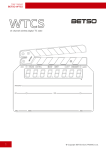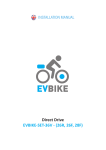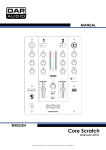Download User manual BETSO SBOX-1N Highly accurate Time Code
Transcript
User manual BETSO SBOX-1N Highly accurate Time Code & Wordclock generator 1 © Copyright BETSO ELECTRONICS s.r.o. User manual BETSO SBOX-1N Contents 1. 2. 3. 4. 5. 6. 7. 8. Product description................................................................................................ 3 Top features.......................................................................................................... 3 Control elements.................................................................................................... 4 Insertion of batteries / accumulators.......................................................................4 External power supply............................................................................................. 5 Turning ON/OFF.................................................................................................. 5 Menu control......................................................................................................... 6 Setting of SBOX-1N.............................................................................................. 6 8.1 TC frame rate – setting frame rate of generated Time Code...............................6 8.2 TC amplitude – setting amplitude of generated Time Code................................7 8.3 TC default – setting of default Time Code start time/frame................................7 8.4 TC offset – setting of Time Code offset for jamming..........................................7 8.5 UB settings – setting of User Bits of generated Time Code.................................8 8.6 WC sample rate – setting of WordClock frequency..............................................8 8.7 Battery type – setting type of batteries powering SBOX-1N.................................9 8.8 Auto on – setting of automatic power on when TC source is connected................9 8.9 Jamming - setting of jamming to external TC source.........................................9 8.10 Cross jamming – jamming SBOX-1N with different TC frame rate..................10 8.11 OLED brightness – setting of OLED display brightness....................................10 8.12 OLED power save mode – setting of OLED power save function......................11 8.13 Display orientation – setting of OLED display orientation.................................11 8.14 GPS time TC – generation time code with UTC time of GPS signal.................11 8.15 GPS calibration – calibration of internal TCXO using GPS module....................12 9. Control of SBOX-1N – button functions................................................................12 9.1 Without TC source connected to SBOX-1N.....................................................12 9.2 With TC source connected to SBOX-1N..........................................................12 10. Informative LEDs function...................................................................................13 11. Recommended accessories...................................................................................14 12. Troubleshooting................................................................................................. 14 13. Technical specification........................................................................................15 14. LEMO connector wiring......................................................................................15 15. EC Declaration of conformity..............................................................................16 Used symbols Indicates text that has only informative character. If you overlook this information, it can't result in product damage by it's mishandling. Indicates text that has important instruction character. If you overlook this information, it may result in product damage. © Copyright BETSO ELECTRONICS s.r.o. 2 User manual BETSO SBOX-1N Thank you for purchasing BETSO product! Please pay sufficient attention to the following user manual of your new product BETSO. Following these instructions, you will avoid the possible damages of your new device and at the same time, they will be presented to you all the available features that allow you to take advantage of the potential of the product. For the latest information about our products BETSO please contact your local distributor or visit our website http://www.betso.eu. 1. Product description BETSO SBOX-1N is a highly accurate time code and wordclock generator for ENG/EFP or studio usage. Using high precise TCXO and special algorithms for generating and jamming of time code, we are able to offer very low drift during shooting day. Because of OLED display and three buttons, it is really easy to set all functions and control status of product. Menu setting is very intuitive and even without reading this manual user is able to set all functions easily. Its very small dimensions and weight is also important benefit of SBOX-1N. 2. Top features 3 • generates all frame rates (23.976 fps - 30 fps) drop frame and non drop frame SMPTE TC formats includes its 0.2 and 2 multiples (12.5 fps, 15 fps, 50 fps, etc.) • precise mechanic construction from anodized aluminium alloy • bidirectional BNC connector for timecode input (if WC is turned OFF) and WC output • optional displaying of time code / user bits • 3 levels of display brightness • intuitive control with quick, menu based setting of all advanced functions • low consumption allowing operating time up to 50 hours in active operation • advanced monitoring of batteries level with signalization of discharged batteries • Power Saving function which allows to turn off OLED display after selectable time of last button pushing • TC hold function (not hold of generating TC) allowing reading of display without speedy changes of TC • Automatic ON & JAM function, which allows to turn on and JAM simultaneously without need to turn SBOX-1N on first • Variable powering using 2x AA batteries/accu or external power 0.9 – 3V DC © Copyright BETSO ELECTRONICS s.r.o. User manual BETSO SBOX-1N 3. Control elements 1. OLED displey 2. Button „LEFT“ 3. Button „SET“ 4. Button „RIGHT“ 5. LEMO 5-pin connector 6. BNC connector for TC output 7. BNC connector for TC input and WC output 8. Two informative LEDs 9. Battery door 4. Insertion of batteries / accumulators To power SBOX-1N insert two AA alkaline/lithium cell or accumulators. After checking right polarity of inserted batteries according to back side label, close the door. SBOX-1N is protected against destruction by inserting battery pack with wrong polarity. Warning: Never insert the batteries if you use the external power supply. It may result in the damage of the device and rapid battery discharge! © Copyright BETSO ELECTRONICS s.r.o. 4 User manual BETSO SBOX-1N 5. External power supply External power supply 0.9 - 3V DC is possible to connect using a special cable connected to the input LEMO connector, which connection is shown below. 2 1. GND 3 2. TC input 1 3. GPS input 4. External power 0.9V – 3V DC 4 5. TC output 5 Warning: Never insert the batteries if you use the external power supply. It may result in the damage of the device and rapid battery discharge! Warning: Never connect the external power with the voltage higher than 3V. It would cause serious damage of the device. 6. Turning ON/OFF Turning device ON long simultaneous pressing LEFT and RIGHT buttons Turning device OFF long simultaneous pressing LEFT and RIGHT buttons After turning ON of SBOX-1N, there will be BETSO logo and after that, it starts to generate TC immediately according to previous setting in the menu. If jamming is enabled and there is an external TC source connected to SBOX-1N, it starts to jam immediately. 5 © Copyright BETSO ELECTRONICS s.r.o. User manual BETSO SBOX-1N 7. Menu control Enter the menu long press of SET button Exit the menu long press of SET button in main menu Move up short press of LEFT button Move down short press of RIGHT button Enter the setting short press of SET button Change setting short press of LEFT / RIGHT button Save setting short press of SET button After exitting of the menu, all changes are saved and set. If there were made changes of TC parameters (Frame rate, UB,..) and SBOX-1N is in master mode, it will start to generate „new“ TC according to new settings. 8. Setting of SBOX-1N Menu control is described in previous chapter 7 Menu control. 8.1 TC frame rate – setting frame rate of generated Time Code menu / TC frame rate This function allows to set different frame rate of generated time code. When cross jamming is enabled, this frame rate will be used after jamming. SBOX-1N can generate any type of time code including 0.5 and 2.0 multiples of standard frame rates. Standard rate TC: 30, 30DF, 29.97, 29.97DF, 25, 24, 23.976 2x multiplied rate TC: 60, 60DF, 59.54, 59.54DF, 50, 48, 47.952 0.5x multiplied rate TC: 15, 15DF, 14.985, 14.985DF, 12.5, 12, 11.988 © Copyright BETSO ELECTRONICS s.r.o. 6 User manual BETSO SBOX-1N 8.2 TC amplitude – setting amplitude of generated Time Code menu / TC amplitude This function allows to set output amplitude of generated time code on both BNC and LEMO output. TC amplitude: +6dBu, +3dBu, 0dBu, -3dBu, -6dBu, -9dBu, -12dBu, -15dBu, -18dBu This function is really useful when using SBOX-1N with small DV camcorders or photo cameras without TC input and when standard amplitude of Time Code could overload audio input of device. 8.3 TC default – setting of default Time Code start time/frame menu / TC default This function allows to set default beginning time and frame of generated time code after turning SBOX-1N on. HH:MM:SS:FF HH: hours, MM: minutes, SS: seconds, FF: frame number 8.4 TC offset – setting of Time Code offset for jamming menu / TC offset This function allows to set offset of generated time code in comparison with jamming source. -10 fr to +10 fr offset setting from -10 frames to +10 frames This function is really helpfull for compensation of TC offset when using some types of HD camcorders. 7 © Copyright BETSO ELECTRONICS s.r.o. User manual BETSO SBOX-1N 8.5 UB settings – setting of User Bits of generated Time Code menu / UB settings SBOX-1N allows to choose one of three possible UB sources, which is inserted in generated time code. As jammed TC User bits of generated TC are the same as in jamming source Manual UB User bits of generated TC are manually set in format: U8U7:U6U5:U4U3: U2U1 External TC This setting allows to insert external Time Code connected to SBOX-1N to user bits of output Time Code of SBOX-1N 8.6 WC sample rate – setting of WordClock frequency menu / WC sample rate WC: OFF – generation of WC is disabled 32 000, 44 100, 48 000, 88 200, 96 000, 176 400, 192 000 Hz All WordClock frequencies are available in the following modifications PAL/SECAM pull-down NTSC pull-down Standard rate NTSC pull-up PAL/SECAM pull-up If WordClock sample rate is set to OFF, BNC connector TC in / WC out (control element 7) is automatically used as TC input. © Copyright BETSO ELECTRONICS s.r.o. 8 User manual BETSO SBOX-1N 8.7 Battery type – setting type of batteries powering SBOX-1N Menu / Battery type This function allows to choose right chemical type of cells powering SBOX-1N. Only then you can see the right status of battery condition on OLED display. Alkaline SBOX-1N is using alkaline cells NiMH SBOX-1N is using NiMH cells Lithium SBOX-1N is using lithium cells (1.5V only!) We recommend to set right type of batteries to get valid information about battery status and right turning OFF moment when batteries are dead. 8.8 Auto on – setting of automatic power on when TC source is connected Menu / Auto on This function allows to turn on SBOX-1N when TC source is connected to LEMO input connector. When Enable + JAM is chosen, immediatelly after SBOX-1N is turned on and TC source is still connected to LEMO input, jamming starts. Enable Auto on function is enabled Enable + JAM Auto on function is enabled and jamming starts after turning on Disable Auto on function is disabled We recommend to set this option to „Enable + JAM“. Then you can easily turn on and JAM SBOX-1N to external TC source and avoid necessity to use standard turning ON/OFF and jamming procedure. 8.9 Jamming - setting of jamming to external TC source Menu / Jamming 9 © Copyright BETSO ELECTRONICS s.r.o. User manual BETSO SBOX-1N Once / Manual SBOX-1N can be jammed once without asking and then user has to allow next jamming Continuous SBOX-1N can be jammed every time without asking Disable Jamming is disabled. Useful for forced master mode. When contiuous option is selected and external TC source is connected, every time TC is changed, SBOX-1N jams to this new time code. 8.10 Cross jamming – jamming SBOX-1N with different TC frame rate Menu / Cross jamming This function enables SBOX-1N to be jammed from external TC source preserving TC frame rate set in TC frame rate option (chapter 8.1). Enable Cross jamming is enabled Disable Cross jamming is disabled Example. When SBOX-1N is set to 25 fps and TC source has 30 fps, SBOX-1N will be jammed to external TC time/frames, but will have the same frame rate as set in TC frame rate, in this case 25 Fps. 8.11 OLED brightness – setting of OLED display brightness Menu / OLED brightness High OLED display has the highest brightness Medium OLED display has medium brightness Low OLED display has the lowest brightness Notice that, the more brightness OLED display has, the bigger is current consumption and the sooner will be batteries discharged. © Copyright BETSO ELECTRONICS s.r.o. 10 User manual BETSO SBOX-1N 8.12 OLED power save mode – setting of OLED power save function Menu / OLED power save mode This function turn off OLED display after 5-30s after last button pressing. Display can be again turned on when any button is pressed. 5s Display is turned off after 5s after last button pressing. 10s Display is turned off after 10s after last button pressing. 30s Display is turned off after 30s after last button pressing. OFF Display power save mode is disabled This function prolongs battery life and saves OLED display from burn. 8.13 Display orientation – setting of OLED display orientation Menu / Display orientation Normal OLED display is standardly orientated Rotated OLED display is rotated upside down When OLED display is rotated, it doesn't mean, that LEFT and RIGHT buttons functions are swapped. They remains the same as in normal mode. 8.14 GPS time TC – generation time code with UTC time of GPS signal Menu / GPS time TC This function allows to generate accurate time code with UTC time and number of frames according to setting „TC frame rate“. This is really useful for example for synchronize two camcorders on different places on the world. 11 Synchronize It starts synchronization with UTC time (only with BETSO GPS module) Exit It cancel synchronization and go back to main menu © Copyright BETSO ELECTRONICS s.r.o. User manual BETSO SBOX-1N If there is no GPS signal or no GPS module connected to SBOX-1N and „Synchronize“ is chosen, it won't start generation of UTC time code. 8.15 GPS calibration – calibration of internal TCXO using GPS module Menu / GPS calibration This function allows to calibrate internal TCXO using GPS signal. It means that one second generated by SBOX-1N will last the same time as accurate GPS atomic clock based second. Calibrate It starts calibration (only with BETSO GPS module) Exit It cancel calibration and go back to main menu If there is no GPS signal or no GPS module connected to SBOX-1N and „Calibrate“ is chosen, it won't cause any calibration problems. Calibration just won't start. © Copyright BETSO ELECTRONICS s.r.o. 12 User manual BETSO SBOX-1N 9. Control of SBOX-1N – button functions 9.1 Without TC source connected to SBOX-1N RIGHT (short push) Switching between dispaying TC and UB of generated time code SET (short push) Freeze displaying time code for 5s, generation of TC is still continuous SET (long push) Enter the menu settings, more information in Chapter 7 9.2 With TC source connected to SBOX-1N LEFT (short push) Show TC offset in frames between generated TC and external TC source RIGHT (short push) Switching between dispaying TC and UB of generated time code and external source time code SET (short push) Force jamming to external source time code SET (long push) Enter the menu settings, more information in Chapter 7 10. Informative LEDs function Master mode LEDs flash with frequency equal to frame Not jammed SBOX-1N to external TC rate of generated Time Code Slave mode LEDs flash every 00 frame of generated Jammed SBOX-1N to external TC Time Code => once per second Informative LEDs are very useful for checking if SBOX-1N was jammed or not. For example if device was turned off and then turned on, user can see that there is a necessity to do the jamming of SBOX-1N. 13 © Copyright BETSO ELECTRONICS s.r.o. User manual BETSO SBOX-1N 11. Recommended accessories Optional accessories include various cables for the connection of the TC signal and velcro protective case. For the latest information about our products BETSO please contact your local distributor or visit our websites http://www.betso.eu 12. Troubleshooting It is not possible to turn on SBOX-1N Most probably batteries inside of SBOX-1N are dead. Please insert new batteries and try it again. If problem still remains, please contact your BETSO distributor. Warning: Never insert the batteries if you use the external power supply. It may result in the damage of the device and rapid battery discharge! Warning: Never connect the external power with the voltage higher than 3V. It would cause serious damage of the device. Warning: Never connect the outputs of SBOX-1N to microphone inputs with phantom power turned on. It would cause serious damage of SBOX-1N. Safety instruction Never open an electrical device! All reparations must be performed by an authorized service center. In the case of opening of the device away from the authorized service center, you will automatically loose the warranty of the device. Do not use the electrical device in the places with high humidity, especially take care to protect the device against direct contact with water. To clean the device, use a dampened piece of cloth. Never use any chemical solvents! © Copyright BETSO ELECTRONICS s.r.o. 14 User manual BETSO SBOX-1N 13. Technical specification Dimensions (w x h x d) 75 x 62 x 20 mm (2.95 x 2.44 x 0.79") Displays 1“ OLED display, blue Weight approx. 210 g (including battery) Mechanical construction anodized aluminium alloy SMPTE TC signal 23,976 fps - 30 fps (even 0.5 and 2.0 multiples of standard TC) TCXO Crystal Temperature compensated oscillator (+/- 0.2 ppm) Accuracy error Less than 0.5 Fr / 24 hours Input sensitivity 0,2 – 10 V (p-p) 2x AA battery (alkaline or lithium) / 2x accu (NiMH, NiCd) Powering external powering 0.9-3 V DC Current consumption 40 – 80 mA * Battery life Up to 50 (80) hours ** * depends on the operating mode ** with the lowest display brightness, WC off, alkaline batteries (Lithium cells) 14. LEMO connector wiring Used type: LEMO EGG.0B.305.CLL 2 1. GND 3 2. TC input 1 4. External power 0.9V – 3V DC 4 5 15 3. GPS input 5. TC output © Copyright BETSO ELECTRONICS s.r.o. User manual BETSO SBOX-1N 15. EC Declaration of conformity BETSO ELECTRONICS s.r.o. Elisky Premyslovny 1335, 156 00 Prague 5 – Zbraslav, Czech Republic Reg. number: 28955706 declare that this device BETSO SBOX-1N specifications: Compact Time Code and Wordclock generator conform to the essential requirements of the R&TTE Directive 1999/5/EC. To demonstrate compliance with these requirements, the following standards were consulted: EN 301 489 (Electromagnetic Compatibility) EN 60065/2002 (Safety of Electrical Equipment) Conformity assessed via Annex III. using a Technical Construction and Results of measurements. September 2013 Ing. Jan Zastera general manager E-mail: [email protected] © Copyright BETSO ELECTRONICS s.r.o. 16