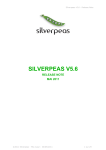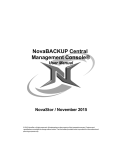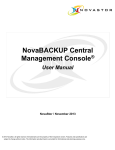Download Chart Review Installation Guide
Transcript
Chart Review
Installation Guide
Version 1.0
Oct 2014
Department of Veterans Affairs (VA)
VINCI
Revision History
Table 1. Documentation revision history
Date
Revision
Description
11/4/2014
1.0
•
Author
Initial version
•
Brad Adams
REF: This is an initial version of the installation manual
Oct 2014
Chart Review 1.0
Installation Guide
iii
Contents
Revision History .......................................................................................................................................... iii Figures and Tables ....................................................................................................................................... vi Overview .................................................................................................................................................... viii 1 System Prerequisites ...................................................................................... 10 1.1 Target Platforms .......................................................................................................................... 10 1.2 Required Tools ............................................................................................................................ 10 2 Install Java .................................................................................................... 10 3 Setup/Access Databases .................................................................................. 10 3.1 Chart Review Database Setup ..................................................................................................... 11 3.2 Project Database Access and Permissions .................................................................................. 12 4 Setup W eb Container ...................................................................................... 13 Glossary .......................................................................................................................................................14 Index.............................................................................................................................................................16 Oct 2014
Chart Review 1.0
Installation Guide
iv
Contents
Oct 2014
Chart Review 1.0
Installation Guide
v
Figures and Tables
Figures
No table of figures entries found.
In your document, select the words to include in the table of contents, and then on the Home tab, under
Styles, click a heading style. Repeat for each heading that you want to include, and then insert the table of
contents in your document. To manually create a table of contents, on the Document Elements tab, under
Table of Contents, point to a style and then click the down arrow button. Click one of the styles under
Manual Table of Contents, and then type the entries manually.
Oct 2014
Chart Review 1.0
Installation Guide
vi
Figures and Tables
Tables
Table 1. Documentation revision history ..................................................................................................... iii Table 2: Setup Java ......................................................................................................................................10 Table 2: Chart Review Database Setup ........................................................................................................11 Table 3: Project Database Access and Permissions .....................................................................................12 Table 3: Setup Web Container .....................................................................................................................13 Oct 2014
Chart Review 1.0
Installation Guide
vii
Overview
How to Use this Guide
The Chart Review Installation Guide is designed to provide the Chart Review system administrator, with
a typical step-by-step Windows deployment example. Similar tools and strategies can be used for a Linux
deployment as well.
NOTE: This document is available in Microsoft Word (.doc).
Intended Audience
This manual is intended to assist a system administrator deploy Chart Review to a Windows server or
similar server environment.
Disclaimers
This manual provides an overall explanation of Chart Review 1.0 deployment; however, no attempt is
made to explain how the reader may access the VINCI environment or procure and view data within that
environment. We suggest contacting VINCI management directly from the VA network at
vaww.vinci.med.va.gov.
DISCLAIMER: The appearance of external hyperlink references in this manual does not
constitute endorsement by the Department of Veterans Affairs (VA) of this Website or
the information, products, or services contained therein. The VA does not exercise any
editorial control over the information you may find at these locations. Such links are
provided and are consistent with the stated purpose of the VA.
Oct 2014
Chart Review 1.0
Installation Guide
viii
Orientation
Documentation Conventions
This manual uses several methods to highlight different aspects of the material:
•
Various symbols are used throughout the documentation to alert the reader to special information.
Table gives a description of each of these symbols:
Table 1. Documentation symbol descriptions
Symbol
Description
NOTE/REF: Used to inform the reader of general information including
references to additional reading material.
CAUTION/RECOMMENDATION/DISCLAIMER: Used to caution the reader to
take special notice of critical information.
Assumptions
This manual is written with the assumption that the reader is familiar with the following:
•
SQL – there will be some references to SQL code in setting up the Chart Review and project
databases.
References / Online Demo
Readers who wish to learn more about Chart Review should consult the following documents:
•
Chart Review Release Notes (TBD)
•
Chart Review Installation Guide (this guide; Word format)
•
Chart Review Technical Manual (TBD)
•
Chart Review User Manual (Word, PDF and HTML format – click help on the Chart Review
Home page)
•
Chart Review Developer’s Guide (TBD)
ONLINE DEMO: A demo of Chart Review and its online help is available on the VA intranet
at: http://vhacdwweb03:8080/chart-review/ Using a Fire Fox (ver > 30) browser, open Chart
Review and, after logging in as admin/admin (project administrator features) or project1/project1
(annotator features), access the help link at the top of the page.
Oct 2014
Chart Review 1.0
Installation Guide
ix
1 System Prerequisites
1.1 Target Platforms
Chart Review can be deployed on the at least the following platforms:
•
Windows
•
Linux
•
Mac OS
1.2 Required Tools
The following is a list of tools used in the deployment of Chart Review (see below for details):
•
Java 7
•
JDBC Accessible Database (i.e. MySQL Community Server 5.5)
•
Web Container Service (i.e. Tomcat 7 service installer)
2 Install Java
Install Java 7 on the target platform.
Table 2: Setup Java
Item/Action
Description/Result
1) Run Java 7 Runtime
1. Can use all defaults.
3 Setup/Access Databases
ChartReview uses two databases (see User Manual, Introduction, System Architecture Must-Knows), one
that is ChartReview specific (user, project info) and the project database (EHR data, clinical element
configurations, schemas, process tasks, and annotations). These databases can be anything that is JDBC
accessible. As examples in this document, we use MySQL for the ChartReview database, and SQLServer
for the project database.
Oct 2014
Chart Review 1.0
Installation Guide
10
Glossary
3.1 Chart Review Database Setup
Create a Chart Review specific database on the server machine (not a project database) to hold user, and
project information.
Table 3: Chart Review Database Setup
Item/Action
Description/Result
1) Install MySQL Community 5.5
1. Typical installation.
2. Can use all defaults.
2) Run MySQL Server Instance Configuration
1. Server Machine.
2. Multifunctional Database.
3. Default Path.
4. Decision Support (DSS)/OLAP.
5. Enable TCP/IP Networking (Port Number:
3306).
6. Enable Strict Mode.
7. Standard Character Set.
8. Install as Windows Service (Service Name:
MySQL).
9. Launch the MySQL Server automatically.
10. Root password “passw0rd”.
11. Enable root access from remote machines.
3) Create Database
In MySQL:
create database chartreview;
4) Grant all Permissions to Root
In MySQL:
grant all on chartreview.* to ‘root’@’locahost’
identified by ‘passw0rd’;
Oct 2014
Chart Review 1.0
Installation Guide
11
Glossary
5) Grant all Permissions to chartreview user
In MySQL:
grant all on chartreview.* to
‘chartreview’@’locahost’ identified by ‘passw0rd’;
3.2 Project Database Access and Permissions
It is assumed that a project database already exists (i.e. other deployment environments may be similar to
the VINCI environment where a SQLServer project database is created for each project by the VINCI
data managers, having permissions specific to the users listed on an IRB). Get access to the project
database and provide table creation permissions for the user that will launch the web container (i.e.
Tomcat) service (could be the system administrator or another key project user, because the user will only
have to provide credentials one time, when the service is created).
Note: Until single sign-on is deployed, there must be one instance of the ChartReview web server (i.e.
Tomcat) service deployed per project, because it is the user that launches the web server (i.e. Tomcat)
service whose credentials are validated by the project database. This user will need to provide his
credentials one time, when setting up the service. Those credentials are then used, even when the service
is restarted.
Table 4: Project Database Access and Permissions
Item/Action
Description/Result
1) Get Access to ChartReview database.
2) Get Permissions to add tables to the
Oct 2014
The chartreview database will be accessed with
the following Tomcat context information by
default, unless a custom chart-review.xml context
definition is provided (see Setup Web Container
step 4 – defined the chart-review.xml context - for
details about chart-review.xml context
deployment):
<Context>
<Resource name=”jdbc/chartReviewDS”
auth=”Container”
type = “javax.sql.DataSource”
username=”chartreview”
password=”passw0rd”
driverClassName=”com.mysql.jdbc.Driver”
url=”jdbc:mysql://localhost:3306/chartreview
validationQuery=”select 1”
maxActive=”25”
maxIdle=”3”/>
</Context>
When ChartReview server initially boots up, it
Chart Review 1.0
Installation Guide
12
Glossary
database.
creates tables in the project database to hold the
annotation workflow process tasks, annotations,
etc.
4 Setup Web Container
Setup one instance of a web container (i.e. Tomcat) as a service per Chart Review project.
Note Repeated: Until single sign-on is deployed, there must be one instance of the ChartReview web
server (i.e. Tomcat) service deployed per project, because it is the user that launches the web server (i.e.
Tomcat) service whose credentials are validated by the project database. This user will need to provide
his credentials one time, when setting up the service. Those credentials are then used, even when the
service is restarted.
Table 5: Setup Web Container
Item/Action
Description/Result
1. Take all defaults
1) Install Tomcat as a Service (Download and
Run the Tomcat Service Installer)
2. Do not launch tomcat service or stop
service if started.
1. General Tab - Set the Startup Type to be
“Automatic”.
2) Edit Tomcat Service Properties (Go to
{tomcat dir}/bin/{port}w, right click, and
run as administrator to edit the tomcat
service properties)
2. Log On Tab - Set Log on as to “This
account”. Provide the credentials of the
project user that can access the project
database. The service will be started as
this user from now on. The username may
be [email protected], for example
Note: This launches the service as the user who
has access to the project database. This is an
important step; if access errors occur later, double
check this setup.
3. Java Tab –
Java Options (add the following):
-XX:MaxPermSize=256m
-XX:-UseConcMarkSweepGC (tells Java
not to pause for garbage collection)
Oct 2014
Chart Review 1.0
Installation Guide
13
Glossary
Initial memory pool: 1024 MB
Maximum memory pool: 2048 MB;
3) Enable Native Operating System Functions
(random, etc.) for performance
1. Put tcnative-1.dll in the tomcat/bin
directory.
1. Put a chart-review.xml file in
tomcat/conf/Catalina/localhost OR
4) Define the chart-review context
2. Set deployXML=”true” copyXML=”true”
in the attributes of the Host defined in
tomcat/config/server.xml and the default
chart-review.xml will be copied into the
tomcat/conf/Catalina/localhost
automatically when the tomcat service is
started.
5) Deploy chart-review.war
1. Put chart-review.war in the
tomcat/webapps directory – tomcat will
explode this war when it is started.
6) Start the Tomcat Service
If the service does not start, or it starts with
errors (see stderr.log or stacktrace.log), edit the
database connection information found in
tomcat/conf/Catalina/localhost/chartreview.xml and restart the server. The default
chart-review.xml may not match your
environment.
Glossary
TBD
Oct 2014
TBD
Chart Review 1.0
Installation Guide
14
Glossary
Oct 2014
Chart Review 1.0
Installation Guide
15
Index
A H Assumptions, ix
How to
Use this Manual, viii
C Conventions
Documentation, ix
D O Orientation, viii
R Disclaimers, viii
Documentation
References, ix
Revision History, iii
Conventions, ix
Symbols, ix
F S Symbols
Found in the Documentation, ix
Figures, vi
G Glossary, 14
Oct 2014
T Table of Contents, iv
Tables, vi
Chart Review 1.0
Installation Guide
16