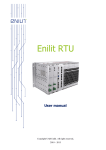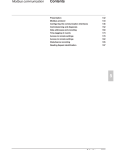Download DNP3 communication - Directory listing of
Transcript
Electrical network protection Sepam DNP3 communication For Sepam series 20/40/60/80 User’s manual 03/2011 Safety instructions 0 Safety symbols and messages Read these instructions carefully and look at the equipment to become familiar with the device before trying to install, operate, service or maintain it. The following special messages may appear throughout this bulletin or on the equipment to warn of potential hazards or to call attention to information that clarifies or simplifies a procedure. 1 Risk of electric shock The addition of either symbol to a Danger or Warning safety label indicates that an electrical hazard exists, which will result in personal injury if the instructions are not followed. ANSI symbol. IEC symbol. Safety alert This is the safety alert symbol. It is used to alert you to potential personal injury hazards. Obey all safety messages that follow this symbol to avoid possible injury or death. Safety messages DANGER DANGER indicates an imminently hazardous situation which, if not avoided, will result in death or serious injury. WARNING WARNING indicates a potentially hazardous situation which, if not avoided, can result in death or serious injury. CAUTION CAUTION indicates a potentially hazardous situation which, if not avoided, can result in minor or moderate injury. CAUTION CAUTION, used without the safety alert symbol, indicates a potentially hazardous situation which, if not avoided, can result in equipment damages. Important notes Restricted liability Electrical equipment should be serviced and maintained only by qualified personnel. No responsibility is assumed by Schneider Electric for any consequences arising out of the use of this manual. This document is not intended as an instruction manual for untrained persons. Device operation The user is responsible for checking that the rated characteristics of the device are suitable for its application. The user is responsible for reading and following the device’s operating and installation instructions before attempting to commission or maintain it. Failure to follow these instructions can affect device operation and constitute a hazard for people and property. Protective grounding The user is responsible for compliance with all the existing international and national electrical codes concerning protective grounding of any device. SEPED305001EN - 03/2011 DNP3 communication Contents Presentation 2 DNP3 protocol Presentation Protocol principle Access to Sepam data 3 3 4 6 Sepam communication profile (Sepam device profile) SEPED305001EN - 03/2011 8 Sepam implementation table 10 Sepam Point List Presentation Binary Input Binary Output - Control Relay Output Block Counter Analog Input Analog Output Status - Analog Output Block Octet String - Sequential File Transfer 12 12 13 19 20 21 24 25 Configuring the communication interfaces 26 Event management 32 Commissioning and diagnosis 34 Appendix 1: Structure of Application layer messages 36 Appendix 2: File transfer General Object coding - Sequential File Transfer Use of files by the supervisor 44 44 48 51 1 1 Presentation DNP3 communication PB103454 General DNP3 communication enables Sepam units to be connected to a supervisor or other device featuring a DNP3 communication channel. Communication is based on the master/slave principle: b Sepam is always a slave station. b The master is the supervisor or another device. DNP3 communication is available via the ACE969-2 communication interface. ACE969-2 is a multiprotocol communication interface with two independent communication ports: b The S-LAN (Supervisory-Local Area Network) port is used to connect Sepam to a communication network dedicated to supervision. b The E-LAN (Engineering-Local Area Network) port is reserved for specific Sepam setup, operating and adjustment functions. This port is connected to the SFT2841 software tool. ACE969TP-2 communication interface. PB103453 The ACE969-2 interface is available in two versions, linked to the physical interface of the S-LAN supervision port: b ACE969TP-2 (Twisted Pair) for a 2-wire RS 485 serial link S-LAN b ACE969FO-2 (Fiber Optic) for a fiber-optic star or ring S-LAN The E-LAN engineering port is always a 2-wire RS 485 type port. ACE969FO-2 communication interface. Accessible data DE80285 1 0 SFT2841 S-LAN E-LAN DNP3 communication via the S-LAN port provides access to a great deal of information, in particular: Sepam series 20 ACE969-2 b b b b b b Reading of status conditions, metering information and counters Reading of time-tagged events Transfer of files including disturbance records and tripping contexts Time-setting and synchronization Transmission of remote controls Control of analog outputs The actual list depends on the application, the type of Sepam, the enabled functions, and the ACE969-2 interface parameter settings. Sepam series 40 ACE969-2 Connecting the SFT2841 tool to the E-LAN port also provides access to all Sepam function parameters and operating data: b Hardware configuration parameters b Remote settings for protection functions b Switching on/off of protection functions b Retrieval of disturbance records b Display of metering and diagnosis information b Display of logic states b Display of alarms Sepam series 80 ACE969-2 Two independent networks: S-LAN: DNP3 supervision E-LAN: For SFT2841 operating functions. 2 SEPED305001EN - 03/2011 DNP3 communication DNP3 protocol Presentation 0 Definition The DNP3 protocol specifies the coding of data and the rules for exchanging this data between a slave device and a master control and supervision device (supervisor or RTU). DNP3 is an open (non-proprietary) protocol, which can be implemented by any communicating device (IED — Intelligent Electronic Device) without any restrictions. History Originally designed for electricity distribution companies, DNP3 is nowadays also used in other applications such as those found in water distribution companies, wastewater treatment companies and transport, as well as the oil and gas industries. The DNP3 protocol was developed from the basic standards prepared by IEC technical committee 57 (Power system control and associated communications). DNP3 was chosen by IEEE Task Force C.2 as the IEEE Recommendation for communication between RTUs and IEDs. Initially developed by Harris Distributed Automation Products, the DNP3 specifications became public in 1993. They are now the property of the DNP3 User Group and under its control. The DNP3 User Group is a group of manufacturers and utilities from around the world. A Technical Committee is responsible for the maintenance and future development of the protocol. Reference documents The DNP3 specifications are organized into four main parts, which make up the Basic 4 Document Set: b Data Link Layer Protocol Description b Transport Functions b Application Layer Protocol Description b Data Object Library An additional set of specifications, DNP3 Subset Definitions, has been written by the DNP3 User Group to help equipment designers identify the protocol elements and options to use for each type of equipment concerned. A series of Technical Bulletins is also available. These Technical Bulletins give setup details on particular points of the protocol. The DNP3 documentation includes the definition of Certification Procedures. These procedures specify the tests to be performed on a communicating device in order to check and declare its compliance with the DNP3 protocol. The complete DNP3 protocol documentation can be obtained from the DNP3 User Group (http://www.dnp.org/). SEPED305001EN - 03/2011 3 1 DNP3 protocol Protocol principle User Layer User Layer 7 Application Layer 4 Pseudo Transport Layer Data Link Layer 2 Data Link Layer Physical Layer 1 Physical Layer Application Layer Communication Medium Communication Medium EPA Profile DNP3 Profile DNP3 communication profile. 0 DNP3 and OSI model DNP3 is a multipoint communication protocol via which information can be exchanged between a control system (supervisor or RTU) and one or more intelligent electronic devices (IED). The control system is the master and the IEDs are the slaves. Each device is identified by a unique address between 0 and 65519. Frames can be broadcast. DNP3 is constructed on the EPA (Enhanced Performance Architecture) profile, which is a simplified version of the OSI (Open System Interconnection) model. EPA has only 3 layers: b Physical b Data Link b Application However, for transmission of large messages (2 kilobytes or more), data segmentation and reassembly functions have been added. All these functions constitute a Transport pseudo-layer. Transmission modes The DNP3 data link layer manages communication in balanced mode, which means that both the master device and the slave device can initialize the transmission of messages. Request DE80015 1 DE80014 DNP3 communication Master device Slave device Response Unsolicited response Data transmission. Slave device In the conventional architecture of a supervision system, the master device is responsible for cyclical polling of the slave devices. In this case, transmission is always initialized by the master device, which sends a Request message to the slave device. The slave executes the requested action and sends back a Response message. The slave device can, depending on its capacity and configuration, spontaneously send messages. Thus, without being solicited by the master, the slave can send messages to inform the master of the change of state of a binary data item, or the crossing of a metering or counter threshold. This information, sent spontaneously by the slave device, is called Unsolicited Responses. The sending of Unsolicited Responses can be inhibited by the configuration of the slave and by a special command sent by the master. To resolve conflicts of access to the communication medium, which may occur between the master and the slaves during spontaneous transmissions, the DNP3 protocol includes a collision management mechanism. 4 SEPED305001EN - 03/2011 DNP3 communication DNP3 protocol Protocol principle DNP3 functions and objects DNP3 subsets DNP3 functions Definition DNP3 defines a large number of application and system functions. Depending on its type, DNP3 equipment does not use all the functions, or all the types of object defined by the protocol. The DNP3 Subset Definitions part of the DNP3 specifications defines 3 function subsets: b DNP-L1: This is the minimum subset. It applies to small devices such as a metering device or a simple protection relay. b DNP-L2: This intermediate level is used to handle more sophisticated data. It concerns intelligent protection relays, other IED and small RTUs. b DNP-L3:This is the highest level, generally used by complex equipment such as computers, data concentrators or large RTUs. Application functions b Generic access to the data of the slave device (Read, Write) b Transmission of commands, with or without preselection (Select, Operate, Direct Operate) b Transmission of time-tagged events b File transfer (Open, Read, Close, etc.) b Counter management (Immediate Freeze, Freeze and Clear, etc.) b Program management (Initialize, Start/stop Application, Save configuration) System functions b Time Synchronization b Cold/Warm Restart b Enable/Disable Spontaneous Message, etc. The DNP3 functions are defined in the Application Layer Protocol Description part of the DNP3 specifications. 0 Interoperability In order to determine the compatibility of DNP3 devices, all manufacturers of DNP3 devices MUST provide a set of documents describing the DNP3 options implemented in the device and the objects and functions handled by the device. The following documents must be provided: b Device Profile: This document identifies the DNP3 Application and Data Link layer options used by the device. b Implementation Table: This table describes all the types of DNP3 object handled by the device, specifying the functions used to access them. b Point List: This table provides the list of data handled by the device for each type of DNP3 object, indicating their access index, their default variation, and specifying whether the data is static or dynamic (generation of events). DNP3 objects DNP3 defines a wide variety of objects to characterize the various types of data of a device: b Binary type objects: Binary Input, Binary Input Change, Binary Output, Control Relay Output Block b Analog type objects: Analog Input, Analog Input Change Event, Analog Output b Counter type objects: Binary Counter, Frozen Counter In each type of object, the data is identified by an Index, from index 0. The data can be coded in various formats. The format is identified by a characteristic called the Variation. For example: b Object 2: Binary Input Change v Variation 1: Binary Input Change without Time v Variation 2: Binary Input Change with Time b Object 30: Analog Input v Variation 1: 32-Bit Analog Input v Variation 2: 16-Bit Analog Input All the types of object and their associated variations are defined in the Data Object Library part of the DNP3 specifications. SEPED305001EN - 03/2011 5 1 1 DNP3 communication DNP3 protocol Access to Sepam data Sepam uses the level 2 DNP3 functional subset (DNP-L2). The data that can be accessed via the DNP3 interface depends on the type of Sepam. They correspond to the DNP3 objects described opposite. Remote indications: Binary Inputs 0 This category includes all the Sepam remote indications: b Alarms from all the protection functions b Alarms from the supervision functions: CT or VT fault, control fault b Sepam status information (Sepam not reset, remote setting prohibited, remotecontrol orders prohibited) b Status information specific to the Recloser and Disturbance recording functions b Logic input states Metering and diagnosis: Analog Inputs and Counters Both categories of DNP3 objects are used by Sepam to encode information produced by the metering and diagnosis functions: b Phase and earth currents, peak demand current b Simple and residual phase-to-phase voltages, frequency b Active and reactive power, peak demand power b Energy meters b Temperatures b Switchgear diagnosis information: Cumulative breaking current, times and numbers of operations, circuit breaker reset time, etc. b Machine operation help information: motor starting time, operating time before overload tripping, waiting time after tripping, etc. Events Types of event Sepam generates three types of event: b Events relating to binary information: Binary Input Change with Time b Events relating to metering information: Analog Change Event b Events relating to counters: Counter Change Event Event groups The information types that generate events are divided into several groups. For binary information: b Protection equipment tripping information b Alarms from the supervision functions b Internal and logic input states For analog and counter information: b Phase currents, residual currents b Voltages b Power b Energy meters b Temperatures Event class Each group can be characterized by allocation of a Class from 0 to 3, making it possible to define particular criteria for displaying events on the supervisor. Events can be obtained by reading the Sepam event stack, either globally or by class. By configuration, it is also possible to request Sepam to transmit events to the supervisor spontaneously. Allocating class 0 to a group inhibits generation of events for all information items in this group. Generating events Events relating to binary information are generated on detection of a change in state associated with remote indications. These events are always time-tagged to the millisecond. The Sepam internal clock is synchronized via the DNP3 interface or via an external pulse on a logic input. Events relating to metering information and counters are generated when crossing of a deadband is detected. The format (16 or 32 bits, with or without date) is selected by configuration. 6 SEPED305001EN - 03/2011 DNP3 communication DNP3 protocol Access to Sepam data 0 Remote Controls: Binary Outputs/Control Relay Output Block The remote controls are assigned to metering, protection or control functions by default and depend on the type of Sepam. They are used in particular to: b Control the opening and closing of the breaking device b Reset Sepam and initialize the peak demands b Select the active setting group by activating group A or B b Activate or deactivate functions (recloser, thermal overload protection, disturbance recording). The remote controls can be performed either in direct mode, or in confirmed SBO (Select Before Operate) mode. Control of analog outputs: Analog Outputs/Analog Output Blocks Sepam has an analog output module (MSA). The analog output of the MSA module can be controlled in direct mode, or in confirmed SBO (Select Before Operate) mode. File transfer: Sequential File Transfer Sepam uses the Sequential File Transfer DNP3 object, and the associated transfer functions specified in Technical Bulletin 2000-001, to make the following files available to the supervisor: b Disturbance records b Tripping contexts Sepam identification: Octet String Sepam uses the Octet String DNP3 object defined in Technical Bulletin 9701-004 to encode its identification in the form of an ASCII string. SEPED305001EN - 03/2011 7 1 Sepam communication profile (Sepam device profile) DNP3 communication 0 Definition The Sepam communication profile defines the options of the DNP3 protocol, connected with the Application and Data Link layers, used by Sepam. The presentation used here is that recommended by the DNP3 Device Profile Document in the DNP3 specifications. Indicates that the DNP3 option is used by Sepam Indicates that Sepam does not support the option 1 Sepam device profile DNP3.00 DEVICE PROFILE DOCUMENT This document must be accompanied by a table having the following headings: Object Group Object Variation Object Name (optional) Request Function Codes Request Qualifiers Response Function Codes Response Qualifiers Vendor Name: Merlin Gerin ou Schneider Electric Device Name: Sepam series 20 / Sepam series 40 / Sepam series 60 / Sepam series 80 Highest DNP Level Supported: Device Function: For Requests Level 2 Master Slave For Responses Level 2 Notable objects, functions, and/or qualifiers supported in addition to the Highest DNP Levels Supported (the complete list is described in the attached table): Functions 20 and 21 are supported Sequential File Transfer is supported Maximum Data Link Frame Size (octets): Maximum Application Fragent Size (octets): Transmitted 292 Received 292 Maximum Data Link Re-tries: Transmitted 2048 Receveid 249 Maximum Application Layer Re-tries: None Configurable, range.....to...... None Fixed at:............................................... Configurable, range 0 to 255 (def 2) Requires Data Link Layer Confirmation: Never Always Sometimes Configurable with SFT2841 software Requires Application Layer Confirmation: Never Always When reporting Event Data When sending multi-fragment responses Sometimes Configurable Timeouts while waiting for: Data Link Confirm Complete Appl.Fragment Application Confirm Complete Appl.Response None None None None Fixed at..... Fixed at..... Fixed at..... Fixed at..... Variable Variable Variable Variable Configurable Configurable Configurable Configurable Configurable with SFT2841 software. 8 SEPED305001EN - 03/2011 Sepam communication profile (Sepam device profile) DNP3 communication 0 Sends/Executes Control Operations: WRITE Binary Outputs SELECT/OPERATE DIRECT/OPERATE DIRECT/OPERATE - NO ACK Never Never Never Never Always Always Always Always Sometimes Sometimes Sometimes Sometimes Maximum number of CROB (object 12, variation 1) objects supported in a single message: Maximum number of analog output (object 41, any variation) objects supported in a single message: Pattern Control Block and Pattern Mask (object 12, variations 2 and 3, respectively) supported. CROB (object 12) and analog output (objet 41) permitted together in a single message. 1 Configurable Configurable Configurable Configurable 1 1 Count > 1 Pulse On Pulse Off Latch On Latch Off Never Never Never Never Never Always Always Always Always Always Sometimes Sometimes Sometimes Sometimes Sometimes Configurable Configurable Configurable Configurable Configurable Queue Clear Queue Never Never Always Always Sometime Sometimes Configurable Configurable ITEMS FOR SLAVE DEVICES ONLY: Reports Binary Input Change Events when no specific variation requested: Reports Time-tagged Binary Input Change Events when no specific variation requested: Never Only time-tagged Only non-time-tagged Configurable to send both, one or the other Never Binary Input Change With Time Binary Input Change With Relative Time Configurable Sends Unsolicited Responses: Sends Static Data in Unsolicited Responses: Never Configurable with SFT2841 software Only certain objects Sometimes ENABLE/DISABLE UNSOLICITED Function codes supported Never When Device Restarts When Status Flags Change Default Counter Object/Variation: Counters Roll Over at: No Counters Reported Configurable Default Object 20 Default Variation 05 Point-by-point list attached No Counters Reported Configurable 16 Bits 32 Bits Other Value.................................. Point-by-point list attached Send Multi-Fragment Responses: SEPED305001EN - 03/2011 Yes No 9 DNP3 communication Sepam implementation table 0 Definition 1 The presentation of the implementation table used here is that given in the DNP3 Subset Definitions document: b The function codes in bold correspond to the DNP3 functions required for level 2 devices. b The function codes in italic correspond to the additional DNP3 functions provided by Sepam. Object The implementation table identifies the types of DNP3 objects handled by Sepam and the functions used to access them (Function Codes and Qualifier Codes). Sepam uses the level 2 DNP3 functional subset (DNP-L2). Sepam also manages additional DNP3 object types and functions. Sepam implementation table Request Response Object Variation Description Function Codes (dec) Qualifier Codes (hex) 1 0 Binary Input - All Variations 1 1 1 Binary Input 1 1 2 Binary Input with Status 1 06, 00, 01, 07, 08, 17, 28 00, 01, 06, 07, 08, 129 17, 28 00, 01, 06, 07, 08, 129 17, 28 2 2 2 2 0 1 2 3 Binary Input Change - All Variations Binary Input Change without Time Binary Input Change with Time Binary Input Change with Relative Time 1 06, 07, 08 1 06, 07, 08 10 0 Binary Output - All Variations 1 10 1 Binary Output 1 10 2 Binary Output Status 1 06, 00, 01, 07, 08, 17, 28 00, 01, 06, 07, 08, 129 17, 28 00, 01, 06, 07, 08, 129 17, 28 00, 01, 17, 28 00, 01, 17, 28 12 12 12 12 0 1 2 3 Control Block - All Variations Control Relay Output Block Pattern Control Block Pattern Mask 3, 4, 5, 6 17, 28 Echo of request 20 0 Binary Counter - All Variations 1 20 1 32-Bit Binary Counter 1 20 2 16-Bit Binary Counter 1 06, 00, 01, 07, 08, 17, 28 00, 01, 06, 07, 08, 129 17, 28 00, 01, 06, 07, 08, 129 17, 28 20 20 20 3 4 5 32-Bit Delta Counter 16-Bit Delta Counter 32-Bit Binary Counter without Flag 1 20 6 16-Bit Binary Counter without Flag 1 20 20 21 7 8 Any 32-Bit Delta Counter without Flag 16-Bit Delta Counter without Flag Frozen Counter 22 22 22 22 22 22 22 22 22 23 0 1 2 3 4 5 6 7 8 Any Counter Change Event - All Variations 32-Bit Counter Change Event without Time 16-Bit Counter Change Event without Time 32-Bit Delta Counter Change Event without Time 16-Bit Delta Counter Change Event without Time 32-Bit Counter Change Event with Time 16-Bit Counter Change Event with Time 32-Bit Delta Counter Change Event with Time 16-Bit Delta Counter Change Event with Time Frozen Counter Event 10 00, 01, 06, 07, 08, 17, 28 00, 01, 06, 07, 08, 17, 28 Function Codes (dec) 129, 130 129 129 129 Qualifier Codes (hex) 00, 01, 17, 28 00, 01, 17, 28 17, 28 00, 01, 17, 28 00, 01, 17, 28 00, 01, 17, 28 00, 01, 17, 28 1 1 1 06, 07, 08 06, 07, 08 06, 07, 08 129, 130 129, 130 17, 28 17, 28 1 1 06, 07, 08 06, 07, 08 129, 130 129, 130 17, 28 17, 28 SEPED305001EN - 03/2011 DNP3 communication Sepam implementation table Object Request Object Variation Description Function Codes (dec) Qualifier Codes (hex) 30 0 Analog Input - All Variations 1 30 1 32-Bit Analog Input 1 30 2 16-Bit Analog Input 1 30 3 32-Bit Analog Input without Flag 1 30 4 16-Bit Analog Input without Flag 1 06, 00, 01, 07, 08, 17, 28 00, 01, 06, 07, 08, 17, 28 00, 01, 06, 07, 08, 17, 28 00, 01, 06, 07, 08, 17, 28 00, 01, 06, 07, 08, 17, 28 31 Any Frozen Analog Input 32 32 32 32 32 33 0 1 2 3 4 Any Analog Change Event - All Variations 32-Bit Analog Change Event without Time 16-Bit Analog Change Event without Time 32-Bit Analog Change Event with Time 16-Bit Analog Change Event with Time Frozen Analog Event 1 1 1 1 1 06, 07, 08 06, 07, 08 06, 07, 08 06, 07, 08 06, 07, 08 40 0 Analog Output Status - All Variations 1 06, 00, 01, 07, 08, 17, 28 40 40 1 2 32-Bit Analog Output Status 16-Bit Analog Output Status 1 00, 01, 06, 07, 08, 17, 129 28 00, 01, 17, 28 41 41 41 0 1 2 Analog Output Block - All Variations 32-Bit Analog Output Block 16-Bit Analog Output Block 3, 4, 5, 6 17, 28 Echo of request 50 50 0 1 Time and Date - All Variations Time and Date 2, 1 07 where quantity=1 129 50 51 51 51 52 52 52 2 0 1 2 0 1 2 Time and Date with Interval Time and Date CTO - All Variations Time and Date CTO Unsynchronized Time and Date CTO Time Delay - All Variations Time Delay Coarse Time Delay Fine 60 60 60 60 60 0 1 2 3 4 Class 0 Data Class 1 Data Class 2 Data Class 3 Data 1 1 1 1 06 06, 07, 08 06, 07, 08 06, 07, 08 70 70 70 70 70 70 70 1 2 3 4 5 6 7 File Identifier Authentication Object File Command Object File Command Status Object File Transport Object File Transport Status Object File Descriptor Object 25 26, 30 1 5B 5B 5B 80 81 82 83 83 90 1 1 1 1 2 1 Internal Indications Storage Object Device Profile Private Registration Object Private Registration Object Descriptor Application Identifier 2 00 index=7 100 101 110 Any Any 0 Floating Point Packed Binary-Coded Decimal Octet String 1 06 Cold Restart Warm Restart Delay Measurement 13 14 23 No Object No Object No Object SEPED305001EN - 03/2011 0 Response Function Codes (dec) Qualifier Codes (hex) 129 00, 01, 17, 28 00, 01, 17, 28 00, 01, 17, 28 00, 01, 17, 28 129 129 129 129, 130 129, 130 129, 130 129, 130 129 17, 28 17, 28 17, 28 17, 28 07 where quantity=1 129 07 where quantity=1 129, 130 129, 130 129, 130 5B 5B 5B 129 00 11 1 1 DNP3 communication Sepam Point List Presentation Point List: This table gives the list of all the Sepam data (data points) that can be accessed via the DNP3 interface. The Sepam data that can be accessed via DNP3 is grouped together into DNP3 type objects: b Binary Input b Binary Output/Control Relay Output Block b Counter b Analog Input b Analog Output/Analog Output Block b Octet String b Sequential File Transfer 0 The following is indicated for each type of object: b The number of the static object and the number of any associated dynamic object used for generating events b The variation used by default b The DNP3 functions applicable to the object b The list of Sepam data belonging to this type of object The data is identified by an index (starting at 0). The Sepam series 20, Sepam series 40, Sepam series 60 and Sepam series 80 columns indicate for which Sepam family the data is available. For Sepam 20, Sepam B2X (dedicated to voltage applications) are distinct from Sepam S20, T20 and M20 (dedicated to current applications). The effective availability of a Sepam data item also depends on the Sepam type and function parameter settings. 12 SEPED305001EN - 03/2011 Sepam Point List Binary Input DNP3 communication 0 Binary Input Static Object Object Number Default Variation Request Function Codes supported 1 1 = Binary Input 1 = Binary Input without Status 1 = Read Change Event Object Number Default Variation Request Function Codes supported Class 2 = Binary Input Change 2 = Binary Input Change with Time 1 = Read Configurable from 0 to 3 According to one of 2 modes: predefined or customized The class is assigned by data group as defined in the table below: Assignment mode Data group Predefined Customized Fault indications Alarms Status Index DNP3 Class_FI Class_AL Class_ST 1 2 3 Description Sepam series 20 B2X Other Sepam series 40 Sepam series 60 Sepam series 80 0 1 2 0 1 2 3 4 0 1 2 3 4 5 6 7 3 4 5 6 8 9 0 1 2 3 4 5 6 7 8 9 10 11 0 1 2 3 4 5 6 7 8 9 10 11 12 13 14 15 12 13 14 15 0, 1, 2 or 3 0, 1, 2 or 3 0, 1, 2 or 3 default = 1 default = 1 default = 1 Class 5 7 10 16 16 Sepam Sepam not reset after fault Sepam partial fault Sepam major fault Setting group A in service Setting group B in service Phase CT fault Phase VT fault Residual VT fault Additional phase CT fault Additional phase VT fault Additional residual VT fault Remote setting inhibited Remote-control inhibited Remote-control enabled Min.V_aux Max.V_aux Battery low or absent Breaking device Control fault 6 8 11 17 17 Matching fault or Trip Circuit Supervision Class_FI 7 9 12 18 18 TC / position discrepancy Class_AL 19 19 Closed position Class_ST 20 20 Device racked out Class_ST 21 21 SF6 alarm Class_AL 22 22 Earthing switch closed Class_ST 23 24 25 26 27 28 Network Main-phase reverse rotation Additional-phase reverse rotation Cos phi inductive Cos phi capacitive Load shedding Restart Class_AL Class_AL Class_ST Class_ST Class_AL Class_AL 13 14 15 16 SEPED305001EN - 03/2011 23 24 25 26 27 28 Class_AL Class_AL Class_FI Class_ST Class_ST Class_FI Class_FI Class_FI Class_FI Class_FI Class_FI Class_ST Class_ST Class_ST Class_FI Class_FI Class_AL Class_FI 13 Sepam Point List Binary Input DNP3 communication DNP3 index 1 Sepam series 20 B2X Other Description Sepam series 40 Sepam series 60 Sepam series 80 10 11 12 13 17 18 19 20 29 30 31 32 14 15 16 17 21 22 23 24 37 38 39 40 25 45 29 30 31 32 33 34 35 36 37 38 39 40 41 42 43 44 45 46 26 27 28 29 47 48 49 50 47 48 49 50 8 9 30 31 51 52 10 11 12 32 33 34 13 14 35 36 55 56 57 58 59 60 15 16 17 18 19 37 38 63 64 51 52 53 54 55 56 57 58 59 60 61 62 63 64 20 39 40 41 42 43 44 65 66 67 68 69 70 71 72 65 66 67 68 69 70 71 72 45 73 74 75 76 77 73 74 75 76 77 21 22 23 46 14 Overcurrent protections Protection 50/51 unit 1 Protection 50/51 unit 2 Protection 50/51 unit 3 Protection 50/51 unit 4 Protection 50/51 unit 5 Protection 50/51 unit 6 Protection 50/51 unit 7 Protection 50/51 unit 8 Protection 50N/51N unit 1 Protection 50N/51N unit 2 Protection 50N/51N unit 3 Protection 50N/51N unit 4 Protection 50N/51N unit 5 Protection 50N/51N unit 6 Protection 50N/51N unit 7 Protection 50N/51N unit 8 Protection 51V unit 1 Protection 51V unit 2 Directional current protections Protection 67 unit 1 Protection 67 unit 2 Protection 67N unit 1 Protection 67N unit 2 Voltage protections Protection 27/27S unit 1 Protection 27/27S unit 2 Protection 27/27S unit 3 Protection 27/27S unit 4 Protection 27D unit 1 Protection 27D unit 2 Protection 27R unit 1 Protection 27R unit 2 Protection 59 unit 1 Protection 59 unit 2 Protection 59 unit 3 Protection 59 unit 4 Protection 59N unit 1 Protection 59N unit 2 Protection 27S phase 1 Protection 27S phase 2 Protection 27S phase 3 Frequency protections Protection 81H unit 1 Protection 81H unit 2 Protection 81L unit 1 Protection 81L unit 2 Protection 81L unit 3 Protection 81L unit 4 Protection 81R unit 1 Protection 81R unit 2 Power protections Protection 32P unit 1 Protection 32P unit 2 Protection 32Q Protection 37P unit 1 Protection 37P unit 2 0 Class Class_FI Class_FI Class_FI Class_FI Class_FI Class_FI Class_FI Class_FI Class_FI Class_FI Class_FI Class_FI Class_FI Class_FI Class_FI Class_FI Class_FI Class_FI Class_FI Class_FI Class_FI Class_FI Class_FI Class_FI Class_FI Class_FI Class_FI Class_FI Class_FI Class_FI Class_FI Class_FI Class_FI Class_FI Class_FI Class_FI Class_FI Class_FI Class_FI Class_FI Class_FI Class_FI Class_FI Class_FI Class_FI Class_FI Class_FI Class_FI Class_FI Class_FI Class_FI Class_FI SEPED305001EN - 03/2011 Sepam Point List Binary Input DNP3 communication DNP3 index Sepam series 20 B2X Other 18 19 20 21 Description Sepam series 40 47 48 49 50 Sepam series 60 78 79 80 81 89 22 51 52 53 23 60 54 55 24 56 57 58 59 60 61 62 63 64 65 66 67 68 94 95 96 97 98 99 94 95 96 97 98 99 100 101 102 103 104 105 106 107 108 109 110 111 112 113 114 115 116 117 118 119 120 121 122 123 124 125 126 127 128 129 130 131 132 133 134 135 135 SEPED305001EN - 03/2011 78 79 80 81 82 83 84 85 86 87 88 89 90 91 92 93 132 133 Class Sepam series 80 90 91 108 109 110 111 112 113 114 115 116 117 118 119 120 121 122 123 124 125 0 Motor/generator protections Protection 48/51LR (locked rotor) Protection 48/51LR (locked rotor on startup) Protection 48/51LR (excessive starting time) Protection 66 Protection 21G Protection 50/27 Protection 64G2/27TN unit 1 Protection 64G2/27TN unit 2 Protection 78PS Protection 24 unit 1 Protection 24 unit 2 Protection 40 Differential protections Protection 64REF unit 1 Protection 64REF unit 2 Protection 87T2 Protection 87M/87G Miscellaneous protections Protection 46 unit 1 Protection 46 unit 2 Protection 47 unit 1 Protection 47 unit 2 Protection 37 Protection 50BF Protection 51C unit 1 (capacitor step 1) Protection 51C unit 2 (capacitor step 1) Protection 51C unit 3 (capacitor step 2) Protection 51C unit 4 (capacitor step 2) Protection 51C unit 5 (capacitor step 3) Protection 51C unit 6 (capacitor step 3) Protection 51C unit 7 (capacitor step 4) Protection 51C unit 8 (capacitor step 4) Send blocking signal 1 Send blocking signal 2 External tripping 1 External tripping 2 External tripping 3 Thermistor alarm Thermistor tripping Buchholz alarm Buchholz tripping Thermostat alarm Thermostat tripping Pressure alarm Pressure tripping Closing coil monitoring Request for synchro-checked closing Synchronization stop Synchronization failure Synchronization successful Manual capacitor step control Automatic capacitor step control Capacitor step 1 matching fault Capacitor step 2 matching fault Capacitor step 3 matching fault Capacitor step 4 matching fault Coupling closing order Coupling synchronization failure Tripping by automatic transfer (AT) Cumulative breaking current monitoring 1 Class_FI Class_FI Class_FI Class_AL Class_FI Class_FI Class_FI Class_FI Class_FI Class_FI Class_FI Class_FI Class_FI Class_FI Class_FI Class_FI Class_FI Class_FI Class_FI Class_FI Class_FI Class_FI Class_FI Class_FI Class_FI Class_FI Class_FI Class_FI Class_FI Class_FI Class_ST Class_ST Class_FI Class_FI Class_FI Class_AL Class_FI Class_AL Class_FI Class_AL Class_FI Class_AL Class_FI Class_FI Class_ST Class_ST Class_ST Class_ST Class_ST Class_ST Class_FI Class_FI Class_FI Class_FI Class_ST Class_FI Class_AL Class_AL 15 Sepam Point List Binary Input DNP3 communication DNP3 index 1 Description Sepam series 20 Sepam series 40 B2X Other 25 26 27 28 29 30 31 32 33 34 35 36 37 38 39 40 41 42 43 44 45 46 47 48 16 69 70 71 72 73 74 75 76 77 78 79 80 81 82 83 84 85 86 87 88 89 90 91 92 93 94 95 96 97 98 99 100 101 102 103 104 105 106 107 108 109 110 Sepam series 60 Sepam series 80 136 137 138 139 136 137 138 139 140 141 142 143 144 140 141 142 143 144 145 146 147 148 145 146 147 148 149 150 151 152 153 154 155 156 157 158 159 160 161 162 163 164 165 166 167 168 169 170 171 172 173 174 175 176 177 178 179 180 181 182 183 184 185 149 150 151 152 153 154 155 156 157 158 159 160 161 162 163 164 165 166 167 168 169 170 171 172 173 174 175 176 177 178 179 180 181 182 183 184 185 Recloser Recloser: on Recloser: ready Recloser: final trip Recloser: reclosing successful Recloser: in progress Recloser: cycle 1 in progress Recloser: cycle 2 in progress Recloser: cycle 3 in progress Recloser: cycle 4 in progress Recloser: closing by recloser Speed protections Protection 12 unit 1 Protection 12 unit 2 Protection 14 unit 1 Protection 14 unit 2 Thermal protections Protection 49 RMS alarm set point Protection 49 RMS tripping set point Thermal protection tripping inhibited MET 148-1 module sensor fault MET 148-2 module sensor fault Protection 38/49T tripping sensor 1 module 1 Protection 38/49T tripping sensor 2 module 1 Protection 38/49T tripping sensor 3 module 1 Protection 38/49T tripping sensor 4 module 1 Protection 38/49T tripping sensor 5 module 1 Protection 38/49T tripping sensor 6 module 1 Protection 38/49T tripping sensor 7 module 1 Protection 38/49T tripping sensor 8 module 1 Protection 38/49T tripping sensor 1 module 2 Protection 38/49T tripping sensor 2 module 2 Protection 38/49T tripping sensor 3 module 2 Protection 38/49T tripping sensor 4 module 2 Protection 38/49T tripping sensor 5 module 2 Protection 38/49T tripping sensor 6 module 2 Protection 38/49T tripping sensor 7 module 2 Protection 38/49T tripping sensor 8 module 2 Protection 38/49T alarm sensor 1 module 1 Protection 38/49T alarm sensor 2 module 1 Protection 38/49T alarm sensor 3 module 1 Protection 38/49T alarm sensor 4 module 1 Protection 38/49T alarm sensor 5 module 1 Protection 38/49T alarm sensor 6 module 1 Protection 38/49T alarm sensor 7 module 1 Protection 38/49T alarm sensor 8 module 1 Protection 38/49T alarm sensor 1 module 2 Protection 38/49T alarm sensor 2 module 2 Protection 38/49T alarm sensor 3 module 2 Protection 38/49T alarm sensor 4 module 2 Protection 38/49T alarm sensor 5 module 2 Protection 38/49T alarm sensor 6 module 2 Protection 38/49T alarm sensor 7 module 2 Protection 38/49T alarm sensor 8 module 2 0 Class Class_ST Class_ST Class_AL Class_AL Class_ST Class_ST Class_ST Class_ST Class_ST Class_ST Class_FI Class_FI Class_FI Class_FI Class_AL Class_FI Class_ST Class_FI Class_FI Class_FI Class_FI Class_FI Class_FI Class_FI Class_FI Class_FI Class_FI Class_FI Class_FI Class_FI Class_FI Class_FI Class_FI Class_FI Class_FI Class_AL Class_AL Class_AL Class_AL Class_AL Class_AL Class_AL Class_AL Class_AL Class_AL Class_AL Class_AL Class_AL Class_AL Class_AL Class_AL SEPED305001EN - 03/2011 Sepam Point List Binary Input DNP3 communication DNP3 index Description Sepam series 20 Sepam series 40 B2X Other 24 (I11) 25 (I12) 26 (I13) 27 (I14) 28 (I21) 29 (I22) 30 (I23) 31 (I24) 32 (I25) 33 (I26) 49 (I11) 50 (I12) 51 (I13) 52 (I14) 53 (I21) 54 (I22) 55 (I23) 56 (I24) 57 (I25) 58 (I26) Sepam series 60 186 (I101) 187 (I102) 188 (I103) 189 (I104) 190 (I105) 191 (I106) 192 (I107) 193 (I108) 194 (I109) 195 (I110) 196 (I111) 197 (I112) 198 (I113) 199 (I114) 200 to 213 186 (I101) 187 (I102) 188 (I103) 189 (I104) 190 (I105) 191 (I106) 192 (I107) 193 (I108) 194 (I109) 195 (I110) 196 (I111) 197 (I112) 198 (I113) 199 (I114) 200 to 213 214 to 227 121 122 123 124 125 126 127 128 129 130 228 229 230 231 232 233 234 235 236 237 238 239 240 241 242 243 244 245 246 247 248 249 250 251 252 253 254 255 256 257 258 259 260 261 262 263 264 265 266 267 268 to 283 228 229 230 231 232 233 234 235 236 237 238 239 240 241 242 243 244 245 246 247 248 249 250 251 252 253 254 255 256 257 258 259 260 261 262 263 264 265 266 267 268 to 283 SEPED305001EN - 03/2011 Class Sepam series 80 111 (I11) 112 (I12) 113 (I13) 114 (I14) 115 (I21) 116 (I22) 117 (I23) 118 (I24) 119 (I25) 120 (I26) 131 132 133 134 0 Logic inputs Logic input Logic input Logic input Logic input Logic input Logic input Logic input Logic input Logic input Logic input Logic input Logic input Logic input Logic input Logic inputs I201 to I214 Logic inputs I301 to I314 Logic equations V1 V2 V3 V4 V5 V6 V7 V8 V9 V10 V11 V12 V13 V14 V15 V16 V17 V18 V19 V20 V_FLAGREC V_TRIPCB V_CLOSECB V_INHIBCLOSE V_RESET V_CLEAR V_INHIBIT_RESET_LOCAL V_SHUTDOWN V_DE-EXCITATION V_CLOSE_NOCTRL V_TRIP_STP1 V_TRIP_STP2 V_TRIP_STP3 V_TRIP_STP4 V_CLOSE_STP1 V_CLOSE_STP2 V_CLOSE_STP3 V_CLOSE_STP4 V_TRANS_ON_FLT V_TRANS_STOP V_MIMIC_IN_1 to V_MIMIC_IN_16 1 Class_ST Class_ST Class_ST Class_ST Class_ST Class_ST Class_ST Class_ST Class_ST Class_ST Class_ST Class_ST Class_ST Class_ST Class_ST Class_ST Class_ST Class_ST Class_ST Class_ST Class_ST Class_ST Class_ST Class_ST Class_ST Class_ST Class_ST Class_ST Class_ST Class_ST Class_ST Class_ST Class_ST Class_ST Class_ST Class_ST Class_ST Class_ST Class_ST Class_ST Class_ST Class_ST Class_ST Class_ST Class_ST Class_ST Class_ST Class_ST Class_ST Class_ST Class_ST Class_ST Class_ST Class_ST Class_ST Class_ST Class_ST 17 Sepam Point List Binary Input DNP3 communication DNP3 index 1 Description Sepam series 20 Sepam series 40 B2X Other Sepam series 60 34 35 59 60 61 135 55 136 36 62 137 138 18 Class Sepam series 80 284 to 299 300 to 315 316 to 328 329 330 331 332 333 99 334 335 0 329 330 331 332 333 99 334 335 Remote-indication bits (TS) available for Logipam TS16 to TS31 TS33 to TS48 TS52 to TS64 Additional information dU synchronization failure dPhi synchronization failure dF synchronization failure Test mode Disturbance recording inhibited Protection 50BF General trip Ethernet communication fault S-LAN communication monitoring active Protection 46BC Class_ST Class_ST Class_ST Class_AL Class_AL Class_AL Class_ST Class_ST Class_FI Class_FI Class_AL Class_ST Class_FI SEPED305001EN - 03/2011 Sepam Point List Binary Output Control Relay Output Block DNP3 communication 0 Binary Output Object Number Default Variation Request Function Codes supported 10 = Binary Output 2 = Binary Output Status 1 = Read Nota : the point values are always read as 0 Control Block Object Number Variation Request Function Codes supported DNP3 index Description Sepam series 20 B2X Other Sepam series 40 Sepam series 60 Sepam series 80 0 1 2 3 4 5 0 1 2 3 4 5 6 7 8 9 10 11 0 1 2 3 4 5 6 7 8 9 10 11 12 0 1 2 3 4 5 6 7 8 9 10 11 12 13 14 15 16 17 18 19 20 13 14 15 16 17 18 19 20 21 22 23 24 25 26 27 28 0 1 2 3 4 5 6 7 8 9 10 11 12 12 13 29 30 31 to 38 39 to 47 48 to 63 6 7 13 14 12 = Control Relay Output Block 1 = Control Relay Output Block 3 = Select 4 = Operate 5 = Direct Operate 6 = Direct Operate - No ACK 14 15 16 17 Remote-control orders Trip/open Closing Sepam reset Inhibit disturbance-recording triggering Confirm disturbance-recording triggering Manual disturbance-recording triggering Enable recloser Disable recloser Switching to setting group A Switching to setting group B Inhibit thermal protection Confirm thermal protection Peak demand reset Peak demand current reset Reset protection 37 Peak demand power reset Priority group shutdown Cancel priority group shutdown Enable synchro-check Disable synchro-check Enable voltage check Disable voltage check Open capacitor step 1 Open capacitor step 2 Open capacitor step 3 Open capacitor step 4 Close capacitor step 1 Close capacitor step 2 Close capacitor step 3 Close capacitor step 4 Remote-control orders (TC) available for Logipam TC6 TC7 TC10 to TC17 TC21 to TC29 TC49 to TC64 Additional remote-control orders S-LAN communication monitoring activation S-LAN communication monitoring inhibition Inductive/capacitive phi indication inhibition Inductive/capacitive phi indication validation Application to Sepam All Binary Outputs accessed via the DNP3 interface are Single-Output type. For Control Relay Output Blocks, Sepam accepts and processes the following control codes in the same way: b 01: trip/close = NULL; Q = Cl = normal; Pulse On b 03: trip/close = NULL; Q = Cl = normal; Latch On Other codes are rejected by Sepam. After executing the command, the Binary Output object is automatically reset to zero by Sepam. The current value of a Binary Output object is always read as zero. In remote-control orders inhibited mode, Sepam rejects commands (Status code = local mode). SEPED305001EN - 03/2011 19 1 Sepam Point List Counter DNP3 communication 0 Counter Static Object 1 Object Number Default Variation Request Function Codes supported 20 = Binary Counter 5 = 32 bits Counter without Flag 1 = Read Change Event Object Number Default Variation Request Function Codes supported Class 22 1 = 32 bits Counter without time 2 = 16 bits Counter without flag 5 = 32 bits Counter with time 6 = 16 bits Counter with time (configurable) 1 = Read Configurable from 0 to 3 according to one of 2 modes: predefined or customized The class is assigned by data group as defined in the table below: Assignment mode Data group Predefined Customized Energy DNP3 index Class_E Description Format 0 Unit Sepam series 20 Sepam Sepam Sepam B2X Other series 40 series 60 series 80 0 20 0 1 2 3 4 5 6 7 8 0 1 2 3 4 5 6 7 8 9 10 11 0 1 2 3 4 5 6 7 8 9 10 11 12 to 35 0, 1, 2 or 3 Counter Change Event Class Number of operations Positive active energy Ea+ Negative active energy EaPositive reactive energy Er+ Negative reactive energy ErExt. positive active energy Ea+ Ext. negative active energy EaExt. positive reactive energy Er+ Ext. negative reactive energy ErNumber of trips on phase current Number of trips on earth-fault current Number of racking put operations Logipam counters C1 to C24 32 bits 32 bits 32 bits 32 bits 32 bits 32 bits 32 bits 32 bits 32 bits 16 bits 16 bits 16 bits 16 bits 1 100 kWh 100 kWh 100 kvarh 100 kvarh 100 kWh 100 kWh 100 kvarh 100 kvarh 1 1 1 1 default = 3 0 Class_E Class_E Class_E Class_E Class_E Class_E Class_E Class_E 0 0 0 0 DeadBand DB_E DB_E DB_E DB_E DB_E DB_E DB_E DB_E SEPED305001EN - 03/2011 Sepam Point List Analog Input DNP3 communication 0 Analog Input Static Object Object Number Default Variation Request Function Codes supported 1 30 = Analog Input 3 = 32 bits Analog Input without Flag 1 = Read Change Event Object Number Default Variation Request Function Codes supported Class 32 1 = 32 bits Analog Change Event without time 2 = 16 bits Analog Change Event without flag 5 = 32 bits Analog Change Event with time 6 = 16 bits Analog Change Event with time (configurable) 1 = Read Configurable from 0 to 3 according to one of 2 modes: predefined or customized The class is assigned by data group as defined in the table below: Assignment mode Data group Predefined Customized Currents Residual currents Voltages Power Frequency Temperatures DNP3 index Description Class_I Class_I0 Class_V Class_P Class_F Class_T 0 0 0 0 0 0 Unit Sepam series 20 Sepam Sepam Sepam series 40 series 60 series 80 B2X Other 0 1 2 0 1 2 3 3 4 4 5 6 7 8 5 6 7 8 9 10 0 1 2 3 4 5 6 7 8 9 10 11 12 13 14 15 16 17 18 19 20 21 22 23 24 25 26 27 SEPED305001EN - 03/2011 0 1 2 3 4 5 6 7 8 9 10 11 12 13 14 15 16 17 18 19 20 21 22 23 24 25 26 27 28 29 30 0 1 2 3 4 5 6 7 8 9 10 11 12 13 14 15 16 17 18 19 20 21 22 23 24 25 26 27 28 29 30 Phase current I1 Phase current I2 Phase current I3 Phase-to-neutral voltage V1 Phase-to-neutral voltage V2 Phase-to-neutral voltage V3 Active power P Reactive power Q Frequency f Residual current I0 Σ Residual current I0 Unbalance ratio T Phase-to-phase voltage U21 Phase-to-phase voltage U32 Phase-to-phase voltage U13 Residual voltage V0 Positive-sequence voltage Vd Negative-sequence voltage Vi Power factor Cos Phi Neutral-point voltage Vnt Total harmonic distortion Uthd Total harmonic distortion Ithd Demand current Im1 Demand current Im2 Demand current Im3 Peak demand current IM1 Peak demand current IM2 Peak demand current IM3 Apparent power S Peak demand active power PM Peak demand reactive power QM 0.1A 0.1A 0.1A 1V 1V 1V 0.1KW 0.1kVar 0.01Hz 0.1A 0.1A 1% 1V 1V 1V 1V 1V 1V 0.01 1V 0.1% 0.1% 0.1A 0.1A 0.1A 0.1A 0.1A 0.1A 0.1kVA 0.1kW 0.1kvar 0, 1, 2 or 3 0, 1, 2 or 3 0, 1, 2 or 3 0, 1, 2 or 3 0, 1, 2 or 3 0, 1, 2 or 3 default = 2 default = 2 default = 2 default = 2 default = 2 default = 2 Analog Input Change Event Class DeadBand Class_I Class_I Class_I Class_V Class_V Class_V Class_P Class_P Class_F Class_I0 Class_I0 0 Class_V Class_V Class_V Class_V Class_V Class_V Class_F Class_V 0 0 Class_I Class_I Class_I Class_I Class_I Class_I Class_P Class_P Class_P DB_I DB_I DB_I DB_V DB_V DB_V DB_P DB_P DB_F DB_I0 DB_I0 DB_V DB_V DB_V DB_V DB_V DB_V DB_F DB_V DB_I DB_I DB_I DB_I DB_I DB_I DB_P DB_P DB_P 21 Sepam Point List Analog Input DNP3 communication Index DNP3 1 Description 0 Unit Analog Input Change Event Sepam series 20 Sepam Sepam Sepam B2X Other series 40 series 60 series 80 19 46 47 48 49 31 32 33 34 35 36 37 38 39 40 41 42 43 44 45 46 47 48 49 50 51 52 53 54 55 56 57 58 59 60 61 62 31 32 33 34 35 36 37 38 39 40 41 42 43 44 45 46 47 48 49 50 51 52 53 54 55 56 57 58 59 60 61 62 20 50 63 63 21 51 64 64 22 52 65 65 23 24 25 26 27 53 54 55 56 57 66 67 68 69 70 66 67 68 69 70 28 29 30 58 59 60 61 62 63 64 65 66 67 68 69 71 72 73 74 75 76 77 78 79 80 81 82 71 72 73 74 75 76 77 78 79 80 81 82 70 71 83 84 83 84 11 12 13 14 15 16 17 18 31 32 33 22 28 29 30 31 32 33 34 35 36 37 38 39 40 41 42 43 44 45 Active power P phase 1 Active power P phase 2 Active power P phase 3 Reactive power Q phase 1 Reactive power Q phase 2 Reactive power Q phase 3 Apparent power S phase 1 Apparent power S phase 2 Apparent power S phase 3 Temperature sensor 1 MET148 No. 1 Temperature sensor 2 MET148 No. 1 Temperature sensor 3 MET148 No. 1 Temperature sensor 4 MET148 No. 1 Temperature sensor 5 MET148 No. 1 Temperature sensor 6 MET148 No. 1 Temperature sensor 7 MET148 No. 1 Temperature sensor 8 MET148 No. 1 Temperature sensor 1 MET148 No. 2 Temperature sensor 2 MET148 No. 2 Temperature sensor 3 MET148 No. 2 Temperature sensor 4 MET148 No. 2 Temperature sensor 5 MET148 No. 2 Temperature sensor 6 MET148 No. 2 Temperature sensor 7 MET148 No. 2 Temperature sensor 8 MET148 No. 2 Angle Phi0 Σ Angle Phi0 Angle Phi’0 Angle Phi1 Angle Phi2 Angle Phi3 Last tripping current phase Itrip1 0.1kW 0.1kW 0.1kW 0.1kvar 0.1kvar 0.1kvar 0.1kVA 0.1kVA 0.1kVA 1°C 1°C 1°C 1°C 1°C 1°C 1°C 1°C 1°C 1°C 1°C 1°C 1°C 1°C 1°C 1°C 1° 1° 1° 1° 1° 1° 1A : series 20 and series 40 0.1A : series 80 Last tripping current phase Itrip2 1A : series 20 and series 40 0.1A : series 80 Last tripping current phase Itrip3 1A : series 20 and series 40 0.1A : series 80 Last tripping current phase Itrip0 1A : series 20 and series 40 0.1A : series 80 Thermal capacity used % Running hours counter 1 hr Time before tripping 1 min Time before closing 1 min Starting time/overload 0.1s : series 20 and series 40 0.01s : series 80 Start inhibit time 1 min Number of starts allowed 1 Total cumulative breaking current 1(kA)² Cumulative breaking current (0<I<2In) 1(kA)² Cumulative breaking current (2In<I<5In) 1(kA)² Cumulative breaking current (5In<I<10In) 1(kA)² Cumulative breaking current (10In<I<40In) 1(kA)² Cumulative breaking current (I>40In) 1(kA)² Initial value of cumulative breaking current 1(kA)² Starting/overload current 1A Operating time 1ms Charging time 1ms: series 20 0.1s: series 40 1s: series 80 Learnt cooling time constant T2 (49 RMS) thermal rate 1 1 min Learnt cooling time constant T2 (49 RMS) thermal rate 2 1 min Class DeadBand Class_P Class_P Class_P Class_P Class_P Class_P Class_P Class_P Class_P Class_T Class_T Class_T Class_T Class_T Class_T Class_T Class_T Class_T Class_T Class_T Class_T Class_T Class_T Class_T Class_T 0 0 0 0 0 0 Class_I DB_P DB_P DB_P DB_P DB_P DB_P DB_P DB_P DB_P DB_T DB_T DB_T DB_T DB_T DB_T DB_T DB_T DB_T DB_T DB_T DB_T DB_T DB_T DB_T DB_T Class_I 0 Class_I 0 0 Class_I0 0 0 0 0 0 0 0 0 0 0 0 0 0 0 0 0 0 0 0 0 SEPED305001EN - 03/2011 Sepam Point List Analog Input DNP3 communication DNP3 index Description Sepam series 20 Sepam B2X Other series 40 Sepam Sepam series 60 series 80 Peak demand Ii/Id Faulty phase 74 75 Fault location Fault resistance Machine rotation speed Phase current I’1 Phase current I’2 Phase current I’3 Residual current I’0 Σ Residual current I’0 Phase-to-phase voltage U’21 Phase-to-phase voltage U’32 Phase-to-phase voltage U’13 Phase-to-neutral voltage V’1 Phase-to-neutral voltage V’2 Phase-to-neutral voltage V’3 Residual voltage V’0 Positive sequence voltage V’d Negative sequence voltage V’i Frequency f’ Unbalance ratio T’ H3 neutral point voltage V3nt H3 residual voltage V3r Differential current Id1 Differential current Id2 Differential current Id3 Through current It1 Through current It2 Through current It3 Impedance Zd Impedance Z21 Impedance Z32 Impedance Z13 Auxiliary voltage Angle I1/I’1 Angle I2/I’2 Angle I3/I’3 dU (synchro-check) df (synchro-check) dPhi (synchro-check) Capacitor capacitance C1 or C21 Capacitor capacitance C2 or C32 Capacitor capacitance C3 or C13 Operating time capacitor step 1 Operating time capacitor step 2 Operating time capacitor step 3 Operating time capacitor step 4 85 110 111 112 113 114 118 119 120 85 86 87 88 89 90 91 92 93 94 95 96 97 98 99 100 101 102 103 104 105 106 107 108 109 110 111 112 113 114 115 116 117 118 119 120 121 122 123 124 125 126 127 Analog Input Change Event Class 72 73 SEPED305001EN - 03/2011 Unit 0 1% bit 0: phase 1 bit 1: phase 2 bit 2: phase 3 1m 1mOhm rpm 0.1A 0.1A 0.1A 0.1A 0.1A 1V 1V 1V 1V 1V 1V 1V 1V 1V 0.01Hz % 1V 1V 0.1A 0.1A 0.1A 0.1A 0.1A 0.1A 1mΩ 1mΩ 1mΩ 1mΩ 0.1V 1° 1° 1° 1V 0.01Hz 0.1° 0.1μF 0.1μF 0.1μF 1hr 1hr 1hr 1hr DeadBand 0 0 0 0 0 Class_I Class_I Class_I Class_I0 Class_I0 Class_V Class_V Class_V Class_V Class_V Class_V Class_V Class_V Class_V Class_F 0 0 0 0 0 0 0 0 0 0 0 0 0 0 0 0 0 0 0 0 0 0 0 0 0 0 0 DB_I DB_I DB_I DB_I0 DB_I0 DB_V DB_V DB_V DB_V DB_V DB_V DB_V DB_V DB_V DB_F 23 1 Sepam Point List Analog Output Status Analog Output Block DNP3 communication 0 Analog Output Status Object Number Default Variation Request Function Codes supported 1 40 = Analog Output Status 2 = 16 bits Analog Output Status 1 = Read Note: the returned values are meaningless Analog Output Block Object Number Variation Request Function Codes supported DNP3 index Description Sepam series 20 Sepam series 40 B2X Other Sepam series 60 Sepam series 80 0 1 0 - 0 - 0 1 41 = Analog Output Block 2 = 16 bits Analog Output Block 3 = Select 4 = Operate 5 = Direct Operate 6 = Direct Operate - No ACK 0 1 Remote control of the MSA141 analog output S-LAN communication monitoring time delay Application to Sepam Each Analog Output Block control order must apply to only one channel at a time. Reading of Analog Output Status is only supported for compatibilty: returned values are meaningless. 24 SEPED305001EN - 03/2011 Sepam Point List Octet String Sequential File Transfer DNP3 communication 0 Octet String Static Object Object Number Default Variation Request Function Codes supported 1 110 = Octet String xx = Size of Octet String 1 = Read Change Event Object Number Default Variation DNP3 index Description Sepam series 20 Sepam series 40 B2X Other Sepam series 60 Sepam series 80 0 0 0 0 None None 0 Sepam identification Sequential File Transfer Object Number Variation Request Function Codes supported 70 = Sequential File Transfer 3 = File Command Object 4 = File Command Status Object 5 = File Transport Object 6 = File Transport Status Object 7 = File Descriptor Object 1 = Read 25 = Open 26 = Close 30 = Abort Description Sepam series 20 Sepam series 40 B2X Other Sepam series 60 Sepam series 80 b b b b b b b SEPED305001EN - 03/2011 Disturbance recording Tripping context 25 DNP3 communication Configuring the communication interfaces 0 Presentation The Sepam communication interfaces must be configured using SFT2841 software. 1 The DNP3 protocol is available with the ACE969TP-2 or ACE969FO-2 communication interfaces. Several parameter categories have to be configured once the interface has been selected: b The configuration parameters for the physical layer of the E-LAN port b The configuration parameters for the physical layer of the S-LAN port b The configuration parameters for the functions specific to the DNP3 protocol (advanced S-LAN port parameters) PE80018 Access to configuration parameters These parameters can be accessed from the Communication configuration window in the SFT2841 software. To access this window: b Open the Sepam configuration window in SFT2841. This screen will vary according to the type of Sepam used. b Select the Communication option. b Click : the Communication configuration window appears. b Select the type of interface used (ACE969TP-2 or ACE969FO-2). b Select the DNP3.0 communication protocol (S-LAN port). SFT2841: Sepam series 80 hardware configuration. PE80019 Configuration of the E-LAN port Configuration of the physical layer The E-LAN port on the ACE969TP-2 and ACE969FO-2 communication interfaces is a 2-wire RS 485 port. The configuration parameters for the physical layer of the E-LAN port are: b Sepam address b Transmission speed b Parity check type Parameters Authorized values Default value Sepam address Speed 1 to 247 4800, 9600, 19200 or 38400 bps No parity, even or odd 1 38400 bps Parity Configuration of the physical layer of the E-LAN port on an ACE969TP-2. Odd Configuration tips b The Sepam address MUST be assigned before Sepam is connected to the E-LAN communication network. b You are also strongly advised to set the other physical layer configuration parameters before making the connection to the communication network. Modifying the configuration parameters during normal operation will not disturb Sepam but will reset the E-LAN communication port. If SFT2841 is connected to Sepam via the E-LAN network, then communication between Sepam and SFT2841 will be interrupted. 26 SEPED305001EN - 03/2011 DNP3 communication Configuring the communication interfaces 0 PE80019 Configuration of the S-LAN port: Physical layer The configuration parameters will vary depending on the communication interface selected: ACE969TP or ACE969FO. ACE969TP: 2-wire RS 485 S-LAN port The configuration parameters for the physical layer of the S-LAN port on the ACE969TP are: b Sepam address b Transmission speed b Parity check type Parameters Authorized values Default value Sepam address Speed 0 to 65519 4800, 9600, 19200 or 38400 bps No parity, even or odd 1 38400 bps Parity No parity Configuration of the physical layer of the S-LAN port on an ACE969TP. ACE969FO: Fiber-optic S-LAN port PE80020 The configuration parameters for the physical layer of the S-LAN port on the ACE969FO are: b Sepam address b Transmission speed b Parity check type b Link idle state: Light On or Light Off b Echo mode: Yes or No Echo mode must be activated when the Sepam is connected to a fiber-optic ring communication network. Parameters Authorized values Default value Sepam address Speed 0 to 65519 4800, 9600, 19200 or 38400 bps No parity, even or odd Light Off or Light On Yes (fiber-optic ring) No (fiber-optic star) 1 38400 bps Parity Link idle state Echo mode Configuration of the physical layer of the S-LAN port on an ACE969FO. SEPED305001EN - 03/2011 No parity Light Off No Configuration tips b The Sepam address MUST be assigned before Sepam is connected to the S-LAN communication network. b You are also strongly advised to set the other physical layer configuration parameters before making the connection to the communication network. b Modifying the configuration parameters during normal operation will not disturb Sepam but will reset the S-LAN communication port. 27 1 DNP3 communication Configuring the communication interfaces 0 Configuration of the S-LAN port: DNP3 protocol 1 Configuration of the DNP3 protocol functions The configuration of the DNP3 protocol functions is identical whether the ACE969TP-2 interface or the ACE969FO-2 communication interface is used. Click the Advanced parameters button in the ACE969-2 configuration screens to open the DNP3.0 Protocol parameters window, in which the following can be configured: b Data link layer b Application layer b Unsolicited responses b Collision avoidance b Events notification PE80021 Data Link layer parameters In some cases where communication integrity is essential, it is possible to manage confirmations at Data Link layer level. In particular, when the transmission of unsolicited responses is authorized, Sepam may be asked to check its integrity. This option is configured using the following parameters: b Confirmation required b Confirm timeout b Max. retries Confirmation required This parameter indicates to Sepam whether it must request a Data Link layer confirmation for the frames it sends to the master station: b Never: Sepam never requests Data Link layer confirmation. The communication integrity check is only carried out at Application layer level. b Always: Sepam requests a Data Link layer confirmation for all the frames it sends. b Multiframe: in the case of an Application message that is broken up into several Data Link segments, Sepam requests a confirmation for each of the segments sent at Data Link layer level. Configuration of the DNP3 protocol. If a confirmation is requested by Sepam (Always, Multiframe), two additional parameters are defined. Confirm timeout This parameter indicates the time at the end of which Sepam will resend the frame if it does not receive a confirmation. Max. retries This parameter sets the maximum number of retries authorized. 28 Parameters Authorized values Default value Confirmation required Confirm timeout Max. retries Never, always, multiframe 50 to 60000 milliseconds 0 to 5 Never 200 milliseconds 2 SEPED305001EN - 03/2011 DNP3 communication Configuring the communication interfaces 0 Application layer parameters PE80021 Three parameters are defined for the Application layer: b Confirm timeout b Times sync. required delay b Select-to-Operate timeout 1 Confirm timeout This parameter applies to transmitting events (responses to a polling request from the master and unsolicited responses). The events are stored by Sepam in an event stack. When Sepam sends an Application message which includes events, it awaits confirmation from the master to establish that the message has been received correctly. If Sepam receives this confirmation before the end of the timeout, the transmitted events are deleted from the event stack. Otherwise, the events are kept by Sepam. They are then transmitted at the next polling request from the master. If the Unsolicited Responses option is activated on Sepam, the message is automatically resent by Sepam (see Unsolicited responses). Configuration of the DNP3 protocol. An application message can comprise several events. If it is too large to be transmitted in a single Data Link frame, the message is broken up into a number of Data Link segments. The Application layer confirm timeout must then be defined to be consistent with the value chosen at Data Link layer level. If a Data Link timeout has been defined (T-Link), it is advisable to define the Application timeout (T-Application) in accordance with the following: b Application Message Size < 249 bytes T-Application u (Max. retries + 1) x T-Link b Application Message Size u 249 bytes T-Application u (Max. retries + 1) x T-Link x AppliMsgSize/249 Times sync. required delay The time is synchronized by the master with transmission of a request to write the time. The transmission is performed periodically or at the request of a slave, which sets an internal Time Synchronization Required indicator. This indicator is present in all the messages transmitted by the slave. Sepam monitors receipt of the time synchronization request. The Times sync. required delay parameter defines the time at the end of which Sepam will set its internal Time Synchronization Required indicator if it does not receive a synchronization request. If this parameter is set to zero, then the Time Synchronization Required indicator is not used and is always left at zero by Sepam. The synchronization request is then sent by the master without consulting Sepam. Select-to-Operate timeout This parameter defines the maximum time authorized by Sepam between receipt of the request to select a command (Select) and the request to execute this command (Operate). At the end of this timeout, the execution command is rejected by Sepam and another selection is necessary. SEPED305001EN - 03/2011 Parameters Authorized values Default value Confirm timeout Times sync. required delay Select-to-Operate timeout 1 to 60000 seconds 0 to 60000 minutes 100 to 60000 milliseconds 10 seconds 0: function deactivated 10000 milliseconds 29 DNP3 communication Configuring the communication interfaces 0 Unsolicited responses PE80030 1 Unsolicited responses correspond to events that Sepam can send spontaneously. The transmission of unsolicited responses can be enabled or disabled by configuration. When transmission is authorized by Sepam configuration, the master can suspend or validate this authorization at any time using a special request. When transmission is disabled by Sepam configuration, any request to enable/ disable unsolicited messages received by Sepam is rejected by a message containing the Function Code Not Implemented error indication. The configuration parameters of unsolicited responses are as follows: b Enable unsolicited responses b Unsolicited max. retries b Master station address Enable unsolicited responses This parameter enables or disables the transmission of unsolicited responses by Sepam. Configuration of the DNP3 protocol. b If the value is No, transmission is disabled. Events are stored in a stack and can only be obtained by reading the event stack, either globally or by class. b If the value is Yes, transmission is enabled. In accordance with the DNP3 specifications, this enabling is not sufficient and must be confirmed by the master. To do this, Sepam informs the master of its ability to send events spontaneously by sending an empty event. Spontaneous transmission will only be validated if Sepam receives an effective request for validation from the master. b The Forced value enables acceptance of an interconnection with the master, in respect of which the old implementation does not fully comply with the DNP3 specifications. In this case, Sepam immediately sends the unsolicited responses without having to request the agreement of the master. Unsolicited max. retries The messages sent spontaneously by Sepam in order to transmit events must be acknowledged by an Application layer confirmation. The waiting time for the confirmation is that defined by the Confirm timeout parameter of the Application layer. If Sepam does not receive this confirmation, it tries to send the message again. The parameter Unsolicited max. retries defines the maximum number of retries authorized. Once this number has been reached, the event transmission is suspended. Sepam then periodically tries to re-establish transmission to the master by sending a new message. The time taken for these attempts is at least 15 minutes. It is the same as the Confirm timeout parameter if the value of this parameter is greater than 15 minutes. Note: If there is a Sepam event stack overflow, the oldest events are lost. Master station address This parameter gives the address of the station to which the events must be transmitted. Parameters Authorized values Enable unsolicited responses No, yes, forced Unsolicited max. retries 0 to 1000, or unlimited Master station address 0 to 65519 30 Default value No Unlimited 100 SEPED305001EN - 03/2011 DNP3 communication Configuring the communication interfaces 0 Collision Avoidance - CA PE80030 The spontaneous transmission of events on a multipoint communication bus requires the collision management device described in DNP V3.00 Technical Bulletin 9804-007 to be set up. Sepam manages this device. The device uses the following 3 parameters: b CA-Fixed Delay b CA-Max. random delay b CA-Retries Before sending, Sepam listens to see whether the communication bus is free. If the bus is busy, Sepam waits until it is free, then waits for a time, called the Backoff time, before sending. Backoff_time = CA-Fixed Delay + Random delay The random delay is between 0 and the value of parameter CA-Max. random delay. If the bus is free after this waiting time, Sepam starts transmission. If the bus is busy, Sepam waits again, up to the number of times defined in CA-Retries (1 to 10 or unlimited). Configuration of the DNP3 protocol. Parameters Authorized values Default value CA-Fixed Delay CA-Max. random delay CA-Retries 0 to 60000 ms 0 to 60000 ms 0 to 10, or unlimited 1000 ms 1000 ms 5 Events notification Spontaneous events are grouped together by class (1, 2 or 3) and are transmitted in packets. The transmission of a packet is initiated by 2 factors: b When the number of events constituting a packet (defined by the Number parameter) is reached b When the maximum waiting time for a new event (defined by the Delay parameter) is reached SEPED305001EN - 03/2011 Parameters Authorized values Default value Number Delay 1 to 10 100 to 60000 ms 10 5000 ms 31 1 DNP3 communication Event management 0 Introduction There are two event management modes: b Predefined management b Customized management 1 PE80031 Predefined management Generating events In this mode, only binary information (Binary Inputs) generates events. An event is generated when a binary data item changes state. Analog Input and Counter type information does not generate events. Their class is always 0. The class associated with events cannot be modified. It is predefined in Sepam according to the nature of the information: Indication of fault, Alarm or Status with the following values: Data group Fault indications Alarms Status Predefined class 1 2 3 Compatibility Predefined event management The predefined management mode corresponds to operation of the ACE969-2 interface for versions of the software prior to V2.0. It is automatically selected by SFT2841 when an ACE969-2 configuration file version < V2.0 is opened, or when an on-line configuration is created with a Sepam unit equipped with an ACE969-2 interface < V2.0. When this mode is selected, all the other configuration options are disabled and are grayed out. PE80032 Customized management In this mode, in addition to the binary information, Analog Input and Counter type information generates events. Events relating to binary information Binary data is split into 3 groups. Unlike the previous mode, the default classes associated with the predefined groups can be changed freely by the user using the SFT2841 software. Allocating the value class 0 to a group results in inhibiting event generation for all data in this group. The data groups and associated classes are as follows: Data group Fault indications Alarms Status Authorized class 0 to 3 0 to 3 0 to 3 Default class 1 1 1 Customized event management 32 SEPED305001EN - 03/2011 DNP3 communication Event management 0 Events relating to Analog Input and Counter type information Similarly to binary information, Analog Input and Counter type information belong to predefined groups associated with Classes. In addition to the Class, Analog Input and Counter type information has two additional attributes: b Variation b Deadband Variation This attribute specifies the format in which events are generated by Sepam. It is defined separately for all analog inputs and all counters. Deadband This attribute defines a range for monitoring changes of an analog or counter value. When the value strays outside this range, an event is generated. This attribute is defined at the level of each group of Analog Input and Counter type information. The table below indicates the authorized and default values for the Class and Variation attributes: Parameter Authorized values Default value Class 0 to 3 2 Variation 32 bits without time 16 bits without time 32 bits with time 16 bits with time 0 to 65535; unit specific to each data group 32 bits without time Deadband According to the data group (see table below) The table below indicates the default values and units of the Deadband parameter by data group: Deadband parameter Data group Unit Default value Phase currents 0.1 A 50 (5 A) Residual currents 0.1 A 20 (2 A) Voltages 10 V 10 (100 V) Power (P, Q, S) 1 kxx 100 (100 kxx) Frequency 0.01 Hz 10 (0.1 Hz) Temperatures 1°C 10 (10°C) Energy 0.1 MWh (Mvarh) 10 (1 MWh) (1 Mvarh) Compatibility The ACE969-2 interface version number is accessed via the Sepam Diagnosis screen when the SFT2841 tool is connected to Sepam. The Customized event management option is not compatible with an ACE969-2 interface version earlier than V2.0. If a configuration file incorporating this option has been loaded onto Sepam, the ACE969-2 interface will indicate a configuration error and the DNP3 interface will not be operational. This error status can be diagnosed: b on the front panel of the ACE969-2 interface (the red "key" LED flashes) b on the Sepam Diagnosis screen of the SFT2841 tool connected to Sepam It is then necessary to reconfigure the Sepam unit to replace the Customized option with the Predefined option compatible with all ACE969-2 versions. SEPED305001EN - 03/2011 33 1 DNP3 communication DANGER 1 HAZARD OF ELECTRIC SHOCK, ELECTRIC ARC OR BURNS b Only qualified personnel should install this equipement. Such work should be performed only after reading this entire set of instrucions and checking the technical characteristics of the device. b NEVER work alone. b Turn off all power supplying this equipement before working on or inside it. Consider all sources of power, including the possibility of backfeeding. b Always use a properly rated voltage sensing device to confirm that all power is off. b Start by connecting the device to the protective earth and to the functional earth. b Screw tight all terminals, even those not in use. Failure to follow these instructions will result in death or serious injury. Commissioning and diagnosis 0 Installation and operating instructions for Sepam The communication interfaces must be installed and connected in accordance with the instructions in each Sepam user’s and operation manual: b Sepam series 20 user’s manual, reference PCRED301005EN b Sepam series 40 user’s manual, reference PCRED301006EN b Sepam series 60 user’s manual, reference SEPED310017EN b Sepam series 80 operation manual, reference SEPED303003EN Preliminary checks The following preliminary checks must be made: b Check the CCA612 cord connection between the ACE969-2 interface and the Sepam base unit. b Check the auxiliary power supply connection to the ACE969-2. b Check the S-LAN communication port connection on the ACE969-2. b Check the complete configuration of the ACE969-2. Checking the operation of the ACE969-2 interface You can use the following to check that the ACE969-2 interface is operating correctly: b The indicator LEDs on the front panel of the ACE969-2 b The information provided by the SFT2841 software connected to Sepam: v On the Diagnosis screen v On the Communication configuration screens PB103453 Indicator LEDs on the ACE969-2 b Green "on" LED: ACE969-2 energized b Red "key" LED: ACE969-2 interface status v LED off: ACE969-2 configured and communication operational v LED flashing: ACE969-2 configuration error or ACE969-2 not configured v LED on: ACE969-2 error b S-LAN and E-LAN Tx / Rx LEDs: v S-LAN Tx LED flashing: Sepam transmitting v S-LAN Rx LED flashing: Sepam receiving v Tx and Rx off: RS 485 communication is idle v Tx or Rx LED is "on" while the RS 485 communication network is idle: the idle voltage state of the RS 485 network is incorrect ACE969TP-2 communication interface. PE80023 Diagnosis using SFT2841 software Sepam diagnosis screen When connected to Sepam, the SFT2841 software informs the operator of the general Sepam status and of the Sepam communication status in particular. All Sepam status information appears on the Sepam diagnosis screen. SFT2841: Sepam series 80 diagnosis screen. 34 Sepam communication diagnosis The operator is provided with the following information to assist with identifying and resolving communication problems: b Name of the protocol configured b DNP3 interface version number b Number of valid frames received b Number of invalid (mistaken) frames received These two counters are reset to zero if: b The maximum value (65535) is reached b The Sepam auxiliary power supply is lost b The communication parameters are modified SEPED305001EN - 03/2011 DNP3 communication Commissioning and diagnosis 0 Troubleshooting assistance The LEDs and the following information on the Sepam diagnosis screen indicate whether Sepam and a supervisor are communicating correctly using the DNP3 protocol: b Indicator LEDs on the front panel of the ACE969-2: v Green "on" LED on v Red "key" LED off v S-LAN Rx and Tx LEDs flashing b Sepam diagnosis screen: v Name of the protocol configured: DNP3 v DNP3 interface version number displayed v Number of valid frames received increasing at regular intervals v Number of invalid frames received not increasing Deviations from the above indicate that communication between Sepam and the supervisor has failed. The table below lists the possible causes of communication failures, along with the associated corrective action to be taken in each case. Symptoms ACE969-2 LEDs SFT2841 diagnosis "On" LED off Protocol = ???? and/or Version = ???? Protocol = ???? and/or Version = ???? Protocol = ???? and/or Version = ???? "Key" LED on "Key" LED flashing S-LAN Rx LED flashing Increase in invalid frame counter value S-LAN Rx LED flashing The frame counter values are not increasing. S-LAN Rx LED off Tx or Rx LED is "on" while the RS 485 communication network is idle. SEPED305001EN - 03/2011 Possible cause Action/remedy No power supply to ACE969-2 Check the auxiliary power supply to the ACE969-2. Replace the ACE969-2. ACE969-2 failed ACE969-2 not configured ACE969-2 is not connected to Sepam The ACE969-2 configuration is incorrect. Configure the ACE969-2 using SFT2841. Check the ACE969-2 connection to Sepam. b Use SFT2841 to check the interface selected: ACE969TP-2 or ACE969FO-2. b Check that the DNP3 event management mode is compatible with the ACE969-2 software version. The ACE969-2 physical layer configuration is Use SFT2841 to check the following incorrect. parameters: b transmission speed b parity Incorrect choice of communication protocol Check the communication protocol selected. The S-LAN network is incorrectly connected. Check the connection of the S-LAN network and the RS 485 remote power supply. The supervisor is not sending frames to Use SFT2841 to check the Sepam address Sepam. parameter and check that the supervisor is sending frames to Sepam. Incorrect choice of communication protocol Check the communication protocol selected. The supervisor is not sending frames on the Check that the supervisor is operating network. correctly. The S-LAN network is incorrectly connected. Check the connection of the S-LAN network and the RS 485 remote power supply. The idle voltage state of the RS 485 network is b Check that the pull-up and pull-down bias incorrect. resistors are correctly installed on the RS 485 network. b Check that the 2 load resistors are correctly installed at each end of the RS 485 network. 35 1 Appendix 1: Structure of Application layer messages DNP3 communication 0 Presentation Application layer requests and responses exchanged between a supervisor and Sepam are encoded in data structures called ADPUs: Application Protocol Data Units. DE80016 1 Req. / Resp. header Object header Object data APCI Object header Object data ASDU APDU An APDU consists of the following fields: b APCI Request/Response header: This field identifies the role of the message and conveys flow control information. This field is also called APCI: Application Protocol Control Information. b ASDU: Application Service Data Unit. This field contains Application layer user data. Request and response headers Request header Field AC FC Size Description (bytes) 1 AC: Application Control 1 FC: Function Code Response header Field AC FC IIN - 1 IIN - 2 7 FIR 36 6 FIN 5 CON 4 3 2 1 SEQUENCE 0 Size (bytes) 1 1 2 Description AC: Application Control FC: Function Code IIN: Internal Indication Application Control (AC) field At Application layer level, DNP3 authorizes and manages the fragmentation of user data into several ASDUs. The AC byte contains information that is needed to manage the fragmentation (for transmission) and re-assembly (for reception): b FIR: First Bit v FIR = 1: the first fragment of a new Application message v FIR = 0: any fragment b FIN: Final Bit v FIN = 1: the last fragment of a new Application v FIN = 0: there are still fragments to follow b CON: Confirmation request The station receiving a message with this bit at 1 must return a confirmation message (Function code 0). b SEQUENCE: Sequence number This number allows you to check that the fragments are sent and received in the correct order, without loss or duplication. v Numbers 0 to 15: Reserved for "Request" and "Response" messages. After reaching 15, the counter restarts at 0. v Numbers 16 to 31: Reserved for "Unsolicited response" messages. After reaching 31, the counter restarts at 16. SEPED305001EN - 03/2011 DNP3 communication Appendix 1: Structure of Application layer messages 0 Function Code (FC) field The FC byte contains the Application layer function code. Sepam supports the function codes listed in the table below: FC Function Data transfer functions 0 Confirm 1 Read 2 Write Control functions 3 Select 4 Operate 5 Direct operate 6 Direct operate No Ack Application Control functions 13 Cold Restart 14 Warm Restart Configuration functions 20 Enable Unsolicited Messages 21 Disable Unsolicited Messages Synchronization functions 23 Delay Measurement File management functions 25 Open 26 Close 30 Abort Response function codes 129 Response 130 Unsolicited Response SEPED305001EN - 03/2011 1 Description Confirmation message Read requests; the response supplies the data requested (if available) Write request; the response gives the result of the operation Request to select an output; the response gives the state of the selected output Request to activate a preselected output; the response gives the state of the activated output Request to activate an output that has not been preselected; the response gives the state of the activated output Request to activate an output that has not been preselected; no associated response Triggers the cold restart sequence; the response indicates the time when the station will become available again Triggers the warm restart sequence; the response indicates the time when the station will become available again Enables spontaneous reporting of information; the response gives the result of the operation Disables the spontaneous reporting of information; the response gives the result of the operation Used to determine the transmission time with a slave station; the value calculated is then used to correct the time of day when setting the time for the slave station Request to open a file Request to close a file Request to abort the transfer of a file Response message to a request Spontaneous message (not solicited by a request) 37 DNP3 communication Appendix 1: Structure of Application layer messages 0 Internal Indication (IIN) field The 2 IIN (Internal Indication) bytes from the Response header provide indications about negative responses (in the case of an error or refusal on the slave’s part). 1 IIN1 Description Bit 0 Set to 1 to indicate the receipt of a broadcast frame; reset to 0 after the next response is sent Class 1 data available; the master must poll the slave for this type of data Class 2 data available; the master must poll the slave for this type of data Class 3 data available; the master must poll the slave for this type of data Synchronization request: the master must send a request to write the "Time and Date" object. Reset is possible if the master writes the bit to 0 Indicates that the slave outputs are in local mode (therefore not controllable by DNP3) Faulty station Indicates a station restart Reset if the master writes the bit to 0 Bit 1 Bit 2 Bit 3 Bit 4 Bit 5 Bit 6 Bit 7 38 IIN2 Description Bit 0 Bit 1 Bit 2 Bit 3 Bit 4 Bit 5 Bit 6 Bit 7 Function code not available Data unknown Invalid value Buffer overflow (event buffer or other application buffer) Request already being processed Current configuration error (reconfiguration is necessary) Reserved; always at 0 Reserved; always at 0 SEPED305001EN - 03/2011 Appendix 1: Structure of Application layer messages DNP3 communication 0 Structure of an ADSU An ADSU consists of a set of information objects, with each object having a header field and a data field. A single ASDU can group several DNP3 objects of different types. DE80017 Object 1 Req. / Resp. header Object header Object N Object data Object header Object data ASDU An ADSU consists of the following fields: b Object header: This field identifies the type of DNP3 object. b Object data: This field contains the user data associated with the object. Object Header Field Object Identifier Qualifier Range Size (bytes) 2 Description 1 Qualifier: Specifies the data addressing method 0 to 8 This field is dependent on the value of the Qualifier field Object identifier Object Identifier The object identifier consist of 2 bytes: b Byte 1: Object Group This byte identifies the type of object to which the user data belongs. For example, 30 = Analog Input. b Byte 2: Variation This byte identifies the object subtype. For example, for the Analog Input object: v Subtype 1 = 32 Analog Input bits v Subtype 2 = 16 Analog Input bits In a request, Variation 0 designates all objects of the group, regardless of their subtype. A master can therefore ask to read the analog inputs of a slave without knowing the subtype of 16 or 32 bits. The subtype is shown to him in the response. 7 0 6 5 4 Index size 3 2 1 Qualifier code 0 Qualifier The Qualifier byte consists of 2 data items: b Qualifier Code, coded on 4 bits b Index size, coded on 3 bits. The combinations of the Qualifier Code and Index Size values specify the object addressing method. Index size Qualifier Object addressing code 0 0 0 1 0 6 0 7 0 8 1 7 2 8 5 B Addressing index range objects [start; end]. The start and end index values are coded on 8 bits in the Range field. Addressing index range objects [start; end]. The start and end index values are coded on 16 bits in the Range field. Addressing all objects of a given type. In this case, there is no Range field. Addressing N index objects 0 to (N-1). The quantity N is coded on 8 bits in the Range field. Addressing N index objects 0 to (N-1). The quantity N is coded on 16 bits in the Range field. Addressing N objects, each of which is identified by its index coded on 8 bits. The quantity N is coded on 8 bits in the Range field. Addressing N objects, each of which is identified by its index coded on 16 bits. The quantity N is coded on 16 bits in the Range field. Special addressing, for variable sized objects. Used for the Sequential File Transfer object: The Range field gives the quantity of objects (= 1) on 8 bits and each object has a 16-bit prefix, which indicates its size in bytes. Range This field is dependent on the value of the Qualifier field (see above). SEPED305001EN - 03/2011 39 1 Appendix 1: Structure of Application layer messages DNP3 communication 0 Object Data To encode Sepam information, the following data objects are used: b Binary Input b Binary Output b Counters b Analog Input b Analog Output 1 Binary Input object coding Bytes 1 7 6 5 4 3 2 1 0 2 15 14 13 12 11 10 9 8 .. .. .. .. .. .. .. .. .. n-1 n-2 n-3 n-4 3 2 1 0 7 6 5 4 Single-bit Binary Input Binary Input with Status Binary Input Change with Time 01 02 02 Single-bit Binary Input Series of bytes, where each bit represents an internal state or a discrete input. Each state or input has the value 0 or 1. The figure here shows a series of n single-bit binary inputs. 7 indicator bits + 1 status value bit (0 or 1) Bit 0: On-line 0 = on-line Bit 1: Restart 0 = normal Bit 2: Communication lost 0 = normal Bit 3: Remote forced data 0 = normal Bit 4: Local forced data 0 = normal Bit 5: Chatter filter 0 = normal Bit 6: Reserved 0 Bit 7: State 0 1 = off-line 1 = restart 1 = lost 1 = forced 1 = forced 1 = filter on 1 Binary Input Change with Time Bytes 7 1 2 3 4 5 6 7 8 9 Description 01 01 02 Binary Input with Status Bytes 1 Object number Variation 6 5 4 3 Time-tagged label 2 1 0 Byte 1: 7 indicator bits + 1 status value bit (0 or 1) Bit 0: On-line Bit 1: Restart Bit 2: Communication lost Bit 3: Remote forced data Bit 4: Local forced data Bit 5: Chatter filter Bit 6: Reserved Bit 7: State 0 = on-line 0 = normal 0 = normal 0 = normal 0 = normal 0 = normal 0 0 1 = off-line 1 = restart 1 = lost 1 = forced 1 = forced 1 = filter on 1 Time-tagged label (8 bytes) 48-bit unsigned integer Number of milliseconds since 1st January 1970 40 SEPED305001EN - 03/2011 Appendix 1: Structure of Application layer messages DNP3 communication 0 Binary Output object coding Object number Variation Description 10 10 12 Bytes 1 7 6 5 4 3 2 1 0 2 15 14 13 12 11 10 9 8 .. .. .. .. .. .. .. .. .. n-1 n-2 n-3 n-4 3 2 1 0 Bytes 1 7 6 5 4 01 02 01 Single-bit Binary Output Series of bytes, where each bit represents an internal state or a discrete output. Each state or output has the value 0 or 1. The figure here shows a series of n single-bit binary outputs. Binary Output Status 7 indicator bits + 1 status value bit (0 or 1) bit 0: On-line bit 1: Restart bit 2: Communication lost bit 3: Remote forced data bit 4: Local forced data bit 5: Reserved bit 6: Reserved bit 7: State 0 = on-line 0 = normal 0 = normal 0 = normal 0 = normal 0 0 0 1 = off-line 1 = restart 1 = lost 1 = forced 1 = forced 1 Control Relay Output block Bytes 7 1 1 Single-bit Binary Output Binary Output Status Control Relay Output block 6 Trip/Close 5 4 CI Q 2 3 2 1 Code 0 Control code: 1 byte Code: Count 0 = Null operation 1 = Pulse On 2 = Pulse Off 3 3 = Latch On 4 = Latch Off On-Time 5 to 15: undefined 6 Q bit: Queue 0 = normal 1 = requeued 7 CI bit: Clear 0 = normal 1 = clear Trip/Close 00 = NULL Off-Time 01 = CLOSE 10 11 10 = TRIP 0 Status Count: 1 byte 0 to 255 = Number of times the command is executed On-Time: 4 bytes Millisecond counter on 32 bits Off-Time: 4 bytes Millisecond counter on 32 bits Status: 1 byte 0 = Request accepted 1 = Req. refused on SBO timeout 2 = Req. refused: no SBO 3 = Req. refused: coding error 4 = Req. refused: command not supported 5 = Req. refused: output already set 6 = Req. refused: internal error 7 = Req. refused: local mode Application to Sepam All Binary Outputs accessed via the DNP3 interface are Single-Output type. For Control Relay Output Blocks, Sepam accepts and processes the following control codes in the same way: b 01: trip/close = NULL; Q = Cl = normal; Pulse On b 03: trip/close = NULL; Q = Cl = normal; Latch On Other codes are rejected by Sepam. After executing the command, the Binary Output object is automatically reset to zero by Sepam. The current value of a Binary Output object is always read as zero. In remote-control orders inhibited mode, Sepam rejects commands (Status code = local mode). Sepam only accepts the values Count = 0 and Count = 1. If Count = 0, the request is accepted but the command is not executed. If Count = 1, the request is accepted and the command is executed by Sepam. The On-Time and Off-Time fields are ignored by Sepam and can have any value. SEPED305001EN - 03/2011 41 Appendix 1: Structure of Application layer messages DNP3 communication 0 Counter object coding 1 Object number Variation Description 20 20 32-bit Binary counter 32-bit Binary counter without flag 01 05 32-bit Binary Counter Bytes 7 6 5 1 2 3 4 5 4 3 Status 2 1 0 Value Status: 1 byte Bit 0: On-line Bit 1: Restart Bit 2: Communication lost Bit 3: Remote forced data Bit 4: Local forced data Bit 5: Roll-over Bit 6: Reserved Bit 7: Reserved Value: 4 bytes 32-bit unsigned integer 0 = off-line 0 = normal 0 = normal 0 = normal 0 = normal 0 = normal 0 0 1 = on-line 1 = restart 1 = lost 1 = forced 1 = forced 1 = roll-over 32-bit Binary counter without flag Bytes 1 2 3 4 Value: 4 bytes 32-bit unsigned integer Value Analog Input object coding 7 6 5 4 3 Status Value 42 32-bit Analog Input 32-bit Analog Input without flag 01 03 2 1 0 Status: 1 byte Bit 0: On-line Bit 1: Restart Bit 2: Communication lost Bit 3: Remote forced data Bit 4: Local forced data Bit 5: Over-range Bit 6: Reference check Bit 7: Reserved Value: 4 bytes 32-bit signed integer 0 = off-line 0 = normal 0 = normal 0 = normal 0 = normal 0 = normal 0 = normal 0 1 = on-line 1 = restart 1 = lost 1 = forced 1 = forced 1 = over-range 1 = error 32-bit Analog Input without flag Bytes 1 2 3 4 Description 30 30 32-bit Analog Input Bytes 1 2 3 4 5 Object number Variation Value Value: 4 bytes 32-bit signed integer SEPED305001EN - 03/2011 Appendix 1: Structure of Application layer messages DNP3 communication 0 Analog Output object coding Object number Variation Description 40 41 1 16-bit Analog Output Status 16-bit Analog Output block 16-bit Analog Output Status Bytes 7 6 5 4 3 Status Value 1 2 3 2 1 0 Status: 1 byte Bit 0: On-line Bit 1: Restart Bit 2: Communication lost Bit 3: Remote forced data Bit 6: Reserved Bit 6: Reserved Bit 6: Reserved Bit 7: Reserved Value: 2 bytes 16-bit signed integer 0 = off-line 0 = normal 0 = normal 0 = normal 0 0 0 0 1 = on-line 1 = restart 1 = lost 1 = forced 16-bit Analog Output Block Bytes 7 1 2 3 02 02 6 5 4 3 2 Value to be set SEPED305001EN - 03/2011 Status 1 0 Value to be set: 2 bytes 16-bit signed integer Status: 1 byte 1 = Req. refused on SBO timeout 2 = Req. refused: no SBO 3 = Req. refused: coding error 4 = Req. refused: command not supported 5 = Req. refused: output already set 6 = Req. refused: internal error 43 DNP3 communication Appendix 2: File transfer General 0 Presentation Sepam saves the information from the functions in file format: b Disturbance records (for Sepam series 20, Sepam series 40 and Sepam series 80) b Tripping contexts (for Sepam series 80 only) 1 These files can be retrieved using the transfer procedure specified in DNP Technical Bulletin 2000-2001, Sequential File Transfer Objects. Types of file to be transferred Definitions The files that can be transferred from Sepam to the supervisor are: b 1 DR (Disturbance Records) directory file, which contains the information required for transferring disturbance record files saved in Sepam b 1 TR (Tripping Records) directory file, which contains the information required for transferring Tripping context files saved in Sepam b Disturbance record files, which contain data saved in Sepam on events via the Disturbance recording function b Tripping context files, which contain data saved by Sepam on tripping File names Each file is identified by a name coded in ASCII-character. File File name Size of file name (in bytes) DR directory Disturbance records TR directory Tripping contexts DR yyyy-mm-dd-hh-mn-sssss TR yyyy-mm-dd-hh-mn-sssss 2 22 2 22 The name of Disturbance record and Tripping context files is encoded with the date the file is saved by Sepam: b yyyy: year coded on 4 ASCII characters b mm: month coded on 2 ASCII characters, from 01 to 12 b dd: day coded on 2 ASCII characters, from 01 to 31 b hh: hour coded on 2 ASCII characters, from 00 to 23 b mn: minutes coded on 2 ASCII characters, from 00 to 59 b sssss: milliseconds coded on 5 ASCII characters, from 00000 to 59999 Transfer principle A Disturbance record file is transferred from Sepam to the supervisor in three stages: 1. The DR directory file is read by the supervisor 2. The contents of the DR file is interpreted by the supervisor, to identify the Disturbance record file to be transferred 3. The selected Disturbance record file is read A Tripping context file is transferred from Sepam to the supervisor in the same way, using the TR directory file. 44 SEPED305001EN - 03/2011 DNP3 communication Appendix 2: File transfer General 0 Reading a file Procedure The same procedure applies for reading all files (directory files and data files). This consists of an exchange of requests/responses between the supervisor and Sepam. The requests from the supervisor are addressed on object 70. A file is read in three stages: 1. The file to be transferred is opened via an Open request/response 2. Data is transferred from the file through a succession of Read Block requests/ responses 3. The file is closed via a Close request/response Notes b Only one file can be open at any one time: The directory must therefore be closed after reading, in order to be able to read one of the files in this directory. b For an open file, only one transfer is permitted at any one time. b The number of Read Block requests that are needed to transfer the file depends on the size of the file and the size of a block. The maximum size of a block is defined by the master in the Open request. Checking and processing errors Sepam performs a series of checks to ensure that a file is read correctly. Any error that occurs whilst a file is being read causes the file to be closed automatically by Sepam. Block number sequence check Data blocks are numbered starting at 0. Blocks must be read in ascending order. It is possible to reread the same block i several times, as long as no request has been made for the next block i+1 to be read. A sequence error in the block number requested in a Read Block request generates a negative Read Block response (status = incorrect block number). Data integrity check A Disturbance record file or Tripping context file in Sepam can be overwritten at any time by a new record if a new event occurs. If a file is in the process of being read, then data obtained by the supervisor will be corrupt. Sepam signals this error in the Close response (status = corrupt file). Inactivity check: aborting a read operation Sepam manages an inactivity time delay when a file read operation has been initialized, and throughout the entire course of the read operation. If there is more than 60 seconds between two Read Block requests or between the last Read Block request and the Close request, Sepam automatically closes the file. A spontaneous Close response is generated by Sepam (status = file closed on detection of inactivity). SEPED305001EN - 03/2011 45 1 DNP3 communication Appendix 2: File transfer General 0 File transfer functions A file read operation uses the following DNP3 functions: Function code Function Description 1 1 25 26 30 129 130 Read Open Close Abort Response Unsolicited response Read a data block Open a file Close a file Abort the file transfer Read, open or close response Unsolicited read or close responses Sequential File Transfer object The file read operation uses object 70, with the following variations: Object Variation Description Request function 70 70 70 70 70 3 4 5 6 7 File Command Object File Command Status Object File Transport Object File Transport Status Object File Descriptor Object 25 26, 30 1 - Response function 129 129, 130 129, 130 - Execution reports The Sepam responses contain a coded execution report in the objects associated with the responses: b File Command Status Object b File Transport Status Object The possible Status field values are listed in the table below: Status Description 0 3 5 6 16 17 19 20 46 OK Open error response: File does not exist Open error response: File already open Read or Close error response: Incorrect file identifier Read or Close error response: File not open Close error response: File closed on detection of inactivity Close error response: Corrupt file Read error response: Incorrect block number SEPED305001EN - 03/2011 Appendix 2: File transfer General DNP3 communication 0 Operations required to read a file Operation Function Object Description of the operation Number - Variation Open Fct 25 File Command Object 70-3 Open response Fct 129 File Command Status Object 70-4 Read Fct 1 File Transport Object 70-5 Read response Fct 129 File Transport Object 70-5 Read Error response Fct 129 Close request Fct 26 Close response Fct 129 File Transport Status Object 70-6 File Command Status Object 70-4 File Command Status Object 70-4 Special cases: Operation Function Spontaneous close session Fct 129 Abort Request Fct 30 Abort Response Fct 129 SEPED305001EN - 03/2011 Open request Opening must be requested in "Read" mode The DNP3 master indicates: The ASCII name of the file to be opened The maximum size of the blocks to be used for the read operation Open response The object, sent back in response to Open, gives the following information: File Handle: identifier of the open file (32-bit) Status (OK, or no: file does not exist, already open, etc.) File Size Max Block Size (less than or equal to that requested in the Open request) Read response Reading is performed block by block The DNP3 master indicates: File handle Block no. (starting at 0) Block read response If the data is available immediately, Sepam sends back the "File Transport" object in response to the Read operation. Otherwise, Sepam sends back a NULL response and the object will be sent back later in response to a polling (or as an unsolicited response) as a class 3 event. The "File Transport" object gives: File handle The block number (that requested) with bit indicating if it is the last block The data (max. size = that agreed at the Open operation) If necessary, Sepam can indicate a read error: File Handle error, Block no. out of sequence, file closed on inactivity, etc. After receiving the last block, the DNP3 master closes the file and supplies the Handle of the file to be closed. The same "File Command Status" object is used for the Close response. Object Description File Transport Status Object 70-6 File Command Status Object 70-4 File Command Status Object 70-4 In the event of inactivity, Sepam closes the read session (timeout expired). The master can interrupt the file transfer by Abort. The same "File Command Status" object is used for the Abort response. 47 1 DNP3 communication Appendix 2: File transfer Object coding Sequential File Transfer 0 File Command Object 1 Object header Object = 70 Variation = 3 Qualifier = 5Bh Range = 1 Number of Octets in object Object data File Name Offset File Name Size Time of creation Permissions Authentication Key File Size Operational Mode Maximum Block Size Request ID Size (bytes) 1 1 1 1 2 Size (bytes) 2 2 6 2 4 4 2 2 2 n Description Not used by Sepam; value 0 Access in read mode (0124h) Not used by Sepam; value 0 Not used by Sepam; value 0 Read mode = 1 Maximum size of a data block Request number File name File Name File Command Status Object Object header Object = 70 Variation = 4 Qualifier = 5Bh Range = 1 Number of Octets in object Object data File Handle File Size Maximum Block Size Request ID Status Size (bytes) 1 1 1 1 2 Size (bytes) 4 4 2 2 1 Description File identifier (32-bit numeric value) Size of file in bytes (32-bit value) Maximum size of a data block Request number Execution report File Transport Object Object header Object = 70 Variation = 5 Qualifier = 5Bh Range = 1 Number of Octets in object Object data File Handle Size (bytes) 1 1 1 1 2 Size (bytes) 4 Description 4 Block number The last block is characterized by the most significant bit at 1 Data contained in the block Block Number Block Data 48 n File identifier (32-bit numeric value) SEPED305001EN - 03/2011 DNP3 communication Appendix 2: File transfer Object coding Sequential File Transfer 0 File Transport Status Object Object header Object = 70 Variation = 6 Qualifier = 5Bh Range = 1 Number of Octets in object Object data File Handle Size (bytes) 4 Description 4 Block number The last block is characterized by the most significant bit at 1 Execution report Block Number Status 1 Size (bytes) 1 1 1 1 2 1 File identifier (32-bit numeric value) File Descriptor Object Object header Object = 70 Variation = 7 Qualifier = 5Bh Range = 1 Number of Octets in object Object data File Name Offset File Name Size File Type File Size Size (bytes) 1 1 1 1 2 Size (bytes) 2 2 2 Description Offset of file name string in the data object 6 0 = directory file 1 = simple file Size of file in bytes (32-bit value) Number of milliseconds since 1st January 1970 2 2 n Access in read mode (0124h) Request number ASCII string ( n characters) 4 Time of creation Permissions Request ID File Name SEPED305001EN - 03/2011 49 Appendix 2: File transfer Object coding Sequential File Transfer DNP3 communication 1 0 Example of DNP3 frames exchanged in order to read a file Operation Fct Obj Var Sequence Application Layer Octets Open Open response Confirm 25 129 70 70 3 4 0xC0 25 70 03 0x5B.....(object data) 0xE0 129 IINs 70 04 0x5B.....(object data) 0xC0 00 Read (Block 0) 1 Null Response N Poll N+1 Poll Poll response 129 (File Data returned as event) Confirm Read (Block 1) 1 Null Response N Poll N+1 Poll Poll response 129 (File Data returned as event) Confirm 70 5 70 5 0xC1 70 05 0x5B.....(object data) 0xC1 129 IINs 0xC3 01 Class poll 0xC3 01 Class poll 0xE3 129 70 05 0x5B.....(object data) 70 5 70 5 Read (Block 2, last Block) 1 Null Response N Poll N+1 Poll Poll response 129 (File Data returned as event) Confirm 70 5 70 5 Close Returns Status In Status Object Confirm 70 70 50 26 129 0xC3 00 0xC4 01 70 05 0x5B.....(object data) 0xC1 129 IINs 0xC5 01 Class poll 0xC6 01 Class poll 0xE3 129 70 05 0x5B.....(object data) 0xC6 00 0xC7 01 70 05 0x5B.....(object data) 0xC7 129 IINs 0xC8 01 Class poll 0xC9 01 Class poll 0xE9 129 70 05 0x5B.....(object data) 0xC9 00 4 4 0xCA 26 70 04 0x5B.....(object data) 0xEA 129 IINs 70 04 0x5B.....(object data) 0xCA 00 SEPED305001EN - 03/2011 DNP3 communication Appendix 2: File transfer Use of files by the supervisor 0 DR or TR directory files A directory file is a list of file descriptors. A file descriptor is coded in accordance with the DNP3 File Descriptor Object structure. DE80336 File x descriptor Least significant Directory file 1 Size (bytes) Offset of file name string in the data object 2 14h (20 bytes offset) Most significant File 1 descriptor Least significant 2 File name size 2 File type: 1= Simple file 4 File size in bytes (32-bit value) 6 Time of creation Number of milliseconds since first january 1970 2 Permissions Access in read mode (0124h) 2 Request number 22 File name: (22 ASCII characters) yyyy-mm-dd-hh-mn-ssss Most significant File 2 descriptor Least significant Most significant ... Least significant Most significant File x descriptor Least significant Most significant ... Least significant Most significant File n descriptor Least significant Most significant File name Disturbance record file DR\yyyy-mm-dd-hh-mn-sssss Disturbance records produced by Sepam are coded in COMTRADE format. A COMTRADE disturbance record consists of two standard files: b A .CFG file, which includes the record configuration parameters (definition of analog and digital channels recorded, definition of sampling characteristics) b A .DAT file, which includes the sampled values recorded for each channel The disturbance record files are stored in Sepam in the directory DR. The name of each file gives the date and time of its production. It is coded yyyy-mm-dd-hh-mnsssss A disturbance record file produced by Sepam is structured in such a way that the COMTRADE .CFG and .DAT files can be easily obtained. Structure of a Sepam disturbance record file Low byte High byte Size (bytes) 2 Description n Configuration parameters (.CFG file, ASCII format) X Samples values (.DAT file, binary format) .CFG zone .DAT zone SEPED305001EN - 03/2011 Size in bytes (n) of the .CFG configuration data zone (16-bit value) 51 Appendix 2: File transfer Use of files by the supervisor DNP3 communication 0 Tripping context files TR\yyyy-mm-dd-hh-mn-sssss 1 The tripping context files are stored in Sepam in the directory TR. The name of each file gives the date and time of its production. It is coded: yyyy-mm-dd-hh-mn-sssss. A tripping context file contains a set of measurements recorded by Sepam when a protection function trips. It consists of two parts: b Date of the context, coded on 8 bytes b List of measurements, with each measurement coded on 32 bits (4 bytes) Structure of a Sepam tripping context file Size Description (bytes) 8 Context date Date Measurement 1 ... ... ... ... Measurement 44 4 List of 44 measurements Each measurement is a 32-bit numeric value coded on 4 bytes, from the most significant to the least significant. ... 4 The tripping context date is coded on 8 bytes 7 1 2 3 4 5 6 7 8 52 0 0 0 0 6 5 4 3 Reserved Year 0 2 1 0 0 Month 0 0 Day 0 0 Hours 0 Minutes Milliseconds (most significant) Milliseconds (least significant) 0 Reserved value, always 0 Year from 0 to 99 Month from 1 to 12 Day from 1 to 31 Hours from 0 to 24 Minutes from 0 to 59 Milliseconds from 0 to 59999 SEPED305001EN - 03/2011 DNP3 communication Appendix 2: File transfer Use of files by the supervisor 0 The tripping context comprises the 44 measurements listed in the table below. No. Information Format Unit 1 2 3 4 5 6 7 8 9 10 11 12 13 14 15 16 17 18 19 20 21 22 23 24 25 26 27 28 29 30 31 32 33 34 35 36 37 38 39 40 41 42 43 44 Tripping current phase 1 Itrip1 Tripping current phase 2 Itrip2 Tripping current phase 3 Itrip3 Residual current I0 Σ Residual current I0 Negative-sequence current Ii Phase-to-phase voltage U21 Phase-to-phase voltage U32 Phase-to-phase voltage U13 Phase-to-neutral voltage V1 Phase-to-neutral voltage V2 Phase-to-neutral voltage V3 Residual voltage V0 Positive-sequence voltage Vd Negative-sequence voltage Vi Frequency f Active power P Reactive power Q Apparent power S Additional tripping current I’trip1 Additional tripping current I’trip2 Additional tripping current I’trip3 Additional residual current I’0Σ Additional residual current I’0 Additional negative-sequence current I’i Phase-to-phase voltage U’21 Phase-to-phase voltage U’32 Phase-to-phase voltage U’13 Phase-to-neutral voltage V’1 Phase-to-neutral voltage V’2 Phase-to-neutral voltage V’3 Residual voltage V’0 Positive-sequence voltage V’d Negative-sequence voltage V’i Frequency f’ Neutral-point voltage Vnt H3 neutral-point voltage V3nt H3 residual voltage V3r Differential current Id1 Differential current Id2 Differential current Id3 Through current It1 Through current It2 Through current It3 32NS 32NS 32NS 32NS 32NS 32NS 32NS 32NS 32NS 32NS 32NS 32NS 32NS 32NS 32NS 32NS 32S 32S 32S 32NS 32NS 32NS 32NS 32NS 32NS 32NS 32NS 32NS 32NS 32NS 32NS 32NS 32NS 32NS 32NS 32NS 32NS 32NS 32NS 32NS 32NS 32NS 32NS 32NS 0.1 A 0.1 A 0.1 A 0.1 A 0.1 A 0.1 A 1V 1V 1V 1V 1V 1V 1V 1V 1V 0.01 Hz 1 kW 1 kvar 1 kVA 0.1 A 0.1 A 0.1 A 0.1 A 0.1 A 0.1 A 1V 1V 1V 1V 1V 1V 1V 1V 1V 0.01 Hz 1V 0.1 % 0.1 % 0.1 A 0.1 A 0.1 A 0.1 A 0.1 A 0.1 A 1 The tripping context measurements are 32-bit numeric values coded on 4 bytes, from the most significant to the least significant. The following formats are used: b 32 NS: 32-bit unsigned value b 32 S: 32-bit signed value SEPED305001EN - 03/2011 53 1 54 SEPED305001EN - 03/2011 1 SEPED305001EN - 03/2011 55 1 56 SEPED305001EN - 03/2011 ART.805761 © 2011 Schneider Electric - All rights reserved Schneider Electric Industries SAS 35, rue Joseph Monier CS 30323 F - 92506 Rueil-Malmaison Cedex RCS Nanterre 954 503 439 Share capital 896 313 776 € www.schneider-electric.com SEPED305001EN/6 As standards, specifications and designs change from time to time, please ask for confirmation of the information given in this publication. Printed on recycled paper. Production: Assystem France Publication: Schneider Electric Printed: 03/2011