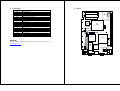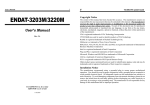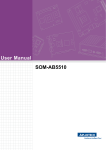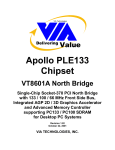Download PCISA-C3/EDEN Quick Startup Reference
Transcript
PCISA-C3/EDEN VIA® Processor CPU Board with 10/100Mb LAN & VGA March 30, 2006 Quick Startup Reference Version 2.0 Specifications VIA® C3 EBGA packing (FSB: Supports 100/133MHz) Bus: DMA channels: Interrupt levels: 15 Chipset: VIA® VT8601A (Integrated 2D / 3D graphics accelerator.) & VT82C686B RAM memory: - One 168-pin DIMM sockets. - Maximum memory is 512MB. Ultra ATA/33/66/100 IDE Interface: Two PCI Enhance IDE hard drives. The south bridge VT82C686B supports Ultra ATA/33/66/100 IDE interface. Floppy disk drive interface: Supports 2.88 MB, 1.44MB, 1.2MB, 720KB, or 360KB floppy disk drive. Two high speed serial ports: NS16C550 compatible UART’ s Bi-directional parallel port: IEEE1284 compatible IrDA port: Supports Serial Infrared (SIR) and Amplitude Shift Keyed IR (ASKIR) interface. USB port: Equipped with four USB ports for future expansion. Intel 82559 or REALTEK RTL8100 Fast Ethernet Multifunction PCI Controller: - IEEE 802.3u Auto-Negotiation support for 10BASE-T/100BASE-TX standard. - Fast back-to-back transmission support with minimum interface spacing. - Connected to your LAN via RJ45 connector. Keyboard connector & PS/2 Mouse Port on-board PICMG Bus (Support PCI Master x 4) 7 Power Consumption: +5VSB @ 180mA, +5V @ 3.8A, +12V @ 170mA (C3-800MHz with 512MB SDRAM x 2, Windows2000) Operating Temperature: 0 ° ~ 55° C (CPU needs Cooler) Package Contents Before you begin installing the product, please check the following materials are included in the package: PCISA-C3/EDEN SERIES Single Board Computer x1 IDE HDD Cable x 1 FDD Cable x 1 RS-232/Print Cable x 1 Y Cable x 1 Audio Cable x 1 RS-422/485 Cable x 1 Companion CD (for user manual, drivers…etc.) x 1 Quick Startup Reference x 1 If any of these items are missing or damaged, contact your distributor or sales representative immediately. Connection LABEL IDE1 CN2 CN10 IDE2 FDD1 JP3 U10 BIOS C3 CPU DIMM1 CN4 CN5 JBAT1 FDC CONNECTOR IDE Interface Connector Parallel Port Connector 4 ports USB Connector 2 Pin Power Button Switch Serial Port 10-pin Connector 6-pin DIN Keyboard/Mouse Connector 5-pin External Keyboard Connector IrDA connector CPU / SYS. Fan Connector 15-pin Female Connector 4-pin Connector External Switches and Indicators PS-ON Connector LAN1 RJ45 Connector (10/100) External LED Connector Compact Flash Storage Card Socket pin assignment Audio Connector Audio Connector RS422/485 Connectors JFAN2 FDD1 IDE1 / IDE2 PRN1 USB1 /USB2 CN5 COM1 / COM2 P2 CN3 J1 JFAN1 / JFAN2 P3 CN10 CN4 CN9 P1 CN1 CN2 CN8 CD_IN1 CN13 Layout FUNCTION BAT1 CN9 JP5 J1 JFAN1 PSON U3 U2 PRN1 Support For any questions regarding the product or documentation, please email us at: JP2 [email protected]. U14 CD_IN1 CN8 P3 COM2 COM1 P1 USB2 P2 CN1 CN13 CN3 USB1 U21 DOC Dimensions Jumper Setting JBAT1: Clear CMOS Setup JBAT1 DESCRIPTION 1-2 (default)* Short 2-3 Keep CMOS Setup (Normal Operation) Clear CMOS Setup JP3: Master/Slave Mode Setting JP3 DESCRIPTION SHORT * OPEN MASTER SLAVE CN4 (2-4): Enabled/Disabled Onboard Buzzer Function 2-4 DESCRIPTION SHORT * OPEN Enabled Disabled JP2: DiskOnChip Memory Address Settings ADDRESS CC000 1-2 3-4 5-6 7-8 9-10 11-12 13-14 OPEN OPEN CLOSE OPEN OPEN CLOSE CLOSE CE000 OPEN OPEN OPEN CLOSE OPEN CLOSE CLOSE D0000 CLOSE OPEN OPEN OPEN CLOSE OPEN CLOSE D2000 OPEN CLOSE OPEN OPEN CLOSE OPEN CLOSE D4000 OPEN OPEN CLOSE OPEN CLOSE OPEN CLOSE D6000 OPEN OPEN OPEN CLOSE CLOSE OPEN CLOSE D8000 CLOSE OPEN OPEN OPEN OPEN OPEN CLOSE DA000 OPEN CLOSE OPEN OPEN OPEN OPEN CLOSE DC000 OPEN OPEN CLOSE OPEN OPEN OPEN CLOSE DE000 OPEN OPEN OPEN CLOSE OPEN OPEN CLOSE JP5: COM2 RS232 or RS422/485 Selection JP5 DESCRIPTION 1-2 Short 2-3 Short RS232 RS422/485 Caution: If RS422/485 is in use, the COM2 on the main board would be disable.