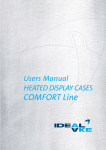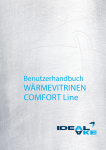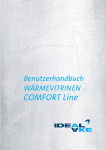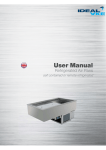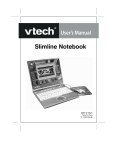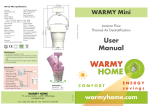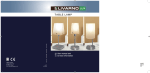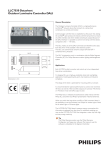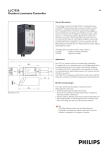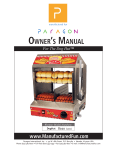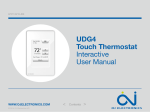Download BASIC Line - Ideal AKE
Transcript
Users Manual HEATED DISPLAY CASES BASIC Line Users Manual for Heated Display Cases Operating and Maintenance Manual Before you put the heated display case into operation, read this operating and maintenance manual through carefully and observe the information given in it. That way you make a contribution yourself to always owning a functioning heating appliance. The guarantee claim may be lost if the given information is not observed. 2 Valid as of May 2015 BASIC Line Contents 1.Introduction 1.1.Welcome 1.2. Symbols and Markings 1.3. Guarantee and Liability 1.4. General Safety Instructions 1.5.Validity 1.6. Configuration 4 4 4 4 5 6 6 2. Designated Use 7 3. Usage in Accordance with the Intended Purpose 7 4. Improper Use 7 5. Safety Guidelines 7 6. 6.1. 6.2. 6.3. Basic Safety Instructions Obligation of the User Obligation of the Staff Possible Risks 8 8 8 8 7. First Steps 7.1. Taking Possession 7.2.Setup 7.3. Connecting the Heated Display Case 8 8 8 9 8. 8.1. 8.2. 8.3. 8.3.1. 8.3.2. 8.4. 8.5. 8.5.1. 8.5.2. General operating instructions Operating and Display Elements of the Controller Operating the Controller Filling with Water BASIC and BASIC Mini BASIC Plus with Water Storage Tank Humidity Distribution Other Functions of the Unit Hinged Doors Cutting Board and Folding Mirror 10 10 11 13 13 14 17 18 18 18 9. 9.1. 9.2. 9.3. 9.4. 9.5. 9.6. 9.7. Cleaning and Care General Recommendations Cleaning Agents Cleaning the Glass Cleaning the Well Cleaning the Cutting Board Removal of the Folding Mirror Filter Replacement – only for BASIC Plus with the permanent water connection option 21 21 21 22 22 24 24 Malfunctions and Causes 26 10. 25 11.Hazards 27 12. Maintenance Information 28 13. Wiring Diagram 28 14. 14.1. 14.2. 14.3. Programs and Recommended Settings Recommendations for „Open on One Side“ Operation Recommendations for „Closed on all Sides“ Operation Overview of Pre-programmed Memory Locations 29 29 29 30 15. Declaration of Conformity 31 Subject to technical changes 3 Users Manual for Heated Display Cases 1. 1.1. Introduction Welcome By purchasing a new heated display case, you have chosen a product that combines the highest technical standards with practical operating convenience. We recommend that you read this operating and maintenance manual carefully so that you become familiar with the product quickly. You will enjoy the unit for a long time if it is treated properly. You should keep this operating and maintenance manual in a safe place for any maintenance or repair work that may arise. 1.2. Symbols and Markings These symbols indicate important information for the correct use of the unit. Not observing this information could lead to problems with the unit or the surroundings! This symbol stands for possible or immediate danger to the life and health of an individual and/or a hazardous situation. Ignoring this information could harm your health and/or your property. This symbol indicates information for the operation or particularly helpful information. They help to use all the functions on your unit in an optimum way. 1.3. Guarantee and Liability Generally, our „General Terms of Delivery and Payment“ apply. They are known to the user at the latest when the contract is signed. A guarantee claim and liability for personal and property damage is not possible if it is attributable to one or more of the following reasons: ■■ ■■ ■■ ■■ ■■ ■■ ■■ ■■ improper use of the unit improper assembly, start-up, operation and maintenance of the unit operation of the unit with defective safety components or with safety components that have not been installed properly and are not operable non-compliance with the instructions in the operating manual in connection with the correct transport, installation, start-up, operation, maintenance and assembly of the unit unauthorised mechanical or technical changes to the unit inadequate maintenance of used and wearing parts unauthorised repairs forces of nature or force majeure 4 Valid as of May 2015 BASIC Line 1.4. General Safety Instructions Technical changes to the heated display case may only be carried out by specialists. This applies in particular to work on the heating system, electrical installation and mechanics. Any change must be authorised by the manufacturer. ■■ ■■ ■■ ■■ ■■ ■■ ■■ ■■ ■■ ■■ ■■ ■■ ■■ ■■ ■■ Covers with warning signs may only be opened by specialists! The counter must not be cleaned with a water jet at any place. The heated floor space must not be filled with liquids. No highly flammable objects or liquids may be stored near the heated display case. The protective covers of the equipment may not be removed, otherwise there is a risk of injury. Do not reach into the power outlets, because they may be live. The counter controller may only be opened by a specialist. Air flows around the presentation space from improperly installed fans or draughts must be avoided in order to ensure perfect operation of the heated display case. A draught near the display case must be avoided. It can have a strong negative effect on the operation of the unit, especially if no covers are used on the food containers. The surrounding temperature is not to drop below 23 °C on an ongoing basis; otherwise the stipulated core temperatures cannot be maintained. This applies in particular if no protective windows are used, or they are not closed. The products brought for presentation must be brought in with a core temperature of at least 70 °C to 80 °C. No guarantee can be assumed by the manufacturer for constant assurance of a core temperature of 65 °C with open presentation units. Sharp objects must not be kept loosely near the counter; otherwise there is a risk of injury. All glass assemblies must be treated with the necessary care in order to prevent injuries from the glass breaking. Components and service fluids may only be replaced with original parts. CAUTION, RISK OF BURNS! High temperatures may occur on the lamps and heaters as well as the parts of the unit nearby! These parts must not be touched! CAUTION, RISK OF FIRE! No highly flammable parts or materials may be stored anywhere in the unit including the substructure if there is one. Subject to technical changes 5 Users Manual for Heated Display Cases 1.5. Validity This operating manual applies to the following models: BASIC BASIC Mini BASIC Plus 1.6. Configuration Your customer benefits for your guests Multifunctional heated display case with closed or open customer side, which is well suited for all foods that are to be kept hot as well as for food that needs protection against drying out through air humidification (climate). Brightly lit presentation levels for optimum presentation of hot food. ■■ ■■ ■■ ■■ ■■ ■■ ■■ ■■ ■■ ■■ ■■ ■■ Hotplate, supporting heat and humidification can each be set to 3 levels 7 preprogramed memory locations as well as other memory locations that can be programmed freely at any time for individual heating programs Presentation levels BASIC, BASIC Plus: recessed hotplate (120 mm), and for cleaning purposes removable support frame for GN trays up to 100 mm deep (optional 150 mm) or alternatively flat presentation trays with different decor for drop-in installation. Presentation level BASIC Mini: flat presentation level (optionally for GN trays or alternatively with 20 mm deep flat presentation trays with different decor) Easy Change: choice of service or self-service case. The front glass can slide in for self-service and can then be used for protection against breath and spittle. Quick Clean: Glass cover can be folded up for cleaning purposes and the front pane of glass can be removed Operating side: hinged door(s) mirrored – removable Cutting board made of Poly-Hygiene Folding mirror to be folded up when the hinged doors are removed – not for BASIC Mini Supporting heat from medium-wave infrared heaters, which are positioned individually over each GN field LED lighting Air humidification (climate) via heated water trays in the bottom; the supply of steam can be regulated across the areas The holes can be seen on the GN frame through which the humidity can rise for an optimum climate. BASIC und BASIC Mini Manual Easy Filling water top up with a visual or alternatively acoustic alarm, during which the food doesn‘t have to be removed. 6 Valid as of May 2015 BASIC Line BASIC Plus ■■ Automatic water topping up system by means of a tank system (water tank and pump) for a flexible setup of the unit, or optionally with a permanent water connection including a solenoid valve; a drain is possible as an option. ■■ Substructure for water storage tank and pump system is included as well as slide-in rails for the removed hinged doors. 2. Designated Use The heated display cases were developed specifically for the presentation, storage and sale of food. They are suitable for keeping food products hot and presenting them at temperatures of +65 °C to +85 °C. This heated display case is not suitable for heating up food. All products brought for presentation must be brought in with a core temperature of 75 °C to 80 °C. Do not put in too much product or product that is too cold. We recommend heating up the heated display case for approximately 30 minutes while it is closed before putting in the food. 3. Usage in Accordance with the Intended Purpose The heated display cases are state of the art and are built in accordance with recognised safety regulations, and they are reliable. The unit may only be used for its intended use if it is in perfect working order. Be safety-conscious and aware of hazards, taking into account the operating manual. Any other use or use that goes above and beyond this is not considered proper use. The manufacturer/supplier is not liable for damage resulting from improper use. All risk is borne by the user. Proper use also includes observing the user‘s documentation and compliance with the inspection and maintenance conditions. After cleaning, the unit must be checked for loose connections, shearing points and damage. Remedy any deficiencies that are discovered immediately. Do not use the unit for any non-designated purposes. Only the manufacturer is permitted to make changes to the unit. 4. Improper Use The heated display cases are not suitable for heating up or cooking food. The heating units must not be filled with food that does not comply with the HACCP regulations for putting hot food in heated display cases. 5. Safety Guidelines All the safety regulations, in particular the VDE and international CEE guidelines, were observed during manufacturing. The unit was subjected to an extensive final inspection in the factory. Subject to technical changes 7 Users Manual for Heated Display Cases 6. 6.1. Basic Safety Instructions Obligation of the User The user is obligated to only allow people to work on the unit who: ■■ are familiar with basic instructions for safe and accident-free work and have been trained in how to operate the unit correctly. ■■ have read the chapter 1.4 General Safety Instructions and 11 Dangers and have confirmed this with their signature. Personnel should be checked regularly to make sure they are working in a safety-conscious way. 6.2. Obligation of the Staff Anyone who is authorised to work with the unit is obligated: ■■ to observe the basic rules for safe and accident-free work, ■■ Chapter 1.4 General Safety Instructions and Chapter 11 Dangers in this operating and maintenance manual must be read, and it must be confirmed that they have been understood before working with the unit. 6.3. Possible Risks The heated display cases are designed and configured in accordance with all safety provisions. Nevertheless, it is possible for there to be risks for the body and life of the user and/or third parties. The unit should only be used: ■■ for the designated purpose. ■■ in a safe and flawless condition. Malfunctions that put safety at risk should be resolved without delay. 7. 7.1. First Steps Taking Possession Check whether the unit has any transport damage and write down the transport damage that you discover on the transfer papers from the freight forwarder as well as on your form. Have the damage confirmed. If the damage is only discovered after unpacking, then you are required to report the damage immediately in writing. It is advisable to notify your supplier by phone in advance. Your claim to compensation for the damage is lost if you do not report transport damage in good time. 7.2. Setup During the setup or alternatively installation in the counter, the unit must not be turned over or tipped. This could damage the glass in the case. Make sure that the unit is in a stable and secure position. Pull the protective film off the case before putting it into use. Sufficient distance must kept from the bottom of the display case (at least 50 mm from the bottom of the tray). This distance is important to prevent overheating of the heating plate. 8 Valid as of May 2015 BASIC Line 7.3. Connecting the Heated Display Case Electrical Connection Units for a rated voltage of 230V and 50 Hz (single-phase) are delivered by default with a plug connector. The 400 V, 50 Hz (three-phase) units are delivered without a plug connector and may only be connected by a qualified specialist. Permanent availability of 16A of current per phase must be ensured. Any deficiencies in the power supply must be resolved before connecting the units. The manufacturer of the units is not responsible for damage resulting from improper connection. It is not permitted to connect to any voltage, type of current or frequency other than that which is given on the rating plate. We would like to point out that each individual heated display case must be connected to a separate electric circuit. Fuse protection: Units with 230 V, 50 Hz (single-phase): 1 x 16 A Units with 400 V, 50 Hz (three-phase): 3 x 16 A For units with 400 V, a three-pin main switch must be provided by the customers without fail. Not included in the scope of delivery. Optional permanent water connection for BASIC Plus BASIC Plus models can be operated optionally with a permanent water connection, and would then need a professional connection to the water line provided by the customer. Besides the electrical connection, the display case also has a black coupling including a check valve for the water supply that is to be connected to the water line. The customer must screw the coupling onto a 3/4“ outside thread water connection. It must be possible to shut it off for maintenance purposes (e.g. ball valve, and so on). Important: The pressure of the water supply line must be between 3 bar and 6 bar. Optional decalcification system for BASIC Plus and BASIS with a substructure Optional: The decalcification system for water treatment can be installed in the substructure of the display case (filter cartridges from Brita). Initial filter filling: Put a container under the hose (C) on the filter head to catch any water. Press the flushing valve button (D) and hold it until the water flowing out of the hose (C) no longer has any bubbles. D C Also see the enclosed original documents from „Brita“. Information on regular replacement of the filter cartridge can be found in the chapter on „Cleaning and Care“. Subject to technical changes 9 Users Manual for Heated Display Cases 8. 8.1. General operating instructions Operating and Display Elements of the Controller The heated display cases of the BASIC line are equipped with a modern, powerful and very easy to operate controller. The display shows you all the settings and condition of the units. If the display doesn‘t show anything, it may be that the power supply is not intact. Button for switching the heated display case ON and OFF Button for selecting the stored programs P1 to P7 (program display) and for storing new settings Button for switching the LED lighting in the heated display case ON and OFF Button for switching the water heater for the climate in the heated display case ON and OFF. Three levels can be selected here. Button for switching the primary heater ON and OFF for dry heat in the heated display case. Three levels can be selected here. Button for switching the supporting heat ON and OFF for stable heat in the heated display case. Three levels can be selected here. 10 Valid as of May 2015 BASIC Line 8.2. Operating the Controller The heated display case gives you as a user the greatest possible comfort and easy operation of the controller. When a heated display case of the BASIC Line is connected to the power mains, „OFF“ must always appear in the display. That way you can also be sure that the unit is connected to the power supply. Press the right button to switch on the unit. . If „OFF“ is not shown in the display, then the unit cannot be switched on by pressing the button. After being switched on, the controller always shows power level NEUTRAL for all heat sources. The unit will not heat up. The light can be switched ON and OFF. By pressing the push buttons or or , the top heat, bottom heat and humidification can be activated with three levels each and separate from each other. The heating levels are shown as a picture in the display. By pressing push button , the LED lighting in the heated display case can be switched ON or OFF. There is nothing in the display, because the lighting in the unit can be seen clearly. That way, the unit can also be operated NEUTRAL (unheated). Subject to technical changes 11 Users Manual for Heated Display Cases Heat settings The pre-set program memory locations can be selected with the „P“ button. The current program memory location is shown by the red LED lighting on the top right on the control panel. You can find a list of recommended set values in chapter 14 for different types of food. The primary heating (heat from below) can be set in three power levels by pressing the button. In this case, level 1 is the lowest setting and level 3 is the highest setting. This is shown in the display by a red bar symbol that becomes increasingly red in a downward direction. The supporting heat (from above) can be set in three power levels by pressing the button. In this case, level 1 is the lowest setting and level 3 is the highest setting. This is shown in the display by a red bar symbol that becomes increasingly red in an upward direction. The humidity (climate in the unit) can be set in three power levels by pressing the button. In this case, level 1 is the lowest setting and level 3 is the highest setting. This is shown in the display by a red drip symbol that becomes increasingly red in an upward direction. The humidity is not used to keep the food hot, rather only to saturate the hot, dry air that is generated by the primary heating and the supporting heat. 12 Valid as of May 2015 BASIC Line 8.3. Filling with Water 8.3.1. BASIC and BASIC Mini In the initial start-up of the heated display case each day, the water tray found in the unit should be filled with the required amount of hot water. Cold water results in a considerably longer heat-up phase of the water taking up to 30 minutes. Filling capacity of the water tray: BASIC Mini: 2 litres BASIC, BASIC Plus GN 1/1 to GN 3/1: 2.5 litres BASIC, BASIC Plus GN 4/1: 4 litres BASIC and BASIC Mini have a Water Proof System, which triggers an acoustic as well as visual warning signal if the water level in the water tray drops below the required amount. The acoustic warning signal can be heard for five seconds and then it switches off. However, the visual warning signal „H20“ (the fill-level in the glass on the display moves up and down) remains visible in the display until the required amount of water is filled using the supplied measuring cup (accessory included with the delivery contents). You do not have to remove any product to be able to top up the water! BASIC and BASIC Mini have Easy Filling. There is an opening for topping up the water in the middle on the operator side. If no water is put in within 30 minutes after the acoustic signal, the heater for heating the water switches off automatically. However, the food is still kept sufficiently hot by the primary heat; only the climate is no longer achieved. When the required amount of water is reached, an acoustic signal sounds once again for 3 seconds and the visual warning signal in the display goes out. When the maximum water level is reached, an acoustic signal sounds once again for 15 seconds and „H20“ flashes in the display beside a full glass. Only drinking water may be used! The tank should be emptied and cleaned daily! Subject to technical changes 13 Users Manual for Heated Display Cases 8.3.2. BASIC Plus with Water Storage Tank When starting up the heated display case each day for the first time, the water storage tank must be filled with drinking water. Afterwards, the water tray in the inside of the tank should be filled with the necessary amount (BASIC Plus: 4 litres) of hot water. Cold water results in a considerably longer heat-up phase of the water taking up to 30 minutes. The BASIC Plus has a Water Proof System, which tops up the necessary amount of water automatically from a water storage tank found in the substructure if the level drops below the required amount of water. An acoustic warning signal sounds for 5 seconds if the water tank is empty. After that, the visual warning appears "H2O" (the fill-level in the glass on the display moves up and down), which draws attention to the necessary filling. The water tank can be removed after unscrewing the pump system and is then filled from a tap via the filler neck (remove the yellow cap). After filling with water, the buttons and have to be pressed at the same time for 7 seconds to acknowledge the message and restart the humidity supply. When this alarm occurs, the water storage tank must be topped up. If no water is put in within 30 minutes after the acoustic signal, the heater for heating the water switches off automatically. However, the food is still kept sufficiently hot by the primary heat; only the climate is no longer achieved. In the BASIC Plus display case, the water storage tank is integrated conveniently in the substructure and provides a supply of water automatically. The amount of water will last up to 12 hours, depending on the setting. The water storage tank can be removed for cleaning purposes as well as for filling with drinking water. Only drinking water may be used. The tank should be emptied and cleaned daily. BASIC Plus with permanent water connection Here, the water is connected to an external water line. More can be found about this in: 7.3. Connecting the Heated Display Case 9.7. Filter Replacement – only for BASIC Plus with the permanent water connection option 14 Valid as of May 2015 BASIC Line Possible faults FAULT/SYMBOL The water in the water tank doesn‘t heat up. DESCRIPTION TO OVERCOME THIS PROBLEM There is nothing in the display. ■■ The water in the water tank doesn‘t heat up. ■■ ■■ ■■ ■■ Check the power supply. If the fault could not be resolved with „remedy 1“, then contact a service technician. If too much cold water was used to top up, then it takes longer to heat up. Make sure that the „HUMIDITY“ function (see section 8.2) Operating the Controller/Heat Settings is active. Check whether the hot plate under the water tray becomes hot. CAUTION, THERE IS A RISK OF BURNS! ■■ ■■ The food cools down. The food cools down. ■■ ■■ Only once: Switch the unit OFF and ON with the button. If the fault could not be resolved with the previous remedies, then contact a service technician. Make sure that the „Primary heat“ or alternatively „Supporting heat“ functions (see section 8.2.) Operating the Controller/Heat Settings are active. Check whether the hot plate of the primary heat or alternatively supporting heat work. CAUTION, THERE IS A RISK OF BURNS! ■■ ■■ Message in the display: The water level in the water tray is too low. (Fill-level in the glass flashes and increases) Subject to technical changes Check whether the food was brought in with the required core temperature of 75 °C to 80 °C. If the fault could not be resolved with the previous remedies, then contact a service technician. Fill water into the tray using the easy filling system until the visual error display switches off and an acoustic signal is heard (BASIC Mini max. 2 litres, BASIC GN 1/1 up to GN 3/1 max. 2.5 litres or alternatively GN 4/1 max. 4 litres) or alternatively top up the water tank in the substructure of the BASIC Plus. Note on the reset (only for BASIC Plus) After topping up with water, the buttons and have to be pressed at the same time for 7 seconds to acknowledge the message and restart the humidity supply. 15 Users Manual for Heated Display Cases FAULT/SYMBOL DESCRIPTION Message in the display: The water level in the water container in the inside of the tank is too high. TO OVERCOME THIS PROBLEM Under no circumstances should you top it up! Check whether there is too much water in the tray. The fill-level in the tank may have to be lowered (manual emptying – CAUTION hot – possibly via the optional ball valve drain for the BASIC model). If that doesn‘t help, then the function and position of the float on the water tank must be checked. (Fill-level in the glass: full, max. level) Error message in the display: F10 The water tray below the hot plate was not inserted correctly or alternatively the floater is missing and/or was not put in correctly. Check the water tray and/or put the missing float in correctly. Error message in the display: F90 Communication error between the display and controller. ■■ Error message in the display: F1H Communication error of the temperature sensor for the supporting heat or sensor is defect. ■■ Contact a service technician. Error message in the display: F2H Communication error of the temperature sensor for the hot plate or sensor is defect. ■■ Contact a service technician. Error message in the display: F3H Angle sensor for the filling of the water tray is defect. ■■ Contact a service technician. 16 ■■ Only once: Switch the unit OFF and ON with the button. If the fault could not be resolved with „remedy 1“, then contact a service technician. Valid as of May 2015 BASIC Line 8.4. Humidity Distribution The humidity distribution across the presented food can be adjusted via the slider on the operating side. Recommendation: ■■ Customer side open / operator side closed: Slider open ■■ Customer side closed / operator side open: Slider closed Subject to technical changes 17 Users Manual for Heated Display Cases 8.5. Other Functions of the Unit 8.5.1. Hinged Doors Flügeltür Vitrinenspange The inside of the hinged doors has a mirror coating, which is also to provide an attractive product presentation through visual multiplication even if there is only a small amount of food. The hinged doors have a mirror coating on the inside. They can be removed in order to provide more space in peak times and for removing the items. We recommend their removal only when the glass pane on the customer side is closed; otherwise the temperature and humidity on the inside of the heated display case cannot be maintained. For some units with a substructure, there are two slide-ins for the removed hinged doors. The doors can be stored there when operating the unit with the operating side open. 8.5.2. Cutting Board and Folding Mirror BASIC Mini cutting board The cutting board of the BASIC Mini consists of a screwed-on CNS tray and a Poly-Hygiene insert. The Poly-Hygiene insert can be removed from CNS holder for cleaning. The BASIC Mini heated display case is not equipped with a folding mirror. 18 Valid as of May 2015 BASIC Line Cutting board and folding mirror for BASIC and BASIC Plus Folding the mirror up and down The BASIC and BASIC Plus heated display cases are equipped with a cutting board on the operator side under which there is a mirror that can be folded up. When the hinged doors are removed, the mirror can be folded up for a visual multiplication of the food being presented. When the hinged doors are closed, the mirror is located under the CNS tray of the cutting board. The cutting boards of the BASIC and BASIC Plus consist of a removable CNS tray with one or more Poly-Hygiene inserts. The Poly-Hygiene inserts can be removed from CNS holder for cleaning. When the hinged doors are removed, then the cutting board can also be lifted out of the guide and removed. Hooked-in position Cutting board hooked in, mirror below. Subject to technical changes Lift the cutting board support out of the anchoring. Remove the cutting board. 19 Users Manual for Heated Display Cases There is a folding mirror under the cutting board. Hooking in apparatus Fold up the mirror and grasp it in the middle ... Hooked-in position ... so that the folding mirror snaps into place in the hooking in apparatus. The mirror is folded up. The cutting board support can now be pushed in until it snaps into place. Afterwards, reinsert the cutting board. Make sure that the bracket points towards the front of the unit. 20 To fold up the mirror once again, grasp it on the left and right and lift it up. Then pull it towards yourself slightly and fold it town. Valid as of May 2015 BASIC Line 9. Cleaning and Care CAUTION, RISK OF BURNS! All parts of the heated display case can be hot. There is a danger of burns! High temperatures may occur on the housing and the lamps near the heat radiators and hotplates. These parts must not be touched! ATTENTION! Disconnect the power supply before cleaning the unit. Unplug the heated display case or disconnect both poles from the power mains. In the following, we would like to give you some advice on maintenance, care, dealing with problems and service for your heated display case. In accordance with the respective hygiene ordinances, the unit must be cleaned inside and out. That is the only way to guarantee optimum product presentation. Since the heated display case has to be switched off for cleaning, it makes the most sense to clean it at the end of the workday. Wait until the unit has cooled down. The heated display case can remain switched off overnight or alternatively outside of business hours. 9.1. ■■ ■■ ■■ General Recommendations The unit must be cleaned daily. Wear acid-resistant gloves to prevent skin irritation. After cleaning with special cleaners, all parts must be rinsed with clear water and then dried so that no residue remains. It is absolutely necessary to pay attention to several basic items so that this stainless steel product will work flawlessly for a long time. ■■ Always keep the stainless steel surface clean. ■■ Always make sure that there is enough fresh air on the surface. ■■ Never touch the surface with rusty material. 9.2. Cleaning Agents Use the following cleaning agents! ■■ ■■ ■■ ■■ Lukewarm soapy water: Only use lukewarm soapy water for all surfaces that come into contact with the products. Glass cleaner: Removes grease from the glass surfaces. Stainless steel cleaner: The outer stainless steel surfaces of the display case should be treated with commercial stainless steel cleaning agents. Lamps: Only wipe with a soft cloth or rags. Avoid the following cleaning agents! ■■ ■■ ■■ ■■ Do not use any strong-smelling, caustic, solvent-based, bleaching or chlorinated cleaning agents. Never use high-pressure, water-pressure or steam-pressure cleaners. Never use flammable chemical cleaners. Never use abrasive agents (Scotch, cleaning fleece) or steel wool. Subject to technical changes 21 Users Manual for Heated Display Cases 9.3. Cleaning the Glass The covering glass can be folded up for easy cleaning. The front pane can be folded up or alternatively removed. ATTENTION! Hang on to the glass firmly when cleaning, and never let the front glass fall. 9.4. Cleaning the Well First of all remove the GN support frame. Lift up the primary hotplate from the operating side using the centrally position grip. The panel remains open due to the gas damper. CAUTION, THERE IS A RISK OF BURNS! Take out the steam deflector plate with the slide controls. Remove the screws. Then you can remove the slide control to clean it. Afterwards, take out the removable filler neck to clean it. 22 Valid as of May 2015 BASIC Line The water tray for generating the humidity is found on the inside of the well. Remove the tray. CAUTION, THERE IS A RISK OF BURNS/SCALDING! After removing the water tray, carefully remove the float. Now you can conveniently clean the inside of the well in addition to all the parts removed from the heated display case. The float must not be twisted as it is pushed out. In addition to daily cleaning, it is necessary to have regular service and maintenance of the heated display case by qualified specialists. (see Chapter 12 Maintenance Information) When closing the primary hotplate, make sure that it is controlled with the centrally placed grip and guided down until it reaches the home position. ATTENTION! When all the cleaning work is finished, the heated display case must be put back into its original condition to ensure flawless operation. Subject to technical changes 23 Users Manual for Heated Display Cases 9.5. Cleaning the Cutting Board The Poly-Hygiene inserts can be removed for cleaning. With BASIC und BASIC Plus, the cutting board support can also be removed for cleaning. 9.6. Removal of the Folding Mirror The folding mirror can be removed for cleaning if necessary. Fold up the mirror (see Chapter „8.5.2 Cutting Board and Folding Mirror, BASIC, BASIC Plus“), but do not put the cutting board in with the cutting board support. There is a wing screw on the right side. Unscrew the wing screw and remove the bracket that becomes free. As soon as the bracket has been removed, the mirror can be unhooked from the right side. Pull the mirror out of the guide pins on the left side. Then the mirror is removed and can be cleaned. After cleaning the mirror and hooking it back in, make sure that the mirror is secured again with the supporting bracket and wing nut. The mirror is reinstalled in reverse order. 24 Valid as of May 2015 BASIC Line 9.7. Filter Replacement – only for BASIC Plus with the permanent water connection option. The filter cartridge of the water filter must be replaced after 5 months of normal operation in order to guarantee that the unit works flawlessly. Replacement filters can be obtained from your AKE unit dealer. A (A) Filter head (B) Filter cartridge (C) Locking handle (D) Hose (E) Flushing valve button B C D When the unit is delivered, the date of the next filter change is already written on the filter cartridge. ■■ ■■ ■■ ■■ ■■ To replace the filter cartridge, the external water supply to the display case must be cut off (e.g. shut-off valve, ball valve). Put a container under the hose (D) on the filter head (A) to catch any water. Open the locking handle (C) by turning it. Actuate the flushing valve (E) to get rid of any pressure from the filter. Remove the filter cartridge (B) from the filter head. The filter cartridge can swivel by 90° in the wall holder so that it can be removed. Pull the protective cap off the new filter cartridge. Write down the next replacement date in the date field on the side of the filter cartridge (filter operating time = 5 months). Insert the new filter cartridge vertically in the filter head, and twist the locking grip until it snaps into place. Re-establish the connection to the external water supply. Actuate the flushing valve and flush the filter system until the water drains out without any bubbles. Also see the enclosed original documents from „Brita“. Subject to technical changes 25 Users Manual for Heated Display Cases 10. Malfunctions and Causes If your heated display case does not work satisfactorily, then we would like to give you the following checklist as your first source of assistance. Only contact a service technician or alternatively your supplier after you have checked the following points. Checklist for your heated display case FAULT CAUSE MEASURE Heat radiator and/ or heating tray don't become hot. Unit is not switched on. Switch unit on. Heat sources cannot be controlled. Controller or fuse defective. Call customer service or electrician. Light cannot be switched on. Lamp or power cord defective. Call customer service or electrician. Food is too hot. Temperature controller is set too high. Set the controller for heat sources lower. Malfunction of the power supply. ■■ ■■ ■■ ■■ ■■ ■■ Switch the unit off immediately. Maintenance work by an electrician. Is the current/voltage level correct (please check the rating plate for details)? Is the electric circuit breaker working correctly? Are all the heating elements of the display case working correctly? Check all the local power connections and the control lamp. Is it possible that cold or frozen food is in the display case? Are the lamps working perfectly? Check the lamps and connections. If the given possibilities are not the cause of the malfunction that occurred, then please contact your customer service, a service technician or your supplier. Status displays and error messages on the display You can find the error messages in the programming guide. The manufacturer is not liable for any loss of product, even if the unit is still under guarantee. Therefore, we recommend checking the temperature of your unit periodically. 26 Valid as of May 2015 BASIC Line 11. Hazards Electrical Energy Switch the unit off immediately in the event of faults in the electrical energy supply. Work on electrical systems or equipment may only be performed by an electrician or by instructed persons under the management and supervision of an electrician in accordance with electrical technology regulations. CAUTION, ELECTRIC SHOCK! Do not bring any running water or water jets anywhere near an electrical connection or the covers of the unit. Make sure that the unit and system components are not under voltage before any inspection, maintenance or repair work. First test the disengaged components to make sure they aren‘t under voltage, and then ground and short-circuit them. Isolate neighbouring components that are under voltage. CAUTION, RISK OF INJURY! The unit must be disconnected from all sources of power before any inspection, maintenance or repair work. Risks of injury During operation, the unit heats up not only in the interior, but the entire display case. Therefore, when you touch it, be aware that the glass surfaces and metal parts are hot. CAUTION, RISK OF BURNS! High temperatures may occur on the lamps and heaters as well as parts of the unit nearbay! These parts must not be touched! WARNING, RISK OF FIRE! No highly flammable parts or materials may be stored anywhere in the unit including the substructure if there is one. CAUTION, RISK OF INJURY FROM BREAKING GLASS! Always put the glass panes into their final position with both hands. Subject to technical changes 27 Users Manual for Heated Display Cases 12. Maintenance Information In order to guarantee perfect operation of the heated display case and optimum product presentation, the entire system must be checked and maintained regularly. Service and maintenance, handling problems ■■ ■■ ■■ ■■ ■■ The stipulated adjustment, service and inspection work must be completed in good time by the manager or, if necessary, by an authorised service technician. The operating staff must be informed before starting any maintenance or service work. The unit must be switched off by the main switch until the maintenance, inspection and repair work is completed. The main switch must be watched to prevent the unit from being switched back on unintentionally. Check whether all screws are screwed in tightly. After completion of the maintenance work, check all safety components to make sure they work properly. The following work must be carried out ■■ ■■ ■■ ■■ ■■ ■■ ■■ ■■ ■■ Basic cleaning of the entire display case Removal of grime on the ceramic cooktop (primary hotplate and under the water tray) by means of a ceramic hob scraper. Removal of grime from the primary CNS hotplate by means of a caustic-alkali-free grill cleaner. Functional test of the infrared heat radiator Functional test of the LED lighting Check of the internal temperature of the display case Mechanical check (doors, glass) Safety test of the system Decalcification of the water tray or alternatively cleaning of the water tank 13. Wiring Diagram You can find the wiring diagram in the programming manual. 28 Valid as of May 2015 BASIC Line 14. Programs and Recommended Settings You will find tables in the following with recommendations for keeping different types of food hot. The values are only guidelines and may be changed. Supporting heat Primary heat (bottom) Steam Pre-programmed memory location 14.1. Recommendations for „Open on One Side“ Operation meat-poultry-fish in sauce, steamed products in some liquid (fish, poultry, meat), vegetables filled with meat/vegetables, rice, noodles, potatoes, vegetables with/without sauce, casseroles, stews, soups 3 2 3 P1 cutlets, chops, meat and poultry, entire roasts for carving, rice, noodles, potatoes, vegetables with/without sauce, casseroles, stews, soups 3 3 3 P2 cutlets, meatballs, meatloaf, hocks, chicken legs, pizza, sausage, hotdogs in water, hamburgers, skewers (finger food), finger food articles in general. 3 2 2 P3 chips, potato wedges, nuggets, spring rolls, fish in a pastry jacket, finger food articles in general. 3 2 1 P4 filled hot bread pouches, filled croissants, quiche, sausage in a pastry jacket, finger food articles in general 2 1 1 P5 buns, croissants, bread, cake, biscuits 1 0 1 – RECOMMENDED APPLICATIONS: 1) Self-service window open and hinged doors closed 2) Self-service window closed and hinged doors open Supporting heat Primary heat (bottom) Steam Pre-programmed memory location 14.2. Recommendations for „Closed on all Sides“ Operation meat-poultry-fish in sauce, steamed products in some liquid (fish, poultry, meat), vegetables filled with meat/vegetables, rice, noodles, potatoes, vegetables with/without sauce, casseroles, stews, soups 2 1 1 P5 cutlets, chops, meat and poultry, entire roasts for carving, rice, noodles, potatoes, vegetables with/without sauce, casseroles, stews, soups 2 1 1 P5 cutlets, meatballs, meatloaf, hocks, chicken legs, pizza, sausage, hotdogs in water, hamburgers, skewers (finger food), finger food articles in general. 2 1 1 P5 chips, potato wedges, nuggets, spring rolls, fish in a pastry jacket, finger food articles in general. 2 1 0 – filled hot bread pouches, filled croissants, quiche, sausage in a pastry jacket, finger food articles in general 1 1 1 P6 buns, croissants, bread, cake, biscuits 1 0 0 P7 RECOMMENDED APPLICATIONS: Self-service window closed and hinged doors closed Subject to technical changes 29 Users Manual for Heated Display Cases P1 P2 3 3 2 3 Steam Primary heat (bottom) Supporting heat Pre-programmed memory location 14.3. Overview of Pre-programmed Memory Locations Recommendations for „one side open“ operation: 1) Self-service window open and hinged doors closed 2) Self-service window closed and hinged doors open Recommendations for „all sides closed“ operation: Self-service window closed and hinged doors closed 3 meat-poultry-fish in sauce, steamed products in some liquid (fish, poultry, meat), vegetables filled with meat/vegetables, rice, noodles, potatoes, vegetables with/ without sauce, casseroles, stews, soups – 3 cutlets, chops, meat and poultry, entire roasts for carving, rice, noodles, potatoes, vegetables with/without sauce, casseroles, stews, soups – – – P3 3 2 2 cutlets, meatballs, meatloaf, hocks, chicken legs, pizza, sausage, hotdogs in water, hamburgers, skewers (finger food), finger food articles in general. P4 3 2 1 chips, potato wedges, nuggets, spring rolls, fish in a pastry jacket, finger food articles in general. filled hot bread pouches, filled croissants, quiche, sausage in a pastry jacket, finger food articles in general meat-poultry-fish in sauce, steamed products in some liquid (fish, poultry, meat), vegetables filled with meat/vegetables, rice, noodles, potatoes, vegetables with/without sauce, casseroles, stews, soups P5 2 1 1 P6 1 1 1 – filled hot bread pouches, filled croissants, quiche, sausage in a pastry jacket, finger food articles in general P7 1 0 0 – buns, croissants, bread, cake, biscuits 30 Valid as of May 2015 BASIC Line 15. Declaration of Conformity EU Declaration of Conformity in accordance with EC guidelines 2006/95/EC and 2004/108/EC The company Ausseer Kälte- und Edelstahltechnik GmbH 8984 Kainisch, Pichl 66, Österreich declares, under sole responsibility, that the heated display case product of the types BASIC BASIC Mini BASIC Plus to which this declaration refers, complies with the relevant basic safety and health requirements of EC guideline 2006/95/EC (low-voltage guideline) as well as the requirements of EC guideline 2004/108/EC (electromagnetic compatibility). The following standards and/or technical specifications were consulted for proper implementation of the safety and health requirements given in the EU guideline: EN 50081-1 EN60598-2-1 EN61000-4-4 EN55014-1 EN60730-1 EN61000-4-6 EN55014-1:A1 EN60730-2-1 EN61000-4-11 EN55014-2 EN60730-2-9 EN61000-6-1 EN55015 EN60947 EN61000-6-3 EN55022 EN60950-1 EN61058-1 EN60204-1 EN61000-3-2 EN61058-1-A1 EN60335-1 EN61000-3-3 EN61347-1 EN60335-2 EN61000-3-11 EN61347-2-3 EN60529 EN61000-4-2 EN61547 EN60598-1 EN61000-4-3 EN61558 EN61000-4-5 Andreas Pilz Managing Director Subject to technical changes 31 www.ideal-ake.at AKE_BH-WV_20.07.2015 AKE Ausseer Kälte- und Edelstahltechnik GmbH Pichl 66, 8984 Kainisch, Austria