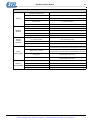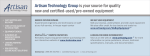Download Etel DSCDP Manual - Artisan Technology Group
Transcript
Artisan Technology Group is your source for quality new and certified-used/pre-owned equipment • FAST SHIPPING AND DELIVERY • TENS OF THOUSANDS OF IN-STOCK ITEMS • EQUIPMENT DEMOS • HUNDREDS OF MANUFACTURERS SUPPORTED • LEASING/MONTHLY RENTALS • ITAR CERTIFIED SECURE ASSET SOLUTIONS SERVICE CENTER REPAIRS Experienced engineers and technicians on staff at our full-service, in-house repair center WE BUY USED EQUIPMENT Sell your excess, underutilized, and idle used equipment We also offer credit for buy-backs and trade-ins www.artisantg.com/WeBuyEquipment InstraView REMOTE INSPECTION LOOKING FOR MORE INFORMATION? Visit us on the web at www.artisantg.com for more information on price quotations, drivers, technical specifications, manuals, and documentation SM Remotely inspect equipment before purchasing with our interactive website at www.instraview.com Contact us: (888) 88-SOURCE | [email protected] | www.artisantg.com Two axes position controller DSCDPHardware-VerG DSCDP Hardware Manual Copyright ETEL SA. All rights reserved. Reproduction, adaptation or translation of this document is prohibited without prior written permission. ETEL SA retains the right to make any change to these specifications at any time, without notice. Artisan Technology Group - Quality Instrumentation ... Guaranteed | (888) 88-SOURCE | www.artisantg.com THIS PAGE IS INTENTIONALLY LEFT BLANK Artisan Technology Group - Quality Instrumentation ... Guaranteed | (888) 88-SOURCE | www.artisantg.com DSCDP Hardware Manual 3 Table of contents 1. 2. 3. Introduction . . . . . . . . . . . . . . . . . . . . . . . . . . . . . . . . . . . . . . . . . . . . . . 6 1.1 Safety . . . . . . . . . . . . . . . . . . . . . . . . . . . . . . . . . . . . . . . . . . . . . . . . . . . . . . . . . . 6 1.2 DSCDP presentation . . . . . . . . . . . . . . . . . . . . . . . . . . . . . . . . . . . . . . . . . . . . . . 7 1.2.1 Working principle . . . . . . . . . . . . . . . . . . . . . . . . . . . . . . . . . . . . . . . . . . . . . . . . . . . . . . . . . 7 1.2.2 Applications . . . . . . . . . . . . . . . . . . . . . . . . . . . . . . . . . . . . . . . . . . . . . . . . . . . . . . . . . . . . . 7 1.2.3 General operating conditions . . . . . . . . . . . . . . . . . . . . . . . . . . . . . . . . . . . . . . . . . . . . . . . 7 1.2.4 Transport and storage conditions . . . . . . . . . . . . . . . . . . . . . . . . . . . . . . . . . . . . . . . . . . . 7 1.2.5 Interfaces possibilities . . . . . . . . . . . . . . . . . . . . . . . . . . . . . . . . . . . . . . . . . . . . . . . . . . . . . 7 Models characteristics . . . . . . . . . . . . . . . . . . . . . . . . . . . . . . . . . . . . . 10 2.1 Rack format . . . . . . . . . . . . . . . . . . . . . . . . . . . . . . . . . . . . . . . . . . . . . . . . . . . . . 10 2.1.1 Outline and dimensions . . . . . . . . . . . . . . . . . . . . . . . . . . . . . . . . . . . . . . . . . . . . . . . . . . . . 10 2.1.2 Block schematics . . . . . . . . . . . . . . . . . . . . . . . . . . . . . . . . . . . . . . . . . . . . . . . . . . . . . . . . . 11 2.1.3 Ratings . . . . . . . . . . . . . . . . . . . . . . . . . . . . . . . . . . . . . . . . . . . . . . . . . . . . . . . . . . . . . . . . . 12 2.1.4 Mounting systems – Installation requirements . . . . . . . . . . . . . . . . . . . . . . . . . . . . . . . . . 14 2.2 Housed format with power supply . . . . . . . . . . . . . . . . . . . . . . . . . . . . . . . . . . 16 2.2.1 Outline and dimensions . . . . . . . . . . . . . . . . . . . . . . . . . . . . . . . . . . . . . . . . . . . . . . . . . . . . 16 2.2.2 Block schematics . . . . . . . . . . . . . . . . . . . . . . . . . . . . . . . . . . . . . . . . . . . . . . . . . . . . . . . . . 17 2.2.3 Ratings . . . . . . . . . . . . . . . . . . . . . . . . . . . . . . . . . . . . . . . . . . . . . . . . . . . . . . . . . . . . . . . . . 18 2.2.4 Mounting systems – Installation requirements . . . . . . . . . . . . . . . . . . . . . . . . . . . . . . . . . 19 2.3 Ordering information . . . . . . . . . . . . . . . . . . . . . . . . . . . . . . . . . . . . . . . . . . . . . 21 Electrical interface . . . . . . . . . . . . . . . . . . . . . . . . . . . . . . . . . . . . . . . . 22 3.1 Encoder connectors . . . . . . . . . . . . . . . . . . . . . . . . . . . . . . . . . . . . . . . . . . . . . . 23 3.1.1 Connectors JC5 and JC6: Position encoders . . . . . . . . . . . . . . . . . . . . . . . . . . . . . . . . . . 23 3.2 Inputs / outputs connectors . . . . . . . . . . . . . . . . . . . . . . . . . . . . . . . . . . . . . . . . 27 3.2.1 Connectors JC9 and JC10: Customer inputs / outputs . . . . . . . . . . . . . . . . . . . . . . . . . . 27 3.3 Communication connectors . . . . . . . . . . . . . . . . . . . . . . . . . . . . . . . . . . . . . . . 30 3.3.1 Connector JC1: Turbo-ETEL-Bus input . . . . . . . . . . . . . . . . . . . . . . . . . . . . . . . . . . . . . . . 31 3.3.2 Connector JC2: Turbo-ETEL-Bus output . . . . . . . . . . . . . . . . . . . . . . . . . . . . . . . . . . . . . . 31 3.3.3 Connector JC3: ETEL-Bus-Lite2 serial communication . . . . . . . . . . . . . . . . . . . . . . . . . . 31 3.3.4 Connector JC4: Download key . . . . . . . . . . . . . . . . . . . . . . . . . . . . . . . . . . . . . . . . . . . . . . 32 3.4 Motor connectors . . . . . . . . . . . . . . . . . . . . . . . . . . . . . . . . . . . . . . . . . . . . . . . . 33 3.4.1 ETEL motor cables numbering system . . . . . . . . . . . . . . . . . . . . . . . . . . . . . . . . . . . . . . . 33 3.4.2 Connector JC7 and JC11: Motor connection . . . . . . . . . . . . . . . . . . . . . . . . . . . . . . . . . . . 33 3.5 Power connectors . . . . . . . . . . . . . . . . . . . . . . . . . . . . . . . . . . . . . . . . . . . . . . . . 34 3.5.1 Connector JC15: Rack format, power supply input . . . . . . . . . . . . . . . . . . . . . . . . . . . . . 34 3.5.2 Connector JC13: Housed format, power supply input . . . . . . . . . . . . . . . . . . . . . . . . . . . 35 3.5.3 Connector JC12: Housed format, auxiliary supply input . . . . . . . . . . . . . . . . . . . . . . . . . 36 ETEL Doc. - Hardware Manual # DSCDP / Ver G / 6/1/11 Artisan Technology Group - Quality Instrumentation ... Guaranteed | (888) 88-SOURCE | www.artisantg.com 4 DSCDP Hardware Manual 3.5.4 Connector JC14: Housed format, brake resistor . . . . . . . . . . . . . . . . . . . . . . . . . . . . . . . 37 3.6 Optional boards connector . . . . . . . . . . . . . . . . . . . . . . . . . . . . . . . . . . . . . . . 37 3.6.1 Connector JC8: Depends on the type of board . . . . . . . . . . . . . . . . . . . . . . . . . . . . . . . . 37 3.7 Cables . . . . . . . . . . . . . . . . . . . . . . . . . . . . . . . . . . . . . . . . . . . . . . . . . . . . . . . . 38 3.7.1 4. Manufacturing . . . . . . . . . . . . . . . . . . . . . . . . . . . . . . . . . . . . . . . . . . . . . . . . . . . . . . . . . . . 38 3.8 Axis number selection . . . . . . . . . . . . . . . . . . . . . . . . . . . . . . . . . . . . . . . . . . . 39 3.9 LEDs meaning . . . . . . . . . . . . . . . . . . . . . . . . . . . . . . . . . . . . . . . . . . . . . . . . . . 40 Service and support . . . . . . . . . . . . . . . . . . . . . . . . . . . . . . . . . . . . . . . 41 ETEL Doc. - Hardware Manual # DSCDP / Ver G / 6/1/11 Artisan Technology Group - Quality Instrumentation ... Guaranteed | (888) 88-SOURCE | www.artisantg.com DSCDP Hardware Manual 5 Record of revisions concerning the DSCDP manual: Document revisions Issue (x) Date Modified Ver A 05.06.02 First version Ver B 24.09.03 Updated version - New housed format (see §2.2 and §3.5) - Brake resistor as well as power stage and short-circuit relays on housed model (see §3.5.2, §3.5.3 and §3.5.4) - New signals on JC4 connector (§3.3.4) - Additional safety precautions in accordance with the UL and CE standards Ver C 19.12.03 Updated version - Housed format is UL certified Ver D 31.03.04 Updated version - Housed format dimensions modified (see §2.2.1) Ver E 01.11.04 Updated version -Digital Hall effect sensor implemented (see §3.2.1.1) Ver F 19.12.05 Updated version - Additional detailed descriptions Ver G 06.01.11 Updated version: - New UL certification laboratory (TUV) Documentation concerning the DSCDP: • DSCDP Hardware Manual (Specifications & electrical interfaces) # DSCDP 904 G • Operation & Software Manual (DSCDP's setup, use & programming) # DSC2P 903 x • DSO-PWS User's Manual (Power module installation and specifications) # DSOPWS 902 x • DSO-RAC2 Hardware Manual (DSO-RAC2 principle) # DSORAC2 904 x • EBL2 Communication Manual (EBL2 principle, messages mapping) # EBL2 908 x The DSCDP position controllers have been successfully tested and evaluated to meet the UL 508C for US market and CSA-C22.2 N°14-05 for canadian market. This standard describes the fulfillment by design of minimum requirements for electrically operated power conversion equipment which is intended to eliminate the risk of fire, electrical shock, or injury to persons being caused by such equipment. Remark: By default, the DSCDP is delivered without UL recognition. ETEL Doc.- Hardware Manual # DSCDP / Ver G / 6/1/11 Artisan Technology Group - Quality Instrumentation ... Guaranteed | (888) 88-SOURCE | www.artisantg.com 6 1. DSCDP Hardware Manual Introduction This document concerns a two axes digital position controller of ETEL's DSCxx family: the DSC Dual position controller or DSCDP also called 'controller' in this document. The purpose of this manual is to give details regarding the specifications, installation, interfacing and hardware items. All details for proper connections (power supply, motor, encoder connection, etc...) are provided herein. Detailed information concerning the programming of the controller is provided in the corresponding 'Operation & Software Manual'. The information given in this manual is valid for type # D S C D P x x x - x x x E and later. Remark: 1.1 The updates between two successive versions are highlighted with a modification stroke in the margin of the manual. Safety Please, read all the safety precautions listed in this manual before handling the DSCDP: • Never use the DSCDP for purposes other than those described in this manual. • A competent and trained technician must install and operate the DSCDP, in accordance with all specific regulations of the respective country concerning both safety and EMC aspects. • Troubleshooting and servicing are permitted only by ETEL's technicians and agreed distributors. • Operating the DSCDP will make the motor move. Keep away from all moving parts to avoid injuries! • The safety symbols placed on the DSCDP or written in the manuals must be respected. • If the DSCDP is integrated into a machine, the manufacturer of this machine must establish that it fulfils the 89/336/EEC directive on EMC before operating the controller. Warning:Signals a danger of electrical shock to the operator. Can be fatal for a person. Caution: Signals a danger for the DSCDP. Can be destructive for the material. A danger for the operator can result from this. Caution: Indicates electrostatic discharges (ESD), dangerous for the DSCDP. The components must be handled in an ESD protected environment only. Remark: The DSCDP associated to its motor connector complies with the 89/336/EEC directive on EMC and the 73/23/EEC low voltage directive. ETEL Doc. - Hardware Manual # DSCDP / Ver G / 6/1/11 Artisan Technology Group - Quality Instrumentation ... Guaranteed | (888) 88-SOURCE | www.artisantg.com DSCDP Hardware Manual 1.2 DSCDP presentation 1.2.1 Working principle 7 The DSCDP is a digital position controller. It has been designed for direct drive applications. Its power bridge PWM switching is determined by the motor position encoder. The DSCDP includes on a single board, the control circuits, the power bridge and all the necessary interfaces for the communication, the encoders and the inputs/outputs for two motors. The housed model includes also a power supply on the same board, inside the same housing. 1.2.2 Applications The DSCDP can drive two, single-phase, two-phase or/and three-phase motors. You can obtain brushless torque and linear motors from ETEL, as well as moving coils and moving magnets. The DSCDP can drive these motors and also brushless motors, DC motors, steppers (only if three-phase motors are star-connected). They must also be implemented with analog (incremental or absolute (EnDat 2.1)) or TTL encoders available on the market. Digital Hall effect sensor can also be connected to the controller (with firmware from version 1.12A). It is also possible to drive stepper motors in open loop (no need of encoder in this case) with firmware from version 1.14A. 1.2.3 General operating conditions The DSCDP is designed to operate in a non-aggressive and clean environment, with a humidity rate ranging between 10% and 85%, an altitude < 2000m (6562 ft), and a temperature ranging between +15°C (59°F) and +40°C (104°F) for the rack format or +30°C (86°F) for the housed format. The DSCDP must be connected to an electrical network of overvoltage category 2 (refer to EN 50178 and UL 840 standards for more information) and is suitable for use on a circuit capable of delivering not more than 5000 Arms, symmetrical amperes, 400 volts maximum. The electronics must be in an enclosure respecting a pollution degree of 2 (refer to UL 508C and EN 50178 standards for more information). The DSCDP is not designed or intended for use in the on-line control of air traffic, aircraft navigation and communications as well as critical components in life support systems or in the design, construction, operation and maintenance of any nuclear facility. 1.2.4 Transport and storage conditions During the transport and the storage, the controller must remain inside its original packaging. The transport conditions must respect the class 2K3 of the IEC 60721-3-2 standard (temperature between -25°C and +70°C, and humidity < 95% without condensation) and the storage conditions must respect the class 1K2 of the IEC 60721-3-1 standard (temperature between +5°C and +45°C, and humidity between 5 and 85% without condensation). 1.2.5 Interfaces possibilities Motor and its position encoder To control the position (in closed loop) of a rotary and/or linear motor, the DSCDP needs a signal coming from an analog (incremental or absolute (EnDat 2.1)) or a TTL encoder linked to this or these motor(s). It is also possible to drive stepper motors in open loop (no need of encoder in this case). Communication The user can set the DSCDP with a PC (Win 9x/2000/NT/XP) using the ETEL Tools (ETT) software through the ETEL-Bus-Lite2 (RS232 / RS422) communication port. Refer to the 'EBL2 Communication Manual' for more information. The DSCDP also includes ETEL's Turbo-ETEL-Bus (TEB) which is a high speed field bus based on an Ethernet 100 Mbps chip. It includes all features to interpolate complex movements with several synchronized DSCDPs, if ETEL's DSMAX motion controller is installed in a PC and linked to the TEB. If ETEL Tools is installed on the same PC than the DSMAX (or DSTEB) board, all the DSCDPs can be set through the TEB. The user can 'daisy chain' up to 31 nodes on the TEB (15 DSCDPs (30 axes) and one DSMAX (or DSTEB) board). Caution: The TEB is not compatible with Ethernet boards available on the market. Therefore, do not connect the TEB on the Ethernet port of your PC. Inputs / outputs The customer's inputs / outputs are digital signals coming from a CNC machine-tool, a PLC or a joystick for example (refer to the connection diagram next page). The electrical interface details are given in §3. ETEL Doc.- Hardware Manual # DSCDP / Ver G / 6/1/11 Artisan Technology Group - Quality Instrumentation ... Guaranteed | (888) 88-SOURCE | www.artisantg.com 8 DSCDP Hardware Manual Connection diagram: Rack format ETEL's DSCDP 15 slaves (max.) + DSMAX (or DSTEB) Optional board Communication with PC/CNC/ PLC (setup with ETT or ComET software or 'host' commands) Customers inputs / outputs (CNC, PLC or joystick ...) Rotary / linear incremental or absolute (EnDat 2.1) analog / TTL encoder for motor M1 Rotary or linear motor for M1 Rotary / linear incremental or absolute (EnDat 2.1) analog / TTL encoder for motor M2 Rotary or linear motor for M2 ETEL Doc. - Hardware Manual # DSCDP / Ver G / 6/1/11 Artisan Technology Group - Quality Instrumentation ... Guaranteed | (888) 88-SOURCE | www.artisantg.com DSCDP Hardware Manual 9 Housed format ETEL's DSCDP 15 slaves (max.) + DSMAX (or DSTEB) Optional board Communication with PC/CNC/ PLC (setup with ETT or ComET software or 'host' commands) Customers inputs / outputs (CNC, PLC or joystick ...) Rotary / linear incremental or absolute (EnDat 2.1) analog / TTL encoder for motor M1 Rotary or linear motor for M1 Rotary / linear incremental or absolute (EnDat 2.1) analog / TTL encoder for motor M2 Rotary or linear motor for M2 Auxiliary power supply Mains Braking resistor ETEL Doc.- Hardware Manual # DSCDP / Ver G / 6/1/11 Artisan Technology Group - Quality Instrumentation ... Guaranteed | (888) 88-SOURCE | www.artisantg.com 10 2. DSCDP Hardware Manual Models characteristics Three models of DSCDP are available, according to the needs: 1. Rack format with plate heat sink (refer to §2.1) 2. Rack format with extruded heat sink (refer to §2.1) These 2 models are dedicated to be mounted inside a standard 6U rack case. They do not include any power supply board and need to be powered through their DC power connector (JC15) by an external power supply (the ETEL DSO-PWS power module, e.g.), ideally installed inside the rack case. 3. Housed format with power supply (refer to §2.2) This controller is a 'stand alone' controller. It includes a complete controller with its power supply inside the same housing. The main difference between the rack formats and the housed format concerns the power supply connectors. 2.1 Rack format There are two different sizes of DSCDP rack format: the DSCDPxx1–xxx (10F wide) and the DSCDPxx2–xxx (14F wide). Outline and dimensions Refer to the following chapters for more details about the connectors: JC1 (see §3.3.1) JC2 (see §3.3.2) JC3 (see §3.3.3) JC4 (see §3.3.4) JC5 (see §3.1.1) JC6 (see §3.1.1) JC7 (see §3.4.2) JC8 (see §3.6.1) JC9 (see §3.2.1) JC10 (see §3.2.1) JC11 (see §3.4.2) JC15 (see §3.5.1) 164.00 261.80 164.00 261.80 2.1.1 Standard 6U 10F Standard 6U 14F Unit: [mm] Unit: [mm] Weight: 1.1 Kg 50.60 Weight: 2.0 Kg 70.80 ETEL Doc. - Hardware Manual # DSCDP / Ver G / 6/1/11 Artisan Technology Group - Quality Instrumentation ... Guaranteed | (888) 88-SOURCE | www.artisantg.com DSCDP Hardware Manual 2.1.2 11 Block schematics SERVO BOARD JC11 Current measure. PH1 & 3 PE PH3 O U T P U T PH2 M2 PH1 M1 PE DSO-HIO IGBT drive unit IGBT power bridge M2 PH3 PH2 PH1 JC7 M O T O R In the DSCDP rack formats, all parts are on a single board: the servo board. They need to be powered by an external power supply. The power supply developed by ETEL (refer to the 'DSO-PWS User's Manual' for more information) is designed to fit most applications. If you use another power supply, it must meet all the specifications written on the next page. On the servo board, the power part and the control part are galvanically separated. The inputs and outputs are insulated from the control part by opto-couplers. Current measure. PH1 & 3 PROFIBUS MACRO bus Thermostat galvanic insulation (CONTROL) ETEL-Bus-Lite2 IN / OUT TEB / OUT JC6 JC10 JC9 JC8 Fuse Fuse JC5 DC Analog(*) / TTL encoder input M1 M O V GNDaux +Vaux Fuse Analog(*) / TTL encoder input M2 Fuse DC DC DC Digital control Digital inputs M1 Fuse Fuse (POWER) galvanic insulation Digital inputs M2 IN S U P P L Y P O W E R E X T E R N A L I N P U T GNDpwr M O V +Vpwr P O W E R JC15 Remark: Digital outputs M2 Digital outputs M1 Overcurrent detection Over / under voltage DIP switch AXIS # Optional board JC1 to 3 IGBT drive unit IGBT power bridge M1 CAN bus M1 and M2 represent the motor 1 and the motor 2 respectively. (*): it is possible to plug an EnDat 2.1 encoder (D-Sub 15 pins high density connector) but only with the DSCDP3xx-xxx version. Caution: The GND is internally connected to the DSCDP front panel which is connected to the ground (PE). The power GND is not connected to the ground (PE). ETEL Doc.- Hardware Manual # DSCDP / Ver G / 6/1/11 Artisan Technology Group - Quality Instrumentation ... Guaranteed | (888) 88-SOURCE | www.artisantg.com 12 2.1.3 DSCDP Hardware Manual Ratings To meet the specifications listed below, it is recommended to use an ETEL power supply (DSO-PWS). There are two different types of 10F wide rack formats (the DSCDPx21-xxx and the DSCDPx31-xxx) and one type of 14F wide rack format (the DSCDPx32-xxx). All the specifications are given for an ambient temperature ranging from +15°C (59°F) to +40°C (104°F) and with an air flow of 2 m/s (400 LFM) inside the rack case: Remark: The values given in the following table are valid for each motor. DSCDP POWER FEATURES for RACK FORMAT Characteristics DSCDPx21-xxx Voltage (up to) Output to the motor (per motor) Power supply input Auxiliary supply input for DSCDPxxx-x1x Auxiliary supply input for DSCDPxxx-x2x DSCDPx31-xxx DSCDPx32-xxx 400 VDC Current range on product label 3 Arms / 7.5 Arms (1s) 3.5 Arms / 15 Arms (1s) 7 Arms / 15 Arms (1s) Three-phase motor Max. full load current PWM at 18 kHz 4.9(1) A (3.5 Arms) 4.9(1) A (3.5 Arms) 11(1) A (7.5 Arms) Three-phase motor Max. overload current during 2 seconds PWM at 18 kHz 11 A (7.5 Arms) 21 A (14.9 Arms) 21A (14.9 Arms) Two-phase motor Max. full load current PWM at 18 kHz 4.9(1) A (3.5 Arms) 4.9(1) A (3.5 Arms) 11(1) A (7.5 Arms) Two-phase motor Max. overload current during 2 seconds PWM at 18 kHz 9A (6.4 Arms) 19 A (13.5 Arms) 19A (13.5 Arms) One-phase motor Max. full load current PWM at 18 kHz 4.9(1) A (3.5 Arms) 4.9(1) A (3.5 Arms) 11(1) A (7.5 Arms) One-phase motor Max. overload current during 2 seconds PWM at 18 kHz 11 A (7.5 Arms) 21 A (14.9 Arms) 21A (14.9 Arms) Current ripple frequency 36 kHz DC voltage 24 - 400 VDC DC voltage 120 - 340 VDC Max. current at 120 VDC 200 mA(2) Max. current at 340 VDC 70 mA(2) DC voltage 24 - 55 VDC Max. current at 24 VDC 1 A(2) Max. current at 55 VDC 500 mA(2) Maximum current measurable by the controller 12.5 A 25 A 25 A (1): Continuous current can be reached only with forced air cooling (external fan necessary: refer to §2.1.4). With optional board mounted on the DSCDP, no external device connected to the I/O. The current can change depending on the type(s) of encoder(s) used. Note: for DSCDPxxx-x2x, the DC current is equal to 450 mA at 48 VDC. (2): Remark: With PWM at 18 kHz, the current ripple in the motor is at 36 kHz. With two-phase motor, the current in 'motor phase 1- / 2-' (pin 3 of JC7 and JC11 connectors) is equal to (√2 x motor phase 1+) or (√2 x motor phase 2+). Be careful to use the suitable cable diameter. ETEL Doc. - Hardware Manual # DSCDP / Ver G / 6/1/11 Artisan Technology Group - Quality Instrumentation ... Guaranteed | (888) 88-SOURCE | www.artisantg.com DSCDP Hardware Manual 13 DSCDP CONTROL FEATURES for RACK FORMAT General Standard interfaces Position encoders interfaces Motion profile and command management sampling time 500 µs Current loop sampling time 55.56 µs Position loop sampling time 55.56 µs Motion profiles Trapezoidal / S-curve / sine / look-up table / ... interpolated (DSMAX) 32 bits floating point DSP Dual SHARC Digital Signal Processor ETEL-BUS-LITE 2 host (PC) communication RS232 or RS422 / 115'200 bps Turbo-ETEL-Bus multi-axis communication 100 Mbps (based on Ethernet components) CAN interface option with DSO-CAN board PROFIBUS interface option with DSO-PRO board MACROBUS interface option with DSO-MAC board Analog 1Vptp TTL encoder possible EnDat 2.1 compatible input (EDT + ECL) RS485 (from rack format version DSCDP3xx-xxxE) Encoder limit switch (EHO + ELS) TTL signal (from rack format version DSCDP3xx-xxxE) Digital input, insulated 4 per motor (+ 8 with DSO-HIO optional board but shared between both motors) Digital output, insulated 2 per motor (+ 8 with DSO-HIO optional board but shared between both motors) Analog input 0 (+ 4 depending on the DSO-HIO optional board version but shared between both motors) Analog output 0 (+ 4 depending on the DSO-HIO optional board version but shared between both motors) ETEL Tools software for setting / monitoring Windows 9x / 2000 / NT / XP DLL files (C / C++ / VB / LV) Windows 9x / 2000 / NT / XP / QNX4 / QNX6 User's programmable sequence 4096 lines per axis Firmware update RS232, Turbo-ETEL-Bus User's inputs / outputs Software / programmability Max. 400kHz in. / up to 2'048 (x4) interpol. factor (per motor) Max. 400KHz (per motor) ETEL Doc.- Hardware Manual # DSCDP / Ver G / 6/1/11 Artisan Technology Group - Quality Instrumentation ... Guaranteed | (888) 88-SOURCE | www.artisantg.com 14 Mounting systems – Installation requirements The DSCDP rack formats are dedicated to be mounted inside a rack case system. Warning: The rack case with the controllers and the power supply has the following electrical safety degree: IP 20 (according to EN 60529 standard). To respect this degree, each empty slot (if a controller is not present in the rack case) must be closed by a front panel. The rack case must be in an enclosure respecting a pollution degree of 2 (refer to UL 508C and EN 50178 standards for more information). The rack formats are mounted vertically inside a rack case. Here is an example 483.00 (19'') 426.72 (84F) 190.50 265.90 261.80 (6U) 2.1.4 DSCDP Hardware Manual 465.10 Rack case depth: 240 (without the depth of the handle) Unit: [mm] In the solution outlined above, seven DSCDPxx1-xxx are powered by a DSO-PWS (ETEL's power supply). The rack case systems should be protected against any splashes of liquid and any contacts with smoke and dust. It must be installed inside a closed cabinet and screwed on a metallic plate, connected to the ground, where no vibration will occur. Fresh air is necessary to cool the controllers inside the rack case (the flow depends on the user application). It is recommended to install fans in the cabinet to guarantee an air flow (the fan power depends on the user application). Caution: some fans may perturb the current measurement of the controller if they are too close to the rack case. If this problem occurs, use another type of fan or increase the distance between the fan and the rack case while ensuring the air flow mentioned hereafter. The air flow inside ETEL's rack cases with fans is equal to minimum 2 m/s (400 LFM) (the fans, used with the rack case, have an air flow of 94.2 CFM). Refer to the 'DSO-RAC2 Hardware Manual' for more information about the rack case. ETEL Doc. - Hardware Manual # DSCDP / Ver G / 6/1/11 Artisan Technology Group - Quality Instrumentation ... Guaranteed | (888) 88-SOURCE | www.artisantg.com DSCDP Hardware Manual 15 This drawing shows a rack case with rack formats, inside a cabinet: Dust filter The following distances are recommended: A = 100 [mm] (drawing out of scale). ETEL Doc.- Hardware Manual # DSCDP / Ver G / 6/1/11 Artisan Technology Group - Quality Instrumentation ... Guaranteed | (888) 88-SOURCE | www.artisantg.com 16 2.2 DSCDP Hardware Manual Housed format with power supply There is one size of DSCDP housed format: the DSCDPxx4-xxx (72 x 224 x 376 mm). Outline and dimensions Refer to the following chapters for details about the connectors: JC5 (see §3.1.1) JC6 (see §3.1.1) JC7 (see §3.4.2) JC8 (see §3.6.1) JC9 (see §3.2.1) JC10 (see §3.2.1) JC11 (see §3.4.2) JC12 (see §3.5.3) JC13 (see §3.5.2) JC14 (see §3.5.4) 46 13 6 JC1 (see §3.3.1) JC2 (see §3.3.2) JC3 (see §3.3.3) JC4 (see §3.3.4) 224 363.5 14 ∅ 6.5 6.5 6.5 348 2.2.1 Unit: [mm] weight: 5 Kg 72 Remark: 2 mm must be added to the above-mentioned width of the controller to take the screw heads into account. ETEL Doc. - Hardware Manual # DSCDP / Ver G / 6/1/11 Artisan Technology Group - Quality Instrumentation ... Guaranteed | (888) 88-SOURCE | www.artisantg.com DSCDP Hardware Manual 2.2.2 17 Block schematics Current measure. PH1 & 3 IGBT drive unit IGBT power bridge M2 SERVO BOARD PE JC11 PH3 O U M2 T P U T PH2 PH1 PE PH3 PH2 DSO-HIO Current measure. PH1 & 3 PROFIBUS MACRO bus JC8 JC10 Digital control Fuse Fuse Overcurrent detection ETEL-Bus-Lite2 IN / OUT TEB / OUT JC6 JC5 JC1 to 3 Analog(*) / TTL encoder input M1 Fuse Fuse DC DC galvanic insulation (CONTROL) Fuse M O V DC (POWER) galvanic insulation Analog(*) / TTL encoder input M2 IN JC12 A U POWER X STAGE RELAY I N +Vaux P U GNDaux T + PE P JC13 L1 O W E R L2 I N P U L3 T M O V Filter Digital inputs M2 Digital inputs M1 DC Inrush limit Fuse Digital outputs M2 Digital outputs M1 Fan Over voltage JC14 Ext. brake resistor ≥40Ω Over / under voltage Fuse DIP switch AXIS # Optional board JC9 IGBT drive unit IGBT power bridge M1 CAN bus Thermostat PH1 GNDaux JC7 +24 VDC Optional shortcircuit relay M O M1 T O R The housed format contains two boards: the servo board and the power supply board. On the servo board, the power part and the control part are galvanically separated. The inputs and outputs are insulated from the control part by opto-couplers. Caution: The GND is internally connected to the DSCDP front panel which is connected to the ground (PE). The power GND is not connected to the ground (PE). ETEL Doc.- Hardware Manual # DSCDP / Ver G / 6/1/11 Artisan Technology Group - Quality Instrumentation ... Guaranteed | (888) 88-SOURCE | www.artisantg.com 18 2.2.3 DSCDP Hardware Manual Ratings There are two different types of DSCDP housed formats: the DSCDPx24-xxx and the DSC2Px34-xxx. All the specifications are given for an ambient temperature ranging from +15°C (59°F) to +30°C (86°F): Remark: The values given in the following table are valid for each motor. DSCDP POWER FEATURES for HOUSED FORMAT Characteristics DSCDPx24-xxx Voltage (up to) Output to the motor (per motor) Power supply input DSCDPx34-xxx 400 VDC Current range on product label 3 Arms / 7.5 Arms (1s) 7 Arms / 15 Arms (1s) Three-phase motor Max. full load current PWM at 18 kHz 4.9 A (3.5 Arms) 10 A (7 Arms) Three-phase motor Max. overload current during 2 seconds PWM at 18 kHz 11 A (7.7 Arms) 21 A (14.9 Arms) Two-phase motor Max. full load current PWM at 18 kHz 4.9 A (3.5 Arms) 9A (6.3 Arms) Two-phase motor Max. overload current during 2 seconds PWM at 18 kHz 9A (6.4 Arms) 18 A (12.7 Arms) One-phase motor Max. full load current PWM at 18 kHz 4.9 A (3.5 Arms) 8A (5.6 Arms) One-phase motor Max. overload current during 2 seconds PWM at 18 kHz 11 A (7.7 Arms) 16 A (11.3 arms) Current ripple frequency 36 kHz AC voltage (single or three-phase) 84 - 280 VAC Max. AC current at 1x or 3x 84 - 280 VAC 1x or 3x 6 A Max. inrush current per phase at 280 VAC 15 Apeak DC voltage 24 VDC Max. current at 24 VDC 1 A(1) Auxiliary supply input Maximum current measurable by the controller 12.5 A 25 A (1): With optional board mounted on the DSCDP, no external device connected to the I/O. The current can change depending on the type(s) of encoder(s) used. A current equal to about twice the above-mentioned value can be necessary to switch on the controller (because of the trigger pulse). Remark: With PWM at 18 kHz, the current ripple in the motor is at 36 kHz. With two-phase motor, the current in 'motor phase 1- / 2-' (pin 3 of JC7 and JC11 connectors) is equal to (√2 x motor phase 1+) or (√2 x motor phase 2+). Be careful to use the suitable cable diameter. For an ambient temperature exceeding +30°C, a derating of 0.3 A per degree must be applied on the above-mentioned current values The values given in the above-mentioned table are given for a sinusoidal output current with a frequency higher than 0.5 Hz. The losses induced by a AC current are shared between the transistors. A DC current heat up only some of the IGBTs and can induce their breakdown after 10 minutes if the current is near the maximum full load. ETEL Doc. - Hardware Manual # DSCDP / Ver G / 6/1/11 Artisan Technology Group - Quality Instrumentation ... Guaranteed | (888) 88-SOURCE | www.artisantg.com DSCDP Hardware Manual 19 DSCDP CONTROL FEATURES for HOUSED FORMAT General Standard interfaces Motion profile and command management sampling time 500 µs Digital current loop sampling time 55.56 µs Position loop sampling time 55.56 µs Motion profiles Trapezoidal / S-curve / sine / look-up table / interpolated (DSMAX) 32 bits floating point DSP Dual SHARC Digital Signal Processor Power stage relay Relay cutting the + 15 VDC voltage of the power part Brake resistor External > 40Ω with thermal switch protection ETEL-BUS-LITE 2 host (PC) communication RS232 or RS422 / 115'200 bps Turbo-ETEL-Bus multi-axis communication 100 Mbps (based on Ethernet components) CAN interface option with DSO-CAN board PROFIBUS interface option with DSO-PRO board MACROBUS interface option with DSO-MAC board Analog 1Vptp TTL encoder possible Position encoders interfaces EnDat 2.1 compatible input (EDT + ECL) RS485 Encoder limit switch (EHO + ELS) TTL signal Digital input, insulated 4 per motor (+ 8 with DSO-HIO optional board but shared between both motors) Digital output, insulated 2 per motor (+ 8 with DSO-HIO optional board but shared between both motors) Analog input 0 (+ 4 depending on the DSO-HIO optional board version but shared between both motors) Analog output 0 (+ 4 depending on the DSO-HIO optional board version but shared between both motors) ETEL Tools software for setting / monitoring Windows 9x / 2000 / NT / XP DLL files (C / C++ / VB) Windows 9x / 2000 / NT / XP / QNX4 / QNX6 User's programmable sequence 4096 lines per axis Firmware update RS232 / Turbo-ETEL-Bus Motor's short-circuit relay Relay short-circuiting the motor's phases User's inputs / outputs Software / programmability Option 2.2.4 Max. 400kHz in. / Up to 2'048 (x4) interpolation factor (per motor) Max. 400kHz (per motor) Mounting systems – Installation requirements Warning: The housed format has the following electrical safety degree: IP 20 (according to EN 60529 standard). The housed format must be installed in an enclosure respecting a pollution degree of 2 (refer to UL 508C and EN 50178 standards for more information). The controllers should be protected against any splashes of liquid and any contacts with smoke and dust. They must be installed inside a closed cabinet and screwed on a metallic plate, where no vibration will occur. The ground of the controller(s) must be connected prior to any other connections. A fan is already present in the housing of the housed format. Nevertheless, it is recommended to install fans in the cabinet to guarantee an air flow (the fan power depends on the user application). ETEL Doc.- Hardware Manual # DSCDP / Ver G / 6/1/11 Artisan Technology Group - Quality Instrumentation ... Guaranteed | (888) 88-SOURCE | www.artisantg.com 20 DSCDP Hardware Manual Optional fans Dust filter The following distance is recommended: A = 100 [mm] (drawing out of scale). ETEL Doc. - Hardware Manual # DSCDP / Ver G / 6/1/11 Artisan Technology Group - Quality Instrumentation ... Guaranteed | (888) 88-SOURCE | www.artisantg.com DSCDP Hardware Manual 2.3 21 Ordering information Here is the ordering information describing the meaning of each digit present on the label of the DSCDP: D S C D P 3 2 1 - 1 1 1 X Family product: DSCDP: 400VDC position controller Encoder type: 1 = Analog (1Vptp) or TTL 3 = Analog (1Vptp) or absolute (EnDat 2.1) or TTL Power output: 2 = 3 Arms / 7.5 Arms (1s) 3 = 3.5 Arms (for 10F rack) or 7 Arms (for 14F rack or housed format) / 15 Arms (1s) Assembly: 1 = Rack format with plate heat sink and frontplate of 10F (available with power output 2 and 3, with relay option 1) 2 = Rack format with extruded heat sink and frontplate of 14F (available with power output 3 and with relay option 1) 4 = Housed format (available with power output 2 and 3, with relay option 3 or 4, with auxiliary supply input 2 and necessarily with encoder type 3) Relay option: 1 = Without relay (only for rack format assembly 1 and 2) 3 = With power stage relay (only for housed format assembly 4) 4 = With motor’s short-circuit relay AND power stage relay (only for housed format assembly 4) Auxiliary supply input: 1 = 120 - 340VDC 2 = 24 - 55VDC (only +24VDC for housed format assembly 4) Standard option: 1 = Not UL recognized 2 = UL recognized By default, the DSCDP is delivered without UL recognition Hardware version Customer modification 000 means ’standard product’ Remark: Not all the combinations are possible. ETEL Doc.- Hardware Manual # DSCDP / Ver G / 6/1/11 Artisan Technology Group - Quality Instrumentation ... Guaranteed | (888) 88-SOURCE | www.artisantg.com - 0 0 0 22 3. DSCDP Hardware Manual Electrical interface This chapter describes the pin assignment for every connector. More detailed explanations for proper connections are given in each case. There are six groups of connectors, according to their function: Encoders connectors (see §3.1). Inputs / outputs connectors (see §3.2). Communication connectors (see §3.3). Motor connectors (see §3.4). Power connectors (see §3.5). Optional boards connector (see §3.6). Warning: High voltage may be present on the power and motor connectors. Before connecting or disconnecting a cable on one of these connectors or touching the controller, turn off all the power supplies and wait 10 minutes to allow the internal DC bus capacitors to discharge. Caution: All the inputs/outputs cables must be insulated (no contact) from the power and the mains. The inputs and outputs must be connected to an Extra Low Voltage circuit only (SELV). Most inputs and outputs are not galvanically insulated from the GND. The motor connectors must always be correctly screwed onto the DSCDP. Caution: All the connectors must be handled in an ESD protected environment, only. Remark: In the next paragraphs, connectors with male pins are indicated with the • symbol (full), and female pins are represented with the ο symbol (empty). ETEL Doc. - Hardware Manual # DSCDP / Ver G / 6/1/11 Artisan Technology Group - Quality Instrumentation ... Guaranteed | (888) 88-SOURCE | www.artisantg.com DSCDP Hardware Manual 3.1 Encoder connectors 3.1.1 Connectors JC5 and JC6: Position encoders 23 Caution: The encoder cable(s) must be insulated (no contact) from the power and the mains. The inputs and outputs of this connector are not galvanically insulated from the GND. The inputs and outputs must be connected to an Extra Low Voltage circuit only (SELV). Caution: The encoder connectors must be handled in an ESD protected environment, only. Remark: The encoder cable(s) connected to the DSCDP must be shielded (see §3.7.1). Depending on the version of the DSCDP rack format, two types of encoder connector can be found: • a D-Sub, 9 pins, connector on the DSCDP1xx-xxx where an incremental analog encoder 1 Vptp or a TTL encoder can be connected. • a D-Sub 15 pins high density connector on the DSCDP3xx-xxx and later where an incremental analog encoder 1 Vptp, or an analog absolute encoder (EnDat 2.1) or a TTL encoder can be connected. The DSCDP housed format includes only a D-Sub 15 pins high density encoder connector. Remark: 3.1.1.1 JC5 is used to connect the encoder of motor 1 and JC6 for the one of motor 2. Incremental analog encoder (1 Vptp) The incremental analog encoder has 1Vptp signals with a load resistor R0=120Ω. It determines the motor position thanks to two sinusoidal signals with a 90° phase-shift (sine and cosine). A third signal, the index (also called reference mark) gives the absolute motor position: Sine +0.5V Position 0V -0.5V Cosine +0.5V Position 0V -0.5V Index Position Reference mark acquisition zone The D-Sub 9 pins connector is only available on the DSCDP1xx-xxx. D-SUB, 9 pins, female ANALOG ENCODER ANALOG ENCODER JC5 & JC6 9 6 Remark: 5 1 Pin # Signal Function 1 SIN - Sine - signal input 2 GND Encoder supply output (0V) 3 COS - Cosine - signal input 4 GND Encoder supply output (0V) 5 IDX - Index - signal input 6 SIN + Sine + signal input 7 +5VDC Encoder supply output (protected by F3 1A) 8 COS + Cosine + signal input 9 IDX + Index + signal input Interface C DSCDP COS+ SIN+ IDX+ R R0 COSSINIDX- R The +5VDC encoder supply output is protected by the fuse F3 (1A) on JC5 and JC6. ETEL Doc.- Hardware Manual # DSCDP / Ver G / 6/1/11 Artisan Technology Group - Quality Instrumentation ... Guaranteed | (888) 88-SOURCE | www.artisantg.com C 24 DSCDP Hardware Manual The D-Sub 15 pins high-density connector is only available on the DSCDP3xx-xxx. D-SUB, 15 pins, high density, female ANALOG ENCODER ANALOG ENCODER JC5 & JC6 15 11 Remark: 5 1 Pin # Signal Function 1 Reserved Do not connect 2 Reserved Do not connect 3 Reserved Do not connect 4 +5VDC 5 GND Encoder supply output (0V) 6 COS - Cosine - signal input 7 SIN - Sine - signal input 8 IDX - Index - signal input 9 Interface Encoder supply output (protected by fuse F3 of 1A) Reserved Do not connect 10 EHO Encoder home switch input (TTL signal) 11 ELS Encoder limit switch input (TTL signal) 12 GND Encoder supply output (0V) 13 COS + Cosine + signal input 14 SIN + Sine + signal input 15 IDX + Index + signal input C DSCDP COS + SIN + IDX + R R0 COS SIN IDX - R C The +5VDC encoder supply output is protected by the fuse F3 (1A) on JC5 and JC6. Refer to the corresponding ’Operation & Software Manual’ for more information about the use of the EHO and ELS signals. JC5 is used to connect the encoder of motor 1 and JC6 for the one of motor 2. 3.1.1.2 Absolute analog encoder (EnDat 2.1) The EnDat 2.1 is an absolute encoder. It has 1Vptp signals with a load resistor R0=120Ω. Its signals are similar to the incremental encoders (without the index), but it additionally includes a RS485 serial link (EIA standard, EnDat 2.1 interface) for the absolute position measure: EDT (serial data) and ECL (clock). The ECL (clock) signal is received from the DSCDP. From its first falling edge (latch signal), the absolute position will be defined within one incremental signal period (depends on the encoder type). The D-Sub 15 pins high-density connector is only available on the DSCDP3xx-xxx. ETEL Doc. - Hardware Manual # DSCDP / Ver G / 6/1/11 Artisan Technology Group - Quality Instrumentation ... Guaranteed | (888) 88-SOURCE | www.artisantg.com DSCDP Hardware Manual 25 D-SUB, 15 pins, high density, female ANALOG ENCODER ANALOG ENCODER JC5 & JC6 15 11 Remark: 5 1 Pin # Signal Function 1 EDT + EnDat serial data I/O + / RS485 2 ECL + EnDat clock output + / RS485 3 ECL - EnDat clock output - / RS485 4 +5VDC 5 GND Encoder supply output (0V) 6 COS - Cosine - signal input 7 SIN - Sine - signal input 8 Reserved 9 EDT - Interface Encoder supply output (protected by fuse F3 of 1A) R COS + SIN + Do not connect COS SIN - EnDat serial data I/O - / RS485 R0 R 10 Reserved Do not connect 11 Reserved Do not connect 12 GND 13 COS + Cosine + signal input 14 SIN + Sine + signal input 15 Reserved C DSCDP C Encoder supply output (0V) Do not connect The +5VDC encoder supply output is protected by the fuse F3 (1A) on JC5 and JC6. The cable used with an absolute analog encoder (EnDat 2.1) must have power wires with a minimum diameter to guarantee a sufficient voltage at the terminals of the encoder (refer to the data sheet of the encoder for more information). JC5 is used to connect the encoder of motor 1 and JC6 for the one of motor 2. 3.1.1.3 TTL encoder Caution: It is possible to connect a TTL encoder on this connector but the input frequency is limited to 400KHz because the interface is an analog one. TTL encoders measure the motor position with 2 phase-shifted TTL signals. Each change of state of one of the signals corresponds to an increment of the motor position. A third signal (index) gives the motor absolute position. The encoder TTL signals have to be compatible with the EIA standard RS422. These signals have the following form: Signal TTL1 (UA1) Signal TTL2 (UA2) Index TTL0 (UA0) Reference mark acquisition zone ETEL Doc.- Hardware Manual # DSCDP / Ver G / 6/1/11 Artisan Technology Group - Quality Instrumentation ... Guaranteed | (888) 88-SOURCE | www.artisantg.com 26 DSCDP Hardware Manual The D-Sub 9 pins connector is only available on the DSCDP1xx-xxx. D-SUB, 9 pins, female ANALOG ANALOG ENCODER ENCODER JC5 & JC6 9 6 Remark: 5 1 Pin # Signal Function 1 UA1 - TTL 1 - signal input 2 GND Encoder supply output (0V) 3 UA2 - TTL 2 - signal input 4 GND Encoder supply output (0V) 5 UA0 - TTL 0 - signal input Interface C DSCDP UA0 + UA1 + UA2 + R R0 UA0 UA1 UA2 - 6 UA1 + TTL 1 + signal input 7 +5VDC Encoder supply output (protected by F3 1A) 8 UA2 + TTL 2 + signal input 9 UA0 + TTL 0 + signal input C R The +5VDC encoder supply output is protected by the fuse F3 (1A) on JC5 and JC6. The D-Sub 15 pins high-density connector is only available on the DSCDP3xx-xxx. D-SUB, 15 pins, high density, female ANALOG ENCODER ANALOG ENCODER JC5 & JC6 15 11 Remark: 5 1 Pin # Signal Function 1 Reserved Do not connect 2 Reserved Do not connect 3 Reserved Do not connect 4 +5VDC 5 GND Encoder supply output (0V) 6 UA2 - TTL 2 - signal input 7 UA1 - TTL 1 - signal input 8 UA0 - TTL 0 - signal input Interface Encoder supply output (protected by fuse F3 of 1A) 9 Reserved 10 EHO Encoder home switch input (TTL signal) 11 ELS Encoder limit switch input (TTL signal) 12 GND Encoder supply output (0V) 13 UA2 + TTL 2 + signal input 14 UA1 + TTL 1 + signal input 15 UA0 + TTL 0 + signal input Do not connect C DSCDP UA0 + UA1 + UA2 + R R0 UA0 UA1 UA2 - R C The +5VDC encoder supply output is protected by fuse F3 (1A) on JC5 and JC6. Refer to the corresponding ’Operation & Software Manual’ for more information about the use of the EHO and ELS signals. JC5 is used to connect the encoder of motor 1 and JC6 for the one of motor 2. ETEL Doc. - Hardware Manual # DSCDP / Ver G / 6/1/11 Artisan Technology Group - Quality Instrumentation ... Guaranteed | (888) 88-SOURCE | www.artisantg.com DSCDP Hardware Manual 27 3.2 Inputs / outputs connectors 3.2.1 Connectors JC9 and JC10: Customer inputs / outputs Caution: The inputs/outputs cable must be insulated (no contact) from the power and the mains The inputs and outputs must be connected to an Extra Low Voltage circuit only (SELV). The digital inputs and outputs are galvanically insulated from the GND by optocouplers. Caution: These connectors must be handled in an ESD protected environment, only. Remark: The inputs/outputs cable(s) connected to the DSCDP must be shielded (see §3.7.1). The DSCDP has 4 digital inputs (DIN1, DIN2, DIN9 and DIN10) and 2 digital outputs (DOUT1 and DOUT2) per motor. Every digital input and output is opto-coupled. DIN2 is opto-coupled through a high speed optocouplers (100 ns). Only inputs and outputs interface is considered here. Refer to the corresponding 'Operation & Software Manual' for more information about the use of these inputs and outputs. 3.2.1.1 Digital inputs The digital inputs switch to ’1’ when a voltage ranging between +12VDC and +28VDC is applied between pins DIN+ of the corresponding input and GNDext. The digital inputs switch to ‘0’ when a zero voltage is applied between pins DIN+ of the corresponding input and GNDext. Remark: When using an external ‘positive limit switch’, connect it to DIN10. When using an external ‘negative limit switch’, connect it to DIN9. When using an external ‘home switch’, connect it to DIN2. The auxiliary supply can be external to the controller, as shown below: DSCDP 1 External supply 5 DIN1 + GNDext Digital Hall effect sensor 3 digital inputs (H1+, H2+ and H3+) are used to connect a digital Hall effect sensor. This sensor is used for the motor commutation thanks to three digital signals (one for each Hall effect sensor). The digital Hall effect sensor is available with the firmware from version 1.12A. On the following graph, the Hall signals and the sine voltages between the motor phases are displayed: ETEL Doc.- Hardware Manual # DSCDP / Ver G / 6/1/11 Artisan Technology Group - Quality Instrumentation ... Guaranteed | (888) 88-SOURCE | www.artisantg.com 28 DSCDP Hardware Manual H1 Position V1-2 H2 Position V2-3 V3-1 H3 Position The digital Hall effect sensors (H1, H2 and H3) must be connected as shown below: DSCDP Rpull-up 2 H1 Vext 3 H2 4 H3 5 H1+ H2+ H3+ GND_EXT An external pull-up (resistor) must be added per sensor. A resistor of 1.5 kΩ (1/4 W) must be used if Vext is equal to +15VDC. If the user needs to supply the Hall effect sensor with another voltage, please contact ETEL to define the value of the resistor. 3.2.1.2 Digital outputs To use a digital output, a voltage should previously be supplied to the external auxiliary supply (+Vext). This voltage should range between +12VDC and +28VDC. The maximum total current provided by the digital outputs is limited to 500 mA (limited by fuse F2). It is recommended to use an external auxiliary supply (+Vext) as shown below (in this case, the logical value ‘1’ will correspond to +Vext and ‘0’ to GND ext). DSCDP +Vext DOUT1 GNDext Remark: 6 7 5 DOUT1 +Vext (+12VDC → +28VDC) This diagram shows the use of DOUT1, but it is the same with DOUT2. ETEL Doc. - Hardware Manual # DSCDP / Ver G / 6/1/11 Artisan Technology Group - Quality Instrumentation ... Guaranteed | (888) 88-SOURCE | www.artisantg.com DSCDP Hardware Manual 29 D-SUB, 9 pins, male CUSTOMER I/O CUSTOMER I/O JC9 & JC10 Pin # Signal Function Interface 1 DIN1 + Digital input 1 + 2 DIN2 + Digital input 2 + (High speed: 100 ns) (H1+) 3 DIN9 + Digital input 9 + (H2+) 4 DIN10 + Digital input 10 + (H3+) DIN1+ DIN2+ DIN9+ DIN10+ or/and H1+ H2+ H3+ DSCDP GNDext 6 1 9 5 5 GNDext External supply input (0V) for DIN and DOUT 6 +Vext External supply input for digital outputs (fuse F2, 500mA - limits user's input current) DSCDP +Vext F2 7 DOUT1 Digital output 1 + 8 DOUT2 Digital output 2 + 9 Remark: BSP450 DOUT1 DOUT2 33 kΩ GNDext Reserved Do not connect JC9 is used to connect the inputs/outputs of motor 1 and JC10 for the ones of motor 2. The commutation times of the above-mentioned inputs and outputs are as follows: Status Typical Maximum Unit 0 => 1 50 55 μs 1 => 0 300 330 μs 0 => 1 100 110 ns 1 => 0 600 660 ns 0 => 1 4 5 μs 1 => 0 40 50 μs DOUTs DIN 2 (high speed) DINs 1, 9 and 10 Remark: The above-mentioned times takes only the hardware into account. To have the entire time, a delay (max. 1 STI) must be added to these times, to take the treatment of the command by the software into account. ETEL Doc.- Hardware Manual # DSCDP / Ver G / 6/1/11 Artisan Technology Group - Quality Instrumentation ... Guaranteed | (888) 88-SOURCE | www.artisantg.com 30 3.3 DSCDP Hardware Manual Communication connectors Caution: The communication connectors must be insulated (no contact) from the power and the mains. The inputs and outputs of these connectors are not galvanically insulated from the GND. The inputs and outputs must be connected to an Extra Low Voltage circuit only (SELV). Caution: The communication connectors must be handled in an ESD protected environment, only. Remark: The communication cables connected to the DSCDP must be shielded (see §3.7.1). The communication between a host (PC) and a DSCDP is obtained via the ETEL-Bus-Lite2 (EBL2) protocol (refer to the 'EBL2 Communication Manual' for more information). The communication between the DSCDPs is obtained via the Turbo-ETEL-Bus (TEB) protocol which needs a TEB master (DSMAX or DSTEB). The ETEL-Bus-Lite2 protocol is open to the user. It is configured as follows: Transmission rate 115'200 bps Data length 8 bits Start bit 1 Stop bit 1 Parity No Handshaking No The Turbo-ETEL-Bus protocol is closed to the user who cannot have direct access to it. ETEL-Bus-Lite2 (communication between the PC and the DSCDP) Turbo-ETEL-Bus (communication between DSCDPs) RS 232 Normal connection between a PC and a DSCDP for communication purposes (with ETEL Tools software, e.g.). RS 422 For example, for the use of an 'online' control system with a communication system other than The Turbo-ETEL-Bus works at 100 Mbps and is based on Ethernet components. RS232, or if the PC comes with a RS422 board and its RS 232 port is already used. The user can select the RS232 type of ETEL-Bus-Lite2 communication by connecting the EBL2_select_232/ 422 pin to the GND (0V). If this connection is not made, RS422 type is automatically selected (default status). Remark: If the cables provided by ETEL are used, the communication type by default is RS232. The communication connectors are JC1, JC2, JC3 and JC4 (see the following tables). The JC1 connector is used for the TEB data input and JC2 for the TEB data output. They are used to make a daisy chain between controllers, simply with standard RJ-45 cables. The JC3 connector allows both types of ETEL-Bus-Lite2 communication (RS232 or RS422), and the selection between them. The JC4 connector is used, for the download key, to set the controller to the 'wait for program' mode; it also includes TTL signals to indicate the states of the encoder's sine and cosine. Remark: The download key of the DSCDP is compatible with the DSC2P key. ETEL Doc. - Hardware Manual # DSCDP / Ver G / 6/1/11 Artisan Technology Group - Quality Instrumentation ... Guaranteed | (888) 88-SOURCE | www.artisantg.com DSCDP Hardware Manual 3.3.1 31 Connector JC1: Turbo-ETEL-Bus input RJ-45, 8 pins, female TEB IN JC1 Signal Function 1 RX + TEB data reception + (Ethernet 100 Mbps) 2 RX - TEB data reception - (Ethernet 100 Mbps) 3 SNI + DSCDP synchronization input + 4 RSI + DSCDP TEB reset input + 5 RSI - DSCDP TEB reset input - 6 SNI - DSCDP synchronization input - 7 AUXO + Output reserved for a future TEB application 8 AUXO - Output reserved for a future TEB application TEB IN 1 8 Remark: 3.3.2 Pin # The TEB cable must meet the following characteristics: 1:1 shielded cable, category 5 with 8 wires. Connector JC2: Turbo-ETEL-Bus output RJ-45, 8 pins, female TEB OUT TEB OUT JC2 1 8 Remark: 3.3.3 Pin # Signal Function 1 TX + TEB data transmission + (Ethernet 100 Mbps) 2 TX - TEB data transmission - (Ethernet 100 Mbps) 3 SNO + DSCDP synchronization output + 4 RSO + DSCDP TEB reset output + 5 RSO - DSCDP TEB reset output - 6 SNO - DSCDP synchronization output - 7 AUXI + Input reserved for a future TEB application 8 AUXI - Input reserved for a future TEB application The TEB cable must meet the following characteristics: 1:1 shielded cable, category 5 with 8 wires. Connector JC3: ETEL-Bus-Lite2 serial communication RJ-45, 8 pins, female PC-EBL PC-EBL2 JC3 1 8 Pin # Signal Function 1 EBL2_select422/232 Select EBL2 transmission type (open ⇒ RS422 / connected to GND ⇒ RS232) 2 EBL2_RXD422 + EBL2 Data reception RS422 + from the PC (host) 3 EBL2_RXD422 - EBL2 Data reception RS422 - from the PC (host) 4 EBL2_TXD422 + EBL2 Data transmission RS422 + to the PC (host) 5 EBL2_TXD422 - EBL2 Data transmission RS422 - to the PC (host) 6 EBL2_TXD232 EBL2 Data transmission RS232 to the PC (host) 7 EBL2_RXD232 EBL2 Data reception RS232 from the PC (host) 8 GND Auxiliary supply output (0V) ETEL Doc.- Hardware Manual # DSCDP / Ver G / 6/1/11 Artisan Technology Group - Quality Instrumentation ... Guaranteed | (888) 88-SOURCE | www.artisantg.com 32 DSCDP Hardware Manual Caution: To respect the 'Standard safety of information technology equipment' standard (EN 60950, UL 60950), the serial cable used between the controller and the computer must have an insulation protection (except if the auxiliary and power input are lower than 50 VDC). If you want to manufacture your own RS232 communication cable, you should wire it as shown below: 1 To the DSCDP (JC3): 6 RJ-45 connector, 8 pins, male Insulation 7 protection 2 To the PC (serial port): 3 D-SUB connector, 9 pins, female 5 8 Connector JC4: Download key This connector is used for the download key. If the DSCDP does not switch to 'wait for program', there is an hardware override possibility to force this mode. To do so, plug the download key into the JC4 connector, switch off and on the controller, and the DSCDP will switch to 'wait for program' in order to download a new firmware in the DSCDP. A download key is a 8 pins RJ-45 male connector, with a bridge between pins 5-6: Download key (JC4) : 5 RJ-45 connector, 8 pins, male 6 RJ-45, 8 pins, female DOWNLOAD KEY Pin # JC4 DWL 3.3.4 Remark: 1 8 Signal Function 1 SIN M1(*) Indicates when the analog encoder's sine signal of motor M1 goes through 0 (TTL signal) 2 COS M1(*) Indicates when the analog encoder's cosine signal of motor M1 goes through 0 (TTL signal) 3 SIN M2(*) Indicates when the analog encoder's sine signal of motor M2 goes through 0 (TTL signal) 4 COS M2(*) Indicates when the analog encoder's cosine signal of motor M2 goes through 0 (TTL signal) 5 DWL + 6 GND Sets the DSCDP to 'wait for program' (download) if connected to 0V Auxiliary supply output (0V) 7 SLOW INT.(*) STI (Slow Time Interrupt) signal (2 kHz) active on a low state (TTL signal) 8 FAST INT.(*) FTI (Fast Time Interrupt) signal (18 kHz) active on a low state (TTL signal) (*): these signals are only available from the DSCDP3xx-xxxF version and later. The download key of the DSCDP is compatible with the DSC2P, DSC2V and DSCDL key. Refer to the corresponding 'Operation & Software Manual' for more information about the STI and FTI. +0.5 V encoder's sine signal -0.5 V +0.5 V encoder's cosine signal -0.5 V SIN M1 +5 V or M2 0V COS M1 +5 V or M2 0V ETEL Doc. - Hardware Manual # DSCDP / Ver G / 6/1/11 Artisan Technology Group - Quality Instrumentation ... Guaranteed | (888) 88-SOURCE | www.artisantg.com DSCDP Hardware Manual 3.4 33 Motor connectors Warning: High voltage may be present on the motor connector. Before connecting or disconnecting the motor cable or touching the controller, turn off all the power supplies and wait 10 minutes to allow the internal DC bus capacitors to discharge. Caution: The motor connectors must be insulated (no contact) from the power and the mains. The motor connectors must always be correctly screwed onto the DSCDP to respect the EMC standard. Caution: The motor connectors must be handled in an ESD protected environment, only. Remark: 3.4.1 The motor cables connected to the DSCDP must be shielded (see §3.7.1). ETEL motor cables numbering system ETEL standard motors cables are numbered according to the following system: Three-phase motors 3.4.2 Designation Function 1 or U1 Motor phase 1 2 or VV2 Motor phase 2 3 or WWW3 Motor phase 3 Green / Yellow Protective earth Connector JC7 and JC11: Motor connection The DSCDP can drive single-phase, two-phase and three-phase motors. Connectors JC7 and JC11 enable the supply of the motor phase(s). Phoenix Contact PC 4/4-G-7,62 (plastic connector) Functions MOTOR CONNECTION JC7 Pin # Signal Single-phase motor Two-phase motor Three-phase motor 1 PE_M1 Protective earth Protective earth Protective earth 2 PH3_M1 Do not connect Motor phase 2 + Motor phase 3 3 PH2_M1 Motor phase - Motor phase 1 - / 2 - (*) Motor phase 2 4 PH1_M1 Motor phase + Motor phase 1 + Motor phase 1 1 PE_M2 Protective earth Protective earth Protective earth 2 PH3_M2 Do not connect Motor phase 2 + Motor phase 3 3 PH2_M2 Motor phase - Motor phase 1 / 2 - (*) Motor phase 2 4 PH1_M2 Motor phase + Motor phase 1 + Motor phase 1 1 MOTOR CONNECTION M1 4 JC11 1 M2 4 (*): With two-phase motor, the current in 'motor phase 1- / 2-' is equal to (√2 x motor phase 1+) or (√2 x motor phase 2+). Be careful to use the suitable cable diameter. Remark: JC7 is used to connect the motor 1 and JC11 for the motor 2. ETEL Doc.- Hardware Manual # DSCDP / Ver G / 6/1/11 Artisan Technology Group - Quality Instrumentation ... Guaranteed | (888) 88-SOURCE | www.artisantg.com 34 3.5 DSCDP Hardware Manual Power connectors Warning: High voltage may be present on the power connectors. Before plugging or unplugging a controller (in/from the rack case), connecting or disconnecting the power cables (for the housed format) or touching the controller, turn off all the power supplies and wait 10 minutes to allow the internal DC bus capacitors to discharge. Always connect the ground prior to any other connection. Caution: This connector must be handled in an ESD protected environment, only. Remark: 3.5.1 The power cables connected to the DSCDP must be shielded (see §3.7.1). Connector JC15: Rack format, power supply input You have the possibility to power the DSCDPs: 3.5.1.1 With an ETEL power supply The most practical way is to use an ETEL power supply (with an ETEL back panel) because all the necessary connections are already realized according to the table below. Just plug the power module and the controller at the right place (refer to the 'DSO-RAC2 Hardware Manual' for more information). 3.5.1.2 With a power supply from the market If you are using a power supply from the market, it must include: an UL recognized filter for the EMC (refer to the 89/336/EEC directive), UL recognized MOVs (Epcos, SIOV-S14K320G5S5 (Vclamp=840V) for the power input and a SIOV-S14K275G5S5 (Vclamp=710V) for the auxiliary input, or equivalent (CCN XUHT2)), an inrush limiter (according to the size of the capacitor bank) and UL listed fuses (Little fuse, KLKD, F20AH 600VDC or equivalent on the power input and a F2AL, 250V on the auxiliary input). The signal sent to the DSCDP pin d14 (INRUSH) has to be: • • +15VDC (loading or error): the power supply delivers the current to load the DSCDP DC bus capacitors (+15VDC between d14 (inrush) and z16 (GNDpwr)). 0V (ready): the power supply has finished to load the DSCDP DC bus capacitors (shorted to z16 (GNDpwr)). DIN 41612-H15, 15 pins, male Pin # Signal z4 Reserved Do not connect! d6 +15VDC Do not connect! z8 Reserved Do not connect! 4 d10 Reserved Do not connect! 8 z12 +Vaux 12 d14 INRUSH Inrush input (0V = OK / +15VDC = loading) Connected to ETEL power supply z16 GNDpwr Power supply input (0V) d18 GNDpwr Power supply input (0V) z20 +Vpwr Power supply input, 24 to 340VDC - Always connect z20 and d22 24 d22 +Vpwr Power supply input, 24 to 340VDC - Always connect z20 and d22 28 z24 GNDaux Auxiliary supply input (0V) 32 d26 GNDpwr Power supply input (0V) z28 PE Protective earth - Must always be connected for safety! d30 PE Protective earth - Must always be connected for safety! z32 PE Protective earth - Must always be connected for safety! POWER SUPPLY INPUT JC15 d z 6 10 14 16 18 20 22 26 30 Function Auxiliary supply input, 24 to 55VDC or 120 to 340VDC, depending on controller model For safety reasons, always connect first the protective earth (PE) to the dedicated pins! ETEL Doc. - Hardware Manual # DSCDP / Ver G / 6/1/11 Artisan Technology Group - Quality Instrumentation ... Guaranteed | (888) 88-SOURCE | www.artisantg.com DSCDP Hardware Manual 3.5.2 35 Connector JC13: Housed format, power supply input This connector is only present on the DSCDPxx4-xxx format. Caution: This is a product of the restricted distribution class according to IEC61800-3. In a domestic environment, this product may cause radio interference in which case the user may be required to take adequate measures. It is recommended to supply the power with an external transformer, whose characteristics depend on the user’s application and on the mains supply characteristics. The transformer must meet the standard in force in the corresponding country. Examples of transformers: • • With European mains: Primary 3 x 380 V ∇ - Secondary 3 x 220 V Y; the transformer adapts the mains voltage to the controller and prevents possible disturbances from invading the mains (meet CE standard). With US mains: Primary 3 x 220 V ∇ - Secondary 3 x 220 V Y; the insulation transformer prevents possible disturbances from invading the mains (meet UL standard). For example, a Branch Circuit Protection (BCP) or a circuit breaker on the power line (JC13) allows the user to switch off the motor (in case of emergency) without loosing the position reading data. So, a new homing process will not be necessary after an emergency stop. Three-phase connection JC13 BCP Mains DSCDPxx4 L1 L1 RCD FI differential switch Δ I = 30 mA L2 AUTO TRANSFORMER EXTERNAL FILTER L2 L3 L3 Vaux +24 VDC GNDaux 0V JC12 Always connect PE Ground Screw under the controller Single-phase connection BCP Mains L N JC13 DSCDPxx4 L1 RCD FI differential switch Δ I = 30 mA +24 VDC 0V Ground EXTERNAL FILTER L2 L3 Vaux GNDaux JC12 Always connect PE Screw under the controller Remark: RCD = Residual Current Device and BCP = Branch Circuit Protection If the DSCDP is used in an UL compatible system, the manufacturer of this system must use a BCP (ABB, S283UX, 13A, UL 489 listed or equivalent) otherwise a 16A circuit breaker is suitable for non-UL system. ETEL Doc.- Hardware Manual # DSCDP / Ver G / 6/1/11 Artisan Technology Group - Quality Instrumentation ... Guaranteed | (888) 88-SOURCE | www.artisantg.com 36 DSCDP Hardware Manual For the motor wiring, refer to the EN 60204/1 or NEC (UL) standard in order to use the adequate cable section. The DSCDP housed format already includes an in-built filter. An additional filter can be added (for example (Schaffner FN2070-16-06) or a 'common mode choke' of 3mH (Schaffner RD6127-163m0)) to reduce further electromagnetic disturbances. Phoenix Contact PC 4/3-G-7.62 (plastic connector) POWER INPUT POWER INPUT JC13 Signal Function 3-phase mains 1-phase mains L1 Mains input for power supply (84 to 280 VAC MAX, between L1-L2) Mains L1 Mains L1 L2 Mains input for power supply (84 to 280 VAC MAX, between L2-L3) Mains L2 Mains L2 L3 Mains input for power supply (84 to 280 VAC MAX, between L3-L1) Mains L3 Do not connect L1 L2 L3 For safety reasons, always connect first the protective earth (PE) to the screw under the DSCDP! Remark: Connector JC12: Housed format, auxiliary supply input This connector is only present on the DSCDPxx4-xxx format. Phoenix Contact MC 1.5/5-STF-3.81 (plastic connector) AUXILIARY INPUT JC12 AUX. 3.5.3 The tightening torque for the screws of the power input connector is 0.6 Nm max. 1 2 3 4 5 Pin # Signal Function 1 Optional short-circuit relay Motor's short-circuit relay supply input (24 VDC (referred towards GNDaux)) 2 GNDaux 3 Vaux 4 Power stage relay - Relay supply input (0 V) 5 Power stage relay + Relay supply input (24 VDC) Auxiliary supply input (0 V) Auxiliary supply input (24 VDC) For safety reasons, always connect first the protective earth (PE) to the screw under the DSCDP! Remark: The tightening torque for the screws of the auxiliary input connector is 0.25 Nm max. • The power stage relay (24 VDC / 2880 Ω) allows the user to cut the +15 VDC voltage supplying the IGBT gate driver, when the +24 VDC supply input of this relay is stopped. If the power stage relay is not powered, the IGBT gate driver is deactivated (IGBT opened) and no power is present on the motor's output. The power stage relay must then be powered (pin 4 to 0 V and pin 5 to +24 VDC) to have power on the motor's output (otherwise an ’Inrush error’ will appear). • The motor's short-circuit relay (+ 24 VDC / 490 Ω), which is optional, allows the user to short-circuit the motor's phases. If this relay is not powered, the motor's phases are shorted. The motor's short-circuit relay must then be powered (pin 1 to +24 VDC) to have power on the motor's output. ETEL Doc. - Hardware Manual # DSCDP / Ver G / 6/1/11 Artisan Technology Group - Quality Instrumentation ... Guaranteed | (888) 88-SOURCE | www.artisantg.com DSCDP Hardware Manual 37 Example of a power stage relay and short-circuit relay used with an emergency stop push button: PUSH BUTTON JC12 MOTOR'S SHORT 1 2 +24 VDC 3 4 DSCDP CIRCUIT RELAY GNDAUX VAUX POWER STAGE RELAY POWER STAGE RELAY + 5 JC9 6 EXTERNAL SUPPLY +12 V TO +28 V 1 5 Remark: 3.5.4 +VEXT DIN1+ GNDEXT PWR OFF If the motor's short-circuit relay is not powered (motor's phases shorted) and if the user performs a 'PWR ON' on the controller, the 'hardware overcurr' error will occur (which must be avoid). If this relay is not powered while the controller is in 'PWR ON', the same error will occur. To avoid this problem, the DIN1+ can be used as described in the above-mentioned diagram. Refer to the corresponding 'Operation & Software Manual' for more information about the use of DIN1+ (K33 parameter). Connector JC14: Housed format, brake resistor This connector is only present on the DSCDPxx4-xxx format. Warning: High power may be present on this connector, depending on the application. Caution: Use only resistor with thermal shutdown protection. The resistor minimal value is 40Ω. The use of an undersized power and energy withstand capability resistor could generate an explosion. If you determine that a regeneration resistor is necessary, select it to fit your application (refer to the 'Braking resistor' technical note to calculate the value of this resistor). This resistor must include a thermal switch. Example of resistor used by ETEL: Frizlen GmbH (Germany), cemented, double pipe resistor, type FZZCQU-400x65, 39 Ω, 1200 W at 300°C. Metallic case protection (shielding), shielded connector. Phoenix Contact PC 4/2-G-7.62 (plastic connector) BRAKE RESISTOR Signal Function R- External brake resistor R+ External brake resistor BRAKE RES. R+ R- JC14 Remark: The tightening torque for the screws of the brake resistor connector is 0.6 Nm max. 3.6 Optional boards connector 3.6.1 Connector JC8: Depends on the type of board OPTIONAL BOARD OPTIONAL BOARD JC8 Refer to the specific documentation if you have an optional board. ETEL Doc.- Hardware Manual # DSCDP / Ver G / 6/1/11 Artisan Technology Group - Quality Instrumentation ... Guaranteed | (888) 88-SOURCE | www.artisantg.com 38 DSCDP Hardware Manual 3.7 Cables 3.7.1 Manufacturing If you do not use the cables delivered by ETEL, follow the shield recommendations below for those cables: • • • The encoder cables: JC5 and / or JC6. The motor cables: JC7 and / or JC11. The inputs/outputs cables: JC9 and / or JC10. Simple shielded cable must be linked to the connector shells on both cable ends. Only full metallic conductive shells connector must be used. Shield with only aluminum foil (metallized plastic film) is forbidden!. Use only copper braid (85% covering shield). The shield must entirely cover all wires. 'Pig tails' connections are forbidden! The shield contact on 360° and a metallic cable clamp is necessary. Remark: 3.7.1.1 All the cables connected to the controller must have copper conductors only and an insulation standing at least 75°C. The encoder and inputs/outputs cables Here is an example of good shielding connection: Shield contact on 360° Good quality shield (avoid aluminum foil) Good shielding connection Full metallic shell Metallic cable clamp Here are two examples of bad shielding connections: Bad shielding connection Pig tail with the shield (or soldered wire) Aluminum foil shielding Bad shielding connection ETEL Doc. - Hardware Manual # DSCDP / Ver G / 6/1/11 Artisan Technology Group - Quality Instrumentation ... Guaranteed | (888) 88-SOURCE | www.artisantg.com DSCDP Hardware Manual 3.7.1.2 39 The motor cable Caution: In order to respect the EMC standard, the following motor connector must be used. 60.6 mm 36.18 mm Shield contact on 360° 30° Metallic cable clamp Screws connecting the motor connector to the front panel of the controller Remark: 3.8 The cable's radius of curvature must be taken into account to adjust the distance between the front plate of the controller and the cabinet. If a motor cable with a small diameter is used, turn the metallic clamp over to maintain the shield continuity. Axis number selection It is possible to assign or to change the axes number of the controller with a DIP switch. After each starting, the controller takes the axis number given by the DIP switch except when all the white switches are in the high position which means set to 1 (like in the picture below). In this case the axis number is set by the AXI command or the value previously saved in the controller or by the default value always equal to 1 (this default value is used when no AXI command has been executed or no save has been done). The value given on the DIP switch represents a binary value (16 possibilities). As there are 16 possible values on the DIP switch for 30 axes maximum (0 to 29), the number of the first axis of a controller will be equal to the value given by the DIP switch multiplied by 2. The second axis' number of the same controller will be automatically incremented by one. Example: The axis number given by this DIP switch is equal to: 20 + 21 = 3. Then, the first axis of this controller will have the number 6 and the second one the number 7. ETEL Doc.- Hardware Manual # DSCDP / Ver G / 6/1/11 Artisan Technology Group - Quality Instrumentation ... Guaranteed | (888) 88-SOURCE | www.artisantg.com 40 3.9 DSCDP Hardware Manual LEDs meaning The different LEDs present on the controller have the following meaning: LED Status Meaning ON The communication through the TEB is running OFF The communication through the TEB is not running => check the wiring or/and the master ON Controller without error OFF Controller in error or not ON ON Controller in error => check monitoring M64 OFF Controller without error Green LED 'TEB OK' Green LED 'SERVO ON' Red LED Remark: The green LED 'SERVO ON' and the red LED cannot be ON together. LED regarding motor 1 Status Meaning ON Error on motor 1 => check monitoring M64 OFF No error on motor 1 ON Motor 1 is in 'power ON' OFF Motor 1 is in 'power OFF' Red LED 'ERROR M1' Green LED 'POWER ON M1' Remark: The red LED 'ERROR M1' and the green one 'POWER ON M1' cannot be ON together (except during the starting phase of the controller). The red LED 'ERROR M1' and the green one 'POWER ON M1' can be OFF together when the motor 1 is without error and in power OFF. LED regarding motor 2 Status Meaning ON Error on motor 2 => check monitoring M64 OFF No error on motor 2 ON Motor 2 is in 'power ON' OFF Motor 2 is in 'power OFF' Red LED 'ERROR M2' Green LED 'POWER ON M2' Remark: The red LED 'ERROR M2' and the green one 'POWER ON M2' cannot be ON together (except during the starting phase of the controller). The red LED 'ERROR M2' and the green one 'POWER ON M2' can be OFF together when the motor 2 is without error and in power OFF. LED regarding the power supply Green LED 'POWER VOLTAGE' Status ON If the red LED is off, both power and auxiliary supply are switched on If the red LED is on, only the power supply input is switched on OFF If the red LED is off, only the auxiliary supply input is switched on ON If the green LED is on, only the power supply input is switched on OFF If the green LED is on, both power and auxiliary supply are switched on If the green LED is off, only the auxiliary supply input is switched on Red LED 'POWER ERROR' Remark: Meaning The power supply's LEDs are present on the DSCDP housed format and on the DSO-PWS supplying the DSCDP rack format. ETEL Doc. - Hardware Manual # DSCDP / Ver G / 6/1/11 Artisan Technology Group - Quality Instrumentation ... Guaranteed | (888) 88-SOURCE | www.artisantg.com DSCDP Hardware Manual 4. 41 Service and support For any inquiry regarding technical, commercial and service information relating to ETEL products, please contact your ETEL representative: HEADQUARTER / SWITZERLAND AMERICAS AUSTRIA (Representative) ETEL S.A. Zone industrielle CH-2112 Môtiers Phone: +41 (0)32 862 01 00 Fax: +41 (0)32 862 01 01 E-mail: [email protected] http://www.etel.ch ETEL Inc. 333 E. State Parkway US - Schaumburg IL USA 60173-5337 Phone: +1 847 519 3380 Fax: +1 847 490 0151 E-mail: [email protected] I+L ELEKTRONIK GmbH Vibrütteweg 9 AT-6840 Götzis Phone: +43 55 23 645 42 Fax: +43 55 23 645 424 E-mail: [email protected] FRANCE GERMANY GREAT-BRITAIN ETEL S.A. Carré Haussmann 4 allée du Trait d’Union FR-77127 Lieusaint Phone: +33 (0)1 60 60 20 92 Fax: +33 (0)1 60 02 26 38 E-mail: [email protected] ETEL GmbH Schillgasse 14 DE-78661 Dietingen Phone: +49 (0)741 17453-0 Fax: +49 (0)741 17453-99 E-mail: [email protected] HEIDENHAIN (GB) Ltd. 200 London Road, GB - Burgess Hill, West Sussex RH 15 9RD Phone +44 (0)1444 247711 Fax +44 (0)1444 870024 E-mail: [email protected] ISRAEL (Representative) ITALY KOREA MEDITAL COMOTECH Ltd. 7 Leshem St. - 3rd floor PO Box 7772 - Ramat Siv IL-49170 Petach Tikva Phone: +972 3 923 3323 Fax: +972 3 923 1666 E-mail: [email protected] ETEL S.A. Piazza della Repubblica 11 IT-28050 Pombia Phone: +39 0321 958 965 Fax: +39 0321 957 651 E-mail: [email protected] HEIDENHAIN KOREA Ltd. 2F Namsung Plaza (9th Ace Techno Tower), 345-30, Gasan-Dong, Geumcheon-Ku, Seoul, Korea 153-782 Phone + 82 2 2028-7430 Fax +82 2 2028-7431 E-mail: [email protected] SINGAPORE SPAIN (Representative) SWITZERLAND ETEL MOTION TECHNOLOGY (SINGAPORE) PTE. LTD. 51 Ubi Crescent, Singapore 408593 Phone : +65 6742 6672 Fax : +65 6749 3922 E-mail: [email protected] Farresa Electronica, S.A. C/ Les Corts, 36 bajos ES-08028 Barcelona Phone: +34 93 409 24 93 Fax: +34 93 339 51 17 E-mail: [email protected] ETEL S.A. Zone industrielle CH-2112 Môtiers Phone: +41 (0)32 862 01 33 Fax: +41 (0)32 862 04 12 E-mail: [email protected] TAIWAN THE NETHERLANDS HEIDENHAIN CO., LTD. No. 29, 33rd road, Taichung Industrial Park Taichung 40768, Taiwan, R.O.C. Phone : +886 4 2358 8977 Fax : +886 4 2358 8978 E-mail: [email protected] ETEL B.V. Copernicuslaan 34 NL-6716 BM Ede Phone: +31 (0)318 495 200 Fax: +31 (0)318 495 210 E-mail: [email protected] The technical hotline, based in ETEL's headquarters, can be reached: • by phone: +41 (0)32 862 01 12. • by fax: +41 (0)32 862 01 01. • by e-mail: [email protected] All marketing and technical documentation as well as firmware and software can be downloaded from ETEL's web site: www.etel.ch. ETEL organizes training courses for customers on request, including theoretical presentations of our products and practical demonstrations at our facilities. ETEL Doc.- Hardware Manual # DSCDP / Ver G / 6/1/11 Artisan Technology Group - Quality Instrumentation ... Guaranteed | (888) 88-SOURCE | www.artisantg.com Artisan Technology Group is your source for quality new and certified-used/pre-owned equipment • FAST SHIPPING AND DELIVERY • TENS OF THOUSANDS OF IN-STOCK ITEMS • EQUIPMENT DEMOS • HUNDREDS OF MANUFACTURERS SUPPORTED • LEASING/MONTHLY RENTALS • ITAR CERTIFIED SECURE ASSET SOLUTIONS SERVICE CENTER REPAIRS Experienced engineers and technicians on staff at our full-service, in-house repair center WE BUY USED EQUIPMENT Sell your excess, underutilized, and idle used equipment We also offer credit for buy-backs and trade-ins www.artisantg.com/WeBuyEquipment InstraView REMOTE INSPECTION LOOKING FOR MORE INFORMATION? Visit us on the web at www.artisantg.com for more information on price quotations, drivers, technical specifications, manuals, and documentation SM Remotely inspect equipment before purchasing with our interactive website at www.instraview.com Contact us: (888) 88-SOURCE | [email protected] | www.artisantg.com