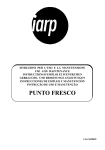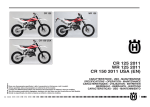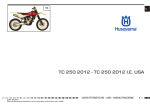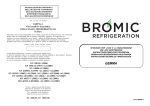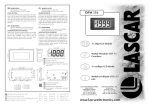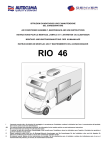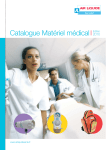Download 2. - Time Electronics
Transcript
Time Electronics 1044 Voltage and Current Calibrator Technical Manual V1.1 09/01/11 Time Electronics Ltd Botany Industrial Estate, Tonbridge, Kent, TN9 1RH Tel: +44(0)1732 355993 Fax: +44(0)1732 770312 Email: [email protected] Web Site: www.TimeElectronics.com 2 C ontents 1. Introduc tion ........................................................................................................ 3 2. S pec ific ations ..................................................................................................... 4 3. Operation of the 1044 ........................................................................................ 6 3.1. Preliminary .......................................................................................................... 7 3.2. Setting a voltage output ..................................................................................... 7 3.3. Setting a current output ..................................................................................... 7 3.4. Measuring a voltage input .................................................................................. 8 3.5. Measuring a current input .................................................................................. 8 4. Operation of the 4-20mA S ys tem ...................................................................... 9 5. B attery R eplac ement ....................................................................................... 10 6. R ec alibration .................................................................................................... 11 7. F ault Diagnos tic s ............................................................................................. 12 8. G uarantee & S ervic ing ..................................................................................... 13 Manuel T ec hnique (F ranc ais ) ................................................................................. 14 T ec hnis c hes Handbuc h (Deuts c h)......................................................................... 28 All Time Electronics' instruments are subject to continuous development and improvement and in consequence may incorporate minor detail changes from the information contained herein. V1.1 09/01/11 Page |2 1044 Technical Manual 3 1. Introduc tion The 1044 has been designed to offer solutions in many applications from the R&D lab to the service engineer; in fact anywhere an accurate and low cost calibrator is needed. We have used our experience in designing instrumentation to bring you the most versatile and practical calibrator yet. The 1044 can source and measure voltage and current in one compact unit and the 0.05% accuracy is ideal for simulation and calibration in most engineering applications. Being virtually foolproof in operation, the 1044 combines the advantages of digital accuracy with analog controls. Progressing from the familiar functions of our popular 1030 calibrator, the 1044 offers more ranges, better accuracy and the ability to measure as well as source, making it even more of an asset. The large, easy to read LCD display shows the actual output, even if the connected load exceeds the specifications. This important feature eliminates the risk of large errors when connecting to unknown loads. The display even shows if the battery becomes low. In the source mode, voltage up to 20v and current up to 20mA may be generated in three ranges, whilst in current source mode; the 1044 has a high 24V compliance voltage which is ideal powering process control loops. In the measurement mode, the range and function can be easily selected and will operate as a multimeter. The measured input is accurately shown on the LCD display. The 1044 is housed in a pocket sized, rugged ABS case and comes with a leatherette carry case containing a compartment for storing test leads. Connections are by standard 4mm plugs or by simply clamping the wires under the terminals. The instrument is powered from an internal 9V alkaline battery (see page 10). Alternatively the 1044 can be powered from an optional external linear AC/DC power supply (Time Electronics code 7643). If power is supplied via other means, such as an in-vehicle 12V DC socket, a 200mA fuse must be fitted to the socket adaptor. V1.1 09/01/11 Page |3 1044 Technical Manual 4 2. S pec ific ations RANGES Voltage Source Range Resolution Accuracy 0 - 200mV 100uV ± 0.05% 0 - 2V 1mV + 0 - 20V 10mV ± 2 Counts O/P Current T/C per °C 20mA ± 150ppm Voltage Measure Range Resolution Accuracy O/P Voltage 0 - 200mV 100uV ± 0.05% <2V = 1MΩ 0 - 2V 1mV + 0 - 20V 10mV ± 2 Counts <20V = 10MΩ T/C per °C ± 150ppm Current Source Range Resolution Accuracy 0 - 200uA 100nA ± 0.05% 0 - 2mA 1uA + 0 - 20mA 10uA ± 3 Counts O/P Voltage T/C per °C 24V Max ± 200ppm Current Measure V1.1 09/01/11 Range Resolution Accuracy 0 - 200uA 100nA ± 0.05% 0 - 2mA 1uA + 0 - 20mA 10uA ± 3 Counts Page |4 Impedance T/C per °C 10Ω ± 200ppm 1044 Technical Manual 5 OUTPUT NOISE <30ppm of f.s. on voltage, <50ppm of f.s. on current CONNECTIONS Connections are made by 4mm banana type connectors or may be clamped using the wire compression feature. BATTERIES 1 off PP3, 6AM6, MN1604 or 6LR61 type battery. Battery life is approximately 30 Hours depending on the current sourced. Alternatively an optional 12V power supply can be plugged into the 2.5mm socket located on the end of the unit, the tip of the plug should be positive. PROTECTION The 1044 can withstand open circuits, short circuits and reverse polarity up to 25V. Additional protection is by an 20mm F100mA internal fuse. CONSTRUCTION Construction is in a durable plastic case with sliding cover for battery storage. Internally the circuit is built on a single compact PCB with plug in display module. A carry case is also supplied for moderate protection. DIMENSIONS AND WEIGHT Length 142mm (5.6”) x Width 75mm (2.9”) x Height 50mm (2.0”) Weight 280g (0.6 lbs) V1.1 09/01/11 Page |5 1044 Technical Manual 6 3. Operation of the 1044 CONTROLS All the operator controls are located on the front panel with calibration adjustments located inside the unit along with the input/output protection fuse. Refer to the Fault Diagnosis section for more information. V1.1 09/01/11 Page |6 1044 Technical Manual 7 3.1. Preliminary Operation of the 1044 can be defined as four different procedures; voltage source, current source, voltage measure and current measure. For correct operation ensure that the battery low indicator is not showing in the display. The output will only be indicated when the polarity switch is in either ‘normal’ or ‘reverse’ positions, not in the ‘off’ position. Be certain to check the polarity settings before connecting the unit under test. The display will show a negative sign ‘-’ if the output is in reverse polarity mode. The display will show the actual applied output in source mode so if the value alters when the unit under test is connected, the loading specifications might be exceeded. This is also useful because it eliminates potential errors when connecting to an unknown U.U.T. Always check the mode of operation and range values before connecting to the unit under test or to the circuit being measured. If the 1044 will not source or measure the protection fuse has probably blown due to an excessive current being applied to the unit. This can be found inside the 1044 - refer to section 7, page 12 for more details. 3.2. Setting a voltage output To set a voltage output, set the function switch to V and set the appropriate voltage range.Set to the desired voltage by turning the output adjust multiturn potentiometer, the output voltage shown in the display will alter. The unit under test may now be connected observing the polarity. 3.3. Setting a current output To set a current output, set the function switch to mA and set the appropriate current range ensuring that the output adjust potentiometer is set to zero. Connect the unit under test. The desired current can be set by turning the output adjust multiturn potentiometer where the output current shown in the display will alter. To obtain a current reading, a load must be connected to the output of the 1044. Note that if the current output is set to its maximum but is not indicated on the display, the output load is probably too high or the battery is low. Therefore reduce the loop resistance or replace the battery. V1.1 09/01/11 Page |7 1044 Technical Manual 8 3.4. Measuring a voltage input To measure a voltage input select the V function and select the appropriate range. If the input is unknown then choose the highest range. Select the measure mode and ensure that the polarity switch is set to normal. The reading should now be displayed. If the display shows the digit 1 with a blank character then the unit has over-ranged and must be switched to the next highest range. 3.5. Measuring a current input To measure a current input select the mA function and select the appropriate range. If the input is unknown then choose the highest current range. Select the measure mode and ensure that the polarity switch is set to normal. The reading should now be displayed. If the display shows the digit 1 with a blank character then the unit has over-ranged and must be switched to the next highest range. V1.1 09/01/11 Page |8 1044 Technical Manual 9 4. Operation of the 4-20mA S ys tem Introduction A common use of the 1044 would be to simulate a transducer or measure the current flow in a transducer loop. The following brief explanation, which is intended as a guideline only, may help when operating the 1044 in a 4-20mA system. The 4-20mA System The basic requirement for any transducer with remote display is: A) To use as few wires as possible. B) That errors are not introduced into the signal from the transducer by the effects of interference due to lead resistance. C) To supply power to the transducer to enable amplifiers to be built into the transducer when the signal produced by the sensing element is too small to be transmitted without amplification. In the 4-20mA system the transducer is supplied with D.C. power from the 2 wire line. The transducer takes the current from the line proportional to the stimulus (i.e. pressure, temperature, etc.). By measuring the current flowing in the line, the output of the transducer can be monitored. Since the signal is transmitted as a current, lead resistance and voltage drop do not affect the accuracy. The basic requirements are therefore fulfilled using just two wires - the minimum possible. To enable a certain amount of standardisation, and to compensate for voltage drop or variation in the supply, transducers are designed to operate over a wide voltage range, usually between 15 and 30 volts, and to take a ‘zero’ current of 4mA and a full scale current of 20mA. The simplest 4-20mA current loop system consists of 3 parts, although often 2 parts are incorporated into the same unit. The 3 main parts are 1) D.C. Power supply usually 24V. 2) 4 - 20mA current meter/recorder. 3) The transducer. The D.C. power supply generates the drive power for the system and can be considered as a battery. The 4-20mA meter/recorder can be a passive moving coil mA meter with a zero offset. To obtain a reading, current must be applied. The transducer completes the loop and allows a current flow around the loop dependent on the level of stimulus to the transducer. It can be considered as a potentiometer changing in resistance to let between 4 and 20 mA to flow. The 1044 can be used to check this system in either source or measure modes of operation and has a 24V compliance voltage when set to current source mode that will power a loop. V1.1 09/01/11 Page |9 1044 Technical Manual 10 5. B attery R eplac ement Battery life is primarily dependent on the output currents drawn. With low output currents, battery life can exceed 50 hours, but with high currents battery life may be reduced to less than 5 hours. If a short battery life is experienced, rechargeable batteries may be used but the battery must be charged externally. Battery replacement is by sliding the rear panel up to its stopping point revealing the battery compartment (see page 12 for diagram). The battery may now be replaced. Only use high quality PP3, 6AM6, MN1604 or 6LR61 batteries that will not leak. An optional mains power supply Time Electronics order code 7643 may be used to power the instrument via the 2.5mm jack socket at the end of the instrument. This will cut out the internal battery and power the 1044. Note that the tip of the 2.5mm jack plug should be positive. The 1044 is protected against reverse polarity and will not function in this state. If an external power supply other than the above is used it must be 12V supply and up to 200mA capability. V1.1 09/01/11 P a g e | 10 1044 Technical Manual 11 6. R ec alibration Introduction Recalibration of the 1044 is essential to ensure both correct operation and maintain accuracy. Recalibration is recommended annually. This chapter gives calibration information. Recalibration This instrument is calibrated before it leaves the factory and the calibration controls will not normally need adjustment, although periodic annual re-calibration is recommended. If recalibration is found to be necessary then follow this calibration procedure and adjust the outputs to the published specifications. All readings are taken from the front panel LCD display. Once calibrated, the 1044 would only need verification that these readings are accurate. Equipment required for verification is a digital multimeter with accuracy of at least 0.01% and a voltage and current source of similar accuracy. Suggested items would be the Time Electronics 5075 High Resolution Digital Multimeter and the Time Electronics 5018 Voltage and Current calibrator. The calibrator procedure is as follows To adjust the trim pots follow the procedure described in fuse replacement. The zero is factory set and should not require adjustment. Set the Output Adjust potentiometer to full scale. All adjustments are to be within 0.05% ± 1 count and are taken from the front panel LCD display. 1) Locate the 200mV trimmer pot on the rear of the LCD display. This can be reached via a hole in the PCB. Set the 1044 to the 200mV range and adjust the trimmer to give 200mV. 2) Locate VR7 - 20V adjust. Select the 20V range and adjust VR7 for reading of 20V. 3) Locate VR6 - 2V adjust. Select the 2V range and adjust VR6 for a reading of 2V. 4) Locate VR5 - 20mA adjust. Select the 20mA current range and adjust VR5 for a reading of 20mA. 5) Locate VR4 - 2mA adjust. Select the 2mA current range and adjust VR4 for a reading of 2mA. 6) Locate VR3 - 200uA adjust. Select the 200uA current range and adjust VR3 for a reading of 200uA. Once these readings have been completed, verification that the LCD display is reading correctly is necessary. This is performed by injecting a known 200mV signal into the 1044 whilst in measure mode and set to the 200mV range. If the reading is out of specification, the unit is faulty and must be repaired. V1.1 09/01/11 P a g e | 11 1044 Technical Manual 12 7. F ault Diagnos tic s Introduction This section gives details of some possible problems and how to correct them. Fault Check List If the 1044 is completely dead without any indication of the display working, check the following 1) Battery condition - replace battery. 2) Polarity of external power unit - reverse connections. The 1044 indicates an output but there is not an output at the terminals. 1) The output protection fuse has blown. Check why this might have blown, commonly caused by a signal being applied while still in the source mode. Replace with the correct fuse. Current output is not available. Is there a load connected to the output? If not, current will not flow through the circuit. The value selected on the display drops when the unit under test is connected. This is a feature of the 1044 where the ‘actual’ value is indicated. This is probably insufficient current drive from the 1044 because the unit under test is loading the output beyond its 20mA drive capability. Check the unit under test for faults. It might be due to a low battery condition. Check to see if ‘BAT’ is showing on the LCD display. Fuse replacement To replace the output fuse slide the rear panel up to its stopping point revealing the battery and fuse compartment. Carefully remove the old fuse and replace with a 100mA fuse. Always replace with a 100mA fuse or serious damage to the 1044 could result. Slide the rear panel firmly closed. V1.1 09/01/11 P a g e | 12 1044 Technical Manual 13 8. G uarantee & S ervic ing Guarantee Period. This unit is guaranteed against defects in materials and workmanship for a period of one year from its delivery to the customer. We maintain comprehensive after sales facilities and the unit can, if necessary be returned to us for servicing. During this period, Time Electronics Ltd will, at its discretion, repair or replace the defective items. For servicing under guarantee, the instrument type and serial number must always be quoted, together with details of any fault and the service required. The purchaser of the instrument must prepay all shipping charges. Time Electronics Ltd will pay return shipping charges. This guarantee is void if servicing has been attempted by an unauthorised person or agent If, during the guarantee period, failure is due to misuse or abuse of the unit, the repair will be put in hand without delay and charged unless other instructions are received. Please note that if you require a new UKAS Certificate during the warranty period, this will be charged at the current rate on our price list. Service after Guarantee Period. Even after the guarantee period has expired, Time Electronics Ltd., can still service your instrument. As the manufacturer, we have the specialised knowledge needed to keep your instrument in peak condition and we also maintain a comprehensive spare parts service. Please enclose details of the service required and your full company details including a contact name when returning for servicing. Returning Instruments when returning instruments please ensure that they have been adequately packed, preferably in the original packing supplied. Time Electronics Ltd will not accept responsibility for units returned damaged. Please ensure that all units have details of the service required and all relevant paperwork. Send the instrument, shipping charges paid to:- Time Electronics Ltd Botany Industrial Estate, Tonbridge, Kent, TN9 1RH Tel: +44(0)1732 355993 Fax: +44(0)1732 770312 Email: [email protected] Web Site: www.TimeElectronics.com Disposal of your old equipment 1. When this crossed-out wheeled bin symbol is attached to a product it means the product is covered by the European Directive 2002/96/EC. 2. All electrical and electronic products should be disposed of separately from the municipal waste stream via designated collection facilities appointed by the government or the local authorities. 3. The correct disposal of your old appliance will help prevent potential negative consequences for the environment and human health. 4. For more detailed information about disposal of your old appliance, please contact your city office, waste disposal service or return to Time Electronics. V1.1 09/01/11 P a g e | 13 1044 Technical Manual 14 Time Electronics Calibrateur De Tension et de Courant 1044 Manuel Tec hnique (F ranc ais ) V1.1 09/01/11 P a g e | 14 1044 Technical Manual 15 Table des Matieres 1. Introduction 16 2. Caracteristiques Techniques 17 3. Fonctionnement du 1044 19 4. Fonctionnement du Systeme de 4-20mA 23 5. Remplacement de la Pile 24 6. Re-Etalonnage 25 7. Diagnostic des Pannes 26 8. Garantie et Entretien 27 Tous les instruments Time Electronics font l'objet d'une politique de développement et d'amélioration continus et, par conséquent, il est possible que l'instrument présente quelques changements mineurs par rapport aux informations figurant dans ce manuel. V1.1 09/01/11 P a g e | 15 1044 Technical Manual 16 1. Introduction Le 1044 a été conçu pour offrir des solutions dans de nombreuses applications allant du laboratoire de recherche et développement au technicien d'entretien, en fait n'importe où un calibrateur précis et peu onéreux est réclamé. Nous avons utilisé notre expérience en matière de conception d'instrumentation pour vous offrir le calibrateur le plus polyvalent et le plus pratique du moment. Le 1044 peut générer et mesurer une tension et une intensité en une unité compacte et sa précision de 0,05% est idéale pour la simulation et le calibrage dans la plupart des applications d’ingénierie. Pratiquement indéréglable à l'usage, le 1044 combine les avantages de la précision numérique et des commandes analogiques. Se basant sur les fonctions familières de notre calibrateur 1030 populaire, le 1044 offre plus de plages, une plus grande précision et la capacité de mesurer aussi bien que de générer, ce qui en fait un calibrateur encore plus avantageux. Le grand affichage à cristaux liquides aisé à lire indique la sortie réelle, même lorsque la charge connectée dépasse les caractéristiques techniques. Cette importante fonction élimine le risque de grosses erreurs en cas de connexion à des charges inconnues. L'affichage indique même l'état de charge de la pile. En mode source, une tension de jusqu'à 20V et une intensité de jusqu'à 20mA peuvent être générées en trois plages, alors qu'en mode source d'intensité, le 1044 possède une tension en courant constant élevée de 24V qui est idéale pour l'alimentation de boucles de commande de processus. En mode mesure, la plage et la fonction peuvent être facilement sélectionnées et l'instrument va fonctionner en tant que multimètre. L'entrée mesurée est indiquée avec précision sur l'affichage à cristaux liquides. Le 1044 est logé dans un boîtier ABS solide de poche et est fourni avec un étui de transport en similicuir contenant un compartiment pour ranger les cordons d'essai. Les connexions sont assurées par des fiches de 4mm ou simplement par serrage des fils sous les bornes. Une pile simple de 9V alimente l'unité ou une alimentation de 12V c.c. externe en option à partir d'un transformateur d'alimentation, dont le code de commande Time Electronics est 7643, ou une prise d’allume-cigares dans une voiture peuvent être utilisés. V1.1 09/01/11 P a g e | 16 1044 Technical Manual 17 2. Caracteristiques Techniques PLAGES Source de Tension Intensité Plage Résolution Précision de Sortie 0 - 200mV 100uV ± 0.05% 20mA 0 - 2V 1mV +±2 0 - 20V 10mV Chiffres Coefficient de Température par °C ± 150ppm Mesure de Tension Plage Résolution Précision Impédance d'entrée Coefficient de Température par °C 0 - 200mV 100uV ± 0.05% <2V = 1MΩ ± 150ppm 0 - 2V 1mV +±2 0 - 20V 10mV Chiffres <20V = 10MΩ Source D'Intensité Plage Résolution Précision Tension de Sortie Coefficient de Température par °C 0 - 200uA 100nA ± 0.05% 24V Max ± 200ppm 0 - 2mA 1uA +±3 0 - 20mA 10uA Chiffres Mesure D'Intensité Plage Résolution Précision 0 - 200uA 100nA ± 0.05% 0 - 2mA 1uA +±3 0 - 20mA 10uA Chiffres V1.1 09/01/11 P a g e | 17 Impédance Coefficient de Température par °C 10Ω ± 200ppm 1044 Technical Manual 18 BRUIT A LA SORTIE <30 ppm en tension maximale, <50 ppm en intensité maximale. CONNEXIONS Les connexions sont assurées par des connecteurs de type banane de 4mm ou peuvent être serrées à l'aide du système de compression des fils. PILES 1 batterie de type PP3, 6AM6, MN1604 ou 6LR61. La durée de vie de la pile est d'environ 30 heures, selon l'intensité générée. Alternativement, une alimentation de 12V en option peut être enfichée dans la prise de 2,5mm située à l'extrémité de l'unité, la pointe de la fiche doit être positive. PROTECTION Le 1044 peut supporter des circuits ouverts, des courts-circuits et une polarité inverse allant jusqu'à 25V. La protection supplémentaire est assurée par un fusible interne. STRUCTURE L'unité se présente dans un boîtier en plastique solide équipé d'un couvercle coulissant pour accéder à la pile. A l'intérieur, le circuit est construit sur une carte de circuit imprimé compacte simple avec un module d'affichage enfichable. Un étui de transport est également fourni pour une protection modérée. DIMENSIONS ET POIDS Longueur 142mm x largeur 75mm x hauteur 50mm Poids 280g V1.1 09/01/11 P a g e | 18 1044 Technical Manual 19 3. Fonctionnement du 1044 COMMANDES Toutes les commandes de l'opérateur sont situées sur le panneau avant et les réglages d'étalonnage sont situés à l'intérieur de l'unité, ainsi que le fusible de protection d'entrée/sortie. Voir la rubrique Diagnostic des Pannes pour de plus amples informations. V1.1 09/01/11 P a g e | 19 1044 Technical Manual 20 PRELIMINAIRE Le fonctionnement du 1044 peut être défini comme quatre procédures différentes: génération de tension, génération d'intensité, mesure de tension et mesure d'intensité. Pour le fonctionnement correct, s'assurer que l'indicateur de pile faible ne s'affiche pas. La sortie va seulement être indiquée lorsque le commutateur de polarité est soit en position "normale" (norm) soit en position "inverse" (rev), pas en position "off" (hors tension). Bien vérifier les réglages de polarité avant de brancher l'unité essayée. L'affichage va indiquer un signe négatif "-" si la sortie est en mode de polarité inverse. L'affichage va indiquer la sortie appliquée réelle en mode source; par conséquent, si la valeur change lorsque l'unité essayée est branchée, les caractéristiques de charge peuvent être dépassées. Cette fonction est également utile car ceci permet d'éliminer les erreurs potentielles lors du branchement à une unité essayée inconnue. Toujours vérifier le mode de fonctionnement et les valeurs de plages avant de brancher l'unité essayée ou au circuit à mesurer. Si le 1044 ne génère pas ou ne mesure pas, le fusible de protection a probablement sauté en raison d'une intensité excessive appliquée à l'unité. Ceci peut être vérifié à l'intérieur du calibrateur - voir la rubrique Etalonnage pour de plus amples informations. REGLAGE D'UNE SORTIE EN TENSION Pour définir une sortie en tension, régler le commutateur de fonction sur V et sélectionner la plage de tension appropriée. Régler sur la tension désirée en tournant le potentiomètre multitour d'ajustage de sortie; la tension de sortie indiquée sur l'affichage va changer. L'unité essayée peut désormais être branchée en observant la polarité. V1.1 09/01/11 P a g e | 20 1044 Technical Manual 21 REGLAGE D'UNE SORTIE EN COURANT Pour définir une sortie en courant, régler le commutateur de fonction sur mA et sélectionner la plage d'intensité appropriée en s'assurant que le potentiomètre d'ajustage de sortie est réglé sur zéro. Brancher l'unité essayée. L'intensité désirée peut être réglée en tournant le potentiomètre multitour; l'intensité de sortie indiquée sur l'affichage va changer. Pour obtenir une mesure d'intensité, une charge doit être connectée à la sortie du 1044. A noter que si la sortie en courant est réglée à son maximum mais n'est pas indiquée sur l'affichage, la charge à la sortie est probablement trop élevée ou la pile est trop faible. Par conséquent, réduire la résistance de boucle ou remplacer la pile. V1.1 09/01/11 P a g e | 21 1044 Technical Manual 22 MESURE D'UNE ENTREE EN TENSION Pour mesurer une entrée en tension, sélectionner la fonction V et sélectionner la plage appropriée. Si l'entrée est inconnue, choisir la plage la plus élevée. Sélectionner le mode mesure et s'assurer que le commutateur de polarité est réglé sur normale. La mesure devrait désormais être affichée. Si l'affichage indique le chiffre 1 avec un blanc, l'unité a effectué un dépassement de calibre et la plage la plus élevée suivante doit être sélectionnée. MESURE D'UNE ENTREE EN COURANT Pour mesurer une entrée en courant, sélectionner la fonction mA et sélectionner la plage appropriée. Si l'entrée est inconnue, choisir la plage d'intensité la plus élevée. Sélectionner le mode mesure et s'assurer que le commutateur de polarité est réglé sur normale. La mesure devrait désormais être affichée. Si l'affichage indique le chiffre 1 avec un blanc, l'unité a effectué un dépassement de calibre et la plage la plus élevée suivante doit être sélectionnée. V1.1 09/01/11 P a g e | 22 1044 Technical Manual 23 4. Fonctionnement du Systeme de 4-20mA INTRODUCTION Le 1044 est fréquemment utilisé pour simuler un transducteur ou mesurer la circulation du courant dans une boucle de transducteur. La brève explication suivante, présentée uniquement à titre indicatif, peut faciliter l'utilisation du 1044 dans un système de 4-20mA. LE SYSTEME DE 4-20mA Les exigences de base pour n'importe quel transducteur à affichage à distance sont les suivantes: a) Utiliser le moins de fils possible. b) Que les erreurs ne soient pas introduites dans le signal à partir du transducteur par les effets de l'interférence ou de la chute de tension due à une résistance des conducteurs. c) Alimenter le transducteur pour permettre aux amplificateurs d'être incorporés au transducteur lorsque le signal produit par l'élément de détection est trop faible pour être transmis sans amplification. Dans le système de 4-20mA, le transducteur est alimenté en courant continu à partir d'une ligne à 2 fils. Le transducteur prélève le courant de la ligne proportionnel au stimulus (c.-à-d la pression, la température, etc.). En mesurant la circulation du courant dans la ligne, la sortie du transducteur peut être contrôlée. Etant donné que le signal est transmis en tant qu'intensité, la résistance des conducteurs et la chute de tension n'affecte pas la précision. Les exigences de base sont par conséquent remplies en utilisant uniquement deux fils - le minimum possible. Pour permettre une certaine normalisation et pour compenser la chute de tension ou la variation dans l'alimentation, les transducteurs sont conçus pour fonctionner sur une vaste plage de tension, généralement entre 15 et 30 volts, et pour accepter une intensité "nulle" de 4mA et une intensité maximale de 20mA. Le système à ventre de courant de 4-20mA le plus simple comprend 3 parties, bien que 2 parties soient incorporées dans la même unité. Les 3 parties principales sont: 1) Alimentation c.c. généralement de 24V. 2) Ampèremètre/enregistreur d'intensité de 4-20mA. 3) Transducteur. L'alimentation c.c. génère la puissance de commande pour le système et peut être considérée comme une batterie. L'ampèremètre/enregistreur de 4-20mA peut être un appareil de mesure mA à cadre mobile avec un décalage du zéro. Le transducteur complète la boucle et permet au courant de circuler autour de la boucle, selon le niveau de stimulus vers le transducteur. Il peut pratiquement être considéré comme un potentiomètre changeant la résistance pour laisser passer le courant entre 4 et 20mA. Le 1044 peut être utilisé pour vérifier ce système soit en mode source soit en mode mesure et possède une tension en courant constant de 24V lorsque l'unité est réglée en mode source d'intensité qui va alimenter une boucle. V1.1 09/01/11 P a g e | 23 1044 Technical Manual 24 5. Remplacement de la Pile La durée de vie de la pile dépend principalement des courants de sortie absorbés. Avec des sorties à courant faible, la durée de vie de la pile peut dépasser 50 heures, mais avec des sorties à courant fort, la durée de vie de la pile peut être réduite jusqu'à moins de 5 heures. En cas de courte durée de vie de pile, il est possible d'utiliser des piles rechargeables mais la pile doit être chargée hors de l'instrument. Pour remplacer la pile, faire coulisser le panneau arrière jusqu'à son point d'arrêt pour révéler le compartiment de la pile. La pile peut désormais être remplacée. N'utiliser que des piles de haute qualité PP3, 6AM6, MN1604 ou 6RL61 qui ne vont pas fuir. Une alimentation par secteur en option Time Electronics de code de commande 7643 peut être utilisée pour alimenter l'instrument via la prise de jack de 3,5mm à l'extrémité de l'instrument. Ceci coupe la pile et alimente le 1044. A noter que la pointe de la fiche de jack de 2,5mm doit être positive. Le 1044 est protégé contre la polarité inverse et ne fonctionnera pas dans cet état. Si une alimentation externe autre que celle susmentionnée est utilisée, il doit s'agir d'une alimentation de 12V et d'une capacité allant jusqu'à 200mA. V1.1 09/01/11 P a g e | 24 1044 Technical Manual 25 6. Re-etalonnage INTRODUCTION Le ré-étalonnage du 1044 est essentiel pour assurer un fonctionnement correct et maintenir la précision de l'instrument. Un ré-étalonnage annuel est recommandé. Ce chapitre présente des informations sur le ré-étalonnage. RE-ETALONNAGE Cet instrument est étalonné avant de quitter l'usine et les commandes d'étalonnage ne nécessitent généralement pas d'ajustage, mais un ré-étalonnage annuel est recommandé. Si le ré-étalonnage s'avère nécessaire, observer la procédure d'étalonnage suivante et ajuster les sorties conformément aux caractéristiques techniques publiées. Toutes les mesures sont relevées sur l'affichage à cristaux liquides du panneau avant. Une fois le 1044 étalonné, il suffit de vérifier que ces mesures sont précises. L'équipement exigé pour la vérification est un multimètre numérique d'une précision d'au moins 0,01% et une source de tension et d'intensité de précision similaire. Nous suggérons l'utilisation d'un multimètre numérique à haute définition 5075 Time Electronics et d'un calibrateur de tension et d'intensité 5018 Time Electronics. La procédure d'étalonnage est la suivante: Pour régler le potentiomètre d'ajustage, observer la procédure décrite sous la rubrique consacrée au remplacement du fusible. Le zéro est réglé en usine et ne devrait nécessiter aucun ajustage. Régler le potentiomètre d'ajustage de sortie sur sa valeur maximale. Tous les ajustages sont à 0,05% près ± 1 chiffre et sont relevés sur l'affichage à cristaux liquide du panneau avant. 1) Localiser le potentiomètre d'ajustage de 200mV sur l'arrière de l'affichage à cristaux liquides. Il est possible d'y accéder à travers un orifice dans la carte de circuit imprimé. Régler le 1044 sur la plage de 200mV et ajuster le potentiomètre pour fournir 200mV. 2) Localiser l'ajustage VR7 - 20V. Sélectionner la plage de 20V et ajuster VR7 pour une mesure de 20V. 3) Localiser l'ajustage VR6 - 2V. Sélectionner la plage de 2V et ajuster VR6 pour une mesure de 2V. 4) Localiser l'ajustage VR5 - 20mA. Sélectionner la plage d'intensité de 20mA et ajuster VR5 pour une mesure de 20mA. 5) Localiser l'ajustage VR4 - 2mA. Sélectionner la plage d'intensité de 2mA et ajuster VR4 pour une mesure de 2mA. 6) Localiser l'ajustage VR3 - 200mA. Sélectionner la plage d'intensité de 200mA et ajuster VR3 pour une mesure de 200mA. Une fois ces mesures effectuées, il est nécessaire de vérifier que l'affichage à cristaux liquides fonctionne correctement. Pour ce faire, injecter un signal de 200mV connu dans le 1044 en mode mesure et régler sur la plage de 200mV. Si la mesure est non nominale, l'unité est défectueuse et doit être réparée. V1.1 09/01/11 P a g e | 25 1044 Technical Manual 26 7. Diagnostic des Pannes INTRODUCTION Ce chapitre décrit certains problèmes possibles et la façon dont les corriger. LISTE DE CONTROLE DES PANNES Si le 1044 est sans aucune tension et qu'il n'existe aucune indication de fonctionnement de l'affichage, vérifier les points suivants: 1) Etat de la pile - remplacer la pile. 2) Polarité de l'entrée d'alimentation externe - inverser les connexions. Le 1044 indique une sortie mais il n'y a pas de sortie au niveau des bornes. 1) Le fusible de protection de sortie a sauté. En trouver la raison; ce problème étant généralement causé par l'application d'un signal lorsque l'instrument est toujours en mode source. Remplacer par le fusible correct. Sortie en intensité non disponible Une charge est-elle connectée à la sortie? Si tel n'est pas le cas, le courant ne va pas circuler à travers le circuit. La valeur sélectionnée sur l'affichage chute lorsque l'unité essayée est connectée. Il s'agit d'une fonction du 1044 où la valeur "réelle" est indiquée. Il s'agit probablement d'une attaque en courant insuffisante à partir du 1044 car l'unité essayée charge la sortie au-delà de sa capacité d'attaque de 20mA. Vérifier l'absence de panne au niveau de l'unité essayée. Ce problème peut être causé par une pile faible. Vérifier si "BAT" est affiché sur l'écran à cristaux liquides. REMPLACEMENT DU FUSIBLE Pour remplacer le fusible de protection, fairi glisser le panneau arriere jusqu a ce qu’il s’arrete pour faire apparaitre le compartiment de la pile et fusible. Retirer avec soin l’ancien fusible et le remplacer par un fusible de 100mA pourrait provoquer des degats importants au 1044. Faire glisser le panneau arriere pour bien le refermer. V1.1 09/01/11 P a g e | 26 1044 Technical Manual 27 8. Periode de Garantie Cet instrument est garanti contre tout défaut de matériau et de fabrication pendant une période d'un an à dater de sa livraison au client. Nous assurons un service après-vente complet et, si nécessaire, l'unité peut nous être retournée pour entretien. Au cours de cette période, Time Electronics Ltd réparera ou remplacera l'article défectueux, à sa discrétion. Pour l'entretien sous garantie, le type et le numéro de série de l'instrument doivent toujours être indiqués, ainsi que les détails de toute défectuosité et de l'entretien exigé. L'acquéreur de l'instrument doit régler d'avance tous les frais d'expédition. Time Electronics Ltd réglera tous les frais de renvoi. Cette garantie est annulée si une opération d'entretien a été tentée par une personne ou un agent non agréé. Si, au cours de la période de garantie, une panne est causée par le mauvais usage ou l'usage anormal de l'instrument, les réparations seront effectuées sans retard et facturées sauf réception d'instructions contraires. SERVICE APRES LA PERIODE DE GARANTIE Même après la période de garantie, Time Electronics Ltd peut toujours se charger du réétalonnage et de l'entretien de votre instrument. En tant que fabricant, nous possédons les connaissances nécessaires pour conserver votre instrument en parfait état de marche et nous assurons également un service de pièces de rechange complet. Veillez à joindre les détails du service exigé ainsi que les coordonnées complètes de la société, y compris le nom d'un contact. RETOUR DES INSTRUMENTS Lors du retour des instruments, s'assurer qu'ils ont été correctement emballés, de préférence dans leur emballage d'origine. Time Electronics Ltd n'acceptera aucune responsabilité pour les instruments retournés endommagés. Veiller à ce que tous les instruments soient accompagnés des détails du service exigé et toute documentation appropriée y compris l'adresse complète, le numéro de téléphone et le nom d'un contact. Retourner l'instrument, frais d'expédition réglés d'avance à: Time Electronics Ltd Botany Industrial Estate, Tonbridge, Kent, TN9 1RH Tel: +44(0)1732 355993 Fax: +44(0)1732 770312 E-Mail: [email protected] Web Site: www.TimeElectronics.com V1.1 09/01/11 P a g e | 27 1044 Technical Manual 28 Time Electronics 1044 SPANNUNGS - UND STROMKALIBRATOR Tec hnis c hes Handbuc h (Deuts c h) V1.1 09/01/11 P a g e | 28 1044 Technical Manual 29 Inhalt 1. Einfuehrung 30 2. Spezifikation 31 3. Betrieb der 1044 33 4. Betrieb des 4 – 20mA-Systems 36 5. Batterietausch 37 6. Rekalibrierung 38 7. Fehlerdiagnose 39 8. Garantie 40 Alle Time Electronics' instrumente unterliegen einer staendigen Entwicklung und Verbesserung und deswegen in Konsequenz, kann es kleinere Abweichungen vom technischen Handbuch geben. V1.1 09/01/11 P a g e | 29 1044 Technical Manual 30 1. Einfuehrung Die 1044 wurde fuer den Entwicklungsingeneur fuer vielfaeltige Anwendungen entwickelt, ueberall dort, wo ein genauer und kostenguenstiger Kalibrator gebraucht wird. Wir haben unsere gesamte Erfahrung eingebracht, um ein moeglichst vielseitiges und praktisches Geraet anzubieten. Die 1044 kann sowohl als Spannungs- und Stromquelle und zusaetzlich als Messgeraet mit einer Genauigkeit von 0.05% benutzt werden und ist damit ideal fuer die Simulation and Kalibrierung in den meisten Ingeneursanwendungen einsetzbar. Die 1044 ist im Betrieb sehr robust und vereinigt die Vorteile von digitaler Genauigkeit mit analoger Kontrolle. Ausgehend von unserem sehr beliebten Kalibrator 1030, haben wir der 1044 mehr Bereiche, eine hoehere Genauigkeit und die Moeglichkeit, sowohl als Quelle als auch als Messinstrument benutzt zu werden, gegeben. Dadurch wird sie ein echtes Wertstueck. Das grosse, leicht lesbare Display zeigt den aktuellen Ausgangswert, auch wenn die verbundene Last ausserhalb der Spezifikation liegt. Diese wichtige Eigenschaft eliminiert das Risiko grosser Fehler, wenn die Last unbekannt ist. Das Display zeigt auch an, wenn die Batterie schwach wird. Im Quellmodus koennen Spannungen bis 20V und Stroeme bis 20mA in je 3 Bereichen erzeugt werden, dabei hat die 1044 im Strom-quell-modus eine 24V-Kopfspannung, die ideal fuer Prozesskontrollschleifen benutzt werden kann. Im Messmodus koennen der Bereich und die Funktion sehr einfach ausgewaehlt werden und das Geraet arbeitet dann als Multimeter. Der gemessene Eingangswert wird auf dem Display dargestellt. Die 1044 ist in einem ABS-Gehaeuse in Taschenformat eingebaut und wird in einer Ledertragetasche mit einer Huelle fuer Kabel geliefert. Verbindungen koennen mit Standard 4mm Steckern oder durch Klemmen unter den Buchsen hergestellt werden. Eine 9V-Batterie oder ein optionales 12V externes Netzteil (Time Ordercode 7643) oder der Zigarettenanzuender des Autos koennen als Versorgungsspannung benutzt werden. V1.1 09/01/11 P a g e | 30 1044 Technical Manual 31 2. Spezifikation BEREICHE Spannungsquelle Bereich Aufloesung Genauigkeit 0 - 200mV 100uV ± 0.05% 0 - 2V 1mV + ± 2 Count 0 - 20V 10mV O/P Stromt T/C per °C 20mA ± 150ppm Spannungsmessung Bereich Aufloesung Genauigkei t Eingangs T/C per °C Impedanz 0 - 200mV 100uV ± 0.05% <2V = 1MΩ 0 - 2V 1mV +±2 0 - 20V 10mV Count <20V = 10MΩ ± 150ppm Stromquelle Bereich Aufloesung Genauigkeit O/P T/C per °C Spannung 0 - 200uA 100nA 0 - 2mA 1uA 0 - 20mA 10uA ± 0.05% + 24V Max ± 200ppm Impedanz T/C per °C 10Ω ± 200ppm ± 3 Count Strommessung Bereich V1.1 09/01/11 Aufloesung Genauigkeit 0 - 200uA 100nA ± 0.05% 0 - 2mA 1uA + 0 - 20mA 10uA ± 3 Count P a g e | 31 1044 Technical Manual 32 AUSGANGSRAUSCHEN <30 ppm von Vollausschlag bei Spannung, <50 ppm von Vollausschlag bei Strom. VERBINDUNGEN Verbindungen werden mit 4 mm Bananensteckern oder durch Klemmen unter die Buchsen hergestellt. BATTERIEN 1 Batterie Typ PP3 oder 6AM6 oder MN1604 oder 6LR61 Die Batterielebensdauer betraegt ca 30 Stunden, abhaengig vom gezogenen Strom. Alternativ kann ein 12V-Netzteil in die 3.5 mm Buchse am Kopfende eingesteckt werden, plus auf dem Pin. SCHUTZ Die 1044 vertraegt offene Schaltungen, ist kurzschluss sicher und vertraegt auch eine Verpolung bis 25 V.Zusaetzlicher Schutz erfolgt durch eine interne Sicherung. KONSTRUKTION Die Konstruktion ist ein robustes Plastikgehaeuse mit einer Oeffnung fuer die Batterie. Der Schaltkreis befindet sich auf einem PCB mit aufgestecktem Display. Ferner wird eine Tragetasche fuer einen moderaten Schutz mitgeliefert. DIMENSIONEN UND GEWICHT Laenge 142 mm x Breite 75 mm x Hoehe 50 mm Gewicht 280 g V1.1 09/01/11 P a g e | 32 1044 Technical Manual 33 3. Betrieb der 1044 KONTROLLE Alle fuer den Betrieb notwendigen Kontrollen sind auf der Frontplatte angebracht, die Kalibrierungspotentiometer sind jedoch innen neben der Sicherung. Im Fehlerdiagnostiksektor gibt es weitere Hinweise. VORLAEUFIGES Der Betrieb der 1044 kann fuer 4 Prozeduren definiert werden: Spannungsquelle, Stromquelle, Spannungsmessung und Strommessung. Fuer korrekten Betrieb sollte auf dem Display die Batterie keine Entladung anzeigen. Der Ausgang wird nur dann auf dem Display angezeigt, wenn der Polaritaetsschalter entweder auf ‘normal’ oder ‘reverse’ eingstellt ist., das Display zeigt nicht in der ‘OFF-‘ -Position an. Auf die korrekte Polaritaet sollte vor dem Verbinden geachtet werden. Das Display zeigt ein Minuszeichen ‘-‘ bei Verpolung. Das Display zeigt in Quellmodus den aktuellen Wert, sollte such dieser veraendern, so ist evtl. der Ladezustand veraendert. Das kann sehr praktisch sein, wenn man die 1044 an eine unbekannte Einheit angeschliesst. Man sollte immer den Bereich, die Polaritaet und den Betriebsmodus ueberpruefen, bevor man die Einheit anschliesst. Sollte die 1044 weder als Quelle noch im Messmodus funkitionieren, so ist wahrscheinlich die Sicherung wegen zu hoher Last durchgebrannt. Diese finden Sie im Innern des Geraetes –siehe Beschreibung: Kalibrierung. EINSTELLUNG DES SPANNUNGSAUSGANGS Um eine Ausgangsspannung einzustellen, setze den Funktionsschalter auf ‘V’ und waehle den entsprechenden Bereich. Die Ausgangsspannung wird dann mit dem Potentiometer eingestellt, automatisch veraendert sich die Displayanzeige. Bei Beachtung der richtigen Polaritaet kann die Testeinheit jetzt angeschlossen werden. V1.1 09/01/11 P a g e | 33 1044 Technical Manual 34 EINSTELLEN EINES AUSGANGSSTROMS Um einen Ausgangsstrom einzustellen, muss der Funktionsschalter auf mA gestellt und ein angemessener Bereich ausgewaehlt und mit dem Potentiometer der Strom auf Null gesetzt werden.Verbinde die zu testende Einheit.Danach kann der gewuenschte Strom durch das Potentiometer eingestellt und auf dem Display beobachtet werden.Um eine Stromanzeige zu erhalten, muss eine Last zugeschaltet sein. Bemerke,wenn der Stromausgang auf Maximum steht , aber nicht angezeigt wird, dann ist entweder die Ausgangslast zu hoch oder die Batterie ist leer.Deswegen muss entweder der Widerstand verkleinert oder die Batterie ausgetauscht werden. V1.1 09/01/11 P a g e | 34 1044 Technical Manual 35 MESSUNG EINER EINGANGSSPANNUNG Um eine Eingangsspannung zu messen , waehle die V- Funktion und einen erwarteten Bereich.Falls die Spannung gaenzlich unbekannt ist , waehle auf jeden Fall den hoechsten Bereich.Waehle den Messmodus und versichere Dich , dass der Polaritaetsschalter auf ‘Normal’ steht.Nach Herstellung der Verbindung wird die Spannung angezeigt.Zeigt das Display eine 1 und einem Leerzeichen , dann besteht Overflow und der naechst hoehere Bereich muss gewaehlt werden. MESSUNG EINES EINGANGSSTROMS Um den Eingangsstrom zu messen , waehle mA-Funktion und einen erwarteten Bereich.Wenn der Strom gaenzlich unbekannt ist ,dann waehle den hoechsten Bereich.Waehle den Messmodus und setze den Polaritaetsschalter auf ‘Normal’.Das Display sollte nun anzeigen.Falls das Display eine 1 sowie ein blank zeigt , dann besteht Overflow und der naechst hoehere Bereich muss ausgewaehlt werden. V1.1 09/01/11 P a g e | 35 1044 Technical Manual 36 4. Betrieb Als 4 - 20mA – System EINFUEHRUNG Eine allgemeine Anwendung ist die Simulation eines Uebertragers oder die Messung eines Stroms in einer Uebertragungsschleife. Die folgende kurze Erklaerung, die nur als Anregung dienen soll, moege dabei helfen die 1044 in einem 4 – 20mA-System zu benutzen. DAS 4 – 20mA-SYSTEM Die Grundlegende Forderung fuer jeden Uebertrager mit einem externen Display ist: a) Benutze so wenig Verbindungen wie moeglich. b) Es sollten keine Fehler in das Signal vom Uebertrager durch Interferenzen oder durch Spannungsverluste von Leitungen erzeugt werden koennen. c) Falls das Signal am Sensor zu klein ist, muss die Moeglichkeit bestehen den Uebertrager und einen zusatzlichen Verstaerker mit einer externen Spannung zu versorgen. In einem 4 – 20 mA-System wird der Uebertrager mit einer 2- Draht-Verbindung versorgt.Der Uebertrager nimmt Strom entsprechend dem Stimulus ( Druck , Temperatur, etc)auf.In dem man den Linienstrom misst,kann der Ausgang des Uebertragers dargestellt werden . Da das uebertragene Signal ein Strom ist , koennen der Linienwiderstand und ein Spannungsverlust die Genauigkeit nicht beeintraechtigen.Die Basisforderung wird dadurch erfuellt , das man nur 2 Draehte nimmt- das moegliche Minimum. Um zu standadisieren , werden Uebertrager in der Regel fuer einen Spannungsbereich von 15 – 30 V und einen ‘Nullstrom ‘ von 4 mA und einen Vollausschlag von 20 mA ausgelegt. Das einfachste 4 – 20 mA-System enhaelt 3 Teile , obwohl haeufig 2 Teile bereits eine Einheit bilden.Diese 3 Teile sind; 1) DC –Netzteil , normal 24 V 2) 4 – 20 mA Strommessgeraet 3) Der Uebertrager Das Netzteil kann als Batterie betrachtet werden und uebernimmt die Versorgung des Systems. Das 4 – 20mA –Messgeraet kann ein passives Drehspulinstrument sein mit Nulloffset, in jedem Fall muss ein Strom indiziert werden . Der Uebertrager komplettiert die Regelschleife und er erlaubt , dass ein Strom in Abhaengigkeit von dem Stimulus fliessen kann. Die 1044 kann benuzt werden entweder um das System zu ueberpruefen oder die Betriebsmoden zu messen und schliesslich kann es die 24 V –Versorgung uebernehmen , wenn es im Strom-Quell-modus betrieben wird. V1.1 09/01/11 P a g e | 36 1044 Technical Manual 37 5. Batterieaustausch Die Lebensdauer der Batterie haengt vom gezogenen Strom ab.Mit kleinen Ausgangsstroemen kann die Lebensdauer groesser als 50 std sein, aber mit grossen Stroemen kann sie durchaus auf 5 std limitiert sein.Bei kurzen Lebensdauern werden wiederladbare Batterein von Vorteil sein.Das Geraet kann von extern geladen werden. Auf der Rueckseite des Geraets kann das Batteriefach geoeffnet werden.Danach kann die Batterie austauscht werden. Geeignete Batterien sind die Typen PP3 , 6AM6, MN1604 oder6LR61 , die nicht auslaufen. Ferner kann ein externes Netzteil von Time mit dem Bestellcode 7643 verwendet werden , in dem man es in den 3.5 mm Sockel am Kopfende des Geraetes einsteckt. Damit wird automatisch die Batterieversorgung abgetrennt und die 1044 von extern betrieben.Bemerke , sollten Sie eine eigenes Netzteil verwenden , dann muss der positive Pol eingefuehrt werden. Andernfalls ist das Geraet nicht Betriebsbereit , ist jedoch gegen Verpolung geschuetzt. Die benoetigte externe Spannung ist 12 V und sollte eine Last von 200mA treiben koennen. V1.1 09/01/11 P a g e | 37 1044 Technical Manual 38 6. Rekalibrierung EINFUEHRUNG Die Rekalibrierung der 1044 ist wichtig , um beides -korrekten Betrieb und Messgenaigkeitzu erhalten.Es wird empfohlen die Einheit jaehrlich zu rekalibrieren. Dieses Kapitel gibt Informationen zur Kalibrierung. REKALIBRIERUNG Das Geraet verlaesst kalibriert die Fabrik und normalerweise benoetigt das Geraet keine Ueberpruefung der Kalibrierung, dennoch empfehlen wir eine jaehrliche Rekali-Bierung.Falls dennoch eine Re-Kalibrierung notwendig ist, dann folgen Sie bitte folgenden Vorschriften. Alle Werte werden vom Frontplattendisplay entnommen.Einmal kalibriert, benoetigt die 1044 nur eine Verifizierung der exakten Werte.Sie benoetigen dazu ein Digitalmultimeter mit 0.01 % Genauigkeit und eine Strom – und Spannungsquelle mit aehnlicher Genauigkeit.Geeignete Geraete sind Das Time Electronics Multimeter 5075 und der Time Electronics Strom-/Spannungskalibrator 5018. Die Kalibrierprozedur ist wie folgt: Um die Potentiometer zu justieren folge der Beschreibung :Sicherungsaustausch. Die Nulleinstellung bedarf keiner Korrektur.Setze das Ausgangspotentiometer auf Vollausschlag.Alle Abgleiche sollen innerhalb +/- 0.05 % +/- 1 Count sein und sollen vom Frontplattendisplay abgelesen werden. 1) Finde das 200mV-Potentiometer auf der Rueckseite des Displays.Es kann durch ein Loch in der Leiterplatte erreicht werden.Stelle an der 1044 den 200mV-Bereich ein und justiere auf 200mV 2) Finde VR7-20V Potentiometer. Waehle 20 V –Bereich und justiere mit VR7 auf 20 V auf dem display. 3) Finde VR 6-2V-Bereich , waehle 2V-Bereich und justiere mit VR6 auf 2V auf dem display. 4) Finde VR 5-20mA;waehle 20mA Strombereich und justiere mit VR 5 auf 20mA auf dem Display. 5) Finde VR4 2mA; waehle 2 mA-Strombereich und justiere mit VR 4 2mA auf dem Display. 6) Finde VR3 –200 mikro A; waehle 200mikroA und justiere mit VR 3 auf 200 mikroA. Wenn alle diese Werte korrekt sind , muss das LCD-Display ueberprueft werden.Dieses wird dadurch erreicht , dass man ein bekanntes 200mV-Signal auf das Geraet gibt waehren man im Messmodus und 200mV-Breich arbeitet.Falls das Display nicht korrekt anzeigt, dann ist die Einheit defekt und muss eingeschickt werden. V1.1 09/01/11 P a g e | 38 1044 Technical Manual 39 7. Fehlerdiagnose EINFUEHRUNG Dieses Kapitel beschaeftigt sich im Detail mit moeglichen Problemen und wie man sie korrigieren kann. FEHLERDIAGNOSELISTE Falls die 1044 total tot ist , ohne jegliche Anzeige , dann ueberpruefe das Folgende: 1) Batteriezustand-Ersetze die Batterie. 2) Polaritaet des externen Netzteils – tausche die Polaritaet. Die 1044 zeigt einen Ausgang auf dem Display, aber es ist kein Signal auf den Buchsen. Die Ausgangsschutzsicherung ist defekt.Ueberpruefe zunaechst wie es dazu kommen konnte, normalerweise weil ein Signal auf das Geraet gegeben wurde, aber man befand sich noch im Quellmodus.Ersetze die Sicherung. Kein Stromausgangssignal Ist eine Last mit dem Ausgang verbunden? Falls nicht, so wird auch kein Strom fliessen. Der eingestellte Wert auf dem Display sinkt , wenn die zu pruefende Einheit angeschlossen wird. Dieses ist ein Feature der 1044 wo der ‘aktuelle ‘ Wert angezeigt wird. Offensichtlich wird zuwenig Strom von der 1044 getrieben, das liegt daran , dass die Last hoeher als die Maximallast von 20 mA.Ueberpruefe , ob die Testunit in Ordnung ist. Es kann aber auch am zu niedrigen Ladezustand der Batterie liegen.Ueberpruefe , ob ‘Bat’ auf dem Display angezeigt wird. SICHERUNGSAUSTAUSCH Um die Ausgangssicherung zu ersetzen, muss man die Rucksette sowen oeffnen, sodass die Batterie und der Sicherungskasten sichtbar werden. Entferne die alte Sicherung vorsichag und seize eine 100mA-Sicherung neu ein. Immer eine 100mA Sicherung nehmen, amit die 1044 keinen Schaden erleidet. Schliesse die Ruecksette wieder fest. V1.1 09/01/11 P a g e | 39 1044 Technical Manual 40 8. Garantie GARANTIEPERIODE Dieses Instrument unterliegt einer Garantiezeit von einem Jahr, gerechnet ab Auslieferung zum Kunden.Die Garantie gilt fuer Material- und Fertigungsmaengel. Wir unternehmen einige After-Sales –Anstrengungen und die Einheit kann falls notwendig ins Werk zurueckgeschickt werden.Waehrend dieser Zeit ersetzt oder repariert Time Electronics Ltd defekte Bauteile. Fuer den Service geben sie bitte jeweils den Instrumententyp und die Seriennummer mit Ferner sollte eine detailiierte Fehlerbeschreibung beiliegen.Der Kaeufer des Instruments uebernimmt die Transportkosten zu Time Electronics Ltd, waehrend TE die Ruecktransportkosten uebernimmt. Die Garantie erlischt sowie eine nicht authorisierte Person oder die Agentur eine Reparatur versucht hat. Falls,waehrend der Garantieperiode, die Einheit durch Falschbetrieb oder durch Missbrauch beschaedigt wird, dann ist die Reparatur kostenpflichtig, es sei denn es werden durch Verhandlung andere Absprachen getroffen. SERVICE NACH ABLAUF DER GARANTIEPERIODE Auch nach Ablauf der Garantie uebernimmt TE selbstverstaendlich die Reparatur und die Rekalibrierung und den Service der Geraete.Durch unser Knowhow als Hersteller und durch und grosses Ersatzteillager sind wir in der Lage ,Ihr Produkt weiter in Spitzenkondition zu erhalten. Bitte teilen sie unbedingt den gewuenschten Service und eine Kontaktperson schriftlich mit. RUECKSENDUNG VON GERAETEN Falls sie Geraete zurueckschicken, achten Sie bitte auf eine adaequate Verpackung, nach Moeglichkeit sogar in der Originalverpackung.TE uebernimmt keine Verantwortung fuer Transportschaeden.Stellen sie sicher, dass die Transportpapiere ordnungsgemaess sind und Namen, Adresse, Telefon und Kontaktperson enthalten. Senden Sie das Instrument, Frachtkosten im Voraus bezahlt, an: Time Electronics Ltd Botany Industrial Estate, Tonbridge, Kent, TN9 1RH Tel: +44(0)1732 355993 Fax: +44(0)1732 770312 E-Mail: [email protected] Web Site: www.TimeElectronics.com V1.1 09/01/11 P a g e | 40 1044 Technical Manual