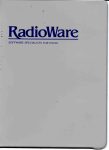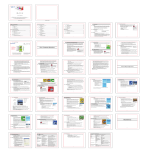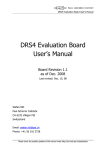Download Hart Interface Manual for ML210 Series
Transcript
ISOMAG ™ THE FRIENDLY MAG METER Electromagnetic Flow Meter HART PROTOCOL User Manual CONVERTER ML 210 ISOMAG ™ TECHNICAL MANUAL TERMINALS DESIGNATIONS AND CABLE CONNECTION ___________________________________________________________________ 3 0H 8H LED INDICATION _____________________________________________________________________________________________________ 3 1H 9H DESCRIPTION OF THE HART COMMUNICATION MODULE __________________________________________________________________ 4 2H 10H HART UNIVERSAL COMMANDS DESCRIPTION ___________________________________________________________________________ 5 3H 11H HART COMMON PRACTICE COMMANDS DESCRIPTION ___________________________________________________________________ 10 4H 12H HART DEVICE SPECIFIC COMMANDS DESCRIPTION _____________________________________________________________________ 12 5H 13H HART PROTOCOL ERROR CODES _____________________________________________________________________________________ 22 6H 14H ETP COMMAND _____________________________________________________________________________________________________ 23 7H 15H Pag. 2 di 42 HART_EN_IS_REV00.doc ISOMAG ™ TECHNICAL MANUAL Electrical connection of HART module + HART Terminals designations and cable connection LED indication The HART communication module has a LED that can display the following status: At start when power supply goes on the LED remain fixed on. After five second, if the module is OK the LED blinking three times. At this point the LED flash on-off whith comunication in the current loop. Wiring Signal wiring need not be shielded, but twisted pair should be used for best results. In order to ensure communication, wiring should be 24 AWG or larger and should not exceed 1 mile in length. Do not run signal wiring in conduit or open trays with power wiring, or near heavy electrical equipment or motors or generators. Signal wiring may be grounded at any one point in the signal loop, or it may be left ungrounded. The negative terminal of the power supply is a recommended grounding point. Pag. 3 di 42 HART_EN_IS_REV00.doc ISOMAG ™ TECHNICAL MANUAL Description of the HART communication module The HART module mounted in the Electromagnetic Flow Meter is used for connect the converter of the Flow meter to the HART fieldbus. HART (Highway Addressable Remote Transducer) was developed by Rosemount in the mid-1980s, as microprocessor-based digital 'smart' instruments were first appearing. HART allowed digital data to be superimposed on to conventional 4-20mA cable loops without disturbing analogue signals. It is used to communicate digitally with the outside world for remote configuration, diagnostics and management purposes. HART can provide many 'fieldbus-like' functions, yet it retains full backwards-compatibility with existing control strategies. When this option is installed it is possible to read the process data from the Flow meter and set the main functionality of the converter. The module supports all the available HART commands including Universal, Common Practice and Device Specific Command. The Hart protocol implemented in the module is conforms to Hart revision 5.8. The HART protocol uses the Bell 202 standard frequency shift keying (FSK) signal to communicate at 1200 baud. The HART signal is superimposed at a low level on the 4 to 20 mA analog measurement signal. The HART signal have an average value of zero and causes no interference with the analog value. HART is a master-slave protocol which means that a field device only replies when it is spoken to. The HART slave may be addressed by two Masters for example a permanent master and a temporary Master like a hand held communicator. When the HART fieldbus is in digital mode configuration (multi-drop) there can be two masters (e.g. a control system and a hand-held communicator) and up to 15 devices connected to the same bus. The HART slave can operate in the so-called “burst mode”. In “bust mode” the slave will send data cyclically without requiring polling from the Master. It is normally the response on HART command 1 or 2. The command 3 is not implemented in “burst mode”. The response is selected through the COMMON HART command 108. Pag. 4 di 42 HART_EN_IS_REV00.doc ISOMAG ™ TECHNICAL MANUAL HART Universal commands description In the following section there is a description of the HART Universal commands implemented in the module. COMMAND 00 Read Unique Identifier Description: This command gets the long address of the HART device plus other manufacturer information like Manufacturer Id, Device Type Code, Software Revision, Hardware Revision, etc. Write Parameters: NONE Floating Point Data Returned: NONE Integer Data Returned: WORD HIGH BYTE 0 STATUS WORD 1 Constant “254” 2 Manufacturer Device Type Code 3 Universal Command Revision 4 5 6 Software Revision Device Function Flags Device ID Number 2 LOW BYTE Manufacturer Identification Code Number of Preambles Transmitter Specific Command Revision Hardware Revision Device ID Number 1 Device ID Number 3 COMMAND 01 Read Primary Variable Description: This command gets the device Primary Variable and the Primary Variable Units Write Parameters: NONE Floating Point Data Returned: WORD HIGH BYTE LOW BYTE Primary Variable Value (Flow rate in tecnicel unit: 32 bit single precision 0 IEEE floating point) 1 Integer Data Returned: WORD HIGH BYTE 0 STATUS WORD 1 0 LOW BYTE 0 NOTE: The values in the “32 bits single precision IEEE floating point” format are floating point numbers which can be represented during writing by any decimal digits. To keep the same numerical format visible on the instrument display however, it is necessary to calculate the decimal figures with a rather complex algorithm which takes account of instrument precision, flow rate measurement unit, etc. For this purpose and to avoid useless calculations, the number of decimals to use to represent the flow rate values is supplied separately. See the relative Device Specific command. NOTE: For the measure unit see the relative commands in the section Device Specific commands. NOTE: The byte and the words can be swapped. See the relative commands in the section Device Specific commands. COMMAND 02 Read Current And Percent Of Range Pag. 5 di 42 HART_EN_IS_REV00.doc ISOMAG ™ TECHNICAL MANUAL Description: This command gets the current of the loop that is forced by the HART device and the Percent of Range of the Current. Write Parameters: NONE Floating Point Data Returned: WORD HIGH BYTE LOW BYTE Current (mA) 0 1 2 Percent of Range (Flow rate in %: 32 bit single precision IEEE floating point) 3 Integer Data Returned: WORD HIGH BYTE 0 STATUS WORD LOW BYTE NOTE: The values in the “32 bits single precision IEEE floating point” format are floating point numbers which can be represented during writing by any decimal digits. To keep the same numerical format visible on the instrument display however, it is necessary to calculate the decimal figures with a rather complex algorithm which takes account of instrument precision, flow rate measurement unit, etc. For this purpose and to avoid useless calculations, the number of decimals to use to represent the flow rate values is supplied separately. See the relative Device Specific command. NOTE: The byte and the words can be swapped. See the relative commands in the section Device Specific commands. COMMAND 03 Read Dynamic Variables Description: This command gets the current and four (predefined) dynamic Variables. Write Parameters: NONE Floating Point Data Returned: WORD 0 1 2 3 4 5 6 7 8 9 HIGH BYTE Current (mA) LOW BYTE Primary Variable (Flow rate: 32 bit single precision IEEE floating point) Second Variable (Totalizer positive: 32 bit long integer) Third Variable (Totalizer negative: 32 bit long integer) Fourth Variable(Totalizer partial: 32 bit long integer) Integer Data Returned: WORD HIGH BYTE 0 STATUS WORD 1 0 2 0 LOW BYTE 0 0 NOTE: The type of the flow rate can be in % or in technical unit. For the selection of the type of the flow rate see the Device Specific commands. NOTE: For the measure unit see the relative commands in the section Device Specific commands. Pag. 6 di 42 HART_EN_IS_REV00.doc ISOMAG ™ TECHNICAL MANUAL NOTE: The values in the “32 bits single precision IEEE floating point” format are floating point numbers which can be represented during writing by any decimal digits. To keep the same numerical format visible on the instrument display however, it is necessary to calculate the decimal figures with a rather complex algorithm which takes account of instrument precision, flow rate measurement unit, etc. For this purpose and to avoid useless calculations, the number of decimals to use to represent the flow rate values is supplied separately. See the relative Device Specific command. NOTE: The counters are expressed with a 32 bit integer. The «counter decimal figures» parameter, indicates the point position starting from the right: 0 = no decimal, 1=1 decimal figure, and so on. NOTE: The byte and the words can be swapped. See the relative commands in the section Device Specific commands. NOTE: For the ASCII version of the counters see ETP commands. COMMAND 06 Write Polling Address Description: This command writes the polling address of the HART device. Extreme care should be taken when you use this command because you can loose the comunication with the device. The polling address can be readed and changed with the menu Comunication Æ Address of the Converter. See the menu Comunication in the Converter. When modify the polling address with the HART command 06, the menu Address in the menu Comunication of the Converter is updated. Write Parameters: WORD HIGH BYTE 0 Polling address LOW BYTE 0 Floating Point Data Returned: NONE Integer Data Returned: WORD 0 1 HIGH BYTE STATUS WORD Polling address LOW BYTE 0 COMMAND 11 Read Identifier Devices with TAG Description: This command read the Identifier Device information of HART command 00 by inserting the TAG parameter. Write Parameters: WORD HIGH BYTE 0 Packed ASCII TAG Byte 0 1 Packed ASCII TAG Byte 2 2 Packed ASCII TAG Byte 4 LOW BYTE Packed ASCII TAG Byte 1 Packed ASCII TAG Byte 3 Packed ASCII TAG Byte 5 Floating Point Data Returned: NONE Integer Data Returned: WORD HIGH BYTE 0 STATUS WORD 1 Constant “254” 2 Manufacturer Device Type Code 3 Universal Command Revision LOW BYTE Manufacturer Identification Code Number of Preambles Transmitter Specific Command Revision Pag. 7 di 42 HART_EN_IS_REV00.doc ISOMAG ™ TECHNICAL MANUAL 4 5 6 Software Revision Device Function Flags Device ID Number 2 Hardware Revision Device ID Number 1 Device ID Number 3 COMMAND 12 Read Message Description: This command reads an ASCII message contained in the HART Device and written by the Write Message command 17. Write Parameters: NONE Floating Point Data Returned: NONE Integer Data Returned: WORD 0 1 2 . . . . . 11 12 HIGH BYTE STATUS WORD Message ASCII Character Message ASCII Character . . . . . Message ASCII Character Message ASCII Character LOW BYTE 0 2 20 22 Message Message . . . . . Message Message ASCII Character 1 ASCII Character 3 ASCII Character 21 ASCII Character 23 COMMAND 13 Read Tag, Descriptor and Date Description: This command reads an ASCII Tag which identifies the device, an ASCII descriptor of the device and the last Date it has been configured. Data can be write with Command 18. Write Parameters: NONE Floating Point Data Returned: NONE Integer Data Returned: WORD 0 1 2 3 4 . . . . . 9 10 11 HIGH BYTE STATUS WORD TAG ASCII Character 0 TAG ASCII Character 2 TAG ASCII Character 4 Descriptor ASCII Character 0 . . . . . Descriptor ASCII Character 10 Date Date LOW BYTE TAG ASCII Character 1 TAG ASCII Character 3 TAG ASCII Character 5 Message ASCII Character 1 . . . . . Descriptor ASCII Character 11 Date 0 COMMAND 16 Read Final Assembly Number Description: Pag. 8 di 42 HART_EN_IS_REV00.doc ISOMAG ™ TECHNICAL MANUAL This command reads the final assembly number of the HART device. Data can be write with Command 19. Write Parameters: NONE Floating Point Data Returned: NONE Integer Data Returned: WORD 0 1 2 HIGH BYTE STATUS WORD Final Assembly Number 0 Final Assembly Number 2 LOW BYTE Final Assembly Number 1 0 COMMAND 17 Write Message Description: This command writes an ASCII message contained in the HART Device and that can be read with command 12. Write Parameters: WORD 0 1 . . . . . 11 HIGH BYTE Packed ASCII Message Byte 0 Packed ASCII Message Byte 2 . . . . . Packed ASCII Message Byte 22 LOW BYTE Packed ASCII Message Byte 1 Packed ASCII Message Byte 3 . . . . . Packed ASCII Message Byte 23 Floating Point Data Returned: NONE Integer Data Returned: WORD 0 HIGH BYTE STATUS WORD LOW BYTE COMMAND 18 Write Tag, Descriptor and Date Description: This command writes an ASCII Tag which identifies the device, an ASCII descriptor of the device and the last Date it has been configured. Data can be read with Command 13. Write Parameters: WORD 0 1 2 3 . . . . . 8 HIGH BYTE Packed ASCII TAG Byte 0 Packed ASCII TAG Byte 2 Packed ASCII TAG Byte 4 Packed ASCII Descriptor Byte 0 . . . . . Packed ASCII Descriptor Byte 10 LOW BYTE Packed ASCII TAG Byte 1 Packed ASCII TAG Byte 3 Packed ASCII TAG Byte 5 Packed ASCII Descriptor Byte 1 . . . . . Packed ASCII Descriptor Byte 11 Pag. 9 di 42 HART_EN_IS_REV00.doc ISOMAG ™ TECHNICAL MANUAL 9 10 Date Date Date 0 Floating Point Data Returned: NONE Integer Data Returned: WORD 0 1 2 3 4 . . . . . 9 10 11 HIGH BYTE STATUS WORD TAG ASCII Character 0 TAG ASCII Character 2 TAG ASCII Character 4 Descriptor ASCII Character 0 . . . . . Descriptor ASCII Character 10 Date Date LOW BYTE TAG ASCII Character 1 TAG ASCII Character 3 TAG ASCII Character 5 Descriptor ASCII Character 1 . . . . . Descriptor ASCII Character 11 Date 0 COMMAND 19 Write Final Assembly Number Description: This command writes the final assembly number of the HART device. Data can be read with Command 16. Write Parameters: WORD HIGH BYTE 0 Final Assembly Number 0 1 Final Assembly Number 2 LOW BYTE Final Assembly Number 1 Floating Point Data Returned: NONE Integer Data Returned: WORD 0 1 2 HIGH BYTE STATUS WORD Final Assembly Number 0 Final Assembly Number 2 LOW BYTE Final Assembly Number 1 0 HART Common Practice commands description In the following section there is a description of the Common Practice commands implemented in the module COMMAND 40 Enter Exit Fixed Current Mode Description: The device is placed in the Fixed Primary Variable Current Mode with the Primary Variable Current set to the value received. Only two floatig point value are accepted for this function: 4.0 mA = 00 00 80 40 (hex format) for setting the 4 mA point 20.0 mA = 00 00 A0 41 (hex format) for setting the 20 mA point The value are returned in the Response Bytes. Pag. 10 di 42 HART_EN_IS_REV00.doc ISOMAG ™ TECHNICAL MANUAL With this function the device enter in the Fixed Primary Variable Current Mode. Adjusting the set points with commands 220,221,222 and 223. A level of "0" exits the Fixed Primary Variable Current Mode. Fixed Primary Variable Current Mode is also exited when power is removed from the device. Write Parameters: WORD 0 1 HIGH BYTE Floating Point Current (mA) LOW BYTE Floating Point Data Returned: WORD 0 1 HIGH BYTE Floating Point Current (mA) LOW BYTE Integer Data Returned: WORD 0 HIGH BYTE STATUS WORD LOW BYTE COMMAND 59 Write Number of response preambles Description: This command writes the number of response preambles that the HART device will use in every command response. The number of response preambles can be changed with the menu Preambles in the menu Comunication of the converter. See the menu Comunication in the Converter. When modify the number of response preambles with the HART command 59, the menu preambles in the menu Comunication of the Converter is updated. Write Parameters: WORD HIGH BYTE 0 Number of response preambles LOW BYTE 0 Floating Point Data Returned: NONE Integer Data Returned: WORD 0 1 HIGH BYTE STATUS WORD Number of response preambles LOW BYTE 0 COMMAND 108 Write Burst Mode Command Number Description: This command sets the command number that the HART device will use in Burst Mode. Write Parameters: WORD 0 HIGH BYTE Burst Mode Command Number LOW BYTE Pag. 11 di 42 HART_EN_IS_REV00.doc ISOMAG ™ TECHNICAL MANUAL Floating Point Data Returned: NONE Integer Data Returned: WORD 0 1 HIGH BYTE STATUS WORD Burst Mode Command Number LOW BYTE 0 COMMAND 109 Write Burst Mode Control Description: This command sets the HART Burst Mode control. 00 Æ Burst Mode OFF 01 Æ Burst Mode ON Write Parameters: WORD 0 HIGH BYTE Burst Mode Control LOW BYTE Floating Point Data Returned: NONE Integer Data Returned: WORD 0 1 HIGH BYTE STATUS WORD Burst Mode Control LOW BYTE 0 HART Device Specific commands description In the following section there is a description of the Device Specific commands implemented in the module. COMMAND 170 Write Manufacturer Device Type Code Description: This command writes the Manufacturer Device Type Code of the HART device. Data can be read with HART Command 00. Write Parameters: WORD 0 HIGH BYTE Manufacturer Device Type Code LOW BYTE 0 Floating Point Data Returned: NONE Integer Data Returned: WORD 0 1 HIGH BYTE STATUS WORD Manufacturer Device Type Code LOW BYTE 0 Pag. 12 di 42 HART_EN_IS_REV00.doc ISOMAG ™ TECHNICAL MANUAL COMMAND 171 Write Device ID Number Description: This command writes the device ID number of the HART device. Data can be read with HART Command 00. Write Parameters: WORD 0 1 HIGH BYTE Device ID Number 0 Device ID Number 2 LOW BYTE Device ID Number 1 Floating Point Data Returned: NONE Integer Data Returned: WORD 0 1 2 HIGH BYTE STATUS WORD Device ID Number 0 Device ID Number 2 LOW BYTE Device ID Number 1 0 COMMAND 172 This command read the swap code of the bytes of the process data when returned Description: This command read the swap code of the bytes of the process data when returned: 0 = no swap 1 = swap Write Parameters: NONE Floating Point Data Returned: NONE Integer Data Returned: WORD 0 1 HIGH BYTE STATUS WORD Swap bytes process data LOW BYTE 0 COMMAND 173 This command write the swap of the bytes of the process data when returned Description: This command write the swap of the bytes of the process data when returned: 0 = no swap 1 = swap Write Parameters: WORD 0 HIGH BYTE Swap bytes process data LOW BYTE 0 Floating Point Data Returned: NONE Integer Data Returned: WORD 0 HIGH BYTE STATUS WORD LOW BYTE Pag. 13 di 42 HART_EN_IS_REV00.doc ISOMAG ™ TECHNICAL MANUAL 1 Swap bytes process data 0 COMMAND 174 This command read the swap code of the words of the process data when returned Description: This command read the swap code of the words of the process data when returned: 0 = no swap 1 = swap Write Parameters: NONE Floating Point Data Returned: NONE Integer Data Returned: WORD 0 1 HIGH BYTE STATUS WORD Swap words process data LOW BYTE 0 COMMAND 175 This command write the swap code of the words of the process data when returned Description: This command write the swap code of the words of the process data when returned: 0 = no swap 1 = swap Write Parameters: WORD 0 HIGH BYTE Swap words process data LOW BYTE 0 Floating Point Data Returned: NONE Integer Data Returned: WORD 0 1 HIGH BYTE STATUS WORD Swap words process data LOW BYTE 0 COMMAND 176 This command read the type of process data returned with HART command 03 Description: This command read the type of process data returned: 0 --> flow rate, totalizer positive, totalizer negative, parartial totalizer positive 1 --> flow rate, totalizer posositive, totalizer negative, partial toalizer negative Write Parameters: NONE Floating Point Data Returned: NONE Integer Data Returned: WORD 0 1 HIGH BYTE STATUS WORD Type of process data returned LOW BYTE 0 Pag. 14 di 42 HART_EN_IS_REV00.doc ISOMAG ™ TECHNICAL MANUAL COMMAND 177 This command write the type of process data returned with HART command 03 Description: This command select the type of process data returned with HART Command 03: 0 --> flow rate, totalizer positive, totalizer negative, parartial totalizer positive 1 --> flow rate, totalizer posositive, totalizer negative, partial toalizer negative Write Parameters: WORD 0 HIGH BYTE Type of process data returned LOW BYTE 0 Floating Point Data Returned: NONE Integer Data Returned: WORD 0 1 HIGH BYTE STATUS WORD Type of process data returned LOW BYTE 0 COMMAND 178 This command read the type of flow rate returned with HART command 03 Description: This command read the type of flow rate returned with HART Command 03: 0 = flow rate in % 1 = flow rate in tecnical unit Write Parameters: NONE Floating Point Data Returned: NONE Integer Data Returned: WORD 0 1 HIGH BYTE STATUS WORD Type of flow rate LOW BYTE 0 COMMAND 179 This command write the type of flow rate returned with HART command 03 Description: This command write the type of flow rate returned with HART Command 03: 0 = flow rate in % 1 = flow rate in tecnical unit Write Parameters: WORD 0 HIGH BYTE Type of flow rate LOW BYTE 0 Floating Point Data Returned: NONE Integer Data Returned: WORD HIGH BYTE 0 STATUS WORD 1 Type of flow rate LOW BYTE 0 COMMAND 180 Read the Flow rate scale range in t.u. Pag. 15 di 42 HART_EN_IS_REV00.doc ISOMAG ™ TECHNICAL MANUAL Description: This command reads the Flow rate scale range in t.u. Write Parameters: NONE Floating Point Data Returned: WORD 0 1 2 HIGH BYTE LOW BYTE STATUS WORD Flow rate scale range in t.u. (32 bit single precision IEEE floating point) Integer Data Returned: NONE COMMAND 181 Read the ASCII version of the measure unit for the flow rate Description: This command reads the ASCII version of the measure unit for the flow rate. Write Parameters: NONE Floating Point Data Returned: NONE Integer Data Returned: WORD 0 1 2 3 HIGH BYTE STATUS WORD ASCII Character 0 ASCII Character 2 ASCII Character 4 LOW BYTE ASCII Character 1 ASCII Character 3 0 COMMAND 182 This command reads the ASCII version of the measure unit for the totalizers Description: This command reads the ASCII version of the measure unit for the totalizers. Write Parameters: NONE Floating Point Data Returned: NONE Integer Data Returned: WORD HIGH BYTE 0 STATUS WORD 1 ASCII Character 0 2 ASCII Character 2 LOW BYTE ASCII Character 1 0 COMMAND 183 Read the number of decimals after the point for flow rate display Description: This command reads the number of decimals after the point for flow rate display. Write Parameters: NONE Floating Point Data Returned: NONE Pag. 16 di 42 HART_EN_IS_REV00.doc ISOMAG ™ TECHNICAL MANUAL Integer Data Returned: WORD 0 1 HIGH BYTE STATUS WORD (8 bit integer) number of decimals after the point for flow rate display LOW BYTE 0 COMMAND 184 This command reads number of decimals after the point for totalizers display Description: This command reads number of decimals after the point for totalizers display. Write Parameters: NONE Floating Point Data Returned: NONE Integer Data Returned: WORD 0 1 HIGH BYTE STATUS WORD (8 bit integer) number of decimals after the point for totalizers display LOW BYTE 0 COMMAND 185 This command reads process flags Description: This command reads process flags: bit 0 =1 if the excitation is too fast for the sensor connected bit 1 =1 if the maximum alarm is active bit 2 =1 if the minimum alarm is active bit 3 =1 if the Flow rate exceeds the scale range value (overflow) bit 4 =1 if one or more output impulses are saturated (too many impulses to emit) bit 5 =1 if the measurement signal is highly disturbed or if the sensor is disconnected bit 6 =1 if the measurement tube is empty bit 7 =1 if the circuit powering the coils is not working or the sensor is disconnected bit 8 =1 if the second measurement scale is active bit 9 =1 if the Flow rate is lower than the cut-off threshold bit10=1 if the Flow rate is negative bit11=1 if a new measurement value calculated for the display is available bit12=1 if the counter block signal is active bit13=1 if dosing is in progress bit14=1 if a calibration cycle is in progress bit15=1 if a Flow rate simulation is in progress Write Parameters: NONE Floating Point Data Returned: NONE Integer Data Returned: WORD 0 1 HIGH BYTE LOW BYTE STATUS WORD (16 bit unsigned integer, MSB first) process flags COMMAND 186 This command reads the measurement samples per second (Hz) Description: Pag. 17 di 42 HART_EN_IS_REV00.doc ISOMAG ™ TECHNICAL MANUAL This command reads the measurement samples per second (Hz): 10(dec) measurement frequency = 10 Hz 20(dec) measurement frequency = 20 Hz 50(dec) measurement frequency = 50 Hz 80(dec) measurement frequency = 80 Hz 150(dec)measurement frequency = 150 Hz 44(dec) measurement frequency = 300 Hz 144(dec)measurement frequency = 400 Hz Write Parameters: NONE Floating Point Data Returned: NONE Integer Data Returned: WORD 0 1 HIGH BYTE STATUS WORD (8 bits integer) measurement samples per second (Hz) LOW BYTE 0 COMMAND 187 This command reads the measurement dynamic variation as a % Description: This command reads the measurement dynamic variation as a %. Write Parameters: NONE Floating Point Data Returned: NONE Integer Data Returned: WORD 0 1 HIGH BYTE STATUS WORD (8 bits integer) measurement dynamic variation as a % LOW BYTE 0 COMMAND 189 This command reads the the digital value of the current set in the DAC Description: This command reads the digital value of the current set in the DAC. Write Parameters: NONE Floating Point Data Returned: NONE Integer Data Returned: WORD 0 1 HIGH BYTE STATUS WORD LOW BYTE 16 bit Unsigned integer COMMAND 190 This command reset of HART module Pag. 18 di 42 HART_EN_IS_REV00.doc ISOMAG ™ TECHNICAL MANUAL Description: This command reset of HART module. Write Parameters: NONE Floating Point Data Returned: NONE Integer Data Returned: NONE COMMAND 200 This command writes an etp command (See section ETP command). Description: This command sends an etp command to the converter. For a description of the ETP ( embedded protocol ) and a list of the possible etp command see the relative section. The command return the string sended. For reading the result of the etp command see the next HART command below. Write Parameters: WORD 0 1 . . . . 30 31 HIGH BYTE ASCII Character ASCII Character . . . . ASCII Character ASCII Character 0 2 28 30 LOW BYTE ASCII Character ASCII Character . . . . ASCII Character ASCII Character 1 3 29 31 Floating Point Data Returned: NONE Integer Data Returned: WORD 0 1 2 . . . . 59 50 HIGH BYTE STATUS WORD ASCII Character ASCII Character . . . . ASCII Character ASCII Character LOW BYTE 0 2 28 30 ASCII ASCII . . . . ASCII ASCII Character 1 Character 3 Character 29 Character 31 COMMAND 201 This command reads the results of an etp command (See section ETP command). Description: This command read the result of an etp command. The max number of byte that you can return with the HART command 201 is 24 bytes. Some etp command can have answer with more of 24 bytes. If you send the HART command 201 with the code 0xFF, you return the number of bytes of the answer. If the leght of the etp command is greater than 24 byte you can read the complete answer with an offset. Example: Pag. 19 di 42 HART_EN_IS_REV00.doc ISOMAG ™ TECHNICAL MANUAL You have send an etp commad with HART command 200. With the HART command 201 and the code 0xFF, you read that the answer have 55 bytes for examples. With the HART command 201 and the offset 0x00 ( 0 dec ) you read the first block of 24 byte. With a second HART command 201 and the offset 0x18 ( 24 dec ) you read the second block of 24 byte. With the third HART command 201 and the offset 0x30 ( 48 dec ) you read the last block ( 7 bytes ) At the end you have returned: 24 + 24 + 7 = 55 bytes and you have used three time the HART command 201 NOTE: if you send the HART command 201 without the write parameter, the command return max 24 bytes You can use the HART command 201 without the write parameter if you have answer with max 24 bytes. Write Parameters: WORD 0 HIGH BYTE Len of the answer Or offset LOW BYTE Floating Point Data Returned: NONE Integer Data Returned: WORD HIGH BYTE 0 STATUS WORD 1 ASCII Character 0 2 ASCII Character 2 . . . . . . . . 11 ASCII Character 20 12 ASCII Character 22 COMMAND 212 This command reads the polling address LOW BYTE ASCII ASCII . . . . ASCII ASCII Character 1 Character 3 Character 21 Character 23 Description: This command reads the polling address of the HART device. The address can be readed and changed in the Converter by the menu Comunication Æ Address See the menu Comunication in the Converter. Write Parameters: NONE Floating Point Data Returned: NONE Integer Data Returned: WORD 0 1 HIGH BYTE STATUS WORD Polling address LOW BYTE 0 COMMAND 220 This command reads the set point for the 20 mA Description: This command reads the value of the set point for the 20 mA. The value can be read in the menu Internal Data Æ DAC2 20 mA of the Converter. Write Parameters: NONE Pag. 20 di 42 HART_EN_IS_REV00.doc ISOMAG ™ TECHNICAL MANUAL Floating Point Data Returned: NONE Integer Data Returned: WORD 0 1 HIGH BYTE STATUS WORD LOW BYTE 16 bit unsigned integer COMMAND 221 This command writes the set point for the 20 mA Description: This command writes the value of the set point for the 20 mA. The value can be reads and changed in the menu Internal Data Æ DAC2 20 mA of the Converter. When modify the value with the HART command 221, the menu DAC 20 mA in the menu Internal data of the Converter is updated. See the menu Internal Data Æ DAC 20 mA of the Converter in the user manual for changing the value with keypad. Write Parameters: WORD 0 HIGH BYTE LOW BYTE 16 bit unsigned integer Floating Point Data Returned: NONE Integer Data Returned: WORD HIGH BYTE 0 STATUS WORD 1 LOW BYTE 16 bit unsigned integer COMMAND 222 This command reads the set point for the 4 mA Description: This command reads the value of the set point for the 4 mA. The value can be read in the menu Internal Data Æ DAC2 4 mA of the Converter. Write Parameters: NONE Floating Point Data Returned: NONE Integer Data Returned: WORD 0 1 HIGH BYTE STATUS WORD LOW BYTE 16 bit unsigned integer COMMAND 223 This command writes the set point for the 4 mA Description: This command writes the value of the set point for the 4 mA. The value can be reads and changed in the menu Internal Data Æ DAC2 4 mA of the Converter. When modify the value with the HART command 221, the menu DAC 4 mA in the menu Internal data of the Converter is updated. Pag. 21 di 42 HART_EN_IS_REV00.doc ISOMAG ™ TECHNICAL MANUAL See the menu Internal Data Æ DAC 4 mA of the Converter in the user manual for changing the value with keypad. Write Parameters: WORD 0 HIGH BYTE LOW BYTE 16 bit unsigned integer Floating Point Data Returned: NONE Integer Data Returned: WORD HIGH BYTE 0 STATUS WORD 1 LOW BYTE 16 bit unsigned integer HART Protocol Error Codes These are error codes that are part of the HART protocol. The standard HART error codes are shown in the tables below: ERROR CODE WORD FIRST BYTE 7 6 5 4 3 2 1 SECOND BYTE 7 6 5 0 4 3 2 1 0 When bit 7 of First Byte = 1 Æ COMUNICATION ERROR then the type of communication error are listed in the table below: FIRST BYTE: Bit 7 Remaining bytes of First Byte Bit 6 Bit 5 Bit 4 Bit 3 Bit 2 Bit 1 Bit 0 Bit Bit Bit Bit Bit Bit Bit Bit SECOND BYTE: 7 6 5 4 3 2 1 0 1 Parity Error Overrun Error Framing Error Checksum Error Reserved RX Buffer Overflow Undefined 0 0 0 0 0 0 0 0 When bit 7 of First Byte = 0 Æ COMUNICATION ERROR then the type of communication error are listed in the table below: FIRST BYTE: Bit 7 Remaining bytes of First Byte: Bits 6 to 0 (not bit-mapped): 0 1 2 3 4 5 6 0 No Error Undefined Invalid Selection Passed Parameter Too Large Passed Parameter Too Small Too Few Data Bytes Received Transmitter-Specific Command Error Pag. 22 di 42 HART_EN_IS_REV00.doc ISOMAG ™ TECHNICAL MANUAL 7 8-15 16 32 64 Bit Bit Bit Bit Bit Bit Bit Bit SECOND BYTE: 7 6 5 4 3 2 1 0 In Write-Protect Mode Command Specific Errors (see Table Below) Access Restricted Device is Busy Command not Implemented Device Malfunction Configuration Changed Cold Start Unused Output Current Fixed Analog Output Saturated Variable (Not Primary) Out of Limits Primary Variable Out of Limits 8-15 Command Specific Errors 8 Update Failed Update In Progress Set to Nearest Possible Value Applied Process Too High Lower Range Value Too High Not in Fixed Current Mode Applied Process Too Low Lower Range Value Too Low MultiDrop Not Supported In MultiDrop Mode Invalid Transmitter Variable Code Upper Range Value Too High Invalid Unit Code Upper Range Value Too Low Both Range Values Out of Limits Pushed Upper Range Value Over Limit Span Too Small Unused 9 10 11 12 13 14 15 ETP Command The ETP commands is a list of formatted strings used for the comunication with the converter. With ETP commands is possible read process data and change the setting of the parameters of the converter. The HART command number 200 is for sending an ETP command to the converter. The HART command number 201 is for return the answer from the converter. Note: The max length of the string for the HART command 200 is 24 bytes. The max length of the string returned by HART command 201 is 250 bytes. ------------------------Example of implementation for some ETP commands with HART protocol: Example 1-----------------------------------------------------------------------------------------------------------------------------Send the ETP command FRFS1 with HART command 200: Insert the string: FRFS1? + Chr 13 with the HART command number 200. In hex format there are the following 7 bytes: 46 52 46 53 31 3f 0d In the answer of the HART command 200 there is the string send: Pag. 23 di 42 HART_EN_IS_REV00.doc ISOMAG ™ TECHNICAL MANUAL FRFS1? For reading the answer of the HART command 200 you must send the command 201: An example of answer returned with HART command 201 is: 3600 End example 1-----------------------------------------------------------------------------------------------------------------------Example 2-----------------------------------------------------------------------------------------------------------------------------Send the ETP command FRFS1=? with HART command 200: Insert the string: FRFS1=? + Chr 13 with the HART command number 200. In hex format there are the following 8 bytes: 46 52 46 53 31 3d 3f 0d In the answer of the HART command 200 there is the string send: FRFS1=? For reading the answer of the HART command 200 you must send the command 201: An example of answer returned with HART command 201 is: 461 <> 11520 (dm3/h) End example 2-----------------------------------------------------------------------------------------------------------------------Example 3-----------------------------------------------------------------------------------------------------------------------------Send the ETP command FRFS1=461? with HART command 200: Insert the string: FRFS1=461? + Chr 13 with the HART command number 200. In hex format there are the following 8 bytes: 46 52 46 53 31 3d 34 36 31 0d In the answer of the HART command 200 there is the string send: FRFS1=461 For reading the answer of the HART command 200 you must send the command 201: Below there is the list of the answers present in HART command 201: 0:OK the execution was correct 1:CMD ERR wrong context, execution was not possible due to a configuration limit or wrong working conditions the expected parameter was out of the allowed range the execution of the command was not successful due to an internal error condition the entered parameter caused an internal automatic adjustment on other ranges the execution of the command was not possible due to an insufficient privilege level the input or the output strings exceed the maximum allowable space 2:PARAM ERR 3:EXEC ERR 4:RANGE ADJ 5:ACCESS ERR 6:BUFFER FULL Pag. 24 di 42 HART_EN_IS_REV00.doc ISOMAG ™ TECHNICAL MANUAL ETP COMMADS DESCRIPTIONS FOR HART MODULE THE ETP SOFTWARE ALLOW TO PROGRAMMING THE CONVERTER TROUGH A VERY SIMPLE “MNEMONIC” ( 5 DIGITS ) COMMAND . SOME PARAMETERS ( SEE THE FOLLOWING PAGES ) CAN BE CHANGE/SET ONLY WITH ETP INTERFACE , THAT BECAUSE IT’S MORE EASY THAN TO INTRODUCE THEM BY KEYBOARD. ETP SER.# 55J0015 ENGLISH AND ITALIAN USB COMMUNICATION SOFTWARE INSTALL THE ETP SOFTWARE ON YOUR PC AND CONNECT THE IF21 INTERFACE ( USB INTERFACE BETWEEN PC AND CONVERTER ) TO THE CONVERTER ; LAUNCH THE PROGRAM AND FOLLOW THE INSTRUCTIONS AS INDICATE BELOW: ML250 WITH MODEM Functions list. Command list Interface window Edit text window Code level (when required) Load configuration from H.D. Save configuration on H.D. View configuration file Functions list: In this window are listed all function of Command list: Clik on “+” symbol aside of function for open command list. Each function have its commands list Edit text window: In this area appear the selected command i.e. GPAPN? or GPAPN=? or GPAPN= ( type directly by keyboard or press over the COMMAND with the mouse ) . Interface window: In this area are visualized the result of command Save configuration file: When the setup of instrument it’s finished, it’s possible save the configuration on P.C. Hard disk in the directory visualized on green underlined area Load configuration file: It’s possible load in the instrument (for example a new instrument) the configuration list saved . View files: It’s possible to open the configuration file saved for view or edit Code level window: If required it’s possible set the code level in this window N.B.: ETP save and load automatically ALL functions from/to converter, therefore if is necessary to restore only some data from functions it’s recommend to open the file with bottom “View file” and edit this file before reload on a new converter (delete the functions that are not necessary , i.e. Dn , Ka , …) Pag. 25 di 42 HART_EN_IS_REV00.doc ISOMAG ™ TECHNICAL MANUAL SINTAX COMMANDS In the ETP software there are three command : ? ; =? ; = ; with the following meaning : [command]? : READ COMMAND [command]=? : HELP COMMAND [command]= SET COMMAND Following there are one example of command ( function GPAPN ) : The commands are activate by click over them or typing the value/command on text windows ( by keyboard ) READ COMMAND HELP COMMAND SET COMMAND Type the data to be set ( let blank and press Enter if none ) Press enter Press enter ETP show the allowed field for the specific command Press enter ETP show the current value of function ETP acknowledge the command with 0:OK Pag. 26 di 42 HART_EN_IS_REV00.doc ISOMAG ™ TECHNICAL MANUAL COMMANDS AND FUNCTIONS EQUIVALENT TO THE “1-SENSOR” MENU Name and description Modes Returned values or codes PDIMV (Pipe DIaMeter Value) Read command: PDIMV? value of nominal diameter if Reads or sets the nominal Required access level: 2 accepted diameter of the sensor. 5:ACCESS ERR if insufficient access level Set command: PDIMV=n 0:OK if parameters accepted Required access level: 2 2:PARAM ERR if n out of range 5:ACCESS ERR if insufficient access level Help command: PDIMV=? min <> max (unit) if accepted Required access level: 2 5:ACCESS ERR if insufficient access level CFFKA (CoeFFicient KA) Reads or Read command: CFFKA? Value of the coefficient if accepted sets the value of the gain Required access level: 2 5:ACCESS ERR if insufficient access coefficient KA level Set command: CFFKA=n 0:OK if parameters accepted Required access level: 2 2:PARAM ERR if n out of range 5:ACCESS ERR if insufficient access level Help command: CFFKA=? min <> max if accepted Required access level: 2 5:ACCESS ERR if insufficient access level SMODL (Sensor MODeL) Reads or Read command: SMODL? Value of the sensor model if sets the value of the sensor Required access level: 2 accepted model 5:ACCESS ERR if insufficient access level 5:ACCESS ERR if insufficient access level Set command: SMODL=n 0:OK if parameters accepted Required access level: 2 2:PARAM ERR if n out of range 5:ACCESS ERR if insufficient access level Help command: min <> max if accepted SMODL=? 5:ACCESS ERR if insufficient access Required access level: 2 level SIPOS (Sensor Insertion Read command: SIPOS? Value of the insertion position if POSition) Reads or sets the Required access level: 2 accepted 5:ACCESS ERR if insufficient access value that identifies the insertion position for that type level of sensor Set command: SIPOS=n 0:OK if parameters accepted Required access level: 2 2:PARAM ERR if n out of range 5:ACCESS ERR if insufficient access level Help command: SIPOS=? min <> max if accepted Required access level: 2 5:ACCESS ERR if insufficient access level CKLP0, CKLP1, CKLP2, CKLP3, Read command: CKLP0? Value of the coefficient if accepted CKLP4, CKLP5 (Coefficient KL Required access level: 2 5:ACCESS ERR if insufficient access Positive 0, 1, 2, 3, 4 an 5) Reads level or sets the value for the six Set command: CKLP0=n 0:OK if parameters accepted coefficients for the linearization Required access level: 2 2:PARAM ERR if n out of range of the positive flow rate range. 5:ACCESS ERR if insufficient access NOTE: the examples refer to the level command CKLP0, but the others Help command: CKLP0=? min <> max if accepted are the same Required access level: 2 5:ACCESS ERR if insufficient access level CKLN0, CKLN1, CKLN2, CKLN3, Read command: CKLN0? Value of the coefficient if accepted CKLN4, CKLN5 (Coefficient KL Required access level: 2 5:ACCESS ERR if insufficient access Negative 0, 1, 2, 3, 4 an 5) Reads level or sets the value for the six Set command: CKLN0=n 0:OK if parameters accepted coefficients for the linearization Required access level: 2 2:PARAM ERR if n out of range of the negative flow rate range. 5:ACCESS ERR if insufficient access NOTE: the examples refer to the level command CKLN0, but the others Help command: CKLN0=? min <> max if accepted are the same Required access level: 2 5:ACCESS ERR if insufficient access level Read command: SFREQ? Value of the measure sampling SFREQ (Sampling FREQuency) Required access level: 2 frequency Reads or sets the measure 5:ACCESS ERR if insufficient access sampling frequency of the level instrument. Pag. 27 di 42 HART_EN_IS_REV00.doc ISOMAG ™ TECHNICAL MANUAL Set command: SFREQ=n Required access level: 3 Help command: SIPOS=? Required access level: 2 CRVRF (Coil Regulator Voltage ReFerence) Reads or sets the value of the reference for the coil current regulator. Read command: CRVRF? Required access level: 2 Set command: CRVRF=n Required access level: 3 Help command: CRVRF=? Required access level: 2 CRRMA (Coil Regulator Regulation MArgin) Reads or sets the value of the regulation margin for the coil current regulator. EPDEN (Empty Pipe Detection ENable) Enables or disables the empty pipe detection circuit. Read command: CRRMA? Required access level: 2 Set command: CRRMA=n Required access level: 3 Help command: CRRMA=? Required access level: 2 Read command: EPDEN? Required access level: 2 Set command: EPDEN=n Required access level: 2 EPDGV (Empty Pipe Detection Gain Value) Reads or sets the value of the gain for the empty pipe detection circuit. Help command: EPDEN=? Required access level: 2 Read command: EPDGV? Required access level: 2 Set command: EPDGV=n Required access level: 3 EPDCC (Empty Pipe Detection Calibration Command) Executes the calibration of the empty pipe detection circuit. Help command: EPDGV=? Required access level: 2 Read command: NOT SUPPORTED Set command: EPDCC=1 Required access level: 2 SZPCC (Sensor Zero Point Calibration Command) Executes the calibration of the sensor zero point. Help command: EPDCC=? Required access level: 2 Read command: SZPCC? Required access level: 2 Set command: SZPCC=1 Required access level: 2 Help command: SZPCC=? Required access level: 2 SZPCR (Sensor Zero Point Calibration Reset) Resets the zero point calibration value Read command: SUPPORTED Pag. 28 di 42 NOT 0:OK if parameters accepted 2:PARAM ERR if n out of range 5:ACCESS ERR if insufficient access level min <> max (units) if accepted 5:ACCESS ERR if insufficient access level Value of the coil regulator voltage reference 5:ACCESS ERR if insufficient access level 0:OK if parameters accepted 2:PARAM ERR if n out of range 5:ACCESS ERR if insufficient access level min <> max if accepted 5:ACCESS ERR if insufficient access level Value of the coil regulator margin 5:ACCESS ERR if insufficient access level 0:OK if parameters accepted 2:PARAM ERR if n out of range 5:ACCESS ERR if insufficient access level min <> max if accepted 5:ACCESS ERR if insufficient access level State of the pipe detection circuit 5:ACCESS ERR if insufficient access level 0:OK if parameters accepted 2:PARAM ERR if n out of range 5:ACCESS ERR if insufficient access level 0:OFF,1:ON if accepted 5:ACCESS ERR if insufficient access level Value of the empty pipe detection gain 5:ACCESS ERR if insufficient access level 0:OK if parameters accepted 2:PARAM ERR if n out of range 5:ACCESS ERR if insufficient access level min <> max if accepted 5:ACCESS ERR if insufficient access level 1:CMD ERR if read command is issued 5:ACCESS ERR if insufficient access level 0:OK if execution ok 2:PARAM ERR if parameter not equal to 1 1:EXECUTE if accepted 0 if the calibration is terminated 1 if the calibration is in progress 5:ACCESS ERR if insufficient access level 0:OK if execution ok 2:PARAM ERR if parameter not equal to 1 5:ACCESS ERR if insufficient access level 1:EXECUTE if accepted 5:ACCESS ERR if insufficient access level 1:CMD ERR if read command is issued 5:ACCESS ERR if insufficient access level HART_EN_IS_REV00.doc ISOMAG ™ TECHNICAL MANUAL evaluated with the preceding instruction SZPCC. Set command: SZPCR=1 Required access level: 2 Help command: SZPCR=? Required access level: 2 0:OK if execution ok 2:PARAM ERR if parameter not equal to 1 5:ACCESS ERR if insufficient access level 1:EXECUTE if accepted 5:ACCESS ERR if insufficient access level COMMANDS AND FUNCTIONS EQUIVALENT TO THE “2-SCALES” MENU Name and description Modes Returned values or codes Value of measure unit if accepted FRMUT (Flow Rate Measure Unit Read command: FRMUT? 5:ACCESS ERR if insufficient access Type) Reads or sets the type of Required access level: 2 level measure units relative to the flow rate. Possible values are: 0:OK if parameters accepted 0:VM = Volume, Metric 2:PARAM ERR if n out of range Set command: FRMUT=n 1:WM = Weight, Metric 5:ACCESS ERR if insufficient access Required access level: 2 2:VI = Volume, Imperial or American level 3:WI = Weight, Imperial or American List of num:description if accepted Help command: FRMUT=? 5:ACCESS ERR if insufficient access Required access level: 2 level Value of measure unit if accepted FRMUV (Flow Rate Measure Unit Read command: FRMUV? 5:ACCESS ERR if insufficient access Value) Reads or sets the value Required access level: 2 level of measure units relative to the flow rate. 0:OK if parameters accepted 2:PARAM ERR if n out of range Set command: FRMUV=n 5:ACCESS ERR if insufficient access Required access level: 2 level List of num:description if accepted Help command: FRMUV=? 5:ACCESS ERR if insufficient access Required access level: 2 level Value of flow rate full scale 1 if FRFS1 (Flow Rate Full Scale 1) Reads accepted or sets the value of flow rate full Read command: FRFS1? 5:ACCESS ERR if insufficient access scale 1. Required access level: 2 level 0:OK if parameters accepted 2:PARAM ERR if n out of range Set command: FRFS1=n 5:ACCESS ERR if insufficient access Required access level: 2 level min <> max (units) if accepted Help command: FRFS1=? 5:ACCESS ERR if insufficient access Required access level: 2 level Value of flow rate full scale 2 if FRFS2 (Flow Rate Full Scale 2) Reads accepted or sets the value of flow rate full Read command: FRFS2? 1:CMD ERR if full scale 2 not enabled scale 2. Required access level: 2 5:ACCESS ERR if insufficient access level 0:OK if parameters accepted 1:CMD ERR if full scale 2 not enabled Set command: FRFS2=n 2:PARAM ERR if n out of range Required access level: 2 5:ACCESS ERR if insufficient access level min <> max (units) if accepted Help command: FRFS2=? 1:CMD ERR if full scale 2 not enabled Required access level: 2 5:ACCESS ERR if insufficient access level VTMUT (Volume Totalizer Measure Read command: VTMUT? Type of measure unit if accepted Unit Type) Reads or sets the Required access level: 2 5:ACCESS ERR if insufficient access level type of measure units relative 0:OK if parameters accepted Set command: VTMUT=n to the totalizers. Possible values 2:PARAM ERR if n out of range Required access level: 2 are: 5:ACCESS ERR if insufficient access level 0:VM = Volume, Metric 1:WM = Weight, Metric Help command: VTMUT=? List of num:description if accepted 2:VI = Volume, Imperial or American Required access level: 2 5:ACCESS ERR if insufficient access level 3:WI = Weight, Imperial or American VTMUV (Volume Totalizer Measure Read command: VTMUV? Value of measure unit if accepted Unit Value) Reads or sets the Required access level: 2 5:ACCESS ERR if insufficient access level value of measure units relative 0:OK if parameters accepted Set command: VTMUV=n to the totalizers. 2:PARAM ERR if n out of rang Required access level: 2 5:ACCESS ERR if insufficient access level Help command: VTMUV=? List of num:description if accepted Required access level: 2 5:ACCESS ERR if insufficient access level VTDPP (Volume Totalizers Decimal Read command: VTDPP? Value of decimal digits if accepted Required access level: 2 5:ACCESS ERR if insufficient access level Pag. 29 di 42 HART_EN_IS_REV00.doc ISOMAG ™ TECHNICAL MANUAL Point Position) Reads or sets the value representing the number of decimal digits for representing the volume totalizers. CH1PV (CHannel 1 Pulse Value) Reads or sets the value representing the volume of one totalization pulse for the channel 1. Set command: VTDPP=n Required access level: 2 Help command: VTDPP=? Required access level: 2 Read command: CH1PV? Required access level: 2 Set command: CH1PV=n Required access level: 2 Help command: CH1PV=? Required access level: 2 CH2PV (CHannel 2 Pulse Value) Reads or sets the value representing the volume of one totalization pulse for the channel 2. Read command: CH2PV? Required access level: 2 Set command: CH2PV=n Required access level: 2 Help command: CH2PV=? Required access level: 2 CH1PT (CHannel 1 Pulse Time) Reads or sets the value representing the time duration pulse for the channel 1. Read command: CH1PT? Required access level: 2 Set command: CH1PT=n Required access level: 2 Help command: CH1PT=? Required access level: 2 CH2PT (CHannel 2 Pulse Time) Reads or sets the value representing the time duration pulse for the channel 2. Read command: CH2PT? Required access level: 2 Set command: CH2PT=n Required access level: 2 Help command: CH2PT =? Required access level: 2 VMSGC (Volume to Mass Specific Gravity Coefficient) Reads or sets the value representing the transformation coefficient between volume and mass. Read command: VMSGK? Required access level: 2 Set command: VMSGK=n Required access level: 2 Help command: VMSGK=? Required access level: 2 A1CSY (Analog input 1 Custom SYmbol) Reads or sets the value representing the custom measure unit used for the analog input 1. If the values is to be set, a fixed 3-characters length string must be supplied. Read command: A1CSY? Required access level: 2 Set command: A1CSY=string Required access level: 2 Help command: A1CSY=? Required access level: 2 A1MUV (Analog input 1 Measure Unit Value) Reads or sets the value of measure units relative to the totalizers. Read command: A1MUV? Required access level: 2 Set command: A1MUV=n Required access level: 2 Help command: A1MUV=? Required access level: 2 Pag. 30 di 42 0:OK if parameters accepted 2:PARAM ERR if n out of range 5:ACCESS ERR if insufficient access level min <> max if accepted 5:ACCESS ERR if insufficient access level Value of volume pulse for channel 1 1:CMD ERR if channel 1 not enabled 5:ACCESS ERR if insufficient access level 0:OK if parameters accepted 1:CMD ERR if channel 1 not enabled 2:PARAM ERR if n out of range 5:ACCESS ERR if insufficient access level min <> max (units) if accepted 1:CMD ERR if channel 1 not enabled 5:ACCESS ERR if insufficient access level Value of volume pulse for channel 2 1:CMD ERR if channel 2 not enabled 5:ACCESS ERR if insufficient access level 0:OK if parameters accepted 1:CMD ERR if channel 2 not enabled 2:PARAM ERR if n out of range 5:ACCESS ERR if insufficient access level min <> max (units) if accepted 1:CMD ERR if channel 2 not enabled 5:ACCESS ERR if insufficient access level Value of pulse time for channel 1 1:CMD ERR if channel 1 not enabled 5:ACCESS ERR if insufficient access level 0:OK if parameters accepted 1:CMD ERR if channel 1 not enabled 2:PARAM ERR if n out of range 5:ACCESS ERR if insufficient access level min <> max (units) if accepted 1:CMD ERR if channel 1 not enabled 5:ACCESS ERR if insufficient access level Value of pulse time for channel 2 1:CMD ERR if channel 2 not enabled 5:ACCESS ERR if insufficient access level 0:OK if parameters accepted 1:CMD ERR if channel 2 not enabled 2:PARAM ERR if n out of range 5:ACCESS ERR if insufficient access level min <> max (units) if accepted 1:CMD ERR if channel 2 not enabled 5:ACCESS ERR if insufficient access level Value of volume-to-mass coefficient 1:CMD ERR if weight units not enabled 5:ACCESS ERR if insufficient access level 0:OK if parameters accepted 1:CMD ERR if weight units not enabled 2:PARAM ERR if n out of range 5:ACCESS ERR if insufficient access level min <> max (units) if accepted 1:CMD ERR if weight units not enabled 5:ACCESS ERR if insufficient access level Value of analog input 1 measure unit symbol 1:CMD ERR if analog input 1 not enabled 5:ACCESS ERR if insufficient access level 0:OK if parameters accepted 1:CMD ERR if analog input 1 not enabled 2:PARAM ERR if string length is not 3 chars 5:ACCESS ERR if insufficient access level 3 CHR STRING if accepted 1:CMD ERR if analog input 1 not enabled 5:ACCESS ERR if insufficient access level Value of measure unit if accepted 1:CMD ERR if analog input 1 not enabled 5:ACCESS ERR if insufficient access level 0:OK if parameters accepted 1:CMD ERR if analog input 1 not enabled 2:PARAM ERR if n out of range 5:ACCESS ERR if insufficient access level List of num:description if accepted 1:CMD ERR if analog input 1 not enabled 5:ACCESS ERR if insufficient access level HART_EN_IS_REV00.doc ISOMAG ™ TECHNICAL MANUAL A1SSV (Analog input 1 Start Scale Value) Reads or sets the value of the start scale point for the analog input 1. Read command: A1SSV? Required access level: 2 Set command: A1SSV=n Required access level: 2 Help command: A1SSV=? Required access level: 2 A1FSV (Analog input 1 Full Scale Value) Reads or sets the value of the full scale point for the analog input 1. Read command: A1FSV? Required access level: 2 Set command: A1FSV=n Required access level: 2 Help command: A1FSV=? Required access level: 2 Start scale value of analog in.1 if accepted 1:CMD ERR if analog input 1 not enabled 5:ACCESS ERR if insufficient access level 0:OK if parameters accepted 1:CMD ERR if analog input 1 not enabled 2:PARAM ERR if n out of range 5:ACCESS ERR if insufficient access level min <> max (units) if accepted 1:CMD ERR if analog input 1 not enabled 5:ACCESS ERR if insufficient access level Full scale value of analog in.1 if accepted 1:CMD ERR if analog input 1 not enabled 5:ACCESS ERR if insufficient access level 0:OK if parameters accepted 1:CMD ERR if analog input 1 not enabled 2:PARAM ERR if n out of range 5:ACCESS ERR if insufficient access level min <> max (units) if accepted 1:CMD ERR if analog input 1 not enabled 5:ACCESS ERR if insufficient access level COMMANDS AND FUNCTIONS EQUIVALENT TO THE “3-MEASURES” MENU Name and description Modes Returned values or codes MFTCV (Measure Filter Time Constant Read command: MFTCV? Value of measure time constant if Value) Reads or sets the value of the Required access level: 2 accepted measure filter time constant. 5:ACCESS ERR if insufficient access level Set command: MFTCV=n 0:OK if parameters accepted Required access level: 2 2:PARAM ERR if n out of range 5:ACCESS ERR if insufficient access level Help command: MFTCV=? min <> max (units) if accepted Required access level: 2 5:ACCESS ERR if insufficient access level MFSKT (Measure Filter SKip Threshold) Read command: MFSKT? Value of measure skip threshold if Reads or sets the value of the Required access level: 2 accepted measure filter skip threshold. 5:ACCESS ERR if insufficient access level Set command: MFSKT=n 0:OK if parameters accepted Required access level: 2 2:PARAM ERR if n out of range 5:ACCESS ERR if insufficient access level Help command: MFSKT=? min <> max (units) if accepted Required access level: 2 5:ACCESS ERR if insufficient access level MFMXT (Measure Filter MaX variation Read command: MFMXT? Value of max. variation threshold if Threshold) Reads or sets the value of Required access level: 2 accepted the measure filter maximum variation 5:ACCESS ERR if insufficient access threshold. level Set command: MFMXT=n 0:OK if parameters accepted Required access level: 2 2:PARAM ERR if n out of range 5:ACCESS ERR if insufficient access level Help command: MFMXT=? min <> max (units) if accepted Required access level: 2 5:ACCESS ERR if insufficient access level MFCUT (Measure Filter Cut-off Read command: MFCUT? Value of measure cut-off thr. if Threshold) Reads or sets the value of Required access level: 2 accepted the measure filter cut-off threshold. 5:ACCESS ERR if insufficient access level Set command: MFCUT=n 0:OK if parameters accepted Required access level: 2 2:PARAM ERR if n out of range 5:ACCESS ERR if insufficient access level Help command: MFCUT=? min <> max (units) if accepted Required access level: 2 5:ACCESS ERR if insufficient access level ACALE (Auto-CALibration Enable) Read command: ACALE? Enable/disable status if accepted Enables or disables the auto- Required access level: 2 5:ACCESS ERR if insufficient access calibration feature of the instrument. level Set command: ACALE=n 0:OK if parameters accepted Required access level: 2 2:PARAM ERR if n out of range 5:ACCESS ERR if insufficient access level Help command: ACALE=? List of num:description if accepted Required access level: 2 5:ACCESS ERR if insufficient access level Pag. 31 di 42 HART_EN_IS_REV00.doc ISOMAG ™ TECHNICAL MANUAL ARNGE (Auto-RaNGe Enable) Enables or disables the auto-range feature of the instrument. ENSVE (ENergy-SaVing Enable) Enables or disables the energy-saving feature of the instrument. ENSST (ENergy-Saving Sample Time) Reads or sets the value of the measure sampling time when the energy-saving feature is active. Read command: ARNGE? Required access level: 2 Set command: ARNGE=n Required access level: 2 Help command: ARNGE=? Required access level: 2 Read command: ENSVE? Required access level: 2 Set command: ENSVE=n Required access level: 2 Help command: ENSVE=? Required access level: 2 Read command: ENSST? Required access level: 2 Set command: ENSST=n Required access level: 2 Help command: ENSST=? Required access level: 2 Enable/disable status if accepted 5:ACCESS ERR if insufficient access level 0:OK if parameters accepted 2:PARAM ERR if n out of range 5:ACCESS ERR if insufficient access level List of num:description if accepted 5:ACCESS ERR if insufficient access level Enable/disable status if accepted 5:ACCESS ERR if insufficient access level 0:OK if parameters accepted 2:PARAM ERR if n out of range 5:ACCESS ERR if insufficient access level List of num:description if accepted 5:ACCESS ERR if insufficient access level Value of measure sampling time if accepted 5:ACCESS ERR if insufficient access level 0:OK if parameters accepted 2:PARAM ERR if n out of range 5:ACCESS ERR if insufficient access level min <> max (units) if accepted 5:ACCESS ERR if insufficient access level COMMANDS AND FUNCTIONS EQUIVALENT TO THE “4-ALARMS” MENU Name and description Modes Returned values or codes FRAXP (Flow Rate Alarm maX Read command: FRAXP? Value of positive max threshold if Positive threshold) Reads or Required access level: 2 accepted sets the value of the maximum 5:ACCESS ERR if insufficient access level positive flow rate alarm Set command: FRAXP=n 0:OK if parameters accepted threshold. Required access level: 2 2:PARAM ERR if n out of range 5:ACCESS ERR if insufficient access level Help command: FRAXP=? min <> max (units) if accepted Required access level: 2 5:ACCESS ERR if insufficient access level FRAXN (Flow Rate Alarm maX Read command: FRAXN? Value of negative max threshold if Negative threshold) Reads or Required access level: 2 accepted sets the value of the maximum 5:ACCESS ERR if insufficient access level positive flow rate alarm Set command: FRAXN=n 0:OK if parameters accepted threshold. Required access level: 2 2:PARAM ERR if n out of range 5:ACCESS ERR if insufficient access level Help command: FRAXN=? min <> max (units) if accepted Required access level: 2 5:ACCESS ERR if insufficient access level FRANP (Flow Rate Alarm miN Read command: FRANP? Value of positive min threshold if Positive threshold) Reads or Required access level: 2 accepted sets the value of the minimum 5:ACCESS ERR if insufficient access level positive flow rate alarm Set command: FRAXP=n 0:OK if parameters accepted threshold. Required access level: 2 2:PARAM ERR if n out of range 5:ACCESS ERR if insufficient access level Help command: FRAXP=? min <> max (units) if accepted Required access level: 2 5:ACCESS ERR if insufficient access level FRANN (Flow Rate Alarm miN Read command: FRANN? Value of negative min threshold if Negative threshold) Reads or Required access level: 2 accepted sets the value of the minimum 5:ACCESS ERR if insufficient access level positive flow rate alarm Set command: FRANN=n 0:OK if parameters accepted threshold. Required access level: 2 2:PARAM ERR if n out of range 5:ACCESS ERR if insufficient access level Help command: FRANN=? min <> max (units) if accepted Required access level: 2 5:ACCESS ERR if insufficient access level ATHYS (Alarm Thresholds Read command: ATHYS? Value of hysteresis if accepted HYSteresis) Reads or sets the Required access level: 2 5:ACCESS ERR if insufficient access level value of the alarm threshold Set command: ATHYS=n 0:OK if parameters accepted hysteresis. Required access level: 2 2:PARAM ERR if n out of range 5:ACCESS ERR if insufficient access level Help command: ATHYS=? min <> max (units) if accepted Required access level: 2 5:ACCESS ERR if insufficient access level EPDAT (Empty Pipe Detection Read command: EPDAT? Value of empty pipe threshold if accepted Alarm Threshold) Reads or sets Required access level: 2 5:ACCESS ERR if insufficient access level the value of the alarm threshold Set command: EPDAT=n 0:OK if parameters accepted for the empty pipe detection Required access level: 2 2:PARAM ERR if n out of range system. 5:ACCESS ERR if insufficient access level Help command: EPDAT=? min <> max (units) if accepted Required access level: 2 5:ACCESS ERR if insufficient access level Pag. 32 di 42 HART_EN_IS_REV00.doc ISOMAG ™ TECHNICAL MANUAL OCACV (Output Current Alarm Condition Value) Reads or sets the value of the alarm value at which the current output will be set in case of error conditions. Valid only if the current output is installed and enabled. Read command: OCACV? Required access level: 2 Set command: OCACV=n Required access level: 2 Help command: OCACV=? Required access level: 2 Value of alarm current output if accepted 1:CMD ERR if current output not enabled 5:ACCESS ERR if insufficient access level 0:OK if parameters accepted 1:CMD ERR if current output not enabled 2:PARAM ERR if n out of range 5:ACCESS ERR if insufficient access level min <> max (units) if accepted 1:CMD ERR if current output not enabled . 5:ACCESS ERR if insufficient access level COMMANDS AND FUNCTIONS EQUIVALENT TO THE “5-INPUTS” MENU Name and description Modes Returned values or codes VTTPE (Volume Totalizer Total Positive Read command: VTTPE? Status of reset consent if accepted reset Enable) Enables or disables the Required access level: 2 1:CMD ERR if digital input not enabled consent for resetting the total positive 5:ACCESS ERR if insufficient access level volume totalizer when receiving an Set command: VTTPE=n 0:OK if parameters accepted external signal on the digital input. Required access level: 2 1:CMD ERR if digital input not enabled Valid only if the digital input is 2:PARAM ERR if n out of range installed and enabled. 5:ACCESS ERR if insufficient access level Help command: VTTPE=? List of num:description if accepted Required access level: 2 1:CMD ERR if digital input not enabled 5:ACCESS ERR if insufficient access level VTPPE (Volume Totalizer Partial Read command: VTPPE? Status of reset consent if accepted Positive reset Enable) Enables or Required access level: 2 1:CMD ERR if digital input not enabled disables the consent for resetting the 5:ACCESS ERR if insufficient access level partial positive volume totalizer when Set command: VTPPE=n 0:OK if parameters accepted receiving an external signal on the Required access level: 2 1:CMD ERR if digital input not enabled digital input. Valid only if the digital 2:PARAM ERR if n out of range input is installed and enabled. 5:ACCESS ERR if insufficient access level Help command: VTPPE=? List of num:description if accepted Required access level: 2 1:CMD ERR if digital input not enabled 5:ACCESS ERR if insufficient access level VTTNE (Volume Totalizer Total Read command: VTTNE? Status of reset consent if accepted Negative reset Enable) Enables or Required access level: 2 1:CMD ERR if digital input not enabled disables the consent for resetting the 5:ACCESS ERR if insufficient access level total negative volume totalizer when Set command: VTTNE=n 0:OK if parameters accepted receiving an external signal on the Required access level: 2 1:CMD ERR if digital input not enabled digital input. Valid only if the digital 2:PARAM ERR if n out of range input is installed and enabled. 5:ACCESS ERR if insufficient access level Help command: VTTNE=? List of num:description if accepted Required access level: 2 1:CMD ERR if digital input not enabled 5:ACCESS ERR if insufficient access level VTPNE (Volume Totalizer Partial Read command: VTPNE? Status of reset consent if accepted Negative reset Enable) Enables or Required access level: 2 1:CMD ERR if digital input not enabled disables the consent for resetting the 5:ACCESS ERR if insufficient access level partial negative volume totalizer Set command: VTPNE=n 0:OK if parameters accepted when receiving an external signal on Required access level: 2 1:CMD ERR if digital input not enabled the digital input. Valid only if the 2:PARAM ERR if n out of range digital input is installed and enabled. 5:ACCESS ERR if insufficient access level Help command: VTPNE=? List of num:description if accepted Required access level: 2 1:CMD ERR if digital input not enabled 5:ACCESS ERR if insufficient access level TCLIE (Totalizers Count Lock Input Read command: TCLIE? Status of locking consent if accepted Enable) Enables or disables the Required access level: 2 1:CMD ERR if digital input not enabled consent for locking the totalizers 5:ACCESS ERR if insufficient access level when receiving an external signal on Set command: TCLIE=n 0:OK if parameters accepted the digital input. Valid only if the Required access level: 2 1:CMD ERR if digital input not enabled digital input is installed and enabled. 2:PARAM ERR if n out of range 5:ACCESS ERR if insufficient access level Help command: TCLIE=? List of num:description if accepted Required access level: 2 1:CMD ERR if digital input not enabled 5:ACCESS ERR if insufficient access level CALIE (CALibration Input Enable) Read command: CALIE? Status of calibration consent if accepted Enables or disables the consent for Required access level: 2 1:CMD ERR if digital input not enabled calibrating when receiving an external signal on the digital input. Valid only Set command: CALIE=n 0:OK if parameters accepted if the digital input is installed and Required access level: 2 1:CMD ERR if digital input not enabled enabled. 2:PARAM ERR if n out of range 5:ACCESS ERR if insufficient access level Help command: CALIE=? List of num:description if accepted Required access level: 2 1:CMD ERR if digital input not enabled 5:ACCESS ERR if insufficient access level Pag. 33 di 42 HART_EN_IS_REV00.doc ISOMAG ™ TECHNICAL MANUAL SRCIE (Scale Range Change Input Enable) Enables or disables the consent for changing the scale range when receiving an external signal on the digital input. Valid only if the digital input is installed and enabled. Read command: SRCIE? Required access level: 2 Set command: SRCIE=n Required access level: 2 Help command: SRCIE=? Required access level: 2 WKUIE (WaKe-Up Input Enable) Enables or disables the consent for waking-up from the energy saving standby mode when receiving an external signal on the digital input. Valid only if the digital input is installed and enabled. Read command: WKUIE? Required access level: 2 Set command: WKUIE =n Required access level: 2 Help command: WKUIE =? Required access level: 2 Status of range change consent if accepted 1:CMD ERR if digital input not enabled 5:ACCESS ERR if insufficient access level 0:OK if parameters accepted 1:CMD ERR if digital input not enabled 2:PARAM ERR if n out of range 5:ACCESS ERR if insufficient access level List of num:description if accepted 1:CMD ERR if digital input not enabled 5:ACCESS ERR if insufficient access level Status of wake-up consent if accepted 1:CMD ERR if digital input not enabled 5:ACCESS ERR if insufficient access level 0:OK if parameters accepted 1:CMD ERR if digital input not enabled 2:PARAM ERR if n out of range 5:ACCESS ERR if insufficient access level List of num:description if accepted 1:CMD ERR if digital input not enabled 5:ACCESS ERR if insufficient access level COMMANDS AND FUNCTIONS EQUIVALENT TO THE “6-OUTPUTS” MENU Name and description Modes Returned values or codes OUT1F (OUTput 1 Function) Sets the Read command: OUT1F? Type of function if accepted function type related to the digital Required access level: 2 1:CMD ERR if digital outputs not enabled output 1. Valid only if the digital 5:ACCESS ERR if insufficient access level outputs are installed and enabled. Set command: OUT1F=n 0:OK if parameters accepted Required access level: 2 1:CMD ERR if digital outputs not enabled 2:PARAM ERR if n out of range 5:ACCESS ERR if insufficient access level Help command: OUT1F=? List of num:description if accepted Required access level: 2 1:CMD ERR if digital outputs not enabled 5:ACCESS ERR if insufficient access level OUT2F (OUTput 2 Function) Sets the Read command: OUT2F? Type of function if accepted function type related to the digital Required access level: 2 1:CMD ERR if digital outputs not enabled output 2. Valid only if the digital 5:ACCESS ERR if insufficient access level outputs are installed and enabled. Set command: OUT2F=n 0:OK if parameters accepted Required access level: 2 1:CMD ERR if digital outputs not enabled 2:PARAM ERR if n out of range 5:ACCESS ERR if insufficient access level Help command: OUT2F=? List of num:description if accepted Required access level: 2 1:CMD ERR if digital outputs not enabled 5:ACCESS ERR if insufficient access level CO1FS (Current Output 1 Full Scale) Read command: CO1FS? Full scale value if accepted Sets the full scale value for the Required access level: 2 1:CMD ERR if current output not enabled current output 1: it can be 20 or 22 5:ACCESS ERR if insufficient access level mA. Valid only if the current output1 Set command: CO1FS=n 0:OK if parameters accepted is installed and enabled. Required access level: 2 1:CMD ERR if current output not enabled 2:PARAM ERR if n out of range 5:ACCESS ERR if insufficient access level Help command: CO1FS=? List of num:description if accepted Required access level: 2 1:CMD ERR if current output not enabled 5:ACCESS ERR if insufficient access level CO1SS (Current Output 1 Start Scale) Read command: CO1SS? Start scale value if accepted Sets the start scale value for the Required access level: 2 1:CMD ERR if current output not enabled current output 1: it can be 0 or 4 mA. 5:ACCESS ERR if insufficient access level Valid only if the current output1 is Set command: CO1SS=n 0:OK if parameters accepted installed and enabled. Required access level: 2 1:CMD ERR if current output not enabled 2:PARAM ERR if n out of range 5:ACCESS ERR if insufficient access level Help command: CO1SS=? List of num:description if accepted Required access level: 2 1:CMD ERR if current output not enabled 5:ACCESS ERR if insufficient access level CO1FM (Current Output 1 Field Mode) Read command: CO1FM? Field mode for current output 1 if Sets the field mode value for the Required access level: 2 accepted current output 1: it can be +, -, +/-, – 1:CMD ERR if current output not enabled 0+. Valid only if the current output1 is Set command: CO1FM=n 0:OK if parameters accepted installed and enabled. Required access level: 2 1:CMD ERR if current output not enabled 2:PARAM ERR if n out of range 5:ACCESS ERR if insufficient access level Help command: CO1FM=? List of num:description if accepted Required access level: 2 1:CMD ERR if current output not enabled 5:ACCESS ERR if insufficient access level Pag. 34 di 42 HART_EN_IS_REV00.doc ISOMAG ™ TECHNICAL MANUAL COMMANDS AND FUNCTIONS EQUIVALENT TO THE “7-COMMUNICATION” MENU Name and description Modes Returned values or codes IF2PT (IF2 Protocol Type) Reads or sets Read command: IF2PT? Type of protocol if accepted the protocol type for the IF2 port: it Required access level: 2 5:ACCESS ERR if insufficient access can be DPP or HTP. level Set command: IF2PT=n 0:OK if parameters accepted Required access level: 2 2:PARAM ERR if n out of range 5:ACCESS ERR if insufficient access level Help command: IF2PT=? List of num:description if accepted Required access level: 2 5:ACCESS ERR if insufficient access level DVADR (DeVice ADdRess) Reads or sets Read command: DVADR? Device address if accepted the device address. Valid only if the Required access level: 2 1:CMD ERR if RS232 port not RS232 port is installed and enabled. enabled 5:ACCESS ERR if insufficient access level Set command: DVADR=n 0:OK if parameters accepted Required access level: 2 1:CMD ERR if RS232 port not enabled 2:PARAM ERR if n out of range 5:ACCESS ERR if insufficient access level Help command: min <> max if accepted DVADR=? 1:CMD ERR if RS232 port not Required access level: 2 enabled 5:ACCESS ERR if insufficient access level 232SP (rs232 SPeed) Reads or sets the Read command: 232SP? RS232 speed if accepted RS232 speed in bps. Valid only if the Required access level: 2 1:CMD ERR if RS232 port not RS232 port is installed and enabled. enabled 5:ACCESS ERR if insufficient access level Set command: 232SP=n 0:OK if parameters accepted Required access level: 2 1:CMD ERR if RS232 port not enabled 2:PARAM ERR if n out of range 5:ACCESS ERR if insufficient access level Help command: 232SP=? List of num:description if accepted Required access level: 2 1:CMD ERR if RS232 port not enabled 5:ACCESS ERR if insufficient access level 232PT (rs232 Protocol Type) Reads or Read command: 232PT? RS232 protocol type if accepted sets the protocol type for the RS232 Required access level: 2 1:CMD ERR if RS232 port not port: it can be DPP or HTP. Valid only enabled if the RS232 port is installed and 5:ACCESS ERR if insufficient access enabled. level Set command: 232PT=n 0:OK if parameters accepted Required access level: 2 1:CMD ERR if RS232 port not enabled 2:PARAM ERR if n out of range 5:ACCESS ERR if insufficient access level Help command: 232PT=? List of num:description if accepted Required access level: 2 1:CMD ERR if RS232 port not enabled 5:ACCESS ERR if insufficient access level COMMANDS AND FUNCTIONS EQUIVALENT TO THE “8-DISPLAY” MENU Name and description Modes Returned values or codes LLANG (Layout LANGuage) Reads or Read command: LLANG? Layout language if accepted sets the layout language used for all Required access level: 2 5:ACCESS ERR if insufficient access level the display messages. Set command: LLANG=n 0:OK if parameters accepted Required access level: 2 2:PARAM ERR if n out of range 5:ACCESS ERR if insufficient access level Help command: LLANG=? List of num:description if accepted Required access level: 2 5:ACCESS ERR if insufficient access level Pag. 35 di 42 HART_EN_IS_REV00.doc ISOMAG ™ TECHNICAL MANUAL VTTPR (Volume Totalizer Total Positive Reset) Resets the total positive volume totalizer. Read command: SUPPORTED NOT Set command: VTTPR=1 Required access level: 2 VTPPR (Volume Totalizer Partial Positive Reset) Resets the partial positive volume totalizer. Help command: VTTPR=? Required access level: 2 Read command: NOT SUPPORTED Set command: VTPPR=1 Required access level: 2 VTTNR (Volume Totalizer Total Negative Reset) Resets the total negative volume totalizer. Help command: VTPPR=? Required access level: 2 Read command: NOT SUPPORTED Set command: VTTNR=1 Required access level: 2 VTPNR (Volume Totalizer Partial Negative Reset) Resets the partial negative volume totalizer. Help command: VTTNR=? Required access level: 2 Read command: NOT SUPPORTED Set command: VTPNR=1 Required access level: 2 ENSDT (ENergy Saving Display Time) Reads or sets the value of the display on time used in the energy saving mode. This time is also used to wait for the incoming of new sms if they are enabled. QSTME (Quick STart Menu Enable) Help command: VTPNR=? Required access level: 2 Read command: ENSDT? Required access level: 2 Set command: ENSDT=n Required access level: 2 Help command: ENSDT=? Required access level: 2 Read command: QSTME? Required access level: 2 Set command: QSTME =n Required access level: 2 TTNVE (TOTalizers Net Value Enable) enable disable the visualization of Net totalizer Help command: QSTME =? Required access level: 2 Read command: TTNVE? Required access level: 2 Set command: TTNVE =n Required access level: 2 TCMDE (Totalizers Currency Mode Display Enable) Enables or disables the displaying of the currency values for the totalizers. CUSYT (CUrrency SYmbol Type) Reads or sets the type of currency symbol used to represent the values converted from the totalizers. Help command: TTNVE =? Required access level: 2 Read command: TCMDE? Required access level: 2 Set command: TCMDE=n Required access level: 2 Help command: TCMDE=? Required access level: 2 Read command: CUSYT? Required access level: 2 Set command: CUSYT=n Required access level: 2 Pag. 36 di 42 1:CMD ERR if read command is issued 5:ACCESS ERR if insufficient access level 0:OK if parameters accepted 2:PARAM ERR if n not equal to 1 5:ACCESS ERR if insufficient access level 1:EXECUTE if accepted 5:ACCESS ERR if insufficient access level 1:CMD ERR if read command is issued 5:ACCESS ERR if insufficient access level 0:OK if parameters accepted 2:PARAM ERR if n not equal to 1 5:ACCESS ERR if insufficient access level 1:EXECUTE if accepted 5:ACCESS ERR if insufficient access level 1:CMD ERR if read command is issued 5:ACCESS ERR if insufficient access level 0:OK if parameters accepted 2:PARAM ERR if n not equal to 1 5:ACCESS ERR if insufficient access level 1:EXECUTE if accepted 5:ACCESS ERR if insufficient access level 1:CMD ERR if read command is issued 5:ACCESS ERR if insufficient access level 0:OK if parameters accepted 2:PARAM ERR if n not equal to 1 5:ACCESS ERR if insufficient access level 1:EXECUTE if accepted 5:ACCESS ERR if insufficient access level Value of display on time if accepted 5:ACCESS ERR if insufficient access level 0:OK if parameters accepted 2:PARAM ERR if n out of range 5:ACCESS ERR if insufficient access level min <> max (units) if accepted 5:ACCESS ERR if insufficient access level Status of functions if accepted 5:ACCESS ERR if insufficient access level 0:OK if parameters accepted 2:PARAM ERR if n out of range 5:ACCESS ERR if insufficient access level List of num:description if accepted 5:ACCESS ERR if insufficient access level Status of functions if accepted 5:ACCESS ERR if insufficient access level 0:OK if parameters accepted 2:PARAM ERR if n out of range 5:ACCESS ERR if insufficient access level List of num:description if accepted 5:ACCESS ERR if insufficient access level Status of currency mode display if accepted 5:ACCESS ERR if insufficient access level 0:OK if parameters accepted 2:PARAM ERR if n out of range 5:ACCESS ERR if insufficient access level List of num:description if accepted 5:ACCESS ERR if insufficient access level Type of currency symbol if accepted 1:CMD ERR if currency not enable 5:ACCESS ERR if insufficient access level 0:OK if parameters accepted 1:CMD ERR if currency not enabled 2:PARAM ERR if n out of range 5:ACCESS ERR if insufficient access level HART_EN_IS_REV00.doc ISOMAG ™ TECHNICAL MANUAL Help command: CUSYT=? Required access level: 2 CUCSS (CUrrency CuStom Symbol) Reads or sets the custom symbol used to represent the currency. If the values is to be set, a fixed 3characters length string must be supplied. Read command: CUCSS? Required access level: 2 Set command: CUCSS=string Required access level: 2 Help command: CUCSS=? Required access level: 2 CUDEC (CUrrency DEcimal Ciphers) Reads or sets the value of the decimal ciphers for representing the volume totalizers converted to currency. Read command: CUDEC? Required access level: 2 Set command: CUDEC=n Required access level: 2 Help command: CUDEC=? Required access level: 2 CUPCF (CUrrency Positive Conversion Factor) Reads or sets the value of the conversion factor coefficient used to convert the partial positive totalizer to currency. Read command: CUPCF? Required access level: 2 Set command: CUPCF=n Required access level: 2 Help command: CUPCF=? Required access level: 2 CUNCF (CUrrency Negative Conversion Factor) Reads or sets the value of the conversion factor coefficient used to convert the partial negative totalizer to currency. Read command: CUNCF? Required access level: 2 Set command: CUNCF=n Required access level: 2 Help command: CUNCF=? Required access level: 2 List of num:description if accepted 1:CMD ERR if currency not enabled 5:ACCESS ERR if insufficient access level Custom currency symbol if accepted 1:CMD ERR if currency not enabled 5:ACCESS ERR if insufficient access level 0:OK if parameters accepted 1:CMD ERR if currency not enabled 2:PARAM ERR if string length is not 3 chars 5:ACCESS ERR if insufficient access level 3 CHR STRING if accepted 1:CMD ERR if currency not enabled 5:ACCESS ERR if insufficient access level Value of decimal ciphers if accepted 1:CMD ERR if currency not enabled 5:ACCESS ERR if insufficient access level 0:OK if parameters accepted 1:CMD ERR if currency not enabled 2:PARAM ERR if n out of range 5:ACCESS ERR if insufficient access level min <> max if accepted 1:CMD ERR if currency not enable 5:ACCESS ERR if insufficient access level Value of positive conv. factor if accepted 1:CMD ERR if currency not enabled 5:ACCESS ERR if insufficient access level 0:OK if parameters accepted 1:CMD ERR if currency not enabled 2:PARAM ERR if n out of range 5:ACCESS ERR if insufficient access level min <> max (units) if accepted 1:CMD ERR if currency not enable 5:ACCESS ERR if insufficient access level Value of negative conv. factor if accepted 1:CMD ERR if currency not enabled 5:ACCESS ERR if insufficient access level 0:OK if parameters accepted 1:CMD ERR if currency not enabled 2:PARAM ERR if n out of range 5:ACCESS ERR if insufficient access level min <> max (units) if accepted 1:CMD ERR if currency not enabled 5:ACCESS ERR if insufficient access level COMMANDS AND FUNCTIONS EQUIVALENT TO THE “10-DIAGNOSTIC” MENU Name and description Modes Returned values or codes CALIC (CALibration Immediate Read command: CALIC? Status of calibration operation if Command) performs an Required access level: 2 accepted immediate calibration cycle and Set command: CALIC=1 0:OK if parameters accepted reads the status of the Required access level: 2 2:PARAM ERR if n not equal to 1 operation (1 = in progress , 0 = Help command: CALIC=? 1:EXECUTE if accepted terminated). Required access level: 2 ATSIC (Auto-TeSt Immediate Read command: NOT 1:CMD ERR if command is issued Command) Performs an autoSUPPORTED test cycle. Set command: ATSIC=1 0:OK if parameters accepted Required access level: 2 2:PARAM ERR if n not equal to 1 5:ACCESS ERR if insufficient access level Help command: ATSIC=? 1:EXECUTE if accepted Required access level: 2 5:ACCESS ERR if insufficient access level MSIEN (Measure SImulation Read command: MSIEN? Status of measure sim. function if ENable) Enables or disables the Required access level: 2 accepted measure simulation function. 5:ACCESS ERR if insufficient access level Set command: MSIEN=n 0:OK if parameters accepted Required access level: 2 2:PARAM ERR if n out of range 5:ACCESS ERR if insufficient access level Help command: MSIEN=? List of num:description if accepted 5:ACCESS ERR if insufficient access level Required access level: 2 STBYC (STandBY Command) set Read command: STBYC List of num:description if accepted converter in stand-by mode =? 5:ACCESS ERR if insufficient access level Required access level: 2 Pag. 37 di 42 HART_EN_IS_REV00.doc ISOMAG ™ TECHNICAL MANUAL Once this command is issued , the only way to wakeup the converter is by the keyboard Set command: STBYC =n Required access level: 2 0:OK if parameters accepted 2:PARAM ERR if n out of range 5:ACCESS ERR if insufficient access level COMMANDS AND FUNCTIONS EQUIVALENT TO THE “11-INTERNAL DATA” MENU Name and description Modes Returned values or codes L2ACD (Level 2 Access CoDe) Read command: L2ACD? Programmed code if accepted Reads or sets the level 2 Required access level: 2 5:ACCESS ERR if insufficient access level programmable access code. It Set command: L2ACD=n 0:OK if parameters accepted can be set to zero to disable all Required access level: 2 2:PARAM ERR if n out of range L2 access requests. WARNING: do 5:ACCESS ERR if insufficient access level not forget the code entered! Help command: L2ACD=? min <> max if accepted Required access level: 2 5:ACCESS ERR if insufficient access level LFDIC (Load Factory Defaults Read command: NOT 1:CMD ERR if command is issued Immediate Command) Loads SUPPORTED the factory default parameters. Set command: LFDIC=1 0:OK if parameters accepted WARNING: all the current working Required access level: 2 2:PARAM ERR if n not equal to 1 parameters eventually modified by 3:EXEC ERR if default data corrupted the user will be lost! 5:ACCESS ERR if insufficient access level Help command: LFDIC=? 1:EXECUTE if accepted Required access level: 2 5:ACCESS ERR if insufficient access level LUDIC (Load User Data Read command: NOT 1:CMD ERR if command is issued Immediate Command) Loads SUPPORTED the user preset parameters. WARNING: all the current working Set command: LUDIC=1 0:OK if parameters accepted parameters eventually modified by Required access level: 2 2:PARAM ERR if n not equal to 1 the user will be lost! 3:EXEC ERR if user data corrupted 5:ACCESS ERR if insufficient access level Help command: LUDIC=? 1:EXECUTE if accepted Required access level: 2 5:ACCESS ERR if insufficient access level SUDIC (Save User Data Read command: NOT 1:CMD ERR if command is issued Immediate Command) Saves SUPPORTED the current working parameters Set command: SUDIC=1 0:OK if parameters accepted as user preset data. Required access level: 2 2:PARAM ERR if n not equal to 1 3:EXEC ERR if memory failure 5:ACCESS ERR if insufficient access level Help command: SUDIC=? 1:EXECUTE if accepted Required access level: 2 5:ACCESS ERR if insufficient access level SFDIC (Save Factory Defaults Read command: NOT 1:CMD ERR if command is issued Immediate Command) Saves SUPPORTED the current working parameters Set command: SFDIC=1 0:OK if parameters accepted as factory defaults preset data. Required access level: 3 2:PARAM ERR if n not equal to 1 3:EXEC ERR if memory failure 5:ACCESS ERR if insufficient access level Help command: SFDIC=? 1:EXECUTE if accepted Required access level: 2 5:ACCESS ERR if insufficient access level CMRIC (Complete Memory Reset Read command: NOT 1:CMD ERR if command is issued Immediate Command) Resets SUPPORTED all the working parameters to Set command: CMRIC=1 0:OK if parameters accepted the default values. WARNING: all Required access level: 4 2:PARAM ERR if n not equal to 1 the current working parameters 3:EXEC ERR if memory failure eventually modified by the user and 5:ACCESS ERR if insufficient access level the calibration coefficients will be Help command: CMRIC=? 1:EXECUTE if accepted lost! Required access level: 2 5:ACCESS ERR if insufficient access level SRNUM (SeRial NUMber) Reads Read command: SRNUM? Value of serial number if accepted the device serial number. Required access level: 2 5:ACCESS ERR if insufficient access level Set command: NOT 1:CMD ERR if command is issued SUPPORTED Help command: NOT 1:CMD ERR if command is issued SUPPORTED TONTM (Total ON TiMe) Reads Read command: TONTM? Value of total on time if accepted the total functioning time of the Required access level: 2 device. Set command: NOT 1:CMD ERR if command is issued SUPPORTED Help command: NOT 1:CMD ERR if command is issued SUPPORTED CFFKT (CoeFFicient KT) Reads or Read command: CFFKT? Value of the coefficient if accepted sets the value of the gain Required access level: 2 5:ACCESS ERR if insufficient access level coefficient KT Set command: CFFKT=n 0:OK if parameters accepted Required access level: 3 2:PARAM ERR if n out of range 5:ACCESS ERR if insufficient access level Help command: CFFKT=? min <> max if accepted Required access level: 2 5:ACCESS ERR if insufficient access level Pag. 38 di 42 HART_EN_IS_REV00.doc ISOMAG ™ TECHNICAL MANUAL CFFKR (CoeFFicient KR) Reads or sets the value of the gain coefficient KR CFFKS (CoeFFicient KS) Reads or sets the value of the gain coefficient KS CFFKZ (CoeFFicient KZ) Reads or sets the value of the zero coefficient KZ ICALE (Ignore CALibration Errors) Enables or disables the calibration errors recognition. Read command: CFFKR? Required access level: 2 Set command: CFFKR=n Required access level: 2 Help command: CFFKR=? Required access level: 2 Read command: CFFKS? Required access level: 2 Set command: CFFKS=n Required access level: 2 Help command: CFFKS=? Required access level: 2 Read command: CFFKZ? Required access level: 2 Set command: CFFKZ=n Required access level: 3 Help command: CFFKZ=? Required access level: 2 Read command: ICALE? Required access level: 2 Set command: ICALE=n Required access level: 2 C1CP1 (Current output 1 Calibration Point 1) Reads or sets the value of the current output calibration point 1 (4 mA). Help command: ICALE=? Required access level: 2 Read command: C1CP1? Required access level: 2 Set command: C1CP1=n Required access level: 3 Help command: C1CP1=? Required access level: 2 C1CP2 (Current output 1 Calibration Point 2) Reads or sets the value of the current output calibration point 2 (20 mA). Read command: C1CP2? Required access level: 2 Set command: C1CP2=n Required access level: 3 Help command: C1CP2=? Required access level: 2 A1CP1 (Analog input 1 Calibration Point 1) Reads or sets the value of the current output calibration point 1 (4 mA or min. voltage value). Read command: A1CP1? Required access level: 2 Set command: A1CP1=n Required access level: 3 Help command: A1CP1=? Required access level: 2 A1CP2 (Analog input 1 Calibration Point 2) Reads or sets the value of the current output calibration point 2 (20 mA or max. voltage value). Read command: A1CP2? Required access level: 2 Set command: A1CP2=n Required access level: 3 Help command: A1CP2=? Required access level: 2 Value of the coefficient if accepted 5:ACCESS ERR if insufficient access level 0:OK if parameters accepted 2:PARAM ERR if n out of range 5:ACCESS ERR if insufficient access level min <> max if accepted 5:ACCESS ERR if insufficient access level Value of the coefficient if accepted 5:ACCESS ERR if insufficient access level 0:OK if parameters accepted 2:PARAM ERR if n out of range 5:ACCESS ERR if insufficient access level min <> max if accepted 5:ACCESS ERR if insufficient access level Value of the coefficient if accepted 5:ACCESS ERR if insufficient access level 0:OK if parameters accepted 2:PARAM ERR if n out of range 5:ACCESS ERR if insufficient access level min <> max if accepted 5:ACCESS ERR if insufficient access level Status of cal. error recognition if accepted 5:ACCESS ERR if insufficient access level 0:OK if parameters accepted 2:PARAM ERR if n out of range 5:ACCESS ERR if insufficient access level List of num:description if accepted 5:ACCESS ERR if insufficient access level Value of the cal. point if accepted 1:CMD ERR if current output not enabled 5:ACCESS ERR if insufficient access level 0:OK if parameters accepted 1:CMD ERR if current output not enabled 2:PARAM ERR if n out of range 5:ACCESS ERR if insufficient access level min <> max if accepted 1:CMD ERR if current output not enabled 5:ACCESS ERR if insufficient access level Value of the cal. point if accepted 1:CMD ERR if current output not enabled 5:ACCESS ERR if insufficient access level 0:OK if parameters accepted 1:CMD ERR if current output not enabled 2:PARAM ERR if n out of range 5:ACCESS ERR if insufficient access level min <> max if accepted 1:CMD ERR if current output not enabled 5:ACCESS ERR if insufficient access level Value of the cal. point if accepted 1:CMD ERR if analog input not enabled 5:ACCESS ERR if insufficient access level 0:OK if parameters accepted 1:CMD ERR if analog input not enabled 2:PARAM ERR if n out of range 5:ACCESS ERR if insufficient access level min <> max if accepted 1:CMD ERR if analog input not enabled 5:ACCESS ERR if insufficient access level Value of the cal. point if accepted 1:CMD ERR if analog input not enabled 5:ACCESS ERR if insufficient access level 0:OK if parameters accepted 1:CMD ERR if analog input not enabled 2:PARAM ERR if n out of range 5:ACCESS ERR if insufficient access level min <> max if accepted 1:CMD ERR if analog input not enabled 5:ACCESS ERR if insufficient access level COMMANDS AND FUNCTIONS USED FOR READING THE PROCESS PARAMETERS Name and description Modes Pag. 39 di 42 Returned values or codes HART_EN_IS_REV00.doc ISOMAG ™ TECHNICAL MANUAL FRSRN (Flow Rate Scale Range Number) Reads the scale range currently in use on the instrument. Valid only if the dual-range function is active. FRVPC (Flow Rate Value PerCent) Reads or sets the flow rate value in the percent form. Returns two comma-separated fields, the percent symbol and the numeric value. Percent value is referred to the full scale currently active. The flow rate value can be set only when the simulation mode is active. FRVTU (Flow Rate Value Technical Units) Reads the flow rate value and its technical measure unit. Returns two comma-separated fields, the technical unit symbol and the numeric value. VTTPV (Volume Totalizer Total Positive Value) Reads the positive total totalizer value and its technical measure unit. Returns two commaseparated fields, the technical unit symbol and the numeric value. VTPPV (Volume Totalizer Partial Positive Value) Reads the positive partial totalizer value and its technical measure unit. Returns two commaseparated fields, the technical unit symbol and the numeric value. VTTNV (Volume Totalizer Total Negative Value) Reads the negative total totalizer value and its technical measure unit. Returns two commaseparated fields, the technical unit symbol and the numeric value. VTPNV (Volume Totalizer Partial Negative Value) Reads the negative partial totalizer value and its technical measure unit. Returns two commaseparated fields, the technical unit symbol and the numeric value. CUTPV (CUrrency Totalizer Positive Value) Reads the converted currency value relative to the partial positive totalizer and its currency unit. Returns two comma-separated fields, the unit symbol and the numeric value. CUTNV (CUrrency Totalizer Negative Value) Reads the converted currency value relative to the partial negative totalizer and its currency unit. Returns two comma-separated fields, the unit symbol and the numeric value. AIN1V (Analog INput 1 Value) Reads the value of the analog input 1 and its associated technical unit. Returns two comma-separated fields, the unit symbol and the numeric value. BATTS (BATTery Status) Reads the estimated residual capacity of the battery. Returns the percent symbol and value separated by the comma. ALARM (ALARM status) Reads the alarm status of the instrument. Returns a CSV list of all active alarm. Read command: FRSRN? Set command: NOT SUPPORTED Help command: NOT SUPPORTED Read command: FRVPC? Set command: FRVPC=n Required access level: 2 Scale number: (1 or 2) if dual range active 1:CMD ERR if dual range not enabled 1:CMD ERR if command is issued 1:CMD ERR if command is issued Returns %,value string 0:OK if parameters accepted 2:PARAM ERR if n out of range or simulation mode not enabled Help command: FRVPC=? min <> max (%) Read command: FRVTU? Set command: NOT SUPPORTED Help command: NOT SUPPORTED Returns measure-unit,value string 1:CMD ERR if command is issued Read command: VTTPV? Set command: NOT SUPPORTED Help command: NOT SUPPORTED 1:CMD ERR if command is issued Returns measure-unit,value string 1:CMD ERR if command is issued 1:CMD ERR if command is issued Read command: VTPPV? Set command: NOT SUPPORTED Help command: NOT SUPPORTED Returns measure-unit,value string 1:CMD ERR if command is issued Read command: VTTNV? Set command: NOT SUPPORTED Help command: NOT SUPPORTED Returns measure-unit,value string 1:CMD ERR if command is issued Read command: VTPNV? Set command: NOT SUPPORTED Help command: NOT SUPPORTED Returns measure-unit,value string 1:CMD ERR if command is issued NOT 1:CMD ERR if command is issued NOT Returns currency-symbol,value string 1:CMD ERR if currency mode not enabled 1:CMD ERR if command is issued NOT 1:CMD ERR if command is issued NOT Returns measure-unit,value string 1:CMD ERR if analog input 1 not enabled 1:CMD ERR if command is issued NOT 1:CMD ERR if command is issued NOT Returns %,value string 1:CMD ERR if command is issued NOT 1:CMD ERR if command is issued NOT Returns all active alarms in CSV format 1:CMD ERR if command is issued NOT 1:CMD ERR if command is issued Read command: AIN1V? Set command: SUPPORTED Help command: SUPPORTED Read command: BATTS? Set command: SUPPORTED Help command: SUPPORTED Read command: ALARM? Set command: SUPPORTED Help command: SUPPORTED Pag. 40 di 42 1:CMD ERR if command is issued NOT Read command: CUTNV? Set command: SUPPORTED Help command: SUPPORTED 1:CMD ERR if command is issued Returns currency-symbol,value string 1:CMD ERR if currency mode not enabled 1:CMD ERR if command is issued Read command: CUTPV? Set command: SUPPORTED Help command: SUPPORTED 1:CMD ERR if command is issued HART_EN_IS_REV00.doc ISOMAG ™ TECHNICAL MANUAL AUXILIARY SET COMMAND Name and description ACODE (Access CODE) Modes Read command: ACODE? Required access level: 2 Set command: ACODE =string Required access level: 2 Help command: ACODE =? Required access level: 2 MODSV (MODel and Software Version) Read command: MODSV? Pag. 41 di 42 Returned values or codes String value if command accepted 1:CMD ERR if GPRS not enabled 5:ACCESS ERR if insufficient access level 0:OK if parameters accepted 1:CMD ERR if GPRS not enabled 2:PARAM ERR if string out of range 5:ACCESS ERR if insufficient access level NUMERIC RANGE if accepted 1:CMD ERR if GPRS not enabled 5:ACCESS ERR if insufficient access level String value if command accepted 1:CMD ERR if GPRS not enabled 5:ACCESS ERR if insufficient access level HART_EN_IS_REV00.doc ISOMAG ™ TECHNICAL MANUAL Pag. 42 di 42 HART_EN_IS_REV00.doc