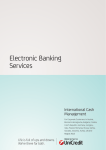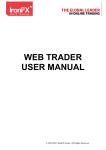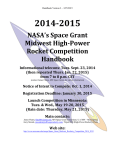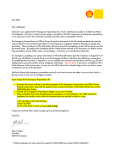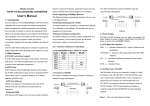Download Specification
Transcript
SSP 50609 Revision A OPERATIONS DATA FILE ________________________________________________________________ Next Generation Manual Procedures Viewer Requirements Document Baseline Rev A March 2002 1 SSP 50609 Revision A REVISION AND HISTORY PAGE REVISION A DESCRIPTION OF CHANGE Revision A (Reference per SSCD 00XXXX, EFF XX/XX/02). NOTE: The previous releases to this document are under the control of the ODFCB with the Mission Operations Directorate. This is the first release of this document on the ISS Program. Implements the following CR: NG_MPV_Requirements U2A 2 PUB. DATE MAR 2002 SSP 50609 Revision A Next Generation Manual Procedures Viewer Requirements Baseline, Rev. A March 2002 Approved By: Nicole Bolinger, US SODF Procedures Management Office Mary Ann Goodwin, US SODF Procedures Management Office Richard D. Snyder Chairman, Operations Data File Control Board NASA CM DQM 3 SSP 50609 Revision A CONTENTS Section 1.0 2.0 3.0 4.0 INTRODUCTION 1.1 SCOPE …………………………………………… 1.2 BACKGROUND …………………………………………… 1.3 PUBLICATION AND REVISION OF THIS DOCUMENT……. 4 4 4 REQUIREMENTS 2.1 GENERAL 2.2 SOURCE FILE 2.3 INTERFACES 2.4 USER TOOLS 5 5 5 6 …………………………………………… …………………………………………… …………………………………………… …………………………………………… ANNEX A – SUMMARY OF FIGURES ANNEX B – EXAMPLE NAVIGATION BUTTONS Figures Figure 1: Example of viewer configured stand-alone in ‘procedure display’ mode.................................6 Figure 2: Example of viewer configured stand-alone on Station Support Computer (SSC) ....................7 Figure 3: Example of viewer in an integrated environment (data handling architecture permitting) .....9 Figure 4: Example of entering an annotation..........................................................................................10 Figure 5: Example of feedback at the end of “enter annotation” activity ...............................................10 Figure 6: Example of annotation notification .........................................................................................11 Figure 7: Example of form to initiate search for textual annotation.......................................................11 Figure 8: Example of annotation retrieval ..............................................................................................12 Figure 9: Example of context-sensitive access to reference data............................................................13 Figure 10: Example of procedure to procedure link ...............................................................................13 Figure 11: Example of link between procedure and multi-media player................................................14 Figure 12: Example of links between reference data..............................................................................15 Figure 13: Example of feedback upon re-opening of a procedure..........................................................16 Figure 14: Example of data log-file display .........................................................................................16 Figure 15: Example of navigation mechanism for reference material (crumb-trail) .............................17 Figure 16: Example of form to initiate text search .................................................................................17 Figure 17: Example of form to initiate search of log-file .......................................................................18 4 SSP 50609 Revision A INTRODUCTION The requirement for a common procedure viewer for the International Space Station is documented in the Station Program Implementation Plan (SPIP). The following are words from the SPIP: For electronic manual procedures, common requirements will be applied to procedure viewers used across all station elements for training and flight. These requirements will be developed jointly by all partners. Current, developed procedure viewers are exempt from compliance to these requirements. However, all new procedure viewers and major revisions to the user interface of existing viewers shall adhere to these requirements. 1.1 SCOPE These requirements apply to all manual procedure viewers that will be utilized by the ISS crew in performance of their duties on board the ISS. Requirements for procedure authoring shall be compatible with the viewer requirements, where applicable. This document establishes jointly developed top-level requirements and highly desired functionality for the viewers. It does not specify that all partners will utilize the same software, however a common user interface shall be implemented. ‘Shall’ indicates mandatory requirement, whereas ‘should’ denotes desirable requirement. 1.2 BACKGROUND At ODFCB Meeting number 14 the following action item was received: Set up meetings with International Partners to work on the next generation manual procedure viewer. Report status at ODFCB meetings. Based upon this action, a working group was established to develop requirements for the Next Generation Manual Procedures Viewer. This group had representatives from all International Partners, payloads, the crew office, software developers, and planning personnel. The Group met when required via telecon and established the preliminary requirements for presentation to the ODF Control Board in June 2000. Baseline version was approved by the Group on September 2001. Baseline Rev A was approved by the Group on March 2002. 1.3 PUBLICATION AND REVISION OF THIS DOCUMENT The NASA Procedures Management Office (PMO) is responsible for overseeing the preparation, coordination, and maintenance of this document. The document is configuration managed by the ODFCB CR process. All proposed changes to the document must be submitted through the ODF CR system. The ODFCB chairman will assure the CRs are distributed to the ODFCB members for review. The ODFCB will disposition the CR. The document will be updated periodically into the ISS Program configuration management system via a program CR and Directive, to include all approved CR’s. The Chairman of the ODFCB signs this document. 5 SSP 50609 Revision A REQUIREMENTS Some italics text in this chapter indicates additional comments for the figures. 2.1 GENERAL 2.1.1 The viewer shall be COTS/Freeware based with an established commercial business/user community. Figure 1: Example of viewer configured stand-alone in ‘procedure display’ mode 6 SSP 50609 Revision A Figure 2: Example of viewer configured stand-alone on Station Support Computer (SSC) 2.1.1.1 The viewer shall be Web browser based and support internet standards such as http, ftp, xml, xsl, css, svg, dhtml. 2.1.1.2 Viewer shall not expect to display over the full screen. 2.1.1.3 English and Russian language support shall be provided. 2.1.1.4 The viewer shall run on multiple platforms, specifically UNIX- and Windows-based. 2.1.2 The viewer shall support supplier independent procedure authoring templates and procedure style sheets. 2.1.3 The software shall be well documented with a user’s guide and on-line help. 2.1.4 The software should provide flexibility (installation and configuration) and utilize onboard computer resources efficiently (disk space, cpu usage, memory requirements, etc). 7 SSP 50609 Revision A 2.1.5 The procedure frame shall always be visible 2.1.6 The navigation menu/frame shall always be visible 2.1.7 Zero, one or two additional frames – service frames – shall be visible to the right of the procedure frame 2.1.8 The user shall have capability to control frame sizes 2.1.9 Frame overlapping shall be prohibited 2.1.10 Pop-ups and/or confirmation boxes shall be supported 2.1.11 Viewer will support features of operating system unless superseded by specific application requirements 2.1.12 The viewer shall allow the user to save the rendered procedure in a standard file format. (e.g. html, gif, doc) 2.1.13 Tooltips shall be supported for all tool bar buttons. 2.2 SOURCE FILE (AUTHORING) Deleted 2.3 INTERFACES 2.3.1 The tool shall interface with onboard crew operation support tools, two-way where possible. Examples of tools are IMS, COSS, OSTPV. An ICD will be required for two-way communication. 2.3.2 The viewer shall support an integrated environment including procedure, telemetry, command, and reference document functions. 8 SSP 50609 Revision A Figure 3: Example of viewer in an integrated environment (data handling architecture permitting) 2.3.3 Download capability to a Personal Digital Assistant (PDA) shall be provided. 2.3.4 Viewer should support an interface with automated procedures (like NASA UIL, ESA CPL...) through a predefined API. Viewer user interface should support interaction with said automated procedure. 2.3.5 Viewer shall provide access to procedure content on local machine or over a LAN (procedure and associated reference data shall not be hard linked, e.g. links shall be relative, not absolute) 2.3.6 Viewer synchronization over (low bandwidth) space-to-ground link should be supported to enhance collaborative activities. 2.3.7 2.3.8 Annotations shall be maintained separately from the base procedure or base reference data. 2.3.9 Pre-defined input data shall be maintained separately from the base procedure. 2.3.10 Viewer log file shall be maintained separately. 9 SSP 50609 Revision A 2.4 USER TOOLS 2.4.1 Text annotations by individuals and groups shall be supported. There shall be two groups (ground and crew) and any individual shall only be a member of one group. The annotation shall be attached to either a procedure step, procedure title, reference data, log-file or synoptic display. Annotation: Any information added by flight controllers or crewmembers after the procedure/content has been published. 2.4.1.1 Enter Annotation Figure 4: Example of entering an annotation Figure 5: Example of feedback at the end of “enter annotation” activity 2.4.1.2 Retrieve Annotation. When current procedure step is annotated, or consulted reference data has one/many annotations associated with it, the user shall be notified. The user decides if the annotation(s) shall be called up. Availability of an annotation in a procedure step shall also be notified in the step itself. 10 SSP 50609 Revision A Figure 6: Example of annotation notification 2.4.1.3 Update/Remove Annotation Removal and update of annotations shall be supported. An annotation can be updated or removed after it has been retrieved. For user interface example see figure 7 below. 2.4.1.4 Search Annotation. Search criteria shall be creation date of annotation, originator of annotation and content type annotated. Figure 7: Example of form to initiate search for textual annotation 11 SSP 50609 Revision A Figure 8: Example of annotation retrieval 2.4.1.5 Printing of text annotations shall be supported 2.4.1.5.1 Print options should be the same as for annotation search. (See figure 7) 2.4.1.5.2 When the base content has more than one annotation associated with it, there should be an option to print content plus all its annotations. 2.4.1.5.3 Printing of procedures with text annotation overlay shall be supported. 2.4.1.6 Annotation to a procedure step shall be persistent to that step, even if a renumbering of the steps occurs at a later procedure update 2.4.1.7 User shall be able to readily distinguish between crew or ground annotation 2.4.1.8 User shall be able to list all annotations per procedures. 2.4.2 Graphical annotations, with individual and group settings, should be supported. 2.4.2.1 Text highlight 2.4.2.2 Strike-through 2.4.2.3 Icons 2.4.2.4 Text insertion 2.4.2.5 Color text 2.4.2.6 Circles/Boxes 2.4.3 Voice annotations, with individual and group settings, should be supported. 2.4.4 Ability to enter data in a predefined field of a procedure step shall be provided 12 SSP 50609 Revision A 2.4.5 Keyboard shortcuts shall be supported for all major viewer functions Figure 9: Example of context-sensitive access to reference data 2.4.6 Hyperlinking shall be supported 2.4.6.1 Procedure reference data shall be accessible to the operator through predefined standard hyperlinks 2.4.6.2 Procedure to procedure Figure 10: Example of procedure to procedure link 2.4.6.3 Between malfunction boxes 2.4.6.4 Major procedure steps 2.4.6.5 Procedure to synoptic display if allowed by LAN architecture See Figure 3 above for an example 13 SSP 50609 Revision A 2.4.6.6 Procedure to other applications (e.g. Spreadsheets, Word processors, Multi-media players, and PDF viewers) Figure 11: Example of link between procedure and multi-media player. 2.4.6.7 Procedure to data file. 14 SSP 50609 Revision A 2.4.6.8 Reference data to reference data Figure 12: Example of links between reference data 2.4.6.9 Hyperlinks shall have descriptive tooltip implemented 2.4.6.10 Links should be color coded depending on what type of content they lead to. Figures 8 and 9 above illustrates the following color choices : blue – link to (sub)procedure green – link to reference data black – link to synoptic display. 2.4.7 Link from procedure to appropriate synoptic display area/region should be supported. See Figure 3 where correct tab of called up synoptic display is automatically made active. 15 SSP 50609 Revision A 2.4.8 Viewer capability shall include at least 2.4.8.1 Highlight of current step 2.4.8.2 Forced and free sequencing 2.4.8.3 Completion verification (i.e. Checkmark) 2.4.8.4 Capability to save current state of a procedure (e.g. Highlighting, completed steps and data entries) Figure 13: Example of feedback upon re-opening of a procedure 2.4.8.5 Navigate backward/forward in procedure 2.4.8.6 History A log-file should be built up during the user session with the viewer. All user events should be logged. Figure 14: Example of data log-file display 2.4.8.7 List of major procedure steps 2.4.8.8 Capability to zoom graphics. 16 SSP 50609 Revision A 2.4.8.9 Navigation in reference documentation An interactive crumb-trail shall support the navigation Figure 15: Example of navigation mechanism for reference material (crumb-trail) 2.4.9 The viewer shall provide search for the following Basic full text search shall be supported for all text content, including log-file and annotations. Figure 16: Example of form to initiate text search 2.4.9.1 Full text within a procedure 2.4.9.2 Procedure title 2.4.9.3 Text within annotations 2.4.9.4 Unique identifier 2.4.9.5 Title of annotation 2.4.9.6 Reference documentation 2.4.9.7 Log-file Search criteria for log-records shall be creation date, originator and service-type 17 SSP 50609 Revision A Figure 17: Example of form to initiate search of log-file 2.4.10 The viewer shall support the ability to locate an individual procedure via the ISS functional hierarchy (table of contents) 2.4.11 Check list and logic flow procedure formats shall be supported, at a minimum 2.4.12 The viewer should be speech input and output enabled 2.4.13 Printing capability shall be supported 18 SSP 50609 Revision A 3.0 ANNEX A – SUMMARY OF FIGURES Although not part of the requirements text, the table below will support the developer of the viewer by giving additional functional and operational remarks on the features illustrated in the various figures above. Figure 1 2 3 Content stand-alone viewer, procedure display mode stand-alone viewer Remark If the ‘procedure display’ mode is not enabled, the telemetry fields and command buttons will not be available For the station support computer (SSC), ‘procedure display’ mode is not available. Calling up reference data in a stand-alone viewer configuration will result in another window appearing Viewer configured • for integrated environment • (data handling architecture • permitting) • • User interface example is based on a tailored version of the MS Internet Explorer 5 web browser User can at viewing time always adjust the width of the procedure frame (text wraps automatically). If two service frames have been called up (‘complex view’) then the user can adjust the position of the horizontal frame divider. In ‘basic view’, only one service frame is available adjacent to the procedure frame. Blue frame-border indicates frame with user input focus. See ANNEX B below for explanation of navigation buttons Integrated viewer configuration is not per se dependent on data handling architecture. However if a synoptic display service is included, the viewer must be hosted on a laptop that is connected to an embedded processor 4 Annotation entering 5 Annotation submitted pop-up Annotation notification 6 7 8 9 Annotation search Annotation retrieval, step 2 Procedure to reference The user is consulting e.g. reference data and decides it requires to be annotated. Then he/she calls up the “enter annotation” form and automatically the link to the content to be annotated is established. By default an annotation is of type public. The annotation, and the link to the base content, is added to a local database. The button ‘View Annotation’ in the navigation frame is ‘lit up’ when consulted content is annotated. User clicks the button to retrieve annotation(s). Tbd : Additional annotation notification in procedure step Search criteria date is the annotation submission date. Default time period is set to the last month. Procedure Execution Service = eODF. The result form supports immediate access to the annotation(s) found through a simple mouse click. The figure depicts the situation after the user has activated the link in procedure step 6.1. The viewer is 19 SSP 50609 Revision A 10 11 12 13 14 15 16 17 material link example Procedure to procedure link Procedure to multi-media player Links within reference material Current procedure state is saved Log-file example Crumb trail example Full text search form Log-file search form configured for ‘basic mode’, i.e. only one service frame is active next to the procedure frame. The figure illustrates also the temporary display of the tooltip associated with the sub-procedure link. A search result can also be used to call up reference material content Ops staff and/or subject matter experts can author the reference material with a standard Web content editor. The Back button in front of the crumb-trail is disabled because this page has been set as the ‘home’ page of the reference material service for this example. Resuming an interrupted procedure can be done in two way, from the start again (saved state ignored) or from where the interruption occurred PES = procedure execution support = eODF service Tbd : ‘forward’ button also ? Tbd : shall links already used by the operator change color ? All pre-loaded content, plus annotations and log-file can be searched. Through this form the user can filter the view of the log-file to what is appropriate for the task at hand, or get the complete log-file displayed. 20 SSP 50609 Revision A 4.0 ANNEX B – EXAMPLE NAVIGATION BUTTONS Refer to figure 3 above. The following navigation buttons can be selected : "Previous View" enables the user to get back to previous display configuration "Exit Procedure" enables the user to exit the loaded eODF procedure “Timeline" enables the user to call up a timeline service in the application area Clicking "VCP" activates the virtual control panel (an interactive synoptic display) service in the service area. "Refdoc" activates the reference data service. "Search" activates a full text search service. "Annotate" activates the annotation service in the service area. Main functionality offered to the operator is to enter an annotation, anchored to the content currently called up by the user. "PCG Log" offers the operator the possibility to search and view (a sub-set of) the log-file that is being built as the WebACT session proceeds "Help" lets the user browse the viewer on-line user manual pages (UMP) "View Annotation" lets the user view the annotation (if any) associated with the content currently consulted by the user. The button is dimmed if no annotation is anchored to current content. "Basic View" This button sets the user interface to either 'basic' or 'complex' view of the application area "Exit System" closes the current WebACT session, upon subsequent user confirmation Note: Keyboard short-cuts are invoked from any service by pressing the CTRL key with the associated short cut key. For example pressing CTRL+P will invoke the VCP service. One or two service buttons appears depressed depending if "basic" or "complex" view is active. This feedback is analogous with a "tabbed" user interface. 21