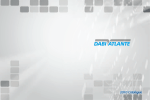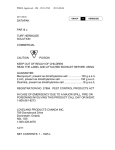Download User Manual
Transcript
Digital Library on Bruchids – Brought to you by NBPGR, New Delhi, India Digital Library on Bruchids Reference Manual for using features on Website Released on: March 2011 Brought to you by National Bureau of Plant Genetic Resources Pusa, New Delhi – 110012, INDIA Software designed and developed by Logicsoft, New Delhi, INDIA 1| P a g e Digital Library on Bruchids – Brought to you by NBPGR, New Delhi, India Table of Contents Section Page Number 1) Introduction 3 2) Steps to Register online with NBPGR 5 3) Browse Library 10 4) Bruchids Identification 13 5) Photo Gallery 29 6) Glossary 33 7) Document Repository 34 8) Change Password 37 9) Feedback form 39 10) Other Useful Links Software designed and developed by Logicsoft, New Delhi, INDIA 40 2| P a g e Digital Library on Bruchids – Brought to you by NBPGR, New Delhi, India User Manual for NBPGR Website Introduction: About website The present Digital Library on Bruchids including database and digitized keys of bruchids have been developed under a Department of Agriculture and Cooperation (DAC), Ministry of Agriculture, Government of India- funded project entitled: Preparation of digitized keys for quick and reliable identification of insect pests of Family Bruchidae of quarantine significance. Work under the project was initiated in 2007 when collection of literature on bruchids was the main activity. The various parameters for compiling information on Bruchids were finalized and data entry started. Bruchids commonly known as seed beetles belong to Family Bruchidae is a family of beetles with > 1200 species reported from various parts of the world. Of these, > 48 species have been reported from India. Bruchids belonging to Family Bruchidae are serious pests of seeds and remain undetected for a major part of their life cycle because of their immature stages developing within the seed. The larvae mostly live in seeds of Leguminosae causing great injury to peas, beans, lentils etc. On account of this habit they are often carried from one country to another in cargoes of seeds. X-ray radiography is employed to detect their presence in seeds during quarantine processing. Hence, the risk of introducing Bruchids is very high and they are often intercepted during quarantine processing. These have been repeatedly intercepted during quarantine processing of germplasm of more than 340 plant genera at NBPGR. When intercepted in quarantine, the identity of the Bruchid species needs to be established speedily to determine the quarantine risk posed by the pest and the suitable disinfestations procedure to be applied. The importance of insect taxonomy is further enhanced in the present era of WTO/ SPS Agreement which is now governing trade wherein this information is Software designed and developed by Logicsoft, New Delhi, INDIA 3| P a g e Digital Library on Bruchids – Brought to you by NBPGR, New Delhi, India being used for trade negotiations. Under the SPS Agreement scientific evidence is required to substantiate claims regarding the presence or absence of pests. India being a country of diverse ecological conditions has a wide spectrum of insect pest population reported from various regions, yet, there are several species/ biotypes not recorded from India and they need to be looked for in imported material during quarantine. Identification of Bruchids is difficult because few institutions have an insect reference collection with representatives of all Bruchid genera. Also, information on Bruchid genera is available, but it is scattered in various journals and quick retrieval is a problem. This is perhaps because the taxonomists working on this group have largely restricted themselves to certain regions or to old and the new world genera. Therefore, an attempt would be made to consolidate the taxonomic information for the preparation of a digitised key for the identification of Bruchid genera and species of quarantine importance. It is hoped besides plant quarantine workers it will also be used by those engaged in the study of Insect Taxonomy and in identification of stored grain pests. The importance of the work is further highlighted by the fact that during trade negotiations the occurrence and detection of insect pest infestations often assume a centre stage. Project Objectives • To compile an annotated checklist of insect pests belonging to Family Bruchidae of quarantine significance to India • To compile information and develop a database comprising ecological and other features of Bruchid pests • To conduct taxonomic studies in Bruchids associated with seed • To prepare digitized diagnostic key for identification of the Bruchid species Software designed and developed by Logicsoft, New Delhi, INDIA 4| P a g e Digital Library on Bruchids – Brought to you by NBPGR, New Delhi, India Following document will guide the users to access the website and view the contents in the website. Type the URL of the website on the address bar of the browser to find the website. Click on “Read more” to know more about the website. Software designed and developed by Logicsoft, New Delhi, INDIA 5| P a g e Digital Library on Bruchids – Brought to you by NBPGR, New Delhi, India In order to view the contents of this website, user needs to fill an online registration form and submit the same to NBPGR. Steps to Register online with NBPGR:Step 1:-click on ‘Login/Register’ button found in the NBPGR Home page. A window like the one shown in the screen below will appear. Click on ‘Click for New Registration with NBPGR’ button to find the user registration form. Software designed and developed by Logicsoft, New Delhi, INDIA 6| P a g e Digital Library on Bruchids – Brought to you by NBPGR, New Delhi, India Step 2:-Fill all the fields in the User Registration form with appropriate information and submit the form. On successful submission of the form, the system will display a confirmation message and a security code will be sent to the e-mail id provided in the form. Software designed and developed by Logicsoft, New Delhi, INDIA 7| P a g e Digital Library on Bruchids – Brought to you by NBPGR, New Delhi, India Step 3:- Find the mail from NBPGR and click on the link to proceed further. Software designed and developed by Logicsoft, New Delhi, INDIA 8| P a g e Digital Library on Bruchids – Brought to you by NBPGR, New Delhi, India Step 4:- In the window which appears, enter the security code and submit. Step 5:-Once the security code is verified by the system for the email id, a login page will appear like the screen shown below. User can log into the website using the e-mail id and password. Software designed and developed by Logicsoft, New Delhi, INDIA 9| P a g e Digital Library on Bruchids – Brought to you by NBPGR, New Delhi, India Step 6:-The NBPGR Home page for online user will be displayed. Users can view all the contents in the website. The content of the website is grouped into various modules. The features and use of each module is explained in the following sections of this document. Once logged in the registered users can view the contents of all the modules. To close the user session, click on ‘Logout’ button. Software designed and developed by Logicsoft, New Delhi, INDIA 10 | P a g e Digital Library on Bruchids – Brought to you by NBPGR, New Delhi, India Browse Library:This module contains the list of all genera. Under each genus, there could be multiple Species. Each species detail (Profile) can be viewed in this module. Search Criteria:Under ‘Search Criteria’, click on any alphabet and the list of all genus names starting with that alphabet will be listed down. The list of species names present under each genus name can be found by clicking on ‘View Species’ button in the row of that Genus name. List of Species Names In the selected Genus Name:The list of all species names present in the selected Genus Name will be listed as shown in the screen below. The Profile (details) of each Species can be viewed by clicking on the ‘view Detail’ button in the row of that species name. Software designed and developed by Logicsoft, New Delhi, INDIA 11 | P a g e Digital Library on Bruchids – Brought to you by NBPGR, New Delhi, India Species Details:Click on the ‘view Detail’ button in the row of any Species Name and the Profile details of that species will be displayed as shown in the screen below. All words in red color are cross links. Click on any cross link to find the description about that term as shown in the screen below. Software designed and developed by Logicsoft, New Delhi, INDIA 12 | P a g e Digital Library on Bruchids – Brought to you by NBPGR, New Delhi, India The ‘Glossary Terms Detail’ page shows the description of the cross link term. Software designed and developed by Logicsoft, New Delhi, INDIA 13 | P a g e Digital Library on Bruchids – Brought to you by NBPGR, New Delhi, India Bruchids Identification Is Your Insect Bruchid? This link helps users to find all the information about the Insect ‘Bruchid’. This is an easy way to find the brief details of Bruchid along with a link to a pdf document for further information. The following search functions can be performed with the links provided on the top of the page. 1.) Subfamily Details 2.) Keyword Search for Genus 3.) Keyword Search for Species 4.) Guided Search for Species Click on the pdf link to find view or to download the document. Software designed and developed by Logicsoft, New Delhi, INDIA 14 | P a g e Digital Library on Bruchids – Brought to you by NBPGR, New Delhi, India Software designed and developed by Logicsoft, New Delhi, INDIA 15 | P a g e Digital Library on Bruchids – Brought to you by NBPGR, New Delhi, India Click on the ‘click to show video’ link to play the videos. Software designed and developed by Logicsoft, New Delhi, INDIA 16 | P a g e Digital Library on Bruchids – Brought to you by NBPGR, New Delhi, India Software designed and developed by Logicsoft, New Delhi, INDIA 17 | P a g e Digital Library on Bruchids – Brought to you by NBPGR, New Delhi, India Software designed and developed by Logicsoft, New Delhi, INDIA 18 | P a g e Digital Library on Bruchids – Brought to you by NBPGR, New Delhi, India Search Library:This module helps users in searching various records based on certain search criteria. In this module there are four types of search options. 1.) Subfamily Details 2.) Keyword Search for Genus 3.) Keyword Search for Species 4.) Guided Search for Species Software designed and developed by Logicsoft, New Delhi, INDIA 19 | P a g e Digital Library on Bruchids – Brought to you by NBPGR, New Delhi, India Subfamily Details:This list of all Subfamilies can be seen here. Click on ‘View Key Character’ button to see the details. In the subfamily details page, all words in red color are cross links. Click on any cross link to find the description about that term. The description about the cross link is as shown in the screen below. Software designed and developed by Logicsoft, New Delhi, INDIA 20 | P a g e Digital Library on Bruchids – Brought to you by NBPGR, New Delhi, India Keyword Search for Genus:Move the mouse over “Bruchids Identification” and click on ‘Keyword Search for Genus’ button. Type some keyword characters and a drop down list showing all keywords (matching the entered character) will appear. Select any keyword from the drop down list. Or Enter the Keyword name and search to find the list of Genus names which contains the matching keyword. Software designed and developed by Logicsoft, New Delhi, INDIA 21 | P a g e Digital Library on Bruchids – Brought to you by NBPGR, New Delhi, India In the result page click ‘View Detail’ button of any Genus name to view the Genus profile page. The Keyword (Key character) used in the search criteria can be found in the Genus Profile page of all records. As shown in the screen below, the Keyword (Key character) used in the search criteria can be found in the ‘Genus Profile’ page. In the Genus profile page, all words in red color are cross links. Click on any cross link to find the description about the term. The ‘Glossary Terms Detail’ page shows the description of the cross link term along with the image(if any). Software designed and developed by Logicsoft, New Delhi, INDIA 22 | P a g e Digital Library on Bruchids – Brought to you by NBPGR, New Delhi, India Keyword Search for Species:In this section the keyword can be used to find the list of all species matching the given Morphology Key/Feature. Type some keyword characters and a drop down list showing all keywords (matching the entered character) will appear. Select keyword from the drop down list. Or Enter the Keyword name and search to find the list of Species names which contains the matching keyword (morphology). Software designed and developed by Logicsoft, New Delhi, INDIA 23 | P a g e Digital Library on Bruchids – Brought to you by NBPGR, New Delhi, India In the result page click ‘View Detail’ button of any species name to view the species profile page. The Keyword used in the search criteria can be found in the species Profile page of all records. Software designed and developed by Logicsoft, New Delhi, INDIA 24 | P a g e Digital Library on Bruchids – Brought to you by NBPGR, New Delhi, India As shown in the screen below, the Keyword (Morphology key) used in the search criteria can be found in the ‘species Profile’ page. In the species profile page, all words in red color are cross links. Click on any cross link to find the description about the term. Guided Search for Species:This search helps users to find the list of Species that matches any attribute name and related attribute values. Following are the steps to do a guided search. Step 1:Select any subfamily name from the drop down list and then select any attribute from the list of attribute names. Software designed and developed by Logicsoft, New Delhi, INDIA 25 | P a g e Digital Library on Bruchids – Brought to you by NBPGR, New Delhi, India Step 2:In the search field enter the word for searching. While entering the word all the keywords related to the entered word will appear in a drop down list. Select any one keyword and search. Software designed and developed by Logicsoft, New Delhi, INDIA 26 | P a g e Digital Library on Bruchids – Brought to you by NBPGR, New Delhi, India Step 3:Select the attribute value, then the system will find the Genus & Species Details that matches the given search criteria and displays them. Software designed and developed by Logicsoft, New Delhi, INDIA 27 | P a g e Digital Library on Bruchids – Brought to you by NBPGR, New Delhi, India Step 4:The selected attribute name and attribute value will be highlighted on the right side of the window as shown in the screen below. If users wish they can delete previously searched criteria before proceeding for a fresh search. Software designed and developed by Logicsoft, New Delhi, INDIA 28 | P a g e Digital Library on Bruchids – Brought to you by NBPGR, New Delhi, India Step 5:Click on the ‘View Detail’ button to see the profile page. In the Species profile page, all words in red color are cross links. Click on any cross link to find the description about the term. Software designed and developed by Logicsoft, New Delhi, INDIA 29 | P a g e Digital Library on Bruchids – Brought to you by NBPGR, New Delhi, India The ‘Glossary Terms Detail’ page shows the description of the cross link term. Software designed and developed by Logicsoft, New Delhi, INDIA 30 | P a g e Digital Library on Bruchids – Brought to you by NBPGR, New Delhi, India Photo Gallery:This module contains the collection of various images used in this project. Choose any keyword from the search options (genus, species, Glossary of term) to find the list of all images matching the keyword. To further streamline the search, click on any alphabet under ‘Search Criteria’ and then choose the keyword from the search option. The Screen shown below shows the search result with ‘Search Criteria’ A for the keyword ‘Species’. To view the enlarged image, place the mouse pointer inside the image and click it. The enlarged view of the image can be seen as shown in the screen below, click on next or previous links to navigate to view the desired image. Software designed and developed by Logicsoft, New Delhi, INDIA 31 | P a g e Digital Library on Bruchids – Brought to you by NBPGR, New Delhi, India The sections in each image can be found in the bottom of the image. Click on each section name to find that image. Software designed and developed by Logicsoft, New Delhi, INDIA 32 | P a g e Digital Library on Bruchids – Brought to you by NBPGR, New Delhi, India Click on the image name to view the profile of that image. The Profile details for the image will be as shown in the screen below. Software designed and developed by Logicsoft, New Delhi, INDIA 33 | P a g e Digital Library on Bruchids – Brought to you by NBPGR, New Delhi, India Glossary:It contains the description of all keywords used in the project. There are two ways to search for the keyword. 1.) Using Search Criteria 2.) Using specific word for search 1.) Using Search Criteria:Click on any alphabet under ‘Search Criteria’ and all the keyword Names starting with that alphabet will be listed. If there is any image, click on the image to view it in full size. Software designed and developed by Logicsoft, New Delhi, INDIA 34 | P a g e Digital Library on Bruchids – Brought to you by NBPGR, New Delhi, India 2.) Using specific word for search:Enter any keyword name in the search box to find the description and image (if any) of that specific keyword. If there is any image, click on the image to view it in full size. Document Repository: All the documents saved in the project can be found in this module. Select any type from the ‘Document Type’ Drop down box and all document names related to that document type will be listed in the ‘Document Name’ drop down box. Software designed and developed by Logicsoft, New Delhi, INDIA 35 | P a g e Digital Library on Bruchids – Brought to you by NBPGR, New Delhi, India Select the Document Type. Software designed and developed by Logicsoft, New Delhi, INDIA 36 | P a g e Digital Library on Bruchids – Brought to you by NBPGR, New Delhi, India As shown in the screen below, select any Document Name from the drop down box and click ‘search’. The list of documents will be displayed as shown in the screen below. Click on ‘View Detail’ to see the document page. In case if there is no document saved for any document name, then the system will display a message “Search not found”. Software designed and developed by Logicsoft, New Delhi, INDIA 37 | P a g e Digital Library on Bruchids – Brought to you by NBPGR, New Delhi, India Change Password:To change the password Click on ‘Change Password’ link and enter the new password and confirm the password. Software designed and developed by Logicsoft, New Delhi, INDIA 38 | P a g e Digital Library on Bruchids – Brought to you by NBPGR, New Delhi, India Forgot Password:If the user does not remember the password, then there is an option to retrieve the password from the system. As shown in the screen below click on “Forgot Password” link. A screen will appear like the one shown below, enter your email id in the field and submit it. Check your email id to find the user id and password. Software designed and developed by Logicsoft, New Delhi, INDIA 39 | P a g e Digital Library on Bruchids – Brought to you by NBPGR, New Delhi, India Feedback form:Click on the ‘Send Feedback’ link to find the feedback form. Enter your feedback details and send it. Software designed and developed by Logicsoft, New Delhi, INDIA 40 | P a g e Digital Library on Bruchids – Brought to you by NBPGR, New Delhi, India Other Useful Links:Find the links at the bottom of each page. Click on ‘Download User Manual’ to download the user manual. Software designed and developed by Logicsoft, New Delhi, INDIA 41 | P a g e Digital Library on Bruchids – Brought to you by NBPGR, New Delhi, India Contact Us:To find the contact details click on ‘contact us’ link. Designed & Developed by Logic soft International Pvt. Ltd. New Delhi - 110016, India Www: http://www.lsipl.com Email: [email protected] For your feedback on this software and manual, please write to [email protected] For reporting any issues or problems in accessing and using the software write to us at [email protected]. Software designed and developed by Logicsoft, New Delhi, INDIA 42 | P a g e