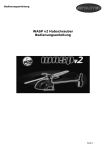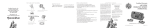Download DEVELOPMENTAL Vol. 3, No. 9
Transcript
1996’s BEST KNOWN A-BUGS DTS COMPILES A LIST OF THE MOST COMMON BUGS IN SATURN GAME DEVELOPMENT - PART 1 W ith the advent of new games and peripherals enhancing the gaming environment, a set of standards was established so your games would sail through development with flying colors and not tank in test. In the past few months of intensive game development, Sega Developer Technical Support sought out information from both First and Third Party Test and Strategic Support and Engineering to compile a listing of the most encountered A-Bugs. This article is the first of two parts in which we will examine peripheral A-Bugs. Sega has always based a great deal of importance on the peripheral end of the market, as well as believed that ease of use and logical interface design will without a doubt have considerable impact on the commercial value of a product. continued on page 4 VOLUME 3, NO.9 - NOVEMBER 1996 WE’VE MOVED DTS MOVES DOWN THE STREET SO GAME DEVELOPMENT SUPPORT IS HOUSED IN ONE PLACE NEW ADDRESS 275 SHORELINE DR., 2ND FLOOR REDWOOD CITY, CA 94065 QSound - Part 2 .................................. 3 NEW EXTENSIONS (same email) [email protected] FAQ & A’s ............................................ 3 (415) 802 A-BUG Listings .................................... 4 [email protected] - . . . . 3213 database administrator SEGA Profile - Mike Tucker................. 5 Updated Software/Tools Listing........... 6 [email protected] [email protected] 3210 dts manager [email protected] Updated Documentation Listing .......... 7 3223 webmaster/graphic designer 3260 dts dipatcher [email protected] 3220 training coordinator [email protected] 3275 associate director [email protected] 3236 dts administrative assistant MAKE A NOTE [email protected] distribution coordinator SAME FAX NEW DTS CD SHIPS IN NOVEMBER DevelopMental is published bi-monthly by the SEGA Development Technical Support Department. 275 Shoreline Dr., Dept. 448, Redwood City, CA 94065. Send all general inquiries, letters and submissions to the address above or [email protected] 415.802.1717 3221 QSOUND PART 2 A PROGRAMMER’S PERSPECTIVE SBL Programming Q. I’m using color RAM in 2048Since the routing of a sound through the QSound algorithm is set using the Tone color mode, but I cannot use the Editor, a particular layer can only be routed to one QSound input. As a result, the color code for the 2047th color. sound can be placed in only 1 location at a time. Therefore, it is often useful to create A. The 2047th color in the color different versions of the same sound and route them to differing QSound inputs. By RAM is used in the normal doing this, a programmer can, for example, play the same sound at the same time with shadow function of the VDP2 different locations. Create some MIDI sequences with the QSound trajectory informa- and, therefore, cannot be used tion already in the MIDI score. For example, a missile flying from left to right and by sprite. You must use another fading away. palette number. Pass the output from another DSP effect such as reverb into two of the QSound inputs; then set the QSound positions of the inputs to 0 and 30. This will create a 3D- SGL Programming type effect on your effect outputs. Q. Should I calculate the light source when there is texture Controlling QSound via CPU data? From a game programmer’s point of view, many times the position of a sound must A. There are assignments for cal- be tracked and updated as the game is playing. In order to permit the real-time updat- culating the light source in SGL ing of sounds using QSound, Sega has provided 2 “hooks” that can modify the posi- using an option of the Attribute tion parameters of the QSound modules. Macro. With polygons (non-tex- One “hook” is done by sending MIDI data directly to the sound driver using tured), it is possible to assign slSoundRequest with Command Data = 0x09. The MIDI message should be a MIDI light source calculations by Control Change request on MIDI channel 0-7 (to select the QSound input to change) UseLight for RGB and palette with MIDI data in the range 0-30. The other “hook” is to send a request directly to the modes (must assign UsePalette sound driver using slSoundRequest with Command Data = 0x12. Parameter 1 (0-7) for palette mode). When using should contain the QSound input to change and parameter 2 (0-30) should contain the textured data, calculate the light desired QSound position. source using the Gouraud shad- As discussed above, care must be used when playing sounds and updating their ing function of VDP1. According positions. The programmer must know what sounds are assigned to what QSound to VDP specifications, light inputs in order to properly update their positions. Therefore, good coordination be- source calculations can only be tween sound designer and programmer is essential. When used properly, QSound done in RGB mode (32 K colors). can add a great deal to a game. Sounds can be heard off-screen prior to the player You cannot calculate the light seeing the objects they refer to, or the player can be placed in huge audio environ- source for textures in palette ments such as a jungle or stadium. QSound has been successfully implemented on mode. Saturn games such as Sega Nights and Sega Rally Championship. Q. With the slInitSystem function, Look for our example on the Nov96 DTS CD, in “Other:QSound” directory that contains a full sound tool-based demonstration of QSound along with the MIDI score that plays the demo. It contains: what are the contents set to by the arguments of the function? A. When settings are not indicated A QSound DSP program created with eLinker by arguments, the following A Tone bank set properly to use QSound shows the settings made with the A MIDI sequence that shows how to control the positions of sounds using MIDI slInitSystem function. When A Map file to play the demonstration using the SoundSimulator For further information contact: QSound Labs, Inc. See “FAQ” continued on page 5 403-291-2492 or www.qsound.ca 3 1996’s BEST KNOWN A-BUGS NOTE: DOCUMENT ST-151-R3 IS CURRENTLY BEING UPDATED AND WILL INCLUDE STANDARDS FOR NETLINK AND MULTIPLE DISK GAMES - LOOK FOR IT ON THE DTS WWW IN LATE OCTOBER. GENERAL A-Bug This game is not using Sega SMPC control mode for peripherals. Solution Per Sega Standards, all games must read the peripheral ports using SMPC control mode, not SH2 direct mode. A-Bug Gameplay does not resume after a peripheral has been reconnected. Solution If the peripheral is reconnected, the user must be able to resume a normal game session. If the game is placed in pause mode after disconnection of the peripheral, the game should ideally resume when button input is detected after re-connection of the peripheral. A-Bug After executing a software reset during the main game state, the game does not revert to the title screen. Solution A software reset must be executable from any screen by pressing a peripheral’s A+B+C+START Buttons; except during backup memory device operations (i.e., clear, save, remove). The action to be taken upon execution depends on the status of the display: • During the main game state, the game should revert to the title screen. • During the title loop sequence & options display, the game should revert to the Audio CD Control Panel (Saturn Software Development Standards; p. 16, Sec 8.4.2). A-Bug Game does not revert back to CD Audio Control Panel after the CD door has been opened. Solution If the Sega Saturn’s CD Door OPEN button is pressed during a game and the door opens, then the boot ROM’s Audio CD Control Panel must be displayed in the same manner as a reset is handled during the Title Loop sequence (Saturn Software Development Standards; p. 18, Sec 9.1). A-Bug The game functions solely through Saturn control port 2. Solution A control pad must always be connected to control port 1 in order for the player to start the game (Saturn Software Development Standards; p. A5-4, Sec 2.1). A-Bug The game allows player 2 controls to start the game. Solution Always use player 1 controls (the compatible connected to Control Port 1) to start a game (Saturn Software Development Standards; p. A5-5, Sec 2.2.2). A-Bug Peripheral Sampling. Solution Per Sega standards, all supported peripherals should be sampled at every VBI, or 16.5ms. 6-PLAYER TAP A-Bug When using the 6-Player Tap, player 1 is not given proper assignment priority if connected to any ports other than port 1 of the 6-Player Tap. Solution Player numbers must be assigned so that the lower-numbered ports (left-side ports) are always given assignment priority according to the 6-Player’s state. Make sure that player numbers are not assigned out of order (Saturn Software Development Standards; p. A5-8, Sec 3.2). A-Bug The game works only in port 1 of the 6-Player Tap player, it is required that the game support operation from any of the 6 peripheral ports when the 6-Player Tap is con4 A-Bug Solution A-Bug Solution B-Bug Solution nected to Peripheral Port 1 (left port when looking at the front of the Sega Saturn). Saturn Port 2 does not function when 6-Player Tap is connected in Port 1. Per Sega Standards, Port 2 should be active for 2 player game. The game cannot play 2 players when using 6-Player Tap. When a 6-Player Tap is used, the first port must always be assigned to player 1. The next port to the right is assigned to player 2. The control pad does not work with other active ports on the 6-Player Tap after it has been disconnected from its original port on the 6-Player Tap. If a 6-Player Tap with an active peripheral is disconnected and a different 6-Player Tap setup with active peripherals is reconnected, re-enable input to only compatible peripherals that are connected to the unused active ports (Saturn Software Development Standards; p.A5-13, Sec 3.3.3) ARCADE RACER A-Bug The driving game does not support the Arcade Racer. Solution All driving games must support the Arcade Racer (Saturn Software Development Standards; p. 5, Sec. 2.3.4). A-Bug The Arcade Racer, an unsupported peripheral, can start and play the game through. Solution Sega requires that all games ignore unsupported peripherals (Sega Saturn Development Standards; p. 3, Sec 2.3). MOUSE A-Bug The Mouse, an unsupported peripheral, can start and play the game through. Solution Sega requires that all games ignore unsupported peripherals (Sega Saturn Development Standards; p. 3, Sec 2.3). A-Bug Button C on the mouse does not work. Solution Input from buttons A, B, and C must all be supported by the application (Saturn Software Development Standards; p. A5-18, Sec 4.2.1). MISSION STICK A-Bug This game does not work with the Mission Stick. Solution All games must support the 8-Button Control Pad, Virtua Stick, 6Player Tap, and Mission Stick (in digital mode only) peripherals (Saturn Software Development Standards; p. 3, Sec 2.3). This standard has been established for those consumers wishing to purchase a Mission Stick as their second peripheral. It also ensures that consumers will be able to play a two player game regardless of their choice of peripherals. “FAQ” continued from page 3 making settings other than those indicated here, you must use the respective functions for those settings. (1) Window size and position of vanishing point for sprites and polygons [The list is OK as is.] Note: The values for ScreenXSize and ScreenYSize can be changed by calling the function with the new values as the first two arguments. TUCKER THE MYTH (2) Initial settings for the Scroll Displayed scroll planes: NBG0, NBG1, RBG0 Scroll planes: NBG0, NBG1, NBG2, NBG3, RBG0 Name anything about Priority: 73214 Saturn game development Sprite0 (polygon): SPR0 and one man will find the Priority: 6 documentation and related Other sprites: SPR1-SPR7 materials for you fast. Priority?: 5 Distribution Coordinator, Scroll color mode: 256-color mode for each scroll Mike Tucker. Color RAM mode: 1 (2,048 colors chosen from 32,768 colors) Mostly known as Tucker, he is widely recognized VRAM split: split both banks A and B throughout Sega for his powers of recall, Quake supremacy, Character data: NBG0, NBG1 from 25E60000; RBG0 from 25E00000 and a biting wit that leaves few straight-faced. He also Character size: 8x8 pixels for each cell spares no expense on a good Dominican cigar, although Pattern name data: NBG0 from 25E76000; NBG1 from 257E7800; RBG0 lunch provided by the local AM/PM is another matter. PA from 25E40000; RBG0 PB from 25E50000 A Cal man all the way, Tucker graduated from Berkeley Pattern name size: NBG0 (1 word) with 10-bit reflected pattern name for in 1992 with a bachelor’s degree in statistics. Tucker even- each cell; NBG1 and RBG0 (1 word) with 12-bit nonreflected pattern tually found his way to Sega in 1994 as a temp in DTS and name was soon recognized as the person to be in charge of the Plane size: 64x64 cells for each plane volumes of information being released for Saturn. Background color: Black (R=0; G=0; B=0) in 25E3FFFE The distribution of key discs and peripheral information Rotation parameter: from 25E3FF00 also falls in his domain as well as the PDF migration and Sprite data: mixture of palette and RGB modes web implementation. Tucker has seen this area of DTS Special effect functions: no mosaic, color offset, etc. change the most dramatically in means of technology. “When I started, docs were just duplicated on an old blown- Cinepak out copier, today we have three modes of distribution; Q. Is there anything I should be careful about when using the SCU-DMA to paper, CD-ROM and transfer a block of data from the CD to the ring buffer? the Web.” A. Occasionally the correct peripheral data is not received when transfer- On his off hours, ring a block of data from the CD to the ring buffer. The accuracy of data Tucker can be found transfers can be improved by setting the maximum transfer sector (de- on the links or bas- fault is 20) to a smaller number. In doing this, however, you must then ketball or tennis call the task function at a fast enough frequency to offset the smaller courts. Being a stats number. See the example below. major makes him a rabid sports fan and [Example process] a killer adversary in CPK_SetTrModeCd (cpk, CPK_TRMODE_SCU); any sports trivia /* Transfer using SCU-DMA */ contest. CPK_SetLoadNum (cpk, 10); /* Maximum amount [sector] for one transfer */ Also, the bus used by the SCU-DMA for transferring data will be occupied at that time. Therefore, the SH2 will be in a waiting state from the time it tries to access the CPU bus. Do not overuse the SCU-DMA. Tucker prior to jumping out of a plane - he survived. This is not an obituary. 5 THE LATEST IN SEGA SATURN DEVELOPMENT SOFTWARE AND TOOLS CD - SEGA DTS NOV. ’96 CD W - SEGA DTS WEBSITE dts - Contact SEGA DTS - e-mail [email protected] V - Contact vendor directly for information about product. Details on where to call are listed. SOFTWARE W/CD DSPASM & DSPSIM Ver. 2.00 & 2.11 respectively. SCU DSP assembler & W/CD SS-SDK 1.00 W/CD HSI_TL simulator. Sega Saturn Software Development Kit—Final Japanese Version for Win ’95: includes SGL CD.0 Library & Sample Programs that are updates to SGL 2.10A, Windows95 Graphic Tools, and Windows95 Graphic Tool Converter for SGI. W/CD SGL 2.10A For development of CartDev Tools. PC ART TOOLS dts Sega 3D Game Library, a high-level GNU C-based library targeted for 3D game application development. V W/CD SBL 6.0 & Updates Saturn Basic Library, a low-level library which can be applied to many uses— updates are for the Scroll and Sound Libraries. GAMUT-SG 1.21 (Downloader/Converter by Animetix for Autodesk 3D Studio ver. 4.0. - Contact Adam Walters at 604-608-1941 or e-mail [email protected], http://www.animetix.com) InterChange 4.0 (3D conversion tool by Syndesis available for Windows and now the SGI IRIX. Contact Kim Shuppe at 414-674-5200 or e-mail [email protected], http://www.threedee.com) SGI ART TOOLS W/CD PROGRAMMING EXAMPLES Demonstration code includes new SGL flying saucer demo, DevCon ’96 examples, Backup RAM, Dual CPU, GFS (General File System), and Peripheral sample code. V W/CD SOUND SPECIFIC CODE DEMOS A collection of examples for the programming box, tool demos for the sound box, and soon the MIDI compatible CartDev. TOOLS V V W/CD GNUTOOLS - SOA960904 dts/V Sega provides a standard GNU C compiler that has been modified from the Cygnus release to work with the Saturn’s SH-2 CPUs— read the GCC.LOG & FAQ.LOG which include details on known bugs, problems that have been fixed, and lists changes made in the current and previous SOA GCC releases. Also includes the source and IRIX5 executables. V SNASM2 Ver. 2.1D Development software by Cross Products; assembler/linker and debugger. Contact Cross Products at +44 113-242-6163 or e-mail [email protected], http://www.crossprod.co.uk. W/CD Sega Macintosh Art Tools V PSY-Q Development software by Psy-Q Dev. Systems. Contact Psy-Q Sales at +44 (0)151-282-3000 or e-mail [email protected]. dts Hitachi Development software; C compiler, assembler and debugger. V TrueMotion 3.5 A set of compression tools, run-time decompression libraries and sample playback applications for video, graphics & audio. TrueMotion files can be compressed for 16 or 24bit playback as well as 16bit with alpha channel (sprites w/transparency). Contact The Duck Corp. at 212-941-DUCK dts Softimage 3D Design Toolkit: includes Softimage 3D (SGI 3.5 or available now for NT 3.51) & Saturn Export & Viewer (The just released Softimage 3D for NT has the same features as the SGI version. Updated Saturn Tools are available for both. Contact Gary Horstkorta at 510-803-2300 or e-mail [email protected], http://www.softimage.com) Saturn Express 3.0 (Downloader/Converter by Nichimen Graphics for N World ver. 3.0. Contact Bill Clark at 303-693-8999 or e-mail [email protected], http://www.nichimen.com) Wire to Sega GL Converter (Created by Alias|Wavefront for PowerAnimator V7.5. Contact Alias|Wavefront at 800-447-2542 or e-mail [email protected], http://www.aw.sgi.com) General Games Tools (Plug-ins created by Alias|Wavefront for PowerAnimator V7.5. Contact Alias|Wavefront at 800-447-2542 or e-mail [email protected], http://www.aw.sgi.com) Cinepak Library 1.21 and Tools An asymetrical intraframe codec supporting up to 16bit video. OTHER TOOLS These tools consist of downloaders, converters, editors, andPhotoShop plug-ins. 3DEditor 1.72US MapEditor 1.81E ScreenEditor 1.07E QuickViewer 3.17US Sega2DViewer 1.0US SegaConverter 4.83E SegaPainter 1.11US SpriteEditor1.36US PhotoShop Plug-Ins (6 plug-ins) W/CD Sega Sound Tools & Converters The four main development tools used for Sound Design on the Saturn. Sound Simulator 3.01 Tone Editor 2.07 Wave Editor 1.13 DSP Linker 2.0 AIFF to RedBook 1.00 W/CD ADPCM Encoder 1.00 A tool for producing ADPCM data that is compatible with the Sega Basic Library’s (SBL 6.0) ADPCM Playback Library. W/CD VCD Virtual CD tools & demos used in conjunction with a Virtual CD Emulation Board or Mirage to emulate a Saturn CD-ROM without actually placing one in the CD drive. Included are tips about basic VCD usage, demos for using VCD with CartDev, and examples for Third Party & Sega Brand developers. W/CD BGCON 1.6 2D Background Converter that can read picture files created by common graphics programs, manipulate and write them in a number of Saturn-specific formats. dts/V QSound Interactive Real Time Virtual Audio—QSound Labs has a family of tools all designed to implement QSound’s patented algorithms into your application. Contact QSound Labs at 403-291-2492, http://www.qsound.ca. dts Ysound 3D Sound DSP tools. eLinker W/CD Sega General MIDI and FM Sound Tone Libraries W/CD CF.EXE & ROF2BIN.EXE Converters for binary data to s28 files and Hitachi Sysrof files to binary, respectively. 6 W/dts InVision Tone Library DOCUMENTATION Listed below is the complete set of Saturn documentation as of October 11, 1996. If you wish to order a complete set of Saturn documentation,contact us by e-mail or fax us your request. DTS e-mail: [email protected] / Fax: (415) 802-1717 The documents listed below are available on both the DTS WWW Environment and the November DTS CD. Document Name Document # SATURN PROGRAMMING MANUAL VOL. 1 Saturn Introduction Manual .................................................................................................................................. ST-155-062094 Sega of America-Introduction to Saturn Game Development ....................................................................................... 13-Apr-94 Saturn Overview Manual(temporary version 1) ............................................................................................. ST-103-R1-040194 SCU User’s Manual ....................................................................................................................................... ST-097-R5-072694 SCU Final Specifications: Precautions ................................................................................................................ ST-210-110194 SMPC User’s Manual..................................................................................................................................... ST-169-R1-072694 SMPC Sample Program User’s Manual ............................................................................................................... ST-214-111594 Saturn SCSP User’s Manual .......................................................................................................................... ST-077-R2-052594 SEGA Saturn Dual CPU User’s Guide ........................................................................................................... ST-202-R1-120994 SATURN PROGRAMMING MANUAL VOL. 2 VDP1 User’s Manual ...................................................................................................................................... ST-013-R3-061694 VDP1 User’s Manual Supplement ............................................................................................................... ST-013-SP1-052794 VDP2 User’s Manual ...................................................................................................................................... ST-058-R2-060194 SATURN DEVELOPMENT TOOLS MANUAL Sega Saturn Software Development Standards ............................................................................................ ST-151-R3-082295 Boot ROM User’s Manual ............................................................................................................................ ST-079B-R3-011895 Disc Format Standard Specifications Ver.1.0 ................................................................................................. ST-040-R4-051795 Backup System Production Standard .................................................................................................................. ST-203-100494 SATURN Demo - Demo File Loader Specifications Ver. 1.20 ........................................................................ ST-250-R1-031296 SCU DSP Assembler User’s Manual ............................................................................................................... ST-240-A-042795 SCU DSP Assembler User’s Manual Addendum ..................................................................................... ST-240-A-SP1-052295 SCU DSP Simulator User’s Manual ................................................................................................................. ST-240-B-042795 SCU DSP Simulator User’s Manual Addendum ....................................................................................... ST-240-B-SP1-052295 CD Development Tool Description File ................................................................................................................ ST-211-110494 Virtual CD System User’s Manual .................................................................................................................. ST-129-R2-093094 Virtual CD Supplementary Manual ......................................................................................................... ST-129-R2-SP1-061995 Virtual CD System (Release 3) Limitations .......................................................................................................... ST-182-081294 Write Once CD-R System User’s Manual ........................................................................................................ ST-201-B-092994 SEGA BASIC LIBRARY (SBL) Saturn System Library User’s Guide ver.1.0 .................................................................................................. ST-162-R1-092994 System Library User’s Manual ............................................................................................................................. ST-162-062094 Program Library User’s Guide 1 .................................................................................................................... ST-136-R2-093094 Branching Playback Library User’s Manual ............................................................................................... ST-136-D-R2-082495 Program Library User’s Guide 2 .................................................................................................................... ST-157-R1-092994 Program Library User’s Guide 3 .................................................................................................................... ST-135-R4-092295 DLL Library User’s Manual .................................................................................................................................. ST-200-092994 External Specification Doc. Saturn Stream System ............................................................................................. ST-098-031194 SATURN GRAPHIC LIBRARY (SGL) SGL Developer’s Manual Tutorial .................................................................................................................. ST-237-R1-051795 SGL Developer’s Manual Reference ............................................................................................................. ST-238-R1-051795 SATURN GRAPHICS TOOLS MANUAL 3D Editor1.72US (ReadMe, Release Notes) .................................................................................................. SGT-DISK-102795 MapEditor1.81E (ReadMe, Release Notes, Basics) ....................................................................................... SGT-DISK-102795 ScreenEditor 1.07E (ReadMe, Release Notes, Basics) .................................................................................. SGT-DISK-102795 QuickViewer 3.17US (ReadMe, Release Notes) ............................................................................................ SGT-DISK-102795 Sega2DViewer 1.0US (ReadMe) .................................................................................................................... SGT-DISK-102795 SegaConverter 4.83E (ReadMe, Release Notes) ........................................................................................... SGT-DISK-102795 SegaPainter 1.11US (ReadMe, Animation, Menu, Palette/Color, Tool Palette) .............................................. SGT-DISK-102795 SpriteEditor 1.36US (ReadMe, Release Notes, Basics) ................................................................................. SGT-DISK-102795 Saturn/32X Graphics References ver. 2.0 ..................................................................................................... ST-124-R1-091394 SATURN SOUND TOOLS MANUAL Sound Development Manual ver, 1.1 ............................................................................................................. ST-081-R5-062894 Saturn Sound Simulator Manual .................................................................................................................... ST-168-R3-011895 Wave Editor User’s Manual ........................................................................................................................... ST-099-R1-042594 SCSP Waveform Editor Technical Specifications ................................................................................................ ST-067-121593 Tone Editor User’s Manual ............................................................................................................................. ST-068-R1-042594 Tone Editor User’s Manual Addendum: File Format ............................................................................................ ST-235-030795 SCSP/DSP Effect Module Specifications ............................................................................................................. ST-069-121693 DSP Linker User’s Manual ............................................................................................................................. ST-070-R1-031094 dAsms User’s Manual .................................................................................................................................... ST-228-R1-030595 Parameter Editor User’s Manual .................................................................................................................... ST-227-R1-030595 Saturn Sound Tools Manual Supplement ....................................................................................................... ST-198-R1-121594 NEW Saturn Sound Driver Implementation Manual ...................................................................................................... ST-241-042795 Saturn Sound Driver System Interface Version 3.03 ..................................................................................... ST-166-R4-012395 Standard MIDI File: Converter Specifications ...................................................................................................... ST-066-121593 Sound Programming Debugger User’s Manual ............................................................................................. ST-065-R1-031494 Microcomputing Developing Int. Environment for Macintosh ......................................................................... ST-080-R2-050994 PRELIMINARY SATURN DOCUMENTS NEW CD Communication Interface (PAPER ONLY) ........................................................................................... ST-162-B-R1-042795 NEW Stream System Library User’s Manual (PAPER ONLY) ............................................................................ ST-136-B-R3-052395 NEW Analog Joypad User’s Manual version 0.60 ........................................................................................................ ST-277-040596 PRELIMINARY TECHNICAL BULLETINS NEW #42 - Cautions on using SMPC ................................................................................................................................ ST-TECH-42 NEW #44 - Shuttle Mouse Data Format version 1.00 ....................................................................................................... ST-TECH-44 NEW #45 - Saturn Keyboard Data Format version 1.00 ................................................................................................... ST-TECH-45 NEW #46 - Saturn Date Cartridge Manual version 1.00 ................................................................................................... ST-TECH-46 Saturn Cinepak and Saturn Netlink documentation are also available upon request. Please contact DTS for more information. 7 Status Check In order to serve you better and refine our existing databases, we need to stay informed of any changes with our developers that may affect the distribution of material from DTS. Please take a moment to fill out the information below and mail or fax it to Sega @ (415) 802-1717, or e-mail us at <[email protected]>. Company _______________________________________________________________________________________ E-mail address ___________________________________________________________________________________ URL ____________________________________________________________________________________________ Personnel no longer with your company who receive newsletter? ______________________________________________________________________________________________ ______________________________________________________________________________________________ ______________________________________________________________________________________________ Title changes of personnel who receive the newsletter. ______________________________________________________________________________________________ ______________________________________________________________________________________________ ______________________________________________________________________________________________ Developer Technical Support 275 Shoreline Dr., Dept 448 Redwood City, CA 94065 8