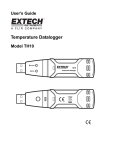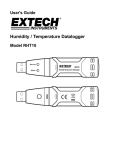Download RPM X User Manual - SiS - Sensoren Instrumente Systeme GmbH
Transcript
RPM 2000 X, 6000 X AND 10000 X USER MANUAL SiS Sensoren Instrumente Systeme GmbH Mühlenkoppel 12 D-24222 Schwentinental, Germany sensor housing glass tube display window battery housing magnetic switch activation area CONTENTS 1. Introduction....................................................................................................................................................6 1.1 General Description.................................................................................................................................8 1.2 Packing List .............................................................................................................................................9 2. Putting Into Operation .................................................................................................................................10 2.1 Insertion of Battery ................................................................................................................................10 2.2. Self Test ...............................................................................................................................................11 2.3 Enhanced Self Test and Instrument Data..............................................................................................12 3. Operational Instructions and Operation Modes ...........................................................................................15 3.1 General Operational Instructions ...........................................................................................................15 3.2 Hold Mode .............................................................................................................................................16 3.3 Sample Mode ........................................................................................................................................18 3.3.1 Activation of the Sample Mode (Preparing for Sampling) ...............................................................18 3 3.3.2 Sampling Values.............................................................................................................................20 3.4 Burst Mode ............................................................................................................................................22 4. Low Battery Condition .................................................................................................................................24 5. Measuring Range ........................................................................................................................................25 6. Cleaning and Handling ................................................................................................................................26 7. Transport and Storage ................................................................................................................................27 8. Service and Maintenance ............................................................................................................................28 8.1 Replacement of Wearing Parts .............................................................................................................30 8.2 Replacement of Battery Contact............................................................................................................31 8.3 Replacement of Battery Contact Spring ................................................................................................31 9. Trouble Shooting .........................................................................................................................................32 9.1 Ingress of Water Into the Battery Housing.............................................................................................32 9.2 Ingress of Sea Water Into the Main Housing .........................................................................................33 10. Calibration .................................................................................................................................................33 4 Appendix A: Operational Modes Flowcharts....................................................................................................34 Appendix B: Technical Specification ...............................................................................................................40 Appendix C: Error Codes and Messages ........................................................................................................42 Appendix D: Spare Parts and Batteries...........................................................................................................46 Appendix E: Warranty and Support.................................................................................................................49 5 1. Introduction The RPM 2000 X, 6000 X and 10000 X are digital deep sea reversing pressure meters with the outer dimensions of mercury instruments. They have the same positive features as classical unprotected reversing pressure meters but without the disadvantages: • • • • • • The displayed value is the real sample value, use of a secondary thermometer is no longer required. Reading of values with maximum accuracy no longer needs optical magnification. The sample value is protected against inadvertent further reversing. The instrument is mercury free. The displayed value is not a single value but the mean of a series of sixteen measurements. There is no need to have two instruments in each reversing frame for value reliability analysis, because the standard deviation of the measured series is evaluated. • In burst mode all sixteen individual measurements can be displayed. 6 • Automatic offset nullbalance by initialising the sample mode. 7 1.1 General Description The RPM 2000 X, 6000 X and 10000 X are reversing pressure meters with depth ranges of up to 2000, 6000 and 10000 meters respectively. The housing is made of a glass tube, closed at the ends by titanium stoppers. One stopper contains the pressure sensor and the other is the battery compartment. The instrument is operated by a magnetic programming switch for stepping through the operational modes ‘HOLD’, ‘SAMP’ and ‘BURST’. A battery test indicates the need for battery replacement. 8 1.2 Packing List 1 1 1 1 1 1 RPM 2000 X, 6000 X or 10000 X pressure meter Magnetic bar User manual Factory calibration certificate Battery Spare parts kit with 2 O-rings 1 locking spring 9 2. Putting Into Operation 2.1 Insertion of Battery battery housing battery + terminal turn clockwise and - pull to open - push to close The battery is placed in a separate compartment outside the main pressure housing at the opposite end to the sensor head. The main housing does not need to be opened to replace the battery. To open the battery compartment, turn it clockwise whilst pulling it apart from the main housing. Put battery into its housing with negative (-) terminal down towards the contact spring. Refit battery compartment to main housing turning it clockwise as it is pushed home. The housing is sealed by two O-rings. 10 2.2. Self Test dbar After the insertion of a battery, the instrument will perform a self test. This is indicated by displaying ‘CHECk’ for a period of about five seconds. If an error occurred, you will see the message ‘Exxxx’ on the display where ‘xxxx’ is an error code (see appendix C, Error Codes and Messages). 11 2.3 Enhanced Self Test and Instrument Data The enhanced self test mode can be activated by operating the magnetic switch during the five second start up delay whilst the display shows ‘CHECk’. HOLD BUR CONT SAMPBAT o C dev dbar At first all elements of the display are activated. 12 Another activation of the magnetic switch will display the serial number of the instrument. dbar The serial number is 2013. Another activation of the magnetic switch will display the calibration month and year. dbar Last calibration date is March 1997. 13 Exit enhanced self test by activating the magnetic switch once more. The instrument will switch to the hold mode. Please note the instrument will not automatically switch to power down mode during enhanced self test. Always exit enhanced self test to ensure longer battery life. 14 3. Operational Instructions and Operation Modes 3.1 General Operational Instructions The instrument has two operational elements: • A magnetic switch behind the dotted area. The switch is activated by passing over that area with the magnetic bar provided. Please note, there must be a delay time of at least one second between two consecutive activations of the magnetic switch. • An internal mercury free tilt switch that is activated by reversing the instrument (sensor head is pointing upwards) and de-activated when the sensor head is pointing downwards. 15 3.2 Hold Mode Before activating the instrument with the magnetic switch, ensure that the sensor is pointing upwards to avoid clearing the sample values by switching inadvertently to the sample mode. The source of the displayed value (from sample mode) is indicated by ‘SAMP’. HOLD SAMP dbar In the hold mode the results from the last sampling are displayed. At first the average of the sixteen sample values is displayed for five seconds. 16 HOLD SAMP dev dbar Next the standard deviation, calculated from the sixteen values, is displayed for two seconds. The standard deviation of the single measurements is an indicator of the stability and accuracy of the sample values. The standard deviation for the mean value is one quarter of the indicated value. Before power down, the instrument will display the average and deviation once again for five and two seconds respectively and finally the average for five seconds. 17 3.3 Sample Mode 3.3.1 Activation of the Sample Mode (Preparing for Sampling) To enter the sample mode, the magnetic switch must be activated when in the hold mode with the sensor head pointing downwards. If the sensor head is pointing upwards, the instrument is locked to prevent overwriting of the last sample result. SAMP dbar Activation of the sample mode is indicated by the SAMP indicator in the display. The digit fields in the display will be blank for a period of 1 second. 18 SAMP dbar The instrument then begins to measure and display the air pressure offset. After fifteen seconds the average of air pressure offset is stored and the instrument will power down in sample standby mode. Now the instrument is prepared for taking samples. If the magnetic switch is activated during sample standby mode, the instrument will activate the sample mode again. 19 3.3.2 Sampling Values SAMP SAMP dbar dbar Sampling will start when the instrument is reversed (sensor head is pointing upwards). The instrument displays the ‘SAMP’ indicator with blank digit fields for one second. After three measurements for about 2.5 seconds to ensure that the measuring values are stable, sixteen measurments are taken in fifteen seconds before power down. The displayed values are corrected by the air pressure value obtained during the preparing to sample sequence. By this, means variations in air pressure will be balanced out and, more importantly, any eventual offset drift of the sensor element will automatically be null-balanced. The instrument must be in the reversed state during the whole sample time. If the instrument is turned back to 20 the non reversing position during sampling for a period of one second, it will immediately power down into sample standby mode. 21 3.4 Burst Mode The burst mode will display all sixteen sample values, which are used to calculate the average and standard deviation for the hold mode, and the (air pressure) offset from starting the sampling mode. To activate the burst mode, the instrument must be in power down mode and activated by the magnetic switch without removing the magnetic bar from the activation area. After five seconds in the hold mode, the instrument will switch to the burst mode, which is indicated by ‘BUR’. The source of the burst values (from sample mode) is indicated by ‘SAMP’. BUR SAMP dbar To display the next burst value, the magnetic switch must be activated. If the magnetic bar is still over the activation area after two seconds, the next burst value will be automatically displayed. This automatic mode can be entered or left at any time during the burst mode. If there is no 22 activity from the magnetic switch for fifteen seconds, the instrument will switch to the power down mode. dbar After the display of the sixteen burst values, the instrument will display the offset value from starting the sampling mode. This offset includes an eventual drift since the last calibration of the instrument. So it is not only a correction of the varying air pressure, but also an indicator of the drift of the instrument. Another activation of the magnetic switch will return to the hold mode. It is not possible to switch back to burst mode now. To enter the burst mode again, the instrument must be in power down mode. 23 4. Low Battery Condition HOLD BAT dbar BAT dbar The blinking BAT indicator is displayed if the battery is nearly discharged. The instrument is able to do about 10 or more measurings after the first display of the BAT indicator. If the battery is not able to power the instrument for measurings, it will display the BAT indicator and the message 'LO'. The last results may be still read out in Hold or Burst mode. The battery test is only executed during sample mode or self test. In hold or burst mode the battery condition from the last sample mode or self test is displayed. 24 5. Measuring Range HOLD dbar The instruments are designed and calibrated for the specified pressure ranges of 2000, 6000 or 10000 dbar. The 2000 and 6000 types are able to measure and display pressures some dbar above the specified range. The 10000 type can not display pressures above 9999.9 dbar. If the pressure is too high, the instrument displays ‘OF’ to indicate overpressure. 25 6. Cleaning and Handling After using the instrument in salt water, it should be rinsed with fresh water. The sensor head especially, should be cleaned through the pressure port slits of the sensor protective cap. Although the instrument may be used at high pressure, it is sensitive to mechanical stress. So please handle the instrument with care. Take special care not to subject the housing to any leverage when inserting it into or removing it from, the reversing frame. 26 7. Transport and Storage During transportation and storage the instrument should be in power down mode from hold mode or the battery should be removed. If the battery is not removed, the magnetic bar should be placed away from the activation area to avoid discharging the battery. Please note, the last sampling result is cleared when the battery is removed. The instrument should not be exposed to temperatures above 65 °C. Higher temperatures may damage the display. Please comply also with the requirements for used batteries. Most Lithium batteries should not be exposed to temperatures above 70 °C. When storing the instrument at temperatures below 0 °C, ensure that the pressure sensor is dry to avoid frost damage. 27 8. Service and Maintenance NOTE: The replacement of the consummable parts, described below, should only be done by qualified technical personnel. Inexpert handling can cause serious damage. Do not open the instrument housing. There are no serviceable parts inside. Opening the housing will invalidate the calibration and render the warranty void. For a list of available spare parts and tools see appendix D. 28 O-ring 2x locking spring protection cap battery contact battery contact battery spring housing 29 8.1 Replacement of Wearing Parts Remove the locking spring and the O-rings with a small screw driver. Be very careful not to scratch the grooves. Then clean the grooves with a dry, lint free cleaning cloth and check the grooves for marks. If there are any, replacement of the complete instrument housing is necessary. Grease the O-rings lightly with silicon paste. There should only be a thin film on the rings. Move the first O-ring over the insertion tool and place the ring in the rear groove. Then insert the other O-ring into the next groove. Finally, push the locking spring into the front groove. 30 8.2 Replacement of Battery Contact Begin by removing the reverse battery protection cap using a small screw driver to lever it out. Then screw the removal and insertion tool into the old battery contact and pull it out. Use the tool again to insert the new contact then reassemble the protection cap. 8.3 Replacement of Battery Contact Spring To remove the old spring, use small pliers to pull the spring out of the housing. Place the new spring with the wide side first into the coned end of the outer part of the insertion tool. Use the inner part of the tool with the coned end to press the spring into the outer part. Place the tool on a plane surface and press the spring nearly down to the end of the tool. If the spring is placed straight inside, push the tool into the battery housing and press the spring down until it snaps in. 31 9. Trouble Shooting 9.1 Ingress of Water Into the Battery Housing After ingress of water into the battery housing, replacement of the battery, the O-rings and the locking spring is necessary. If the battery contacts are corroded, the battery contact and the battery contact spring must be replaced too. To replace these parts, see chapter 8, Service and Maintenance. 32 9.2 Ingress of Sea Water Into the Main Housing After ingress of sea water into the main housing, the instrument should be rinsed with fresh water. This will minimise corrosion of the electronic parts by sea water. 10. Calibration The instrument is factory calibrated when delivered. Recalibration can only be carried out by SiS. For highest accuracy, re-calibration is recommended annually. Significant drift in the air pressure offset value, displayed at the end of each burst mode, indicates the need for re-calibration. The instrument is calibrated to zero at 1000 mbar. 33 A1 Power Up and Self Test flowchart A2 Hold Mode Flowchart Insertion of battery Hold mode Display 'CHECk' Display average Selftest Test 5 seconds switch to Sample mode Error ? Yes Display error Magnetic switch still active? No Magnetic switch activated? No Yes Activate all segments No 5 seconds passed? Yes No No Display deviation GOTO Burst mode Magnetic switch activated? Test 2 seconds switch to Sample mode 34 Yes Display serial number Display Average No Magnetic switch activated? Test 5 seconds switch to Sample mode Display Deviation Yes Display calibration date Test switch to Sample mode Magnetic switch activated? No Yes No Test 2 seconds switch to Sample mode Instrument reversed? Yes No Magnetic switch activated? Yes Yes Display Average Test 5 seconds switch to Sample mode No GOTO Hold mode Time passed? Yes Power down Hold standby mode GOTO Sample mode RETURN 35 A3 Burst Mode Flowchart Burst Mode Count = 1 Display value[Count] Magnetic switch activated? No 2 seconds passed? Yes Yes Yes Magnetic switch still active? Yes Magnetic switch activated? No No 36 Count = Count + 1 UNTIL Count > 16 No 13 seconds passed? Display air pressure offset No Yes Magnetic switch activated? No No 2 seconds passed? Yes Yes Magnetic switch still active? Yes Magnetic switch activated? Yes No No GOTO Hold mode No 13 seconds passed? Yes Power down Hold standby mode 37 A4 Sample Activation Flowchart Start Sample mode A5 Sample Mode Flowchart Sample Standby Mode Wake up by reversing Count = 1 Display Sample mode Measure pressure Count = 1 Display pressure Measure pressure Display pressure Store value 38 Store value Counter = Counter + 1 Instrument still reversed? UNTIL Count > 16 No Yes Count = Count + 1 Calc average SUM(x) / 16 Store average as air pressure offset Power down Sample mode UNTIL Count > 16 Calc average SUM(x) / 16 Calc deviation SQR((SUMX2 SUM(x)^2 / 16) / (n-1)) Power down Hold standby mode Power down Sample standby mode 39 Appendix B: Technical Specification Measuring range Overpressure range Resolution Resolution for deviation Calibration zero point Accuracy Stability Sampling frequency Burst sampling size Measuring temperature Operating temperature RPM 2000 0.0 - 1999.9 3000 0.1 0.01 10.0 RPM 6000 RPM 10000 0.0 - 5999.9 0.0 - 9999.9 dbar 11000 11000 dbar 0.1 0.1 dbar 0.01 0.01 dbar 10.0 10.0 dbar ±0.1% full scale over temperature range from -2 °C to 40 °C ±0.01% per month 1.25 Hz (0.8 sec / sample) 16 samples -2 - +40 °C -10 - +60 °C 40 Storage temperature Outer dimensions Weight Operating voltage Power down current Power down current waiting for sampling Hold/Burst mode current Sample mode current Battery specification Battery life @ 0.75 Ah battery capacity -20 - +65 °C 327 mm length, 20 mm diameter 200 g 2.7 - 5.5 V 12.3 µA typ., 40 µA max. 15.7 µA typ., 44 µA max. 2.1 mA typ., 4.0 mA max. 4.7 mA typ., 9.9 mA max. LithiumThionyl Chloride, 3.5 - 3.7 V ½ AA (ANSI), ½ R6 (IEC) 2541 days typ., 786 days min. in power down mode 1929 days typ., 662 days min. (1 usage per day) 609 days typ., 273 days min. (10 usages per day) 41 Appendix C: Error Codes and Messages If there are errors during the self test, they will be displayed logical OR combined. An internal bus error E0402 while reading from EEPROM will be displayed as E0413 = E0402 + E0411, because the instrument could not read the calibration data. Codes E0308, E0310 and E0318 Improper reset condition. Check the battery contacts and clean or replace them as necessary. Codes E0402, E0404, E0406 and E0407 Internal bus error during EEPROM access. Please contact SiS. 42 Code E0410 EEPROM checksum error. Please contact SiS. Codes E0411 and E1411 Calibration data lost. Please contact SiS. Codes E0808, E1808, E0809 and E1809 Time out AD converter. Please contact SiS. 43 Codes E0820, E1820, E0821 and E1821 Out of range during self test (E0820 is overflow and E0821 is underflow). Ignore this error if the ambient temperature or pressure is outside the specified range. Message CHECk Self test is running. Message OF Measuring out of range (overflow). 44 Message UF Measuring out of range (underflow). Message CAL Calibration mode active. Please contact SiS. Message BAT LO Battery discharged. Replace battery. 45 Appendix D: Spare Parts and Batteries Available spare parts and tools from SiS: • Batteries • Magnetic bar • Wearing parts kit (2 O-rings, locking spring) • Insertion tool for O-rings • Battery contact spring • Insertion tool for battery contact spring • Reverse battery protection cap • Battery contact (with mounted O-ring) • Removal and insertion tool for battery contact • Battery housing (with mounted battery contact spring) 46 • Silicon paste • Battery housing kit with: battery housing with mounted battery contact spring wearing parts kit battery contact with mounted O-ring reverse battery protection cap • Tool kit with: Insertion tool for O-rings Removal and insertion tool for battery contact Insertion tool for battery contact spring 47 CAUTION - Batteries might explode when abused. Do not short circuit, recharge, puncture, crush or expose to excessive heat. Replace batteries only by specified cells. Battery manufacturers: Manufacturer Crompton Eternacell, GB Saft, France Sonnenschein, Germany Type T04/8AA1 LS14250 (LS3) SL-750/S Voltage 3.7 V 3.6 V 3.6 V Capacity 0.9 Ah 0.95 Ah 0.85 Ah Please do not use normal Lithium batteries with nominal voltage of 3.0 V. The load voltage of these batteries is not high enough to guarantee correct functioning of the instrument. 48 Appendix E: Warranty and Support SiS warrants this instrument to the original purchaser to be free of defects in material or manufacturing for a period of two years. Liability is limited to repair or replacement of the defective part which will be done without charge if the instrument is returned to our factory prepaid. This warranty does not apply to instruments subjected to misuse or tampering. No responsibility or warranty for consequential damage is included in the sale of this instrument. SiS - Sensoren Instrumente Systeme GmbH Mühlenkoppel 12, D-24222 Schwentinental, Germany Tel.: +49-431-79972-0 Fax: +49-431-79972-11 Email: [email protected] WWW: http://www.sis-germany.com 49 RPM 2000, 6000, 10000 X User's Manual Revision 1.06e - 02/08 50