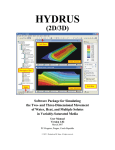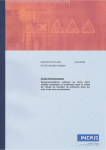Download Notes on HP1 – a software package for simulating - PC
Transcript
OPEN REPORT SCK•CEN-BLG-1068 09/DJa/P-129 Notes on HP1 – a software package for simulating variably-saturated water flow, heat transport, solute transport, and biogeochemistry in porous media HP1 Version 2.2 Diederik Jacques and Jiri Šimůnek1 1 Department of Environmental Sciences University of Riverside Riverside, CA, USA [email protected] January, 2010 SCK•CEN Boeretang 200 BE-2400 Mol Belgium IPA/PAS OPEN REPORT OF THE BELGIAN NUCLEAR RESEARCH CENTRE SCK•CEN-BLG-1068 09/DJa/P-129 Notes on HP1 – a software package for simulating variably-saturated water flow, heat transport, solute transport, and biogeochemistry in porous media HP1 Version 2.2 Diederik Jacques and Jiri Šimůnek1 1 Department of Environmental Sciences University of Riverside Riverside, CA, USA [email protected] January, 2010 Status: Unclassified ISSN 1379-2407 SCK•CEN Boeretang 200 BE-2400 Mol Belgium IPA/PAS © SCK•CEN Studiecentrum voor Kernenergie Centre d’étude de l’énergie Nucléaire Boeretang 200 BE-2400 Mol Belgium Phone +32 14 33 21 11 Fax +32 14 31 50 21 http://www.sckcen.be Contact: Knowledge Centre [email protected] RESTRICTED All property rights and copyright are reserved. Any communication or reproduction of this document, and any communication or use of its content without explicit authorization is prohibited. Any infringement to this rule is illegal and entitles to claim damages from the infringer, without prejudice to any other right in case of granting a patent or registration in the field of intellectual property. SCK•CEN, Studiecentrum voor Kernenergie/Centre d'Etude de l'Energie Nucléaire Stichting van Openbaar Nut – Fondation d'Utilité Publique - Foundation of Public Utility Registered Office: Avenue Herrmann Debroux 40 – BE-1160 BRUSSEL Operational Office: Boeretang 200 – BE-2400 MOL v Table of contents 1 2 Introduction .............................................................................................................................1 Running HP1 from the HYDRUS-1D Graphical User Interface ............................................2 2.1 Differences Between Version 2.2.002 of HP1 (HYDRUS-1D Version 4.13) and Older Versions of HP1 and HYDRUS-1D............................................................................................2 2.2 Manage HP1 Projects ......................................................................................................3 2.3 Create a New Project.......................................................................................................3 2.4 Define the Physical Part of a Project...............................................................................3 2.5 Define the Thermodynamic Database .............................................................................4 2.6 Define Components.........................................................................................................4 2.7 Create the phreeqc.in File................................................................................................5 2.7.1 Options to create and modify the phreeqc.in file ....................................................5 2.7.2 Structured phreeqc.in File .......................................................................................6 2.7.3 Modify the Structured phreeqc.in File ....................................................................8 2.7.4 Define Additions to the Thermodynamic Database ................................................8 2.7.5 Define the Composition of Initial and Boundary Solutions....................................9 2.7.6 Define the Geochemical Model...............................................................................9 2.7.7 Define the Output ..................................................................................................10 2.8 Define the Spatial Distribution of the Initial Solutions and Temporal VariationS of the Boundary Solutions ...................................................................................................................10 2.9 Control Output...............................................................................................................11 2.9.1 Punch Times and Locations ..................................................................................11 2.9.2 Selected Output .....................................................................................................13 2.9.3 Print Options .........................................................................................................13 2.9.4 PHREEQC Dump..................................................................................................13 2.9.5 HP1 Output Files with Geochemical Information.................................................13 2.10 Create Templates to Produce Graphs with GNUPLOT ................................................15 2.11 Running a HP1 Project..................................................................................................16 2.12 Looking at Selected Numerical Results ........................................................................16 2.13 Help File........................................................................................................................16 3 Examples Installed with HP1 ................................................................................................18 3.1 EqCl: Physical Equilibrium Transport of Cl for Steady-State Flow Conditions ..........18 3.2 NEQCL: Physical Nonequilibrium Transport of Cl for Steady-State Flow Conditions18 3.3 TRANSCL: Physical Nonequilibrium Transport of Chloride for Transient Flow Conditions .................................................................................................................................19 3.4 STADS: Transport of nonlinearly adsorbed contaminant for steady-state flow conditions ..................................................................................................................................20 3.5 STDECAY: Transport of Nonlinearly Adsorbing Contaminant with First-Order Decay for Steady-State Flow Conditions .............................................................................................21 3.6 SEASONCHAIN: First-Order Decay Chain of Nonlinearly Adsorbing Contaminants During Unsteady Flow ..............................................................................................................22 3.7 CATEXCH: Transport of Heavy Metals Subject to Multiple Cation Exchange ..........23 3.8 MINDIS: Transport with Mineral Dissolution..............................................................27 3.9 MCATEXCH: Transport of Heavy Metals in a Porous Medium with a pH-Dependent Cation Exchange Complex........................................................................................................28 4 Step-By-Step Instructions for Selected Examples ................................................................32 4.1 Dissolution of Gypsum and Calcite ..............................................................................32 4.1.1 Problem Definition................................................................................................32 4.1.2 Input ......................................................................................................................32 4.1.3 Output....................................................................................................................35 vi 4.1.4 Overview of Selected Results: Profile Data..........................................................38 4.1.5 Overview of Selected Results: Time Series ..........................................................39 4.2 Dissolution of Gypsum and Calcite and Transport of Cd .............................................40 4.2.1 Problem Definition................................................................................................40 4.2.2 Input ......................................................................................................................40 4.2.3 Output....................................................................................................................42 4.3 Dissolution of gypsum and calcite and transport of Cd – the effect of higher Cl concentrations on the Cd mobility ............................................................................................43 4.3.1 Problem Definition................................................................................................43 4.3.2 Input ......................................................................................................................43 4.3.3 Output....................................................................................................................44 4.4 Transport and Cation Exchange (Single Pulse).............................................................46 4.4.1 Problem Definition................................................................................................46 4.4.2 Input ......................................................................................................................46 4.4.3 Output....................................................................................................................49 4.5 Transport and Cation Exchange (Multiple Pulses) .......................................................51 4.5.1 Problem Definition................................................................................................51 4.5.2 Input ......................................................................................................................51 4.5.3 Output....................................................................................................................53 4.6 Transport of Cations and Heavy Metals in a Multi-Layered Soil .................................54 4.6.1 Background ...........................................................................................................54 4.6.2 Problem Definition................................................................................................54 4.6.3 Cation Exchange Capacities..................................................................................56 4.6.4 Input ......................................................................................................................56 4.6.5 Output....................................................................................................................62 4.7 Horizontal Infiltration of Multiple Cations and Cation Exchange................................64 4.7.1 Problem Definition................................................................................................64 4.7.2 Definition of the Geochemical Model and its Parameters ....................................64 4.7.3 Input ......................................................................................................................66 4.7.4 Output....................................................................................................................69 4.8 U Transport and Surface Complexation........................................................................72 4.8.1 Problem definition.................................................................................................72 4.8.2 Calculation of the Size of the Surface Sorption Site.............................................72 4.8.3 Input ......................................................................................................................73 4.8.4 Output....................................................................................................................76 4.9 First-Order Kinetic PCE Degradation Network ............................................................77 4.9.1 Background ...........................................................................................................77 4.9.2 Problem Definition................................................................................................78 4.9.3 Input ......................................................................................................................78 4.9.4 Output....................................................................................................................83 4.10 First-Order Kinetic PCE Degradation Network: Leaching of Initial PCE Source........85 4.10.1 Background and Problem Definition.....................................................................85 4.10.2 Input ......................................................................................................................85 4.10.3 Output....................................................................................................................87 4.11 First-Order Kinetic PCE Degradation Network: Initial Source Trapped in Immobile Water Phase...............................................................................................................................89 4.11.1 Problem Definition................................................................................................89 4.11.2 Input ......................................................................................................................89 4.11.3 Output....................................................................................................................90 4.12 Coupled Nta Degradation and Biomass Growth ...........................................................92 4.12.1 Background ...........................................................................................................92 vii 5 4.12.2 Problem Definition................................................................................................92 4.12.3 Input ......................................................................................................................93 4.12.4 Output....................................................................................................................96 References .............................................................................................................................98 viii ix ABSTRACT Jacques, D., and J. Šimůnek, 2010. Notes HP1– a software for simulating variably-saturated water flow, heat transport, solute transport, and biogeochemistry in porous media. Version 2.2. SCK•CEN, Mol, Belgium, BLG-1068. HP1 is a comprehensive modeling tool in terms of processes and reactions for simulating reactive transport and biogeochemical processes in variably-saturated porous media. HP1 results from coupling the water and solute transport model HYDRUS-1D (Šimůnek et al., 2009a) and PHREEQC-2 (Parkhurst and Appelo, 1999). This note provides an overview of how to set up and execute a HP1 project using version 2.2.002 of HP1 and version 4.13 of the graphical user interface (GUI) of HYDRUS-1D. Version 2.2 of HP1 is embedded in the graphical interface of version 4.13 of HYDRUS-1D. The graphical user interface of HYDRUS-1D (H1D GUI) provides support to the HP1 code in order to • Manage HP1 projects using the Project Manager • Create new HP1 projects • Define the physical part (water flow, solute transport, heat transport) • Define the thermodynamic database • Define the components for the transport problem • Create the phreeqc.in input file o Define additions to the thermodynamic database o Define the composition of the initial and boundary solutions o Define the geochemical model o Define the output • Define the spatial distribution of the initial solutions and the temporal variation of the boundary solutions • Control output • Create templates to produce graphs with GNUPLOT • Run HP1 projects • Display selected numerical results • Display the help file A large part of this note are step-by-step instructions for selected examples involving mineral dissolution and precipitation, cation exchange, surface complexation and kinetic degradation networks. The implementation of variably-saturated flow conditions, changing boundary conditions, a layered soil profile or immobile water is also illustrated. Keywords HP1, reactive transport model, variably-saturated water flow, multicomponent solute transport, heat transport, biogeochemical processes, numerical model, HYDRUS-1D x Warranty The software has been verified against selected test cases. However, no warranty is given that the program is completely error-free. If you do encounter problems with the code, find errors, or have suggestions for improvement, please contact one of the authors at: Diederik Jacques Tel: +32-14-333209 Fax: +32-14-323553 Email: [email protected] Jirka Šimůnek Tel: 1-951-827-7854 Fax: 1-951-827-3993 Email: [email protected] xi LIST OF TABLES Table 1 Hydrological, transport, and reaction parameters for the example SEASONCHAIN............................... 22 Table 2 Initial and inflow concentrations for the example CATEXCH................................................................... 24 Table 3 pH and solution concentrations used in the simulation (µmol l-1). ............................................................ 29 Table 4 Soil hydraulic properties and cation exchange capacities of five soil layers (Seuntjens, 2000). ............... 29 Table 5 Overview of aqueous equilibrium reactions and corresponding equilibrium constants (data from phreeqc.dat database, Parkhurst and Appelo, 1999). ...................................................................................... 29 Table 6 Log K parameters for multi-site exchange complex.................................................................................... 30 Table 7 Soil hydraulic and other properties of six soil horizons (from Seuntjens, 2000). ...................................... 55 Table 8 Initial pH and concentration for 9 components. ......................................................................................... 55 Table 9 Definition of parameters and their values for the PCE biodegradation problem (from Case 1 and 2 in Sun et al., 2004). Rate parameters are for a reference temperature of 20°C. ................................................ 78 xii xiii LIST OF FIGURES Figure 1 - Time series of Cl at two depths for the example EQCL. 18 Figure 2 - Time series of Cl at two depths for the example NEQCL. 19 Figure 3 – Time series of Cl concentrations in the mobile phase at four depths for the example TRANSCL. 20 Figure 4 – Profile plots of Cl concentrations in the mobile phase (left) and immobile phase (right) at selected times for the example TRANSCL. 20 Figure 5 – Profiles of Pola concentrations for the example STADS. 21 Figure 6 – Profiles of Pola concentrations for the example STDECAY. 21 Figure 7 – Profile plots of Conta, Contb and Contc concentrations at selected times for the example SEASONCHAIN. 23 Figure 8 – Time series of pH (top left), total concentrations of Ca (top right), Cd (bottom left), and Zn (bottom right) at four depths for the example CATEXCH. 24 Figure 9 – Time series of molalities of sorbed K (top left), Ca (top right), Cd (bottom left), and Zn (bottom right) at four depths for the example CATEXCH. 25 Figure 10 – Profiles of pH (top left), Ca (top right), Cd (bottom left), and Zn (bottom right) at selected times for the example CATEXCH. 26 Figure 11 – Profiles of molalities of sorbed K (top left), Ca (top right), Cd (bottom left), and Zn (bottom right) at selected times for the example CATEXCH. 27 Figure 12 – Profiles of pH (top), total Si (middle left) and Al (middle right) concentrations, and amounts of amorf SiO2 (bottom left) and gibbsite (bottom right) at selected times for the example MINDIS. 28 Figure 13 – Outflow curves of pH (left) and Cd (right) for the example MCATEXCH. 30 Figure 14 – Profiles of pH (top left), Cd (top right), the fraction of deprotonated cation exchange sites (bottom left), and the fraction of cation exchange sites with Cd (bottom right) at selected times for the example MCATEXCH. 31 Figure 15 – Profiles of pH (top left), total aqueous C concentration (top right), total aqueous Ca concentration (middle left), total aqueous S concentration (middle right), the amount of gypsum (bottom left), and the amount of calcite (bottom right) at selected print times during dissolution of calcite and gypsum. 38 Figure 16 – Time series of pH (top left), total aqueous C concentration (top right), total aqueous Ca concentration (middle left), total aqueous S concentration (middle right), the amount of gypsum (bottom left), and the amount of calcite (bottom right) at selected depths (observation nodes) during dissolution of calcite and gypsum. 39 Figure 17 – Profiles of total aqueous Cd (top left), the amount of otavite (top right), and the percentage of Cd in solution (bottom) at selected print times during dissolution of calcite and gypsum and Cd transport. 42 Figure 18 – Comparison between a simulation when a solution with a low Cl concentration enters the system (described in paragraph 4.2, left figures) and a simulation when a solution with a high Cl concentration enters the system after 1 day (described in paragraph 4.3, right figures) for time series of Cd concentrations at different depths (top figures) and profiles of the amount of otavite (bottom figures). 44 Figure 19 – Time series of Cl at selected depths (observation nodes) for the example described in section 4.3. 45 Figure 20 – Outflow concentrations of Cl, Ca, Na, and K for the single-pulse cation exchange example. 50 Figure 21 – Time series of K concentrations at four depths for the multiple-pulse cation exchange example. 53 Figure 22 – Outflow concentrations for the multiple-pulse cation exchange example. 54 Figure 23 – Time series of Cl (top left), Ca (top right), and Cd (bottom) concentrations at selected depths (observation nodes) for the example described in section 4.6. 63 Figure 24 – Profiles of water content (top left), and total aqueous concentrations of Cl, Na, K, Ca and Mg at selected print times during horizontal infiltration of multiple cations (the example is described in section 4.7). 70 Figure 25 – Profiles of sorbed concentrations of Na, K, Ca, and Mg at selected print times during horizontal infiltration of multiple cations (the example is described in section 4.7). 71 Figure 26 – Profiles of aqueous concentration of U for the example described in section 4.8. 76 Figure 27 – Perchloroethylene (PCE) degradation pathway. (Figure from Schaerlaekens et al., 1999). 77 Figure 28 – Degradation pathway of PCE using first-order rate constants. 78 Figure 29 – Time series of Dcecis (left) and Vc (righ ) at selected depths (observation nodes) for the example described in section 4.9. 83 Figure 30 – Profiles of Tce (left) and Eth (righ ) at selected print times for the example described in paragraph 4.9. 84 Figure 31 – Outflow curves for the example described in section 4.9. 84 Figure 32 – Profiles of the solid phase PCE_lq (left) and the aqueous concentrations of Pce (right) at selected print times for the example described in section 4.10. 87 xiv Figure 33 – Outflow concentrations for the example described in section 4.10. 88 Figure 34 – Profiles of the solid phase PCE_lq (top), aqueous concentrations of Pce in the mobile (right) and immobile (right) water phases at selected print times for the example described in section 4.11. 91 Figure 35 – Outflow concentrations for the example described in section 4.11. 91 Figure 36 – Time series of Nta concentrations and biomass at selected depths (observation nodes) for the example described in section 4.12. 96 Figure 37 – Profiles of Nta concentrations and biomass at selected print times for the example described in section 4.12. 97 1 1 Introduction HP1 is a comprehensive modeling tool in terms of processes and reactions for simulating reactive transport and biogeochemical processes in variably-saturated porous media. HP1 results from coupling the water and solute transport model HYDRUS-1D (Šimůnek et al., 2009a) and PHREEQC-2 (Parkhurst and Appelo, 1999). The combined code contains modules simulating (1) transient water flow in variably-saturated media, (2) transport of multiple components, (3) mixed equilibrium/kinetic biogeochemical reactions, and (4) heat transport. HP1 is a significant expansion of the individual HYDRUS-1D and PHREEQC programs by combining, and preserving, most of the features and capabilities of the two codes into a single numerical simulator. The code uses the Richards equation for variably-saturated flow and advectiondispersion type equations for heat and solute transport. The program can also simulate a broad range of low-temperature biogeochemical reactions in water, the vadose zone and in ground water systems, including interactions with minerals, gases, exchangers, and sorption surfaces, based on thermodynamic equilibrium, kinetics, or mixed equilibrium-kinetic reactions. Various applications of HP1 were presented by Jacques and Šimůnek (2005), Jacques et al. (2006, 2008a,b) and Šimůnek et al. (2006, 2009b). The first version of HP1 was released in November 2004 and is described in Jacques and Šimůnek (2005). The HP1 version 2.2.002 (released November 2009) is different with respect to following points, amongst others: • • • • • • • includes the computational module of version 4.0 of HYDRUS-1D includes version 2.15.0-2697 of PHREEQC-2 is based on the source code of the HYDRUS-1D computational module rewritten in double precision considers new components Total_O, Total_H, and Charge to allow simulations of redox processes and surface complexation allows initial concentrations of components to be zero defines solution compositions using solution composition numbers is fully integrated in the graphical user interface of version 4.13 of HYDRUS-1D. This note provides an overview of how to set up and execute a HP1 project using version 2.2.002 of HP1 and version 4.13 of the graphical user interface (GUI) of HYDRUS-1D. Chapter 2 describes how an HP1 project is created, modified, and executed using GUI of HYDRUS-1D. Chapter 3 shows the implementation of the verification examples from the first manual (Jacques and Šimůnek, 2005) using version 2.2 of HP1. Chapter 4 describes a number of simple HP1 projects and gives step-by-step instructions for their implementation using HP1. 2 2 Running HP1 from the HYDRUS-1D Graphical User Interface HP1, version 2.2.002 (released 31.10.2009), is embedded in version 4.13 of HYDRUS-1D (released 31.10.2009). The graphical user interface of HYDRUS-1D (H1D GUI) provides support to the HP1 code in order to • • • • • • • • • • • • Manage HP1 projects using the Project Manager Create new HP1 projects Define the physical part (water flow, solute transport, heat transport) Define the thermodynamic database Define the components for the transport problem Create the phreeqc.in input file o Define additions to the thermodynamic database o Define the composition of the initial and boundary solutions o Define the geochemical model o Define the output Define the spatial distribution of the initial solutions and the temporal variation of the boundary solutions Control output Create templates to produce graphs with GNUPLOT Run HP1 projects Display selected numerical results Display the help file In chapter 4, a number of step-by-step examples are given to illustrate the implementation and execution of a HP1 project using the H1D GUI. A short description of the provided support is given in this chapter. 2.1 Differences Between Version 2.2.002 of HP1 (HYDRUS-1D Version 4.13) and Older Versions of HP1 and HYDRUS-1D Previous releases of HP1 were less embedded in the H1D GUI. No H1D GUI support was available for the geochemical part of HP1 projects of versions 1.0 and 2.0. Users had to prepare the HP1 input files species.in and phreeqc.in in an ASCII text editor or graphical user interface for PHREEQC and saved them in the project directory. In addition, a path.dat file was needed to identify the project directory. HP1 itself was executed from the Windows Explorer or the Command Prompt. Detailed instructions were given in the HP1 manual (Jacques and Šimůnek, 2005). Starting with version 4.0 of HYDRUS-1D, the H1D GUI provided more support to HP1. One additional pre-processing menu allowed one to define the thermodynamic database and the components, i.e., the species.in file was automatically created by the H1D GUI. In addition, HP1 projects were managed by the Project Manager and HP1 was executed from the H1D GUI. Later HYDRUS-1D versions (starting with version 4.06) also included an option to create a template of the phreeqc.in file, but editing of this file was still done outside of the H1D GUI. 3 In version 4.13 of HYDRUS-1D, the user can create a HP1 project using the H1D GUI without the need to use any external programs. The GUI of version 4.13 of HYDRUS-1D allows one to create a structured phreeqc.in file, which can be defined and/or modified using the H1D GUI (see paragraph 2.7). Note that projects created with previous versions of HP1 or HYDRUS-1D can be opened and executed with the GUI of version 4.13 of HYDRUS-1D. Furthermore, the user can still create the phreeqc.in file in an ASCII text editor or graphical user interface of PHREEQC. Another major difference between version 2.2.002 of HP1 and its older versions is the possibility to define the composition of the initial and boundary solutions in the phreeqc.in file. However, the spatial distribution of the initial solutions and the temporal variations of the boundary solutions are defined using the H1D GUI. In previous releases of HP1, initial solutions were defined only in the phreeqc.in file, whereas boundary solutions were defined via the H1D GUI. Version 2.2.002 of HP1 defines solutions in terms of solution composition numbers instead of concentrations. Solution composition numbers are used to define the spatial distribution of the initial solutions and the temporal variations of the boundary solutions in the H1D GUI. Concentrations of the components of a solution composition are defined in the phreeqc.in file. 2.2 Manage HP1 Projects HP1 projects are managed in the same way as HYDRUS-1D projects using the Project Manager. The Project Manager is used to manage data of existing projects, and to locate, open, delete, copy, or rename projects. 2.3 Create a New Project A new HP1 project is created using the button "New" in the Project Manager. After defining a name and a description of a project, the Main Process dialog window allows users to select the HP1 model from available solute transport models: 2.4 Define the Physical Part of a Project The physical part of a HP1 project (water flow, solute transport and heat transport) is defined using the H1D GUI in the same way as for HYDRUS-1D projects. Depending on the choice of selected processes, models, and options, a number of pre-processing menus will be displayed. 4 Options, which are not available in HP1, are disabled in the H1D GUI. The main difference between HYDRUS-1D and HP1 projects is that the Solute Transport - Solution Reaction Parameters dialog window, which is not needed in HP1, is replaced by the HP1 Definitions dialog window. 2.5 Define the Thermodynamic Database The definition of the thermodynamic database is in the HP1 Components and Database Pathway dialog window. Using the "Browse" button, it is possible to select a thermodynamic database. Note that the format of the thermodynamic data in the database must follow the conventions of PHREEQC (see PHREEQC-2 manual, Parkhurst and Appelo, 1999). A number of thermodynamic databases is installed with HYDRUS-1D. 2.6 Define Components The element names of components are defined in the HP1 Components and Database Pathway dialog window. The number of components is specified in the Solute Transport - General Information dialog window. Components must start with a capital letter and must be present as element_name in the SOLUTION_MASTER_SPECIES keyword block of the thermodynamic database or in the phreeqc.in input file (which can be defined in the H1D GUI in the editor Addition to the thermodynamic database of the HP1 Definitions dialog window, see paragraph 2.7.4). Three special components are: • Total_O: a component related to O(-2) that sums up all O(-2) in the aqueous species except in H2O. It is recommended to include this component in each project. • Total_H: a component related to H(1) that sums up all H(1) in the aqueous species except in H2O. It is recommended to include this component in each project. • Charge: a component related to the charge of the aqueous phase. This component should be used when a non-electrical surface complexation model involving charged species is used. In the non-electrical surface complexation model, positive or negative charges on the surface are not compensated. Therefore the aqueous phase also has a negative or positive charge. Note that the complete system (surface + aqueous phase) is charge balanced. Each redox state of redox-sensitive components has to be defined as a component. Without a valence state, a redox-sensitive component will not be recognized. Thus, while Fe is not a valid component, Fe(2) and Fe(3) are. HP1 will issue a warning when a component is present in the aqueous phase during the geochemical calculations (with PHREEQC), but is not transported (i.e., when it is not defined as a component in the HP1 Components and Database Pathway dialog windows). 5 2.7 Create the phreeqc.in File 2.7.1 Options to create and modify the phreeqc.in file The H1D GUI allows for three options to create the phreeqc.in file: • • • Create and modify the phreeqc.in file using the H1D GUI Create the phreeqc.in file using the H1D GUI and modify it using an ASCII text editor or the PHREEQC graphical user interface Create and modify the phreeqc.in file using an ASCII text editor or the PHREEQC graphical user interface The selection of this option is done in the HP1 Components and Database Pathway dialog window. When the option "Create PHREEQC.IN file using HYDRUS GUI" is not selected, the phreeqc.in file has to be created and modified outside the H1D GUI: • When the option "In Concentrations" is selected, the approach of specifying initial and boundary conditions as described in Jacques and Šimůnek (2005) has to be followed. This implies that: • the phreeqc.in file has to be created and modified outside the H1D GUI, • the composition of the boundary solutions has to be defined within the H1D GUI • the initial conditions and their spatial distributions have to be defined in the phreeqc.in file • When the option "In Solution Compositions" is selected without the option "Create PHREEQC.IN file using HYDRUS GUI", only solution composition numbers are defined in the H1D GUI. Therefore: • the phreeqc.in file has to be created and modified outside the H1D GUI • the composition of the boundary solutions has to be defined in phreeqc.in using specific solution composition numbers 6 • • the temporal variation of the boundary solution is defined in the H1D GUI by specifying the solution composition number corresponding to the solution composition number defined in phreeqc.in the initial conditions and their spatial distribution have to be defined in the phreeqc.in file When the option "In Solution Composition" is selected together with the option "Create PHREEQC.IN file using HYDRUS GUI", then: • • • • • the phreeqc.in file is a structured file, which is created and can be modified using the HP1 Definitions dialog window and the H1D GUI. the composition of the boundary solutions has to be defined in phreeqc.in using specific solution composition numbers the temporal variation of the boundary solutions is defined in the H1D GUI by specifying the solution composition number corresponding to the solution composition number defined in phreeqc.in the initial solutions are defined in the phreeqc.in file using specific solution composition numbers the spatial distribution of the initial solutions is defined in the H1D GUI by specifying the solution composition number in the soil profile corresponding to the solution composition number defined in phreeqc.in Note that the phreeqc.in file is automatically updated when changes are made in initial settings in the H1D GUI (e.g., different material distributions, initial water contents, or spatial distribution of initial solutions), but only for initial distribution of the solutions and the initial water content. Alternatively, the phreeqc.in file can be first created and saved using the H1D GUI when the option "Create PHREEQC.IN file using HYDRUS GUI" is selected. The option “Create PHREEQC.IN file using HYDRUS GUI" can then be deselected. The phreeqc.in file will not be automatically updated any longer by the H1D GUI and can be modified outside the H1D GUI. 2.7.2 Structured phreeqc.in File The structured phreeqc.in file consists of seven blocks. Each block starts with the identifier #HP1BEGIN and ends with the identifier #HP1END. The seven blocks are written in this sequence: GENERAL This block contains general information, such as the path to the database, the project folder, a number of soil layers and corresponding node numbers, and the project title. All this information, except the last one, is saved as comments (i.e., with the # sign in front). This block is automatically updated by the HYDRUS GUI when the project is saved. DATABASE This block contains additions to the thermodynamic database typically defined using the following PHREEQC data blocks: SOLUTION_MASTER_SPECIES, SOLUTION_SPECIES, 7 PHASES, EXCHANGE_MASTER_SPECIES, EXCHANGE_SPECIES, SURFACE_MASTER_SPECIES, SURFACE_SPECIES and RATES. The content is defined in the editor Additions to Thermodynamic Database of the Solute Transort – HP1 Definition dialog window. OUTPUT This block consists of two parts. The first part starts with the PHREEQC keyword SELECTED_OUTPUT, followed by the information defined in the HP1 – Print and Punch Controls dialog window. This block is automatically updated by the HYDRUS GUI when the project is saved. The second part contains additional specifications to be written to the output files and is typically defined using the following PHREEQC data blocks: USER_PUNCH, USER_PRINT, and SELECTED_OUTPUT. The content is defined in the editor Additional Output of the Solute Transport – HP1 Definitions dialog window. SOLUTIONDEFINITION This block contains the definitions of the initial solutions and boundary solutions. The latter is only read from the phreeqc.in input file when the radio button In Solution Compositions in the Solute Transport – HP1 Components dialog window is selected. The content is defined in the editor Definitions of Solution Composition of the Solute Transport – HP1 Definitions dialog window. INITIAL This block contains definitions of the initial solutions for each node. The block starts with an END keyword. For each node, both for the mobile and immobile aqueous phases, a MIX – SAVE statement is included with the following format: MIX solution_number; solution_composition water_content; SAVE SOLUTION solution_number; END, where solution_number is the solution number (equal to the node number for the mobile aqueous phase and to the node number + N for the immobile aqueous phase, where N is the number of nodes), solution_composition is the solution composition number as defined in the H1D GUI (Soil Profile – Summary Soil Profile – Summary dialog window), and water_content is the initial water content as defined in the H1D GUI (either as the initial water content or calculated from the initial pressure head and soil retention parameters). This block is automatically updated by the H1D GUI when the project is saved. GEOCHEMICAL This block contains the definition of the geochemical model typically using the following PHREEQC data blocks: EQUILIBRIUM_PHASES, EXCHANGE, SURFACE, KINETICS, and SOLID_SOLUTIONS. The content is defined in the editor Geochemical Model of the Solute Transport – HP1 Definitions dialog window. TRANSPORT This block contains the keywords END, followed by PRINT with the identifiers –reset and -warnings as defined in the HP1 – Print 8 and Punch Controls dialog window, and the keyword TRANSPORT with –cells to define the number of nodes (information from the H1D GUI) and print-, punch- and dumprelated identifiers as defined in the HP1 – Print and Punch Controls dialog window. All relevant identifiers for the TRANSPORT keyword are defined using the H1D GUI. This block is automatically updated by the H1D GUI when the project is saved. 2.7.3 Modify the Structured phreeqc.in File The user can modify the phreeqc.in file using the four editors in the HP1 definitions dialog window: 2.7.4 Define Additions to the Thermodynamic Database Additional thermodynamic definitions are added to the phreeqc.in file (not to the thermodynamic database file) using the editor Additions to Thermodynamic Database in the HP1 Definitions dialog window. Typical PHREEQC data blocks used here are: • SOLUTION_MASTER_SPECIES • SOLUTION_SPECIES • PHASES • EXCHANGE_MASTER_SPECIES • EXCHANGE_SPECIES • SURFACE_MASTER_SPECIES • SURFACE_SPECIES • RATES Users are referred to the PHREEQC-2 manual (Parkhurst and Appelo, 1999) for the conventions used for the input of thermodynamic data. 9 2.7.5 Define the Composition of Initial and Boundary Solutions Compositions of the initial and boundary solutions are defined using the editor Definitions of Solution Compositions in the HP1 Definitions dialog window. Typical PHREEQC data blocks are SOLUTION and SOLUTION_SPREAD. The solution number refers to the solution composition numbers of the initial and boundary solutions defined in the H1D GUI. The following solution composition numbering is used throughout this manual: • • • • Numbers 1001 – 2000: to define initial solutions for the mobile water phase. Numbers 2001 – 3000: to define initial solutions for the immobile water phase. Numbers 3001 – 4000: to define upper boundary solutions Numbers 4001 – 5000: to define lower boundary solutions The link between the initial solution composition numbers and the spatial distribution is defined in the Soil Profile – Summary dialog window. The link between the boundary solution composition numbers and the boundary conditions is defined in the Solute Transport – Boundary condition dialog window or the Variable Boundary Conditions dialog window. 2.7.6 Define the Geochemical Model The definition of the geochemical model is done using the editor Geochemical Model in the HP1 Definitions dialog window and it typically involves the following PHREEQC data blocks: • EXCHANGE • EQUILIBRIUM_PHASES • SURFACE • KINETICS • SOLID_SOLUTIONS There is currently no automatic link between the definition of different materials in the H1D GUI and the chemical heterogeneity in the geochemical model. Thus, numbering of geochemical keywords must refer to the node numbers. If the material distribution is changed in the H1D GUI, the user must change the numbering of the geochemical model using the editor Geochemcial Model in the HP1 Definitions dialog window. When the user defines a material distribution in the H1D GUI, a template of it with corresponding node numbers is incorporated in the text editor when he clicks the "Add" button of the corresponding geochemical model. Note that this template is not automatically updated when the material distribution or number of nodes are changed. The numbering of the geochemical model is • 1 to number of nodes for the mobile water phase • number of nodes + 1 to 2 * number of nodes for the immobile water phase 10 2.7.7 Define the Output The user can define additional output using the editor Additional output in the HP1 Definitions dialog window by using the PHREEQC data blocks SELECTED_OUTPUT and USER_PUNCH. Depending on the options selected in the HP1 – Print and Punch Control dialog window, a number of output files is created. HP1 specific output files have the same structure as the "selected output" files of PHREEQC. They are tab-delineated and can be opened using ASCII text editors or EXCELL. 2.8 Define the Spatial Distribution of the Initial Solutions and Temporal VariationS of the Boundary Solutions The following methods are available to define the spatial distribution of the initial solutions: • Using the Soil Profile – Graphical Editor module. After selecting Condition -> Initial Conditions -> Concentration Concentration number: 1 Edit Condition a range of nodes can be selected and a solution composition number can be assigned for the mobile water phase. To assign a solution composition number for the immobile water phase: Condition -> Initial Conditions -> Sorbed Concentration Concentration number: 1 Edit Condition • Via the Soil Profile – Summary dialog window. Solution composition numbers are defined in the column "Cnc. Comp." for the mobile water phase and in the column "Im. C. Comp." for the immobile water phase. In case of a constant boundary condition, the boundary condition is assigned in the Solute Transport – Boundary Conditions dialog window by specifying the solution composition number. Solution composition numbers 3001 and 4001 are specified in the example below: 11 In case of time variable boundary conditions, the boundary condition is assigned in the Variable Boundary Conditions dialog window. For example: 2.9 Control Output The H1D GUI allows users to specify times and locations, for which output variables are to be printed into output files. This is defined in the HP1 Print and Punch Controls dialog window: 2.9.1 Punch Times and Locations The Punch Times and Locations section defines how variables selected by in the PHREEQC data blocks SELECTED_OUTPUT and USER_PUNCH are to be printed. Depending on the choice of the user, data is written in a series of ASCII files with tab-delimited columns. 12 If the option "Controlled by HYDRUS" is checked, punch times and locations (i.e., observation nodes) are defined using the H1D GUI: • Time series at observation points: o Locations of the observation points are defined in the "Soil Profile – Graphical Editor" module, which can be selected from the pre-processing menu: Conditions -> Observation Points Insert o Print times are defined in the Print Times dialog window: Print Options -> T-level information; and/or Print Options -> Print at Regular Time Interval • Profiles at specific times: o Print times are defined in the Print Times dialog window: Print Times Number of Print Times Select Print Times Depending on the options selected by the user, a number of output files is created: • • "Observ. Nodes Printed to Different Files": Time series for different observation nodes are printed into different files "Mobile and Immobile Cells in Different Files": Time series and profile data for the mobile and immobile water phases are printed into different files. Following files are created: • • • • If both options are unchecked o Obs_node_chem.out for the time series o Node_inf_chem.out for the profile data If "Observ. Nodes Printed to Different Files" is checked: o Obs_node_chemx.out for the time series for the observation point with a node number x. One file is created for each observation point o Node_inf_chem.out for the profile data If "Mobile and Immobile Cells in Different Files" is checked: o Obs_node_chem_m.out for the time series of the mobile water phase o Obs_node_chem_im.out for the time series of the immobile water phase o Node_inf_chem_m.out for the profile data of the mobile water phase o Node_inf_chem_im.out for the profile data of the immobile water phase If both options are checked o Obs_node_chemxm.out for the time series of the mobile water phase for the observation point with a node number x. One file is created for each observation point. o Obs_node_chemxim.out for the time series of the immobile water phase for the observation point with a node number x. One file is created for each observation point. 13 o Node_inf_chem_m.out for the profile data of the mobile water phase o Node_inf_chem_im.out for the profile data of the immobile water phase If "controlled by PHREEQC" is checked, the user can defined a series of punch cells (e.g., "1 2 5 25", or "1-5 25") and a punch frequency. The punch frequency indicates the number of time steps between printing of data. All data are printed in a single output file. The user specifies the name of the output file in the File name text box of the Selected Output section. 2.9.2 Selected Output This submenu allows specifying a number of output variables to be written to the selected output files. Additional variables can be specified using the PHREEQC data blocks SELECTED_OUTPUT and USER_PUNCH in the editor Additional Output of the HP1 Definitions dialog window. It is not needed to specify a file name in the editor Additional Output. 2.9.3 Print Options This submenu allows specifying the print times and locations to write geochemical information to the standard PHREEQC text output file phreeqc.out. Print locations can be linked to the HYDRUS observation points specified in the Soil Profile – Graphical Editor module using the option "HYDRUS Observation Nodes". Alternatively, a series of node numbers can be defined. Print times can be linked to the specified print options in the Print Options dialog window. Alternatively, a print frequency can be defined. 2.9.4 PHREEQC Dump The dump files created by PHREEQC give a complete geochemical state for all nodes at a given time step. It is formatted as a PHREEQC input file and can thus be used to restart a HP1 calculation after failure (some adaptations may be necessary). More information is given in the PHREEQC manual. There are options to link the times when a dump file should be created to the print times defined in the Print Options dialog window. 2.9.5 HP1 Output Files with Geochemical Information Following output files are created by HP1 (in addition to the output files created by the regular routines of the HYDRUS program): • Phreeqc.out: the standard text output file of PHREEQC. This file contains information on different calculations steps, warnings, and a full description of the geochemical 14 calculations. The amount of information written to the phreeqc.out file can be controlled using the PHREEQC data block PRINT. Specific user-defined output in the phreeqc.out output file can be defined using the PHREEQC data block USER_PRINT. When the radio button No Printing in phreeqc.out is selected in the HP1 – Print and Punch Controls dialog window, the output is generated only during the initialization of the project (i.e., for the PHREEQC commands defined in the blocks GENERAL to GEOCHEMICAL in the Phreeqc.in Input File), but not during the TRANSPORT calculations. This option is recommended because, otherwise, an enormous amount of output will be generated during the transport calculations. The running time will also increase when all the geochemical information is written into phreeqc.out. • Selected output file (xxx.hse): The name of the selected output file is defined in the File Name text box of the HP1 – Print and Punch Controls dialog window. Information, which is printed into this file is: status, solution number, time, depth, options selected in the Selected Output section of the HP1 – Print and Punch Controls dialog window, and options the user defines using the PHREEQC data block SELECTED_OUTPUT in the text editor Additional Output of the Solute Transport – HP1 Definitions dialog window. When the user selects only the option that punch times and locations are controlled by HYDRUS (see the HP1 – Print and Punch Controls dialog window), the selected output file contains only information for the initial PHREEQC calculations, i.e., the PHREEQC calculations before the TRANSPORT keyword. Geochemical information during the transport calculations is saved in output files described below. When the user selects the option that punch times and locations are controlled by PHREEQC (see the HP1 – Print and Punch Controls dialog window), geochemical information during the transport calculations is also printed in the selected output file for the locations and times defined in the text editors Punch Cells and Punch Frequency in the HP1 – Print Information dialog window. • Obs_node_chem.out, obs_node_chemx.out, obs_nod_chem_m.out, obs_nod_chem_im.out, obs_node_chem_mx.out, and obs_node_chem_imx.out: These are files containing time series of the geochemical variables at the observation nodes defined in the Soil Profile – Graphical Editor module. The content is identical to the selected output file, but information is only written during the transport calculations. The exact names of the files created depend on the options the user selected in the HP1 – Print and Punch Controls dialog window (see paragraph 2.9.1). • Nod_inf_chem.out, nod_inf_chem_m.out, and nod_inf_chem_im.out: These are files containing profile information of the geochemical variables for the Print Times defined in the Print Information dialog window. The content is identical to the selected output file, but information is only written during the transport calculations. The exact names of the files created depend on the options the user selected in the HP1 – Print and Punch Controls dialog window (see paragraph 2.9.1). • Phreeqc.dmp: This is a file which contains complete geochemical conditions at a specific time (as defined in the HP1 – Print and Punch Controls dialog window). This file can be used to start a new simulation. Note that the dump file was created for transport simulations with PHREEQC, and thus some modifications for the use with HP1 may be needed. • Phreeqc.log: This file contains information about each calculation. The information includes the number of iterations in revising the initial estimates of the master unknowns, 15 the number of Newton-Raphson iterations, and the iteration at which any infeasible solution was encountered while solving the system of nonlinear equations (An infeasible solution occurs if no solution to the equality and inequality constraints can be found.). At each iteration, the identity of any species that exceeds 30 mol (an unreasonably large number) is written to the log file and noted as an "overflow". Any basis switches are noted in the log file. The phreeqc.log file is created when the identifier –logfile is true under the PHREEQC data block KNOBS. 2.10 Create Templates to Produce Graphs with GNUPLOT If the options "Observ. Nodes Printed to Different Files" and "Mobile and Immobile Cells in Different Files" are checked in the HP1 - Print and Punch Controls dialog window, the user can also check the option "Make GNUplot Tempates" in the same dialog window. HP1 creates a series of templates *.plt, two for each variable printed in the selected output files. These variables are specified in the Selected Output section of the HP1 - Print and Punch Controls dialog window and using the PHREEQC data block SELECTED_OUTPUT and USER_PUNCH in phreeqc.in or the editor Additional output in the HP1 Definitions dialog window. The name of the template file can consists of up to four parts, separated by an underscore: • pd or ts: These two template files are made for each variable. o The file, which begins with "pd", contains information to produce depth profiles of a particular variable at selected times. The times are specified as the Print Times in the Print Information dialog window. o The file, which begins with "ts", contains information to produces time series of a particular variable at selected observation points. The observation points are defined in the Soil Profile – Graphical Editor module. The times are defined in the Print Options of the Print Information dialog window. • Type of a variable: o Name of the variable: pH, pe, Temperature, Total alkalinity, Ionic strength, mass of water, Electrical balance, Percent error on electrical balance, o Type of the variable: tot: total aqueous concentration (-totals in SELECTED_OUTPUT) mol: molality (-molalities in SELECTED_OUTPUT) act: activity (-activities in SELECTED_OUTPUT) eq: amount of an equilibrium phase [mol/1000 cm³] (-equilibrium_phases in SELECTED_OUTPUT) d_eq: change in amount of an equilibrium phase [mol/1000 cm³/time] unit (-equilibruim_phases in SELECTED_OUTPUT) si: saturation index of an equilibrium phase (-saturation_indices in SELECTED_OUTPUT) kin: amount of a kinetic reactant [mol/1000 cm³] (-kinetics in SELECTED_OUTPUT) d_kin: change in amount of a kinetic reactant [mol/1000 cm³/time] (kinetics in SELECTED_OUTPUT) ss: amount of a component in a solid solution [mol/1000 cm³] (solid_solutioins in SELECTED_OUTPUT) iso: isotopes (-isotopes in SELECTED_OUTPUT) calc: value of a calculated variable (-calculate_value in SELECTED_OUTPUT) 16 • • user: values of the punch variables in the PHREEQC USER_PUNCH data block Name of a variable (e.g., Ca in case –totals, or Ca+2 in case of –molalities) m, im: m indicates values in the mobile water phase, im indicates values in the immobile water phase. A specific format of the headings in the PHREEQC data block USER_PUNCH can be used for appropriate definitions of texts at axes in the GNUPLOT templates. An underscore (“_”) is translated to a space and the symbol “@” separates the name of a variable from its unit. Thus, for the heading Total_Cd@µmol_per_kgw, the corresponding text in the GNUPLOT template is "Total Cd (µmol per kgw)". To view a plot, the GNUPLOT code should be installed on the computer. GNUPLOT is freeware software and can be downloaded from http://www.gnuplot.info/. After opening the window version of GNUPLOT, wgnuplot.exe, a plot can be directly generated by: File -> Open Browse to project directory Open the template file of interest (*.plt) The figure can be adapted using line commands (see tutorials of GNUPLOT on the internet). After adaptations, the command lines can be saved to be used later on. 2.11 Running a HP1 Project A HP1 project is saved and executed as a regular HYDRUS-1D project. After saving input data, all output files *.out are deleted. Output files with other extensions are not deleted. Note that the *.plt files are overwritten whenever input data are saved, as long as the option "Make GNUplot Templates" in the HP1 Print and Punch Controls dialog window is checked. 2.12 Looking at Selected Numerical Results After execution of the HP1 code, output variables related to the physical part of the project can be inspected using the post-processing menus in the H1D GUI. The post-processing menu shows only the total concentration of the components. Concentrations are always in moles/1000 cm³. The user has to go to the project directory to look at the output of the geochemical variables. Part of the data can be visualized using GNUPLOT if GNUPLOT templates are generated. 2.13 Help File The help file of the H1D GUI contains some information on HP1 and on the PHREEQC keywords, identifiers and BASIC statements for the phreeqc.in file. Only some basic information is included in the help file. The user is referred to the PHREEQC manual (Parkhurst and Appelo, 17 1999) for a full description of the PHREEQC keywords, identifiers and BASIC statements. Not all keywords are yet documented in the help file of version 4.13 of HYDRUS-1D. 18 3 Examples Installed with HP1 These examples are the verification examples that were described in the manual of HP1, version 1.0 (Jacques and Šimůnek, 2005). Details on these examples and the corresponding HP1 input are given in Jacques and Šimůnek (2005) and are not repeated here. Graphs given below were generated using the GNUPLOT software, based on the GNUPLOT templates generated with HP11. Note that some figures differ from those in the manual of HP1, version 1.0 (Jacques and Šimůnek, 2005), because the temperature in the simulations reported here was 25ºC, whereas it was 20ºC in the manual of version 1.0 of HP1. 3.1 EqCl: Physical Equilibrium Transport of Cl for Steady-State Flow Conditions2 This problem simulates the transport of chloride (a geochemically inert tracer) during saturated steady-state flow in a 20-cm long soil column. The saturated hydraulic conductivity Ks is 1 cm d1 and the saturated water content is 0.5 cm3cm-3. The dispersivity is 8 cm. Initially, no Cl is present in the soil column. The Cl concentration in the percolating water is 1 mmol/kgw. Simulated time series of Cl at two depths are shown in Figure 1. Total concentration of Cl (mol/kg water) 0.001 0.0009 0.0008 0.0007 0.0006 0.0005 0.0004 0.0003 0.0002 0.0001 0 0 10 -10.0 cm 20 30 Time (days) 40 50 -20.0 cm Figure 1 - Time series of Cl at two depths for the example EQCL. 3.2 NEQCL: Physical Nonequilibrium Transport of Cl for Steady-State Flow Conditions 3 This problem simulates the transport of chloride (a geochemically inert tracer) during saturated steady-state flow in a 20-cm long soil column. The saturated hydraulic conductivity Ks is 1 cm d1 and the saturated water content is 0.5 cm3cm-3. The dispersivity is 8 cm; the immobile water content (θim) is 0.1 cm3cm-3; and the first-order exchange coefficient (ω) is 0.01 d-1. Initially, no Cl is present in the soil column. The Cl concentration in the percolating water is 1 mmol/kgw. Simulated time series of Cl at two depths are shown in Figure 2. 1 Small changes in the GNUPLOT graphs presented here were made compared to the HP1 generated templates in order to improve the layout for this report. Changes are related only to line colors, thickness, and text sizes. These changes are easily done using the command line definition of GNUPLOT. 2 Verification problem 1 in Jacques and Šimůnek (2005). 3 Verification problem 1 in Jacques and Šimůnek (2005). 19 Total concentration of Cl (mol/kg water) 0.001 0.0009 0.0008 0.0007 0.0006 0.0005 0.0004 0.0003 0.0002 0.0001 0 0 10 20 30 Time (days) -10.0 cm 40 50 -20.0 cm Figure 2 - Time series of Cl at two depths for the example NEQCL. 3.3 TRANSCL: Physical Nonequilibrium Transport of Chloride for Transient Flow Conditions4 This problem simulates the transport of chloride through a 1-m deep soil profile subject to a transient upper boundary condition given by daily values of precipitation and evaporation over a 300-d period. Physical nonequilibrium (i.e., the presence of immobile water in the soil profile) was considered in this problem. The soil hydraulic properties are typical for a loamy soil (θr = 0.078 cm3cm-3, θs = 0.43 cm3cm-3, α = 0.036 cm-1, n = 1.56, and Ks = 24.96 cm d-1, from Carsel and Parish, 1988). Solute transport parameters were as follows: a dispersivity DL of 8 cm, an immobile water content θim of 0.05 cm3cm-3, and a first-order exchange coefficient ω of 0.0125 d-1. Precipitation and evaporation rates were typical for the Campine region in Belgium. The soil profile was discretized into 100 elements of 1 cm each. Chloride was applied during the first 53 days of the simulation with a concentration of 0.1 mmol l-1. Time series of Cl outflow concentrations and concentration profiles are shown in Figure 3 and Figure 4, respectively. 4 Similar to Verification problem 2 in Jacques and Šimůnek (2005). Total concentration of Cl (mol/kg water) 20 6e-005 5e-005 4e-005 3e-005 2e-005 1e-005 0 0 50 100 150 200 Time (days) -25.0 cm -50.0 cm 250 300 -75.0 cm -100.0 cm Figure 3 – Time series of Cl concentrations in the mobile phase at four depths for the example TRANSCL. 0 days 10.00 days 30.00 days 50.00 days 100.00 days 200.00 days 300.00 days Distance (cm) -20 -40 -60 0 0 days 10.00 days 30.00 days 50.00 days 100.00 days 200.00 days 300.00 days -20 Distance (cm) 0 -40 -60 -80 -80 -100 -100 0 5e-005 0.0001 0.00015 Total concentration of Cl (mol/kg water) 0 5e-005 0.0001 0.00015 Total concentration of Cl (mol/kg water) Figure 4 – Profile plots of Cl concentrations in the mobile phase (left) and immobile phase (right) at selected times for the example TRANSCL. 3.4 STADS: Transport of nonlinearly adsorbed contaminant for steady-state flow conditions5 In this problem, saturated steady-state water flow and single-component transport of a nonlinearly adsorbing contaminant (Pola) through a soil column of 1-m length for a period of 1000 d are considered. Transport and reactive parameters are as followed: the saturated hydraulic conductivity Ks = 1 cm d-1, the saturated water content = 0.5 cm3 cm-3, the dispersivity = 1 cm, the bulk density = 1.5 g cm-³, the Freundlich distribution coefficient = 5 cm³ g-1, and the Freundlich exponent is 0.8. Initially, no contaminant is present in the soil. The contaminant concentration in the percolating water is 1 mol/kgw. Profiles of Pola concentrations are shown in Figure 5. 5 Verification problem 3 in Jacques and Šimůnek (2005). 21 0 0 days 250.00 days 500.00 days 750.00 days 1000.00 days Distance (cm) -20 -40 -60 -80 -100 0 0.2 0.4 0.6 0.8 1 Total concentration of Pola (mol/kg water) Figure 5 – Profiles of Pola concentrations for the example STADS. 3.5 STDECAY: Transport of Nonlinearly Adsorbing Contaminant with First-Order Decay for Steady-State Flow Conditions6 In this problem, saturated steady-state water flow and single-component transport of a nonlinearly adsorbing, first-order decaying contaminant (Pola) through a soil column of 1-m length for a period of 1000 d are considered. Transport and reactive parameters are as followed: the saturated hydraulic conductivity Ks = 1 cm d-1, the saturated water content = 0.5 cm3 cm-3, the dispersivity = 1 cm, the bulk density = 1.5 g cm-³, the Freundlich distribution coefficient = 5 cm³ g-1, the Freundlich exponent is 0.8, and the first-order decay constant is 0.02 d-1.7 Initially, no contaminant is present in the soil. The contaminant concentration in the percolating water is 1 mol/kgw. Profiles of Pola concentrations are shown in Figure 6. 0 0 days 250.00 days 500.00 days 750.00 days 1000.00 days Distance (cm) -20 -40 -60 -80 -100 0 0.1 0.2 0.3 0.4 0.5 0.6 0.7 0.8 0.9 1 Total concentration of Pola (mol/kg water) Figure 6 – Profiles of Pola concentrations for the example STDECAY. 6 Verification problem 4 in Jacques and Šimůnek (2005). Note that in the manual of HP1 version 1.0 (Jacques and Simunek, 2005), the decay coefficient was wrongly printed as 0.2 d-1 instead of 0.02 d-1. 7 22 3.6 SEASONCHAIN: First-Order Contaminants During Unsteady Flow8 Decay Chain of Nonlinearly Adsorbing In this example we consider the transport of three (non)linearly adsorbing contaminants, Conta, Contb, and Contc that are involved in a sequential first-order decay chain defined as: Conta ↓( Kd ,nF ) µ' w,k ,conta ⎯⎯⎯⎯ ⎯ → conta SoraConta Contb ↓ ( K d , nF ) µ' w, k ,contb ⎯⎯⎯⎯ ⎯ → Contc ↓ ( K d , nF ) contb SoraContb µ w, k ,contc ⎯⎯⎯⎯ ⎯ → (1) contc SoraContc where µw',k are the first-order rate constants connecting two contaminants, µw,k is the first-order rate constant for Contc, Kd and nF are the Freundlich isotherm parameters for the three contaminants, and SoraConta, SorbContb, and SorcContc are the three surface species related to Conta, Contb, and Contc on three surfaces Sora, Sorb, and Sorc, respectively. Reaction parameters for the three contaminants are given in Table 1. Model simulations were carried out for a 1-m deep homogeneous soil profile during 1000 d, assuming transient flow. Upper boundary conditions were taken as daily precipitation rates representative for the Campine Region in Belgium. Evaporation was neglected during the simulations. The lower boundary condition was defined as free drainage. A uniform initial pressure head of –60 cm was assumed for the entire soil profile. For solute transport, the following initial and boundary conditions were considered: (1) initial concentrations equal to zero for all three contaminants, (2) third-type solute fluxes as the top boundary conditions with 1, 0.1, and 0 mol l-1 for Conta, Contb, and Contc, respectively, and (3) zero-gradient bottom boundary condition. Profile concentrations at selected times are shown in Figure 7. Table 1 Hydrological, transport, and reaction parameters for the example SEASONCHAIN. Parameter Hydraulic parameters θr (cm cm ) θs (cm3cm-3) α (cm-1) 3 -3 n (-) Ks (cm d-1) Transport parameters DL (cm) ρ (g cm ) -3 Reaction parameters Kd (cm3 g-1) nF (-) µw' ,k (d-1) µw,k (d-1) Value 0.078 0.43 0.036 1.56 24.96 Conta Contb ContC 0.5 1 0.005 - 2.5 0.9 0.06 - 5 0.8 0.02 1 1.5 Kd is the Freundlich distribution coefficient, nF is the Freundlich exponent. µw,k and µ'w,k are the first-order decay coefficients (see Eq. (1) ). 8 Verification problem 5 in Jacques and Šimůnek (2005). 23 Distance (cm) -20 -40 -60 -20 -60 -80 -100 -100 0 -20 0 days 250.00 days 500.00 days 1000.00 days 1095.00 days -40 -80 0 0.02 0.04 0.06 0.08 0.1 Total concentration of Contb (mol/kg water) 0 0.2 0.4 0.6 0.8 1 Total concentration of Conta (mol/kg water) Distance (cm) 0 0 days 250.00 days 500.00 days 1000.00 days 1095.00 days Distance (cm) 0 0 days 250.00 days 500.00 days 1000.00 days 1095.00 days -40 -60 -80 -100 0 0.02 0.04 0.06 0.08 0.1 Total concentration of Contc (mol/kg water) Figure 7 – Profile plots of Conta, Contb and Contc concentrations at selected times for the example SEASONCHAIN. 3.7 CATEXCH: Transport of Heavy Metals Subject to Multiple Cation Exchange9 In this problem, the transport of ten components (Al, Br, Ca, Cd, Cl, K, Mg, Na, Pb, and Zn) through a soil column is modeled. Initial and inflow concentrations of the ions are given in Table 2. The cation exchange capacity is equal to 0.011 mol/1000 cm³. The soil core has a length of 8 cm and is discretized into 40 cells of 0.2 cm. The flow velocity is 2 cm d-1 and the dispersivity is 2 cm. Simulations were performed for 15 days. The maximum time step used in HP1 was 0.015 d. Selected results are present in Figure 8 through Figure 11. 9 Verification problem 6 in Jacques and Šimůnek (2005). 24 Table 2 Initial and inflow concentrations for the example CATEXCH. mmol l-1 Initial pore water Initial concentrations of Inflow concentrations composition exchangeable cations* Al 0.5 0.92 0.1 Ca 1 10-4 2.88 10-4 5 Cd 0.09 0.17 0 K 2 1.06 0 Mg 0.75 1.36 1 Na 6 0.62 0 Pb 0.1 0.34 0 Zn 0.25 0.76 0 Br 11+ 3.7 Cl 1 10-4 10 pH 5.5 2.9 * Calculated in equilibrium with the initial pore water composition. + Br is used to impose a charge balance at pH of 5.5. Total concentration of Ca (mol/kg water) 5.5 5 pH 4.5 4 3.5 3 2.5 0 3 6 9 Time (days) 15 0.0001 0 6 9 Time (days) -2.0 cm -4.0 cm 0.002 0.001 0 0 Total concentration of Zn (mol/kg water) 0.0002 3 0.003 3 6 9 Time (days) 12 -6.0 cm -8.0 cm 15 12 15 -6.0 cm -8.0 cm -2.0 cm -4.0 cm 0.0003 0 0.004 -6.0 cm -8.0 cm -2.0 cm -4.0 cm Total concentration of Cd (mol/kg water) 12 0.005 0.0007 0.0006 0.0005 0.0004 0.0003 0.0002 0.0001 0 0 3 6 9 Time (days) -2.0 cm -4.0 cm 12 -6.0 cm -8.0 cm Figure 8 – Time series of pH (top left), total concentrations of Ca (top right), Cd (bottom left), and Zn (bottom right) at four depths for the example CATEXCH. 15 0.0025 0.01 0.002 0.008 CaX2 (mol/kg water) KX (mol/kg water) 25 0.0015 0.001 0.0005 0.004 0.002 0 0 0 3 6 9 Time (days) 12 15 0 3 -6.0 cm -8.0 cm -2.0 cm -4.0 cm 6 9 Time (days) 12 15 -6.0 cm -8.0 cm -2.0 cm -4.0 cm 0.0005 0.0018 0.0015 ZnX2 (mol/kg water) 0.0004 CdX2 (mol/kg water) 0.006 0.0003 0.0002 0.0001 0.0012 0.0009 0.0006 0.0003 0 0 0 3 6 9 Time (days) -2.0 cm -4.0 cm 12 -6.0 cm -8.0 cm 15 0 3 6 9 Time (days) -2.0 cm -4.0 cm 12 -6.0 cm -8.0 cm Figure 9 – Time series of molalities of sorbed K (top left), Ca (top right), Cd (bottom left), and Zn (bottom right) at four depths for the example CATEXCH. 15 26 0 -1 -2 -3 -4 -5 -2 -3 -4 -5 -6 -6 -7 -7 -8 -8 2.5 3 3.5 4 pH 4.5 5 5.5 0 0 -2 -4 -5 -2 -3 -4 -5 -6 -6 -7 -7 -8 0 days 0.50 days 1.00 days 3.00 days 9.00 days 15.00 days -1 Distance (cm) -3 0.001 0.002 0.003 0.004 0.005 Total concentration of Ca (mol/kg water) 0 0 days 0.50 days 1.00 days 3.00 days 9.00 days 15.00 days -1 Distance (cm) 0 days 0.50 days 1.00 days 3.00 days 9.00 days 15.00 days -1 Distance (cm) Distance (cm) 0 0 days 0.50 days 1.00 days 3.00 days 9.00 days 15.00 days -8 0 0.0001 0.0002 0.0003 Total concentration of Cd (mol/kg water) 0 0.00010.00020.00030.00040.00050.0006 Total concentration of Zn (mol/kg water) Figure 10 – Profiles of pH (top left), Ca (top right), Cd (bottom left), and Zn (bottom right) at selected times for the example CATEXCH. 27 0 -1 -2 -3 -4 -5 -2 -3 -4 -5 -6 -6 -7 -7 -8 -8 0 0.0005 0.001 0.0015 0.002 0.0025 KX (mol/kg water) 0 0 -2 -4 -5 0 days 0.50 days 1.00 days 3.00 days 9.00 days 15.00 days -2 -3 -4 -5 -6 -6 -7 -7 -8 0.01 -1 Distance (cm) -3 0.002 0.004 0.006 0.008 CaX2 (mol/kg water) 0 0 days 0.50 days 1.00 days 3.00 days 9.00 days 15.00 days -1 Distance (cm) 0 days 0.50 days 1.00 days 3.00 days 9.00 days 15.00 days -1 Distance (cm) Distance (cm) 0 0 days 0.50 days 1.00 days 3.00 days 9.00 days 15.00 days -8 0 0.0001 0.0002 0.0003 0.0004 0.0005 CdX2 (mol/kg water) 0 0.00030.00060.00090.00120.00150.0018 ZnX2 (mol/kg water) Figure 11 – Profiles of molalities of sorbed K (top left), Ca (top right), Cd (bottom left), and Zn (bottom right) at selected times for the example CATEXCH. 3.8 MINDIS: Transport with Mineral Dissolution10 A 100-cm long soil column, consisting of amorphous SiO2 and gibbsite (Al(OH)3), is leached with a solution containing 5.10-7 mol l-1 Si, 1.10-6 mol l-1 Al, and 1.10-3 mol l-1 Na (to obtain an inflow pH of 11.15). Initial concentrations are 1.76 10-3 mol l-1 Si, 8.87 10-9 mol l-1 Al, and 1 1012 mol l-1 Na, corresponding to a pH of 6.33. In each 1-cm thick cell, 0.015 mol amorphous SiO2 and 0.005 mol gibbsite is present. The flow velocity is 2 cm/day and the dispersivity is 1 cm. Results are given in Figure 12. 10 Verification problem 7 in Jacques and Šimůnek (2005). 28 0 Distance (cm) -20 -40 -60 -80 -100 6 6.5 7 8 8.5 pH 9 8.00 days 15.00 days 25.00 days 9.5 10 10.5 11 50.00 days 100.00 days 150.00 days 0 0 -20 -20 Distance (cm) Distance (cm) 0 days 2.00 days 4.00 days 7.5 -40 -60 -80 -60 -80 -100 -100 0 0.0005 0.001 0.0015 0.002 0.0025 Total concentration of Si (mol/kg water) 0 days 2.00 days 4.00 days 8.00 days 15.00 days 25.00 days 0.003 0 50.00 days 100.00 days 150.00 days 0 0 -20 -20 -40 -60 -80 5e-005 0.0001 0.00015 0.0002 Total concentration of Al (mol/kg water) 0 days 2.00 days 4.00 days Distance (cm) Distance (cm) -40 8.00 days 15.00 days 25.00 days 0.0002 50.00 days 100.00 days 150.00 days -40 -60 -80 -100 -100 0 0.003 0 days 2.00 days 4.00 days 0.006 0.009 0.012 SiO2(a) (mol/1000 cm³ of soil) 8.00 days 15.00 days 25.00 days 0.015 50.00 days 100.00 days 150.00 days 0 0.003 0.006 0.009 gibbsite (mol/1000 cm³ of soil) 0 days 2.00 days 4.00 days 8.00 days 15.00 days 25.00 days 0.012 50.00 days 100.00 days 150.00 days Figure 12 – Profiles of pH (top), total Si (middle left) and Al (middle right) concentrations, and amounts of amorf SiO2 (bottom left) and gibbsite (bottom right) at selected times for the example MINDIS. 3.9 MCATEXCH: Transport of Heavy Metals in a Porous Medium with a pHDependent Cation Exchange Complex This example considers the transport of several major cations (Na, K, Ca, and Mg) and three heavy metals (Cd, Zn, and Pb) through a 50-cm deep multi-layered soil profile during unsaturated steady-state flow. Each soil layer has different soil hydraulic properties and cation exchange capacities (CEC) (Table 4). The top 28 cm of the soil is assumed to be contaminated with three heavy metals (initial pH = 8.5), while an acid metal-free solution (pH = 3) infiltrates into the soil (Table 3). Assuming that the cation exchange complex is associated solely with the organic matter, CEC increases significantly with increasing pH due to the acid-base properties of 29 its functional groups. The higher the pH, the more functional groups of the organic matter are deprotonated and thus the higher the cation exchange capacity. This behavior is represented by a multi-site cation exchange complex consisting of six sites, each having a different selectivity coefficient for the exchange of protons (see Appelo et al., 1998). Finally, chloride is present in the soil solutions, resulting in the formation of aqueous complexes with the heavy metals. Table 4 Soil hydraulic properties and cation exchange capacities of five soil layers (Seuntjens, 2000). Horizon A E Bh1 Bh2 Bh/C Layer thickness (cm) 13 10 5 5 17 θr θs α n Ks (cm day-1) l 0.065 0.035 0.042 0.044 0.039 0.476 0.416 0.472 0.455 0.464 0.016 0.015 0.016 0.028 0.023 1.94 3.21 1.52 2.01 2.99 93 311 39 860 1198 0.5 0.5 0.5 0.5 0.5 (cm-1) Cation exchange capacity (eq/1000 cm³ soil) 0.0183 0.0114 0.0664 0.0542 0.0116 Table 3 pH and solution concentrations used in the simulation (µmol l-1). Solution pH Na* K Ca Mg 0-28 cm depth 8.5 401.9 120 98 5 28-50 cm depth 8.5 454.0 120 98 5 Applied water 3.5 127.5 120 98 5 * Concentration of Na is adjusted to obtain the desired pH. Br 780 780 780 Cl 0 0 0 Cd 0.8 0.0 0.0 Pb 2.5 0 0 Zn 50 0 0 Table 5 Overview of aqueous equilibrium reactions and corresponding equilibrium constants (data from phreeqc.dat database, Parkhurst and Appelo, 1999). Nr (1) (2) (3) (4) (5) Aqueous speciation reaction H2O = OH- + H+ Na+ + H2O = NaOH + H+ K+ + H2O = KOH + H+ Ca2+ + H2O = CaOH+ + H+ Mg2+ + H2O = MgOH+ + H+ (6) (7) (8) (9) (10) (11) (12) (13) X2+ + H2O = XOH+ + H+ X2+ + 2 H2O = X(OH)2 + 2 H+ X2+ + 3 H2O = X(OH)3- + 3 H+ X2+ + 4 H2O = X(OH)42- + 4 H+ X2+ + Cl- = XCl+ X2+ + 2 Cl- = XCl2 X2+ + 3 Cl- = XCl3X2+ + 4 Cl- = XCl42- Cd -10.08 -20.35 -33.30 -47.35 1.98 2.60 2.40 - Log_K -14 -14.18 -14.46 -12.78 -11.44 Pb -7.71 -17.12 -28.06 -39.70 1.60 1.80 1.70 1.38 Zn -8.96 -16.90 -28.40 -41.20 0.43 0.45 0.5 0.2 The soil profile is assumed to contain five distinct layers with different soil hydraulic properties and cation exchange capacities. Table 4 gives thicknesses of the different horizons, parameters for the van Genuchten’s equations for the water retention and hydraulic conductivity functions (van Genuchten, 1980), and the total cation exchange capacities. The higher exchange capacities of the Bh1 and Bh2 horizons reflect their enrichment with the immobilized organic matter. Flow is assumed to be steady at a constant flux of 0.05 m day-1 (18.25 m year-1), which causes the soil profile to be unsaturated (water contents vary between 0.37 and 0.15 as a function of depth). The 30 bottom boundary condition for water flow is free drainage. HYDRUS-1D was used to calculate the steady-state water content profile corresponding to these boundary conditions. The dispersivity and diffusion coefficient were taken to be 0.05 m and 9.2 10-10 m2 s-1, respectively. An overview of the considered aqueous equilibrium reactions is given in Table 5. The role of chloride as a complexing agent is described by reactions (10) through (13). Other geochemical reactions that are considered are the heterogeneous multi-site ion-exchange reactions. The exchange coefficients for major cations and heavy metals were assumed to be the same for all exchange sites. Table 6 gives parameters for this multi-site exchange complex. Selected results are shown in Figure 13 and Figure 14. Table 6 Log K parameters for multi-site exchange complex. Yexchanger(1) HY(2) NaY KY MgY2 CaY2 CdY2 PbY2 ZnY2 -1.0 -0.3 -0.4 -0.2 -0.2 0.05 -0.2 HYa HYb HYc HYd HYe HYf 1.65 3.3 4.95 6.85 9.6 12.35 (1) The value for NaY is taken from Appelo et al. (1998). Values for the other complexes are taken from the phreeqc.dat database (Parkhurst and Appelo, 1999) and adapted relative to the K for NaY. (2) Values taken from Appelo et al. (1998). 1.2 8 1 Cd (µmol kg water -1) 9 pH 7 6 5 4 0.8 0.6 0.4 0.2 3 0 0 0.25 0.5 Time (years) -0.5 m 0.75 1 0 0.25 0.5 Time (years) 0.75 -0.5 m Figure 13 – Outflow curves of pH (left) and Cd (right) for the example MCATEXCH. 1 0 0 -0.1 -0.1 Distance (m) Distance (m) 31 -0.2 -0.3 -0.4 -0.3 -0.4 -0.5 -0.5 3 4 5 0 years 0.30 years 0.50 years 6 pH 7 8 9 0 0.70 years 1.00 years 0.2 0.4 0.6 0.8 Cd (µmol kg water -1) 0 0 -0.1 -0.1 -0.2 -0.3 1 1.2 0.70 yearss 1.00 yearss 0 yearss 0.30 yearss 0.50 yearss Distance (m) Distance (m) -0.2 -0.2 -0.3 -0.4 -0.4 -0.5 0 0.1 0.2 0.3 0.4 1 - (Hsite over total CEC) (-) 0 years 0.30 years 0.50 years 0.70 years 1.00 years 0.5 0.6 -0.5 0 0.001 0 years 0.30 years 0.002 0.003 Cd-site over total CEC (-) 0.50 years 0.70 years 0.004 1.00 years Figure 14 – Profiles of pH (top left), Cd (top right), the fraction of deprotonated cation exchange sites (bottom left), and the fraction of cation exchange sites with Cd (bottom right) at selected times for the example MCATEXCH. 32 4 Step-By-Step Instructions for Selected Examples 4.1 Dissolution of Gypsum and Calcite 4.1.1 Problem Definition Sulfate-free water is infiltrated in a 50-cm long uniform soil column under steady-state saturated flow conditions. The reactive minerals present in the soil column are calcite (CaCO3) and gypsum (CaSO4.2H2O), both at a concentration of 2.176 x 10-2 mmol/kg soil. Physical properties of the soil column are as follows: the porosity of 0.35, the saturated hydraulic conductivity of 10 cm/day, the bulk density of 1.8 g/cm³, and the dispersivity of 1 cm. The input solution contains 1 mM CaCl2 and is in equilibrium with the atmospheric partial pressure of oxygen and carbon dioxide. The soil solution is in equilibrium with the reactive minerals and with the atmospheric partial pressure of oxygen. As a result of these equilibria, the initial soil solution contains only Ca and the oxidized components of S and C. Calculate the movement of the dissolution fronts of calcite and gypsum over a period of 2.5 days. 4.1.2 Input Project Manager Button: "New" Name: "HP1-1" Description: "Dissolution of calcite and gypsum in the soil profile" Button: "OK" Main Processes Heading: Dissolution of calcite and gypsum in soil profile Uncheck: "Water Flow" (Note: this is a steady-state water flow problem) Check: "Solute Transport" Select: "HP1 (PHREEQC)" Button: “Next” Geometry Information Depth of the Soil Profile: 50 (cm) Button: “Next” Time Information Final Time: 2.5 (days) Maximum Time Step: 0.05 (days) Button: “Next” 33 Print Information Unselect: T-Level information Select: Print at Regular Time Interval Time Interval: 0.025 (days) Print Times: Number of Print times: 5 Button: “Next” Print Times Button: "Default" Button: "OK" HP1 – Print and Punch Controls Check: "Make GNUplot Templates" This allows easy visualization of time series and profile data for variables, which are defined in the SELECTED_OUTPUT section below in this dialog window and also defined in later in the editor Additional output of the Solute Transport – HP1 Definitions dialog window. Button: “Next” Water Flow – Iteration Criteria Button: “Next” Water Flow – Soil Hydraulic Model Button: “Next” Water Flow – Soil Hydraulic Parameters Qs: 0.35 Ks: 10 (cm/d) Button: “Next” Water Flow – Boundary Conditions Upper Boundary Condition: Constant Pressure Head Lower Boundary Condition: Constant Pressure Head Solute Transport – General Information Stability Criteria: 0.25 (to limit the time step) Number of Solutes: 6 Button: “Next” Solute Transport – HP1 Components and Database Pathway Six Components: Total_O, Total_H, Ca, C(4), Cl, S(6) Note: Redox sensitive components should be entered with the secondary master species, i.e., with their valence state between brackets. The primary master species of a redox sensitive component, i.e., the element name without a valence state, is not recognized as a component to be transported. Therefore, the primary master species C can not be entered here; one has to enter either C(4) or C(-4). Also, S is not allowed; one has to enter either S(6) or S(-2). Note that the HYDRUS GUI will not check if a correct master species is entered. Since the redox potential is high in this example (a high partial pressure of oxygen), the secondary master species C(-4) and S(-2) are not considered. 34 Check: "Create PHREEQC.IN file using HYDRUS GUI" Button: “Next” Solute Transport – HP1 Definitions Definitions of Solution Compositions Define the initial condition, i.e., the solution composition of water in the soil column, with the solution number 1001: • Pure water • Bring it in equilibrium with gypsum, calcite, and O(0), to be in equilibrium with the partial pressure of oxygen in the atmosphere Define the boundary condition, i.e., the solution composition of water entering the soil column, with the solution number 3001: • Ca-Cl solution • Use pH to obtain the charge balance of the solution • Adapt the concentration of O(0) and C(4) to be in equilibrium with the atmospheric partial pressure of oxygen and carbon dioxide, respectively solution 1001 equilibrium_phases 1001 gypsum calcite O2(g) -0.68 save solution 1001 end solution 3001 -units mmol/kgw pH 7 charge Cl 2 Ca 1 O(0) 1 O2(g) -0.68 C(4) 1 CO2(g) -3.5 Button: "OK" Geochemical Model Define for each node the geochemical model. Note that the initial amount of a mineral must be defined as mol/1000 cm³ soil (i.e., 2.176 x 10-5 mol/kg soil * 1.8 kg/1000 cm³ soil). Equilibrium_phases 1-101 gypsum 0 3.9E-5 calcite 0 3.9E-5 O2(g) -0.68 Button: "OK" 35 Additional Output Define the additional output to be written to selected output files. selected_output -totals Ca Mg Cl S C -equilibrium_phases gypsum calcite Button: "OK" Button: “Next” Solute Transport – Solute Transport Parameters Bulk D : 1.8 (g/cm³) Disp: 1 (cm) Button: “Next” Solute Transport – Boundary conditions Upper Boundary Condition Bound. Cond. 3001 Soil Profile – Graphical Editor Menu: Conditions -> Initial Conditions -> Pressure Head Button: "Edit Condition" Select All Top Value: 0 Menu: Conditions -> Observation Points Button: "Insert" Insert 5 observation nodes, one for every 10 cm Menu: File -> Save Data Menu: File –> Exit Soil Profile – Summary Button: “Next” Run Application 4.1.3 Output The standard HYDRUS-output can be viewed using commands in the right Post-processing part of the project window. Only the total concentrations of the components, which were defined in the Solute Transport – HP1 Components dialog window can be viewed using the GUI H1D. HP1 creates a number of additional output files in the project folder. The path to the project folder is displayed in the Project Manager: File -> Project Manager Directory: gives the path to the project group folder Input and output files of a given project are in the folder: directory\project_name 36 where directory is the project group folder project_name is the project name Following HP1 output files are created for the HP1-1 project: Createdfiles.out Phreeqc.out HP1-1.hse An ASCII text file containing a list of all files created by HP1 (in addition to the output files created by the HYDRUS module of HP1); An ASCII text file, which is the standard output file created by the PHREEQC module in HP1; An ASCII text file, tab-delimited, that includes a selected output of all geochemical calculations in HP1 carried out before actual transport calculations. Inspection of this file can be done with any ASCII editor or spreadsheet, such as MS Excel; obs_nod_chem21.out obs_nod_chem41.out obs_nod_chem61.out obs_nod_chem81.out obs_nod_chem101.out A series of ASCII files, tab-delimited, with the selected output for the defined observation nodes (21, 41, 61, 81, and 101) at specific times (every 0.025 days). Numerical values can be seen by opening this file in any ASCII editor or a spreadsheet, such as MS Excel. A single plot of time series at five observation nodes can be generated for each geochemical variable with the ts_*.plt files using the GNUPLOT graphical program (see below); nod_inf_chem.out An ASCII file, tab-delimited, with the selected output for a complete soil profile at the defined observation times. Numerical values can be seen by opening this file in any ASCII editor or a spreadsheet, such as MS Excel. A single plot of the profile data at different observation times can be generated for each geochemical variable with the pd_*.plt files using GNUPLOT (see below); ts_pH.plt pd_pH.plt ts_pe.plt pd_pe.plt A series of ASCII files containing command line instructions to generate time series (ts_) or profile (pd_) plots of pH or pe using GNUPLOT; ts_tot_Ca.plt pd_tot_Ca.plt ts_tot_Cl.plt pd_tot_Cl.plt ts_tot_S.plt pd_tot_S.plt ts_tot_C.plt pd_tot_C.plt A series of ASCII files containing command line instructions to generate time series (ts_) or profile (pd_) plots with total concentrations of Ca, Cl, S, and C using GNUPLOT; note that this information can also be viewed through the H1D GUI; ts_eq_gypsum.plt pd_eq_gypsum.plt ts_eq_calcite.plt 37 pd_eq_calcite.plt ts_d_eq_gypsum.plt pd_d_eq_gypsum.plt ts_d_eq_calcite.plt pd_d_eq_calcite.plt A series of ASCII files containing command line instructions to generate time series (ts_) or profile (pd_) plots with the amount of the minerals gypsum and calcite using GNUPLOT; A series of ASCII files containing command line instructions to generate time series (ts_) or profile (pd_) plots with the change in the amount of the minerals gypsum and calcite using GNUPLOT; To view these various plots, the GNUPLOT code needs to be installed on your computer. GNUPLOT is freeware software that can be downloaded from http://www.gnuplot.info/. Note that GNUPLOT (the wgnuplot.exe program for the Windows OS) is usually, after being downloaded, in the gnuplot\bin folder and does not need any additional special installation. After opening the Window version of GNUPLOT by clicking on wgnuplot.exe, a plot can be directly generated by carrying out these commands: File -> Open Browse to project folder Open the template file of interest (*.plt) The figure can be adapted using line commands (see tutorials for GNUPLOT on the internet). After adaptations, the command lines can be saved to be used later on. The default terminal for the plots is Windows. We illustrate here only how a plot can be transferred to another terminal: Set terminal emf Set output "name.emf" Replot Set terminal window Replot A name.emf file is created in the project folder. 38 0 0 -10 -10 Distance (cm) Distance (cm) 4.1.4 Overview of Selected Results: Profile Data -20 -30 -50 -50 5.5 6 6.5 0 days 0.50 days 7 7.5 pH 1.00 days 1.50 days 8 8.5 9 5.5 9.5 6 6.5 0 days 0.50 days 2.00 days 2.50 days 0 0 -10 -10 Distance (cm) Distance (cm) -30 -40 -40 -20 -30 -40 7 7.5 pH 1.00 days 1.50 days 8 8.5 9 9.5 2.00 days 2.50 days -20 -30 -40 -50 -50 0 0.004 0.008 0.012 Total concentration of Ca (mol/kg water) 0 days 0.50 days 1.00 days 1.50 days 0.016 0 0 0 -10 -10 -20 -30 -40 0.004 0.008 0.012 Total concentration of S (mol/kg water) 0 days 0.50 days 2.00 days 2.50 days Distance (cm) Distance (cm) -20 1.00 days 1.50 days 0.016 2.00 days 2.50 days -20 -30 -40 -50 -50 0 1e-005 2e-005 3e-005 gypsum (mol/1000 cm³ of soil) 0 days 0.50 days 1.00 days 1.50 days 4e-005 2.00 days 2.50 days 0 1e-005 0 days 0.50 days 2e-005 3e-005 4e-005 calcite (mol/1000 cm³ of soil) 1.00 days 1.50 days 5e-005 2.00 days 2.50 days Figure 15 – Profiles of pH (top left), total aqueous C concentration (top right), total aqueous Ca concentration (middle left), total aqueous S concentration (middle right), the amount of gypsum (bottom left), and the amount of calcite (bottom right) at selected print times during dissolution of calcite and gypsum. 39 Total concentration of C (mol/kg water) 4.1.5 Overview of Selected Results: Time Series 9.5 9 8.5 pH 8 7.5 7 6.5 6 5.5 0 0.5 1 1.5 Time (days) 0.008 0.004 0 1 1.5 Time (days) -10.0 cm -20.0 cm -30.0 cm 2e-005 1e-005 0 2 2.5 0.5 1 1.5 Time (days) 2 2.5 -40.0 cm -50.0 cm 0.016 0.012 0.008 0.004 0 0 0.5 1 1.5 Time (days) -10.0 cm -20.0 cm -30.0 cm -40.0 cm -50.0 cm 2 2.5 -40.0 cm -50.0 cm 5e-005 calcite (mol/1000 cm³ of soil) 4e-005 gypsum (mol/1000 cm³ of soil) 3e-005 -10.0 cm -20.0 cm -30.0 cm 0.012 0.5 4e-005 -40.0 cm -50.0 cm 0.016 0 5e-005 2.5 Total concentration of S (mol/kg water) Total concentration of Ca (mol/kg water) -10.0 cm -20.0 cm -30.0 cm 2 6e-005 3e-005 2e-005 1e-005 4e-005 3e-005 2e-005 1e-005 0 0 0 0.5 -10.0 cm -20.0 cm -30.0 cm 1 1.5 Time (days) 2 -40.0 cm -50.0 cm 2.5 0 0.5 -10.0 cm -20.0 cm -30.0 cm 1 1.5 Time (days) 2 2.5 -40.0 cm -50.0 cm Figure 16 – Time series of pH (top left), total aqueous C concentration (top right), total aqueous Ca concentration (middle left), total aqueous S concentration (middle right), the amount of gypsum (bottom left), and the amount of calcite (bottom right) at selected depths (observation nodes) during dissolution of calcite and gypsum. 40 4.2 Dissolution of Gypsum and Calcite and Transport of Cd 4.2.1 Problem Definition Transport of a heavy metal through the soil column is investigated. Under high pH conditions, Cd precipitates as otavite (CdCO3). However, due to changing geochemical conditions in the soil column, solubility of Cd is changing. This example studies Cd mobility through the soil column. The physical and geochemical set up, as in paragraph 4.1.1, is used as the basis. The infiltrating water is contaminated with a small amount of Cd (1 x 10-6 M Cd). Otavite is added to the geochemical model with a small initial amount (1 x 10-10 mol/1000 cm³ of soil). Calculate the percentage of Cd in the aqueous phase. The basic statement SYS("Cd") gives the total moles of Cd in the system, whereas the statement TOT("Cd") gives the total concentration of Cd in the aqueous phase. The total amount of water (in kg) is obtained using the BASIC statement TOT("water"). 4.2.2 Input Project Manager Select project: "HP1-1" Button: "Copy" New Name: "HP1-2" Description: "Mineral dissolution/precipitation: Cd transport" Button: "OK" Main Processes Heading: Mineral dissolution/precipitation: Cd transport Button: "OK" Solute Transport – General Information Number of Solutes: 7 Button: “Next” Solute Transport – HP1 Components and Database Pathway Add Cd Button: “Next” Solute Transport – HP1 Definitions Definitions of Solution Compositions Add the concentration of Cd into the boundary solution (solution 3001) solution 3001 pH 7 charge Cl 2 Ca 1 O(0) 1 O2(g) -0.68 41 C(4) 1 CO2(g) -3.5 Cd 1E-3 Button: "OK" Geochemical Model Add the mineral otavite to the EQUILIBRIUM_PHASES assemblage and define its initial amount equilibrium_phases 1-101 gypsum 0 3.9E-5 calcite 0 3.9E-5 Otavite 0 1E-10 O2(g) -0.68 Button: "OK" Additional Output Add Cd to the list of –totals Add otavite to the list of –equilibrium_phases Add a USER_PUNCH to calculate the percentage of Cd in solution: selected_output -totals Ca Cl S C Cd -equilibrium_phases gypsum calcite otavite user_punch -headings Percentage_Cd_in_solution@-start 10 if (Sys("Cd") > 0) then perCd = 100 * tot("Cd") * tot("water") / sys("Cd") else perCd = 0 20 punch perCd -end Note on headings: A specific format of the headings can be used to have an appropriate labeling of the axes in the GNUPLOT templates. The underscore _ is interpreted as a white space; the symbol @ separates the name of a variable from its unit. Thus, for the headings defined above, the corresponding axis text in the GNUPLOT template is "Percentage Cd in solution (-)". Button: "OK" Button: "OK" Run Application 42 4.2.3 Output Profiles of Cd, otavite and percentage of Cd in the solution are shown in Figure 17. The plot of the percentage of Cd in the solution is generated by opening the file 'pd_user_Percentage Cd in solution.plt' using GNUPLOT (USER_PUNCH variables are indicated by *_user_*.plt). 0 days 0.50 days 1.00 days 1.50 days 2.00 days 2.50 days Distance (cm) -10 -20 -30 0 days 0.50 days 1.00 days 1.50 days 2.00 days 2.50 days -10 -20 -30 -40 -40 -50 -50 0 0 1.5e-0063e-0064.5e-0066e-0067.5e-006 Total concentration of Cd (mol/kg water) 0 1.5e-006 3e-006 4.5e-006 6e-006 otavite (mol/1000 cm³ of soil) 0 days 0.50 days 1.00 days 1.50 days 2.00 days 2.50 days -10 Distance (cm) 0 Distance (cm) 0 -20 -30 -40 -50 0 10 20 30 40 50 60 70 Percentage Cd in solution (-) 80 90 100 Figure 17 – Profiles of total aqueous Cd (top left), the amount of otavite (top right), and the percentage of Cd in solution (bottom) at selected print times during dissolution of calcite and gypsum and Cd transport. 43 4.3 Dissolution of gypsum and calcite and transport of Cd – the effect of higher Cl concentrations on the Cd mobility 4.3.1 Problem Definition Aqueous components, which form strong complexes with Cd, will enhance the mobility of Cd. The same physical and geochemical set up as in the previous example (paragraph 4.2) is used here, but the composition of the inflowing water is changed after 1 day to a solution with a higher CaCl2 concentration (1 x10-2 M). 4.3.2 Input Project Manager Select project: "HP1-2" Button: "Copy" New Name: "HP1-3" Description: "Mineral dissolution/precipitation: Cd transport and effect of Cl" Button: "OK" Main Processes Heading: Mineral dissolution/precipitation: Cd transport and effect of Cl Button: "OK" Time Information Check: "Time-Variable Boundary Conditions" Number of Time-Variable Boundary Conditions: 2 Button: "OK" Solute Transport – HP1 Definitions Definitions of Solution Compositions Add solution 3002: The boundary solution with the higher CaCl2 concentration Add solution 4001: The bottom boundary solution – pure water solution 3002 pH 7 charge Cl 20 Ca 10 O(0) 1 O2(g) -0.68 C(4) 1 CO2(g) -3.5 Cd 1E-3 solution 4001 Button: "OK" Button: "OK" Time Variable Boundary Conditions 44 Time: 1, 2.5 (in column) cTop: 3001, 3002 cBot: 4001, 4001 Button: "OK" Run Application 4.3.3 Output Figure 18 compares the time series of Cd concentrations and the profile of the amount of otavite between the project described in paragraph 4.2 and the current project. At the first observation depth, breakthrough curves of Cd are quite similar. The calcite and otavite dissolution fronts already reached this depths after 1 day (see Figure 17), and the high Cl concentration entering the system after 1 day has only a small effect on these dissolution fronts. Total concentration of Cd (mol/kg water) However, deeper in the soil, an increase in Cd concentration occurs already after 1.5 days at 20 cm depth in the case when high Cl concentrations enter the system after 1 day. Note that in the case of a constant low Cl concentration, the Cd peak does not pass the depth of 20 cm until after 2.5 days. In the case when a high Cl concentration enters the system after 1 day, the otavite dissolution front does not follow the calcite dissolution front, as was observed in the case when a constant low Cl concentration enters the system. Otavite dissolution follows the Cl concentration Total concentration of Cd (mol/kg water) 4.5e-006 4e-006 3.5e-006 3e-006 2.5e-006 2e-006 1.5e-006 1e-006 5e-007 0 0 0.5 1 1.5 Time (days) 3e-006 2.5e-006 2e-006 1.5e-006 1e-006 5e-007 0 0 2.5 0.5 1 1.5 Time (days) 0 0 -10 -10 -20 -30 -40 2 2.5 -40.0 cm -50.0 cm -10.0 cm -20.0 cm -30.0 cm -40.0 cm -50.0 cm Distance (cm) Distance (cm) -10.0 cm -20.0 cm -30.0 cm 2 3.5e-006 -20 -30 -40 -50 -50 0 1e-006 2e-006 3e-006 4e-006 otavite (mol/1000 cm³ of soil) 5e-006 0 days 0.50 days 1.00 days 1.50 days 2.00 days 2.50 days 6e-006 0 5e-007 0 days 0.50 days 1e-006 1.5e-006 otavite (mol/1000 cm³ of soil) 1.00 days 1.50 days 2e-006 2.5e-00 2.00 days 2.50 days Figure 18 – Comparison between a simulation when a solution with a low Cl concentration enters the system (described in paragraph 4.2, left figures) and a simulation when a solution with a high Cl concentration enters the system after 1 day (described in paragraph 4.3, right figures) for time series of Cd concentrations at different depths (top figures) and profiles of the amount of otavite (bottom figures). 45 0.02 -10.0 cm -20.0 cm -30.0 cm -40.0 cm -50.0 cm Total concentration of Cl (mol/kg water) 0.018 0.016 0.014 0.012 0.01 0.008 0.006 0.004 0.002 0 0 0.5 1 1.5 Time (days) 2 2.5 Figure 19 – Time series of Cl at selected depths (observation nodes) for the example described in section 4.3. infiltration front (see Figure 18). Due to the high Cl concentrations, solubility of Cd is increased and otavite is not formed anymore after 1.5 days. 46 4.4 Transport and Cation Exchange (Single Pulse) 4.4.1 Problem Definition This example is adapted from Example 11 of the PHREEQC manual (Parkhurst and Appelo, 1999). We will simulate the chemical composition of the effluent from an 8-cm column containing a cation exchanger. The column initially contains a Na-K-NO3 solution in equilibrium with the cation exchanger. The column is flushed with three pore volumes of a CaCl2 solution. Ca, K, and Na are at all times in equilibrium with the exchanger. The simulation is run for one day; the fluid flux density is equal to 24 cm/d (0.00027777 cm/s). The column is discretized into 40 finite elements (i.e., 41 nodes). The example assumes that the same solution is initially associated with each node. Also, we use the same exchanger composition for all nodes. The initial Na-K-NO3 solution is made by using 1 x 10-3 M NaNO3 and 2 x 10-4 KNO3 M. The inflowing CaCl2 solution has a concentration of 6 x 10-4 M. Both solutions were prepared under oxidizing conditions (in equilibrium with the atmospheric partial pressure of oxygen). The amount of exchange sites (X) is 1.1 meq / 1000 cm³ soil. The log K constants for the exchange reactions are defined in the PHREEQC.dat database and do not have to be therefore specified at the input. In this example, only the outflow concentrations of Cl, Ca, Na, and K are of interest. 4.4.2 Input Project Manager Button "New" Name: CEC-1 Description: Transport and Cation Exchange, single pulse Button "OK" Main Processes Heading: Transport and Cation Exchange, single pulse Uncheck "Water Flow" (steady-state water flow) Check "Solute Transport" Select “HP1 (PHREEQC)” Button “Next” Geometry Information Depth of the soil profile: 8 (cm) Button “Next” Time Information Time Units: Seconds (Note that you can also just put it in days, this would also be OK) Final Time: 86400 (s) Initial Time Step: 180 (s) Minimum Time Step: 180 (s) Maximum Time Step: 180 (s) (Note: constant time step to have the same conditions as in the original comparable PHREEQC calculations) 47 Button “Next” Print Information Number of Print Times: 12 Button "Select Print Times" Button “Next” Print Times Button: “Default” Button: “OK” HP1 – Print and Punch Controls Button: "Next Water Flow - Iteration Criteria Lower Time Step Multiplication Factor: 1 Button “Next” Water Flow - Soil Hydraulic Model Button “Next” Water Flow - Soil Hydraulic Parameters Catalog of Soil Hydraulic Properties: Loam Qs: 1 (Note: to have the same conditions as in the original comparable PHREEQC calculations) Ks: 0.00027777 (cm/s) Button “Next” Water Flow - Boundary Conditions Upper Boundary Condition: Constant Pressure Head Lower Boundary Condition: Constant Pressure Head Button “Next” Solute Transport - General Information Number of Solutes: 7 Button “Next” Solute Transport – HP1 Components and Database Pathway Add seven components: Total_O, Total_H, Na, K, Ca, Cl, N(5) Check: "Create PHREEQC.IN file using HYDRUS GUI" Button: “Next” Solute Transport – HP1 Definitions Definitions of Solution Compositions Define the initial condition 1001: • K-Na-N(5) solution • Use pH to obtain the charge balance of the solution • Adapt the concentration of O(0) to be in equilibrium with the atmospheric partial pressure of oxygen 48 Define the boundary condition 3001: • Ca-Cl solution • Use pH to obtain the charge balance of the solution • Adapt the concentration of O(0) to be in equilibrium with the atmospheric partial pressure of oxygen Solution 1001 Initial condition -units mmol/kgw pH 7 charge Na 1 K 0.2 N(5) 1.2 O(0) 1 O2(g) -0.68 Solution 3001 Boundary solution -units mmol/kgw pH 7 charge Ca 0.6 Cl 1.2 O(0) 1 O2(g) -0.68 Geochemical Model Define for each node (41 nodes) the geochemical model, i.e., the cation exchange assemblage X (0.0011 moles/1000 cm³) and equilibrate it with the initial solution (solution 1001). EXCHANGE 1-41 @Layer 1@ X 0.0011 -equilibrate with solution 1001 Button: "OK" Additional Output Since output is required only for the total concentrations and such output is available in the automatically generated file obs_node.out, there is no need to define additional output. Button: “Next” Solute Transport - Transport Parameters Bulk Density: 1.5 (g/cm³) Disp.: 0.2 (cm) Button “Next” Solute Transport - Boundary Conditions Upper Boundary Condition: Concentration Flux Add the solution composition number (i.e., 3001) for the upper boundary condition Lower Boundary Condition: Zero Gradient 49 Button “Next” Soil Profile - Graphical Editor Menu: Conditions->Profile Discretization or Toolbar: Ladder Number (from sidebar): 41 Menu: Conditions->Initial Conditions->Pressure Head or Toolbar: red arrow Button "Edit condition", select with Mouse the entire profile and specify 0 cm pressure head. Menu: Conditions->Observation Points Button "Insert", Insert a node at the bottom Menu: File->Save Data Menu: File->Exit Soil Profile - Summary Button “Next” Close Project Run project Note: This exercise will produce the following warnings: "Master species N(3) is present in solution n but is not transported.". The same warning occurs for N(0). N(3) and N(0) are two secondary master species from the primary master species N. Only the secondary master species N(5) was defined as a component to be transported (the Solute Transport – HP1 Components dialog window). HP1, however, checks if all components, which are present during the geochemical calculations, are defined in the transport model. If not, a warning message is generated. In our example, the concentrations of the components N(0) and N(3) are very low under the prevailing oxidizing conditions. Therefore, they can be neglected in the transport problem. If you want to avoid these warnings, you have to either include N(0) and N(3) as components to be transported or define an alternative primary master species representing nitrate (such as Nit-) using SOLUTION_MASTER_SPECIES and SOLUTION_SPECIES. 4.4.3 Output Display results for “Observation Points” or “Profile Information”. Alternatively, Figure 20 can be created using information in the output file obs_nod.out. 50 0.0014 Concentration [mol/kg] 0.0012 0.001 Cl 0.0008 Ca Na 0.0006 K 0.0004 0.0002 0 0 14400 28800 43200 57600 72000 86400 Time [s] Figure 20 – Outflow concentrations of Cl, Ca, Na, and K for the single-pulse cation exchange example. The results for this example are shown in Figure 20. The concentrations for node 41 (the last node) are plotted against time. Chloride is a conservative solute and arrives in the effluent at about one pore volume. The sodium initially present in the column exchanges with the incoming calcium and is eluted as long as the exchanger contains sodium. The midpoint of the breakthrough curve for sodium occurs at about 1.5 pore volumes. Because potassium exchanges more strongly than sodium (larger log K in the exchange reaction; note that log K for individual pairs of cations are defined in the database and therefore did not have to be specified), potassium is released after sodium. Finally, when all of the potassium has been released, the concentration of calcium increases to a steady-state value equal to the concentration of the applied solution. 51 4.5 Transport and Cation Exchange (Multiple Pulses) 4.5.1 Problem Definition This example is the same as the one described in paragraph 4.5, except that time variable concentrations are applied at the soil surface. The following sequence of pulses is applied at the top boundary: 0 – 8 hr: 6 x 10-4 M CaCl2 8 – 18 hr: 5 x 10-6 M CaCl2, 1 x 10-3 M NaNO3, and 2 x 10-4 M KNO3 18 – 38 hr: 6 x 10-4 M CaCl2 38 – 60 hr: 5 x 10-6 M CaCl2, 1 x 10-3 M NaNO3, and 8 x 10-4 M KNO3 4.5.2 Input Project Manager Click on CEC-1 Button "Copy" New Name: CEC-2 Description: Transport and Cation Exchange, multiple pulses Button "OK", "Open" Main Processes Heading: Transport and Cation Exchange, multiple pulses Button: “Next” Geometry Information Button: “Next” Time Information Time Units: hours Final Time: 60 (hr) Initial Time Step: 0.1 (hr) Minimum Time Step: 0.05 (hr) Maximum Time Step: 0.1 (hr) Number of Time-Variable Boundary Records: Button “Next” Print Information Number of Print Times: 12 Button "Select Print Times" Default Button “Next” 4 52 Solute Transport - General Information Button “Next” Solute Transport – HP1 Components and Database Pathway Button: “Next” Solute Transport – HP1 Definitions Definitions of Solution Compositions Add additional boundary solution compositions with numbers 3002 and 3003. Define a bottom boundary solution: Solution 4001 – pure water Solution 3002 Boundary solution -units mmol/kgw ph 7 charge Na 1 K 0.2 N(5) 1.2 Ca 5E-3 Cl 1E-2 O(0) 1 O2(g) -0.68 Solution 3003 Boundary solution -units mmol/kgw ph 7 charge Na 1 K 0.8 N(5) 1.8 Ca 5E-3 Cl 1E-2 O(0) 1 O2(g) -0.68 solution 4001 bottom boundary solution #pure water Button: "OK" Button: “Next” Solute Transport - Boundary Conditions Upper Boundary Condition: Concentration Flux Lower Boundary Condition: Zero Gradient Button “Next” Time-Variable Boundary Conditions Fill in the time, and the solution composition number for the top boundary Time 8 18 38 cTop 3001 3002 3001 cBot 4001 4001 4001 53 60 3003 4001 Soil Profile - Graphical Editor Menu: Conditions->Observation Points Button "Insert", Insert nodes at 2, 4, 6, and 8 cm Menu: File->Save Data Menu: File->Exit Soil Profile - Summary Button “Next” Run Project 4.5.3 Output Total concentration of K (mol/kg water) Figure 21 gives the K concentration at different depths in the profile. Figure 22 shows the outflow concentration. The first pulse is identical to the single pulse project. Then additional solute pulses of different solution compositions will restart the cation exchange process depending on the incoming solution composition. 0.0012 0.001 0.0008 0.0006 0.0004 0.0002 0 0 10 20 -2.0 cm -4.0 cm 30 Time (hours) 40 50 60 -6.0 cm -8.0 cm Figure 21 – Time series of K concentrations at four depths for the multiplepulse cation exchange example. 54 Concentrations (mol/kg water) 0.0012 0.001 0.0008 0.0006 0.0004 0.0002 0 0 10 20 Cl 30 Time (hours) Na 40 K 50 60 Ca Figure 22 – Outflow concentrations for the multiple-pulse cation exchange example. 4.6 Transport of Cations and Heavy Metals in a Multi-Layered Soil 4.6.1 Background Cation adsorption onto negatively charged solid surfaces can greatly affect the rate of the heavy metal transport in soils. The degree of adsorption of a particular cation depends on its concentration, the concentration of other cations in the soil solution, and the adsorbed concentration of the major cations and heavy metals. The competition between major cations and heavy metals for adsorption sites can be described using a multicomponent equilibrium ion exchange approach (e.g., Selim and Amacher, 1997, and references therein). In addition to major cations and heavy metals, protons also adsorb to the solid surfaces. Due to the acid-base properties of the functional groups on the surfaces of minerals and organic matter, the percentage of H+ adsorption decreases significantly with increasing pH. This leads to an increased capacity of the surfaces to adsorb major cations and heavy metals at higher pH values. This behavior can also be described by means of a multi-site cation exchange complex consisting of several sites, each having a different selectivity coefficient for the exchange of protons (see also paragraph 3.9). Appelo et al. (1998), for example, used six sites to describe cation exchange in the presence of organic matter and Fe-oxyhydroxides. 4.6.2 Problem Definition This example simulates the migration of major cations and heavy metals in a multi-layered 1-m deep soil profile using the multi-site cation exchange model. Soil hydraulic and physical parameters ( ) of the dry Spodosol located at the “Kattenbos” site near Lommel, Belgium, were taken from Seuntjens (2000, Tables 3.1 and 7.1). The cation exchange complex was assumed to be associated solely with organic matter. The cation exchange capacity hence is directly related to the amount of exchangeable protons on the organic matter, taken to be 6 meq/g of the organic 55 matter (proton dissociating groups on fulvic acids are 6 – 10 meq/g and 4 – 6 meq/g on humic acids, Tipping, 2002). Table 7 Soil hydraulic and other properties of six soil horizons (from Seuntjens, 2000). Horizon Depth (cm) ρ (g cm³) Organic Carbon % θr θs α (cm-1) n Ks (cm day-1) A E Bh1 Bh2 BC C1 C2 0–7 7 – 19 19 – 24 24 – 28 28 – 50 50 – 75 75 – 100 1.31 1.59 1.3 1.38 1.41 1.52 1.56 2.75 0.75 4.92 3.77 0.89 0.12 0.08 0.065 0.035 0.042 0.044 0.039 0.030 0.021 0.48 0.42 0.47 0.46 0.46 0.42 0.39 0.016 0.015 0.016 0.028 0.023 0.021 0.021 1.94 3.21 1.52 2.01 2.99 2.99 2.99 95.04 311.04 38.88 864 1209.6 1209.6 1209.6 Steady-state water flow of 1 cm day-1 is assumed in this example. The composition of the inflowing water changes as a function of time: • • • 0 – 27.9 days: Ca: 0.005 mol l-1, Cl: 0.01 mol l-1 27.9 – 28.9 days: Ca: 0.05 mol l-1, Cl: 0.1 mol l-1 28.9 – 80 days: Ca: 0.005 mol l-1, Cl: 0.01 mol l-1 These upper boundary conditions correspond with experimental conditions in a lysimeter experiment described in Seuntjens (2000). At the bottom of the lysimeter, capillary wicks with a length of 38 cm were installed. Taking into account the hydraulic properties of the wick and the steady-state water flow of 1 cm/d, the lower boundary pressure head is –28.3 cm. For the initial distribution of the pressure heads, it is assumed that the pressure head throughout the soil profile is initially in gravitational equilibrium with the lower boundary condition, (i.e. -28.3 at the bottom and -128.3 cm at the top, and linearly increasing with depth between). Table 8 Initial pH and concentration for 9 components. Concentration (µmol/l) A E Bh1 Bh2 BC C1 C2 pH Cl Na K Ca Mg Cd Zn Pb 3.4 3.5 3.6 3.8 4.4 4.4 4.5 69 69 69 69 69 69 69 64 64 64 64 64 64 64 4 4 4 4 4 4 4 97 65 39 33 55 76 27 8 8 8 8 8 8 8 0.80 0.38 0.43 0.41 0.63 0.33 0.20 50 24 23 21 33 21 14 2.5 1.2 1.1 1.0 1.6 1.0 0.7 The transport of 10 components is considered: Na, K, Ca, Mg, Cd, Zn, Pb, Cl, Br and C(4). In addition, Total_O and Total_H are included. Initial concentrations for the first nine components are given in Table 8. Br- is used as a charge balance ion to have the desired initial pH, also defined in Table 8. O(0) and C(4) are considered in equilibrium with the atmospheric partial pressure of oxygen and carbon dioxide. Initial concentrations of Ca2+, Cd2+, and Zn2+ were 56 obtained from Seuntjens (2000; Table 7.1). Pb2+ concentrations were arbitrarily set to be 20 times smaller than the Zn2+ concentrations (no data available). 4.6.3 Cation Exchange Capacities Assuming an average exchange capacity of 6 meq/g of organic matter, the exchange capacity is obtained as: ρb(gram soil/cm³) x OC (% or gram organic matter/100 g soil) × 6 meq/gram of organic matter. For example, for the A horizon, this results in 0.216 meq/cm3 of soil. This value must then be transformed to units of moles/1000 of cm³ soil (i.e., 0.216 moles/1000 cm3 of soil). 4.6.4 Input Project Manager Button: "New" Name: "CatExch" Description: "Cation exchange in a multilayered soil" Button: "OK" Main Processes Heading: Cation exchange in a multilayered soil Check: "Water Flow" Check: "Solute Transport" Select: "HP1 (PHREEQC)" Button: “Next” Geometry Information Lenghts Units: cm Number of Soil Materials: 7 Depth of the Soil Profile: 100 (cm) Button: “Next” Time Information Final Time: 80 (days) Initial Time Step: 0.001 (days) Minimum Time Step: 1E-5 (days) Maximum Time Step: 0.5 (days) Check: "Time Variable Boundary Conditions" Number of Time-Variable Boundary Records: 3 Button: “Next” Print Information Unselect: T-Level information Select: Print at Regular Time Interval Time Interval: 0.5 (days) Print Times: Number of Print times: 4 Button: “Next” Print Times Button: "Default" 57 Button: "OK" HP1 – Print and Punch Controls Check: "Make GNUplot Templates" Button: “Next” Water Flow – Iteration Criteria Button: “Next” Water Flow – Soil Hydraulic Model Button: “Next” Water Flow – Soil Hydraulic Parameters Insert the hydraulic properties from Table 7. Button: “Next” Water Flow – Boundary Conditions Upper Boundary Condition: Constant Flux Lower Boundary Condition: Constant Pressure Head Water Flow – Constant Boundary Fluxes Upper Boundary Flux: -1 (cm/day) (downward flux) Solute Transport – General Information Stability Criteria: 0.25 Number of Solutes: 12 Button: “Next” Solute Transport – HP1 Components and Database Pathway Twelve Components: Total_O, Total_H, Na, K, Ca, Mg, Cd, Zn, Pb, Cl, Br, C(4) Check: "Create PHREEQC.IN file using HYDRUS GUI" Button: “Next” Solute Transport – HP1 Definitions Definitions of Solution Compositions Define the initial solutions for each of the seven layers (Table 8), and use solution numbers 1001-1007 and the keyword SOLUTION_SPREAD: 58 • • Use pH to obtain charge balance of the solution Adapt the concentration of O(0) and C(4) to be in equilibrium with the atmospheric partial pressure of oxygen and carbon dioxide, respectively. Note: columns of SOLUTION_SPREAD, as well as the headings and the subheadings must be tab-delimited (see PHREEQC-2 manual, Parkhurst and Appelo, 1999). A convenient way to prepare the input for the SOLUTION_SPREAD keyword is to use MS Excel to make different input rows and columns and to copy it to the H1D GUI: Define the boundary condition 3001: • Ca-Cl solution: low concentration • Use pH to obtain the charge balance of the solution • Adapt the concentration of O(0) to be in equilibrium with the atmospheric partial pressure of oxygen Define the boundary condition 3002: • Ca-Cl solution: high concentration • Use pH to obtain the charge balance of the solution • Adapt the concentration of O(0) to be in equilibrium with the atmospheric partial pressure of oxygen Define the boundary condition 4001: • Pure water 1001 1002 1003 1004 1005 1006 1007 horizona A horizon E horizon Bh1 horizon Bh2 horizon BC horizon C1 horizon C2 SOLUTION_SPREAD Number Description 3.4 3.5 3.6 3.8 4.4 4.4 4.5 pH 69E-3 69E-3 69E-3 69E-3 69E-3 69E-3 69E-3 Cl 64E-3 64E-3 64E-3 64E-3 64E-3 64E-3 64E-3 Na 4E-3 4E-3 4E-3 4E-3 4E-3 4E-3 4E-3 K 9.7E-02 6.5E-02 3.9E-02 3.3E-02 5.5E-02 7.6E-02 2.7E-02 Ca 8.0E-03 8.0E-03 8.0E-03 8.0E-03 8.0E-03 8.0E-03 8.0E-03 Mg 8.0E-04 3.8E-04 4.3E-04 4.1E-04 6.3E-04 3.3E-04 2.0E-04 Cd 5.0E-02 2.4E-02 2.3E-02 2.1E-02 3.3E-02 2.1E-02 1.4E-02 Zn 2.5E-03 2.4E-02 2.3E-02 2.1E-02 3.3E-02 2.1E-02 1.4E-02 Pb Br charge 1E-3 1E-3 1E-3 1E-3 1E-3 1E-3 1E-3 O(0) O2(g) -0.68 1E-3 1E-3 1E-3 1E-3 1E-3 1E-3 1E-3 C(4) CO2(g) -3.5 1E-3 1E-3 1E-3 1E-3 1E-3 1E-3 1E-3 59 60 solution 3001 pH 7 charge units mol/kgw Ca 0.005 Cl 0.01 O(0) 1 O2(g) -0.68 solution 3002 pH 7 charge units mol/kgw Ca 0.05 Cl 0.1 O(0) 1 O2(g) -0.68 solution 4001 #pure water Button: "OK" Geochemical Model The geochemical model will be defined after different layers of the soil profile have been defined using Soil Profile – Graphical Editor. Information about the distribution of different layers can then be used in the definition of the geochemical model (see below). Additional Output Define the additional output to be written to selected output files. selected_output -totals Cd Ca Cl user_punch -headings Adsorbed_Cd@mol/kg_soil -start 10 bd = bulkdensity(cell_no) 40 PUNCH mol("CdX2")*tot("water")/bd -end Button: "OK" Button: “Next” Solute Transport – Solute Transport Parameters Add the bulk density for the seven layers ( ): 1.31, 1.59, 1.3, 1.38, 1.41, 1.52, 1.56 (g/cm³) Disp: 1 (cm) Button: “Next” Solute Transport – Boundary conditions Upper Boundary Condition: Concentration Flux BC Lower Boundary Condition: Zero Concentration Gradient 61 Time Variable Boundary Conditions Time (days) 27.9 28.9 80 cTop 3001 3002 3001 cBot 4001 4001 4001 Soil Profile – Graphical Editor Button: "Edit Condition" Select: with the mouse nodes 8 to 19: specify Material 2 nodes 20 to 24: specify Material 3 nodes 25 to 28: specify Material 4 nodes 29 to 50: specify Material 5 nodes 51 to 75: specify Material 6 nodes 76 to 100: specify Material 7 Menu: Conditions -> Initial Conditions -> Pressure Head Button: "Edit Condition" Select All Top Value: -128.3 Bottom Value: -28.3 Deselect: Use top value for both Menu: Conditions -> Observation Points Button: "Insert" Insert 4 observation nodes, one every 25 cm Menu: File -> Save Data Menu: File –> Exit Soil Profile – Summary Button: "OK" Solute Transport – HP1 definitions Geochemical Model Button: "Exchange" Add for each layer the cation exchange complex X with its size in mol/1000cm³ of soil. Equilibrate each cation exchange complex with the corresponding initial solution for a particular soil layer (i.e., 1001 to 1007) EXCHANGE 1-7 @Layer 1@ X 0.216 -equilibrate with solution 1001 EXCHANGE 8-19 @Layer 2@ X 0.072 -equilibrate with solution 1002 EXCHANGE 20-24 @Layer 3@ X 0.384 62 -equilibrate with solution 1003 EXCHANGE 25-28 @Layer 4@ X 0.312 -equilibrate with solution 1004 EXCHANGE 29-50 @Layer 5@ X 0.075 -equilibrate with solution 1005 EXCHANGE 51-76 @Layer 6@ X 0.011 -equilibrate with solution 1006 EXCHANGE 77-101 @Layer 7@ X 0.007 -equilibrate with solution 1007 Button: "OK" Button: "OK" Run Application 4.6.5 Output Time series of Cl, Ca, and Cd at selected depths are shown in Figure 23. Cd concentration increases when Cl concentration increases due to aqueous complexation between Cd2+ and Cl-. Total concentration of Ca (mol/kg water) Total concentration of Cl (mol/kg water) 63 0.035 0.03 0.025 0.02 0.015 0.01 0.005 0 0 10 20 30 40 50 Time (days) 70 80 0.004 0.0035 0.003 0.0025 0.002 0.0015 0.001 0.0005 0 0 10 20 30 -25.0 cm -50.0 cm -75.0 cm -100.0 cm -25.0 cm -50.0 cm Total concentration of Cd (mol/kg water) 60 0.005 0.0045 40 50 Time (days) 60 70 80 -75.0 cm -100.0 cm 0.00025 0.0002 0.00015 0.0001 5e-005 0 0 10 20 30 -25.0 cm -50.0 cm 40 50 Time (days) 60 70 80 -75.0 cm -100.0 cm Figure 23 – Time series of Cl (top left), Ca (top right), and Cd (bottom) concentrations at selected depths (observation nodes) for the example described in section 0. 64 4.7 Horizontal Infiltration of Multiple Cations and Cation Exchange 4.7.1 Problem Definition This exercise simulates horizontal infiltration of multiple cations (Ca, Na, and K) into the initially dry soil column. It is vaguely based on experimental data presented by Smiles and Smith [2004]. The cation exchange between particular cations is described using the Gapon exchange equation [White and Zelazny, 1986]. For an exchange reaction on an exchange site X involving two cations N and M with charge n and m: N1/nX + 1/m M = M1/mX + 1/n N (2) the Gapon selectivity coefficient KGMN is: [M1 / m X ] ⎡⎢⎣N n + ⎤⎥⎦ 1 / n K GMN = [N 1 / n X ] ⎡⎢⎣ M m + ⎤⎥⎦ 1 / m (3) where [] denotes activity. The activity of the exchange species is equal to its equivalent fraction. The Gapon selectivity coefficients for Ca/Na, Ca/K, and Ca/Mg exchange are KGCaNa = 2.9, KGCaK = 0.2, and KGCaMg = 1.2. It is assumed that the cation exchange capacity cT (molckg-1 soil) is constant and independent of pH. Consider a soil column 20-cm long with an initial water content of 0.075. Infiltration occurs on the left side of the column under a constant water content equal to the saturated water content. Consider a free drainage right boundary condition. Some physical parameters of the column are: bulk density = 1.75 g/cm³; dispersivity = 10 cm; the soil water retention characteristic and unsaturated hydraulic conductivity curve are described with the van Genuchten – Mualem model with the following parameters: θs = 0.307, θr = 0, α = 0.259 cm-1, n = 1.486, Ks = 246 cm/day, and l = 0.5. The CEC is 55 meq/kg soil. As initial concentrations take: [Cl] = 1 mmol/kg water, [Ca] = 20 mmol/kg water, [K] = 2 mmol/kg water, [Na] = 5 mmol/kg water, [Mg] = 7.5 mmol/kg water, and [C(4)] = 1 mmol/kg water. The pH is 5.2, and the solution contains an unknown concentration of SO24 as a major anion. The inflowing solution has the following composition: [Ca] = 0.002345 mol/kg water, [Na] = 0.01 mol/kg water, [K] = 0.0201 mol/kg water, [Mg] = 0, and [Cl] = 0.035 mol/kgw. The pH is 3.2, and the solution contains an unknown concentration of SO42- as major anion. Look at profile data of the water content, pH, concentrations of the cations and anions, and the amount of sorbed cations. Express sorbed concentration in meq/kg soil. 4.7.2 Definition of the Geochemical Model and its Parameters 1. The CEC should be expressed in mol/1000 cm3 of soil in HP1. Recalculate the amount of CEC. 65 [Answer: 0.09625 mol/1000 cm³ soil] 2. Define the thermodynamic data for describing the exchange process with the Gapon convention and the Gapon selectivity coefficients. A new master exchange species have to be defined, say G. The exchange reactions (Eq. 2) have to be written in terms of half reactions: GGGG- + + + + (4) (5) (6) (7) K+ = KG Na+ = NaG 0.5 Ca+2 = Ca0.5G 0.5 Mg+2 = Mg0.5G with appropriate values of the exchange coefficients. Thus, log KGK, log KGNa, log KGCa, and log KGMg are needed for equations 4, 5, 6, and 7, respectively. It is assumed that the KG value for the half reaction with Na is 1, i.e. log KGNa = 0.0. The thermodynamic constants for the other half reactions are then calculated from the defined Gapon selectivity coefficients relative to KGNa. Calculate log KGK, log KGCa, and log KGMg. Solution: Exchange reactions are written in terms of half reactions. The reaction: Na-G + 0.5 Ca2+ = Na+ + Ca0.5-G KGCaNa is written as the sum of the half reactions: (1) G- + Na+ = Na-G (2) G- + 0.5 Ca2+ = Ca0.5-G KGNa KGca Consequently: log(KCaNa) = log(KGCa) - log(KGNa) We express the exchange coefficients relative to Na+. Thus, taking log(KGNa) equal to 0, log(KGCa) = log(KGCaNa). Similarly, for the reaction: K-G + 0.5 Ca2+ = K+ + Ca0.5-G KGCaK the following two half reactions can be written as: (1) G- + K+ = K-G (2) G- + 0.5 Ca2+ = Ca0.5-G KGK KGca Then, log(KGCaK) = log(KGCa) - log(KGK). And similarly, log(KGK) = log(KGCa) log(KGCaK). The same reasoning is applied also to derive KGMg. 66 [Answer: log KGK = 1.16 log KGCa = 0.462 log KGMg = 0.383] 4.7.3 Input Project Manager Button "New" Name: CEC-4 Description: Horizontal infiltration with Cation Exchange Button "OK" Main Processes Heading: Horizontal infiltration with Cation Exchange Check "Water Flow" Check "Solute Transport" Select “HP1 (PHREEQC)” Button “Next” Geometry Information Depth of the soil profile: 20 (cm) Decline from vertical axes: 0 (horizontal flow) Button “Next” Time Information Time Units: Minutes Final Time: 144 (min) Initial Time Step: 0.01 (min) Minimum Time Step: 0.01 (min) Maximum Time Step: 2 Button “Next” Print Information Number of Print Times: 6 Button "Select Print Times" Button "Default(log)" Button “Next” HP1 – Print and Punch Controls Select: Make GNUPLOT templates Button: "Next Water Flow - Iteration Criteria Lower Time Step Multiplication Factor: 1.3 Button “Next” Water Flow - Soil Hydraulic Model Button “Next” Water Flow - Soil Hydraulic Parameters 67 Catalog of Soil Hydraulic Properties: Loam Qr: 0 Qs: 0.307 Alpha: 0.259 (cm-1) n: 1.486 Ks: 0.170833 (cm/min) Button “Next” Water Flow - Boundary Conditions Initial Condition: in Water Contents Upper Boundary Condition: Constant Water Content Lower Boundary Condition: Free Drainage Button “Next” Solute Transport - General Information Number of Solutes: 9 Button “Next” Solute Transport – HP1 Components and Database Pathway Add the nine components: Total_O, Total_H, Ca, Na, K, Mg, Cl, C(4), S(6) Check: "Create PHREEQC.IN file using HYDRUS GUI" Button: “Next” Solute Transport – HP1 Definitions Additions to Thermodynamic Database • • Define the master exchange species G Define the master species. An identical reaction for the master exchange species has to be included. EXCHANGE_MASTER_SPECIES G GEXCHANGE_SPECIES G- = G-; log_k 0 G- + K+ = KG; log_k 1.16 G- + Na+ = NaG; log_k 0 G- + 0.5 Ca+2 = Ca0.5G; log_k 0.462 G- + 0.5 Mg+2 = Mg0.5G; log_k 0.383 Button: "OK" Definitions of Solution Compositions • • • Define the initial solution as solution 1001 Define the boundary solution as solution 3001 Assume that the solutions are in equilibrium with the atmospheric partial pressure of oxygen and carbon dioxide solution 1001 initial solution pH 5.2 68 Cl 1 Ca 20 K 2 Na 5 Mg 7.5 C(4) 1 CO2(g) -3.5 O(0) 1 O2(g) -0.68 S(6) 1 charge solution 3001 boundary solution pH 3.2 Ca 2.345 Na 10 K 20 Cl 35 C(4) 1 CO2(g) -3.5 O(0) 1 O2(g) -0.68 S(6) 1 charge Button: "OK" Geochemical Model • • Define an exchange assemblage for 101 nodes Equilibrate the exchange sites with the initial solution Exchange 1-101 G 0.09625 -equilibrate with solution 1001 Button: "OK" Additional Output • • • Add SELECTED_OUTPUT to ask for output of total concentrations of the components Add USER_PUNCH to save the absorbed concentrations as meq/kg soil. The default output in HP1 for an exchange species is mol/kg water. This can be asked by –molalities NaG in SELECTED_OUTPUT or as a BASIC statement (10 punch mol("NaG")) in USER_PUNCH. BASIC statements to convert 'mol/kg water' to 'meq/kg soil' can be added to USER_PUNCH. The following two variables are needed: o The bulk density: use the HP1-specific BASIC statement bulkdensity(number), where number is the cell number of a given node, to obtain the bulk density for a given node. The number of the cell is obtained by the BASIC statement cell_no. o The water content: obtained as tot("water"). Add meaningful headings for the punch output. SELECTED_OUTPUT -totals Cl Ca K Na Mg S 69 USER_PUNCH -headings Sorbed_Ca@meq/kg_soil Sorbed_Mg@meq/kg_soil Sorbed_Na@meq/kg_soil Sorbed_K@meq/kg_soil -start 10 bd = bulkdensity(cell_no) #kg/1000cm³ soil 40 PUNCH mol("Ca0.5G")*tot("water")/bd*1000 #in meq/kg 50 PUNCH mol("Mg0.5G")*tot("water")/bd*1000 #in meq/kg 60 PUNCH mol("NaG") *tot("water")/bd*1000 #in meq/kg 70 PUNCH mol("KG") *tot("water")/bd*1000 #in meq/kg -end Button: "OK" Button: “Next” Solute Transport – Solute Transport Parameters Bulk Density: 1.75 (g/cm³) Disp: 10 (cm) Button “Next” Solute Transport - Boundary Conditions Upper Boundary Condition: Concentration Flux Bound. Cond.: 3001 Lower Boundary Condition: Zero Gradient Button “Next” Soil Profile - Graphical Editor Menu: Conditions -> Initial Conditions -> Water content Button: "Edit Condition" Select All Top Value: 0.075 Button: "Edit Condition" Select first node Value: 0.307 Menu: Conditions -> Observation Points Button: "Insert" Insert 4 observation nodes at 3, 6, 9, and 12 cm Menu: File -> Save Data Menu: File –> Exit Soil Profile - Summary Button “Next” Run Application 4.7.4 Output Explore the HYDRUS output and the GNUPLOT templates. 0 0 -5 -5 Distance (cm) Distance (cm) 70 -10 -15 -15 -20 0.05 -20 0.1 0.15 0.2 0.25 0.3 Mass of water (kg/1000 cm³ of soil) 12.00 min 27.47 min 62.90 min 0 0.35 0 0 -5 -5 -10 -15 0.01 0.015 0.02 0.025 0.03 Total concentration of Cl (mol/kg water) 12.00 min 27.47 min 62.90 min 0.035 144.00 min -10 -15 -20 0.0045 0.006 0.0075 Total concentration of Na (mol/kg water) 0 min 2.29 min 5.24 min 12.00 min 27.47 min 62.90 min -20 0.001 0.009 0.002 0.003 0.004 0.005 0.006 0.007 Total concentration of K (mol/kg water) 0 min 2.29 min 5.24 min 144.00 min 0 -5 -5 Distance (cm) 0 -10 -15 -20 0.008 0.005 0 min 2.29 min 5.24 min 144.00 min Distance (cm) Distance (cm) 0 min 2.29 min 5.24 min Distance (cm) -10 12.00 min 27.47 min 62.90 min 0.008 144.00 min -10 -15 0.01 0.012 0.014 0.016 0.018 0.02 Total concentration of Ca (mol/kg water) 0 min 2.29 min 5.24 min 12.00 min 27.47 min 62.90 min 144.00 min 0.022 -20 0.003 0.004 0.005 0.006 0.007 Total concentration of Mg (mol/kg water) 0 min 2.29 min 5.24 min 12.00 min 27.47 min 62.90 min 0.008 144.00 min Figure 24 – Profiles of water content (top left), and total aqueous concentrations of Cl, Na, K, Ca and Mg at selected print times during horizontal infiltration of multiple cations (the example is described in section 4.7). 0 0 -5 -5 Distance (cm) Distance (cm) 71 -10 -15 -15 -20 -20 0.6 0.7 0.8 0.9 Sorbed Na (meq/kg soil) 0 min 2.29 min 5.24 min 12.00 min 27.47 min 62.90 min 1 1.1 3 6 0 min 2.29 min 5.24 min 144.00 min 0 0 -5 -5 Distance (cm) Distance (cm) -10 -10 -15 9 Sorbed K (meq/kg soil) 12.00 min 27.47 min 62.90 min 12 15 144.00 min -10 -15 -20 -20 27 28 0 min 2.29 min 5.24 min 29 30 31 32 Sorbed Ca (meq/kg soil) 12.00 min 27.47 min 62.90 min 33 144.00 min 34 13 14 0 min 2.29 min 5.24 min 15 Sorbed Mg (meq/kg soil) 12.00 min 27.47 min 62.90 min 16 17 144.00 min Figure 25 – Profiles of sorbed concentrations of Na, K, Ca, and Mg at selected print times during horizontal infiltration of multiple cations (the example is described in section 4.7). 72 4.8 U Transport and Surface Complexation 4.8.1 Problem definition This exercise simulates the leaching of U under saturated, steady-state flow conditions. U adsorbs on Fe-oxides in the soil profile. Consider a 50-cm deep loamy soil with a saturated hydraulic conductivity of 1 cm/day. Take a porosity of 0.43, a bulk density of 1.31 g/cm³, and a dispersivity of 1 cm. The Fe2O3 content of the soil is 0.02 weight percentage. The capacity of the surface is calculated assuming that Fe2O3 has 0.875 reactive sites per mole of Fe (Waite et al., 1994). Following elements are considered: Ca, Cl, K, Mg, Na, U(6), and C(4). In this geochemical transport problem that is pH-sensitive, also Total_O and Total_H need to be transported. U adsorption is described by a non-electrostatic surface complexation model. As a consequence of this, a charge on the solid surface is not balanced by counter-ions in a double layer near the surface. Therefore, the aqueous phase will have a charge imbalance that will be of the same size, but having an opposite sign, as the charge on the surface. The entire system (i.e., solid surface + aqueous phase) will then be charged balanced. Therefore, also the 'Charge' of the aqueous solution has to be transported. Note that when an electrostatic surface complexation model, which takes into account the composition of the double layer, is used, the aqueous phase will be charged balanced, and so will be the solid surface and the double layer. A solution composition of rain water is assumed for both initial and boundary conditions: [Cl] = 69 µmol/kg water, [Ca] = 6 µmol/kg water, [K] = 4 µmol/kg water, [Na] = 64 µmol/kg water, [Mg] = 8 µmol/kg water. The concentration of O2 and CO2 are assumed to be in equilibrium with the atmospheric partial pressure of O2(g) and CO2(g). The U concentration in the initial solution composition is considered to be very low ([U] = 10-24 M), and much larger (10-7 M) in the boundary solution. This problem is carried out using the PHREEQCU.DAT database. This is the PHREEQC.DAT database with the definition of additional U-species (from Langmuir, 1997 – a database from www.geo.tu-freiberg.de/~merkel/Wat4f_U.dat). Sorption is described using solid complexation reactions on the surface site called Hfo_w (line 3448 in the database). Solution complexation species are defined further in the database. Note that only one U-species adsorbs (uranyl): Hfo_wOH + UO2+2 = Hfo_wOUO2+ + H+ log_k 2.8 4.8.2 Calculation of the Size of the Surface Sorption Site The capacity of the surface should be expressed in mol/1000 cm³ of soil. The capacity is calculated as: (0.0002) [g Fe2O3/g soil] * 1.31 [g soil/cm3] * (1/160) [mol Fe2O3/g Fe2O3] * 2 [mol Fe/mol Fe2O3] * 0.875 [moles sites/mol Fe ] * 1000 [cm³/1000cm³] = 0.00286 mol/1000 cm³ 73 4.8.3 Input Project Manager Button: "New" Name: "UTransport" Description: "U transport and complexation" Button: "OK" Main Processes Heading: U transport and complexation Uncheck: "Water Flow" (steady state saturated water flow) Check: "Solute Transport" Select: "HP1 (PHREEQC)" Button: “Next” Geometry Information Depth of the Soil Profile: 50 (cm) Button: “Next” Time Information Final Time: 200 (days) Button: “Next” Print Information Unselect: T-Level information Select: Print at Regular Time Interval Time Interval: 0.025 (days) Print Times: Number of Print times: 5 Button: “Next” Print Times Button: "Default" Button: "OK" HP1 – Print and Punch Controls Check: "Make GNUplot Templates" Button: “Next” Water Flow – Iteration Criteria Button: “Next” Water Flow – Soil Hydraulic Model Button: “Next” Water Flow – Soil Hydraulic Parameters Qs: 0.43 Ks: 1 (cm/day) Button: “Next” Water Flow – Boundary Conditions Upper Boundary Condition: Constant Pressure Head 74 Lower Boundary Condition: Constant Pressure Head Solute Transport – General Information Stability Criteria: 0.25 Number of Solutes: 11 Button: “Next” Solute Transport – HP1 Components and Database Pathway Database Pathway: Browse: phreeqcU.dat Eleven Components: Total_O, Total_H, Charge, Ca, Cl, Mg, Na, K, C(4), U(6), and U(5) Check: "Create PHREEQC.IN file using the HYDRUS GUI" Button: “Next” Solute Transport – HP1 Definitions Definitions of Solution Compositions Define the initial condition 1001: • Rain water without U • Use the pH to obtain charge balance of the solution • Put C and O in equilibrium with the atmospheric partial pressure of oxygen and carbon dioxide, respectively Define the boundary condition 3001: • Rain water with U • Use the pH to obtain charge balance of the solution • Put C and O in equilibrium with the atmospheric partial pressure of oxygen and carbon dioxide, respectively solution 1001 -ph 7 charge -pe 15.2939 -units mol/kgw C 1 CO2(g) -3.5 Ca 6E-6 Cl 69E-6 K 4E-6 Mg 8E-6 Na 64E-6 O(0) 1 O2(g) -0.68 solution 3001 rain water -ph 7 charge -pe 15.2939 -units mol/kgw C 1 CO2(g) -3.5 Ca 6E-6 Cl 69E-6 K 4E-6 Mg 8E-6 Na 64E-6 O(0) 1 O2(g) -0.68 75 U(6) 1E-7 Button: "OK" Geochemical Model • • • Define the surface complexation assemblage for 101 nodes Add identifier –no_edl Equilibrate the exchange sites with the initial solution Surface 1-101 Hfo_w 0.00287 -no_edl -equilibrate with solution 1001 Button: "OK" Additional Output Define the additional output to be written to selected output files. selected_output -totals U user_punch -headings Adsorbed_U@mol/kg Percentage_adsorbed_U@log(Kd) -start 10 Usorbed = mol("Hfo_wOUO2+")*tot("water")/bulkdensity(cell_no) 20 PUNCH Usorbed 30 if (SYS("U(6)")>0) then percentage = mol("Hfo_wOUO2+")*tot("water") / SYS("U(6)") * 100 else percentage = 0 40 if (SYS("U(6)")>0) then Kd = log10(Usorbed / tot("U(6)")) else Kd = -9999 50 PUNCH percentage Kd -end Button: "OK" Button: “Next” Solute Transport – Solute Transport Parameters Bulk density: 1.31 (g/cm³) Disp: 1 cm (cm) Button: “Next” Solute Transport – Boundary conditions Upper Boundary Condition Bound. Cond. 3001 Soil Profile – Graphical Editor Menu: Conditions -> Initial Conditions -> Pressure Head Button: "Edit Condition" 76 Select All Top Value : 0 Menu: Conditions -> Observation Points Button: "Insert" Insert 5 observation nodes: add observation nodes at 0.5, 2, 5, 15, 25 and 50 cm Menu: File -> Save Data Menu: File –> Exit Soil Profile – Summary Button: “Next” Run Application 4.8.4 Output U-profiles at selected print times are shown in Figure 26. 0 0 days 40.00 days 80.00 days 120.00 days 160.00 days 200.00 days Distance (cm) -10 -20 -30 -40 -50 0 1e-009 2e-009 3e-009 Total concentration of U (mol/kg water) Figure 26 – Profiles of aqueous concentration of U for the example described in section 4.8. 77 4.9 First-Order Kinetic PCE Degradation Network 4.9.1 Background Perchloroethylene (PCE, also called tetrachloroethylene) degrades slowly under reducing conditions, mainly due to microbiological transformations. One of the most important pathways for anaerobic biodegradation of PCE is by reductive dechlorination in a sequential way. Figure 27 (after Schaerlaekens et al., 1999) shows this pathway for six components: PCE, trichloroethylene (TCE), cis-1,2-dichloroethylene (cis-DCE), trans-1,2-dichloroethylene (transDCE), 1,1-dichloroethylene (1,1-DCE), and vinyl chloride (VC). VC then eventually degrades to ethylene (ETH), which is environmentally acceptable and does not cause direct health effects. Although the reaction kinetics of the biodegradation depend on a variety of environmental conditions (such as redox potential, biomass, and compounds affecting solubility), the kinetics here is described independently of environmental conditions. When the DCE (dichloroethylene) species are lumped, the transport problem can be formulated as a transport of a single sequential degradation chain, which can then be solved directly using HYDRUS-1D (e.g., Schaerlaekens et al., 1999; Casey and Šimůnek, 2001; see also one of the HYDRUS-1D tutorials). However, the HP1 code can handle the full reaction network as defined in Figure 28 (i.e., with three separate DCE species), while considering different distribution factors α and yield coefficients γ. Figure 27 – Perchloroethylene (PCE) degradation pathway. (Figure from Schaerlaekens et al., 1999). 78 α1 PCE k1 , y1 TCE k 2 , y2 α2 α3 cis-DCE trans-DCE 1,1-DCE k3 k4 y3 VC k6 , y4 ETH k7 k5 Figure 28 – Degradation pathway of PCE using first-order rate constants. Table 9 Definition of parameters and their values for the PCE biodegradation problem (from Case 1 and 2 in Sun et al., 2004). Rate parameters are for a reference temperature of 20°C. Parameter Symbol Values Velocity Dispersion coefficient First-order degradation rate 1 First-order degradation rate 2 First-order degradation rate 3 First-order degradation rate 4 First-order degradation rate 5 First-order degradation rate 6 First-order degradation rate 7 Distribution factor, TCE to cis-DCE Distribution factor, TCE to trans-DCE Distribution factor, TCE to 1,1-DCE Yield coefficient, PCE to TCE Yield coefficient, TCE to DCE Yield coefficient, DCE to VC Yield coefficient, VC to ETH v D k1 k2 k3 k4 k5 k6 k7 α1 α2 α3 y1 y2 y3 y4 Verification 0.4 0.4 0.075 0.070 0.020 0.035 0.055 0.030 0.000001 0.72 0.15 0.13 0.79 0.74 0.64 0.45 Unit m d-1 m² d-1 d-1 d-1 d-1 d-1 d-1 d-1 d-1 - 4.9.2 Problem Definition In this example, we will simulate the transport and degradation of PCE and its daughter products in a soil column. Degradation not only occurs as sequential reactions, but also partly as parallel degradation reactions (see Figure 28). Degradation coefficients, yield factors and distribution factors are given in Table 9. Saturated flow conditions in a 2.0 m long soil column are maintained for 150 days. The inflowing solution contains only 10 mmol of PCE/kg of water. Physical properties of the soil are a porosity of 0.5, the saturated hydraulic conductivity of 1 cm/day, and a dispersivity of 10 cm. Other soil hydraulic parameters are irrelevant for saturated conditions. 4.9.3 Input 79 Project Manager Button: "New" Name: "TCE-1" Description: "TCE first-order degradation network" Button: "OK" Main Processes Heading: TCE first-order degradation network Uncheck: "Water Flow" (steady-state saturated water flow) Check: "Solute Transport" Select: "HP1 (PHREEQC)" Button: “Next” Geometry Information Depth of the Soil Profile: 200 (cm) Button: “Next” Time Information Final Time: 150 (days) Initial Time Step: 1E-5 (days) Minimum Time Step: 1E-5 (days) Maximum Time Step: 0.25 (days) Button: “Next” Print Information Unselect: T-Level information Select: Print at Regular Time Interval Time Interval: 1 (day) Print Times: Number of Print times: 5 Button: “Next” Print Times Button: "Default" Button: "OK" HP1 – Print and Punch Controls Check: "Make GNUplot Templates" Button: “Next” Water Flow – Iteration Criteria Button: “Next” Water Flow – Soil Hydraulic Model Button: “Next” Water Flow – Soil Hydraulic Parameters Qs: 0.5 Ks: 1 (cm/days) Button: “Next” Water Flow – Boundary Conditions 80 Upper Boundary Condition: Constant Pressure Head Lower Boundary Condition: Free drainage Solute Transport – General Information Stability Criteria: 0.25 Number of Solutes: 9 Button: “Next” Solute Transport – HP1 Components and Database Pathway Six Components: Total_O, Total_H, Pce, Tce, Dcecis, Dcetrans, Dceee, Vc, and Eth Check: "Create PHREEQC.IN file using HYDRUS GUI" Button: “Next” Solute Transport – HP1 Definitions Additions to Thermodynamic Database Define new solution master species Define new solution species Define Rate equations SOLUTION_MASTER_SPECIES Pce Pce Tce Tce Dcecis Dcecis Dcetrans Dcetrans Dceee Dceee Vc Vc Eth Eth 0 0 0 0 0 0 0 Pce Tce Dcecis Dcetrans Dceee Vc Eth SOLUTION_SPECIES Pce = Pce ; log_k 0.0 Tce = Tce ; log_k 0.0 Dcecis = Dcecis ; log_k 0.0 Dcetrans = Dcetrans ; log_k 0.0 Dceee = Dceee ; log_k 0.0 Vc = Vc ; log_k 0.0 Eth = Eth ; log_k 0.0 RATES PCEdegrad -start 10 REM par1 = k 20 rate = parm(1)*TOT("water")*MOL("Pce") 30 moles = - rate * TIME 40 SAVE moles -end TCEdegrad -start 10 REM par1 = k 20 rate = parm(1)*TOT("water")*MOL("Tce") 30 moles = - rate * TIME 1 1 1 1 1 1 1 81 40 SAVE moles -end DCEcisdegrad -start 10 REM par1 = k 20 rate = parm(1)*TOT("water")*MOL("Dcecis") 30 moles = - rate * TIME 40 SAVE moles -end DCEtransdegrad -start 10 REM par1 = k 20 rate = parm(1)*TOT("water")*MOL("Dcetrans") 30 moles = - rate * TIME 40 SAVE moles -end DCEeedegrad -start 10 REM par1 = k 20 rate = parm(1)*TOT("water")*MOL("Dceee") 30 moles = - rate * TIME 40 SAVE moles -end VCdegrad -start 10 REM par1 = k 20 rate = parm(1)*TOT("water")*MOL("Vc") 30 moles = - rate * TIME 40 SAVE moles -end ETHdegrad -start 10 REM par1 = k 20 rate = parm(1)*TOT("water")*MOL("Eth") 30 moles = - rate * TIME 40 SAVE moles -end Definitions of Solution Compositions Define the initial condition 1001: • Pure water Define the boundary condition 3001: • Pce concentration solution 1001 initial solution solution 3001 boundary solution Pce 10 82 Button: "OK" Geochemical Model Define for each node the geochemical model, i.e., KINETIC keywords: KINETICS 1-101 @Layer 1@ PCEdegrad -formula Pce 1.0 Tce -0.79 -parms 0.075 TCEdegrad -formula Tce 1.0 Dcecis -0.5328 Dcetrans -0.111 Dceee 0.0962 -parms 0.070 DCEcisdegrad -formula Dcecis 1.0 Vc -0.64 -parms 0.020 DCEtransdegrad -formula Dcetrans 1.0 Vc -0.64 -parms 0.035 DCEeedegrad -formula Dceee 1.0 Vc -0.64 -parms 0.055 VCdegrad -formula Vc 1.00 Eth -0.45 -parms 0.030 ETHdegrad -formula Eth 1.00 -parms 0.000001 Button: "OK" Additional Output Define the additional output to be written to selected output files. selected_output -totals Pce Tce Dcecis Dcetrans Dceee Vc Eth Button: "OK" Button: “Next” Solute Transport – Solute Transport Parameters Bulk density: 1.5 (g/cm³) Disp: 10 (cm) Button: “Next” Solute Transport – Boundary conditions Upper Boundary Condition Bound. Cond. 3001 83 Soil Profile – Graphical Editor Menu: Conditions -> Initial Conditions -> Pressure Head Button: "Edit Condition" Select All Top Value: 0 Menu: Conditions -> Observation Points Button: "Insert" Insert 5 observation nodes, one every 50 cm Menu: File -> Save Data Menu: File –> Exit Soil Profile – Summary Button: “Next” Run Application 4.9.4 Output 0.002 0.0018 0.0016 0.0014 0.0012 0.001 0.0008 0.0006 0.0004 0.0002 0 0 20 40 60 0.0 cm -50.0 cm -100.0 cm 80 100 Time (days) 120 -150.0 cm -200.0 cm 140 160 Total concentration of Vc (mol/kg water) Total concentration of Dcecis (mol/kg water Time series, profiles, and outflow curves are shown in Figure 29, Figure 30, and Figure 31, respectively. 0.001 0.0009 0.0008 0.0007 0.0006 0.0005 0.0004 0.0003 0.0002 0.0001 0 0 20 40 60 0.0 cm -50.0 cm -100.0 cm 80 100 Time (days) 120 140 160 -150.0 cm -200.0 cm Figure 29 – Time series of Dcecis (left) and Vc (righ ) at selected depths (observation nodes) for the example described in section 4.9. 0 0 -50 -50 Distance (cm) Distance (cm) 84 -100 -100 -150 -150 -200 -200 0 0.0005 0.001 0.0015 0.002 Total concentration of Tce (mol/kg water) 0 days 30.00 days 60.00 days 90.00 days 0.0025 120.00 days 150.00 days 0 0.0002 0.0004 0.0006 Total concentration of Eth (mol/kg water) 60.00 days 90.00 days 0 days 30.00 days 0.0008 120.00 days 150.00 days Figure 30 – Profiles of Tce (left) and Eth (righ ) at selected print times for the example described in paragraph 4.9. Concentration (mol/kg water) 0.0012 0.001 0.0008 0.0006 0.0004 0.0002 0 0 20 40 TCE PCE cis-DCE 60 80 100 Time (day) 120 trans-DCE 1,1-DCE VC Figure 31 – Outflow curves for the example described in section 4.9. Eth 140 160 85 4.10 First-Order Kinetic PCE Degradation Network: Leaching of Initial PCE Source 4.10.1 Background and Problem Definition In this example, the boundary condition problem described in paragraph 4.9 is changed to an initial condition problem. It is assumed that the top 50 cm of the soil profile is contaminated with PCE. We assume that the amount of non-aqueous (immobile) PCE is 0.01 mol/1000 cm³ of soil. Knauss et al. (2000) reported the following partial molal thermodynamic quantities for the PCE liquid aqueous dissolution reaction: ∆rHº = -1790 J/mol (8) ∆rSº = -59 J/mol K (9) ∆rCpº = -354.6 J/mol (10) where R is the gas constant (8.31441 J/mol), and ∆rHº, ∆rSº, and ∆rCpº are the change of entropy, enthalpy, and heat capacity of reaction at standard conditions (T0 = 298 K). The following equation is used in PHREEQC to define the temperature dependence of solubility constants (Parkhurst and Appelo, 1999): A A log( K ) = A1 + A2T + 3 + A4 log( T ) + 52 (11) T T Temperature dependence of the solubility coefficient can be described with a three-term extrapolation expression with coefficients A1, A3, and A4 using the following relations (Puigdomènech et al., 1997): A1 = [ A3 = − A4 = ] 1 ∆ r S° − ∆ rC °p (ln T 0 + 1) 2.303R ( 1 ∆ r H ° − ∆ rC °pT 0 2.303R 1 ∆ rC °p ln (10 ) 2.303R ) (12) (13) (14) Calculate coefficients A1, A3, and A4: [Answer: A1 = -127.10 A2 = 5612 A4 = 42.64] 4.10.2 Input Project Manager Select project: "TCE-1" 86 Button: "Copy" New Name: "TCE-2" Description: " TCE first-order degradation network: initial value problem" Button: "OK" Main Processes Heading: TCE first-order degradation network: initial value problem Button: "OK" Solute Transport – HP1 Definitions Addition to Thermodynamic Database Add the definition of the solid phase TCE PHASES PCE_lq Pce = Pce -analytical_expression -127.10 0 5612 42.64 0 Definitions of Solution Compositions Define an initial solution 1002 in equilibrium with the PCE_lq phase Define a pure water boundary solution solution 1002 initial solution top layer Pce 1 Pce_lq 0 solution 3001 boundary solution Button: "OK" Geochemical Model Add initial pollution in the top 50 cm Equilibrium_phases 1-26 PCE_lq 0 0.01 Button: "OK" Additional Output Add PCE_lq to –equilibrium_phases selected_output -totals Pce Tce Dcecis Dcetrans Dceee Vc Eth -equilibrium_phases PCE_lq Button: "OK" Button: "OK" 87 Soil Profile – Graphical Editor Menu: Conditions -> Initial Conditions -> Concentrations Concentration number: 1 Button: "Edit Condition" Select nodes 1-26 Solution composition: 1002 Menu: File -> Save Data Menu: File –> Exit Run Application 4.10.3 Output 0 0 -50 -50 Distance (cm) Distance (cm) Selected output is shown in Figure 32 and Figure 33. -100 -100 -150 -150 -200 -200 0 0.002 0 days 30.00 days 0.004 0.006 0.008 PCE_lq (mol/1000 cm³ of soil) 60.00 days 90.00 days 0.01 120.00 days 150.00 days 0 0.0003 0.0006 0.0009 0.0012 0.0015 Total concentration of Pce (mol/kg water) 0 days 30.00 days 60.00 days 90.00 days 0.0018 120.00 days 150.00 days Figure 32 – Profiles of the solid phase PCE_lq (left) and the aqueous concentrations of Pce (right) at selected print times for the example described in section 4.10. 88 Concentration (mol/kg water) 0.0007 0.0006 0.0005 0.0004 0.0003 0.0002 0.0001 0 0 20 40 TCE PCE cis-DCE 60 80 100 Time (day) trans-DCE 1,1-DCE VC 120 140 Eth Figure 33 – Outflow concentrations for the example described in section 4.10. 160 89 4.11 First-Order Kinetic PCE Degradation Network: Initial Source Trapped in Immobile Water Phase 4.11.1 Problem Definition It is assumed that the solid PCE phase is trapped in immobile zones in the soil profile, instead of in the mobile aqueous phase as assumed in the example in section 4.10. Degradation reactions occur only in the mobile aqueous phase. Assume the following properties (in addition to those assigned in paragraph 4.10): the immobile water content: 0.1, the first-order exchange coefficient: 0.01 day-1. 4.11.2 Input Project Manager Select project: "TCE-2" Button: "Copy" New Name: "TCE-3" Description: " TCE first-order degradation network: initial value problem MIM" Button: "OK" Main Processes Heading: TCE first-order degradation network: initial value problem MIM Button: "OK" Solute Transport – General Information Check: Dual-Porosity (Mobile-Immobile Water) Model (Physical nonequilibrium) Solute Transport – HP1 Definitions Definitions of Solution Compositions Delete solution 1002 Add the initial solution for the immobile water phase in equilibrium with the PCE solid: solution 1001 initial solution mobile phase solution 2001 initial solution immobile phase Pce 1 Pce_lq 0 solution 3001 boundary solution Button: "OK" Geochemical Model 90 Add the PCE contamination in the top 50 cm in the immobile zone. Numbers for the immobile zone starts at numbers of node +1 and end at two times the number of nodes. For this project, numbers for the immobile zone are thus from 102 to 202. Equilibrium_phases 102-128 PCE_lq 0 0.01 Button: "OK" Button: "OK" Solute Transport – Transport Parameters Mass Tr.: 0.01 (day-1) ThImob: 0.1 Button: "OK" Soil Profile – Graphical Editor Menu: Conditions -> Initial Conditions -> Concentrations Concentration number: 1 Button: "Edit Condition" Select all Solution composition: 1001 Menu: Conditions -> Initial Conditions -> Sorbed Concentrations Concentration number: 1 Button: "Edit Condition" Select nodes 1-26 Solution composition: 2001 Button: "Edit Condition" Select nodes 27-101 Solution composition: 1001 Menu: File -> Save Data Menu: File –> Exit Run Application 4.11.3 Output Selected output is shown in Figure 34 and Figure 35: 91 0 Distance (cm) -50 -100 -150 -200 0 0.002 0.004 0.006 0.008 PCE_lq (mol/1000 cm³ of soil) 60.00 days 90.00 days 120.00 days 150.00 days 0 0 -50 -50 Distance (cm) Distance (cm) 0 days 30.00 days 0.01 -100 -150 -100 -150 -200 -200 0 5e-005 0.0001 0.00015 0.0002 0.00025 0.0003 0.0003 Total concentration of Pce (mol/kg water) 60.00 days 90.00 days 0 days 30.00 days 120.00 days 150.00 days 0 0.0005 0.001 0.0015 Total concentration of Pce (mol/kg water) 60.00 days 90.00 days 0 days 30.00 days 0.002 120.00 days 150.00 days Figure 34 – Profiles of the solid phase PCE_lq (top), aqueous concentrations of Pce in the mobile (right) and immobile (right) water phases at selected print times for the example described in section 4.11. Concentration (mol/kg water) 0.00014 0.00012 0.0001 8e-005 6e-005 4e-005 2e-005 0 0 20 40 TCE PCE cis-DCE 60 80 100 Time (day) trans-DCE 1,1-DCE VC 120 140 Eth Figure 35 – Outflow concentrations for the example described in section 4.11. 160 92 4.12 Coupled Nta Degradation and Biomass Growth 4.12.1 Background The exercise is based on example 15 from the PHREEQC-2 manual (Parkhurst and Appel, 1999) and on the paper of Tebes-Stevens et al. (1998). The main topic is the biodegradation of nitrylotriacetate (Nta). The degradation of Nta, in presence of oxygen and biomass, is written as: HNta 2 - + 1.62 O 2 + 1.272 H 2 O + 2.424 H + = 0.576C 5 H 7 O 2 N + 3.12H 2 CO 3 + 0.424NH +4 (15) where HNta2- is C6H7O6N. A multiplicative Monod rate expression is used to describe the Nta degradation: ⎛ c HNTA − 2 RHNTA2- = -qm Xm ⎜⎜ ⎝ K s + C HNTA − 2 ⎞⎛ cO 2 ⎟⎟⎜⎜ ⎠⎝ K a + CO 2 ⎞ ⎟⎟ ⎠ (16) where RHNTA2- is the rate of degradation [mol/l/hr], qm is the maximum specific rate (1.418E-3 mol/g cells/hr), Xm is the biomass (initially 1.36E-4 g cells per liter of water), Ks is the half saturation constant for substrate (7.64E-7 mol/l) and Ka is the half saturation constant for acceptor (6.25e-6mol/l). The biomass production is described as: Rcells = -YRHNTa-2 - bXm (17) where Rcells is the rate of cell growth [g cells/L/hr], Y is the microbial yield coefficient (65.14 g cells/mol Nta), and b is the first-order biomass decay coefficient (0.00208 hr-1). The two equations (16) and (17) are coupled: Eq. (16) needs the current amount of biomass, whereas Eq. (17) needs the biodegradation rate of Nta. PHREEQC Basic statements to be used in the rate equation allows for this coupling. 4.12.2 Problem Definition Consider a column of 5 m. The porosity is 0.4. A constant water flux of 0.2 m/hr is applied under saturated steady-state flow conditions. The dispersivity is 5 cm and the bulk density is 1.5 g/cm³. The Nta concentration in the infiltrating water is 5.23 µmol/kgw. Both the initial and infiltrating water contain 0.49 µmol/kgw C, 31.25 µmol/kgw O2, 1000 µmol/kgw Na, and 1000 µmol/kgw Cl. Initially, there is 50 µg biomass per 1000 cm³ of soil. All other parameters are as defined above. Investigate time series and profile data of Nta and Biomass for an infiltration experiment of 24 hr. 93 4.12.3 Input Project Manager Button: "New" Name: "Nta" Description: "Nta degradation and biomass growth" Button: "OK" Main Processes Heading: Nta degradation and biomass growth Check: "Water Flow" Check: "Solute Transport" Select: "HP1 (PHREEQC)" Button: “Next” Geometry Information Length Units: m Depth of the Soil Profile: 5 (m) Button: “Next” Time Information Time Units: Hours Final Time: 24 (hours) Button: “Next” Print Information Unselect: T-Level information Select: Print at Regular Time Interval Time Interval: 0.025 Print Times: Number of Print times: 6 Button: “Next” Print Times Button: "Default" Button: "OK" HP1 – Print and Punch Controls Check: "Make GNUplot Templates" Button: “Next” Water Flow – Iteration Criteria Button: “Next” Water Flow – Soil Hydraulic Model Button: “Next” Water Flow – Soil Hydraulic Parameters Qs: 0.4 Ks: 0.2 (m/hr) Button: “Next” 94 Water Flow – Boundary Conditions Upper Boundary Condition: Constant Pressure Head Lower Boundary Condition: Constant Pressure Head Solute Transport – General Information Stability Criteria: 0.25 Number of Solutes: 7 Button: “Next” Solute Transport – HP1 Components and Database Pathway Database Pathway: Browse: ex15.dat Six Components: Total_O, Total_H, C, Nta, Na, Cl, N Check: "Create PHREEQC.IN file using HYDRUS GUI" Button: “Next” Solute Transport – HP1 Definitions Additions to Thermodynamic Database Define rate equations RATES degradNTA -start 10 qm = parm(1) 20 Ks = parm(2) 30 Ka = parm(3) 40 Xm = kin("Biomass") 50 D = mol("HNta-2") / (Ks +mol("HNta-2")) 60 A = mol("O2") / (Ka +mol("O2")) 70 rate = -qm*Xm*D*A 80 moles = rate * time 90 put(rate,1) 100 SAVE moles -end Biomass -start 10 Y = parm(1) 20 b= parm (2) 30 degradNta = get(1) 40 rate = -Y*degradNta - b*M 50 moles = -rate*Time 60 if (M+moles) < 0 then moles = - M 70 SAVE moles -end Definitions of Solution Compositions Define the initial condition 1001: Define the boundary condition 3001: solution 1001 95 pH 7 charge -units mol/kgw O(0) 6.25E-005 C 4.9E-7 Na 0.001 Cl 0.001 solution 3001 pH 7 charge -units mol/kgw O(0) 6.25E-005 C 4.9E-7 Na 0.001 Cl 0.001 Nta 5.23E-6 Button: "OK" Geochemical Model Define for each node the geochemical model, i.e., KINETICS keywords: kinetics 1-101 degradNTA -formula Nta 1. C -3.12 H -1.968 O -4.848 N -0.424 -parms 1.407E-3 7.64E-7 6.25e-6 biomass -formula H 0.0 -parms 65.14 0.00208 -m0 50E-6 Button: "OK" Additional Output Define the additional output to be written to selected output files. SELECTED_OUTPUT -totals Nta -kinetics biomass Button: "OK" Button: “Next” Solute Transport – Solute Transport Parameters Disp: 0.05 (m) Button: “Next” Solute Transport – Boundary conditions Upper Boundary Condition Bound. Cond. 3001 Soil Profile – Graphical Editor 96 Menu: Conditions -> Initial Conditions -> Pressure Head Button: "Edit Condition" Select All Top Value: 0 Menu: Conditions -> Observation Points Button: "Insert" Insert 5 observation nodes at a depth interval of 1 m Menu: File -> Save Data Menu: File –> Exit Soil Profile – Summary Button: “Next” Run Application 4.12.4 Output 0.00025 5e-006 biomass (mol/1000 cm³ of soil) Total concentration of Nta (mol/kg water) Time series and profiles of selected variables are shown in Figure 36 and Figure 37. 4e-006 3e-006 2e-006 1e-006 0.0002 0.00015 0.0001 5e-005 0 0 0 5 10 15 Time (hours) -1.0 m -2.0 m -3.0 m 20 -4.0 m -5.0 m 25 0 5 10 15 Time (hours) -1.0 m -2.0 m -3.0 m 20 25 -4.0 m -5.0 m Figure 36 – Time series of Nta concentrations and biomass at selected depths (observation nodes) for the example described in section 4.12. 0 0 -1 -1 Distance (m) Distance (m) 97 -2 -3 -2 -3 -4 -4 -5 -5 0 1e-006 2e-006 3e-006 4e-006 5e-006 Total concentration of Nta (mol/kg water) 0 hours 4.00 hours 8.00 hours 12.00 hours 16.00 hours 20.00 hours 24.00 hours 6e-006 0 5e-005 0.0001 0.00015 0.0002 biomass (mol/1000 cm³ of soil) 0 hours 4.00 hours 8.00 hours 12.00 hours 0.0002 16.00 hours 20.00 hours 24.00 hours Figure 37 – Profiles of Nta concentrations and biomass at selected print times for the example described in section 4.12. 98 5 References Appelo, C. A. J., E. Verweij, and H. Schäfer, 1998. A hydrogeochemical transport model for an oxidation experiment with pyrite/calcite/exchangers/organic matter containing sand. Applied geochemistry, 13:257-268. Carsel, R. F., and R. S. Parish, 1988. Developing joint probability distributions of soil water retention characteristics. Water Resources Research, 24:755-769. Casey, F. M., Šimůnek, J., 2001. Inverse analyses of transport of chlorinated hydrocarbons subject to sequential transformation reactions. Journal of Environmental Quality 30, 13541360. Jacques, D., and J. Šimůnek, 2005. User manual of the multicomponent variably-saturated flow and transport model HP1: Description, Verification, and Examples, Version 1.0. BLG-998, SCK•CEN, Belgium. Jacques, D., J. Šimůnek, D. Mallants, and M. Th. van Genuchten, 2008a. Coupling hydrological and chemical proceses in the vadose zone: A case study on long term uranium migration following mineral P-fertilization. Vadose Zone Journal, 7:698-711. Jacques, D., J. Šimůnek, D. Mallants, and M. Th. van Genuchten, 2008b. Detailled modeling of coupled water flow, solute transport and geochemical reactions: Migration of heavy metals in a podzol soil profile. Geoderma, 145:449-461. Jacques, D., J. Šimůnek, M. Th. van Genuchten, and D. Mallants, 2006. Operator-splitting errors in coupled reactive transport codes for transient variably saturated flow and contaminant transport in layered soil profiles. Journal of Contaminant Hydrology, 88:197-218. Knauss, K. G., M. J. Dibley, R. N. Leif, D. A. Mew, and R. D. Aines, 2000. The aqueous solubility of trichloroethene (TCE) an dtetrachloroethene (PCE) as a function of temperature. Applied Geochemistry, 15:501-512. Langmuir, D., 1997. Aqueous environmental geochemistry. Prentice Hall, New Jersey. Parkhurst, D. L., and C. A. J. Appelo, 1999. User's guide to PHREEQC (Version 2) – A computer program for speciation, batch-reaction, one-dimensional transport and inverse geochemical calculations. Water-Resources Investigations, Report 99-4259, Denver, Co, USA. Puigdomènech, I., J. A. Rard, A.V. Plyasunov, I. Grenthe, 1997. ;Temperature corrections to thermodynamic data and enthalpy calculations, In 'Modelling in aquatic chemistry' (eds. I. Grenthe and I. Puigdomènech), OECD Nuclear Chemistry, Paris, France, pp. 427-493. Schaerlaekens, J., D. Mallants, J. Šimůnek, M. Th. van Genuchten, and J. Feyen, 1999. Numerical simulation of transport and sequential biodegradation of chlorinated aliphatic hydrocarbons using CHAIN_2D. Hydrological Processes, 13:2847-2859. Selim, H. M., and M. C. Amacher, 1997. Reactivity and transport of heavy metals in soils. CRC Press, Florida, USA. Seuntjens, P. 2000. Reactive solute transport in heterogeneous porous media: Cadmium leaching in acid sandy soils. Ph.D. University of Antwerp, Belgium. Šimůnek, J., M. Šejna, H. Saito, M. Sakai, and M. Th. van Genuchten, 2008. The HYDRUS-1D Software Package for Simulating the Movement of Water, Heat, and Multiple Solutes in Variably Saturated Media, Version 4.08, HYDRUS Software Series 3, Department of Environmental Sciences, University of California Riverside, Riverside, California, USA. 99 Šimůnek, J., D. Jacques, N. K. C. Twarakavi, and M. Th. van Genuchten, 2009. Selected HYDRUS modules for modeling subsurface flow and contaminant transport as influenced by biological processes at various scales, Biologia, 64:465-469. Šimůnek, J., D. Jacques, M. Th. van Genuchten, and D. Mallants, 2006. Multicomponent geochemical transport modelling using HYDRUS-1D and HP1. Journal of the American Water Resources Association, 46:1537-1547. Smiles, D. E., and C. J. Smith, 2004. Absorption of artificial piggery effluent by soil: A laboratory study. Australian Journal of Soil Research, 42:961-975. Sun, Y., X. Lu, J. N. Petersen, and T. A. Buscheck, 2004. An analytical solution of tetrachloroethylene transport and biodegradation. Transport Porous Media 55, 301-308. Tebes-Stevens, C., A. J. Valocchi, J. M. VanBriesen, and B. E. Rittman. 1998. Multicomponent transport with coupled geochemical and microbiological reactions: model description and example simulations. Journal of Hydrology, 209:8-26. Tipping, E., 2002. Cation binding by humic substances. Cambridge University Press, Cambridge, UK. van Genuchten, M. Th., 1980. A closed-form equation for predicting the hydraulic conductivity of unsaturated soils, Soil Sci. Soc. Am. J., 44:892-898. Waite, R.D., J.A. Davis, T.E. Payne, G.A. Waychunas, and N. Xu, 1994. Uranium(6) adsorption to ferrihydrite: Application of a surface complexation model. Geochimica et Cosmochimica Acta, 58:5465-5478. White, N., and L. W. Zelazny, 1986. Charge properties in soil colloids, In: Soil Physical Chemistry, edited by D. L. Sparks, CRC Press, BOCA Raten, Florida.