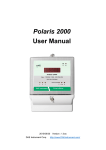Download Tachotester TC-1 V1.14 User manual
Transcript
ul.Przybyszewskiego 43 01-849 WARSZAWA tel. (0-22) 8641934 tel/fax. (0-22) 8349262 www.cbe.com.pl mail: [email protected] Tachotester TC-1 V1.14 User manual Warsaw 01.2007 CONTENTS INTRODUCTION................................................................................................................................................... 3 TECHNICAL AND METROLOGICAL DATA ...................................................................................................... 4 INSTRUMENT DESCRIPTION ............................................................................................................................. 6 OPERATING GUIDE ............................................................................................................................................. 6 DESCRIPTION OF INSTRUMENT FUNCTIONS ................................................................................................. 7 1. Selection of the method of encoding of the k-factor with the tachograph switches................................................. 7 2. Entry of the “Sn” factor of the driving unit........................................................................................................... 7 3. Entry of the tachotester’s “St” factor .................................................................................................................... 8 4. Entry of the tachotester’s “So” factor ................................................................................................................... 9 5. Measurement of the “k” factor of the electronic tachograph, type 026/10 .............................................................10 6. Measurement of the “k” factor in electronic tachographs, type 1314, 1318, 8400 etc. equipped with a test jack of “mini Jack” type and in tachographs of type no. 1319 .............................................................................................11 7. Speed simulation with a measurement of distance or the number of imp/rev .......................................................12 8. Measurement of the "n" factor of the rev counter.................................................................................................14 9. Speed of rotation simulation with a measurement of the number of revolutions....................................................15 10. Setting the parameters of the reference diagram.................................................................................................17 11. Drawing of control diagram ..............................................................................................................................19 12. Measurement of vehicle characteristic coefficient “w” on long distance base (minimum 100m) .........................20 13. Measurement of the characteristic index „w” of a vehicle on a short (under 100m) road base with the MOC50 sender (sensor test) .................................................................................................................................................22 14. Measurement of the characteristic index „w” of a vehicle on a short (under 100m) road base with an automatic measurement set with pressure slats. .......................................................................................................................24 15. Measurement of the characteristic index „w” of a vehicle on a short (under 100m) road base with an automatic measurement set with photoelectric reflective sensors. ............................................................................................24 16. Distance simulation ..........................................................................................................................................25 17. Measurement of the time deviation of the tachograph clock. .............................................................................26 18. Checking the sender (“sensor test”) on the measurement site. ............................................................................27 19. Checking the sender (“sensor test”) inside the vehicle........................................................................................28 20. Measurement of vehicle’s speed........................................................................................................................28 21. Programming Kienzle 1319 tachograph.............................................................................................................29 22. Programming Kienzle 1324 tachograph.............................................................................................................30 23. Programming Veeder Root 2400 tachograph .....................................................................................................32 24. Programming EGK100 tachograph....................................................................................................................34 25. Digital Tachographs programming....................................................................................................................35 26. Calculating the driving wheels’ average rolling circumference...........................................................................39 Storage and conservation:.......................................................................................................................................40 Standart equipment:................................................................................................................................................40 Additional equipment: ............................................................................................................................................40 2 INTRODUCTION TACHOTESTER TC-1 is a versatile control and measurement instrument designed for car tachographs check-out. TACHOTESTER TC-1 provides for check-out of all types of car tachographs. Cables basic set enables the cooperation with the most popular types of tachographs produced by Kienzle / Siemens VDO, Mera-Poltik / Actia and Stoneridge. The cables for other types of tachographs and software for checking elekctronic taximeters ( installed and not installed in vehicles) are being delivered on demand. TACHOTESTER TC-1 provides for the precise check-out of the tachograph parameters during the production, exploitation and in service for checking and kalibration. It also enables the measurement of car-specfiic so called “W-factor”, drive speed and motor roation speed of vehicles. TACHOTESTER TC-1can be used in a stationary or mobile mode since it is equipped with the NiMH battery. The TACHOTESTER TC-1 functioning is based on precise measurement of signals time intervals and rotations count or measurement of impulses on measurment inputs and the delivery of signals of adjustable frequency using the quartz base of 15,360 Mhz frequency and programmable frequency divisors. TACHOTESTER TC-1, via a serial interface, is steering a motive unit with the rotation speed stabilized of by a microprocessor. The motive unit is also a stabilized voltage source to feed the tachograph tester and the tested tachograph. TACHOTESTER TC-1 type TC-1 enables the data reading and tachographs’ programming: Monometer EGK 100, VDO Kienzle 1319, 1324 and Stoneridge (Veeder Root) 2400. Testing connection provides data reading, programming, parameters checking and calibration following types of digital tachohraphs. - Siemens VDO 1381, - Actia Smartach - Stoneridge SE5000. Tachotesters software can be expand on the new tachographs which will be launched in the futer. New software will be send by e-mail to users. 3 TECHNICAL AND METROLOGICAL DATA ________________________________________________________ Quartz Base: Frequency stability: 15,360 Mhz ± 5 ppm ________________________________________________________ Electronic tachograph „k”- constant measurement range: Resolution: Admissible error: 400...65535 imp/km 1 imp/km ±0,25% nominal value. ________________________________________________________ Tachotester „St”- range: Resolution: 400...65535 imp/km 1 imp/km ________________________________________________________ „Sn” constant range: Resolution: 500...2000 obr/km 1 obr/km ________________________________________________________ Linear speed measurement range using the in-built impulse generator: Resolution: Admissible error: 0,1...250,0 km/h 0,1 km/h ±0,1% nominal value. ________________________________________________________ Motive unit speed range: at Sn= 500 rev/km: at Sn= 625 rev/km: at Sn=1000 rev/km: at Sn=2000 rev/km: Resolution: Admissible error: for speed range up to 20,0 km/h: for speed range from 20,0 to 180,0 km/h: Motive unit linear speed measurement range in the full range of “Sn”- constant settings: Resolution: Admissible error: 3,6...250,0 km/h 2,9...250,0 km/h 1,8...250,0 km/h 0,9...125,0 km/h 0,1 km/h ± 0,05 km/h ±0,25% nominal value. 0,9...250,0 km/h 0,1 km/h ± 0,1 km/h 4 Distance measurement range: Resolution: Admissible error: 0,001...9999,999 km 1m ±1 m Impulse count measurement range: Resolution: Admissible error: 1...99999999 imp 1 imp ±1 imp Rotation count measurement range: Resolution: Admissible error: 1...99999999 obr 1 obr ±1 obr ________________________________________________________ Vehicle-specific „w”- factor determination range: Impulse counter measurement range: Resolution: Admissible error: 50,0...65535,0 rev/km or 50...65535 imp/km 1...9999999 imp 1 imp ±1 imp Rotation counter measurement range: Resolution: Admissible error: 0,1...9999,9obr (0,01...9999,99obr)* 0,1 obr (0,01obr) * ±0,1 obr (±0,01obr) * *) with a converter of at least 50 imp/rot on a road base not longer than 40 m Road base distance range to vehicle-specific „w”-factor determination: Resolution: 1,000...9999,99 m 0,001 m ________________________________________________________ Vehicle speed measurement range: Resolution: Admissible error: 0,1...180,0 km/h 0,1 km/h ±0,1 km/h ________________________________________________________ Chronocomparator measurement range: Resolution: Admissible error: -999,9...+999,9 s/d 0,1 s/d ±0,2 s/d ________________________________________________________ Time measurement range: Resolution: Admissible error: 0,01...9999,99 s 0,01 s ±0,001% nom. Value, not less than ±0,01 s ________________________________________________________ Simulator sprocket cogs number: 8 ________________________________________________________ Tachograph power supply voltage (from a motive unit): Max. current load 12V lub 24V 1,5A ________________________________________________________ Operating temperature range: Dimensions: Weight: 1000mAh NiCd battery working time: ________________________________________________________ -5...+50oC 200 x 100 x 40 mm 0,43 kg 8h INSTRUMENT DESCRIPTION TACHOTESTER TC-1 is housed in a black plastic casing and equipped with a keyboard, LCD 4*16 signs alphanumerical screen, 25-pin drawer-type socket and “mini DIN” socket of a magnetic time deflactions measurement probe. The keyboard consists of a numerical part and extra buttons: “START”, „STOP”, “P”, “N”, “C” -button is used to turn the instrument on and off. On the rear side of the instrument one can find a container for 4 NiMH battery type RG 1,2V/1000mAh. In order to reduce the battery power consumption a special time monitoring system is installed in the instrument. 60s. after the last pressing of any key the enlightening is turned off. If the instrument is not performing any important function – i.e. if the user has not chosen any option from the functions list – after next 240s. the timesystem turns the whole instrument off. Time-system is inactivate while the instrument is being fed by the motive unit. In such case the battery is being fed too. Motive unit (cat. No 02.02) is mounted in a metal casing and equipped with the driving ending, power switch, “device-on” control lamp, the switch of tachograph feeding voltage on output clamps. On both sides of the motive unit the plastic sockets are located to place the protecting marks. There are: tachotester connector, power supply connector and the fuse unit located on the rear side of the motive unit. Induction converters are being driven by a simulator (cat. No. 02.04) connected to the driving ending by a flexible shaft. OPERATING GUIDE After pressing “C” button, a heading: “TACHOTESTER TC-1…” appears on the screen. One can adjust the screen contrast using “P” and “N” buttons. Pressing the “STOP” button while the heading is appearing on the screen one can have access to instruments memory registers containing the last measurements of characteristical of vehicle “w”-constant and the circumference of both vehicle wheels. Recording of the new measurement results in the tachotester’s memory is possible only after the registers’ clearing. The registers can be cleared by pressing dot key while the registers’ content is being displayed. Description of these registers is given in ch. 9h of the instruction, together with the description of carspecific “w”-factor measuring and in ch. 21 together with the description of wheels’ average rolling circumference calculation method. Pressing the “STOP” button once again will bring one back to the heading. Pressing “START” button while the heading is displayed will invoke the menu of the instrument’s functions. Selection of anyone of those functions is being done by “P” and “N” buttons and setting the right option of the cursor. The cursor can be found on the last position of the function row. The “START” button is making the selected function running. Since the number of available functions is higher than the display’s rows number, the list is scrolling. Pressing the “STOP” button while the list of functions is being scrolled does invoke the function of vehicle wheels’ circumference calculation. Pressing “C” button at any time results in turning the instruments off. Pressing the “C” button in any moment turns the instrument off. 6 DESCRIPTION OF INSTRUMENT FUNCTIONS 1. Selection of the method of encoding of the k-factor with the tachograph switches Code: Setting Setting Setting 026/1x < ”Sn” ”St” ”So” Code: 028/... < Setting ”Sn” Setting ”St” Setting ”So” Code: Kienzle < Setting ”Sn” Setting ”St” Setting ”So” Select the “Code:...”. function from the list. Use the “START” button to select the required method of encoding. The currently selected code type will be shown on the display: “026/1x” (13-bit, used in 026 Actia-Poltik tachographs), “028/...” (8-bit, used in 028 Actia-Poltik tachographs) or “Kienzle”(10-bit, used in Kienzle 1318 and Motometer 8400 tachographs) After selection of encoding manner “k” – constant press the “STP” button. This manner of encoding binds for next change. 2. Entry of the “Sn” factor of the driving unit Code: Kienzle Setting ”Sn” < Setting ”St” Setting ”So” Setting ”Sn” Sn: 1000rev/km a) Select the “Setting Sn” function from the list and press “START” The display will show “Setting Sn” and the last entered “Sn” factor in rev/km b) Using the numeric keypad enter a new value from the range of 500...2000 rev/km. Other values will not be accepted by the instrument. c) Use the “START” button to confirm the entered value, or, if you do not want to change the value, cancel the change with the “STOP” button (the previous value of the "Sn" factor will be restored). d) Return to the function list by pressing the “STOP” button. The “Sn” factor will be stored in the non-volatile memory and will be used in connection with the Driving Unit until it is changed again. 7 3. Entry of the tachotester’s “St” factor Code: Kienzle Setting ”Sn” Setting ”St” < Setting ”So” Setting ”St” St: 8000imp/km À ÂÁÁÂÁÁÂÁÁÁ a) Select the “Setting St” function from the list and press “START”. The display will show “Setting St” and the last entered “St” factor in imp/km b) Using the numeric keypad enter a new value from the range of 400...65535 imp/km. Other values will not be accepted by the instrument. If the entered factor is in the range of 4000...36764 imp/km ±1% (Code: POLTIK) or 2400...24804 imp/km (Code: KIENZLE), the display will show the settings of “k” factor encoding switches required for this factor, in the way described in item 1. This functionality also allows you to read the factor from the tachograph’s switches. In order to do it, set the switch status on the display identically with the switches on the display, using the “N” and “P” buttons (moving the arrow indicating the switch left and right) and the “.” button. (changing the status of the selected switch). The encoded value of the “St” factor will be shown on the display as a decimal number. c) Use the “START” button to confirm the entered value, or, if you do not want to change the value, cancel the change with the “STOP” button (the previous value of the "St" factor will be restored). d) Return to the function list by pressing the “STOP” button. The factor will be stored in the non-volatile memory and will be used for the internal pulse generator (at speed simulation) until it is changed again. 8 4. Entry of the tachotester’s “So” factor Code: Kienzle Setting ”Sn” Setting ”St” Setting ”So” < Setting ”So” So: 8.000im/rev À ÂÁÂÂÁÁÂÁÂÁ a) Select the “Setting So” function from the list and press “START”. The display will show “Setting So” and the last entered “So” factor in imp/rev b) Using the numeric keypad enter a new value from the range of 1,000...65,535 imp/km. Other values will not be accepted by the instrument. If the entered factor is in the range of 2,400...24,804 imp/km and only the Kienzle encoding method was selected (see item 1), the display will show the settings of the switches encoding the rev counter factor required for this factor. This functionality also makes it possible to read the factor from the tachograph’s switches. In order to do it, set the switch status on the display identically with the switches on the display, using the “N” and “P” buttons (moving the arrow indicating the switch left and right) and the “.” button. (changing the status of the selected switch). The encoded value of the factor will be shown on the display as a decimal number. c) Use the “START” button to confirm the entered value, or, if you do not want to change the value, cancel the change with the “STOP” button (the previous value of the "Sn" factor will be restored). d) Return to the function list by pressing the “STOP” button. The factor will be stored in the non-volatile memory and will be used for the internal pulse generator (when simulating revolutions) until it is changed again. 9 5. Measurement of the “k” factor of the electronic tachograph, type 026/10 a) Put the tachograph on the rack (cat. no. 02.06). Connect the tachograph’s power supply socket with the supply voltage outlet of the Driving Unit (or a different source of supply voltage) with the cable, cat. no. 02.09. Set the correct value of supply voltage (12 or 24V) for the tachograph with a switch. If the measurement is performed in a vehicle, use the vehicle’s system to provide power for the tachograph. b) Connect the Tachotester with the tachograph’s sensor test socket (“B”) with the cable, cat. no. 02.14. You can connect the free 9-contact connector of the cable with the socket of the Driving Unit, which will provide power to the instrument without discharging the batteries. Setting ”Sn” Setting ”St” Setting ”So” k - meter c) Choose the “k-meter” function from the list and press “START”. < k - meter Distance: 187m k: 8000imp/km ÂÂÂÁÁ ÁÁÁÂÁÂÂÂ k - meter ! TIMEOUT ! d) During the measurement the Tachotester’s pulse generator feeds the tachograph with a frequency corresponding with the speed of 125 km/h. The length of the distance covered is shown on the display. The value of the “k” factor is measured on a 250m section. The measurement is completed after obtaining three consecutive, identical results, i.e. after covering at least 750m. The generator is then automatically switched off and the display shows the measured value of the tachograph’s “k” factor in imp/km and displays the setting of the encoding switches required for this factor. The measured value of the “k” factor will be stored in the Tachotester’s memory and shall be used until the next measurement. e) Press the “STOP” button to return to the list of functions. Pressing the “START” button will start another measurement. f) If “! TIMEOUT !” is displayed, it means that the VIMP and 4imp/m signals are not available on the “B” connector of the tachograph, used by the Tachotester to measure the “k” factor of the tachograph. It may also be caused by wrong connection of wires, damaged wire or tachograph. g) If, despite covering a distance of more than 3000 meters three identical values of the “k” factor are not obtained, and the values are different from the average value by not more than ±0.25%, interrupt the measurement with the “STOP” button and accept the average value from three consecutive measurements. 10 6. Measurement of the “k” factor in electronic tachographs, type 1314, 1318, 8400 etc. equipped with a test jack of “mini Jack” type and in tachographs of type no. 1319 a) Connect the tachograph’s power supply socket with the supply voltage output of the Driving Unit (or a different source of supply voltage) with a cable matching the tachograph type (e.g. cat. no. 02.09 for 1318 or 1319), choosing the correct voltage terminal for the tested tachograph (12 or 24V). If the measurement is performed in a vehicle, use the vehicle’s system to provide power for the tachograph. b) Connect the cat. no. 02.37 cable to the tachotester, connect the end of the cable with a banana plug with a crocodile clamp with the negative pole (frame) of power supply, plug the “mini Jack” into the tachograph’s socket. When measuring the “k” factor in a 1319 type tachograph use a special pin connector instead of the “mini Jack”, and do not connect the ground (frame) cable. Setting ”Sn” Setting ”St” Setting ”So” k - meter c) Select the “k-meter” function from the list and press “START”. < k - meter Distance: 987m k: 8000imp/km ÂÂÂÁÁ ÁÁÁÂÁÂÂÂ k - meter ! TIMEOUT ! d) During the measurement the tachograph is controlled by the tachotester’s pulse generator. The length of the distance covered is shown on the display. The value of the “k” factor is measured on a distance of 1000 m, and after every 100m the approximate value of the factor is displayed. After covering the distance of 1000 meters the generator is then automatically switched off and the display shows the measured value of the tachograph’s “k” factor in imp/km and displays the setting of the encoding switches required for this factor. The measured value of the “k” factor will be stored in the Tachotester’s memory and shall be used until the next measurement. e) Press the “STOP” button to return to the list of functions. Pressing the “START” button will start another measurement. f) If the display shows “! TIMEOUT !”, it means that the 1imp/m signal is not available on the tachograph’s connector. It may also be caused by wrong connection of wires, damaged wire or tachograph. 11 7. Speed simulation with a measurement of distance or the number of imp/rev Code: Kienzle Setting ”Sn” Setting ”St” Setting ”So” < Setting ”St” Setting ”So” k - meter Spd simulation < Speed simulation V: 0.0km/h Dist.: 0.000km Speed simulation V: 0.0km/h N: 0imp Speed simulation V: 60.0km/h N: 0imp a) Connect the tachograph’s power supply socket with the supply voltage output of the Driving Unit (or a different source of supply voltage) with a cable matching the tachograph type (e.g. cat. no. 02.09 for 1318 or 1319), choosing the correct voltage terminal for the tested tachograph (12 or 24V). If the measurement is performed in a vehicle, use the vehicle’s system to provide power for the tachograph. b) If the instrument’s internal pulse generator is used, connect the tachotester z with the tachograph with one of the following cables, cat. no.: 02.14, 02.15, 02.20 or 02.37 (depending on the tachograph type). If the Driving Unit is used, use cable no. 02.18 to connect the tachotester with the Unit, screw the Sender onto the Unit’s connection and connect it to the tested tachograph with cable no. 02.12, 02.13, 02.35 or 02.38 (depending on the type of tachograph and sender). If the sender used is a magnetic induction type, without a rotating end, use the simulator (cat. no. 02.04) included with the Driving Unit to drive it. Connect any of the simulator’s driving ends with the Driving Unit using the flexible shaft (cat. no. 02.24). Screw the sender home into the threaded hole in the simulator’s backing plate and lower it with the plate until the sender’s face touches the simulator’s gear wheel guard. You can use the free driving end of the simulator to connect another sender. c) Select the “Speed simulation” function from the list and press “START”. The display will show “Speed simulation”. d) Use the “.” button to select the distance measurement in kilometers or: • in the number of pulses, if the tachograph is driven by the tachotester • in the number revolutions, if the tachograph is driven by the driving unit e) Use the numeric keypad to enter the required linear velocity. f) Start the measurement with the “START” button. 12 Speed simulation V: 60.0km/h Dist.: 0.725km Vn: 60.0km/h Speed simulation V: 60.0km/h Dist.: 0.000km g) If a Driving Unit is used to drive the tachograph, the measured, correct value of linear speed of the driving mechanism is displayed (designated as “Vn”) in addition to the one set from the keyboard (for the “Sn” factor entered as described in section 2.). h) During the measurement the display shows the length of the measured distance with a 1 meter accuracy, or the number pulses or revolutions on the tachograph’s input. You can reset the indications of distance, pulses or revolutions with the “.” button. i) The speed setting can be changed in ±0.1km/h increments with “N” and “P” buttons, in order to put the tachographs pointer accurately on the correct indication of the tachograph’s dial and check the speed indication error. j) During the measurement you can use the numeric keypad to enter another required speed value, but it will be executed, when you confirm it with the “START” button. Speed simulation PAUSE 60.0km/h Dist.: 0.052km k) Pressing the “STOP” button stops the generator or the driving unit. The display will show “PAUSE”. The speed will be set again, when you press the “START” button. When paused, you can also use the numeric keypad to enter a new speed value, or reset the distance counter with the „.” button. Pressing the “P” or “N” button will resume operation with the speed higher or lower by 0.1 km/h, respectively. If you press the “STOP” button when the generator or the driving unit is paused, the instrument will return to the list of functions. 13 8. Measurement of the "n" factor of the rev counter The function described in this section is used to measure the factor of the rev converter of the vehicle’s engine. a) Stop the vehicle’s engine b) Put a reflective sticker on the motor’s crankshaft pulley. c) Fasten a photoelectric reflective sensor (cat. No N1) to a nonmoving part of the engine, opposite the pulley and perpendicular to the surface of the sticker. d) Disconnect the rev converter plug ("C" socket - red color) from the tachograph. e) Use cable no N2 to connect the rev counter plug and the reflective sensor plug with the tachotester. Plug the free power supply connection into the lighter socket in the vehicle. f) start the vehicle’s engine Setting ”So” k - meter Spd simulation n - meter < n - meter ! TIMEOUT ! g) Select the “n-meter” function from the list and press “START”. After the time required to make the measurement, the display will show the measured factor of the rev converter. h) If the display shows “! TIMEOUT !”, it means that the signal from the rev converter or the reflective sensor is not available. It may also be caused by wrong connection of wires, or damaged wires. 14 9. Speed of rotation simulation with a measurement of the number of revolutions a) Connect the tachograph’s power supply socket with the supply voltage output of the Driving Unit (or a different source of supply voltage) with a cable matching the tachograph type (e.g. cat. no. 02.09 for 1318 or 1319), choosing the correct voltage terminal for the tested tachograph (12 or 24V). If the measurement is performed in a vehicle, use the vehicle’s system to provide power for the tachograph. b) Connect the tachotester with the tachograph with the cable no.: … or …. (depending on the tachograph type). k - meter Spd simulation n - meter Rev. simulation< Rev. simulation Vo: 30rev/min N: 0rev Rev. simulation Vo: 30rev/min N: 28rev Rev. simulation Vo: 30rev/min N: 0rev c) Select the “Rev. simulation” function from the list and press “START”. d) Use the numeric keypad to enter the required rotational speed. e) Start the measurement with the “START” button. f) The display shows the number of revolutions completed during the measurement. You can reset the indication of revolutions with the “.” button. i) The rotational speed setting can be changed in ±1 rev/min increments with “N” and “P” buttons, in order to put the tachographs pointer accurately on the correct indication of the tachograph’s dial and check the speed indication error. j) During the measurement you can use the numeric keypad to enter another required rotational speed value, but it will be executed, when you confirm it with the “START” button. Rev. simulation PAUSE 30rev/min N: 68rev k) Pressing “STOP” will stop the generator. The display will show “PAUSE”. The rotational speed will be set again, when you press the “START” button. When paused, you can also use the numeric keypad to enter a new rotational speed value, or reset the rev counter with the „.” button. Pressing the “P” or “N” button will resume operation with the rotational speed higher or 15 lower by 1 rev/min, respectively. If you press the “STOP” button when the generator or the driving unit is paused, the instrument will return to the list of functions. Wciśnięcie przycisków ”P” lub ”N” spowoduje wznowienie pracy z prędkością odpowiednio większą lub mniejszą o 1obr/min. Powrót do listy funkcji następuje po wciśnięciu przycisku ”STOP” podczas zatrzymania generatora lub napędu (PAUZA). 16 10. Setting the parameters of the reference diagram The selected functionality used to check the indication errors and the speed recorded by the tachograph on the chart. It makes it possible to program up to 4 different diagrams consisting of up to 15 successive distances with independently set speed and duration from 1 to 9999s. Spd simulation n - meter Rev. Simulation Setting diagram< Diagram Diagram Diagram Diagram no no no no 1 2 3 4 < Setting diagr. 1 1. V: 0.0km/h Setting diagr. 1 1. t: 180s Setting diagr. 1 15. t: 15s Repeating: Diagram Diagram Diagram Diagram no no no no off 1 2 3 4 < a) Select the “Setting diagram” function from the list and press “START”. b) Select the diagram number (1..4) from the list and press “START”. c) The display will show the number of the distance section (1), and “V:” and the previously set speed for the first section. d) Enter the new value from the keypad (or keep the previous one) and press “START” to confirm it. The display will show “t:”. and the previously set duration for the first value of the speed setting. e) Enter the new value of duration from the keypad (or keep the previous one) and press “START” to confirm it. f) Repeat steps from 9d and 9e until you set all 15 measurement sections. g) If you need to set fewer than 15 sections, set the duration of the next section (after setting all required sections) to 0. h) When all parameters are set “Repeating: on/off”. It refers to enabling or disabling the option of repeating all programmed sections to infinity. Choose the required option with the “P” and “N” buttons. i) When you press “STOP”, the instrument will return to the list of functions. The programmed parameters are stored in the instrument’s non-volatile memory and are used until new parameters are set. 17 Note: Correct programming of the verification procedure will make it easier to determine the errors of indication and speed recording in accordance with the automotive tachograph verification guidelines published by GUM (Polish Central Office of Measures). 18 11. Drawing of control diagram a) Make actions described in point 7a and 7b n - meter Rev. Simulation Setting diagram Drawing diagram< Diagram Diagram Diagram Diagram no no no no 1 2 3 4 < Diagram 1 1. V: 12.5km/h t: 9s total: 190s b) Select from list function described “Drawing diagram” and push “START”. c) Select from list diagram number (1...4) and push “START”. d) The following information is displayed on screen: the first distance number, set speed, time to the first distance end, time to test end and possibly “R” letter in the right upper display corner, indicating that infinitive test repetition option is on. The speed and duration for successive distances, according to the prepared diagram are set when time set for the first distance expires. e) Instrument will return automatically to function list display after test end. If repetition option is on, the first measurement is effected after the end of the last set measurement. Then it is possible to quit test only by pushing “STOP” button. This push-button allows to interrupt function in any moment and to return to function list. f) It is possible to modify current speed by o ±0,1 km/h during test by pushing “P” and “N” button in order to set precisely tachograph pointers to the proper speed scale point. When driving unit is used for tachograph driving the correct, measured during this function mechanism line speed Vn for “Sn” constant set in a way described in point 2, is displayed on indicator. 19 12. Measurement of vehicle characteristic coefficient “w” on long distance base (minimum 100m) a) Connect Tachotester to tachograph control socket with cable adequate for the given tachograph type (cat. no. 02.37 for 1314, 1318, 1319, 028; cat. no. 02.20 for EGK100; cat. no. 02.42 for 1324 or 02.45 for 2400). If measurement is conducted through "mini-Jack" socket, using cable cat no. 02.37 then cable terminated with banana plug with crocodile shall be connected with vehicle frame. b) In case measurement is conducted in vehicle with disassembled tachograph or when tachograph is not provided with control socket, connect Tachotester to distance transducer cable using cable cat no. 02.22 (1318 and similar) or 02.23 (1314) c) The revolution transducer type 8201 (cat. no. 02.07; 8imp/rev.) or tachograph transducer with resolution not less than 5 imp/rev. shall be used for measurement. Rev. Simulation Setting diagram Drawing diagram w - meter < w - meter l: 20.000m w - meter l: 20.000m p: 0imp/rev w - meter l: 20.000m p: 0imp/rev n: 1 w - meter Count: 0imp n: 0 d) Select from list function described “”w” measurement” and push “START”. e) The previously set distance base length will be displayed. If it does not correspond with currently used base length, it is necessary to introduce proper length with keyboard, with 1 mm accuracy, then confirm it with again pushing “START” button. f) The number of impulses per 1 revolution applied for distance transducer measurement will be displayed. If it does not correspond to the currently used transducer, it is necessary to enter the proper value by keyboard, and then again confirm it pushing “START” button. g) The last programmed number of measurement distances will be displayed. If other than 1, enter 1 by keyboard, then confirm pushing “START” button. The set value will be recorded in instrument nonvolatile memory, ant then they will disappear from display and word “Count…” will be displayed. 20 w - meter Count: 0imp n: 0 * w - meter Count: 0imp w: <<<<<<imp/km h) Place vehicle precisely opposite to mark indicating beginning of distance base and push “START” button. The asterisk will be displayed in the lower right corner and from this moment instrument will start counting of revolutions or impulses from distance transducer. j) Drive vehicle to the distance base end with possibly uniform speed and straight line, avoiding overtaking and exceeding 50 km/h speed. The revolution or impulse counting process is displayed during vehicle movement. This counting can be interrupted by pushing “START” button, which cause counter reset and return to condition described in point 7g. k) Push “STOP” button reaching sign indicating the end of distance base. l) The counted number of revolutions or impulses from distance transducer and determined value of vehicle “w” coefficient, expressed in rev./km or imp./km, will be displayed. When measurement result exceeds – converted to imp./km – limits 50…65535 imp./km, then result will be not displayed. “w:>>>>>>rev./km” (or “w:>>>>>>imp/km”) or, correspondingly “w:<<<<<<rev./km” (or “w:<<<<<<imp/km”) will be displayed instead. If characteristic coefficient “w” determined by Tachotester is within 4000...36764 imp/km ±1% (Code: 026/1x, 028/...) or 2400...24804 imp/km (Code: Kienzle), then coding switches setting corresponding to “k” constant nearest to the measured “w” coefficient will be displayed. In this situation the next pushing of “START” button will cause displaying “w” characteristic coefficient value converted to imp./km, the possibly nearest for setting with switches coding tachograph “k” constant and error resulting from their difference. The last three parameters (marked w:, k:, b:) will be entered to instrument memory (if it is free) and they will be stored here till their deleting or till battery is discharged or taken away. m) Return to function list – push “STOP” button. 21 13. Measurement of the characteristic index „w” of a vehicle on a short (under 100m) road base with the MOC50 sender (sensor test) a) Replace the sender in the vehicle by the measurement sender MOC50 (50imp/rev) b) Execute connections as in Pts.12a and 12b c) Execute further actions as in Pt.12d and the subsequent ones. a) Connect Tachotester to tachograph control socket with cable adequate for the given tachograph type (cat. no. 02.37 for 1314, 1318, 1319, 028; cat. no. 02.20 for EGK100; cat. no. 02.42 for 1324 or 02.45 for 2400). If measurement is conducted through "mini-Jack" socket, using cable cat no. 02.37 then cable terminated with banana plug with crocodile shall be connected with vehicle frame. b) In case measurement is conducted in vehicle with disassembled tachograph or when tachograph is not provided with control socket, connect Tachotester to distance transducer cable using cable cat no. 02.22 (1318 and similar) or 02.23 (1314) Rev. Simulation Setting diagram Drawing diagram w - meter < w - meter l: 20.000m w - meter l: 20.000m p: 50imp/rev w - meter l: 20.000m p: 50imp/rev n: 1 c) Select from list function described “”w” measurement” and push “START”. d) The previously set distance base length will be displayed. If it does not correspond with currently used base length, it is necessary to introduce proper length with keyboard, with 1 mm accuracy, then confirm it with again pushing “START” button. e) The number of impulses per 1 revolution applied for distance transducer measurement will be displayed. If it does not correspond to the currently used transducer, it is necessary to enter the proper value by keyboard, and then again confirm it pushing “START” button. In case of magneto-inductive transducer (without rotary axis) 50 imp./rev/ shall be entered. f) The last programmed number of measurement distances will be displayed. If other than 1, enter 1 by keyboard, then confirm pushing “START” button. 22 w - meter Count: 0.00rev n: 0 The set value will be recorded in instrument nonvolatile memory, ant then they will disappear from display and word “Count…” will be displayed. w - meter Count: 0.00rev n: 0 * w - meter Count: 56.84rev w: 2842.0rev/km ÂÂÂÁÁ ÁÁÁÂÁÂÂÂ w - meter Count: 56.84rev w: >>>>>>rev/km g) Place vehicle precisely opposite to mark indicating beginning of distance base and push “START” button. The asterisk will be displayed in the lower right corner and from this moment instrument will start counting of revolutions or impulses from distance transducer. h) Drive vehicle to the distance base end with possibly uniform speed and straight line, avoiding overtaking and exceeding 50 km/h speed. The revolution or impulse counting process is displayed during vehicle movement. This counting can be interrupted by pushing “START” button, which cause counter reset and return to condition described in point 7g. i) Push “STOP” button reaching sign indicating the end of distance base. j) The counted number of revolutions or impulses from distance transducer and determined value of vehicle “w” coefficient, expressed in rev./km or imp./km, will be displayed. When measurement result exceeds – converted to imp./km – limits 50…65535 imp./km, then result will be not displayed. “w:>>>>>>rev./km” (or “w:>>>>>>imp/km”) or, correspondingly „w:<<<<<<rev./km” (or “w:<<<<<<imp/km”) will be displayed instead. If characteristic coefficient “w” determined by Tachotester is within 4000...36764 imp/km ±1% (Code: 026/1x, 028/...) or 2400...24804 imp/km (Code: Kienzle), then coding switches setting corresponding to “k” constant nearest to the measured “w” coefficient will be displayed. In this situation the next pushing of “START” button will cause displaying “w” characteristic coefficient value converted to imp./km, the possibly nearest for setting with switches coding tachograph “k” constant and error resulting from their difference. The last three parameters (marked w:, k:, b:) will be entered to instrument memory (if it is free) and they will be stored here till their deleting or till battery is discharged or taken away. k) Return to function list – push “STOP” button. 23 14. Measurement of the characteristic index „w” of a vehicle on a short (under 100m) road base with an automatic measurement set with pressure slats. a) Connect the receiver from the set for automatic measurement of “w” to the Tachotester. b) Connect wires to the free socket in the receiver as in Pts. 12a and 12b c) Place the slats with pressure conduits and receivers at the beginning and at the end of the road base, so that the receivers are placed at the right edge of the road. Both the slats must be positioned at the right angle to the road axis. d) Execute further actions as in Pt. 12 d,e,f, g e) Position the vehicle about 10m before the beginning of the road base. Drive the vehicle over the road base so that the right wheels of the vehicle press the middle, moving part of the slat. The vehicle should move slowly, not exceeding 10km/h, accelerating very gently, without slowing down, so that the slacks in the power transmission system do not produce a false measurement. f) Further actions as in Pts. 12l and 12m. 15. Measurement of the characteristic index „w” of a vehicle on a short (under 100m) road base with an automatic measurement set with photoelectric reflective sensors. a) Add a 02.51 cable to the Tachotester and connect it to the prong of the reflective sensor (…) and a power supply socket in the vehicle (cigarette lighter). b) Connect wires to the free socket as in Pts. 12a and 12b c) Place the racks with luminescent slats ( Cat. No. …) at the beginning and at the end of the road base, at the right angle to the road axis. d) Execute the actions as in Pt. 12 d,e,f, g e) Position the vehicle about 10m before the beginning of the road base. Drive the vehicle over the road base so that the right wheels of the vehicle press the middle, moving part of the slat. The vehicle should move slowly, not exceeding 10km/h, accelerating very gently, without slowing down, so that the slacks in the power transmission system do not produce a false measurement. f) Further actions as in Pts. 12l and 12m. 24 16. Distance simulation a) Execute actions according to Pts.7a and 7b Setting diagram Drawing diagram w - meter Distance simul.< Dist. simulation V: 0.0km/h b) Select the function marked “Distance simul.” from the list, and press “START”. c) Enter the desired value from the keyboard and confirm by pressing “START”. Dist. simulation Set: 20.0km/h Dist. simulation V: 20.0km/h Set: 0.00 km d) Using the “.” button, select the method of determining the distance: either in km or as a number of pulses. Dist. simulation V: 20.0km/h Set: 0imp Dist. simulation V: 20.0km/h Set: 0.10 km Dist. simulation V: 20.0km/h Count: 0.10 km e) Enter the desired distance (or number of pulses) from the keyboard, and press “START”. At that moment, the pulse generator will start working; it will later switch off after having measured the number of pulses given earlier (either entered directly, or calculated based on the set distance and the „St” constant of the Tachotester programmed earlier (according to Pt.3)) Distance simulation is only possible using an internal pulse generator. During execution of this function, the power transmission mechanism is not active. f) When carrying out the test, we can change the current speed by ±0,1 km/h using the “P” and “N” switches g) Return to the function list takes place automatically, after completing the simulation. 25 17. Measurement of the time deviation of the tachograph clock. a) Execute actions according to Pt.7a b) Connect a measurement probe (Cat. No. 02.19) to the tachograph clock, set in the position of a break in work and rest. If the tachograph being checked is designated for two drivers, it should be set to the position of a break in work and rest for both the drivers. c) In the electronic tachographs EGK100, KZ1324 and VR2400, the measurement is carried out without the probe, using the control sockets and measurement cables: 02.20, 02.42 and 02.45, respectively. Drawing diagram w - meter Distance simul. Clock test < Clock test Time: 0s Clock cycl: 0 Clock test Time: 0s Clock cycl: 0 Bł.: - 0.1s/d Clock test Time: 0s Clock cycl: 0 ! TIMEOUT ! d) Select the function marked “Clock tester” from the list, and press “START”. e) After the probe registers changes in the magnetic field generated by the stepper motor of the tachograph clock, the device will start counting of the time and the number of cycles received by the probe. Both the numbers must be equal during measurement, with the maximal difference following from the existing time deviation of the tachograph clock. Any greater difference follow from the probe “losing” some clock pulses and require changing the position of the probe and repeating the measurement. In the electronic tachographs listed in Pt.17c, the measurement is carried out based on the direct clock signal, available on measurement terminals of the above-mentioned tachographs. f) The measurement result is updated every 2s and the measurement can be deemed completed after achieving stability of the readout within ±0,5s/d. If the time deviation of the tachograph being checked exceeds 999,9s/d, the display will show the message “>>>.>s/d”. g) Pressing the “STOP” button results in breaking the measurement, and return to the function list. h) Displaying of the message “!TIMEOUT!” signals absence of the signal from the revolution converter (sender) or reflection sensor. It can also be caused by incorrect connection or damaged cabling. 26 18. Checking the sender (“sensor test”) on the measurement site. a) Screw in the examined Sender to the terminal of the Driving Unit. The method of connecting the magneto-inductive sender is described in item 7b. b) Connect the device, the driving mechanism, and the sender with the wire no. cat. 02.25 (the sender with 3 leads) or no. cat. 02.26 (the sender with 4 leads). w - meter Distance simul. Clock test Sender test < Sender test Outputs: O.K. Imp/rev 8 Duty cycle: O.K. c) Select “Sender test” function from the list and press “START”. d) Within the short time period the following parameters of the sender shall be checked: - Outputs: (Outputs: O.K./DAMAGED) - The number of impulses per 1 revolution - The duty cycle (Symmetry: O.K./DAMAGED) When “DAMAGED” message or the number of impulses inconsistent with the specification of the sender is displayed, it means that the sender is damaged. For inductive sender checked at using the simulator (no. cat. 02.04) the correct number amounts to 8imp/rev The duty cycle is qualified as correct, if it stays in the range of 30…70%. Sender test When “NO SENDER” message is displayed, it indicates improper connection of the sender, lack or complete malfunction thereof. NO SENDER e) Pressing “START” repeats the test, and pressing “STOP” causes return to the list of functions. f) For the sender with 3 leads only two parameters are important (the number of impulses per revolution and the duty cycle). 27 19. Checking the sender (“sensor test”) inside the vehicle. a) Disconnect the cable plug connector of the sender from the tachograph and connect it to the Tachotester with the cable for the measurement of vehicle’s “w” factor (no. cat. 02.22). b) Startup the vehicle’s engine and begin driving with the speed not exceeding 60km/h. Distance simul. Clock test Sender test < v - meter Sender test Outputs: O.K. Imp/rev 8 Duty cycle: O.K. c) Turn on the Tachotester and select “Sender test” function from the list and press “START”. d) Press “START” button. Within the short time period the Tachotester shall check sender’s performance: - Outputs: (Outputs: O.K./DAMAGED) - The duty cycle (Symmetry: O.K./DAMAGED) When “DAMAGED” massage is displayed, it indicates improper performance of the sender. e) Pressing “STOP” button causes return to the list of functions. 20. Measurement of vehicle’s speed. a) Perform actions as in items 12a and 12 b. Distance simul. Clock test Sender test v - meter < v - meter k: 8000imp/km v - meter k: 1000imp/km V: 50.0km/h b) Select “V-meter” function from the list and press “START”. c) Enter tachograph’s “k” factor from the keyboard and confirm the selection with “START” button. d) Current vehicle’s speed shall appear on the display. e) Pressing “STOP” button causes return to the list of functions. 28 21. Programming Kienzle 1319 tachograph. a) Connect the tachograph’s power supply socket with the supply voltage output of the Driving Unit with the wire cat. no. 02.09. If the programming is done inside the vehicle, the vehicle installation should be used for providing the power to the tachograph. b) Connect the Tachotester to the tachograph’s controlling socket with the cable cat. no. 02.37. Clock test Sender test v - meter Kienzle 1319 < Data reading: ¢¢¢¢ c) Select “Kienzle 1319” function from the list and press “START”. d) “Data Reading” message shall appear on the display and after a while, if the tachograph is running and the connections are made correctly, the list of the following red out parameters shall be displayed: state of the distance-meter, date of installation, date of authentication, service identification number, “k” factor, speed unit, 2 speed limits, timer’s operation mode, and the tachograph’s factory number. If the display shows “TIMEOUT” message, it means that the tachograph (or the cable) is connected incorrectly or damaged. Data reading: ¢¢¢¢¢¢¢¢¢¢¢¢¢¢¢¢ ! TIMEOUT ! Odom 445.02 Inst: 25.02.05 calib: 25.02.05< Ident: 11111111 Send data? <START> - yes <STOP> - no <.> - cancel e) Change of tachograph’s settings consists in selecting the changed parameter in an analogous manner to selecting Tachotester’s functions, by pressing “START” button, entering a new value and confirming the selection with repeated pressing of “START” button. Exceptions are the following: tachograph’s factory number, as change thereof is impossible, speed unit and the timer’s operation mode; a oneoff pressing of “START” button is sufficient to change these parameters. One should remember about the limits concerning each of the entered values, for. ex. “k” factor may be programmed within the limits of 1462…24808imp/km, and the dates have to be correct. Some models of 1319 tachographs do not allow for backing the indications of the distance-meter and they signal an error when the data is being sent. f) Pressing “STOP” button causes displaying the following message: “Send data?” “START”-yes”, “STOP”-no”, „.” -cancel”. Pressing “START” button causes sending the data to the tachograph, pressing “STOP” button causes return to the list of functions, and pressing “.” button restores the list of tachograph’s parameters. 29 22. Programming Kienzle 1324 tachograph. a) Connect the tachograph’s power supply socket with the supply voltage output of the Driving Unit with the wire cat. no. 02.09. If the programming is done inside the vehicle, the vehicle installation should be used for providing the power to the tachograph. b) Connect the Tachotester to the tachograph’s controlling socket with the cable cat. no. 02.42. Sender test v - meter Kienzle 1319 Kienzle 1324 < • • • • • • • • • • • • • • • • Data reading: ¢¢¢¢ Data reading: ¢¢¢¢¢¢¢¢¢¢¢¢¢¢¢¢ ! DATA ERROR c) Select “Kienzle 1324” function from the list and press “START”. d) “Data Reading” message and the operation progress bar shall appear on the display. After a while, if the tachograph is running and the connections are made correctly, the list of the following red out parameters shall be displayed: state of the distance-meter date of first installation date of check driving wheels’ average circumference “k” factor (4000…250000 imp/km) gear ratio of output roller tachometer’s “n” factor tachograph’s configuration CAN-bus configuration factory data vehicle body’s number system timer’s settings activation of KITAS sender erasing the register of errors device’s (service) identification number controlling device’s software version. When “DATA ERROR” message is displayed, it means that the tachograph (or the cable) is connected incorrectly or damaged. ! Odom 10002913.9 Inst: 11.12.06 k: 8000< Axle: 5.000 e) Change of tachograph settings consists in selecting the changed parameter in an analogous manner to selecting the Tachotester’s functions, by pressing “START” button, entering a new value and confirming the selection with repeated pressing of “START” button. 1324 Tachographs do not allow for backing the indications of the distance-meter and they signal an error when the data is being sent. 30 Odom 10002913.9 Inst: 11.12.06 k: 2000< Axle: 5.000 Send data? <START> - yes <STOP> - no <.> - cancel Time zone 2002 Time zone 2003 System clock KITAS init < f) Pressing “STOP” button causes displaying the following message: “Send data?” “START”- yes”, “STOP”-no “.” “-cancel”. Pressing “START” button causes sending the corrected data to the tachograph, pressing “STOP” button causes return to the list of functions, and pressing “.” button restores the list of tachograph’s parameters. Press “START” button. Within the short time period the Tachotester shall check sender’s performance: - Outputs: (Outputs: O.K./DAMAGED) - The duty cycle (Symmetry: O.K./DAMAGED) When “DAMAGED” massage is displayed, it indicates improper performance of the sender. g) Pressing “STOP” button causes return to the list of functions. 31 23. Programming Veeder Root 2400 tachograph a) Connect the tachograph’s power supply socket with the supply voltage output of the Driving Unit with the wire cat. no. 02.09. If the programming is done inside the vehicle, the vehicle installation should be used for providing the power to the tachograph. b) Connect the Tachotester to the tachograph’s controlling socket with the cable cat. no. 02.45. v - meter Kienzle 1319 Kienzle 1324 VeederRoot 2400< Data reading: ¢¢¢¢ c) Select “VeederRoot 2400” function from the list and press “START”. d) “Data Reading” message and the operation progress bar shall appear on the display. After a while, if the tachograph is running and the connections are made correctly, the list of the following red out parameters and service functions shall be displayed: • state of the distance-meter • date of tachograph’s installation in the vehicle • “k” factor” • output roller’s gear ratio • “n” factor of revolutions’ registration • ranges of rotational speeds: low, economic, and high • activating/turning off additional functions − engine’s rotations in CAN-bus system − engine’s rotations − displaying errors’ codes − signalization of the ignition being turned on − signalization of exceeding the permitted speed limit − CAN-bus system’s service − automatic registration on the co-driver’s plate • type of the vehicle • two variable gear ratios of the drive shaft • D6 contact function • 7-day PIN code • permitted speed limit • type of work of serial input/output • vehicle’s VIN number • function of the 4th scriber (if applicable) • type of the sender • date of production • tachograph’s factory number • setting the system’s timer • activation of coded sender • reading out and erasing errors • tachograph’s initialization • number of weeks left to the service inspection • D4 contact function • determination of the speed recognized as the vehicle’s stopping speed • tachograph’s software version 32 • • Data reading: ¢¢¢¢¢¢¢¢¢¢¢¢¢¢¢¢ ! DATA ERROR device’s (service) identification number controlling device’s software version. When “DATA TERROR” message is displayed, it means that the tachograph (or the cable) is connected incorrectly or damaged. ! Odom 10002913.9 Inst: 11.12.06 k: 8000< Axle: 5.000 e) Change of tachograph’s settings consists in selecting the changed parameter in an analogous manner to selecting the Tachotester’s functions, by pressing “START” button, entering a new value and confirming the selection with repeated pressing of “START” button. Odom 10002913.9 Inst: 11.12.06 Set: 0< Axle: 5.000 Odom 10002913.9 Inst: 11.12.06 k: 2000< Axle: 5.000 Send data? <START> - yes <STOP> - no <.> - cancel f) Pressing “STOP” button causes displaying the following message: “Send data?” “START”- yes”, “STOP”-no “.” “-cancel”. Pressing “START” button causes sending the corrected data to the tachograph, pressing “STOP” button causes return to the list of functions, and pressing “.” button restores the list of tachograph’s parameters. 33 24. Programming EGK100 tachograph a) Connect the tachograph’s power supply socket with the supply voltage output of the Driving Unit with the wire cat. no. 02.11. b) Connect the tachograph’s measurement socket with the Tachotester by means of the cable cat. no. 02.20. Kienzle 1319 Kienzle 1324 VeederRoot 2400 MotometerEGK100< < Data reading: ¢¢¢¢ Data reading: ¢¢¢¢¢¢¢¢¢¢¢¢¢¢¢¢ ! TIMEOUT c) Select “Motometer EGK100” function from the list and press “START”. d) “Data Reading” message shall appear on the display and after a while, if the tachograph is running and the connections are made correctly, the list of the following red out parameters shall be displayed: “k” factor, 3 ranges of engine’s rotational speeds (low, medium, and high) and the type of the tachometer’s sender. When “TIMEOUT” message is displayed, it means that the tachograph (or the cable) is connected incorrectly or damaged. ! e) Change of tachograph settings consists in selecting the changed parameter in an analogous manner to selecting of the Tachotester’s functions, by pressing “START” button, entering a new value and confirming the selection with repeated pressing of “START” button. The ranges of engine’s speeds may be set within the following limits: low: 900…1300 rot./min., medium: 1400…2100 rot./min., and high: 1600…2400 rot./min. The number of impulses per revolution of the tachograph’s sender may be set within the following limits: 20,0…30,0 imp/rev. 34 25. Digital Tachographs programming a) Connect the tachograph’s power supply socket with the supply voltage output of the Driving Unit with the wire cat. no. 02.09. Insert the workshop card into the card reader 1 or 2 and do all functions needed to log in. b) Connect the Tachotester to the tachograph’s controlling socket with the cable cat. no. 02.xx. If analogue tachograph equipped in interface k-line was connected with incorrect cable, the tachotester will not provide any communication in transmition. SiemensVDO 1319 SiemensVDO 1324 Stoneridge 2400 Digital Tacho < c) Select „Digital Tacho” function from the list and press “START”. “Data Reading” message and the operation progress bar shall appear on the display. At the begin of data Reading tachograph’s type will be identified. In the down line on the display the applicable message will appear. When “! DATA ERROR !” message is displayed, it means that the tachograph (or the cable) is connected incorrectly or damaged. Data reading: .........¢¢¢¢¢¢¢ ! DATA ERROR ! Data reading: .........¢¢¢¢¢¢¢ Unknow supplier Data reading: .........¢¢¢¢¢¢¢ Odo: 80.0< Trip: 0.0 Inst:2006.06.23 Cal: 2006.06.23 Tachotester identify and operate with three types of digital tachographs: Siemens/VDO 1381, Actia Smartach i Stoneridge SE5000. In case of being unidentified (ex. In case of different type of tachograph) the message ”Unknown supplier” will display. d) After a while, if the tachograph is running and the connections are made correctly, the list of the following read out parameters and service functions shall be displayed: • state of the distance-meter (“Odo”) • state of the daily distance-meter (“Trip”) • date of tachograph’s installation in the vehicle (“Inst”) • date of tachograph’s calibration (“Cal”) • date of next tachograph’s calibration (“Next”) • l factor tyre circumference (“l”) • w Factor (“w”) • k Factor (“k”) • a ratio of number of impulses to output shaft (“Shaft”) • date of registration („Reg”) • vehicle’s VIN number (”VIN”) • vehicle registration number ('VRN') • code page registration number ('CP') • country of registration (”Reg. nation”) • tyres marking (”Tyre”) • a ratio of difference local time to UTC (”Zone”) • clock system (“Real-time clock”) • speed authorised ('Vmax') • reset heartbeat • number of weeks left to the service inspection (”Service”) • motion Sensor Vehicle Unit Pairing (”Pairing”) 35 • • reading out and erasing errors (“DTCs”) tachograph’s identification data (”Identify Tacho”) Apart from parameters and functions mentioned above, common for all mentioned types of tachographs, characteristic parameters for given type are: n: 4.000< CANbus 1 Shaft rpm Identify tacho Pairing: < DTCs: On-card lang. Lang. english Lang. english Summer/winter Tests < Identify tacho D4pin: off D6pin: off Low spd: 3km/h 4pis: --------< Siemens DTCO1381: • motor speed sensor factor (”n”) • type of bus system (”CANbus”) • output shaft temporary rotary motion speed (“Shaft rpm”) Actia SmarTach: • display information in language according to card (“Oncard Lang”) • default tachograph’s language (”Lang”) • terms of summer and winter time (“Summer/Winter”) • tests: − output shaft temporary rotary motion speed (“Shaft rpm”) − test LCD no 1 (“LCDtest1”) − test LCD no 2 (“LCDtest2”) − keyboard test (”Keybordtest”) − printer test (”Printer test”) − software integrity test (”Software test”) − no 1 reader test (”Reader1test”) − no 2 reader test (”Reader2test”) Stoneridge SE5000: • motor speed sensor factor (”n”) • cooperation with CAN bus system (”CANbus on”) • engine’s rotations in CAN-bus system (”CANbus rpm”) • displaying rotation’s information (”rpm display”) • ('Odo leadings') • Analogue revolution counter (”Analog. Rev”) • Speedometer operated by interface k-line • axle’s double transfer (”dualAxle”) • type of bus system (“Customer”) • pin function D4 (D4pin) • pin function D6 (D6pin) • zero speed threshold (”Low spd”) • auxiliary parameters or occurrences registration (”4trace”) • speedometer’s constant (”Spd OP”) • range of engine’s rotations registration: − low revolutions (”Low band”) − economic revolutions (”Economy”) − uneconomical revolutions (”Poor eco”) 36 Tachograph settings modification (or functions initialization) consist in selecting applicable index using buttons P and N. Settings modification depends on index’s type by: Vmax: 80.00km/h RST Heartbeat + Service: 103 Pairing: < w: 7999< k: 7999 Shaft: 8.124 Reg: 2006.06.22 a) single pressing „START” button – In case of „turn on” (+)/ „turn off”(-) state, reading out and erasing errors or Motion Sensor Vehicle Unit Pairing. b) pressing „START” button, to enter applicable number data and confirm by repeated pressing „START” button („STOP” button will leave previous value ) – in case of numerical value ex. Factor “w”. Set: 0< k: 7999 Shaft: 8.124 Reg: 2006.06.22 k: 7999 Shaft: 8.124 Reg: 2006.06.22 VIN:LN462547816< k: 7999 Shaft: 8.124 Reg: 2006.06.22 Set:L¢462547816< c) pressing „START” button, to enter requested marks on positions selected by cursor (numbers directly, letters rewinding using ” . ” button, moving cursor left-right using P and N buttons ) confirming by pressing „START” button („STOP” button will leave previous value ) – in case of parameter settings letters/numbers ex. VIN number, VRN number, tiers or date/hour setting. Starting date/hour modification (ex. date of registration, date of calibration, date of summer/winter time) tachotester inserts in applicable bars default values, received directly or calculated upon real time clock or tachograph’s clock. d) pressing “START” button , choosing settins by using P and N buttons and confirming by pressing “START” button („STOP” button will leave previous value ) – in case of choosing from among options ex. language, country, country of registration, signal junction’s function, clock’s offset. In some SE5000 tachograph’s types, a part of parameters can be unavailable. In this case tachotester will display horizontal lines in place of applicable values which can not be edited. Some tachograph’s read only parameters or automatically set parameters can not be edited. Such parameter as read only is factor “k” in DTCO1381 tachograph. In case of SE5000 and Smartach, even though save of factor „k” is possible irrespective of factor „w”, direct edition factor „k” is not allowed by tachotester. To avoid mistaken of setting different values tachograph doesn’t allow direct modification of factor “k”. Instead, tachotester sets this constant on value which equals factor „w” after edition. 37 Send data? <START> - yes <STOP> - no <.> - cancel Number of bad Settings: 1 a) After modification of factor “k” or in case of leaving the digital tachograph’s programming procedure press „STOP” button. If any changes were made in read parameters, display will shows a question about sending new settings to tachograph. Pressing „START” button sends this data to tachograph and returns to programming procedure. Pressing "." button – returs to programming without sending data to tachograph. Pressing “STOP” button – returns to main menu. If during the data save process tachograph reject set values, tachotester will give number of rejected parameters. Returning to programming procedure tachograph will mark every rejected parameter by exclamation mark. ( first mark on the right side in every line). k: 7999! Shaft: 8.124 Reg: 2006.06.22 VIN:LN462547816< After, when programming procedure is done, release the workshop card from card reader. It will follow the new programming parameters in tachograph’s memory. If the card is not released, on the technical print printed by tachograph, unchanged parameters before programming will be still seen. When we use TC-1 tachotester the procedures of digital tachograph’s checking parameters are the same as analogue tachographs equipped with test junction. Connecting digital tachograph by test junctions and cable catalogue number ….with tachotester we are able to use function mentioned below: 1. Speed simulation with length measurement or number of impulses/ rotations 2. Rotational speed’s simulation with number of rotations measurement. 3. Set and realization control diagram 4. Measurement of factor ”w” in vehicle 5. Road length simulation. 6. Clock range measurement 7. Linear vehicle velocity measurement. 38 26. Calculating the driving wheels’ average rolling circumference. Kod: Setting Setting Setting 026/1x < ”Sn” ”St” ”So” L circumference h1= 0 mm a) During the display of the list of functions one should press “STOP” button. b) From the keyboard, enter the distance, measured in mms, from the ground to the lower edge of the left wheel’s rim, and next press “START” button. L circumference h1= 348 mm L circumference h1= 348 mm h2= 350 mm L circumference h1= 348 mm h2= 350 mm L.circ.: 2193 mm R circumference h1= 347 mm h2= 349 mm R.circ.: 2187 mm R circumference h1= 347 mm h2= 349 mm Average: 2190 mm c) From the keyboard, enter the distance, measured in mms, from the ground to the upper edge of the left wheel’s rim, and next press “START” button. d) Instead of the above-mentioned parameters, one can also enter the length of the left wheel’s radius measured twice. e) The left wheel’s circumference shall be displayed, which is calculated from the following formula: 2*3.14*r, where r is a wheel’s radius, or the average value of the lengths measured from the ground to the lower and upper edges of the wheel’s rim. f) Repeat operations b and c or d for the right wheel respectively. g) The right wheel’s circumference shall be displayed, which is calculated as per item “e”. h) Upon the next pressing of “START” button, the device shall display the wheel’s average circumference. All the three values shall be recorded in device’s memory (if it is available) and shall be stored there until deleting thereof (or discharging the battery). 39 STORAGE AND CONSERVATION: TC-1 Tachotester, together with the wiring, should be stored in the plastic case, which constitutes Tachotester’s equipment. Tachotester does not require conservation, but only regular cleaning. Only soft, slightly damp washcloth may be used for cleaning, so that the display’s cover, which is sensitive to scratching, is not damaged. STANDARD EQUIPMENT: 1. Tachotester TC-1 2. The plastic case 3. Operating manual 02.01 ADDITIONAL EQUIPMENT: 1. 2. 3. 4. 5. 6. 7. 8. 9. 10. 11. 12. 13. 14. 15. 16. 17. 18. 19. 20. 21. 22. 23. 24. 25. 26. 27. 28. TC-1/ZN Driving Unit Simulator with inductive senders for checking the tachographs Rack for tachographs Sender – hallotronic 8201 or 2159 Wire supplying 1318 and 1319 tachographs Wire supplying tachograph EGK 100 Measurement cable – “3” sender – tachograph 1314 Measurement cable – “4” sender – tachograph 1318, 1319 Measurement cable – tachotester – tachograph 1318, 1319 Measurement cable – tachotester – tachograph 1314 Cable for controlling the Driving Unit Probe of “the clock tester” Cable for data transmission - TC-1 EGK100 Cable with the 1318 and 1318 senders for “w” factor measurement Cable for “w” factor measurement from the 1314 sender Flexible roller Measurement cable for checking the “3” sender Measurement cable for checking the “4” sender Measurement cable for checking the “4” sender – tachograph 1314 Measurement cable for Kienzle tachographs Measurement cable for checking the “4” sender – tachograph EGK100 Measurement cable - 1324 tachotester-tachograph Measurement cable - VR 2400 tachotester-tachograph VR 2400 Photoelectric sensor with the handle Transitional cable for photoelectric sensor Cable for the simulation of rotational speed for 1318 Cable for the simulation of rotational speed for EGK100 Set of reflective boards 02.02 02.04 02.06 02.07 02.09 02.11 02.12 02.13 02.14 02.15 02.18 02.19 02.20 02.22 02.23 02.24 02.25 02.26 02.35 02.37 02.38 02.42 02.45 … … … … … 40 41 42 43 44 45 46 47 48 49 50 51 52