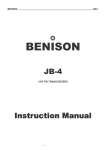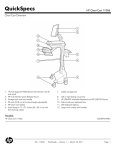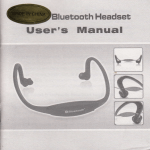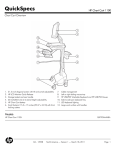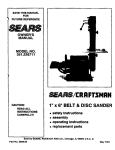Download User Manual click here
Transcript
WSC-2003F Wireless security Alarm system USER MANUAL Notice: 1. No police department admission,the user can’t setup the “police telephone number”、“fire alarm” or others police department telephone without permission. 2. When the user choose turn off siren ,no matter in what status the siren will not give the sound.. 3. Infection wireless transfers distance: A、 Main host lay in the electrograph ,micro-wave and others switch power or other high-power electricity will affect transfers distance. B、 There are buildings, steel, and other strong block between main host and remote control ,door gap detector and PIR detector 4. When setup over,Don’t let the children or others play main host ,remote control and other system. 5. The telephone line better is hidden in the wall to give a good protection . 6. Better to put the main host in a safer way which can not be found by others but also do not affect the siren sound voice. 7. Please read this 《 User manual 》 carefully before operation to avoid some misinformation. Wireless security alarm system Contents Part1Use Scope………………………………………………………………….. 1 Part2 Features.…………………………………………………………………… 1 Part3 Main function introduction…………………………………………………2 Part4 Installed instruction…………………………………………………………3 Part5 Set Up bottom………………………………………………….……………6 Part6 Function Operate…………………………………………………………. 10 Part7 Alarm flow chart…………………………………………………………..11 Part8 Alarm effect and alarm disposal ………………………………………….12 Part9 Trouble shooting ……………………………………………………….....14 Part10 Technical specifications……………………………………………….... 14 Part 1 Use scope Can be used widely in villas, luxury residence unit , office ,finance department, and also for the intellectualized home for their alarm system. Part 2 Features 1. Blue LCD digital display feature 2. Handle process have English menu display、key and voice clew,easy to handle 3. Blue LCD display,clock data real time display,handle content and work estates clarity and simple 4. History record include time ,main host states, handle content or alarm kind and many importance information, Don’t lost forever. 5. Exceed zone have 128 wireless zone 6. Wireless detector has self-inspection feature and send information to main unit about work working status,daily maintenance more convenience。 7. Network feature:can be used as single unit and also can contact with monitor center 8. Arm ,away-arm、away mute arm, stay arm function keys for choice 9. Alarm priority function,can first dial-up alarm function -1- Wireless security alarm system 10. Each zone can be set in activate or deactivate status respectively 11. Each detector can be set independence. 12. Each detector can be set if have destroy detector alarm function 13. Optional voice alarm and mute alarm for spot area 14. Built-in AC adapter and rechargeable battery. 15 when alarm the most unit used English voice told you the alarm area, alarm zone and what kind of alarm (fire, gas and so on) Part 3 Main function introduction 1. Alertness:when intruder trigger the sensor or the system sense the alert from gas alarm, smoke alarm, it will start up the siren at spot area, at the same time, dial the preset police’s telephone or give the monitor center a alert information automatically. 2. 128 wireless zone alarm:detector log in main host automatically, user can define alarm type. Every wireless zone can be set away-arm and stay-arm. 3. 9 groups telephone alarm:when unite alarm,the first number must be the phone number of the monitor station, others 8numbers are normal phone number or mobile phone. 4. Alarm disposal:when pick up telephone ,you can hear the voice about the alarm place ,alarm style and 20 seconds spot listen-in, you can replay the alarm record, start the siren, can deactivate this alarm and switch on arm ,disarm. 5. Message recording: the host can keep record for 100pcs message for arm, away-arm, mute arm, stay arm , convenient for anytime inquire and alarm affair disposal. 6. Remote assess function:with remote telephone to dial the phone number in the host, after password confirmation, you can process disarm ,arm ,start the siren and spot listen in 7. Arm and disarm:you can arm and disarm by the remote controller or the panel , or telephone from outside, can select to send the arm /disarm message to the monitor center or not 8. Priority alarm function: no matter call in or out or busy, the main host will firstly dial out for alarming. 9. Intellectualized voice alarm function:user can record the address for 12 seconds, additional 2.2 seconds for 1-9 zone, other 40 seconds for recording alarm zone alarm events. 10. Transform between AC and DC automatically: when the power cut off, the DC stand by battery will continue to work to make sure the normal working. -2- Wireless security alarm system 11. Spare power :when the power supply becomes low,the LCD display “low power, the buzzer emit “buzz” alarm voice,main host will alarm. After one hour the system will stop power supply 12. Selected anti-tamper function: If the telephone line is cut off, the siren will alarm automatically. This function can be closed as user’s requirement 13. Extension alarm: can use direct line and extension line to preset the phone numbers. The system can set 1-3 exterior coding, the direct line can automatism identify. Part 4 Installed instruction Main unit installation: 1. Note: the main unit should be easily accessible, there should be a power socket available and also a telephone line 2. Connect the telephone line cord: connect all the lines as in figure below (connect telephone line first and then connect power),then install batteries into the compartment. 3. Install detectors: place all detectors as desired whilst making sure that there is no interference of signal from other electrical. 4. The main unit and wireless detectors should not be near to metal objects, or it will shorten the launch and receive distance 5. After main unit installation, please test the system, Under disarm status, the telephone can be used normally. Door gap detector installation: 1. Clean the place where you wish to install the detector .Take out the door gap detector and peel off the double side tape cover 2. Door/window gap detector should be mounted on the door/window ,be sure that the antenna is pulled out,The magnet need mounted on the doorframe. (the door/window gap detector no indicator light place need corresponding with Space≤1.5cm magnet.) 3. The gap between the detector and magnet should not be wider than 1.5cm when the door is closed. 4. After installation, the LED will flash for 1 second when you open the door/window, which shows installation is successfully. PIR Detector Installation and setup A)、wireless expand PIR installation setup 1、Installation: Span :Put in the bracket fastness floor high 1.5~2.2 meter,the detector setup battery in bracket,need adjust the detector angle. can suffice you need the detector place。 -3- Wireless security alarm system 2、Setup: 1 ) Inside slip stitch “ LONG ” by detector distance slip stitch : short circuit is long distance ,work this short distance 2) “A”is detector sensitive slip stitch:short circuit “2SUE”is high sensitive,short circuit “ 3SUE”is low sensitive ,commonly home environment “2SUE”,can get more high sensitive, when the environment have disturb ,please using “3SUE”,have avoid disturb function. B)、wireless expand PIR inside antenna installation setup 1、Installation Open the detector shell (picture 1),put on the battery ,then close the shell,used snail direction bracket on the wall and ceiling(picture 2),need adjust the detector angle.can suffice you need the detector place。 Installation sketch picture: (1) (2) 2、Setup Detector sensitive:“c”is detector sensitive slip stitch:short circuit “2SUE”is high sensitive,short circuit “ 3SUE”is low sensitive ,commonly home environment “2SUE”,can get more high sensitive, when the environment have disturb ,please using “3SUE”,have avoid disturb function. C)、wireless expand PIR inside antenna installation setup 1、Installation Open the detector shell (picture 1),put on the battery ,then close the shell, used snail direction bracket on the wall and ceiling(picture 2),need adjust the detector angle.can suffice you need the detector place。 Installation sketch map: Installation sketch picture: 墙面 (1) (2) -4- Wireless security alarm system 2、Setup Detector sensitive:“c”is detector sensitive slip stitch:short circuit “2SUE”is high sensitive,short circuit “ 3SUE”is low sensitive ,commonly home environment “2SUE”,can get more high sensitive, when the environment have disturb ,please using “3SUE”,have avoid disturb function. D)This 3 model PIR function: (1) Turn on testing by itself:put on the battery 10 seconds ,the light will flash one each one times. (2) spring alarm:when have somebody enter arm zone ,the light have light 1 minute, also send alarm information to main host., (3) low power :when the battery less then 3V,main host send a low power information,then the light flash 2 times in the 3 second ,so don’t any other work. (4) Destroy alarm :when have somebody open the cover,,K1 will turn up ,the alarm light bright 1 second, the same time send to destroy alarm (only test open the function is ok . Remote control Remote control can arm, disarm, separate arm and emergency aid, the all kind of function as below: 1. Disarm Press disarm key, the main unit in the disarm status,the main unit will not receive detector information. When the user come back home, he can disarm the system by the remote controller, then he can move in the house freely but do not trigger the sensors indoors. 2. Arm Press arm key,the main host in the arm status. When the user goes out ,he can press the arm button in the remote controller. When the intruder enters into the house and trigger the sensor, ,the main host will automatically dial the preset phone number to make alarm, the siren at spot will also make sound to frighten the intruder 3. Setup Press ”S” button in the remote controller,the system will enters into working status. You can also operate in the main host to realize this feature. 4. Emergency arm Press this key two seconds,the main host will dialing alarm(no need trigger the detector) When the user suffer intruder at home and he just need to press the button and the host main will automatism dialing advance setup alarm telephone number without starting the siren. -5- Wireless security alarm system Menu Instruction The system have four buttons : setup、inquire、login、delete. The system also have one special function Setup menu has six submenu:phone、code、time、zone、record、play Inquire and login menu do not have submenu. Delete menu has 3 submenus:phone、zone and record To enter main menu,you just need to input dictate“[*]→[4 pin codes]”or press “S” in remote control . Then press “up” or “down” to choose the menu you need, then press “ok” button. Press “back” button to return to last menu, you can also press “#” to exit. All operation can display in the LCD of the main host. Part 5 Setup Bottom 1. Telephone set up Key in “setup” button,and move to “telephone” button, press “ok” to set up the phone numbers. The most number of digits is 19 numbers. you can import two method : 1)Telephone number1: [1]→[ok]→[alarm center phone number]→ [* 4 number user ID]→[ok] If you do not operate this step, the system will regard the alarm center phone as a normal phone Telephone number2 to 9: [2]→[ok]→[exterior line+*]→[receive alarm telephone]→[*+ext]→[S] direct line no need this number direct line no need this number For example you need to set the second number,exterior line 9,monitor states telephone 028108150 direct: [2]→[ok]→[9*]→[028108150]→[ok] (1) Can use up ,down key to choose the phone number you need to enter,the LCD will also display the phone number your setup, then press “ok” key and you can start to set the phone numbers. For example setup the second telephone number,the exterior line is 9,so monitor states is 028108150 direct: [9*]→[028108150]→[ok] If the user need clean up alarm telephone,please press ”ok” button, for example cleanup the second telephone number: Noted:The first alarm telephone number is monitor states telephone number, if the user do not need to contact with monitor states, the alarm telephone number should clean up, or do not enter the ID number,as regard common telephone number used. -6- Wireless security alarm system 2. Code The unit originality coding is 1234, user can change other four number coding. Method as below:in the set up button,the cursor move to ”coding” place,press ”ok”,the LED display“_ _ _ _”, user will direct input new coding, when input one number and the symbol “_” will change to “□”,input four number please press” ok”, you need continuum two times. 3. Time In the setup button,let the cursor move to “time”,press “ok”,enter date and time setup, user can according the LCD display cursor “_” input the currently time and date,setup over press “ok”. If input incorrect number, please press ”back” delete and input again.. 4. Zone System already defined all zones in arm status,user can also setup stay arm if they need,the method as below: In the setup button,let the cursor move to “zone” place,press “ok”,LCD will display enter the zone and zone model. For example user already enter the first zone, also need set it in stay arm, so need to change “0” to “1” following 001 , Method one: [001] →[1] →[ok] Zone No. “0” refer all arm,“1” refer stay arm If the user want to setup the 118 zone for stay arm, the method as below: [118]→[1]→[ok] Method two:Also can move up, down cursor to the menu which you want to change, then enter the numbers you need. 5. Record There are two methods for recording message: The first way:In the button,let cursor move to “record” place,press “ok”, then speak to the MIC to record message: “here is …… and call for help”. The longest time is 12 seconds for recording, if you want to stop the record, only need to release the “record” key. You can also press “play” button to check the voice recorded to see if it is clear. The second way :input right code or press “S” key in the remote controller, then press the panel “record” button, if want to stop recording,just need to release “record ” button. If want listen record effect,only need press “play”. -7- Wireless security alarm system 6. Play Let the cursor move to “play” place,then press “ok” button. Also can input the right coding or press remote control “S”, then press “play” button to listen in the message. A Inquire arm ,disarm ,alarm information (一)This system can keep 100pcs message,the content includes arm ,disarm, alarm, destroy, low-power and so on .User can inquire the information in reverse order. The inquire method: by the panel key input[*]→[four number],or press remote control “S” button, the cursor move to “inquire”, press “ok” you can see the latest record information. The records includes alarm type, alarm time and alarm zone number. You can also use back key to check previous records. The history information you self-motion record cann’t delete.,the record have 100 unit information ,the record more than 100 unit ,the new information will be record ,the oldest one unit information will delete 1. Log in All the detectors and remotes connected with the main host have been logged in ,you can use it directly. User can also add additional sensors and remote control, you can log in at most 10pcs remote control and 128pcs sensors .Method as below: Enter “log in” menu,LCD display will show free zone number. For example [000] →[1] Zone “ No. “0” means no destroy check,“1” means destroy check User can press ”s” key this zone the detector log in,or by input you want to log in the zone, then input “0” or” 1’,whether the detector carry out destroy check it.,the end of press ”S” key, you can choice detector style. if 1-9 zone have 2.5 seconds zone record,press “s” start record,for example “veranda”、“in garden” ect,if you want listening the record, you can move the button to the “play”, press ”S”,if you don’t need record, you can press “back”, exit the zone record, choice the detector style. 1. If log in remote control needn’t choice the detector style ,input [000] press “S”,press any key is ok(remote control no occupancy zone,if user setup the spring time for one times ,so need the spring one times, otherwise need spring two times in the five seconds.),the remote control will .Enter succeed will have “succeed” the voice information。 if need log in detector,can used direct key “up ”、“down” choice the detector style,then pitch on press “S”,spring detector(if user setup times for one times ,only spring one times is ok,otherwise need in the three seconds spring two times),Enter succeed will have “succeed” the voice information,The LED display the zone number. -8- Wireless security alarm system 7. Clean up Clean up list have three button,using up, down choice need clean up the setup ,press “S”, 1. Telephone number clean up: Using up, down key choice clean up the telephone number,press “S” key, each time press up ,down you can see already the telephone number,. Clean up the zone Using choice the clean up the zone ,have two kind ,the one delete one zone and the second way delete all zone(include remote control).。 Single zone delete:using down key choice you need clean up zone ,press ,every time you press down key ,you can see you enter zone number, defence area ,zone style and if have destroy function. you can direct input zone number press ”comfirm”, that is clean up the zone . 2. All the zone clean up :input[129],then press[confirm ],the most host have 13short voice 1long voice,all remote control and detector all clean up . 3. Clean up zone add record Using input the need clean up the record zone number,press”confirm “if the LCD display zone is you need clean up the zone number , ,you can direct press “confirm “,clean up over ,the LCD display the next zone . Special function setup The system have 7 item special function help the user function setup。The method is : right input the coding or press remote control “S” key , then press the panel “special function ”key,LCD display: 0—1--0--0--3--2--1 The first The seventh The first is setup emergency arm the siren whether open,1open,0 close,during production 0; The second is setup whether telephone lose,1 check,0 no check,during production 1; The third is setup arm /disarm information whether contact with monitor center,1 contact ,0 no contact ,during production 0; The four is setup lost line come back,at present arm/disarm states whether contact with center,1 contact ,0 no contact ,during production 0; The fifth is setup delay arm and silence arm, the time is from 0 to 9 seconds,,during production 3; The sixth is setup detector or remote control enter coding check time,1 one times ,2 two times,during production 2; -9- Wireless security alarm system The seventh is setup date format contact with monitor center the,1 format,0 CID format,during production 1。 Enter “Special function” setup states,can by ”up“ “down” move the cursor setup place, then press figure key input, press “S” and save this setup when repair finished. Part 6 Function operate 1. Arm Press the “away arm” key on the remote controller or the panel and the panel will give “away arm” voice to indicate setting successfully and LED will display “HH”. 2. Delay arm Outgo arm ,have delay-arm function,delay time can setup ,the time often is three minutes。 Press the “delay-arm key on the panel, and there is a voice indication ”delay arm”, and the buzzer give out “beep” sound, and the LED ”away arm” will flash, the system enter into the delay-armstatus. When the delay time is over, it will enter into the alert status automatically, under the delay-arm status, the main host will not receive the detector signal. 3. Stay arm Press stay arm,and there is a voice indication ”stay arm”, LED will display “HH”,THE SYSTEM ENTER INTO”STAY ARM” STATUS. All the zone which are set under “stay-arm” are not in the alert status. 4. Away mute arm Press the “mute arm” key on the panel, and there is a voice indication” away arm”, LED display ”HH” and the “mute arm” Led flash ,which shows the system enter into the away mute status. when the delay time is over, the system will enter into the away arm status automatically.(when alarm,the siren will not give the sound) 5. Disarm operation No matter which sensor is triggered, you can dis arm the system.There are three ways to disarm the system as below: 1:Press the disarm key of remote controller, and there is a “disarm” voice indication, and the LED will display ”__”, which shows disarm successfully.. 2:Through panel keyboard input[*]→[4 code],the system enter in the setting status, press “disarm”, and there is a “disarm” voice indication, and the LED will display ”__”, which shows disarm successfully.. 3:In the alarm telephone fit for time press “#”can disarm and hang on - 10 - Wireless security alarm system 6. Dial external line setting up method By the external line telephone dialing this telephone ,the telephone diabolo have six times,the main host automatism will sound “beep、beep” two times reply。The external line input 4 number coding in this telephone, when the coding pass,the sound is “beep” long voice ;if the coding wrong,the sound is “beep beep, beep beep” four times short voice. If continuum three times wrong code,the main host will hang up by itself.。if the coding pass ,can operation as below in the external line.: Press[1]:the scene listening 20 seconds after,still in the remote control states; Press[2]:open up scene siren 20 seconds,still in the remote control states; Press[*]:the main host arm and exit remote control states.;; Press[#]:the main host disarm and exit remote control states.; Expect [*] and [#],others key can cycle operate. Remark:when the main host finished the handle, then will have “beep,beep “the sound , so can incept external line handle in this time 7. Turn off the operation When stop supply power,by remote control or main host input the coding let main host in the setup status,then press three times turn off,and listening the sound . Remark:when the turn off,if have supple power the main host will turn on it. Part 7 Alarm flow chart 1. Stay arm zone Under the stay arm status,the zone of setting stay arm will not send signal to the main host,other detectors are still under the alarm status.when the detector work spring the main host will turn on alarm siren 20 seconds,the same times will dialing the alarm telephone ,the LCD display the alarm zone ,and show the alarm style.untill the new alarm happened or disarm by the main host . 2. Other defence area when the detector work spring the main host will turn on alarm siren 20 seconds, the same times will dialing the alarm telephone ,the LCD display the alarm zone ,and show the alarm style. untill the new alarm happened or disarm by the main host . 3.Emergency alarm Anyway arm or disarm status , Press remote control emergency alarm key,the main host will dial the preset telephone number ,the spot siren will give the sound 20 second.or no decide you setup. the same times the main host dialing the alarm telephone ,the main host LCD will display the zone number “000”,also display “Emergency “untill the new alarm happened or disarm by the main host - 11 - Wireless security alarm system 4.Fire, gas detector alarm When the main host enter smoke detector gas detector (you need choice the right detector style,when the detector spring ,no matter the main host in what kind of status, the spot siren will give the sound 20 second.. ,the main host LCD will display the zone number “untill the new alarm happened or disarm by the main host 5.Anti-tamper alarm Under the disarm status ,if the line will be cut off, the buzzer will beep once time every 5 seconds. Until the telephone line is ok . Under the arm status,if the line will be cut off,it will start the siren at once and sound for 1 minute. Until the telephone line is ok . 6.The main host support battery low supply power alarm When the main host support battery low supply power ,th LCD will display “low power”,the main host have one “beep” each 5 seconds.,also the main host will turn off by itself a half hour.,avoid the battery excess loss power so destroy。 7.Detector low power alarm No matter the main host what kind of states,when receive the detector the low power information ,the LCD display the detector the zone number ,so diplay “low power “the” beep”two short woice each five second .untill the main host disarm 8.Detector destroy alarm No matter the main host what kind of states,when receive the detector the destroy information ,the LCD display the detector the zone number ,so diplay “destroy “,the same times turn on the siren (when the no voice states turn off the siren ),and dialing the telephone alarm 9.Detector attaint alarm When the main host have no turn on the attaint testing the zone detector information in the some time ,the LCD display the detector zone number.show the “attaint “the main host spring “beep”two short voice , untill the main host disarm 10.The main host have no setup telephone number alarm When the main host spring need dialing the alarm telephone number ,if the main host have no setup alarm telephone ,no matter what states ,the main host will turn on the siren one minute . Part 8 Alarm effect and guard disposal 1.Telephone/mobile alarm The receiver will hear the recorded message ,alarm zone and alarm events, you can spot listen in after you hear a long ”beep” the listen in term ,the siren will turn off ,the the - 12 - Wireless security alarm system listen in over you can hear of “beep, beep “voice ,means the alarm done with ,when the listen the telephone “beep, beep” voice ,can do as below . Press[1]:Listen to the alarm event again, and spot listen in; Press[2]:Restart siren 20 seconds; Press[*]:Arm the main unit and exit; Press[#]:Disarm and exit, Except Press[*]and Press[#],other all the key can repeat handle. Noted:Host main can finished the operate will have “beep, beep” voice ,this time can receive the other area telephone send to the operate order. 2.Alarm center alert The system sill send the user code, zone code ,alarm type code etc. To alarm center by longway alarm soft ware format,the software in the monitor station will deal with it .During the alarm, the system will check it by 2-ways handclasp to ensure the correct date delivery. 3.Cycle alarm and removal When alarm occurs,the main unit will dial the 9 telephone numbers in a cycle, and the users can also disarm by the remote controller ,if you don’t disarm it ,the system will dial the preset phone number all the time.Total three times.,In alarm peocess,user can by disarm stop the alarm,the handle operation see the “disarm operation. Detector defend assistant function 1. The detector low power testing when the detector have low power testing function, when testing low power ,can send tolow power to main host . 2. The detector destroy testing When the detector have dismantle ,destroy function,the the detector have break out ,can send the information to main host . 3. The detector attaint testing When have some detector have function the 12 hour send to report to main host ,if the main host turn on the function ,the main host have no received the report in the 12 hour ,so the detector is attaint now . - 13 - Wireless security alarm system Part 9 Trouble shooting NO. 1 2 3 4 5 Trouble phenomenon Trouble reason “beep” sounds continuously when unit is “NO” Telephone line not connected 1. No power from the battery in the remote controller No reaction from main unit 2. The distance between the when operated by remote main unit and remote controller controller is too far 3. The remote didn’t log in main unit 1. The code is not PT2262 series Wireless detector couldn’t log to host 2. The code frequency is 433MHz 1.The distance is too long There is no alarm when open (over 1.5cm) the door 2. The battery is not enough power The LED of PIR detector flash continuously The battery is not enough power Part 10 Technical Specification Main unit Supply power:187~242V Supply power current:50Hz ±5Hz Static current:≤55mA Alarm current:≤330mA Back up battery :DC12V Used time:≥6 H Receive frequency:315MHz±1MHz/433MHZ±1MHz Alarm sound :within 1m≥110dB Dial way: High-frequently :-7±2dBm Low- frequently:-9±2dBm Difference:≤1% Ambient temperature:-10 ~50 Relative humidity:20%~80% Deposited temperature:-10 ~80 Deposited humidity:≤190% - 14 - Solve method Connect the telephone line 1. Replace the battery of the remote controller 2. Adjust the distance and direction 3. Log again 1. Change the code chip or detector 2. Adjust the frequency or change detector 1. Adjust the distance 2. Change the battery Change battery Wireless security alarm system Wireless door gap detector Supply power:DC 12V Static current:≤1.5uA Alarm current:≤10mA Send frequency:315MHZ±1MHZ Wireless date transmission distance:≤300M(area) Wireless remote Supply power:DC 12V(AG23 battery) Static current:0 Send current:≤6mA Send frequency:315MHZ±1MHZ Wireless date transmission distance:≤300m(Open area) Warranty 2 year from purchase date by common use or factory fault. ICDistribution Limited Partnership. 88/68 Moo 2 Soi Petkasam 116/2 Nongkhanploo, Nongkhaem, Bangkok Thailand 10160, Tel: 02-810-8150. http://www.icdistribution.net - 15 -