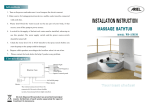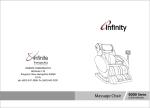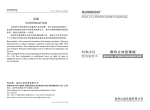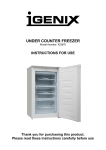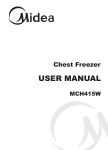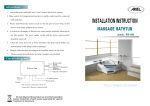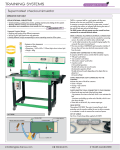Download User Manual
Transcript
USER'S MANUAL Product Profile Thanks to purchase and use the combined table made by our company. The combined table is a new type of product that brings in advanced design and manufacturing technology of abroads, taking the simple, fashional, practical as starting point. It has stable performance, comprehensive function and the appearance is refinement and novelty, the structure is firm, light and handy. The combined table uses quality hardness materials and the whole device’s structure is solid. The special surface spray coating technology protects the instrument’s surface not to be scratched easily and it has the characteristics of waterproof, dampproof, durable and never distort. 1. The operating board which can horizontally rotate 90° uses quality environmental protection materials that is high-temperature endurable, abrasion proof, corrosion resistance, solid and bearable. It can provide power input. 2. The design of the hand-operated rocker is more human because the rocker can randomly swing up and down, left and right to the best position, making the optometrist’s operation more convenient and the subject’s eyes more comfortable, improving the satisfaction of the optometrist and the subject. 3. The comfortable and beautiful electric chair has large lifting range, low noise and automatic inhibiting function, it runs safely and steadily, making the subject and the operator feel quick and easy when use this instrument. Matters Needing Attention Caution! 1. Before assembling and using the instrument, you must read this manual carefully. 2. Before using the instrument, you should install the ground of the city power outlet reliably. 3. When assemble, move or disassemble the instrument, don’t thump, strike or take the board. When install the fasteners, the force should be well-distributed and gentle. 4. The instrument must be placed smooth and steady, avoid bearing or shaking. Choose a place that is well-ventilated, dry and clear as far as possible to assemble the instrument, it’s inadvisable to work in the condition of open air, high temperature, exposed to sunshine and so on. 5. When there is something wrong with the instrument, maintain it under the professional’s instruction referring to this manual, if the circuit needs to be adjusted, you must shut off the power and let the professional do it. 6. You must change the fuse or lamp according to the original accessories’ specifications and models in the state of shutting off the power when you need to change them. 7. Make sure to use the required supply voltage because the instrument will be easily damaged if the voltage is too high or too low. 8. Shut off the power after the examination, please unplug the power plug if the instrument will not be used for a long time. 9. Don’t wash the surface of the instrument using organic solvent, otherwise it will damage the instrument’s appearance. CONTENTS 1) Technical Specification…………………………………1 2) Product Components Diagram………………………….2 3) Package List…………………………………………….3 4) Assembly Process……………………………………….6 5) Operating Manual……………………………………….8 6) Possible Failure And Repair…………………………….9 7) Electric Principle Map…………………………………10 8) Electric System Map…………………………………...11 This document is supplied according to the exist products. We reserve the right to make changes or take back this document anytime without prior notice. 1) Technical Specifications Mechanical Parameters 1. Angle of rotation for rocker: ±30° 2. Angle of rotation for table: 90° Table size: 840mm×405mm 3. Lifting height for chair: 150mm~200mm Loading for chair: 70kg~150kg Electrical Parameters 1. Input voltage: 110V/220V AC 50Hz~60Hz 2. Motor power: 55W 24V DC 3. Lamp: 16W 110V/220V AC 4. Fuse: 5A 250V AC 5. Power without load: 1W 6. Pressure test: 2KV 7. Working mode: S1 8. Main wire: 10A 250V 9. Working temperature: -30℃~+50℃ 10. Relative humidity: less than 90% 11. Force of pressing key: 1N~5N 12. Cooling mode: nature cooling Installation Dimensions 1. Figure size: 1150mm×865mm×2030mm 2. Machine weight: 150kg 2) Product Components Diagram 1 2 3 10 4 11 5 12 13 6 7 8 9 14 1.lamp 9. pedal 2. rocker locker 10. horizontal sliding rod 3.rocker 11. projector arm 4. projector tray 12. chair 5. upright post 13. operating board (big) 6. control panel 14. base 7. tools boxes 8. main box 3) Packing List ID Name Qty 1 mainframe 1 2 chair 1 3 rocker 1 4 rocker locker 1 5 sliding cover 1 6 horizontal sliding rod 1 Figure 7 bend lamp tube 1 8 lamp 1 9 projector bracket 1 10 upright post 1 11 power line 1 12 computer connecting line 1 13 reset switch 1 14 fuse 4 15 wrench of size 17 1 16 hexagon spanners 6 17 decorative ring 1 18 certification,instruction manual 1 4) Assembly Process 1. First of all, open the box and read the instruction manual carefully, then check the parts and tools. 2. Put the mainframe on a suitable place, adjust the 4 screws on the base to make sure that the mainframe is stable. Notice particularly: When assemble or move the instrument, don’t take the operating board. 3. Install the chair Take out the chair, unscrew the 4 screws on it, align the holes on the chair and their corresponding holes on the chair connecting plate, then fix them with the screws. 4. Install the upright post Put the decorative ring around the upright post shaft, make the power lines of the projector and lamp go through the holes on the chassis, then put the upright post around the shaft, in this step, you should keep the upright post vertical to the ground. Then open the back cover of the chassis through loosing the screws on it, find the power lines of the projector and lamp, connect them to the corresponding positions of the circuit board, the last step is fix the upright post to the chassis through tightening the screws. 5. Install the rocker Take out the rocker and hang it onto the upright post, stick the sliding cover into the hole on the top of the rocker, then install the horizontal sliding rod and tighten it with the screw. At last, fix the rocker locker to the rocker, make sure that the rocker can run softly and comfortably. 6. Install the bend lamp tube Connect the power line in the bend lamp tube with the power line on the top of the upright post according to the same color and push the connected power line into the upright post, then fix the bend lamp tube to the upright post. 7. Install the projector bracket Align the projector bend arm and the holes on the upright post, then fix the bend arm to the upright post with screws. 8. Fix the projector onto the tray with prepared screws and plug in. 9. Hang the eyesight detector onto the horizontal sliding rod, tighten the knob, then adjust the eyesight detector to a suitable position. 10. Place the computer or other related instruments on the operating board, connect it to the outlet below the board with the prepared power line. 11. Power on to test the wire connection, check the keys’ function of the control panel, if the connection is correct, fit the back cover of the mainframe. 5) Operating Manual 1. Let the subject sit on the chair, power on the instrument and press the [power] key on the panel, the instrument will stand by 2. Loose the locker of the rocker, adjust the eyesight detector to a suitable position, then lock the rocker 3. Adjust the height of the chair using the [up/down] keys on the panel according to the subject’s height to make sure that the subject’s eyes and the eyesight detector’s sight holes are on a level. You can also use the [up/down] switch on the front of the operating board to do the same operation. In addition, there is chair up inhibiting device below the operating board to protect the subject’s legs. 4. When you need it, you can rotate the [lamp] knob on the panel. 5. Press the [projector] key on the control panel and refer to a manual of the projector. 6. You should refer to a manual of the eyesight detector if you do not know how to operate it. 7. After the eyesight examinations, you have to loose the rocker locker, move the rocker to its original position and lock it. At last, let the subject come down from the chair, shut off the power. 6) Possible Failure And Repair Failures Possible reasons Repair suggestions The fuse is blown Check and change The plug is not inserted well Insert the plug well The outlet has no power Test and confirm The indicator light has no light when power on The indicator light has light The plug of the control panel but it dosen’t work is not inserted well Check and insert it well The control panel is broken Check and change The machine has power but The voltage dosen’t meet the dosen’t work Test ang confirm required The circuit is connected wrongly Check the circuit and fix the breakdown The projector has no power The projector’s power line is Change the power line short-circuit The lamp has no light The lamp is damaged Change the lamp The Check the circuit and fix the circuit is connected wrongly The chair can go down but The up inhibiting switch under cann’t rise the table is damaged breakdown Change the switch If the instrument dose not work still after checking the questions above, please contact with the company or the maintenance place, let the professionals check the instrument or change the parts.