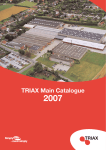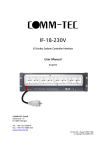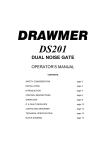Download User Manual
Transcript
MX-1612RA 16 x 12 RGBHV and Stereo-Audio Matrix Switcher User Manual (English) COMM-TEC GmbH Siemensstr. 14 D-73066 Uhingen Tel.: +49-7161-3000-0 Fax: +49-7161-3000-333 www.comm-tec.de Version A1-Oct. 2004 Rev.1-Apr.2006 / DBA © Copyright by COMM-TEC User Manual MX-1612RA INDEX 1.0 Overview 2.0 Power Requirements and Installation 3.0 Settings 4.0 Attaching Inputs and Outputs and Power Up 5.0 Front Panel Control 6.0 Infrared Remote Control 7.0 RS-232 Programming and Control 8.0 RS-485 Programming and Control 9.0 Technical Specifications 10.0 Warranty, Service and Returns Policy Please read this manual carefully before installing the MX-1612RA. COMM-TEC shall not be liable under any circumstances for consequential or incidental damages and injuries including, but not limited to, labor costs or loss of profits arising in connection with the use of or inability to use COMM-TEC products. COMM-TEC reserves the right to modify or discontinue designs, specifications, warranties, and policies without notice. COMM-TEC GMBH SIEMENSSTRASSE 14 D-73066 UHINGEN TELEFON +49(0)7161/3000-0 TELEFAX +49(0)7161/3000-333 WWW.COMM-TEC.DE [email protected] User Manual MX-1612RA 1.0 OVERVIEW Thank you for buying this product. Please check the contents of the packaging carefully: - (1) MX-1612RA unit - (1) User Manual - (1) Power Cord The MX-1612RA unit is an 16 x 12 matrix for RGBHV and balanced Stereo Audio signals. The possibility of programming output 12 as preview promotes more versatile use of the matrix in certain multimedia applications. This preview output can be used to view and listen to the sources without a routing or switching operation. The matrix can also manage Y,Cb,Cr signals. Presets can be stored and recalled. The MX-1612RA provides the ‘through blank switching’ mode. That means that the video portion of an input signal is delayed while the sync locks up. This prevents the annoying effects during switching - the screen goes blank momentarily and returns with a ‘locked’ video image. The MX-1612RA can be controlled by the Front Panel, by a computer or a control system via RS-232/RS-485 commands or with the optional Infrared Remote Control. For RS-232/-485 protocols see chapter 7.0 and 8.0. COMM-TEC GMBH SIEMENSSTRASSE 14 D-73066 UHINGEN TELEFON +49(0)7161/3000-0 TELEFAX +49(0)7161/3000-333 WWW.COMM-TEC.DE [email protected] User Manual MX-1612RA 2.0 Power Requirements and Installation The MX-1612RA must be connected to an electrical environment either of 230 Volt or 115Volt 50 Hz to 60Hz. The power connector is at the left side on the rear panel. Before applying power to the unit make sure that the power source has the correct values and the voltage selector at the rear panel is set to the correct voltage. To change the setting use a flathead screwdriver and and turn the selector that the slot points to the required voltage indication. Caution Be aware of the risks of an electric shock. Only qualified personnel should perform installations. In some countries, the power plug must be adapted to local standards. The wires are identified according to the following coding: - Brown - Blue - Yellow/Green PHASE NEUTRAL GROUND (Identified with the letter L, maybe red) (Identified with the letter N, maybe black) (Identified with the letter E, maybe green) Caution For safety and signal integrity, use a grounded external power source and a grounded power connector. Reliable earthing of rack mounted equipment should be maintained. If unit is installed in a 19 Inch rack consideration should be given to an environment compatible with the manufacturer’s maximum rated ambient temperature. Avoid placing high heat-producing equipment directly above or below the MX-1612RA. The power connector contains the power switch and the fuse drawer for 5x20 fuses. If the fuse blows, replace it only with the same type and value (T 500mA/250V). 3.0 SETTINGS The MX-1612RA unit does not have internal settings. Some settings or presets can be made directly from the keypad. COMM-TEC GMBH SIEMENSSTRASSE 14 D-73066 UHINGEN TELEFON +49(0)7161/3000-0 TELEFAX +49(0)7161/3000-333 WWW.COMM-TEC.DE [email protected] User Manual MX-1612RA 4.0 Attaching Inputs and Outputs and Power Up 4.1 Video Signals Note: For the video connections, use good quality 75Ω coax cable. Switch the MX-1612RA off while attaching the signal cables. Connect the sources and destinations according to the screen-printed instructions on the rear panel. Note: The RGB inputs are terminated at 75Ω. Looping of the inputs is not possible. If necessary, duplicate the incoming signal with an COMM-TEC DA-12R unit. Note: Some monitors or video projectors equipped with a 15pin HD connector require bridge of pin # 5 to GND. 4.2 Audio Signals Connect the audio sources and destinations according to the screen-printing on the rear panel. Don’t mix up the right and left channel of your Stereo Audio signals. The audio inputs and outputs are for balanced signals. If the source has an unbalanced output, put the hot signal on input “a” of the MX-1612RA, connect the ground of the signal and input “b” to “GND”. COMM-TEC GMBH SIEMENSSTRASSE 14 D-73066 UHINGEN TELEFON +49(0)7161/3000-0 TELEFAX +49(0)7161/3000-333 WWW.COMM-TEC.DE [email protected] User Manual MX-1612RA If the destination has an unbalanced input, use outputs “a” and “GND” leaving output “b” free. In this case, half of the output level is lost. 4.3 Power Up of the MX-1612RA Be sure that the voltage setting is correct! Press the ‘I’ side of the power switch to turn the unit on. It will be set to the factory configuration which routes inputs to the outputs with the same number or to the last saved configuration. Note: To save a configuration and activate this at the next Power-Up, press the MODE button for 2 seconds. Subsequent recalls of presets from the front panel, IR remote or via serial commands modify the default configuration which will correspond to the last preset recalled. Note: At subsequent Power-Ups, the unit will be set according to the last configuration saved or according to the last "recall" received from the front panel, the IR-Remote or computer via RS-232/RS-485. COMM-TEC GMBH SIEMENSSTRASSE 14 D-73066 UHINGEN TELEFON +49(0)7161/3000-0 TELEFAX +49(0)7161/3000-333 WWW.COMM-TEC.DE [email protected] User Manual MX-1612RA 5.0 Front Panel Control 5.1 Parts of the Front Panel ‘INPUT 1-16’: Keys to select the video and/or audio sources and to save presets 1 – 8 . ‘OUTPUT 1-12 (PW)’: Keys to select the video and/or audio outputs and to recall presets 1 – 8. ‘MODE’: This button is used for saving and recalling presets, to save the ‘Default Status’, to enable and disable the reception of IR remote signals and to select the operation mode: - VIDEO red LED on only Video level is switched - AUDIO green LED on only Audio level is switched - BOTH both LEDs on Audio-follows-Video (AfV) - LOCK/VOLUME both LEDs off signal routing disabled 16 x 12 LED Matrix Status Display: Shows the crosspoints of the routed inputs and outputs. The color of the LED indicates the type of signal on the output: - green indicates audio - red indicates video - orange indicates audio and video 5.2 Switching of the Signals First select with the MODE button the desired switching mode. Press one of the 16 Input buttons, the LED will light. Next press one of the 12 Output buttons to which the selected source shall be routed. 5.3 Programming Output 12 as PREVIEW Press the "MODE" and Output 12 (PW) button at the same time. Lighting of the LED in the button 12 (PW) indicates the change. From now on, each time you press one of the input buttons, the signal relative to this input is switched immediately to output 12. Note: When output 12 is active as PREVIEW output, the LED in the output 12 (PW) button is on. To change output 12 back to normal output press the "MODE" and output 12 button again at the same time - LED in output 12 (PW) button goes off. COMM-TEC GMBH SIEMENSSTRASSE 14 D-73066 UHINGEN TELEFON +49(0)7161/3000-0 TELEFAX +49(0)7161/3000-333 WWW.COMM-TEC.DE [email protected] User Manual MX-1612RA 5.4 Programming the default configuration Press the MODE button for 2 seconds – this saves the present configuration and activate this at the next power-on. Subsequent "recall" from keypad or computer modifies the default configuration that will correspond to the last status recalled. 5.5 Presets – Saving and Recall Eight Presets can be saved and then recalled pressing a combination of keys. Button Mode+Input1 Mode+Input2 Mode+Input3 Mode+Input4 Mode+Input5 Mode+Input6 Mode+Input7 Mode+Input8 Function Save status 1 Save status 2 Save status 3 Save status 4 Save status 5 Save status 6 Save status 7 Save status 8 Button Mode+Output1 Mode+Output2 Mode+Output3 Mode+Output4 Mode+Output5 Mode+Output6 Mode+Output7 Mode+Output8 Function Recall status 1 Recall status 2 Recall status 3 Recall status 4 Recall status 5 Recall status 6 Recall status 7 Recall status 8 Note: A recalled Preset switching operation is not performed in the ‘through blank’ mode (Sync-RGB delay). 5.6 Setting the switching time delay The MX-1612RA performs ‘through blank switching’ - the video portion of an input signal is delayed while the sync locks up. The screen goes blank momentarily and returns with a ‘locked’ video image. This prevents the annoying effects typical of LCD devices when their input signal is switched. As each LCD has its own response time, for optimal switching, the user can modify blank duration from 0.3 to 2 seconds. When the ‘MODE’ button is in LOCK position, the current switching time is displayed by the LEDs in the ‘INPUT’ buttons 13, 14, 15 and 16 as shown in the following table: LED in INPUT button IN 13 IN 14 IN 15 IN 16 COMM-TEC GMBH Switching delay time 300 msec 500 msec 1 sec 2 sec SIEMENSSTRASSE 14 D-73066 UHINGEN TELEFON +49(0)7161/3000-0 TELEFAX +49(0)7161/3000-333 WWW.COMM-TEC.DE [email protected] User Manual MX-1612RA To set a new switching time press the correspondent button for 2 seconds. Default value is 500 msec. When the delay time is set by the front panel it is valid for all outputs, including the preview output. By serial control it is possible to set the switching time for each output independently; in this case the LEDs in the INPUT buttons 13, 14, 15 and 16 show the switching time for the output 1. The update of 16 x 12 LED Matrix Status Display is dependent on the switching of the RGB signals, therefore the effective change of the status is delayed related to the switching time. 5.7 Enabling/Disabling the IR reception Press and hold the ‘MODE’ button at power up: Enables or disables the reception from IR remote control, depending on the current status. 6.0 Infrared Remote Control The MX-1612RA can be controlled via an IR remote control which must be ordered separately. (Cat.-No. 708IRMX1612RA) Note: The remote control is self-learning. If the battery supply has been interrupted, press the ‘SET’ key for a few seconds. Be sure that the infrared reception is enabled (see chapter 5.7). The unit is shipped with IR reception enabled. The following functions can be performed with the IR remote control: V, A, A+V, LOCK Selection of the operation mode (Audio only, Video only, AfV, Lock - like ‘MODE’ on the front panel IN 1 - 16 Selection of a source/input (like from the front panel) OUT 1 - 12 Selection of a destination/output (like from front panel) PREVIEW Video Mute ON PREVIEW Video Mute OFF De-activates the video on the preview output (12) Re-activates the video on the preview output (12) PREVIEW Audio Mute ON PREVIEW Audio Mute OFF De-activates the audio on the preview output (12) Re-activates the audio on the preview output (12) SAVE RECALL followed by OUT keys 1÷8 save a status followed by OUT keys 1÷8 recall a status COMM-TEC GMBH SIEMENSSTRASSE 14 D-73066 UHINGEN TELEFON +49(0)7161/3000-0 TELEFAX +49(0)7161/3000-333 WWW.COMM-TEC.DE [email protected] User Manual MX-1612RA 7.0 RS-232 Programming and Control All functions of the MX-1612RA matrix can be controlled with external controllers like computers or third party controllers (e.g. AMX). A serial controller is any device that is connected to the standard RS-232 serial port (9pin SubD male) on the rear panel and that can send and receive ASCII character format. The sent commands and the received acknowledge and status information are always ASCII format. The Input, Output and Preset numbers are always two-digit. The end of string (CR) is hex 0D. The MX-1612RA matrix replies (except for status and firmware request): ACK (Hex 06) if the command has been performed correctly NACK (Hex 15) if transmission errors have been detected Note: Although an internal buffer is implemented, it is recommended to wait for the acknowledge before sending the next command when several commands are sent one after another 7.1 Attaching an External Controller Connect serial controllers refering to the graphics below for RS-232 cable connector pin mapping and to the settings for serial communication: BAUD Data Bits Stop Bit Parity Note: Make sure the settings on both the serial controller and the MX-1612RA correspond to each other COMM-TEC GMBH SIEMENSSTRASSE 14 D-73066 UHINGEN TELEFON +49(0)7161/3000-0 TELEFAX +49(0)7161/3000-333 WWW.COMM-TEC.DE [email protected] 9600 8 1 NONE User Manual MX-1612RA 7.2 Video and Audio Switching Commands The host must send the following sequence: BXXYY followed by CR Legend: B is the character Hex 42 XX is the output (from 01 to 12) YY is the video and audio input (from 01 to 16) Note: if YY is 00 the video output will be set to high impedance the audio output will be set to 0 Volt Example: To switch the video and audio input 15 to output 7, the following characters must be sent in one line: 42 30 37 31 35 0D When a video and an audio source from different input numbers shall be switched to a common video and audio output: The sequence of the characters is: BXXYYZZ followed by CR Legend: Note: Example: B is the character Hex 42 XX is the output YY is the video input ZZ is the audio input if YY is 00 if ZZ is 00 (from 01 to 12) (from 01 to 16) (from 01 to 16) the video output will be set to high impedance the audio output will be set to 0 Volt To switch the video input 1 and the audio input 3 to output 12, the following characters must be sent in one line: 42 31 32 30 31 30 33 0D The matrix returns ACK (Hex 06) if okay or NACK (Hex 15) in case of error(s), (see above, chapter 7.0). 7.3 Video only switching command The host must send the following sequence: VXXYY Legend: followed by CR V is the character Hex 56 XX is the output (from 01 to 12) YY is the video input (from 01 to 16) Note: if YY is 00 COMM-TEC GMBH SIEMENSSTRASSE 14 D-73066 UHINGEN the video output will be set to high impedance TELEFON +49(0)7161/3000-0 TELEFAX +49(0)7161/3000-333 WWW.COMM-TEC.DE [email protected] User Manual Example: MX-1612RA To bring video output 8 to high impedance, the following characters must be sent in one line: 56 30 38 30 30 0D The matrix returns ACK (Hex 06) if okay or NACK (Hex 15) in case of error(s). 7.4 Audio only switching command. The host must send the following sequence: AXXYY Legend: followed by CR A is the character Hex 41 XX is the output (from 01 to 12) YY is the audio input (from 01 to 16) Note: if YY is 00 the audio output will be set to 0 Volt Example: To bring audio output 8 to 0 Volt, the following characters must be sent: 41 30 38 30 30 0D The matrix returns ACK (Hex 06) if okay or NACK (Hex 15) in case of error(s). 7.5 Status Request The host must send the following sequence: D followed by CR Legend: D is the character Hex 44 The matrix returns 24 pairs of ASCII characters followed by CR. 12 pairs for the Video and 12 for the audio input/output combinations: YY the video input present on output 1 (from 01 to 16) ZZ the audio input present on output 1 (from 01 to 16) / ---------------------------------- / / ---------------------------------- / YY the video input present on output 12 (from 01 to 16) ZZ the audio input present on output 12 (from 01 to 16) CR Note: If the matrix returns 00 (or 30 30), the video portion is set to high impedance or the audio portion is at 0 Volts. COMM-TEC GMBH SIEMENSSTRASSE 14 D-73066 UHINGEN TELEFON +49(0)7161/3000-0 TELEFAX +49(0)7161/3000-333 WWW.COMM-TEC.DE [email protected] User Manual MX-1612RA 7.6 Creating a Preset The MX-1612RA can perform up to 8 presets, saved in the internal memory. A preset is a predefined configuration of 24 crosspoints, 12 video and 12 audio, which can be recalled at any time. The presets are created from the current status of the matrix and are restored after a loss of power. The host must send the following sequence: SNN Legend: Example: S the character Hex 53 NN is the preset number followed by CR (from 01 to 08) If preset 05 is to be assigned to the current state of the matrix, the host will send the following sequence in one line: 53 30 35 0D The matrix returns ACK (Hex 06) if okay or NACK (Hex 15) in case of error(s). 7.7 Recall of a Preset A predefined preset can be recalled. The host must send the following sequence: RNN Legend: Example: R is the character Hex 52 NN is the preset number followed by CR (from 01 to 08) If the preset saved under number 05 shall be recalled, the host must send the following sequence: 52 30 35 0D The matrix returns ACK (Hex 06) if okay or NACK (Hex 15) in case of error(s). 7.8 Firmware Release Request The host must send the following sequence: i Legend: followed by CR i is the character Hex 69 The matrix replies: i (Hex 69) P high byte indicating the firmware (Hex 50) Z low byte that identifies the firmware release (from Hex 30 to Hex 39) CR Example: Reply 69 50 30 OD indicates that the firmware release is 0. The character P (Hex 50) identifies the firmware of the matrix. COMM-TEC GMBH SIEMENSSTRASSE 14 D-73066 UHINGEN TELEFON +49(0)7161/3000-0 TELEFAX +49(0)7161/3000-333 WWW.COMM-TEC.DE [email protected] User Manual MX-1612RA 7.9 Global Status Request The host must send the following sequence: d followed by CR Legend: d is the character Hex 64 The matrix returns 24 pairs of ASCII characters followed by CR. 12 pairs for the Video and 12 for the audio input/output combinations: YY the video input present on output 1 (from 01 to 16) ZZ the audio input present on output 1 (from 01 to 16) / ---------------------------------- / / ---------------------------------- / YY the video input present on output 12 (from 01 to 16) ZZ the audio input present on output 12 (from 01 to 16) CR Note: If the matrix returns 00 (or 30 30), the video portion is set to high impedance or the audio portion is at 0 Volts. P number of the preset activated (from 1 to 8) T enabling of remote control (0=disabled, 1=enabled) V 12th output used as preview (0=output 12 used normally, 1= preview output) A machine address on RS485 (from 0 to 7) S Tx/Rx speed on RS485 (1=2400 bit/sec, 2=9600 bit/sec) R reply time (from 1 to 7, a multiple of 16 ms, or from 16 ms to 112 ms) CR 7.10 Set ‘Switching Through Blank’ time The host must send the following sequence: WXXY Legend: Y indicates the time: followed by CR W is the character Hex 57 XX is the output (from 01 to 12) (from 0 to 3) 0 = 0,3 sec. 1 = 0,5 sec. 2 = 1 sec. 3 = 2 sec. The matrix returns ACK (Hex 06) if okay or NACK (Hex 15) in case of error(s). Example: to set the switching delay time of output 5 to 1 second, the following characters must be sent in line: 57 30 35 32 0D COMM-TEC GMBH SIEMENSSTRASSE 14 D-73066 UHINGEN TELEFON +49(0)7161/3000-0 TELEFAX +49(0)7161/3000-333 WWW.COMM-TEC.DE [email protected] User Manual MX-1612RA 7.11 ‘Switching Through Blank’ time request The host must send the following sequence: w followed by CR Legend: w is the character Hex 77 The matrix replies: Y time set for output 1 Y time set for output 2 “ “ “ Y time set for output 12 The time according to Y is: Example: (from 0 to 3) (from 0 to 3) “ “ (from 0 to 3) 0 = 0,3 sec. 1 = 0,5 sec. 2 = 1 sec. 3 = 2 sec. the reply 30 30 30 30 30 30 31 30 30 30 30 30 0D indicates that output No. 7 has a delay of 0,5 sec., while all other outputs switch in 0,3 sec.. 7.12 Set Preview Output MX-1612RA shall connect a selected input to the preview output (fixed to No. 12). The host must send the following sequence: pX followed by CR Legend: p is the character Hex 70 X changes status of output 8 1= output 12 is preview out 0 = output 12 is set as standard output Example: To set output 12 to a preview output the host must sent: 70 31 0D The matrix returns ACK (Hex 06) if okay or NACK (Hex 15) in case of error(s). 7.13 Set Mute on Preview Output When output 12 is used as a Preview output, it can be muted. The host must send the following sequence: mX followed by CR Legend: COMM-TEC GMBH m is the character Hex 6D X changes status of output 12 0 = mute OFF 1 = mute Audio 2 = mute Video 3 = mute Audio and Video SIEMENSSTRASSE 14 D-73066 UHINGEN TELEFON +49(0)7161/3000-0 TELEFAX +49(0)7161/3000-333 WWW.COMM-TEC.DE [email protected] User Manual Example: MX-1612RA to mute the audio on preview send the following sequence: 6D 31 0D The matrix returns ACK (Hex 06) if okay or NACK (Hex 15) if output 12 has not been previously defined as preview out or in case of transmission error(s). 7.14 Set RS-485 Communication Parameters The host must send the following sequence: CASR Legend: followed by CR C is the character Hex 43 A is the address of the matrix (from 0 to 7) S is the Tx/Rx speed (1 or 2) 1 = 2400 bit/sec 2 = 9600 bit/sec R is the reply time (from 1 to 7) in multiples of 16 msec. 1 = 16 msec 2 = 32 msec 3 = 48 msec 4 = 64 msec 5 = 80 msec 6 = 96 msec 7 = 112 msec The matrix returns ACK (Hex 06) if okay or NACK (Hex 15) in case of error(s). Example: to program the connected matrix as unit with address 4, Tx speed of 2400 bit/sec and a reply time of 80 milliseconds, the following characters must be sent on line: 43 34 31 35 0D 8.0 RS-485 Programming and Control All functions of the MX-1612RA can be controlled by a computer through transmission/reception of strings of hexadecimal and ASCII characters. The transmission protocol is of the master/slave multi-point type where the MX-1612RA are the slaves while the host that controls these is the master. Up to 8 MX-1612RA identified by addresses form 0 to 7 can be connected on the 485 bus. The characteristics of the serial connection are: 8 data bits, no parity, 1 stop bit and speed settable to 2400 or 9600 baud The transmission speed, the address of the unit and the reply time can be set with a suitable command from RS-232 (see chapter 7.14). COMM-TEC GMBH SIEMENSSTRASSE 14 D-73066 UHINGEN TELEFON +49(0)7161/3000-0 TELEFAX +49(0)7161/3000-333 WWW.COMM-TEC.DE [email protected] User Manual MX-1612RA The reply time of the MX-1612RA is the time that must pass between end of reception of the command and the start of transmission of the reply. This time allows the host to release the 485 bus and to prepare to receive without causing conflicts. The default parameters are as follows: - speed = 9600 bit/sec - unit address = 0 (30 hex) - reply time = 32 ms The wiring must be done according to the diagram below: Note: When several units are daisy-chained the 100 Ohm termination must be placed by the last unit COMM-TEC GMBH SIEMENSSTRASSE 14 D-73066 UHINGEN TELEFON +49(0)7161/3000-0 TELEFAX +49(0)7161/3000-333 WWW.COMM-TEC.DE [email protected] User Manual MX-1612RA According to the used protocol, the messages between the host and MX-1612RA correspond to the following sequences: - command from host to MX-1612RA: STX ADDR command ETX - reply of the MX-1612RA to the host: STX ADDR reply ETX The character STX corresponds to 02 hex, the character ETX corresponds to 03 hex, the ADDR field is the address of the MX-1612RA: from 30 hex to 37 hex (or from 0 to 7 in ASCII) The contents of the command and reply fields are the same as in the RS-232 protocol except for the CR character (hex 0D) which is omitted in this case. 8.1 Commands and replies The commands that can be sent via RS-485 are the same as for RS-232 except for the "Set RS-485 communication parameters" (see 7.14) command: - video and audio switching command 7.2 - video switching command 7.3 - audio switching command 7.4 - status request 7.5 - creation of a preset 7.6 - recall of a preset 7.7 - firmware release identification request 7.8 - global status request 7.9 - set ‘Switching Through Blank’ time 7.10 - ‘Switching Through Blank’ time request 7.11 - set preview output 7.12 - set mute on preview output 7.13 Example: A video switching command will be as follows: STX ADDR VXXYY ETX where: V is the character Hex 56 XX is the output (from 01 to 12) YY is the video input (from 01 to 16) The MX-1612RA matrix replies: STX ADDR ACK ETX where: ACK is the character Hex 06 if the command has been performed correctly STX ADDR NACK ETX where NACK is the character Hex 15 if transmission errors have been detected or incorrect parameters. Therefore, the switching command of video input 5 to output 4 for the MX-1612RA with address 2 will be as follows: STX 2 V 04 05 ETX (in Hex code: 02 32 56 30 34 30 35 03) the matrix will reply with: STX 2 ACK ETX (in Hex code: 02 32 06 03) or with: STX 2 NACK ETX (in Hex code: 02 32 15 03) COMM-TEC GMBH SIEMENSSTRASSE 14 D-73066 UHINGEN TELEFON +49(0)7161/3000-0 TELEFAX +49(0)7161/3000-333 WWW.COMM-TEC.DE [email protected] User Manual MX-1612RA 9.0 Technical Specifications Name Type Cat.-No. Matrix Switcher MX-1612RA 708MX1612RA Video Inputs Input connectors Input coupling Input impedance Crosstalk (worst case) Bandwidth Outputs Output connectors Sync Switching Time between RGB and Sync signals Audio Input type 16, RGBHV or YUV or RGBS 16 x 5 BNC female DC 75 Ω 43 dB at 40 MHz 350 MHz 12, RGBHV or YUV or RGBS 12 x 5 BNC female H+V separated, TTL level, High Z Adjustable at 0.3, 0.5, 1 and 2 seconds Input level Output impedance Frequency response Distortion Crosstalk (worst case) Hum & noise Differential, AC, balanced with Phoenix screw terminal, removable 44 kΩ differential 22 kΩ single ended +9 dBm max. 600 Ω -0,1 dB from 20 Hz to 600 kHz <0,2% from 20 Hz to 20 kHz at +6 dBm 55 dB at 16 kHz -63 dBm unweighted (worst case) Main input Power consumption 230 / 115VAC VAC, 50 / 60 Hz 15 VA Housing Size (W x D x H) Weight Metal, grey 483 x 220 x 264 mm, 19" rack mountable, 6ru high 8,6 Kg Operating temp. range Safety EMC 0 - 45°C according to EN 60065 according to EN 55103-1 and EN 55103-2 Optional Accessories IR-MX-1612RA: IR remote control Cat.-No. 708IRMX1612RA Input Impedance Specifications are subject to change without notice COMM-TEC GMBH SIEMENSSTRASSE 14 D-73066 UHINGEN TELEFON +49(0)7161/3000-0 TELEFAX +49(0)7161/3000-333 WWW.COMM-TEC.DE [email protected] User Manual MX-1612RA 10.0 Warranty, Service and Returns Policy This product is under warranty for a period of two (2) years from the date of purchase. COMM-TEC’s liability and Buyer’s remedies under this warranty shall be limited solely to repair of the faulty units free of charge. This warranty does not apply if the product has been modified, repaired by an unauthorized agent, or improperly installed, used, or maintained. If a problem occurs first contact your dealer or COMM-TEC for trouble shooting. If verification of a problem requires factory repair, ask COMM-TEC’s Customer Equipment Service representative to issue a Return Materials Authorization (RMA) number. Merchandise will not be accepted without a RMA number. When returning a product to COMM-TEC in Uhingen for repair please comply with the following instructions: • Shipping and insurance costs must be prepaid • Use original shipping container(s), (if possible) • Indicate the RMA number clearly on the outside of each container • Enclose a written description of the problem The under warranty repaired units will be returned Carriage Free to the sending party (dealer or consumer). Outside the warranty period, COMM-TEC will repair the faulty units, charging all arising expenses of the repair e.g. labor, parts, transportation and insurance, to the sending party (dealer or consumer). For any problems during installation and operation of the MX-1612RA call the COMM-TEC hotline +49 07161 3000-0, send a fax +49 07161 3000-333 or e-mail to [email protected] COMM-TEC GMBH SIEMENSSTRASSE 14 D-73066 UHINGEN TELEFON +49(0)7161/3000-0 TELEFAX +49(0)7161/3000-333 WWW.COMM-TEC.DE [email protected]