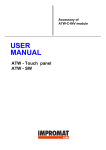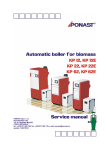Download User`s Guide
Transcript
INTIEL THE ELECTRONICS ON YOUR SIDE Electrical Boiler Controller INT0001C INT0004D INT0004F User’s Manual tel.: 00359 596.333.66 ||| fax: 00359 596.325.80 ||| [email protected] ||| www.intiel.com 9 Peter Beron Str., Pomorie 8200, Bulgaria 1 I. Application The present User’s Manual takes an all round view of the operation principle and characteristics of the Electrical Boiler Controller with capacity up to 60 kW. The Controller regulates all parameters of the central heating system (equipped with an electrical boiler) in compliance with the environment conditions. 1. Principle of operation The Controller regulates the water heating system by affecting to the following components: • Electrical heating elements and • Circulation pump In fact the main principle of the operation is based on a regulation of the capacity of the heating elements in relation to the temperature in the heated premises (rooms). The control is provided by step regulation of the heating element capacity of 2 kW (respectively 4 kW when the capacity is bigger than 30 kW) by means of changing the number of switched on heating sections. The controller is consisted of: • Basic control module (electrical boiler module) that is equipped with built-in weekly programmer and boiler regulator. The boiler module can operate independently without room thermo regulator. • Module for temperature measurement and assignation in the heated premises that in fact is a room thermo regulator with or without outer weekly programmer. The Boiler Controller operates as a proportional capacity regulator in compliance with the temperature. In fact that allows using that part of the installed capacity, necessary for keeping the desired temperature level without over-expenditure of the electrical energy surplus. The previous mentioned principle avoids any water temperature fluctuations in the electrical boiler during the fixed operation regime that extends the life expectancy of the water heating components and increases its safety. 2. Regulation and signalization 2.1. Front indication panel – Figure 1. • Two positional digital display (position 2). It shows the real water temperature or the assigned temperature level of the Boiler Controller in Degrees Celsius. • Digital LED display (position 1). It relates only to electrical boilers with built-in weekly programmer, showing the day, the time and the selected program. • Button AUTO/OFF (position 8). It switches the system into heating regime, defined by preliminary set program or a continual stop. • Light indication of the circulation pump state (position 3). It appears when the circulation pump is switched on. • Button ASSIGNED/REAL temperature (W/X) (position 10). It shows assigned or real water temperature level. • Light indication for low water volume (position 4). It is active when the water level volume in the system is lower than the lowest possible level for safety heating elements operation. • Light indication for an overheating (position 5). It appears when the emergency thermostat is active as a result of high water temperature in the boiler. • Eight positional light indication, concerning the number of the working heating elements (position 13). It shows the percentage of the used boiler capacity. • Element for adjusting the desired water temperature level of the boiler water (position 11). tel.: 00359 596.333.66 ||| fax: 00359 596.325.80 ||| [email protected] ||| www.intiel.com 9 Peter Beron Str., Pomorie 8200, Bulgaria 2 • Buttons for adjusting the weekly programmer (position 6, 7, 9, 12, 14, and 15). See paragraph 6.Set programs. 3 2 SYS-M 1 5 C TERMOCONTROL 100 13 75 8 15 50 OFF AUTO 25 . 10 PROG. . SET MODE . X W 6 RESET . . ON/OFF POWER % . 11 W . . ENTER TIMECONTROL 9 • 14 12 7 Jumper J1 is accessible from the back side of the front panel under the button ASSIGNED/REAL (W/X) temperature (position 10). It is designed for a boiler operation with or without weekly programmer. Operation with weekly programmer J1 Operation without weekly programmer J1 2.2. Room thermo regulator. • Two positional digital display, showing the real or assigned temperature of the air, where the room thermo regulator is installed. The temperature is indicated in Degrees Celsius. • Button ASSIGNED/REAL temperature, showing the real temperature in the room and the assigned temperature level that is to be kept in the same room. • Element for adjusting the desired temperature level. 3. Operation 3.1 OFF regime. It is used during continual boiler stop. It can be chosen by the button AUTO/OFF on the front panel. When the Controller is in OFF regime, the heating elements are switched off. The room thermostat does not affect to the general operation, but it measures and shows the real room temperature. Also, during that regime the circulation pump starts for 10 minutes a day in order to avoid its blocking, due to a fur accumulating. Generally the OFF regime is appropriate during long stop boiler operation, even during the winter. There is no risk of water freezing in the systems, due to all activated protections. tel.: 00359 596.333.66 ||| fax: 00359 596.325.80 ||| [email protected] ||| www.intiel.com 9 Peter Beron Str., Pomorie 8200, Bulgaria 3 3.2 AUTO regime. It provides a regular heating operation and it can be selected by the front panel button AUTO/OFF. The heating element operation is provided by the selected program, by means of the weekly programmer or by a signal of the room thermostat. 3.3 Circulation PUMP. The pump is started when at least one heating section is switched on. The circulation pump keeps operation 10 minutes after switching off all boiler heating elements spreading accumulated heating of the boiler through the radiators. The pump will be started by force, when the boiler temperature drops bellow 15 0C in order to pass the whole water volume in the system through the boiler temperature sensor. The maximal stop of the circulation pump is 42 hours. 3.4 ELECTRICAL HEATING ELEMENTS. The maximal number of heating element sections is 15. Their in serial switching is provided by connection to the next power supply phase in order to ensure an equal electrical circuit loading. Switching of more than one section will be performed consecutively and each next one will be connected with 2 sec. delay in relation to the previous one. In this way it can be provided a smooth loading or unloading of the circuit, avoiding any current rushes. 3.5 REGULATION. The regulation of the heating capacity is fulfilled by room or boiler thermo regulator. As much as the real temperature becomes closer to the boiler one, more heating sections will be switched off. In case both temperatures are equalized there will be kept the necessary number of heating elements that is to provide the desired temperature level. 4. PROTECTIONS 4.1 Thermal protection of the boiler body. It is provided by electro-mechanical emergency thermostat, which boundary temperature level is preliminary fixed by the manufacturer. All heating elements will be switched off by force, in case its fixed boiler temperature will be exceeded. The circulation pump will continue working for 10 minutes and will stop after that. After thermal protection activating on the front Controller panel can be seen OVERHEATING indication. The indication cannot be restored by itself and it can be deactivated only manually after eliminating the reason for its activating. 4.2 Protection against low volume of the water contents in the boiler. Due to different reasons the water volume in the boiler and whole heating system can be decreased, because of evaporation, leakage and so on. All heating elements and the circulation pump will be switched off after activating of the above mentioned protection. An indication LOW WATER LEVEL will light on the front panel. The protection waits for 40 seconds after restoring the water volume and afterwards smoothly switches on the necessary heating elements number. 4.3 Protection against freezing the water in the boiler, pipes and radiators. The circulation pump starts by force if the boiler water temperature drops bellow 15 0C. All heating elements will be switched on smoothly if the boiler water is bellow 6 0C and that operation will continues until the temperature exceeds 8.5 0C. Then the heating will be switched off smoothly, while the water temperature is kept bellow 15 0C. When the protection against overheating is activated the protection against freezing is blocked. 5. Equipment versions and operation characteristics 5.1 Equipped with a built-in weekly programmer and without a room thermostat. The built-in weekly programmer defines the time intervals for the boiler operation and its pause in relation to the selected program. During the operation interval the boiler assignation is constant and it can be fixed by the element for manual settings on the front panel. During the pause interval the Boiler Controller assignation is 10 0C that means switched off heating tel.: 00359 596.333.66 ||| fax: 00359 596.325.80 ||| [email protected] ||| www.intiel.com 9 Peter Beron Str., Pomorie 8200, Bulgaria 4 elements. Concerning the present equipment version (with a built-in weekly programmer and without a room thermostat) it is recommended the installation of thermostatic valves in each of the heated rooms, in order to obtain an individual temperature regulation for each of them. The temperature of the boiler water is to be defined manually by the costumer and it does not relate to the room temperature, but the thermostatic valves affect to the Boiler Controller and the electrical capacity by fixing the dose of the consumed heating capacity. During an operation interval the boiler keeps the water temperature level permanent by variable capacity percentage. The main disadvantage of this equipment version is that due to the manual setting, the water temperature can be not enough or redundant high for following the room temperature assignation fixed by thermostatic valves. The operation regime can be seen on the diagram on Figure 2. Program ON OFF t [s] tк ,tкз Manual 10°С t [s] Figure 2 5.2 Without a built-in weekly programmer, but with an outer weekly programmable thermo regulator, like CM 51 (Honeywell). The outer programmable weekly thermo regulator is to be installed in the heated premises, defining the time periods of operation and the pause of the boiler in relation to the temperature in the premises. During the operation interval the boiler assignation is constant and it can be fixed by the element for manual settings on the front panel. During the pause interval the Controller assignation is fixed at 10 0C. It can be fixed thermostatic valves in all rooms of the heated premises, except this one where the weekly programmable thermostat is mounted. In case there is installed thermostatic valve in this room also, it must be opened to its maximum level in order to avoid the influence to the weekly programmable thermostat operation. The temperature of the boiler water is to be fixed manually and it does not correspond to the room temperature. The thermostatic valves affect to the Boiler Controller and the electrical capacity by fixing the dose of the consumed heating capacity and the room temperature affects to the duration of the operation boiler intervals. The advantage of this version is the convenient control of the boiler directly from the room and the disadvantage is the frequent switching of the boiler, in order to keep the boiler temperature in accordance with its assigned level. The boiler operates in a regime that is far away of the fixed one, with significant temperature fluctuations. The operation of the heating installation can be seen on the diagram bellow (Figure 3). tel.: 00359 596.333.66 ||| fax: 00359 596.325.80 ||| [email protected] ||| www.intiel.com 9 Peter Beron Str., Pomorie 8200, Bulgaria 5 250°С 180°С tс ,tсз [°С] 150°С 150°С t [s] Manual tк ,tкз [°С] 10°С t [s] Figure 3 5.3 With proportional room thermo regulator and built-in weekly programmer. The Boiler Controller is particular designed for such an application. The proportional room thermo regulator is to be installed in one of the heated rooms and the built-in weekly programmer located on the indication panel of the Controller assigns the weekly program for a boiler starting and stopping. During the operation interval the assignation of the Boiler Controller is variable. It is received by a signal of the room thermo regulator and depends on the difference between the assigned and real boiler temperature. It can be fixed thermostatic valves in all rooms of the heated premises, except this one where the room thermo regulator is mounted. In case there is an installed thermostatic valve in this room, it must be opened to its maximum level. During each of the operation intervals of the program, the boiler operates in the fixed regime and a maximal adapted water temperature, in order to keep the assigned by the room thermo regulator room temperature. The boiler operation is changed indirectly by means of the room temperature variation. (see the next part of the sentence). The overexpenditure is eliminated and this version is the most economical one, keeping the recourses of the installation. Its operation is shown on Figure 4. Program ON OFF t [s] tс ,tсз t [s] 250°С Automatic 10°С t [s] Figure .4 tel.: 00359 596.333.66 ||| fax: 00359 596.325.80 ||| [email protected] ||| www.intiel.com 9 Peter Beron Str., Pomorie 8200, Bulgaria 6 6. Set programs. 6.1 General characteristics. • 16 programs daily for start/stop, maximum 112 repeatedly weekly programs for start/stop with a resolution of 1 minute. • 6 initially set programs. • Simple programming by 5 buttons with relevant symbols on the display. • Setting-up summer time without changing the programs. • Manual starting/stopping by the relevant symbols on the display. • Counter for switching with a delay by the relevant symbols on the display. Note: After replacing the Controller battery the programmer is to be initialized with sharp object by means of the RESET button. Afterward on the display will be indicated 12:00AM, Monday and the programmer is in setting-up time mode. Now all the programs are to be input in the Controller and after that it will be ready for an operation. 6.2 Selecting an operation mode. The programmer can operate in the following modes: • Setting time (Set Time). • Automatically (Auto). • Programming. • Counting. • Summer time • Manual starting and stopping. Each of the above mentioned modes (except programming and manual starting/stopping) can be activated by consecutively pushing of the MODE button. The modes are changing in the following sequence: Set Time, Auto, setting-up summer time, and afterwards starting again with Set Time. The Manual mode for start/stop can be activated any time by pushing ON/OFF button, and the Programming mode can be activated in the AUTO mode. 6.3 Set Time mode During this mode the costumer can fix the current day in the week, the hour and the minute. 1. Push repeatedly the MODE button until the clock appears on the display, showing that Set Time mode is selected. Afterwards the day number will start blinking. tel.: 00359 596.333.66 ||| fax: 00359 596.325.80 ||| [email protected] ||| www.intiel.com 9 Peter Beron Str., Pomorie 8200, Bulgaria 7 2. Push the SET button to select the correct day in the week. Each pushing increases the number of activated day in the range of 1 to 7, repeating that range after keeping the SET button pushed. 3. Press the ENTER button in order to confirm the select day in the week. The time indication starts blinking. 4. Fix the correct hour by means of SET button. Keep the button pressed in order to select the hour faster. 5. Push the ENTER button to confirm the selected hour. The minutes indication starts blinking. 6. Select the minutes by means of SET button. 7. Press the ENTER button for a confirmation. 8. Press the MODE button to leave the Set Time mode and go to another operation mode. 6.4 Automatically mode (AUTO). During this mode the weekly programmer automatically starts/stops the boiler in compliance with the selected program regime. Press the MODE button repeatedly until the indication AUTO appears on the digital display. Generally there are 16 individual programs for daily start/stop that can be selected by the costumer. Also there are 6 additional initially assigned programs that are indicated on the display in the range of P17 up to P22. The costumer cannot change the assigned time for start/stop of the previous mentioned 6 programs, but can select the day of operation for each of them. Find out bellow the programs assigned time for a starting/stopping. PROGRAM Р17 Р18 Р19 Р20 Р21 Р22 STARTING 6 : 30 7 : 00 7 : 30 18 : 00 19 : 00 20 : 00 STOPPING 7 : 00 7 : 30 8 : 00 19 : 00 20 : 00 21 : 00 The program assignation with the grater number remains valid, in case, the time of starting/stopping for some programs coincided. On the other hand, the stopping is with higher priority if the starting time coincides with the stopping one. For example: P1 time ON = P1 time OFF – It will be valid P1 OFF P1 time ON = P2 time OFF – It will be valid P2 OFF P2 time ON = P1 time OFF – It will be valid P2 ON P1 time ON = P1 time OFF = P2 time OFF – It will be valid P2 OFF 6.5 Programming mode During this mode the costumer is able to activate or deactivate the starting/stopping of each program in AUTO mode or to change the each program duration. The AUTO mode is to be selected before going into PROGRAMMING mode. Press the PROG button afterwards and on the display will appear the symbol P and the number of the program. The lamp indication shows the state of the boiler – for starting or stopping. 6.6 Programs fixed by the costumer. 1. Press repeatedly the PROG button in order to select the program and the assignation that you want to modify. With each pressing the programs are changed in the following sequence: P01 ON (starting time concerning a first program) – P01 OFF tel.: 00359 596.333.66 ||| fax: 00359 596.325.80 ||| [email protected] ||| www.intiel.com 9 Peter Beron Str., Pomorie 8200, Bulgaria 8 (time for stopping) – P02 ON – P02OFF …………..P22 OFF and then back to P01 ON. 2. Press the ON/OFF button to activate or deactivate the selected program. When the program is selected the display shows the day number in the week and the time. When the program is deactivated on the display can be seen only --:-3. Press the ENTER button in order to modify the current program. The day number of the program activating starts blinking. 4. Press the SET button in order to change the day/days in the week in the following sequence: MON-SUN (Monday – Sunday), MON-FRI (Monday – Friday), FRI-SUN (Friday – Sunday), SAT – SUN (Saturday – Sunday), MO (Monday), TU (Tuesday), WE (Wednesday), TH (Thursday), FR (Friday), SA (Saturday), SU (Sunday) and afterwards back to MON – SUN. 5. Press the ENTER button to go into time modification, that starts blinking on the display. 6. Modify the time by pressing the SET button. Keeping the same button pressed changes the time faster. 7. Press the ENTER button to go into minutes modification that starts blinking. 8. Modify the minutes by pressing the SET button. When that button is pressed the minutes are changed faster. 9. Press once again the ENTER button that terminate the correction of the selected program. The modification of another program can be done by pressing the PROG button. 10. In case the PROG button is pressed during the program modification, the current process of modification will be terminated and the next program will be chosen. 11. Press the MODE button to end the programming and to go at first into AUTO mode. The weekly programmer will go automatically into AUTO mode if no one button is pressed during Programming mode for 15 seconds time. 6.7 Initially fixed programs (P17 – P22). 1. During programming mode select the program by the PROG button. 2. Press the ON/OFF button to activate or deactivate the selected program. When the program is selected the display shows the day number in the week and the time. When the program is deactivated on the display can be seen only --:-3. Press the ENTER button in order to modify the current program. The day number of the activated program starts blinking. Concerning initially fixed programs it can be modified only the day of activation. 4. Press the SET button in order to change the day/days in the week in the following sequence: MON-SUN (Monday – Sunday), MON-FRI (Monday – Friday), FRI-SUN (Friday – Sunday), SAT – SUN (Saturday – Sunday), MO (Monday), TU (Tuesday), WE (Wednesday), TH (Thursday), FR (Friday), SA (Saturday), SU (Sunday) and afterwards back to MON – SUN. 5. Press the ENTER button to terminate the modification of the selected program. It can be selected another program for modification by pressing the PROG button. 6. In case the PROG button is pressed during the program modification, the current process of modification will be terminated and the next program will be chosen. 7. Press the MODE button to end the programming and to go first into AUTO mode. The weekly programmer will go automatically into AUTO mode if no one button is pressed during Programming mode for 15 seconds time. tel.: 00359 596.333.66 ||| fax: 00359 596.325.80 ||| [email protected] ||| www.intiel.com 9 Peter Beron Str., Pomorie 8200, Bulgaria 9 6.8 Counting mode During this mode the boiler state changes after passing a preliminary set certain period of time. It means that the weekly programmer will act with a preliminary fixed delay. 1. Press repeatedly the MODE button until the sandglass indication appears on the display. The factory setting counting time is 10 minutes. 2. Set the counting time by pressing the SET button (each pressing of that button extend the counting time with 10 minutes). The maximal counting time is 90 minutes that in the end returns to the beginning of 10 minutes. 3. Press ENTER button to start the counting. If any button is not pressed in 15 seconds time the counting will start automatically. 4. During the counting the sandglass indication blinks. 5. Pressing ENTER button during the counting mode switches the display indication between the remaining and the real time. 6. The boiler will be switched in another operation state, after passing the fixed counting time. 6.9 Summer time mode. 1. Press repeatedly the MODE button, until the symbol of the summer time appears (a letter “S” on the top left side). 2. Press the ENTER button to switch between summer and winter time. In summer time mode the clock shows one hour more than in the winter time and on the display is indicated the symbol “S”. 3. Press the MODE or ON/OFF button to leave the summer time mode. 6.10 Manual starting/stopping mode. During this regime is to be used the ON/OFF button. During this regime the boiler will stop operation, in case it was switched on or conversely. A hand symbol shows on the display to mark the Manual starting/stopping mode is selected. The manual mode can be activated from any other mode, except Programming one. II. Wiring 1. Terminal boards and connections. 1.1 Terminal board X3 for a circulation pump connection. It is used for a connection of a circulation pump with a power supply of 220V/50Hz/AC and a nominal current of 8A. X3.1 – a neutral X3.2 – a phase 1.2 Terminal board X1 for a connection of a room thermo regulator or an equithermal transmitter – model INT0066A. It is used for a connection of the proportional room thermo regulator, the equithermal transmitter with a four-core cable 4x0.75mm2 (Figure 6 and 7) or a programmable thermo regulator with relay output by means of three-core cable 3 x 0.75 mm2 (Figure 5). X1.1 - (+16V/DC) X1.2 – common connection. X1.3 - (-16V/DC). X1.4 – current signal in the range 0-20mA. X1.5 – internal assignation input 0-3V. X1.6 - internal assignation output 0-3V. tel.: 00359 596.333.66 ||| fax: 00359 596.325.80 ||| [email protected] ||| www.intiel.com 9 Peter Beron Str., Pomorie 8200, Bulgaria 10 Figure 5. It has to be provided an electrical connection between X1.5 and X1.6 if the system operates with an assignation set manually by the front indication panel of the Boiler Controller. When the boiler temperature water is regulated in relation to the room temperature, the costumer selects the range of the room temperature by means of an equithermal transmitter that corresponds to an assignation range of 6-90 0C to the Boiler Controller. The selection of the appropriate range is described in the transmitter User's Manual. The transmitter B1 button is to be placed in pressed position (decreasing characteristics). 1.3 Terminal board X2 for a connection of the boiler sensors. The terminal board provides connections to a temperature sensor of the boiler, an emergency thermostat and a level sensor. X2.1 – positive pole of the boiler water temperature. X2.2 - negative pole of the boiler water temperature. X2.3 and X2.4 – emergency thermostat contact (NC) X2.6 – is to be connected to the boiler body and the neutral of the circuit. 1.4 Terminal board X4 for a connection the power supply of 220/50Hz/AC X4.1 – a neutral X4.2 – a phase 1.5 Terminal bord X6 (Figure 6 and 7), X7 and X8 (Figure 6) for a connection the heating elements. Provide a connection of the phase from the circuit to the first terminals of the heating elements. The second heating elements terminals are to be connected to the neutral. The nominal current of each output is 16A. 1.6 Terminal board X5 (Figure 6 and 7) It has to provide a connection of the twenty-core cable from the indication front panel. The first feather of the cable has to match the first feather of the terminal board X5. 2. Jumpers. 2.1 Jumpers J11 and J12 for switching between a manual and a room thermo regulator assignation (Figure 6 and 7). The boiler operates with a manual assignation fixed by the indication front panel when the bridge is in position J11. In this case the room thermo regulator operation does not affect the boiler operation. Terminals X1.5 and X1.6 have to be connected by an outer bridge if the terminal board X1 is not connected to the programmable thermo regulator with a relay output. tel.: 00359 596.333.66 ||| fax: 00359 596.325.80 ||| [email protected] ||| www.intiel.com 9 Peter Beron Str., Pomorie 8200, Bulgaria 11 When the bridge is placed in position J12, the boiler operates in compliance with the assignation defined by the proportional room thermo regulator or the equitermal transmitter. 2.2 Jumper J2 (Figure 6) and J1 (Figure 7). They are always placed sending a time frequency for the circulation pump cycle. 2.3 Jumper J3 • The protection against low level of the water volume is deactivated, when it is placed in position J31 (Figure 6). • The protection against low level of the water volume is activated, when it is placed in position J32 (Figure 6). • The protection against low level of the water volume is activated when J3 is not placed (Figure 7) • The protection against low level of the water contents is activated when J3 is placed (Figure 7) 2.4 Jumper J4. Fix the boiler operation to a floor-heating or radiators installation. 0 • The maximum boiler outlet temperature is 50 C, when the jumper is placed in position J41 (suitable for floor heating) and the maximum boiler outlet temperature is 90 0C, when the jumper is placed in position J42 (suitable for radiator heating).(Figure 6). 0 0 • Position J41 – 90 C, position J42 – 50 C (Figure 7). Note: Figure 6 – boilers with a capacity within the range of 18 - 60kW. Figure 7 – boilers with capacity up to 12kW. Figure 8 – boilers with a capacity within the range of 12 – 30 kW tel.: 00359 596.333.66 ||| fax: 00359 596.325.80 ||| [email protected] ||| www.intiel.com 9 Peter Beron Str., Pomorie 8200, Bulgaria 12 1 2 3 4 N X3 X4 1 2 T 1 2 FS2 FS1 X1 S R 2,0A 0,5A 1 2 3 4 5 6 + - N 1 2 3 4 5 6 D4 X2 Да Не J3 X5 J42 J41 J2 J12 J11 INT0004D D31 90 oC 50 oC X7 X8 X6 N Figure 6 tel.: 00359 596.333.66 ||| fax: 00359 596.325.80 ||| [email protected] ||| www.intiel.com 9 Peter Beron Str., Pomorie 8200, Bulgaria 13 FS1 Figure 7 tel.: 00359 596.333.66 ||| fax: 00359 596.325.80 ||| [email protected] ||| www.intiel.com 9 Peter Beron Str., Pomorie 8200, Bulgaria 14 Стаен терморегулато р Д + - R N +12 V GN D -12 V OUT Еквитермен трансмитер S T АП X1 1 2 3 4 5 6 1 2 3 4 1 2 1 2 X3 Fs1 D4 +16V GND X1 X4 N INT0004F 1 2 3 4 5 6 Fs2 1 2 3 -16V 4 IN 5 6 X2 X5 1 J42 J41 9 0 oC 50 oC X8 Задание Външно Вътрешно J12 J11 Да Не Ниво J3 X7 J2 X6 ÄÍ ÄÒ ÁÒ N Фиг.8 Figure 8 tel.: 00359 596.333.66 ||| fax: 00359 596.325.80 ||| [email protected] ||| www.intiel.com 9 Peter Beron Str., Pomorie 8200, Bulgaria 15 III. Operation efficiency check-up 1. Room thermo regulator. The following measurements of the room thermo regulator are to be taken with a voltage meter on its terminals towards to terminal 2 (Figure 6 and 7): • (+14V) – (+17V) DC on terminal 1. The measurement varies in relation to the number of switched on heating elements. • (-14V) – (-17V) DC on terminal 3. • (0V) – (+1.2) V DC on terminal 4, in relation to the assigned and the real room temperature. In case the voltage on terminals 1 or 3 are missed, check the condition of the connection cable between the boiler and the room thermo regulator as well the presence of the same voltage on terminals X1.1 and X1.3 of the Boiler Controller (Figure 6 and 7). If the voltage on terminal 4 misses, it means there is a failure in the room thermo regulator or in the connection cable between the terminal 4 and the boiler. In case the voltage measurements are in the above mentioned measurement ranges, press the room thermo regulator element on the front panel and turn it in order to check the correct indication change from 0 up to 30 0C. Release the room thermo regulator button and touch its temperature sensor by finger. The indicated temperature is to start increasing. 2. Boiler sensor. Measure the voltage between terminals X2.1 and X2.2. It has to be in the range of 0.5 – 0.7 V depends on the temperature in case the boiler sensor is in a good condition. If the voltage is grater than 1V, it means that the sensor is cut off or it is connected with wrong terminals polarity. In case the voltage is lower that the above mentioned range, it means that the sensor is connected in a short circuit. 3. Emergency thermostat input. The jumper J1 is to be placed in position J11 – a manual assignation. The AP is to be switched off. Maximal assignation is to be fixed by the indication front panel in order to start an operation all heating elements. One of the cables connected to X2.3 or X2.4 is to be disconnected. A light indication for OVERHEATING appears (position 5 of Figure 1). All heating elements must immediately stop an operation (it can be observed by the indication), and the circulation pump goes on operation for next 10 minutes. 4. Input of water level sensor The jumper J1 is to be placed in position J11 – a manual assignation. The AP is to be switched off. Maximal assignation is to be fixed by the indication front panel in order to start an operation all heating elements. The cable connected to X2.5 is to be disconnected. A light indication for LOW LEVEL appears (position 4 of Figure 1). All heating elements and the circulation pump must immediately stop an operation. 5. Protection against freezing The button AUTO/OFF of the indication front panel is to be placed in position OFF. The AP is to be switched off. The boiler sensor of terminal X2.1 is to be disconnected. A light indication D4 of the Boiler Controller appears. All heating elements and the circulation pump starts consecutively (can be observed by the indication). 6. Boiler Controller The button X/W is to be released in position X. In this way it will be measured the current water temperature of the boiler. The button X/W is to be pressed in position W. The assigned tel.: 00359 596.333.66 ||| fax: 00359 596.325.80 ||| [email protected] ||| www.intiel.com 9 Peter Beron Str., Pomorie 8200, Bulgaria 16 water temperature level is to be increased above its current level by the indication front panel, observing in the same time the number of the switched on heating elements. All heating elements are to be switched on, in case the difference between those two temperatures reaches 8 0C. VI. Warranty The warranty period is 24 months following the purchase date of the unit or its installation by an authorized Engineering Company, but not exceeding 28 months after the production date. The warranty is extended to the malfunctions that occur during the warranty period and are result of the production reasons or defective used parts. The warranty does not relate to malfunctions corresponding to not-qualified installation, activities directed to the product body interference, not regular storage or transport. The repairs during the warranty period can be done after correct filling of the manufacturer warranty card Warranty Card Manufacturer: INTIEL Product type Production number Production date Dealer confirmation Purchase date Invoice number Dealer’s name, address and stamp Seller’s name and signature Installation Date Date Company (address, stamp) Installer’s name and signature tel.: 00359 596.333.66 ||| fax: 00359 596.325.80 ||| [email protected] ||| www.intiel.com 9 Peter Beron Str., Pomorie 8200, Bulgaria 17