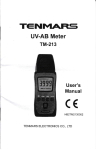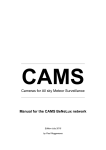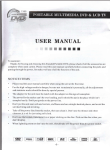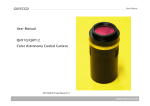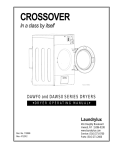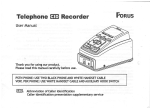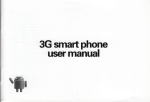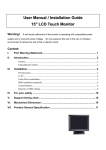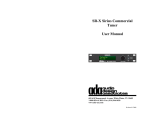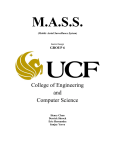Download MP3 converter
Transcript
Package Contents
Gassette tape to
MP3 converter
Main unit (EzCap23O
tape
to
mp3
converter)
USB cable
User Manual
Model: EzCAP230
Thank you for choosing the cassette
cassette
to
Operate lnstructions
MP3
converter. You have made an excellent decision.
CMoF&brflc
The following contents guide you how to use the
product. Hope this device will bring you nice digital
Power
rcde ssllctl
experience
Overview
With this Ezcap230 cassette tape to MP3 converter,
you can easily convert your old tape to MP3 without
a computer, you just need to plug a USB flash disc
on then press "record" button, and the device will
convert all of the music on tape to your USB disc in
Case
playrng
volum
-f
Edphona or
spa*{.
o
lIl(i
,l
tl
MP3 format automatically. You can also playback on
it, or just put USB Flash to other place (computer,
portable speaker, or transfer to your mobile phone,
iPod, etc.) to play the recorded music.
,\
./\
,\
lndrcdd
iry,,
s-al"
Fsl il{thire-Eedq€
SL.w
csrd
t.lSB
flsh
\
l
Rmord Plavbacl
buoro
fl6hing -Plnyba*
Chart 1 -.. Device
-
Features
1, Get power supply:
)Stand alone, no computer required.
)Plug & play.
>With Playback can check the recorded music
There are two ways to get power supplied for the
device: Use 2*AA batteries or from any USB port
power supply (5V DC adapter, USB from computer,
etc), by an USB cable (come with device in package)
as below, if the DC adapter doesn't come with, you
can use any USB port 5V DC adapter in your hand,
500mA to 1000mA is ok
the device.
)Small size, can play, convert anywhere.
Specification
Converter format
Power supply
MP3
2*AA Battery any USB port
power supply (5V DC
adapter, USB from
computer, etc)
Working time
Audio channel
Bit Rate
Dimensions
Weight
t
on
USB Flash
hour with 2.AA battery
Stereo L/R
128Kbps
16*9.4*3.5cm
1 459 (without batteries)
USB Male
USB Male 2
Chart 2
--USB cable
1
m
There is an AA/USB switch A,& Lts& on the top of
the device, please switch it in right place according
the way of power supply. (E.9. switch to AA if you
use 2*AA batteries, or switch to USB
if by DC
adapter)
Note: We do not suggest use AA battery and DC
adapter at same time, even we already make a
protect design to avoid the DC adapter charge
the normal AA battery when they are connecting
same time. We still hope you just use only one
way power supply, for safety.
There are two wrong ways of power supply:
(1), Use AA battery, but switch to "USB", in this
way, both cassette and recording/playback won't
work, please switch to "AA" to get working.
(2), Use DG adapter, but switch to "AA", in this
wdy, the cassette won't work, but the
recording/playback can work, and the indicator
will be keeping on. Please switch to "USB" mode
if you want the device get to work.
Once power supply ok, you will see the green
indicator is keep on.
2,Put a cassette tape in device
Open the tape lid from the top of device, and put a
tape in, then close the lid.
3, PIug an USB flash
Use an USB flash which has enough storage space
(about 1MB for 1 minute music recording) plug into
the device. Plug directly to USB port of the device if
use AA batteries. Plug to the female port of USB
cable (see chart 2) if power supply by DC adapter
4, Operate the cassette
You can use an earphone or a speaker plug to the
"AUX" to listen music when playing or recording
music. There are 4 buttons on the top of device:
Press to play
m m m
fast
Press to
stop
fonrvard
3
rewind
Chart 3 --buttons
Once you press the play button, the cassette player
start to work, you can see the wheel running through
the small window, you can set the volume to a level
*
you tike by use rotary switc, m , you may hear
the playing music now, then let's start next step -recording (converting).
5, Playback
The device with playback function so you can easily
checking the recorded file.
Note: You may feel the music volume level of
playback is smaller than cassette playing, don't
worry it, as the actual level of recording MP3 is
norrnal, we just set a little down the playback level
for save energy. You will find it is good when you
playback the MP3 of your computer or mobile
multimedia device ( like iPod, mobile phone)
5, Recording
At standby mode, press playback button Dll , 0"u,""
will start to play the recording music, the indicator
will be slow flashing. Press playback button again,
will stop playback and back to standby mode. During
ptayback, use up/down
button
A V
play previous or next file. Use
*/-
to choose
oroon to set
volume up and down.
Charter 4
-- Recording
panel
--
--
-lI
t
I
i
I
When the cassette playing and an USB flash is
connecting, and the device is under standby mode
(indicator keep on ), just simply press the recording
(.il )
button
then the device will start to recording
(converting) the playing music to MP3 format, the
indicator will be quick flashing (if not, means not
recording, re-plug your USB flash and try again) .
Press the recording button again to stop recording
and save a MP3 file in USB flash. During recording
Q&A
Q1, Press recording button, nothing
happens,
indicator keep on.
A: There are 3 possibilities for this problem:
1, USB flash connection problem----solution : just
re-plug and try again
2, USB cable wrong connection, see chart 2, if plug
USB male 1 to DC adapter, USB male 2 to device,
this is wrong but you will see indicator keep
on
seems working, but device can not detect USB flash
in this way, so can not recording---solution:
mode press next button
the device will stop
recording 3 seconds and save a MP3 file for
previous recording and then start recording again in
a new MP3 file.
Device will create a new folder "EZCAP" in your USB
flash to save MP3 file, in the folder, you will see each
REC00*L recorded MP3 files.
lf you want to edit your recorded MP3 files, you can
use a free software --- Audacity, download from:
http ://audacity. sou rceforge. net
connect USB in right way.
3, USB flash un-working --solution: change one or
fix your USB flash
Q2, The indicator in on, but press play button the
cassette doesn't running:
A: There are 2 possibilities:
1, Batteries no much power exist----solution:
change new batteries or use DC adapter to power
supply.
2, Wrong operation, if use USB DC adapter to supply
power, but the AA/USB switch is on "AA" side, will
cause this problem--solution: switch to right place.
Q3, Press Playback button, no music playing.
A: There are 2 possibilities:
1, lf the indicator is slow flashing, means device is
playing the music, but you can't hear anything,
maybe because the volume level is two low, please
try to use "+" to increase volume, if still no lucky,
maybe because the source volume is too low when
recording, you need record it again after increase
volume.
2, lf the indicator is keep on, means not playing. You
need press playback button again as sometimes you
may pressed, but the soft touch button hasn't been
touched.