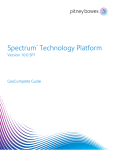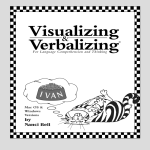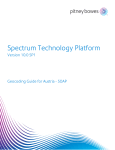Download the PDF - Support
Transcript
Spectrum™ Technology Platform
Version 9.0 SP2
GeoComplete Guide
Contents
Chapter 1: Enterprise GeoComplete.................................................................5
GeoComplete Module...........................................................................................6
GeoComplete Stage..............................................................................................6
GeoComplete Database Resources.....................................................................6
GeoComplete Coverage........................................................................................6
GeoComplete Module Features...........................................................................7
Street Searching Features............................................................................8
Point of Interest Features.............................................................................8
Point of Interest Categories and Subcategories...........................................9
POI Name Searching....................................................................................9
Returned Candidate Fields...........................................................................9
Typical Application Examples.....................................................................10
Multiple Country, Language, and User Dictionaries........................................12
GeoComplete Preferences in Management Console.......................................13
Chapter 2: GeoComplete API...........................................................................15
Using the API.......................................................................................................16
Inputs..........................................................................................................16
Options.......................................................................................................16
Outputs.......................................................................................................17
Sample REST Request and Response..............................................................18
Sample SOAP Request and Response..............................................................19
Appendix............................................................................................................23
Appendix A: Point of Interest Codes (micodes)...................................25
miCodes.....................................................................................................26
Enterprise GeoComplete
In this section:
•
•
•
•
•
•
•
GeoComplete Module . . . . . . . . . . . . . . . . . . . . . . . . . . . . . .6
GeoComplete Stage . . . . . . . . . . . . . . . . . . . . . . . . . . . . . . .6
GeoComplete Database Resources . . . . . . . . . . . . . . . . . .6
GeoComplete Coverage . . . . . . . . . . . . . . . . . . . . . . . . . . . .6
GeoComplete Module Features . . . . . . . . . . . . . . . . . . . . . .7
Multiple Country, Language, and User Dictionaries . . . .12
GeoComplete Preferences in Management Console . . .13
1
GeoComplete Module
GeoComplete Module
The module for Spectrum™ Technology Platform automatically suggests addresses and points of interest
as you type and immediately returns candidates based on your input. You can then select your candidate
to see the pinpoint location on a map. This "as you type" recognition of addresses and points of interest
is particularly valuable for mobile applications and can be incorporated into many business applications.
The component is delivered as a Spectrum module and can be built into Spectrum stages just like any
other component. Spectrum™ Technology Platform 9.0 must already be installed.
GeoComplete Stage
The Enterprise GeoComplete Module consists of the following stage.
• GeoComplete —- Automatically suggests addresses and points of interest as you type and immediately
returns candidates based on your input.
GeoComplete Database Resources
The GeoComplete Module databases are installed on the Spectrum™ Technology Platform server. The
databases are available by subscription from Pitney Bowes Software and are updated regularly.
The GeoComplete databases are delivered in several zip files according to region. Installing one zip file
installs all the included country databases. However, each country is separately licensed. See the
Installing GeoComplete Module Databases topic in the Installation Guide for a description of the
provided database zip files and included counties. See updated Release Notes for changes and
information on newly supported countries.
GeoComplete Coverage
The GeoComplete Module covers addresses and points of interest for the following countries.
Andorra (AND)
Austria (AUT)
Brazil (BRA)
Belgium (BEL)
Canada (CAN)
Czech Republic (CZE)
Denmark (DNK)
Finland (FIN)
France (FRA)
Germany (DEU)
Great Britain (GBR)
6
Spectrum™ Technology Platform 9.0 SP2
Chapter 1: Enterprise GeoComplete
Hungary (HUN)
Ireland (IRL)
Italy (ITA)
Japan (JPN)
Kuwait (KWT)
Liechtenstein (LIE)
Luxembourg (LUX)
Mexico (MEX)
Netherlands (NLD)
Norway (NOR)
Poland (POL)
Portugal (PRT)
Russia (RUS)
Singapore (SGP)
Slovakia (SVK)
Slovenia (SVN)
South Africa (ZAF)
Spain (ESP)
Sweden (SWE)
Switzerland (CHE)
Turkey (TUR)
United Arab Emirates (ARE)
United States (USA)
Note: See the Spectrum™ Technology Platform version 9.0 SP2 Release Notes for more details of
country coverage and data vintages. Newly supported countries and updated data vintages will
be covered in regularly updated release notes.
GeoComplete Module Features
The GeoComplete Module provides the following capabilities when built into your Spectrum™ Technology
Platform application. The following capabilities are supported.
•
•
•
•
•
•
•
•
•
Select country (optional). See GeoComplete Coverage on page 6 for a list of available countries.
Single line input search for street addresses
Candidates returned in order based on distance from X/Y origin
Search Points of Interest (POI)
Search All to include both street addresses and POI
Search POI categories and subcategories
Search for brand (such as a specific hotel chain) in categories and subcategories
Search multiple countries at once
English language for all countries plus national language for select countries
For both address searches and POI searches, candidates are displayed as you type. As you type more
specific information, the results are refined to display more relevant candidates. Candidates include the
GeoComplete Guide
7
GeoComplete Module Features
full address, POI category and subcategory (if the candidate is a Point of Interest), and indicate the
distance from the origin.
The GeoComplete Module is packaged with a sample application that demonstrates many capabilities.
This sample application includes a mapping feature, but it does not represent all the capabilities of
GeoComplete. This is for sample and demonstration purposes only and is not a supported application.
After installing and deploying the GeoComplete Module, you can use the Management Console to explore
all the capabilities and see candidate results.
You can expose additional features and preferences through the REST and SOAP API. See Using the
API on page 16.
Street Searching Features
With Street searching you can search on all address elements including street name, city, locality,
state/province, postcode. You can also include POI categories, subcategories, place names, and brand
names as part of a street address search.
The entry format can include any combination of the following address elements. Consider listing the
street name before the area names for more efficient searching.
street_name, area_name_4,area_name_3,area_name_2,area_name_1,post_code,<POI
fields>
where:
street_name,
area_name_4,area_name_3,area_name_2,area_name_1,post_code,street_name are street
name, locality, city/town, county/region, state/province, and postal code, or equivalent address elements.
<POI fields> are equivalent to generic_field_4 (subcategory), generic_field_3 (category), place_name,
brand_name.
As you type more specific information, the results are refined to display more relevant candidates.
Candidates include the full address, POI category and subcategory, and indicate the distance from the
origin. Candidates may also display other descriptive information, such as a web page address.
Instead of providing an area for POI search, you can constrain results by the search extent from the
origin or by a bounding box. See GeoComplete Preferences in Management Console on page 13 for
information on these preferences.
Point of Interest Features
With Point of Interest (POI) searching, you can enter a specific name (such as a hotel name), a category
(such as Restaurant), or subcategory (such as Thai Restaurant).
The entry format is either of the following:
<brand name, category, or subcategory> <optional area>
<optional area>> <brand name, category, or subcategory>
where:
<brand name, category, or subcategory> is a point of interest, such as the name of a specific
bank, restaurant, or hospital) or a category (such as parking lot, or petrol station), or subcategory (such
as Thai Restaurant).
<optional area> can be a street name, city, state/province, postcode or any combination of searchable
address fields. This area information is optional, but if provided, it will limit the candidates to the specified
area.
As you type more specific information, the results are refined to display more relevant candidates.
Candidates include the full address, POI category and subcategory, and indicate the distance from the
origin. See Returned Candidate Fields on page 9 for a list of additional fields returned with POIs.
8
Spectrum™ Technology Platform 9.0 SP2
Chapter 1: Enterprise GeoComplete
Instead of providing an area for POI search, you can constrain results by the search extent from the
origin or by a bounding box. See GeoComplete Preferences in Management Console on page 13 for
information on these preferences.
Note: POIs can only be searched in one country at a time. If a country code is not provided, then the
current location can be used to set the country. If no country or location is provided, then a default
country will be used.
For examples that illustrate POI , see Typical Application Examples on page 10.
Point of Interest Categories and Subcategories
Category and Subcategory Classification
Points of Interest (POI) are classified into categories and subcategories. These categories/subcategories
are returned with POI candidates and you can also use these categories/subcategories for searching.
This two-level classification is simple and allows you to search and identify POIs including, but not limited
to, restaurants, hotels, entertainment sites, hospital/medical facilities, shopping and retail establishments,
and other businesses. The category and subcategory names are appropriate for terminology variations.
For example, Cash Point, Cash Dispenser, Cash, and ATM are all terms that identify cash dispensing
devices. You can search any of these terms with the GeoComplete Module to identify cash dispensing
devices.
Categories are broad in nature, such as Restaurants. Subcategories are more specific, such as Barbeque
Restaurants, Barbeque, or BBQ. Any other type of ethnic or specialty restaurant could also be a
subcategory. Similarly, Automotive is a category with many subcategories, including Car Service, Car
Repair, Car Sales, Tire Services/Tyre Services (American and British spelling variations of tire and tyre).
POI Name Searching
Points of Interest can also be searched by using the name of a business, brand, institution, or other
specifically named site. These names are also are returned with POI candidates, if available.
For example, you can search for a specific coffee shop, sports stadium, hospital, hotel, park, shop,
restaurant, tourist attraction, or any other site. This may be important if you are looking for a specific
brand name hotel/motel chain or cafe in your location.
See Typical Application Examples on page 10 for examples of POI searching with the GeoComplete
Module.
Returned Candidate Fields
Additional Returned Fields
Returned candidates can be previewed in the Management Console. Candidates include the complete
address elements that you expect to see in Spectrum™ Technology Platform candidates, such as
AddressLine, City, County, State, and Country. In addition, GeoComplete candidates return the following
fields:
Table 1: GeoComplete Additional Returned Fields
Field Name
Description
Distance
Distance from origin in kilometers or miles. A
distance of -0.0 means that an origin was not used.
DistanceUnit
Distance unit (kilometers or miles)
GeoComplete Guide
9
GeoComplete Module Features
Field Name
Description
Category
For POI candidates, this is the Category.
Subcategory
For POI candidates, this is the Subcategory.
brand_name
For POI candidates, this is a Brand or business
name. For example, this can be the name of a
specific hotel/motel chain or
email
For POI candidates, this is the email address
faxnum
For POI candidates, this is the fax number
featureID
unique FeatureID
http
For POI candidates, this is the web site, if available
isUserDictionary
True if candidate comes from a user dictionary,
false if not from user dictionary.
micode
For POI candidates, this is miCode is an eight-digit
numeric code that identifies POI features by
category, subcategory, and subfeature. This is not
the same as the featureID and is not related to the
Category and Subcategory fields described above.
See miCodes on page 26 for a comprehensive
listing of miCodes that are used for all countries.
telnum
For POI candidates, this is the telephone number.
latitude/longitude
Latitude/Longitude coordinates are returned. For
POI candidates, these are exact coordinates. For
street candidates, these coordinates are
approximate. To get a more exact coordinates, you
must perform a geocode operation on the street
candidate.
Typical Application Examples
In a typical mobile application, you would allow the application to identify your geographic location. Your
location will also determine the default country. For the purposes of these examples, we will assume
that the default is USA, but you can change this to any supported country. See GeoComplete Coverage
on page 6for a list of available countries.
See Using the API on page 16 for a description of all the options than can be controlled through the
API.
Numbered Street Examples
The following example describes a GeoComplete example with a New York City numbered street.
• Start with focus in USA, New York City, midtown Manhattan. Type: 60 east 4 s
This returns:
60 E 4th St, New York, NY 10003
60 E 4th St, Brooklyn, NY 11218
The New York (Manhattan) address is returned first, because this is closest to the origin. An identical
address exists in Brooklyn, NY, several miles further from the origin. Others addresses are returned in
increasingly further distance from the X/Y origin.
10
Spectrum™ Technology Platform 9.0 SP2
Chapter 1: Enterprise GeoComplete
The following example describes a GeoComplete example with a numbered street in Italy.
• Start with focus in Italy (ITA) in the city of Palermo. Type: via 4
This returns:
Via 4 Aprile, 90133 Palermo
A total of ten "via 4" and "via Quarto" street addresses are returned in increasing distance from origin.
The word Quarto is recognized as the number 4 in street name.
Street and Directional Abbreviation Examples
• Start with focus in Canada (CAN). Type: 990 north ma
This returns:
990 N Mary Lake Rd, Huntsville, ON, P1H
Notice that you entered "North" but the address is returned correctly as 990 "N" Mary Lake Rd, as the
address appears in the data source.
• Start with focus in USA, in Nashua, NH. Type: 923 St
This returns:
923 Saint James Pl, Nashua, NH 03062
In this example, St is recognized as street abbreviation for Saint.
POI Examples
POI candidates include the full address, POI category and subcategory, and indicate the distance from
the origin.
• You can simply allow your browser to automatically detect X/Y coordinates, as you would in a typical
mobile application. In this example, starting from Troy, NY search for a veterinarian. As you type
veteri,
As you type this you will see a list of nearby veterinary clinics.
• Start with a origin in Piccadilly Circus, London, Great Britain. Type: Restaurant Thai. Or alternatively,
type Thai.
Either POI search returns Thai Restaurants near Piccadilly Circus. Candidates include the full address,
POI category, and indicate the distance from the origin.
• Planning a trip to Cajun Country in Lafayette, Louisiana? type: lafayette la cash
You will see a list of ATMs (category of Cash Dispenser) in Lafayette, Louisiana.
• If you're looking for a hotel in the 92154 Zip Code area, type: hotel 92154
You will see a list of hotels in the 92154 ZIP Code area of San Diego, California.
• You can combine a POI brand name with the city name. For example, if you're looking a favorite
seafood restaurant in Scarborough, Maine, you could type: clambake scar
As you type this you will see the listing for the Clambake Restaurant in Scarborough, Maine.
You can combine POIs with
GeoComplete Guide
11
Multiple Country, Language, and User Dictionaries
Multiple Country, Language, and User Dictionaries
If you use GeoComplete with more than one country selected, rules are used to determine which country
has search priority. You can also have more than one dictionary per country to support standard and
custom user dictionaries. For some countries, multiple dictionaries can support more than one language.
Multiple Country Support and Search Priority
If multiple countries are available to GeoComplete, countries are searched based on default rules and
user input. The default country or countries can be set in the GeoComplete component during installation.
In most applications, you would select only one country or perhaps two neighboring countries (such as
USA, CAN). You can select All to add the database resources for all the available GeoComplete
databases.
You can also define a default country (or countries) at the Spectrum Management Console level. You
can use this to control the number of countries searched, even if the GeoComplete module allows all
loaded countries to be searched. Multiple country searching behavior can be summarized as follows.
Table 2: Countries Searched Based On Input and GeoComplete Settings
Input and GeoComplete Searchable Countries Search Behavior
If input specifies a country.
Search only specified country (if loaded).
If input specifies a bounding box.
Search only loaded countries intersecting point or
box; sort final list.
If GeoComplete specifies default countries (such
as USA, CAN).
Only default countries are searched (for example,
USA, CAN).
If GeoComplete does not specify default country
or countries.
All loaded countries are searched.
When GeoComplete searches all loaded countries, significant performance issues may be encountered.
If your application calls for searching all loaded GeoComplete countries, it is advisable to constrain the
results using Management Console.
Language Support
Some countries can include multiple dictionaries to support more than one language. When you install
databases for the following countries, you can select more than one language dictionary:
Table 3: Countries with Multiple Language Support
Country
Language Databases
Kuwait (KWT)
English and Arabic
Russia (RUS)
English and Russian
United Arab Emirates (ARE)
English and Arabic
Candidates are ordered by how close they are to the origin regardless of language. However, if candidates
are equidistant from the origin, then candidates matching the input language are listed first.
12
Spectrum™ Technology Platform 9.0 SP2
Chapter 1: Enterprise GeoComplete
Standard and User Dictionary Support
The GeoComplete Module supports both standard dictionaries and custom user dictionaries. The
Management Console and API allow you to choose which dictionary (if any) has preference. See
GeoComplete Preferences in Management Console on page 13. By default, both standard and user
dictionaries (if any) are used and results from the standard dictionary are preferred.
Note: If you have a user dictionary for a country, it must be located in the same folder as the standard
dictionary.
GeoComplete Preferences in Management Console
You can use several GeoComplete preferences to more precisely control the number and distance of
retrieved candidates. These preferences can be controlled through the Spectrum Management Console
or through equivalent API methods. See Using the API on page 16.
Note: The GeoComplete component is delivered as an 9.2 (9.0 SP2) module and can be built into
Spectrum stages just like any other component.
Geocomplete Options
From Management Console Modules Services select GeoComplete. In the Options tab select
GeoComplete and choose from the following options:
• Geocomplete Level
Select Street, POI, or All
• Coordinate System
EPSG 4326 is currently the only supported coordinate system
• Max Candidates
Select 1 - 100 to specify the maximum number of candidates returned. A value of -1 specifies the
maximum allowable number of candidates (100). If Max Candidates is not specified the default is 5.
If you search multiple countries, GeoComplete will consider candidates from each country, sort them
internally, and then present the maximum number of candidates based on the combined countries.
So whether the default country is set to USA, CAN or CAN,USA GeoComplete returns the same list
of candidates (tied candidates would use country order as a tiebreaker).
Searching multiple countries using GeoComplete will impact performance.
Search Preferences
From Management Console Modules Services select GeoComplete. In the Options tab select Search
Restrictions and choose from the following options:
• Default Search
Select Address, POI, or All
• Distance from Origin
Select this to specify the search extent as the maximum distance from the X/Y origin. This search
distance is unlimited by default. Search Distance Units (miles or kilometers) can also be specified on
the GeoComplete Options tab.
The distance from origin and the distance units (kilometers or miles) can also be controlled through
the API. See Options on page 16.
GeoComplete Guide
13
GeoComplete Preferences in Management Console
• Within Bounding Box
Select this to specify the X/Y coordinates of a polygon that defines the area in which to search for
candidates. The polygon is delimited by four sets of X/Y coordinates defining the corners of the polygon.
The corners are defined as:
• BBoxEast
The coordinate defining the eastern boundary of the bounding box. For example, -97.149410.
• BBoxWest
The coordinate defining the western boundary of the bounding box. For example, -97.615642.
• BBoxNorth
The coordinate defining the northern boundary of the bounding box. For example, 30.351415.
• BBoxSouth
The coordinate defining the southern boundary of the bounding box. For example, 30.115302.
From these coordinates, GeoComplete constructs a rectangle that defines the boundaries that will be
searched. This example constructs a bounded area centered around Elgin, Texas.
This extent of the search polygon can also be controlled through the API. See Options on page 16.
• Search Distance Units
Search distance units can be miles or kilometers. The default is kilometers.
Data Preferences
From Management Console Modules Services. In the Options tab select Data and choose from the
following options:
• Database
Select the country from the drop down.
• Database Preference
Select a single dictionary to use or a preferred dictionary. The default is Use Both Dictionaries, which
means that both standard and user dictionaries are used with the best close match returned from
either a standard or user dictionary. The choices are:
•
•
•
•
•
Use Standard Dictionary Only
Use User Dictionary Only
Use Both Dictionaries (Default)
Prefer User Dictionary
Prefer Standard Dictionary
• Order Installed Data Resources
If you have multiple database resources installed, you can select the order in which they are searched.
For example, if you had both the USA and CAN databases installed, you could order CAN first and
USA second, or vice versa. Use the Move Up and Move Down buttons to change the order the
database resources.
14
Spectrum™ Technology Platform 9.0 SP2
GeoComplete API
In this section:
• Using the API . . . . . . . . . . . . . . . . . . . . . . . . . . . . . . . . . . . .16
• Sample REST Request and Response . . . . . . . . . . . . . . .18
• Sample SOAP Request and Response . . . . . . . . . . . . . . .19
2
Using the API
Using the API
This section describes the GeoComplete API. Both SOAP and REST are supported.
Inputs
The GeoComplete API supports the following input parameters.
Table 4: Inputs
Parameter
Description
Data.AddressLine1
Single line address
Data.Country
The 3-character ISO country code
Data.OriginLatitude
Y Coordinate of origin
Data.OriginLongitude
X Coordinate of origin
Options
The GeoComplete API supports the following optional parameters.
Table 5: Options
Parameter
Description
Option.Database
The name of the database configured in Management
Console
Option.DatabaseSearchOrder
In the case of multiple dictionaries in a database, this
allows you to set the dictionary preference. This controls
whether candidates from one dictionary are returned ahead
of similar candidates from another dictionary.
Option.Path
Path to database
Option.SearchDistance
The distance (radius) to search for candidates from the
given origin. Distance units (miles or kilometers) are
defined by the SearchRadiusUnits method. This distance
is also used as a search distance restriction.
Option.BBoxWest
The coordinate defining the western boundary of the
bounding box.
Option.BBoxSouth
The coordinate defining the southern boundary of the
bounding box.
Option.BBoxNorth
The coordinate defining the northern boundary of the
bounding box.
Option.BBoxEast
The coordinate defining the eastern boundary of the
bounding box.
Option.GeoCompleteLevel
The level to be searched. This can be Address, POI,
Category or ALL (to search both street addresses and
points of interest).
Option.GeoCompleteDictionaryPreference The dictionary preference whether to use a user dictionary,
standard dictionary or both, and whether to prefer one over
the other.
16
Spectrum™ Technology Platform 9.0 SP2
Chapter 2: GeoComplete API
Parameter
Description
Option.SearchRadiusUnit
Units (feet, miles, meters, kilometers) used for
Option.SearchDistance. If not specified, kilometers (km)
is used unless you changed that preference in
Management Console. These units are also used as a
search distance restriction.
Option.CoordinateSystem
Coordinate system to use. Currently only EPSG:4326 is
supported.
Option.MaxCandidates
Maximum number of candidates to return (1 - 100). Or
specify -1 to return the maximum allowable number of
candidates (100).
Outputs
The GeoComplete API supports the following output parameters.
Table 6: Outputs - Address
Parameter
Description
AddressLine1
The first address line containing building number and street
name.
City
The city name.
County
The local administrative unit for the address (town, city, county
etc). The meaning of county varies by country.
Country
The 3-character ISO country code
FirmName
Name of the firm or company.
HouseNumber
House or street number
LastLine
The last line for the address
Latitude, Longitude
Coordinates are returned. For POI candidates, these are exact
coordinates. For street candidates, these coordinates are
approximate.
Locality
The meaning of locality varies by country.
PostalCode
The postal code in the appropriate format for the country.
StateProvince
The meaning of State/Province varies by country.
CoordinateSystem
Coordinate System, currently EPSG:4326
Table 7: Outputs - POI
Parameter
Description
Name
Name of the POI
BrandName
Brand or business name associated with POI
Category
Major category of the POI
SubCategory
Minor category of the POI
miCode
8-digit numeric codes for POI candidates that provide feature
identification by general category, subcategory, and subfeature.
See miCodes on page 26.
GeoComplete Guide
17
Sample REST Request and Response
Parameter
Description
http
Response protocol
telnum
Telephone number
email
Email address
faxnum
Fax number
Table 8: Outputs - Common to Address and POI
Parameter
Description
featureID
unique ID for the address or POI
isUserDictionary
True or False whether returned candidate came User Dictionary.
FormattedString
Single line representation of an address or POI
Type
Whether the response contains a POI (Type=1) or address
(Type = 2)
Status
Information returned about the status of the request.
Status.Code
Status code related to the request.
Status.Description
Status description related to the request.
Sample REST Request and Response
Following is a sample REST request and response used to call GeoComplete.
Sample REST Request
Below is a sample REST request.
http://localhost:8080/rest/GeoComplete/results.xml?Data.AddressLine1=ab&Option.Database=AUT
Sample REST Response
Below is a sample REST response.
<xml.GeoCompleteResponse>
<output_port>
<Address>
<AddressLine1>Abbegasse</AddressLine1>
<City>Wien</City>
<County>Wien</County>
<Country>AUT</Country>
<LastLine>1140 Wien</LastLine>
<Latitude>48.2051</Latitude>
<Locality>Wien</Locality>
<Longitude>16.29514</Longitude>
<PostalCode>1140</PostalCode>
<StateProvince>Wien</StateProvince>
<Type>2</Type>
<Distance>-0.0</Distance>
<DistanceUnit>KILOMETERS</DistanceUnit>
<FormattedString>Abbegasse, 1140 Wien</FormattedString>
<IsUserDictionary>false</IsUserDictionary>
<featureID>10400000701258</featureID>
<user_fields/>
18
Spectrum™ Technology Platform 9.0 SP2
Chapter 2: GeoComplete API
</Address>
<Address>
<AddressLine1>Abbrenn</AddressLine1>
<City>Wildalpen</City>
<County>Liezen</County>
<Country>AUT</Country>
<LastLine>8924 Wildalpen</LastLine>
<Latitude>47.72265</Latitude>
<Longitude>15.022765</Longitude>
<PostalCode>8924</PostalCode>
<StateProvince>Steiermark</StateProvince>
<Type>2</Type>
<Distance>-0.0</Distance>
<DistanceUnit>KILOMETERS</DistanceUnit>
<FormattedString>Abbrenn, 8924 Wildalpen</FormattedString>
<IsUserDictionary>false</IsUserDictionary>
<featureID>10400001526402</featureID>
<user_fields/>
</Address>
</output_port>
</xml.GeoCompleteResponse>
Sample SOAP Request and Response
Following is a sample SOAP request and response used to call GeoComplete.
Sample SOAP Request
Below is a sample SOAP request.
<soapenv:Envelope xmlns:soapenv="http://schemas.xmlsoap.org/soap/envelope/"
xmlns:geoc="http://www.g1.com/services/GeoComplete">
<soapenv:Header/>
<soapenv:Body>
<geoc:GeoCompleteRequest>
<geoc:context>
<geoc:account.id>admin</geoc:account.id>
<!--Optional:-->
<geoc:account.password>admin</geoc:account.password>
</geoc:context>
<!--Optional:-->
<geoc:options>
<!--Optional:-->
<geoc:Database>AUT</geoc:Database>
<!--Optional:-->
<geoc:DatabaseSearchOrder></geoc:DatabaseSearchOrder>
<!--Optional:-->
<geoc:Path></geoc:Path>
<!--Optional:-->
<geoc:SearchDistance></geoc:SearchDistance>
<!--Optional:-->
<geoc:BBoxWest></geoc:BBoxWest>
<!--Optional:-->
<geoc:BBoxSouth></geoc:BBoxSouth>
<!--Optional:-->
<geoc:BBoxNorth></geoc:BBoxNorth>
<!--Optional:-->
<geoc:BBoxEast></geoc:BBoxEast>
<!--Optional:-->
<geoc:GeoCompleteLevel></geoc:GeoCompleteLevel>
<!--Optional:-->
<geoc:GeoCompleteDictionaryPreference></geoc:GeoCompleteDictionaryPreference>
GeoComplete Guide
19
Sample SOAP Request and Response
<!--Optional:-->
<geoc:SearchRadiusUnit></geoc:SearchRadiusUnit>
<!--Optional:-->
<geoc:CoordinateSystem></geoc:CoordinateSystem>
<!--Optional:-->
<geoc:MaxCandidates></geoc:MaxCandidates>
</geoc:options>
<geoc:rows>
<!--1 or more repetitions:-->
<geoc:row>
<!--You may enter the following 5 items in any order-->
<!--Optional:-->
<geoc:AddressLine1>a</geoc:AddressLine1>
<!--Optional:-->
<geoc:Country></geoc:Country>
<!--Optional:-->
<geoc:OriginLatitude></geoc:OriginLatitude>
<!--Optional:-->
<geoc:OriginLongitude></geoc:OriginLongitude>
<!--Optional:-->
<geoc:user_fields>
<!--Zero or more repetitions:-->
<geoc:user_field>
<geoc:name></geoc:name>
<geoc:value></geoc:value>
</geoc:user_field>
</geoc:user_fields>
</geoc:row>
</geoc:rows>
</geoc:GeoCompleteRequest>
</soapenv:Body>
</soapenv:Envelope>
Sample SOAP Response
Below is a sample SOAP response.
<soap:Envelope xmlns:soap="http://schemas.xmlsoap.org/soap/envelope/">
<soap:Body>
<GeoCompleteResponse xmlns="http://www.g1.com/services/GeoComplete">
<rows>
<row>
<AddressLine1>Abbegasse</AddressLine1>
<City>Wien</City>
<County>Wien</County>
<Country>AUT</Country>
<LastLine>1140 Wien</LastLine>
<Latitude>48.2051</Latitude>
<Locality>Wien</Locality>
<Longitude>16.29514</Longitude>
<PostalCode>1140</PostalCode>
<StateProvince>Wien</StateProvince>
<Type>2</Type>
<Distance>-0.0</Distance>
<DistanceUnit>KILOMETERS</DistanceUnit>
<FormattedString>Abbegasse, 1140 Wien</FormattedString>
<IsUserDictionary>false</IsUserDictionary>
<featureID>10400000701258</featureID>
<user_fields>
<user_field>
<name/>
<value/>
</user_field>
</user_fields>
</row>
<row>
<AddressLine1>Am Abbrand</AddressLine1>
20
Spectrum™ Technology Platform 9.0 SP2
Chapter 2: GeoComplete API
<City>Gaweinstal</City>
<County>Mistelbach</County>
<Country>AUT</Country>
<LastLine>2191 Gaweinstal</LastLine>
<Latitude>48.47551</Latitude>
<Locality>Gaweinstal</Locality>
<Longitude>16.58547</Longitude>
<PostalCode>2191</PostalCode>
<StateProvince>Niederösterreich</StateProvince>
<Type>2</Type>
<Distance>-0.0</Distance>
<DistanceUnit>KILOMETERS</DistanceUnit>
<FormattedString>Am Abbrand, 2191
Gaweinstal</FormattedString>
<IsUserDictionary>false</IsUserDictionary>
<featureID>10400002963709</featureID>
<user_fields>
<user_field>
<name/>
<value/>
</user_field>
</user_fields>
</row>
<row>
<AddressLine1>Abbé-Stadler-Gasse</AddressLine1>
<City>Melk</City>
<County>Melk</County>
<Country>AUT</Country>
<LastLine>3390 Melk</LastLine>
<Latitude>48.226780000000005</Latitude>
<Locality>Melk</Locality>
<Longitude>15.334215</Longitude>
<PostalCode>3390</PostalCode>
<StateProvince>Niederösterreich</StateProvince>
<Type>2</Type>
<Distance>-0.0</Distance>
<DistanceUnit>KILOMETERS</DistanceUnit>
<FormattedString>Abbé-Stadler-Gasse, 3390
Melk</FormattedString>
<IsUserDictionary>false</IsUserDictionary>
<featureID>10400001649751</featureID>
<user_fields>
<user_field>
<name/>
<value/>
</user_field>
</user_fields>
</row>
<row>
<AddressLine1>A 23 Verteilerkreis
Kaisermühlendamm</AddressLine1>
<City>Wien</City>
<County>Wien</County>
<Country>AUT</Country>
<LastLine>1220 Wien</LastLine>
<Latitude>48.2113</Latitude>
<Longitude>16.44237</Longitude>
<PostalCode>1220</PostalCode>
<StateProvince>Wien</StateProvince>
<Type>2</Type>
<Distance>-0.0</Distance>
<DistanceUnit>KILOMETERS</DistanceUnit>
<FormattedString>A 23 Verteilerkreis Kaisermühlendamm, 1220
Wien</FormattedString>
<IsUserDictionary>false</IsUserDictionary>
<featureID>10400003407202</featureID>
<user_fields>
<user_field>
<name/>
<value/>
</user_field>
GeoComplete Guide
21
Sample SOAP Request and Response
</user_fields>
</row>
<row>
<AddressLine1/>
<City>Amaliendorf-Aalfang</City>
<County>Gmünd</County>
<Country>AUT</Country>
<LastLine>3872 Amaliendorf-Aalfang, Aalfang</LastLine>
<Latitude>48.838915</Latitude>
<Locality>Aalfang</Locality>
<Longitude>15.06984</Longitude>
<PostalCode>3872</PostalCode>
<StateProvince>Niederösterreich</StateProvince>
<Type>2</Type>
<Distance>-0.0</Distance>
<DistanceUnit>KILOMETERS</DistanceUnit>
<FormattedString>3872 Amaliendorf-Aalfang,
Aalfang</FormattedString>
<IsUserDictionary>false</IsUserDictionary>
<user_fields>
<user_field>
<name/>
<value/>
</user_field>
</user_fields>
</row>
</rows>
</GeoCompleteResponse>
</soap:Body>
</soap:Envelope>
22
Spectrum™ Technology Platform 9.0 SP2
Appendix
In this section:
• Point of Interest Codes (micodes) . . . . . . . . . . . . . . . . . . . . . . . . . . . . . . . . . . . . . . .25
Point of Interest Codes
(micodes)
In this section:
• miCodes . . . . . . . . . . . . . . . . . . . . . . . . . . . . . . . . . . . . . . . .26
A
miCodes
Point of Interest candidates return the miCode. These miCodes are eight-digit numeric codes that provide
feature identification by general category, subcategory, and subfeature. Point of Interest miCodes are
organized with the following numeric pattern:
POI miCode Numeric
Patterns
10 - all Point of Interest miCodes begin with the digits 10
Digits 3 and 4 identify the POI subcategory (such as Shopping - Retail and
Wholesale; Health
Digits 5 through 8 identify the subfeature codes (such as Food Stores;
Hospital/Polyclinic)
Point of Interest miCodes are assigned universally across all countries.
Table 9: POI miCodes
10 Points Of Interest
Subcategories
Subfeature Codes
miCodes
00 Unclassified
00 Unclassified
10000000
01 Shopping - Retail and
Wholesale
0000 Unclassified
10010000
0000 Unclassified
10010000
0100 General Merchandise
Stores/Shops
10010100
0101 Department Stores
10010101
0102 Variety Stores
10010102
0103 Warehouse Club Stores
10010103
0200 Food Stores
10010200
0201 Food Stores - Supermarket 10010201
0203 Food Stores -Fish/Seafood 10010203
Market
0204 Food Stores
-Fruits/Vegetable Market
10010204
0205 Beverage / Bottle Store
10010205
0300 Apparel and Accessory
10010300
0400 Auto Sales and Service
Stations
10010400
0401 Car Dealership - Sales
10010401
0402 Car Dealership - Service
10010402
0403 Car Dealership - Sales and 10010403
Service
26
0404 Car Repair Facilities
10010404
0405 Car Rental Office
10010405
0410 Motorcycle Sales and
Service
10010410
0500 Gas / Petrol Stations
10010500
Spectrum™ Technology Platform 9.0 SP2
Appendix A: Point of Interest Codes (micodes)
10 Points Of Interest
Subcategories
Subfeature Codes
miCodes
0600 Furniture and Home
Furnishings
10010600
0700 Building Materials AND
Garden Supplies
10010700
0800 Wholesale Trade Durable
AND Non-durables
10010800
0900 Shopping Malls/ Shopping 10010900
Centers
02 Eating and Drinking Places
0000 Unclassified
10020000
0101 Restaurants - Ethnic American
10020101
0102 Restaurants - Ethnic Chinese
10020102
0103 Restaurants - Ethnic - Italian 10020103
0104 Restaurants - Ethnic German
10020104
1050 Restaurants - Ethnic French
10020105
0106 Restaurants - Ethnic Japanese
10020106
0107 Restaurants - Ethnic Indian
10020107
0108 Restaurants - Ethnic - Thai 10020108
GeoComplete Guide
0109 Restaurants - Ethnic Vietnamese
10020109
0110 Restaurants - Ethnic Middle East
10020110
0111 Restaurants - Ethnic Greek
10020111
0112 Restaurants - Ethnic Mexican
10020112
0200 Restaurants - Ice
Cream/Soda
10020200
0300 Restaurants - Fast Food
10020300
0400 Restaurants - Family
10020400
0500 Restaurants - Pizza
10020500
0600 Restaurants - Seafood
10020600
0700 Restaurants Drinking/Alcoholic
10020700
0800 High Concentration of
Restaurants
10020800
27
10 Points Of Interest
Subcategories
Subfeature Codes
miCodes
03 Business and Personal
Services
0000 Unclassified
10030000
0100 Hotels/Motels
10030100
0200 Personal Service Business 10030200
04 Other Business
11 Tourism
0201 Laundromat
10030201
0202 Salons
10030202
0300 Financial Services
10030300
0301 Banks
10030301
0302 ATM Machine / Cash
Dispenser
10030302
0400 Broadcasting Service
10030400
0500 Automobile Club
10030500
0000 Office / Company / Industry 10040000
0100 Agriculture and Mining
10040100
0101 Mine/Quarry
10040101
0200 Manufacturing
10040200
0000 Unclassified
10110000
0100 Tourist Attraction
10110100
0200 Tourist Attraction - Building 10110200
0201 Museum
10110201
0202 Art Gallery / Art Center
10110202
0203 Aquarium
10110203
0300 Tourist Attraction Monument
10110300
0301 Memorial
10110301
0400 Tourist Attraction - Natural
10110400
0401 Scenic/Panoramic View
10110401
0402 Beach, Represented by a
Point
10110402
0403 Mountain peak
10110403
0405 Mountain pass
10110405
0500 Tourist Attraction - Historic 10110500
Site
12 Sports
28
0600 Tourist Attraction - Other
10110600
0601 Winery
10110601
0700 Tourist Information Center
10110700
0800 Rest Area (Public)
10110800
0000 Sports - Unclassified
10120000
Spectrum™ Technology Platform 9.0 SP2
Appendix A: Point of Interest Codes (micodes)
10 Points Of Interest
Subcategories
13 Recreation/Entertainment
Subfeature Codes
miCodes
0100 Sport Center / Stadium
10120100
0101 Tennis Court
10120101
0102 Cricket
10120102
0103 Football/Soccer
10120103
0104 Baseball
10120104
0105 Ice Skating Rink
10120105
0106 Hockey
10120106
0107 Basketball/Netball
10120107
0108 Golf Course
10120108
0109 Race Course
10120109
0110 Rifle Range
10120110
0111 Bowling Center
10120111
0300 Water Sport
10120300
0301 Swimming Pool
10120301
0302 Yacht Basin
10120302
0400 Sports Club
10120400
0500 Health Club
10120500
0600 Ski Resort
10120600
0000 Unclassified
10130000
0100 Cultural /Civic/ Community 10130100
Center
0101 Theater
10130101
0102 Opera
10130102
0103 Concert Hall
10130103
0104 Music Center
10130104
0105 Cinema
10130105
0200 Leisure Center
10130200
0201 Park
10130201
0202 Zoo
10130202
0203 Amusement Park
10130203
0204 Camping Ground/Caravan 10130204
park
GeoComplete Guide
0205 Fairgrounds
10130205
0206 Night Life /Clubs
10130206
0207 Casino
10130207
0208 Recreational Clubs
10130208
0300 Convention Center
10130300
29
10 Points Of Interest
Subcategories
21 Educational
22 Places of Worship
23 Health
Subfeature Codes
miCodes
0301 Exhibition Center
10130301
0000 Educational
10210000
0100 Kindergarten/Nursery
School
10210100
0200 Elementary/Middle/High
School
10210200
0201 Elementary/Middle/High
School - Catholic
10210201
0202 Elementary/Middle/High
School - Private
10210202
0203 Elementary/Middle/High
School - Public
10210203
0300 Colleges/Universities
10210300
0400 Vocational/Trade
10210400
0500 Special Schools
10210500
0600 Library
10210600
0700 Child Care Center
10210700
0100 Church
10220100
0101 Baptist Church
10220101
0102 Catholic Church
10220102
0103 Methodist Church
10220103
0200 Mosque
10220200
0300 Synagogue
10220300
0400 Buddhist Temple
10220400
0500 Hindu Temple
10220500
0600 Other
10220600
0000 Health Facilities, Undefined 10230000
0010 Pharmacy
10230010
0100 Hospital/Polyclinic
10230100
0200 Nursing and Personal Care 10230200
0300 Office/Clinic of Medical
Doctors
10230300
0400 Office/Clinic of Dentist
10230400
0500 Medical/Dental
Laboratories/Services
10230500
0600 Ambulance Station
10230600
0700 Veterinarian Clinic/Hospital 10230700
24 Public
30
0000 All
10240000
Spectrum™ Technology Platform 9.0 SP2
Appendix A: Point of Interest Codes (micodes)
10 Points Of Interest
Subcategories
Subfeature Codes
miCodes
0100 Government Facilities
10240100
0101 City/Municipal/Local Facility 10240101
0102 Courts
10240102
0103 Embassy /Foreign
Government Representation
10240103
0104 Frontier Crossing
10240104
0300 Police Station/Facility
10240300
0400 Fire Stations
10240400
0500 Post Office
10240500
0501 Post Office - Main
10240501
0502 Post Office - Minor
10240502
0600 Prisons
10240600
0700 Military base /Defense
10240700
0800 Cemetery/Crematorium
10240800
0900 Waste Disposal /Sewerage 10240900
31 Airports
0000 Unclassified
10310000
0010 Check-in Facility at Airport 10310010
0011 Check-in Facility at Airport 10310011
Departures
0012 Check-in Facility at Airport 10310012
Arrivals
0010 Check-in Facility at Airport 10310013
Departure/Arrivals
32 Stations
0100 Airport - Civil
10310100
0101 Airport - Public
10310101
0102 Airport- Private
10310102
0200 Airport - Military
10310200
0300 Helipad
10310300
0000 Unclassified
10320000
0100 Ferry terminal
/Wharf/Jetty/Pontoon
10320100
0101 Ferry Terminal
Ship/Hovercraft
10320101
0102 Ferry Terminal Train
10320102
0200 Railway Station, Undefined 10320200
GeoComplete Guide
0201 Railway Station,
Underground/Metro
10320201
0202 Railway Station,
International
10320202
31
10 Points Of Interest
Subcategories
33 Parking
34 Interchanges
32
Subfeature Codes
miCodes
0203 Railway Station, National
10320203
0204 Railway Station, (Sub)
Urban
10320204
0300 Bus Terminal /Depot
10320300
0000 Parking - Unclassified
10330000
0100 Parking Garage
10330100
0200 Open Parking Area
10330200
0300 Rent-a-Car Parking
10330300
0210 Park and Ride Lot
10330210
0000 Intersection
10340000
0100 Freeway Exit/Entrance
10340100
0200 Freeway to Freeway
Interchange
10340200
0300 Non Freeway Intersection
10340300
Spectrum™ Technology Platform 9.0 SP2
Notices
©
2014 Pitney Bowes Software Inc. All rights reserved. MapInfo and Group 1 Software are trademarks
of Pitney Bowes Software Inc. All other marks and trademarks are property of their respective holders.
®
USPS Notices
®
Pitney Bowes Inc. holds a non-exclusive license to publish and sell ZIP + 4 databases on optical and
magnetic media. The following trademarks are owned by the United States Postal Service: CASS, CASS
Link
Link
Certified, DPV, eLOT, FASTforward, First-Class Mail, Intelligent Mail, LACS , NCOA , PAVE,
Link
PLANET Code, Postal Service, POSTNET, Post Office, RDI, Suite
, United States Postal Service,
Standard Mail, United States Post Office, USPS, ZIP Code, and ZIP + 4. This list is not exhaustive of
the trademarks belonging to the Postal Service.
Link®
®
Pitney Bowes Inc. is a non-exclusive licensee of USPS for NCOA
processing.
Prices for Pitney Bowes Software's products, options, and services are not established, controlled, or
™
approved by USPS® or United States Government. When utilizing RDI data to determine parcel-shipping
®
costs, the business decision on which parcel delivery company to use is not made by the USPS or
United States Government.
Data Provider and Related Notices
Data Products contained on this media and used within Pitney Bowes Software applications are protected
by various trademarks and by one or more of the following copyrights:
©
Copyright United States Postal Service. All rights reserved.
©
2014 TomTom. All rights reserved. TomTom and the TomTom logo are registered trademarks of
TomTom N.V.
©
Copyright NAVTEQ. All rights reserved
Data © 2014 NAVTEQ North America, LLC
Fuente: INEGI (Instituto Nacional de Estadística y Geografía)
Based upon electronic data © National Land Survey Sweden.
©
Copyright United States Census Bureau
©
Copyright Nova Marketing Group, Inc.
Portions of this program are © Copyright 1993-2007 by Nova Marketing Group Inc. All Rights Reserved
©
Copyright Second Decimal, LLC
©
Copyright Canada Post Corporation
This CD-ROM contains data from a compilation in which Canada Post Corporation is the copyright owner.
©
2007 Claritas, Inc.
The Geocode Address World data set contains data licensed from the GeoNames Project
(www.geonames.org) provided under the Creative Commons Attribution License ("Attribution License")
located at http://creativecommons.org/licenses/by/3.0/legalcode. Your use of the GeoNames data
(described in the Spectrum™ Technology Platform User Manual) is governed by the terms of the Attribution
License, and any conflict between your agreement with Pitney Bowes Software, Inc. and the Attribution
License will be resolved in favor of the Attribution License solely as it relates to your use of the GeoNames
data.
ICU Notices
Copyright © 1995-2011 International Business Machines Corporation and others.
All rights reserved.
Permission is hereby granted, free of charge, to any person obtaining a copy of this software and
associated documentation files (the "Software"), to deal in the Software without restriction, including
without limitation the rights to use, copy, modify, merge, publish, distribute, and/or sell copies of the
34
Spectrum™ Technology Platform 9.0 SP2
Copyright
Software, and to permit persons to whom the Software is furnished to do so, provided that the above
copyright notice(s) and this permission notice appear in all copies of the Software and that both the
above copyright notice(s) and this permission notice appear in supporting documentation.
THE SOFTWARE IS PROVIDED "AS IS", WITHOUT WARRANTY OF ANY KIND, EXPRESS OR
IMPLIED, INCLUDING BUT NOT LIMITED TO THE WARRANTIES OF MERCHANTABILITY, FITNESS
FOR A PARTICULAR PURPOSE AND NONINFRINGEMENT OF THIRD PARTY RIGHTS. IN NO
EVENT SHALL THE COPYRIGHT HOLDER OR HOLDERS INCLUDED IN THIS NOTICE BE LIABLE
FOR ANY CLAIM, OR ANY SPECIAL INDIRECT OR CONSEQUENTIAL DAMAGES, OR ANY DAMAGES
WHATSOEVER RESULTING FROM LOSS OF USE, DATA OR PROFITS, WHETHER IN AN ACTION
OF CONTRACT, NEGLIGENCE OR OTHER TORTIOUS ACTION, ARISING OUT OF OR IN
CONNECTION WITH THE USE OR PERFORMANCE OF THIS SOFTWARE.
Except as contained in this notice, the name of a copyright holder shall not be used in advertising or
otherwise to promote the sale, use or other dealings in this Software without prior written authorization
of the copyright holder.
GeoComplete Guide
35