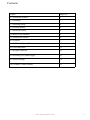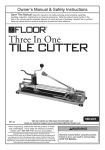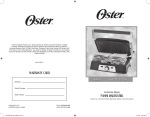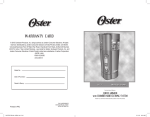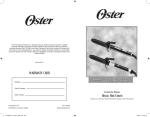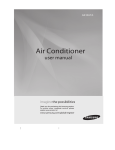Download Ice Lined Refrigerator
Transcript
Ice Lined Refrigerator User Operation & Maintenance manual www.newmeditech.com 1 Contents Topics Page No. 1.1 About this manual 3 1.2 Warnings 3 1.3 Working Safely 4 1.4 General Safety 4 1.5 Electrical safety 4 2.0 Know Your machine 5 3.0 Name Plate Sticker 6 4.0 Features 7 5.0 PLC Based Controller 10 6.0 LED Indicators 11 7.0 Keypad Function 12 8.0 Scrolling Live Data Logger 13 9.0 Menu Settings 14 10.0 Further Contact Details 15 www.newmeditech.com 2 1.1 About this manual Welcome to the Ice Lined Refrigerator user Manual. This section explains the symbols and conventions used in this manual, copyright information about this document, and trademark information for products supplied by Meditech. Intended audience This manual is intended for use by qualified service technicians. This manual is to be used in conjunction with Ice Lined Refrigerator user manual Symbols and conventions Several symbols and conventions are used in this manual. 1.2 Warnings A Warning is used to call attention to a condition or possible situation that could cause injury to the operator. Warnings are identified as follows: WARNING: This is a sample of a caution: Be sure that the storage frame is free of obstructions before starting the process Cautions A Caution is used to call attention to a condition or possible situation that could damage or destroy the equipment or the operator’s work. Cautions are identified as follows: CAUTION: This is a sample of a caution: Be sure that the storage frame is free of obstructions before starting Ice Lined Refrigerator Notes Notes contain additional information about a topic. Notes are used to provide information about how a topic relates to another topic, or background information about a design characteristic. Notes are identified as follows: NOTE This is a sample of a note: In case of emergency please contact Meditech Technical Team Copyright and trademark information Copyright © 2011 Meditech, Inc. All other trademarks and registered trademarks are the property of their respective owners. www.newmeditech.com 3 1.3 Working safely This section describes general safety information for using the Ice Lined Refrigerator The Operation Manual includes additional safety information for operating and cleaning the Ice Lined Refrigerator . Your organization may provide additional safety information. 1.4 General safety To avoid injury to yourself and the agitator, follow these safety instructions: ► Never attempt to physically restrict any of the moving components. ► Before performing the procedures in this manual, review the specific safety instructions for them. ► Before using tools, materials, and equipment to perform procedures in this manual, review the manufacturer’s safety instructions for them. ► Perform only the maintenance described in this manual. Maintenance other than that specified in this manual should only be performed by technical service representatives authorized by Meditech. 1.5 Electrical safety WARNING: The Ice Lined Refrigerator has the potential of being a shock hazard. Review all safety instructions. Review the following safety instructions before troubleshooting, repairing, or replacing parts in the agitator: ► Use appropriate grounding precautions when replacing circuit boards and other electrical parts. ► Use power cords and other electrical parts that are designed for use with the Machine . 1.6 Chemical and biological safety Review the safety instructions in the Operation Manual before using, cleaning, or servicing the Ice Lined Refrigerator . WARNING: In addition to the instructions included in this manual and the Operation Manual, follow all chemical handling and disposal requirements and procedures specified by your organization. Before sending parts to Meditech or your distributor for service or repair, decontaminate them as appropriate. Any items that have not been decontaminated appropriately will not be accepted. Documentation stating that the contents are not contaminated and are safe to handle must accompany all returns. Contact Meditech for decontamination instructions and a return authorization number. www.newmeditech.com 4 2 Know your Machine Door Handle Lock with Keys Door Vaccines Storage Baskets Refrigerator Body LED Display Digital PLC Controller Castor Wheels www.newmeditech.com 5 3 Name Plate Sticker The name plate sticker is present on the right side of the controller Name Plate Stickers Power Source, Power Consumption Serial Number Name of the machine Unique Bar code of the machine Model Number Purchaser Info Market for supply www.newmeditech.com 6 4.0 Features 4.1 OUTER BODY The Outer body of Ice Lined refrigerator is made up of Stainless Steel Sheet of thickness 1.2 mm. The outer body is powder coated. 4.2 DOOR HINGES The door hinges used here are made up of stainless steel. The door hinges are provided to attach door with the refrigerator body. It provides noiseless operation when the door is opened and closed. 4.4 PUF INSULATION The advantages of using polyurethane foam (PUF) are significant because of the material’s physical properties and application flexibility. The American Medical Association has performed studies proving polyurethane does not pose health problems for building occupants. Polyurethane foams are actually used in buildings for the environmentally hypersensitive. This material is environmentally friendly. Water blown and low ozone depletion potential products are friendly to the earth’s atmosphere, reduce fuel consumption, and reduce the materials needed for the construction of energy-efficient buildings even under the most difficult environmental conditions. The Puf insulation used here has a density of 80 kg/cm². The thickness of puff insulation is 80mm all around the body outside the SS tank. CFC free Puf Insulation. www.newmeditech.com 7 4.6 SSR A solid state relay (SSR) is an electronic switching device in which a small control signal controls a larger load current or voltage. It comprises a voltage or current sensor which responds to an appropriate input (control signal), a solid-state electronic switching device of some kind which switches power to the load circuitry either on or off, and some coupling mechanism to enable the control signal to activate this switch without mechanical parts. The SSR gets signal from the controller to start and stop the compressor depending upon the temperature. 4.8 CONTROLLER AND LED DISPLAY The function of the controller is to control the compressor and various activities of the refrigerator 4.9 ON/OFF SWITCH The ON/OFF switch is used to switch on the full system of Ice Lined refrigerator. 4.91 DIGITAL TEMPERATURE DISPLAY The digital display blinks continuously and gives accurate value of current inside temperature of the refrigerator. 4.92 PT100 SENSOR The PT100 is the most commonly used sensor. This sensor senses the inside temperature of the refrigerator and gives signal to the controller and digital temperature display unit. 4.93 COOLING COIL The Cooling coil is situated inside the SS tank. The cooling coil is 16x20x2rows type. The cooling coil helps in maintaing the inside temperature of the freezer. 4.94 INSIDE BODY The inside body of the refrigerator is insulated using CFC free PUF insulation. 4.95 CONDENSOR The condenser is 9x9x 2 rows type. 4.96 CONDENSER FAN The condenser fan is provided in the front of the condenser. It helps in condensation process. www.newmeditech.com 8 4.97 CASTOR WHEEL The castor wheels are provided for easy mobility of the unit. Two lockable and two movable castor wheels are provided for easy mobility and fixing at a position. 4.98 DRYER UNIT The dryer unit is helpful in drying and filtering the dust and water particles from the refrigerant before the evaporation process so as to avoid the formation of ice which can lead to chocking of the system. 4.99 EXPANSION VALVE The expansion valve expands the gas to sub zero temperature for cooling effect. 4.991 AIR CIRCULATION FAN The air circulation fan provided inside and between the duck which forms the part of cooling coil. The air circulation fan maintains uniform temperature across the freezer by circulating forced air across the system. 4.992 INSIDE TANK SS The tank is made up of SS 304 stainless steel 22 gauge. The tank accommodates the tray wherein the blood bags are stored. This model can accommodate 60 bags of 450ml blood bags. 4.993 Baskets SS Baskets of SS304 of 22 gauge provided for accommodation of blood bags. 4.995 GASKET The gasket is provided in the door of the refrigerator. It seals the door with the body providing vacuum and air loss from the refrigerator. 4.996 DOOR HANDLE Door handle is provided for easy opening and closing of Refrigerator door. DOOR LOCK The door lock helps in closing and locking of door. POWER CHORD The equipment is supplied with 2 meter chord at input and fitted with plugs of rating of 15 Amp. www.newmeditech.com 9 5.0 PLC Based Controller Meditech has pioneered in the field of PLC Controller. The PLC Based is the latest and the most effective technology which gives an individual to easily understand and operate the machine. We shall discuss in details about how to use the controller Meditech Refrigerators has built in stabilizer www.newmeditech.com 10 6.0 LED Indicators Sl.No Photos Function Indication 1. This LED is on when there is a power supply to the machine from the main source 2 This LED is on when the Controller is in working condition. 3 This LED is on when the compressor is in working condition 4 This LED is on when the heater is in working condition 5 This LED is on when the battery is in working condition 6 This LED is on when the battery is discharged 7 This LED is on when the inside compartment temperature of the refrigerator is high above the set temp 8 This LED is on when the inside compartment temperature of the refrigerator is Low below the set temp 9 This LED is on when there is power failure. 10 This LED is on when there is sensor fail 12 This LED is on when all functions of the System is in working condition www.newmeditech.com 11 7.0 Keypad Functions Sl.No Photos Function Indication 1 The Menu button is pressed to enter into MENU option. 2 The Enter button is pressed to enter into “ENTER” option. 3 The Up Arrow button is pressed to go Upwards in the menu option. 4 The Down Arrow button is pressed to go Downwards in the menu option. 5 The data logger is pressed to get the data from the PLC to the computer 6 The MUTE button is pressed to MUTE any Alarms and sounds 8 The ON button is pressed to switch on the refrigerator 9 The USB is provided to connect the Refrigerator to the computer system. www.newmeditech.com 12 8.0 Scrolling LIVE Data logger on LED screen Scrolling Data are provided for the current parameters which are as follows. Sl.No Symbol on the LED display Function Indication 1 SU Set Temperature of the machine will be displayed 2 U Current Incoming voltage of the mains will be displayed 3 R Ambient Temperature 4 C Time in hours of revolution of chart. 5 date Current date will be displayed 6 Time Current time will be displayed 7 Battery Voltage Voltage of the battery will be displayed www.newmeditech.com 13 MENU Press MENU button to enter into the menu option. Press ENTER to toggle to the next MENU Item 14.0 MENU Setting Symbol Function Indication DAT DATE The controller has in built Real Time Clock. Hence once the Date is set, the controller will continuously display the time and Date. Use the up and down key to change day and month. Use the “data logger key” to toggle between Day and Month TI TIME The controller has in built Real Time Clock. Hence once the time is set, the controller will continuously display the time and Date. Use the up and down key to change Hours and Seconds. Use the “data logger key” to toggle between hours and seconds HI5 High Temperature Alarm User can set the high temperature point at which the high temperature Alarm funtion should work Use the up and down key to change the temperature. Lo5 Low Temperature Alarm User can set the Low temperature point at which the Low temperature Alarm function should work Use the up and down key to change the temperature. www.newmeditech.com 14 Hys Hysteresis Hysteresis is set to cut off and restart the compressor. If the set temperature is 2 degree C and Hysteresis is set to 4 degree C. Then the compressor will cutt off after 6 degree and restart below 2 degree C CT5 Ct5 is used to the delay in starting the compressor. NOTES Press enter key for 1 to 3 sec to switch On the Compartment light without opening the Door for 3 Minutes. This feature is provided to count and check the stock without the need of physically opening the door. Press Up+ mains(red power key) to restore to factory settings 10. Further Contact Details For more info, please contact us at below email address and contact number Meditech 6 president terrace. Takli Road. Dwarka. Nashik 422011. www.newmeditech.com 15